CENG 477 Introduction to Computer Graphics Ray Tracing
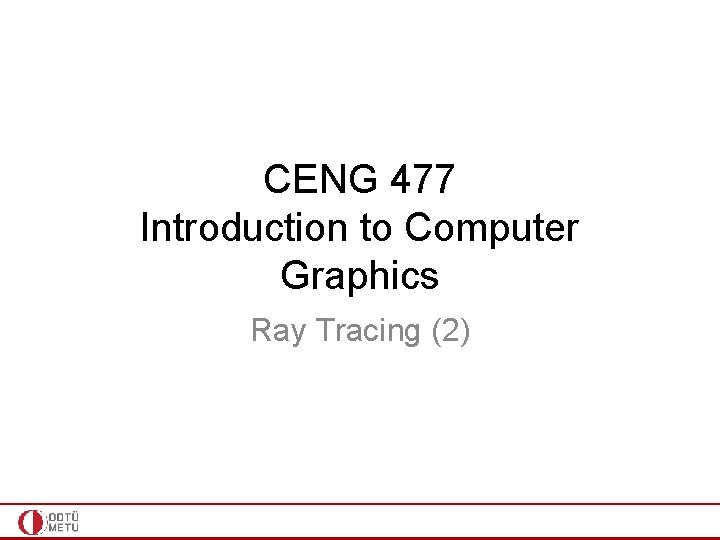
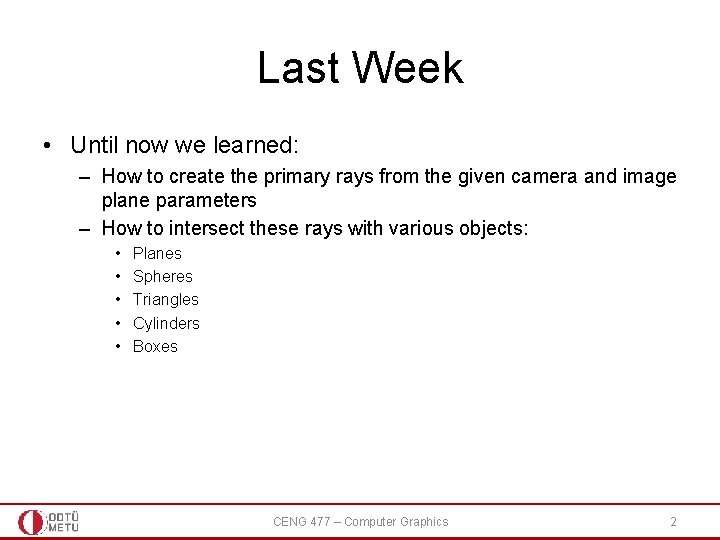
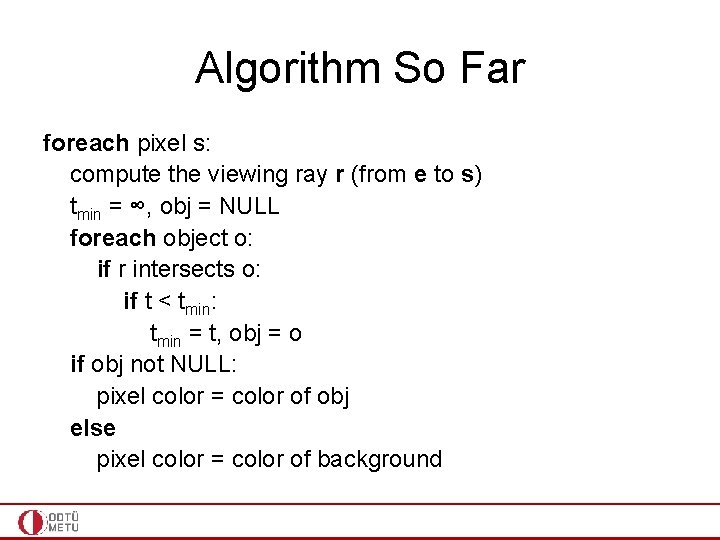
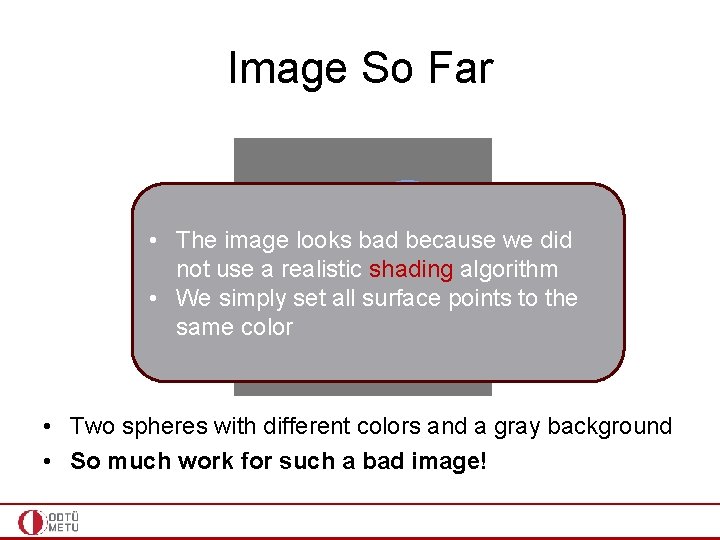
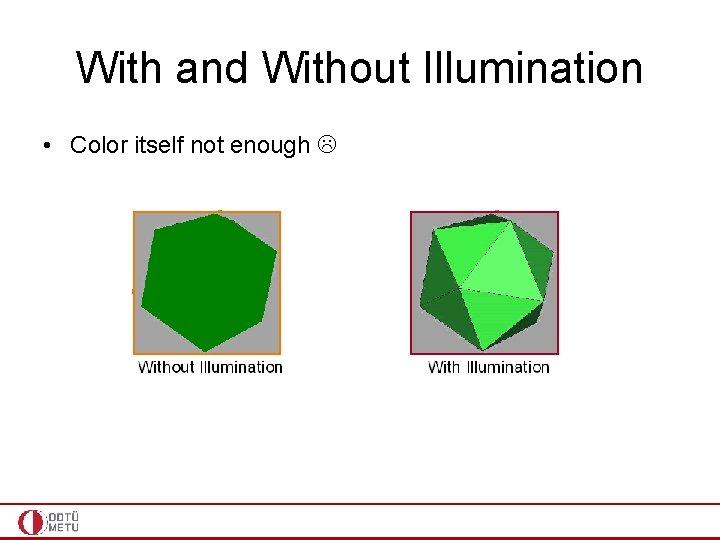
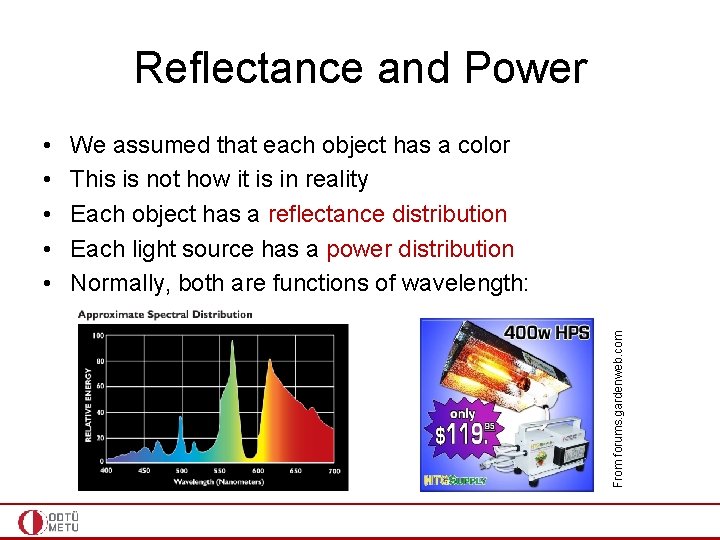
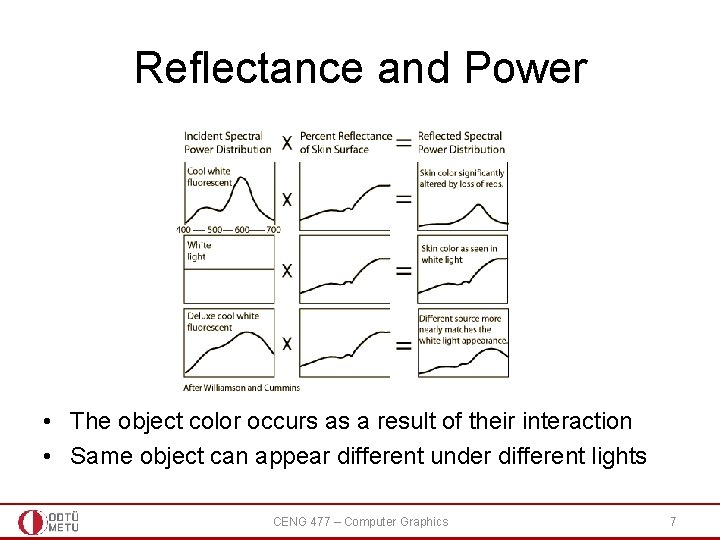
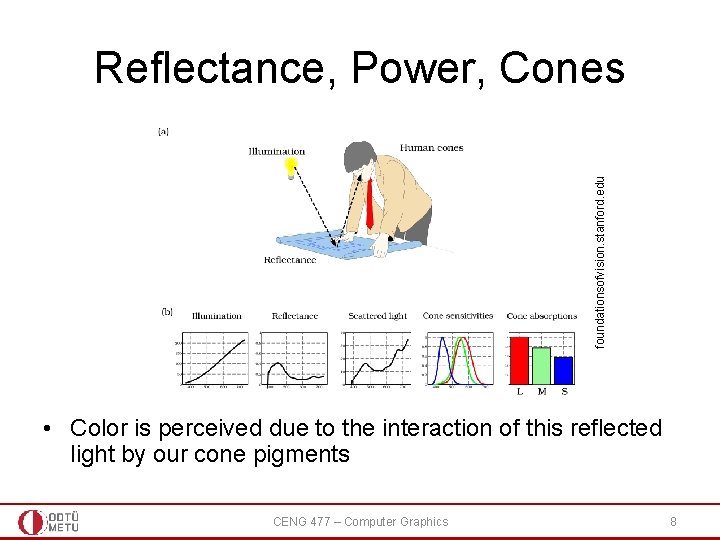
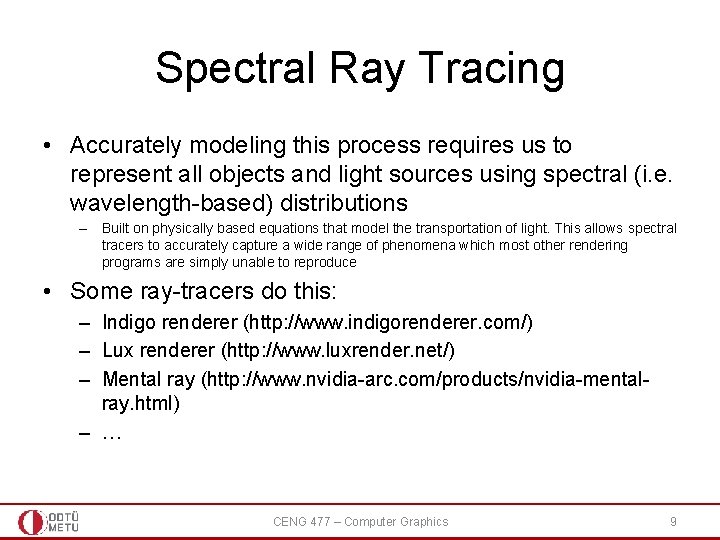
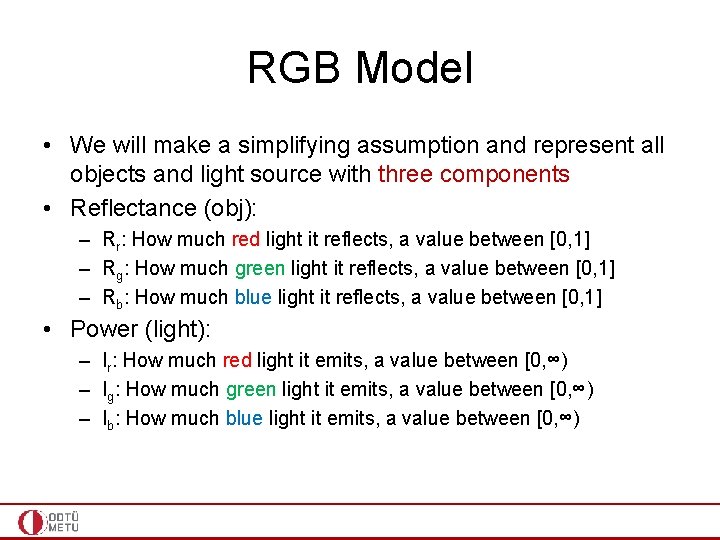
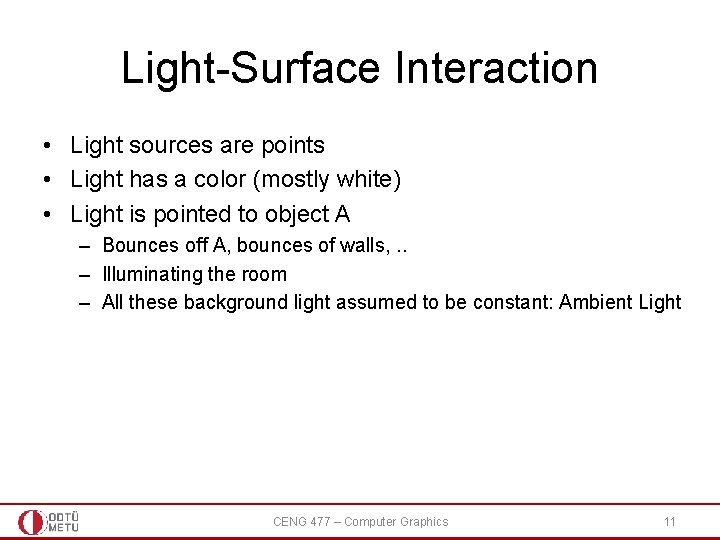
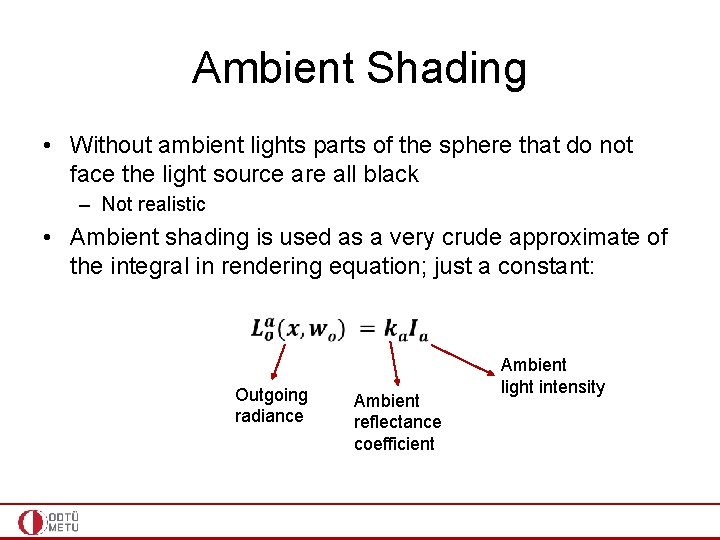
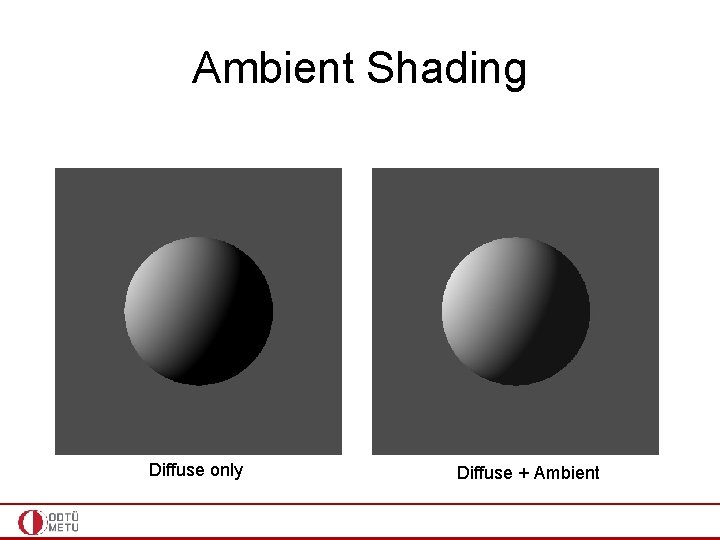
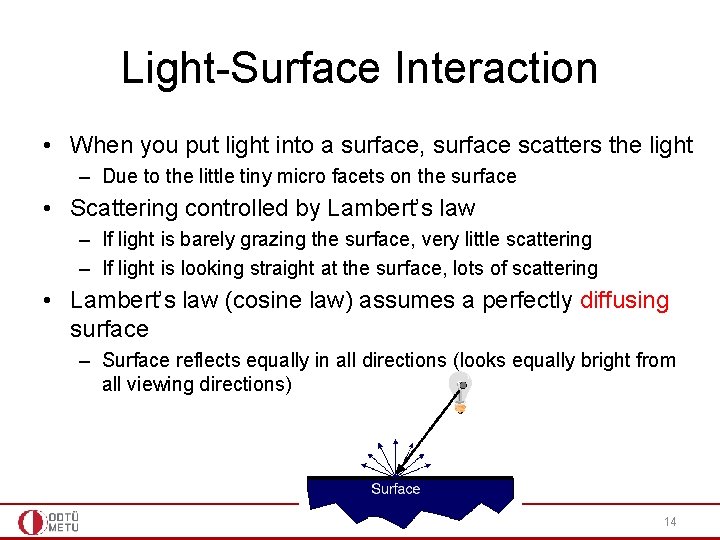
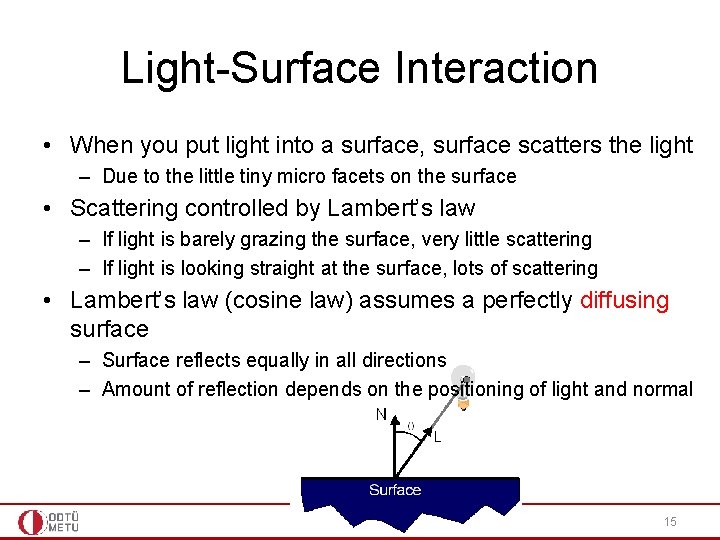
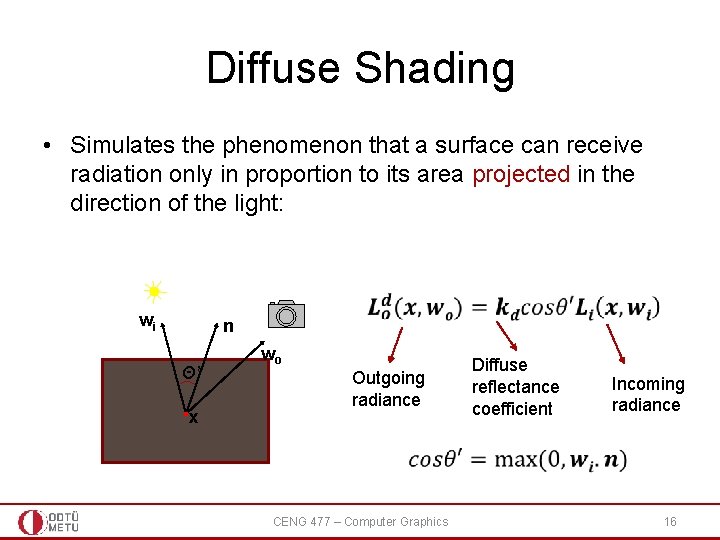
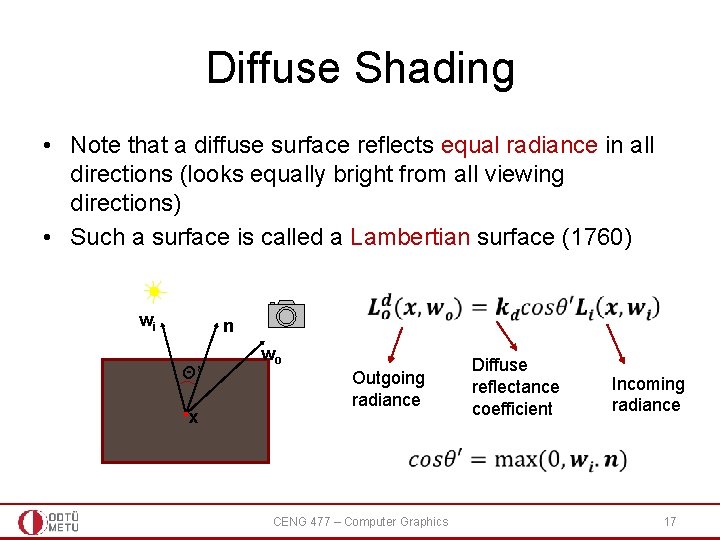
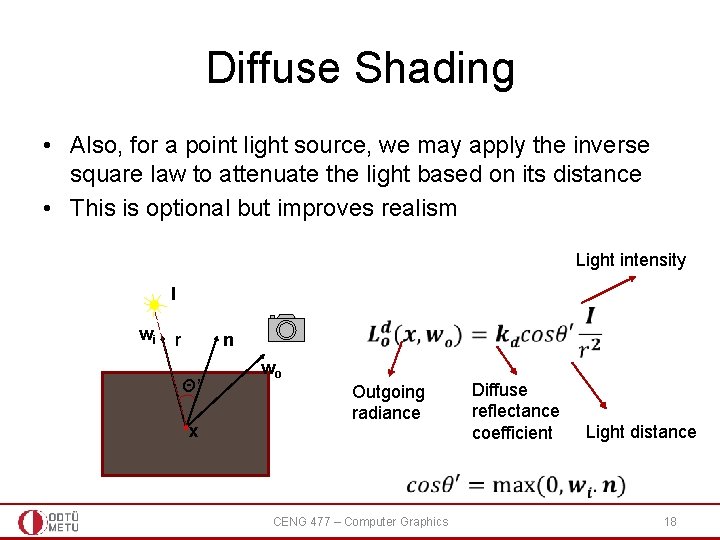
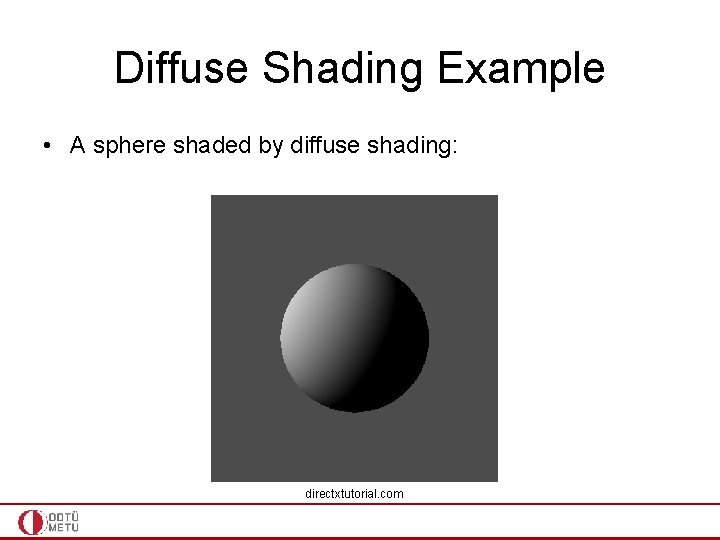
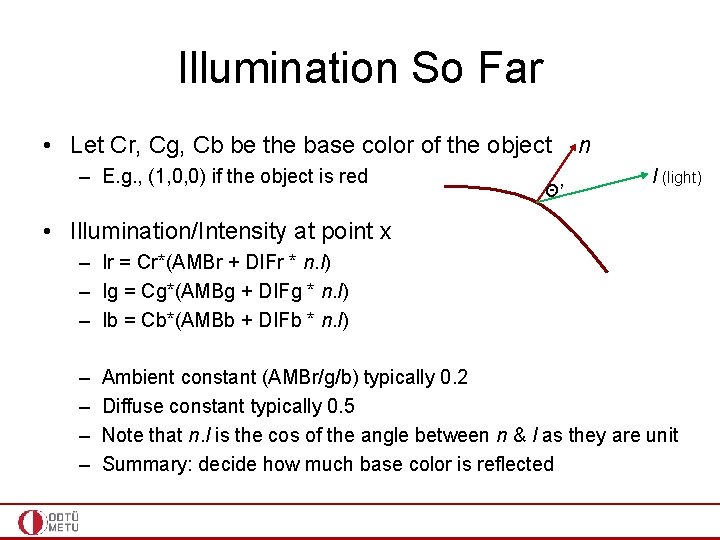
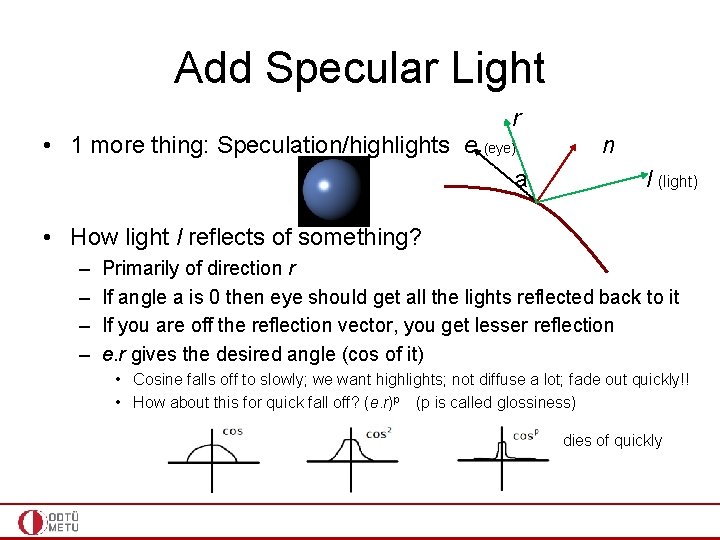
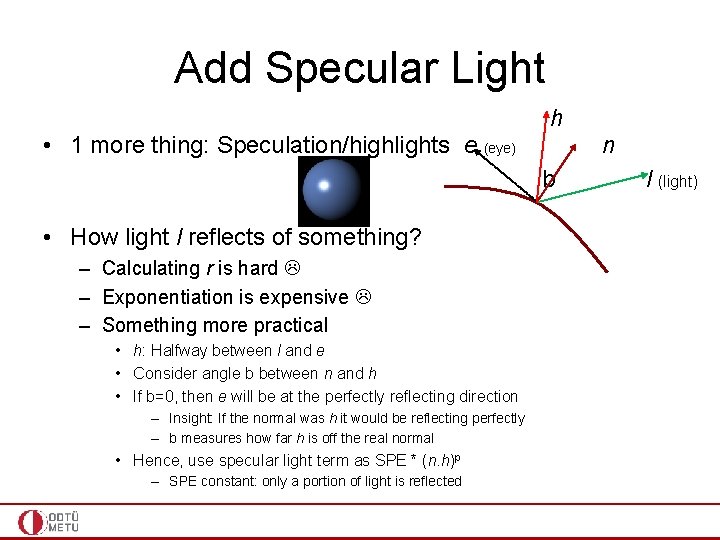
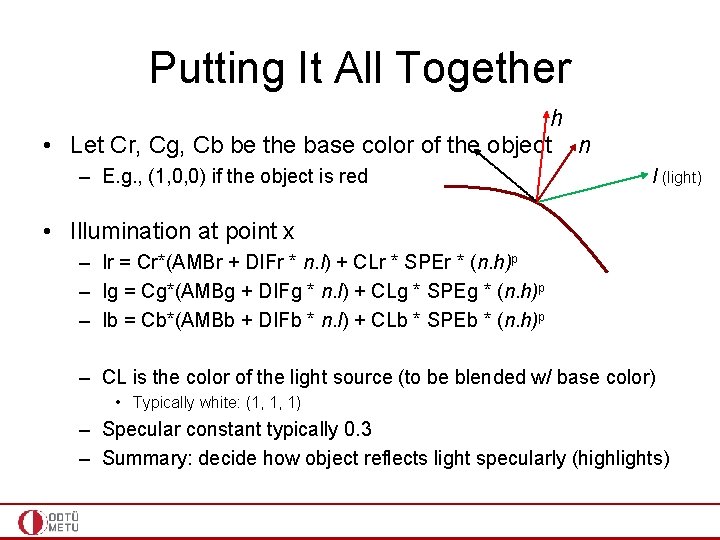
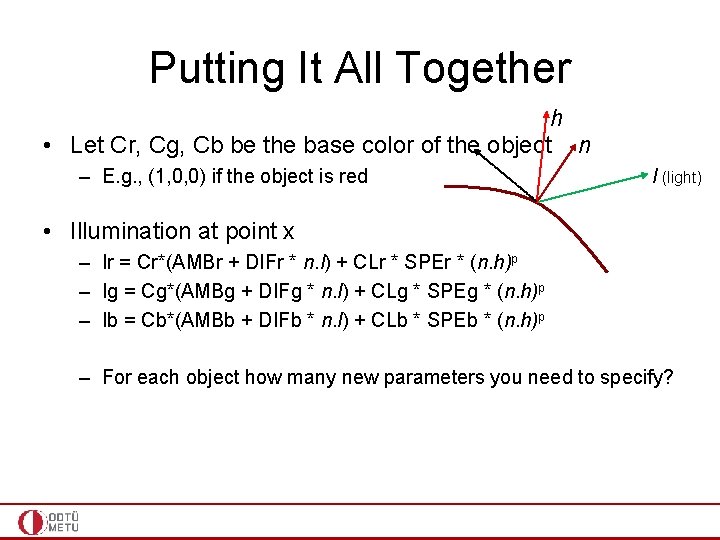
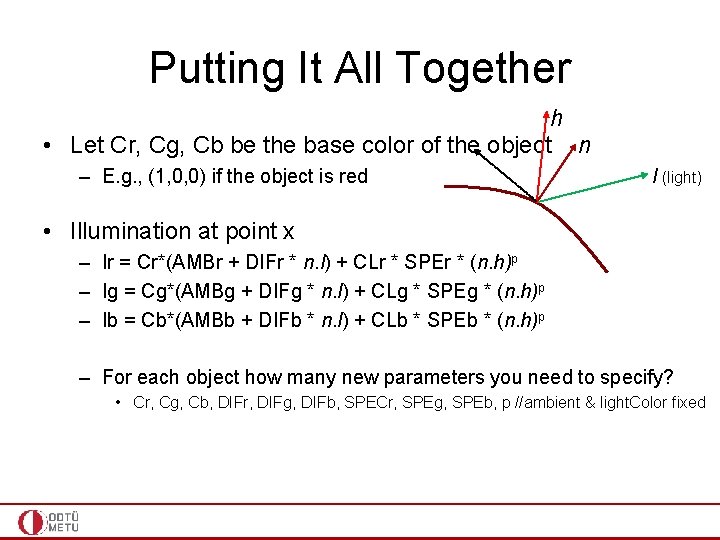
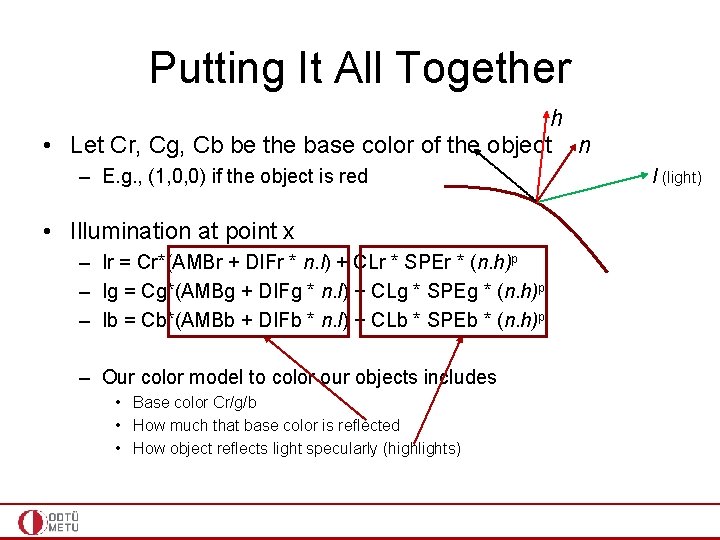
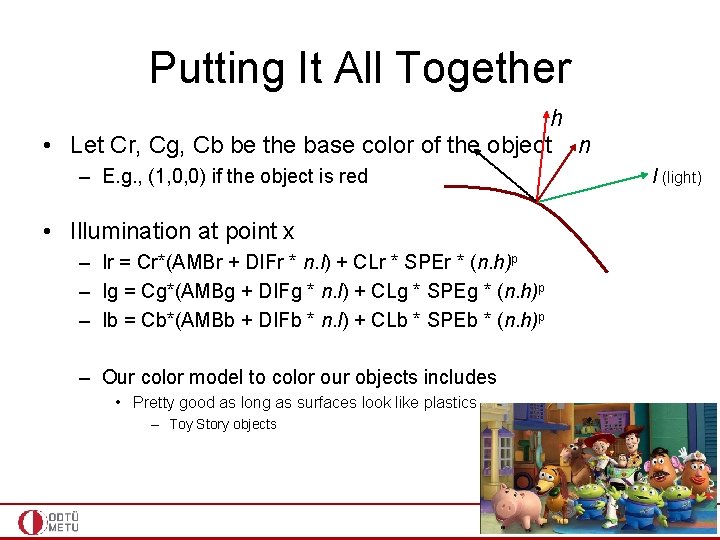
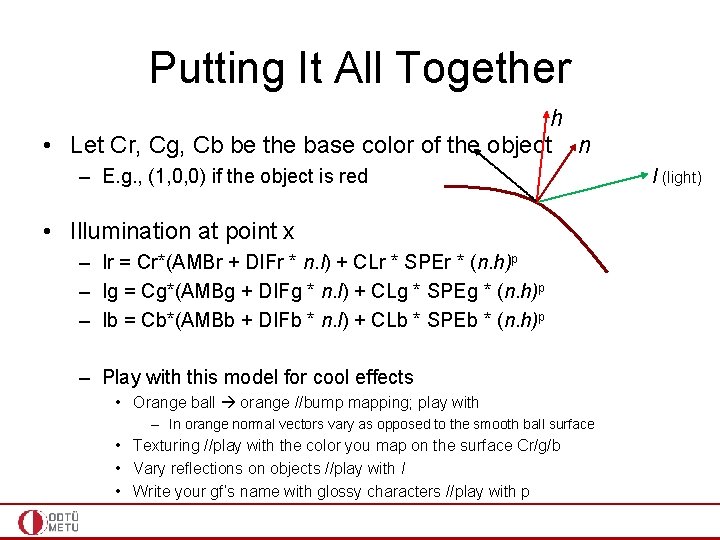
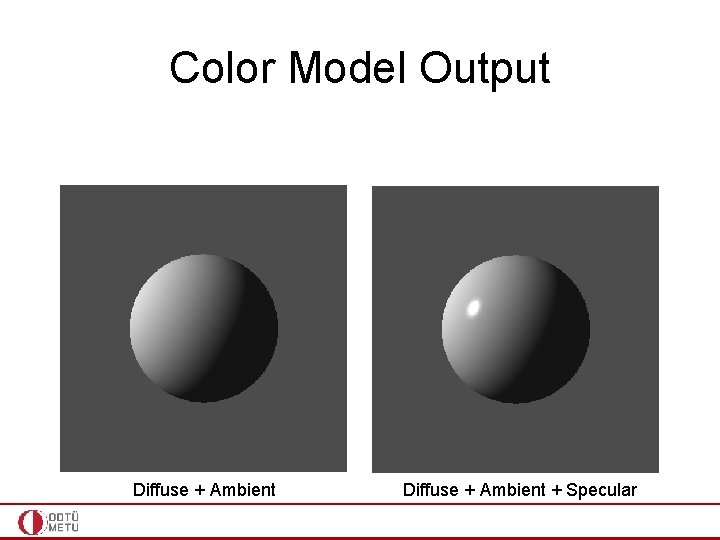
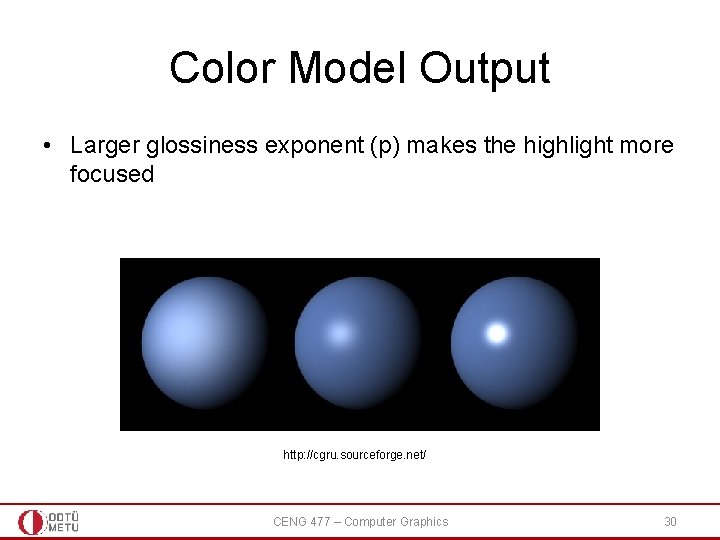
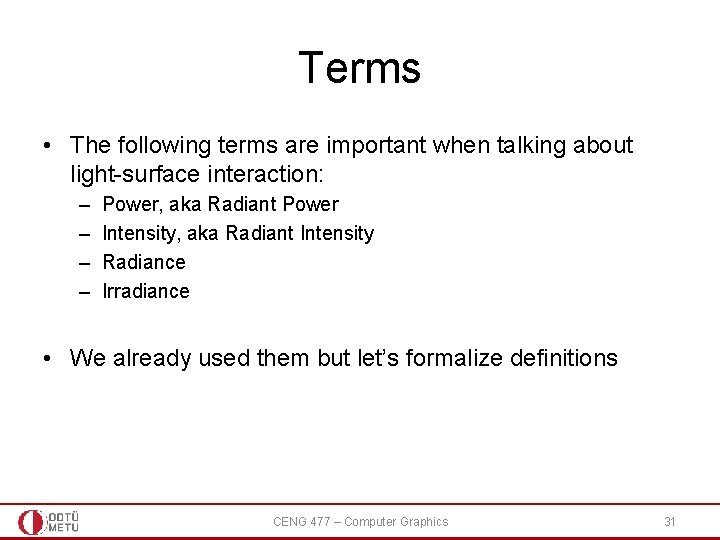
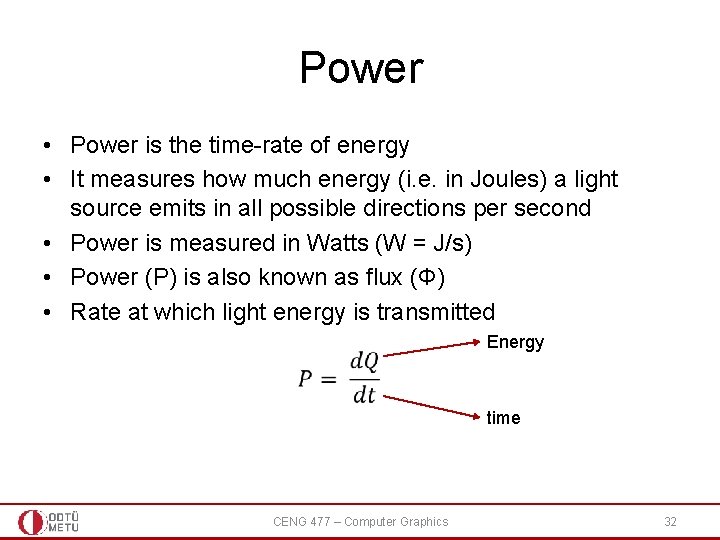
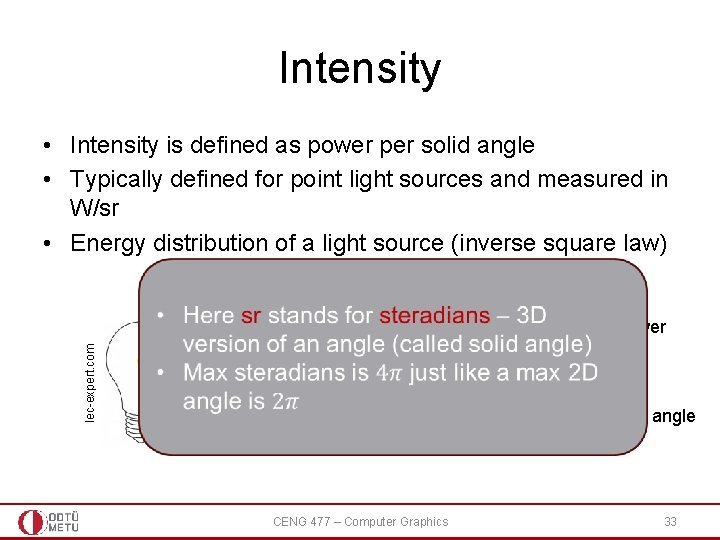
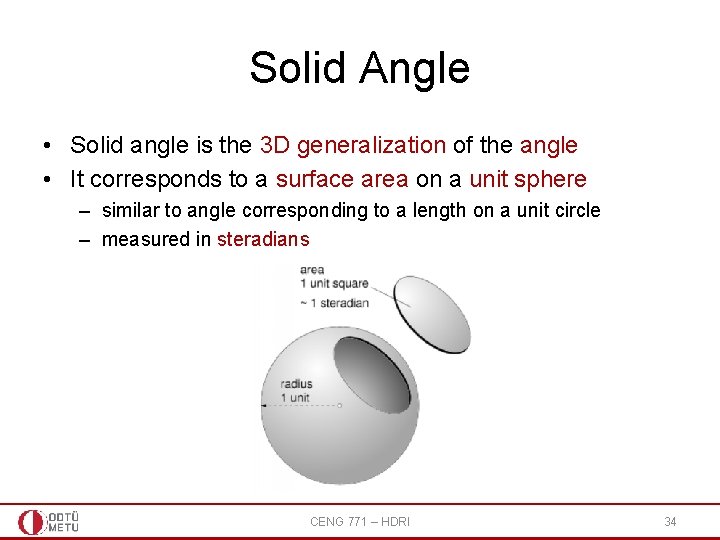
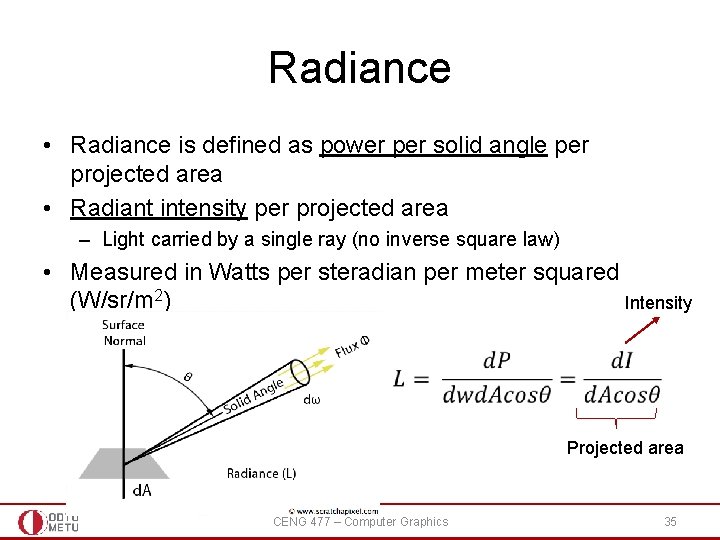
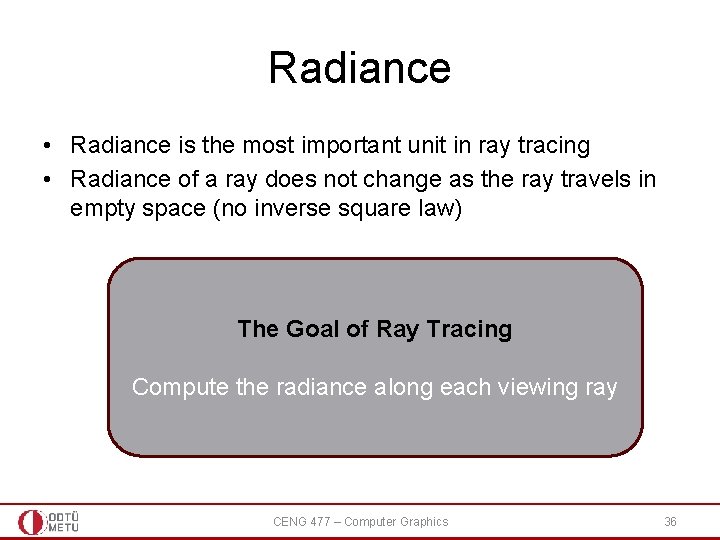
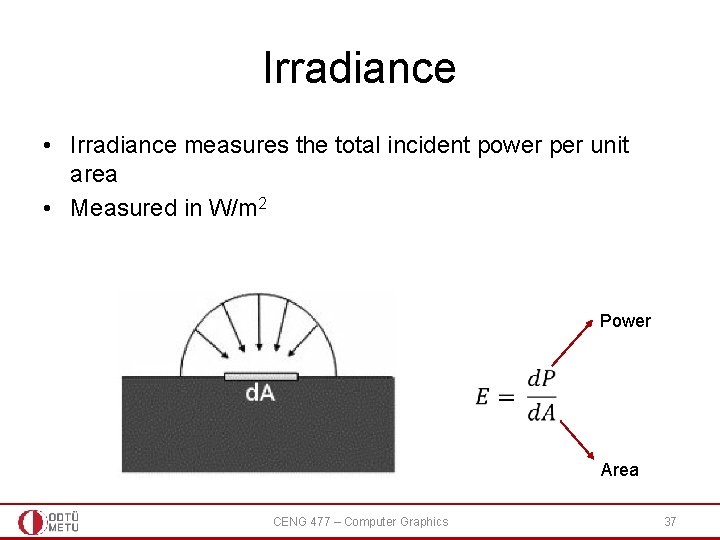
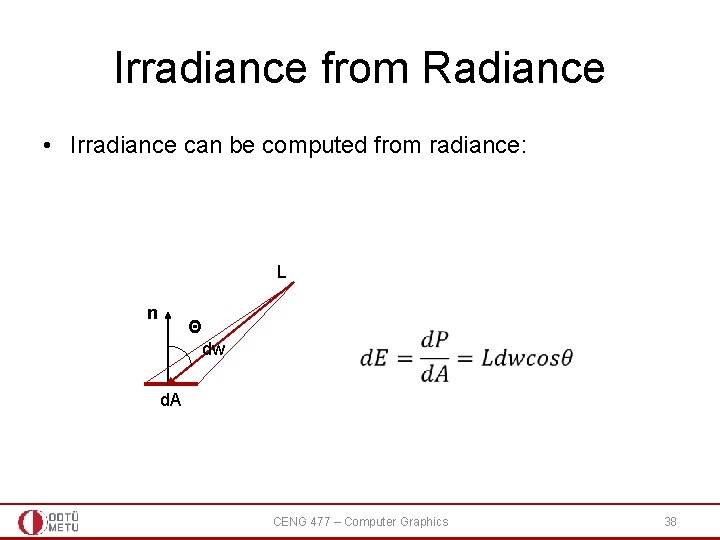
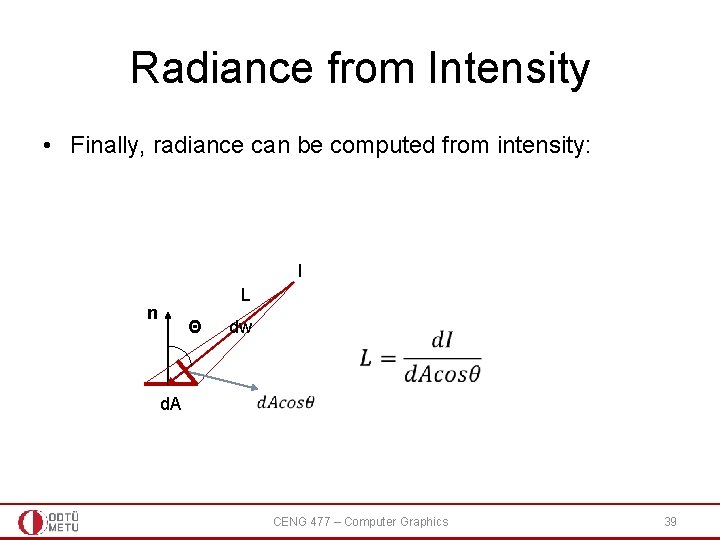
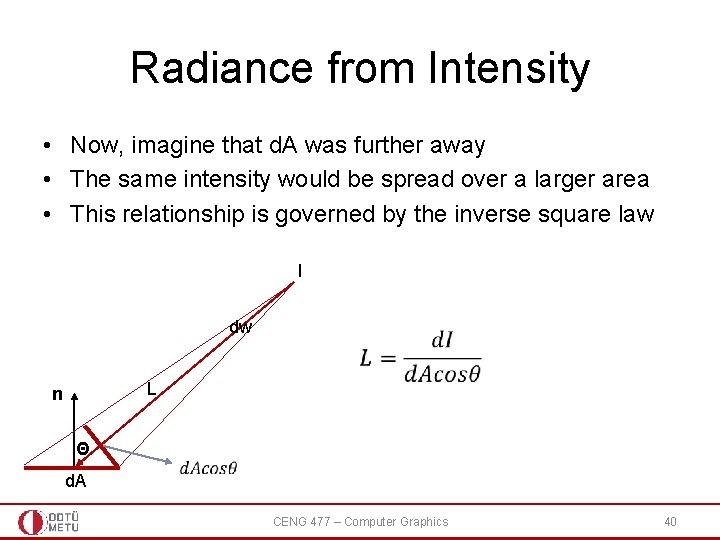
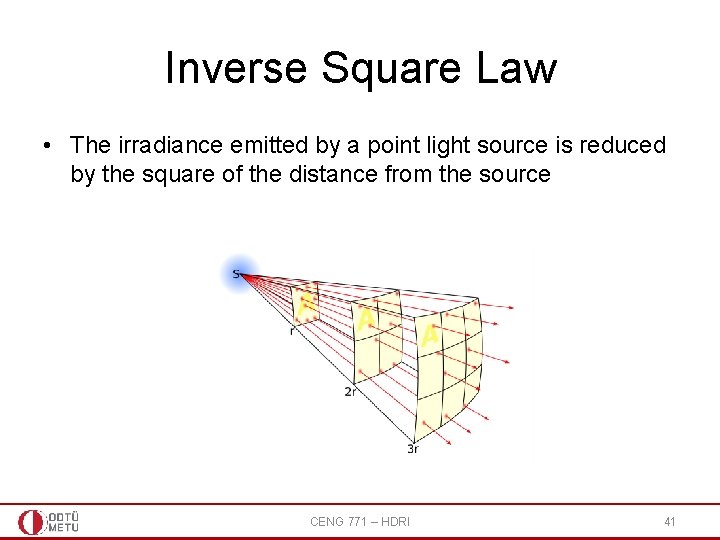
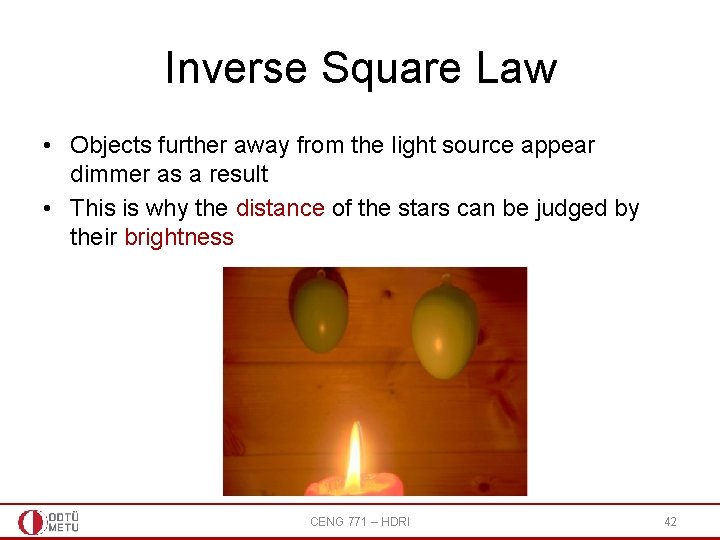

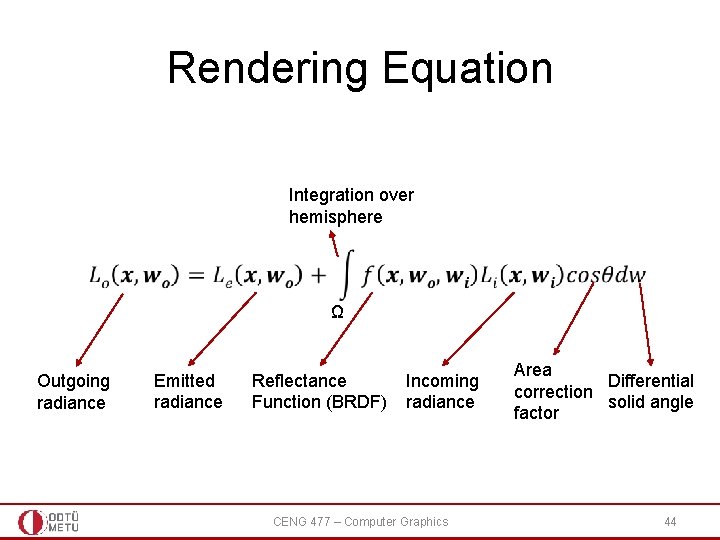
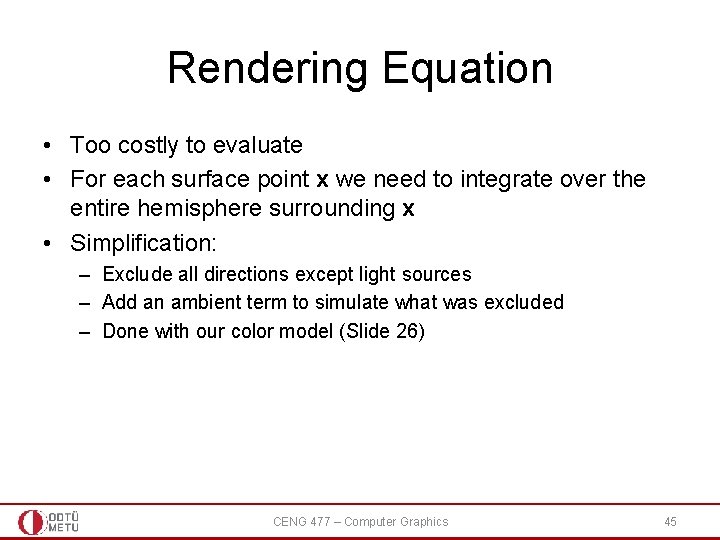
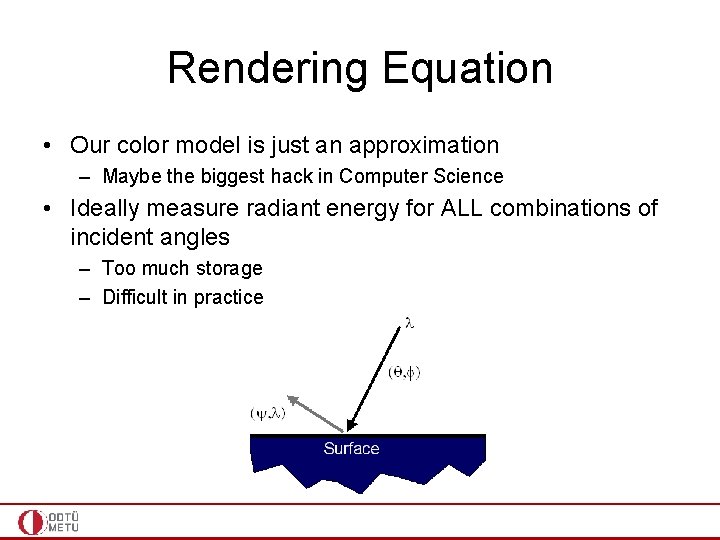
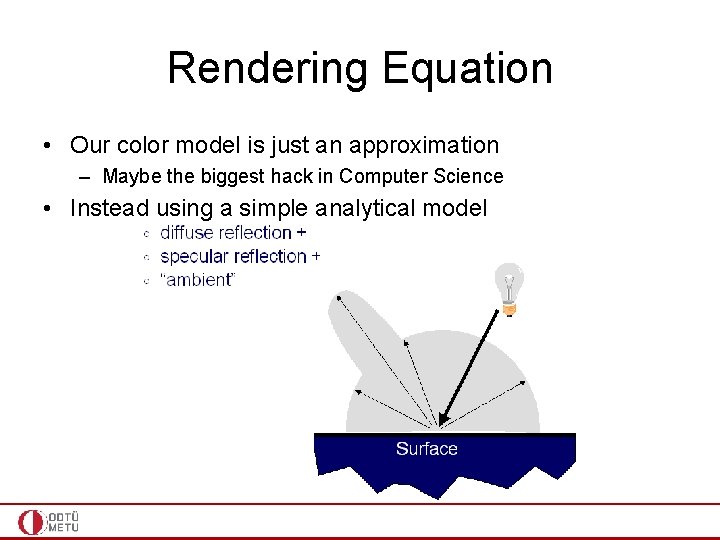
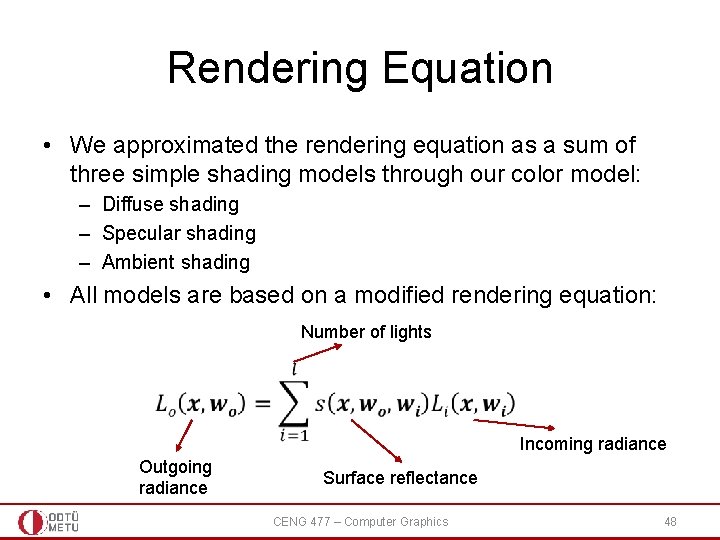
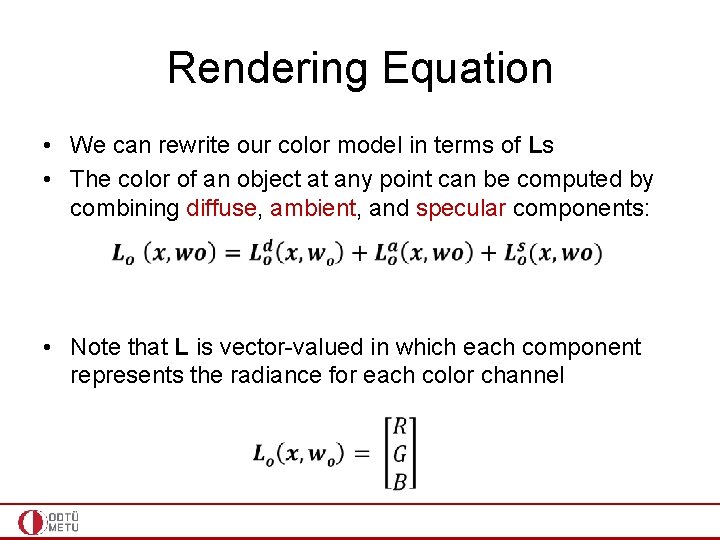
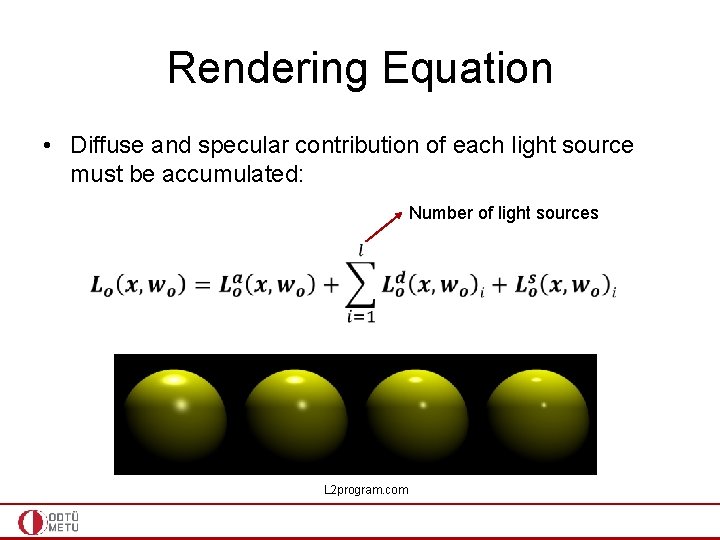
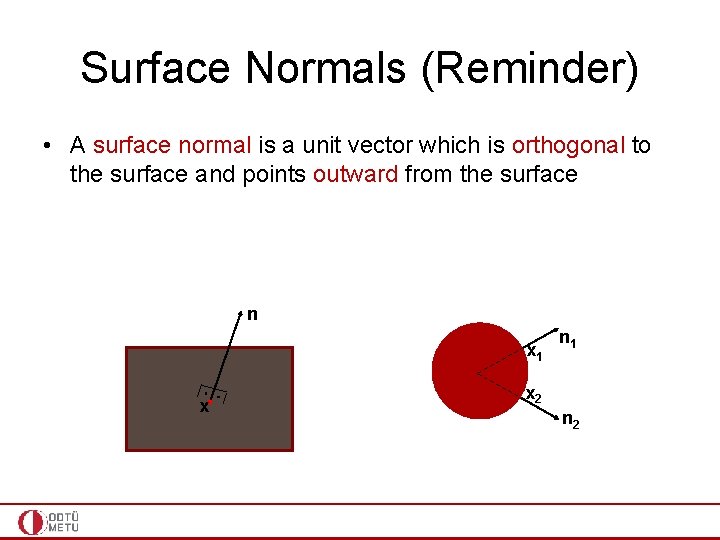
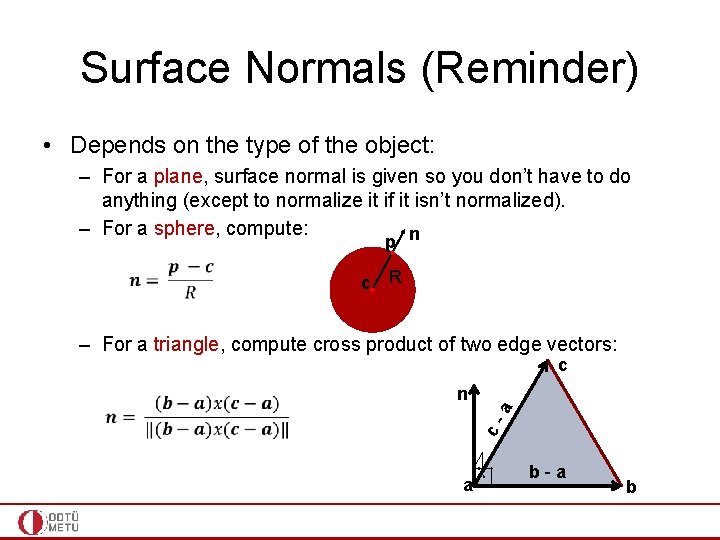
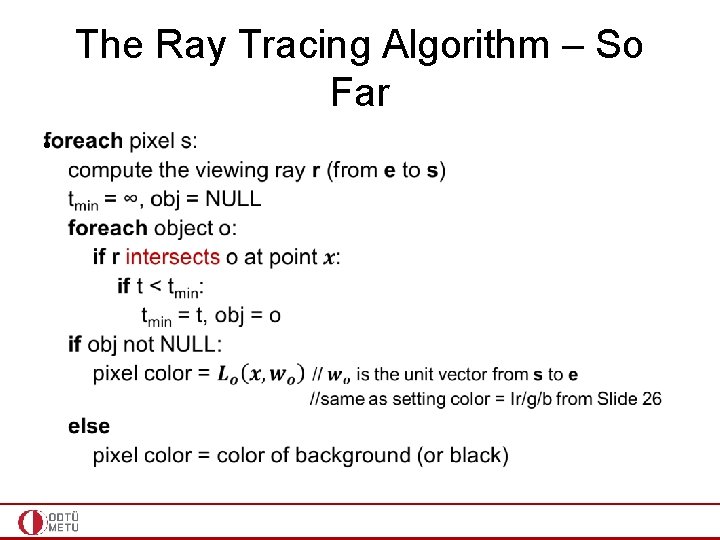
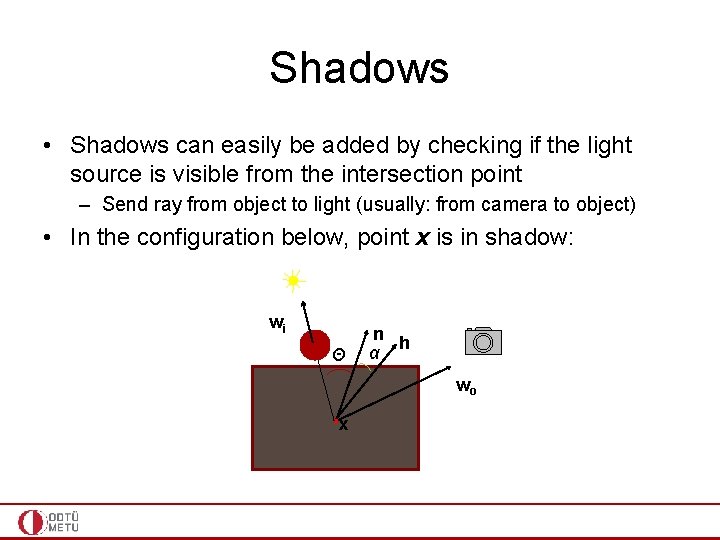
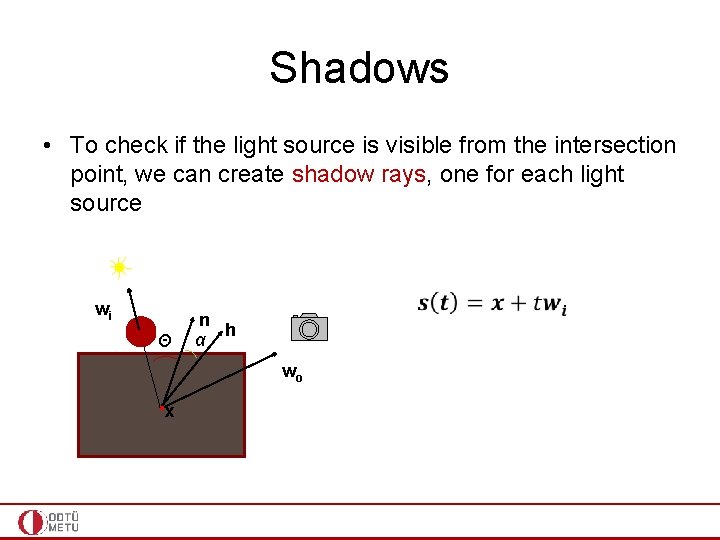
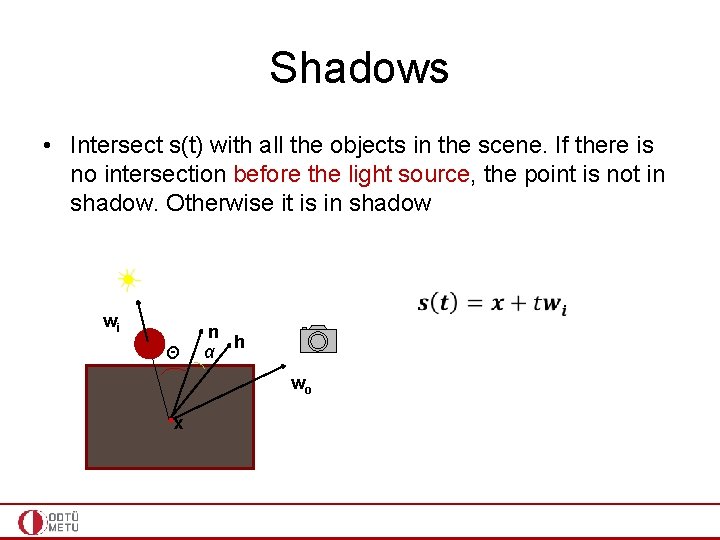
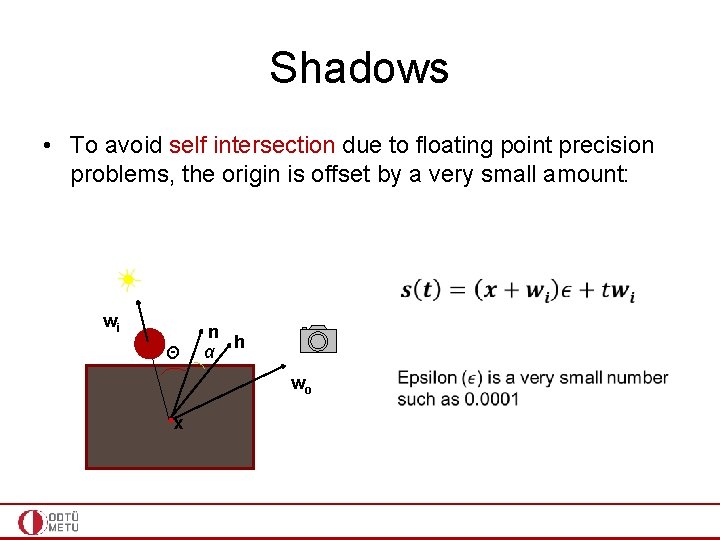
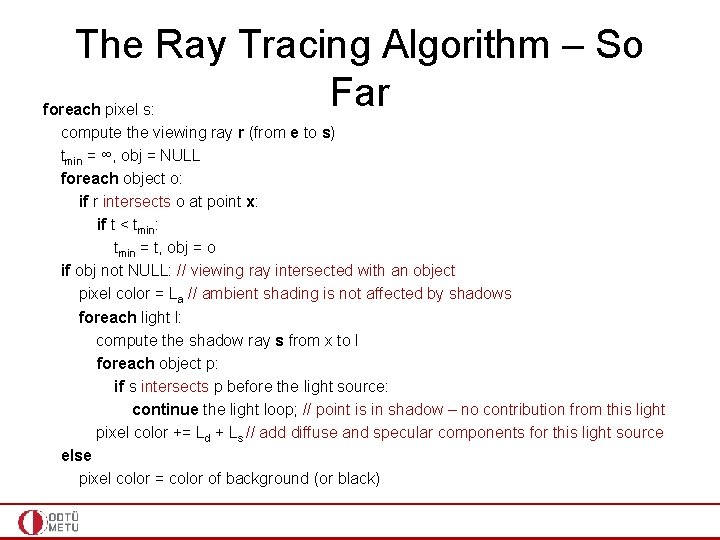

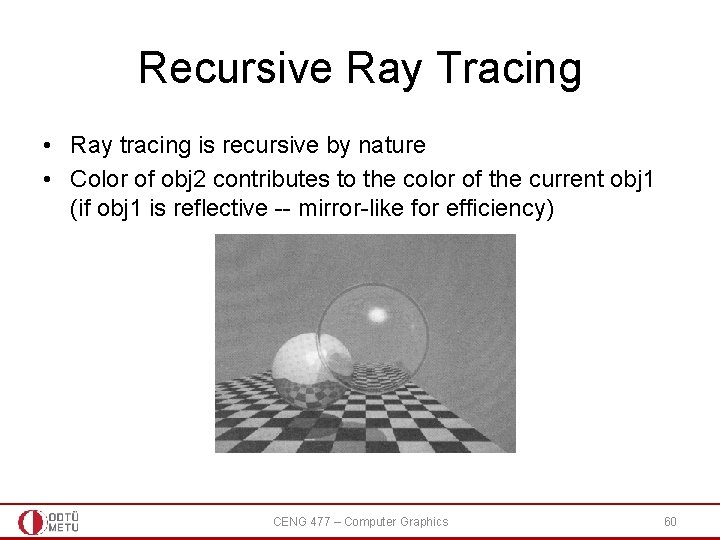
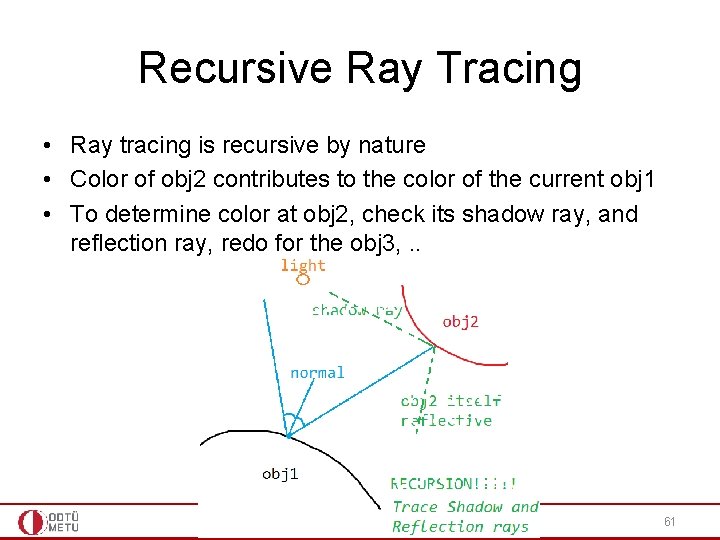
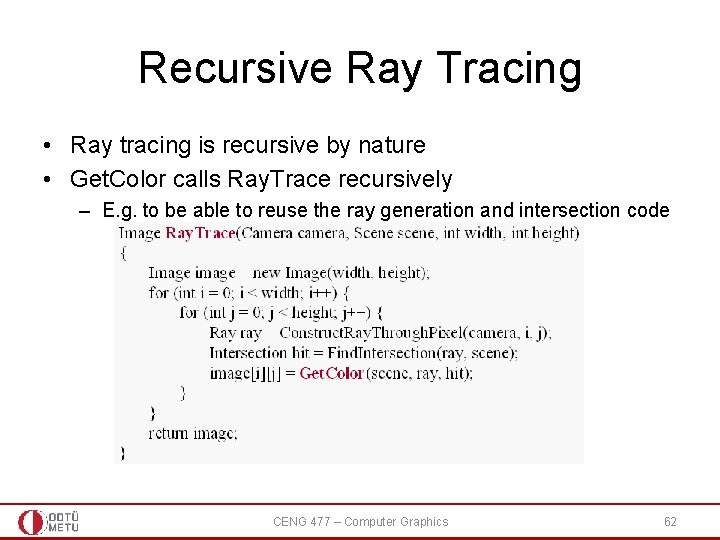
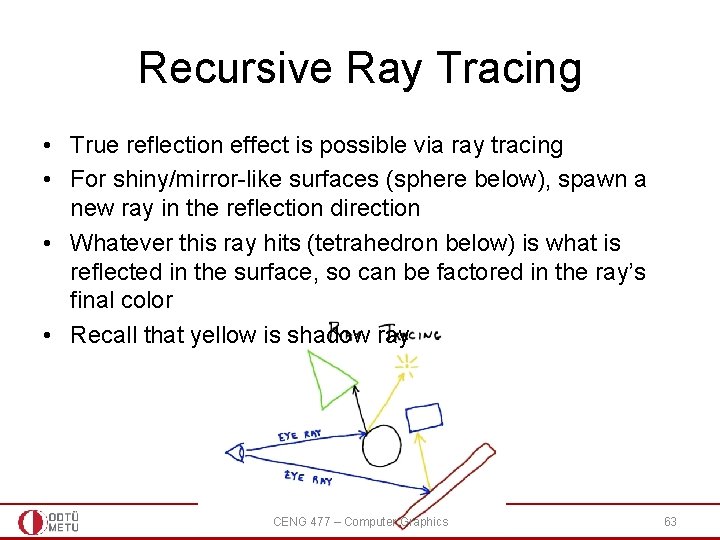
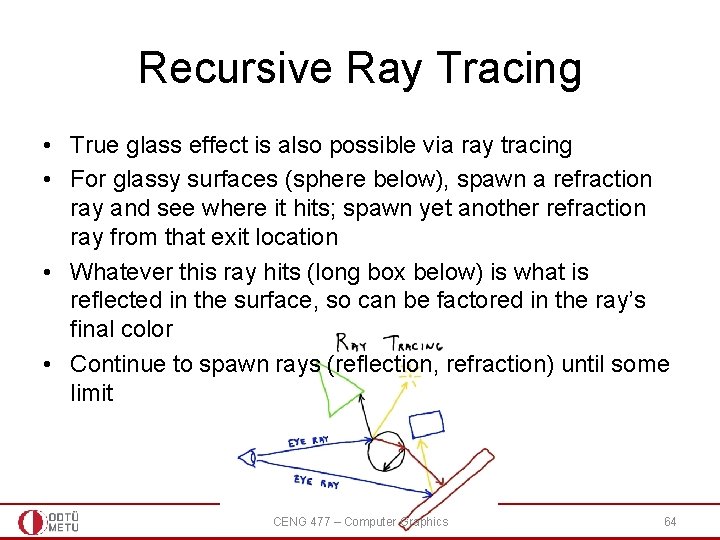
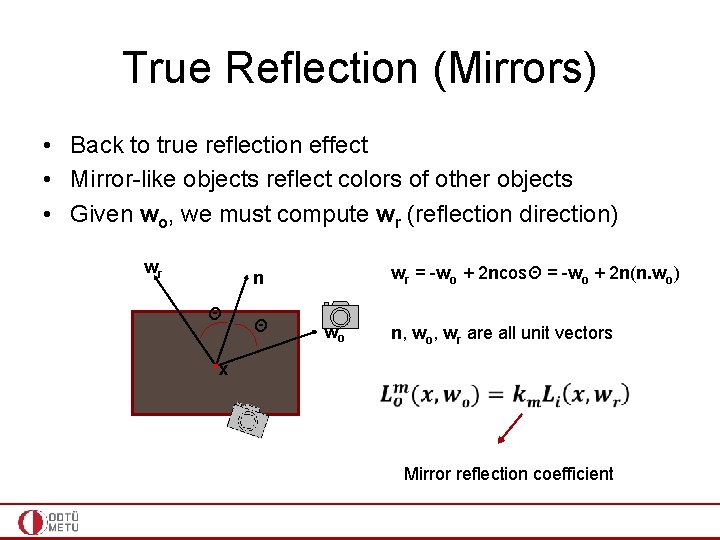
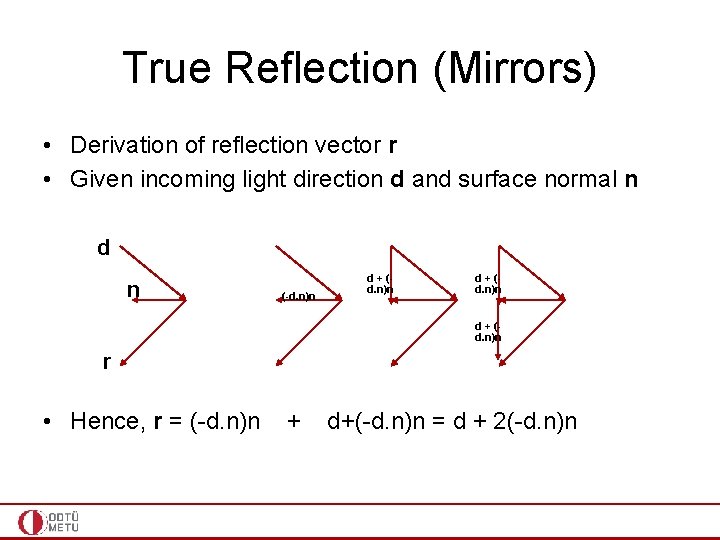
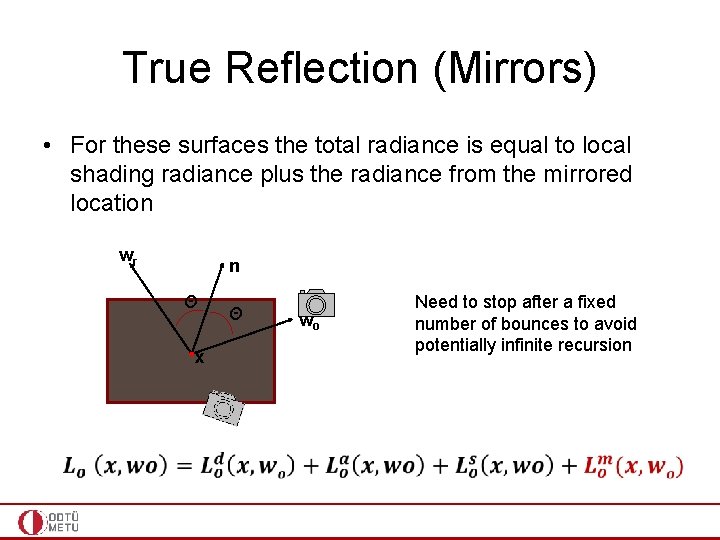

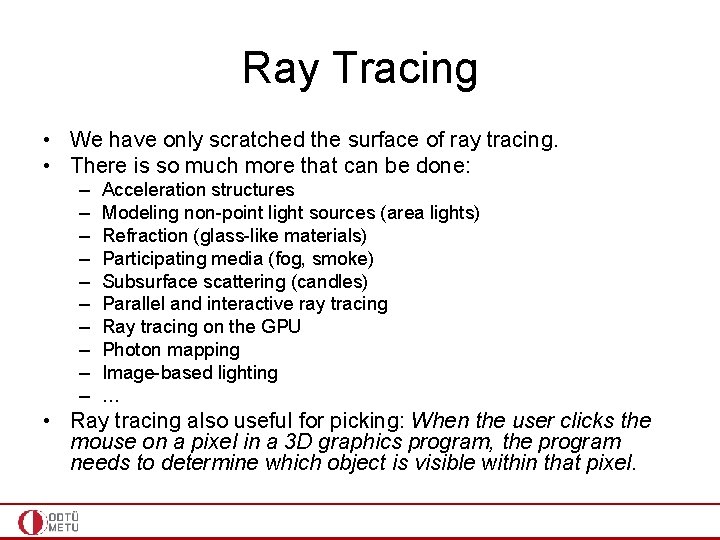
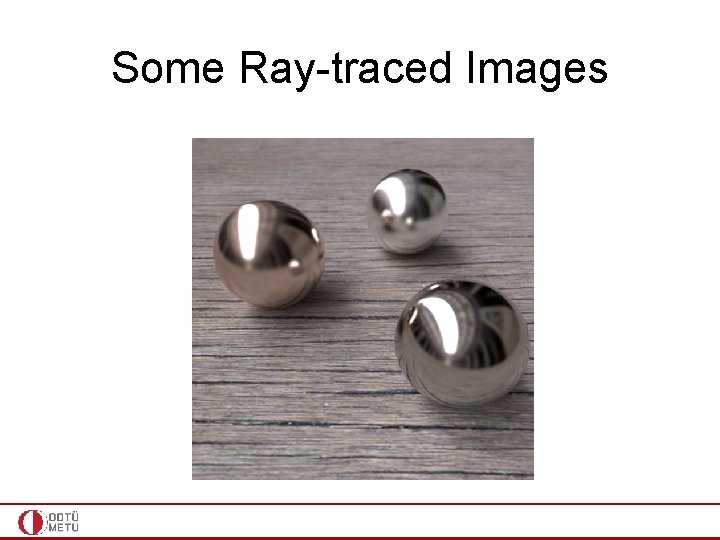
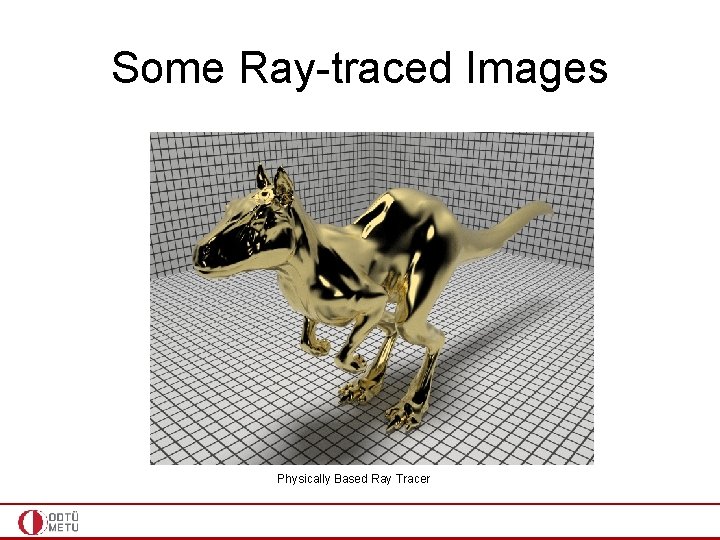
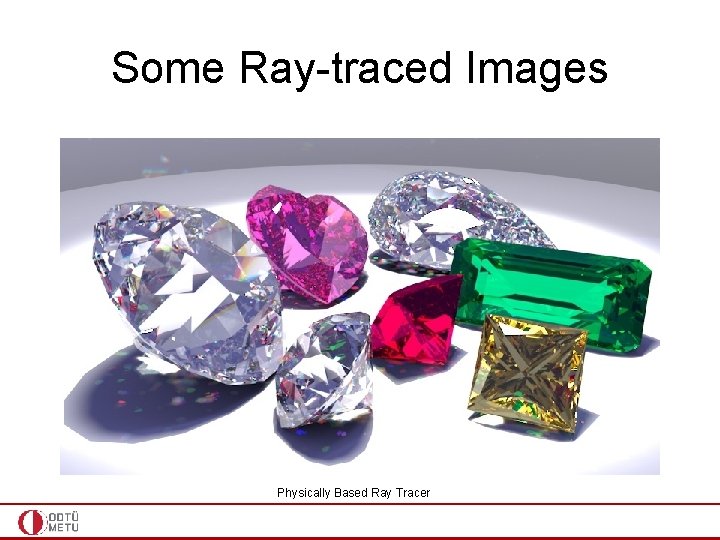
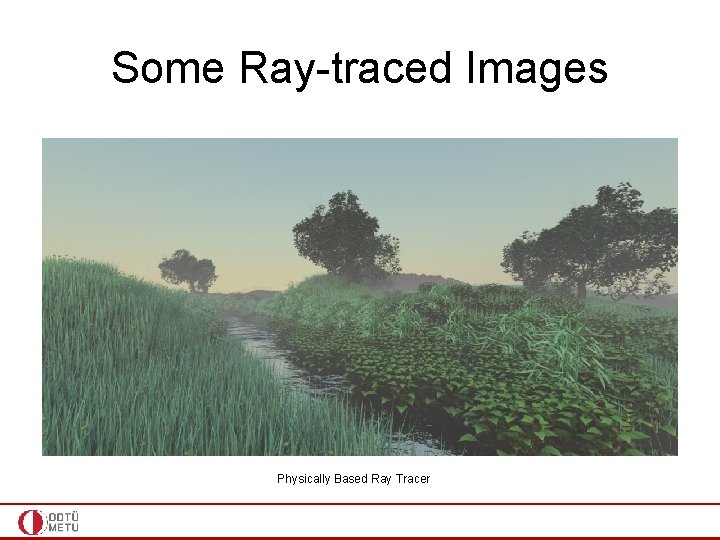
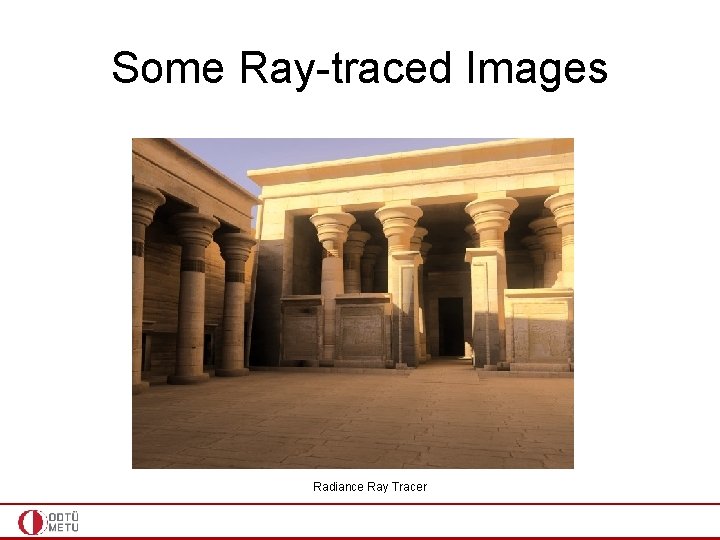
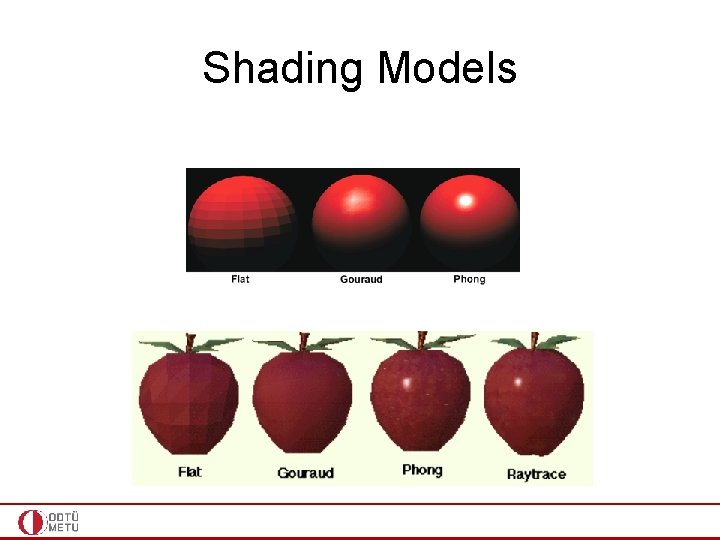
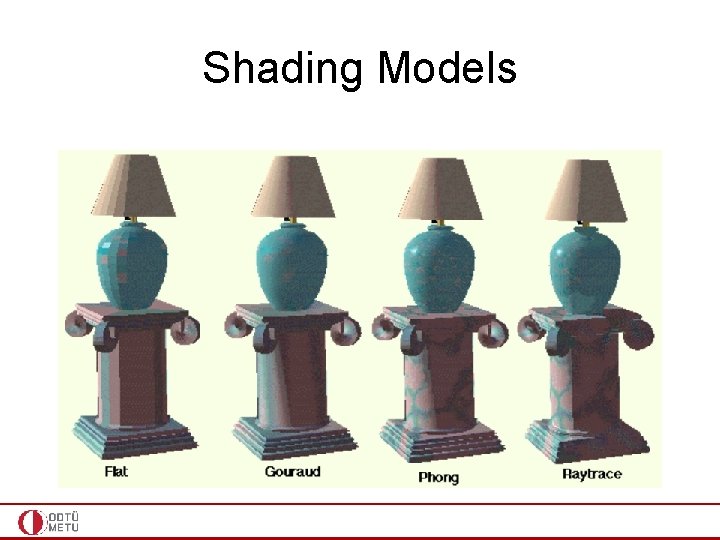
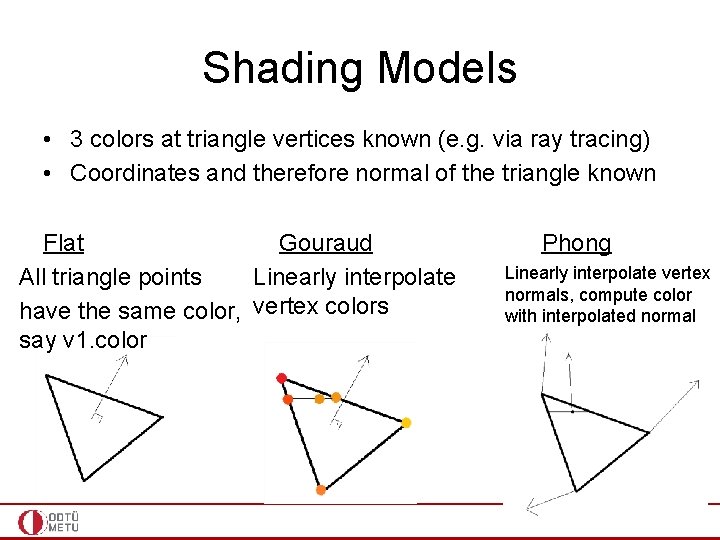
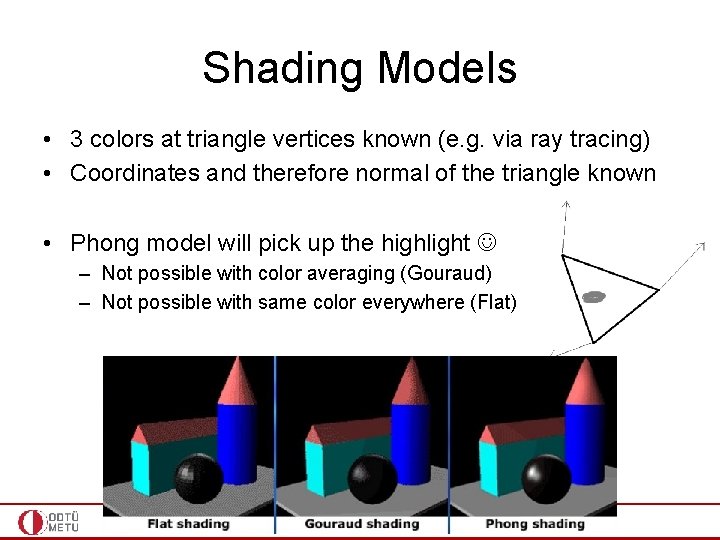
- Slides: 78
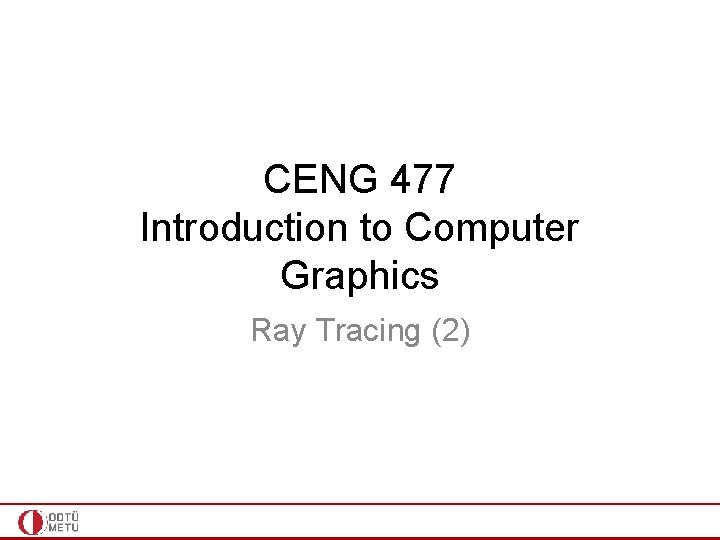
CENG 477 Introduction to Computer Graphics Ray Tracing (2)
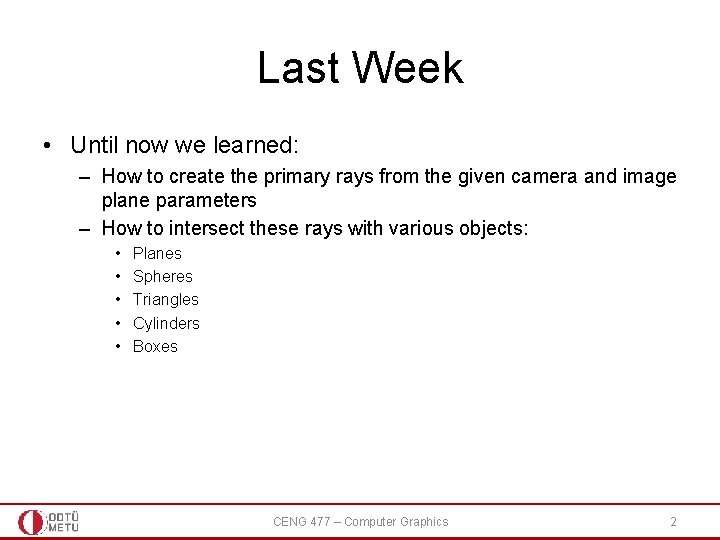
Last Week • Until now we learned: – How to create the primary rays from the given camera and image plane parameters – How to intersect these rays with various objects: • • • Planes Spheres Triangles Cylinders Boxes CENG 477 – Computer Graphics 2
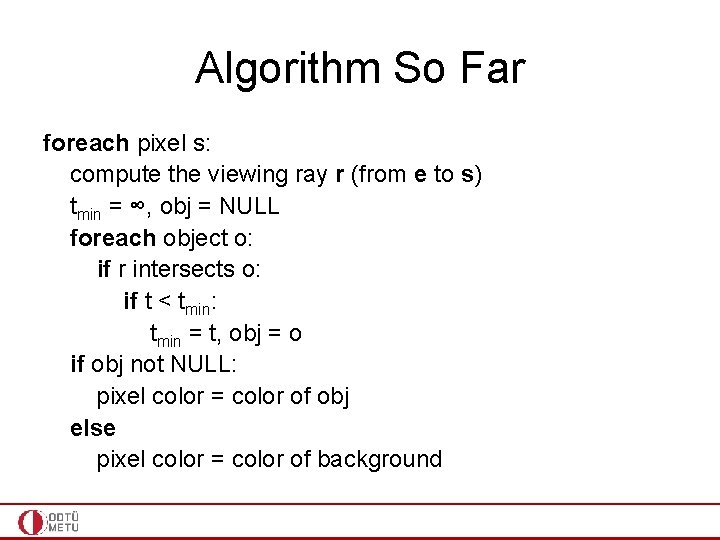
Algorithm So Far foreach pixel s: compute the viewing ray r (from e to s) tmin = ∞, obj = NULL foreach object o: if r intersects o: if t < tmin: tmin = t, obj = o if obj not NULL: pixel color = color of obj else pixel color = color of background
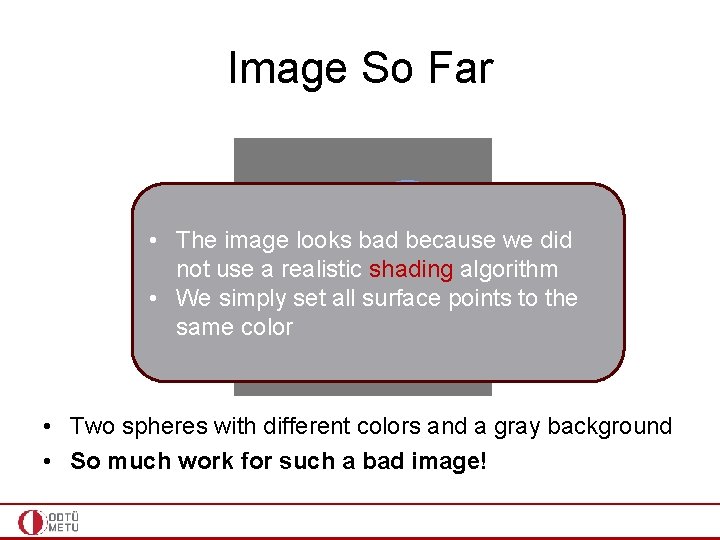
Image So Far • The image looks bad because we did not use a realistic shading algorithm • We simply set all surface points to the same color • Two spheres with different colors and a gray background • So much work for such a bad image!
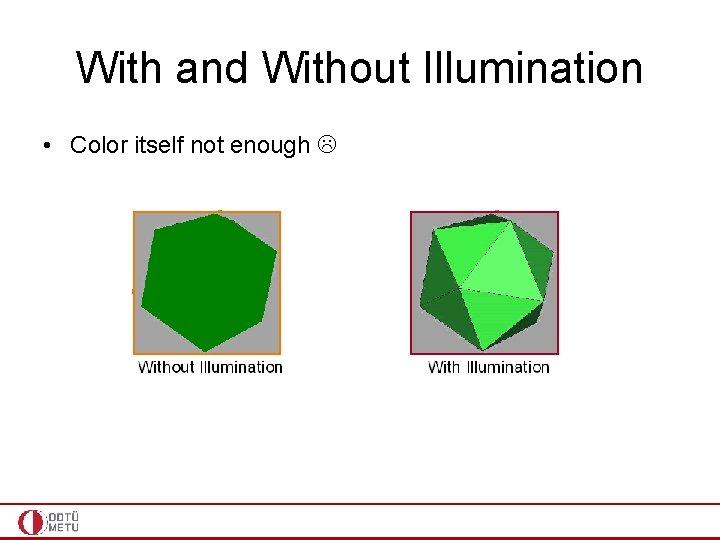
With and Without Illumination • Color itself not enough
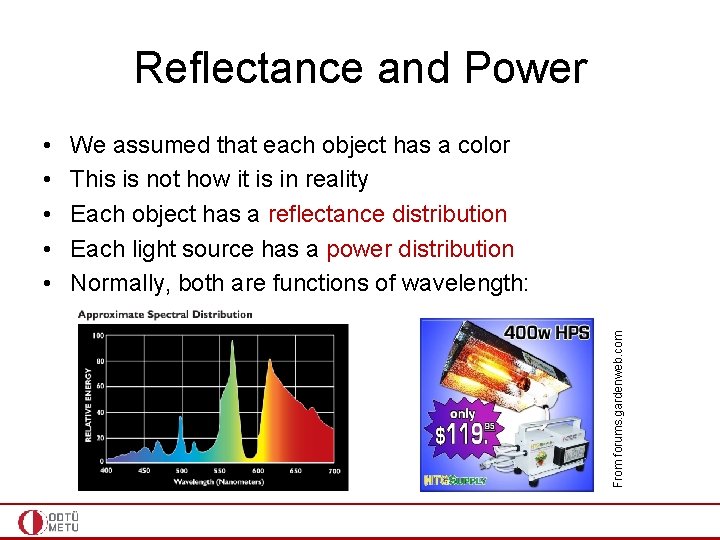
Reflectance and Power We assumed that each object has a color This is not how it is in reality Each object has a reflectance distribution Each light source has a power distribution Normally, both are functions of wavelength: From forums. gardenweb. com • • •
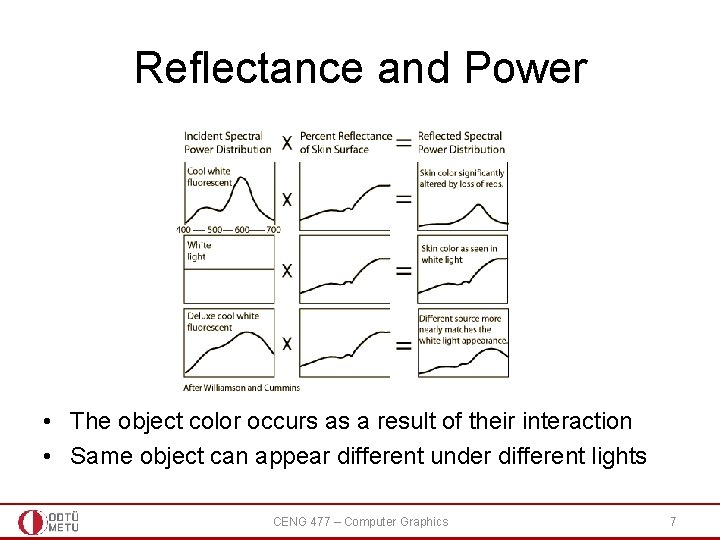
Reflectance and Power • The object color occurs as a result of their interaction • Same object can appear different under different lights CENG 477 – Computer Graphics 7
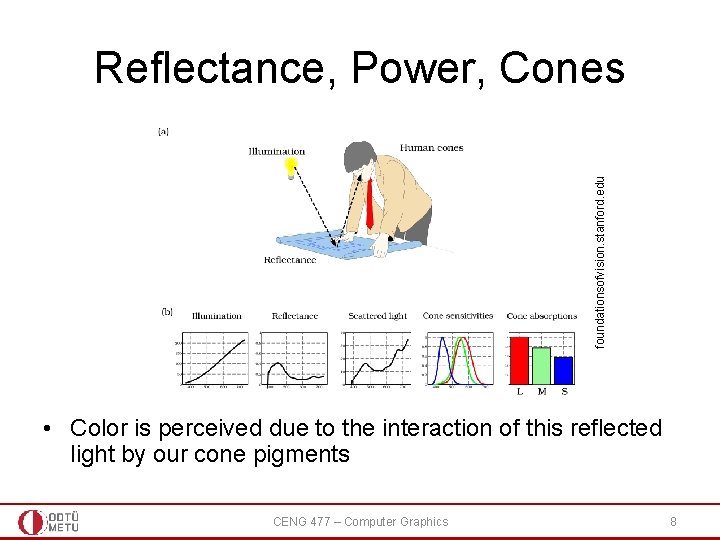
foundationsofvision. stanford. edu Reflectance, Power, Cones • Color is perceived due to the interaction of this reflected light by our cone pigments CENG 477 – Computer Graphics 8
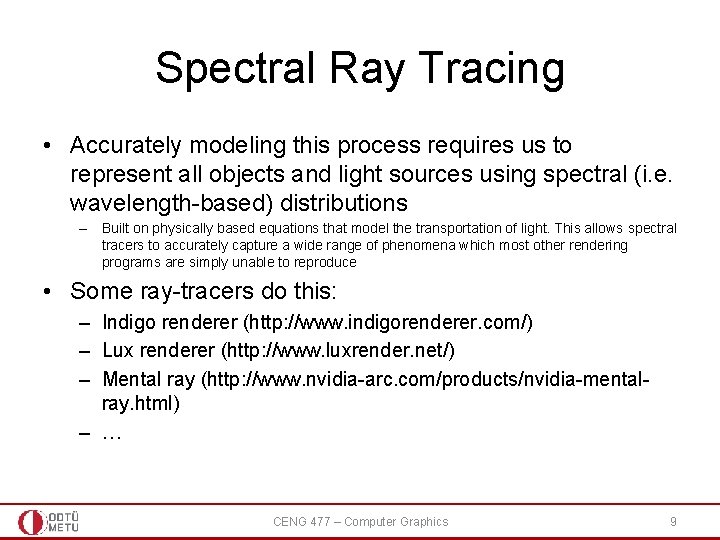
Spectral Ray Tracing • Accurately modeling this process requires us to represent all objects and light sources using spectral (i. e. wavelength-based) distributions – Built on physically based equations that model the transportation of light. This allows spectral tracers to accurately capture a wide range of phenomena which most other rendering programs are simply unable to reproduce • Some ray-tracers do this: – Indigo renderer (http: //www. indigorenderer. com/) – Lux renderer (http: //www. luxrender. net/) – Mental ray (http: //www. nvidia-arc. com/products/nvidia-mentalray. html) – … CENG 477 – Computer Graphics 9
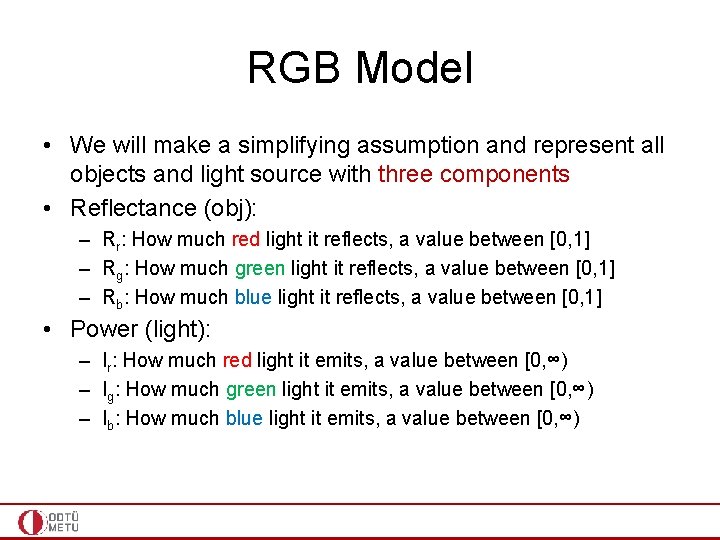
RGB Model • We will make a simplifying assumption and represent all objects and light source with three components • Reflectance (obj): – Rr: How much red light it reflects, a value between [0, 1] – Rg: How much green light it reflects, a value between [0, 1] – Rb: How much blue light it reflects, a value between [0, 1] • Power (light): – Ir: How much red light it emits, a value between [0, ∞) – Ig: How much green light it emits, a value between [0, ∞) – Ib: How much blue light it emits, a value between [0, ∞)
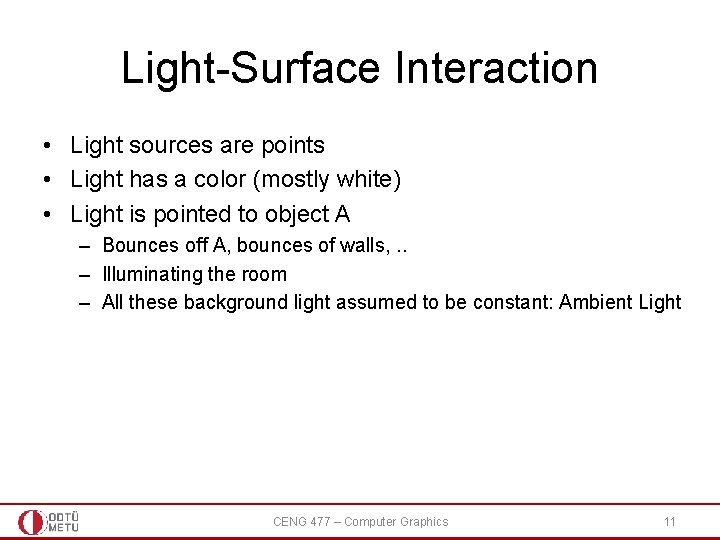
Light-Surface Interaction • Light sources are points • Light has a color (mostly white) • Light is pointed to object A – Bounces off A, bounces of walls, . . – Illuminating the room – All these background light assumed to be constant: Ambient Light CENG 477 – Computer Graphics 11
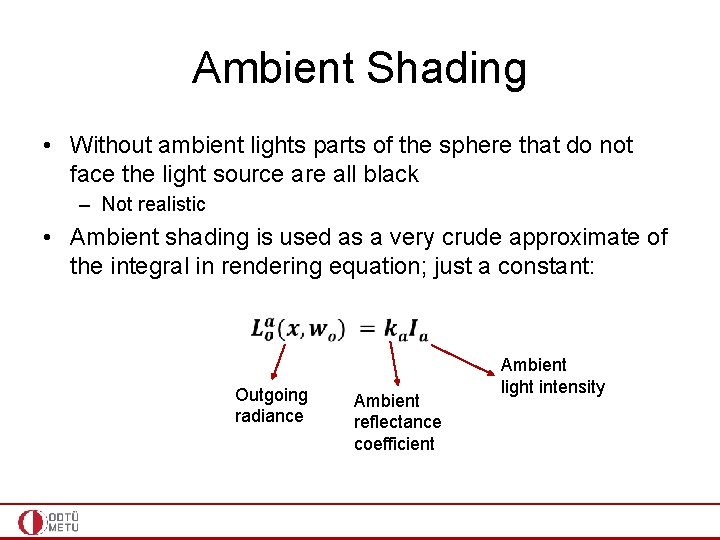
Ambient Shading • Without ambient lights parts of the sphere that do not face the light source are all black – Not realistic • Ambient shading is used as a very crude approximate of the integral in rendering equation; just a constant: Outgoing radiance Ambient reflectance coefficient Ambient light intensity
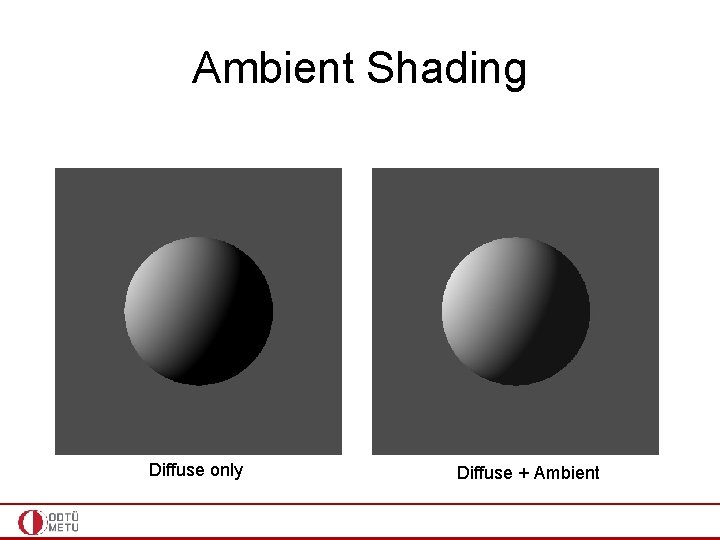
Ambient Shading Diffuse only Diffuse + Ambient
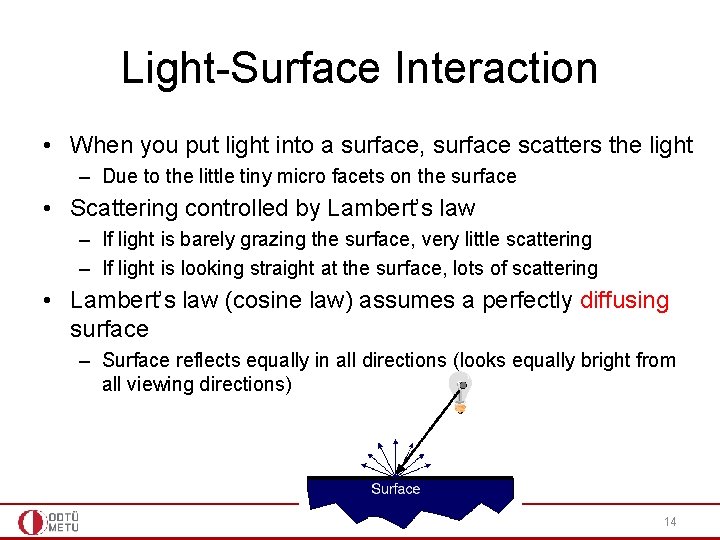
Light-Surface Interaction • When you put light into a surface, surface scatters the light – Due to the little tiny micro facets on the surface • Scattering controlled by Lambert’s law – If light is barely grazing the surface, very little scattering – If light is looking straight at the surface, lots of scattering • Lambert’s law (cosine law) assumes a perfectly diffusing surface – Surface reflects equally in all directions (looks equally bright from all viewing directions) 14
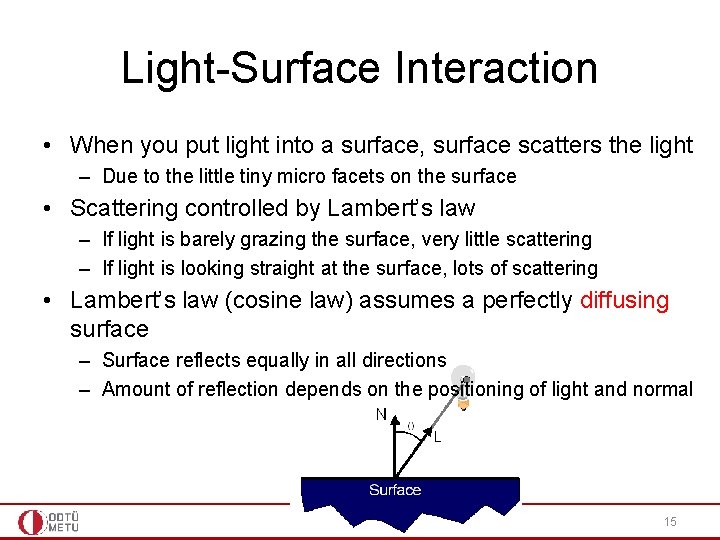
Light-Surface Interaction • When you put light into a surface, surface scatters the light – Due to the little tiny micro facets on the surface • Scattering controlled by Lambert’s law – If light is barely grazing the surface, very little scattering – If light is looking straight at the surface, lots of scattering • Lambert’s law (cosine law) assumes a perfectly diffusing surface – Surface reflects equally in all directions – Amount of reflection depends on the positioning of light and normal 15
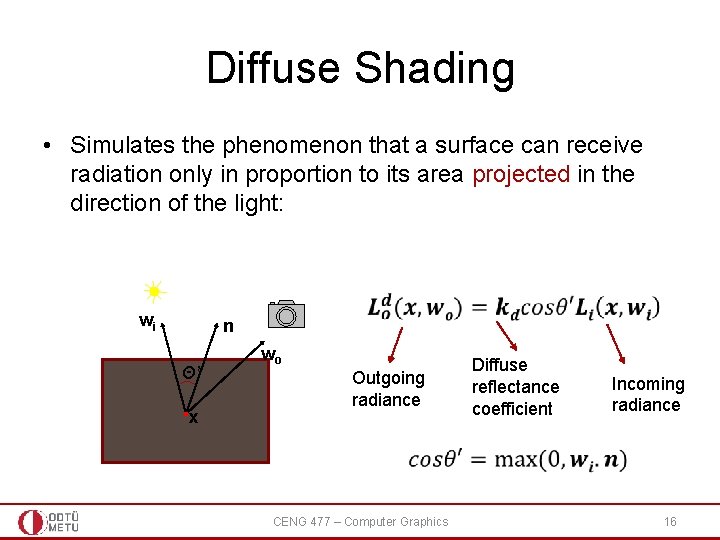
Diffuse Shading • Simulates the phenomenon that a surface can receive radiation only in proportion to its area projected in the direction of the light: wi n Θ’ x wo Outgoing radiance CENG 477 – Computer Graphics Diffuse reflectance coefficient Incoming radiance 16
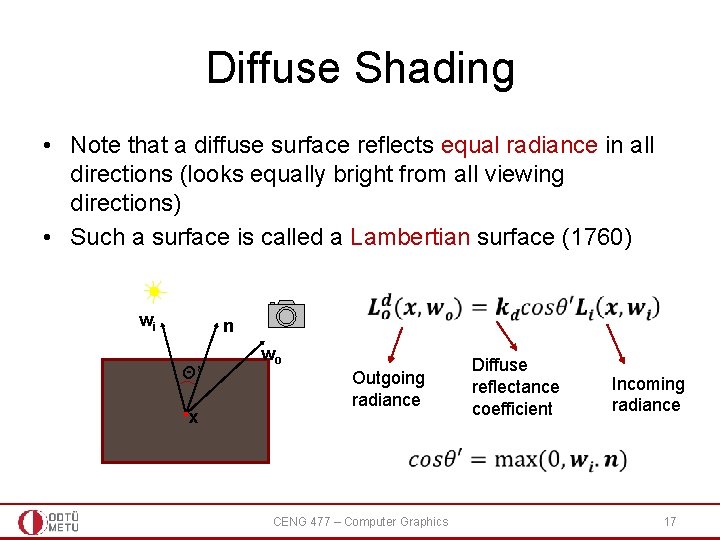
Diffuse Shading • Note that a diffuse surface reflects equal radiance in all directions (looks equally bright from all viewing directions) • Such a surface is called a Lambertian surface (1760) wi n Θ’ x wo Outgoing radiance CENG 477 – Computer Graphics Diffuse reflectance coefficient Incoming radiance 17
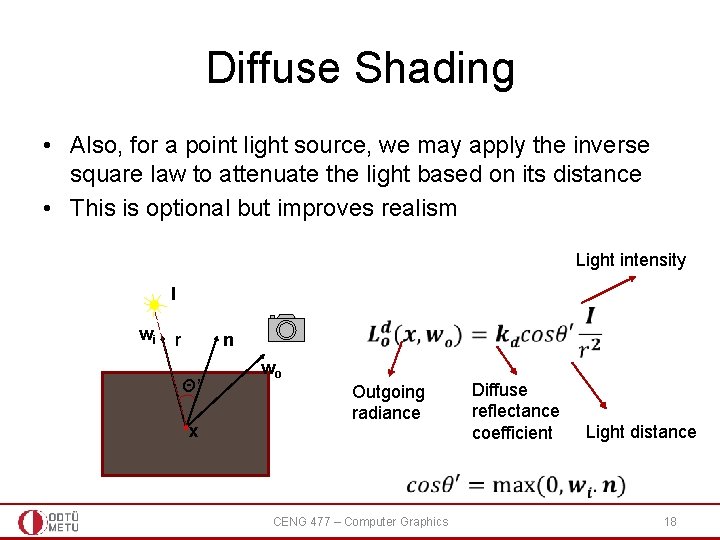
Diffuse Shading • Also, for a point light source, we may apply the inverse square law to attenuate the light based on its distance • This is optional but improves realism Light intensity I wi n r Θ’ x wo Outgoing radiance CENG 477 – Computer Graphics Diffuse reflectance coefficient Light distance 18
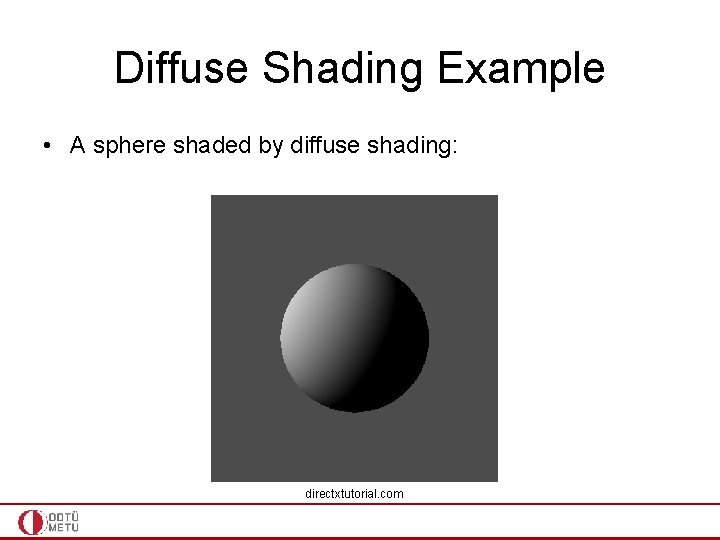
Diffuse Shading Example • A sphere shaded by diffuse shading: directxtutorial. com
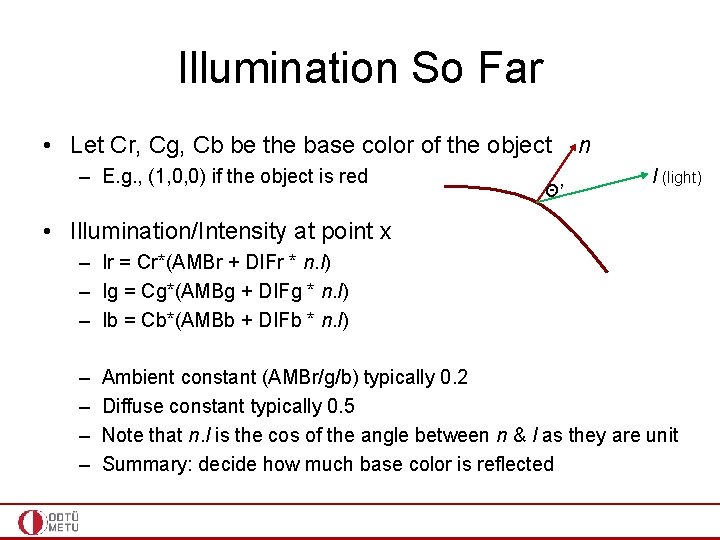
Illumination So Far • Let Cr, Cg, Cb be the base color of the object – E. g. , (1, 0, 0) if the object is red Θ’ n l (light) • Illumination/Intensity at point x – Ir = Cr*(AMBr + DIFr * n. l) – Ig = Cg*(AMBg + DIFg * n. l) – Ib = Cb*(AMBb + DIFb * n. l) – – Ambient constant (AMBr/g/b) typically 0. 2 Diffuse constant typically 0. 5 Note that n. l is the cos of the angle between n & l as they are unit Summary: decide how much base color is reflected
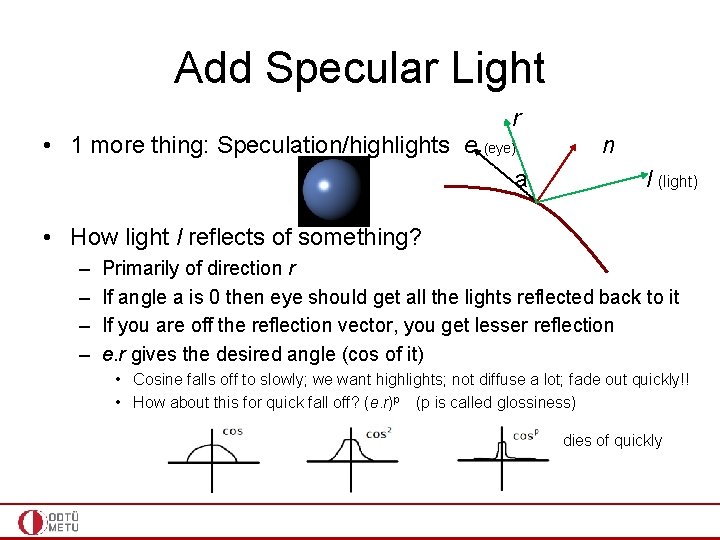
Add Specular Light r • 1 more thing: Speculation/highlights e (eye) a n l (light) • How light l reflects of something? – – Primarily of direction r If angle a is 0 then eye should get all the lights reflected back to it If you are off the reflection vector, you get lesser reflection e. r gives the desired angle (cos of it) • Cosine falls off to slowly; we want highlights; not diffuse a lot; fade out quickly!! • How about this for quick fall off? (e. r)p (p is called glossiness) dies of quickly
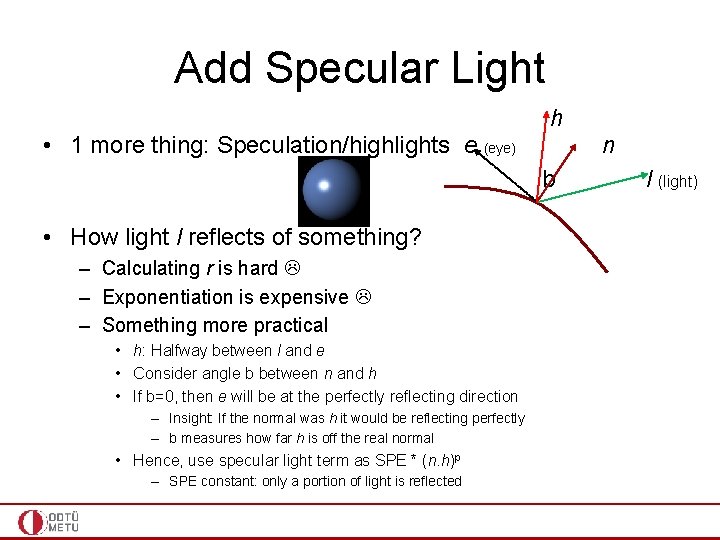
Add Specular Light h • 1 more thing: Speculation/highlights e (eye) n b • How light l reflects of something? – Calculating r is hard – Exponentiation is expensive – Something more practical • h: Halfway between l and e • Consider angle b between n and h • If b=0, then e will be at the perfectly reflecting direction – Insight: If the normal was h it would be reflecting perfectly – b measures how far h is off the real normal • Hence, use specular light term as SPE * (n. h)p – SPE constant: only a portion of light is reflected l (light)
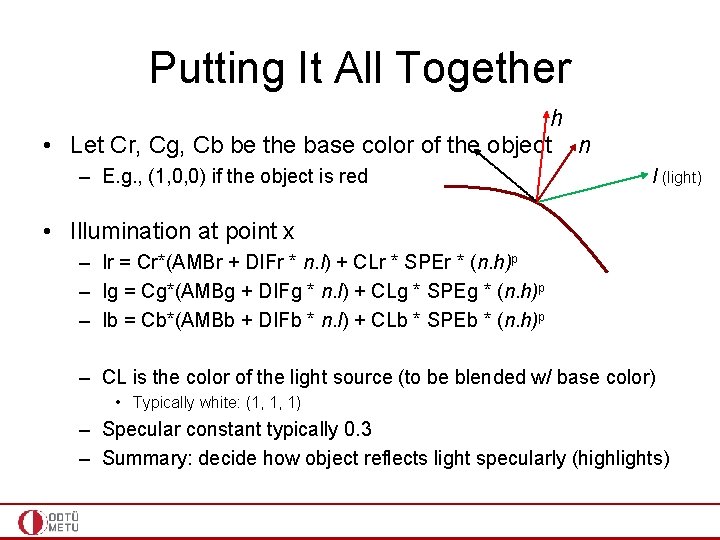
Putting It All Together h • Let Cr, Cg, Cb be the base color of the object n – E. g. , (1, 0, 0) if the object is red l (light) • Illumination at point x – Ir = Cr*(AMBr + DIFr * n. l) + CLr * SPEr * (n. h)p – Ig = Cg*(AMBg + DIFg * n. l) + CLg * SPEg * (n. h)p – Ib = Cb*(AMBb + DIFb * n. l) + CLb * SPEb * (n. h)p – CL is the color of the light source (to be blended w/ base color) • Typically white: (1, 1, 1) – Specular constant typically 0. 3 – Summary: decide how object reflects light specularly (highlights)
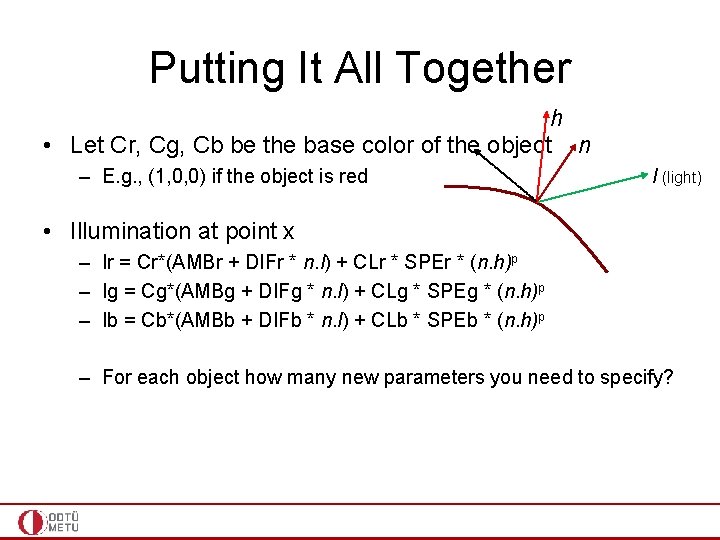
Putting It All Together h • Let Cr, Cg, Cb be the base color of the object n – E. g. , (1, 0, 0) if the object is red l (light) • Illumination at point x – Ir = Cr*(AMBr + DIFr * n. l) + CLr * SPEr * (n. h)p – Ig = Cg*(AMBg + DIFg * n. l) + CLg * SPEg * (n. h)p – Ib = Cb*(AMBb + DIFb * n. l) + CLb * SPEb * (n. h)p – For each object how many new parameters you need to specify?
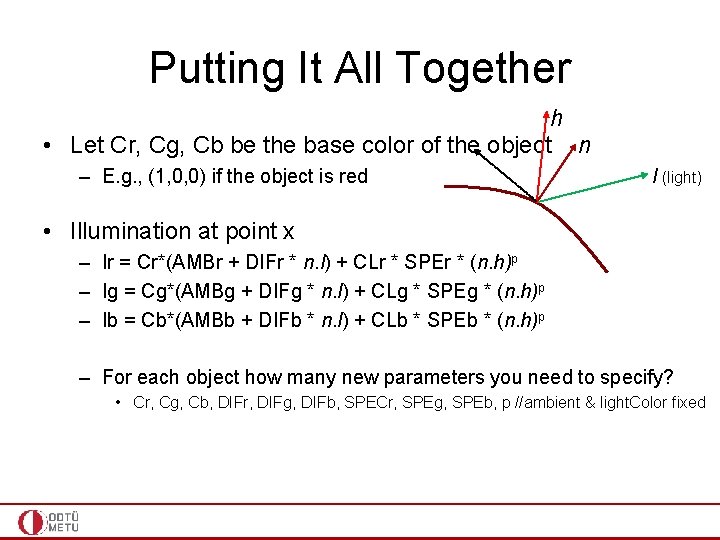
Putting It All Together h • Let Cr, Cg, Cb be the base color of the object n – E. g. , (1, 0, 0) if the object is red l (light) • Illumination at point x – Ir = Cr*(AMBr + DIFr * n. l) + CLr * SPEr * (n. h)p – Ig = Cg*(AMBg + DIFg * n. l) + CLg * SPEg * (n. h)p – Ib = Cb*(AMBb + DIFb * n. l) + CLb * SPEb * (n. h)p – For each object how many new parameters you need to specify? • Cr, Cg, Cb, DIFr, DIFg, DIFb, SPECr, SPEg, SPEb, p //ambient & light. Color fixed
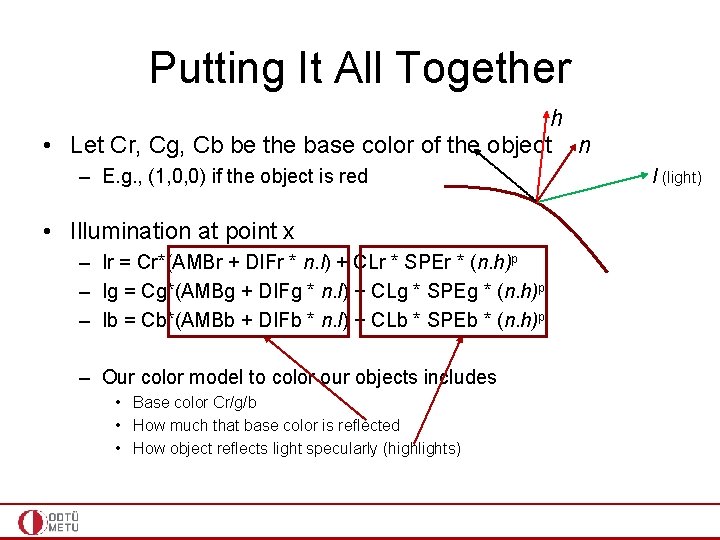
Putting It All Together h • Let Cr, Cg, Cb be the base color of the object n – E. g. , (1, 0, 0) if the object is red • Illumination at point x – Ir = Cr*(AMBr + DIFr * n. l) + CLr * SPEr * (n. h)p – Ig = Cg*(AMBg + DIFg * n. l) + CLg * SPEg * (n. h)p – Ib = Cb*(AMBb + DIFb * n. l) + CLb * SPEb * (n. h)p – Our color model to color our objects includes • Base color Cr/g/b • How much that base color is reflected • How object reflects light specularly (highlights) l (light)
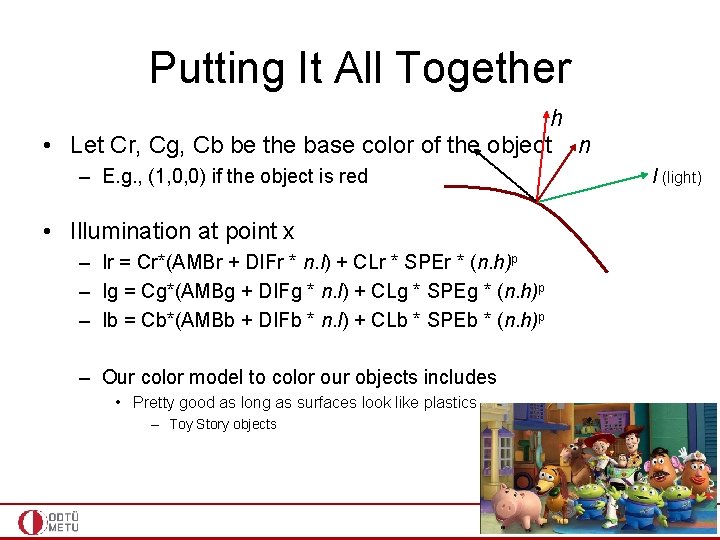
Putting It All Together h • Let Cr, Cg, Cb be the base color of the object n – E. g. , (1, 0, 0) if the object is red • Illumination at point x – Ir = Cr*(AMBr + DIFr * n. l) + CLr * SPEr * (n. h)p – Ig = Cg*(AMBg + DIFg * n. l) + CLg * SPEg * (n. h)p – Ib = Cb*(AMBb + DIFb * n. l) + CLb * SPEb * (n. h)p – Our color model to color our objects includes • Pretty good as long as surfaces look like plastics – Toy Story objects l (light)
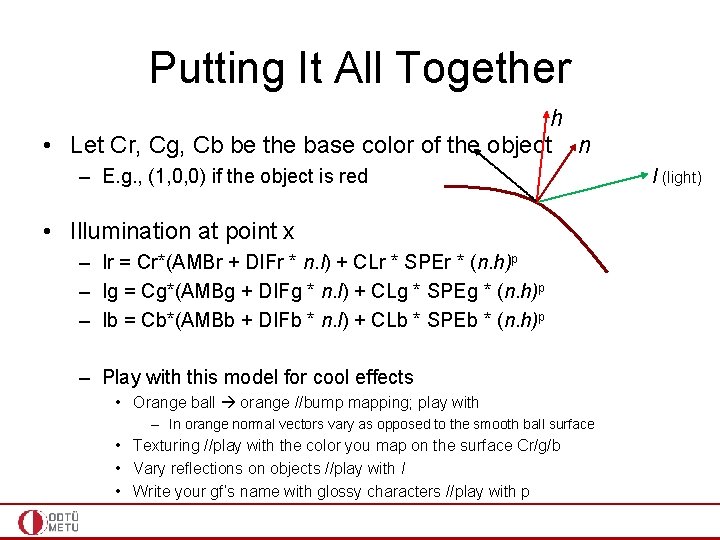
Putting It All Together h • Let Cr, Cg, Cb be the base color of the object n – E. g. , (1, 0, 0) if the object is red • Illumination at point x – Ir = Cr*(AMBr + DIFr * n. l) + CLr * SPEr * (n. h)p – Ig = Cg*(AMBg + DIFg * n. l) + CLg * SPEg * (n. h)p – Ib = Cb*(AMBb + DIFb * n. l) + CLb * SPEb * (n. h)p – Play with this model for cool effects • Orange ball orange //bump mapping; play with – In orange normal vectors vary as opposed to the smooth ball surface • Texturing //play with the color you map on the surface Cr/g/b • Vary reflections on objects //play with l • Write your gf’s name with glossy characters //play with p l (light)
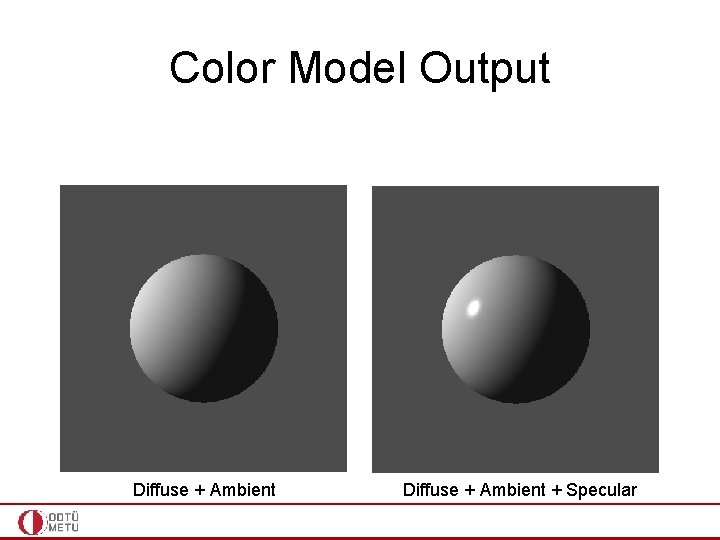
Color Model Output Diffuse + Ambient + Specular
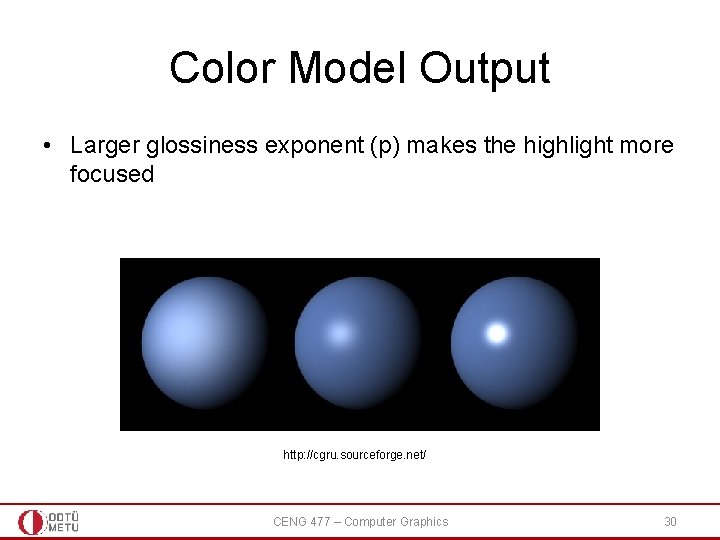
Color Model Output • Larger glossiness exponent (p) makes the highlight more focused http: //cgru. sourceforge. net/ CENG 477 – Computer Graphics 30
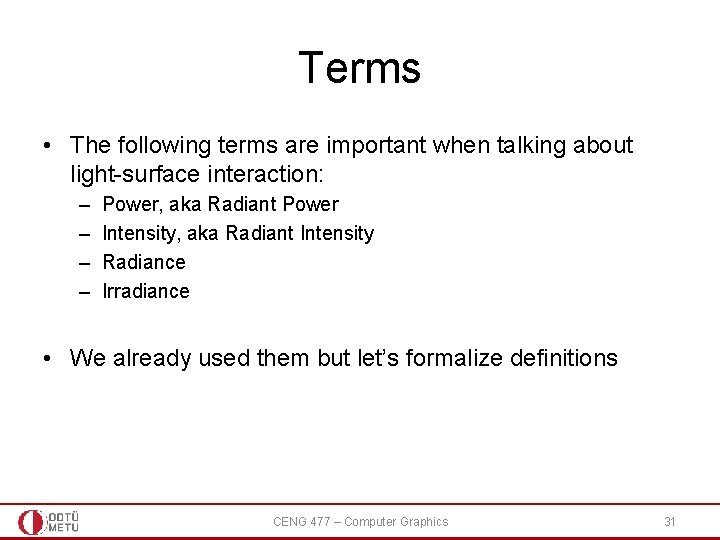
Terms • The following terms are important when talking about light-surface interaction: – – Power, aka Radiant Power Intensity, aka Radiant Intensity Radiance Irradiance • We already used them but let’s formalize definitions CENG 477 – Computer Graphics 31
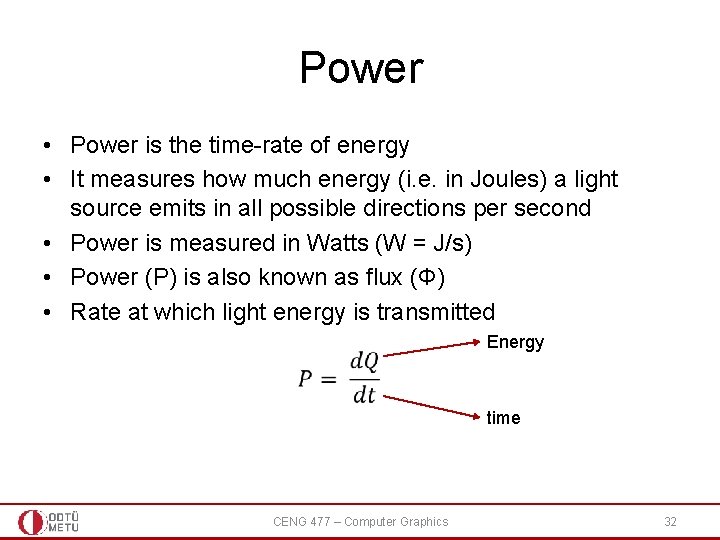
Power • Power is the time-rate of energy • It measures how much energy (i. e. in Joules) a light source emits in all possible directions per second • Power is measured in Watts (W = J/s) • Power (P) is also known as flux (Φ) • Rate at which light energy is transmitted Energy time CENG 477 – Computer Graphics 32
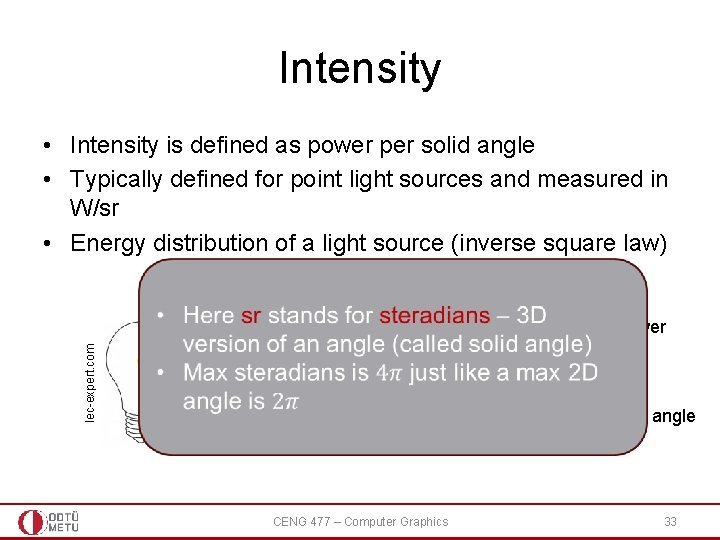
Intensity • Intensity is defined as power per solid angle • Typically defined for point light sources and measured in W/sr • Energy distribution of a light source (inverse square law) lec-expert. com Power Solid angle CENG 477 – Computer Graphics 33
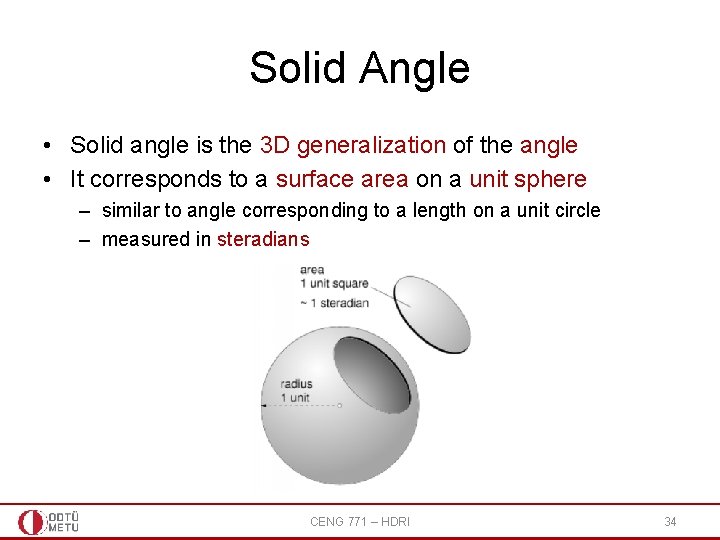
Solid Angle • Solid angle is the 3 D generalization of the angle • It corresponds to a surface area on a unit sphere – similar to angle corresponding to a length on a unit circle – measured in steradians CENG 771 – HDRI 34
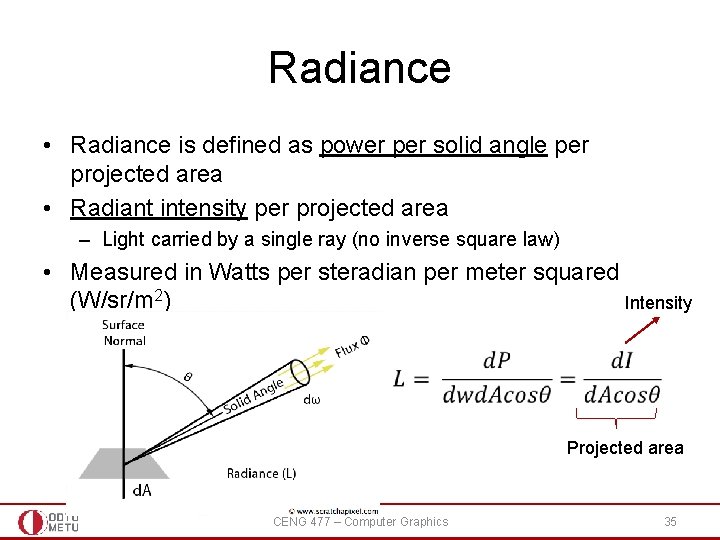
Radiance • Radiance is defined as power per solid angle per projected area • Radiant intensity per projected area – Light carried by a single ray (no inverse square law) • Measured in Watts per steradian per meter squared (W/sr/m 2) Intensity Projected area CENG 477 – Computer Graphics 35
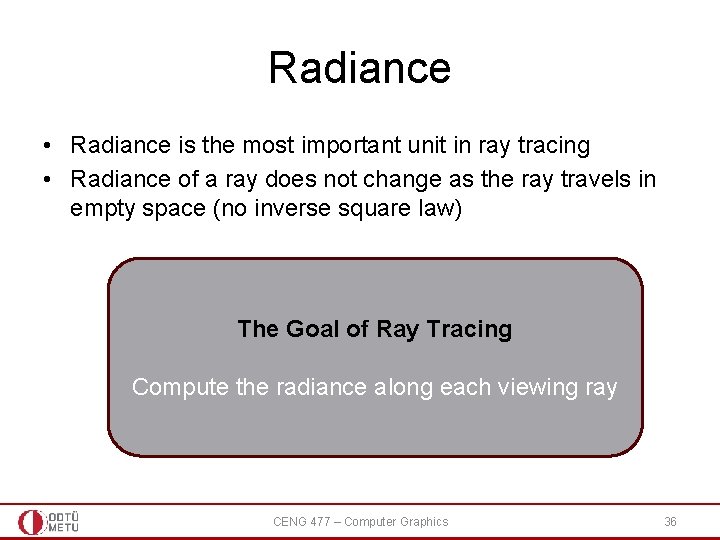
Radiance • Radiance is the most important unit in ray tracing • Radiance of a ray does not change as the ray travels in empty space (no inverse square law) The Goal of Ray Tracing Compute the radiance along each viewing ray CENG 477 – Computer Graphics 36
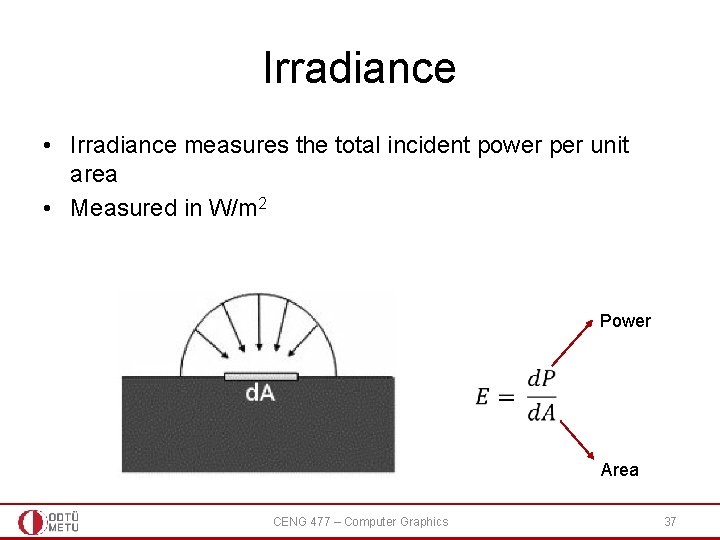
Irradiance • Irradiance measures the total incident power per unit area • Measured in W/m 2 Power Area CENG 477 – Computer Graphics 37
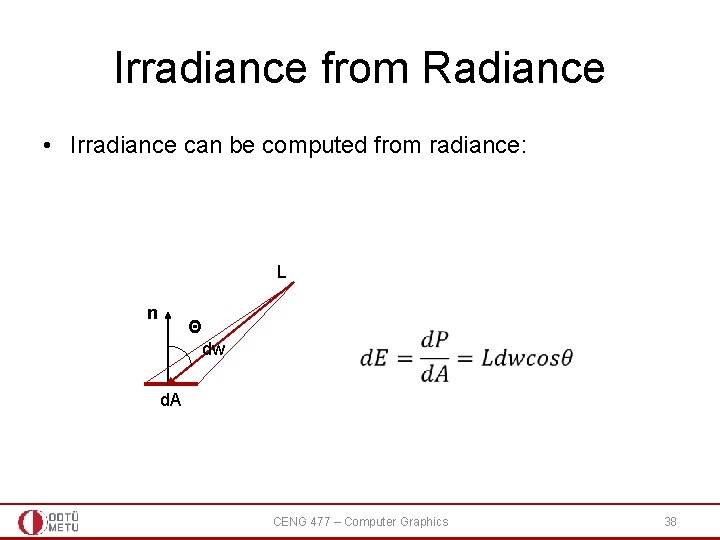
Irradiance from Radiance • Irradiance can be computed from radiance: L n Θ dw d. A CENG 477 – Computer Graphics 38
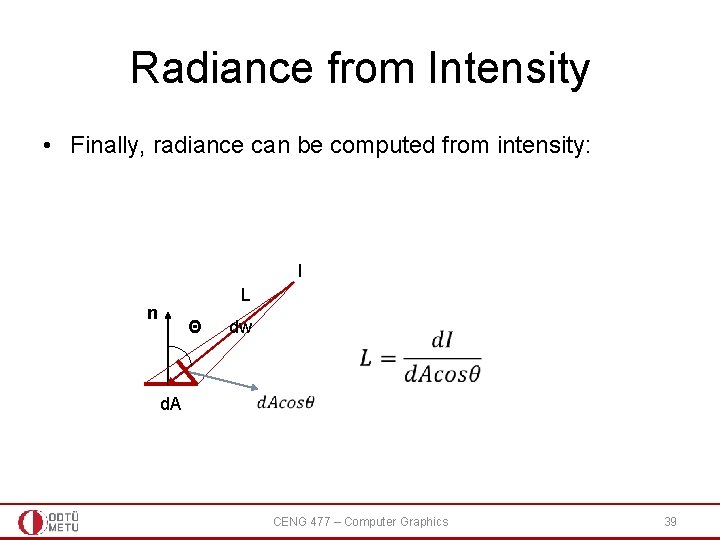
Radiance from Intensity • Finally, radiance can be computed from intensity: I L n Θ dw d. A CENG 477 – Computer Graphics 39
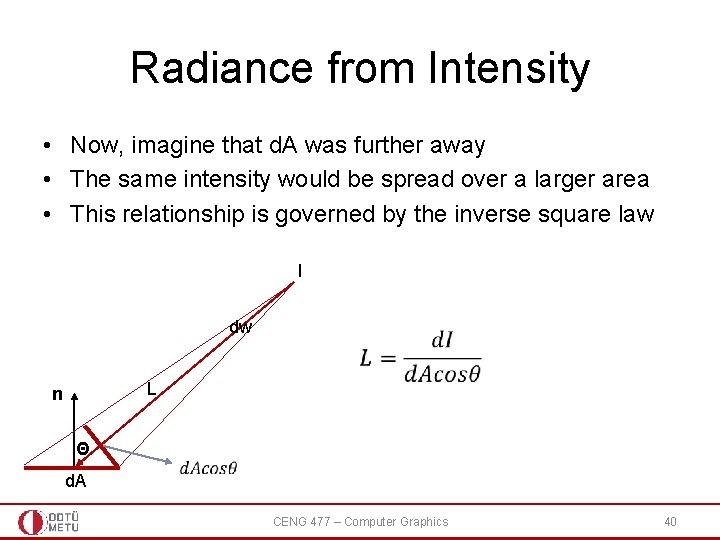
Radiance from Intensity • Now, imagine that d. A was further away • The same intensity would be spread over a larger area • This relationship is governed by the inverse square law I dw L n Θ d. A CENG 477 – Computer Graphics 40
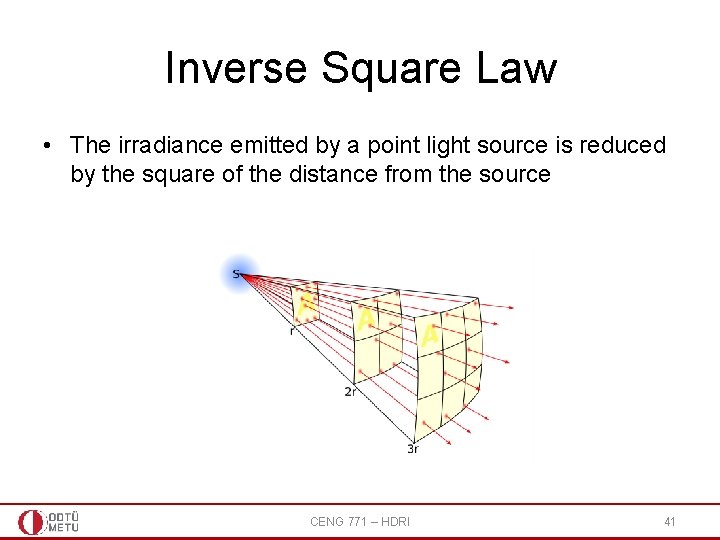
Inverse Square Law • The irradiance emitted by a point light source is reduced by the square of the distance from the source CENG 771 – HDRI 41
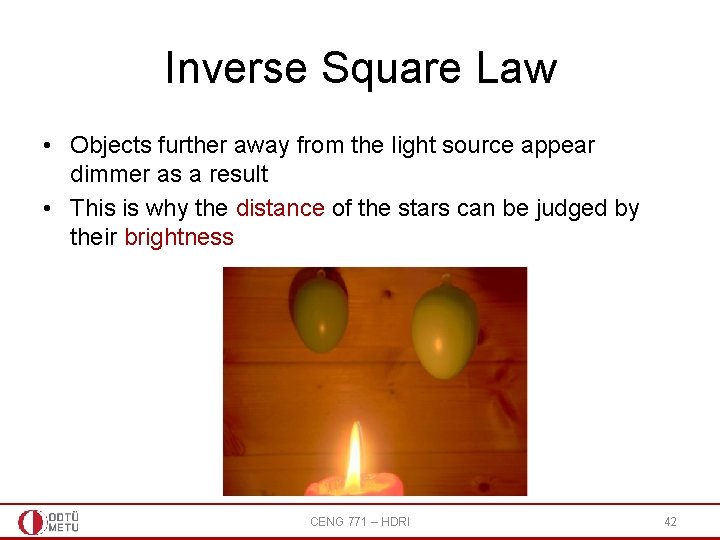
Inverse Square Law • Objects further away from the light source appear dimmer as a result • This is why the distance of the stars can be judged by their brightness CENG 771 – HDRI 42

Rendering Equation • Formally these concepts gives us an equation known as the rendering equation – We already discretized it with our color model • It models how much light arriving from an incoming direction (wi) is reflected toward an outgoing direction (wo) CENG 477 – Computer Graphics 43
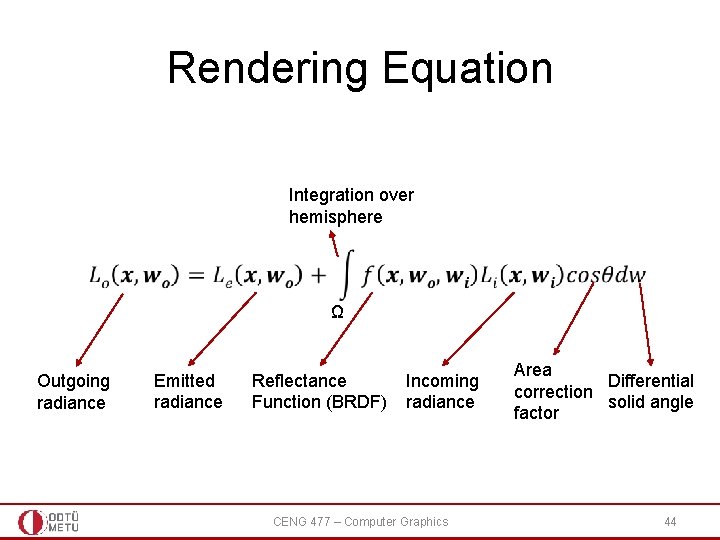
Rendering Equation Integration over hemisphere Ω Outgoing radiance Emitted radiance Reflectance Function (BRDF) Incoming radiance CENG 477 – Computer Graphics Area Differential correction solid angle factor 44
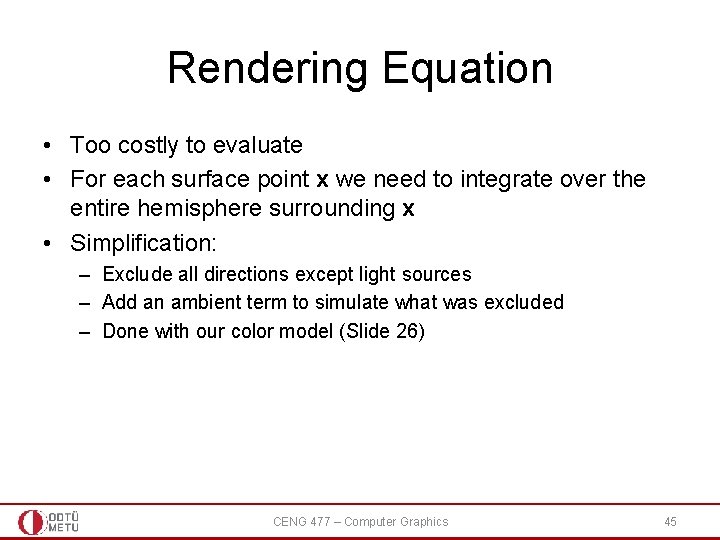
Rendering Equation • Too costly to evaluate • For each surface point x we need to integrate over the entire hemisphere surrounding x • Simplification: – Exclude all directions except light sources – Add an ambient term to simulate what was excluded – Done with our color model (Slide 26) CENG 477 – Computer Graphics 45
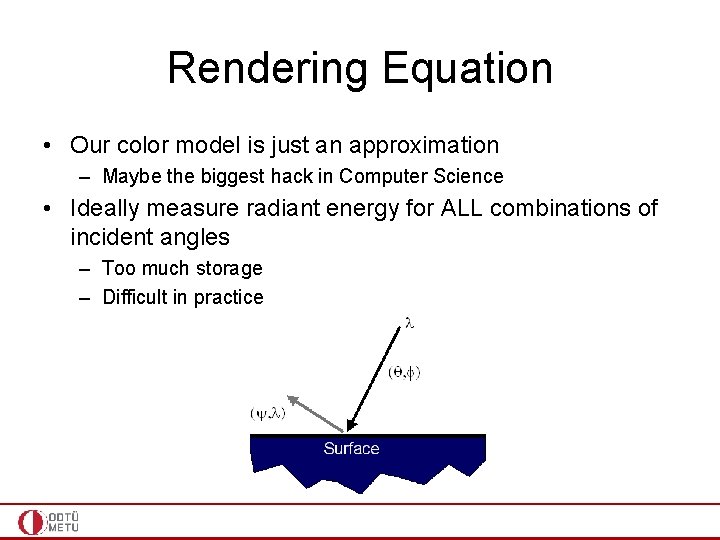
Rendering Equation • Our color model is just an approximation – Maybe the biggest hack in Computer Science • Ideally measure radiant energy for ALL combinations of incident angles – Too much storage – Difficult in practice
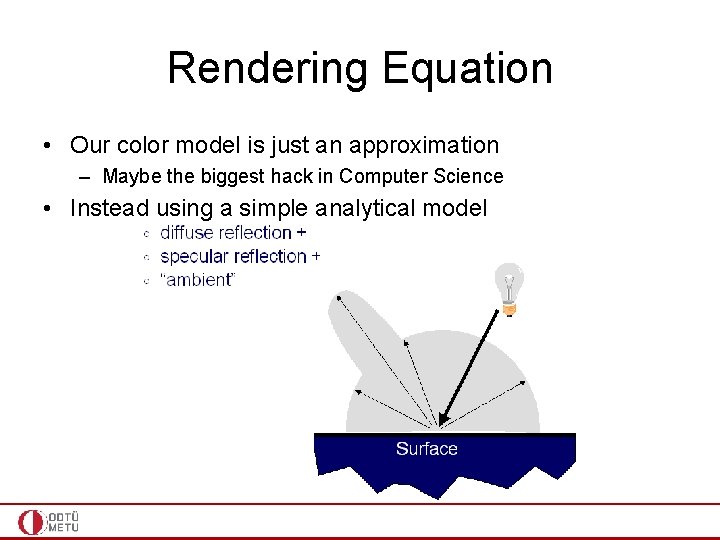
Rendering Equation • Our color model is just an approximation – Maybe the biggest hack in Computer Science • Instead using a simple analytical model
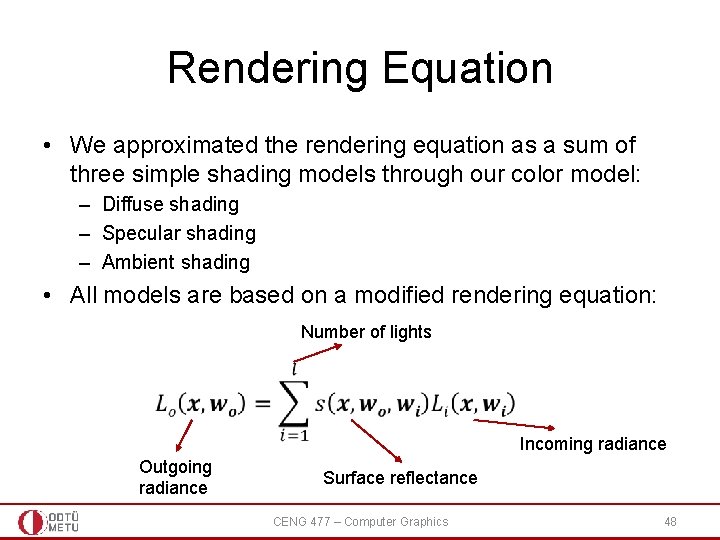
Rendering Equation • We approximated the rendering equation as a sum of three simple shading models through our color model: – Diffuse shading – Specular shading – Ambient shading • All models are based on a modified rendering equation: Number of lights Incoming radiance Outgoing radiance Surface reflectance CENG 477 – Computer Graphics 48
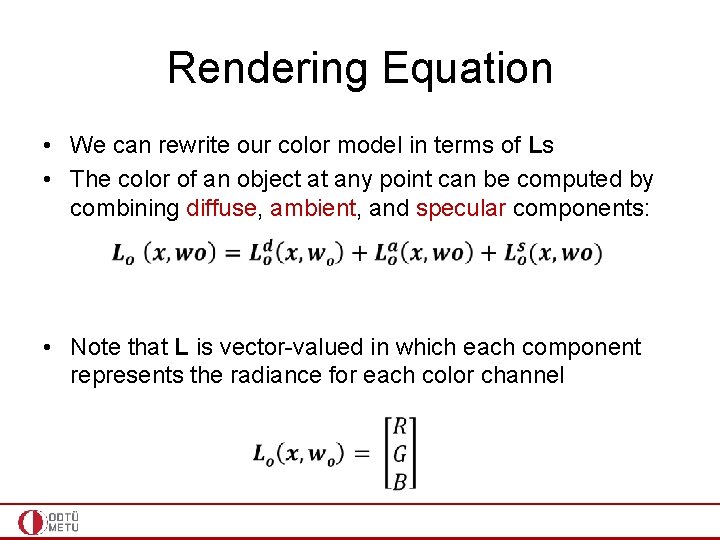
Rendering Equation • We can rewrite our color model in terms of Ls • The color of an object at any point can be computed by combining diffuse, ambient, and specular components: • Note that L is vector-valued in which each component represents the radiance for each color channel
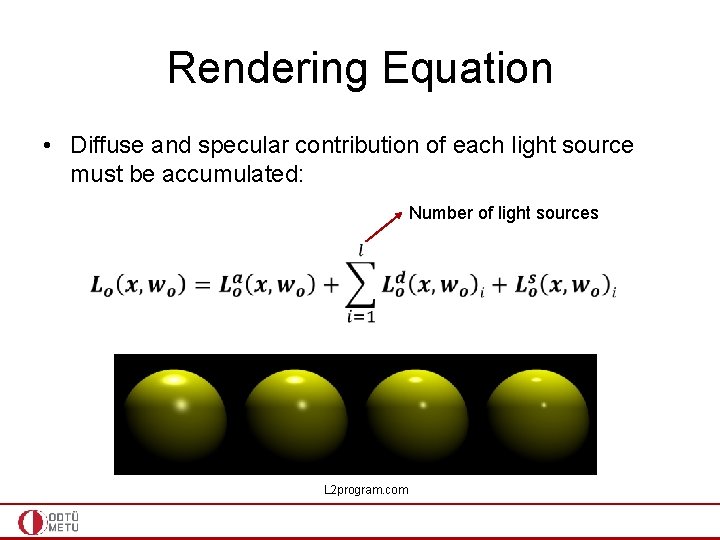
Rendering Equation • Diffuse and specular contribution of each light source must be accumulated: Number of light sources L 2 program. com
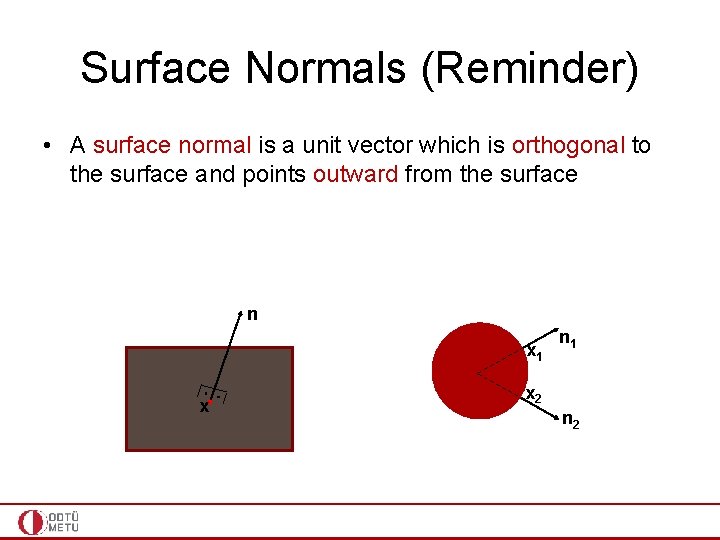
Surface Normals (Reminder) • A surface normal is a unit vector which is orthogonal to the surface and points outward from the surface n x 1 x n 1 x 2 n 2
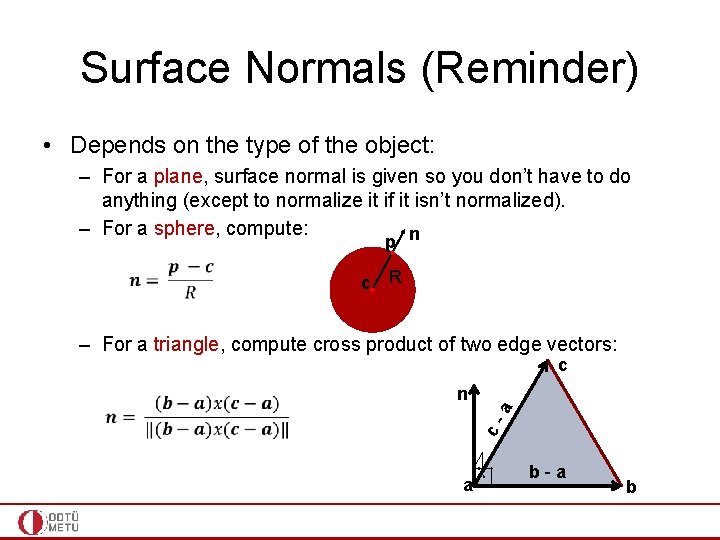
Surface Normals (Reminder) • Depends on the type of the object: – For a plane, surface normal is given so you don’t have to do anything (except to normalize it if it isn’t normalized). – For a sphere, compute: n p c R – For a triangle, compute cross product of two edge vectors: c c- a n a b-a b
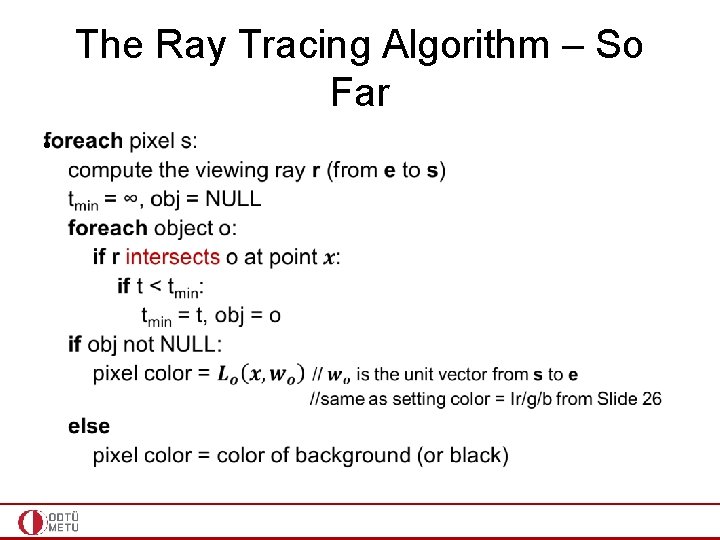
The Ray Tracing Algorithm – So Far •
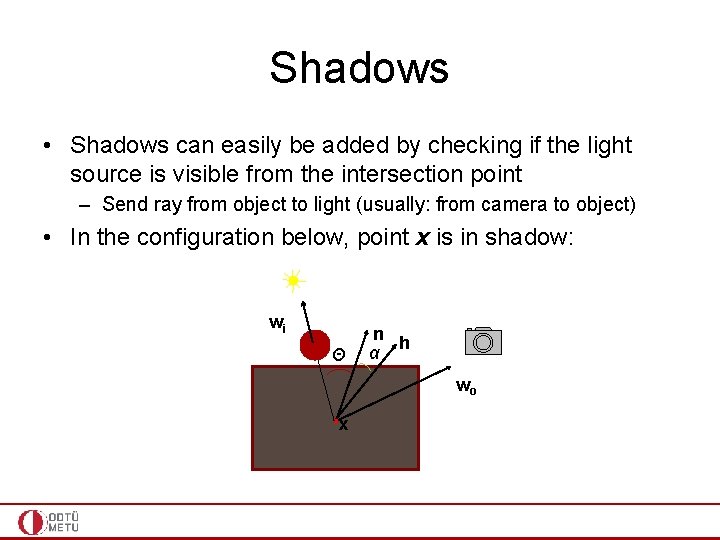
Shadows • Shadows can easily be added by checking if the light source is visible from the intersection point – Send ray from object to light (usually: from camera to object) • In the configuration below, point x is in shadow: wi Θ n h α wo x
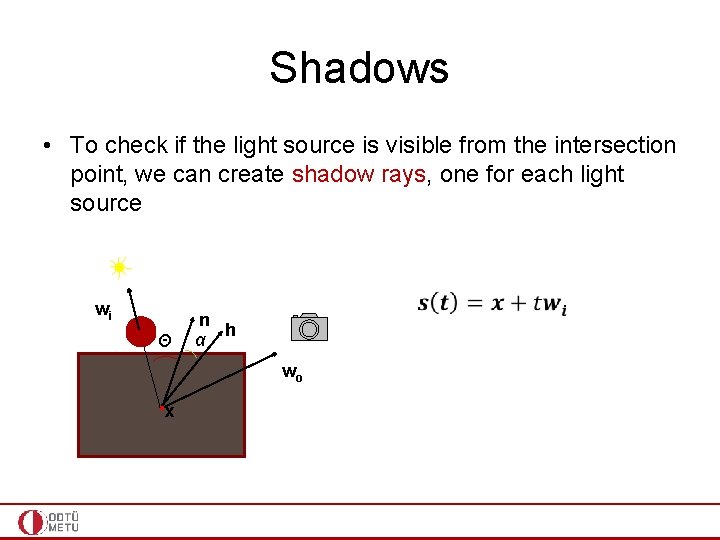
Shadows • To check if the light source is visible from the intersection point, we can create shadow rays, one for each light source wi Θ n h α wo x
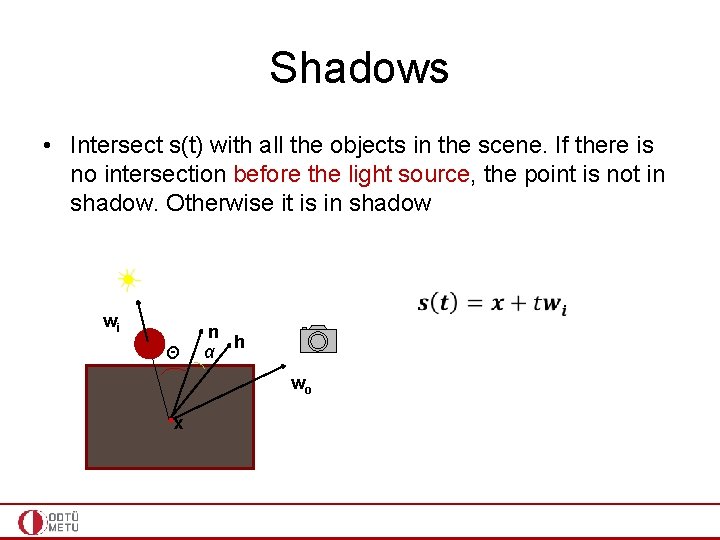
Shadows • Intersect s(t) with all the objects in the scene. If there is no intersection before the light source, the point is not in shadow. Otherwise it is in shadow wi Θ n h α wo x
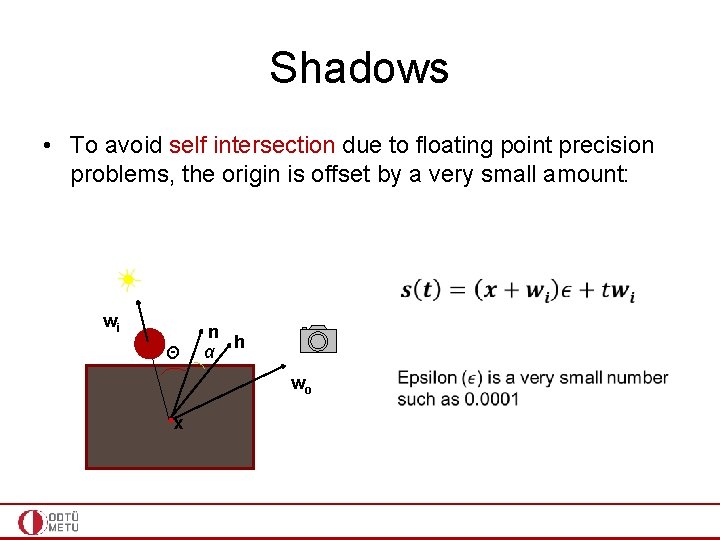
Shadows • To avoid self intersection due to floating point precision problems, the origin is offset by a very small amount: wi Θ n h α wo x
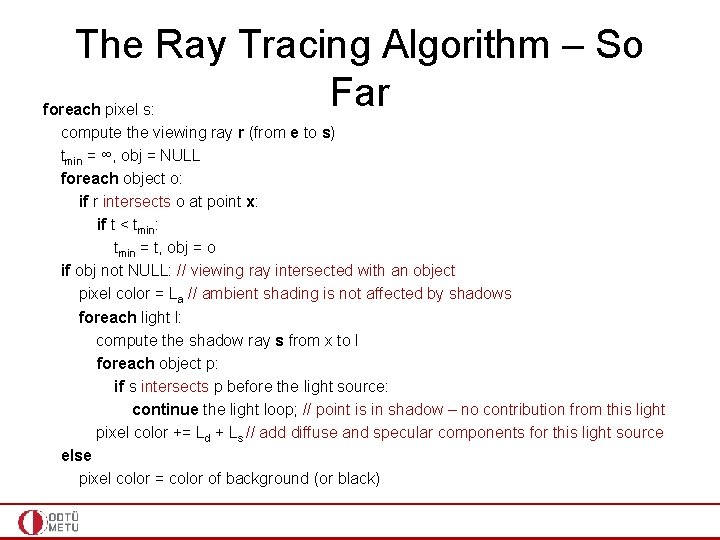
The Ray Tracing Algorithm – So Far foreach pixel s: compute the viewing ray r (from e to s) tmin = ∞, obj = NULL foreach object o: if r intersects o at point x: if t < tmin: tmin = t, obj = o if obj not NULL: // viewing ray intersected with an object pixel color = La // ambient shading is not affected by shadows foreach light l: compute the shadow ray s from x to l foreach object p: if s intersects p before the light source: continue the light loop; // point is in shadow – no contribution from this light pixel color += Ld + Ls // add diffuse and specular components for this light source else pixel color = color of background (or black)

Image So Far • This looks much better!
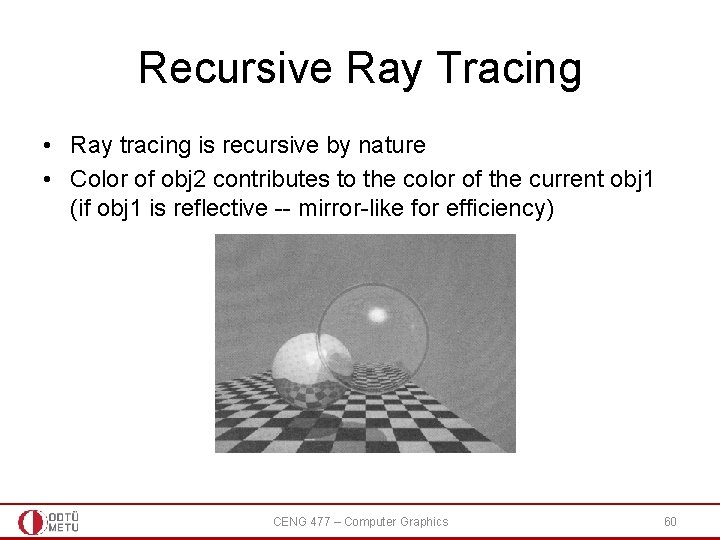
Recursive Ray Tracing • Ray tracing is recursive by nature • Color of obj 2 contributes to the color of the current obj 1 (if obj 1 is reflective -- mirror-like for efficiency) CENG 477 – Computer Graphics 60
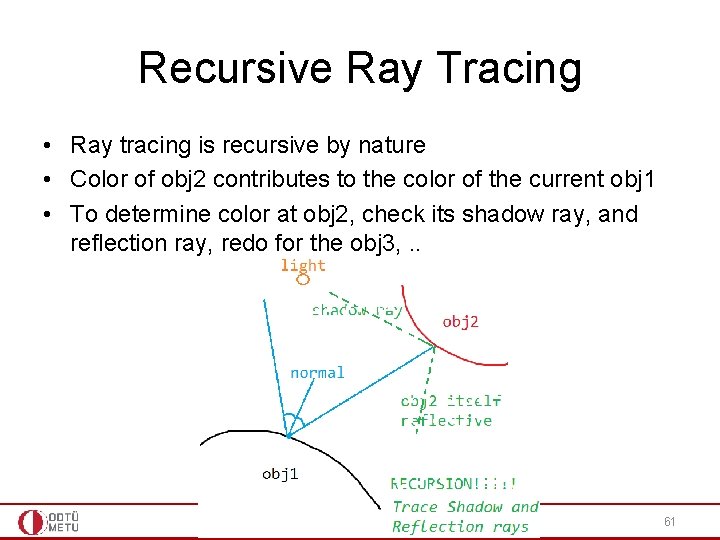
Recursive Ray Tracing • Ray tracing is recursive by nature • Color of obj 2 contributes to the color of the current obj 1 • To determine color at obj 2, check its shadow ray, and reflection ray, redo for the obj 3, . . CENG 477 – Computer Graphics 61
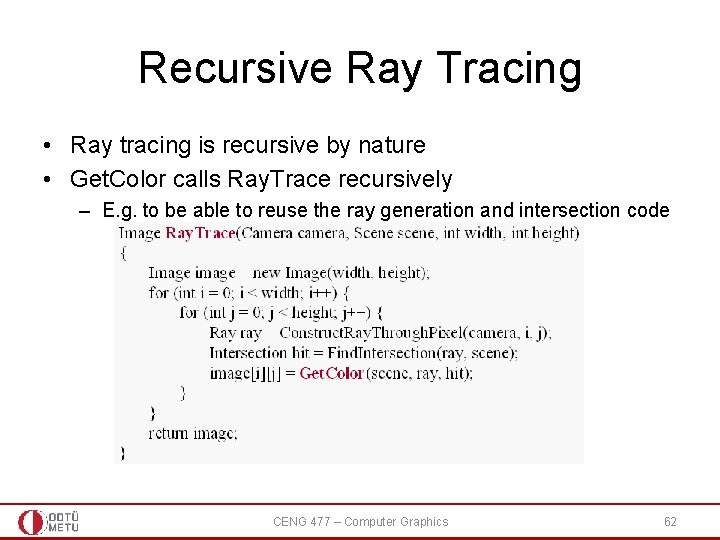
Recursive Ray Tracing • Ray tracing is recursive by nature • Get. Color calls Ray. Trace recursively – E. g. to be able to reuse the ray generation and intersection code CENG 477 – Computer Graphics 62
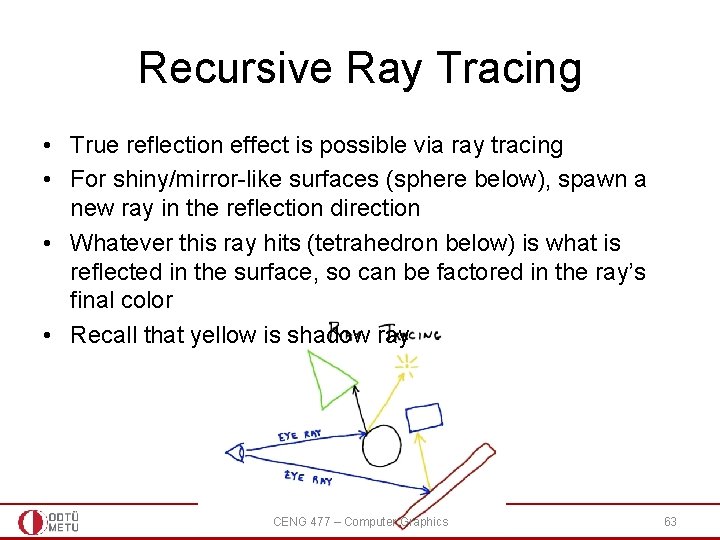
Recursive Ray Tracing • True reflection effect is possible via ray tracing • For shiny/mirror-like surfaces (sphere below), spawn a new ray in the reflection direction • Whatever this ray hits (tetrahedron below) is what is reflected in the surface, so can be factored in the ray’s final color • Recall that yellow is shadow ray CENG 477 – Computer Graphics 63
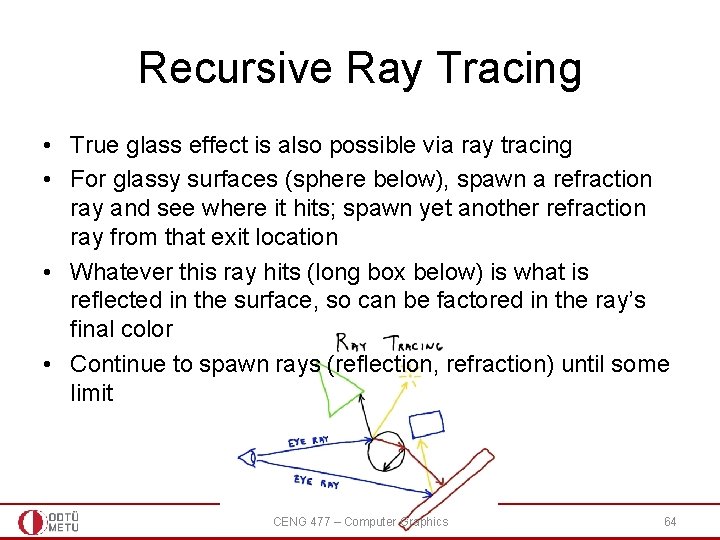
Recursive Ray Tracing • True glass effect is also possible via ray tracing • For glassy surfaces (sphere below), spawn a refraction ray and see where it hits; spawn yet another refraction ray from that exit location • Whatever this ray hits (long box below) is what is reflected in the surface, so can be factored in the ray’s final color • Continue to spawn rays (reflection, refraction) until some limit CENG 477 – Computer Graphics 64
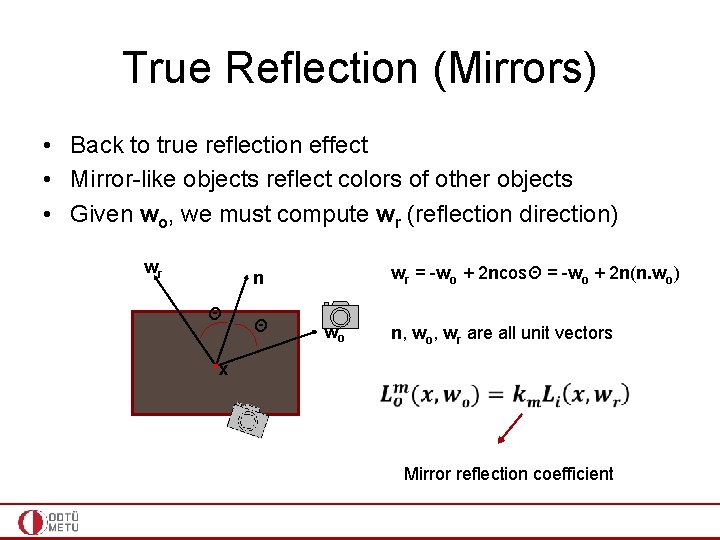
True Reflection (Mirrors) • Back to true reflection effect • Mirror-like objects reflect colors of other objects • Given wo, we must compute wr (reflection direction) wr wr = -wo + 2 ncosΘ = -wo + 2 n(n. wo) n Θ Θ wo n, wo, wr are all unit vectors x Mirror reflection coefficient
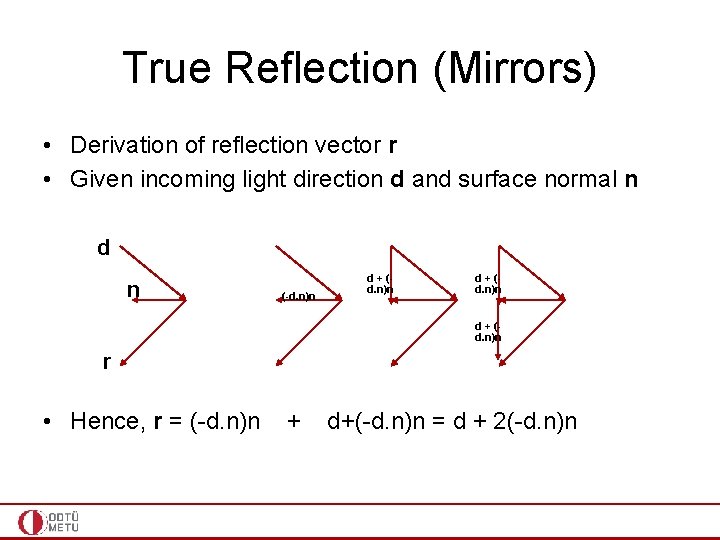
True Reflection (Mirrors) • Derivation of reflection vector r • Given incoming light direction d and surface normal n d n (-d. n)n d + (d. n)n r • Hence, r = (-d. n)n + d+(-d. n)n = d + 2(-d. n)n
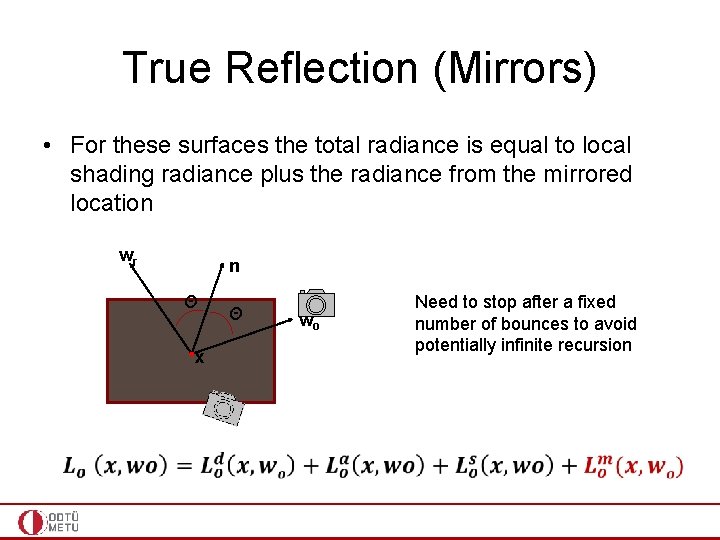
True Reflection (Mirrors) • For these surfaces the total radiance is equal to local shading radiance plus the radiance from the mirrored location wr n Θ x Θ wo Need to stop after a fixed number of bounces to avoid potentially infinite recursion

Final Image • This looks much better!
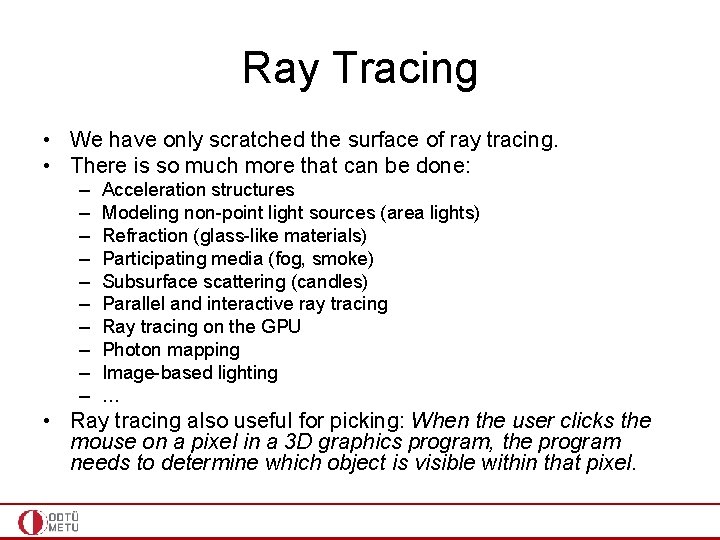
Ray Tracing • We have only scratched the surface of ray tracing. • There is so much more that can be done: – – – – – Acceleration structures Modeling non-point light sources (area lights) Refraction (glass-like materials) Participating media (fog, smoke) Subsurface scattering (candles) Parallel and interactive ray tracing Ray tracing on the GPU Photon mapping Image-based lighting … • Ray tracing also useful for picking: When the user clicks the mouse on a pixel in a 3 D graphics program, the program needs to determine which object is visible within that pixel.
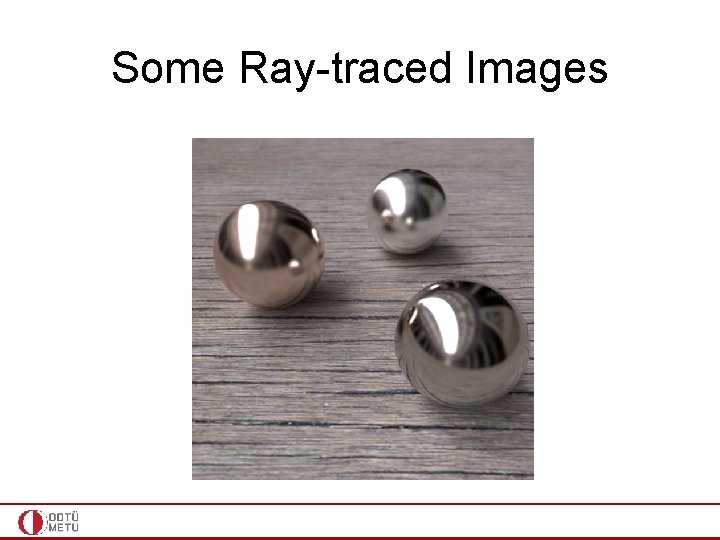
Some Ray-traced Images
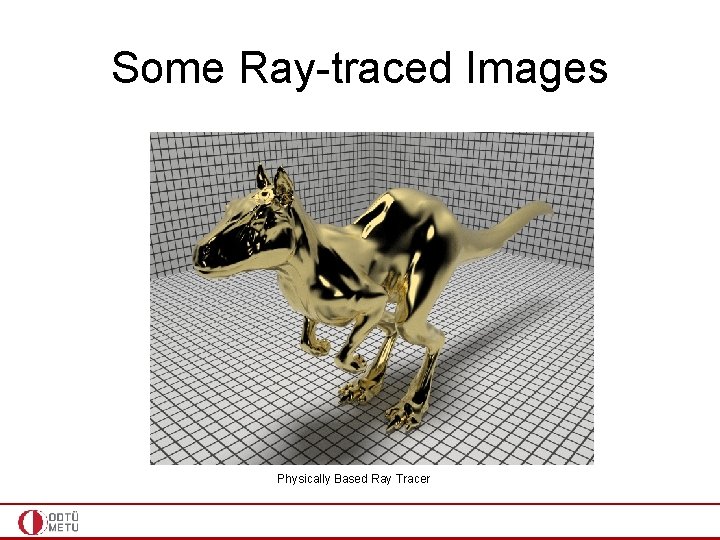
Some Ray-traced Images Physically Based Ray Tracer
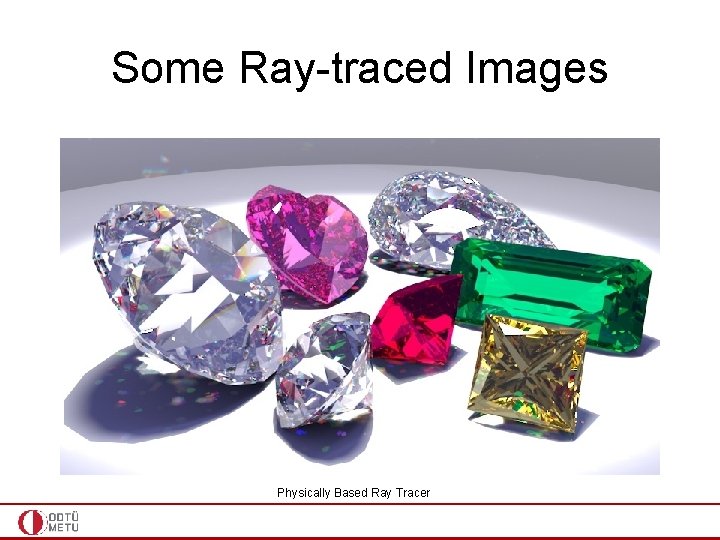
Some Ray-traced Images Physically Based Ray Tracer
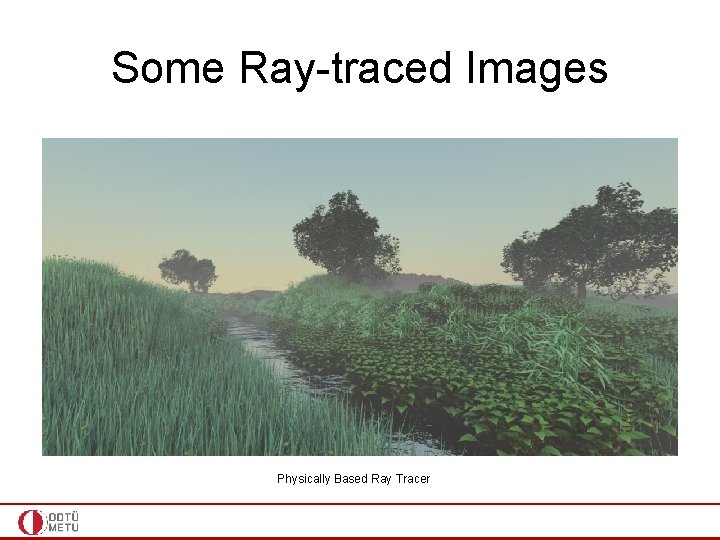
Some Ray-traced Images Physically Based Ray Tracer
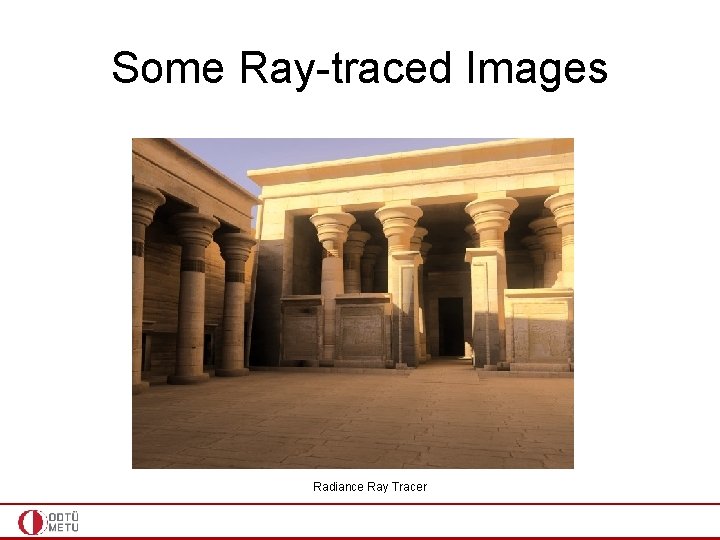
Some Ray-traced Images Radiance Ray Tracer
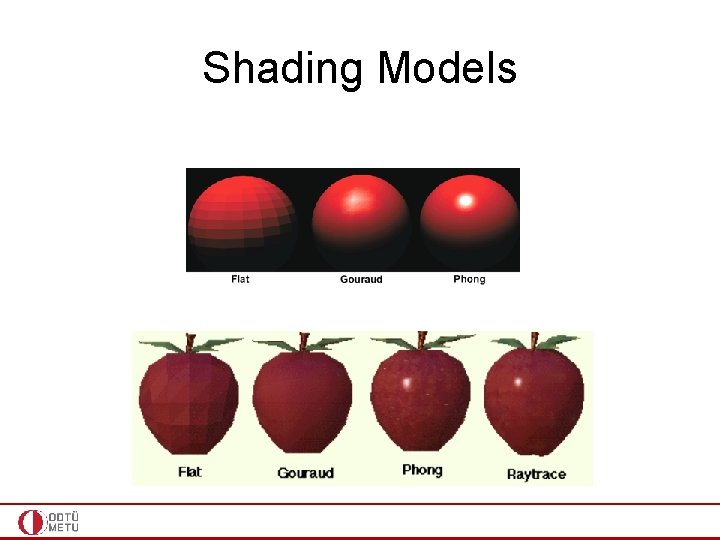
Shading Models
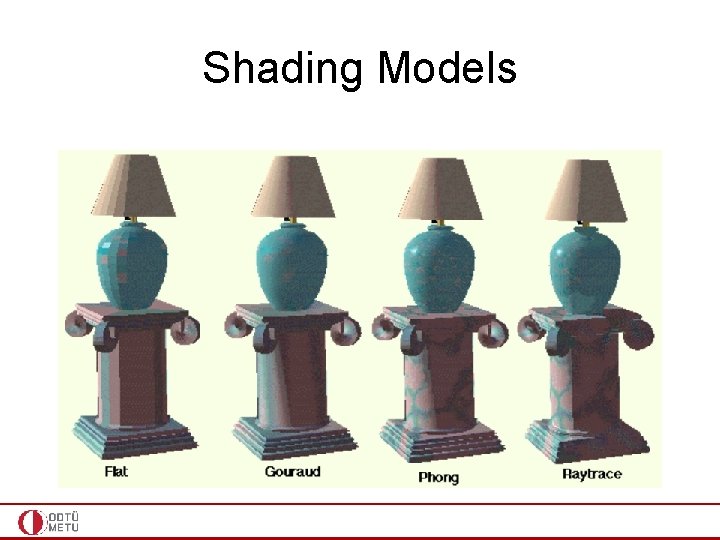
Shading Models
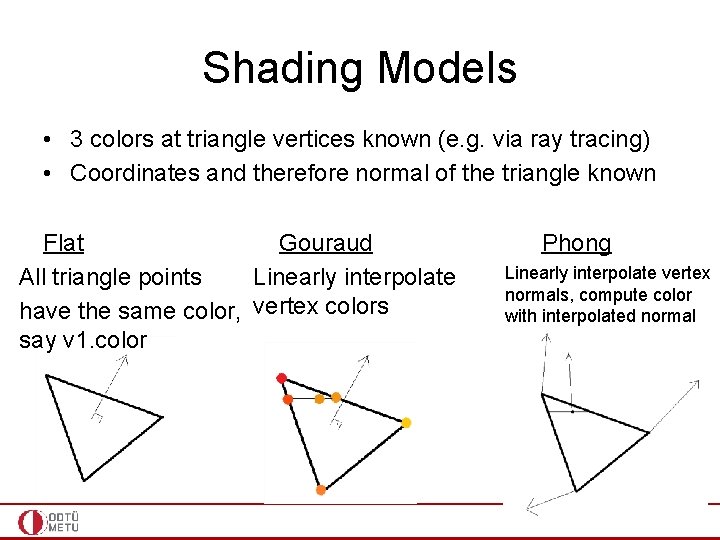
Shading Models • 3 colors at triangle vertices known (e. g. via ray tracing) • Coordinates and therefore normal of the triangle known Flat Gouraud All triangle points Linearly interpolate have the same color, vertex colors say v 1. color Phong Linearly interpolate vertex normals, compute color with interpolated normal
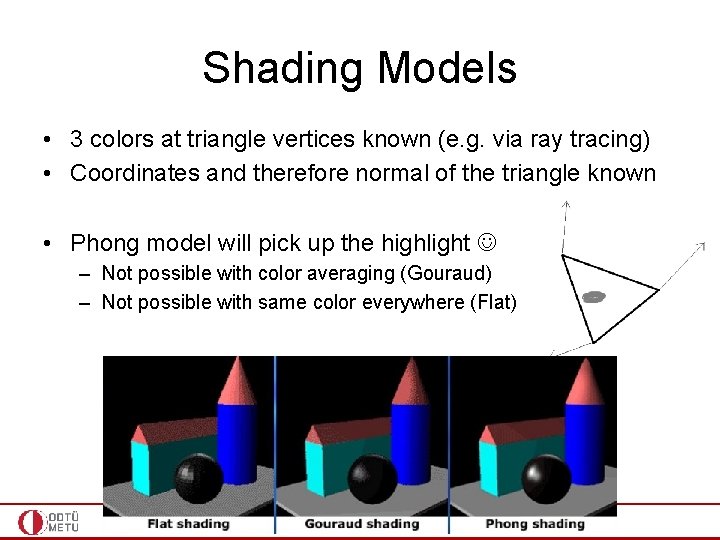
Shading Models • 3 colors at triangle vertices known (e. g. via ray tracing) • Coordinates and therefore normal of the triangle known • Phong model will pick up the highlight – Not possible with color averaging (Gouraud) – Not possible with same color everywhere (Flat)