JAVA SCRIPT INTRODUCTION OF JAVA SCRIPT A scripting
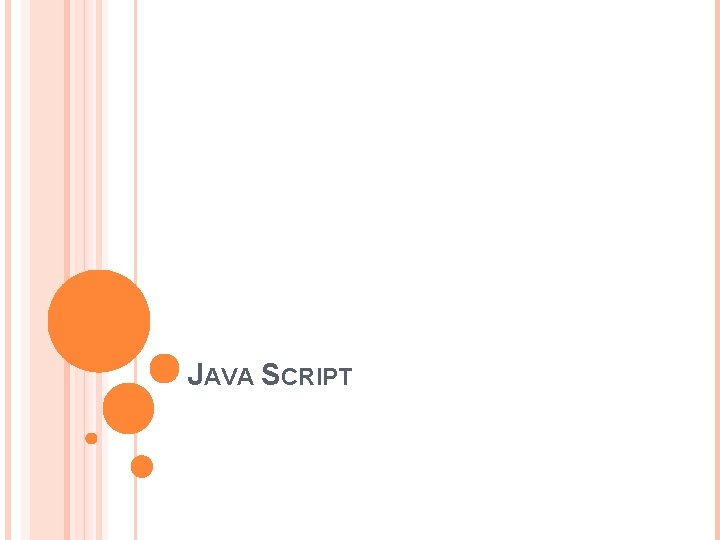
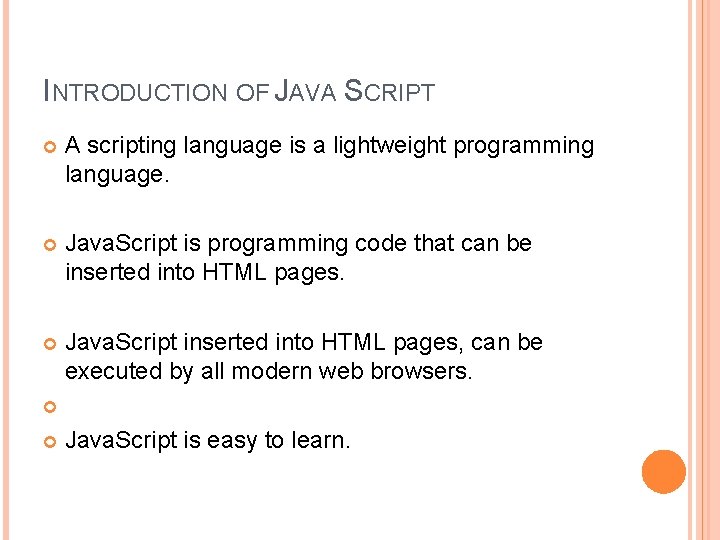
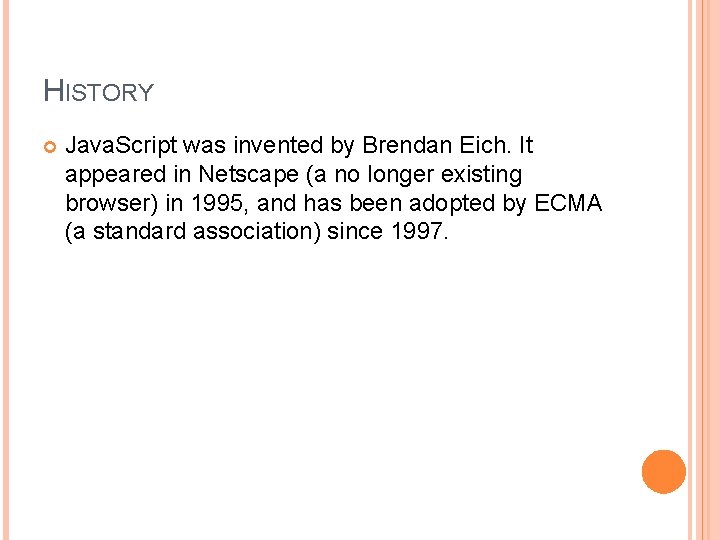
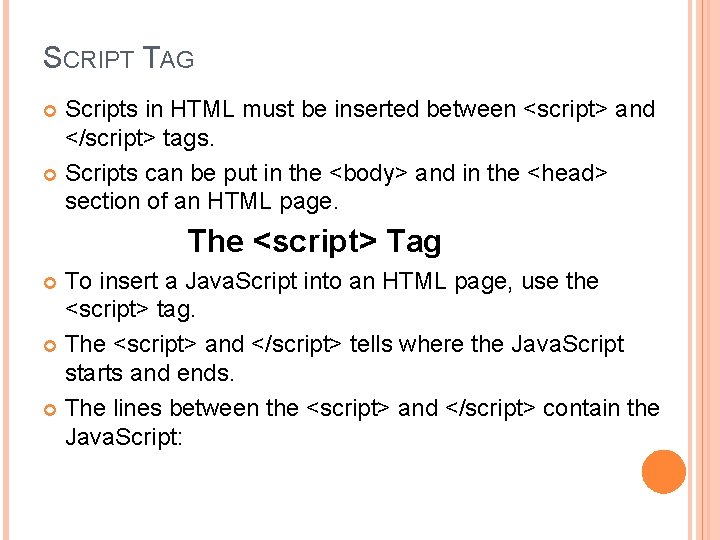
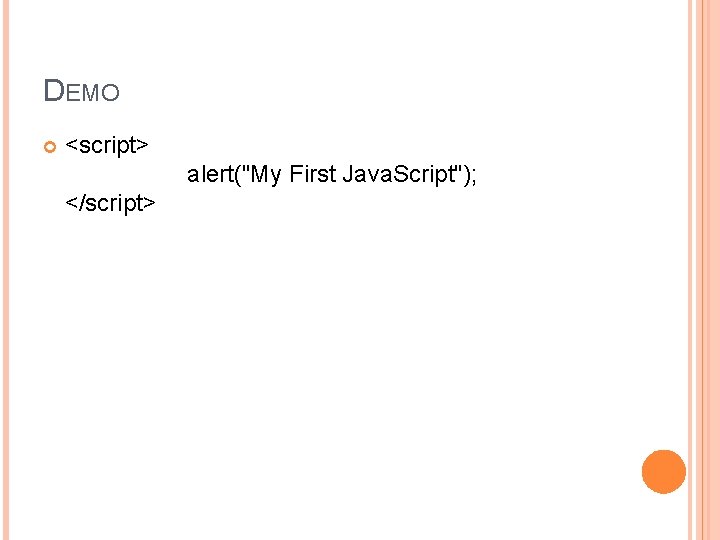
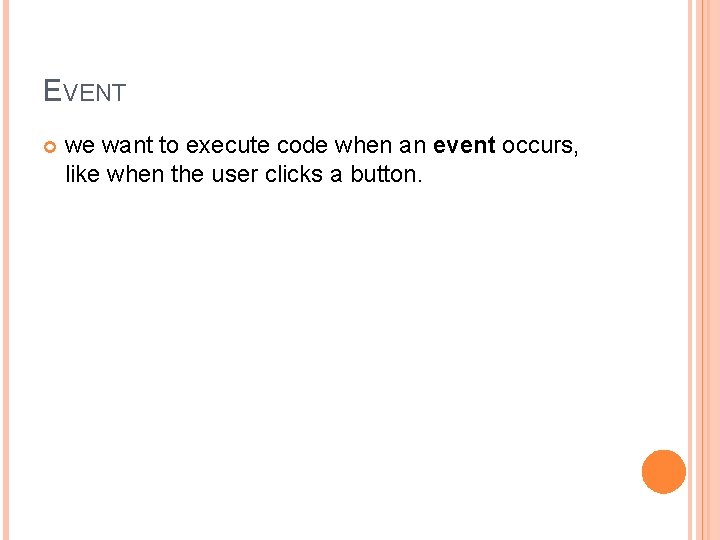
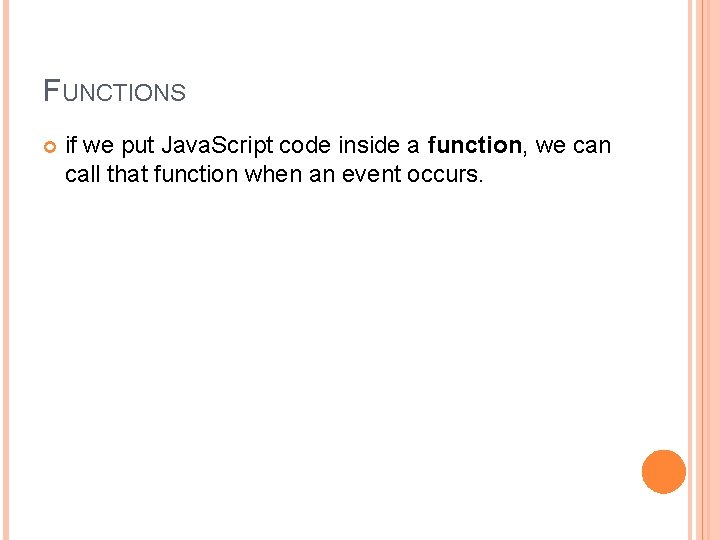
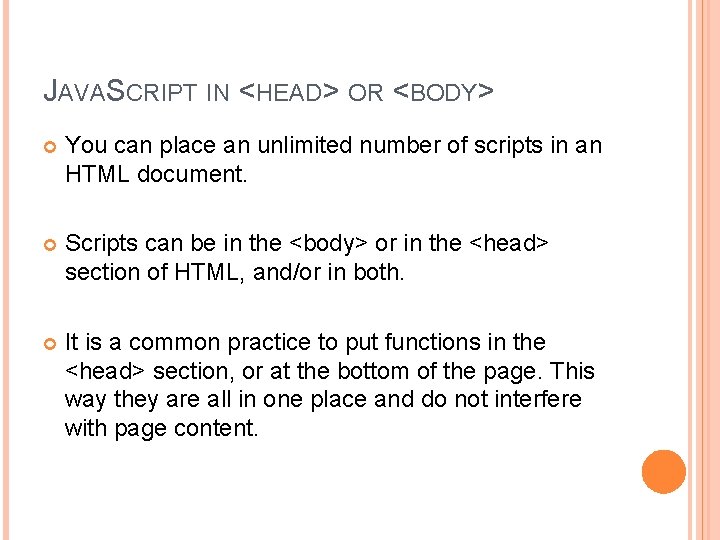
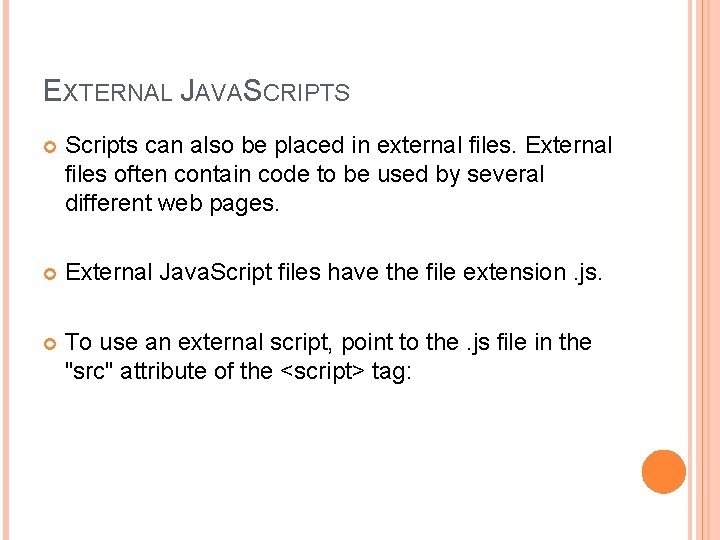
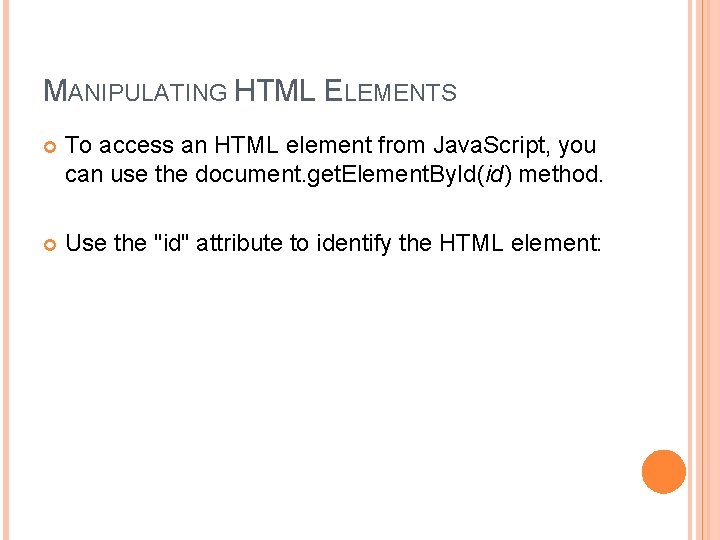
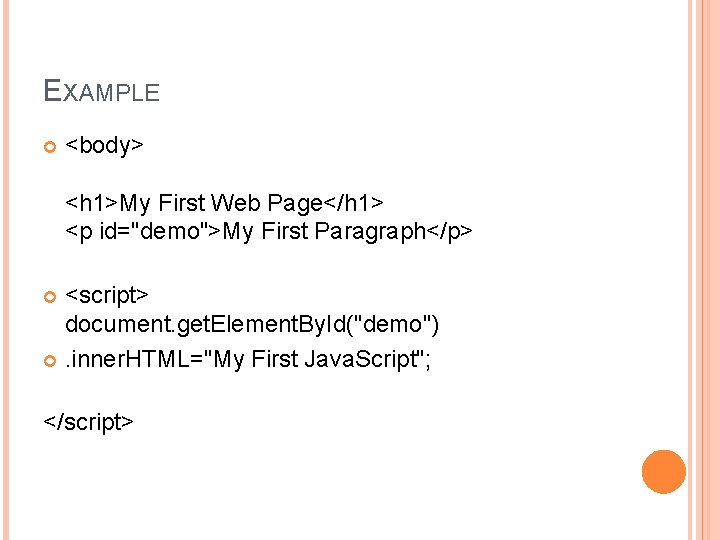
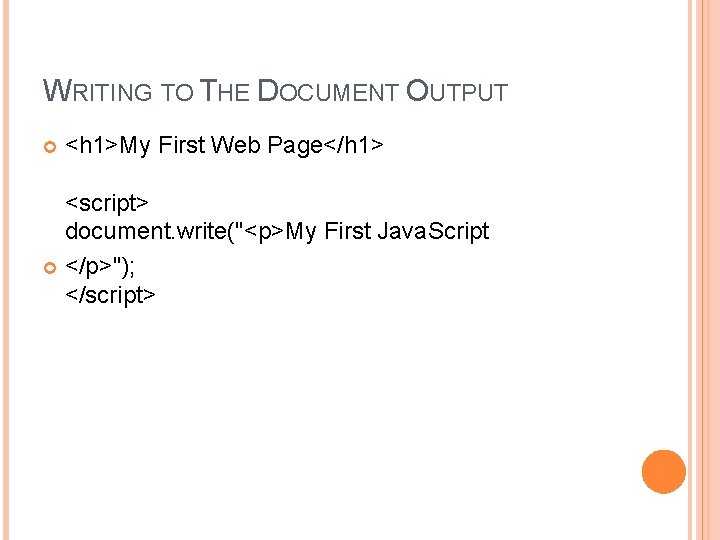
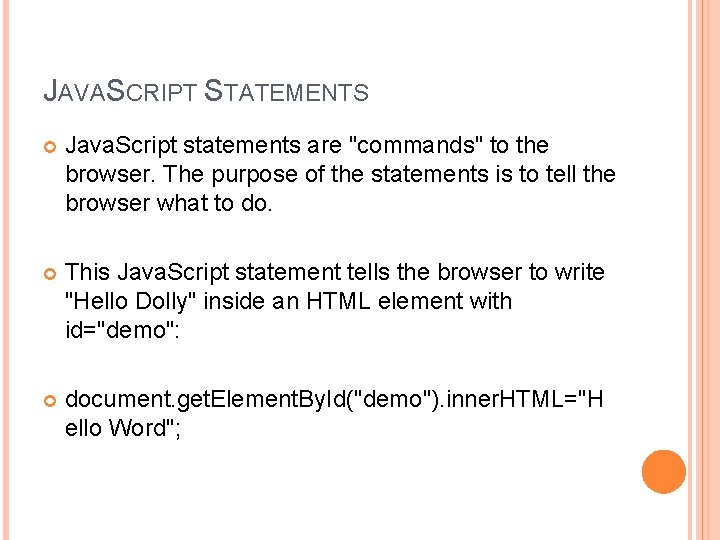
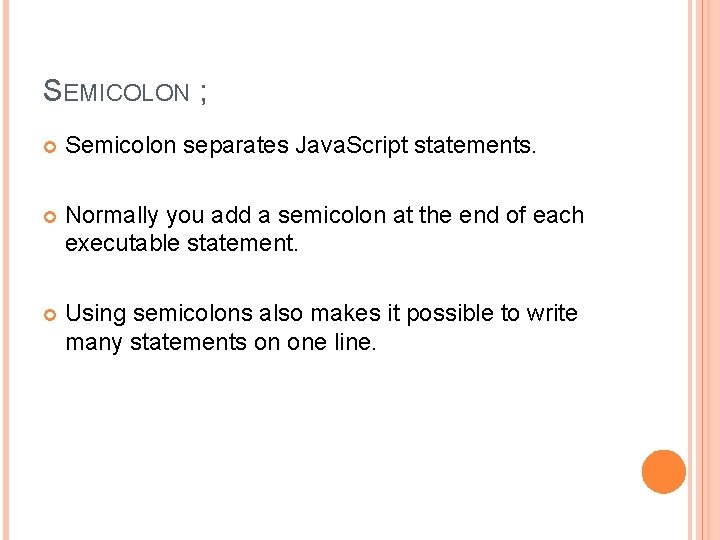
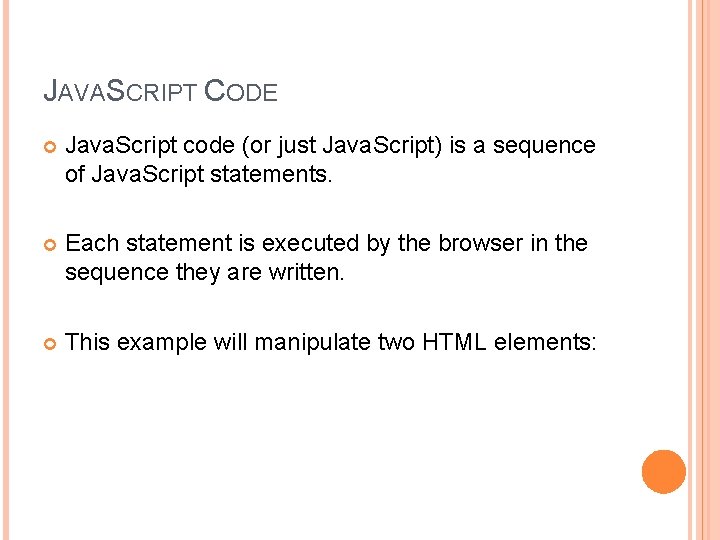
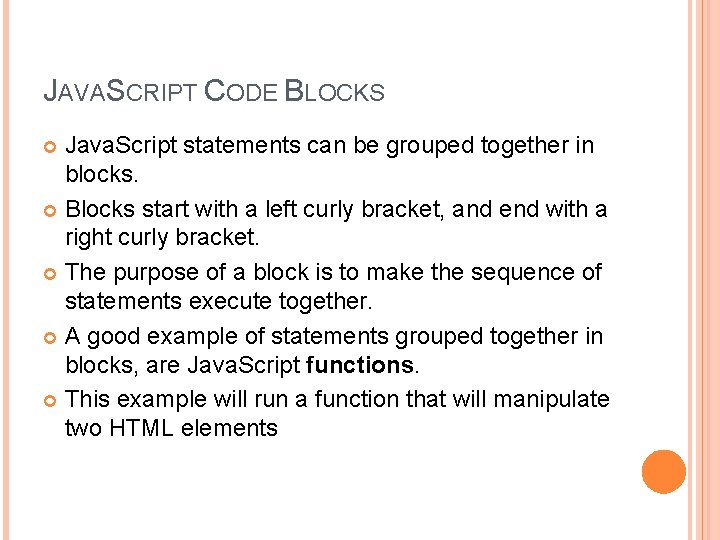
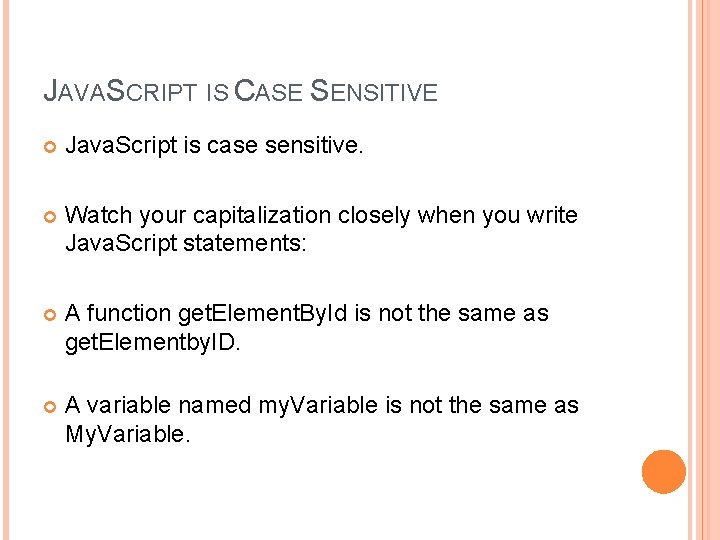
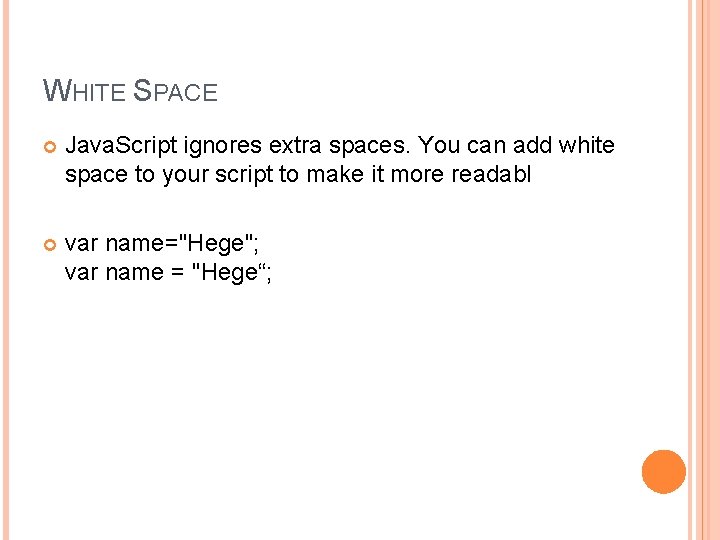
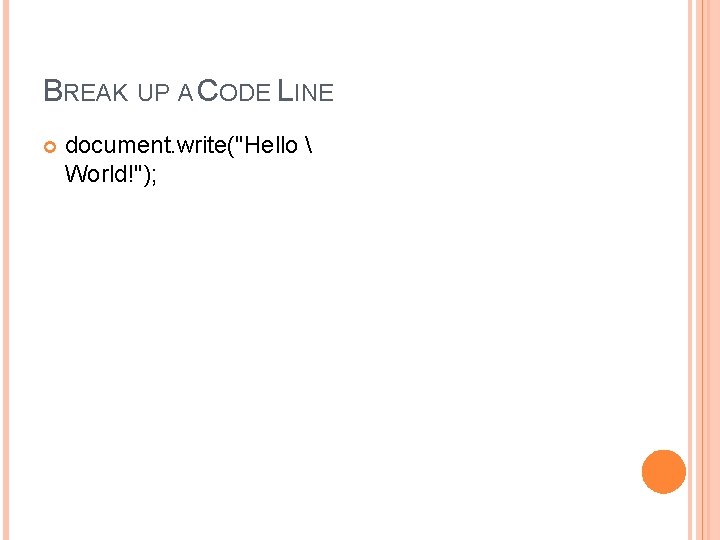
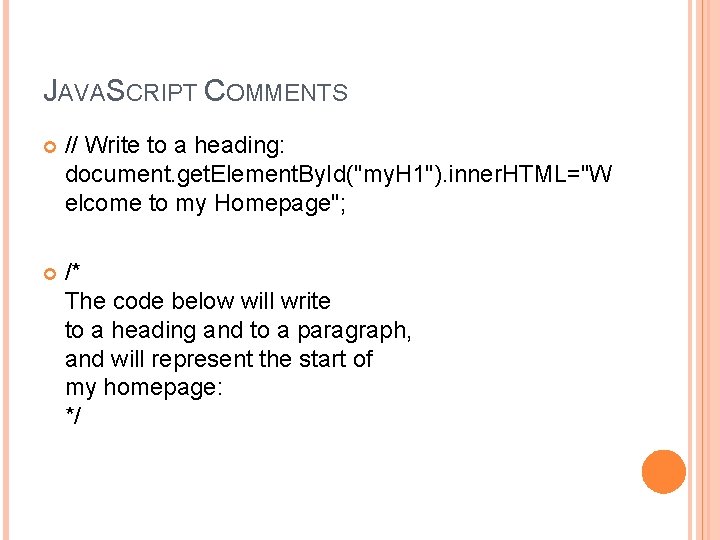
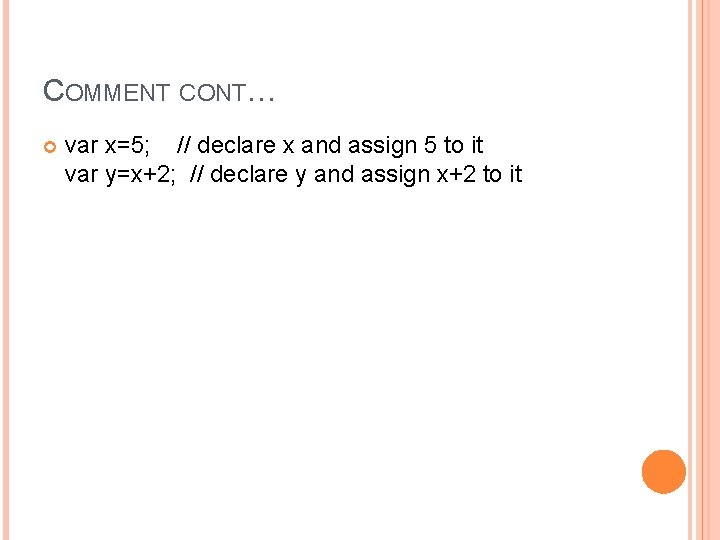
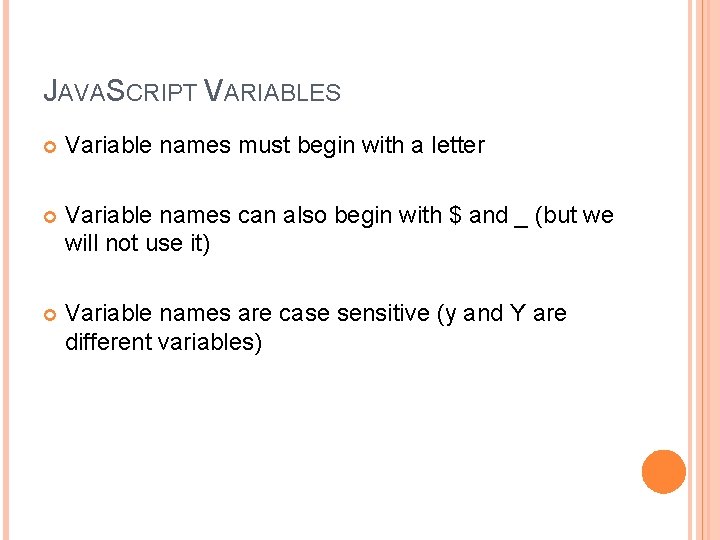
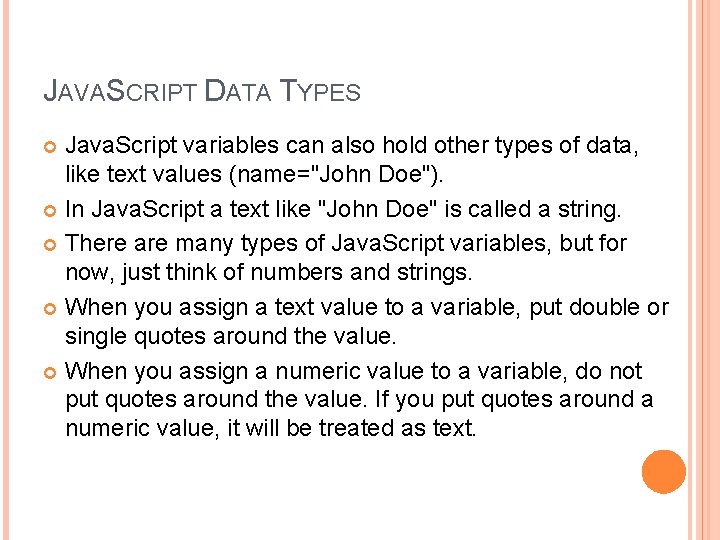
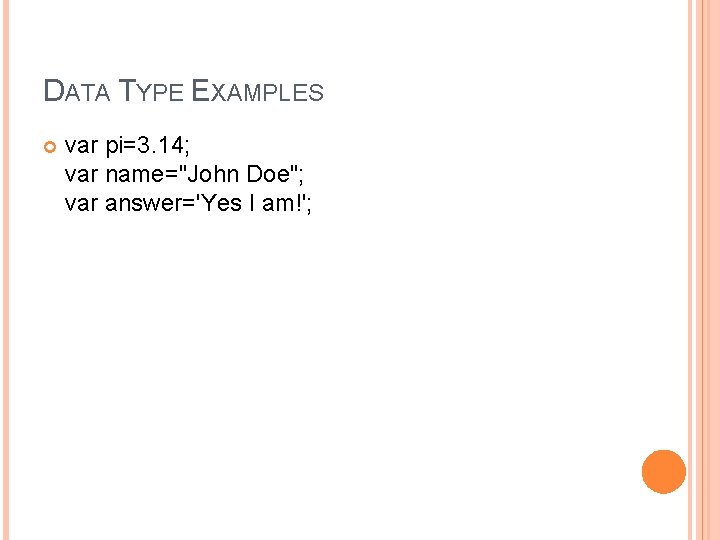
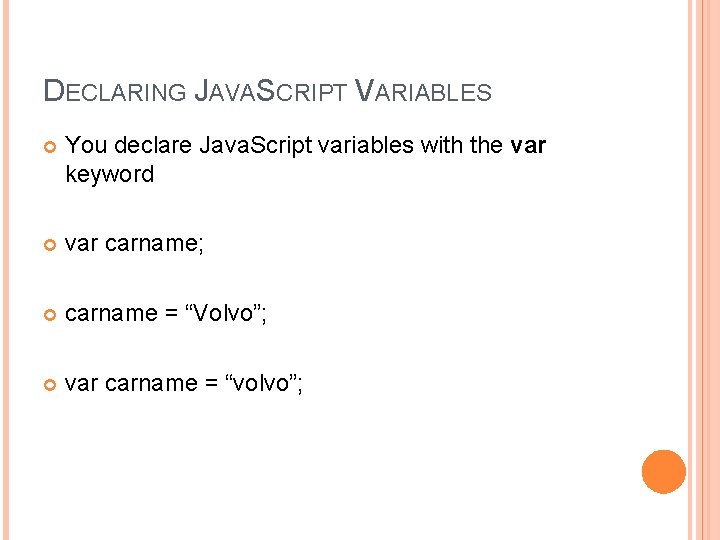
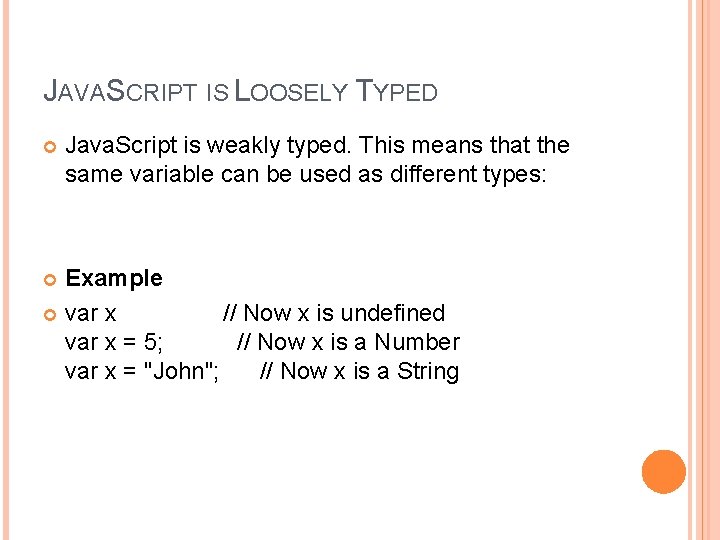
![JAVASCRIPT ARRAYS var cars=new Array(); cars[0]="Saab"; cars[1]="Volvo"; cars[2]="BMW"; JAVASCRIPT ARRAYS var cars=new Array(); cars[0]="Saab"; cars[1]="Volvo"; cars[2]="BMW";](https://slidetodoc.com/presentation_image_h/29015985e79292893625ca0ba19c7c38/image-27.jpg)
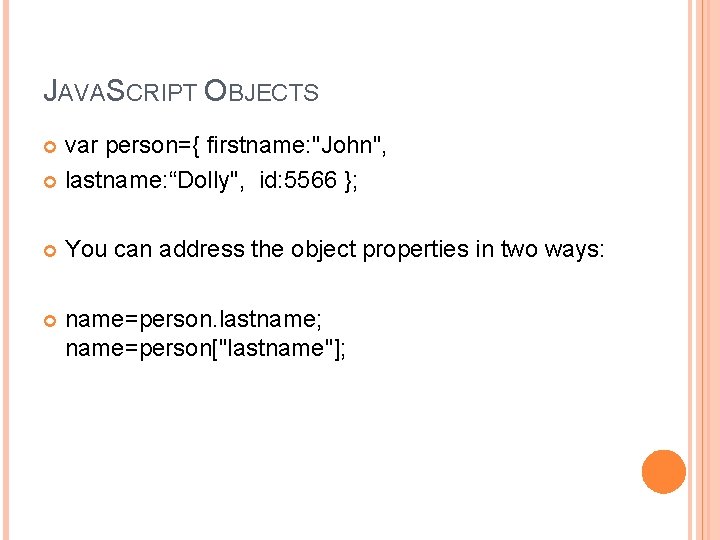
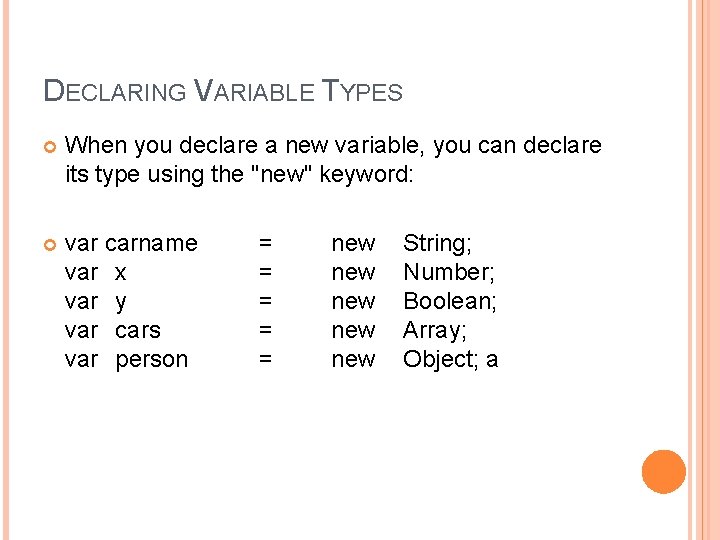
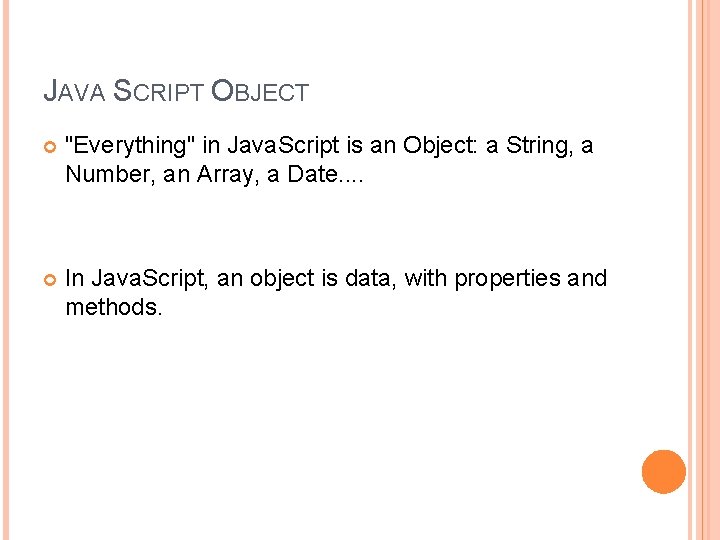
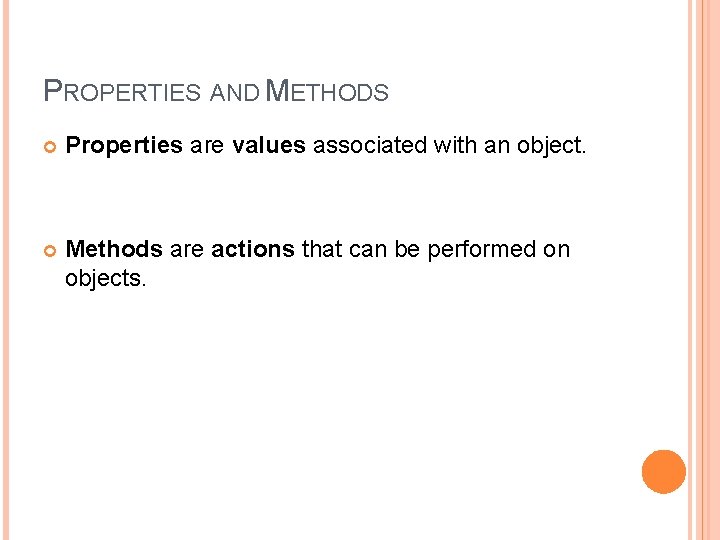
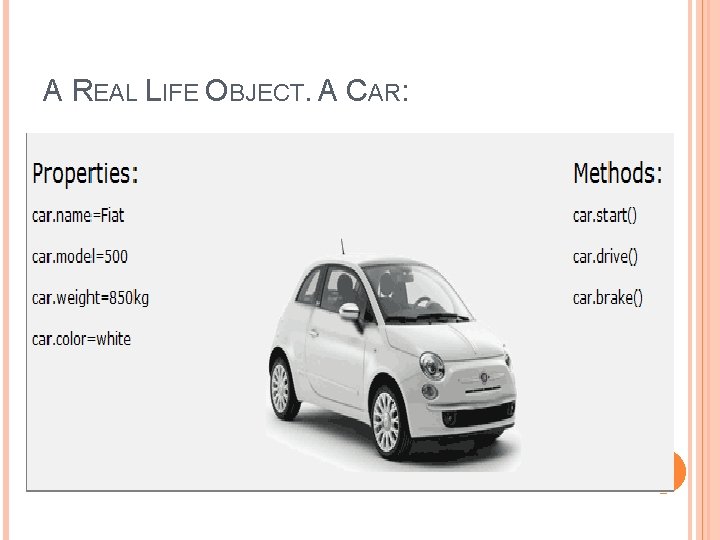
![FUNCTION IN JAVA SCRIPT General Syntax function_name([list of parameters]) { some code to be FUNCTION IN JAVA SCRIPT General Syntax function_name([list of parameters]) { some code to be](https://slidetodoc.com/presentation_image_h/29015985e79292893625ca0ba19c7c38/image-33.jpg)
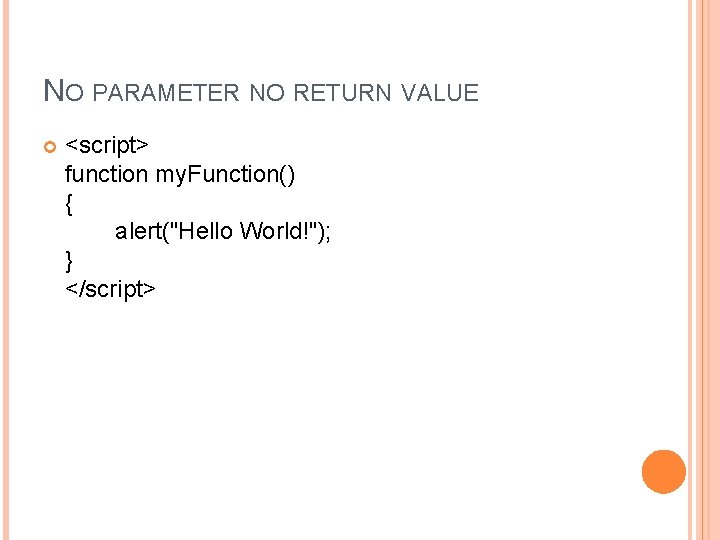
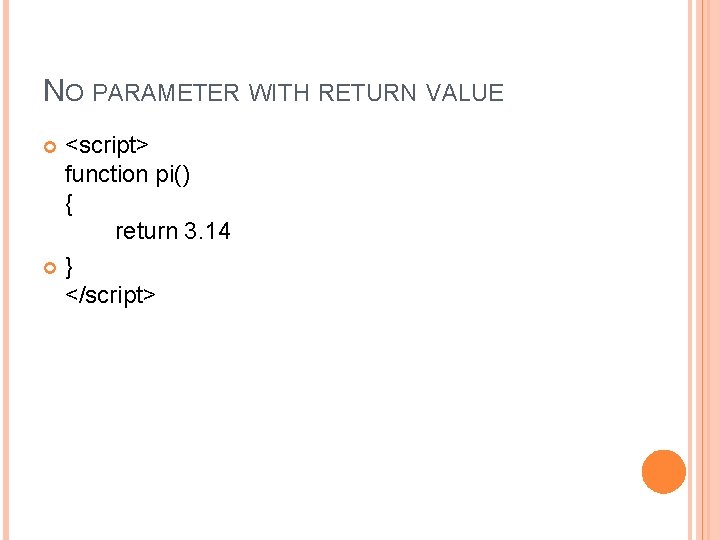
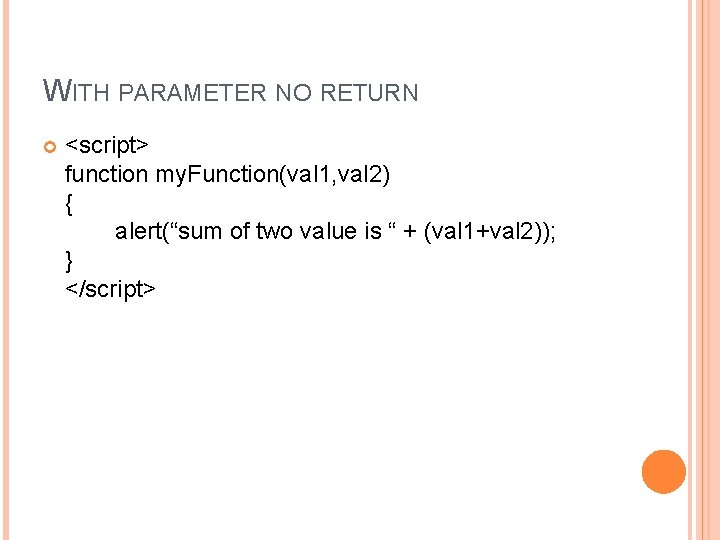
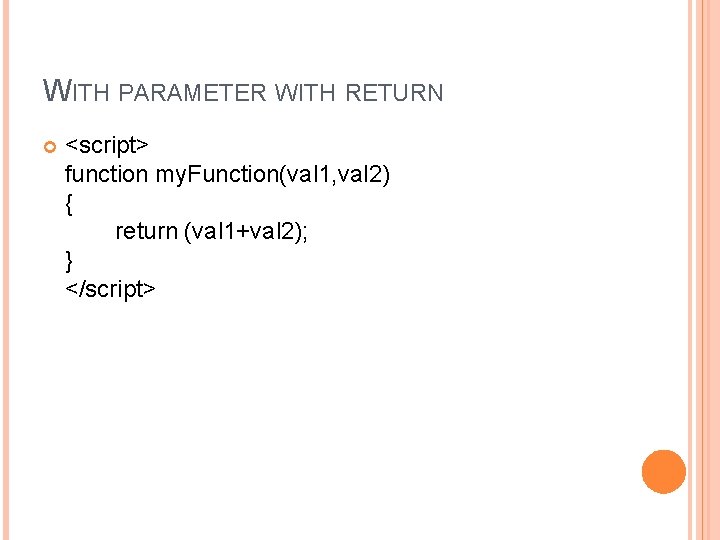
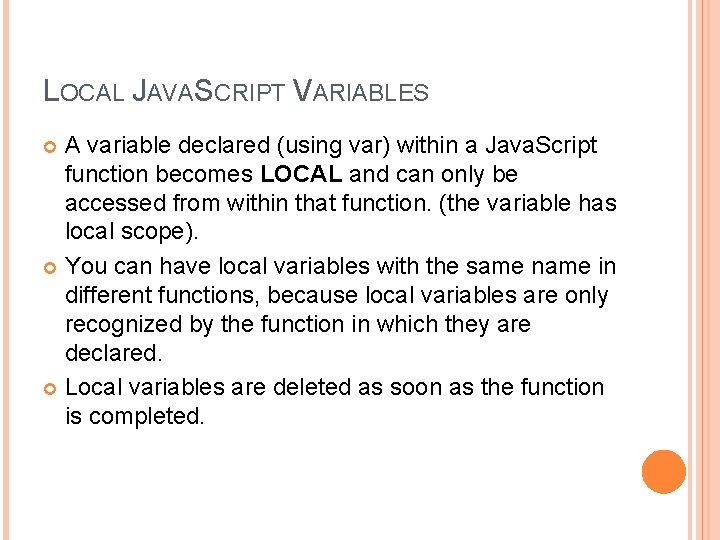
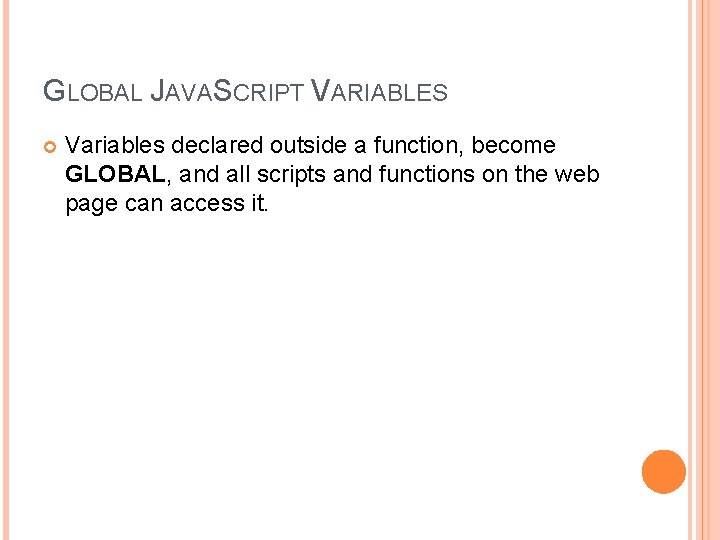
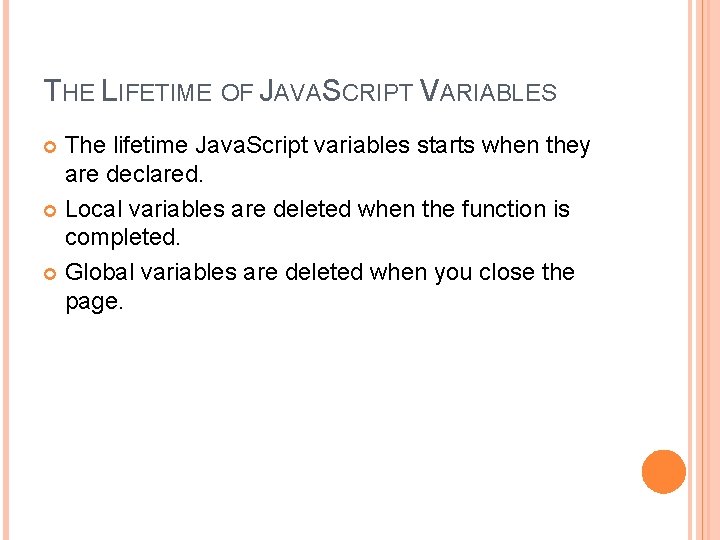
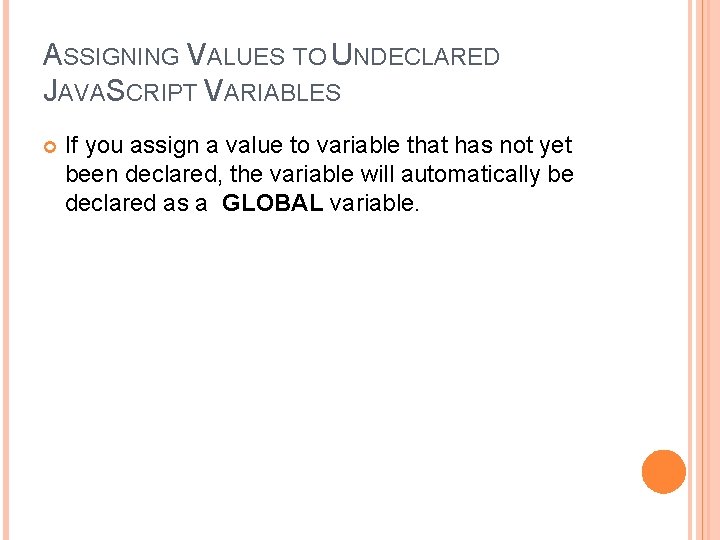
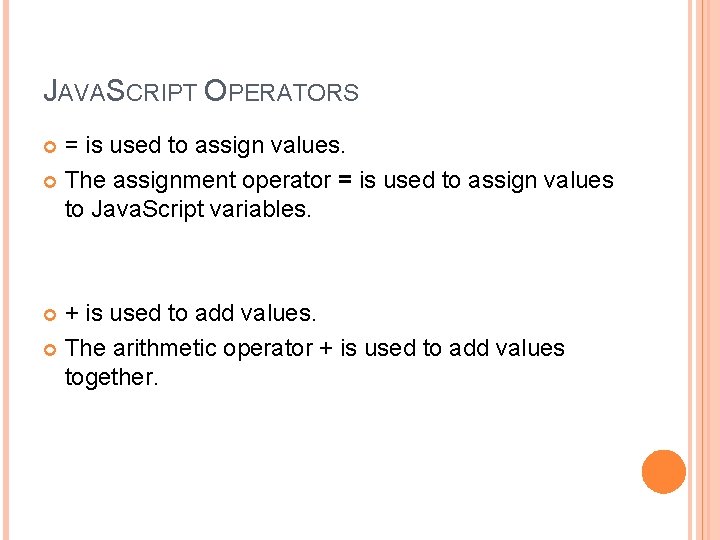
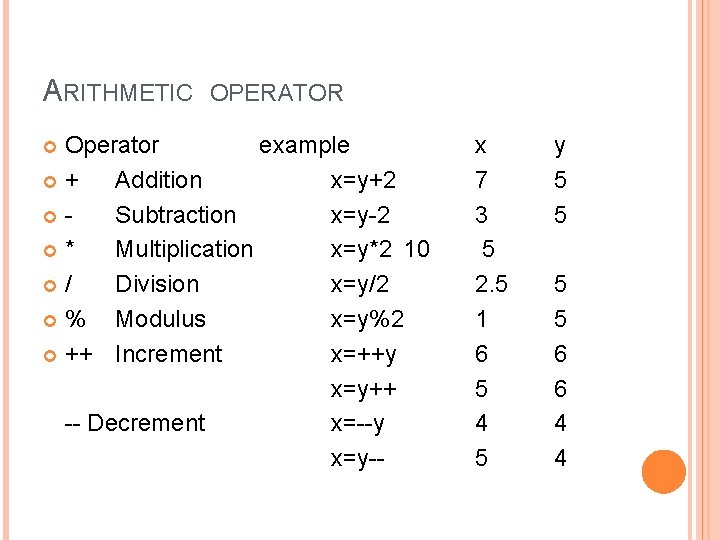
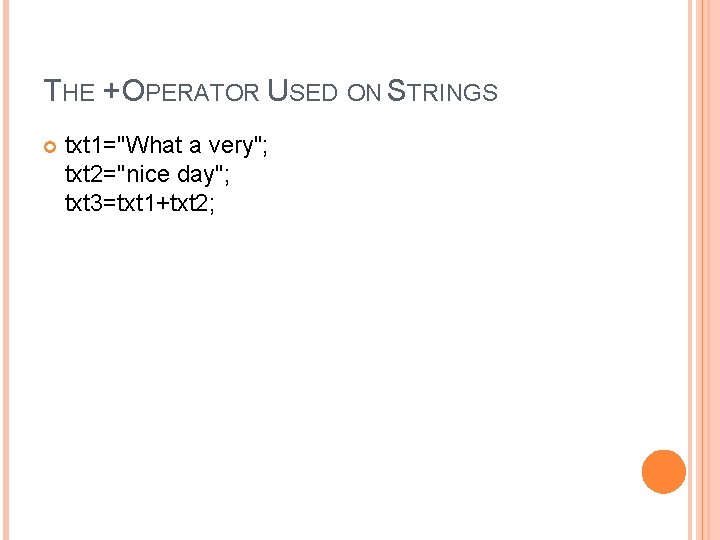
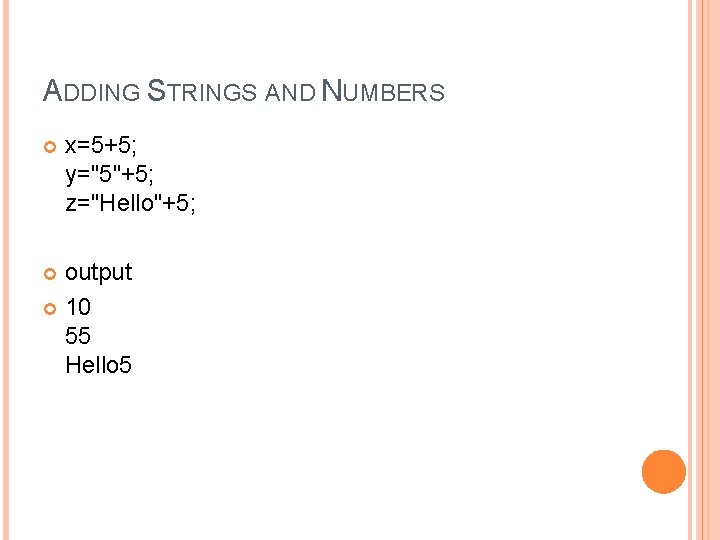
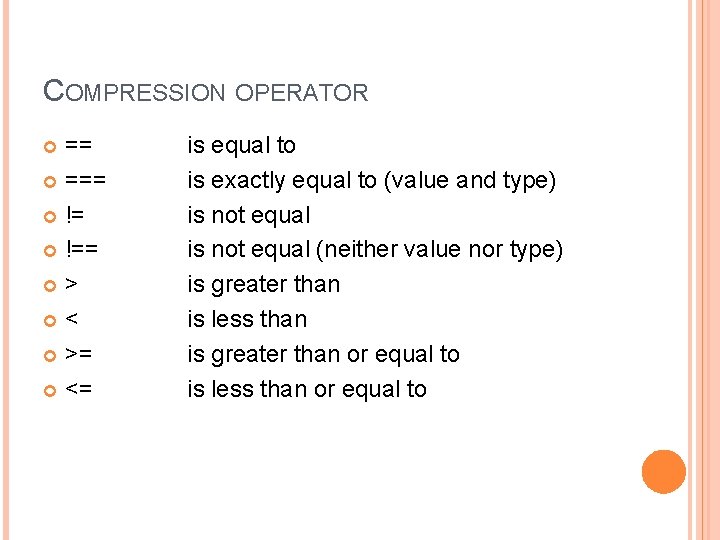
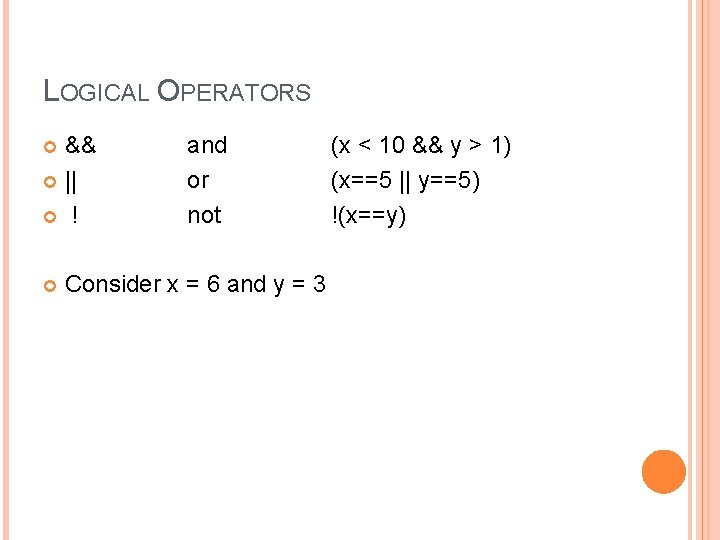
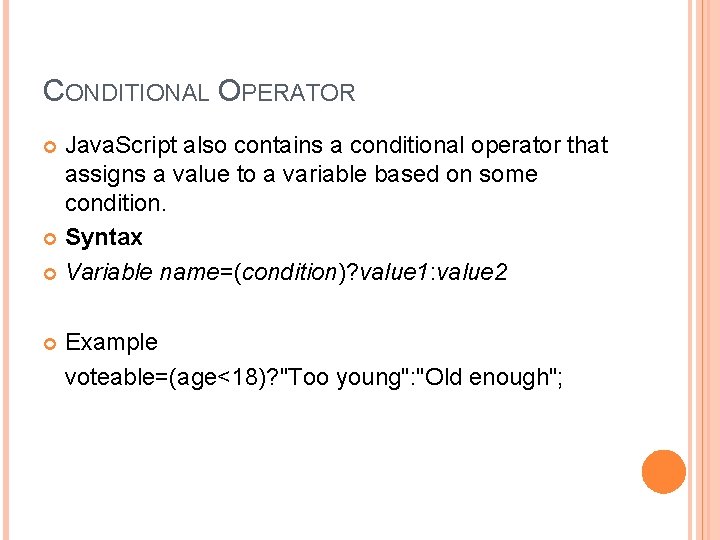
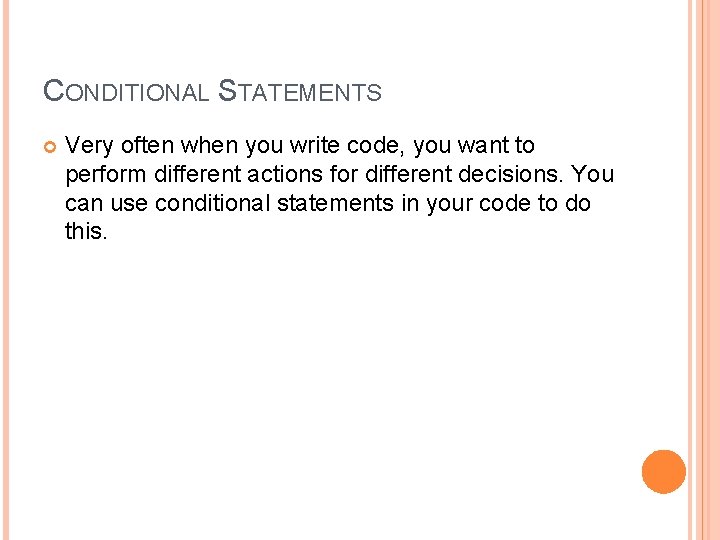
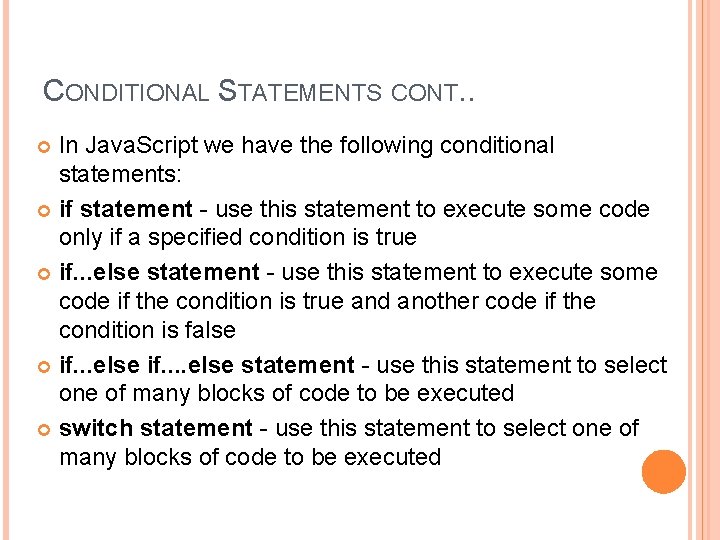
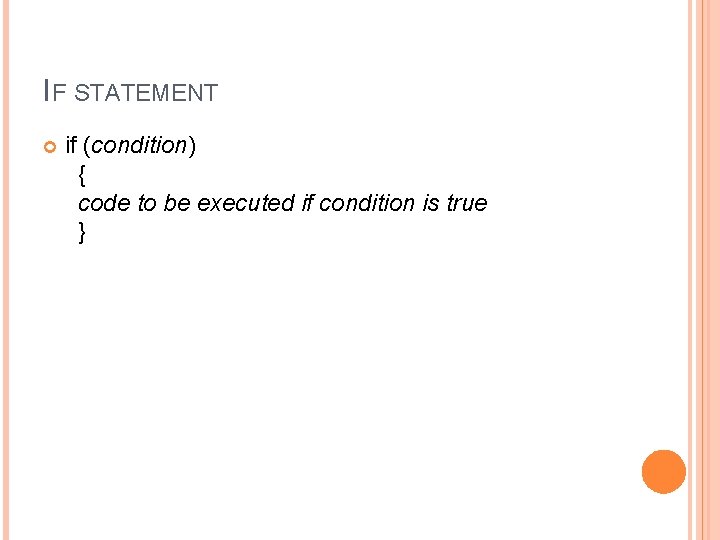
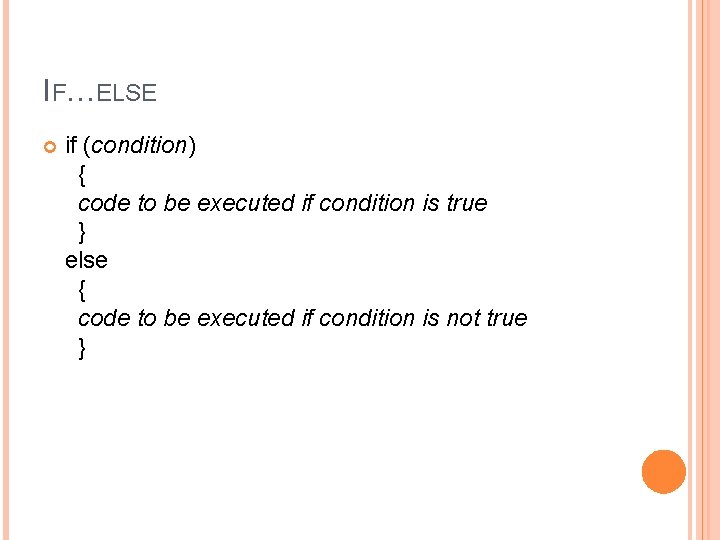
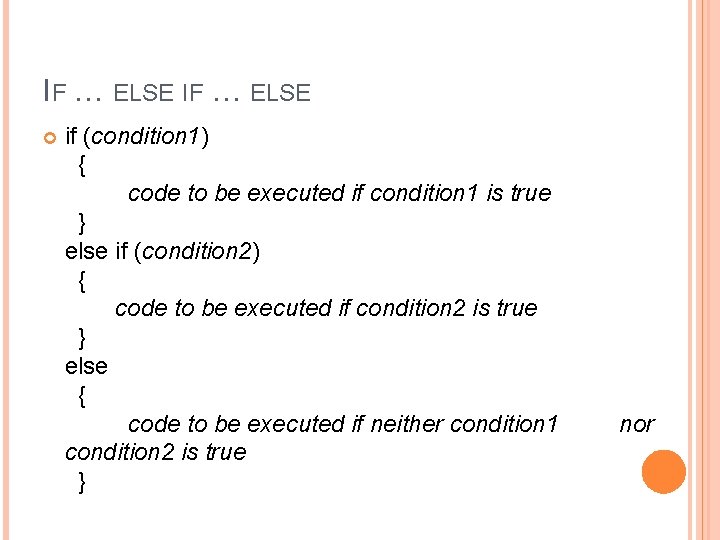
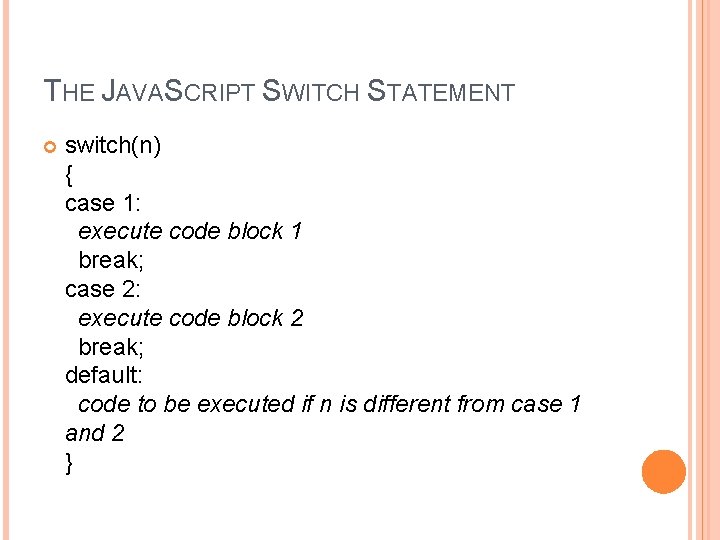
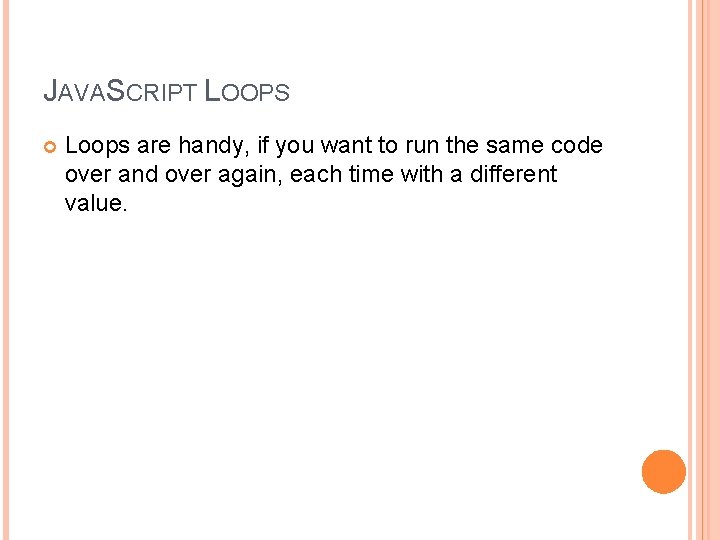
![PROBLEM document. write(cars[0] + " "); document. write(cars[1] + " "); document. write(cars[2] + PROBLEM document. write(cars[0] + " "); document. write(cars[1] + " "); document. write(cars[2] +](https://slidetodoc.com/presentation_image_h/29015985e79292893625ca0ba19c7c38/image-56.jpg)
![SOLUTION for (var i=0; i<=10; i++) { document. write(cars[i] + " "); } SOLUTION for (var i=0; i<=10; i++) { document. write(cars[i] + " "); }](https://slidetodoc.com/presentation_image_h/29015985e79292893625ca0ba19c7c38/image-57.jpg)
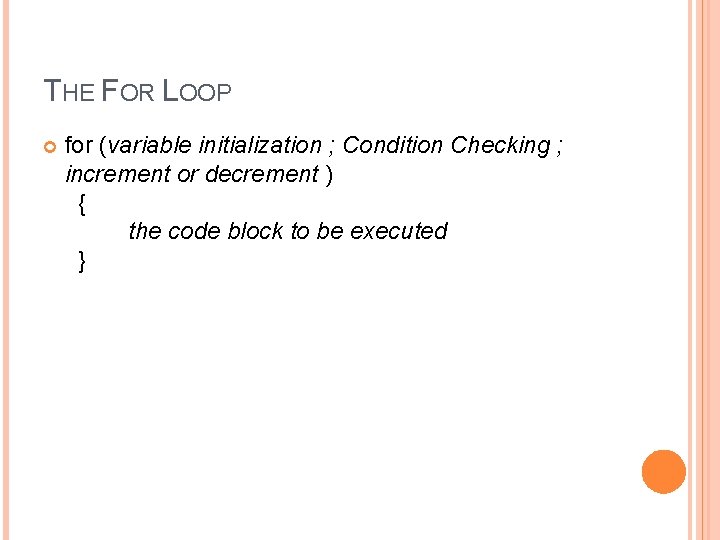
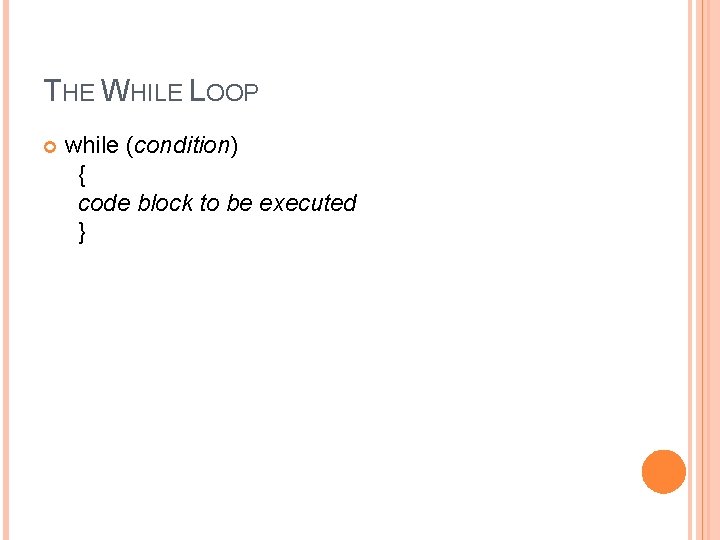
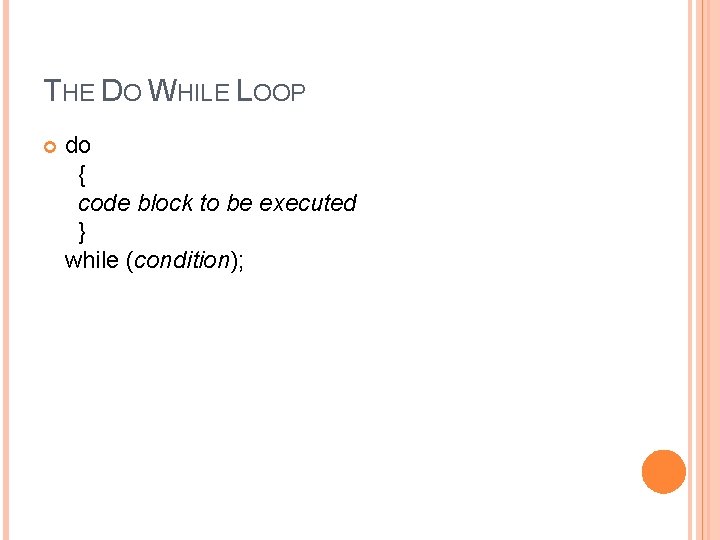
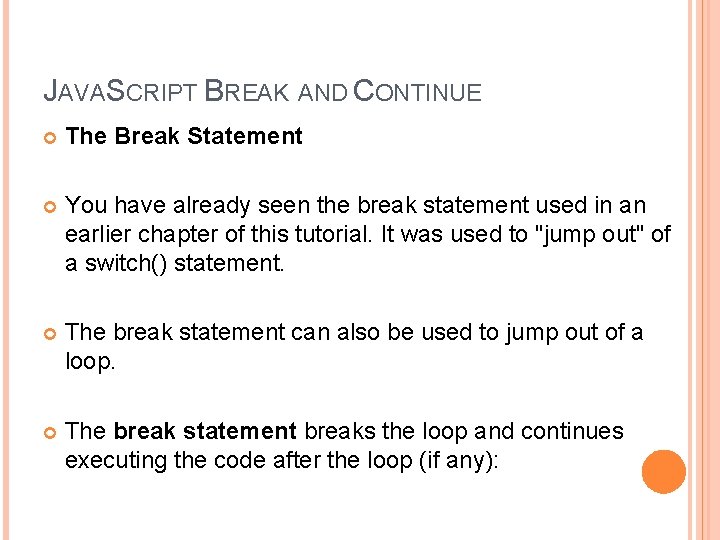
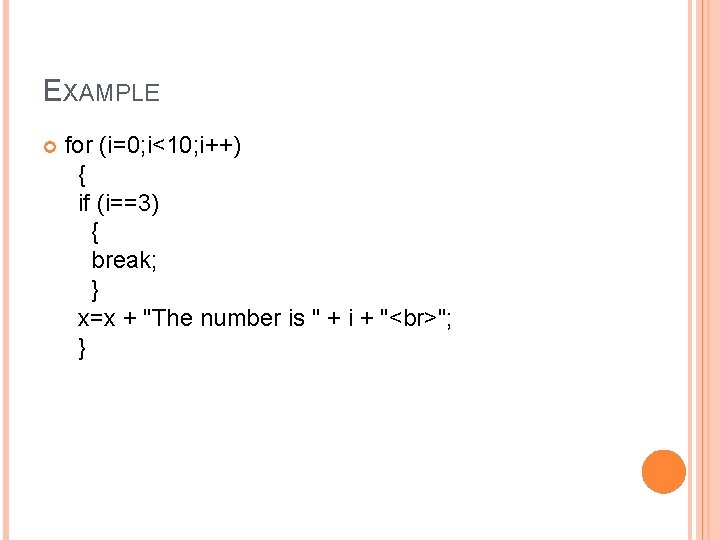
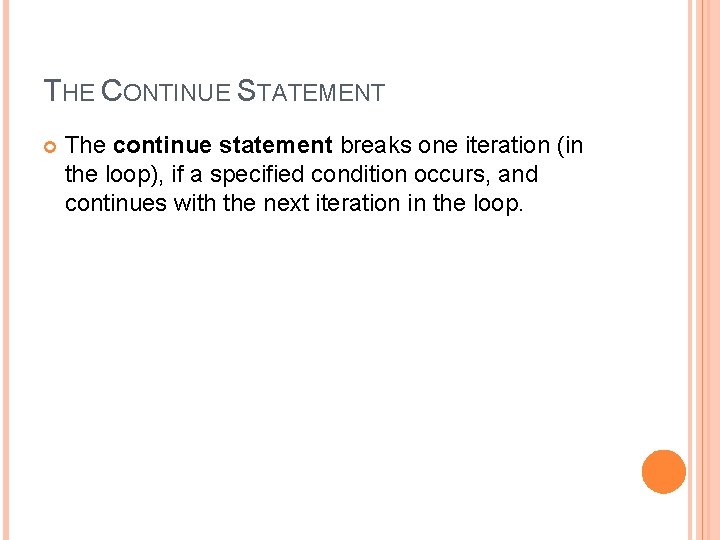
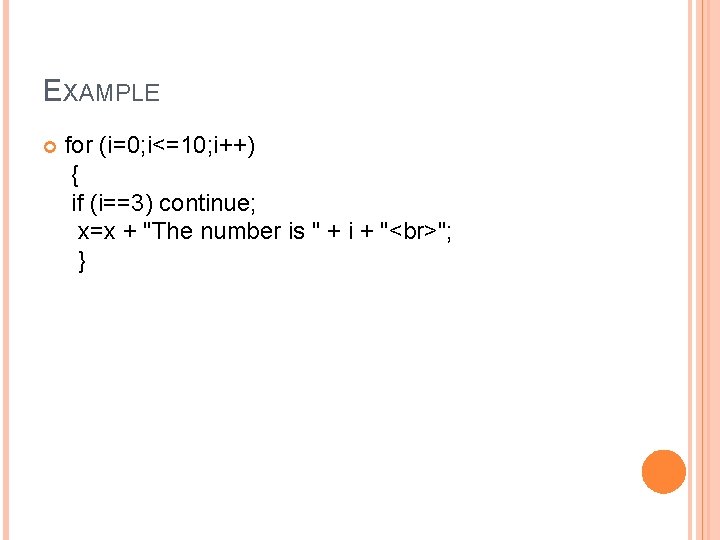
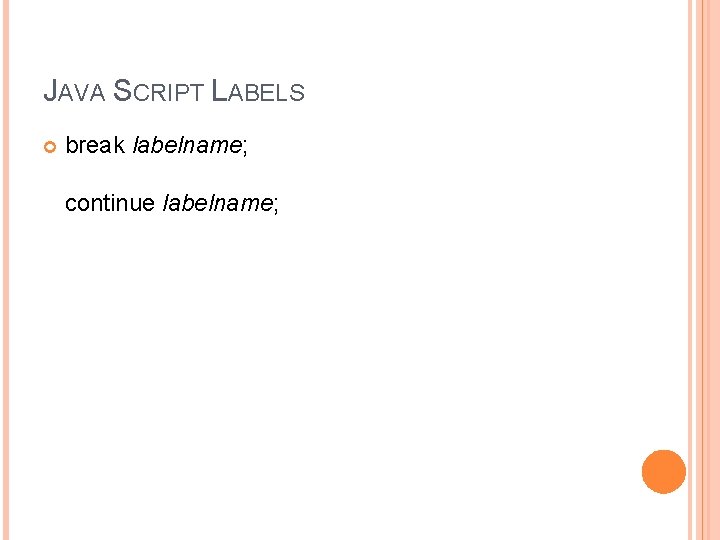
![JAVA SCRIPT LABELS EXAMPLE cars=["BMW", "Volvo", "Saab", "Ford"]; list: { document. write(cars[0] + " JAVA SCRIPT LABELS EXAMPLE cars=["BMW", "Volvo", "Saab", "Ford"]; list: { document. write(cars[0] + "](https://slidetodoc.com/presentation_image_h/29015985e79292893625ca0ba19c7c38/image-66.jpg)
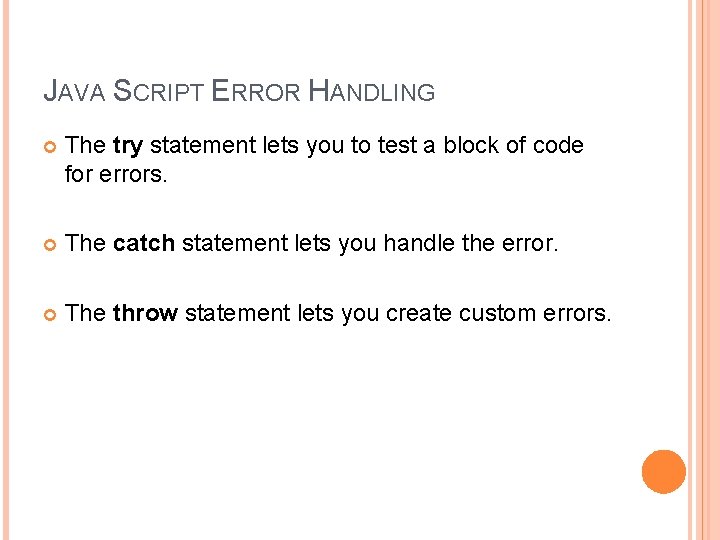
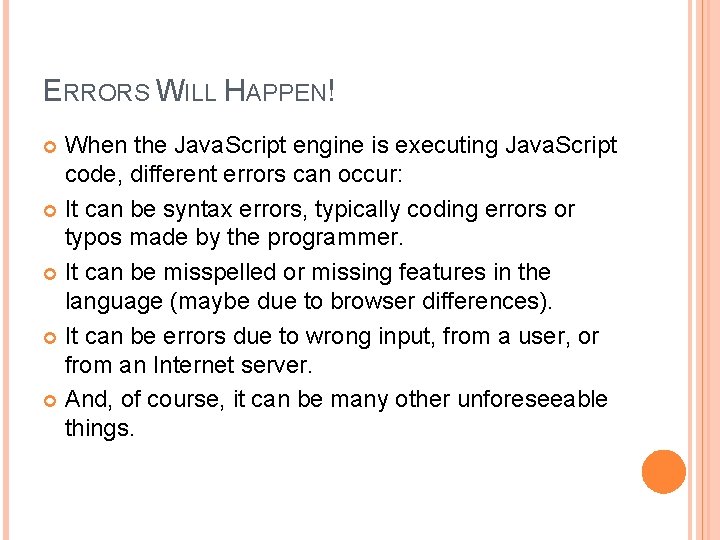
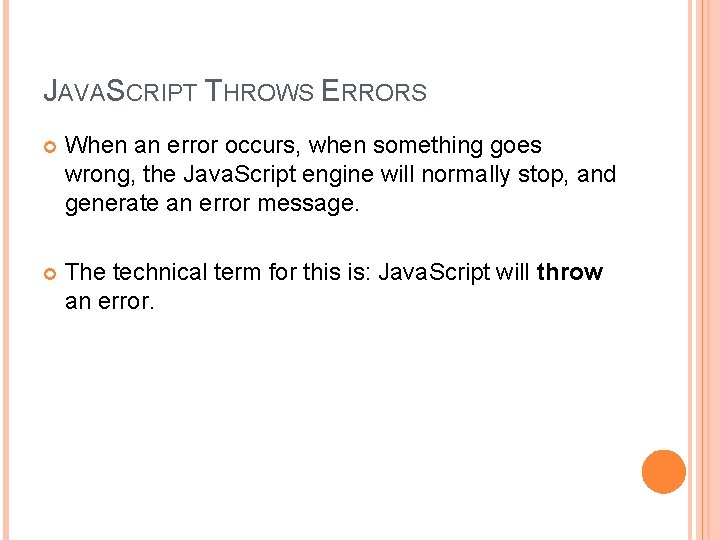
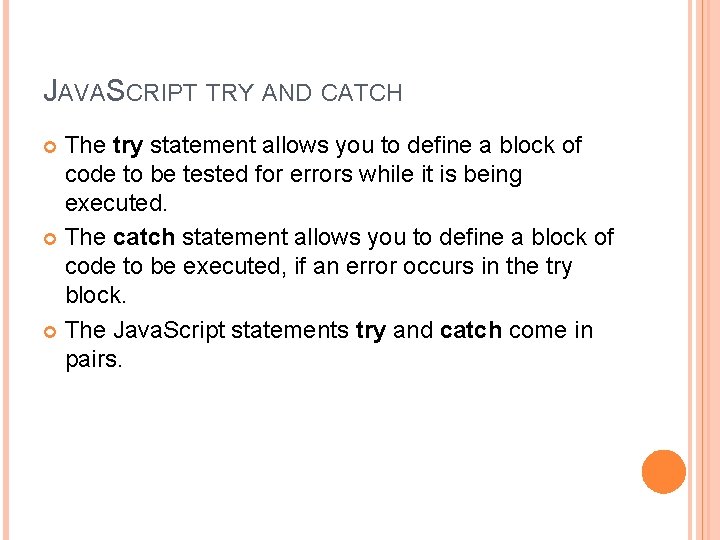
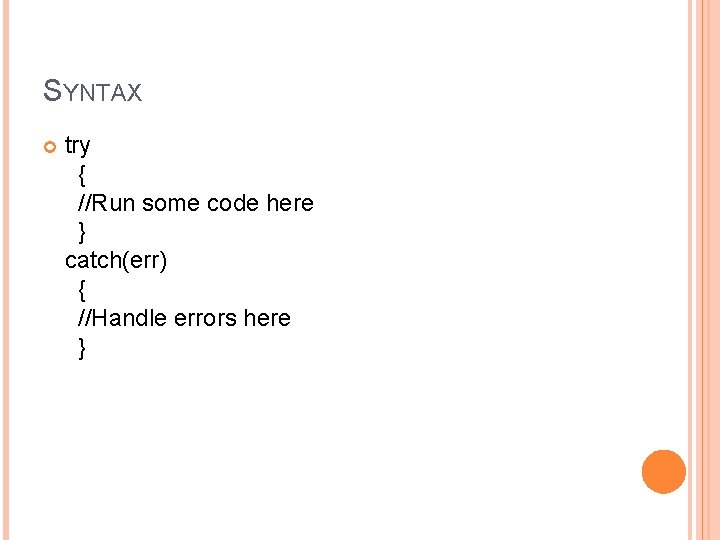
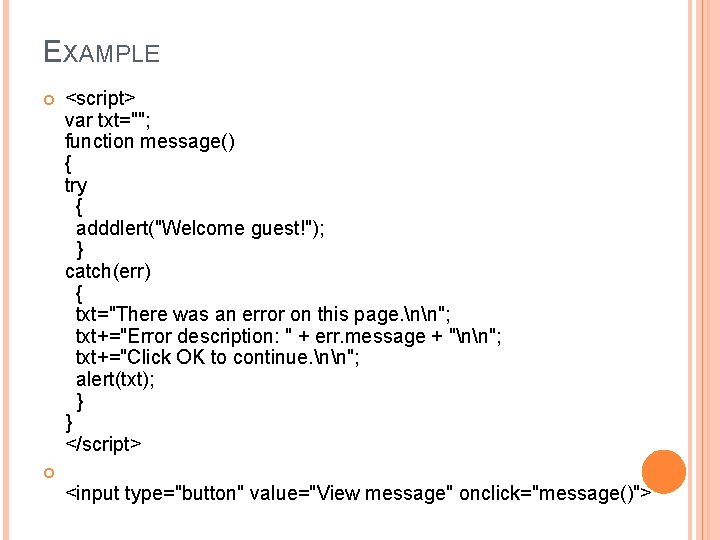
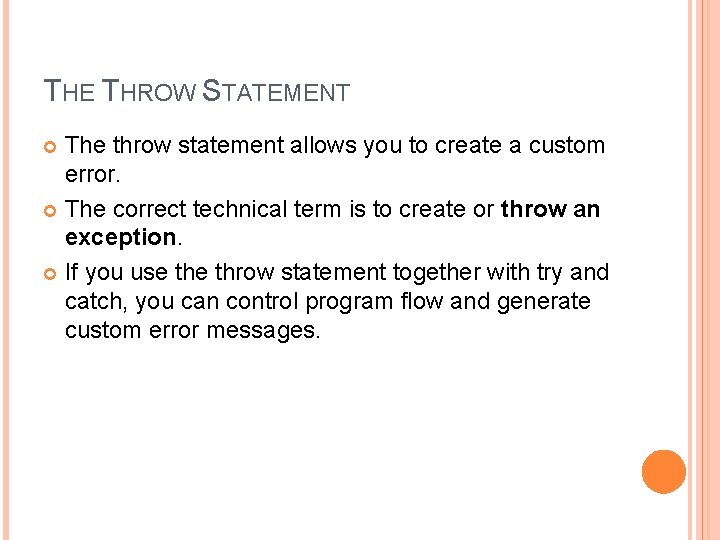
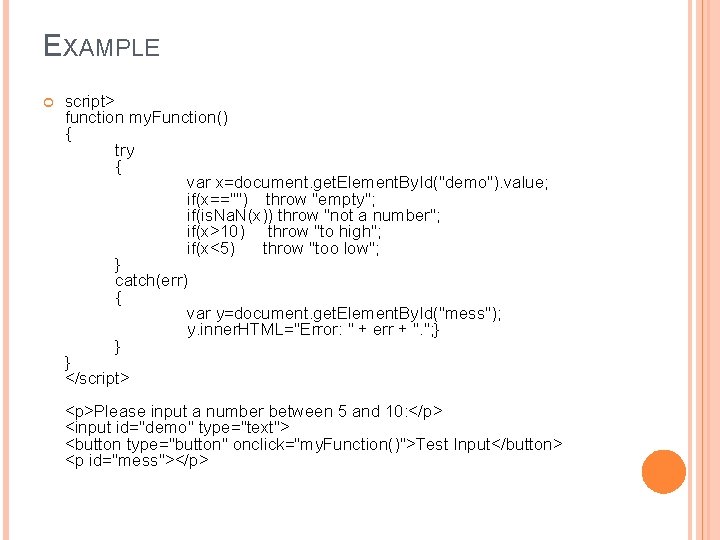
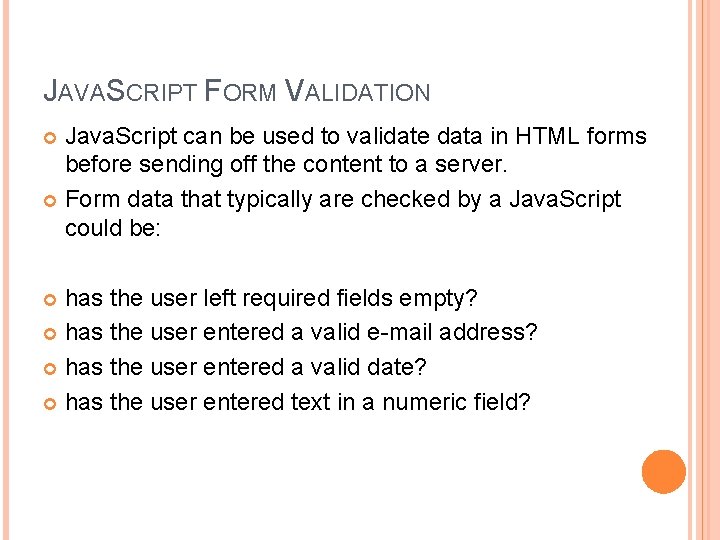
![NULL FIELDS function validate. Form() { var x=document. forms["my. Form"]["fname"]. value; if (x==null || NULL FIELDS function validate. Form() { var x=document. forms["my. Form"]["fname"]. value; if (x==null ||](https://slidetodoc.com/presentation_image_h/29015985e79292893625ca0ba19c7c38/image-76.jpg)
![E-MAIL VALIDATION function validate. Form() { var x=document. forms["my. Form"]["email"]. value; var atpos=x. index. E-MAIL VALIDATION function validate. Form() { var x=document. forms["my. Form"]["email"]. value; var atpos=x. index.](https://slidetodoc.com/presentation_image_h/29015985e79292893625ca0ba19c7c38/image-77.jpg)
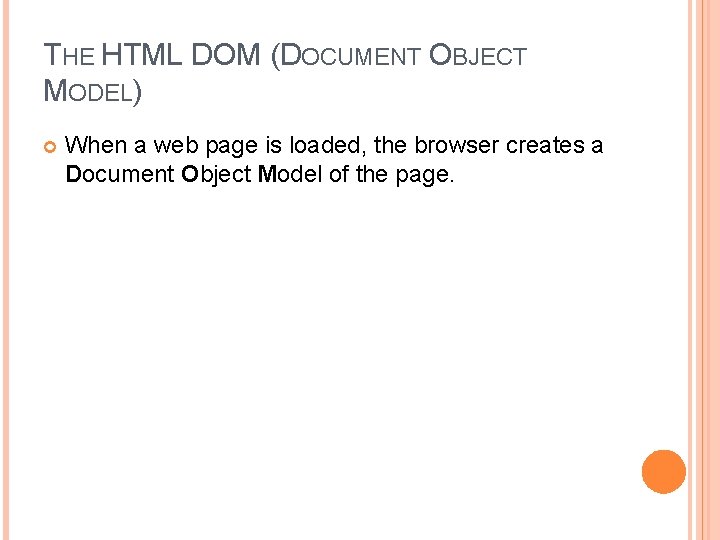
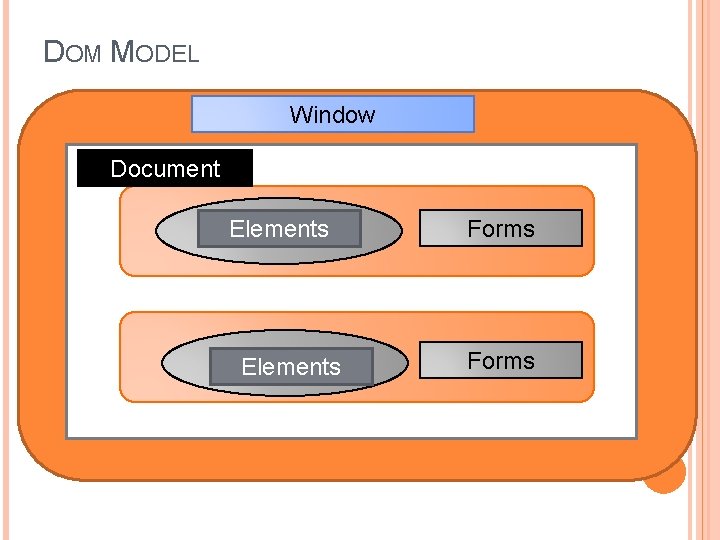
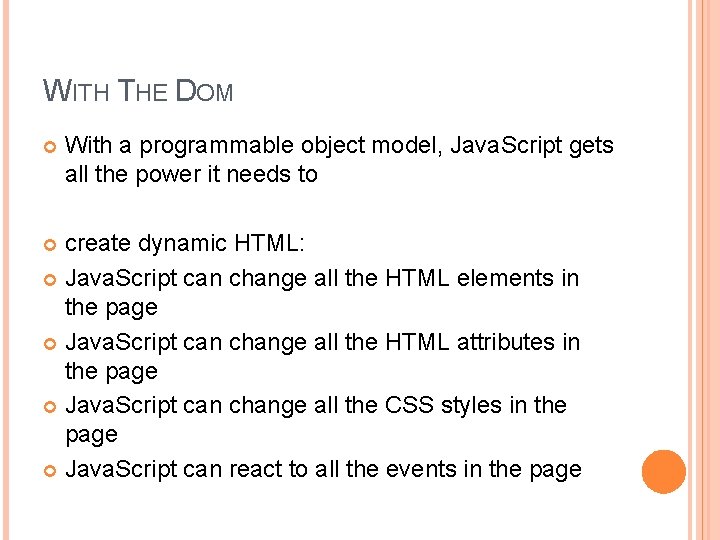
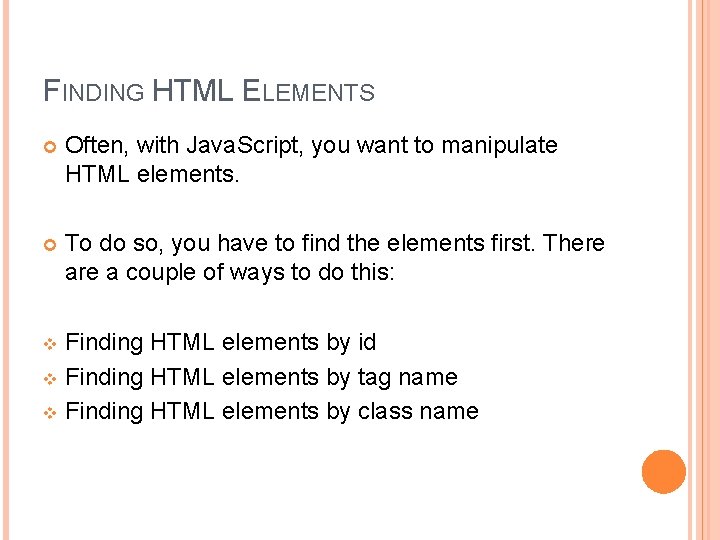
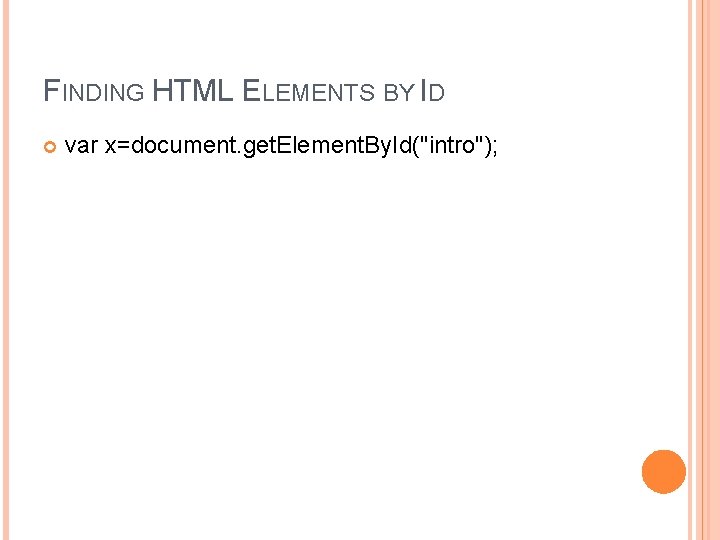
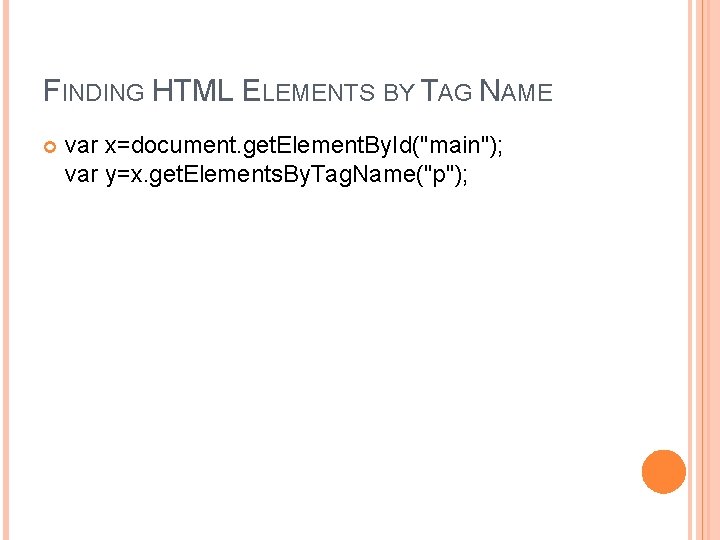
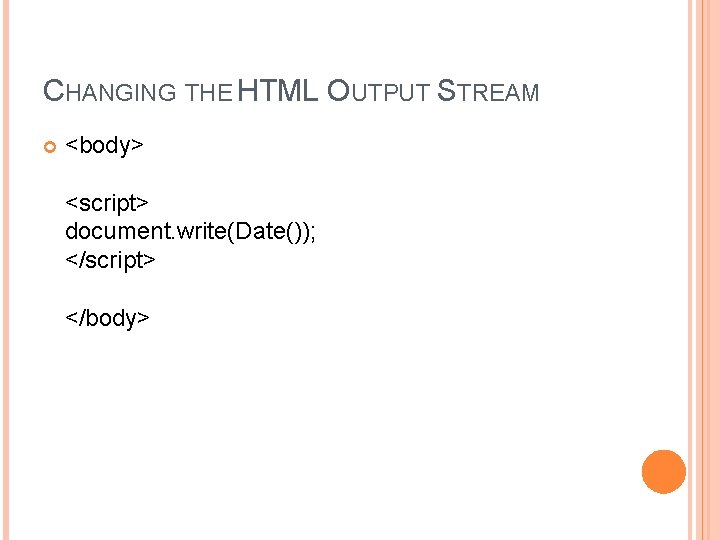
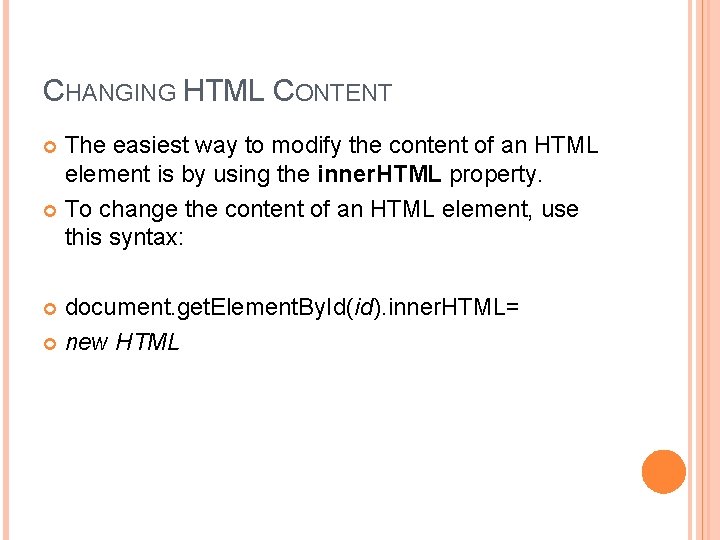
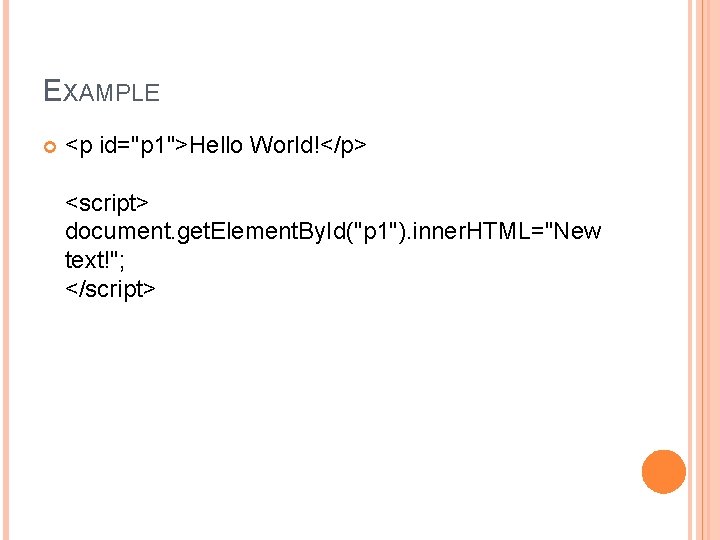
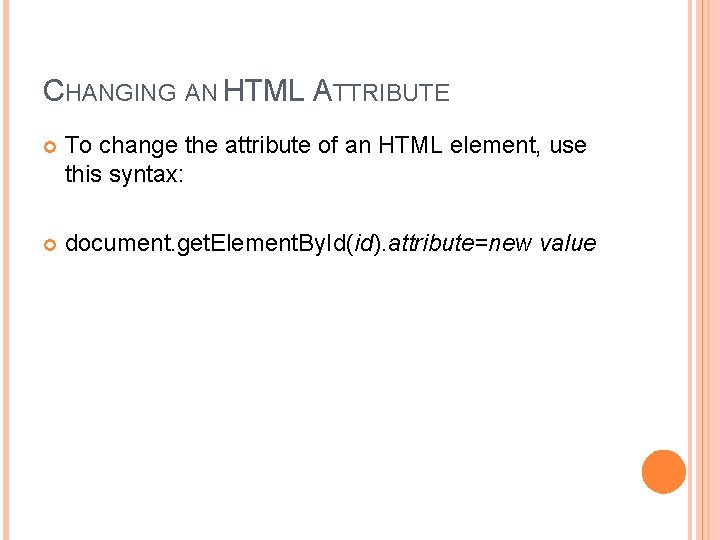
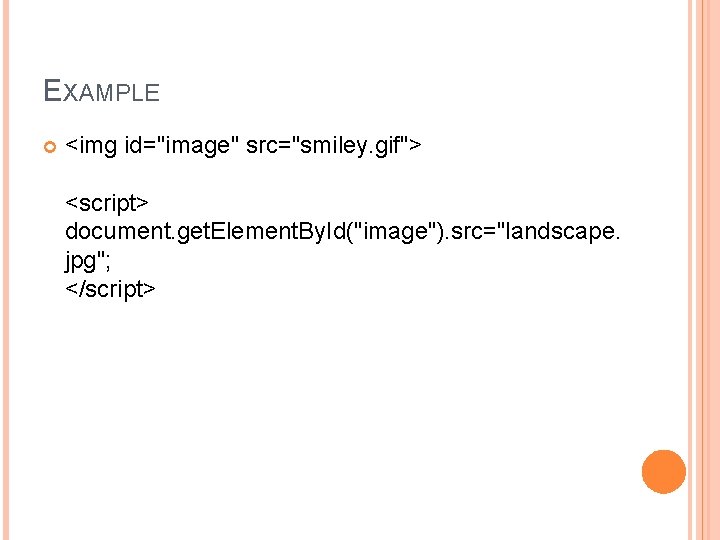
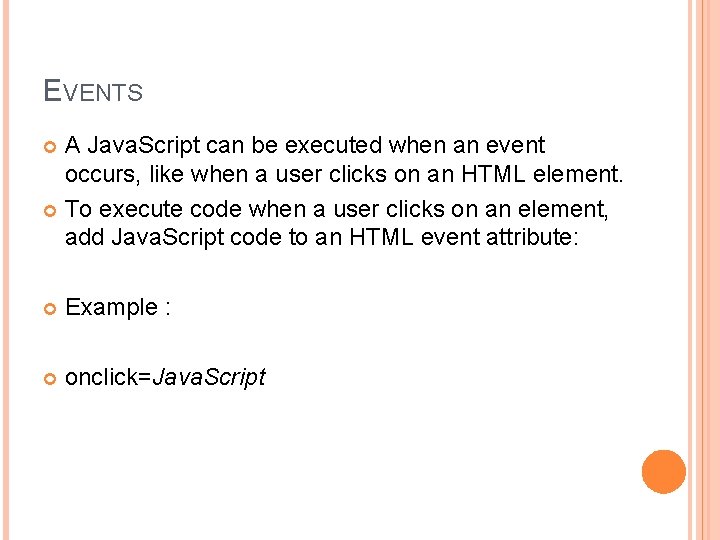
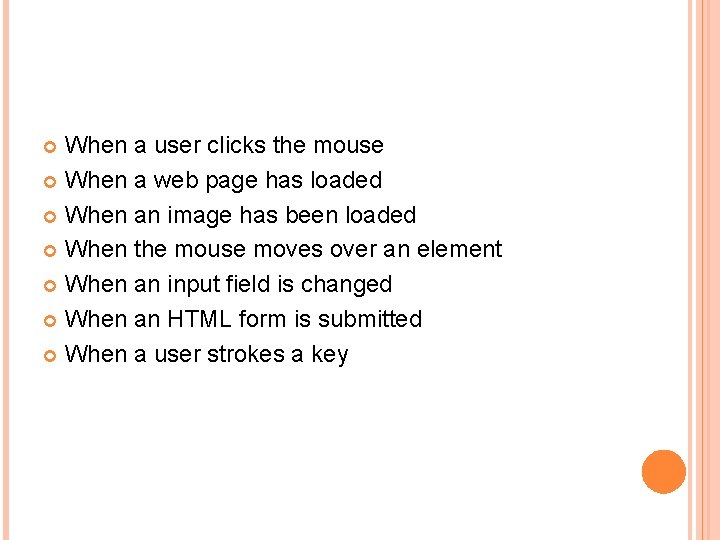
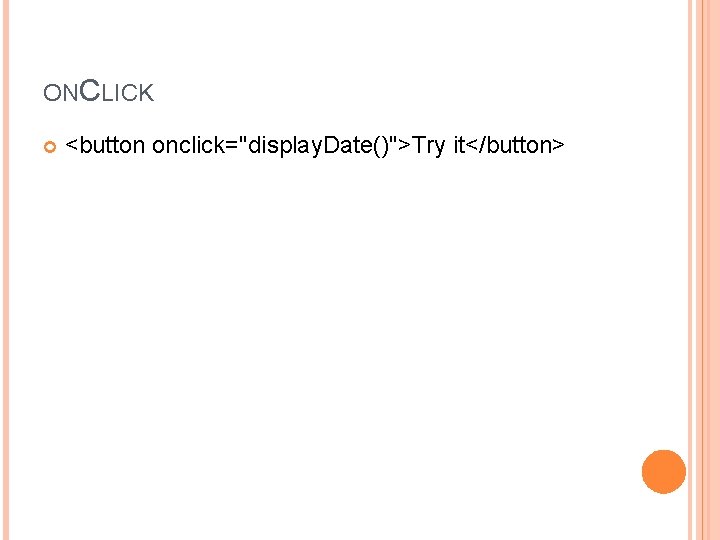
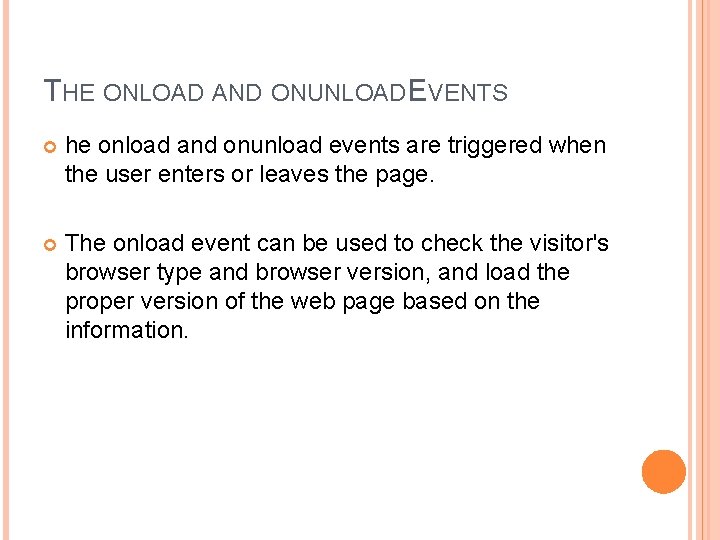
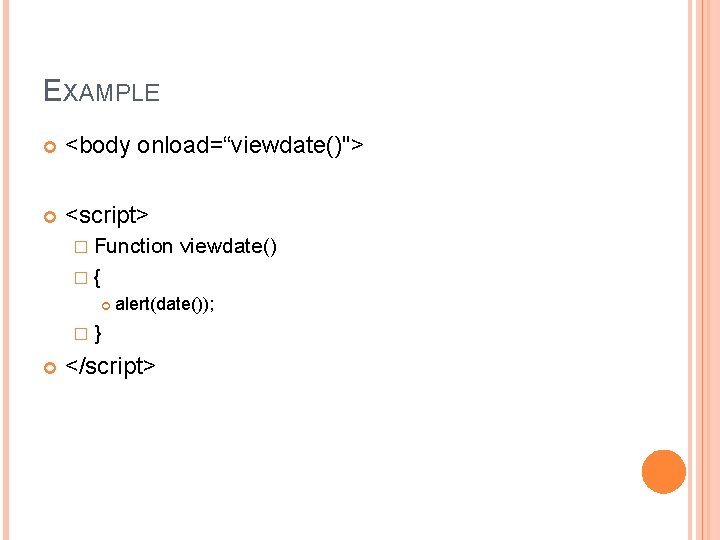
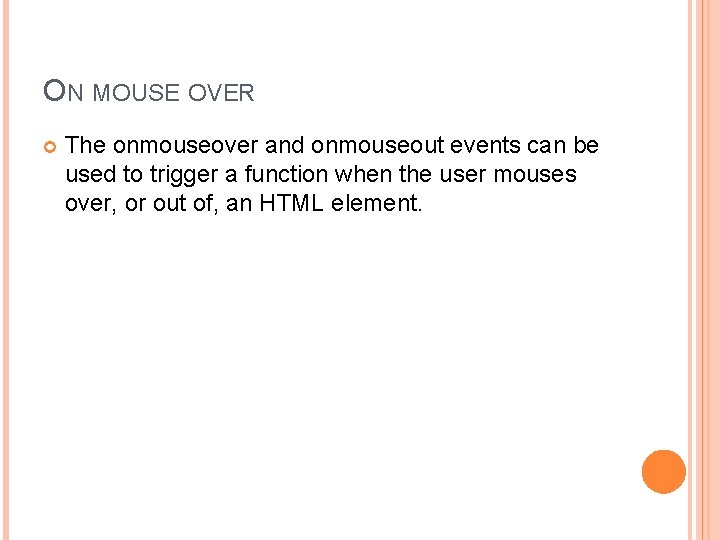
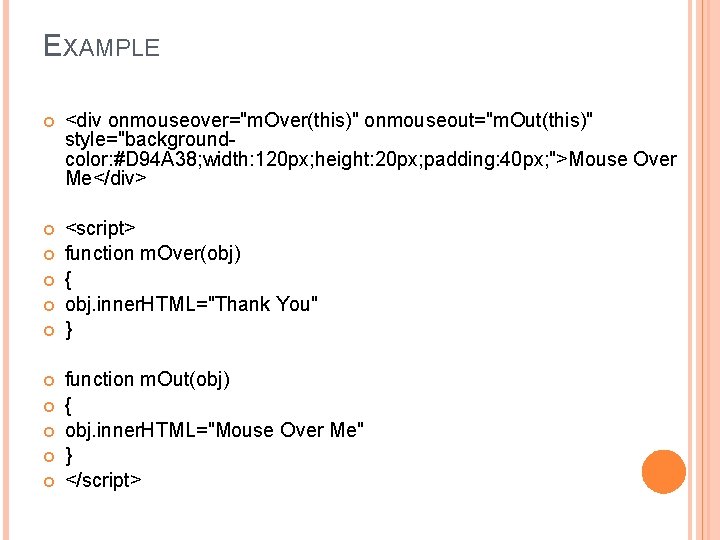
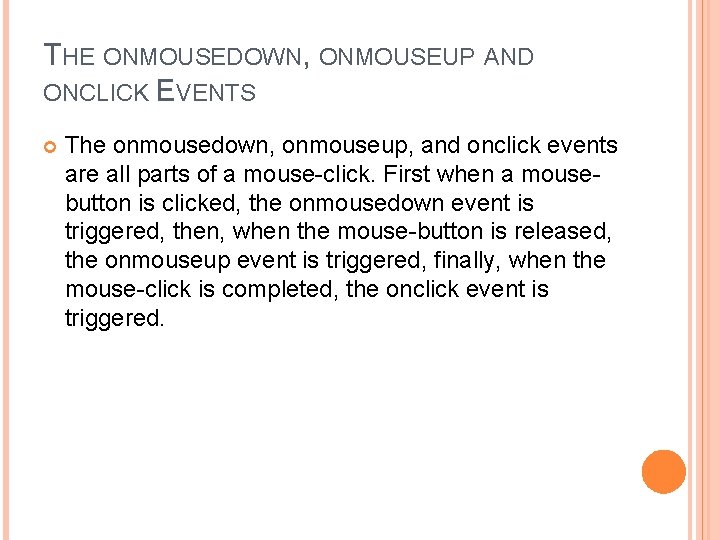
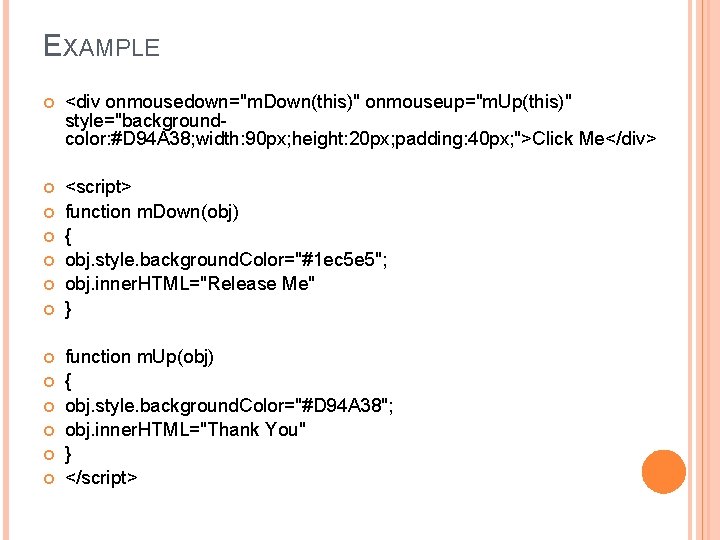
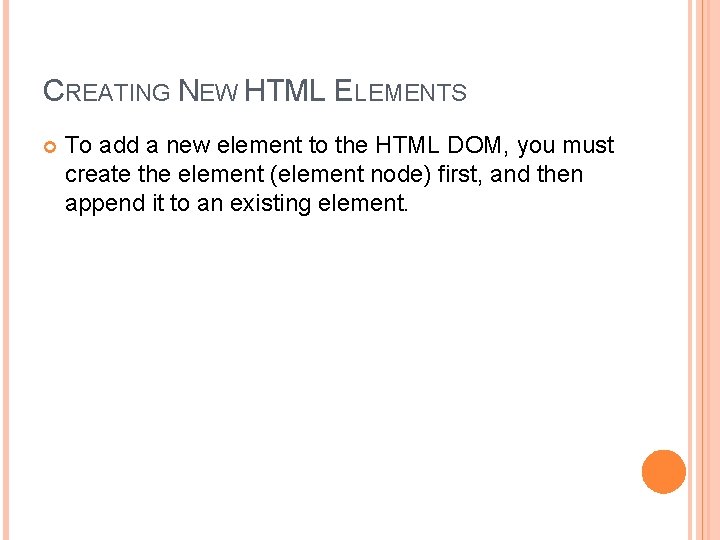
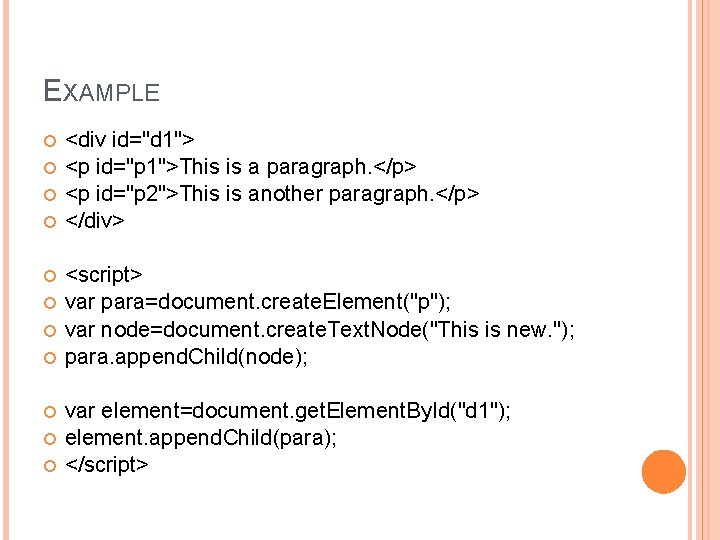
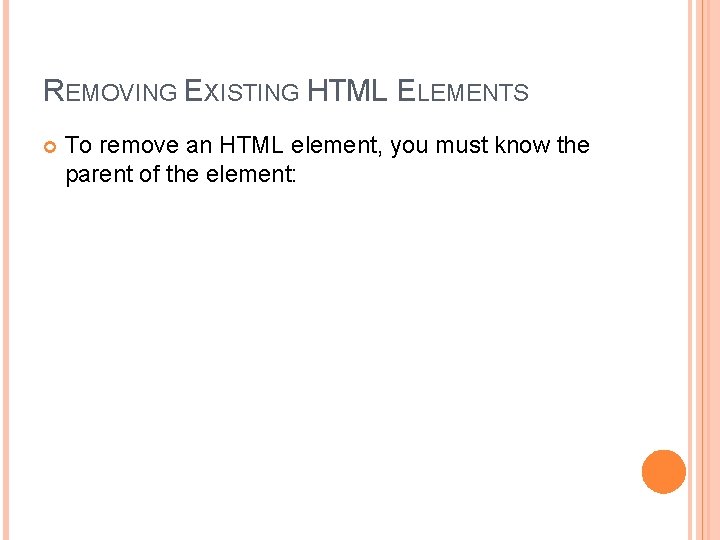
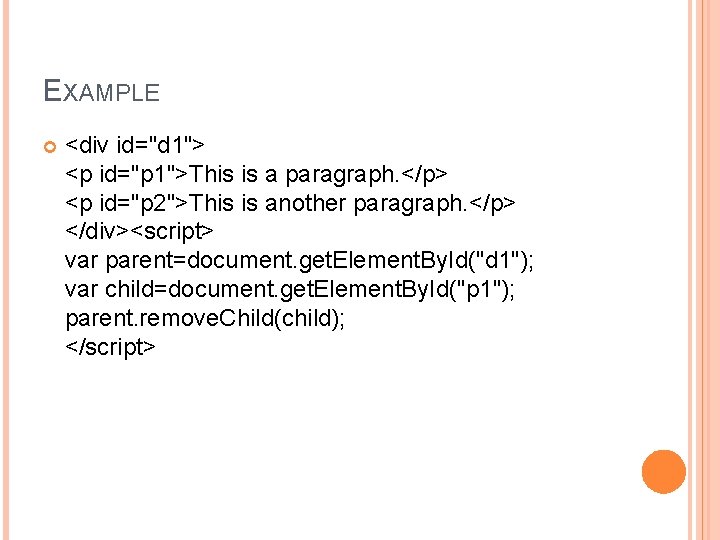
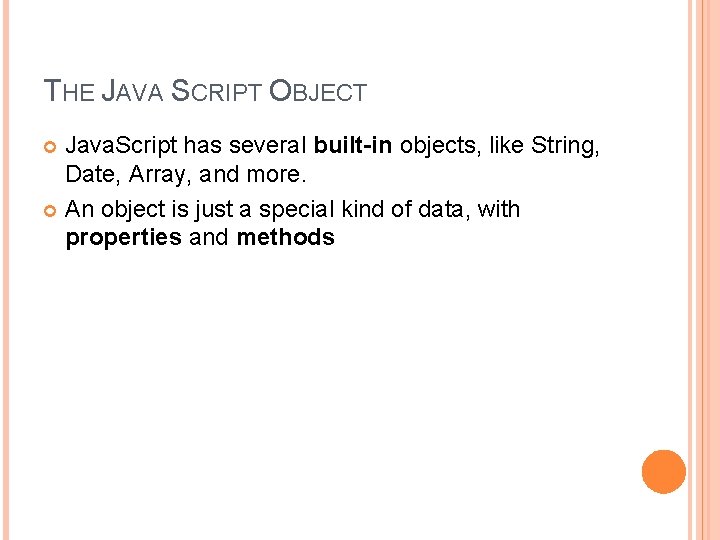
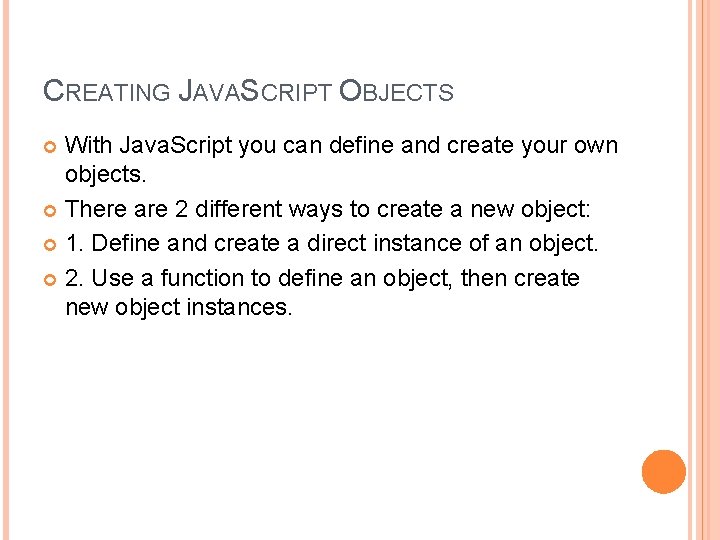
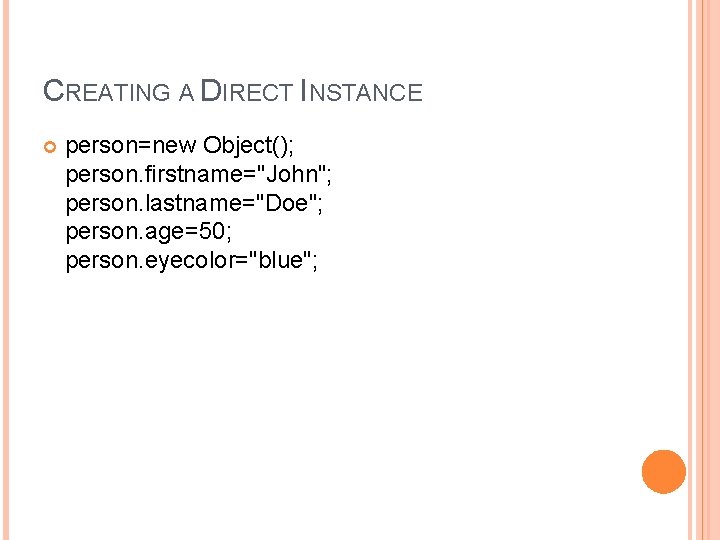
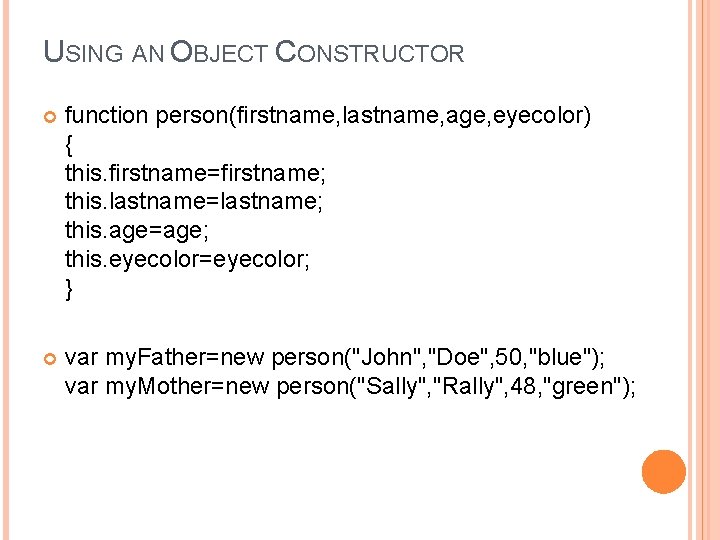
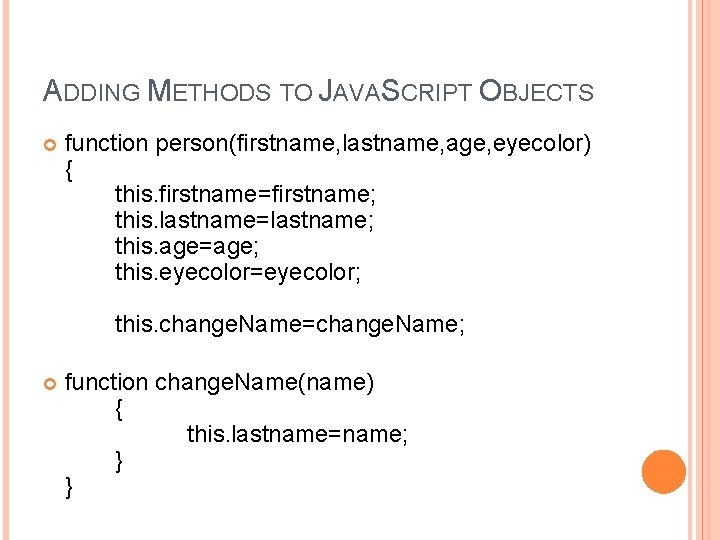
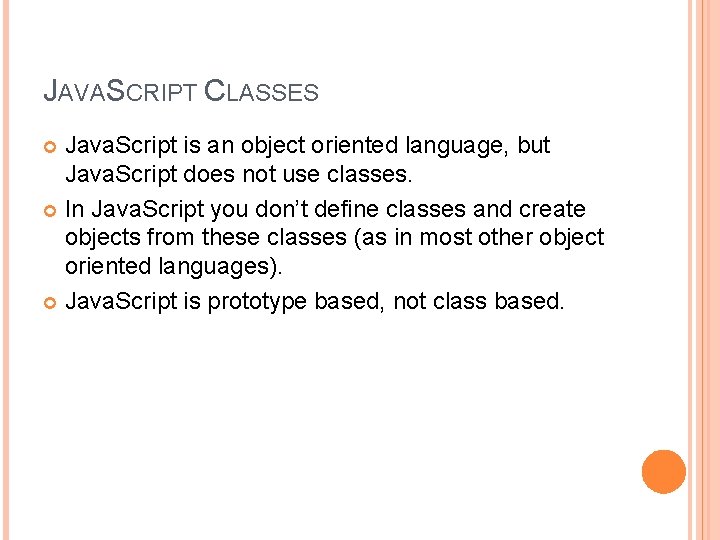
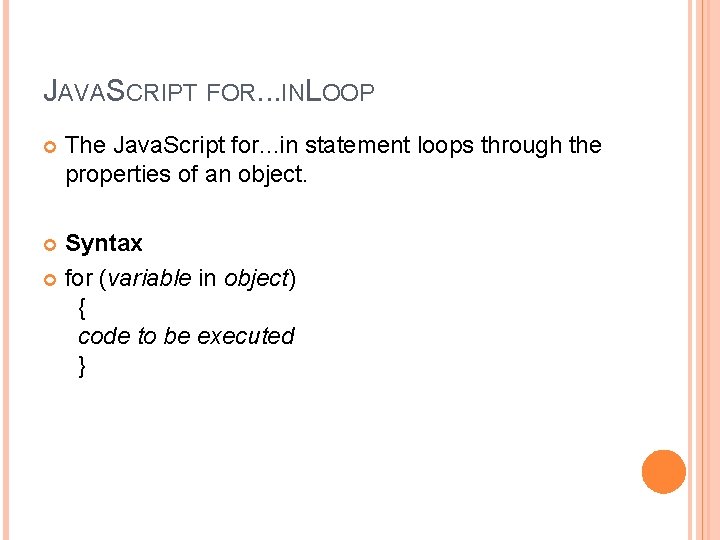
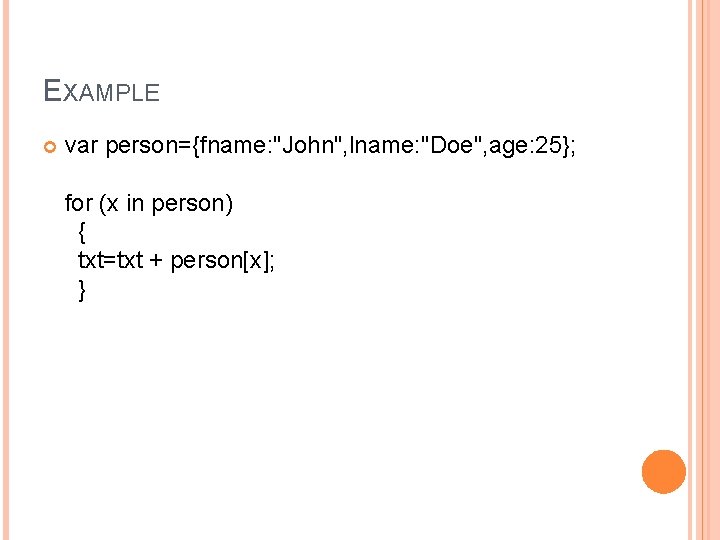
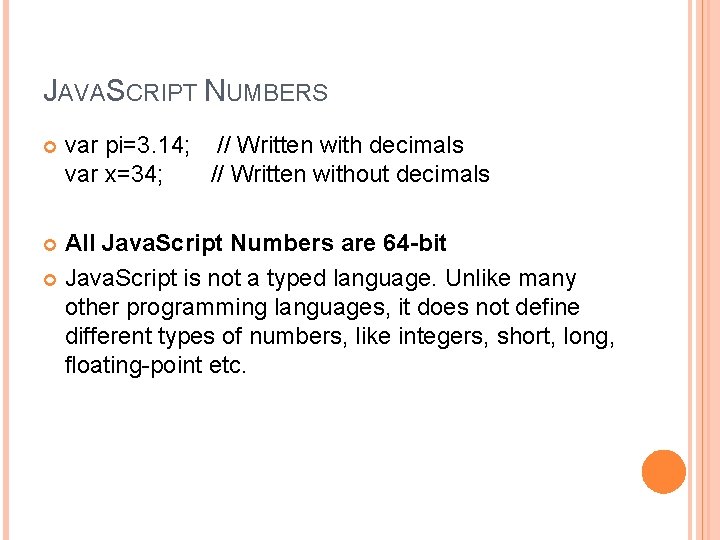
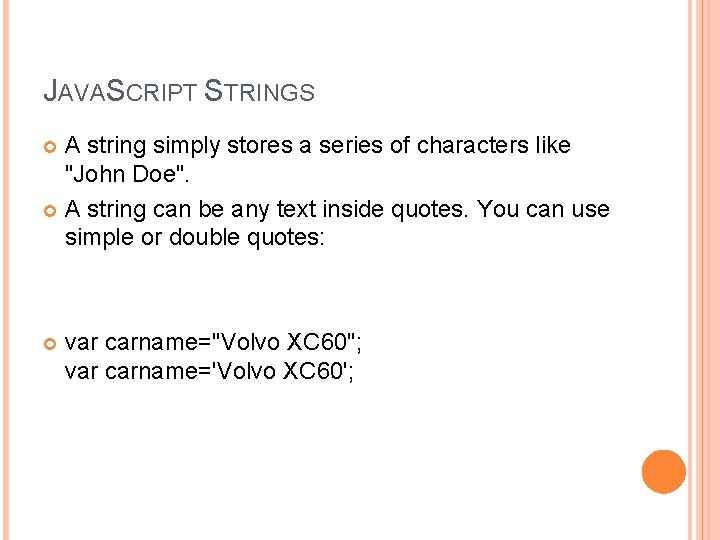
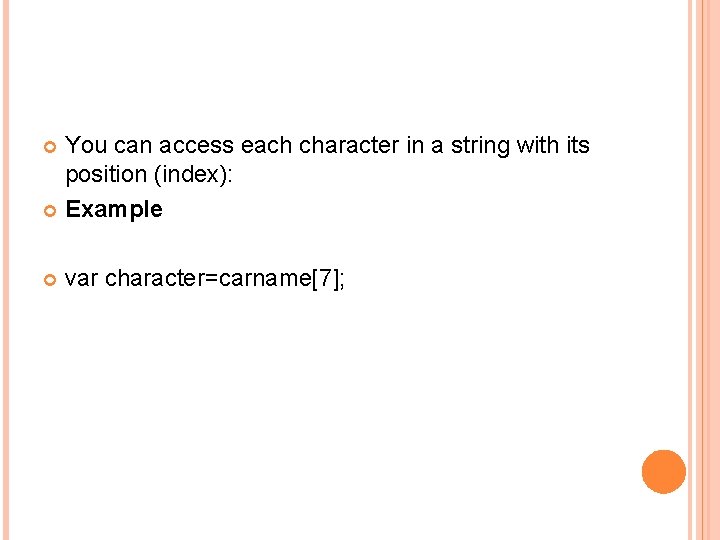
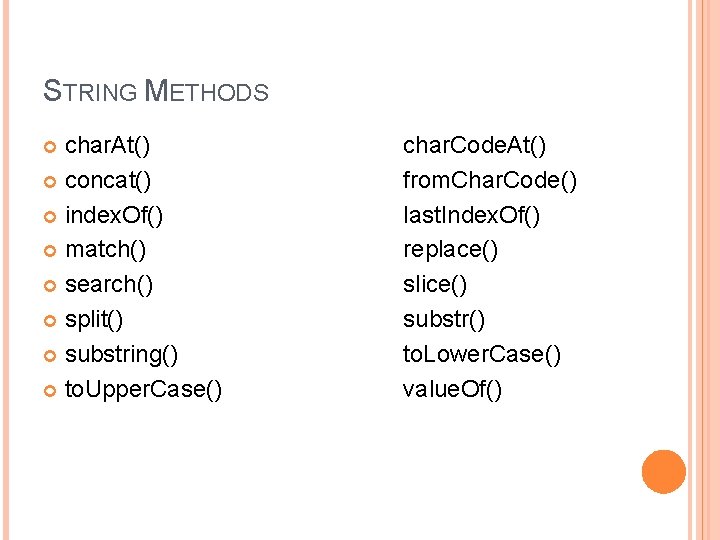
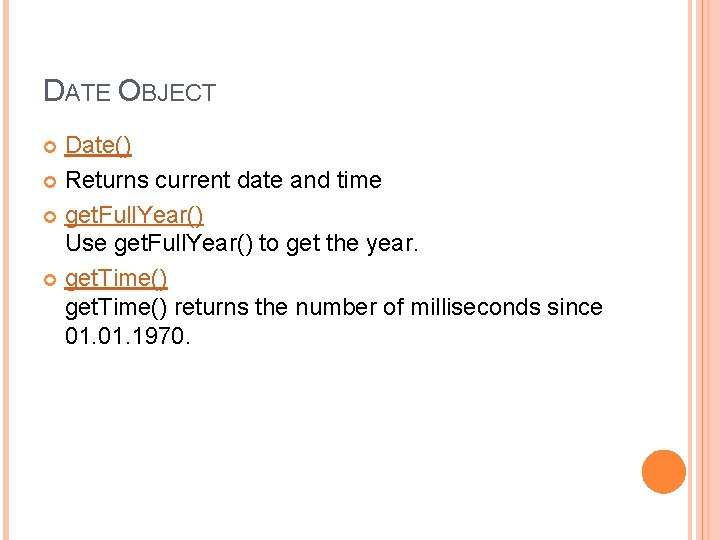
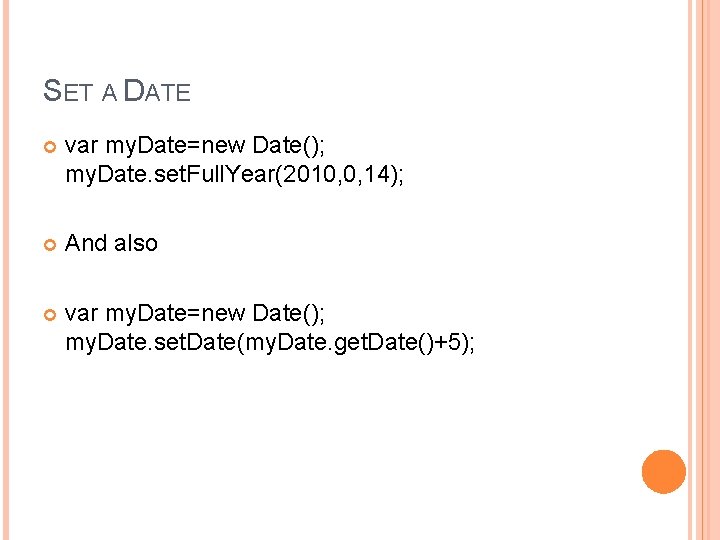
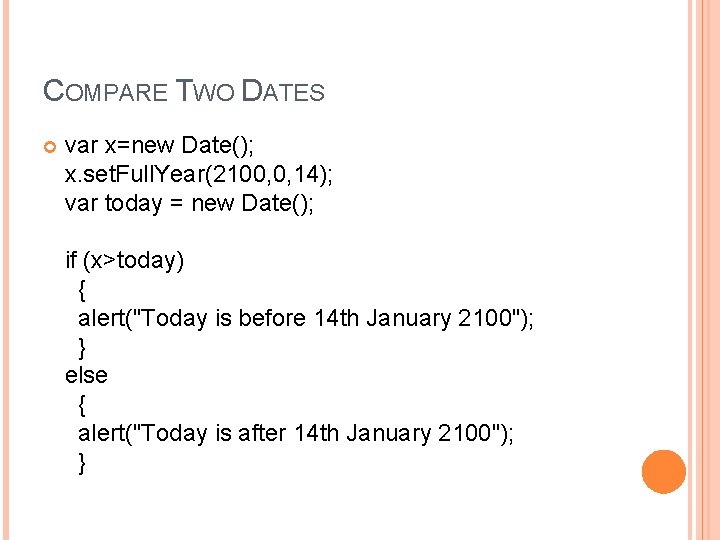
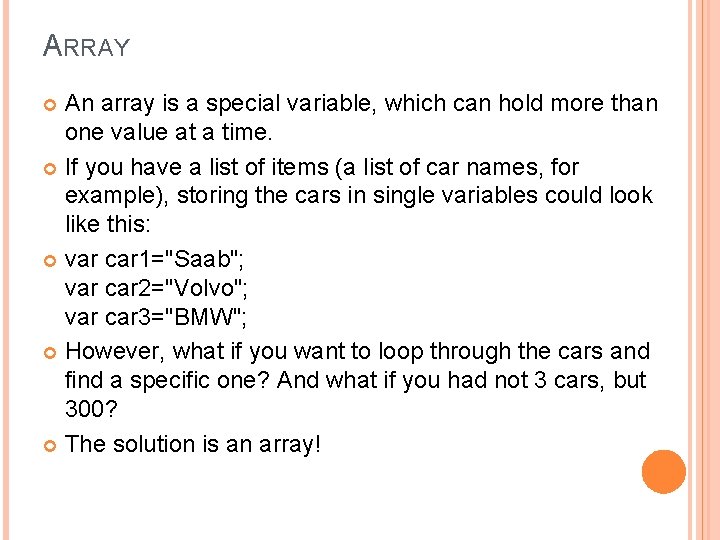
![YOU CAN HAVE DIFFERENT OBJECTS IN ONE ARRAY my. Array[0]=Date. now; my. Array[1]=my. Function; YOU CAN HAVE DIFFERENT OBJECTS IN ONE ARRAY my. Array[0]=Date. now; my. Array[1]=my. Function;](https://slidetodoc.com/presentation_image_h/29015985e79292893625ca0ba19c7c38/image-118.jpg)
![CREATING ARRAY 1: Regular: var my. Cars=new Array(); my. Cars[0]="Saab"; my. Cars[1]="Volvo"; my. Cars[2]="BMW"; CREATING ARRAY 1: Regular: var my. Cars=new Array(); my. Cars[0]="Saab"; my. Cars[1]="Volvo"; my. Cars[2]="BMW";](https://slidetodoc.com/presentation_image_h/29015985e79292893625ca0ba19c7c38/image-119.jpg)
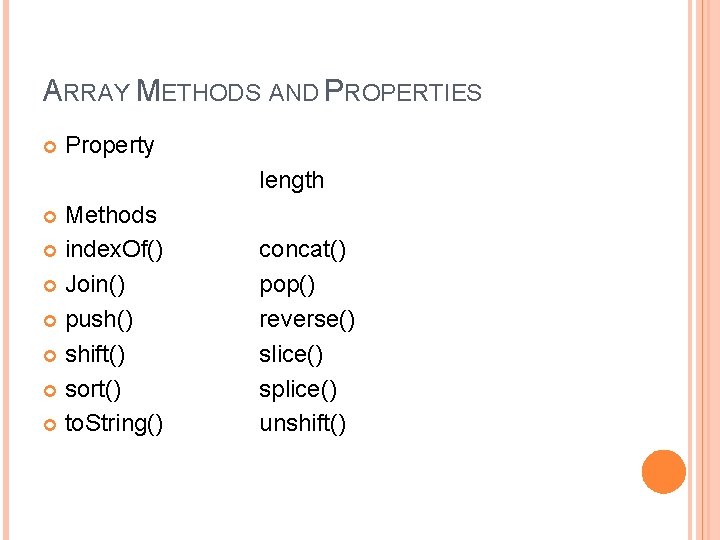
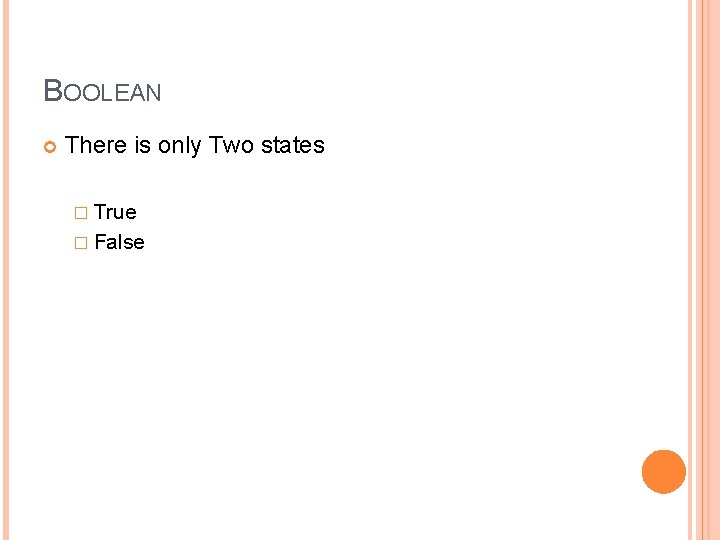
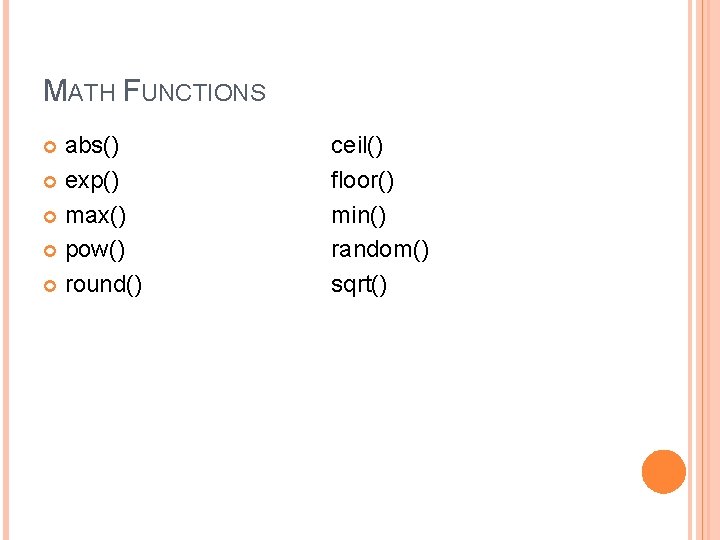
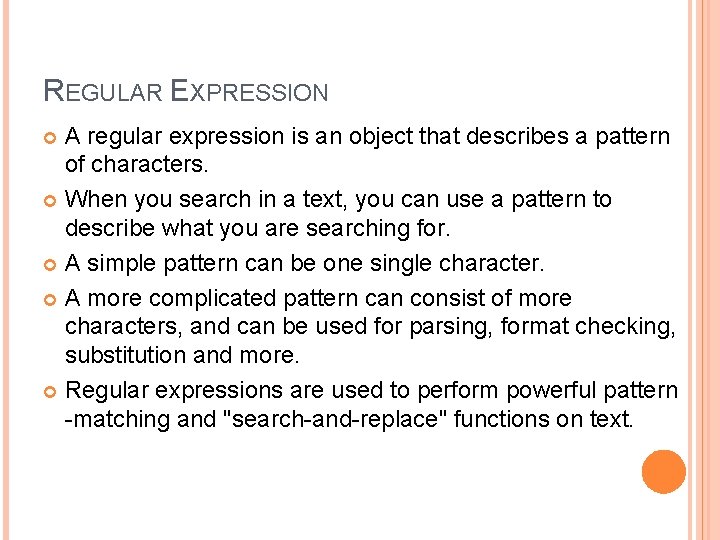
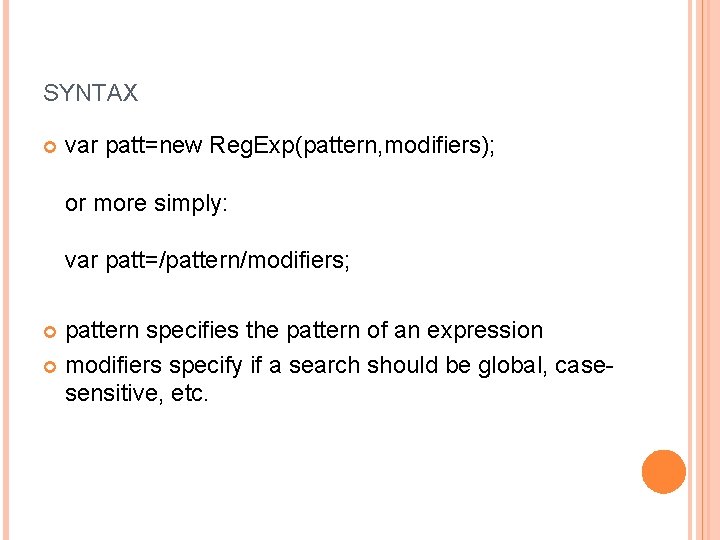
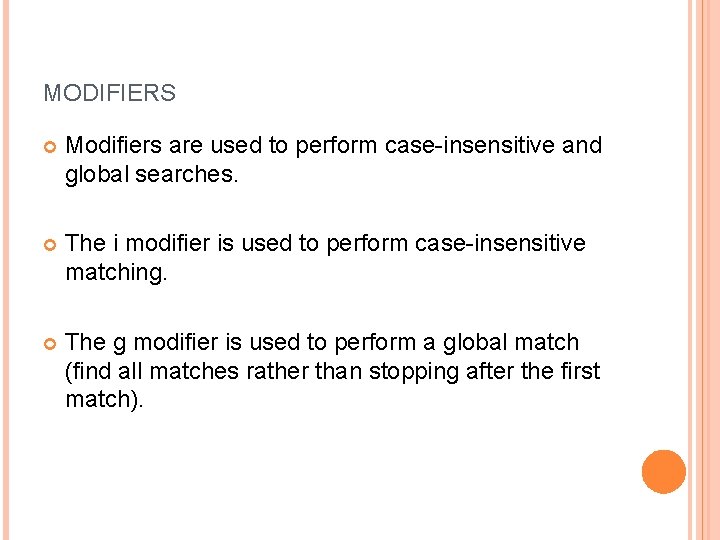
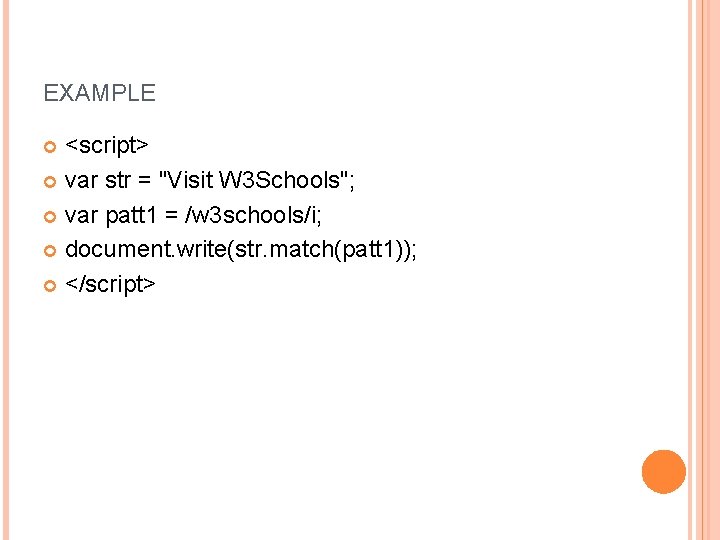
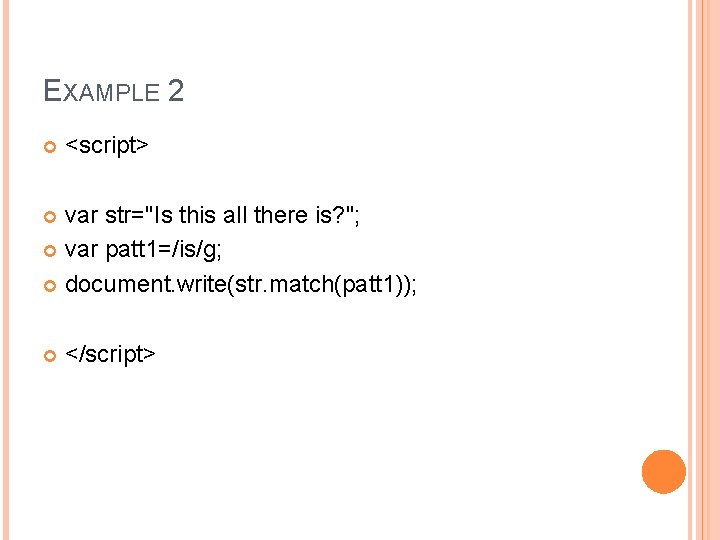
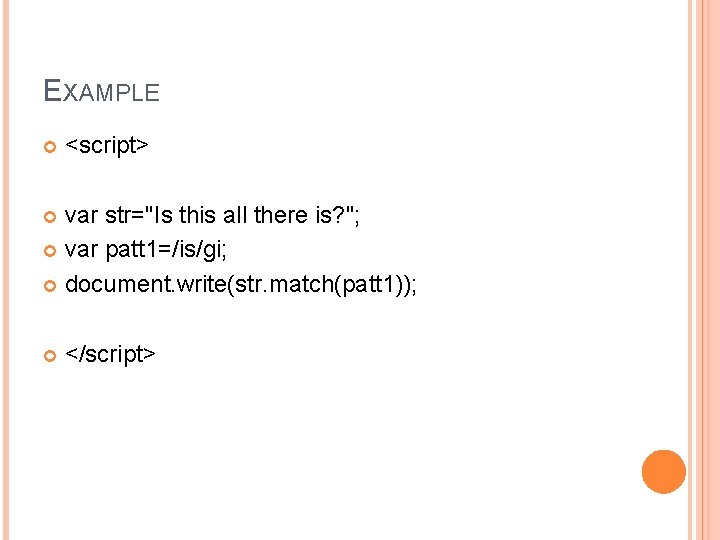
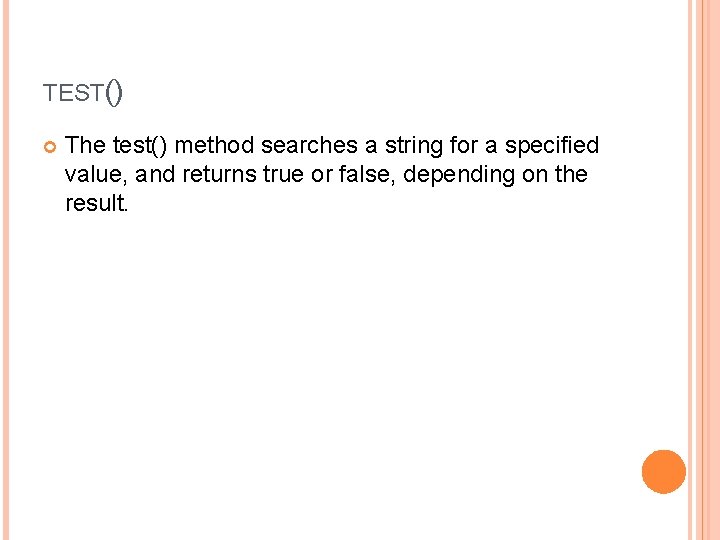
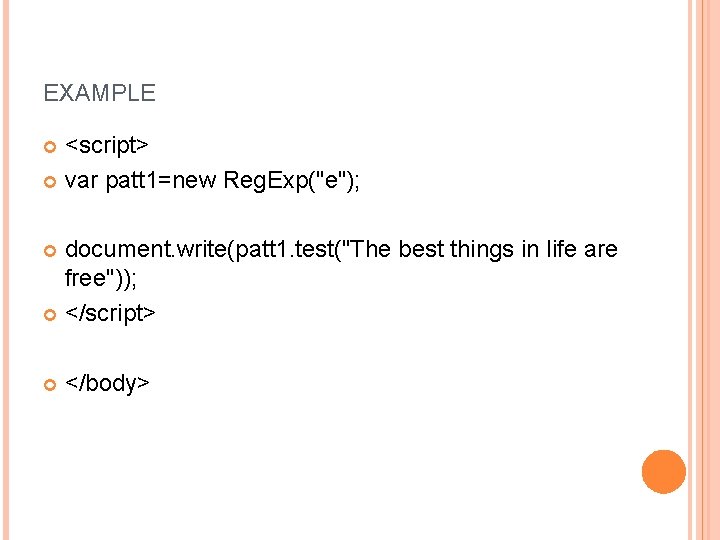
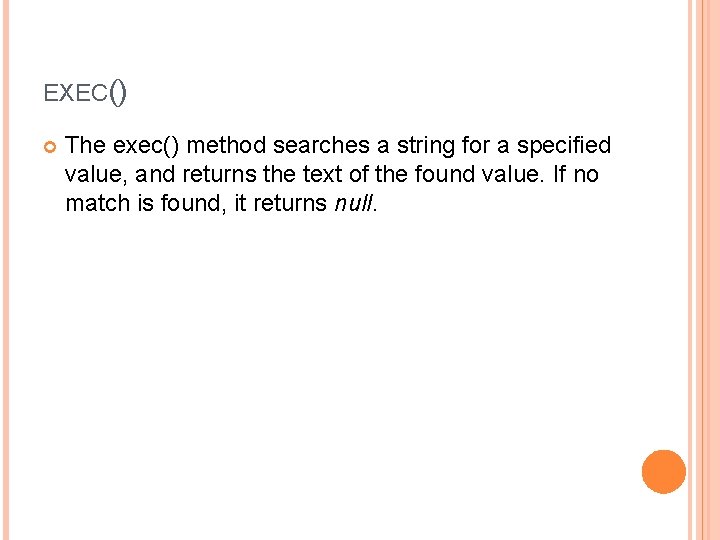
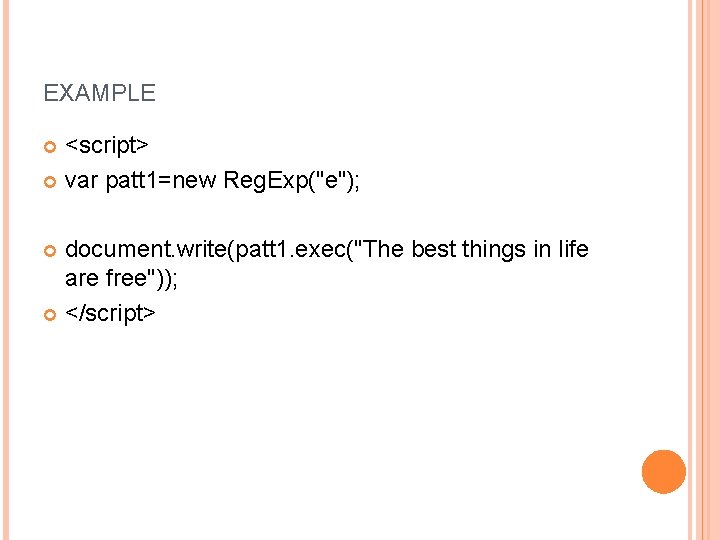
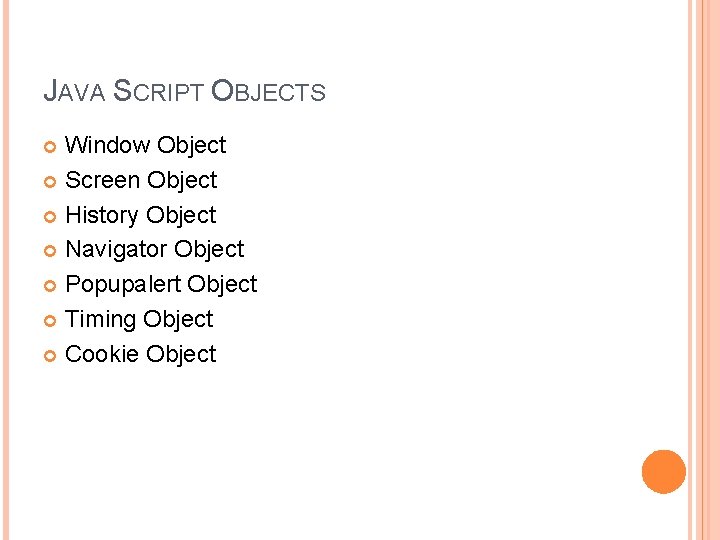
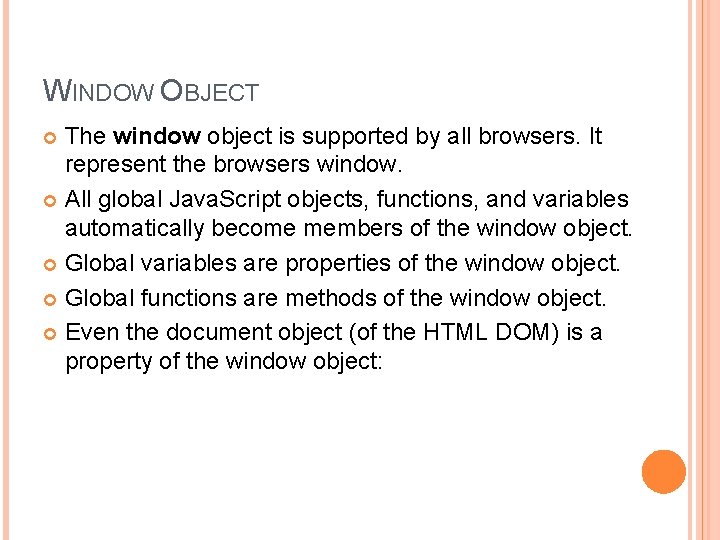
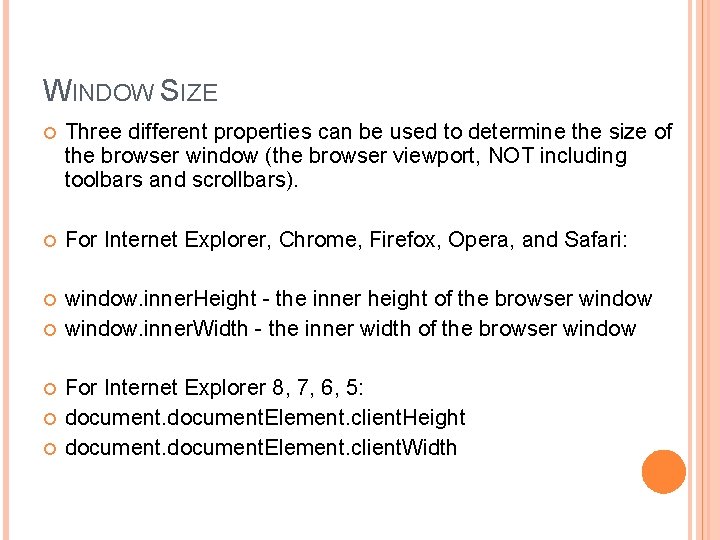
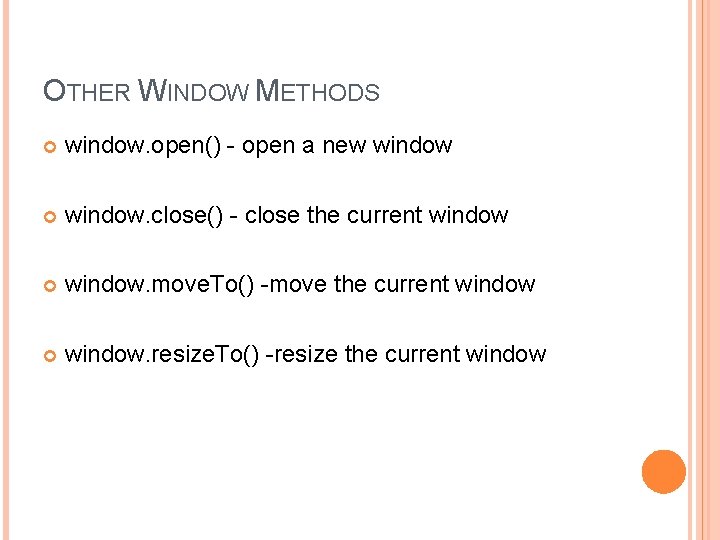
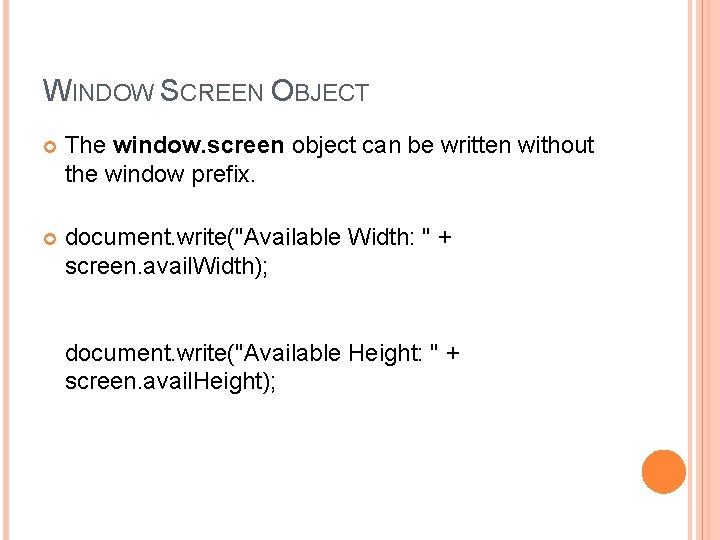
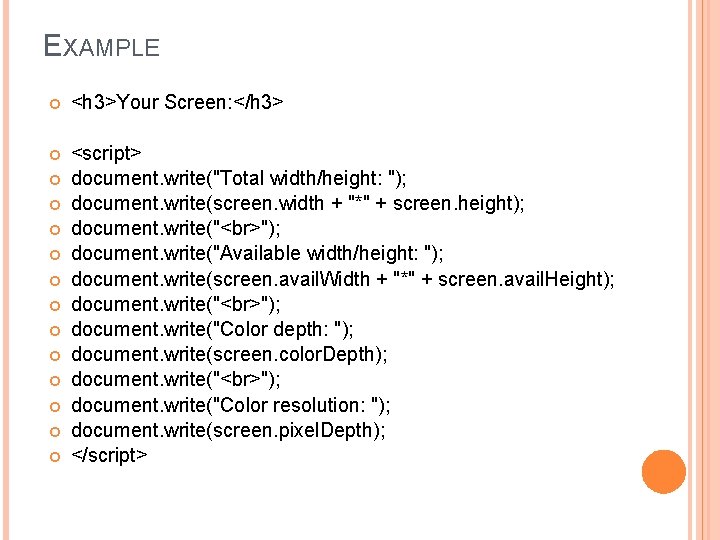
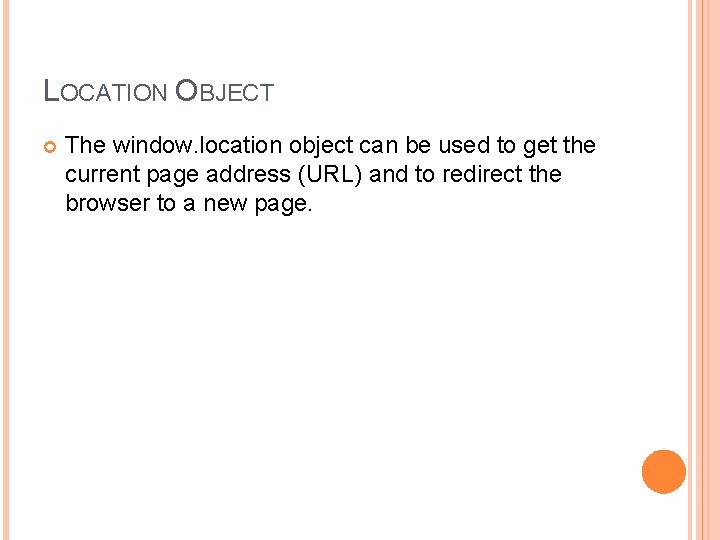
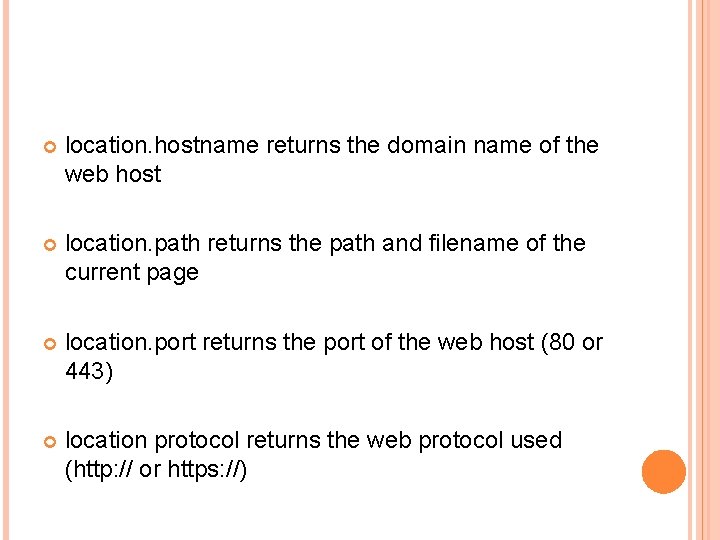
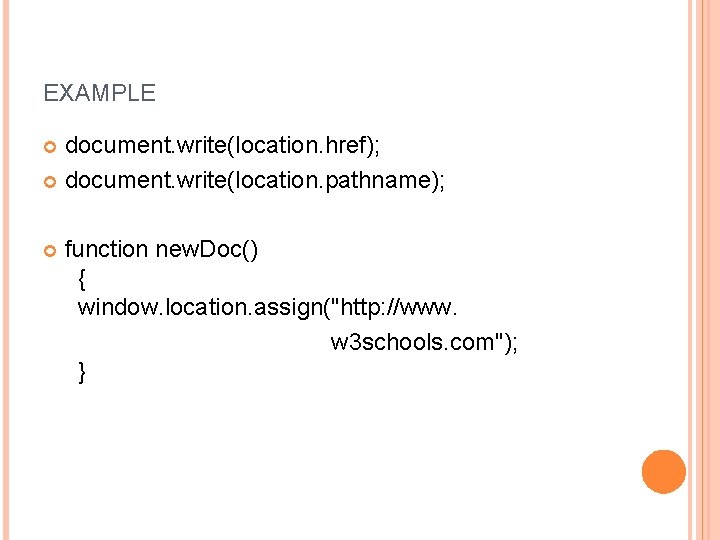
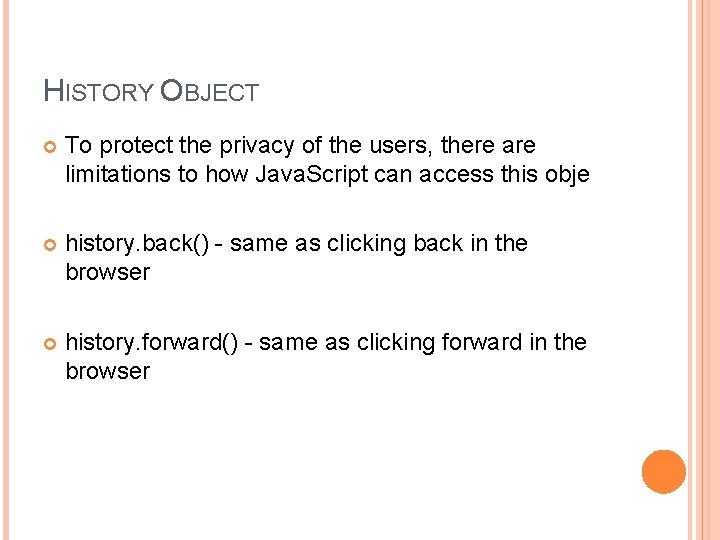
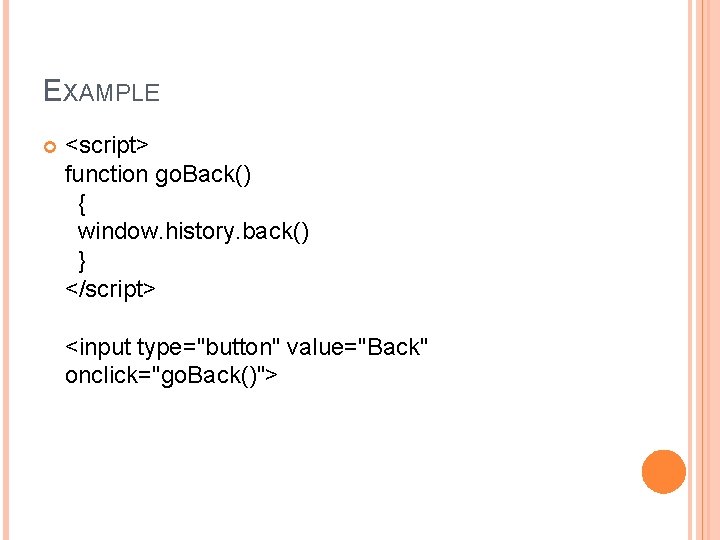
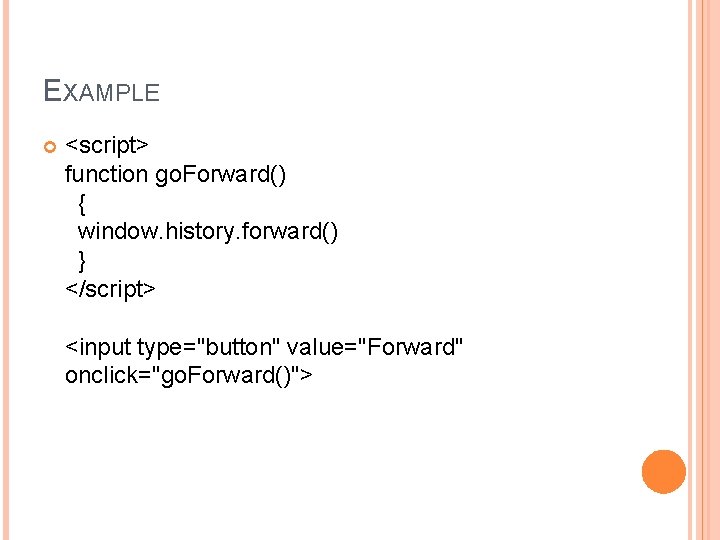
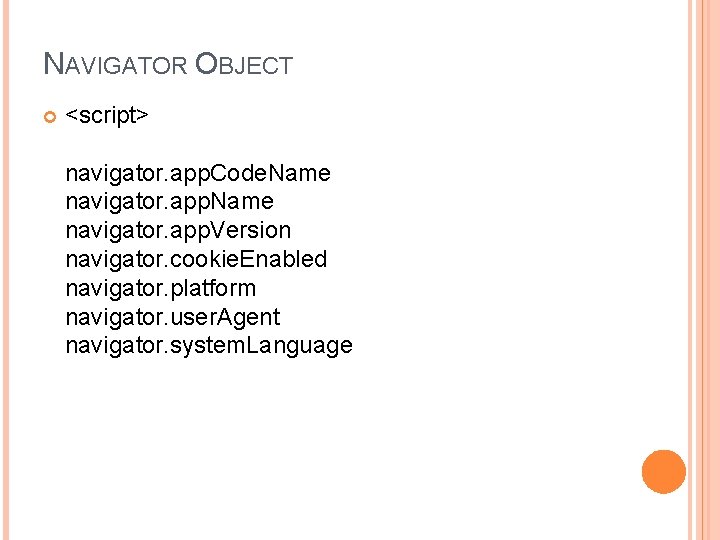
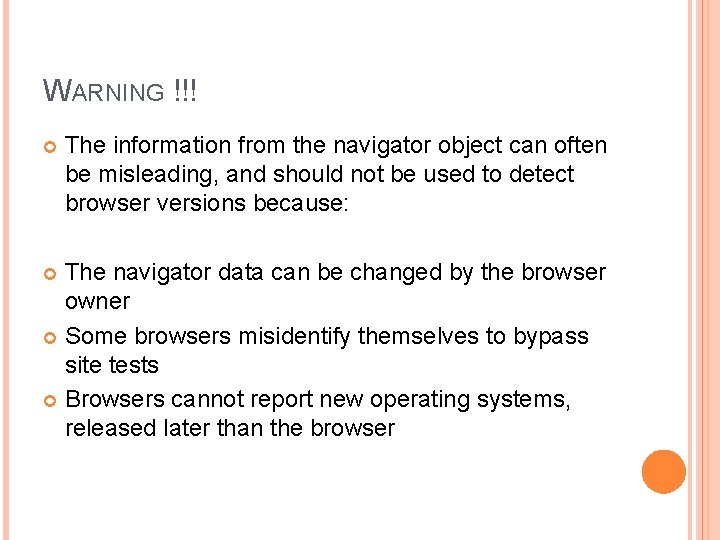
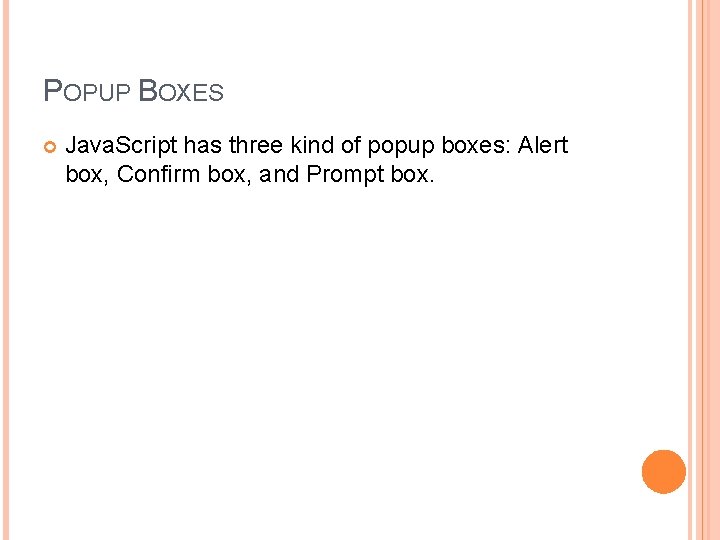
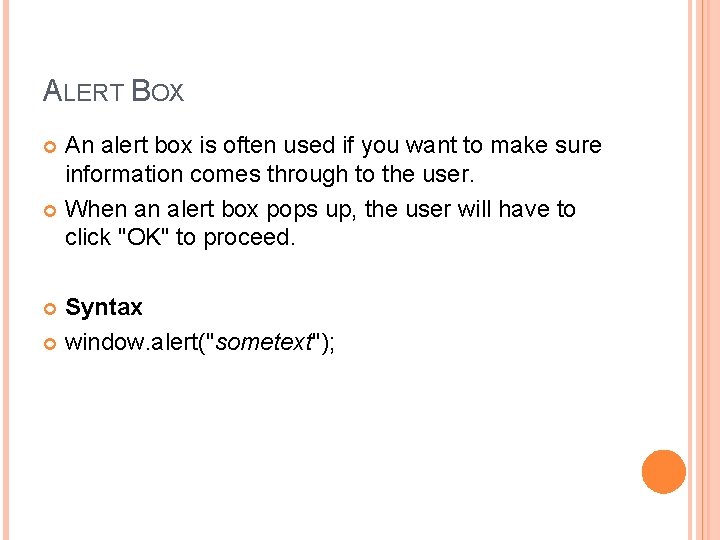
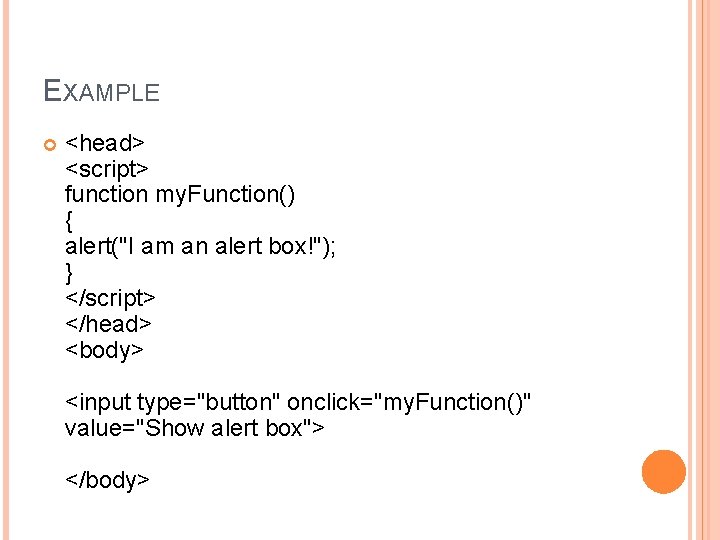
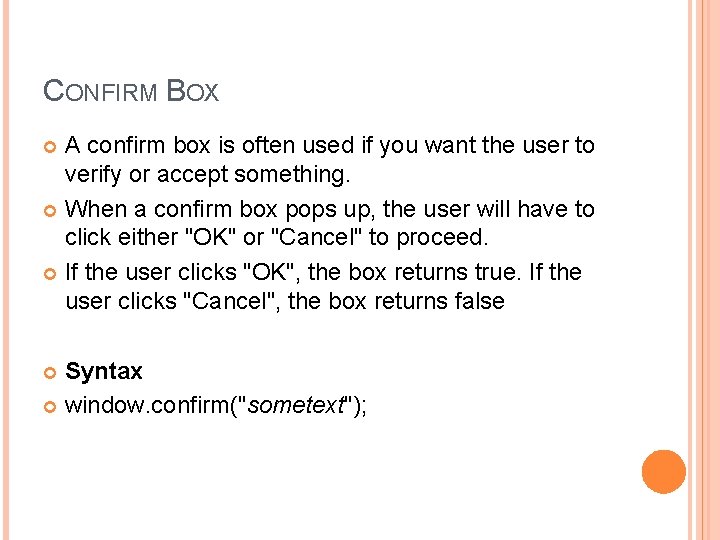
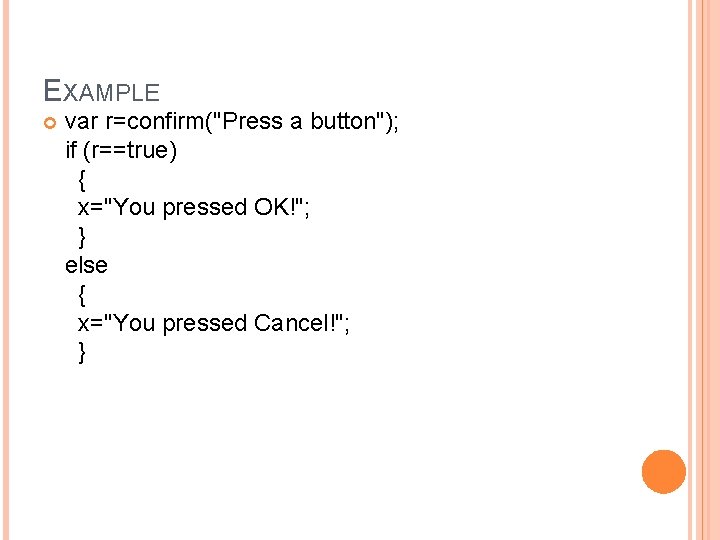
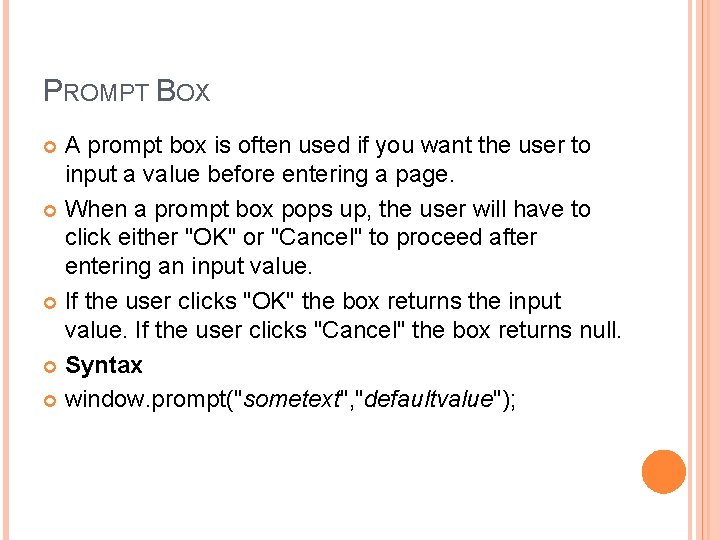
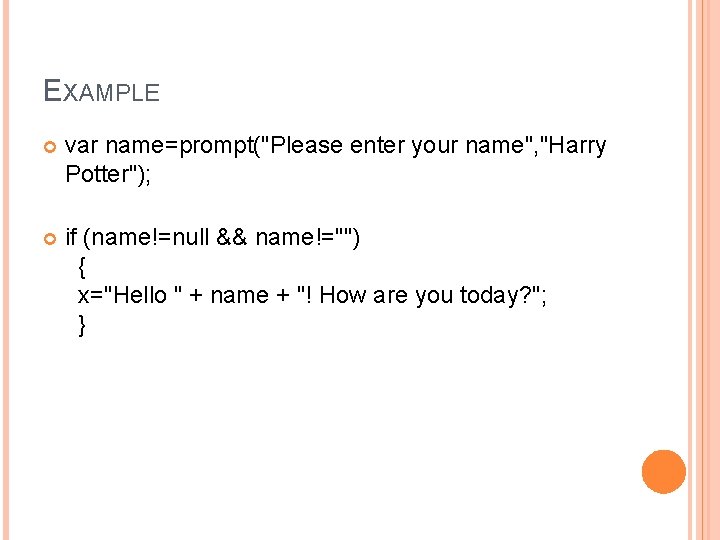
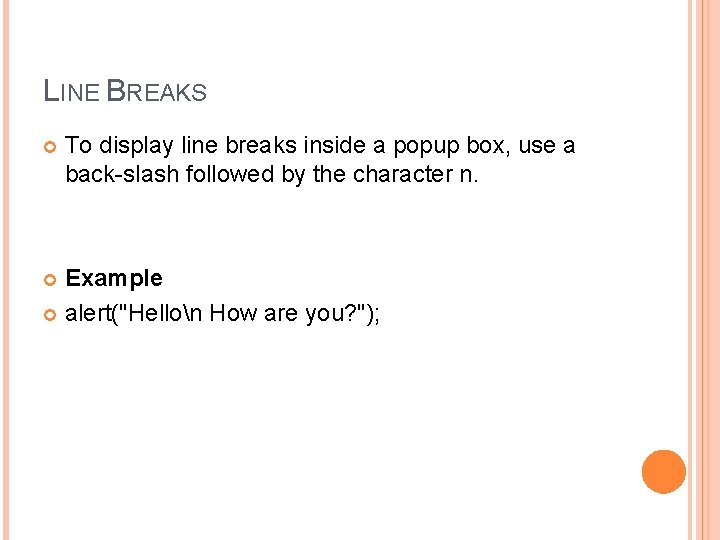
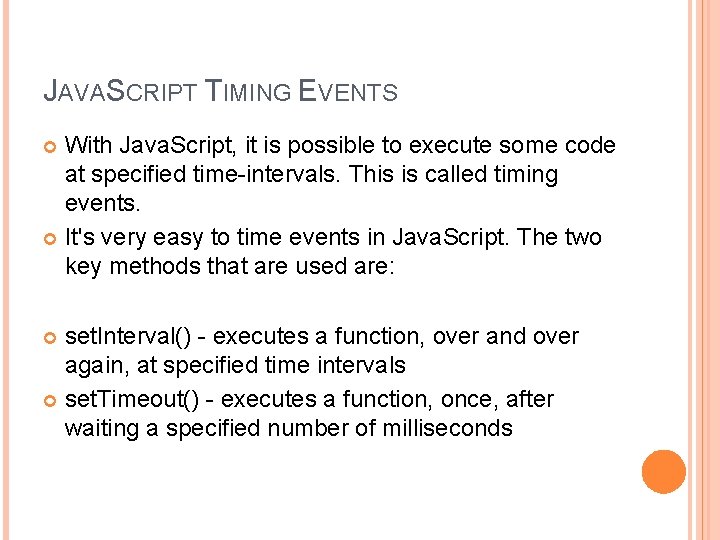
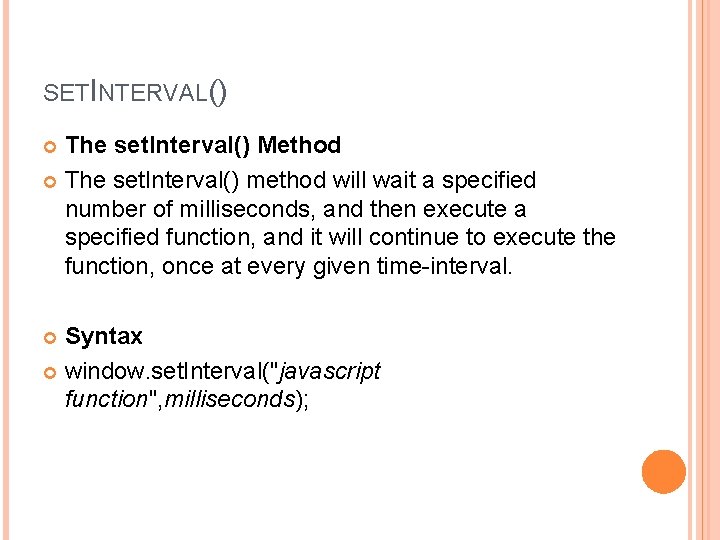
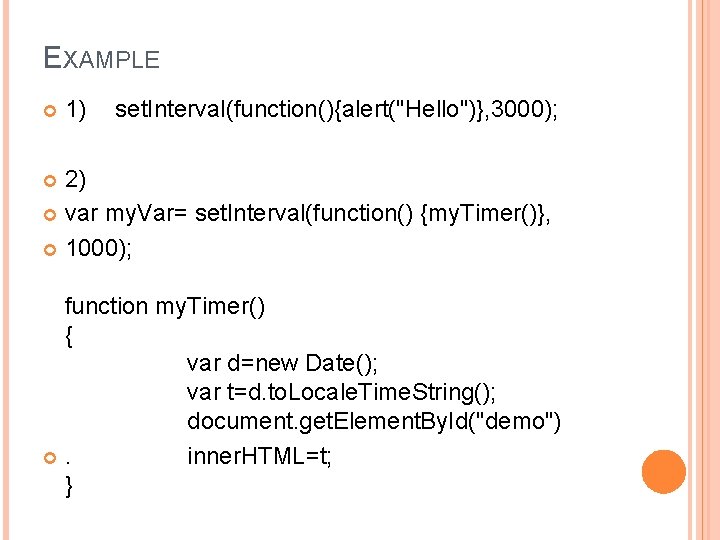
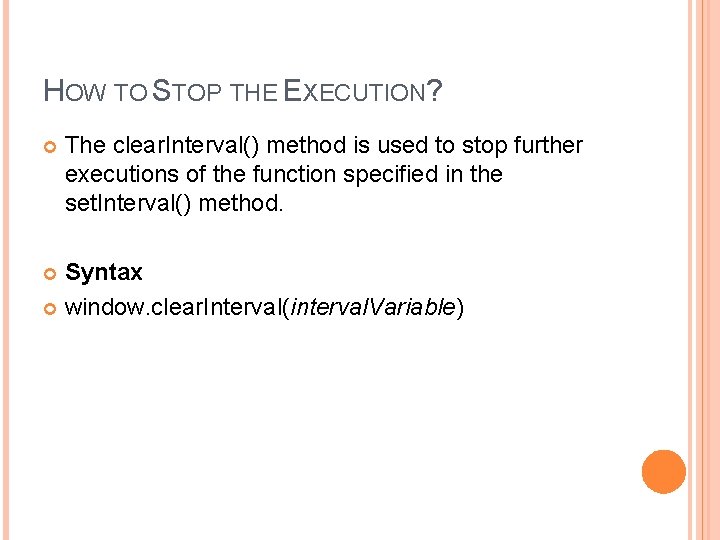
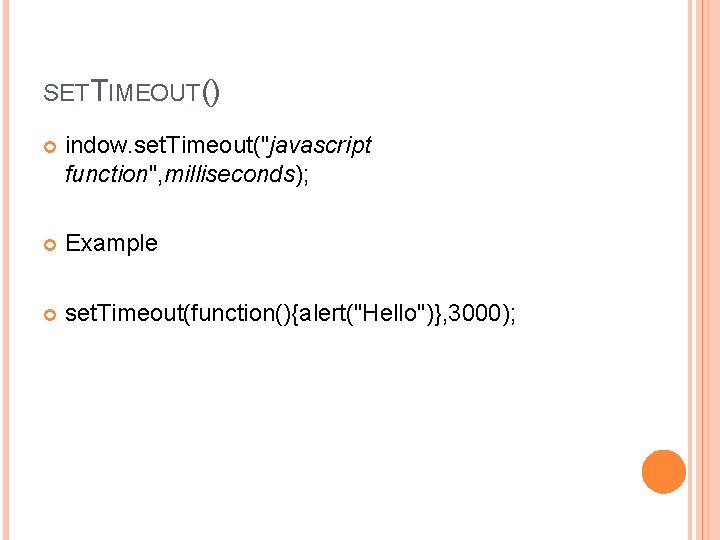
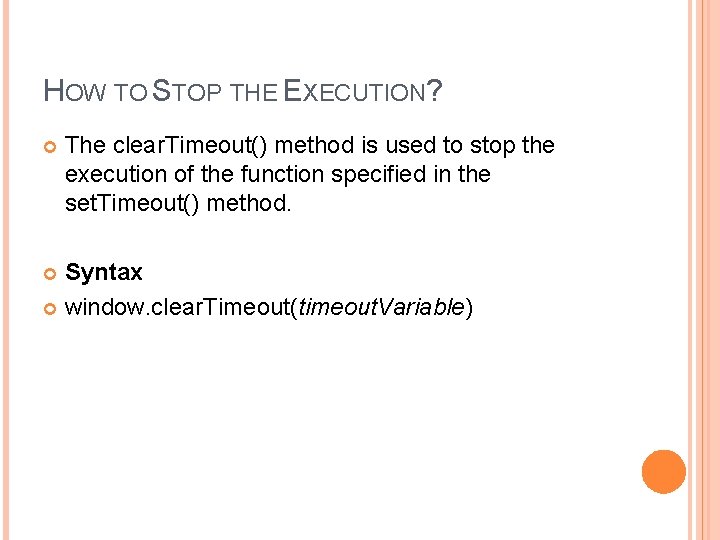
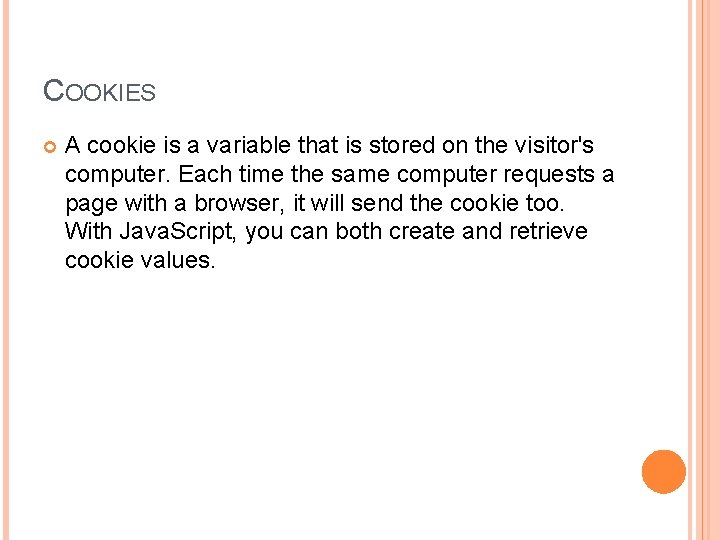
- Slides: 161
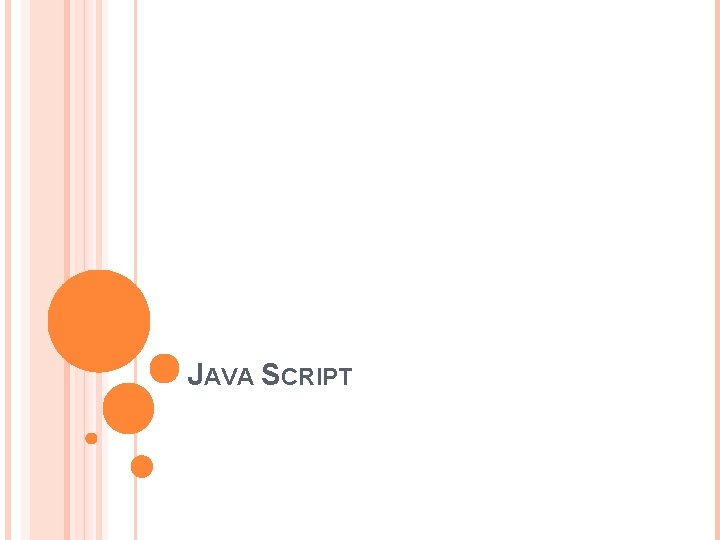
JAVA SCRIPT
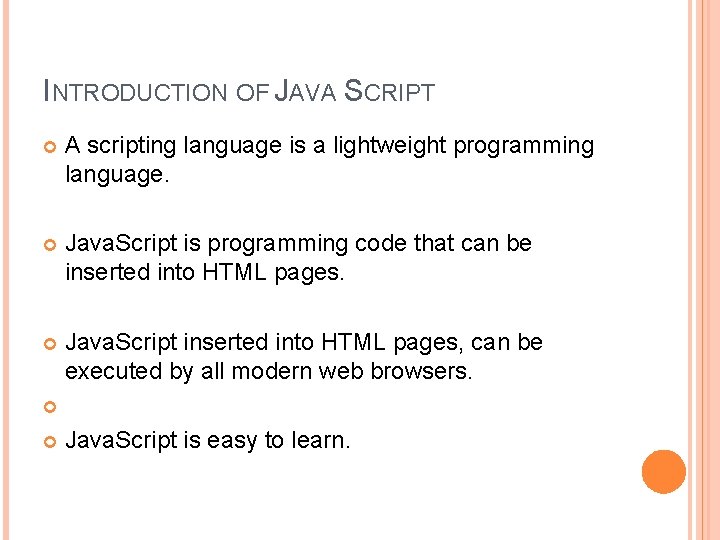
INTRODUCTION OF JAVA SCRIPT A scripting language is a lightweight programming language. Java. Script is programming code that can be inserted into HTML pages. Java. Script inserted into HTML pages, can be executed by all modern web browsers. Java. Script is easy to learn.
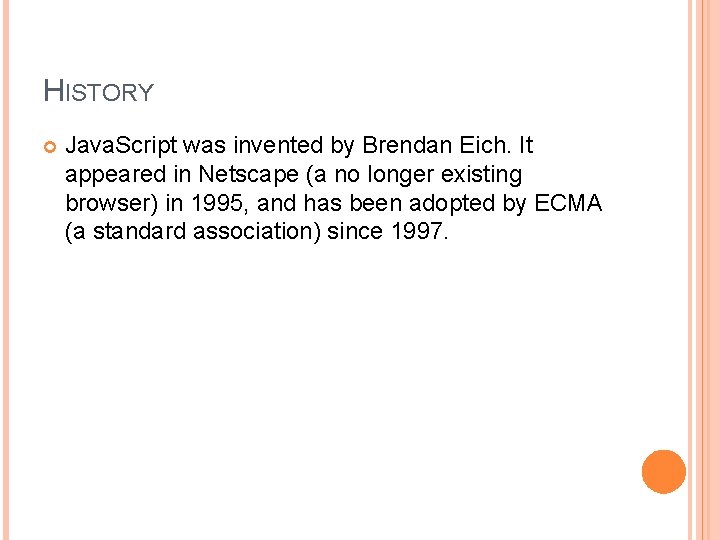
HISTORY Java. Script was invented by Brendan Eich. It appeared in Netscape (a no longer existing browser) in 1995, and has been adopted by ECMA (a standard association) since 1997.
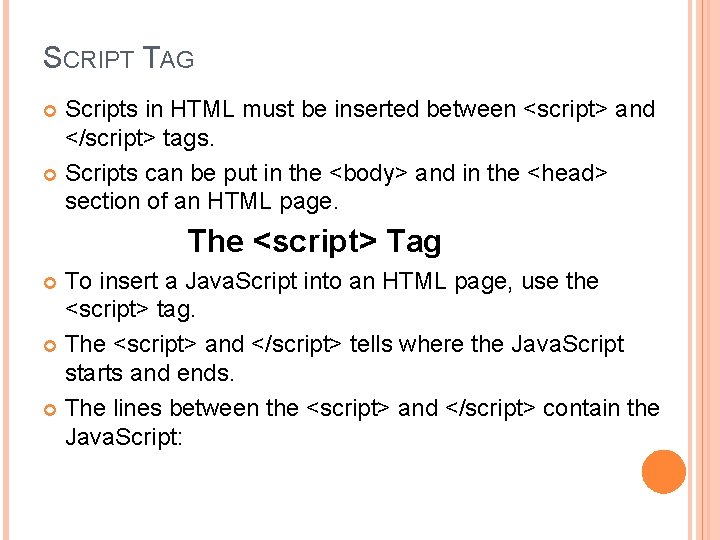
SCRIPT TAG Scripts in HTML must be inserted between <script> and </script> tags. Scripts can be put in the <body> and in the <head> section of an HTML page. The <script> Tag To insert a Java. Script into an HTML page, use the <script> tag. The <script> and </script> tells where the Java. Script starts and ends. The lines between the <script> and </script> contain the Java. Script:
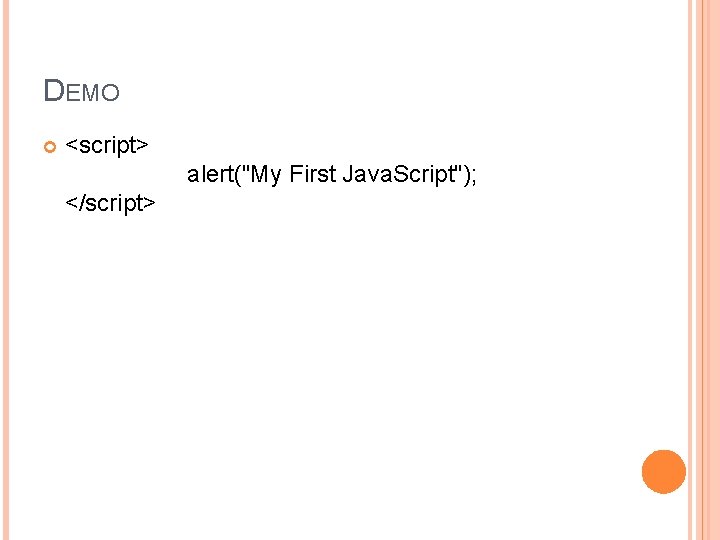
DEMO <script> alert("My First Java. Script"); </script>
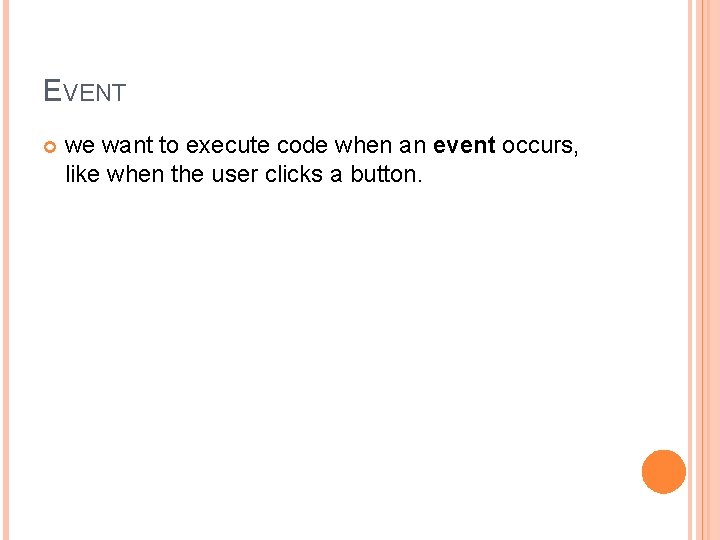
EVENT we want to execute code when an event occurs, like when the user clicks a button.
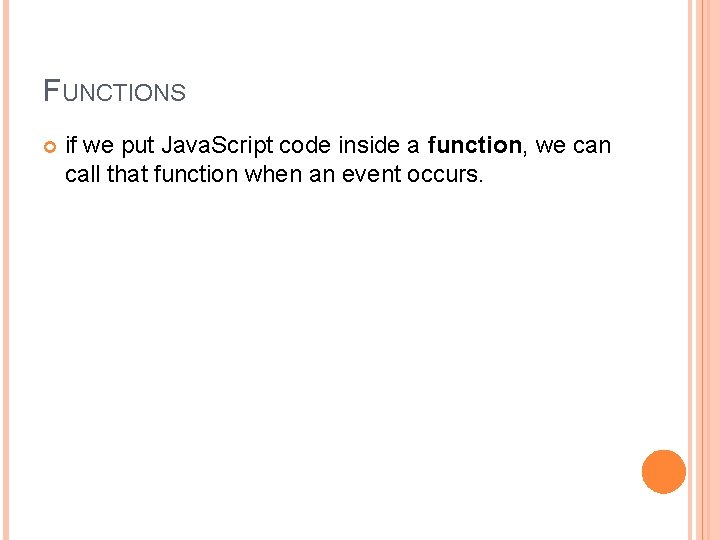
FUNCTIONS if we put Java. Script code inside a function, we can call that function when an event occurs.
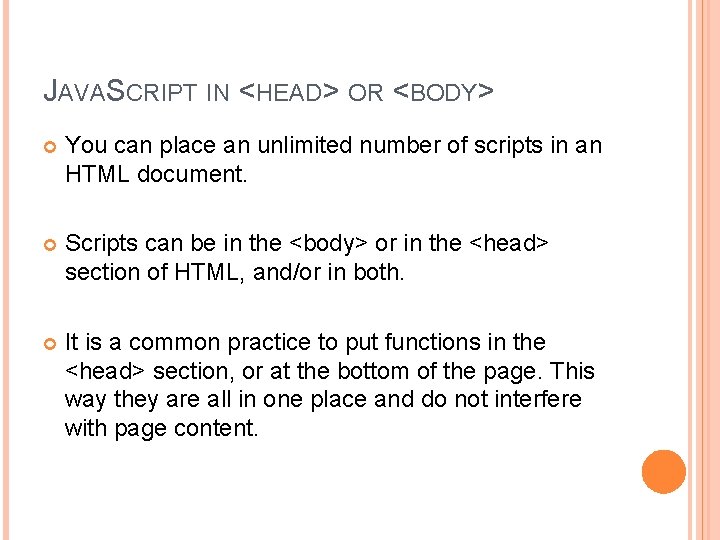
JAVASCRIPT IN <HEAD> OR <BODY> You can place an unlimited number of scripts in an HTML document. Scripts can be in the <body> or in the <head> section of HTML, and/or in both. It is a common practice to put functions in the <head> section, or at the bottom of the page. This way they are all in one place and do not interfere with page content.
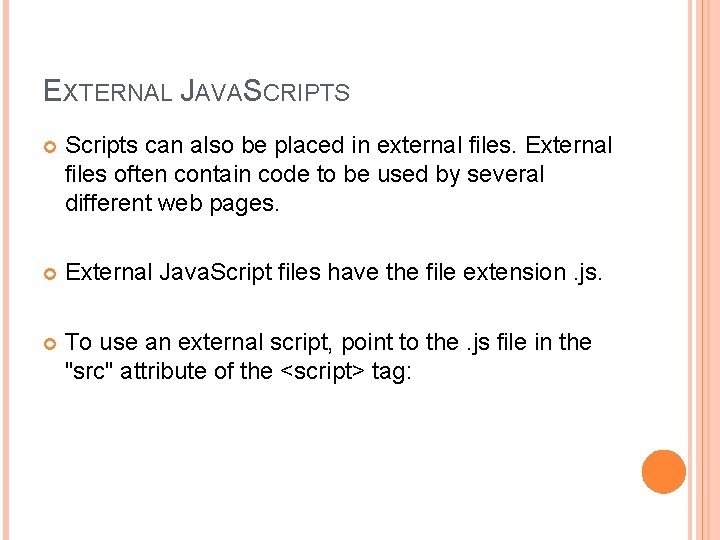
EXTERNAL JAVASCRIPTS Scripts can also be placed in external files. External files often contain code to be used by several different web pages. External Java. Script files have the file extension. js. To use an external script, point to the. js file in the "src" attribute of the <script> tag:
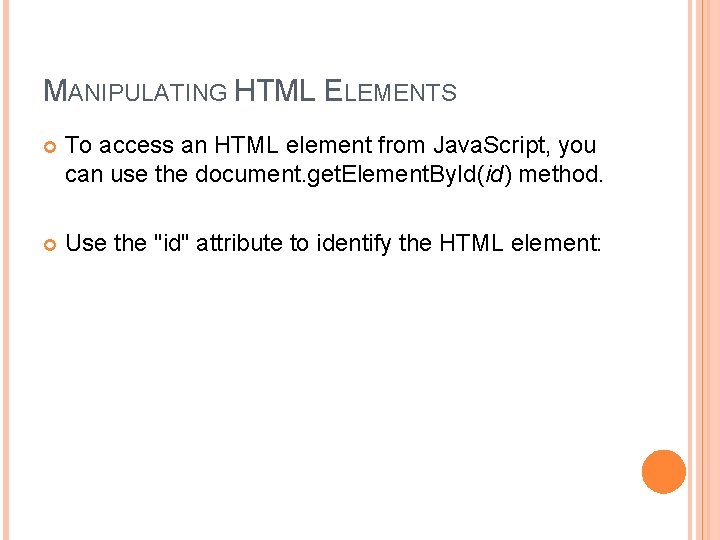
MANIPULATING HTML ELEMENTS To access an HTML element from Java. Script, you can use the document. get. Element. By. Id(id) method. Use the "id" attribute to identify the HTML element:
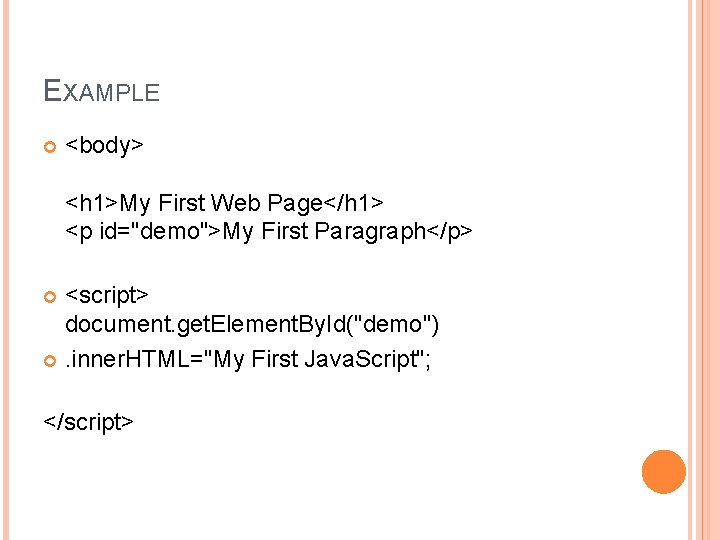
EXAMPLE <body> <h 1>My First Web Page</h 1> <p id="demo">My First Paragraph</p> <script> document. get. Element. By. Id("demo") . inner. HTML="My First Java. Script"; </script>
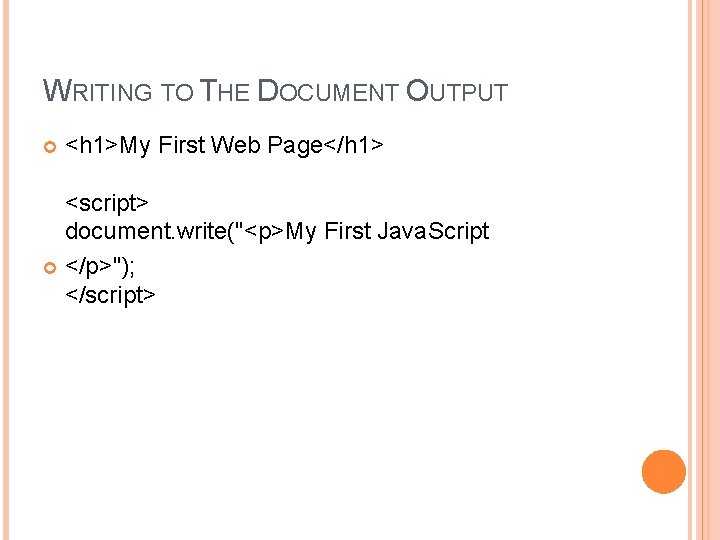
WRITING TO THE DOCUMENT OUTPUT <h 1>My First Web Page</h 1> <script> document. write("<p>My First Java. Script </p>"); </script>
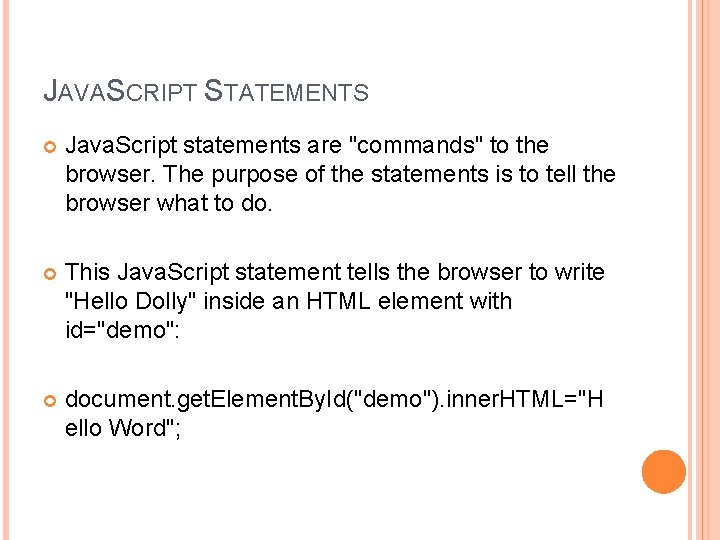
JAVASCRIPT STATEMENTS Java. Script statements are "commands" to the browser. The purpose of the statements is to tell the browser what to do. This Java. Script statement tells the browser to write "Hello Dolly" inside an HTML element with id="demo": document. get. Element. By. Id("demo"). inner. HTML="H ello Word";
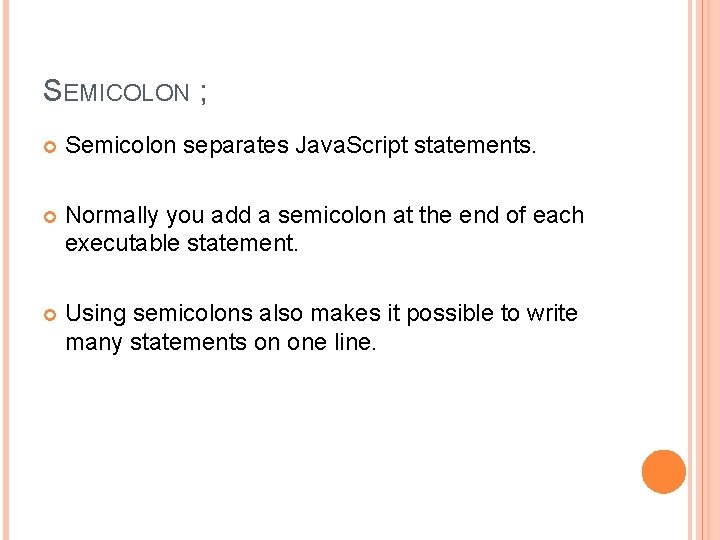
SEMICOLON ; Semicolon separates Java. Script statements. Normally you add a semicolon at the end of each executable statement. Using semicolons also makes it possible to write many statements on one line.
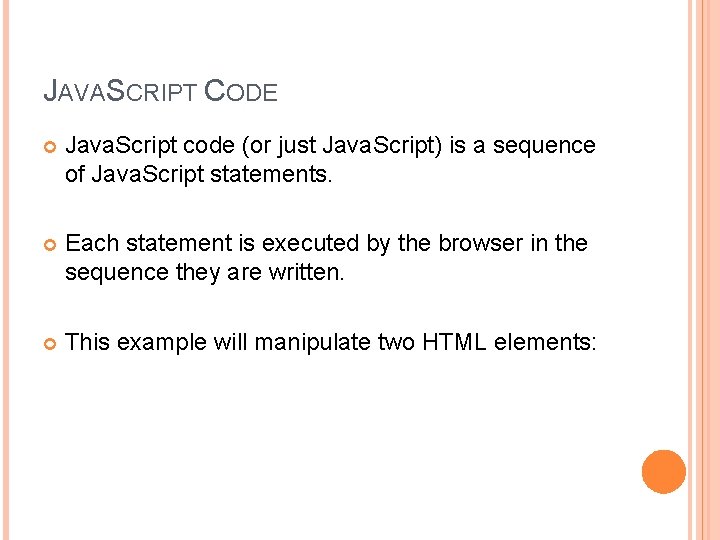
JAVASCRIPT CODE Java. Script code (or just Java. Script) is a sequence of Java. Script statements. Each statement is executed by the browser in the sequence they are written. This example will manipulate two HTML elements:
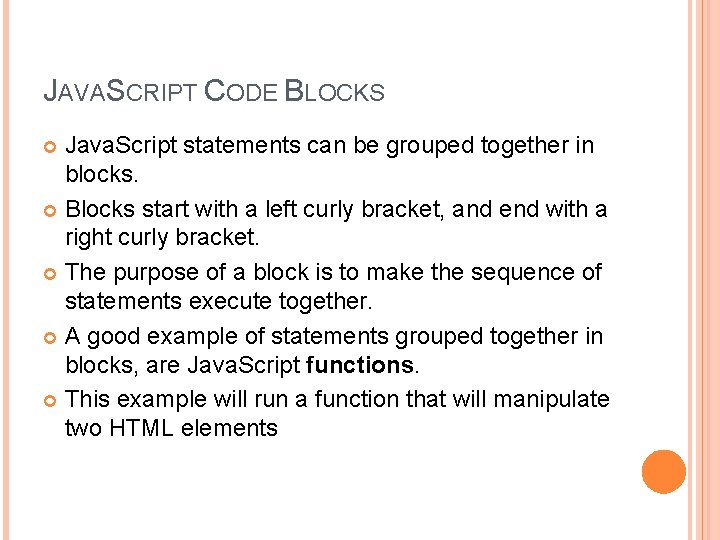
JAVASCRIPT CODE BLOCKS Java. Script statements can be grouped together in blocks. Blocks start with a left curly bracket, and end with a right curly bracket. The purpose of a block is to make the sequence of statements execute together. A good example of statements grouped together in blocks, are Java. Script functions. This example will run a function that will manipulate two HTML elements
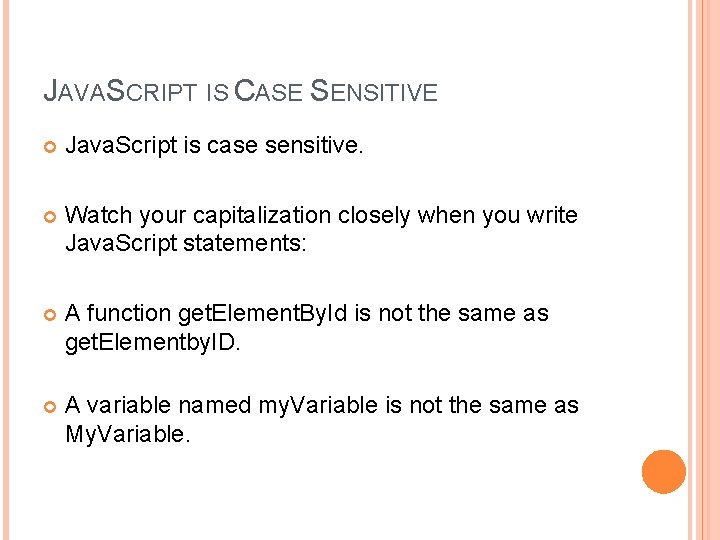
JAVASCRIPT IS CASE SENSITIVE Java. Script is case sensitive. Watch your capitalization closely when you write Java. Script statements: A function get. Element. By. Id is not the same as get. Elementby. ID. A variable named my. Variable is not the same as My. Variable.
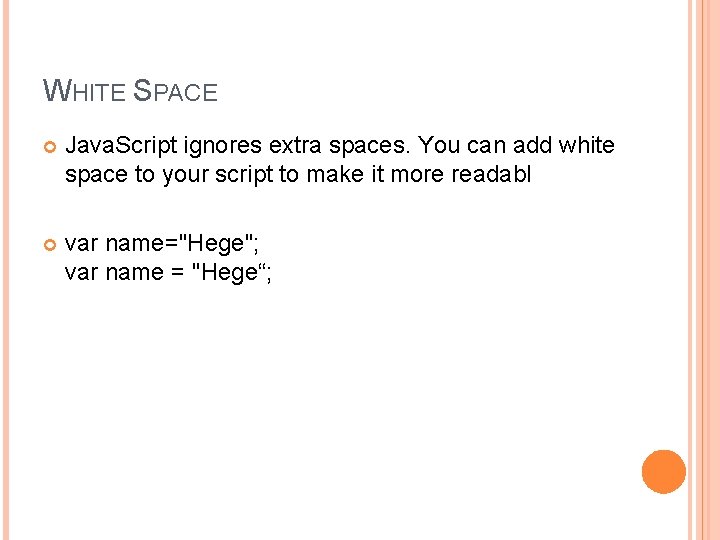
WHITE SPACE Java. Script ignores extra spaces. You can add white space to your script to make it more readabl var name="Hege"; var name = "Hege“;
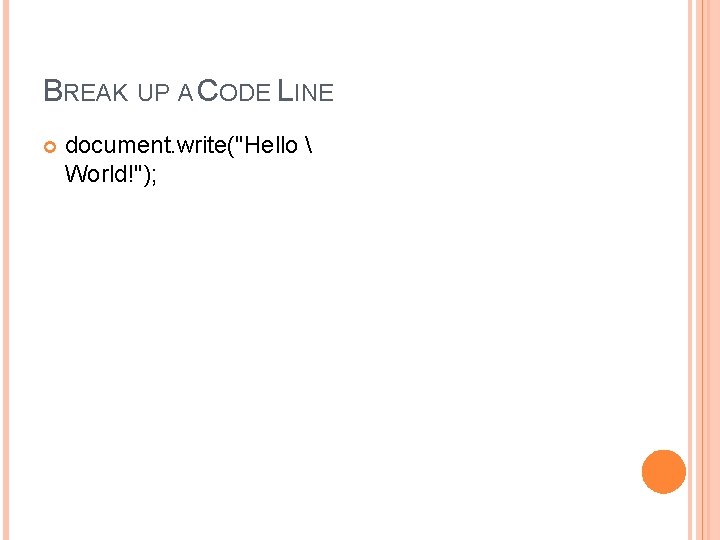
BREAK UP A CODE LINE document. write("Hello World!");
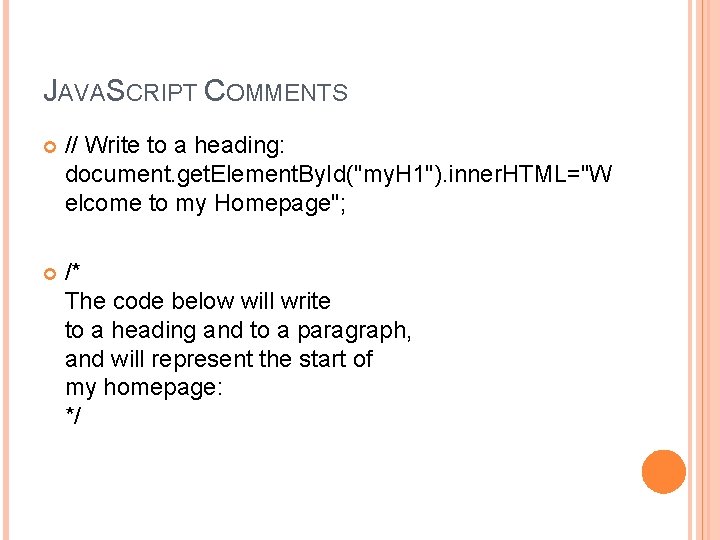
JAVASCRIPT COMMENTS // Write to a heading: document. get. Element. By. Id("my. H 1"). inner. HTML="W elcome to my Homepage"; /* The code below will write to a heading and to a paragraph, and will represent the start of my homepage: */
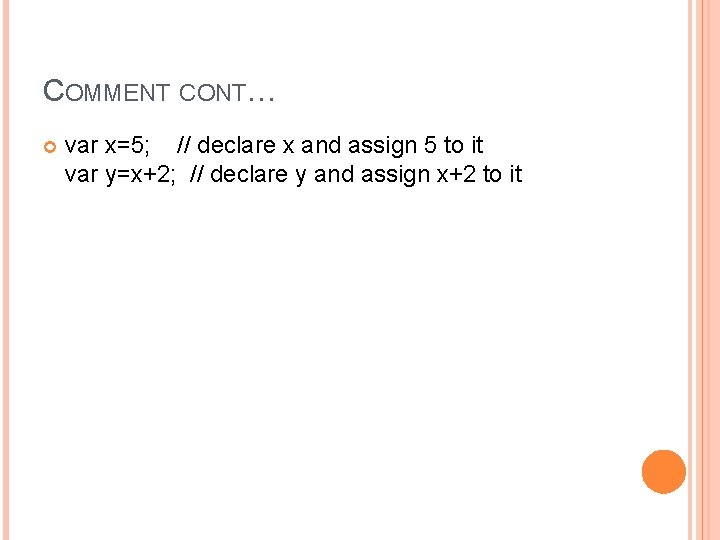
COMMENT CONT… var x=5; // declare x and assign 5 to it var y=x+2; // declare y and assign x+2 to it
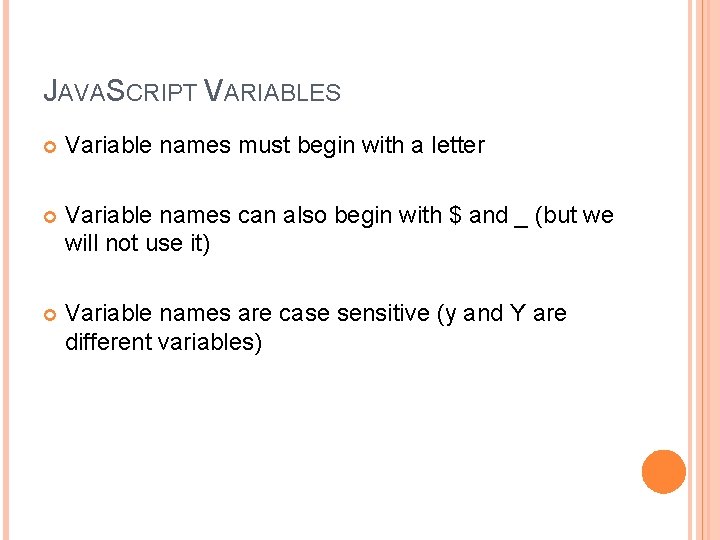
JAVASCRIPT VARIABLES Variable names must begin with a letter Variable names can also begin with $ and _ (but we will not use it) Variable names are case sensitive (y and Y are different variables)
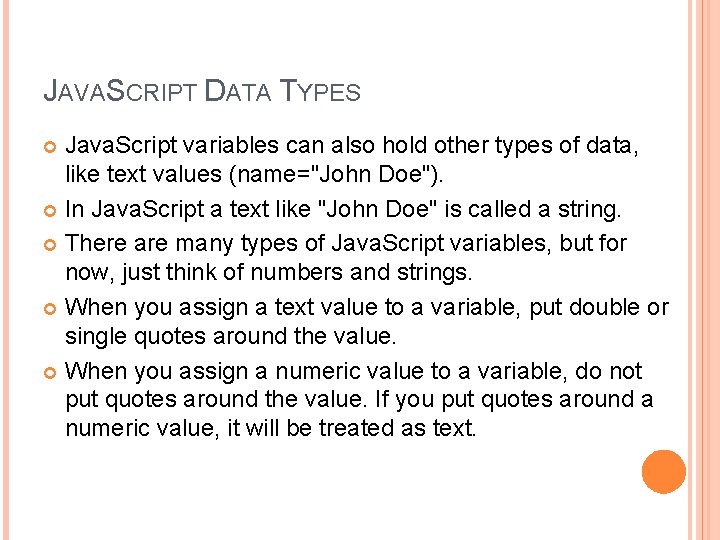
JAVASCRIPT DATA TYPES Java. Script variables can also hold other types of data, like text values (name="John Doe"). In Java. Script a text like "John Doe" is called a string. There are many types of Java. Script variables, but for now, just think of numbers and strings. When you assign a text value to a variable, put double or single quotes around the value. When you assign a numeric value to a variable, do not put quotes around the value. If you put quotes around a numeric value, it will be treated as text.
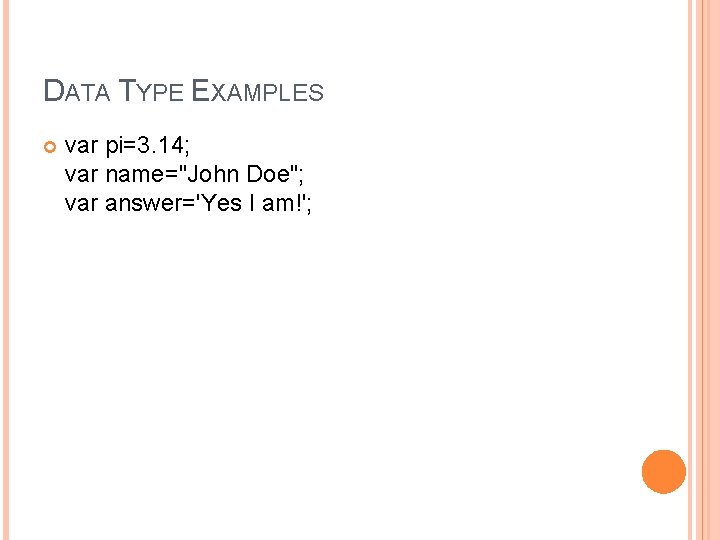
DATA TYPE EXAMPLES var pi=3. 14; var name="John Doe"; var answer='Yes I am!';
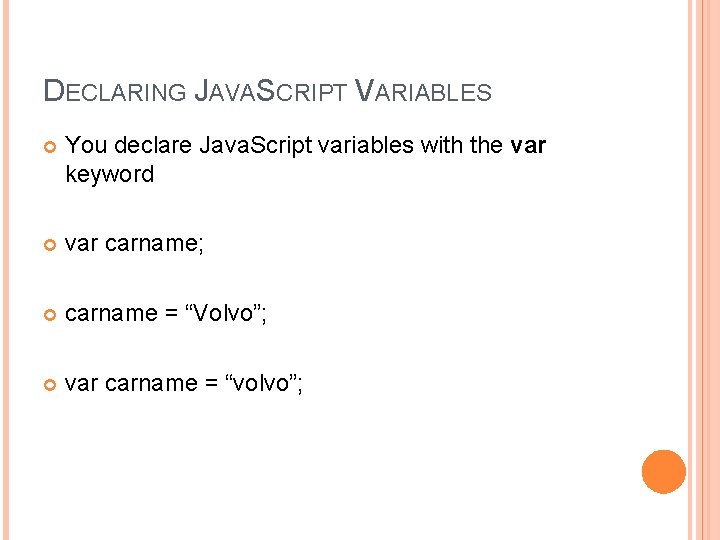
DECLARING JAVASCRIPT VARIABLES You declare Java. Script variables with the var keyword var carname; carname = “Volvo”; var carname = “volvo”;
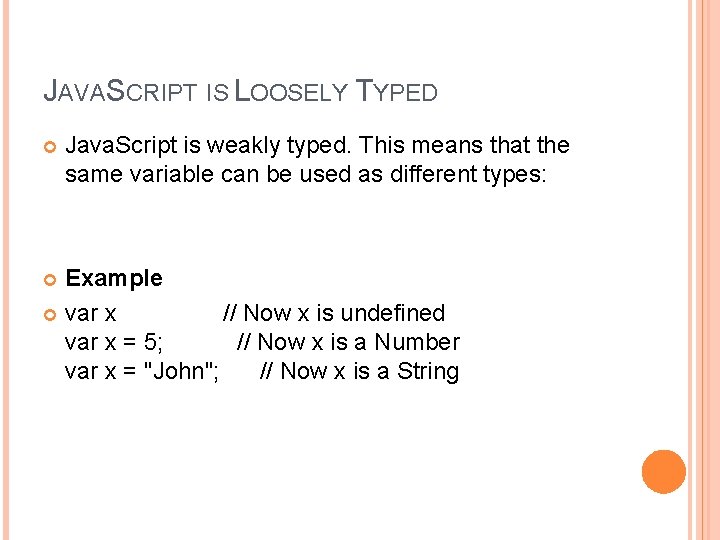
JAVASCRIPT IS LOOSELY TYPED Java. Script is weakly typed. This means that the same variable can be used as different types: Example var x // Now x is undefined var x = 5; // Now x is a Number var x = "John"; // Now x is a String
![JAVASCRIPT ARRAYS var carsnew Array cars0Saab cars1Volvo cars2BMW JAVASCRIPT ARRAYS var cars=new Array(); cars[0]="Saab"; cars[1]="Volvo"; cars[2]="BMW";](https://slidetodoc.com/presentation_image_h/29015985e79292893625ca0ba19c7c38/image-27.jpg)
JAVASCRIPT ARRAYS var cars=new Array(); cars[0]="Saab"; cars[1]="Volvo"; cars[2]="BMW";
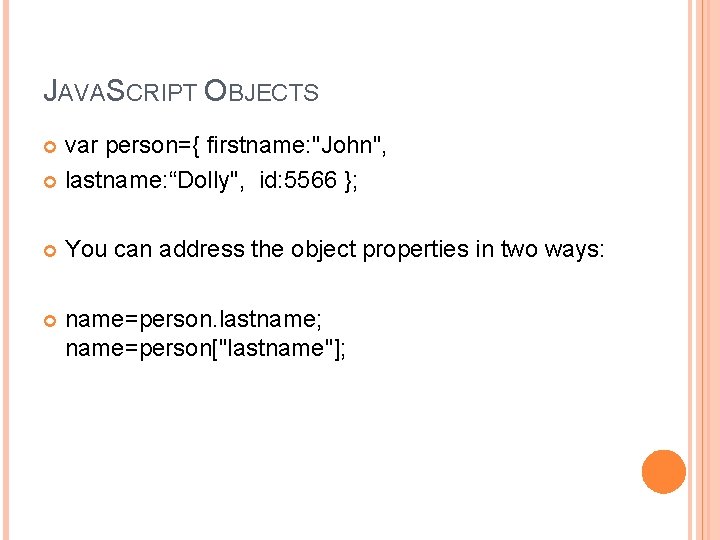
JAVASCRIPT OBJECTS var person={ firstname: "John", lastname: “Dolly", id: 5566 }; You can address the object properties in two ways: name=person. lastname; name=person["lastname"];
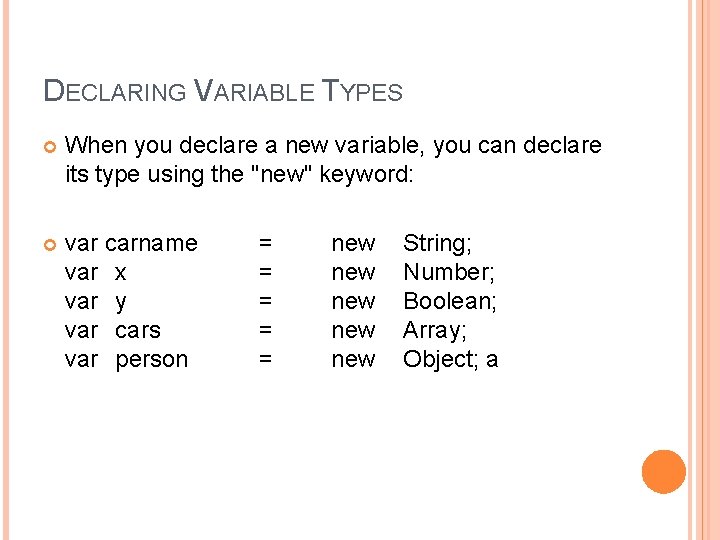
DECLARING VARIABLE TYPES When you declare a new variable, you can declare its type using the "new" keyword: var carname var x var y var cars var person = = = = = new new new String; Number; Boolean; Array; Object; a
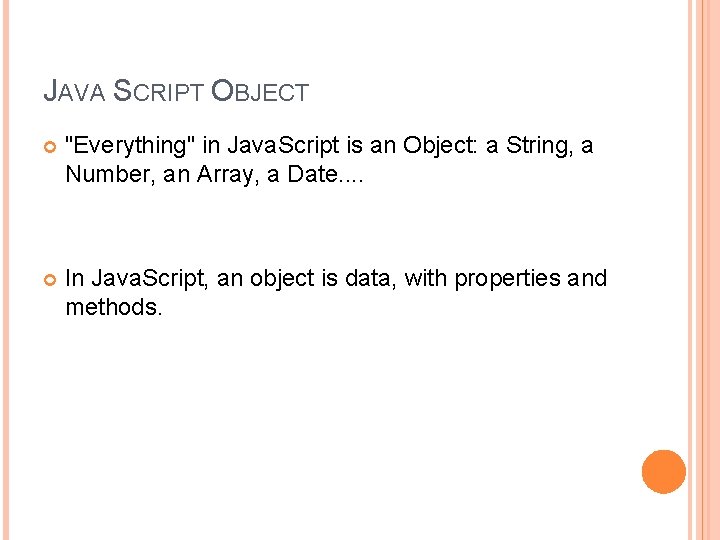
JAVA SCRIPT OBJECT "Everything" in Java. Script is an Object: a String, a Number, an Array, a Date. . In Java. Script, an object is data, with properties and methods.
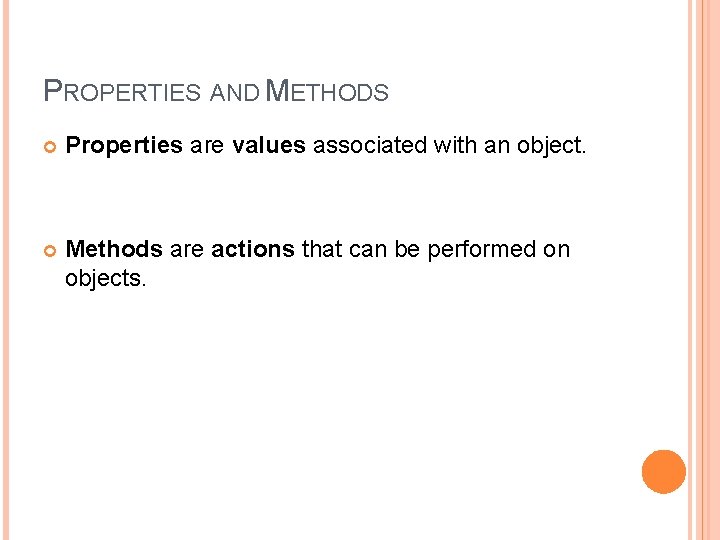
PROPERTIES AND METHODS Properties are values associated with an object. Methods are actions that can be performed on objects.
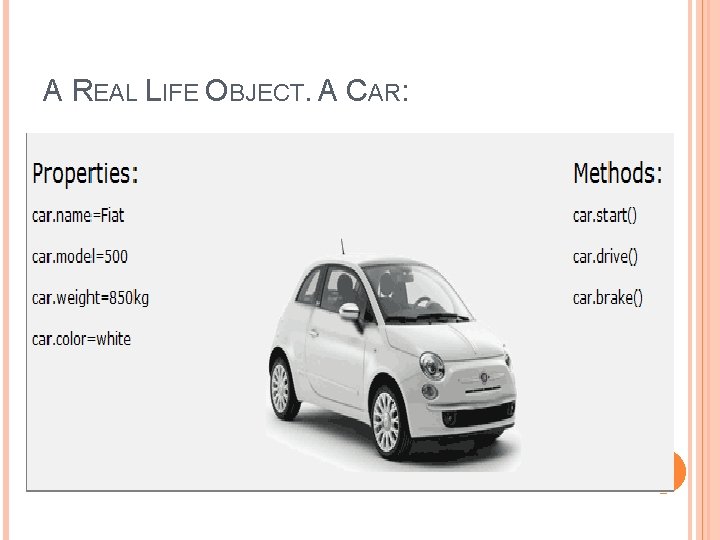
A REAL LIFE OBJECT. A CAR:
![FUNCTION IN JAVA SCRIPT General Syntax functionnamelist of parameters some code to be FUNCTION IN JAVA SCRIPT General Syntax function_name([list of parameters]) { some code to be](https://slidetodoc.com/presentation_image_h/29015985e79292893625ca0ba19c7c38/image-33.jpg)
FUNCTION IN JAVA SCRIPT General Syntax function_name([list of parameters]) { some code to be executed }
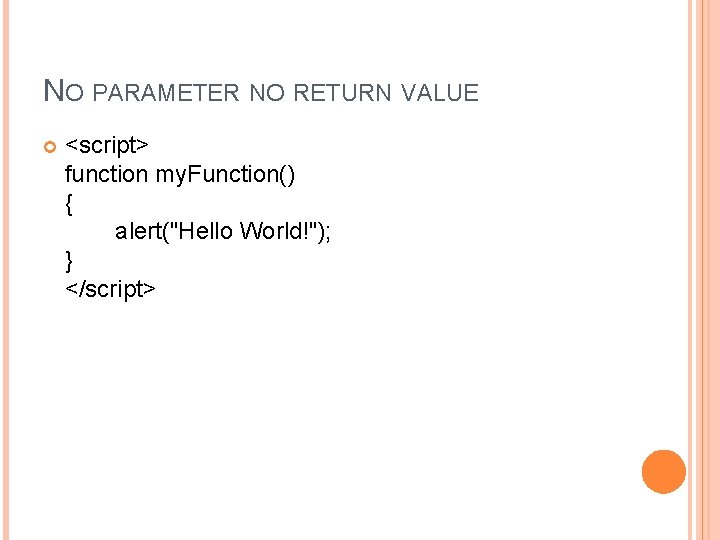
NO PARAMETER NO RETURN VALUE <script> function my. Function() { alert("Hello World!"); } </script>
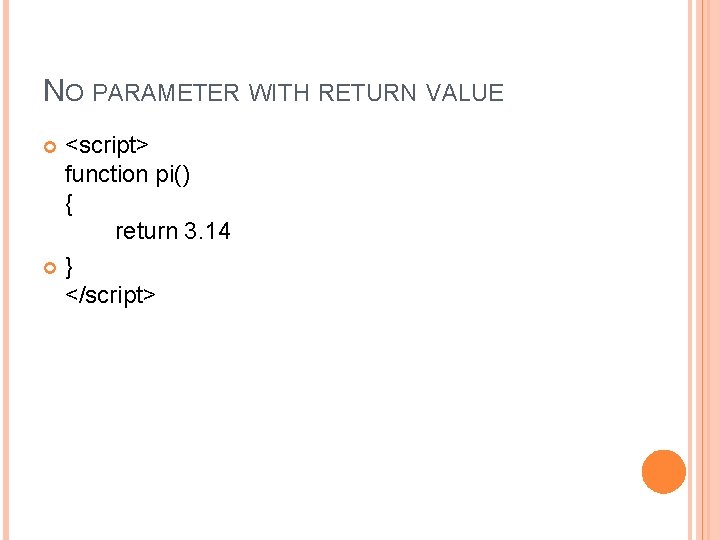
NO PARAMETER WITH RETURN VALUE <script> function pi() { return 3. 14 } </script>
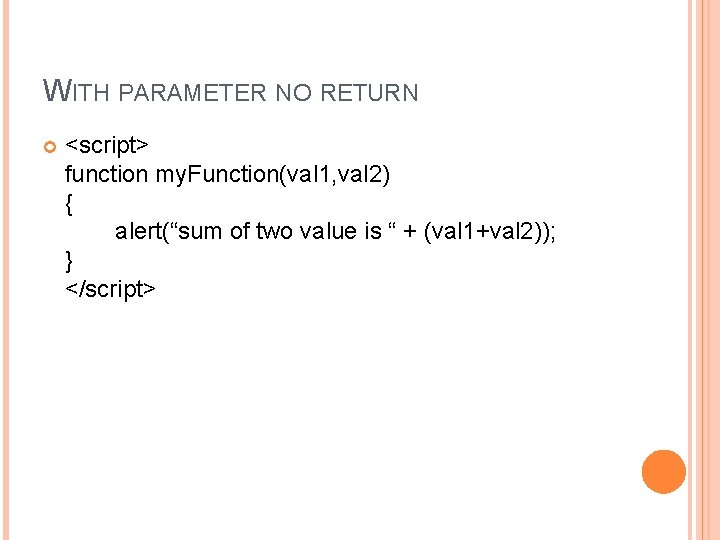
WITH PARAMETER NO RETURN <script> function my. Function(val 1, val 2) { alert(“sum of two value is “ + (val 1+val 2)); } </script>
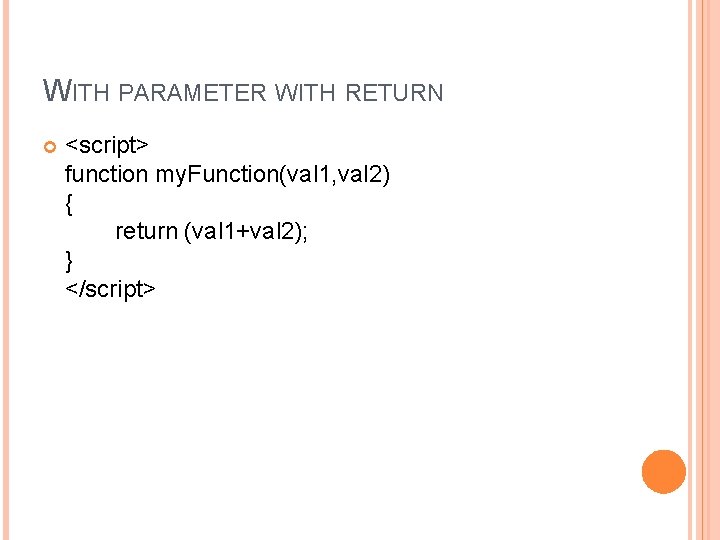
WITH PARAMETER WITH RETURN <script> function my. Function(val 1, val 2) { return (val 1+val 2); } </script>
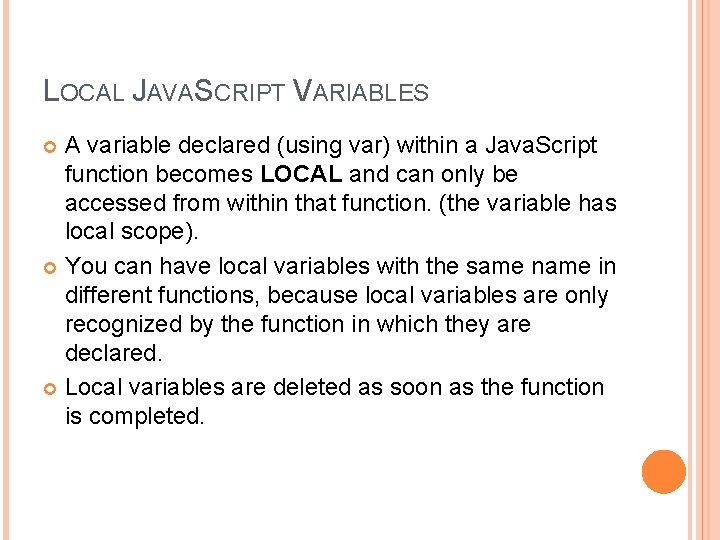
LOCAL JAVASCRIPT VARIABLES A variable declared (using var) within a Java. Script function becomes LOCAL and can only be accessed from within that function. (the variable has local scope). You can have local variables with the same name in different functions, because local variables are only recognized by the function in which they are declared. Local variables are deleted as soon as the function is completed.
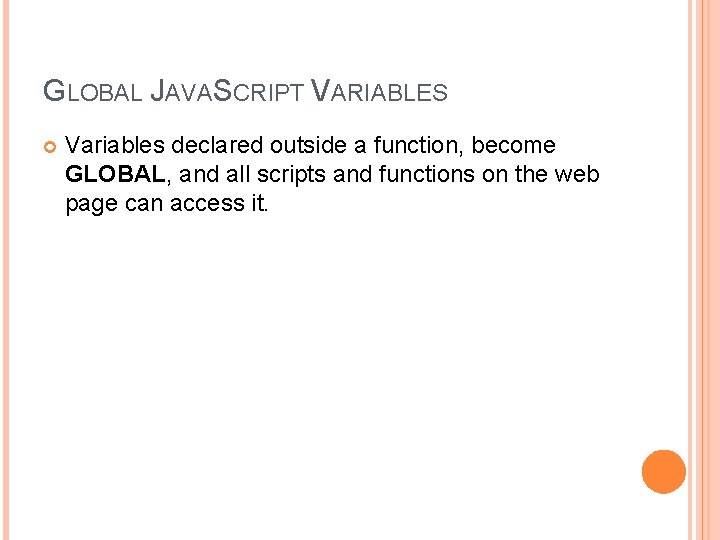
GLOBAL JAVASCRIPT VARIABLES Variables declared outside a function, become GLOBAL, and all scripts and functions on the web page can access it.
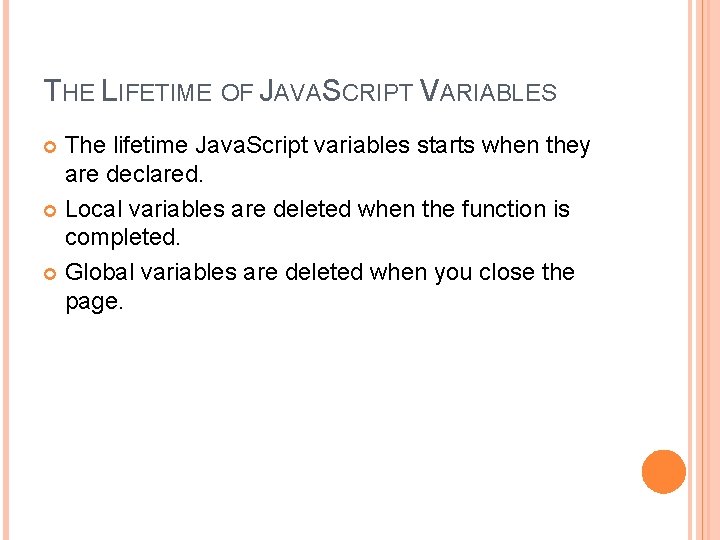
THE LIFETIME OF JAVASCRIPT VARIABLES The lifetime Java. Script variables starts when they are declared. Local variables are deleted when the function is completed. Global variables are deleted when you close the page.
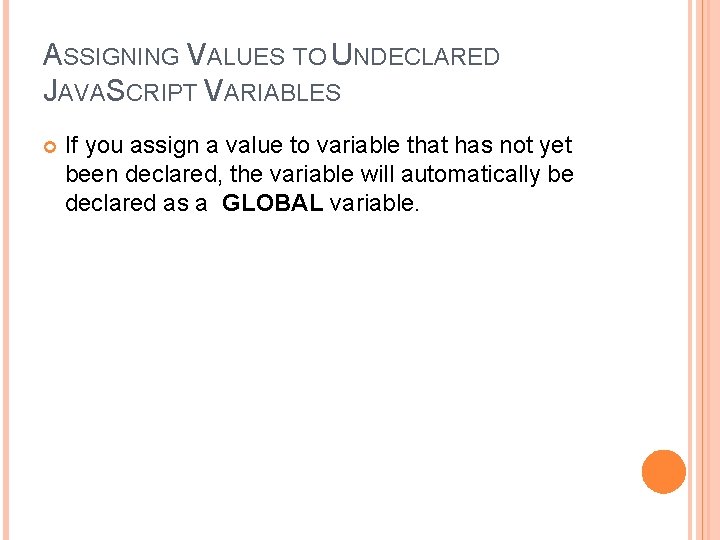
ASSIGNING VALUES TO UNDECLARED JAVASCRIPT VARIABLES If you assign a value to variable that has not yet been declared, the variable will automatically be declared as a GLOBAL variable.
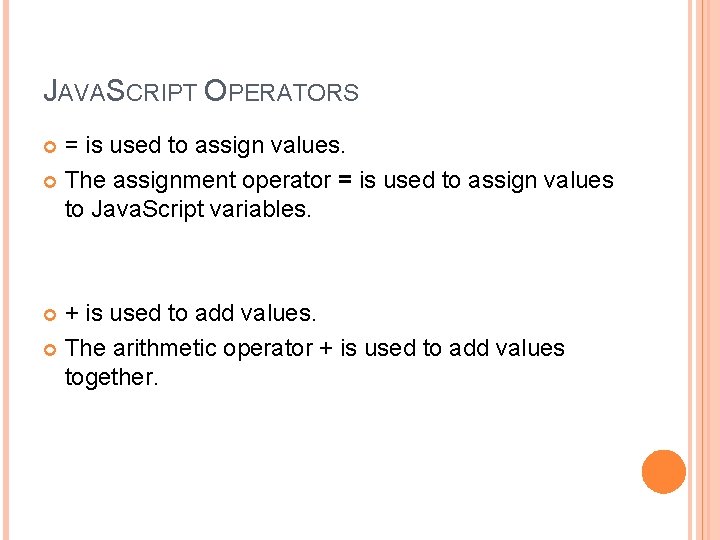
JAVASCRIPT OPERATORS = is used to assign values. The assignment operator = is used to assign values to Java. Script variables. + is used to add values. The arithmetic operator + is used to add values together.
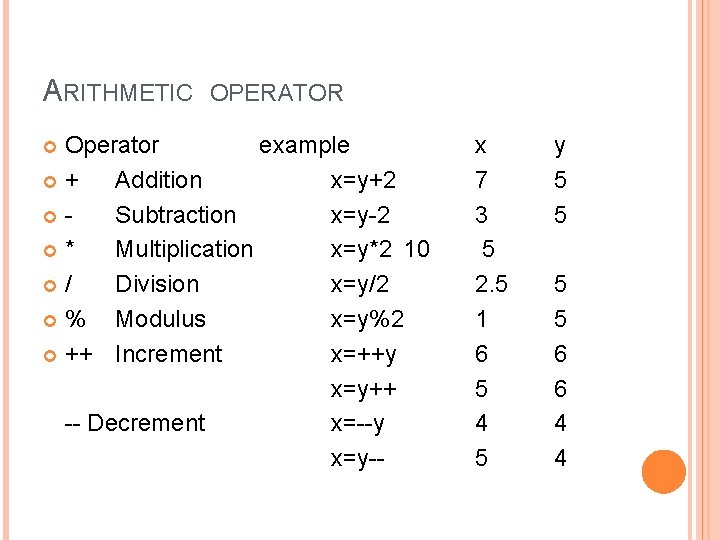
ARITHMETIC OPERATOR Operator example + Addition x=y+2 - Subtraction x=y-2 * Multiplication x=y*2 10 / Division x=y/2 % Modulus x=y%2 ++ Increment x=++y x=y++ -- Decrement x=--y x=y-- x 7 3 5 2. 5 1 6 5 4 5 y 5 5 6 6 4 4
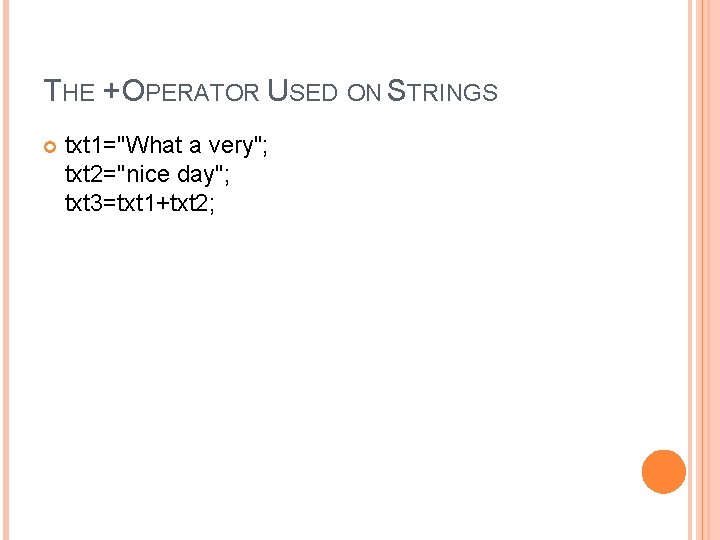
THE + OPERATOR USED ON STRINGS txt 1="What a very"; txt 2="nice day"; txt 3=txt 1+txt 2;
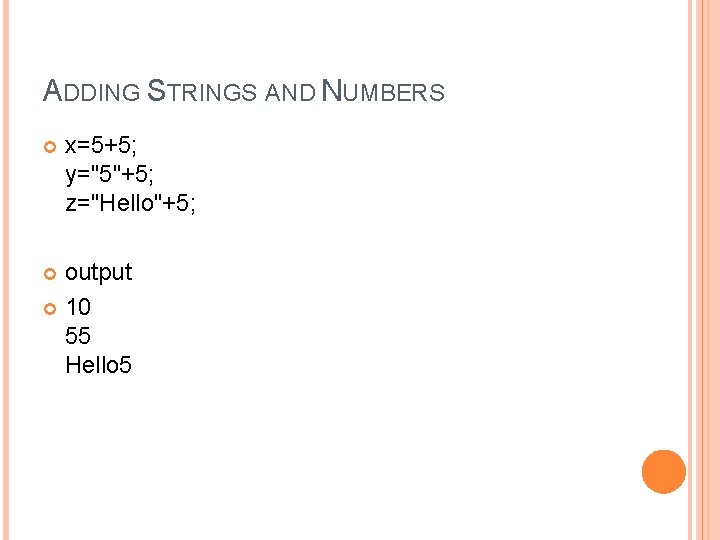
ADDING STRINGS AND NUMBERS x=5+5; y="5"+5; z="Hello"+5; output 10 55 Hello 5
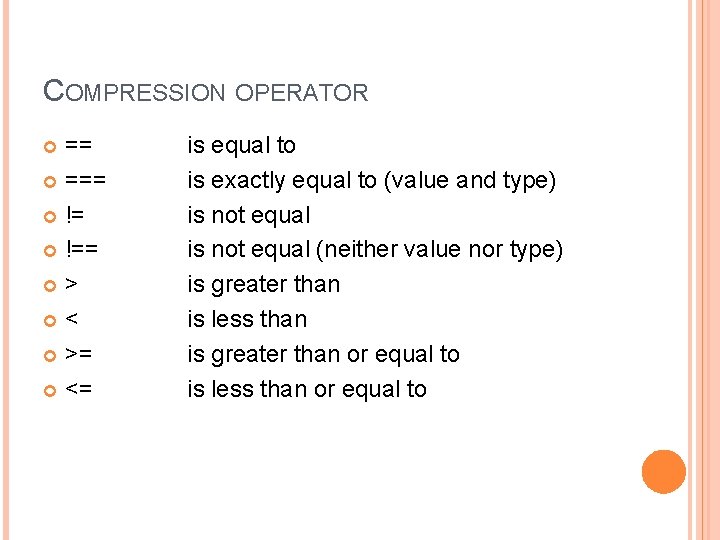
COMPRESSION OPERATOR == === !== > < >= <= is equal to is exactly equal to (value and type) is not equal (neither value nor type) is greater than is less than is greater than or equal to is less than or equal to
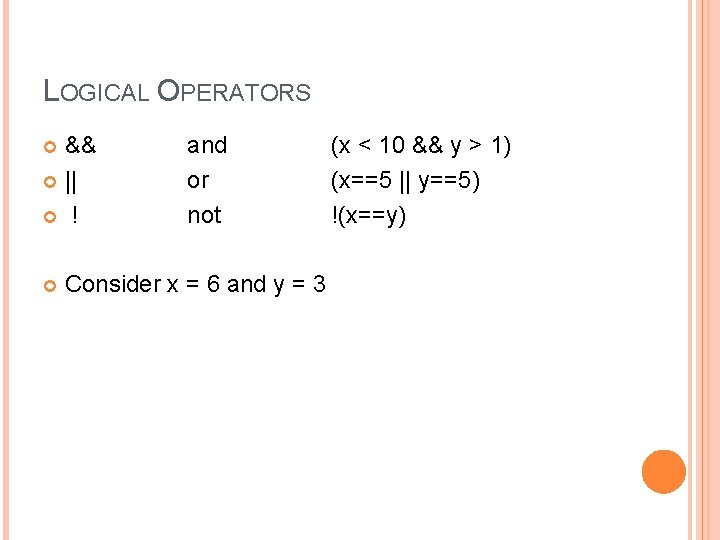
LOGICAL OPERATORS && || ! and or not Consider x = 6 and y = 3 (x < 10 && y > 1) (x==5 || y==5) !(x==y)
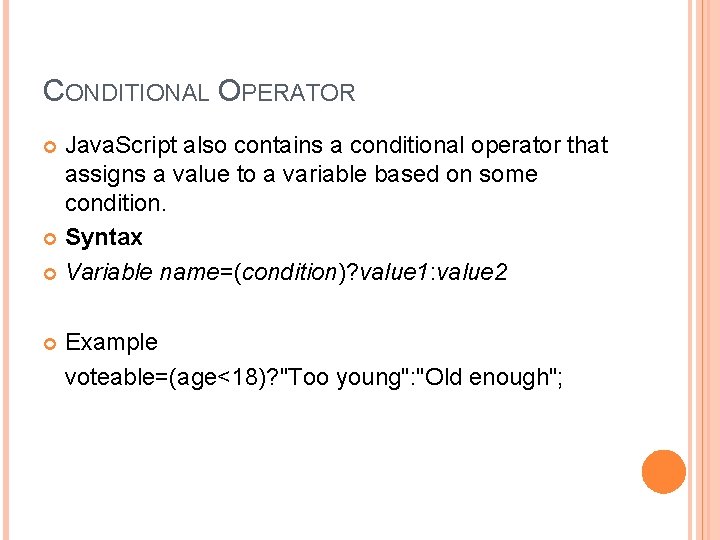
CONDITIONAL OPERATOR Java. Script also contains a conditional operator that assigns a value to a variable based on some condition. Syntax Variable name=(condition)? value 1: value 2 Example voteable=(age<18)? "Too young": "Old enough";
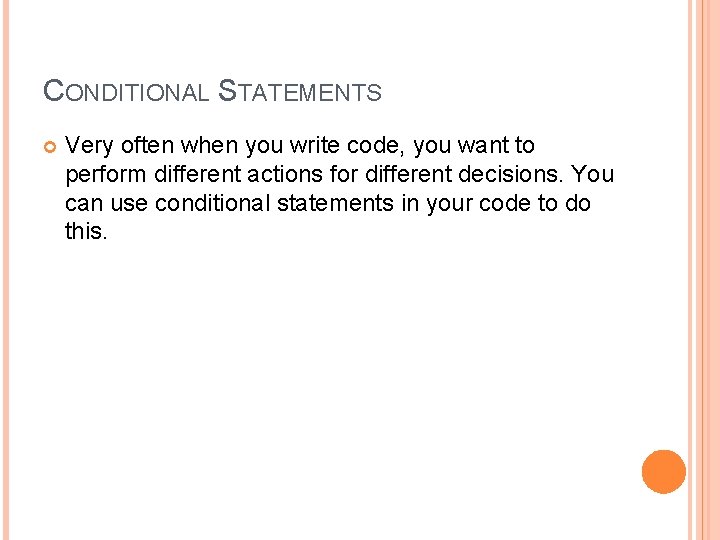
CONDITIONAL STATEMENTS Very often when you write code, you want to perform different actions for different decisions. You can use conditional statements in your code to do this.
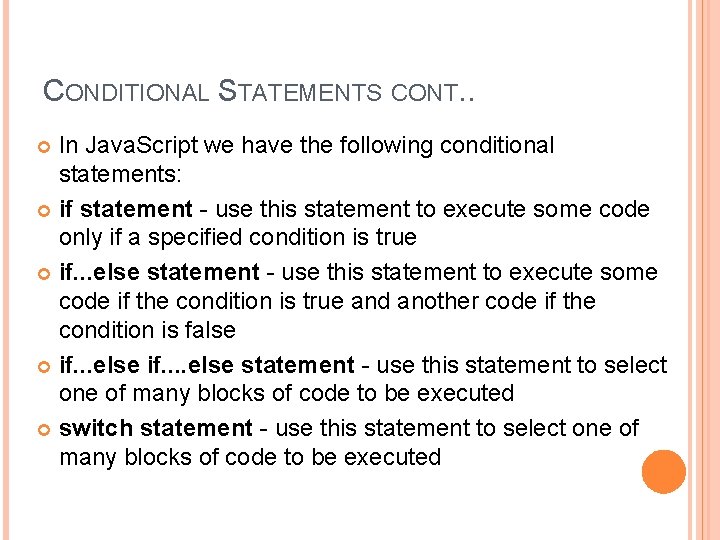
CONDITIONAL STATEMENTS CONT. . In Java. Script we have the following conditional statements: if statement - use this statement to execute some code only if a specified condition is true if. . . else statement - use this statement to execute some code if the condition is true and another code if the condition is false if. . . else if. . else statement - use this statement to select one of many blocks of code to be executed switch statement - use this statement to select one of many blocks of code to be executed
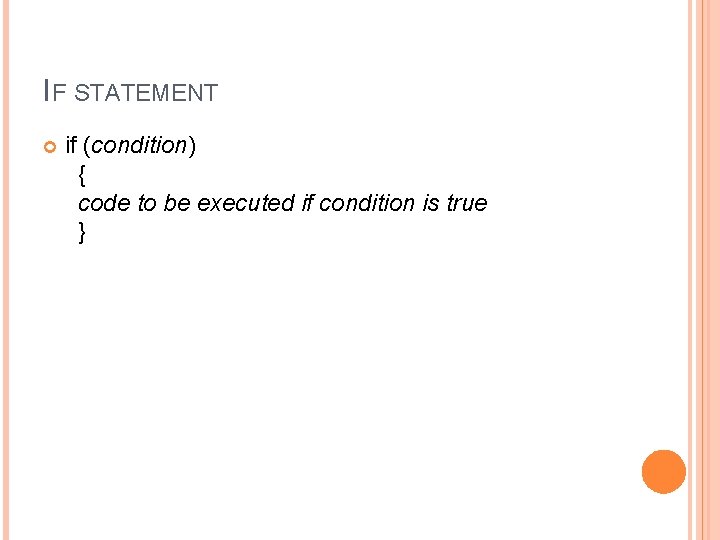
IF STATEMENT if (condition) { code to be executed if condition is true }
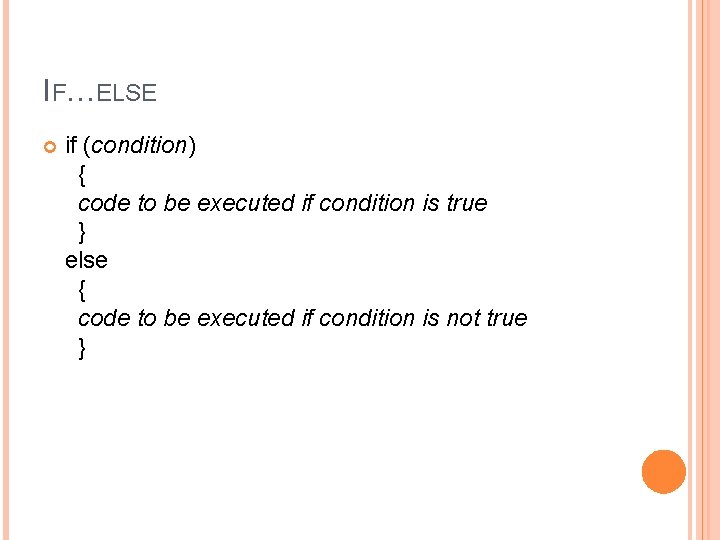
IF…ELSE if (condition) { code to be executed if condition is true } else { code to be executed if condition is not true }
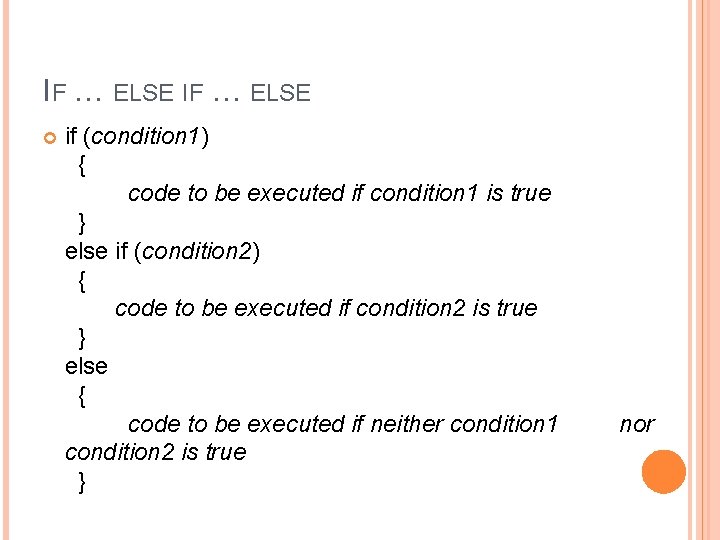
IF … ELSE if (condition 1) { code to be executed if condition 1 is true } else if (condition 2) { code to be executed if condition 2 is true } else { code to be executed if neither condition 1 condition 2 is true } nor
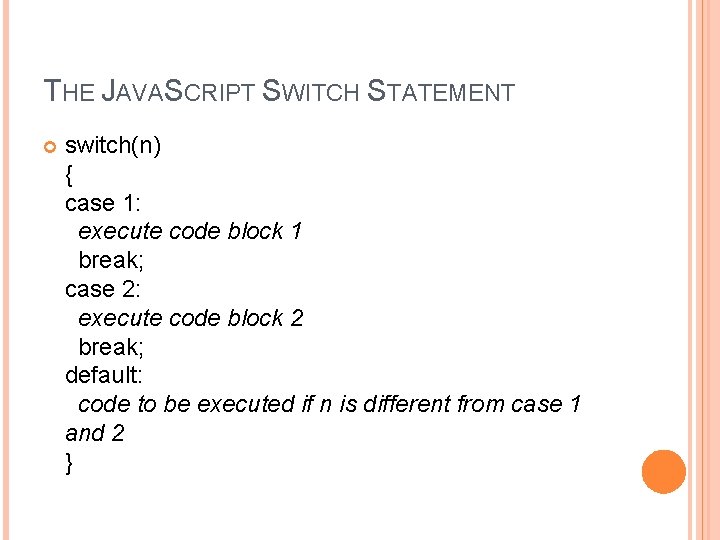
THE JAVASCRIPT SWITCH STATEMENT switch(n) { case 1: execute code block 1 break; case 2: execute code block 2 break; default: code to be executed if n is different from case 1 and 2 }
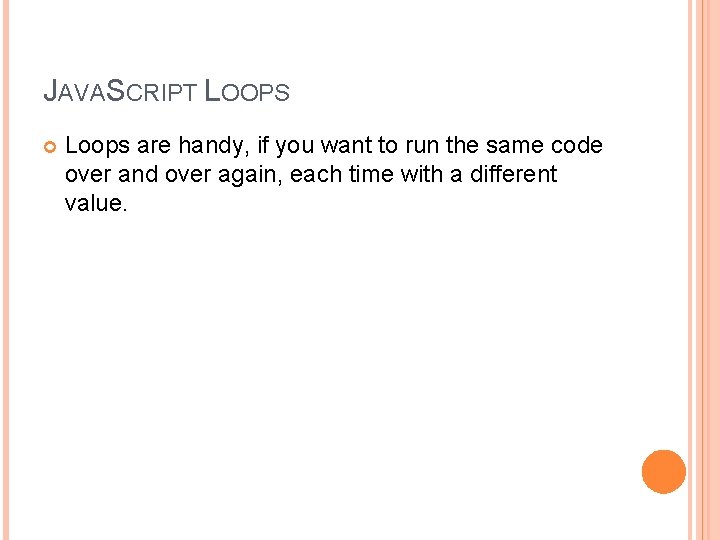
JAVASCRIPT LOOPS Loops are handy, if you want to run the same code over and over again, each time with a different value.
![PROBLEM document writecars0 document writecars1 document writecars2 PROBLEM document. write(cars[0] + " "); document. write(cars[1] + " "); document. write(cars[2] +](https://slidetodoc.com/presentation_image_h/29015985e79292893625ca0ba19c7c38/image-56.jpg)
PROBLEM document. write(cars[0] + " "); document. write(cars[1] + " "); document. write(cars[2] + " "); document. write(cars[3] + " "); document. write(cars[4] + " "); document. write(cars[5] + " "); document. write(cars[6] + " "); document. write(cars[7] + " "); document. write(cars[8] + " "); document. write(cars[9] + " "); document. write(cars[10] + " ");
![SOLUTION for var i0 i10 i document writecarsi SOLUTION for (var i=0; i<=10; i++) { document. write(cars[i] + " "); }](https://slidetodoc.com/presentation_image_h/29015985e79292893625ca0ba19c7c38/image-57.jpg)
SOLUTION for (var i=0; i<=10; i++) { document. write(cars[i] + " "); }
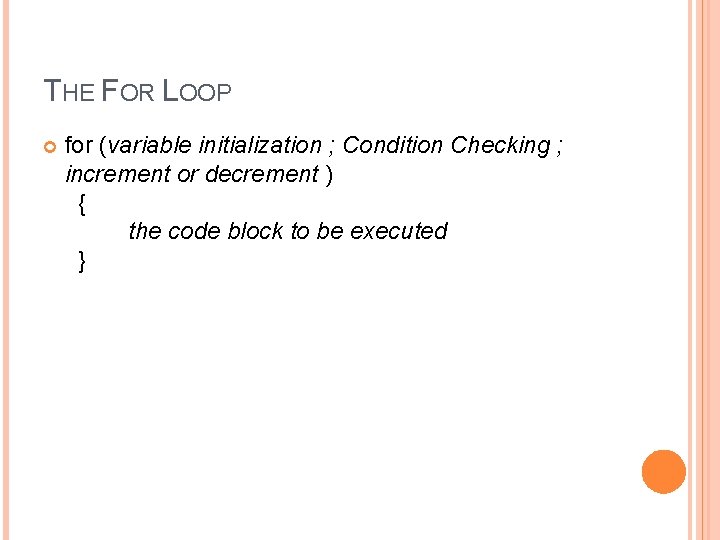
THE FOR LOOP for (variable initialization ; Condition Checking ; increment or decrement ) { the code block to be executed }
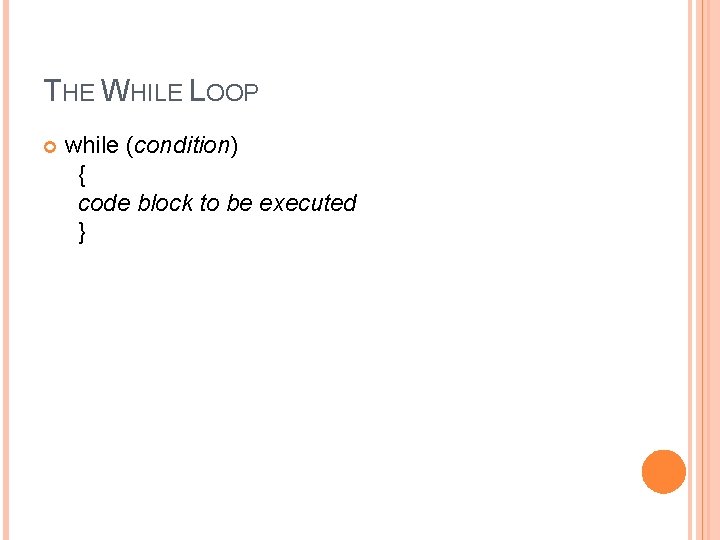
THE WHILE LOOP while (condition) { code block to be executed }
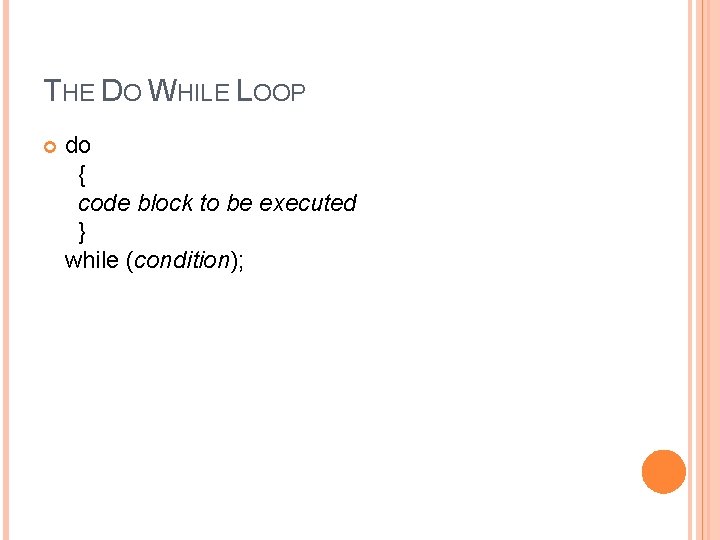
THE DO WHILE LOOP do { code block to be executed } while (condition);
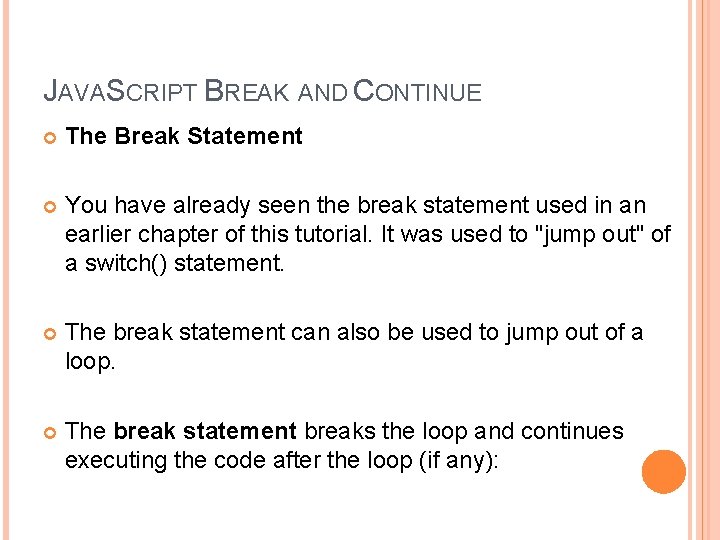
JAVASCRIPT BREAK AND CONTINUE The Break Statement You have already seen the break statement used in an earlier chapter of this tutorial. It was used to "jump out" of a switch() statement. The break statement can also be used to jump out of a loop. The break statement breaks the loop and continues executing the code after the loop (if any):
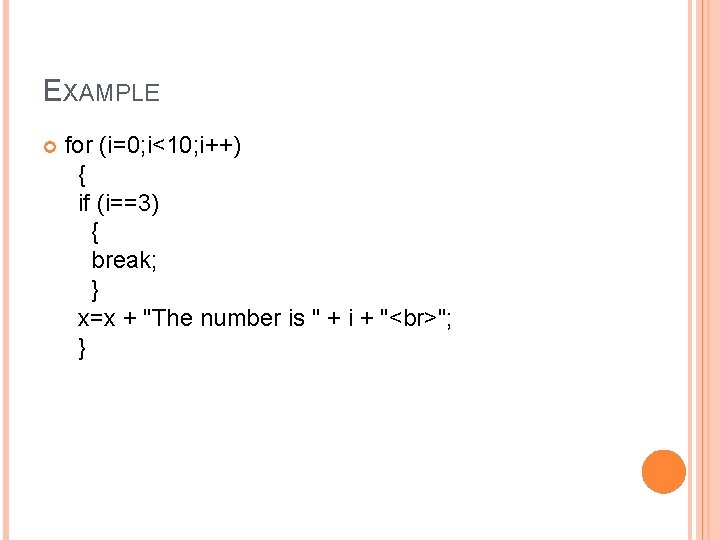
EXAMPLE for (i=0; i<10; i++) { if (i==3) { break; } x=x + "The number is " + i + " "; }
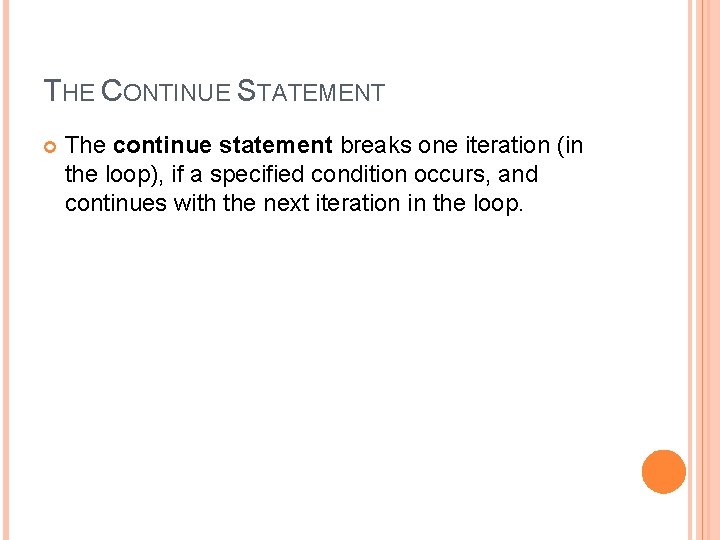
THE CONTINUE STATEMENT The continue statement breaks one iteration (in the loop), if a specified condition occurs, and continues with the next iteration in the loop.
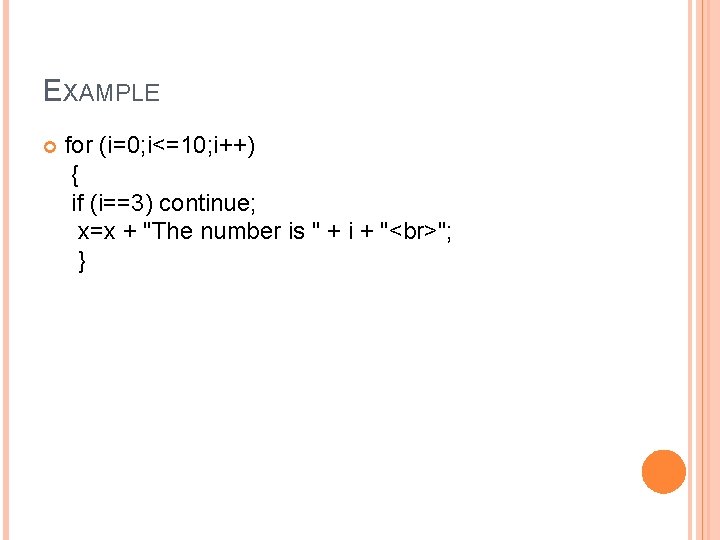
EXAMPLE for (i=0; i<=10; i++) { if (i==3) continue; x=x + "The number is " + i + " "; }
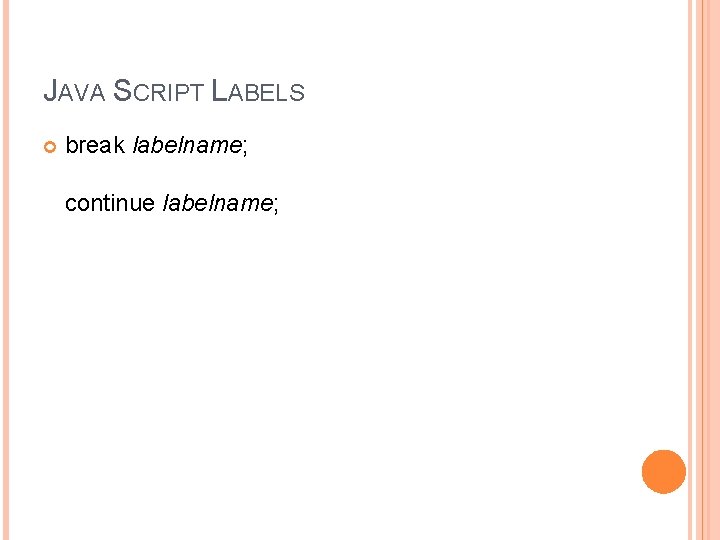
JAVA SCRIPT LABELS break labelname; continue labelname;
![JAVA SCRIPT LABELS EXAMPLE carsBMW Volvo Saab Ford list document writecars0 JAVA SCRIPT LABELS EXAMPLE cars=["BMW", "Volvo", "Saab", "Ford"]; list: { document. write(cars[0] + "](https://slidetodoc.com/presentation_image_h/29015985e79292893625ca0ba19c7c38/image-66.jpg)
JAVA SCRIPT LABELS EXAMPLE cars=["BMW", "Volvo", "Saab", "Ford"]; list: { document. write(cars[0] + " "); document. write(cars[1] + " "); document. write(cars[2] + " "); break list; document. write(cars[3] + " "); document. write(cars[4] + " "); document. write(cars[5] + " "); }
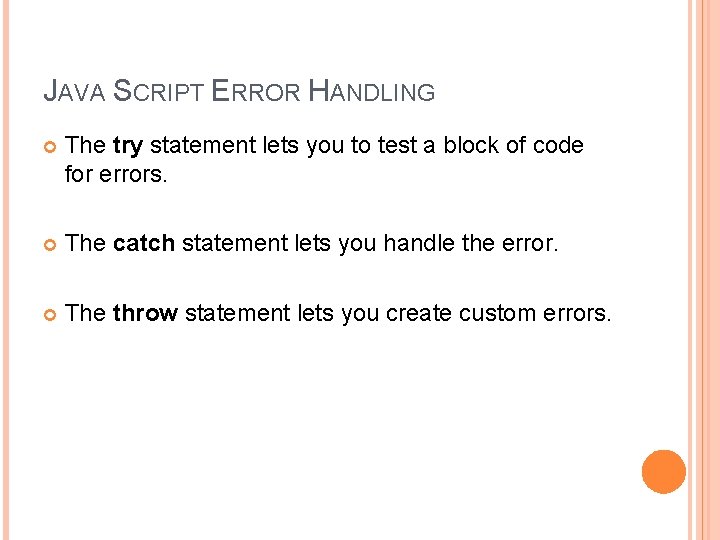
JAVA SCRIPT ERROR HANDLING The try statement lets you to test a block of code for errors. The catch statement lets you handle the error. The throw statement lets you create custom errors.
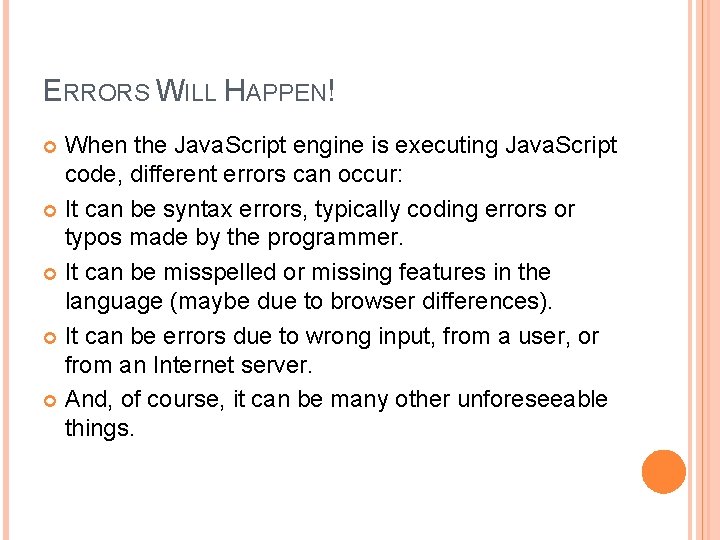
ERRORS WILL HAPPEN! When the Java. Script engine is executing Java. Script code, different errors can occur: It can be syntax errors, typically coding errors or typos made by the programmer. It can be misspelled or missing features in the language (maybe due to browser differences). It can be errors due to wrong input, from a user, or from an Internet server. And, of course, it can be many other unforeseeable things.
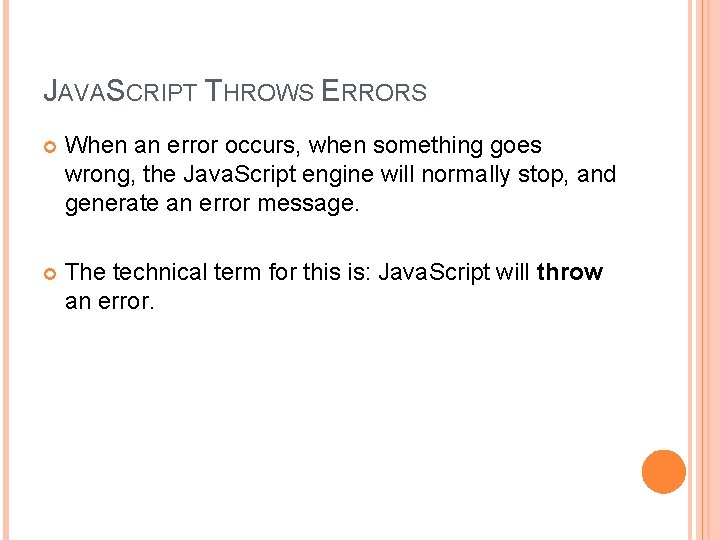
JAVASCRIPT THROWS ERRORS When an error occurs, when something goes wrong, the Java. Script engine will normally stop, and generate an error message. The technical term for this is: Java. Script will throw an error.
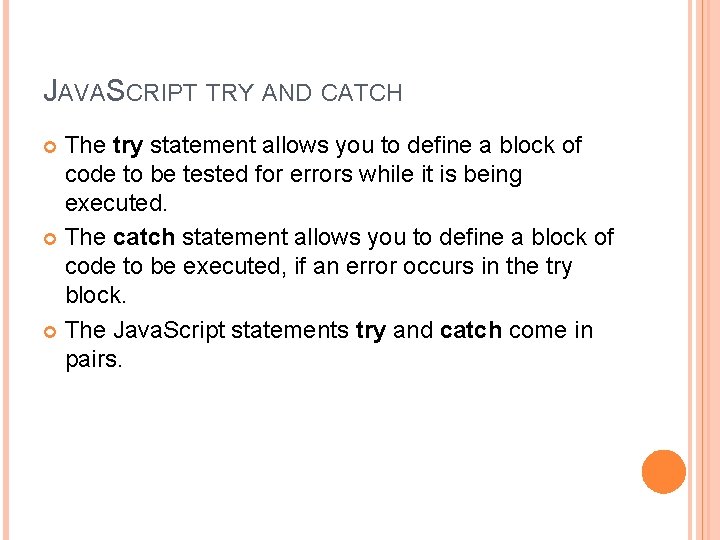
JAVASCRIPT TRY AND CATCH The try statement allows you to define a block of code to be tested for errors while it is being executed. The catch statement allows you to define a block of code to be executed, if an error occurs in the try block. The Java. Script statements try and catch come in pairs.
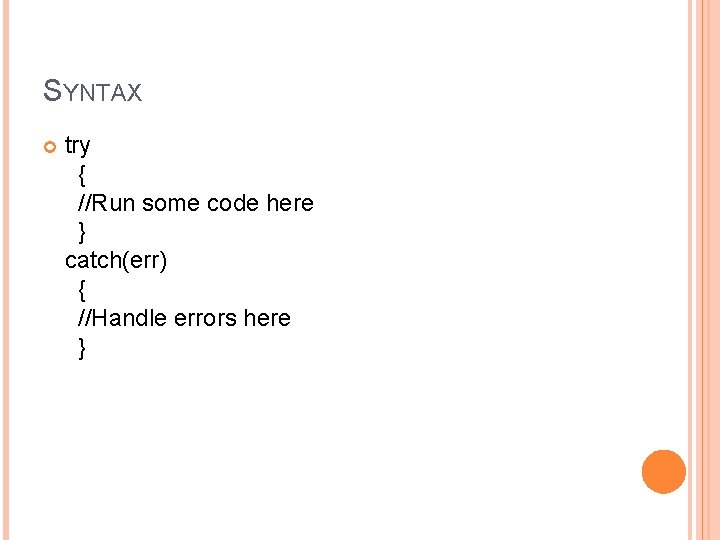
SYNTAX try { //Run some code here } catch(err) { //Handle errors here }
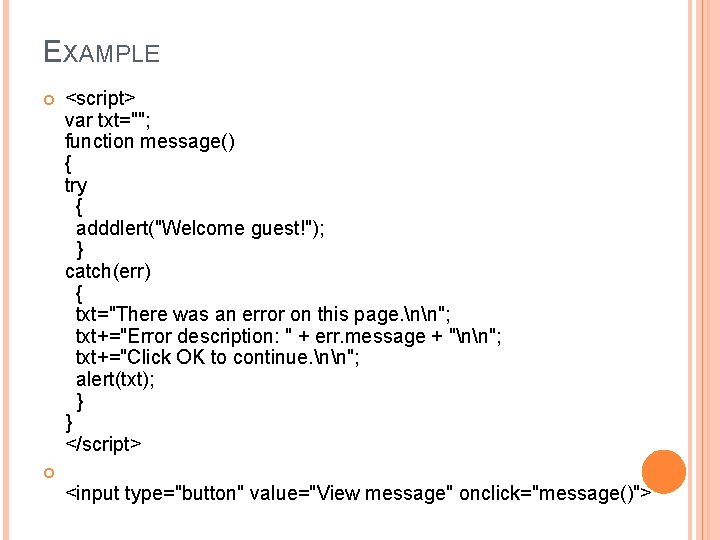
EXAMPLE <script> var txt=""; function message() { try { adddlert("Welcome guest!"); } catch(err) { txt="There was an error on this page. nn"; txt+="Error description: " + err. message + "nn"; txt+="Click OK to continue. nn"; alert(txt); } } </script> <input type="button" value="View message" onclick="message()">
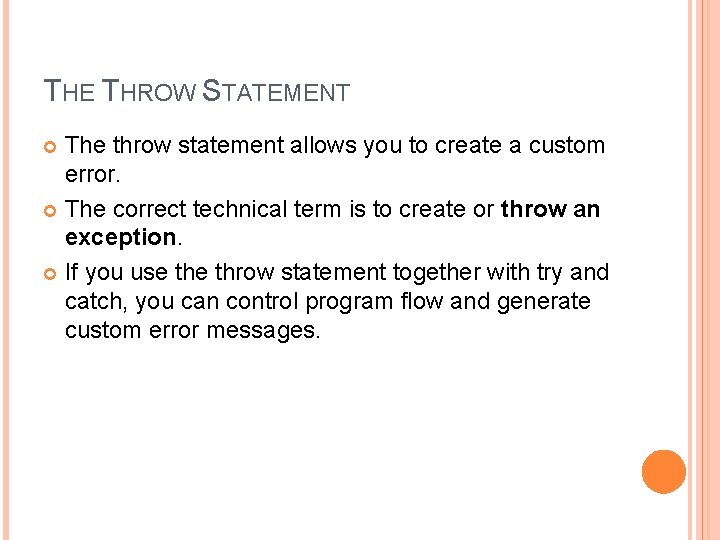
THE THROW STATEMENT The throw statement allows you to create a custom error. The correct technical term is to create or throw an exception. If you use throw statement together with try and catch, you can control program flow and generate custom error messages.
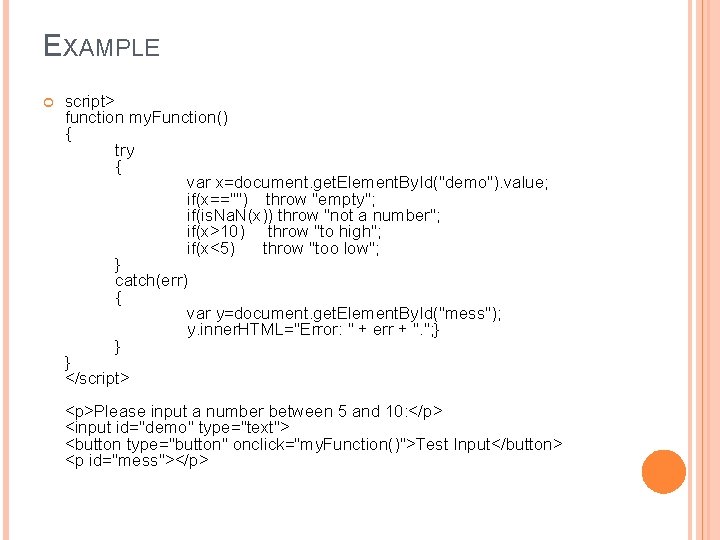
EXAMPLE script> function my. Function() { try { var x=document. get. Element. By. Id("demo"). value; if(x=="") throw "empty"; if(is. Na. N(x)) throw "not a number"; if(x>10) throw "to high"; if(x<5) throw "too low"; } catch(err) { var y=document. get. Element. By. Id("mess"); y. inner. HTML="Error: " + err + ". "; } } } </script> <p>Please input a number between 5 and 10: </p> <input id="demo" type="text"> <button type="button" onclick="my. Function()">Test Input</button> <p id="mess"></p>
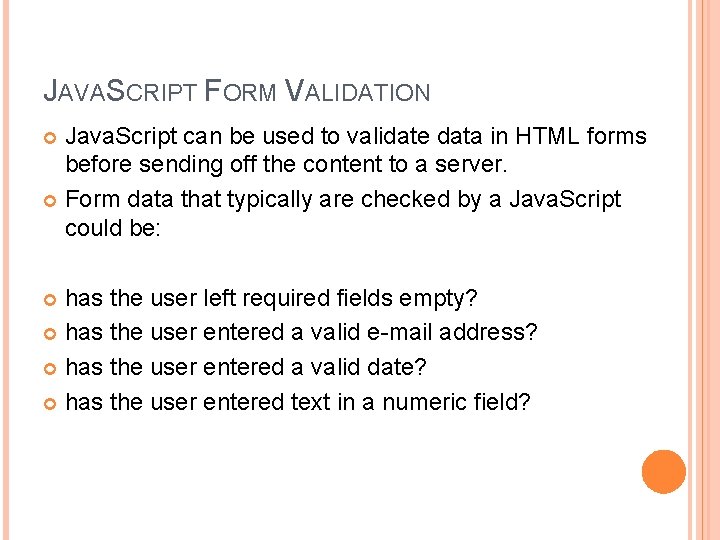
JAVASCRIPT FORM VALIDATION Java. Script can be used to validate data in HTML forms before sending off the content to a server. Form data that typically are checked by a Java. Script could be: has the user left required fields empty? has the user entered a valid e-mail address? has the user entered a valid date? has the user entered text in a numeric field?
![NULL FIELDS function validate Form var xdocument formsmy Formfname value if xnull NULL FIELDS function validate. Form() { var x=document. forms["my. Form"]["fname"]. value; if (x==null ||](https://slidetodoc.com/presentation_image_h/29015985e79292893625ca0ba19c7c38/image-76.jpg)
NULL FIELDS function validate. Form() { var x=document. forms["my. Form"]["fname"]. value; if (x==null || x=="") { alert("First name must be filled out"); return false; } }
![EMAIL VALIDATION function validate Form var xdocument formsmy Formemail value var atposx index E-MAIL VALIDATION function validate. Form() { var x=document. forms["my. Form"]["email"]. value; var atpos=x. index.](https://slidetodoc.com/presentation_image_h/29015985e79292893625ca0ba19c7c38/image-77.jpg)
E-MAIL VALIDATION function validate. Form() { var x=document. forms["my. Form"]["email"]. value; var atpos=x. index. Of("@"); var dotpos=x. last. Index. Of(". "); if (atpos<1 || dotpos<atpos+2 || dotpos+2>=x. length) { alert("Not a valid e-mail address"); return false; } }
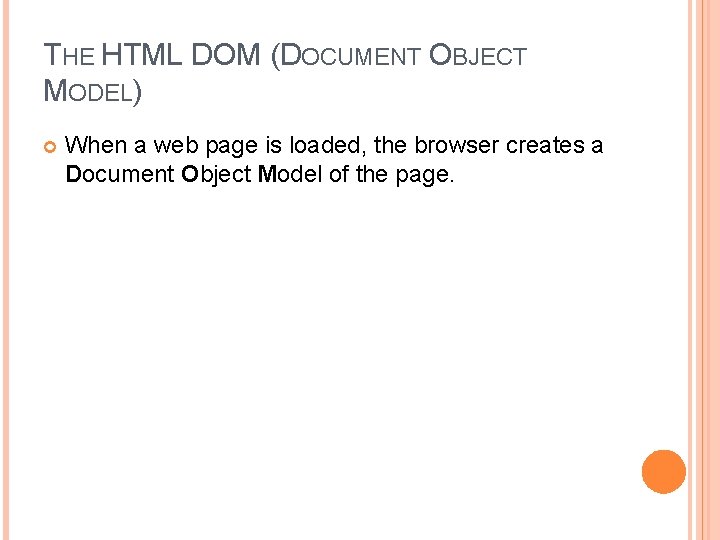
THE HTML DOM (DOCUMENT OBJECT MODEL) When a web page is loaded, the browser creates a Document Object Model of the page.
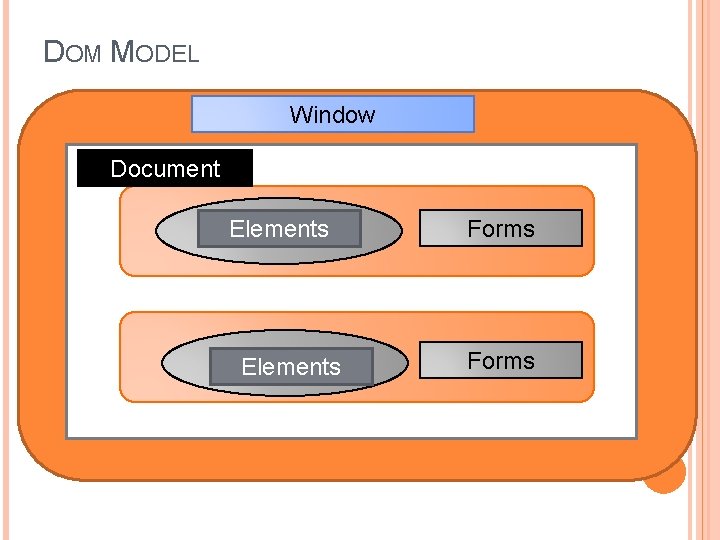
DOM MODEL Window Document Elements Forms
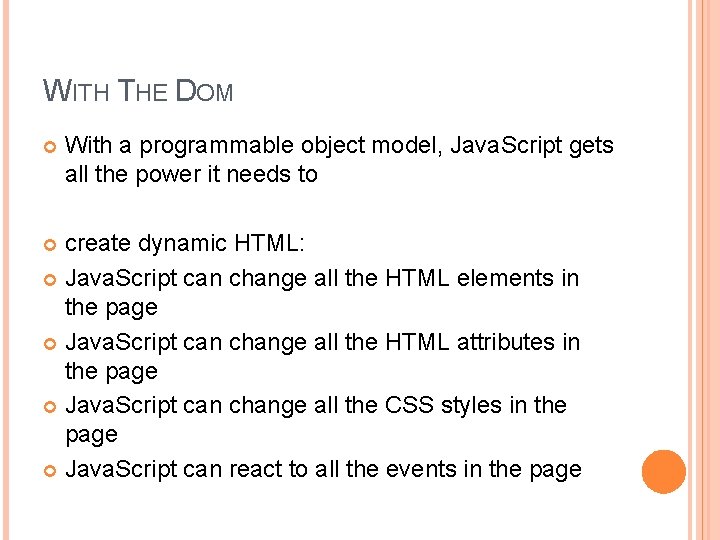
WITH THE DOM With a programmable object model, Java. Script gets all the power it needs to create dynamic HTML: Java. Script can change all the HTML elements in the page Java. Script can change all the HTML attributes in the page Java. Script can change all the CSS styles in the page Java. Script can react to all the events in the page
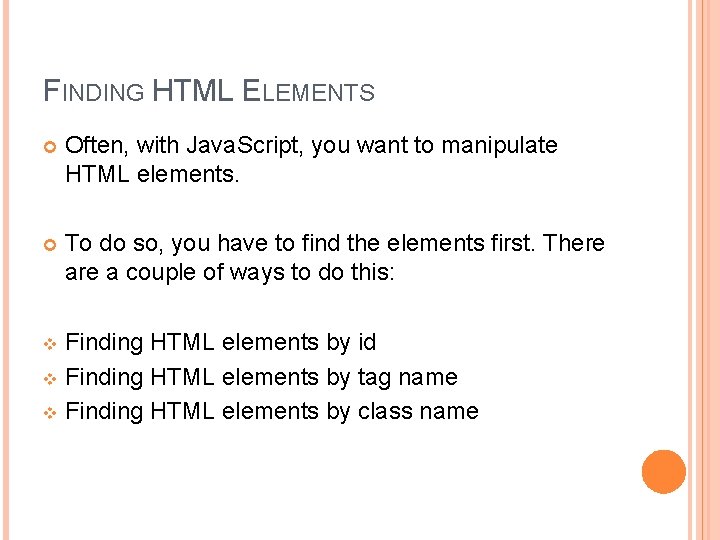
FINDING HTML ELEMENTS Often, with Java. Script, you want to manipulate HTML elements. To do so, you have to find the elements first. There a couple of ways to do this: Finding HTML elements by id v Finding HTML elements by tag name v Finding HTML elements by class name v
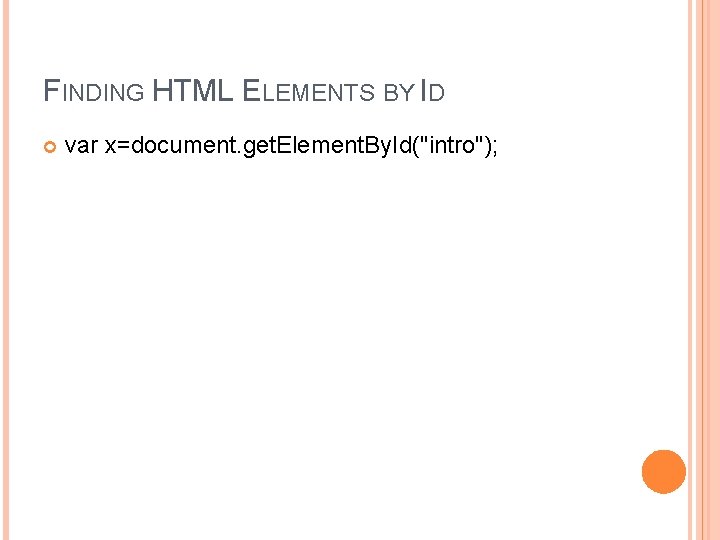
FINDING HTML ELEMENTS BY ID var x=document. get. Element. By. Id("intro");
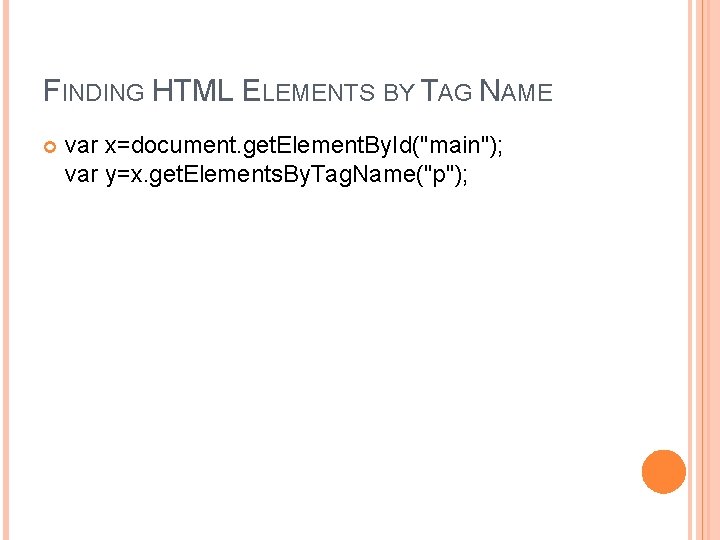
FINDING HTML ELEMENTS BY TAG NAME var x=document. get. Element. By. Id("main"); var y=x. get. Elements. By. Tag. Name("p");
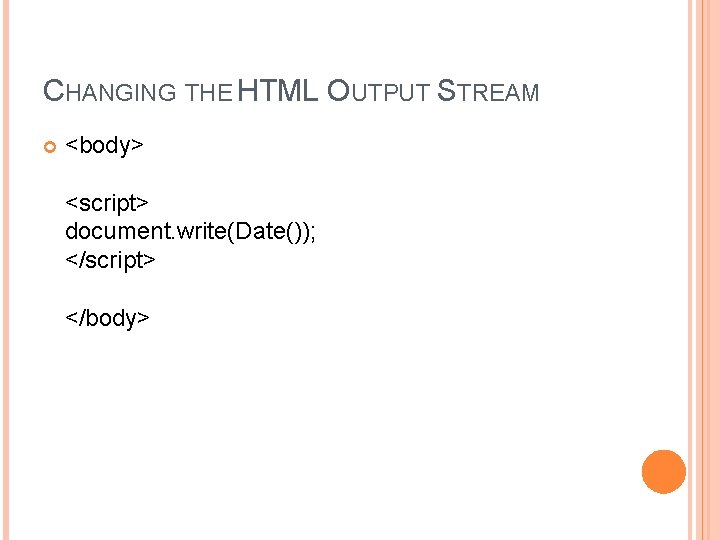
CHANGING THE HTML OUTPUT STREAM <body> <script> document. write(Date()); </script> </body>
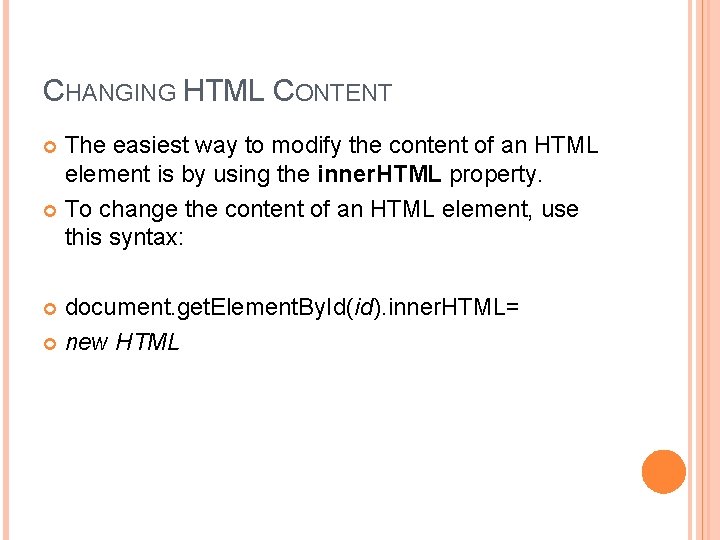
CHANGING HTML CONTENT The easiest way to modify the content of an HTML element is by using the inner. HTML property. To change the content of an HTML element, use this syntax: document. get. Element. By. Id(id). inner. HTML= new HTML
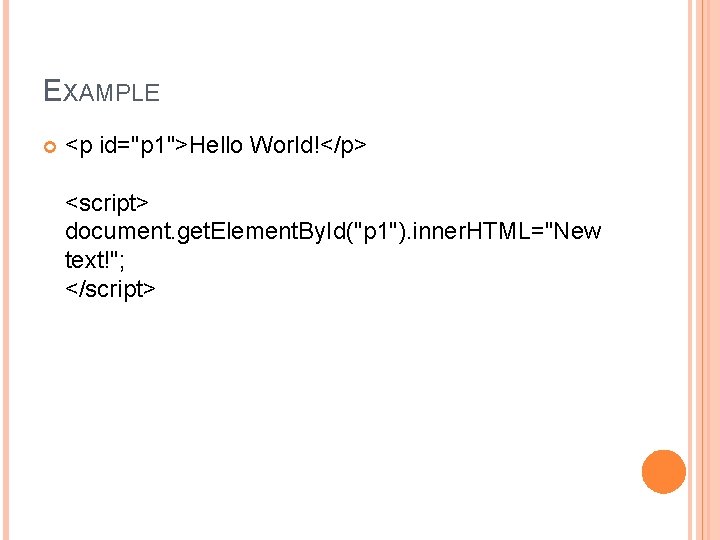
EXAMPLE <p id="p 1">Hello World!</p> <script> document. get. Element. By. Id("p 1"). inner. HTML="New text!"; </script>
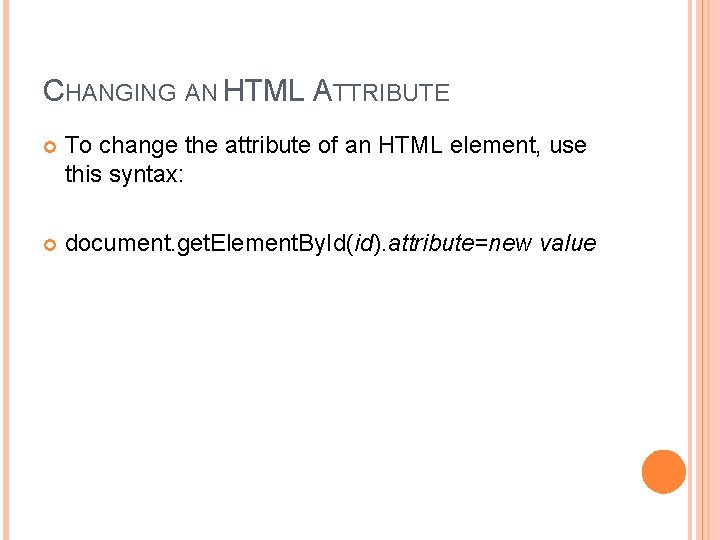
CHANGING AN HTML ATTRIBUTE To change the attribute of an HTML element, use this syntax: document. get. Element. By. Id(id). attribute=new value
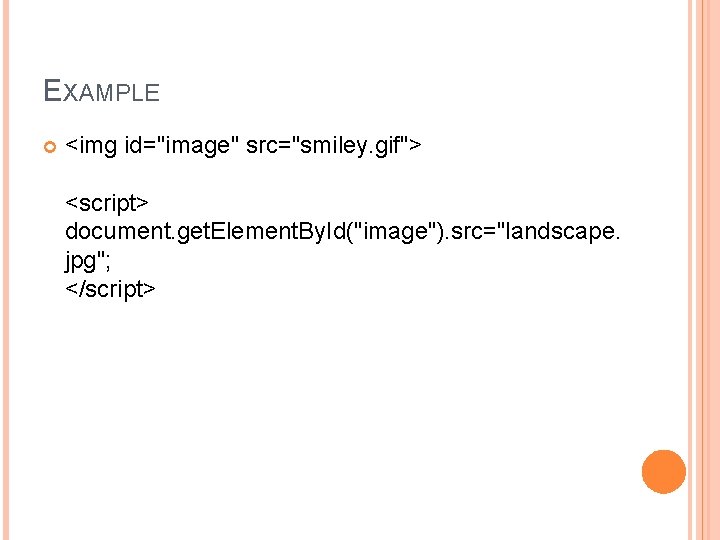
EXAMPLE <img id="image" src="smiley. gif"> <script> document. get. Element. By. Id("image"). src="landscape. jpg"; </script>
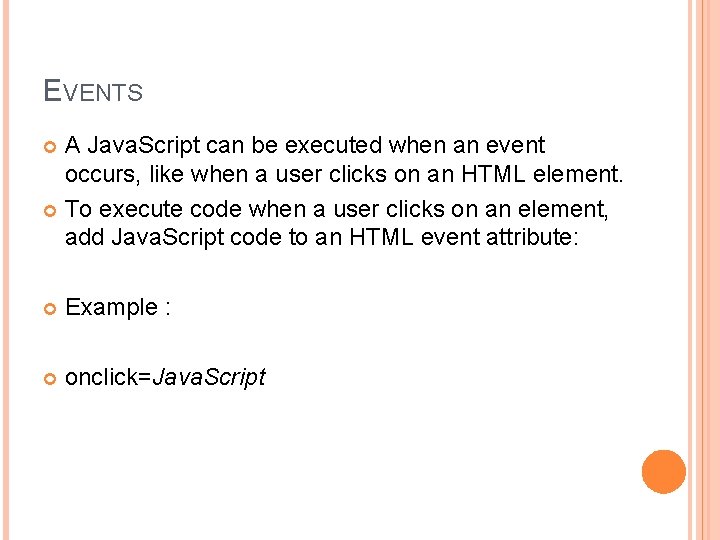
EVENTS A Java. Script can be executed when an event occurs, like when a user clicks on an HTML element. To execute code when a user clicks on an element, add Java. Script code to an HTML event attribute: Example : onclick=Java. Script
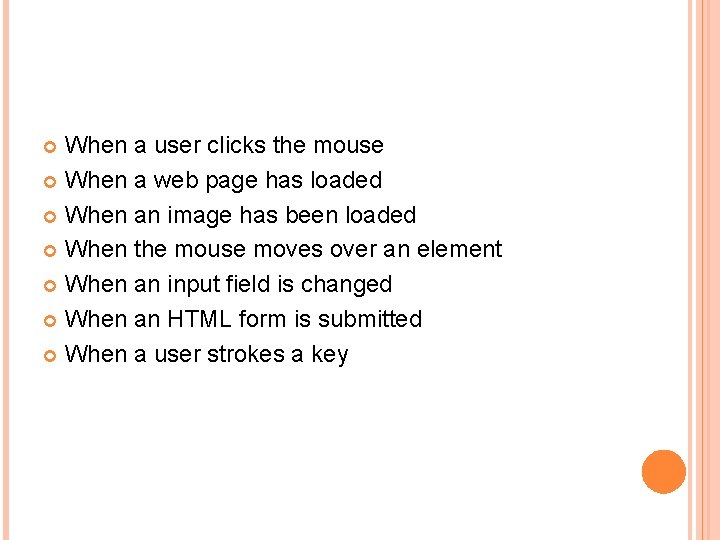
When a user clicks the mouse When a web page has loaded When an image has been loaded When the mouse moves over an element When an input field is changed When an HTML form is submitted When a user strokes a key
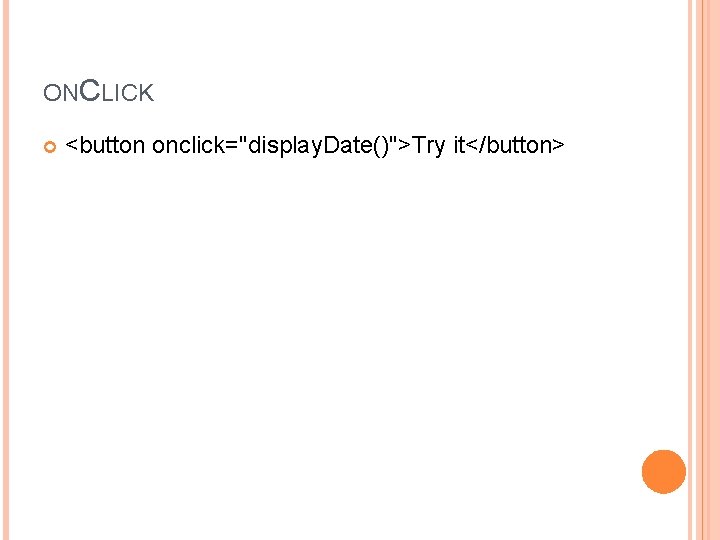
ONCLICK <button onclick="display. Date()">Try it</button>
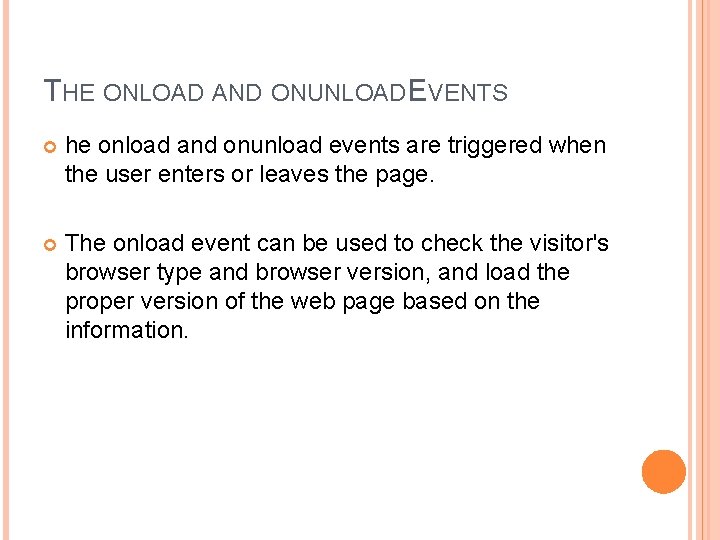
THE ONLOAD AND ONUNLOAD EVENTS he onload and onunload events are triggered when the user enters or leaves the page. The onload event can be used to check the visitor's browser type and browser version, and load the proper version of the web page based on the information.
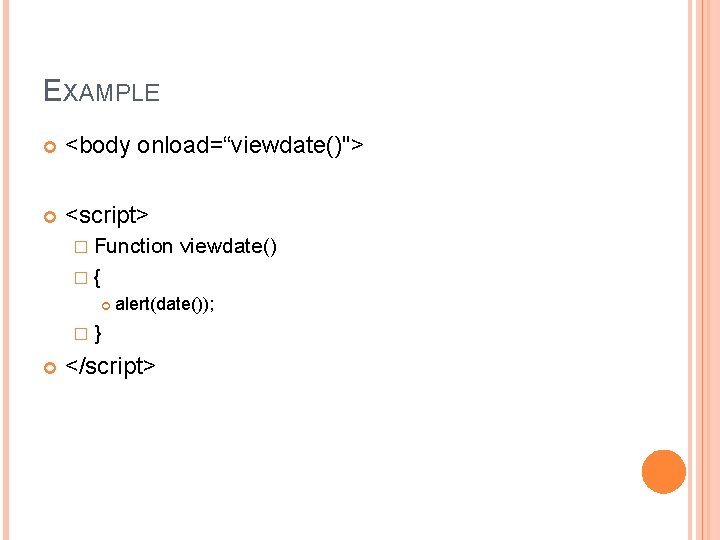
EXAMPLE <body onload=“viewdate()"> <script> � Function viewdate() �{ alert(date()); �} </script>
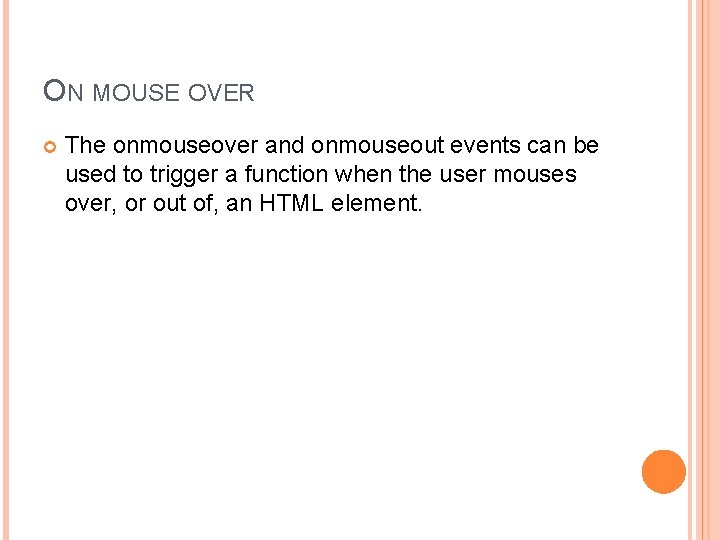
ON MOUSE OVER The onmouseover and onmouseout events can be used to trigger a function when the user mouses over, or out of, an HTML element.
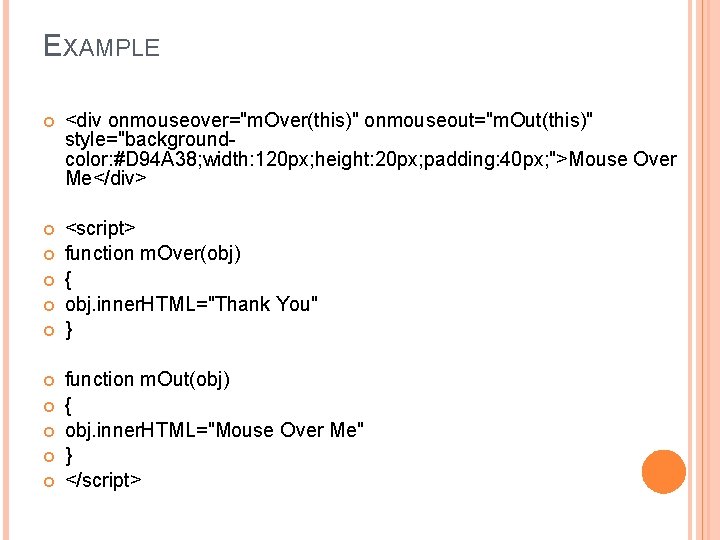
EXAMPLE <div onmouseover="m. Over(this)" onmouseout="m. Out(this)" style="backgroundcolor: #D 94 A 38; width: 120 px; height: 20 px; padding: 40 px; ">Mouse Over Me</div> <script> function m. Over(obj) { obj. inner. HTML="Thank You" } function m. Out(obj) { obj. inner. HTML="Mouse Over Me" } </script>
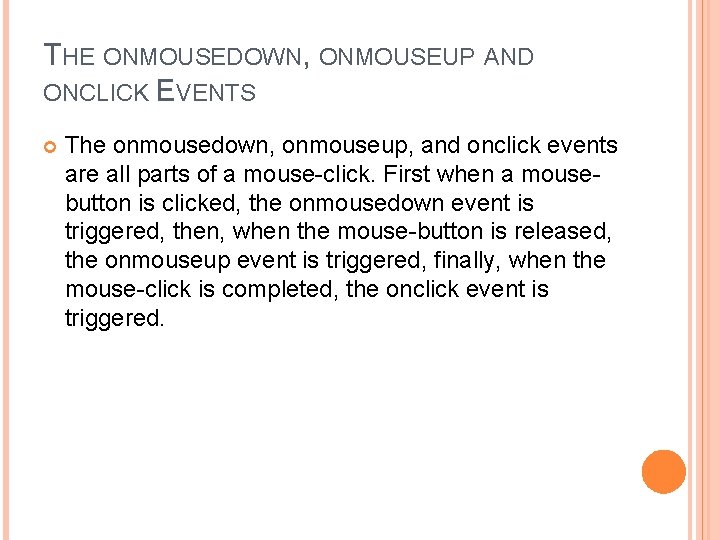
THE ONMOUSEDOWN, ONMOUSEUP AND ONCLICK EVENTS The onmousedown, onmouseup, and onclick events are all parts of a mouse-click. First when a mousebutton is clicked, the onmousedown event is triggered, then, when the mouse-button is released, the onmouseup event is triggered, finally, when the mouse-click is completed, the onclick event is triggered.
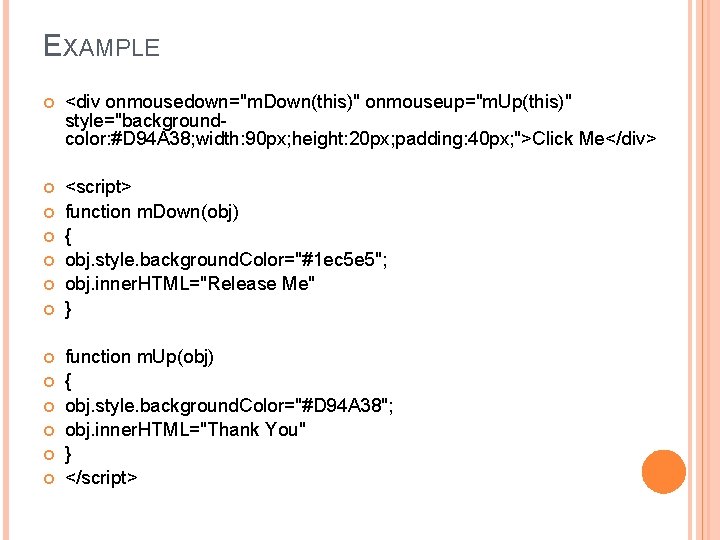
EXAMPLE <div onmousedown="m. Down(this)" onmouseup="m. Up(this)" style="backgroundcolor: #D 94 A 38; width: 90 px; height: 20 px; padding: 40 px; ">Click Me</div> <script> function m. Down(obj) { obj. style. background. Color="#1 ec 5 e 5"; obj. inner. HTML="Release Me" } function m. Up(obj) { obj. style. background. Color="#D 94 A 38"; obj. inner. HTML="Thank You" } </script>
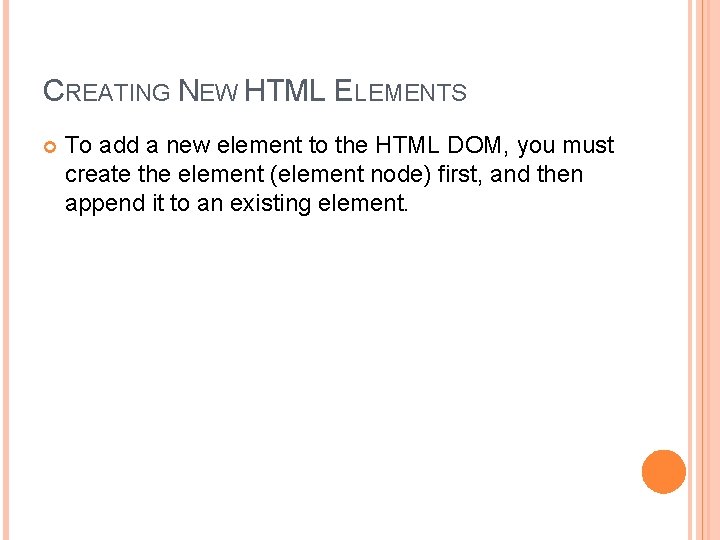
CREATING NEW HTML ELEMENTS To add a new element to the HTML DOM, you must create the element (element node) first, and then append it to an existing element.
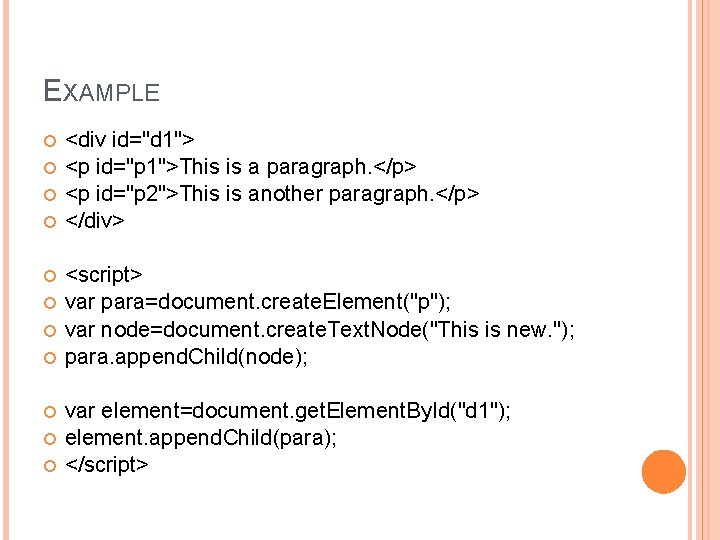
EXAMPLE <div id="d 1"> <p id="p 1">This is a paragraph. </p> <p id="p 2">This is another paragraph. </p> </div> <script> var para=document. create. Element("p"); var node=document. create. Text. Node("This is new. "); para. append. Child(node); var element=document. get. Element. By. Id("d 1"); element. append. Child(para); </script>
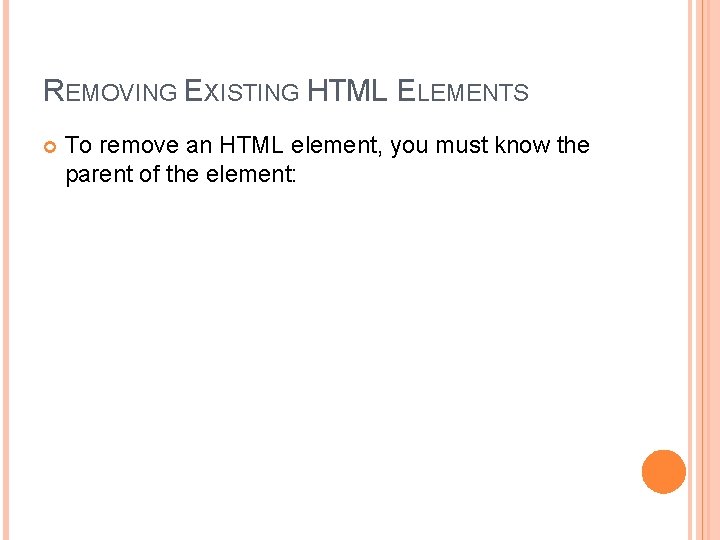
REMOVING EXISTING HTML ELEMENTS To remove an HTML element, you must know the parent of the element:
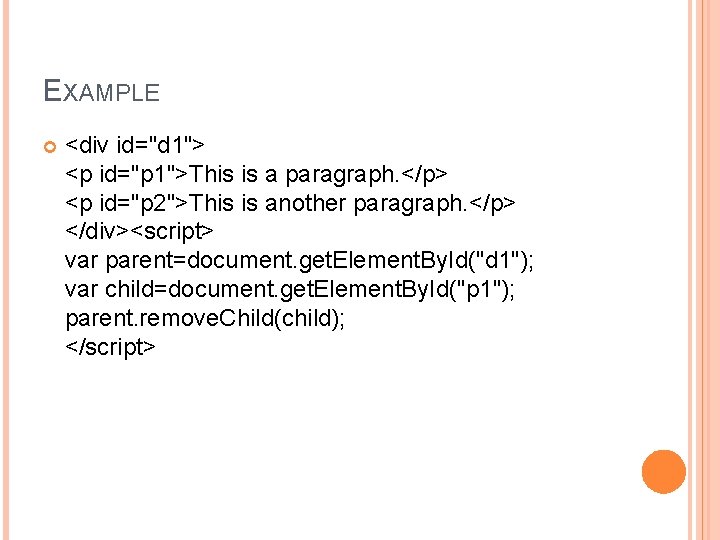
EXAMPLE <div id="d 1"> <p id="p 1">This is a paragraph. </p> <p id="p 2">This is another paragraph. </p> </div><script> var parent=document. get. Element. By. Id("d 1"); var child=document. get. Element. By. Id("p 1"); parent. remove. Child(child); </script>
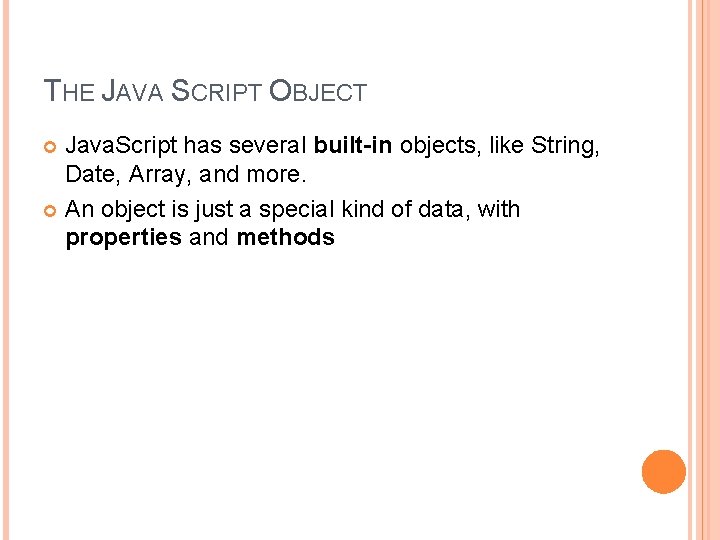
THE JAVA SCRIPT OBJECT Java. Script has several built-in objects, like String, Date, Array, and more. An object is just a special kind of data, with properties and methods
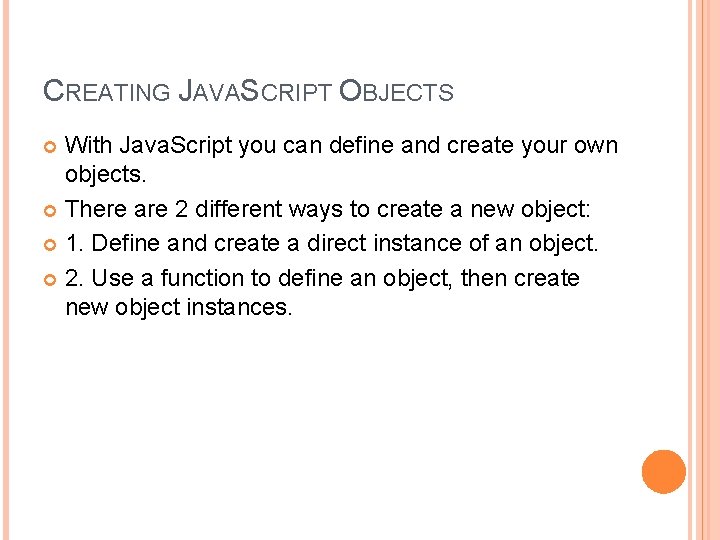
CREATING JAVASCRIPT OBJECTS With Java. Script you can define and create your own objects. There are 2 different ways to create a new object: 1. Define and create a direct instance of an object. 2. Use a function to define an object, then create new object instances.
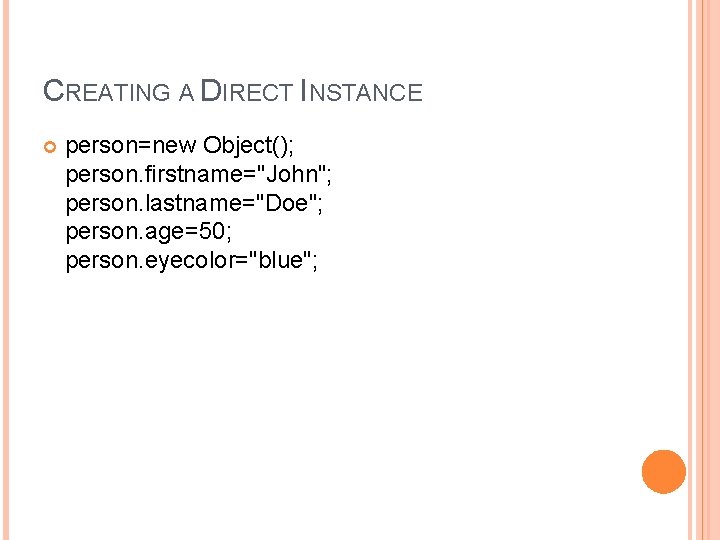
CREATING A DIRECT INSTANCE person=new Object(); person. firstname="John"; person. lastname="Doe"; person. age=50; person. eyecolor="blue";
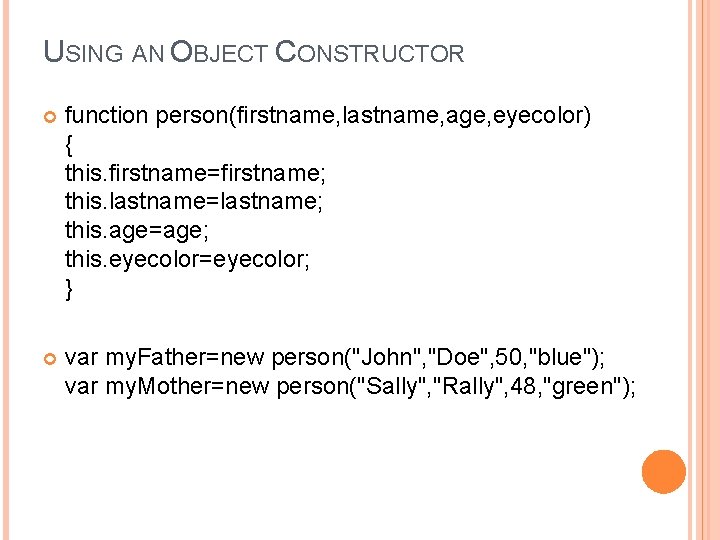
USING AN OBJECT CONSTRUCTOR function person(firstname, lastname, age, eyecolor) { this. firstname=firstname; this. lastname=lastname; this. age=age; this. eyecolor=eyecolor; } var my. Father=new person("John", "Doe", 50, "blue"); var my. Mother=new person("Sally", "Rally", 48, "green");
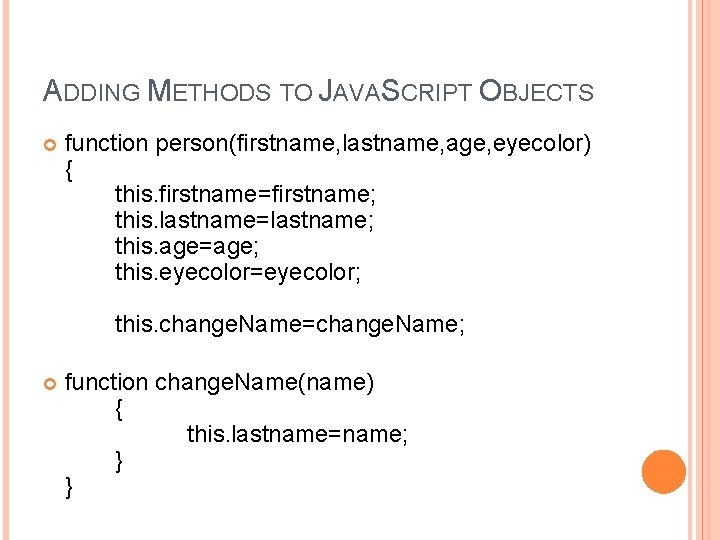
ADDING METHODS TO JAVASCRIPT OBJECTS function person(firstname, lastname, age, eyecolor) { this. firstname=firstname; this. lastname=lastname; this. age=age; this. eyecolor=eyecolor; this. change. Name=change. Name; function change. Name(name) { this. lastname=name; } }
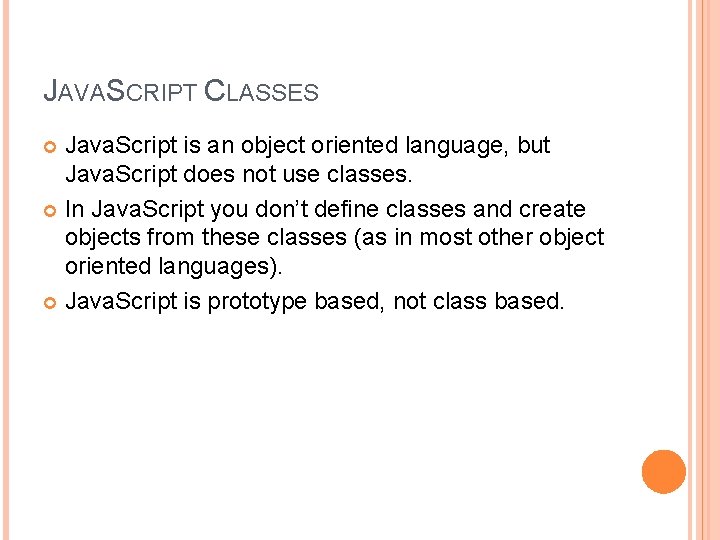
JAVASCRIPT CLASSES Java. Script is an object oriented language, but Java. Script does not use classes. In Java. Script you don’t define classes and create objects from these classes (as in most other object oriented languages). Java. Script is prototype based, not class based.
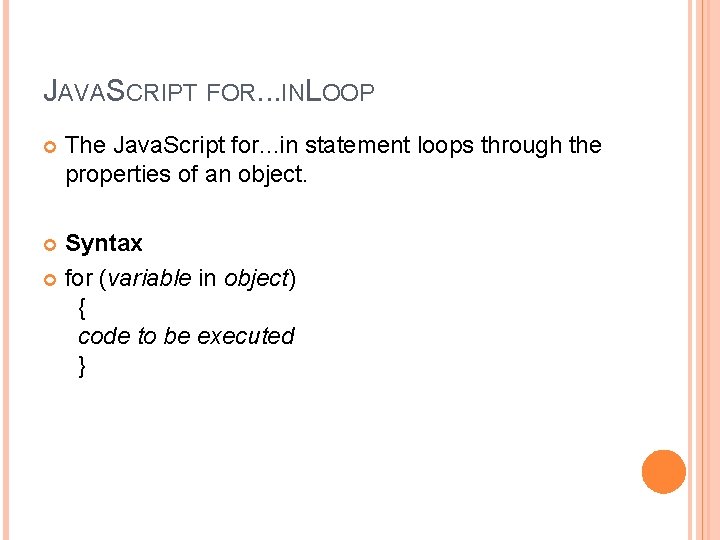
JAVASCRIPT FOR. . . INL OOP The Java. Script for. . . in statement loops through the properties of an object. Syntax for (variable in object) { code to be executed }
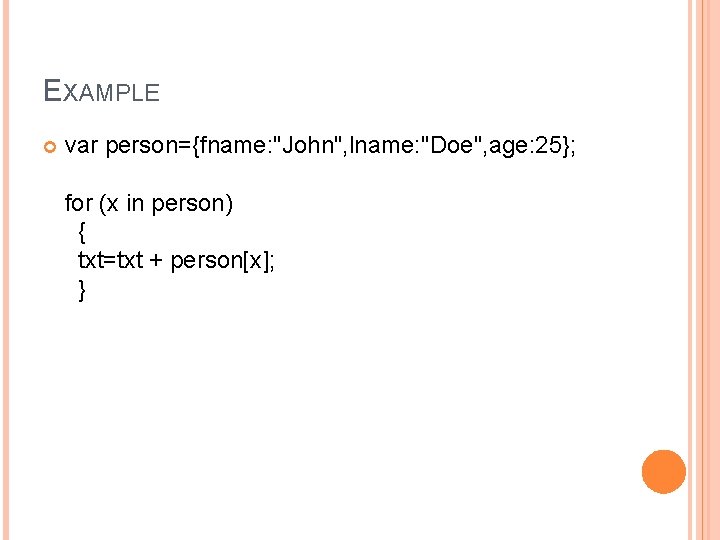
EXAMPLE var person={fname: "John", lname: "Doe", age: 25}; for (x in person) { txt=txt + person[x]; }
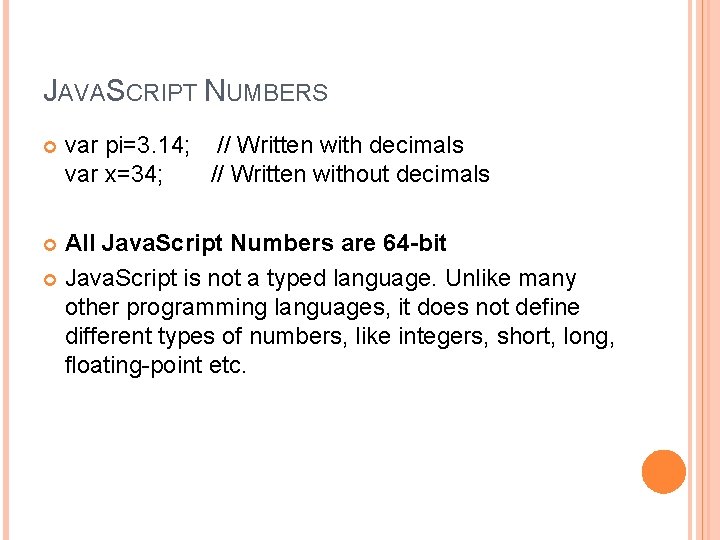
JAVASCRIPT NUMBERS var pi=3. 14; // Written with decimals var x=34; // Written without decimals All Java. Script Numbers are 64 -bit Java. Script is not a typed language. Unlike many other programming languages, it does not define different types of numbers, like integers, short, long, floating-point etc.
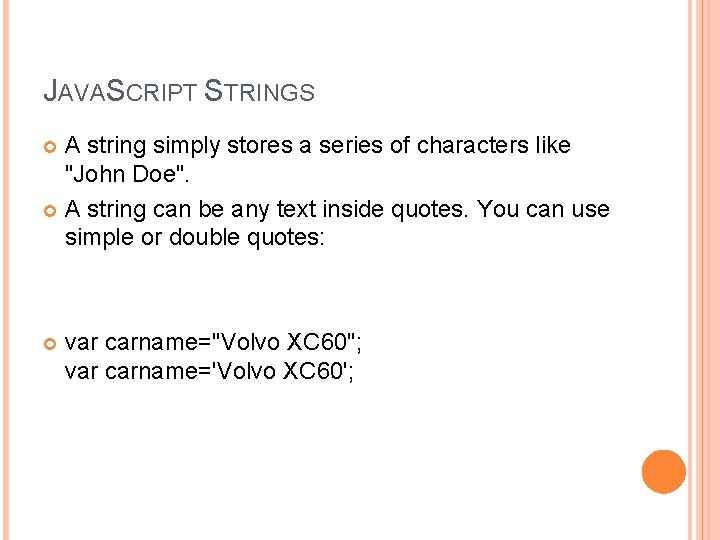
JAVASCRIPT STRINGS A string simply stores a series of characters like "John Doe". A string can be any text inside quotes. You can use simple or double quotes: var carname="Volvo XC 60"; var carname='Volvo XC 60';
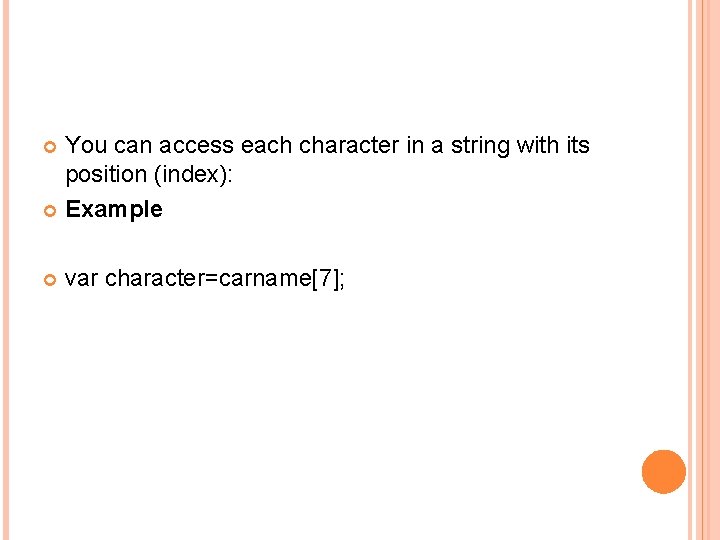
You can access each character in a string with its position (index): Example var character=carname[7];
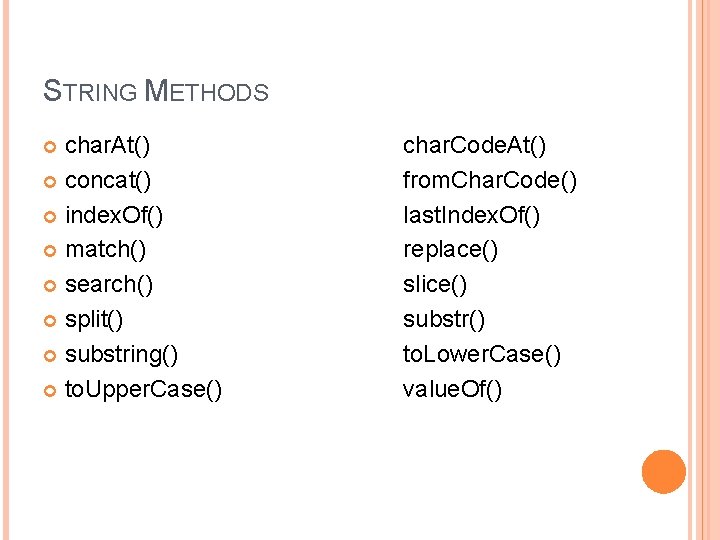
STRING METHODS char. At() concat() index. Of() match() search() split() substring() to. Upper. Case() char. Code. At() from. Char. Code() last. Index. Of() replace() slice() substr() to. Lower. Case() value. Of()
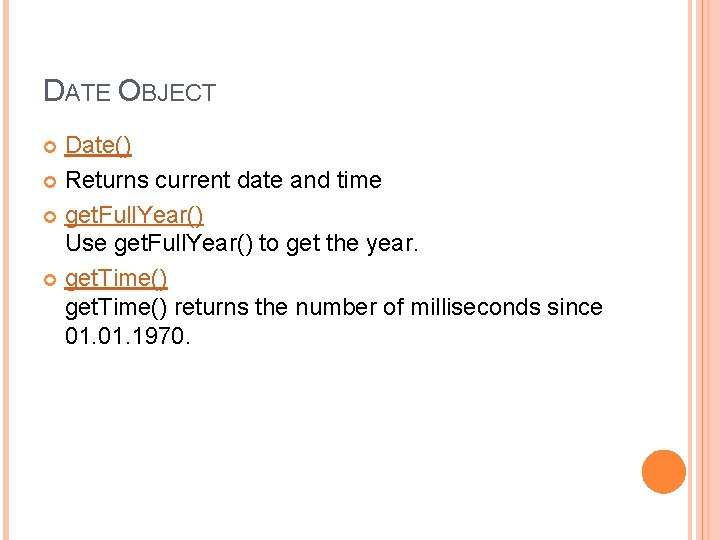
DATE OBJECT Date() Returns current date and time get. Full. Year() Use get. Full. Year() to get the year. get. Time() returns the number of milliseconds since 01. 1970.
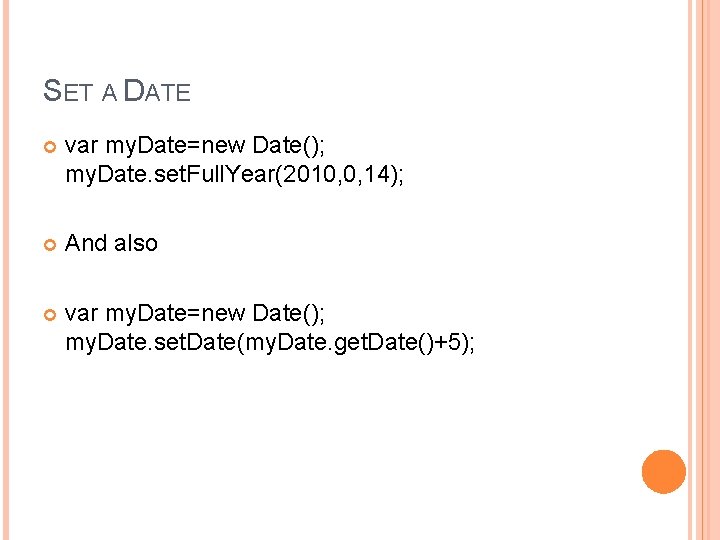
SET A DATE var my. Date=new Date(); my. Date. set. Full. Year(2010, 0, 14); And also var my. Date=new Date(); my. Date. set. Date(my. Date. get. Date()+5);
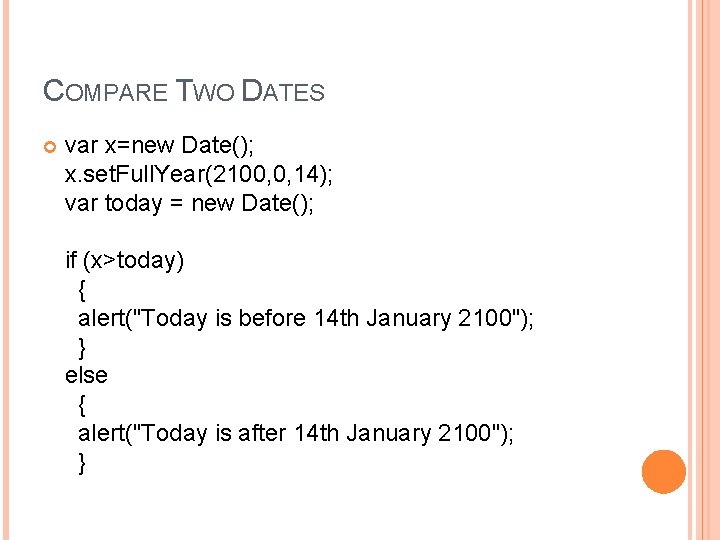
COMPARE TWO DATES var x=new Date(); x. set. Full. Year(2100, 0, 14); var today = new Date(); if (x>today) { alert("Today is before 14 th January 2100"); } else { alert("Today is after 14 th January 2100"); }
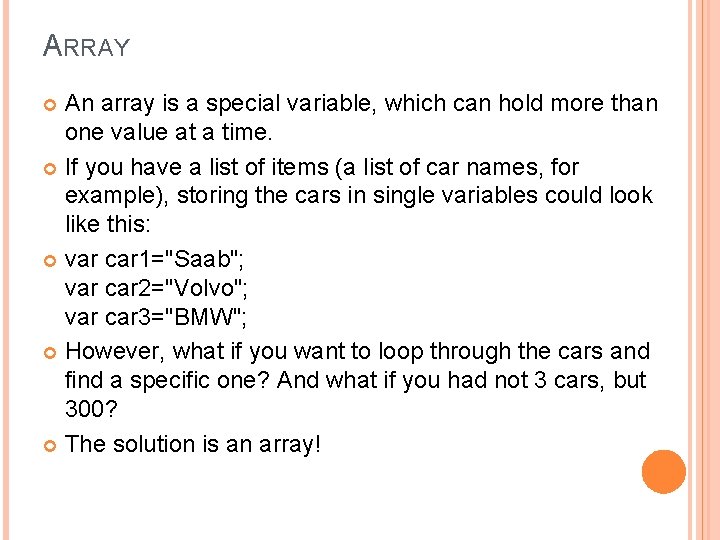
ARRAY An array is a special variable, which can hold more than one value at a time. If you have a list of items (a list of car names, for example), storing the cars in single variables could look like this: var car 1="Saab"; var car 2="Volvo"; var car 3="BMW"; However, what if you want to loop through the cars and find a specific one? And what if you had not 3 cars, but 300? The solution is an array!
![YOU CAN HAVE DIFFERENT OBJECTS IN ONE ARRAY my Array0Date now my Array1my Function YOU CAN HAVE DIFFERENT OBJECTS IN ONE ARRAY my. Array[0]=Date. now; my. Array[1]=my. Function;](https://slidetodoc.com/presentation_image_h/29015985e79292893625ca0ba19c7c38/image-118.jpg)
YOU CAN HAVE DIFFERENT OBJECTS IN ONE ARRAY my. Array[0]=Date. now; my. Array[1]=my. Function; my. Array[2]=my. Cars;
![CREATING ARRAY 1 Regular var my Carsnew Array my Cars0Saab my Cars1Volvo my Cars2BMW CREATING ARRAY 1: Regular: var my. Cars=new Array(); my. Cars[0]="Saab"; my. Cars[1]="Volvo"; my. Cars[2]="BMW";](https://slidetodoc.com/presentation_image_h/29015985e79292893625ca0ba19c7c38/image-119.jpg)
CREATING ARRAY 1: Regular: var my. Cars=new Array(); my. Cars[0]="Saab"; my. Cars[1]="Volvo"; my. Cars[2]="BMW"; 2: Condensed: var my. Cars=new Array("Saab", "Volvo", "BMW"); 3: Literal: var my. Cars=["Saab", "Volvo", "BMW"];
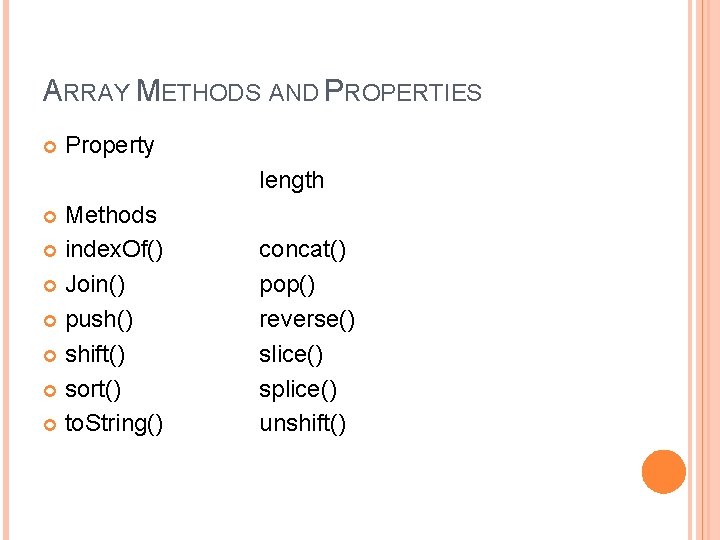
ARRAY METHODS AND PROPERTIES Property length Methods index. Of() Join() push() shift() sort() to. String() concat() pop() reverse() slice() splice() unshift()
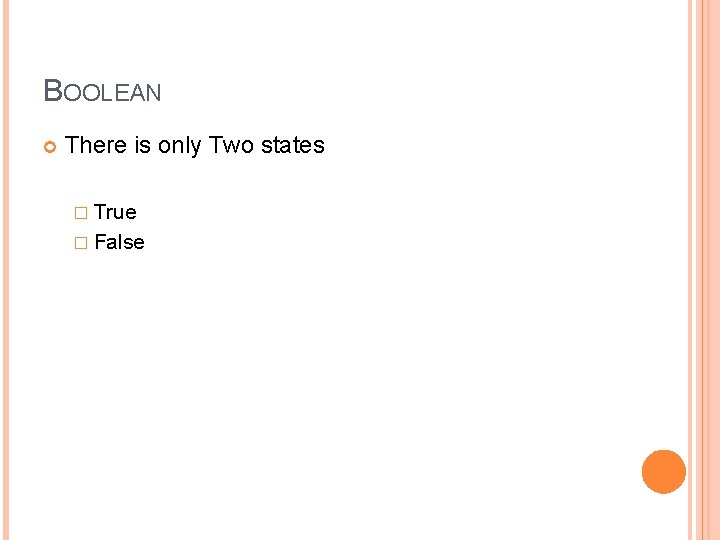
BOOLEAN There is only Two states � True � False
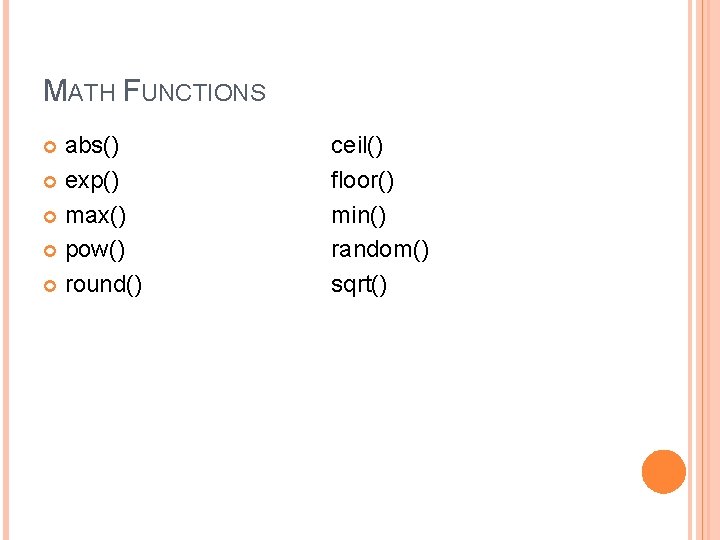
MATH FUNCTIONS abs() exp() max() pow() round() ceil() floor() min() random() sqrt()
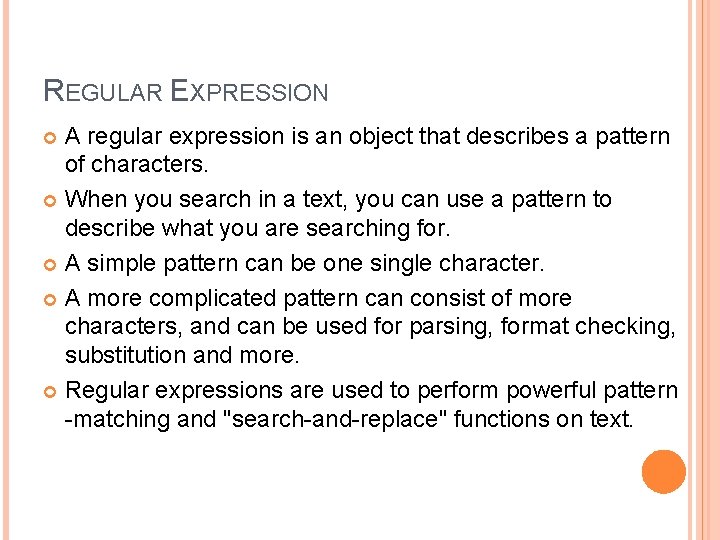
REGULAR EXPRESSION A regular expression is an object that describes a pattern of characters. When you search in a text, you can use a pattern to describe what you are searching for. A simple pattern can be one single character. A more complicated pattern can consist of more characters, and can be used for parsing, format checking, substitution and more. Regular expressions are used to perform powerful pattern -matching and "search-and-replace" functions on text.
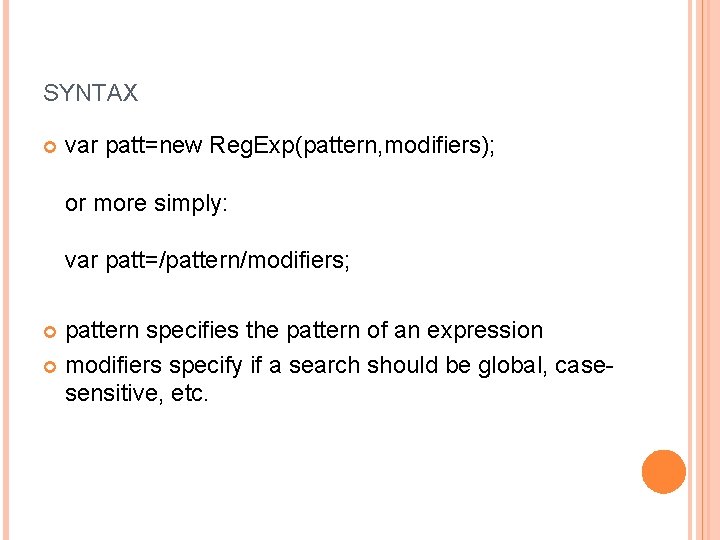
SYNTAX var patt=new Reg. Exp(pattern, modifiers); or more simply: var patt=/pattern/modifiers; pattern specifies the pattern of an expression modifiers specify if a search should be global, casesensitive, etc.
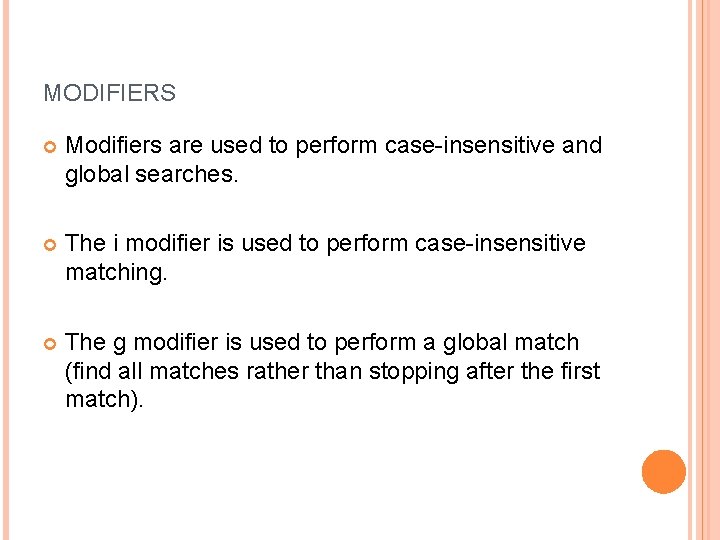
MODIFIERS Modifiers are used to perform case-insensitive and global searches. The i modifier is used to perform case-insensitive matching. The g modifier is used to perform a global match (find all matches rather than stopping after the first match).
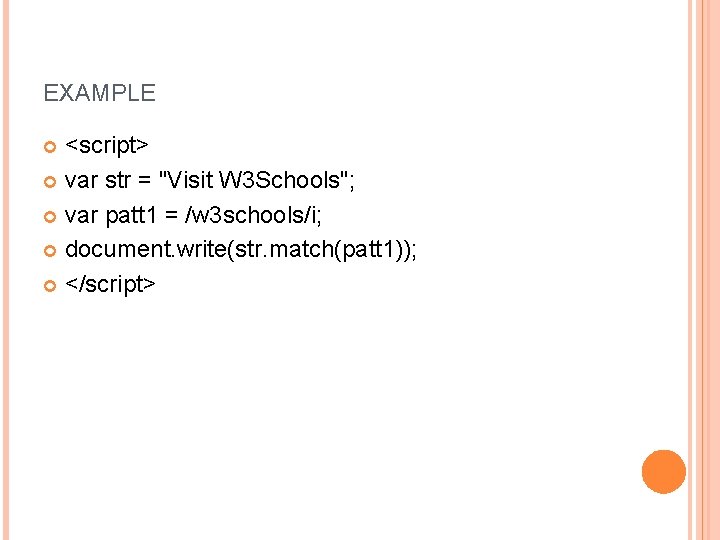
EXAMPLE <script> var str = "Visit W 3 Schools"; var patt 1 = /w 3 schools/i; document. write(str. match(patt 1)); </script>
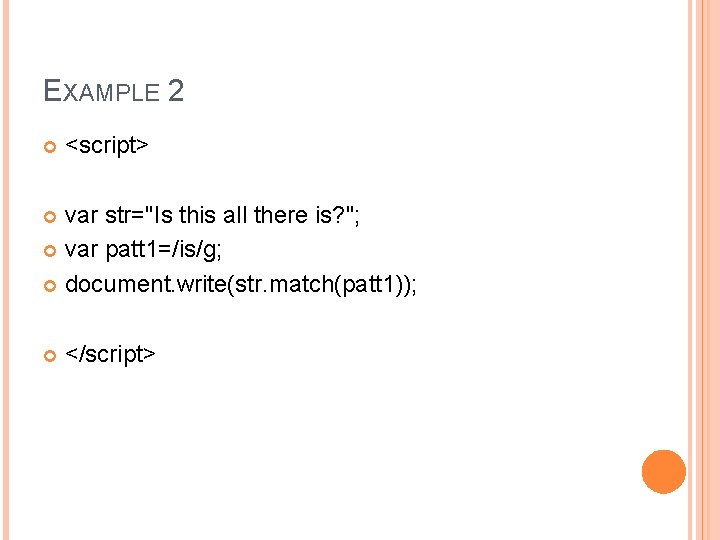
EXAMPLE 2 <script> var str="Is this all there is? "; var patt 1=/is/g; document. write(str. match(patt 1)); </script>
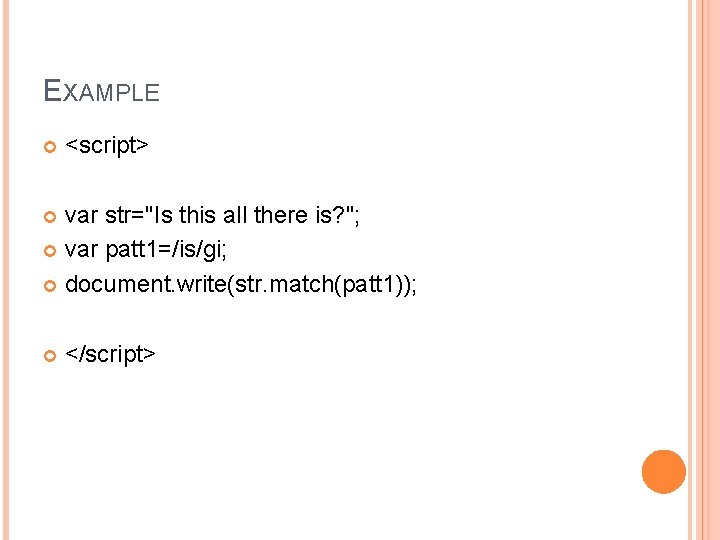
EXAMPLE <script> var str="Is this all there is? "; var patt 1=/is/gi; document. write(str. match(patt 1)); </script>
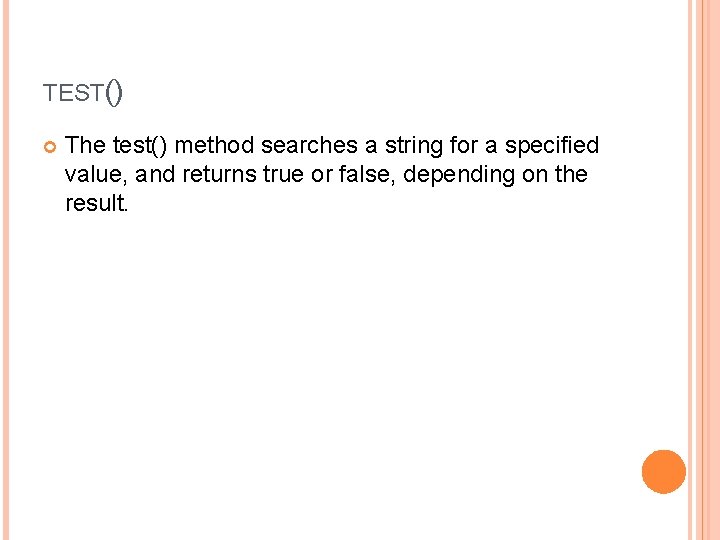
TEST() The test() method searches a string for a specified value, and returns true or false, depending on the result.
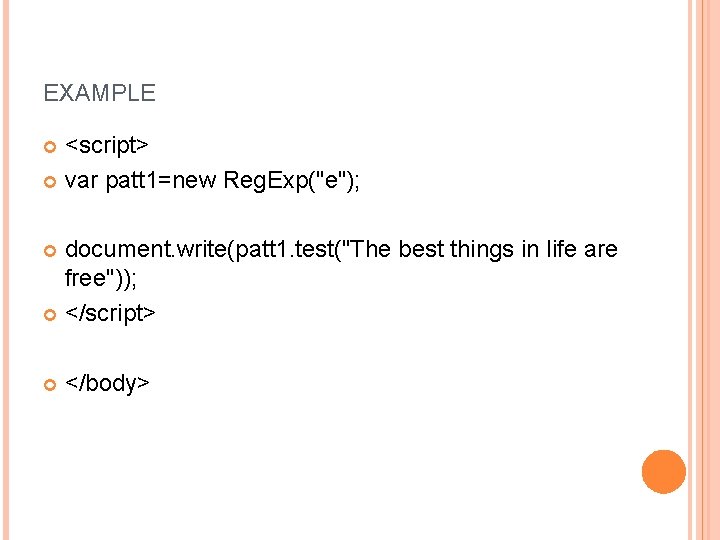
EXAMPLE <script> var patt 1=new Reg. Exp("e"); document. write(patt 1. test("The best things in life are free")); </script> </body>
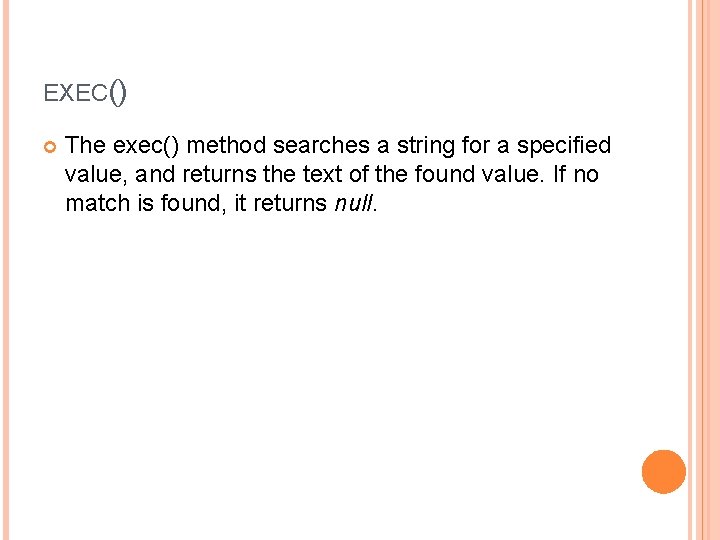
EXEC() The exec() method searches a string for a specified value, and returns the text of the found value. If no match is found, it returns null.
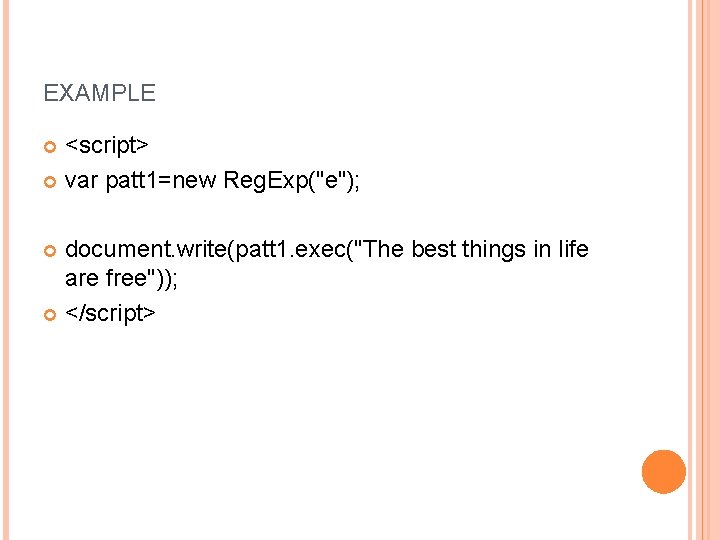
EXAMPLE <script> var patt 1=new Reg. Exp("e"); document. write(patt 1. exec("The best things in life are free")); </script>
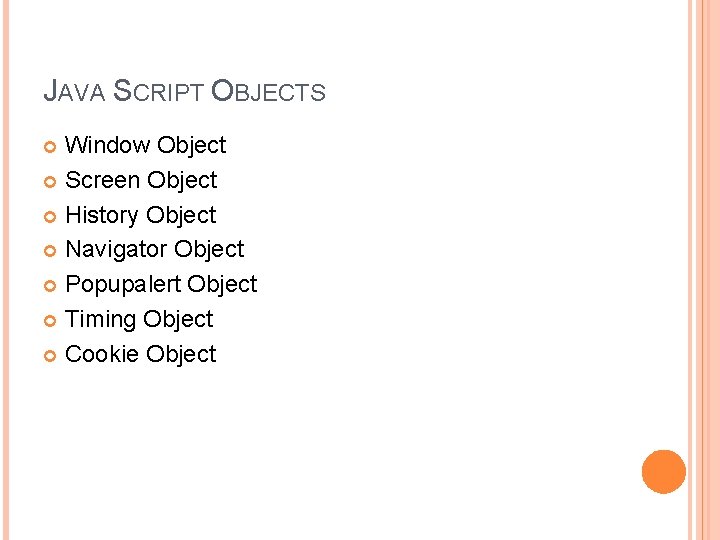
JAVA SCRIPT OBJECTS Window Object Screen Object History Object Navigator Object Popupalert Object Timing Object Cookie Object
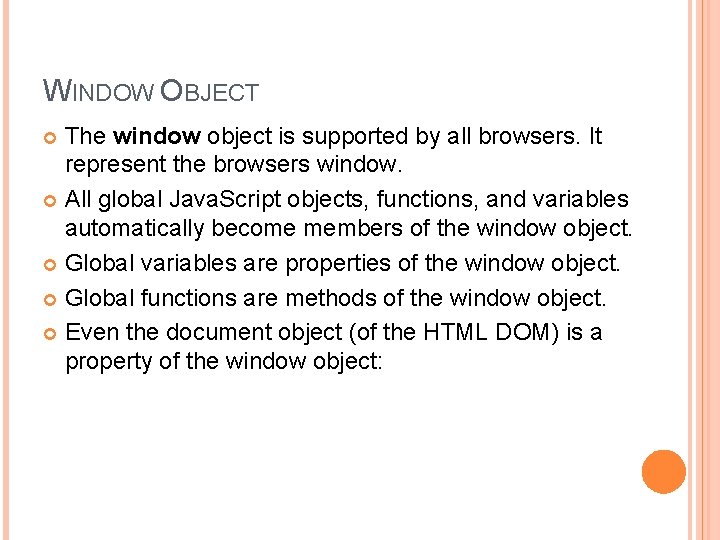
WINDOW OBJECT The window object is supported by all browsers. It represent the browsers window. All global Java. Script objects, functions, and variables automatically become members of the window object. Global variables are properties of the window object. Global functions are methods of the window object. Even the document object (of the HTML DOM) is a property of the window object:
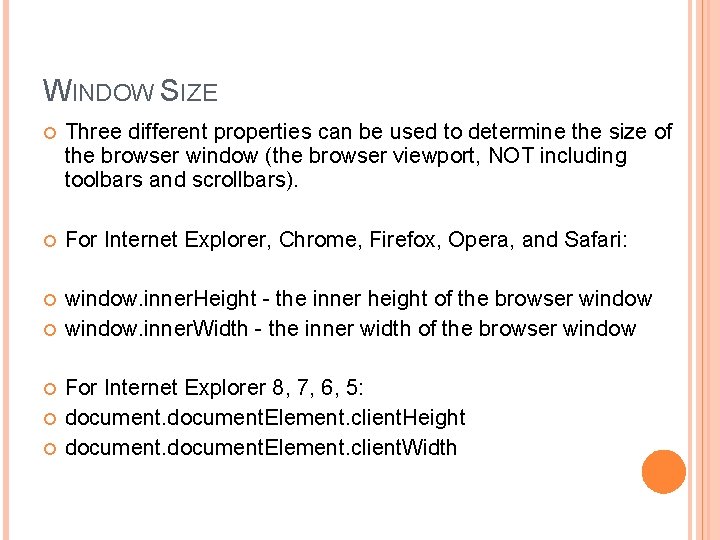
WINDOW SIZE Three different properties can be used to determine the size of the browser window (the browser viewport, NOT including toolbars and scrollbars). For Internet Explorer, Chrome, Firefox, Opera, and Safari: window. inner. Height - the inner height of the browser window. inner. Width - the inner width of the browser window For Internet Explorer 8, 7, 6, 5: document. Element. client. Height document. Element. client. Width
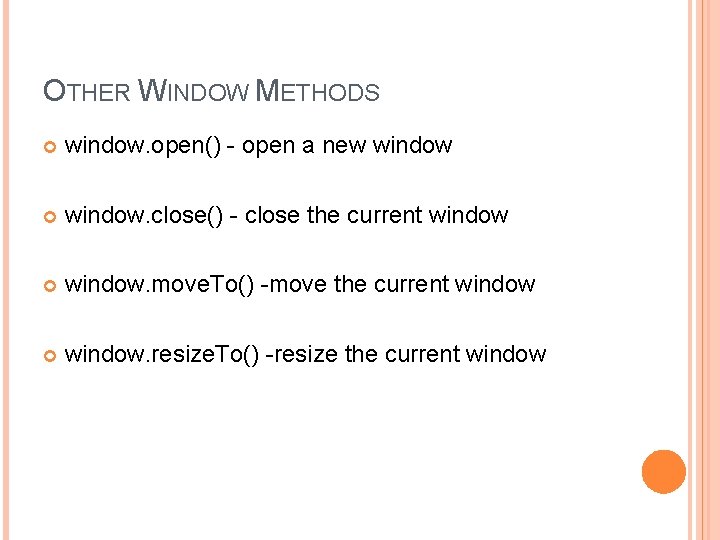
OTHER WINDOW METHODS window. open() - open a new window. close() - close the current window. move. To() -move the current window. resize. To() -resize the current window
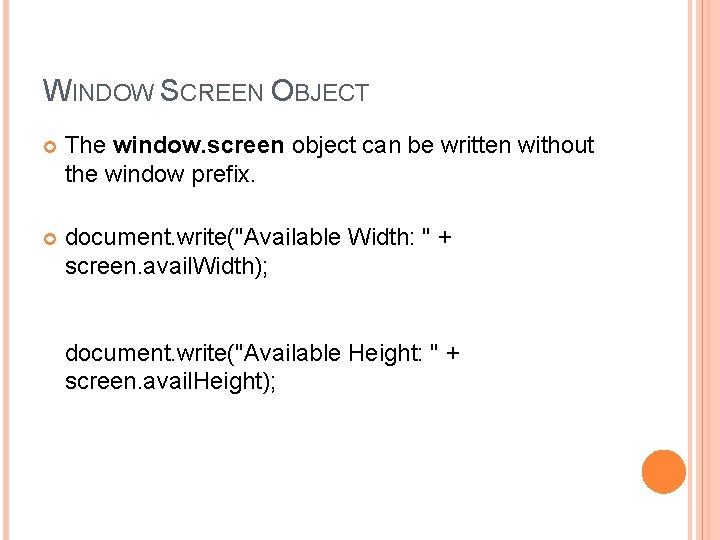
WINDOW SCREEN OBJECT The window. screen object can be written without the window prefix. document. write("Available Width: " + screen. avail. Width); document. write("Available Height: " + screen. avail. Height);
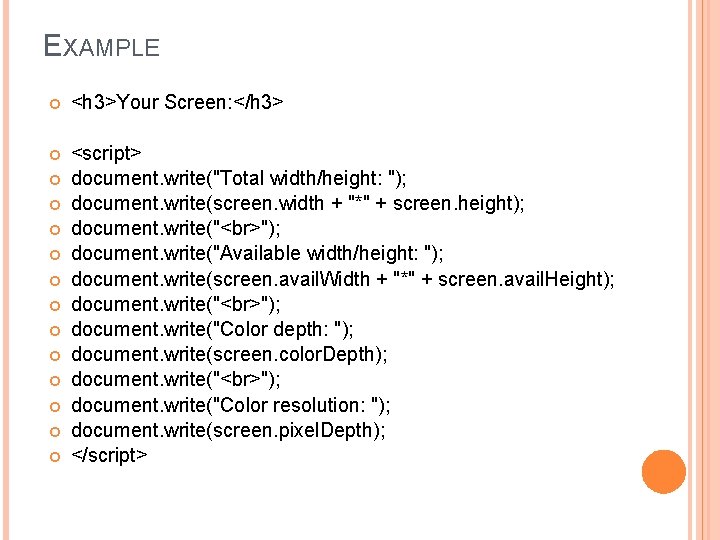
EXAMPLE <h 3>Your Screen: </h 3> <script> document. write("Total width/height: "); document. write(screen. width + "*" + screen. height); document. write(" "); document. write("Available width/height: "); document. write(screen. avail. Width + "*" + screen. avail. Height); document. write(" "); document. write("Color depth: "); document. write(screen. color. Depth); document. write(" "); document. write("Color resolution: "); document. write(screen. pixel. Depth); </script>
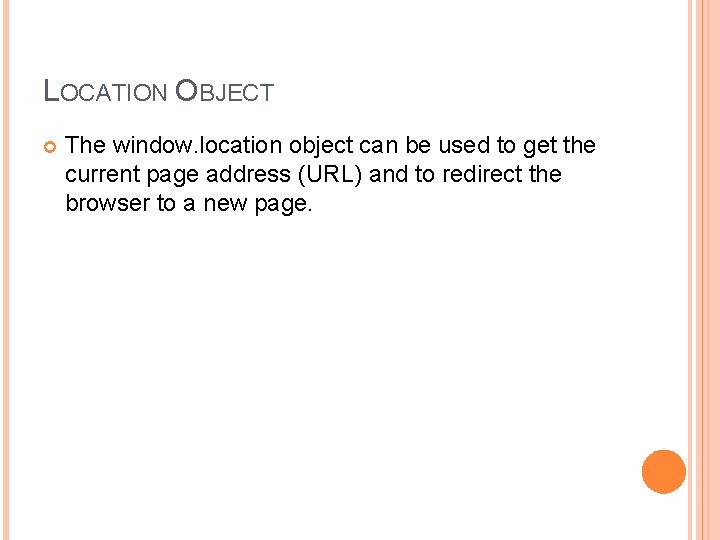
LOCATION OBJECT The window. location object can be used to get the current page address (URL) and to redirect the browser to a new page.
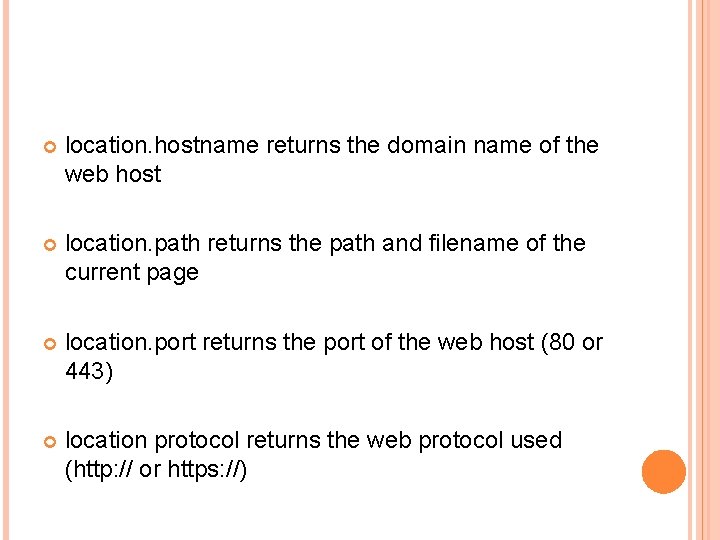
location. hostname returns the domain name of the web host location. path returns the path and filename of the current page location. port returns the port of the web host (80 or 443) location protocol returns the web protocol used (http: // or https: //)
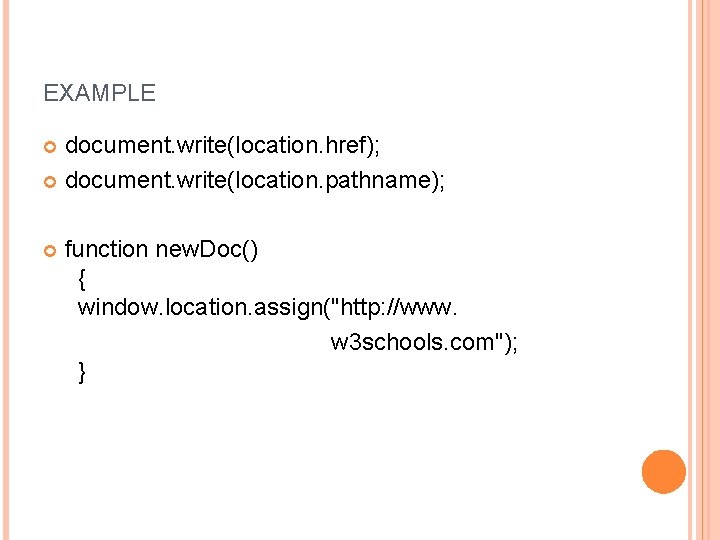
EXAMPLE document. write(location. href); document. write(location. pathname); function new. Doc() { window. location. assign("http: //www. w 3 schools. com"); }
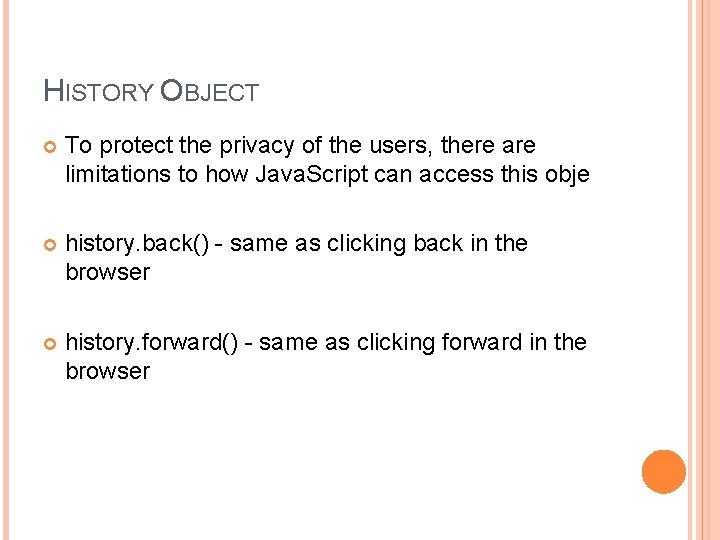
HISTORY OBJECT To protect the privacy of the users, there are limitations to how Java. Script can access this obje history. back() - same as clicking back in the browser history. forward() - same as clicking forward in the browser
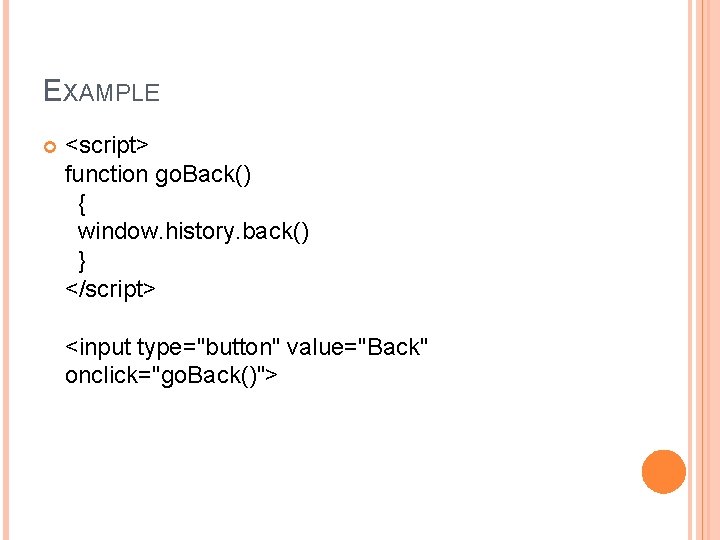
EXAMPLE <script> function go. Back() { window. history. back() } </script> <input type="button" value="Back" onclick="go. Back()">
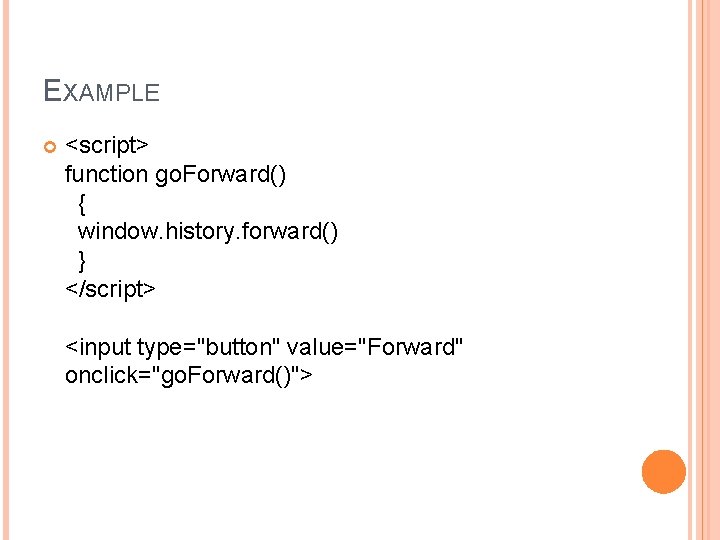
EXAMPLE <script> function go. Forward() { window. history. forward() } </script> <input type="button" value="Forward" onclick="go. Forward()">
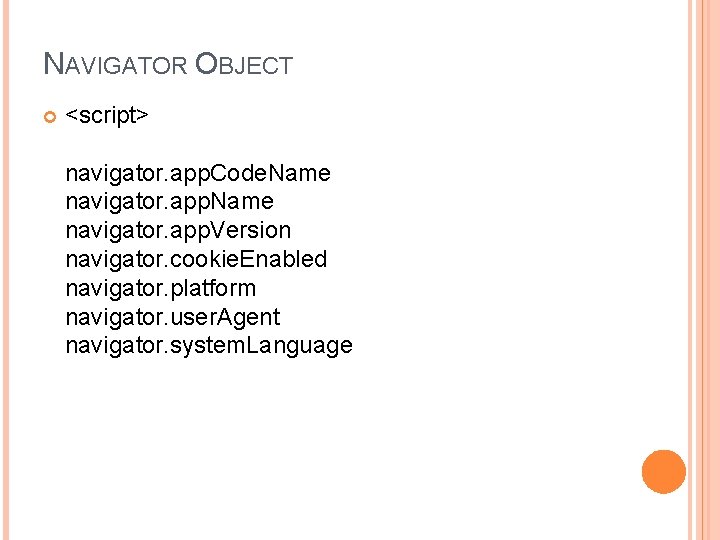
NAVIGATOR OBJECT <script> navigator. app. Code. Name navigator. app. Version navigator. cookie. Enabled navigator. platform navigator. user. Agent navigator. system. Language
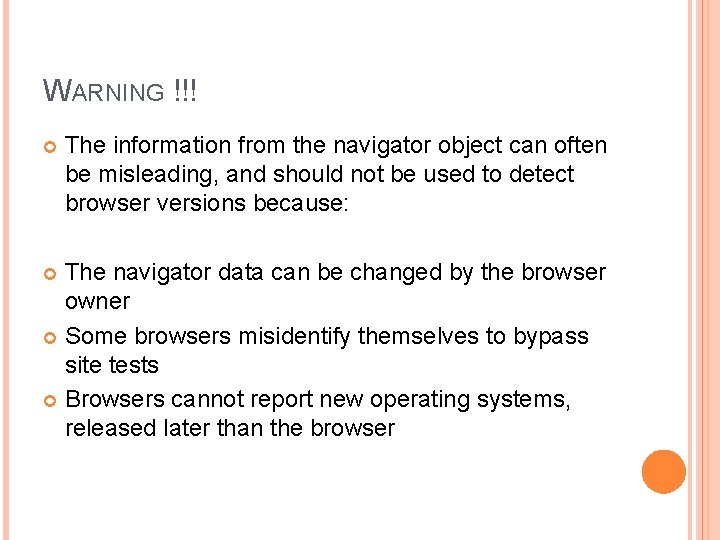
WARNING !!! The information from the navigator object can often be misleading, and should not be used to detect browser versions because: The navigator data can be changed by the browser owner Some browsers misidentify themselves to bypass site tests Browsers cannot report new operating systems, released later than the browser
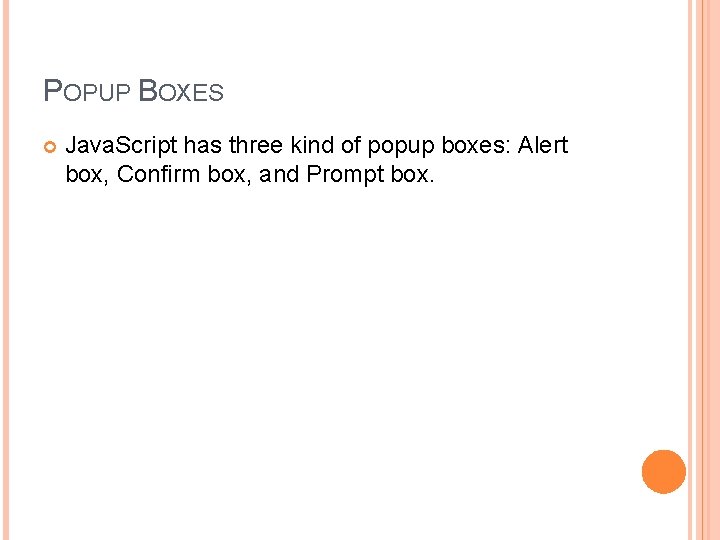
POPUP BOXES Java. Script has three kind of popup boxes: Alert box, Confirm box, and Prompt box.
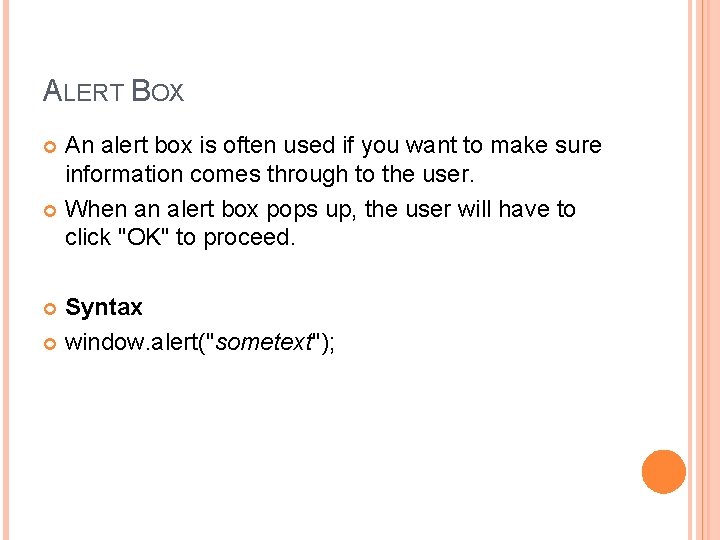
ALERT BOX An alert box is often used if you want to make sure information comes through to the user. When an alert box pops up, the user will have to click "OK" to proceed. Syntax window. alert("sometext");
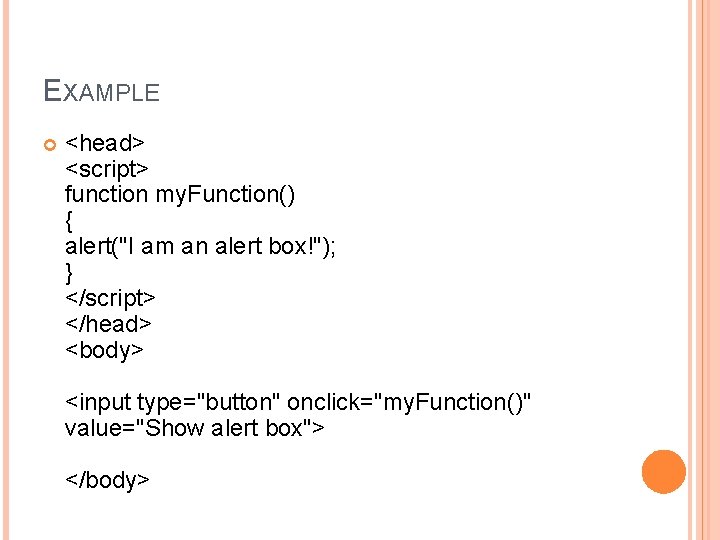
EXAMPLE <head> <script> function my. Function() { alert("I am an alert box!"); } </script> </head> <body> <input type="button" onclick="my. Function()" value="Show alert box"> </body>
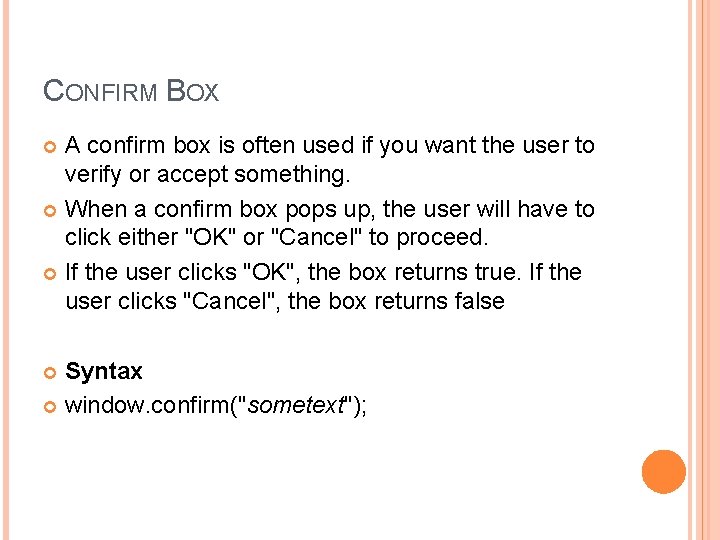
CONFIRM BOX A confirm box is often used if you want the user to verify or accept something. When a confirm box pops up, the user will have to click either "OK" or "Cancel" to proceed. If the user clicks "OK", the box returns true. If the user clicks "Cancel", the box returns false Syntax window. confirm("sometext");
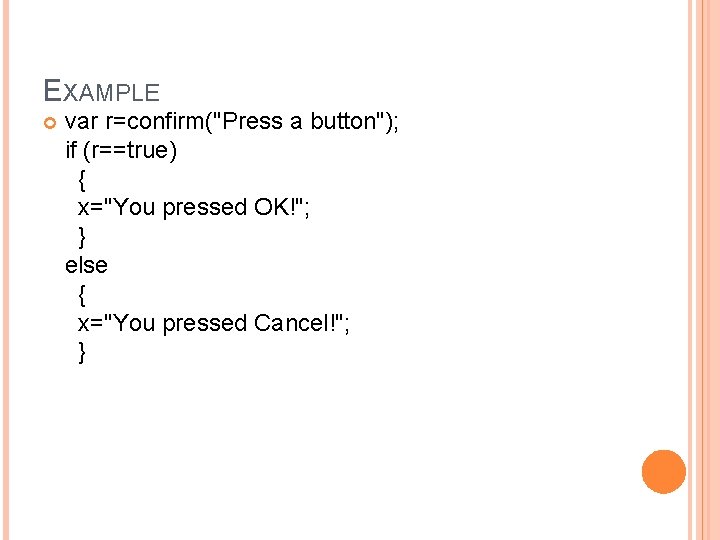
EXAMPLE var r=confirm("Press a button"); if (r==true) { x="You pressed OK!"; } else { x="You pressed Cancel!"; }
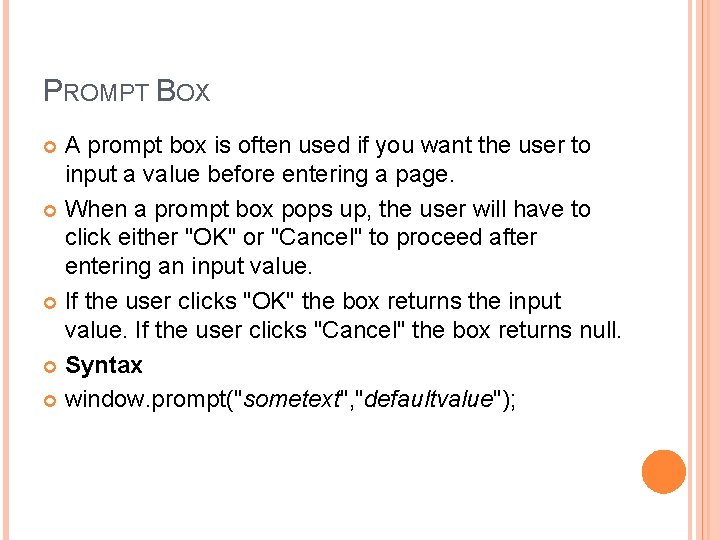
PROMPT BOX A prompt box is often used if you want the user to input a value before entering a page. When a prompt box pops up, the user will have to click either "OK" or "Cancel" to proceed after entering an input value. If the user clicks "OK" the box returns the input value. If the user clicks "Cancel" the box returns null. Syntax window. prompt("sometext", "defaultvalue");
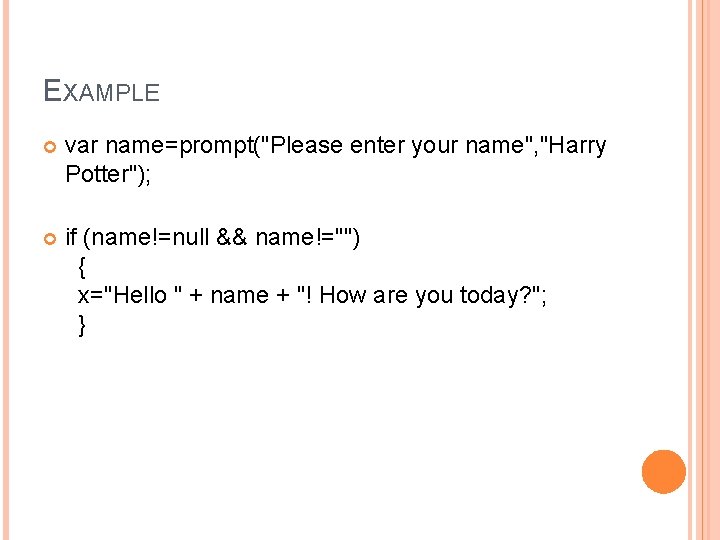
EXAMPLE var name=prompt("Please enter your name", "Harry Potter"); if (name!=null && name!="") { x="Hello " + name + "! How are you today? "; }
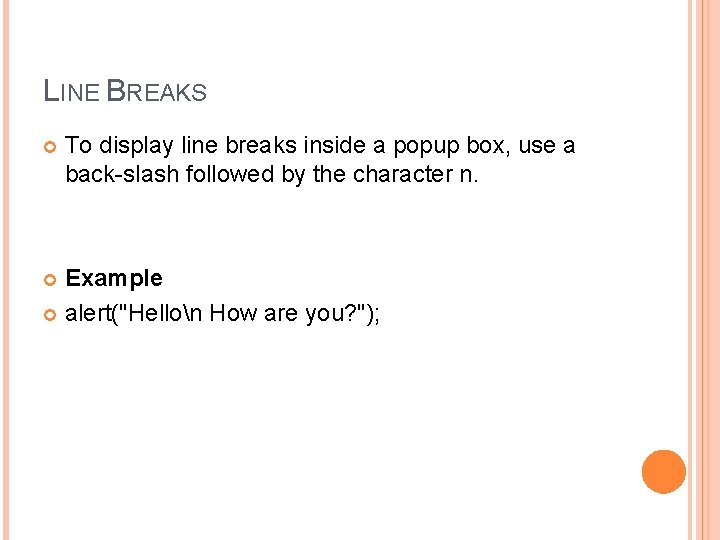
LINE BREAKS To display line breaks inside a popup box, use a back-slash followed by the character n. Example alert("Hellon How are you? ");
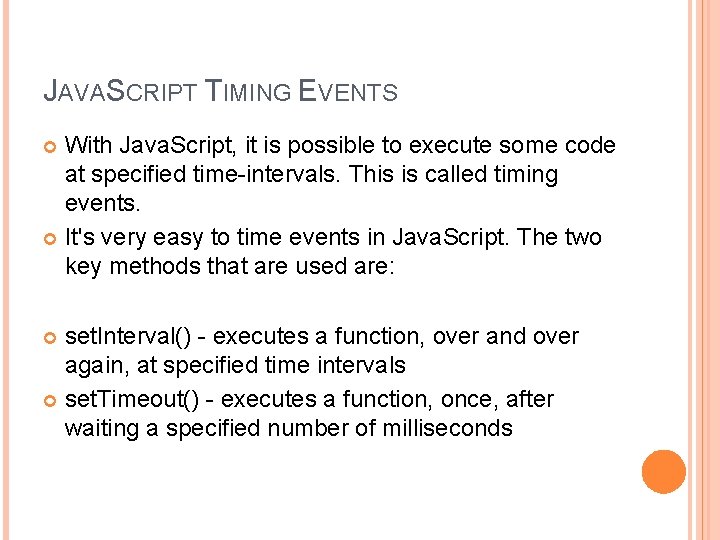
JAVASCRIPT TIMING EVENTS With Java. Script, it is possible to execute some code at specified time-intervals. This is called timing events. It's very easy to time events in Java. Script. The two key methods that are used are: set. Interval() - executes a function, over and over again, at specified time intervals set. Timeout() - executes a function, once, after waiting a specified number of milliseconds
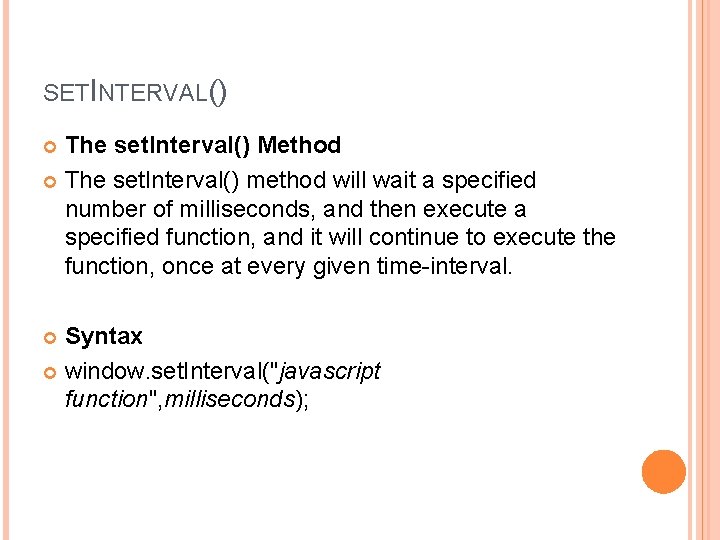
SETINTERVAL() The set. Interval() Method The set. Interval() method will wait a specified number of milliseconds, and then execute a specified function, and it will continue to execute the function, once at every given time-interval. Syntax window. set. Interval("javascript function", milliseconds);
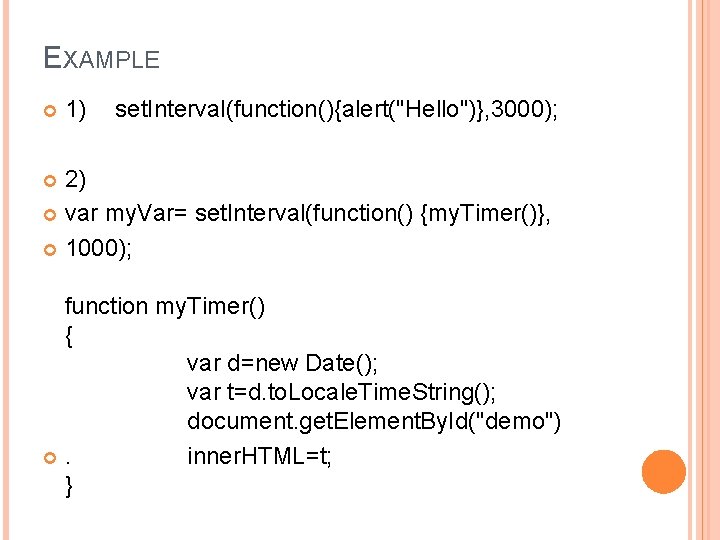
EXAMPLE 1) set. Interval(function(){alert("Hello")}, 3000); 2) var my. Var= set. Interval(function() {my. Timer()}, 1000); function my. Timer() { var d=new Date(); var t=d. to. Locale. Time. String(); document. get. Element. By. Id("demo") . inner. HTML=t; }
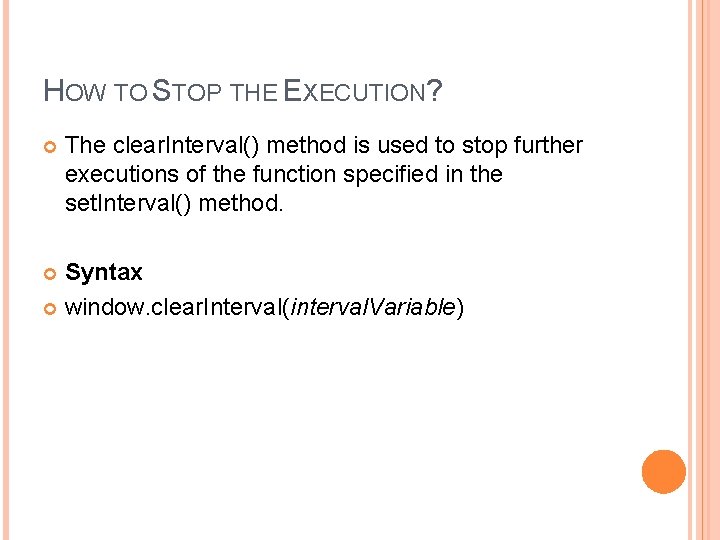
HOW TO STOP THE EXECUTION? The clear. Interval() method is used to stop further executions of the function specified in the set. Interval() method. Syntax window. clear. Interval(interval. Variable)
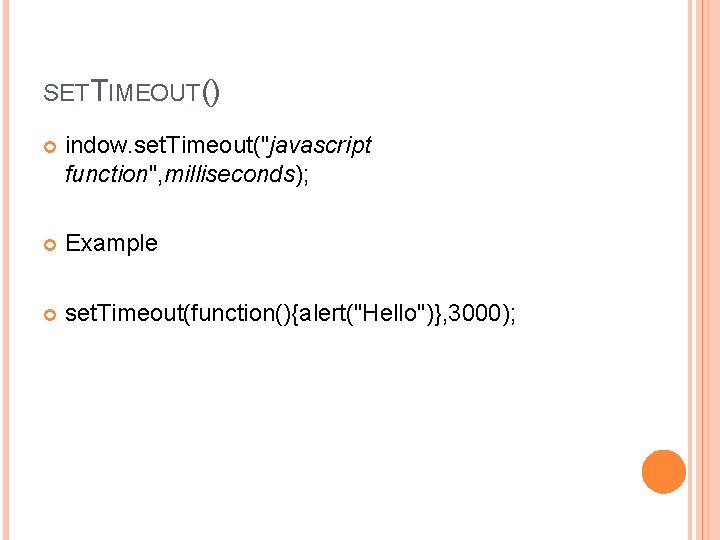
SETTIMEOUT() indow. set. Timeout("javascript function", milliseconds); Example set. Timeout(function(){alert("Hello")}, 3000);
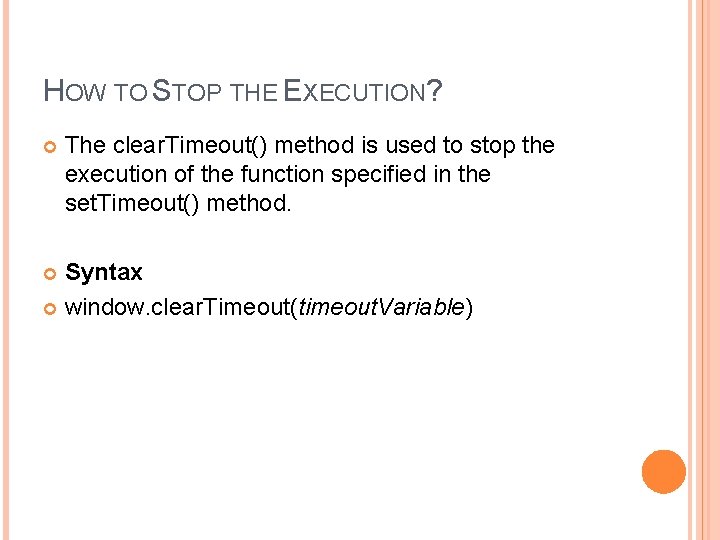
HOW TO STOP THE EXECUTION? The clear. Timeout() method is used to stop the execution of the function specified in the set. Timeout() method. Syntax window. clear. Timeout(timeout. Variable)
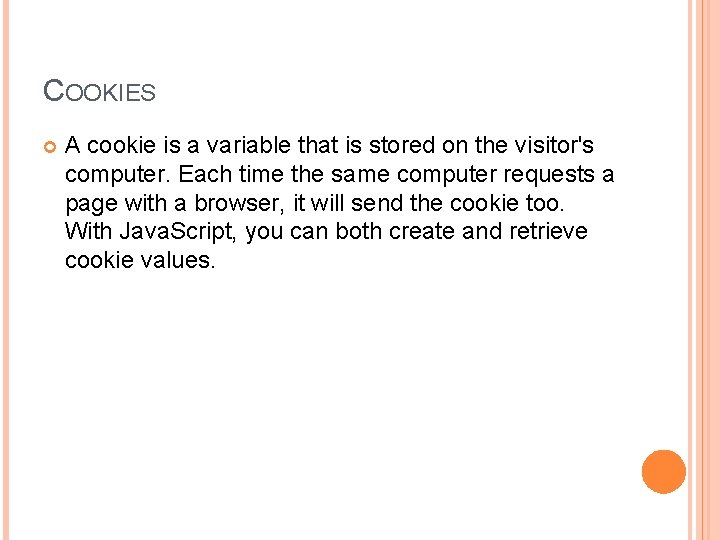
COOKIES A cookie is a variable that is stored on the visitor's computer. Each time the same computer requests a page with a browser, it will send the cookie too. With Java. Script, you can both create and retrieve cookie values.