Intro to Java Script Some simple examples Examples
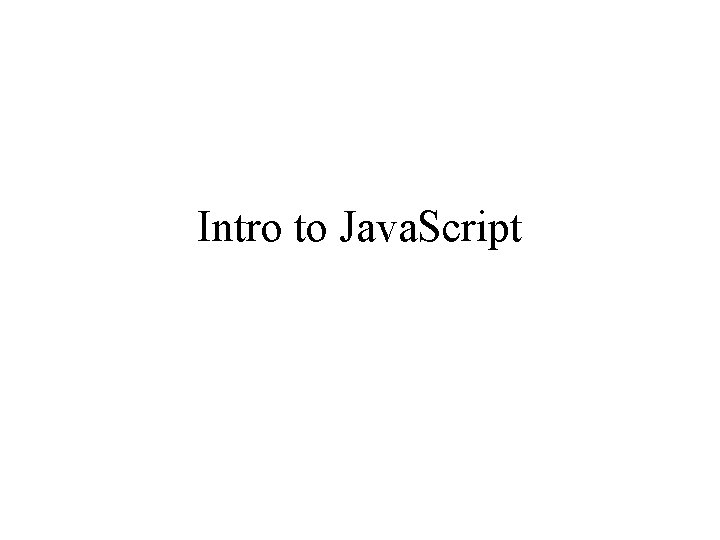
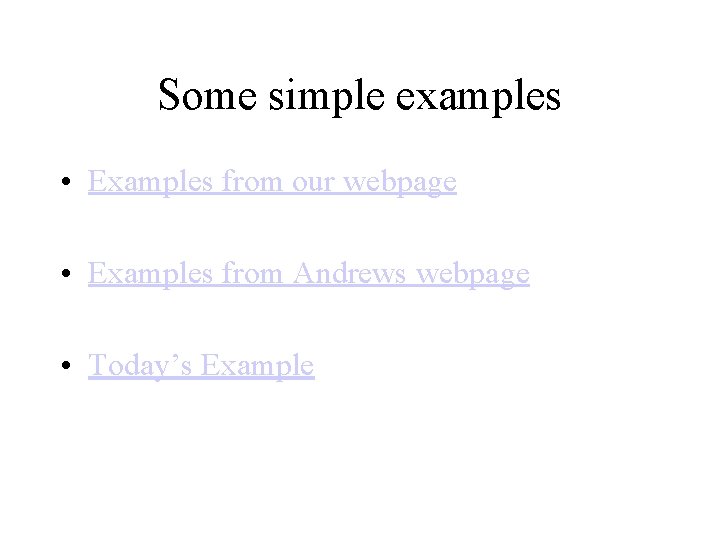
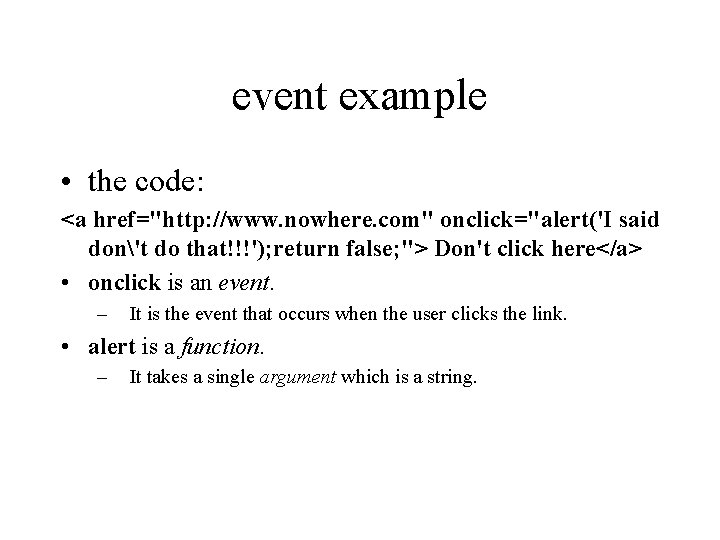
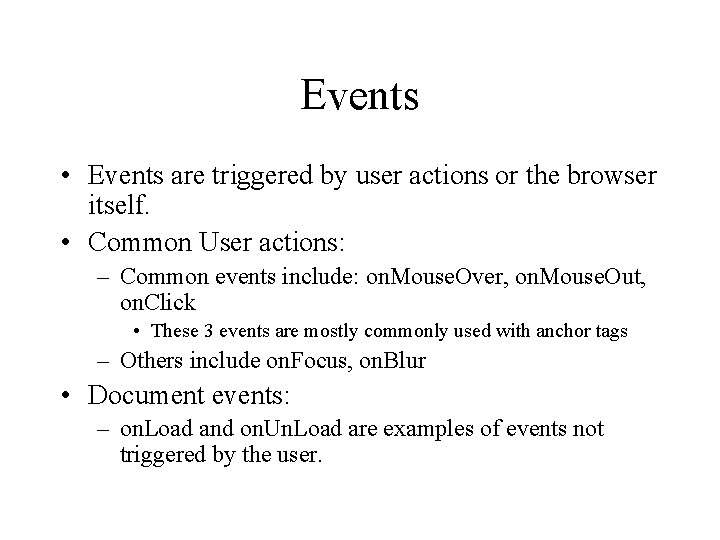
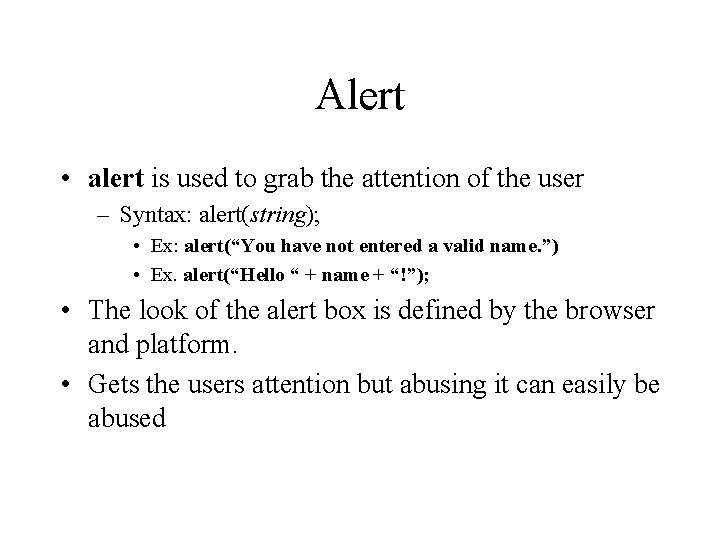
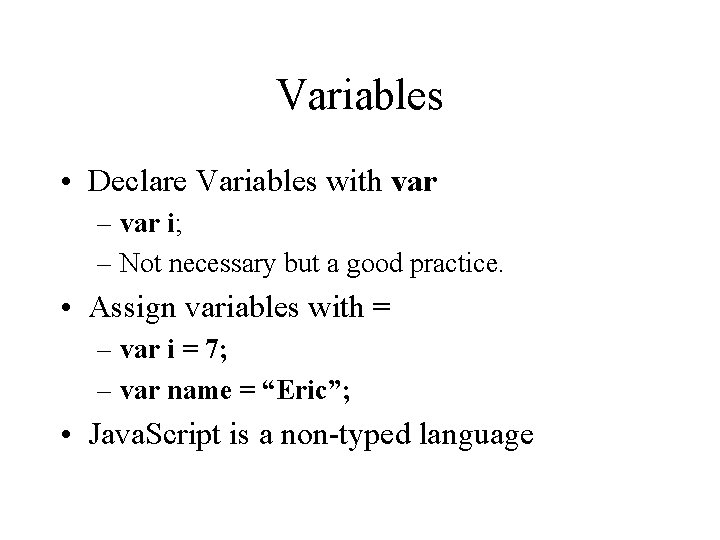
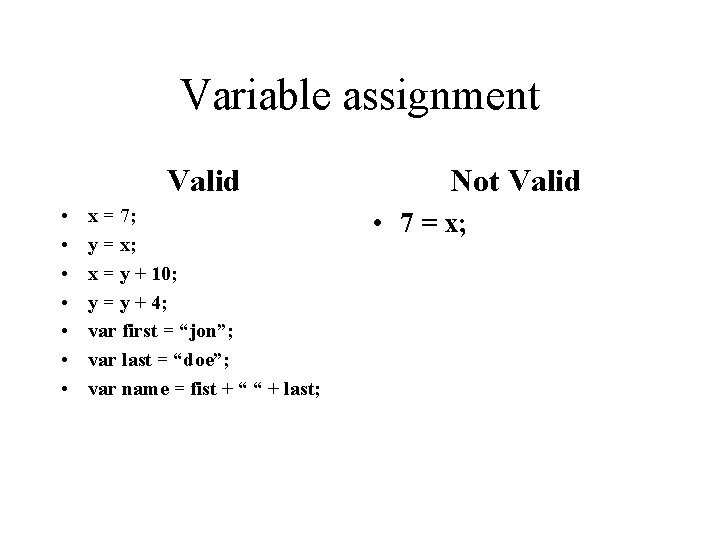
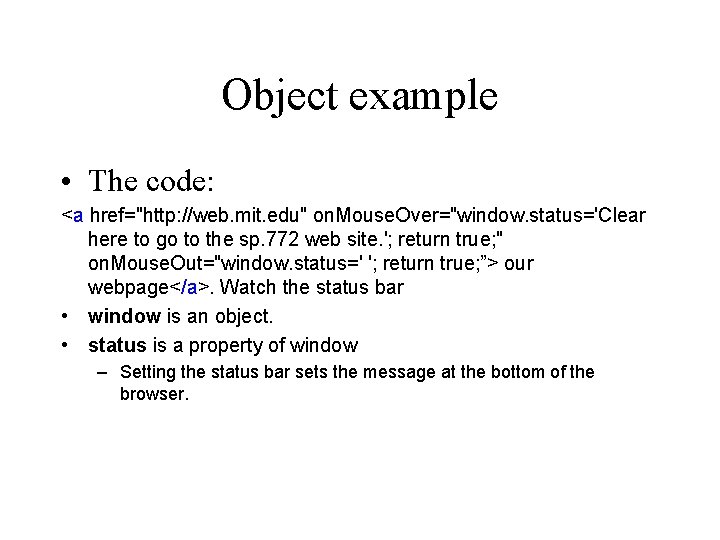
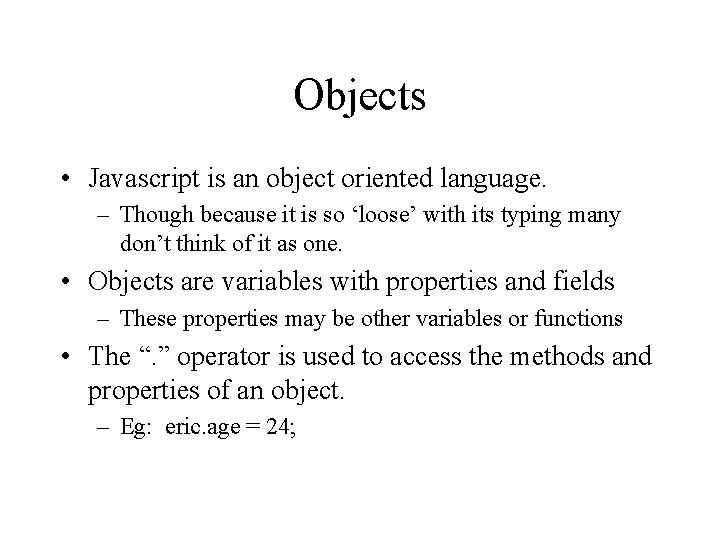
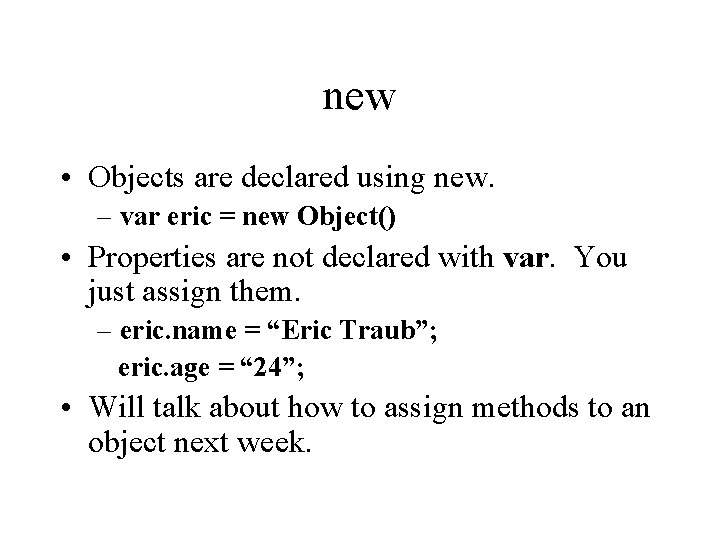
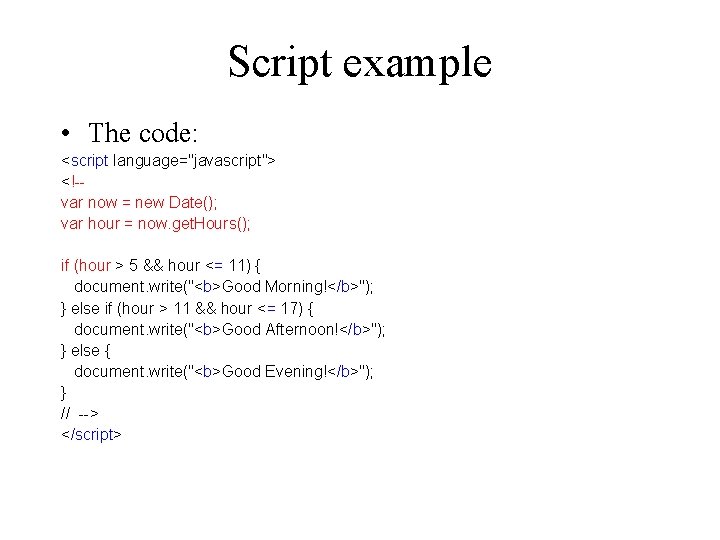
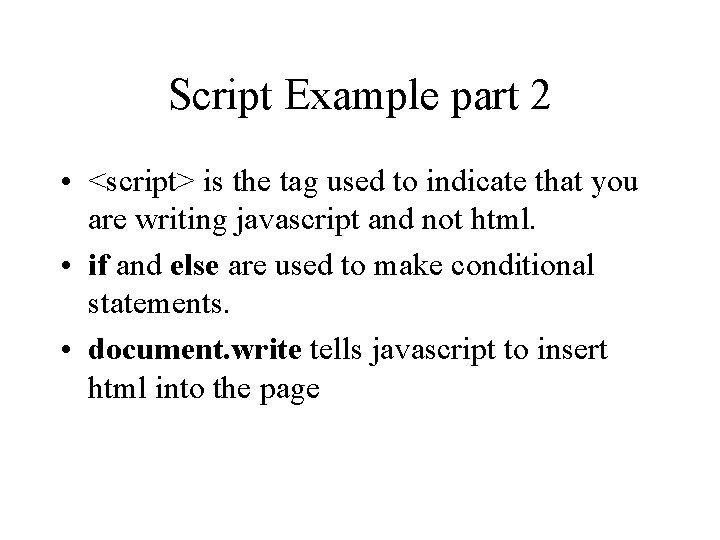
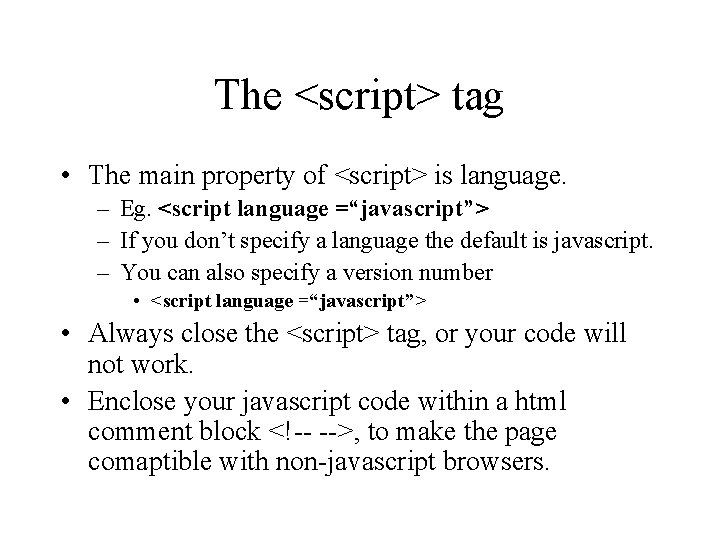
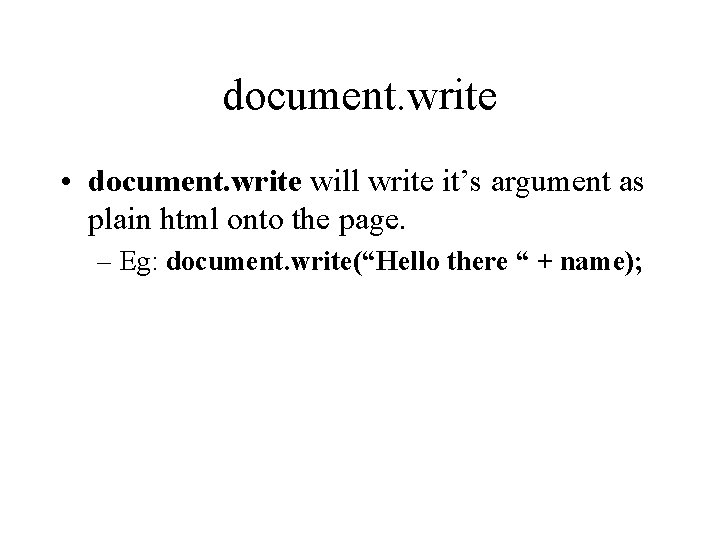
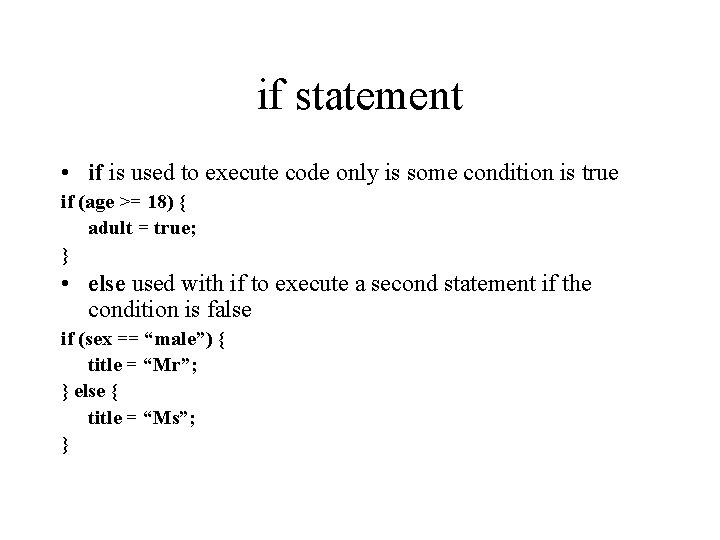
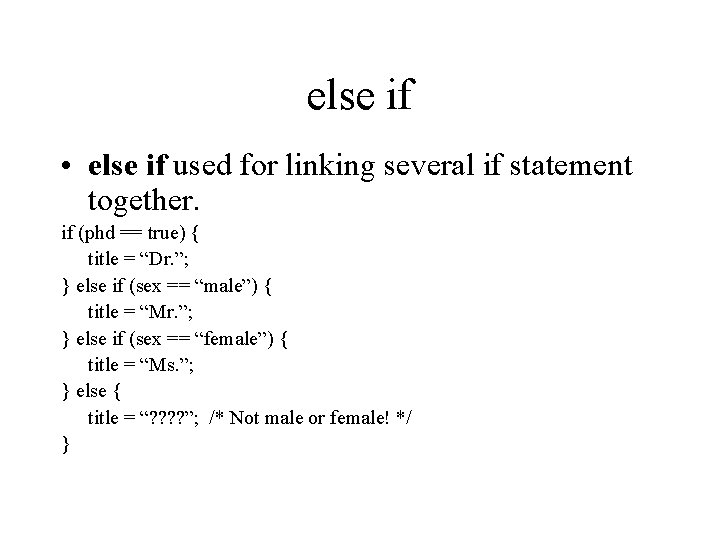
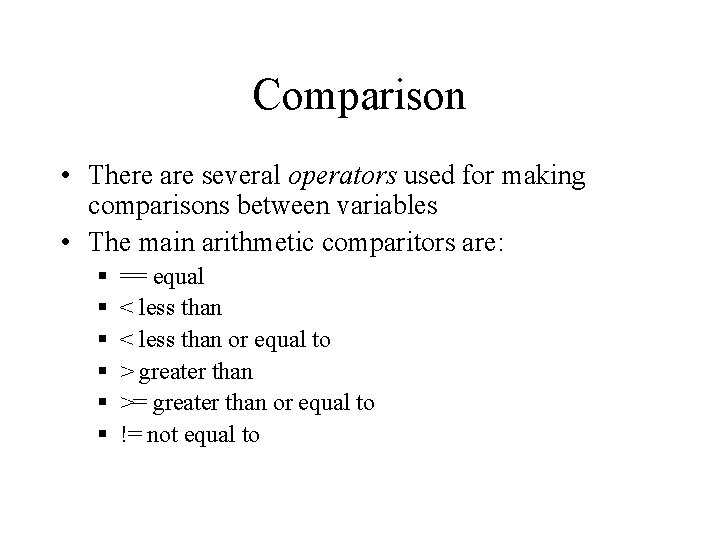
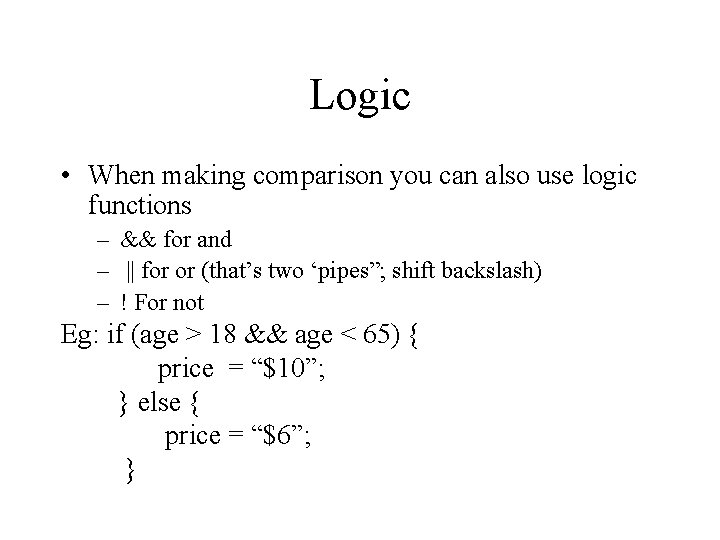
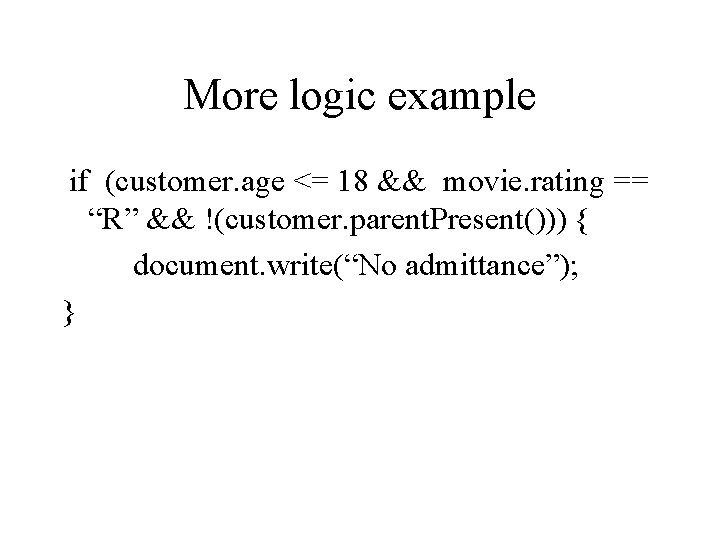
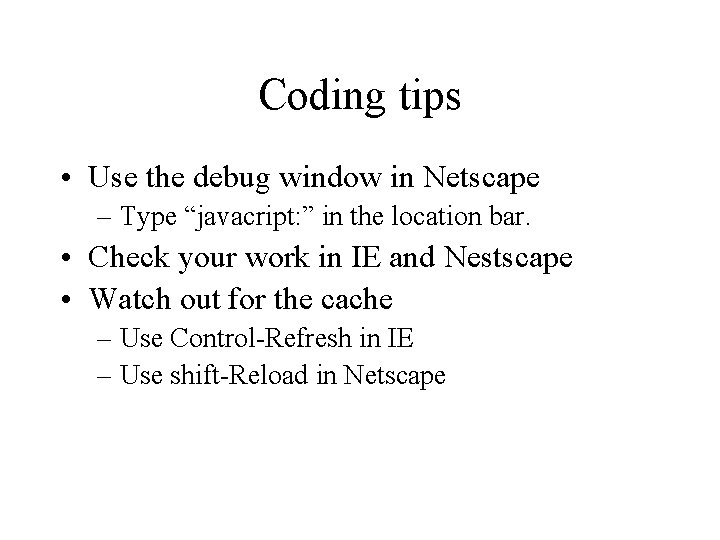
- Slides: 20
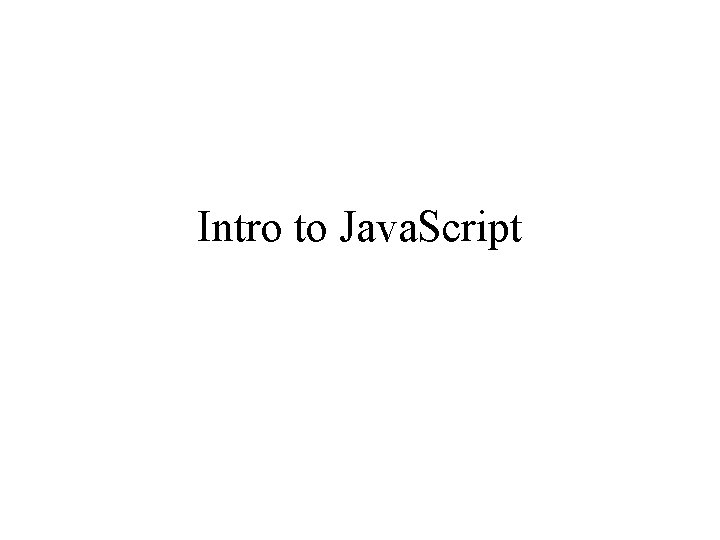
Intro to Java. Script
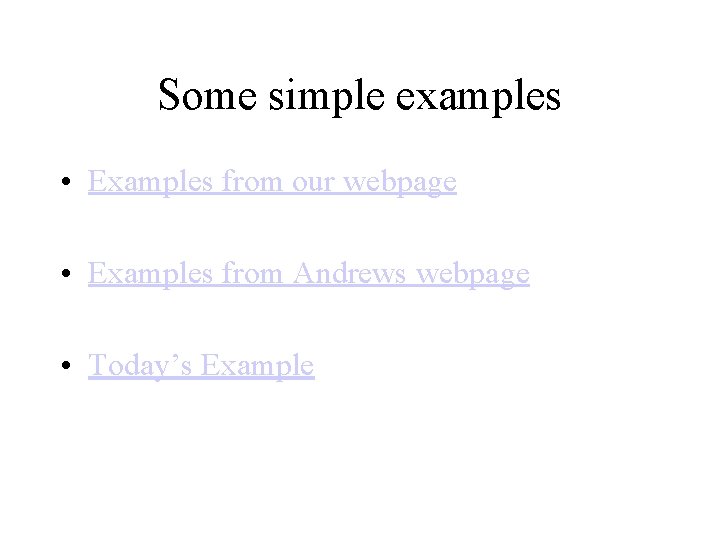
Some simple examples • Examples from our webpage • Examples from Andrews webpage • Today’s Example
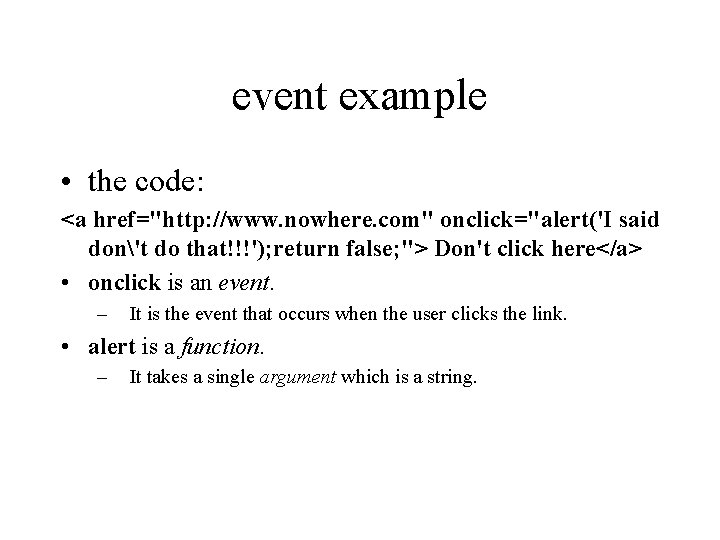
event example • the code: <a href="http: //www. nowhere. com" onclick="alert('I said don't do that!!!'); return false; "> Don't click here</a> • onclick is an event. – It is the event that occurs when the user clicks the link. • alert is a function. – It takes a single argument which is a string.
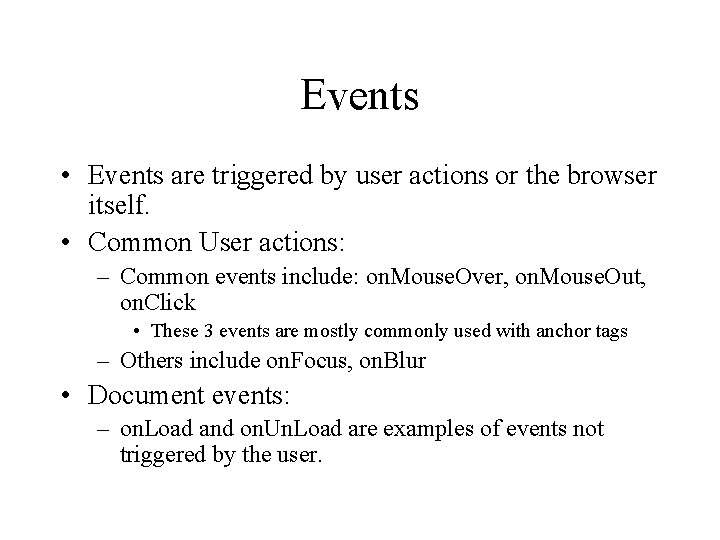
Events • Events are triggered by user actions or the browser itself. • Common User actions: – Common events include: on. Mouse. Over, on. Mouse. Out, on. Click • These 3 events are mostly commonly used with anchor tags – Others include on. Focus, on. Blur • Document events: – on. Load and on. Un. Load are examples of events not triggered by the user.
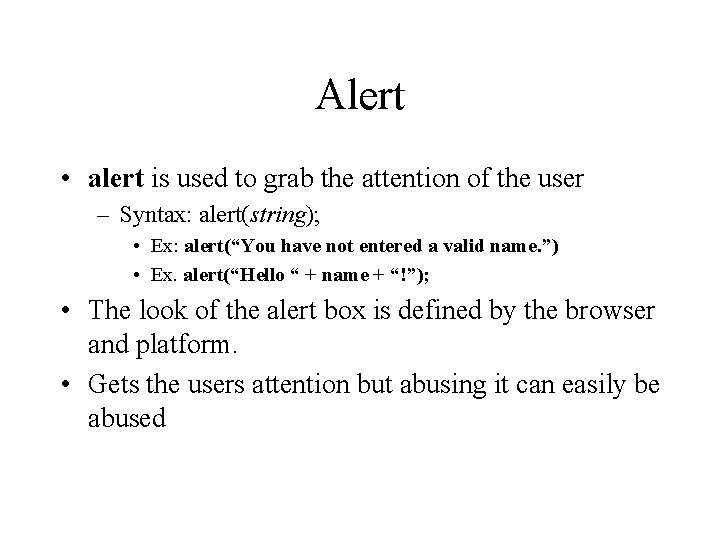
Alert • alert is used to grab the attention of the user – Syntax: alert(string); • Ex: alert(“You have not entered a valid name. ”) • Ex. alert(“Hello “ + name + “!”); • The look of the alert box is defined by the browser and platform. • Gets the users attention but abusing it can easily be abused
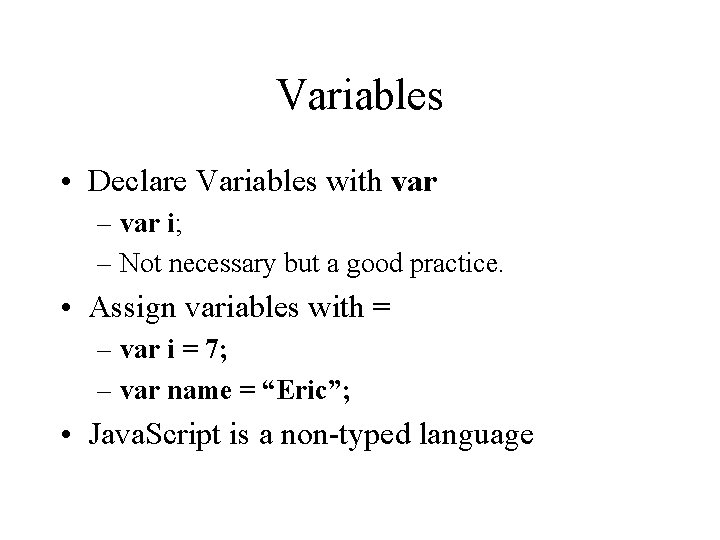
Variables • Declare Variables with var – var i; – Not necessary but a good practice. • Assign variables with = – var i = 7; – var name = “Eric”; • Java. Script is a non-typed language
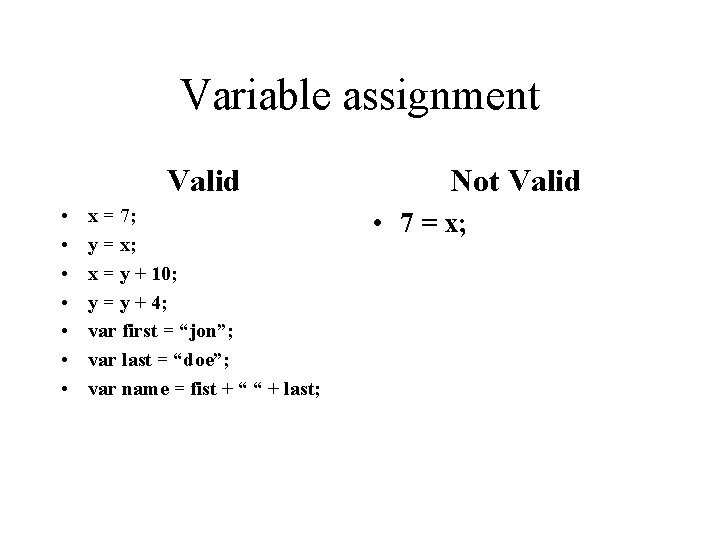
Variable assignment Valid • • x = 7; y = x; x = y + 10; y = y + 4; var first = “jon”; var last = “doe”; var name = fist + “ “ + last; Not Valid • 7 = x;
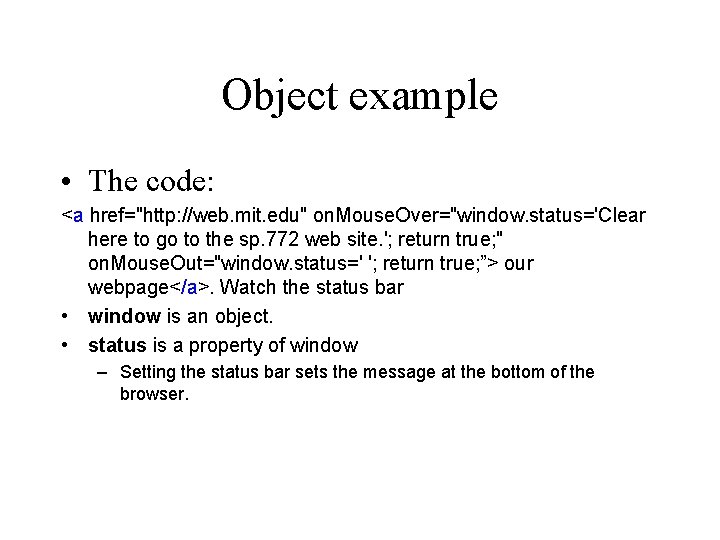
Object example • The code: <a href="http: //web. mit. edu" on. Mouse. Over="window. status='Clear here to go to the sp. 772 web site. '; return true; " on. Mouse. Out="window. status=' '; return true; ”> our webpage</a>. Watch the status bar • window is an object. • status is a property of window – Setting the status bar sets the message at the bottom of the browser.
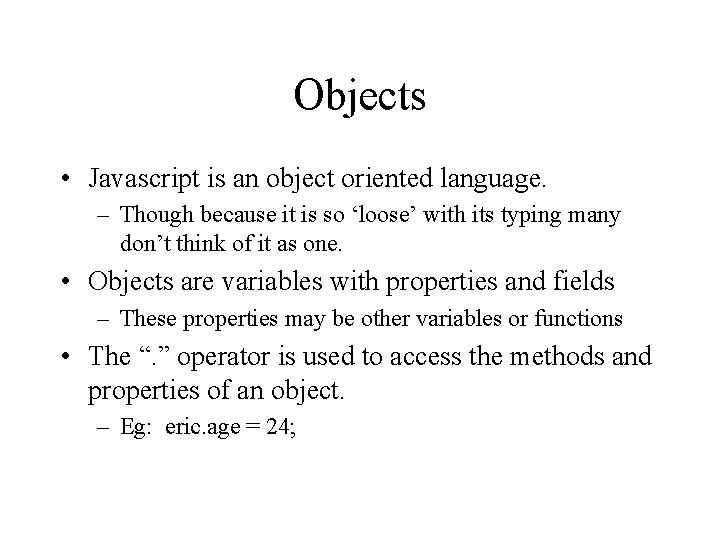
Objects • Javascript is an object oriented language. – Though because it is so ‘loose’ with its typing many don’t think of it as one. • Objects are variables with properties and fields – These properties may be other variables or functions • The “. ” operator is used to access the methods and properties of an object. – Eg: eric. age = 24;
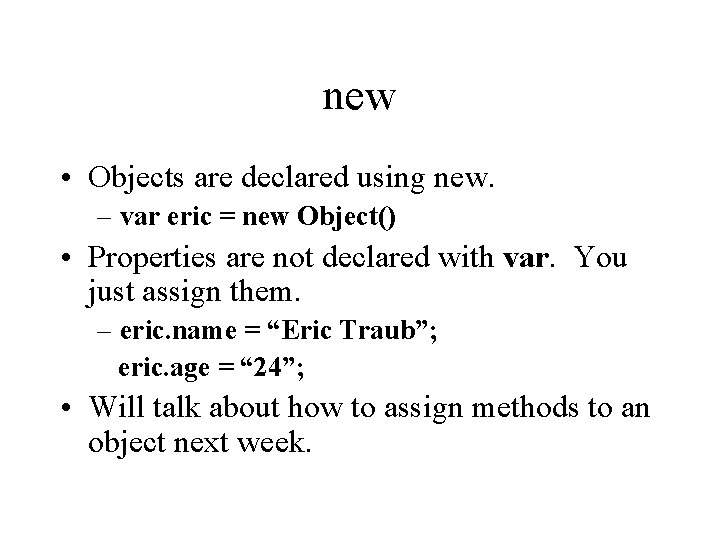
new • Objects are declared using new. – var eric = new Object() • Properties are not declared with var. You just assign them. – eric. name = “Eric Traub”; eric. age = “ 24”; • Will talk about how to assign methods to an object next week.
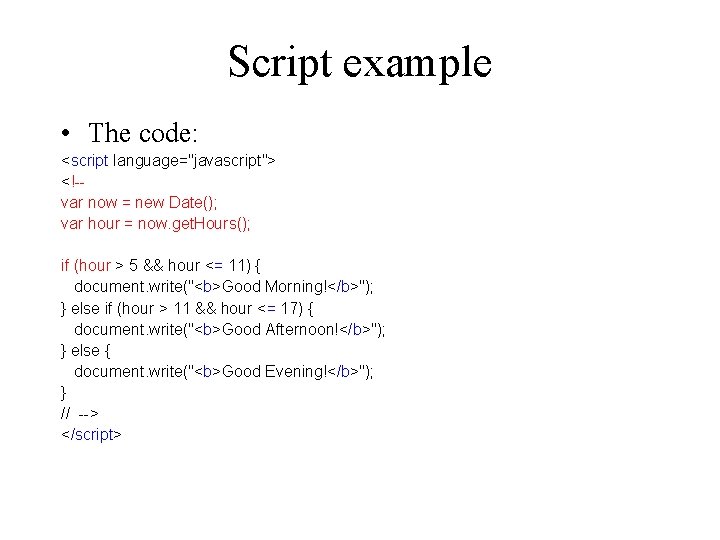
Script example • The code: <script language="javascript"> <!-var now = new Date(); var hour = now. get. Hours(); if (hour > 5 && hour <= 11) { document. write("<b>Good Morning!</b>"); } else if (hour > 11 && hour <= 17) { document. write("<b>Good Afternoon!</b>"); } else { document. write("<b>Good Evening!</b>"); } // --> </script>
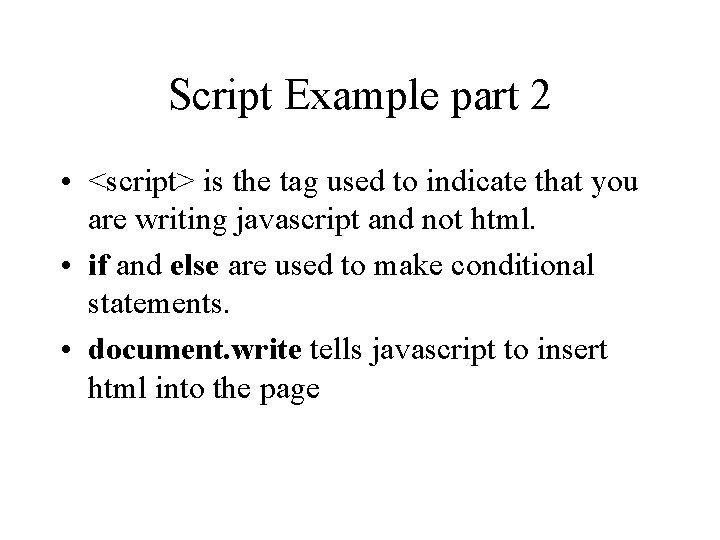
Script Example part 2 • <script> is the tag used to indicate that you are writing javascript and not html. • if and else are used to make conditional statements. • document. write tells javascript to insert html into the page
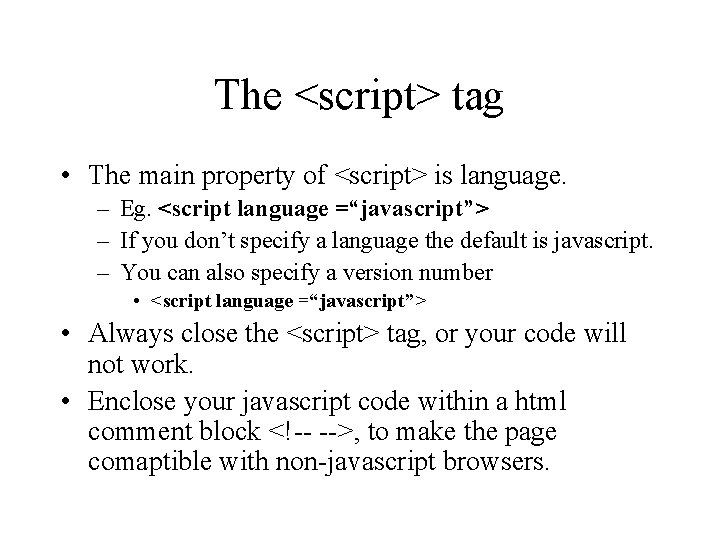
The <script> tag • The main property of <script> is language. – Eg. <script language =“javascript”> – If you don’t specify a language the default is javascript. – You can also specify a version number • <script language =“javascript”> • Always close the <script> tag, or your code will not work. • Enclose your javascript code within a html comment block <!-- -->, to make the page comaptible with non-javascript browsers.
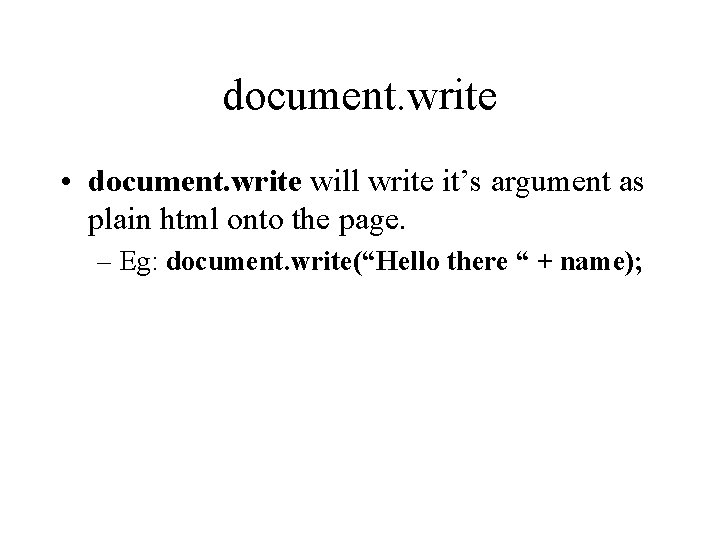
document. write • document. write will write it’s argument as plain html onto the page. – Eg: document. write(“Hello there “ + name);
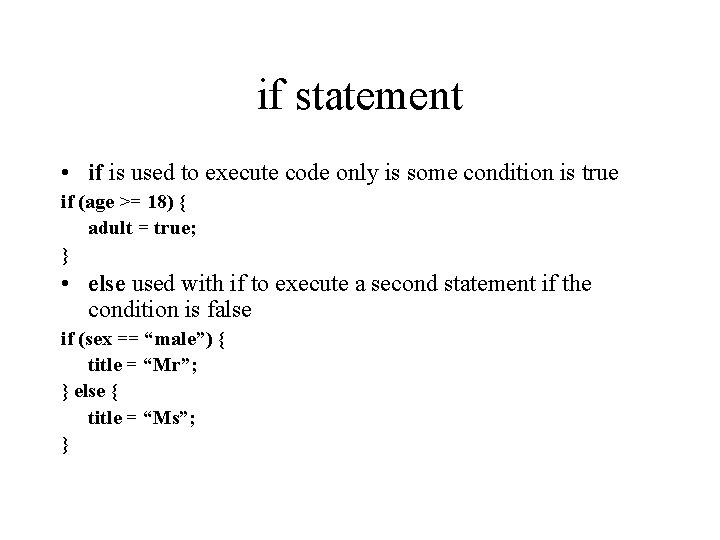
if statement • if is used to execute code only is some condition is true if (age >= 18) { adult = true; } • else used with if to execute a second statement if the condition is false if (sex == “male”) { title = “Mr”; } else { title = “Ms”; }
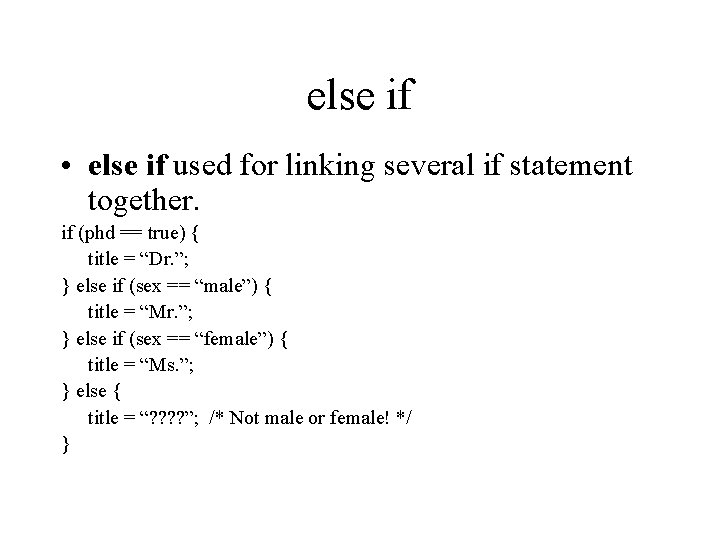
else if • else if used for linking several if statement together. if (phd == true) { title = “Dr. ”; } else if (sex == “male”) { title = “Mr. ”; } else if (sex == “female”) { title = “Ms. ”; } else { title = “? ? ”; /* Not male or female! */ }
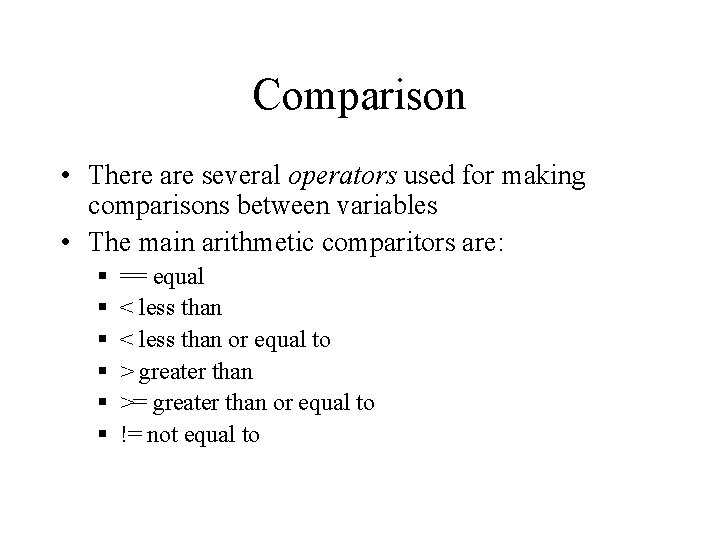
Comparison • There are several operators used for making comparisons between variables • The main arithmetic comparitors are: § § § == equal < less than or equal to > greater than >= greater than or equal to != not equal to
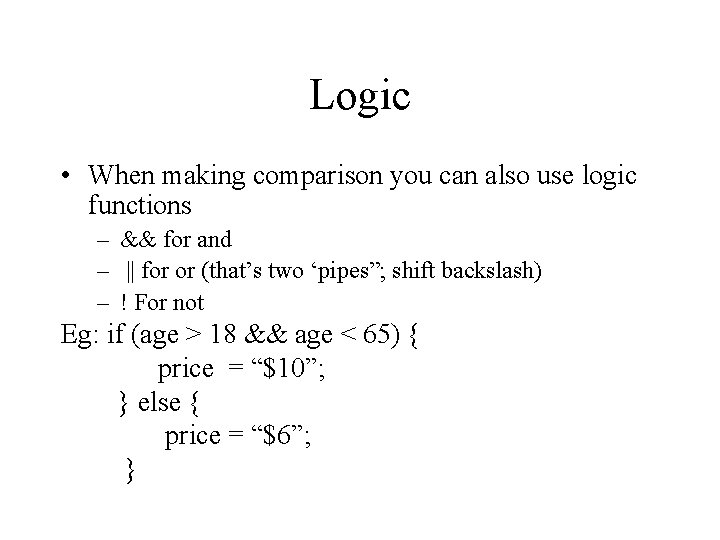
Logic • When making comparison you can also use logic functions – && for and – || for or (that’s two ‘pipes”; shift backslash) – ! For not Eg: if (age > 18 && age < 65) { price = “$10”; } else { price = “$6”; }
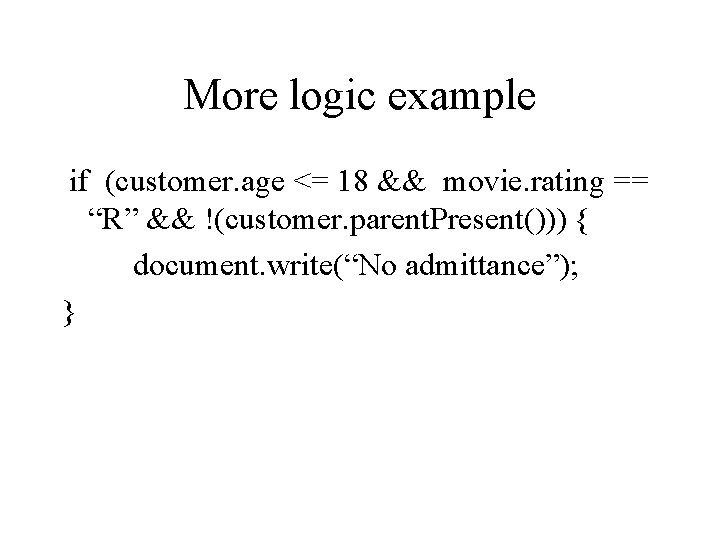
More logic example if (customer. age <= 18 && movie. rating == “R” && !(customer. parent. Present())) { document. write(“No admittance”); }
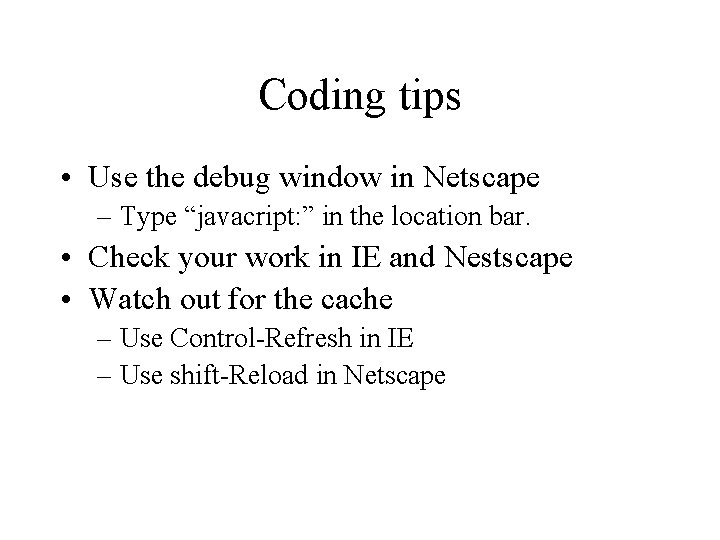
Coding tips • Use the debug window in Netscape – Type “javacript: ” in the location bar. • Check your work in IE and Nestscape • Watch out for the cache – Use Control-Refresh in IE – Use shift-Reload in Netscape