XP Tutorial 1 Introducing Java Script Hiding EMail
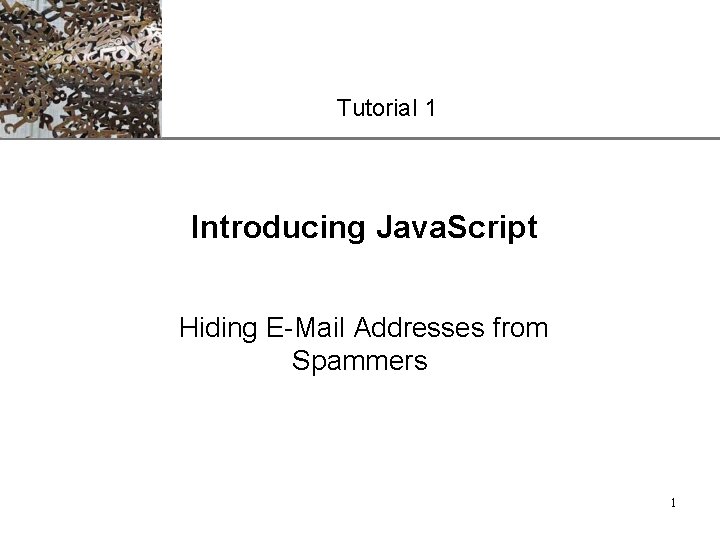
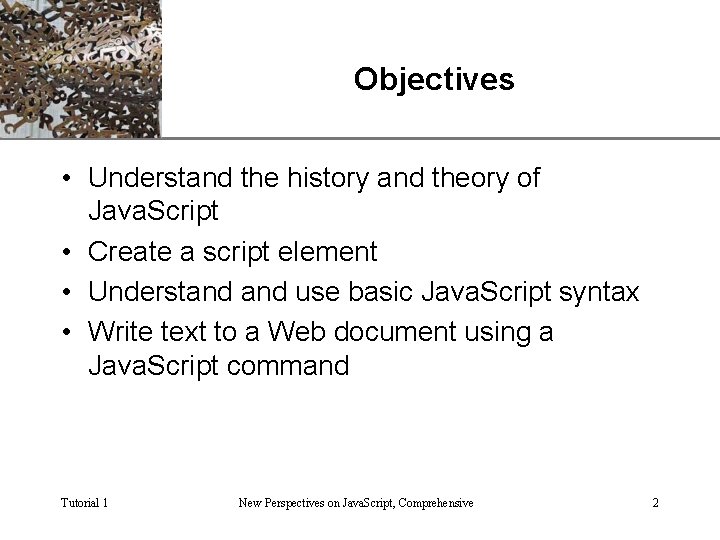
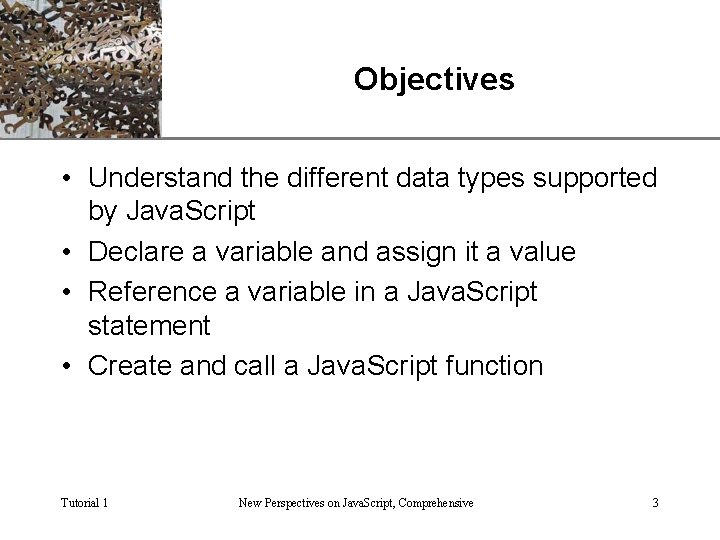
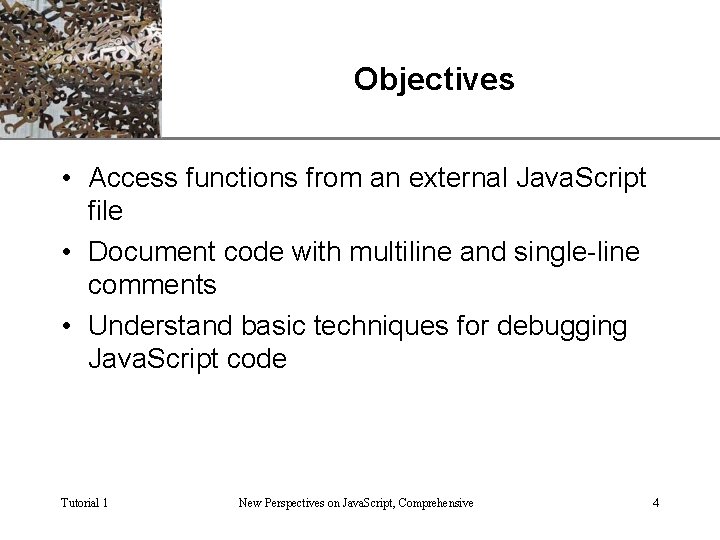
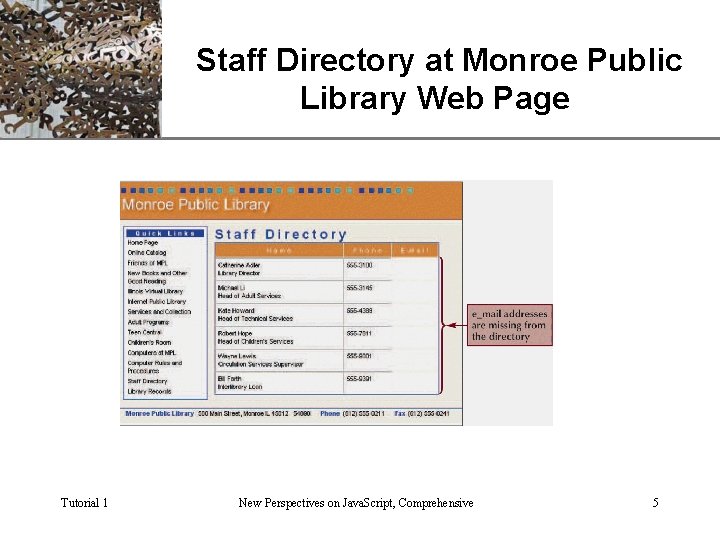
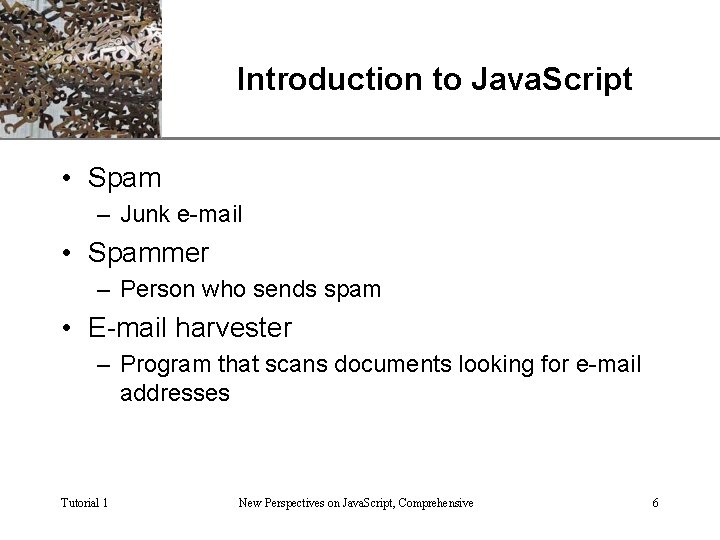
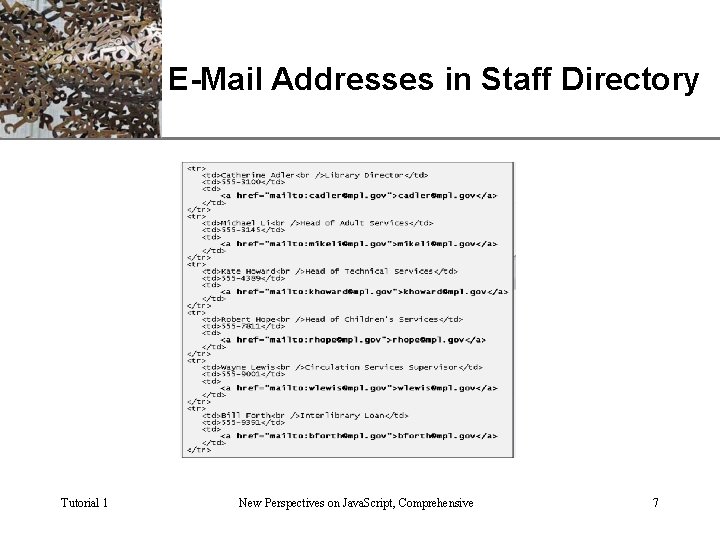
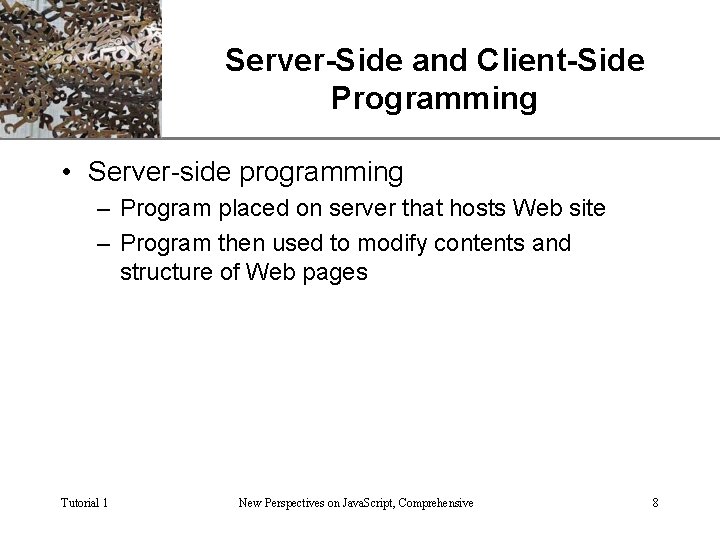
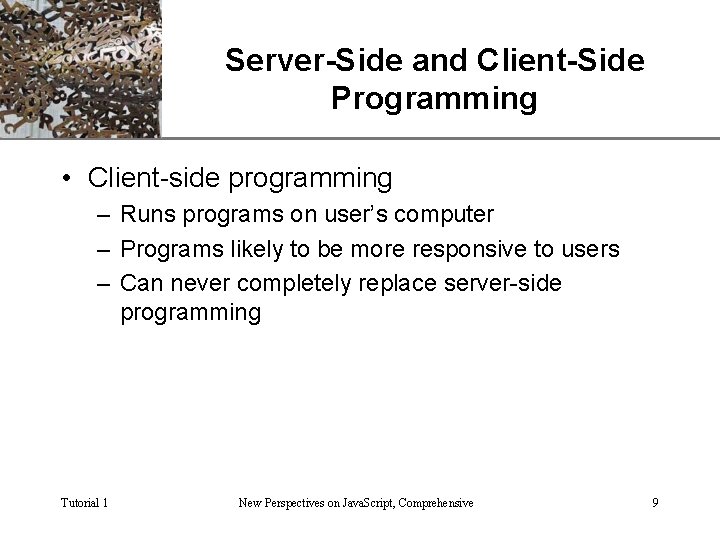
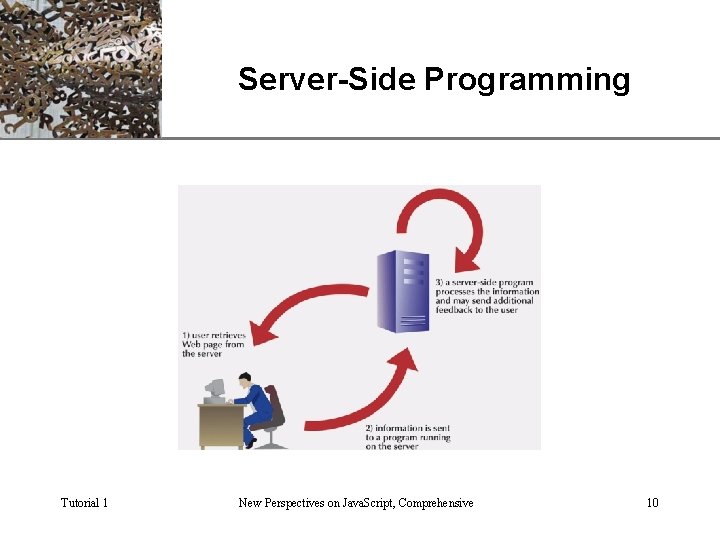
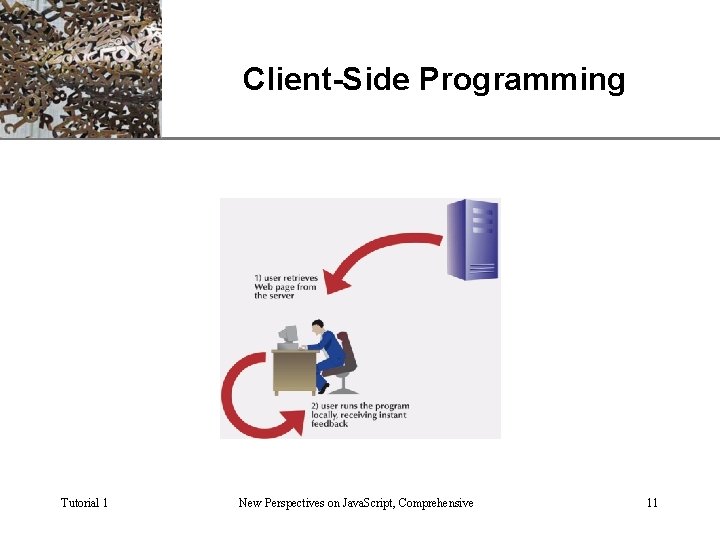
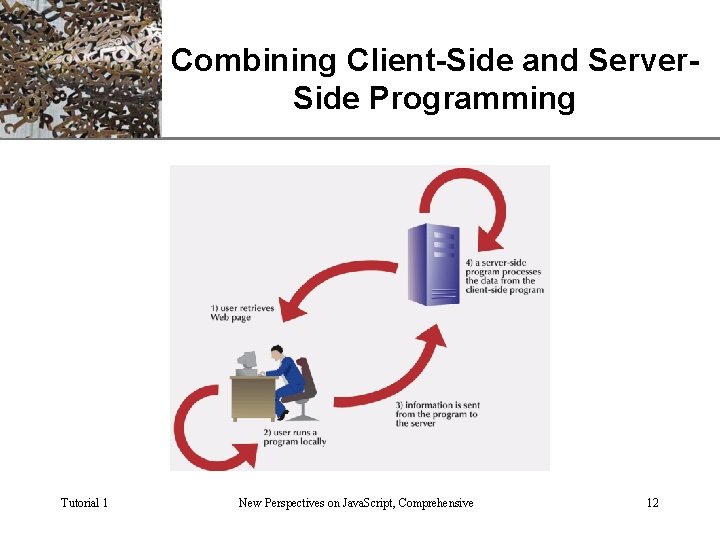
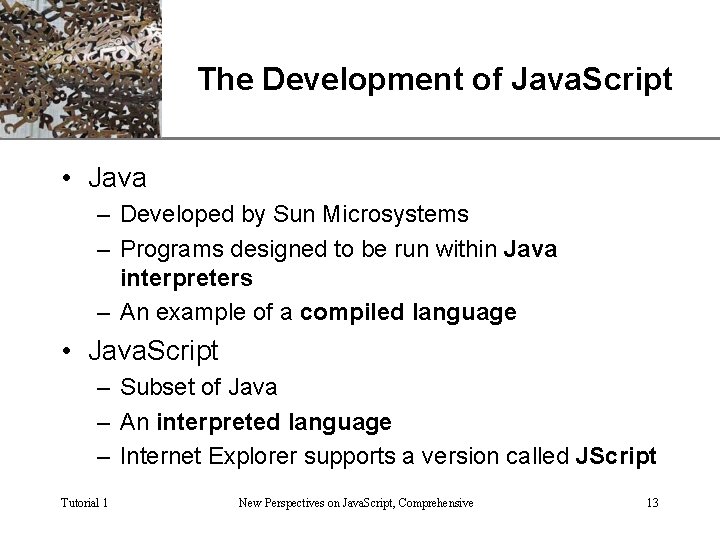

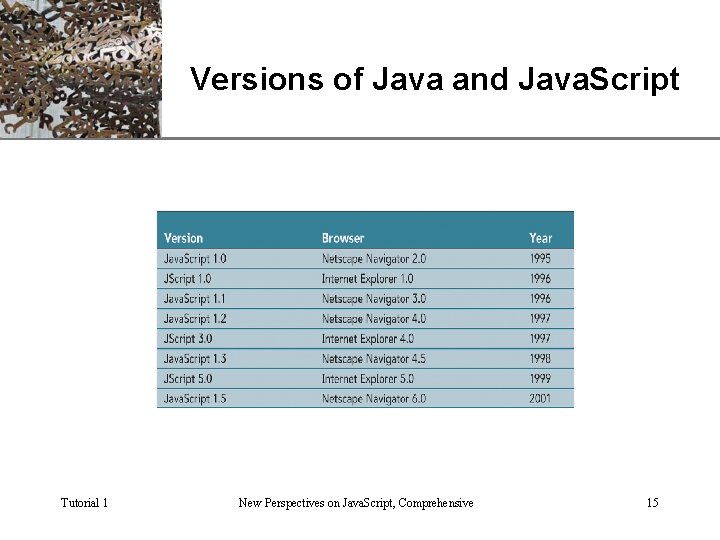
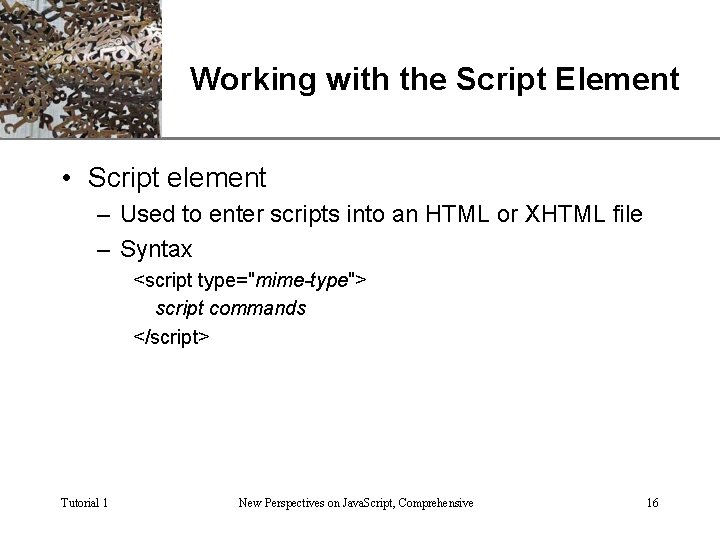
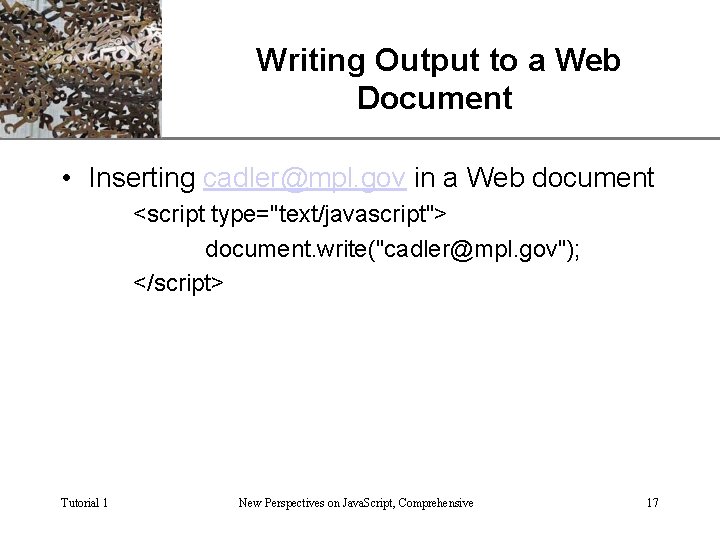
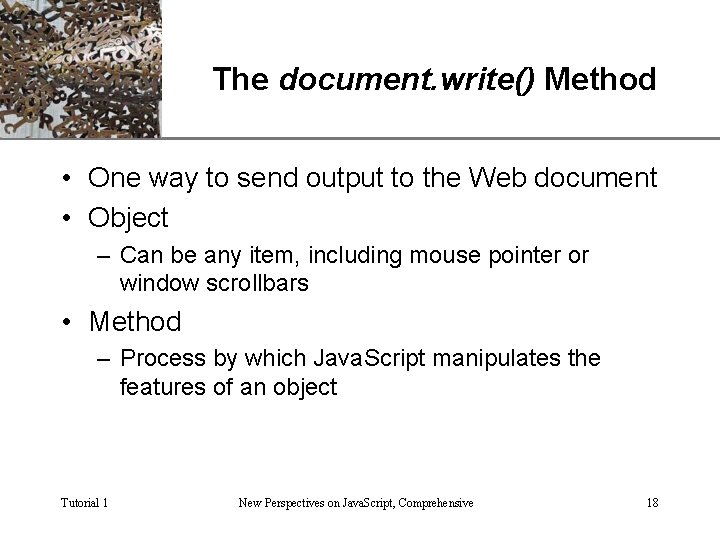
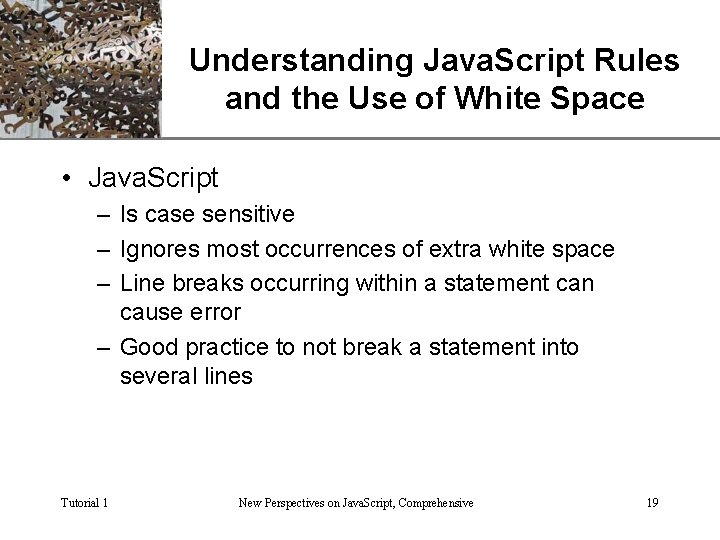
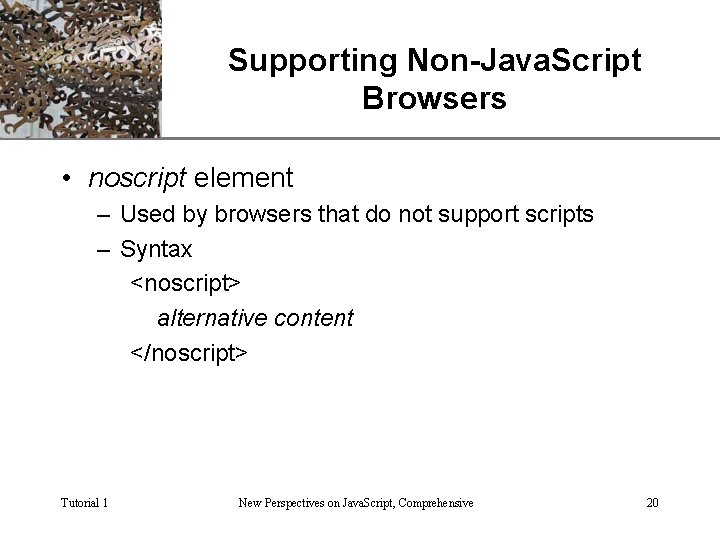
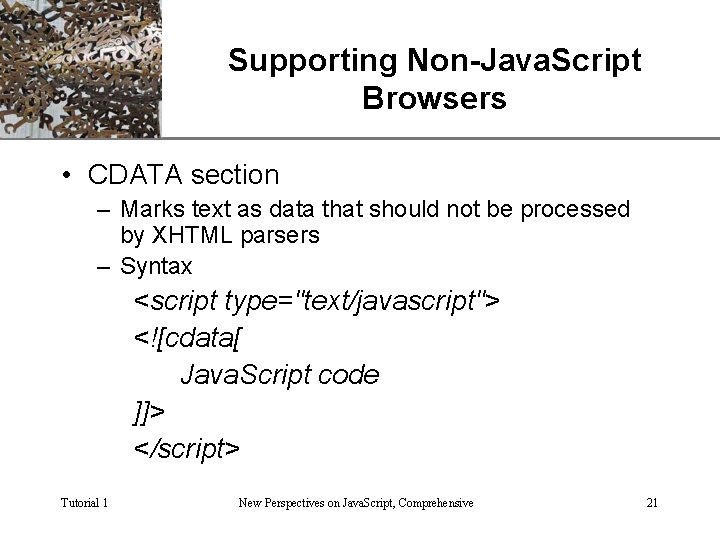
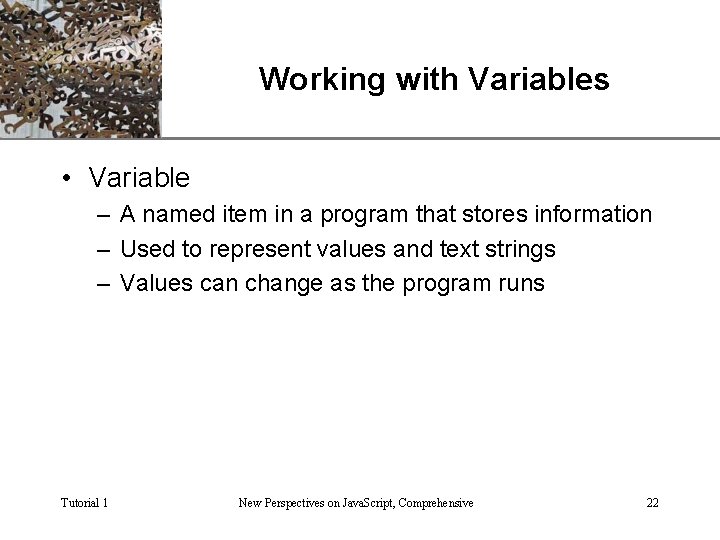
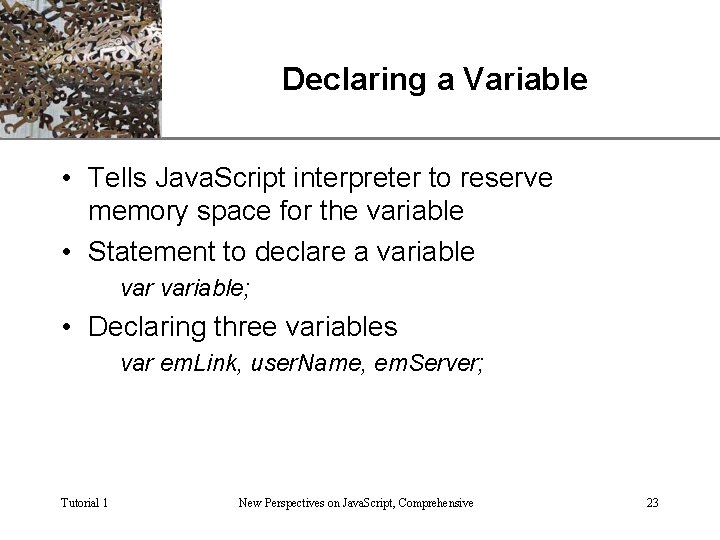
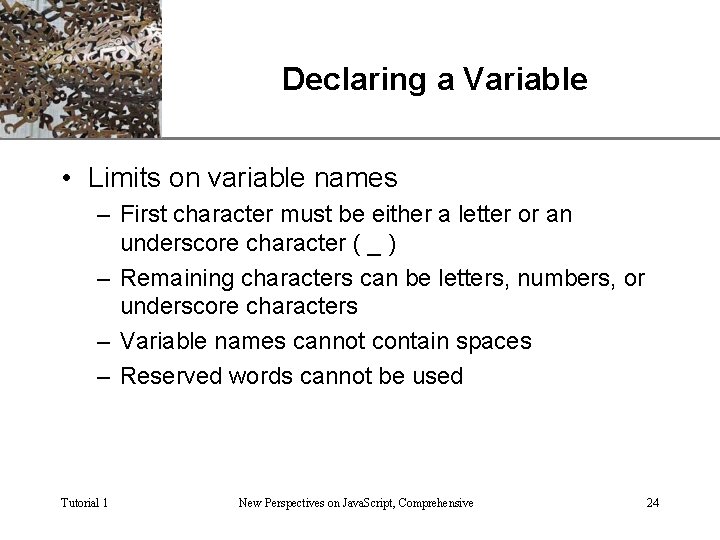
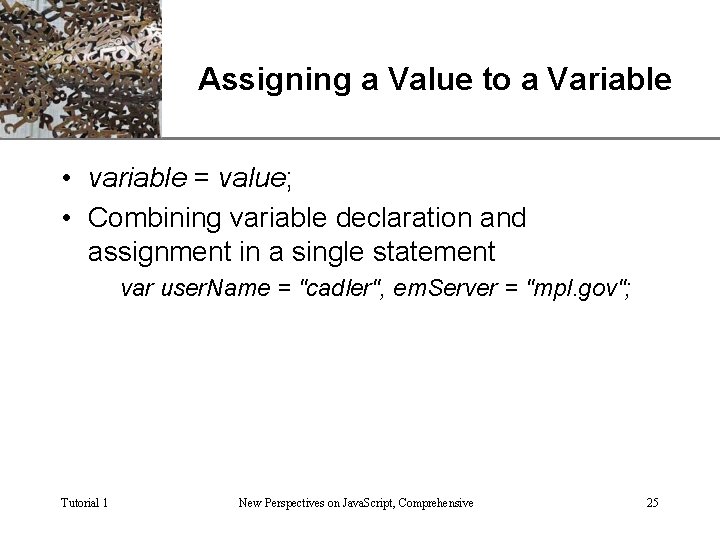
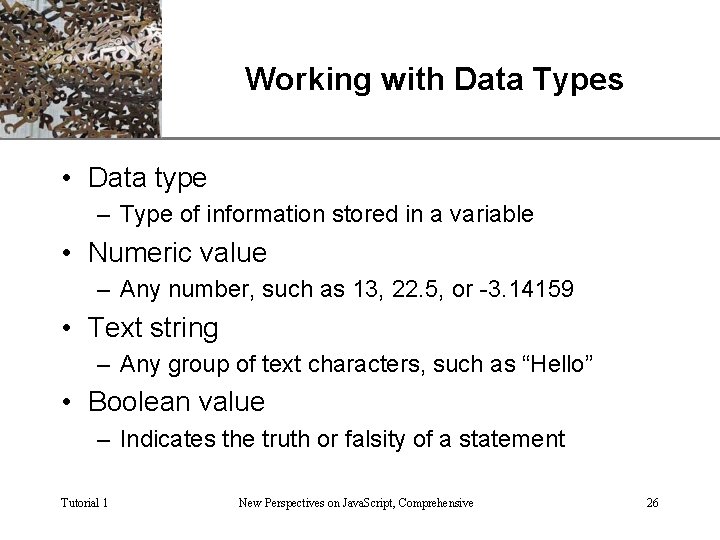
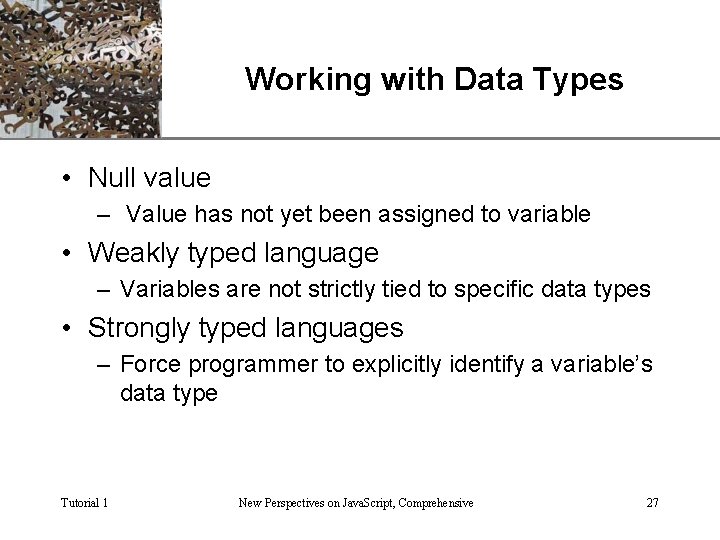
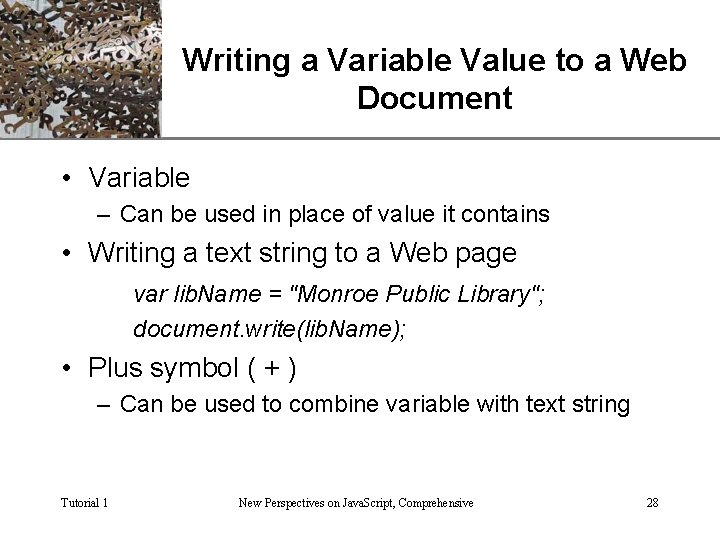
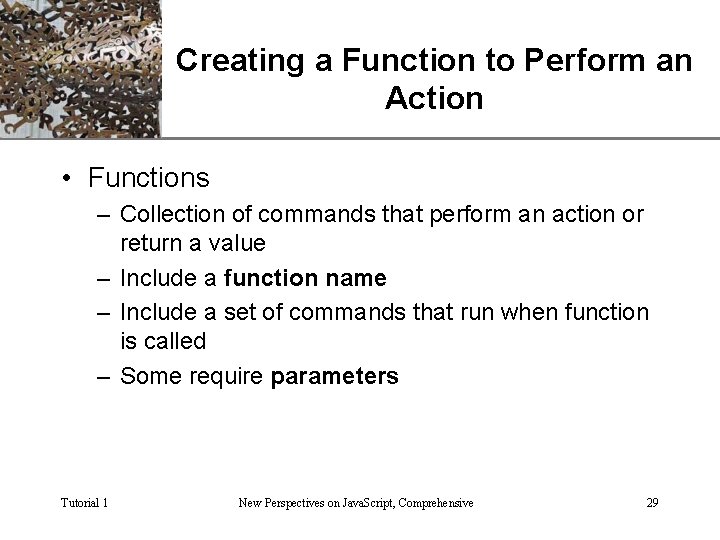
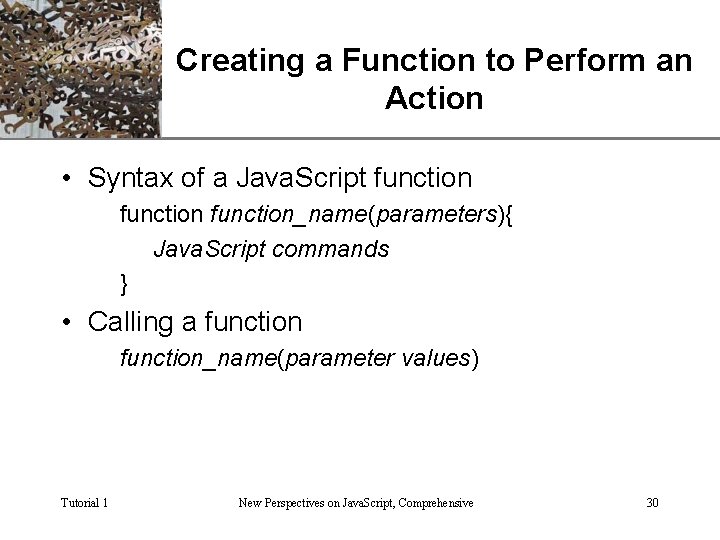
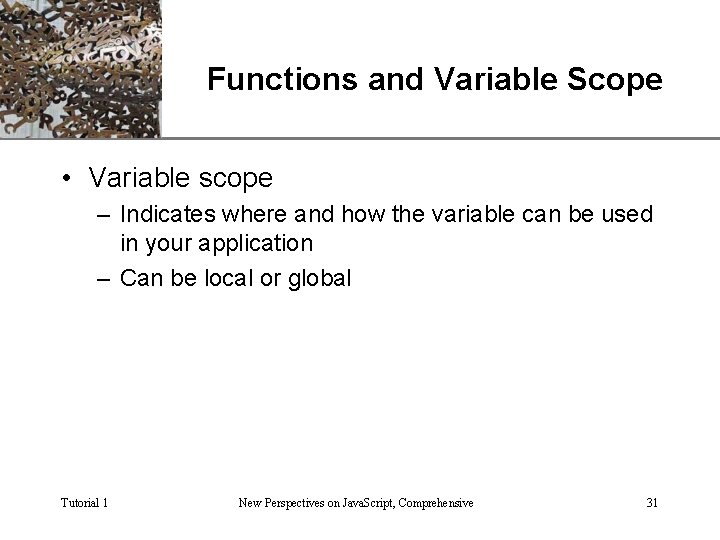
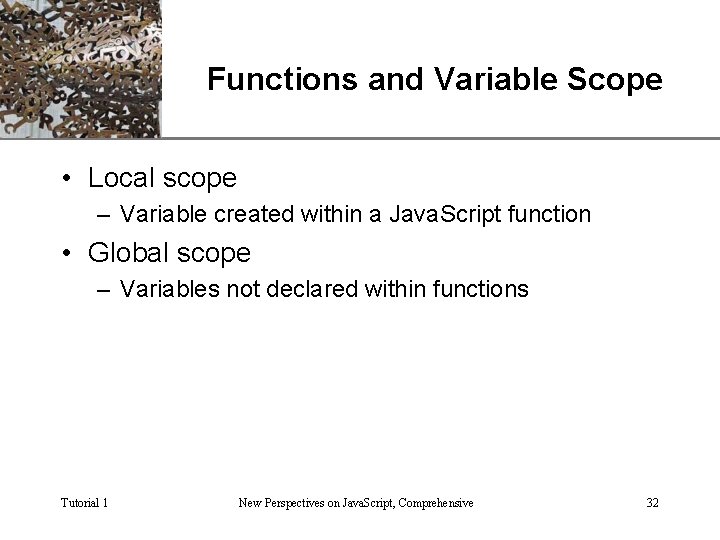
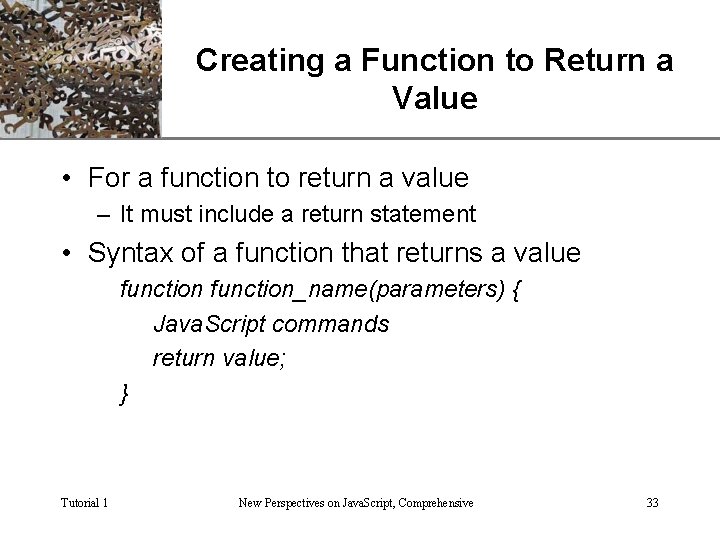
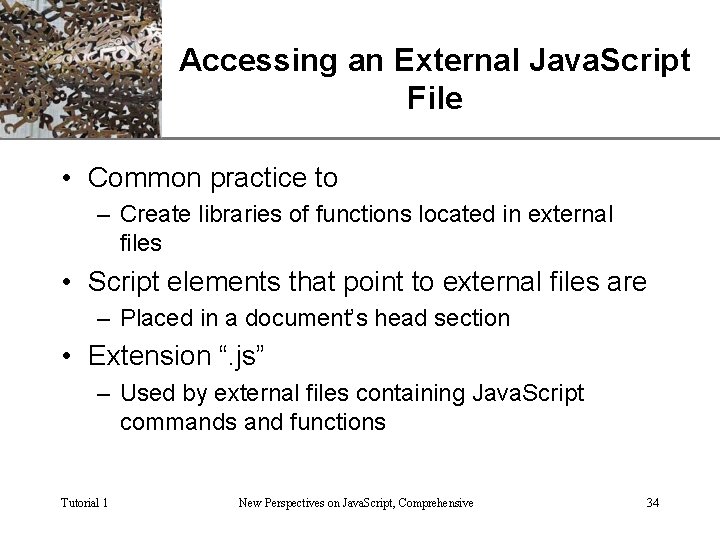
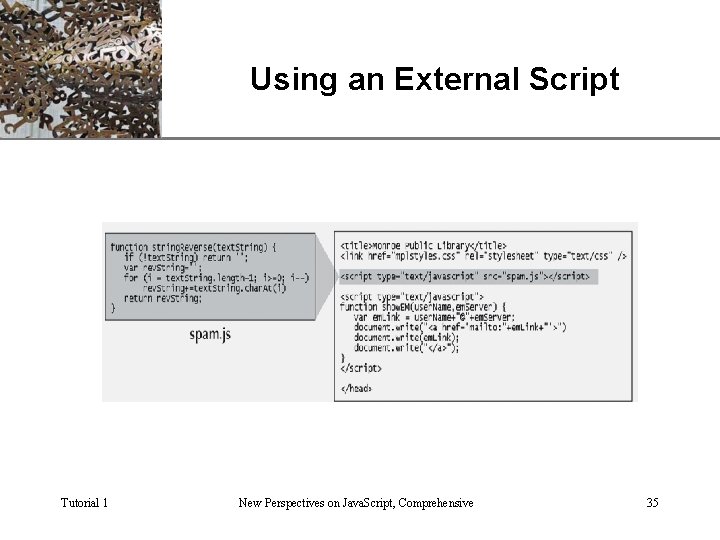
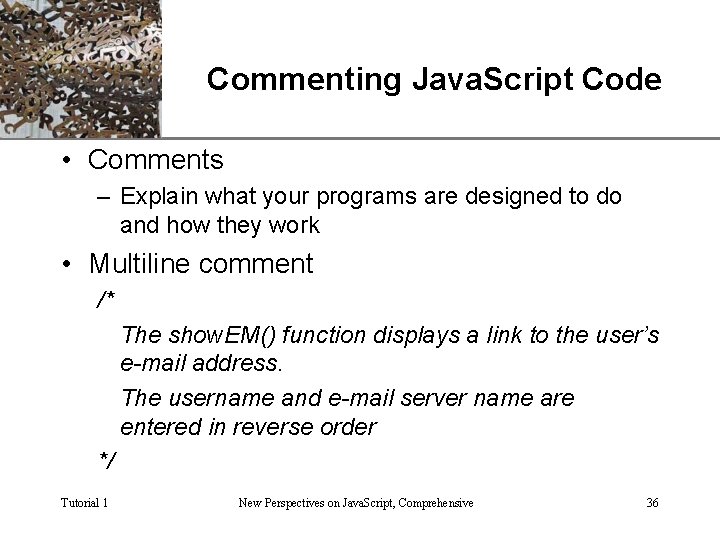
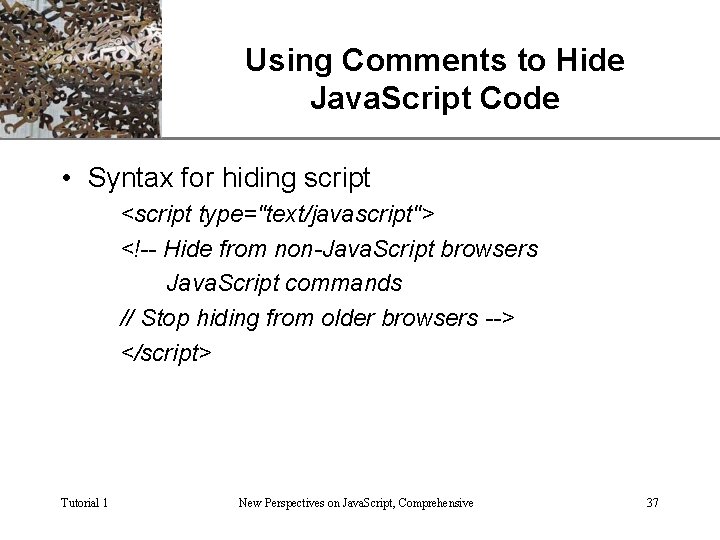
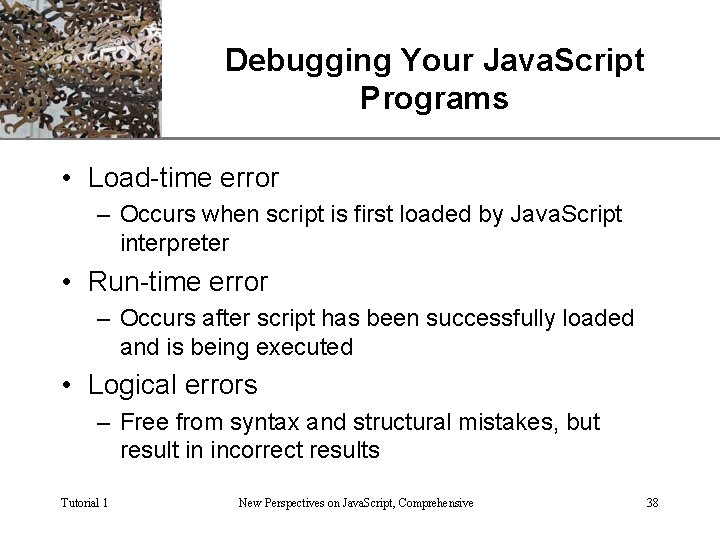
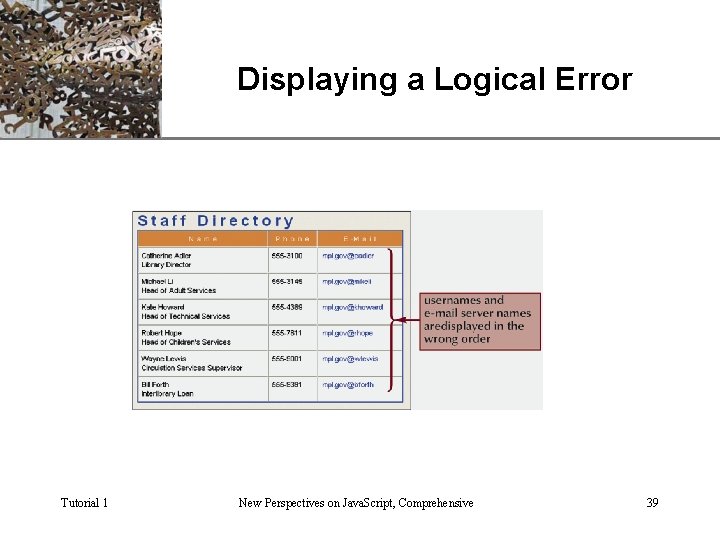
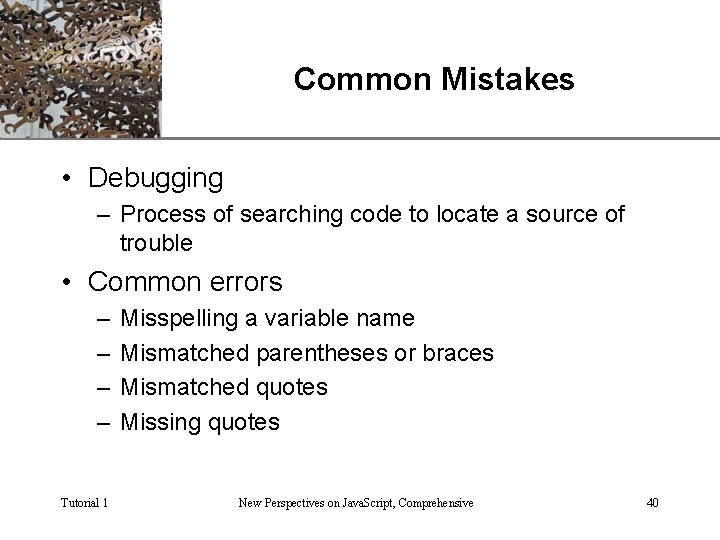
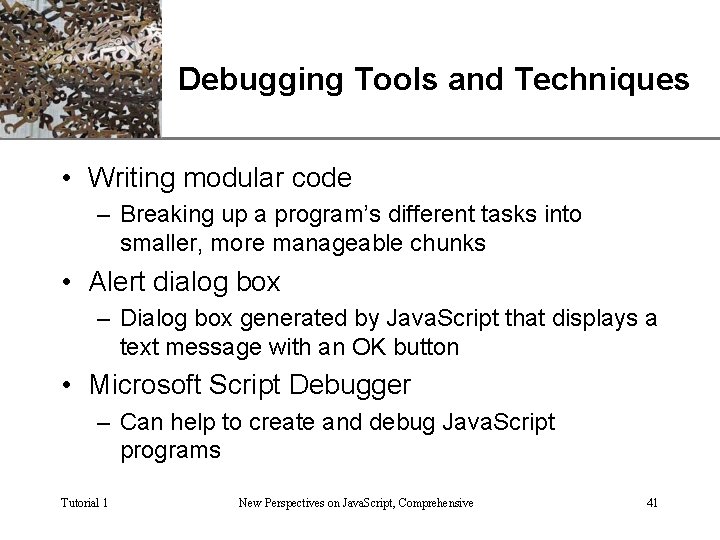
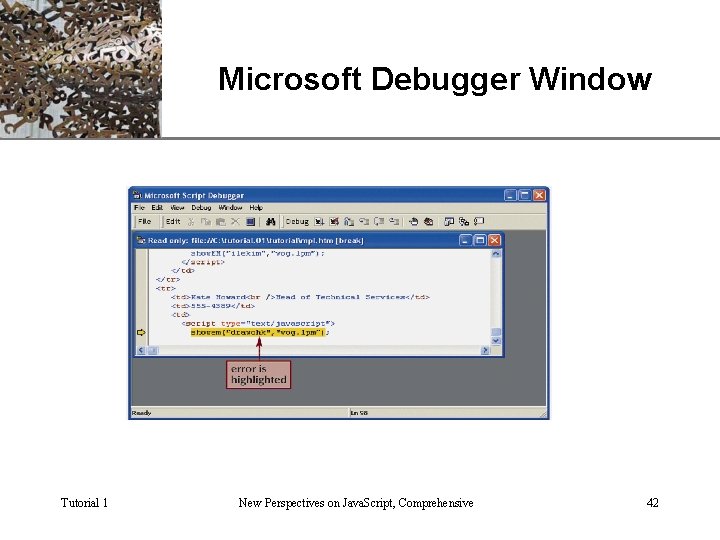
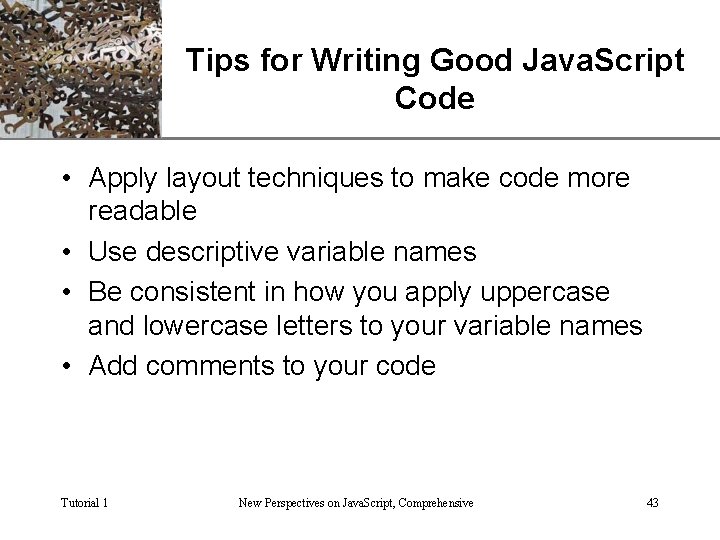
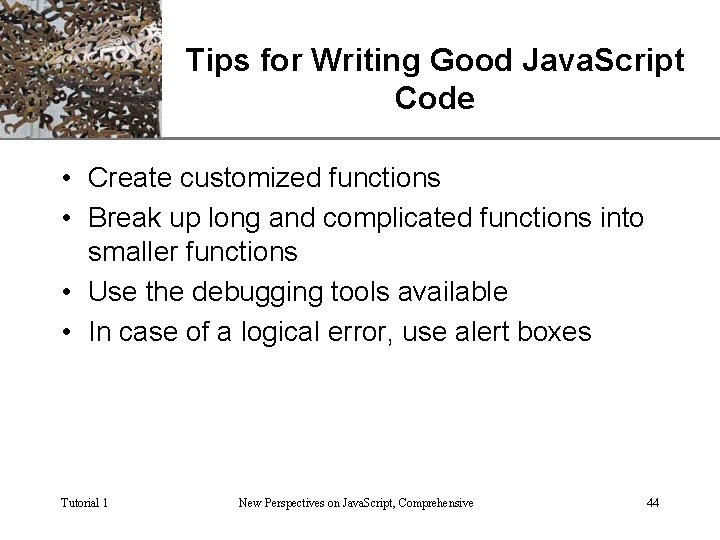
- Slides: 44
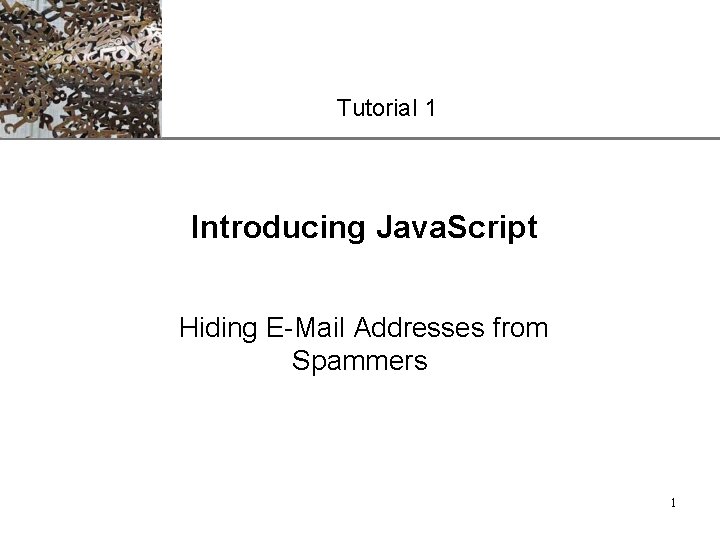
XP Tutorial 1 Introducing Java. Script Hiding E-Mail Addresses from Spammers 1
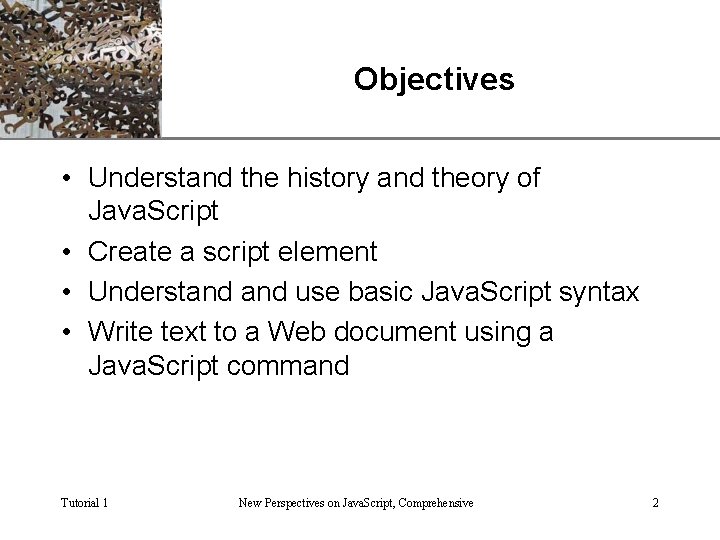
Objectives XP • Understand the history and theory of Java. Script • Create a script element • Understand use basic Java. Script syntax • Write text to a Web document using a Java. Script command Tutorial 1 New Perspectives on Java. Script, Comprehensive 2
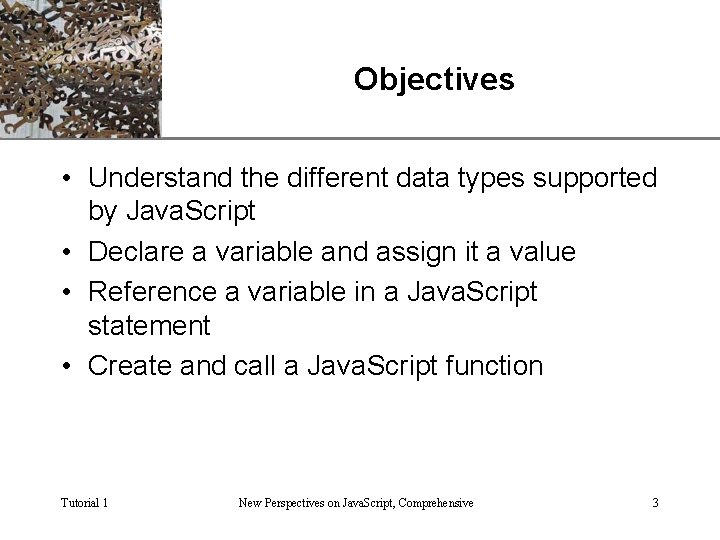
Objectives XP • Understand the different data types supported by Java. Script • Declare a variable and assign it a value • Reference a variable in a Java. Script statement • Create and call a Java. Script function Tutorial 1 New Perspectives on Java. Script, Comprehensive 3
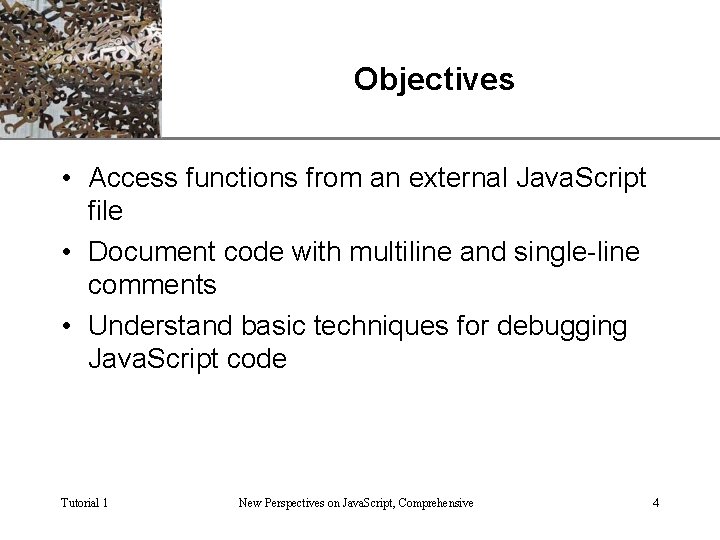
Objectives XP • Access functions from an external Java. Script file • Document code with multiline and single-line comments • Understand basic techniques for debugging Java. Script code Tutorial 1 New Perspectives on Java. Script, Comprehensive 4
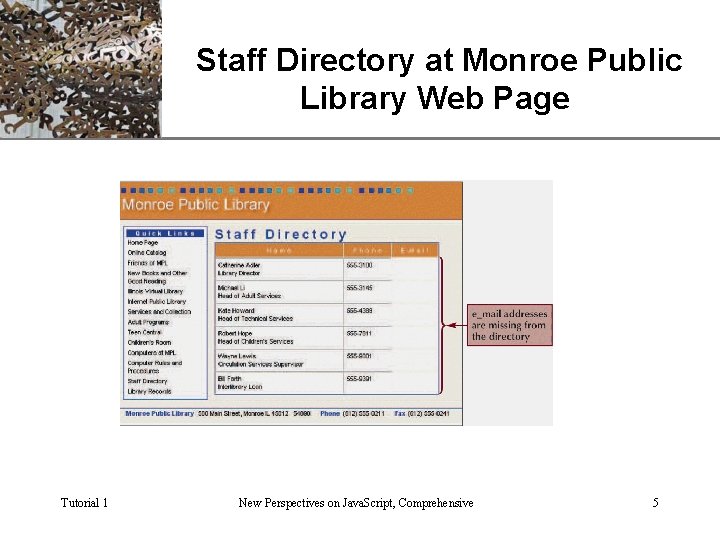
XP Staff Directory at Monroe Public Library Web Page Tutorial 1 New Perspectives on Java. Script, Comprehensive 5
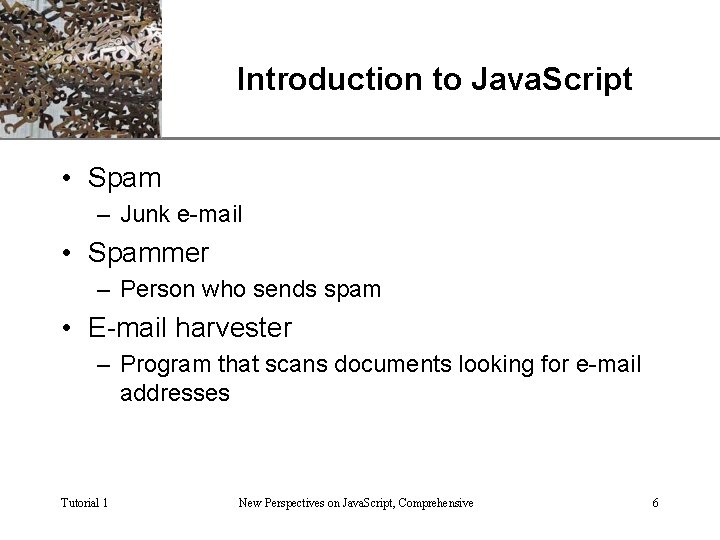
Introduction to Java. Script XP • Spam – Junk e-mail • Spammer – Person who sends spam • E-mail harvester – Program that scans documents looking for e-mail addresses Tutorial 1 New Perspectives on Java. Script, Comprehensive 6
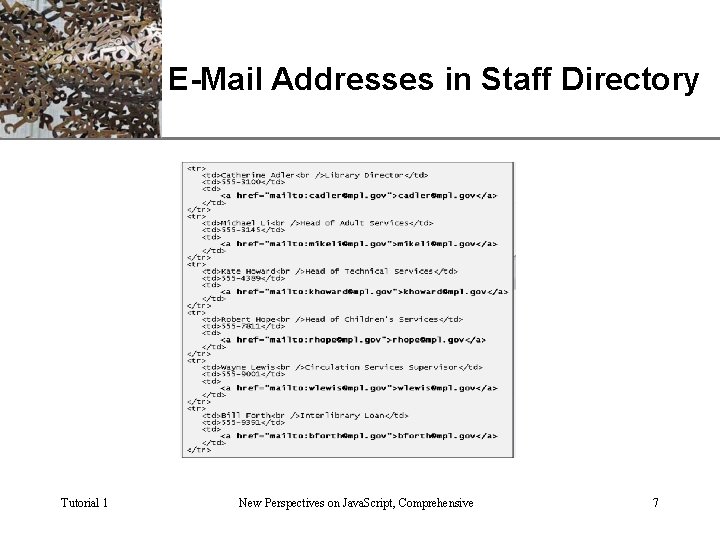
XP E-Mail Addresses in Staff Directory Tutorial 1 New Perspectives on Java. Script, Comprehensive 7
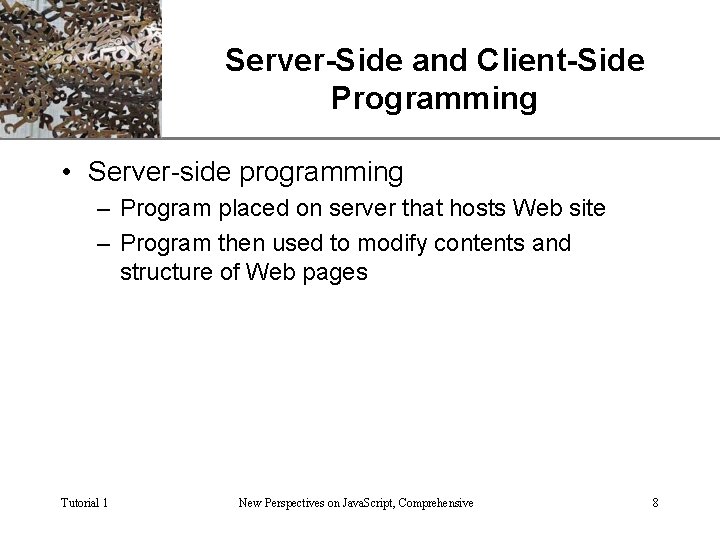
Server-Side and Client-Side Programming XP • Server-side programming – Program placed on server that hosts Web site – Program then used to modify contents and structure of Web pages Tutorial 1 New Perspectives on Java. Script, Comprehensive 8
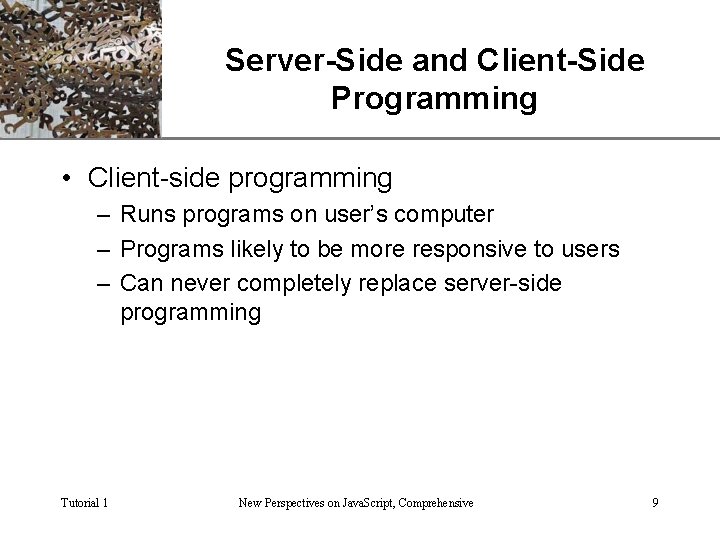
Server-Side and Client-Side Programming XP • Client-side programming – Runs programs on user’s computer – Programs likely to be more responsive to users – Can never completely replace server-side programming Tutorial 1 New Perspectives on Java. Script, Comprehensive 9
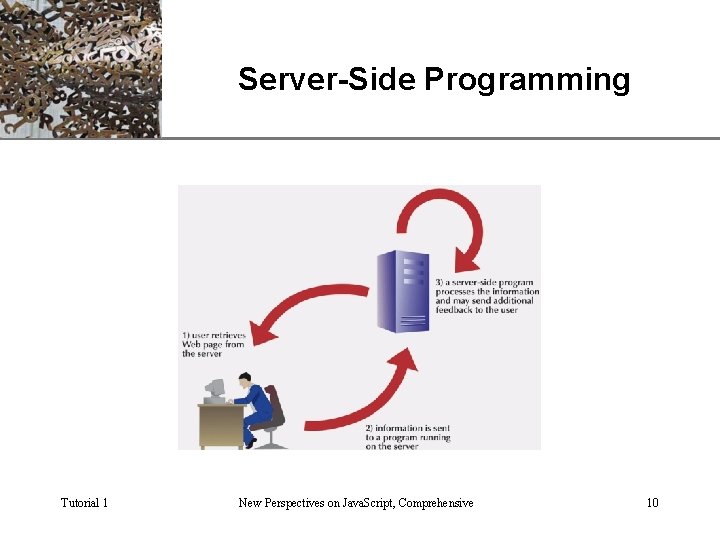
Server-Side Programming Tutorial 1 New Perspectives on Java. Script, Comprehensive XP 10
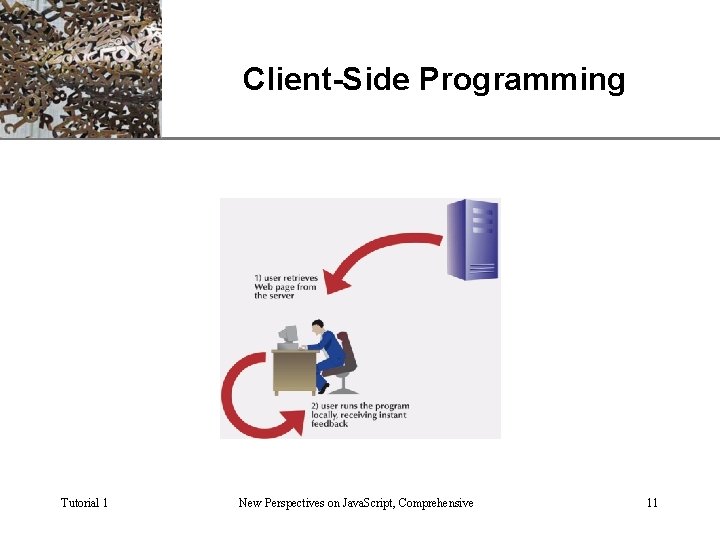
Client-Side Programming Tutorial 1 New Perspectives on Java. Script, Comprehensive XP 11
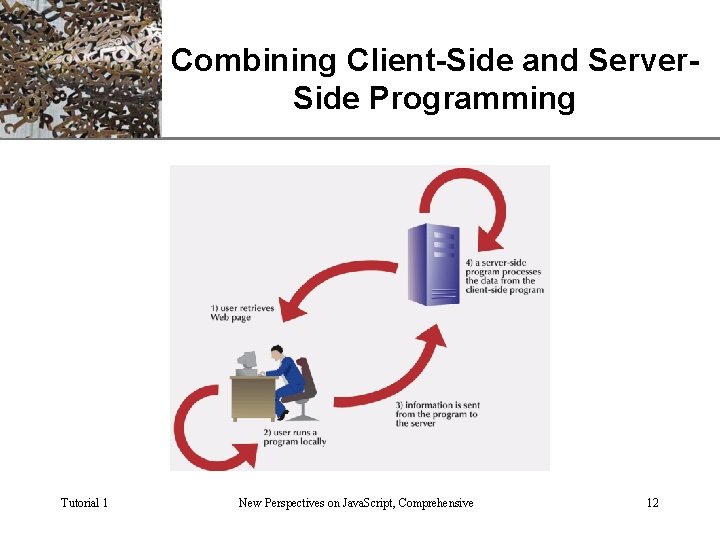
XP Combining Client-Side and Server. Side Programming Tutorial 1 New Perspectives on Java. Script, Comprehensive 12
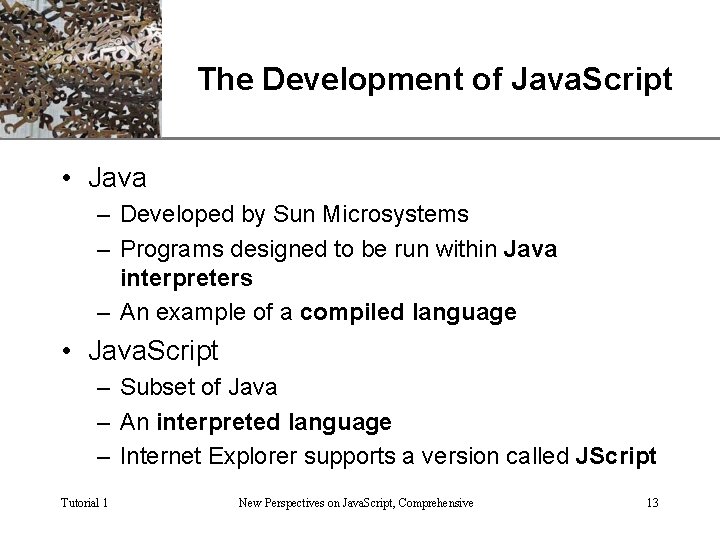
XP The Development of Java. Script • Java – Developed by Sun Microsystems – Programs designed to be run within Java interpreters – An example of a compiled language • Java. Script – Subset of Java – An interpreted language – Internet Explorer supports a version called JScript Tutorial 1 New Perspectives on Java. Script, Comprehensive 13

XP Comparing Java and Java. Script Tutorial 1 New Perspectives on Java. Script, Comprehensive 14
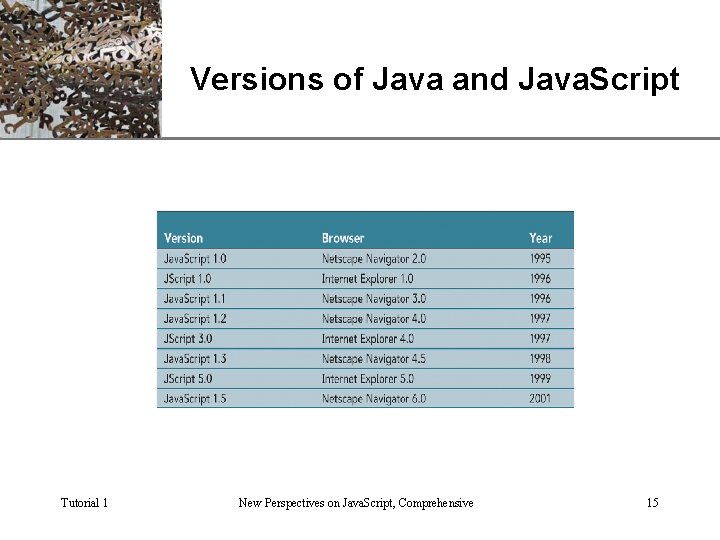
XP Versions of Java and Java. Script Tutorial 1 New Perspectives on Java. Script, Comprehensive 15
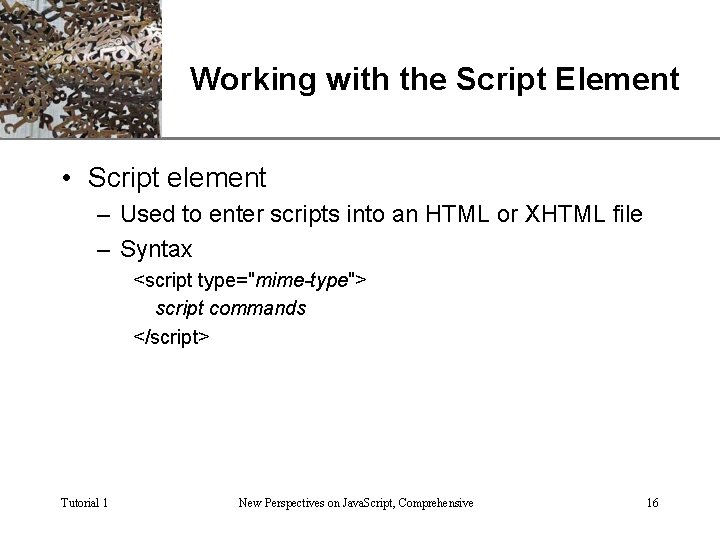
XP Working with the Script Element • Script element – Used to enter scripts into an HTML or XHTML file – Syntax <script type="mime-type"> script commands </script> Tutorial 1 New Perspectives on Java. Script, Comprehensive 16
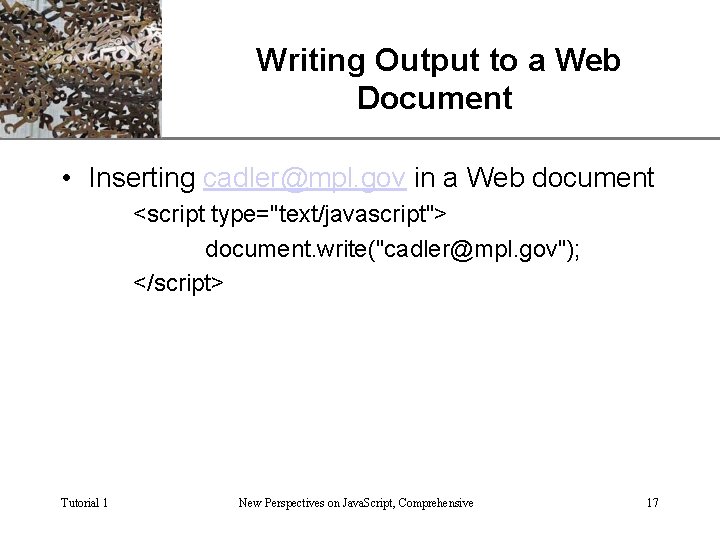
XP Writing Output to a Web Document • Inserting cadler@mpl. gov in a Web document <script type="text/javascript"> document. write("cadler@mpl. gov"); </script> Tutorial 1 New Perspectives on Java. Script, Comprehensive 17
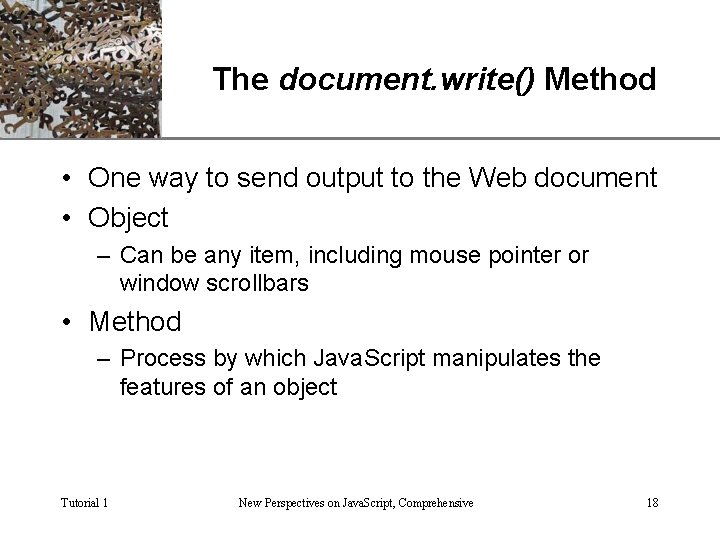
XP The document. write() Method • One way to send output to the Web document • Object – Can be any item, including mouse pointer or window scrollbars • Method – Process by which Java. Script manipulates the features of an object Tutorial 1 New Perspectives on Java. Script, Comprehensive 18
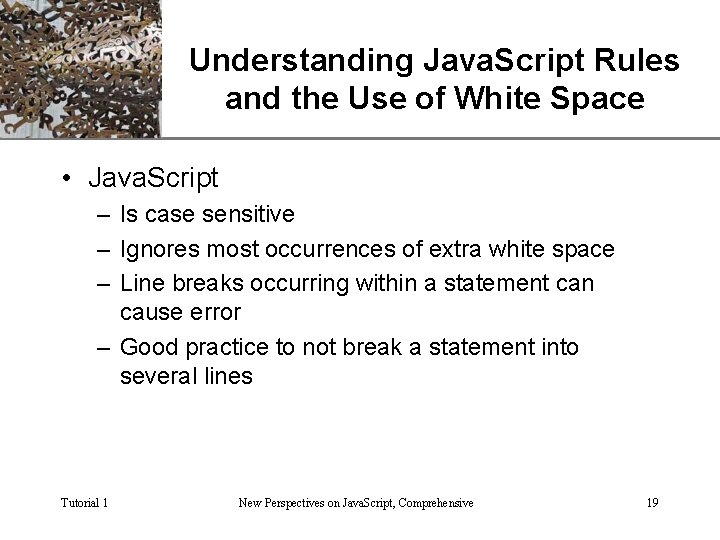
XP Understanding Java. Script Rules and the Use of White Space • Java. Script – Is case sensitive – Ignores most occurrences of extra white space – Line breaks occurring within a statement can cause error – Good practice to not break a statement into several lines Tutorial 1 New Perspectives on Java. Script, Comprehensive 19
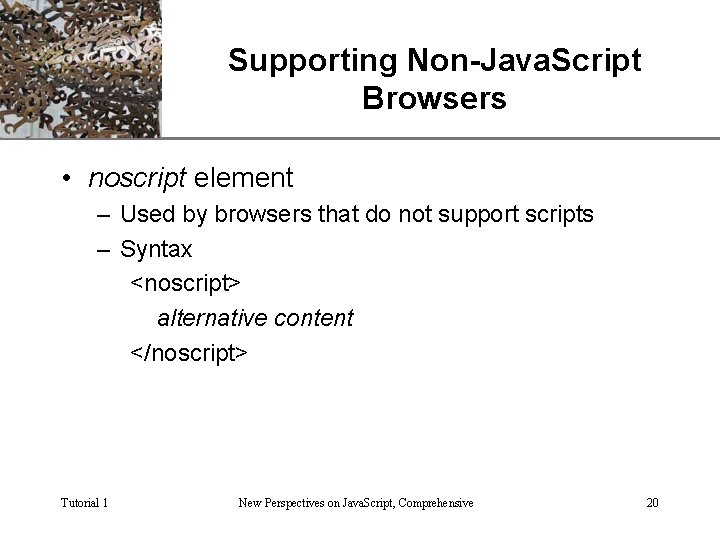
Supporting Non-Java. Script Browsers XP • noscript element – Used by browsers that do not support scripts – Syntax <noscript> alternative content </noscript> Tutorial 1 New Perspectives on Java. Script, Comprehensive 20
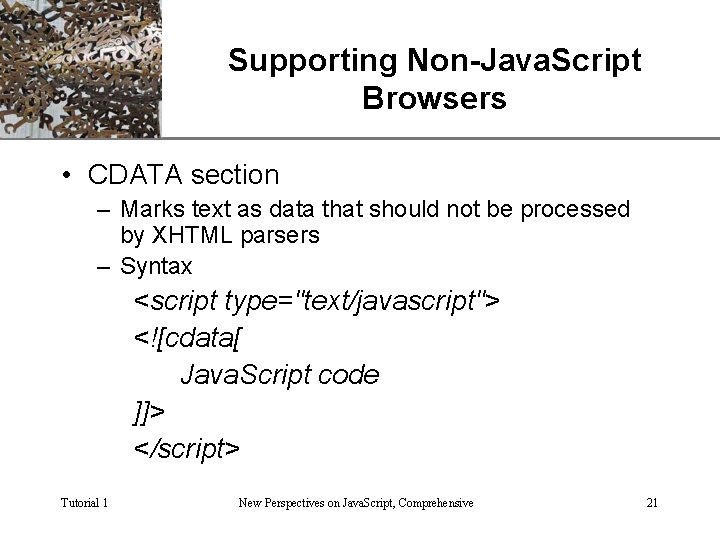
Supporting Non-Java. Script Browsers XP • CDATA section – Marks text as data that should not be processed by XHTML parsers – Syntax <script type="text/javascript"> <![cdata[ Java. Script code ]]> </script> Tutorial 1 New Perspectives on Java. Script, Comprehensive 21
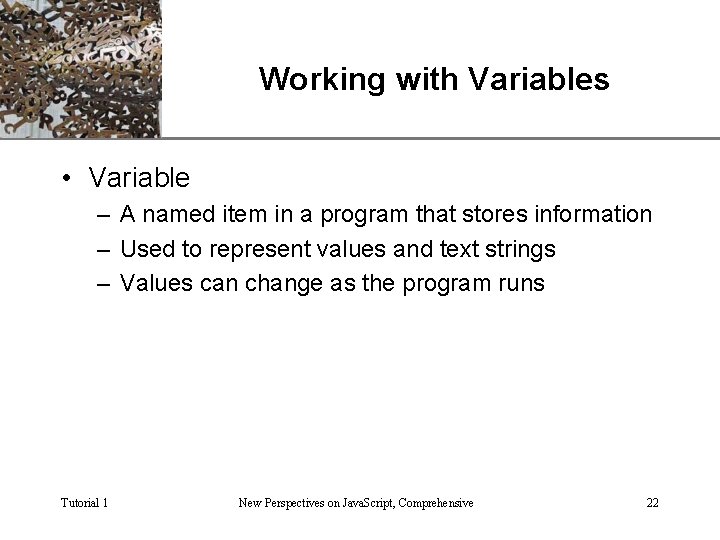
XP Working with Variables • Variable – A named item in a program that stores information – Used to represent values and text strings – Values can change as the program runs Tutorial 1 New Perspectives on Java. Script, Comprehensive 22
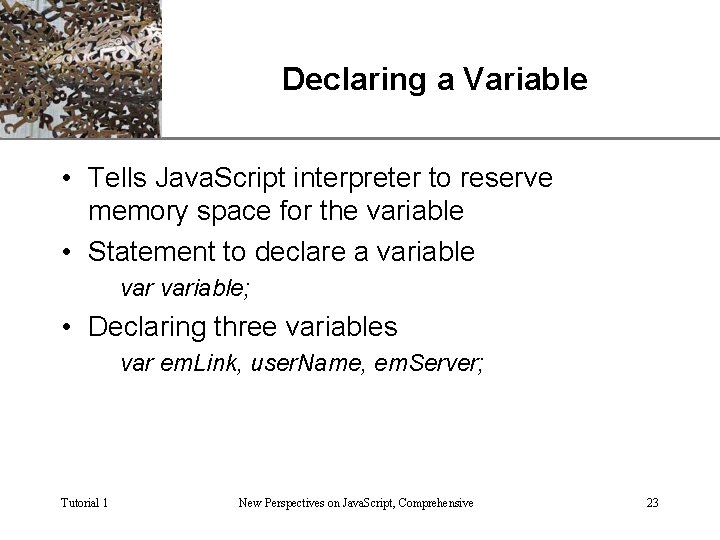
Declaring a Variable XP • Tells Java. Script interpreter to reserve memory space for the variable • Statement to declare a variable; • Declaring three variables var em. Link, user. Name, em. Server; Tutorial 1 New Perspectives on Java. Script, Comprehensive 23
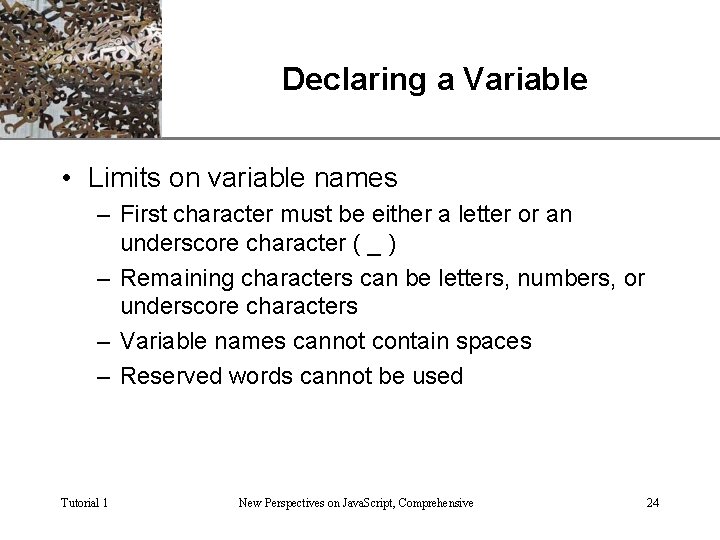
Declaring a Variable XP • Limits on variable names – First character must be either a letter or an underscore character ( _ ) – Remaining characters can be letters, numbers, or underscore characters – Variable names cannot contain spaces – Reserved words cannot be used Tutorial 1 New Perspectives on Java. Script, Comprehensive 24
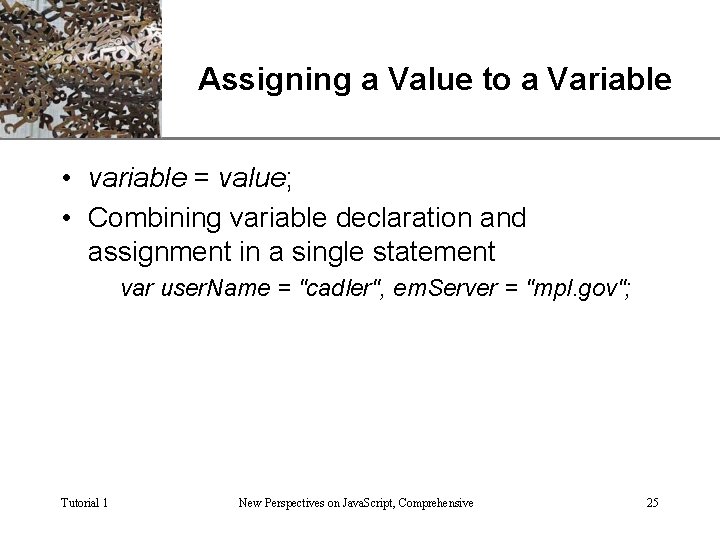
XP Assigning a Value to a Variable • variable = value; • Combining variable declaration and assignment in a single statement var user. Name = "cadler", em. Server = "mpl. gov"; Tutorial 1 New Perspectives on Java. Script, Comprehensive 25
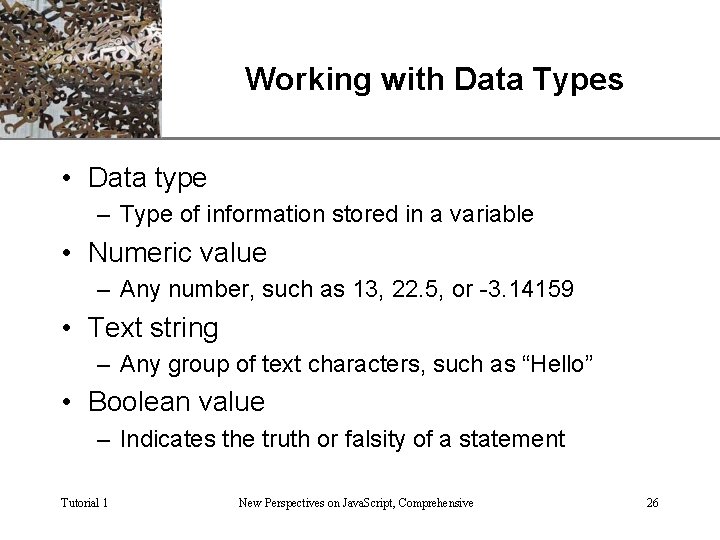
Working with Data Types XP • Data type – Type of information stored in a variable • Numeric value – Any number, such as 13, 22. 5, or -3. 14159 • Text string – Any group of text characters, such as “Hello” • Boolean value – Indicates the truth or falsity of a statement Tutorial 1 New Perspectives on Java. Script, Comprehensive 26
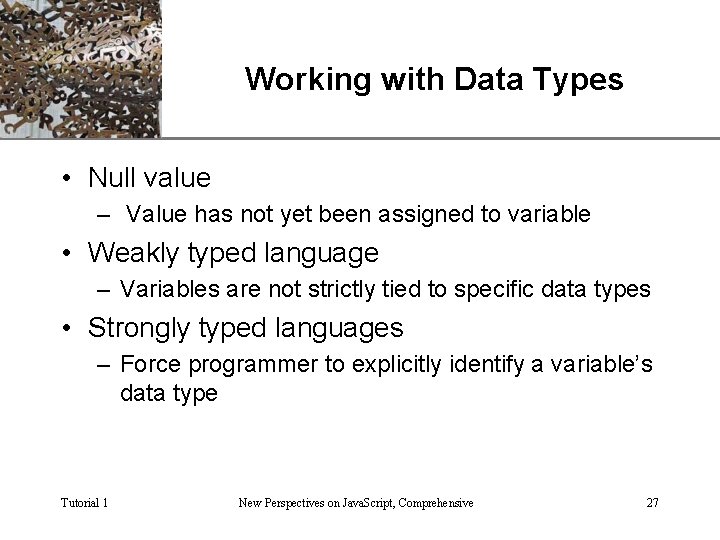
XP Working with Data Types • Null value – Value has not yet been assigned to variable • Weakly typed language – Variables are not strictly tied to specific data types • Strongly typed languages – Force programmer to explicitly identify a variable’s data type Tutorial 1 New Perspectives on Java. Script, Comprehensive 27
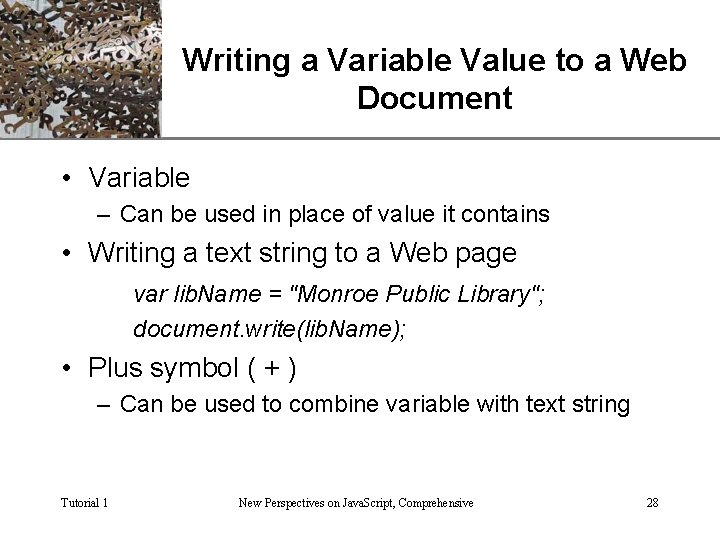
XP Writing a Variable Value to a Web Document • Variable – Can be used in place of value it contains • Writing a text string to a Web page var lib. Name = "Monroe Public Library"; document. write(lib. Name); • Plus symbol ( + ) – Can be used to combine variable with text string Tutorial 1 New Perspectives on Java. Script, Comprehensive 28
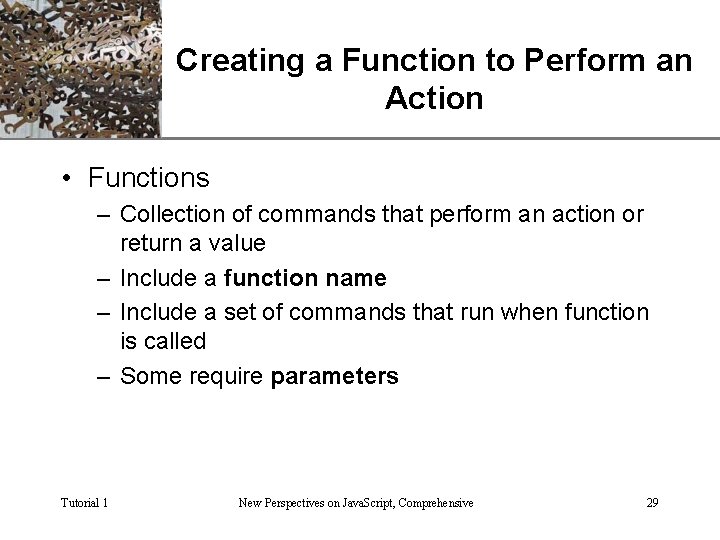
XP Creating a Function to Perform an Action • Functions – Collection of commands that perform an action or return a value – Include a function name – Include a set of commands that run when function is called – Some require parameters Tutorial 1 New Perspectives on Java. Script, Comprehensive 29
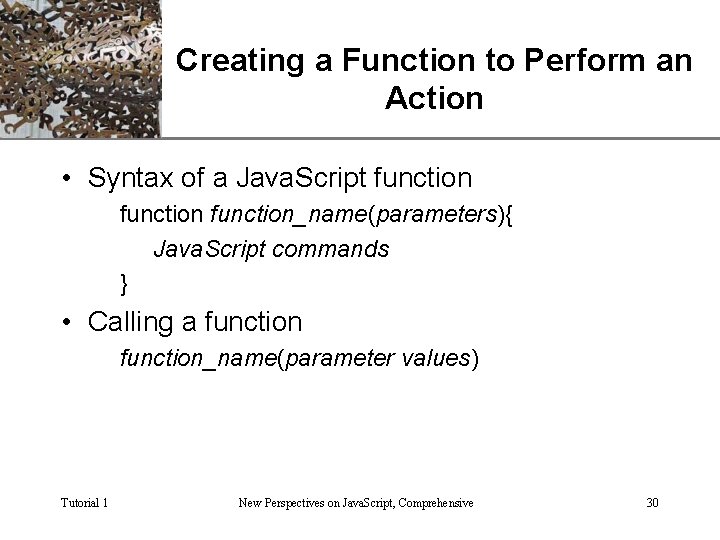
XP Creating a Function to Perform an Action • Syntax of a Java. Script function_name(parameters){ Java. Script commands } • Calling a function_name(parameter values) Tutorial 1 New Perspectives on Java. Script, Comprehensive 30
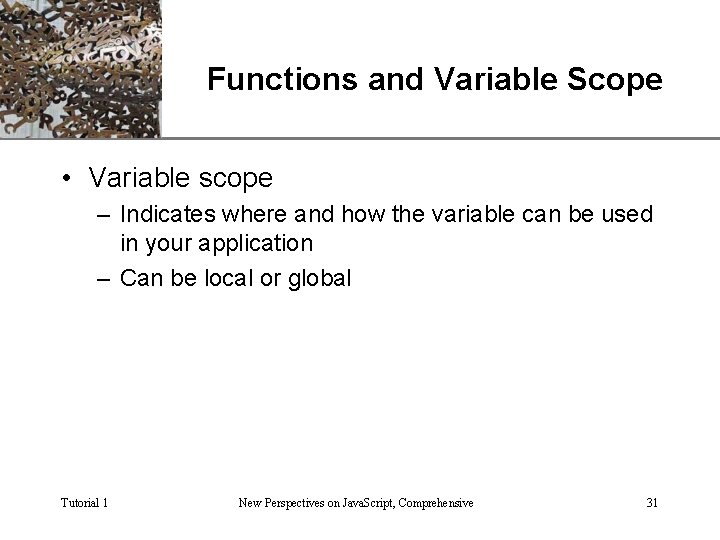
XP Functions and Variable Scope • Variable scope – Indicates where and how the variable can be used in your application – Can be local or global Tutorial 1 New Perspectives on Java. Script, Comprehensive 31
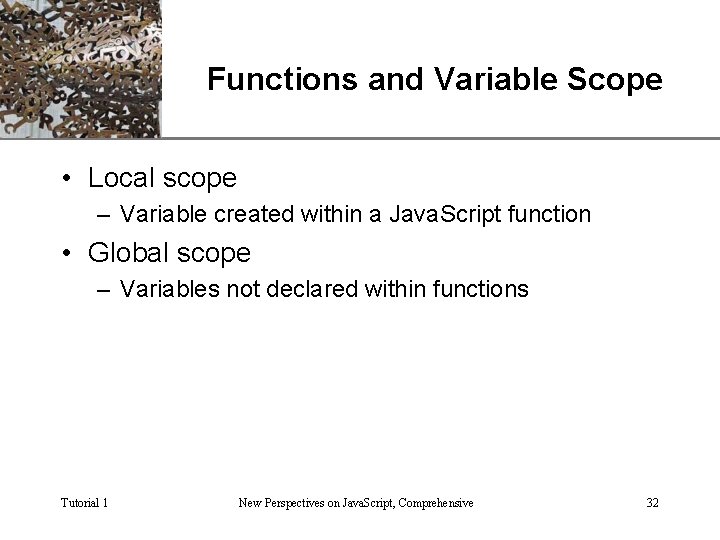
XP Functions and Variable Scope • Local scope – Variable created within a Java. Script function • Global scope – Variables not declared within functions Tutorial 1 New Perspectives on Java. Script, Comprehensive 32
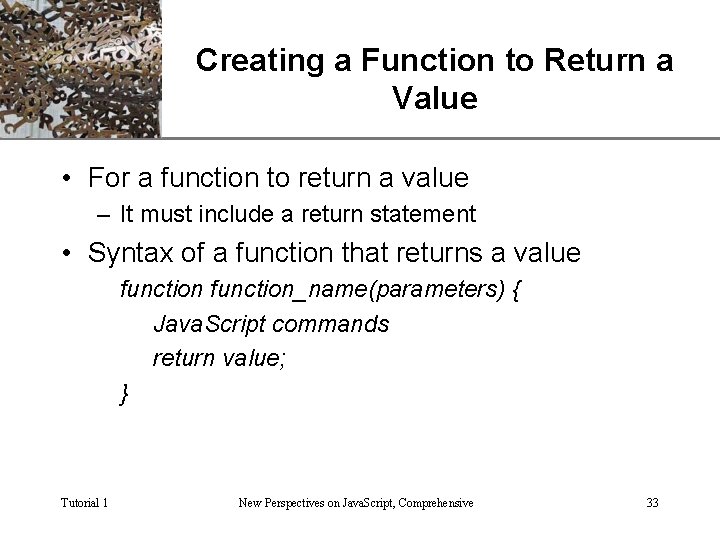
XP Creating a Function to Return a Value • For a function to return a value – It must include a return statement • Syntax of a function that returns a value function_name(parameters) { Java. Script commands return value; } Tutorial 1 New Perspectives on Java. Script, Comprehensive 33
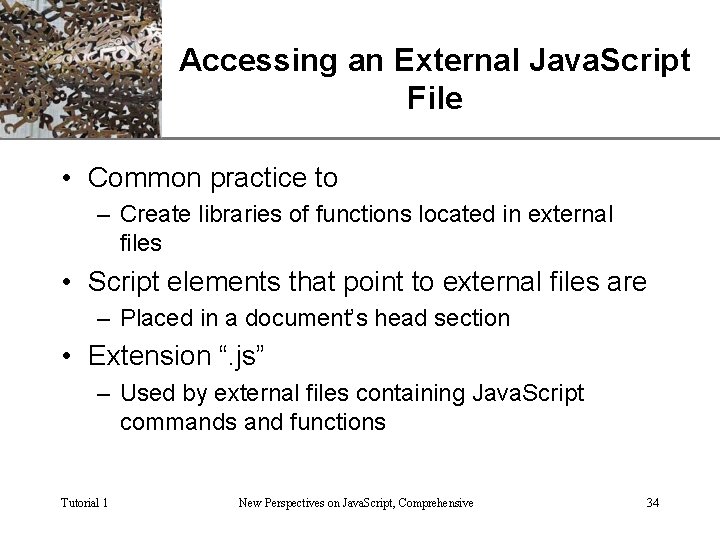
XP Accessing an External Java. Script File • Common practice to – Create libraries of functions located in external files • Script elements that point to external files are – Placed in a document’s head section • Extension “. js” – Used by external files containing Java. Script commands and functions Tutorial 1 New Perspectives on Java. Script, Comprehensive 34
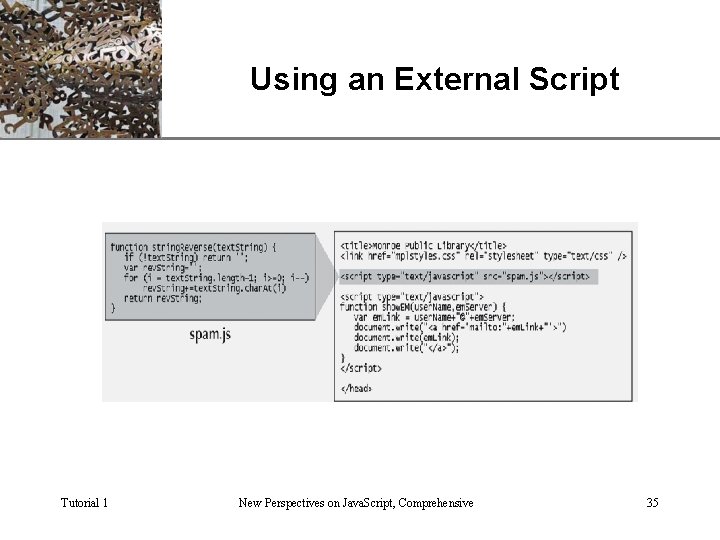
Using an External Script Tutorial 1 New Perspectives on Java. Script, Comprehensive XP 35
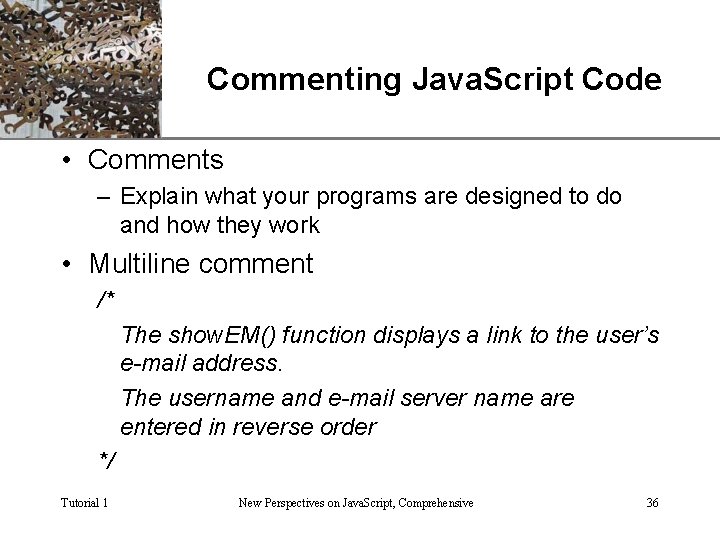
XP Commenting Java. Script Code • Comments – Explain what your programs are designed to do and how they work • Multiline comment /* The show. EM() function displays a link to the user’s e-mail address. The username and e-mail server name are entered in reverse order */ Tutorial 1 New Perspectives on Java. Script, Comprehensive 36
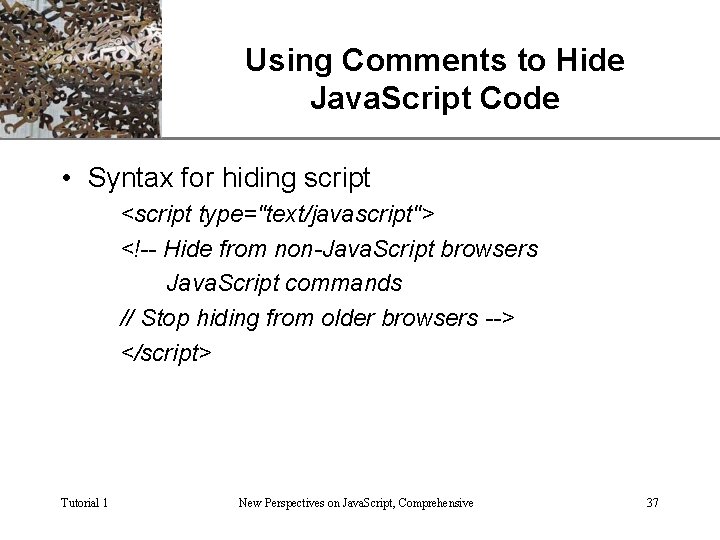
Using Comments to Hide Java. Script Code XP • Syntax for hiding script <script type="text/javascript"> <!-- Hide from non-Java. Script browsers Java. Script commands // Stop hiding from older browsers --> </script> Tutorial 1 New Perspectives on Java. Script, Comprehensive 37
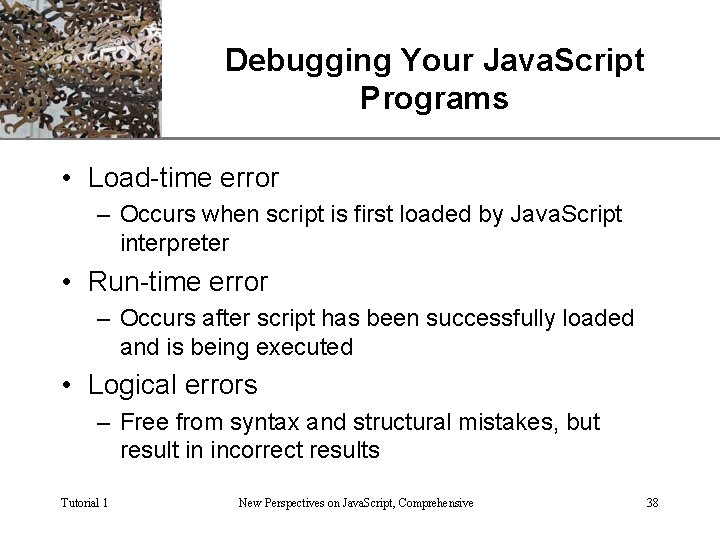
Debugging Your Java. Script Programs XP • Load-time error – Occurs when script is first loaded by Java. Script interpreter • Run-time error – Occurs after script has been successfully loaded and is being executed • Logical errors – Free from syntax and structural mistakes, but result in incorrect results Tutorial 1 New Perspectives on Java. Script, Comprehensive 38
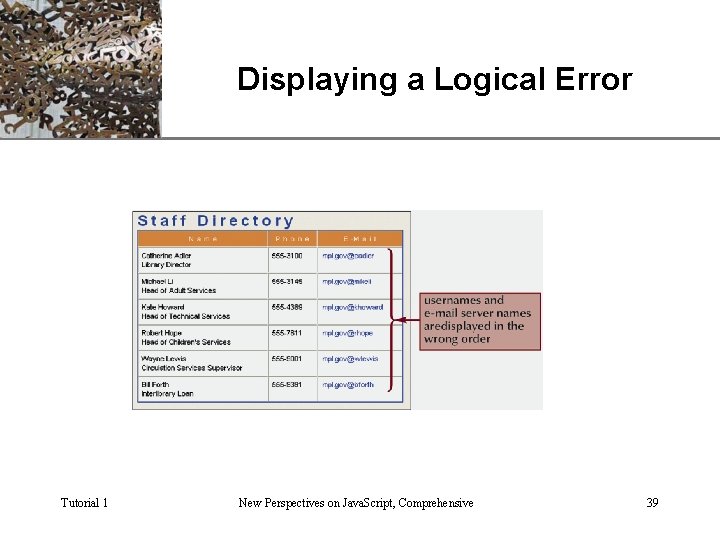
Displaying a Logical Error Tutorial 1 New Perspectives on Java. Script, Comprehensive XP 39
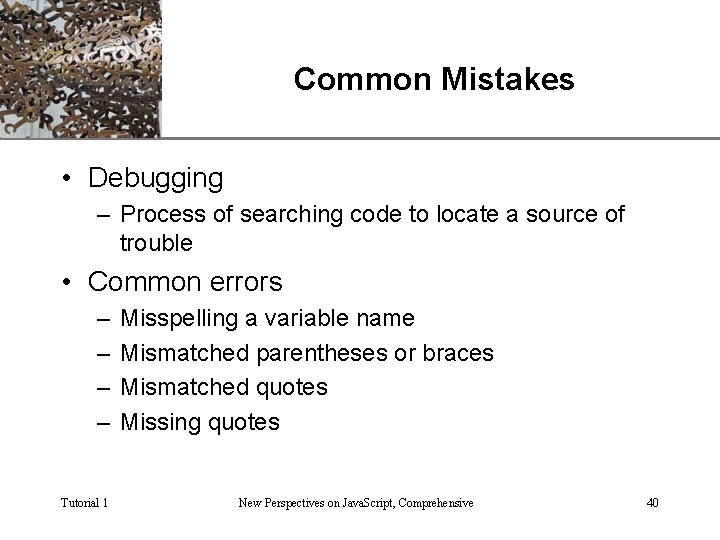
Common Mistakes XP • Debugging – Process of searching code to locate a source of trouble • Common errors – – Tutorial 1 Misspelling a variable name Mismatched parentheses or braces Mismatched quotes Missing quotes New Perspectives on Java. Script, Comprehensive 40
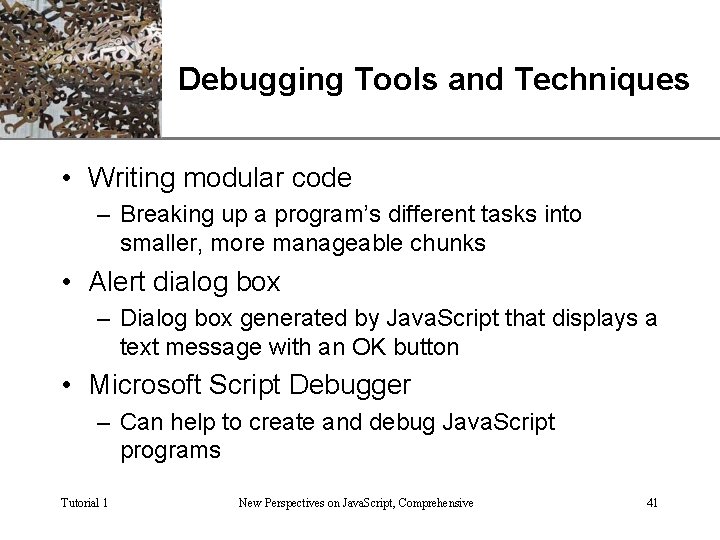
XP Debugging Tools and Techniques • Writing modular code – Breaking up a program’s different tasks into smaller, more manageable chunks • Alert dialog box – Dialog box generated by Java. Script that displays a text message with an OK button • Microsoft Script Debugger – Can help to create and debug Java. Script programs Tutorial 1 New Perspectives on Java. Script, Comprehensive 41
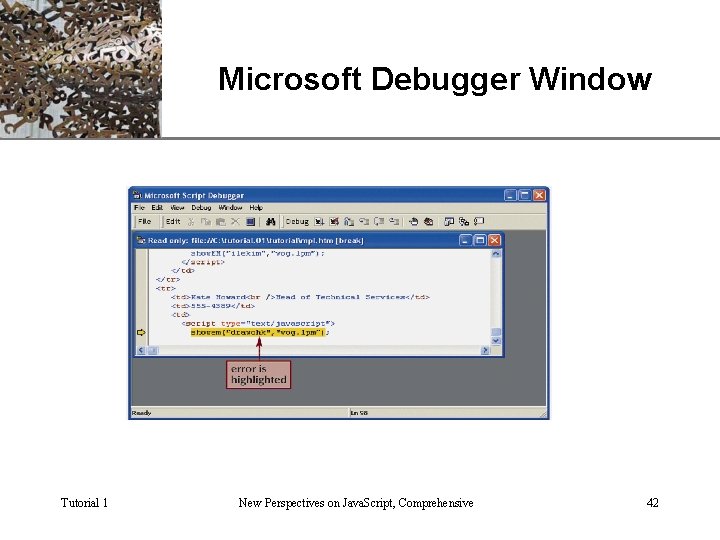
Microsoft Debugger Window Tutorial 1 New Perspectives on Java. Script, Comprehensive XP 42
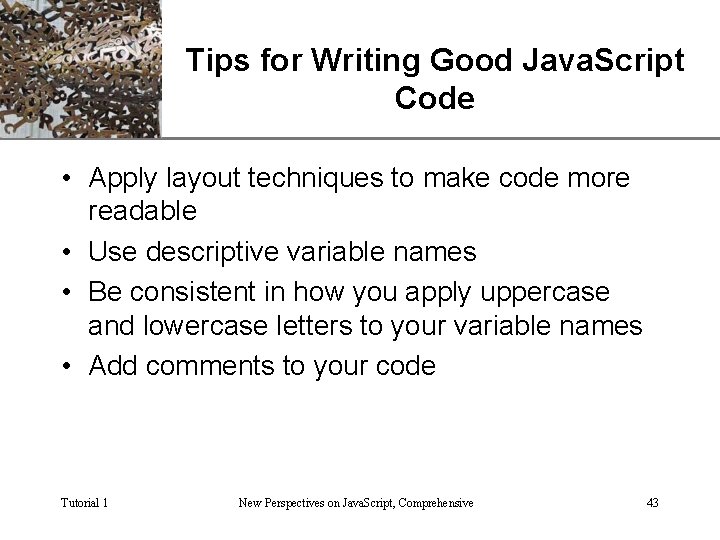
XP Tips for Writing Good Java. Script Code • Apply layout techniques to make code more readable • Use descriptive variable names • Be consistent in how you apply uppercase and lowercase letters to your variable names • Add comments to your code Tutorial 1 New Perspectives on Java. Script, Comprehensive 43
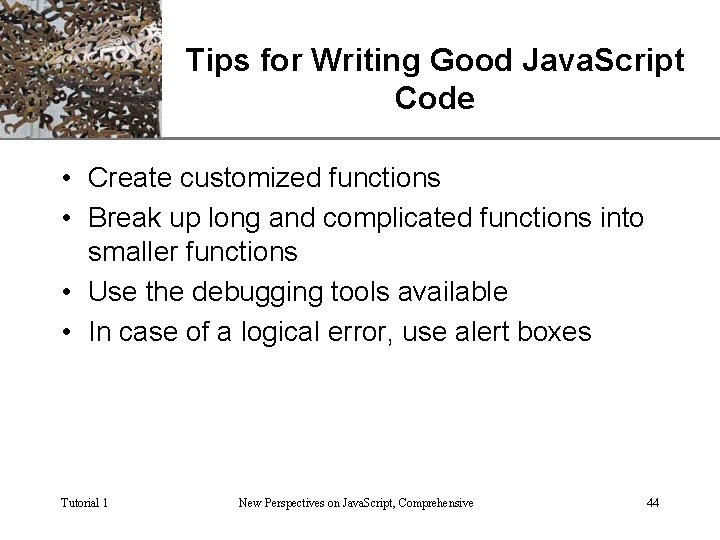
XP Tips for Writing Good Java. Script Code • Create customized functions • Break up long and complicated functions into smaller functions • Use the debugging tools available • In case of a logical error, use alert boxes Tutorial 1 New Perspectives on Java. Script, Comprehensive 44