COP 4610 L Applications in the Enterprise Spring
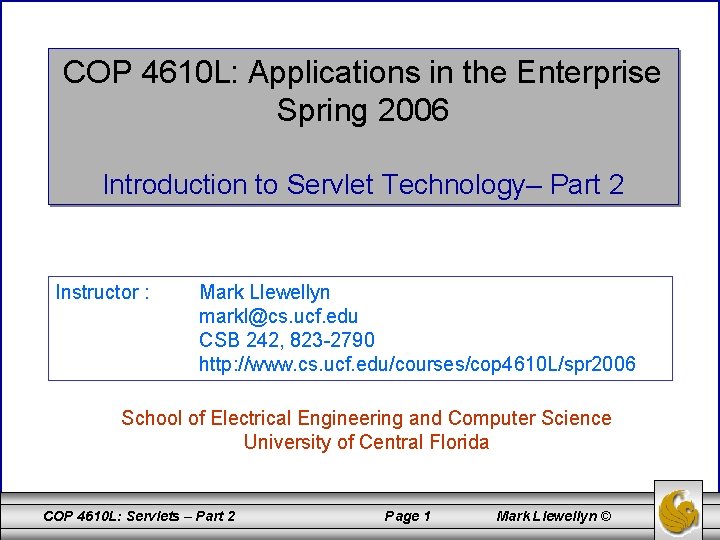
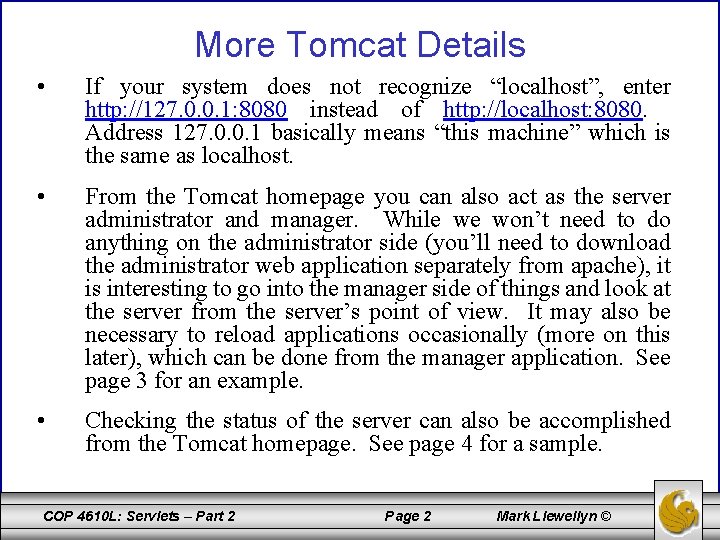
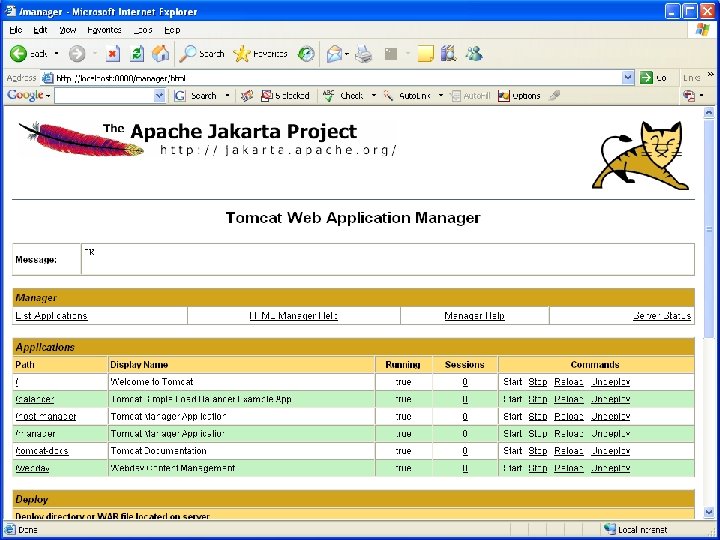

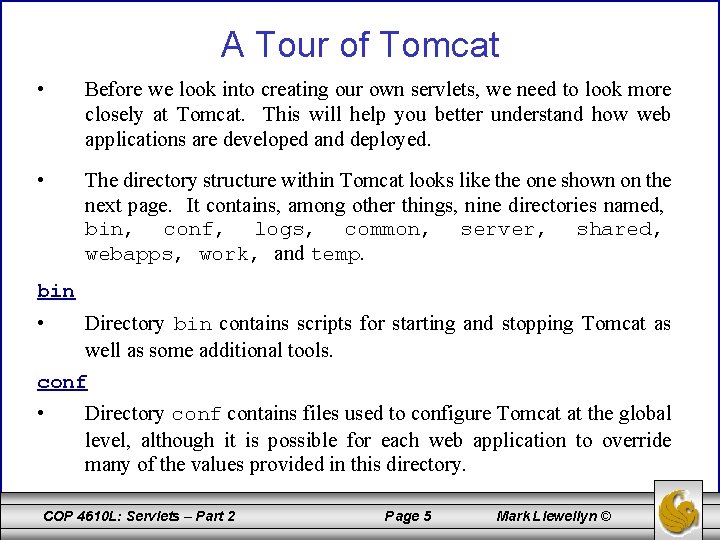
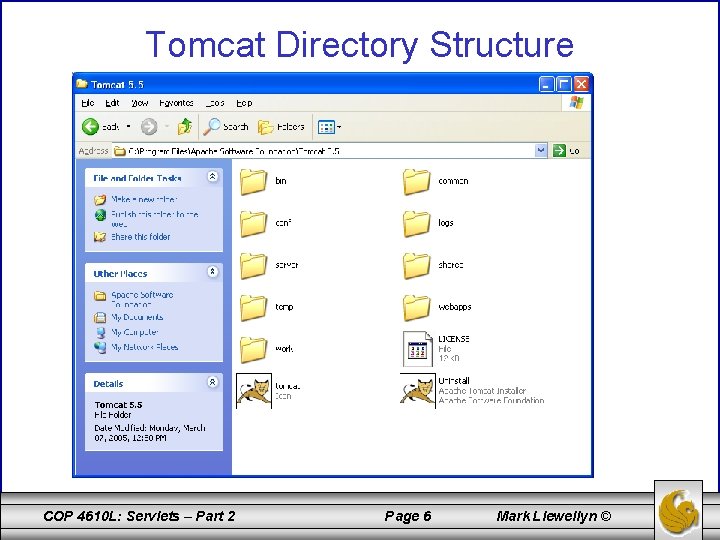
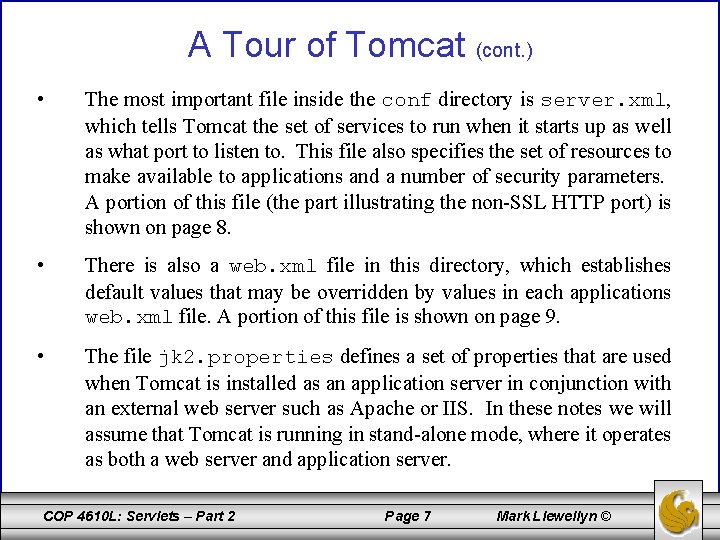
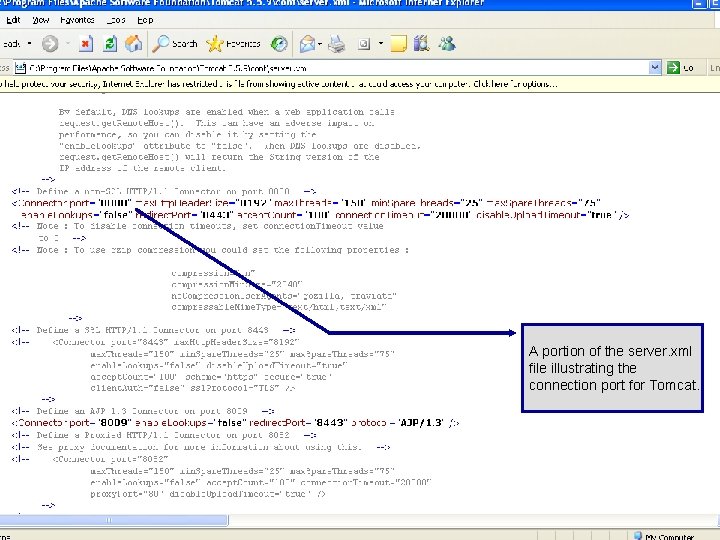
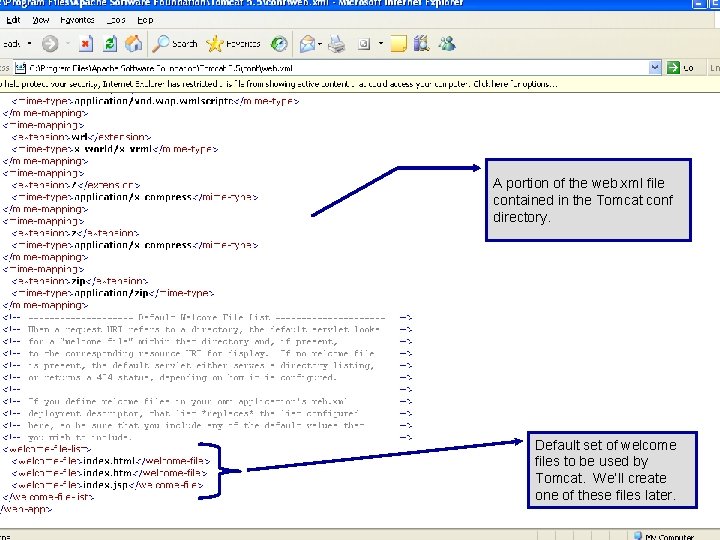
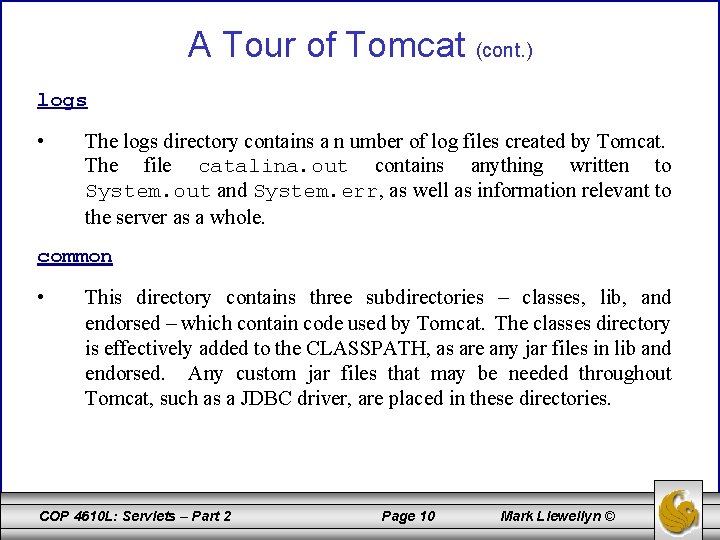
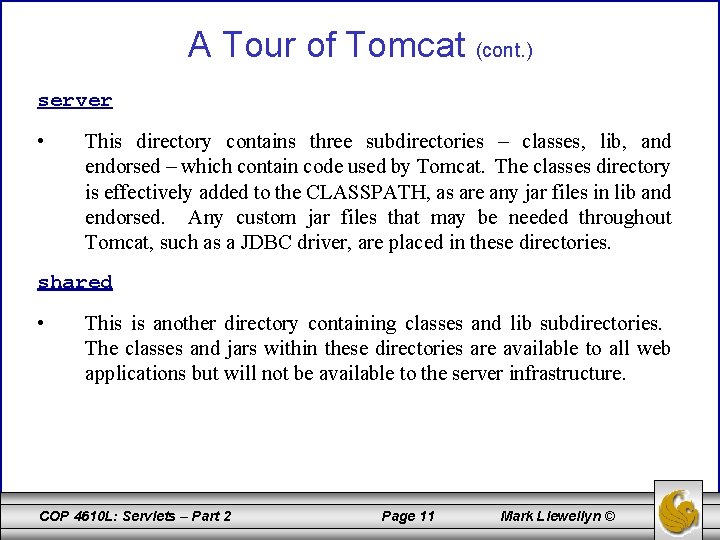
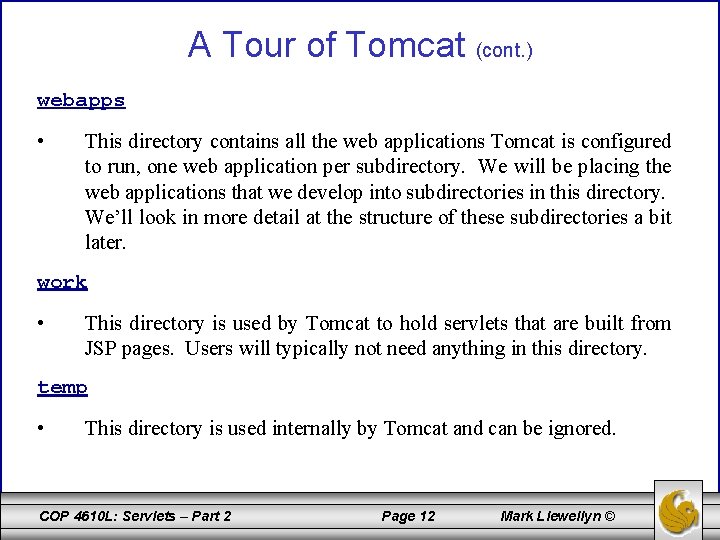
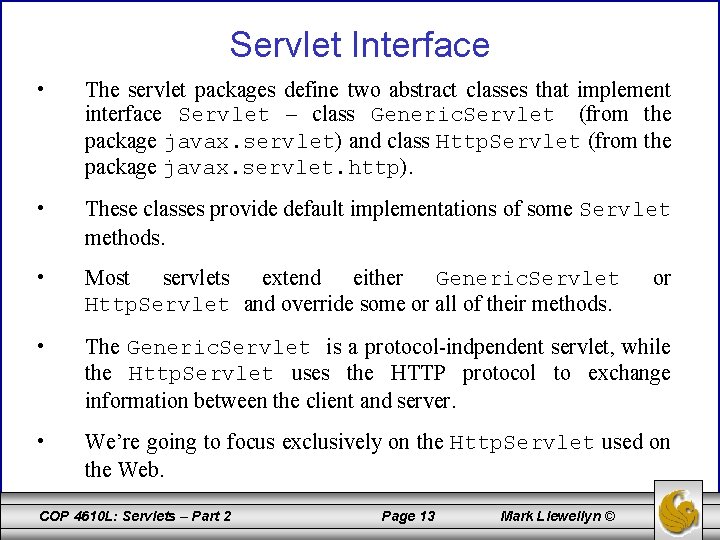
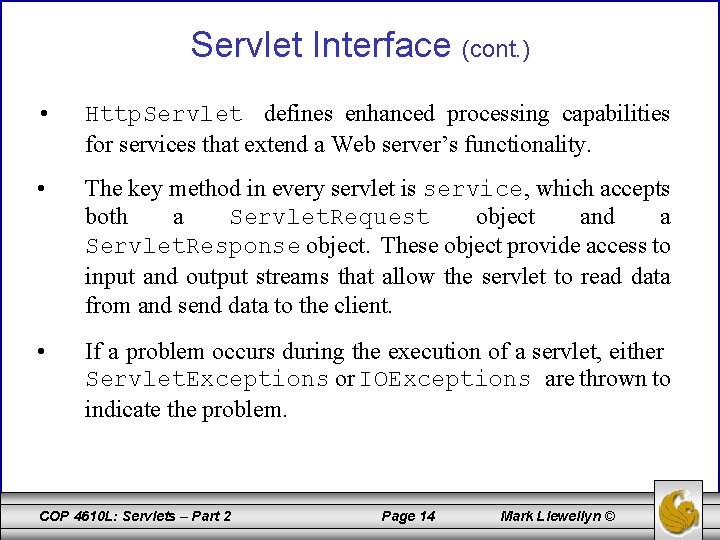
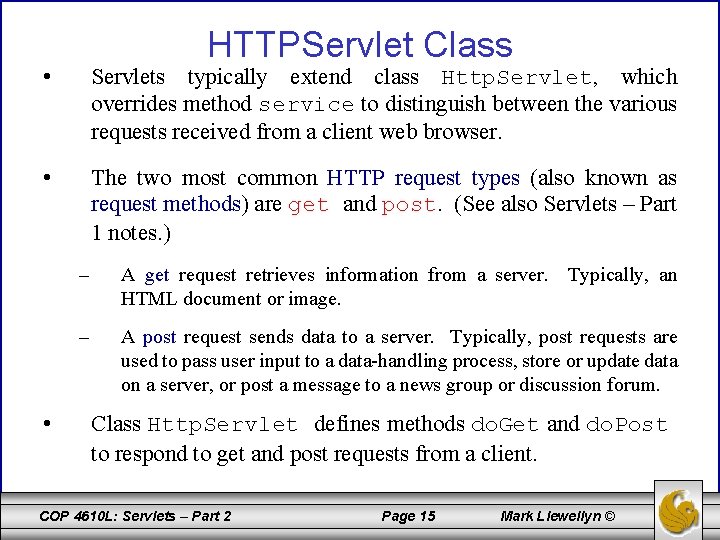
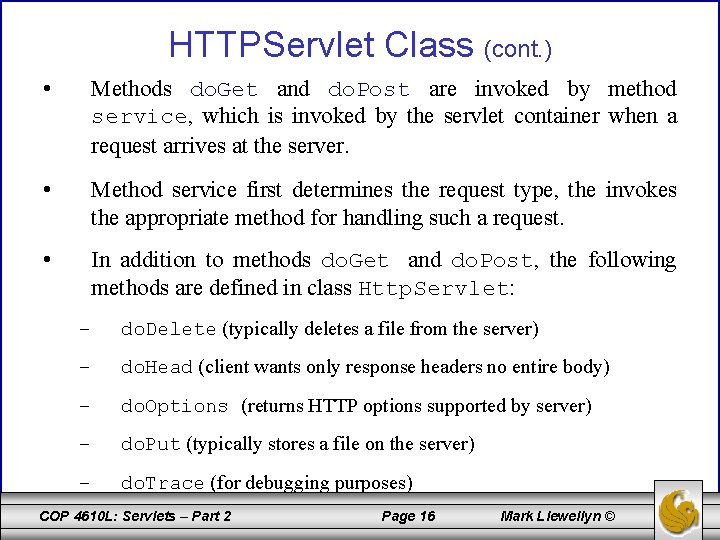
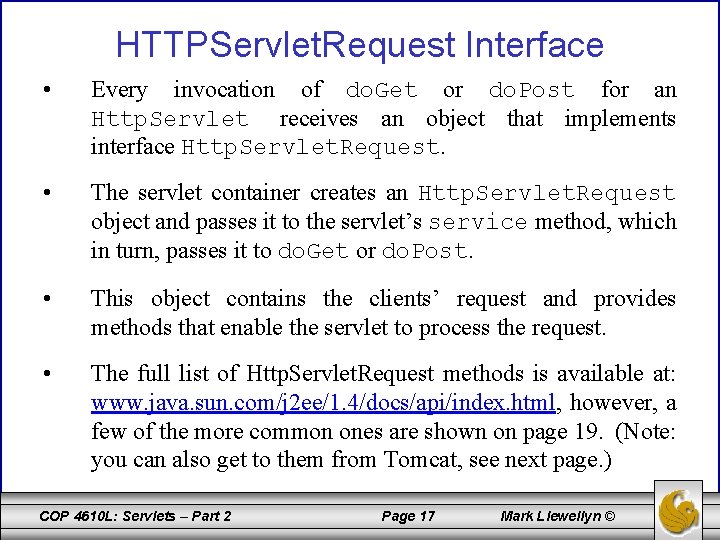
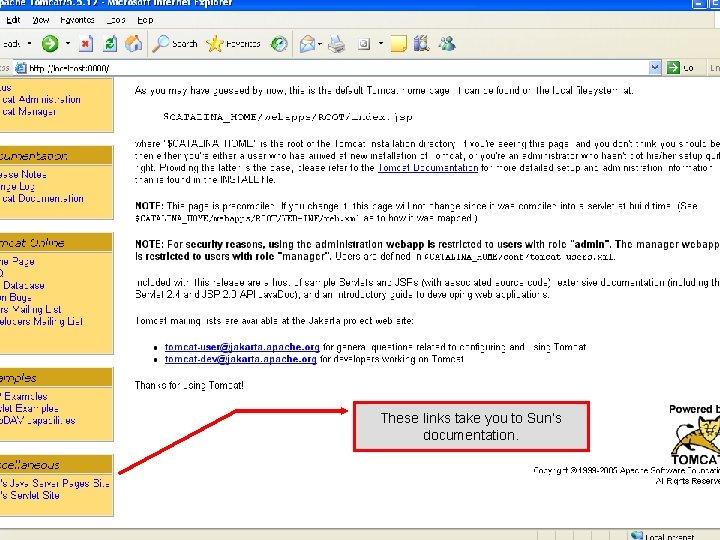
![HTTPServlet. Request Methods • Cookie[] get. Cookies() – returns an array of Cookie objects HTTPServlet. Request Methods • Cookie[] get. Cookies() – returns an array of Cookie objects](https://slidetodoc.com/presentation_image_h2/19b4b1790f10c82f75f5be50c1da8a3c/image-19.jpg)
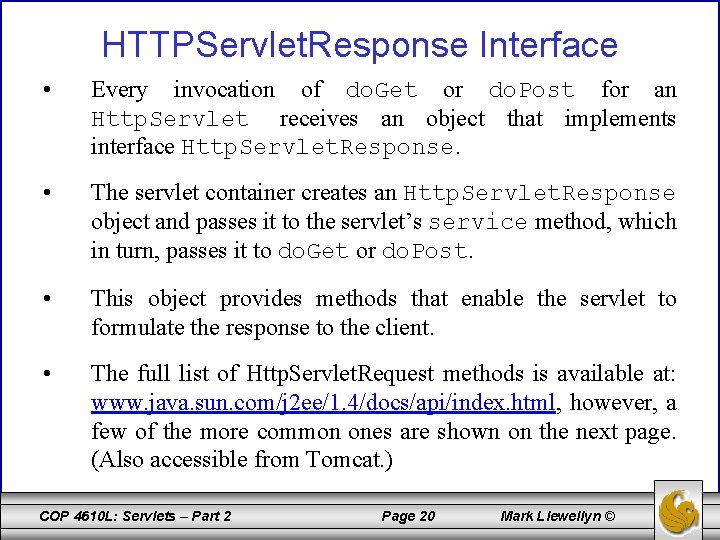
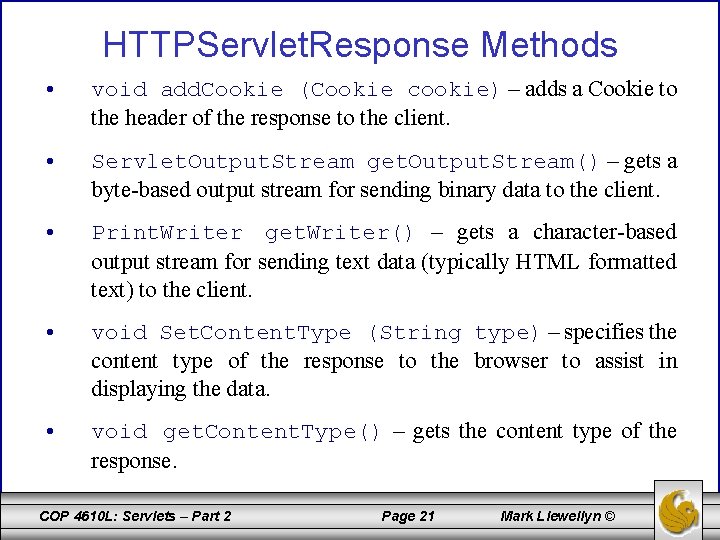
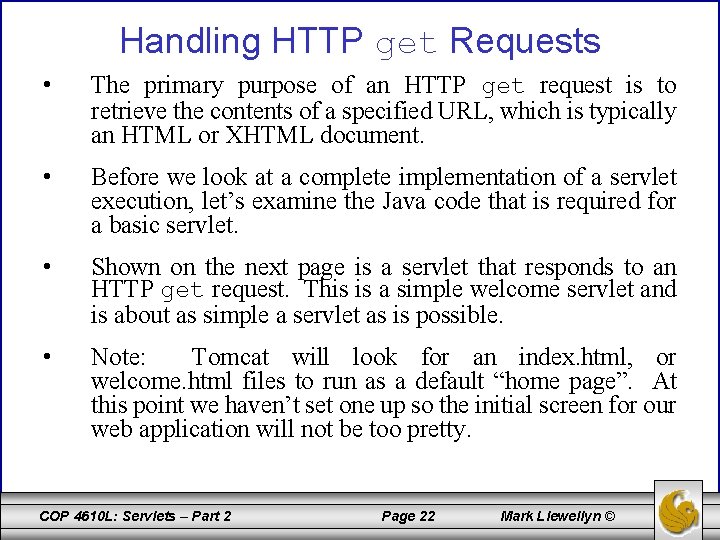
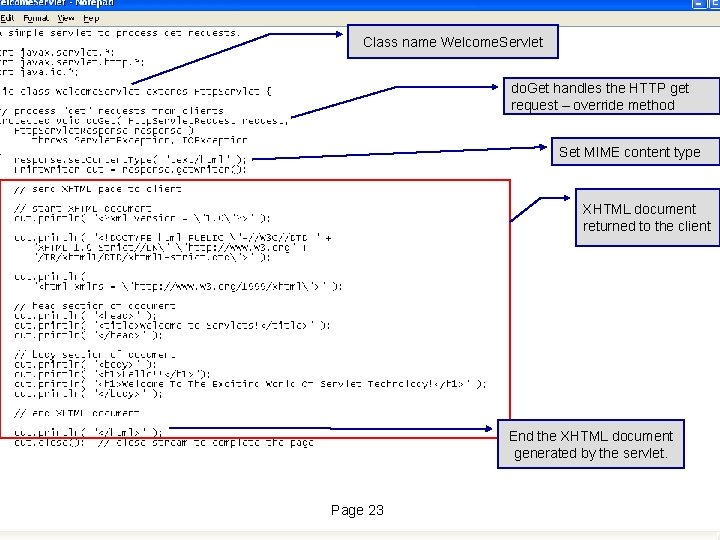
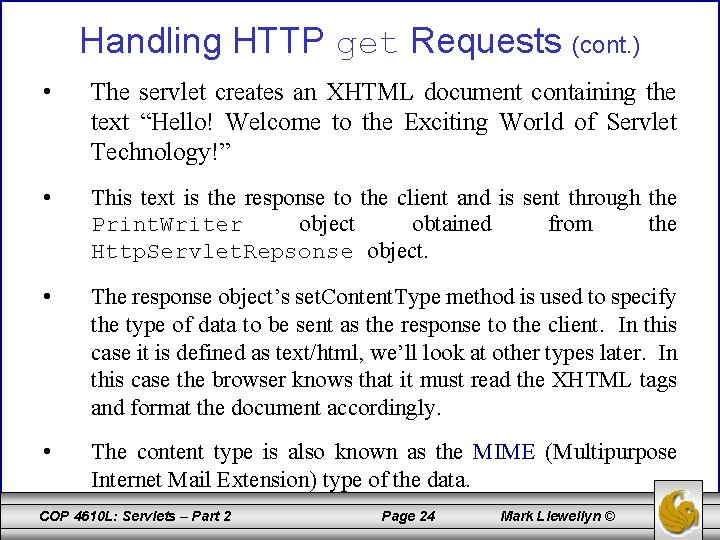
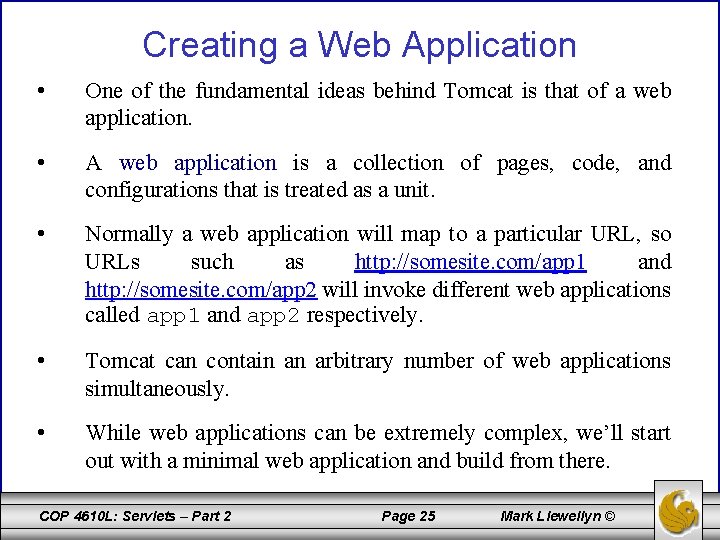
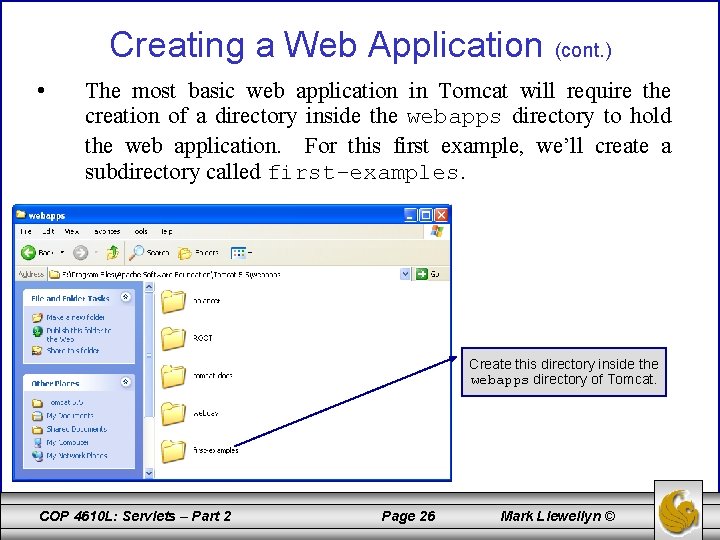
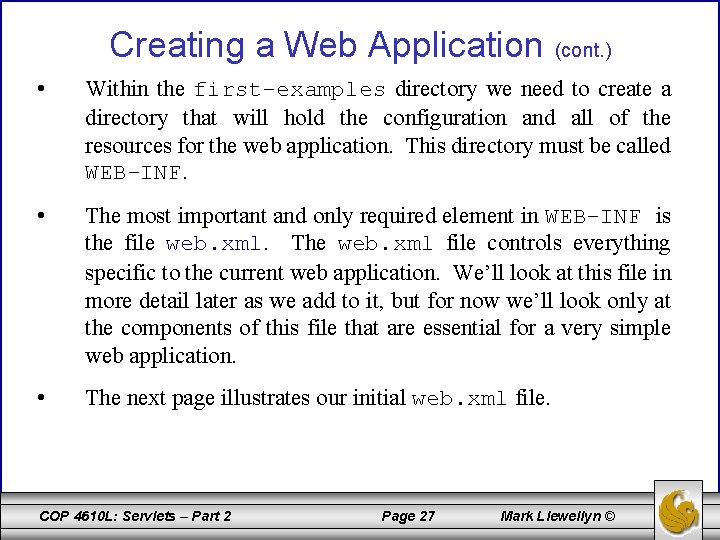
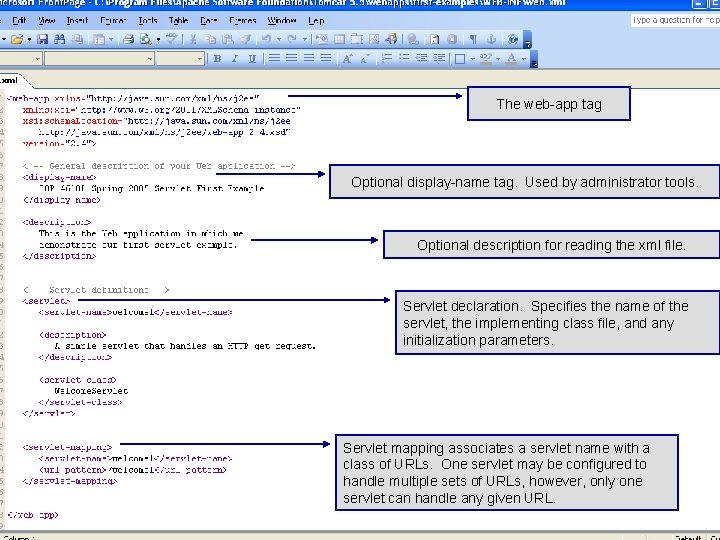
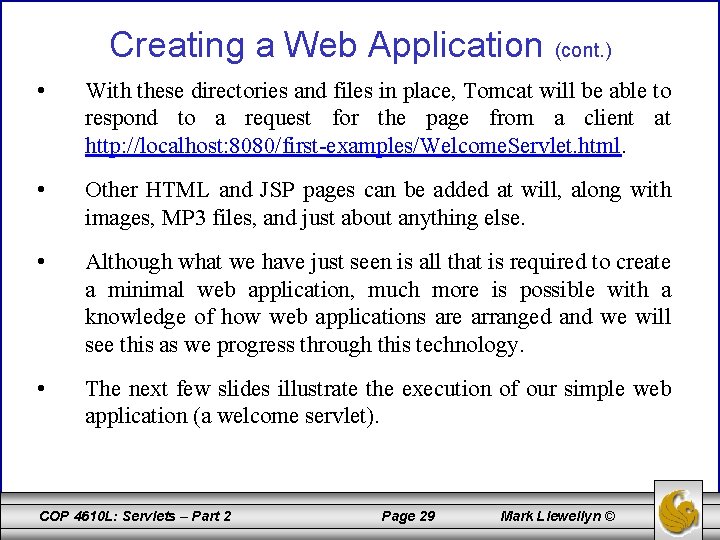
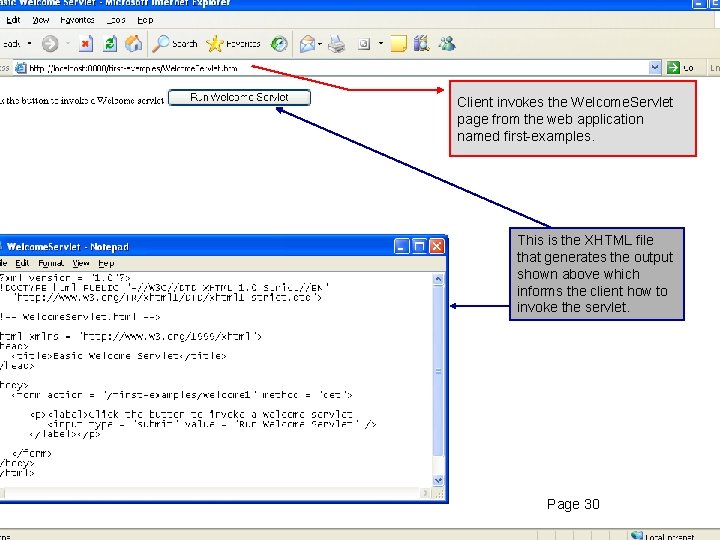
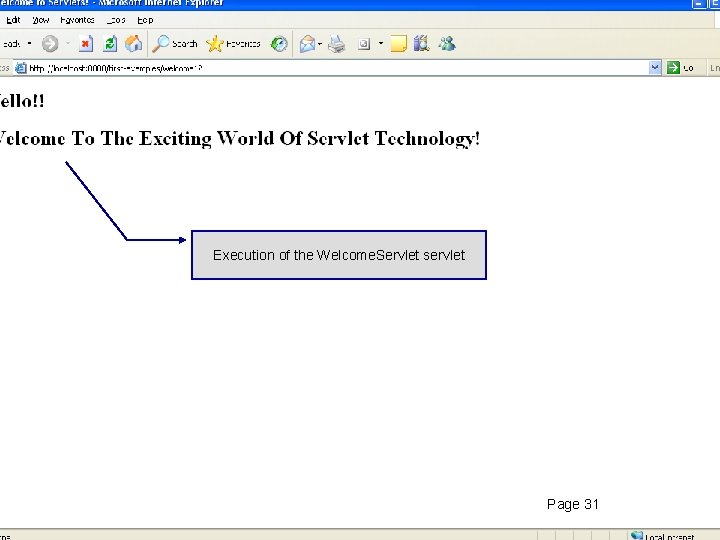
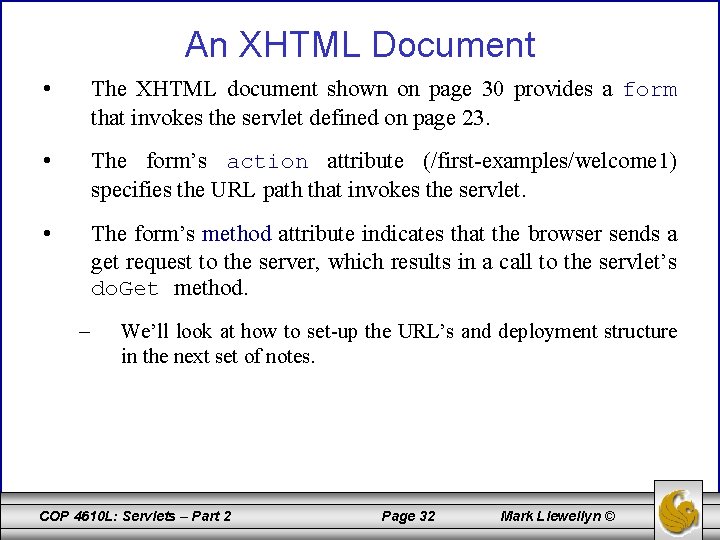
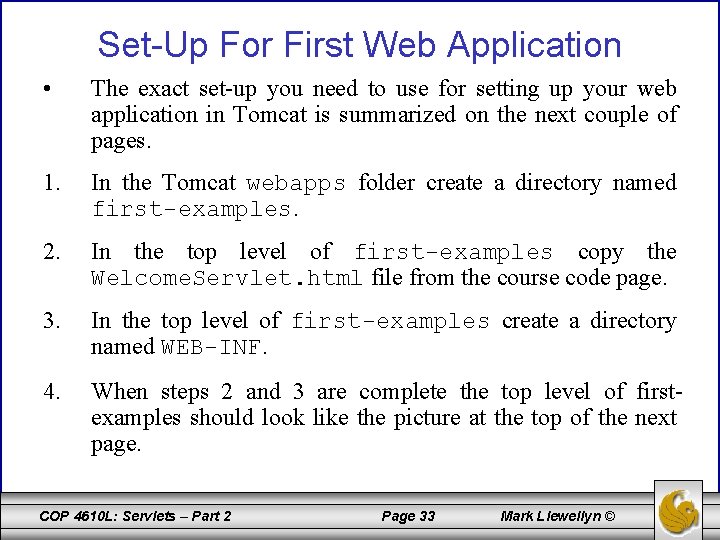
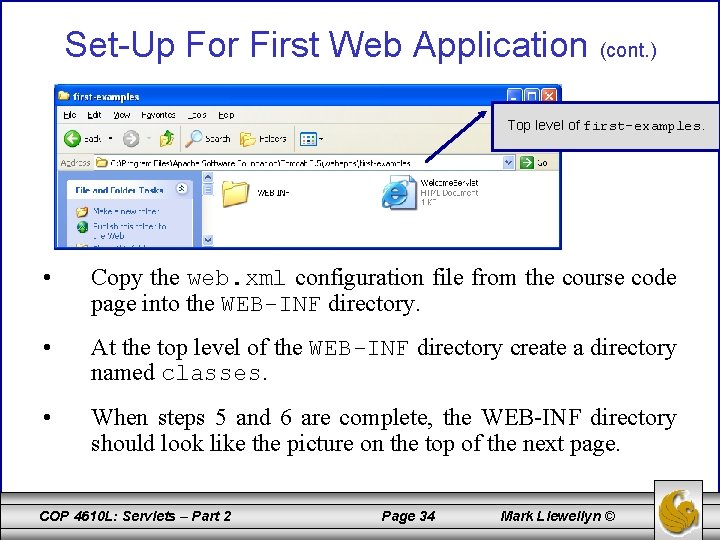
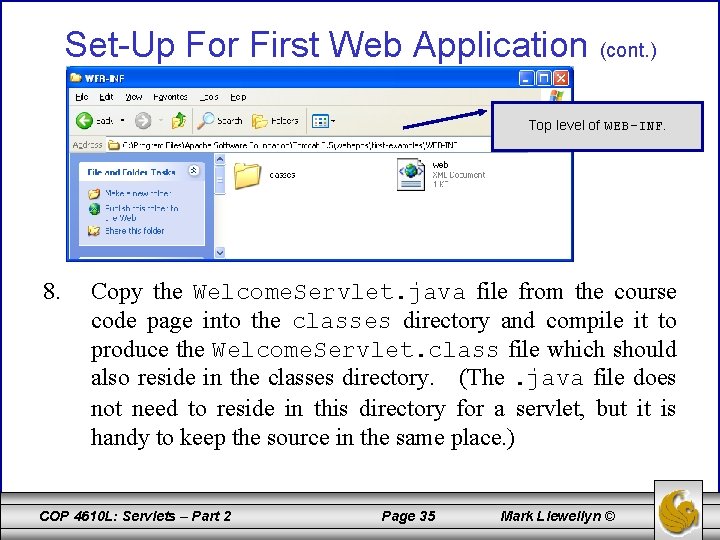
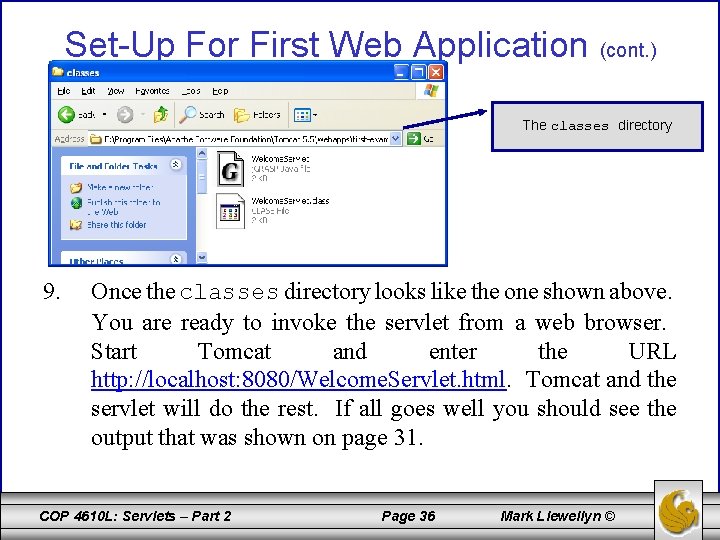
- Slides: 36
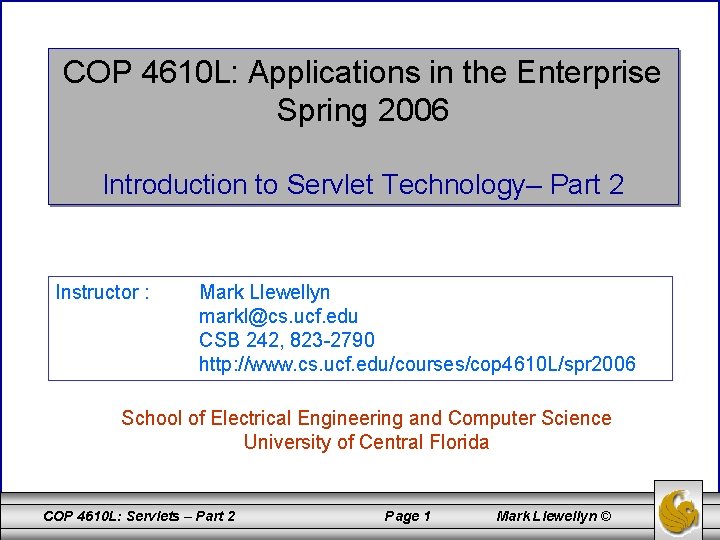
COP 4610 L: Applications in the Enterprise Spring 2006 Introduction to Servlet Technology– Part 2 Instructor : Mark Llewellyn markl@cs. ucf. edu CSB 242, 823 -2790 http: //www. cs. ucf. edu/courses/cop 4610 L/spr 2006 School of Electrical Engineering and Computer Science University of Central Florida COP 4610 L: Servlets – Part 2 Page 1 Mark Llewellyn ©
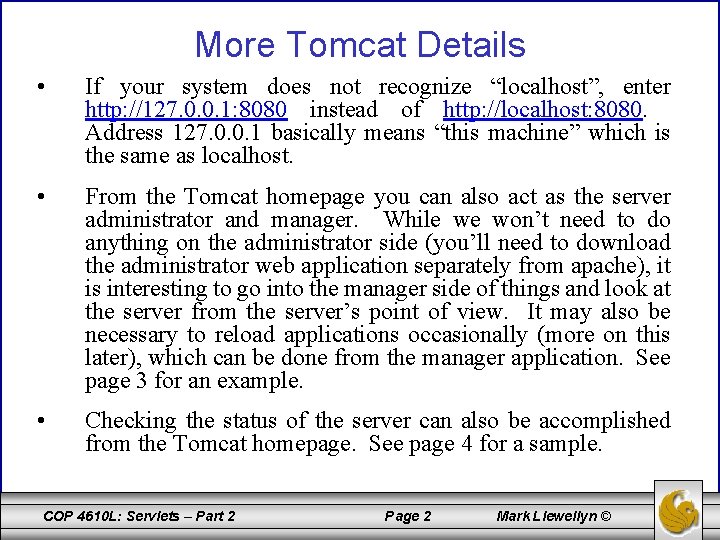
More Tomcat Details • If your system does not recognize “localhost”, enter http: //127. 0. 0. 1: 8080 instead of http: //localhost: 8080. Address 127. 0. 0. 1 basically means “this machine” which is the same as localhost. • From the Tomcat homepage you can also act as the server administrator and manager. While we won’t need to do anything on the administrator side (you’ll need to download the administrator web application separately from apache), it is interesting to go into the manager side of things and look at the server from the server’s point of view. It may also be necessary to reload applications occasionally (more on this later), which can be done from the manager application. See page 3 for an example. • Checking the status of the server can also be accomplished from the Tomcat homepage. See page 4 for a sample. COP 4610 L: Servlets – Part 2 Page 2 Mark Llewellyn ©
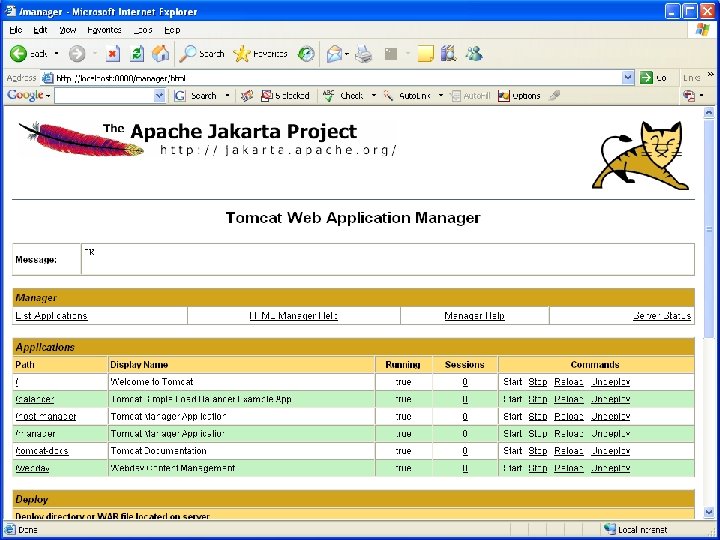
COP 4610 L: Servlets – Part 2 Page 3 Mark Llewellyn ©

COP 4610 L: Servlets – Part 2 Page 4 Mark Llewellyn ©
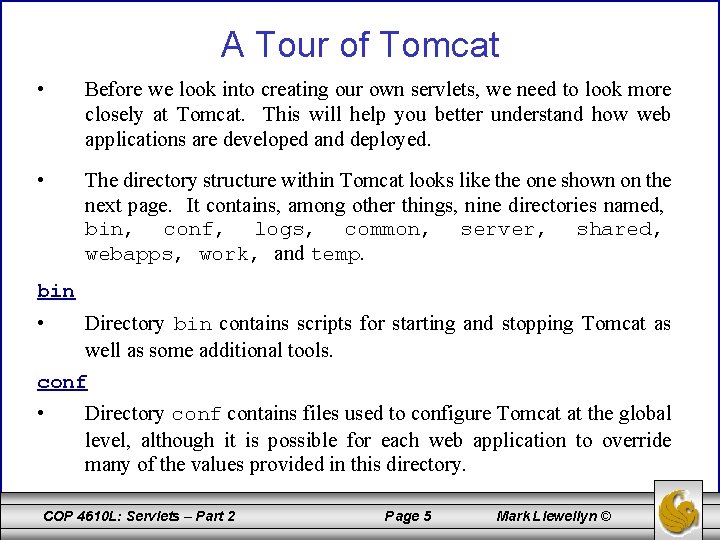
A Tour of Tomcat • Before we look into creating our own servlets, we need to look more closely at Tomcat. This will help you better understand how web applications are developed and deployed. • The directory structure within Tomcat looks like the one shown on the next page. It contains, among other things, nine directories named, bin, conf, logs, common, server, shared, webapps, work, and temp. bin • Directory bin contains scripts for starting and stopping Tomcat as well as some additional tools. conf • Directory conf contains files used to configure Tomcat at the global level, although it is possible for each web application to override many of the values provided in this directory. COP 4610 L: Servlets – Part 2 Page 5 Mark Llewellyn ©
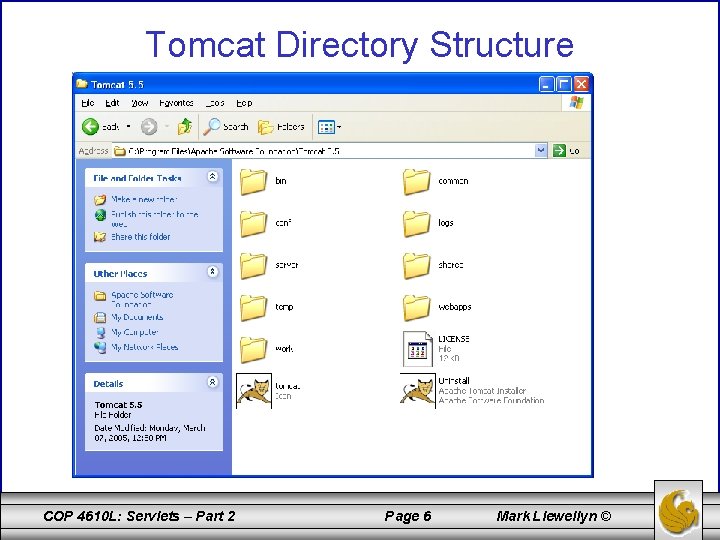
Tomcat Directory Structure COP 4610 L: Servlets – Part 2 Page 6 Mark Llewellyn ©
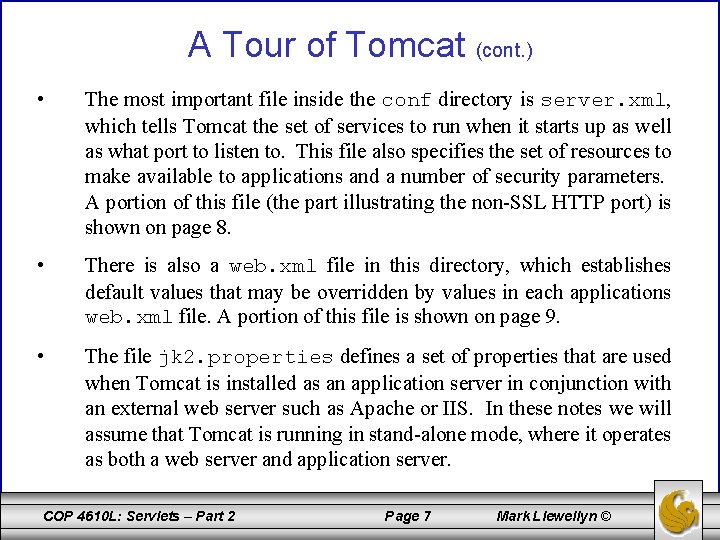
A Tour of Tomcat (cont. ) • The most important file inside the conf directory is server. xml, which tells Tomcat the set of services to run when it starts up as well as what port to listen to. This file also specifies the set of resources to make available to applications and a number of security parameters. A portion of this file (the part illustrating the non-SSL HTTP port) is shown on page 8. • There is also a web. xml file in this directory, which establishes default values that may be overridden by values in each applications web. xml file. A portion of this file is shown on page 9. • The file jk 2. properties defines a set of properties that are used when Tomcat is installed as an application server in conjunction with an external web server such as Apache or IIS. In these notes we will assume that Tomcat is running in stand-alone mode, where it operates as both a web server and application server. COP 4610 L: Servlets – Part 2 Page 7 Mark Llewellyn ©
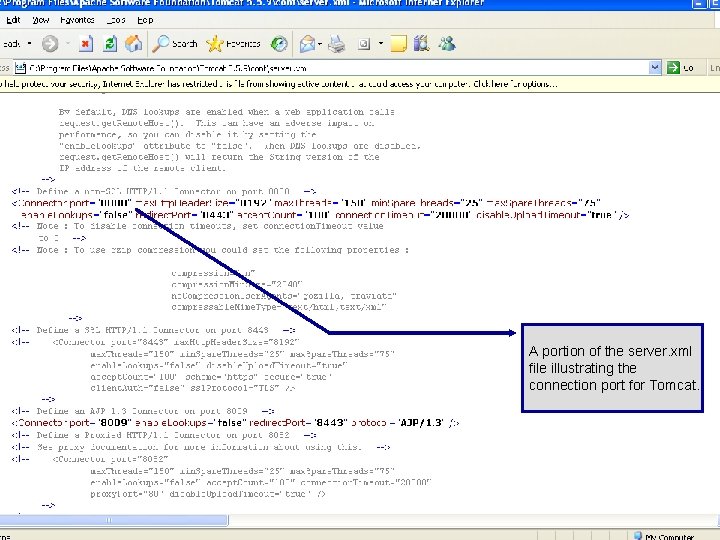
A Tour of Tomcat (cont. ) A portion of the server. xml file illustrating the connection port for Tomcat. COP 4610 L: Servlets – Part 2 Page 8 Mark Llewellyn ©
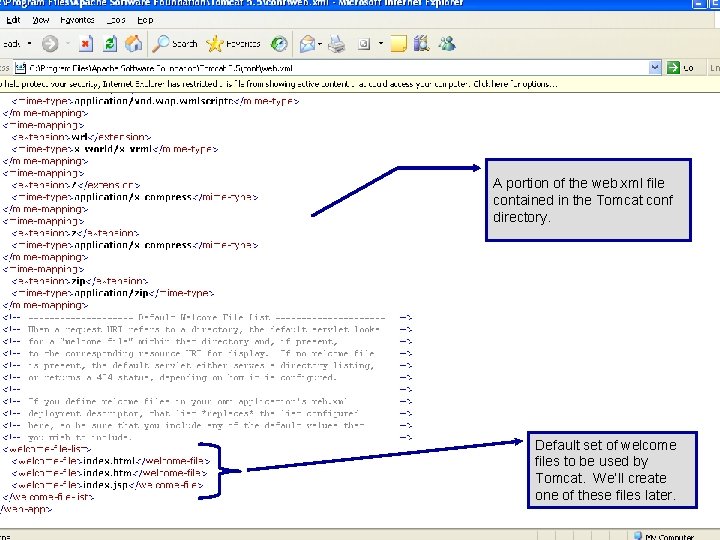
A Tour of Tomcat (cont. ) A portion of the web. xml file contained in the Tomcat conf directory. Default set of welcome files to be used by Tomcat. We’ll create one of these files later. COP 4610 L: Servlets – Part 2 Page 9 Mark Llewellyn ©
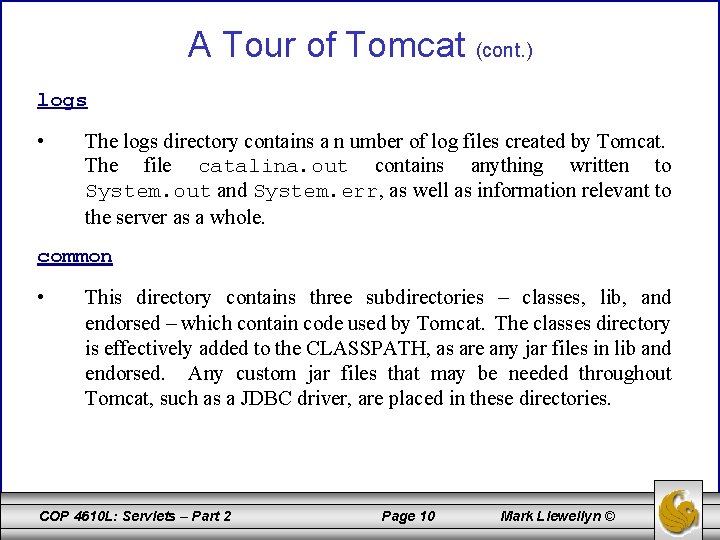
A Tour of Tomcat (cont. ) logs • The logs directory contains a n umber of log files created by Tomcat. The file catalina. out contains anything written to System. out and System. err, as well as information relevant to the server as a whole. common • This directory contains three subdirectories – classes, lib, and endorsed – which contain code used by Tomcat. The classes directory is effectively added to the CLASSPATH, as are any jar files in lib and endorsed. Any custom jar files that may be needed throughout Tomcat, such as a JDBC driver, are placed in these directories. COP 4610 L: Servlets – Part 2 Page 10 Mark Llewellyn ©
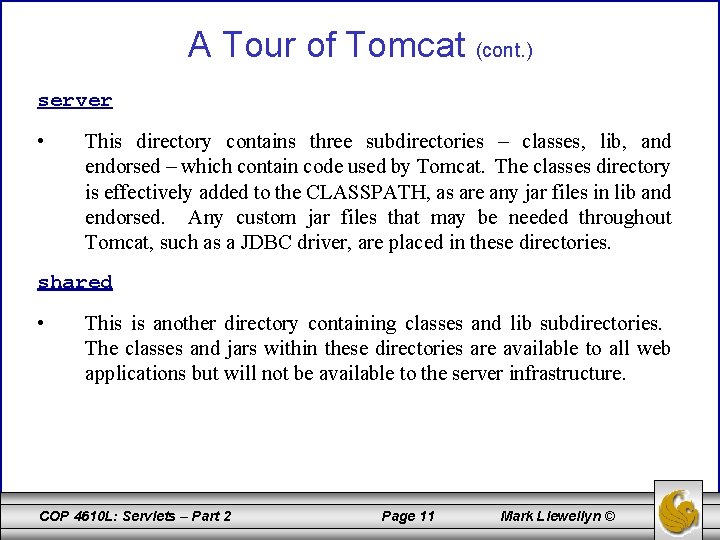
A Tour of Tomcat (cont. ) server • This directory contains three subdirectories – classes, lib, and endorsed – which contain code used by Tomcat. The classes directory is effectively added to the CLASSPATH, as are any jar files in lib and endorsed. Any custom jar files that may be needed throughout Tomcat, such as a JDBC driver, are placed in these directories. shared • This is another directory containing classes and lib subdirectories. The classes and jars within these directories are available to all web applications but will not be available to the server infrastructure. COP 4610 L: Servlets – Part 2 Page 11 Mark Llewellyn ©
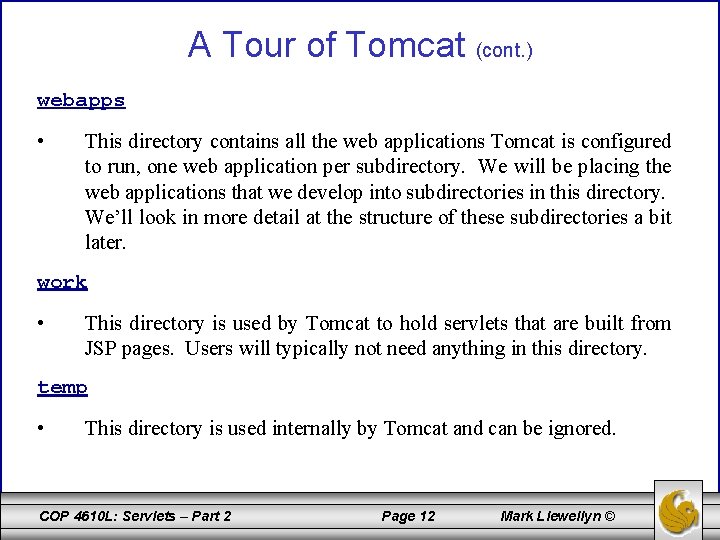
A Tour of Tomcat (cont. ) webapps • This directory contains all the web applications Tomcat is configured to run, one web application per subdirectory. We will be placing the web applications that we develop into subdirectories in this directory. We’ll look in more detail at the structure of these subdirectories a bit later. work • This directory is used by Tomcat to hold servlets that are built from JSP pages. Users will typically not need anything in this directory. temp • This directory is used internally by Tomcat and can be ignored. COP 4610 L: Servlets – Part 2 Page 12 Mark Llewellyn ©
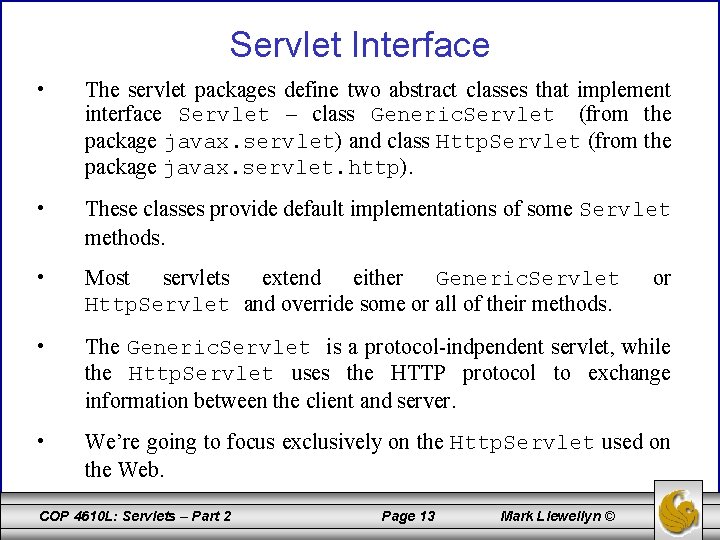
Servlet Interface • The servlet packages define two abstract classes that implement interface Servlet – class Generic. Servlet (from the package javax. servlet) and class Http. Servlet (from the package javax. servlet. http). • These classes provide default implementations of some Servlet methods. • Most servlets extend either Generic. Servlet Http. Servlet and override some or all of their methods. • The Generic. Servlet is a protocol-indpendent servlet, while the Http. Servlet uses the HTTP protocol to exchange information between the client and server. • We’re going to focus exclusively on the Http. Servlet used on the Web. COP 4610 L: Servlets – Part 2 Page 13 Mark Llewellyn © or
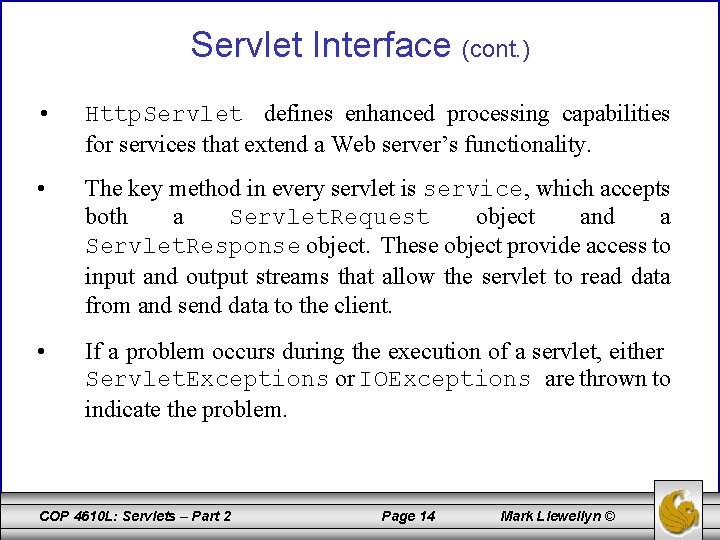
Servlet Interface (cont. ) • Http. Servlet defines enhanced processing capabilities for services that extend a Web server’s functionality. • The key method in every servlet is service, which accepts both a Servlet. Request object and a Servlet. Response object. These object provide access to input and output streams that allow the servlet to read data from and send data to the client. • If a problem occurs during the execution of a servlet, either Servlet. Exceptions or IOExceptions are thrown to indicate the problem. COP 4610 L: Servlets – Part 2 Page 14 Mark Llewellyn ©
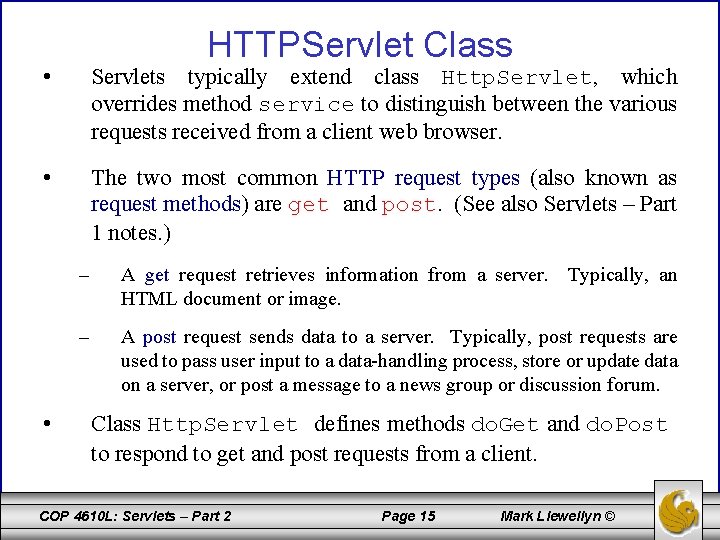
HTTPServlet Class • Servlets typically extend class Http. Servlet, which overrides method service to distinguish between the various requests received from a client web browser. • The two most common HTTP request types (also known as request methods) are get and post. (See also Servlets – Part 1 notes. ) • – A get request retrieves information from a server. Typically, an HTML document or image. – A post request sends data to a server. Typically, post requests are used to pass user input to a data-handling process, store or update data on a server, or post a message to a news group or discussion forum. Class Http. Servlet defines methods do. Get and do. Post to respond to get and post requests from a client. COP 4610 L: Servlets – Part 2 Page 15 Mark Llewellyn ©
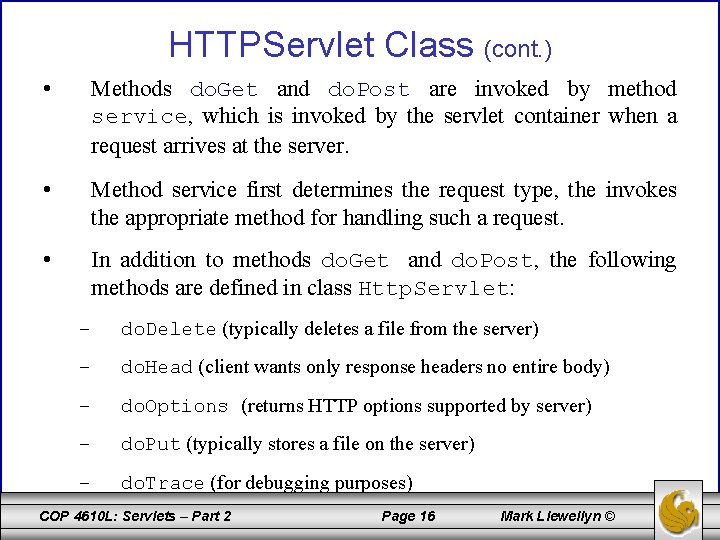
HTTPServlet Class (cont. ) • Methods do. Get and do. Post are invoked by method service, which is invoked by the servlet container when a request arrives at the server. • Method service first determines the request type, the invokes the appropriate method for handling such a request. • In addition to methods do. Get and do. Post, the following methods are defined in class Http. Servlet: – do. Delete (typically deletes a file from the server) – do. Head (client wants only response headers no entire body) – do. Options (returns HTTP options supported by server) – do. Put (typically stores a file on the server) – do. Trace (for debugging purposes) COP 4610 L: Servlets – Part 2 Page 16 Mark Llewellyn ©
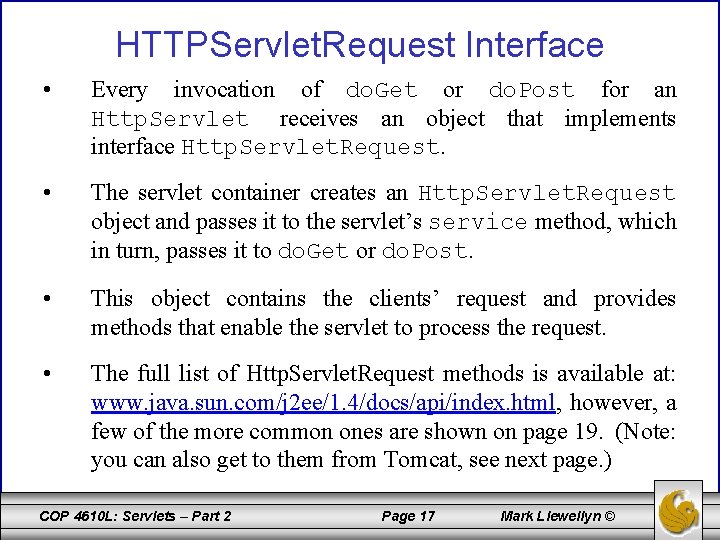
HTTPServlet. Request Interface • Every invocation of do. Get or do. Post for an Http. Servlet receives an object that implements interface Http. Servlet. Request. • The servlet container creates an Http. Servlet. Request object and passes it to the servlet’s service method, which in turn, passes it to do. Get or do. Post. • This object contains the clients’ request and provides methods that enable the servlet to process the request. • The full list of Http. Servlet. Request methods is available at: www. java. sun. com/j 2 ee/1. 4/docs/api/index. html, however, a few of the more common ones are shown on page 19. (Note: you can also get to them from Tomcat, see next page. ) COP 4610 L: Servlets – Part 2 Page 17 Mark Llewellyn ©
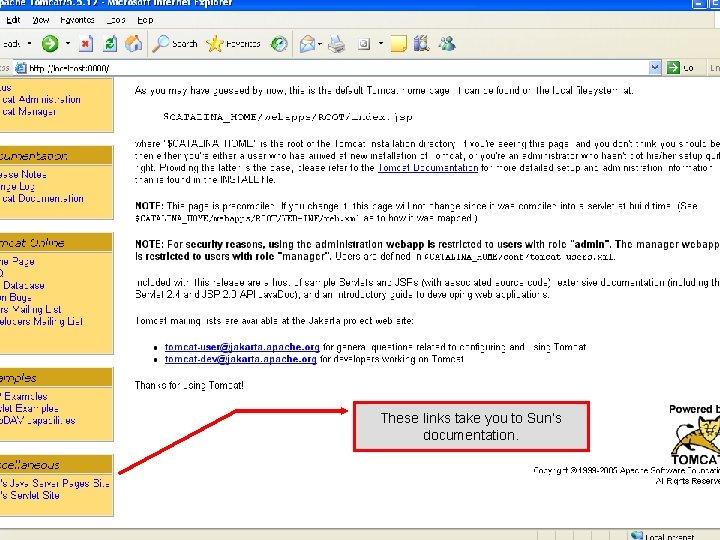
These links take you to Sun’s documentation. COP 4610 L: Servlets – Part 2 Page 18 Mark Llewellyn ©
![HTTPServlet Request Methods Cookie get Cookies returns an array of Cookie objects HTTPServlet. Request Methods • Cookie[] get. Cookies() – returns an array of Cookie objects](https://slidetodoc.com/presentation_image_h2/19b4b1790f10c82f75f5be50c1da8a3c/image-19.jpg)
HTTPServlet. Request Methods • Cookie[] get. Cookies() – returns an array of Cookie objects stored on the client by the server. Cookies are used to uniquely identify clients to the server. • String get. Local. Name() – gets the host name on which the request was received. • String get. Local. Addr() – gets the IP address on which the request was received. • int get. Local. Port() – gets the IP port number on which the request was received. • String get. Parameter( String name) – gets the value of a parameter set to the servlet as part of a get or post request. COP 4610 L: Servlets – Part 2 Page 19 Mark Llewellyn ©
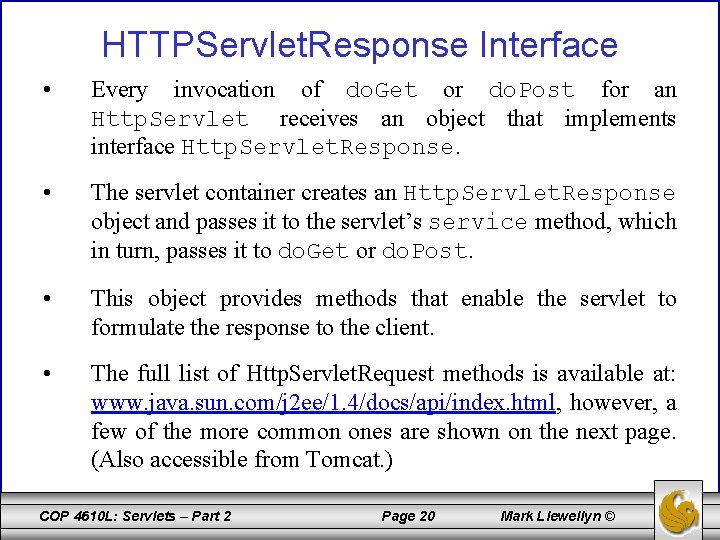
HTTPServlet. Response Interface • Every invocation of do. Get or do. Post for an Http. Servlet receives an object that implements interface Http. Servlet. Response. • The servlet container creates an Http. Servlet. Response object and passes it to the servlet’s service method, which in turn, passes it to do. Get or do. Post. • This object provides methods that enable the servlet to formulate the response to the client. • The full list of Http. Servlet. Request methods is available at: www. java. sun. com/j 2 ee/1. 4/docs/api/index. html, however, a few of the more common ones are shown on the next page. (Also accessible from Tomcat. ) COP 4610 L: Servlets – Part 2 Page 20 Mark Llewellyn ©
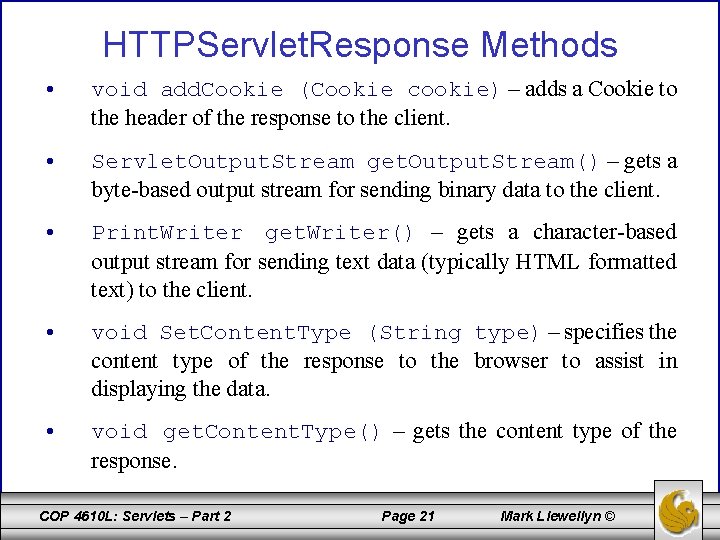
HTTPServlet. Response Methods • void add. Cookie (Cookie cookie) – adds a Cookie to the header of the response to the client. • Servlet. Output. Stream get. Output. Stream() – gets a byte-based output stream for sending binary data to the client. • Print. Writer get. Writer() – gets a character-based output stream for sending text data (typically HTML formatted text) to the client. • void Set. Content. Type (String type) – specifies the content type of the response to the browser to assist in displaying the data. • void get. Content. Type() – gets the content type of the response. COP 4610 L: Servlets – Part 2 Page 21 Mark Llewellyn ©
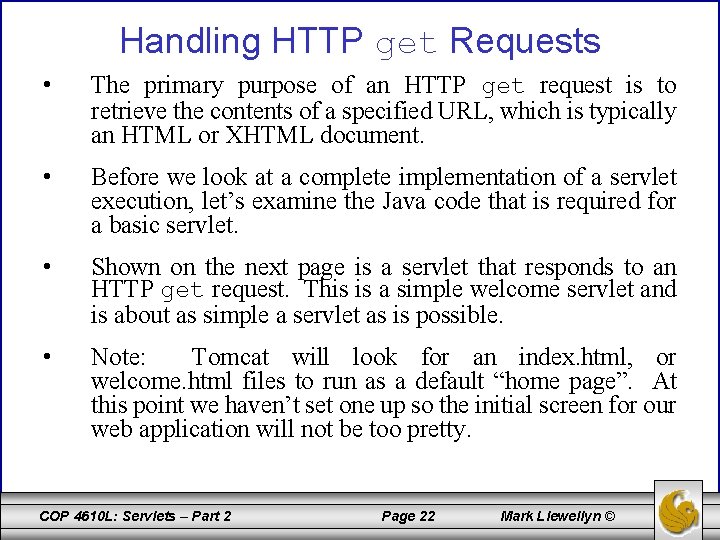
Handling HTTP get Requests • The primary purpose of an HTTP get request is to retrieve the contents of a specified URL, which is typically an HTML or XHTML document. • Before we look at a complete implementation of a servlet execution, let’s examine the Java code that is required for a basic servlet. • Shown on the next page is a servlet that responds to an HTTP get request. This is a simple welcome servlet and is about as simple a servlet as is possible. • Note: Tomcat will look for an index. html, or welcome. html files to run as a default “home page”. At this point we haven’t set one up so the initial screen for our web application will not be too pretty. COP 4610 L: Servlets – Part 2 Page 22 Mark Llewellyn ©
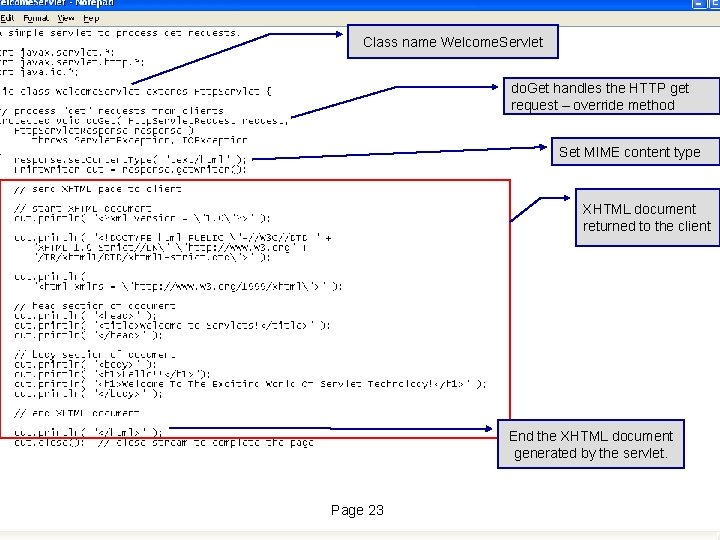
Class name Welcome. Servlet do. Get handles the HTTP get request – override method Set MIME content type XHTML document returned to the client End the XHTML document generated by the servlet. COP 4610 L: Servlets – Part 2 Page 23 Mark Llewellyn ©
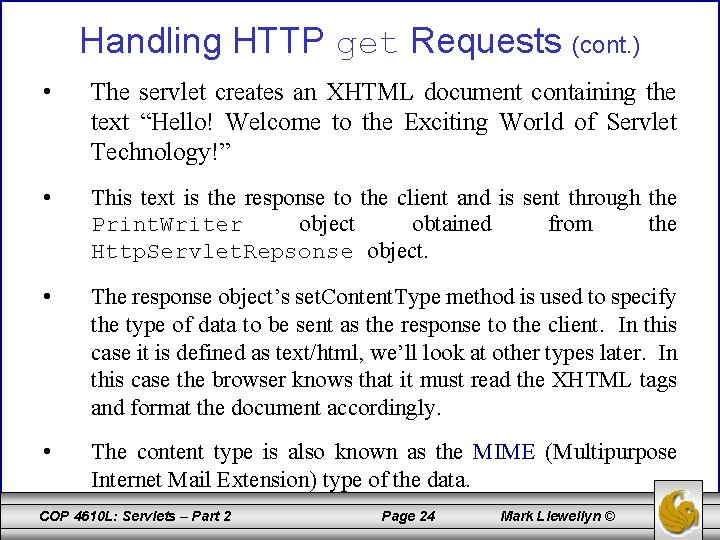
Handling HTTP get Requests (cont. ) • The servlet creates an XHTML document containing the text “Hello! Welcome to the Exciting World of Servlet Technology!” • This text is the response to the client and is sent through the Print. Writer object obtained from the Http. Servlet. Repsonse object. • The response object’s set. Content. Type method is used to specify the type of data to be sent as the response to the client. In this case it is defined as text/html, we’ll look at other types later. In this case the browser knows that it must read the XHTML tags and format the document accordingly. • The content type is also known as the MIME (Multipurpose Internet Mail Extension) type of the data. COP 4610 L: Servlets – Part 2 Page 24 Mark Llewellyn ©
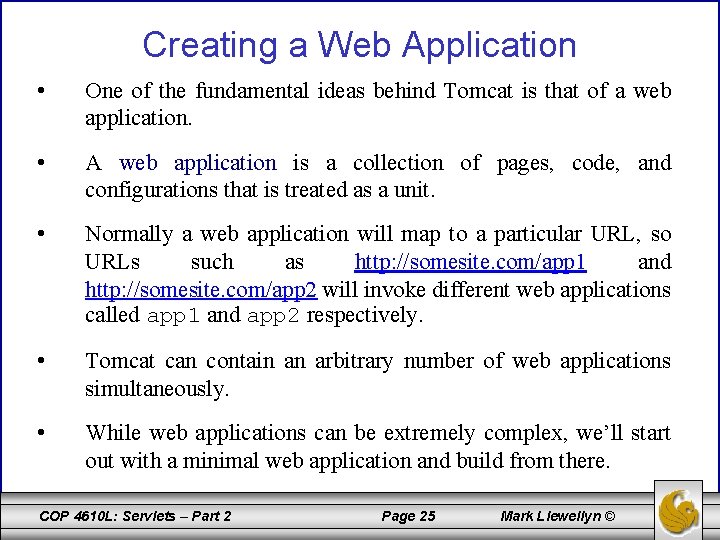
Creating a Web Application • One of the fundamental ideas behind Tomcat is that of a web application. • A web application is a collection of pages, code, and configurations that is treated as a unit. • Normally a web application will map to a particular URL, so URLs such as http: //somesite. com/app 1 and http: //somesite. com/app 2 will invoke different web applications called app 1 and app 2 respectively. • Tomcat can contain an arbitrary number of web applications simultaneously. • While web applications can be extremely complex, we’ll start out with a minimal web application and build from there. COP 4610 L: Servlets – Part 2 Page 25 Mark Llewellyn ©
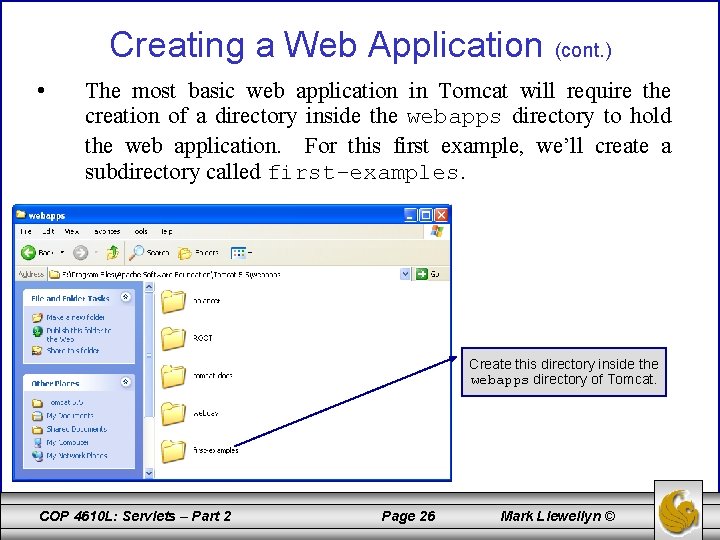
Creating a Web Application (cont. ) • The most basic web application in Tomcat will require the creation of a directory inside the webapps directory to hold the web application. For this first example, we’ll create a subdirectory called first-examples. Create this directory inside the webapps directory of Tomcat. COP 4610 L: Servlets – Part 2 Page 26 Mark Llewellyn ©
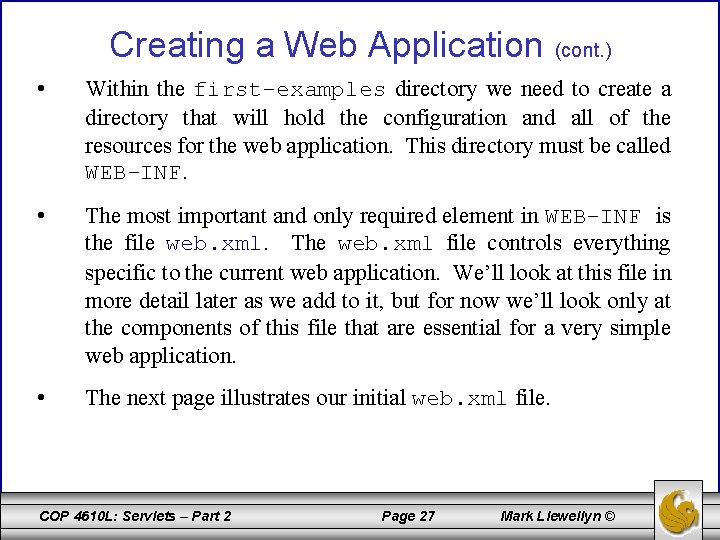
Creating a Web Application (cont. ) • Within the first-examples directory we need to create a directory that will hold the configuration and all of the resources for the web application. This directory must be called WEB-INF. • The most important and only required element in WEB-INF is the file web. xml. The web. xml file controls everything specific to the current web application. We’ll look at this file in more detail later as we add to it, but for now we’ll look only at the components of this file that are essential for a very simple web application. • The next page illustrates our initial web. xml file. COP 4610 L: Servlets – Part 2 Page 27 Mark Llewellyn ©
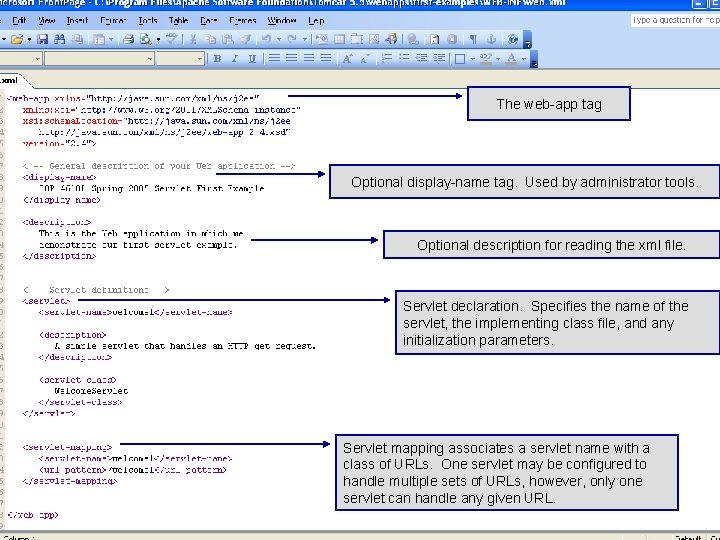
The web-app tag Optional display-name tag. Used by administrator tools. Optional description for reading the xml file. Servlet declaration. Specifies the name of the servlet, the implementing class file, and any initialization parameters. COP 4610 L: Servlets – Part 2 Servlet mapping associates a servlet name with a class of URLs. One servlet may be configured to handle multiple sets of URLs, however, only one servlet can handle any given URL. Page 28 Mark Llewellyn ©
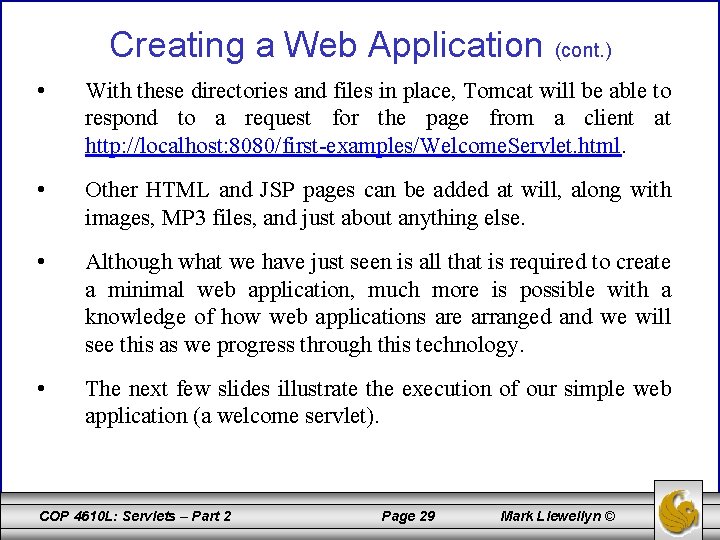
Creating a Web Application (cont. ) • With these directories and files in place, Tomcat will be able to respond to a request for the page from a client at http: //localhost: 8080/first-examples/Welcome. Servlet. html. • Other HTML and JSP pages can be added at will, along with images, MP 3 files, and just about anything else. • Although what we have just seen is all that is required to create a minimal web application, much more is possible with a knowledge of how web applications are arranged and we will see this as we progress through this technology. • The next few slides illustrate the execution of our simple web application (a welcome servlet). COP 4610 L: Servlets – Part 2 Page 29 Mark Llewellyn ©
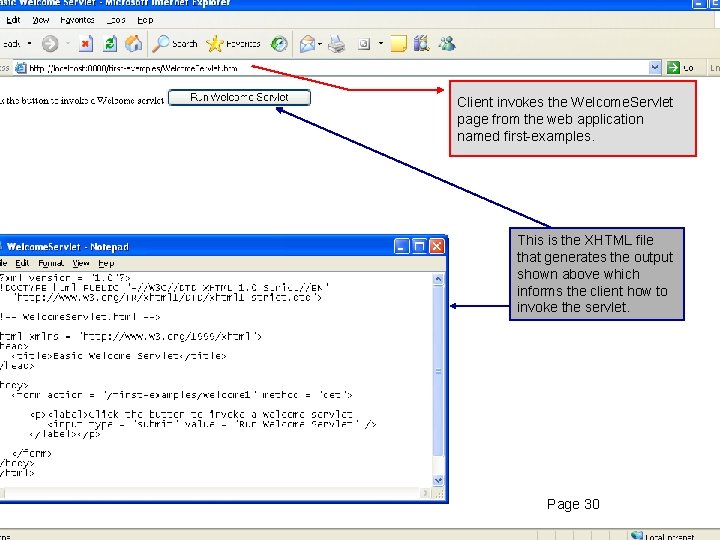
Execution of the Welcome. Servlet Client invokes the Welcome. Servlet page from the web application named first-examples. This is the XHTML file that generates the output shown above which informs the client how to invoke the servlet. COP 4610 L: Servlets – Part 2 Page 30 Mark Llewellyn ©
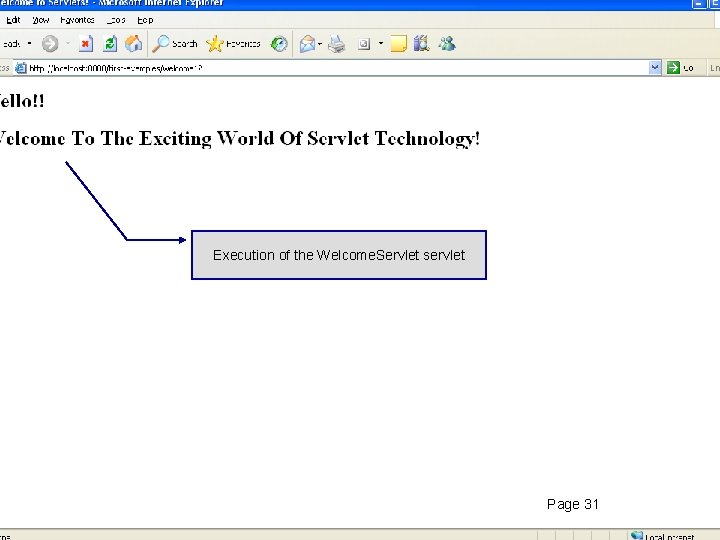
Execution of the Welcome. Servlet servlet COP 4610 L: Servlets – Part 2 Page 31 Mark Llewellyn ©
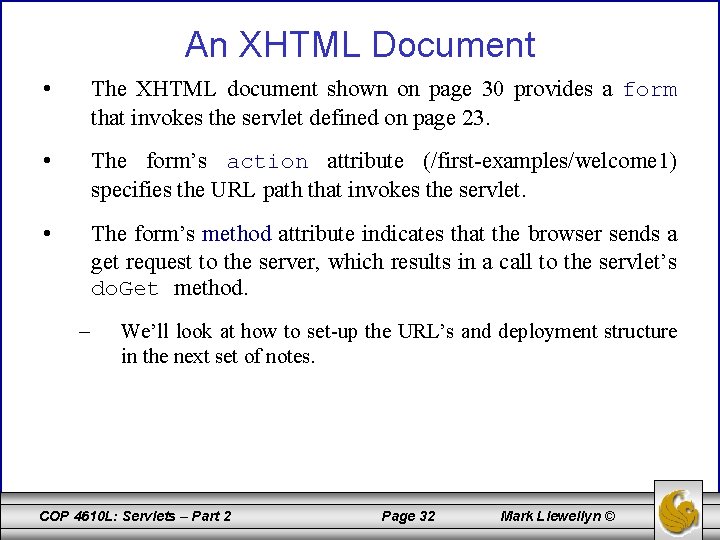
An XHTML Document • The XHTML document shown on page 30 provides a form that invokes the servlet defined on page 23. • The form’s action attribute (/first-examples/welcome 1) specifies the URL path that invokes the servlet. • The form’s method attribute indicates that the browser sends a get request to the server, which results in a call to the servlet’s do. Get method. – We’ll look at how to set-up the URL’s and deployment structure in the next set of notes. COP 4610 L: Servlets – Part 2 Page 32 Mark Llewellyn ©
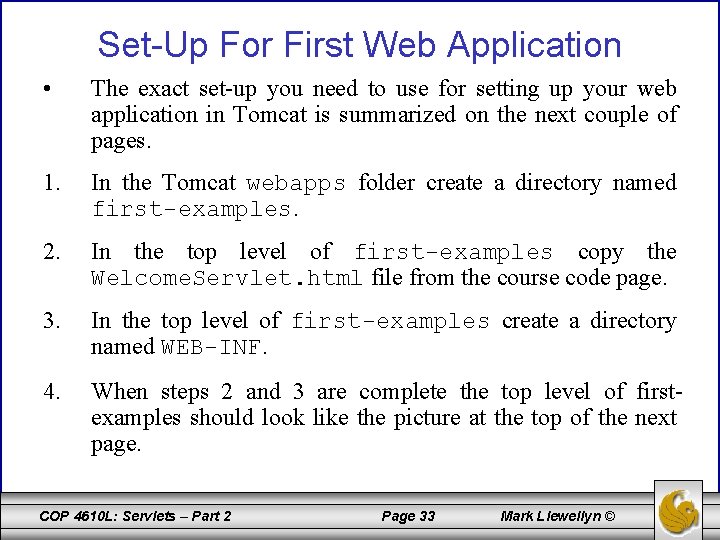
Set-Up For First Web Application • The exact set-up you need to use for setting up your web application in Tomcat is summarized on the next couple of pages. 1. In the Tomcat webapps folder create a directory named first-examples. 2. In the top level of first-examples copy the Welcome. Servlet. html file from the course code page. 3. In the top level of first-examples create a directory named WEB-INF. 4. When steps 2 and 3 are complete the top level of firstexamples should look like the picture at the top of the next page. COP 4610 L: Servlets – Part 2 Page 33 Mark Llewellyn ©
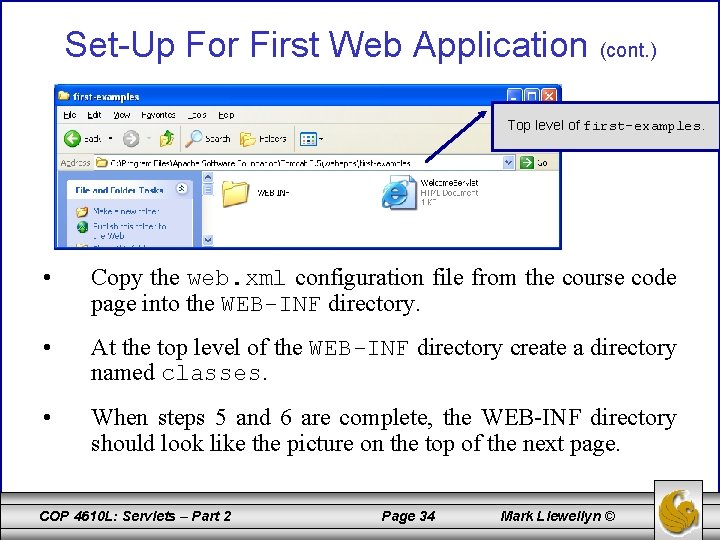
Set-Up For First Web Application (cont. ) Top level of first-examples. • Copy the web. xml configuration file from the course code page into the WEB-INF directory. • At the top level of the WEB-INF directory create a directory named classes. • When steps 5 and 6 are complete, the WEB-INF directory should look like the picture on the top of the next page. COP 4610 L: Servlets – Part 2 Page 34 Mark Llewellyn ©
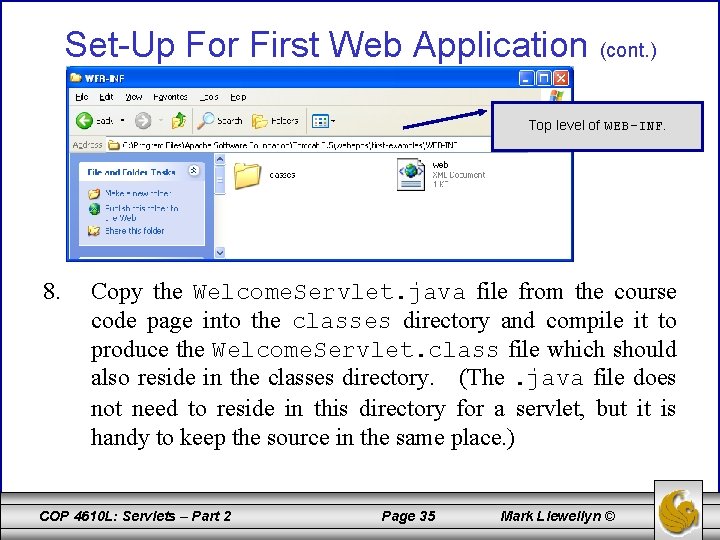
Set-Up For First Web Application (cont. ) Top level of WEB-INF. 8. Copy the Welcome. Servlet. java file from the course code page into the classes directory and compile it to produce the Welcome. Servlet. class file which should also reside in the classes directory. (The. java file does not need to reside in this directory for a servlet, but it is handy to keep the source in the same place. ) COP 4610 L: Servlets – Part 2 Page 35 Mark Llewellyn ©
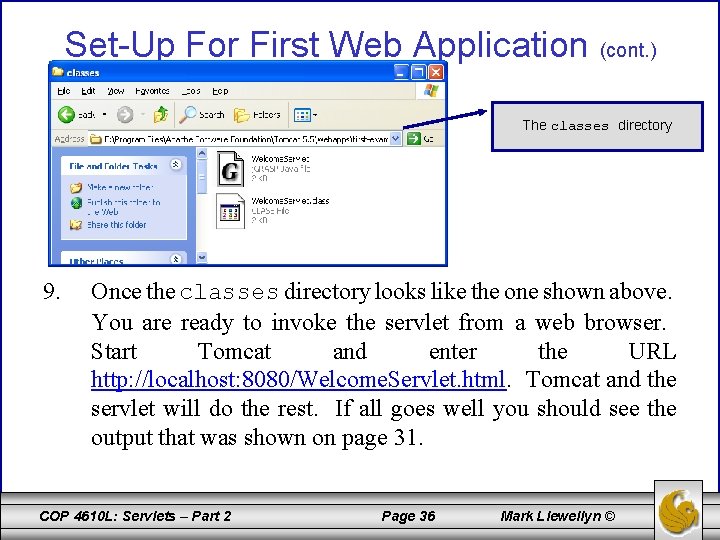
Set-Up For First Web Application (cont. ) The classes directory 9. Once the classes directory looks like the one shown above. You are ready to invoke the servlet from a web browser. Start Tomcat and enter the URL http: //localhost: 8080/Welcome. Servlet. html. Tomcat and the servlet will do the rest. If all goes well you should see the output that was shown on page 31. COP 4610 L: Servlets – Part 2 Page 36 Mark Llewellyn ©