COP 4610 L Applications in the Enterprise Spring
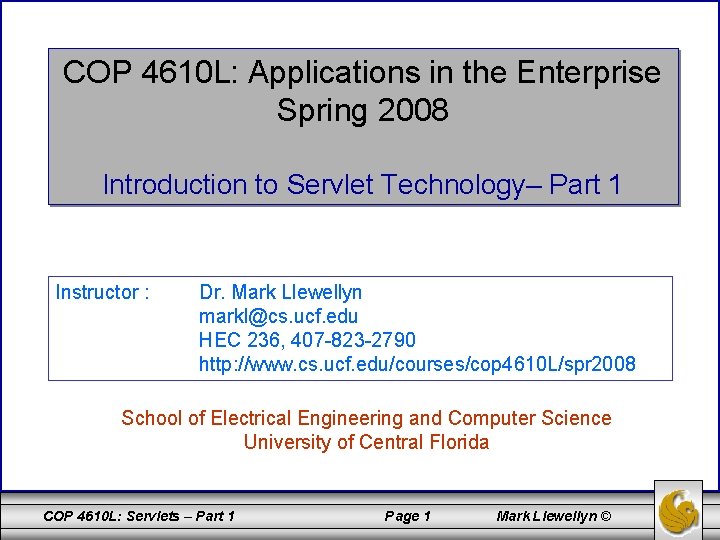
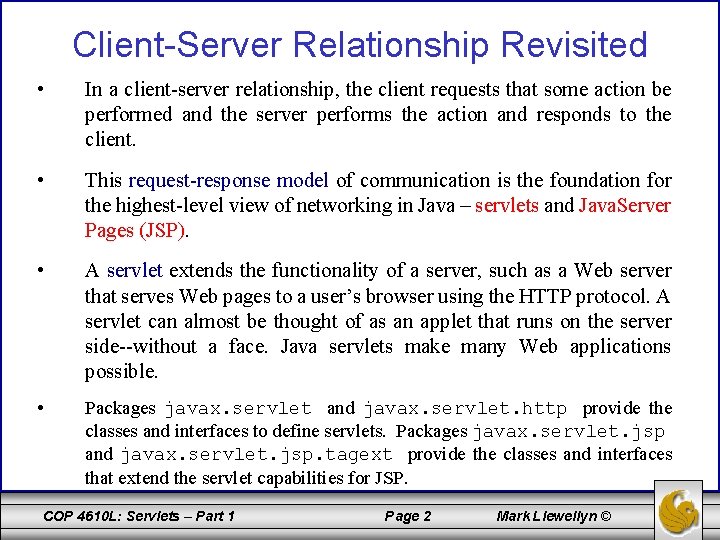
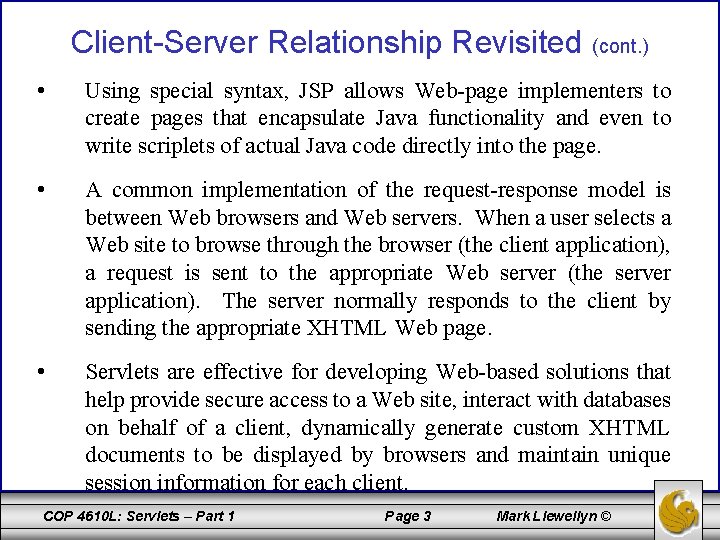
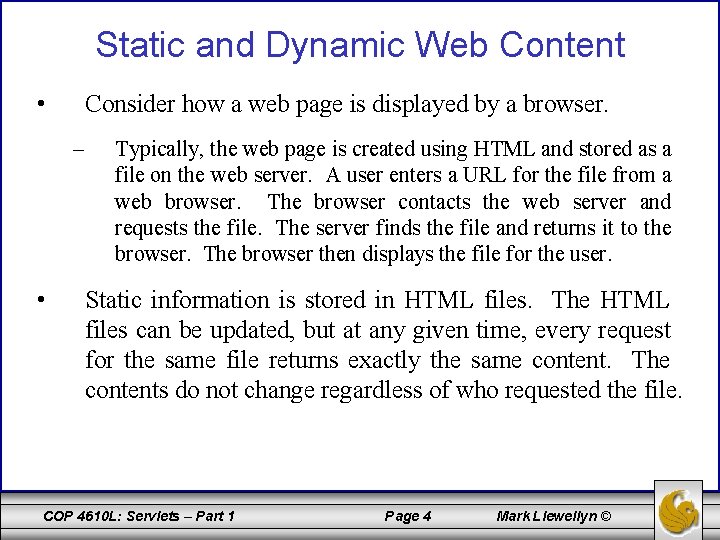
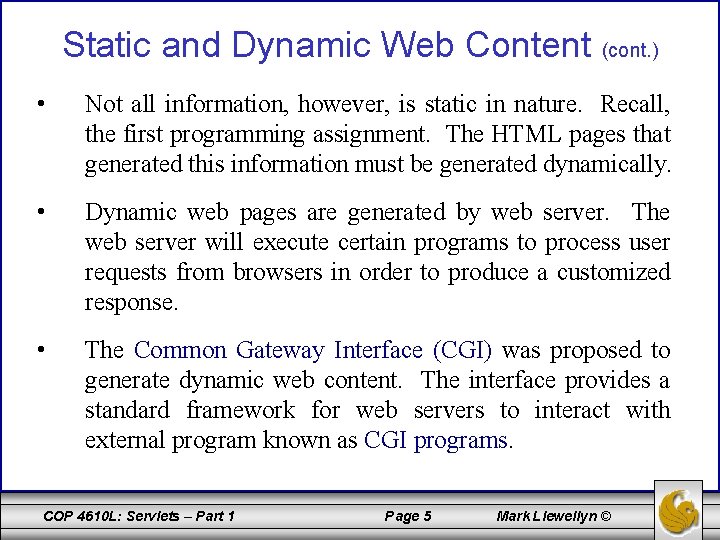
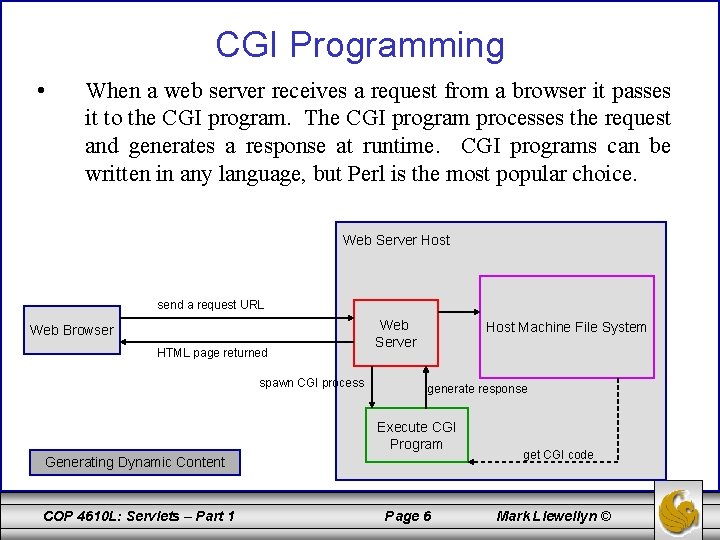
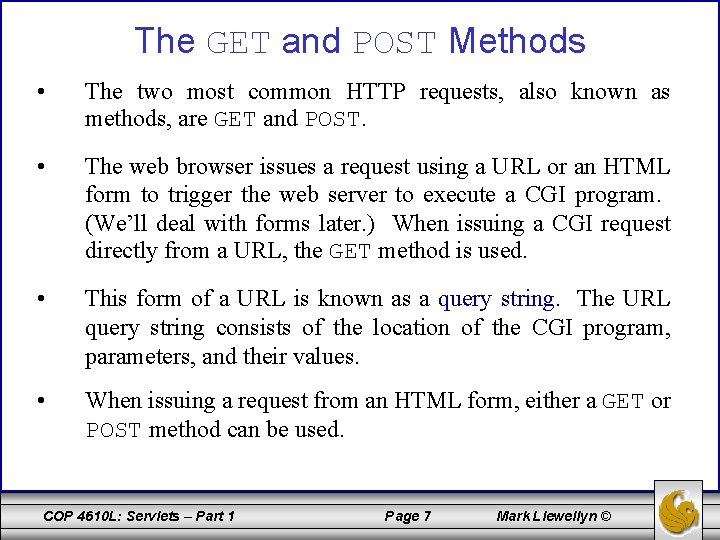
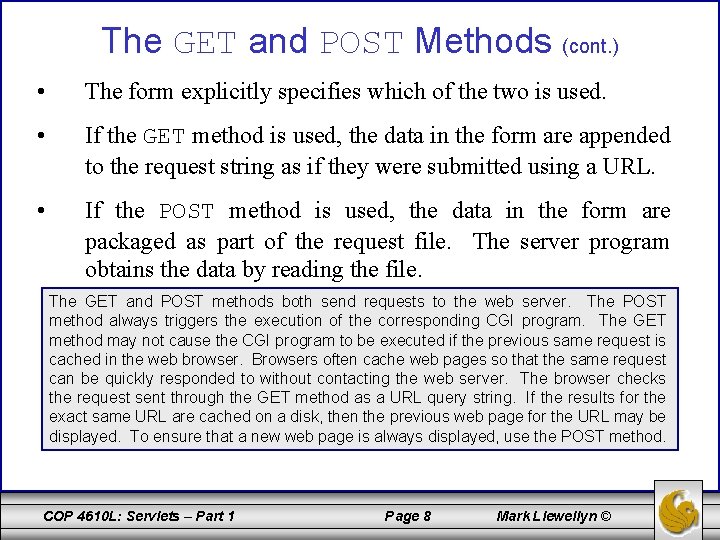
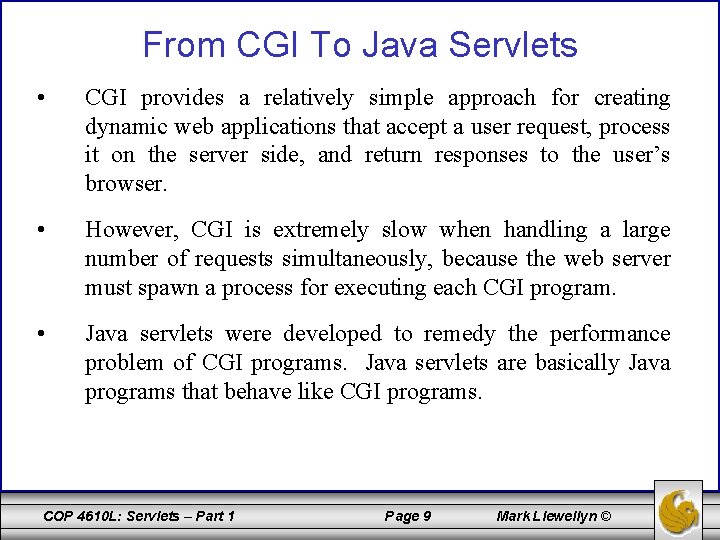
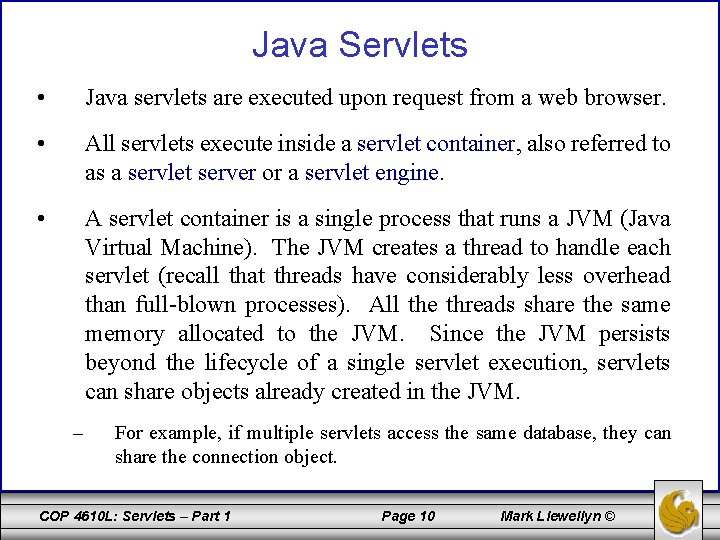
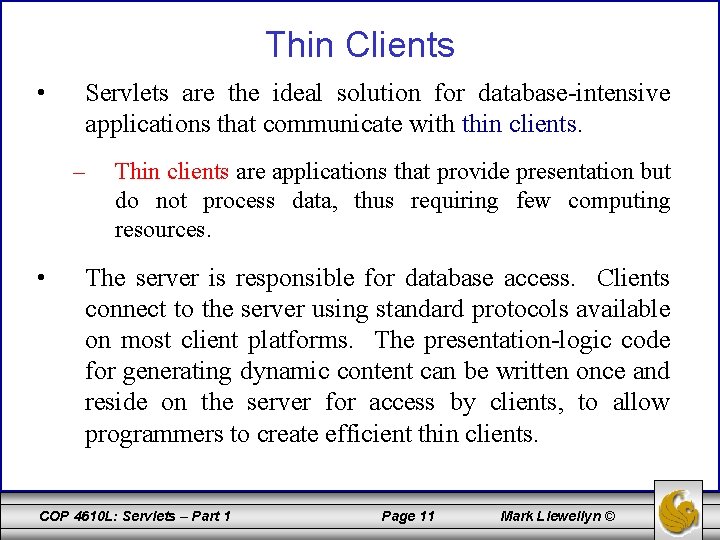
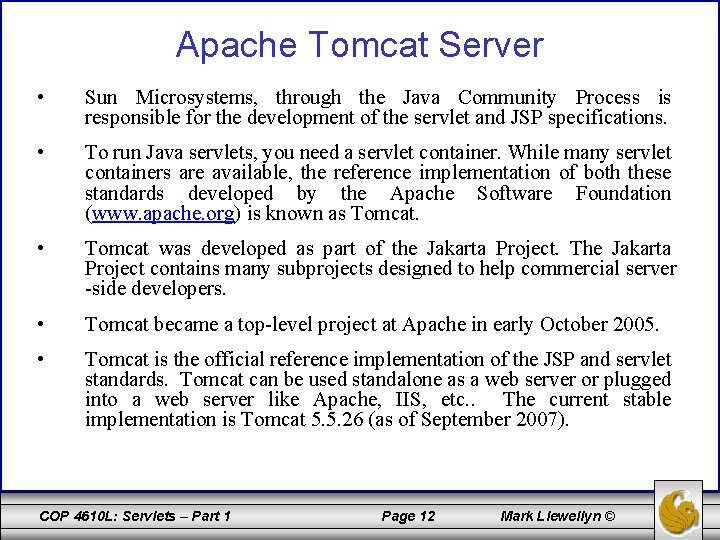
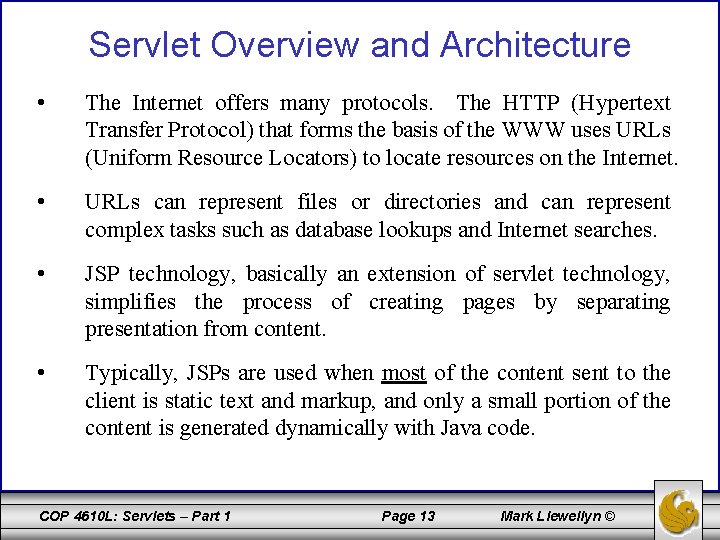
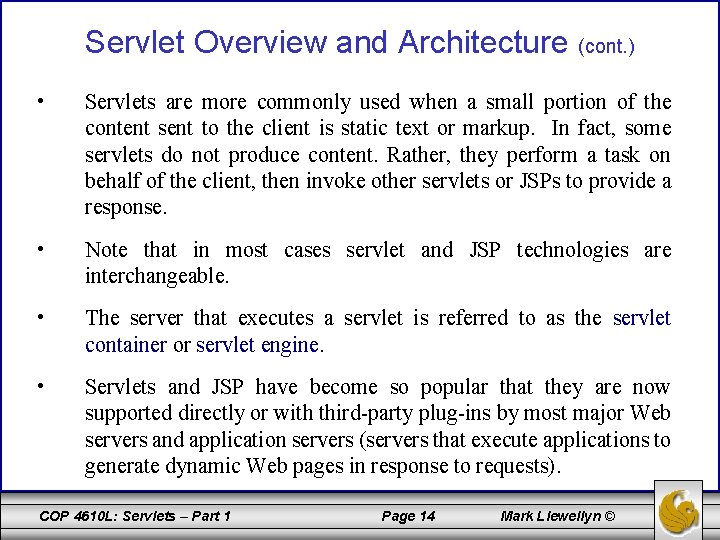
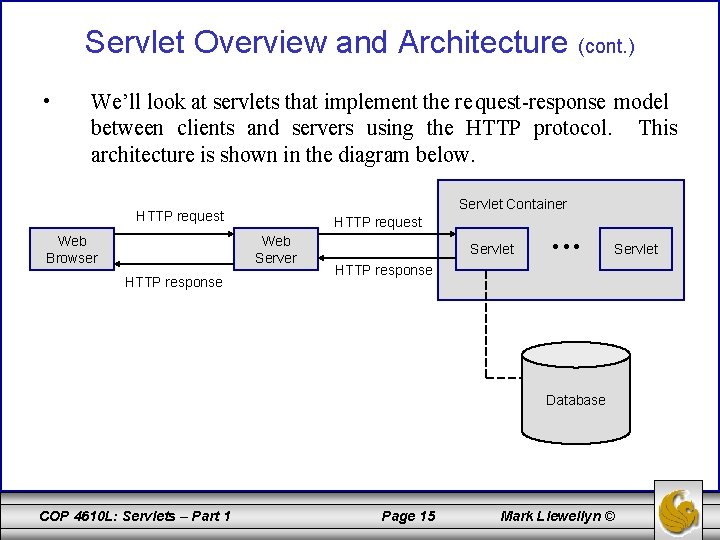
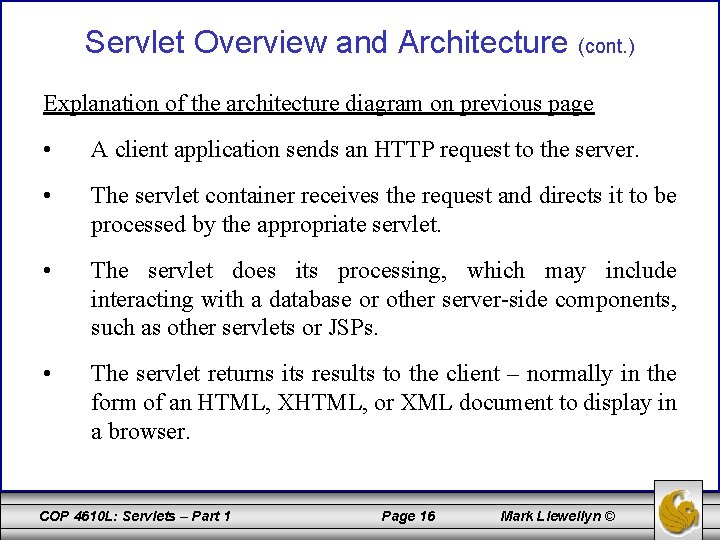
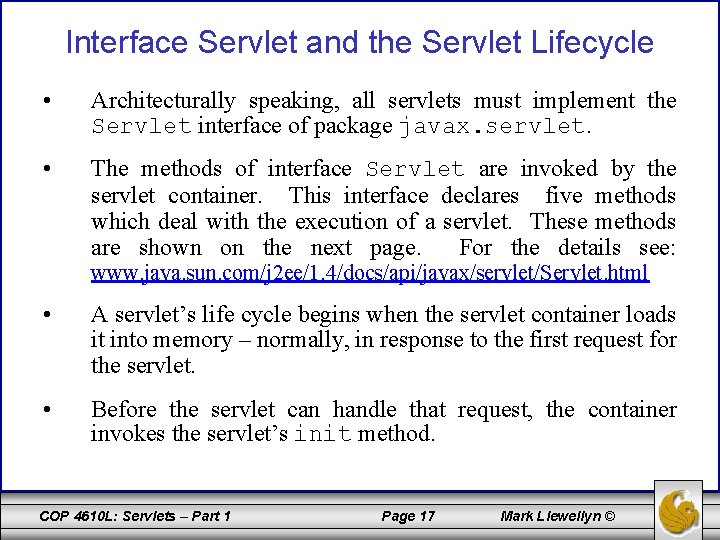
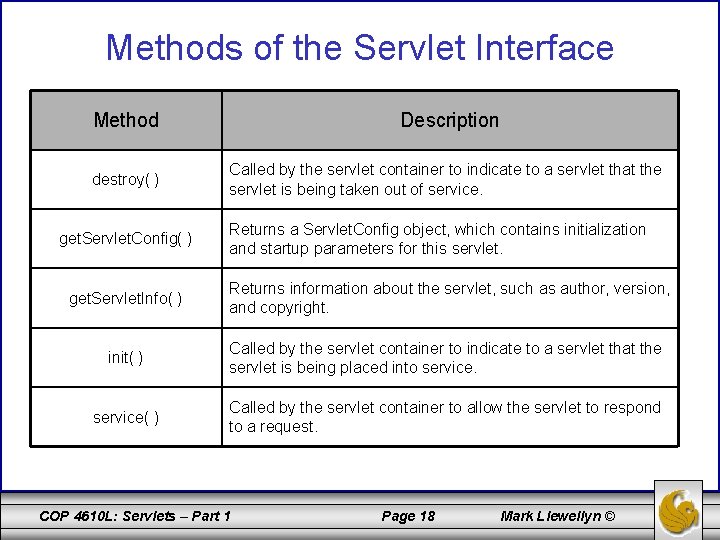
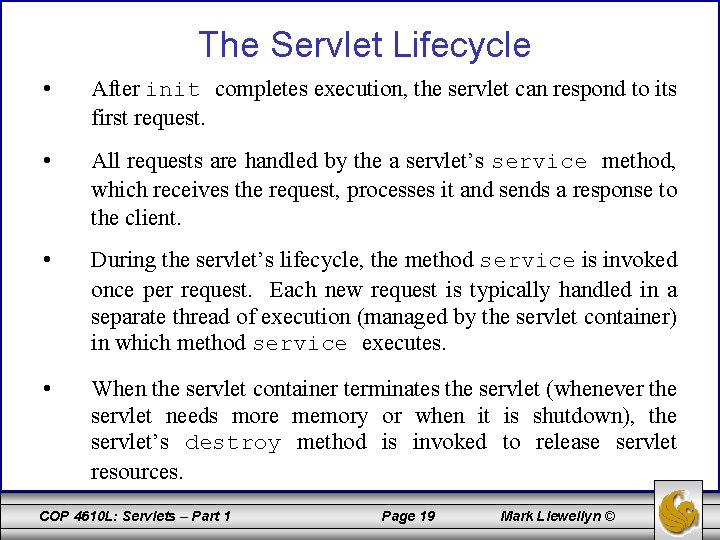
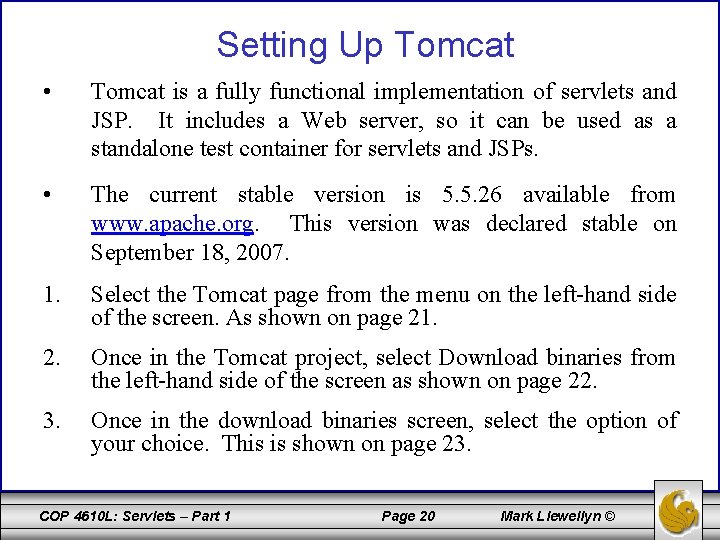
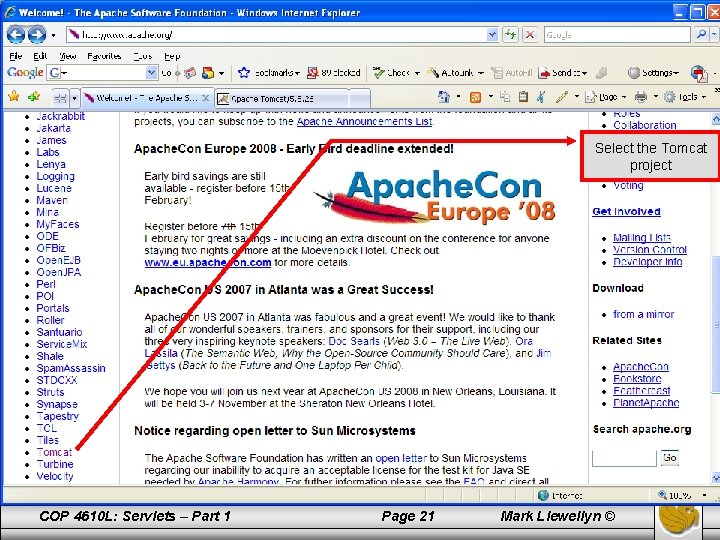
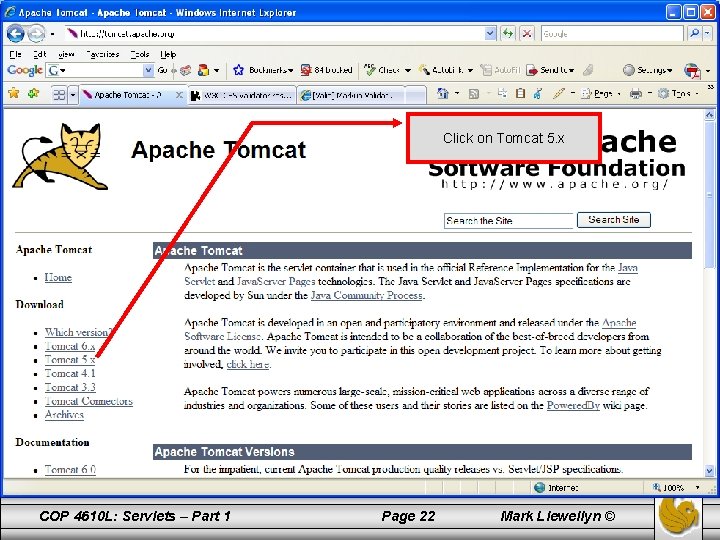
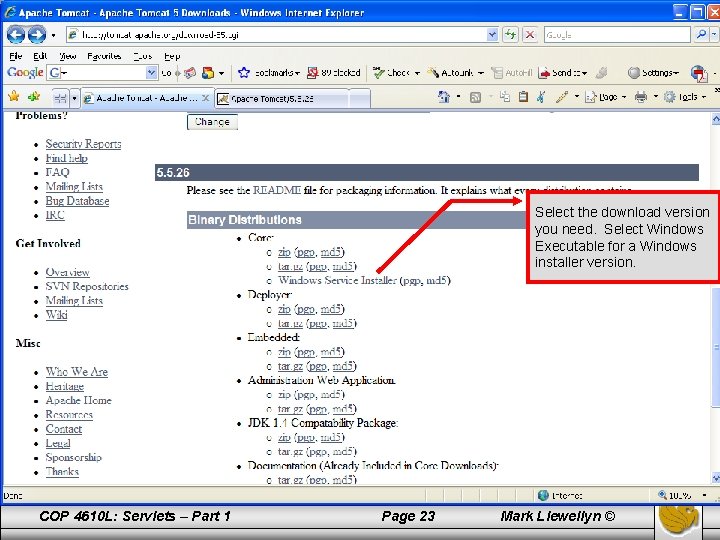
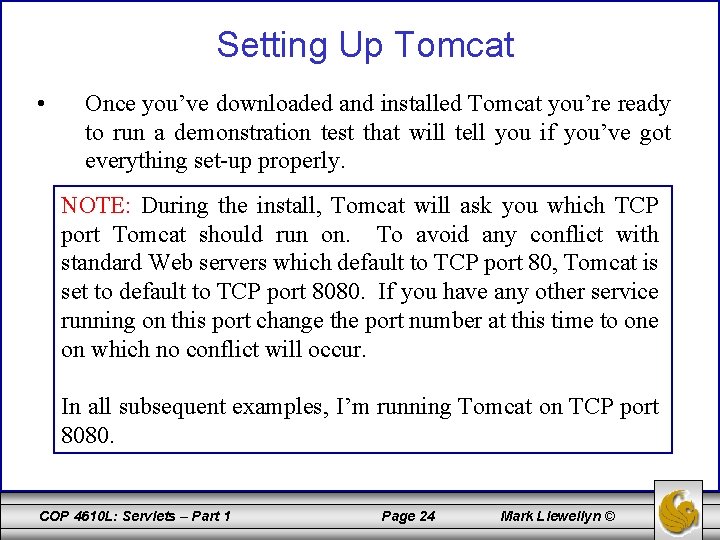
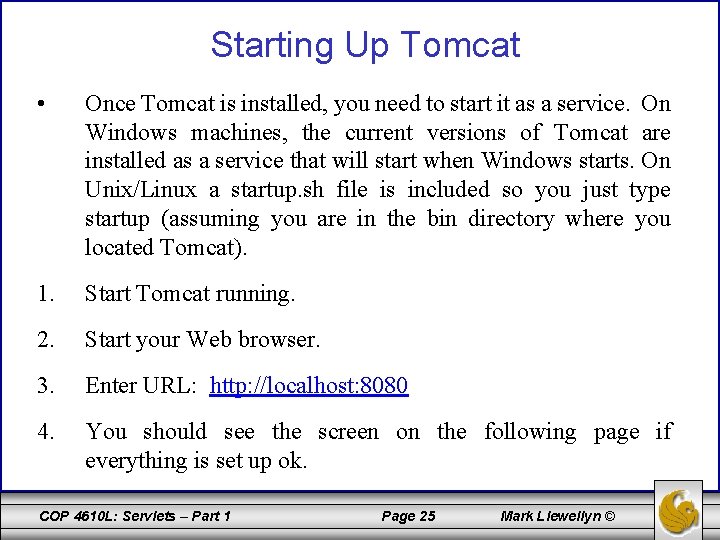
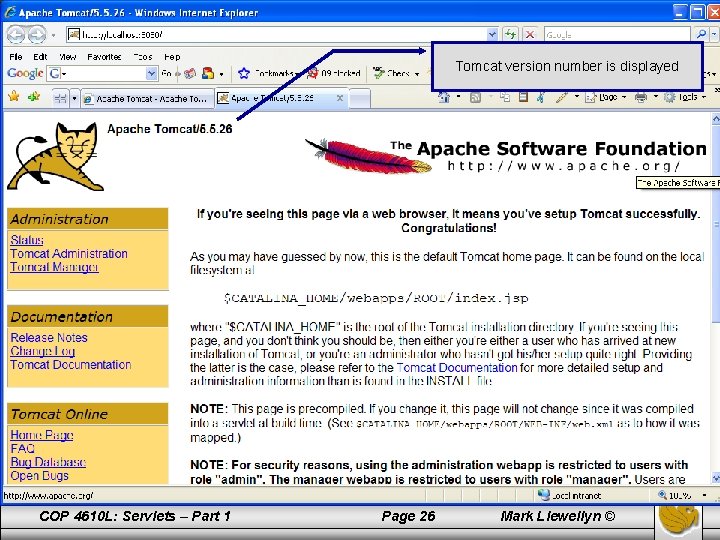
- Slides: 26
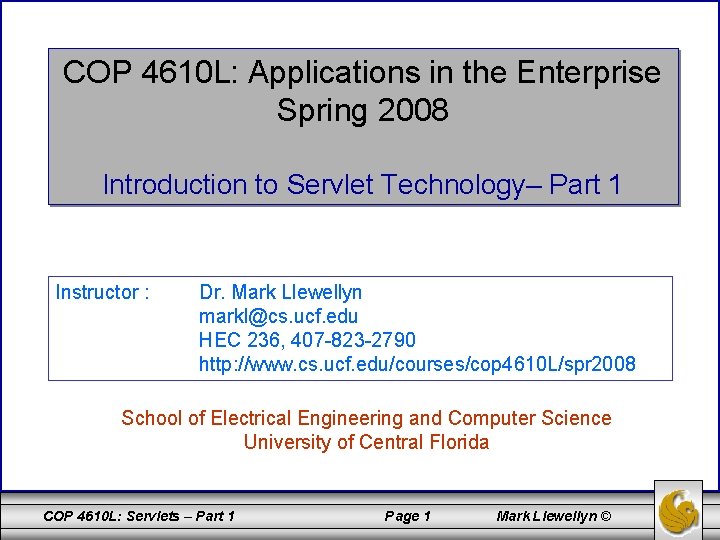
COP 4610 L: Applications in the Enterprise Spring 2008 Introduction to Servlet Technology– Part 1 Instructor : Dr. Mark Llewellyn markl@cs. ucf. edu HEC 236, 407 -823 -2790 http: //www. cs. ucf. edu/courses/cop 4610 L/spr 2008 School of Electrical Engineering and Computer Science University of Central Florida COP 4610 L: Servlets – Part 1 Page 1 Mark Llewellyn ©
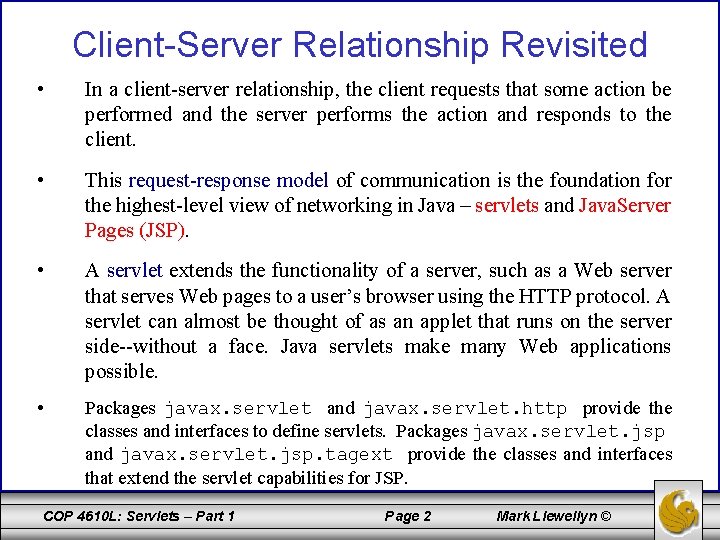
Client-Server Relationship Revisited • In a client-server relationship, the client requests that some action be performed and the server performs the action and responds to the client. • This request-response model of communication is the foundation for the highest-level view of networking in Java – servlets and Java. Server Pages (JSP). • A servlet extends the functionality of a server, such as a Web server that serves Web pages to a user’s browser using the HTTP protocol. A servlet can almost be thought of as an applet that runs on the server side--without a face. Java servlets make many Web applications possible. • Packages javax. servlet and javax. servlet. http provide the classes and interfaces to define servlets. Packages javax. servlet. jsp and javax. servlet. jsp. tagext provide the classes and interfaces that extend the servlet capabilities for JSP. COP 4610 L: Servlets – Part 1 Page 2 Mark Llewellyn ©
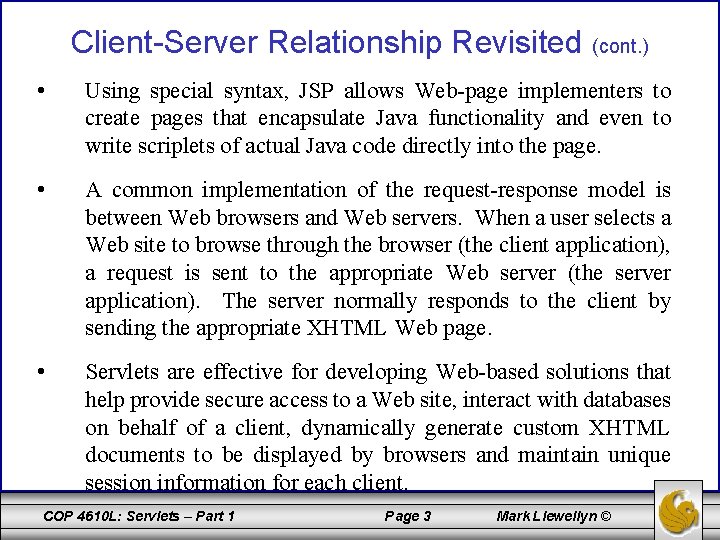
Client-Server Relationship Revisited (cont. ) • Using special syntax, JSP allows Web-page implementers to create pages that encapsulate Java functionality and even to write scriplets of actual Java code directly into the page. • A common implementation of the request-response model is between Web browsers and Web servers. When a user selects a Web site to browse through the browser (the client application), a request is sent to the appropriate Web server (the server application). The server normally responds to the client by sending the appropriate XHTML Web page. • Servlets are effective for developing Web-based solutions that help provide secure access to a Web site, interact with databases on behalf of a client, dynamically generate custom XHTML documents to be displayed by browsers and maintain unique session information for each client. COP 4610 L: Servlets – Part 1 Page 3 Mark Llewellyn ©
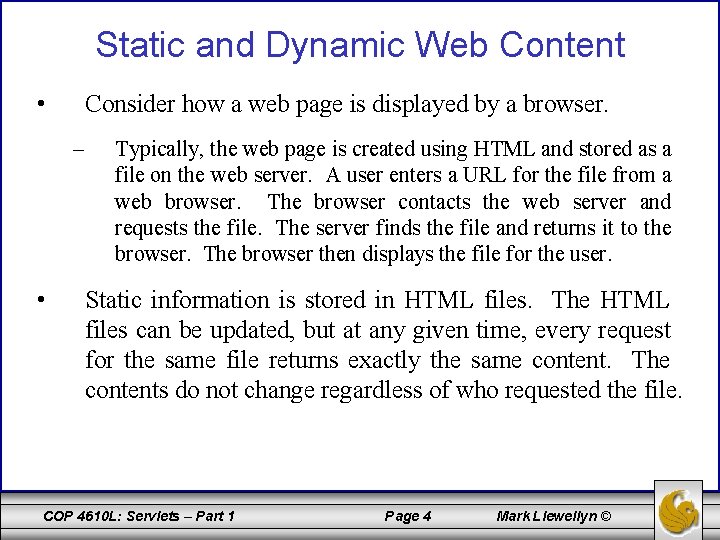
Static and Dynamic Web Content • Consider how a web page is displayed by a browser. – • Typically, the web page is created using HTML and stored as a file on the web server. A user enters a URL for the file from a web browser. The browser contacts the web server and requests the file. The server finds the file and returns it to the browser. The browser then displays the file for the user. Static information is stored in HTML files. The HTML files can be updated, but at any given time, every request for the same file returns exactly the same content. The contents do not change regardless of who requested the file. COP 4610 L: Servlets – Part 1 Page 4 Mark Llewellyn ©
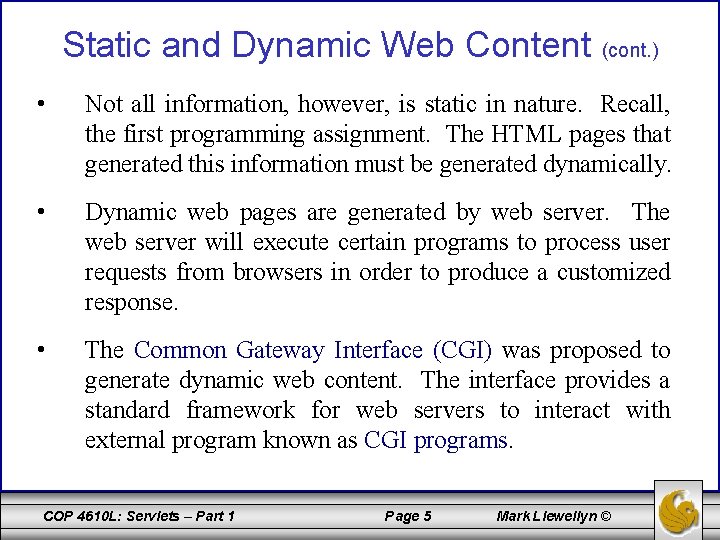
Static and Dynamic Web Content (cont. ) • Not all information, however, is static in nature. Recall, the first programming assignment. The HTML pages that generated this information must be generated dynamically. • Dynamic web pages are generated by web server. The web server will execute certain programs to process user requests from browsers in order to produce a customized response. • The Common Gateway Interface (CGI) was proposed to generate dynamic web content. The interface provides a standard framework for web servers to interact with external program known as CGI programs. COP 4610 L: Servlets – Part 1 Page 5 Mark Llewellyn ©
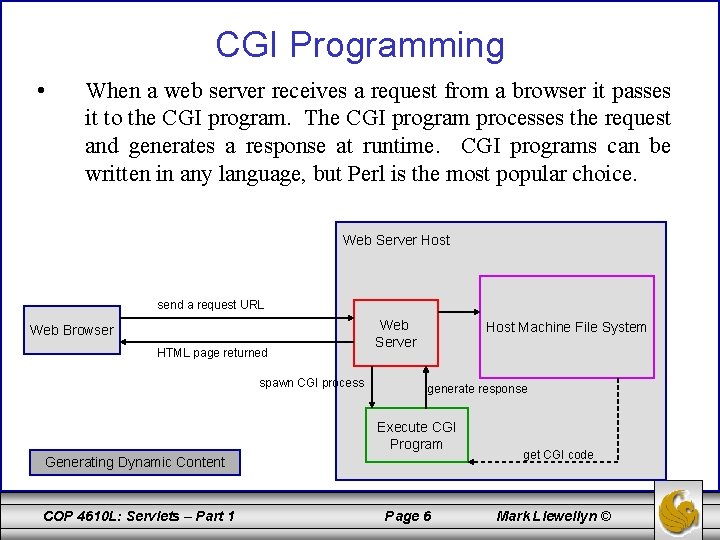
CGI Programming • When a web server receives a request from a browser it passes it to the CGI program. The CGI program processes the request and generates a response at runtime. CGI programs can be written in any language, but Perl is the most popular choice. Web Server Host send a request URL Web Browser HTML page returned spawn CGI process Web Server Host Machine File System generate response Execute CGI Program Generating Dynamic Content COP 4610 L: Servlets – Part 1 Page 6 get CGI code Mark Llewellyn ©
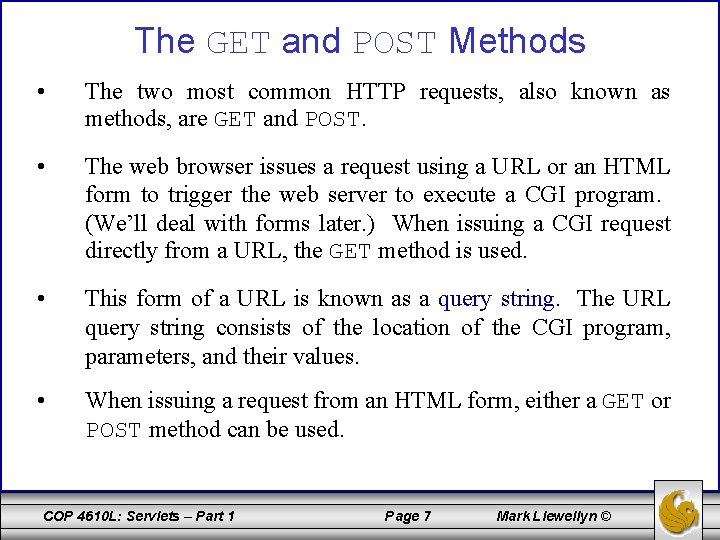
The GET and POST Methods • The two most common HTTP requests, also known as methods, are GET and POST. • The web browser issues a request using a URL or an HTML form to trigger the web server to execute a CGI program. (We’ll deal with forms later. ) When issuing a CGI request directly from a URL, the GET method is used. • This form of a URL is known as a query string. The URL query string consists of the location of the CGI program, parameters, and their values. • When issuing a request from an HTML form, either a GET or POST method can be used. COP 4610 L: Servlets – Part 1 Page 7 Mark Llewellyn ©
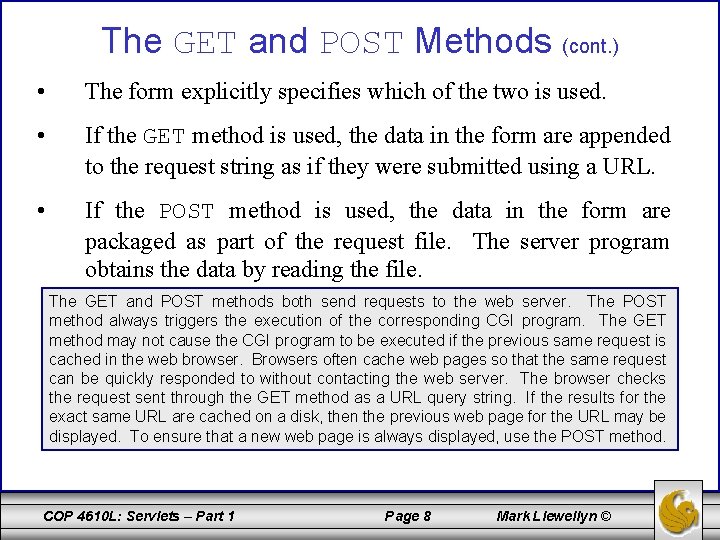
The GET and POST Methods (cont. ) • The form explicitly specifies which of the two is used. • If the GET method is used, the data in the form are appended to the request string as if they were submitted using a URL. • If the POST method is used, the data in the form are packaged as part of the request file. The server program obtains the data by reading the file. The GET and POST methods both send requests to the web server. The POST method always triggers the execution of the corresponding CGI program. The GET method may not cause the CGI program to be executed if the previous same request is cached in the web browser. Browsers often cache web pages so that the same request can be quickly responded to without contacting the web server. The browser checks the request sent through the GET method as a URL query string. If the results for the exact same URL are cached on a disk, then the previous web page for the URL may be displayed. To ensure that a new web page is always displayed, use the POST method. COP 4610 L: Servlets – Part 1 Page 8 Mark Llewellyn ©
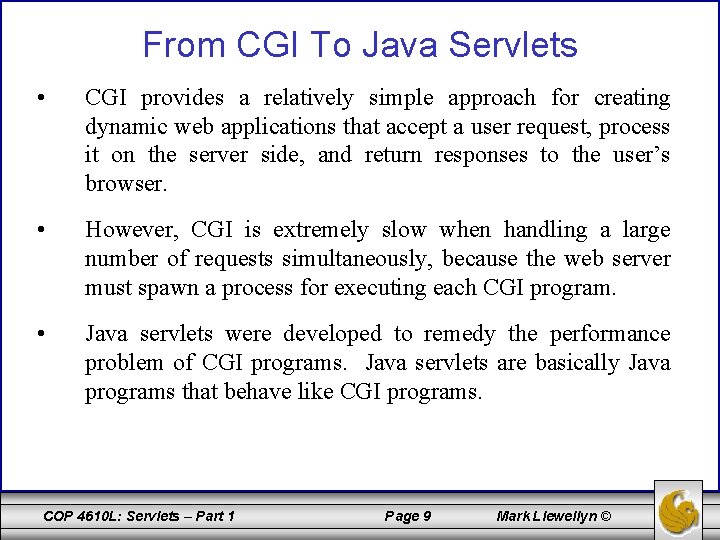
From CGI To Java Servlets • CGI provides a relatively simple approach for creating dynamic web applications that accept a user request, process it on the server side, and return responses to the user’s browser. • However, CGI is extremely slow when handling a large number of requests simultaneously, because the web server must spawn a process for executing each CGI program. • Java servlets were developed to remedy the performance problem of CGI programs. Java servlets are basically Java programs that behave like CGI programs. COP 4610 L: Servlets – Part 1 Page 9 Mark Llewellyn ©
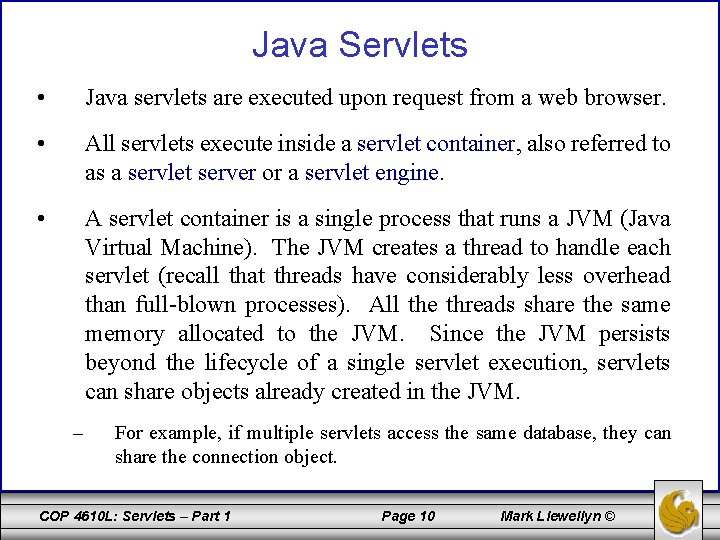
Java Servlets • Java servlets are executed upon request from a web browser. • All servlets execute inside a servlet container, also referred to as a servlet server or a servlet engine. • A servlet container is a single process that runs a JVM (Java Virtual Machine). The JVM creates a thread to handle each servlet (recall that threads have considerably less overhead than full-blown processes). All the threads share the same memory allocated to the JVM. Since the JVM persists beyond the lifecycle of a single servlet execution, servlets can share objects already created in the JVM. – For example, if multiple servlets access the same database, they can share the connection object. COP 4610 L: Servlets – Part 1 Page 10 Mark Llewellyn ©
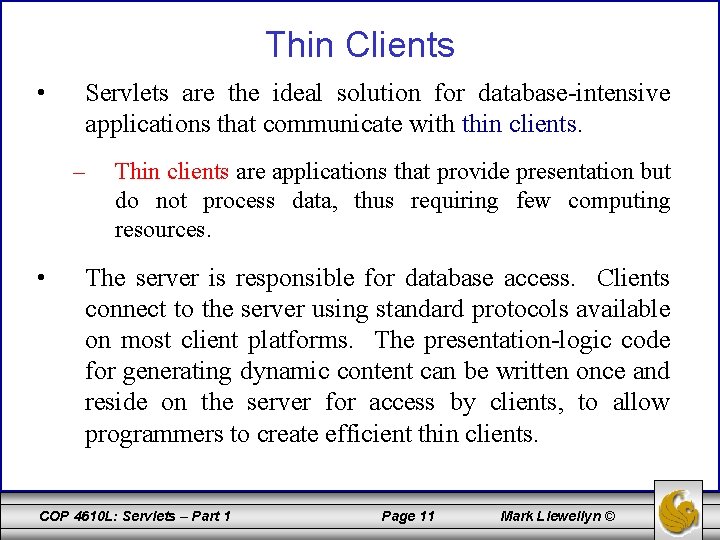
Thin Clients • Servlets are the ideal solution for database-intensive applications that communicate with thin clients. – • Thin clients are applications that provide presentation but do not process data, thus requiring few computing resources. The server is responsible for database access. Clients connect to the server using standard protocols available on most client platforms. The presentation-logic code for generating dynamic content can be written once and reside on the server for access by clients, to allow programmers to create efficient thin clients. COP 4610 L: Servlets – Part 1 Page 11 Mark Llewellyn ©
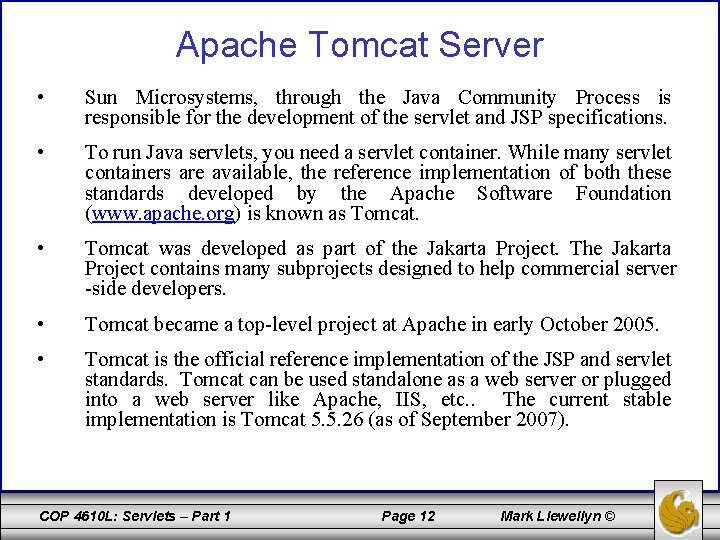
Apache Tomcat Server • Sun Microsystems, through the Java Community Process is responsible for the development of the servlet and JSP specifications. • To run Java servlets, you need a servlet container. While many servlet containers are available, the reference implementation of both these standards developed by the Apache Software Foundation (www. apache. org) is known as Tomcat. • Tomcat was developed as part of the Jakarta Project. The Jakarta Project contains many subprojects designed to help commercial server -side developers. • Tomcat became a top-level project at Apache in early October 2005. • Tomcat is the official reference implementation of the JSP and servlet standards. Tomcat can be used standalone as a web server or plugged into a web server like Apache, IIS, etc. . The current stable implementation is Tomcat 5. 5. 26 (as of September 2007). COP 4610 L: Servlets – Part 1 Page 12 Mark Llewellyn ©
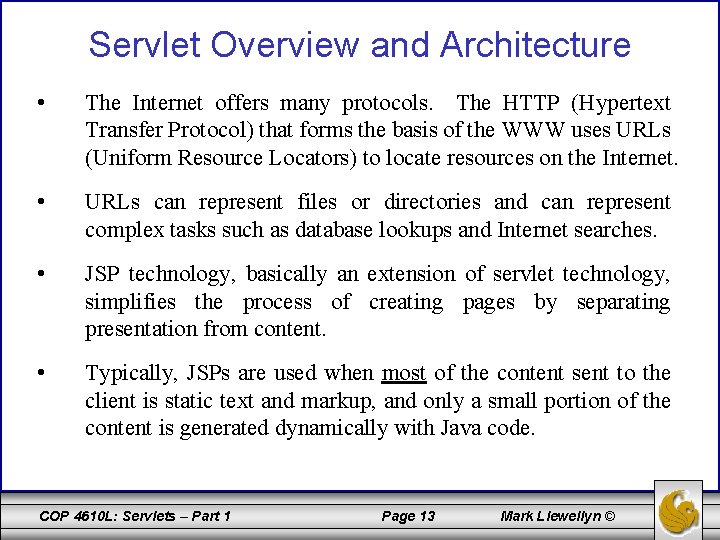
Servlet Overview and Architecture • The Internet offers many protocols. The HTTP (Hypertext Transfer Protocol) that forms the basis of the WWW uses URLs (Uniform Resource Locators) to locate resources on the Internet. • URLs can represent files or directories and can represent complex tasks such as database lookups and Internet searches. • JSP technology, basically an extension of servlet technology, simplifies the process of creating pages by separating presentation from content. • Typically, JSPs are used when most of the content sent to the client is static text and markup, and only a small portion of the content is generated dynamically with Java code. COP 4610 L: Servlets – Part 1 Page 13 Mark Llewellyn ©
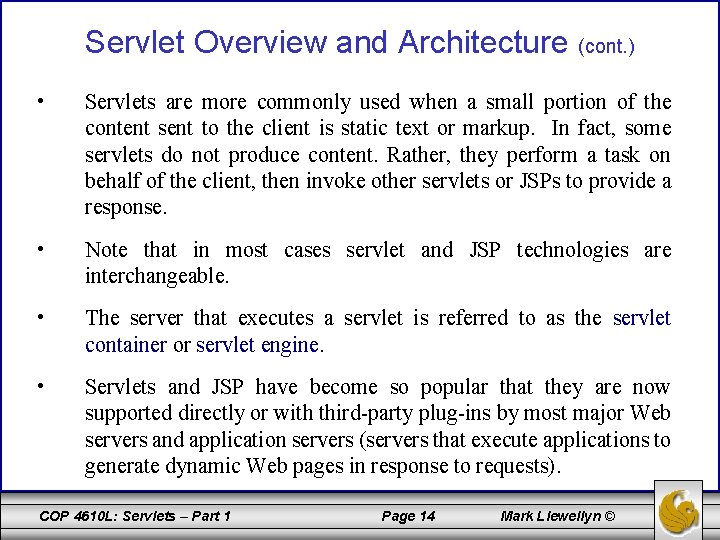
Servlet Overview and Architecture (cont. ) • Servlets are more commonly used when a small portion of the content sent to the client is static text or markup. In fact, some servlets do not produce content. Rather, they perform a task on behalf of the client, then invoke other servlets or JSPs to provide a response. • Note that in most cases servlet and JSP technologies are interchangeable. • The server that executes a servlet is referred to as the servlet container or servlet engine. • Servlets and JSP have become so popular that they are now supported directly or with third-party plug-ins by most major Web servers and application servers (servers that execute applications to generate dynamic Web pages in response to requests). COP 4610 L: Servlets – Part 1 Page 14 Mark Llewellyn ©
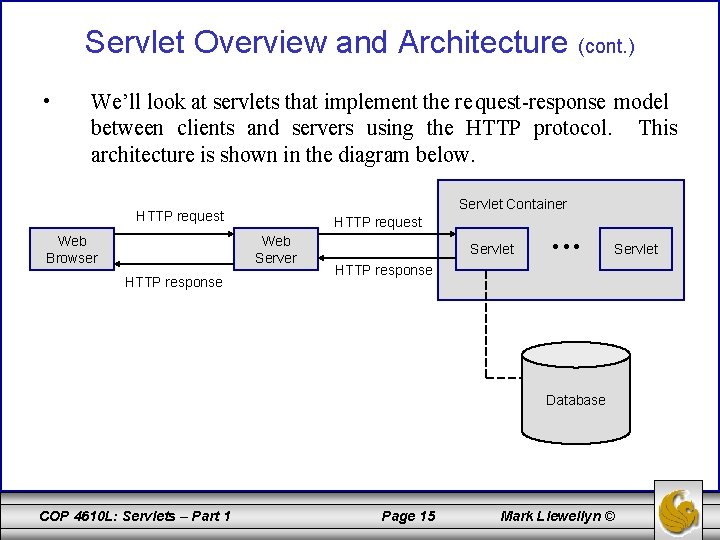
Servlet Overview and Architecture (cont. ) • We’ll look at servlets that implement the re quest-response model between clients and servers using the HTTP protocol. This architecture is shown in the diagram below. Servlet Container HTTP request Web Server Web Browser HTTP response Servlet HTTP response Database COP 4610 L: Servlets – Part 1 Page 15 Mark Llewellyn ©
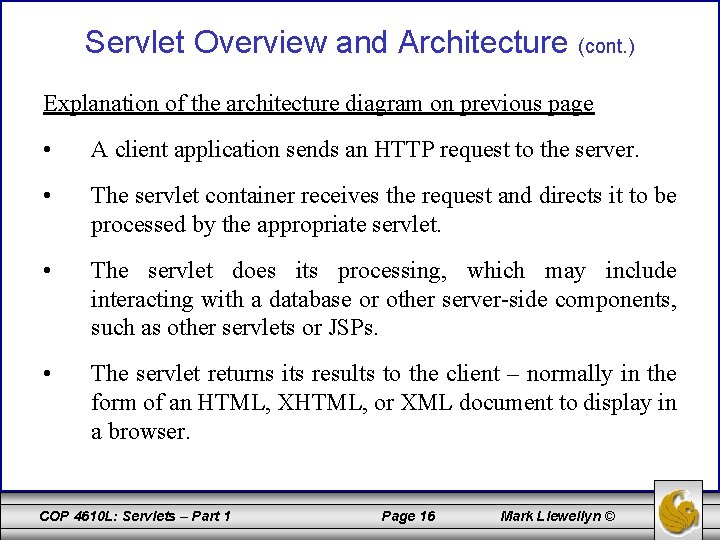
Servlet Overview and Architecture (cont. ) Explanation of the architecture diagram on previous page • A client application sends an HTTP request to the server. • The servlet container receives the request and directs it to be processed by the appropriate servlet. • The servlet does its processing, which may include interacting with a database or other server-side components, such as other servlets or JSPs. • The servlet returns its results to the client – normally in the form of an HTML, XHTML, or XML document to display in a browser. COP 4610 L: Servlets – Part 1 Page 16 Mark Llewellyn ©
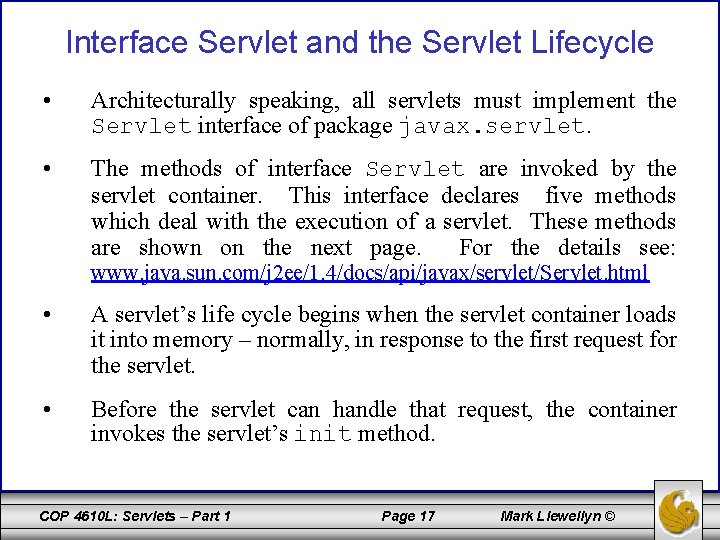
Interface Servlet and the Servlet Lifecycle • Architecturally speaking, all servlets must implement the Servlet interface of package javax. servlet. • The methods of interface Servlet are invoked by the servlet container. This interface declares five methods which deal with the execution of a servlet. These methods are shown on the next page. For the details see: www. java. sun. com/j 2 ee/1. 4/docs/api/javax/servlet/Servlet. html • A servlet’s life cycle begins when the servlet container loads it into memory – normally, in response to the first request for the servlet. • Before the servlet can handle that request, the container invokes the servlet’s init method. COP 4610 L: Servlets – Part 1 Page 17 Mark Llewellyn ©
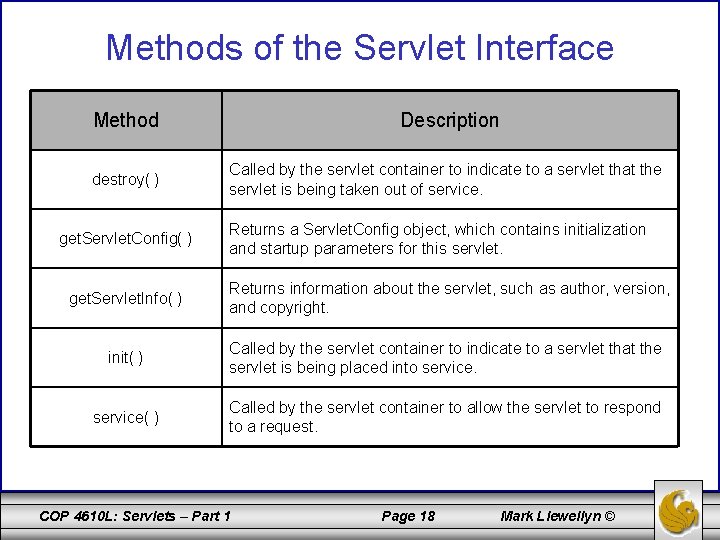
Methods of the Servlet Interface Method Description destroy( ) Called by the servlet container to indicate to a servlet that the servlet is being taken out of service. get. Servlet. Config( ) Returns a Servlet. Config object, which contains initialization and startup parameters for this servlet. get. Servlet. Info( ) Returns information about the servlet, such as author, version, and copyright. init( ) Called by the servlet container to indicate to a servlet that the servlet is being placed into service( ) Called by the servlet container to allow the servlet to respond to a request. COP 4610 L: Servlets – Part 1 Page 18 Mark Llewellyn ©
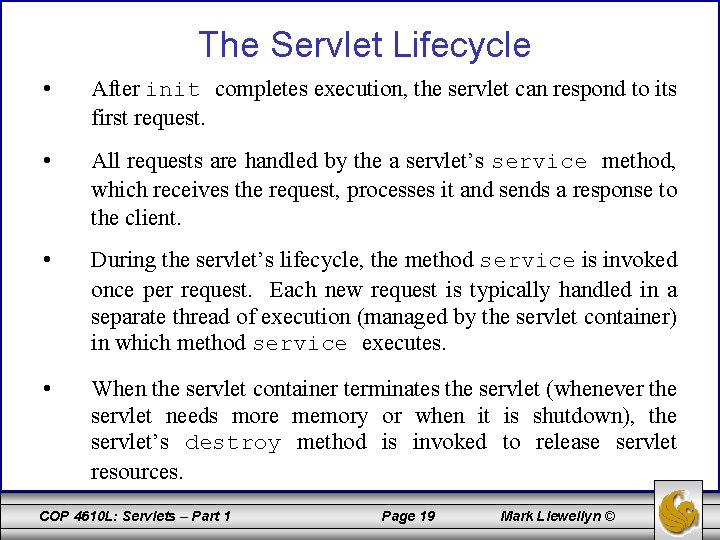
The Servlet Lifecycle • After init completes execution, the servlet can respond to its first request. • All requests are handled by the a servlet’s service method, which receives the request, processes it and sends a response to the client. • During the servlet’s lifecycle, the method service is invoked once per request. Each new request is typically handled in a separate thread of execution (managed by the servlet container) in which method service executes. • When the servlet container terminates the servlet (whenever the servlet needs more memory or when it is shutdown), the servlet’s destroy method is invoked to release servlet resources. COP 4610 L: Servlets – Part 1 Page 19 Mark Llewellyn ©
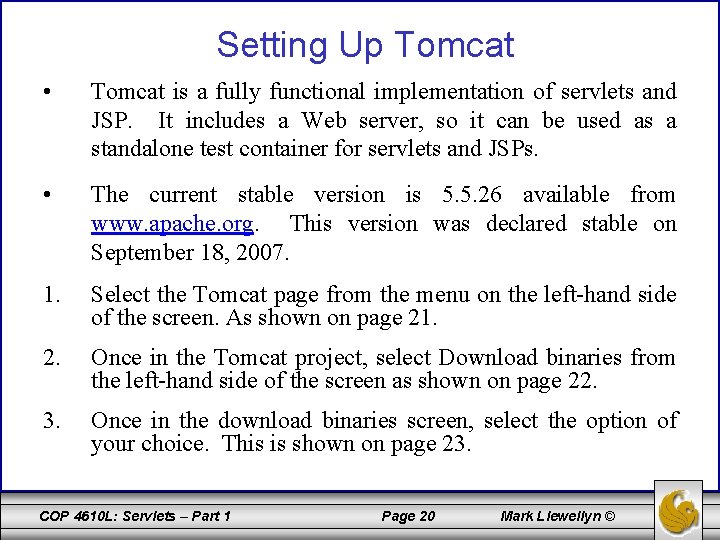
Setting Up Tomcat • Tomcat is a fully functional implementation of servlets and JSP. It includes a Web server, so it can be used as a standalone test container for servlets and JSPs. • The current stable version is 5. 5. 26 available from www. apache. org. This version was declared stable on September 18, 2007. 1. Select the Tomcat page from the menu on the left-hand side of the screen. As shown on page 21. 2. Once in the Tomcat project, select Download binaries from the left-hand side of the screen as shown on page 22. 3. Once in the download binaries screen, select the option of your choice. This is shown on page 23. COP 4610 L: Servlets – Part 1 Page 20 Mark Llewellyn ©
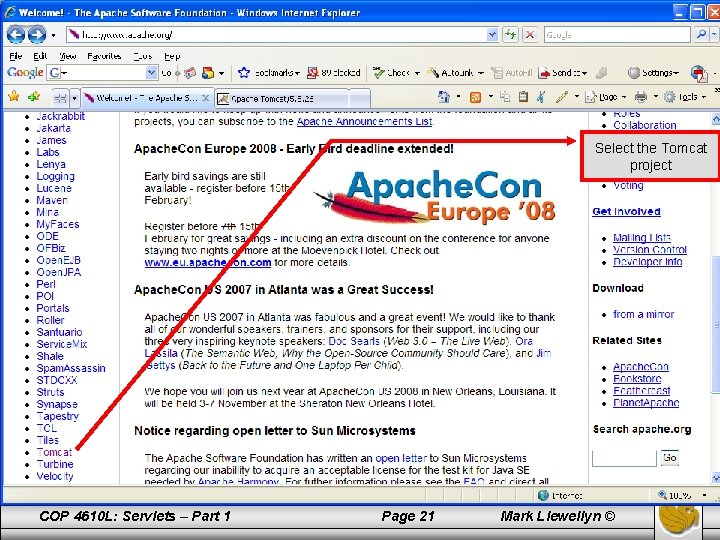
Select the Tomcat project COP 4610 L: Servlets – Part 1 Page 21 Mark Llewellyn ©
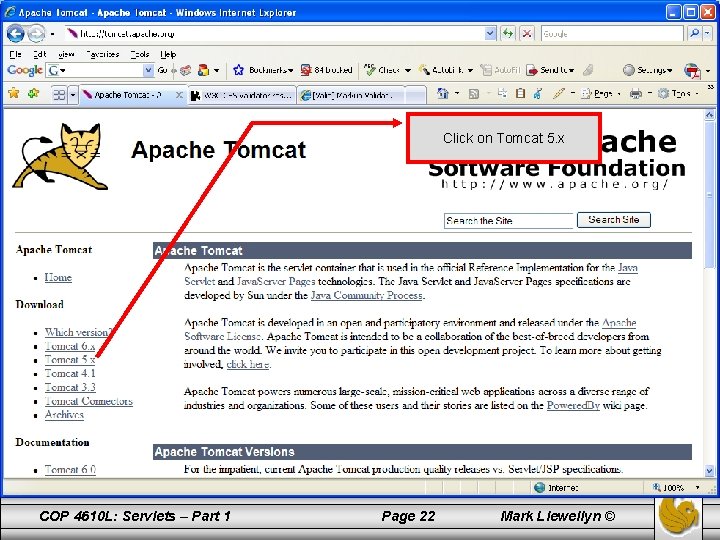
Click on Tomcat 5. x COP 4610 L: Servlets – Part 1 Page 22 Mark Llewellyn ©
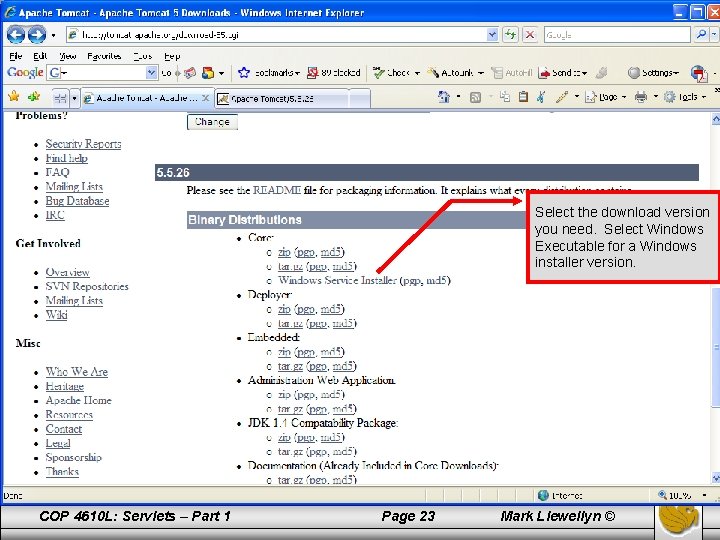
Select the download version you need. Select Windows Executable for a Windows installer version. COP 4610 L: Servlets – Part 1 Page 23 Mark Llewellyn ©
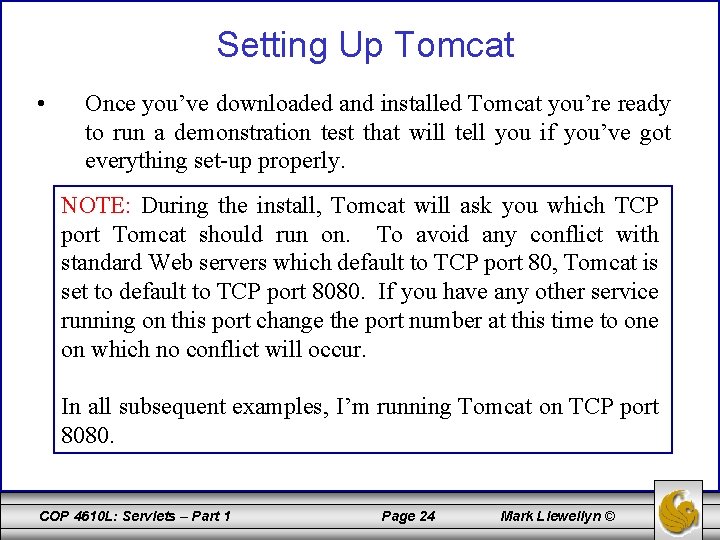
Setting Up Tomcat • Once you’ve downloaded and installed Tomcat you’re ready to run a demonstration test that will tell you if you’ve got everything set-up properly. NOTE: During the install, Tomcat will ask you which TCP port Tomcat should run on. To avoid any conflict with standard Web servers which default to TCP port 80, Tomcat is set to default to TCP port 8080. If you have any other service running on this port change the port number at this time to one on which no conflict will occur. In all subsequent examples, I’m running Tomcat on TCP port 8080. COP 4610 L: Servlets – Part 1 Page 24 Mark Llewellyn ©
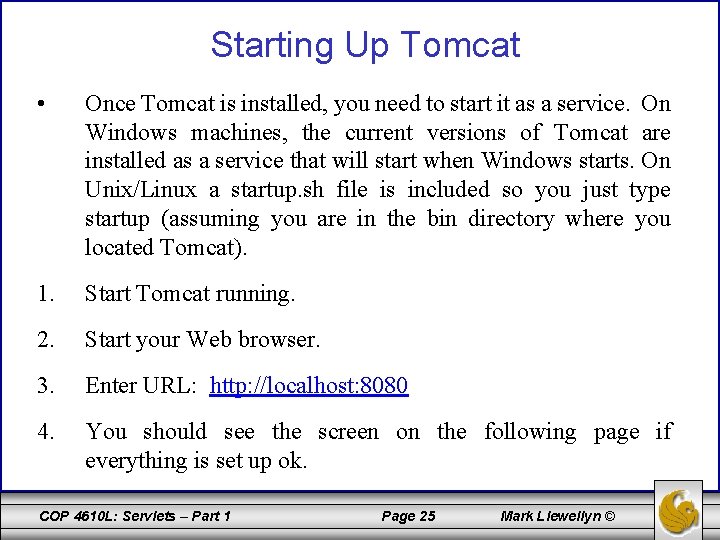
Starting Up Tomcat • Once Tomcat is installed, you need to start it as a service. On Windows machines, the current versions of Tomcat are installed as a service that will start when Windows starts. On Unix/Linux a startup. sh file is included so you just type startup (assuming you are in the bin directory where you located Tomcat). 1. Start Tomcat running. 2. Start your Web browser. 3. Enter URL: http: //localhost: 8080 4. You should see the screen on the following page if everything is set up ok. COP 4610 L: Servlets – Part 1 Page 25 Mark Llewellyn ©
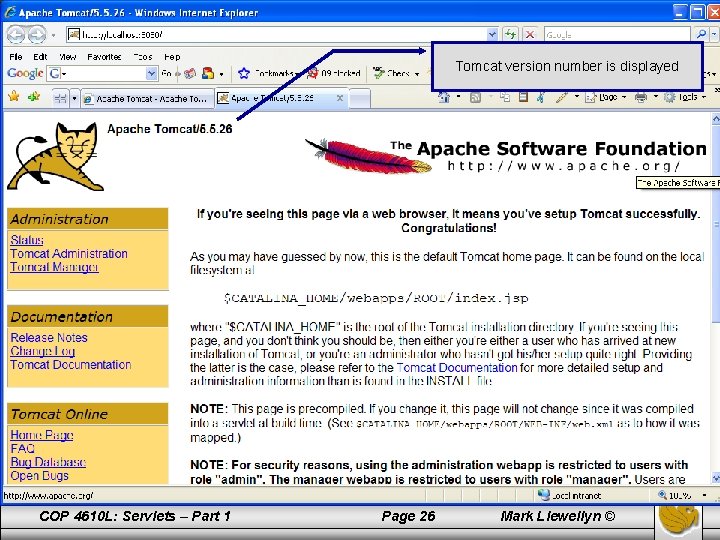
Tomcat version number is displayed COP 4610 L: Servlets – Part 1 Page 26 Mark Llewellyn ©