Animation Motion Retargeting Realtime Motion Retargeting to Highly
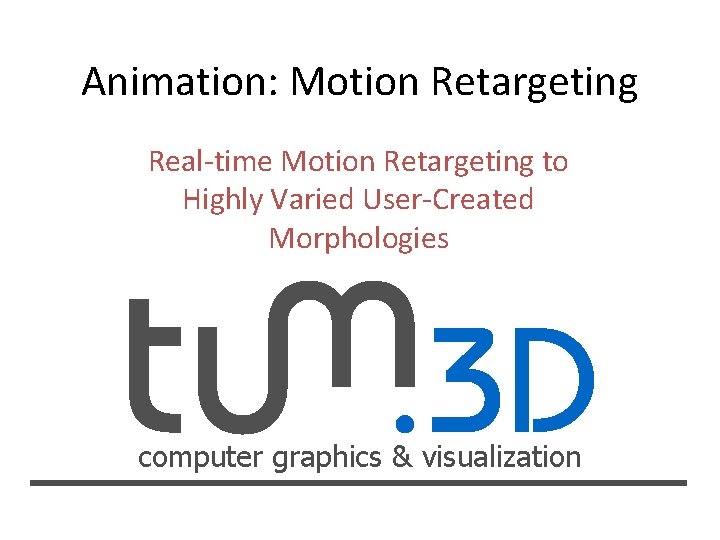
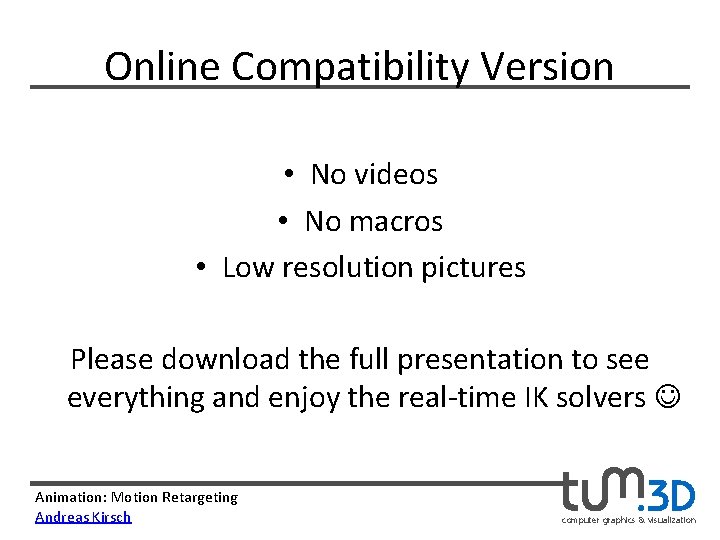
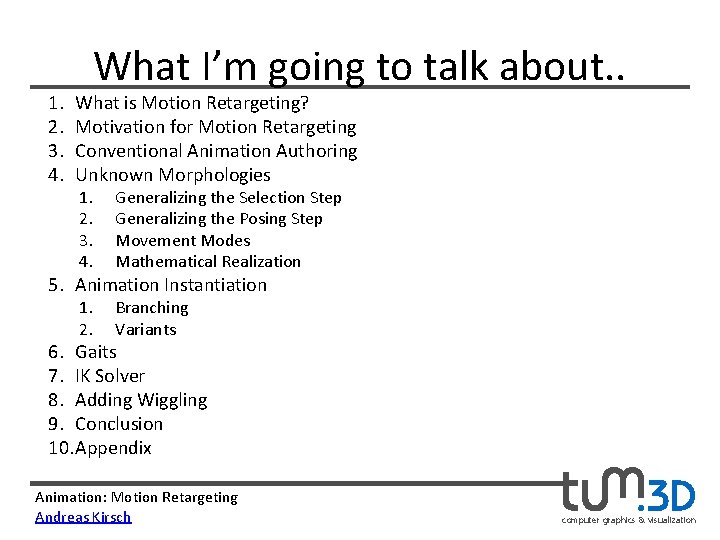
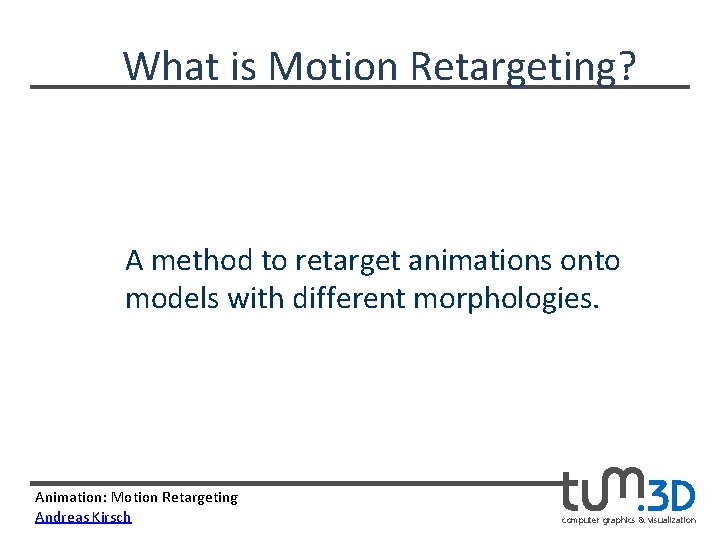
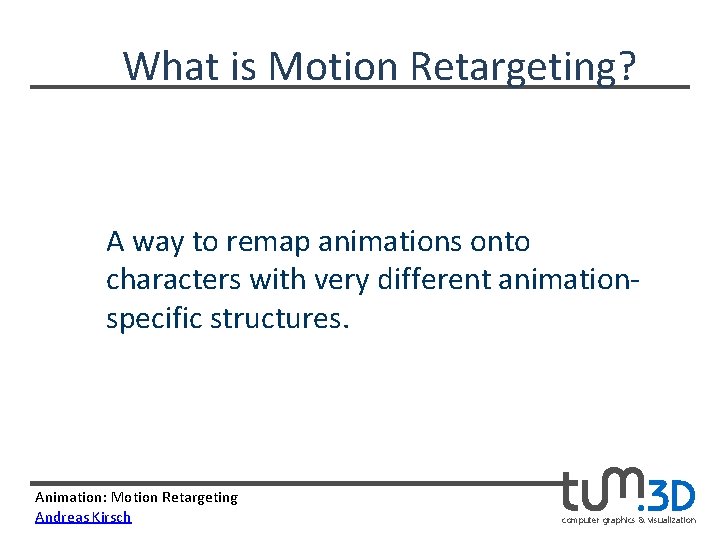
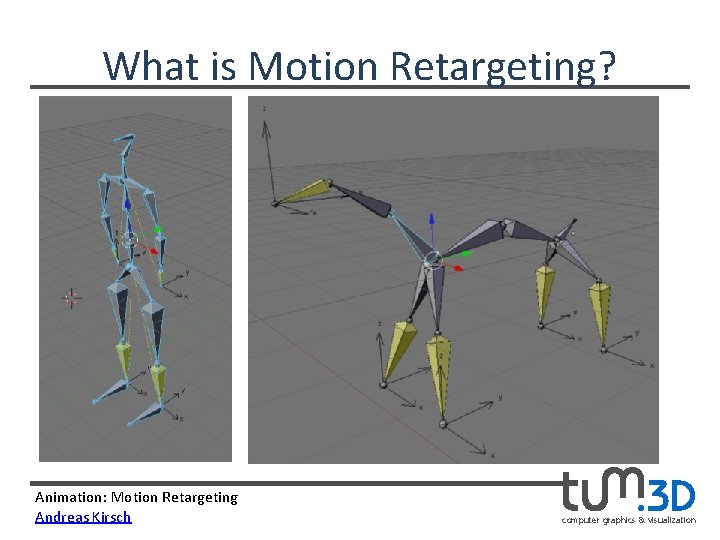
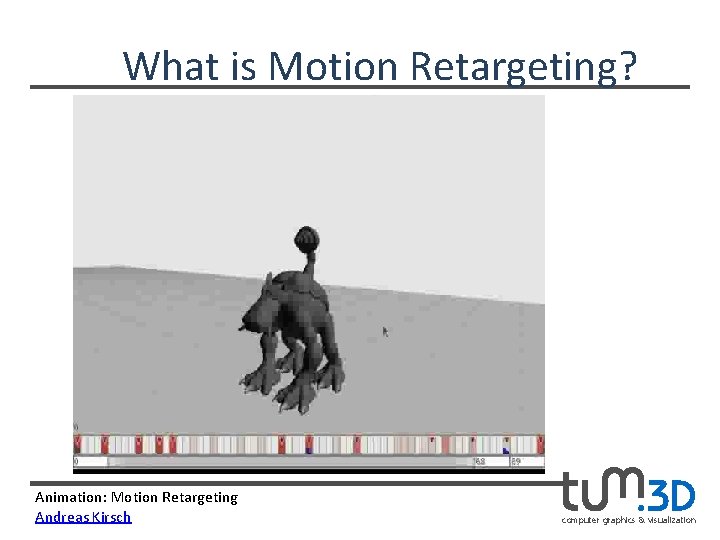
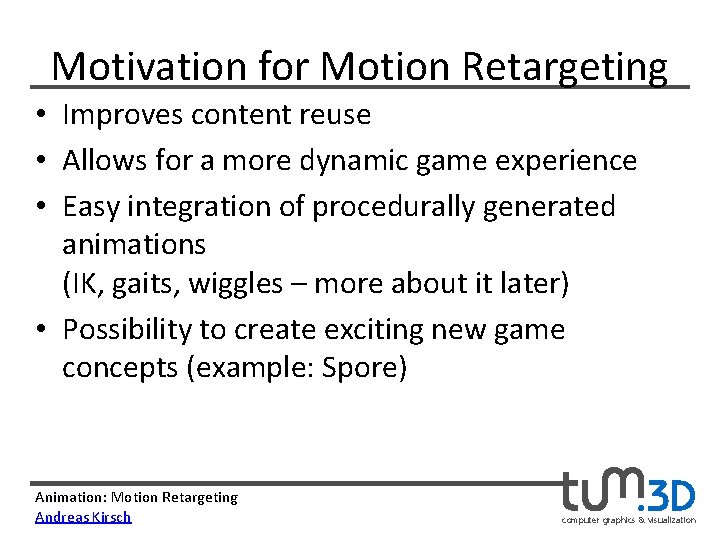
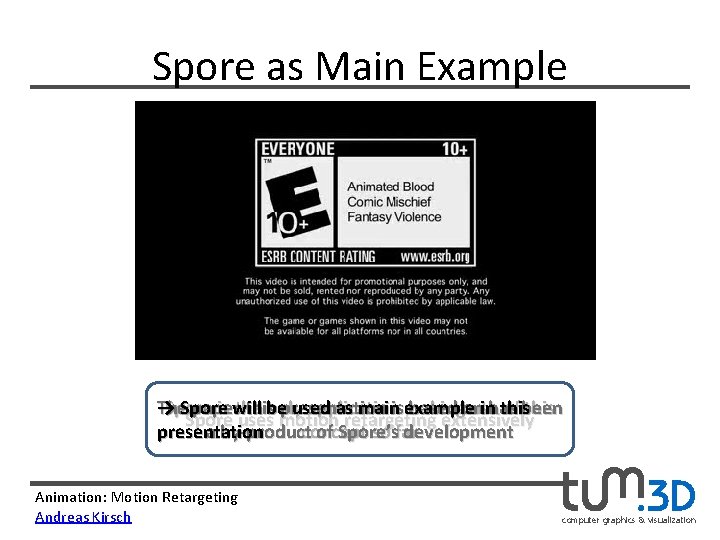
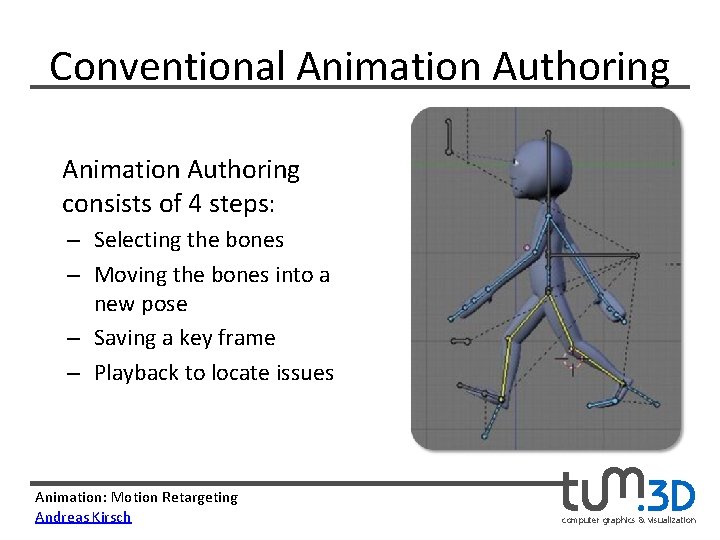
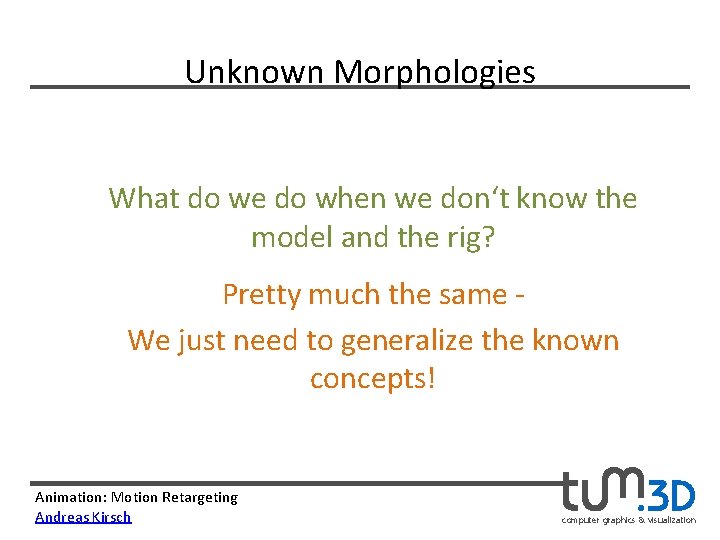
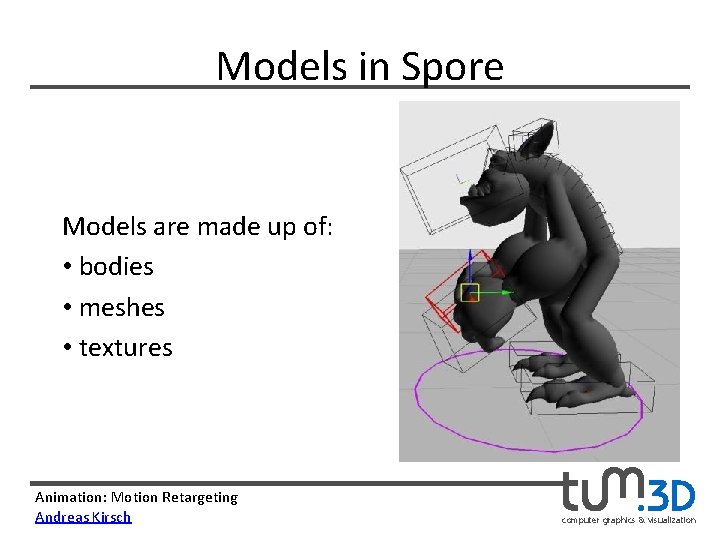
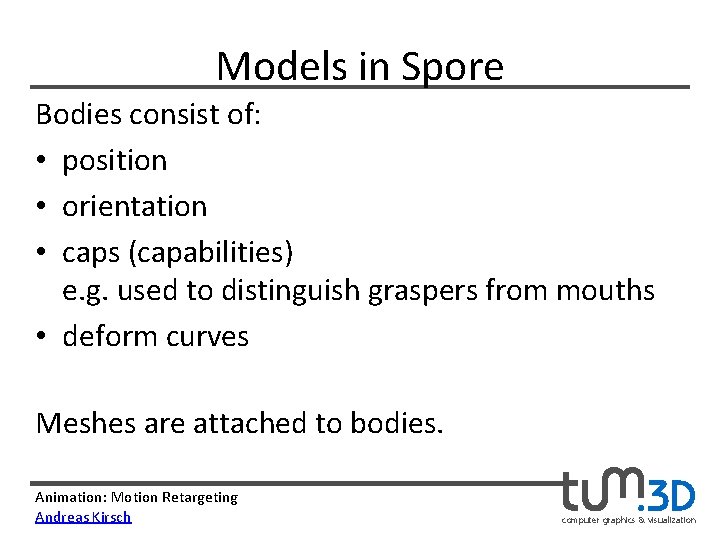
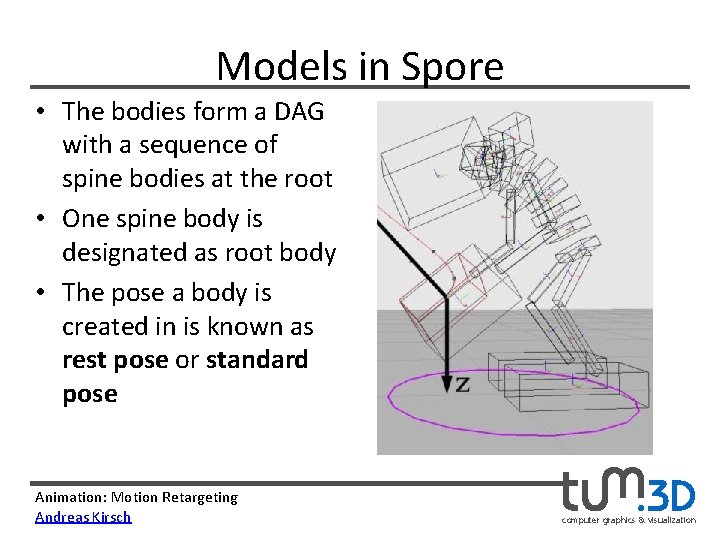
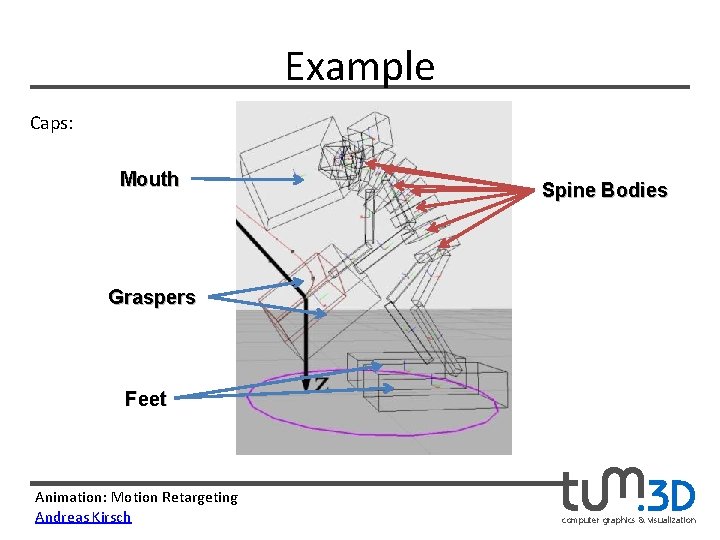
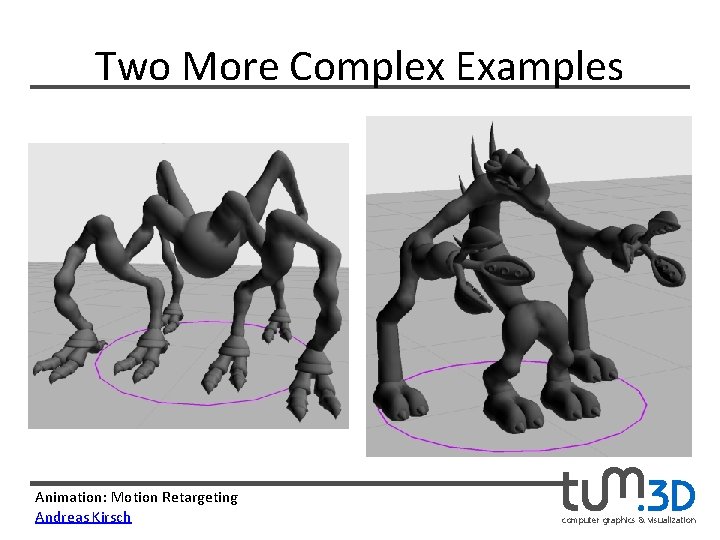
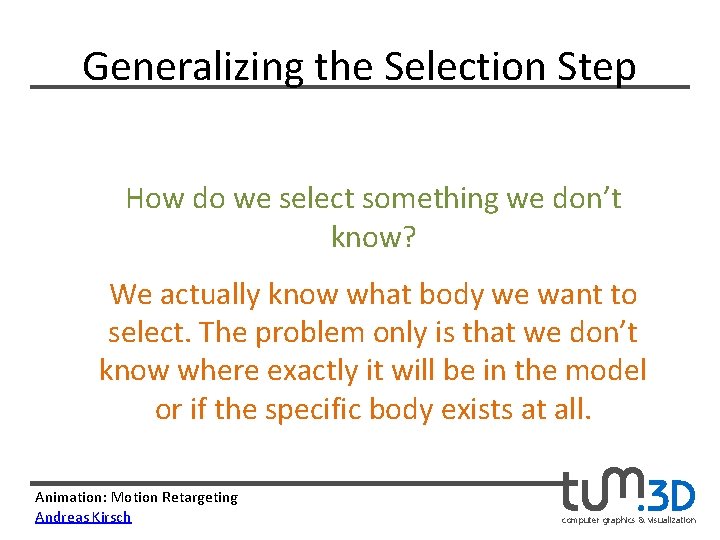
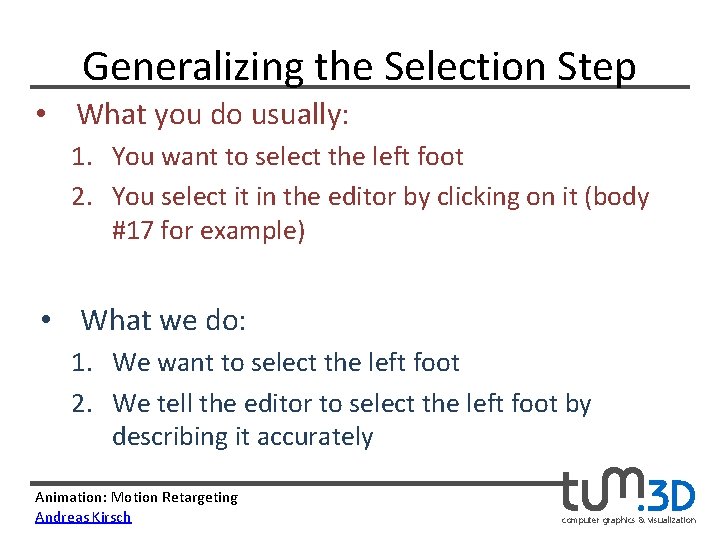
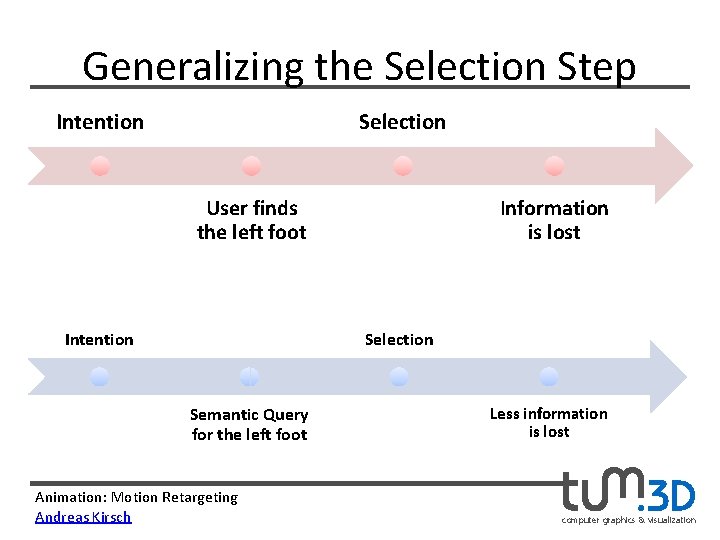
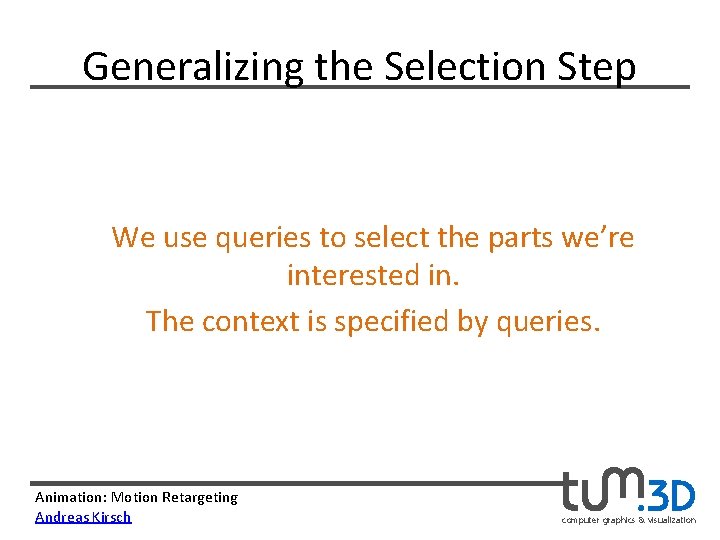
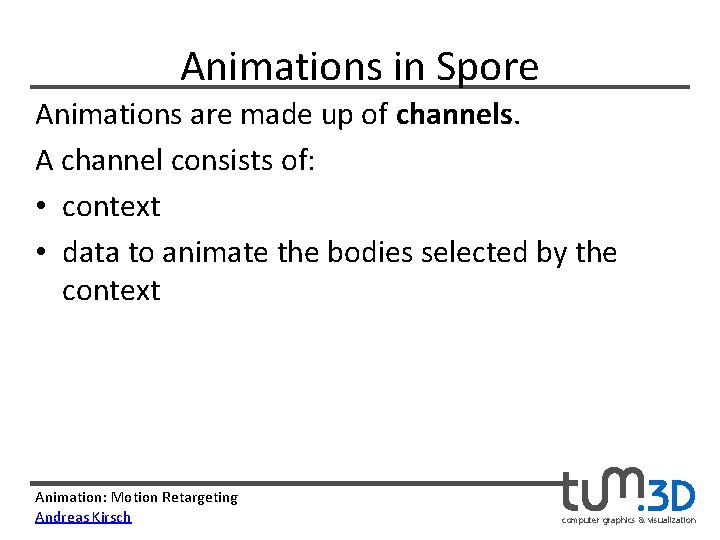
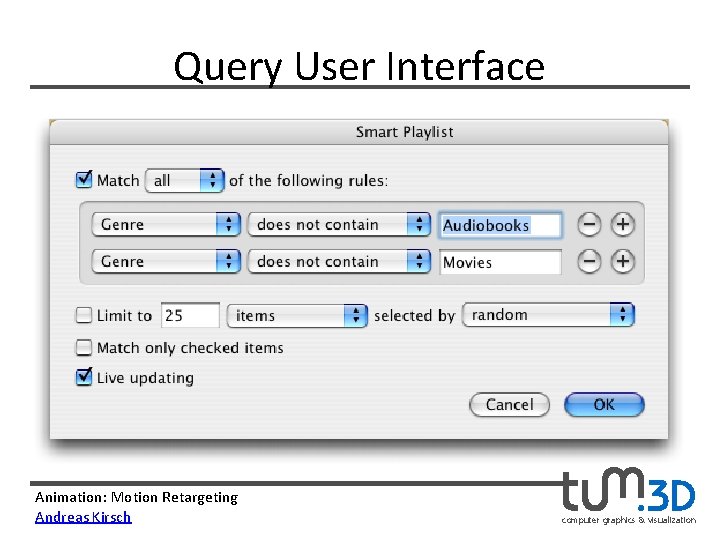
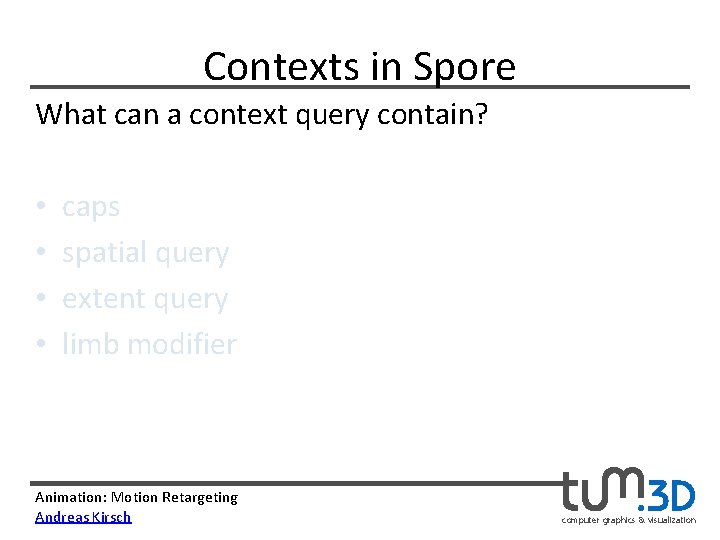
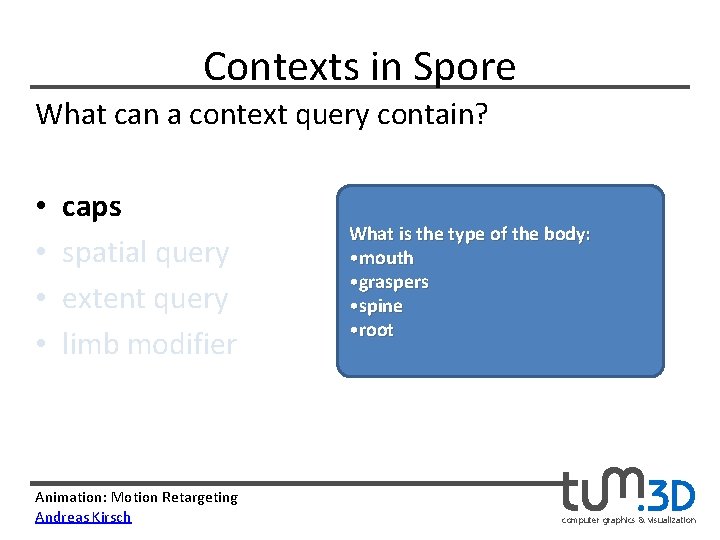
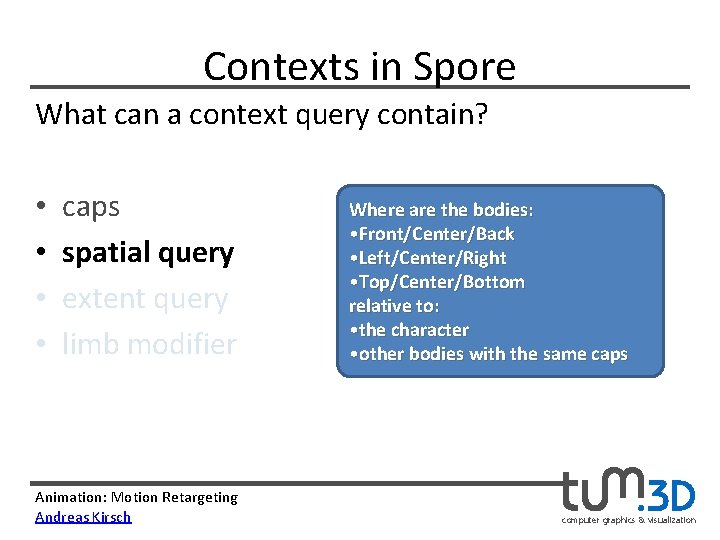
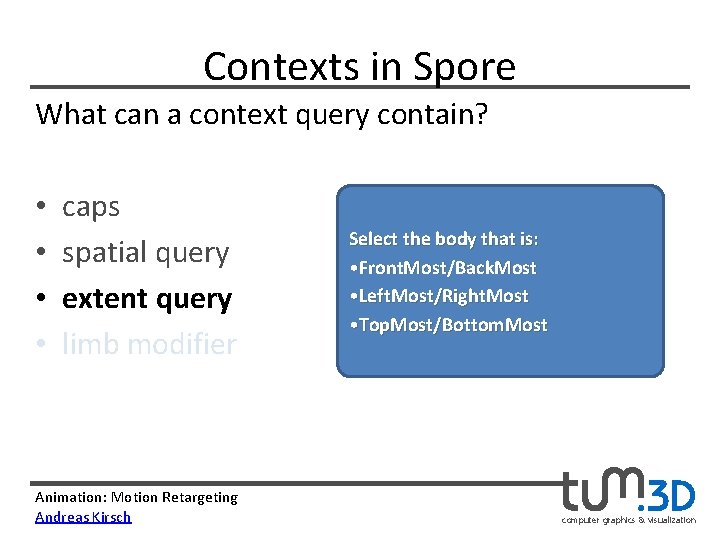
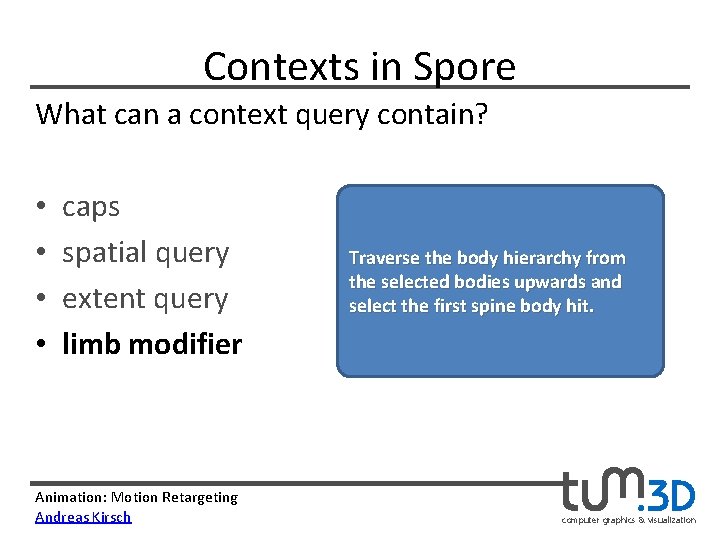
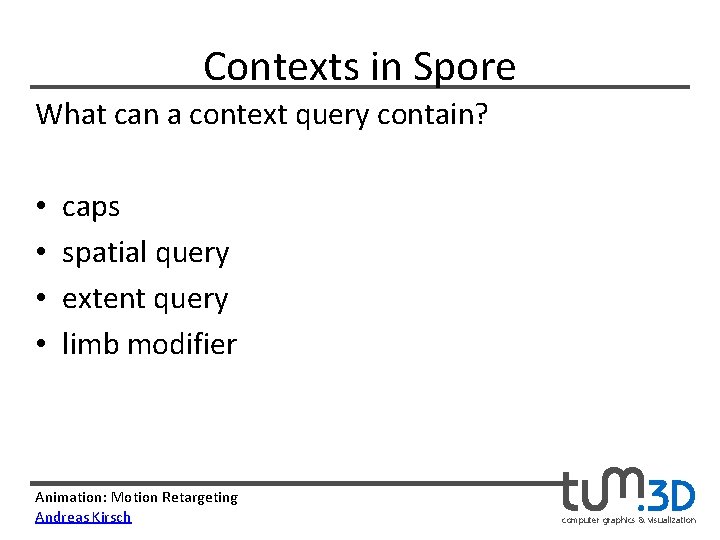
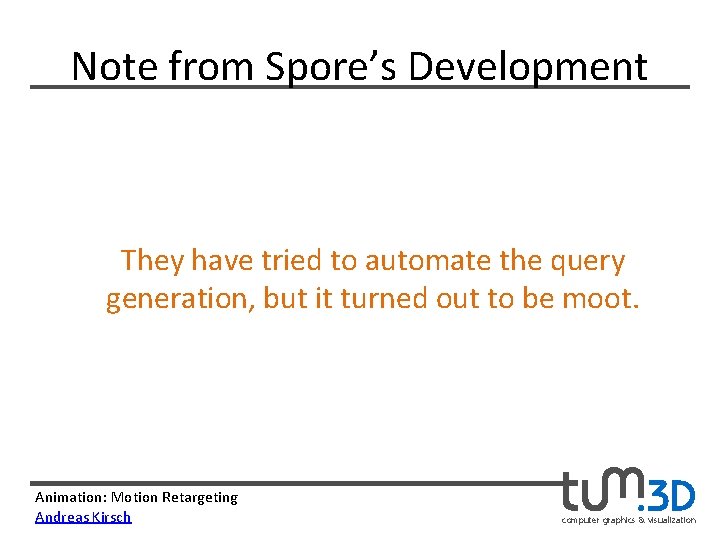
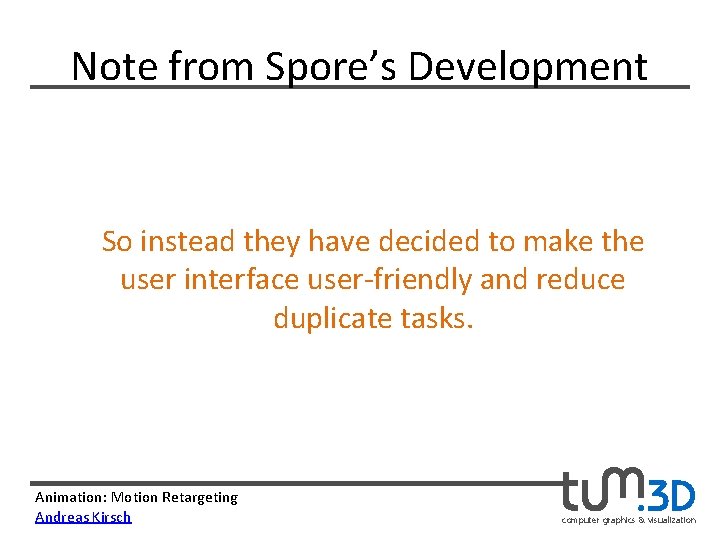
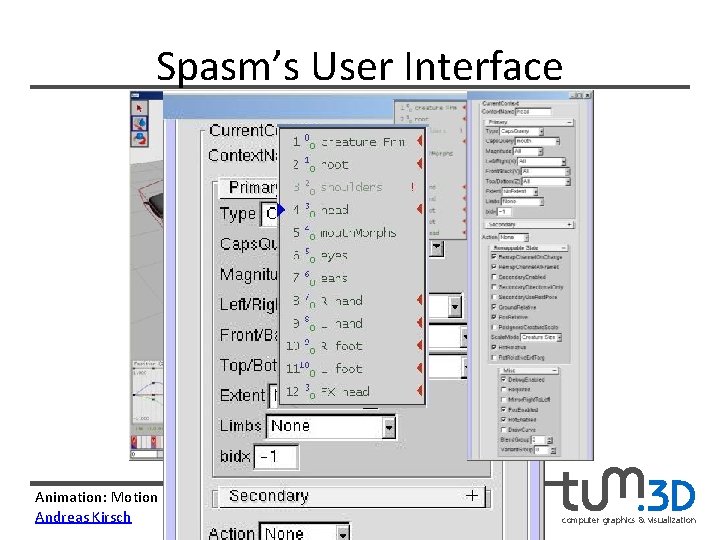
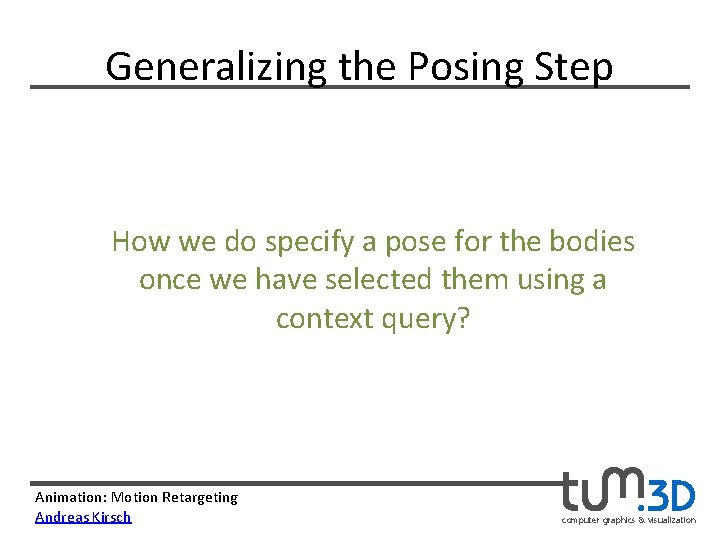
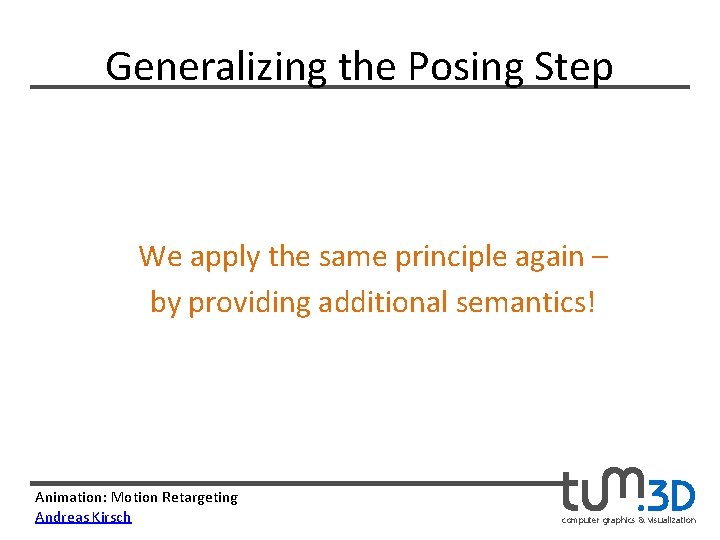
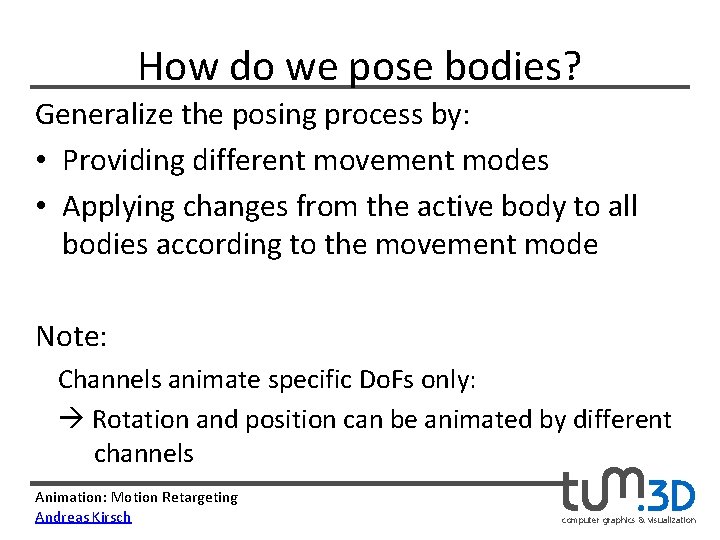
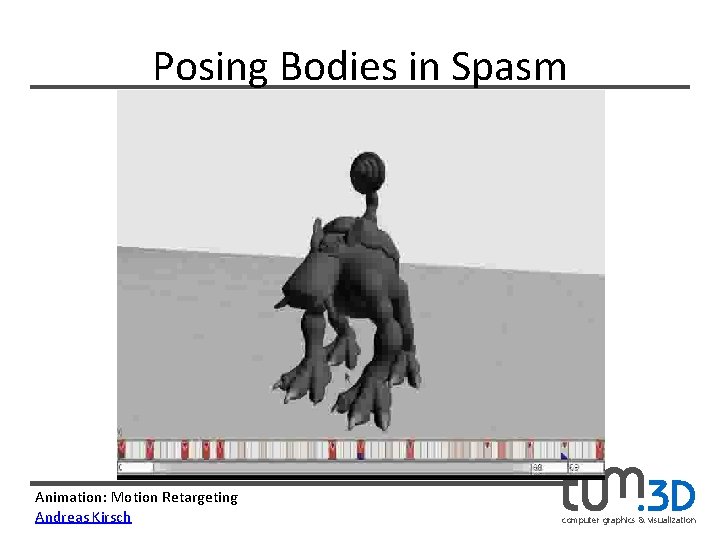
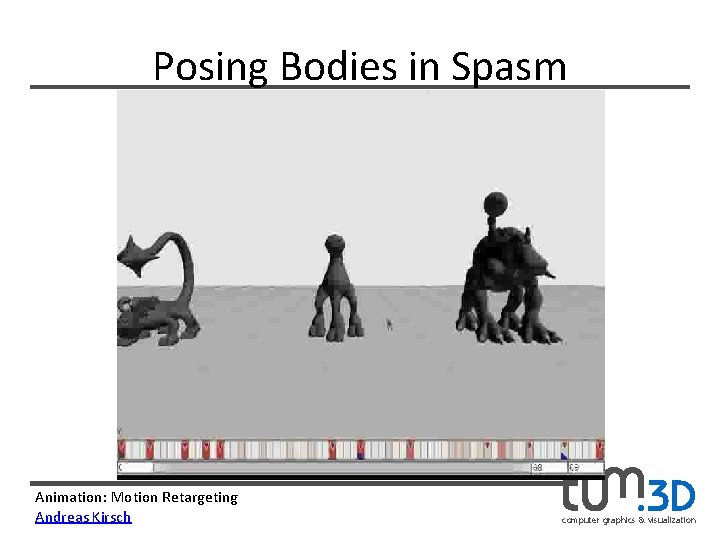
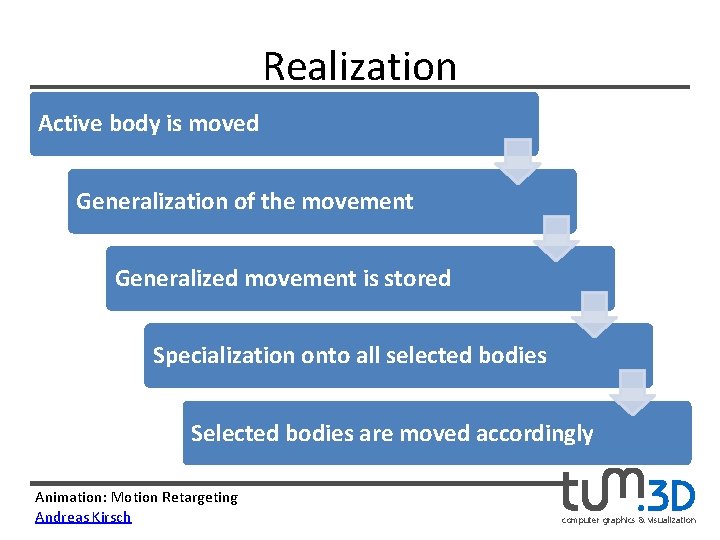
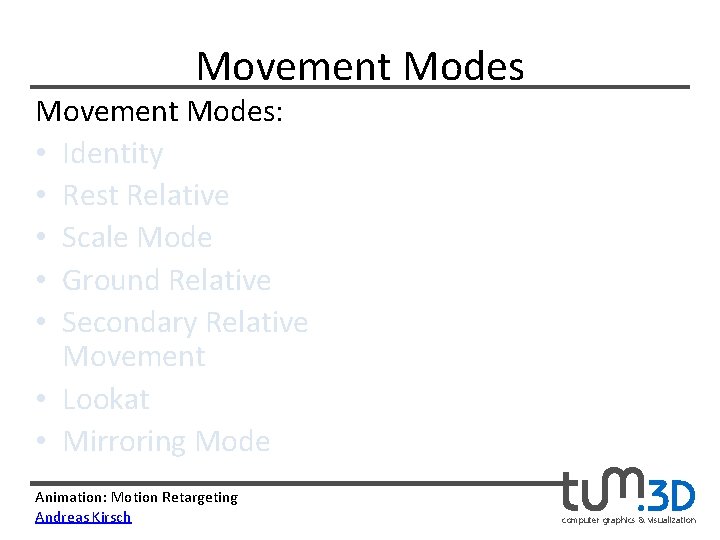
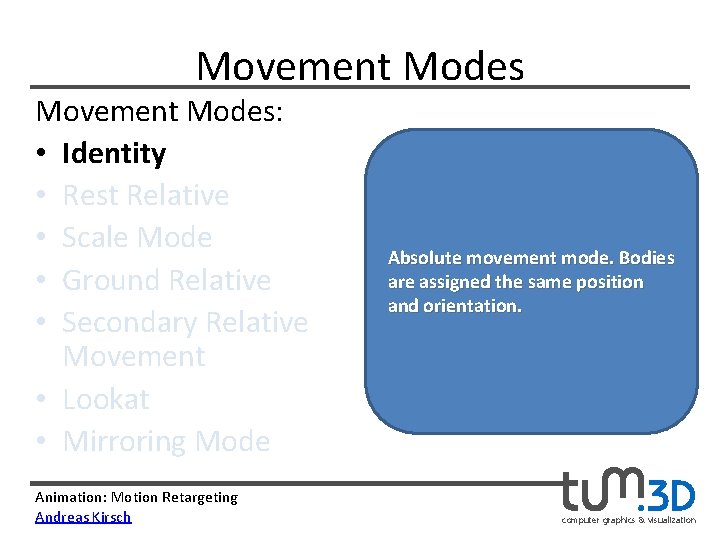
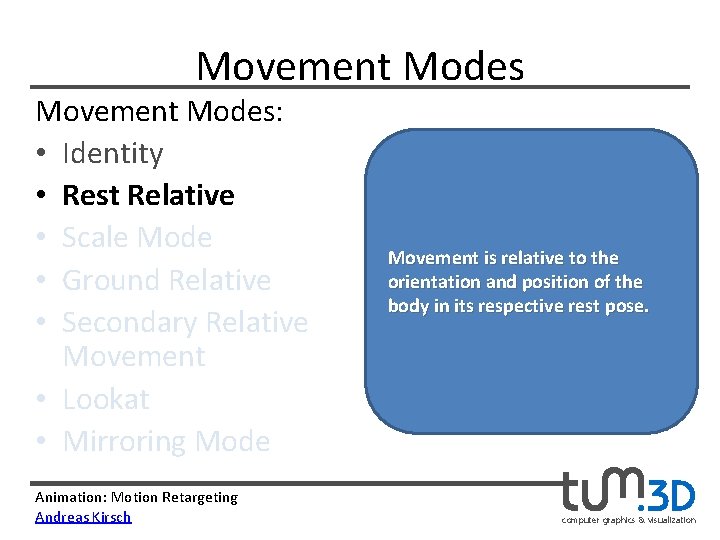
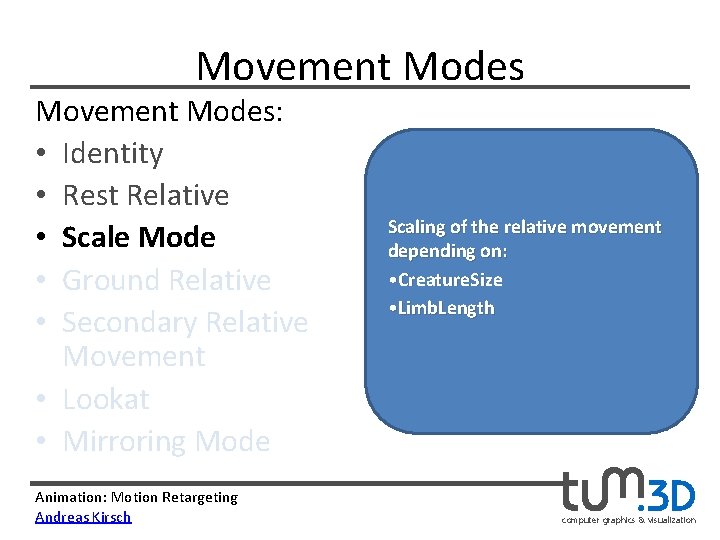
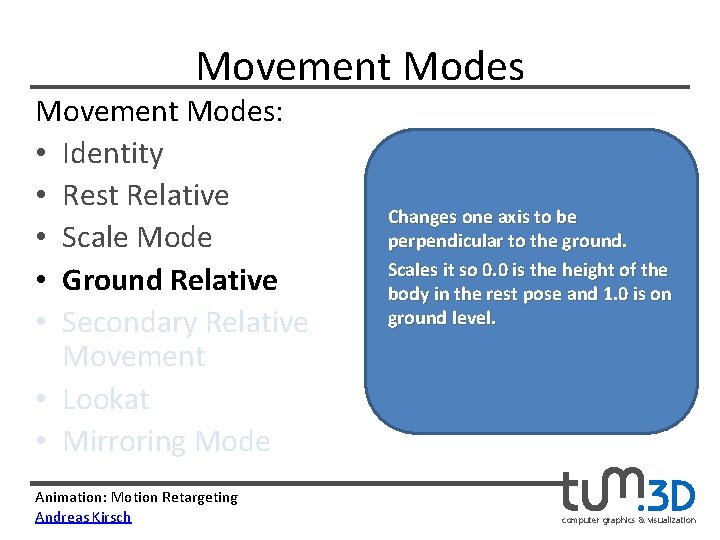
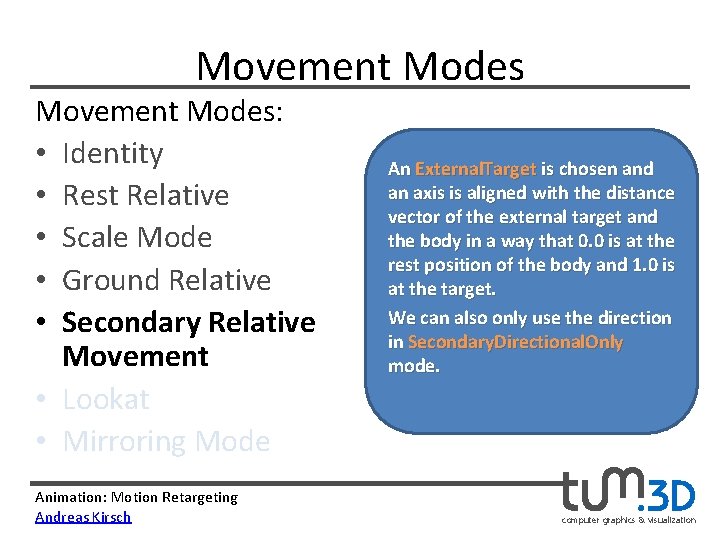
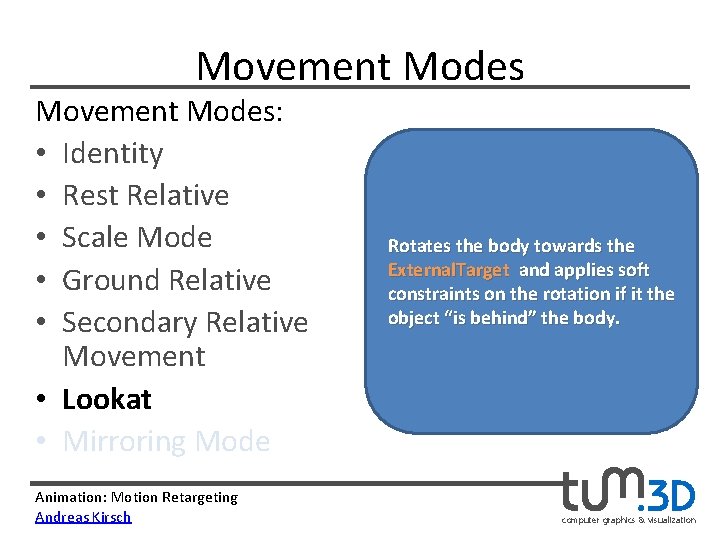
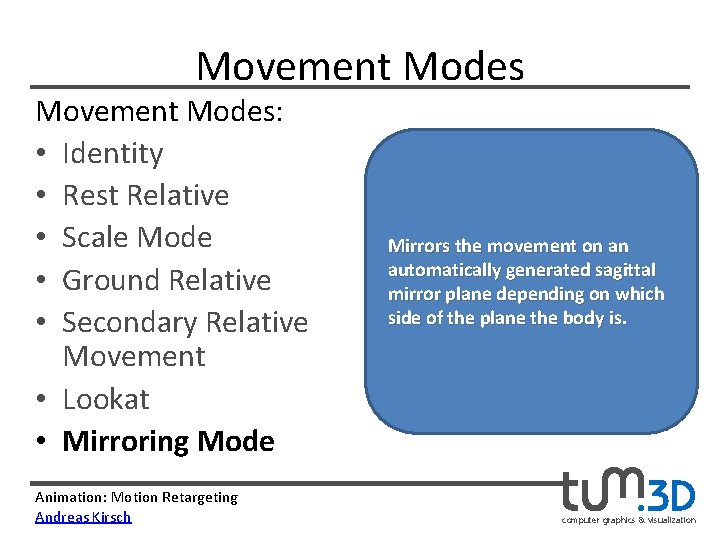
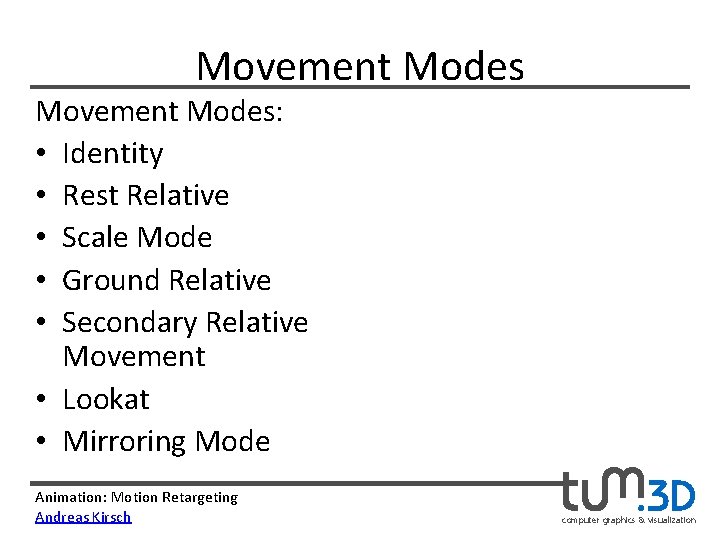
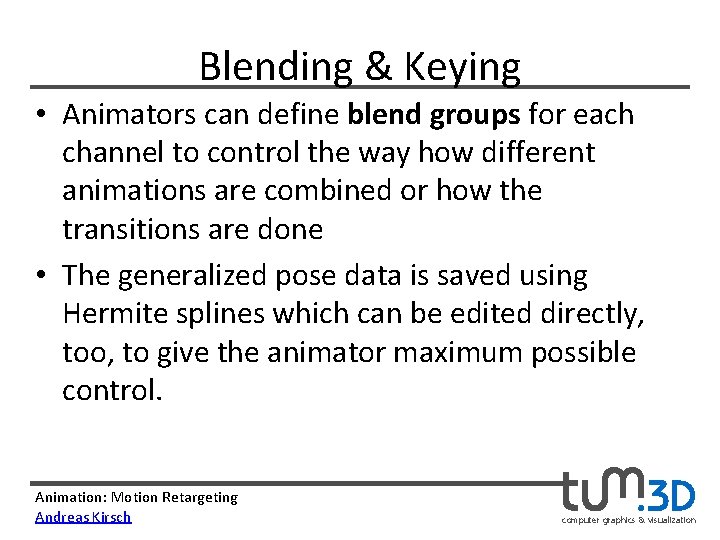
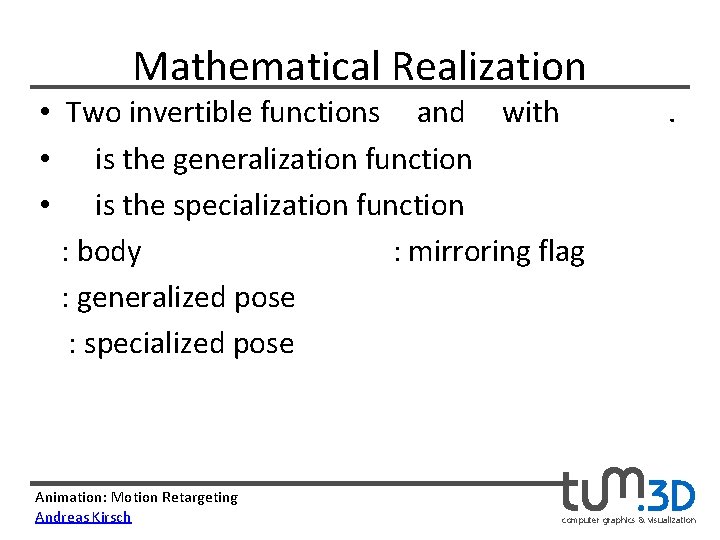
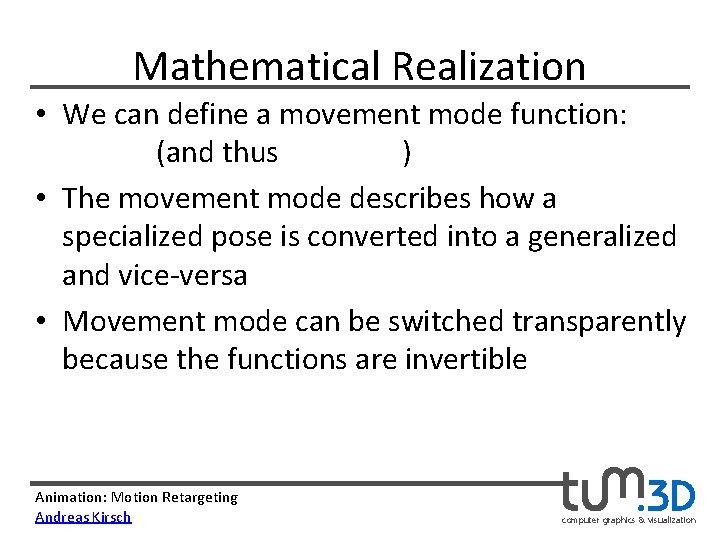
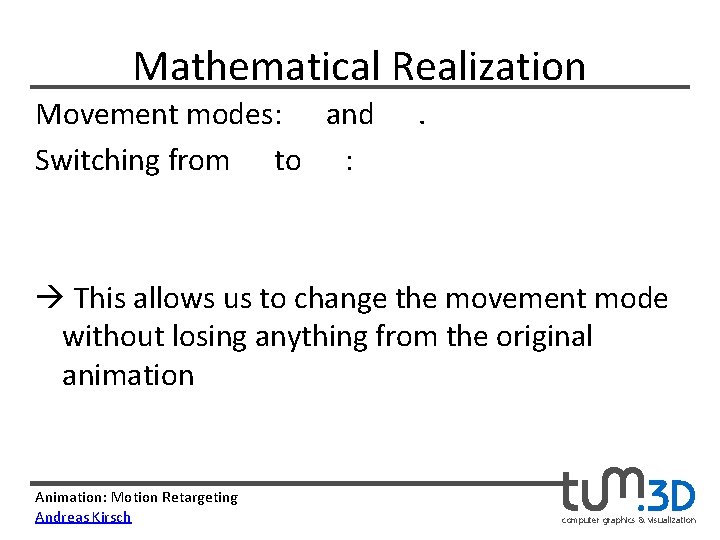
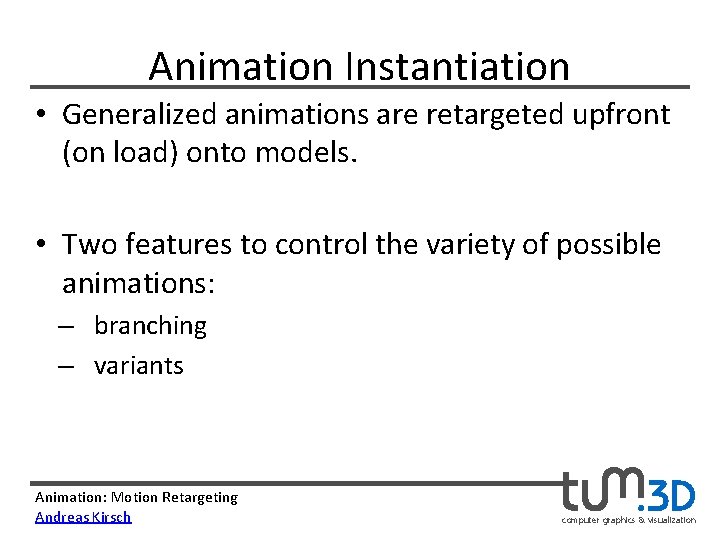
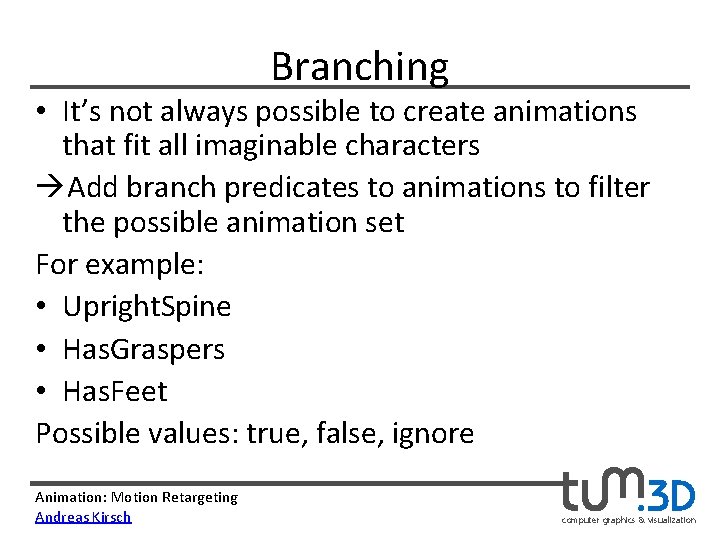
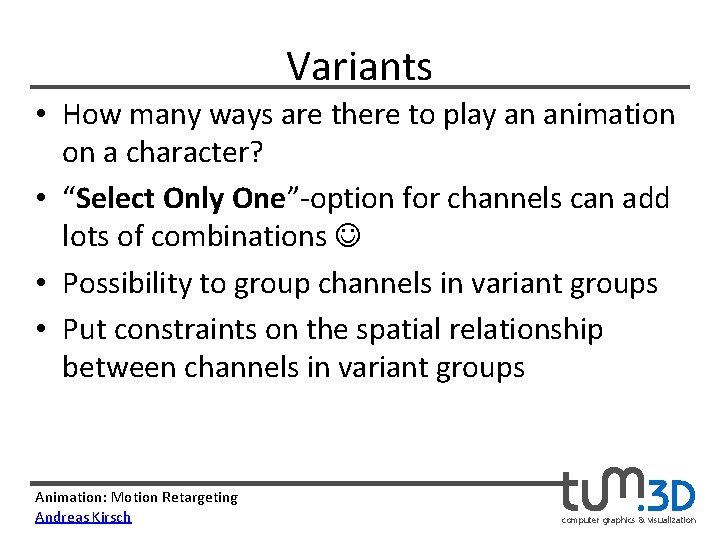
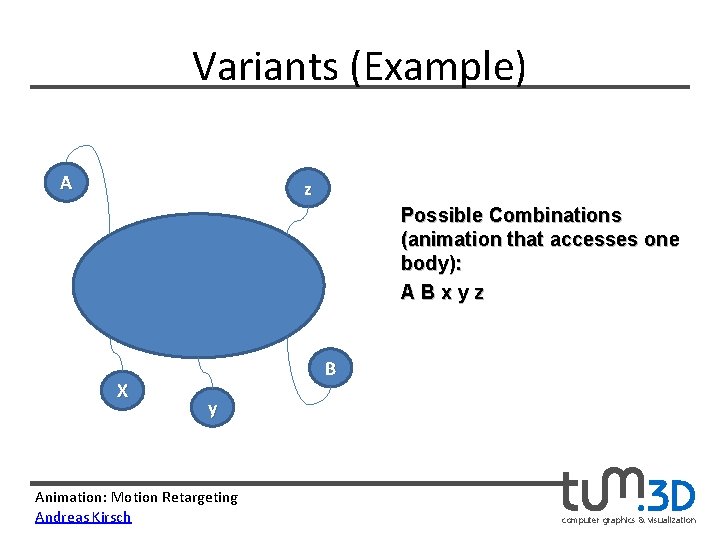
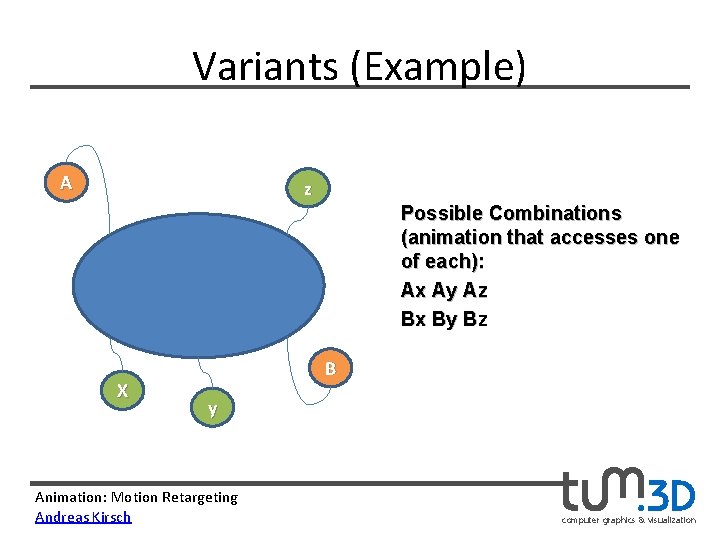
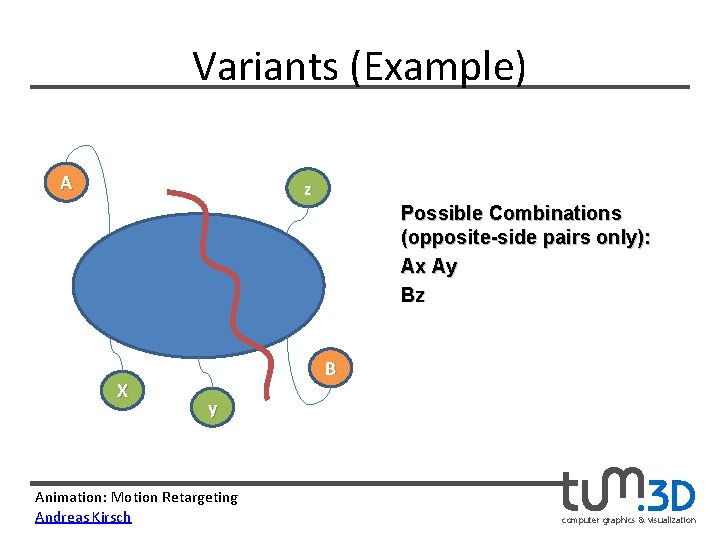
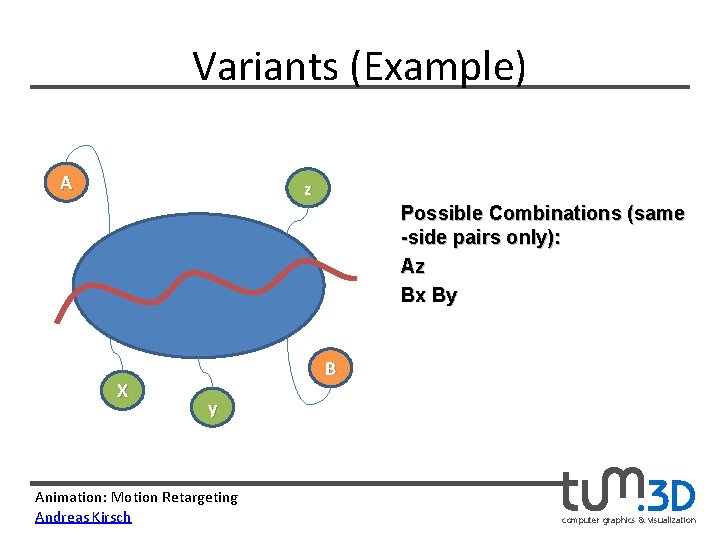
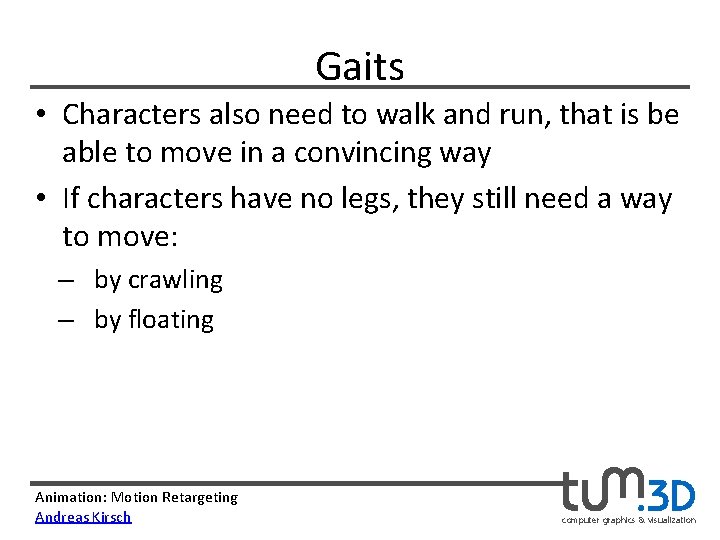
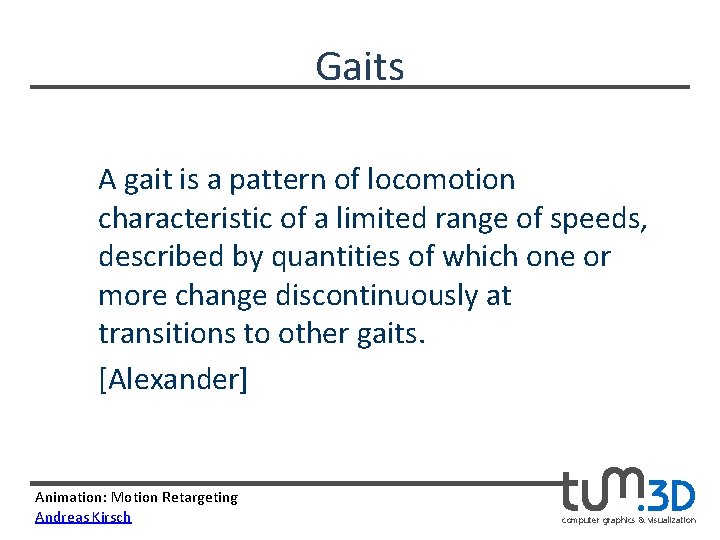
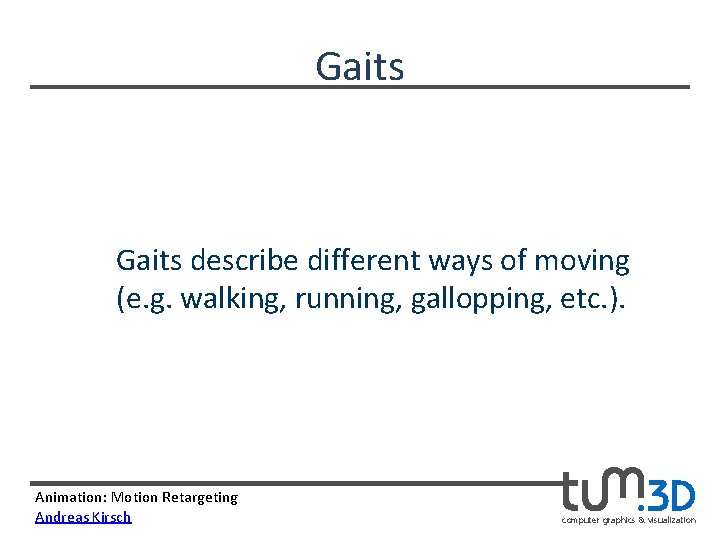
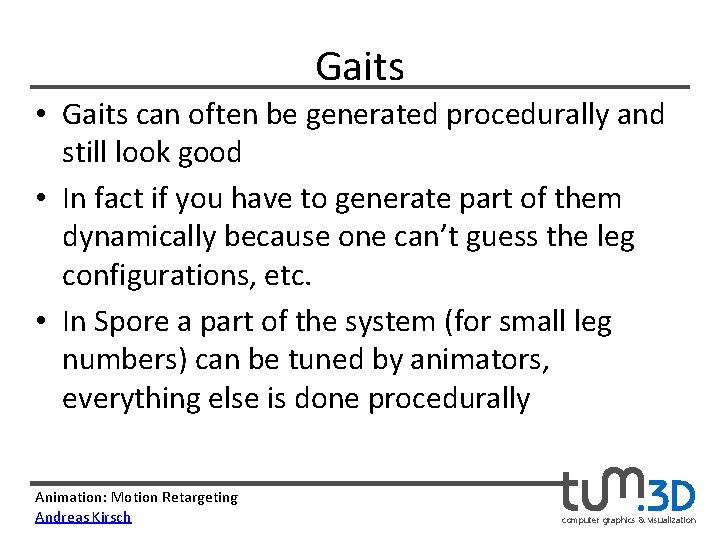
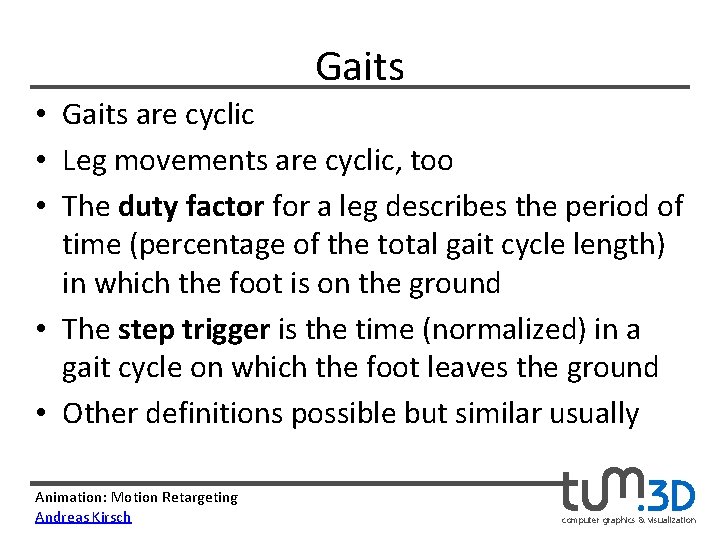
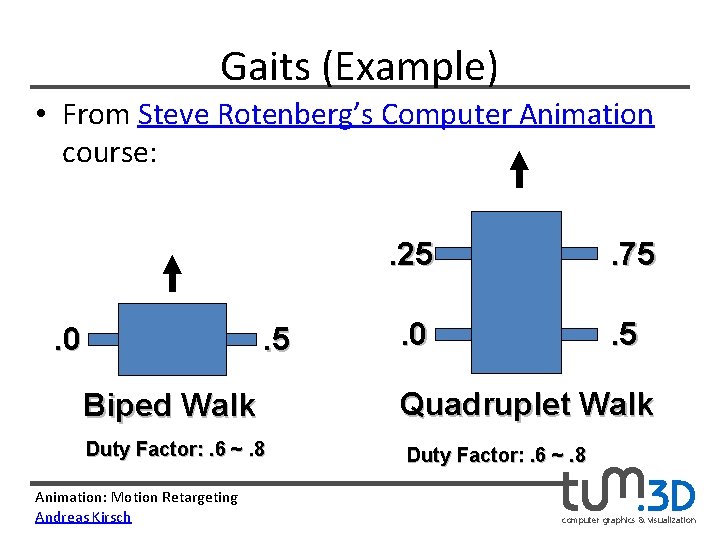
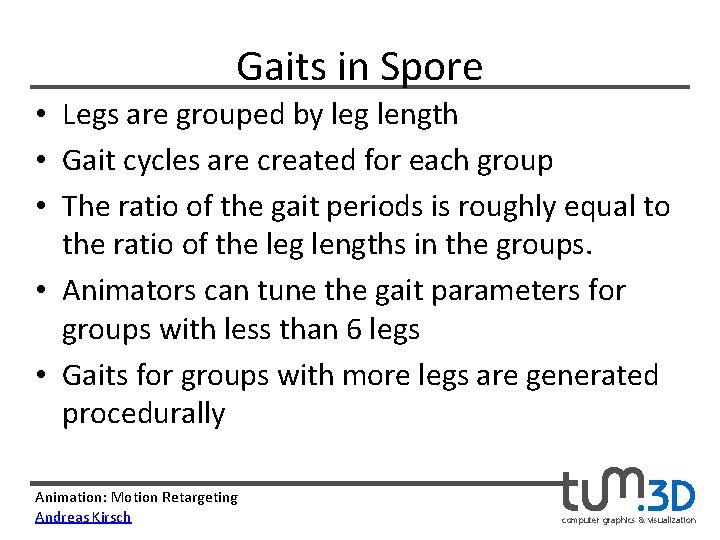
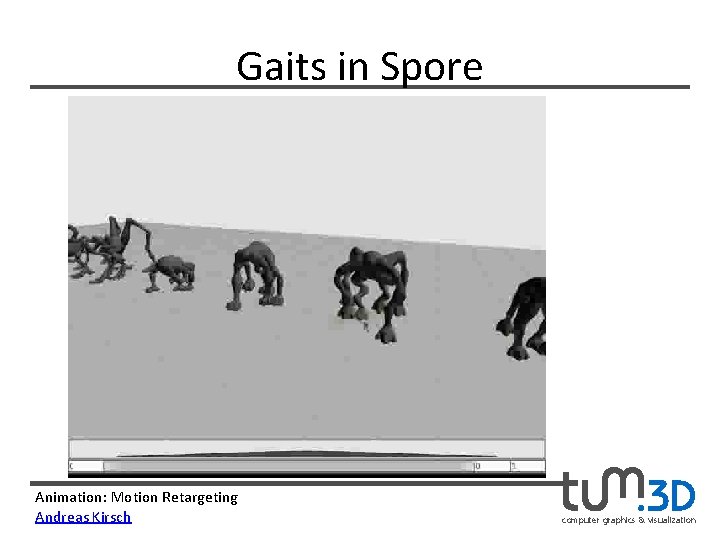
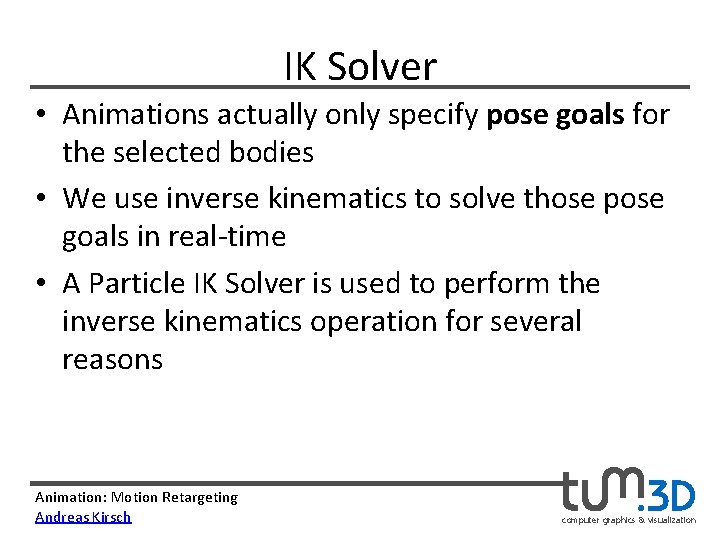
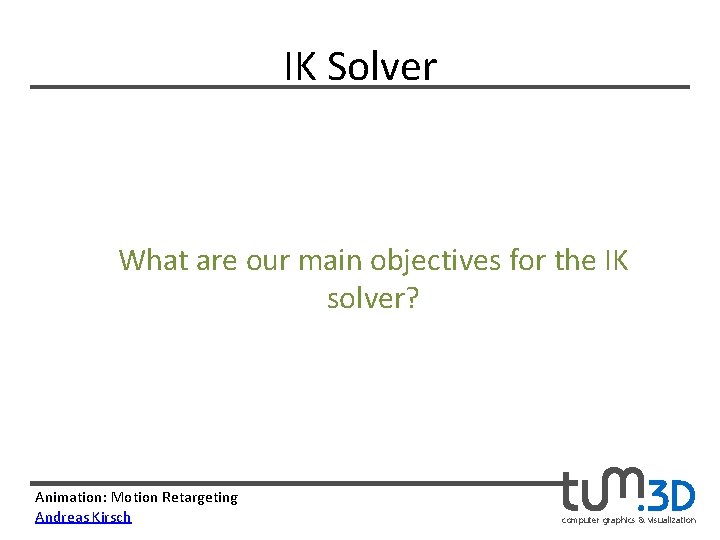
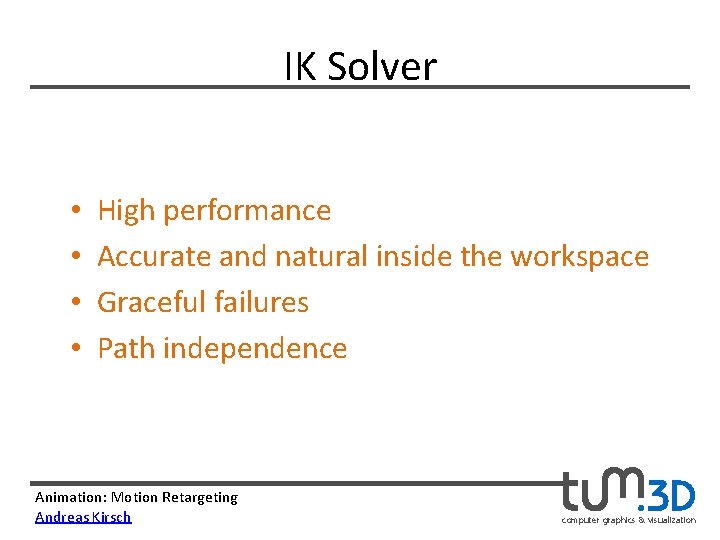
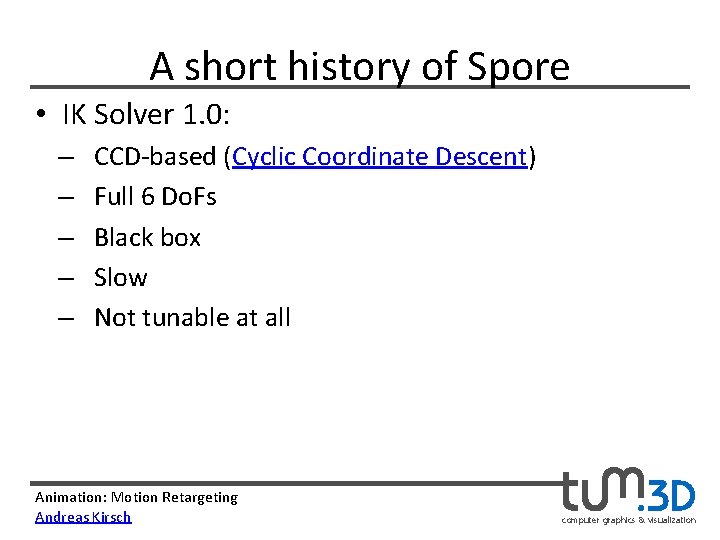
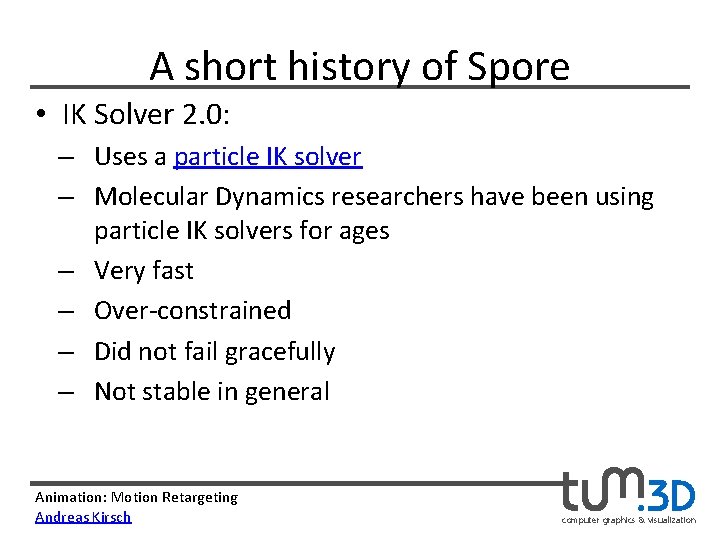
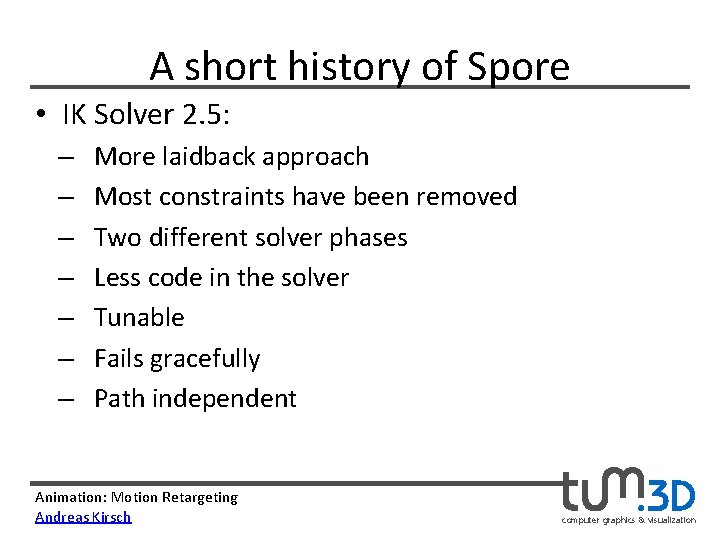
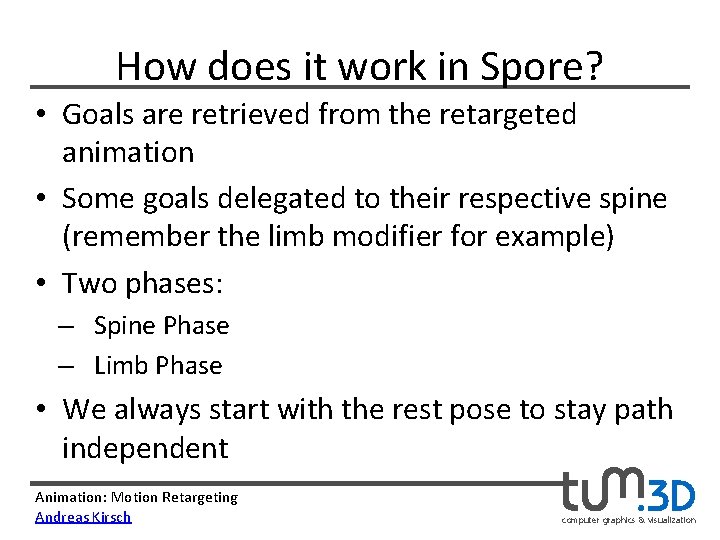
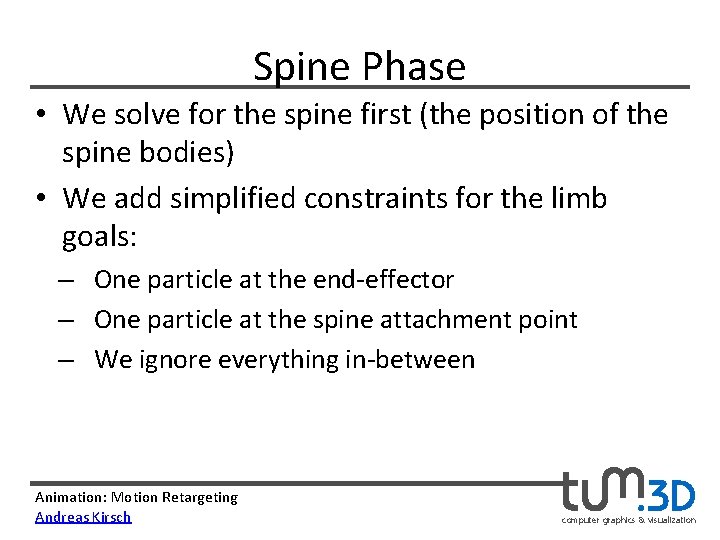
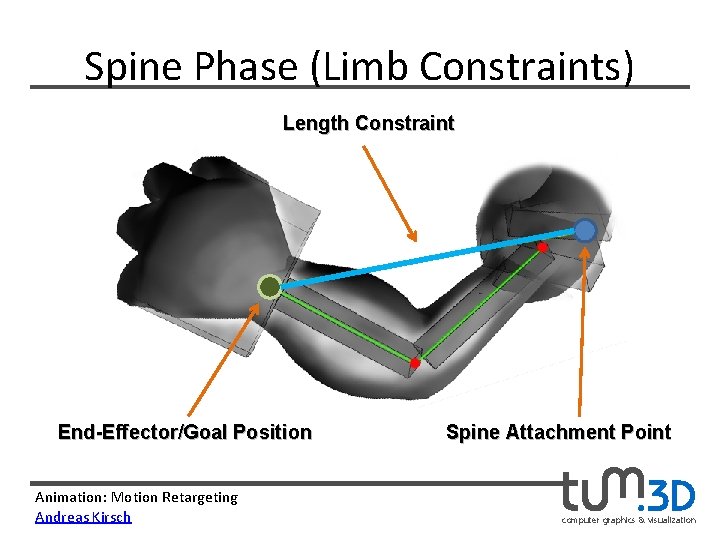
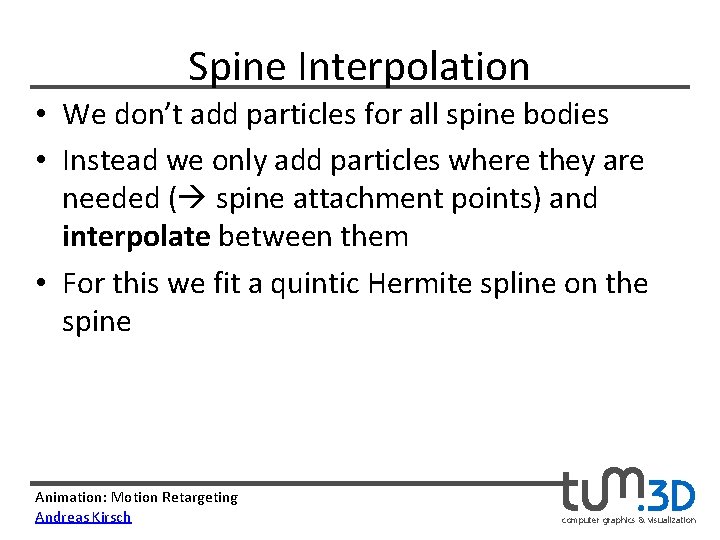
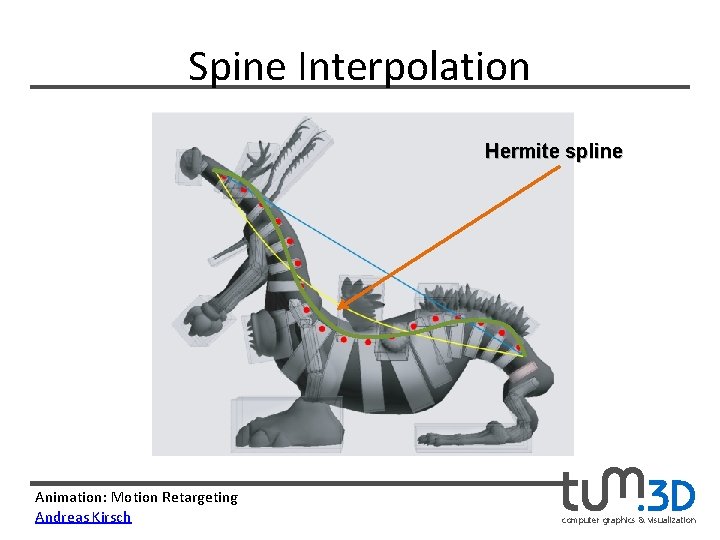
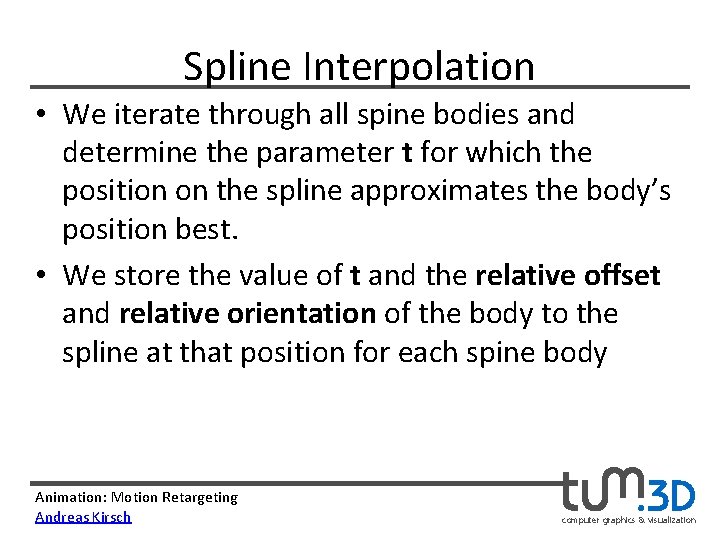
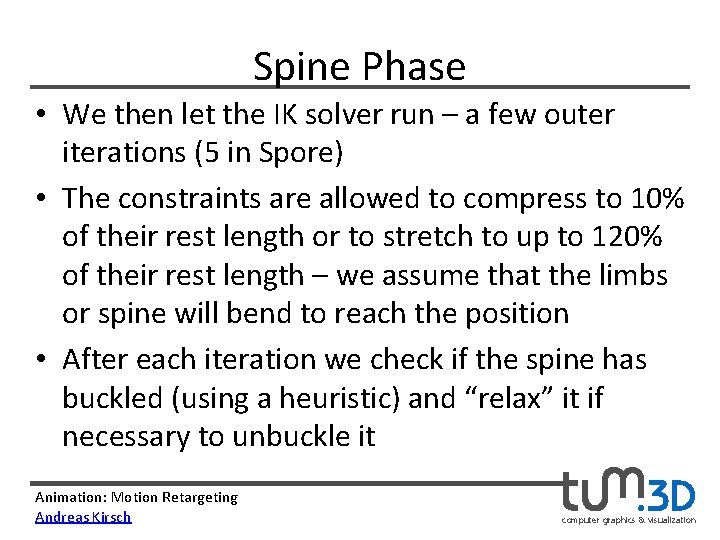
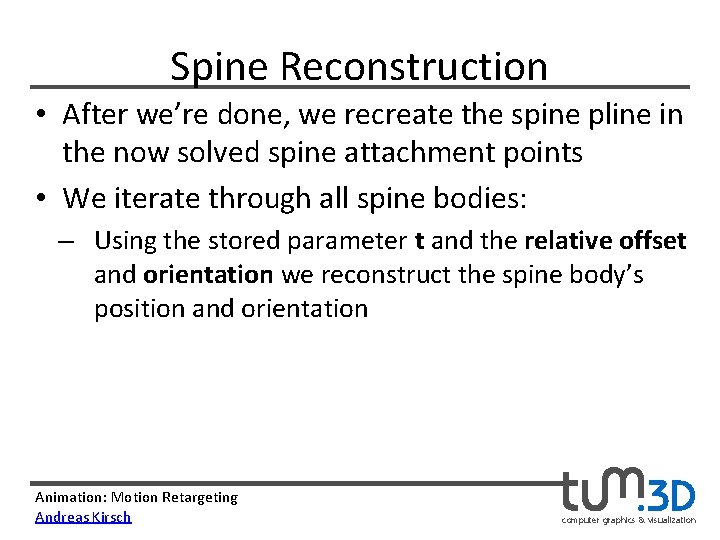
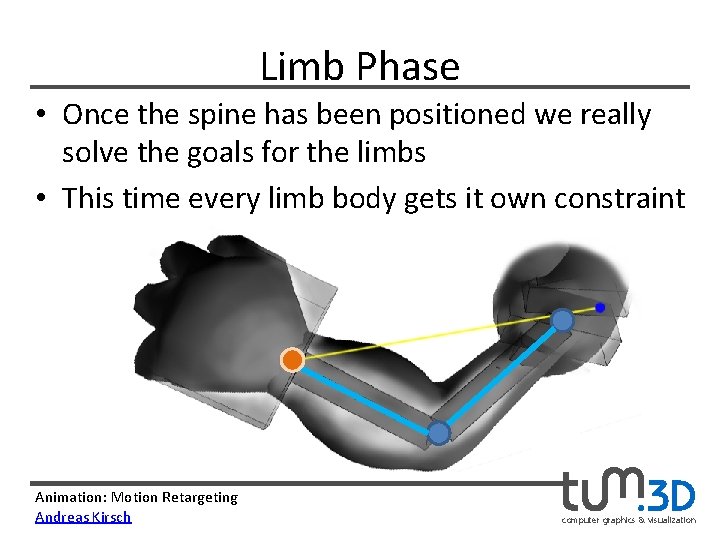
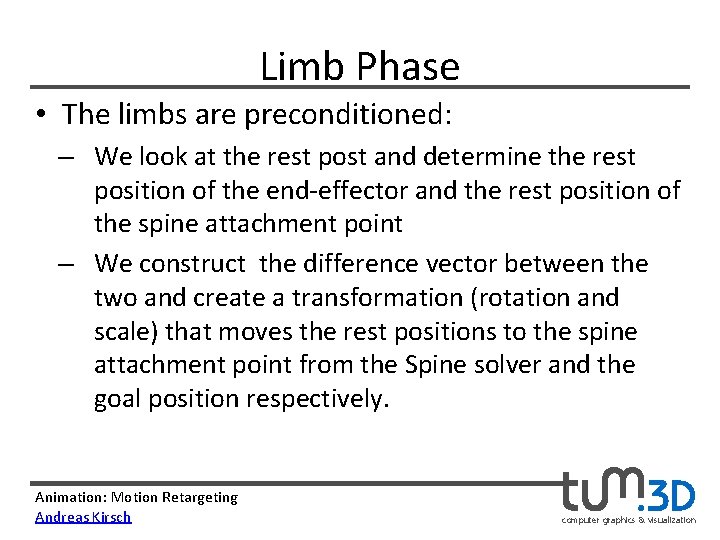
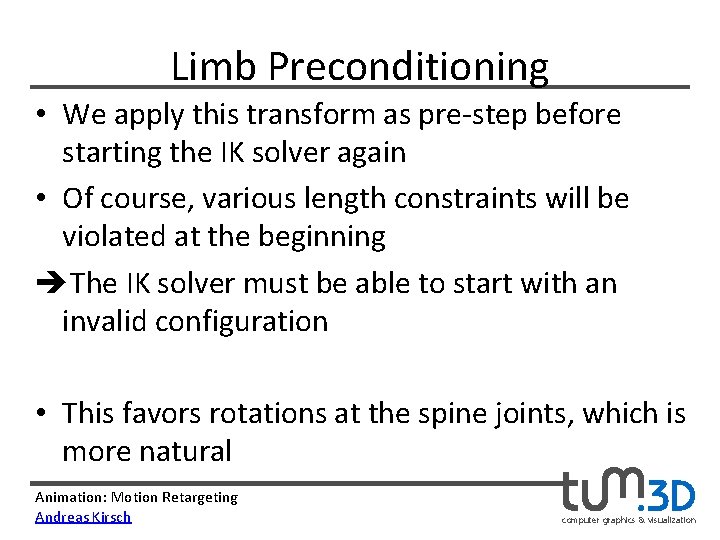
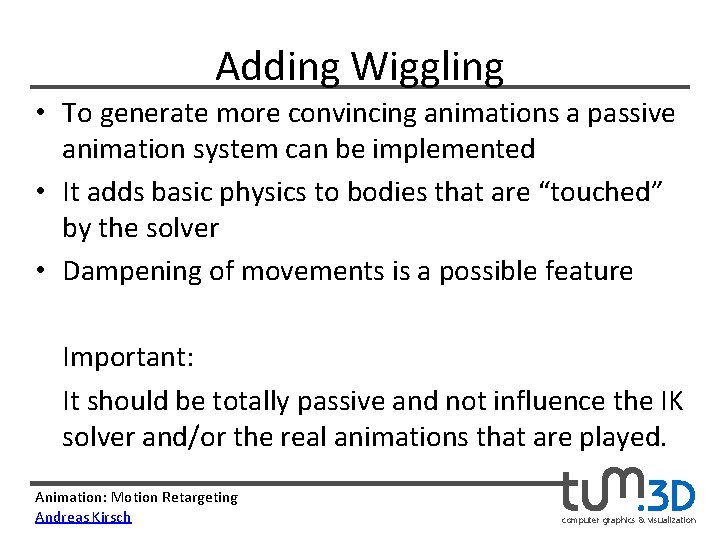
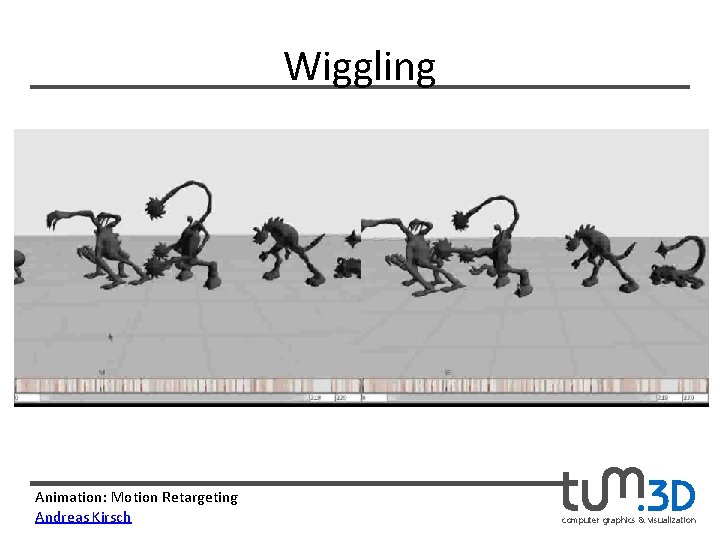
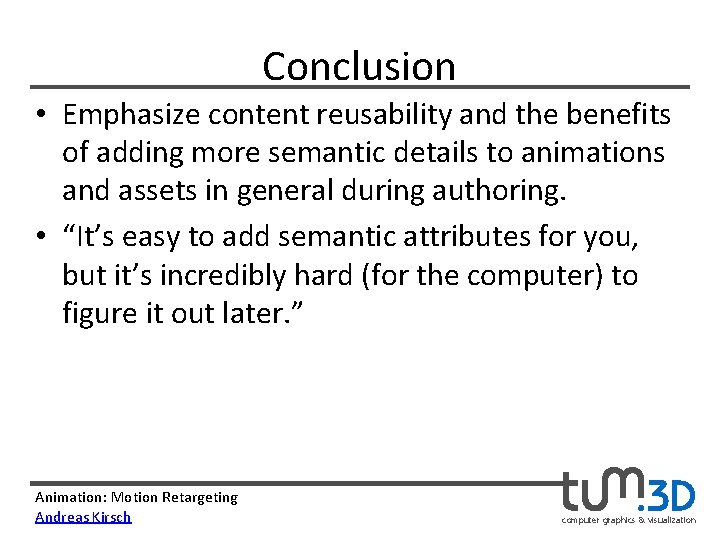
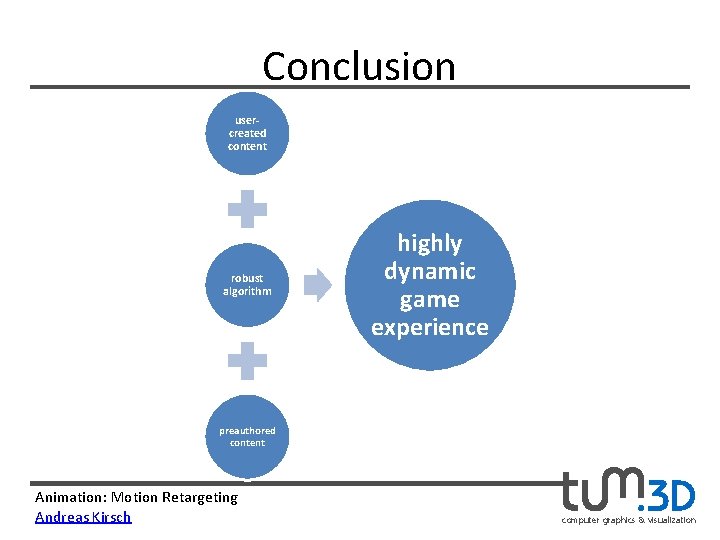
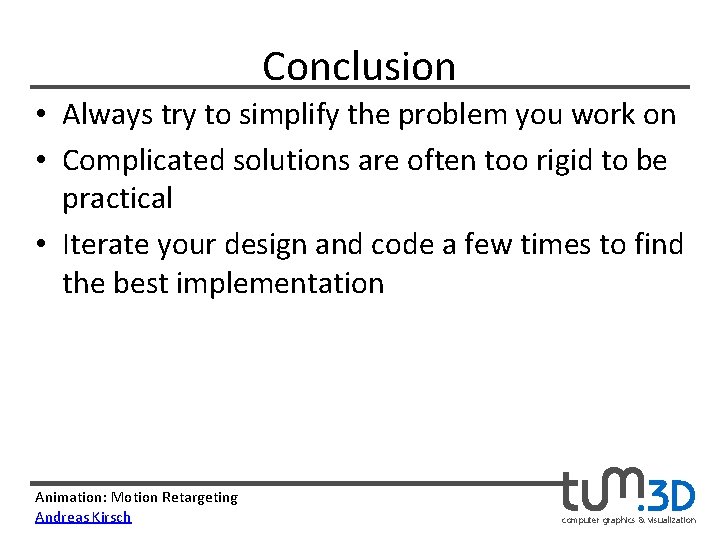
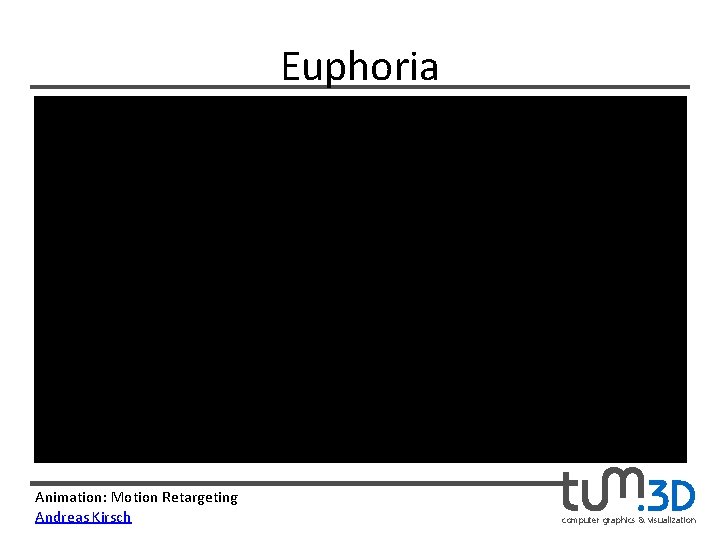
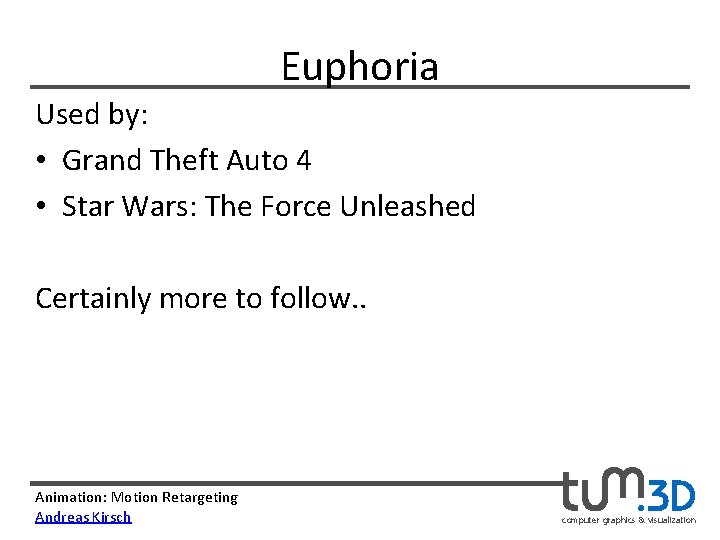
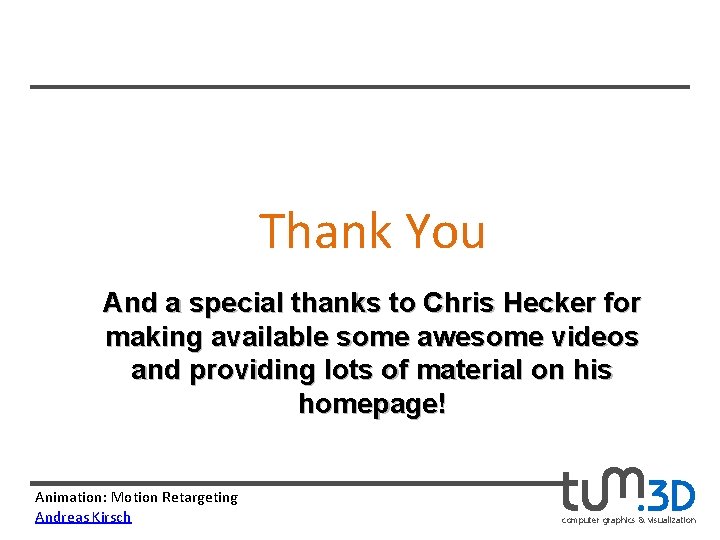
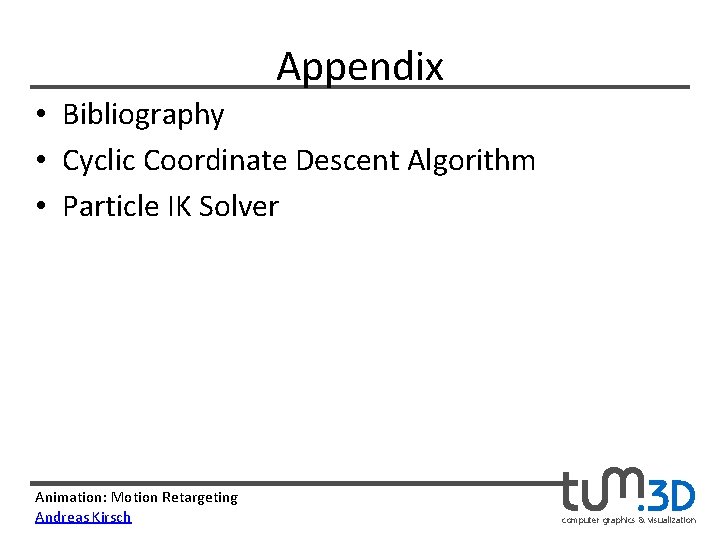
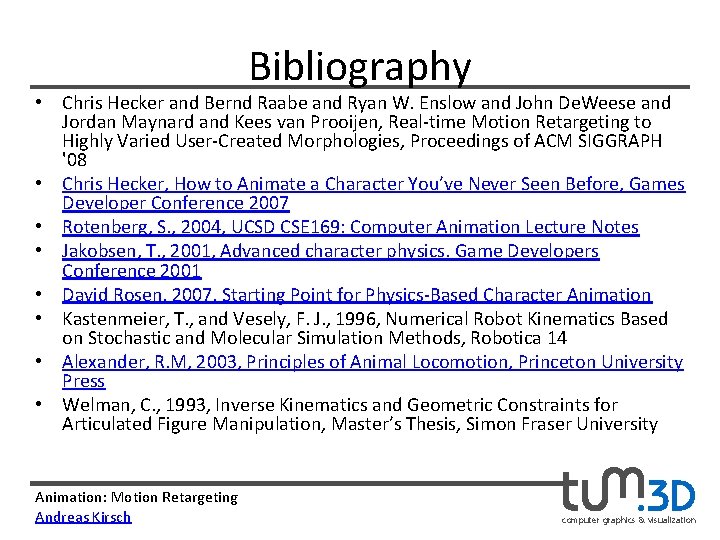
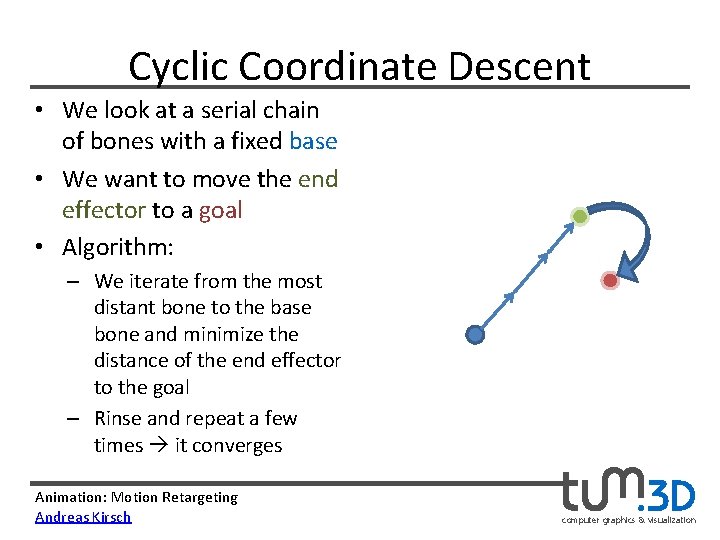
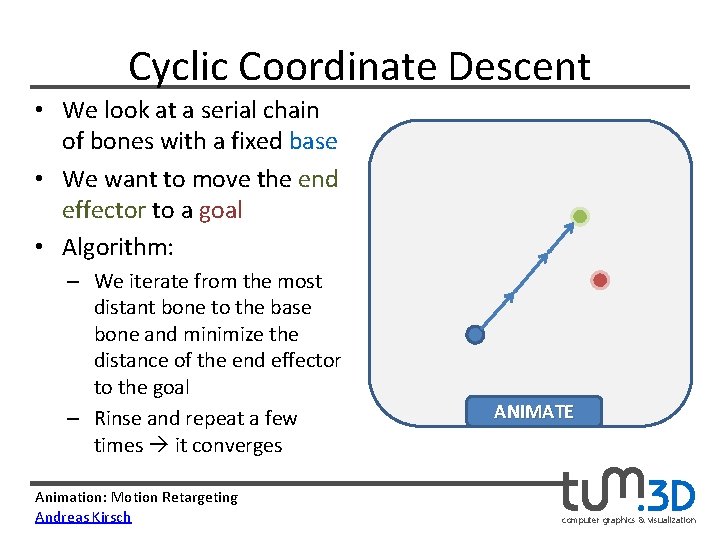
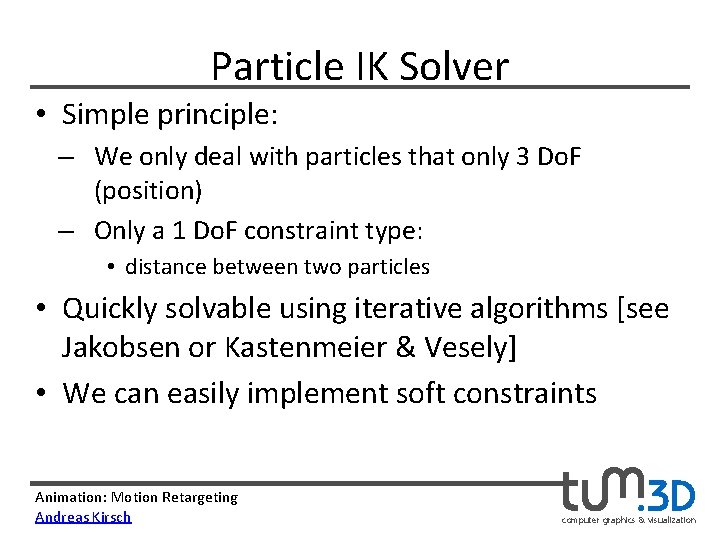
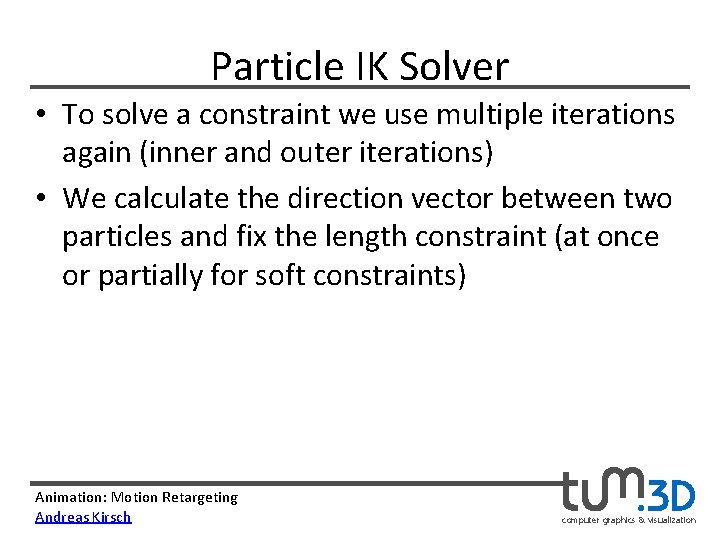
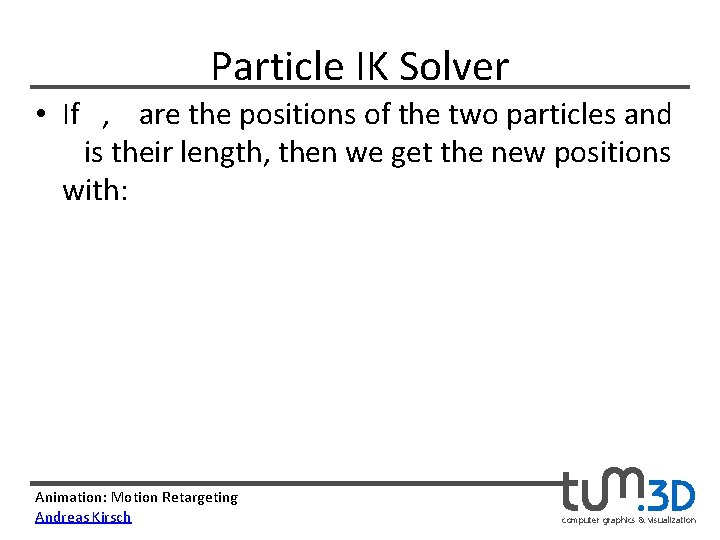
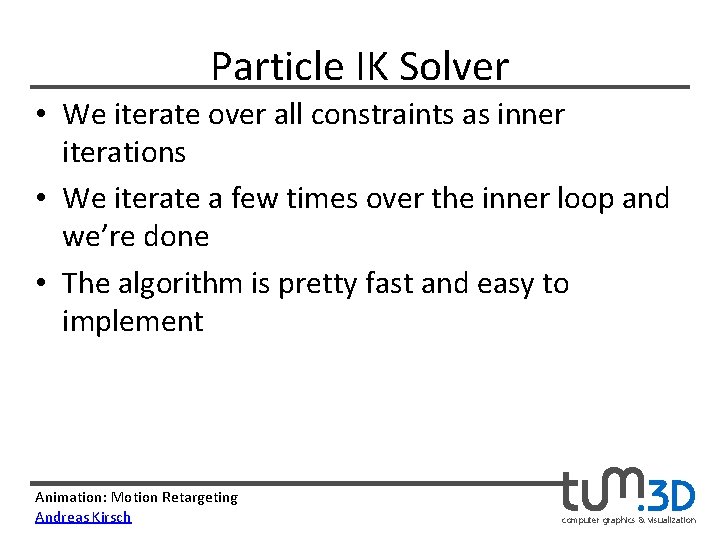
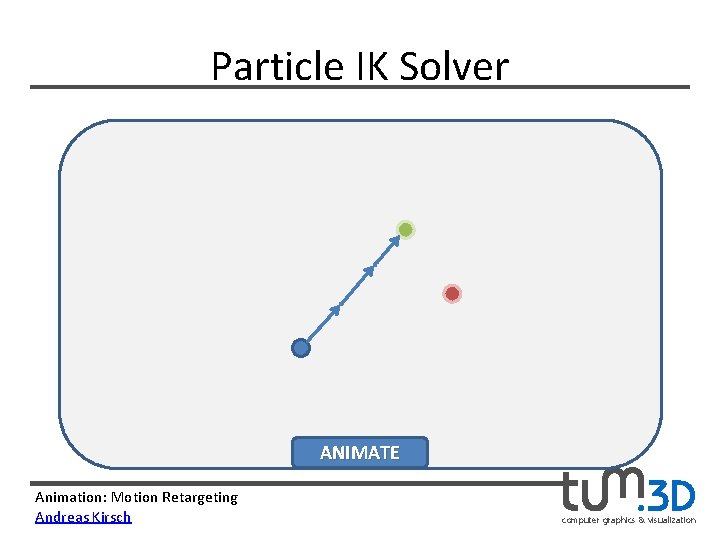
- Slides: 99
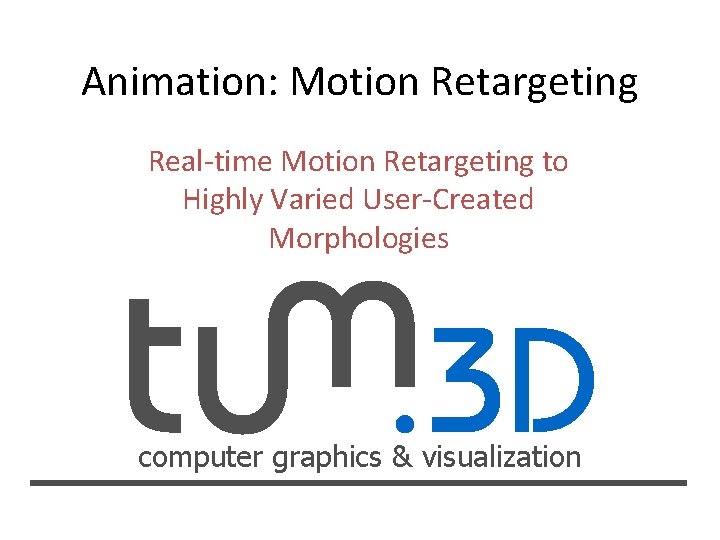
Animation: Motion Retargeting Real-time Motion Retargeting to Highly Varied User-Created Morphologies computer graphics & visualization
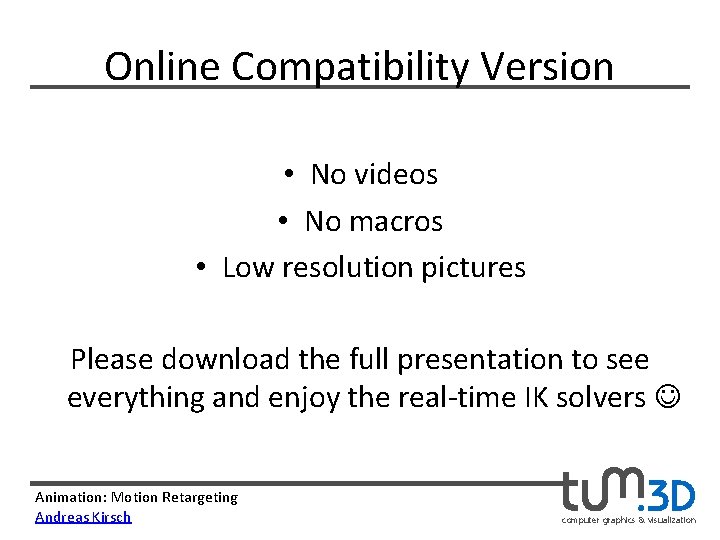
Online Compatibility Version • No videos • No macros • Low resolution pictures Please download the full presentation to see everything and enjoy the real-time IK solvers Animation: Motion Retargeting Andreas Kirsch computer graphics & visualization
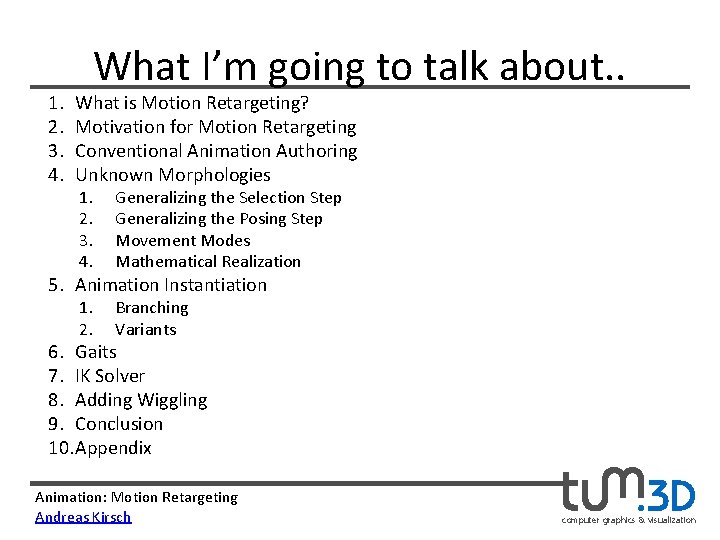
1. 2. 3. 4. What I’m going to talk about. . What is Motion Retargeting? Motivation for Motion Retargeting Conventional Animation Authoring Unknown Morphologies 1. 2. 3. 4. Generalizing the Selection Step Generalizing the Posing Step Movement Modes Mathematical Realization 1. 2. Branching Variants 5. Animation Instantiation 6. Gaits 7. IK Solver 8. Adding Wiggling 9. Conclusion 10. Appendix Animation: Motion Retargeting Andreas Kirsch computer graphics & visualization
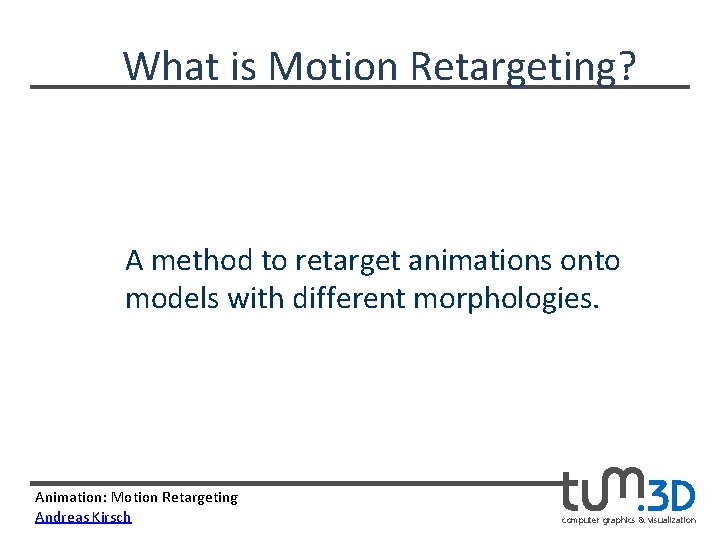
What is Motion Retargeting? A method to retarget animations onto models with different morphologies. Animation: Motion Retargeting Andreas Kirsch computer graphics & visualization
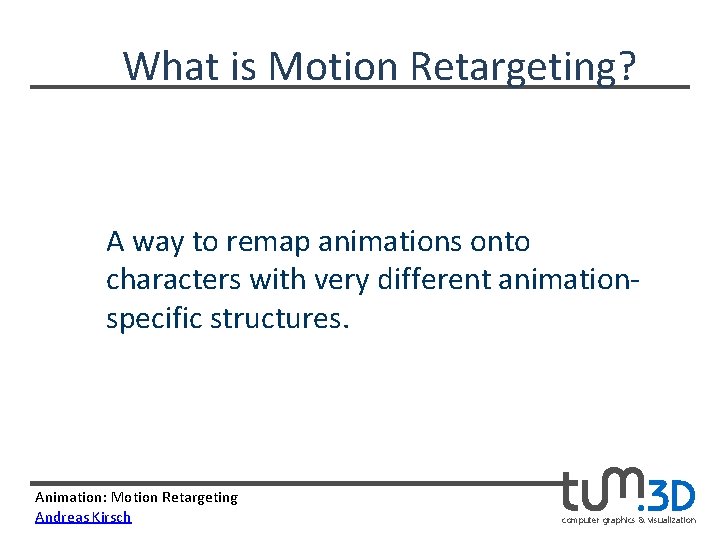
What is Motion Retargeting? A way to remap animations onto characters with very different animationspecific structures. Animation: Motion Retargeting Andreas Kirsch computer graphics & visualization
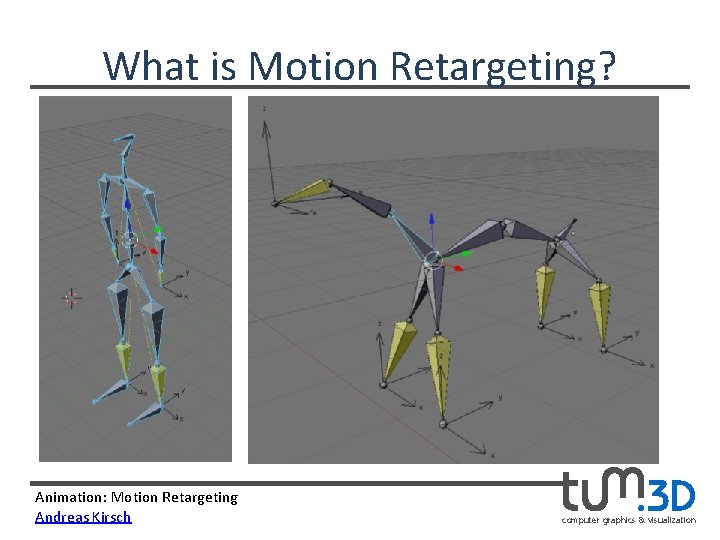
What is Motion Retargeting? Animation: Motion Retargeting Andreas Kirsch computer graphics & visualization
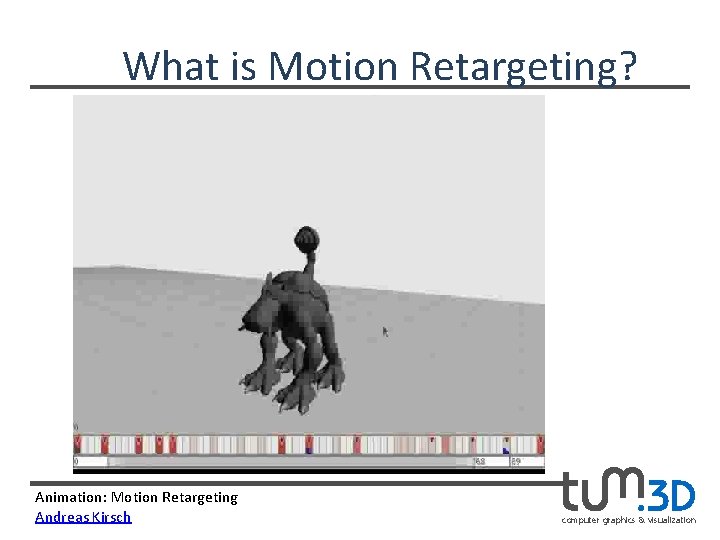
What is Motion Retargeting? Animation: Motion Retargeting Andreas Kirsch computer graphics & visualization
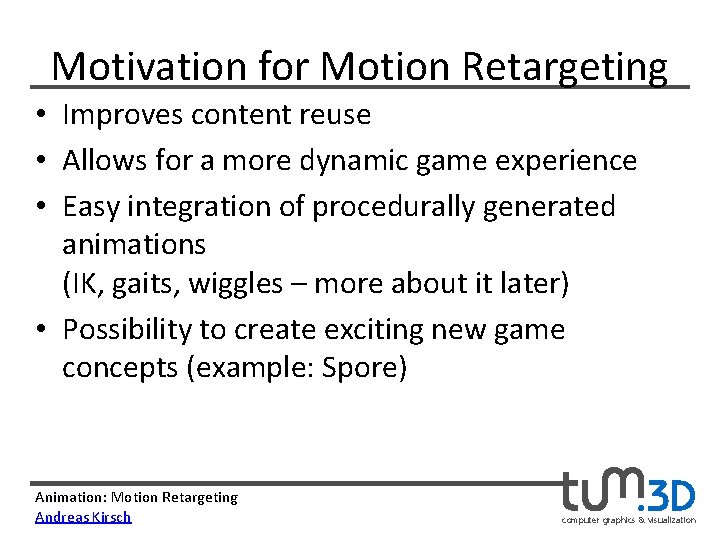
Motivation for Motion Retargeting • Improves content reuse • Allows for a more dynamic game experience • Easy integration of procedurally generated animations (IK, gaits, wiggles – more about it later) • Possibility to create exciting new game concepts (example: Spore) Animation: Motion Retargeting Andreas Kirsch computer graphics & visualization
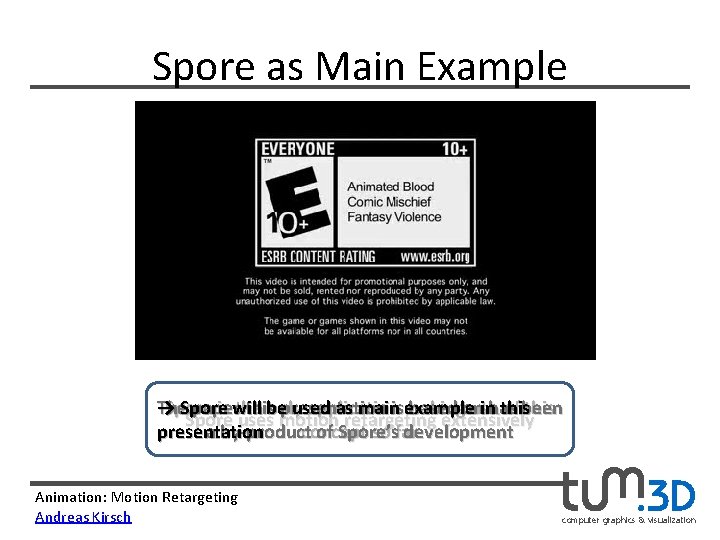
Spore as Main Example The → Spore paper is will the thisbe only presentation used application as mainisexample making based on use inhas this of been this Spore uses motion retargeting extensively presentation a by-product concept of Spore’s so far development Animation: Motion Retargeting Andreas Kirsch computer graphics & visualization
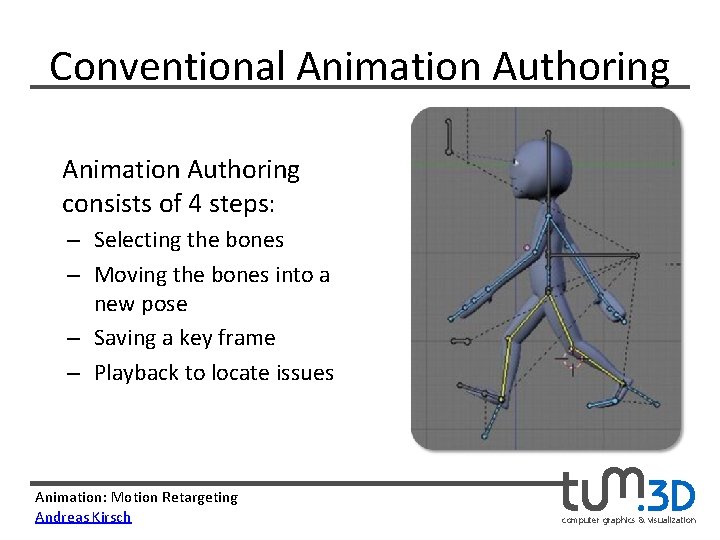
Conventional Animation Authoring consists of 4 steps: – Selecting the bones – Moving the bones into a new pose – Saving a key frame – Playback to locate issues Animation: Motion Retargeting Andreas Kirsch computer graphics & visualization
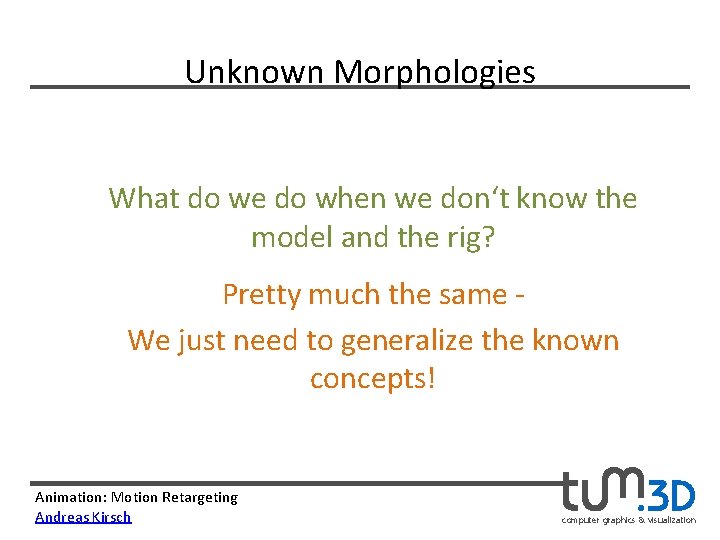
Unknown Morphologies What do we do when we don‘t know the model and the rig? Pretty much the same We just need to generalize the known concepts! Animation: Motion Retargeting Andreas Kirsch computer graphics & visualization
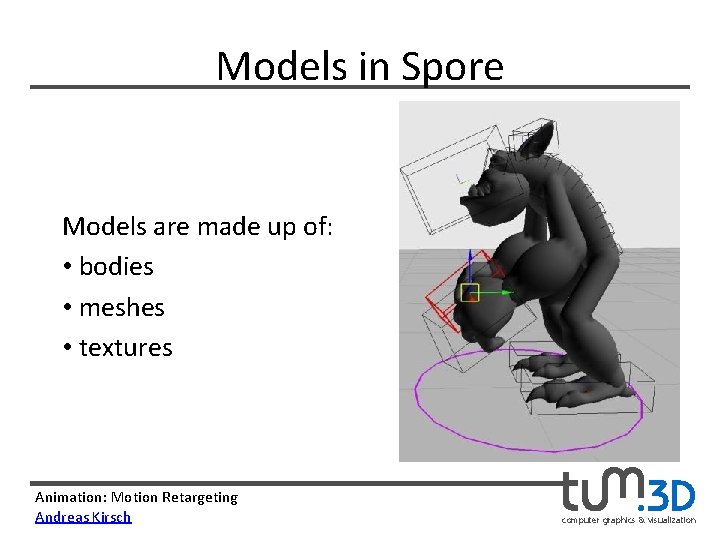
Models in Spore Models are made up of: • bodies • meshes • textures Animation: Motion Retargeting Andreas Kirsch computer graphics & visualization
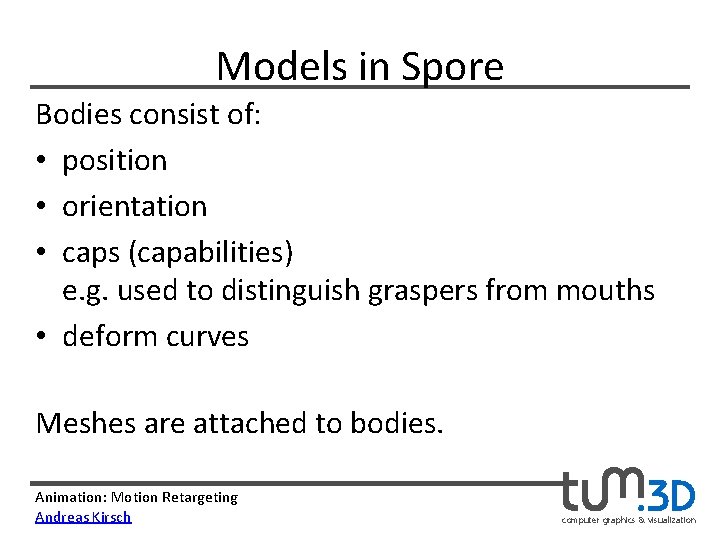
Models in Spore Bodies consist of: • position • orientation • caps (capabilities) e. g. used to distinguish graspers from mouths • deform curves Meshes are attached to bodies. Animation: Motion Retargeting Andreas Kirsch computer graphics & visualization
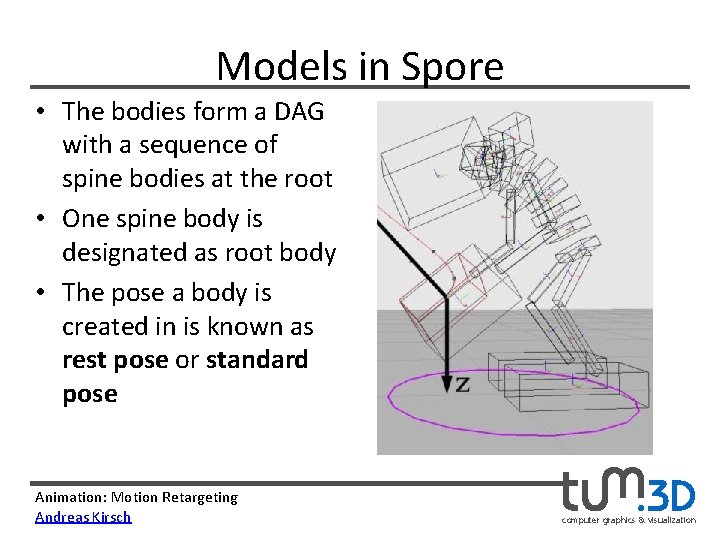
Models in Spore • The bodies form a DAG with a sequence of spine bodies at the root • One spine body is designated as root body • The pose a body is created in is known as rest pose or standard pose Animation: Motion Retargeting Andreas Kirsch computer graphics & visualization
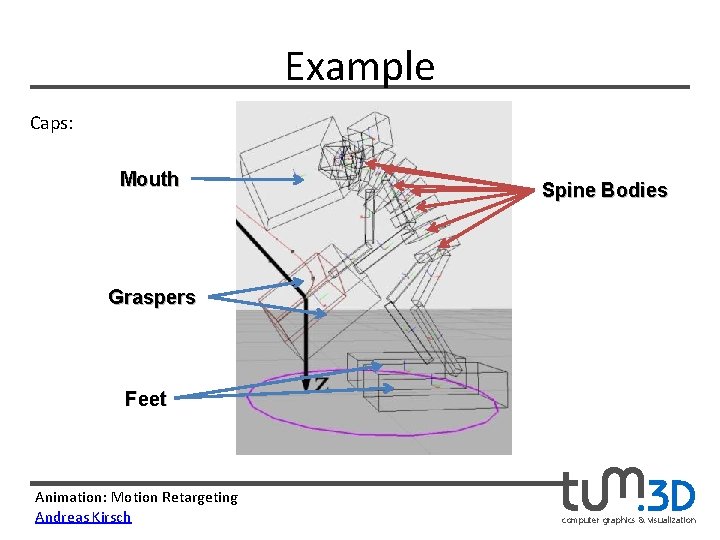
Example Caps: Mouth Spine Bodies Graspers Feet Animation: Motion Retargeting Andreas Kirsch computer graphics & visualization
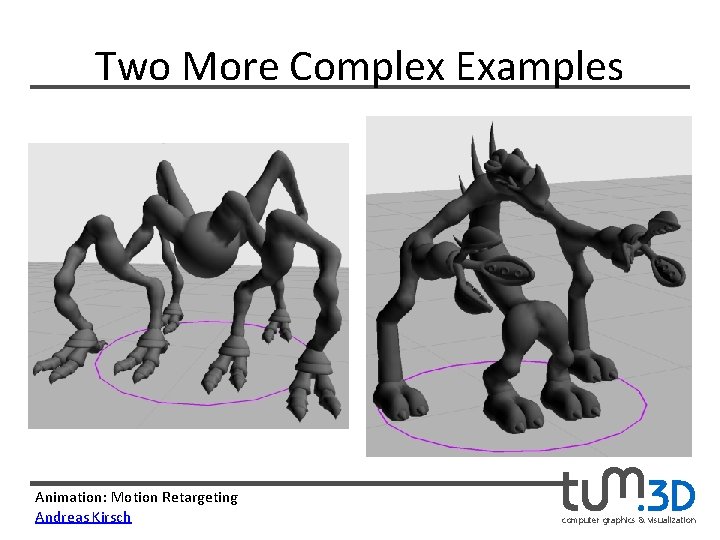
Two More Complex Examples Animation: Motion Retargeting Andreas Kirsch computer graphics & visualization
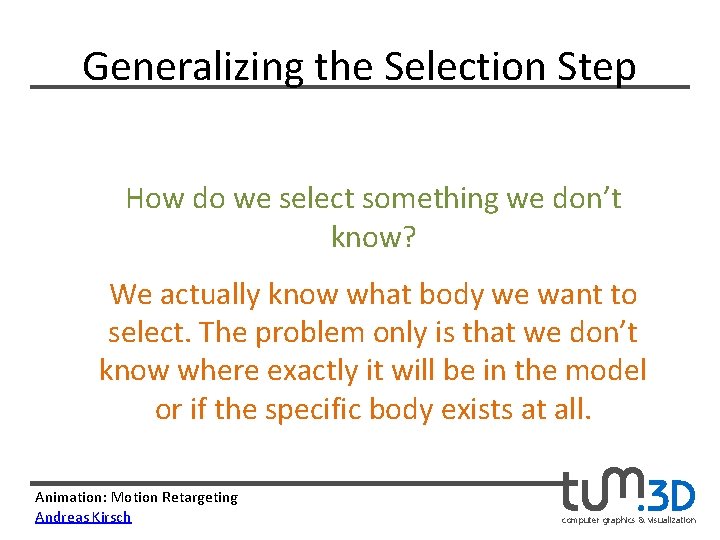
Generalizing the Selection Step How do we select something we don’t know? We actually know what body we want to select. The problem only is that we don’t know where exactly it will be in the model or if the specific body exists at all. Animation: Motion Retargeting Andreas Kirsch computer graphics & visualization
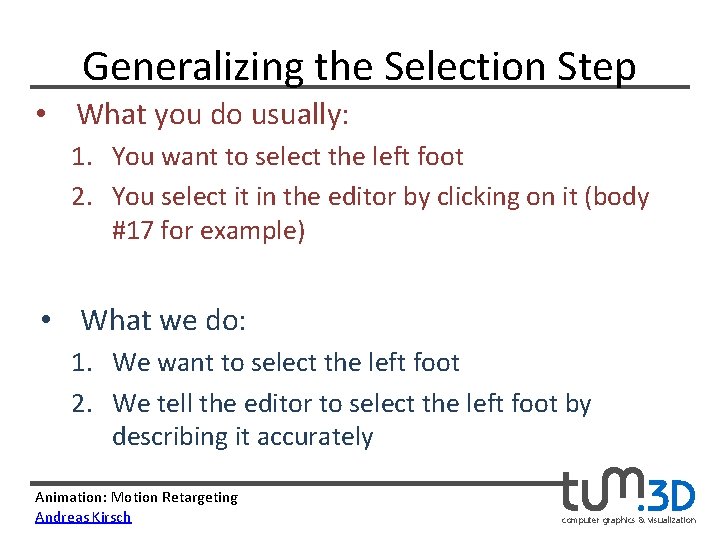
Generalizing the Selection Step • What you do usually: 1. You want to select the left foot 2. You select it in the editor by clicking on it (body #17 for example) • What we do: 1. We want to select the left foot 2. We tell the editor to select the left foot by describing it accurately Animation: Motion Retargeting Andreas Kirsch computer graphics & visualization
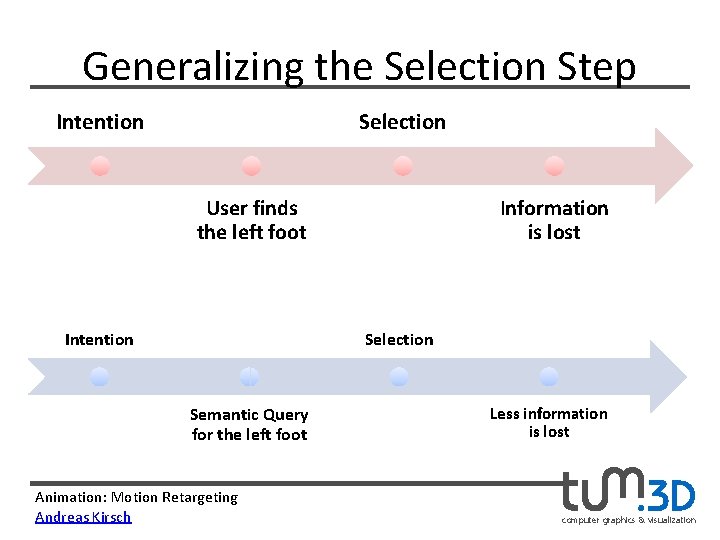
Generalizing the Selection Step Intention Selection User finds the left foot Intention Information is lost Selection Semantic Query for the left foot Animation: Motion Retargeting Andreas Kirsch Less information is lost computer graphics & visualization
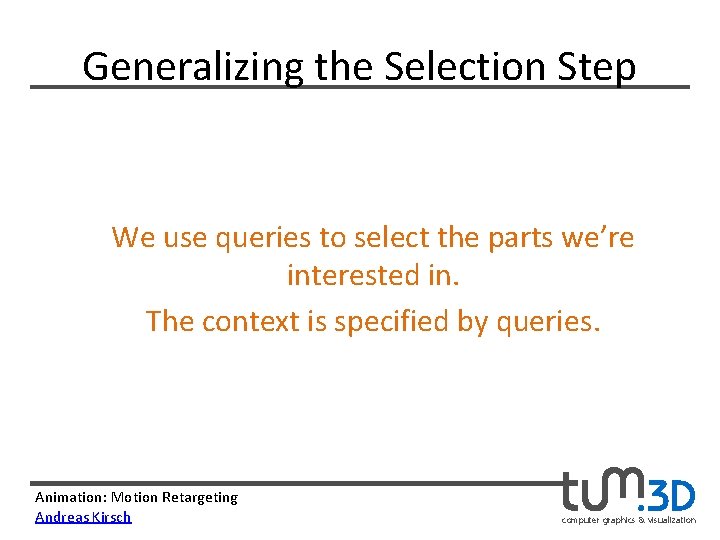
Generalizing the Selection Step We use queries to select the parts we’re interested in. The context is specified by queries. Animation: Motion Retargeting Andreas Kirsch computer graphics & visualization
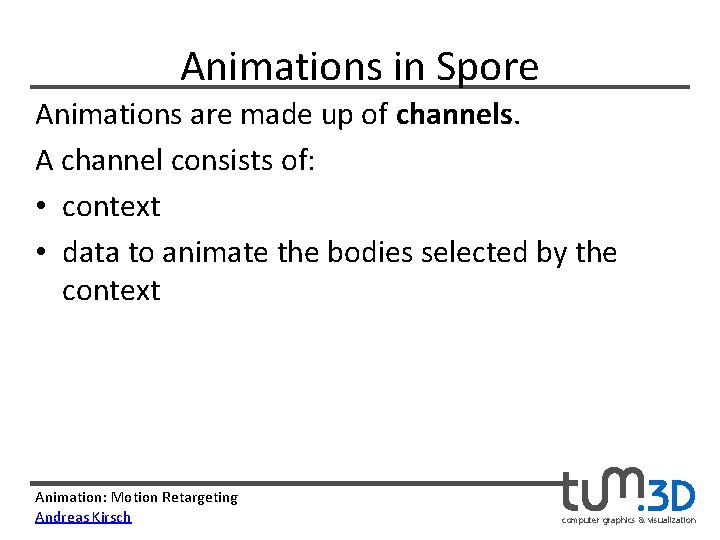
Animations in Spore Animations are made up of channels. A channel consists of: • context • data to animate the bodies selected by the context Animation: Motion Retargeting Andreas Kirsch computer graphics & visualization
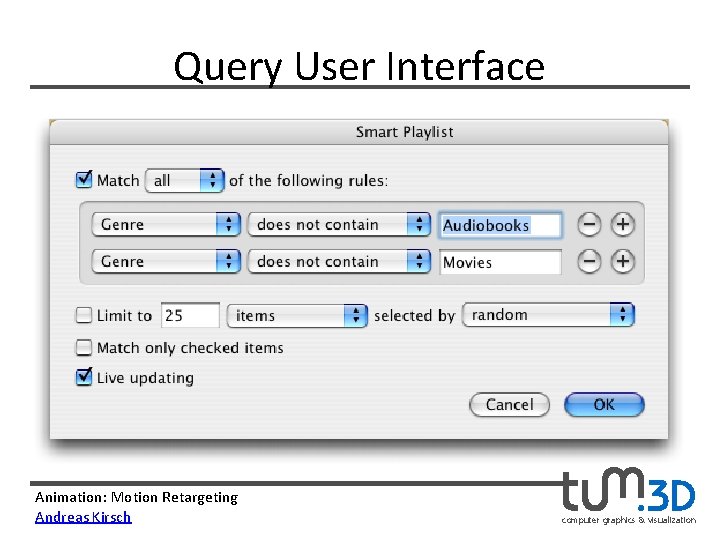
Query User Interface Animation: Motion Retargeting Andreas Kirsch computer graphics & visualization
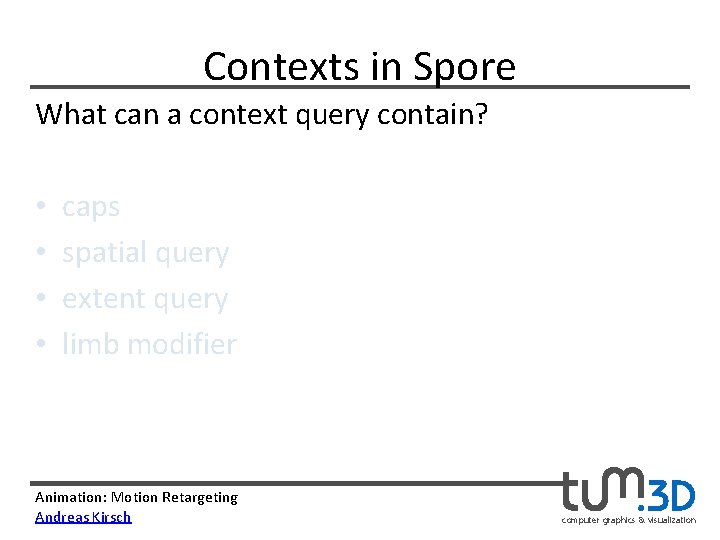
Contexts in Spore What can a context query contain? • • caps spatial query extent query limb modifier Animation: Motion Retargeting Andreas Kirsch computer graphics & visualization
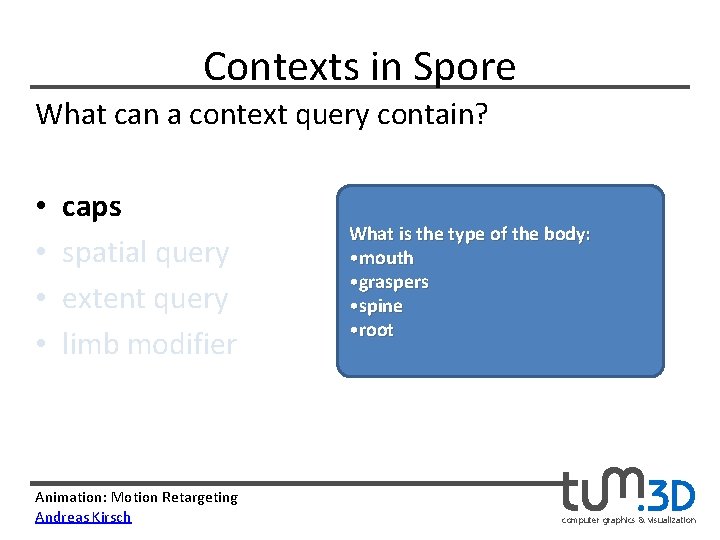
Contexts in Spore What can a context query contain? • • caps spatial query extent query limb modifier Animation: Motion Retargeting Andreas Kirsch What is the type of the body: • mouth • graspers • spine • root computer graphics & visualization
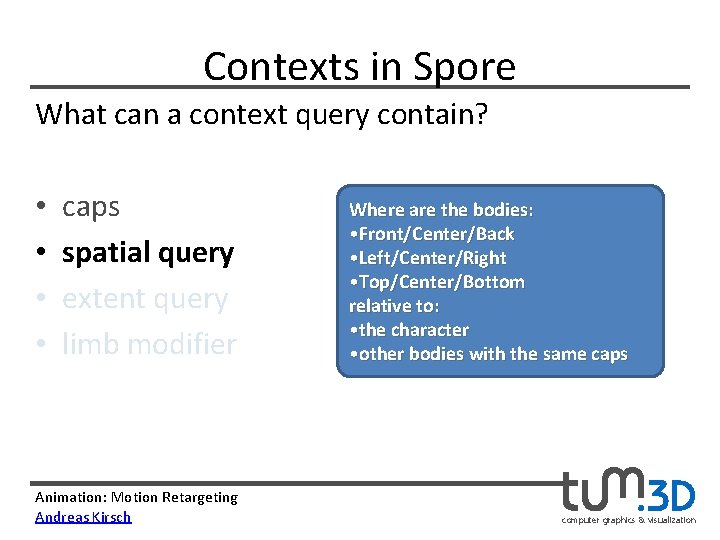
Contexts in Spore What can a context query contain? • • caps spatial query extent query limb modifier Animation: Motion Retargeting Andreas Kirsch Where are the bodies: • Front/Center/Back • Left/Center/Right • Top/Center/Bottom relative to: • the character • other bodies with the same caps computer graphics & visualization
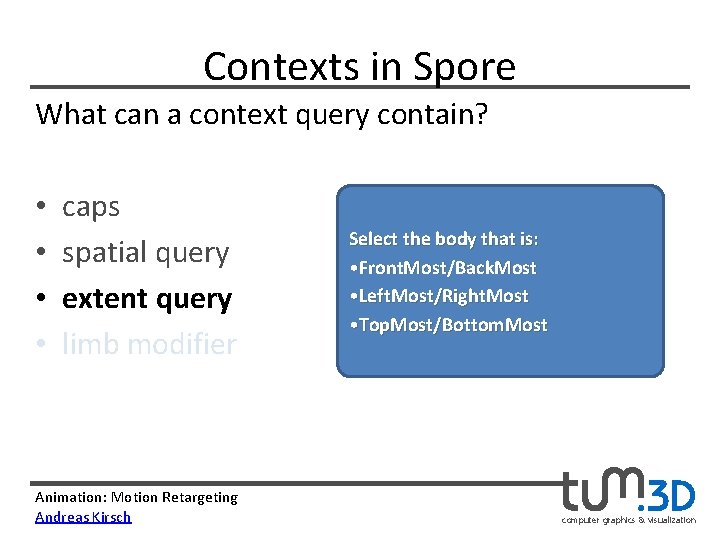
Contexts in Spore What can a context query contain? • • caps spatial query extent query limb modifier Animation: Motion Retargeting Andreas Kirsch Select the body that is: • Front. Most/Back. Most • Left. Most/Right. Most • Top. Most/Bottom. Most computer graphics & visualization
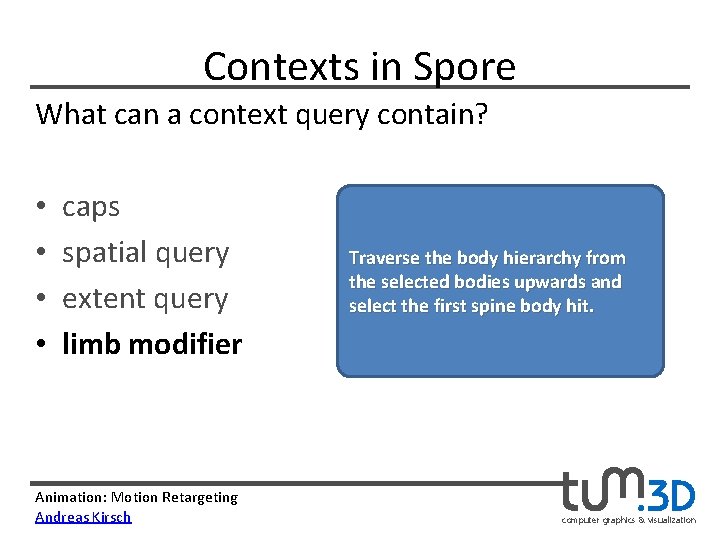
Contexts in Spore What can a context query contain? • • caps spatial query extent query limb modifier Animation: Motion Retargeting Andreas Kirsch Traverse the body hierarchy from the selected bodies upwards and select the first spine body hit. computer graphics & visualization
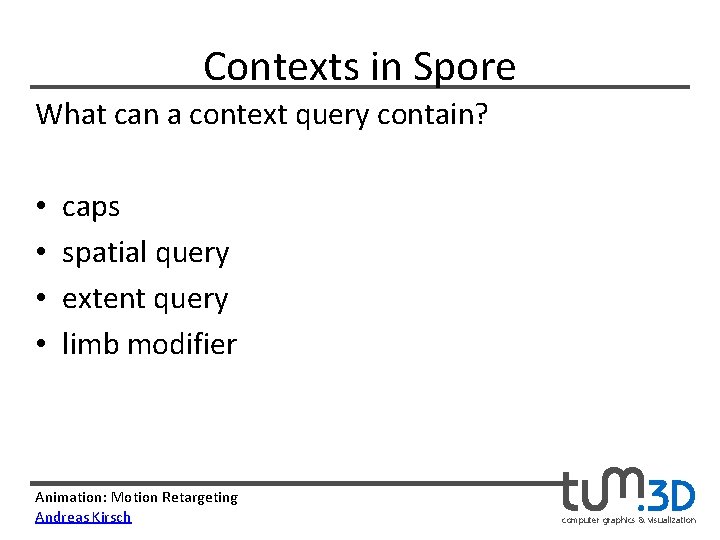
Contexts in Spore What can a context query contain? • • caps spatial query extent query limb modifier Animation: Motion Retargeting Andreas Kirsch computer graphics & visualization
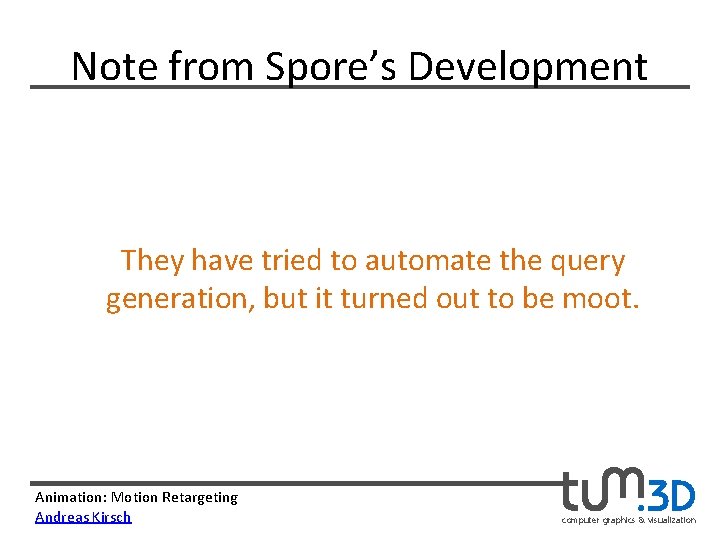
Note from Spore’s Development They have tried to automate the query generation, but it turned out to be moot. Animation: Motion Retargeting Andreas Kirsch computer graphics & visualization
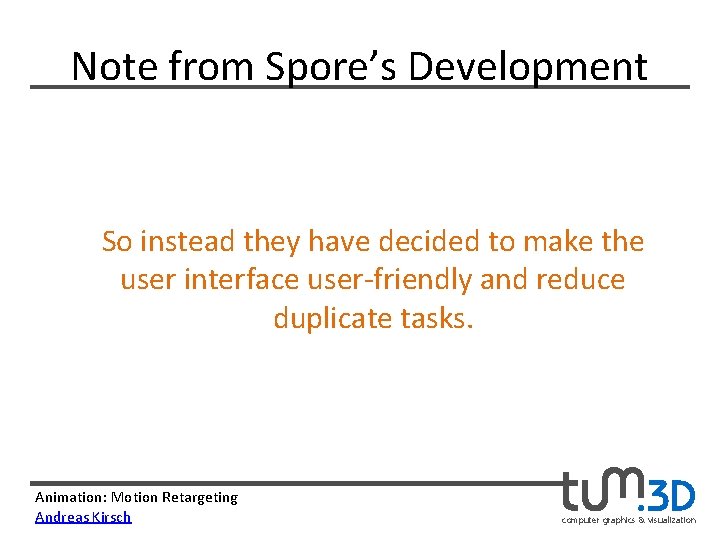
Note from Spore’s Development So instead they have decided to make the user interface user-friendly and reduce duplicate tasks. Animation: Motion Retargeting Andreas Kirsch computer graphics & visualization
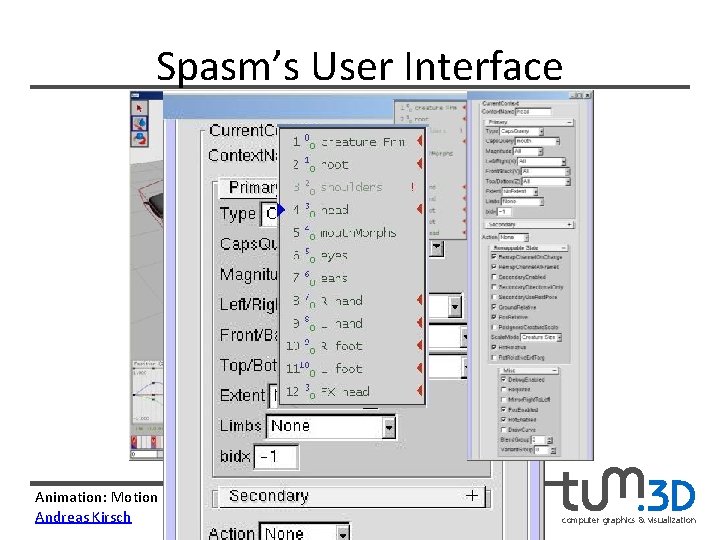
Spasm’s User Interface Animation: Motion Retargeting Andreas Kirsch computer graphics & visualization
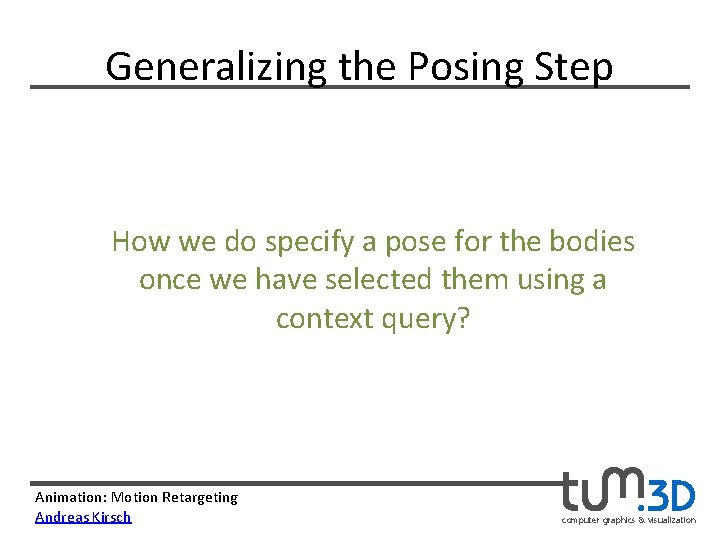
Generalizing the Posing Step How we do specify a pose for the bodies once we have selected them using a context query? Animation: Motion Retargeting Andreas Kirsch computer graphics & visualization
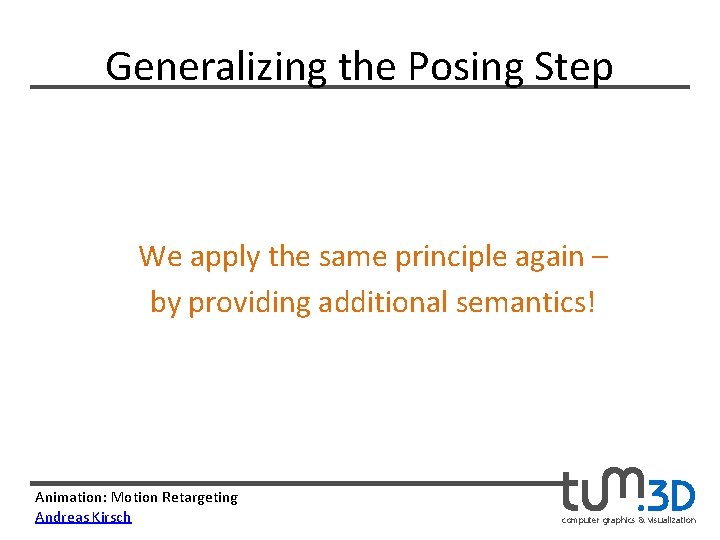
Generalizing the Posing Step We apply the same principle again – by providing additional semantics! Animation: Motion Retargeting Andreas Kirsch computer graphics & visualization
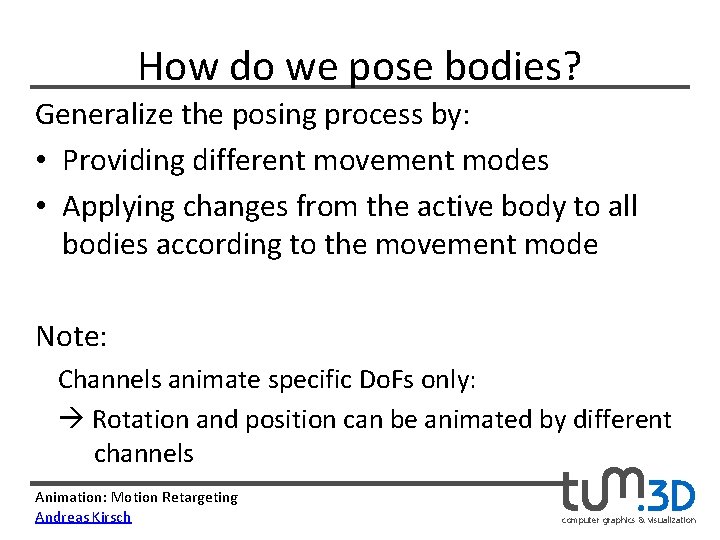
How do we pose bodies? Generalize the posing process by: • Providing different movement modes • Applying changes from the active body to all bodies according to the movement mode Note: Channels animate specific Do. Fs only: Rotation and position can be animated by different channels Animation: Motion Retargeting Andreas Kirsch computer graphics & visualization
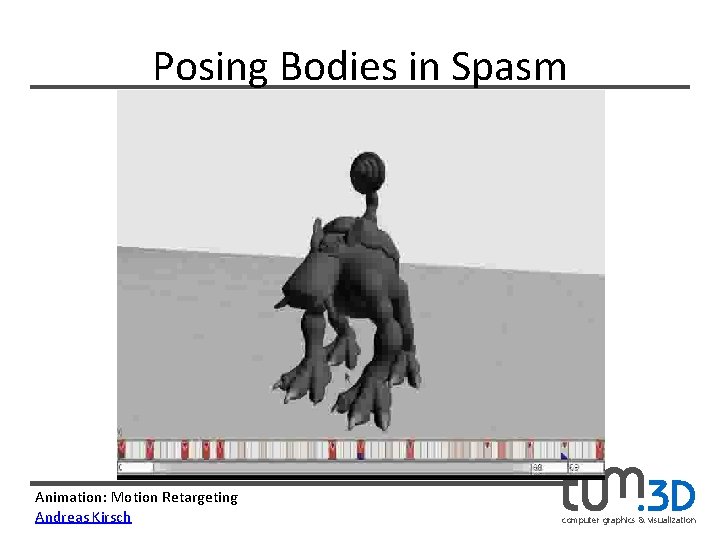
Posing Bodies in Spasm Animation: Motion Retargeting Andreas Kirsch computer graphics & visualization
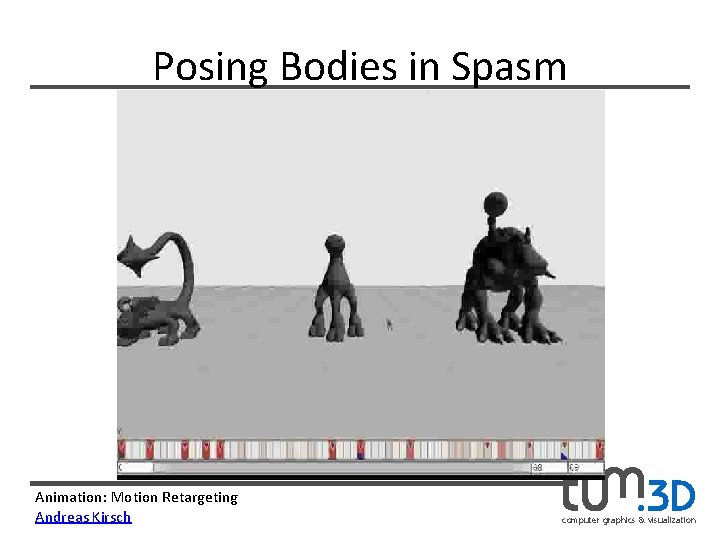
Posing Bodies in Spasm Animation: Motion Retargeting Andreas Kirsch computer graphics & visualization
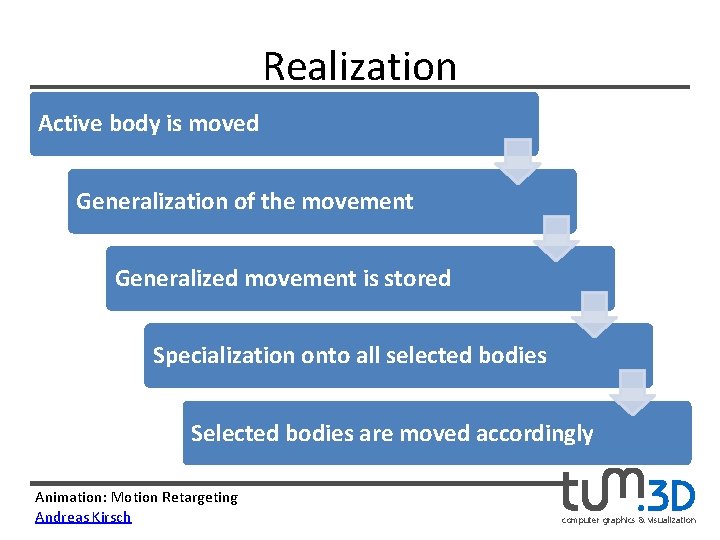
Realization Active body is moved Generalization of the movement Generalized movement is stored Specialization onto all selected bodies Selected bodies are moved accordingly Animation: Motion Retargeting Andreas Kirsch computer graphics & visualization
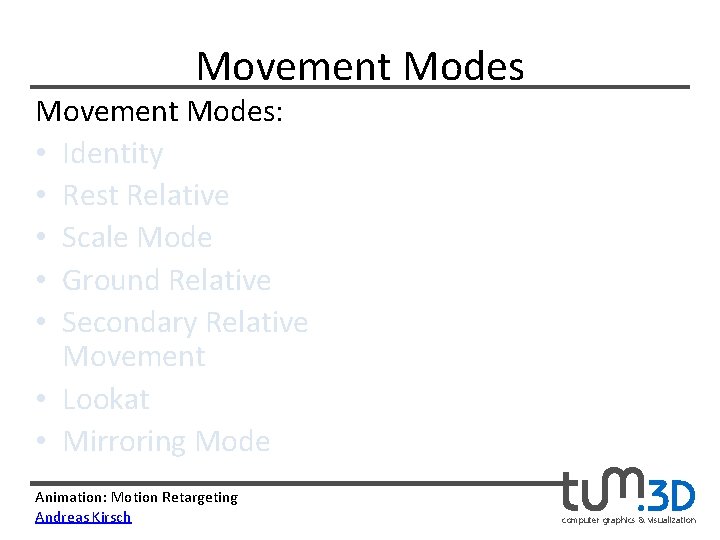
Movement Modes: • Identity • Rest Relative • Scale Mode • Ground Relative • Secondary Relative Movement • Lookat • Mirroring Mode Animation: Motion Retargeting Andreas Kirsch computer graphics & visualization
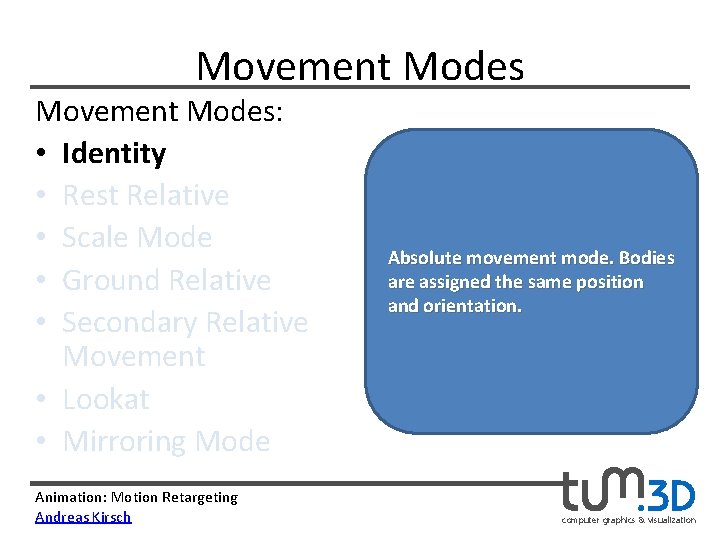
Movement Modes: • Identity • Rest Relative • Scale Mode • Ground Relative • Secondary Relative Movement • Lookat • Mirroring Mode Animation: Motion Retargeting Andreas Kirsch Absolute movement mode. Bodies are assigned the same position and orientation. computer graphics & visualization
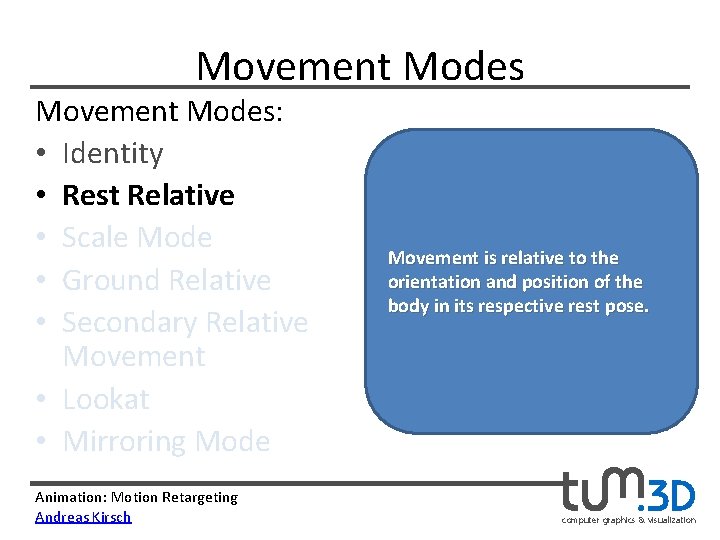
Movement Modes: • Identity • Rest Relative • Scale Mode • Ground Relative • Secondary Relative Movement • Lookat • Mirroring Mode Animation: Motion Retargeting Andreas Kirsch Movement is relative to the orientation and position of the body in its respective rest pose. computer graphics & visualization
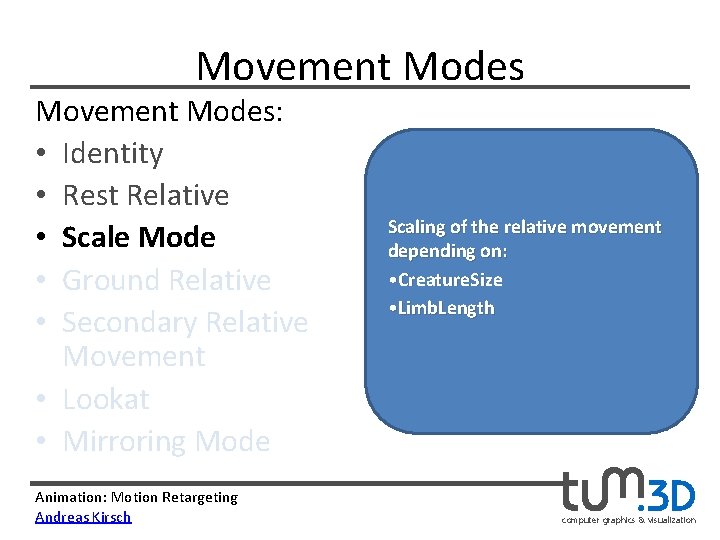
Movement Modes: • Identity • Rest Relative • Scale Mode • Ground Relative • Secondary Relative Movement • Lookat • Mirroring Mode Animation: Motion Retargeting Andreas Kirsch Scaling of the relative movement depending on: • Creature. Size • Limb. Length computer graphics & visualization
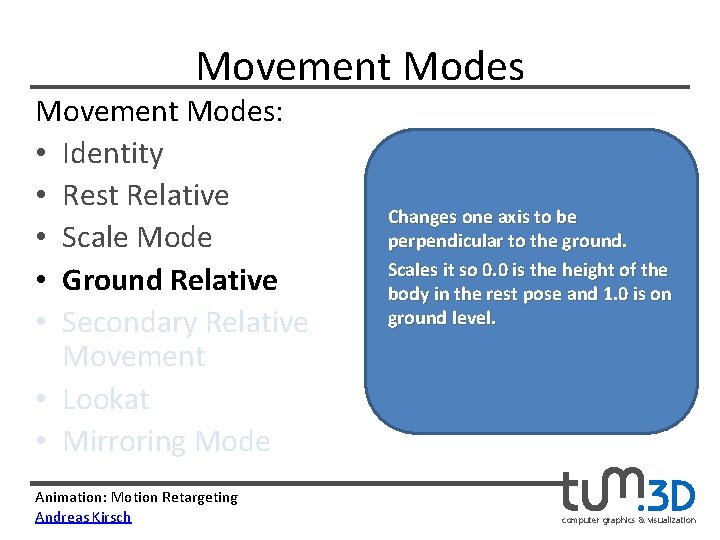
Movement Modes: • Identity • Rest Relative • Scale Mode • Ground Relative • Secondary Relative Movement • Lookat • Mirroring Mode Animation: Motion Retargeting Andreas Kirsch Changes one axis to be perpendicular to the ground. Scales it so 0. 0 is the height of the body in the rest pose and 1. 0 is on ground level. computer graphics & visualization
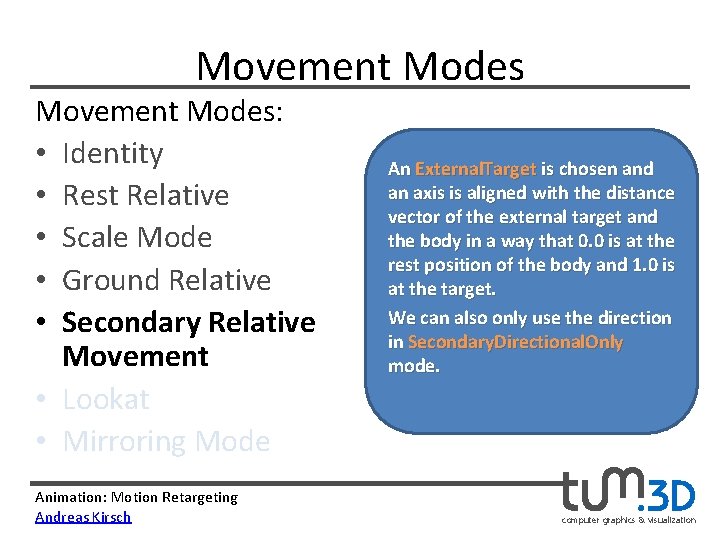
Movement Modes: • Identity • Rest Relative • Scale Mode • Ground Relative • Secondary Relative Movement • Lookat • Mirroring Mode Animation: Motion Retargeting Andreas Kirsch An External. Target is chosen and an axis is aligned with the distance vector of the external target and the body in a way that 0. 0 is at the rest position of the body and 1. 0 is at the target. We can also only use the direction in Secondary. Directional. Only mode. computer graphics & visualization
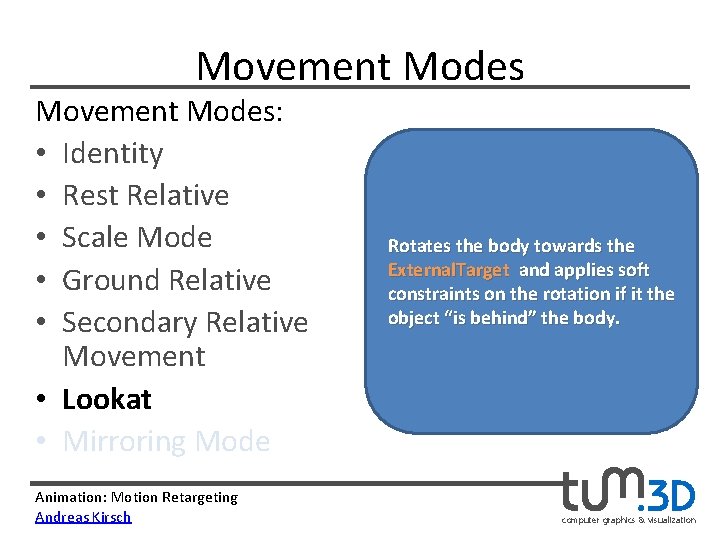
Movement Modes: • Identity • Rest Relative • Scale Mode • Ground Relative • Secondary Relative Movement • Lookat • Mirroring Mode Animation: Motion Retargeting Andreas Kirsch Rotates the body towards the External. Target and applies soft constraints on the rotation if it the object “is behind” the body. computer graphics & visualization
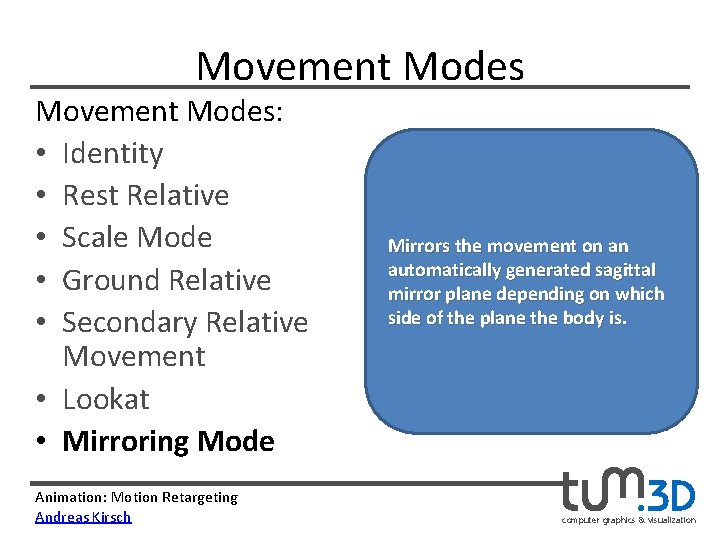
Movement Modes: • Identity • Rest Relative • Scale Mode • Ground Relative • Secondary Relative Movement • Lookat • Mirroring Mode Animation: Motion Retargeting Andreas Kirsch Mirrors the movement on an automatically generated sagittal mirror plane depending on which side of the plane the body is. computer graphics & visualization
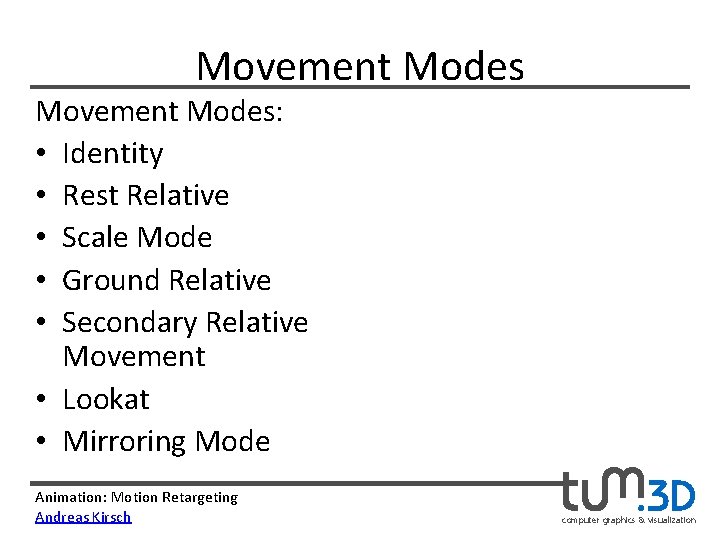
Movement Modes: • Identity • Rest Relative • Scale Mode • Ground Relative • Secondary Relative Movement • Lookat • Mirroring Mode Animation: Motion Retargeting Andreas Kirsch computer graphics & visualization
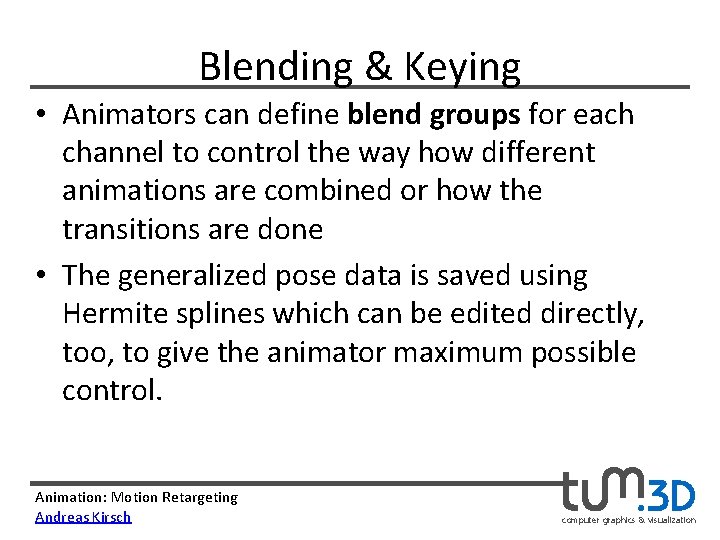
Blending & Keying • Animators can define blend groups for each channel to control the way how different animations are combined or how the transitions are done • The generalized pose data is saved using Hermite splines which can be edited directly, too, to give the animator maximum possible control. Animation: Motion Retargeting Andreas Kirsch computer graphics & visualization
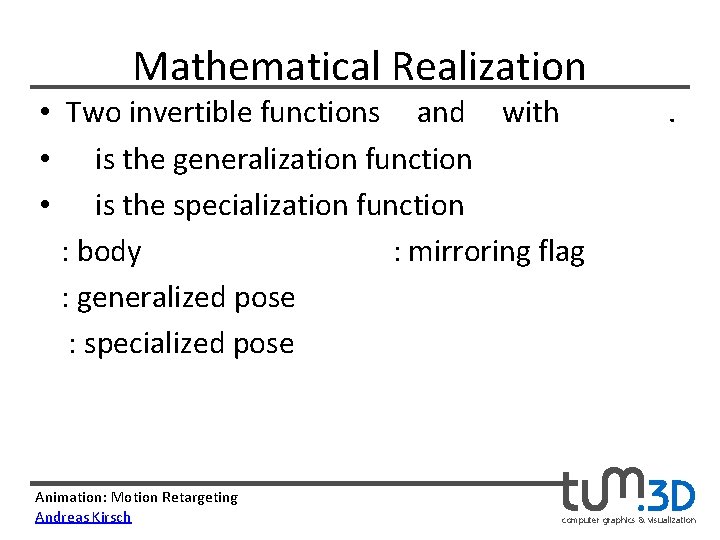
Mathematical Realization • Two invertible functions and with • is the generalization function • is the specialization function : body : mirroring flag : generalized pose : specialized pose Animation: Motion Retargeting Andreas Kirsch . computer graphics & visualization
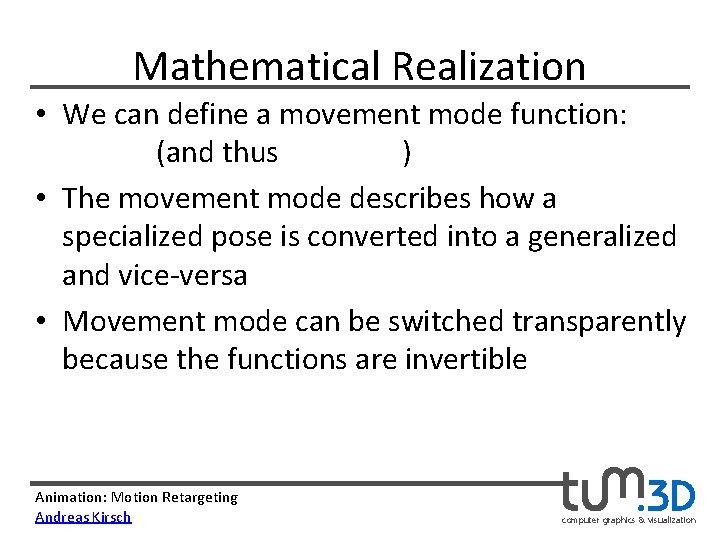
Mathematical Realization • We can define a movement mode function: (and thus ) • The movement mode describes how a specialized pose is converted into a generalized and vice-versa • Movement mode can be switched transparently because the functions are invertible Animation: Motion Retargeting Andreas Kirsch computer graphics & visualization
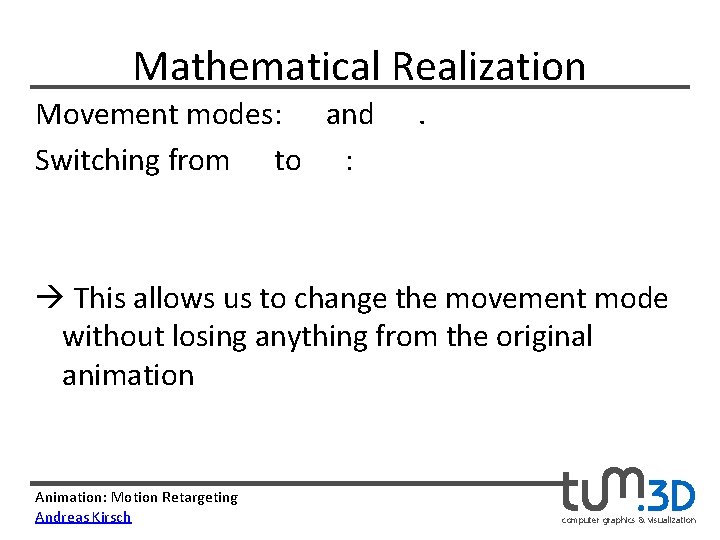
Mathematical Realization Movement modes: and Switching from to : . This allows us to change the movement mode without losing anything from the original animation Animation: Motion Retargeting Andreas Kirsch computer graphics & visualization
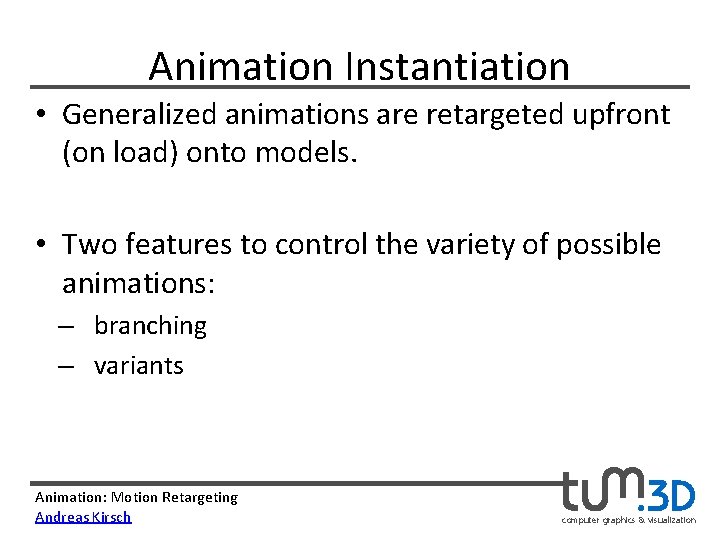
Animation Instantiation • Generalized animations are retargeted upfront (on load) onto models. • Two features to control the variety of possible animations: – branching – variants Animation: Motion Retargeting Andreas Kirsch computer graphics & visualization
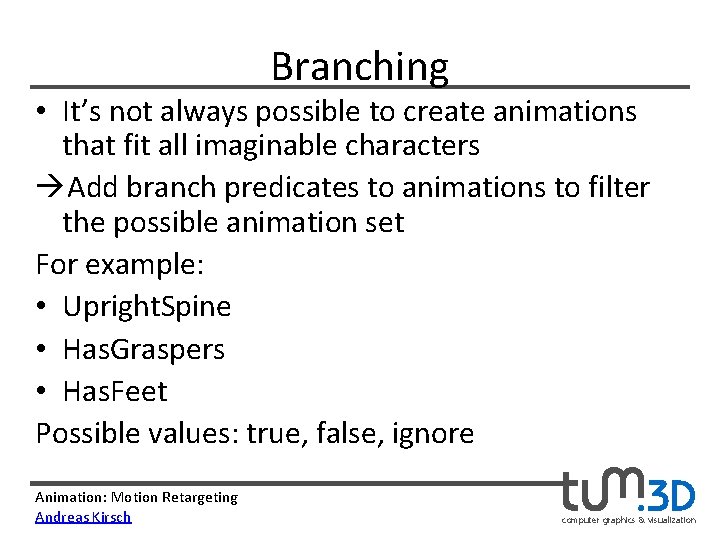
Branching • It’s not always possible to create animations that fit all imaginable characters Add branch predicates to animations to filter the possible animation set For example: • Upright. Spine • Has. Graspers • Has. Feet Possible values: true, false, ignore Animation: Motion Retargeting Andreas Kirsch computer graphics & visualization
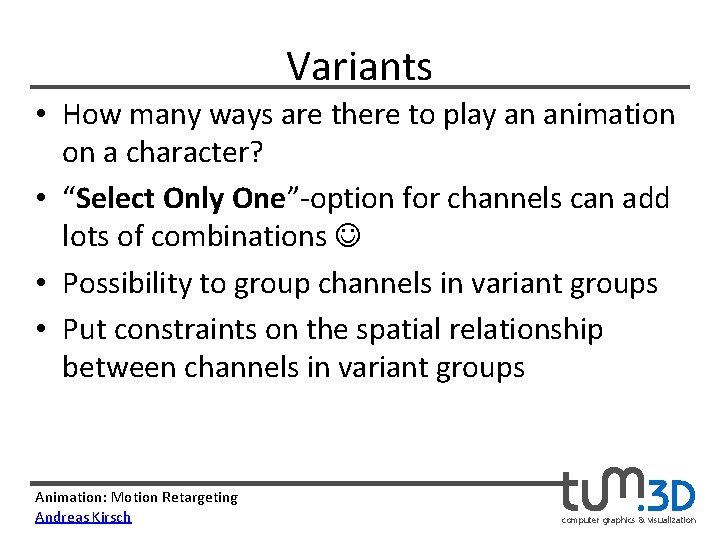
Variants • How many ways are there to play an animation on a character? • “Select Only One”-option for channels can add lots of combinations • Possibility to group channels in variant groups • Put constraints on the spatial relationship between channels in variant groups Animation: Motion Retargeting Andreas Kirsch computer graphics & visualization
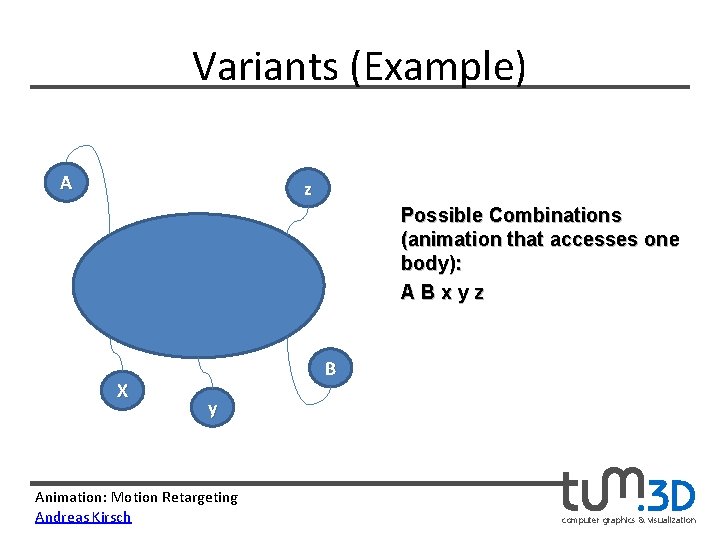
Variants (Example) A z Possible Combinations (animation that accesses one body): ABxyz X B y Animation: Motion Retargeting Andreas Kirsch computer graphics & visualization
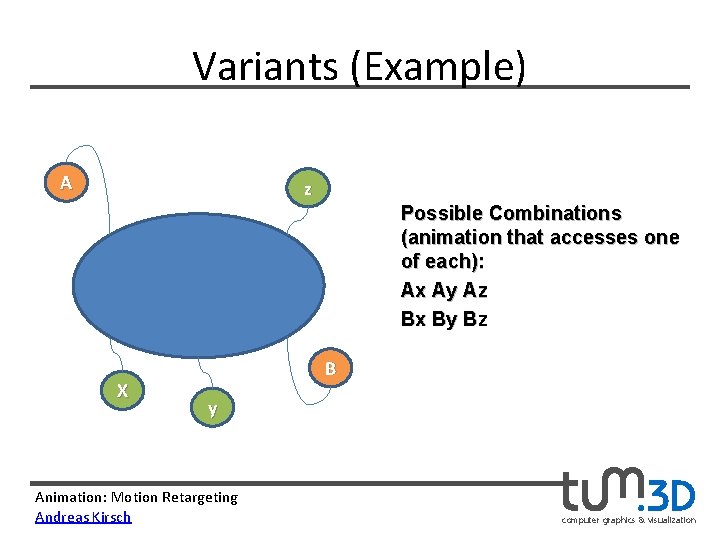
Variants (Example) A z Possible Combinations (animation that accesses one of each): Ax Ay Az Bx By Bz X B y Animation: Motion Retargeting Andreas Kirsch computer graphics & visualization
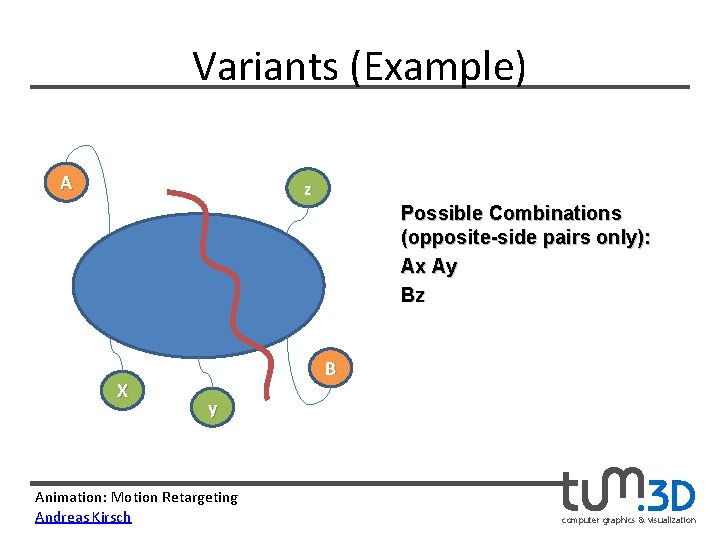
Variants (Example) A z Possible Combinations (opposite-side pairs only): Ax Ay Bz X B y Animation: Motion Retargeting Andreas Kirsch computer graphics & visualization
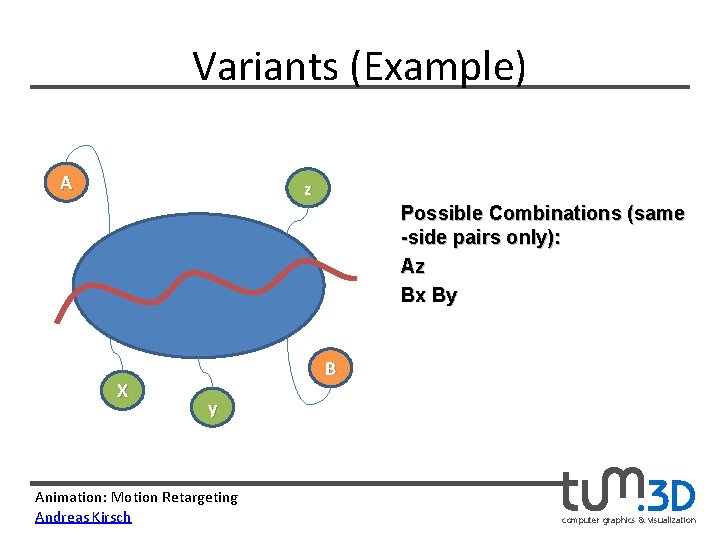
Variants (Example) A z Possible Combinations (same -side pairs only): Az Bx By X B y Animation: Motion Retargeting Andreas Kirsch computer graphics & visualization
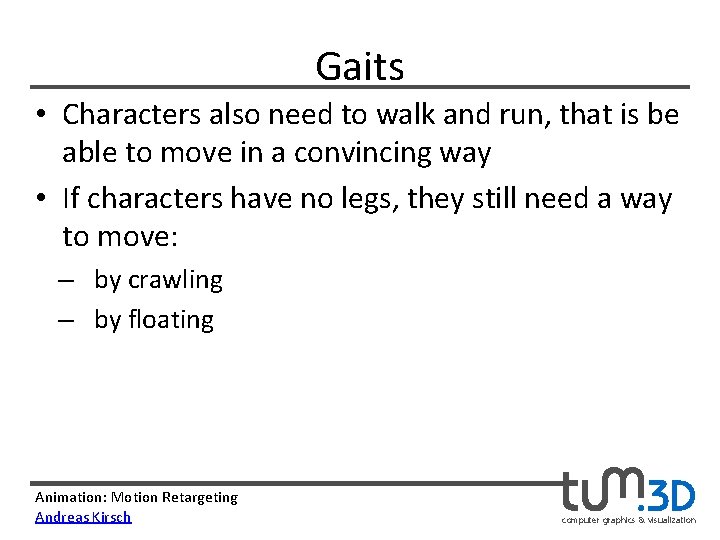
Gaits • Characters also need to walk and run, that is be able to move in a convincing way • If characters have no legs, they still need a way to move: – by crawling – by floating Animation: Motion Retargeting Andreas Kirsch computer graphics & visualization
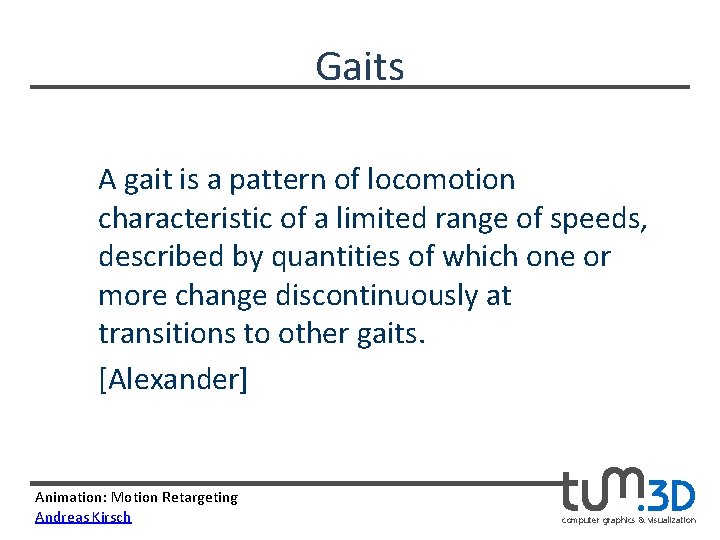
Gaits A gait is a pattern of locomotion characteristic of a limited range of speeds, described by quantities of which one or more change discontinuously at transitions to other gaits. [Alexander] Animation: Motion Retargeting Andreas Kirsch computer graphics & visualization
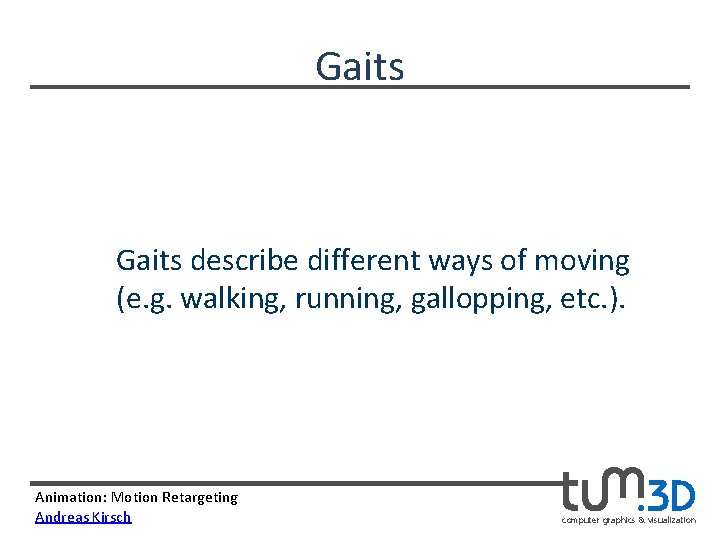
Gaits describe different ways of moving (e. g. walking, running, gallopping, etc. ). Animation: Motion Retargeting Andreas Kirsch computer graphics & visualization
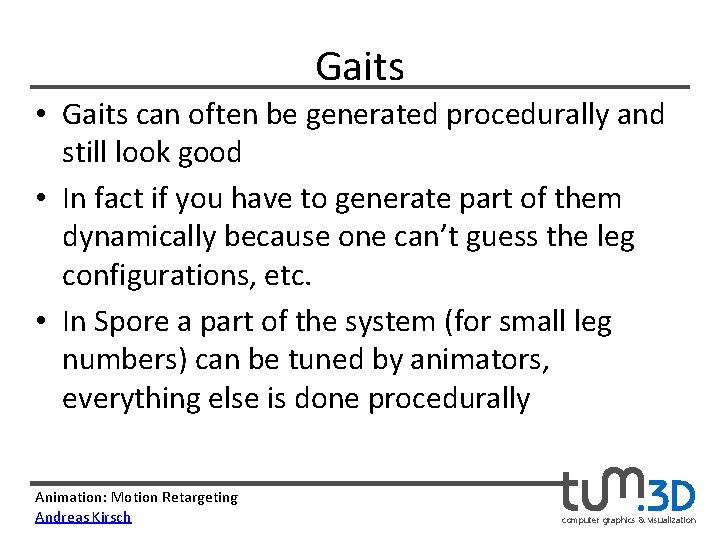
Gaits • Gaits can often be generated procedurally and still look good • In fact if you have to generate part of them dynamically because one can’t guess the leg configurations, etc. • In Spore a part of the system (for small leg numbers) can be tuned by animators, everything else is done procedurally Animation: Motion Retargeting Andreas Kirsch computer graphics & visualization
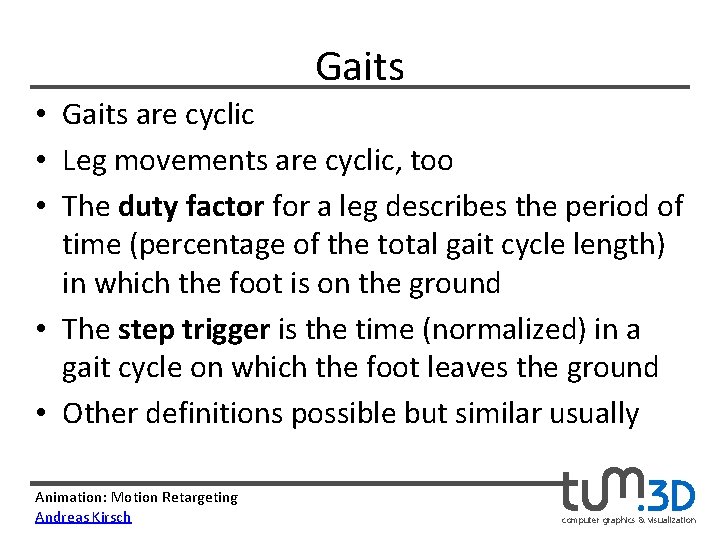
Gaits • Gaits are cyclic • Leg movements are cyclic, too • The duty factor for a leg describes the period of time (percentage of the total gait cycle length) in which the foot is on the ground • The step trigger is the time (normalized) in a gait cycle on which the foot leaves the ground • Other definitions possible but similar usually Animation: Motion Retargeting Andreas Kirsch computer graphics & visualization
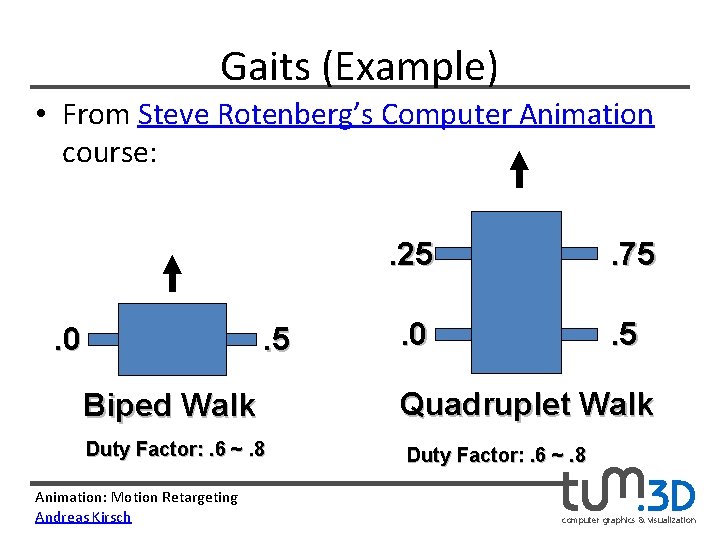
Gaits (Example) • From Steve Rotenberg’s Computer Animation course: . 0 . 5 Biped Walk Duty Factor: . 6 ~. 8 Animation: Motion Retargeting Andreas Kirsch . 25 . 75 . 0 . 5 Quadruplet Walk Duty Factor: . 6 ~. 8 computer graphics & visualization
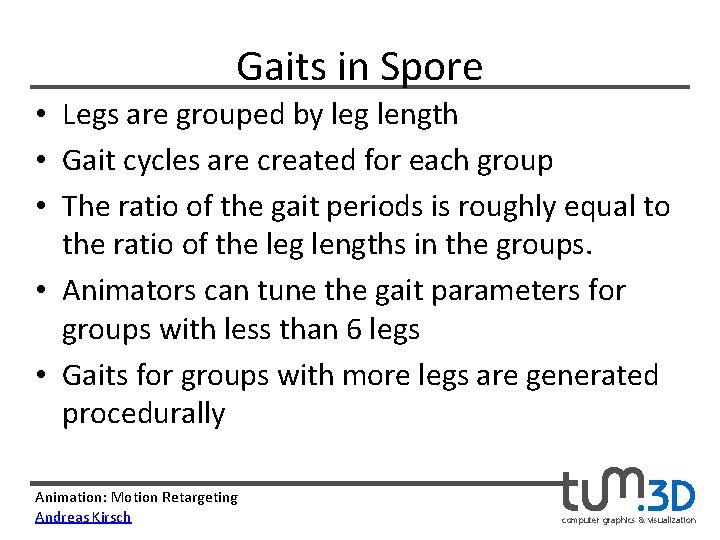
Gaits in Spore • Legs are grouped by leg length • Gait cycles are created for each group • The ratio of the gait periods is roughly equal to the ratio of the leg lengths in the groups. • Animators can tune the gait parameters for groups with less than 6 legs • Gaits for groups with more legs are generated procedurally Animation: Motion Retargeting Andreas Kirsch computer graphics & visualization
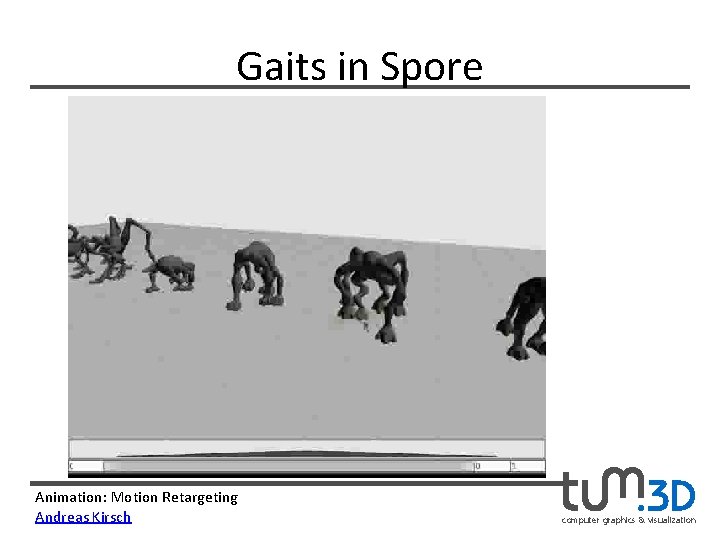
Gaits in Spore Animation: Motion Retargeting Andreas Kirsch computer graphics & visualization
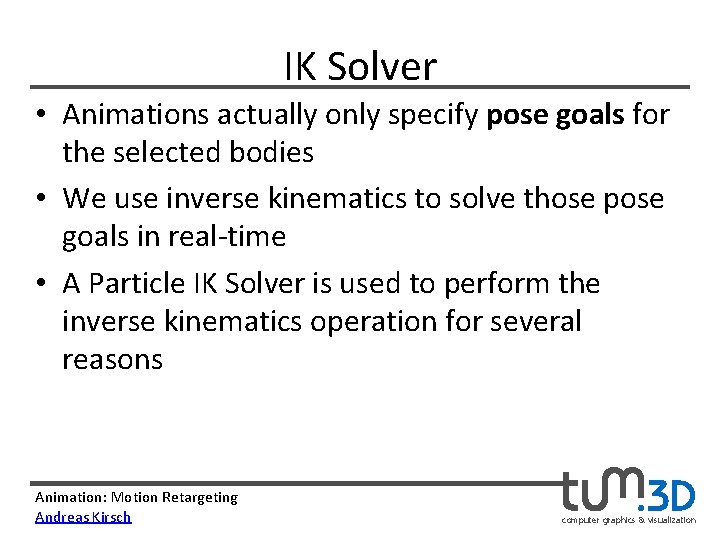
IK Solver • Animations actually only specify pose goals for the selected bodies • We use inverse kinematics to solve those pose goals in real-time • A Particle IK Solver is used to perform the inverse kinematics operation for several reasons Animation: Motion Retargeting Andreas Kirsch computer graphics & visualization
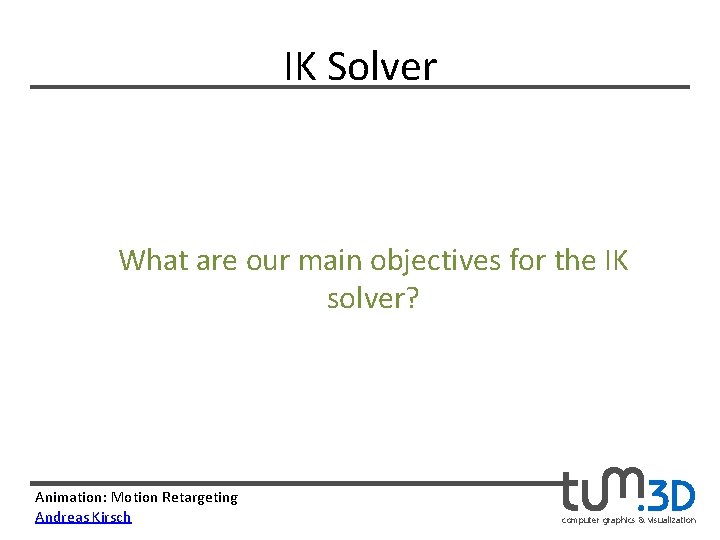
IK Solver What are our main objectives for the IK solver? Animation: Motion Retargeting Andreas Kirsch computer graphics & visualization
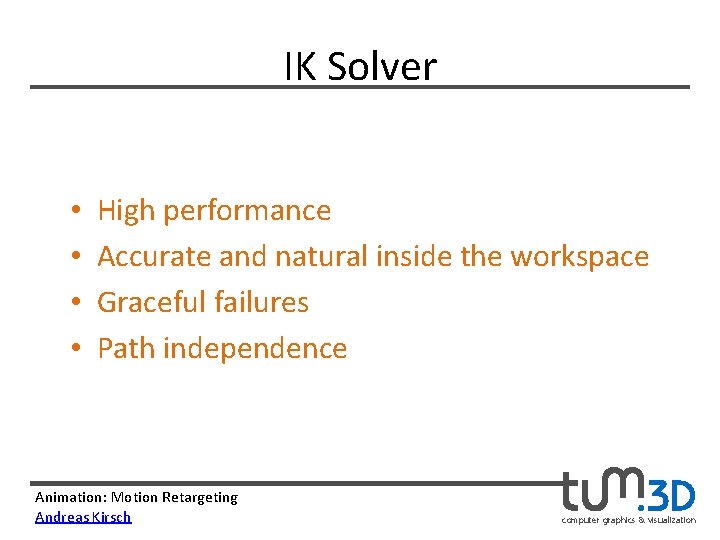
IK Solver • • High performance Accurate and natural inside the workspace Graceful failures Path independence Animation: Motion Retargeting Andreas Kirsch computer graphics & visualization
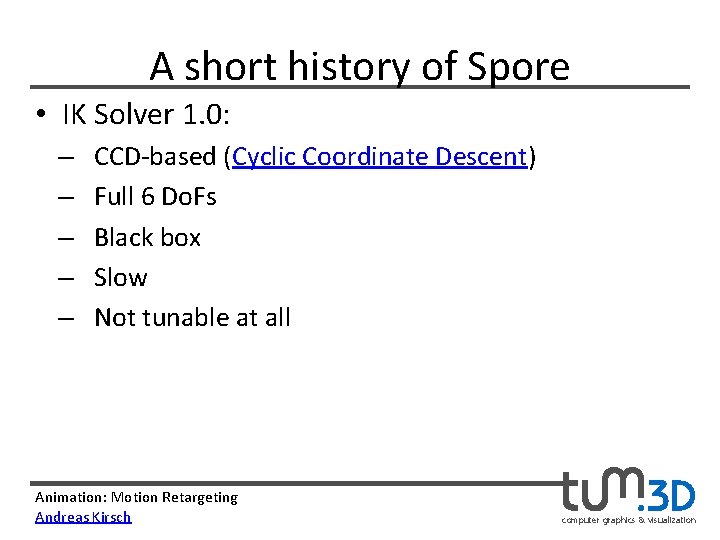
A short history of Spore • IK Solver 1. 0: – – – CCD-based (Cyclic Coordinate Descent) Full 6 Do. Fs Black box Slow Not tunable at all Animation: Motion Retargeting Andreas Kirsch computer graphics & visualization
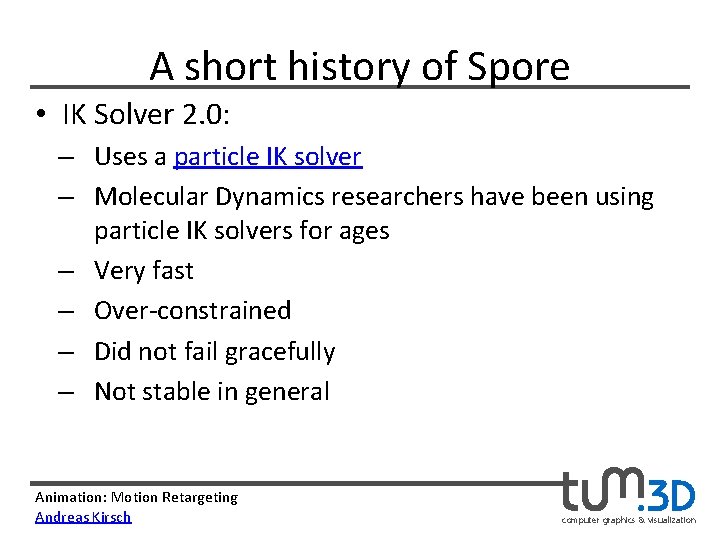
A short history of Spore • IK Solver 2. 0: – Uses a particle IK solver – Molecular Dynamics researchers have been using particle IK solvers for ages – Very fast – Over-constrained – Did not fail gracefully – Not stable in general Animation: Motion Retargeting Andreas Kirsch computer graphics & visualization
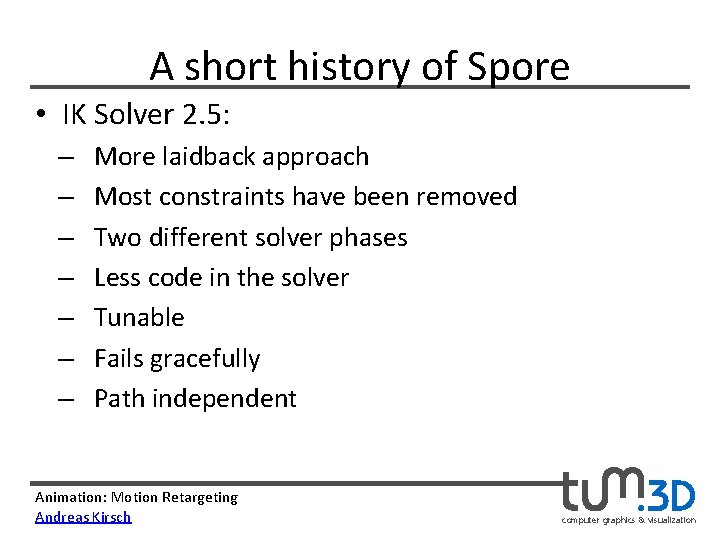
A short history of Spore • IK Solver 2. 5: – – – – More laidback approach Most constraints have been removed Two different solver phases Less code in the solver Tunable Fails gracefully Path independent Animation: Motion Retargeting Andreas Kirsch computer graphics & visualization
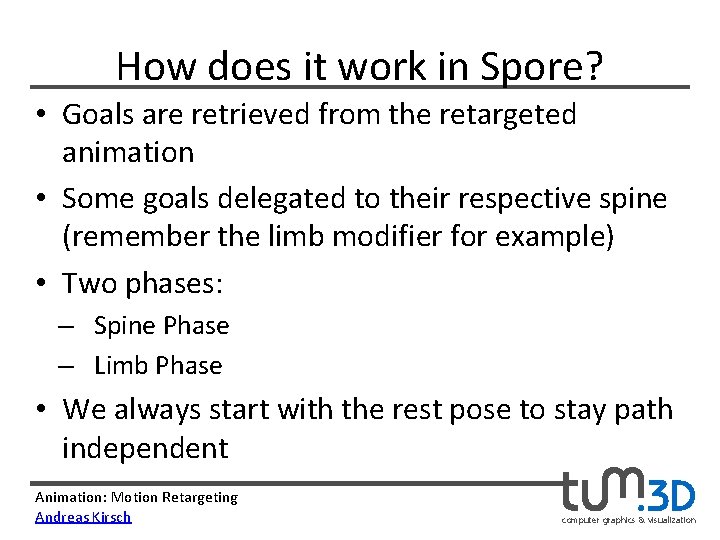
How does it work in Spore? • Goals are retrieved from the retargeted animation • Some goals delegated to their respective spine (remember the limb modifier for example) • Two phases: – Spine Phase – Limb Phase • We always start with the rest pose to stay path independent Animation: Motion Retargeting Andreas Kirsch computer graphics & visualization
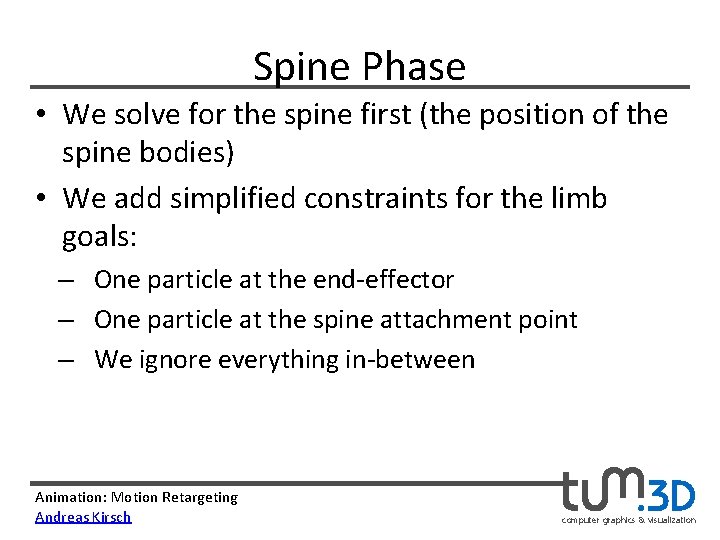
Spine Phase • We solve for the spine first (the position of the spine bodies) • We add simplified constraints for the limb goals: – One particle at the end-effector – One particle at the spine attachment point – We ignore everything in-between Animation: Motion Retargeting Andreas Kirsch computer graphics & visualization
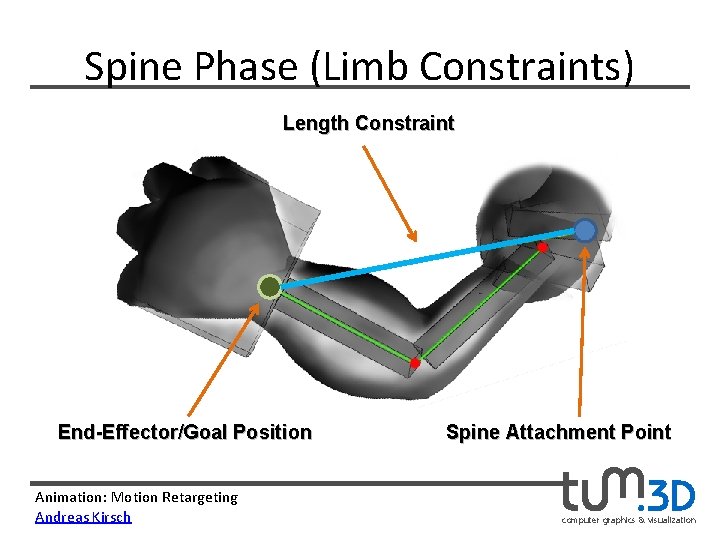
Spine Phase (Limb Constraints) Length Constraint End-Effector/Goal Position Animation: Motion Retargeting Andreas Kirsch Spine Attachment Point computer graphics & visualization
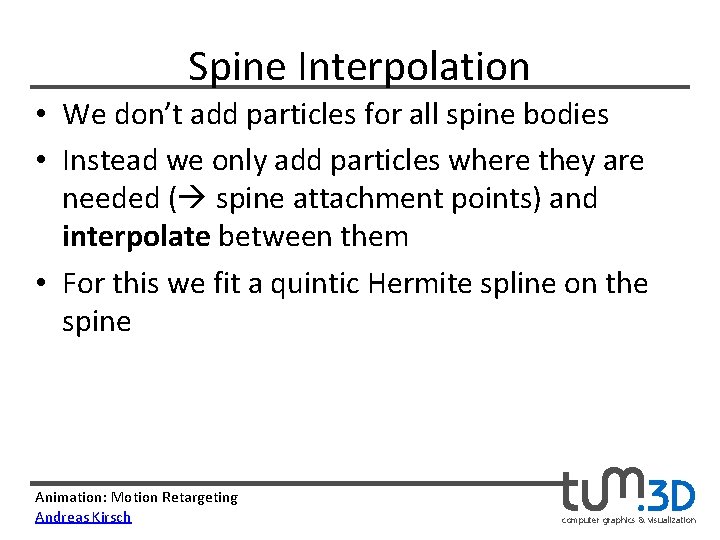
Spine Interpolation • We don’t add particles for all spine bodies • Instead we only add particles where they are needed ( spine attachment points) and interpolate between them • For this we fit a quintic Hermite spline on the spine Animation: Motion Retargeting Andreas Kirsch computer graphics & visualization
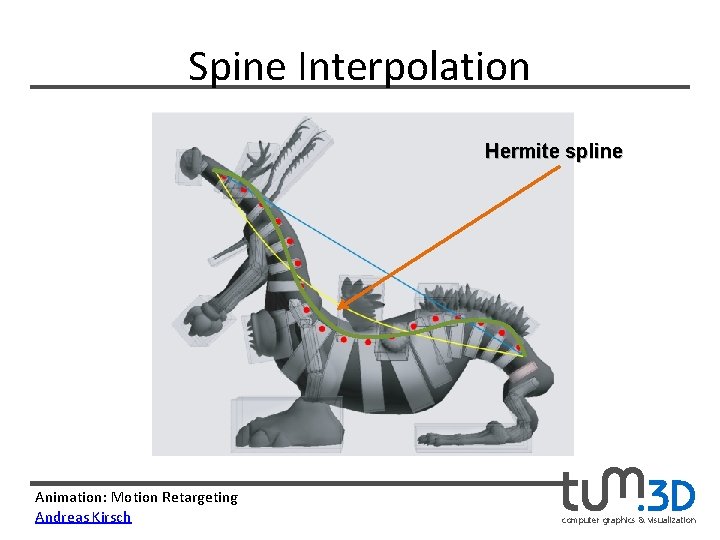
Spine Interpolation Hermite spline Animation: Motion Retargeting Andreas Kirsch computer graphics & visualization
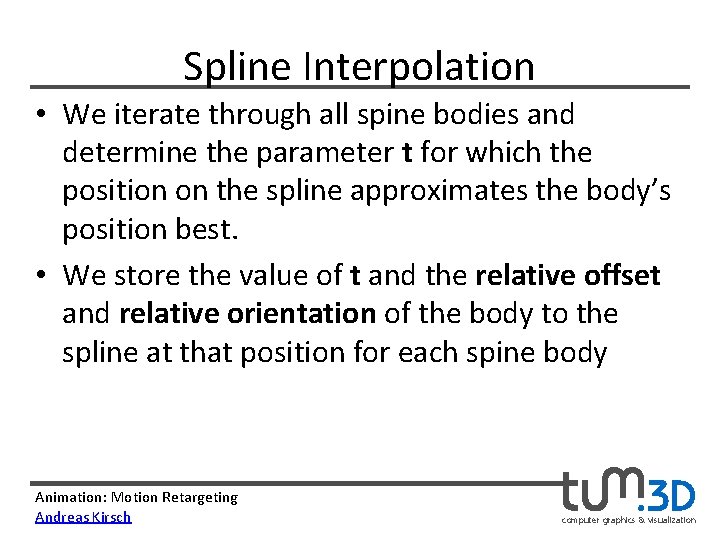
Spline Interpolation • We iterate through all spine bodies and determine the parameter t for which the position on the spline approximates the body’s position best. • We store the value of t and the relative offset and relative orientation of the body to the spline at that position for each spine body Animation: Motion Retargeting Andreas Kirsch computer graphics & visualization
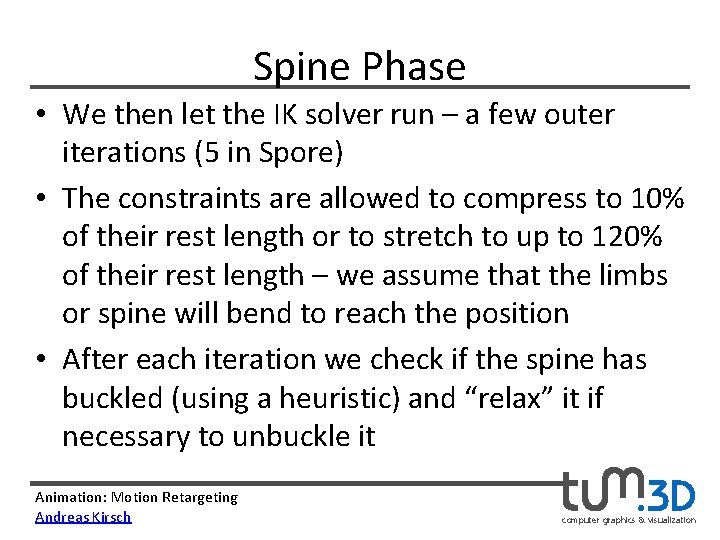
Spine Phase • We then let the IK solver run – a few outer iterations (5 in Spore) • The constraints are allowed to compress to 10% of their rest length or to stretch to up to 120% of their rest length – we assume that the limbs or spine will bend to reach the position • After each iteration we check if the spine has buckled (using a heuristic) and “relax” it if necessary to unbuckle it Animation: Motion Retargeting Andreas Kirsch computer graphics & visualization
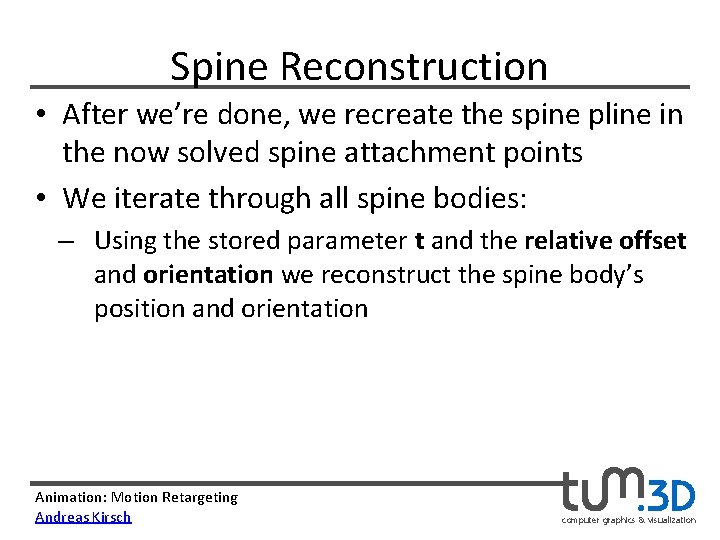
Spine Reconstruction • After we’re done, we recreate the spine pline in the now solved spine attachment points • We iterate through all spine bodies: – Using the stored parameter t and the relative offset and orientation we reconstruct the spine body’s position and orientation Animation: Motion Retargeting Andreas Kirsch computer graphics & visualization
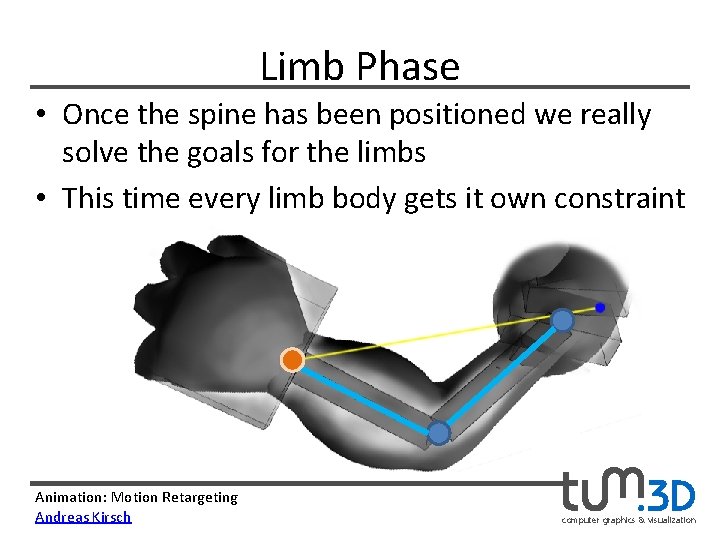
Limb Phase • Once the spine has been positioned we really solve the goals for the limbs • This time every limb body gets it own constraint Animation: Motion Retargeting Andreas Kirsch computer graphics & visualization
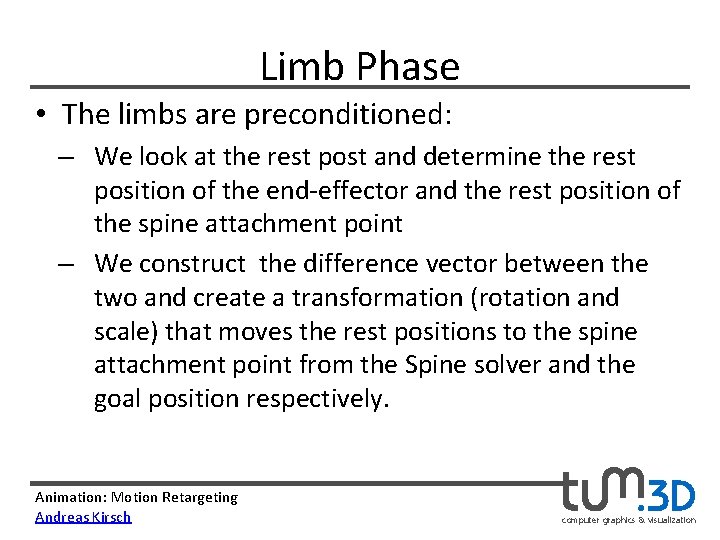
Limb Phase • The limbs are preconditioned: – We look at the rest post and determine the rest position of the end-effector and the rest position of the spine attachment point – We construct the difference vector between the two and create a transformation (rotation and scale) that moves the rest positions to the spine attachment point from the Spine solver and the goal position respectively. Animation: Motion Retargeting Andreas Kirsch computer graphics & visualization
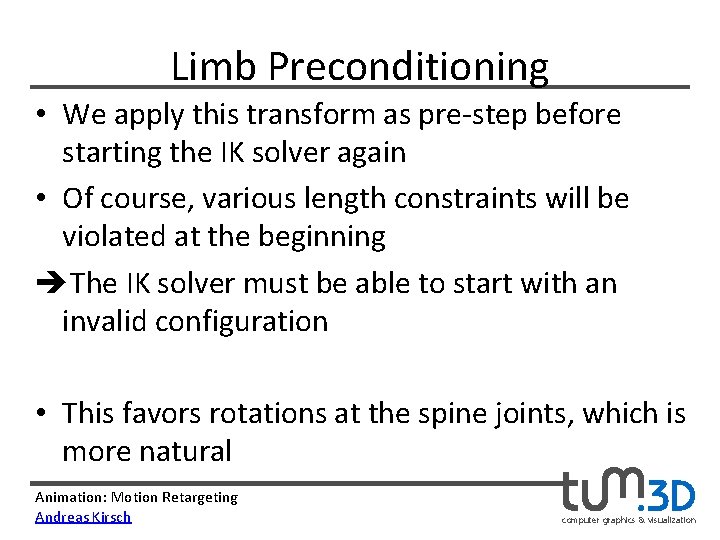
Limb Preconditioning • We apply this transform as pre-step before starting the IK solver again • Of course, various length constraints will be violated at the beginning èThe IK solver must be able to start with an invalid configuration • This favors rotations at the spine joints, which is more natural Animation: Motion Retargeting Andreas Kirsch computer graphics & visualization
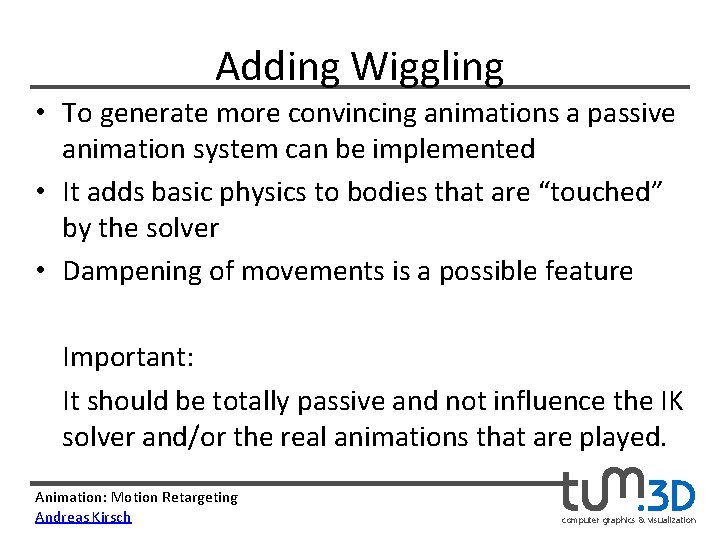
Adding Wiggling • To generate more convincing animations a passive animation system can be implemented • It adds basic physics to bodies that are “touched” by the solver • Dampening of movements is a possible feature Important: It should be totally passive and not influence the IK solver and/or the real animations that are played. Animation: Motion Retargeting Andreas Kirsch computer graphics & visualization
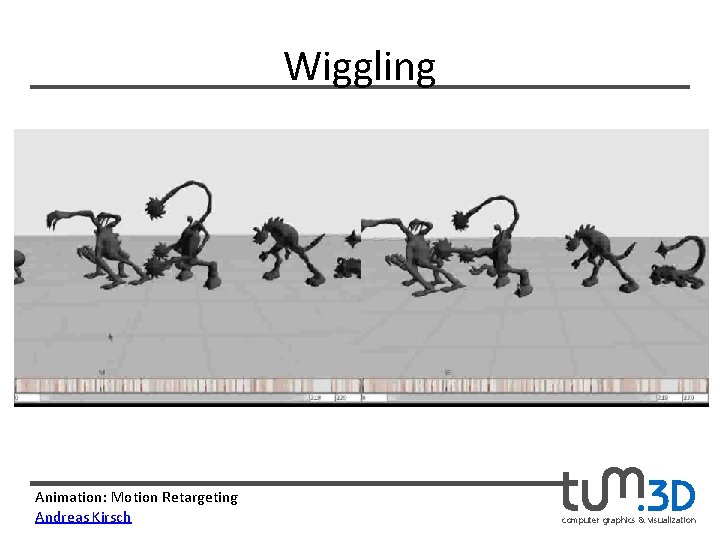
Wiggling Animation: Motion Retargeting Andreas Kirsch computer graphics & visualization
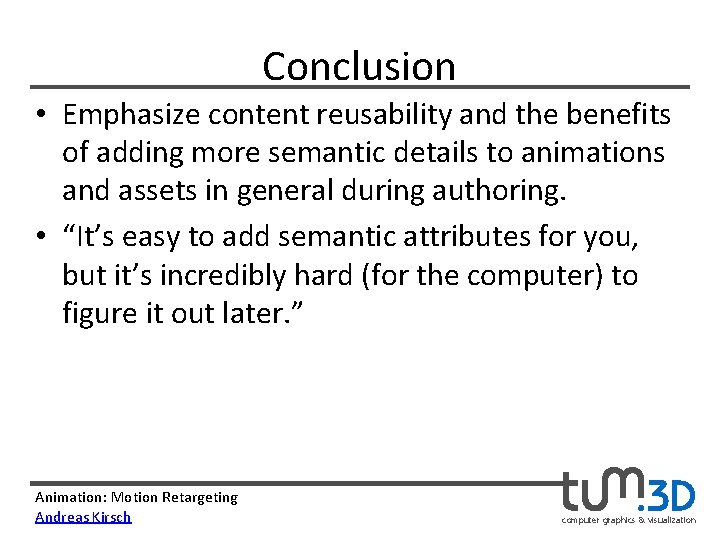
Conclusion • Emphasize content reusability and the benefits of adding more semantic details to animations and assets in general during authoring. • “It’s easy to add semantic attributes for you, but it’s incredibly hard (for the computer) to figure it out later. ” Animation: Motion Retargeting Andreas Kirsch computer graphics & visualization
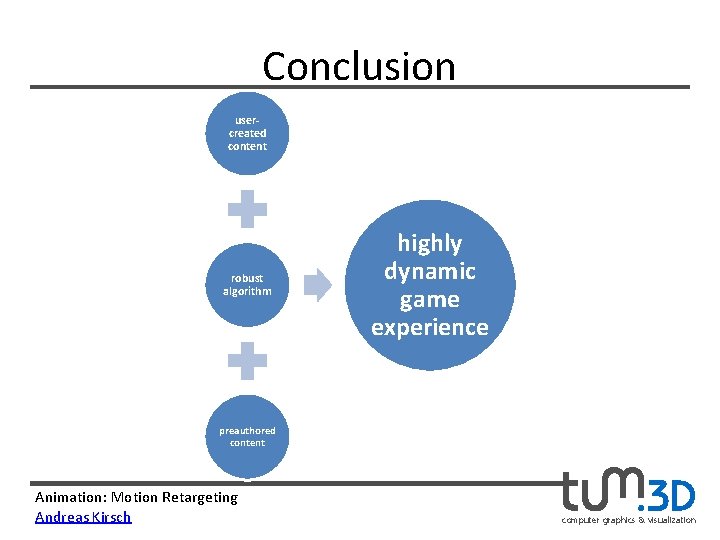
Conclusion usercreated content robust algorithm highly dynamic game experience preauthored content Animation: Motion Retargeting Andreas Kirsch computer graphics & visualization
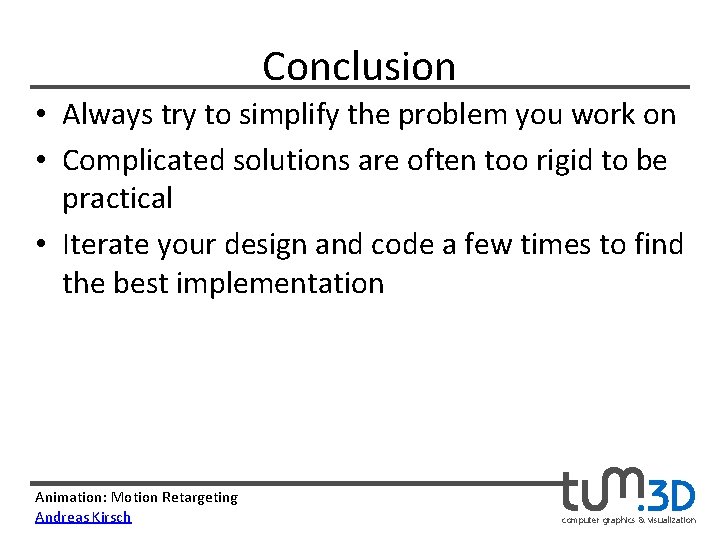
Conclusion • Always try to simplify the problem you work on • Complicated solutions are often too rigid to be practical • Iterate your design and code a few times to find the best implementation Animation: Motion Retargeting Andreas Kirsch computer graphics & visualization
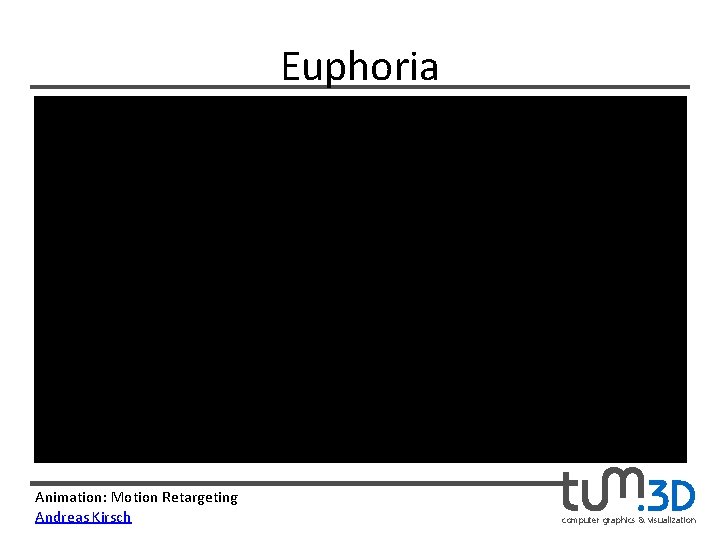
Euphoria Animation: Motion Retargeting Andreas Kirsch computer graphics & visualization
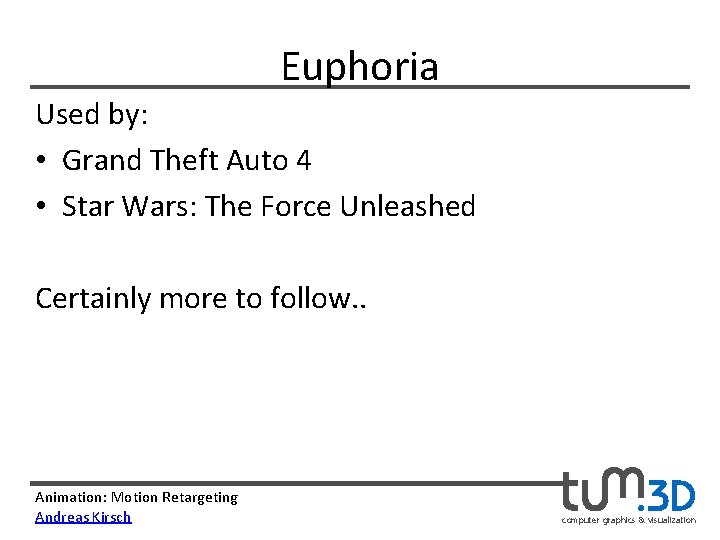
Euphoria Used by: • Grand Theft Auto 4 • Star Wars: The Force Unleashed Certainly more to follow. . Animation: Motion Retargeting Andreas Kirsch computer graphics & visualization
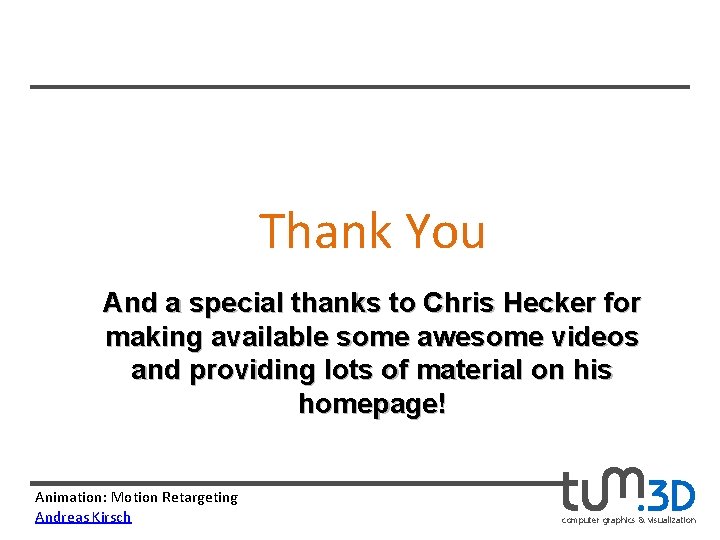
Thank You And a special thanks to Chris Hecker for making available some awesome videos and providing lots of material on his homepage! Animation: Motion Retargeting Andreas Kirsch computer graphics & visualization
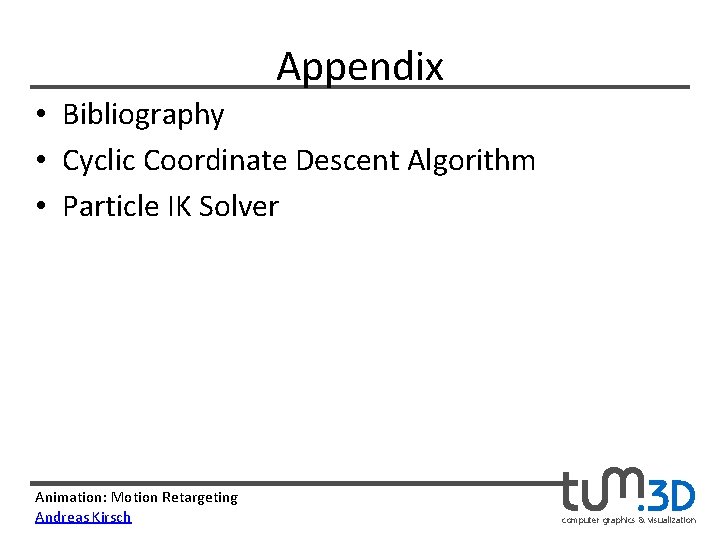
Appendix • Bibliography • Cyclic Coordinate Descent Algorithm • Particle IK Solver Animation: Motion Retargeting Andreas Kirsch computer graphics & visualization
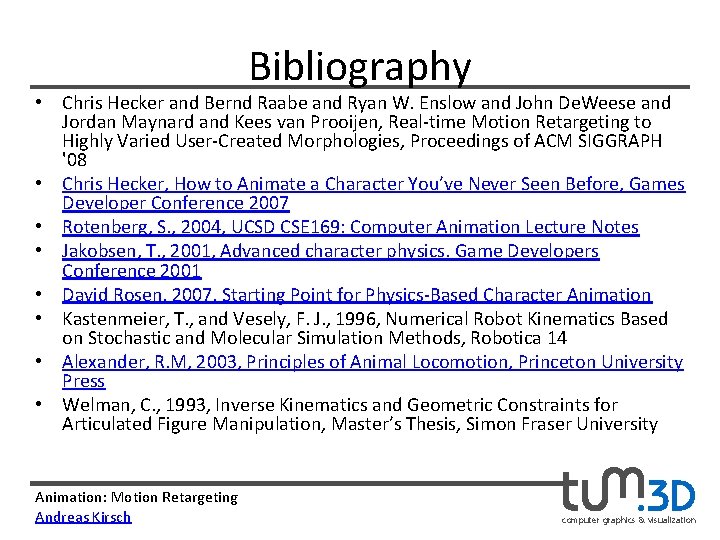
Bibliography • Chris Hecker and Bernd Raabe and Ryan W. Enslow and John De. Weese and Jordan Maynard and Kees van Prooijen, Real-time Motion Retargeting to Highly Varied User-Created Morphologies, Proceedings of ACM SIGGRAPH '08 • Chris Hecker, How to Animate a Character You’ve Never Seen Before, Games Developer Conference 2007 • Rotenberg, S. , 2004, UCSD CSE 169: Computer Animation Lecture Notes • Jakobsen, T. , 2001, Advanced character physics. Game Developers Conference 2001 • David Rosen, 2007, Starting Point for Physics-Based Character Animation • Kastenmeier, T. , and Vesely, F. J. , 1996, Numerical Robot Kinematics Based on Stochastic and Molecular Simulation Methods, Robotica 14 • Alexander, R. M, 2003, Principles of Animal Locomotion, Princeton University Press • Welman, C. , 1993, Inverse Kinematics and Geometric Constraints for Articulated Figure Manipulation, Master’s Thesis, Simon Fraser University Animation: Motion Retargeting Andreas Kirsch computer graphics & visualization
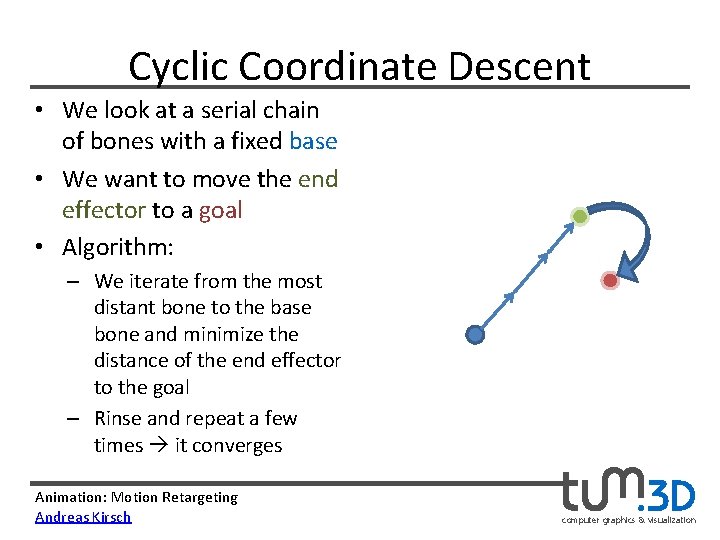
Cyclic Coordinate Descent • We look at a serial chain of bones with a fixed base • We want to move the end effector to a goal • Algorithm: – We iterate from the most distant bone to the base bone and minimize the distance of the end effector to the goal – Rinse and repeat a few times it converges Animation: Motion Retargeting Andreas Kirsch computer graphics & visualization
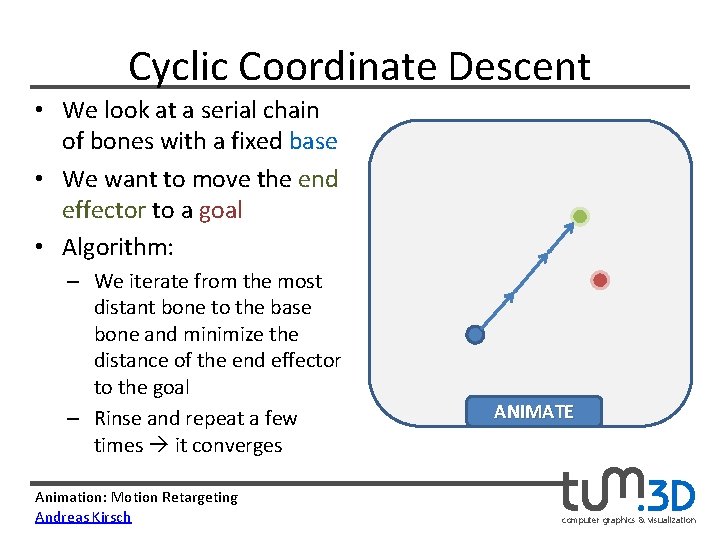
Cyclic Coordinate Descent • We look at a serial chain of bones with a fixed base • We want to move the end effector to a goal • Algorithm: – We iterate from the most distant bone to the base bone and minimize the distance of the end effector to the goal – Rinse and repeat a few times it converges Animation: Motion Retargeting Andreas Kirsch ANIMATE computer graphics & visualization
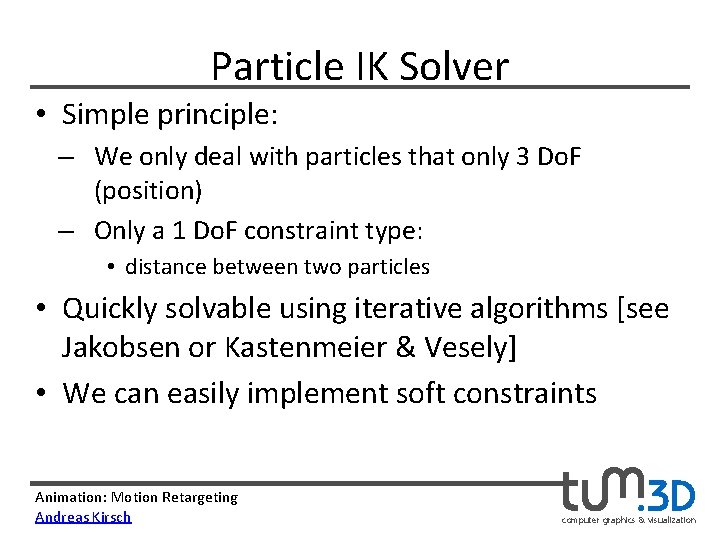
Particle IK Solver • Simple principle: – We only deal with particles that only 3 Do. F (position) – Only a 1 Do. F constraint type: • distance between two particles • Quickly solvable using iterative algorithms [see Jakobsen or Kastenmeier & Vesely] • We can easily implement soft constraints Animation: Motion Retargeting Andreas Kirsch computer graphics & visualization
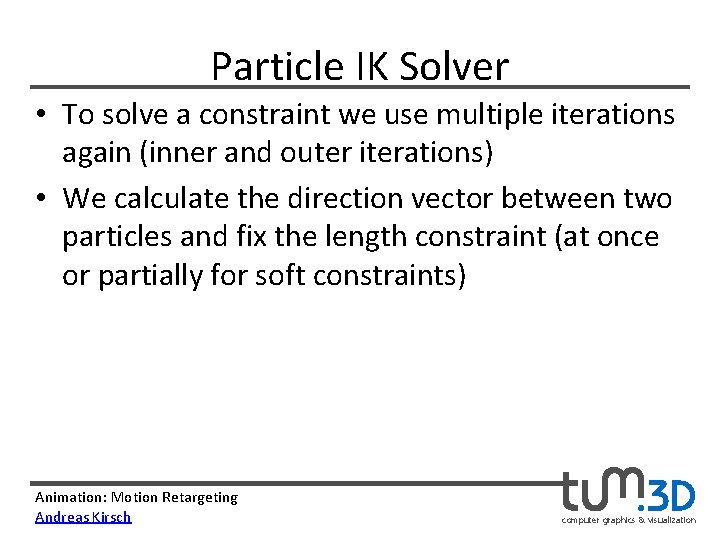
Particle IK Solver • To solve a constraint we use multiple iterations again (inner and outer iterations) • We calculate the direction vector between two particles and fix the length constraint (at once or partially for soft constraints) Animation: Motion Retargeting Andreas Kirsch computer graphics & visualization
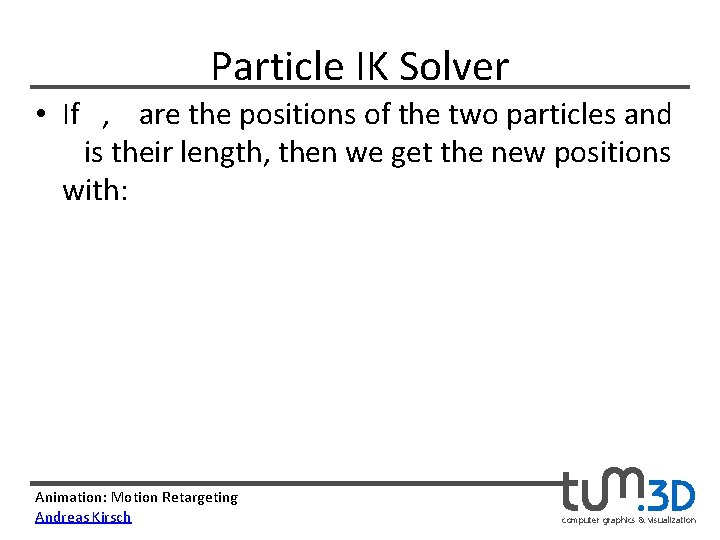
Particle IK Solver • If , are the positions of the two particles and is their length, then we get the new positions with: Animation: Motion Retargeting Andreas Kirsch computer graphics & visualization
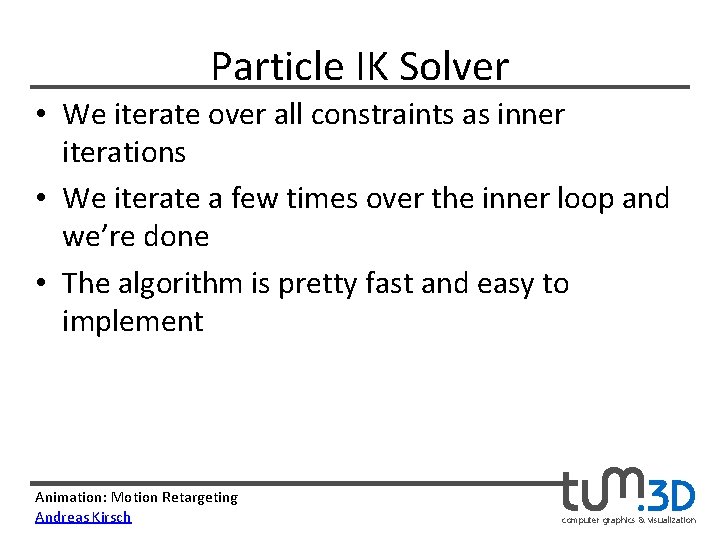
Particle IK Solver • We iterate over all constraints as inner iterations • We iterate a few times over the inner loop and we’re done • The algorithm is pretty fast and easy to implement Animation: Motion Retargeting Andreas Kirsch computer graphics & visualization
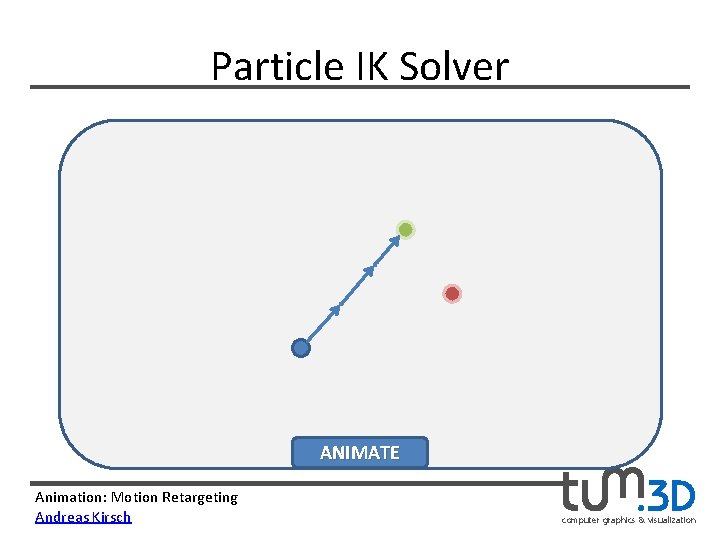
Particle IK Solver ANIMATE Animation: Motion Retargeting Andreas Kirsch computer graphics & visualization