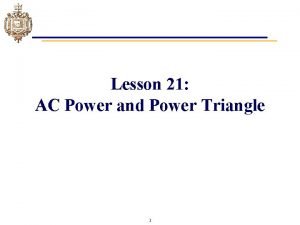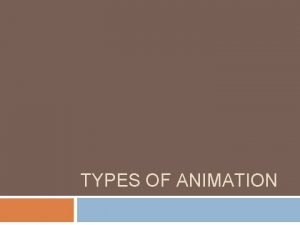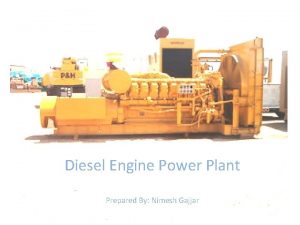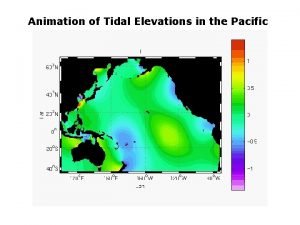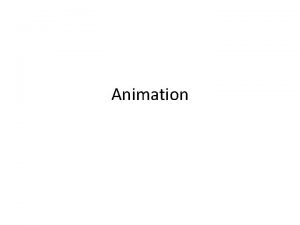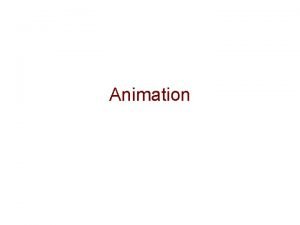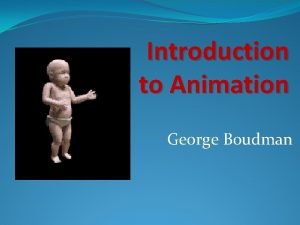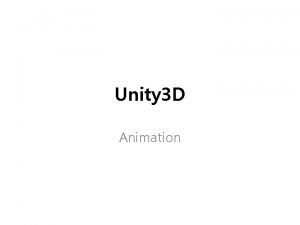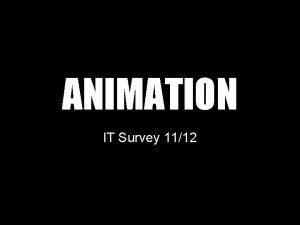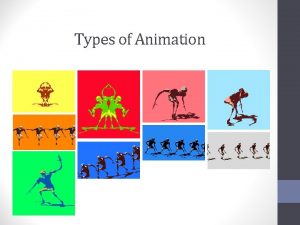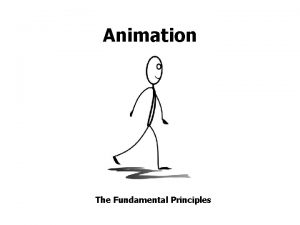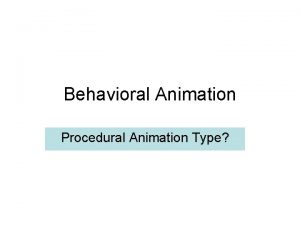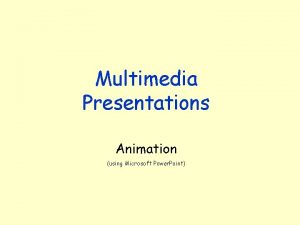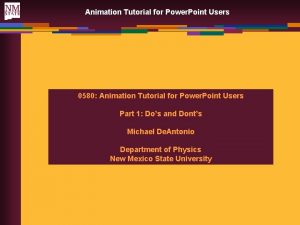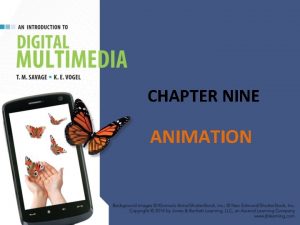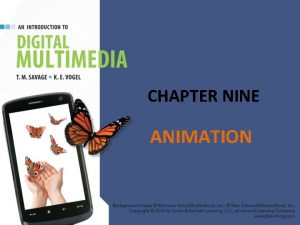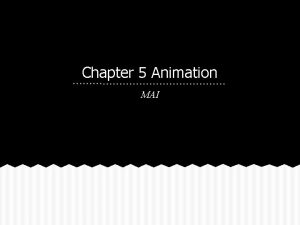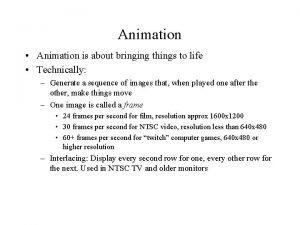Chapter 5 ANIMATION The Power of Animation Animation
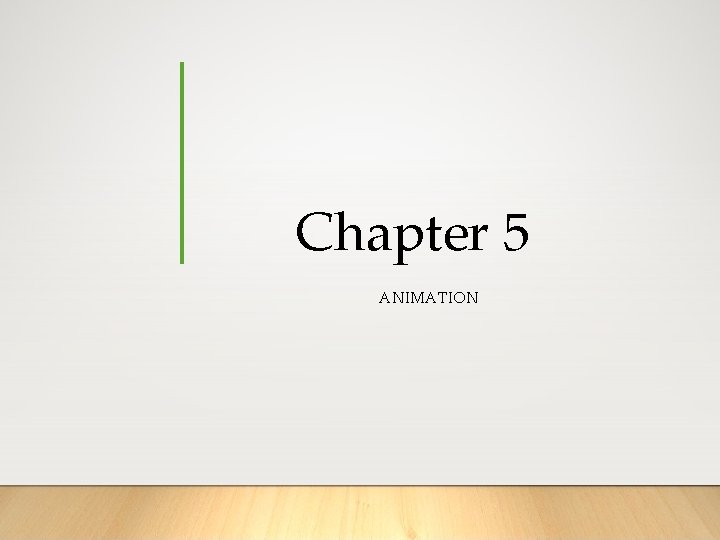
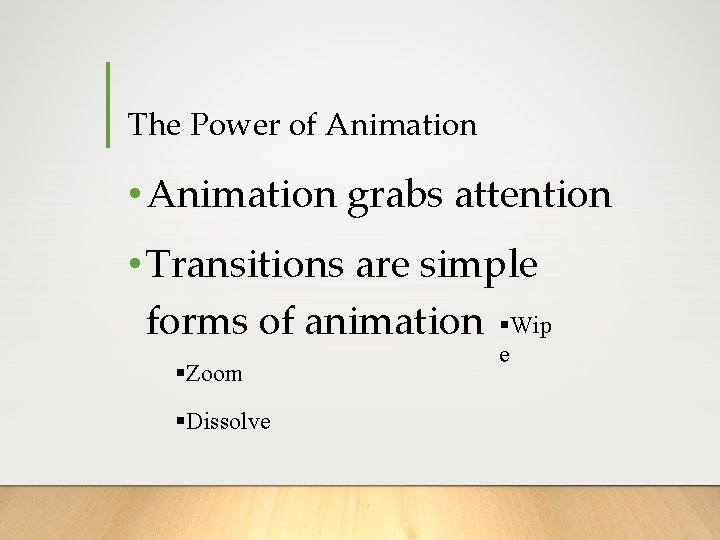
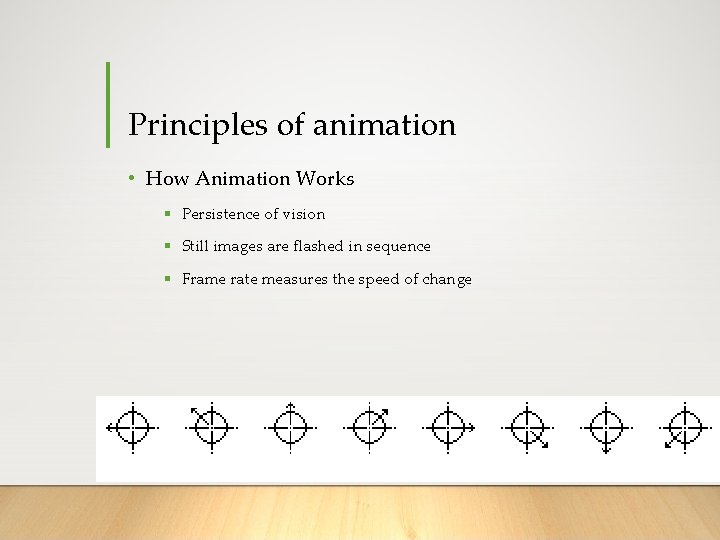

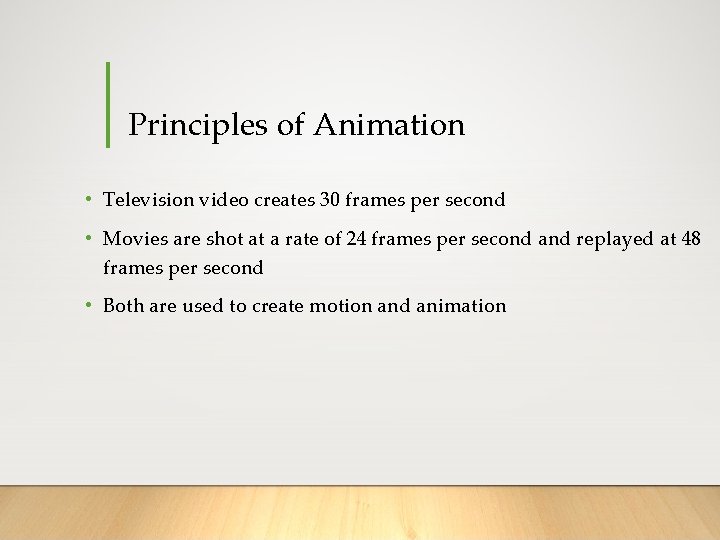
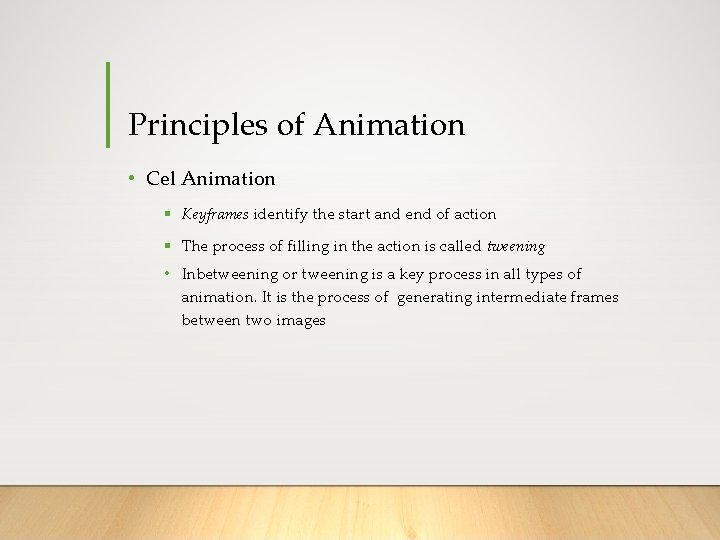
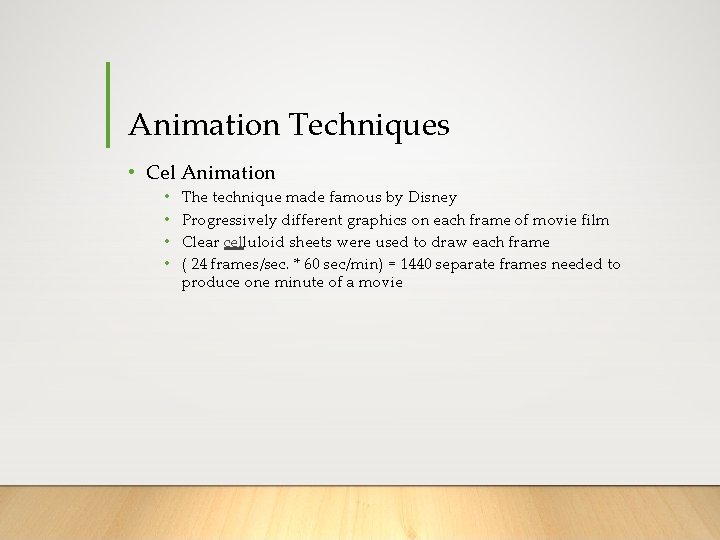
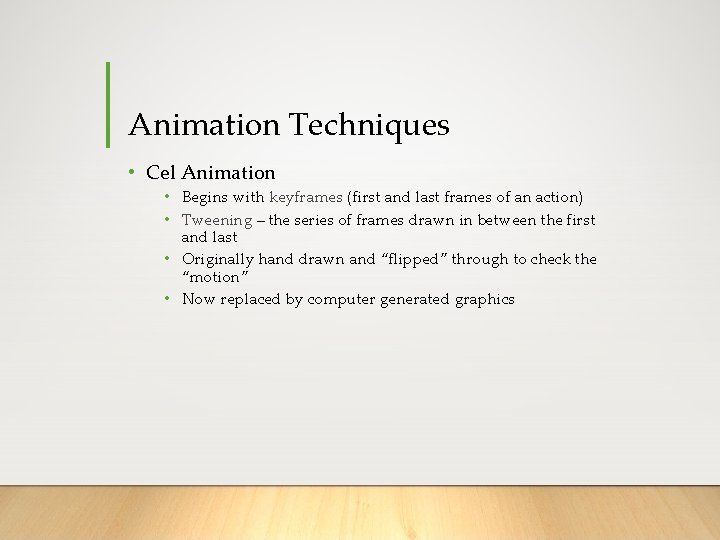

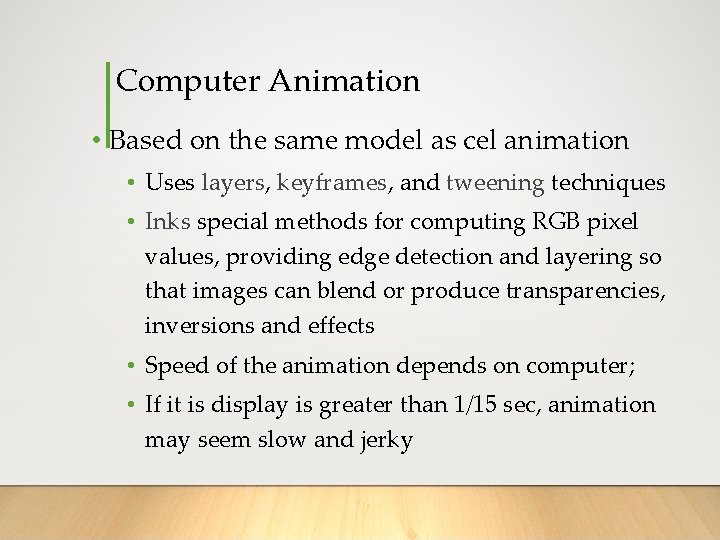
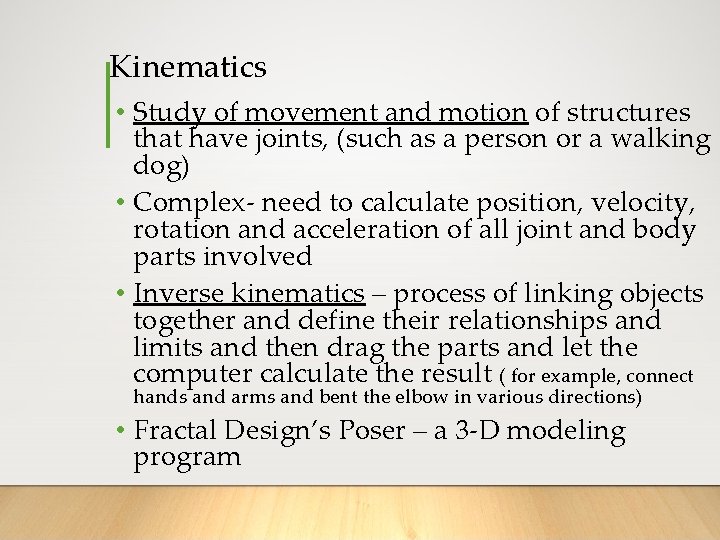
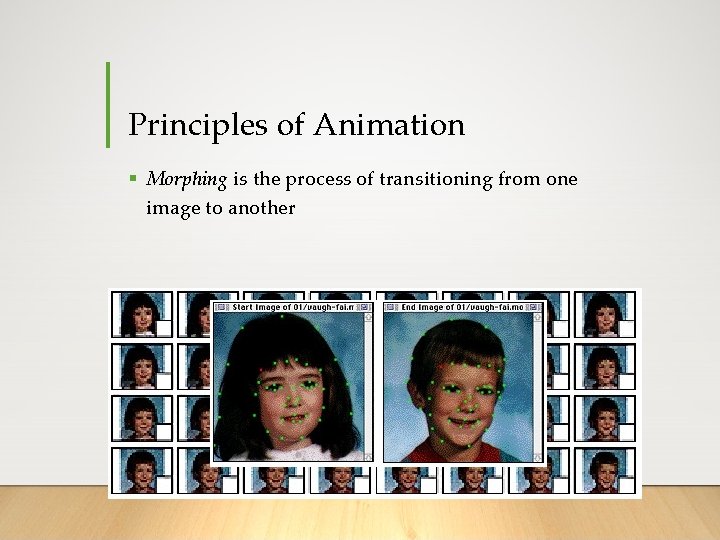
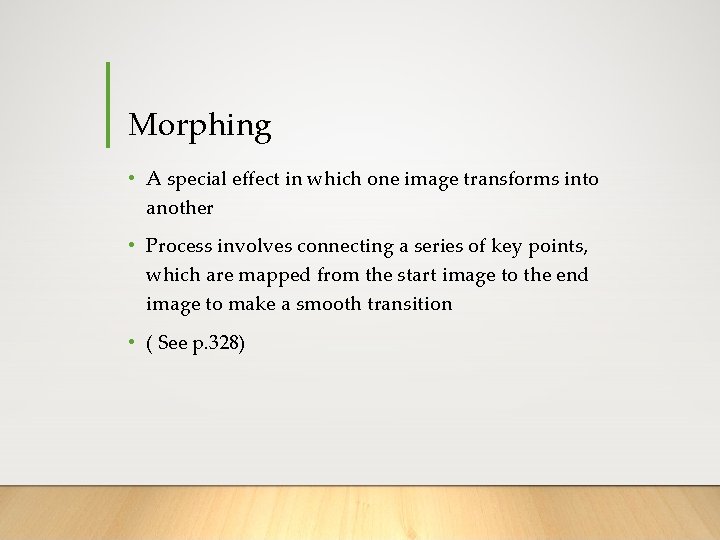

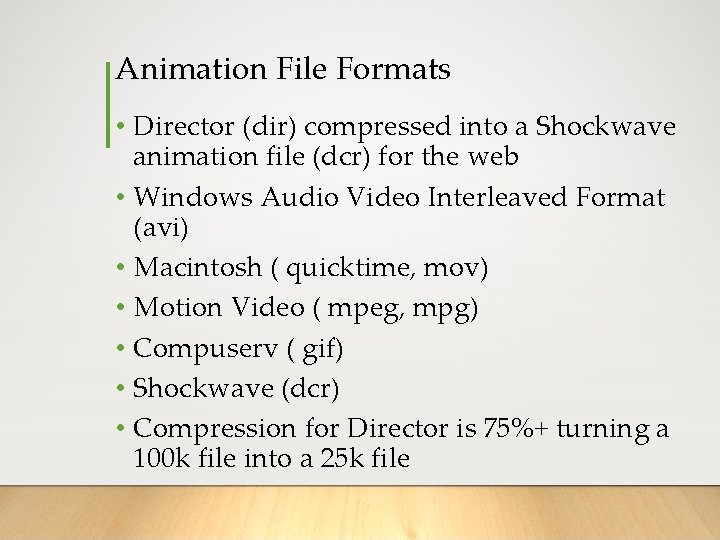

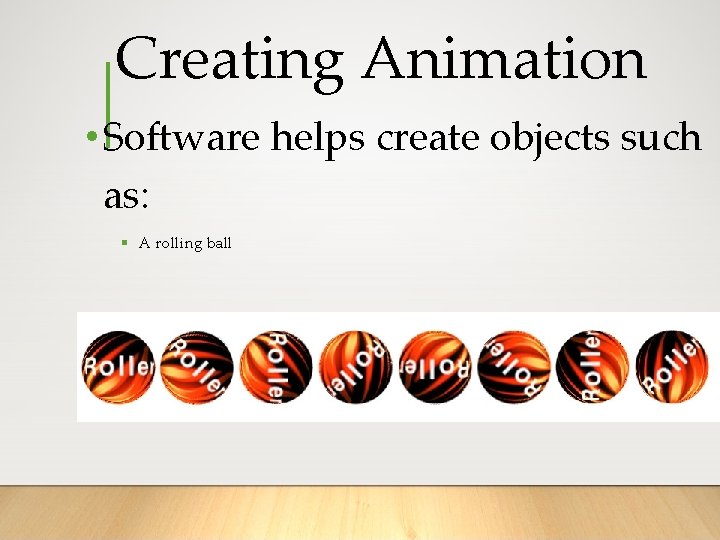
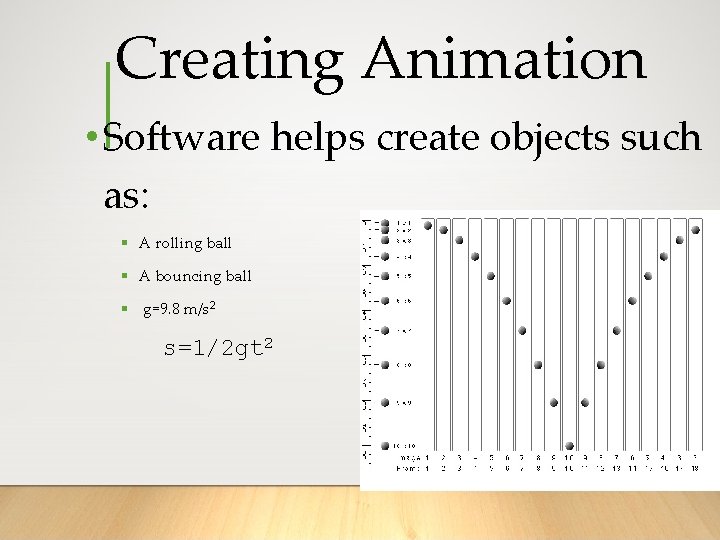
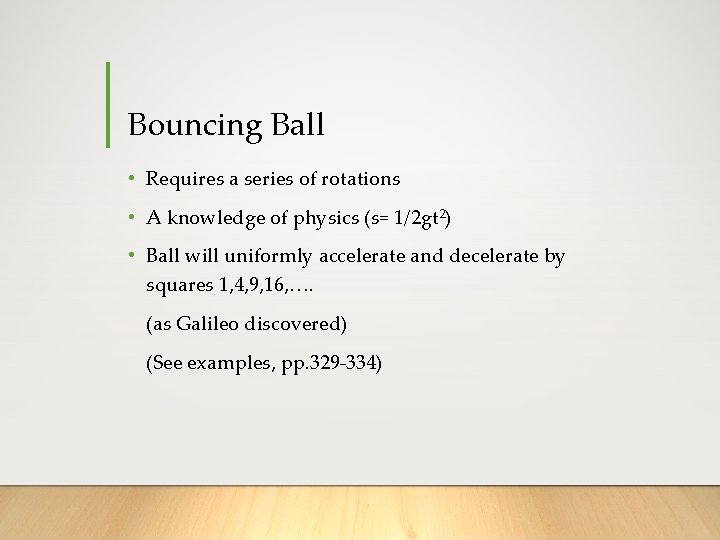
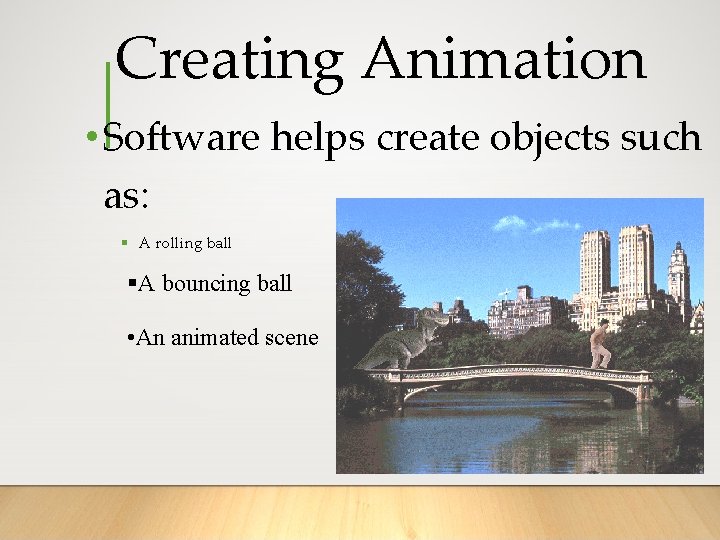
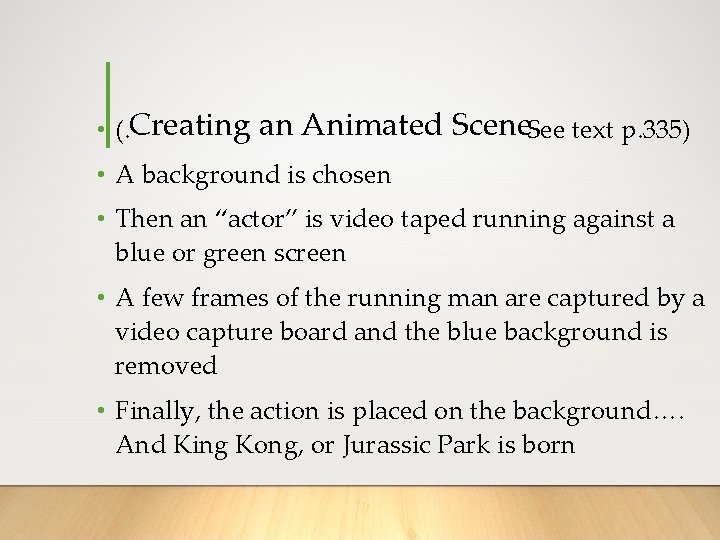
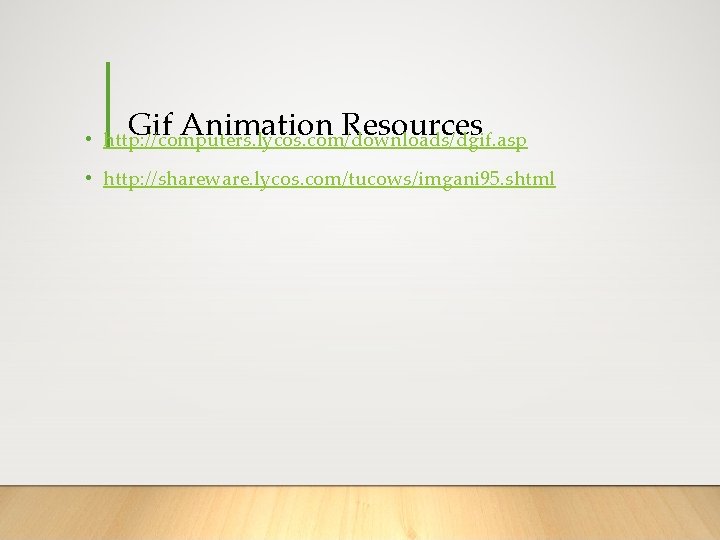
- Slides: 22
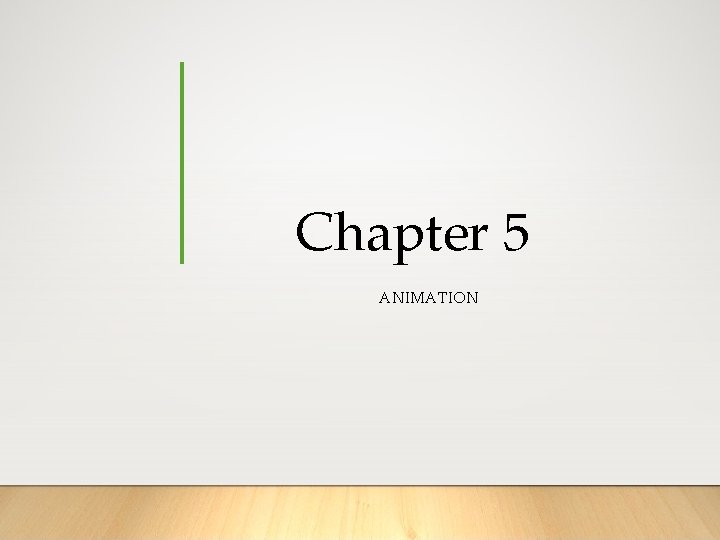
Chapter 5 ANIMATION
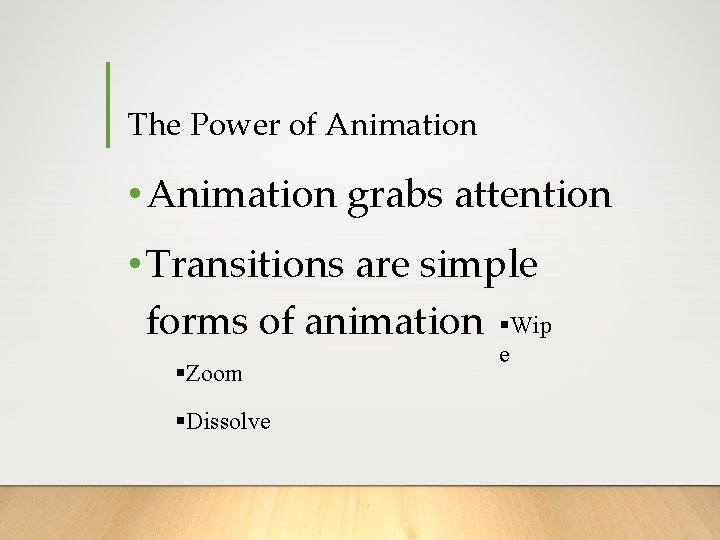
The Power of Animation • Animation grabs attention • Transitions are simple forms of animation §Wip §Zoom §Dissolve e
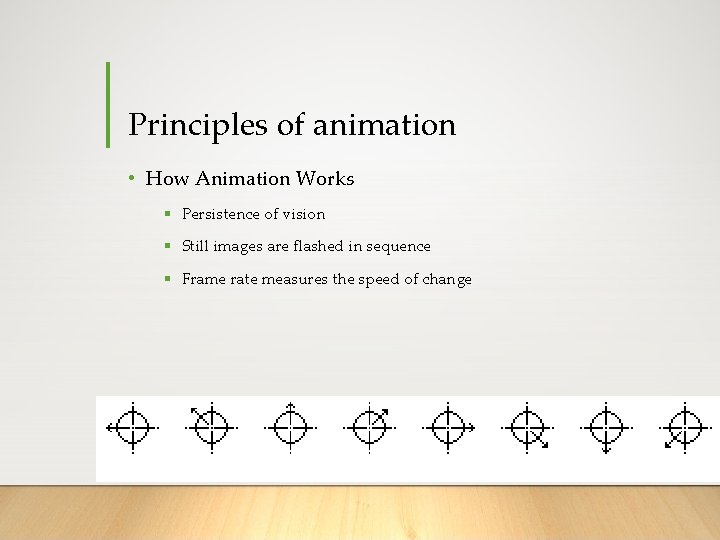
Principles of animation • How Animation Works § Persistence of vision § Still images are flashed in sequence § Frame rate measures the speed of change

Principles of Animation • Persistence of Vision -biological phenomenon - an object seen by the human eye remains mapped on the retina for a brief time after viewing. • Causes the visual illusion of movement, when images change slightly and rapidly
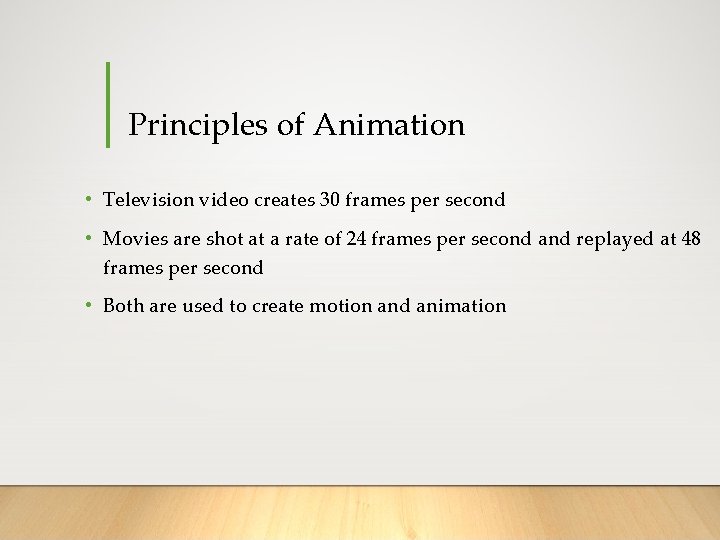
Principles of Animation • Television video creates 30 frames per second • Movies are shot at a rate of 24 frames per second and replayed at 48 frames per second • Both are used to create motion and animation
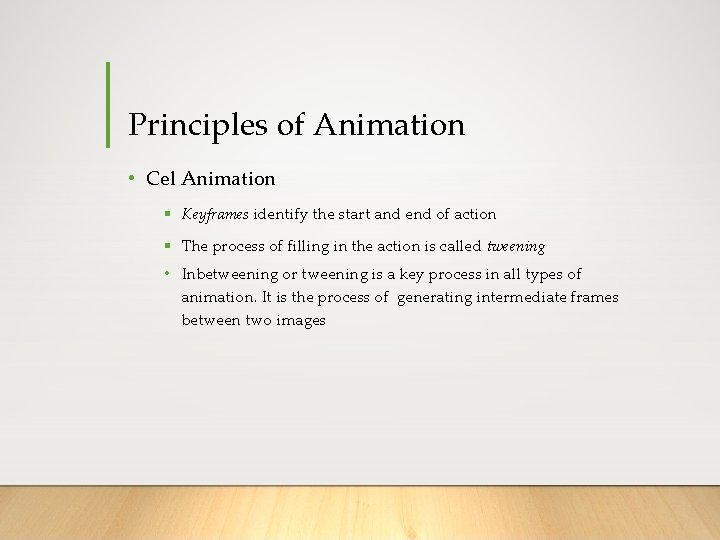
Principles of Animation • Cel Animation § Keyframes identify the start and end of action § The process of filling in the action is called tweening • Inbetweening or tweening is a key process in all types of animation. It is the process of generating intermediate frames between two images
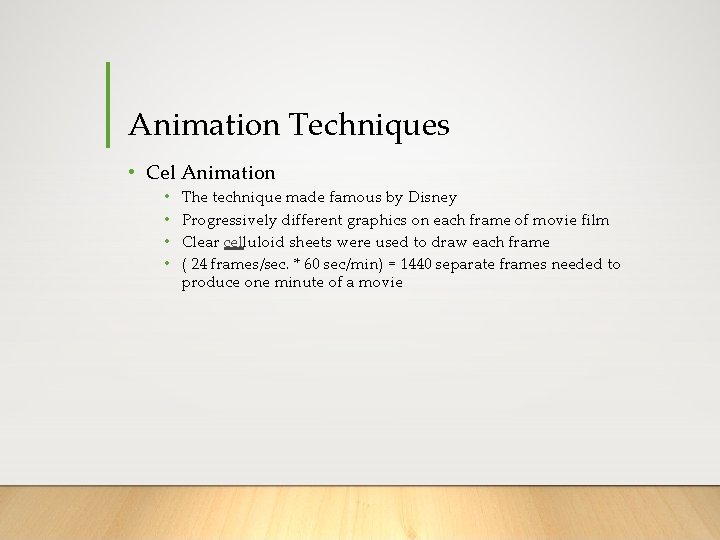
Animation Techniques • Cel Animation • • The technique made famous by Disney Progressively different graphics on each frame of movie film Clear celluloid sheets were used to draw each frame ( 24 frames/sec. * 60 sec/min) = 1440 separate frames needed to produce one minute of a movie
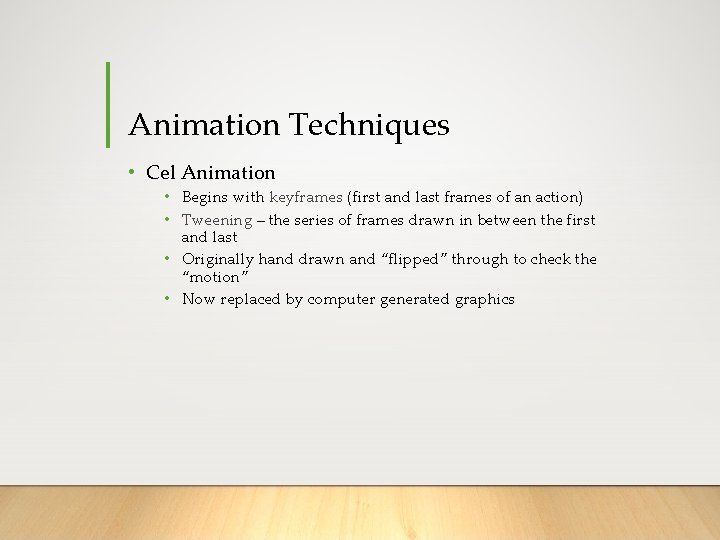
Animation Techniques • Cel Animation • Begins with keyframes (first and last frames of an action) • Tweening – the series of frames drawn in between the first and last • Originally hand drawn and “flipped” through to check the “motion” • Now replaced by computer generated graphics

Principles of Animation • Computer Animation § Kinematics is the study of motion of jointed structures
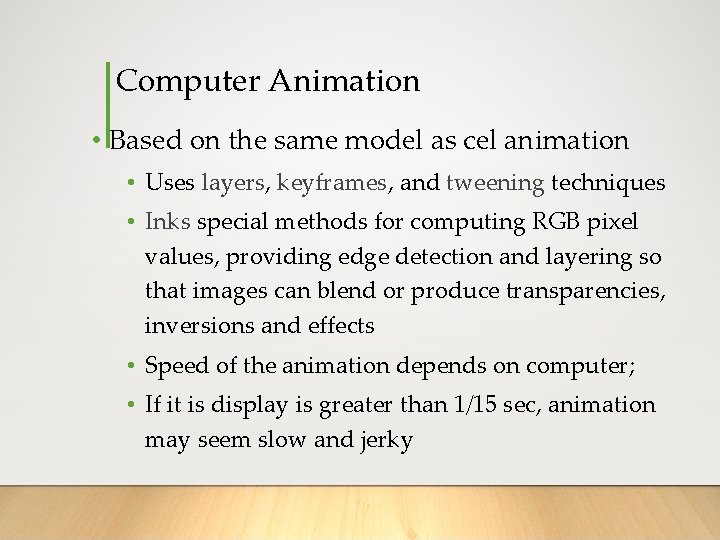
Computer Animation • Based on the same model as cel animation • Uses layers, keyframes, and tweening techniques • Inks special methods for computing RGB pixel values, providing edge detection and layering so that images can blend or produce transparencies, inversions and effects • Speed of the animation depends on computer; • If it is display is greater than 1/15 sec, animation may seem slow and jerky
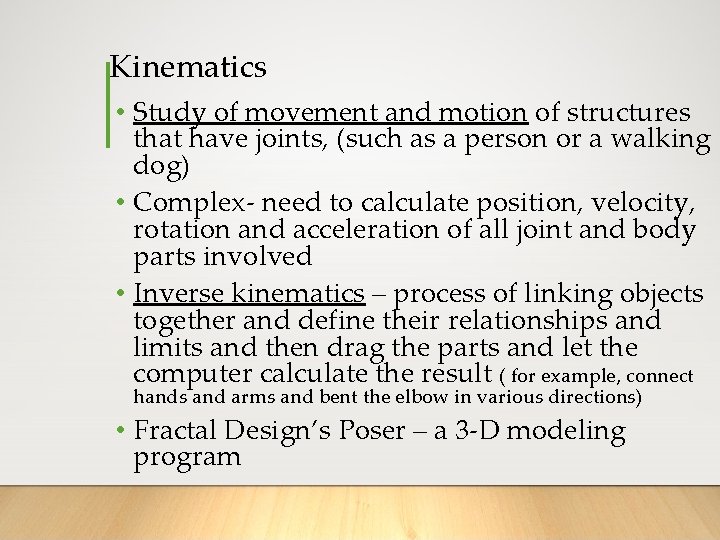
Kinematics • Study of movement and motion of structures that have joints, (such as a person or a walking dog) • Complex- need to calculate position, velocity, rotation and acceleration of all joint and body parts involved • Inverse kinematics – process of linking objects together and define their relationships and limits and then drag the parts and let the computer calculate the result ( for example, connect hands and arms and bent the elbow in various directions) • Fractal Design’s Poser – a 3 -D modeling program
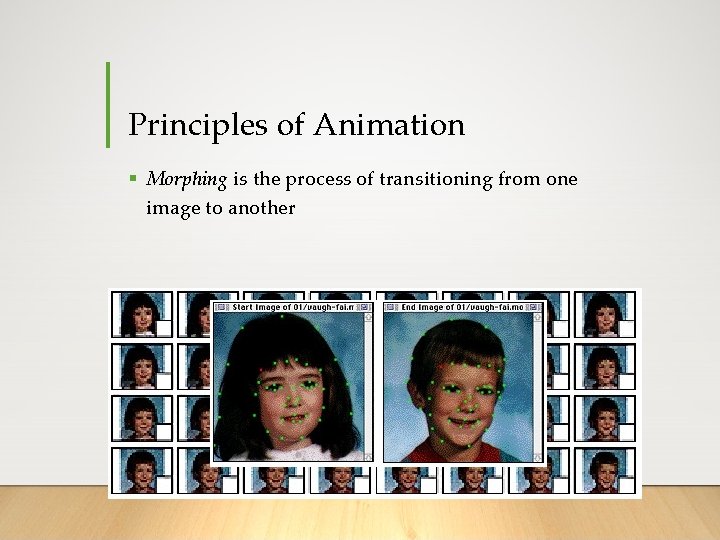
Principles of Animation § Morphing is the process of transitioning from one image to another
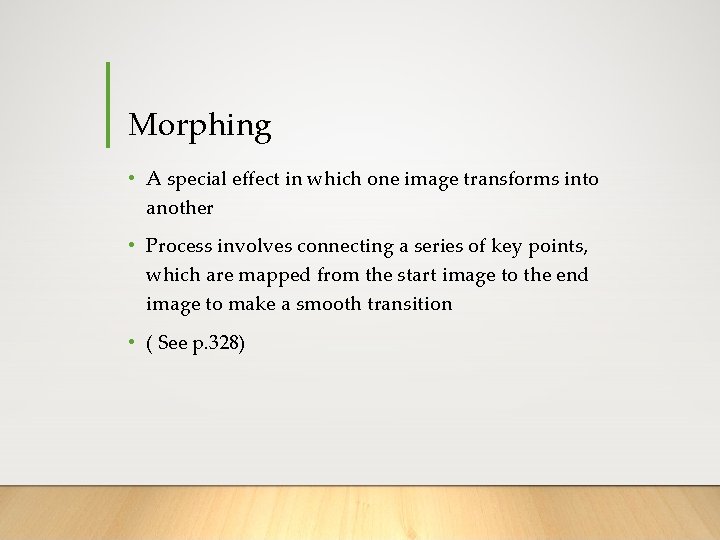
Morphing • A special effect in which one image transforms into another • Process involves connecting a series of key points, which are mapped from the start image to the end image to make a smooth transition • ( See p. 328)

Principles of Animation • Animation file formats §Windows Media –. AVI, . ASF, or. WMV §Apple Quick. Time –. QT or. MOV §Motion Video –. MPG or. MPEG §Flash –. SWF §Shockwave –. DCR §Animated GIF –. GIF
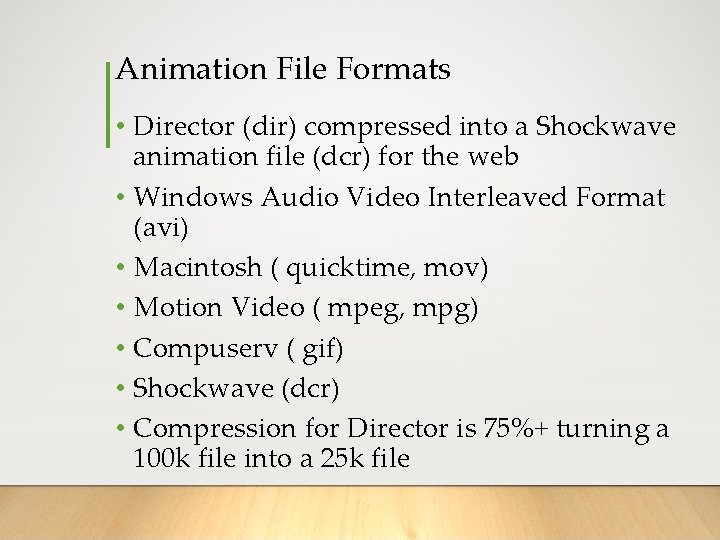
Animation File Formats • Director (dir) compressed into a Shockwave animation file (dcr) for the web • Windows Audio Video Interleaved Format (avi) • Macintosh ( quicktime, mov) • Motion Video ( mpeg, mpg) • Compuserv ( gif) • Shockwave (dcr) • Compression for Director is 75%+ turning a 100 k file into a 25 k file

Making Animations that Work • Use animations carefully so your screens don’t become too “busy” • Animation tools • Director • Adobe GOLive • GIF animators
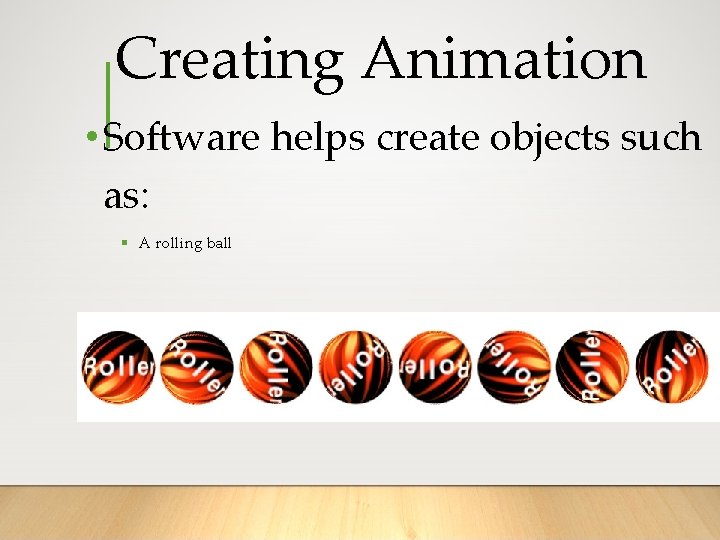
Creating Animation • Software helps create objects such as: § A rolling ball
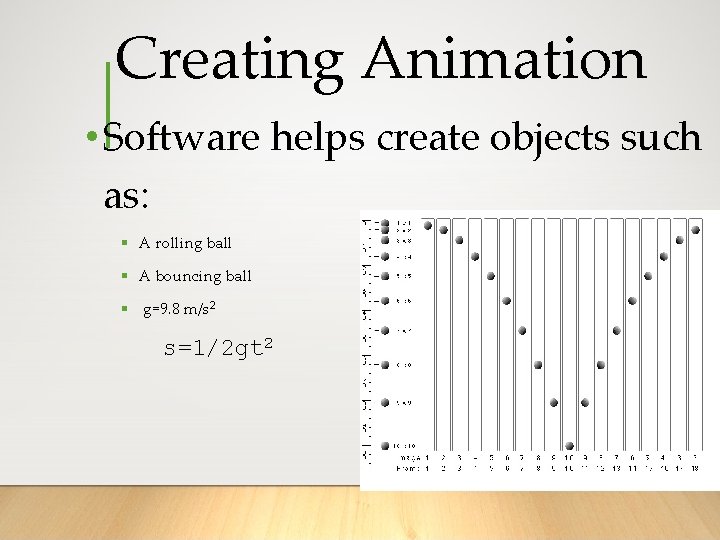
Creating Animation • Software helps create objects such as: § A rolling ball § A bouncing ball § g=9. 8 m/s 2 s=1/2 gt 2
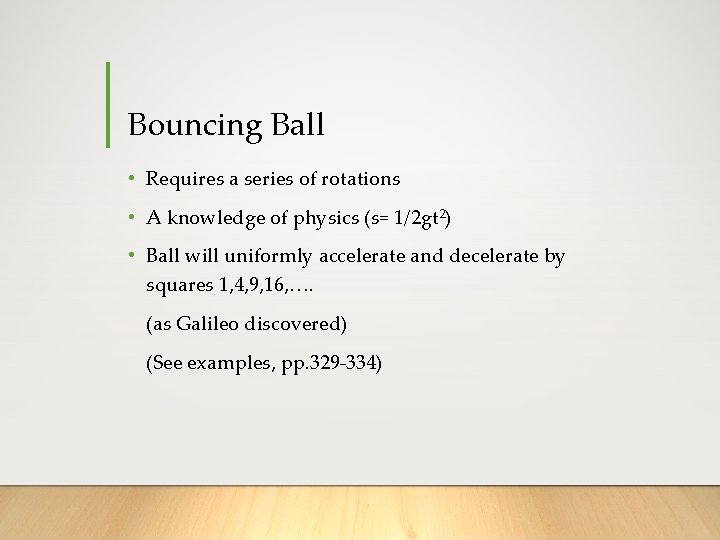
Bouncing Ball • Requires a series of rotations • A knowledge of physics (s= 1/2 gt 2) • Ball will uniformly accelerate and decelerate by squares 1, 4, 9, 16, …. (as Galileo discovered) (See examples, pp. 329 -334)
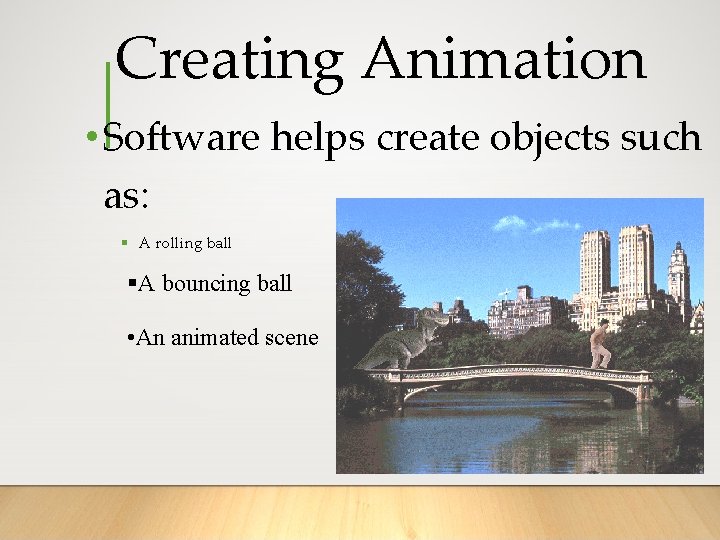
Creating Animation • Software helps create objects such as: § A rolling ball §A bouncing ball • An animated scene
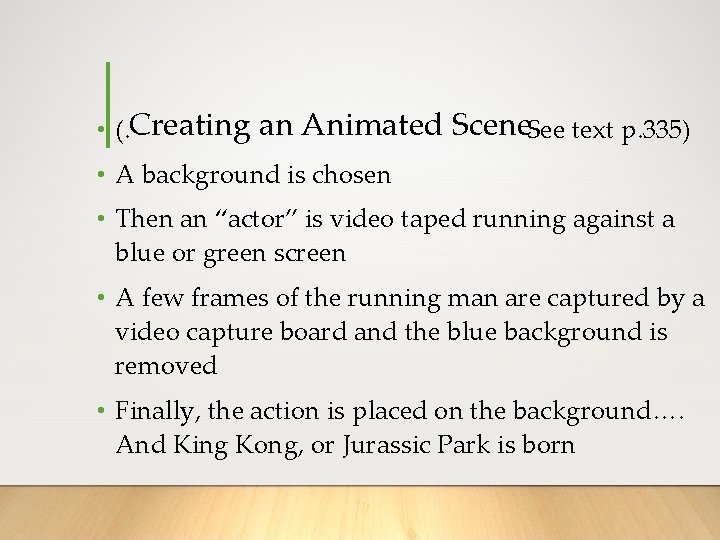
• (. Creating an Animated Scene. See text p. 335) • A background is chosen • Then an “actor” is video taped running against a blue or green screen • A few frames of the running man are captured by a video capture board and the blue background is removed • Finally, the action is placed on the background…. And King Kong, or Jurassic Park is born
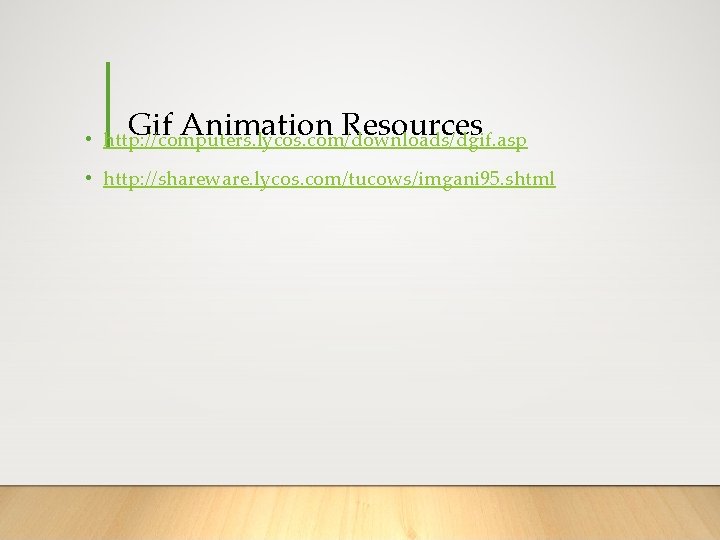
Gif Animation Resources • http: //computers. lycos. com/downloads/dgif. asp • http: //shareware. lycos. com/tucows/imgani 95. shtml
 Ac power formula
Ac power formula Traditional vs computer animation
Traditional vs computer animation Diesel engine power plant working animation
Diesel engine power plant working animation Tidal energy animation
Tidal energy animation Hình ảnh bộ gõ cơ thể búng tay
Hình ảnh bộ gõ cơ thể búng tay Lp html
Lp html Bổ thể
Bổ thể Tỉ lệ cơ thể trẻ em
Tỉ lệ cơ thể trẻ em Chó sói
Chó sói Chụp tư thế worms-breton
Chụp tư thế worms-breton Alleluia hat len nguoi oi
Alleluia hat len nguoi oi Các môn thể thao bắt đầu bằng tiếng đua
Các môn thể thao bắt đầu bằng tiếng đua Thế nào là hệ số cao nhất
Thế nào là hệ số cao nhất Các châu lục và đại dương trên thế giới
Các châu lục và đại dương trên thế giới Công thức tính độ biến thiên đông lượng
Công thức tính độ biến thiên đông lượng Trời xanh đây là của chúng ta thể thơ
Trời xanh đây là của chúng ta thể thơ Mật thư anh em như thể tay chân
Mật thư anh em như thể tay chân 101012 bằng
101012 bằng độ dài liên kết
độ dài liên kết Các châu lục và đại dương trên thế giới
Các châu lục và đại dương trên thế giới Thể thơ truyền thống
Thể thơ truyền thống Quá trình desamine hóa có thể tạo ra
Quá trình desamine hóa có thể tạo ra Một số thể thơ truyền thống
Một số thể thơ truyền thống