Last Time Animation Keyframe hand animation Motion capture
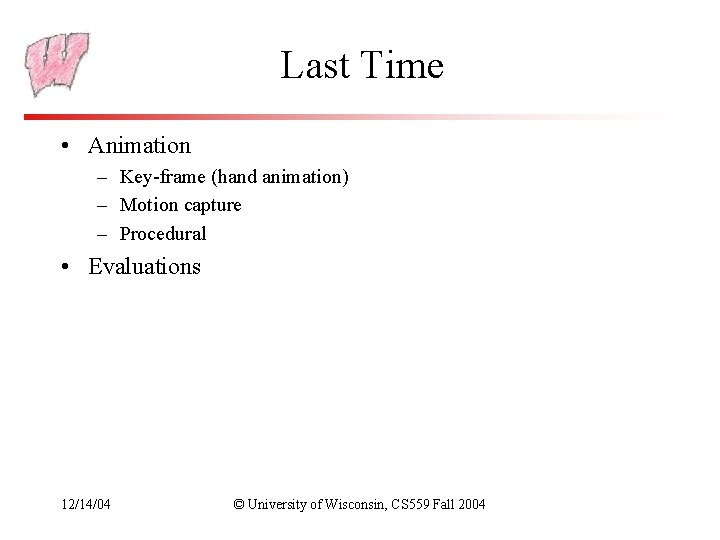
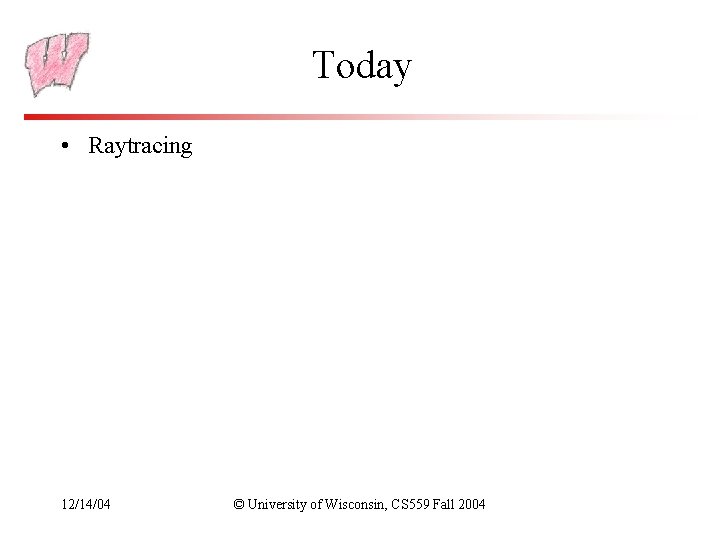
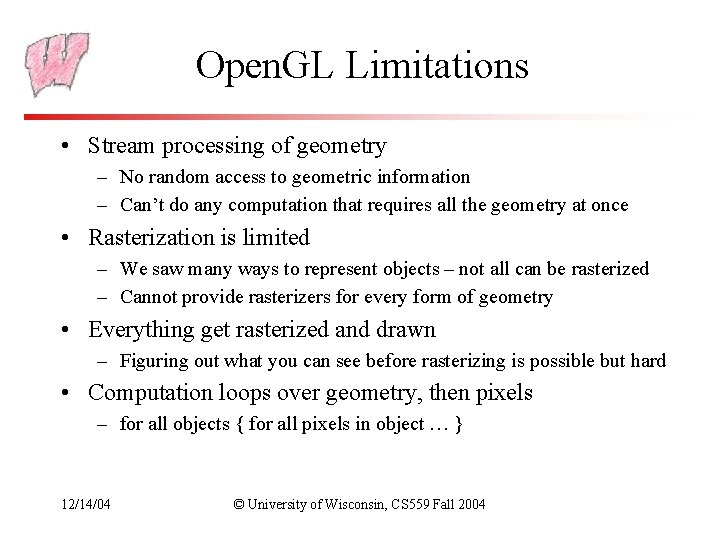
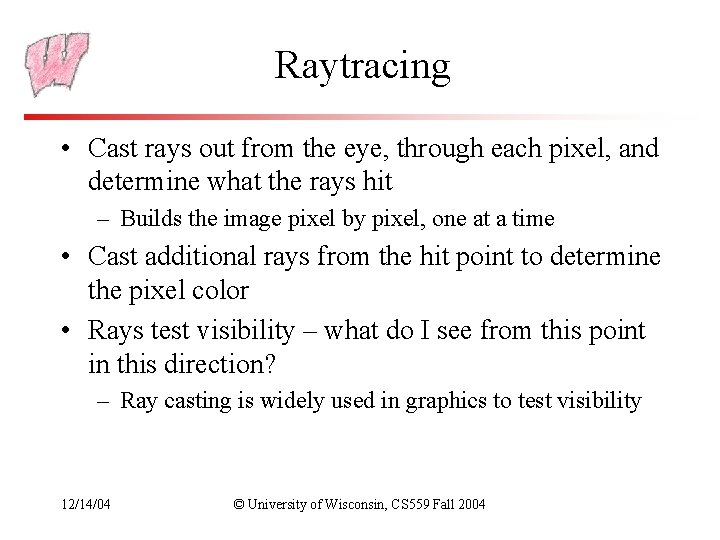
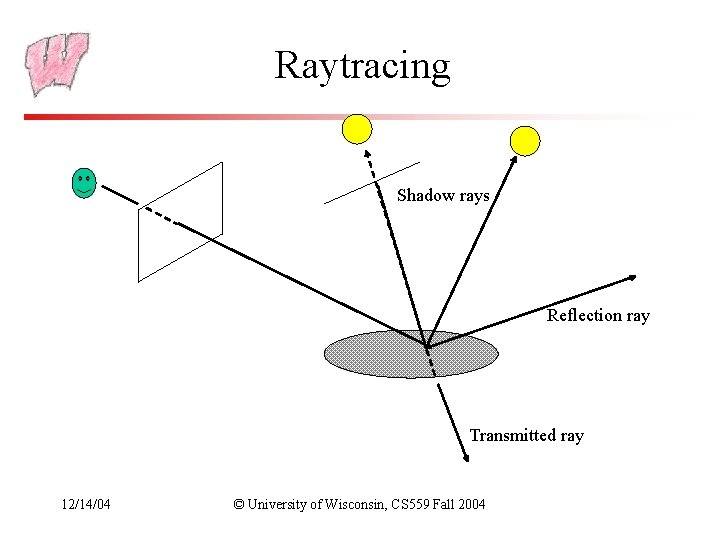
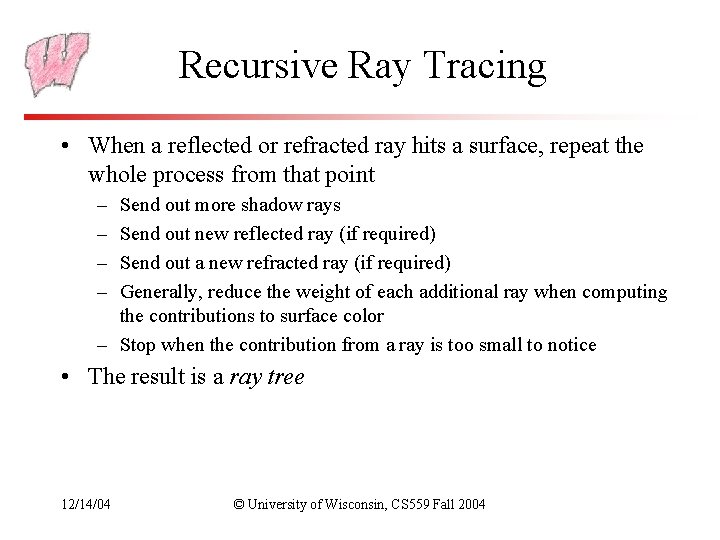
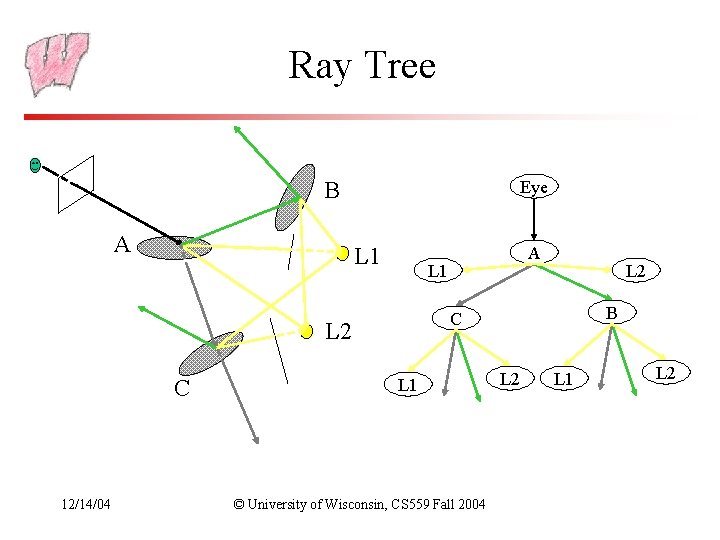
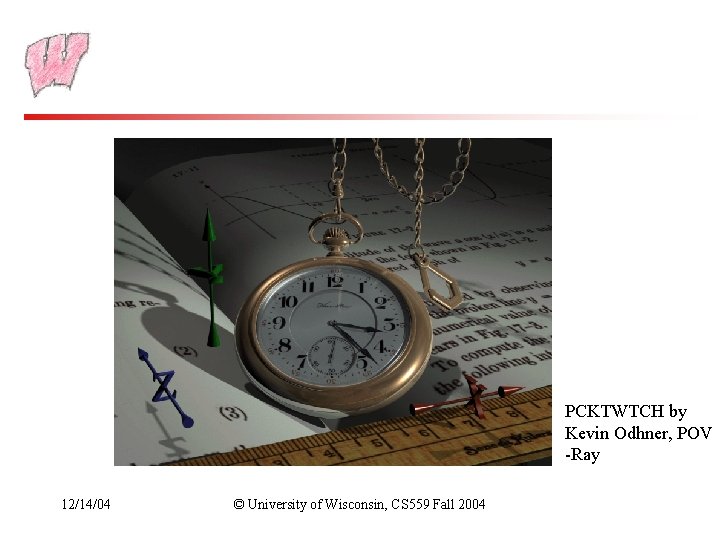
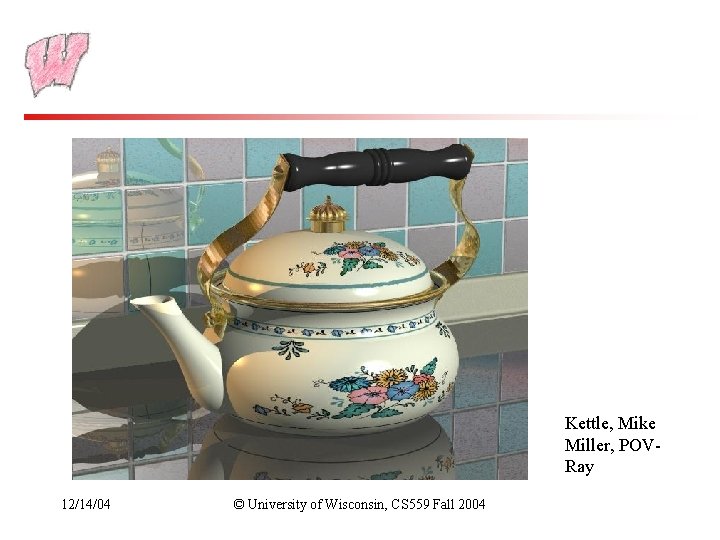
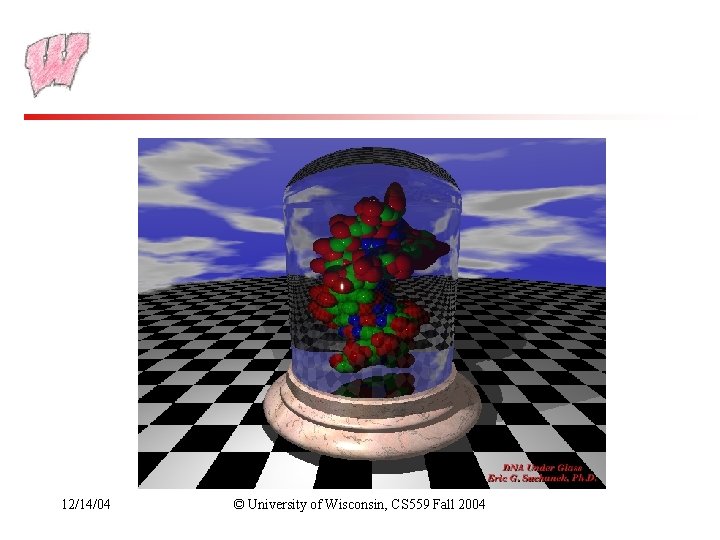
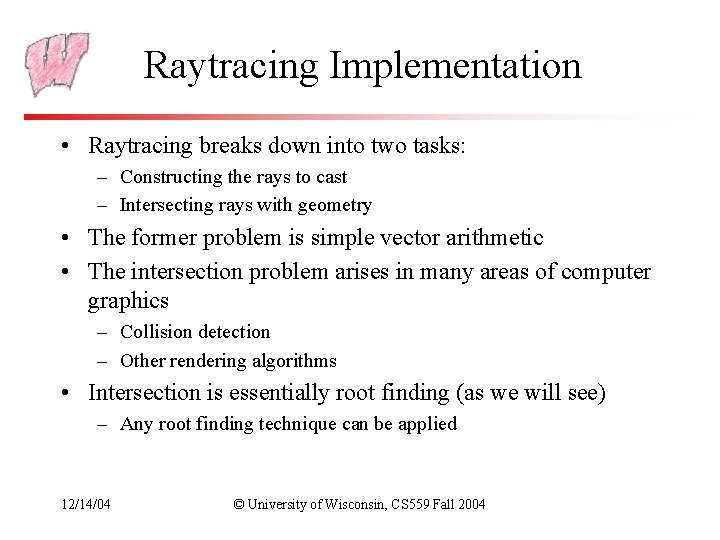
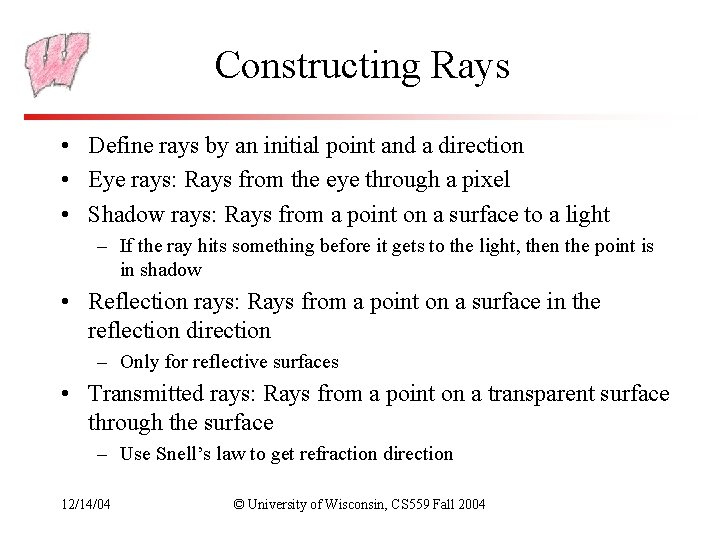
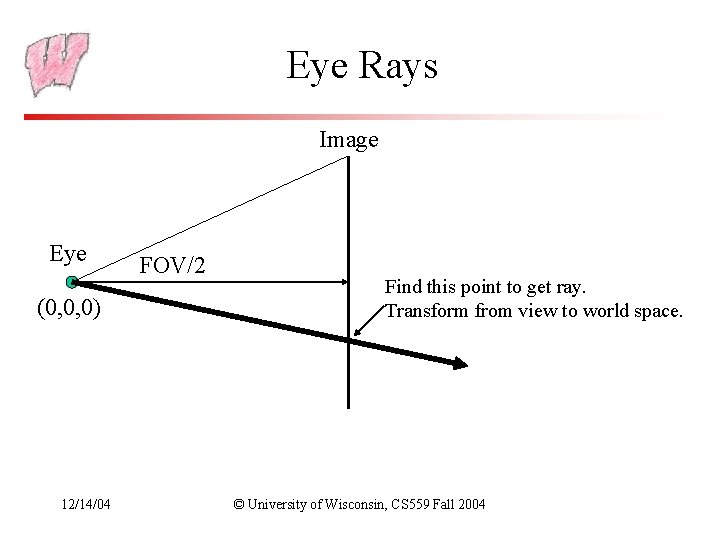
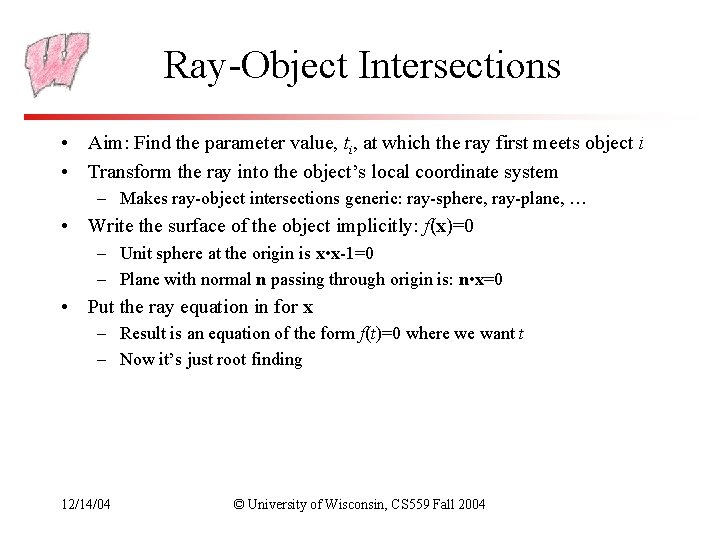
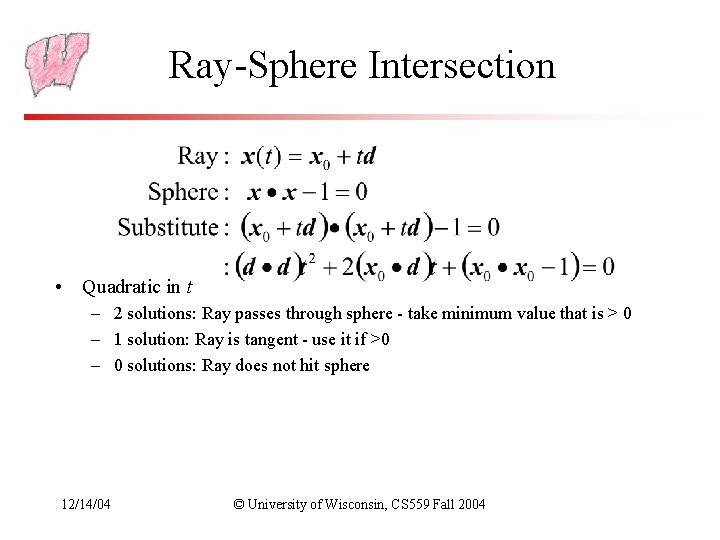
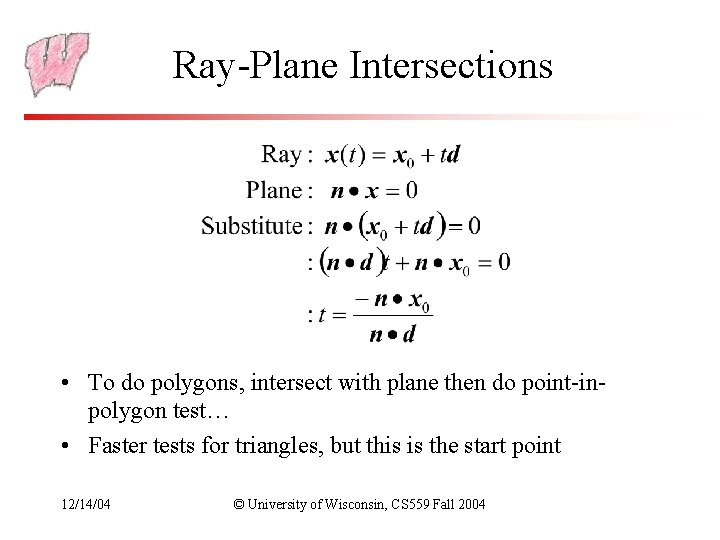
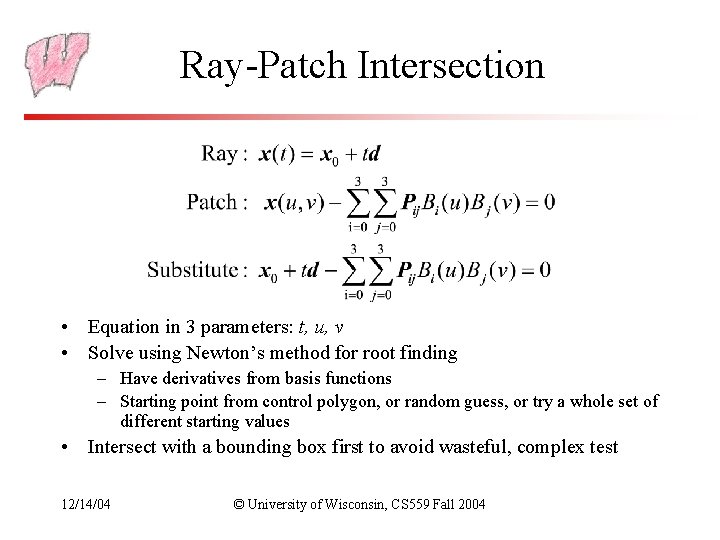
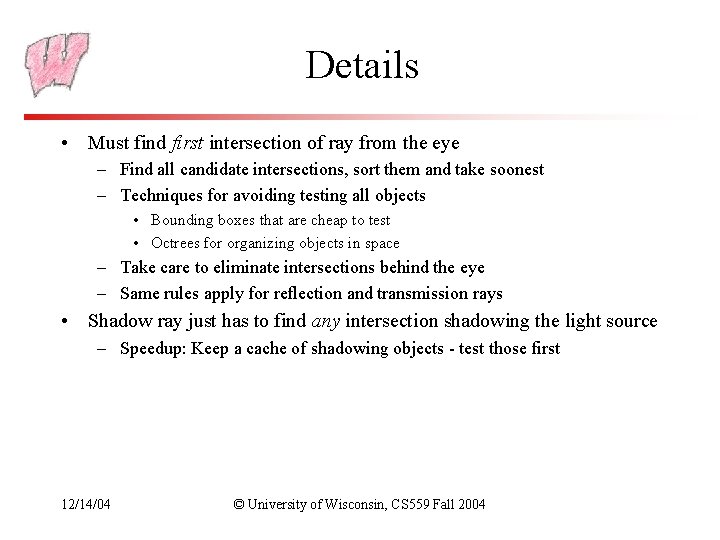
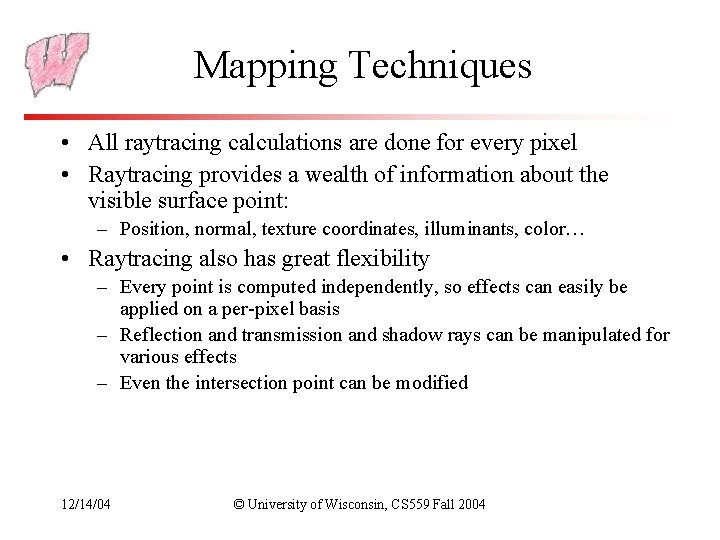
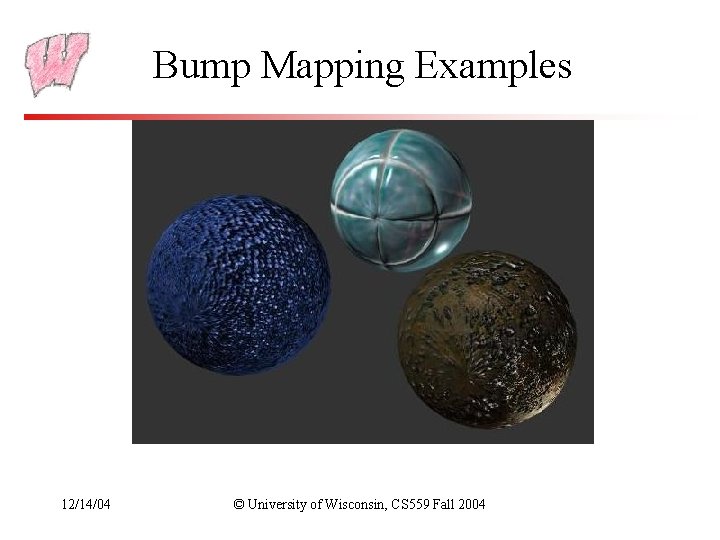
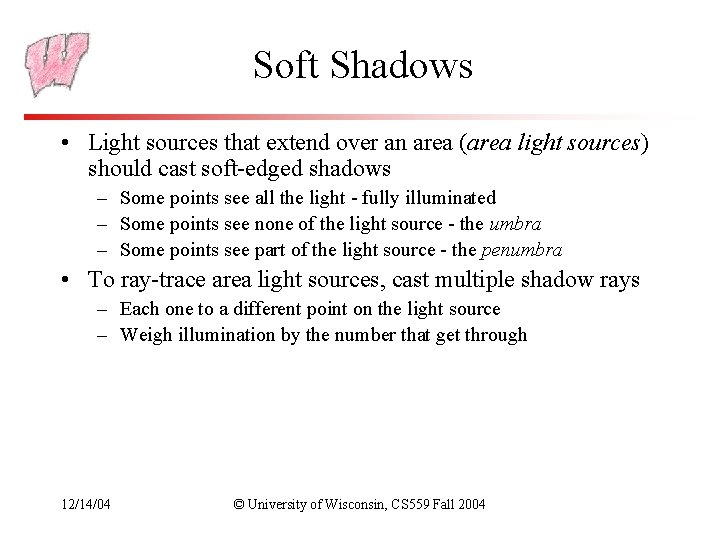
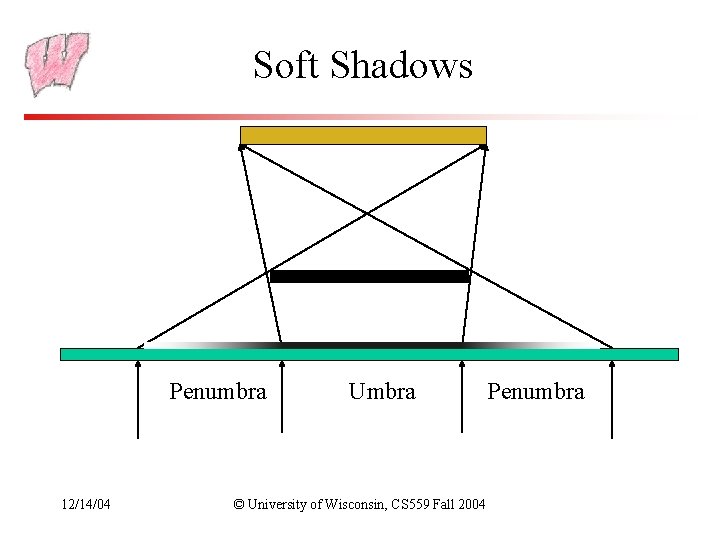
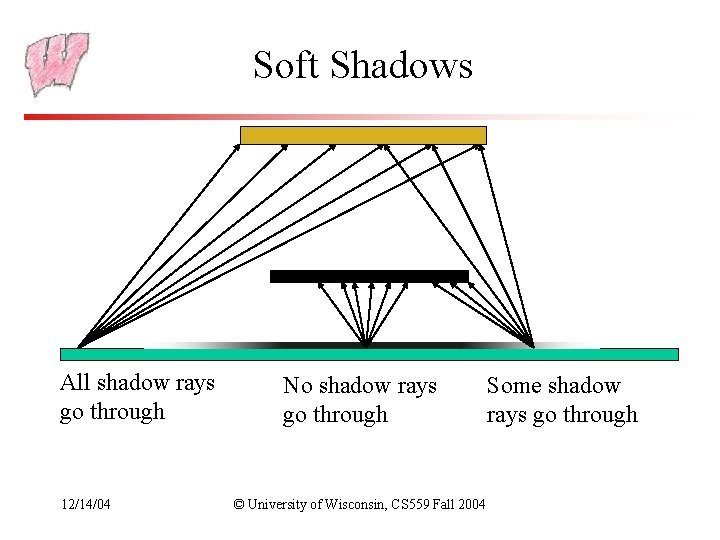
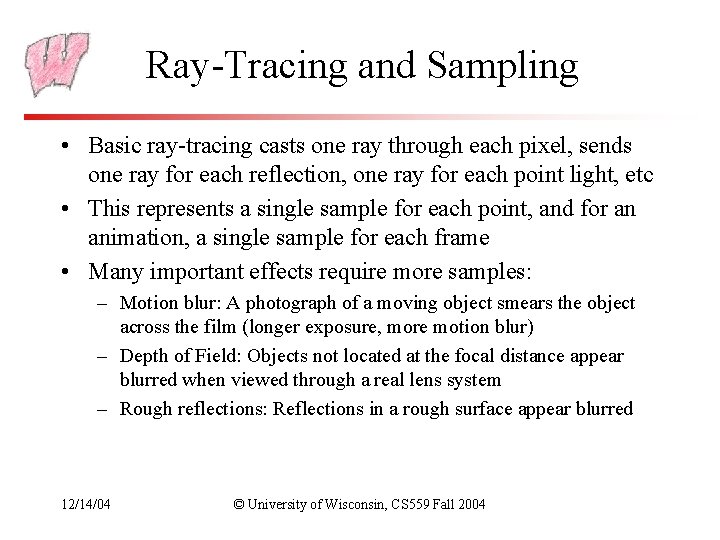
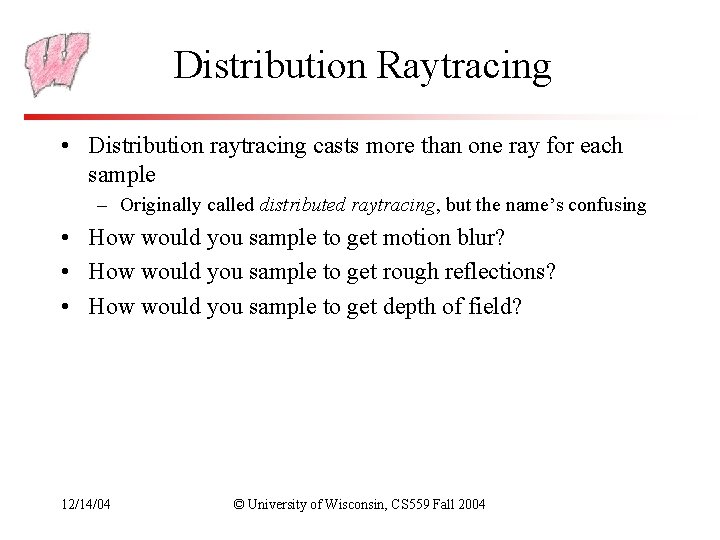
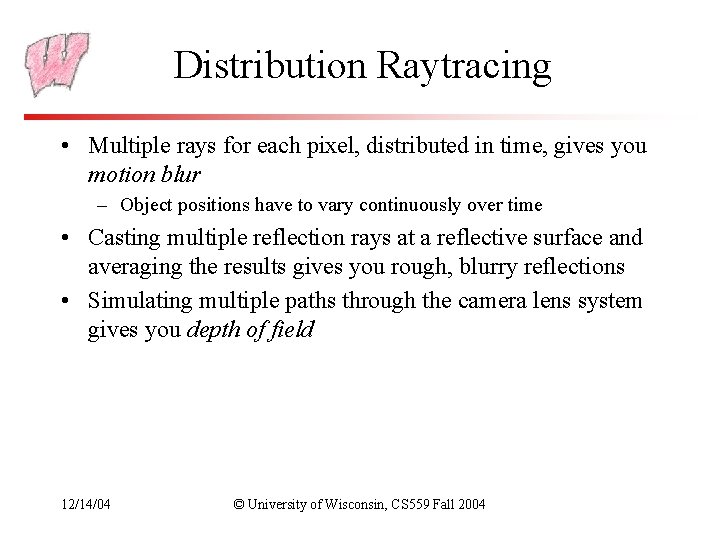
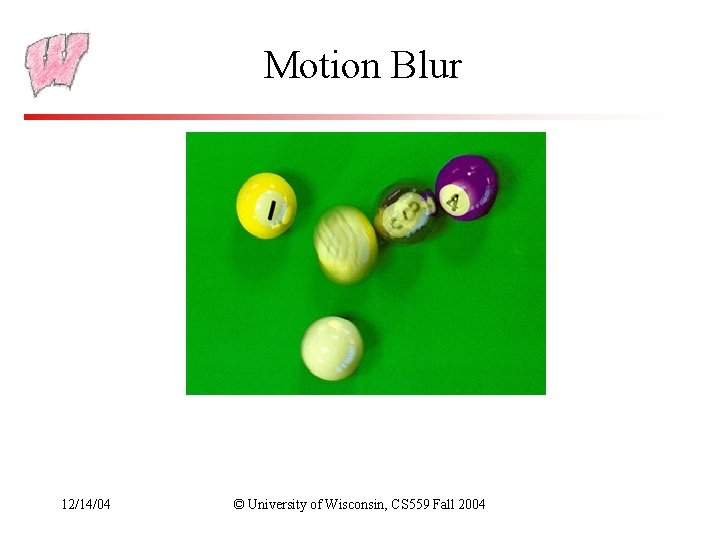
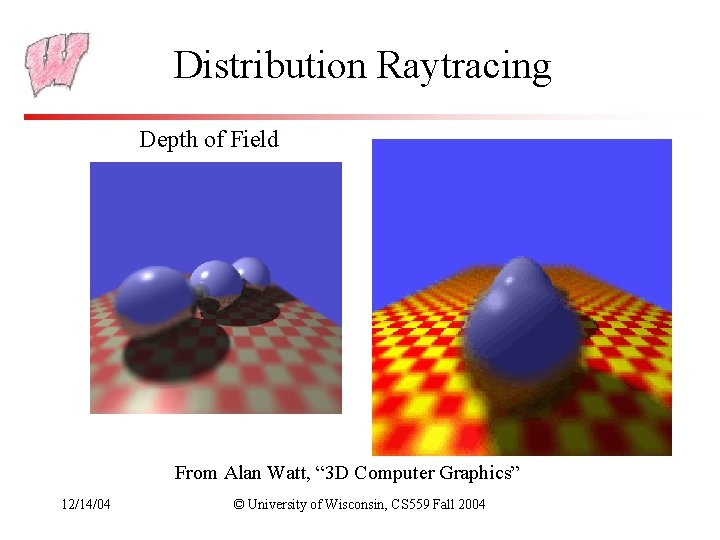
- Slides: 28
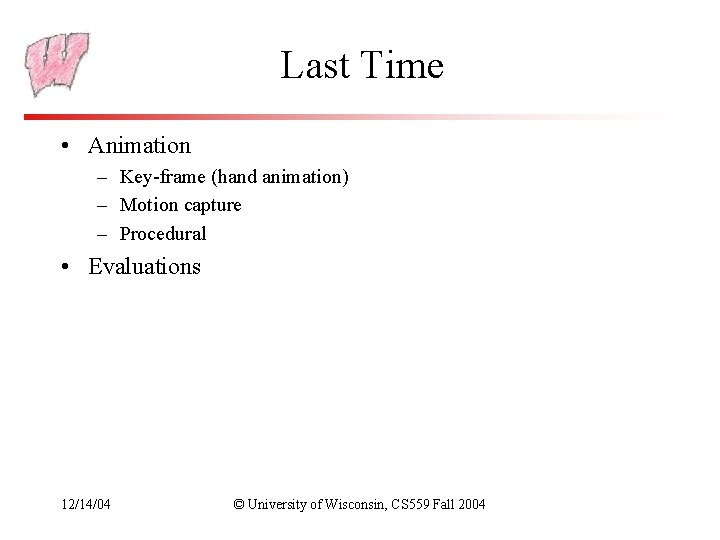
Last Time • Animation – Key-frame (hand animation) – Motion capture – Procedural • Evaluations 12/14/04 © University of Wisconsin, CS 559 Fall 2004
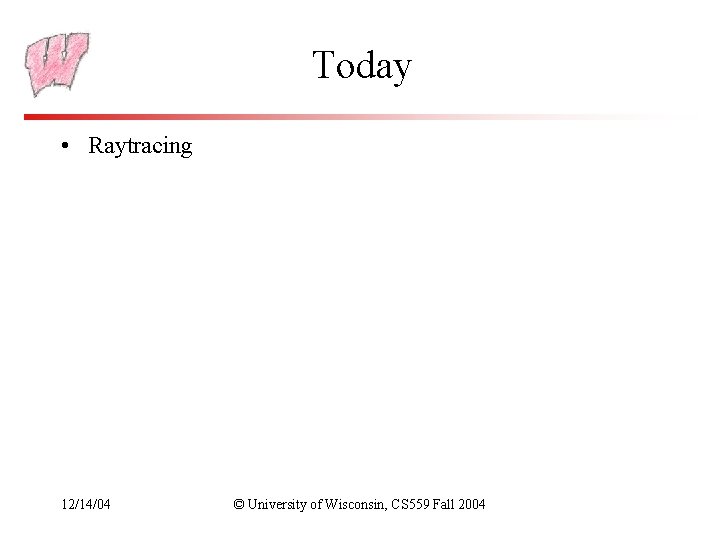
Today • Raytracing 12/14/04 © University of Wisconsin, CS 559 Fall 2004
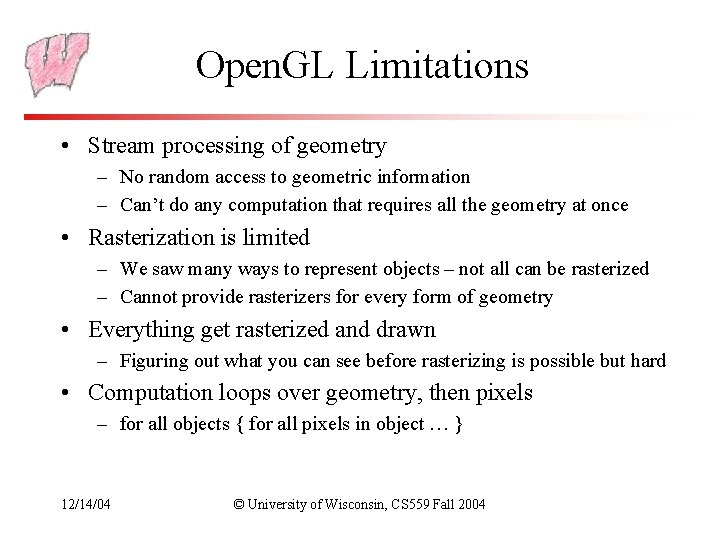
Open. GL Limitations • Stream processing of geometry – No random access to geometric information – Can’t do any computation that requires all the geometry at once • Rasterization is limited – We saw many ways to represent objects – not all can be rasterized – Cannot provide rasterizers for every form of geometry • Everything get rasterized and drawn – Figuring out what you can see before rasterizing is possible but hard • Computation loops over geometry, then pixels – for all objects { for all pixels in object … } 12/14/04 © University of Wisconsin, CS 559 Fall 2004
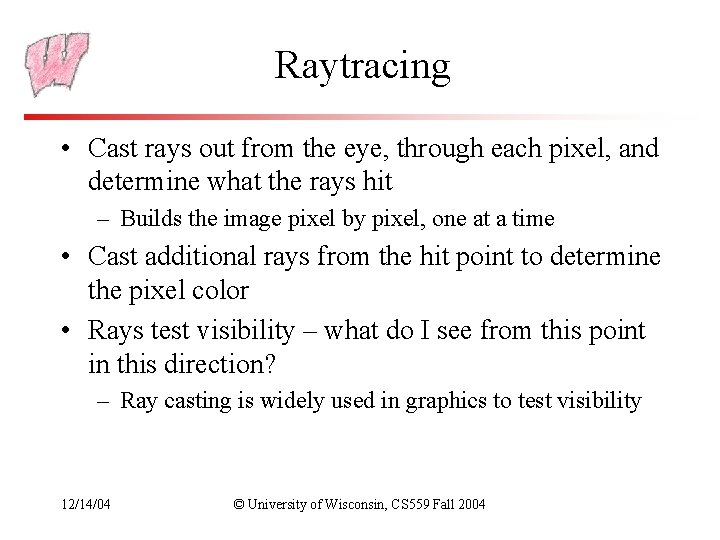
Raytracing • Cast rays out from the eye, through each pixel, and determine what the rays hit – Builds the image pixel by pixel, one at a time • Cast additional rays from the hit point to determine the pixel color • Rays test visibility – what do I see from this point in this direction? – Ray casting is widely used in graphics to test visibility 12/14/04 © University of Wisconsin, CS 559 Fall 2004
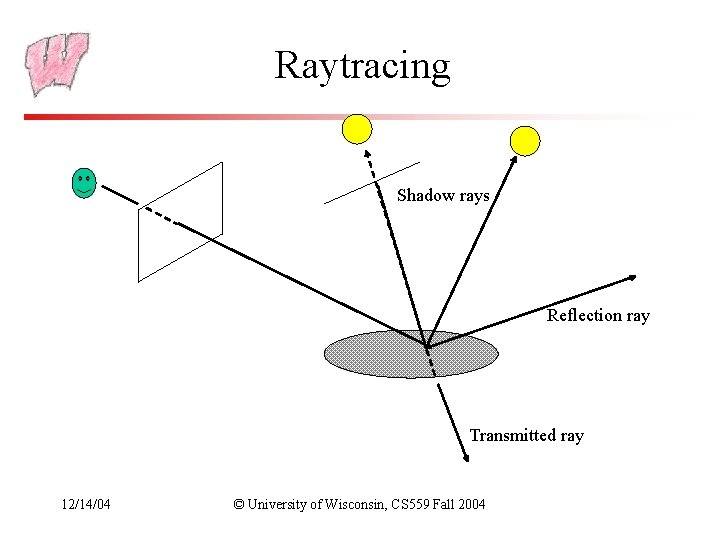
Raytracing Shadow rays Reflection ray Transmitted ray 12/14/04 © University of Wisconsin, CS 559 Fall 2004
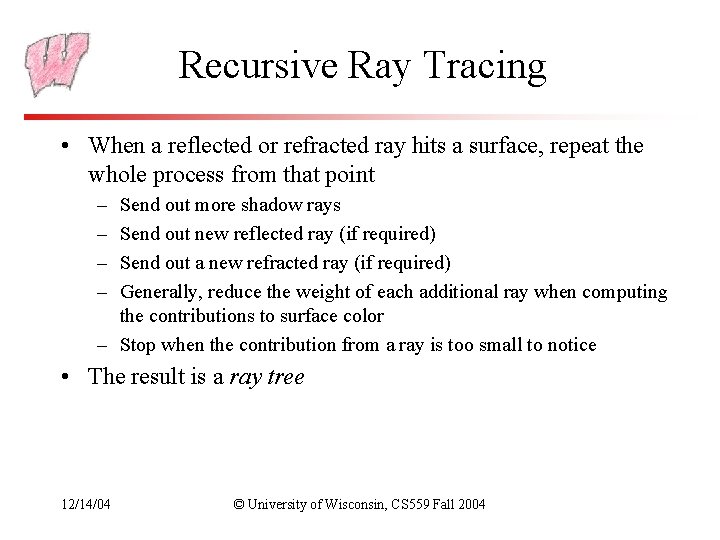
Recursive Ray Tracing • When a reflected or refracted ray hits a surface, repeat the whole process from that point – – Send out more shadow rays Send out new reflected ray (if required) Send out a new refracted ray (if required) Generally, reduce the weight of each additional ray when computing the contributions to surface color – Stop when the contribution from a ray is too small to notice • The result is a ray tree 12/14/04 © University of Wisconsin, CS 559 Fall 2004
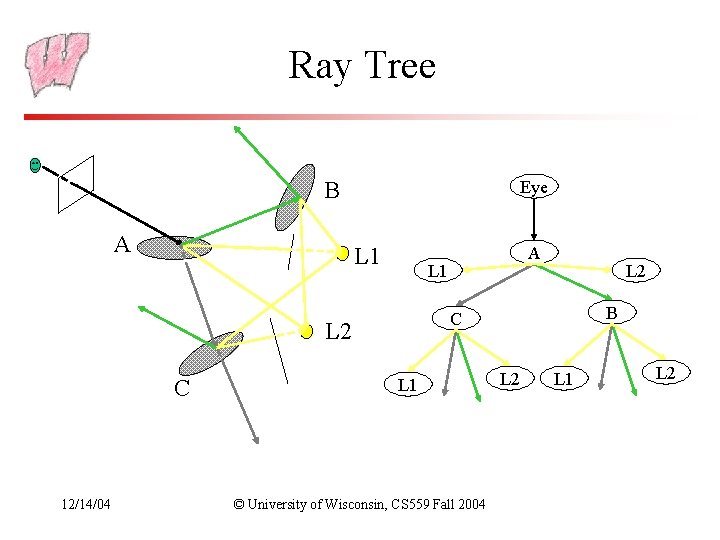
Ray Tree Eye B A L 1 12/14/04 L 2 B C L 2 C A L 1 © University of Wisconsin, CS 559 Fall 2004 L 2 L 1 L 2
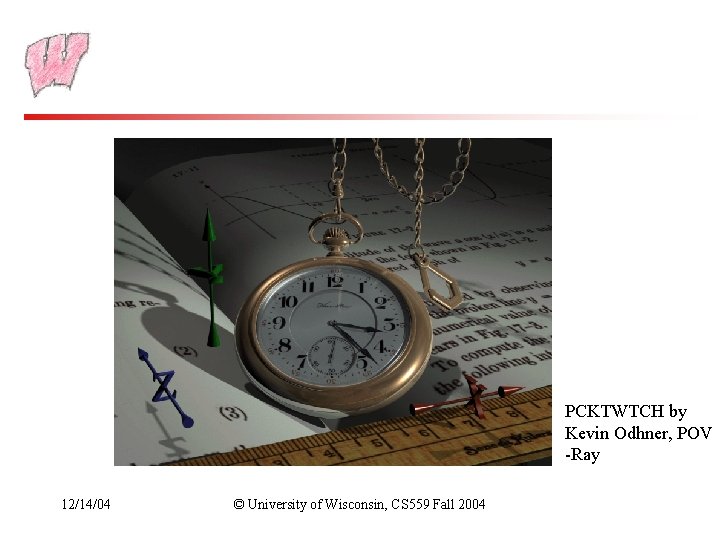
PCKTWTCH by Kevin Odhner, POV -Ray 12/14/04 © University of Wisconsin, CS 559 Fall 2004
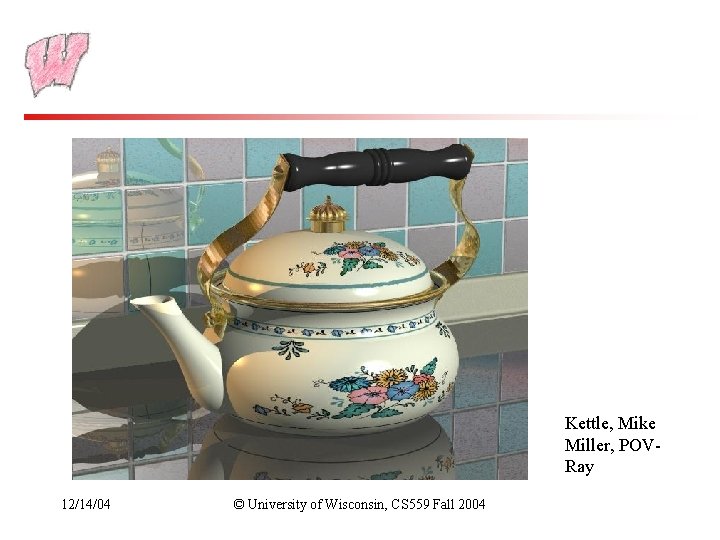
Kettle, Mike Miller, POVRay 12/14/04 © University of Wisconsin, CS 559 Fall 2004
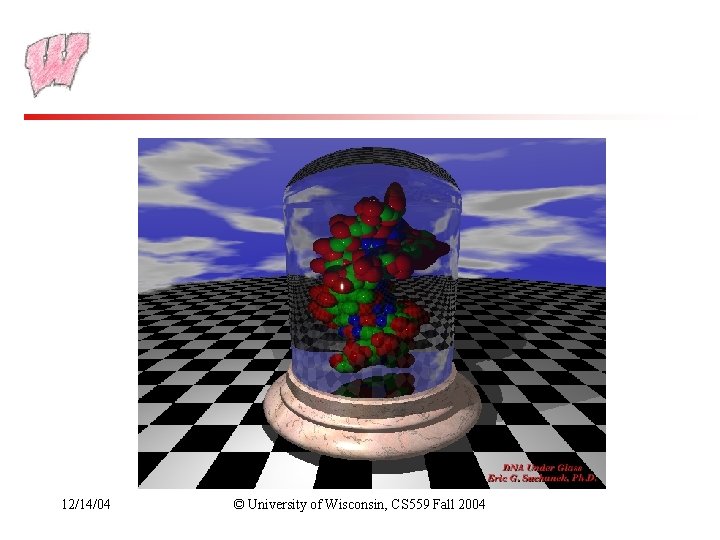
12/14/04 © University of Wisconsin, CS 559 Fall 2004
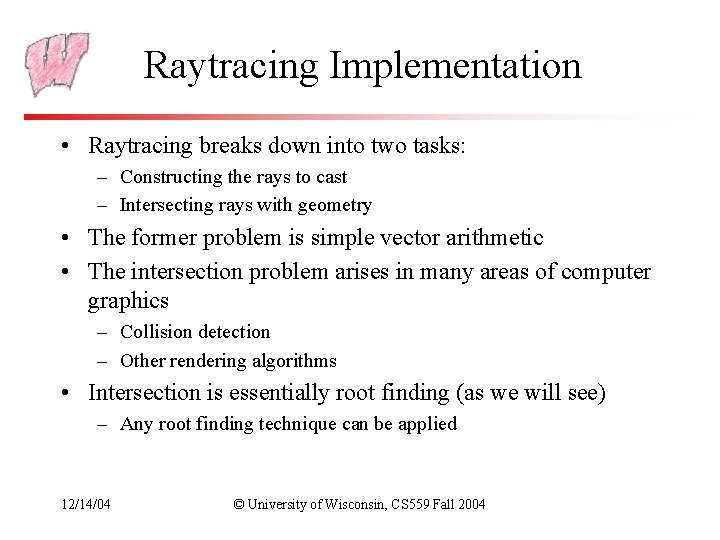
Raytracing Implementation • Raytracing breaks down into two tasks: – Constructing the rays to cast – Intersecting rays with geometry • The former problem is simple vector arithmetic • The intersection problem arises in many areas of computer graphics – Collision detection – Other rendering algorithms • Intersection is essentially root finding (as we will see) – Any root finding technique can be applied 12/14/04 © University of Wisconsin, CS 559 Fall 2004
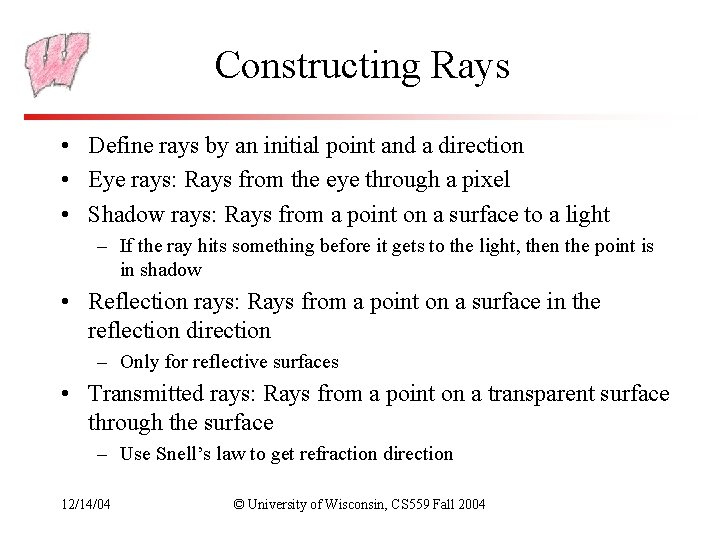
Constructing Rays • Define rays by an initial point and a direction • Eye rays: Rays from the eye through a pixel • Shadow rays: Rays from a point on a surface to a light – If the ray hits something before it gets to the light, then the point is in shadow • Reflection rays: Rays from a point on a surface in the reflection direction – Only for reflective surfaces • Transmitted rays: Rays from a point on a transparent surface through the surface – Use Snell’s law to get refraction direction 12/14/04 © University of Wisconsin, CS 559 Fall 2004
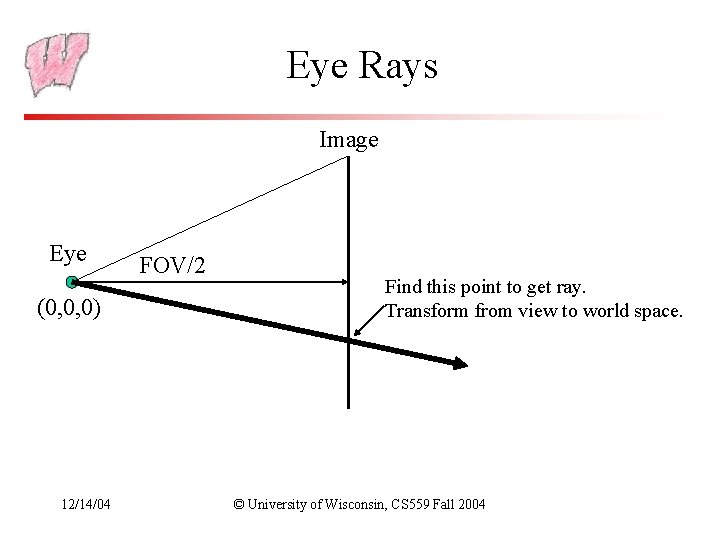
Eye Rays Image Eye (0, 0, 0) 12/14/04 FOV/2 Find this point to get ray. Transform from view to world space. © University of Wisconsin, CS 559 Fall 2004
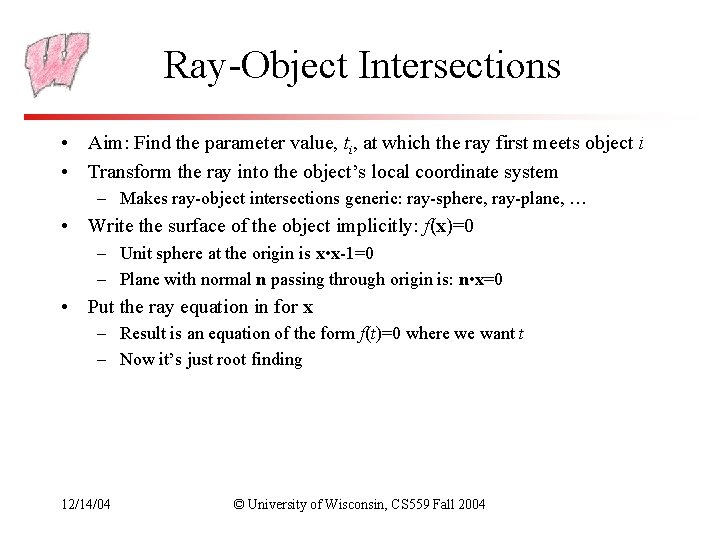
Ray-Object Intersections • Aim: Find the parameter value, ti, at which the ray first meets object i • Transform the ray into the object’s local coordinate system – Makes ray-object intersections generic: ray-sphere, ray-plane, … • Write the surface of the object implicitly: f(x)=0 – Unit sphere at the origin is x • x-1=0 – Plane with normal n passing through origin is: n • x=0 • Put the ray equation in for x – Result is an equation of the form f(t)=0 where we want t – Now it’s just root finding 12/14/04 © University of Wisconsin, CS 559 Fall 2004
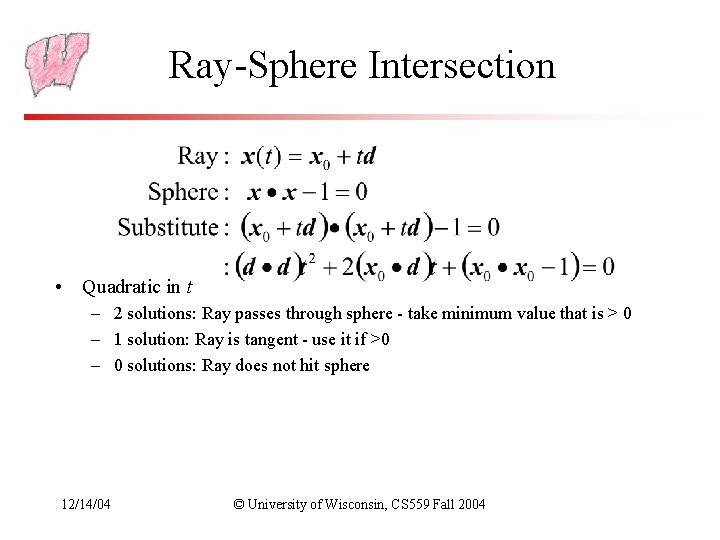
Ray-Sphere Intersection • Quadratic in t – 2 solutions: Ray passes through sphere - take minimum value that is > 0 – 1 solution: Ray is tangent - use it if >0 – 0 solutions: Ray does not hit sphere 12/14/04 © University of Wisconsin, CS 559 Fall 2004
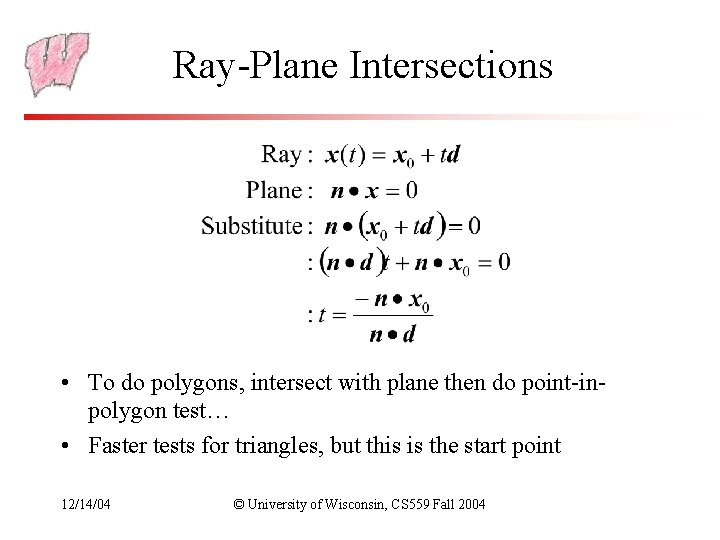
Ray-Plane Intersections • To do polygons, intersect with plane then do point-inpolygon test… • Faster tests for triangles, but this is the start point 12/14/04 © University of Wisconsin, CS 559 Fall 2004
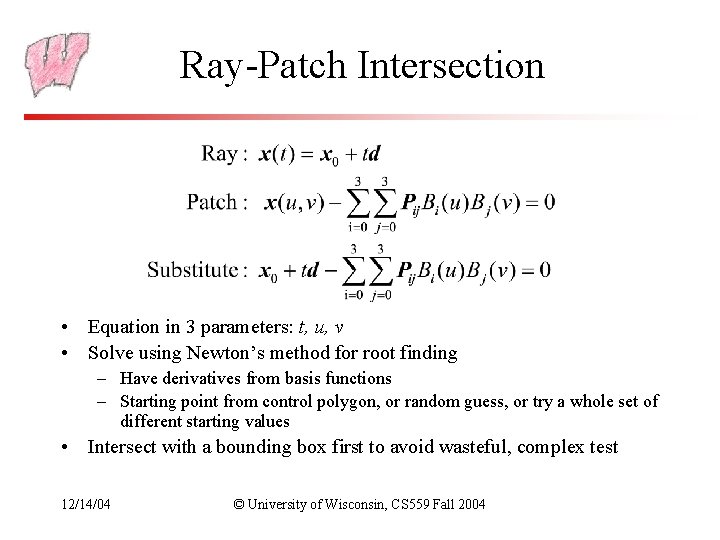
Ray-Patch Intersection • Equation in 3 parameters: t, u, v • Solve using Newton’s method for root finding – Have derivatives from basis functions – Starting point from control polygon, or random guess, or try a whole set of different starting values • Intersect with a bounding box first to avoid wasteful, complex test 12/14/04 © University of Wisconsin, CS 559 Fall 2004
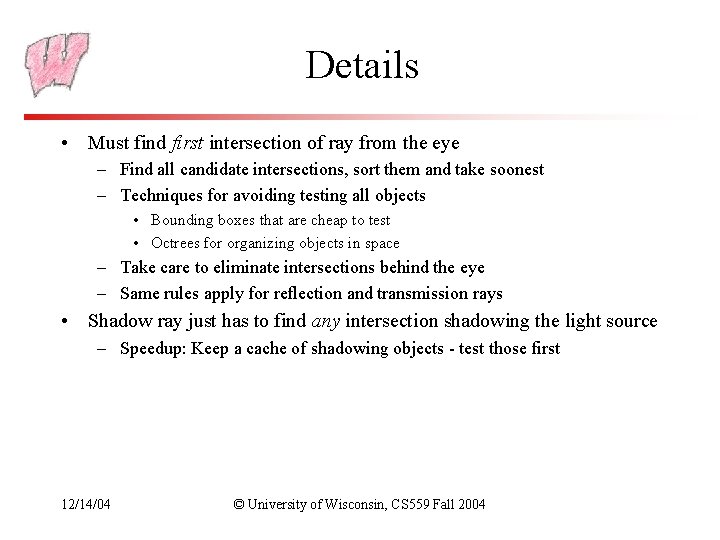
Details • Must find first intersection of ray from the eye – Find all candidate intersections, sort them and take soonest – Techniques for avoiding testing all objects • Bounding boxes that are cheap to test • Octrees for organizing objects in space – Take care to eliminate intersections behind the eye – Same rules apply for reflection and transmission rays • Shadow ray just has to find any intersection shadowing the light source – Speedup: Keep a cache of shadowing objects - test those first 12/14/04 © University of Wisconsin, CS 559 Fall 2004
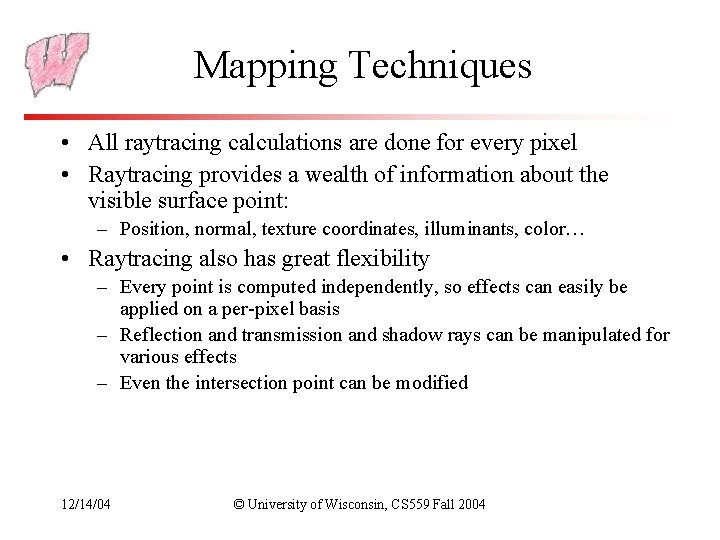
Mapping Techniques • All raytracing calculations are done for every pixel • Raytracing provides a wealth of information about the visible surface point: – Position, normal, texture coordinates, illuminants, color… • Raytracing also has great flexibility – Every point is computed independently, so effects can easily be applied on a per-pixel basis – Reflection and transmission and shadow rays can be manipulated for various effects – Even the intersection point can be modified 12/14/04 © University of Wisconsin, CS 559 Fall 2004
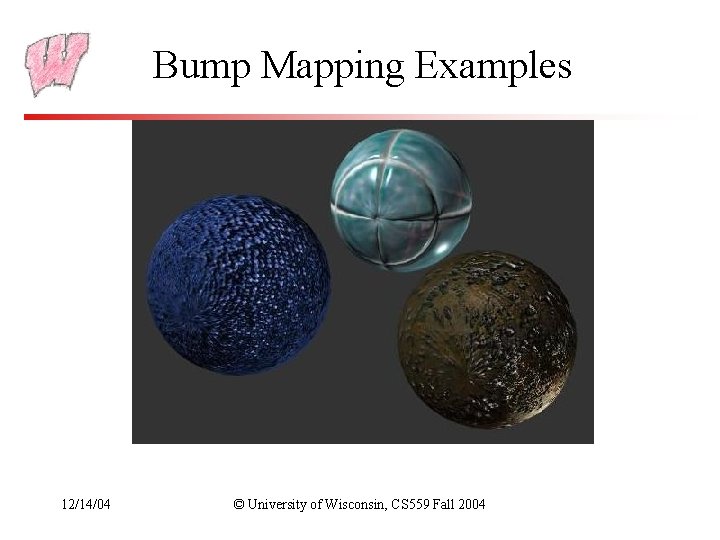
Bump Mapping Examples 12/14/04 © University of Wisconsin, CS 559 Fall 2004
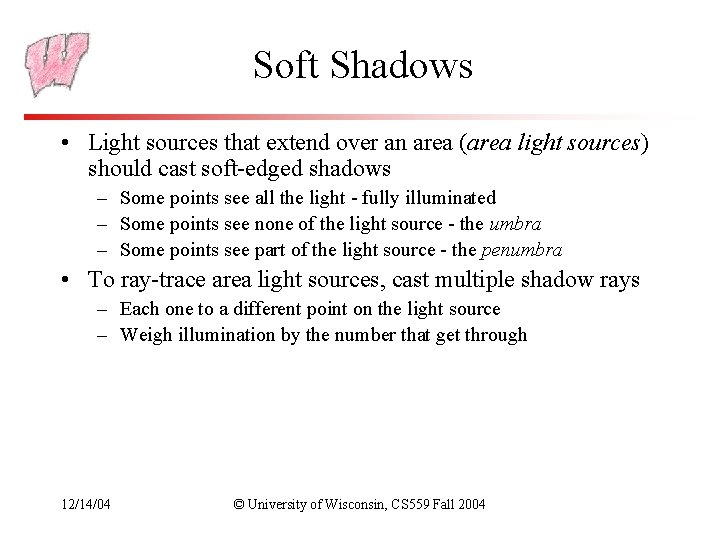
Soft Shadows • Light sources that extend over an area (area light sources) should cast soft-edged shadows – Some points see all the light - fully illuminated – Some points see none of the light source - the umbra – Some points see part of the light source - the penumbra • To ray-trace area light sources, cast multiple shadow rays – Each one to a different point on the light source – Weigh illumination by the number that get through 12/14/04 © University of Wisconsin, CS 559 Fall 2004
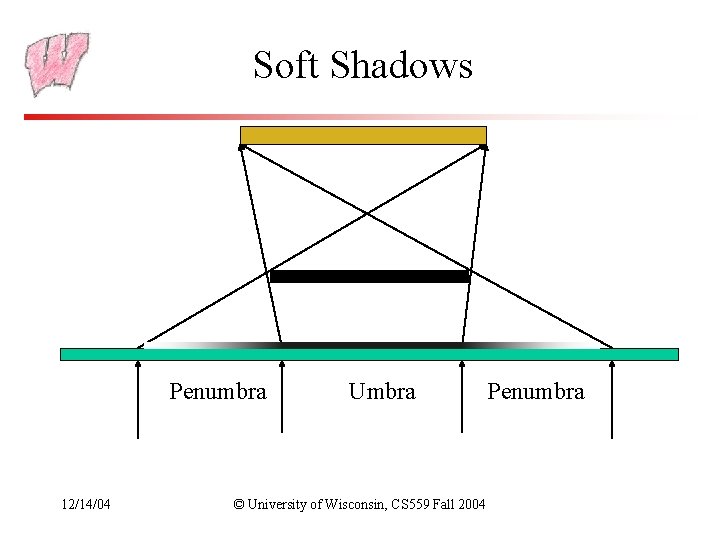
Soft Shadows Penumbra 12/14/04 Umbra © University of Wisconsin, CS 559 Fall 2004 Penumbra
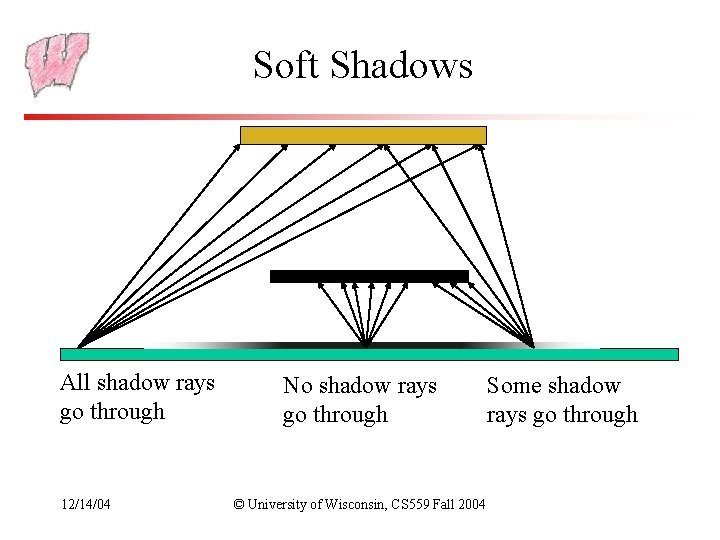
Soft Shadows All shadow rays go through 12/14/04 No shadow rays go through © University of Wisconsin, CS 559 Fall 2004 Some shadow rays go through
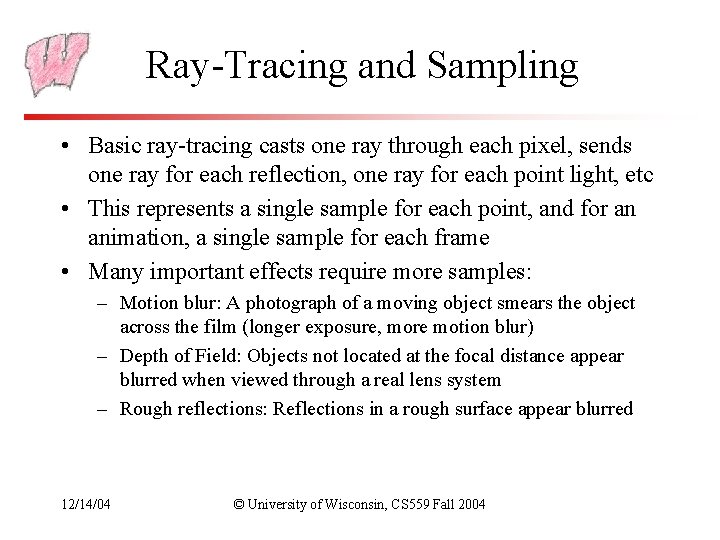
Ray-Tracing and Sampling • Basic ray-tracing casts one ray through each pixel, sends one ray for each reflection, one ray for each point light, etc • This represents a single sample for each point, and for an animation, a single sample for each frame • Many important effects require more samples: – Motion blur: A photograph of a moving object smears the object across the film (longer exposure, more motion blur) – Depth of Field: Objects not located at the focal distance appear blurred when viewed through a real lens system – Rough reflections: Reflections in a rough surface appear blurred 12/14/04 © University of Wisconsin, CS 559 Fall 2004
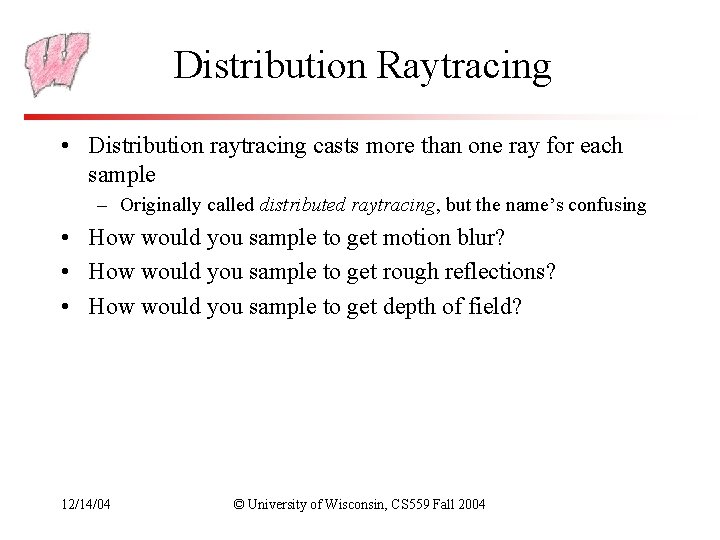
Distribution Raytracing • Distribution raytracing casts more than one ray for each sample – Originally called distributed raytracing, but the name’s confusing • How would you sample to get motion blur? • How would you sample to get rough reflections? • How would you sample to get depth of field? 12/14/04 © University of Wisconsin, CS 559 Fall 2004
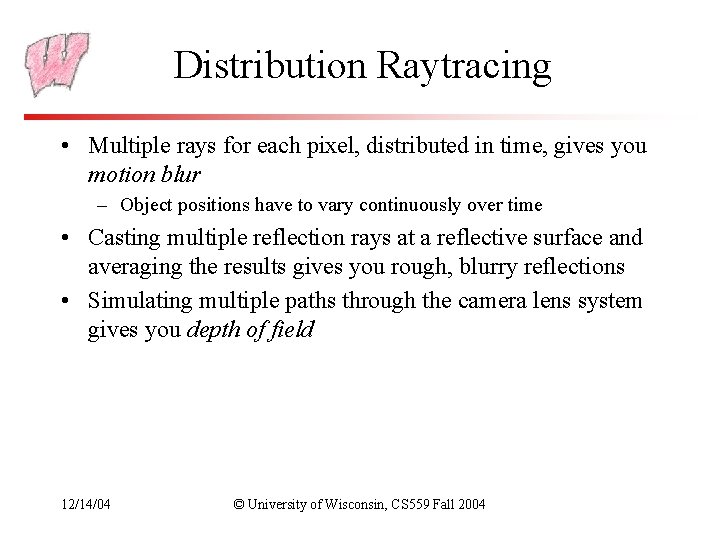
Distribution Raytracing • Multiple rays for each pixel, distributed in time, gives you motion blur – Object positions have to vary continuously over time • Casting multiple reflection rays at a reflective surface and averaging the results gives you rough, blurry reflections • Simulating multiple paths through the camera lens system gives you depth of field 12/14/04 © University of Wisconsin, CS 559 Fall 2004
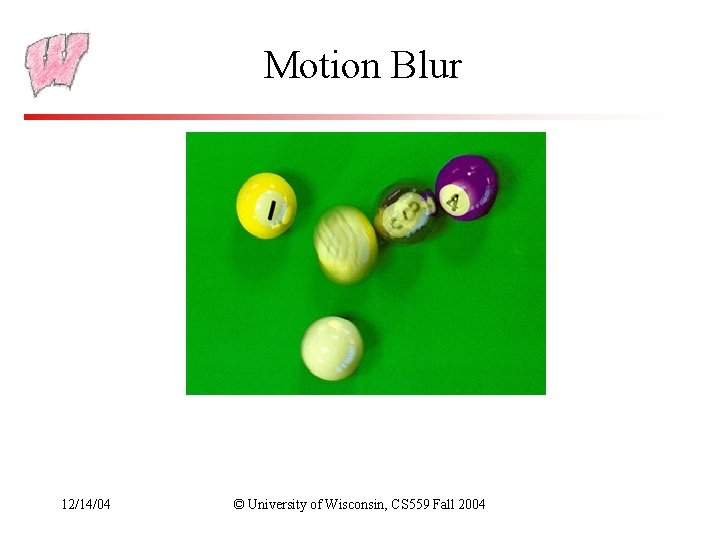
Motion Blur 12/14/04 © University of Wisconsin, CS 559 Fall 2004
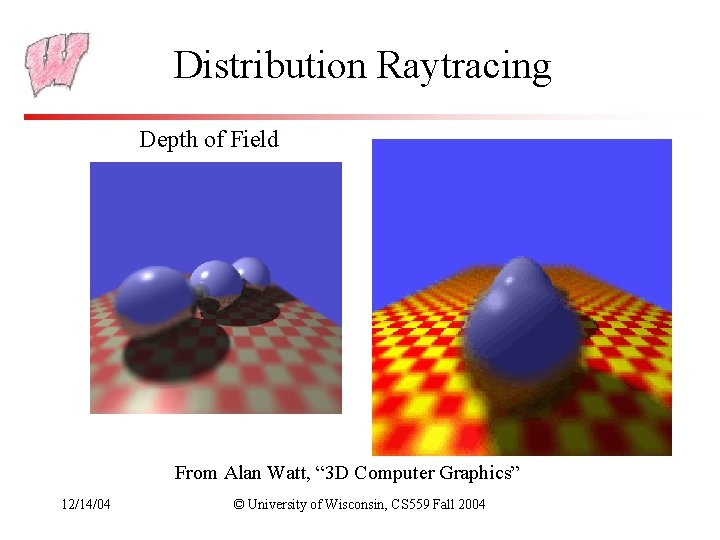
Distribution Raytracing Depth of Field From Alan Watt, “ 3 D Computer Graphics” 12/14/04 © University of Wisconsin, CS 559 Fall 2004