Animation in Java 1 Animation Demo Checkout Animation
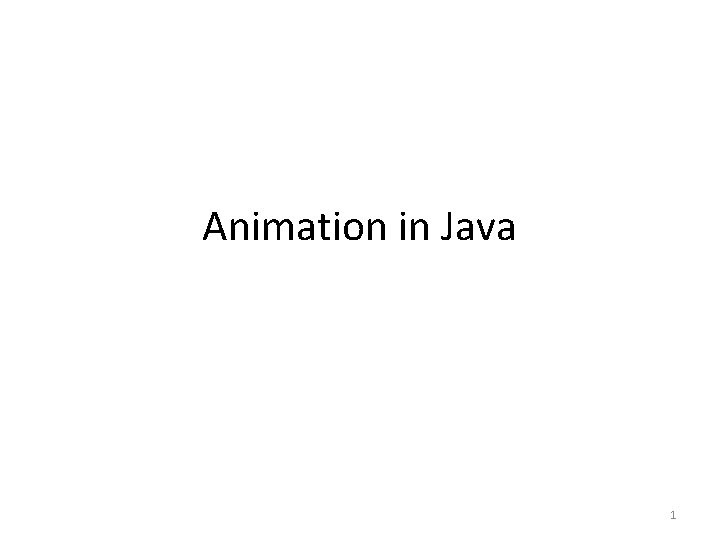
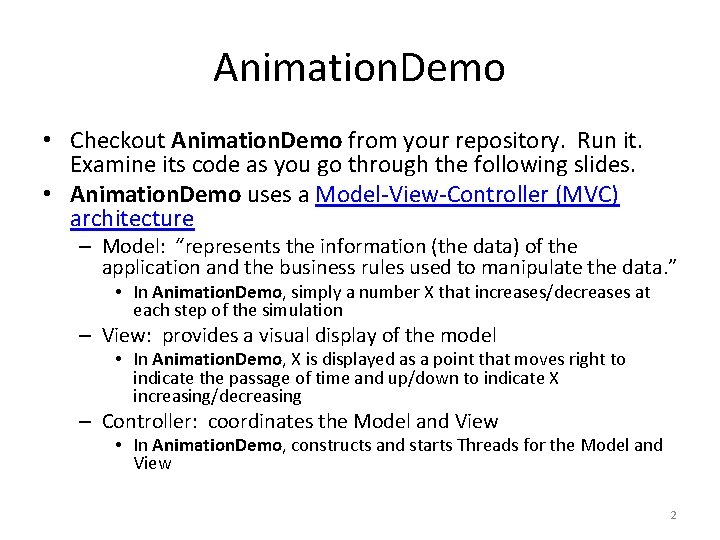
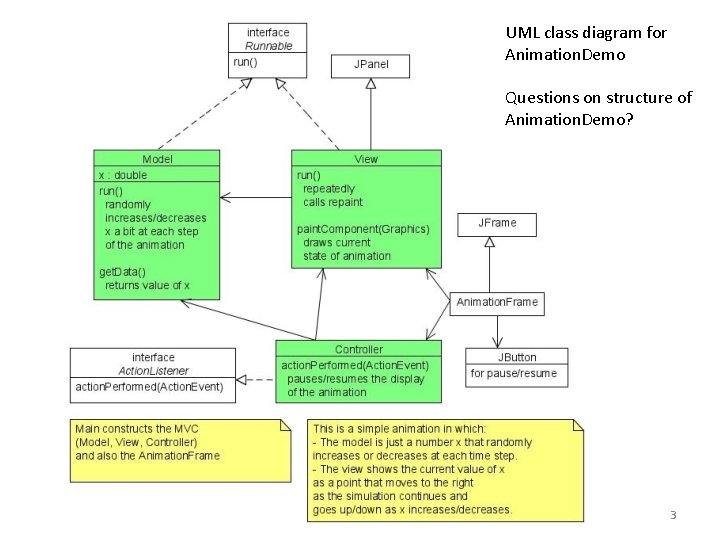
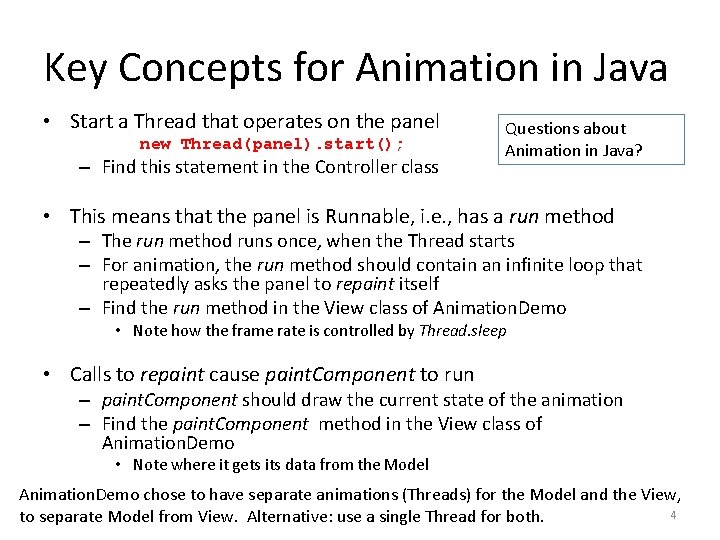
- Slides: 4
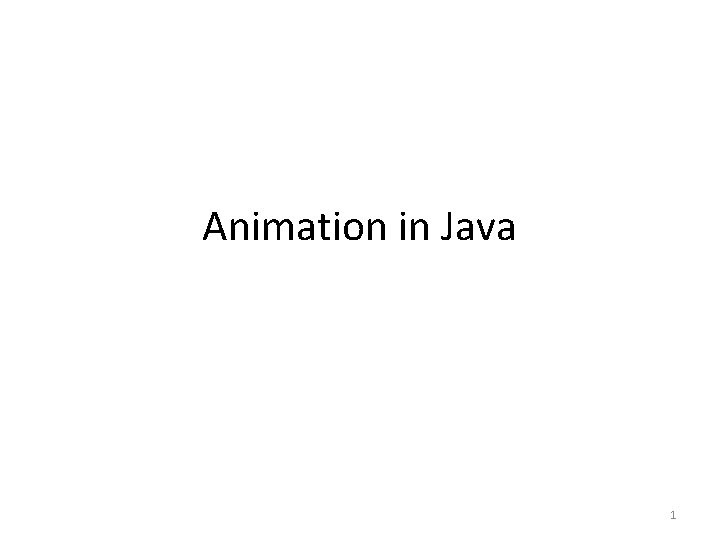
Animation in Java 1
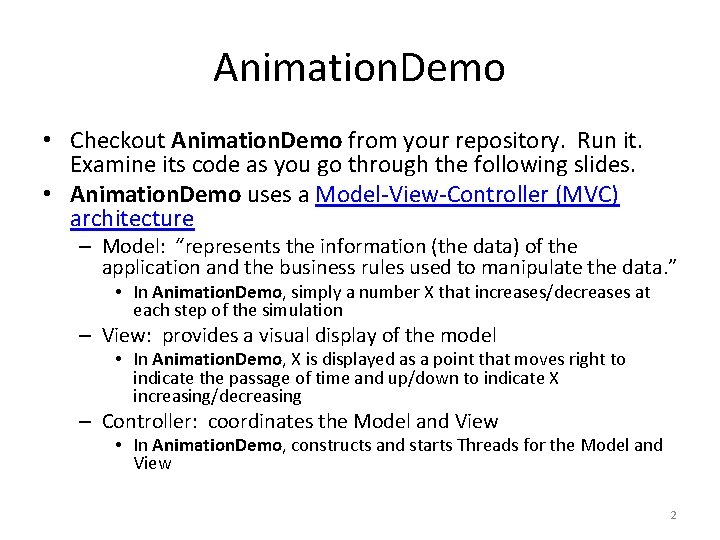
Animation. Demo • Checkout Animation. Demo from your repository. Run it. Examine its code as you go through the following slides. • Animation. Demo uses a Model-View-Controller (MVC) architecture – Model: “represents the information (the data) of the application and the business rules used to manipulate the data. ” • In Animation. Demo, simply a number X that increases/decreases at each step of the simulation – View: provides a visual display of the model • In Animation. Demo, X is displayed as a point that moves right to indicate the passage of time and up/down to indicate X increasing/decreasing – Controller: coordinates the Model and View • In Animation. Demo, constructs and starts Threads for the Model and View 2
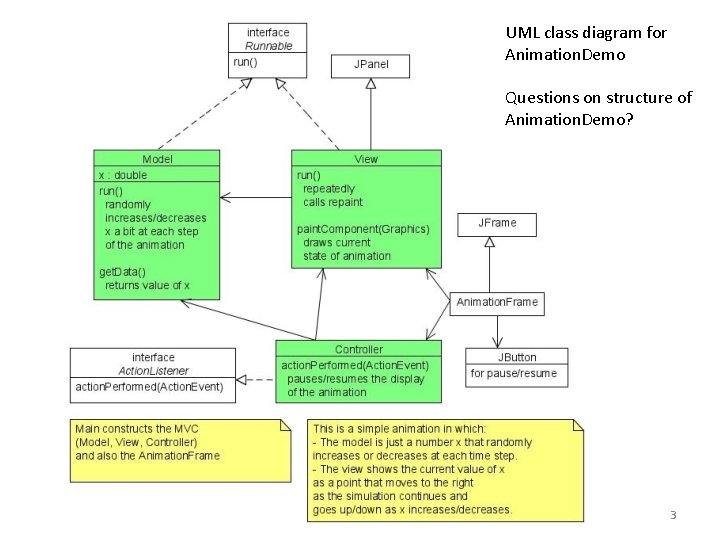
UML class diagram for Animation. Demo Questions on structure of Animation. Demo? 3
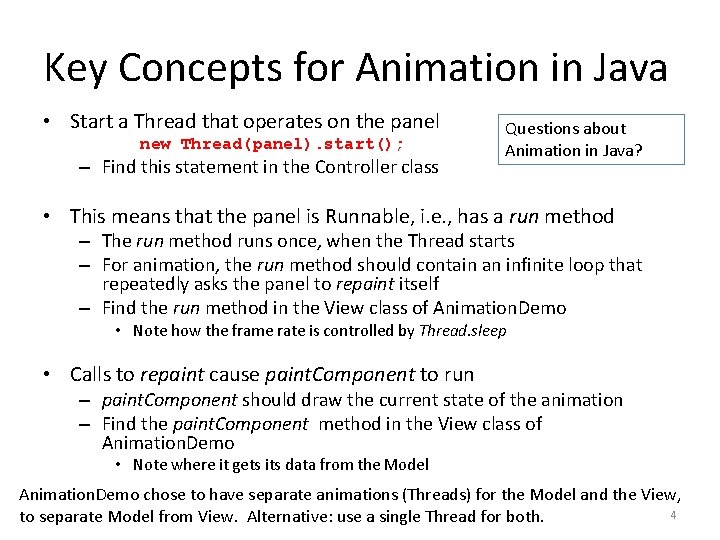
Key Concepts for Animation in Java • Start a Thread that operates on the panel new Thread(panel). start(); – Find this statement in the Controller class Questions about Animation in Java? • This means that the panel is Runnable, i. e. , has a run method – The run method runs once, when the Thread starts – For animation, the run method should contain an infinite loop that repeatedly asks the panel to repaint itself – Find the run method in the View class of Animation. Demo • Note how the frame rate is controlled by Thread. sleep • Calls to repaint cause paint. Component to run – paint. Component should draw the current state of the animation – Find the paint. Component method in the View class of Animation. Demo • Note where it gets its data from the Model Animation. Demo chose to have separate animations (Threads) for the Model and the View, 4 to separate Model from View. Alternative: use a single Thread for both.