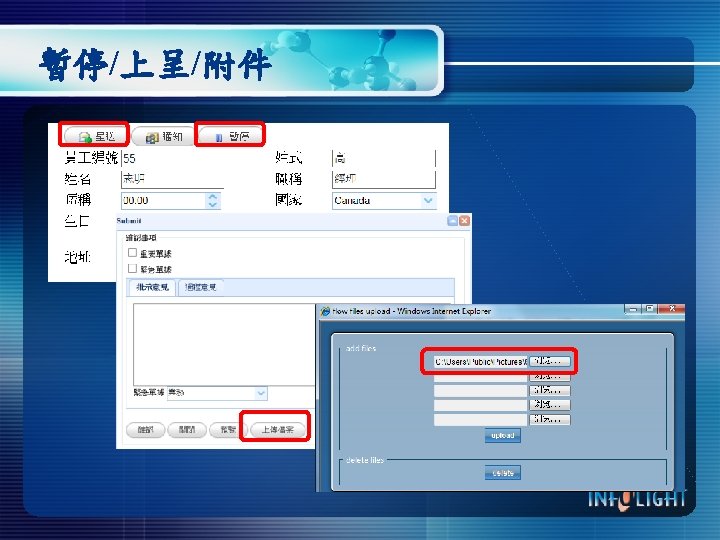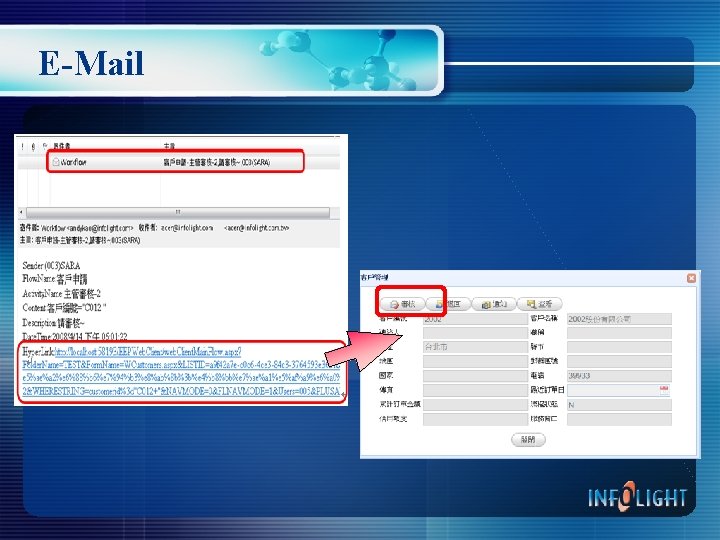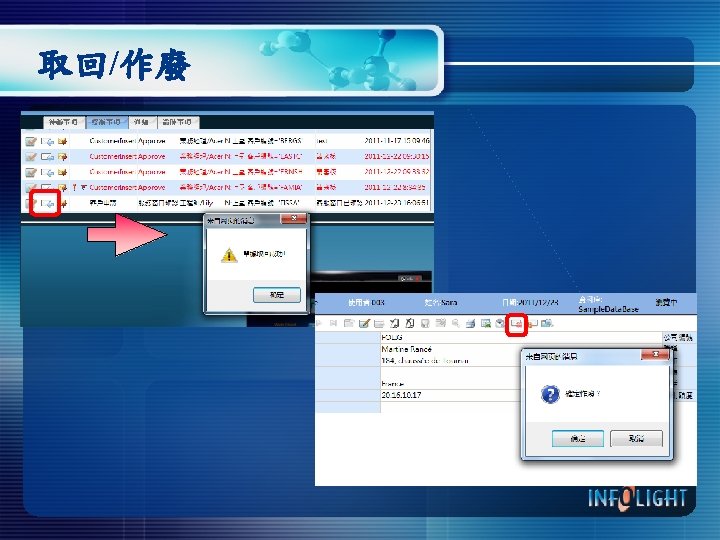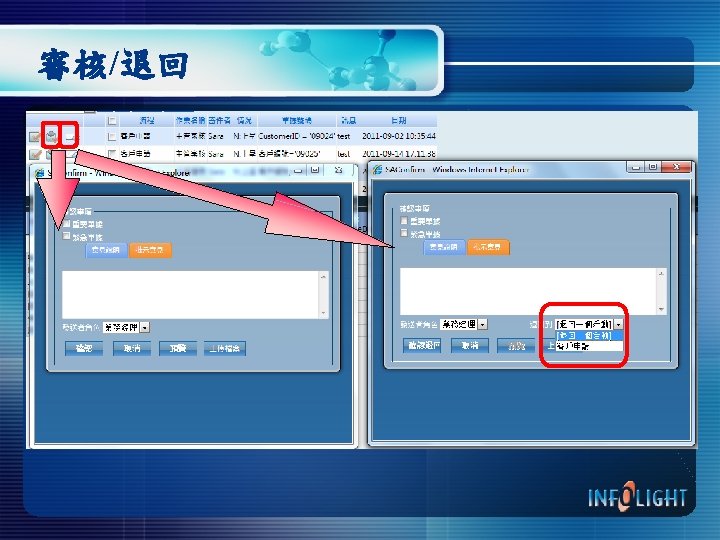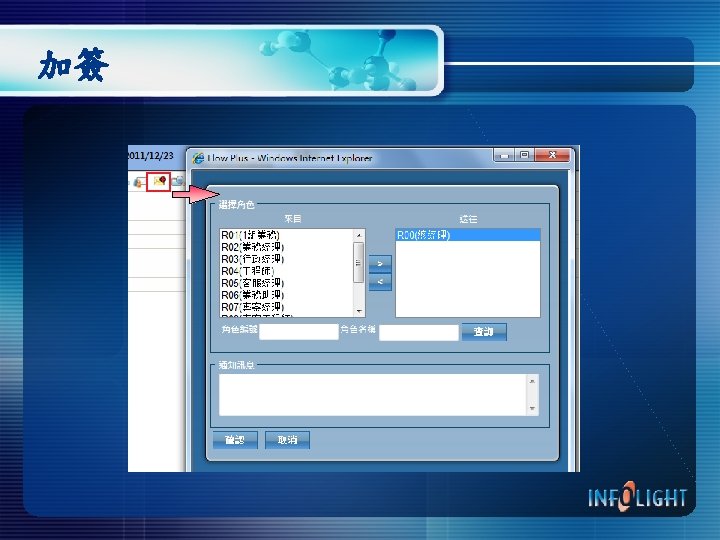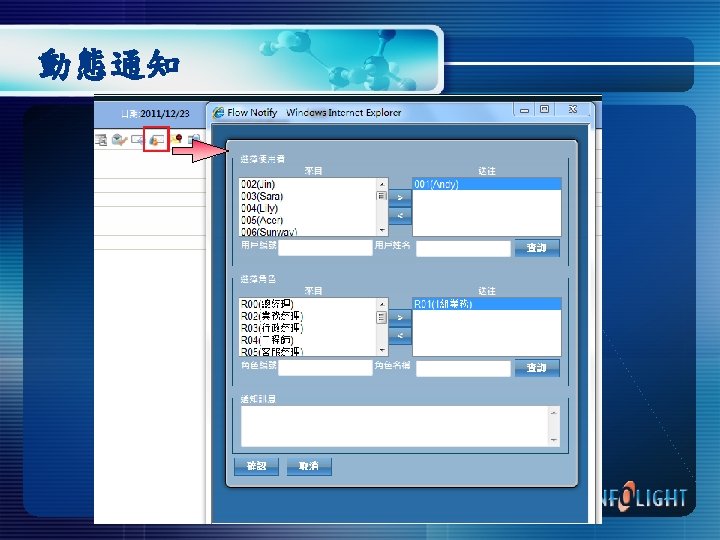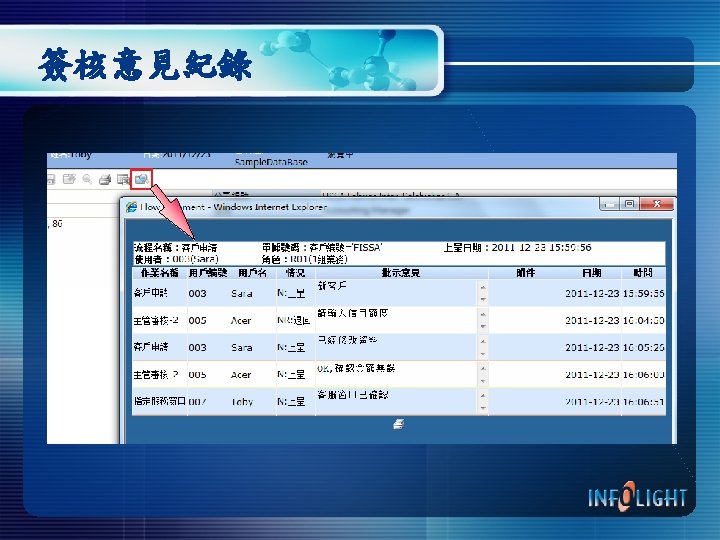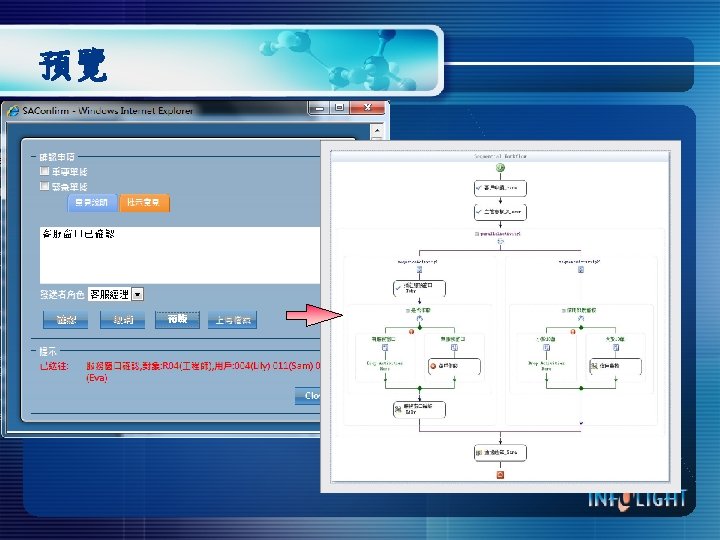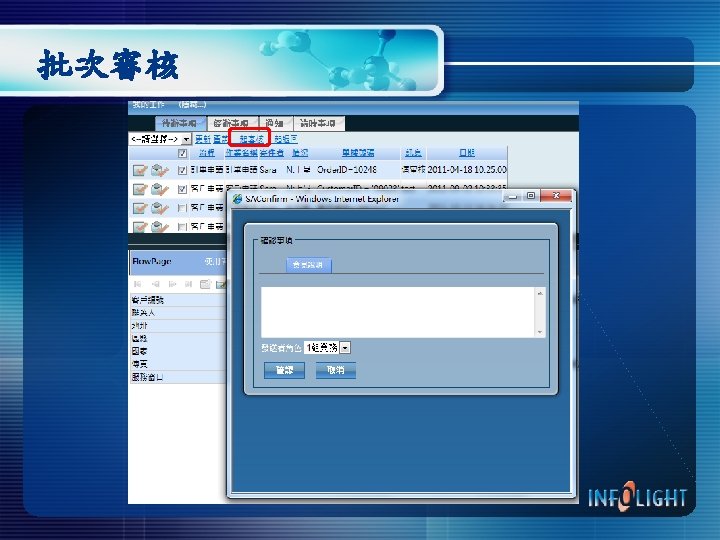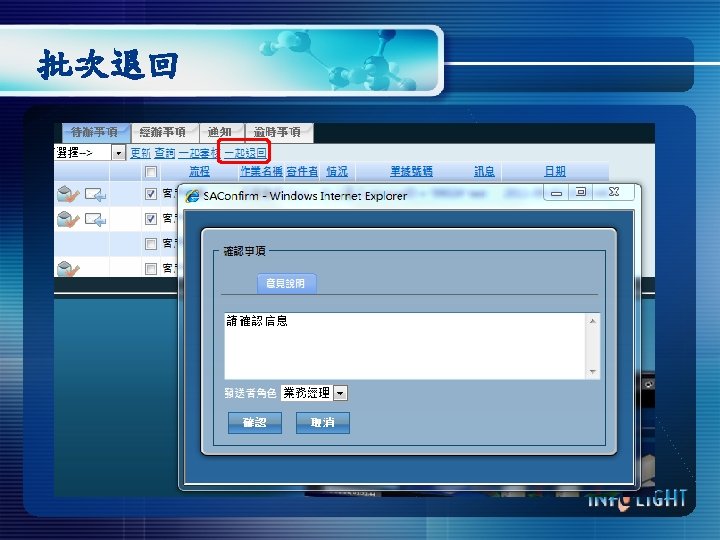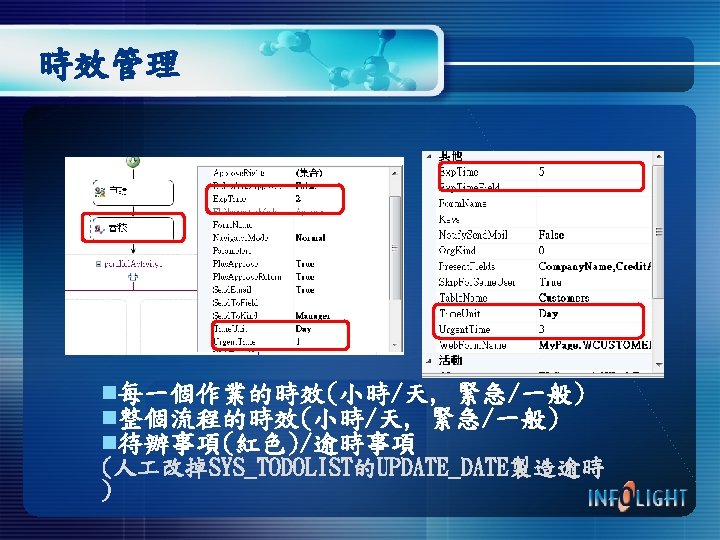EEP Workflow For JQuery www infolight com tw

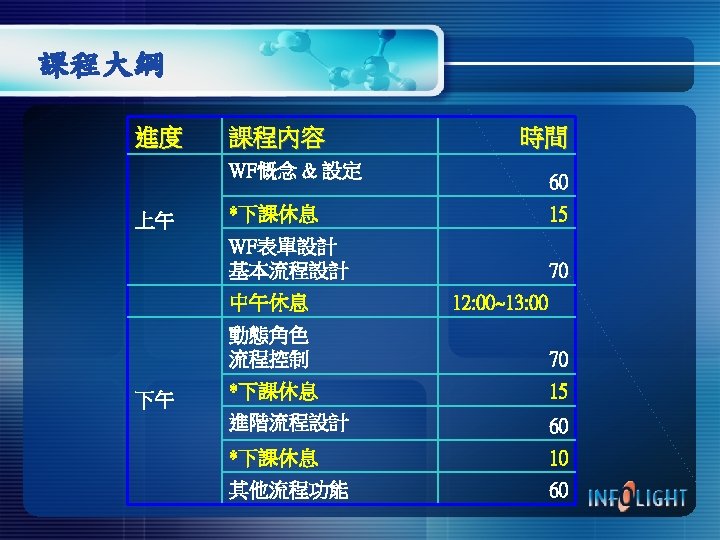

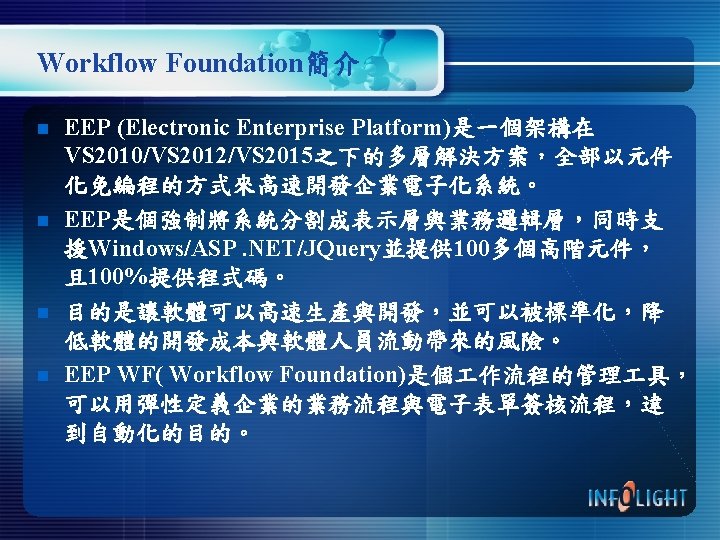
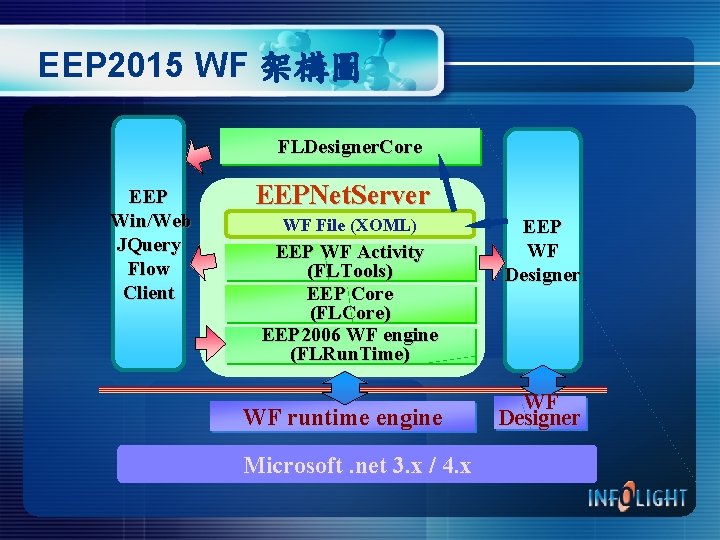

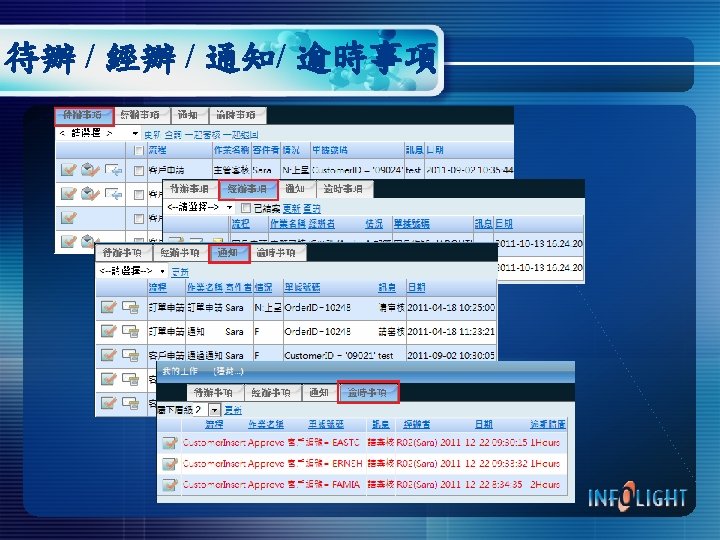
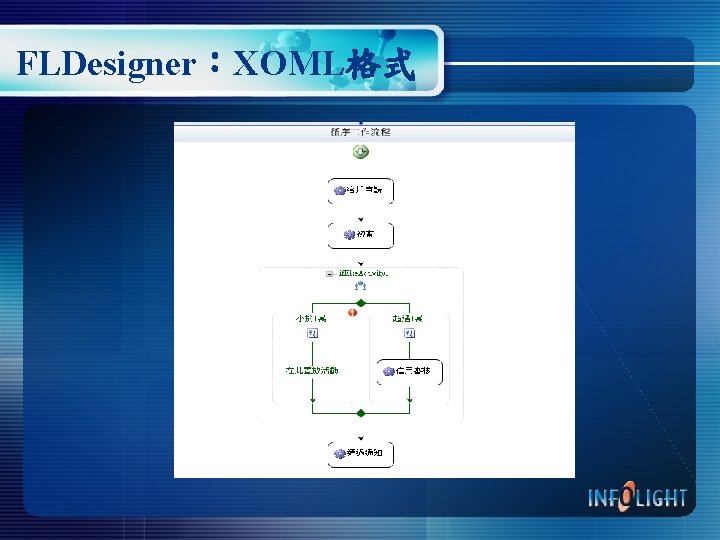

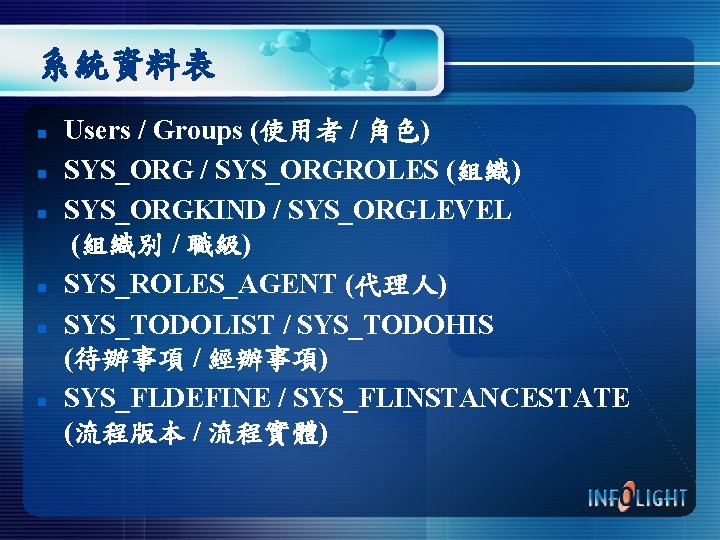
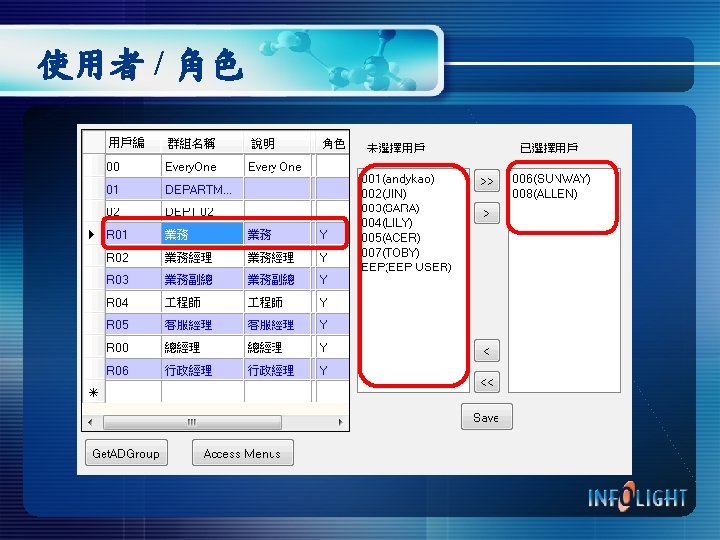
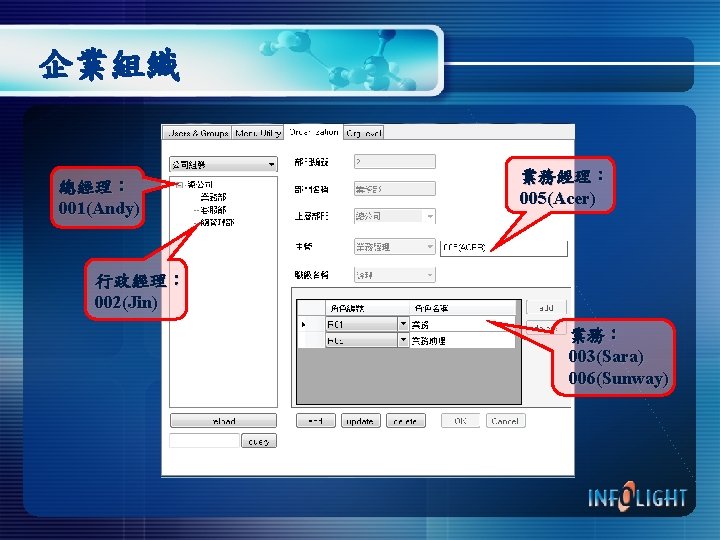
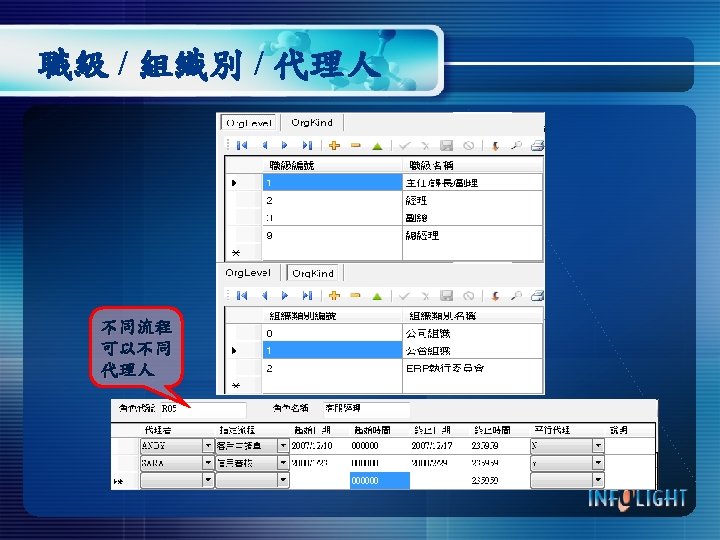


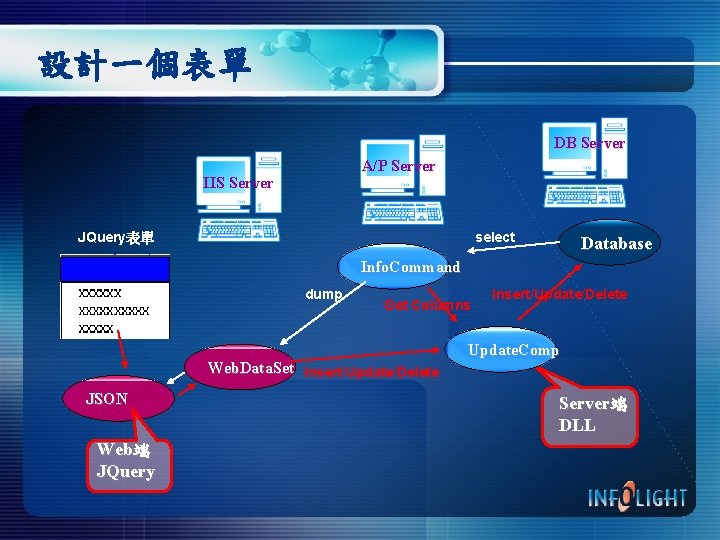
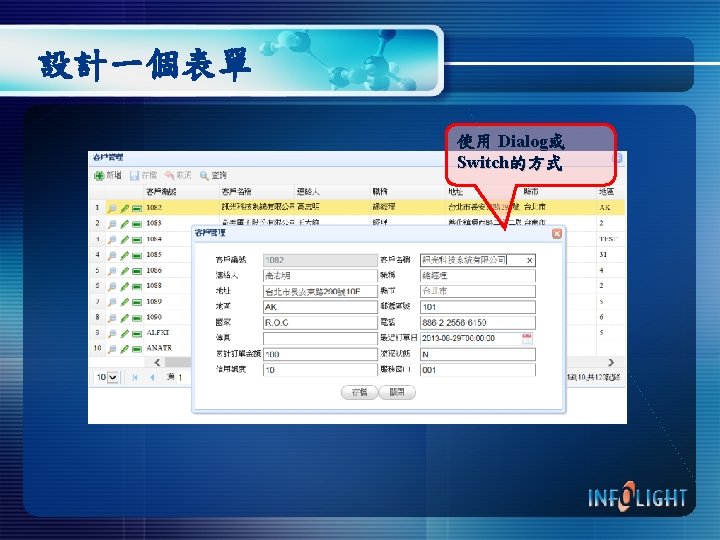
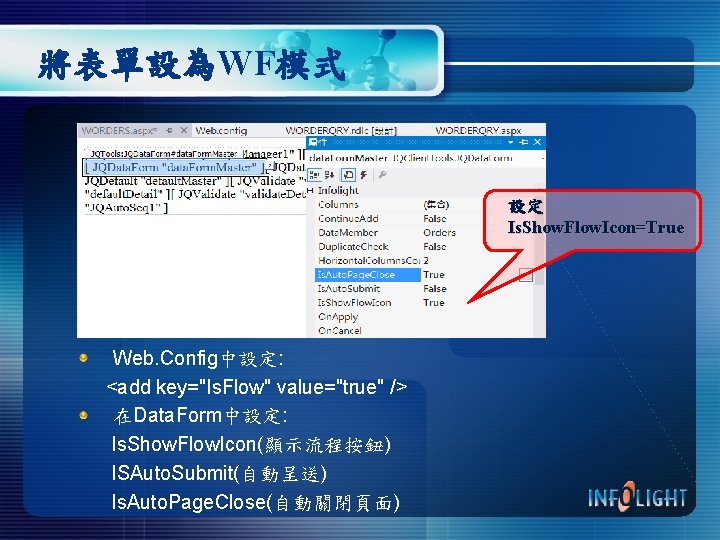

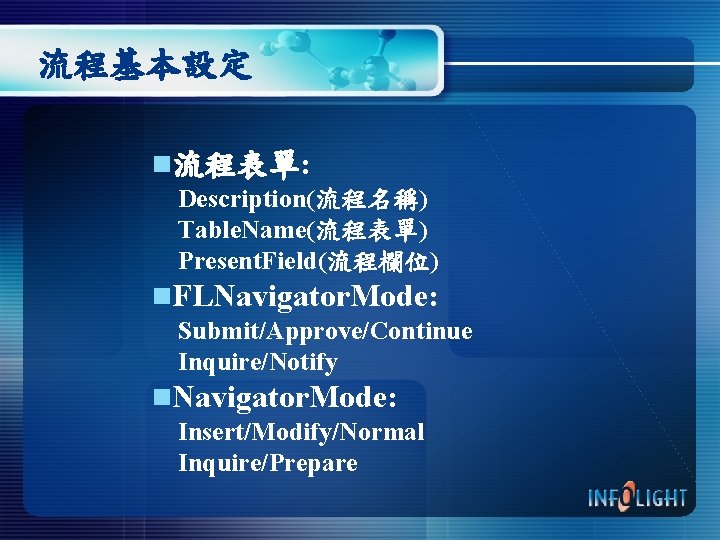
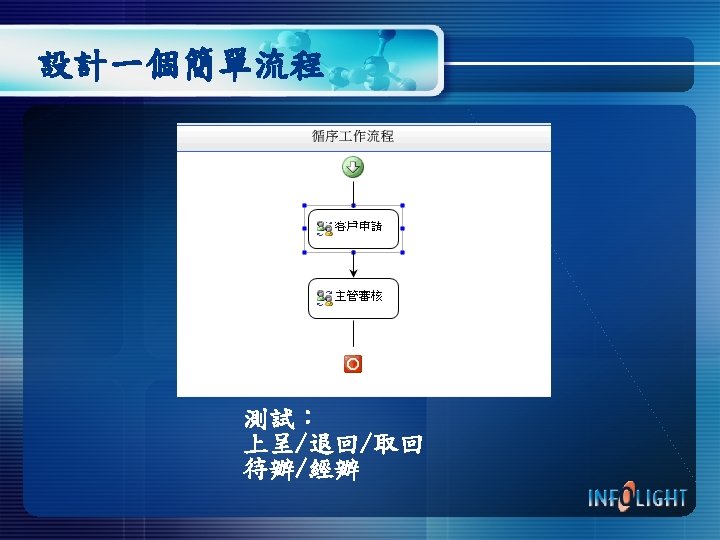
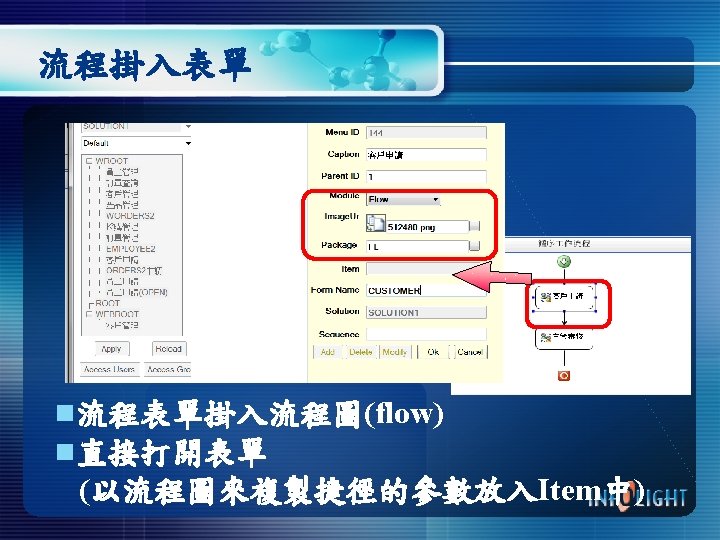
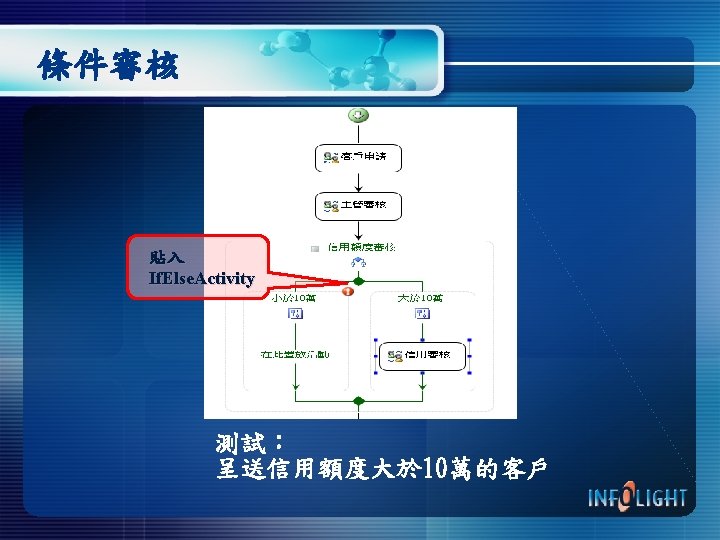
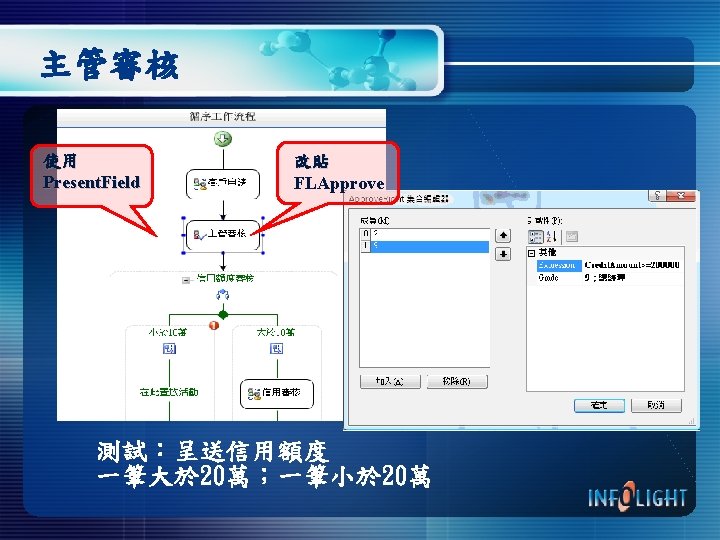
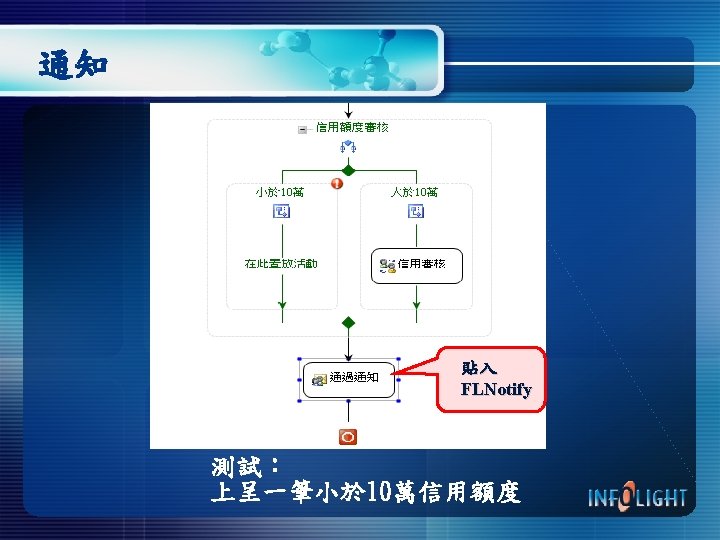
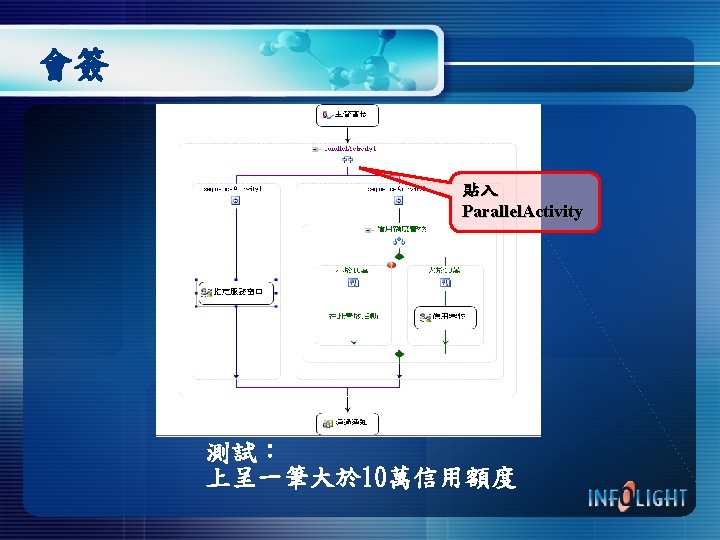

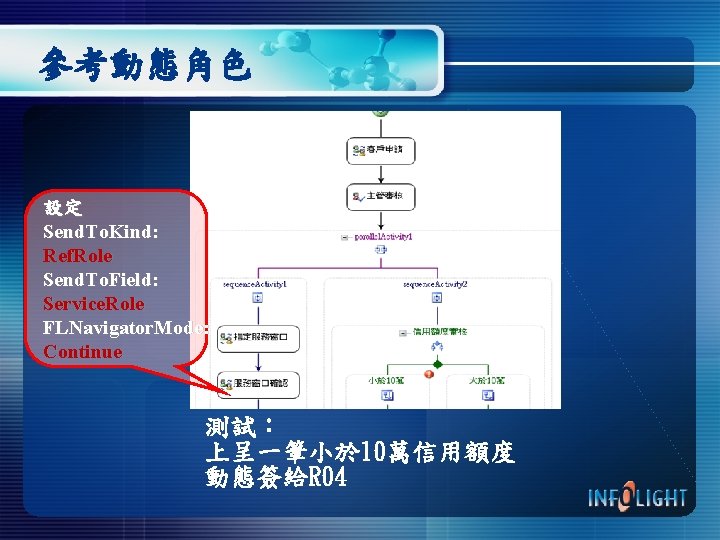
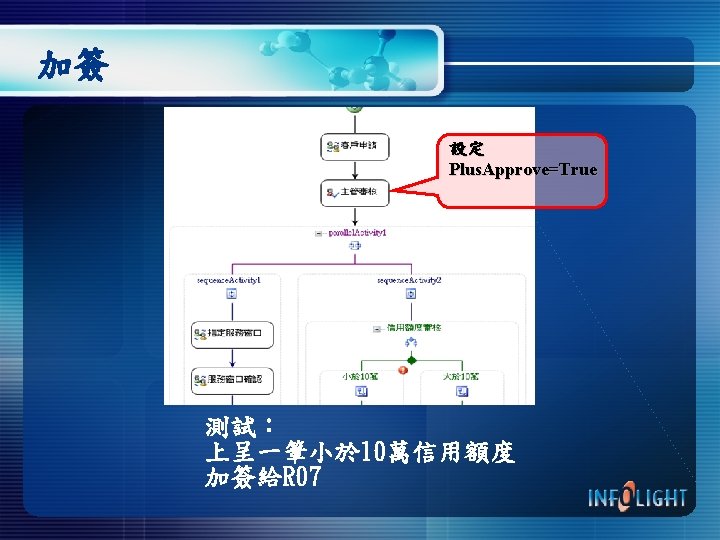
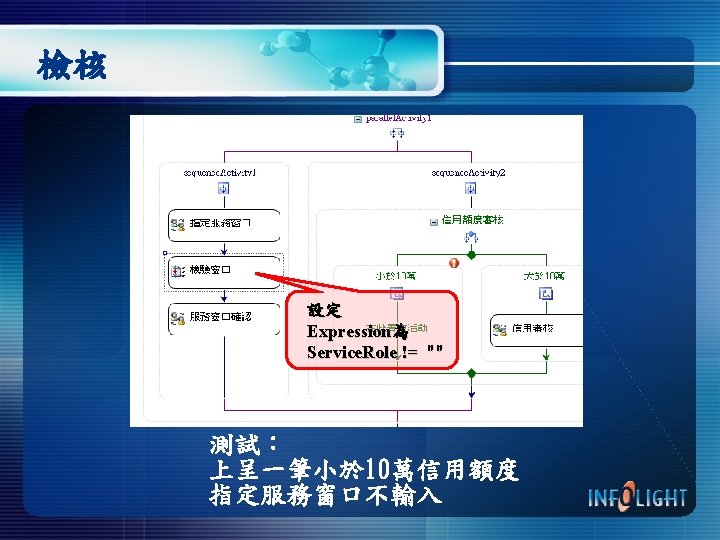
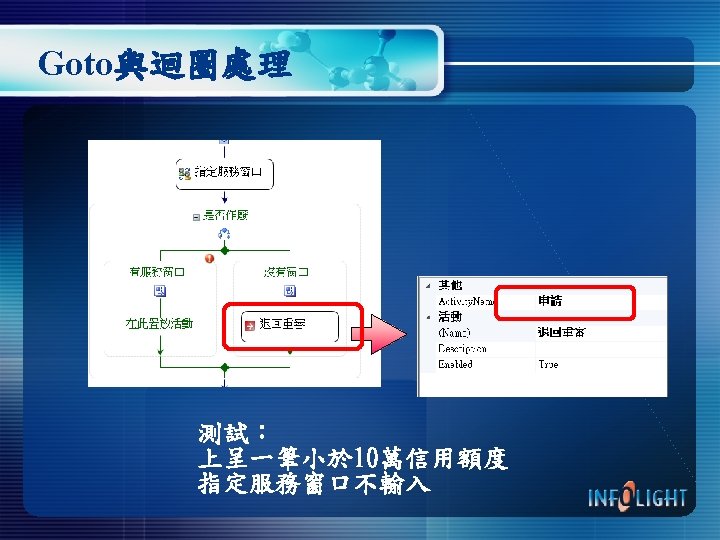

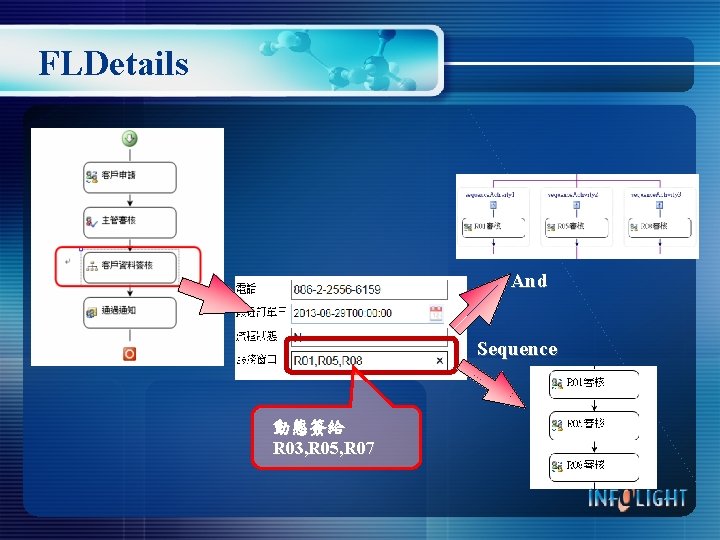
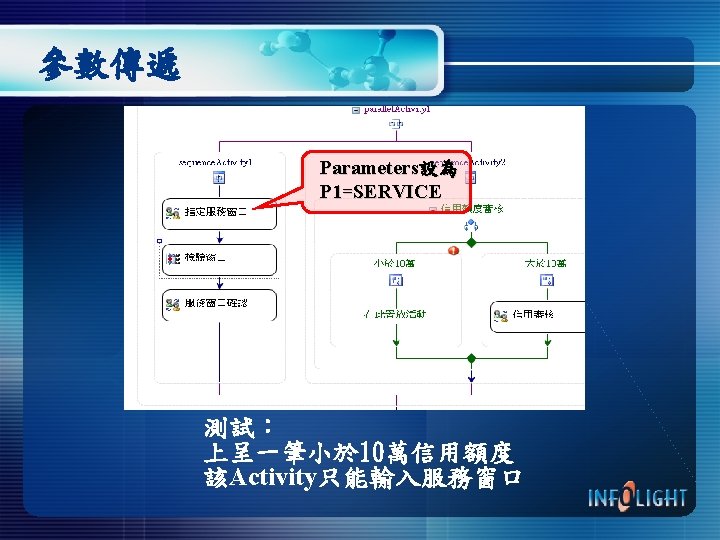
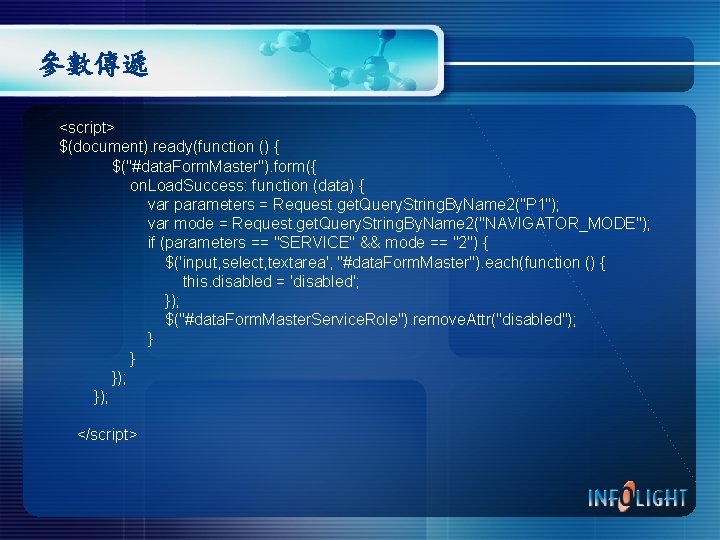
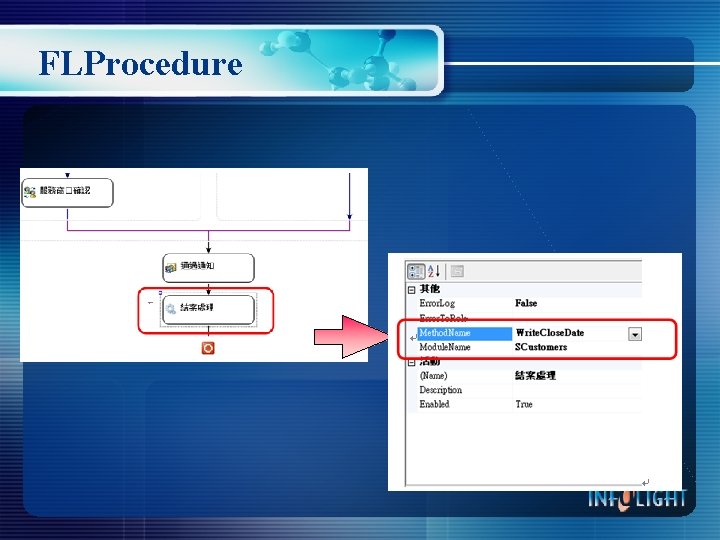
![FLProcedure public object Write. Close. Date(object[] obj. Param) { Data. Row dr = (Data. FLProcedure public object Write. Close. Date(object[] obj. Param) { Data. Row dr = (Data.](https://slidetodoc.com/presentation_image_h/bb348fc958ddbfbae4ab17de8a6c9fab/image-37.jpg)
![FLProcedure 補充 try { int Flow. Direction = (int)obj. Param[1]; // 在流程中有傳遞第二個參數代表方向 string sql FLProcedure 補充 try { int Flow. Direction = (int)obj. Param[1]; // 在流程中有傳遞第二個參數代表方向 string sql](https://slidetodoc.com/presentation_image_h/bb348fc958ddbfbae4ab17de8a6c9fab/image-38.jpg)

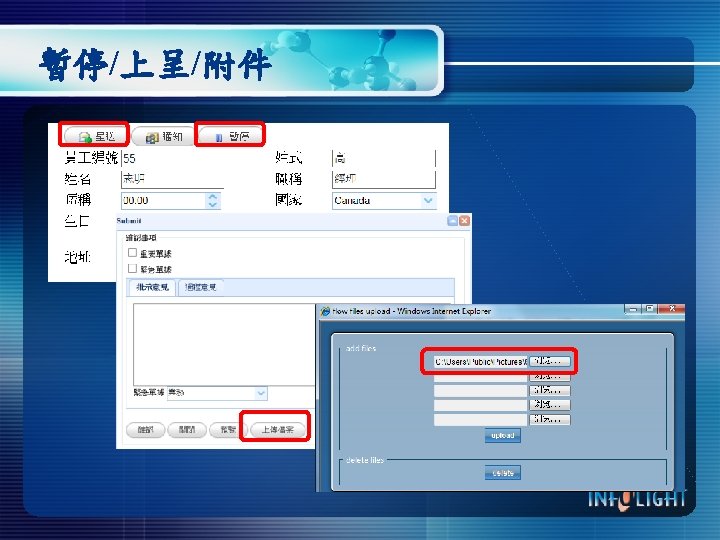
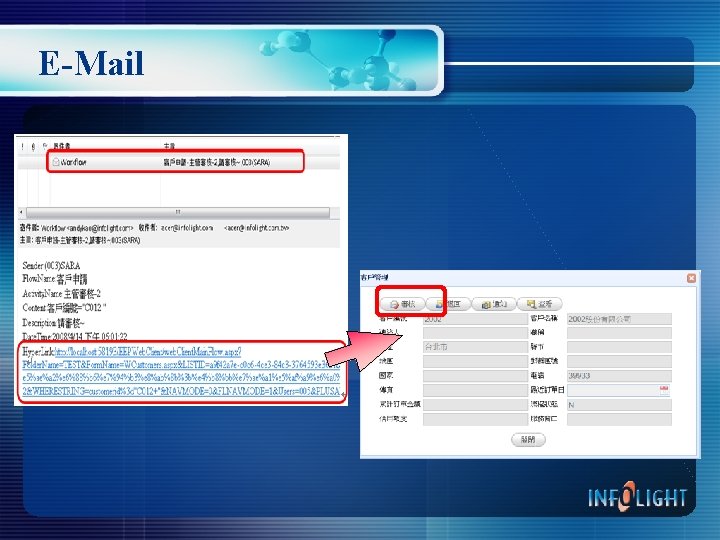
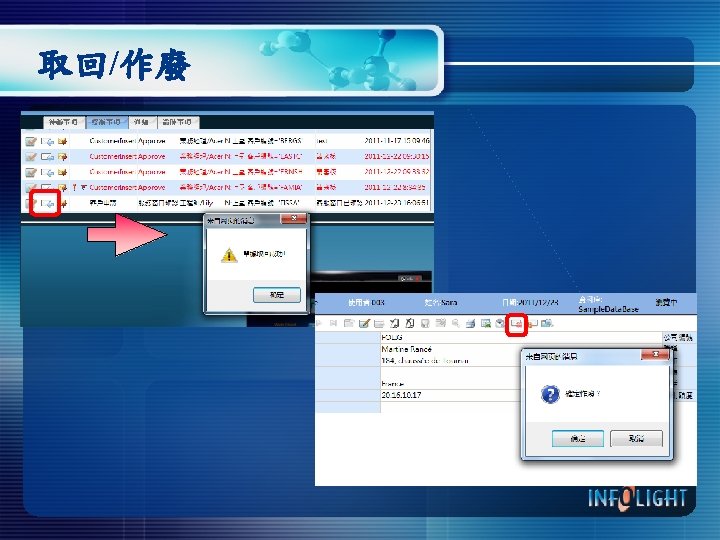
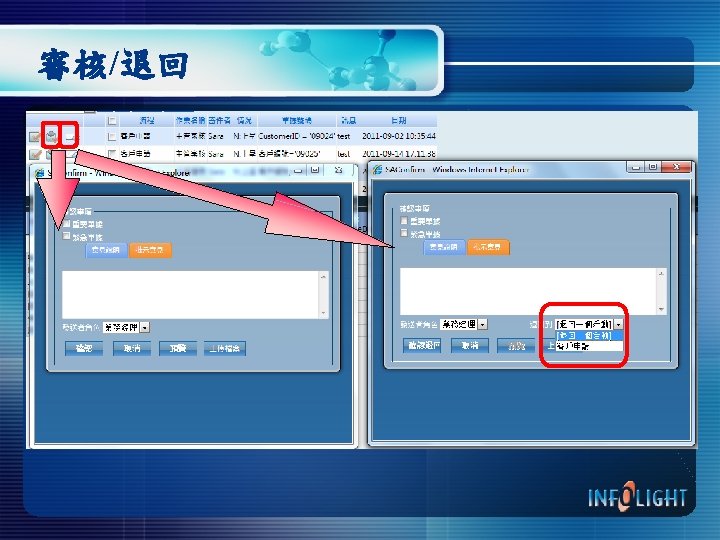
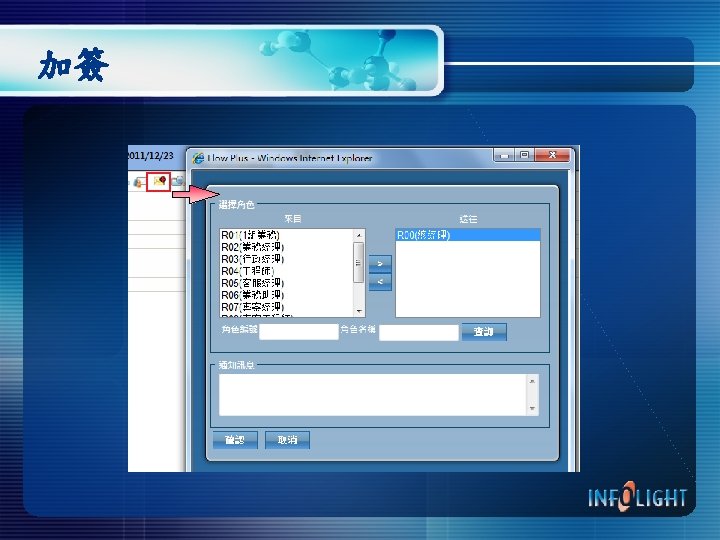
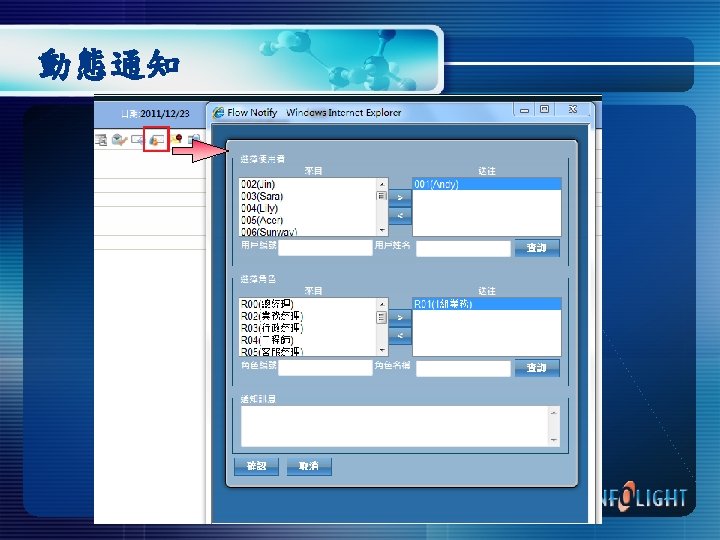
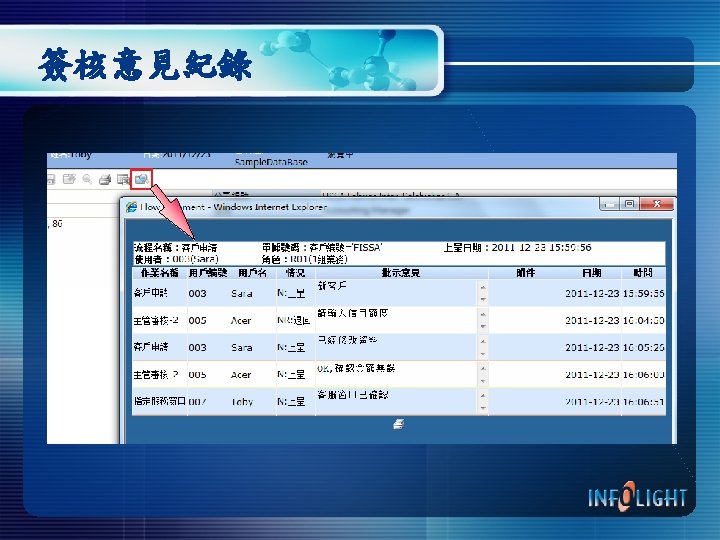
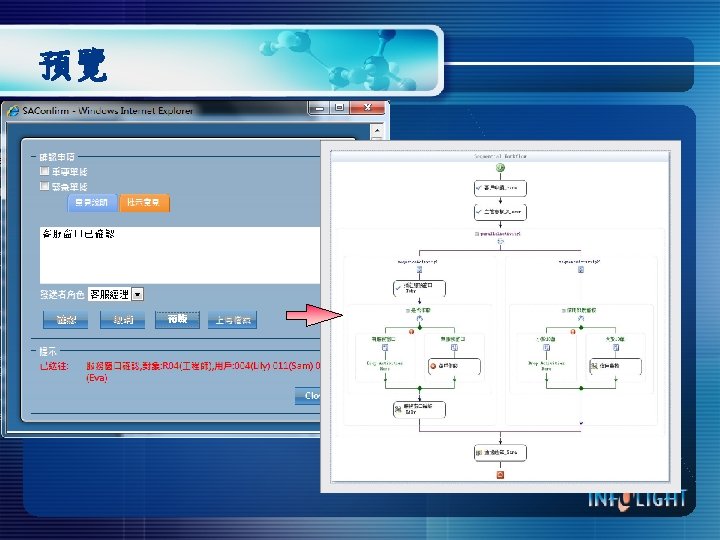
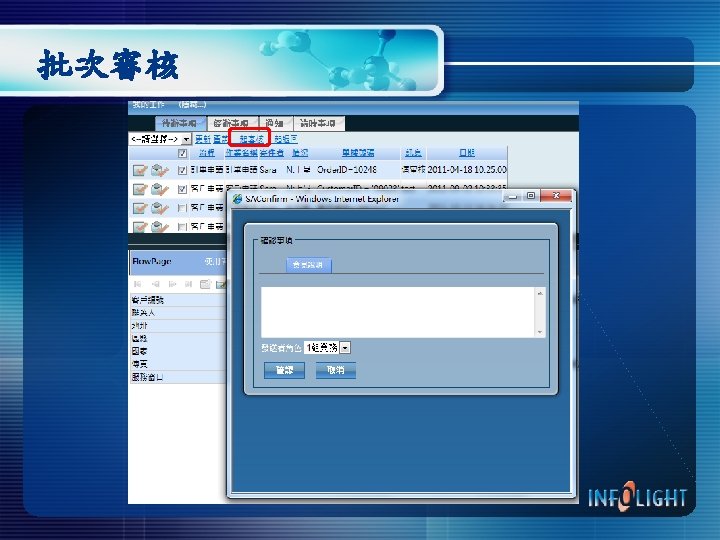
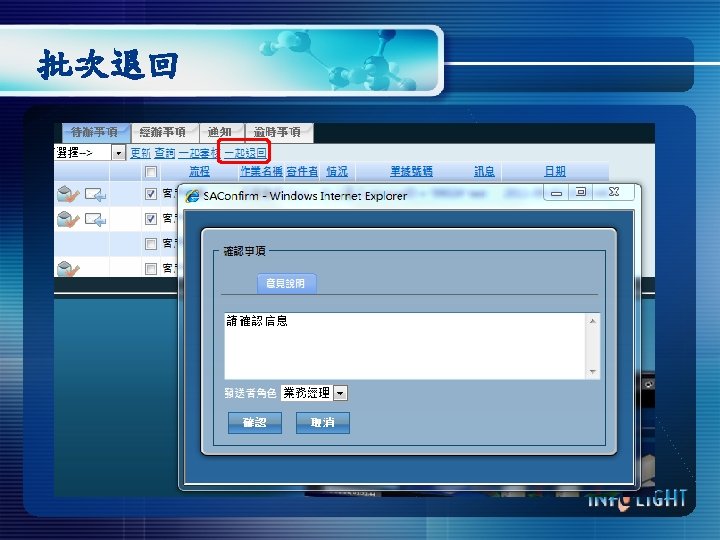
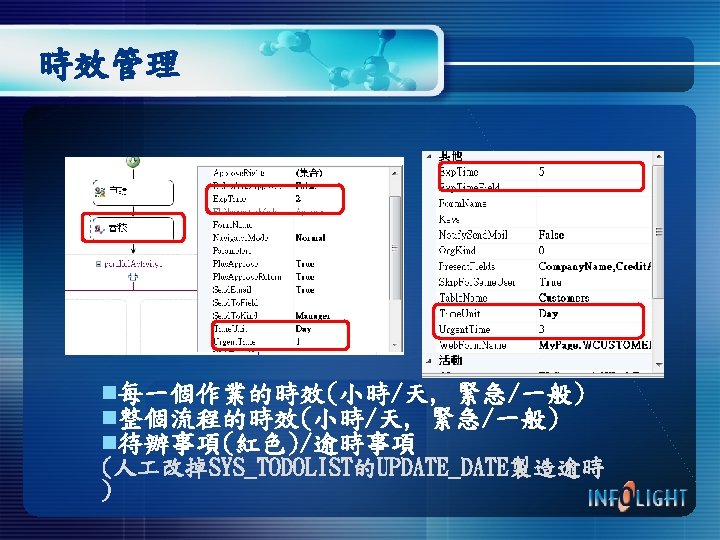
- Slides: 50

持 續 創 新 優 質 服 務 EEP Workflow 教育訓練課程 (For JQuery) www. infolight. com. tw
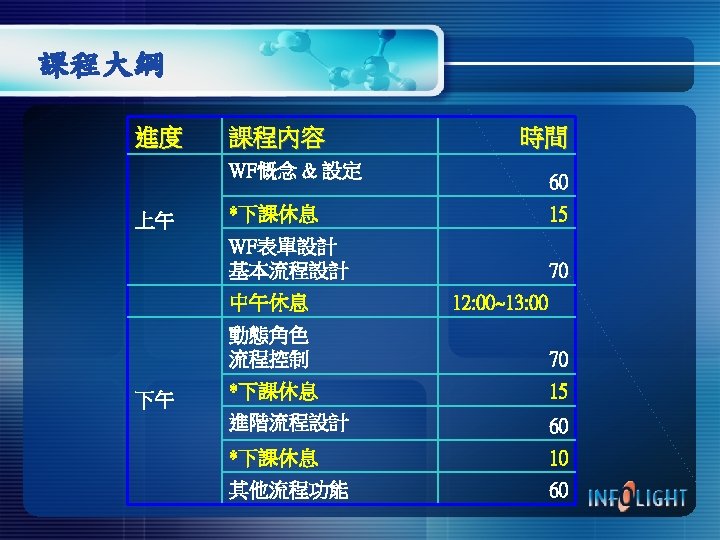

持 續 創 新 優 質 服 務 Workflow框架與特色 www. infolight. com. tw
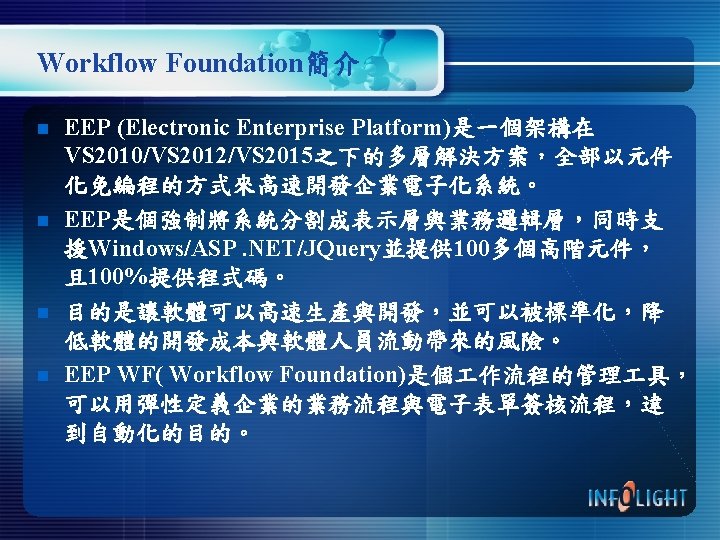
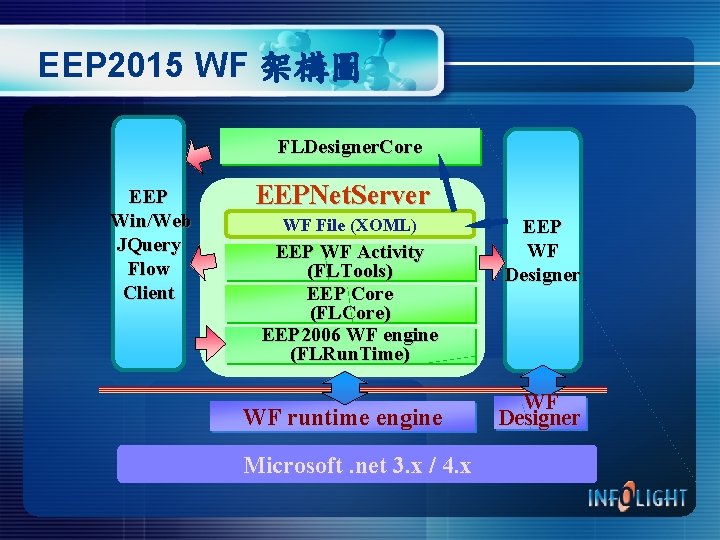
EEP 2015 WF 架構圖 FLDesigner. Core EEP Win/Web JQuery Flow Client EEPNet. Server WF File (XOML) EEP WF Activity (FLTools) EEP Core (FLCore) EEP 2006 WF engine (FLRun. Time) WF runtime engine Microsoft. net 3. x / 4. x EEP WF Designer

EEP 2015 WF 架構圖(二) DB Server EEPNet. Server WF System Table WF engine (FLRun. Time) XOML File EEP WF JQuery/Web/Windows Client EEP WF Designer
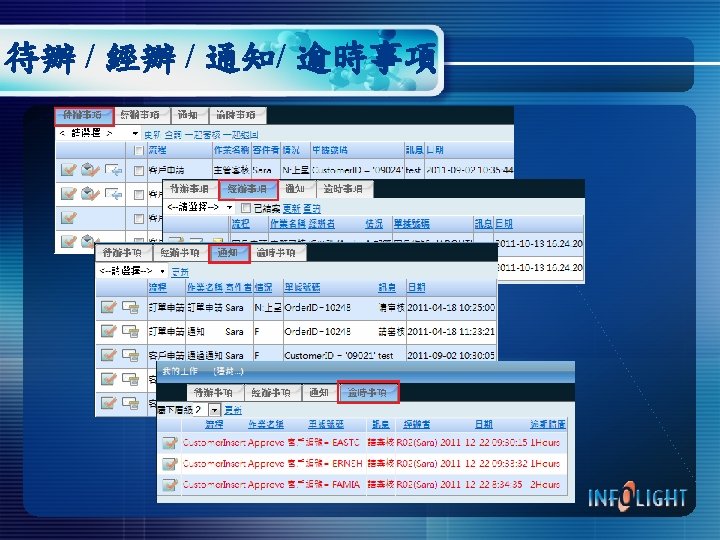
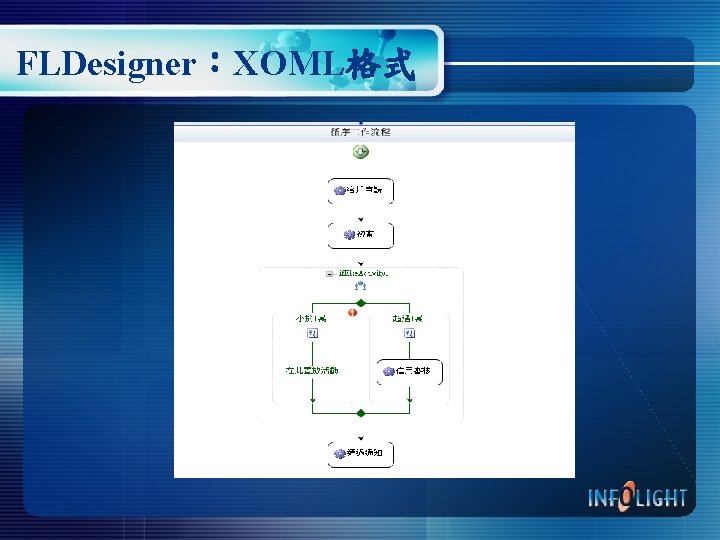
FLDesigner:XOML格式

持 續 創 新 優 質 服 務 Workflow的系統設定 www. infolight. com. tw
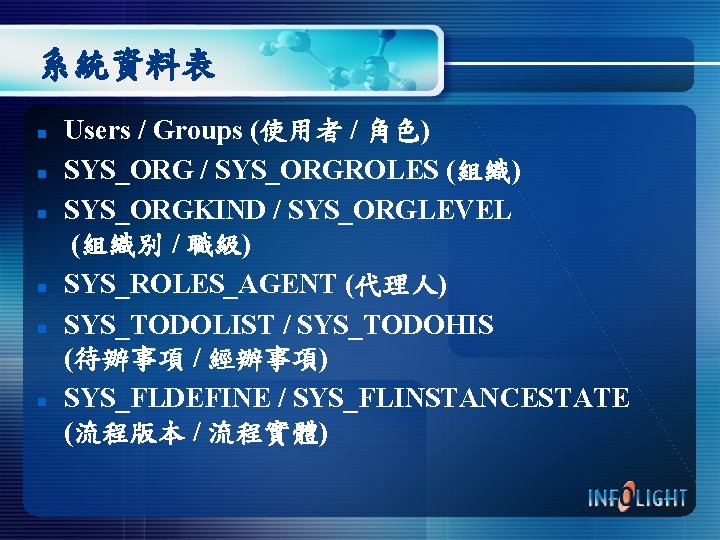
系統資料表 n n n Users / Groups (使用者 / 角色) SYS_ORG / SYS_ORGROLES (組織) SYS_ORGKIND / SYS_ORGLEVEL (組織別 / 職級) SYS_ROLES_AGENT (代理人) SYS_TODOLIST / SYS_TODOHIS (待辦事項 / 經辦事項) SYS_FLDEFINE / SYS_FLINSTANCESTATE (流程版本 / 流程實體)
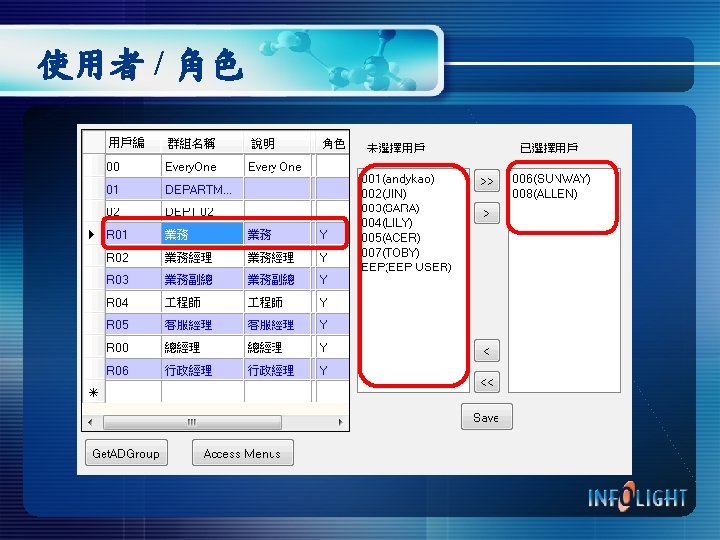
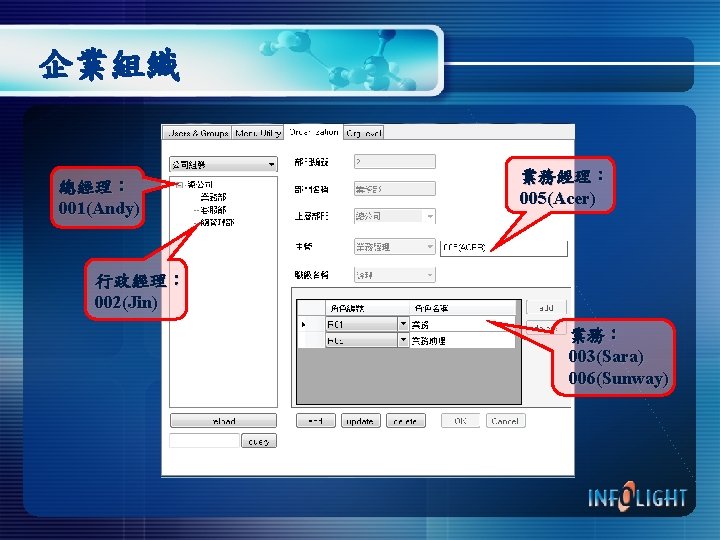
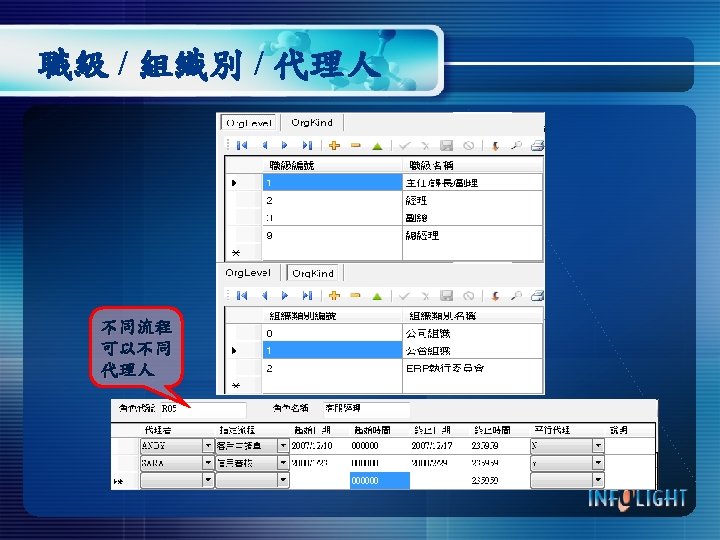

WF 活動元件(Activity) n n n n FLStandard FLApprove FLNotify FLDetails FLSub. Flow FLHyper. Link FLQuery n n n If. Else Paralle FLGoto FLValidate FLProcedure FLReject

持 續 創 新 優 質 服 務 Workflow表單設計 www. infolight. com. tw
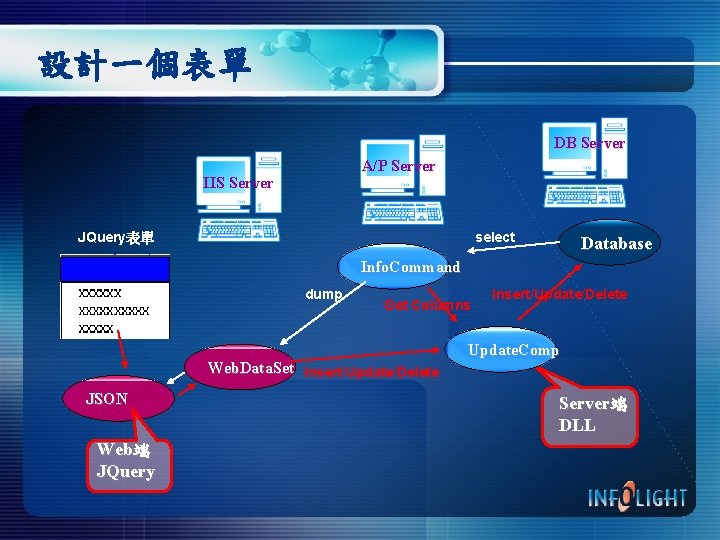
設計一個表單 DB Server A/P Server IIS Server JQuery表單 select Database Info. Command dump Get Columns Web. Data. Set Insert/Update/Delete JSON Web端 JQuery Insert/Update/Delete Update. Comp Server端 DLL
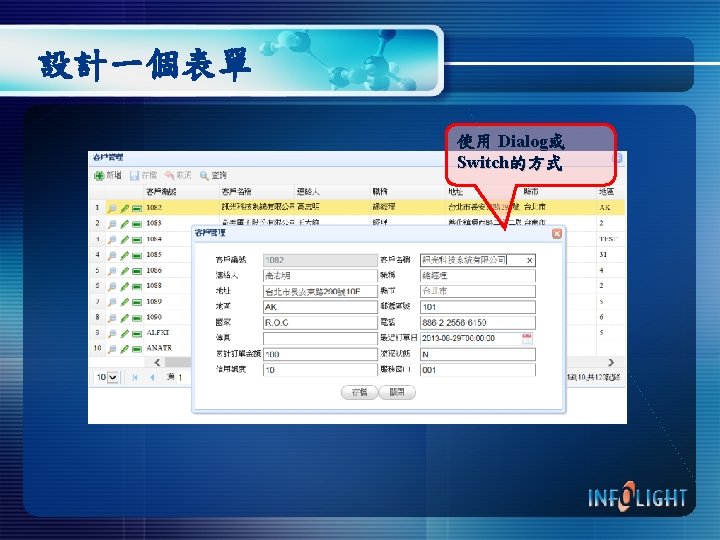
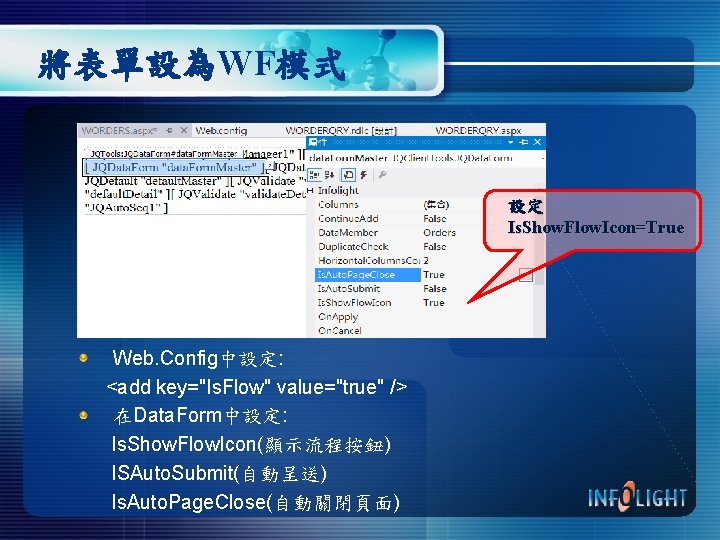
將表單設為WF模式 設定 Is. Show. Flow. Icon=True Web. Config中設定: <add key="Is. Flow" value="true" /> 在Data. Form中設定: Is. Show. Flow. Icon(顯示流程按鈕) ISAuto. Submit(自動呈送) Is. Auto. Page. Close(自動關閉頁面)

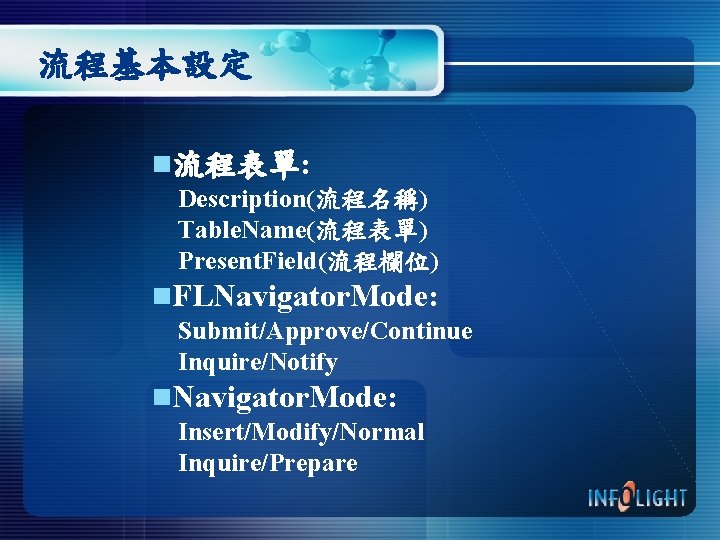
流程基本設定 n流程表單: Description(流程名稱) Table. Name(流程表單) Present. Field(流程欄位) n. FLNavigator. Mode: Submit/Approve/Continue Inquire/Notify n. Navigator. Mode: Insert/Modify/Normal Inquire/Prepare
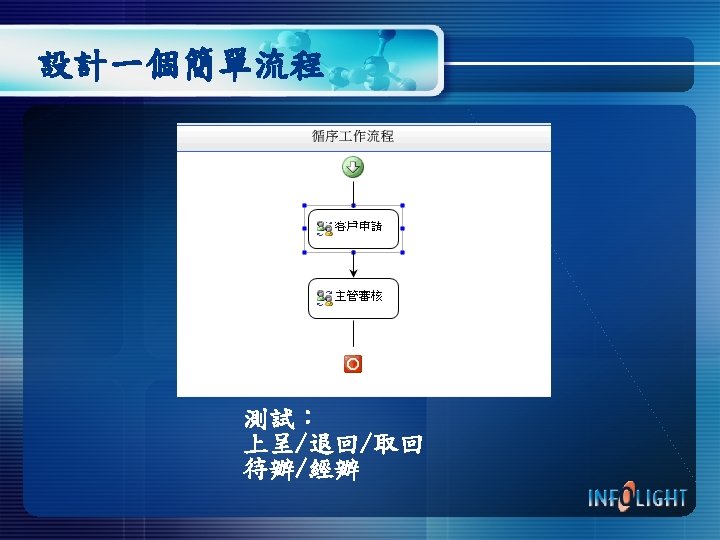
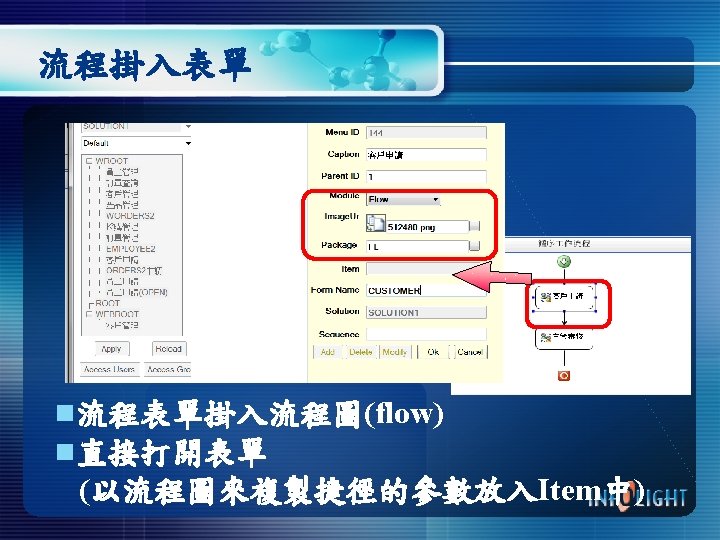
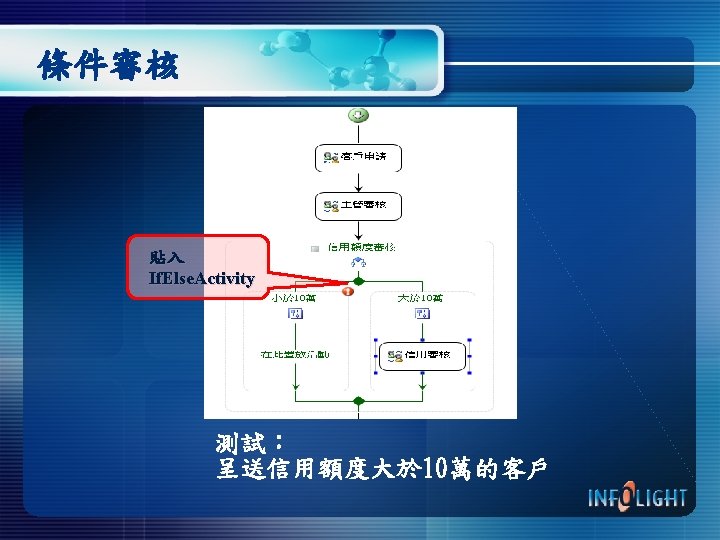
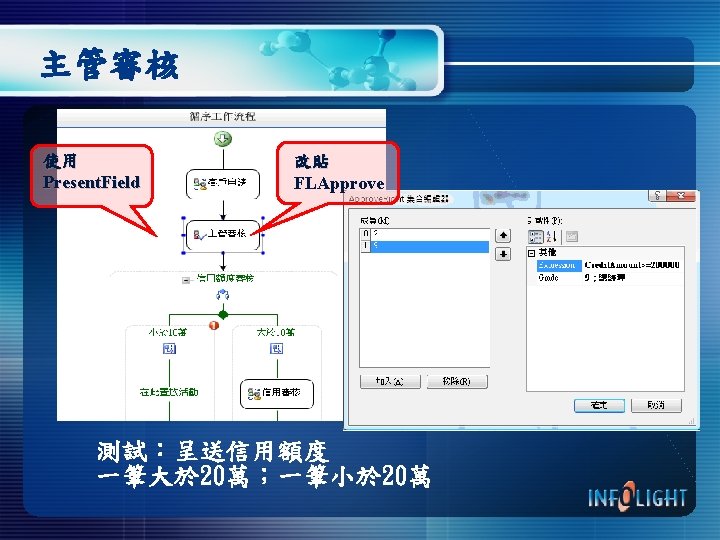
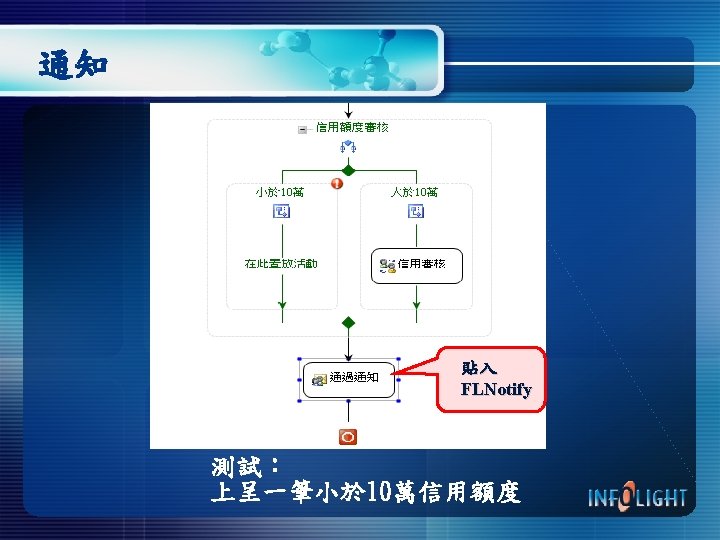
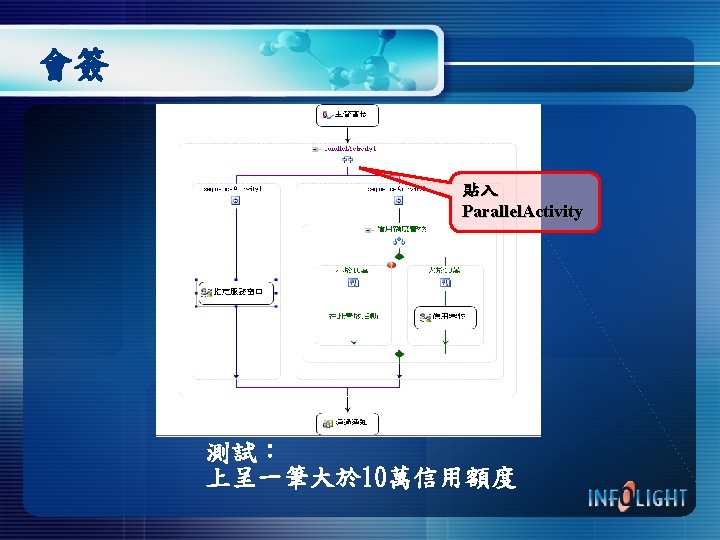

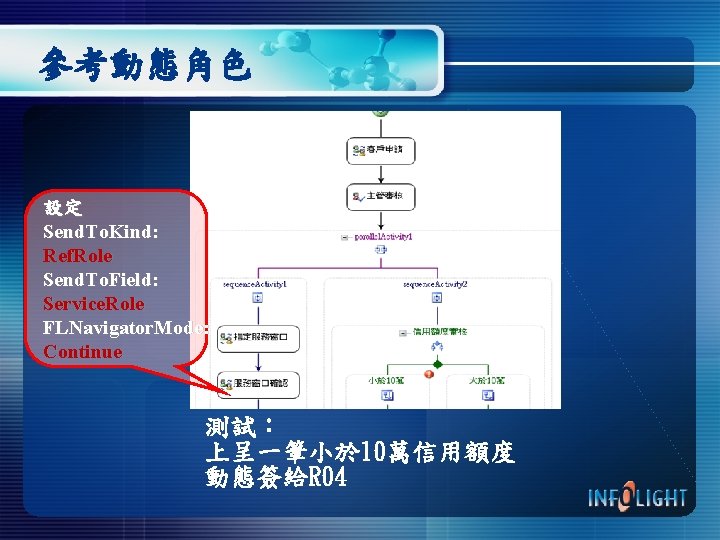
參考動態角色 設定 Send. To. Kind: Ref. Role Send. To. Field: Service. Role FLNavigator. Mode: Continue 測試: 上呈一筆小於 10萬信用額度 動態簽給R 04
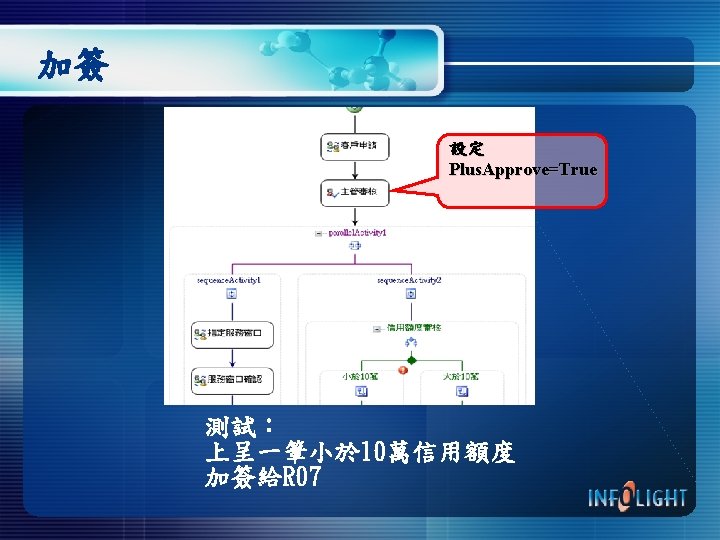
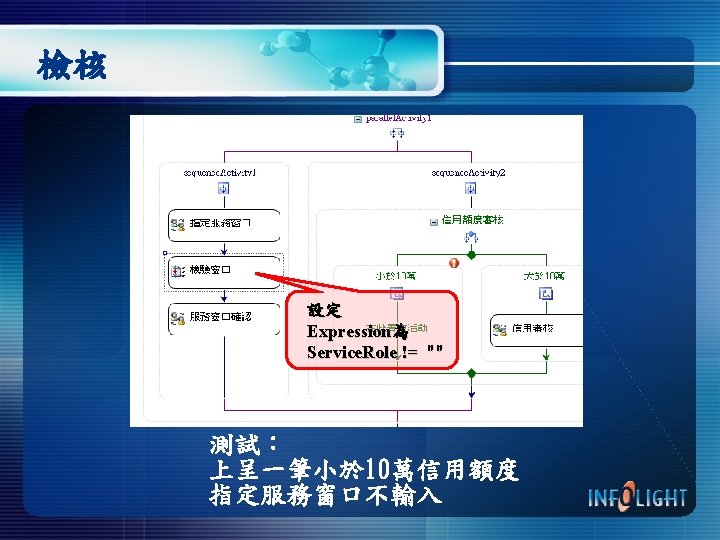
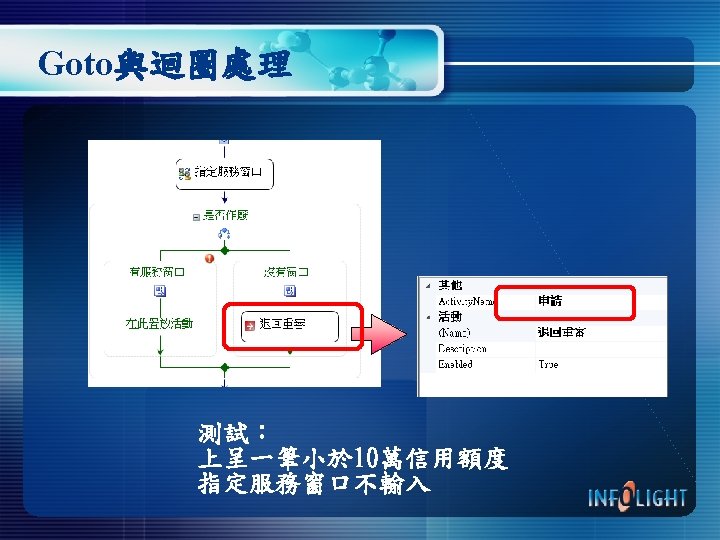

持 續 創 新 優 質 服 務 Workflow進階設計 www. infolight. com. tw
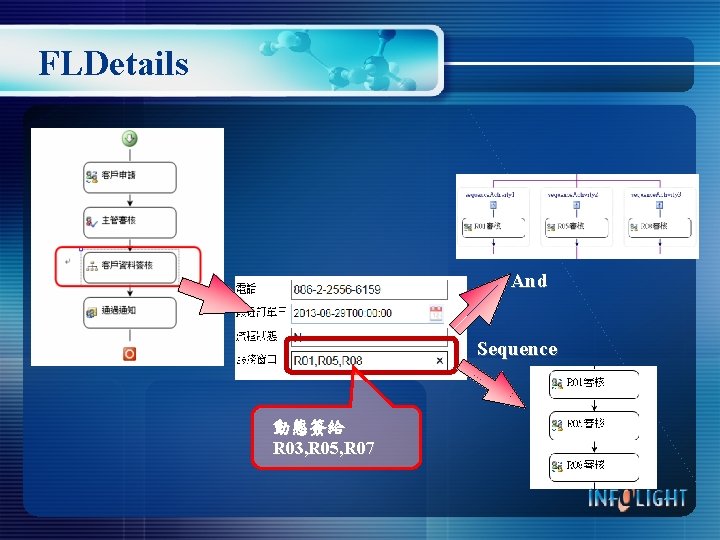
FLDetails And Sequence 動態簽給 R 03, R 05, R 07
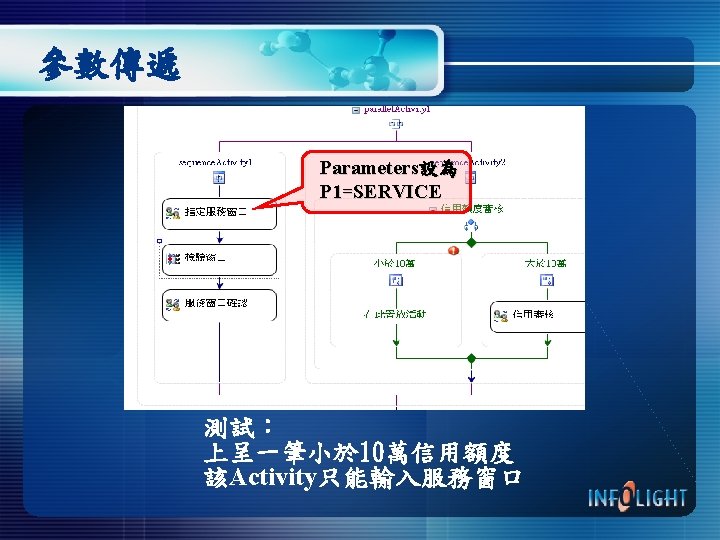
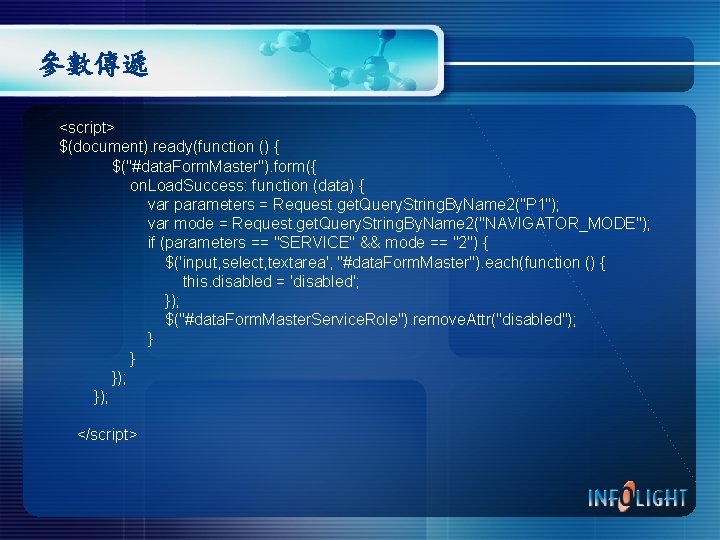
參數傳遞 <script> $(document). ready(function () { $("#data. Form. Master"). form({ on. Load. Success: function (data) { var parameters = Request. get. Query. String. By. Name 2("P 1"); var mode = Request. get. Query. String. By. Name 2("NAVIGATOR_MODE"); if (parameters == "SERVICE" && mode == "2") { $('input, select, textarea', "#data. Form. Master"). each(function () { this. disabled = 'disabled'; }); $("#data. Form. Master. Service. Role"). remove. Attr("disabled"); } }); </script>
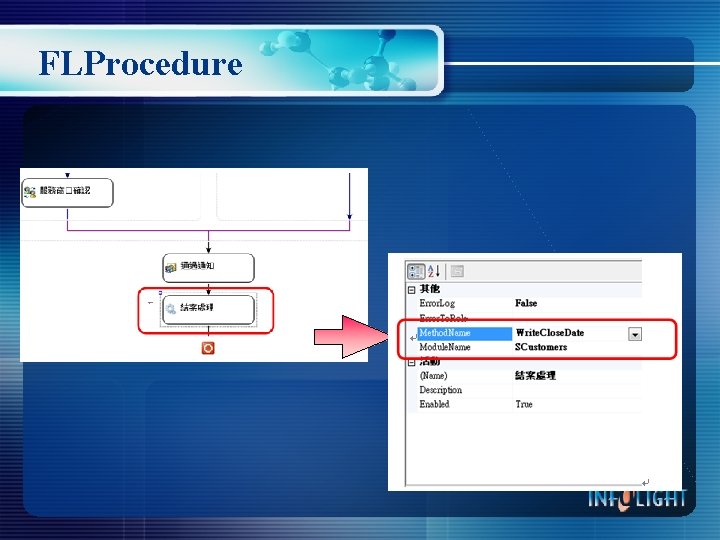
FLProcedure
![FLProcedure public object Write Close Dateobject obj Param Data Row dr Data FLProcedure public object Write. Close. Date(object[] obj. Param) { Data. Row dr = (Data.](https://slidetodoc.com/presentation_image_h/bb348fc958ddbfbae4ab17de8a6c9fab/image-37.jpg)
FLProcedure public object Write. Close. Date(object[] obj. Param) { Data. Row dr = (Data. Row)obj. Param[0]; // 取得流程資料表的資料內容 string Customer. Id = dr["Customer. ID"]. To. String(); // 取得目前客戶編號 string Today = System. Date. Time. Today. To. Short. Date. String(); //取得今天日期 IDb. Connection conn = this. Allocate. Connection("ERPS"); // 取得資料連線 if (conn. State == Connection. State. Closed) conn. Open(); IDb. Transaction trans = conn. Begin. Transaction(); // 起始交易 try { string sql = "Update Customers Set Last. Ordered. Date='" + Today + "' Where Customer. ID='" + Customer. Id + "'"; this. Execute. Command(sql, conn, trans); // 送出SQL語句 trans. Commit(); // 確認交易 } finally { this. Release. Connection("ERPS", conn); // 保證釋回資料連線 } return new object[] { 0, 0 }; // 傳回值: 無 }
![FLProcedure 補充 try int Flow Direction intobj Param1 在流程中有傳遞第二個參數代表方向 string sql FLProcedure 補充 try { int Flow. Direction = (int)obj. Param[1]; // 在流程中有傳遞第二個參數代表方向 string sql](https://slidetodoc.com/presentation_image_h/bb348fc958ddbfbae4ab17de8a6c9fab/image-38.jpg)
FLProcedure 補充 try { int Flow. Direction = (int)obj. Param[1]; // 在流程中有傳遞第二個參數代表方向 string sql = ""; if (Flow. Direction == 1) // 1代表往下,2 代表退回 { sql = "Update Customers Set Last. Ordered. Date='" + Today + "' Where Customer. ID='" + Customer. Id + "'"; } else { // 退回時清空 sql = "Update Customers Set Last. Ordered. Date=null Where Customer. ID='" + Customer. Id + "'"; } this. Execute. Command(sql, conn, trans); // 送出SQL語句 trans. Commit(); // 確認交易 }

持 續 創 新 優 質 服 務 Work. Flow其他功能 www. infolight. com. tw