Syteline Workflow WORKFLOW OVERVIEW What is Workflow Knowledge
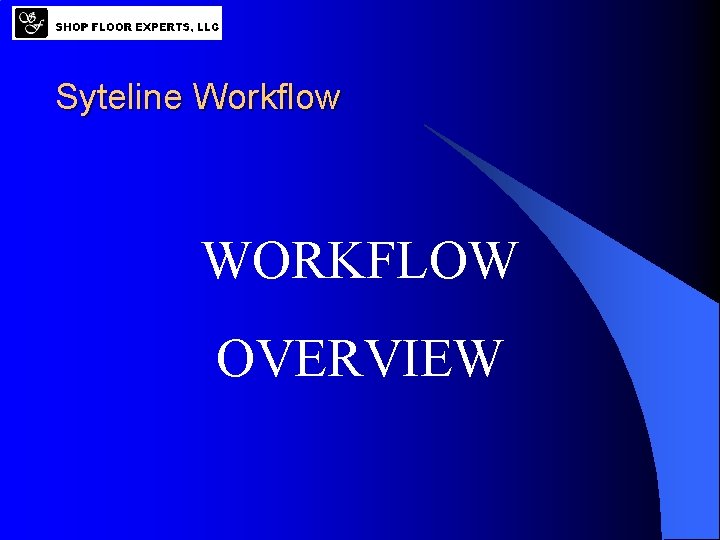
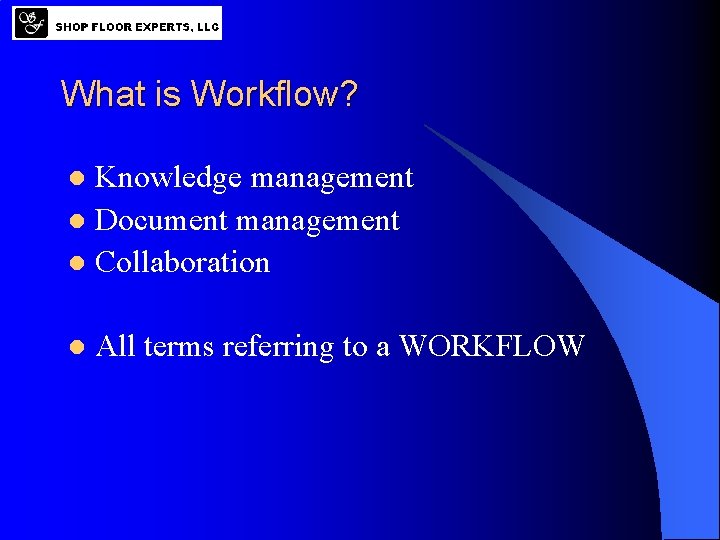
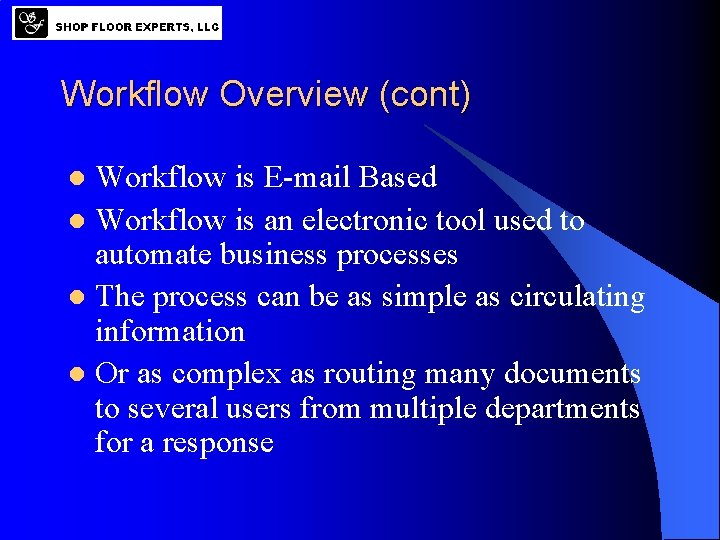
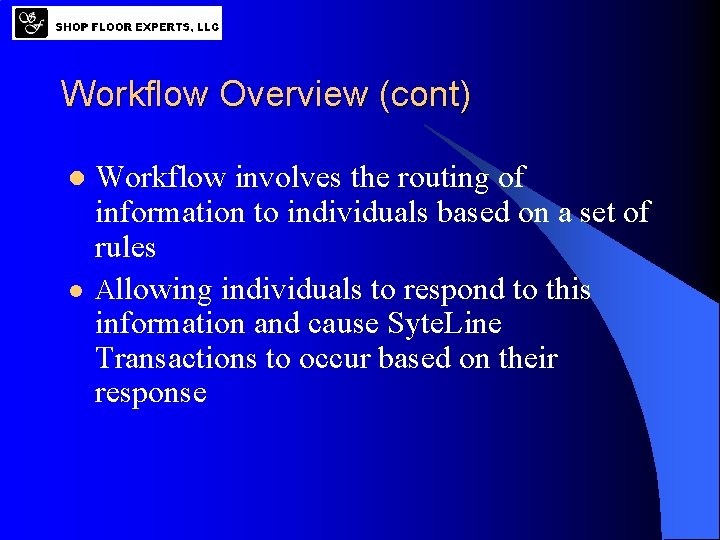
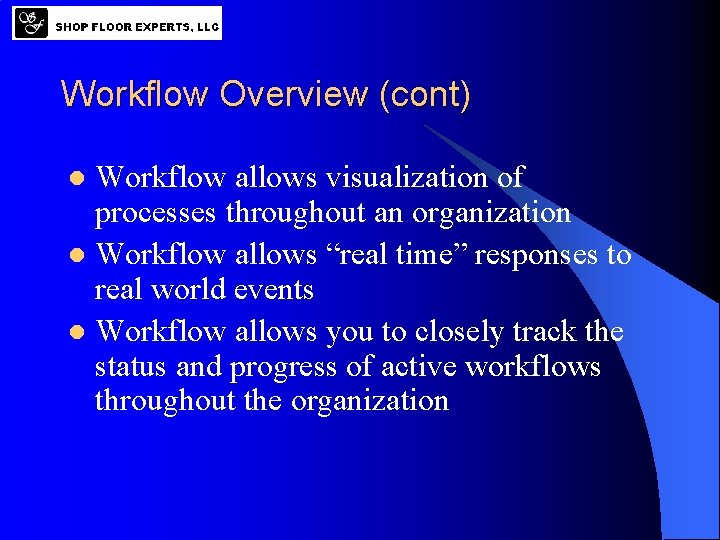
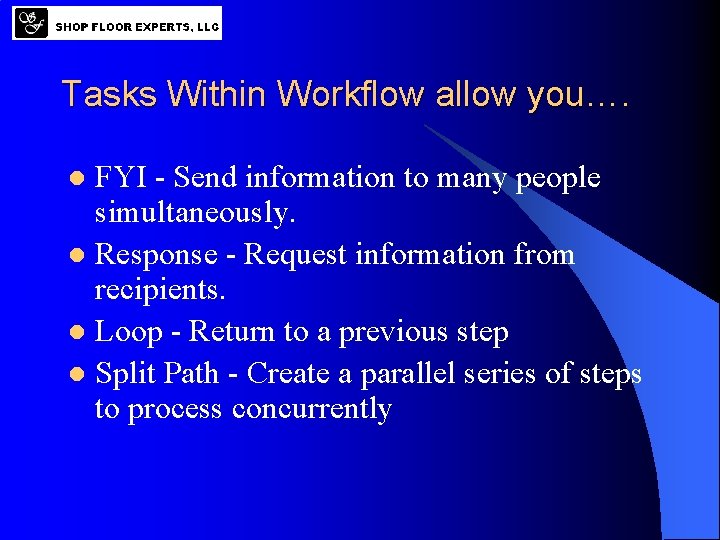
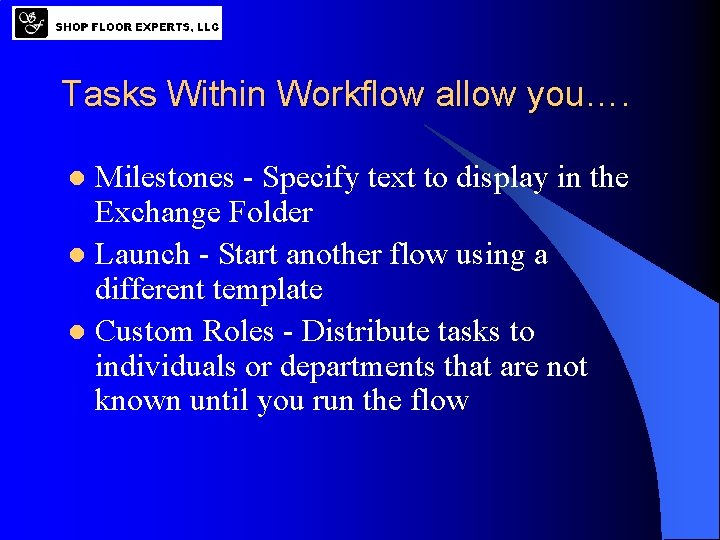
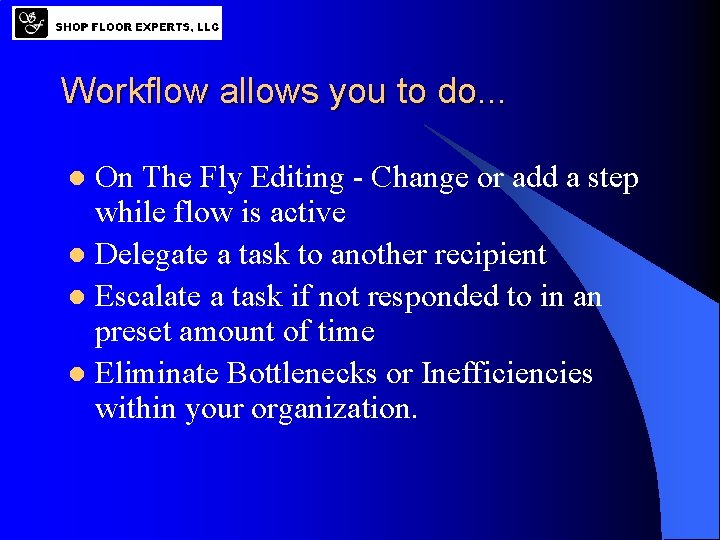
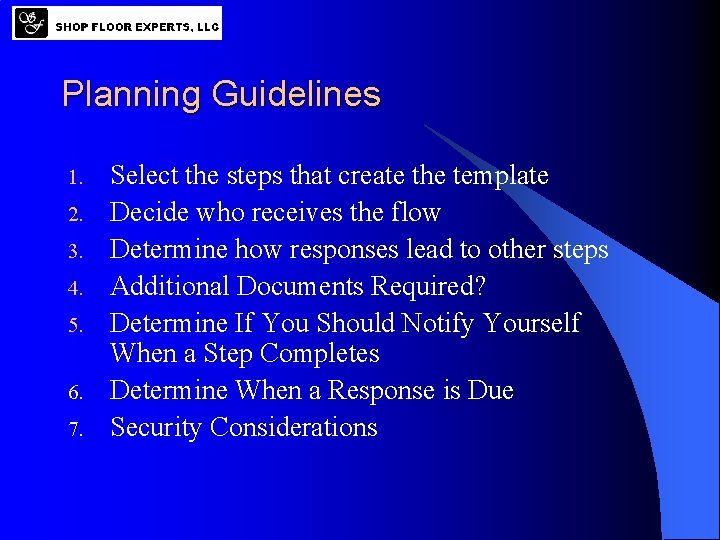
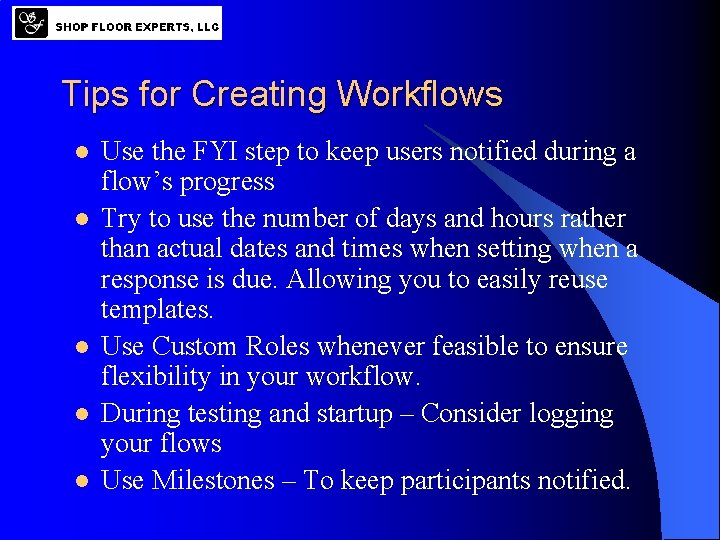
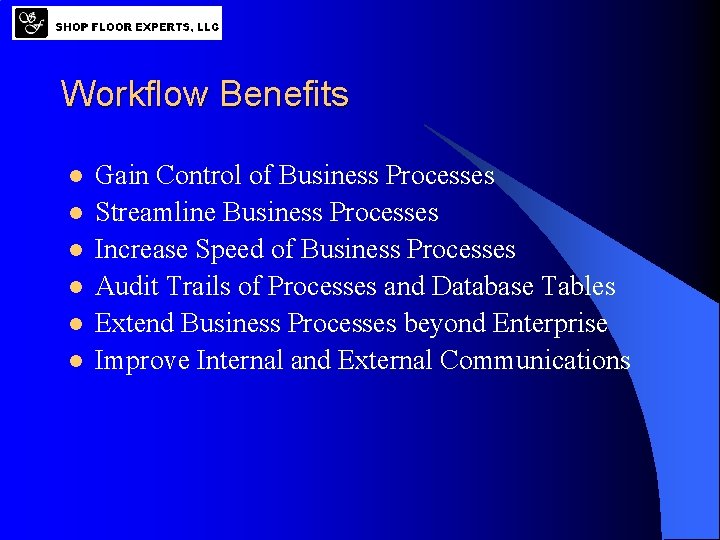
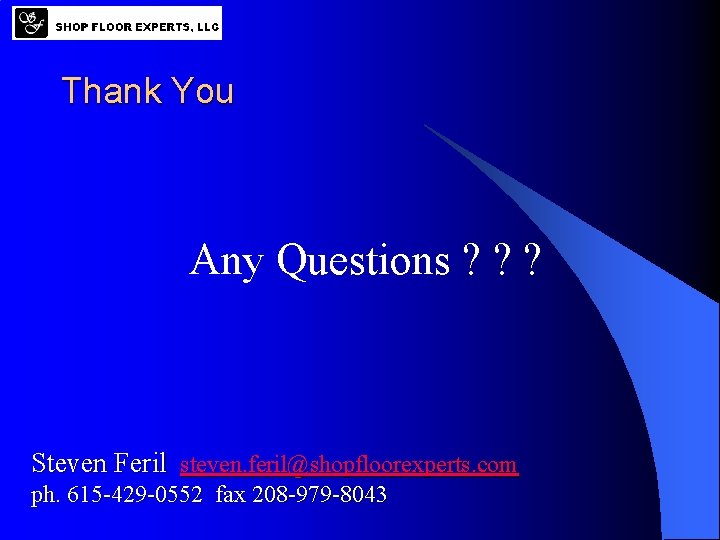
- Slides: 12
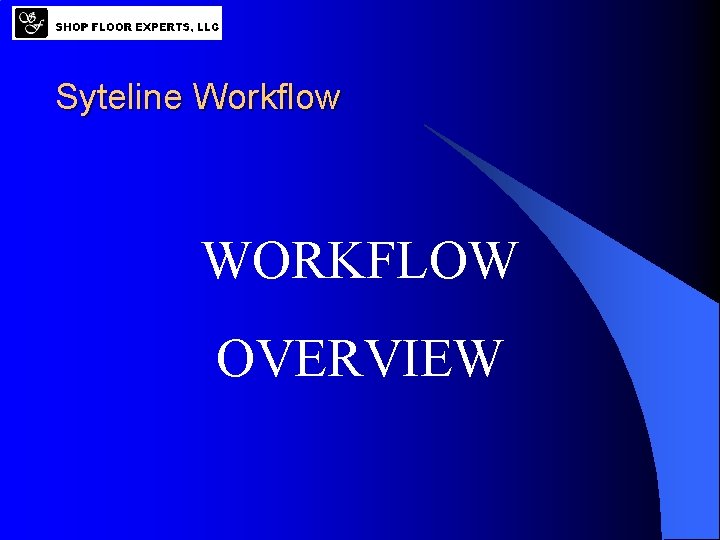
Syteline Workflow WORKFLOW OVERVIEW
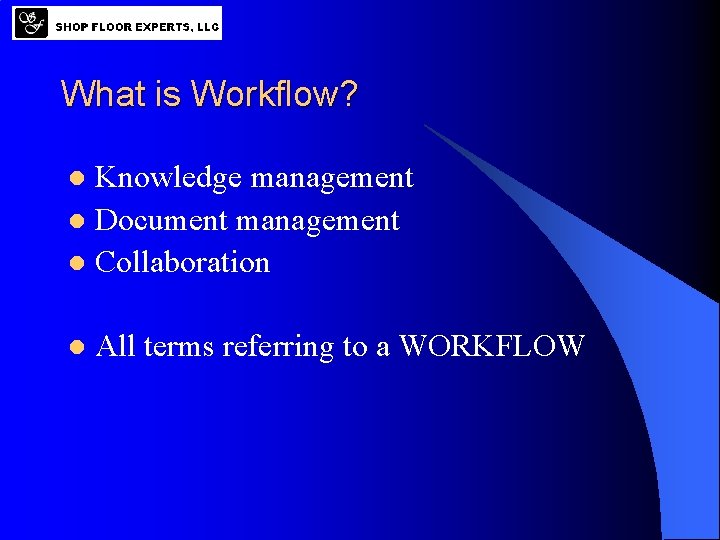
What is Workflow? Knowledge management l Document management l Collaboration l l All terms referring to a WORKFLOW
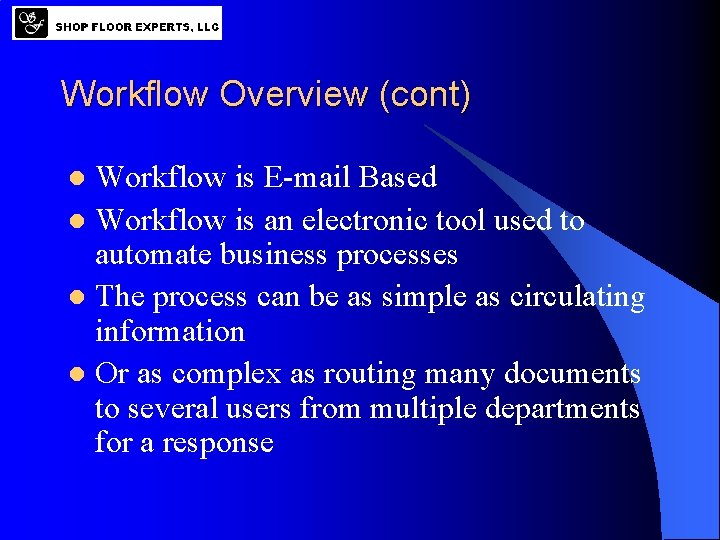
Workflow Overview (cont) Workflow is E-mail Based l Workflow is an electronic tool used to automate business processes l The process can be as simple as circulating information l Or as complex as routing many documents to several users from multiple departments for a response l
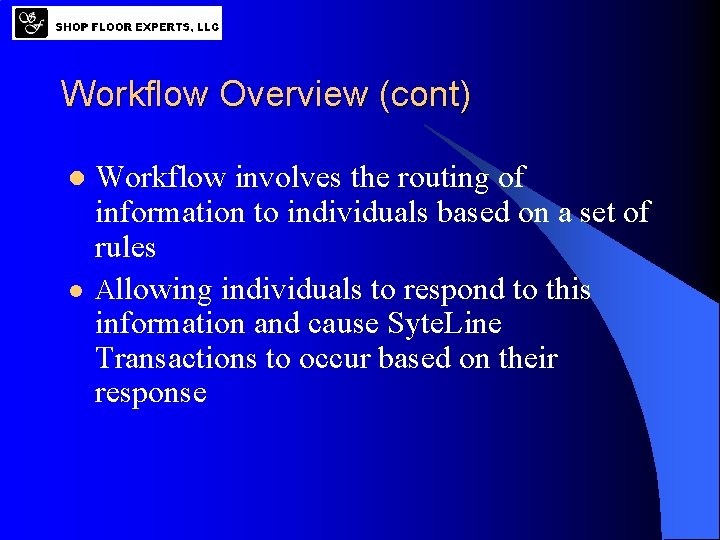
Workflow Overview (cont) l l Workflow involves the routing of information to individuals based on a set of rules Allowing individuals to respond to this information and cause Syte. Line Transactions to occur based on their response
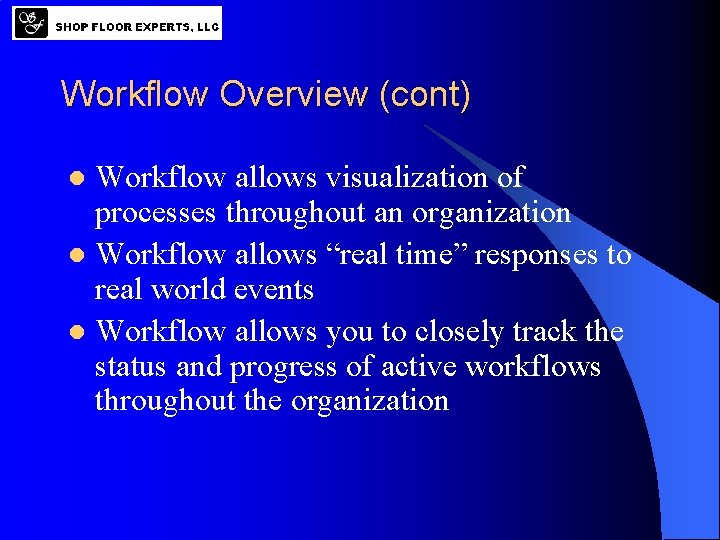
Workflow Overview (cont) Workflow allows visualization of processes throughout an organization l Workflow allows “real time” responses to real world events l Workflow allows you to closely track the status and progress of active workflows throughout the organization l
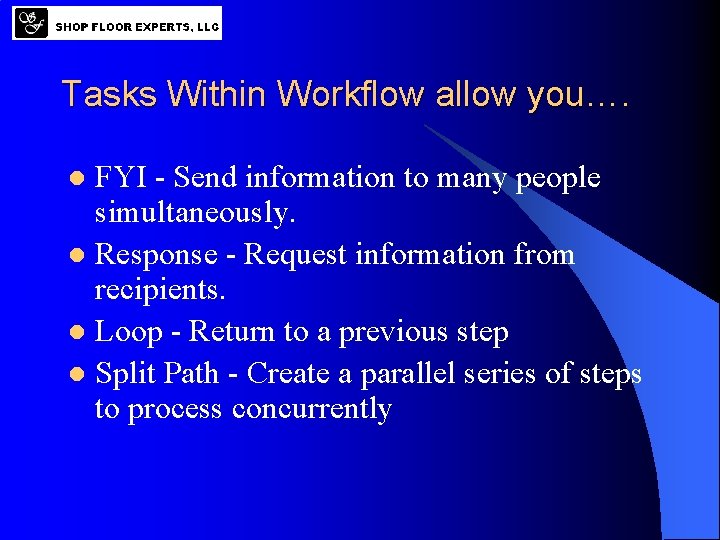
Tasks Within Workflow allow you…. FYI - Send information to many people simultaneously. l Response - Request information from recipients. l Loop - Return to a previous step l Split Path - Create a parallel series of steps to process concurrently l
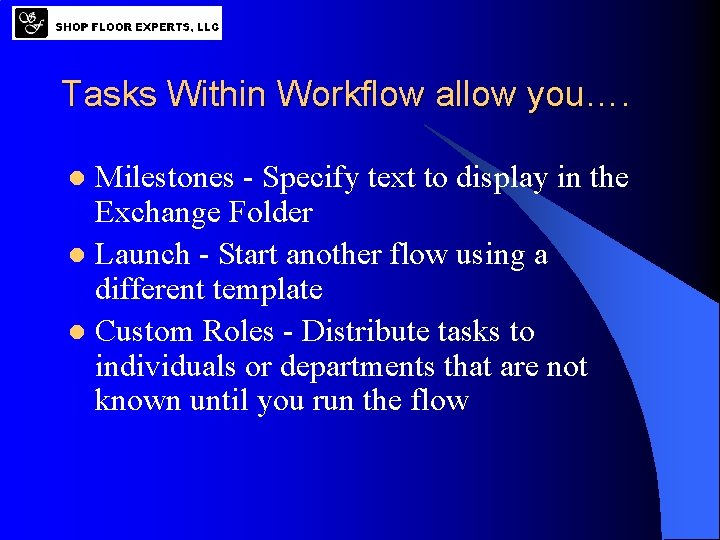
Tasks Within Workflow allow you…. Milestones - Specify text to display in the Exchange Folder l Launch - Start another flow using a different template l Custom Roles - Distribute tasks to individuals or departments that are not known until you run the flow l
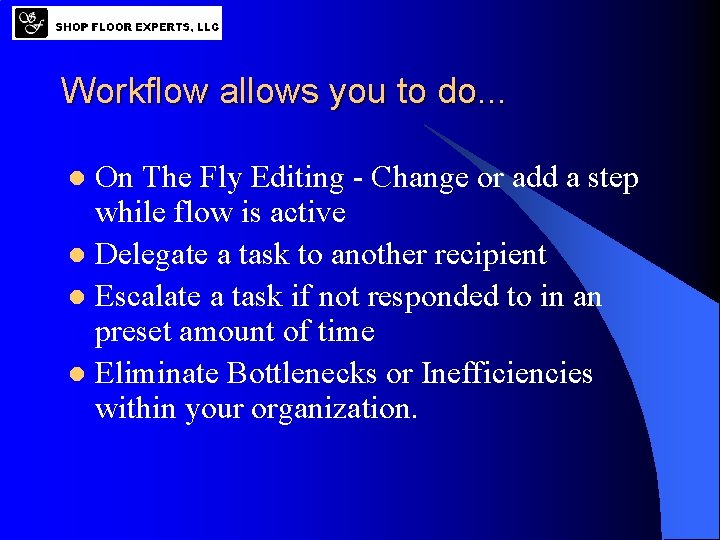
Workflow allows you to do. . . On The Fly Editing - Change or add a step while flow is active l Delegate a task to another recipient l Escalate a task if not responded to in an preset amount of time l Eliminate Bottlenecks or Inefficiencies within your organization. l
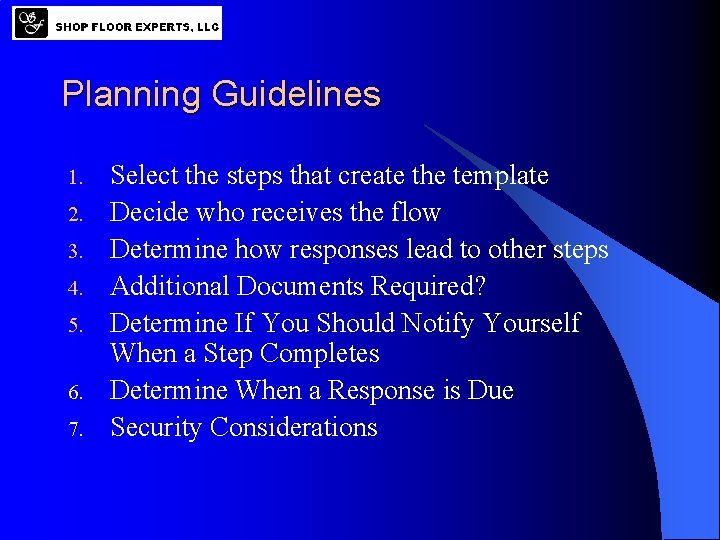
Planning Guidelines 1. 2. 3. 4. 5. 6. 7. Select the steps that create the template Decide who receives the flow Determine how responses lead to other steps Additional Documents Required? Determine If You Should Notify Yourself When a Step Completes Determine When a Response is Due Security Considerations
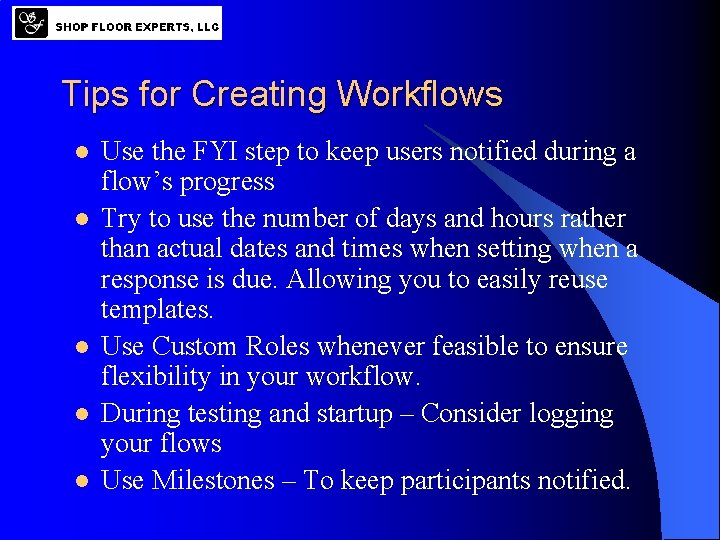
Tips for Creating Workflows l l l Use the FYI step to keep users notified during a flow’s progress Try to use the number of days and hours rather than actual dates and times when setting when a response is due. Allowing you to easily reuse templates. Use Custom Roles whenever feasible to ensure flexibility in your workflow. During testing and startup – Consider logging your flows Use Milestones – To keep participants notified.
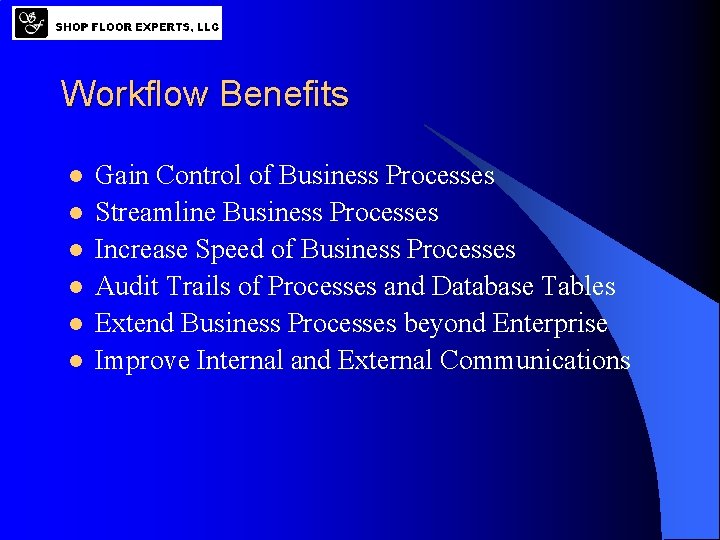
Workflow Benefits l l l Gain Control of Business Processes Streamline Business Processes Increase Speed of Business Processes Audit Trails of Processes and Database Tables Extend Business Processes beyond Enterprise Improve Internal and External Communications
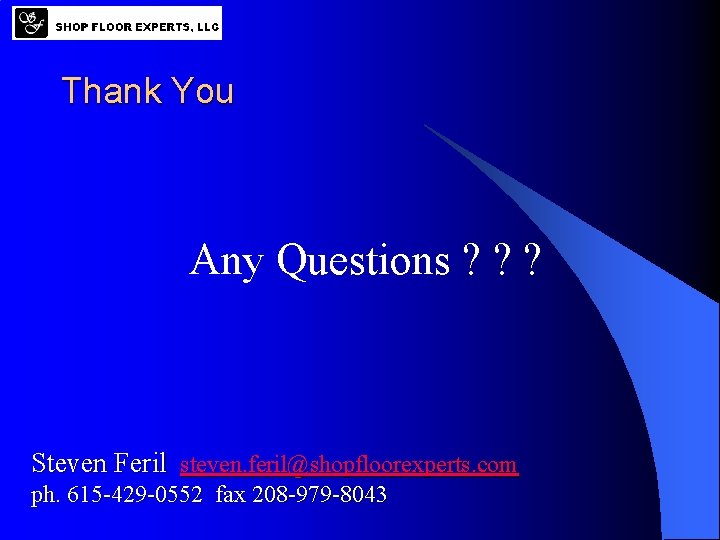
Thank You Any Questions ? ? ? Steven Feril steven. feril@shopfloorexperts. com ph. 615 -429 -0552 fax 208 -979 -8043