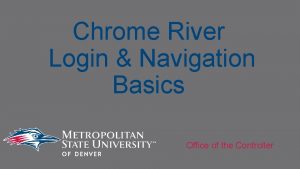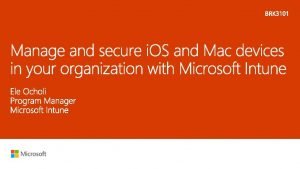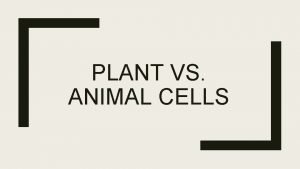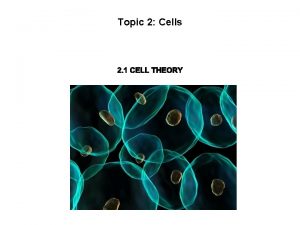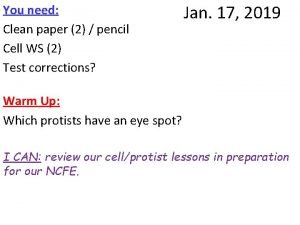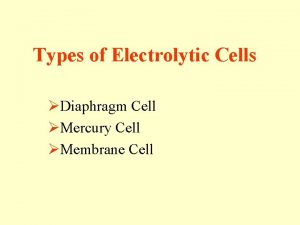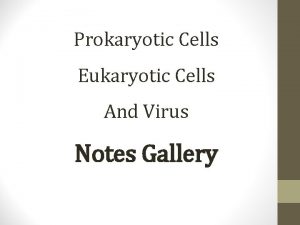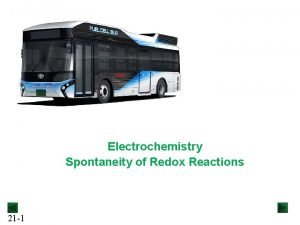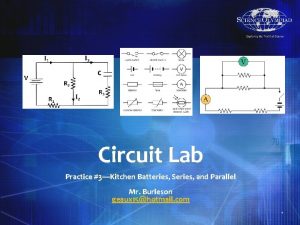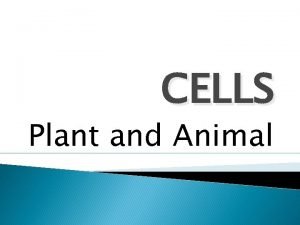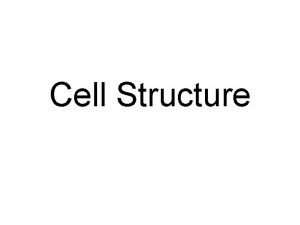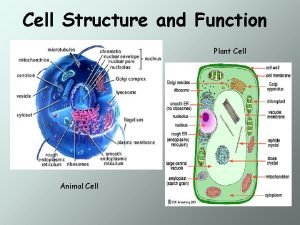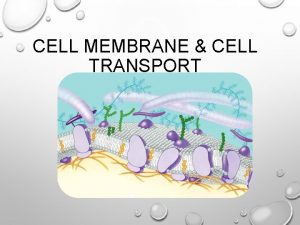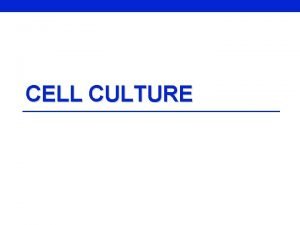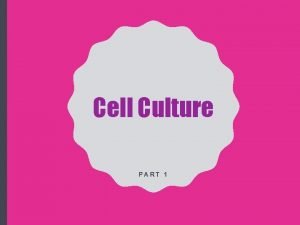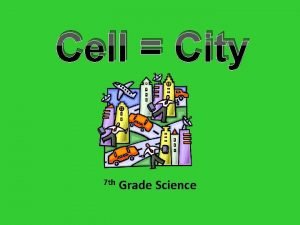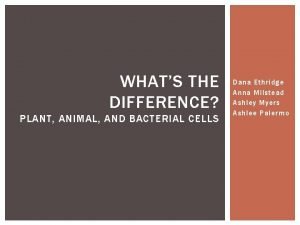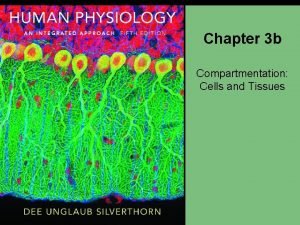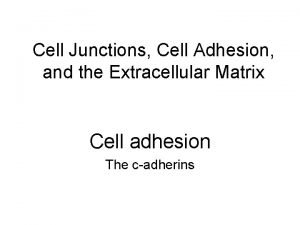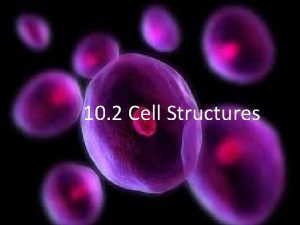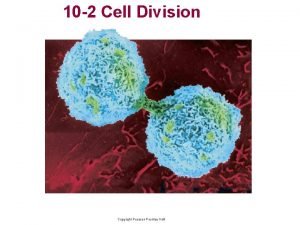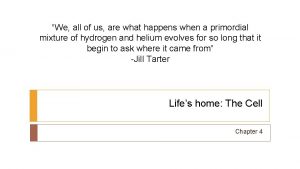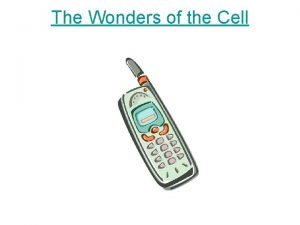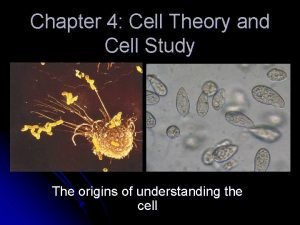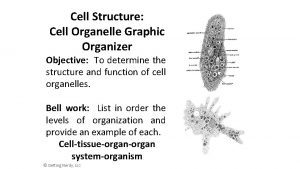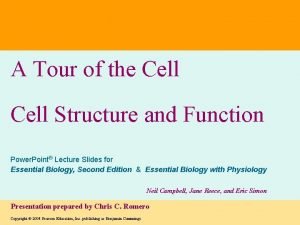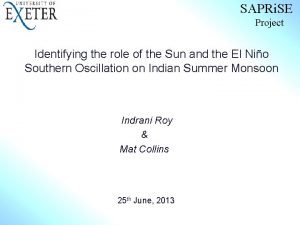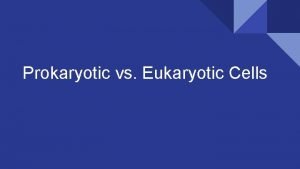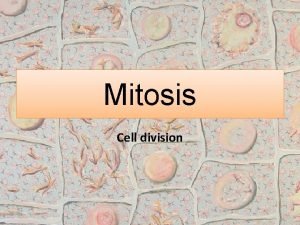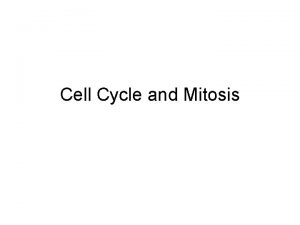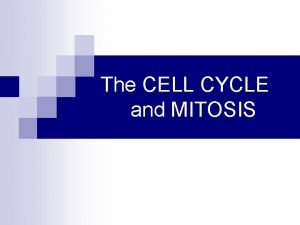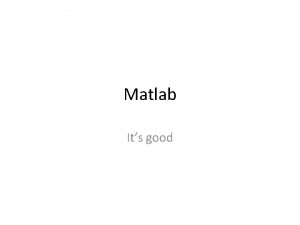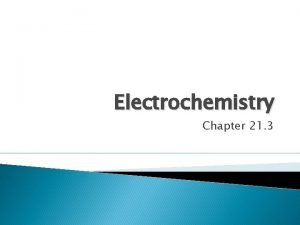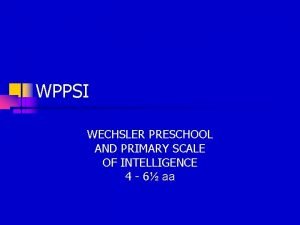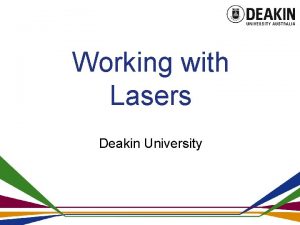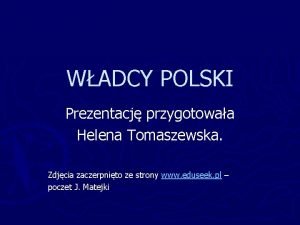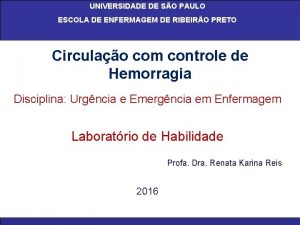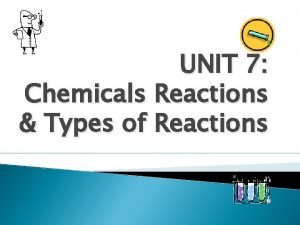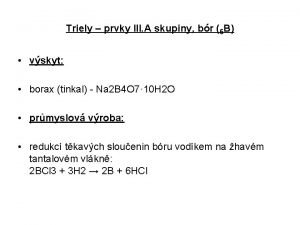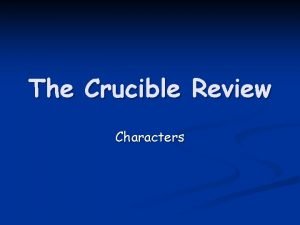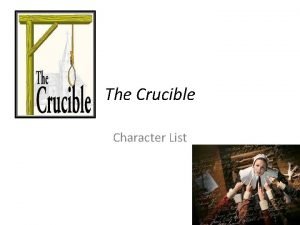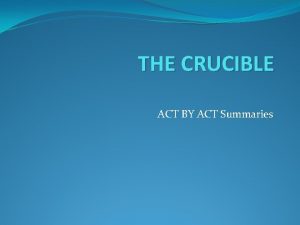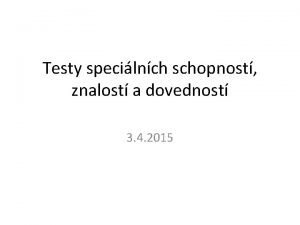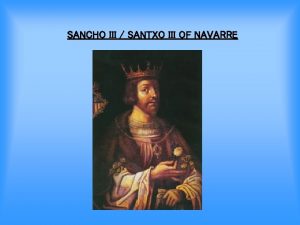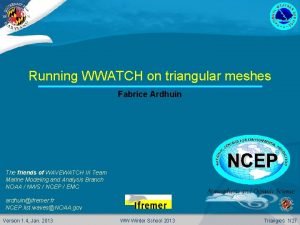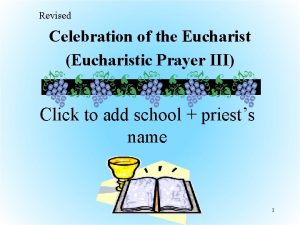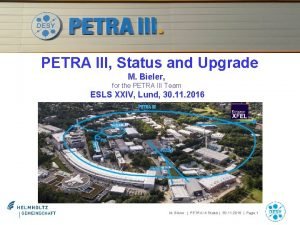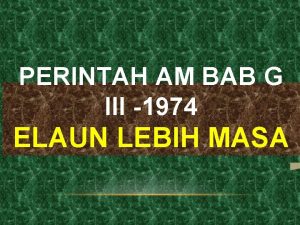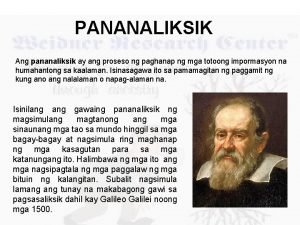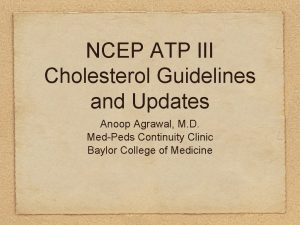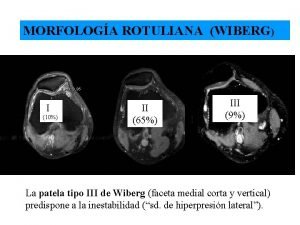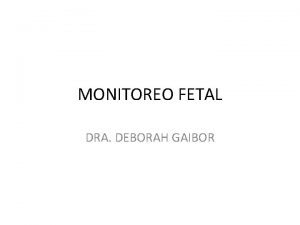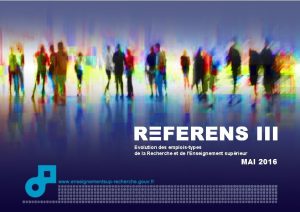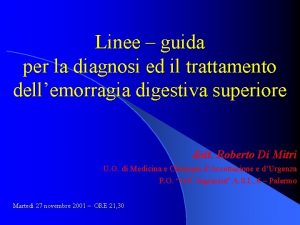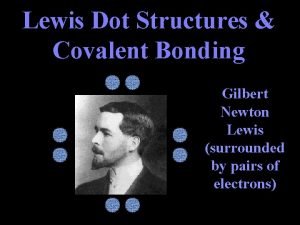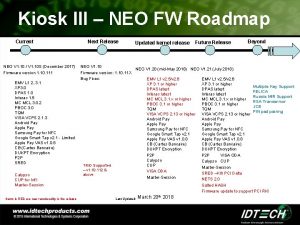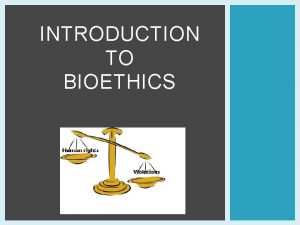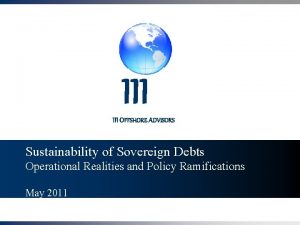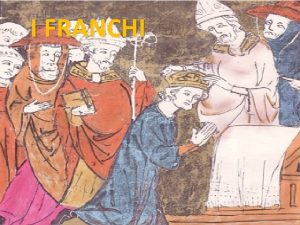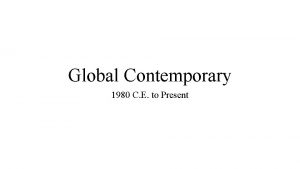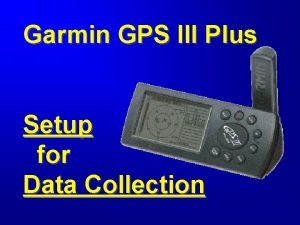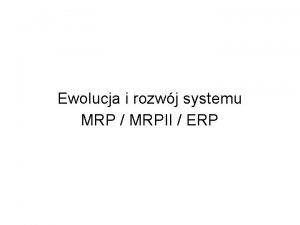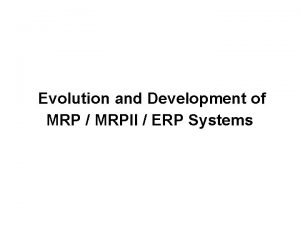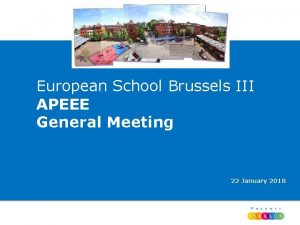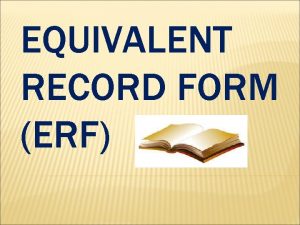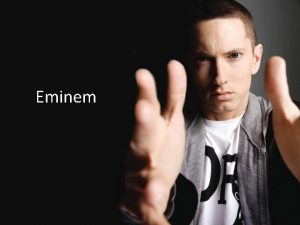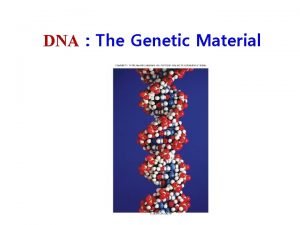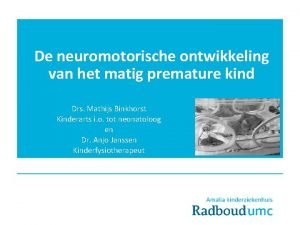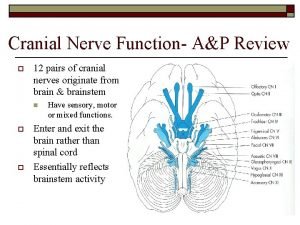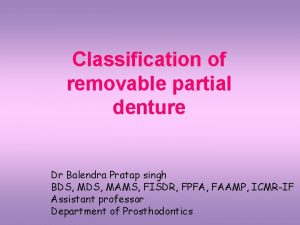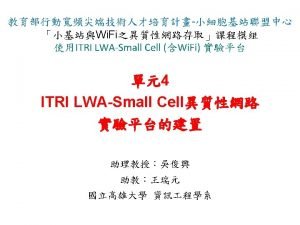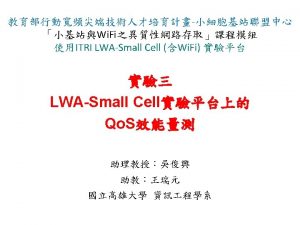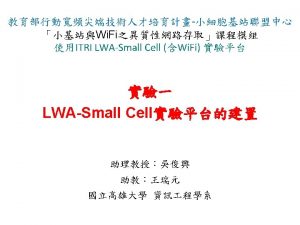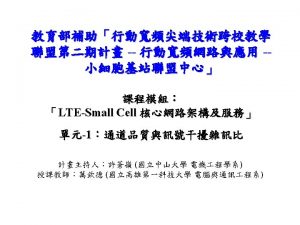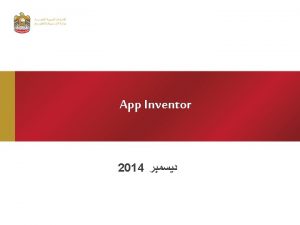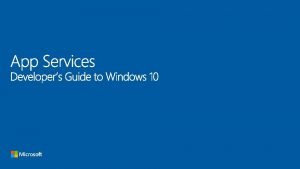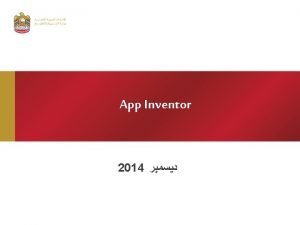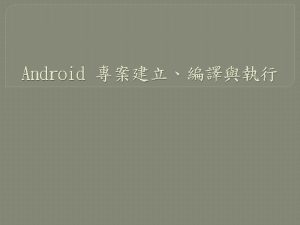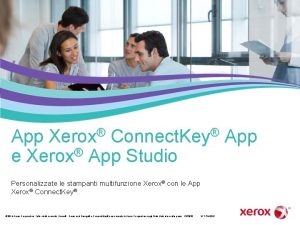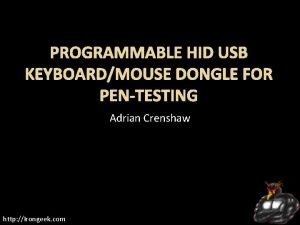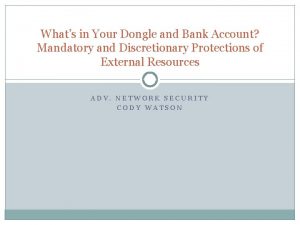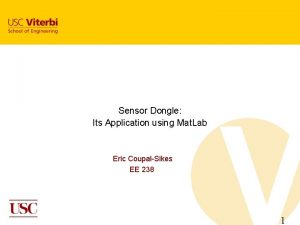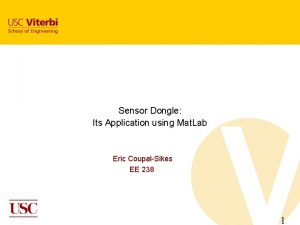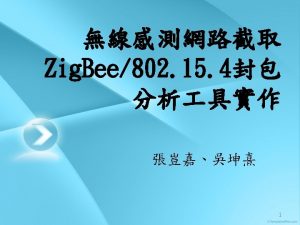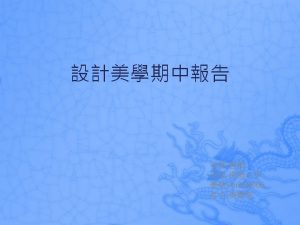Outline LTESmall cell I II APP III Dongle

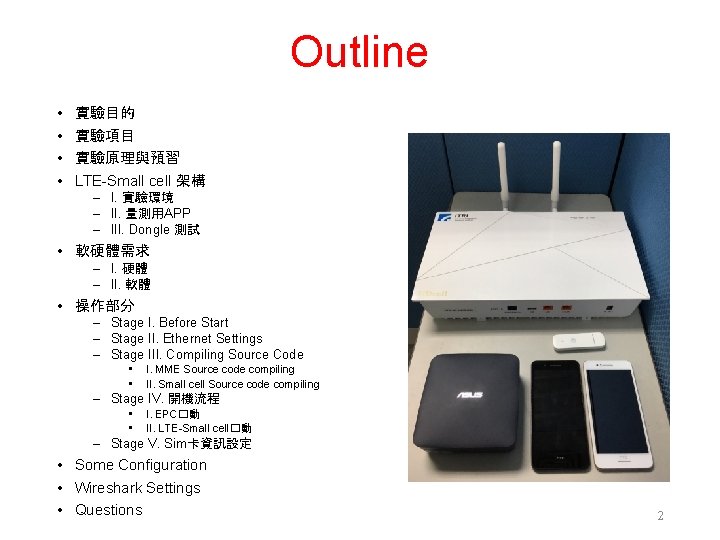


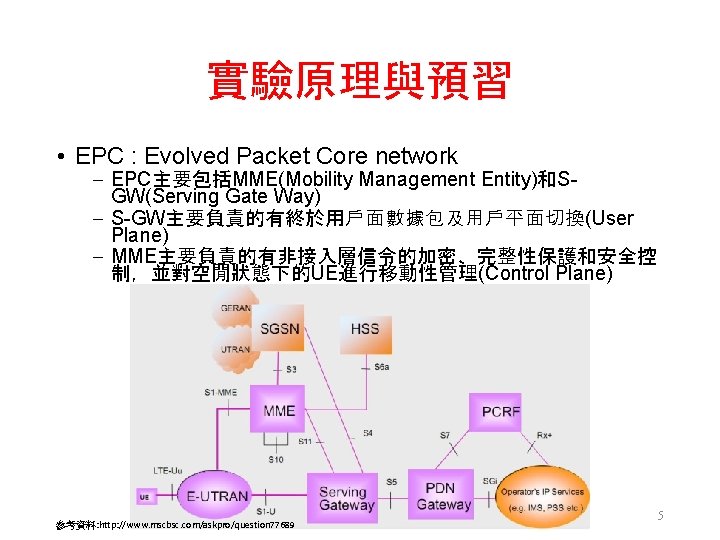
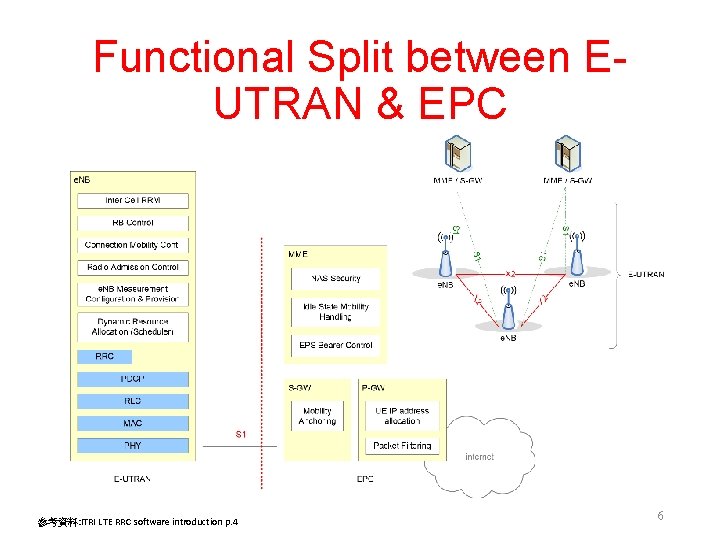
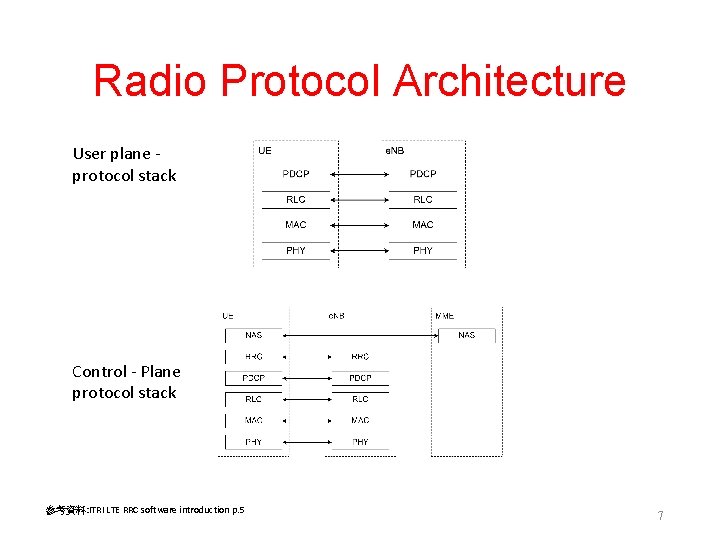
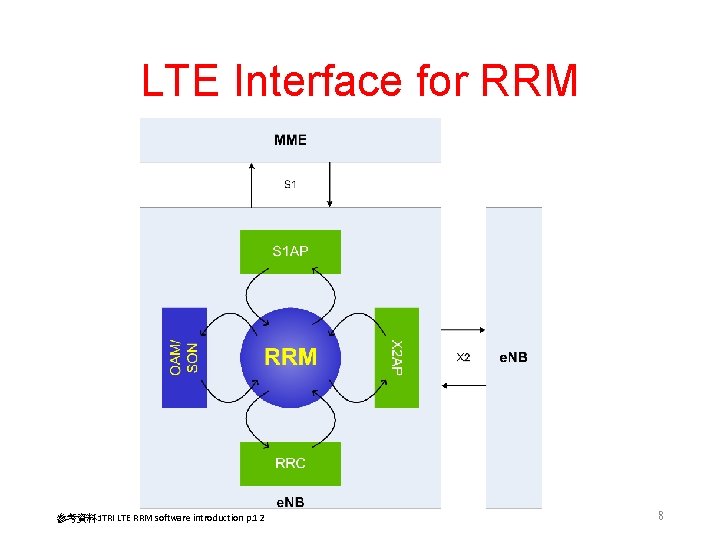
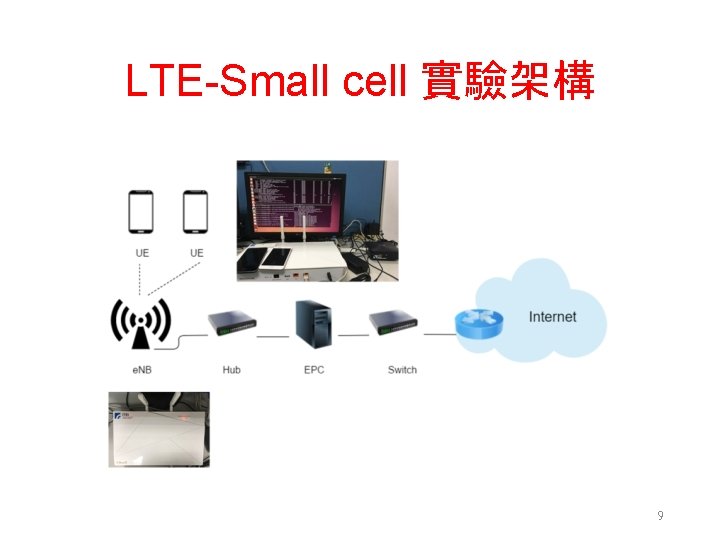








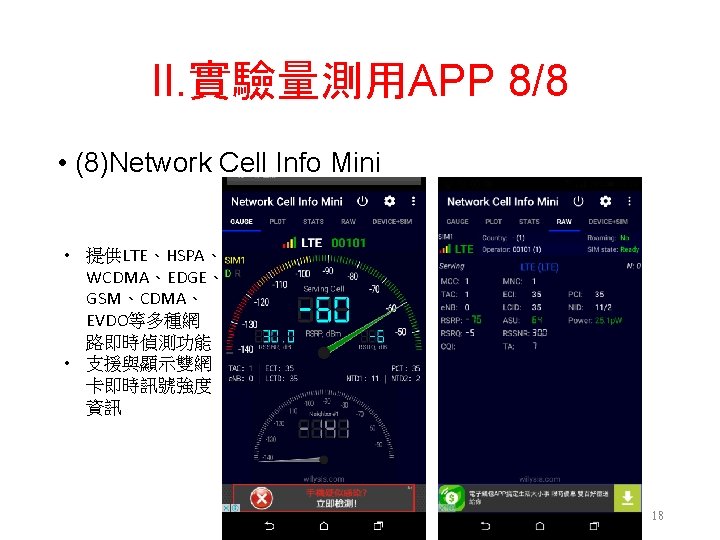


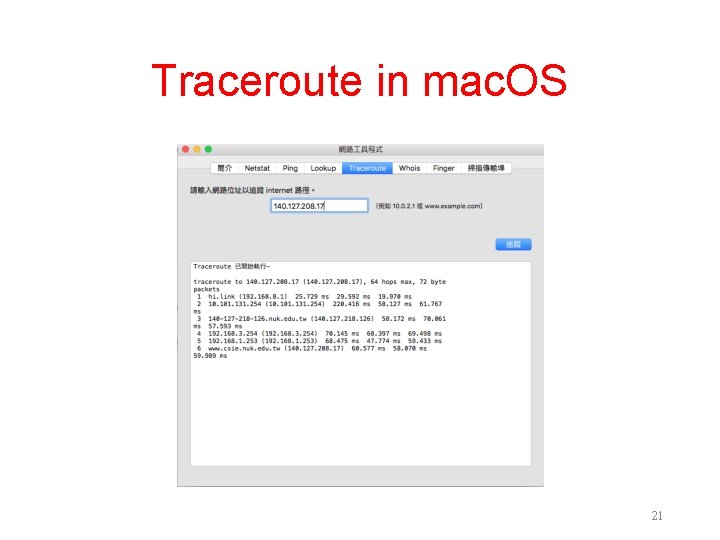
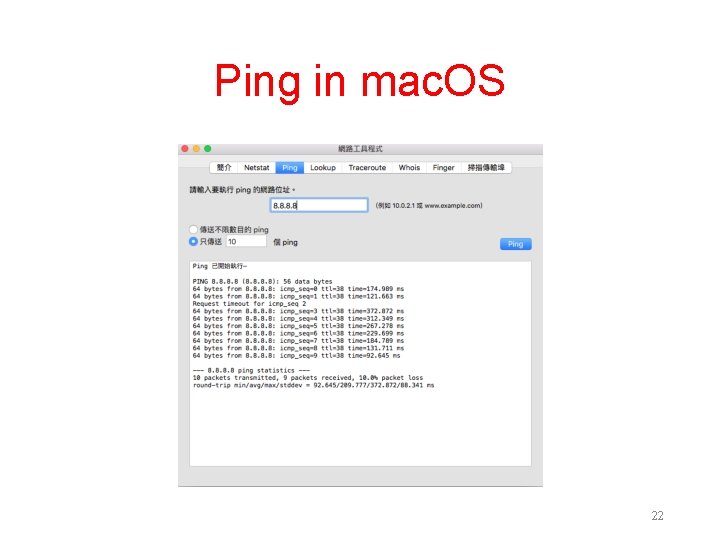
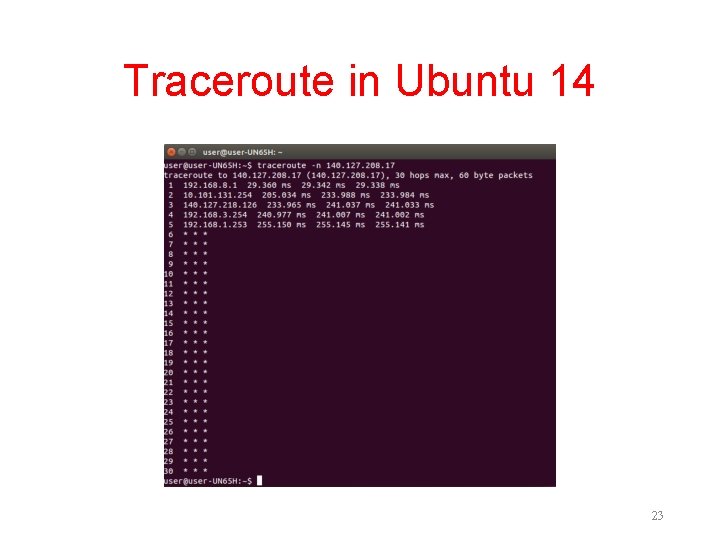
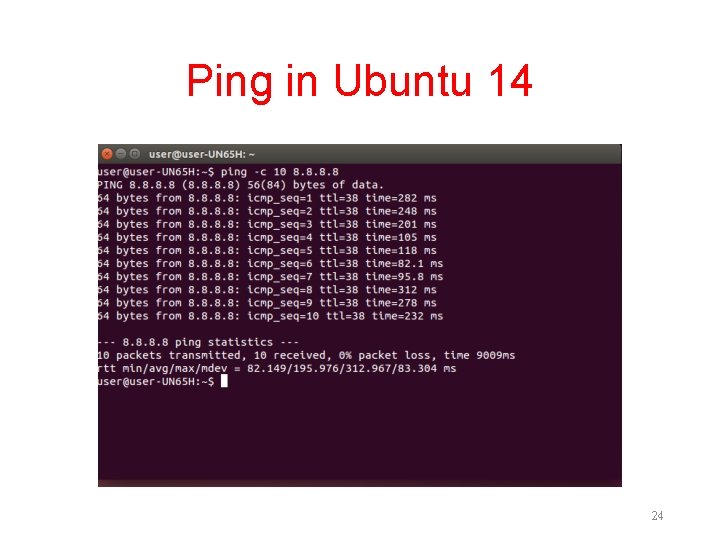
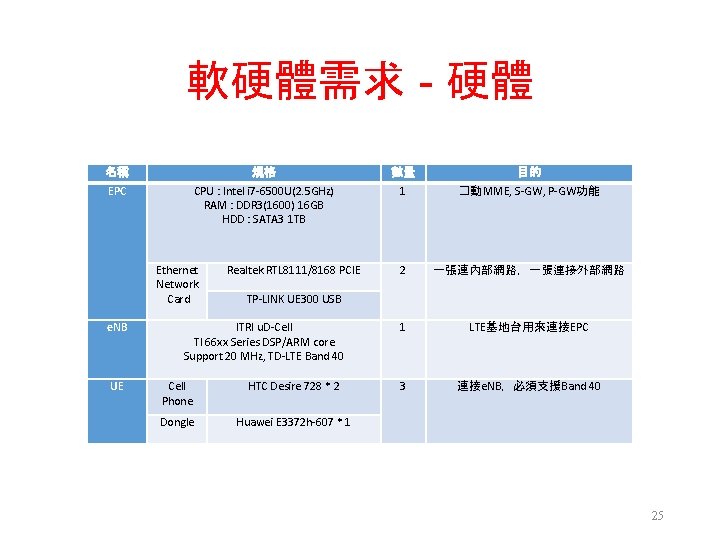
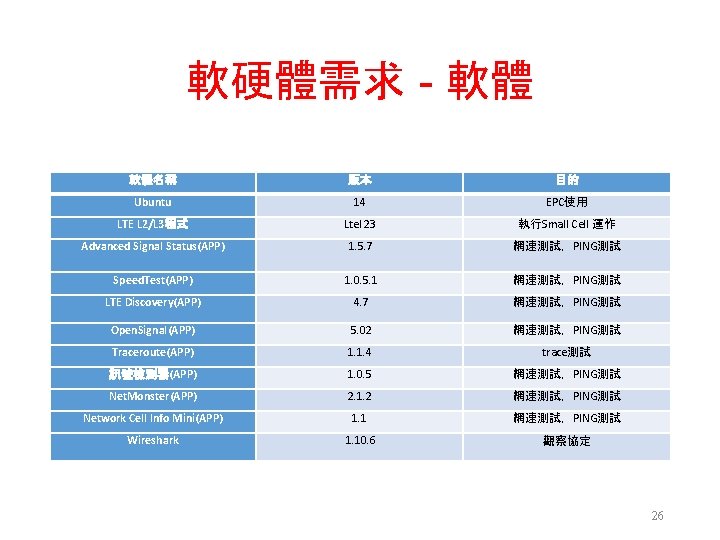
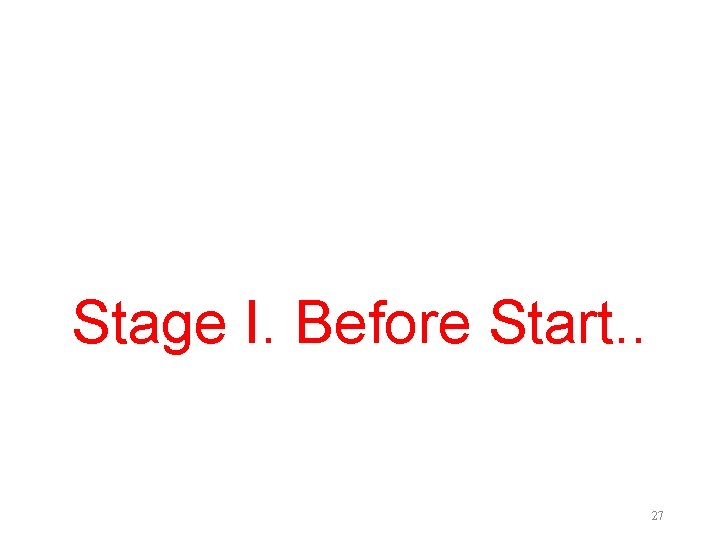
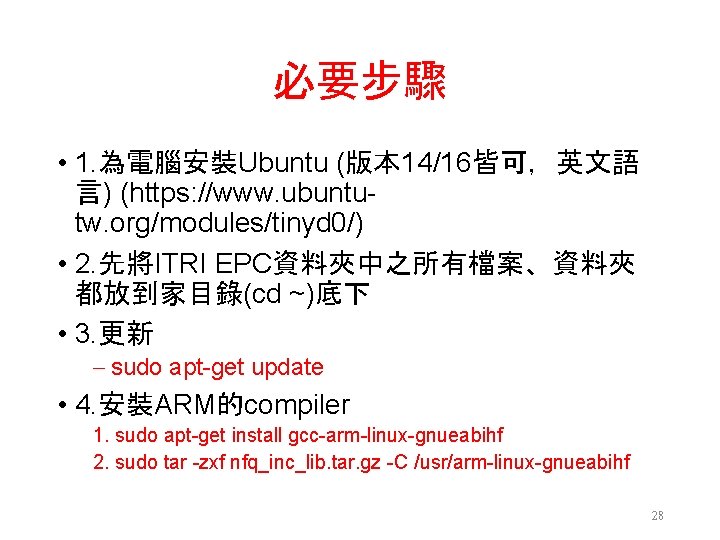





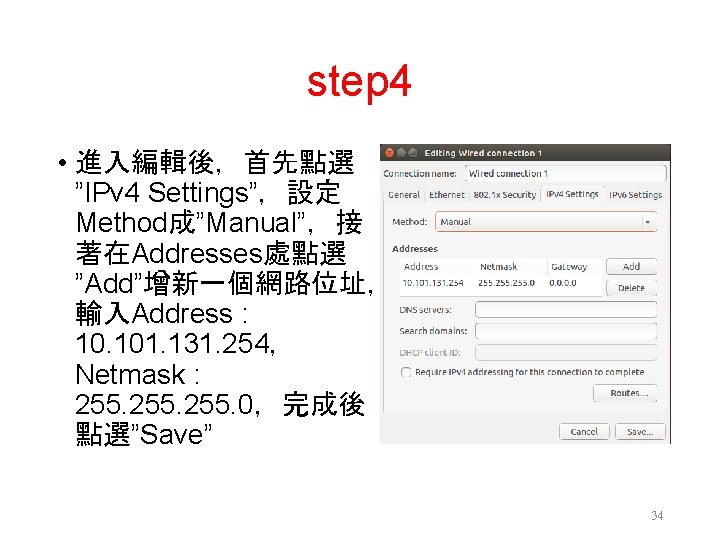


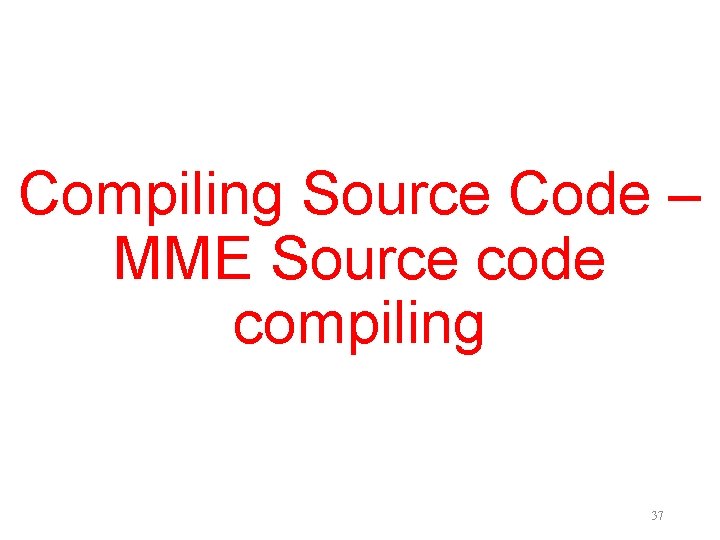


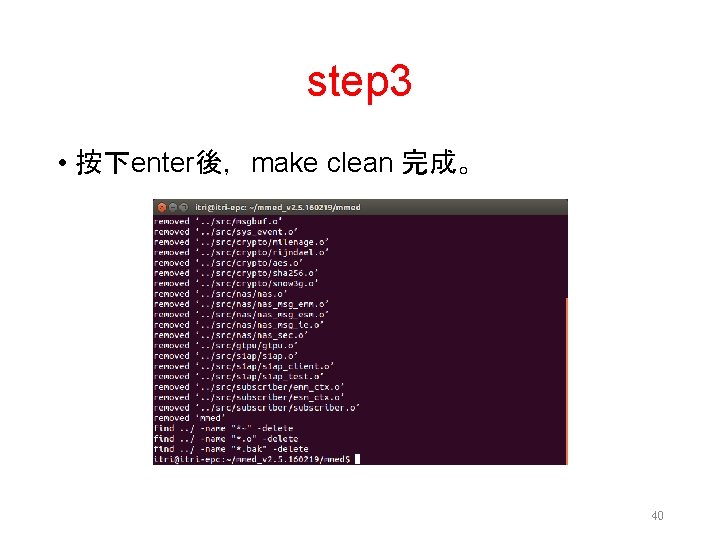


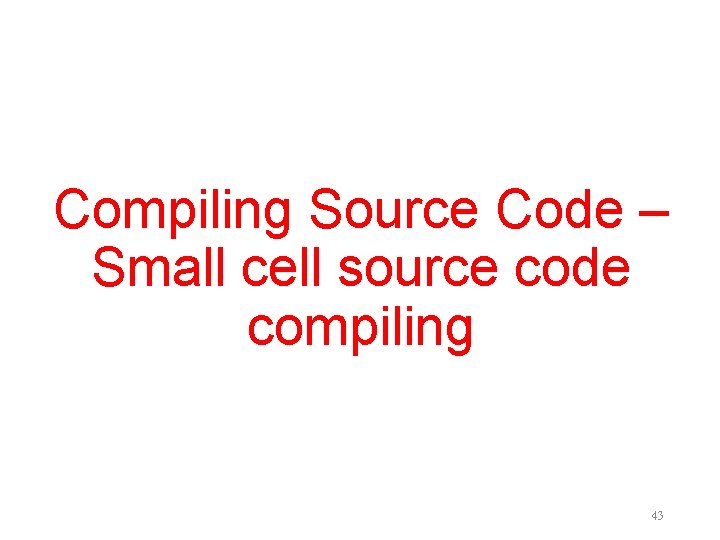
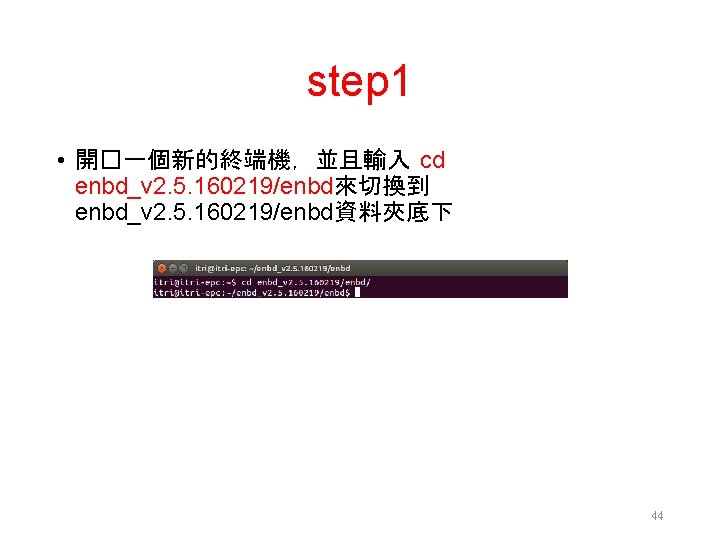
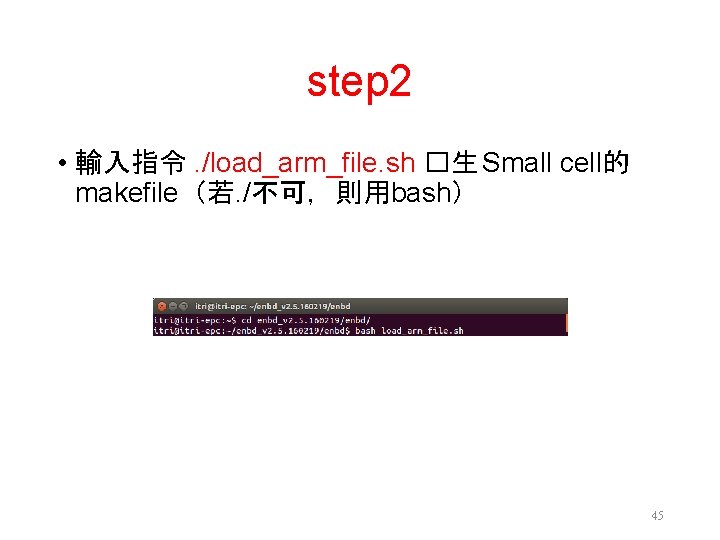

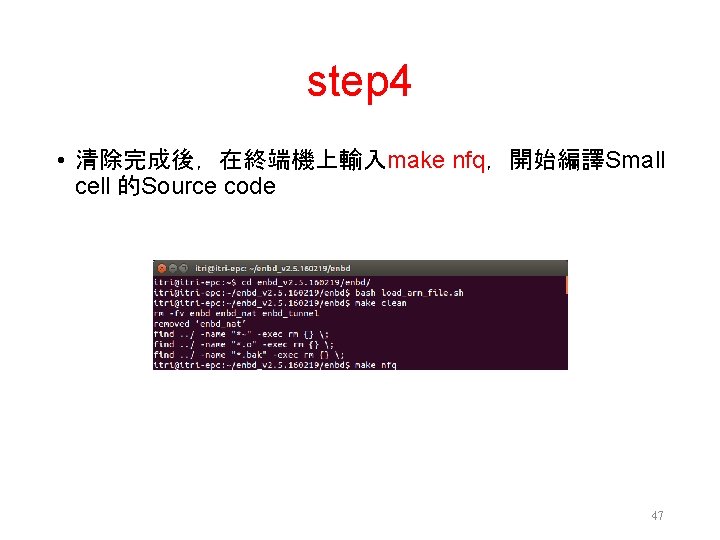
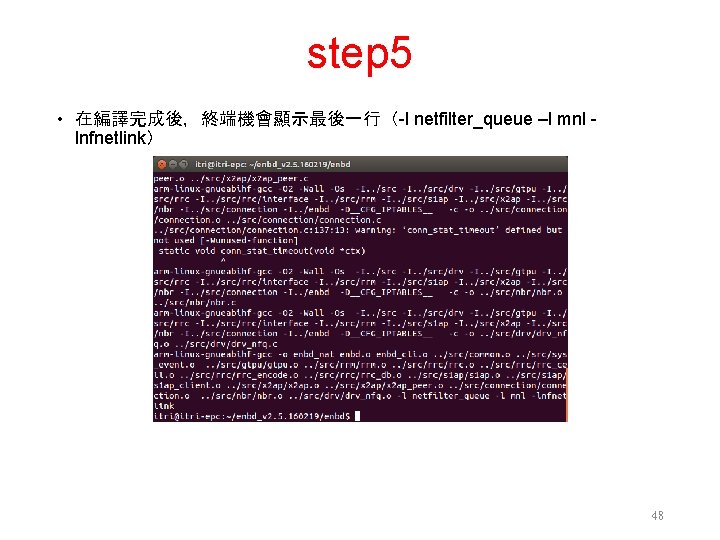
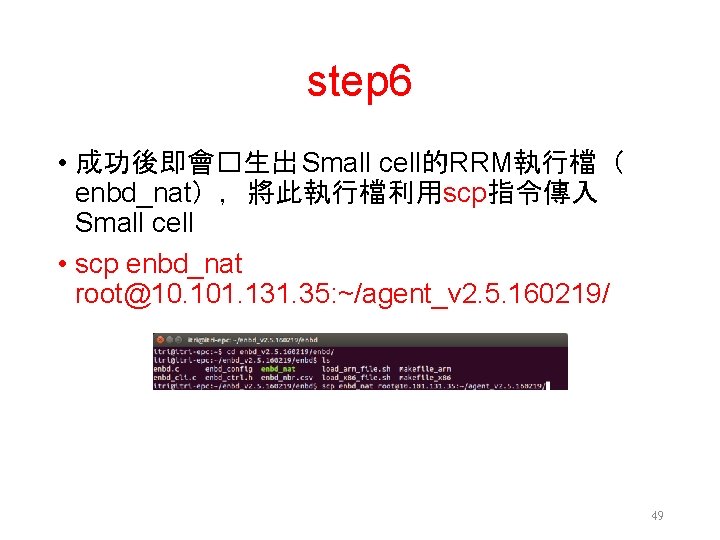
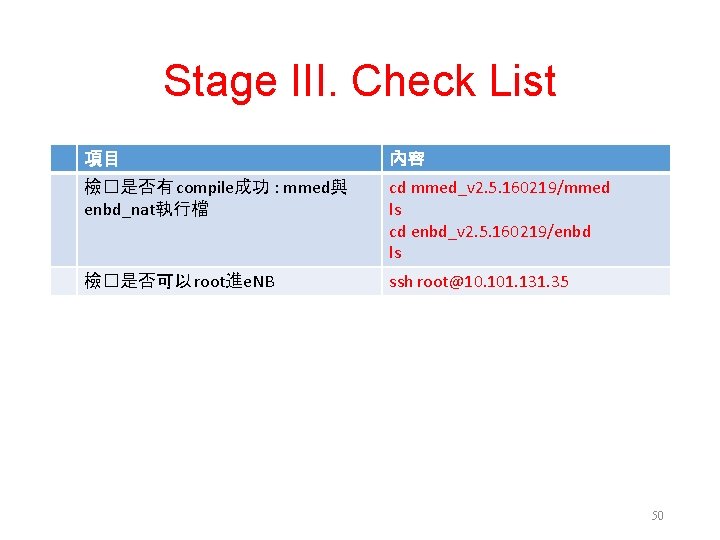





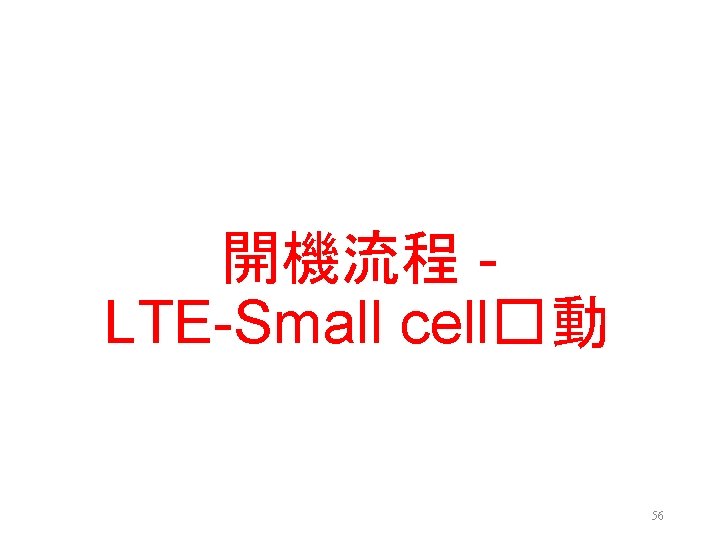

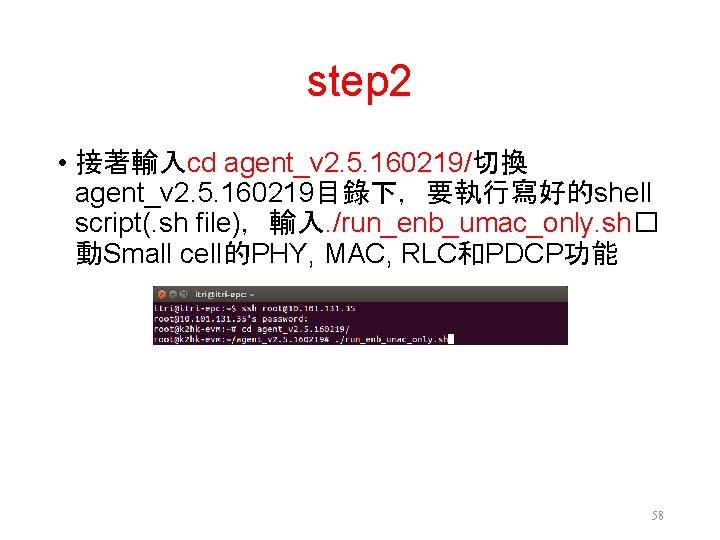







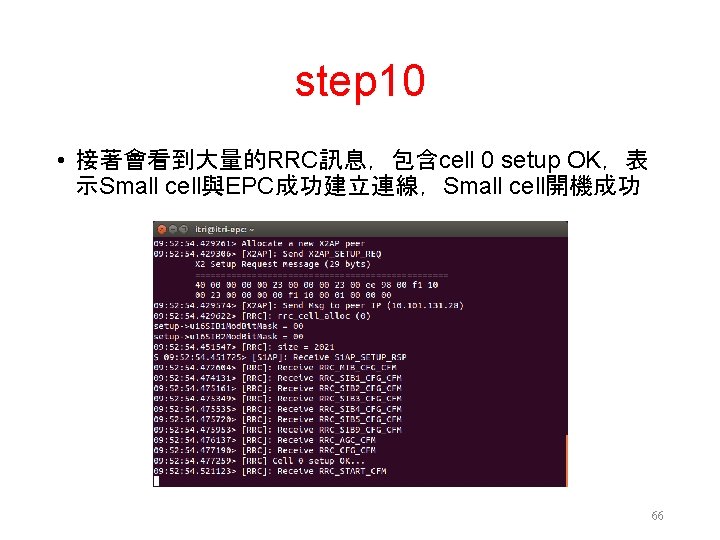

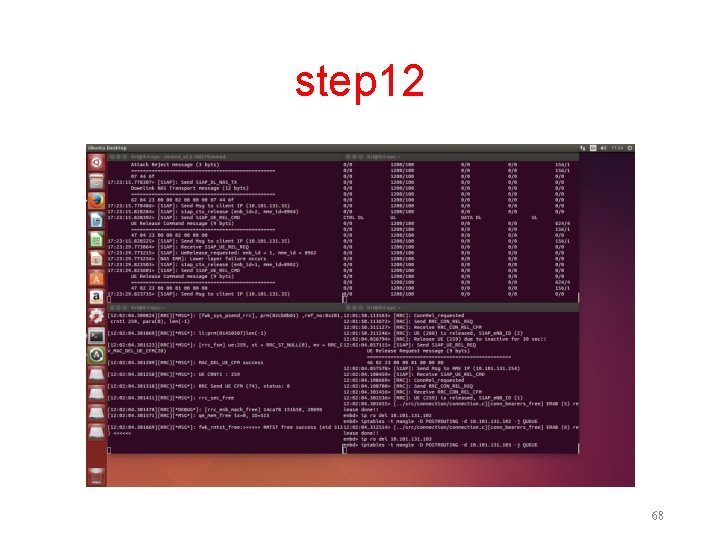
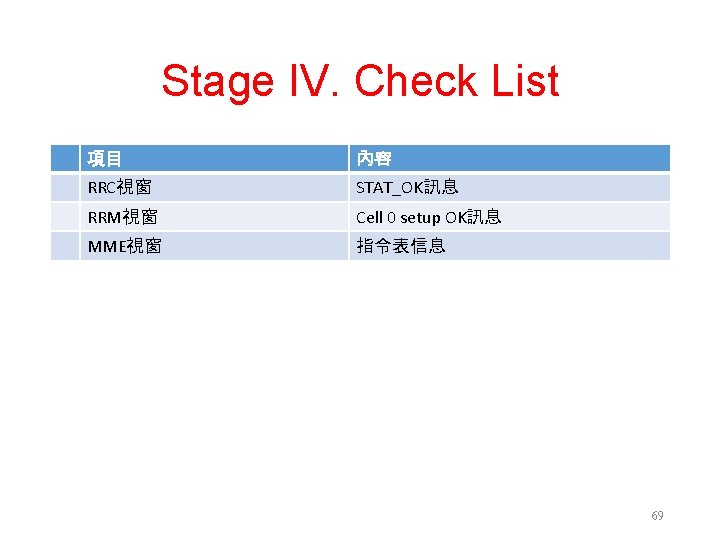




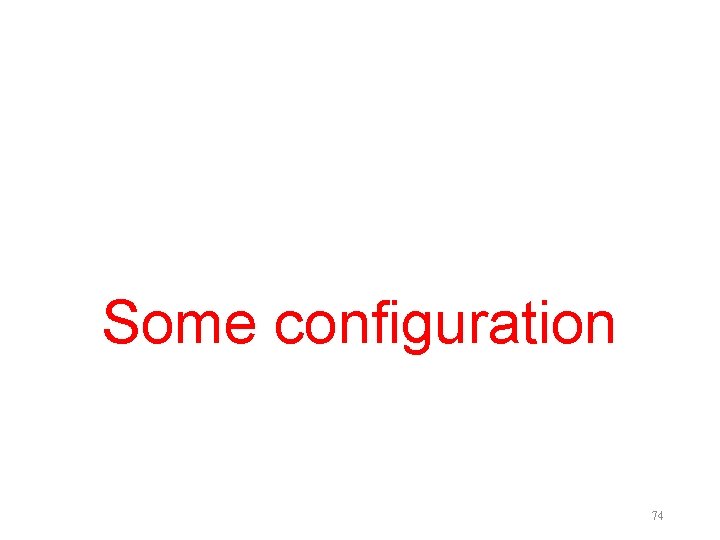
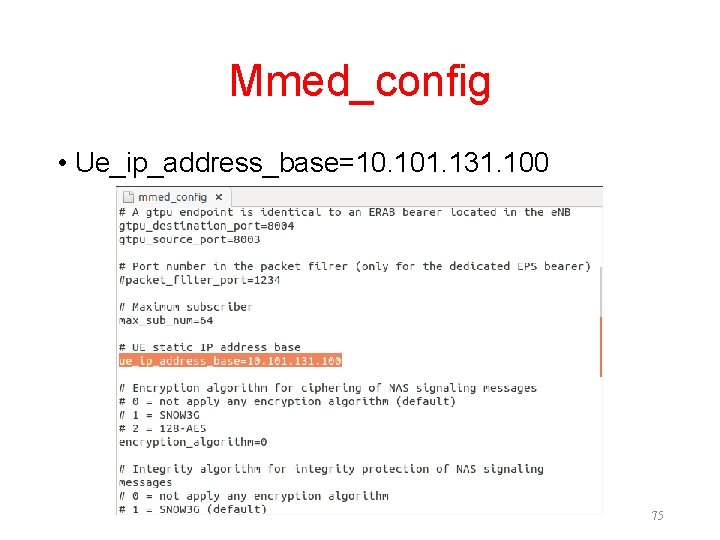
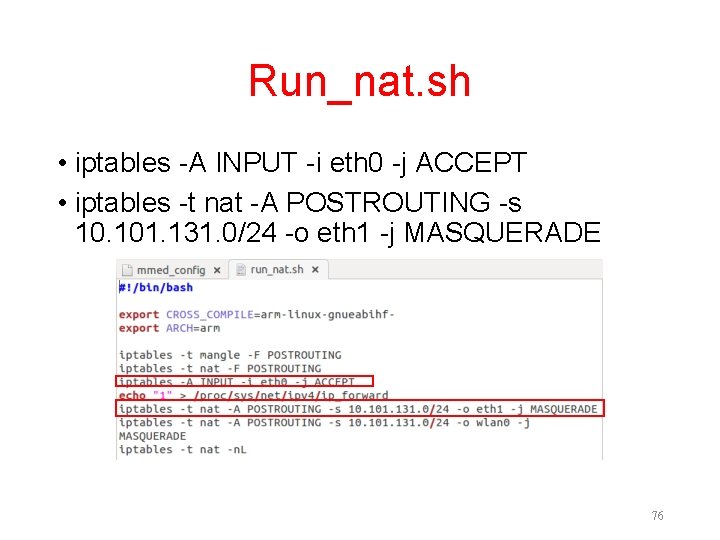
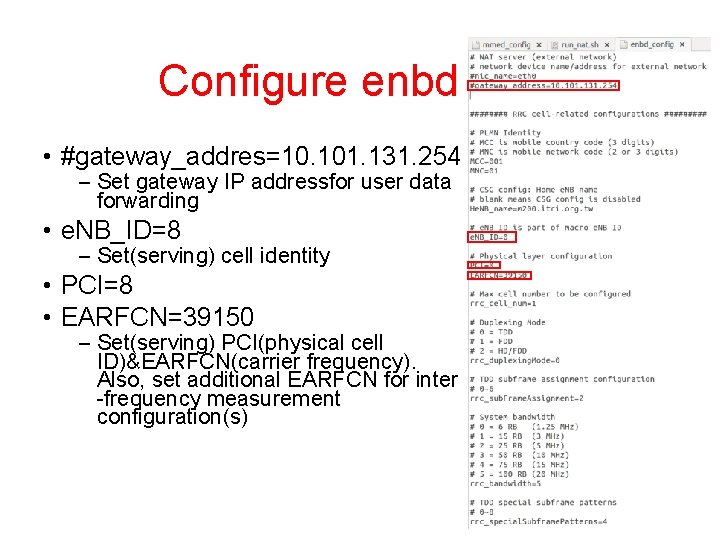
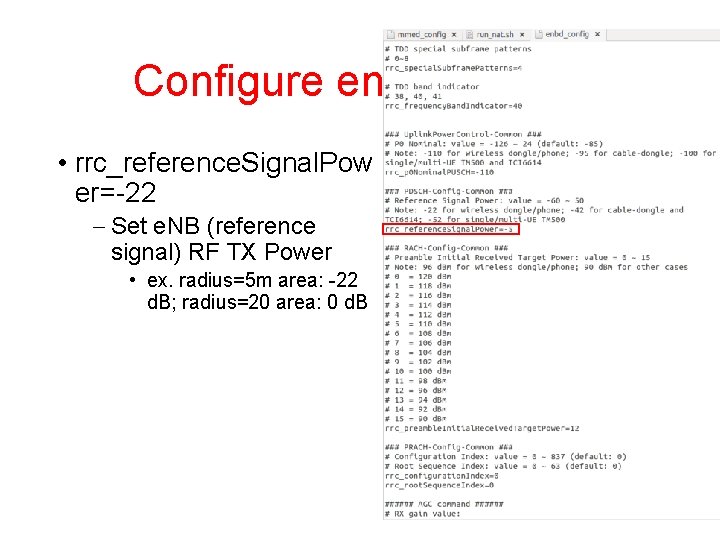
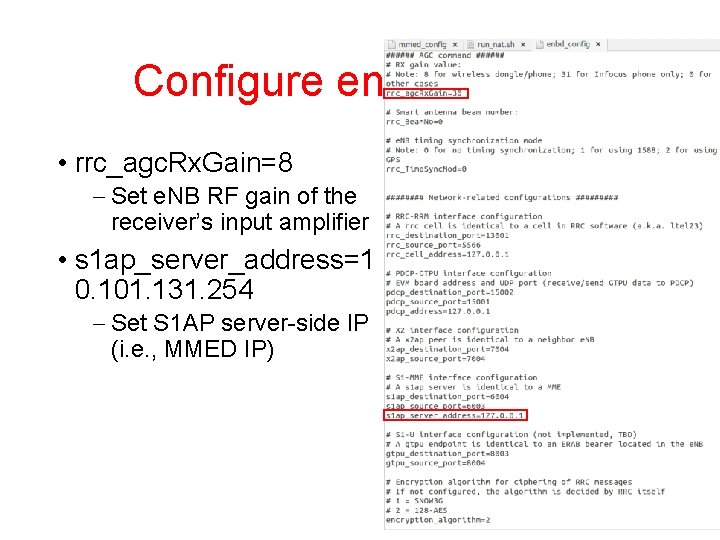
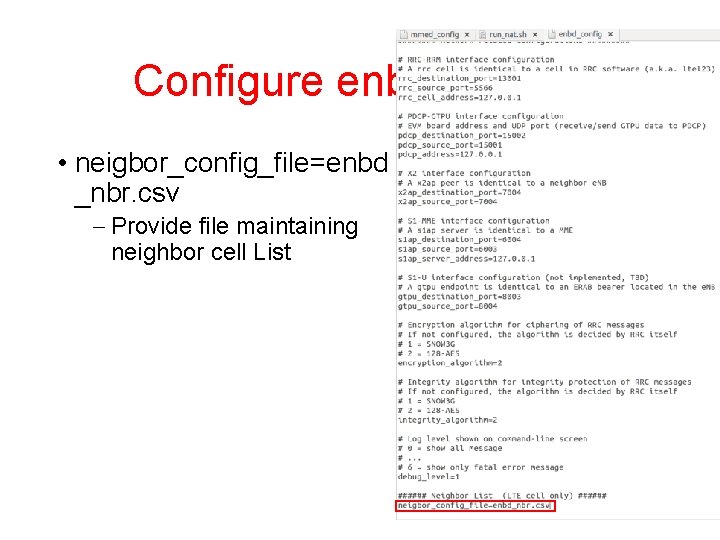
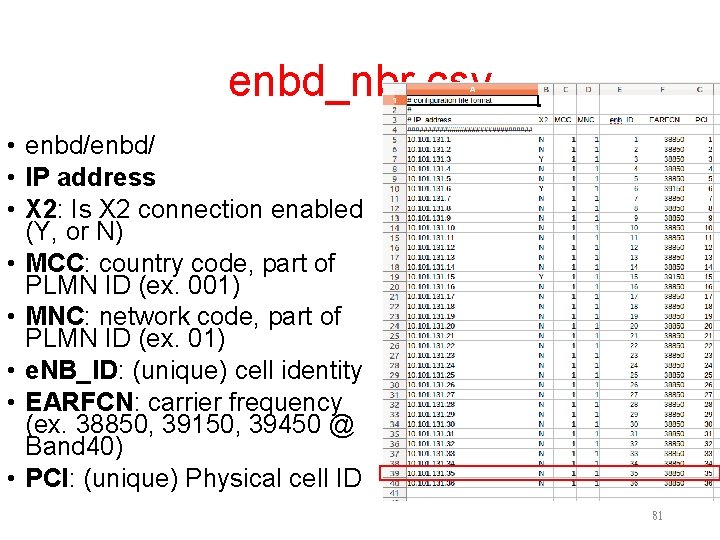
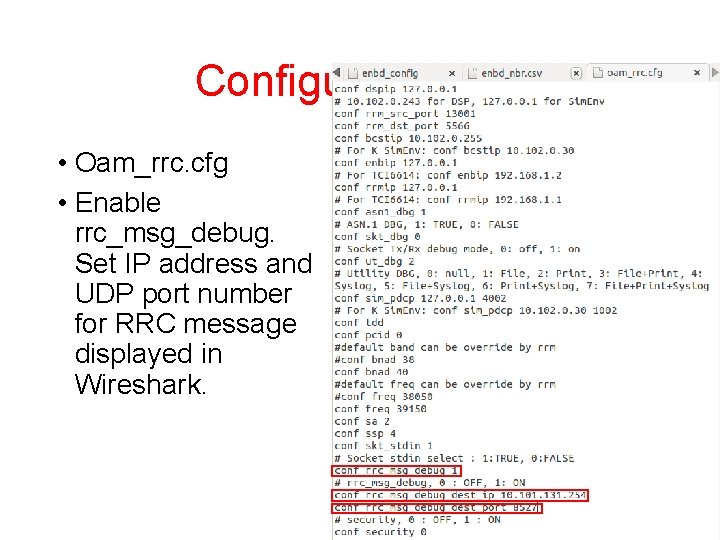
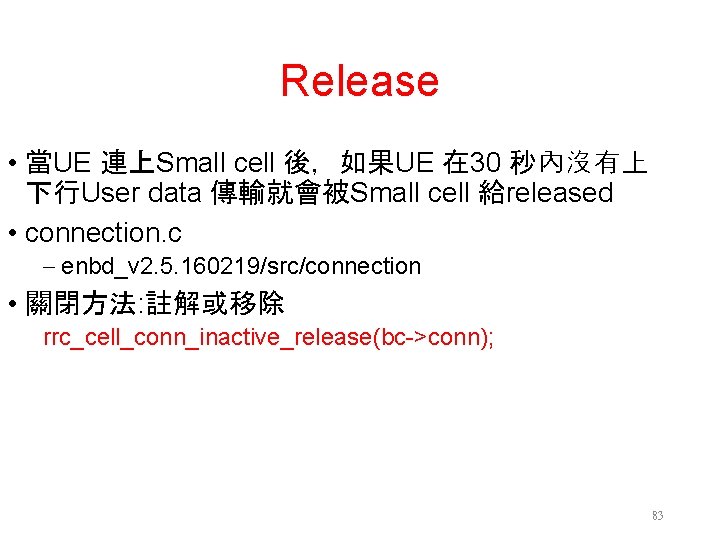
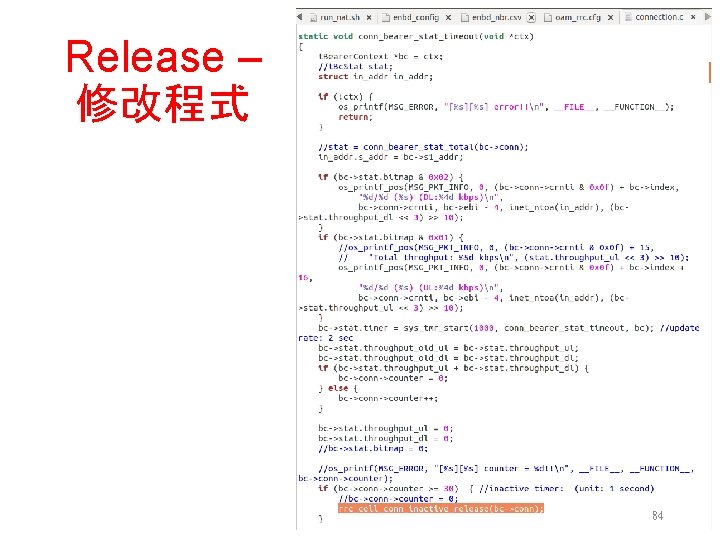
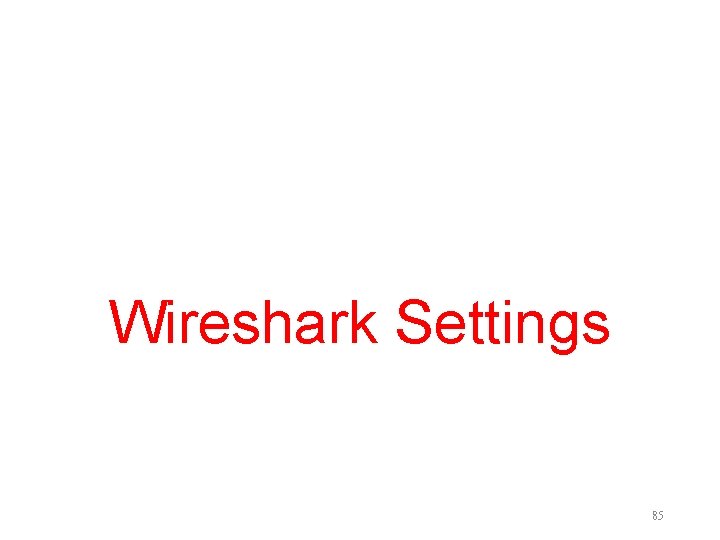
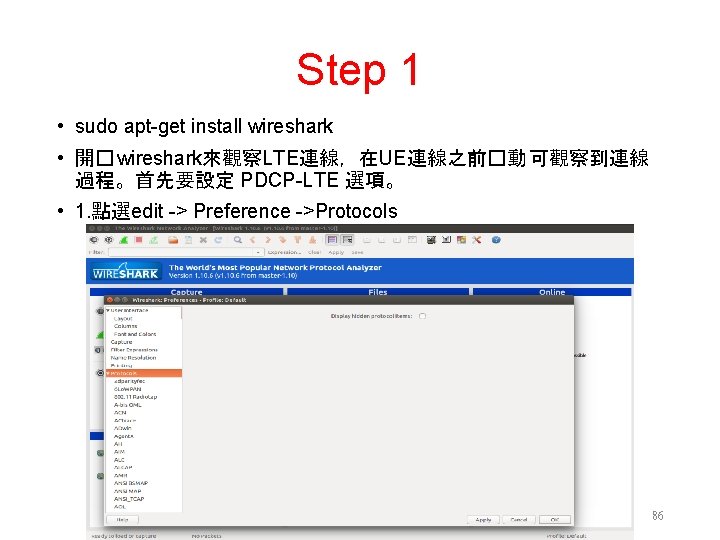
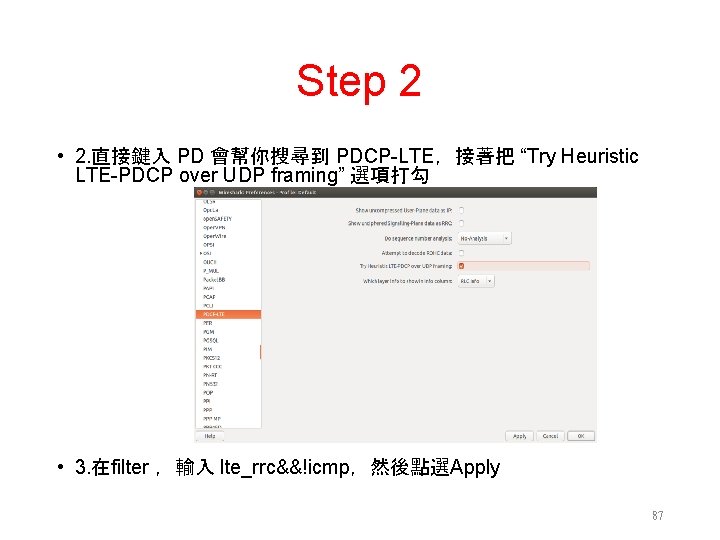


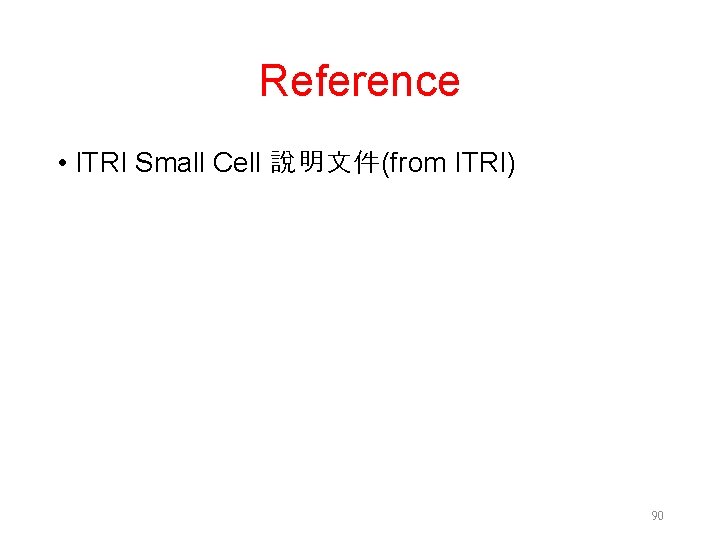
- Slides: 90

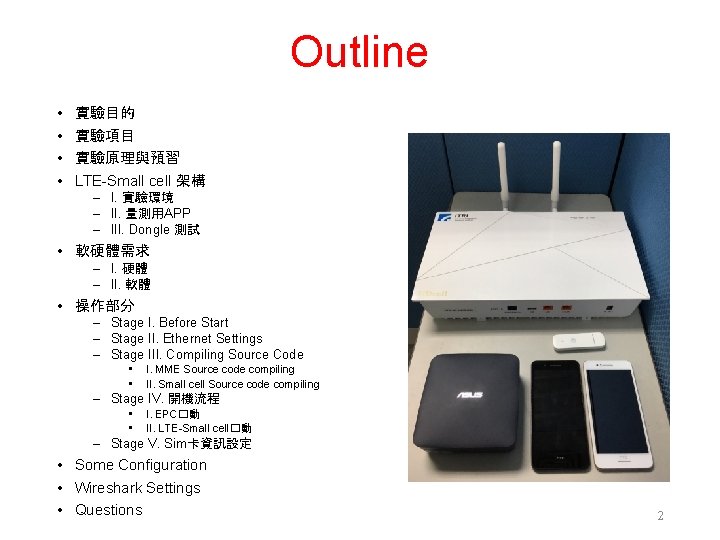
Outline • • 實驗目的 實驗項目 實驗原理與預習 LTE-Small cell 架構 – I. 實驗環境 – II. 量測用APP – III. Dongle 測試 • 軟硬體需求 – I. 硬體 – II. 軟體 • 操作部分 – Stage I. Before Start – Stage II. Ethernet Settings – Stage III. Compiling Source Code • • I. MME Source code compiling II. Small cell Source code compiling – Stage IV. 開機流程 • • I. EPC�動 II. LTE-Small cell�動 – Stage V. Sim卡資訊設定 • Some Configuration • Wireshark Settings • Questions 2


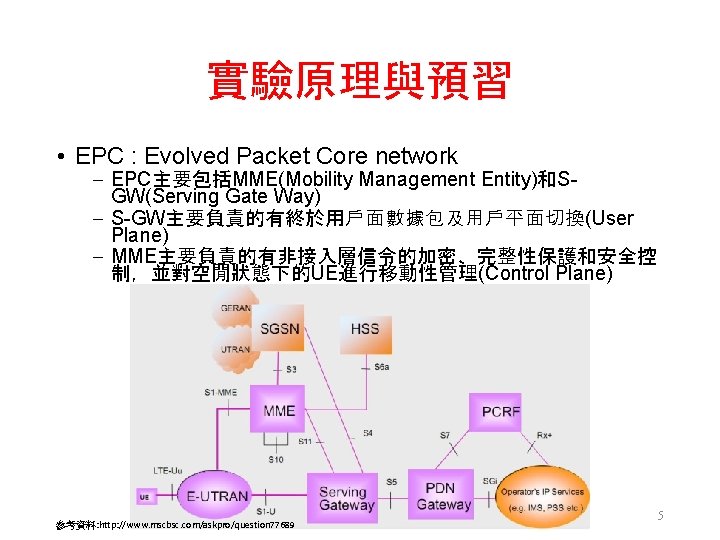
實驗原理與預習 • EPC : Evolved Packet Core network – EPC主要包括MME(Mobility Management Entity)和SGW(Serving Gate Way) – S-GW主要負責的有終於用戶面數據包及用戶平面切換(User Plane) – MME主要負責的有非接入層信令的加密、完整性保護和安全控 制,並對空閒狀態下的UE進行移動性管理(Control Plane) 參考資料: http: //www. mscbsc. com/askpro/question 77689 5
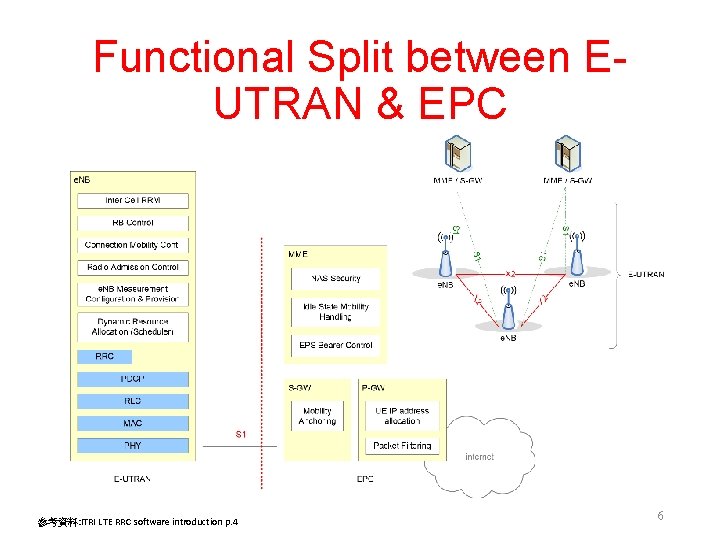
Functional Split between EUTRAN & EPC 參考資料: ITRI LTE RRC software introduction p. 4 6
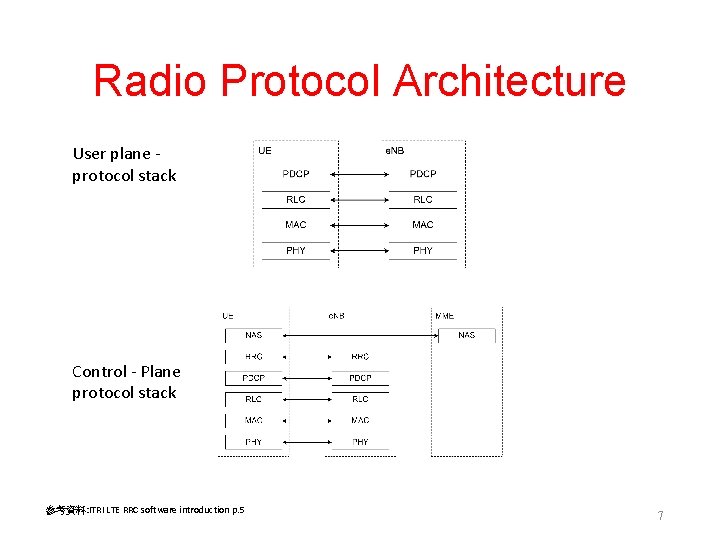
Radio Protocol Architecture User plane protocol stack Control - Plane protocol stack 參考資料: ITRI LTE RRC software introduction p. 5 7
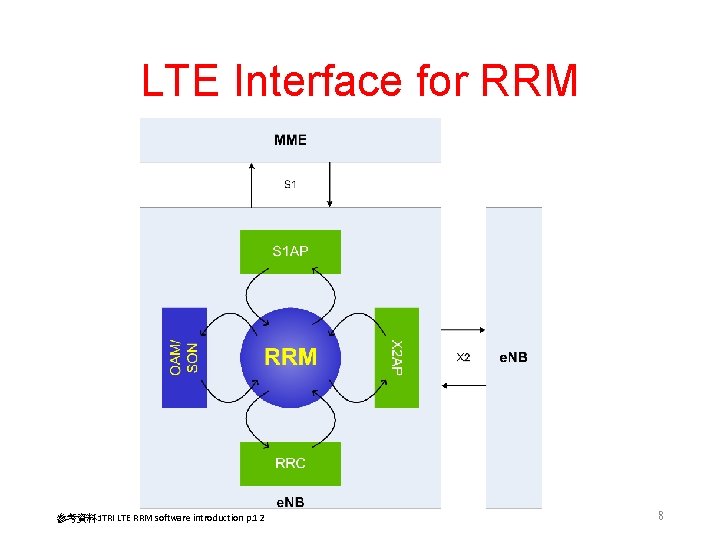
LTE Interface for RRM 參考資料: ITRI LTE RRM software introduction p. 12 8
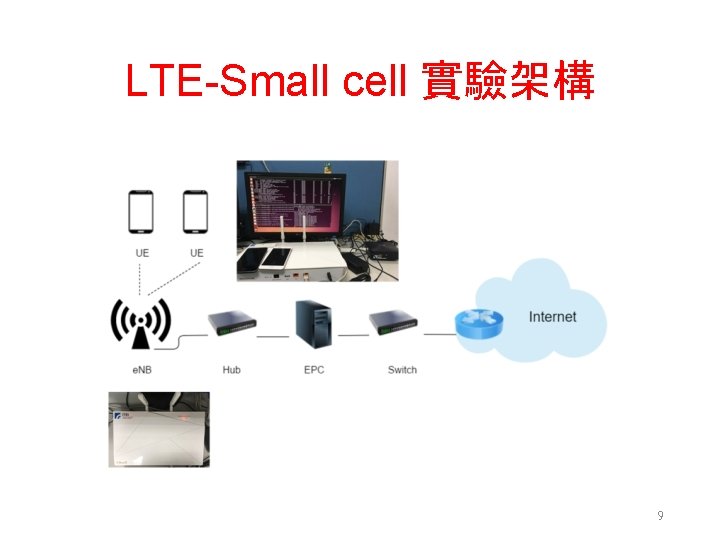
LTE-Small cell 實驗架構 9








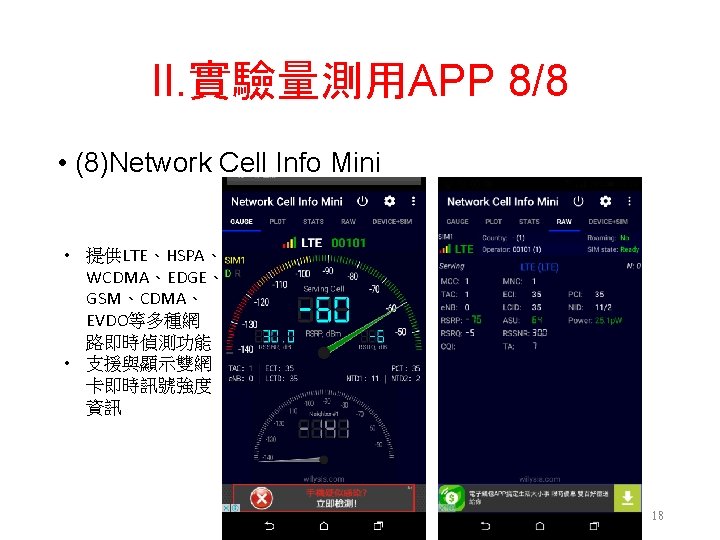

II. 實驗量測用APP總結 RSRP RSRQ RSSI (1)Advanced Signal Status v v trace ping v MCC MNC CID IP 手機 資訊 v v v v v (2)Speed. Test (3)LTE Discovery v v v (4)Open. Signal v v v (5)Traceroute v v (6)訊號檢測器 v v v (7)Net. Monster v v v (8)Network Cell Info Mini v v v 傳輸 速率 v v 19

III. Dongle 測試 20
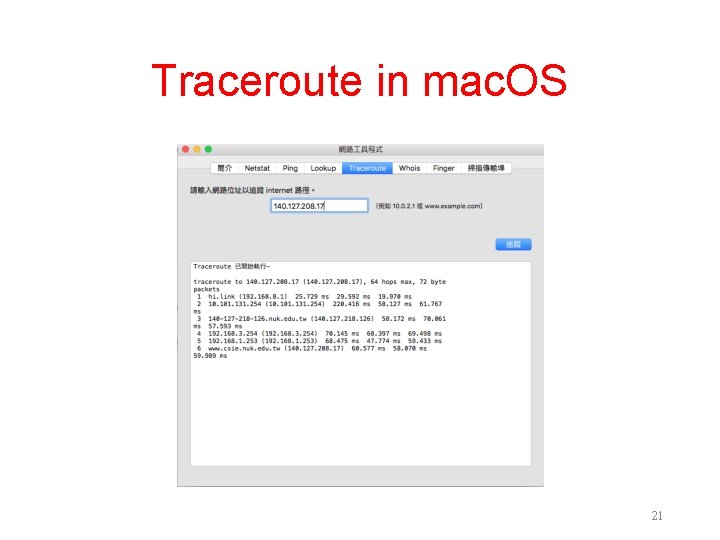
Traceroute in mac. OS 21
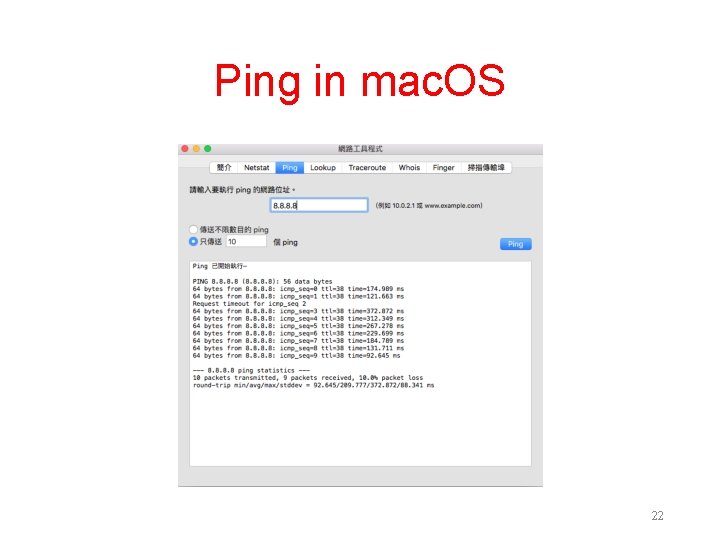
Ping in mac. OS 22
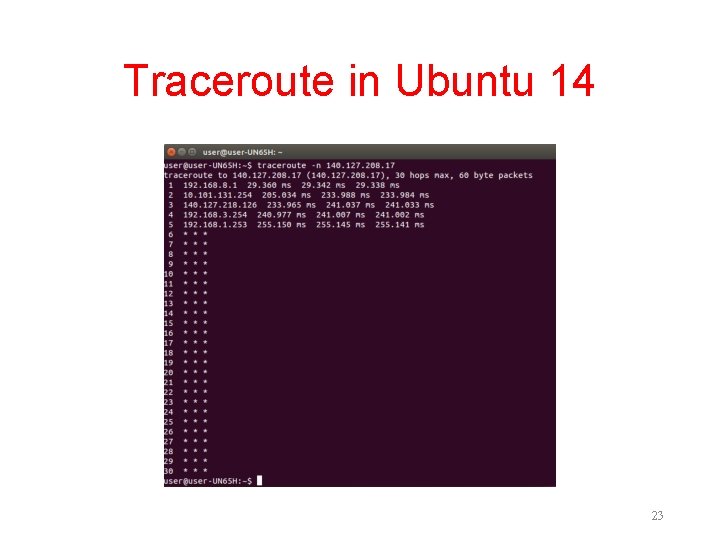
Traceroute in Ubuntu 14 23
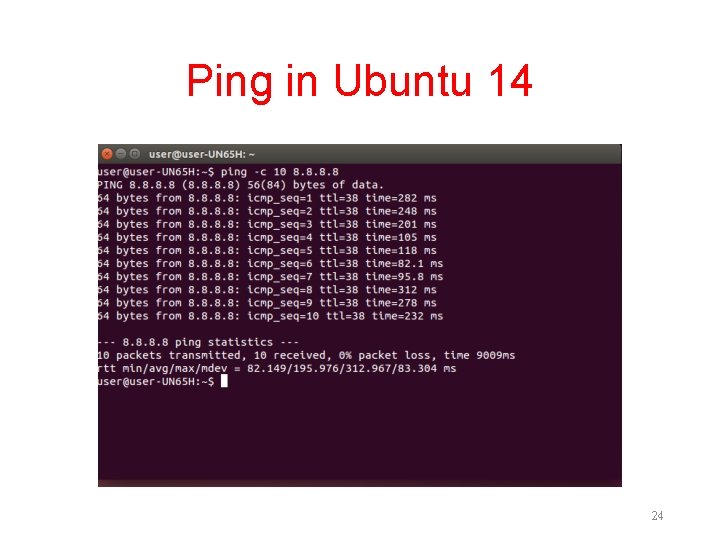
Ping in Ubuntu 14 24
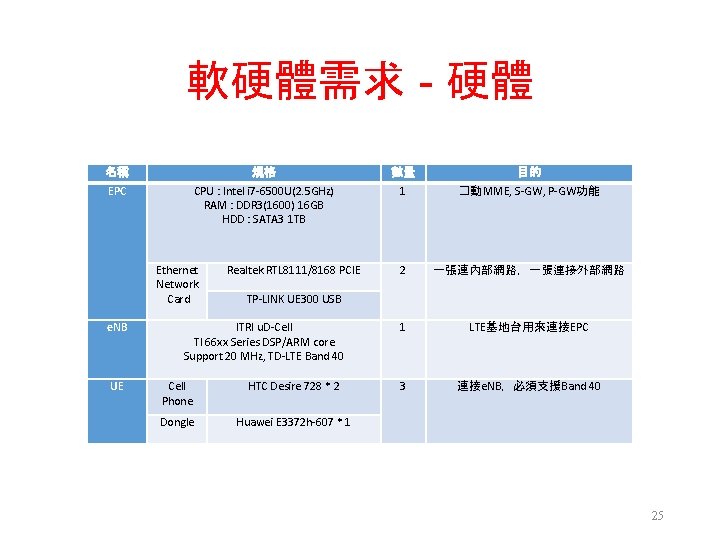
軟硬體需求 - 硬體 名稱 規格 數量 目的 EPC CPU : Intel i 7 -6500 U(2. 5 GHz) RAM : DDR 3(1600) 16 GB HDD : SATA 3 1 TB 1 �動 MME, S-GW, P-GW功能 2 一張連內部網路,一張連接外部網路 1 LTE基地台用來連接EPC 3 連接e. NB,必須支援Band 40 Ethernet Network Card e. NB UE Realtek RTL 8111/8168 PCIE TP-LINK UE 300 USB ITRI u. D-Cell TI 66 xx Series DSP/ARM core Support 20 MHz, TD-LTE Band 40 Cell Phone HTC Desire 728 * 2 Dongle Huawei E 3372 h-607 * 1 25
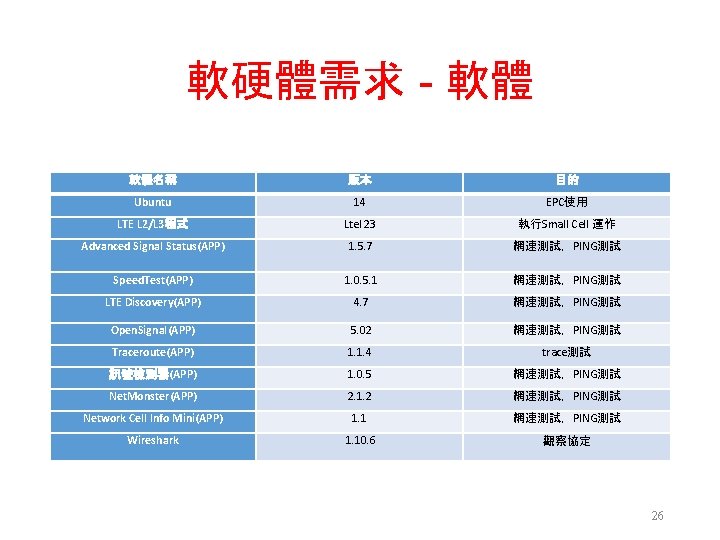
軟硬體需求 - 軟體 軟體名稱 版本 目的 Ubuntu 14 EPC使用 LTE L 2/L 3程式 Ltel 23 執行Small Cell 運作 Advanced Signal Status(APP) 1. 5. 7 網速測試,PING測試 Speed. Test(APP) 1. 0. 5. 1 網速測試,PING測試 LTE Discovery(APP) 4. 7 網速測試,PING測試 Open. Signal(APP) 5. 02 網速測試,PING測試 Traceroute(APP) 1. 1. 4 trace測試 訊號檢測器(APP) 1. 0. 5 網速測試,PING測試 Net. Monster(APP) 2. 1. 2 網速測試,PING測試 Network Cell Info Mini(APP) 1. 1 網速測試,PING測試 Wireshark 1. 10. 6 觀察協定 26
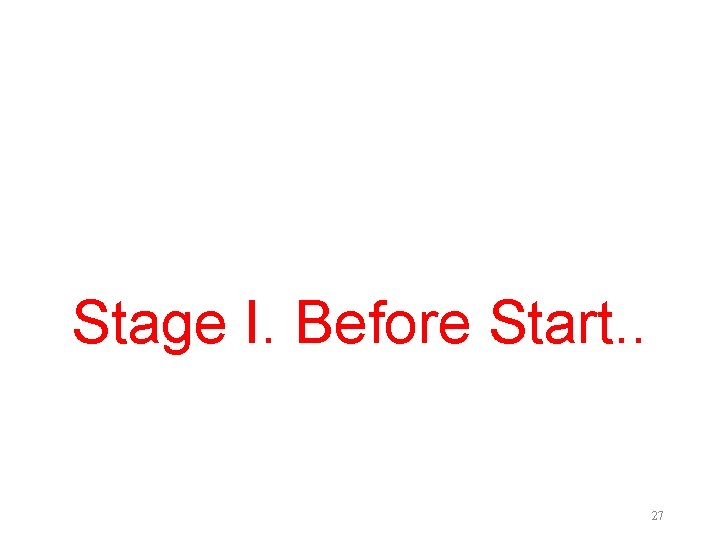
Stage I. Before Start. . 27
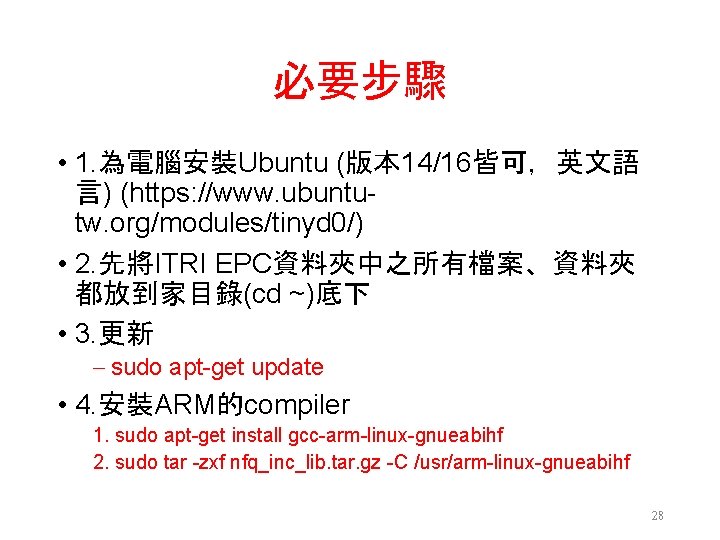
必要步驟 • 1. 為電腦安裝Ubuntu (版本 14/16皆可,英文語 言) (https: //www. ubuntutw. org/modules/tinyd 0/) • 2. 先將ITRI EPC資料夾中之所有檔案、資料夾 都放到家目錄(cd ~)底下 • 3. 更新 – sudo apt-get update • 4. 安裝ARM的compiler 1. sudo apt-get install gcc-arm-linux-gnueabihf 2. sudo tar -zxf nfq_inc_lib. tar. gz -C /usr/arm-linux-gnueabihf 28

Stage I. Check List 項目 內容 確認更新到最新 sudo apt-get update 確認ARM compiler有安裝 dpkg --get-selections | grep gcc-arm-linnuxgnueabihf 確認nfq_inc_lib. tar. gz有解壓 cd /usr/arm-linux-gnueabihf/include ls 縮至正確資料夾 是否具有: libmnl, libnetfilter_queue, libnfnetlink, internal. h cd /usr/arm-linux-gnueabihf/lib ls 是否具有: libmnl. la, libmnl. so, libmnl. so. 0, libmnl. so. 0. 1. 0, libnetfilter_queue. la, libnetfilter_queue. so, libnetfilter_queue. so. 1, libnetfilter_queue. so. 1. 3. 0, libnfnetlink. la, libnfnetlink. so, libnfnetlink. so. 0, libnfnetlink. so. 0. 2. 0 29

Stage II. Ethernet Settings 30



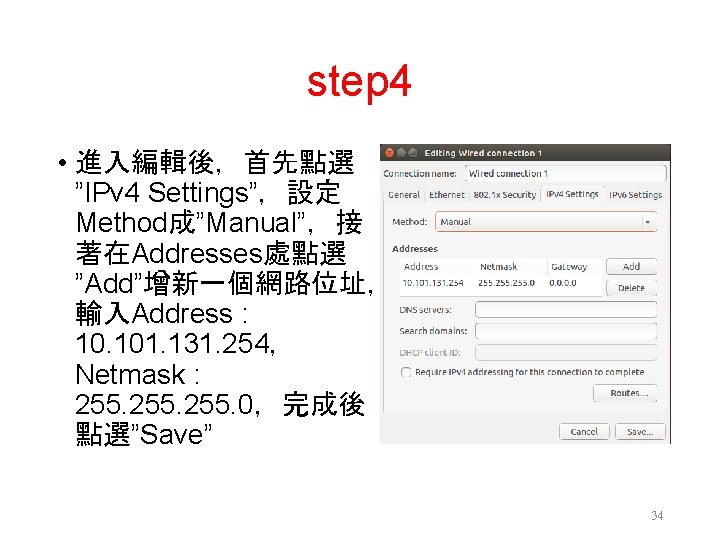


Stage III. Compile Source Code 36
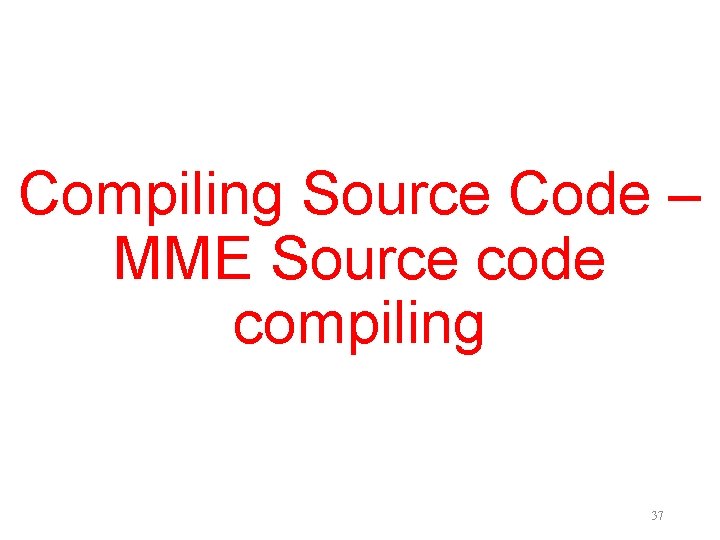
Compiling Source Code – MME Source code compiling 37


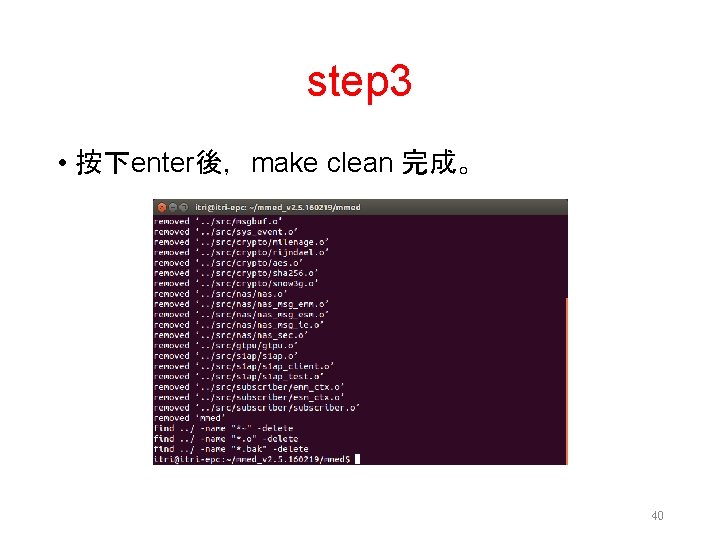
step 3 • 按下enter後,make clean 完成。 40

step 4 • 之後在終端機輸入 make,開始編譯MME Source code 41

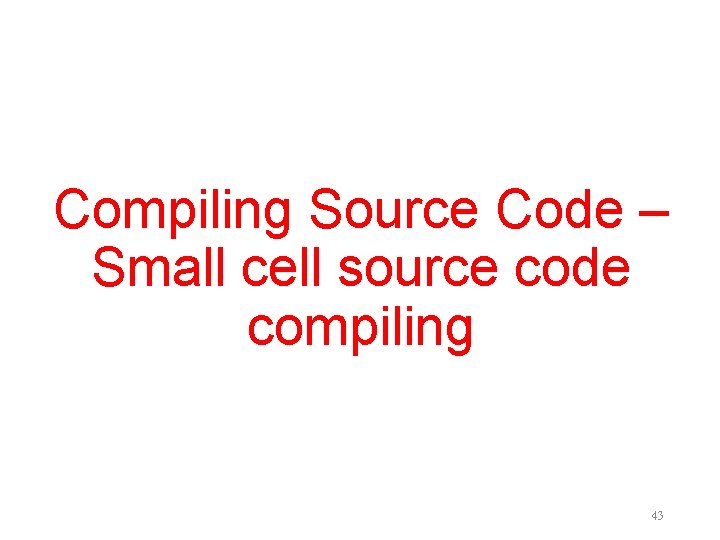
Compiling Source Code – Small cell source code compiling 43
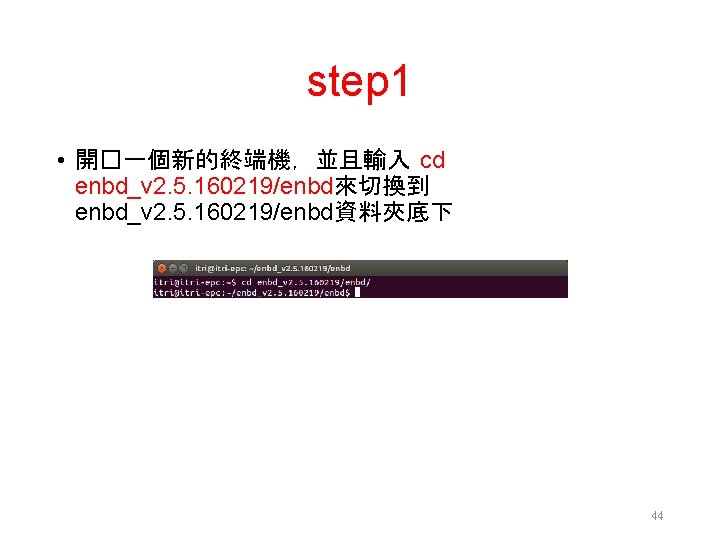
step 1 • 開�一個新的終端機,並且輸入 cd enbd_v 2. 5. 160219/enbd來切換到 enbd_v 2. 5. 160219/enbd資料夾底下 44
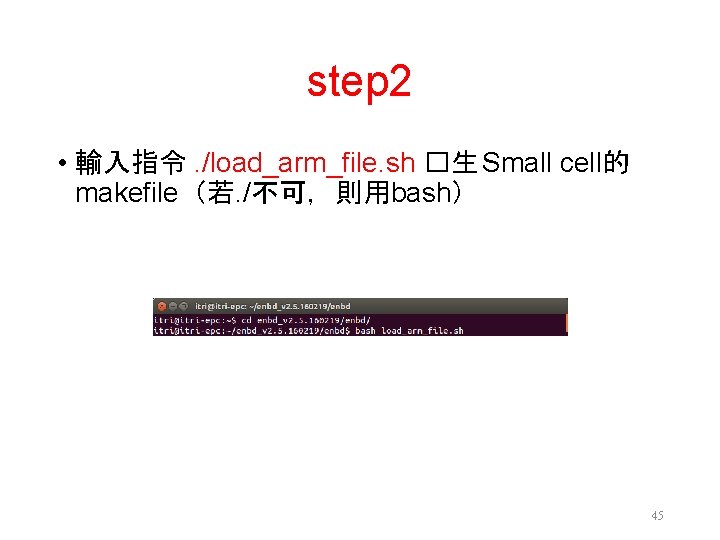
step 2 • 輸入指令. /load_arm_file. sh �生 Small cell的 makefile(若. /不可,則用bash) 45

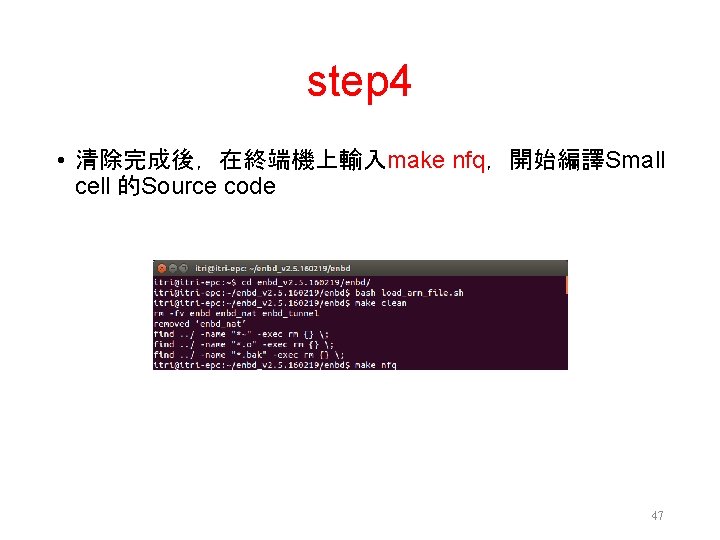
step 4 • 清除完成後,在終端機上輸入make nfq,開始編譯Small cell 的Source code 47
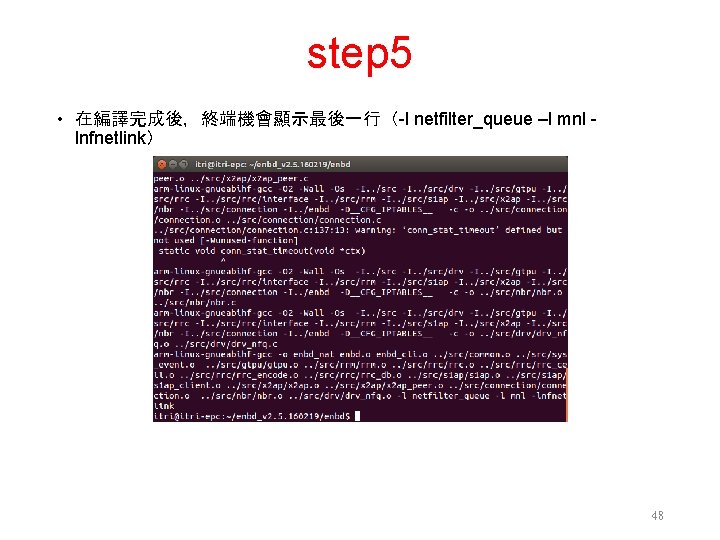
step 5 • 在編譯完成後,終端機會顯示最後一行(-l netfilter_queue –l mnl lnfnetlink) 48
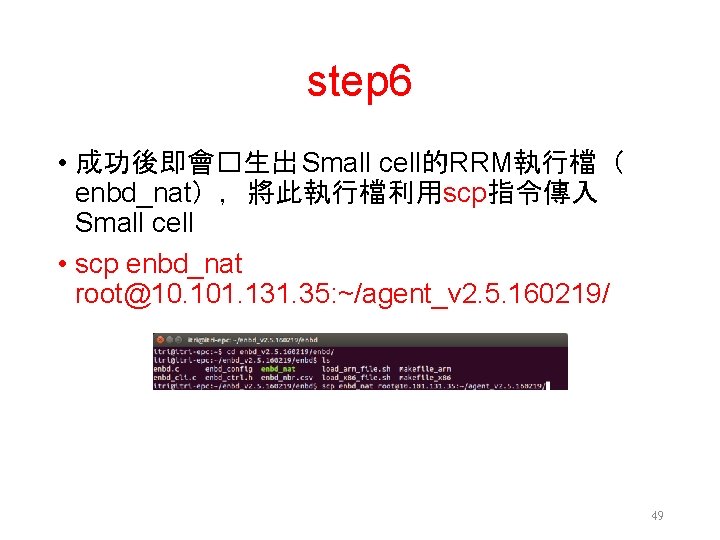
step 6 • 成功後即會�生出 Small cell的RRM執行檔( enbd_nat),將此執行檔利用scp指令傳入 Small cell • scp enbd_nat root@10. 101. 131. 35: ~/agent_v 2. 5. 160219/ 49
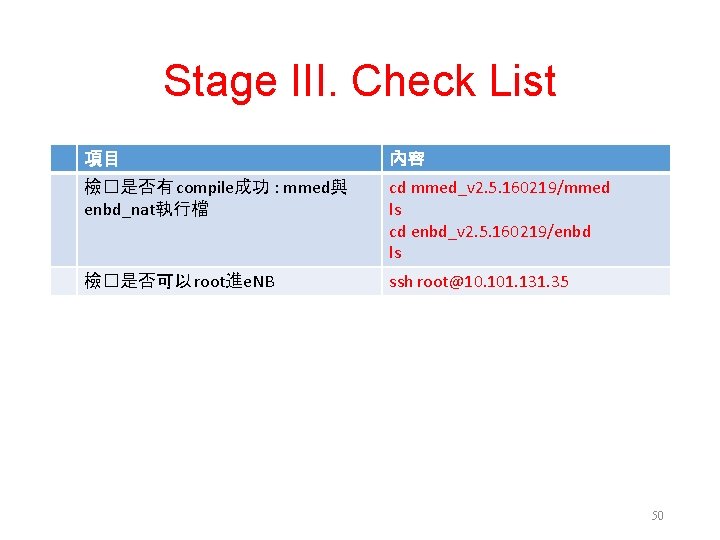
Stage III. Check List 項目 內容 檢�是否有 compile成功 : mmed與 enbd_nat執行檔 cd mmed_v 2. 5. 160219/mmed ls cd enbd_v 2. 5. 160219/enbd ls 檢�是否可以 root進e. NB ssh root@10. 101. 131. 35 50

Stage IV. 開機流程 51




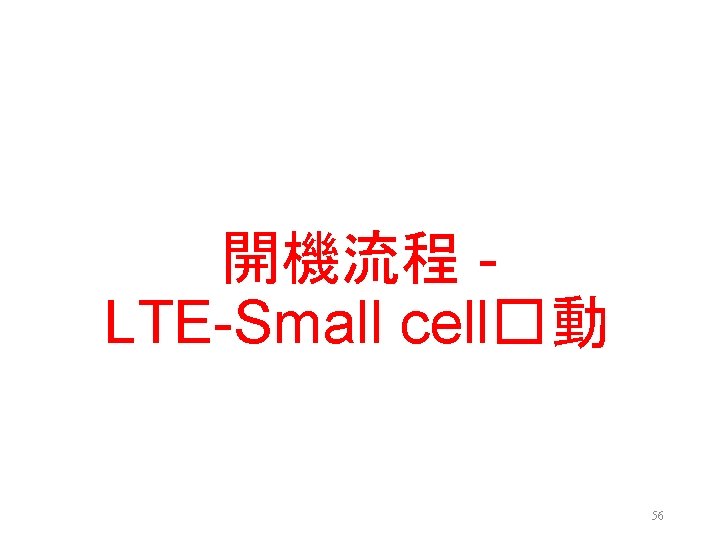
開機流程 LTE-Small cell�動 56

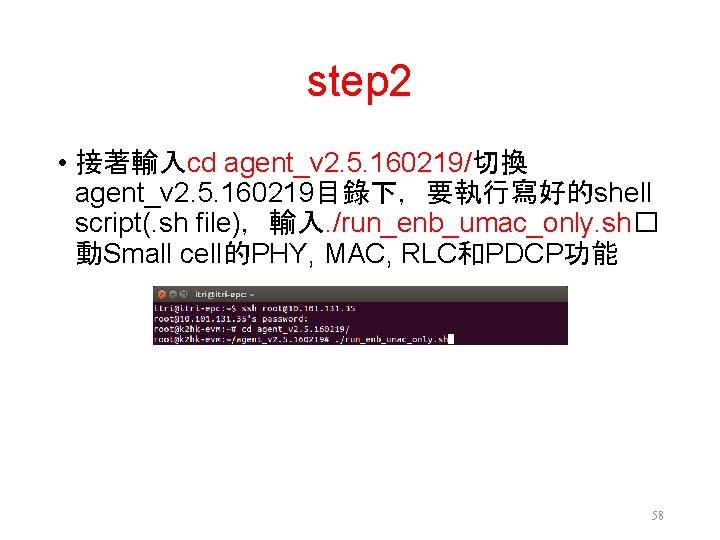
step 2 • 接著輸入cd agent_v 2. 5. 160219/切換 agent_v 2. 5. 160219目錄下,要執行寫好的shell script(. sh file),輸入. /run_enb_umac_only. sh� 動Small cell的PHY, MAC, RLC和PDCP功能 58







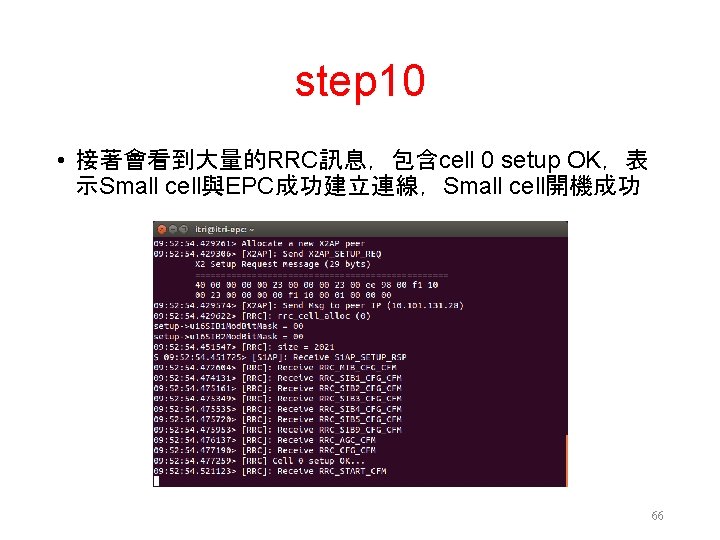

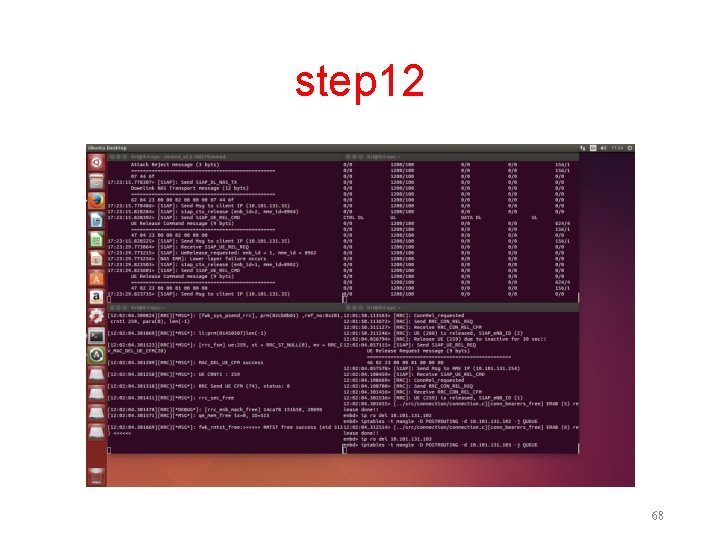
step 12 68
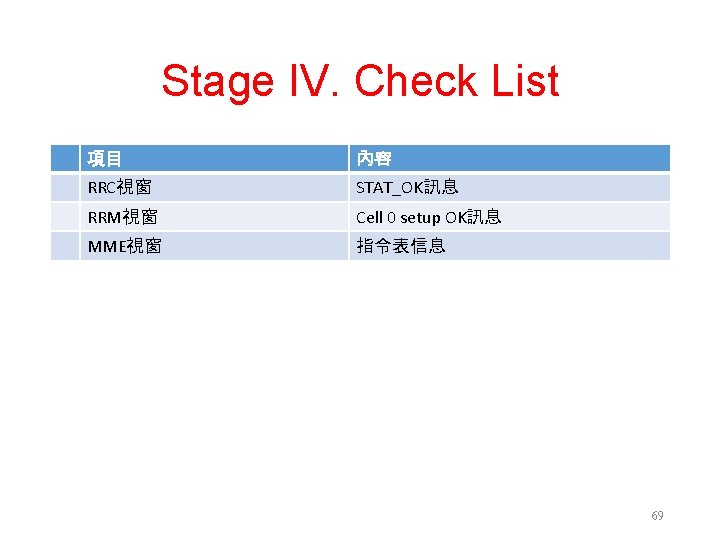
Stage IV. Check List 項目 內容 RRC視窗 STAT_OK訊息 RRM視窗 Cell 0 setup OK訊息 MME視窗 指令表信息 69

Stage V. Sim卡資訊設 定 70



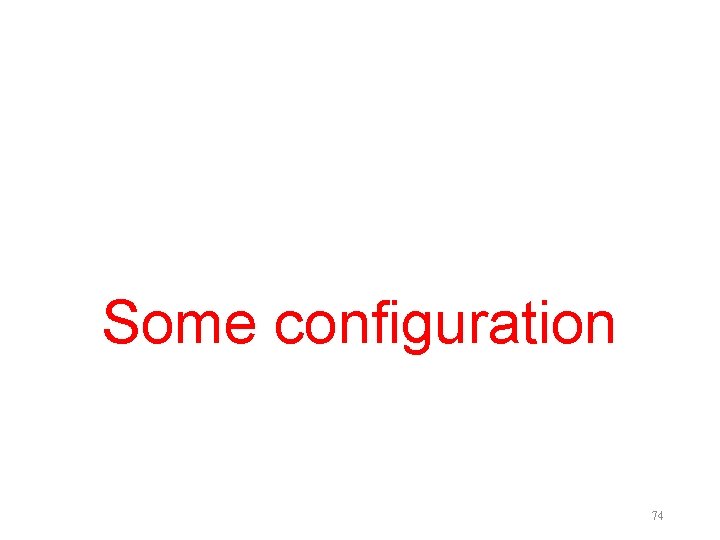
Some configuration 74
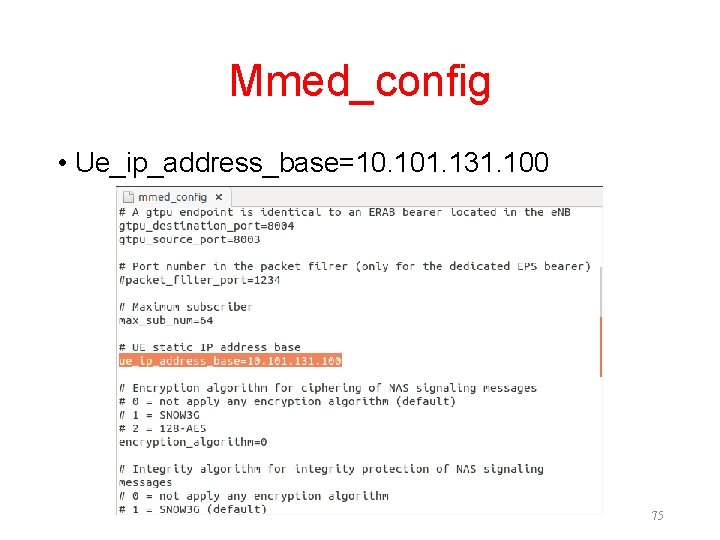
Mmed_config • Ue_ip_address_base=10. 101. 131. 100 75
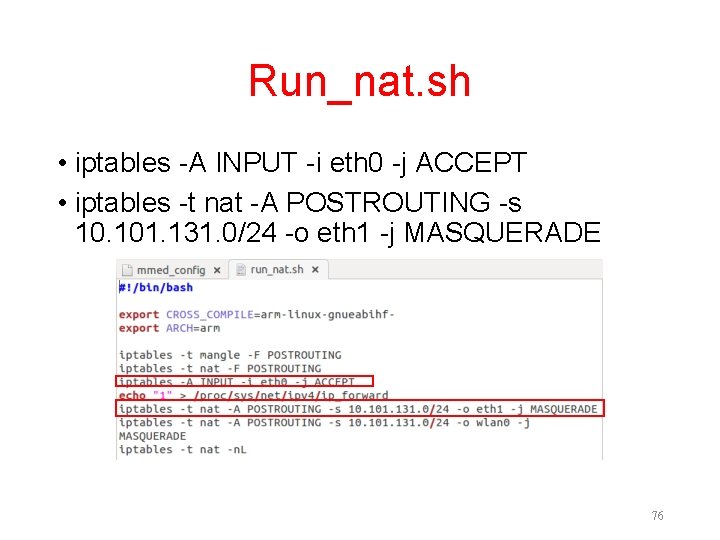
Run_nat. sh • iptables -A INPUT -i eth 0 -j ACCEPT • iptables -t nat -A POSTROUTING -s 10. 101. 131. 0/24 -o eth 1 -j MASQUERADE 76
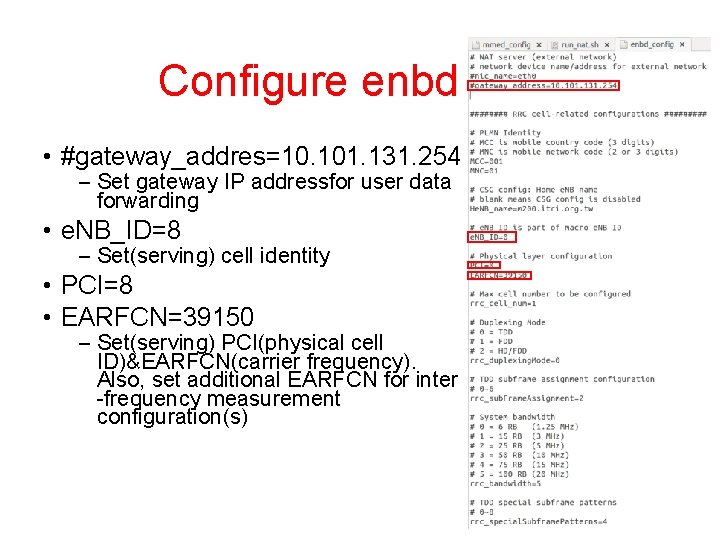
Configure enbd (1/4) • #gateway_addres=10. 101. 131. 254 – Set gateway IP addressfor user data forwarding • e. NB_ID=8 – Set(serving) cell identity • PCI=8 • EARFCN=39150 – Set(serving) PCI(physical cell ID)&EARFCN(carrier frequency). Also, set additional EARFCN for inter -frequency measurement configuration(s) 77
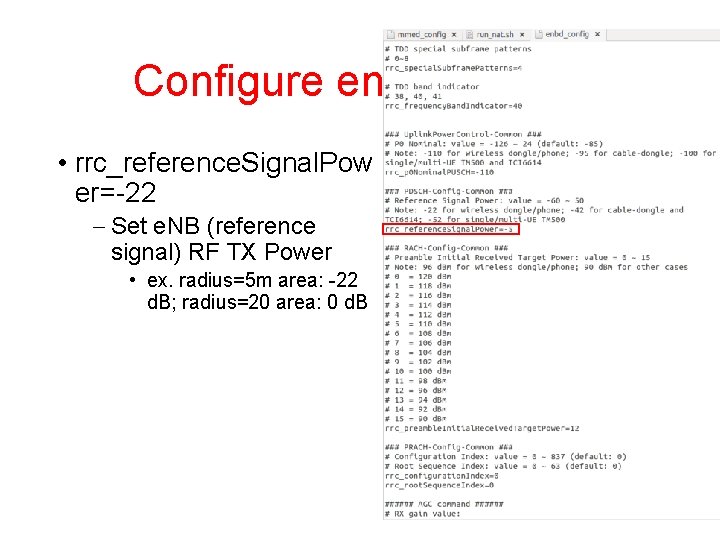
Configure enbd (2/4) • rrc_reference. Signal. Pow er=-22 – Set e. NB (reference signal) RF TX Power • ex. radius=5 m area: -22 d. B; radius=20 area: 0 d. B 78
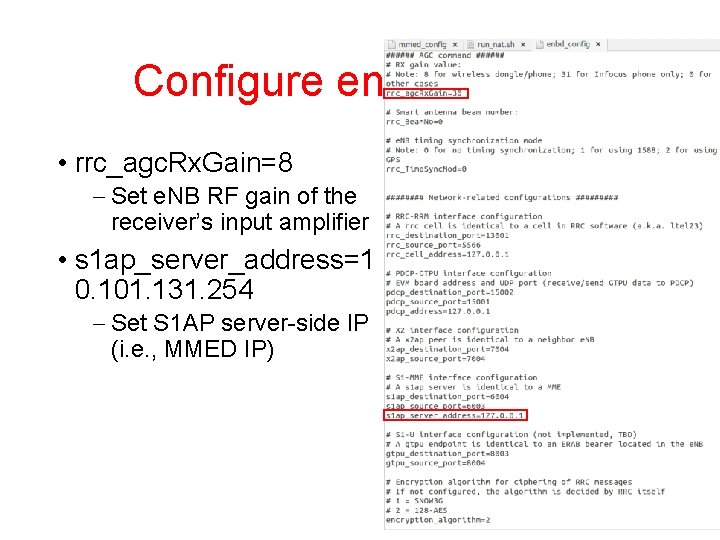
Configure enbd (3/4) • rrc_agc. Rx. Gain=8 – Set e. NB RF gain of the receiver’s input amplifier • s 1 ap_server_address=1 0. 101. 131. 254 – Set S 1 AP server-side IP (i. e. , MMED IP) 79
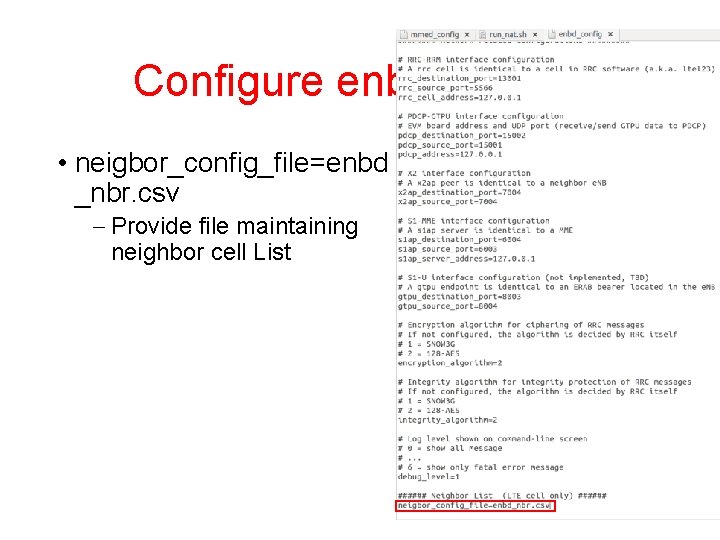
Configure enbd (4/4) • neigbor_config_file=enbd _nbr. csv – Provide file maintaining neighbor cell List 80
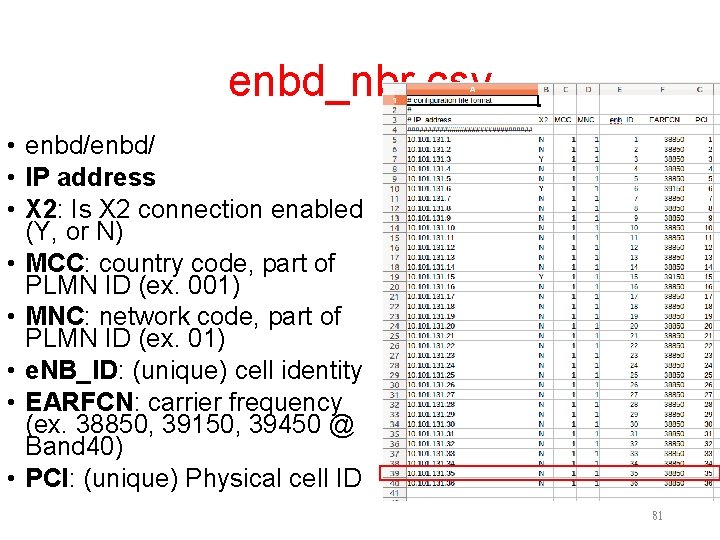
enbd_nbr. csv • enbd/ • IP address • X 2: Is X 2 connection enabled (Y, or N) • MCC: country code, part of PLMN ID (ex. 001) • MNC: network code, part of PLMN ID (ex. 01) • e. NB_ID: (unique) cell identity • EARFCN: carrier frequency (ex. 38850, 39150, 39450 @ Band 40) • PCI: (unique) Physical cell ID 81
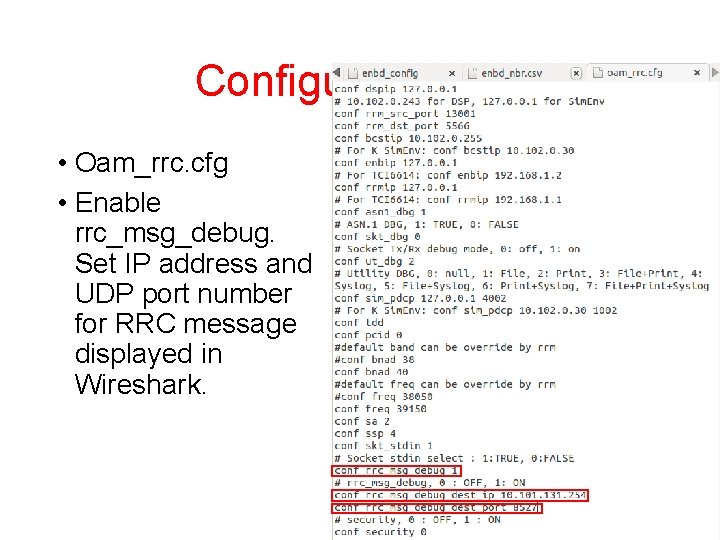
Configure ltel 23 • Oam_rrc. cfg • Enable rrc_msg_debug. Set IP address and UDP port number for RRC message displayed in Wireshark. 82
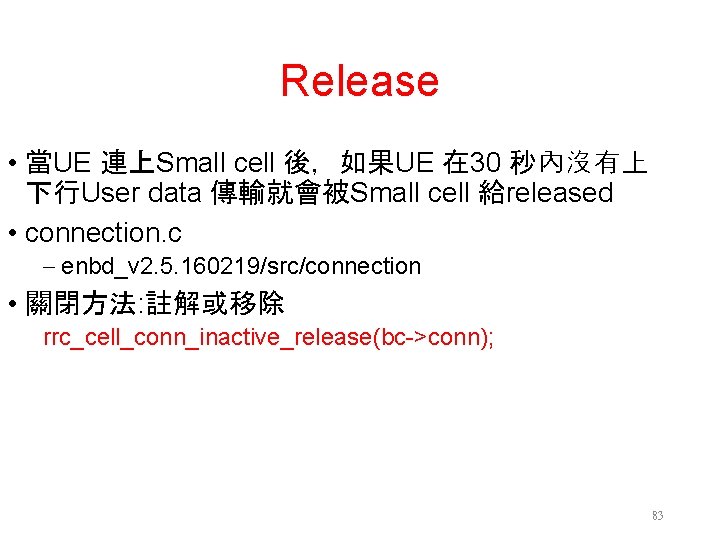
Release • 當UE 連上Small cell 後,如果UE 在 30 秒內沒有上 下行User data 傳輸就會被Small cell 給released • connection. c – enbd_v 2. 5. 160219/src/connection • 關閉方法: 註解或移除 rrc_cell_conn_inactive_release(bc->conn); 83
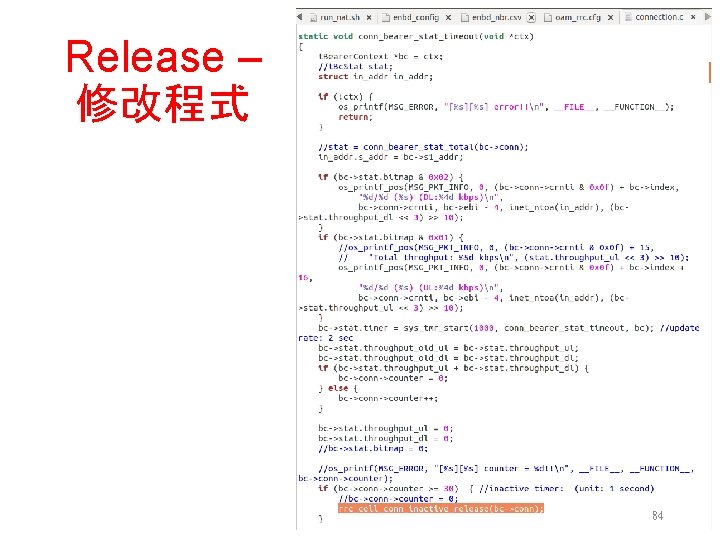
Release – 修改程式 84
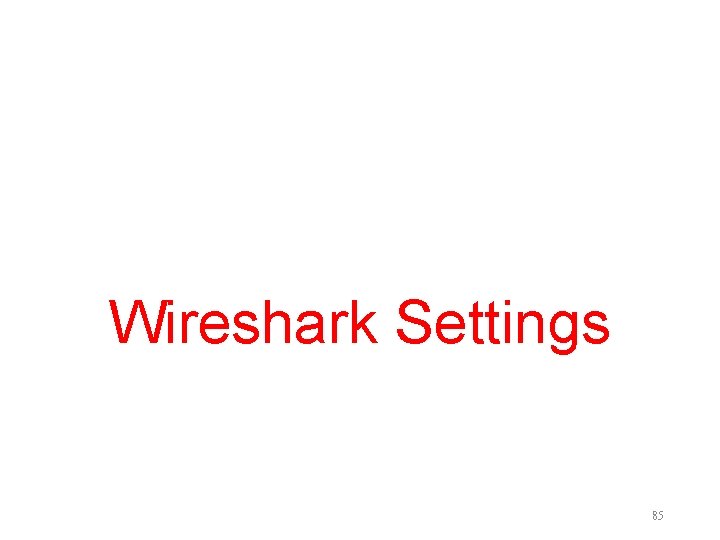
Wireshark Settings 85
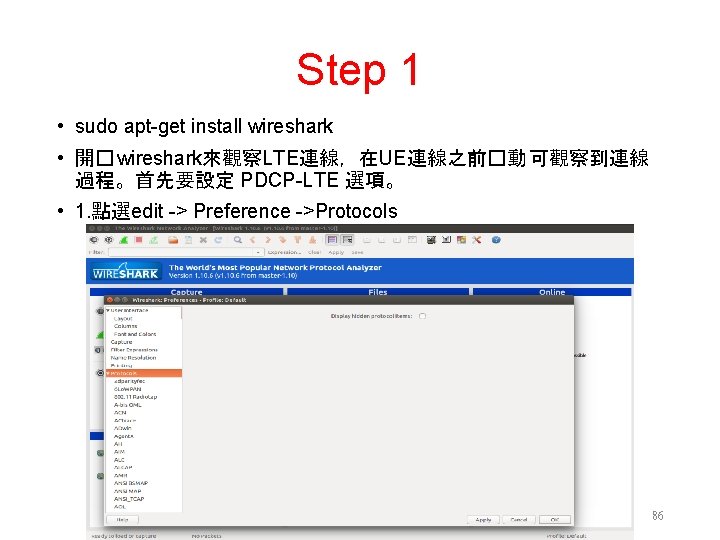
Step 1 • sudo apt-get install wireshark • 開� wireshark來觀察LTE連線,在UE連線之前�動 可觀察到連線 過程。首先要設定 PDCP-LTE 選項。 • 1. 點選edit -> Preference ->Protocols 86
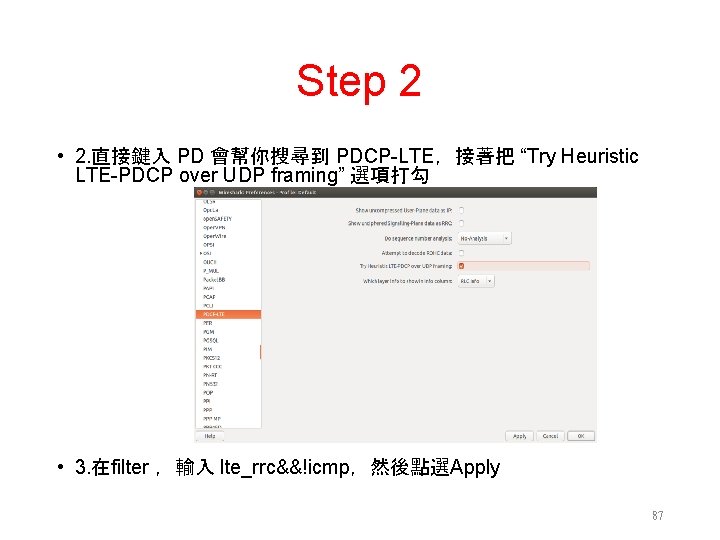
Step 2 • 2. 直接鍵入 PD 會幫你搜尋到 PDCP-LTE,接著把 “Try Heuristic LTE-PDCP over UDP framing” 選項打勾 • 3. 在filter ,輸入 lte_rrc&&!icmp,然後點選Apply 87

Questions 88

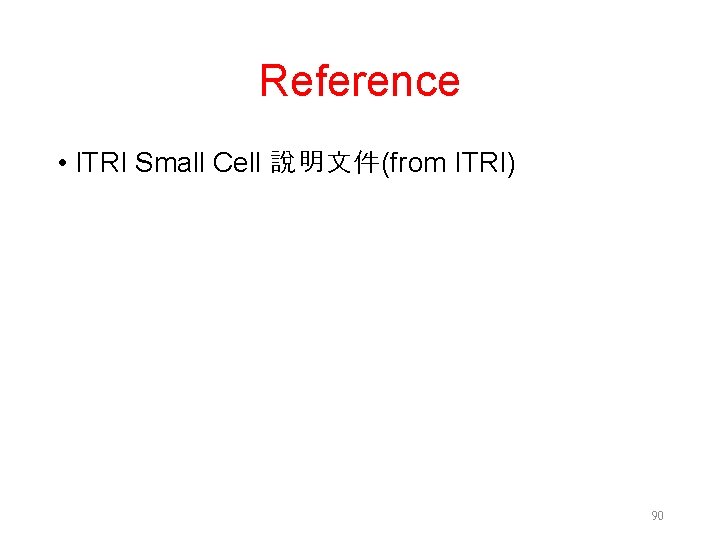
Reference • ITRI Small Cell 說明文件(from ITRI) 90
 Hamlet act iii scene iii
Hamlet act iii scene iii Chrome river tutorial
Chrome river tutorial App on apple app store user
App on apple app store user Example of sentence outline about education
Example of sentence outline about education Plant cell animal cell venn diagram
Plant cell animal cell venn diagram Outline the cell theory
Outline the cell theory Golgi body school analogy
Golgi body school analogy Advantages and disadvantages of diaphragm cell process
Advantages and disadvantages of diaphragm cell process Prokaryotic cell vs eukaryotic cell
Prokaryotic cell vs eukaryotic cell Prokaryotic reproduction
Prokaryotic reproduction What is a half reaction
What is a half reaction Dry cell vs wet cell
Dry cell vs wet cell Plant animal cell venn diagram
Plant animal cell venn diagram What is the function of a cell
What is the function of a cell Plant cell and animal cell diagram
Plant cell and animal cell diagram Structure of plant cell
Structure of plant cell Cell wall cell membrane
Cell wall cell membrane 10 cm dish surface area
10 cm dish surface area Cell line vs cell strain
Cell line vs cell strain Cell city analogy answer key
Cell city analogy answer key Types of secondary cells
Types of secondary cells Differences between plant animal and bacterial cells
Differences between plant animal and bacterial cells Cell-cell junction
Cell-cell junction Cell-cell junction
Cell-cell junction What cell organelle is like lysol spray cleaning the cell
What cell organelle is like lysol spray cleaning the cell Events of the cell cycle
Events of the cell cycle Life
Life Eukaryotic cell animal cell
Eukaryotic cell animal cell The scientist mathias schleiden studied _______ in ______.
The scientist mathias schleiden studied _______ in ______. Cell structures cell organelle graphic organizer
Cell structures cell organelle graphic organizer Idealized animal cell
Idealized animal cell Walker cell and hadley cell
Walker cell and hadley cell Eukaryotic cells vs prokaryotic
Eukaryotic cells vs prokaryotic Cell cycle and cell division
Cell cycle and cell division Biology.arizona.edu/cell bio/activities/cell cycle/01.html
Biology.arizona.edu/cell bio/activities/cell cycle/01.html Cell cycle phases
Cell cycle phases Cell contents assignment to a non-cell array object.
Cell contents assignment to a non-cell array object. Difference between galvanic cell and electrolytic cell
Difference between galvanic cell and electrolytic cell Flexible covering of an animal cell
Flexible covering of an animal cell Manuale wppsi pdf
Manuale wppsi pdf What is a class iii laser
What is a class iii laser Tłumacz
Tłumacz Potop szwedzki tomaszewska
Potop szwedzki tomaszewska Acesso central femoral
Acesso central femoral Aluminum and iron iii oxide balanced equation
Aluminum and iron iii oxide balanced equation Prvky iii.a skupiny
Prvky iii.a skupiny Iii zasada dynamiki
Iii zasada dynamiki John d. rockefeller iii
John d. rockefeller iii The crucible character matching
The crucible character matching Francis nurse the crucible character traits
Francis nurse the crucible character traits Summary of act 4 the crucible
Summary of act 4 the crucible škála oseretzkého
škála oseretzkého Sancho iii of navarre
Sancho iii of navarre Wavewatch iii tutorial
Wavewatch iii tutorial Eucharist prayer 3
Eucharist prayer 3 Petra 3 status
Petra 3 status Perintah am 20
Perintah am 20 Norma k 3
Norma k 3 Ano ang mga hakbang ng pananaliksik
Ano ang mga hakbang ng pananaliksik Ncep-atp iii
Ncep-atp iii Patela tipo ii
Patela tipo ii Desaceleraciones monitoreo fetal
Desaceleraciones monitoreo fetal Lll bank
Lll bank Referens iii
Referens iii Childerico iii
Childerico iii Classificazione di forrest trattamento
Classificazione di forrest trattamento Lewis structure for kf
Lewis structure for kf Itis vittorio emanuele iii
Itis vittorio emanuele iii Kiosk iii
Kiosk iii Waktu yang menunjukkan batas terakhir obat
Waktu yang menunjukkan batas terakhir obat John d. rockefeller iii
John d. rockefeller iii Iii credit point system
Iii credit point system Iii offshore advisors
Iii offshore advisors Childerico iii
Childerico iii Cert 3 in pathology collection
Cert 3 in pathology collection Gree versati iii installation manual
Gree versati iii installation manual Rich bundy penn state
Rich bundy penn state Androgyne iii
Androgyne iii King george vs george washington
King george vs george washington Gps iii plus
Gps iii plus Nsds iii
Nsds iii Mrp
Mrp Cl-mrp
Cl-mrp Kamila kaukiel
Kamila kaukiel Deped erf requirements
Deped erf requirements True name of eminem
True name of eminem Molecule dna
Molecule dna Bsid-iii-nl
Bsid-iii-nl Cn ii test
Cn ii test Domingo iii de pascua ciclo c
Domingo iii de pascua ciclo c Type of rpd
Type of rpd