INTRODUCTION TO COMPUTERS Definition of a Computer Dfn
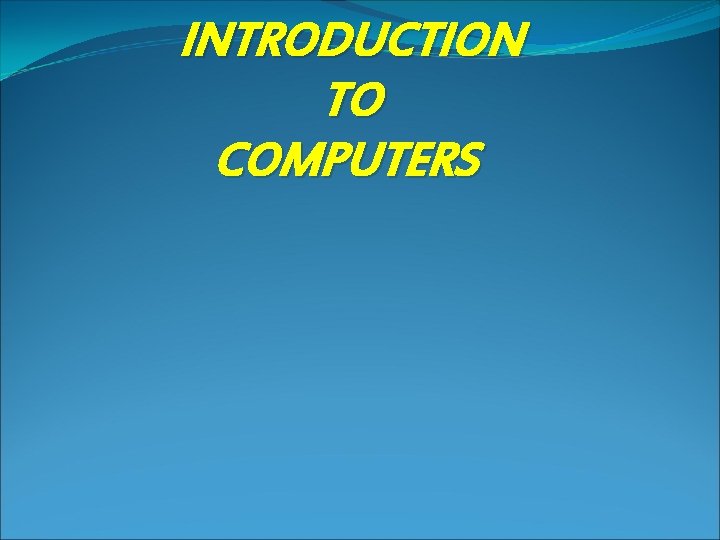
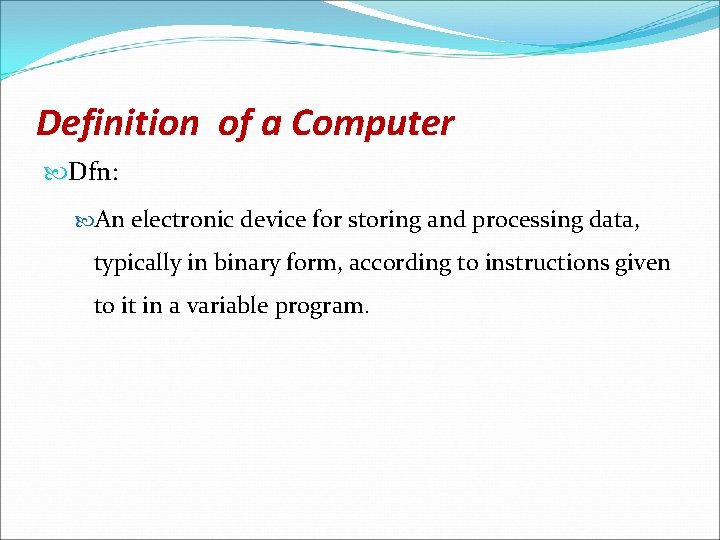
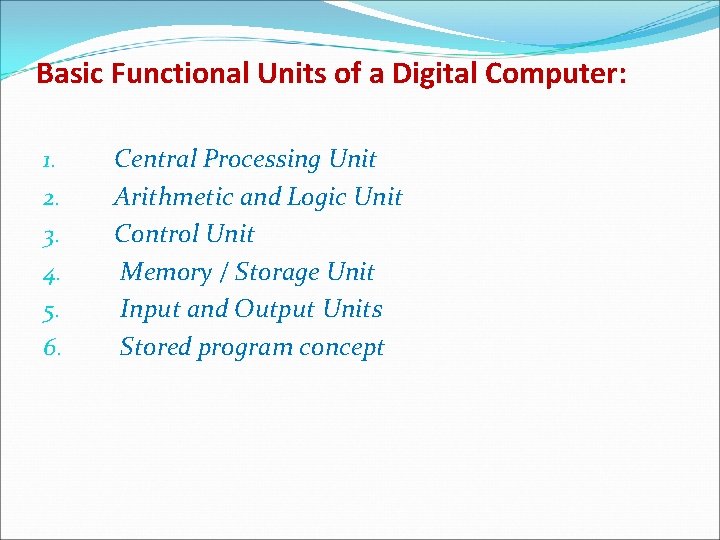
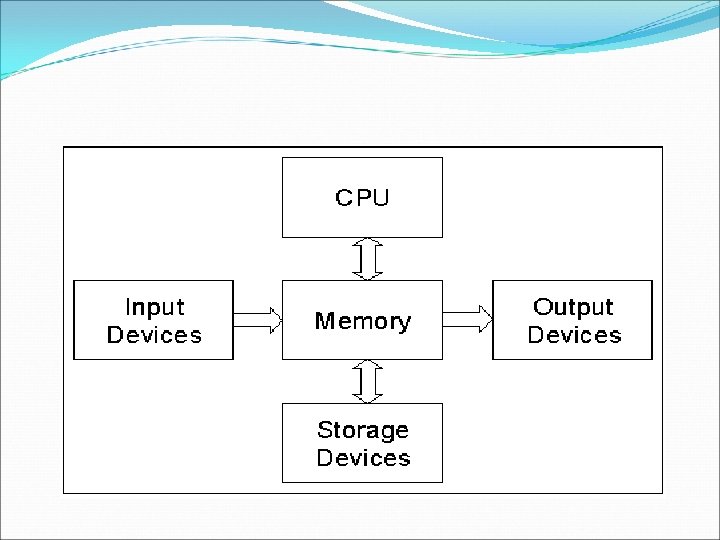
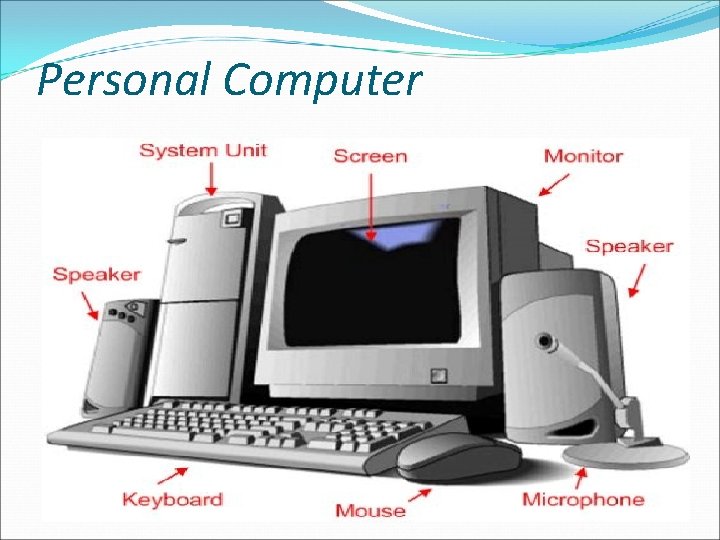
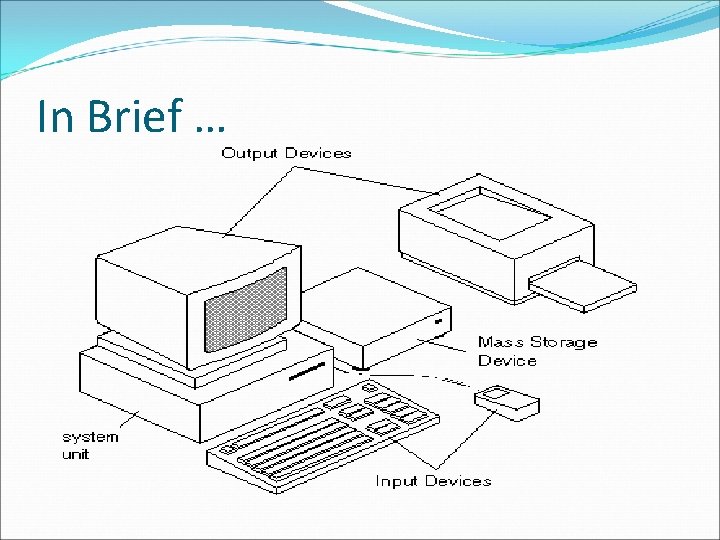
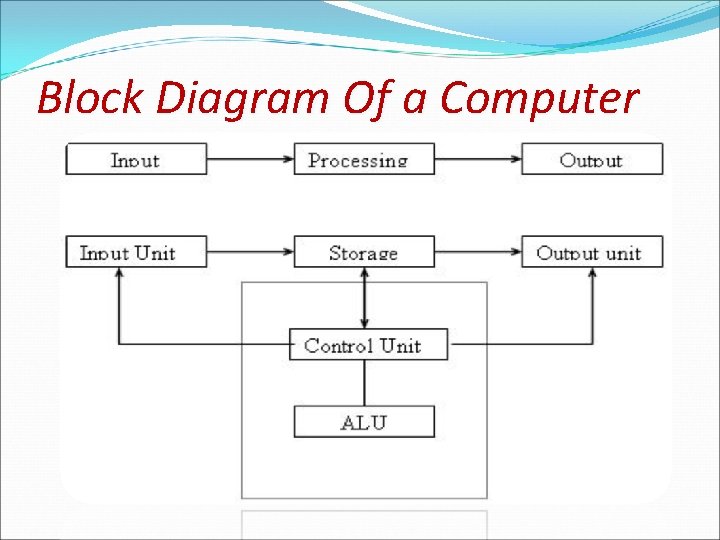
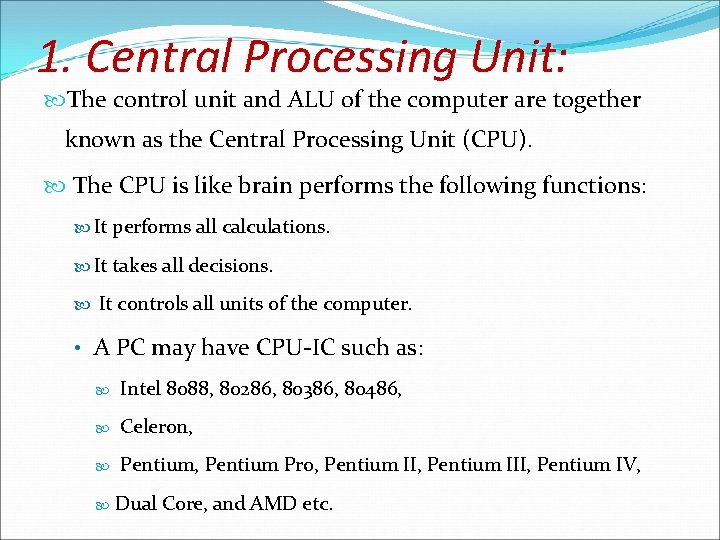

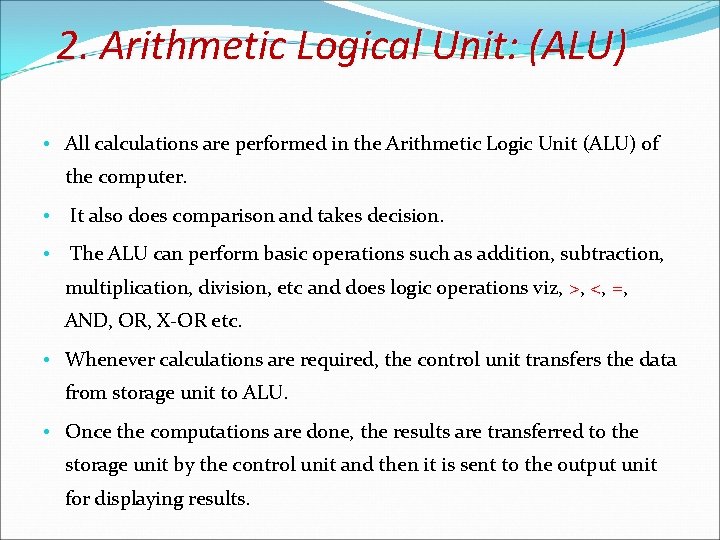
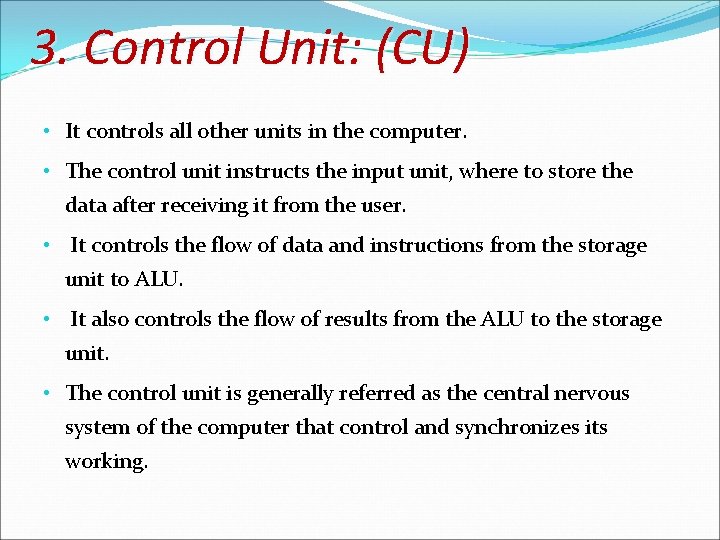
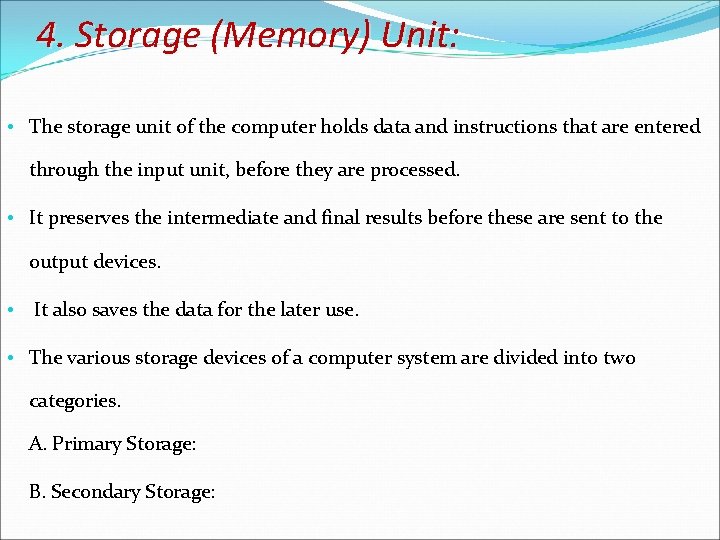
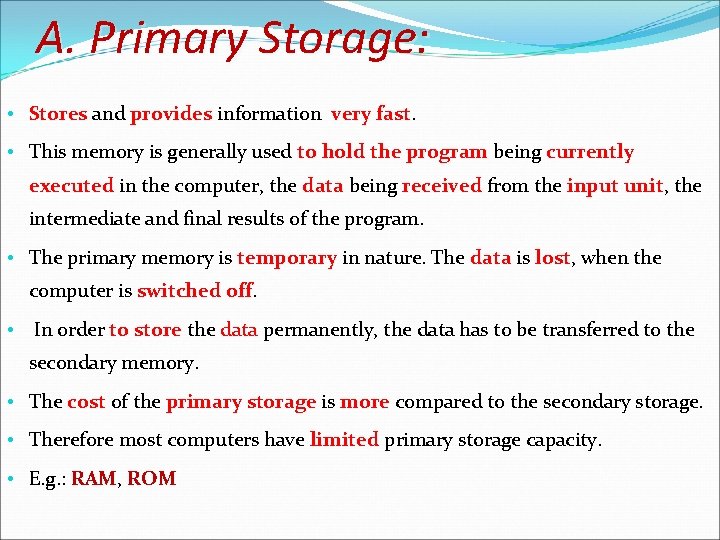

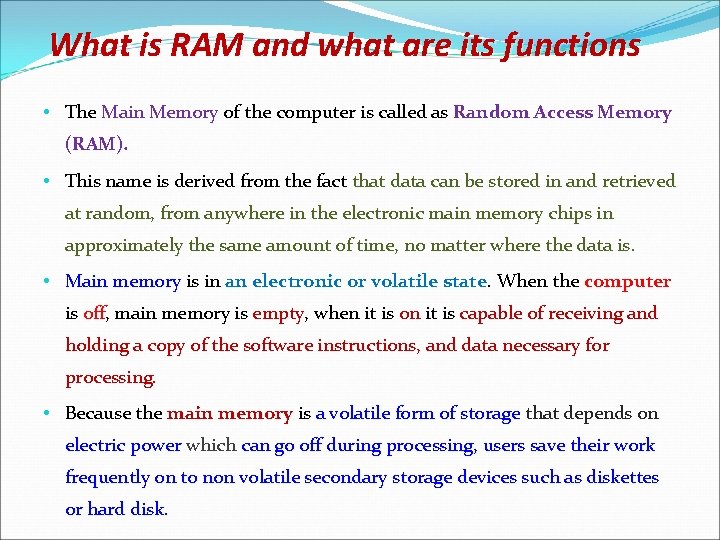
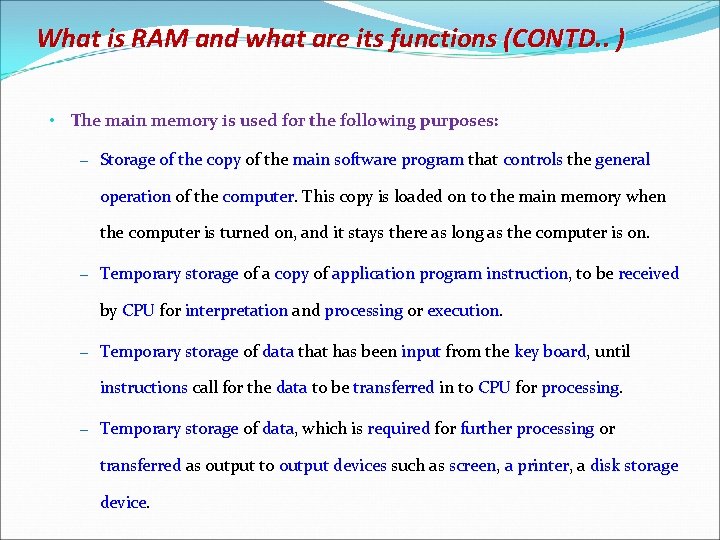
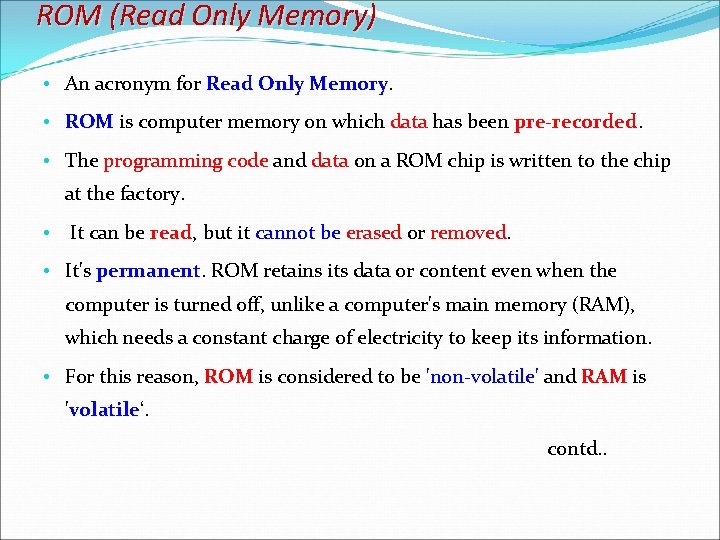
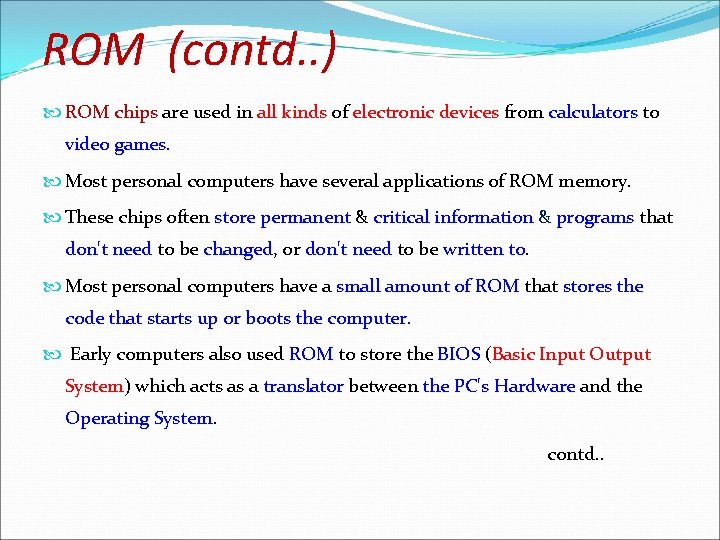
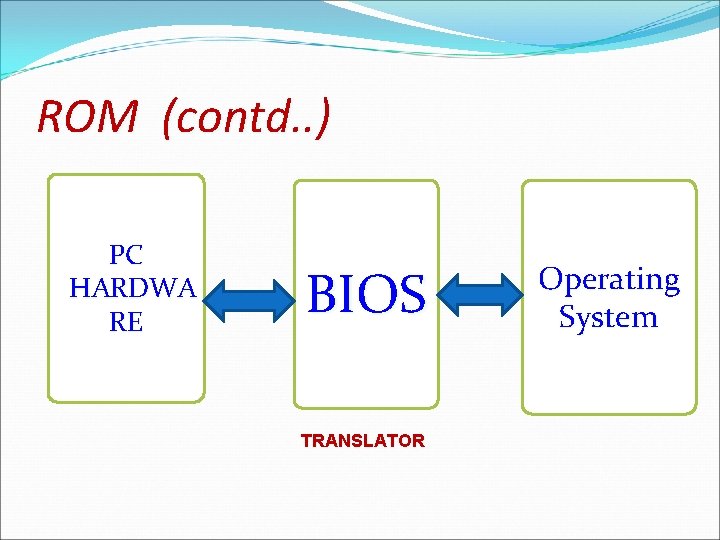
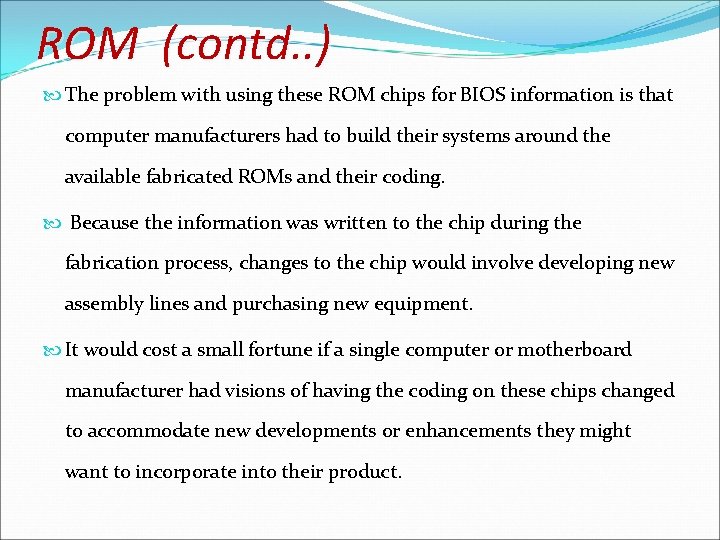
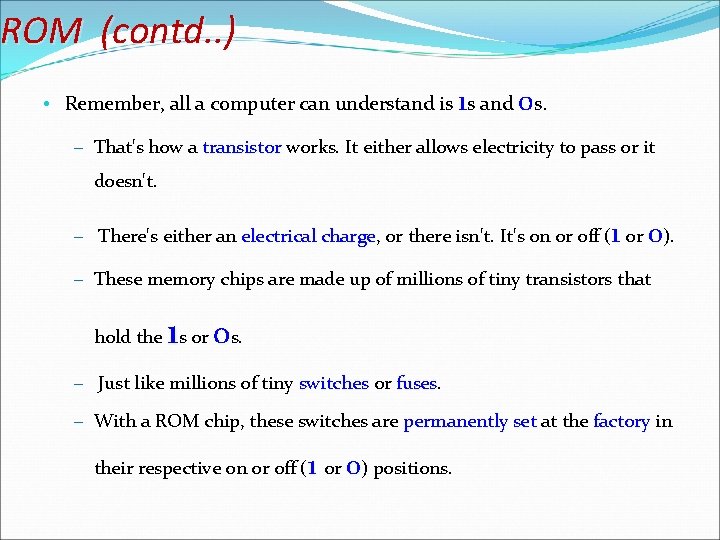
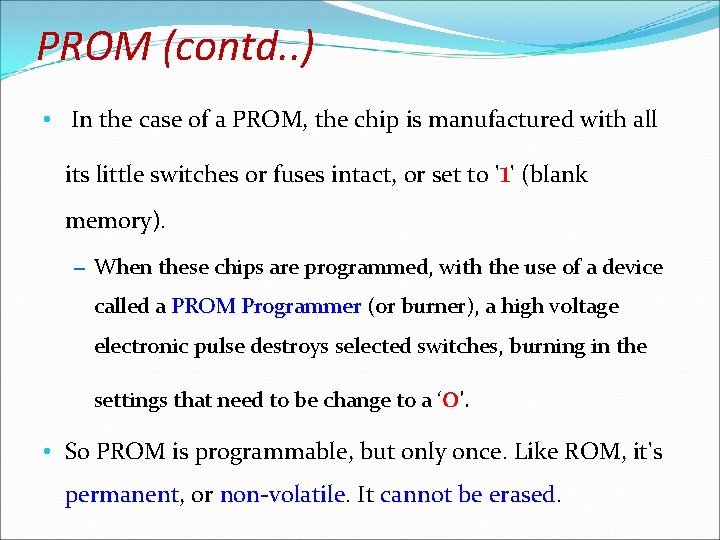
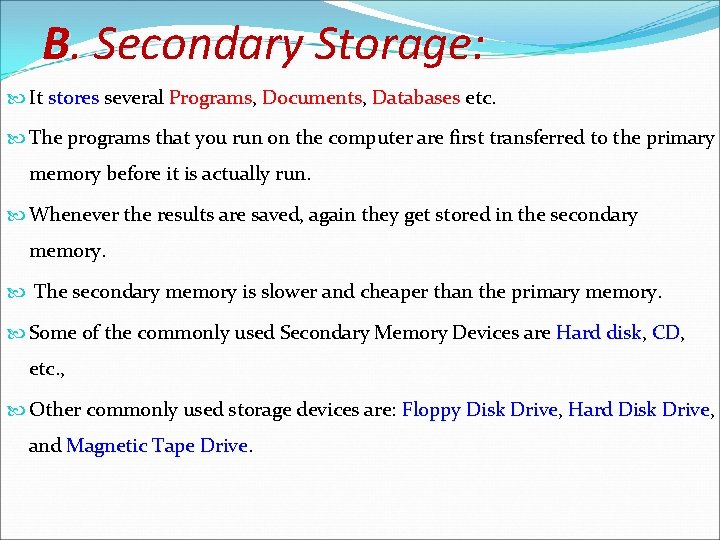
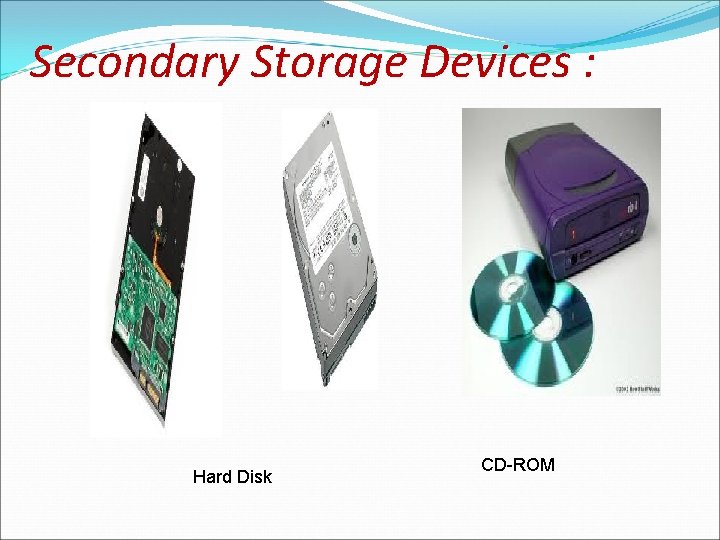
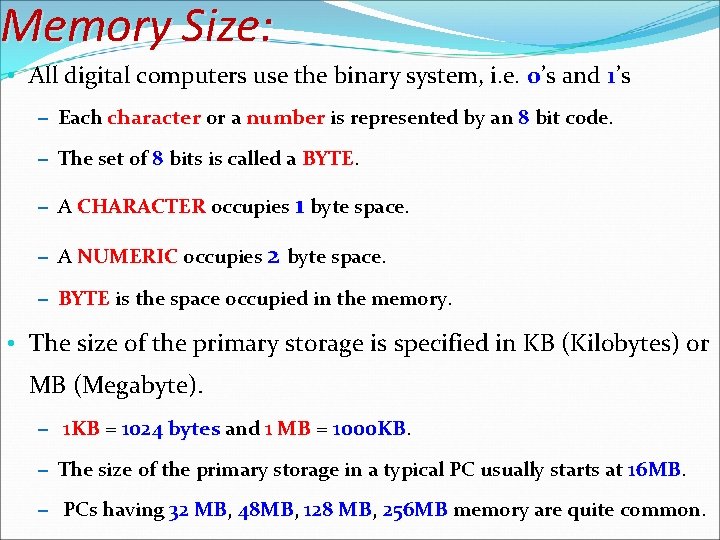
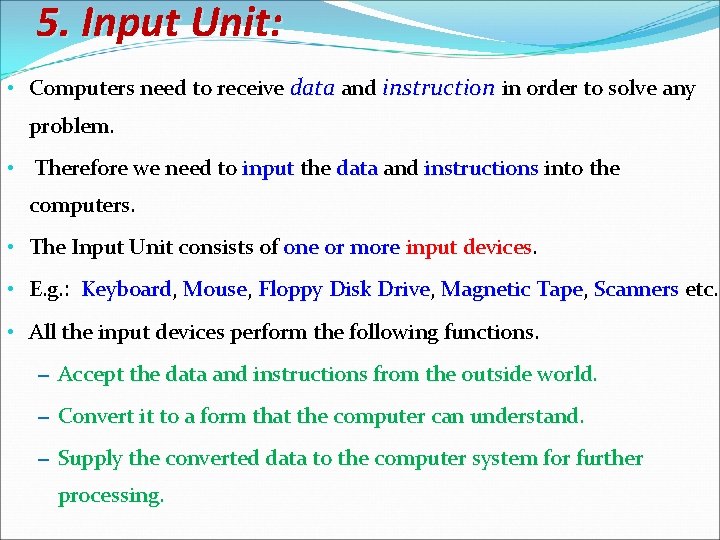

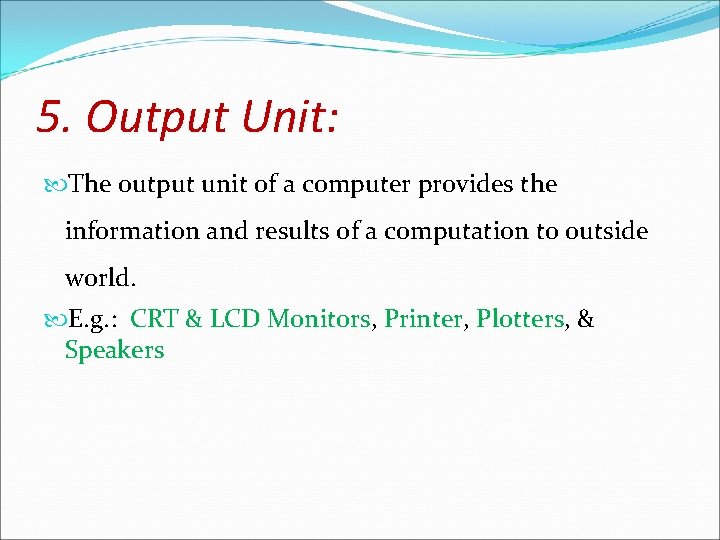

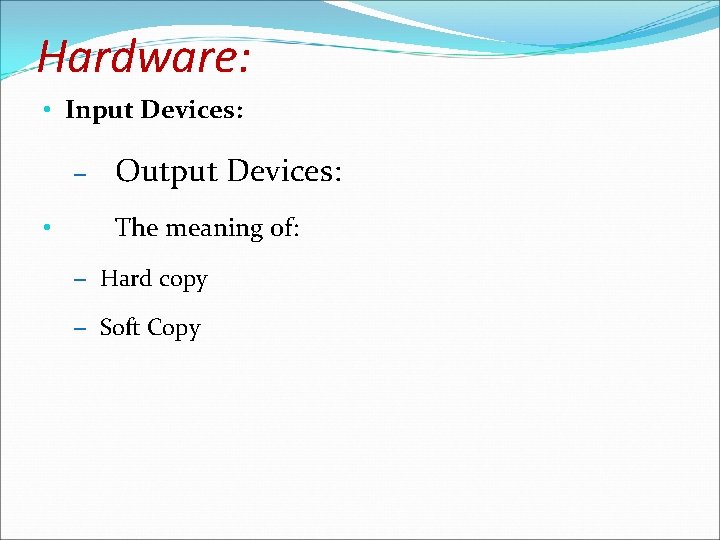
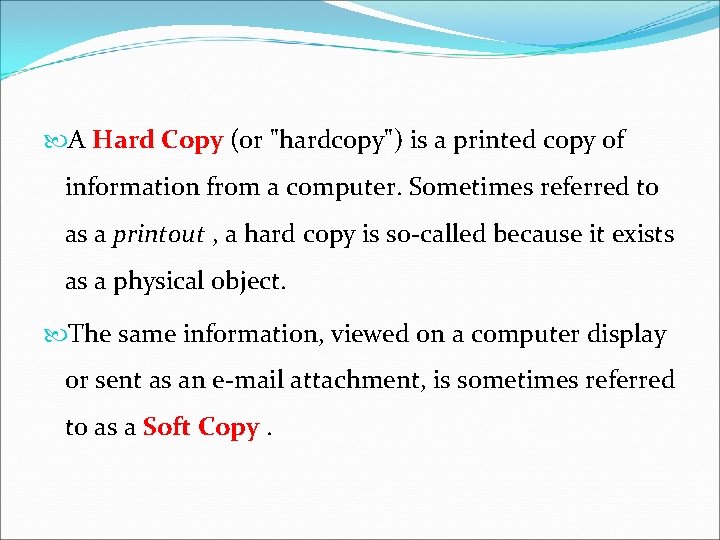
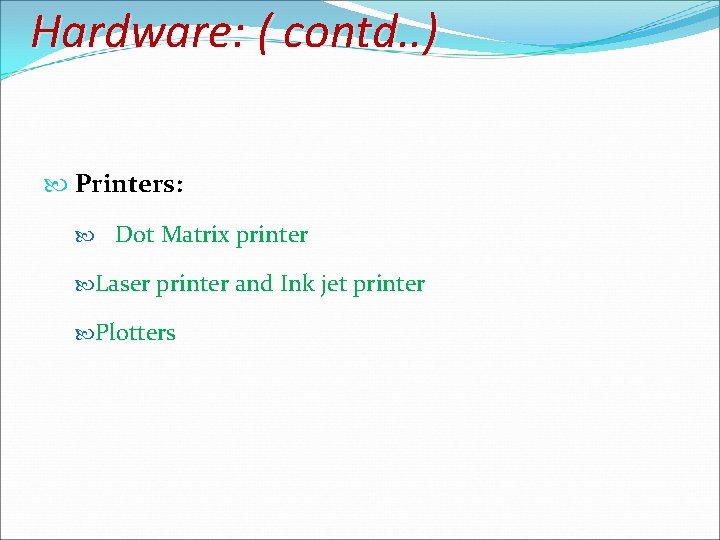

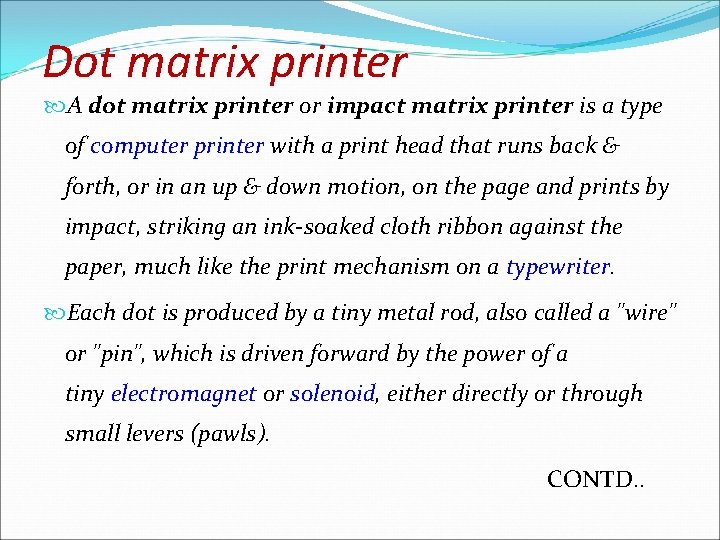
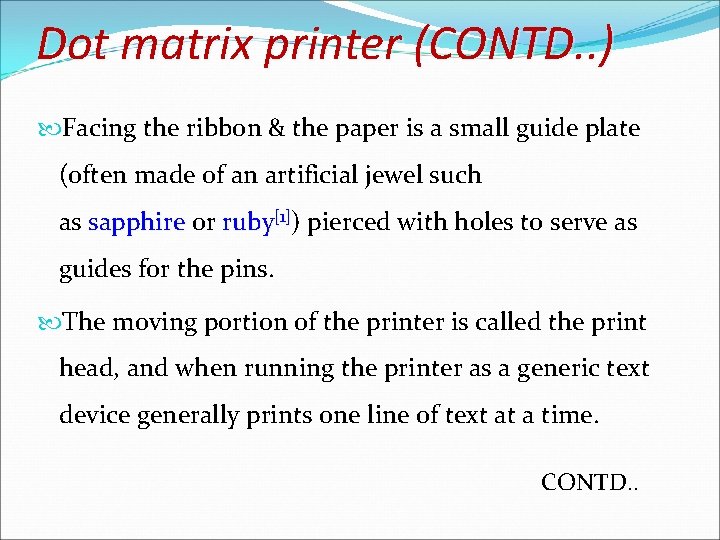
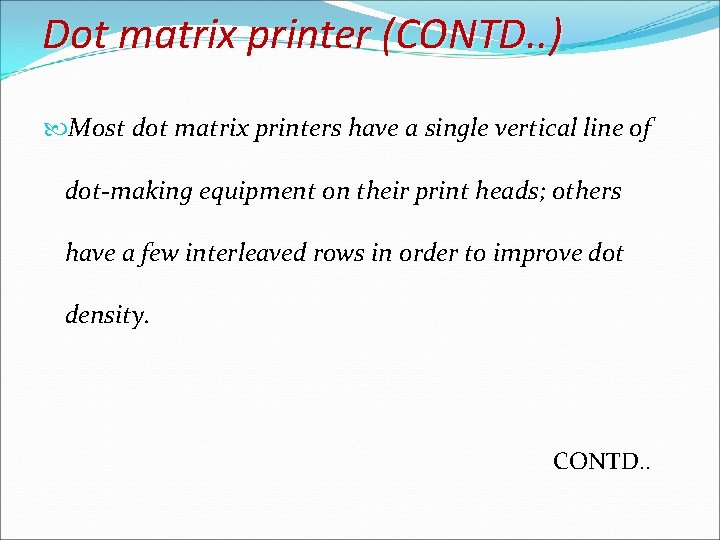
![Dot matrix printer (CONTD. . ) These machines can be highly durable. [2] When Dot matrix printer (CONTD. . ) These machines can be highly durable. [2] When](https://slidetodoc.com/presentation_image_h/3236854f463db6759507d3ec36b50549/image-37.jpg)
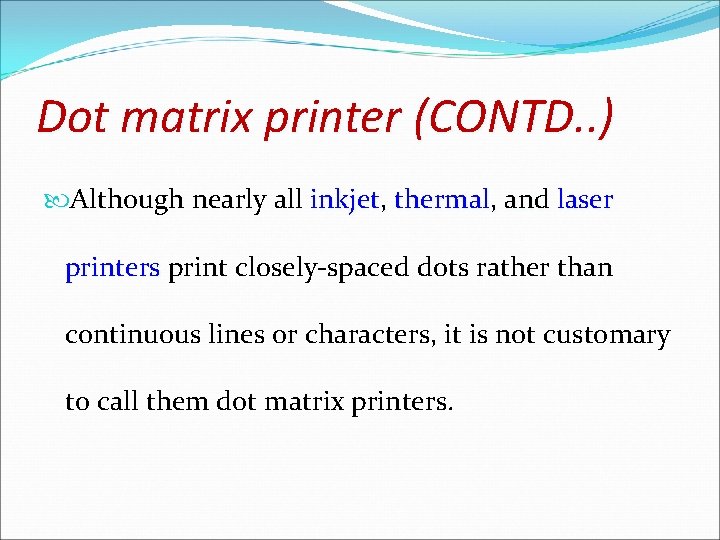
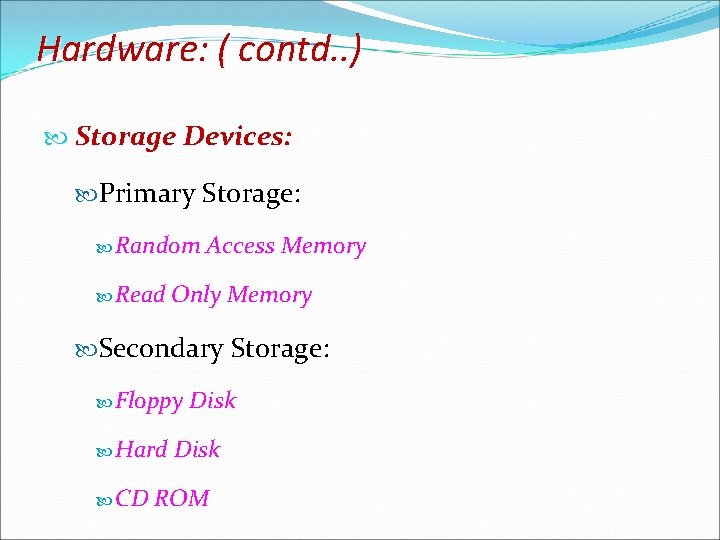
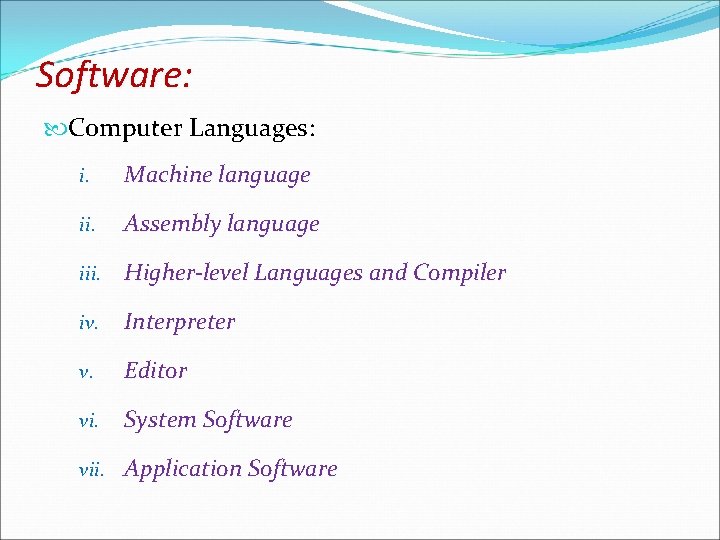
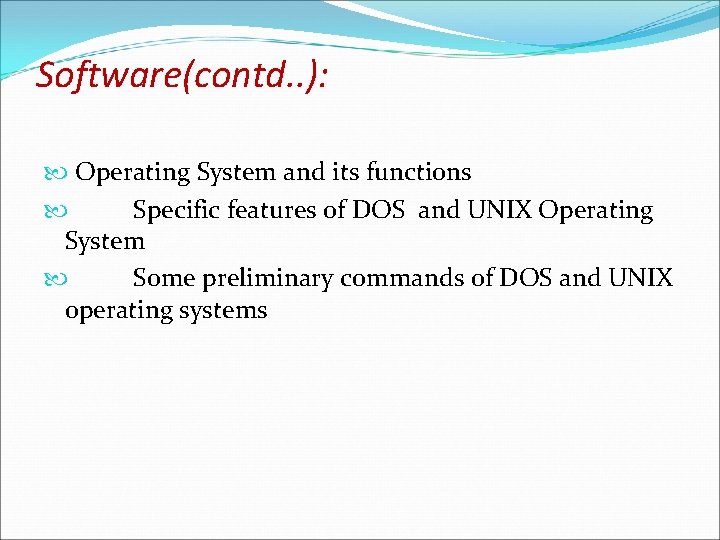
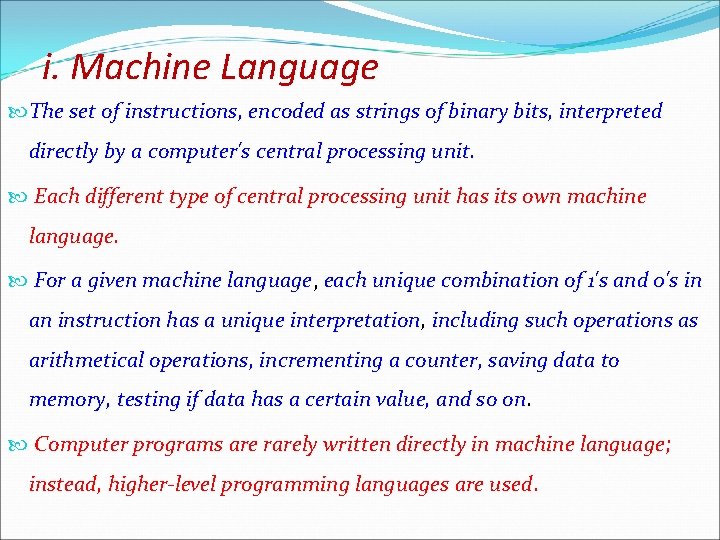
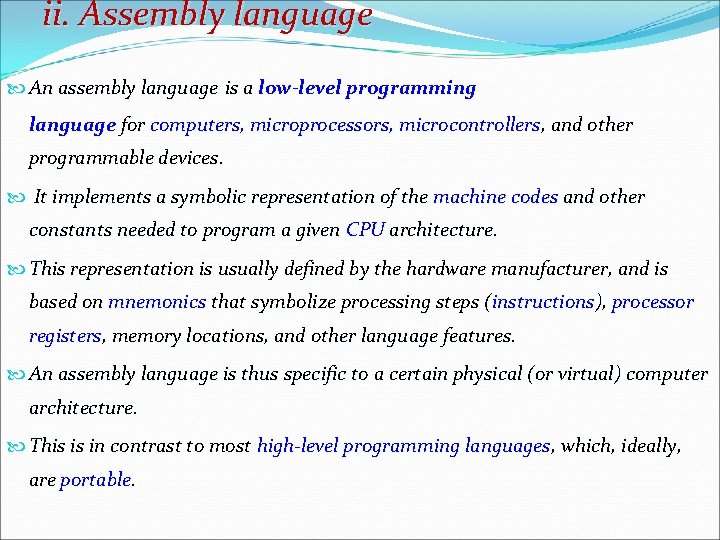
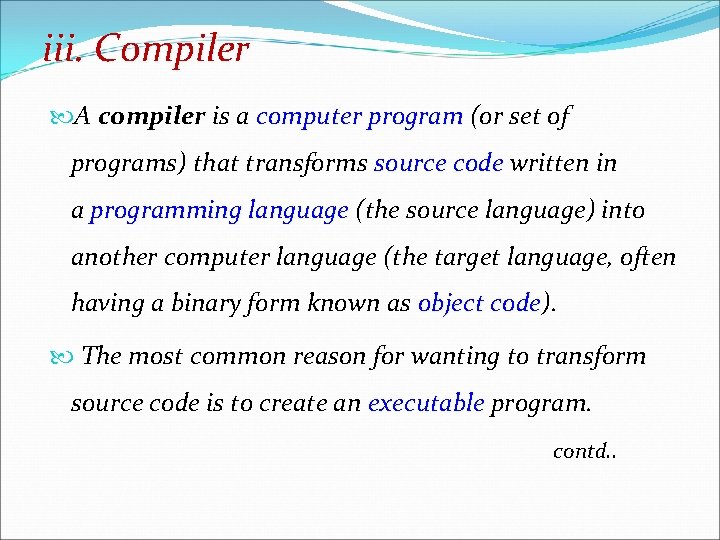
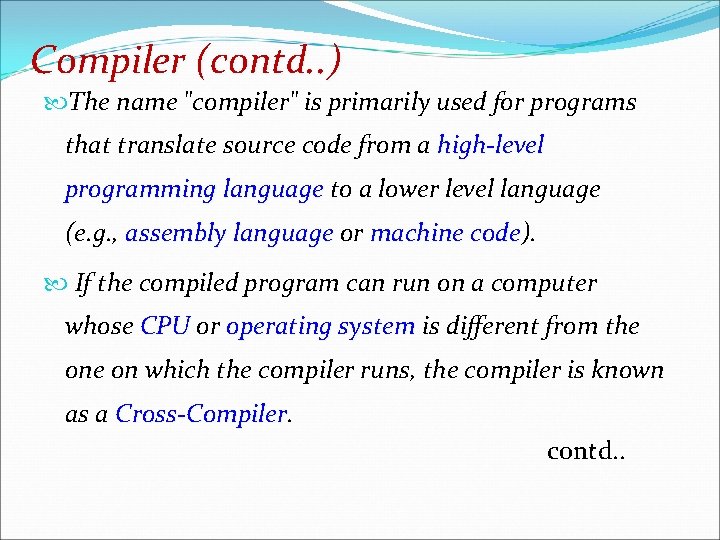
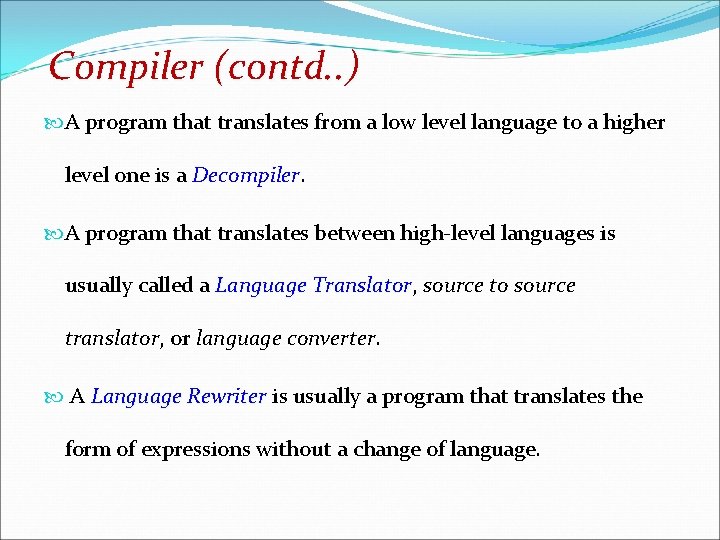
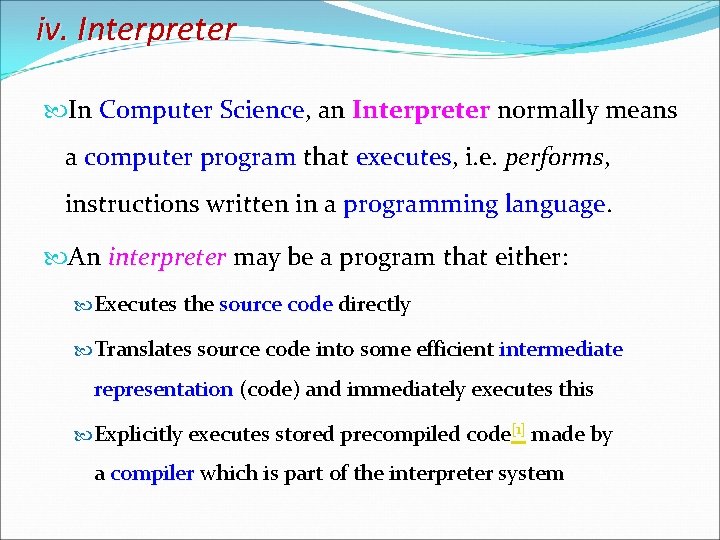
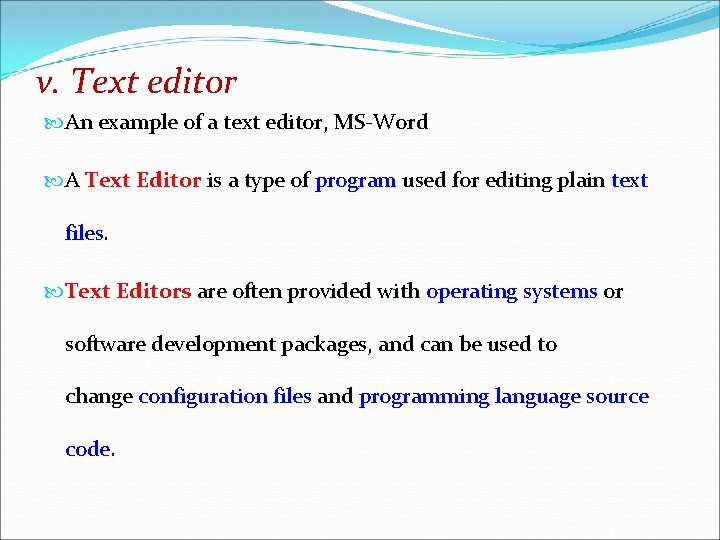
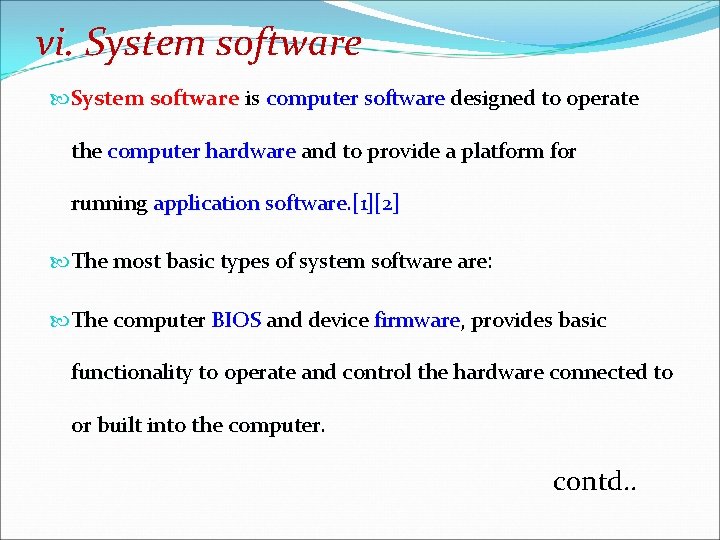
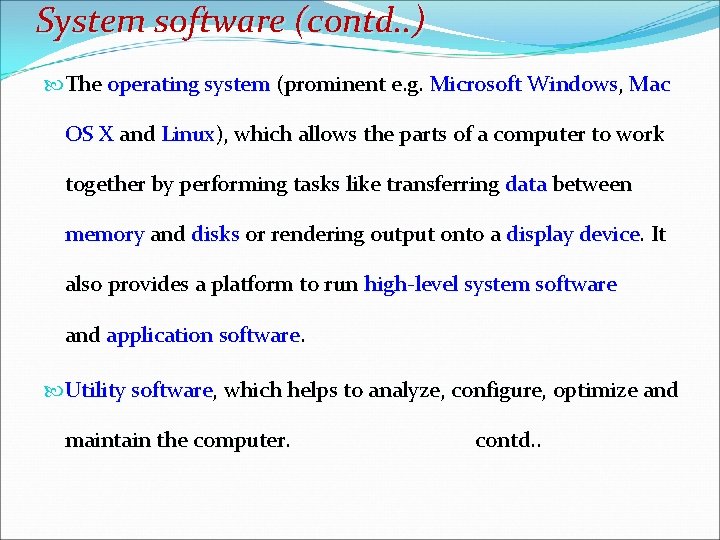
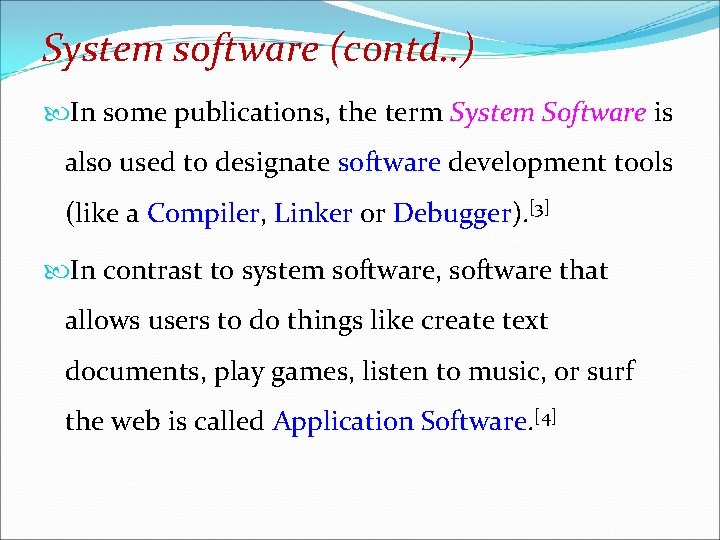
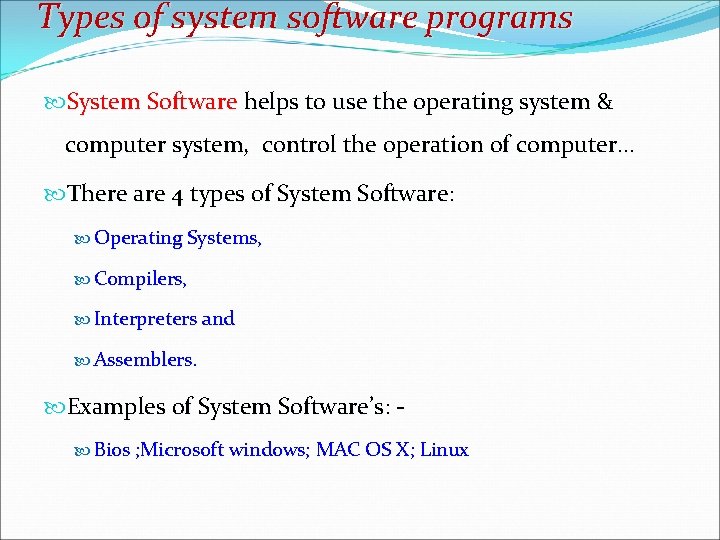
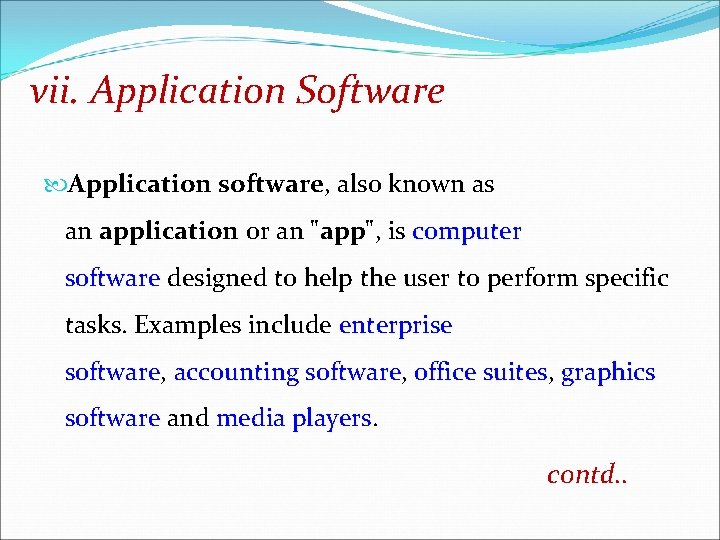
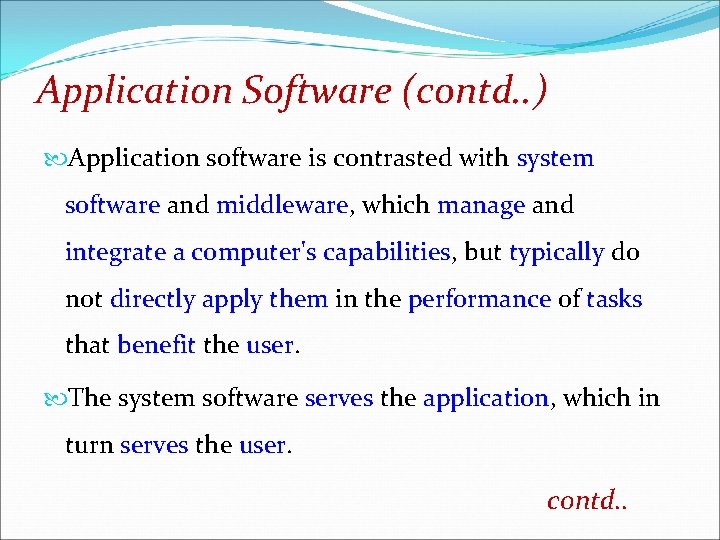
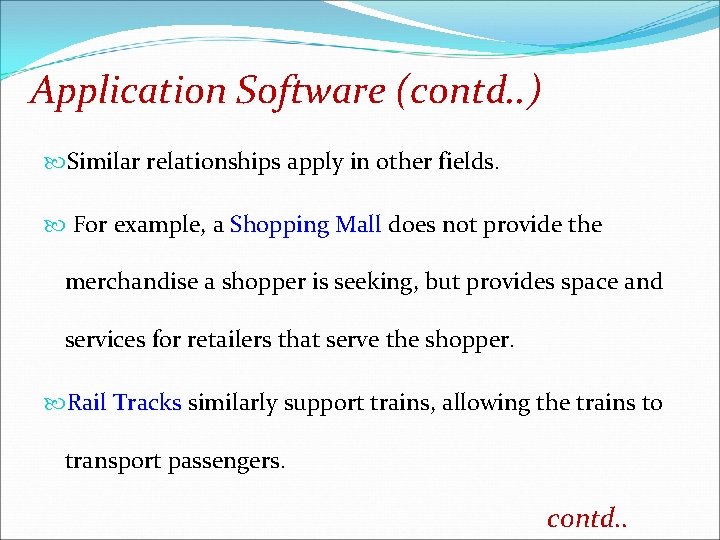
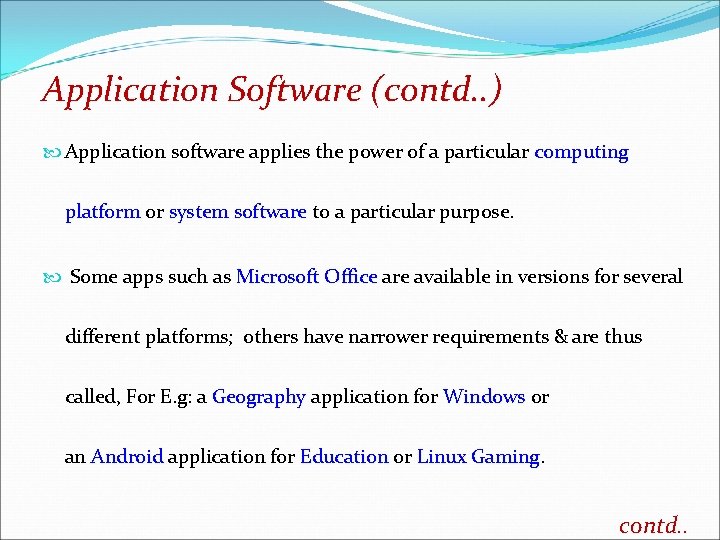
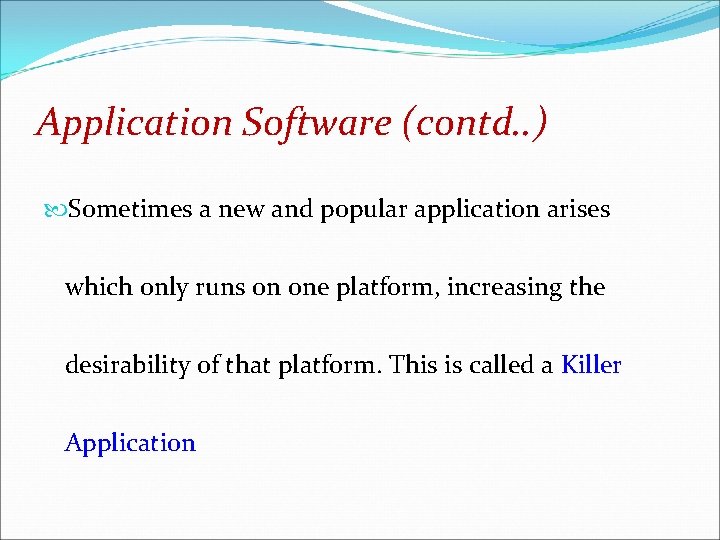
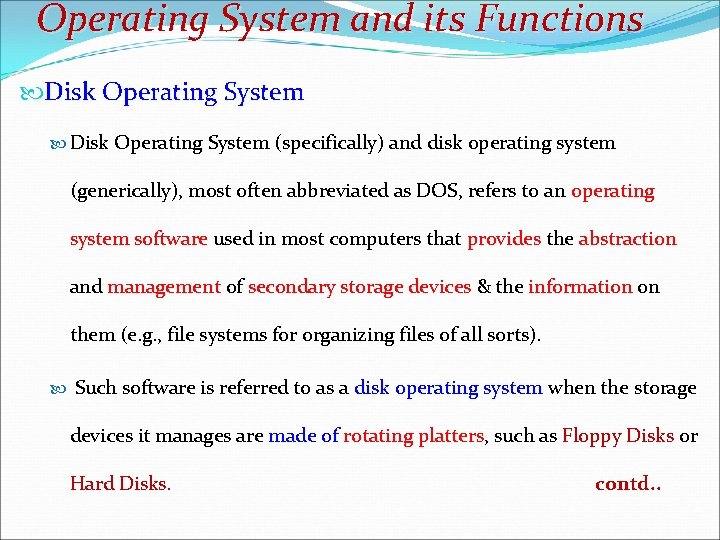
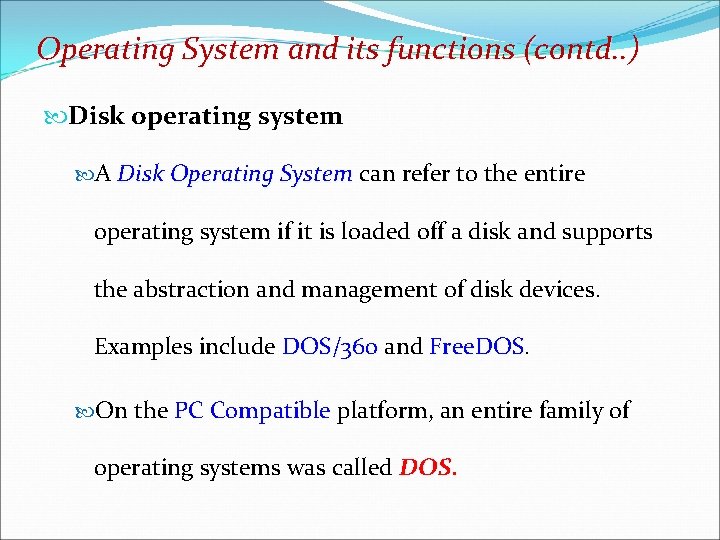
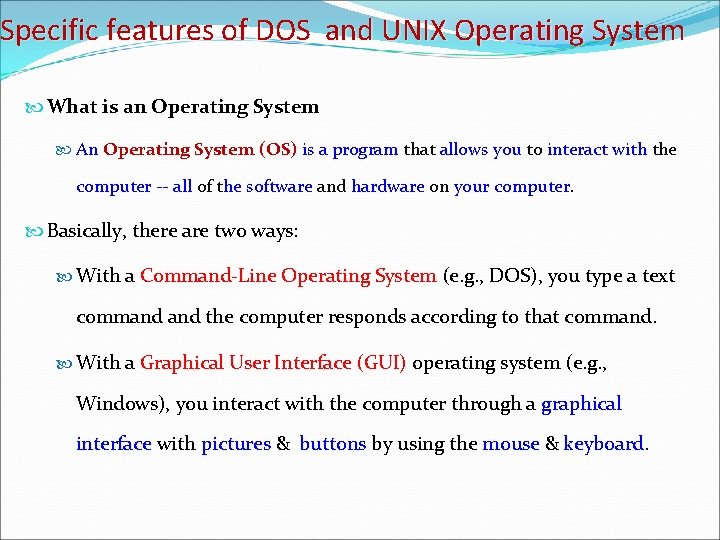
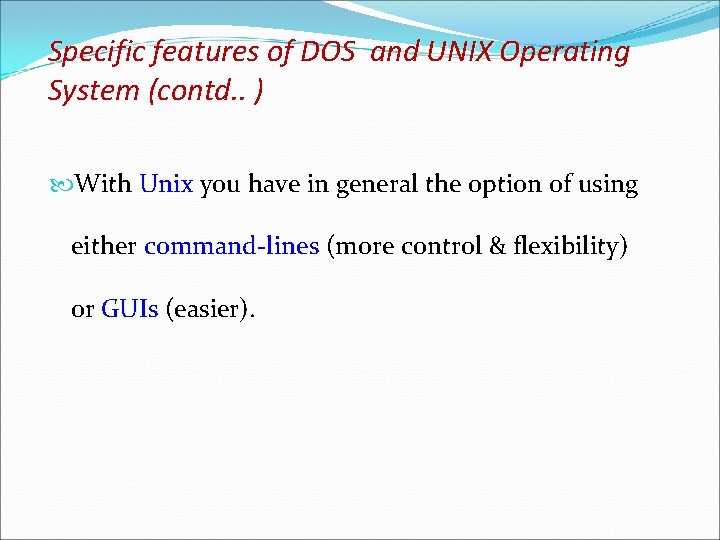
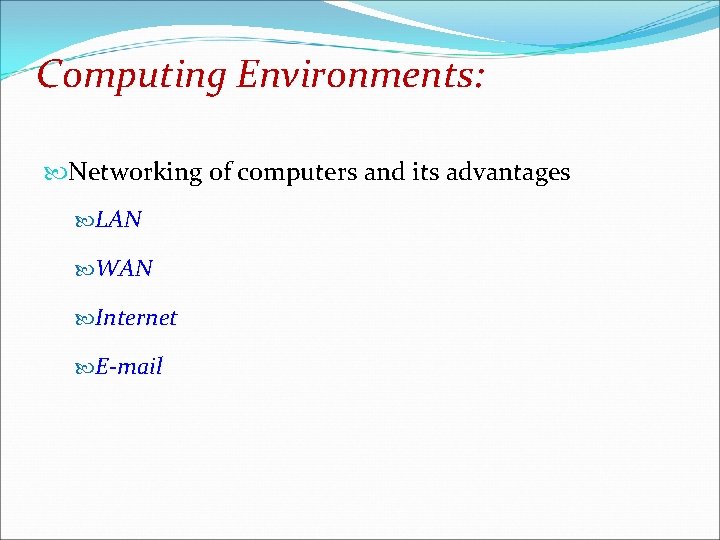
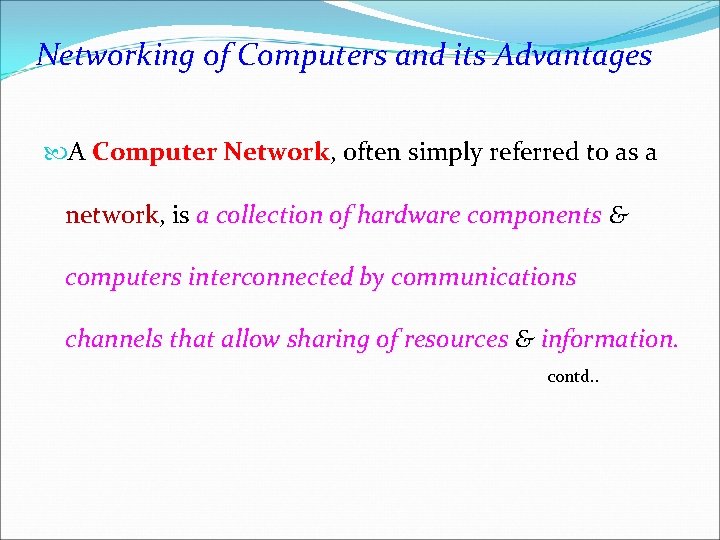
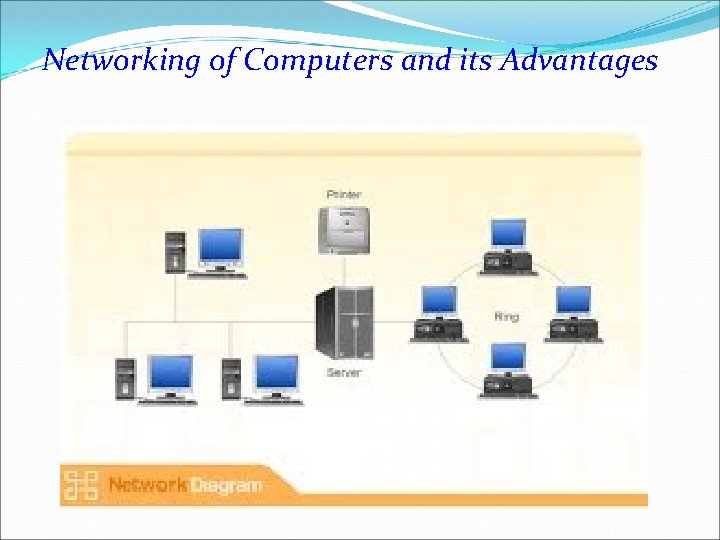
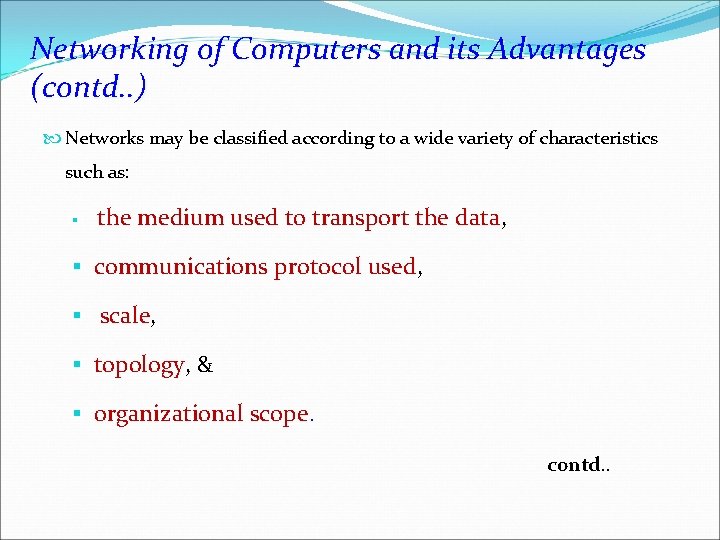
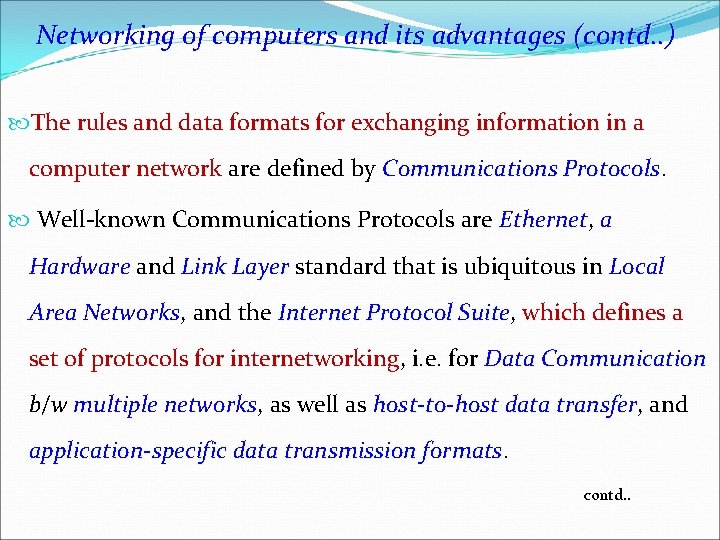
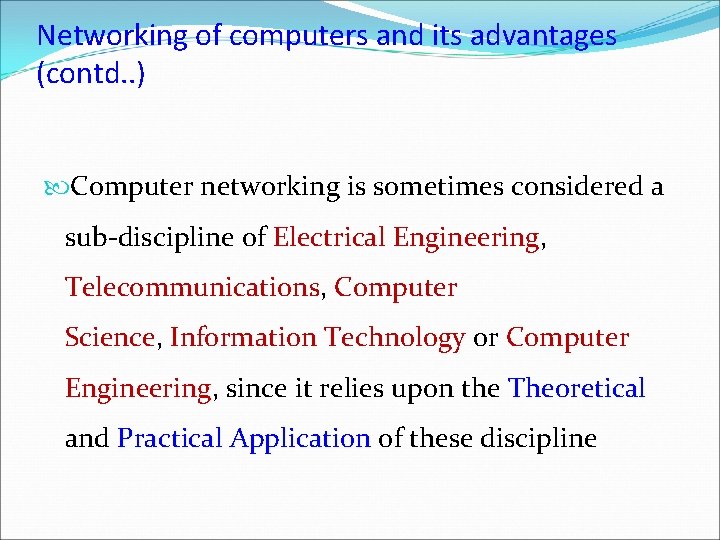
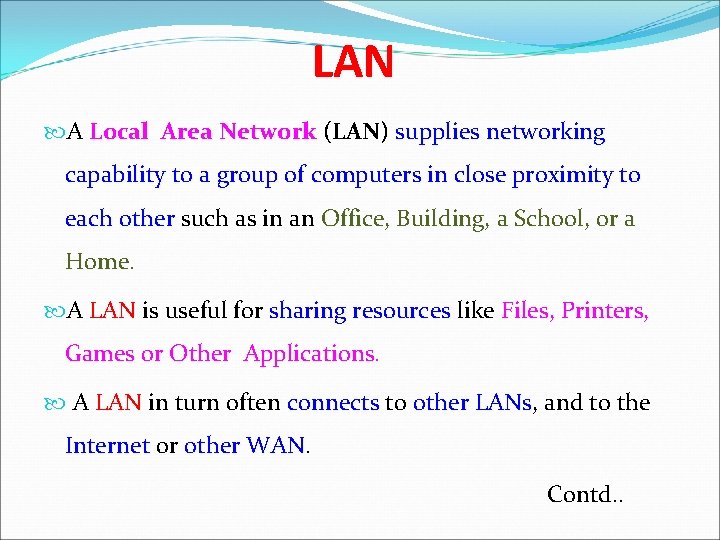

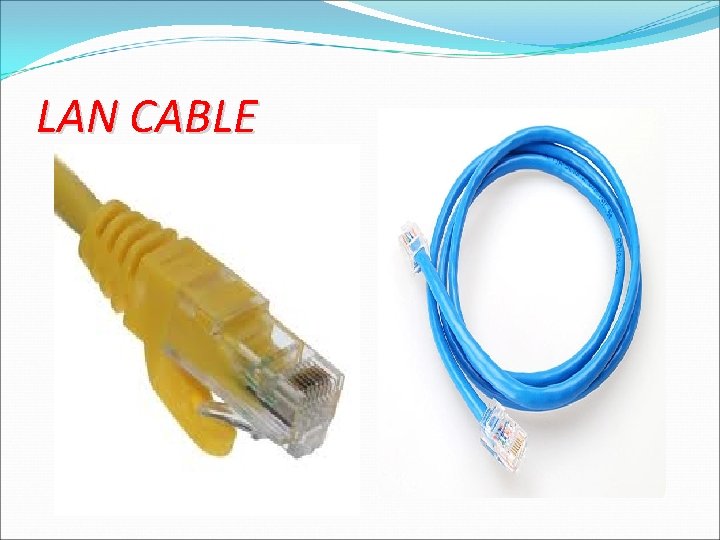
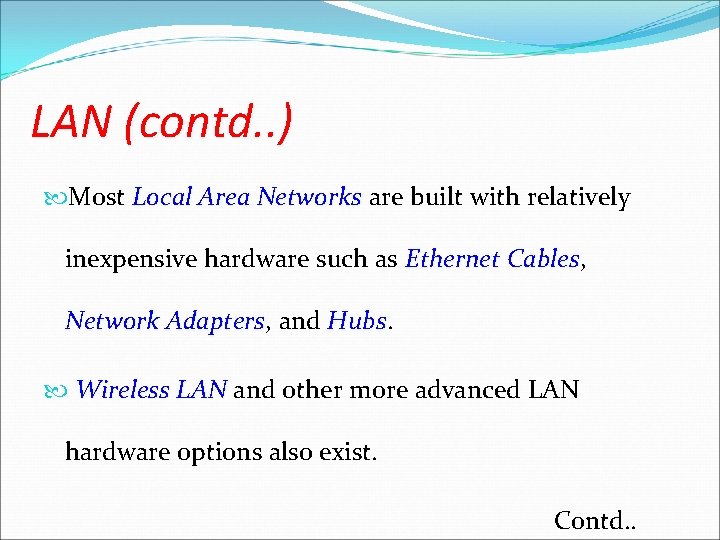
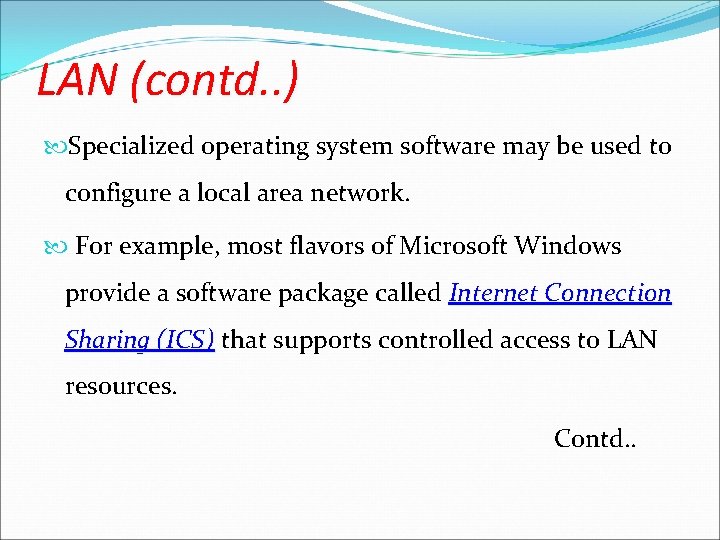
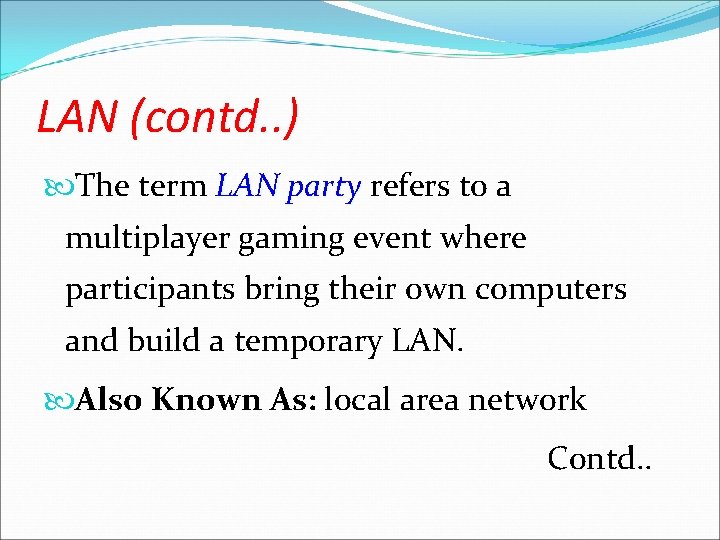
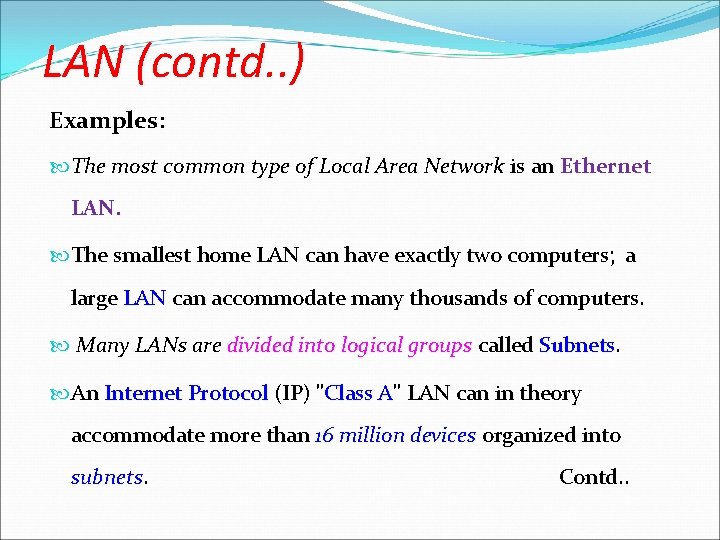
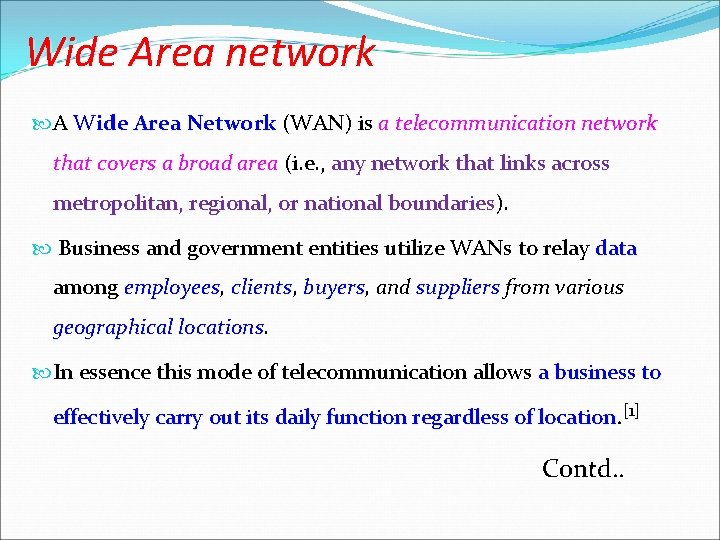

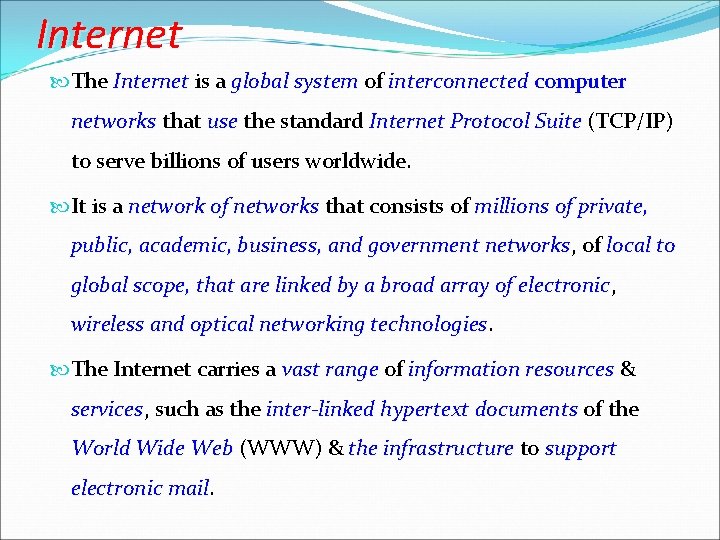
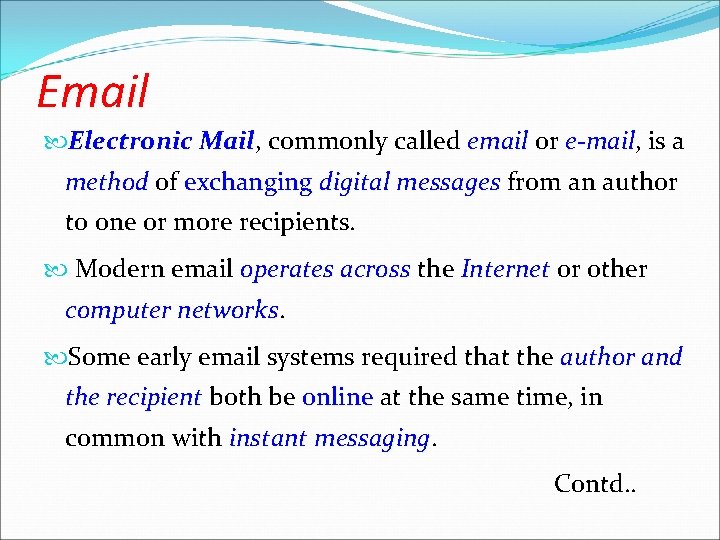
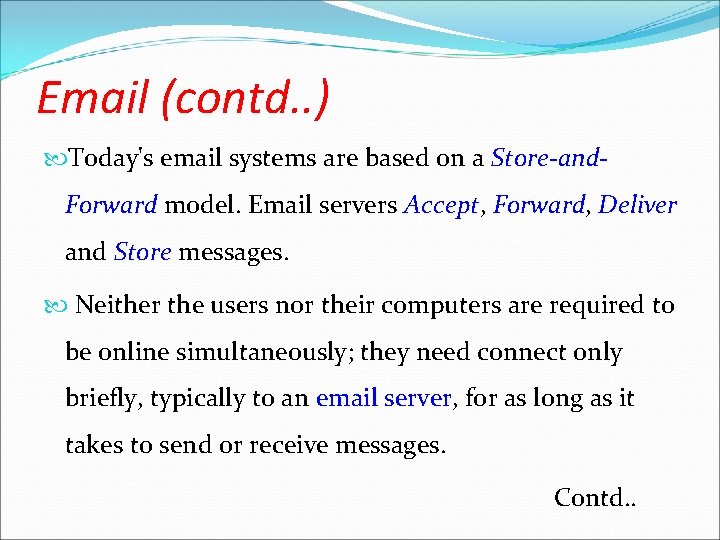
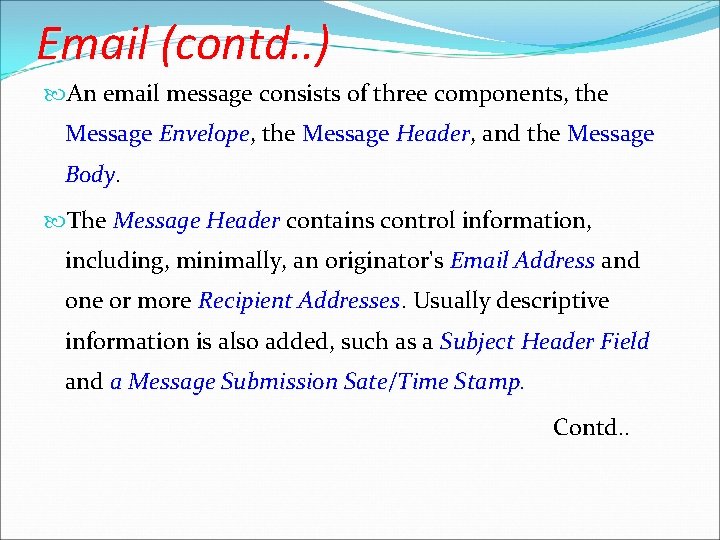
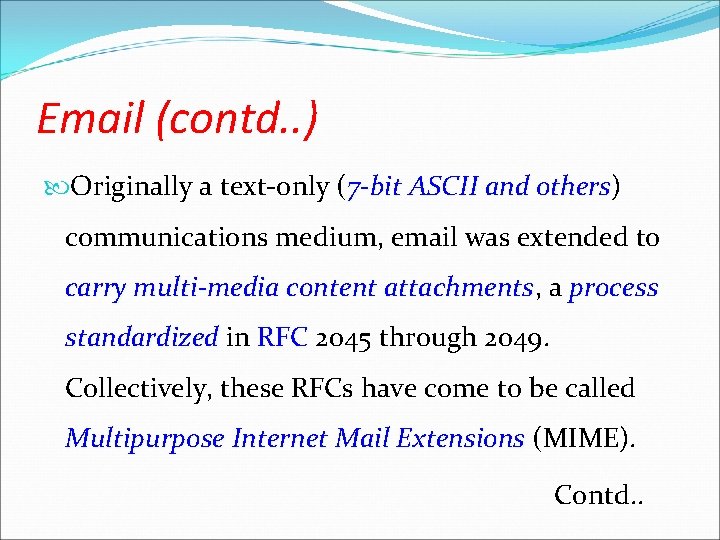
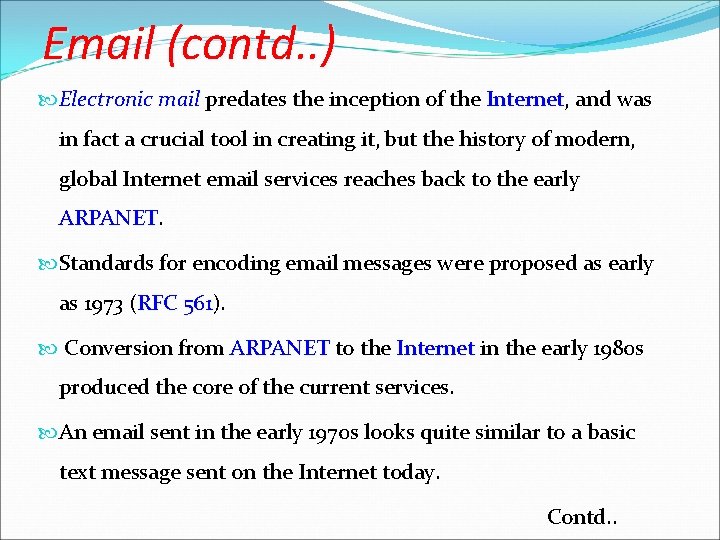
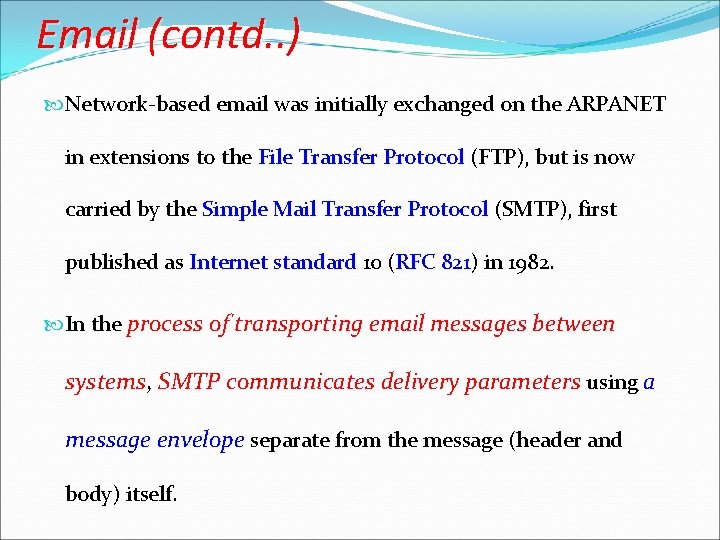

- Slides: 84
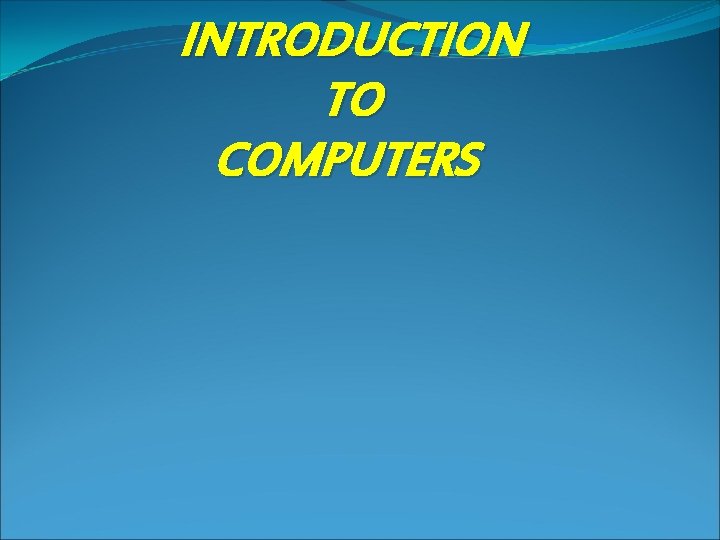
INTRODUCTION TO COMPUTERS
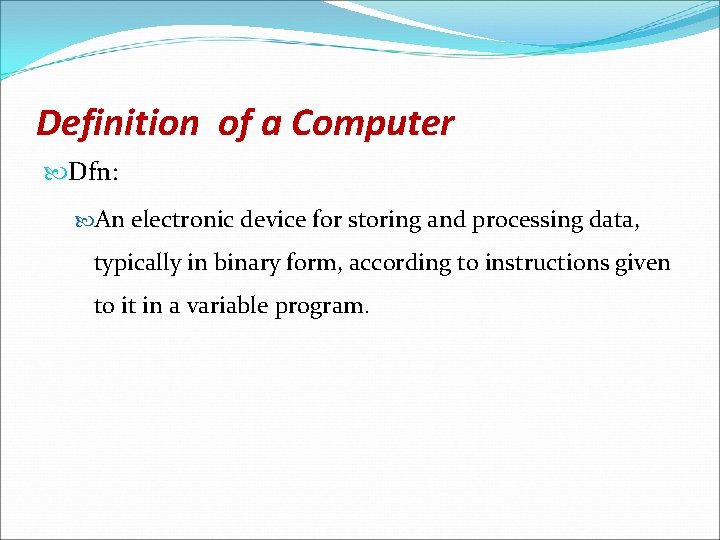
Definition of a Computer Dfn: An electronic device for storing and processing data, typically in binary form, according to instructions given to it in a variable program.
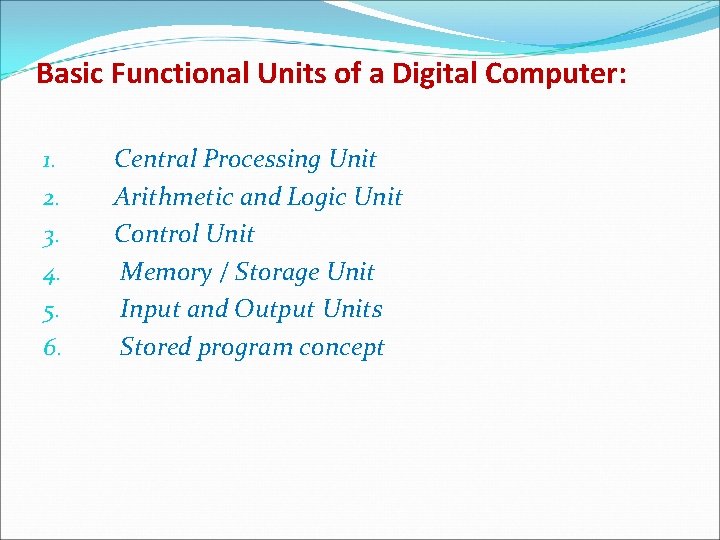
Basic Functional Units of a Digital Computer: 1. 2. 3. 4. 5. 6. Central Processing Unit Arithmetic and Logic Unit Control Unit Memory / Storage Unit Input and Output Units Stored program concept
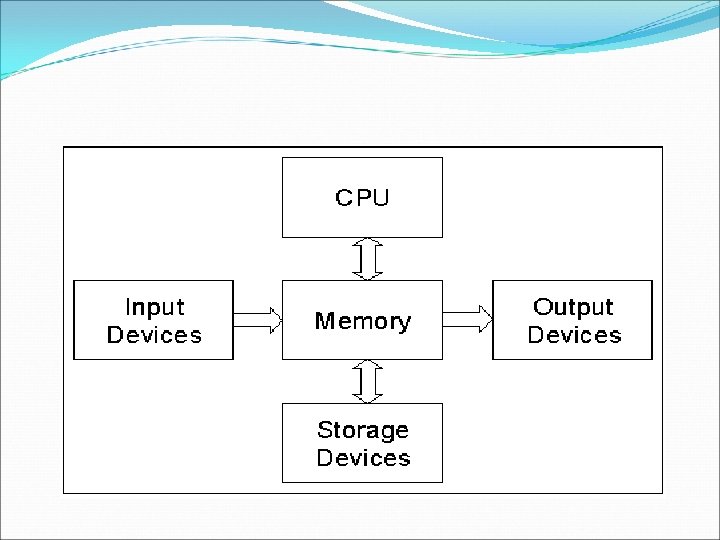
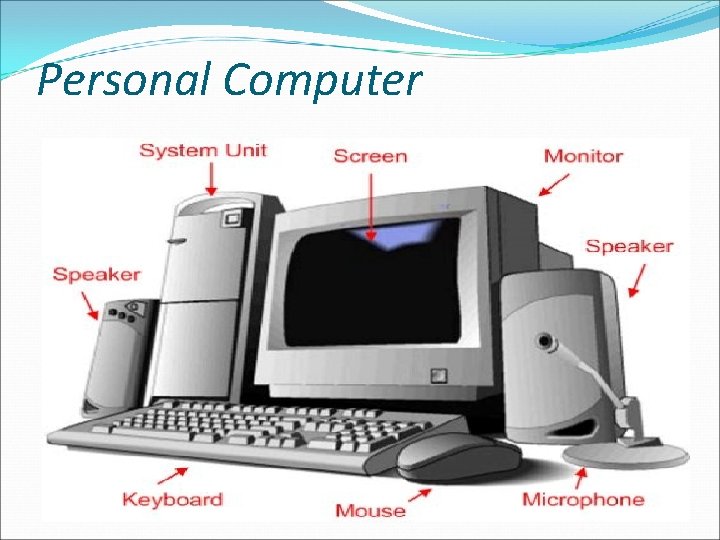
Personal Computer
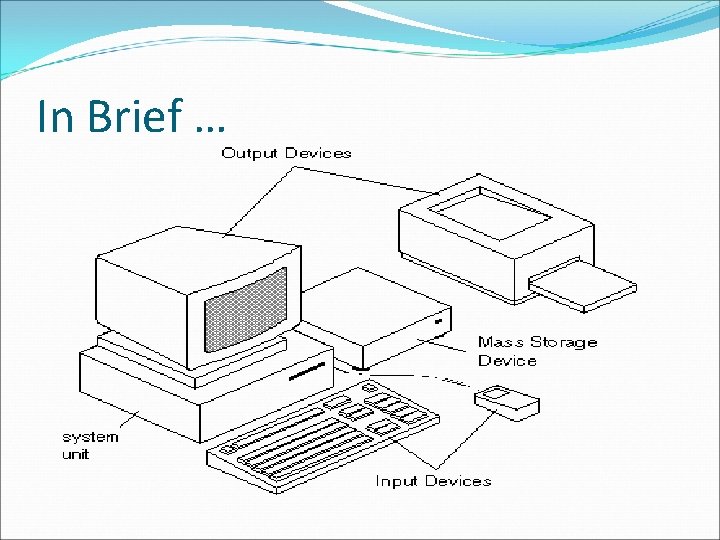
In Brief …
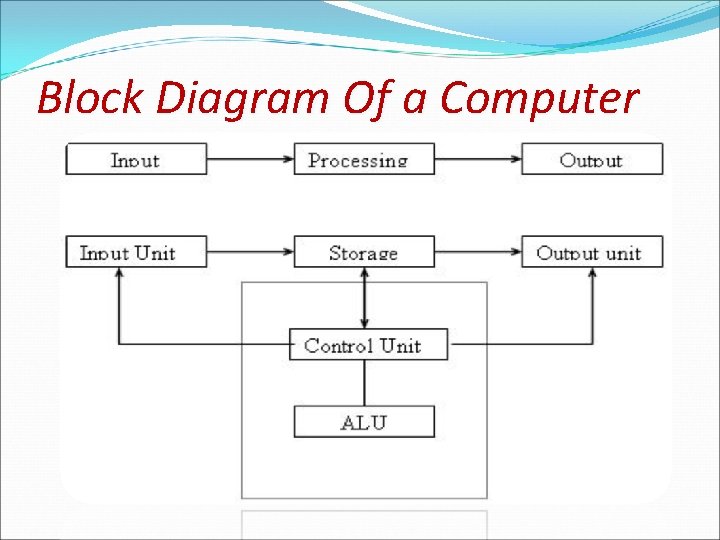
Block Diagram Of a Computer
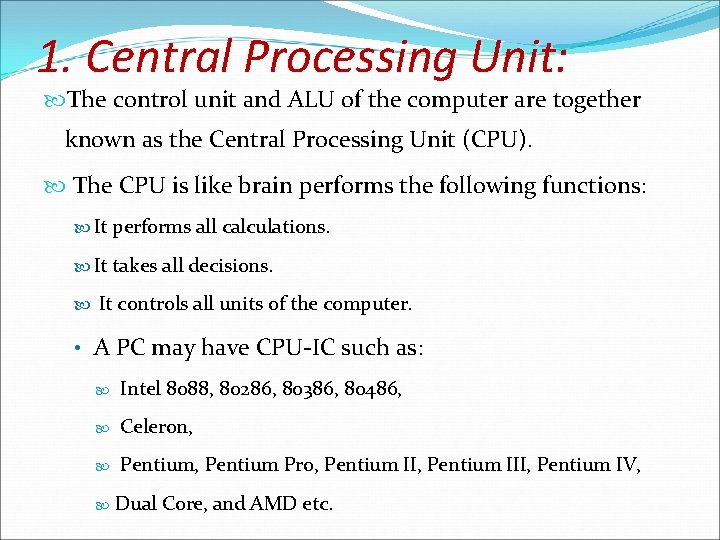
1. Central Processing Unit: The control unit and ALU of the computer are together known as the Central Processing Unit (CPU). The CPU is like brain performs the following functions: It performs all calculations. It takes all decisions. It controls all units of the computer. • A PC may have CPU-IC such as: Intel 8088, 80286, 80386, 80486, Celeron, Pentium, Pentium Pro, Pentium III, Pentium IV, Dual Core, and AMD etc.

1. C. P. U Image
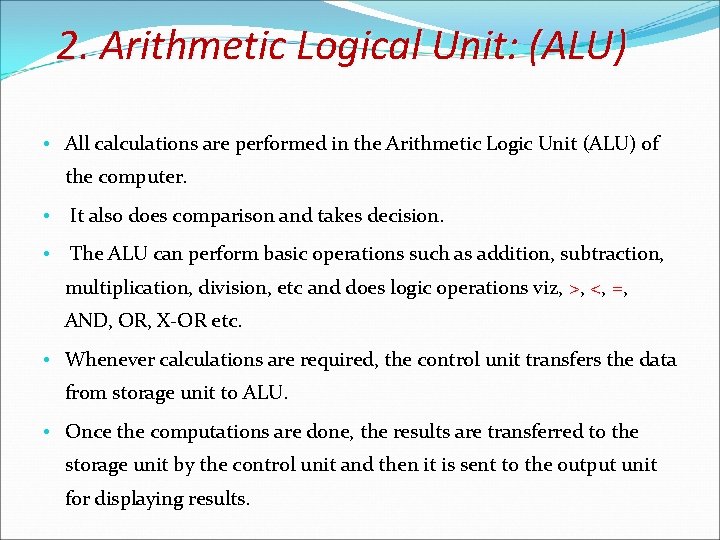
2. Arithmetic Logical Unit: (ALU) • All calculations are performed in the Arithmetic Logic Unit (ALU) of the computer. • It also does comparison and takes decision. • The ALU can perform basic operations such as addition, subtraction, multiplication, division, etc and does logic operations viz, >, <, =, AND, OR, X-OR etc. • Whenever calculations are required, the control unit transfers the data from storage unit to ALU. • Once the computations are done, the results are transferred to the storage unit by the control unit and then it is sent to the output unit for displaying results.
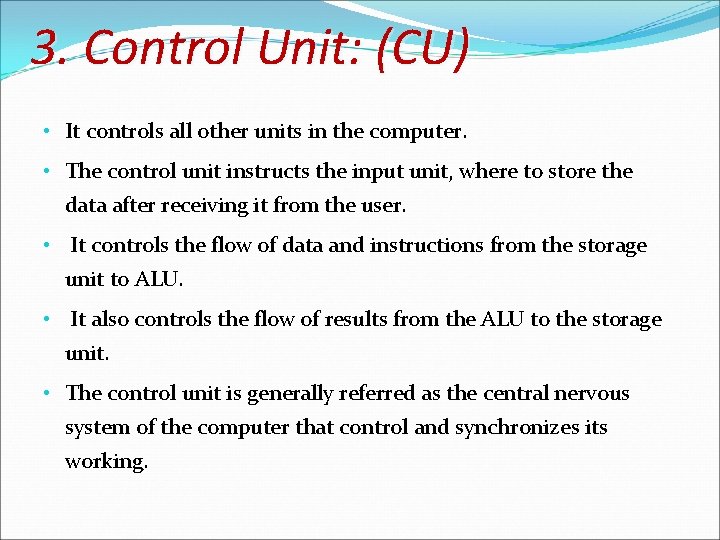
3. Control Unit: (CU) • It controls all other units in the computer. • The control unit instructs the input unit, where to store the data after receiving it from the user. • It controls the flow of data and instructions from the storage unit to ALU. • It also controls the flow of results from the ALU to the storage unit. • The control unit is generally referred as the central nervous system of the computer that control and synchronizes its working.
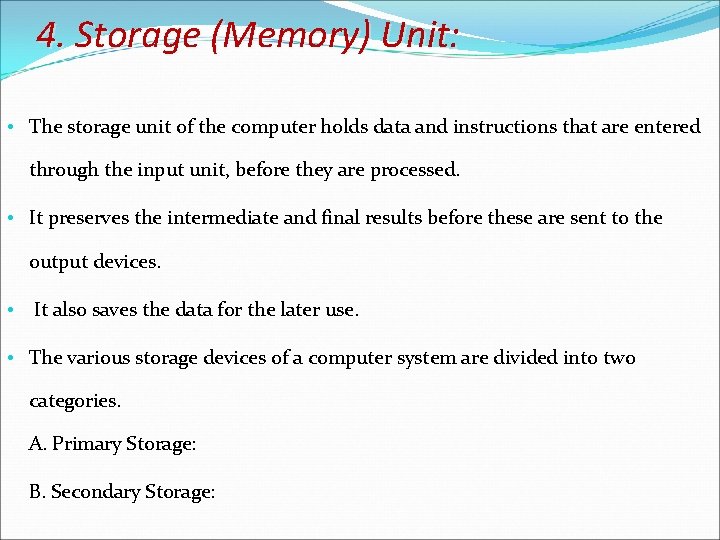
4. Storage (Memory) Unit: • The storage unit of the computer holds data and instructions that are entered through the input unit, before they are processed. • It preserves the intermediate and final results before these are sent to the output devices. • It also saves the data for the later use. • The various storage devices of a computer system are divided into two categories. A. Primary Storage: B. Secondary Storage:
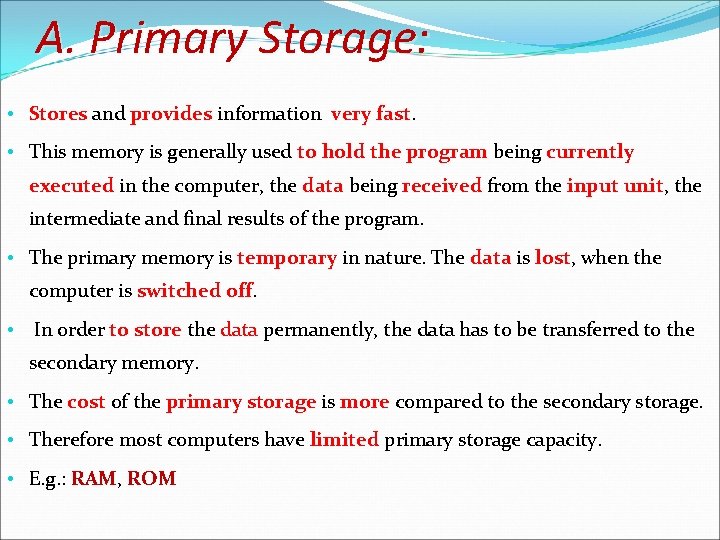
A. Primary Storage: • Stores and provides information very fast. Stores provides very fast • This memory is generally used to hold the program being currently to hold the program executed in the computer, the data being received from the input unit, the executed data received input unit intermediate and final results of the program. • The primary memory is temporary in nature. The data is temporary data lost, when the lost computer is switched off • In order to store the data permanently, the data has to be transferred to the to store data secondary memory. • The cost of the primary storage is cost primary storage more compared to the secondary storage. more • Therefore most computers have limited primary storage capacity. limited • E. g. : RAM, RAM ROM

A. Primary Storage: (CONTD. . ) RAM ROM
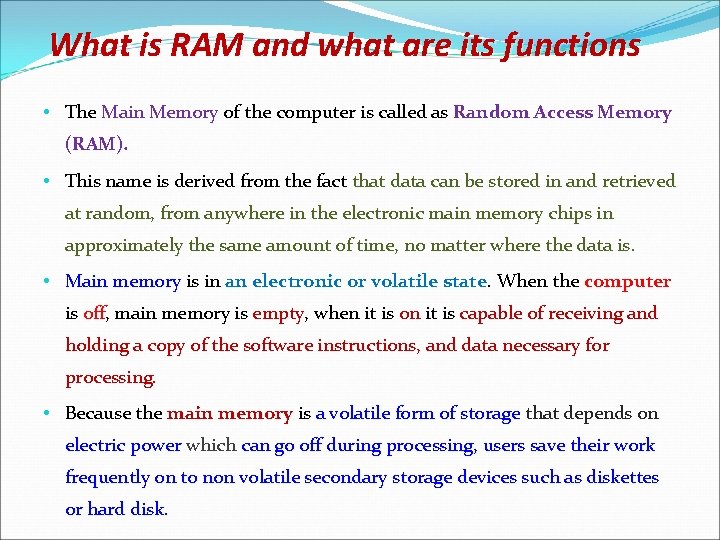
What is RAM and what are its functions • The Main Memory of the computer is called as Random Access Memory Main Memory (RAM). • This name is derived from the fact that data can be stored in and retrieved at random, from anywhere in the electronic main memory chips in approximately the same amount of time, no matter where the data is • Main memory is in an electronic or volatile state. When the computer an electronic or volatile state computer is off, main memory is empty, when it is on it is capable of receiving and off empty holding a copy of the software instructions, and data necessary for processing. • Because the main memory is main memory a volatile form of storage that depends on a volatile form of storage electric power which can go off during processing, users save their work electric power frequently on to non volatile secondary storage devices such as diskettes or hard disk.
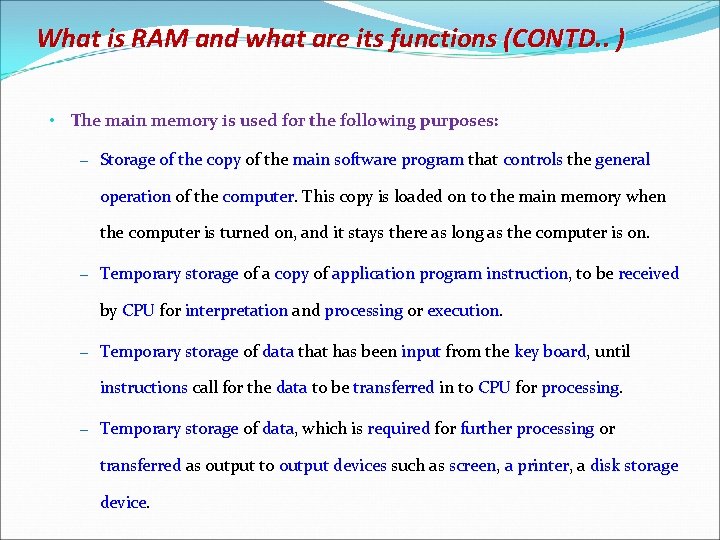
What is RAM and what are its functions (CONTD. . ) • The main memory is used for the following purposes: – Storage of the copy of the main software program that controls the general Storage of the copy main software program controls operation of the computer. This copy is loaded on to the main memory when operation computer the computer is turned on, and it stays there as long as the computer is on. – Temporary storage of a copy of received Temporary storage copy application program instruction, to be application program instruction rece by CPU for interpretation and processing or CPU interpretation processing execution – Temporary storage of input from the key board, until Temporary storage data that has been data input key board instructions call for the data to be transferred in to CPU for processing. instructions data transferred CPU processing – Temporary storage of data, which is required for further processing or transferred as output to output devices such as screen, screen a printer, a a printer disk storage device
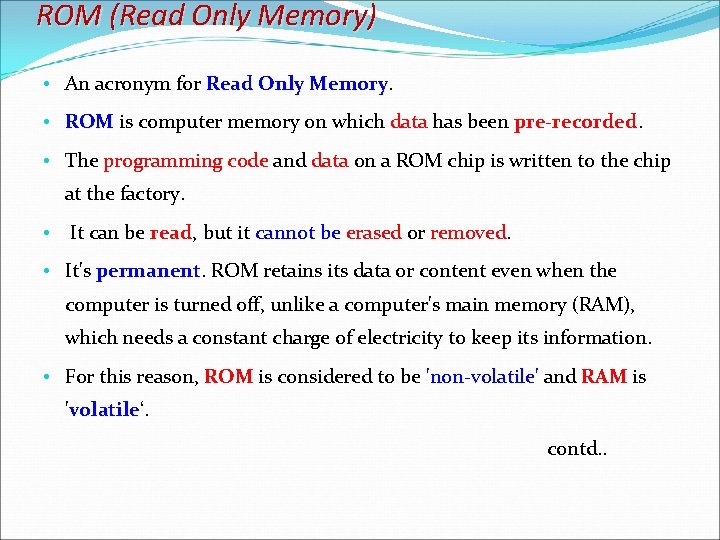
ROM (Read Only Memory) • An acronym for Read Only Memory • ROM is computer memory on which data has been pre-recorded. ROM data pre-recorded • The programming code and data on a ROM chip is written to the chip programming code data at the factory. • It can be read, but it cannot be erased or read erased removed • It's permanent. ROM retains its data or content even when the permanent computer is turned off, unlike a computer's main memory (RAM), which needs a constant charge of electricity to keep its information. • For this reason, ROM is considered to be 'non-volatile' and RAM is ROM 'non-volatile' RAM 'volatile‘. volatile contd. .
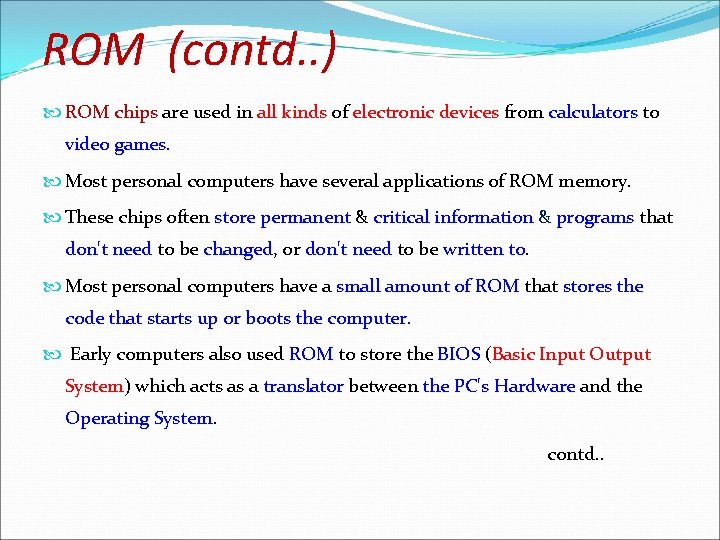
ROM (contd. . ) ROM chips are used in all kinds of calculators to ROM chips all kinds electronic devices from electronic devices calculators video games. Most personal computers have several applications of ROM memory. These chips often store permanent & critical information & programs that programs don't need to be changed, or don't need to be written to. don't need changed don't need written to Most personal computers have a small amount of ROM that stores the small amount of ROM code that starts up or boots the computer. Early computers also used ROM to store the BIOS ( ROM BIOS Basic Input Output System) which acts as a translator between the PC's Hardware and the System translator the PC's Hardware Operating System contd. .
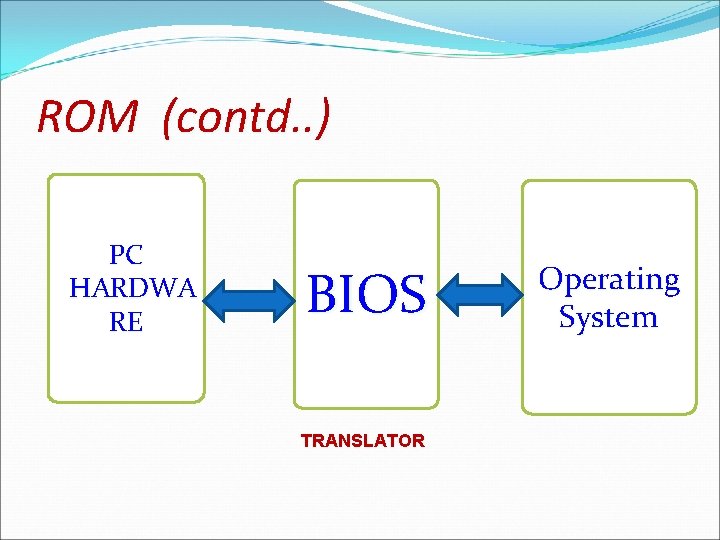
ROM (contd. . ) PC HARDWA RE BIOS TRANSLATOR Operating System
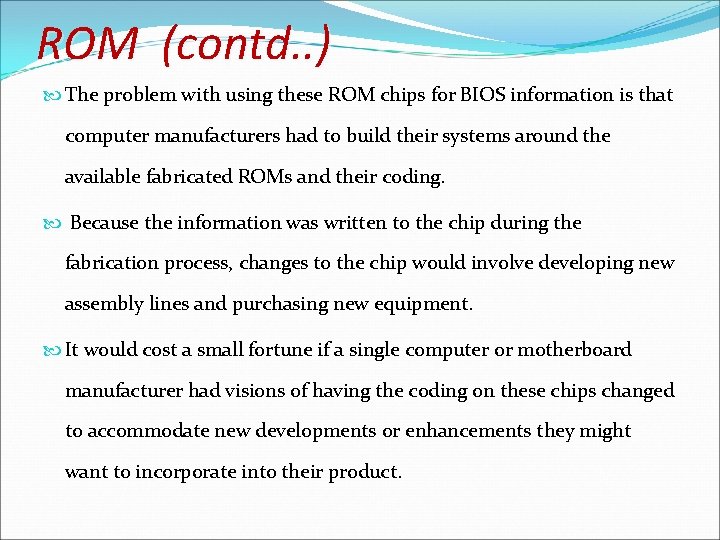
ROM (contd. . ) The problem with using these ROM chips for BIOS information is that computer manufacturers had to build their systems around the available fabricated ROMs and their coding. Because the information was written to the chip during the fabrication process, changes to the chip would involve developing new assembly lines and purchasing new equipment. It would cost a small fortune if a single computer or motherboard manufacturer had visions of having the coding on these chips changed to accommodate new developments or enhancements they might want to incorporate into their product.
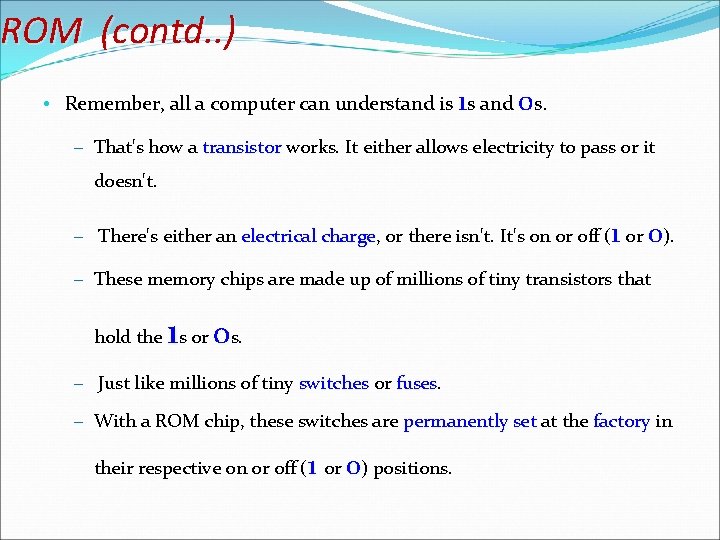
ROM (contd. . ) • Remember, all a computer can understand is 1 s and 0 s. – That's how a transistor works. It either allows electricity to pass or it transistor doesn't. 1 0 – There's either an electrical charge, or there isn't. It's on or off ( or ). electrical charge – These memory chips are made up of millions of tiny transistors that 1 0 hold the s or s. – Just like millions of tiny switches or switches fuses – With a ROM chip, these switches are permanently set at the factory in permanently set factory their respective on or off (1 or 0) positions.
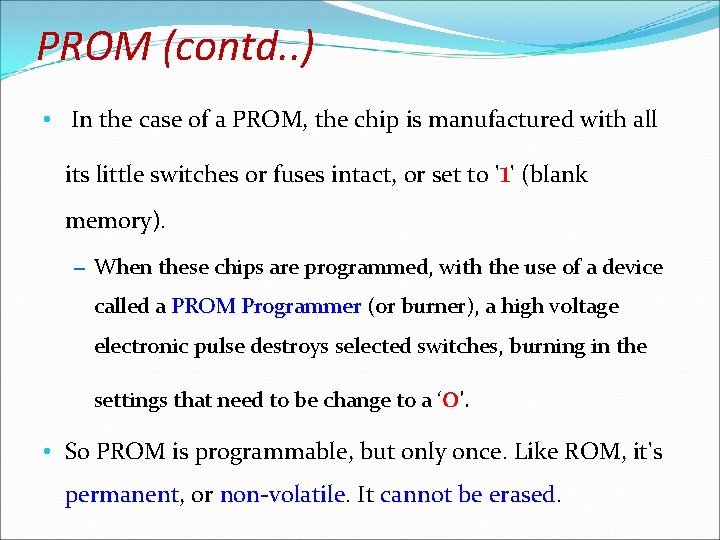
PROM (contd. . ) • In the case of a PROM, the chip is manufactured with all its little switches or fuses intact, or set to '1' (blank memory). – When these chips are programmed, with the use of a device called a PROM Programmer (or burner), a high voltage PROM Programmer electronic pulse destroys selected switches, burning in the settings that need to be change to a ‘ 0'. • So PROM is programmable, but only once. Like ROM, it's permanent, or non-volatile. It permanent non-volatile cannot be erased
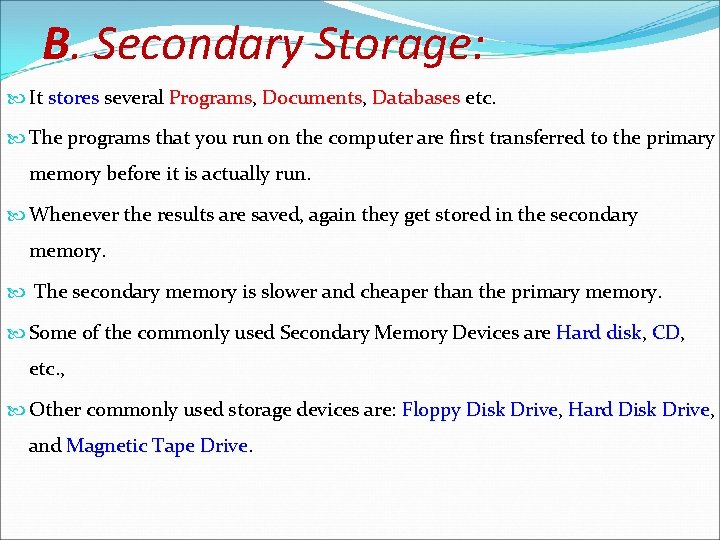
B. Secondary Storage: It stores several Programs, stores Programs Documents, Documents Databases etc. Databases The programs that you run on the computer are first transferred to the primary memory before it is actually run. Whenever the results are saved, again they get stored in the secondary memory. The secondary memory is slower and cheaper than the primary memory. Some of the commonly used Secondary Memory Devices are Hard disk, Hard disk CD, CD etc. , Other commonly used storage devices are: Floppy Disk Drive, Floppy Disk Drive Hard Disk Drive, Hard Disk Drive and Magnetic Tape Drive
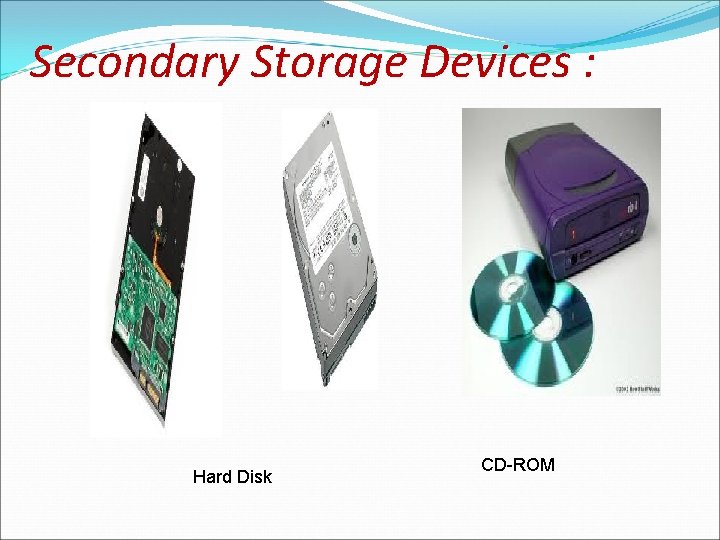
Secondary Storage Devices : Hard Disk CD-ROM
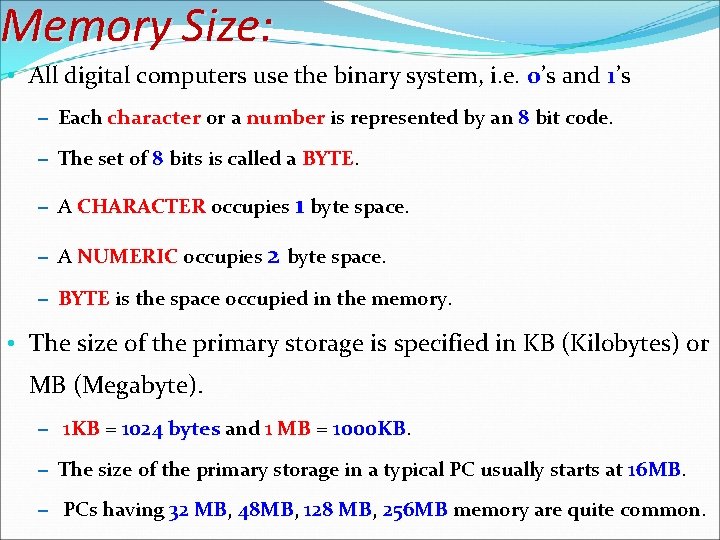
Memory Size: • All digital computers use the binary system, i. e. 0’s and 1’s – Each character or a number is represented by an 8 bit code. character number – The set of 8 bits is called a BYTE – A CHARACTER occupies 1 byte space. CHARACTER – A NUMERIC occupies 2 byte space. NUMERIC – BYTE is the space occupied in the memory. BYTE • The size of the primary storage is specified in KB (Kilobytes) or MB (Megabyte). – 1 KB = 1024 bytes and 1 MB = 1024 bytes 1 MB 1000 KB – The size of the primary storage in a typical PC usually starts at 16 MB – PCs having 32 MB, 32 MB 48 MB, 48 MB 128 MB, 128 MB 256 MB memory are quite common. 256 MB
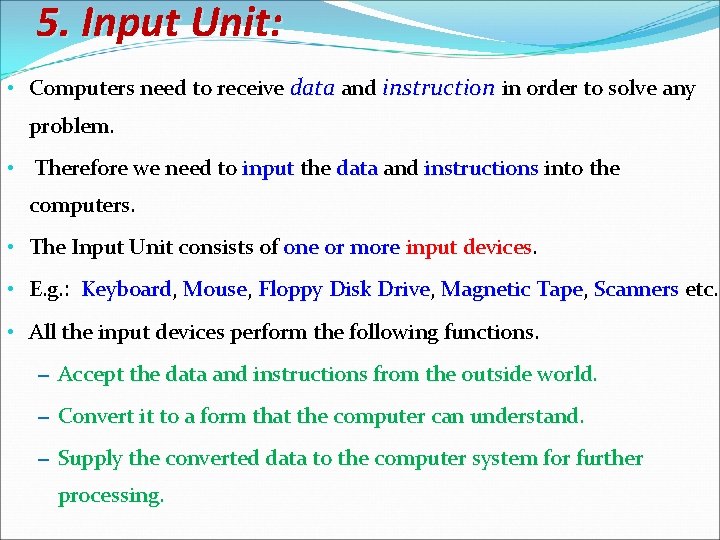
5. Input Unit: • Computers need to receive data and instruction in order to solve any problem. • Therefore we need to input the data and instructions into the input data instructions computers. • The Input Unit consists of one or more input devices • E. g. : Keyboard, Keyboard Mouse, Mouse Floppy Disk Drive, Floppy Disk Drive Magnetic Tape, Magnetic Tape Scanners etc. Scanners • All the input devices perform the following functions. – Accept the data and instructions from the outside world. – Convert it to a form that the computer can understand. – Supply the converted data to the computer system for further processing.

5. Input Devices
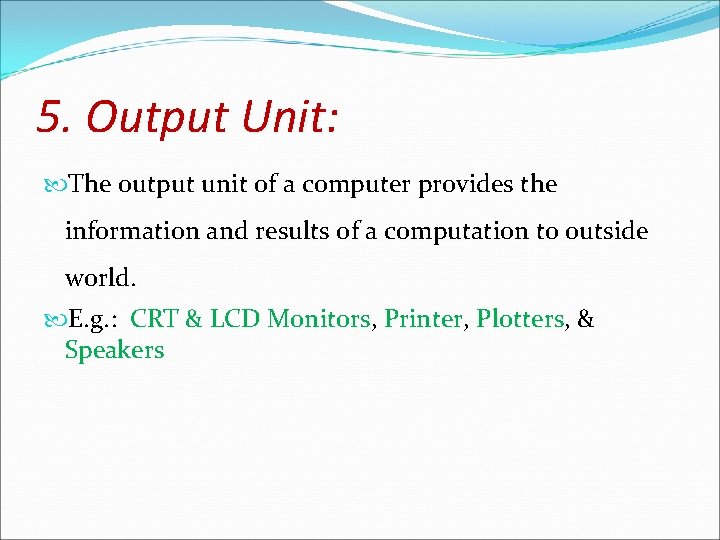
5. Output Unit: The output unit of a computer provides the information and results of a computation to outside world. E. g. : CRT & LCD Monitors, CRT & LCD Monitors Printer, Printer Plotters, & Plotters Speakers

5. Output Devices
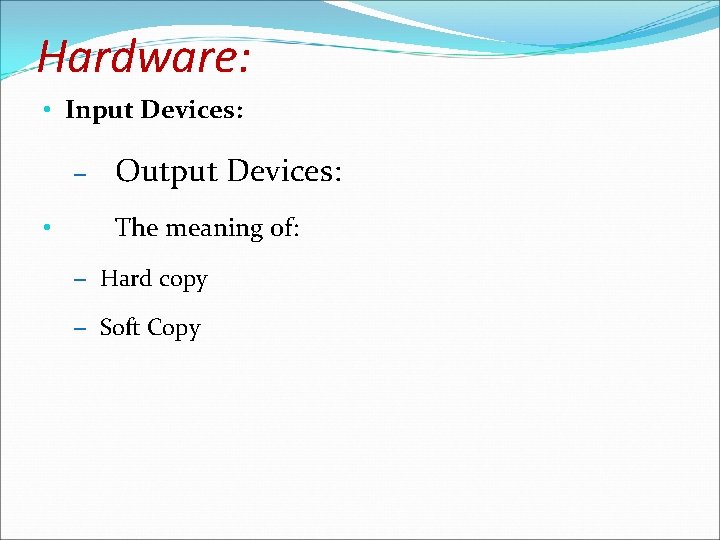
Hardware: • Input Devices: – • Output Devices: The meaning of: – Hard copy – Soft Copy
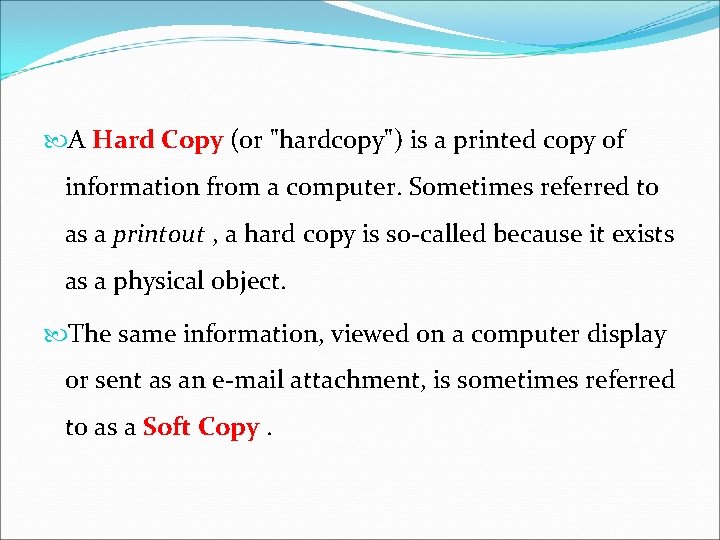
A Hard Copy (or "hardcopy") is a printed copy of Hard Copy information from a computer. Sometimes referred to as a printout , a hard copy is so-called because it exists as a physical object. The same information, viewed on a computer display or sent as an e-mail attachment, is sometimes referred to as a Soft Copy
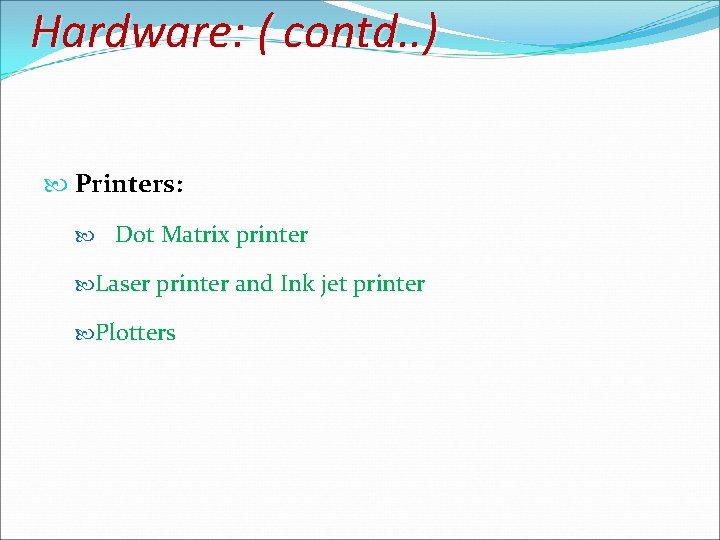
Hardware: ( contd. . ) Printers: Dot Matrix printer Laser printer and Ink jet printer Plotters

Printers Dot Matrix Laser Jet Plotters
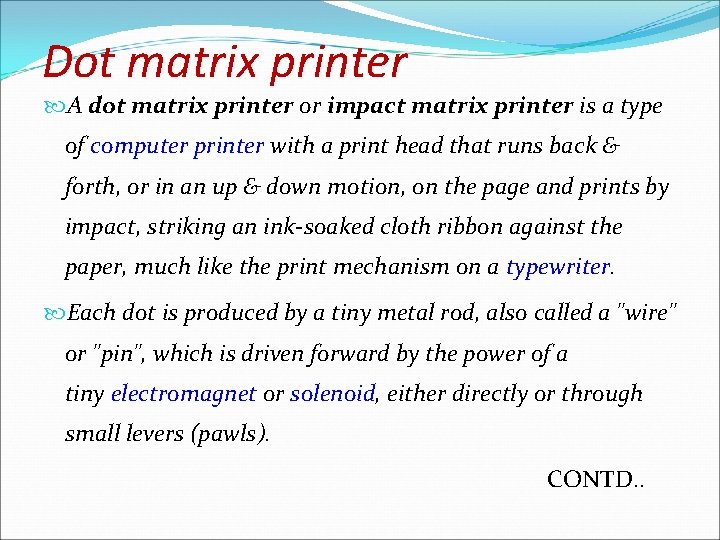
Dot matrix printer A dot matrix printer or impact matrix printer is a type of computer printer with a print head that runs back & forth, or in an up & down motion, on the page and prints by impact, striking an ink-soaked cloth ribbon against the paper, much like the print mechanism on a typewriter. Each dot is produced by a tiny metal rod, also called a "wire" or "pin", which is driven forward by the power of a tiny electromagnet or solenoid, either directly or through small levers (pawls). CONTD. .
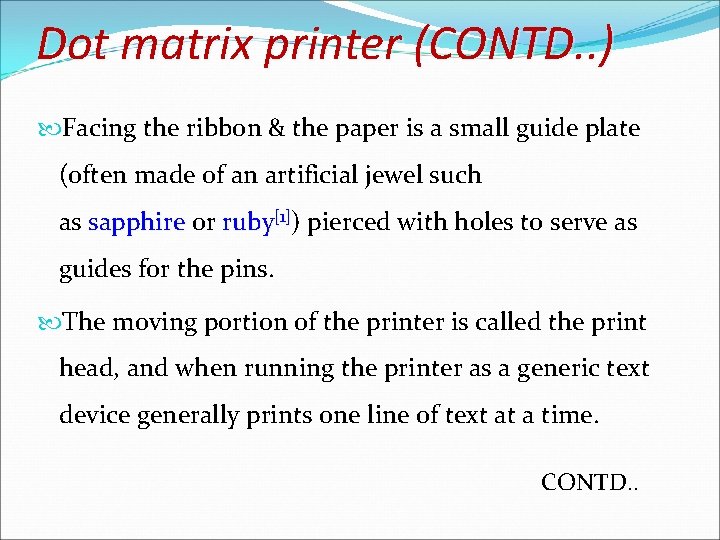
Dot matrix printer (CONTD. . ) Facing the ribbon & the paper is a small guide plate (often made of an artificial jewel such as sapphire or sapphire ruby[1]) pierced with holes to serve as guides for the pins. The moving portion of the printer is called the print head, and when running the printer as a generic text device generally prints one line of text at a time. CONTD. .
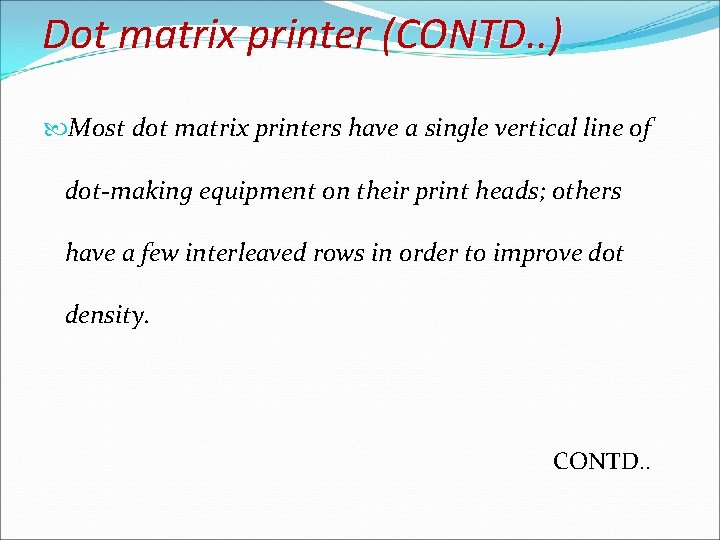
Dot matrix printer (CONTD. . ) Most dot matrix printers have a single vertical line of dot-making equipment on their print heads; others have a few interleaved rows in order to improve dot density. CONTD. .
![Dot matrix printer CONTD These machines can be highly durable 2 When Dot matrix printer (CONTD. . ) These machines can be highly durable. [2] When](https://slidetodoc.com/presentation_image_h/3236854f463db6759507d3ec36b50549/image-37.jpg)
Dot matrix printer (CONTD. . ) These machines can be highly durable. [2] When they do wear out, it is generally due to ink invading the guide plate of the print head, causing grit to adhere to it; this grit slowly causes the channels in the guide plate to wear from circles into ovals or slots, providing less and less accurate guidance to the printing wires. Eventually, even with tungsten blocks and titanium pawls, the printing tungsten titanium becomes too unclear to read. CONTD. .
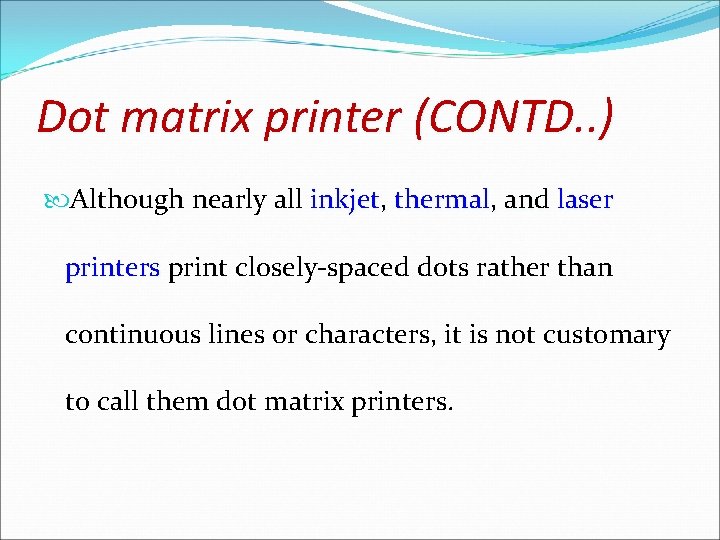
Dot matrix printer (CONTD. . ) Although nearly all inkjet, thermal, and laser printers print closely-spaced dots rather than printers continuous lines or characters, it is not customary to call them dot matrix printers.
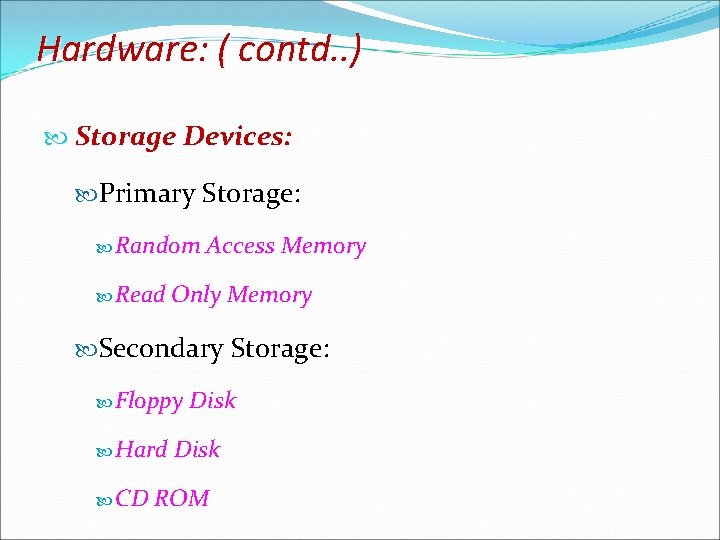
Hardware: ( contd. . ) Storage Devices: Primary Storage: Random Access Memory Read Only Memory Secondary Storage: Floppy Disk Hard Disk CD ROM
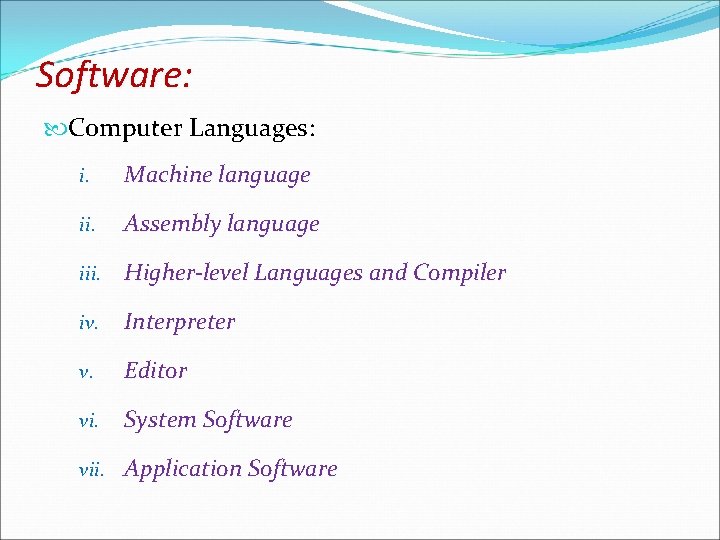
Software: Computer Languages: i. Machine language ii. Assembly language iii. Higher-level Languages and Compiler iv. Interpreter v. Editor vi. System Software vii. Application Software
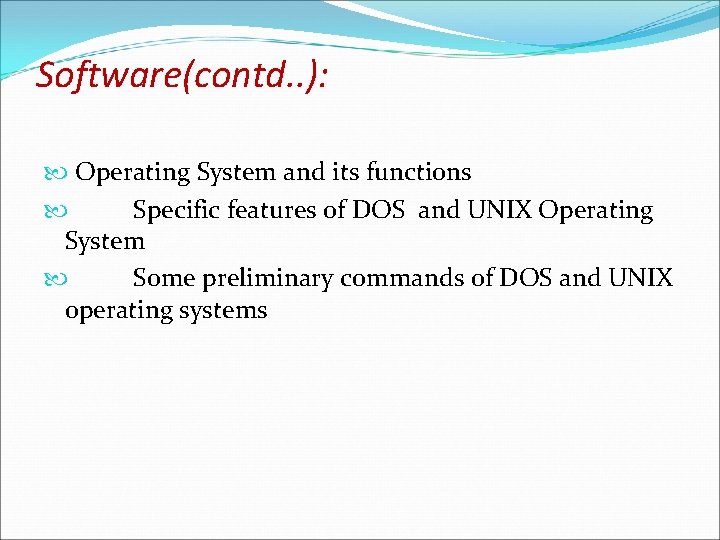
Software(contd. . ): Operating System and its functions Specific features of DOS and UNIX Operating System Some preliminary commands of DOS and UNIX operating systems
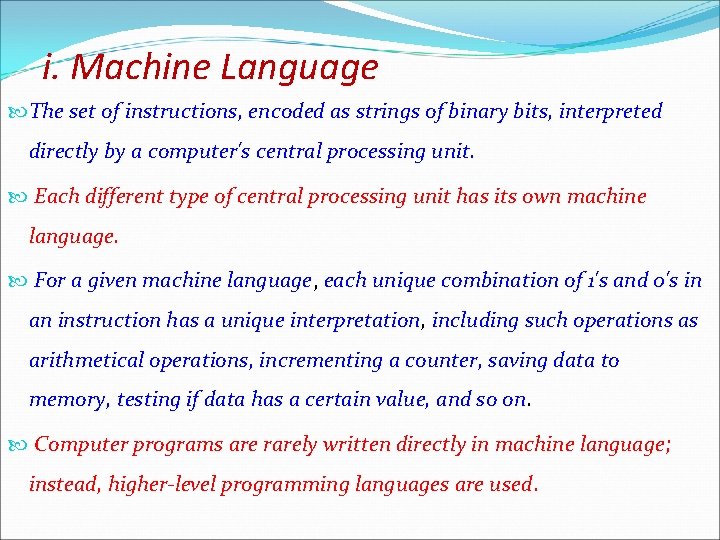
i. Machine Language The set of instructions, encoded as strings of binary bits, interpreted directly by a computer's central processing unit. Each different type of central processing unit has its own machine language. For a given machine language, For a given machine language each unique combination of 1's and 0's in an instruction has a unique interpretation, including such operations as arithmetical operations, incrementing a counter, saving data to memory, testing if data has a certain value, and so on. Computer programs are rarely written directly in machine language; instead, higher-level programming languages are used.
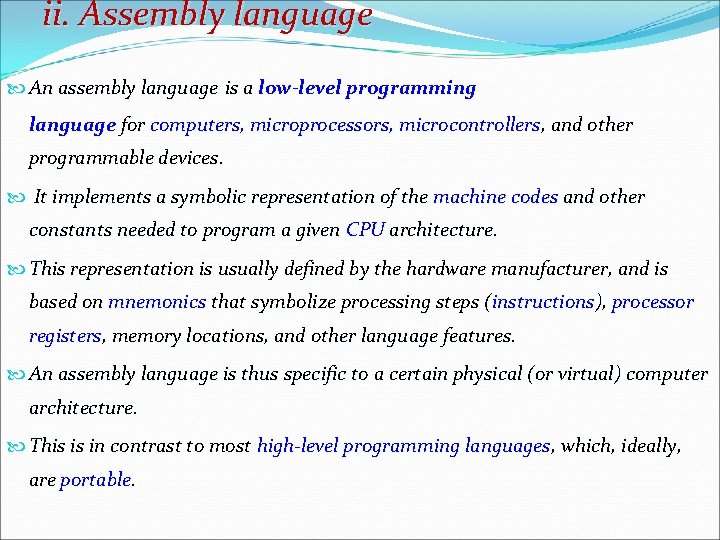
ii. Assembly language An assembly language is a low-level programming language for computers, microprocessors, microcontrollers, and other programmable devices. It implements a symbolic representation of the machine codes and other constants needed to program a given CPU architecture. This representation is usually defined by the hardware manufacturer, and is based on mnemonics that symbolize processing steps (instructions), processor registers, memory locations, and other language features. An assembly language is thus specific to a certain physical (or virtual) computer architecture. This is in contrast to most high-level programming languages, which, ideally, are portable.
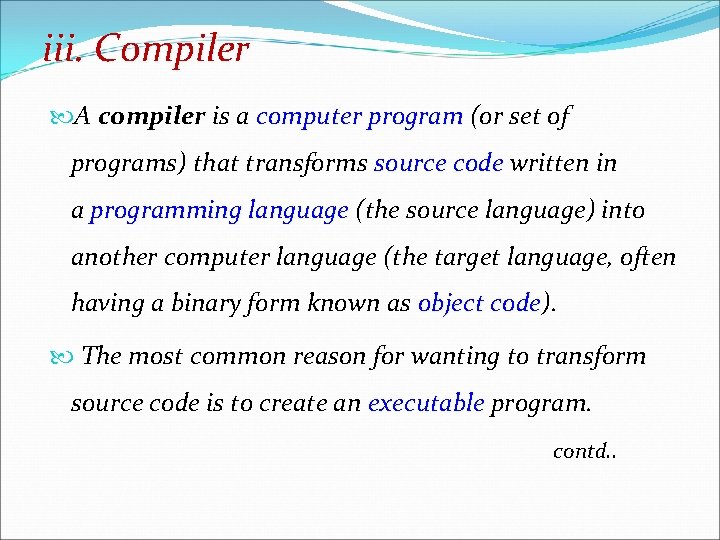
iii. Compiler A compiler is a computer program (or set of computer programs) that transforms source code written in source code a programming language (the source language) into programming language another computer language (the target language, often having a binary form known as object code). object code The most common reason for wanting to transform source code is to create an executable program. executable contd. .
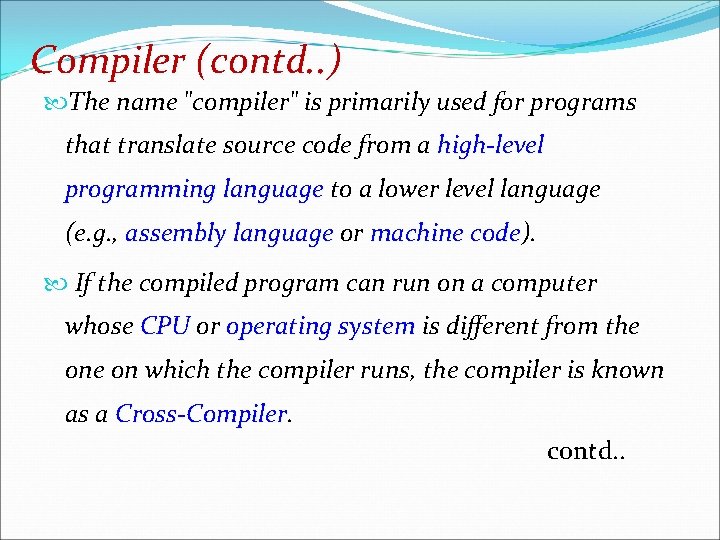
Compiler (contd. . ) The name "compiler" is primarily used for programs that translate source code from a high-level programming language to a lower level language programming language (e. g. , assembly language or assembly language machine code). machine code If the compiled program can run on a computer whose CPU or CPU operating system is different from the operating system one on which the compiler runs, the compiler is known as a Cross-Compiler contd. .
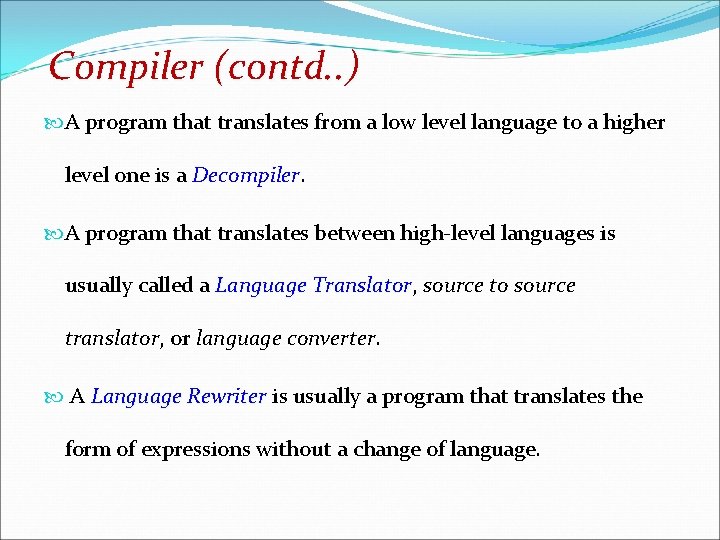
Compiler (contd. . ) A program that translates from a low level language to a higher level one is a Decompiler. A program that translates between high-level languages is usually called a Language Translator, source to source Language Translator translator, or language converter. A Language Rewriter is usually a program that translates the Language Rewriter form of expressions without a change of language.
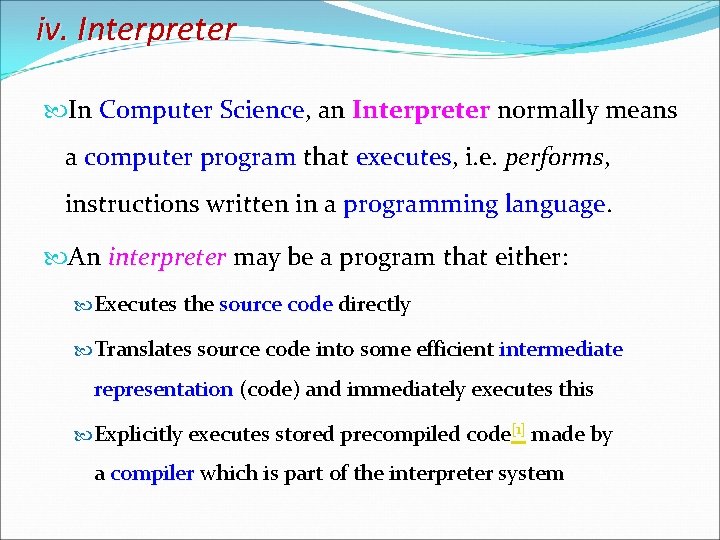
iv. Interpreter In Computer Science, an Interpreter normally means Interpreter a computer program that executes, i. e. performs, executes instructions written in a programming language An interpreter may be a program that either: interpreter Executes the source code directly source code Translates source code into some efficient intermediate representation (code) and immediately executes this representation Explicitly executes stored precompiled code[1] made by a compiler which is part of the interpreter system compiler
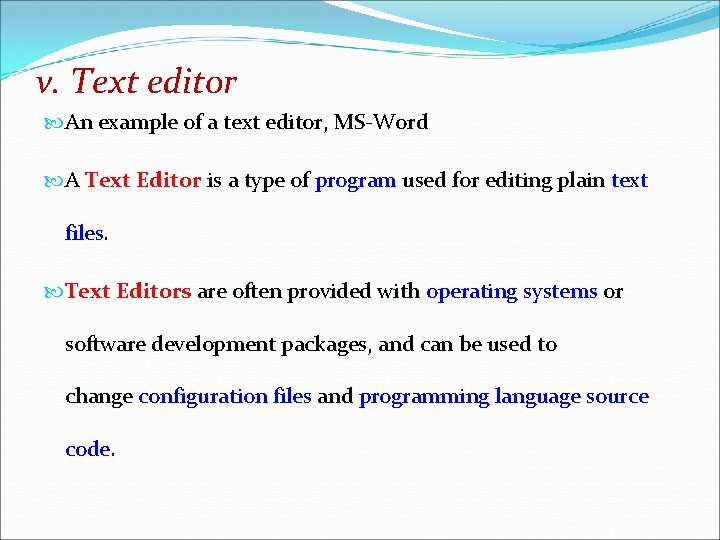
v. Text editor An example of a text editor, MS-Word A Text Editor is a type of program used for editing plain text files. Text Editors are often provided with operating systems or software development packages, and can be used to change configuration files and programming language source code.
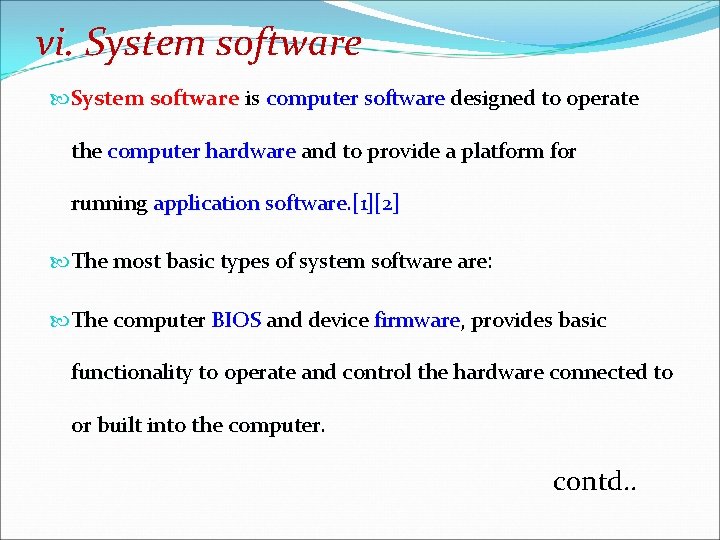
vi. System software is computer software designed to operate the computer hardware and to provide a platform for running application software. [1][2] The most basic types of system software are: The computer BIOS and device firmware, provides basic functionality to operate and control the hardware connected to or built into the computer. contd. .
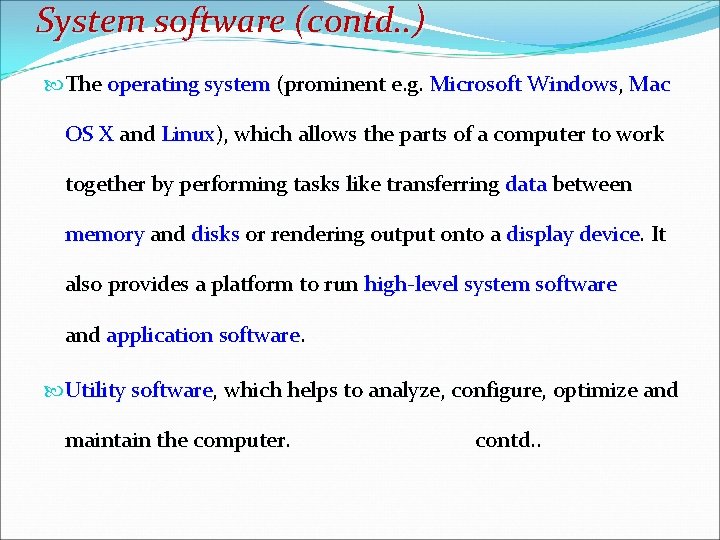
System software (contd. . ) The operating system (prominent e. g. Microsoft Windows, Mac OS X and Linux), which allows the parts of a computer to work together by performing tasks like transferring data between memory and disks or rendering output onto a display device. It also provides a platform to run high-level system software and application software. Utility software, which helps to analyze, configure, optimize and maintain the computer. contd. .
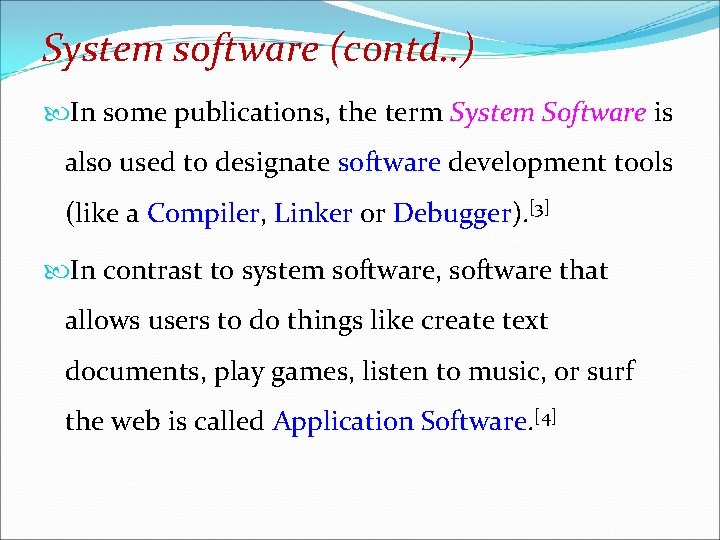
System software (contd. . ) In some publications, the term System Software is also used to designate software development tools (like a Compiler, Linker or Debugger). [3] In contrast to system software, software that allows users to do things like create text documents, play games, listen to music, or surf the web is called Application Software. [4]
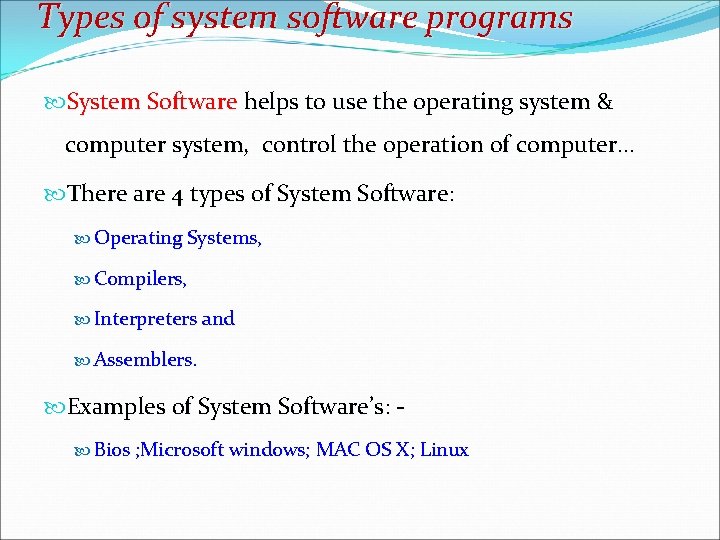
Types of system software programs System Software helps to use the operating system & computer system, control the operation of computer. . . There are 4 types of System Software: Operating Systems, Compilers, Interpreters and Assemblers. Examples of System Software’s: Bios ; Microsoft windows; MAC OS X; Linux
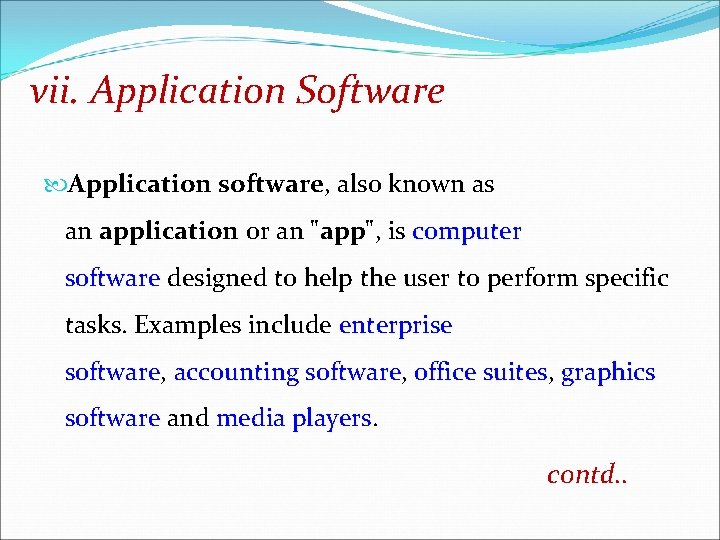
vii. Application Software Application software, also known as an application or an "app", is computer software designed to help the user to perform specific software tasks. Examples include enterprise software, software accounting software, accounting software office suites, office suites graphics software and media players. software media players contd. .
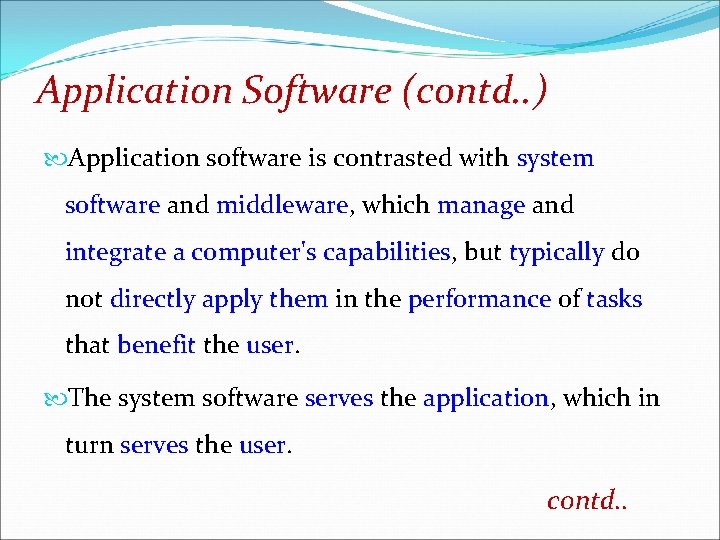
Application Software (contd. . ) Application software is contrasted with system software and middleware, which manage and software manage integrate a computer's capabilities, but typically do integrate a computer's capabilities typically not directly apply them in the performance of directly apply them performance tasks that benefit the user. benefit user The system software serves the application, which in serves application turn serves the user. serv user contd. .
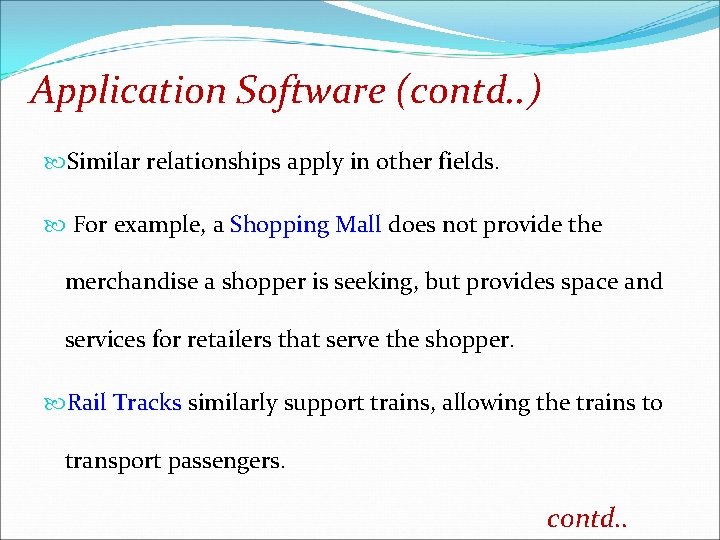
Application Software (contd. . ) Similar relationships apply in other fields. For example, a Shopping Mall does not provide the Shopping Mall merchandise a shopper is seeking, but provides space and services for retailers that serve the shopper. Rail Tracks similarly support trains, allowing the trains to Rail Tracks transport passengers. contd. .
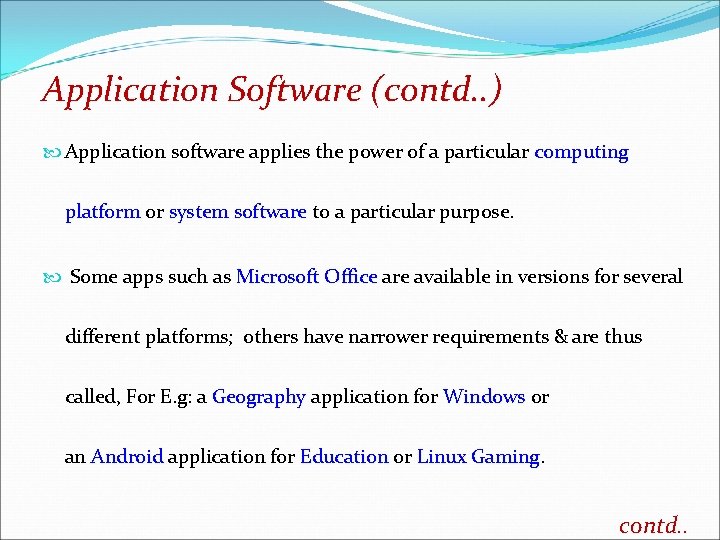
Application Software (contd. . ) Application software applies the power of a particular computing platform or platform system software to a particular purpose. system software Some apps such as Microsoft Office are available in versions for several Microsoft Office different platforms; others have narrower requirements & are thus called, For E. g: a Geography application for Windows or Geography Windows an Android application for Education or Android Education Linux Gaming contd. .
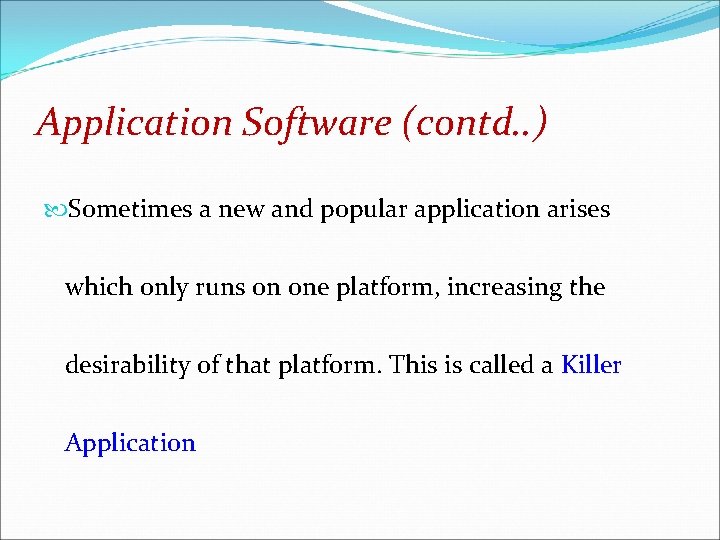
Application Software (contd. . ) Sometimes a new and popular application arises which only runs on one platform, increasing the desirability of that platform. This is called a Killer Application
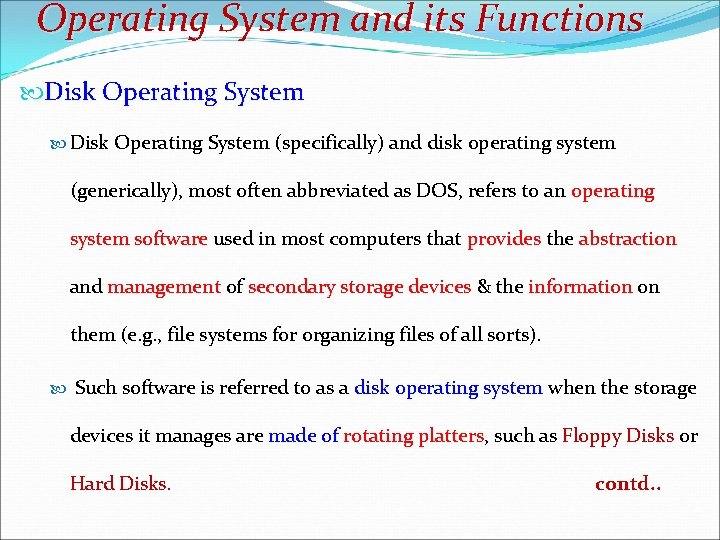
Operating System and its Functions Disk Operating System (specifically) and disk operating system (generically), most often abbreviated as DOS, refers to an operating system software used in most computers that provides the abstraction system software provides abstraction and management of information on management secondary storage devices & the secondary storage devices information them (e. g. , file systems for organizing files of all sorts). Such software is referred to as a disk operating system when the storage disk operating system devices it manages are made of rotating platters, such as Floppy Disks or rotating platters Floppy Disks Hard Disks. contd. .
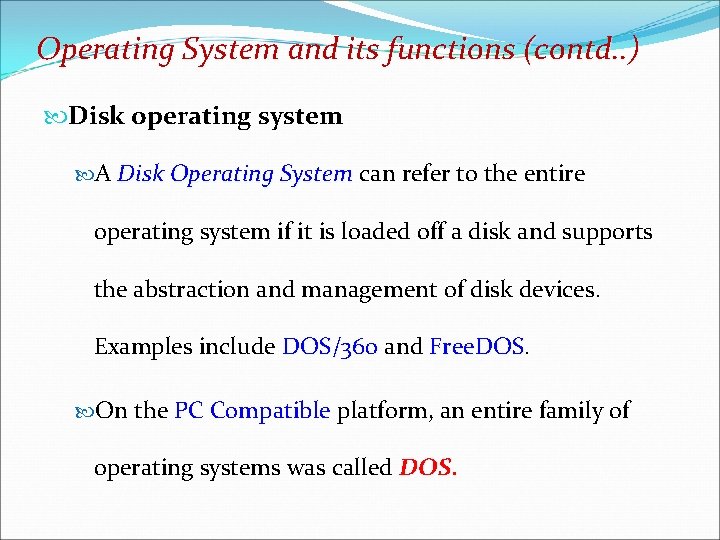
Operating System and its functions (contd. . ) Disk operating system A Disk Operating System can refer to the entire operating system if it is loaded off a disk and supports the abstraction and management of disk devices. Examples include DOS/360 and Free. DOS/360 Free. DOS On the PC Compatible platform, an entire family of operating systems was called DOS.
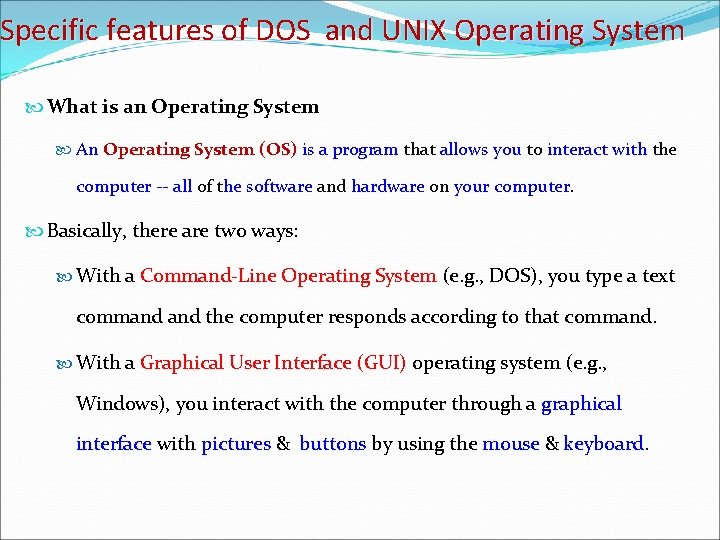
Specific features of DOS and UNIX Operating System What is an Operating System An Operating System (OS) is a program that allows you to interact with the Operating System (OS) computer -- all of the software and hardware on your computer. Basically, there are two ways: With a Command-Line Operating System (e. g. , DOS), you type a text Command-Line Operating System command the computer responds according to that command. With a Graphical User Interface (GUI) operating system (e. g. , Graphical User Interface (GUI) Windows), you interact with the computer through a graphical interface with pictures & mouse & interface pictures buttons by using the buttons mouse keyboard
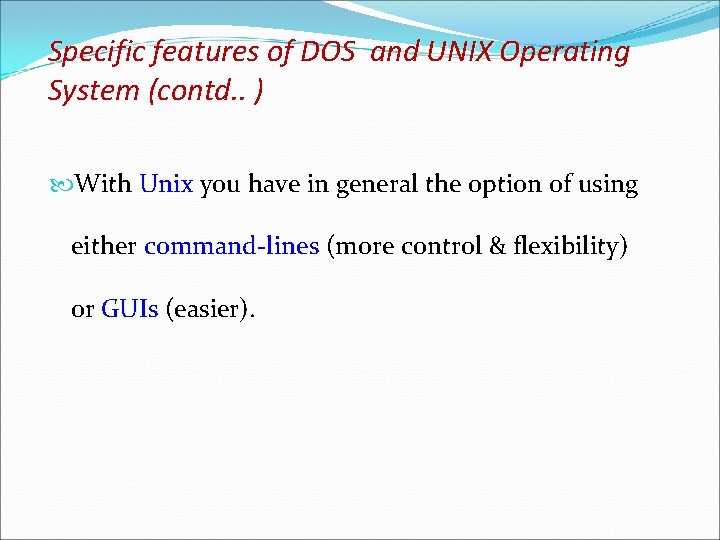
Specific features of DOS and UNIX Operating System (contd. . ) With Unix you have in general the option of using Unix either command-lines (more control & flexibility) command-lines or GUIs (easier). GUIs
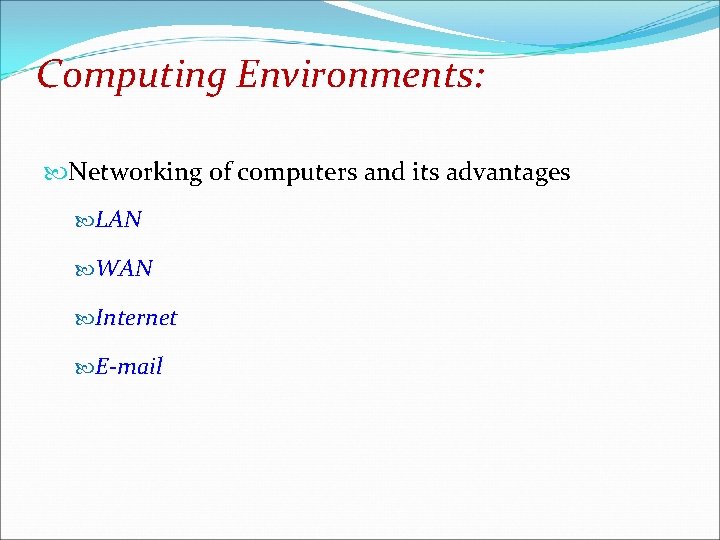
Computing Environments: Networking of computers and its advantages LAN WAN Internet E-mail
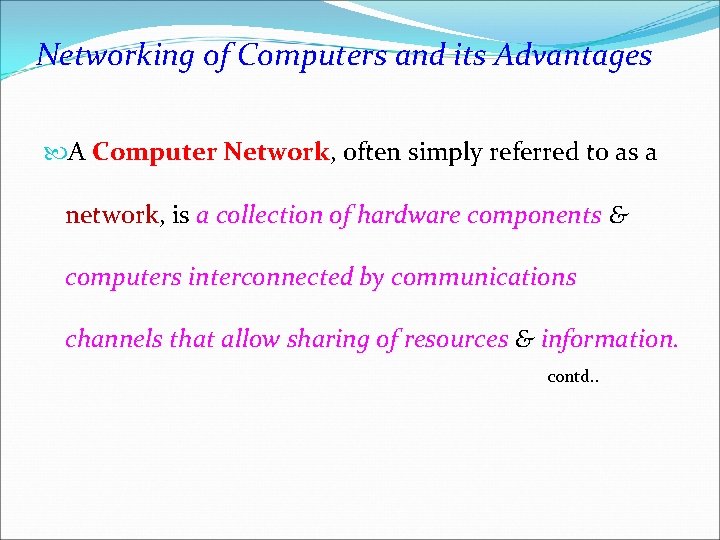
Networking of Computers and its Advantages A Computer Network, often simply referred to as a Computer Network network, is network a collection of hardware components & computers interconnected by communications channels that allow sharing of resources & information. contd. .
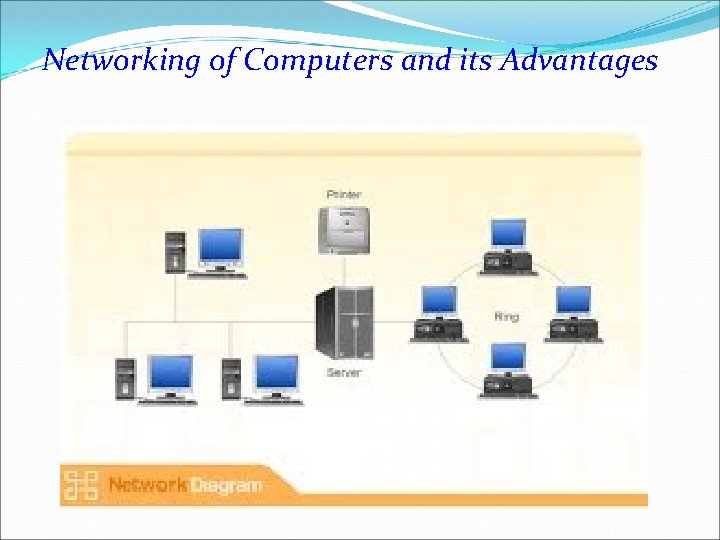
Networking of Computers and its Advantages
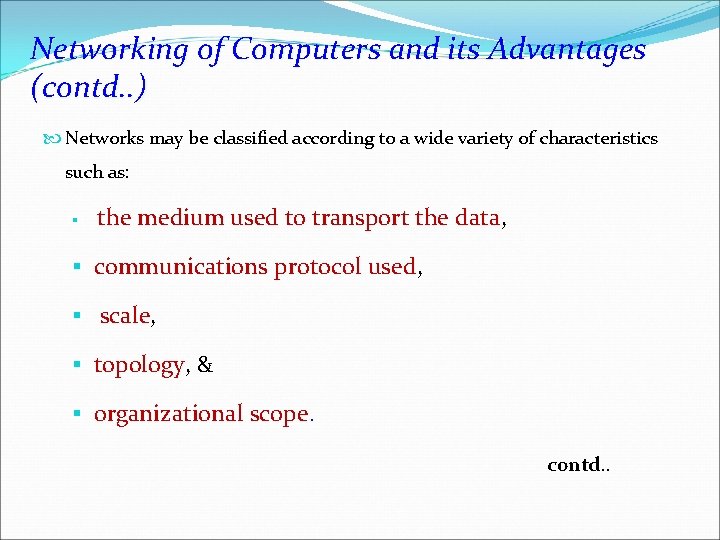
Networking of Computers and its Advantages (contd. . ) Networks may be classified according to a wide variety of characteristics such as: § the medium used to transport the data, the medium used to transport the data § communications protocol used, communications protocol used § scale, scale § topology, & topology § organizational scope. contd. .
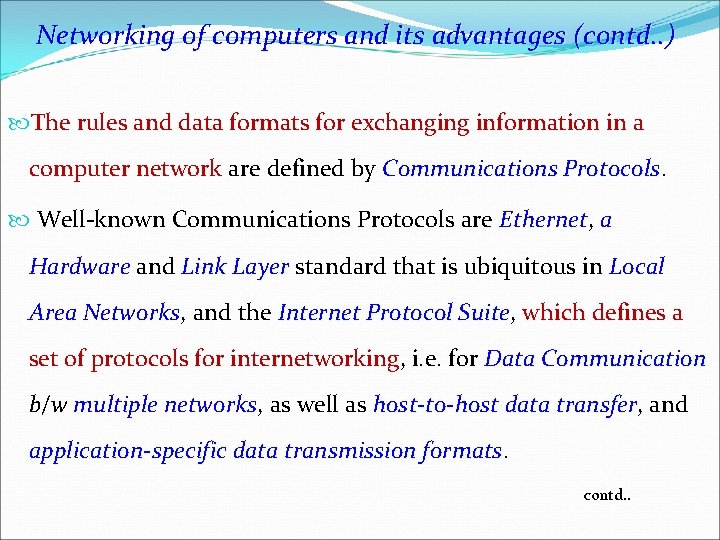
Networking of computers and its advantages (contd. . ) The rules and data formats for exchanging information in a computer network are defined by Communications Protocols. computer network Communications Protocols Well-known Communications Protocols are Ethernet, a Hardware and Link Layer standard that is ubiquitous in Local Link Layer Area Networks, and the Internet Protocol Suite, Internet Protocol Suite which defines a set of protocols for internetworking, i. e. for Data Communication set of protocols for internetworking b/w multiple networks, as well as host-to-host data transfer, and host-to-host data transfer application-specific data transmission formats contd. .
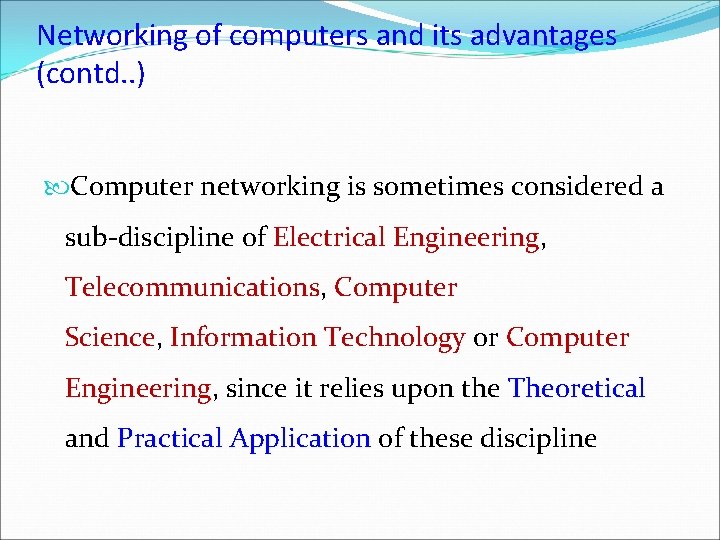
Networking of computers and its advantages (contd. . ) Computer networking is sometimes considered a sub-discipline of Electrical Engineering, Electrical Engineering Telecommunications, Telecommunications Computer Science, Science Information Technology or Information Technology Computer Engineering, since it relies upon the Theoretical Engineering and Practical Application of these discipline Application
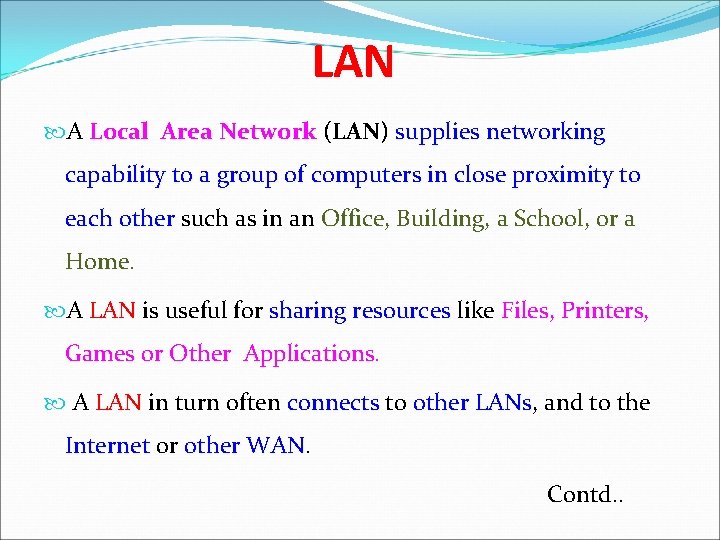
LAN A Local Area Network (LAN) supplies networking Local Area Network capability to a group of computers in close proximity to each other such as in an Office, Building, a School, or a each other Home. A LAN is useful for sharing resources like Files, Printers, LAN sharing resources Games or Other Applications. A LAN in turn often connects to LAN connects other LANs, and to the other LANs Internet or Internet other WAN Contd. .

LAN CARD
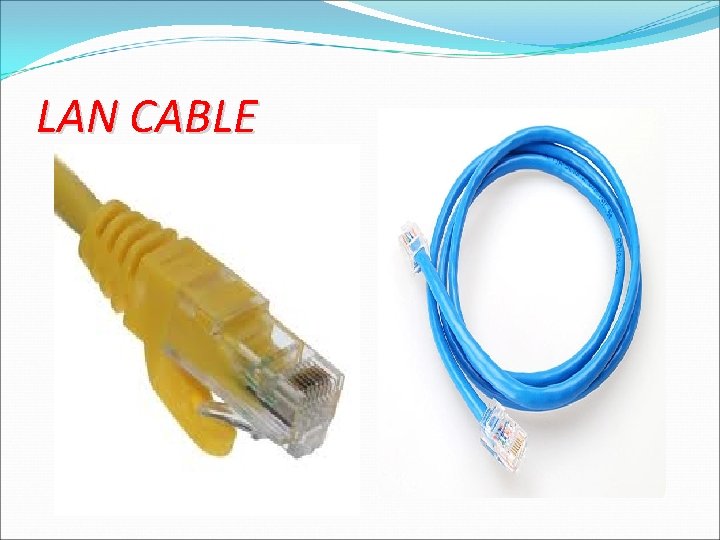
LAN CABLE
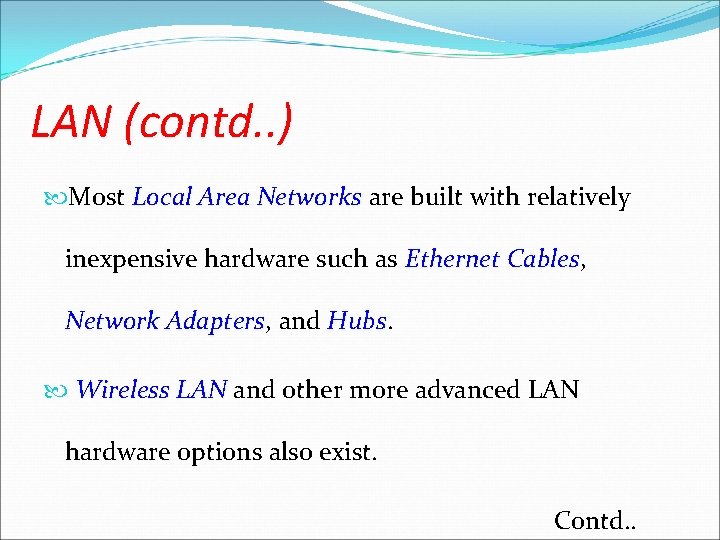
LAN (contd. . ) Most Local Area Networks are built with relatively Local Area Networks inexpensive hardware such as Ethernet Cables, Ethernet Cables Network Adapters, and Hubs. Network Adapters Hubs Wireless LAN and other more advanced LAN Wireless LAN hardware options also exist. Contd. .
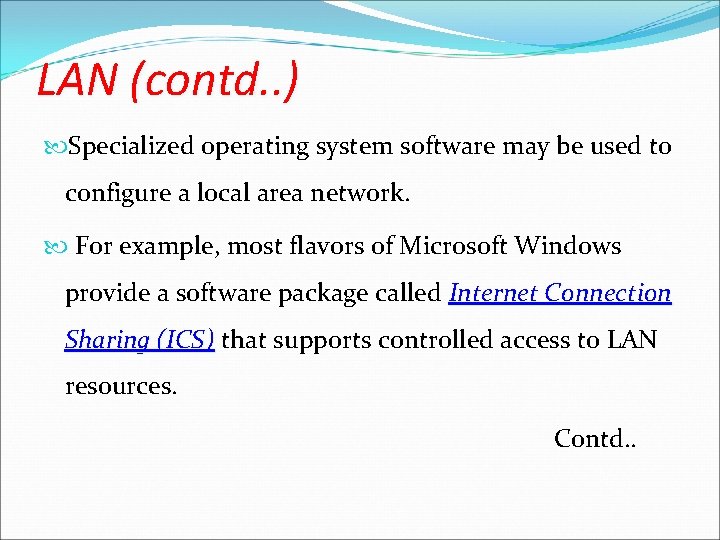
LAN (contd. . ) Specialized operating system software may be used to configure a local area network. For example, most flavors of Microsoft Windows provide a software package called Internet Connection Sharing (ICS) that supports controlled access to LAN Sharing (ICS) resources. Contd. .
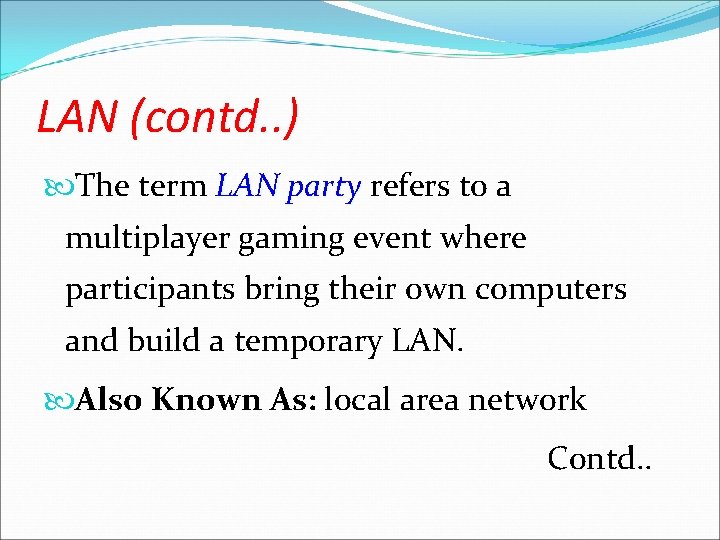
LAN (contd. . ) The term LAN party refers to a LAN party multiplayer gaming event where participants bring their own computers and build a temporary LAN. Also Known As: local area network Contd. .
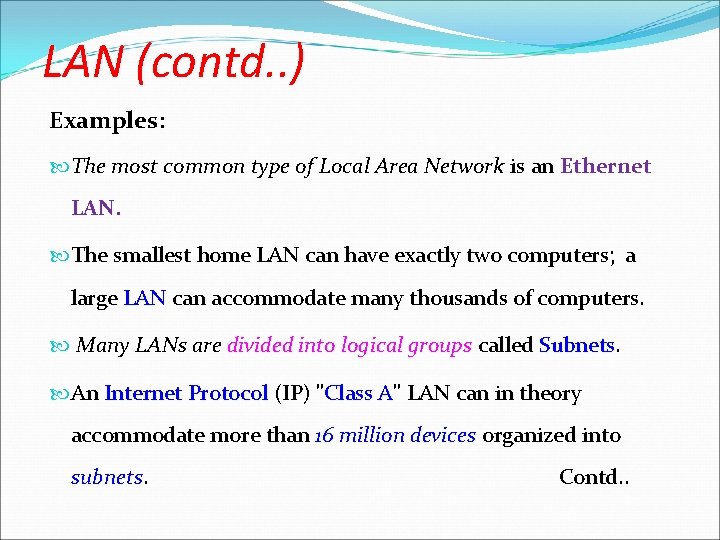
LAN (contd. . ) Examples: The most common type of Local Area Network is an Ethernet LAN. The smallest home LAN can have exactly two computers; a large LAN can accommodate many thousands of computers. LAN Many LANs are divided into logical groups called Subnets. divided into logical groups Subnets An Internet Protocol (IP) " Class A" LAN can in theory Internet Protocol Class A accommodate more than 16 million devices organized into 16 million devices subnets Contd. .
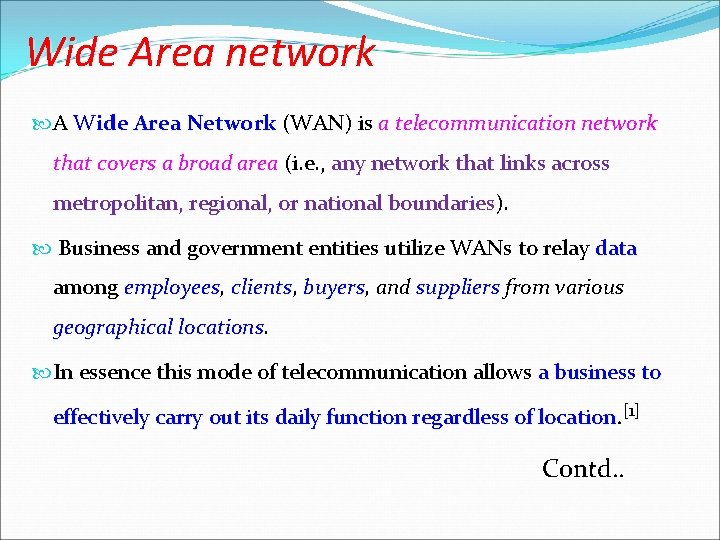
Wide Area network A Wide Area Network (WAN) is a telecommunication network ide Area Network that covers a broad area (i. e. , any network that links across that covers a broad area metropolitan, regional, or national boundaries). metropolitan, regional, or national boundaries Business and government entities utilize WANs to relay data among employees, suppliers from various employees clients, clients buyers, and buyers suppliers geographical locations In essence this mode of telecommunication allows a business to effectively carry out its daily function regardless of location. [1] Contd. .

LAN & WAN
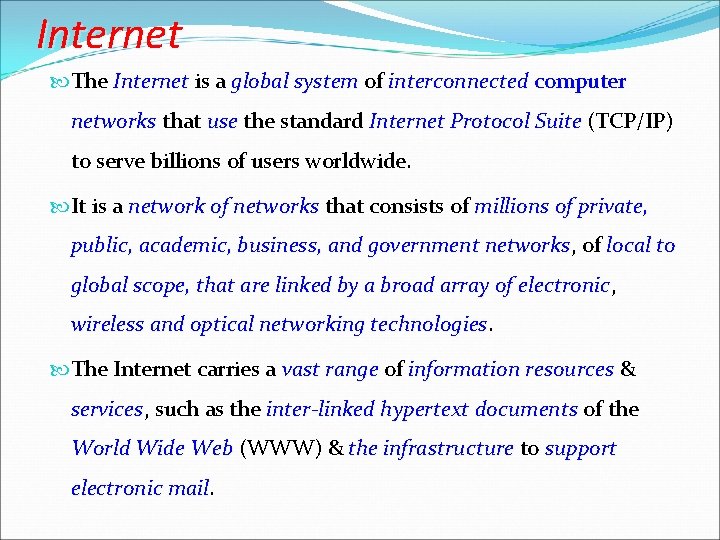
Internet The Internet is a global system of Internet global system interconnected computer networks that use the standard Internet Protocol Suite (TCP/IP) networks use Internet Protocol Suite to serve billions of users worldwide. It is a network of networks that consists of millions of private, network of networks public, academic, business, and government networks, of local to public, academic, business, and government networks global scope, that are linked by a broad array of electronic, global scope, that are linked by a broad array of electronic wireless and optical networking technologies The Internet carries a vast range of vast range information resources & resources services, such as the inter-linked services inter-linked hypertext documents of the documents World Wide Web (WWW) & the infrastructure to the infrastructure support electronic mail
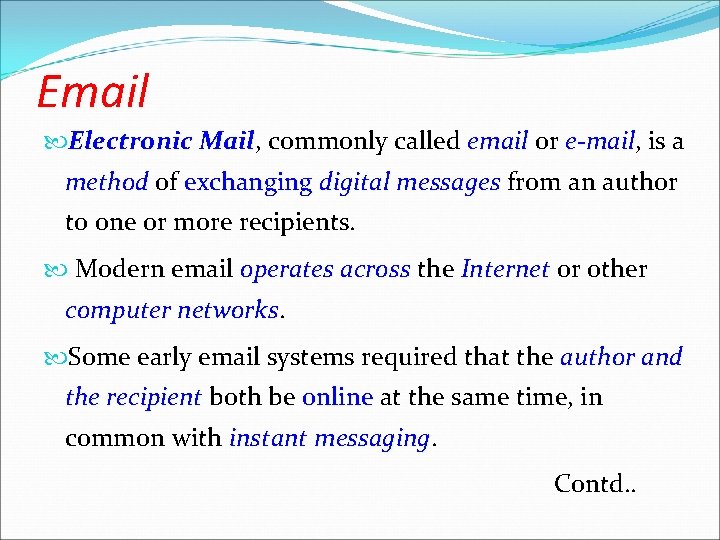
Email Electronic Mail, commonly called email or e-mail, is a Mail e-mail method of method exchanging digital messages from an author messages to one or more recipients. Modern email operates across the Internet or other operates across Internet computer networks. Some early email systems required that the author and the recipient both be online at the same time, in the recipient online common with instant messaging Contd. .
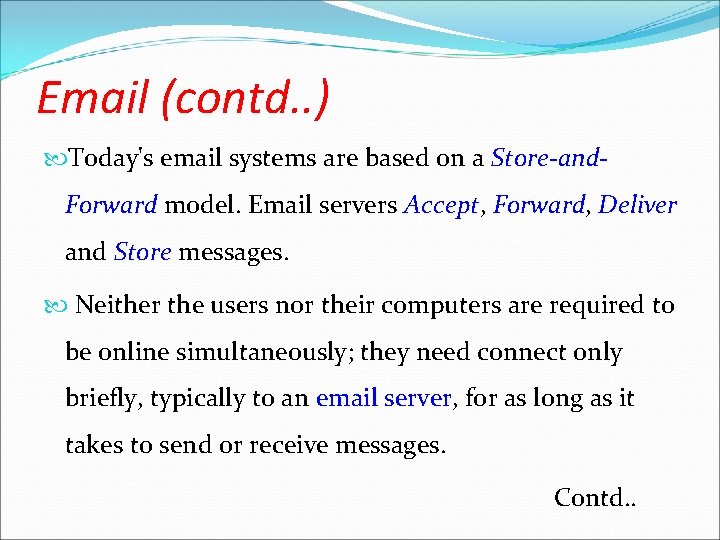
Email (contd. . ) Today's email systems are based on a Store-and- Forward model. Email servers Accept, Accept Forward, Forward Deliver and Store messages. Store Neither the users nor their computers are required to be online simultaneously; they need connect only briefly, typically to an email server, for as long as it email server takes to send or receive messages. Contd. .
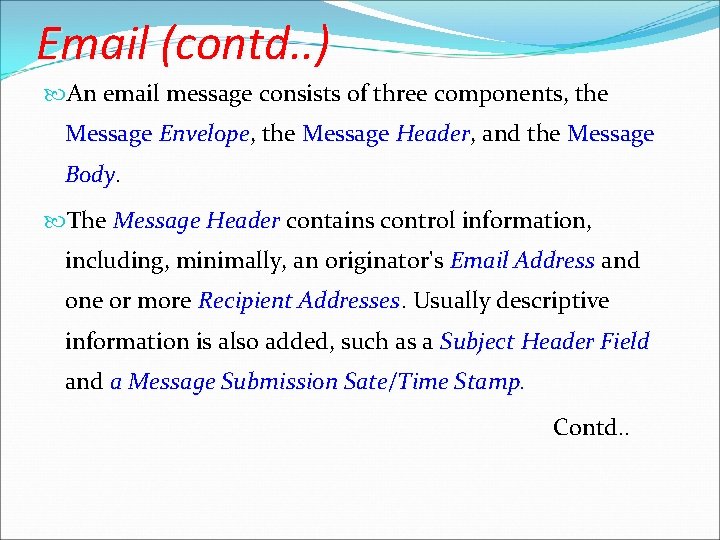
Email (contd. . ) An email message consists of three components, the Message Envelope, the Message Header, and the Message Envelope Header Body The Message Header contains control information, Message Header including, minimally, an originator's Email Address and Email Address one or more Recipient Addresses. Usually descriptive Recipient Addresses information is also added, such as a Subject Header Field and a Message Submission Sate/Time Stamp. Contd. .
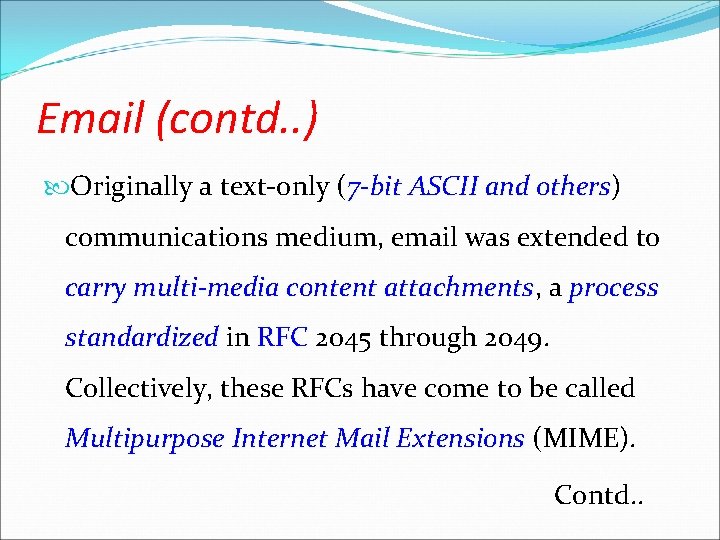
Email (contd. . ) Originally a text-only (7 -bit ASCII and others) 7 -bit ASCII and others communications medium, email was extended to carry multi-media content attachments, a carry multi-media content attachments process standardized in standardized RFC 2045 through 2049. RFC Collectively, these RFCs have come to be called Multipurpose Internet Mail Extensions (MIME). Multipurpose Internet Mail Extensions Contd. .
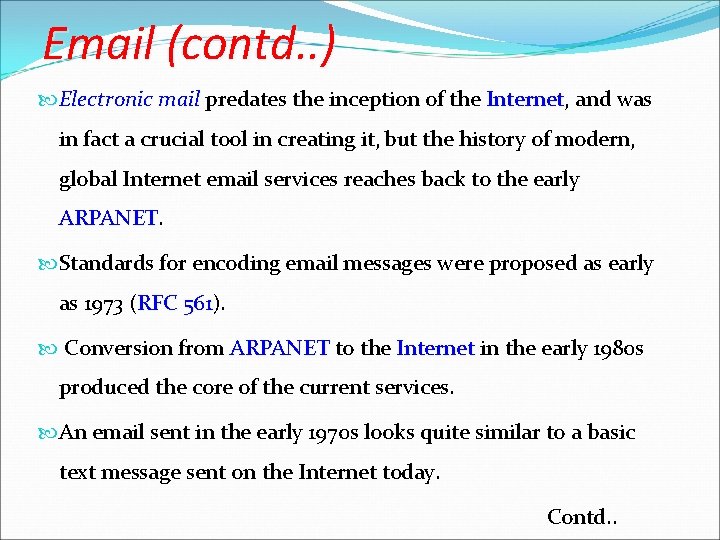
Email (contd. . ) Electronic mail predates the inception of the Internet, and was Electronic mail Internet in fact a crucial tool in creating it, but the history of modern, global Internet email services reaches back to the early ARPANET Standards for encoding email messages were proposed as early as 1973 (RFC 561). RFC 561 Conversion from ARPANET to the Internet in the early 1980 s ARPANET Internet produced the core of the current services. An email sent in the early 1970 s looks quite similar to a basic text message sent on the Internet today. Contd. .
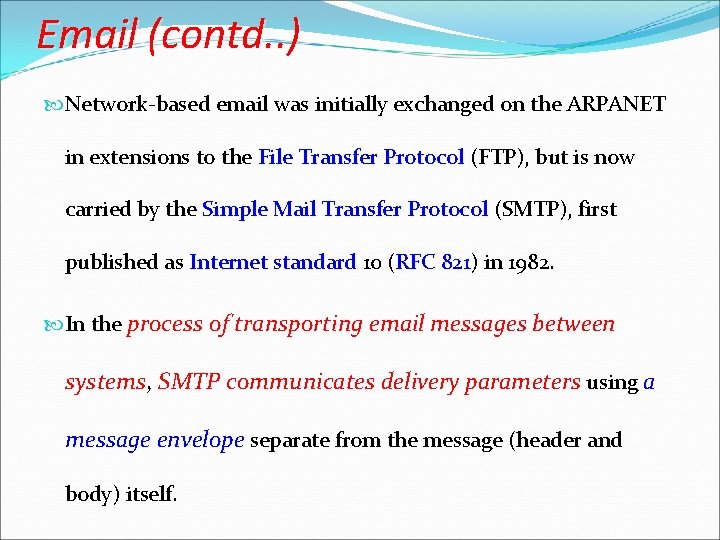
Email (contd. . ) Network-based email was initially exchanged on the ARPANET in extensions to the File Transfer Protocol (FTP), but is now File Transfer Protocol carried by the Simple Mail Transfer Protocol (SMTP), first Simple Mail Transfer Protocol published as Internet standard 10 ( Internet standard RFC 821) in 1982. RFC 821 In the process of transporting email messages between systems, systems SMTP communicates delivery parameters using a message envelope separate from the message (header and body) itself.

Thank You