Introduction to Computer Classification of Computers Classification of
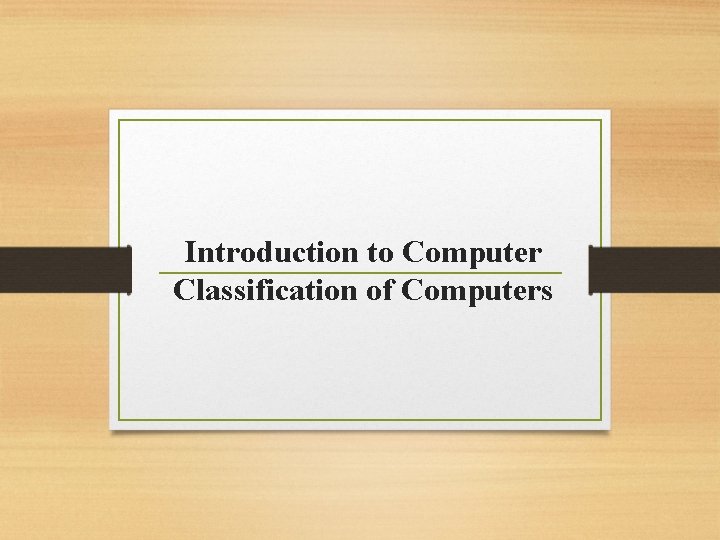
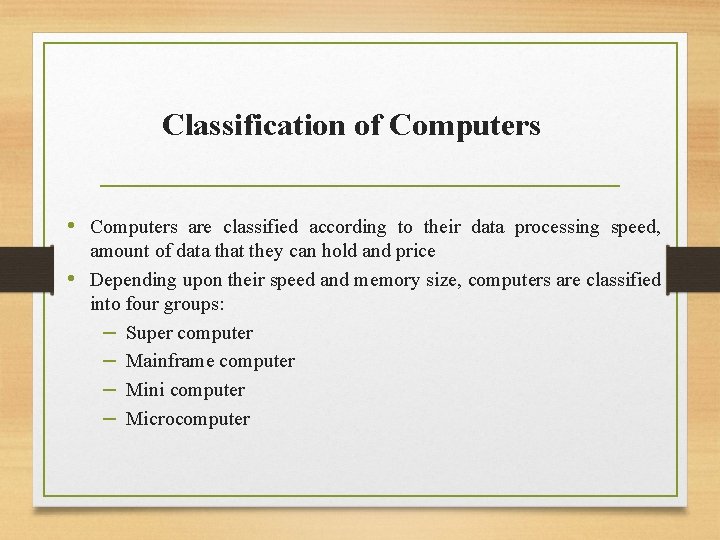
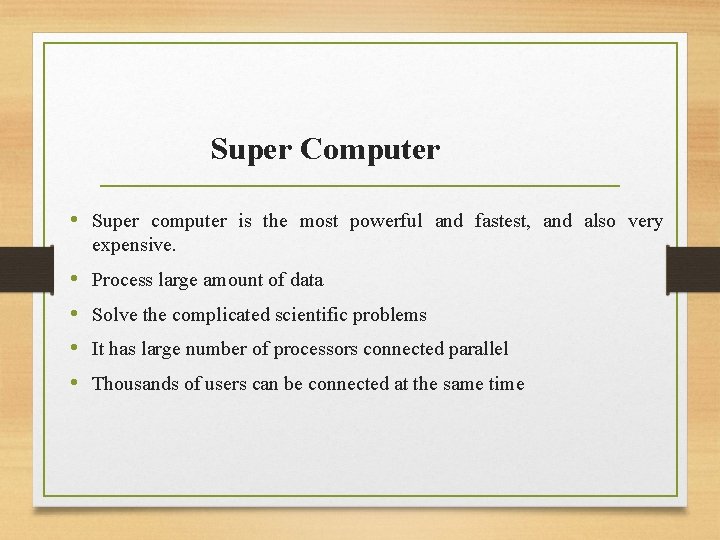
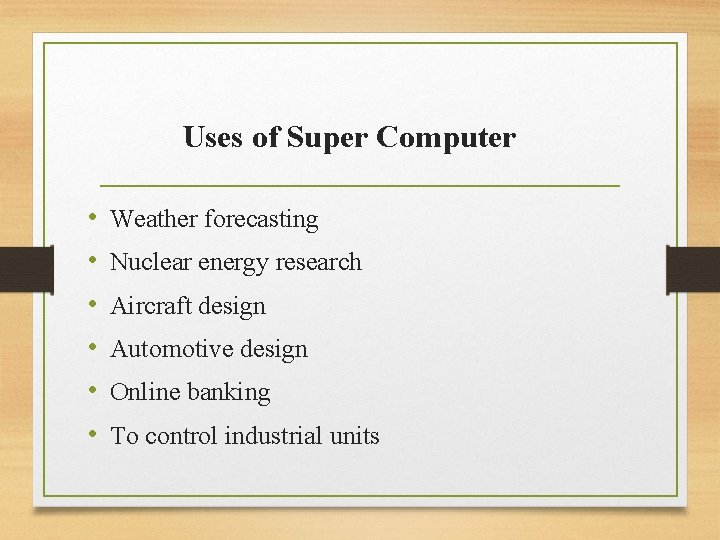
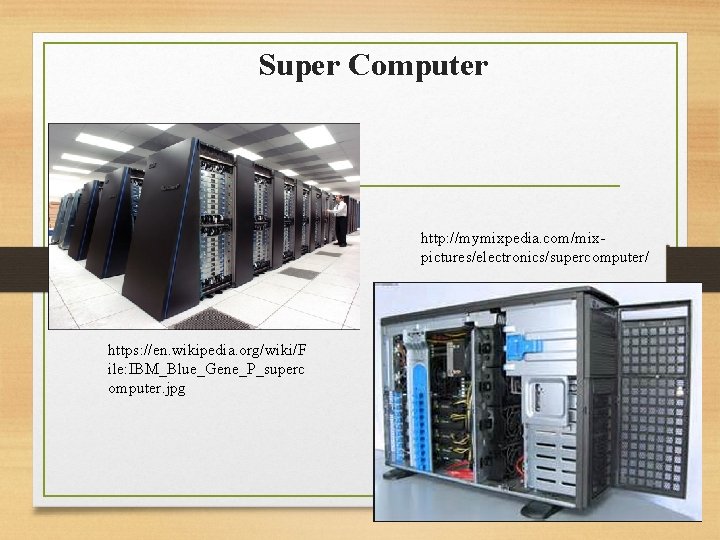
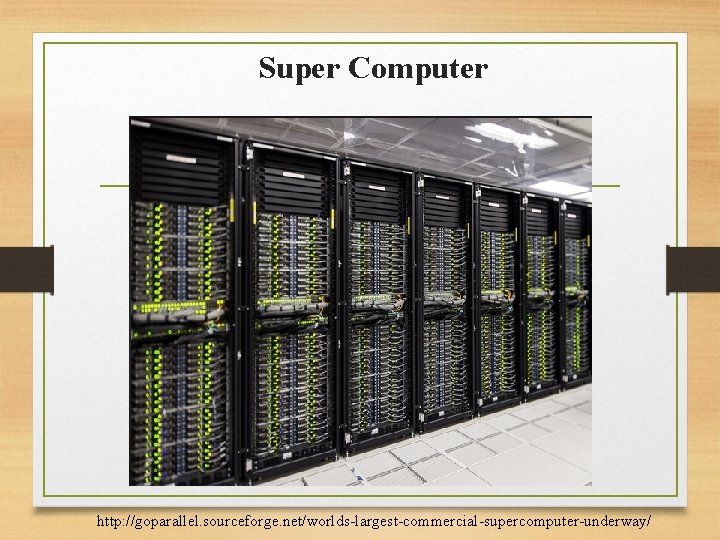
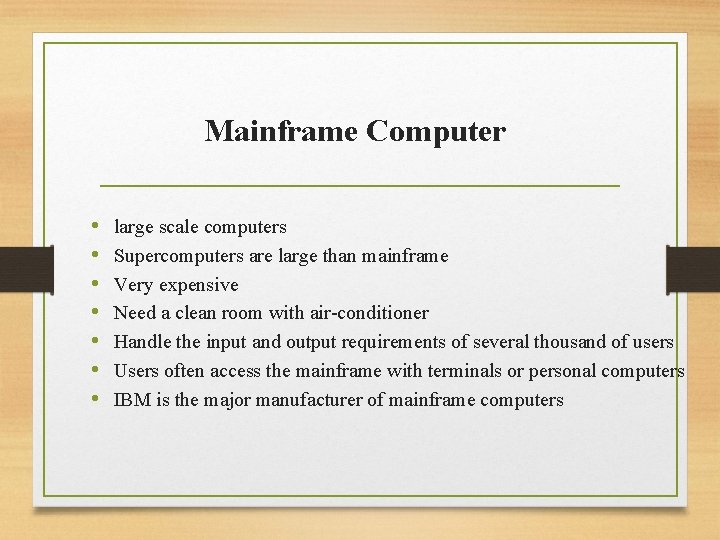
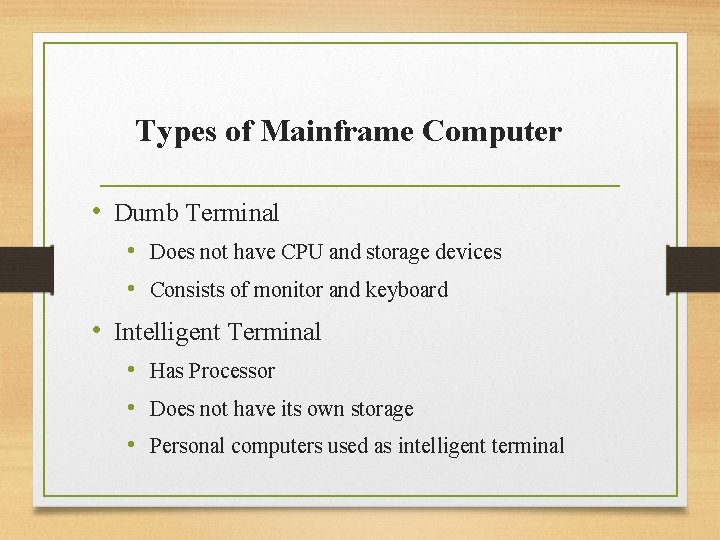
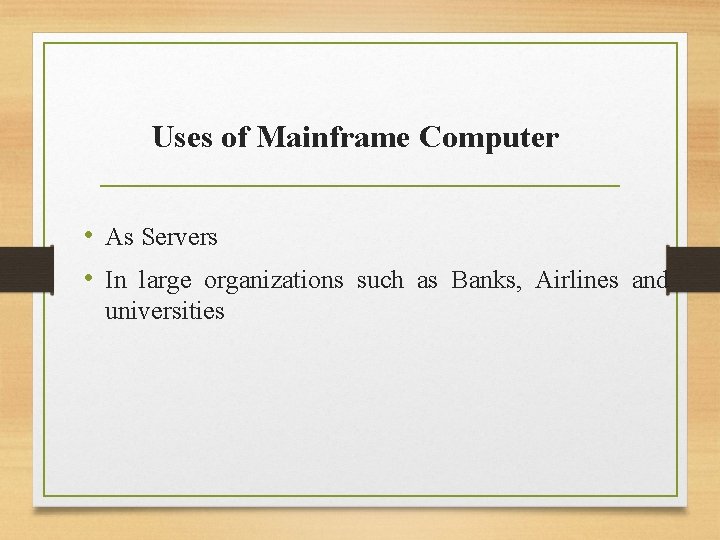
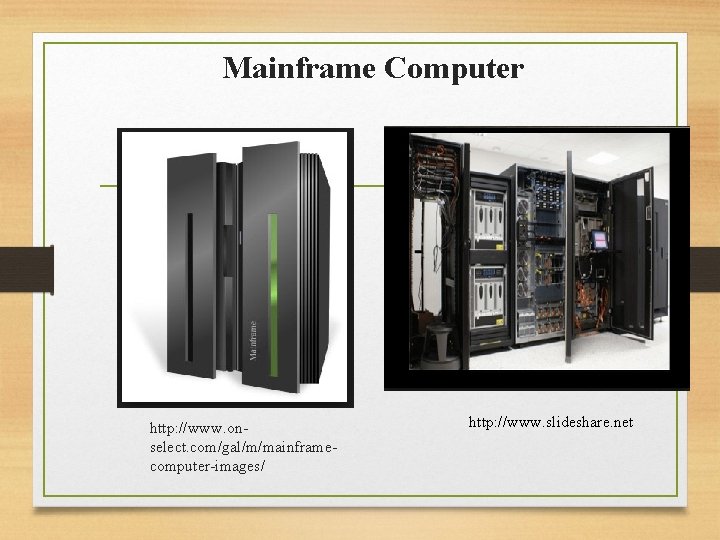
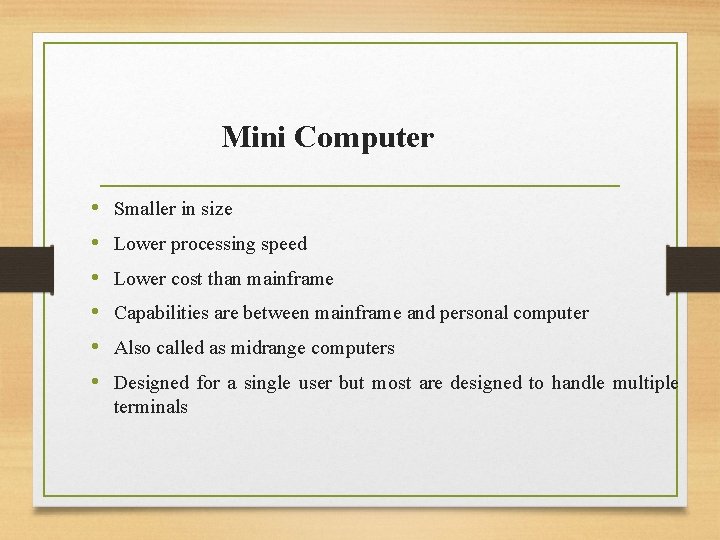
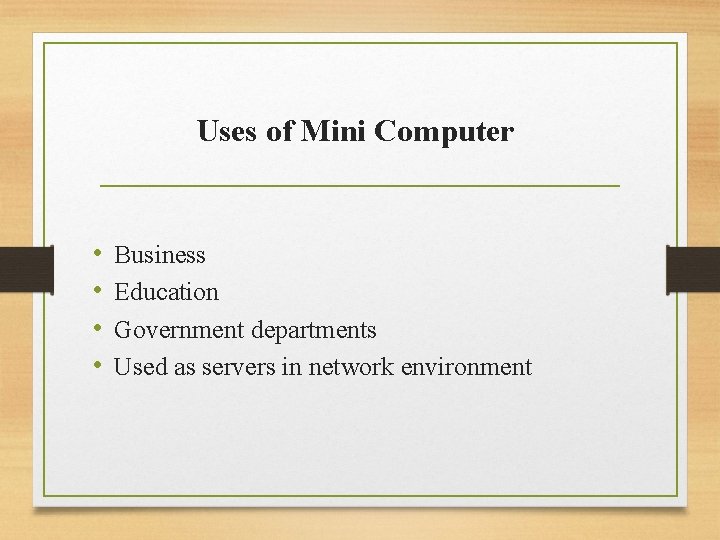
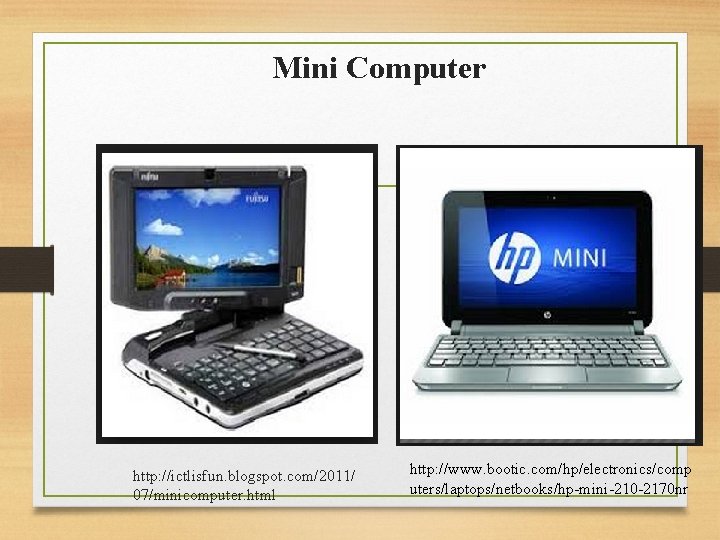
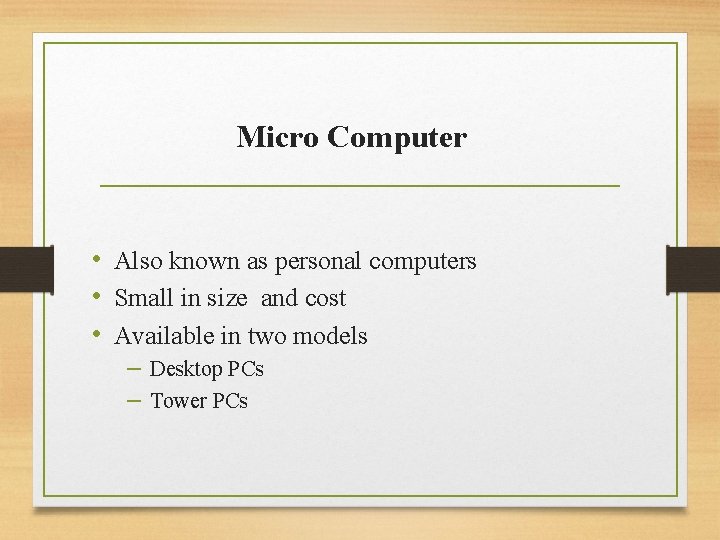
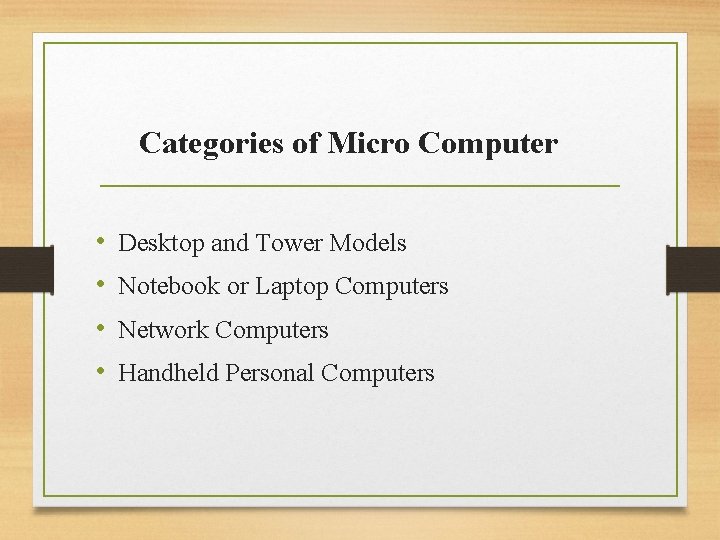
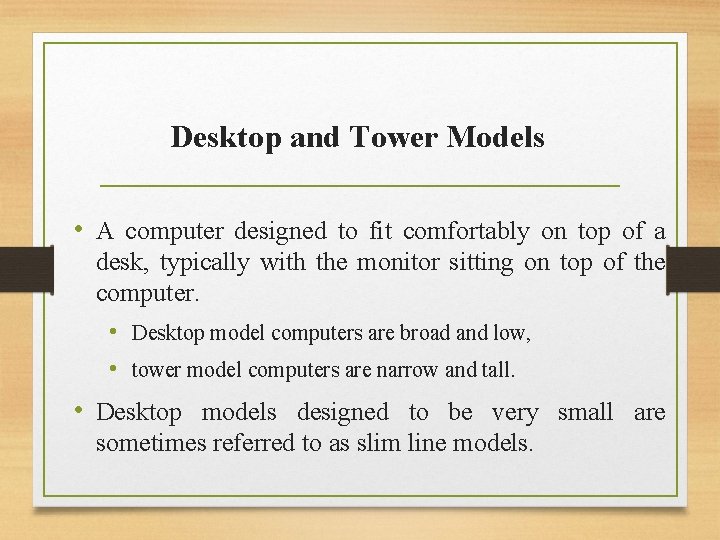
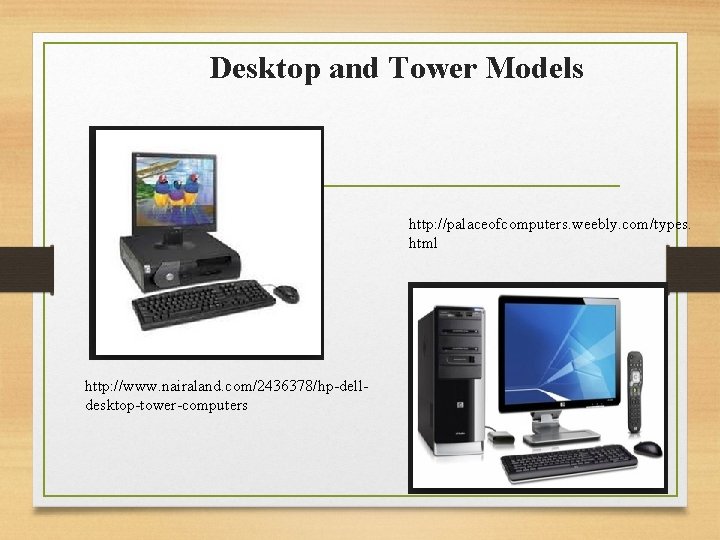
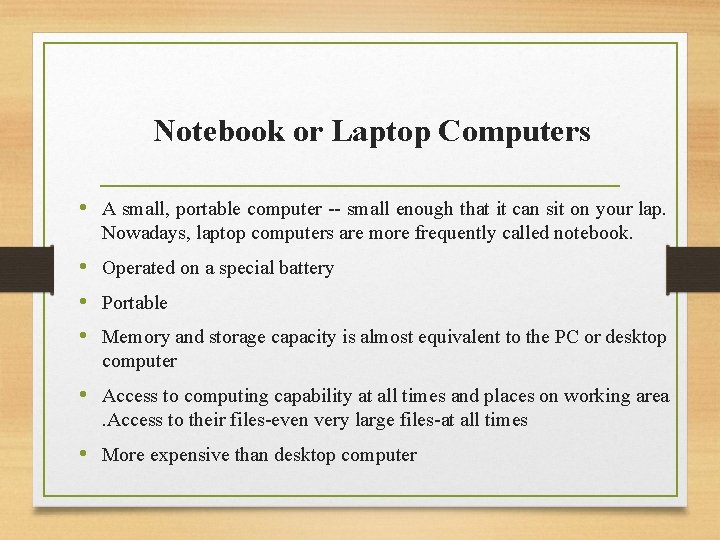
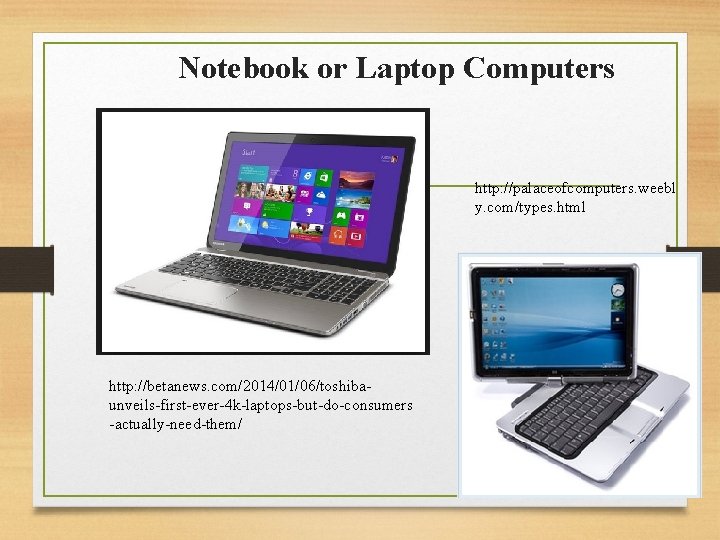
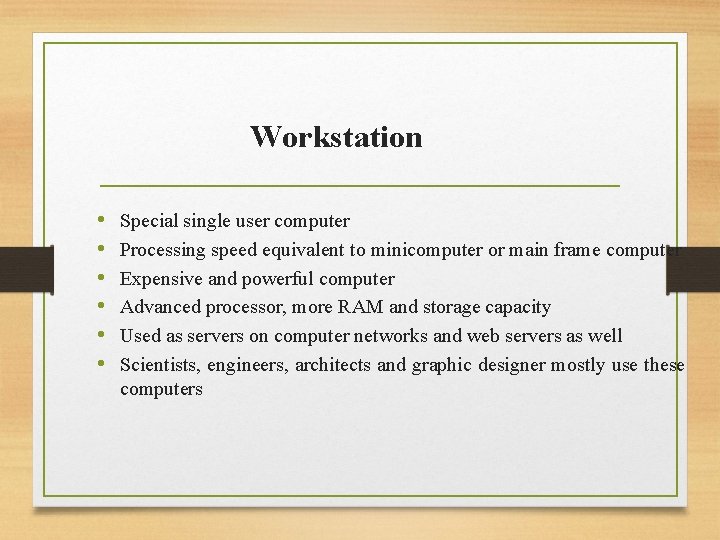
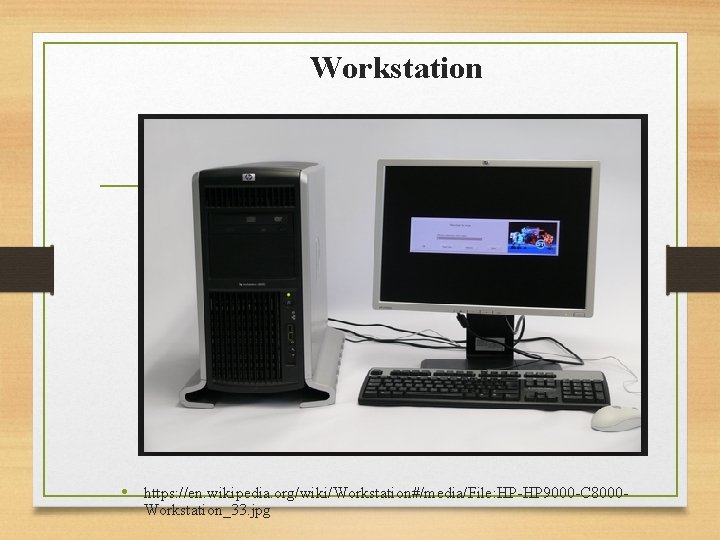
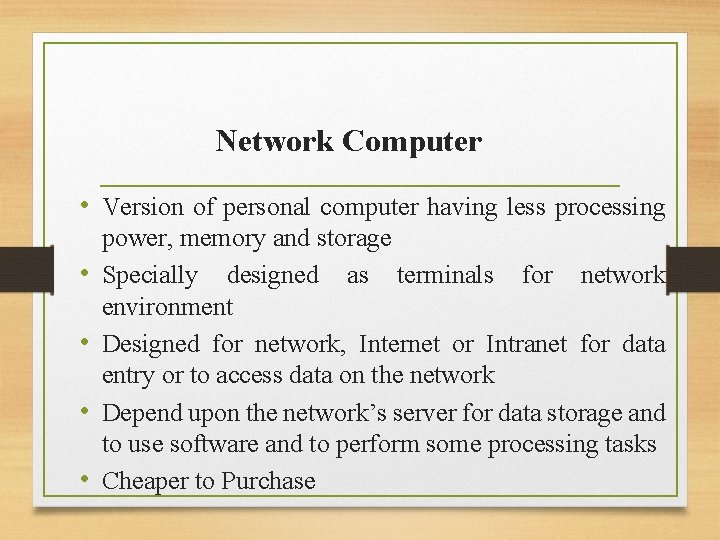
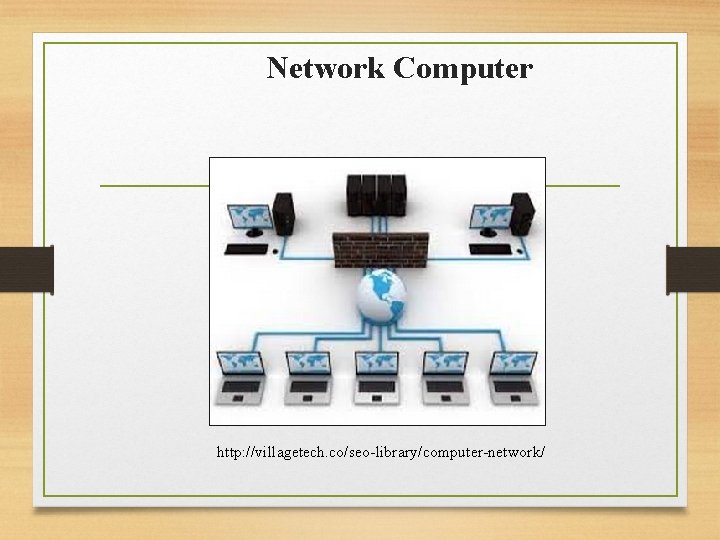
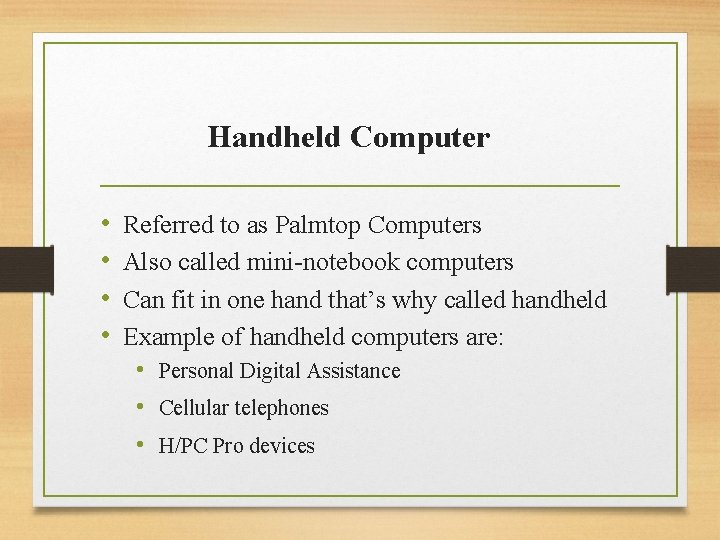
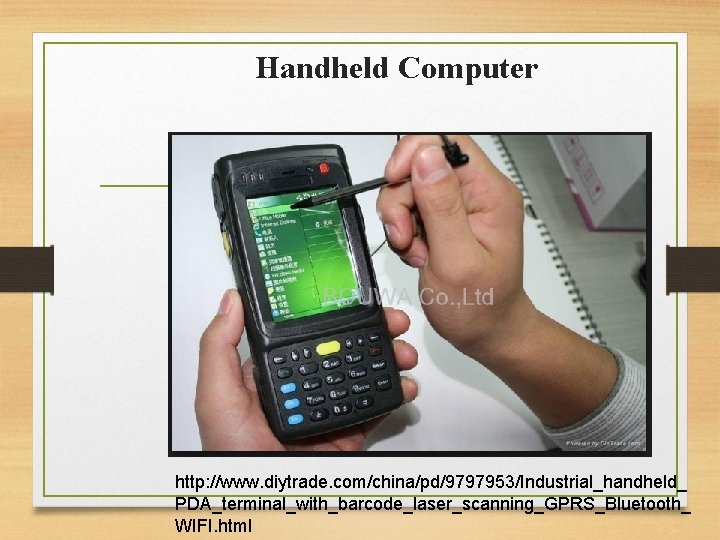
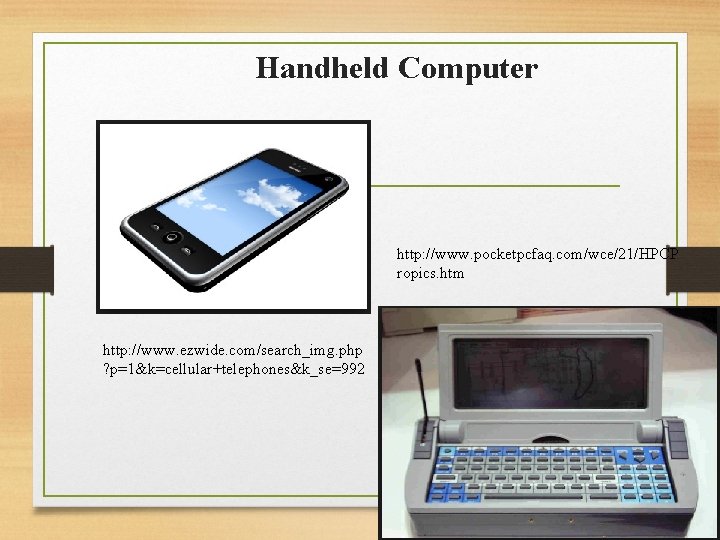
- Slides: 26
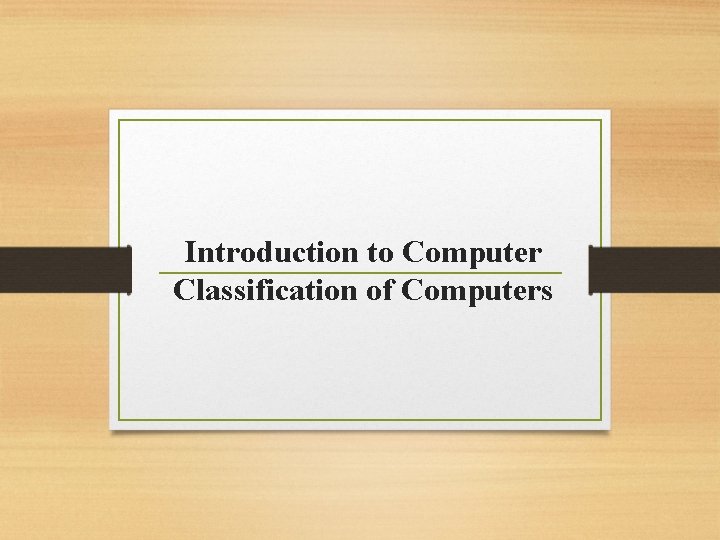
Introduction to Computer Classification of Computers
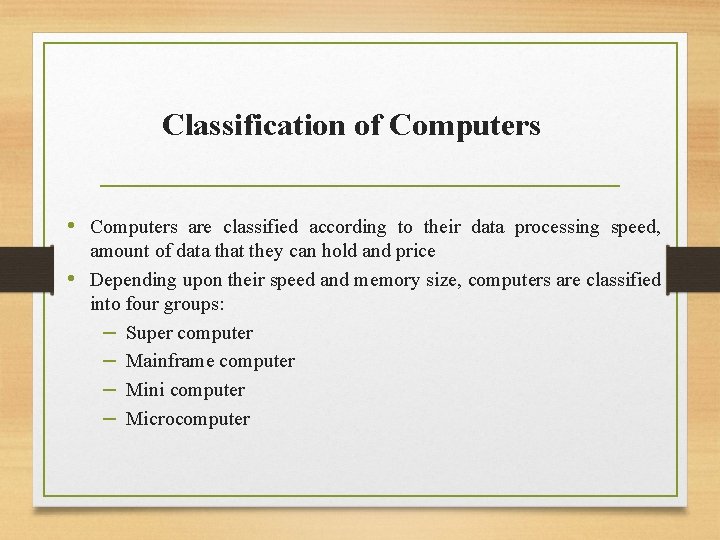
Classification of Computers • Computers are classified according to their data processing speed, amount of data that they can hold and price • Depending upon their speed and memory size, computers are classified into four groups: – Super computer – Mainframe computer – Mini computer – Microcomputer
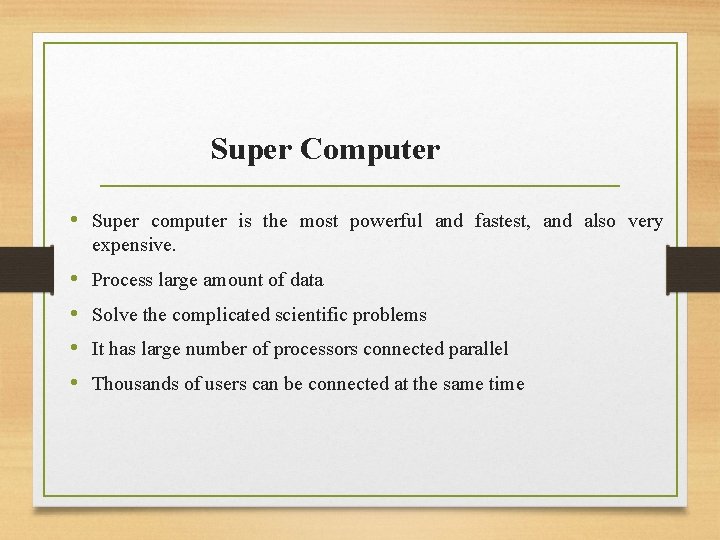
Super Computer • Super computer is the most powerful and fastest, and also very expensive. • • Process large amount of data Solve the complicated scientific problems It has large number of processors connected parallel Thousands of users can be connected at the same time
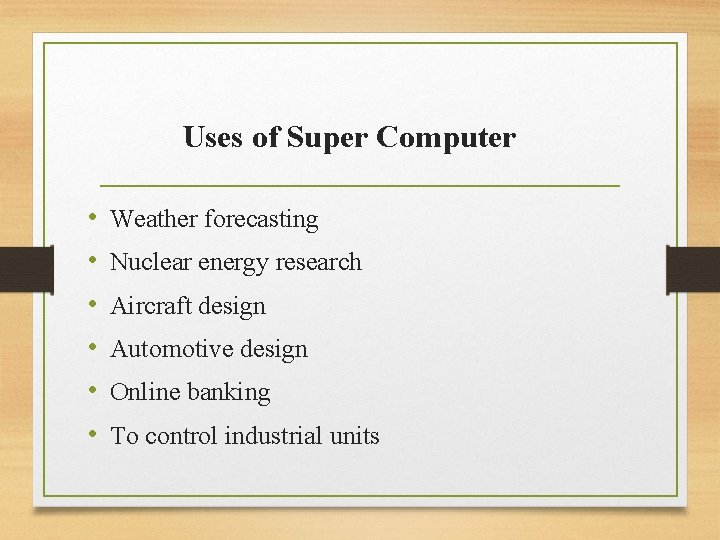
Uses of Super Computer • • • Weather forecasting Nuclear energy research Aircraft design Automotive design Online banking To control industrial units
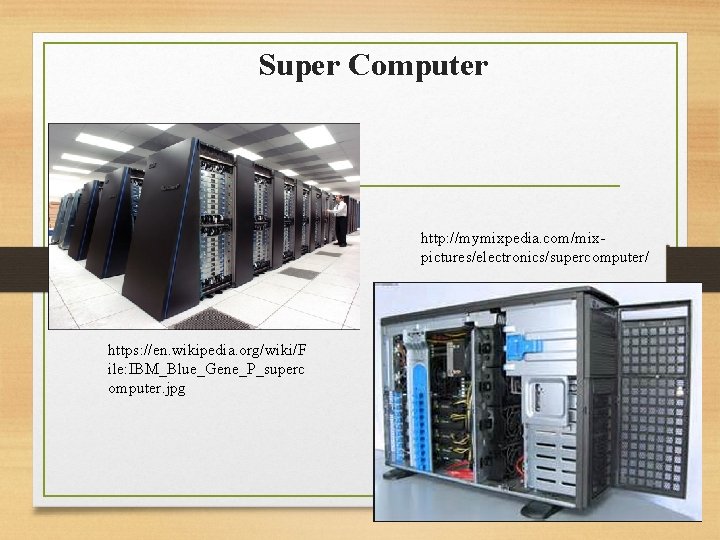
Super Computer http: //mymixpedia. com/mixpictures/electronics/supercomputer/ https: //en. wikipedia. org/wiki/F ile: IBM_Blue_Gene_P_superc omputer. jpg
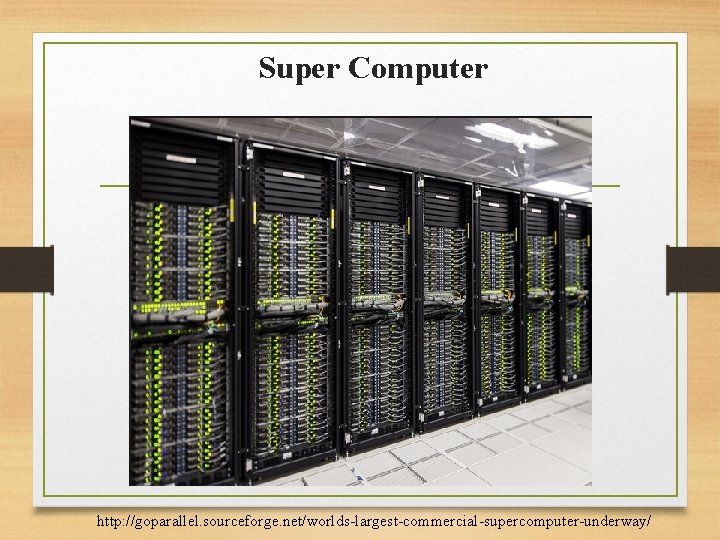
Super Computer http: //goparallel. sourceforge. net/worlds-largest-commercial-supercomputer-underway/
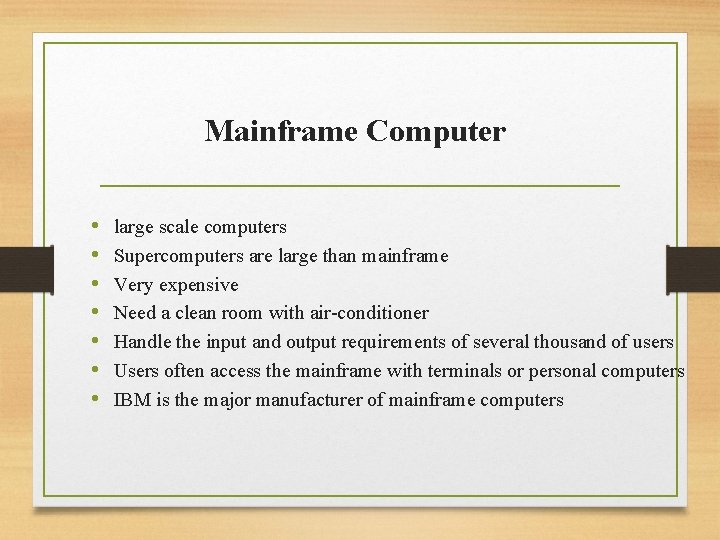
Mainframe Computer • • large scale computers Supercomputers are large than mainframe Very expensive Need a clean room with air-conditioner Handle the input and output requirements of several thousand of users Users often access the mainframe with terminals or personal computers IBM is the major manufacturer of mainframe computers
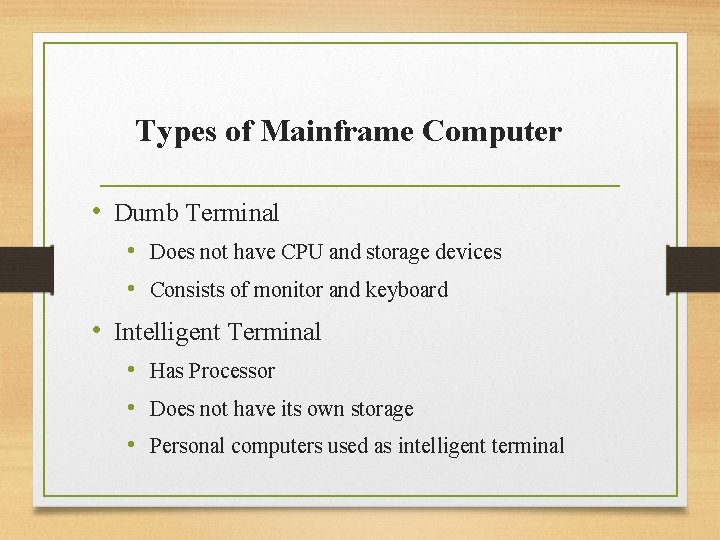
Types of Mainframe Computer • Dumb Terminal • Does not have CPU and storage devices • Consists of monitor and keyboard • Intelligent Terminal • Has Processor • Does not have its own storage • Personal computers used as intelligent terminal
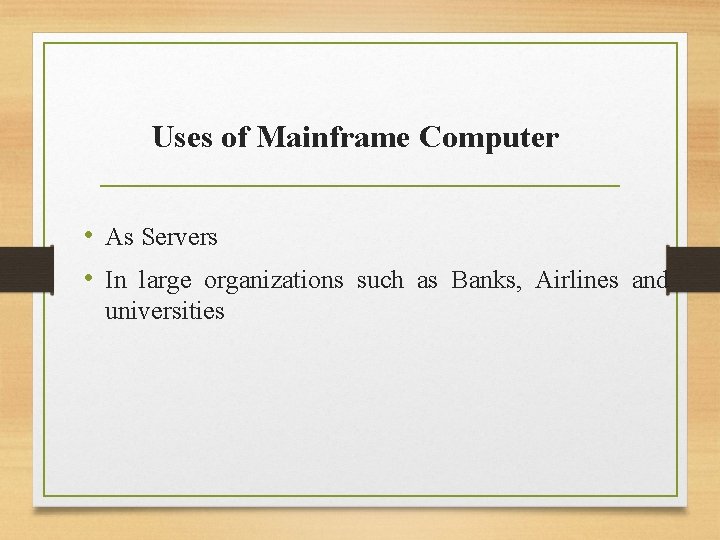
Uses of Mainframe Computer • As Servers • In large organizations such as Banks, Airlines and universities
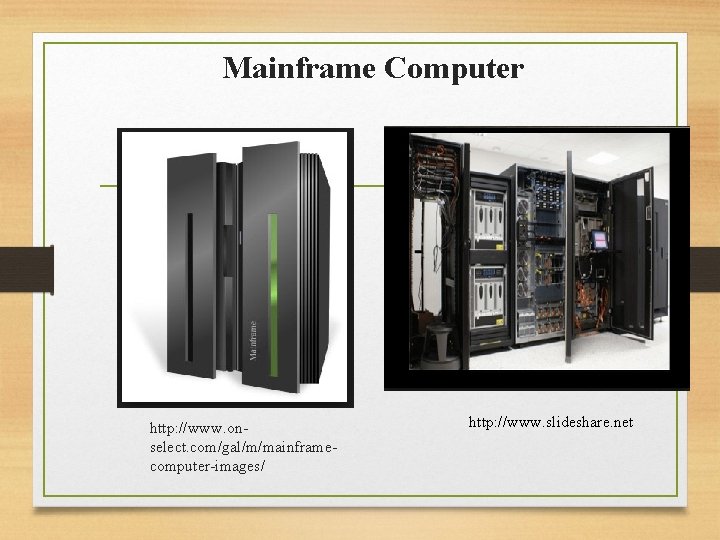
Mainframe Computer http: //www. onselect. com/gal/m/mainframecomputer-images/ http: //www. slideshare. net
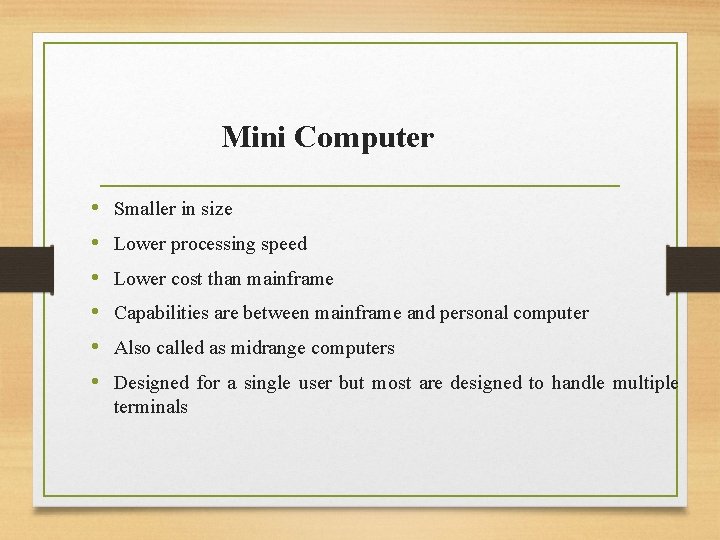
Mini Computer • • • Smaller in size Lower processing speed Lower cost than mainframe Capabilities are between mainframe and personal computer Also called as midrange computers Designed for a single user but most are designed to handle multiple terminals
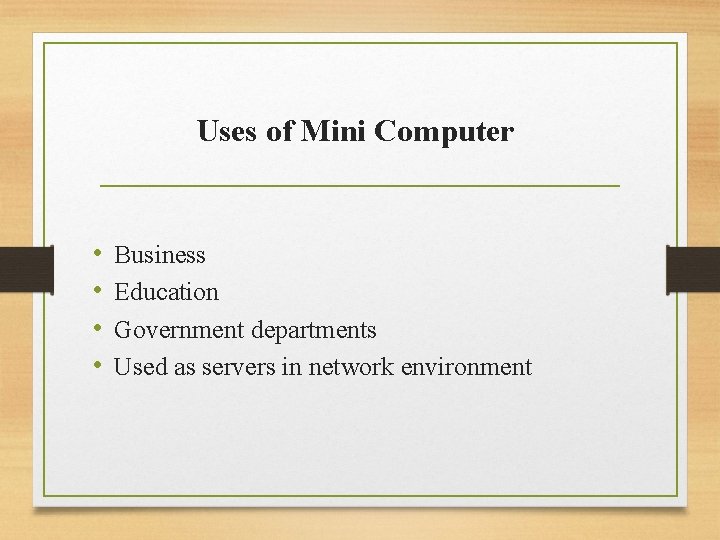
Uses of Mini Computer • • Business Education Government departments Used as servers in network environment
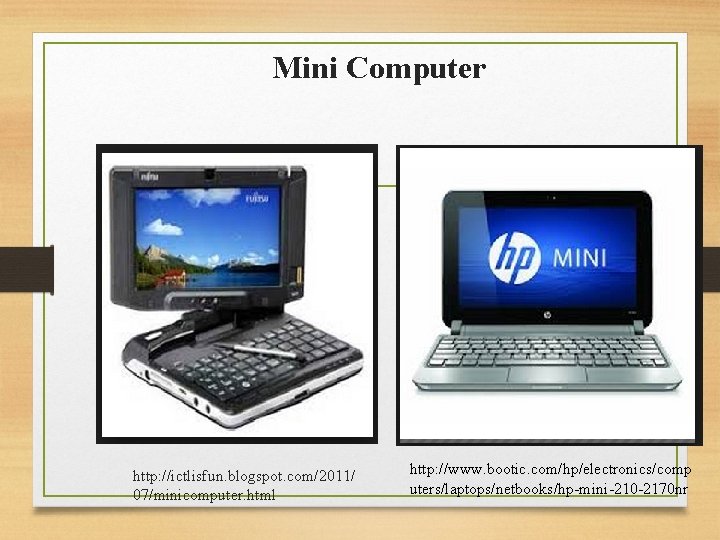
Mini Computer http: //ictlisfun. blogspot. com/2011/ 07/minicomputer. html http: //www. bootic. com/hp/electronics/comp uters/laptops/netbooks/hp-mini-210 -2170 nr
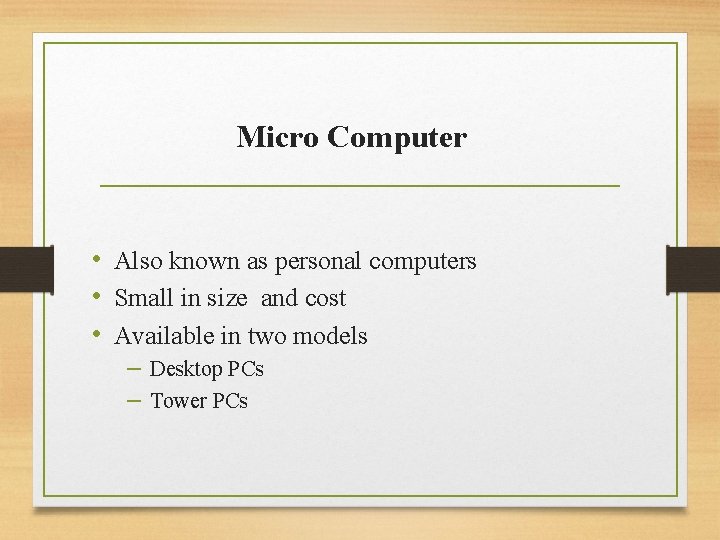
Micro Computer • Also known as personal computers • Small in size and cost • Available in two models – Desktop PCs – Tower PCs
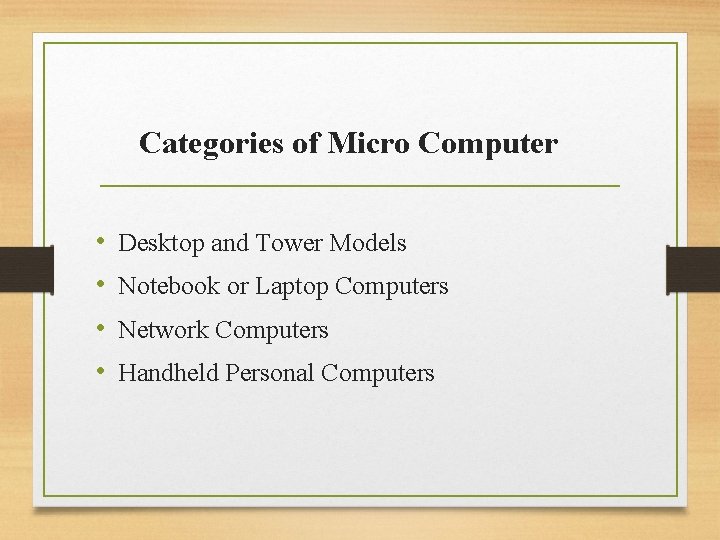
Categories of Micro Computer • • Desktop and Tower Models Notebook or Laptop Computers Network Computers Handheld Personal Computers
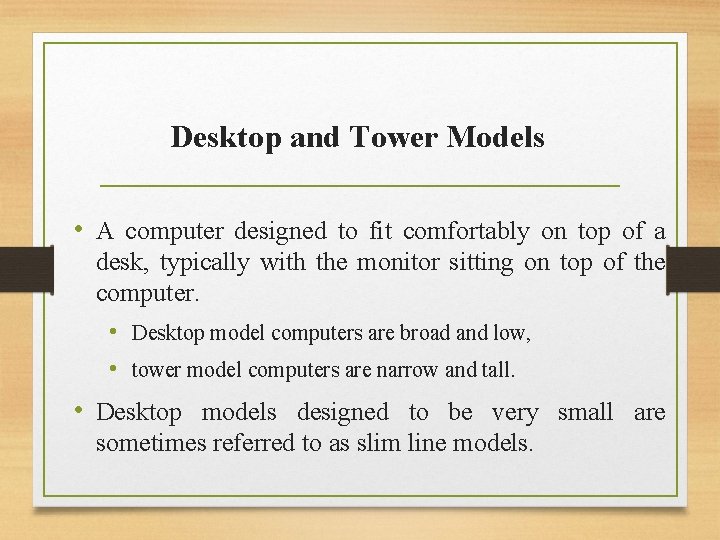
Desktop and Tower Models • A computer designed to fit comfortably on top of a desk, typically with the monitor sitting on top of the computer. • Desktop model computers are broad and low, • tower model computers are narrow and tall. • Desktop models designed to be very small are sometimes referred to as slim line models.
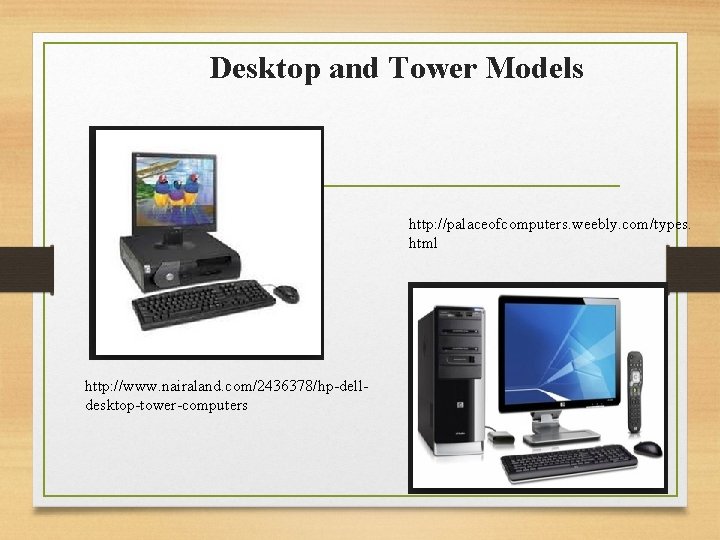
Desktop and Tower Models http: //palaceofcomputers. weebly. com/types. html http: //www. nairaland. com/2436378/hp-delldesktop-tower-computers
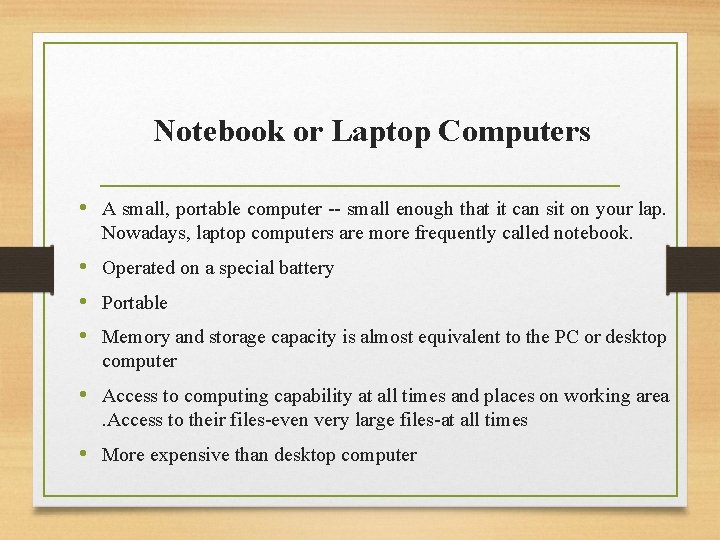
Notebook or Laptop Computers • A small, portable computer -- small enough that it can sit on your lap. Nowadays, laptop computers are more frequently called notebook. • Operated on a special battery • Portable • Memory and storage capacity is almost equivalent to the PC or desktop computer • Access to computing capability at all times and places on working area. Access to their files-even very large files-at all times • More expensive than desktop computer
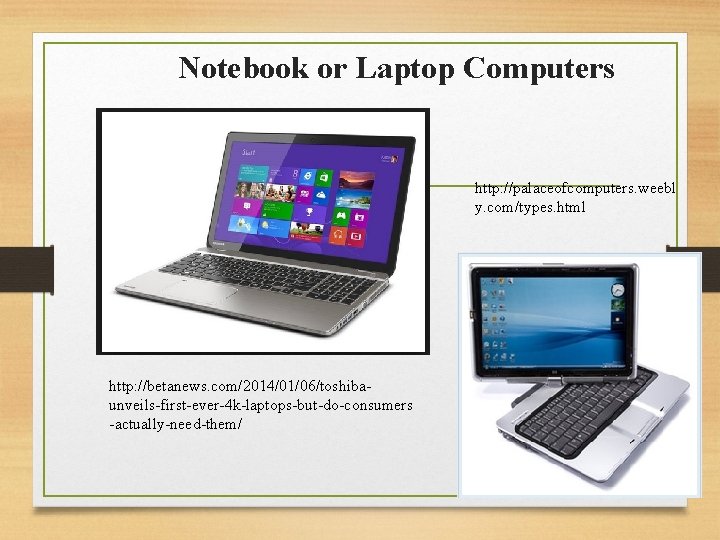
Notebook or Laptop Computers • http: //betanews. com/2014/01/06/toshibaunveils-first-ever-4 k-laptops-but-do-consumers -actually-need-them/ http: //palaceofcomputers. weebl y. com/types. html
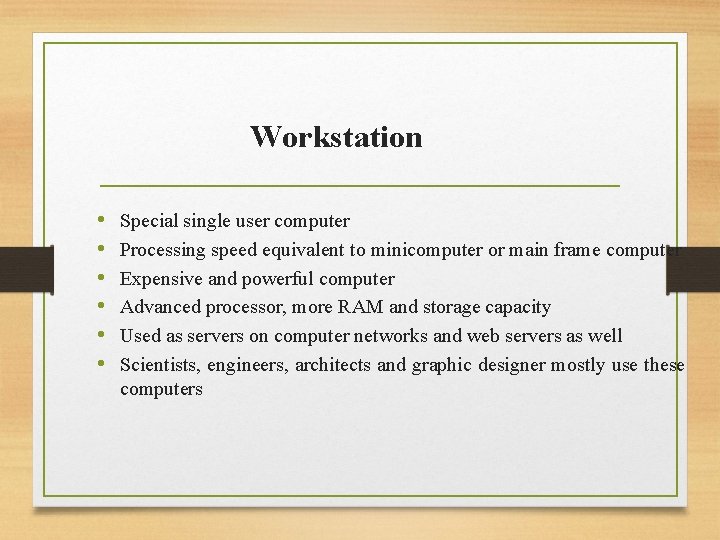
Workstation • • • Special single user computer Processing speed equivalent to minicomputer or main frame computer Expensive and powerful computer Advanced processor, more RAM and storage capacity Used as servers on computer networks and web servers as well Scientists, engineers, architects and graphic designer mostly use these computers
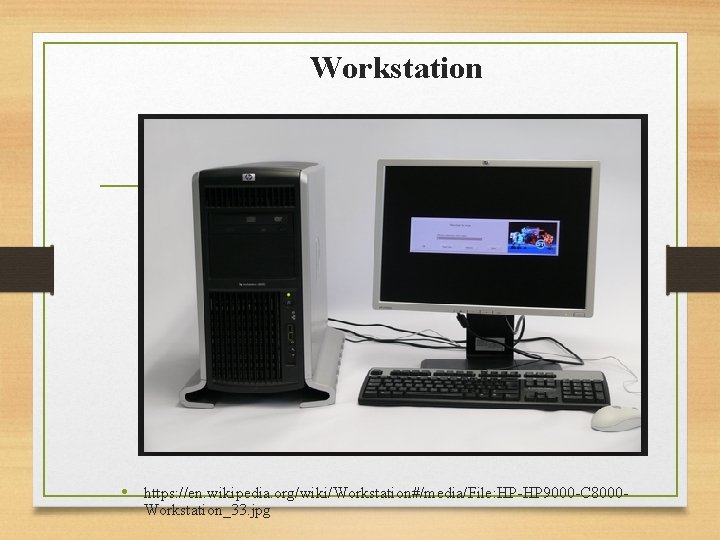
Workstation • https: //en. wikipedia. org/wiki/Workstation#/media/File: HP-HP 9000 -C 8000 Workstation_33. jpg
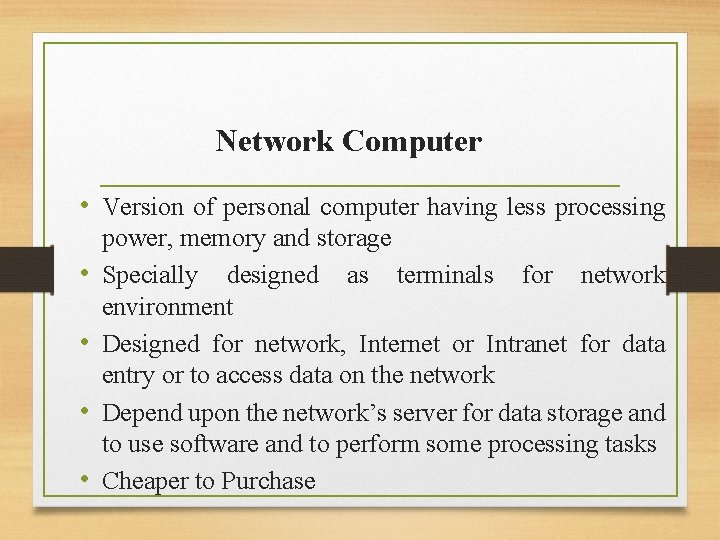
Network Computer • Version of personal computer having less processing • • power, memory and storage Specially designed as terminals for network environment Designed for network, Internet or Intranet for data entry or to access data on the network Depend upon the network’s server for data storage and to use software and to perform some processing tasks Cheaper to Purchase
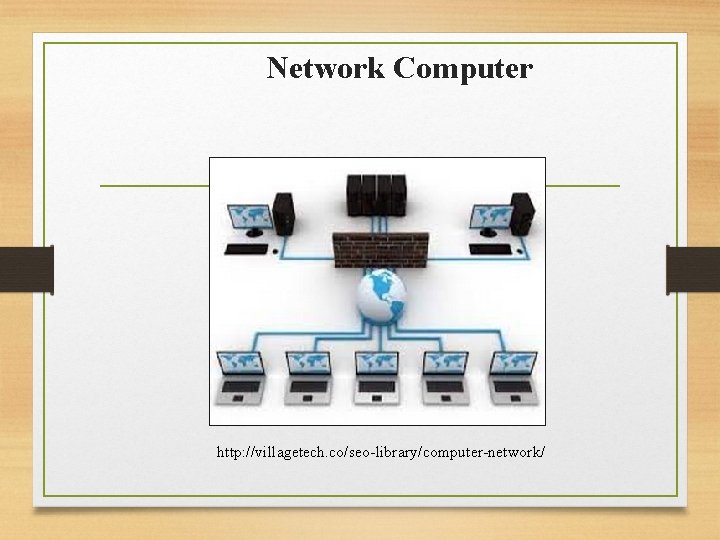
Network Computer http: //villagetech. co/seo-library/computer-network/
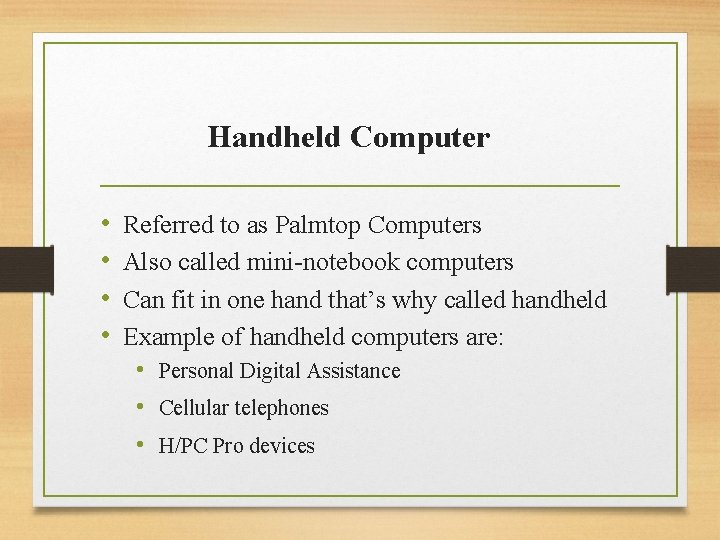
Handheld Computer • • Referred to as Palmtop Computers Also called mini-notebook computers Can fit in one hand that’s why called handheld Example of handheld computers are: • Personal Digital Assistance • Cellular telephones • H/PC Pro devices
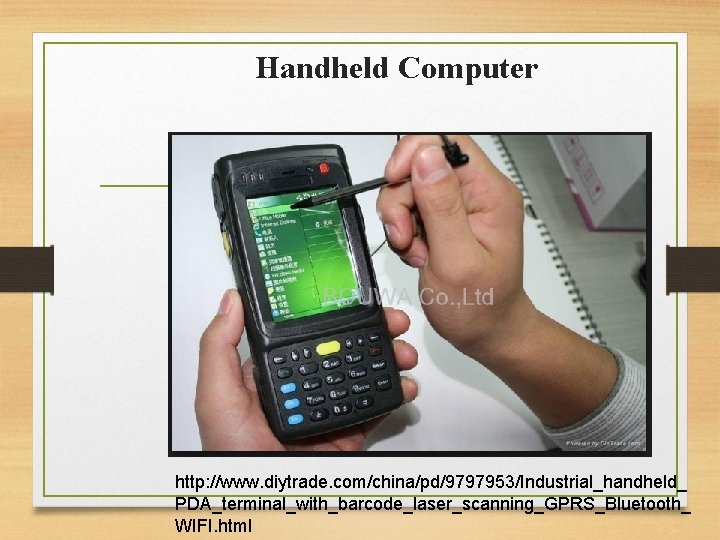
Handheld Computer http: //www. diytrade. com/china/pd/9797953/Industrial_handheld_ PDA_terminal_with_barcode_laser_scanning_GPRS_Bluetooth_ WIFI. html
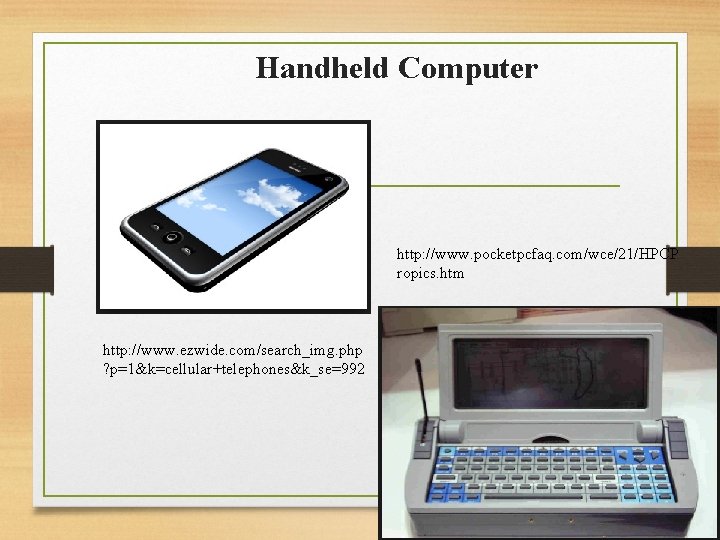
Handheld Computer http: //www. pocketpcfaq. com/wce/21/HPCP ropics. htm http: //www. ezwide. com/search_img. php ? p=1&k=cellular+telephones&k_se=992