How Computers Store Data All data in a
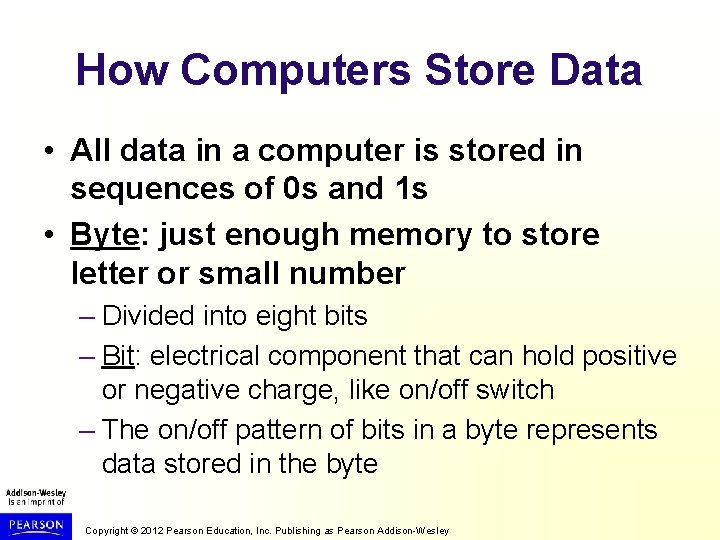
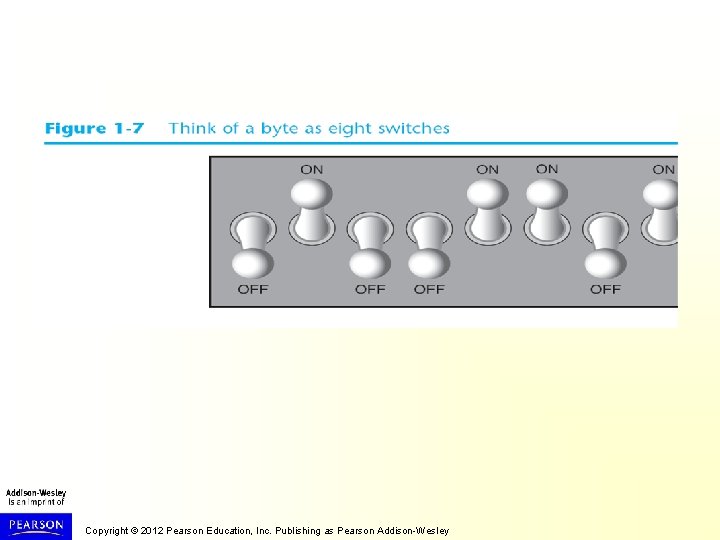
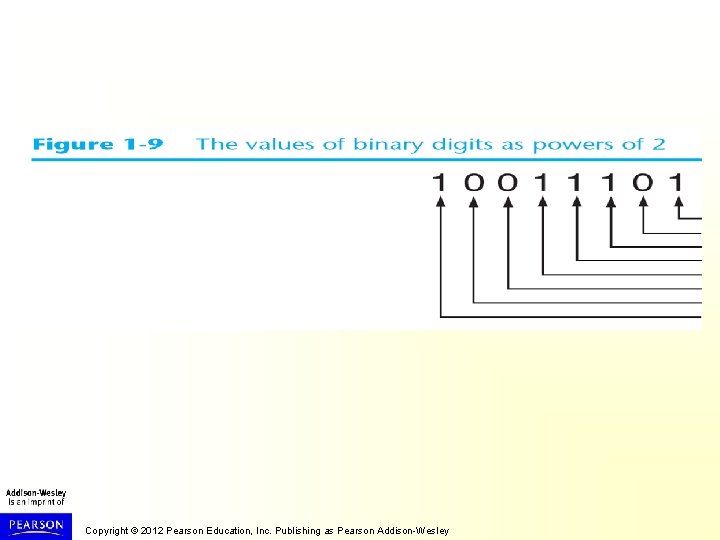
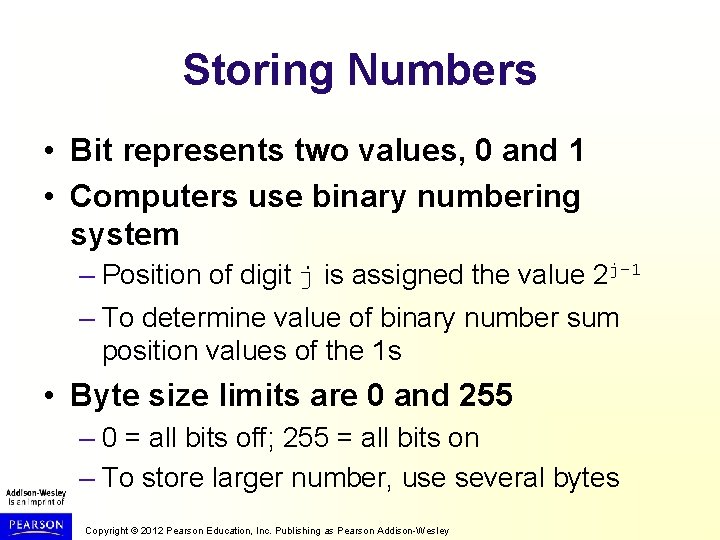
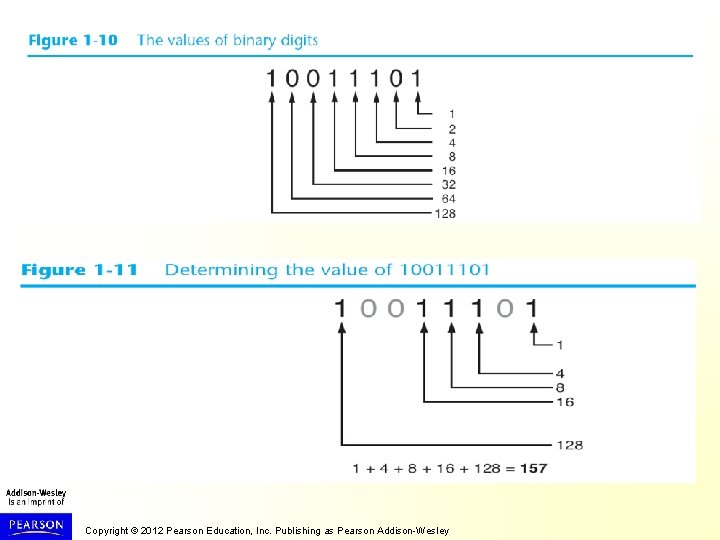
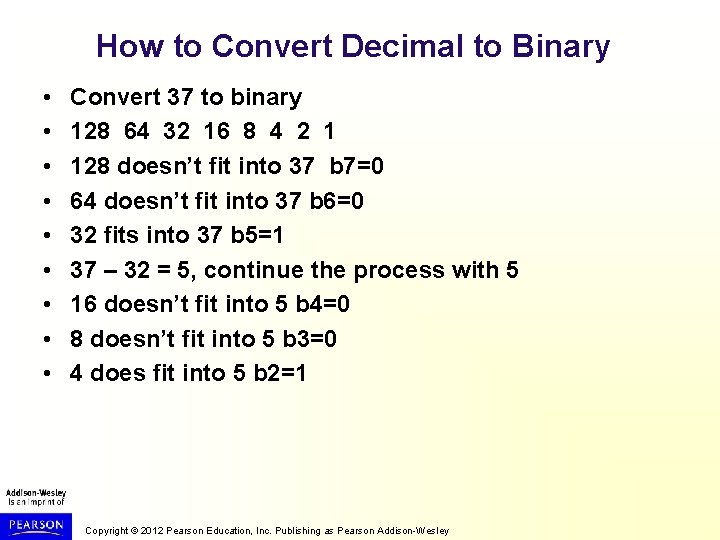
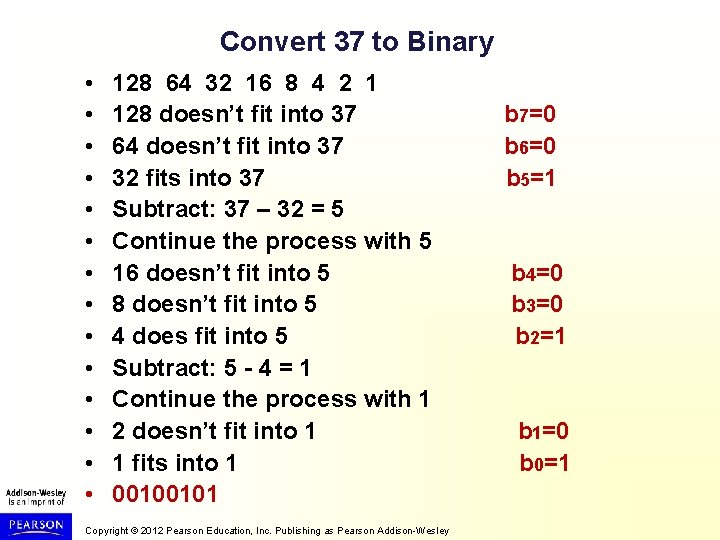
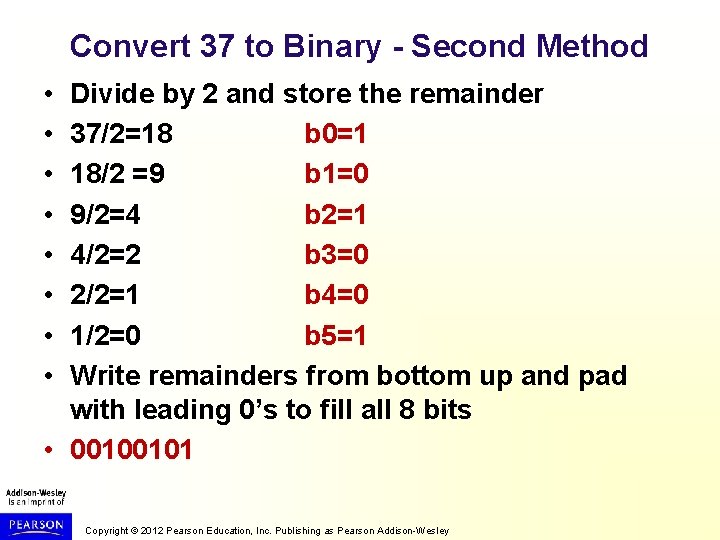
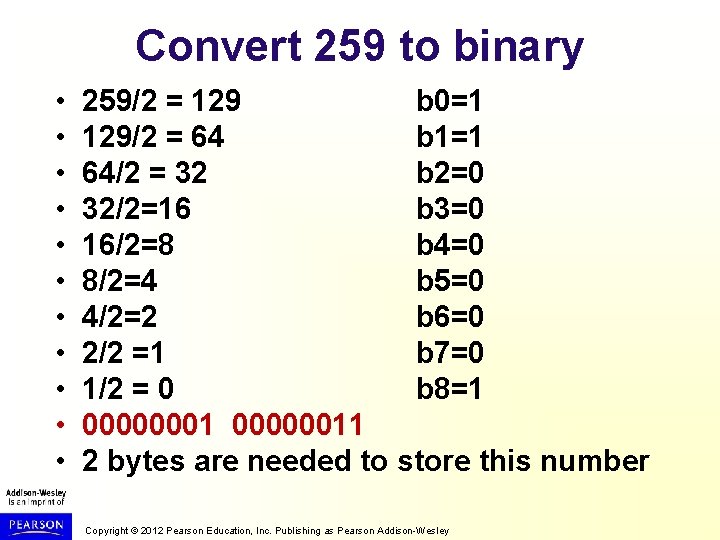
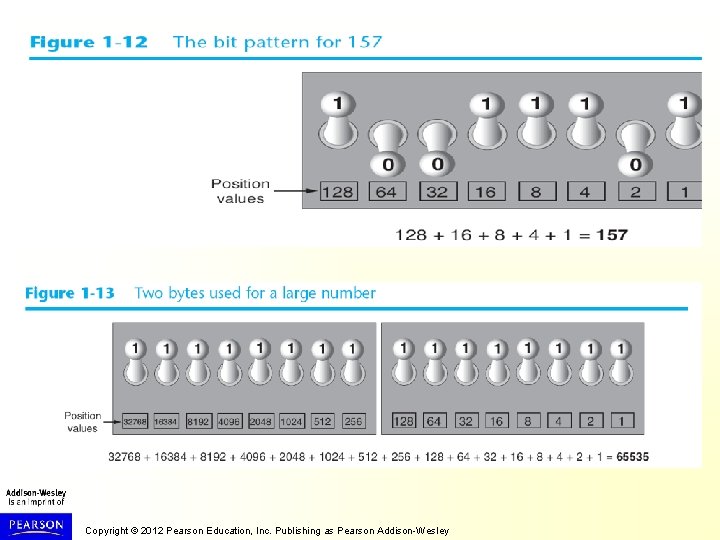
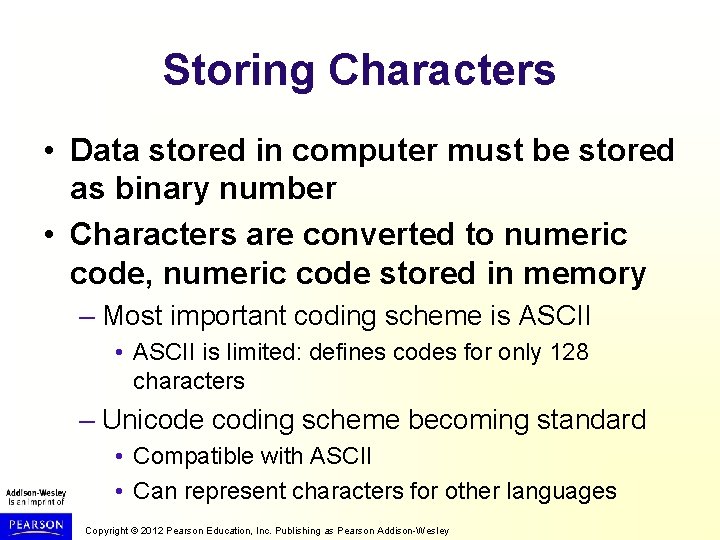
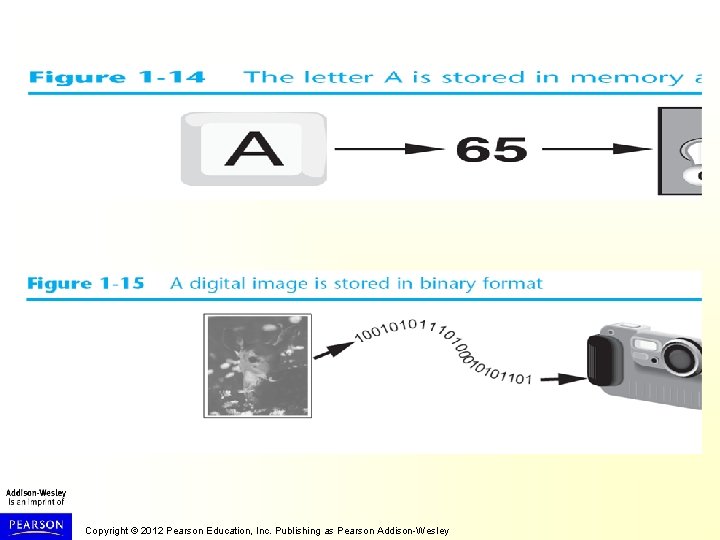
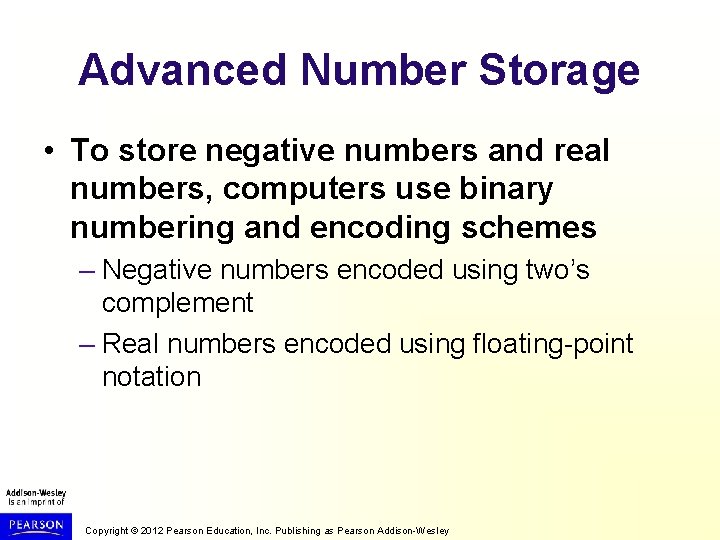
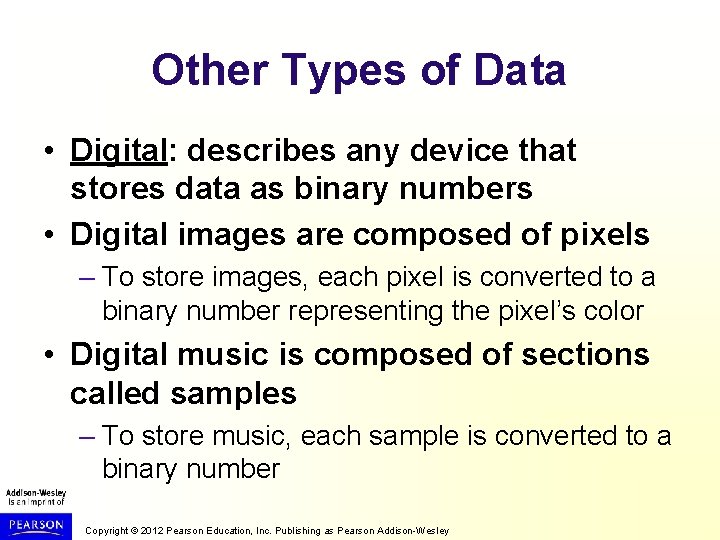
- Slides: 14
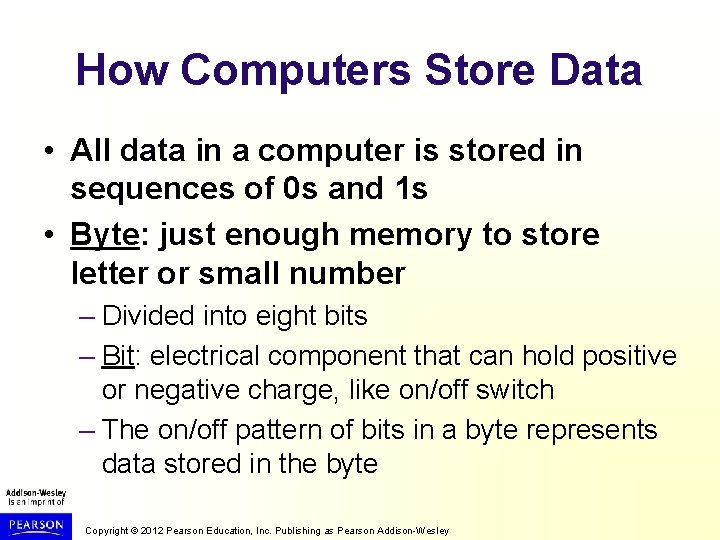
How Computers Store Data • All data in a computer is stored in sequences of 0 s and 1 s • Byte: just enough memory to store letter or small number – Divided into eight bits – Bit: electrical component that can hold positive or negative charge, like on/off switch – The on/off pattern of bits in a byte represents data stored in the byte Copyright © 2012 Pearson Education, Inc. Publishing as Pearson Addison-Wesley
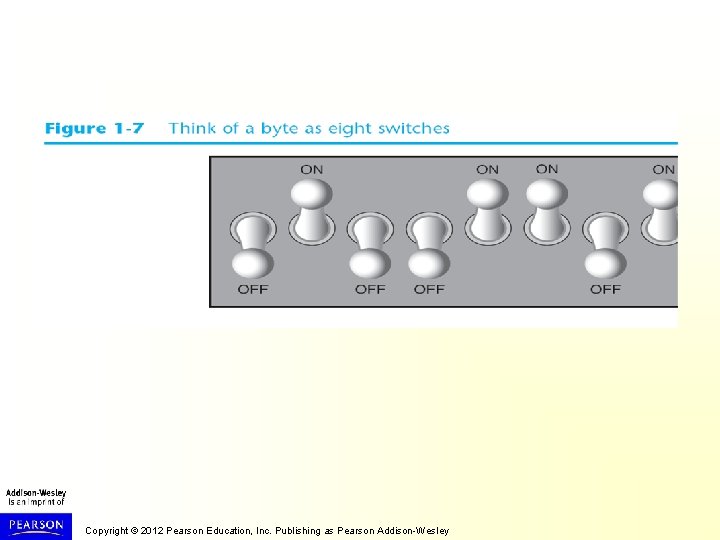
Copyright © 2012 Pearson Education, Inc. Publishing as Pearson Addison-Wesley
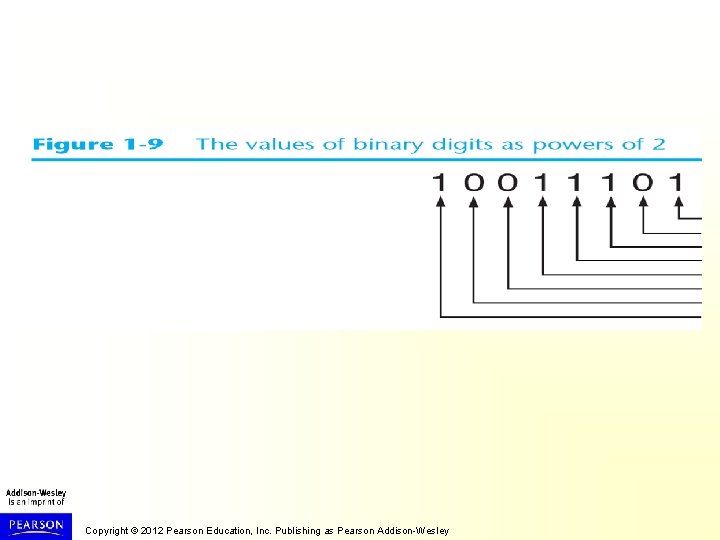
Copyright © 2012 Pearson Education, Inc. Publishing as Pearson Addison-Wesley
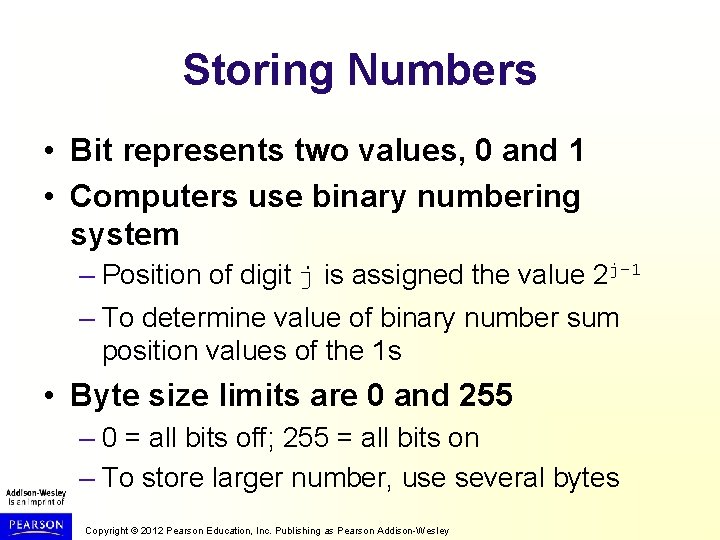
Storing Numbers • Bit represents two values, 0 and 1 • Computers use binary numbering system – Position of digit j is assigned the value 2 j-1 – To determine value of binary number sum position values of the 1 s • Byte size limits are 0 and 255 – 0 = all bits off; 255 = all bits on – To store larger number, use several bytes Copyright © 2012 Pearson Education, Inc. Publishing as Pearson Addison-Wesley
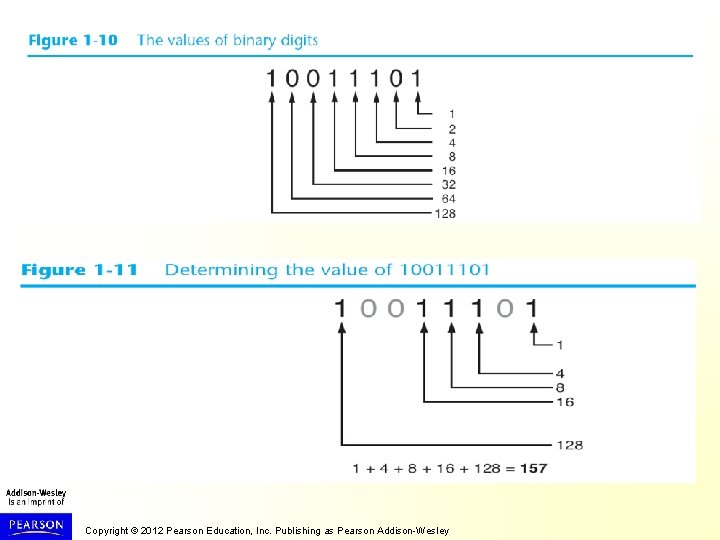
Copyright © 2012 Pearson Education, Inc. Publishing as Pearson Addison-Wesley
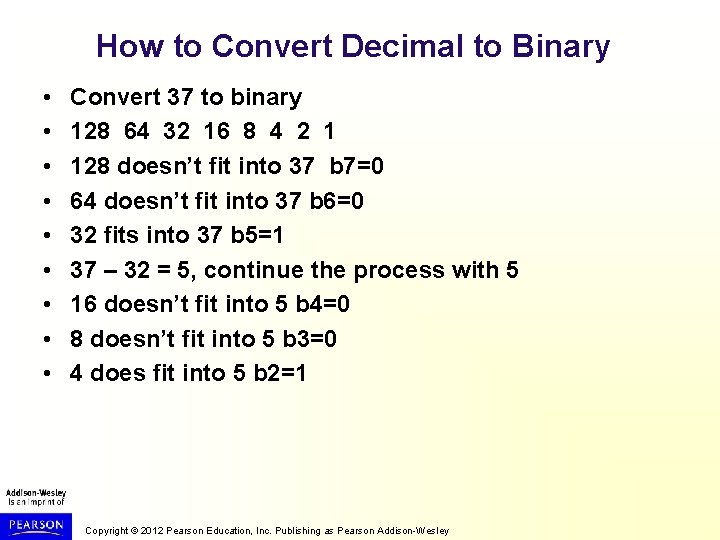
How to Convert Decimal to Binary • • • Convert 37 to binary 128 64 32 16 8 4 2 1 128 doesn’t fit into 37 b 7=0 64 doesn’t fit into 37 b 6=0 32 fits into 37 b 5=1 37 – 32 = 5, continue the process with 5 16 doesn’t fit into 5 b 4=0 8 doesn’t fit into 5 b 3=0 4 does fit into 5 b 2=1 Copyright © 2012 Pearson Education, Inc. Publishing as Pearson Addison-Wesley
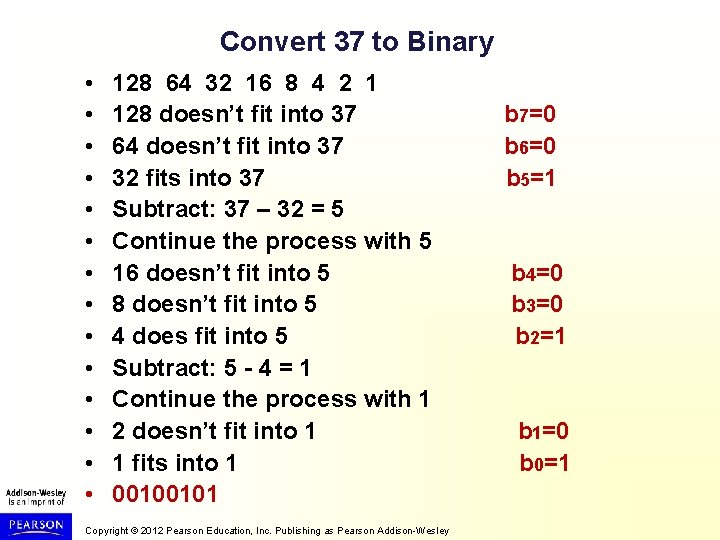
Convert 37 to Binary • • • • 128 64 32 16 8 4 2 1 128 doesn’t fit into 37 64 doesn’t fit into 37 32 fits into 37 Subtract: 37 – 32 = 5 Continue the process with 5 16 doesn’t fit into 5 8 doesn’t fit into 5 4 does fit into 5 Subtract: 5 - 4 = 1 Continue the process with 1 2 doesn’t fit into 1 1 fits into 1 00100101 Copyright © 2012 Pearson Education, Inc. Publishing as Pearson Addison-Wesley b 7=0 b 6=0 b 5=1 b 4=0 b 3=0 b 2=1 b 1=0 b 0=1
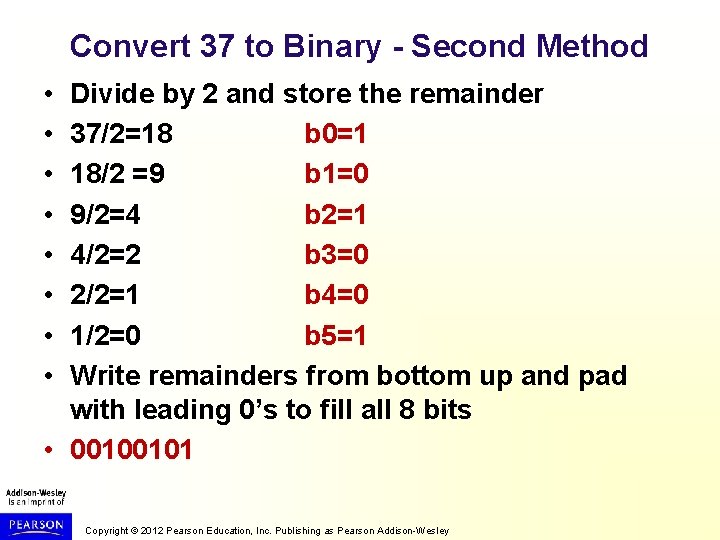
Convert 37 to Binary - Second Method • • Divide by 2 and store the remainder 37/2=18 b 0=1 18/2 =9 b 1=0 9/2=4 b 2=1 4/2=2 b 3=0 2/2=1 b 4=0 1/2=0 b 5=1 Write remainders from bottom up and pad with leading 0’s to fill all 8 bits • 00100101 Copyright © 2012 Pearson Education, Inc. Publishing as Pearson Addison-Wesley
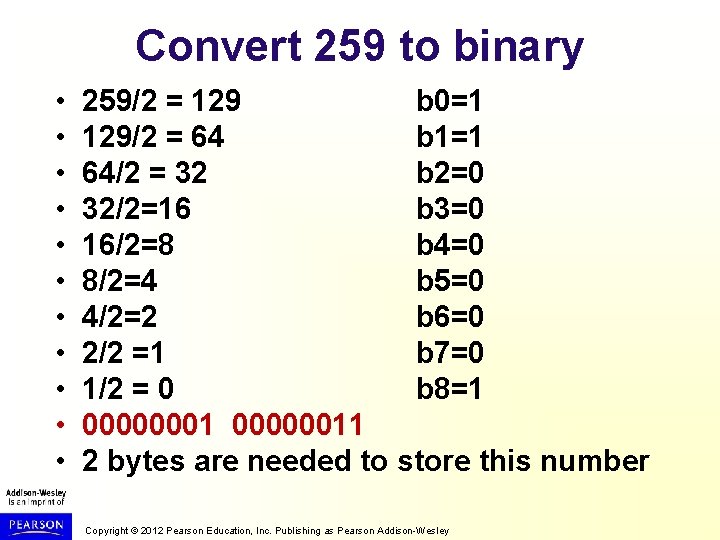
Convert 259 to binary • • • 259/2 = 129 b 0=1 129/2 = 64 b 1=1 64/2 = 32 b 2=0 32/2=16 b 3=0 16/2=8 b 4=0 8/2=4 b 5=0 4/2=2 b 6=0 2/2 =1 b 7=0 1/2 = 0 b 8=1 000000011 2 bytes are needed to store this number Copyright © 2012 Pearson Education, Inc. Publishing as Pearson Addison-Wesley
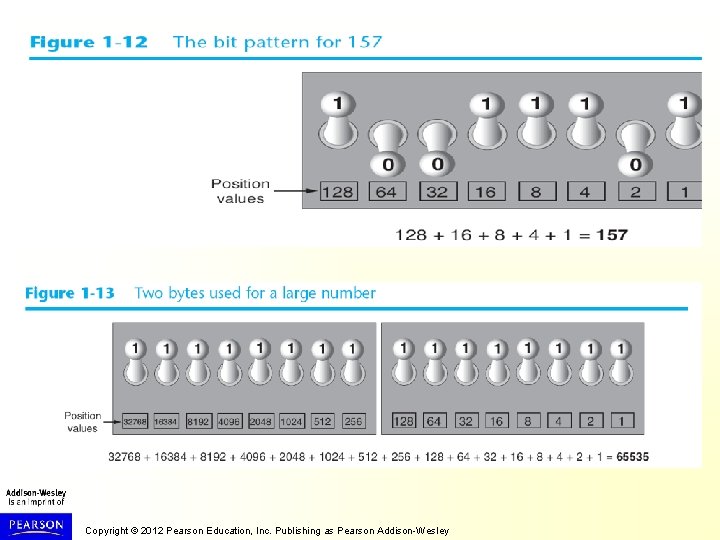
Copyright © 2012 Pearson Education, Inc. Publishing as Pearson Addison-Wesley
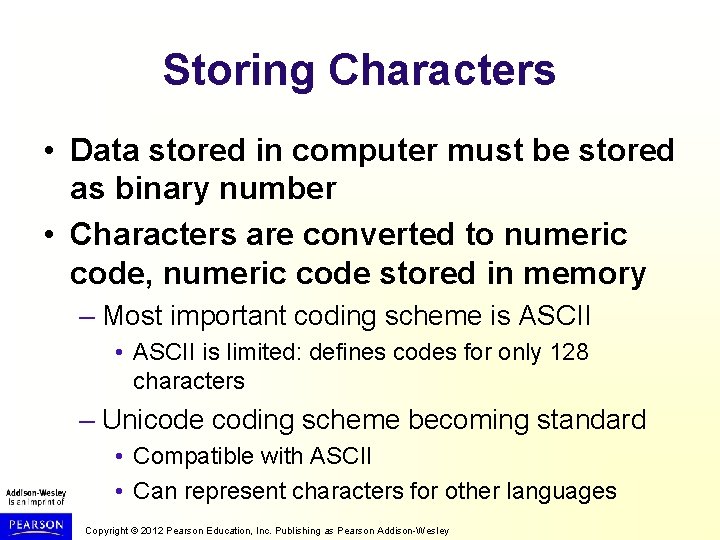
Storing Characters • Data stored in computer must be stored as binary number • Characters are converted to numeric code, numeric code stored in memory – Most important coding scheme is ASCII • ASCII is limited: defines codes for only 128 characters – Unicode coding scheme becoming standard • Compatible with ASCII • Can represent characters for other languages Copyright © 2012 Pearson Education, Inc. Publishing as Pearson Addison-Wesley
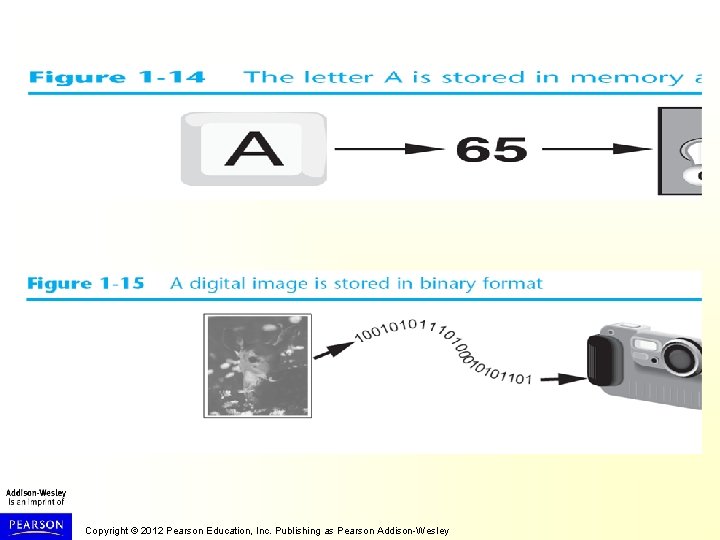
Copyright © 2012 Pearson Education, Inc. Publishing as Pearson Addison-Wesley
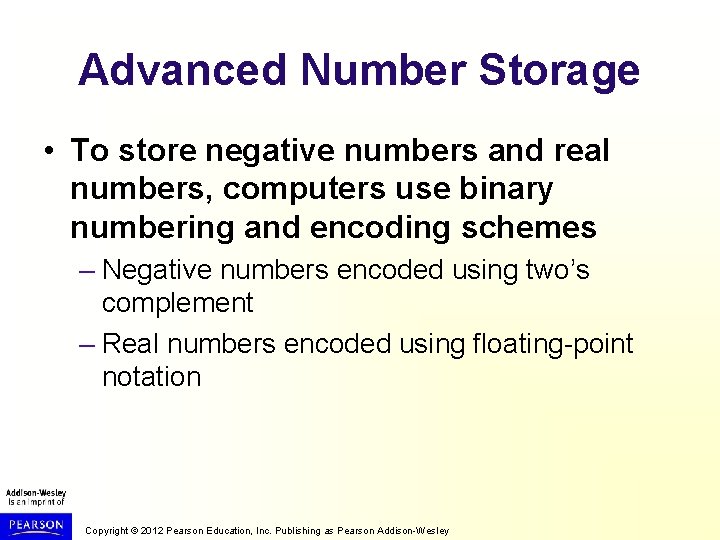
Advanced Number Storage • To store negative numbers and real numbers, computers use binary numbering and encoding schemes – Negative numbers encoded using two’s complement – Real numbers encoded using floating-point notation Copyright © 2012 Pearson Education, Inc. Publishing as Pearson Addison-Wesley
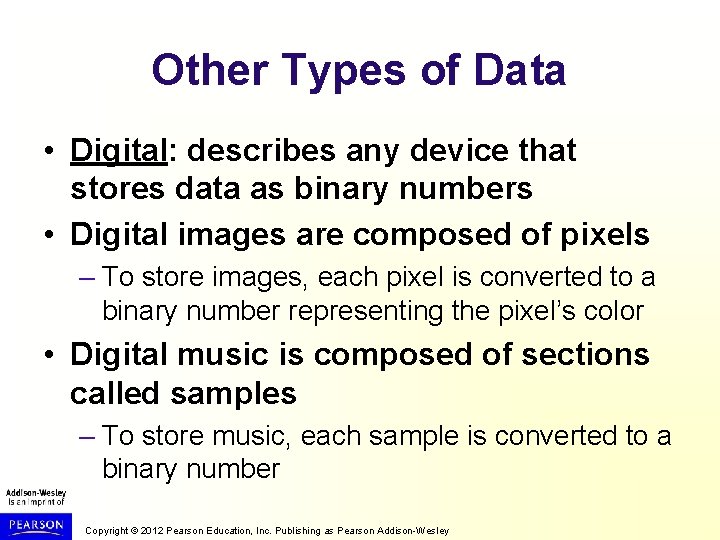
Other Types of Data • Digital: describes any device that stores data as binary numbers • Digital images are composed of pixels – To store images, each pixel is converted to a binary number representing the pixel’s color • Digital music is composed of sections called samples – To store music, each sample is converted to a binary number Copyright © 2012 Pearson Education, Inc. Publishing as Pearson Addison-Wesley