Climate Change Climate Data Store Climate Data Store
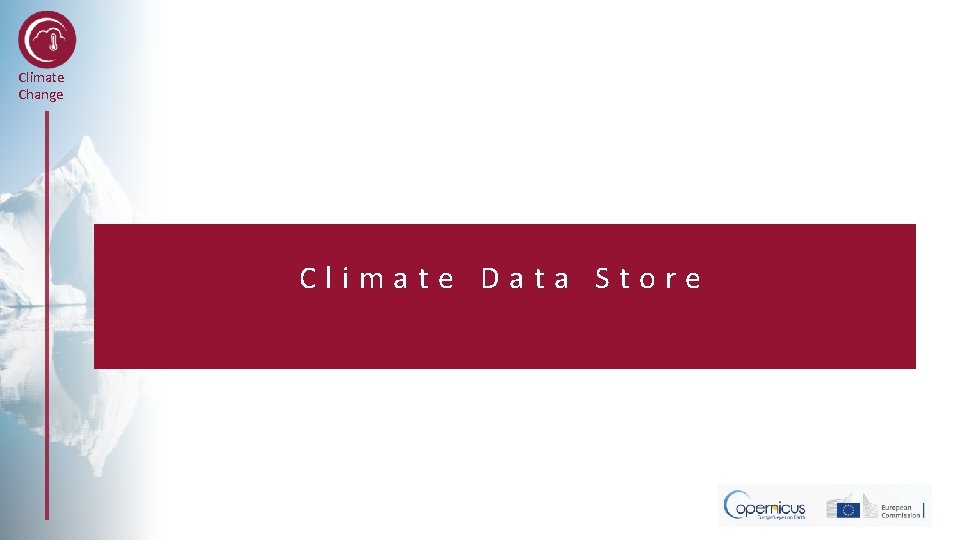
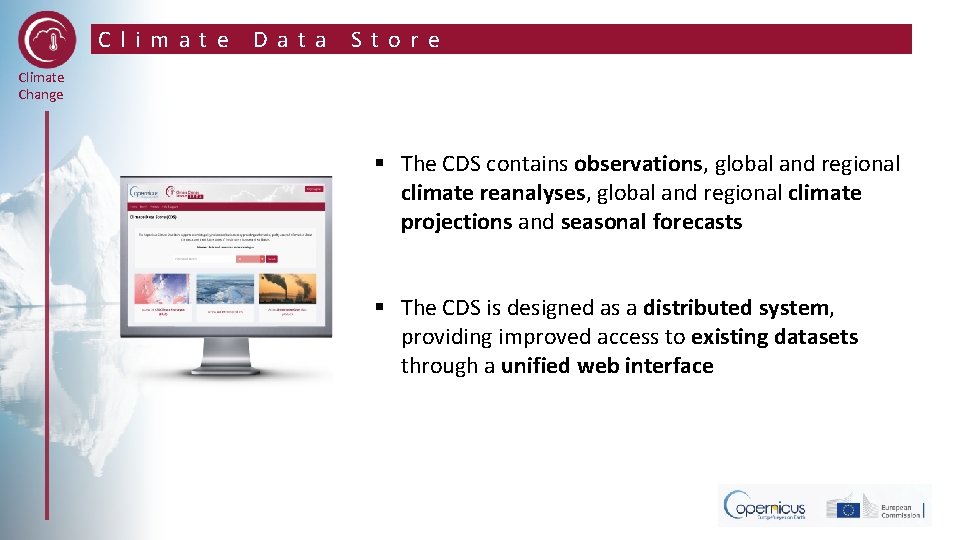
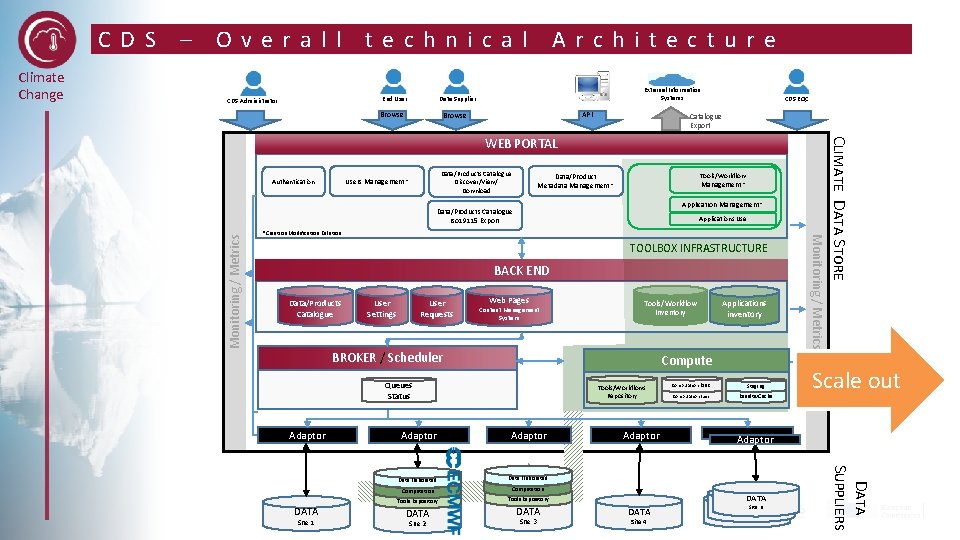
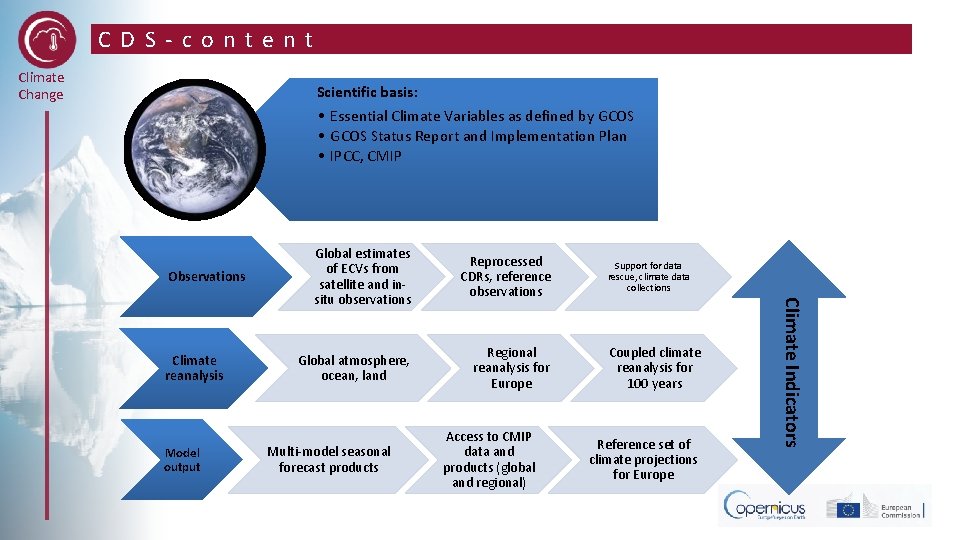
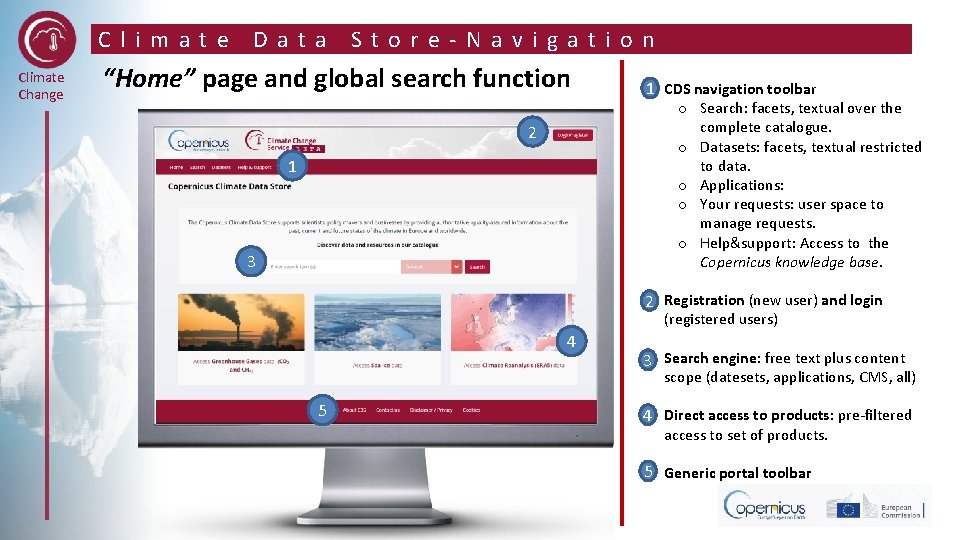
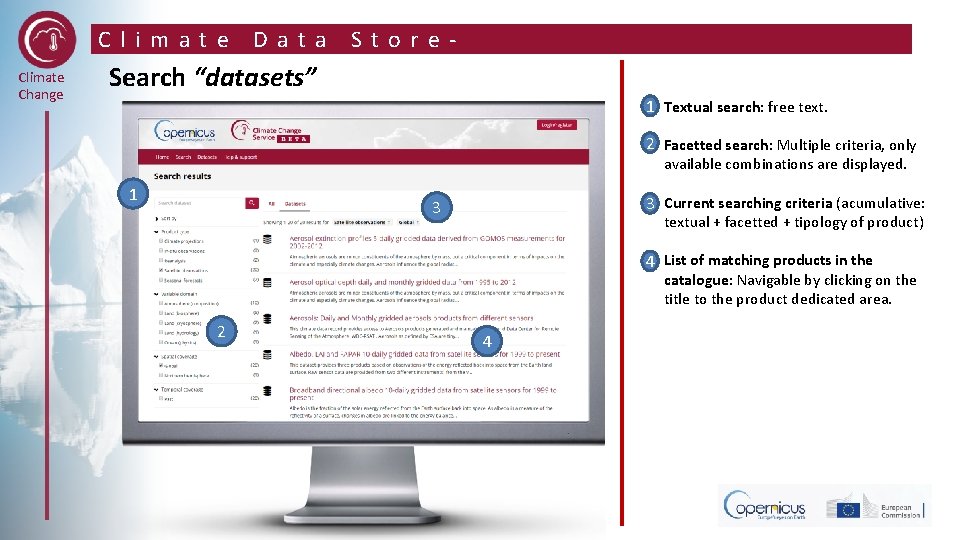
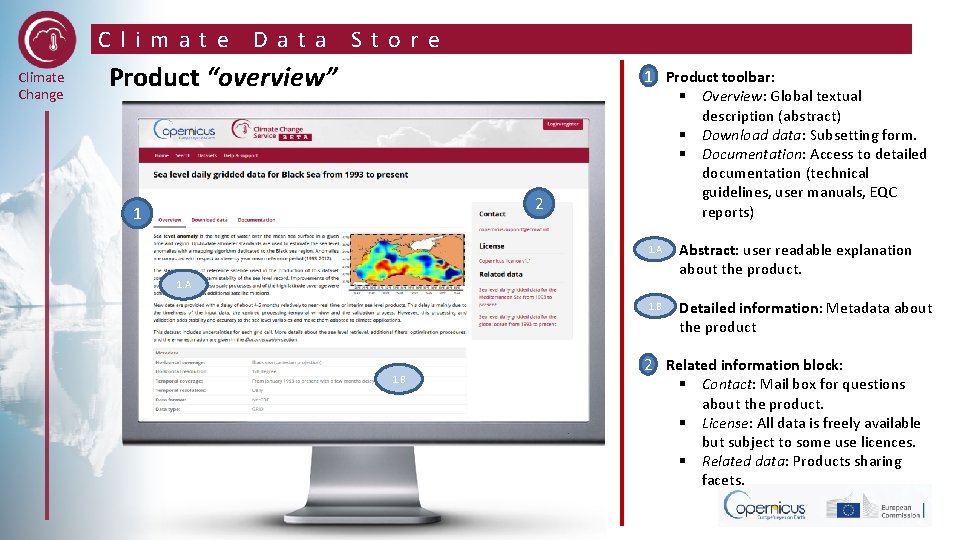
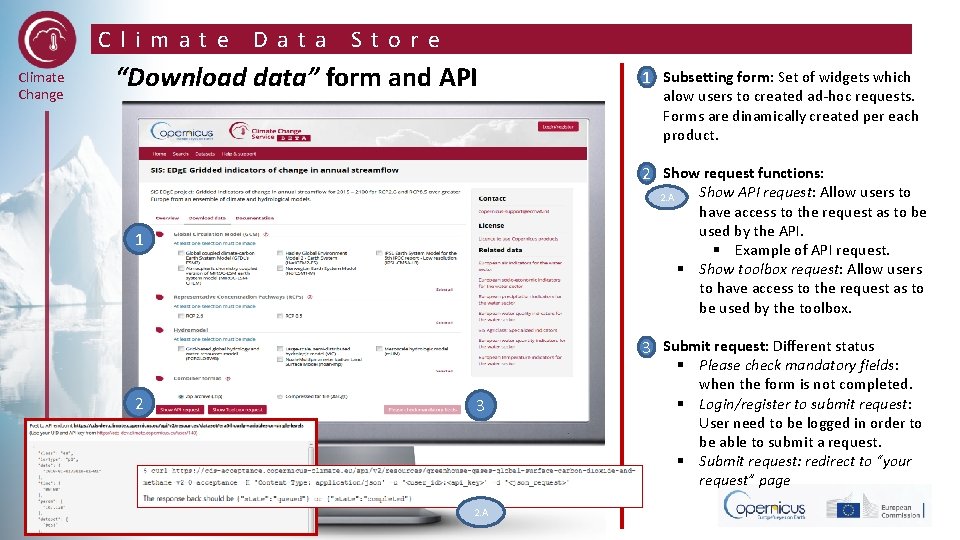
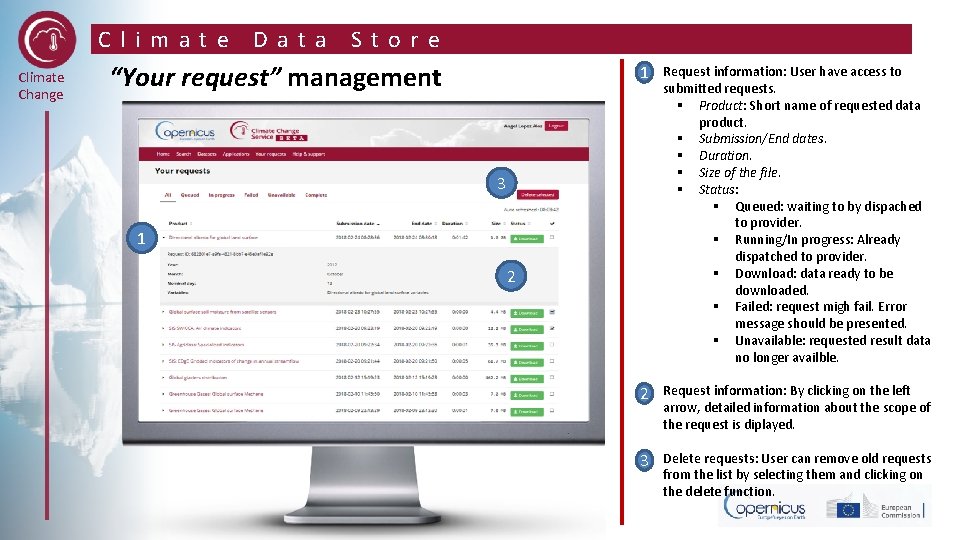
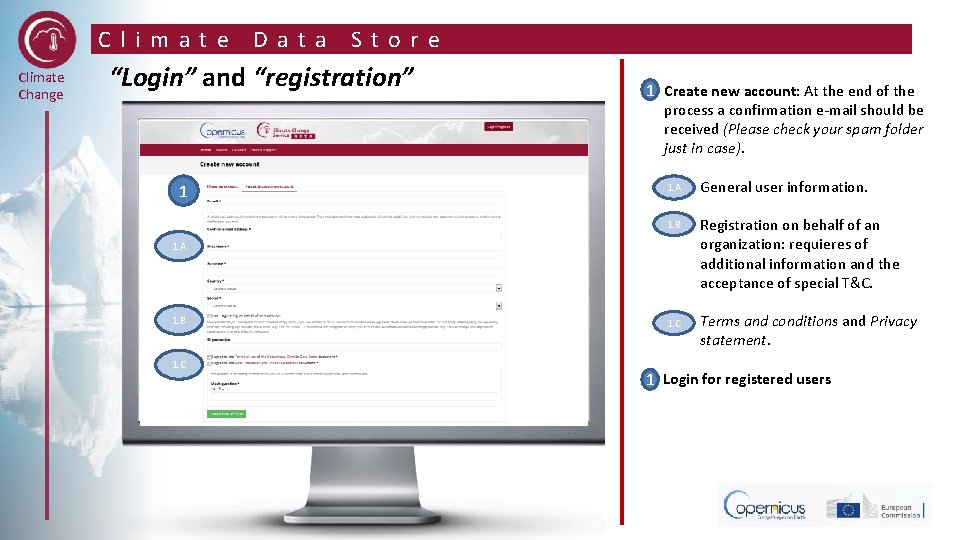
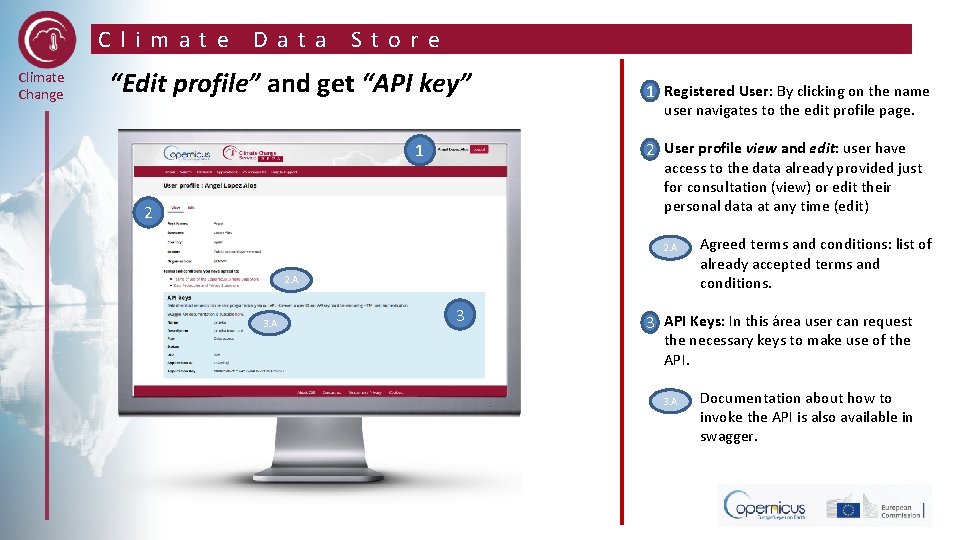
- Slides: 11
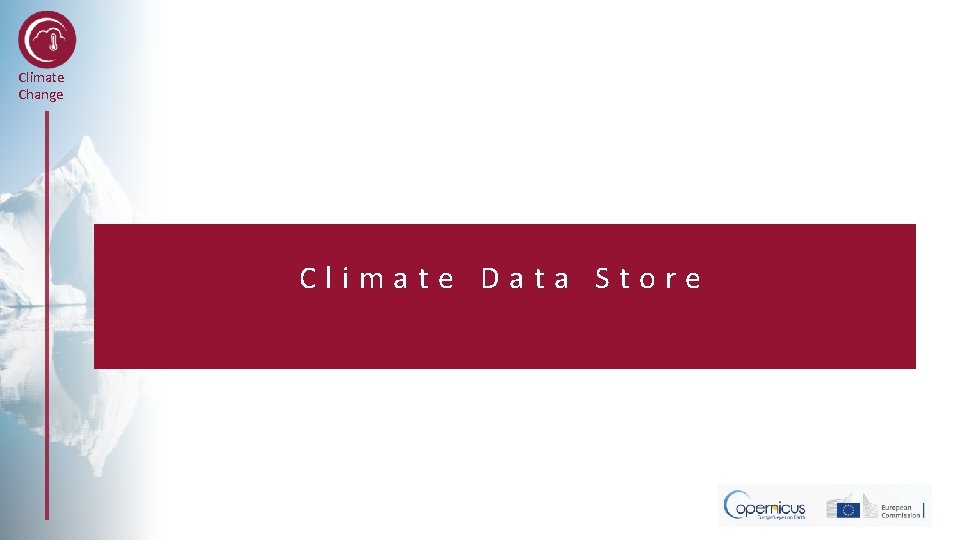
Climate Change Climate Data Store
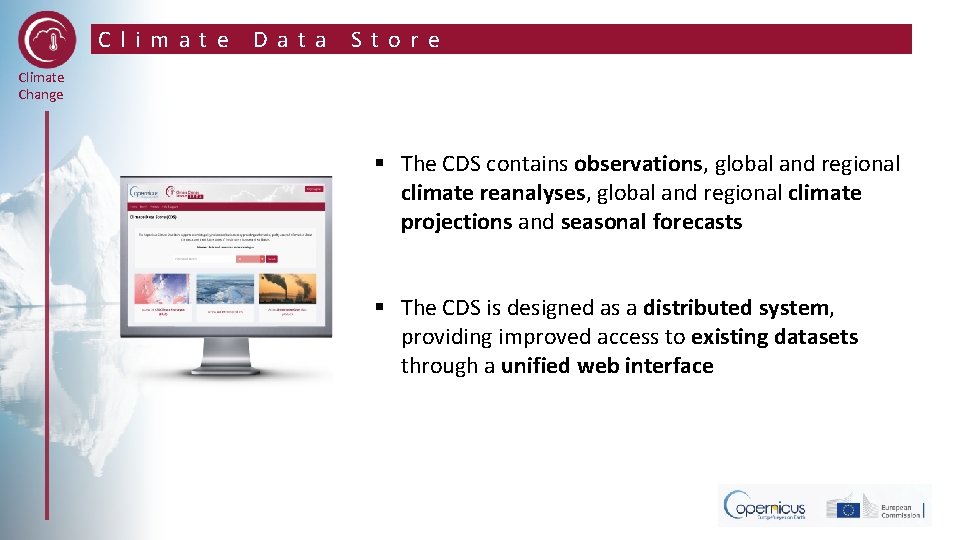
Climate Data Store Climate Change § The CDS contains observations, global and regional climate reanalyses, global and regional climate projections and seasonal forecasts § The CDS is designed as a distributed system, providing improved access to existing datasets through a unified web interface
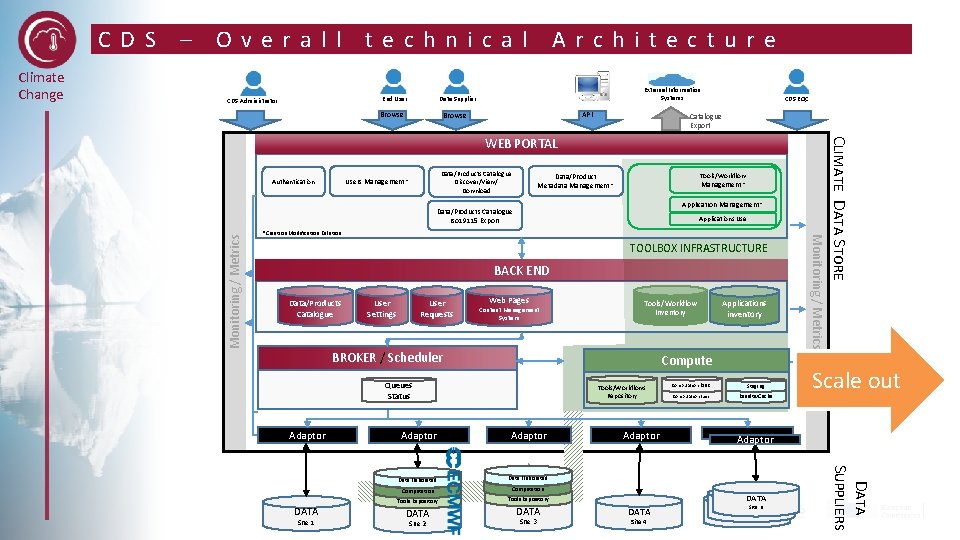
Climate Change – Overall technical Architecture External Information Systems Data Supplier End User CDS Administrator Browse API Browse CDS EQC Catalogue Export Data/Products Catalogue Discover/View/ Download Users Management* Authentication Tools/Workflow Data/Product Metadata Management* Application Management* Data/Products Catalogue Iso 19115 Export Applications Use TOOLBOX INFRASTRUCTURE BACK END Data/Products Catalogue User Settings User Requests Web Pages Content Management System Tools/Workflow Inventory BROKER / Scheduler Compute Queues Status Adaptor Site 1 Tools/Workflows Repository Adaptor Data Elaborated Computation Tools Repository DATA Site 2 Site 3 Adaptor Computation Exec. Staging Computation Exec. Results/Cache Adaptor DATA Site 4 Scale out Site n DATA SUPPLIERS DATA Applications inventory Monitoring / Metrics *Creation Modification Deletion CLIMATE DATA STORE WEB PORTAL Monitoring / Metrics CDS
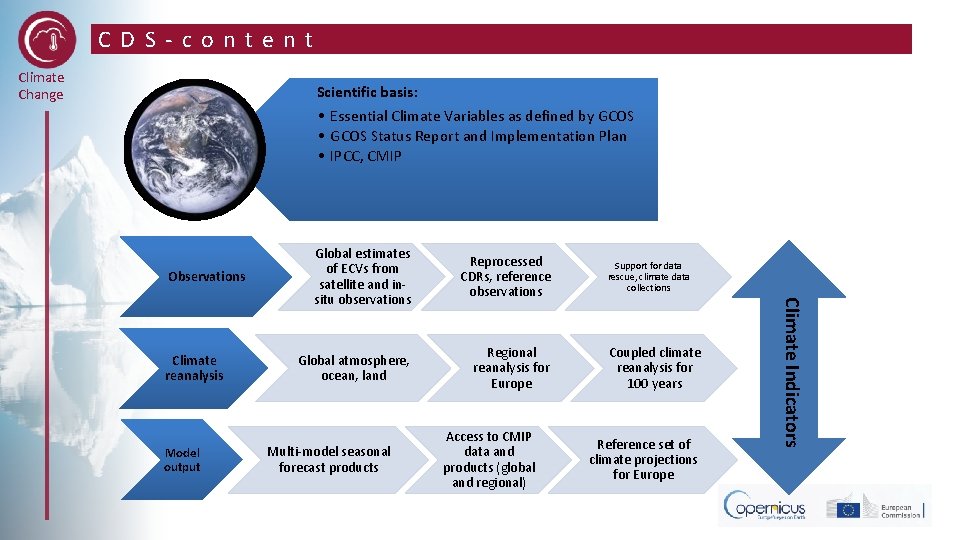
CDS-content Climate Change Scientific basis: • Essential Climate Variables as defined by GCOS • GCOS Status Report and Implementation Plan • IPCC, CMIP Observations Model output Reprocessed CDRs, reference observations Global atmosphere, ocean, land Regional reanalysis for Europe Multi-model seasonal forecast products Access to CMIP data and products (global and regional) Support for data rescue, climate data collections Coupled climate reanalysis for 100 years Reference set of climate projections for Europe Climate Indicators Climate reanalysis Global estimates of ECVs from satellite and insitu observations
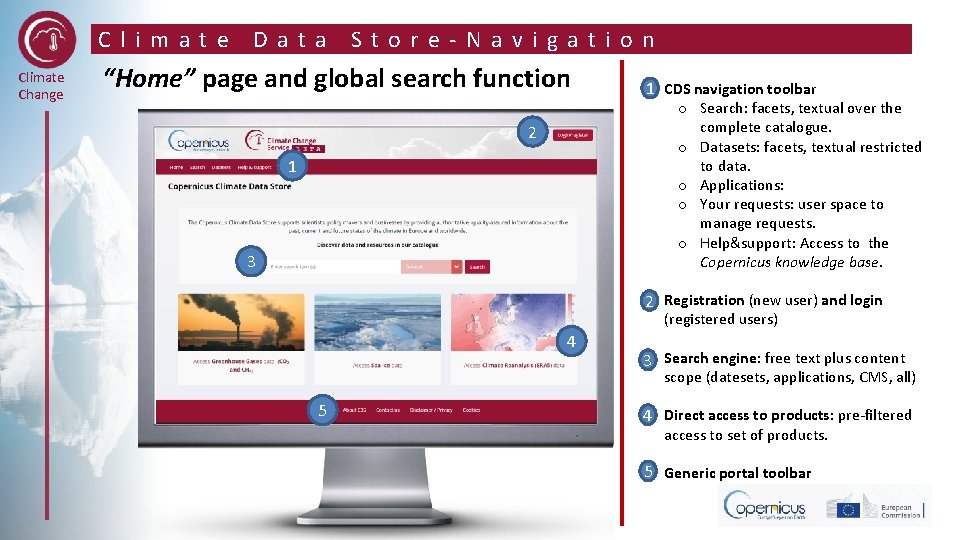
Climate Change Data Store-Navigation “Home” page and global search function 2 1 3 Ø 1 CDS navigation toolbar o Search: facets, textual over the complete catalogue. o Datasets: facets, textual restricted to data. o Applications: o Your requests: user space to manage requests. o Help&support: Access to the Copernicus knowledge base. Ø 2 Registration (new user) and login (registered users) 4 5 Ø 3 Search engine: free text plus content scope (datesets, applications, CMS, all) Ø 4 Direct access to products: pre-filtered access to set of products. 5 Generic portal toolbar Ø
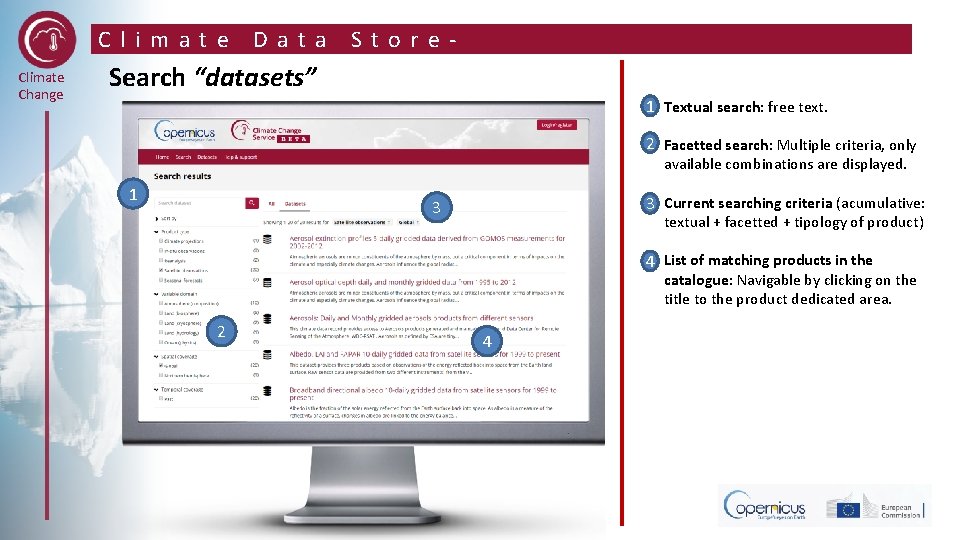
Climate Change Data Store- Search “datasets” Ø 1 Textual search: free text. 2 Facetted search: Multiple criteria, only Ø available combinations are displayed. 1 Ø 3 Current searching criteria (acumulative: textual + facetted + tipology of product) 3 Ø 4 List of matching products in the catalogue: Navigable by clicking on the title to the product dedicated area. 2 4
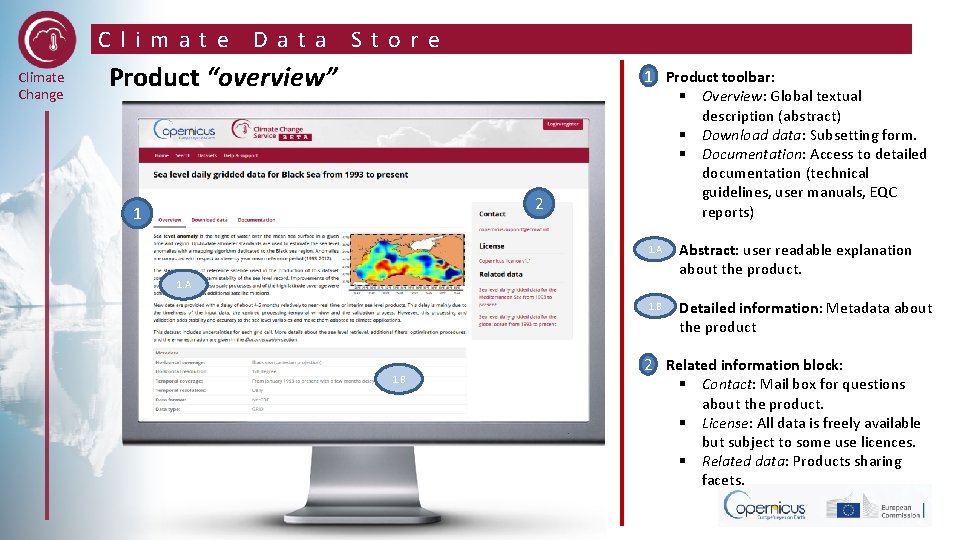
Climate Change Data Store Product “overview” 2 1 1 Product toolbar: Ø § Overview: Global textual description (abstract) § Download data: Subsetting form. § Documentation: Access to detailed documentation (technical guidelines, user manuals, EQC reports) 1. A Abstract: user readable explanation about the product. 1. B Detailed information: Metadata about the product 1. A 1. B Ø 2 Related information block: § Contact: Mail box for questions about the product. § License: All data is freely available but subject to some use licences. § Related data: Products sharing facets.
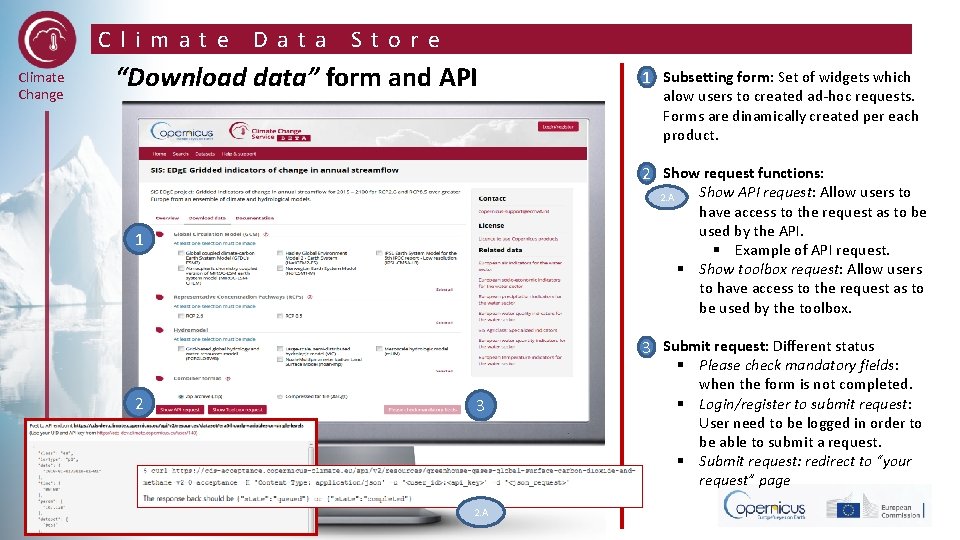
Climate Change Data Store “Download data” form and API Ø 2 Show request functions: 2. A § Show API request: Allow users to have access to the request as to be used by the API. § Example of API request. § Show toolbox request: Allow users to have access to the request as to be used by the toolbox. 1 2 Ø 1 Subsetting form: Set of widgets which alow users to created ad-hoc requests. Forms are dinamically created per each product. 3 2. A § 3 Submit request: Different status § Please check mandatory fields: when the form is not completed. § Login/register to submit request: User need to be logged in order to be able to submit a request. § Submit request: redirect to “your request” page
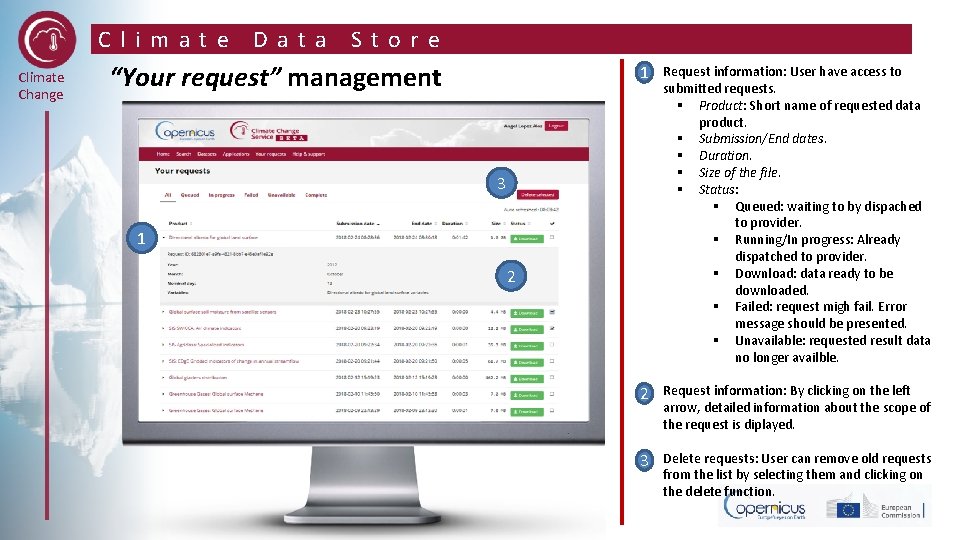
Climate Change Data Store “Your request” management 1Ø Request information: User have access to submitted requests. § Product: Short name of requested data product. § Submission/End dates. § Duration. § Size of the file. § Status: § Queued: waiting to by dispached to provider. § Running/In progress: Already dispatched to provider. § Download: data ready to be downloaded. § Failed: request migh fail. Error message should be presented. § Unavailable: requested result data no longer availble. 2Ø Request information: By clicking on the left arrow, detailed information about the scope of the request is diplayed. 3Ø Delete requests: User can remove old requests from the list by selecting them and clicking on the delete function. 3 1 2
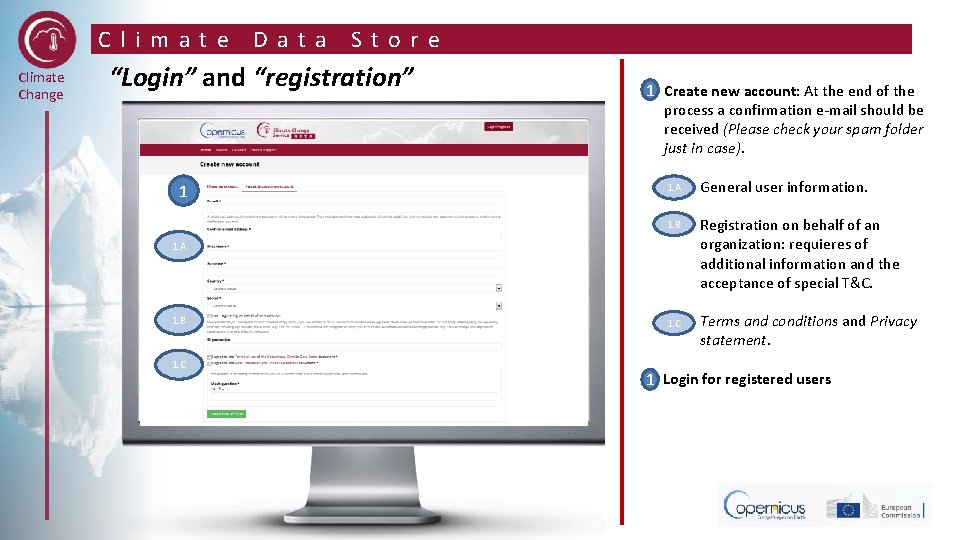
Climate Change Data Store “Login” and “registration” 1 Ø 1 Create new account: At the end of the process a confirmation e-mail should be received (Please check your spam folder just in case). 1. A§ General user information. 1. B§ Registration on behalf of an organization: requieres of additional information and the acceptance of special T&C. 1. C§ Terms and conditions and Privacy statement. 1. A 1. B 1. C 1 Login for registered users
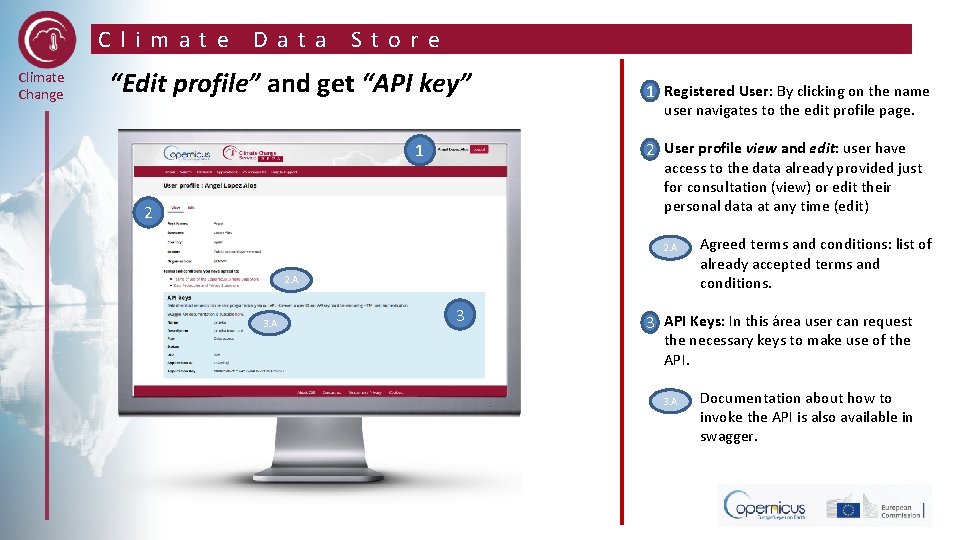
Climate Change Data Store “Edit profile” and get “API key” Ø 1 Registered User: By clicking on the name user navigates to the edit profile page. Ø 2 User profile view and edit: user have access to the data already provided just for consultation (view) or edit their personal data at any time (edit) 1 2 2. A Ø 2. A 3 Agreed terms and conditions: list of already accepted terms and conditions. Ø 3 API Keys: In this área user can request the necessary keys to make use of the API. 3. A Ø Documentation about how to invoke the API is also available in swagger.