ClassificationTypes of Computers Microcomputer Minicomputer Mainframe Supercomputer 1
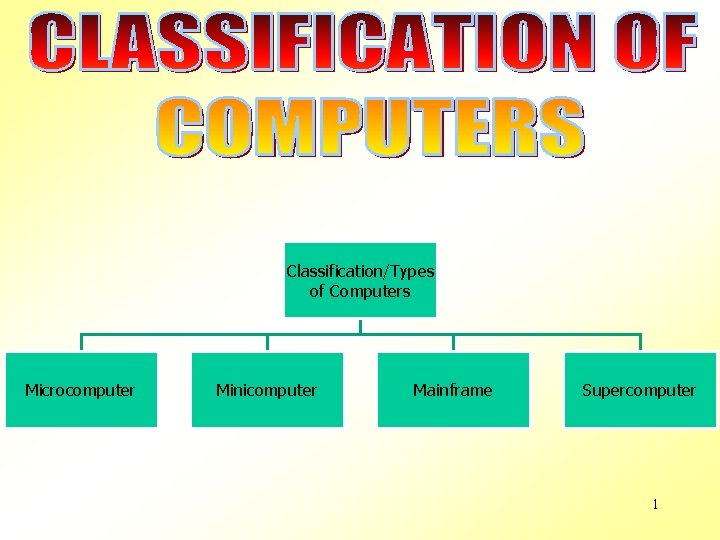
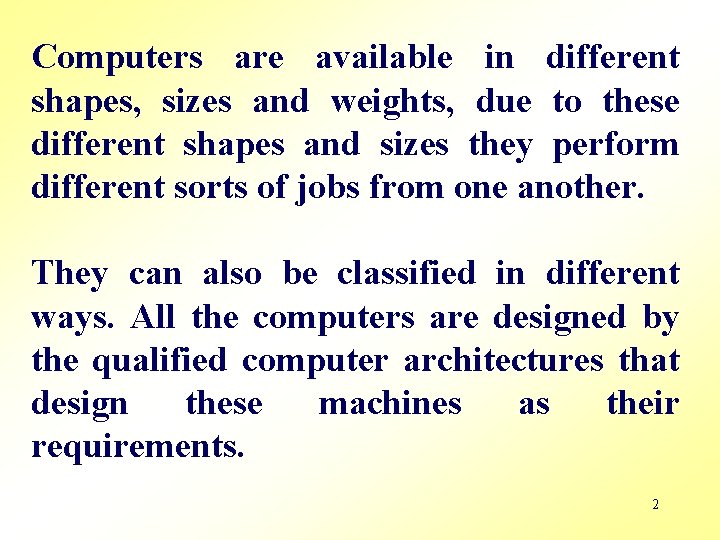
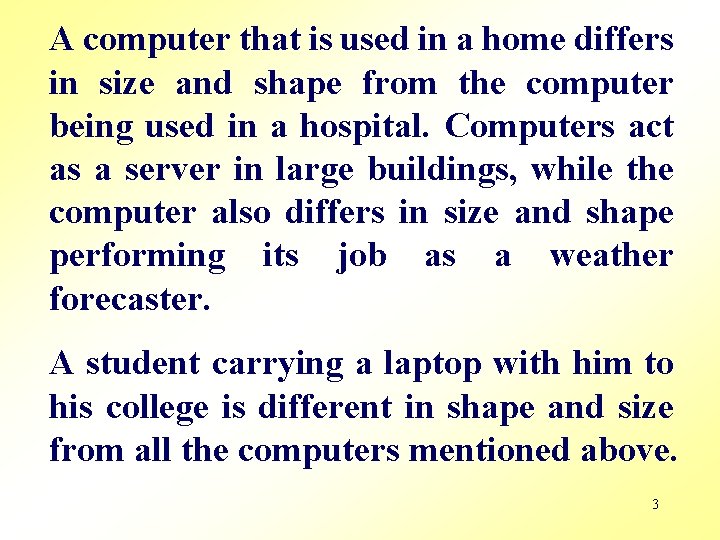
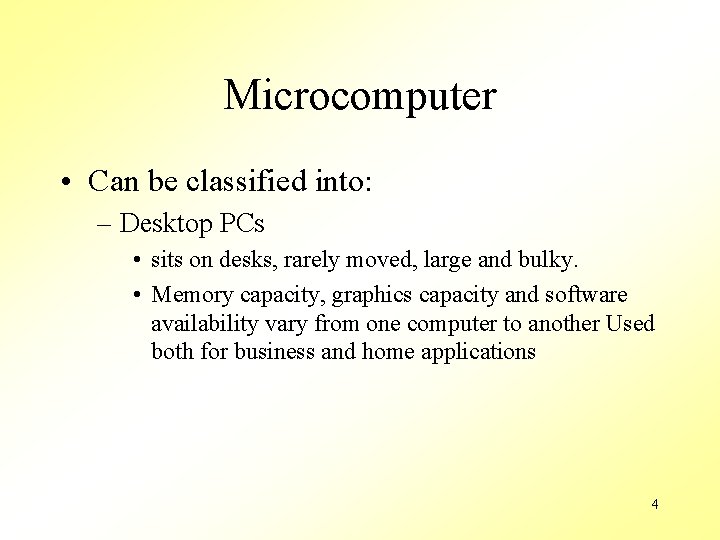
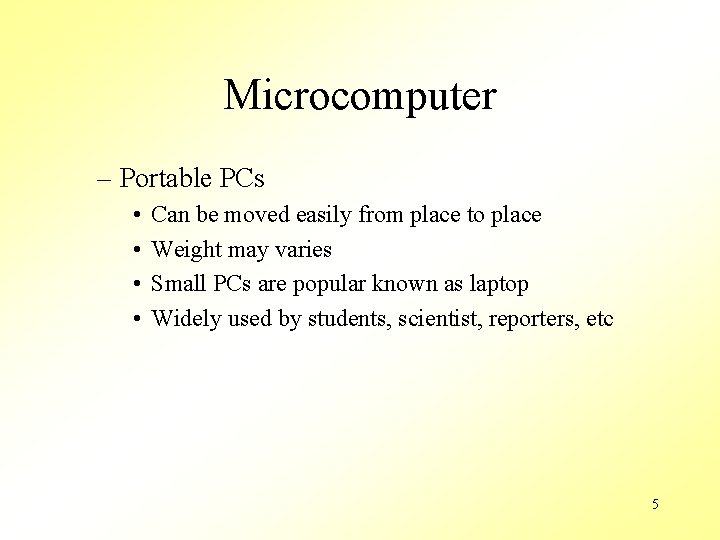
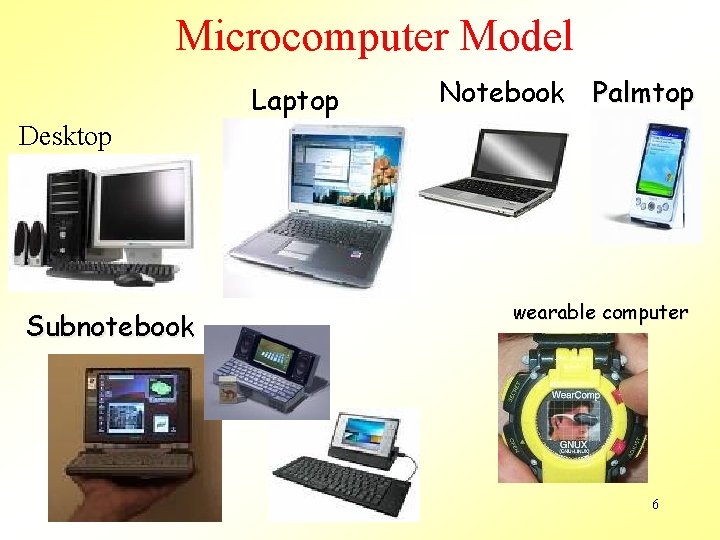
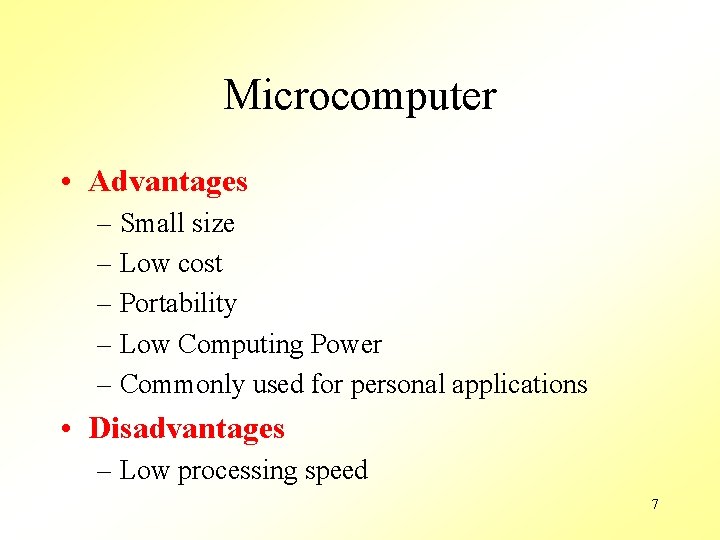
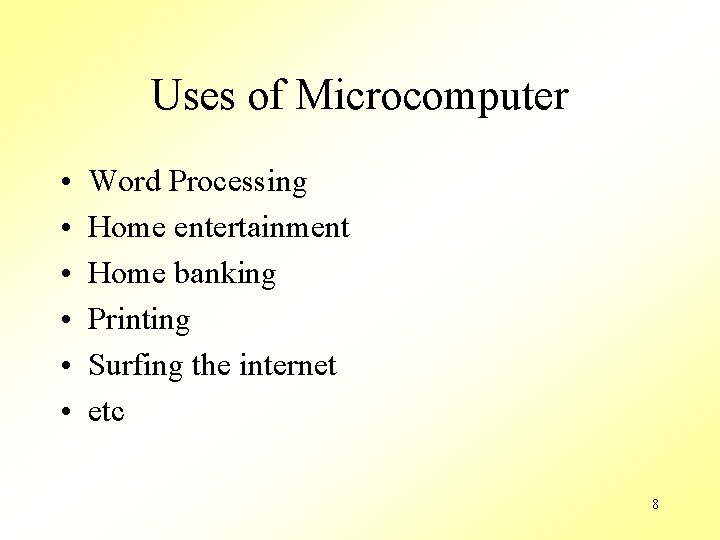
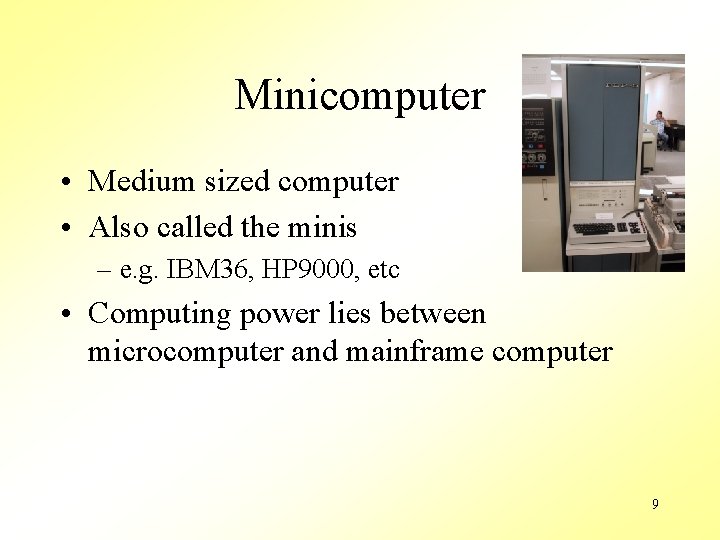
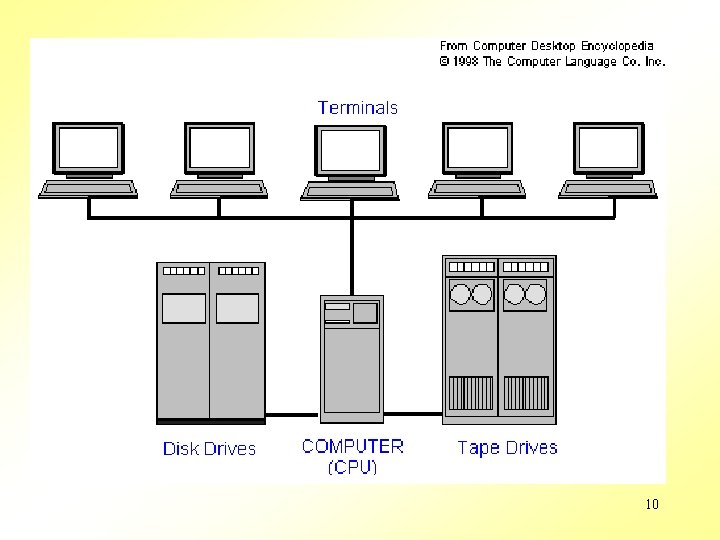
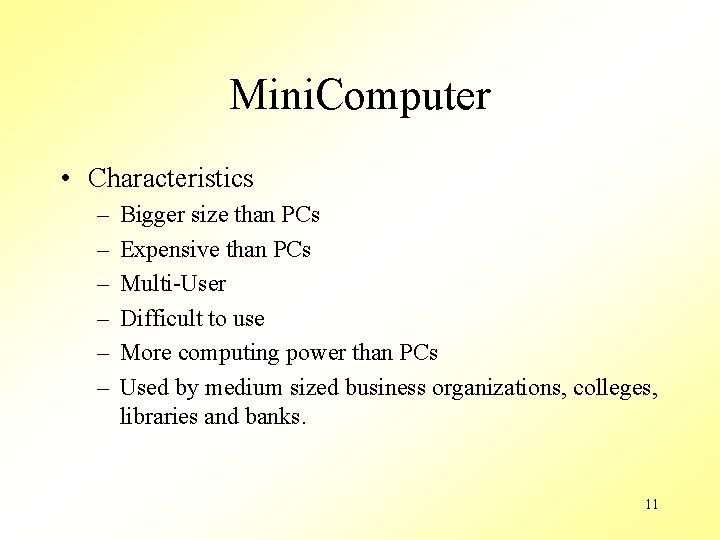
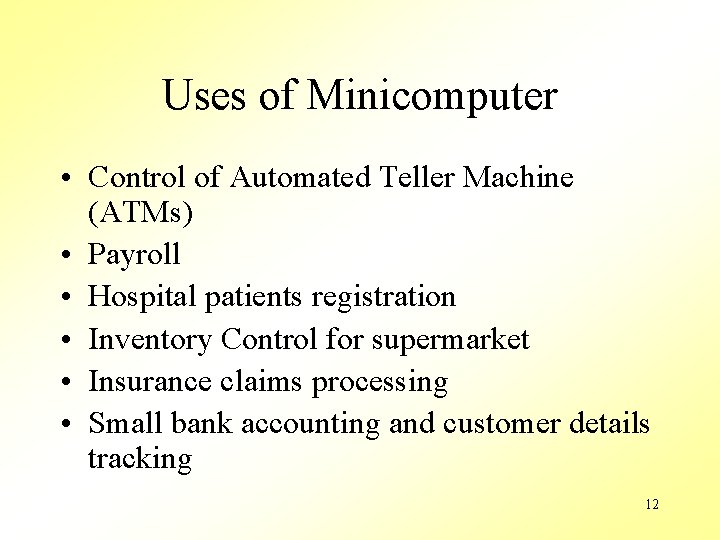
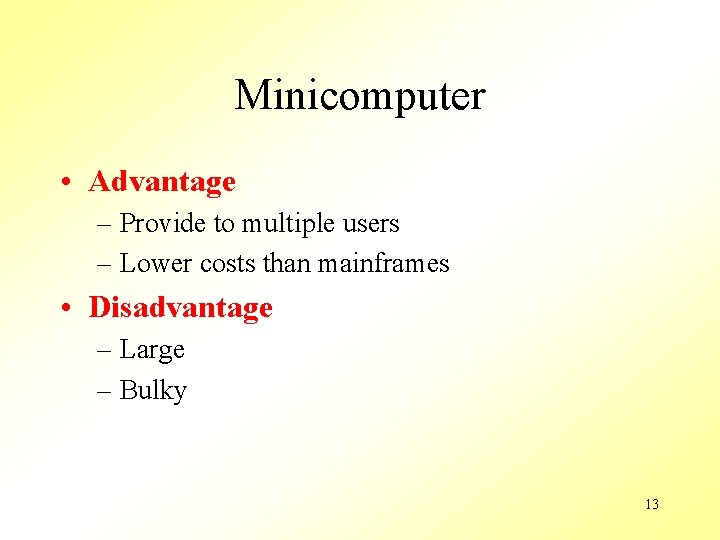
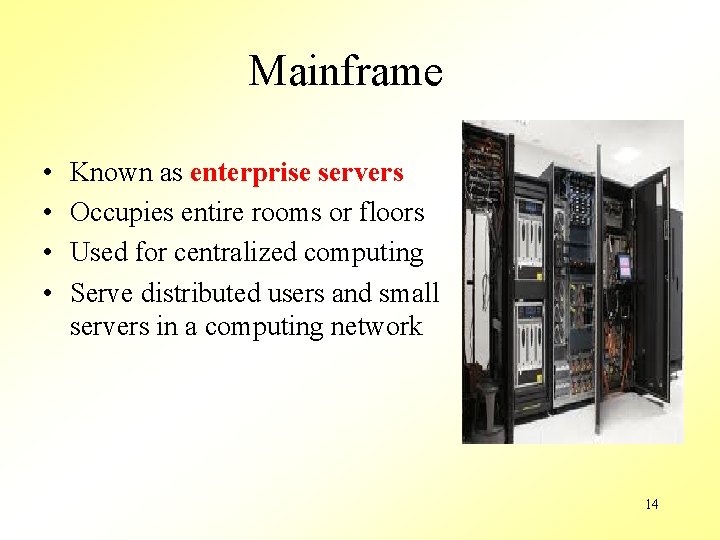
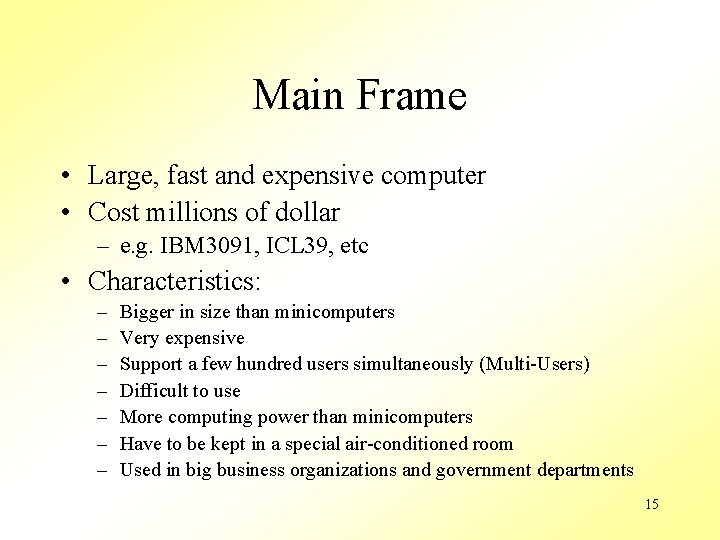
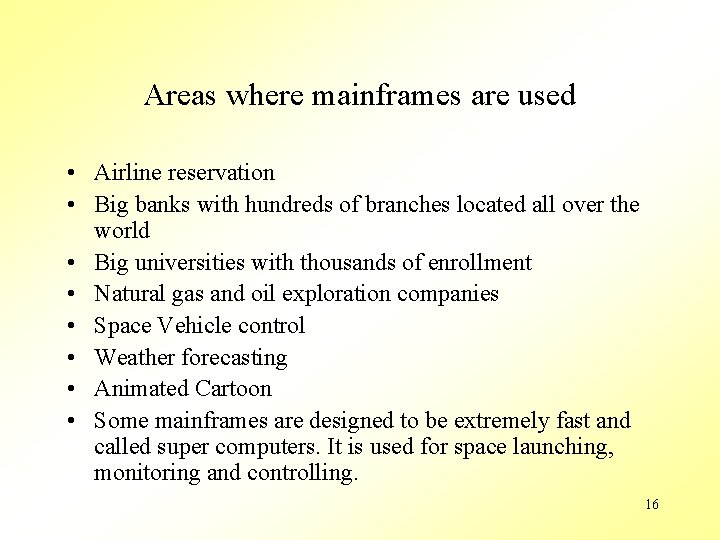
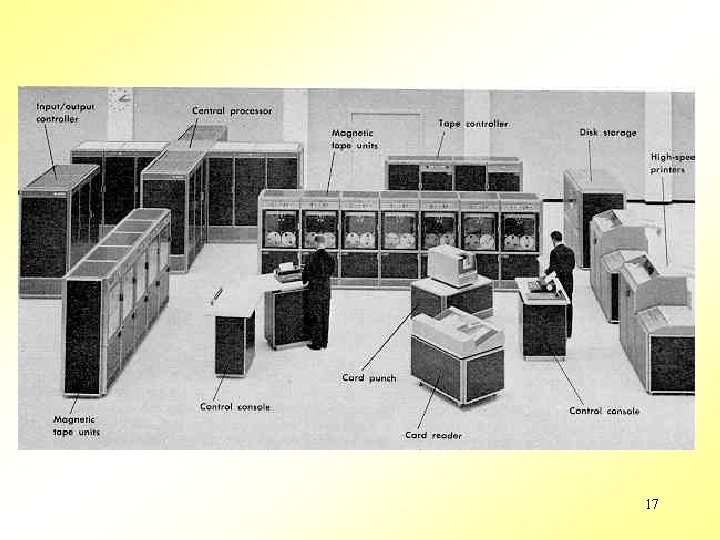

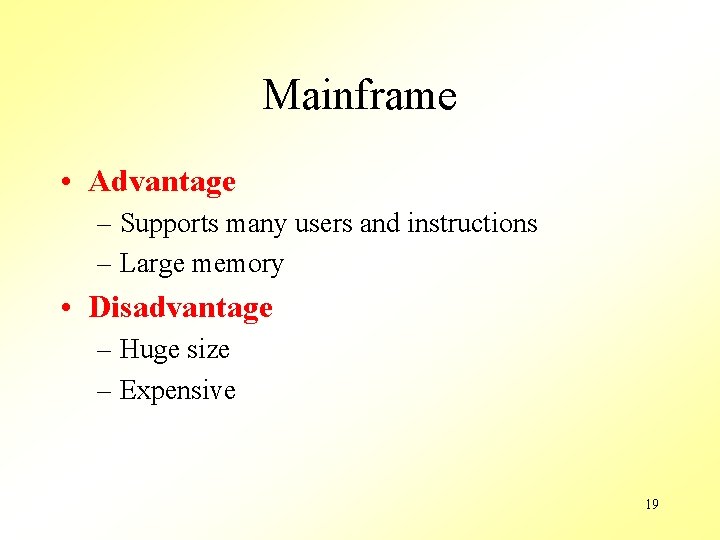
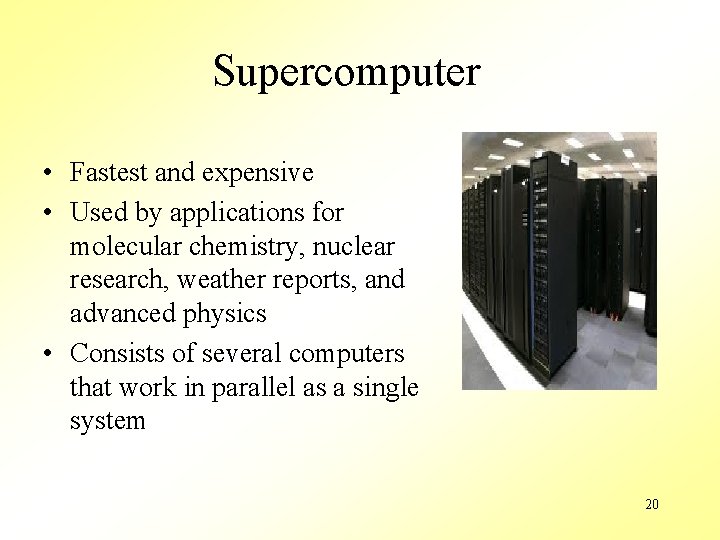
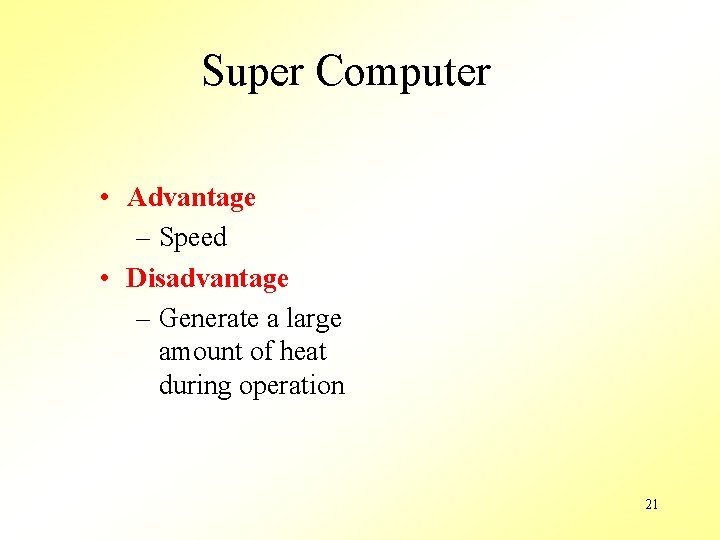
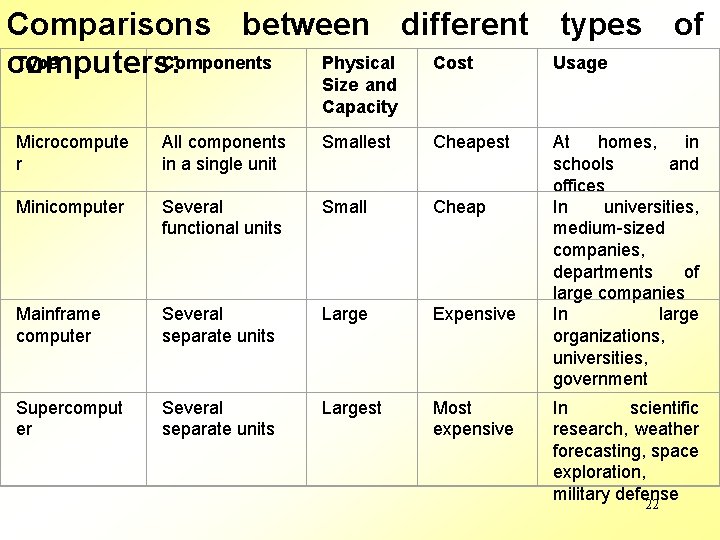
- Slides: 22
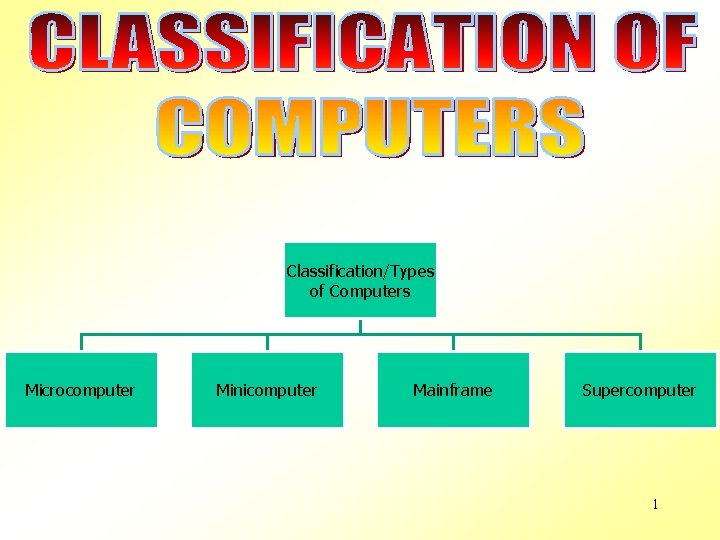
Classification/Types of Computers Microcomputer Minicomputer Mainframe Supercomputer 1
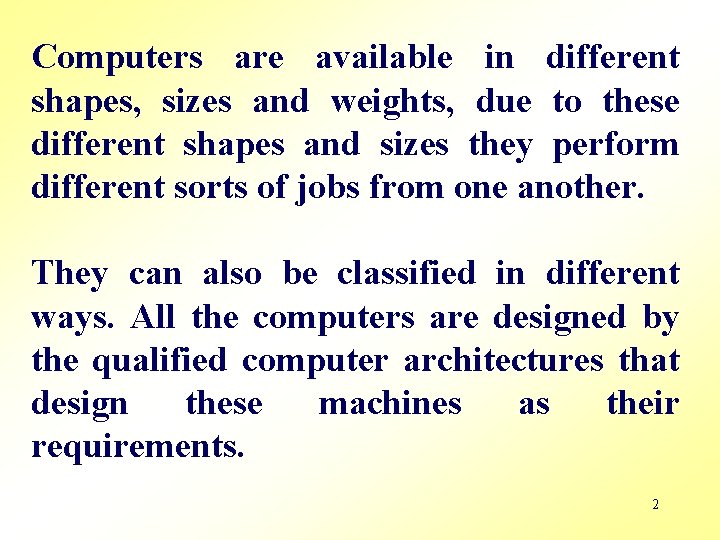
Computers are available in different shapes, sizes and weights, due to these different shapes and sizes they perform different sorts of jobs from one another. They can also be classified in different ways. All the computers are designed by the qualified computer architectures that design these machines as their requirements. 2
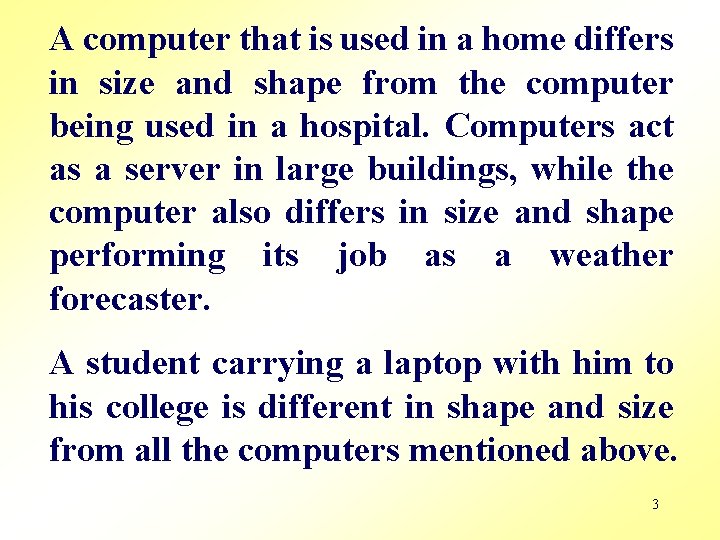
A computer that is used in a home differs in size and shape from the computer being used in a hospital. Computers act as a server in large buildings, while the computer also differs in size and shape performing its job as a weather forecaster. A student carrying a laptop with him to his college is different in shape and size from all the computers mentioned above. 3
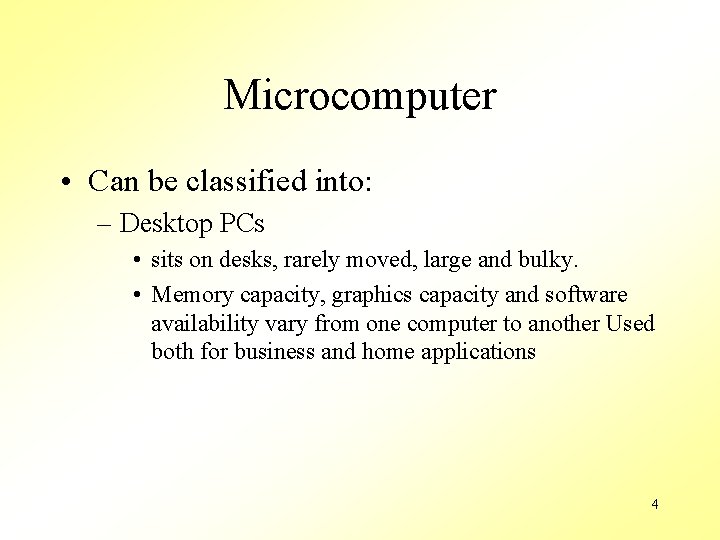
Microcomputer • Can be classified into: – Desktop PCs • sits on desks, rarely moved, large and bulky. • Memory capacity, graphics capacity and software availability vary from one computer to another Used both for business and home applications 4
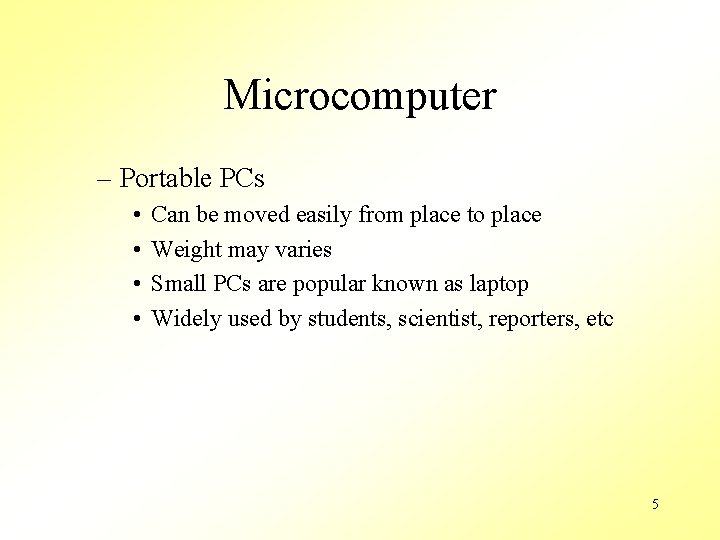
Microcomputer – Portable PCs • • Can be moved easily from place to place Weight may varies Small PCs are popular known as laptop Widely used by students, scientist, reporters, etc 5
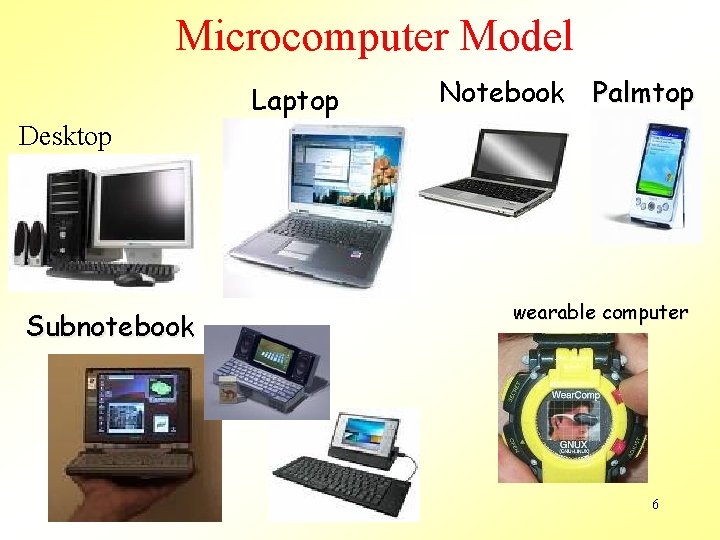
Microcomputer Model Laptop Notebook Palmtop Desktop Subnotebook wearable computer 6
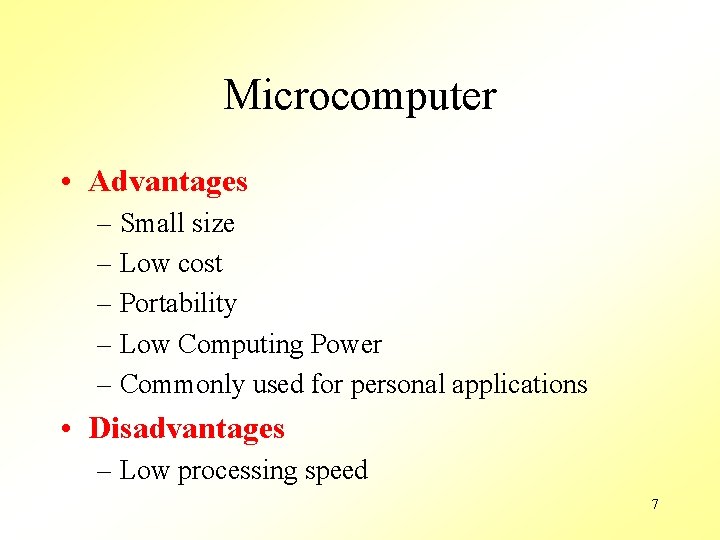
Microcomputer • Advantages – Small size – Low cost – Portability – Low Computing Power – Commonly used for personal applications • Disadvantages – Low processing speed 7
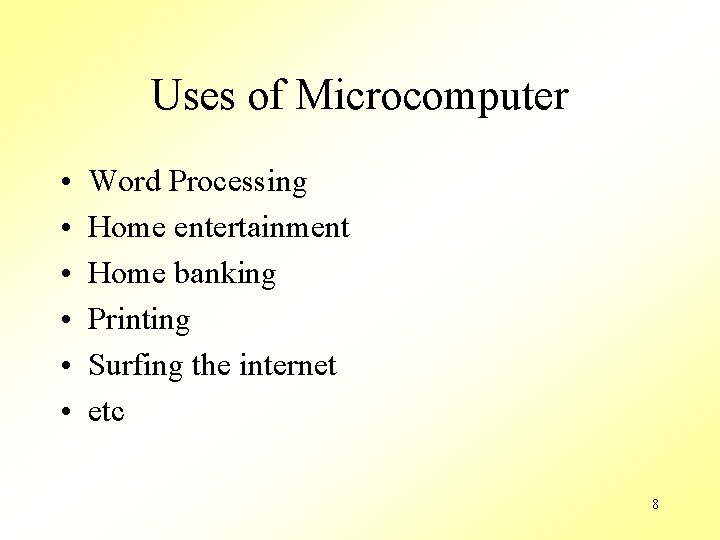
Uses of Microcomputer • • • Word Processing Home entertainment Home banking Printing Surfing the internet etc 8
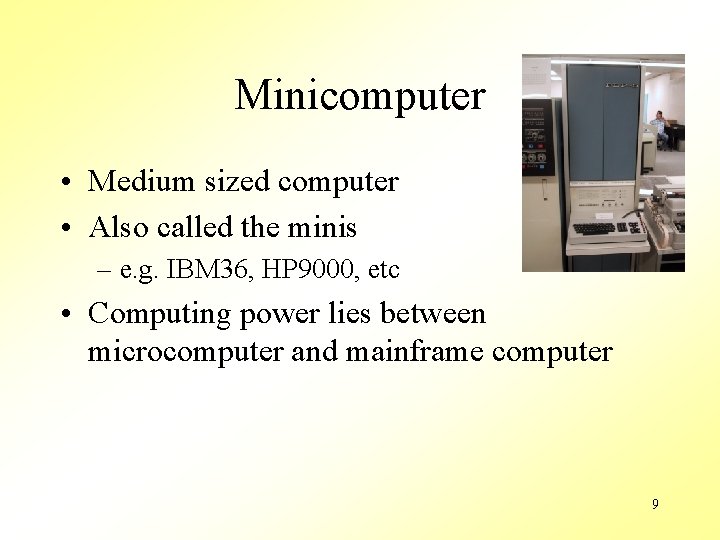
Minicomputer • Medium sized computer • Also called the minis – e. g. IBM 36, HP 9000, etc • Computing power lies between microcomputer and mainframe computer 9
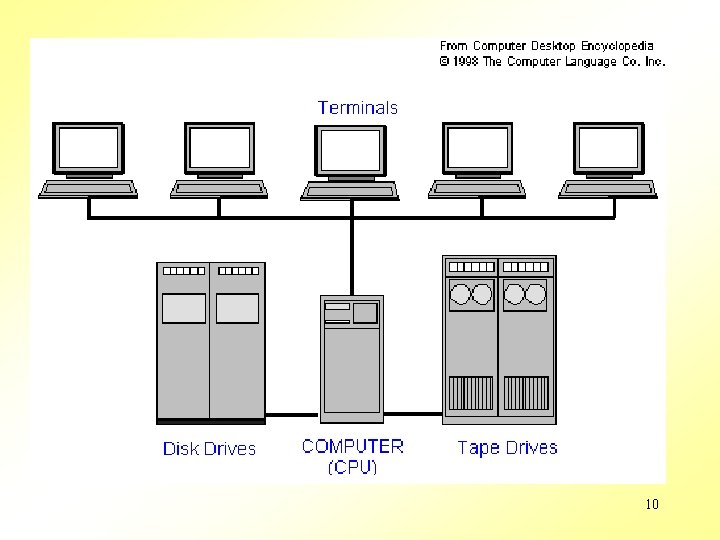
10
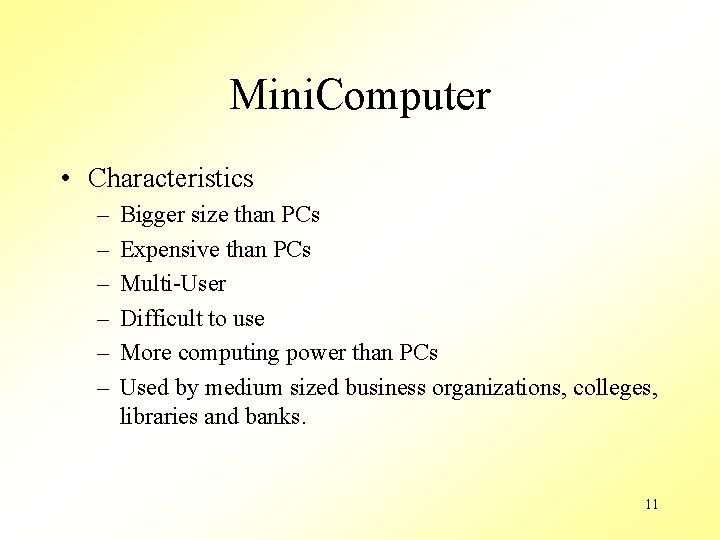
Mini. Computer • Characteristics – – – Bigger size than PCs Expensive than PCs Multi-User Difficult to use More computing power than PCs Used by medium sized business organizations, colleges, libraries and banks. 11
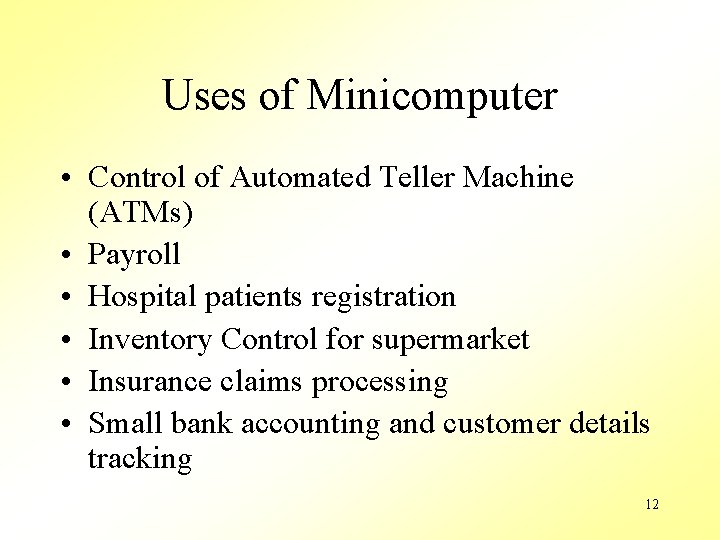
Uses of Minicomputer • Control of Automated Teller Machine (ATMs) • Payroll • Hospital patients registration • Inventory Control for supermarket • Insurance claims processing • Small bank accounting and customer details tracking 12
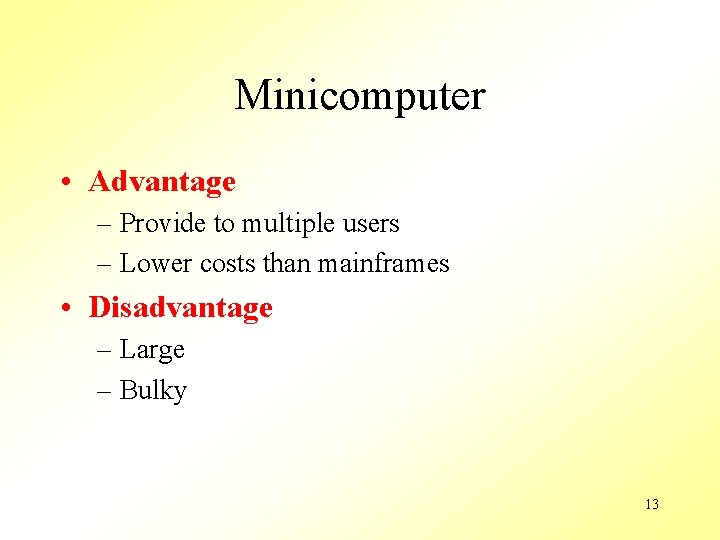
Minicomputer • Advantage – Provide to multiple users – Lower costs than mainframes • Disadvantage – Large – Bulky 13
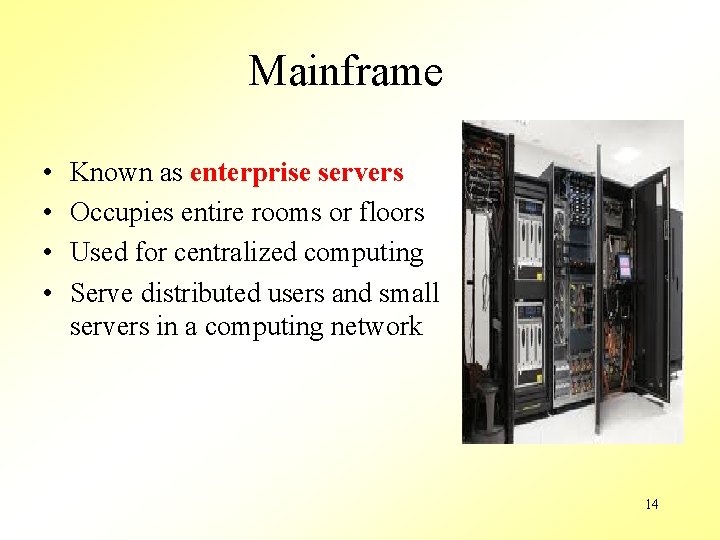
Mainframe • • Known as enterprise servers Occupies entire rooms or floors Used for centralized computing Serve distributed users and small servers in a computing network 14
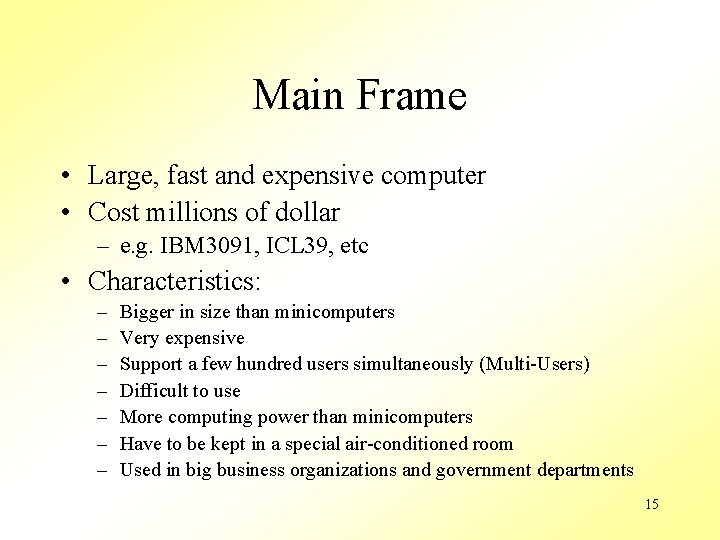
Main Frame • Large, fast and expensive computer • Cost millions of dollar – e. g. IBM 3091, ICL 39, etc • Characteristics: – – – – Bigger in size than minicomputers Very expensive Support a few hundred users simultaneously (Multi-Users) Difficult to use More computing power than minicomputers Have to be kept in a special air-conditioned room Used in big business organizations and government departments 15
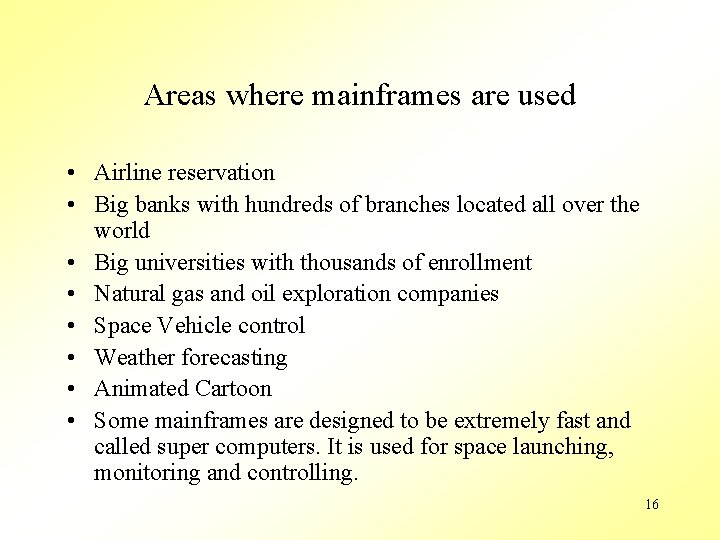
Areas where mainframes are used • Airline reservation • Big banks with hundreds of branches located all over the world • Big universities with thousands of enrollment • Natural gas and oil exploration companies • Space Vehicle control • Weather forecasting • Animated Cartoon • Some mainframes are designed to be extremely fast and called super computers. It is used for space launching, monitoring and controlling. 16
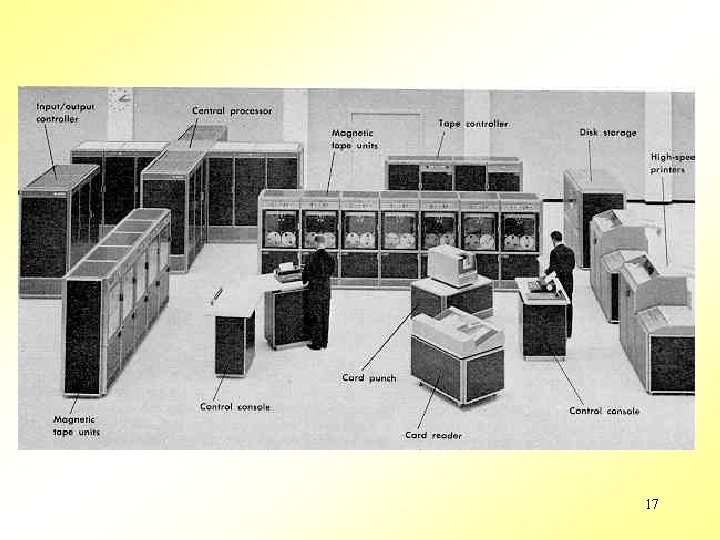
17

18
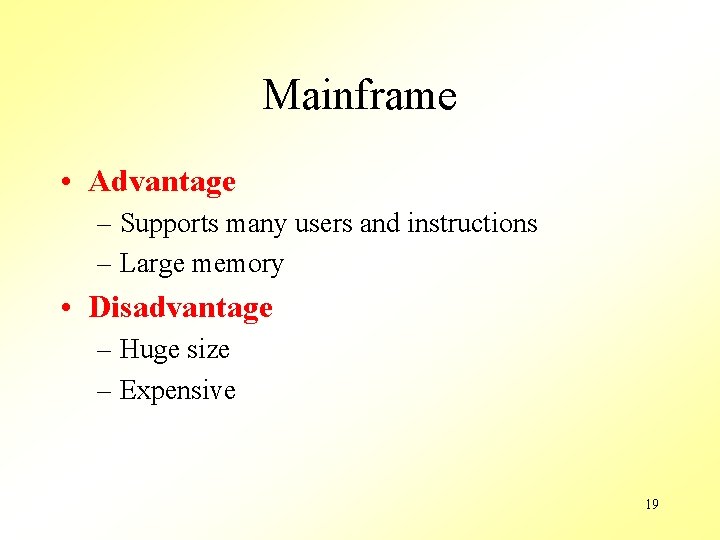
Mainframe • Advantage – Supports many users and instructions – Large memory • Disadvantage – Huge size – Expensive 19
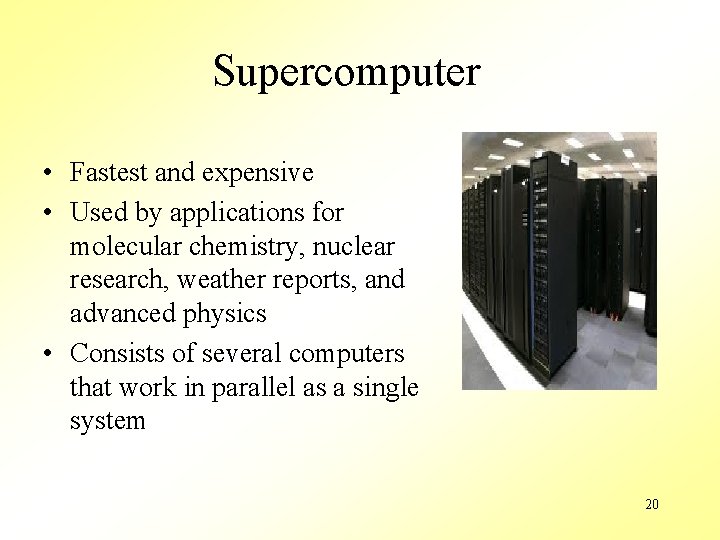
Supercomputer • Fastest and expensive • Used by applications for molecular chemistry, nuclear research, weather reports, and advanced physics • Consists of several computers that work in parallel as a single system 20
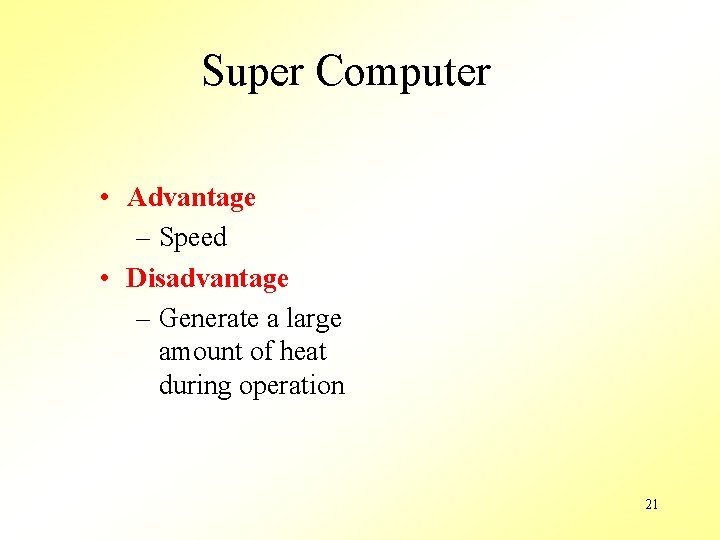
Super Computer • Advantage – Speed • Disadvantage – Generate a large amount of heat during operation 21
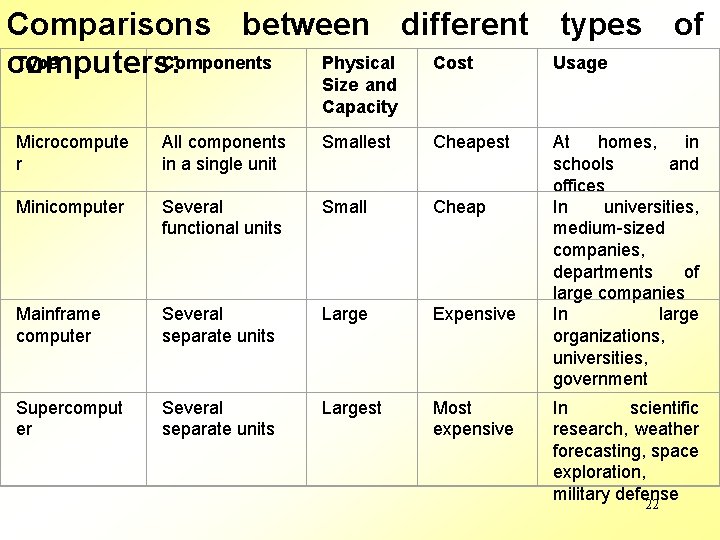
Comparisons between different types of Type Components Physical Cost Usage computers: Size and Capacity Microcompute r All components in a single unit Smallest Cheapest Minicomputer Several functional units Small Cheap Mainframe computer Several separate units Large Expensive Supercomput er Several separate units Largest Most expensive At homes, in schools and offices In universities, medium-sized companies, departments of large companies In large organizations, universities, government In scientific research, weather forecasting, space exploration, military defense 22