CATEGORIES OF COMPUTERS Industry experts typically classify computers
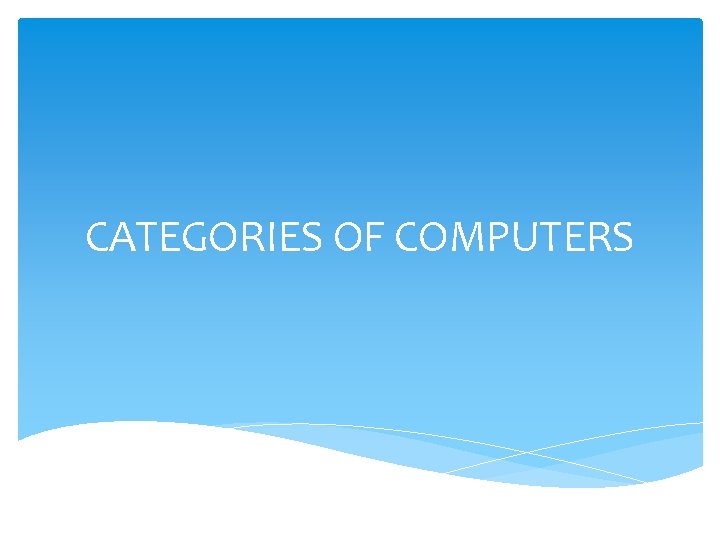
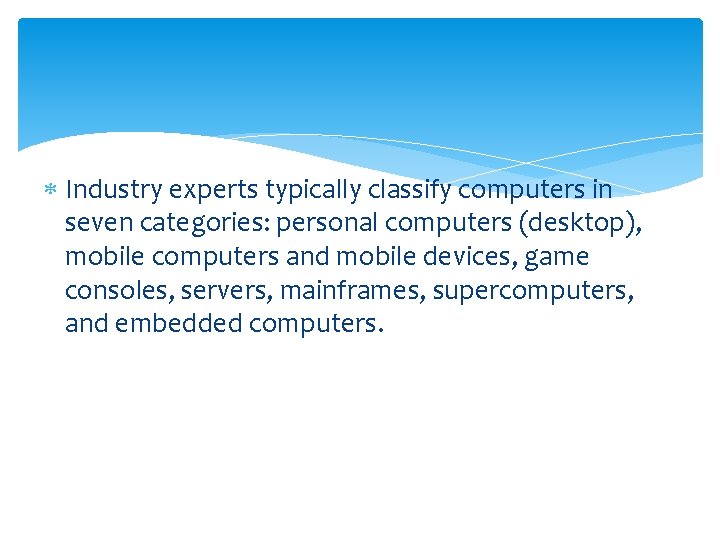
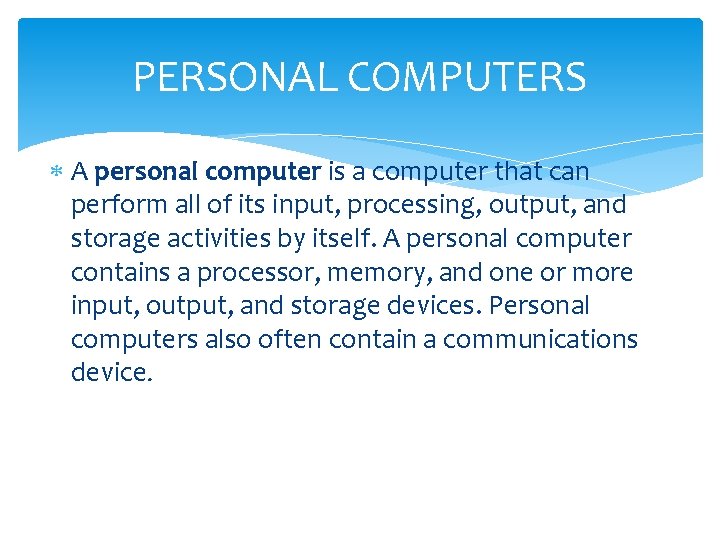
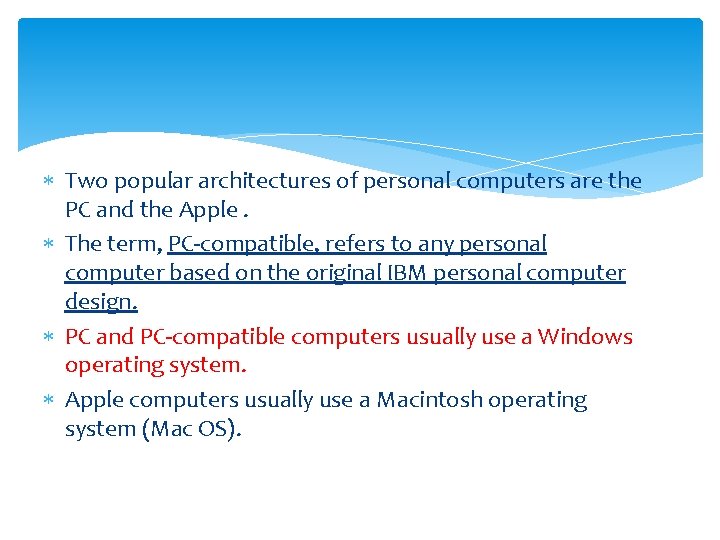
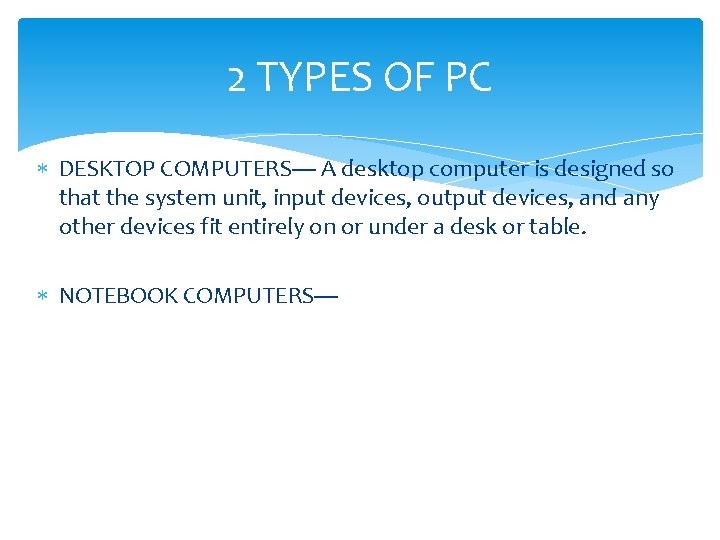
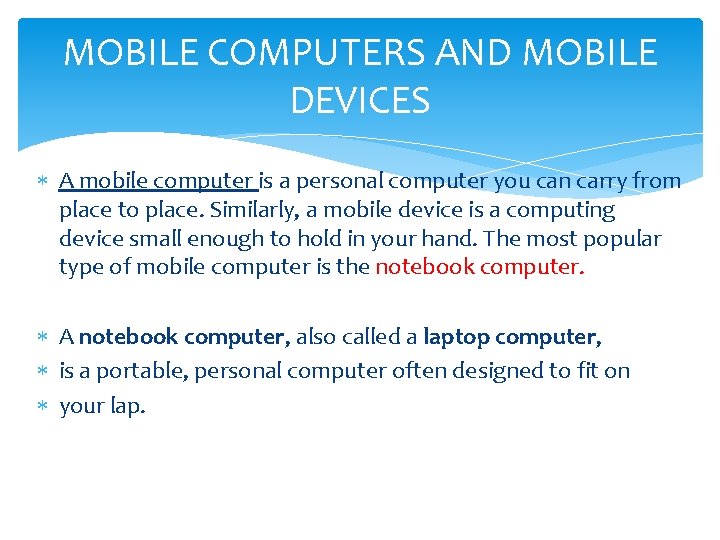
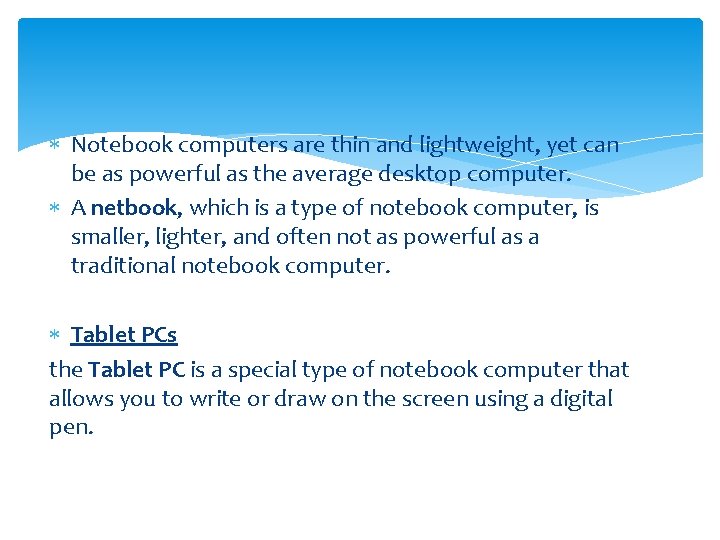
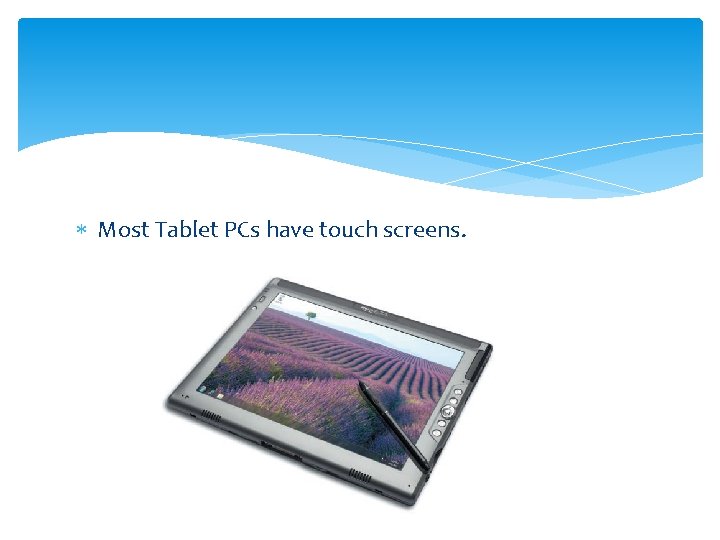
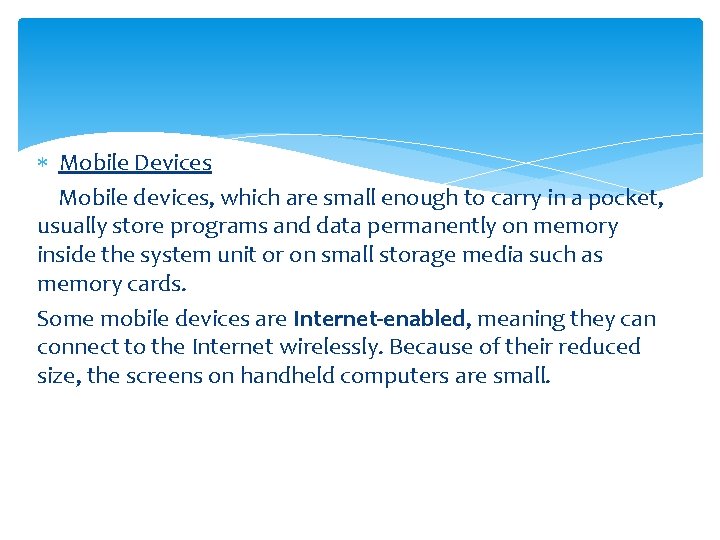
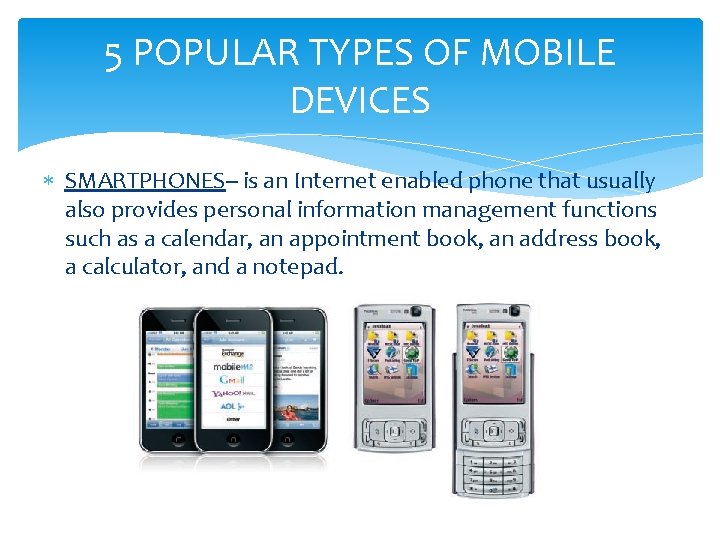
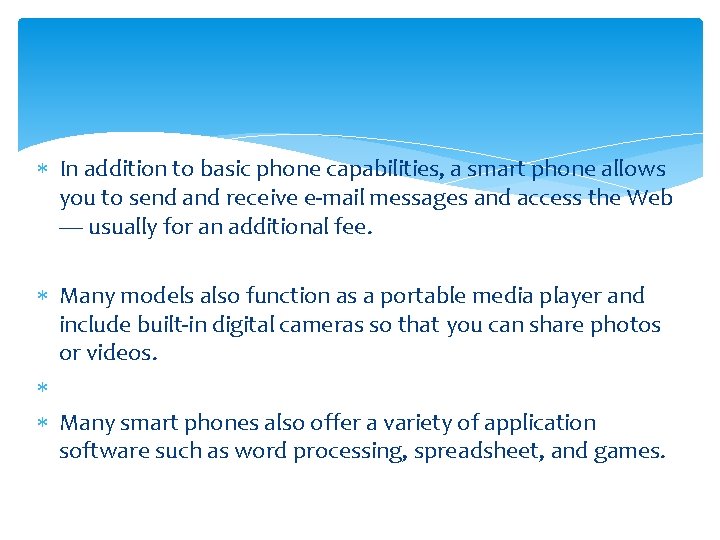
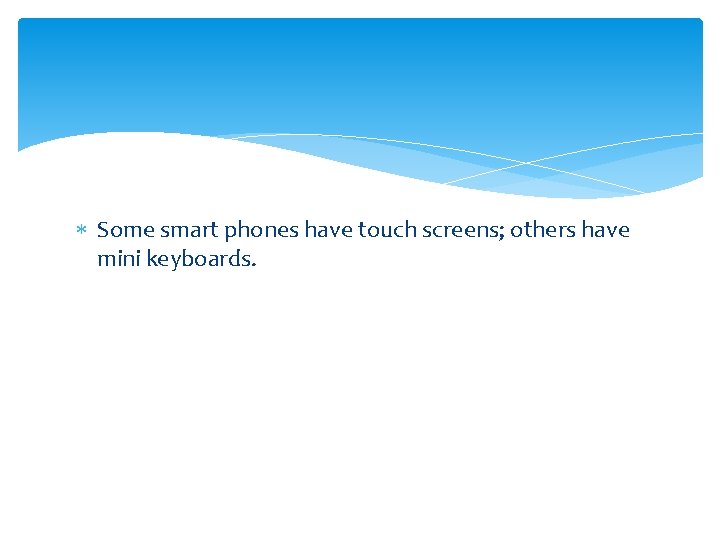
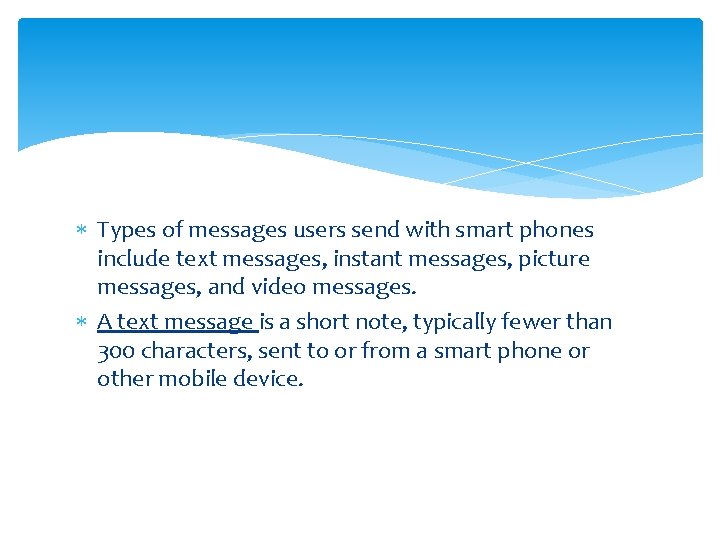
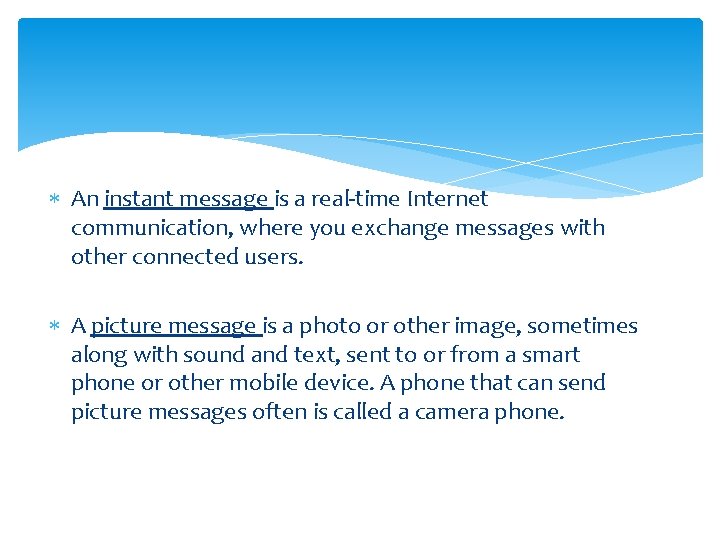
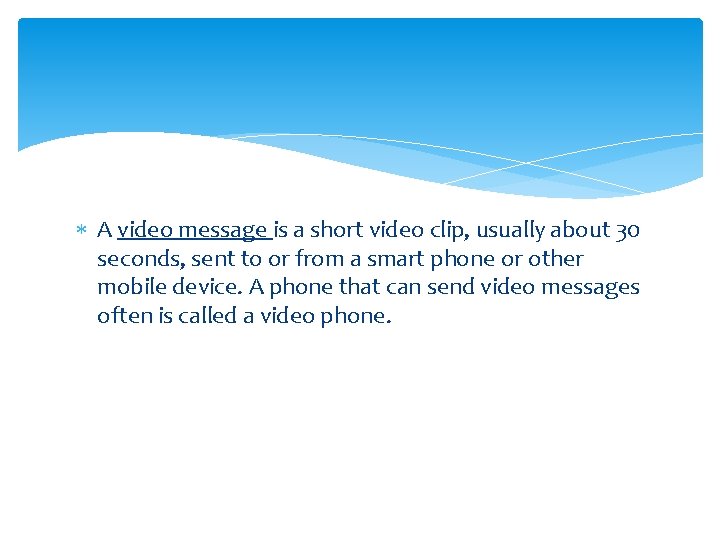
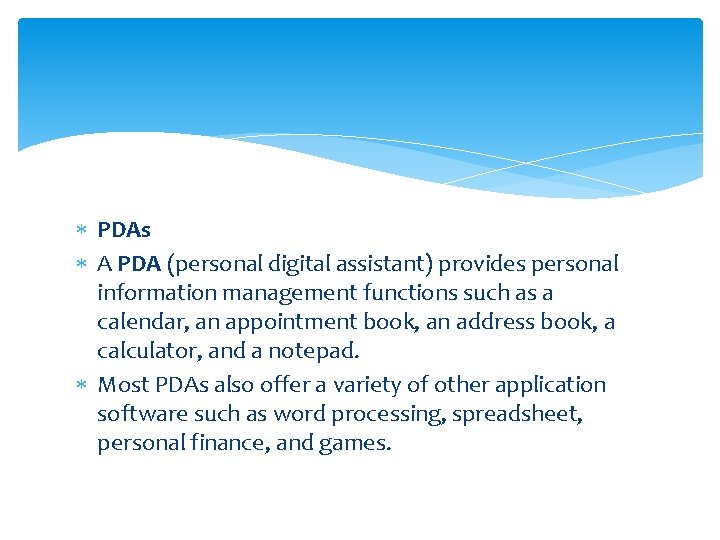
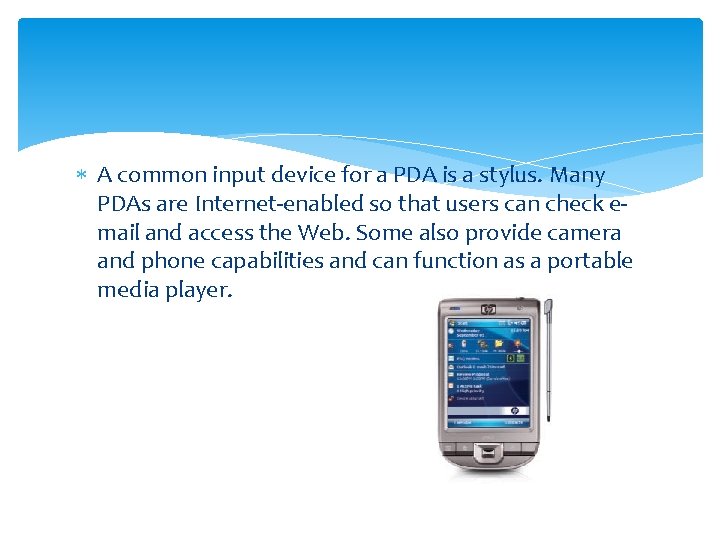
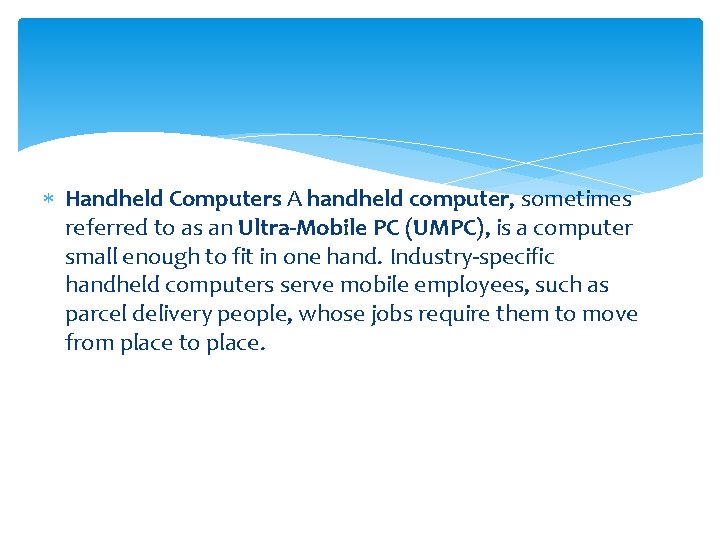
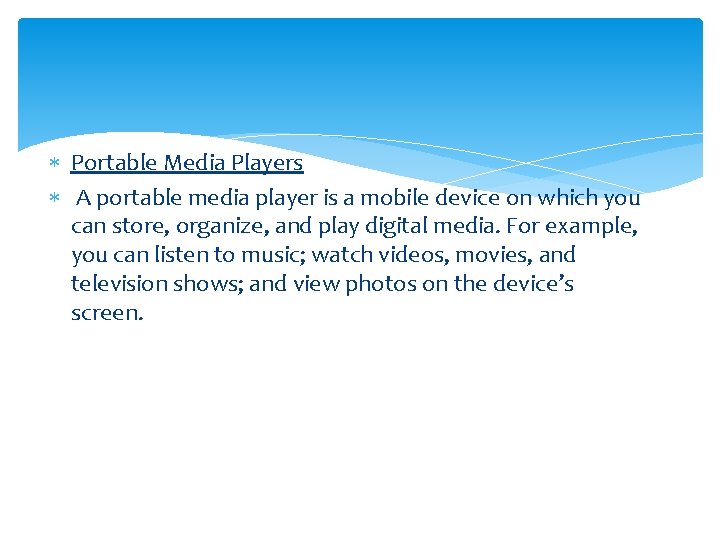
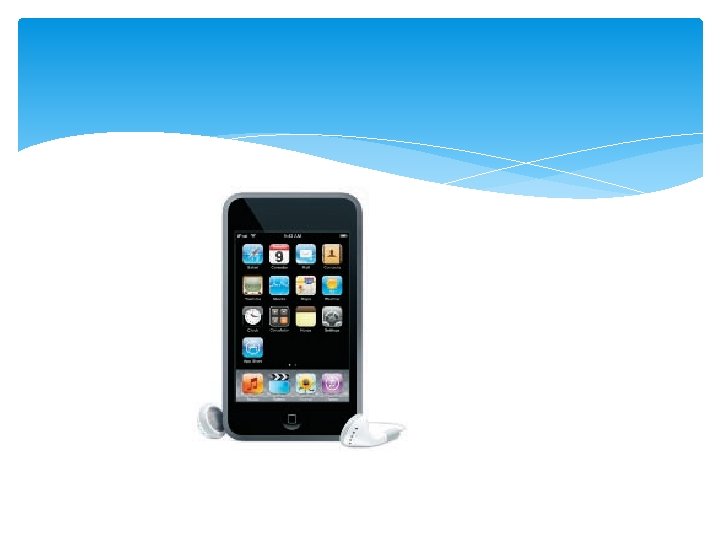
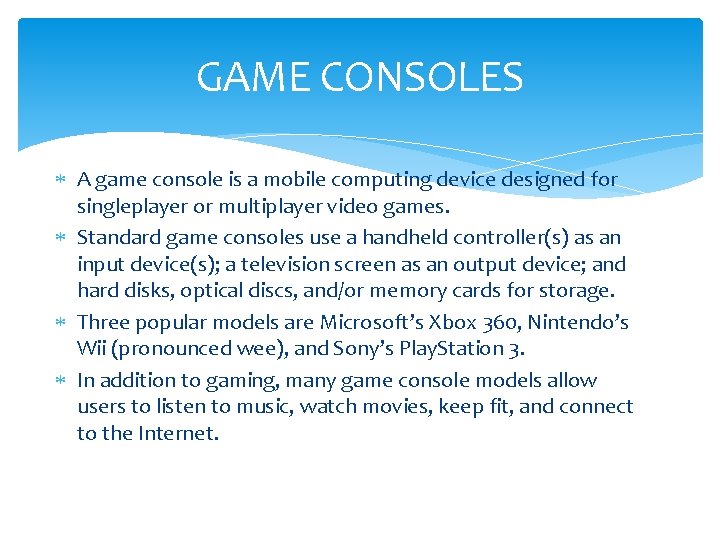
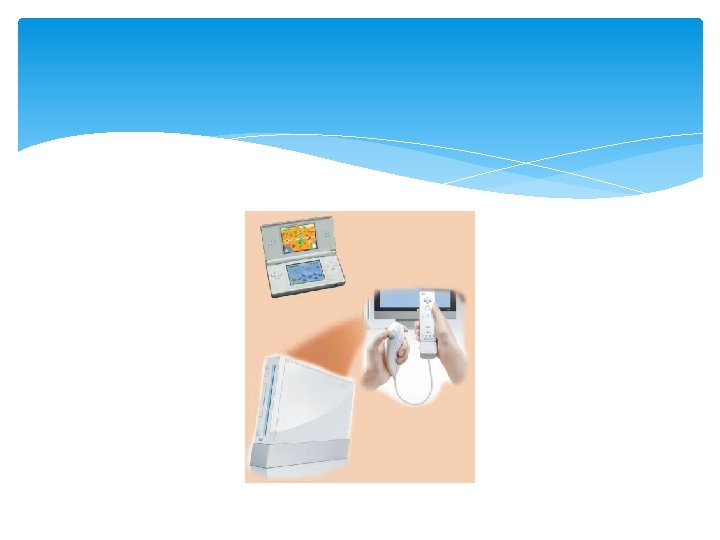
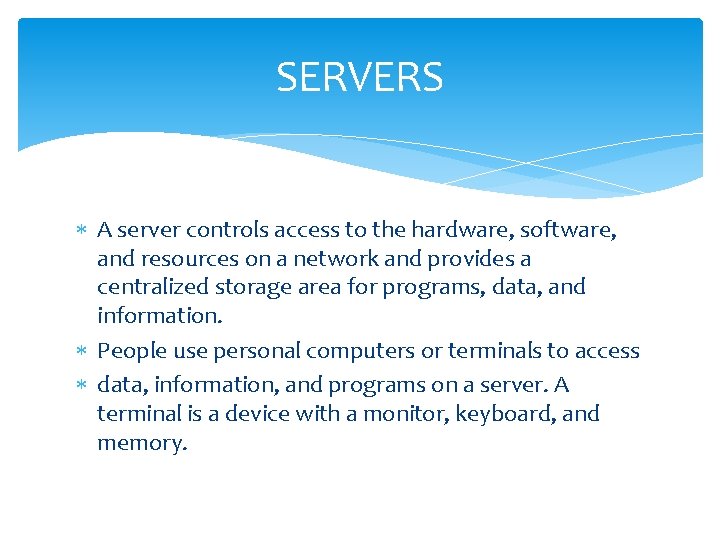

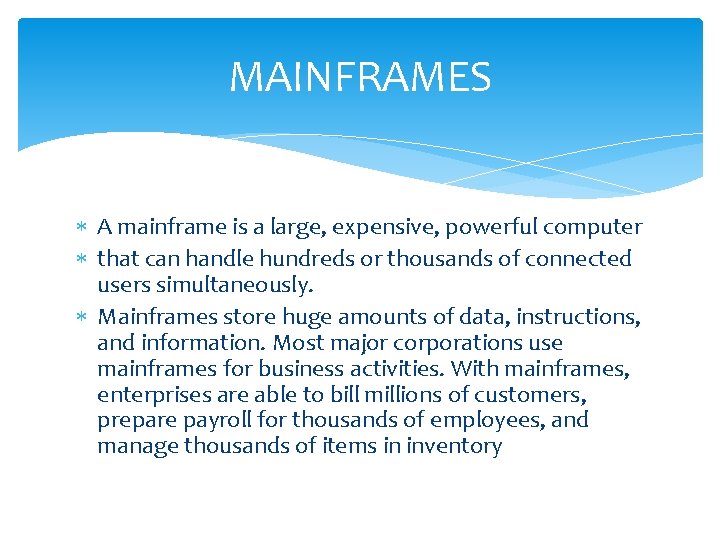
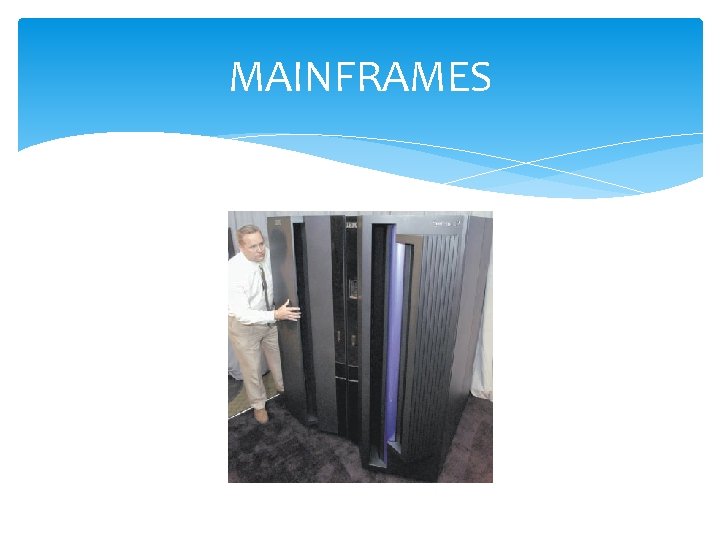
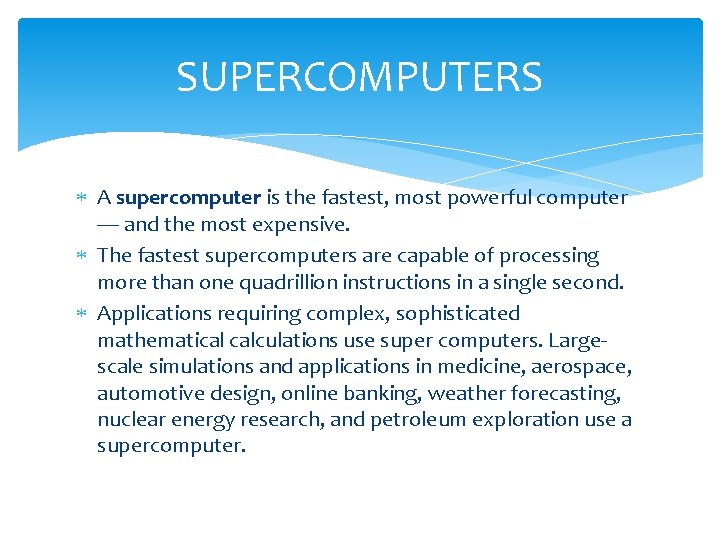
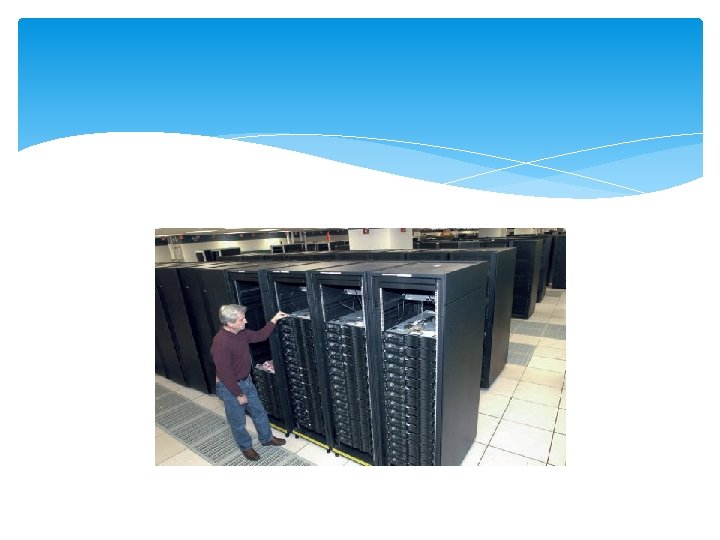
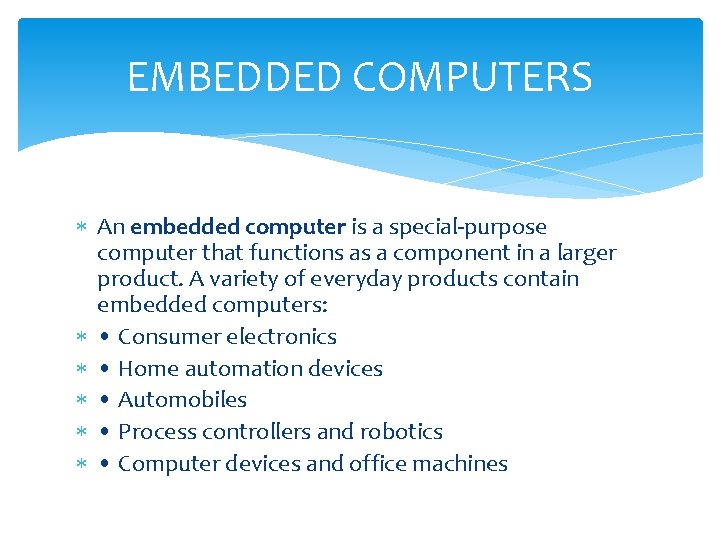
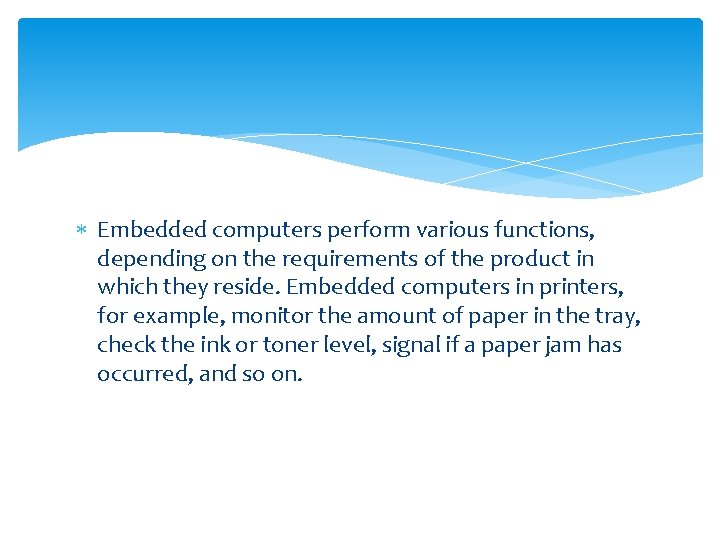
- Slides: 30
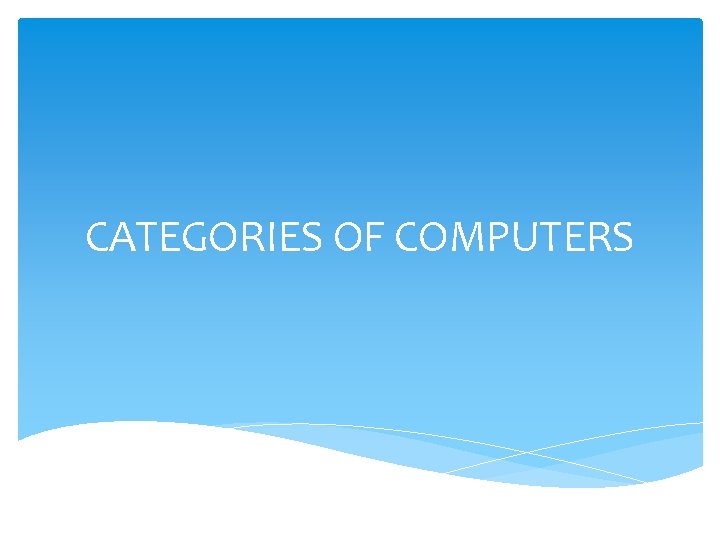
CATEGORIES OF COMPUTERS
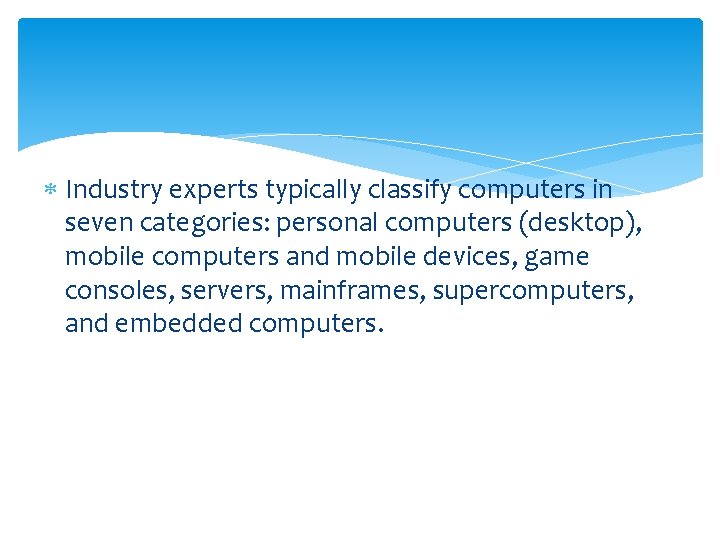
Industry experts typically classify computers in seven categories: personal computers (desktop), mobile computers and mobile devices, game consoles, servers, mainframes, supercomputers, and embedded computers.
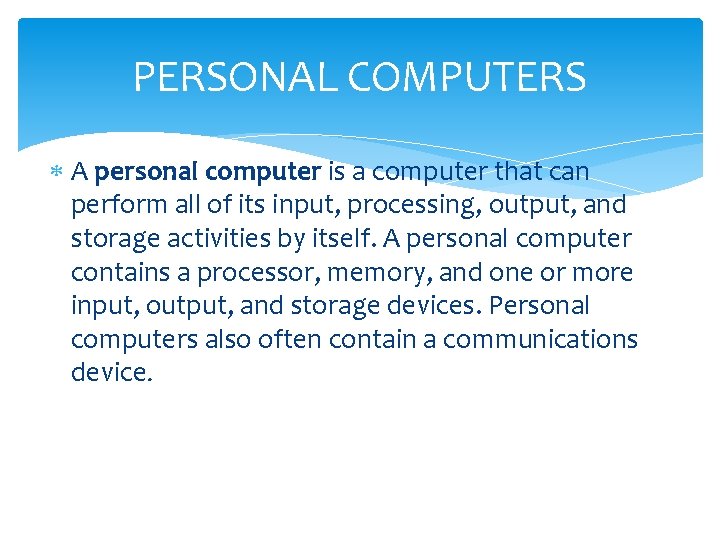
PERSONAL COMPUTERS A personal computer is a computer that can perform all of its input, processing, output, and storage activities by itself. A personal computer contains a processor, memory, and one or more input, output, and storage devices. Personal computers also often contain a communications device.
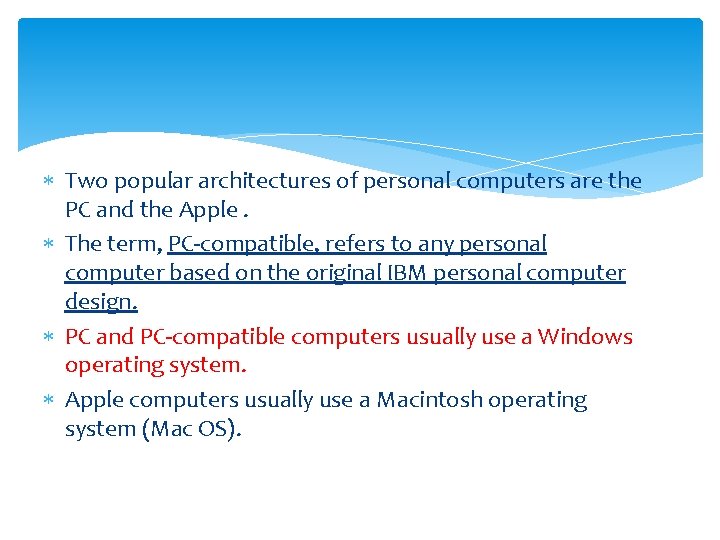
Two popular architectures of personal computers are the PC and the Apple. The term, PC-compatible, refers to any personal computer based on the original IBM personal computer design. PC and PC-compatible computers usually use a Windows operating system. Apple computers usually use a Macintosh operating system (Mac OS).
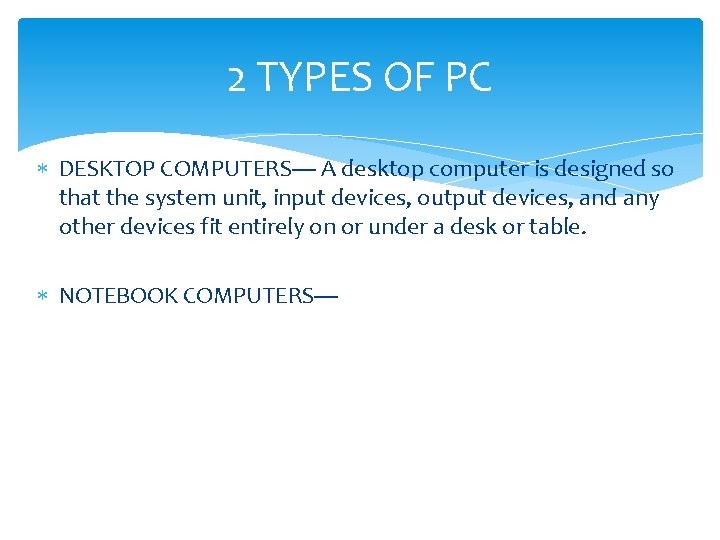
2 TYPES OF PC DESKTOP COMPUTERS---- A desktop computer is designed so that the system unit, input devices, output devices, and any other devices fit entirely on or under a desk or table. NOTEBOOK COMPUTERS----
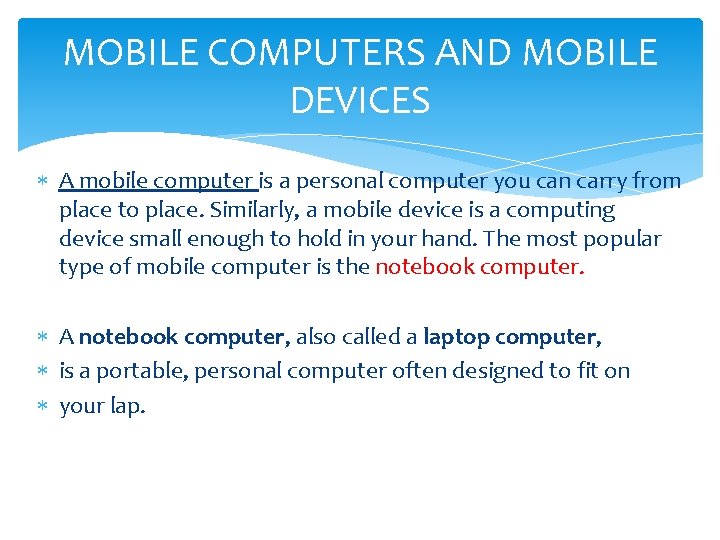
MOBILE COMPUTERS AND MOBILE DEVICES A mobile computer is a personal computer you can carry from place to place. Similarly, a mobile device is a computing device small enough to hold in your hand. The most popular type of mobile computer is the notebook computer. A notebook computer, also called a laptop computer, is a portable, personal computer often designed to fit on your lap.
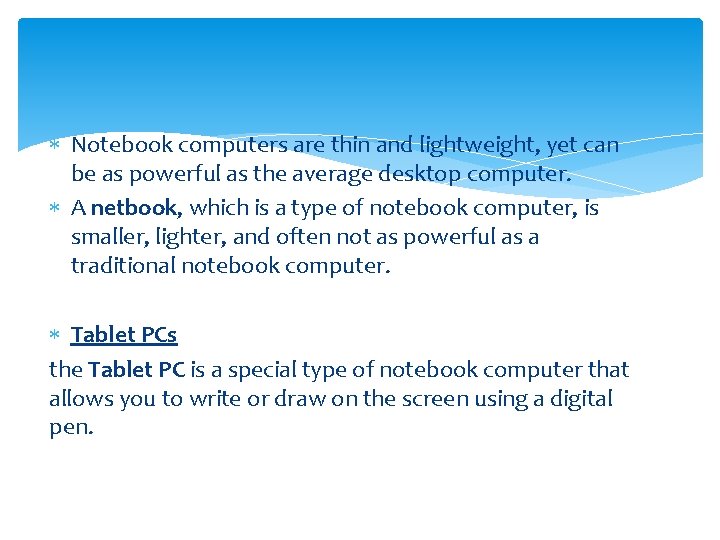
Notebook computers are thin and lightweight, yet can be as powerful as the average desktop computer. A netbook, which is a type of notebook computer, is smaller, lighter, and often not as powerful as a traditional notebook computer. Tablet PCs the Tablet PC is a special type of notebook computer that allows you to write or draw on the screen using a digital pen.
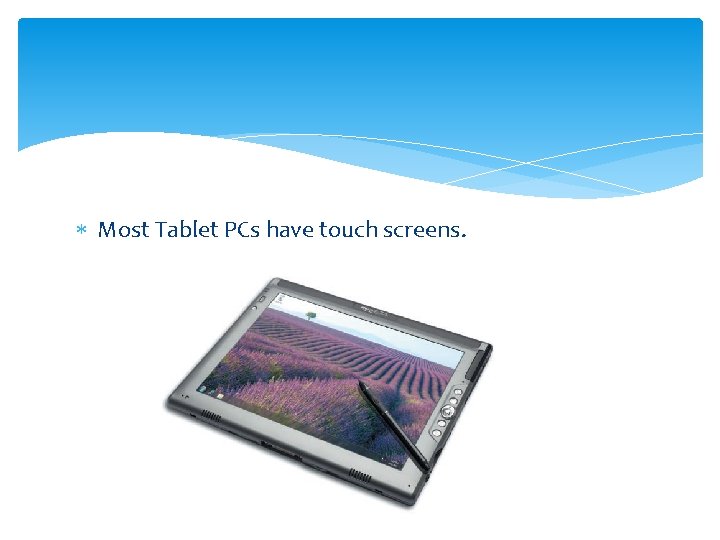
Most Tablet PCs have touch screens.
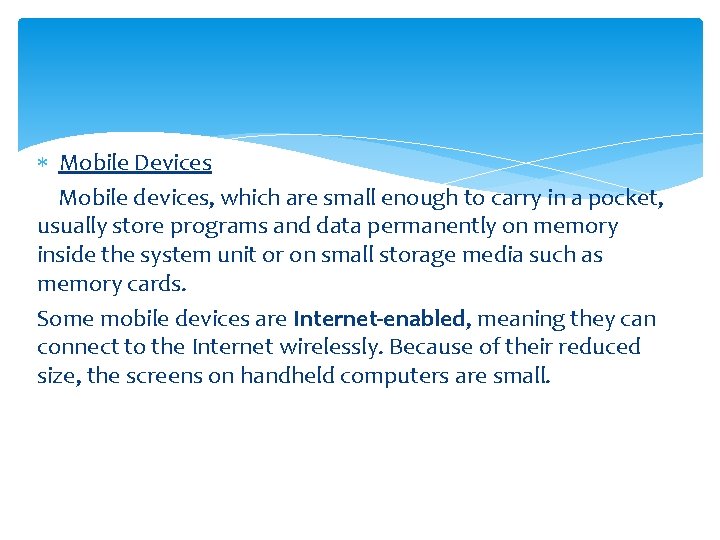
Mobile Devices Mobile devices, which are small enough to carry in a pocket, usually store programs and data permanently on memory inside the system unit or on small storage media such as memory cards. Some mobile devices are Internet-enabled, meaning they can connect to the Internet wirelessly. Because of their reduced size, the screens on handheld computers are small.
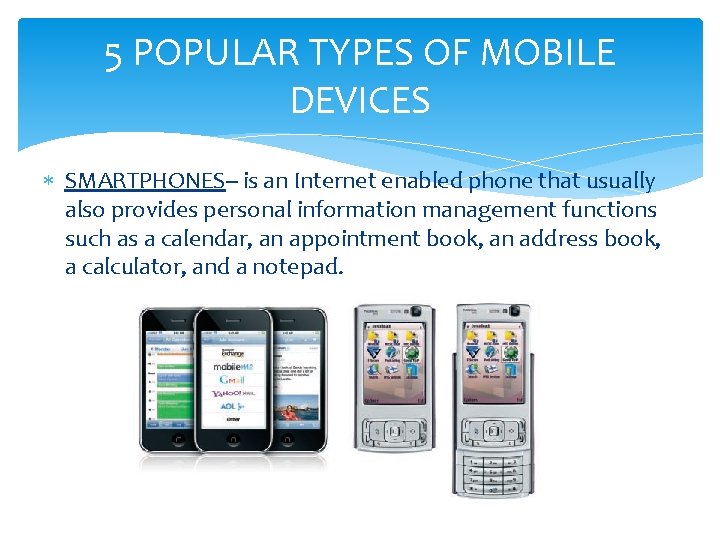
5 POPULAR TYPES OF MOBILE DEVICES SMARTPHONES-- is an Internet enabled phone that usually also provides personal information management functions such as a calendar, an appointment book, an address book, a calculator, and a notepad.
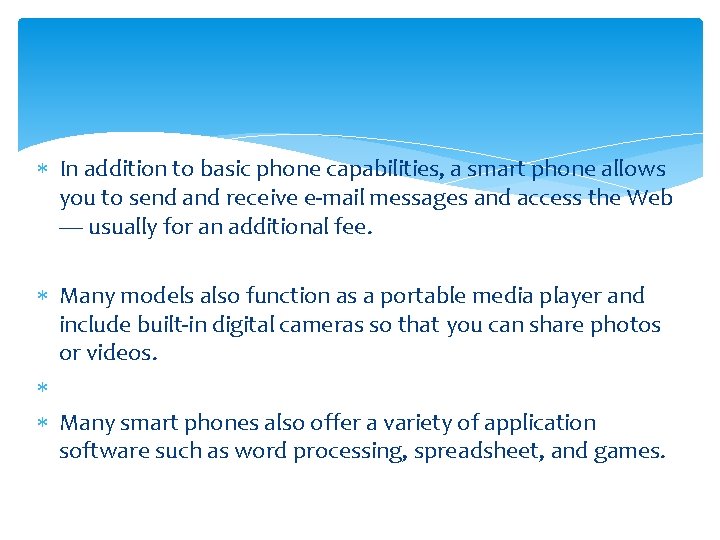
In addition to basic phone capabilities, a smart phone allows you to send and receive e-mail messages and access the Web — usually for an additional fee. Many models also function as a portable media player and include built-in digital cameras so that you can share photos or videos. Many smart phones also offer a variety of application software such as word processing, spreadsheet, and games.
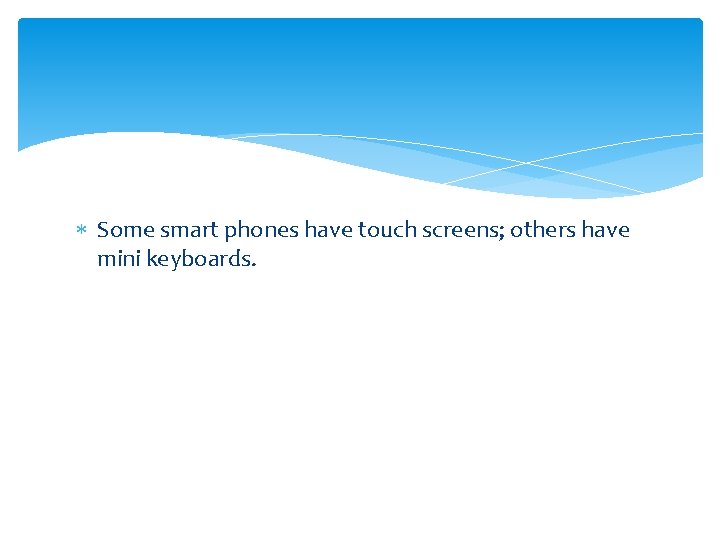
Some smart phones have touch screens; others have mini keyboards.
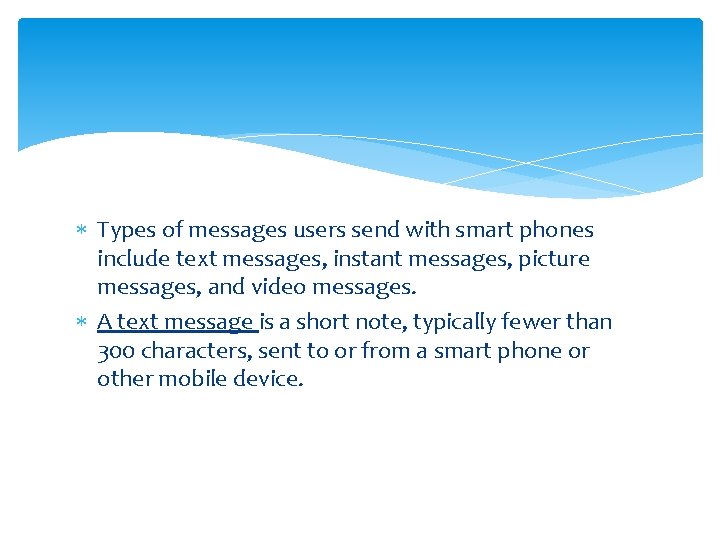
Types of messages users send with smart phones include text messages, instant messages, picture messages, and video messages. A text message is a short note, typically fewer than 300 characters, sent to or from a smart phone or other mobile device.
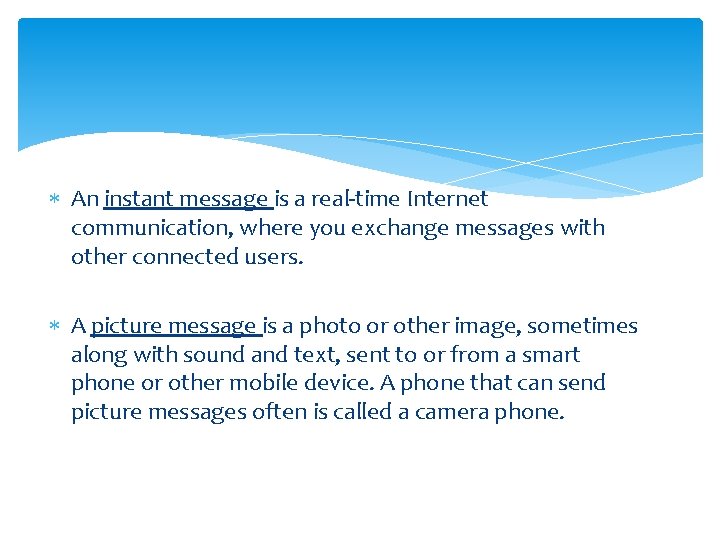
An instant message is a real-time Internet communication, where you exchange messages with other connected users. A picture message is a photo or other image, sometimes along with sound and text, sent to or from a smart phone or other mobile device. A phone that can send picture messages often is called a camera phone.
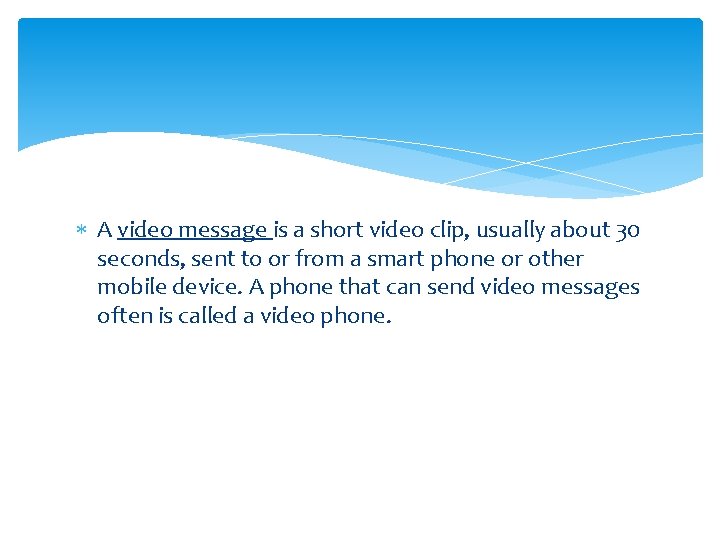
A video message is a short video clip, usually about 30 seconds, sent to or from a smart phone or other mobile device. A phone that can send video messages often is called a video phone.
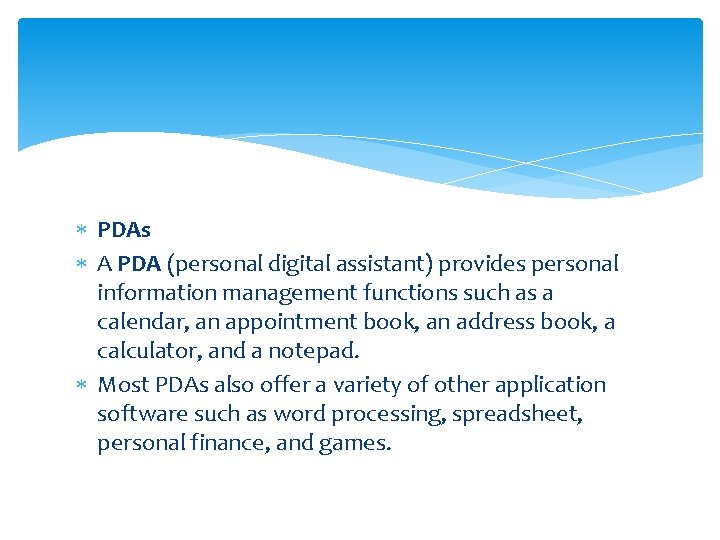
PDAs A PDA (personal digital assistant) provides personal information management functions such as a calendar, an appointment book, an address book, a calculator, and a notepad. Most PDAs also offer a variety of other application software such as word processing, spreadsheet, personal finance, and games.
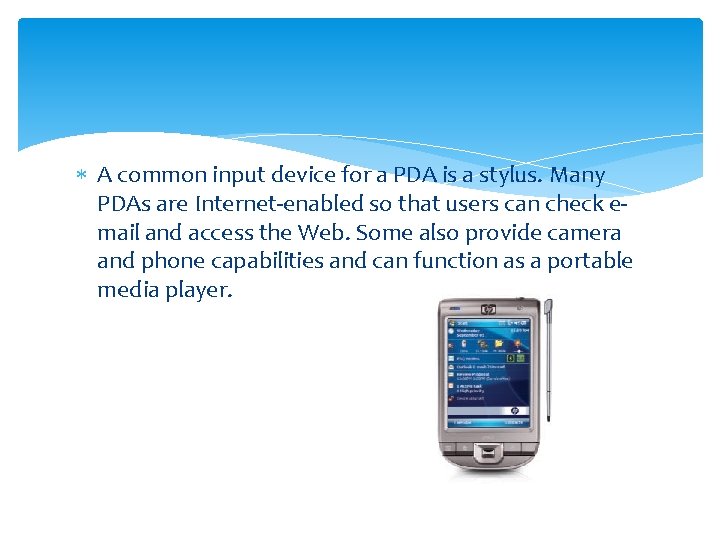
A common input device for a PDA is a stylus. Many PDAs are Internet-enabled so that users can check email and access the Web. Some also provide camera and phone capabilities and can function as a portable media player.
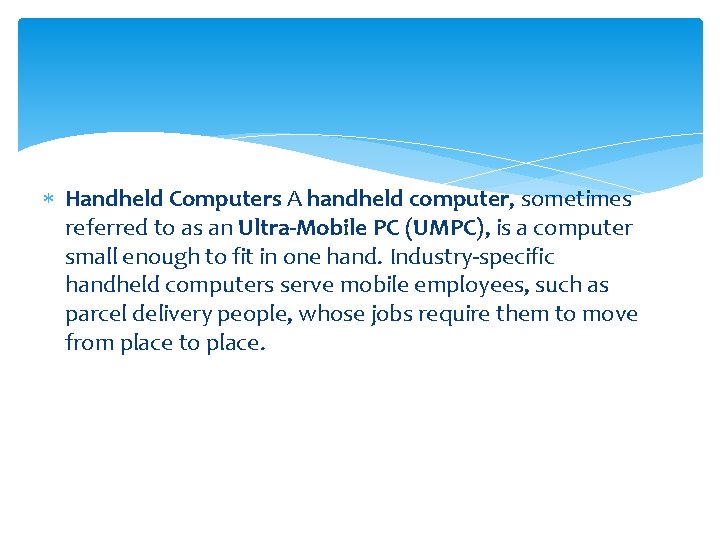
Handheld Computers A handheld computer, sometimes referred to as an Ultra-Mobile PC (UMPC), is a computer small enough to fit in one hand. Industry-specific handheld computers serve mobile employees, such as parcel delivery people, whose jobs require them to move from place to place.
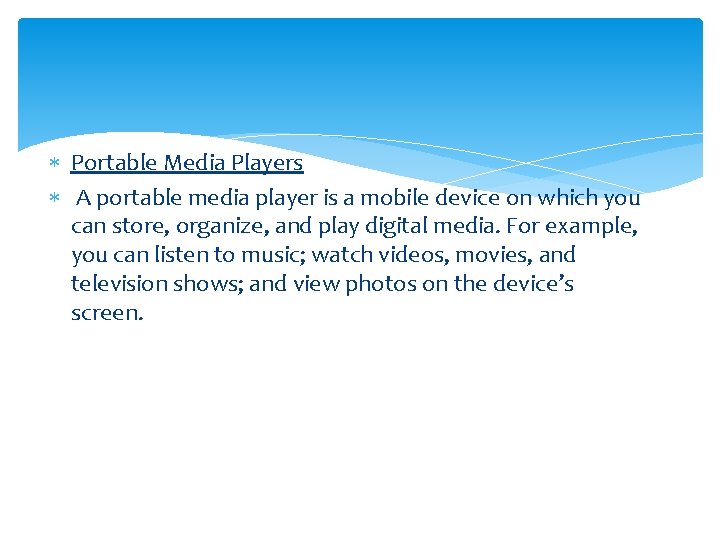
Portable Media Players A portable media player is a mobile device on which you can store, organize, and play digital media. For example, you can listen to music; watch videos, movies, and television shows; and view photos on the device’s screen.
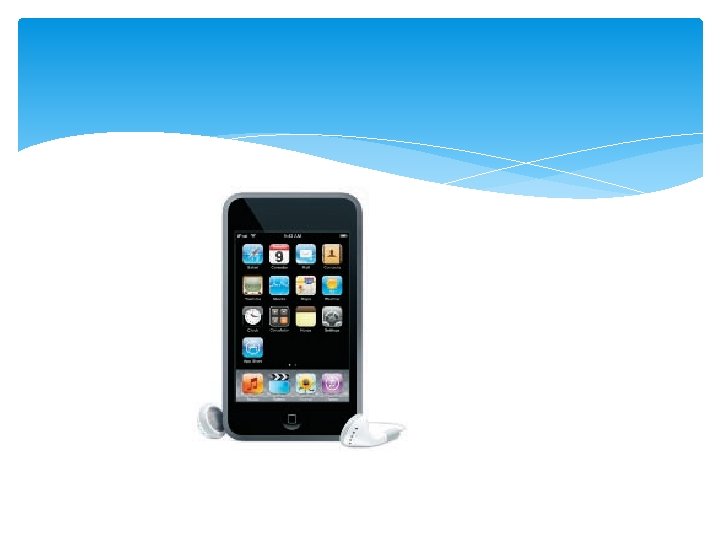
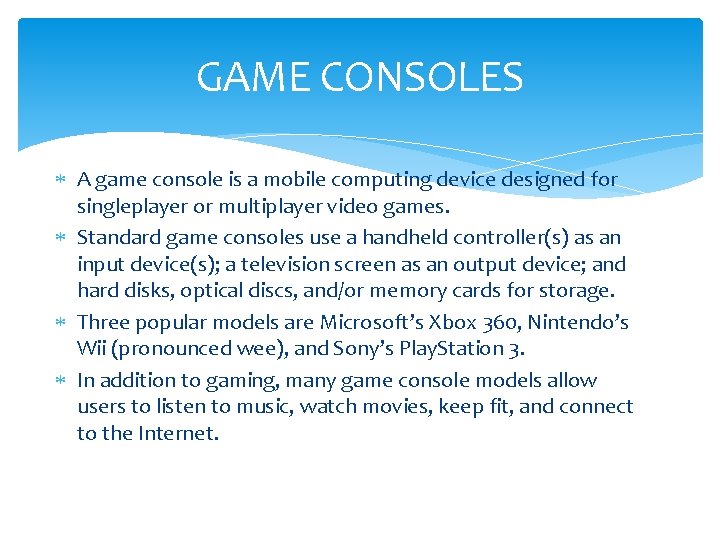
GAME CONSOLES A game console is a mobile computing device designed for singleplayer or multiplayer video games. Standard game consoles use a handheld controller(s) as an input device(s); a television screen as an output device; and hard disks, optical discs, and/or memory cards for storage. Three popular models are Microsoft’s Xbox 360, Nintendo’s Wii (pronounced wee), and Sony’s Play. Station 3. In addition to gaming, many game console models allow users to listen to music, watch movies, keep fit, and connect to the Internet.
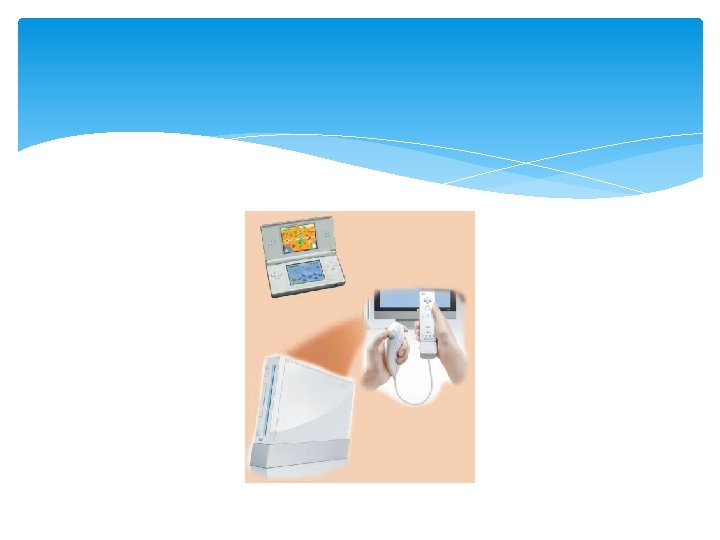
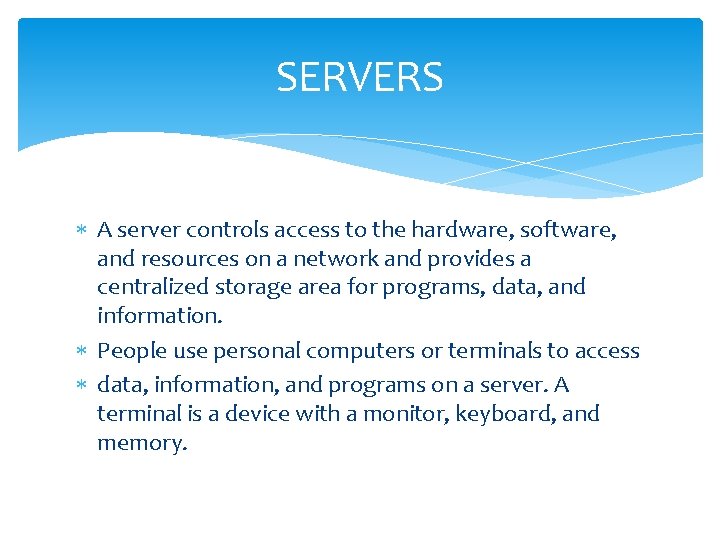
SERVERS A server controls access to the hardware, software, and resources on a network and provides a centralized storage area for programs, data, and information. People use personal computers or terminals to access data, information, and programs on a server. A terminal is a device with a monitor, keyboard, and memory.

SERVER
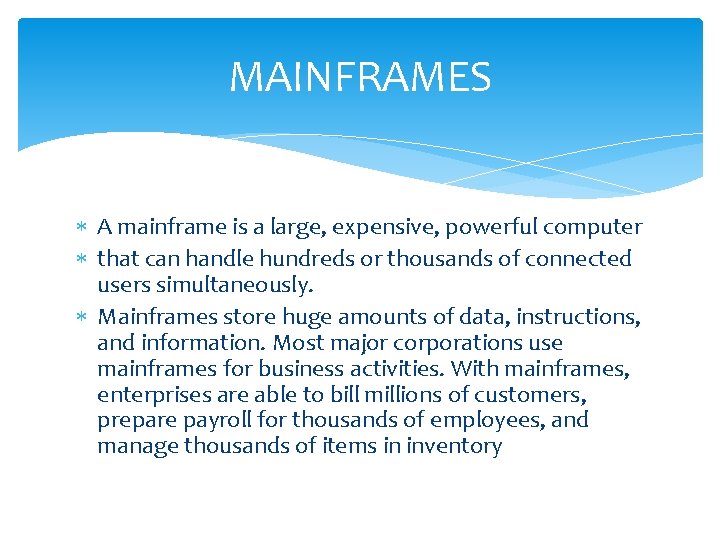
MAINFRAMES A mainframe is a large, expensive, powerful computer that can handle hundreds or thousands of connected users simultaneously. Mainframes store huge amounts of data, instructions, and information. Most major corporations use mainframes for business activities. With mainframes, enterprises are able to bill millions of customers, prepare payroll for thousands of employees, and manage thousands of items in inventory
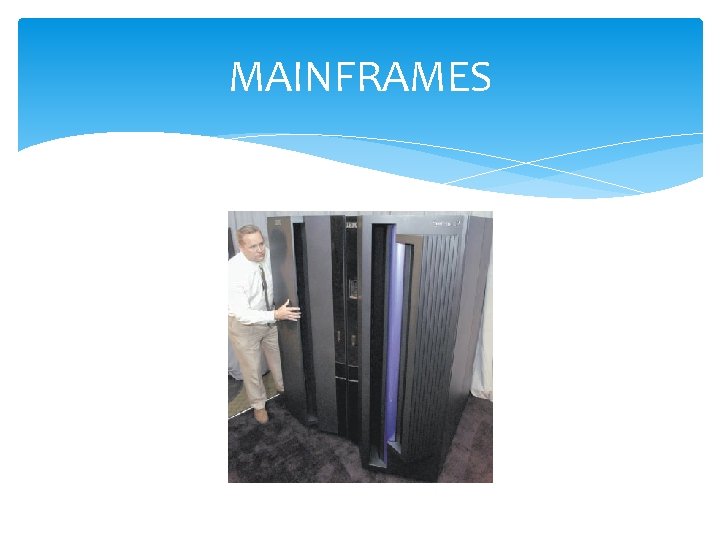
MAINFRAMES
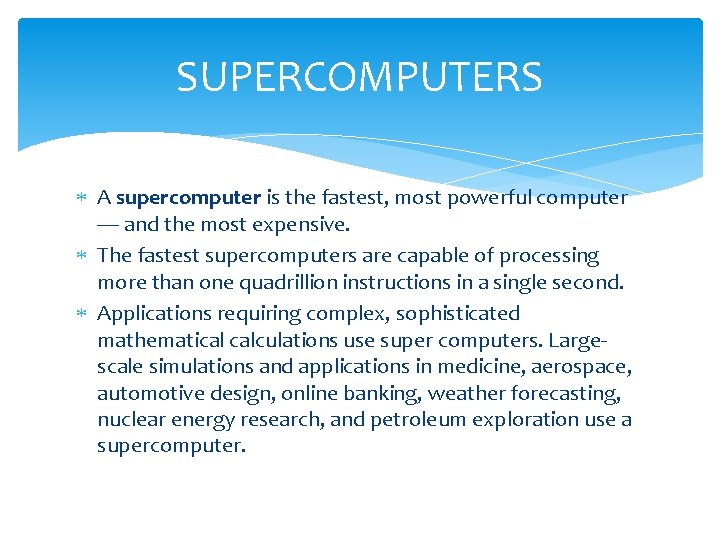
SUPERCOMPUTERS A supercomputer is the fastest, most powerful computer — and the most expensive. The fastest supercomputers are capable of processing more than one quadrillion instructions in a single second. Applications requiring complex, sophisticated mathematical calculations use super computers. Largescale simulations and applications in medicine, aerospace, automotive design, online banking, weather forecasting, nuclear energy research, and petroleum exploration use a supercomputer.
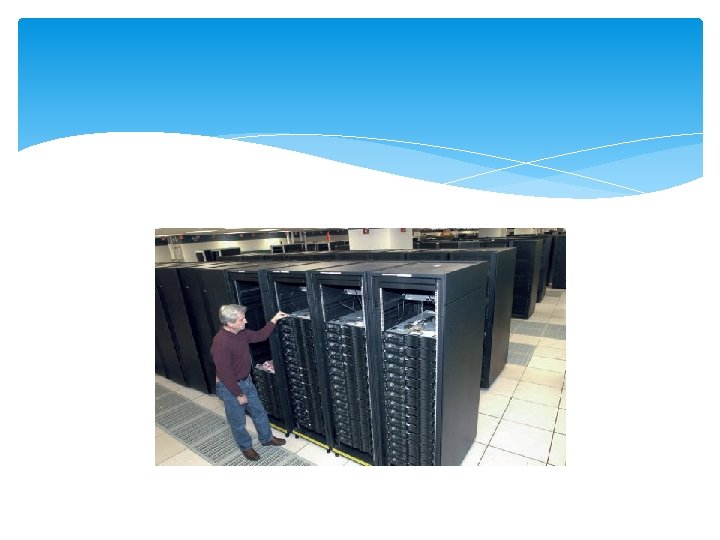
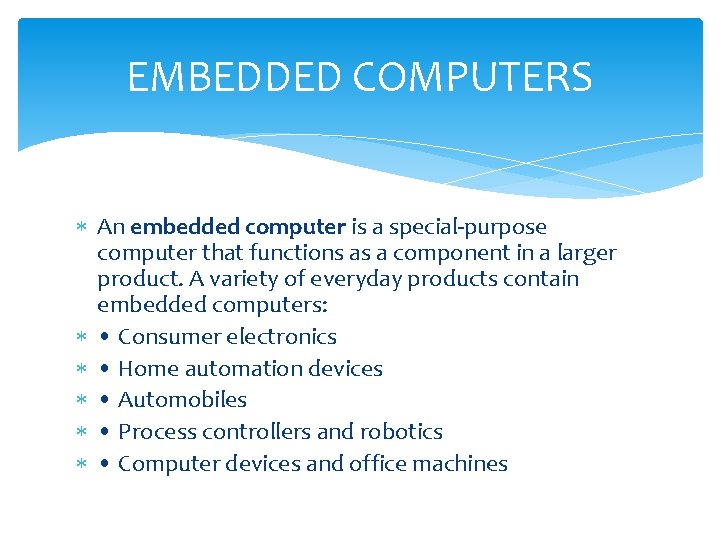
EMBEDDED COMPUTERS An embedded computer is a special-purpose computer that functions as a component in a larger product. A variety of everyday products contain embedded computers: • Consumer electronics • Home automation devices • Automobiles • Process controllers and robotics • Computer devices and office machines
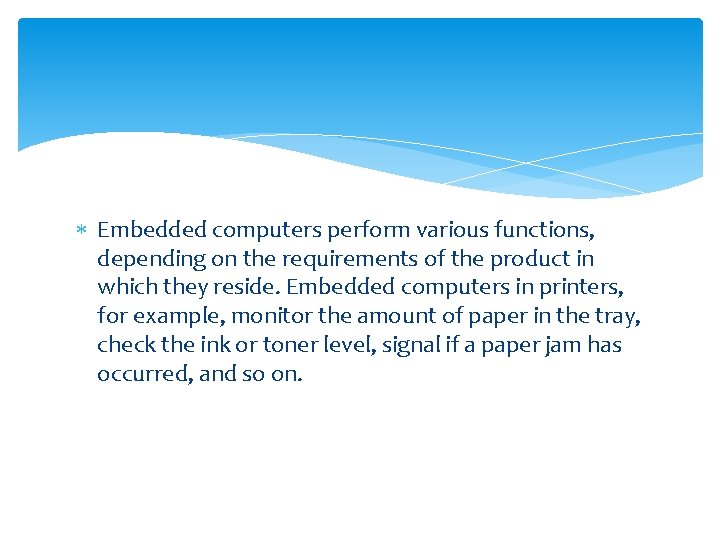
Embedded computers perform various functions, depending on the requirements of the product in which they reside. Embedded computers in printers, for example, monitor the amount of paper in the tray, check the ink or toner level, signal if a paper jam has occurred, and so on.