Classification of Digital Computers Applications of Computers Classification
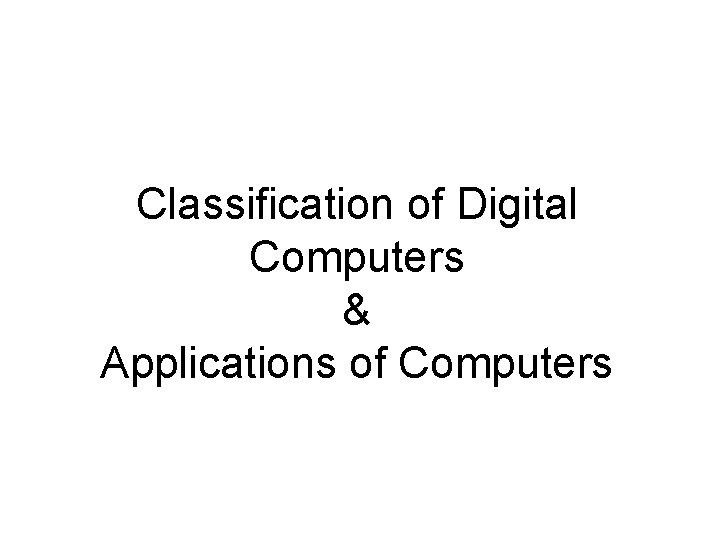
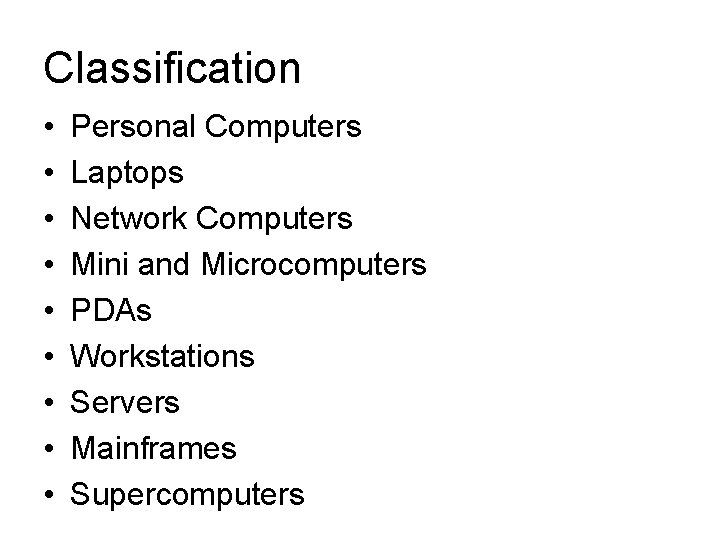
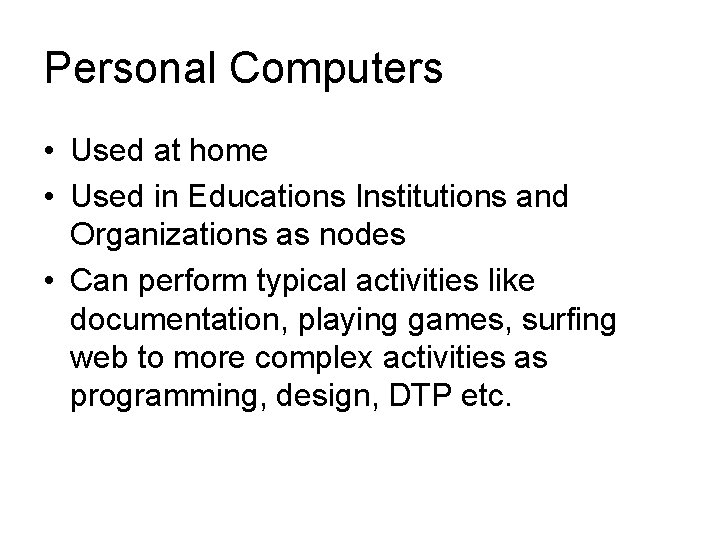
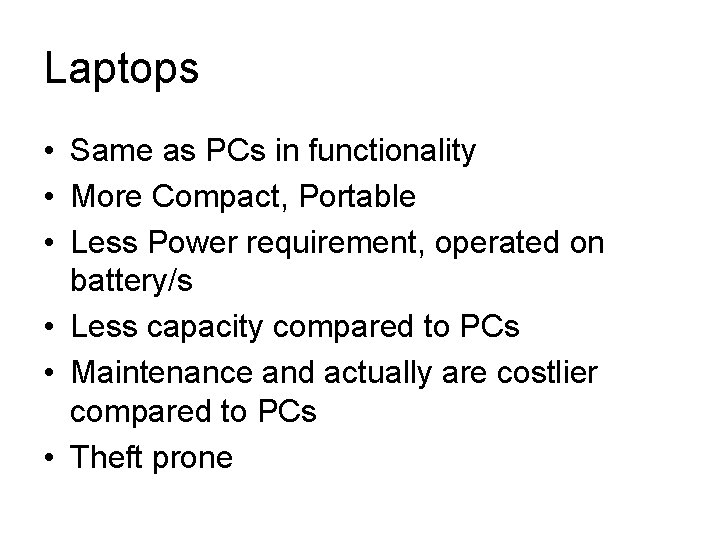
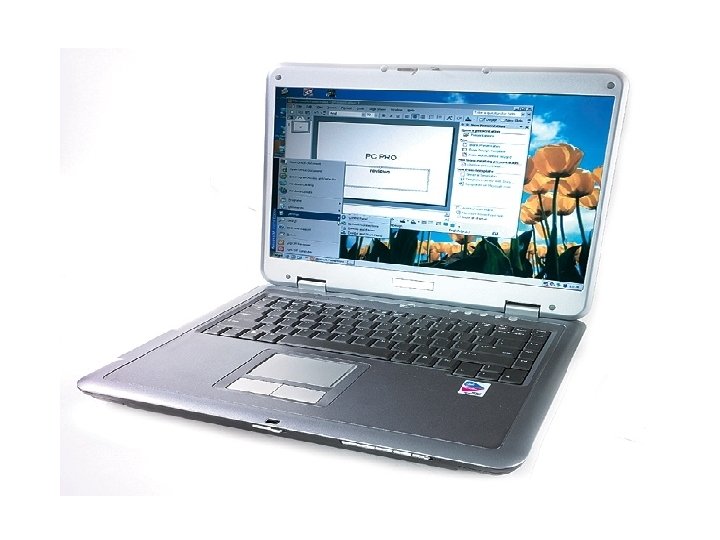
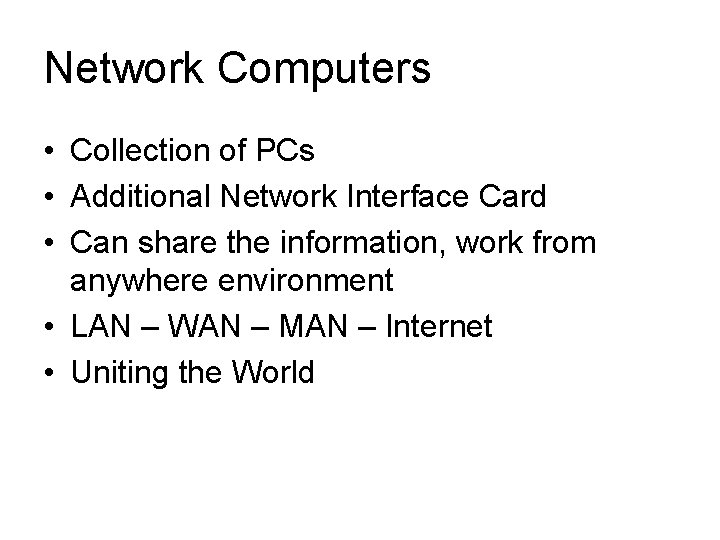
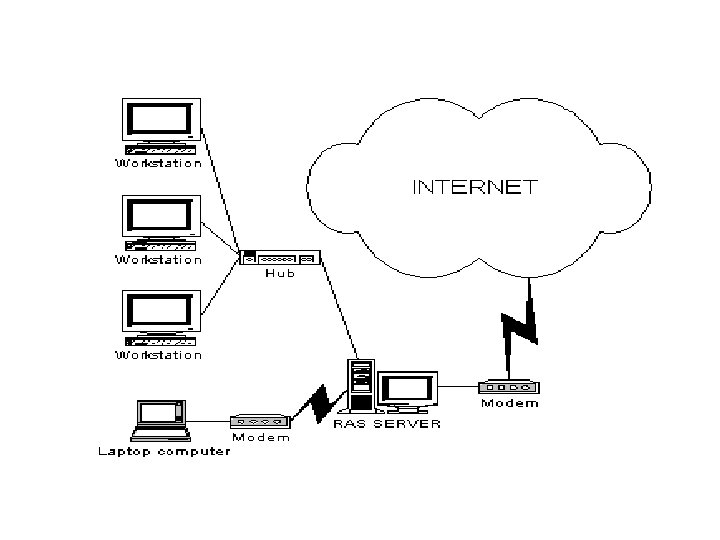
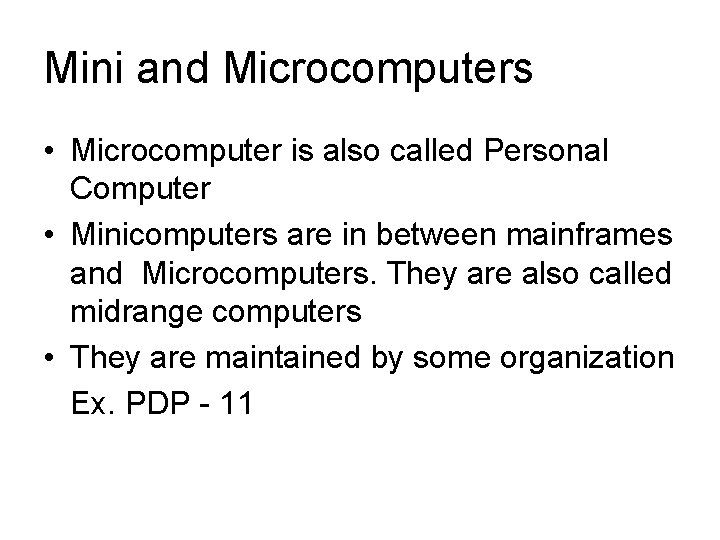
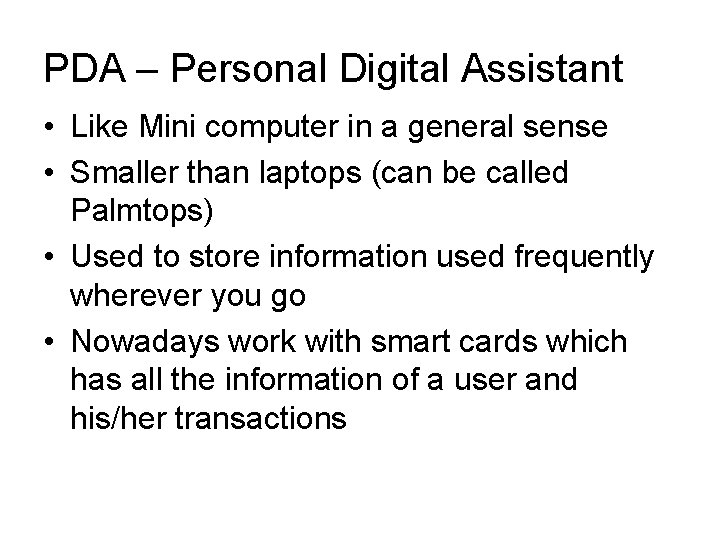
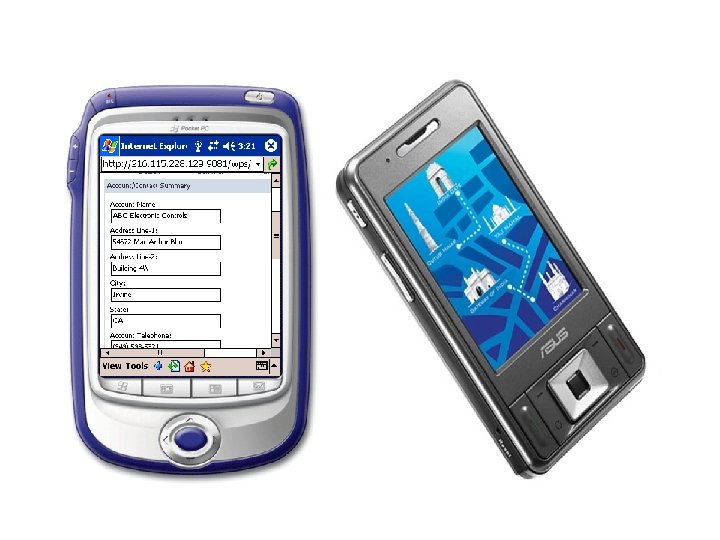
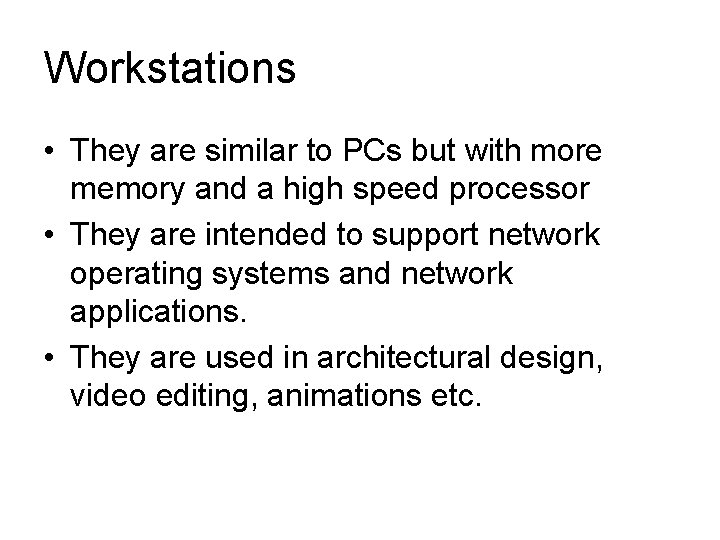
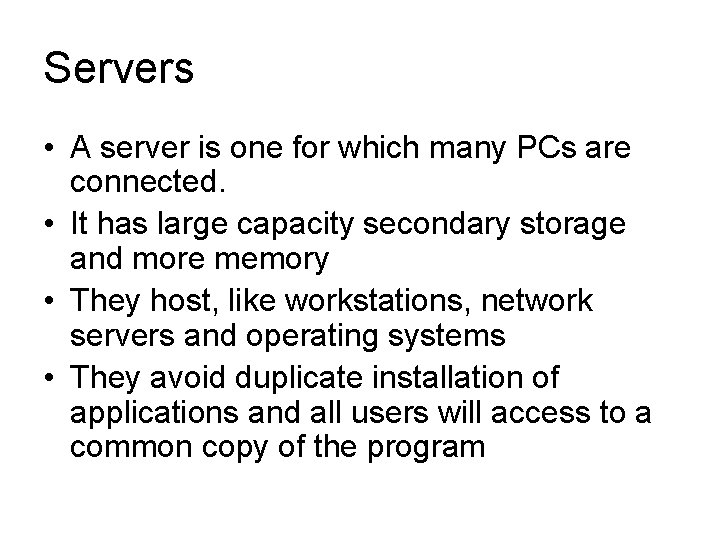

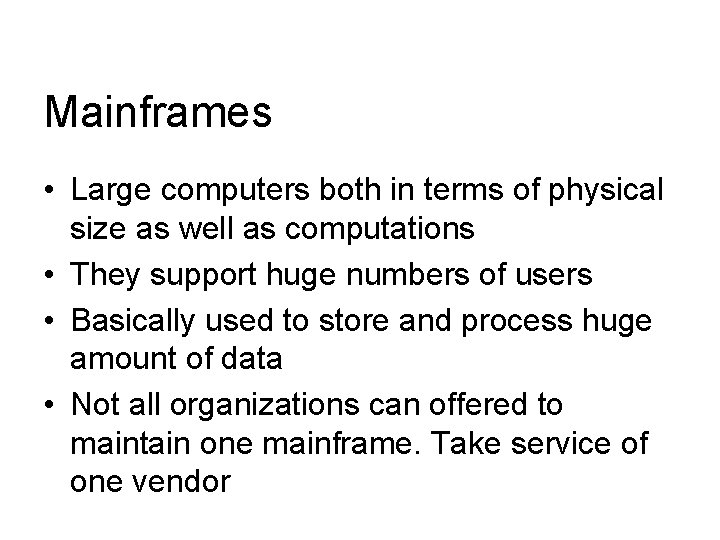

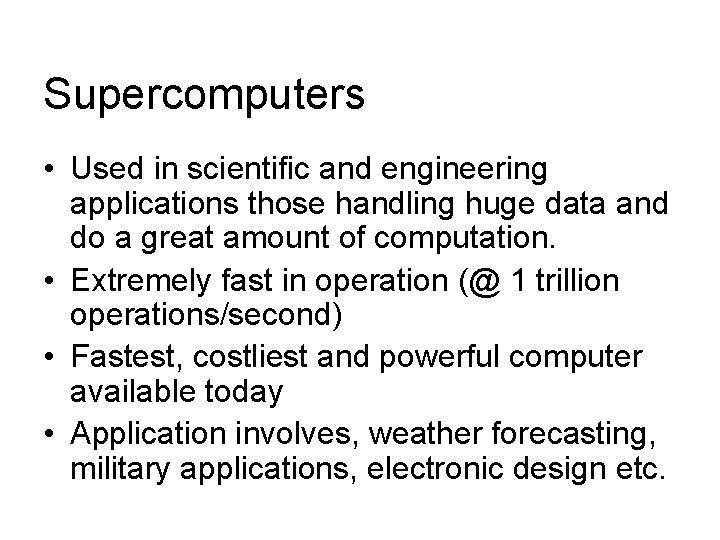

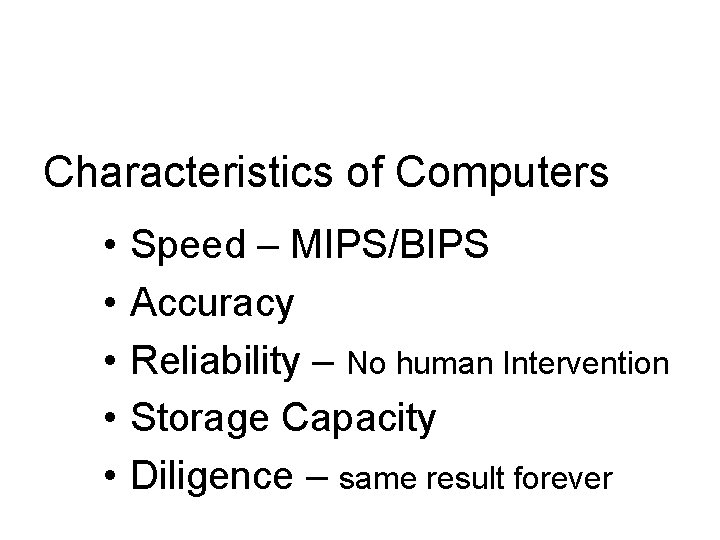
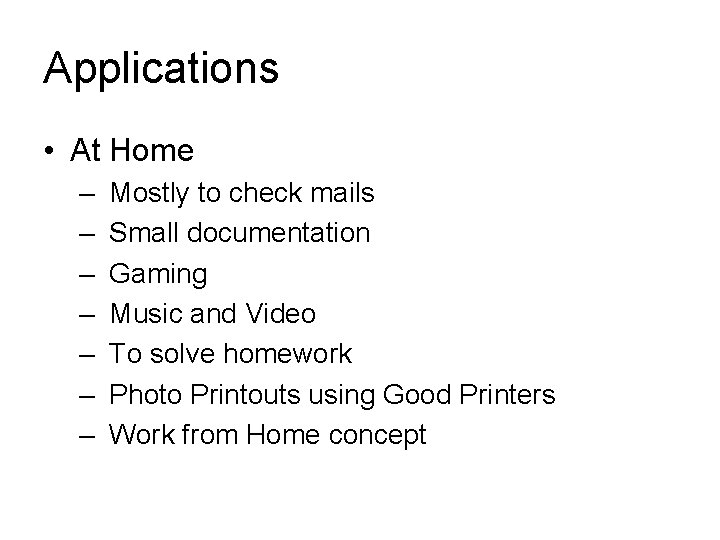
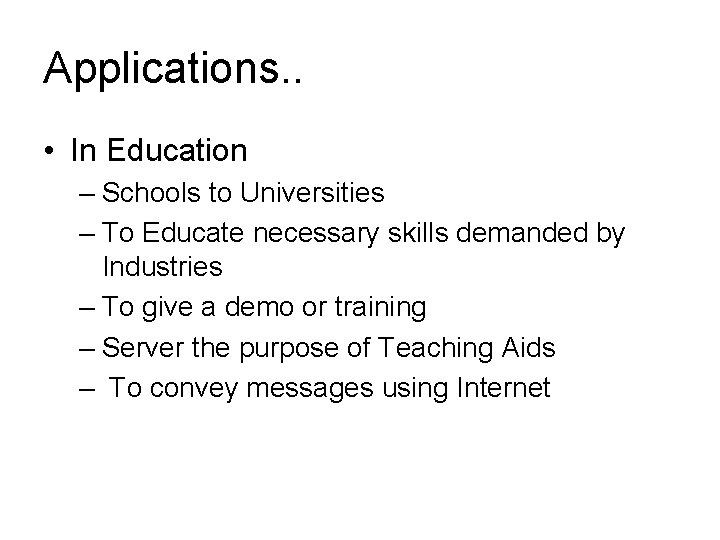
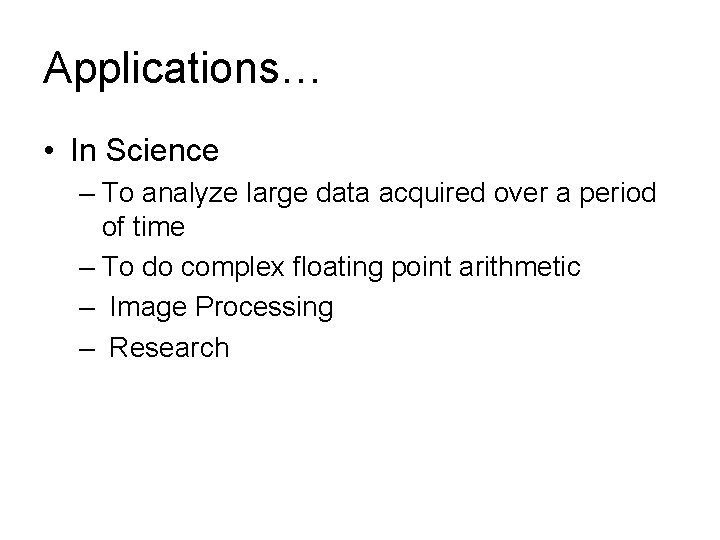
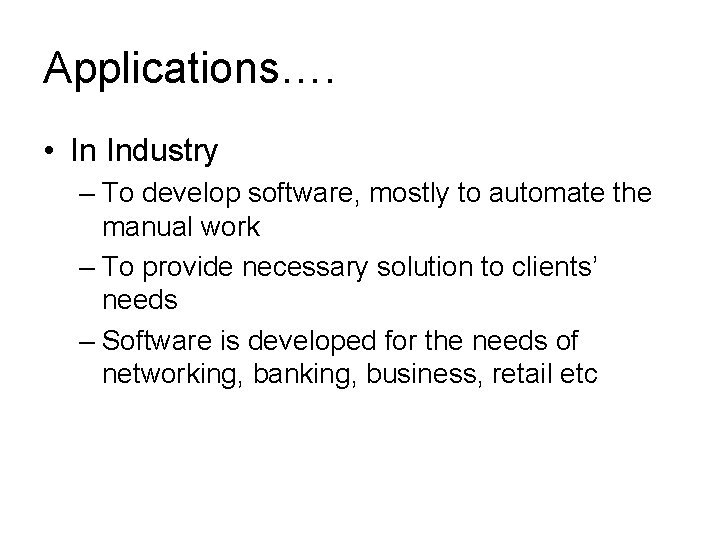
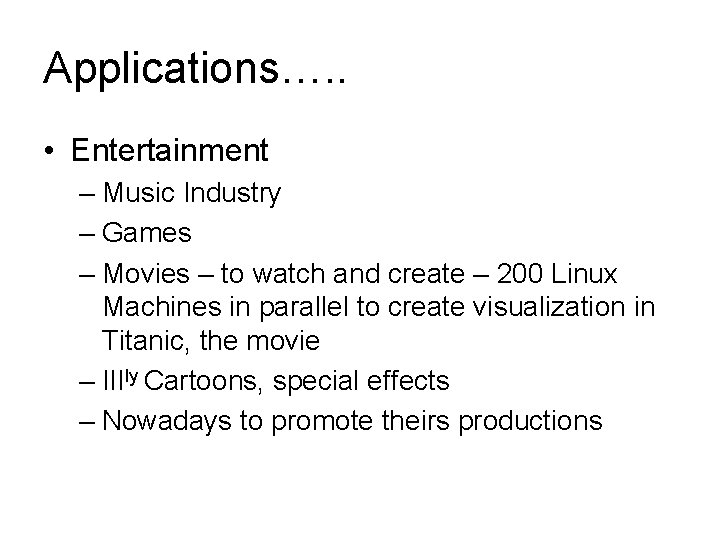
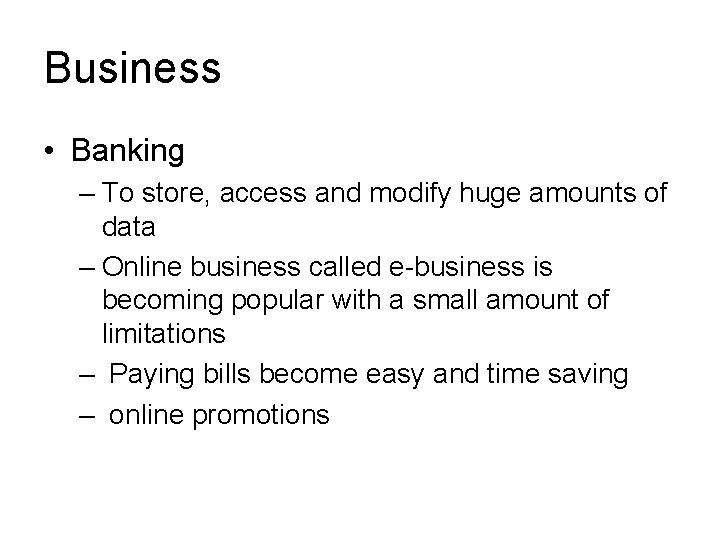
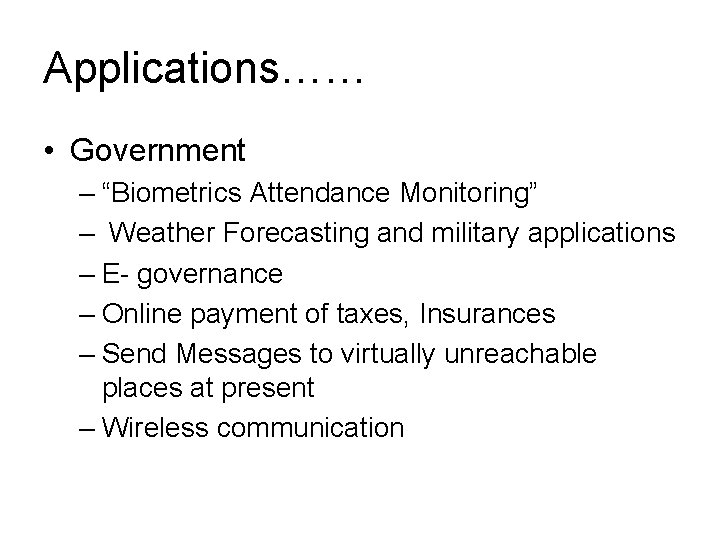
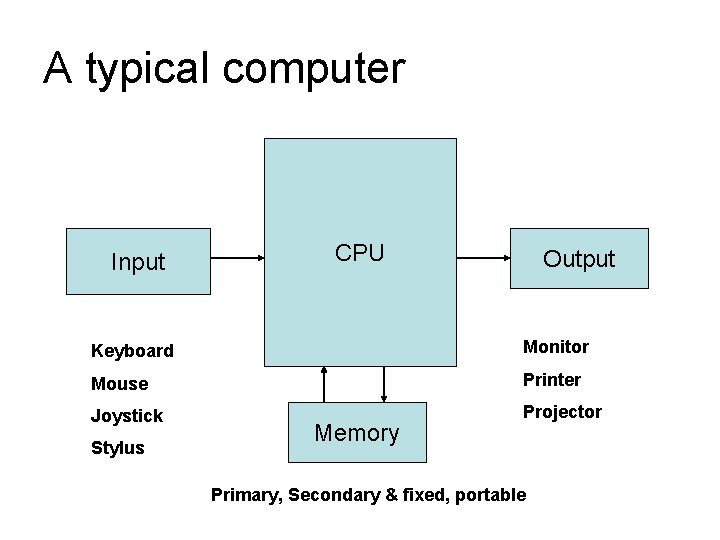
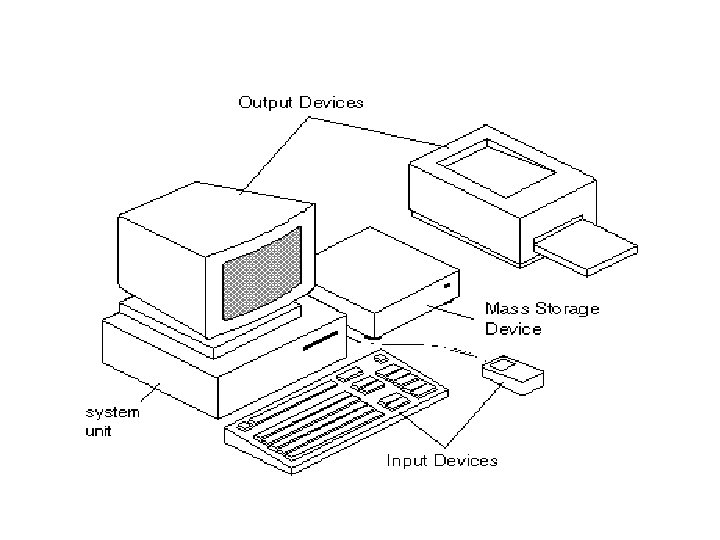
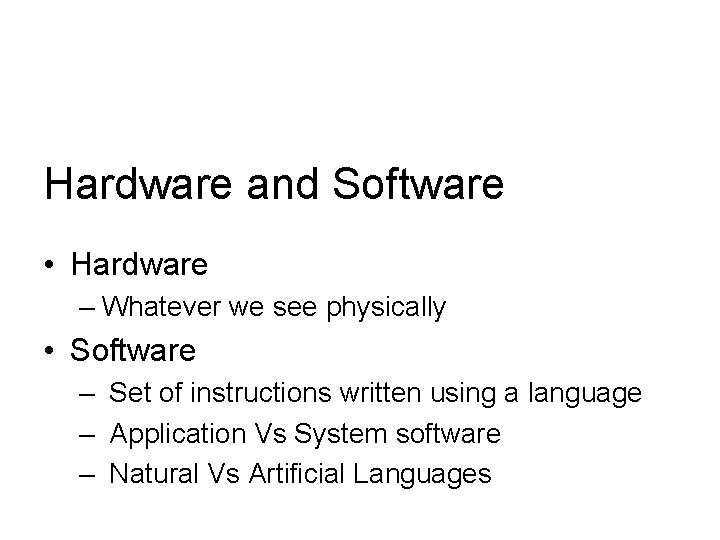
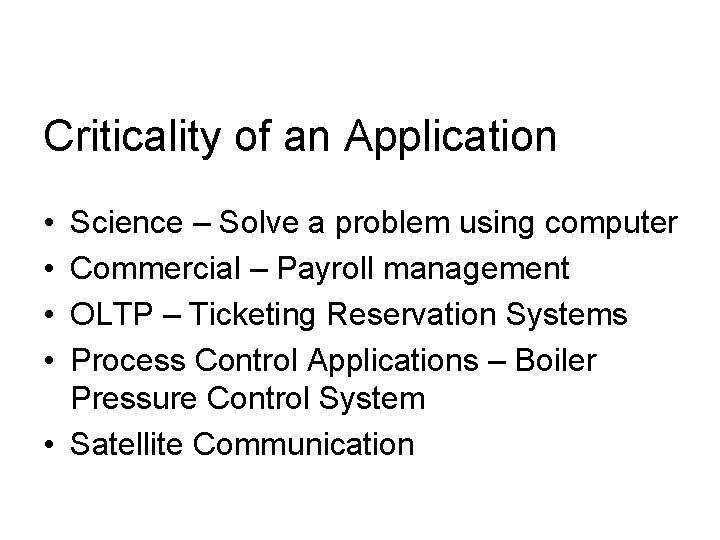

- Slides: 30
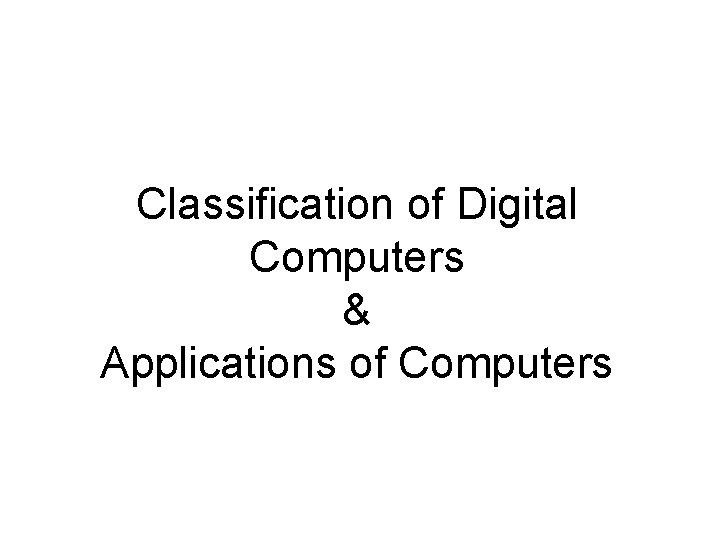
Classification of Digital Computers & Applications of Computers
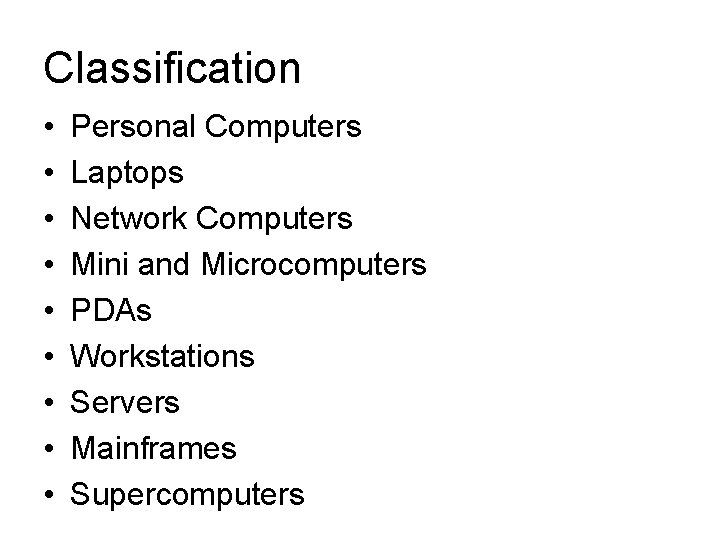
Classification • • • Personal Computers Laptops Network Computers Mini and Microcomputers PDAs Workstations Servers Mainframes Supercomputers
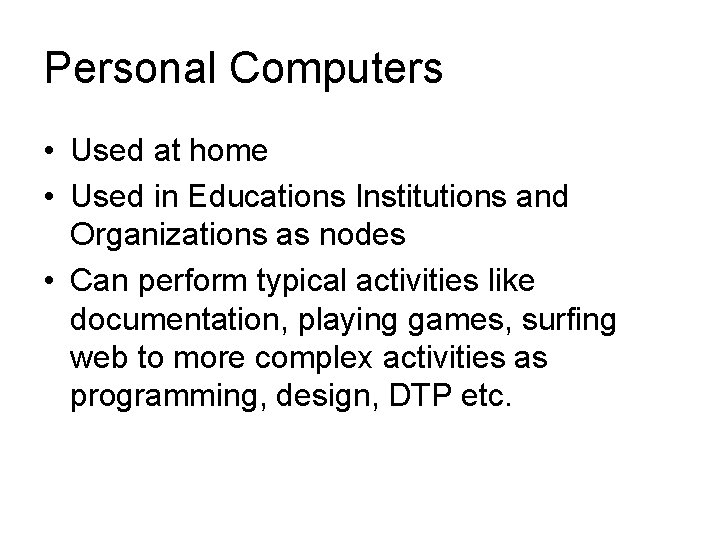
Personal Computers • Used at home • Used in Educations Institutions and Organizations as nodes • Can perform typical activities like documentation, playing games, surfing web to more complex activities as programming, design, DTP etc.
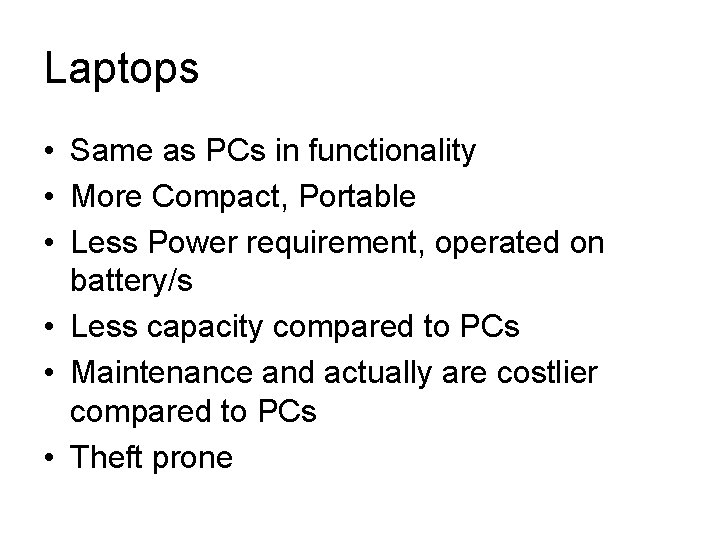
Laptops • Same as PCs in functionality • More Compact, Portable • Less Power requirement, operated on battery/s • Less capacity compared to PCs • Maintenance and actually are costlier compared to PCs • Theft prone
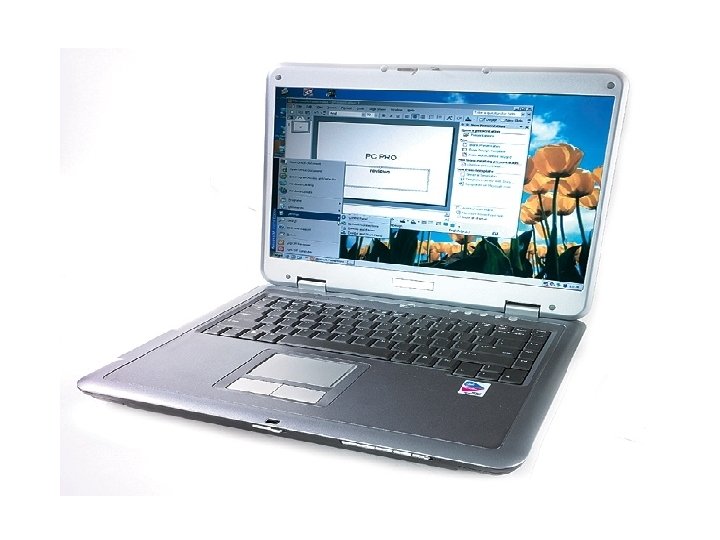
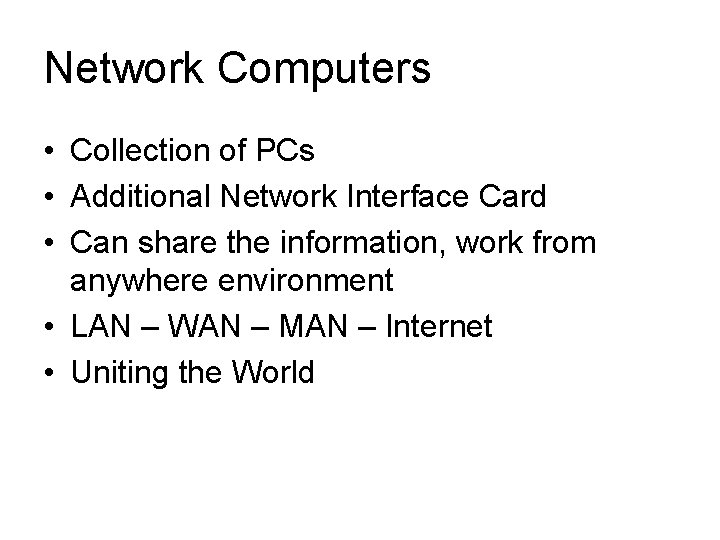
Network Computers • Collection of PCs • Additional Network Interface Card • Can share the information, work from anywhere environment • LAN – WAN – MAN – Internet • Uniting the World
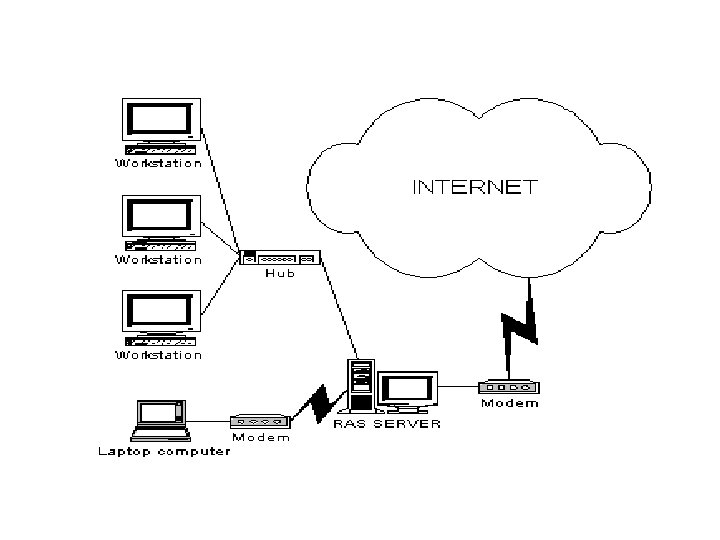
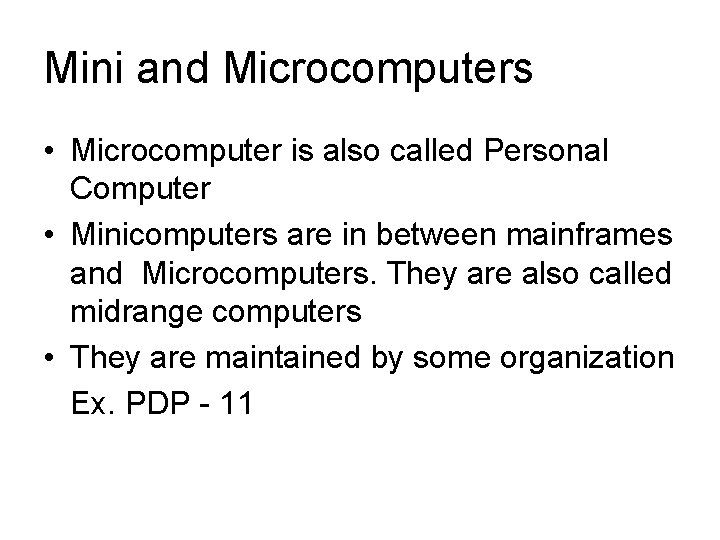
Mini and Microcomputers • Microcomputer is also called Personal Computer • Minicomputers are in between mainframes and Microcomputers. They are also called midrange computers • They are maintained by some organization Ex. PDP - 11
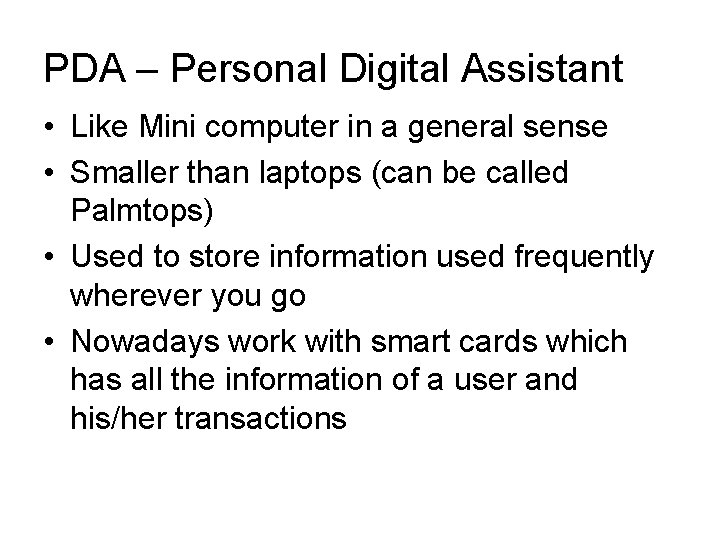
PDA – Personal Digital Assistant • Like Mini computer in a general sense • Smaller than laptops (can be called Palmtops) • Used to store information used frequently wherever you go • Nowadays work with smart cards which has all the information of a user and his/her transactions
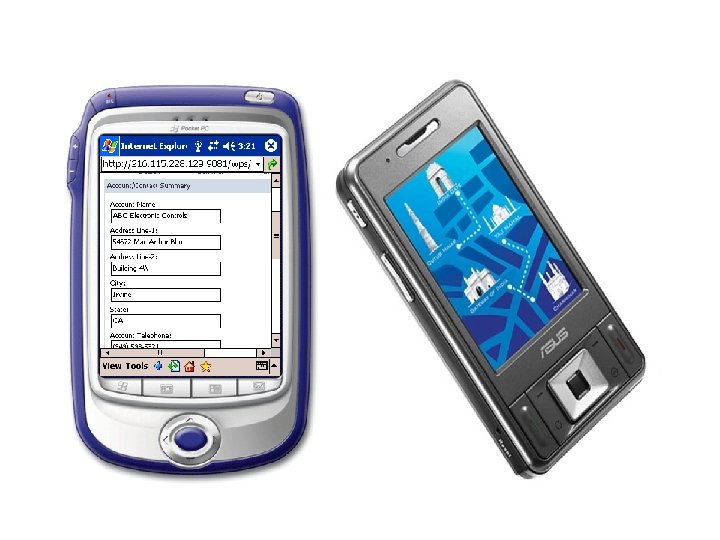
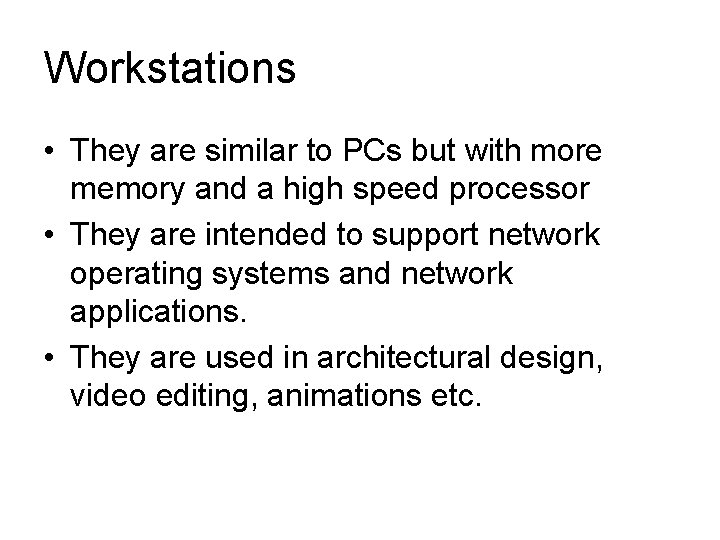
Workstations • They are similar to PCs but with more memory and a high speed processor • They are intended to support network operating systems and network applications. • They are used in architectural design, video editing, animations etc.
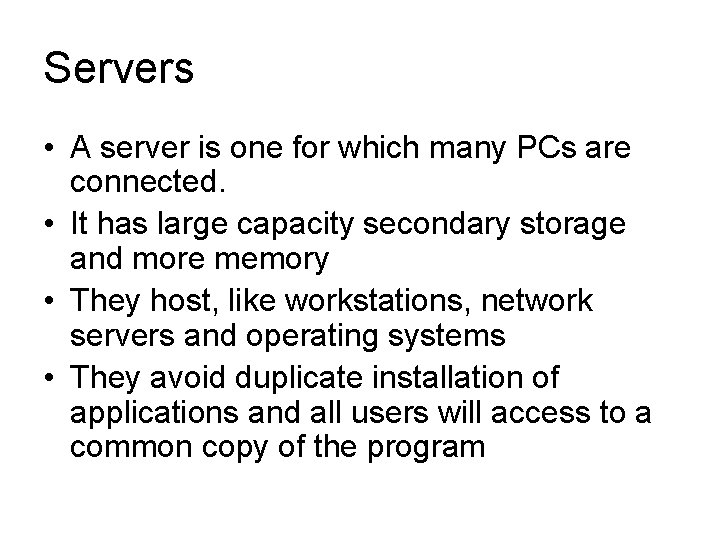
Servers • A server is one for which many PCs are connected. • It has large capacity secondary storage and more memory • They host, like workstations, network servers and operating systems • They avoid duplicate installation of applications and all users will access to a common copy of the program

Compaq Server
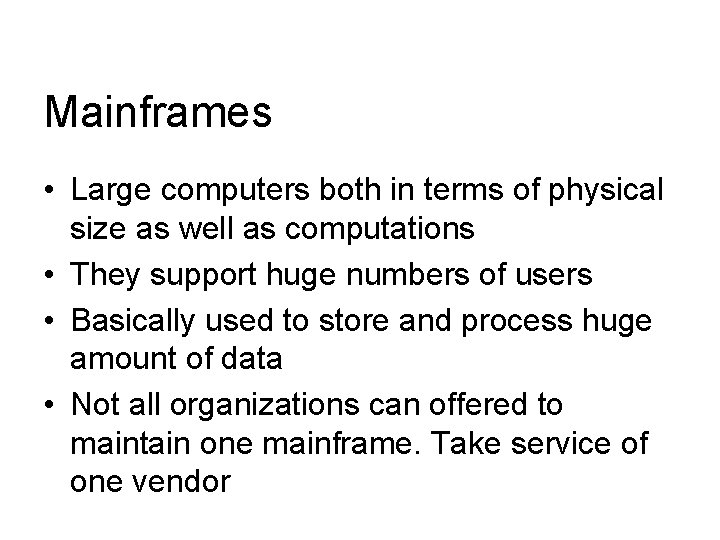
Mainframes • Large computers both in terms of physical size as well as computations • They support huge numbers of users • Basically used to store and process huge amount of data • Not all organizations can offered to maintain one mainframe. Take service of one vendor

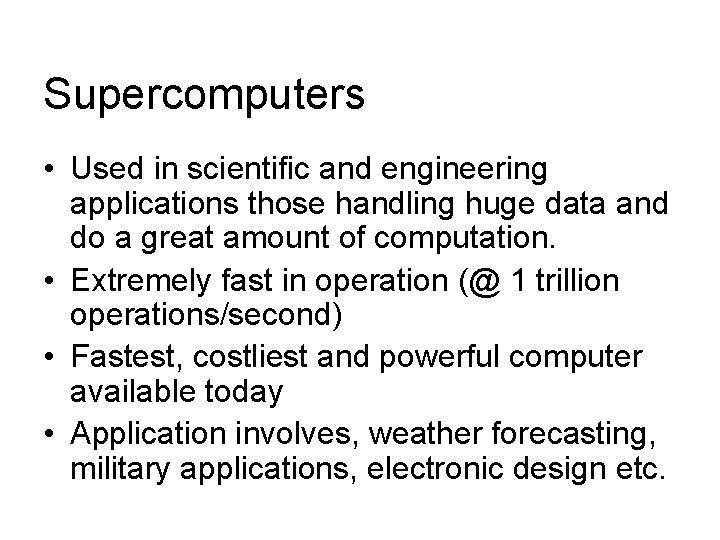
Supercomputers • Used in scientific and engineering applications those handling huge data and do a great amount of computation. • Extremely fast in operation (@ 1 trillion operations/second) • Fastest, costliest and powerful computer available today • Application involves, weather forecasting, military applications, electronic design etc.

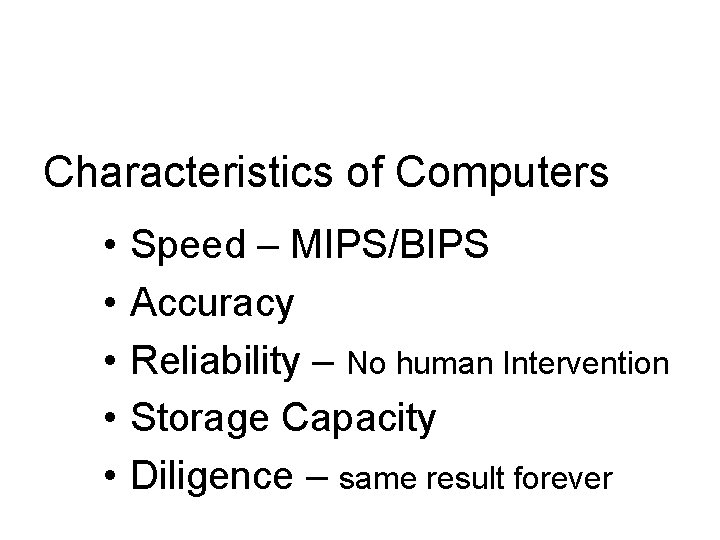
Characteristics of Computers • • • Speed – MIPS/BIPS Accuracy Reliability – No human Intervention Storage Capacity Diligence – same result forever
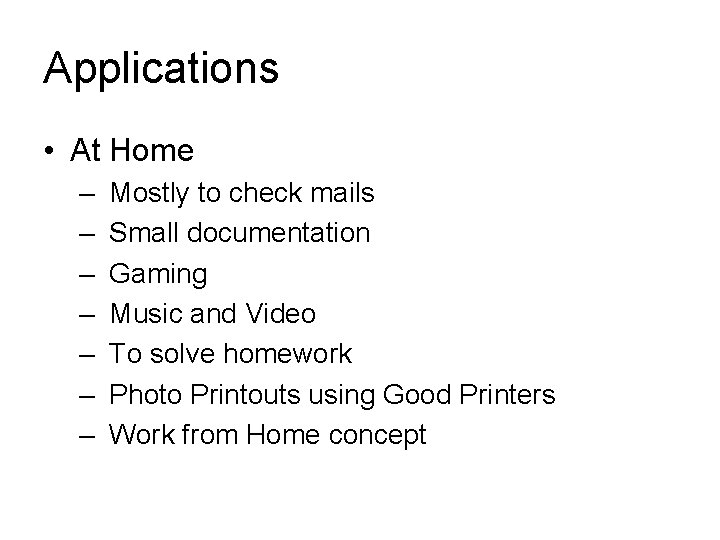
Applications • At Home – – – – Mostly to check mails Small documentation Gaming Music and Video To solve homework Photo Printouts using Good Printers Work from Home concept
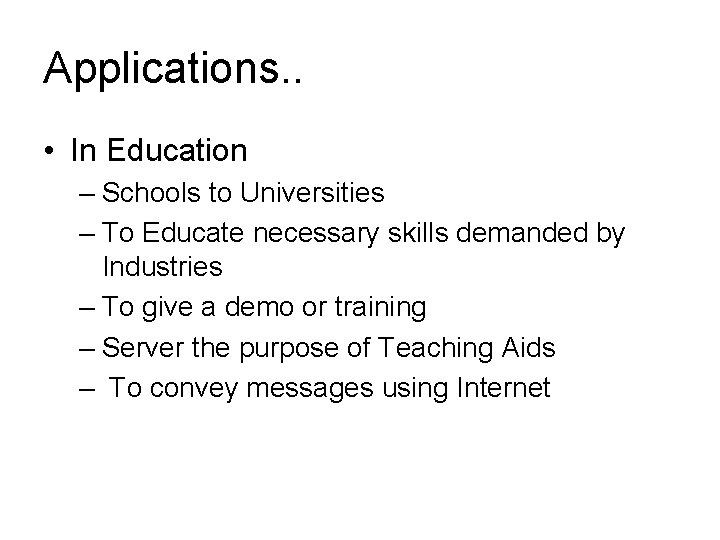
Applications. . • In Education – Schools to Universities – To Educate necessary skills demanded by Industries – To give a demo or training – Server the purpose of Teaching Aids – To convey messages using Internet
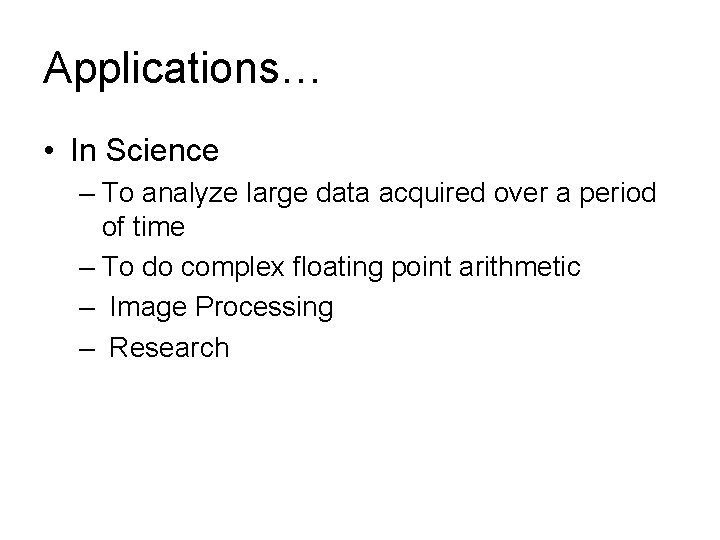
Applications… • In Science – To analyze large data acquired over a period of time – To do complex floating point arithmetic – Image Processing – Research
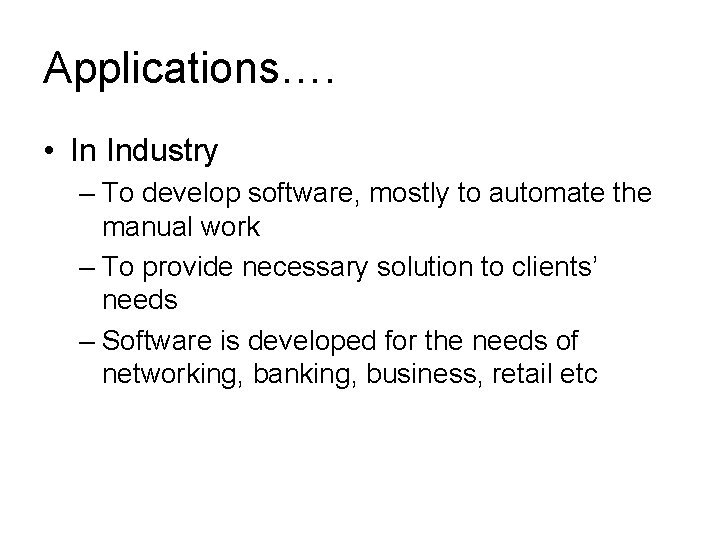
Applications…. • In Industry – To develop software, mostly to automate the manual work – To provide necessary solution to clients’ needs – Software is developed for the needs of networking, banking, business, retail etc
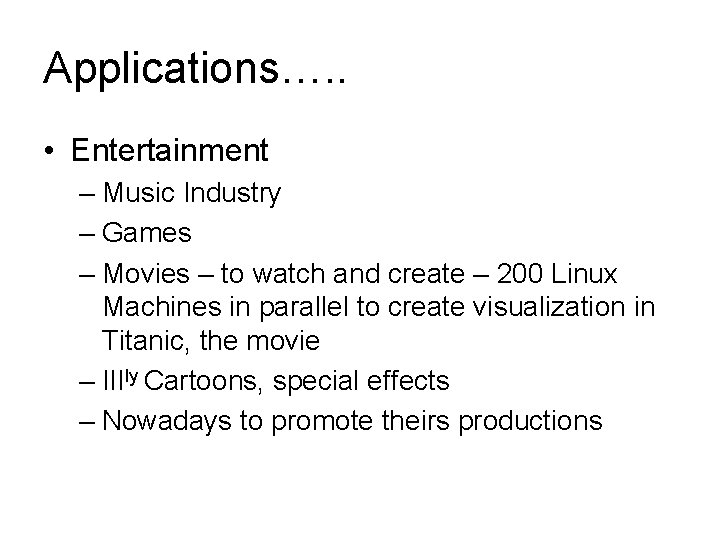
Applications…. . • Entertainment – Music Industry – Games – Movies – to watch and create – 200 Linux Machines in parallel to create visualization in Titanic, the movie – IIIly Cartoons, special effects – Nowadays to promote theirs productions
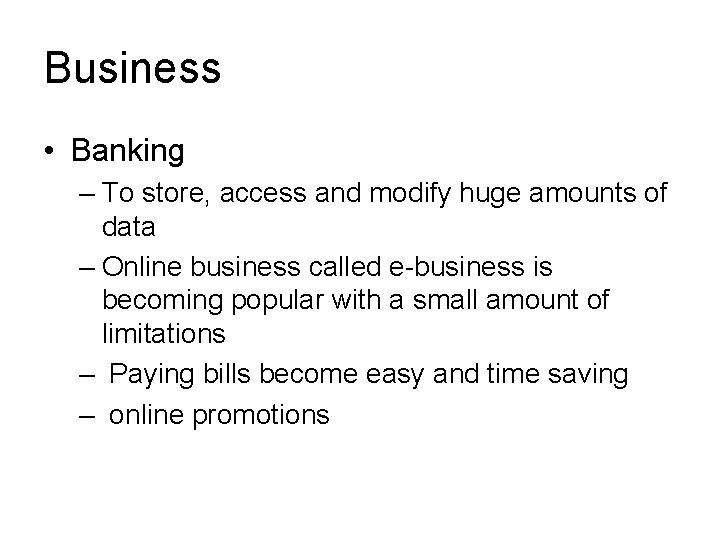
Business • Banking – To store, access and modify huge amounts of data – Online business called e-business is becoming popular with a small amount of limitations – Paying bills become easy and time saving – online promotions
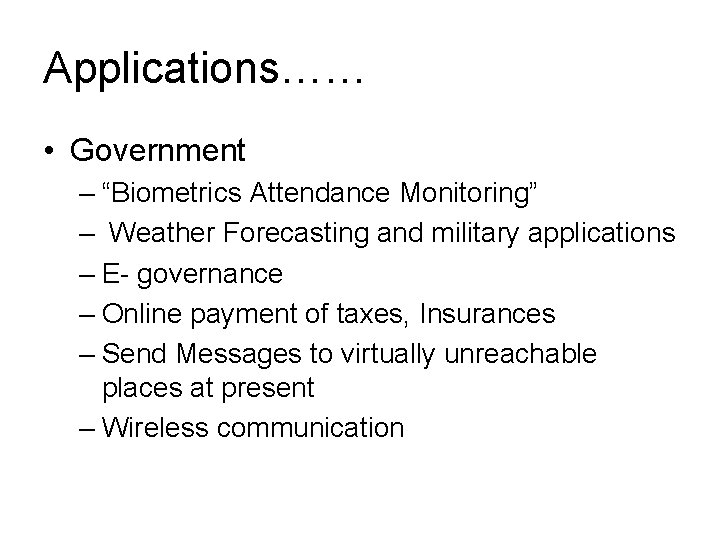
Applications…… • Government – “Biometrics Attendance Monitoring” – Weather Forecasting and military applications – E- governance – Online payment of taxes, Insurances – Send Messages to virtually unreachable places at present – Wireless communication
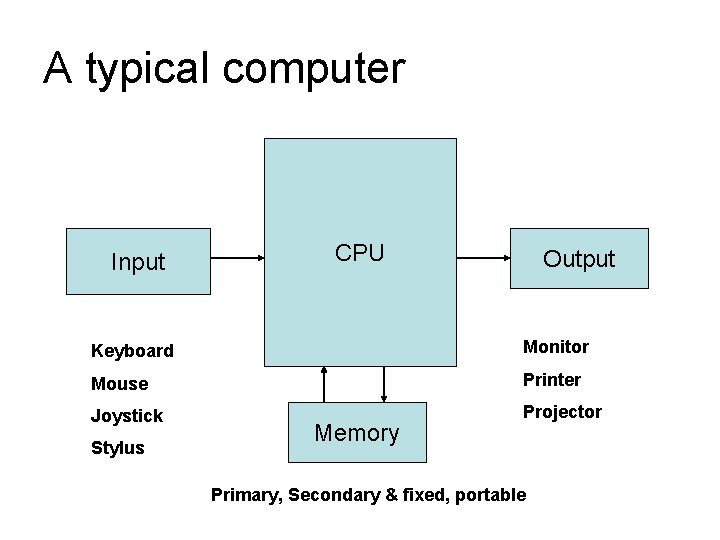
A typical computer Input CPU Output Keyboard Monitor Mouse Printer Joystick Projector Stylus Memory Primary, Secondary & fixed, portable
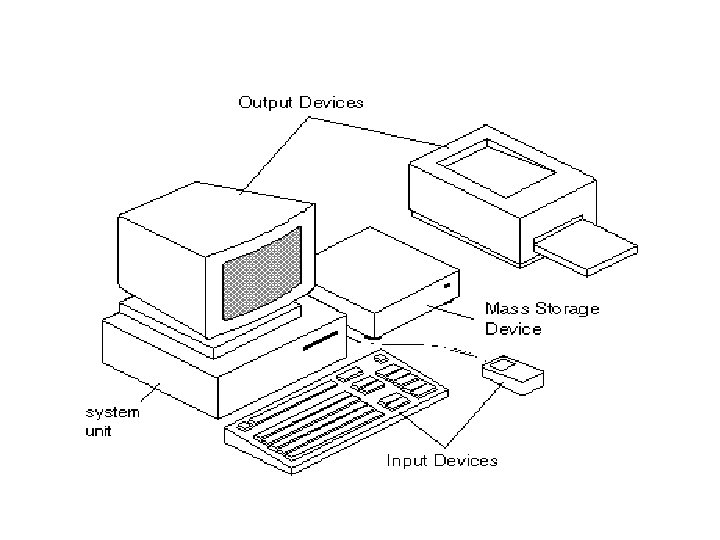
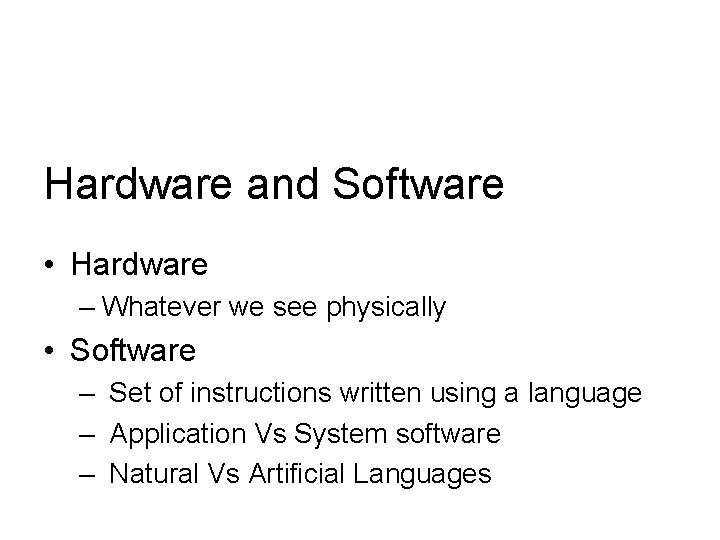
Hardware and Software • Hardware – Whatever we see physically • Software – Set of instructions written using a language – Application Vs System software – Natural Vs Artificial Languages
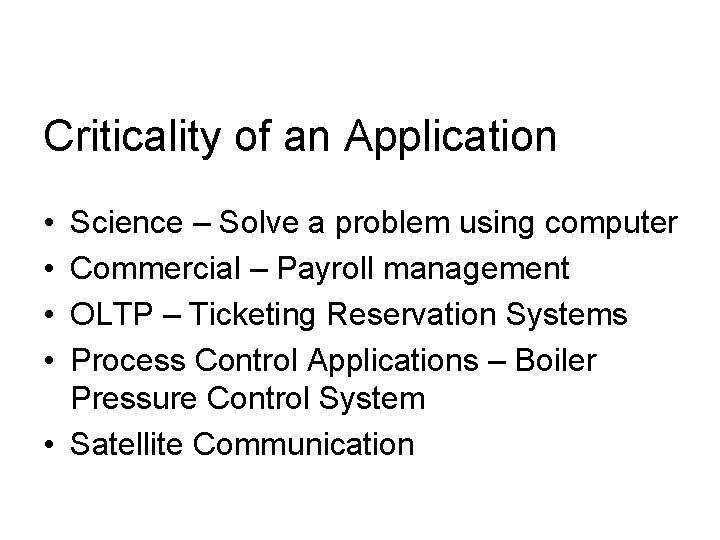
Criticality of an Application • • Science – Solve a problem using computer Commercial – Payroll management OLTP – Ticketing Reservation Systems Process Control Applications – Boiler Pressure Control System • Satellite Communication
