What are Microsoft Tech Talks Microsoft Tech Talks



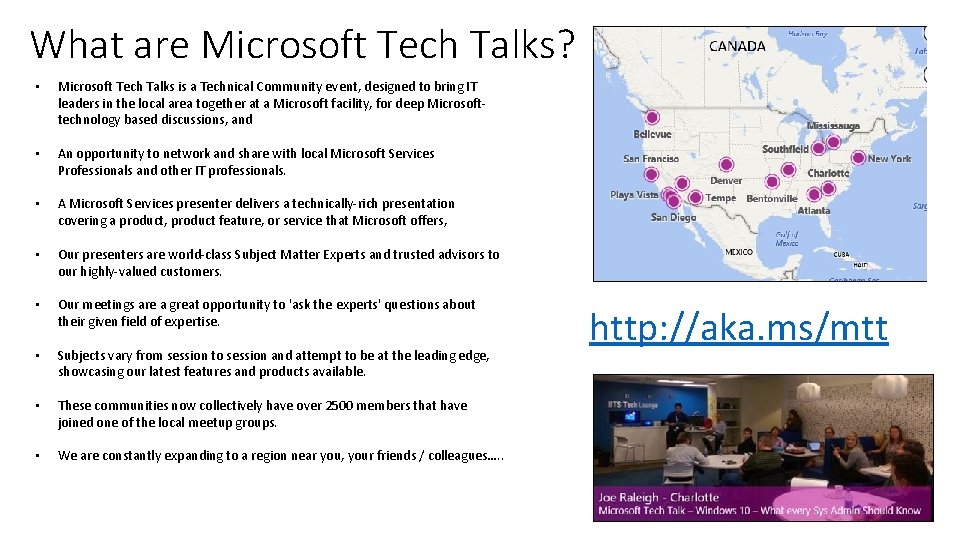
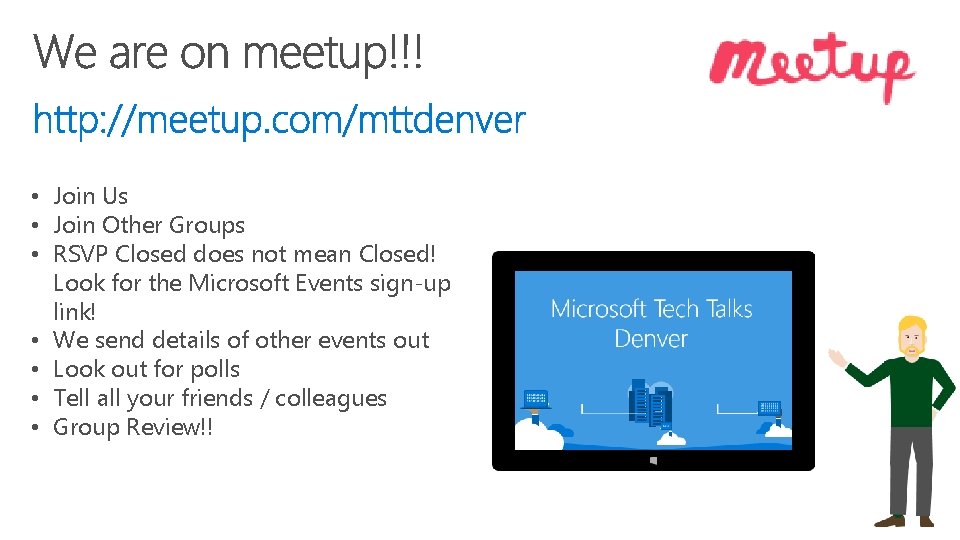
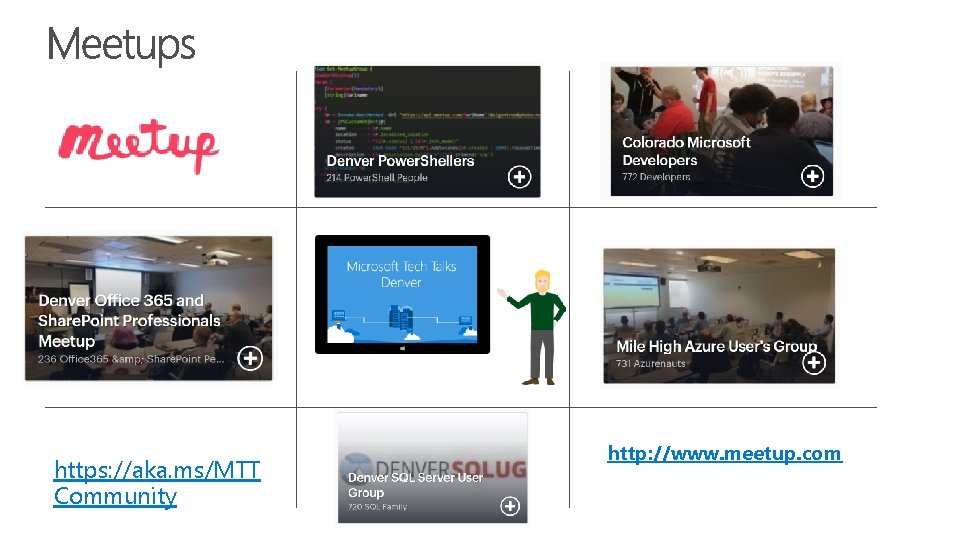








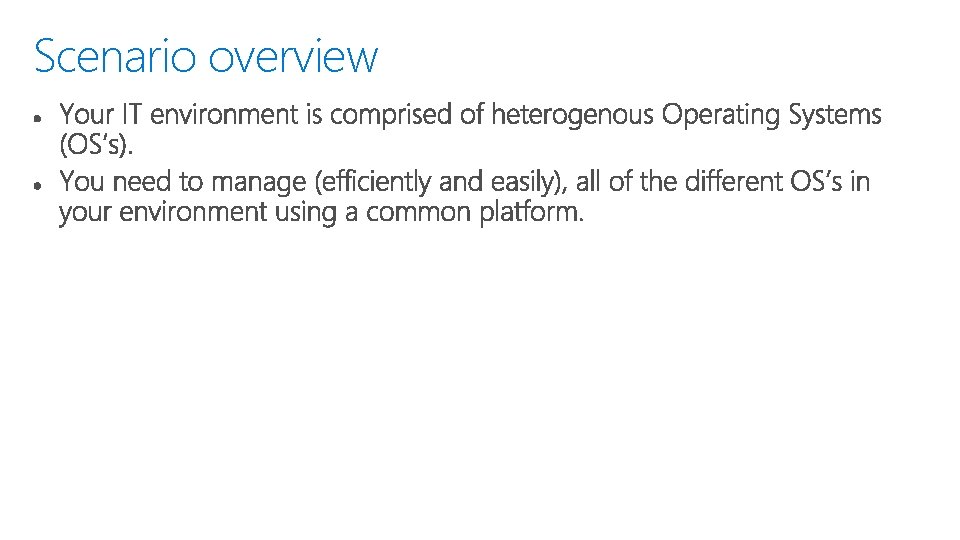
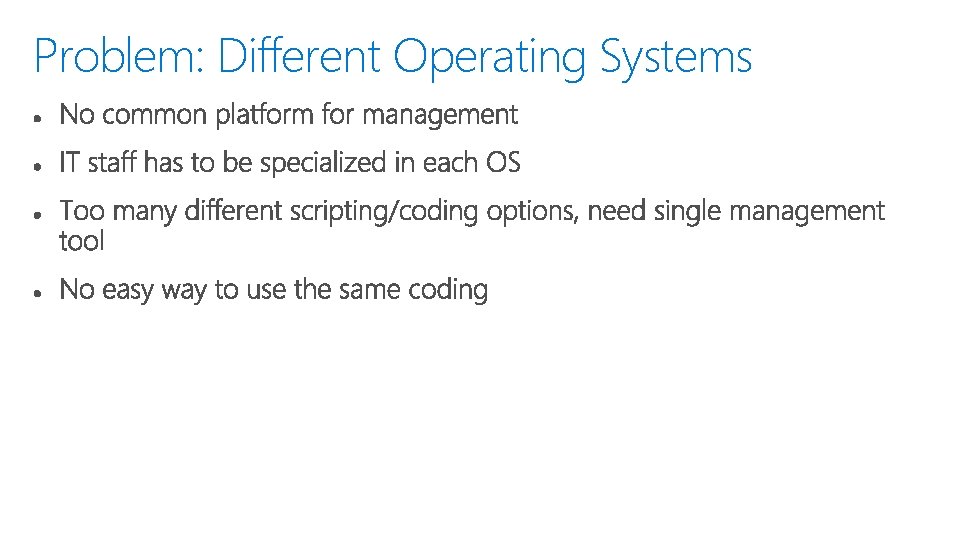
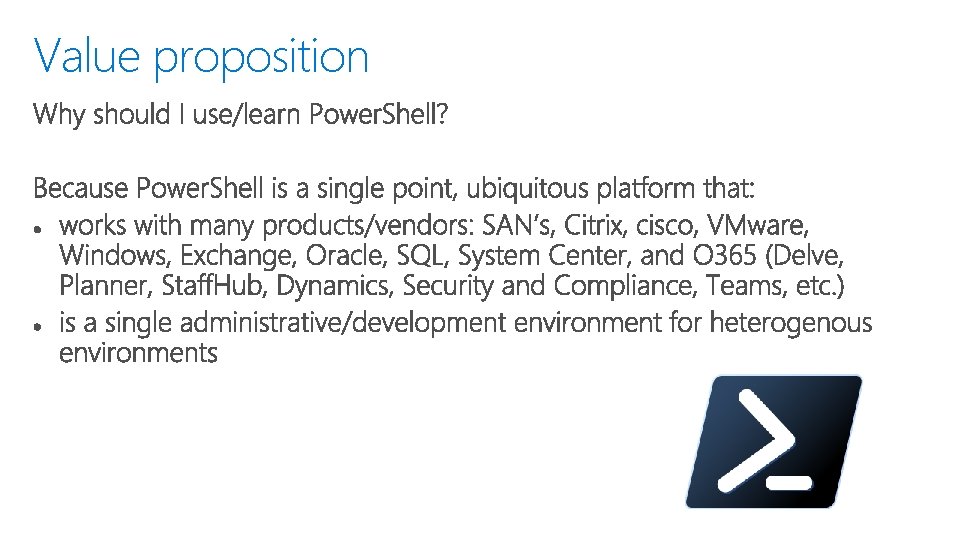

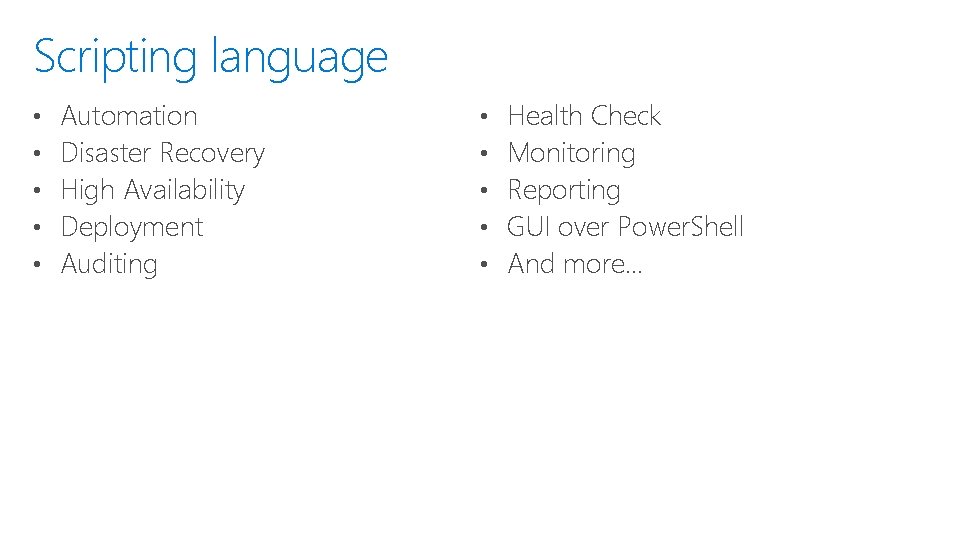
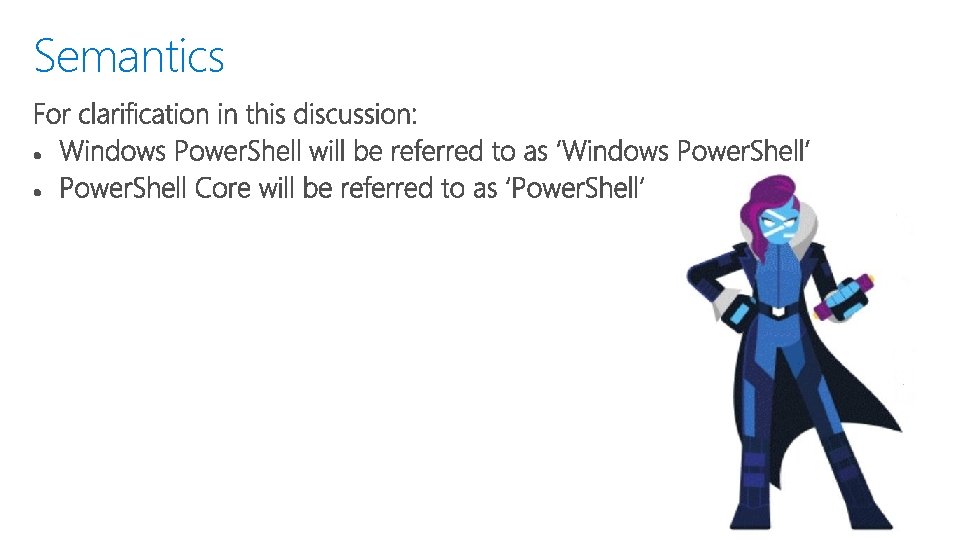

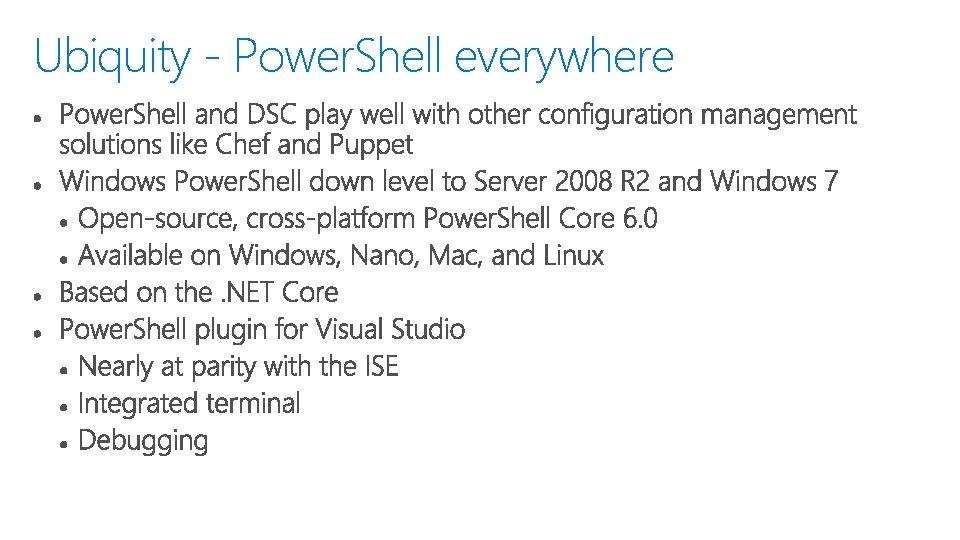
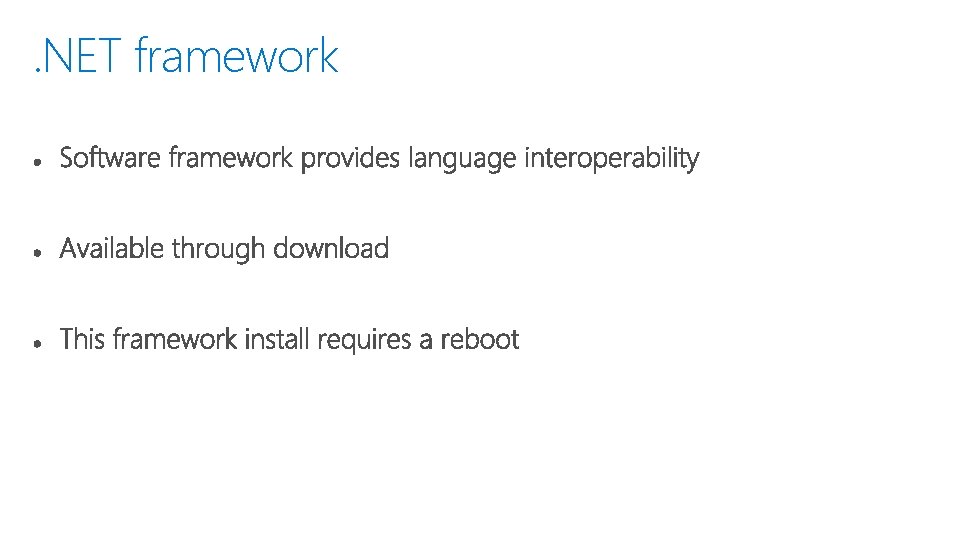

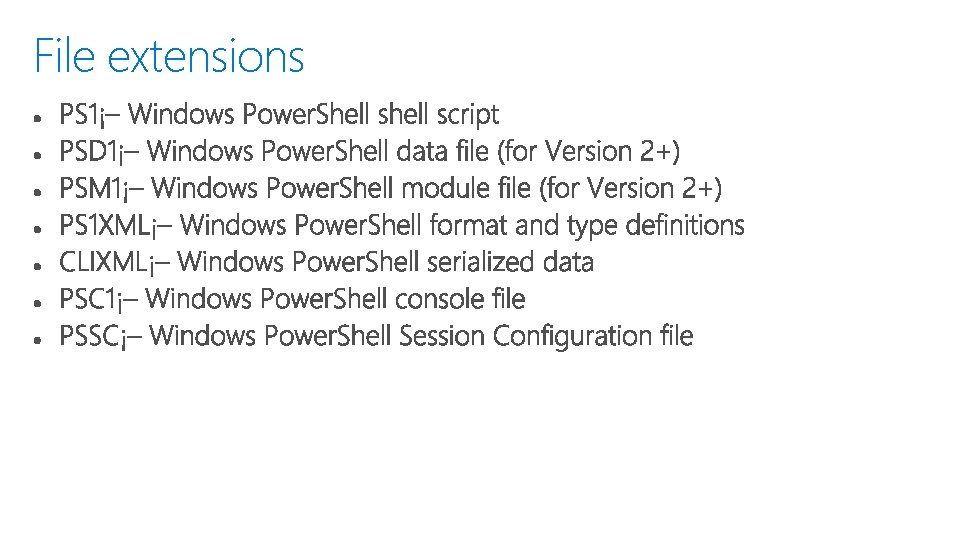

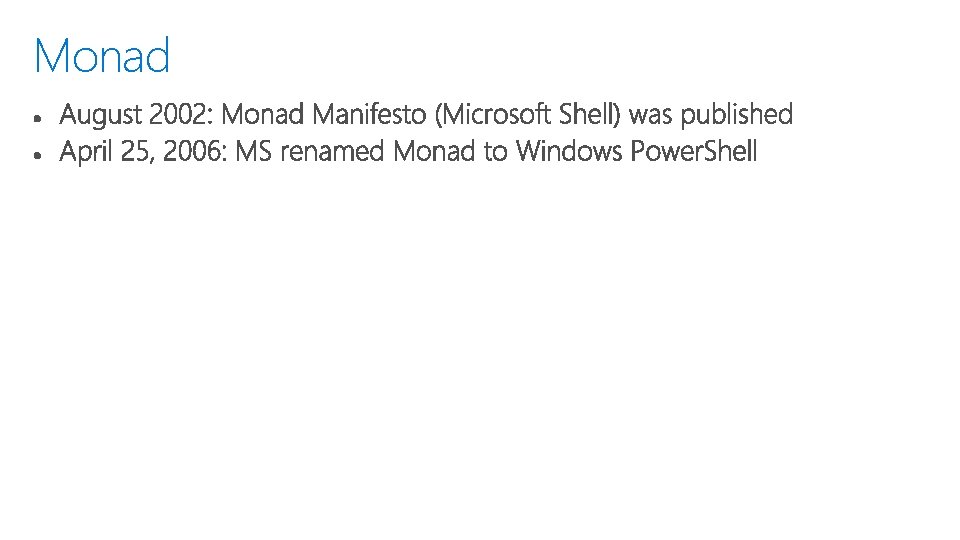

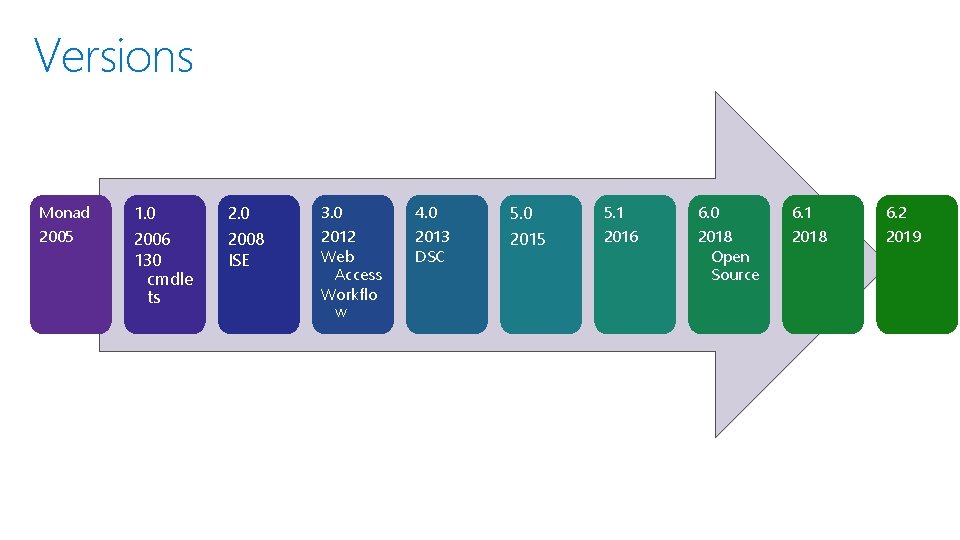


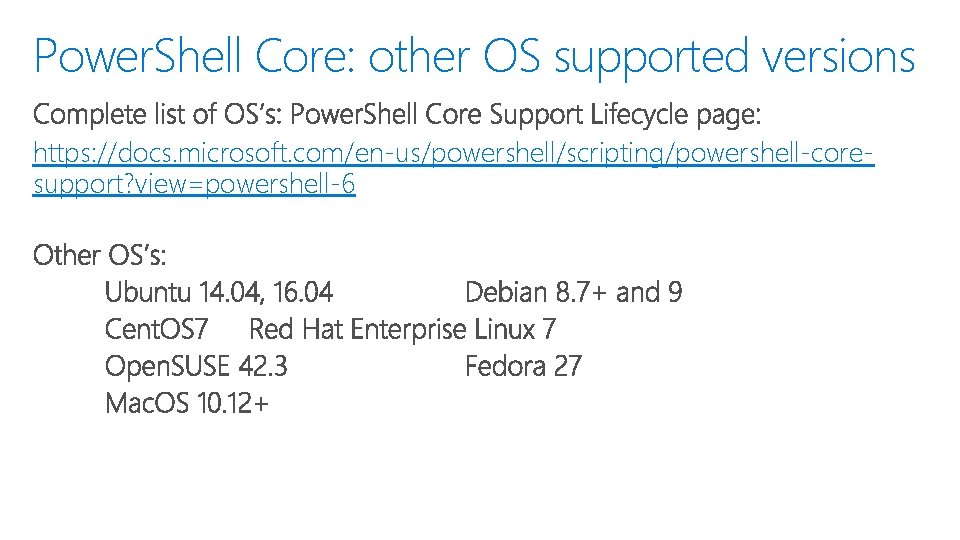
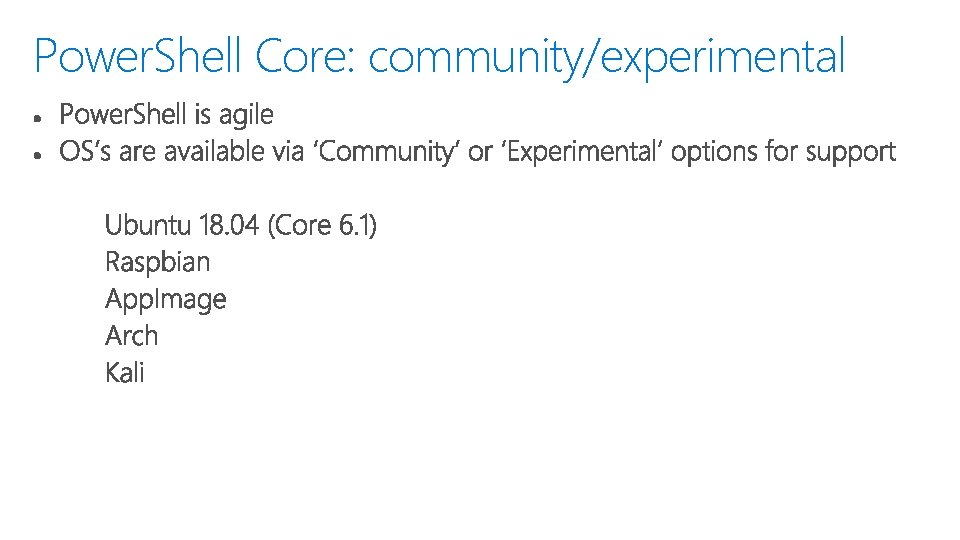
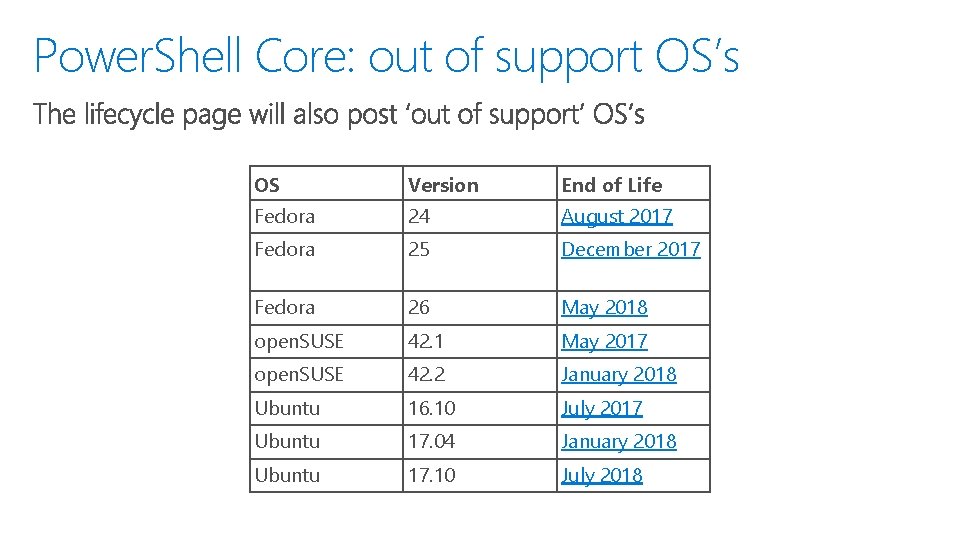
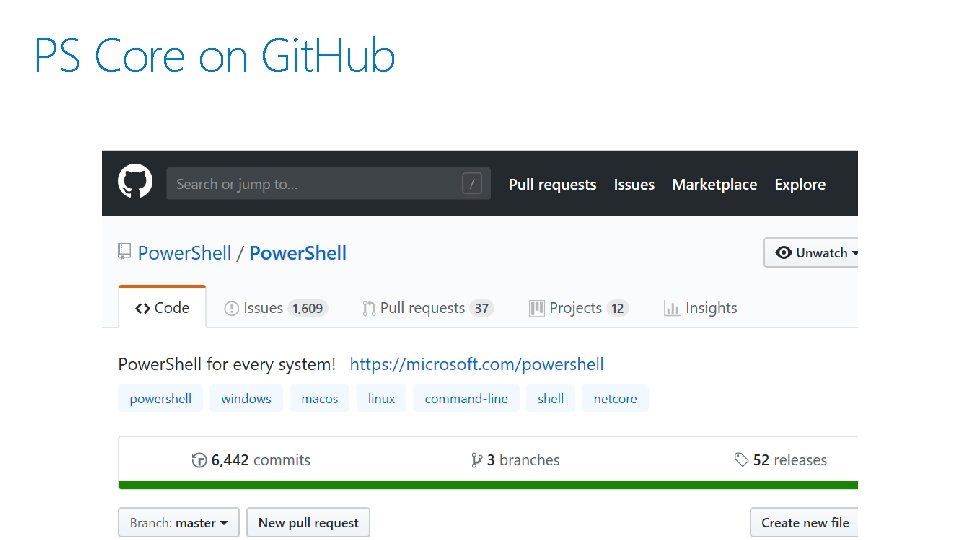

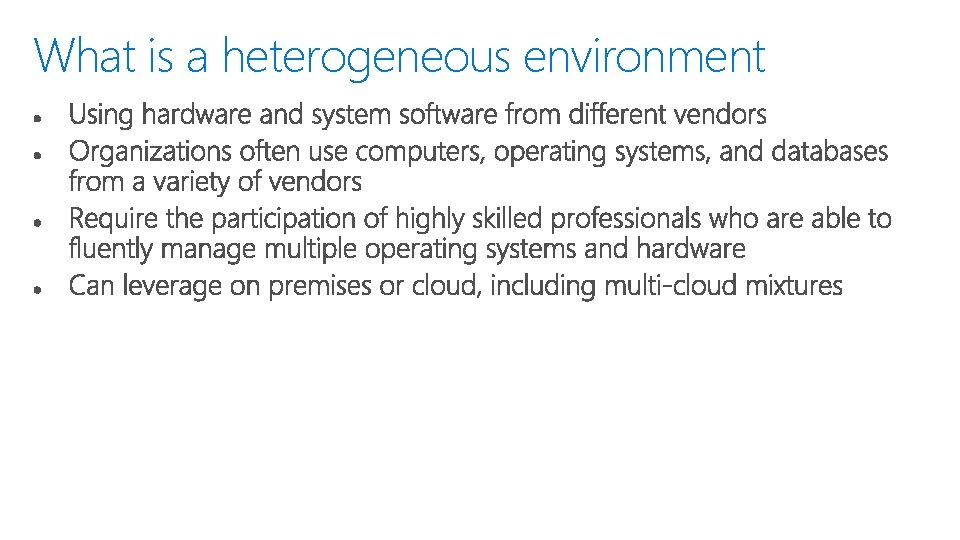



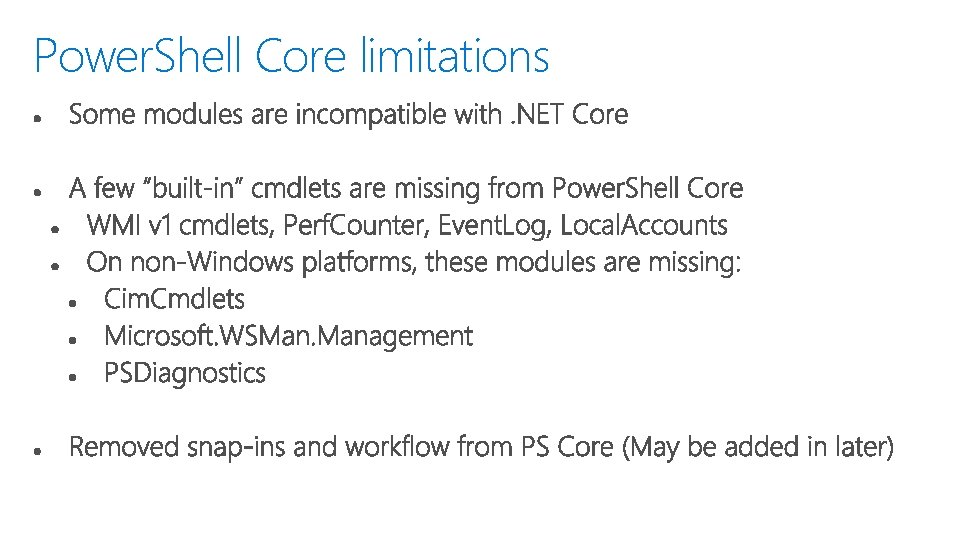

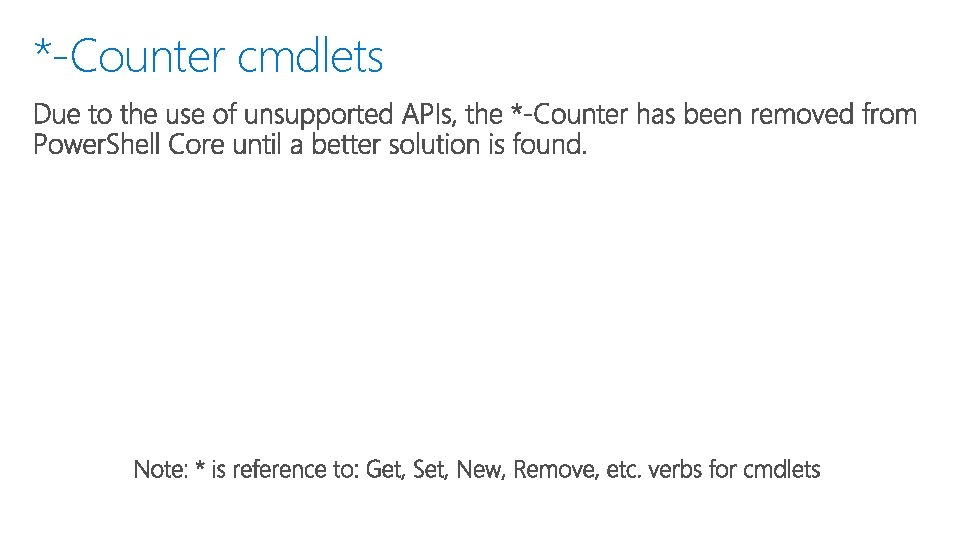
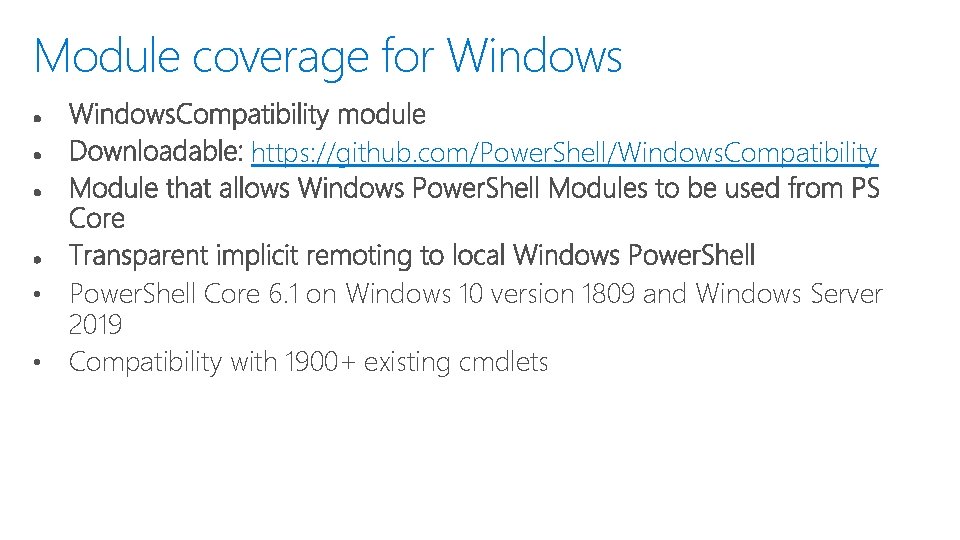



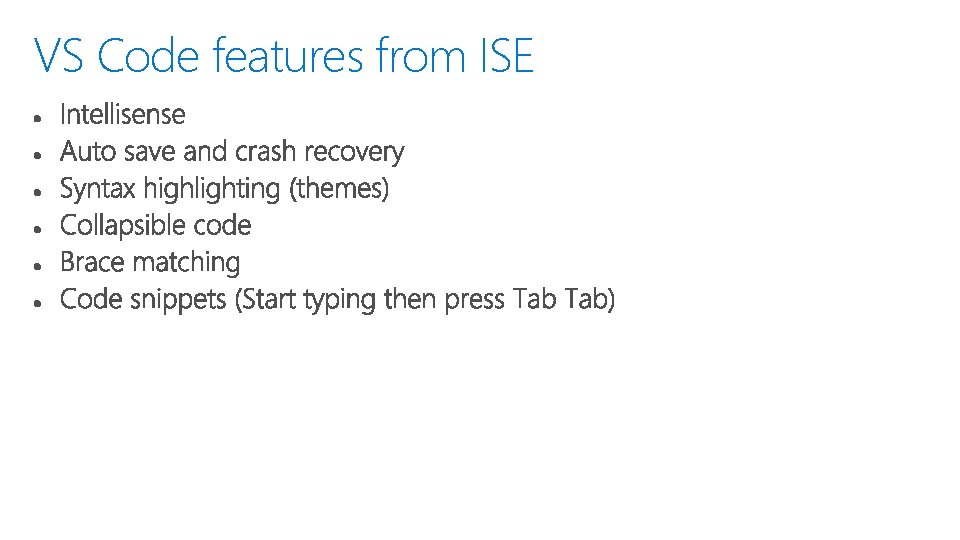
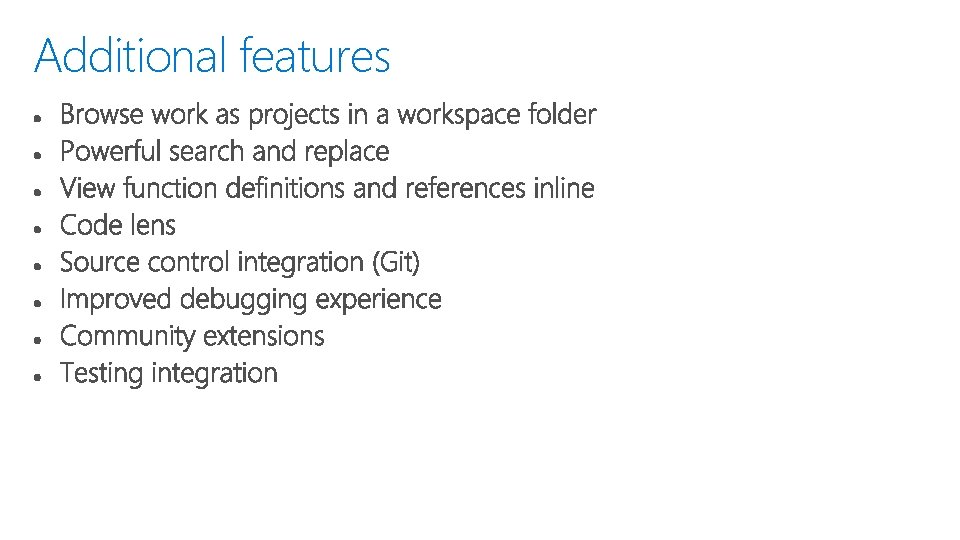
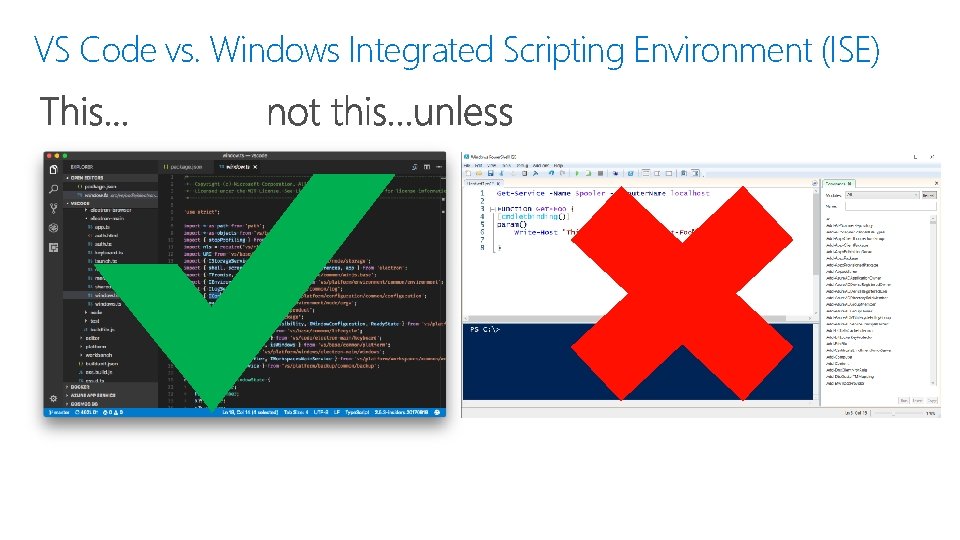
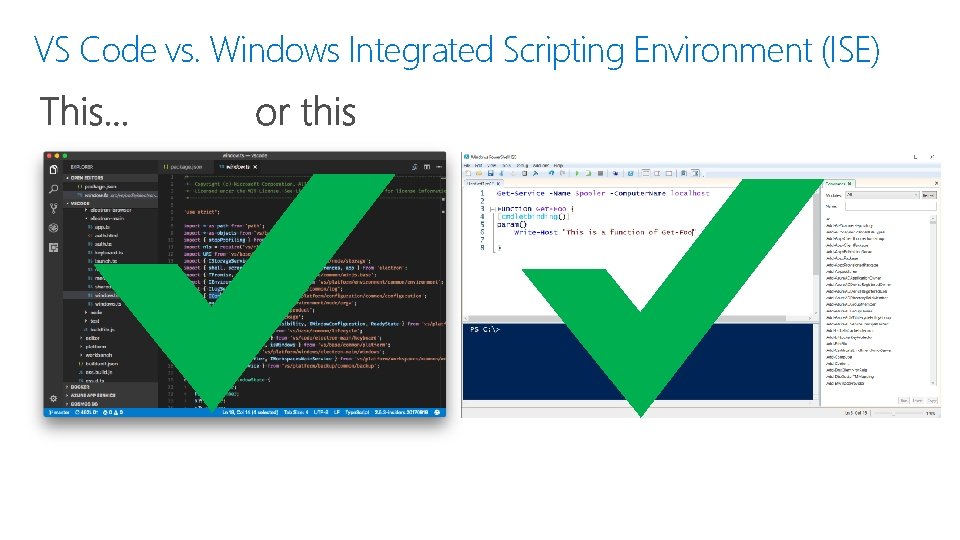
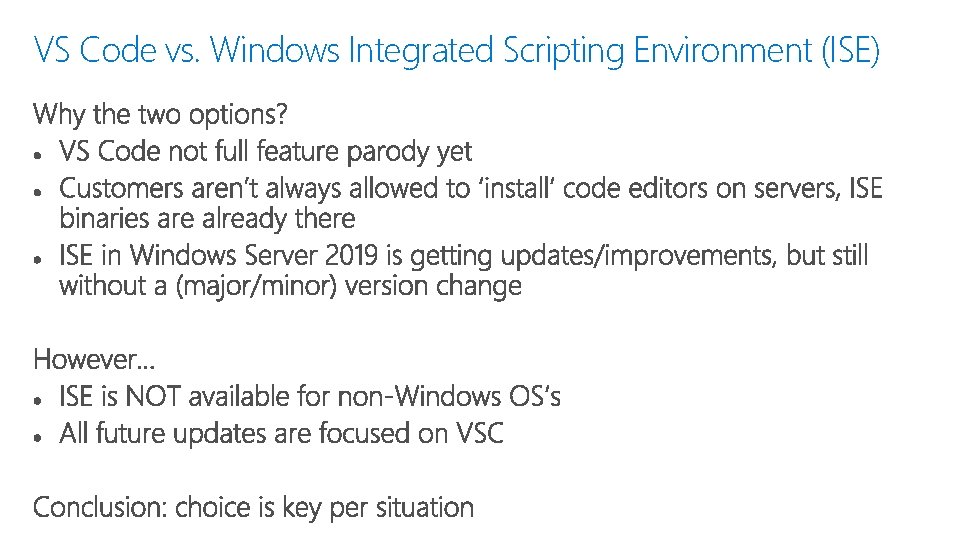
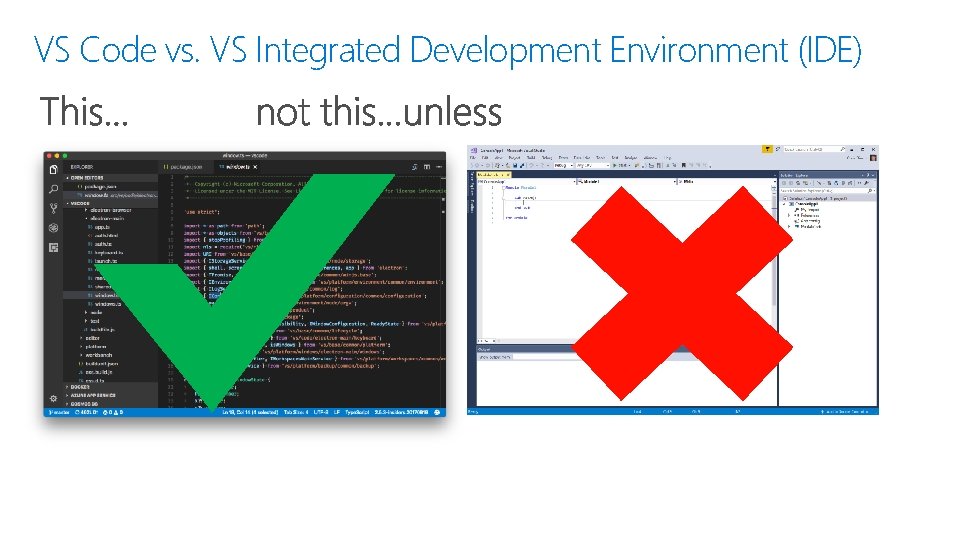
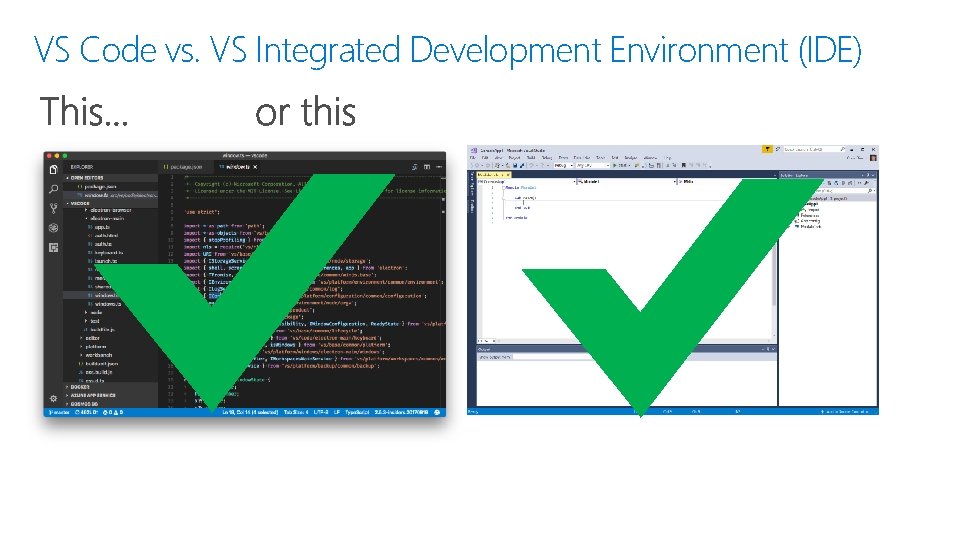
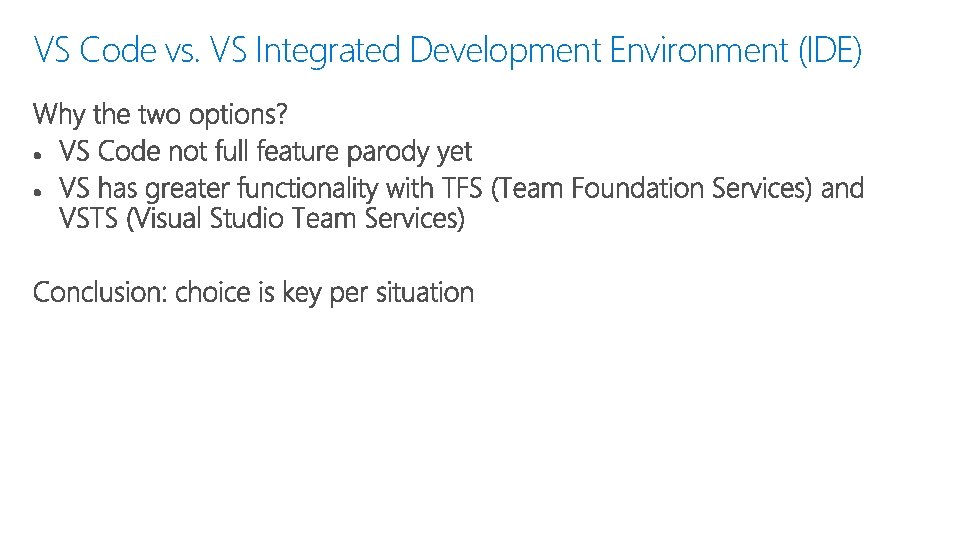
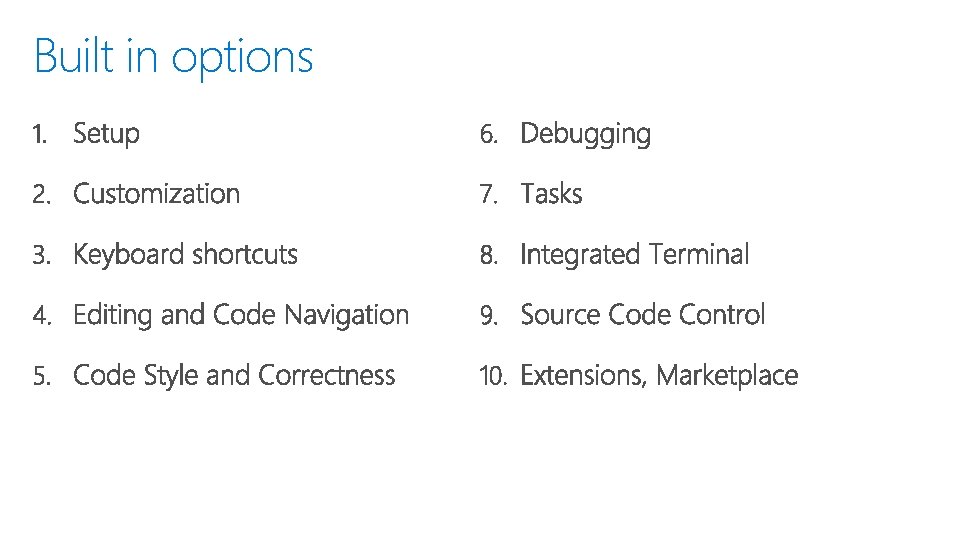



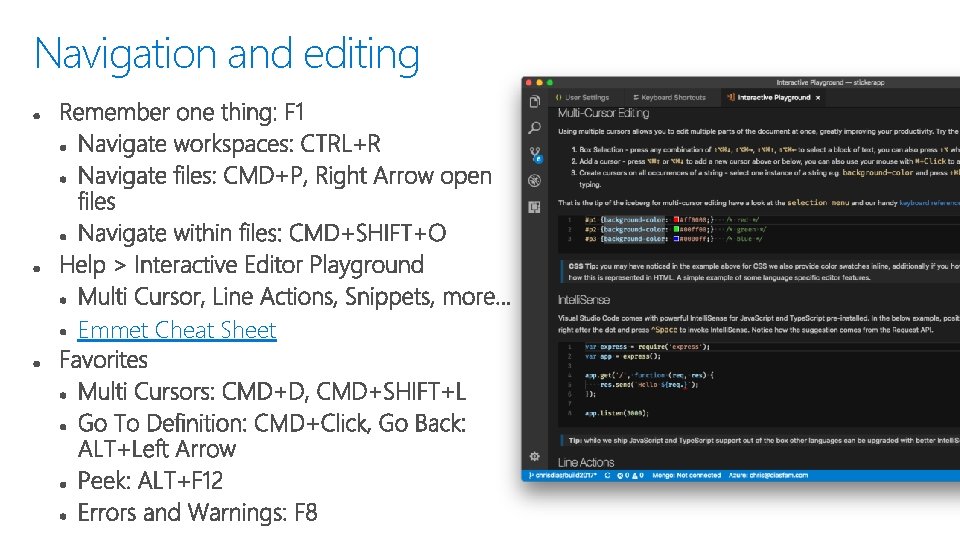
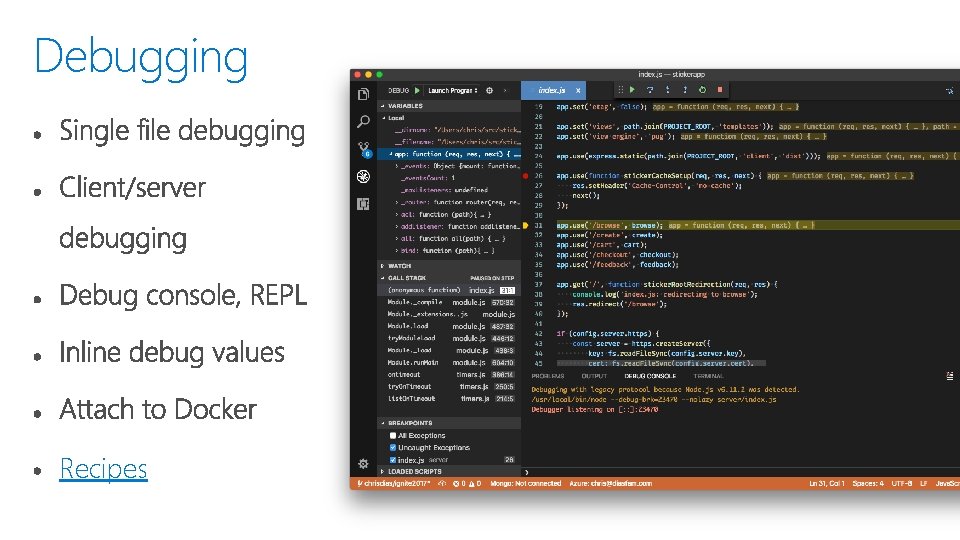
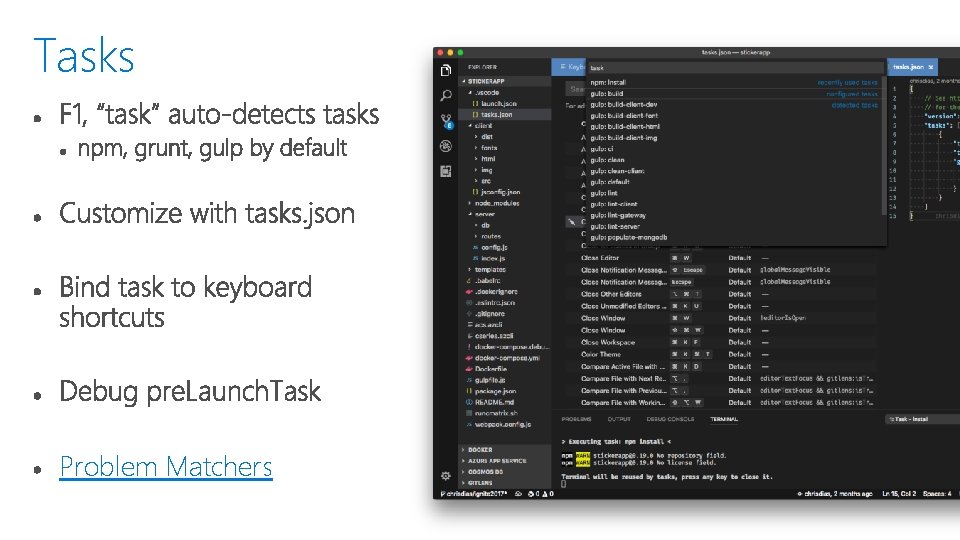
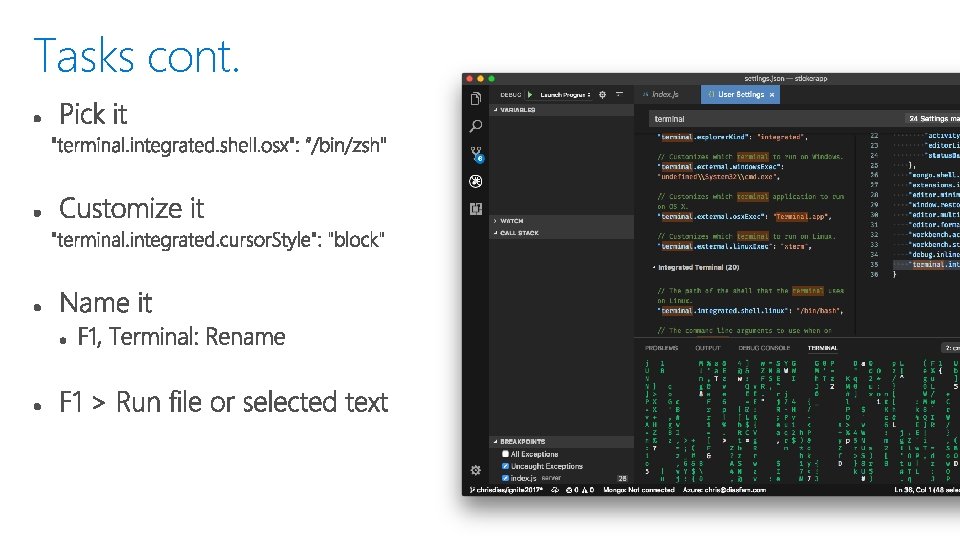
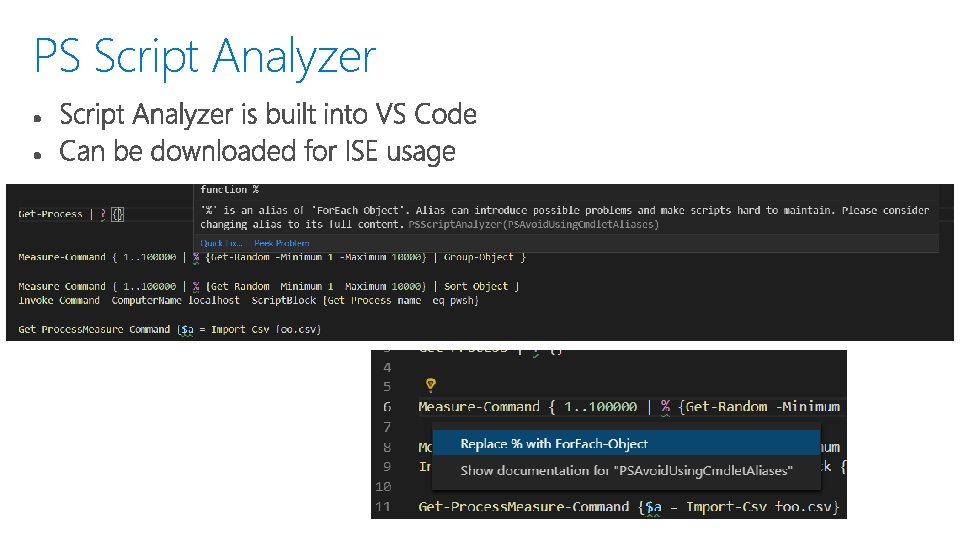
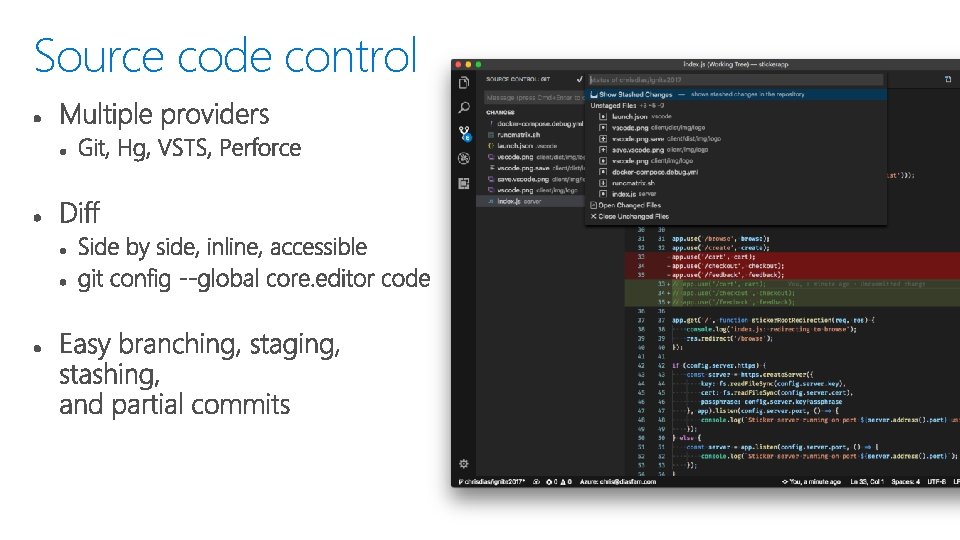


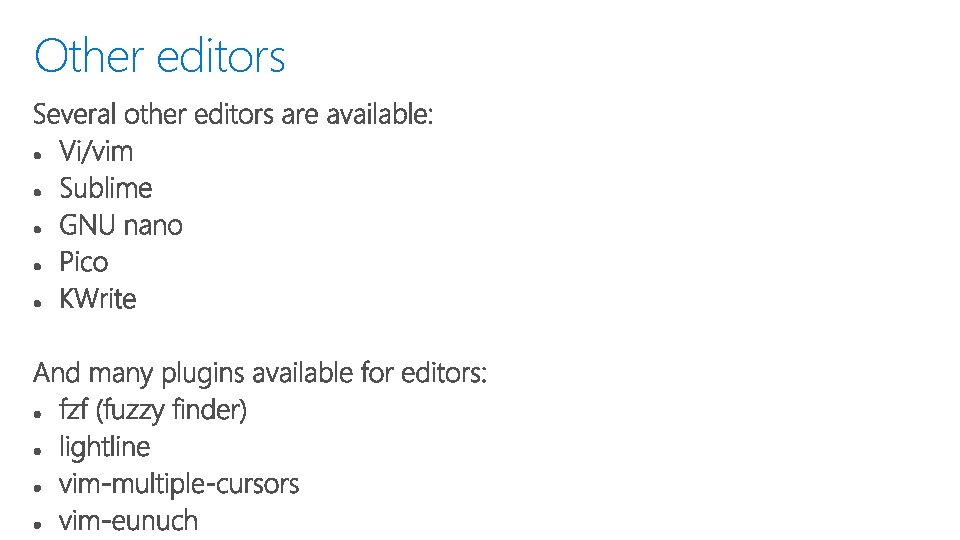
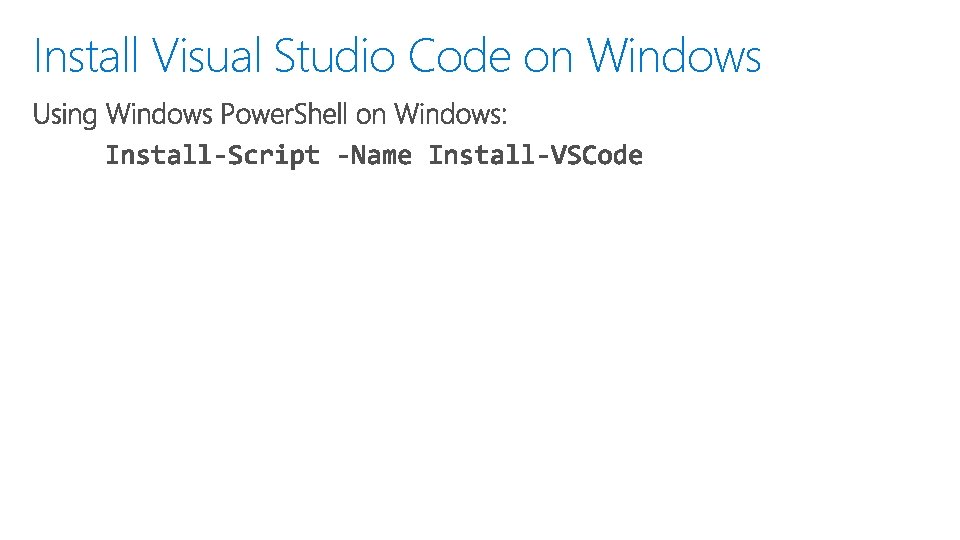

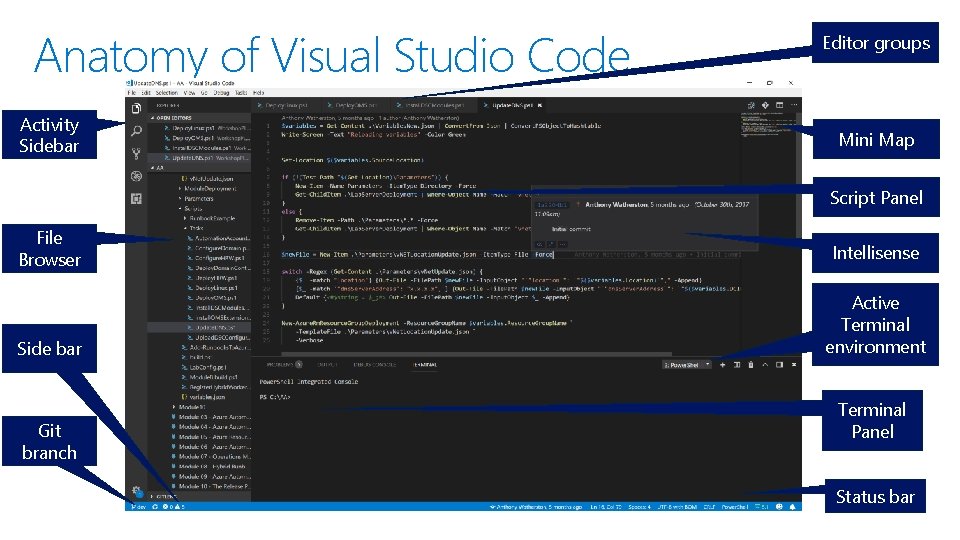
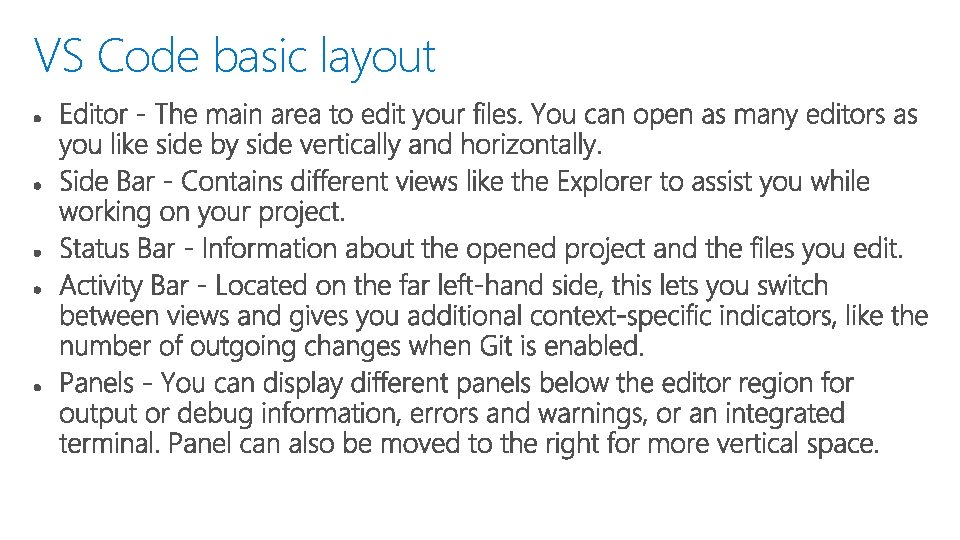
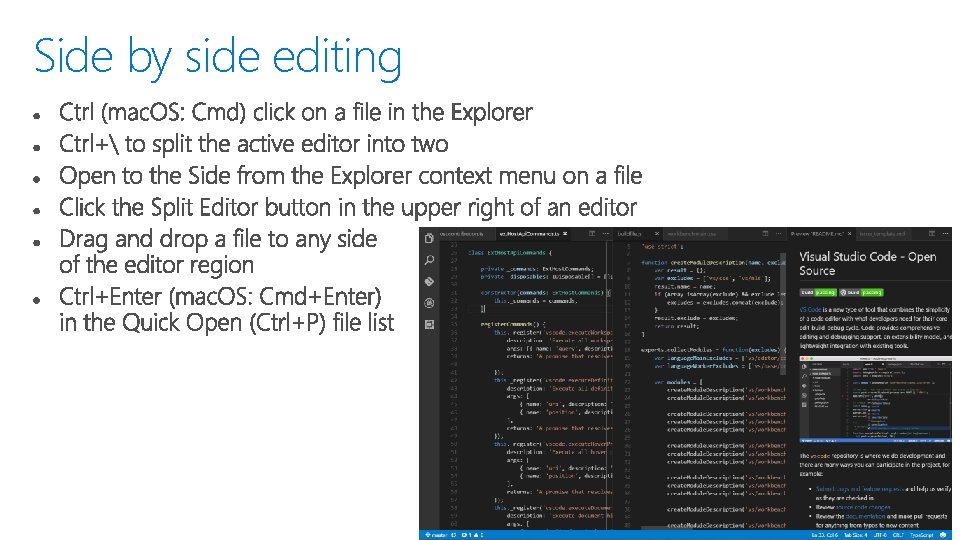
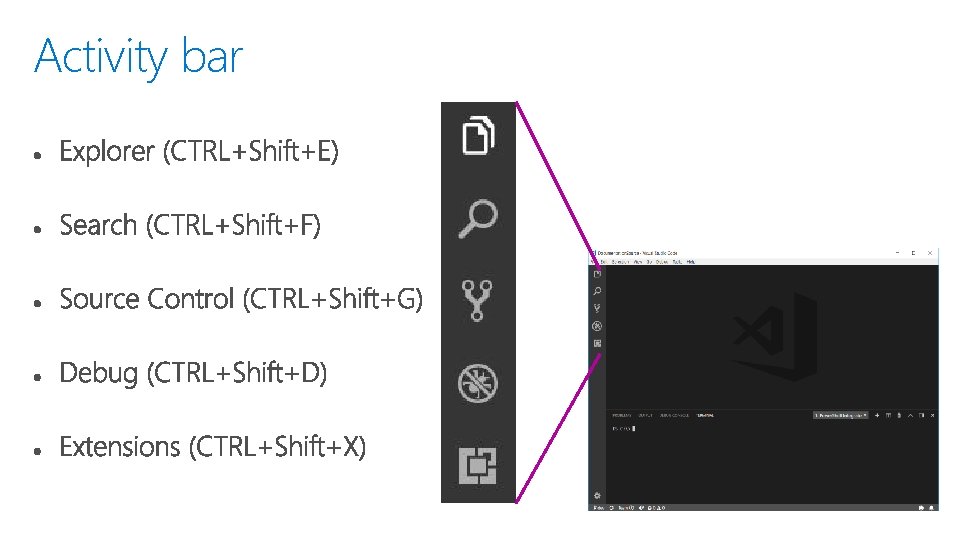


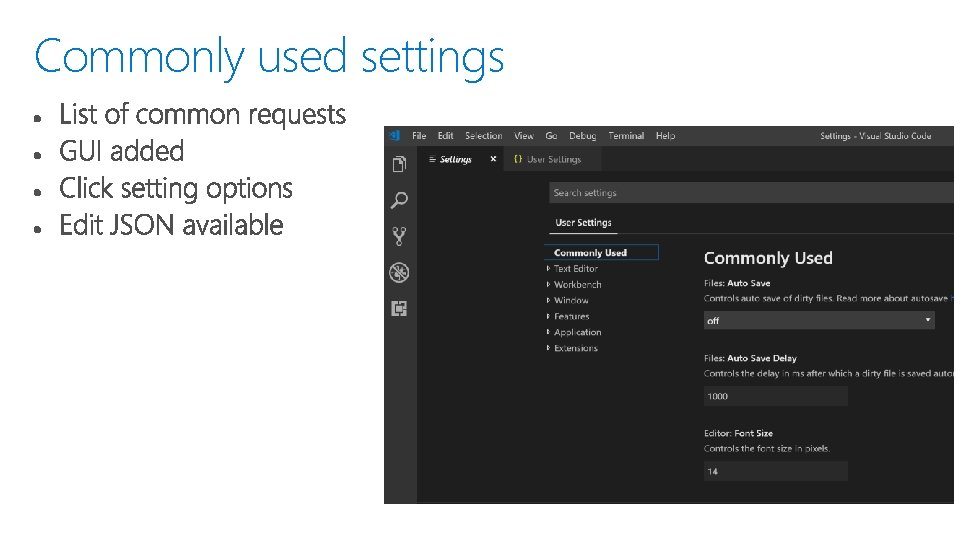
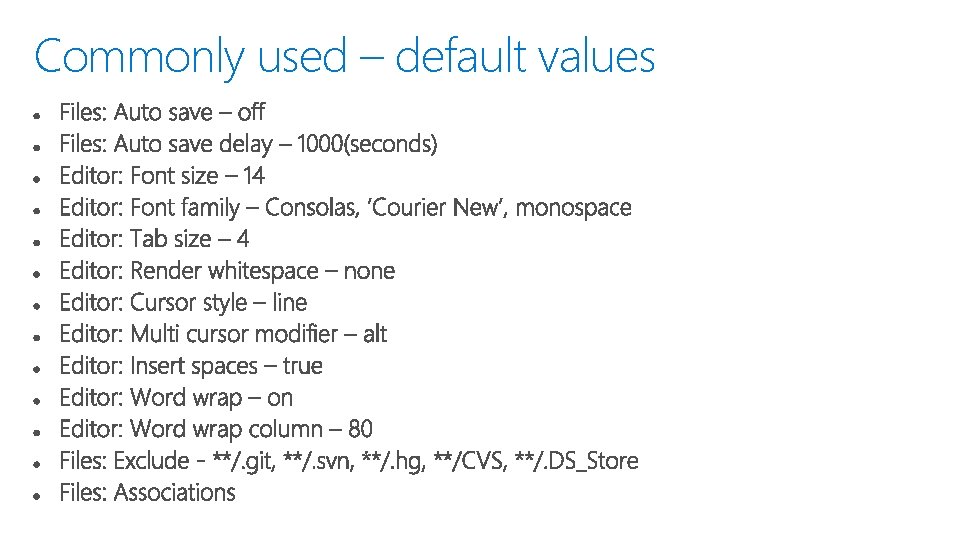
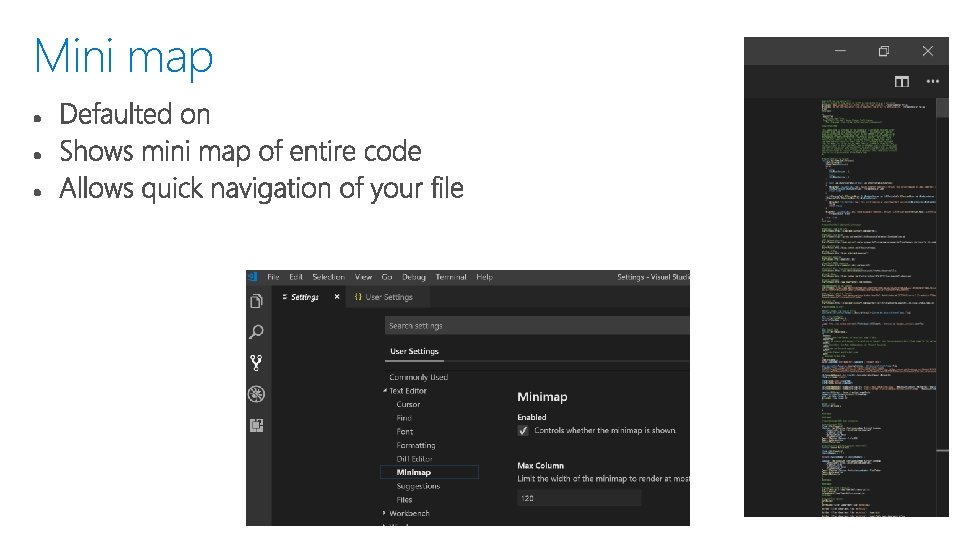
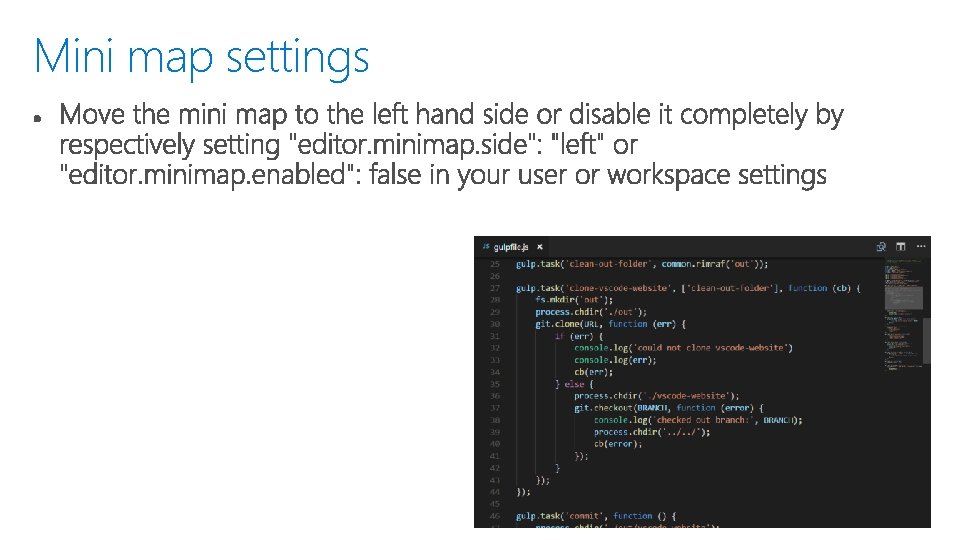
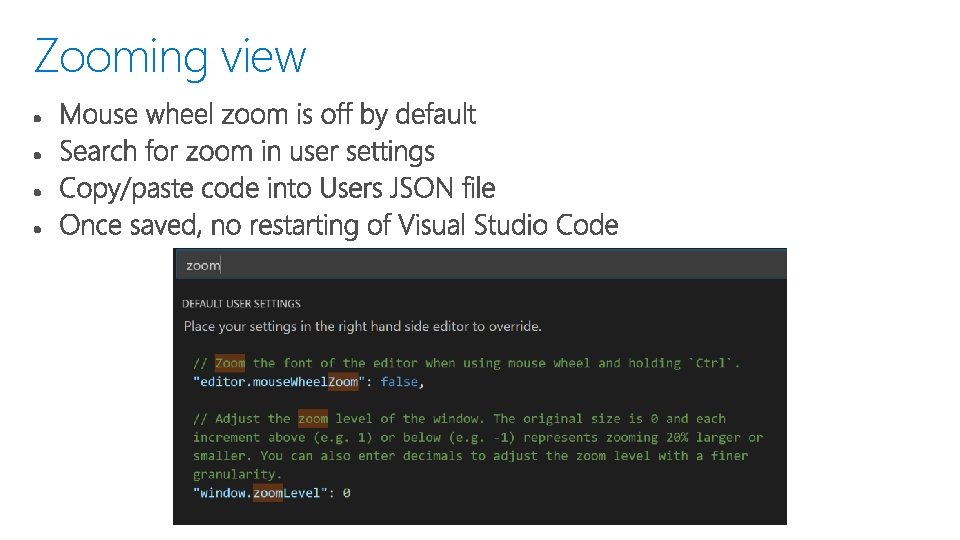
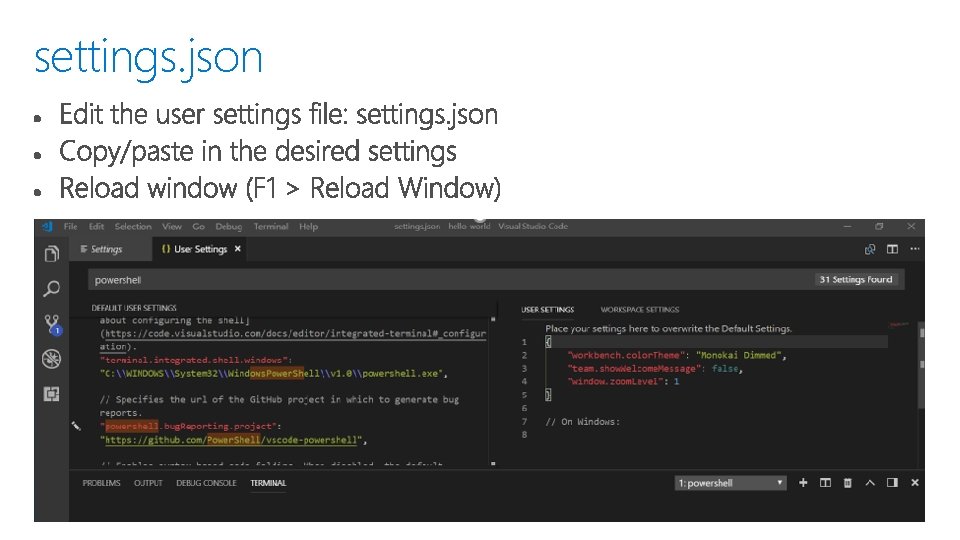

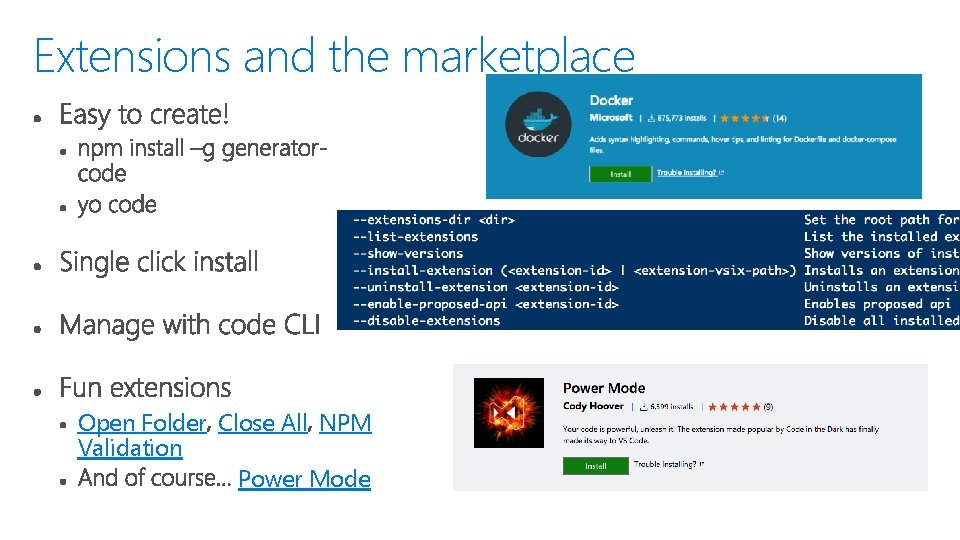
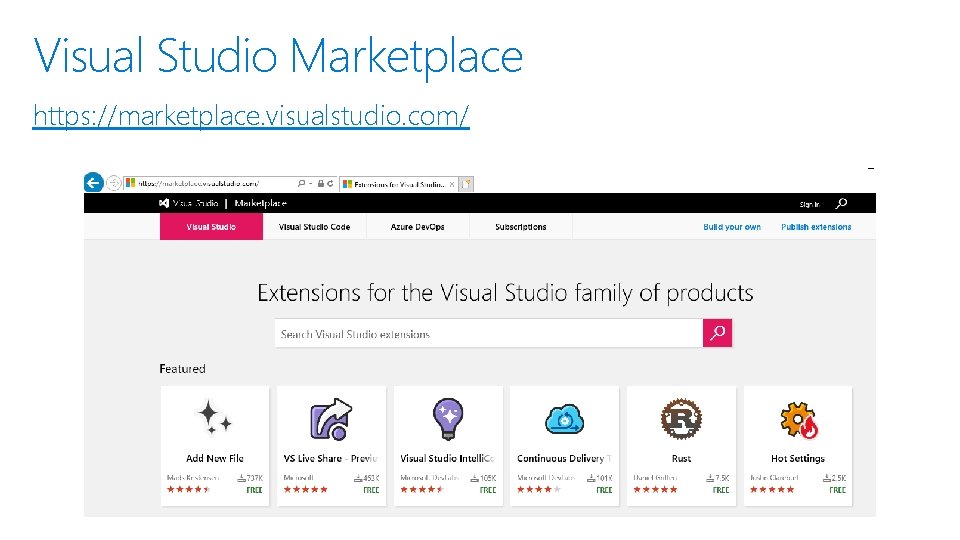
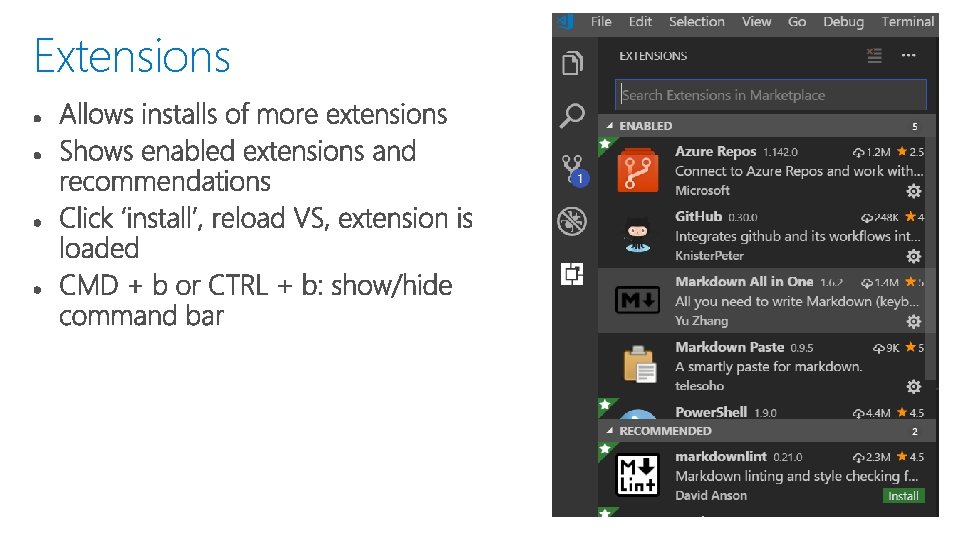
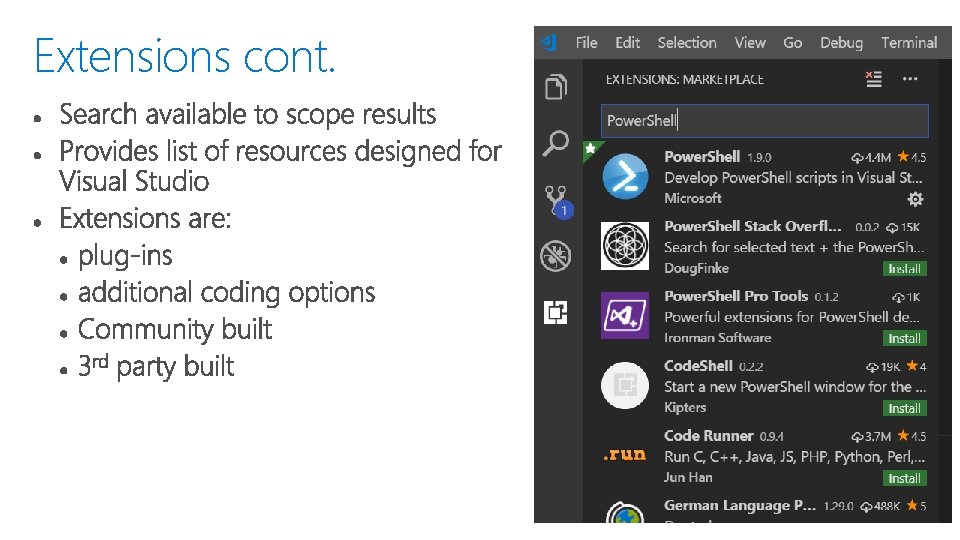
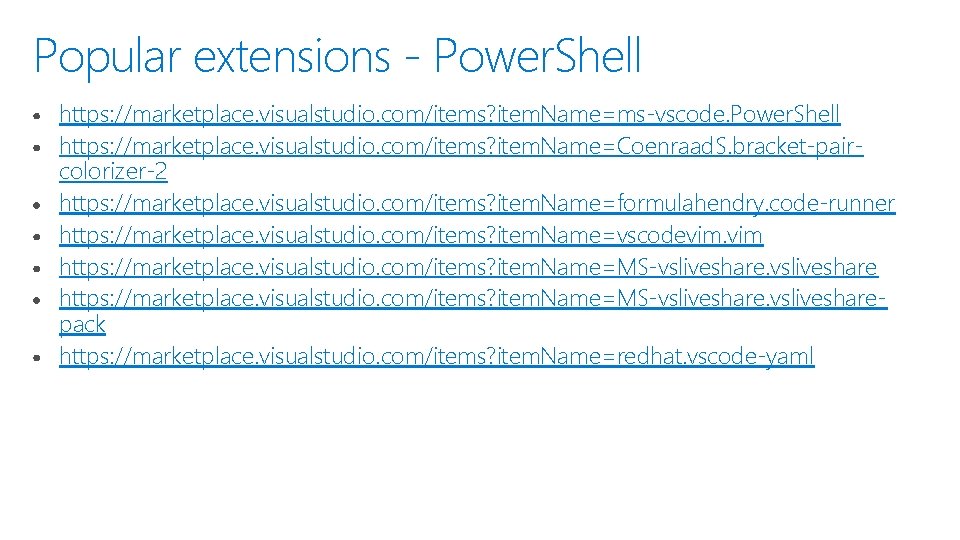
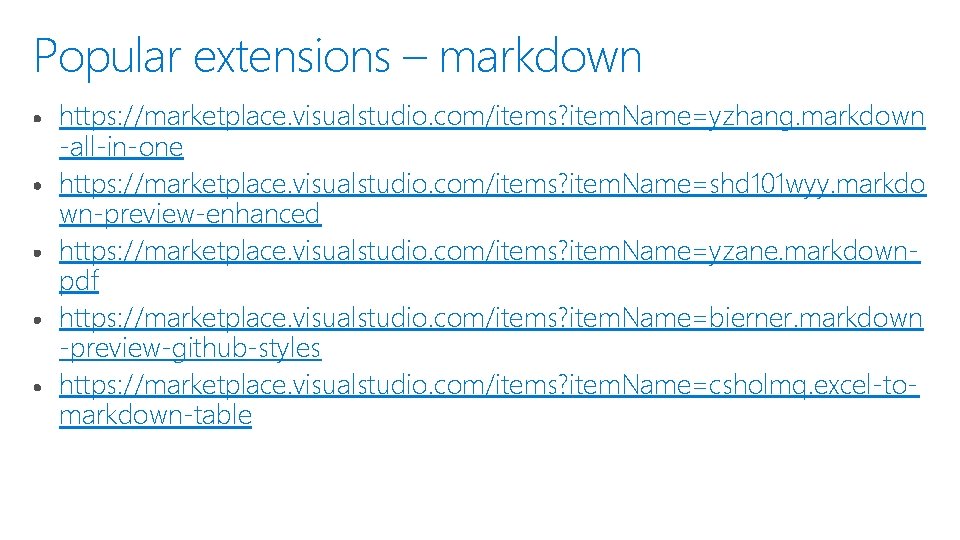
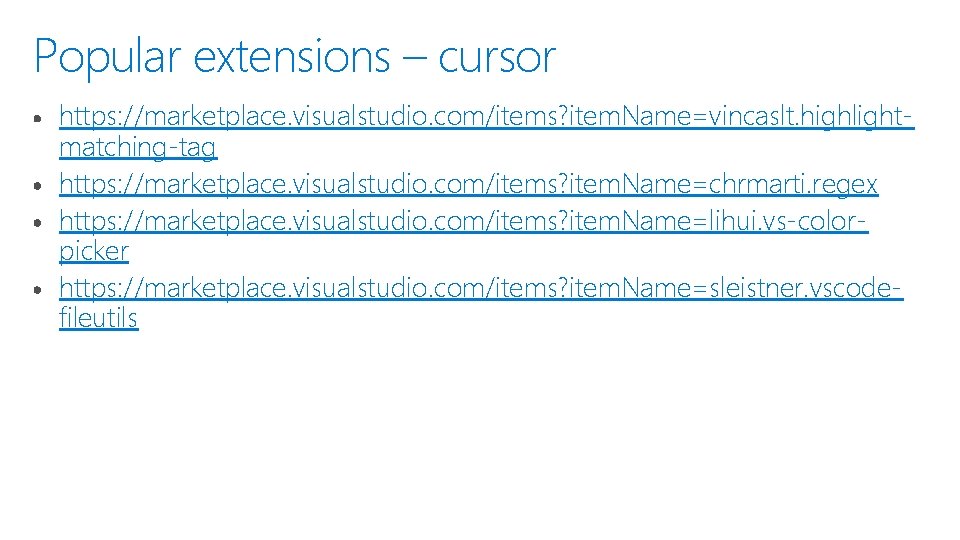
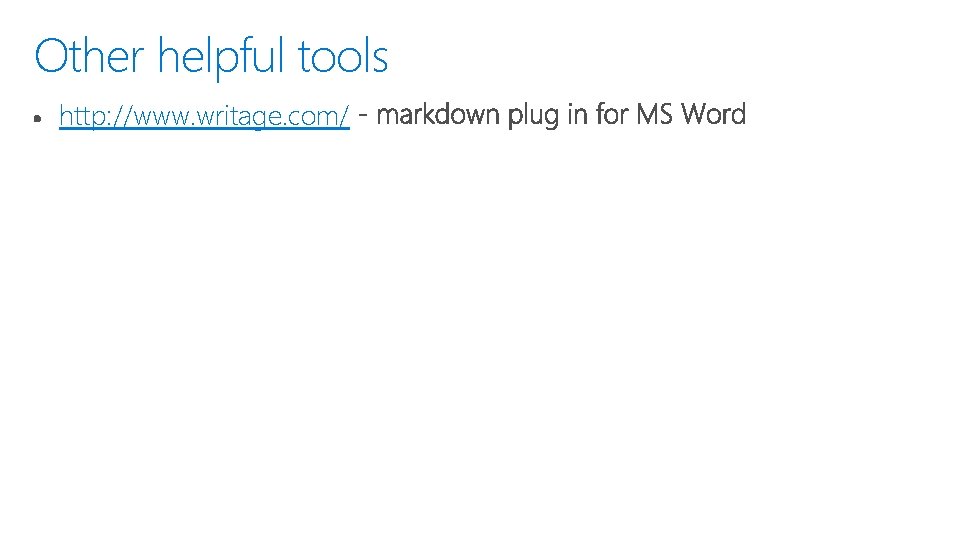


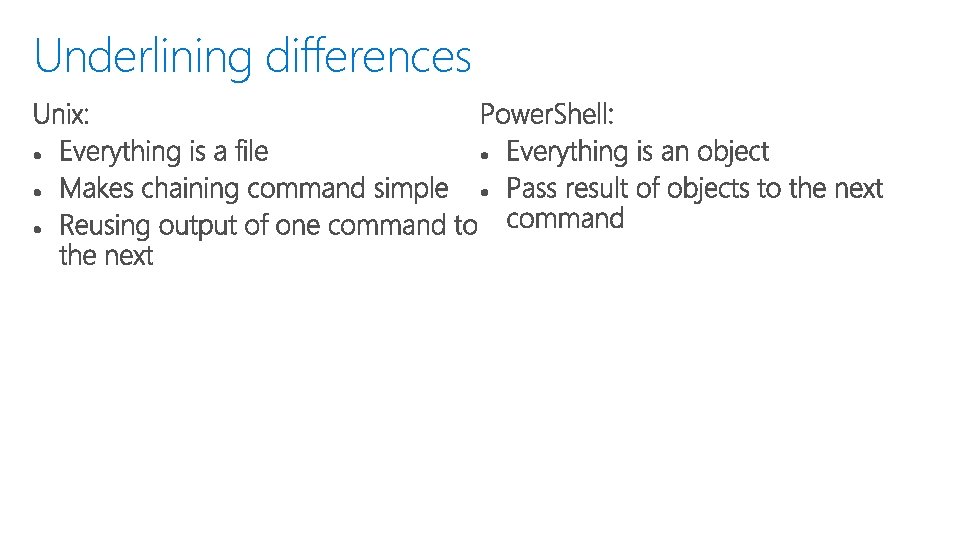
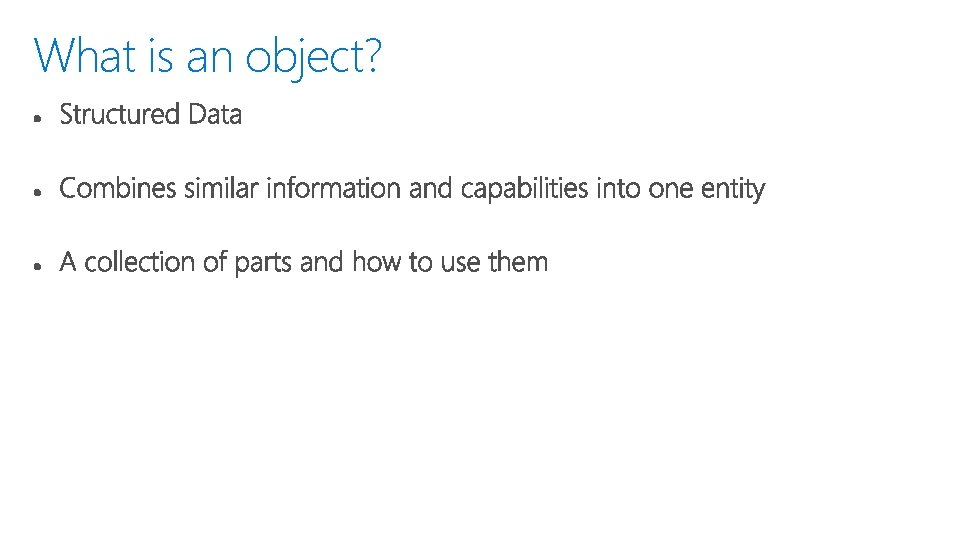






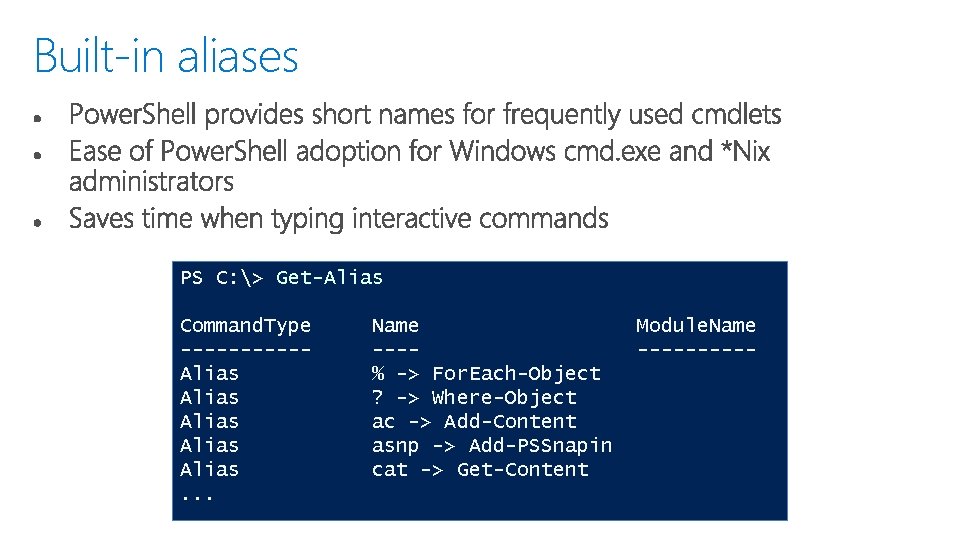
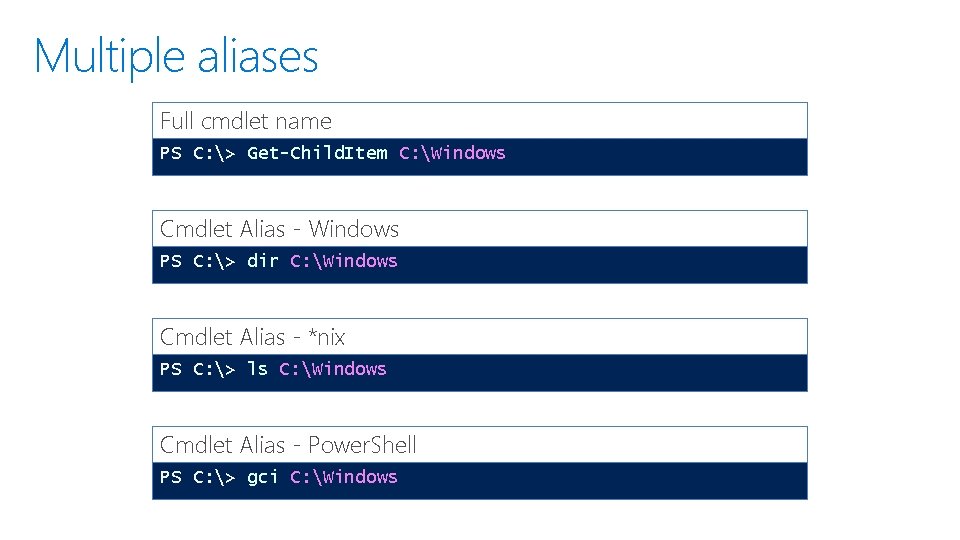
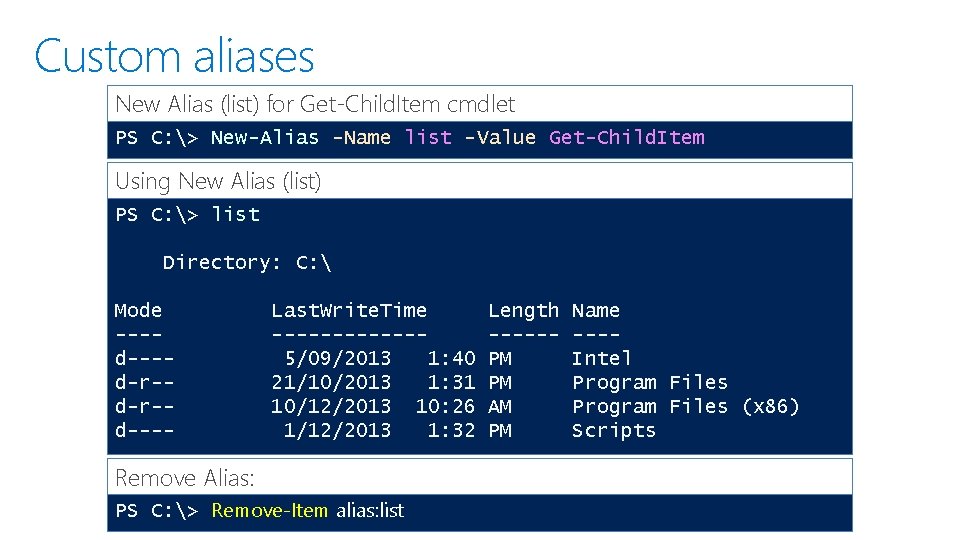

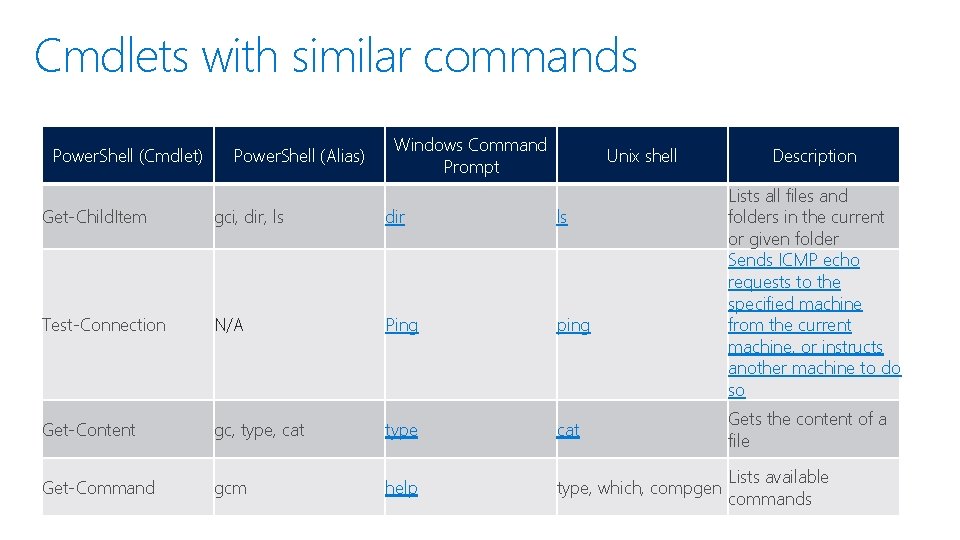
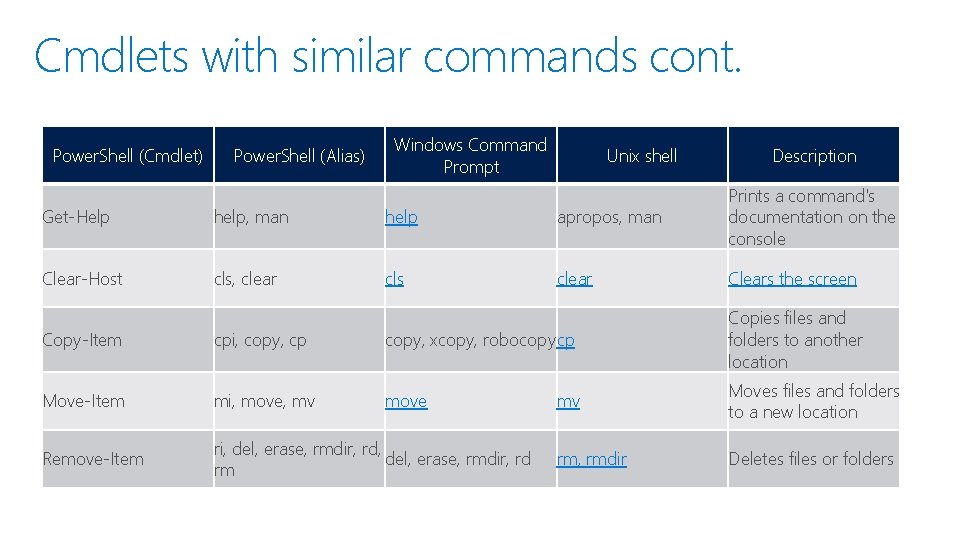
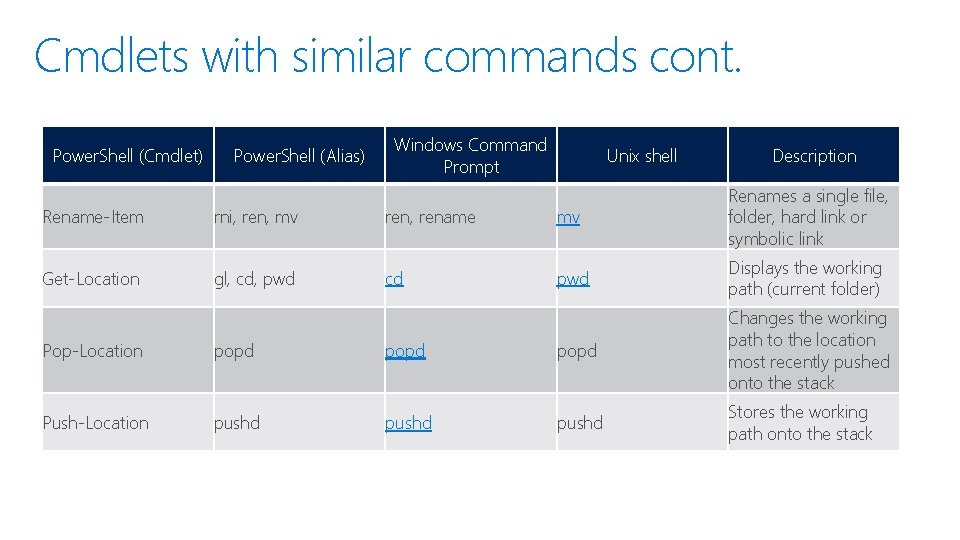
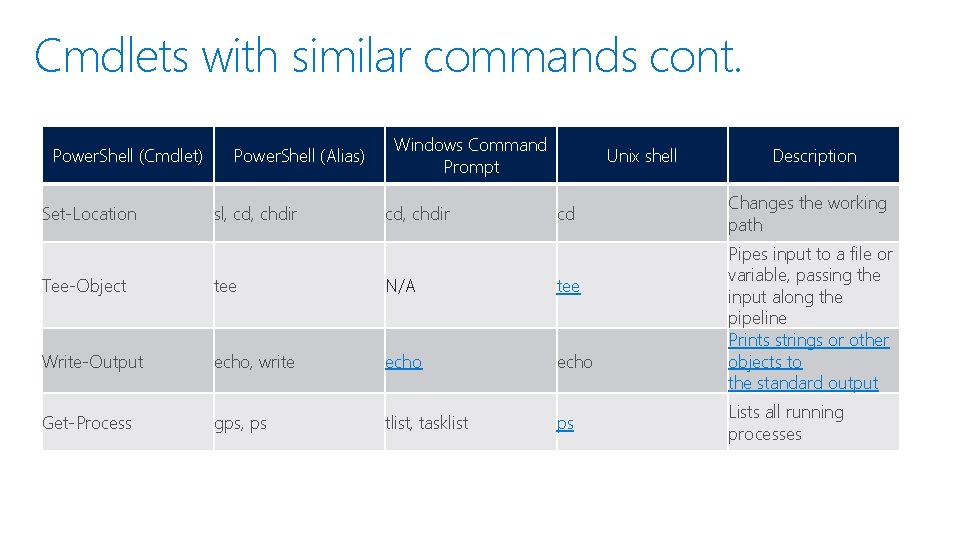
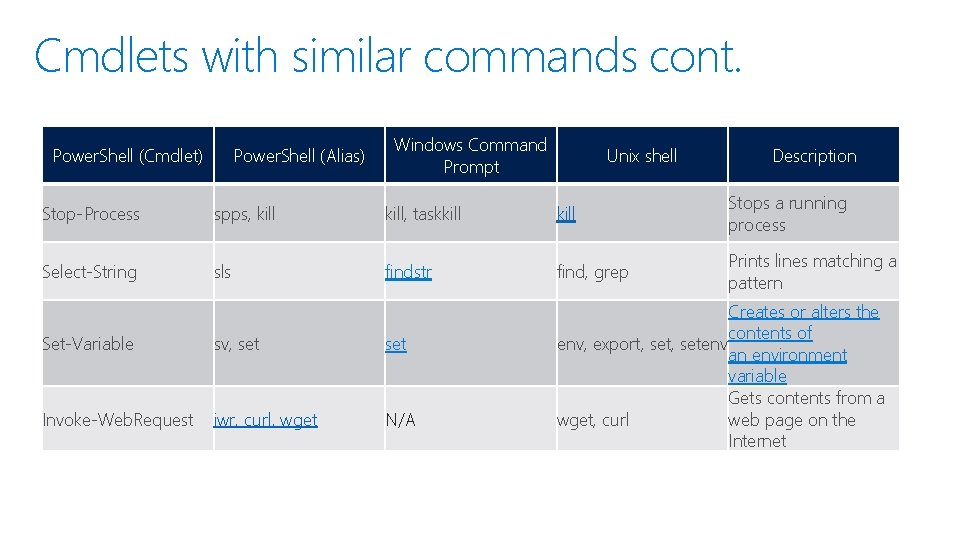
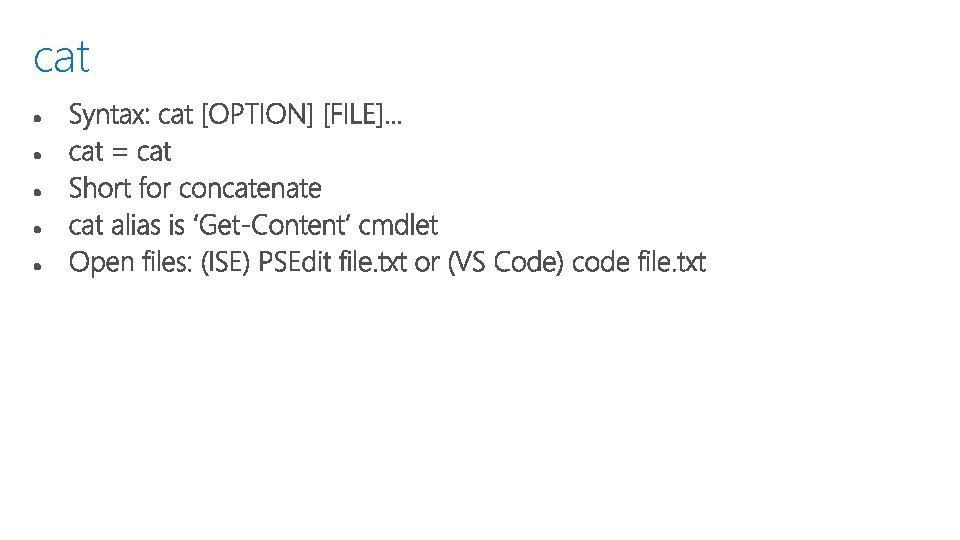
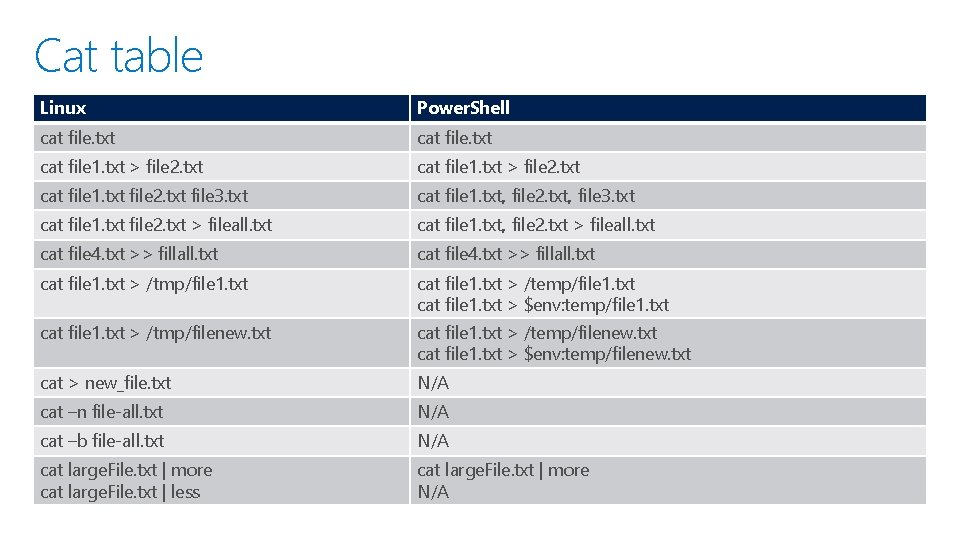



- Slides: 115



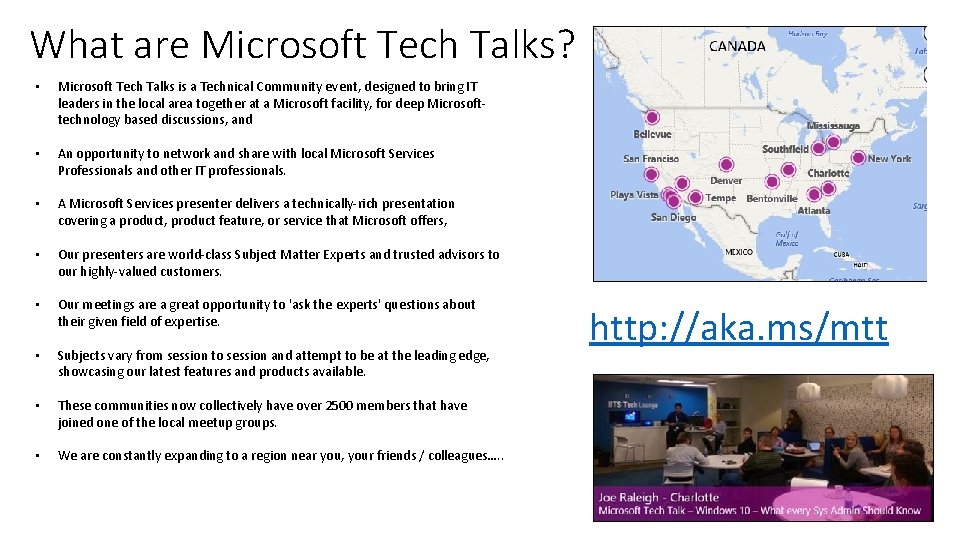
What are Microsoft Tech Talks? • Microsoft Tech Talks is a Technical Community event, designed to bring IT leaders in the local area together at a Microsoft facility, for deep Microsofttechnology based discussions, and • An opportunity to network and share with local Microsoft Services Professionals and other IT professionals. • A Microsoft Services presenter delivers a technically-rich presentation covering a product, product feature, or service that Microsoft offers, • Our presenters are world-class Subject Matter Experts and trusted advisors to our highly-valued customers. • Our meetings are a great opportunity to 'ask the experts' questions about their given field of expertise. • Subjects vary from session to session and attempt to be at the leading edge, showcasing our latest features and products available. • These communities now collectively have over 2500 members that have joined one of the local meetup groups. • We are constantly expanding to a region near you, your friends / colleagues…. . http: //aka. ms/mtt
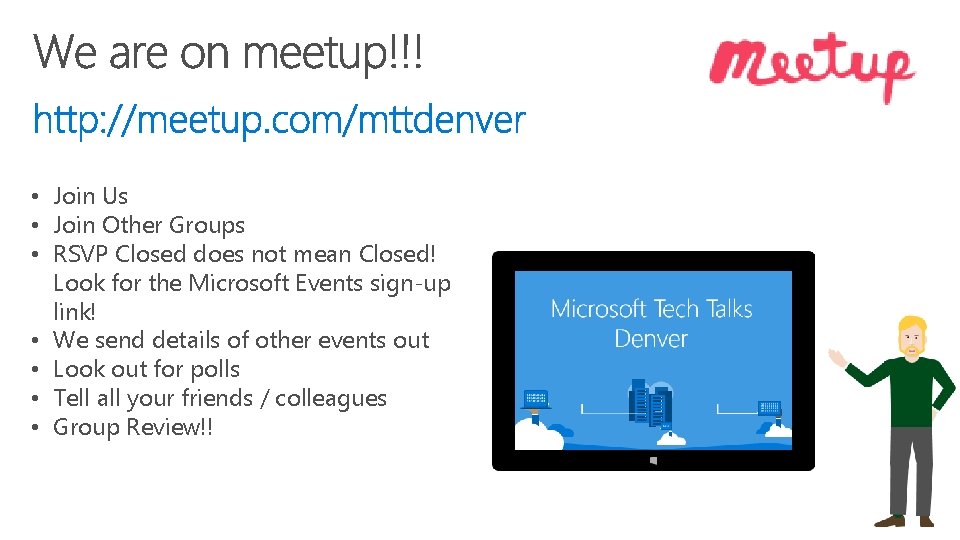
• Join Us • Join Other Groups • RSVP Closed does not mean Closed! Look for the Microsoft Events sign-up link! • We send details of other events out • Look out for polls • Tell all your friends / colleagues • Group Review!!
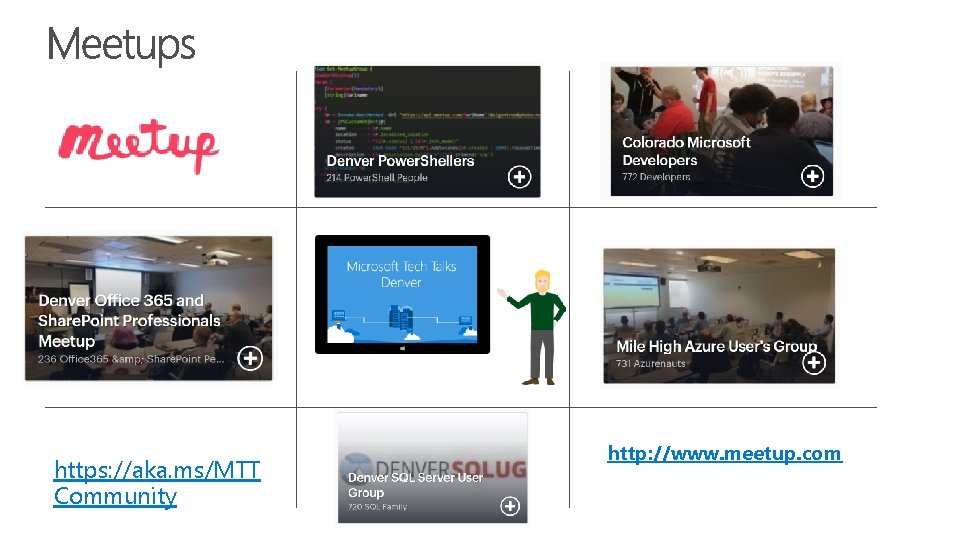
https: //aka. ms/MTT Community http: //www. meetup. com

https: //aka. ms/denversurvey VERY Short 10 questions! Please be aware that your feedback is extremely valued and important to us, as in addition to improving the quality of our events, it helps us to justify the time, effort and money in hosting, funding and organizing these events.






http: //aka. ms/denversurvey http: //aka. ms/MTTCommunity

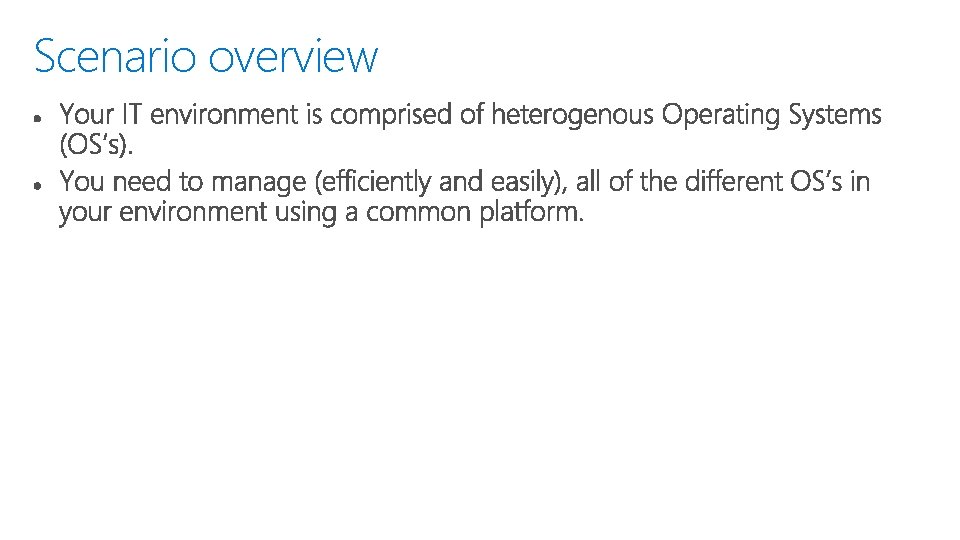
Scenario overview
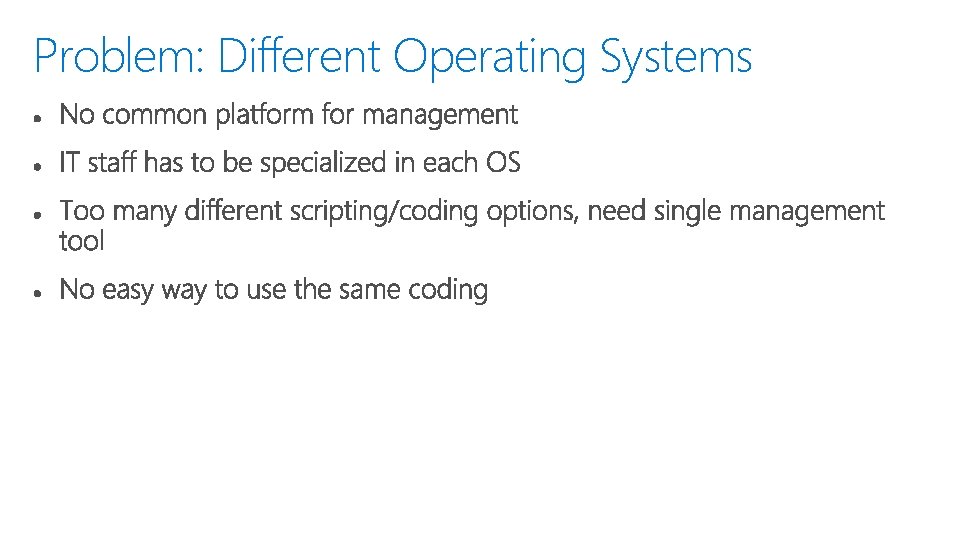
Problem: Different Operating Systems
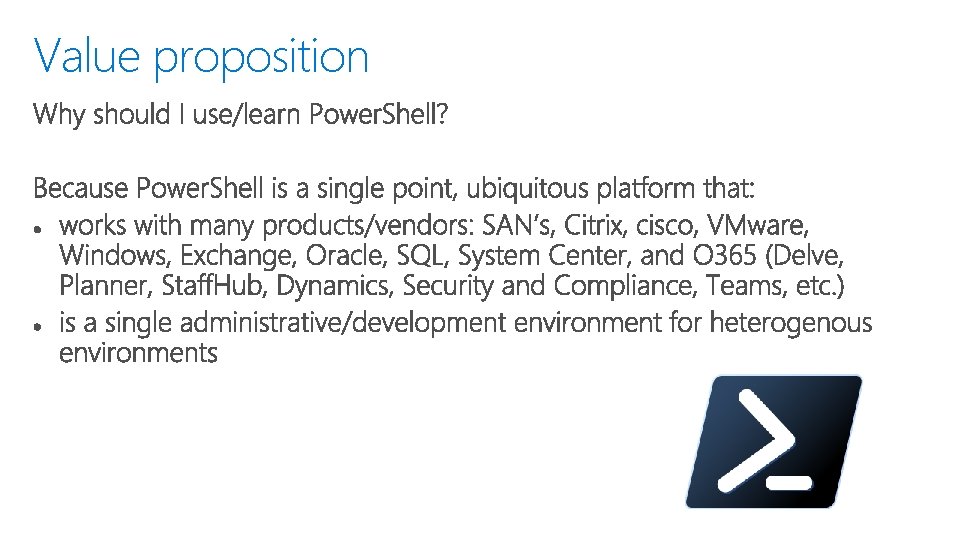
Value proposition

Power. Shell Core overview
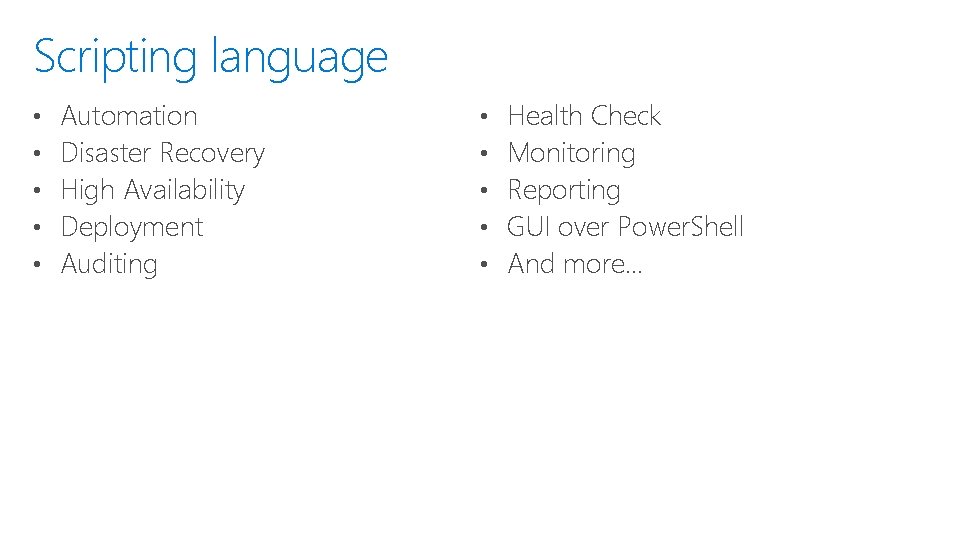
Scripting language • • • Automation Disaster Recovery High Availability Deployment Auditing • • • Health Check Monitoring Reporting GUI over Power. Shell And more…
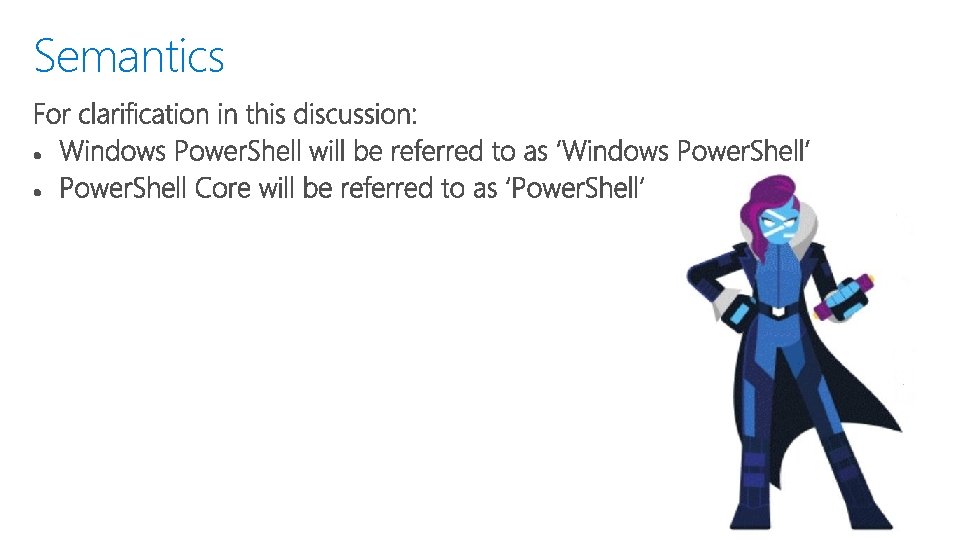
Semantics

Ubiquity – Windows, mac, and Linux ♡ Another tool in your toolbox. Optimized for structured data, REST APIs, and object models
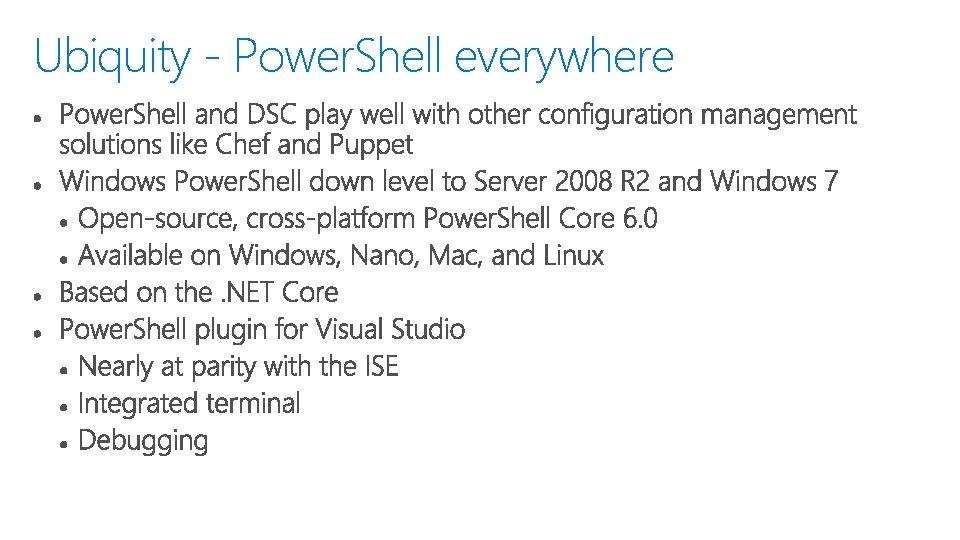
Ubiquity - Power. Shell everywhere
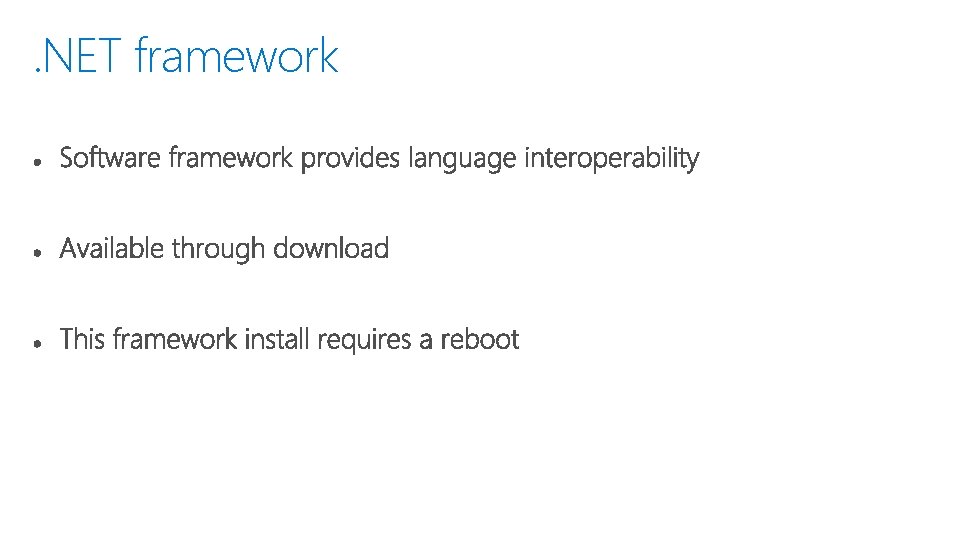
. NET framework

. NET core
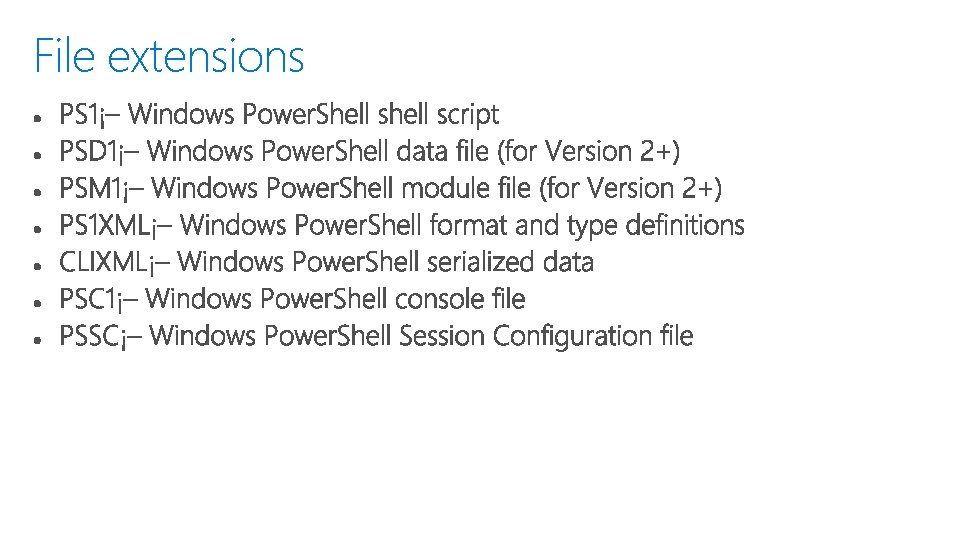
File extensions

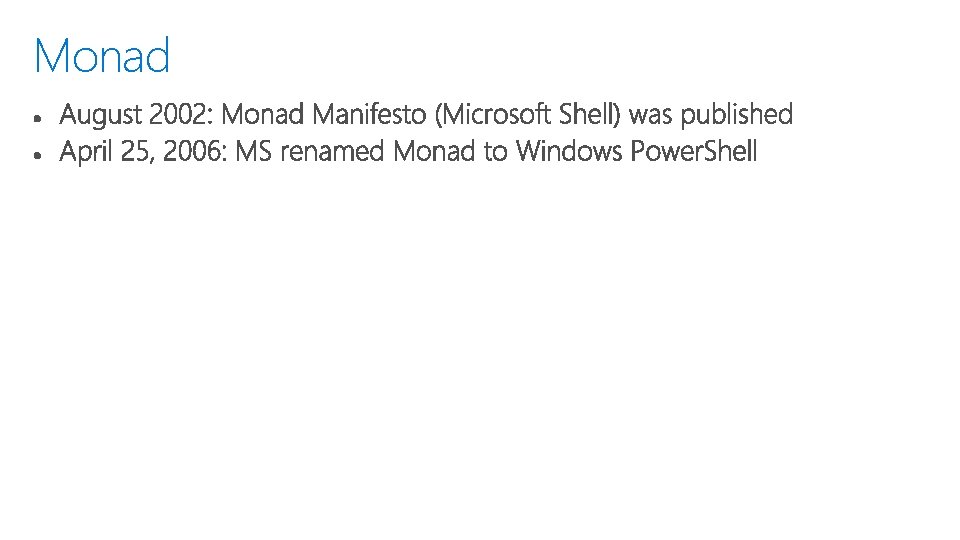
Monad

Open-source
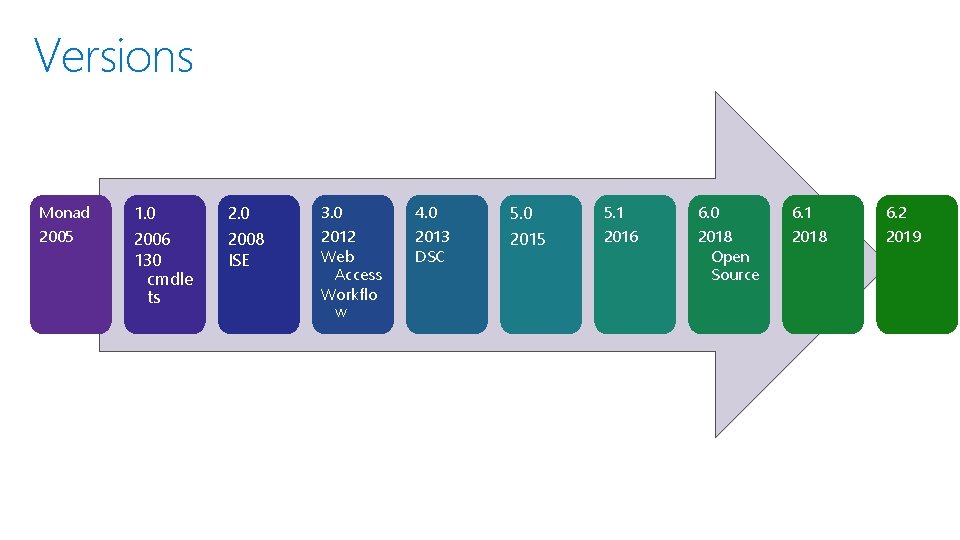
Versions Monad 1. 0 2. 0 3. 0 4. 0 5. 1 6. 0 6. 1 6. 2 2005 2006 130 cmdle ts 2008 ISE 2012 Web Access Workflo w 2013 DSC 2015 2016 2018 Open Source 2018 2019


Power. Shell Core: Windows supported versions https: //docs. microsoft. com/en-us/powershell/scripting/powershell-coresupport? view=powershell-6
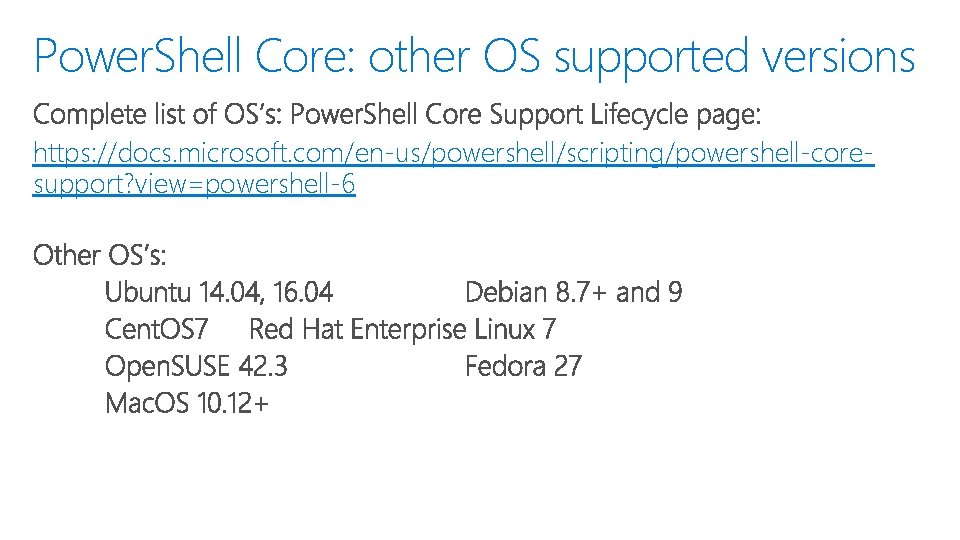
Power. Shell Core: other OS supported versions https: //docs. microsoft. com/en-us/powershell/scripting/powershell-coresupport? view=powershell-6
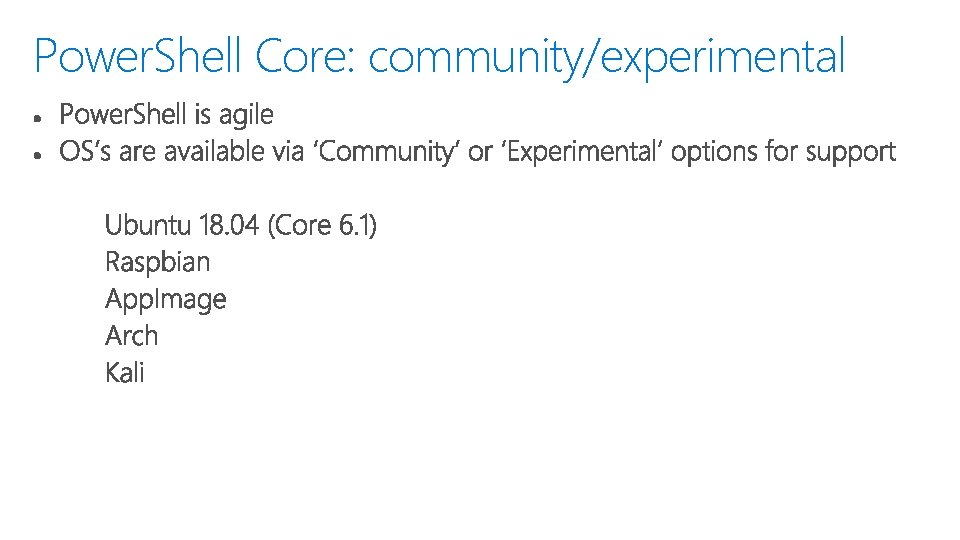
Power. Shell Core: community/experimental
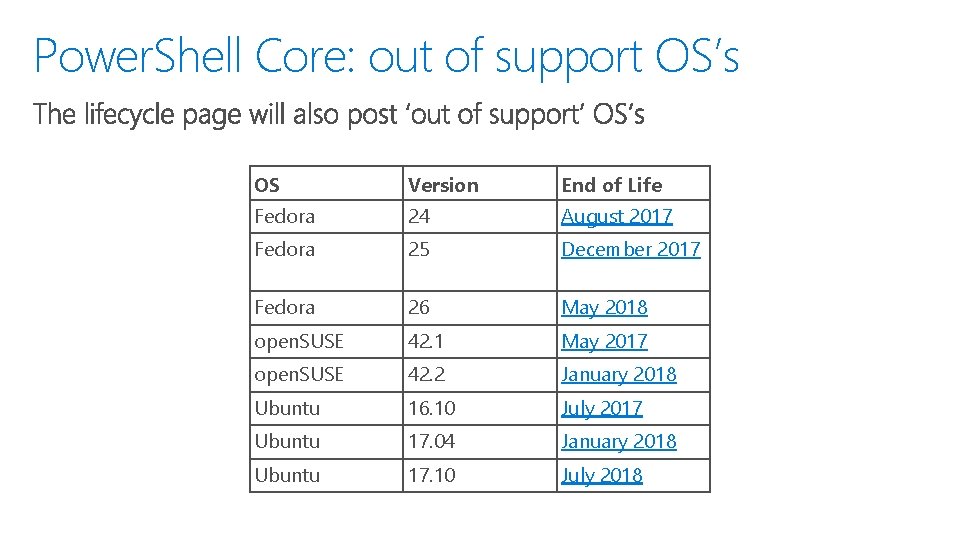
Power. Shell Core: out of support OS’s OS Version End of Life Fedora 24 August 2017 Fedora 25 December 2017 Fedora 26 May 2018 open. SUSE 42. 1 May 2017 open. SUSE 42. 2 January 2018 Ubuntu 16. 10 July 2017 Ubuntu 17. 04 January 2018 Ubuntu 17. 10 July 2018
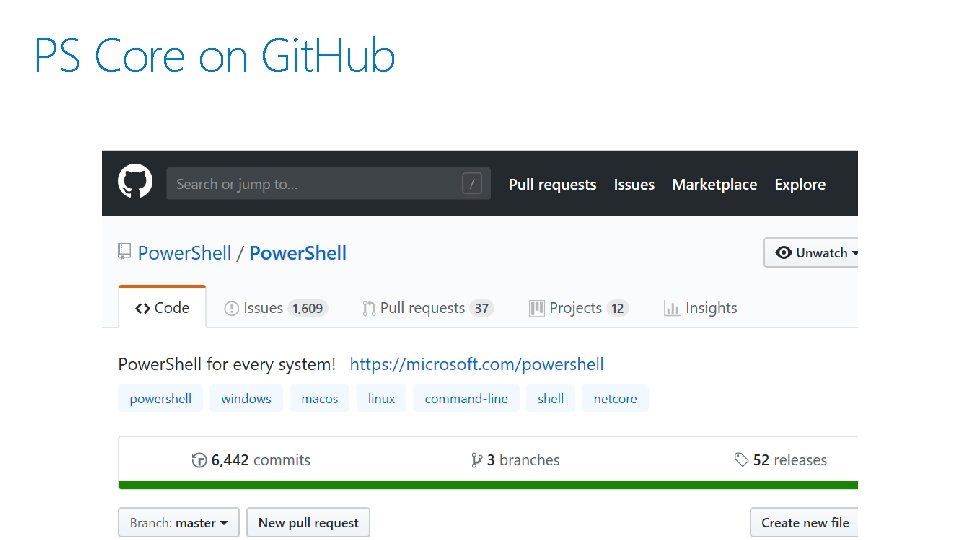
PS Core on Git. Hub

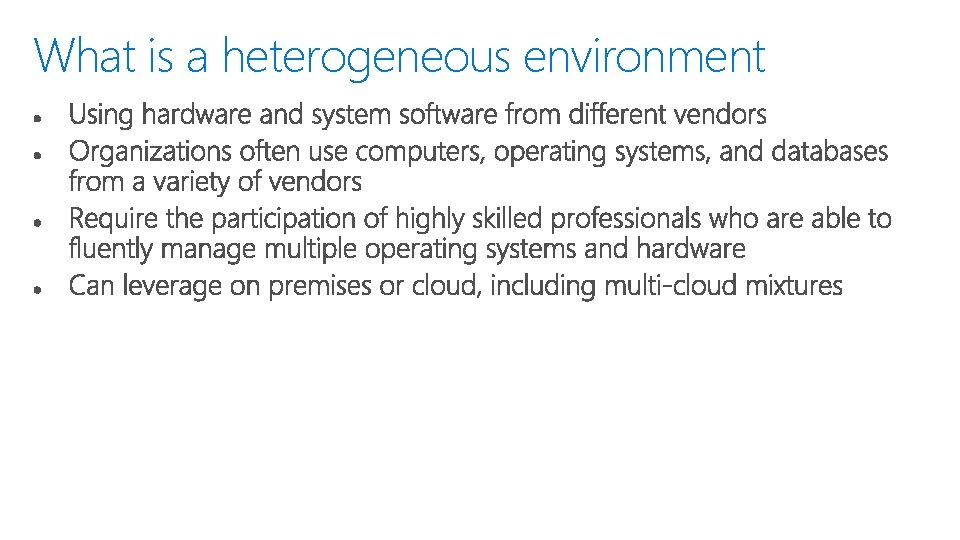
What is a heterogeneous environment

Simplify management of environment


Power. Shell differences Windows Power. Shell Core Versions 1. 0 to 5. 1 6. 0 Platforms Windows only (client and server) Windows, Mac OS, Linux Dependency . Net Framework . Net Core Usage Relies on. Net Framework runtime Relies on. Net Core runtime Launched as powershell. exe pwsh. exe (Windows), pwsh (Mac and Linux) $PSVersion. Table. PSEditio Set to Desktop n Set to Core Update policy critical bug fixes only all updates (features, bugs) Cmdlet count 2322+ 1480+
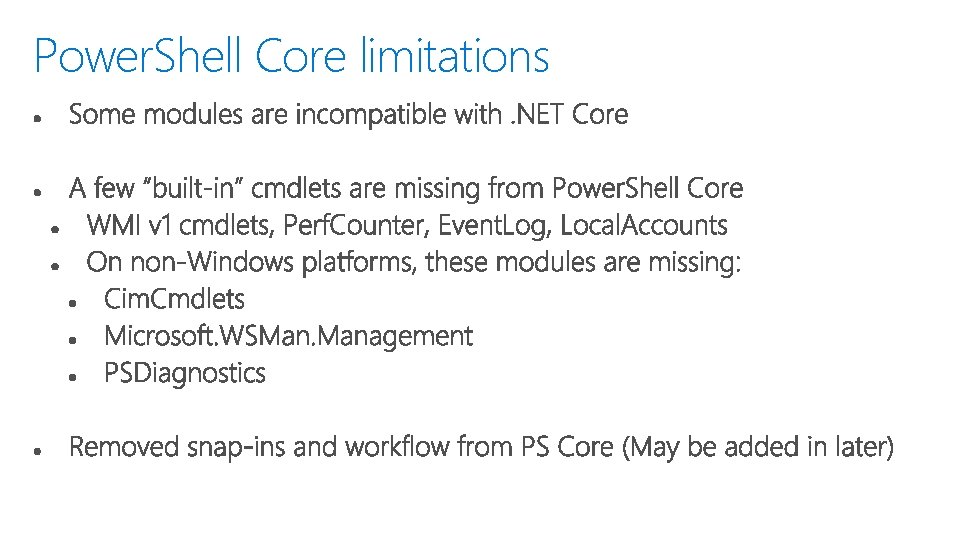
Power. Shell Core limitations

WMI v 1 cmdlets
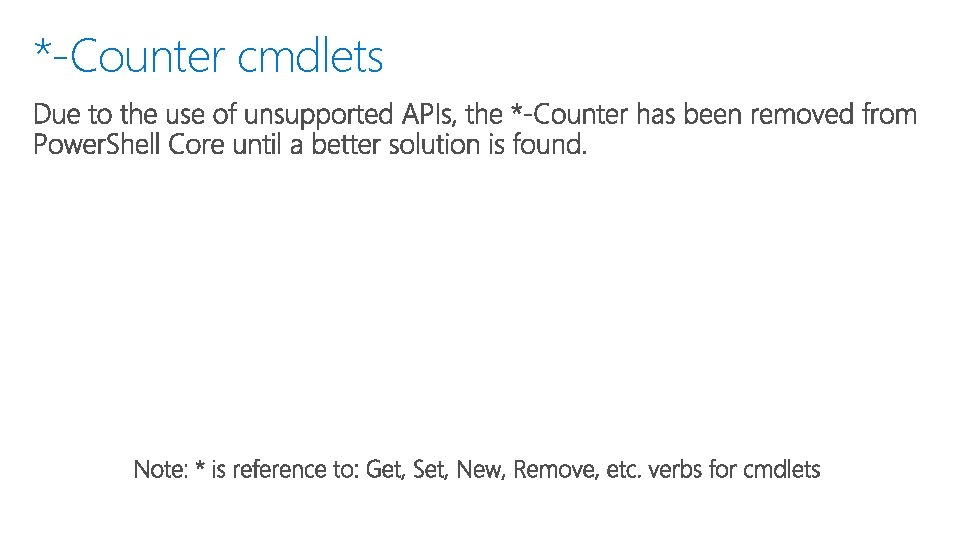
*-Counter cmdlets
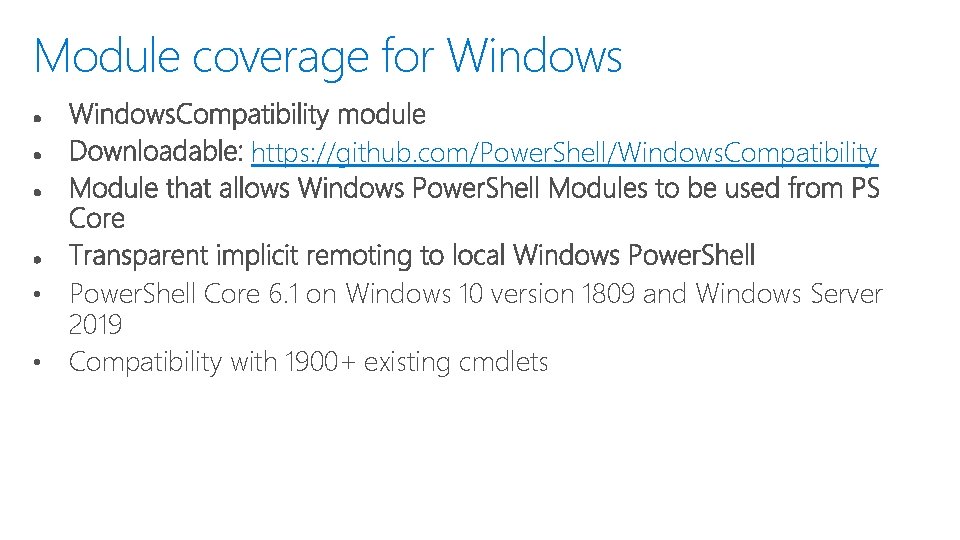
Module coverage for Windows https: //github. com/Power. Shell/Windows. Compatibility Power. Shell Core 6. 1 on Windows 10 version 1809 and Windows Server 2019 • Compatibility with 1900+ existing cmdlets •


Scenario Overview

Visual Studio Code (VS Code)
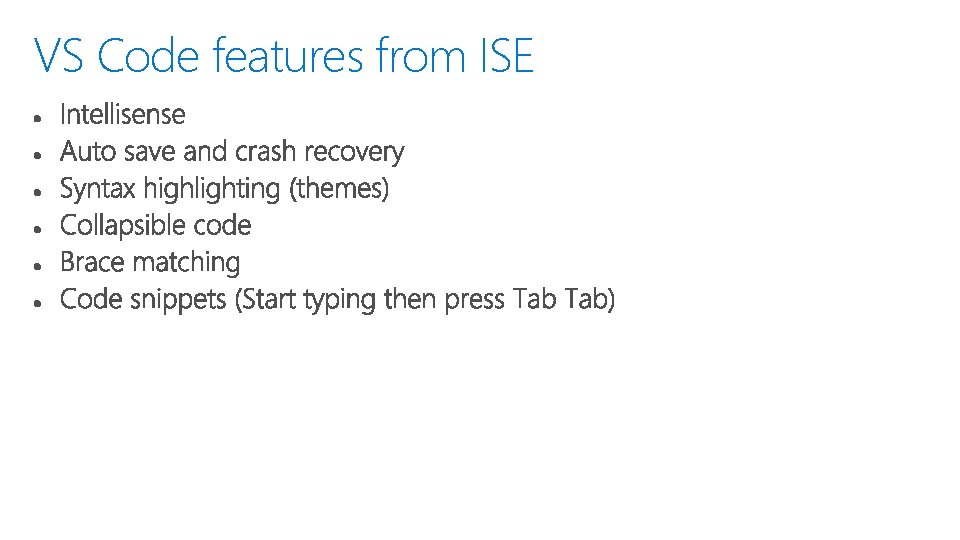
VS Code features from ISE
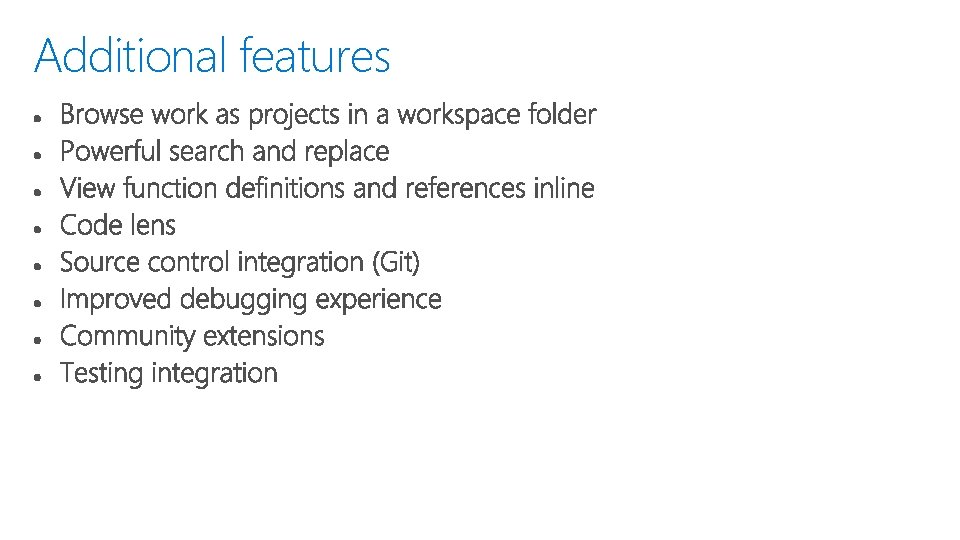
Additional features
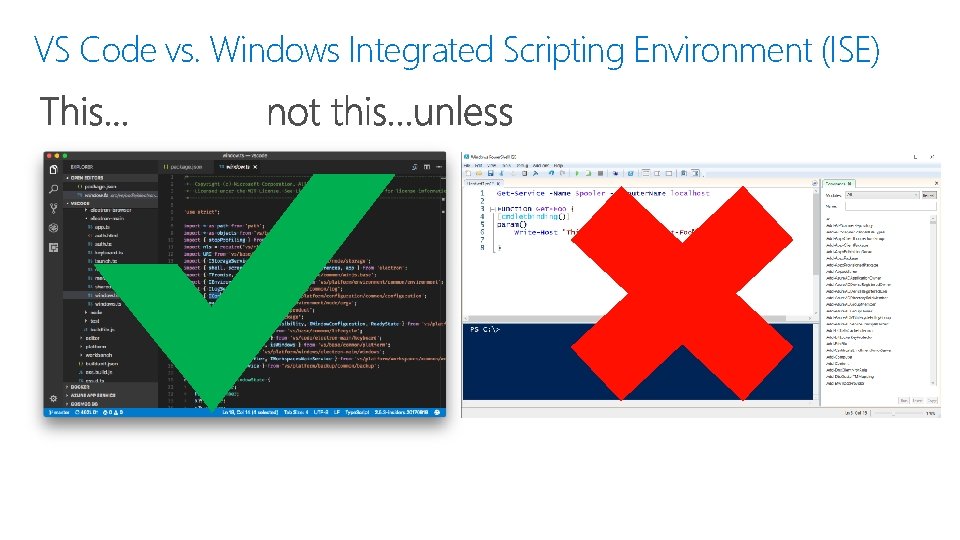
VS Code vs. Windows Integrated Scripting Environment (ISE)
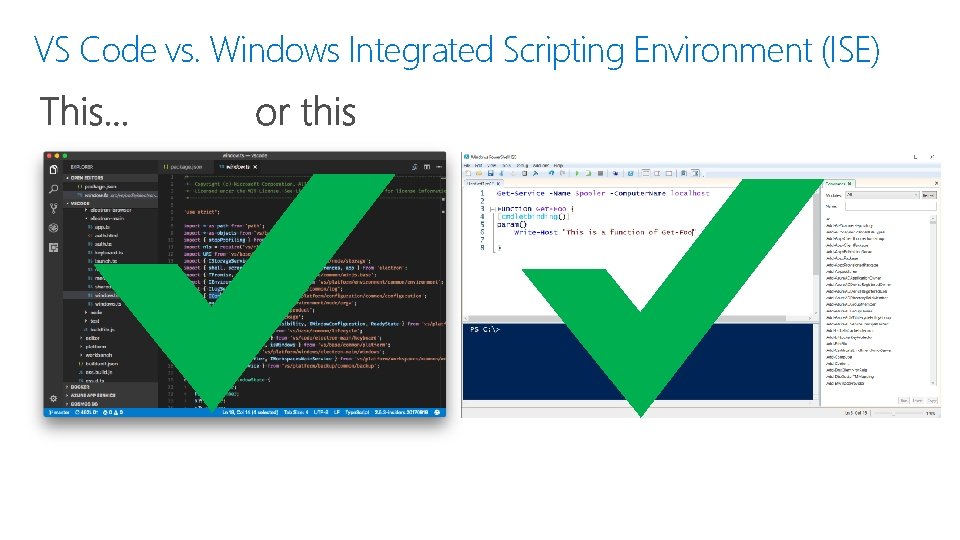
VS Code vs. Windows Integrated Scripting Environment (ISE)
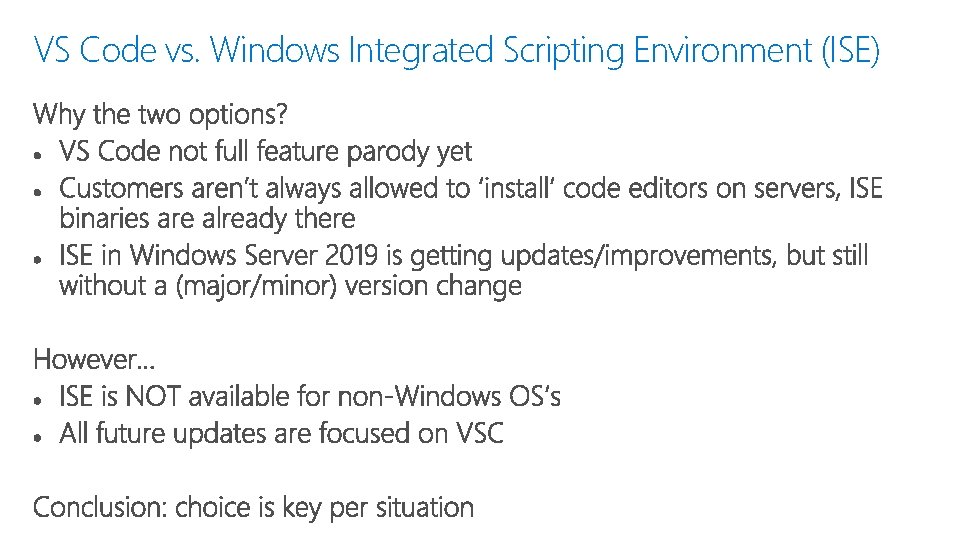
VS Code vs. Windows Integrated Scripting Environment (ISE)
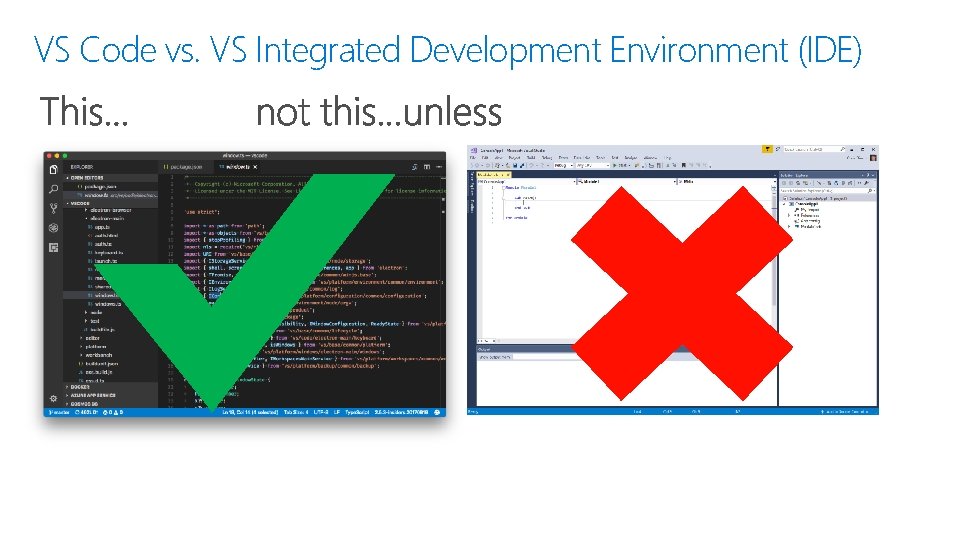
VS Code vs. VS Integrated Development Environment (IDE)
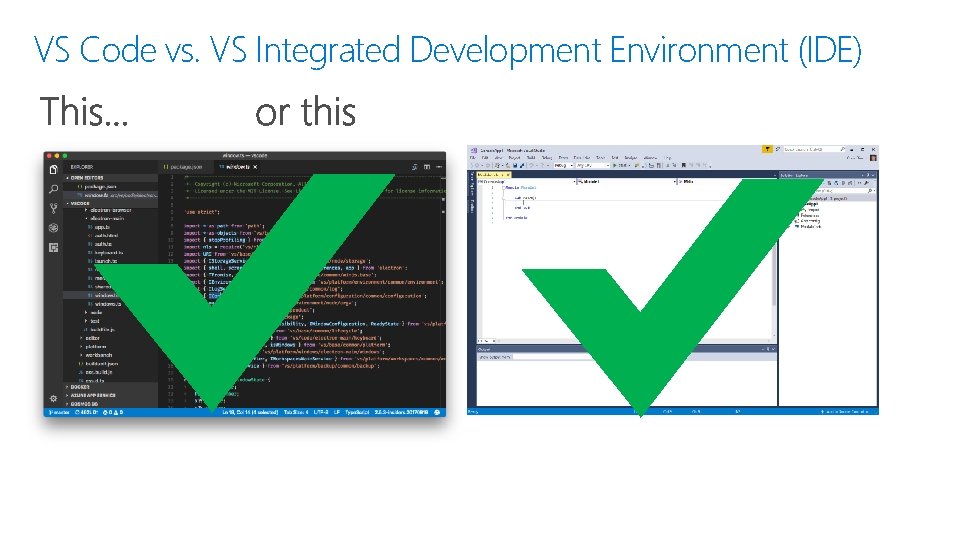
VS Code vs. VS Integrated Development Environment (IDE)
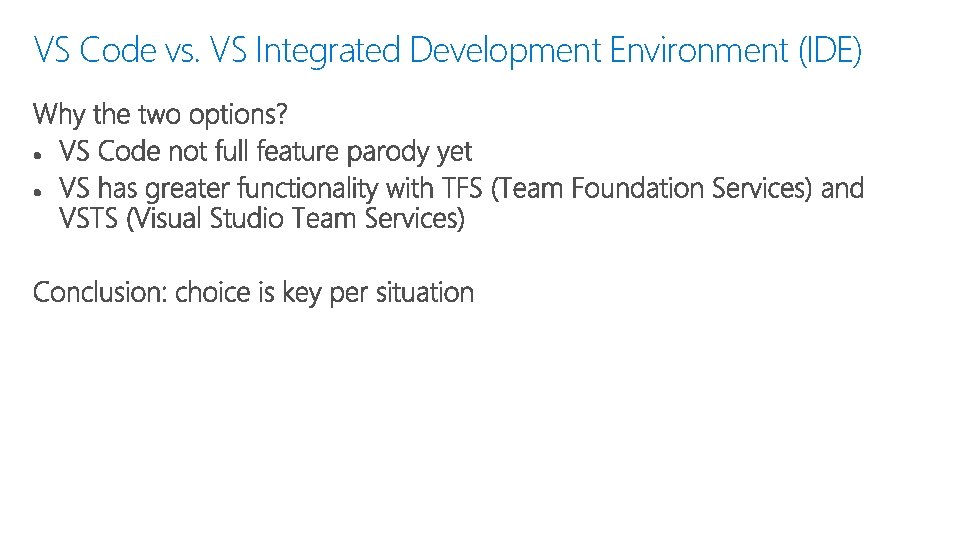
VS Code vs. VS Integrated Development Environment (IDE)
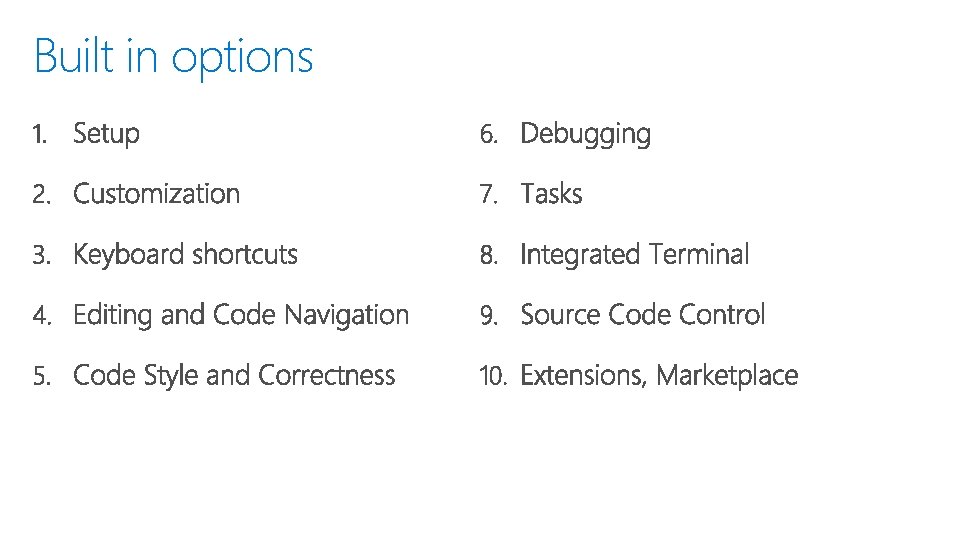
Built in options

Setup Launch in 9+ Languages

Customization

Keyboard shortcuts Advanced Customization
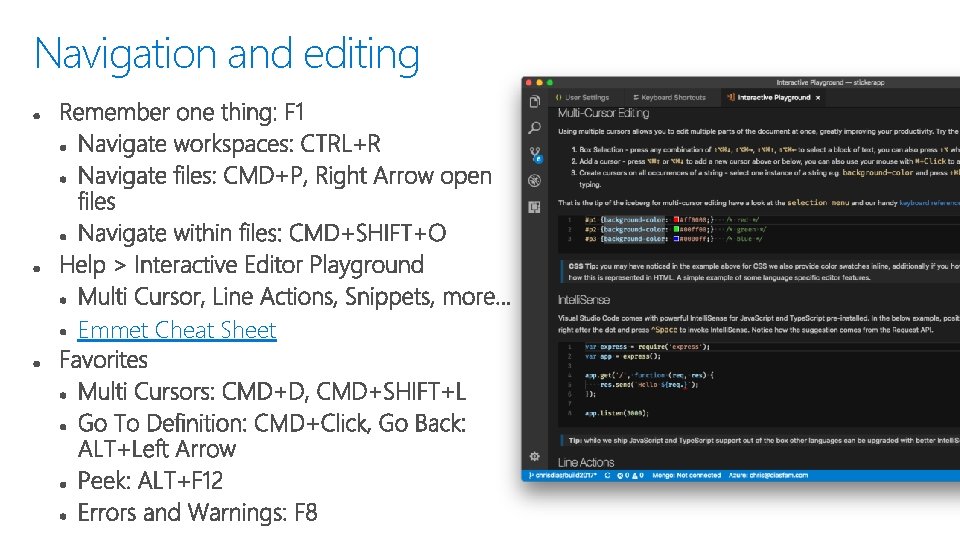
Navigation and editing Emmet Cheat Sheet
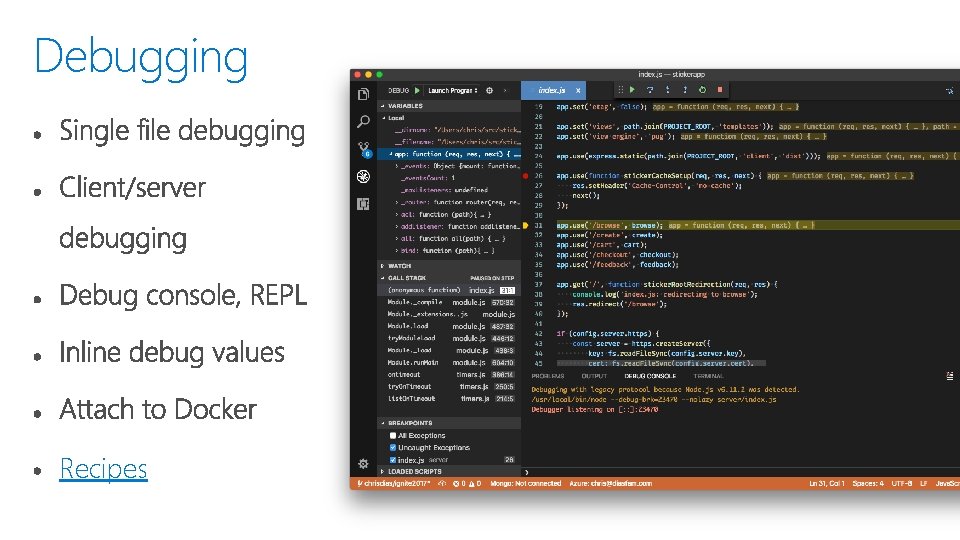
Debugging Recipes
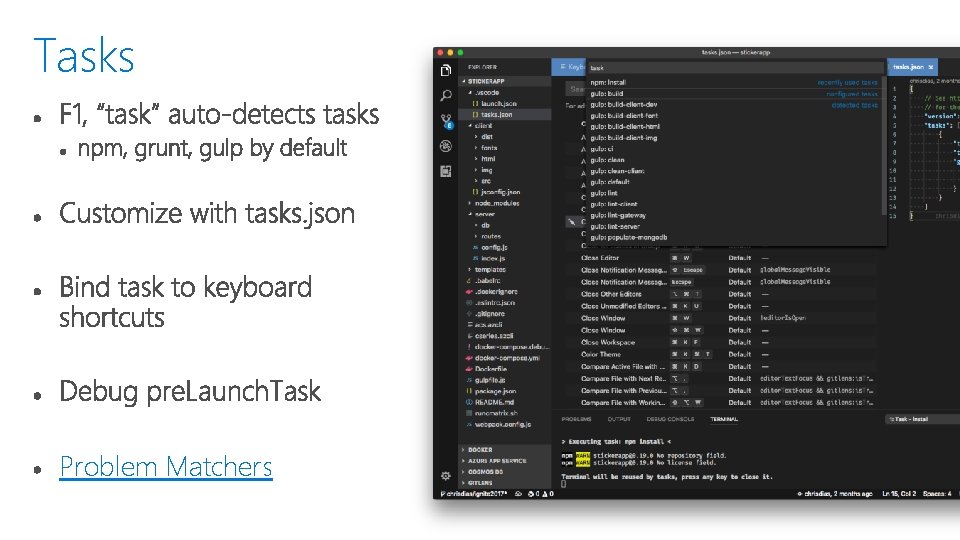
Tasks Problem Matchers
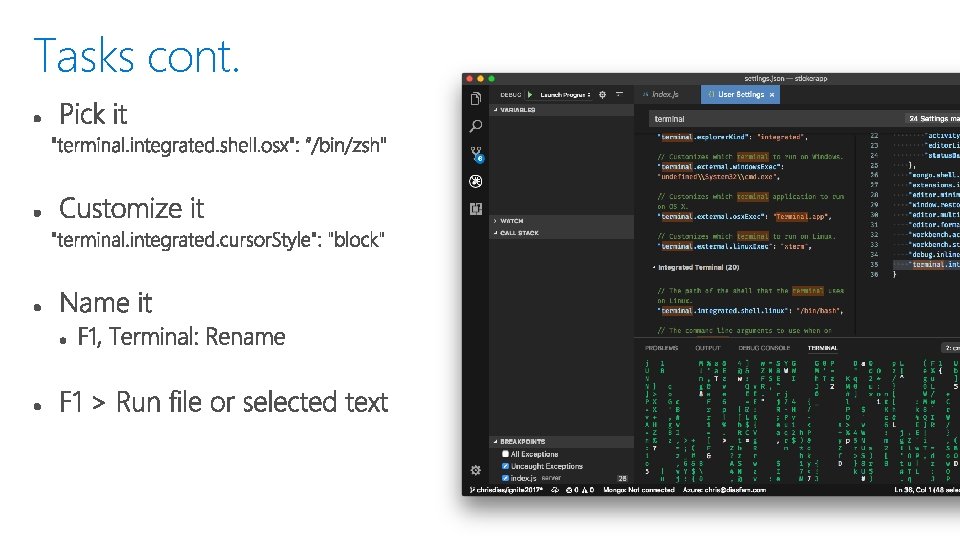
Tasks cont.
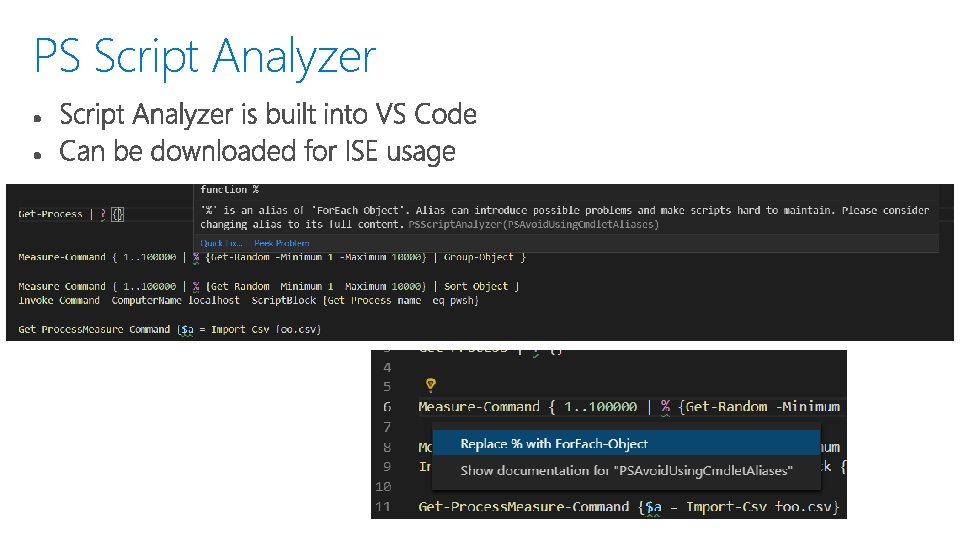
PS Script Analyzer
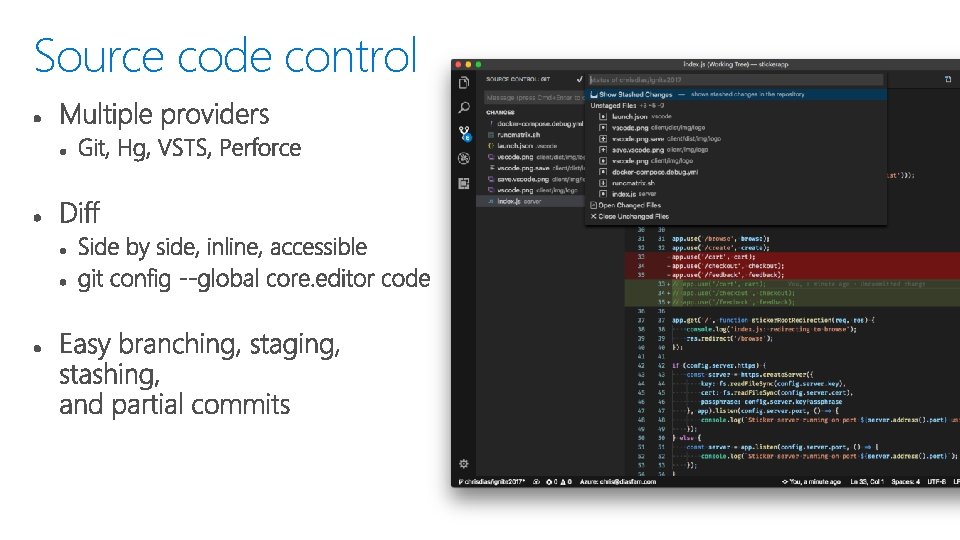
Source code control


Value proposition
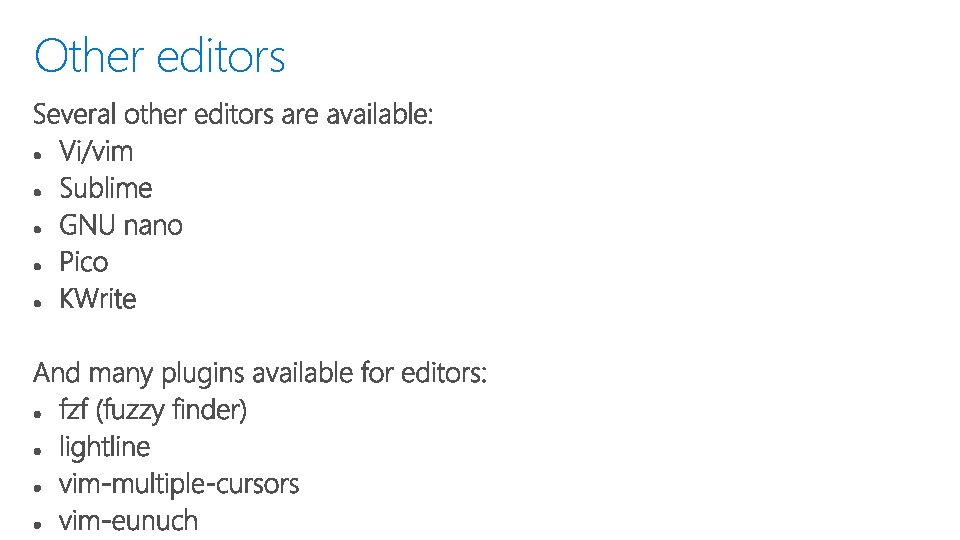
Other editors
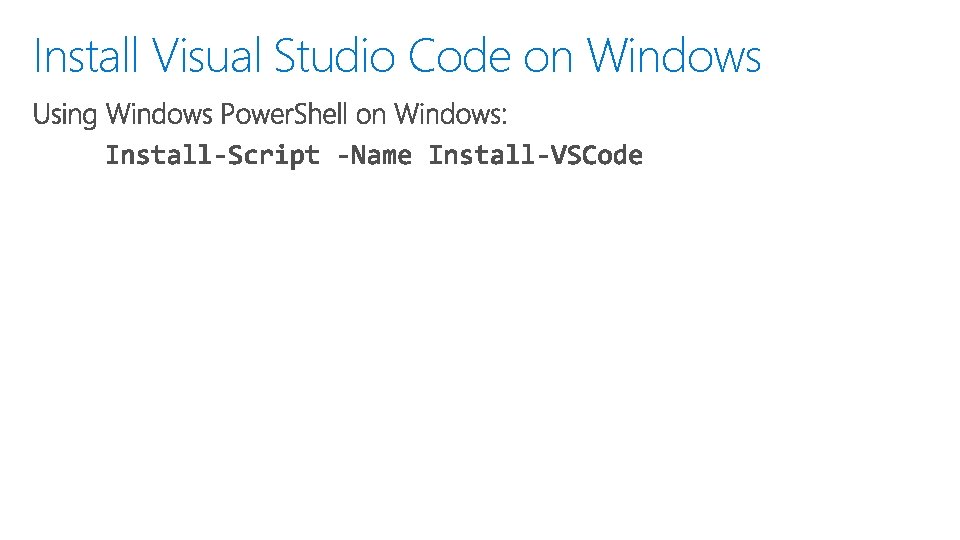
Install Visual Studio Code on Windows

Initial view
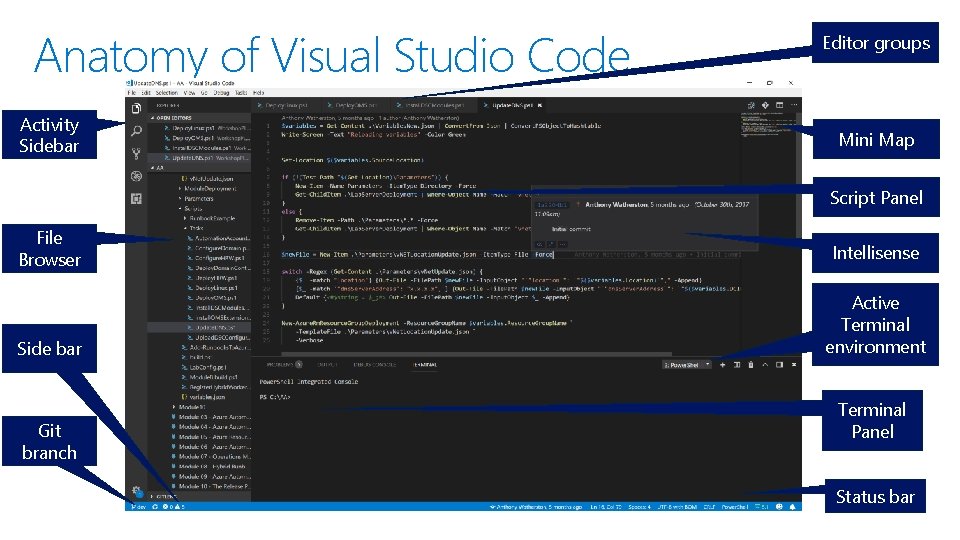
Anatomy of Visual Studio Code Activity Sidebar Editor groups Mini Map Script Panel File Browser Intellisense Side bar Active Terminal environment Git branch Terminal Panel Status bar
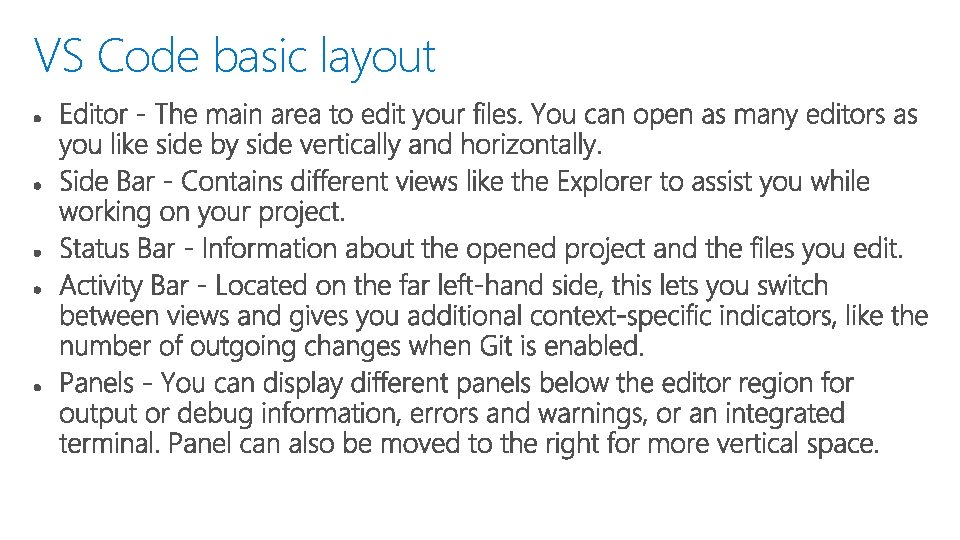
VS Code basic layout
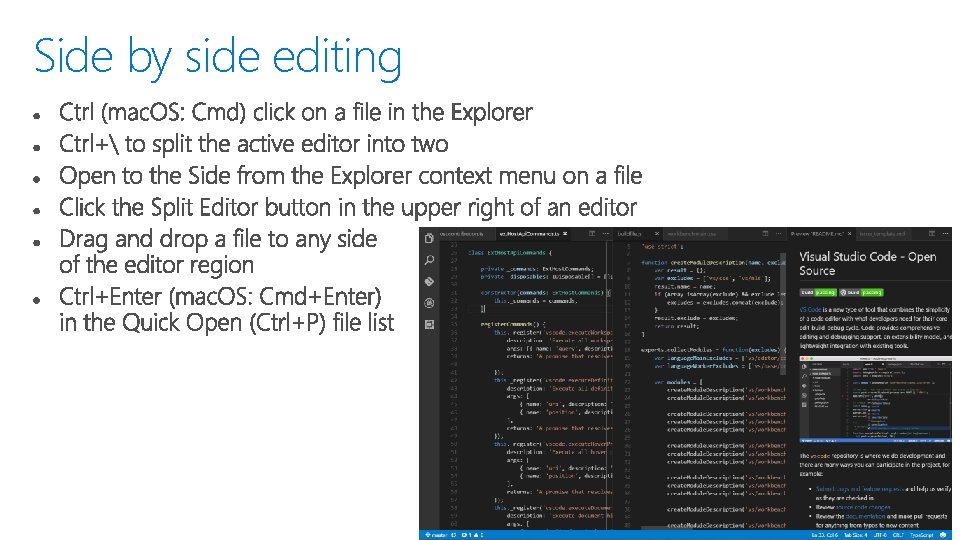
Side by side editing
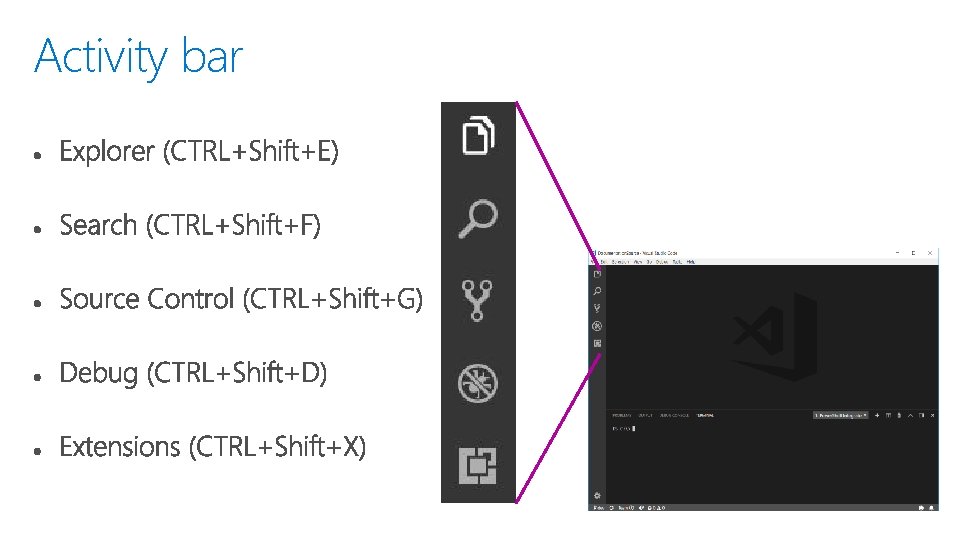
Activity bar


User settings
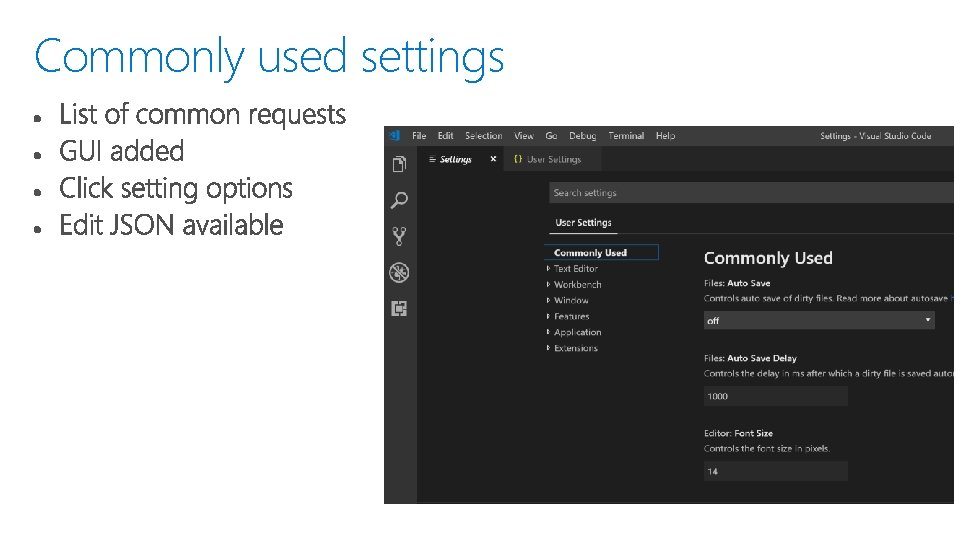
Commonly used settings
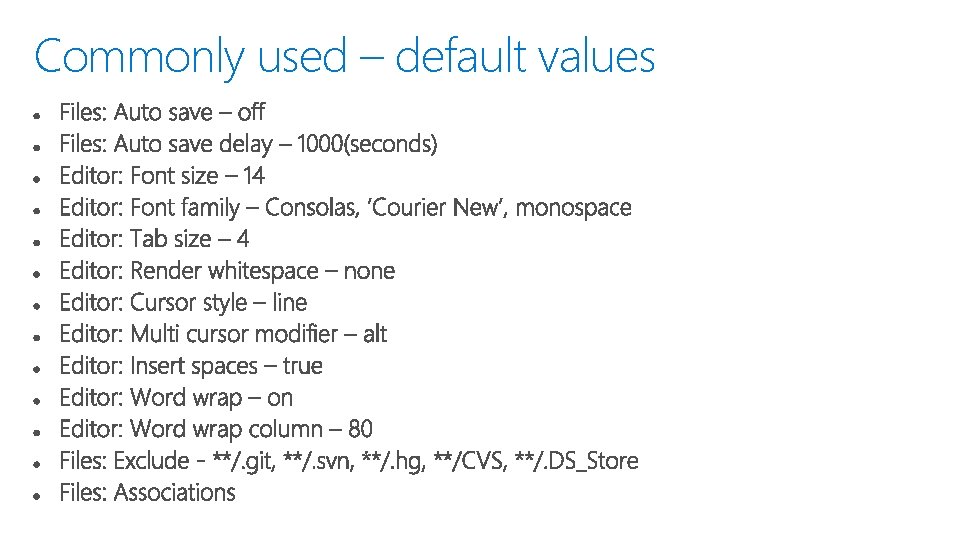
Commonly used – default values
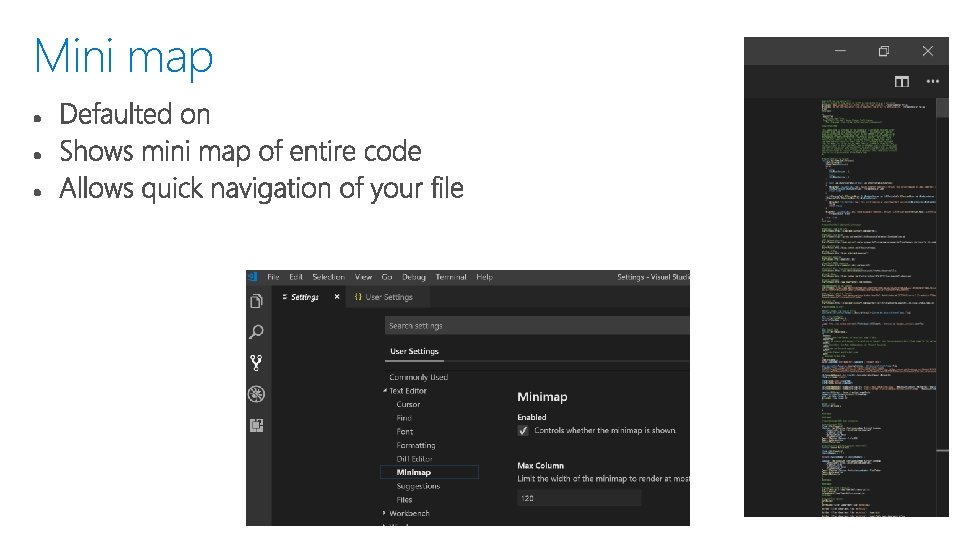
Mini map
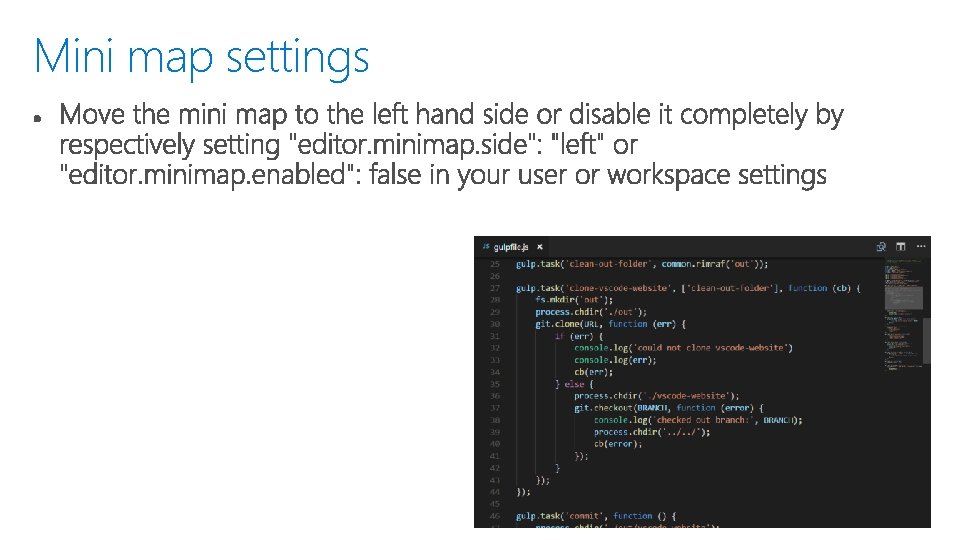
Mini map settings
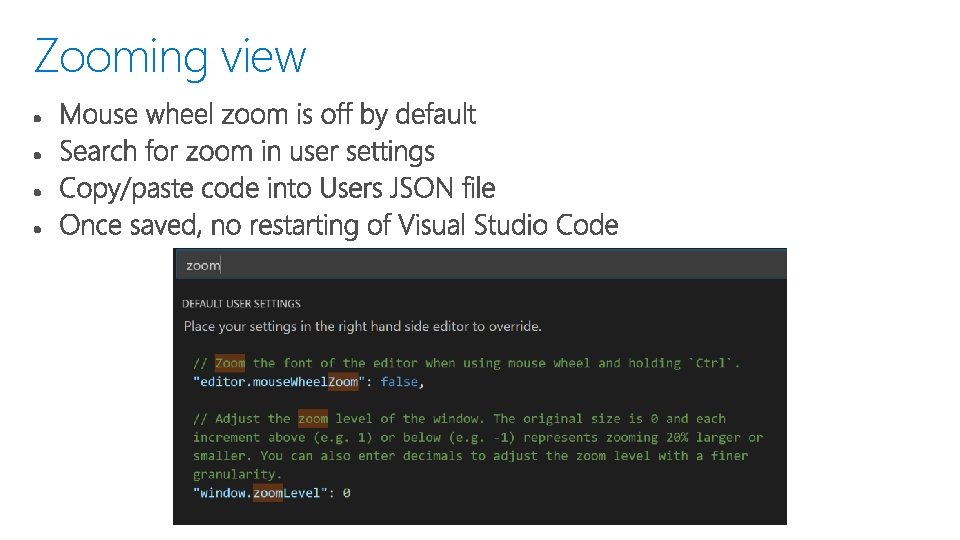
Zooming view
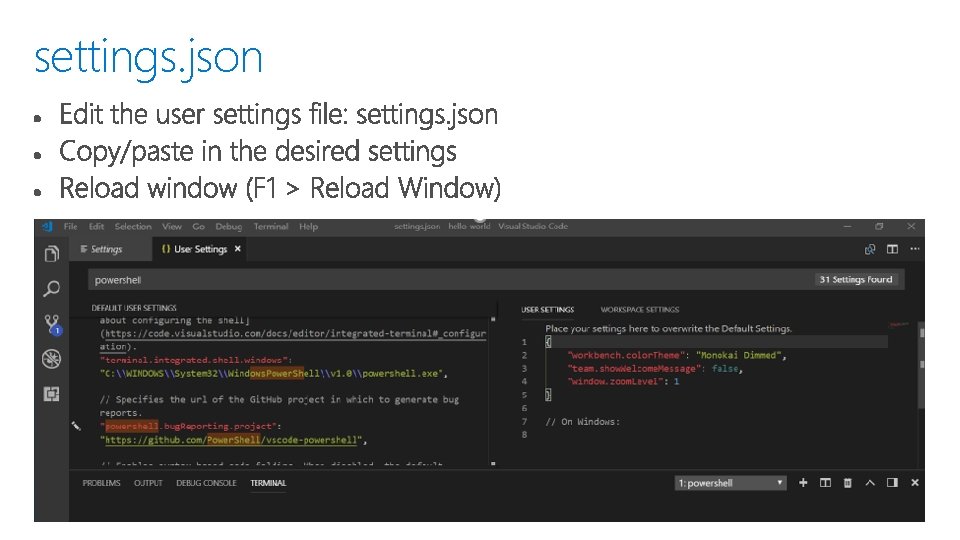
settings. json

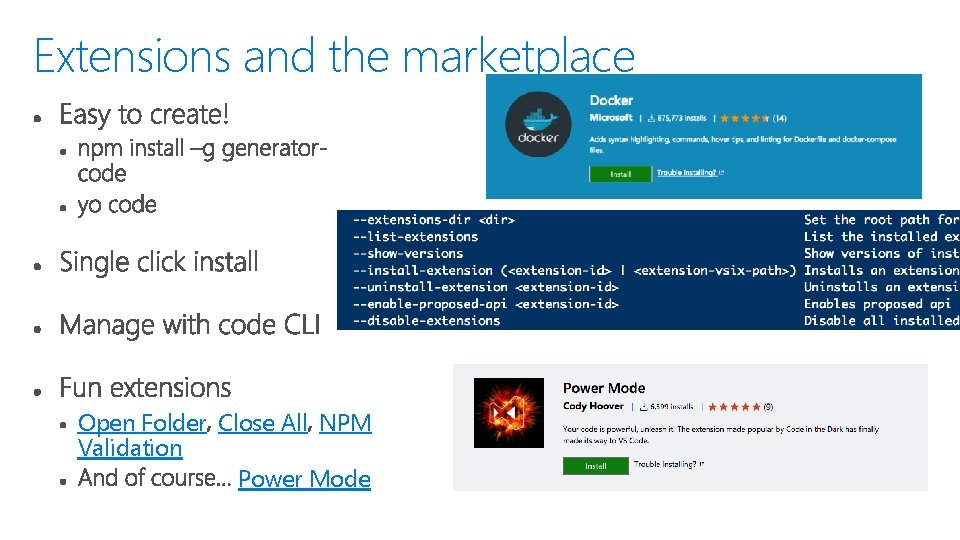
Extensions and the marketplace Open Folder Close All NPM Validation Power Mode
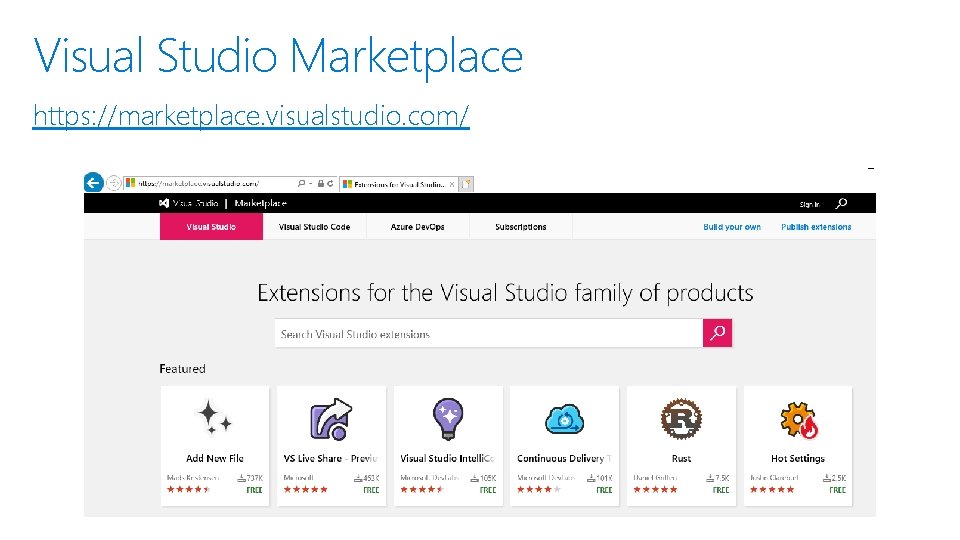
Visual Studio Marketplace https: //marketplace. visualstudio. com/
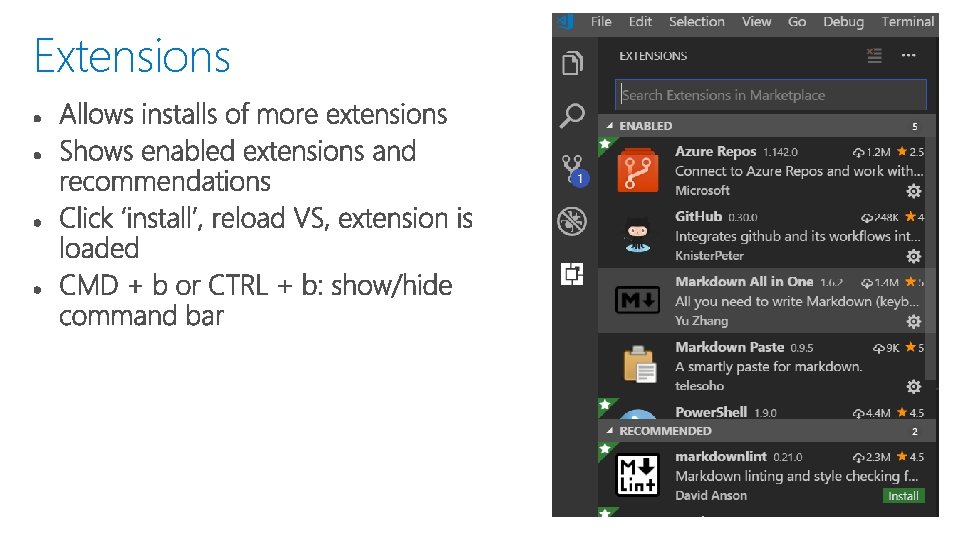
Extensions
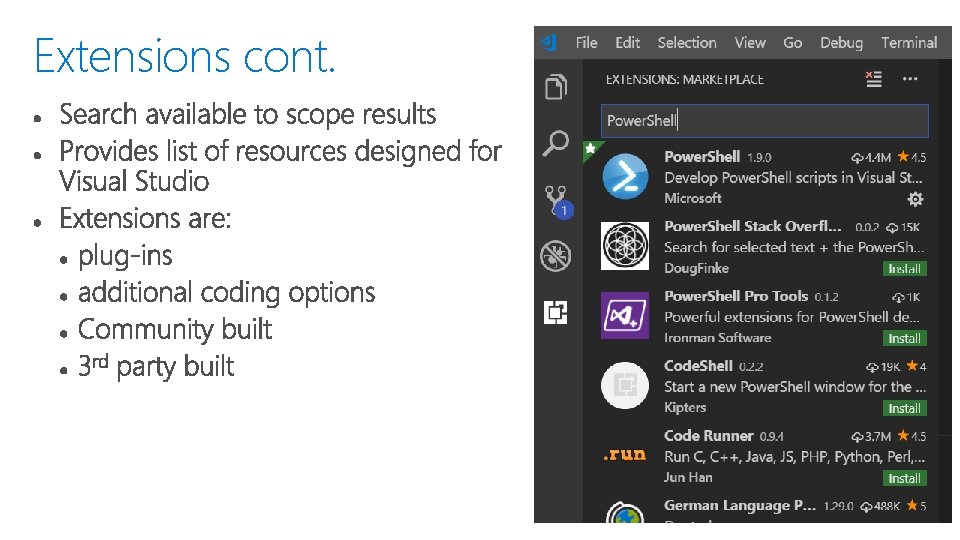
Extensions cont.
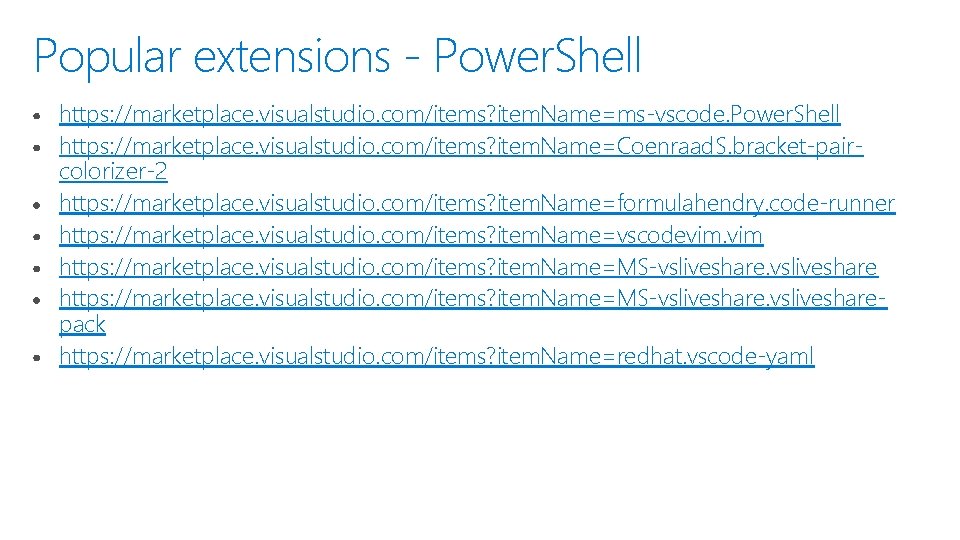
Popular extensions - Power. Shell https: //marketplace. visualstudio. com/items? item. Name=ms-vscode. Power. Shell https: //marketplace. visualstudio. com/items? item. Name=Coenraad. S. bracket-paircolorizer-2 https: //marketplace. visualstudio. com/items? item. Name=formulahendry. code-runner https: //marketplace. visualstudio. com/items? item. Name=vscodevim. vim https: //marketplace. visualstudio. com/items? item. Name=MS-vslivesharepack https: //marketplace. visualstudio. com/items? item. Name=redhat. vscode-yaml
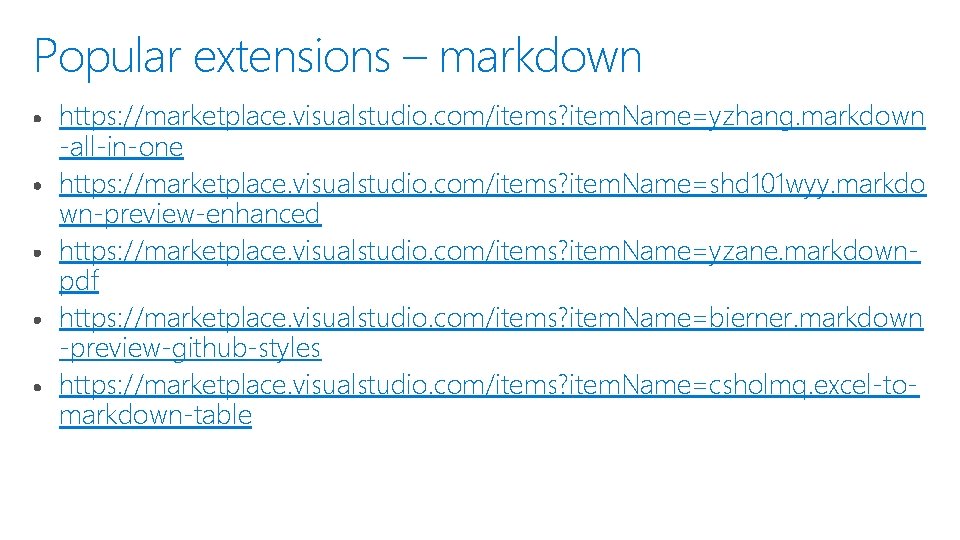
Popular extensions – markdown https: //marketplace. visualstudio. com/items? item. Name=yzhang. markdown -all-in-one https: //marketplace. visualstudio. com/items? item. Name=shd 101 wyy. markdo wn-preview-enhanced https: //marketplace. visualstudio. com/items? item. Name=yzane. markdownpdf https: //marketplace. visualstudio. com/items? item. Name=bierner. markdown -preview-github-styles https: //marketplace. visualstudio. com/items? item. Name=csholmq. excel-tomarkdown-table
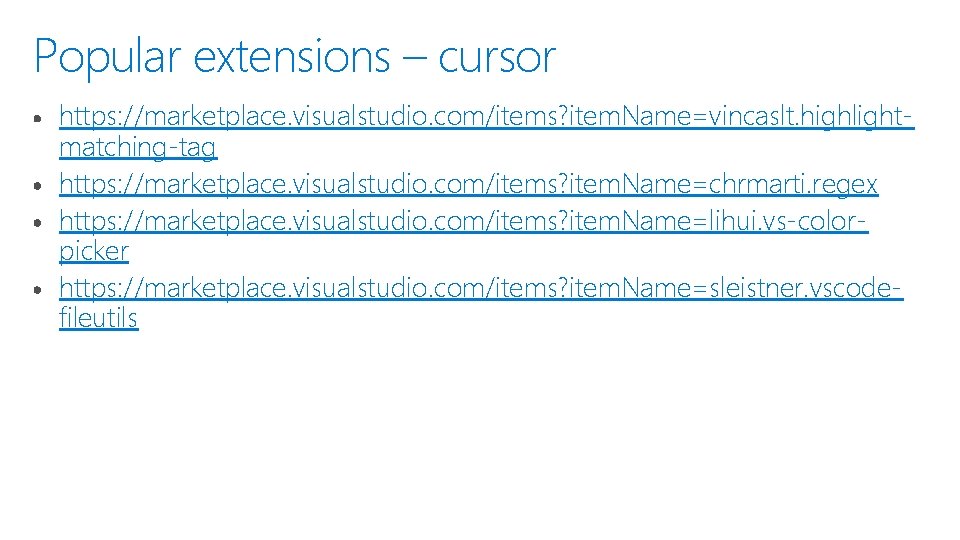
Popular extensions – cursor https: //marketplace. visualstudio. com/items? item. Name=vincaslt. highlightmatching-tag https: //marketplace. visualstudio. com/items? item. Name=chrmarti. regex https: //marketplace. visualstudio. com/items? item. Name=lihui. vs-colorpicker https: //marketplace. visualstudio. com/items? item. Name=sleistner. vscodefileutils
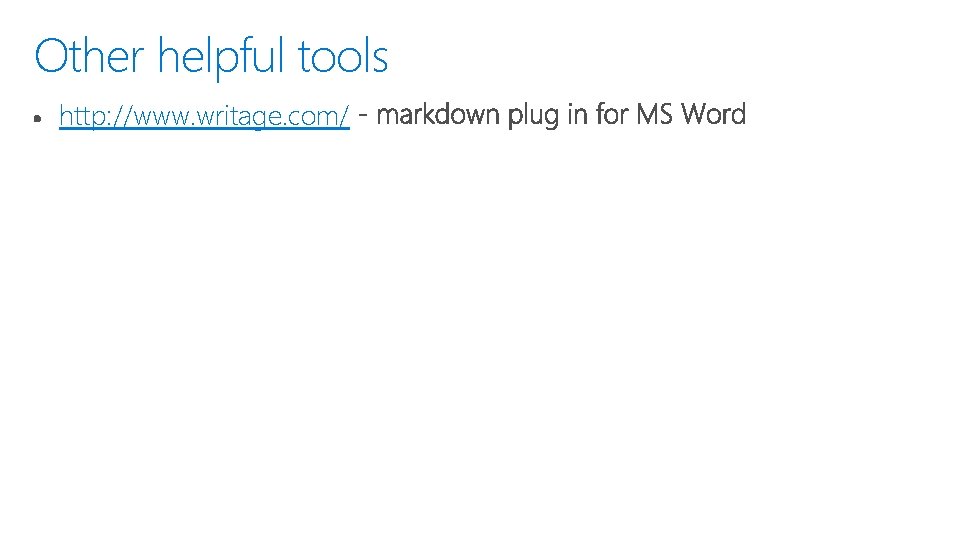
Other helpful tools http: //www. writage. com/


Objects vs. text
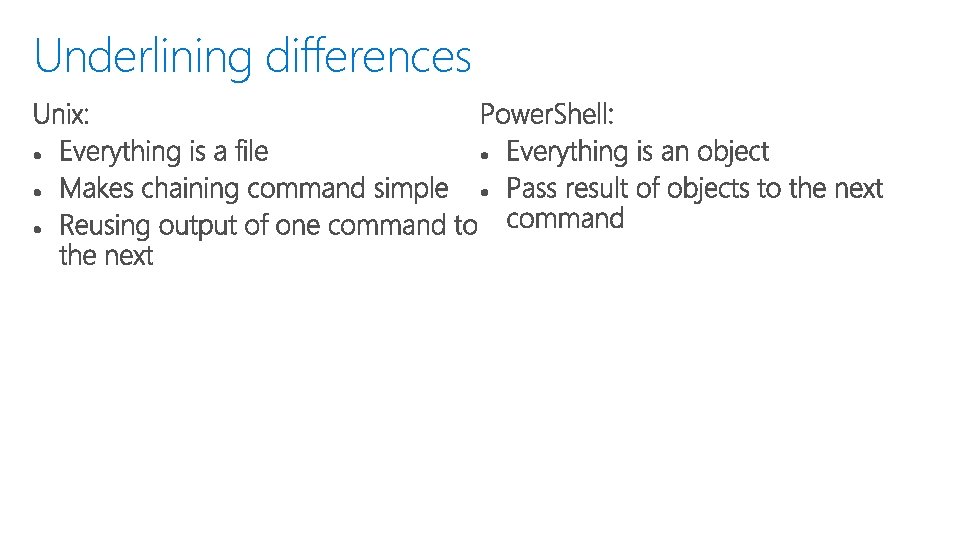
Underlining differences
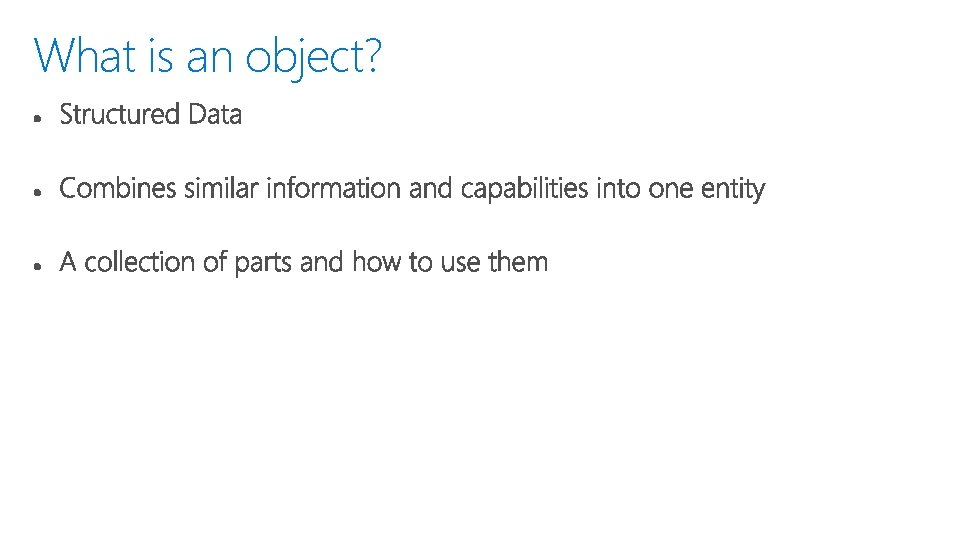
What is an object?


Background

Why not ‘Noun-Verb’?

Command lookup precedence Full Path (e. g. c: scriptsBig. Files. ps 1) Alias Function Cmdlet External commands


Top ‘bakers dozen’ equivalents Linux PS Alias PS cmdlet ls ls Set-Location cd cd Set-Location mv mv Move-Item man Get-Help mkdir md mkdir rmdir rd Remove-Item touch rm New-Item –file rm locate Remove-Item Get-Item clear Clear-Host cat Get-Content type Get-Content grep Select-Object *
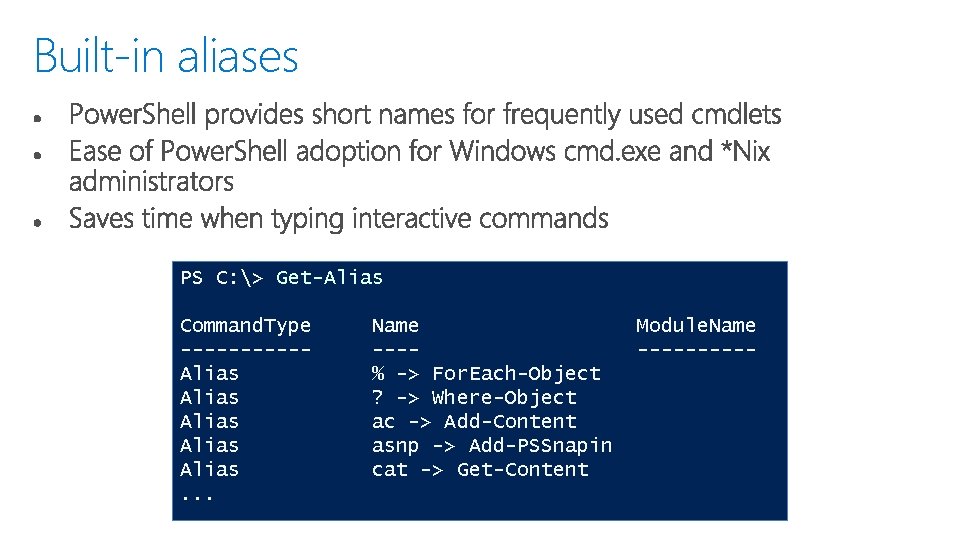
Built-in aliases PS C: > Get-Alias Command. Type -----Alias Alias. . . Name ---% -> For. Each-Object ? -> Where-Object ac -> Add-Content asnp -> Add-PSSnapin cat -> Get-Content Module. Name -----
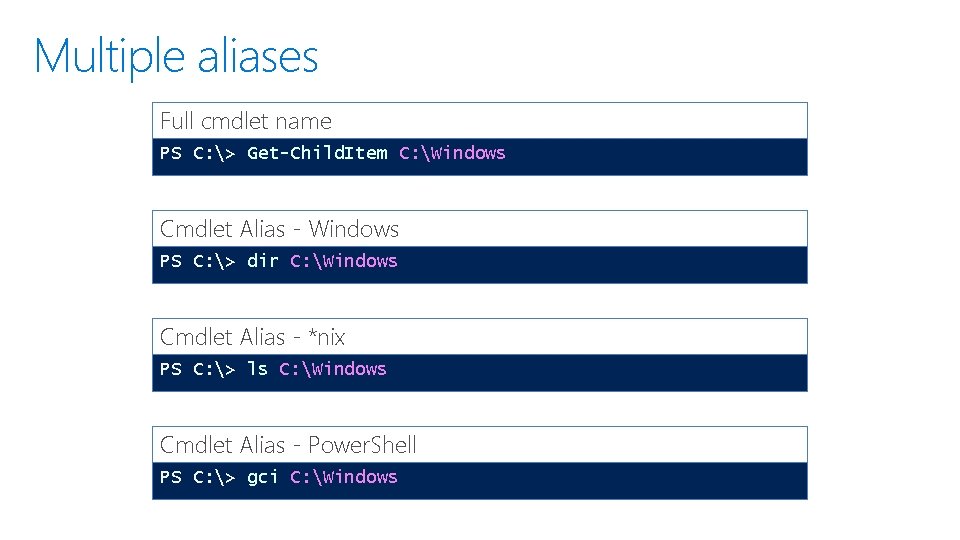
Multiple aliases Full cmdlet name PS C: > Get-Child. Item C: Windows Cmdlet Alias - Windows PS C: > dir C: Windows Cmdlet Alias - *nix PS C: > ls C: Windows Cmdlet Alias - Power. Shell PS C: > gci C: Windows
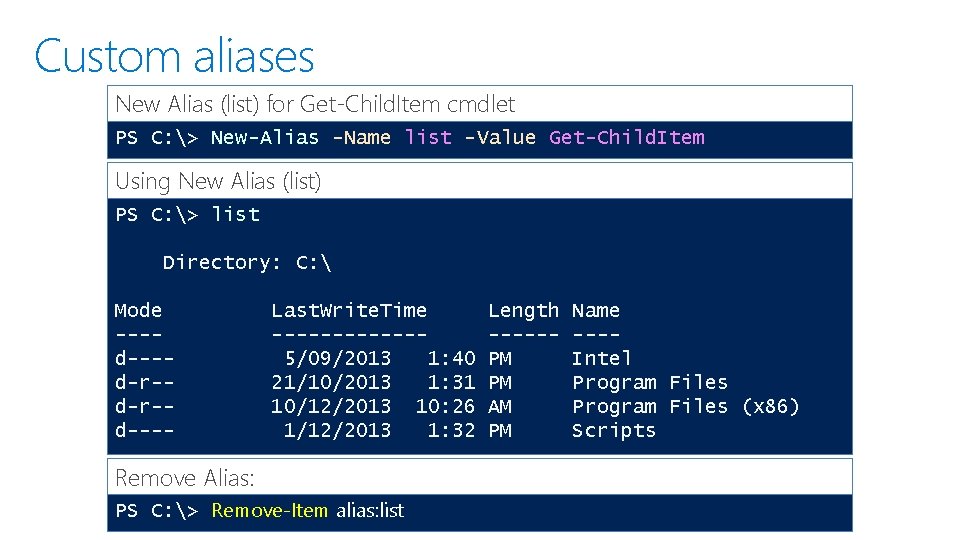
Custom aliases New Alias (list) for Get-Child. Item cmdlet PS C: > New-Alias -Name list -Value Get-Child. Item Using New Alias (list) PS C: > list Directory: C: Mode ---d-r-d---- Last. Write. Time ------5/09/2013 1: 40 21/10/2013 1: 31 10/12/2013 10: 26 1/12/2013 1: 32 Remove Alias: PS C: > Remove-Item alias: list Length -----PM PM AM PM Name ---Intel Program Files (x 86) Scripts

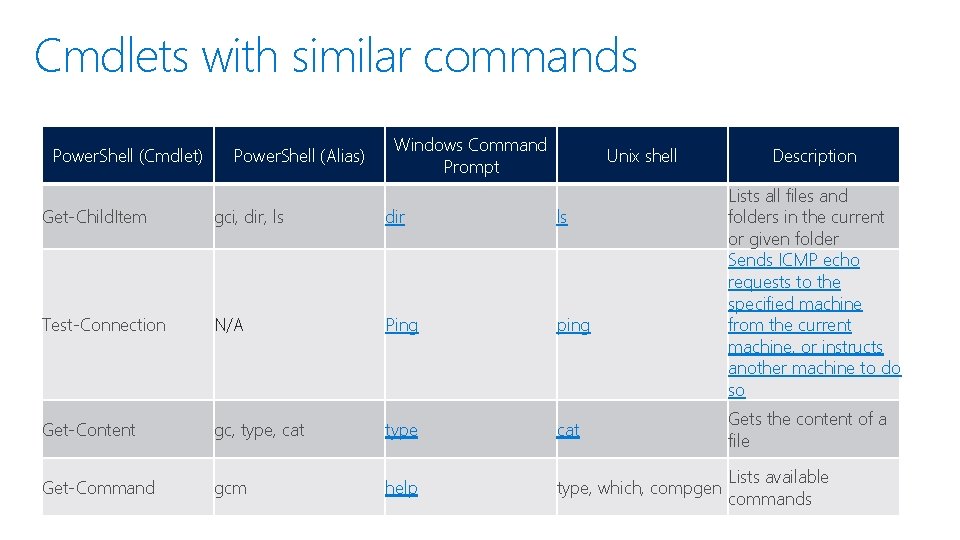
Cmdlets with similar commands Power. Shell (Cmdlet) Power. Shell (Alias) Windows Command Prompt Unix shell Description Lists all files and folders in the current or given folder Sends ICMP echo requests to the specified machine from the current machine, or instructs another machine to do so Get-Child. Item gci, dir, ls dir ls Test-Connection N/A Ping ping Get-Content gc, type, cat type cat Gets the content of a file Get-Command gcm help type, which, compgen Lists available commands
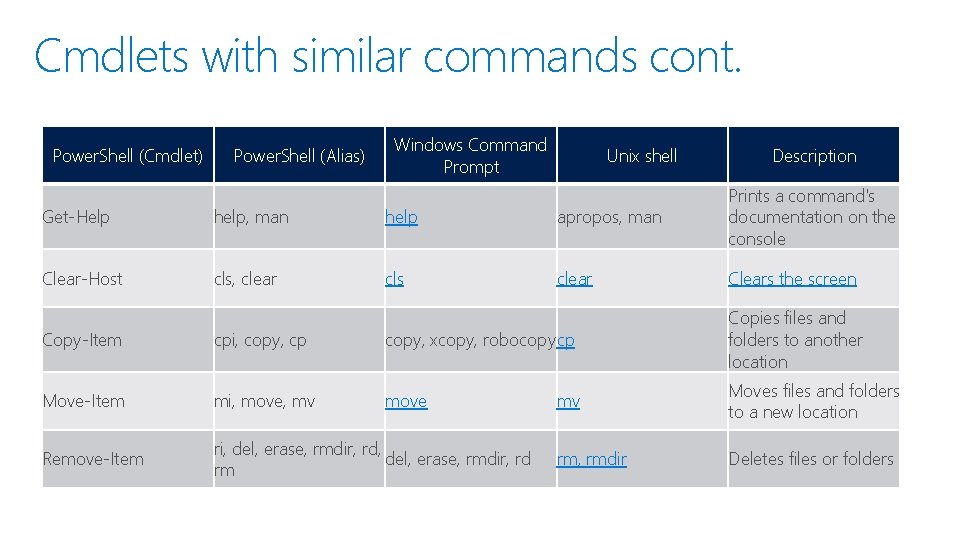
Cmdlets with similar commands cont. Power. Shell (Cmdlet) Power. Shell (Alias) Windows Command Prompt Unix shell Description Get-Help help, man help apropos, man Prints a command's documentation on the console Clear-Host cls, clear cls clear Clears the screen Copy-Item cpi, copy, cp copy, xcopy, robocopycp Copies files and folders to another location Move-Item mi, move, mv move mv Moves files and folders to a new location Remove-Item ri, del, erase, rmdir, rd rm rm, rmdir Deletes files or folders
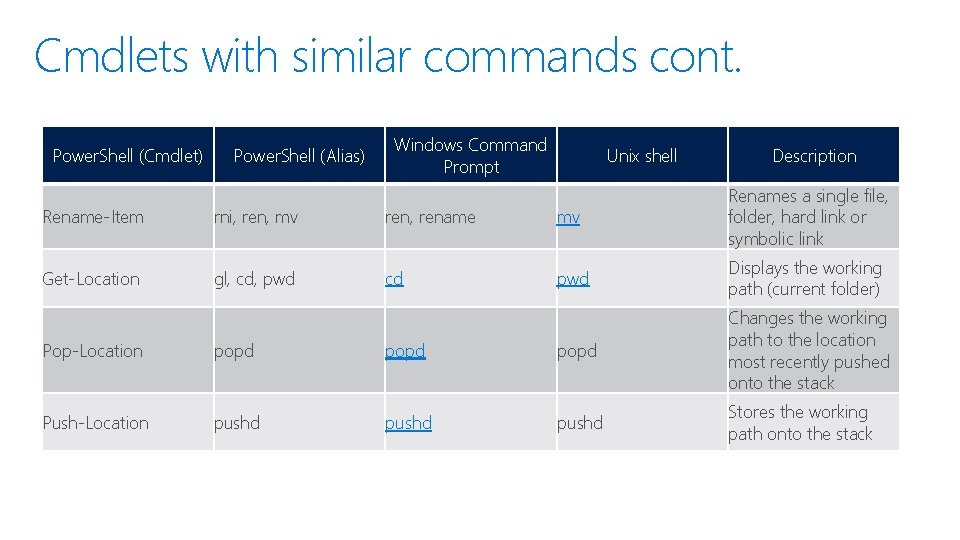
Cmdlets with similar commands cont. Power. Shell (Cmdlet) Power. Shell (Alias) Windows Command Prompt Unix shell Description Rename-Item rni, ren, mv ren, rename mv Renames a single file, folder, hard link or symbolic link Get-Location gl, cd, pwd cd pwd Displays the working path (current folder) Pop-Location popd Changes the working path to the location most recently pushed onto the stack Push-Location pushd Stores the working path onto the stack
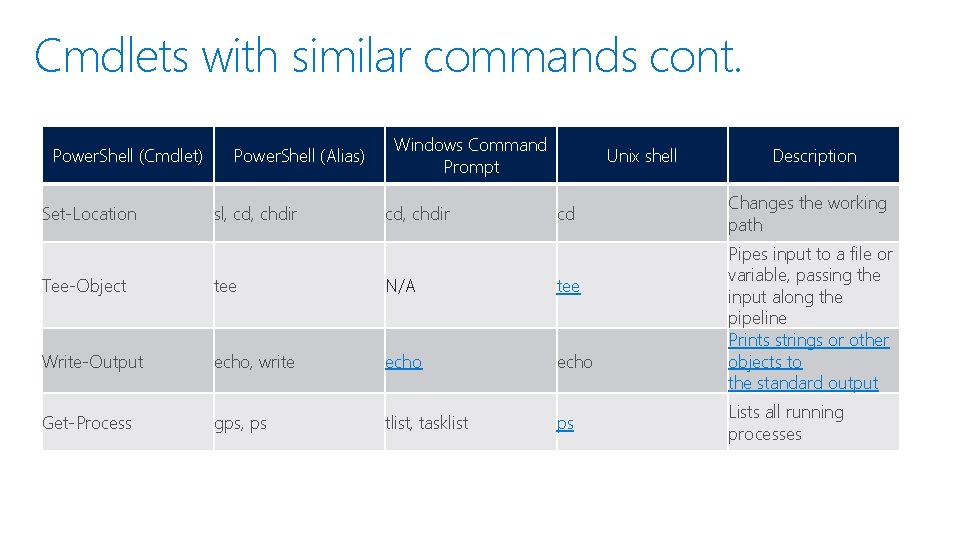
Cmdlets with similar commands cont. Power. Shell (Cmdlet) Set-Location Power. Shell (Alias) sl, cd, chdir Windows Command Prompt cd, chdir Unix shell cd Tee-Object tee N/A tee Write-Output echo, write echo Get-Process gps, ps tlist, tasklist ps Description Changes the working path Pipes input to a file or variable, passing the input along the pipeline Prints strings or other objects to the standard output Lists all running processes
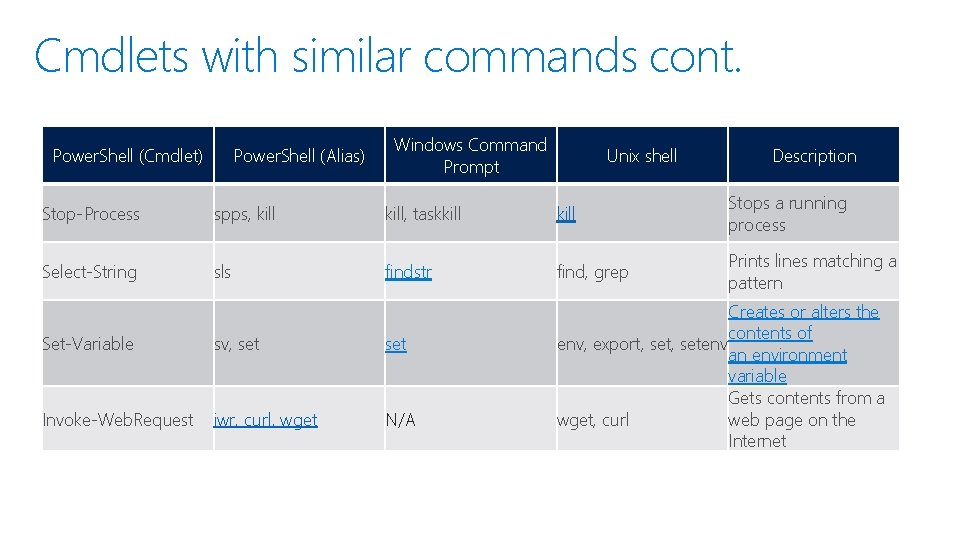
Cmdlets with similar commands cont. Power. Shell (Cmdlet) Power. Shell (Alias) Windows Command Prompt Unix shell Description Stop-Process spps, kill, taskkill Stops a running process Select-String sls findstr find, grep Prints lines matching a pattern Set-Variable sv, set Invoke-Web. Request iwr, curl, wget N/A Creates or alters the contents of env, export, setenv an environment variable Gets contents from a wget, curl web page on the Internet
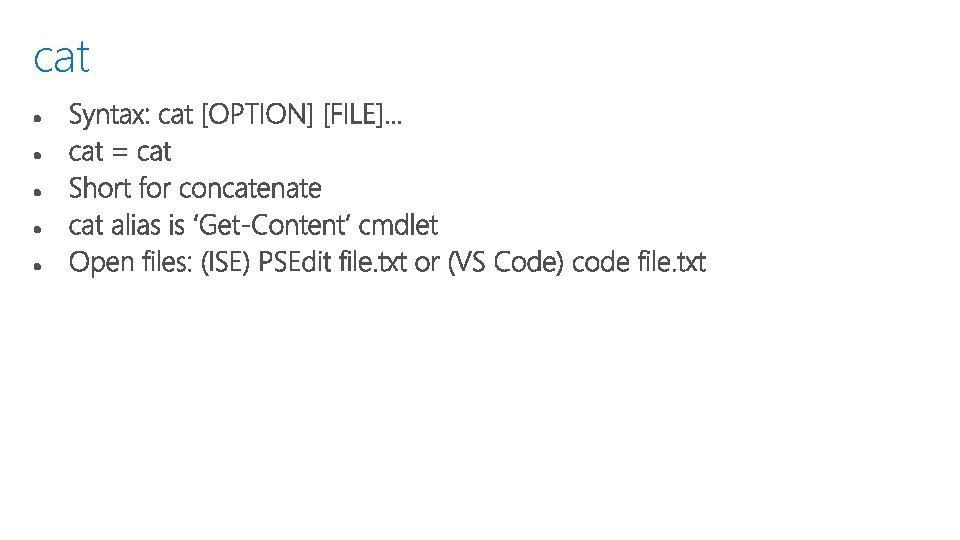
cat
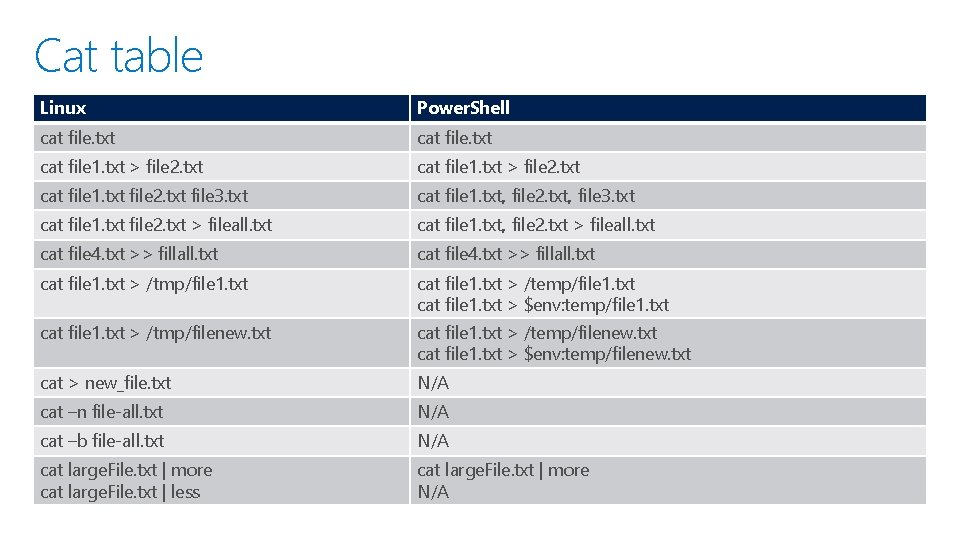
Cat table Linux Power. Shell cat file. txt cat file 1. txt > file 2. txt cat file 1. txt file 2. txt file 3. txt cat file 1. txt, file 2. txt, file 3. txt cat file 1. txt file 2. txt > fileall. txt cat file 1. txt, file 2. txt > fileall. txt cat file 4. txt >> fillall. txt cat file 1. txt > /tmp/file 1. txt cat file 1. txt > /temp/file 1. txt cat file 1. txt > $env: temp/file 1. txt cat file 1. txt > /tmp/filenew. txt cat file 1. txt > /temp/filenew. txt cat file 1. txt > $env: temp/filenew. txt cat > new_file. txt N/A cat –n file-all. txt N/A cat –b file-all. txt N/A cat large. File. txt | more cat large. File. txt | less cat large. File. txt | more N/A

Questions

Conclusion

Disclaimer Conditions and Terms of Use Microsoft Confidential This training package is proprietary and confidential, and is intended only for uses described in the training materials. Content and software is provided to you under a Non-Disclosure Agreement and cannot be distributed. Copying or disclosing all or any portion of the content and/or software included in such packages is strictly prohibited. The contents of this package are for informational and training purposes only and are provided "as is" without warranty of any kind, whether express or implied, including but not limited to the implied warranties of merchantability, fitness for a particular purpose, and non-infringement. Training package content, including URLs and other Internet website references, is subject to change without notice. Because Microsoft must respond to changing market conditions, the content should not be interpreted to be a commitment on the part of Microsoft, and Microsoft cannot guarantee the accuracy of any information presented after the date of publication. Unless otherwise noted, the companies, organizations, products, domain names, e-mail addresses, logos, people, places, and events depicted herein are fictitious, and no association with any real company, organization, product, domain name, e-mail address, logo, person, place, or event is intended or should be inferred. Copyright and Trademarks © 2018 Microsoft Corporation. All rights reserved. Microsoft may have patents, patent applications, trademarks, copyrights, or other intellectual property rights covering subject matter in this document. Except as expressly provided in written license agreement from Microsoft, the furnishing of this document does not give you any license to these patents, trademarks, copyrights, or other intellectual property. Complying with all applicable copyright laws is the responsibility of the user. Without limiting the rights under copyright, no part of this document may be reproduced, stored in or introduced into a retrieval system, or transmitted in any form or by any means (electronic, mechanical, photocopying, recording, or otherwise), or for any purpose, without the express written permission of Microsoft Corporation. For more information, see Use of Microsoft Copyrighted Content at https: //www. microsoft. com/en-us/legal/intellectualproperty/permissions/default. aspx Microsoft®, Internet Explorer®, Outlook®, Sky. Drive®, Windows Vista®, Zune®, Xbox 360®, Direct. X®, Windows Server® and Windows® are either registered trademarks or trademarks of Microsoft Corporation in the United States and/or other countries. Other Microsoft products mentioned herein may be either registered trademarks or trademarks of Microsoft Corporation in the United States and/or other countries. All other trademarks are property of their respective owners.