Low Tech to High Tech Assistive Technology Rebecca
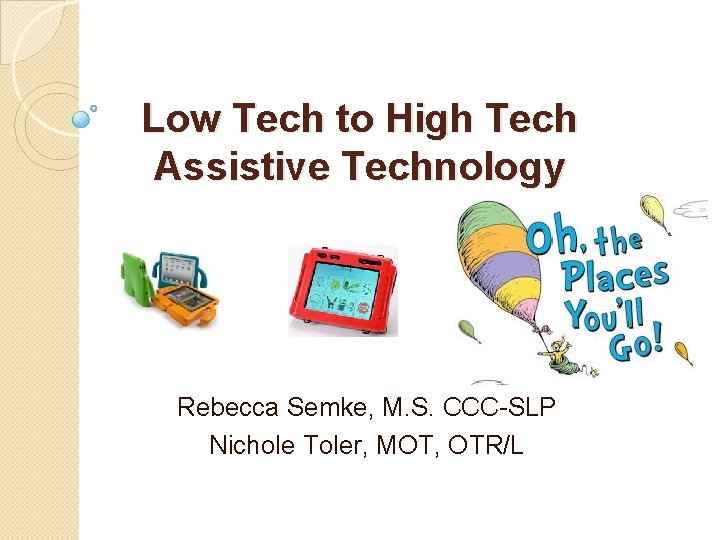
Low Tech to High Tech Assistive Technology Rebecca Semke, M. S. CCC-SLP Nichole Toler, MOT, OTR/L
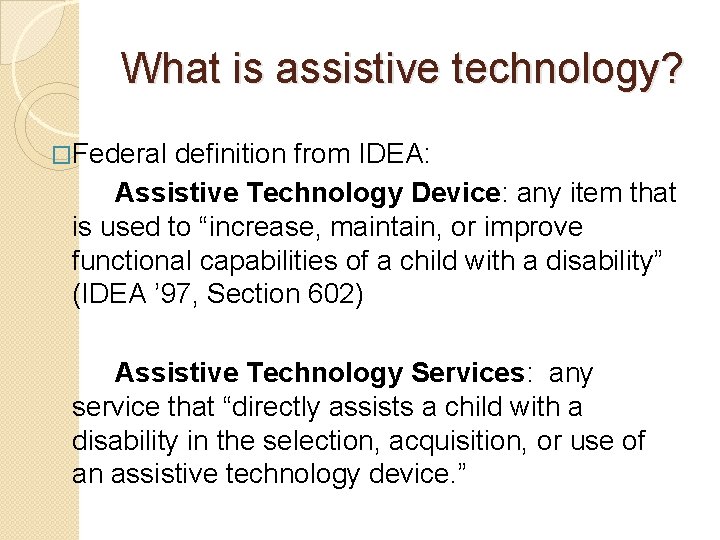
What is assistive technology? �Federal definition from IDEA: Assistive Technology Device: any item that is used to “increase, maintain, or improve functional capabilities of a child with a disability” (IDEA ’ 97, Section 602) Assistive Technology Services: any service that “directly assists a child with a disability in the selection, acquisition, or use of an assistive technology device. ”
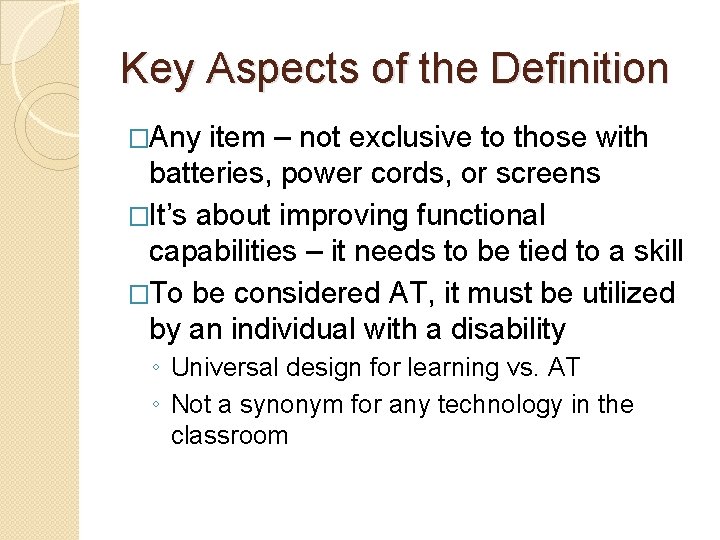
Key Aspects of the Definition �Any item – not exclusive to those with batteries, power cords, or screens �It’s about improving functional capabilities – it needs to be tied to a skill �To be considered AT, it must be utilized by an individual with a disability ◦ Universal design for learning vs. AT ◦ Not a synonym for any technology in the classroom
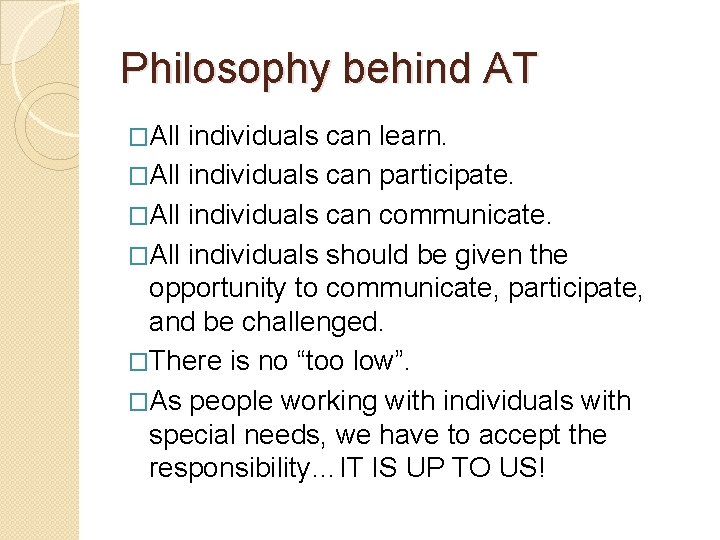
Philosophy behind AT �All individuals can learn. �All individuals can participate. �All individuals can communicate. �All individuals should be given the opportunity to communicate, participate, and be challenged. �There is no “too low”. �As people working with individuals with special needs, we have to accept the responsibility…IT IS UP TO US!

Assistive Technology with Infants and Toddlers What routines does a child (birth-5) need to participate in? A few examples: § Play, experience, interact with objects and people § Communicate, speak, answer, repeat, tell § Color, scribble, cut § Ambulate, feed, open, turn on § Listen, see, find
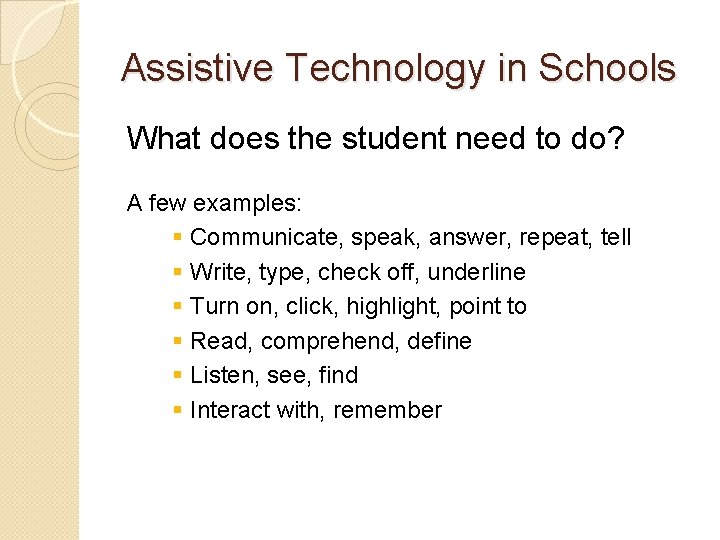
Assistive Technology in Schools What does the student need to do? A few examples: § Communicate, speak, answer, repeat, tell § Write, type, check off, underline § Turn on, click, highlight, point to § Read, comprehend, define § Listen, see, find § Interact with, remember

Assistive Technology Across the Lifespan What does the person need to be able to do to live as independent and productive as possible? A few examples: § Self-care skills § Self-advocacy § Communicate, teach, advise, ask § Work skills § Navigate the community
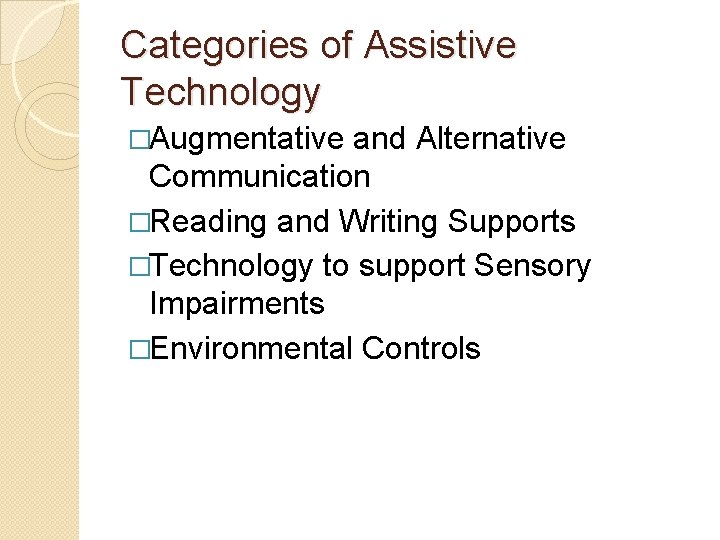
Categories of Assistive Technology �Augmentative and Alternative Communication �Reading and Writing Supports �Technology to support Sensory Impairments �Environmental Controls
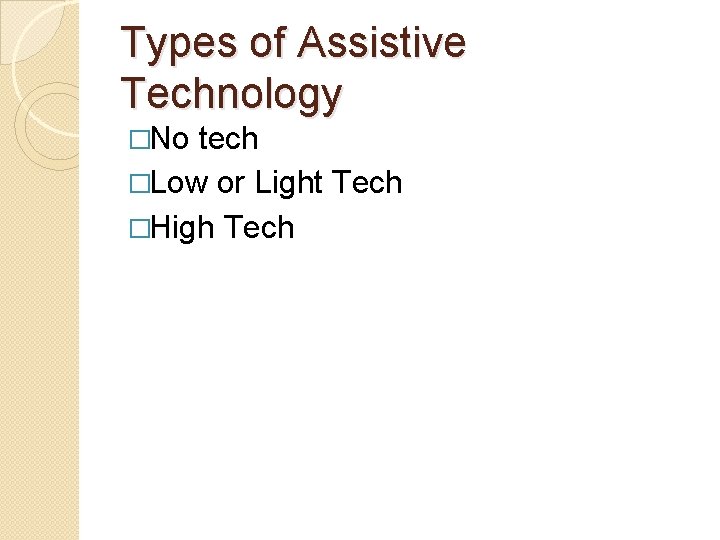
Types of Assistive Technology �No tech �Low or Light Tech �High Tech
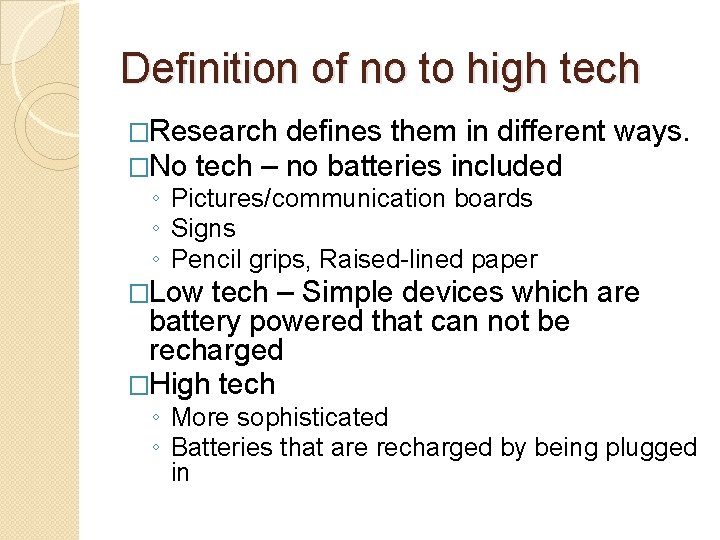
Definition of no to high tech �Research defines them in different ways. �No tech – no batteries included ◦ Pictures/communication boards ◦ Signs ◦ Pencil grips, Raised-lined paper �Low tech – Simple devices which are battery powered that can not be recharged �High tech ◦ More sophisticated ◦ Batteries that are recharged by being plugged in
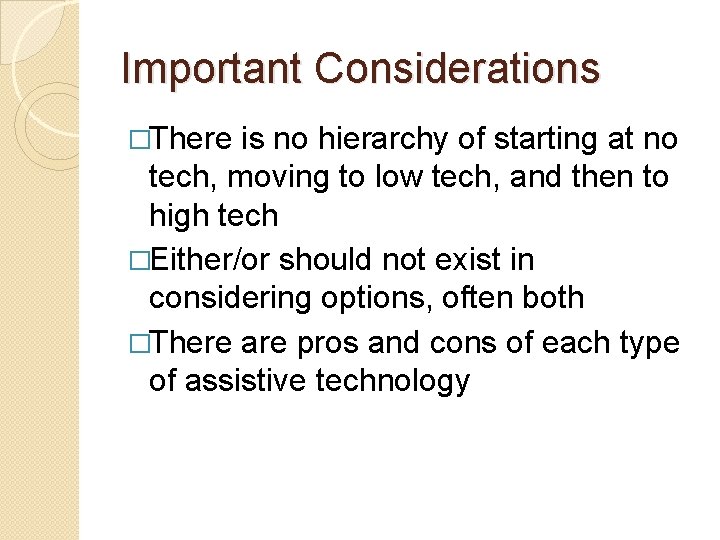
Important Considerations �There is no hierarchy of starting at no tech, moving to low tech, and then to high tech �Either/or should not exist in considering options, often both �There are pros and cons of each type of assistive technology

Augmentative and Alternative Communication
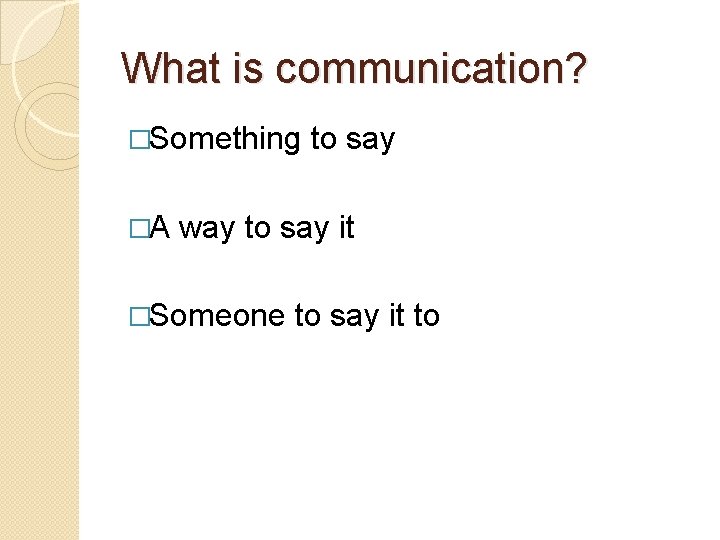
What is communication? �Something to say �A way to say it �Someone to say it to
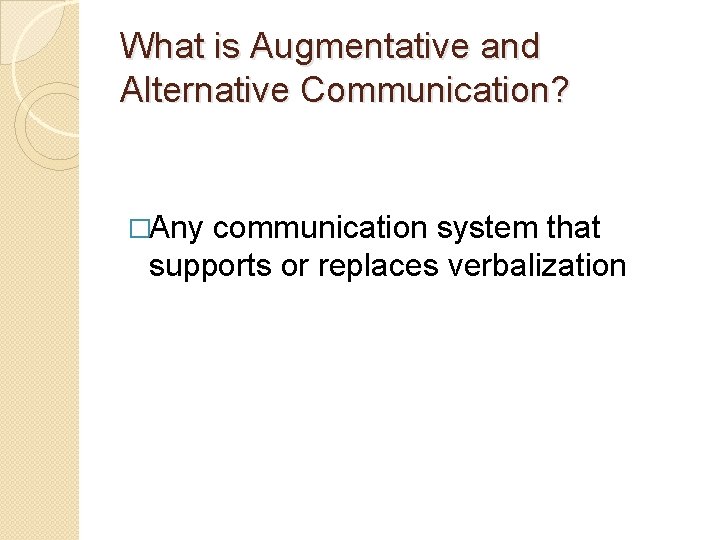
What is Augmentative and Alternative Communication? �Any communication system that supports or replaces verbalization

The Right to Communicate Every child has a right to communicate, and there are many different ways in which children communicate their thoughts and needs. Whether it is through speech, gestures, sign language, pictures, or a voice output communication system, the important thing is that your child can begin communicating and learning with you.
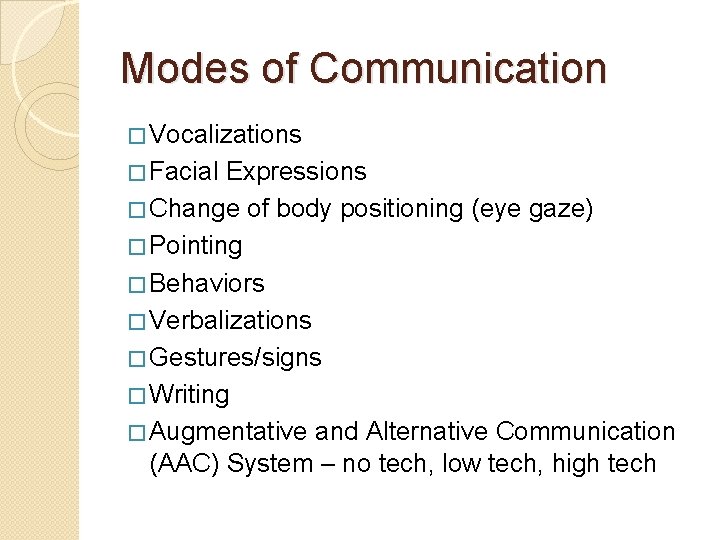
Modes of Communication � Vocalizations � Facial Expressions � Change of body positioning (eye gaze) � Pointing � Behaviors � Verbalizations � Gestures/signs � Writing � Augmentative and Alternative Communication (AAC) System – no tech, low tech, high tech

Types of Augmentative/Alternative Communication �No tech ◦ Gestures/signs ◦ Picture/icon systems �Low/Light Tech ◦ Big. Mack switches, One Step Communicators, Step by Step Communicators, Go Talk, Prox. Talker �High Tech ◦ Tobii Dynavox Eyegaze system, i. Pad with communication app, PRC Accent

No Tech Systems Photos from augresources. com

Flip ’n Talk is a manual AAC device. Consists of main "core vocabulary board" and an affixed spiral bound flip chart of semantic categories. http: //www. mayer-johnson. com/flip-n-talk

Low/Light Tech i. Talk 2 Ablenetinc. com Big Mack Ablenetinc. com Go Talk Prox. Talker

High Tech
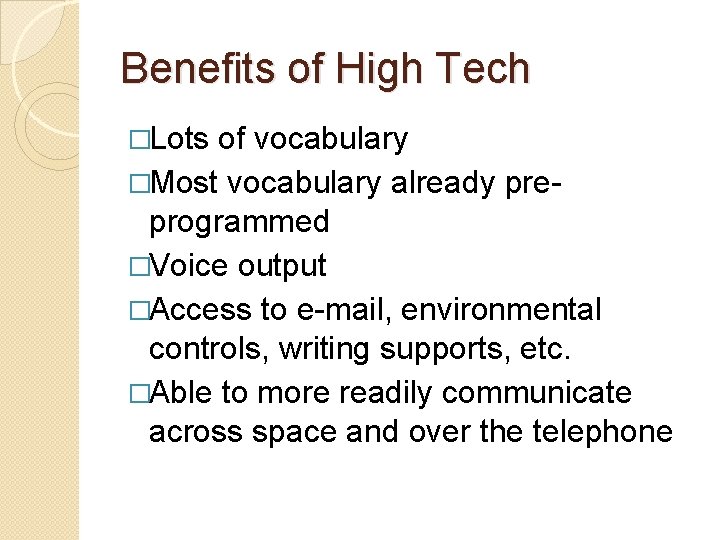
Benefits of High Tech �Lots of vocabulary �Most vocabulary already pre- programmed �Voice output �Access to e-mail, environmental controls, writing supports, etc. �Able to more readily communicate across space and over the telephone
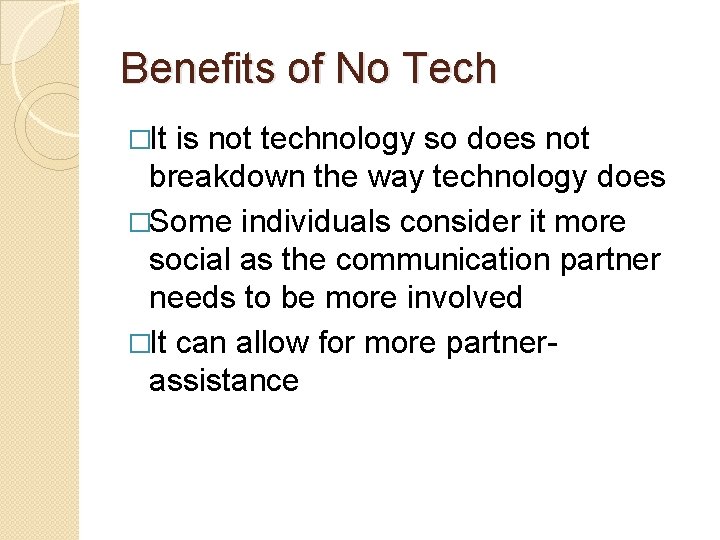
Benefits of No Tech �It is not technology so does not breakdown the way technology does �Some individuals consider it more social as the communication partner needs to be more involved �It can allow for more partnerassistance
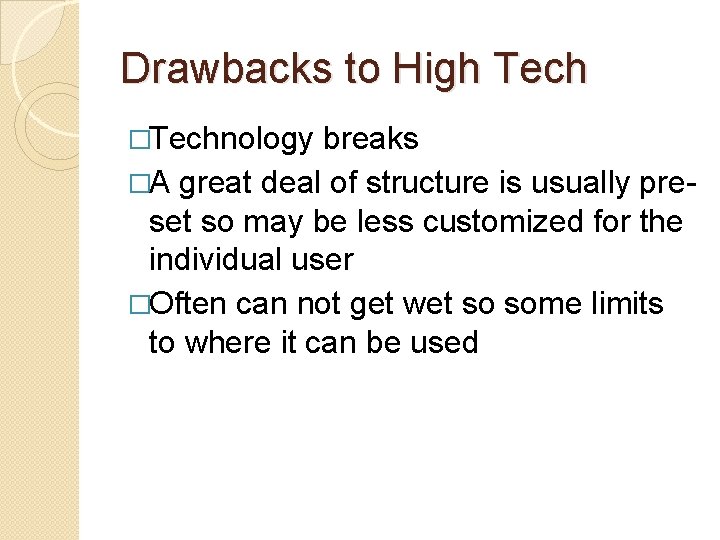
Drawbacks to High Tech �Technology breaks �A great deal of structure is usually pre- set so may be less customized for the individual user �Often can not get wet so some limits to where it can be used
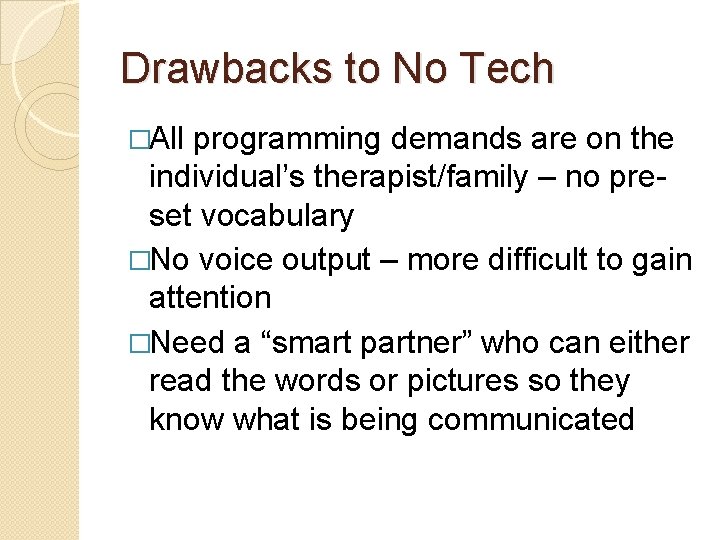
Drawbacks to No Tech �All programming demands are on the individual’s therapist/family – no preset vocabulary �No voice output – more difficult to gain attention �Need a “smart partner” who can either read the words or pictures so they know what is being communicated

AAC Myths �AAC is a “last resort” in speech-language intervention. �AAC hinders or stops further speech development �Children must have a certain sub-set of skills to be able to benefit from AAC. �Speech-generating AAC devices are only for children with intact cognition. �Children have to be a certain age to benefit from AAC. �There is a representational hierarchy of symbols from objects to written words. Romski and Sevcik, 2005

Remember: AAC Competence Takes Time! “Jane Korsten points out that the average 18 month old child has been exposed to 4, 380 hours of oral language at a rate of 8 hours/day from birth. A child who has a communication system and receives speech/language therapy two times per week for 2030 minute sessions will reach this same amount of language exposure in 84 years. ” http: //atto. buffalo. edu/registered/ATBasics/Populations/aac/consider. php
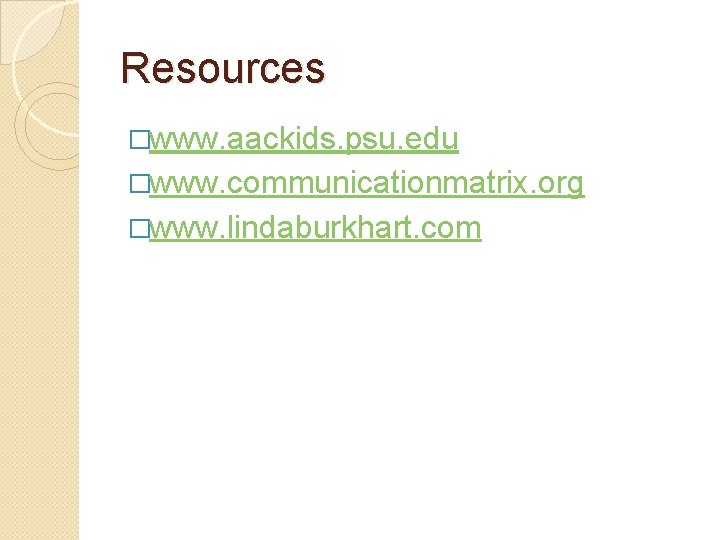
Resources �www. aackids. psu. edu �www. communicationmatrix. org �www. lindaburkhart. com
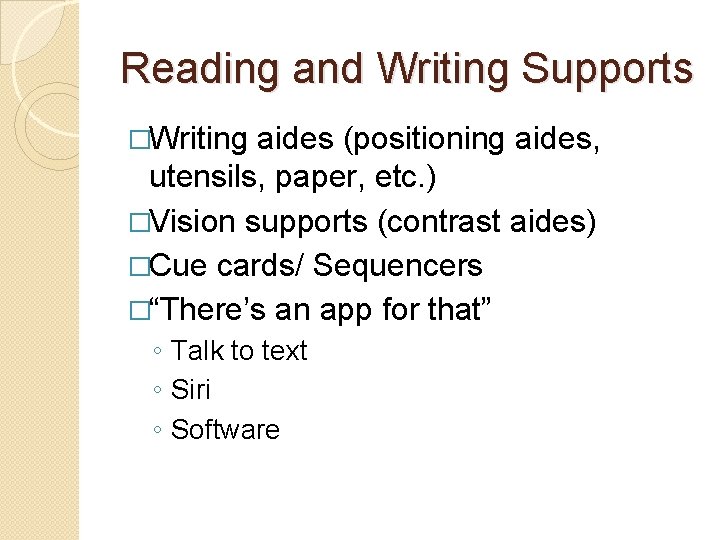
Reading and Writing Supports �Writing aides (positioning aides, utensils, paper, etc. ) �Vision supports (contrast aides) �Cue cards/ Sequencers �“There’s an app for that” ◦ Talk to text ◦ Siri ◦ Software
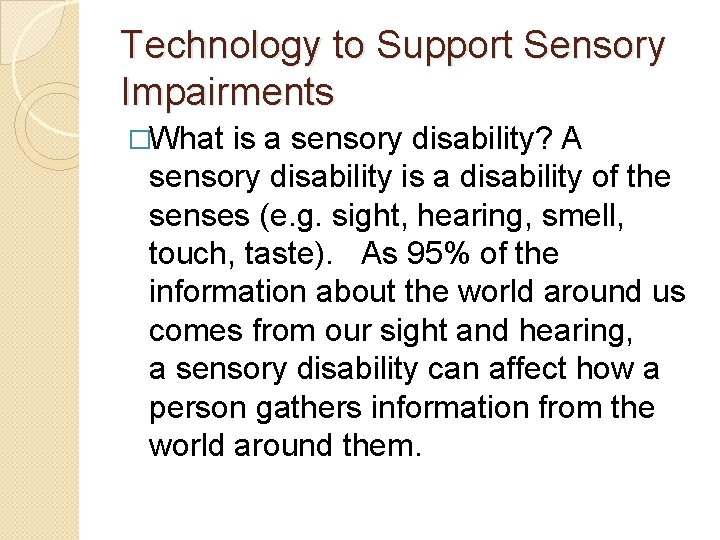
Technology to Support Sensory Impairments �What is a sensory disability? A sensory disability is a disability of the senses (e. g. sight, hearing, smell, touch, taste). As 95% of the information about the world around us comes from our sight and hearing, a sensory disability can affect how a person gathers information from the world around them.

Technology to Support Sensory Impairments �Low Vision/Visual Impairments �Assistive Listening Devices �Universal Design for Learning- one size does not fit all �Low Sensory Stim �TEAM approach is essential across the lifespan
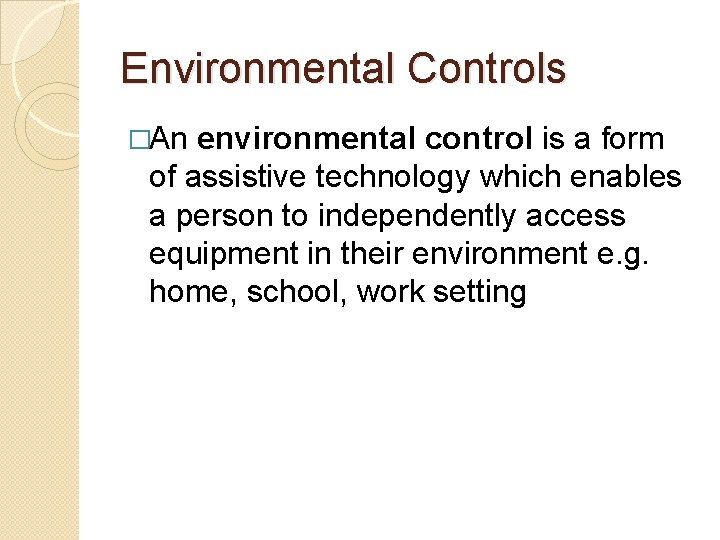
Environmental Controls �An environmental control is a form of assistive technology which enables a person to independently access equipment in their environment e. g. home, school, work setting

Environmental Controls �Daily Living Aides ◦ Adaptive equipment (reacher, sock aide, long handle shoes horn, shower chair) ◦ Modifications (suction cups, Velcro, grippers) �Access Controls ◦ Lighting, communication, mobility and environmental modifications, vehicle modifications

Low Tech/Light Tech Considerations �Portable �Economical (sometimes) �Ease of availability
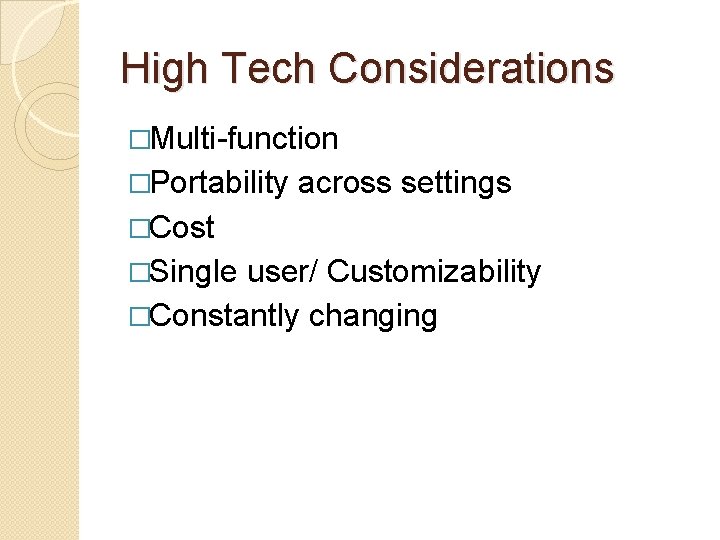
High Tech Considerations �Multi-function �Portability across settings �Cost �Single user/ Customizability �Constantly changing

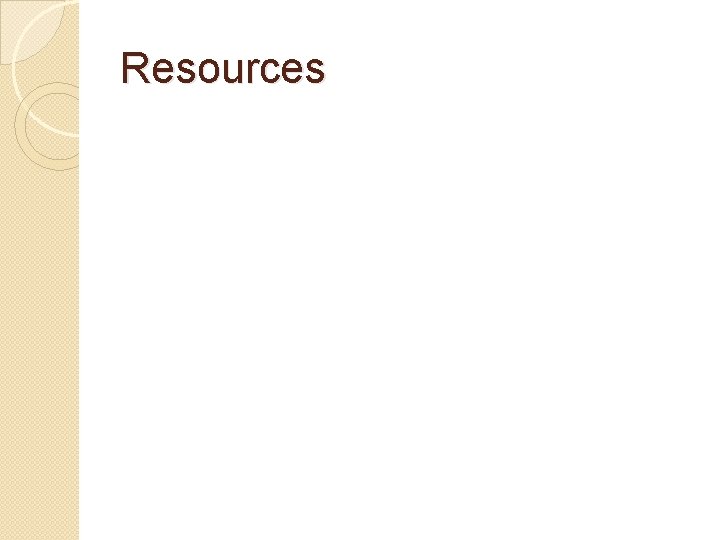
Resources
- Slides: 37