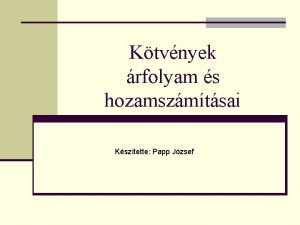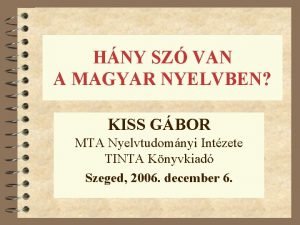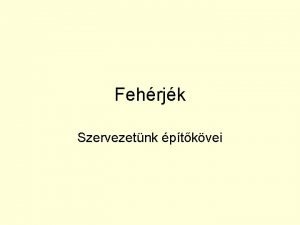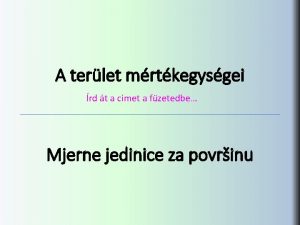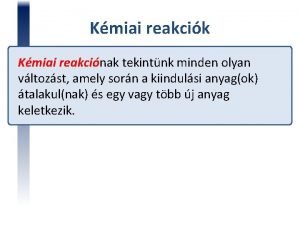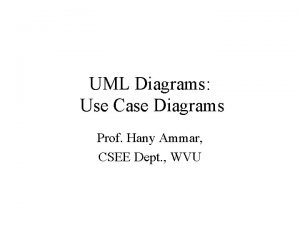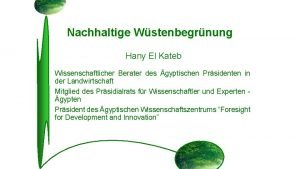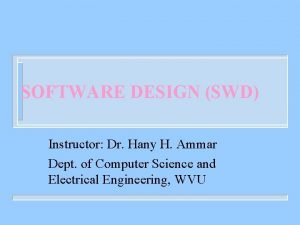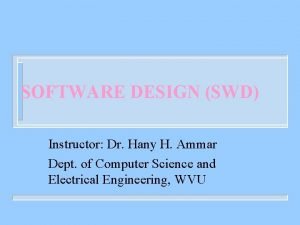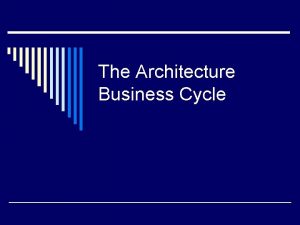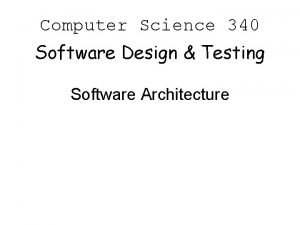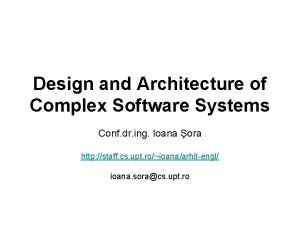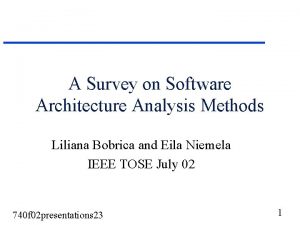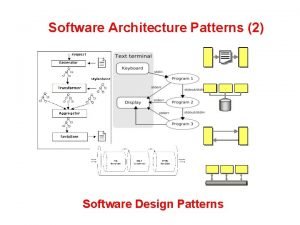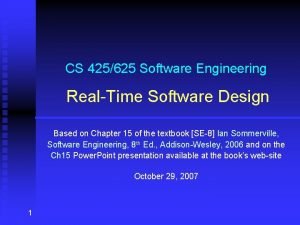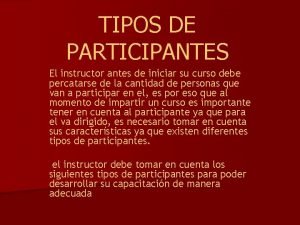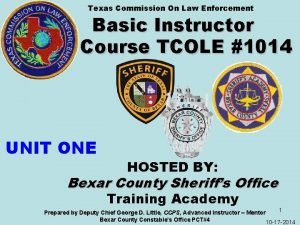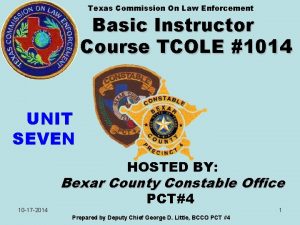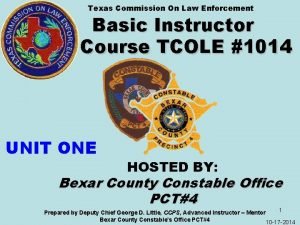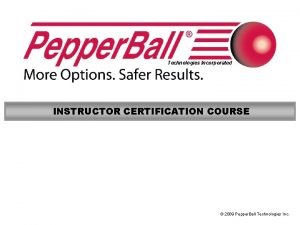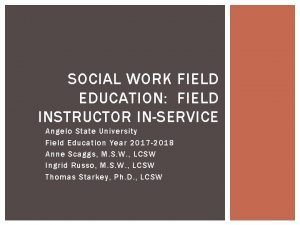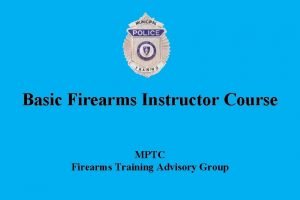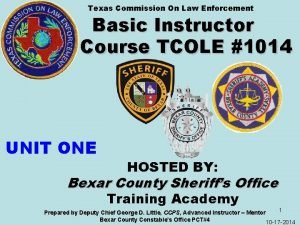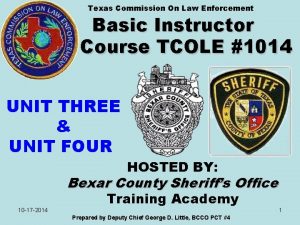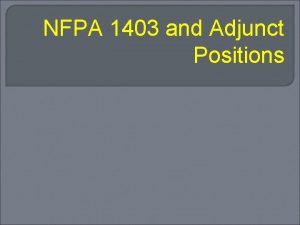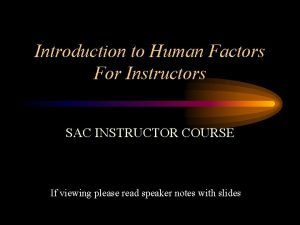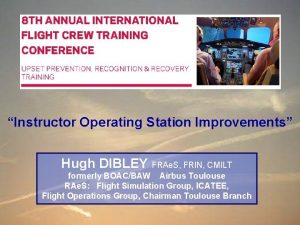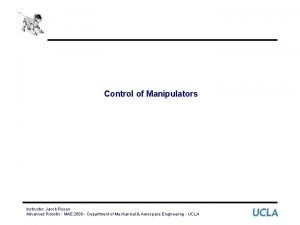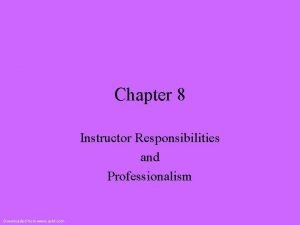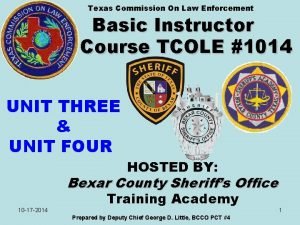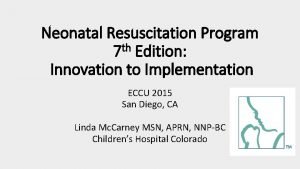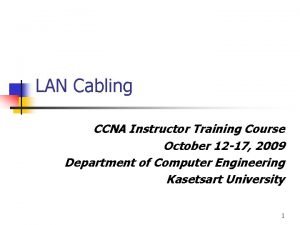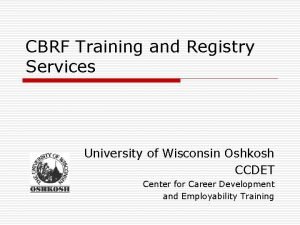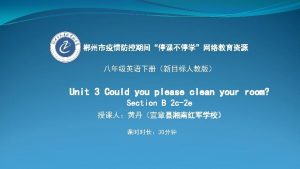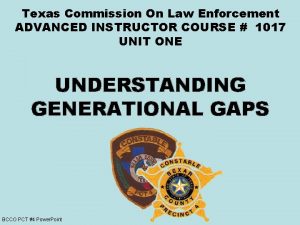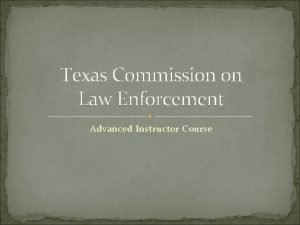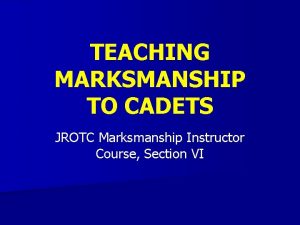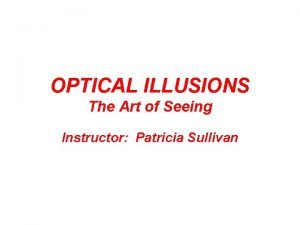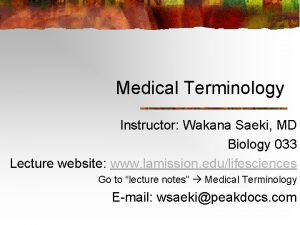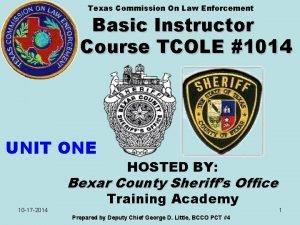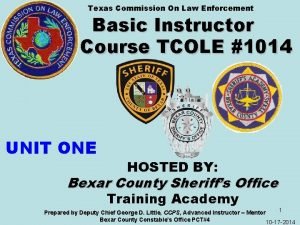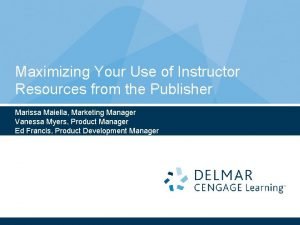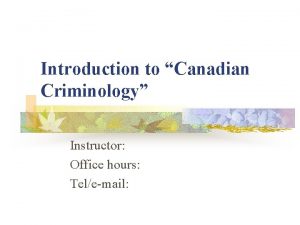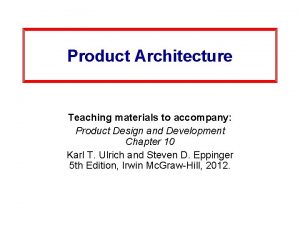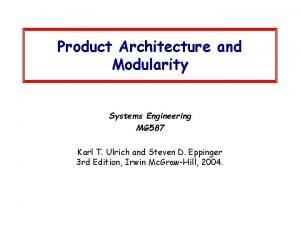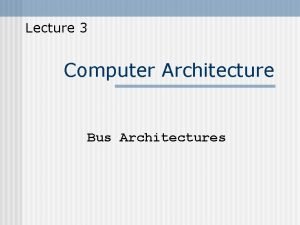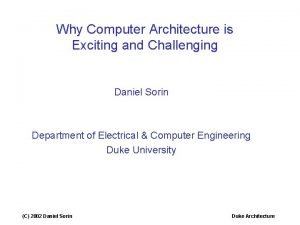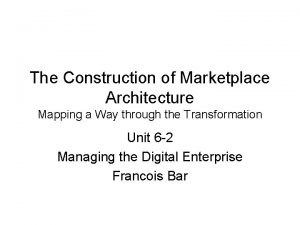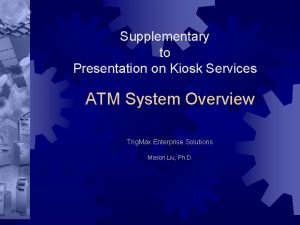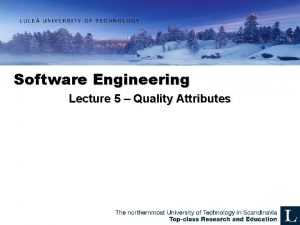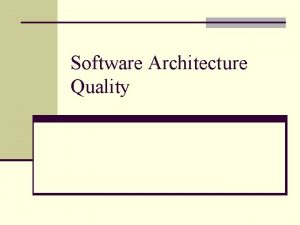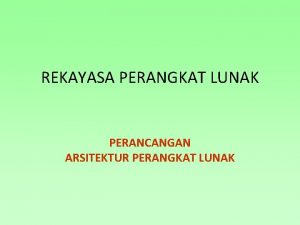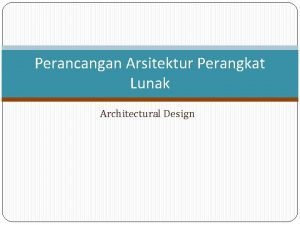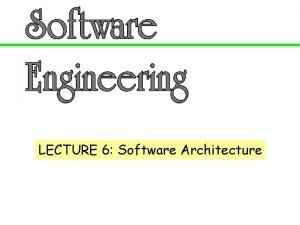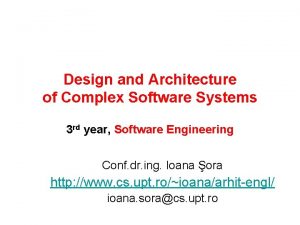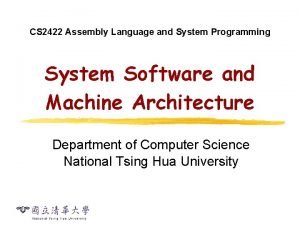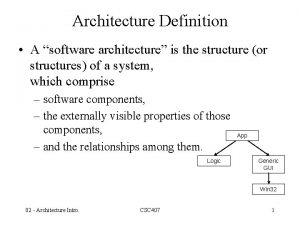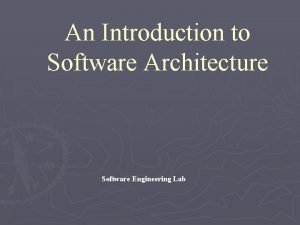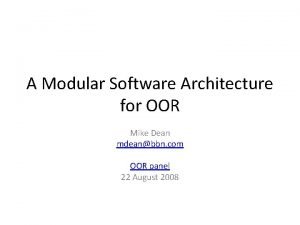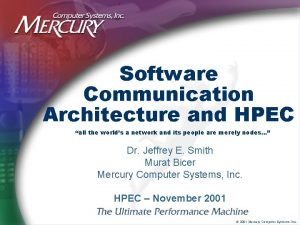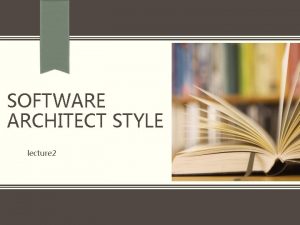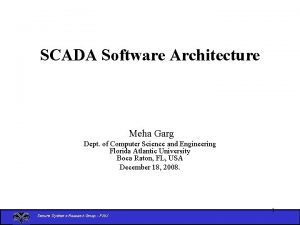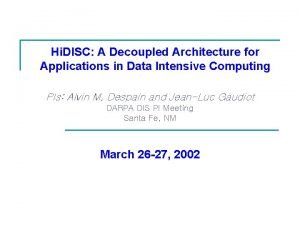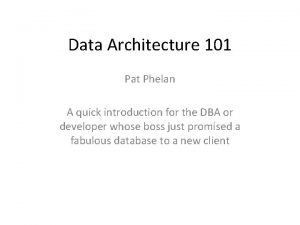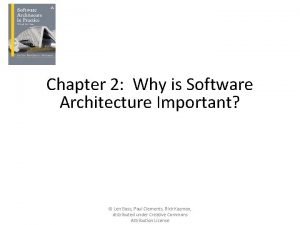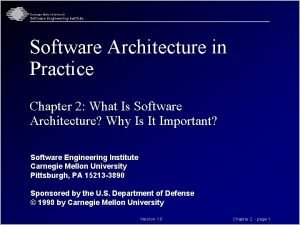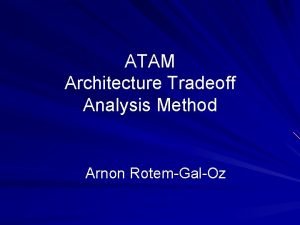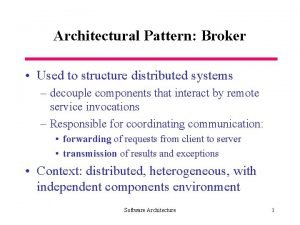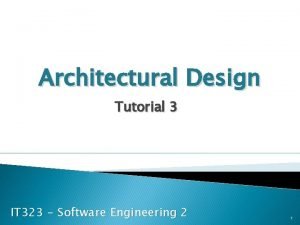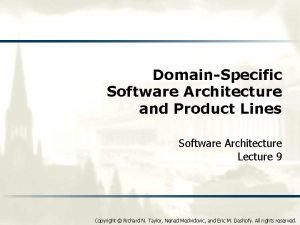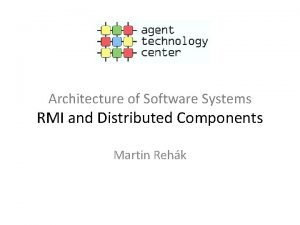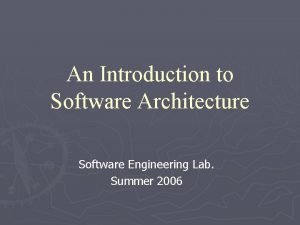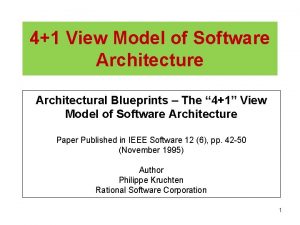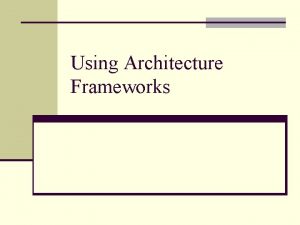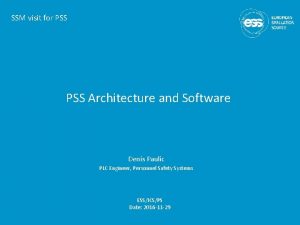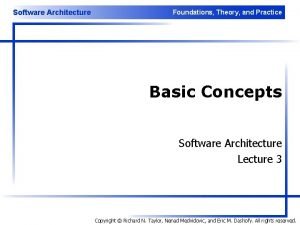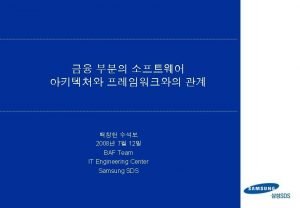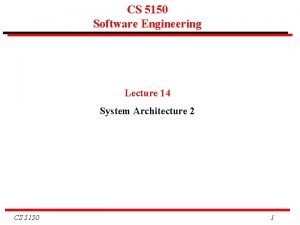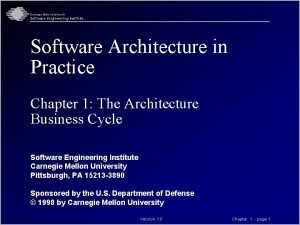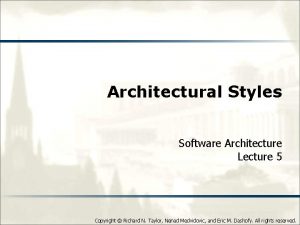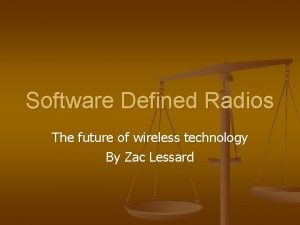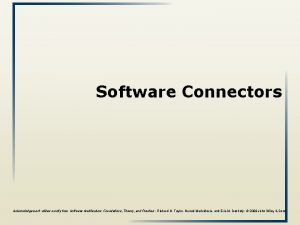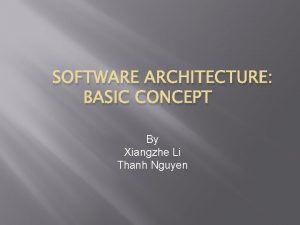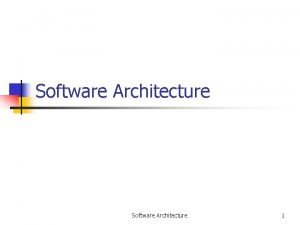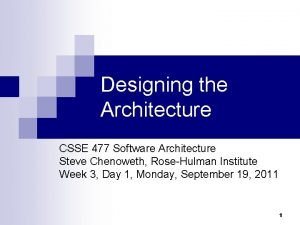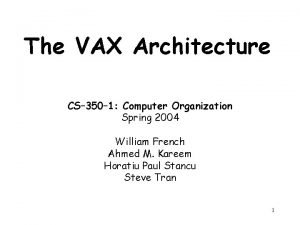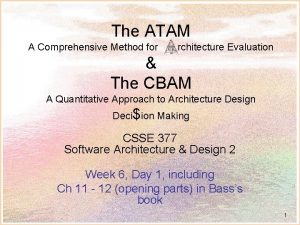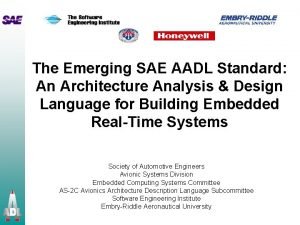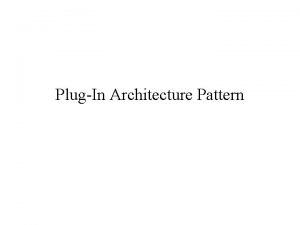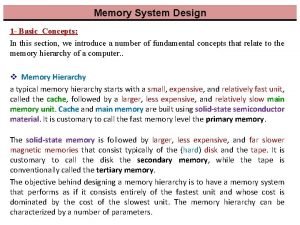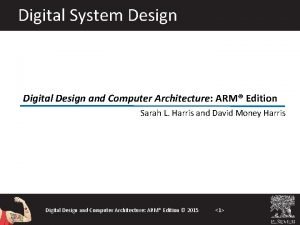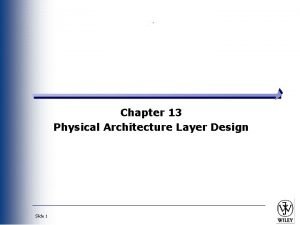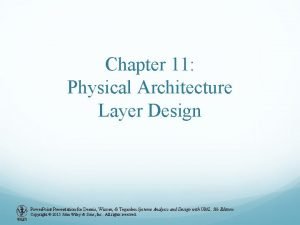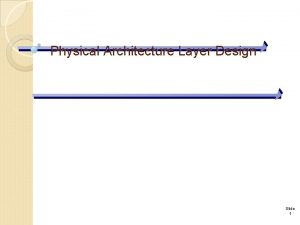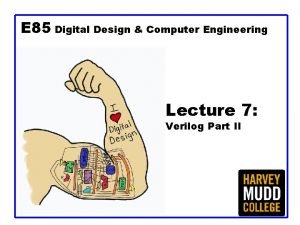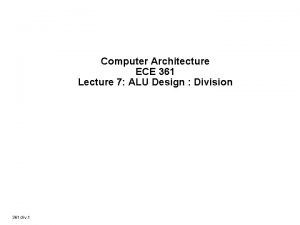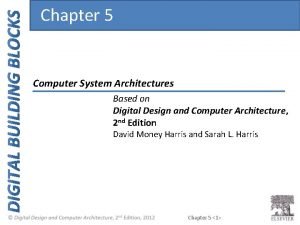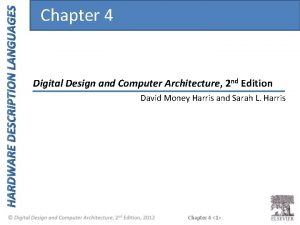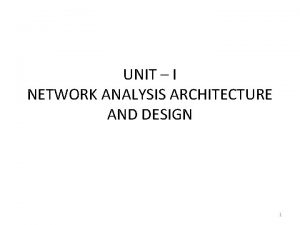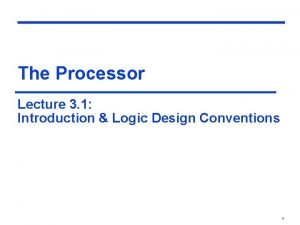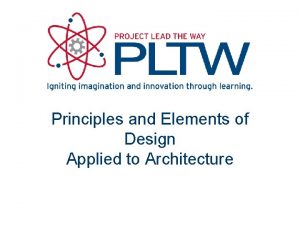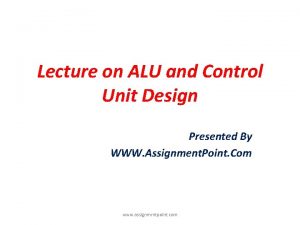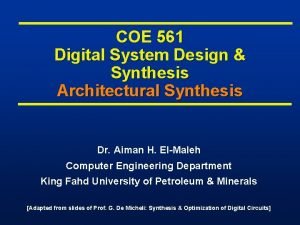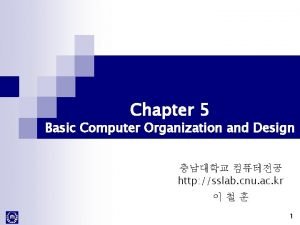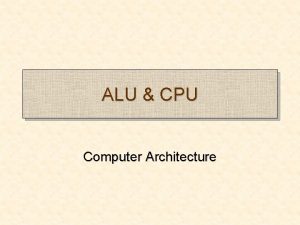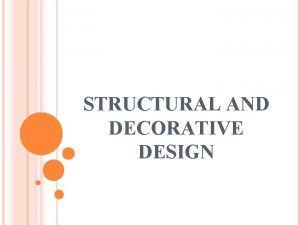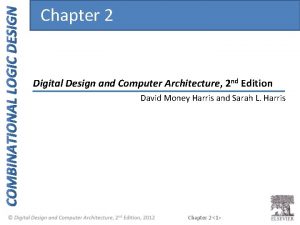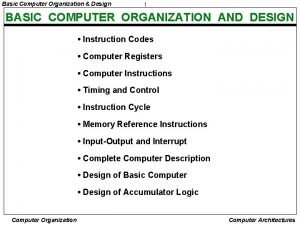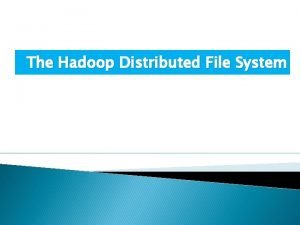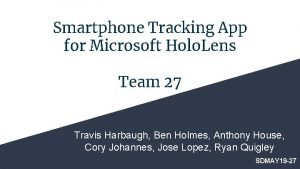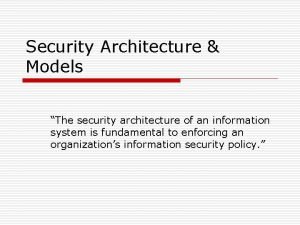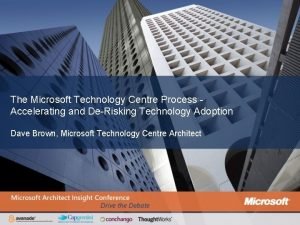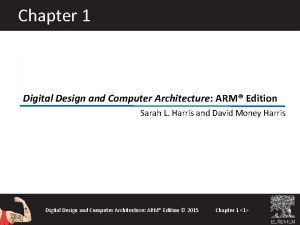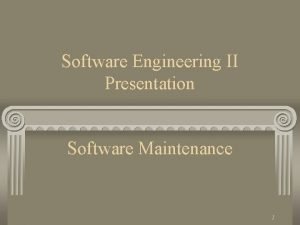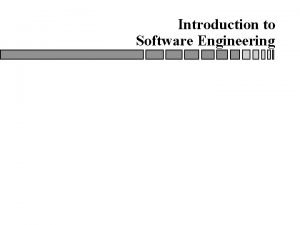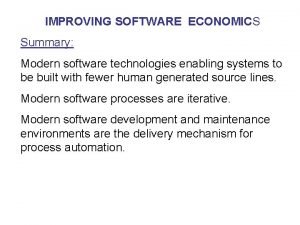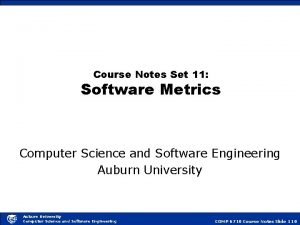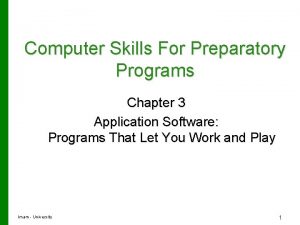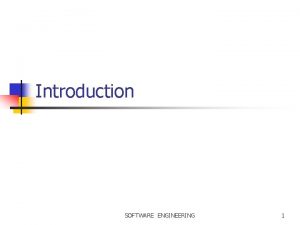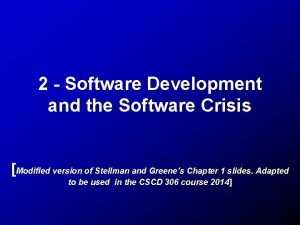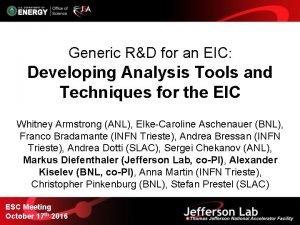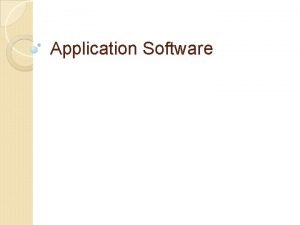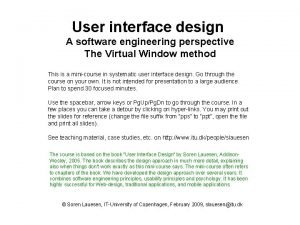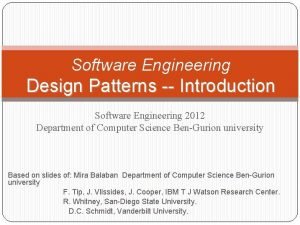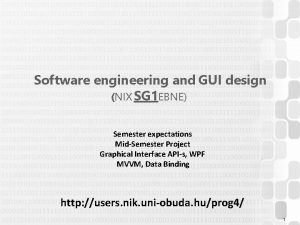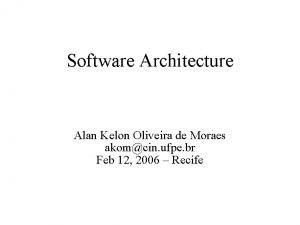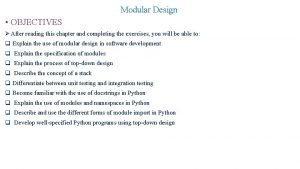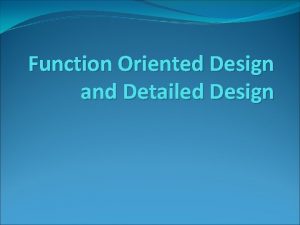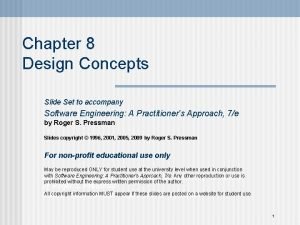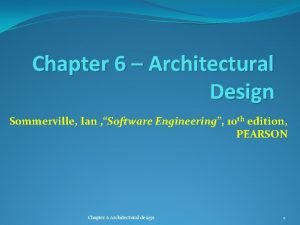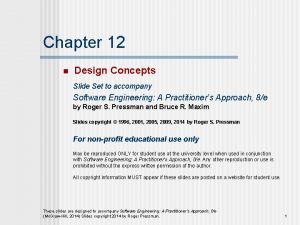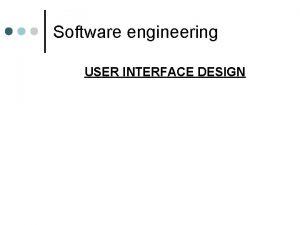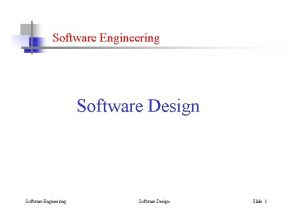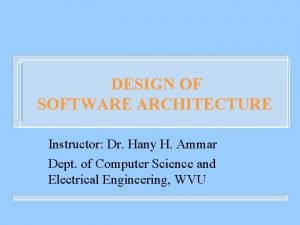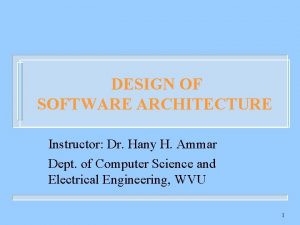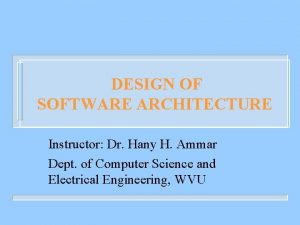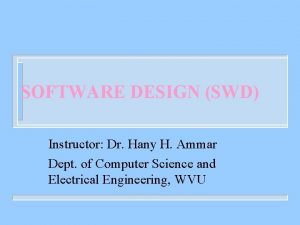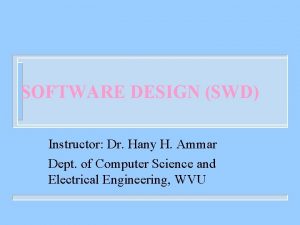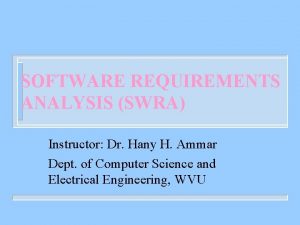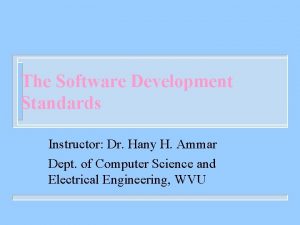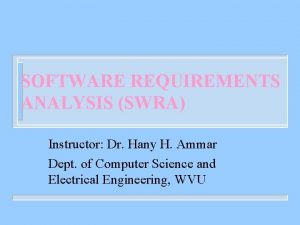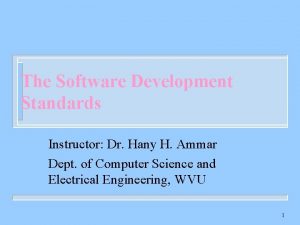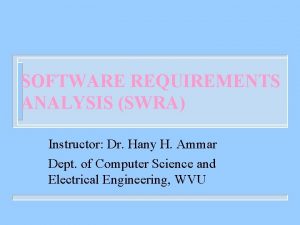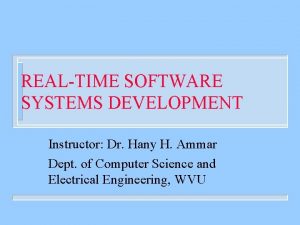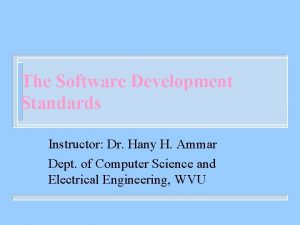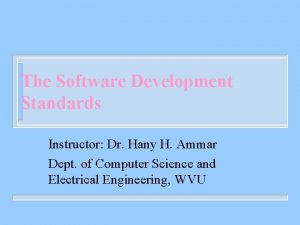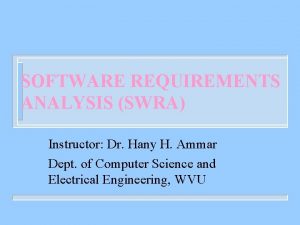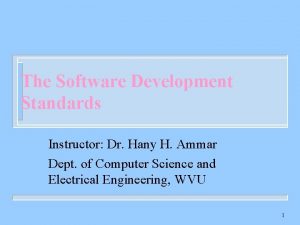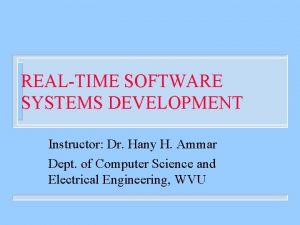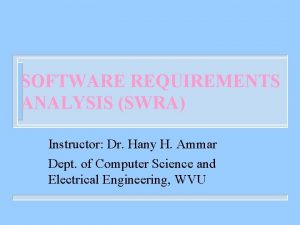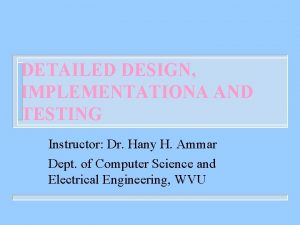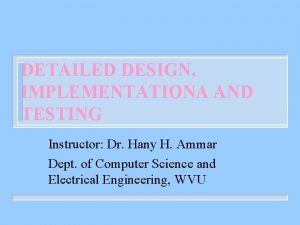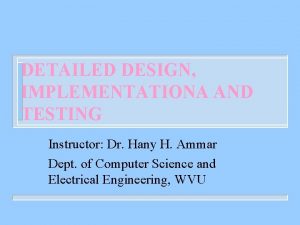DESIGN OF SOFTWARE ARCHITECTURE Instructor Dr Hany H
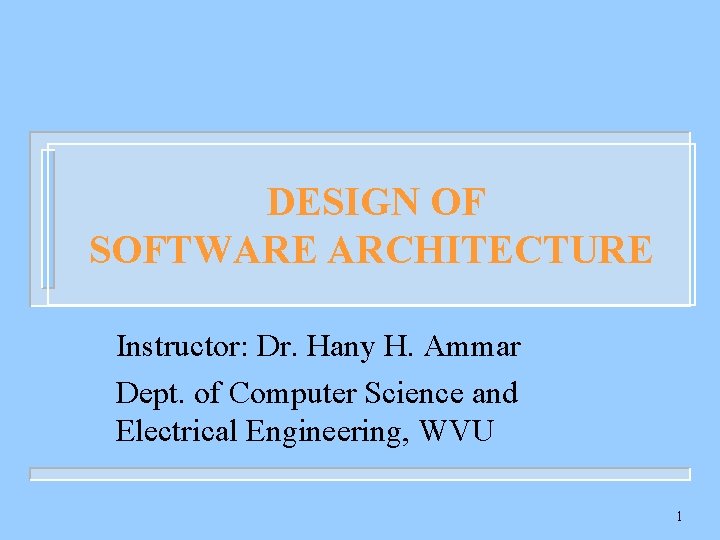
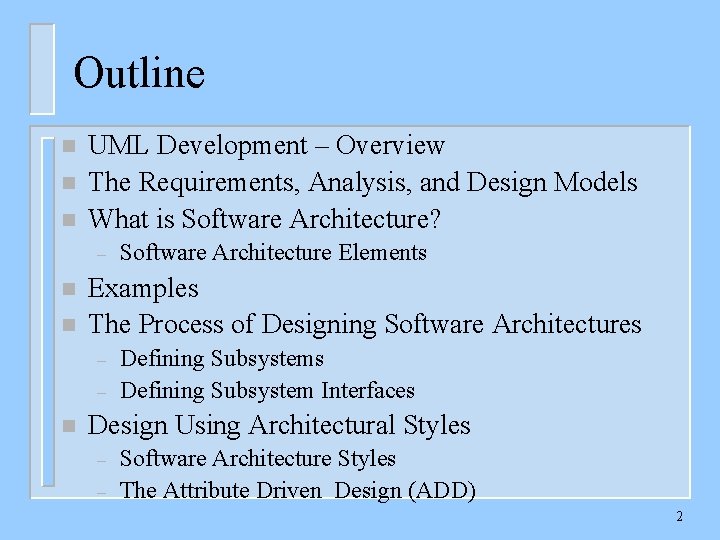
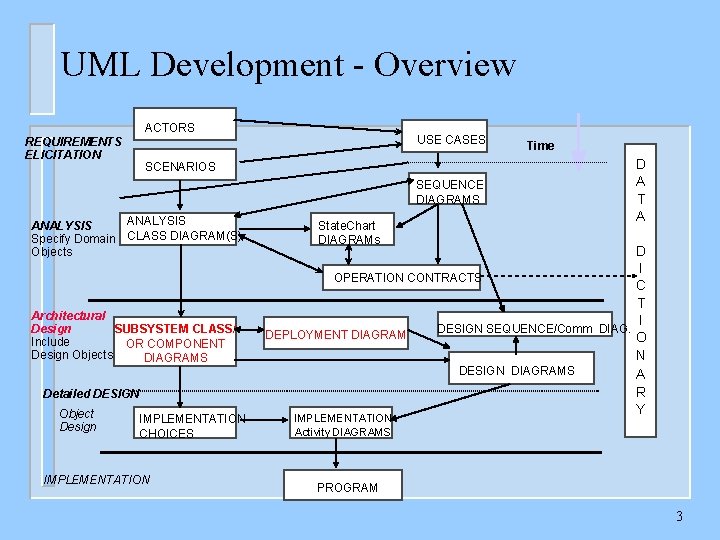
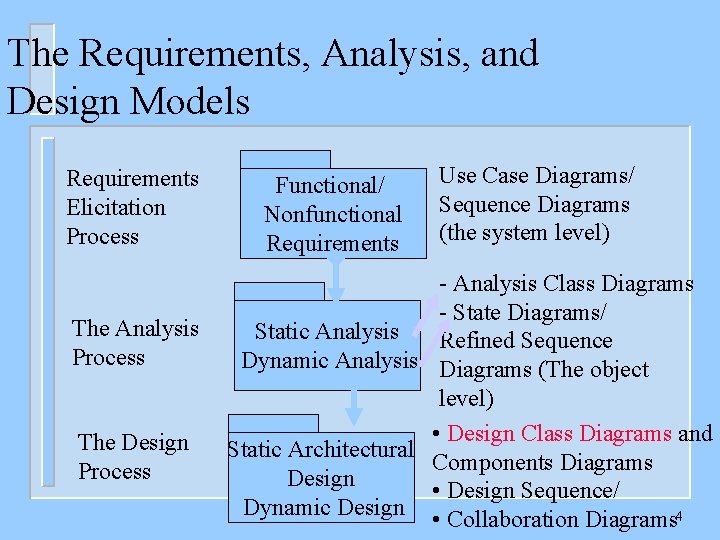
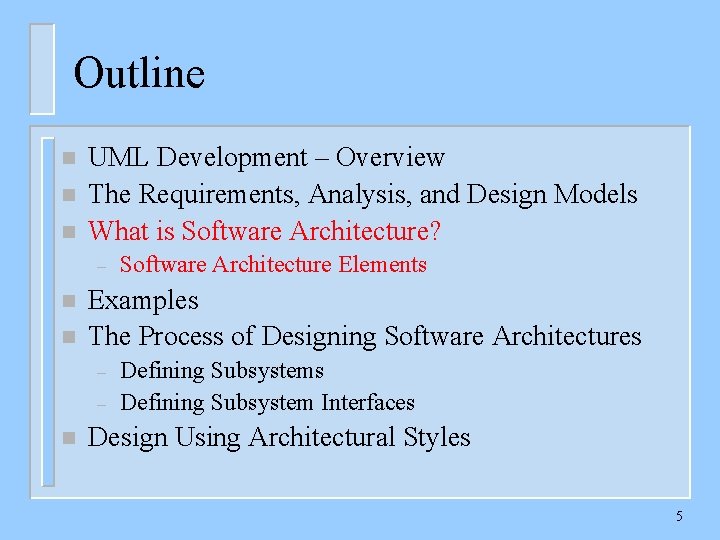
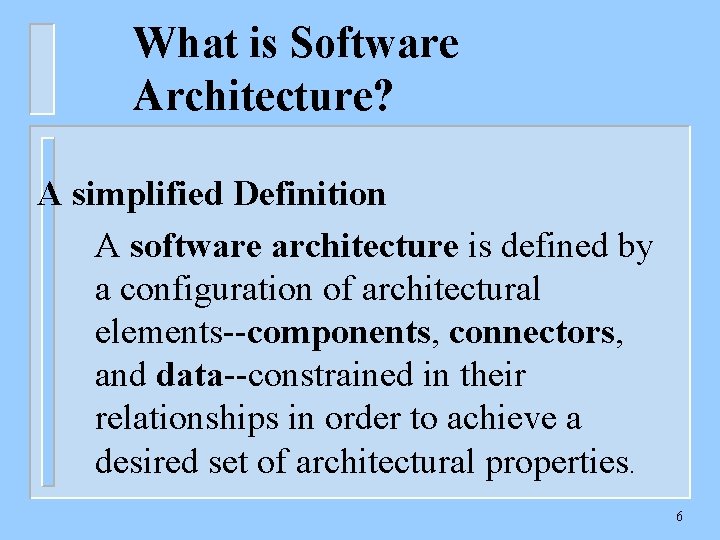
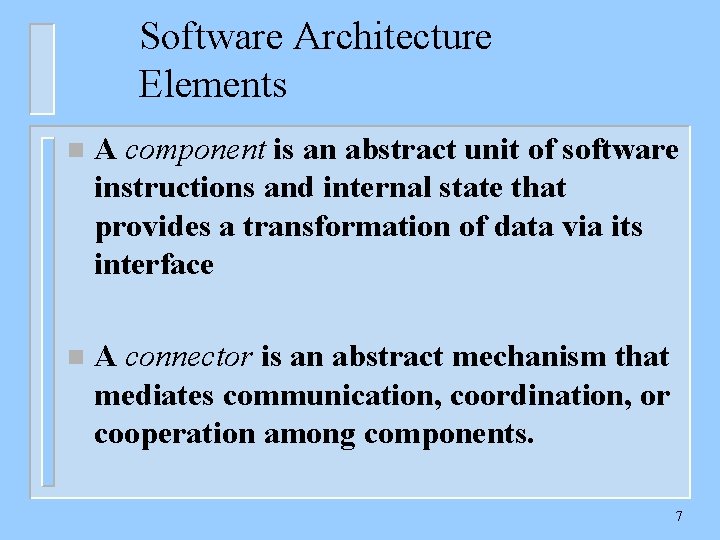
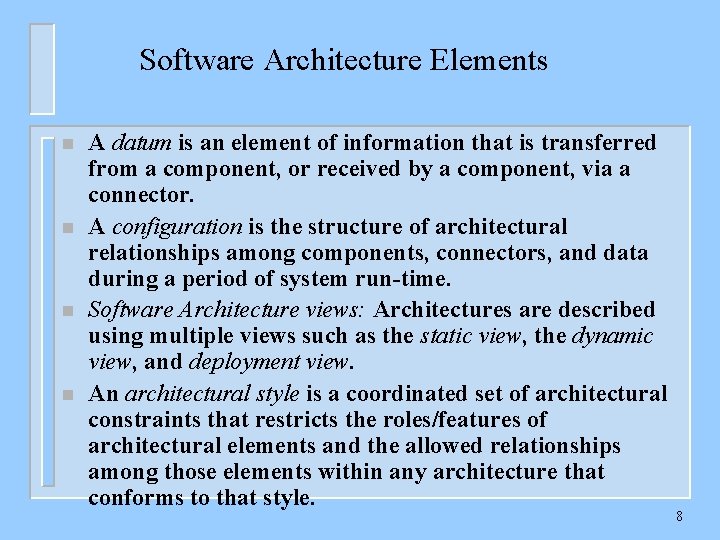
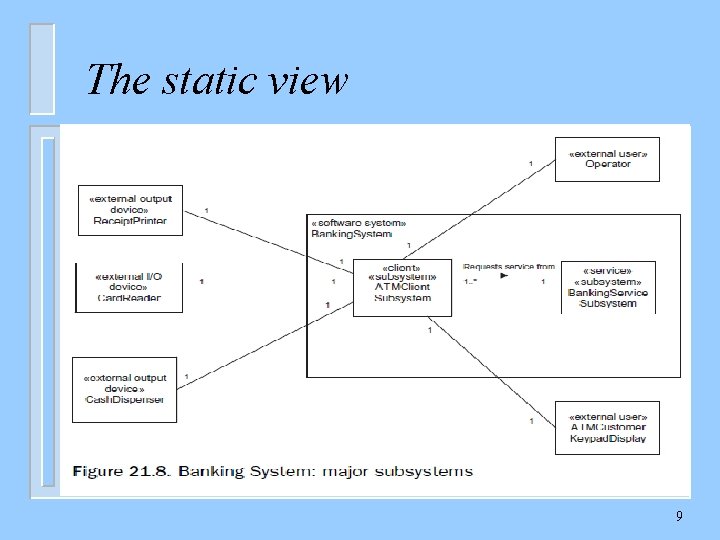
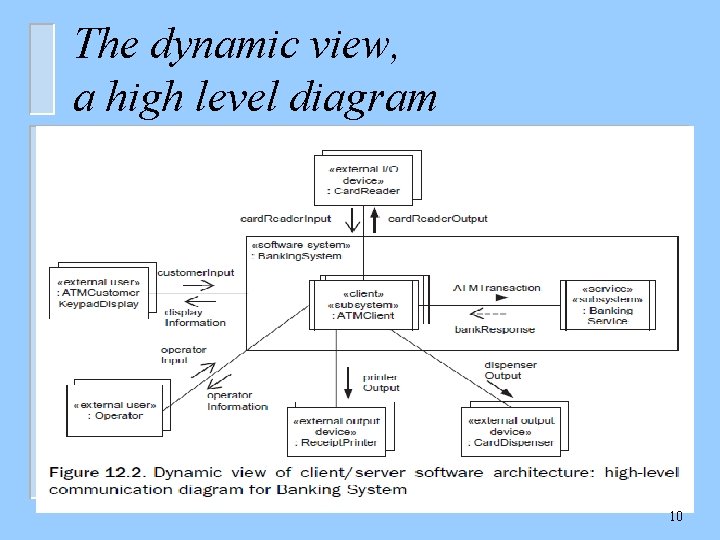
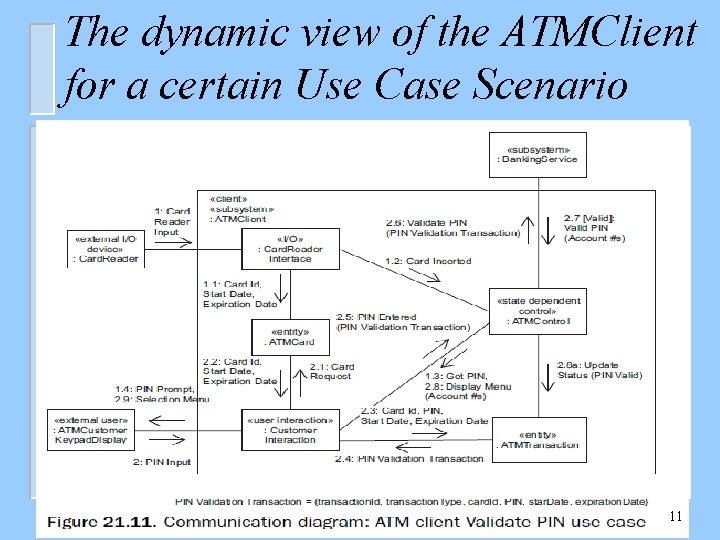
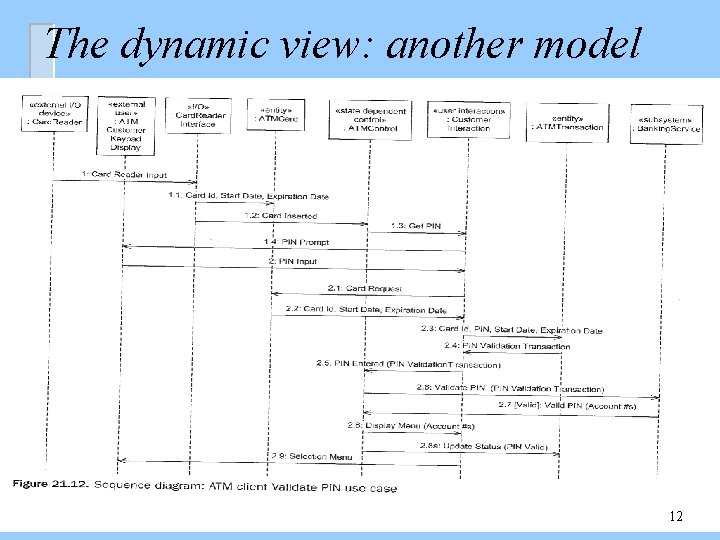
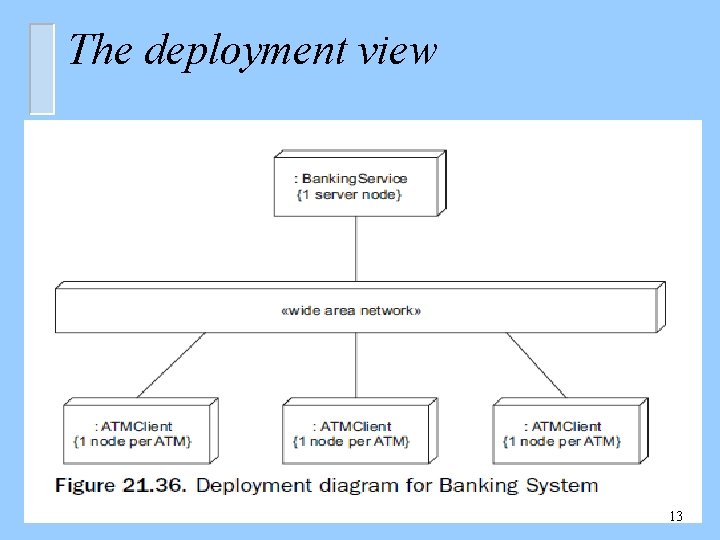
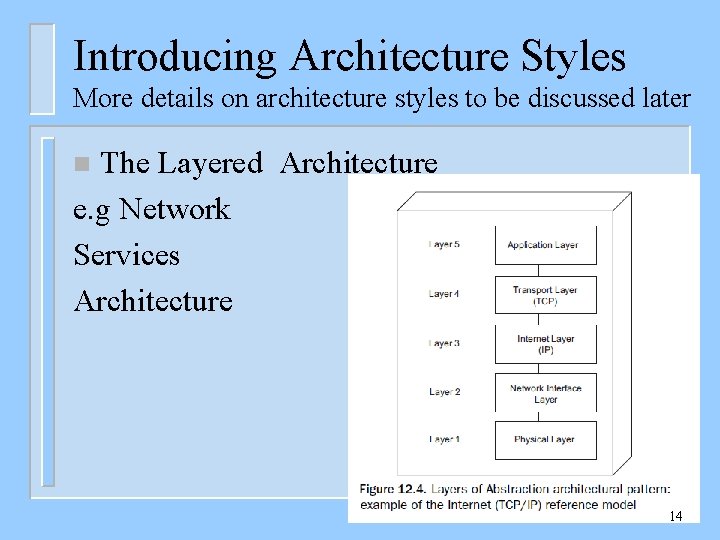
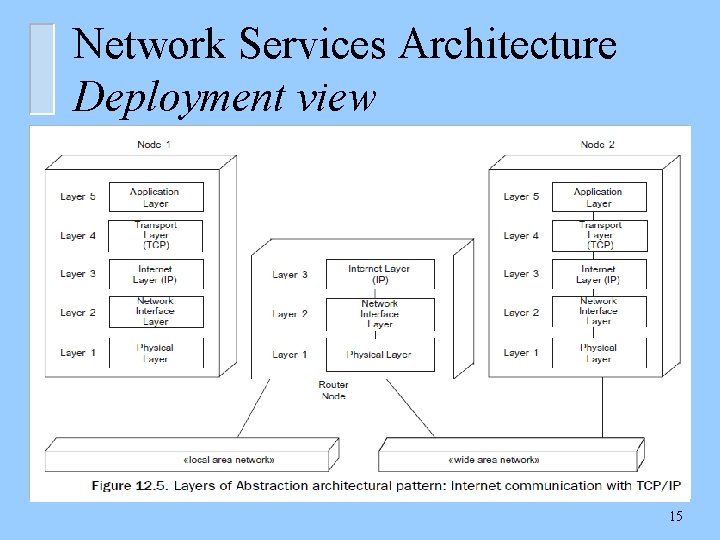
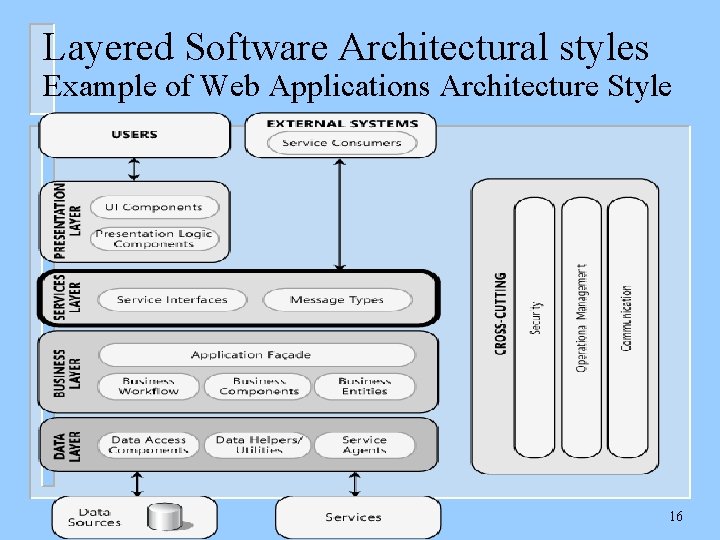
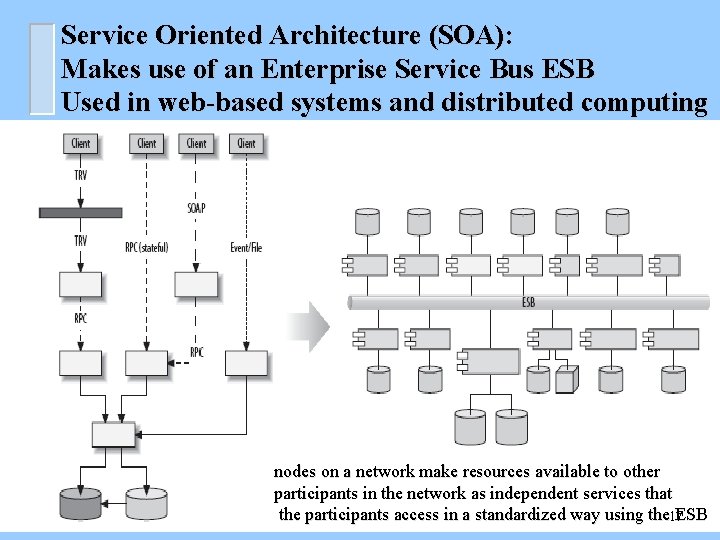
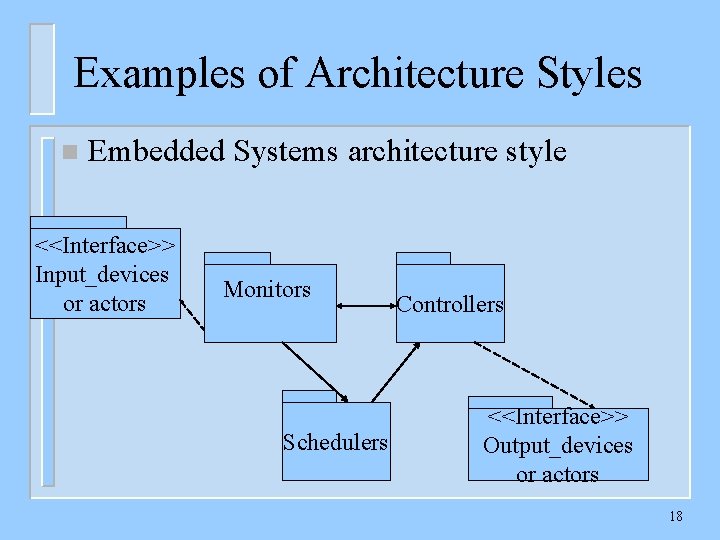
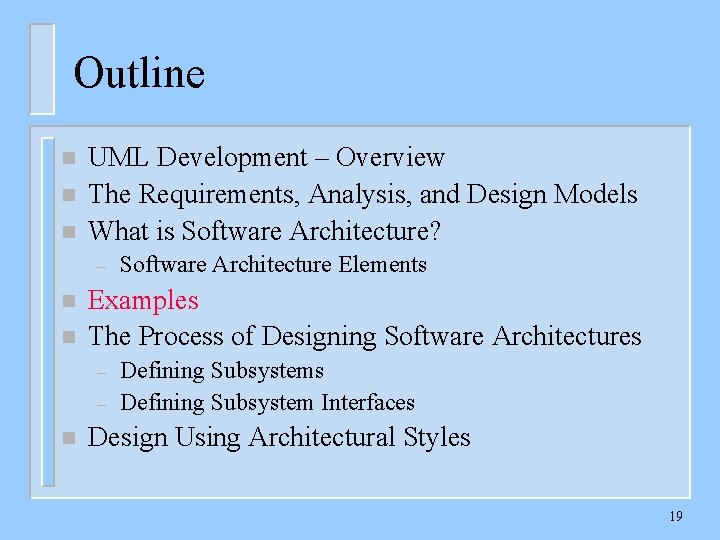
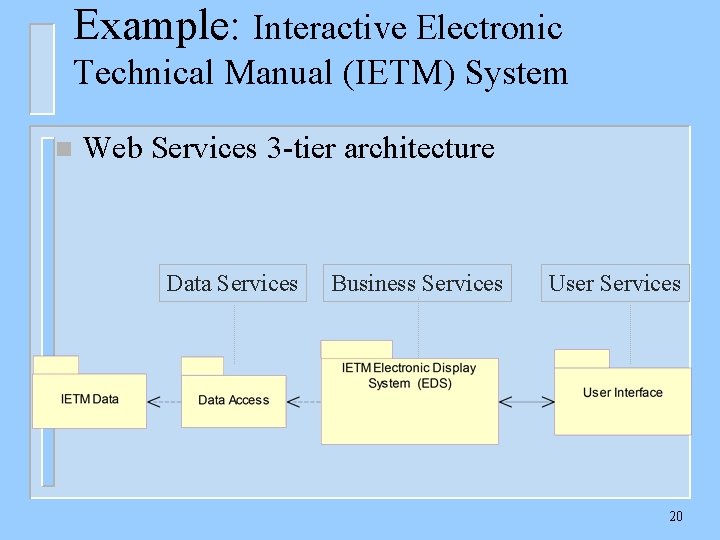
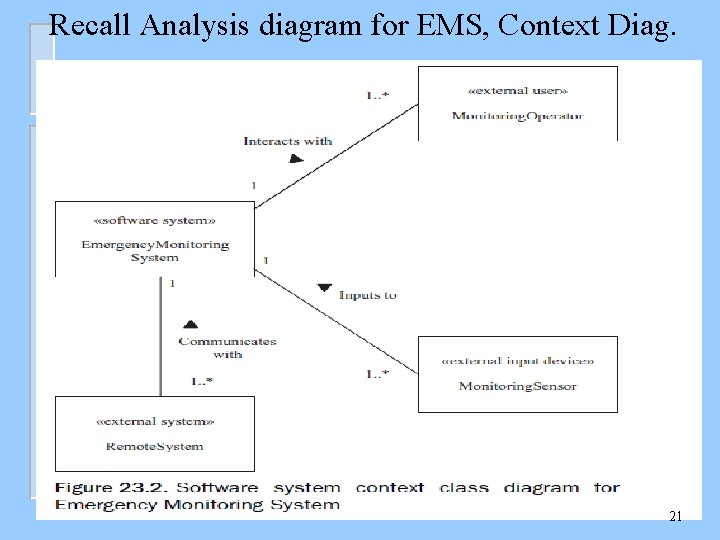
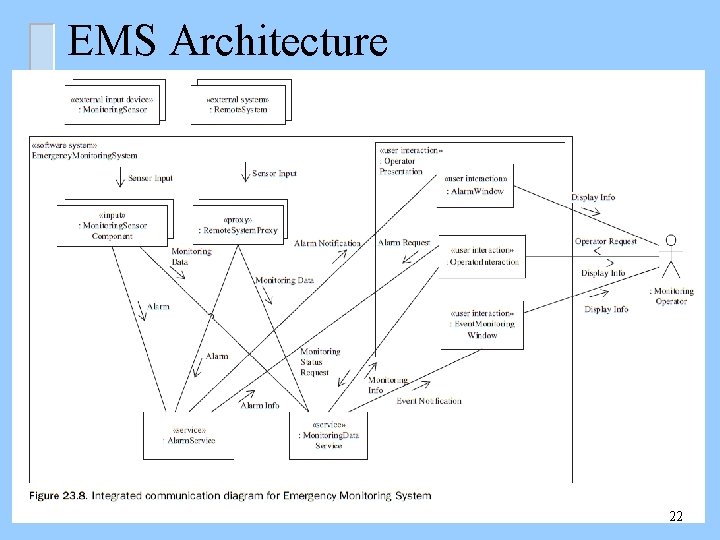
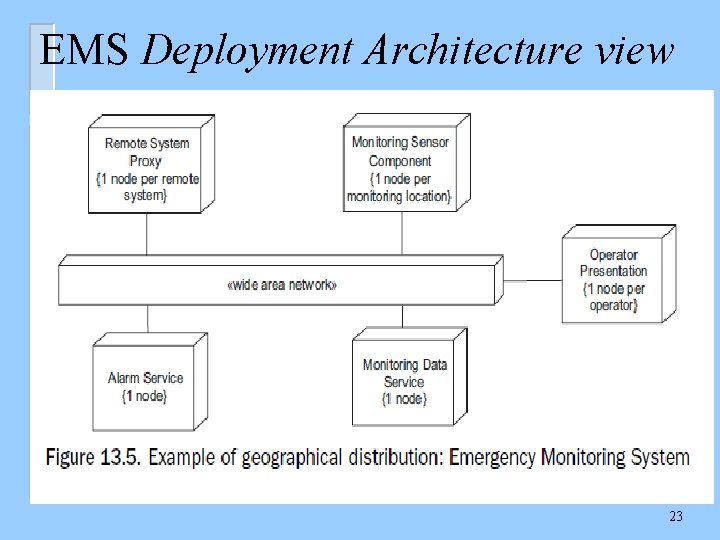
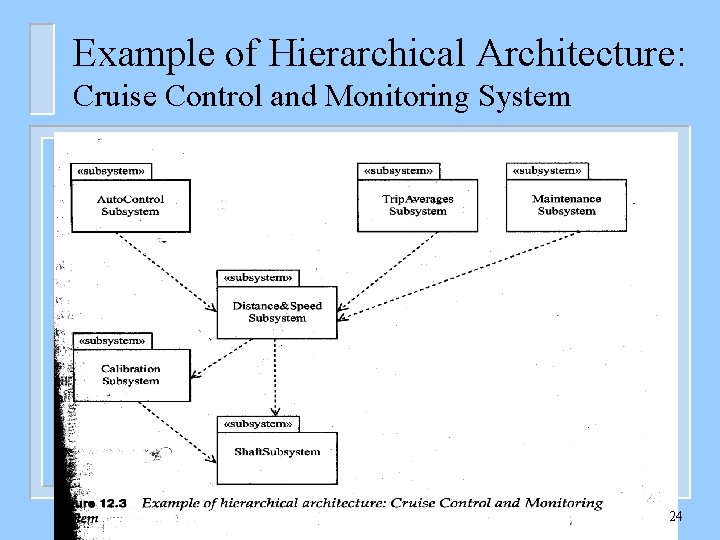
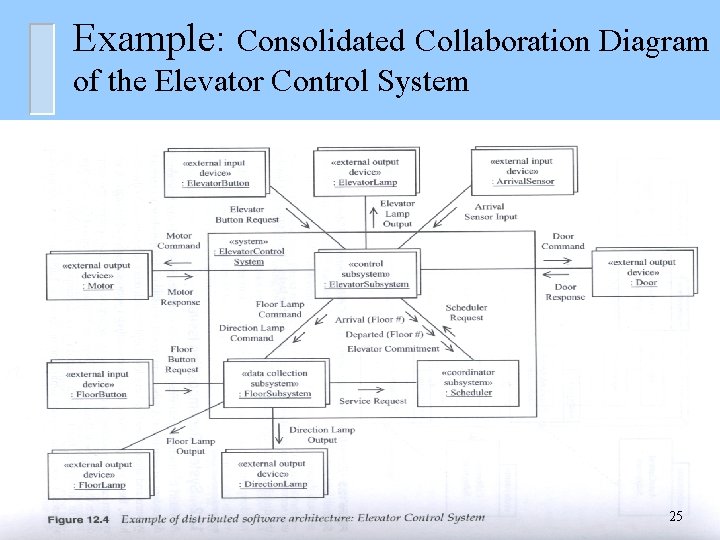
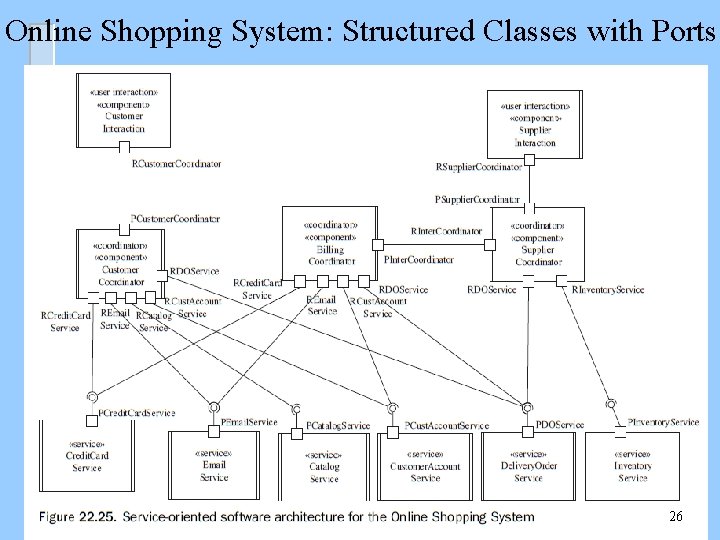
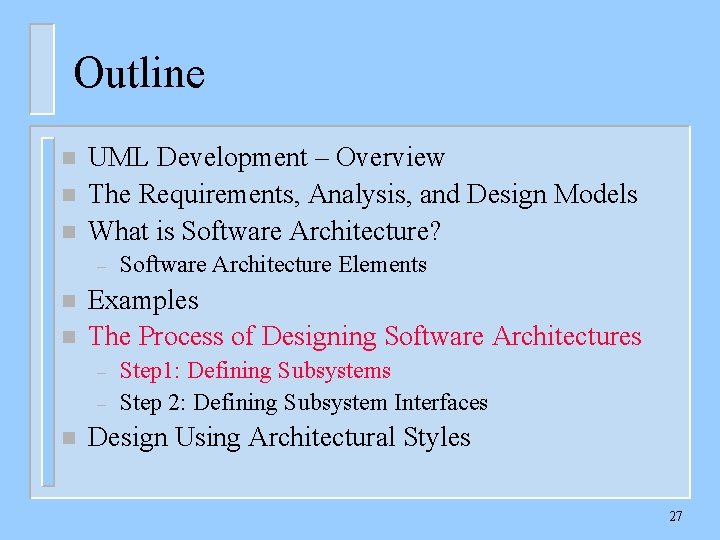
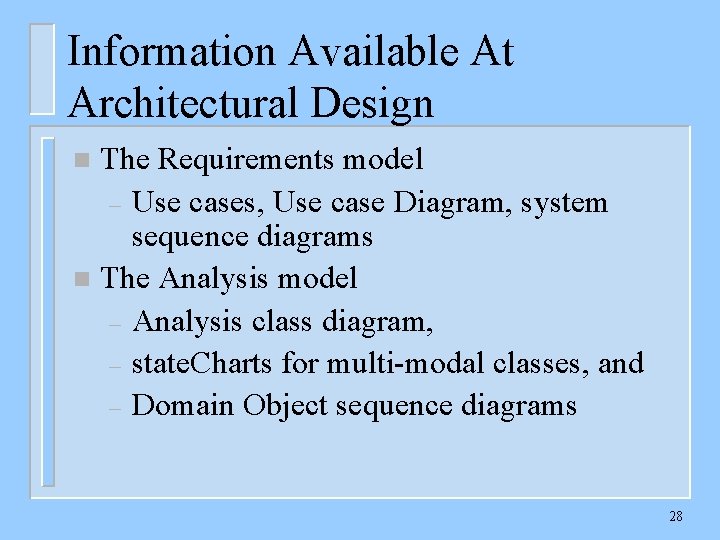
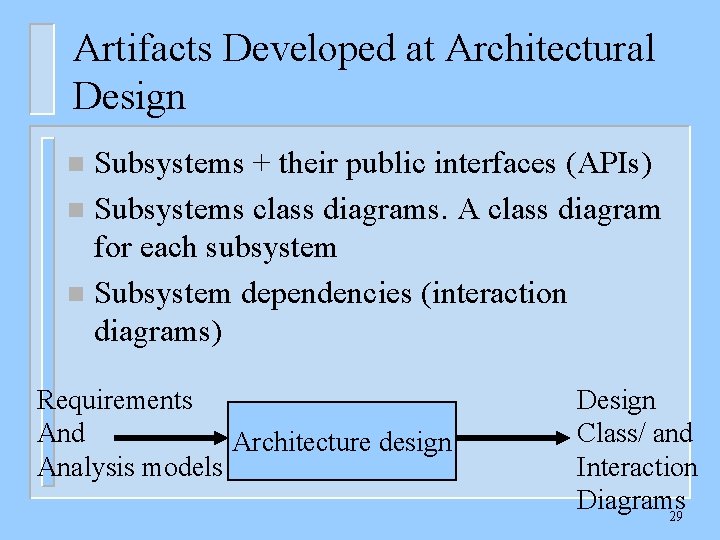
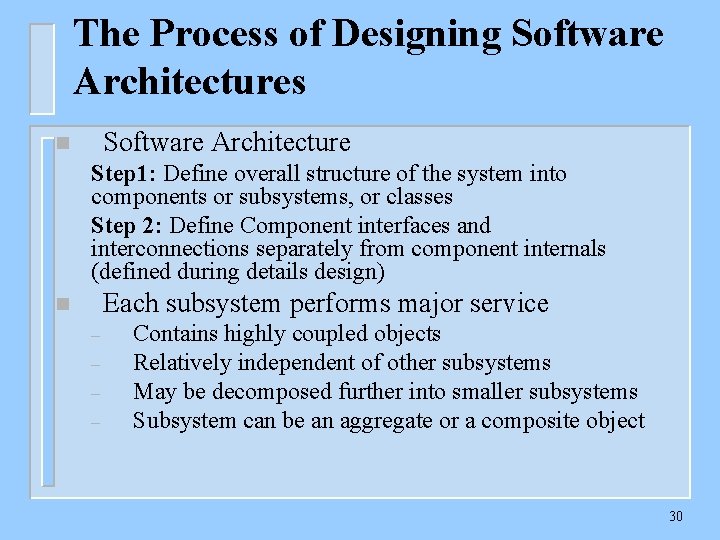
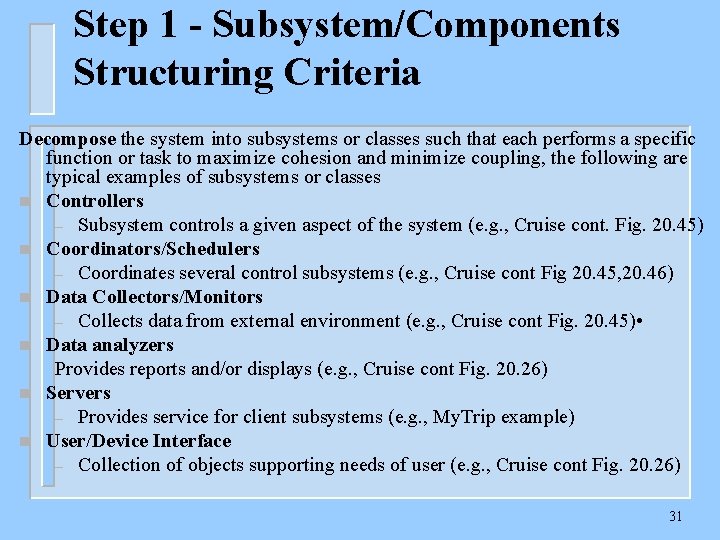
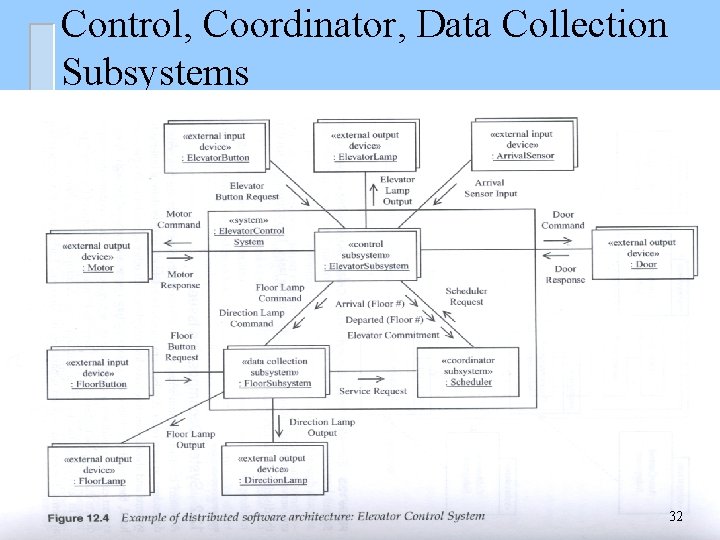
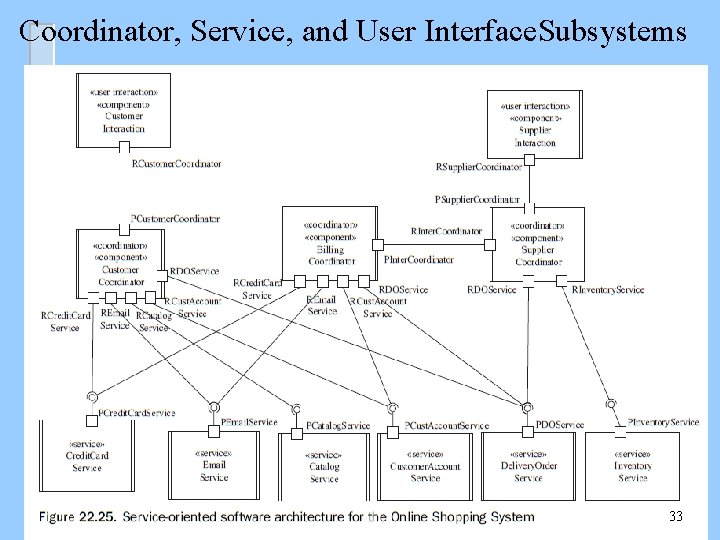
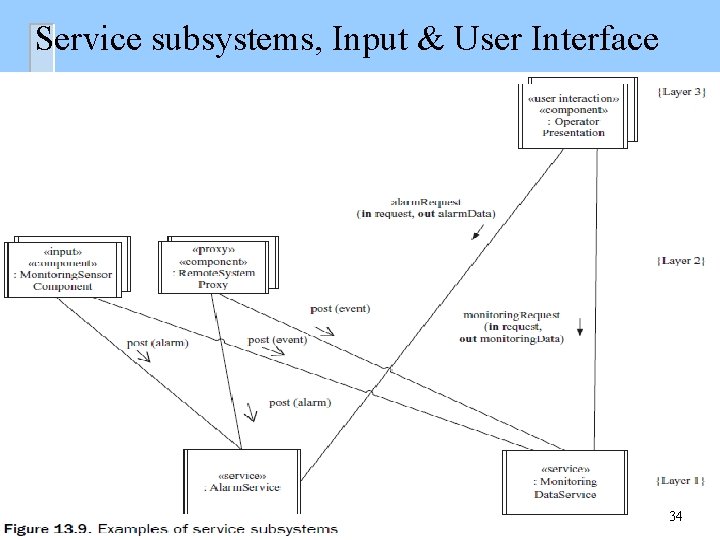
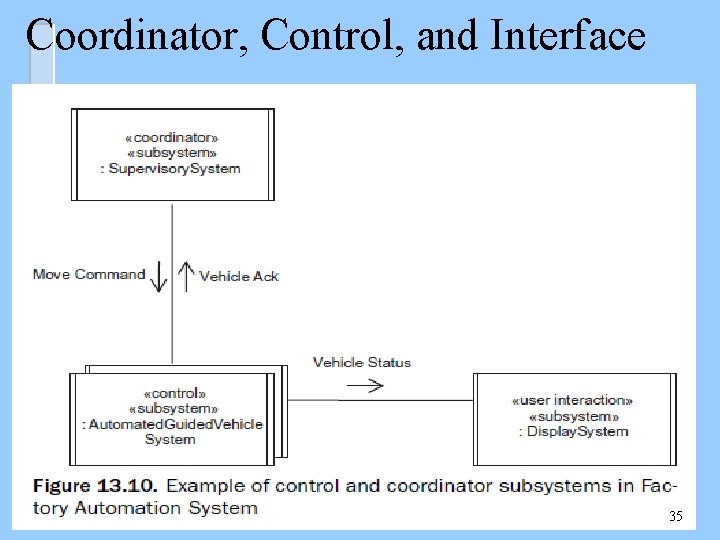
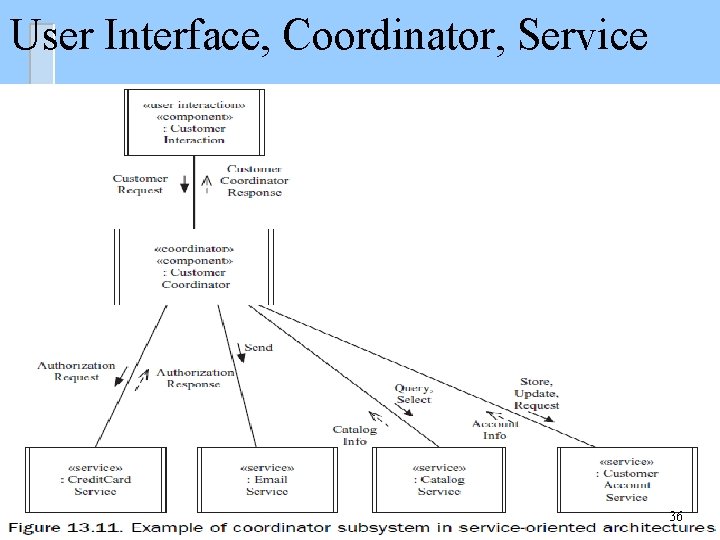
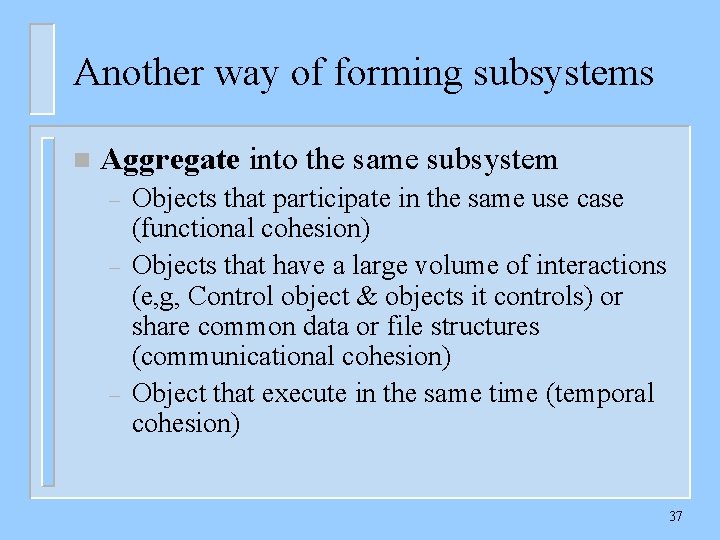
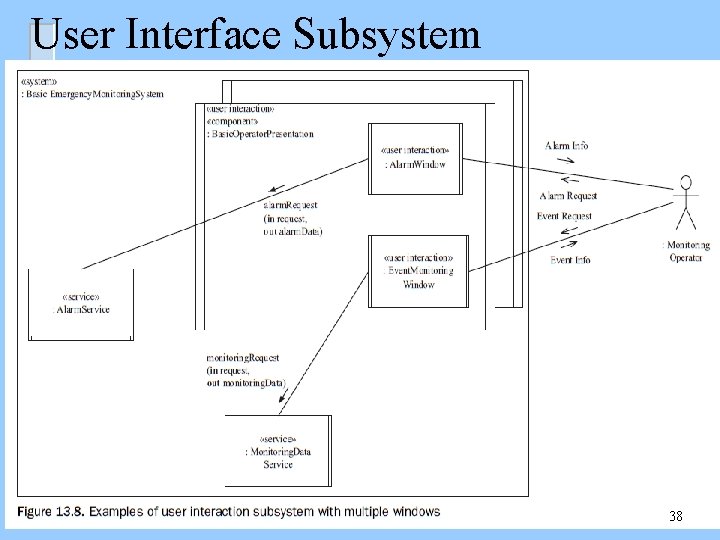
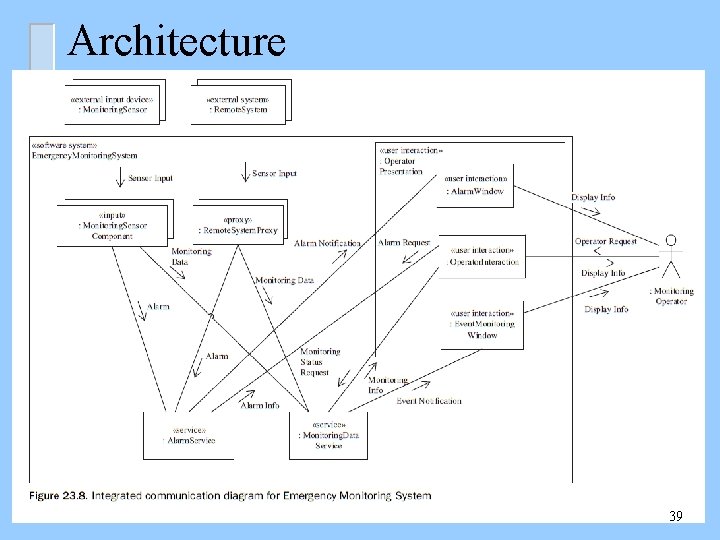
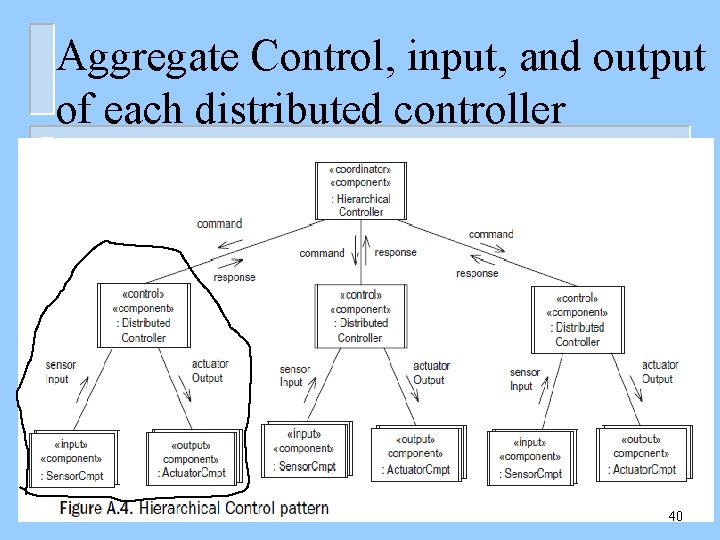
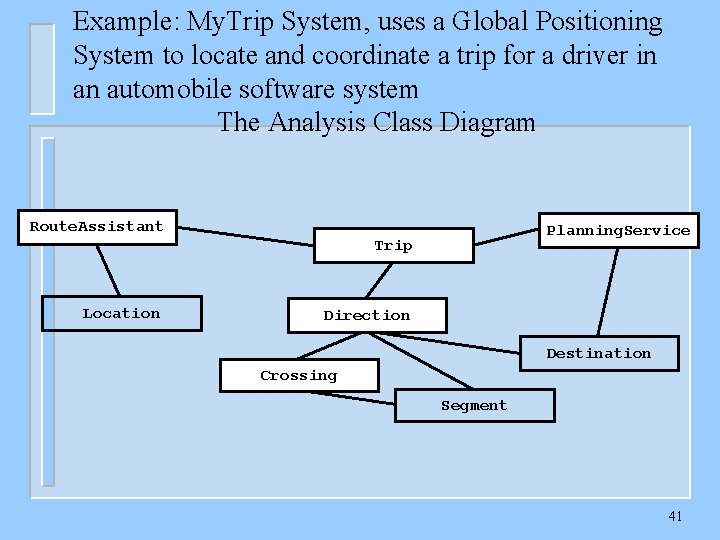
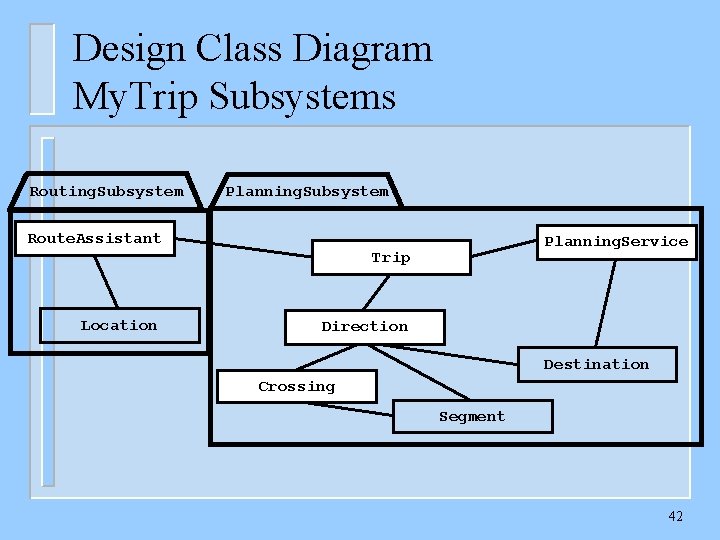
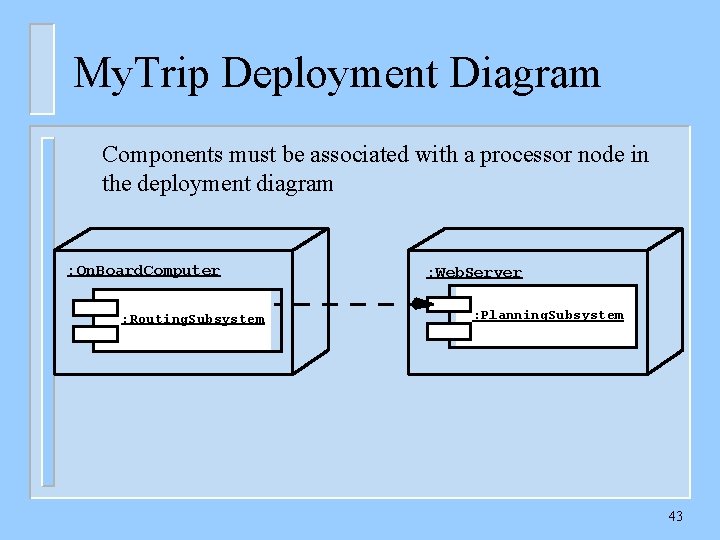
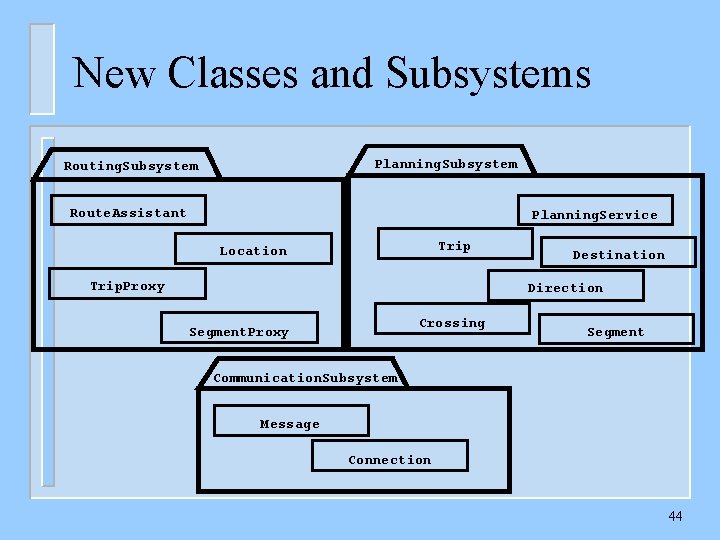
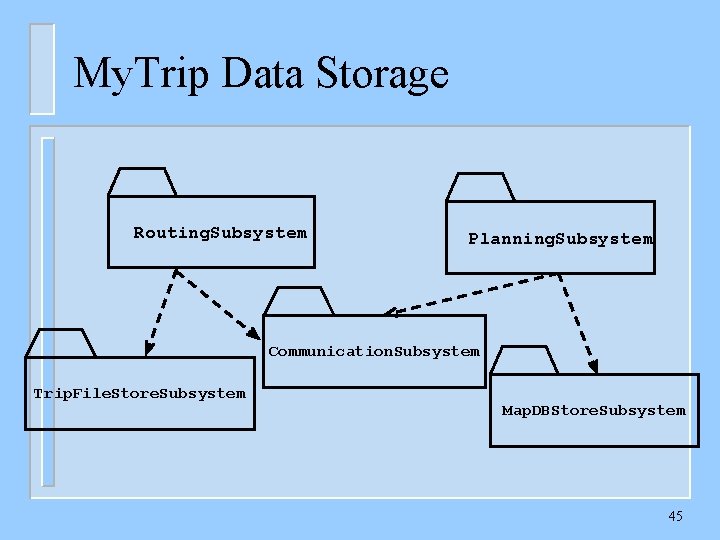
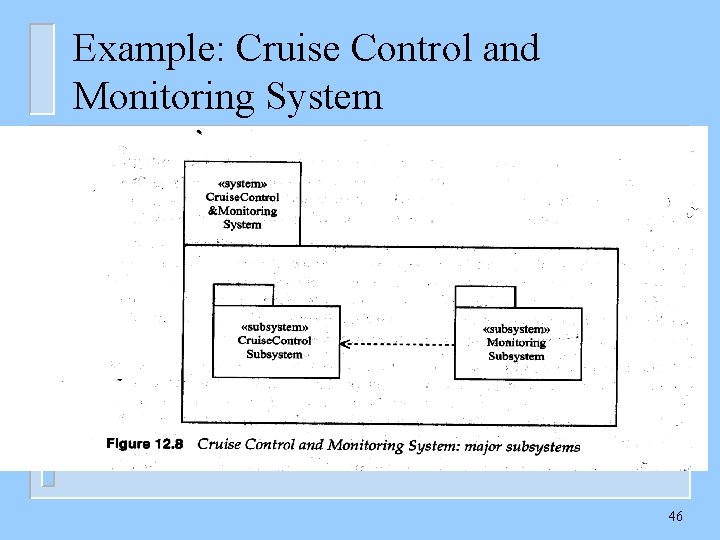
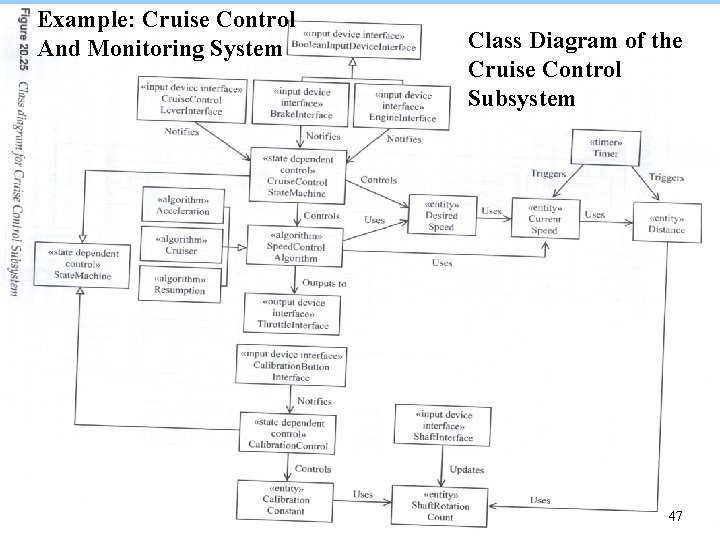
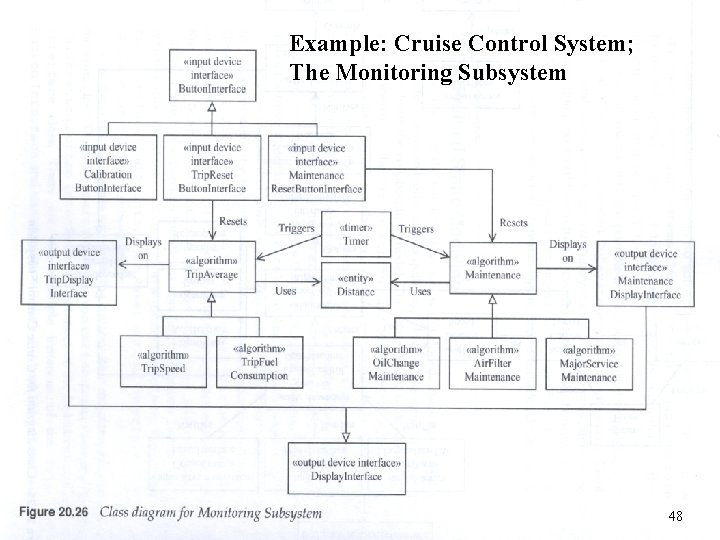
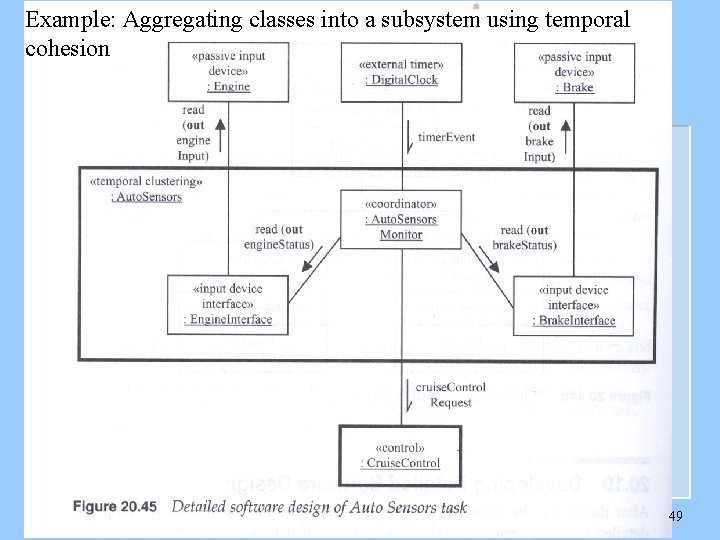
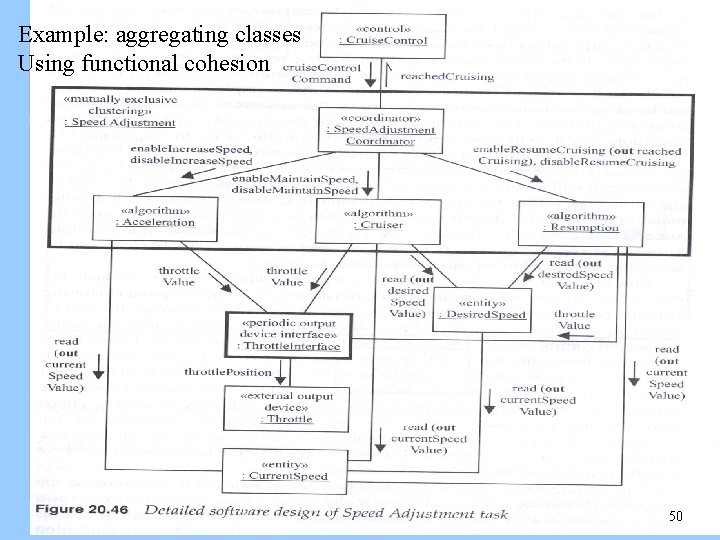
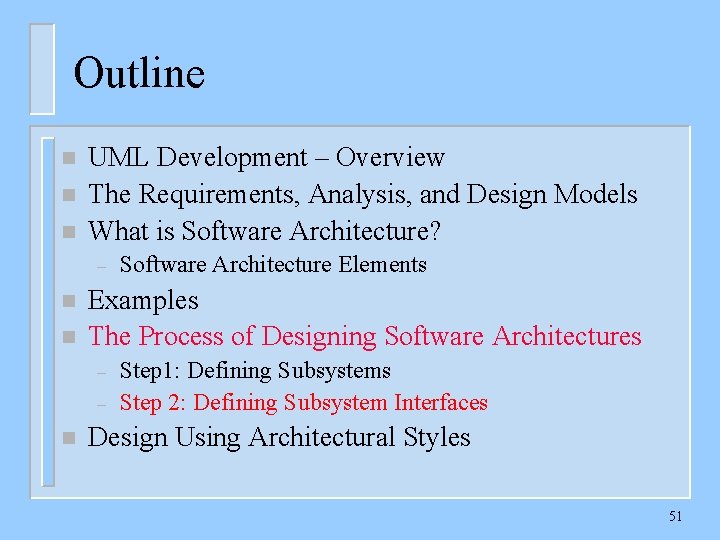
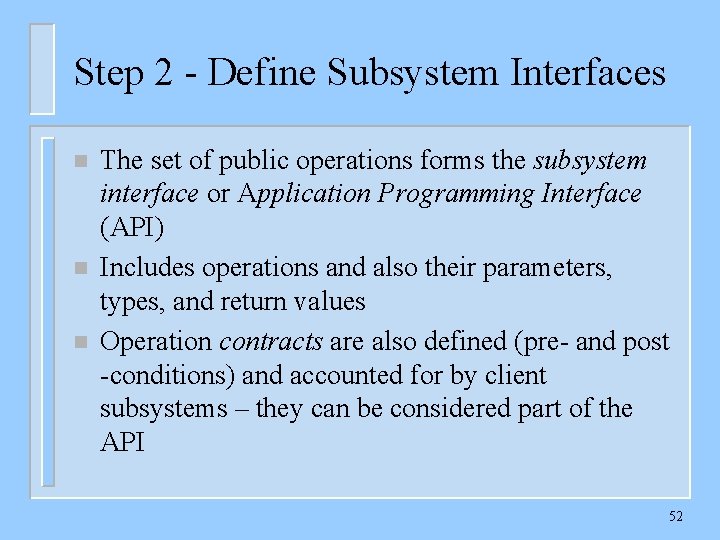
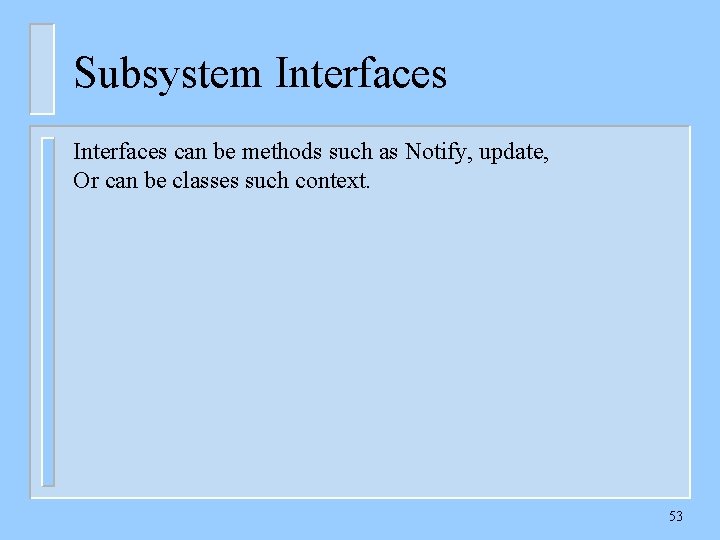
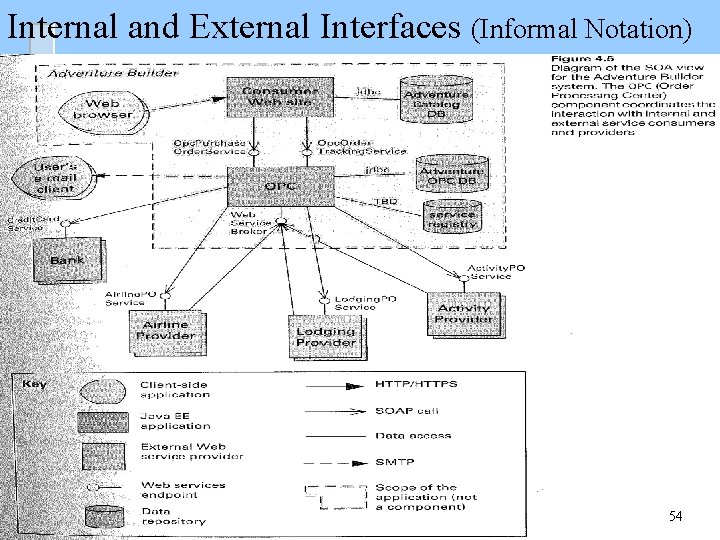
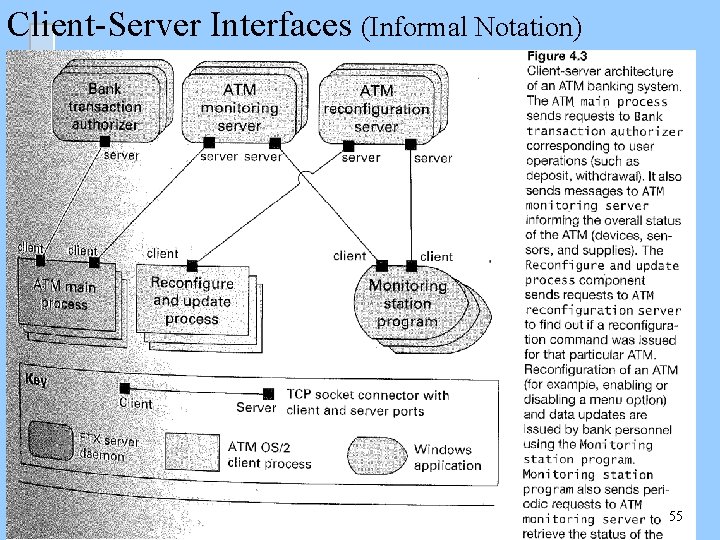
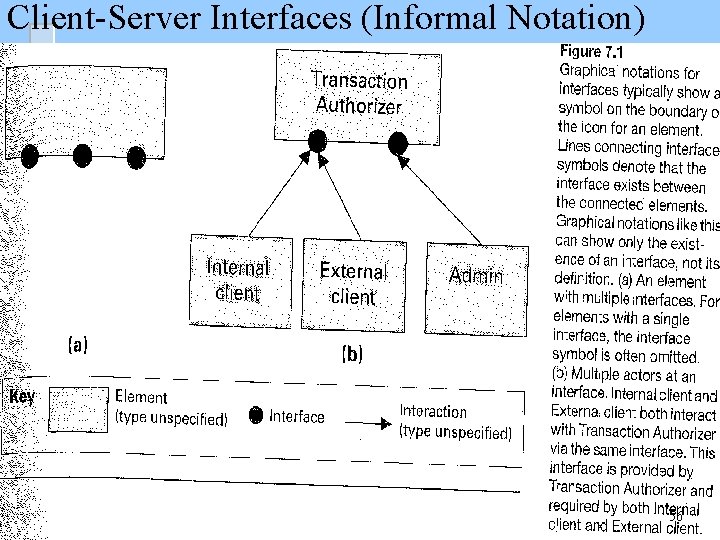
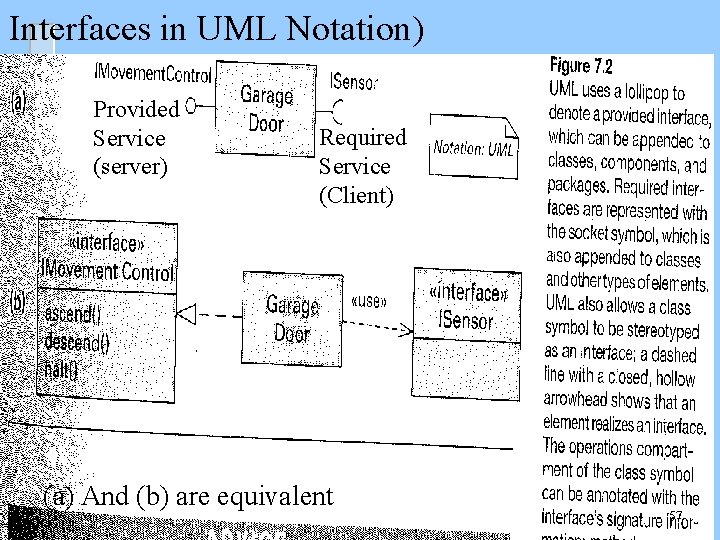
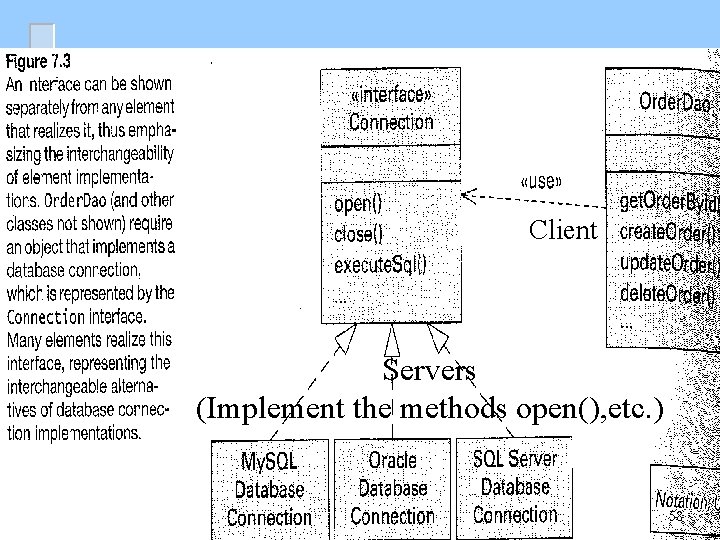
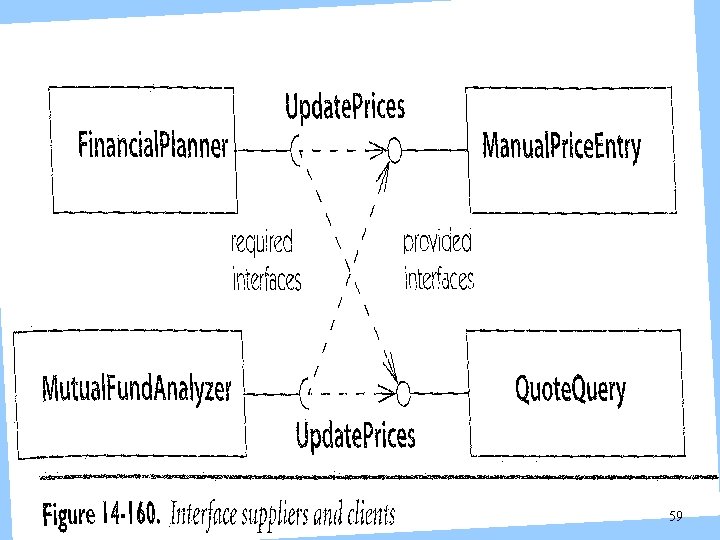
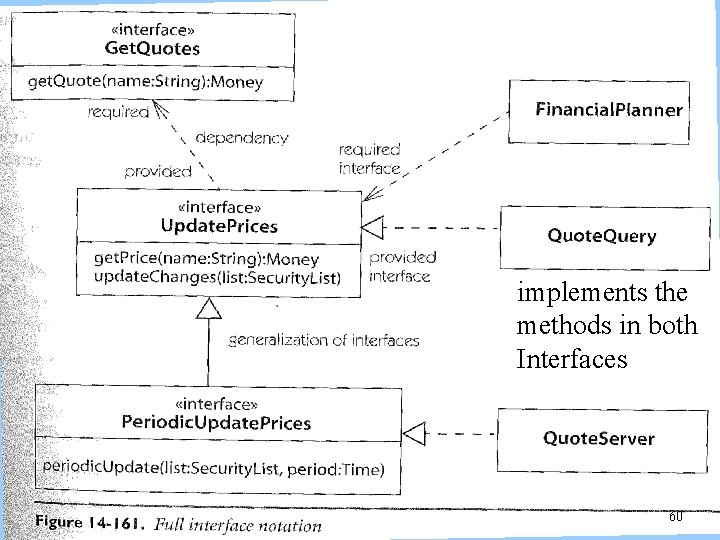
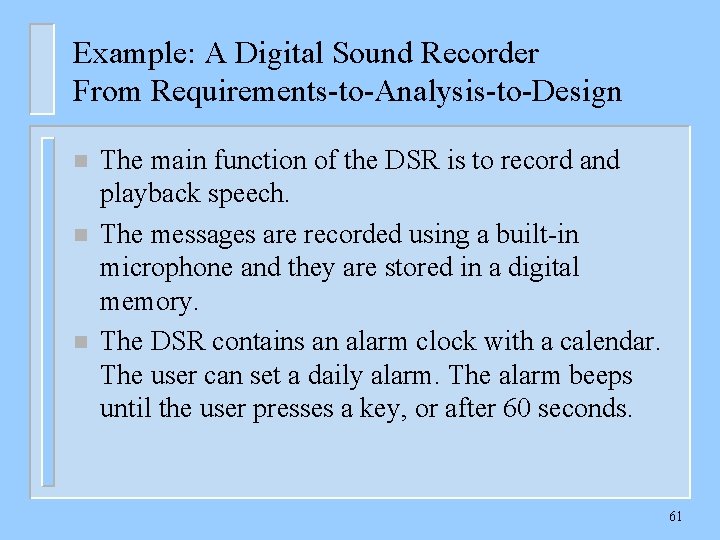
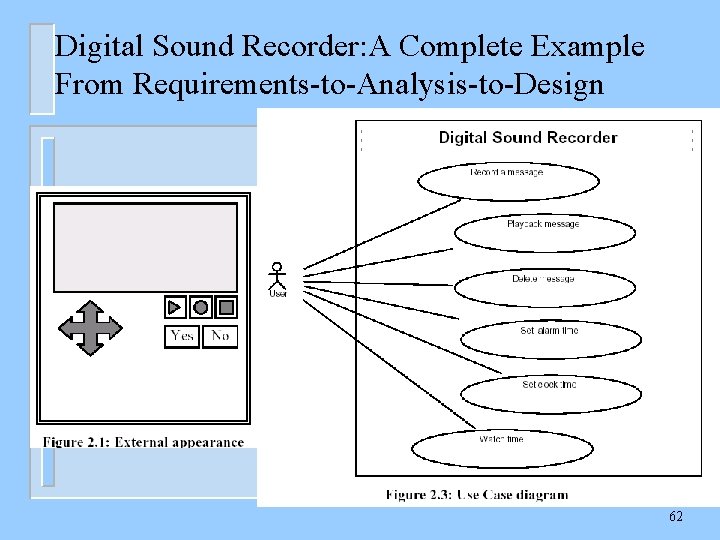
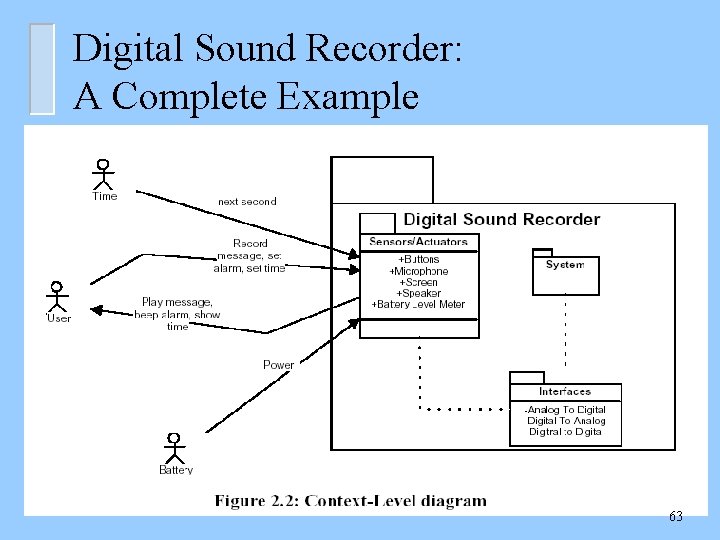
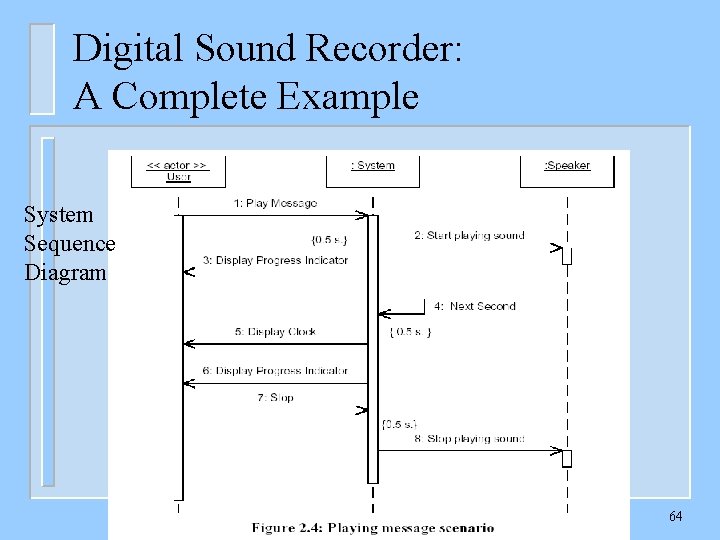
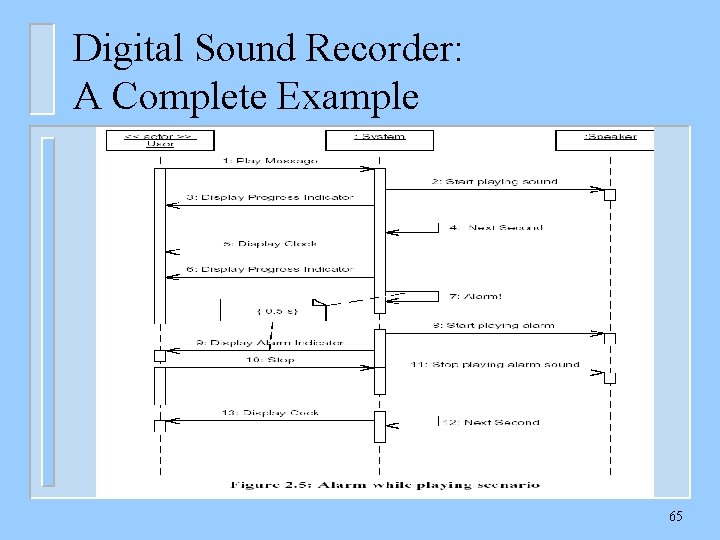
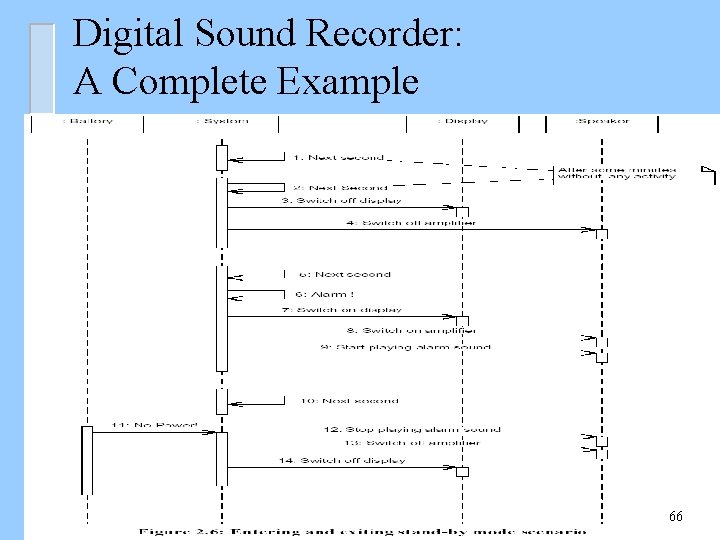
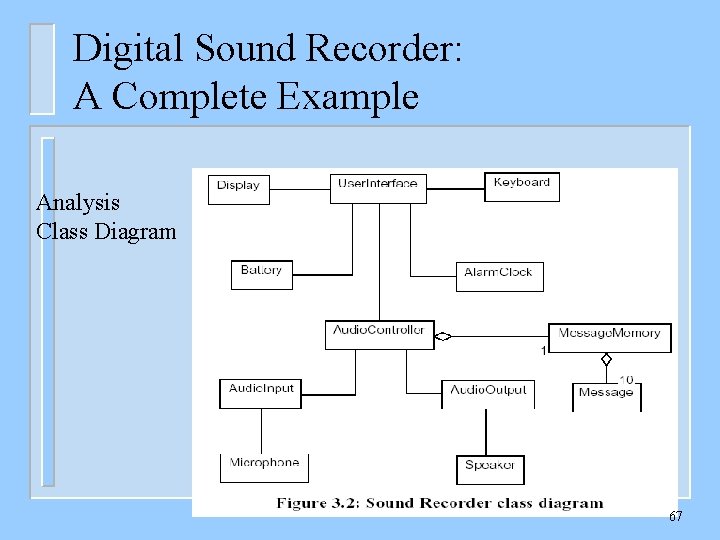
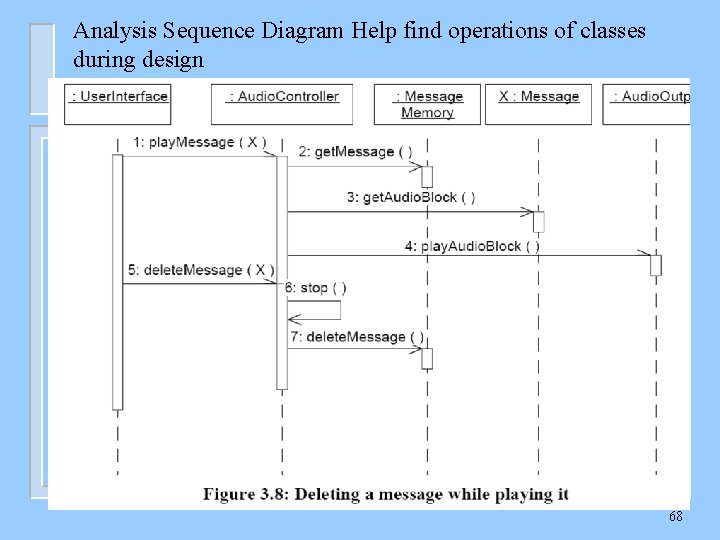
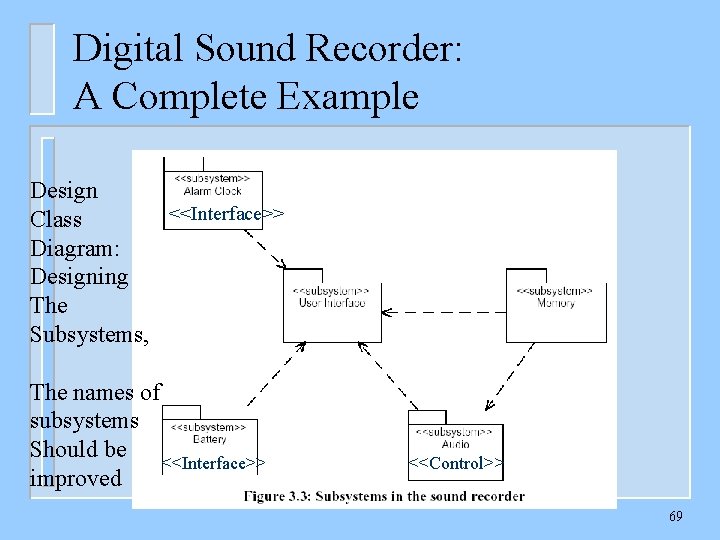
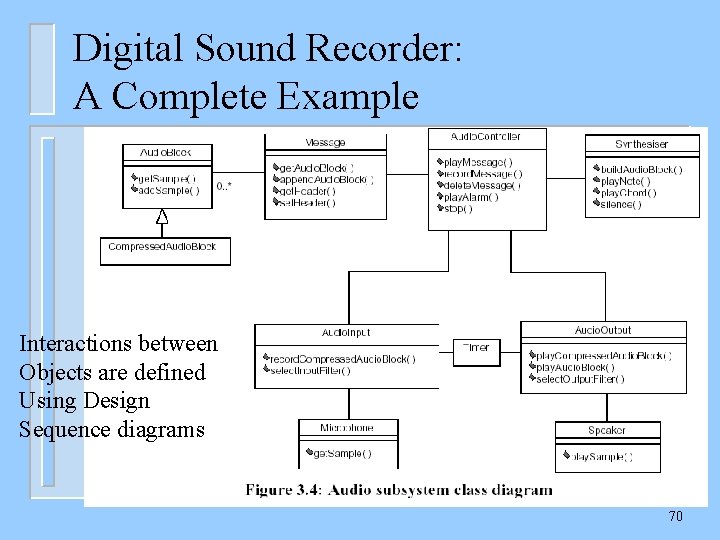
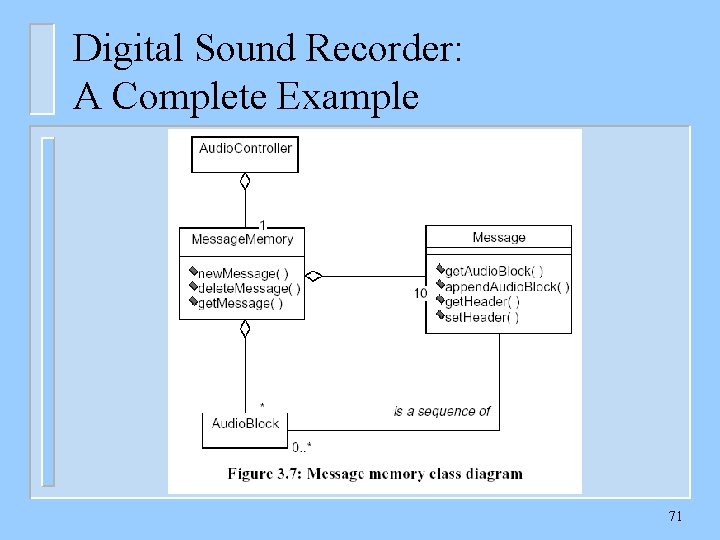
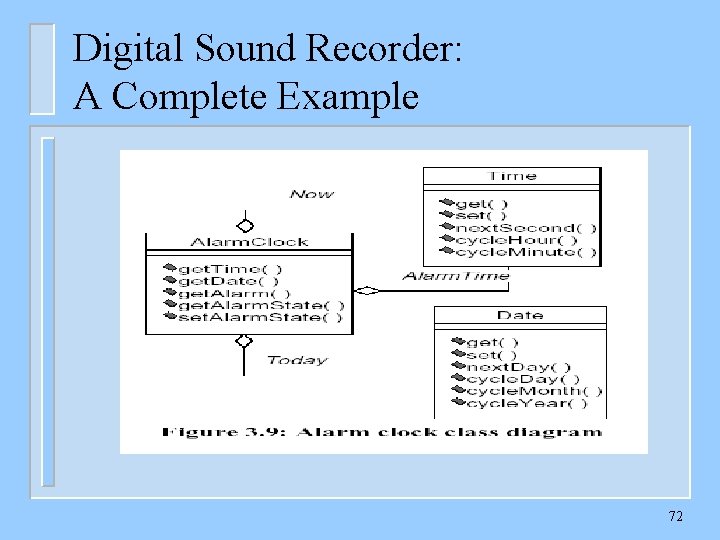
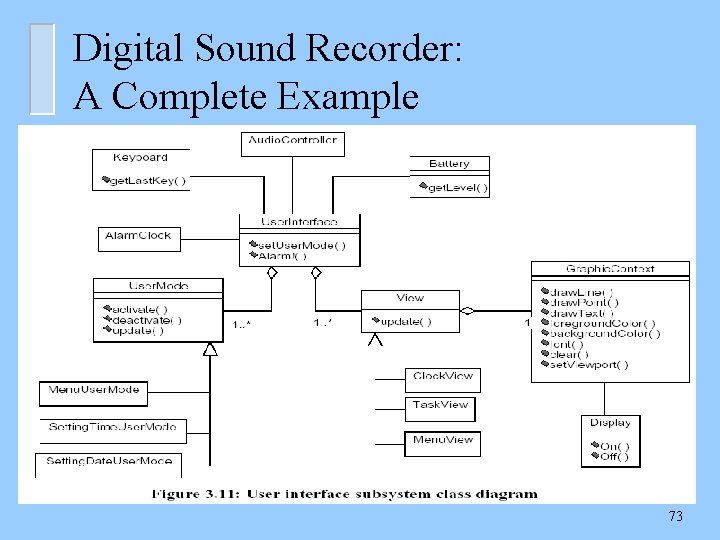
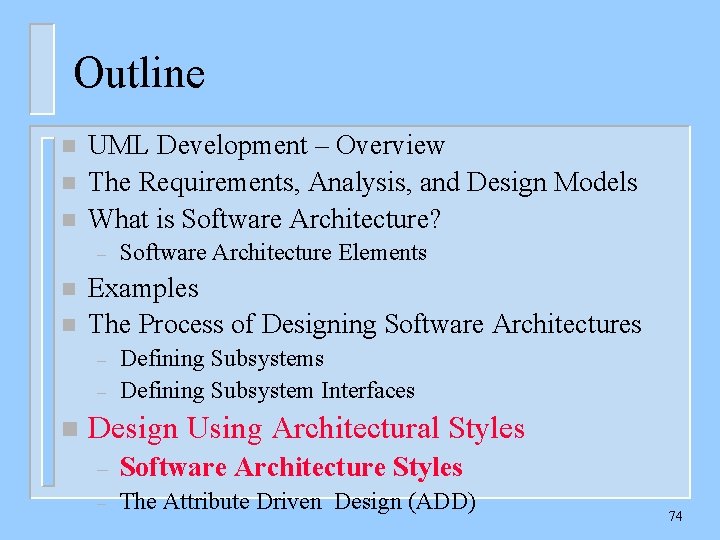
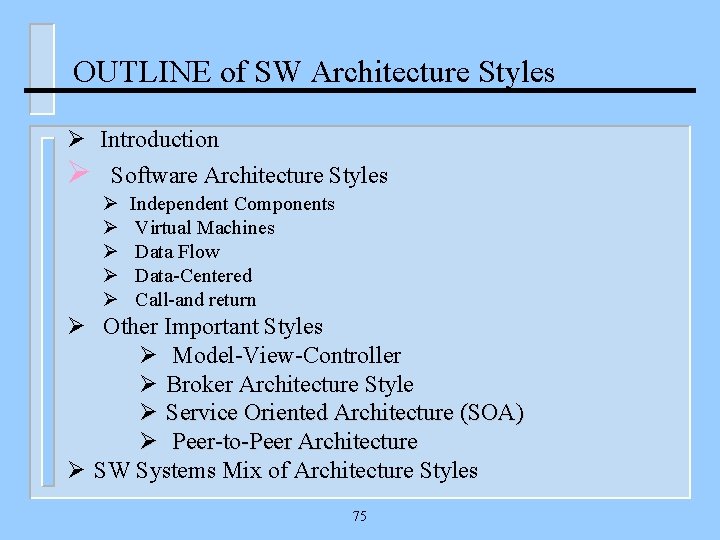
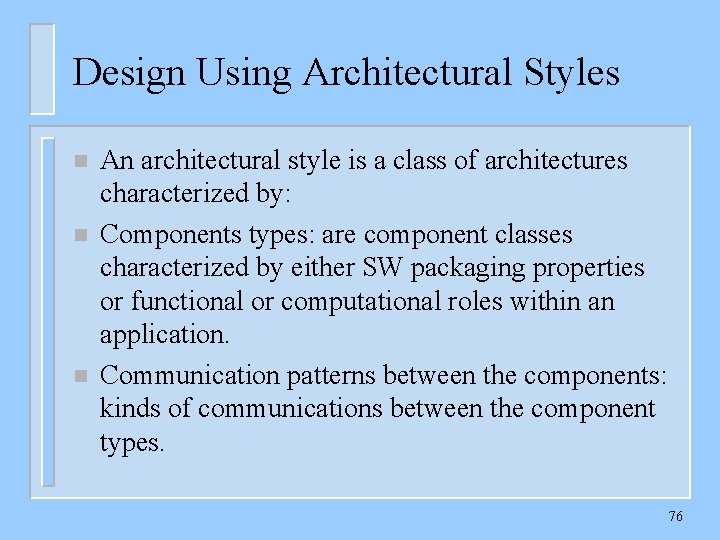
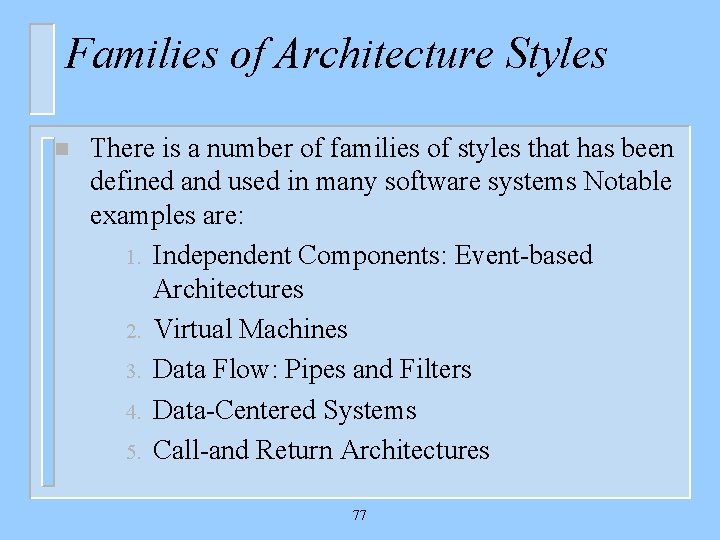
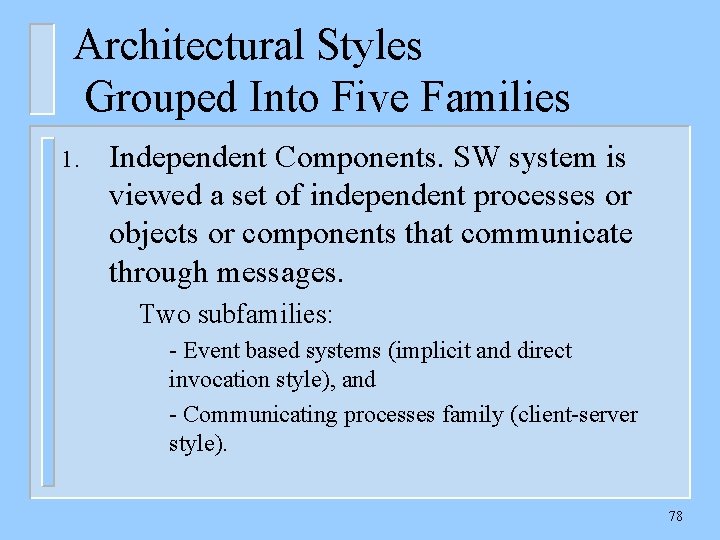
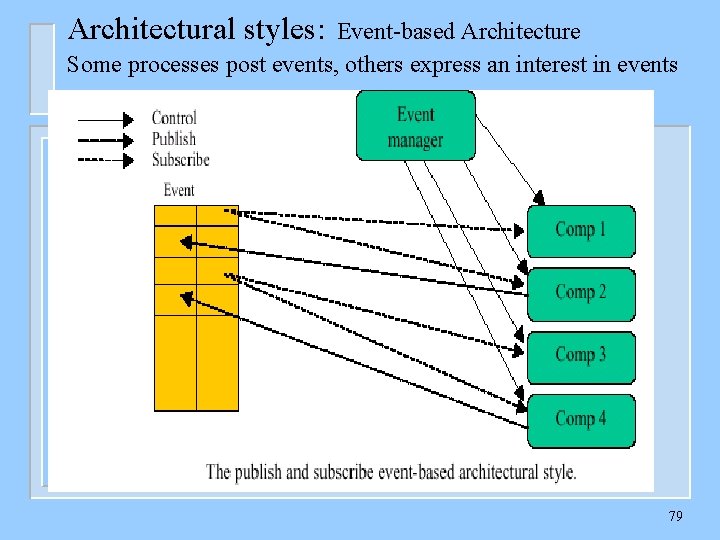
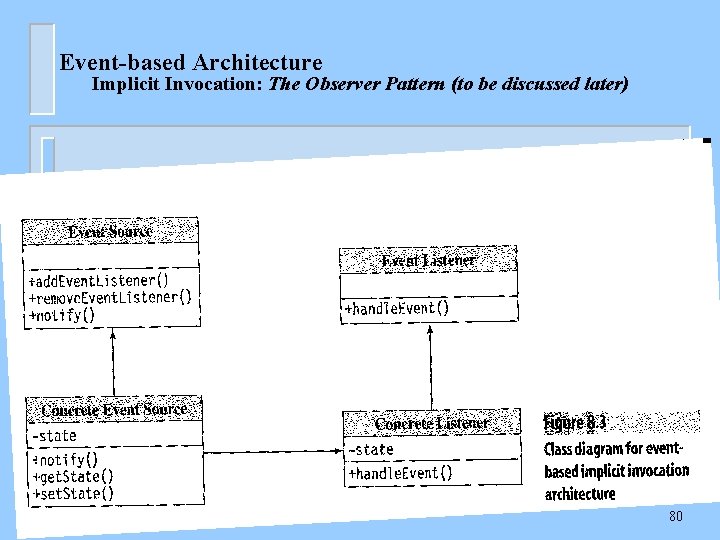
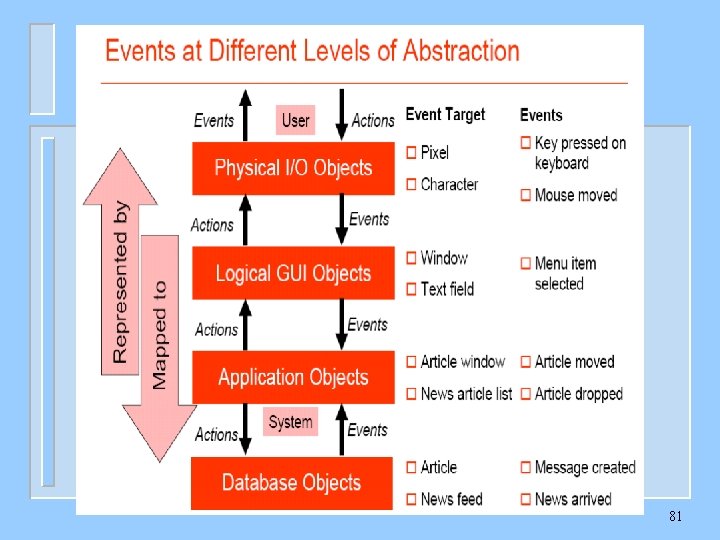
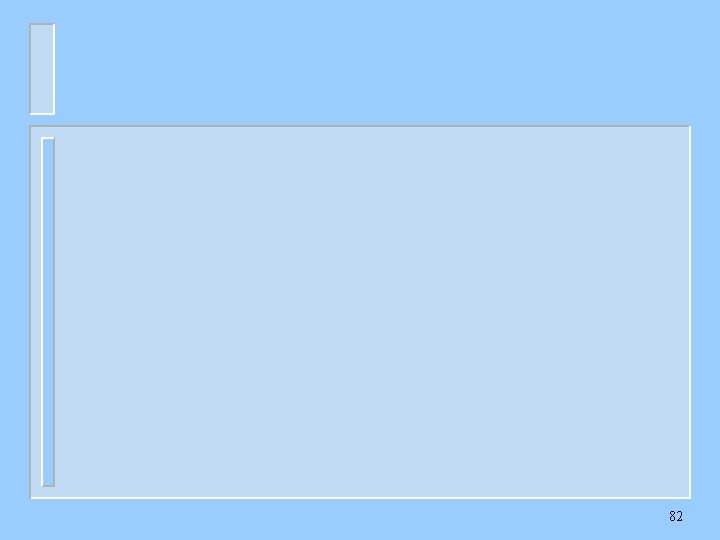
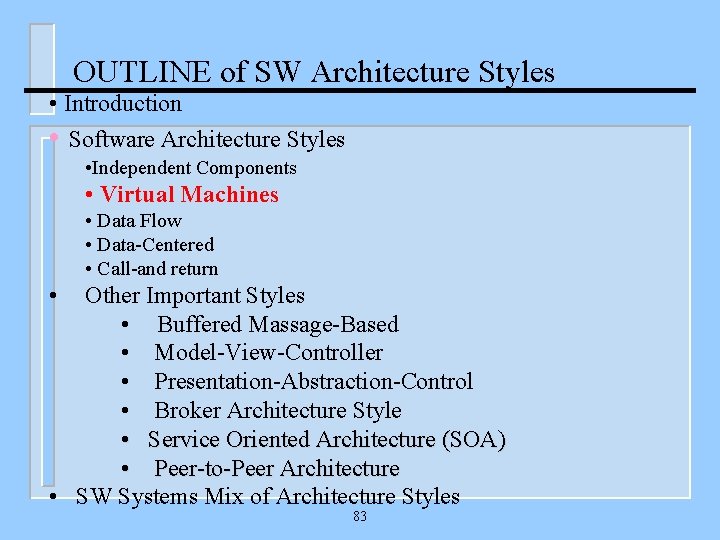
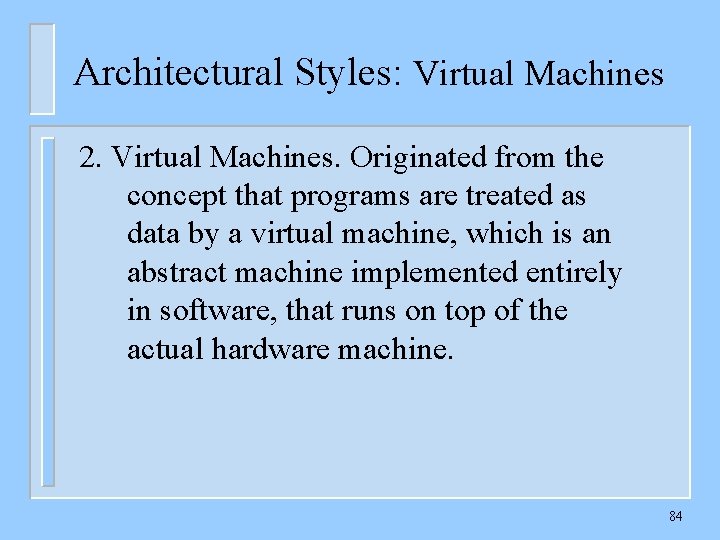
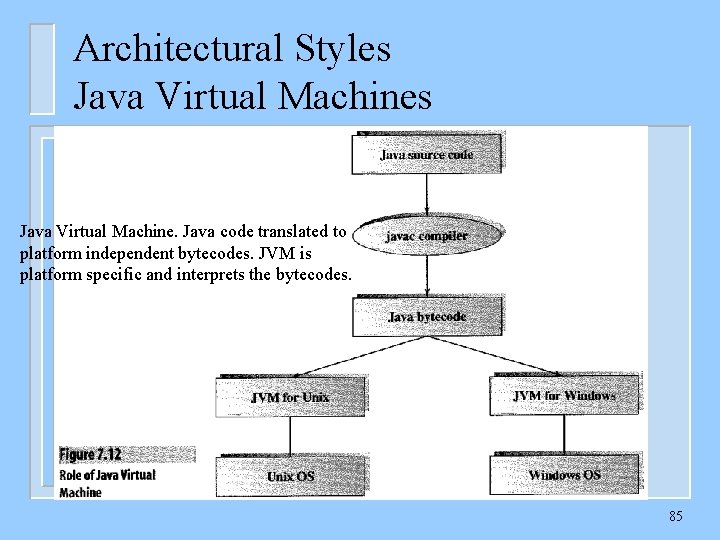
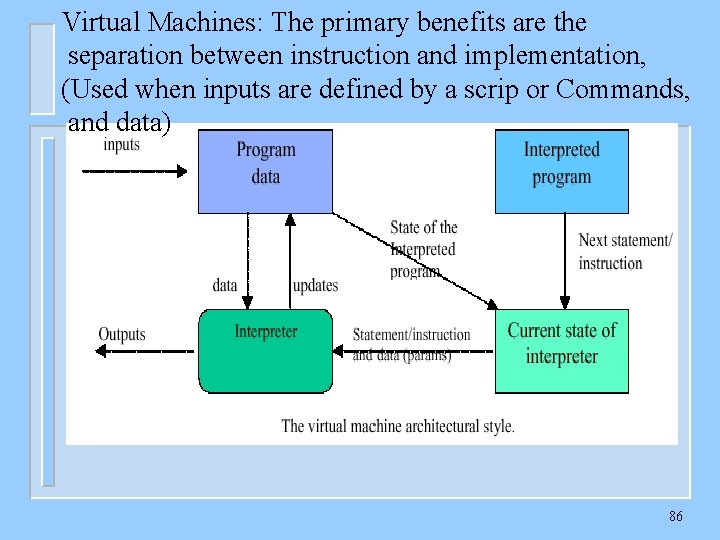
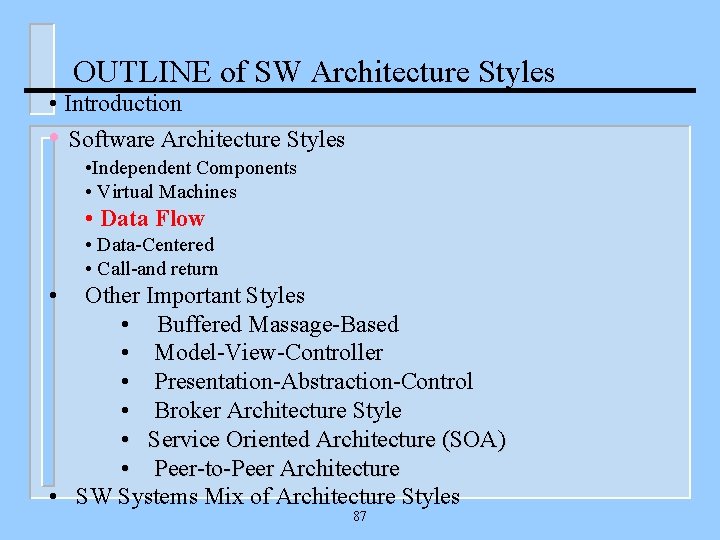
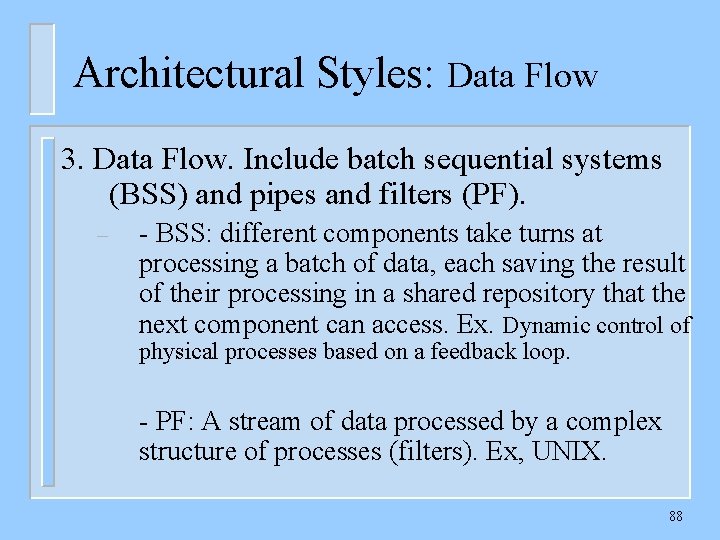
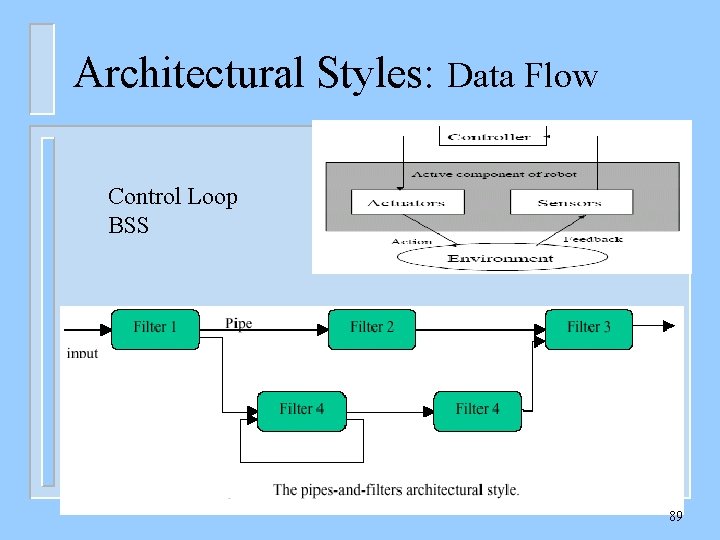
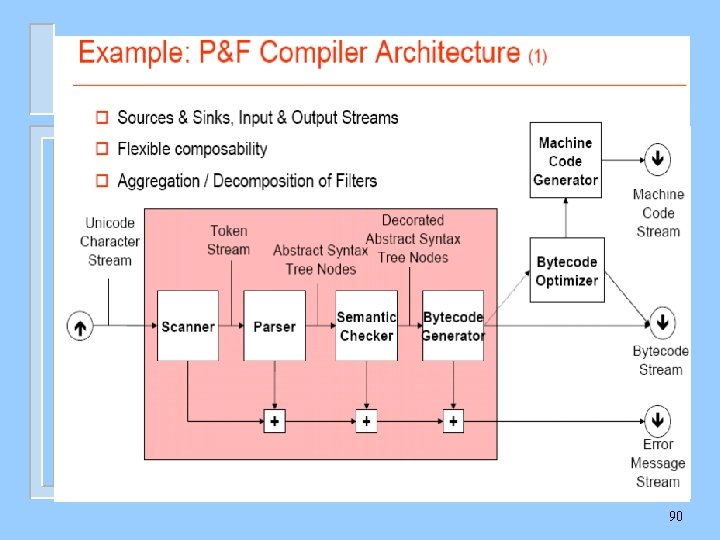
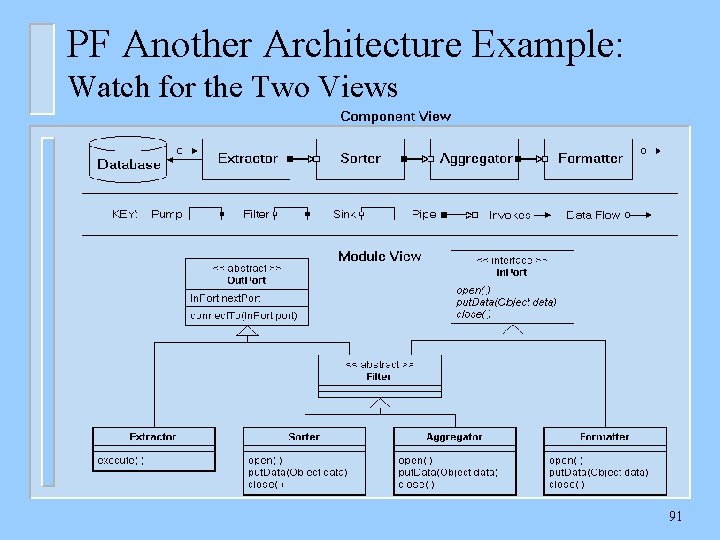
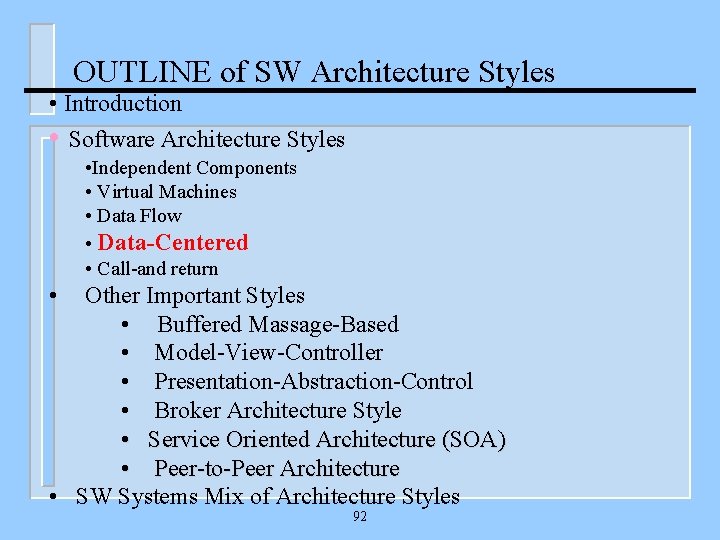
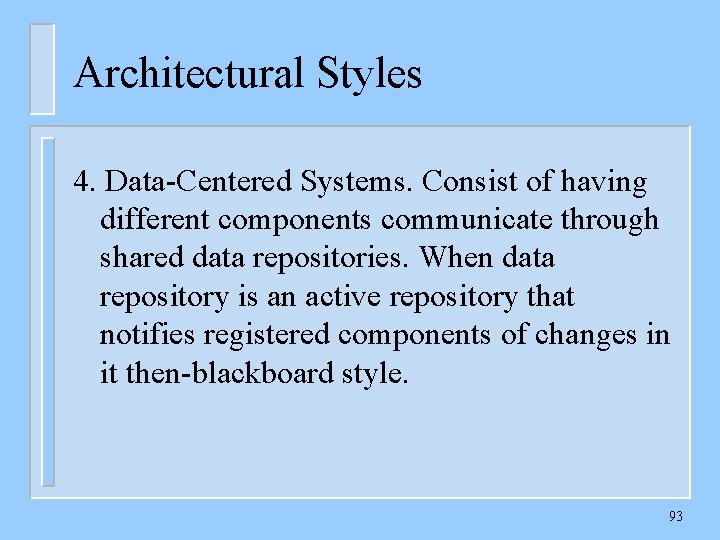
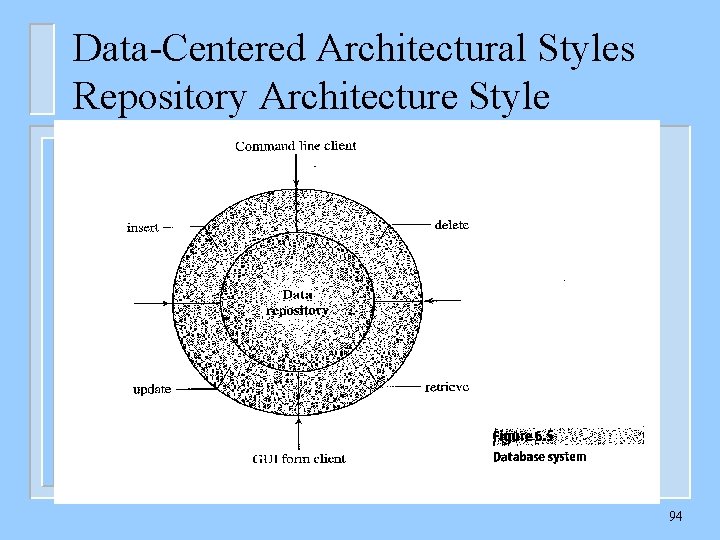
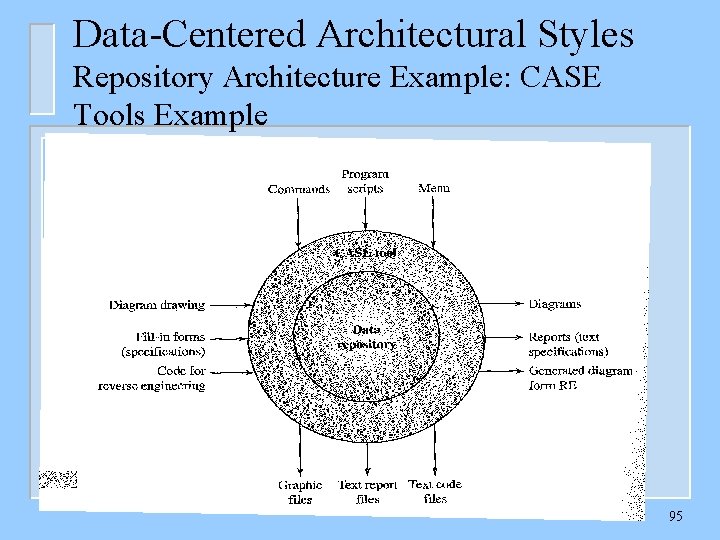
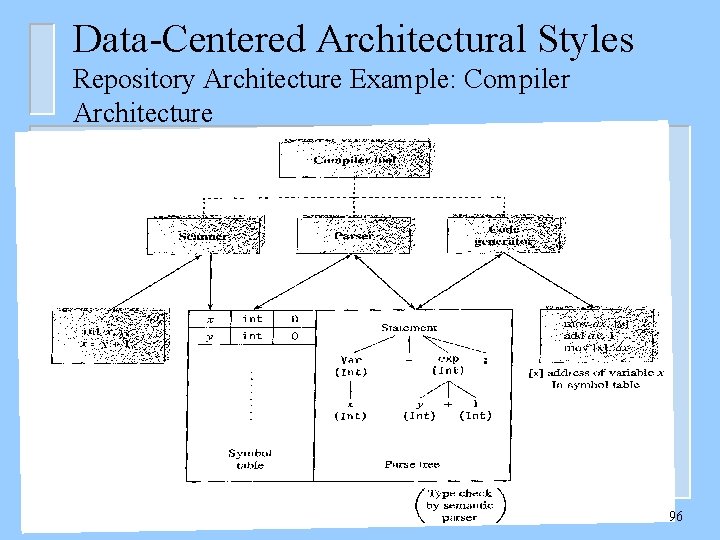
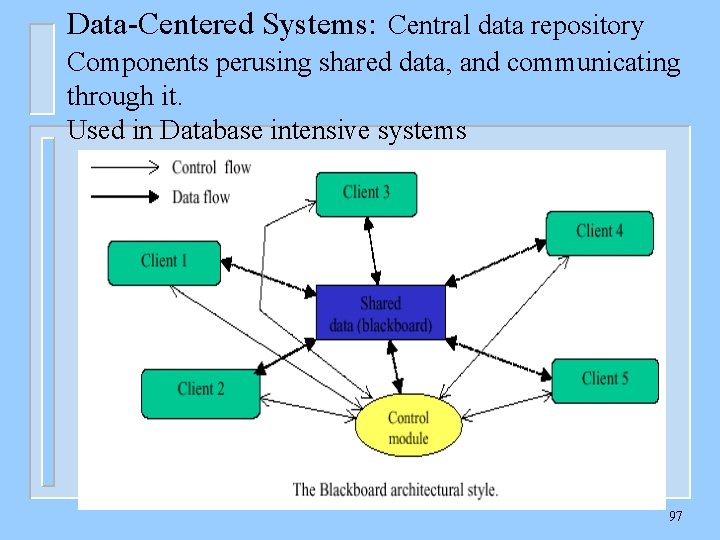
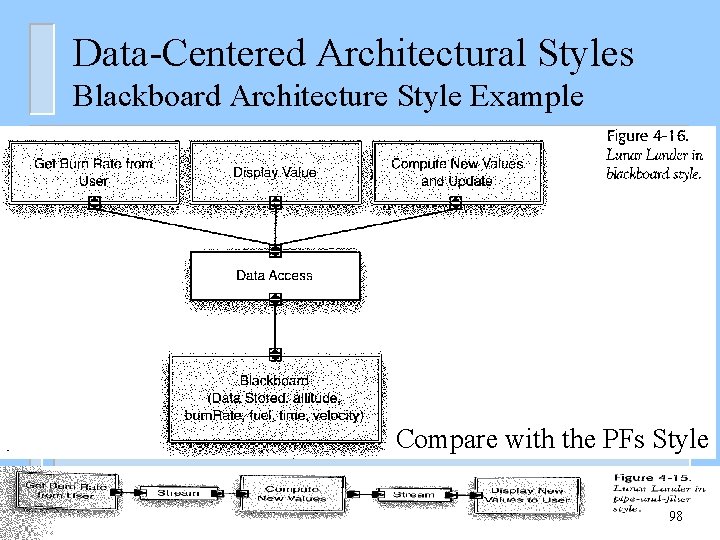
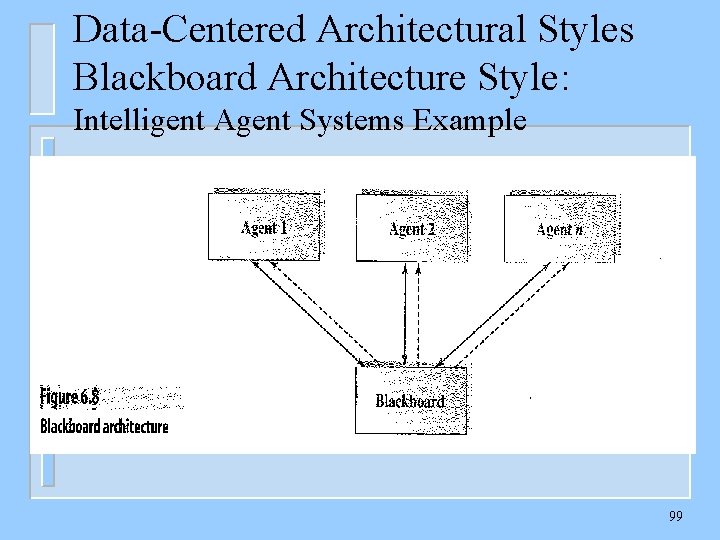
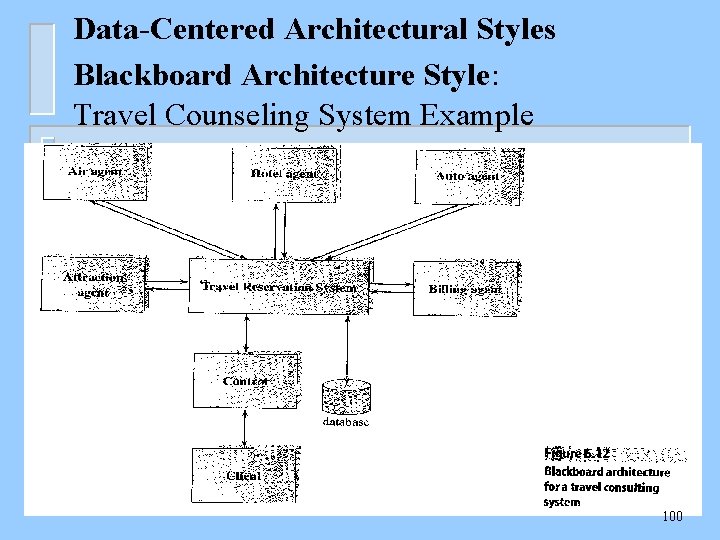
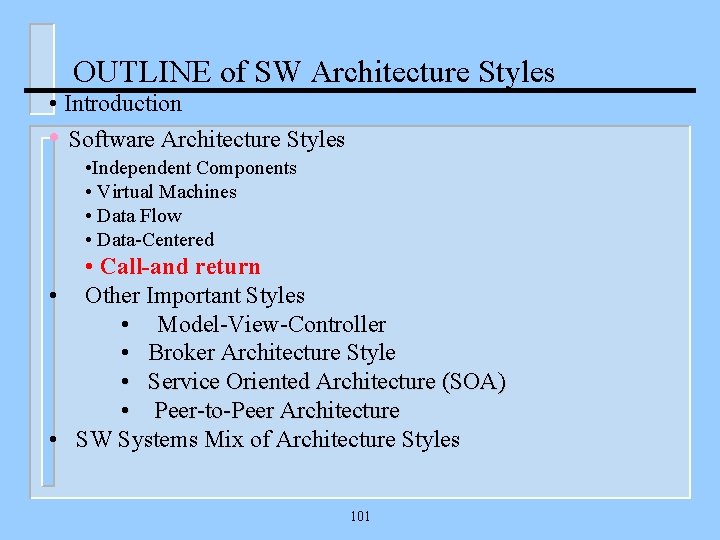
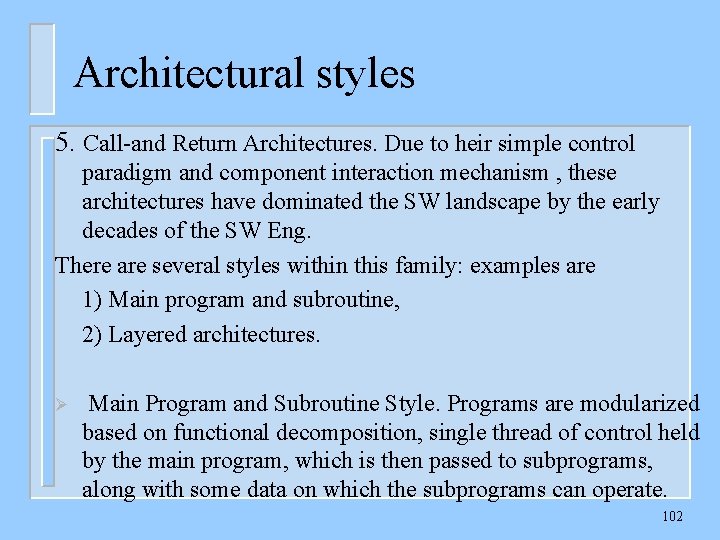
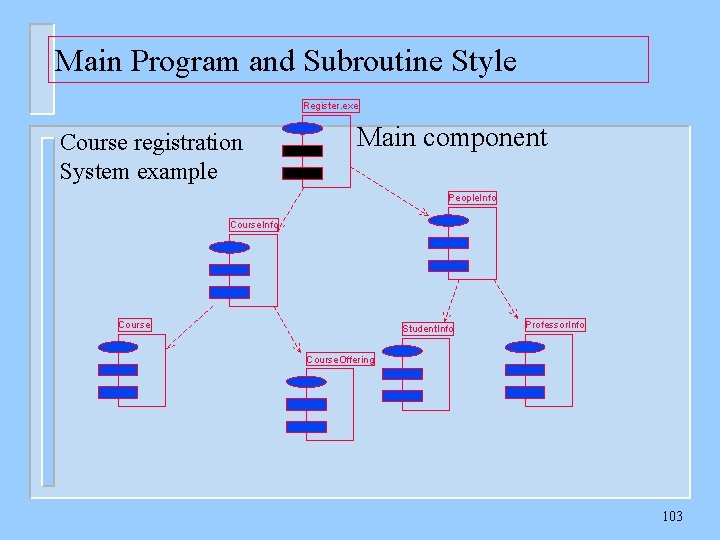
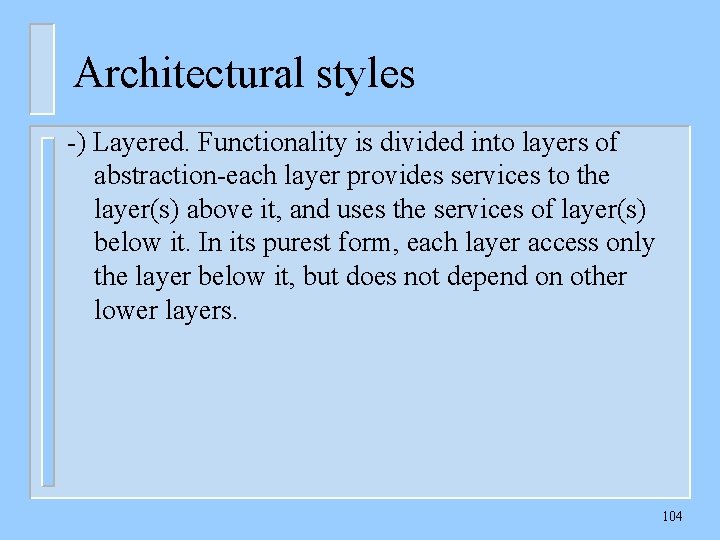
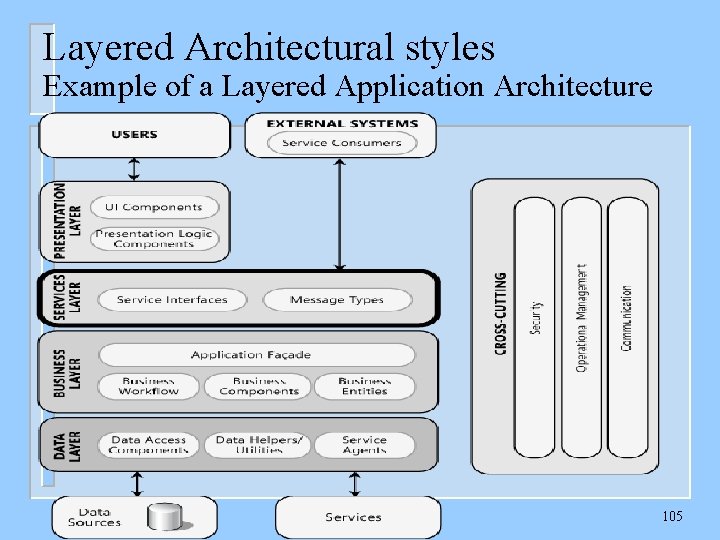
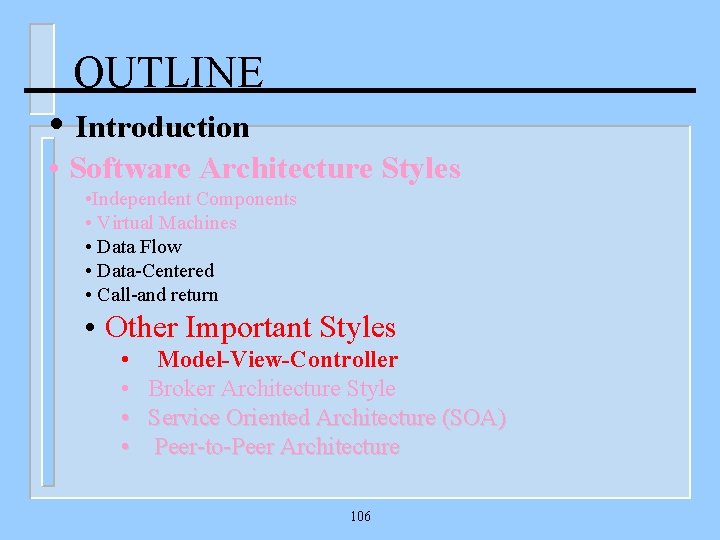
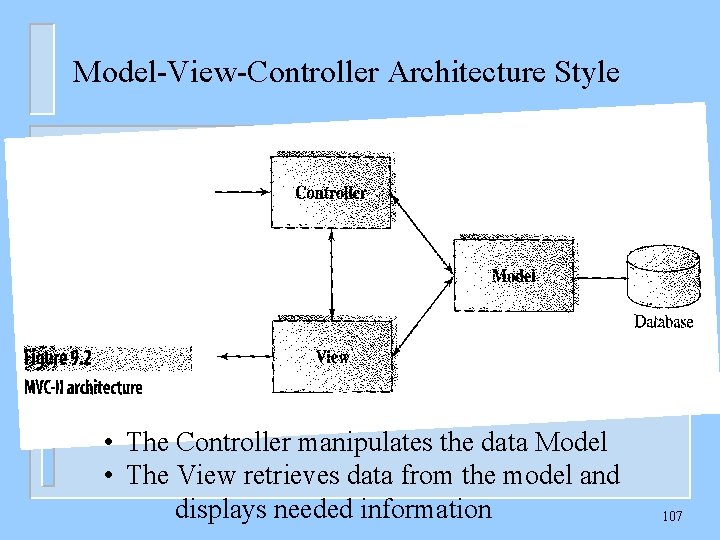
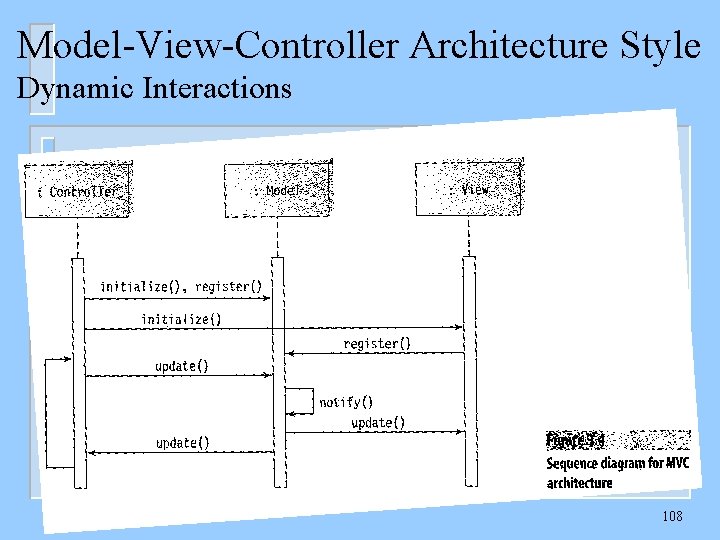
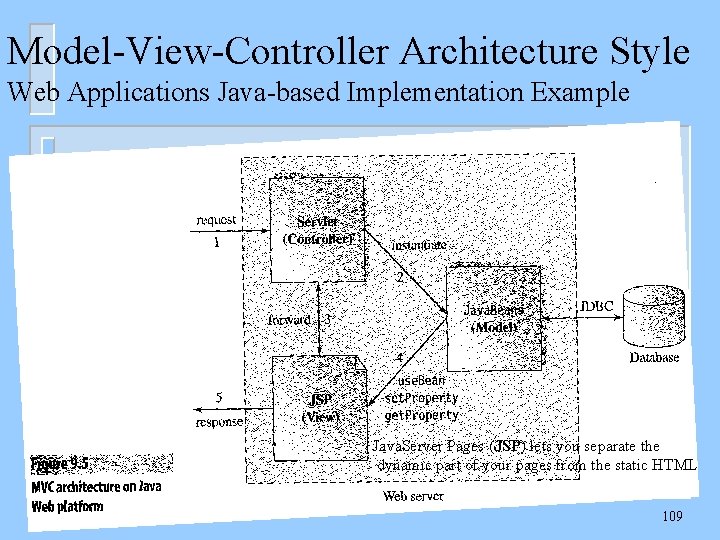
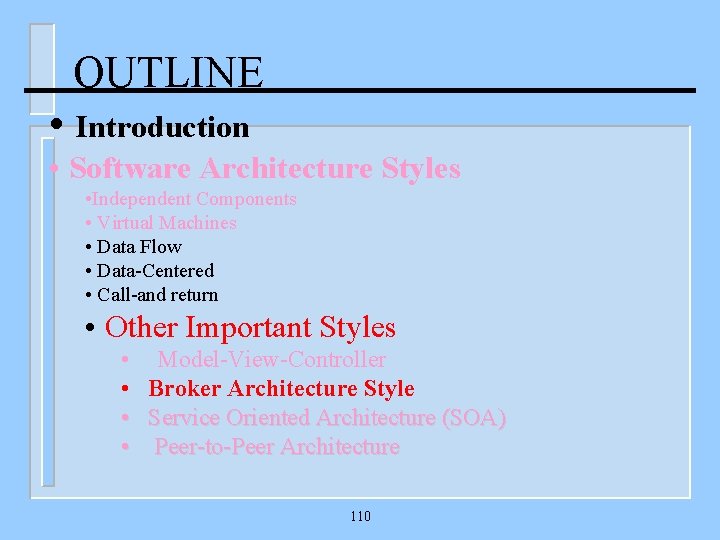
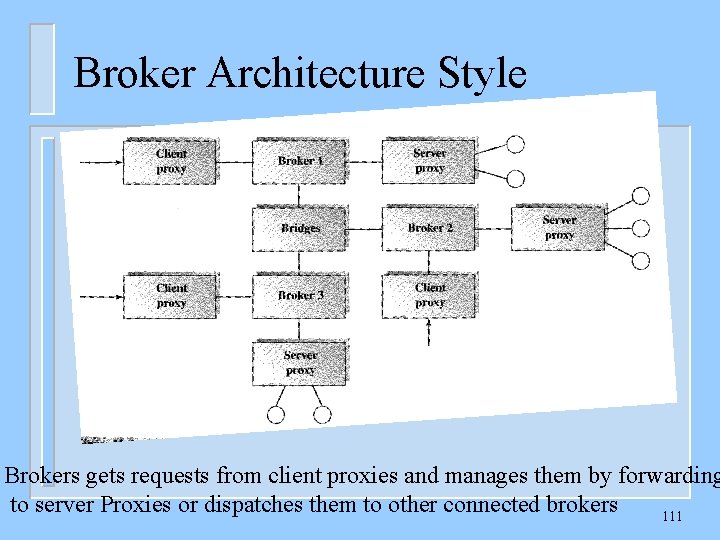
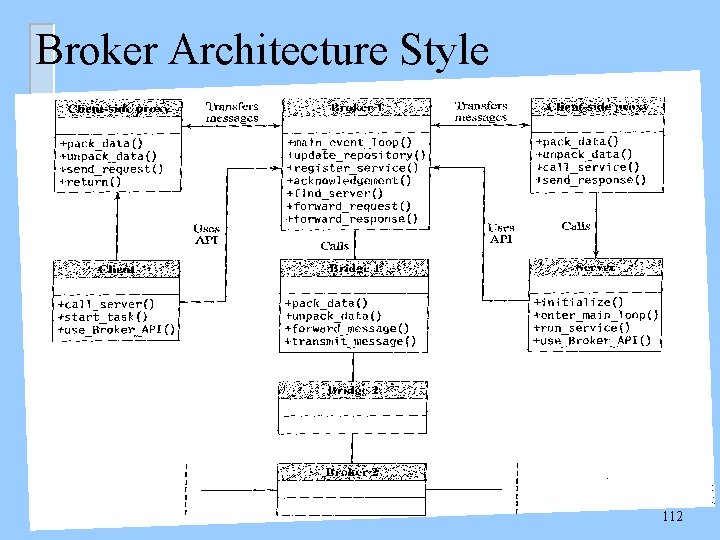
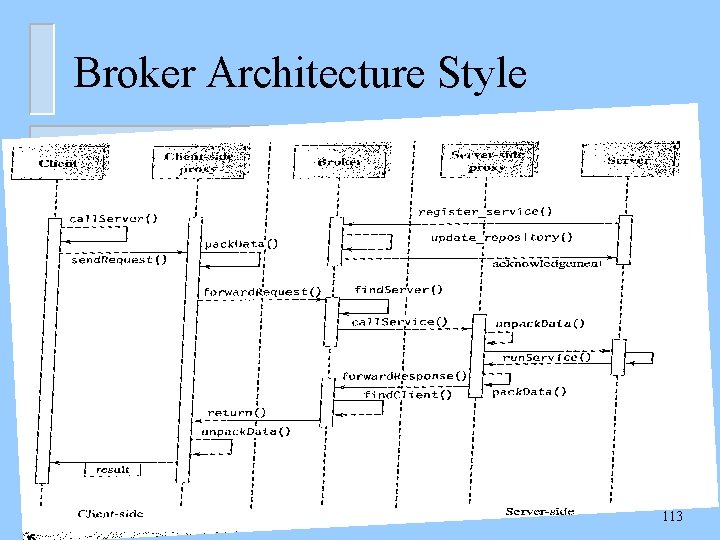
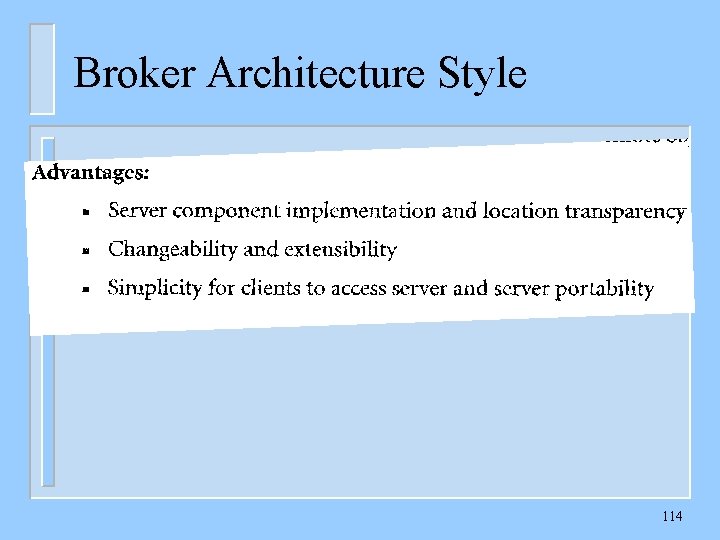
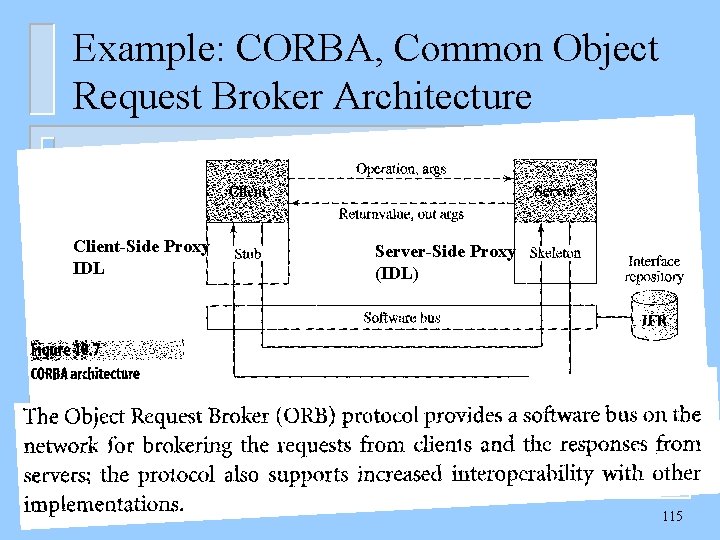
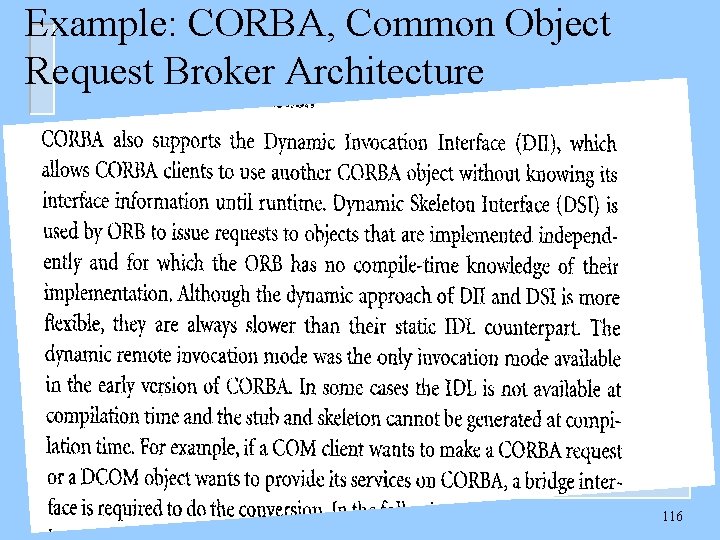
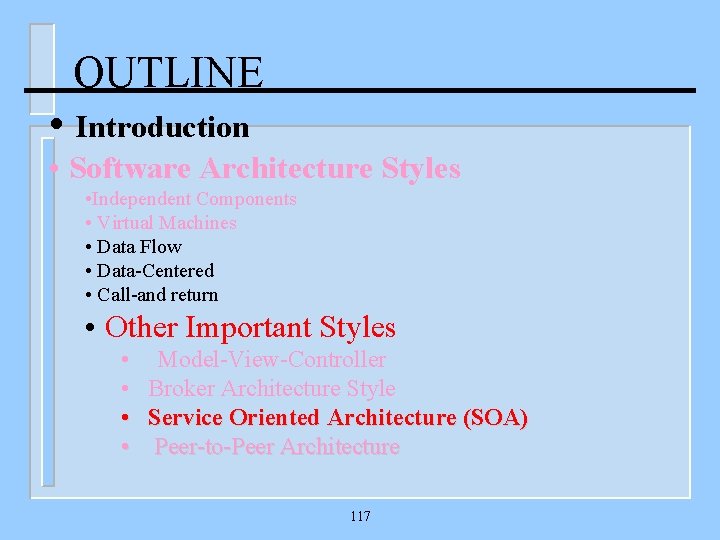
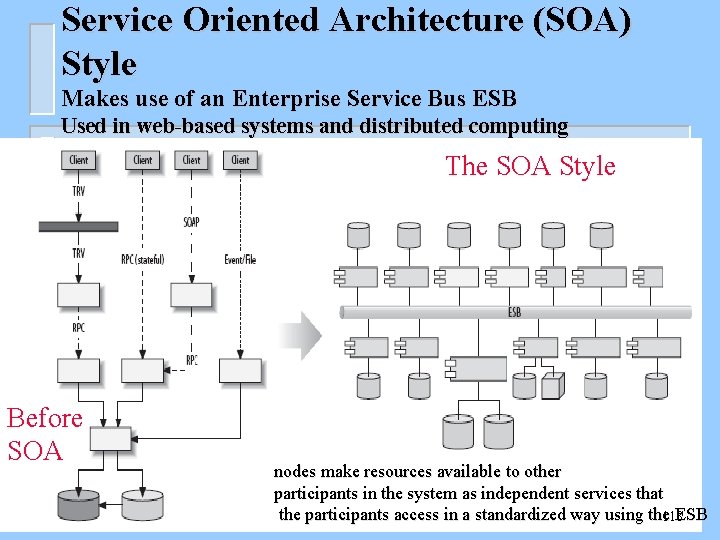
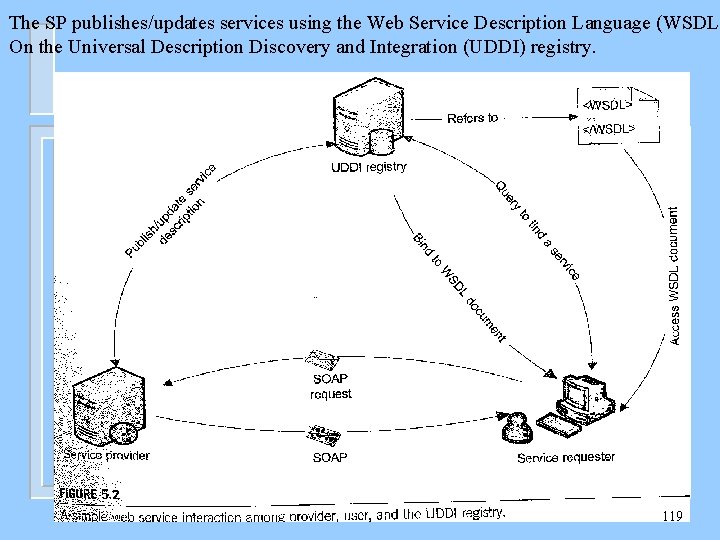
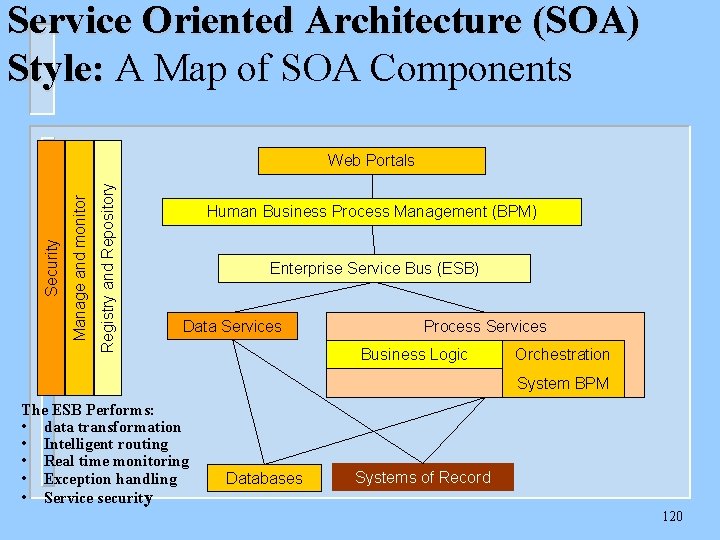
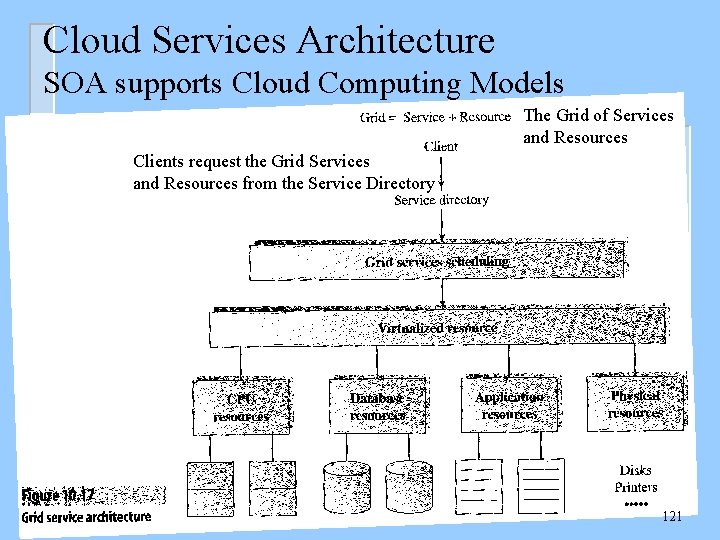
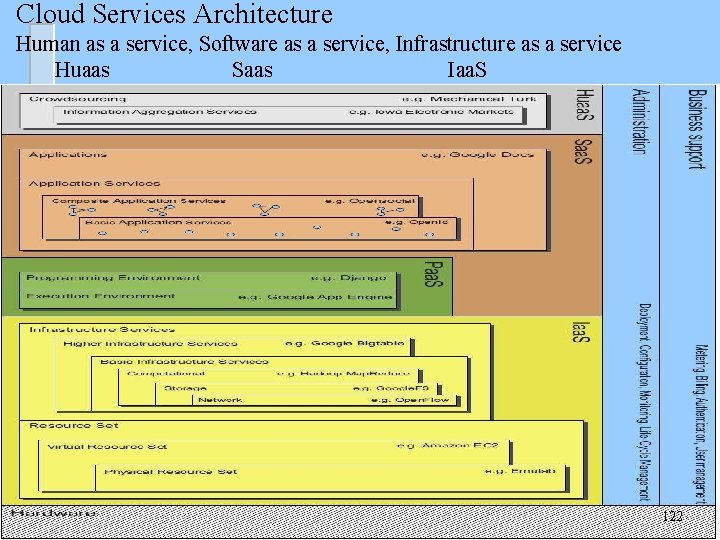
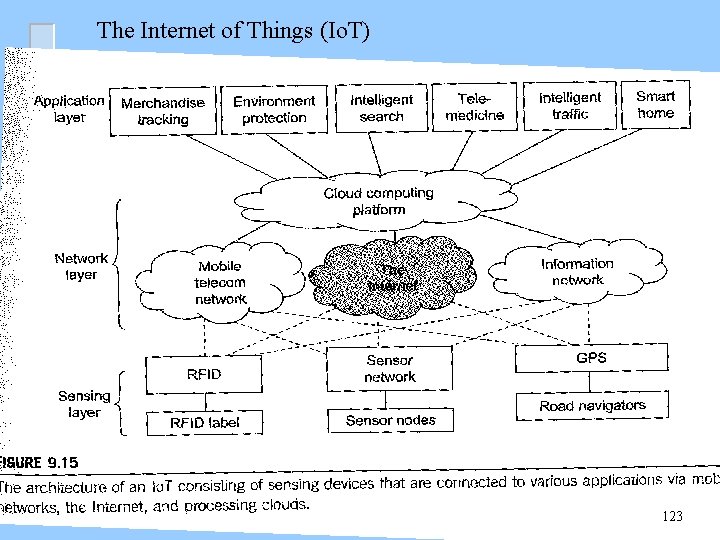
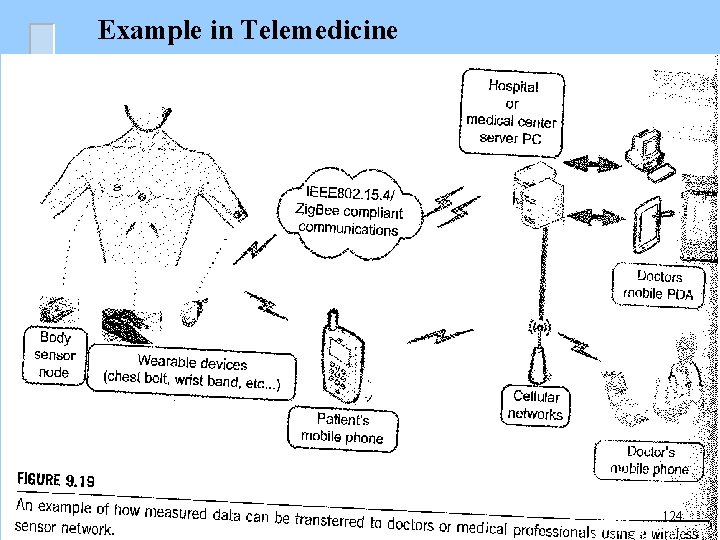
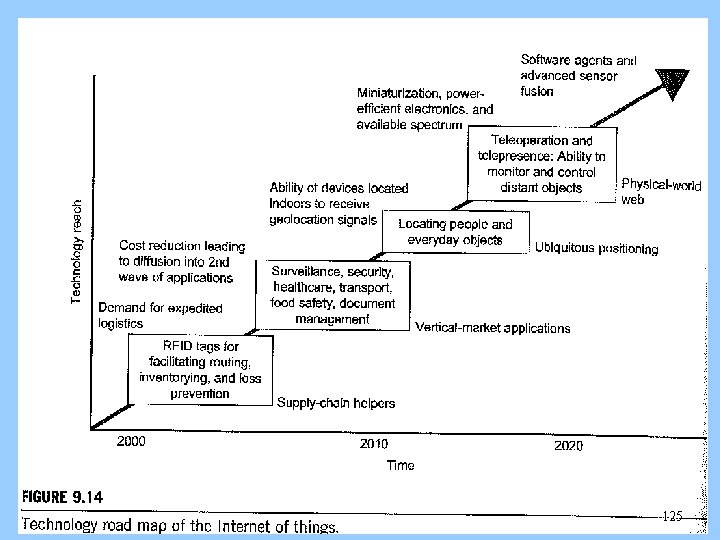
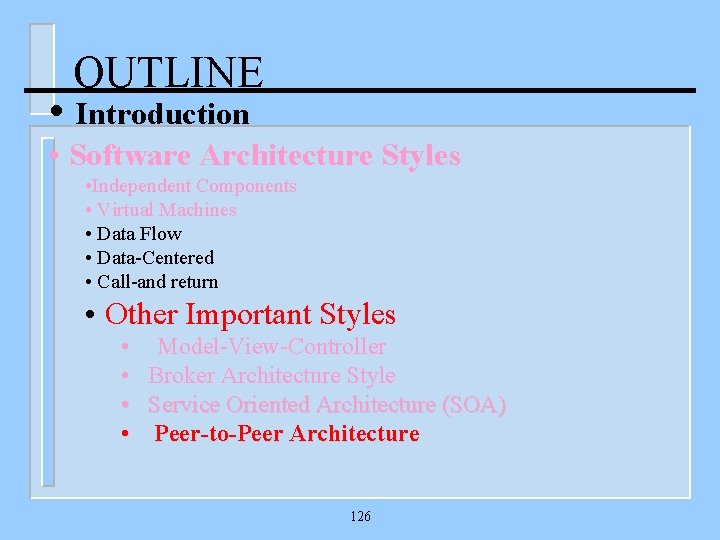
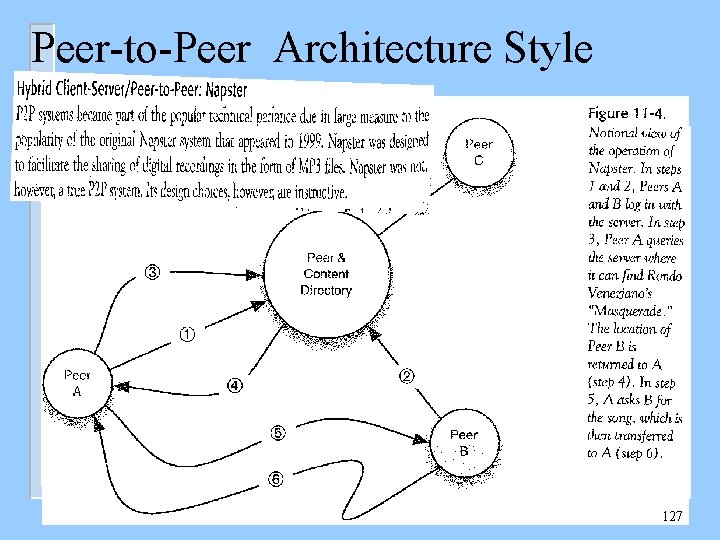
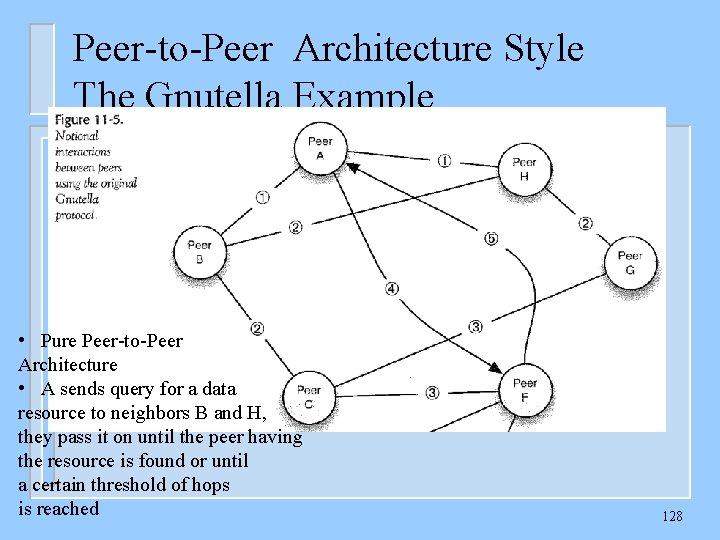
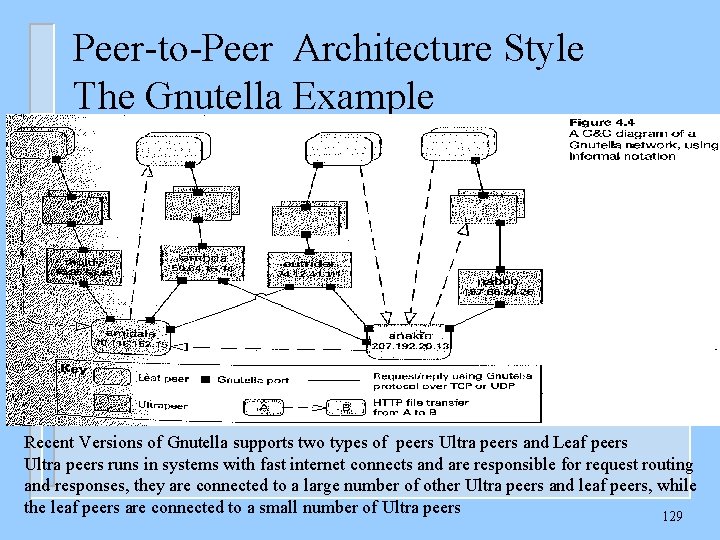
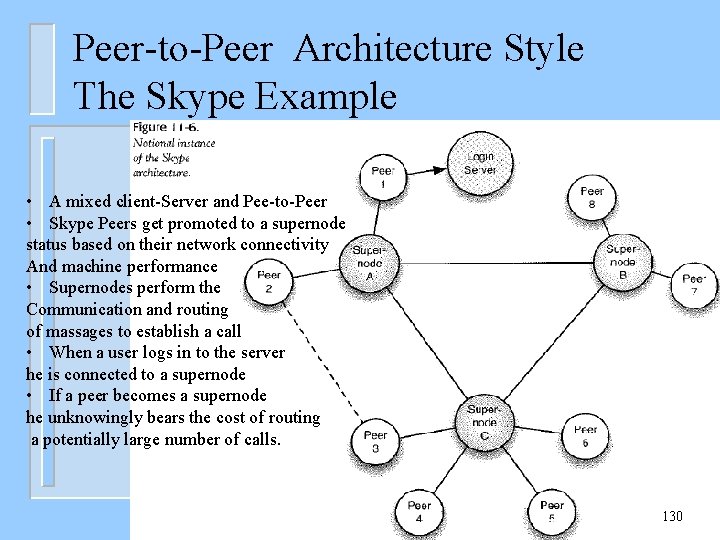
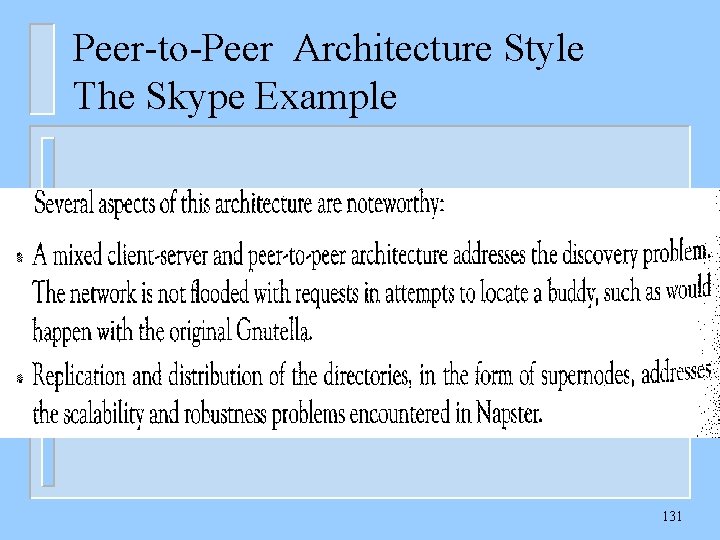
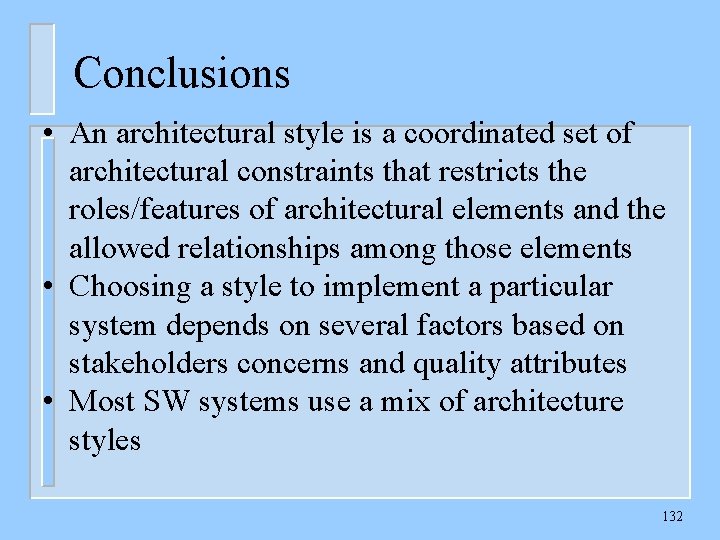
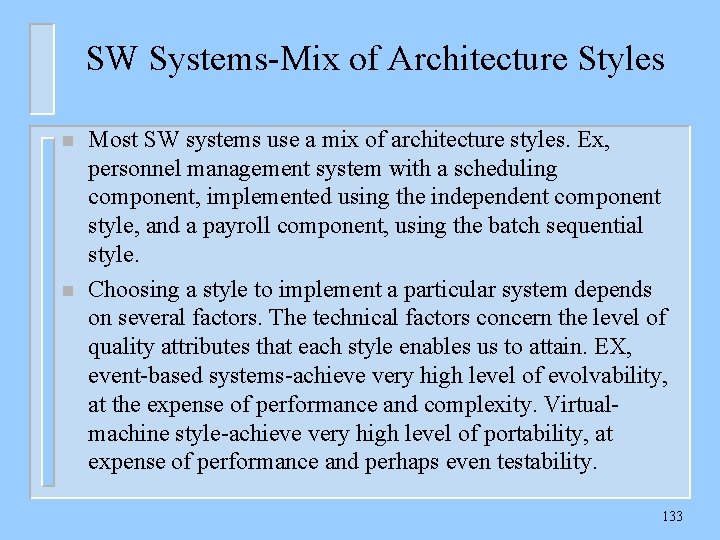
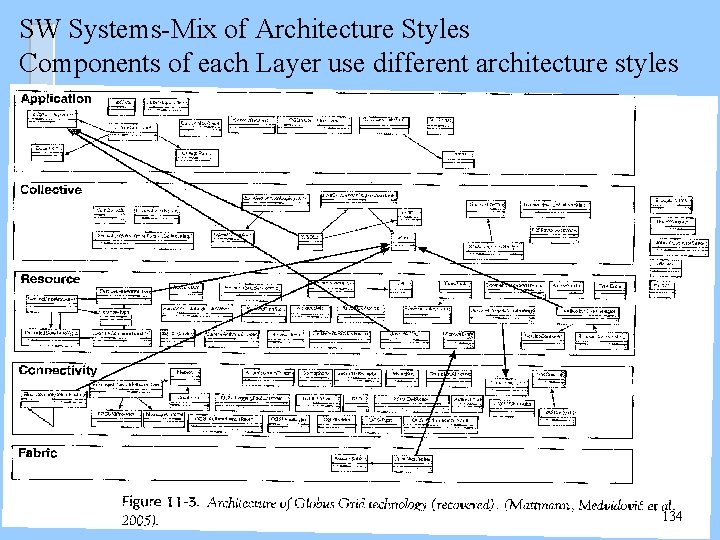
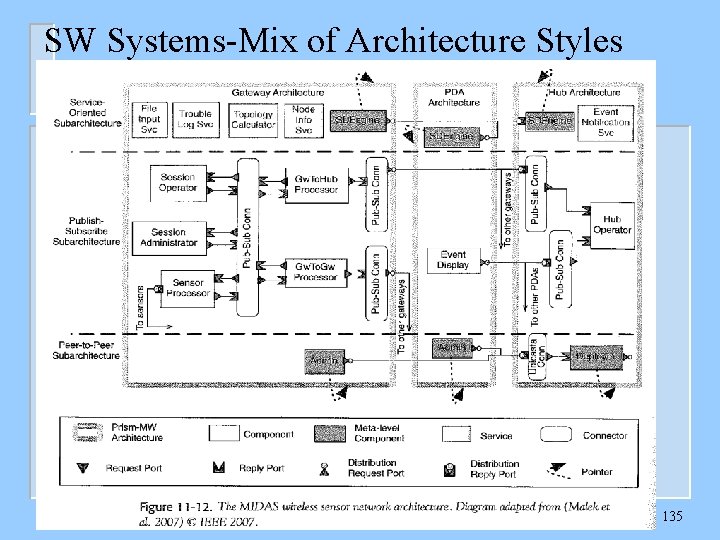
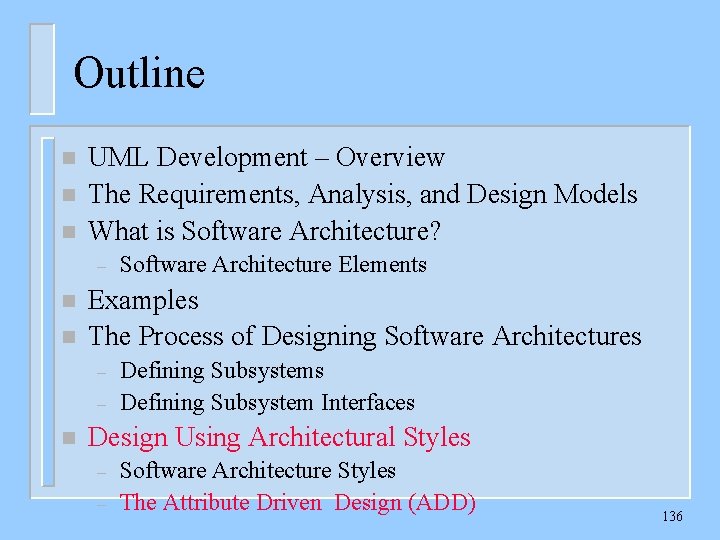
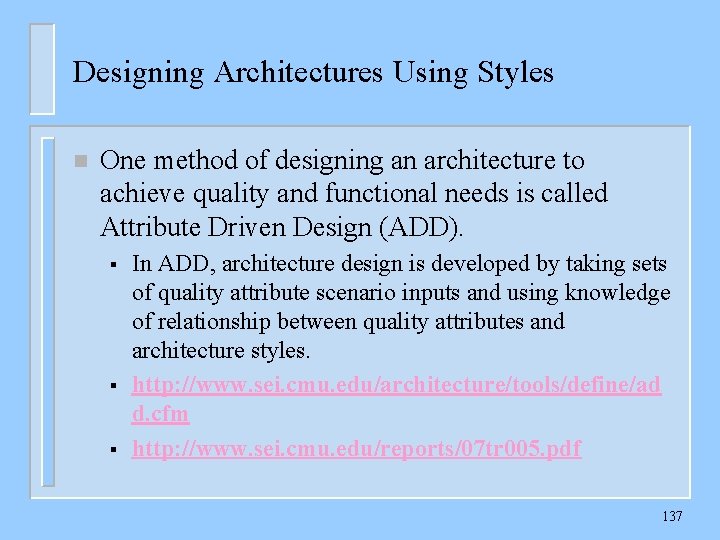
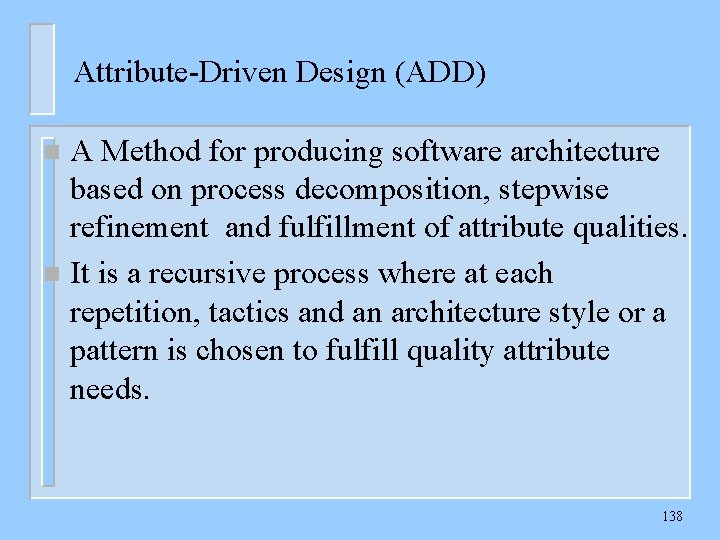
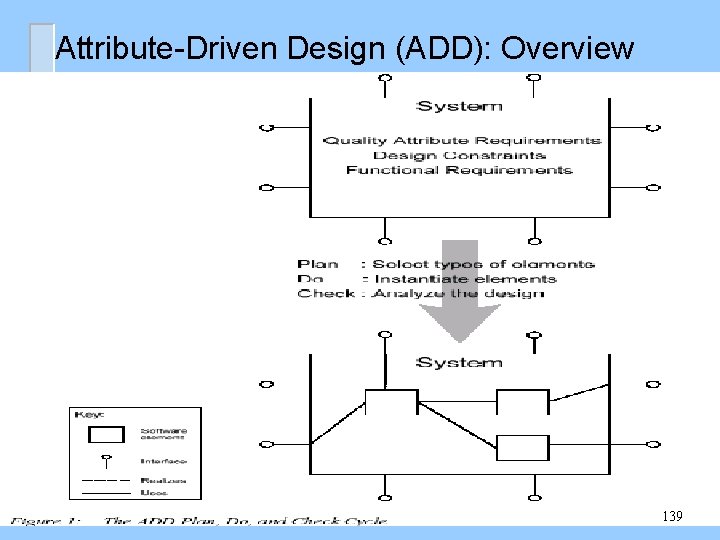
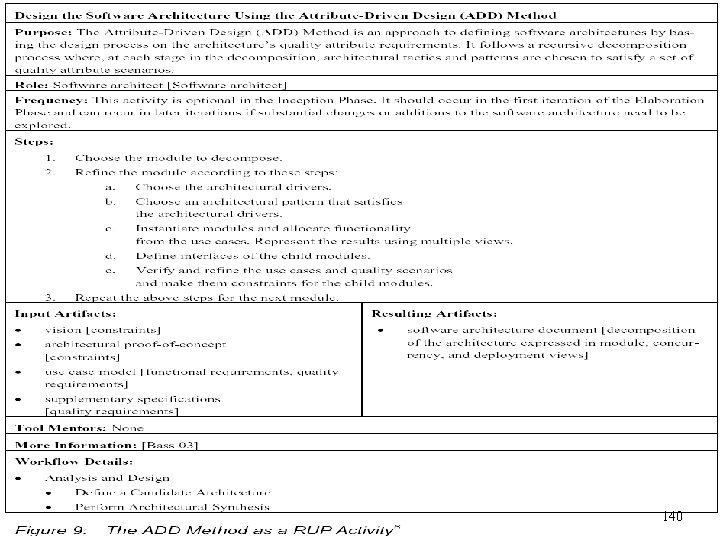
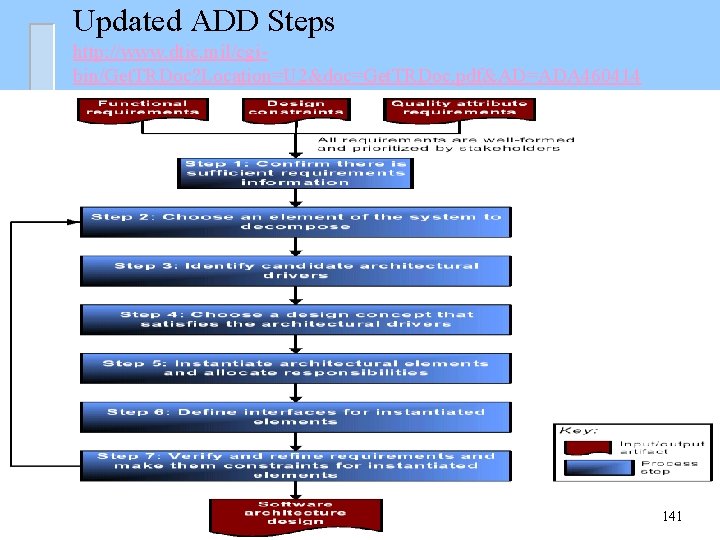
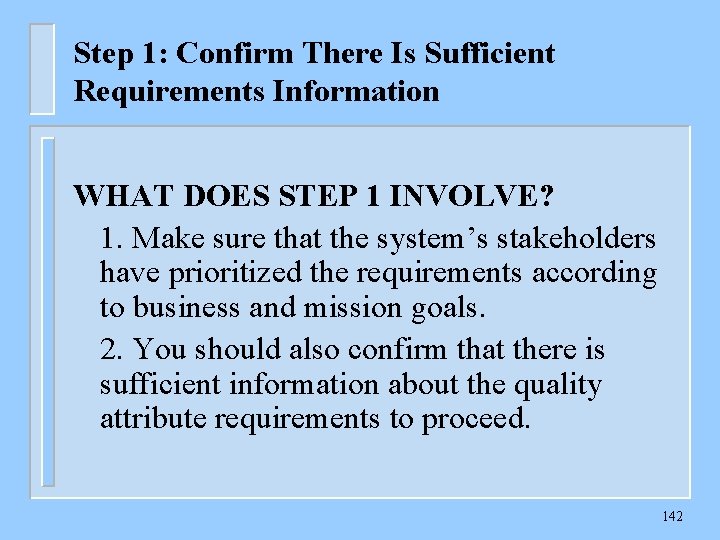
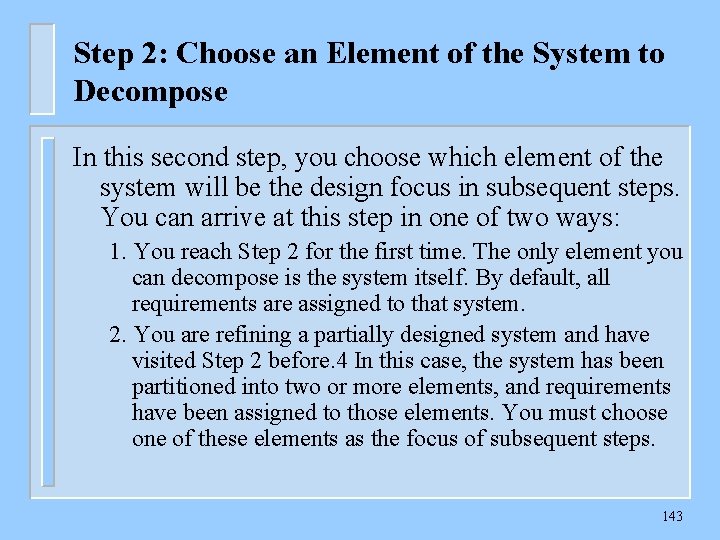
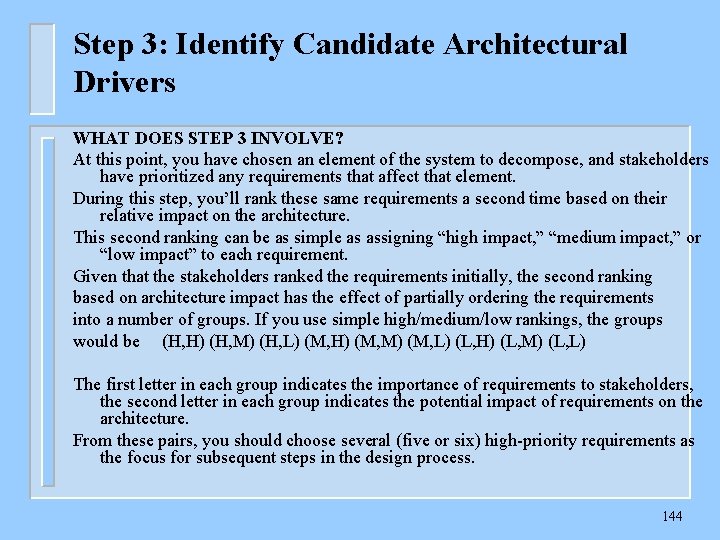
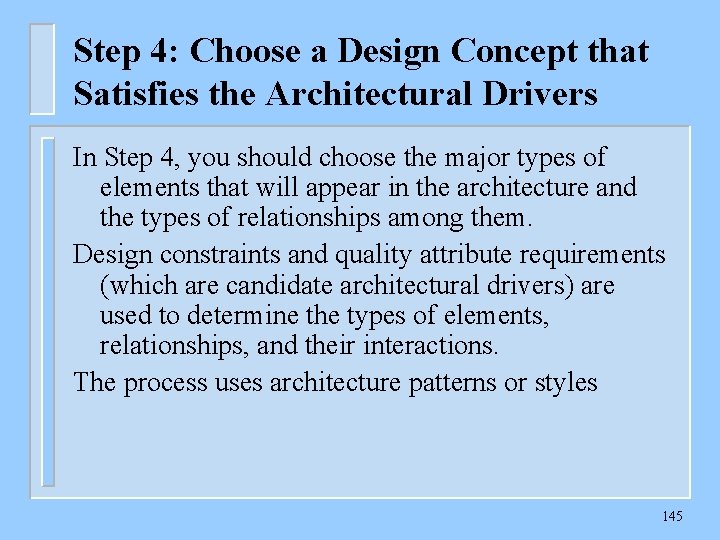
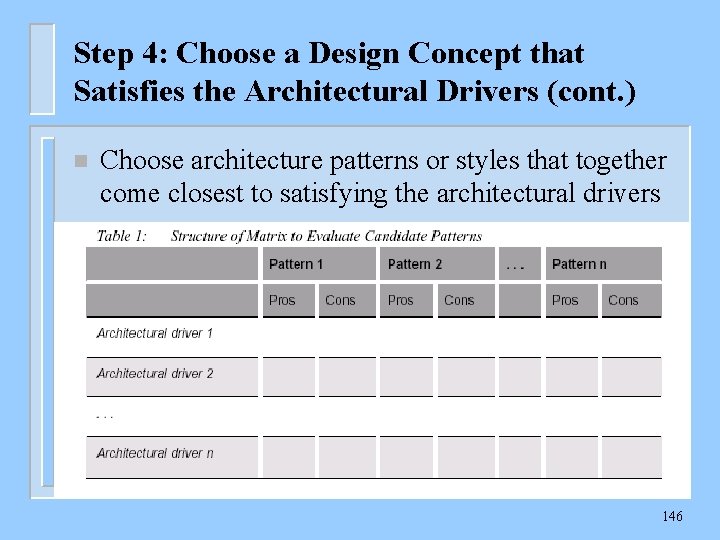
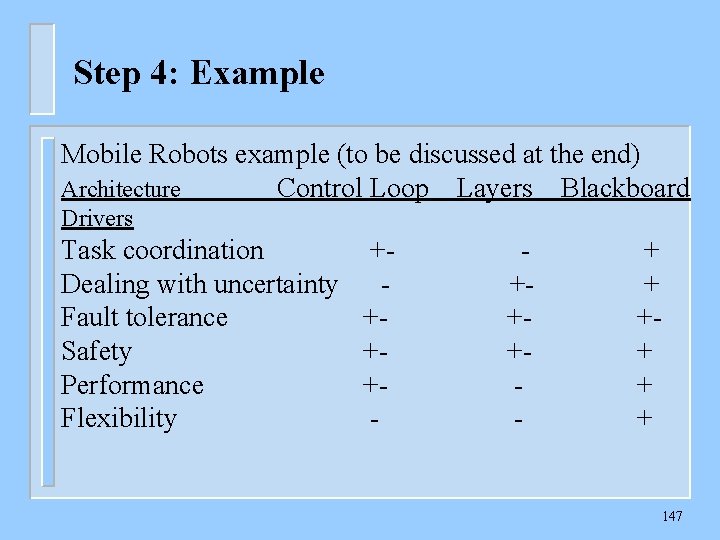
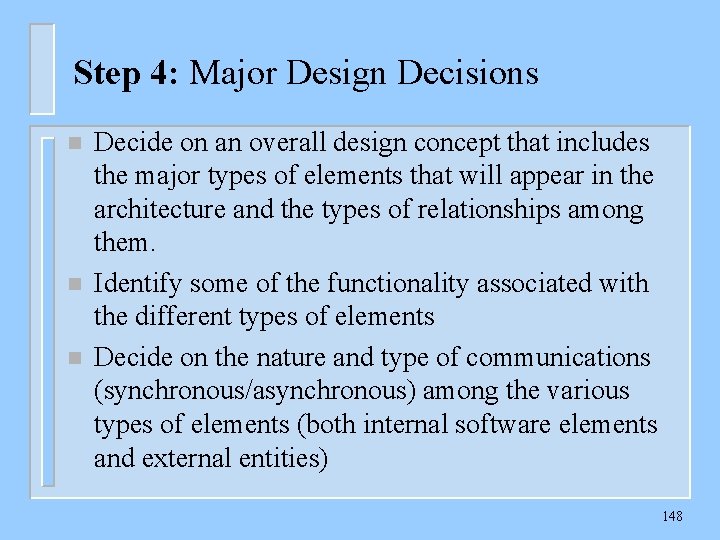
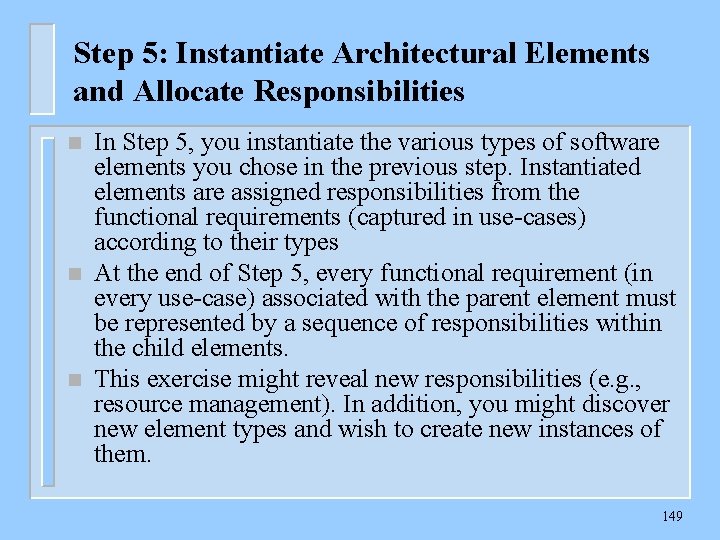
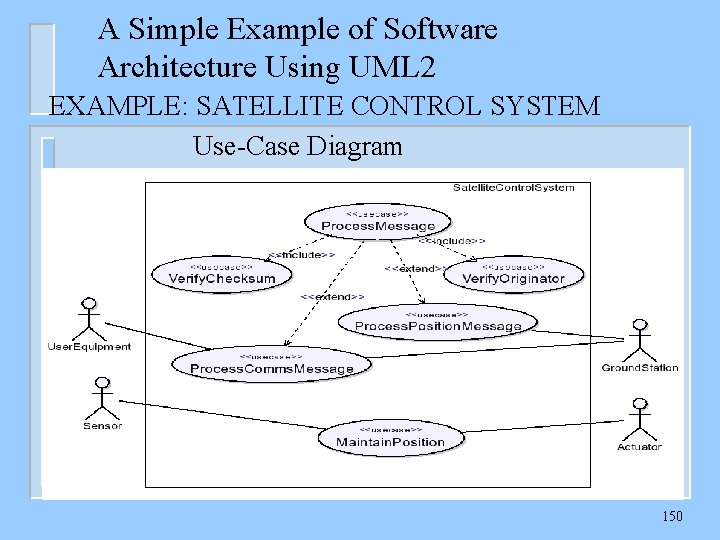
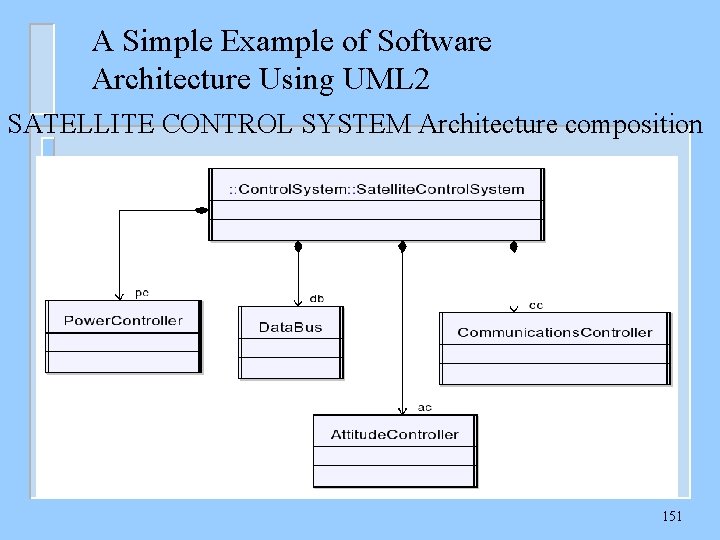
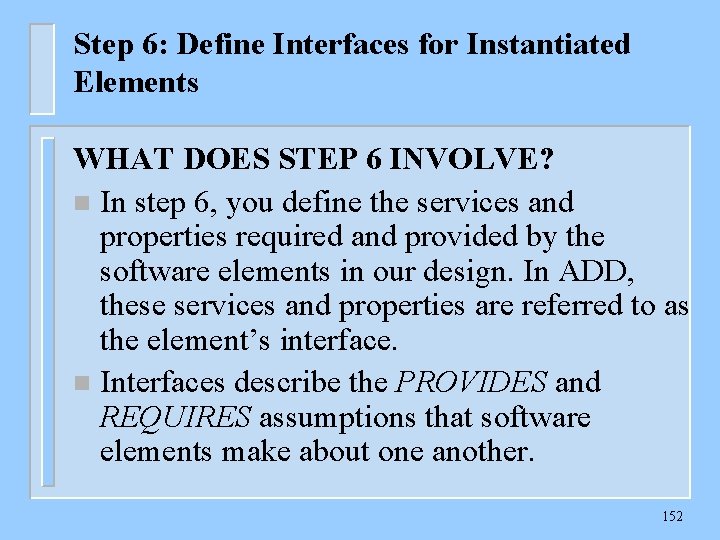
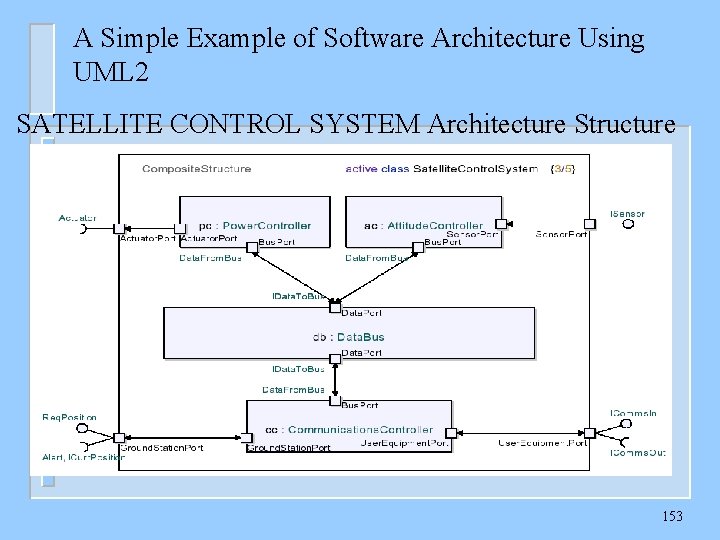
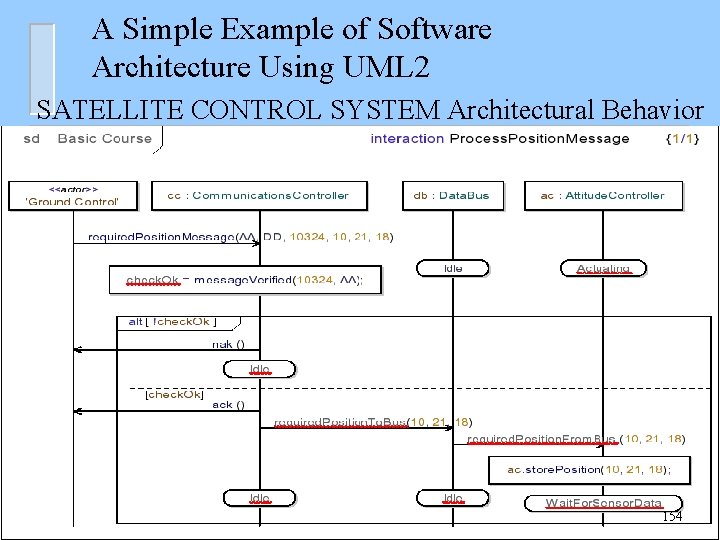
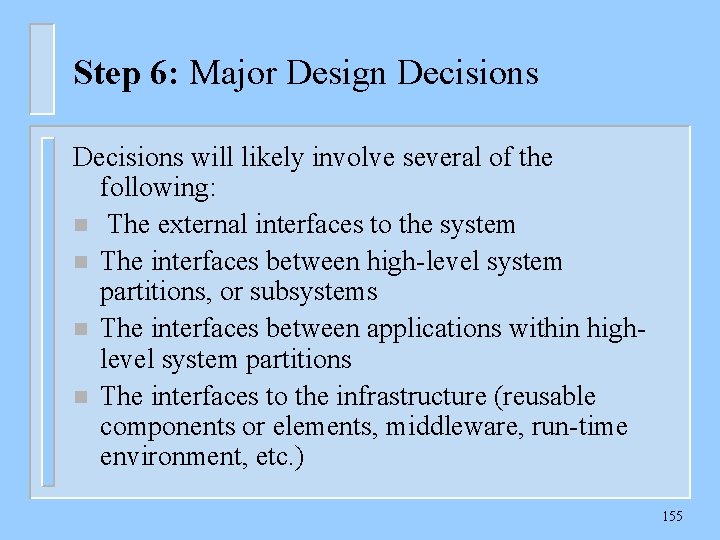
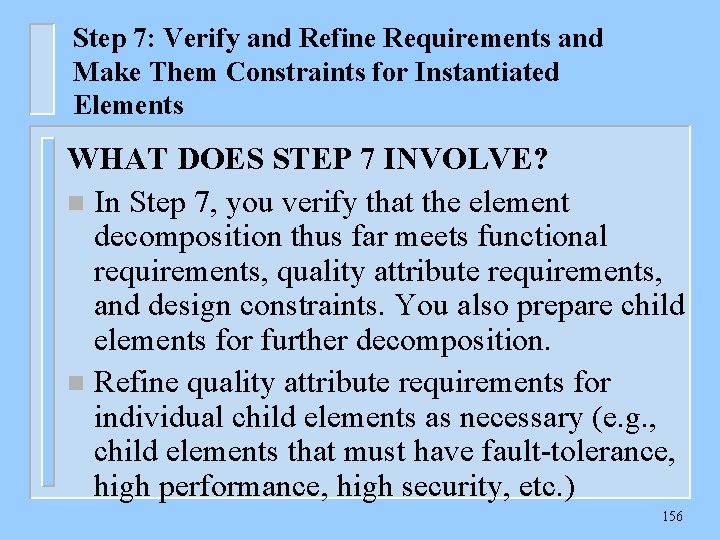
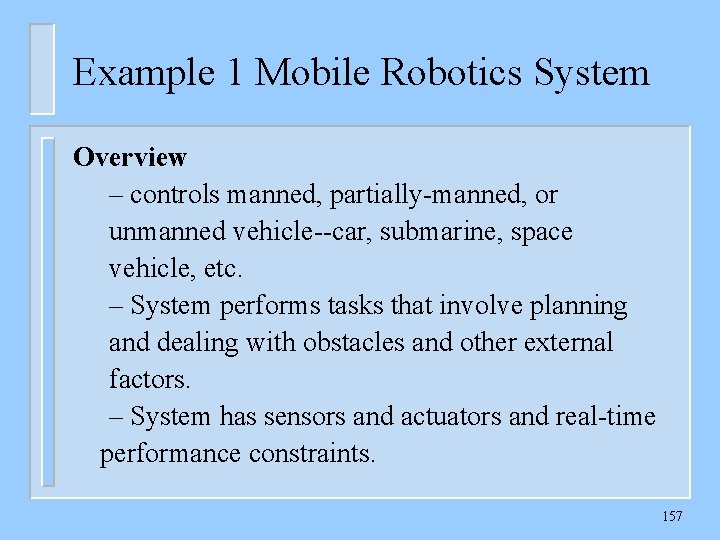
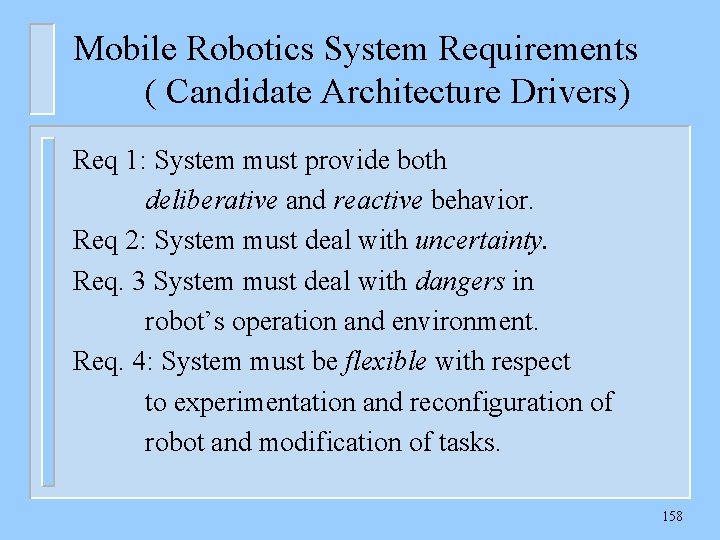
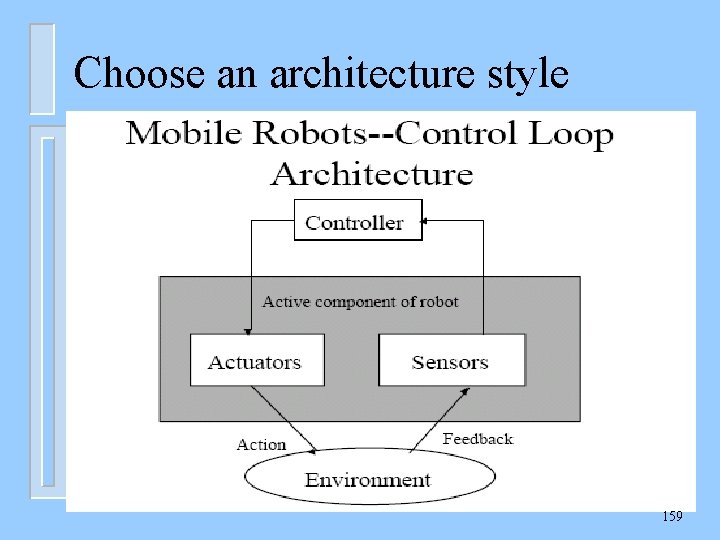
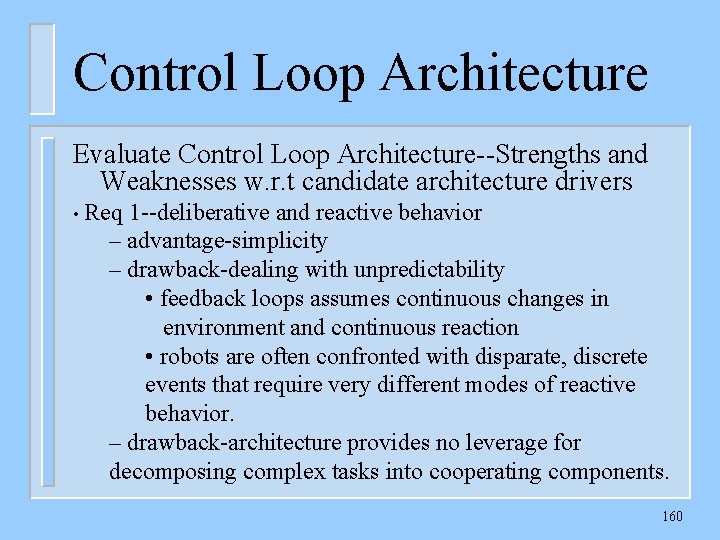
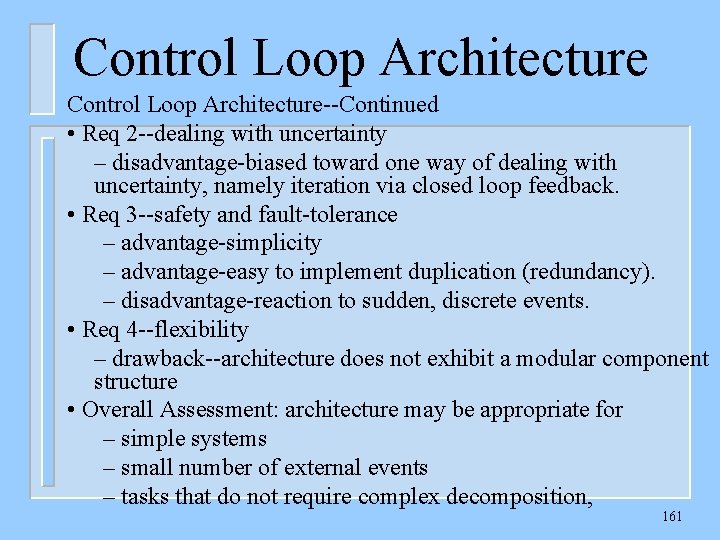
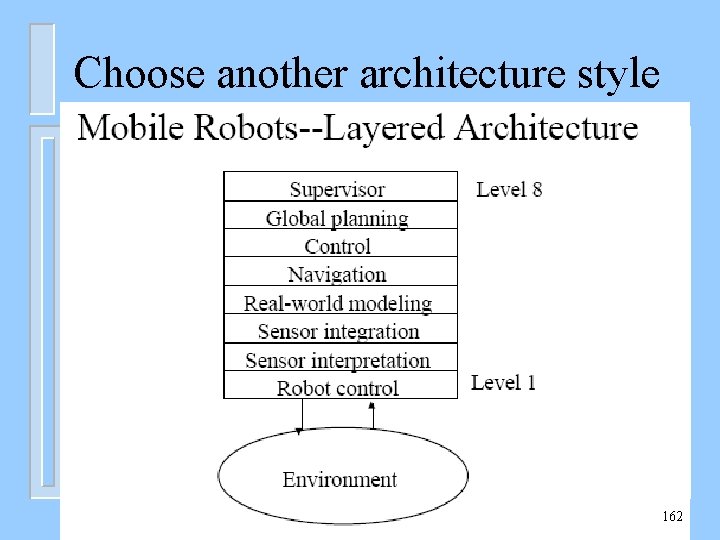
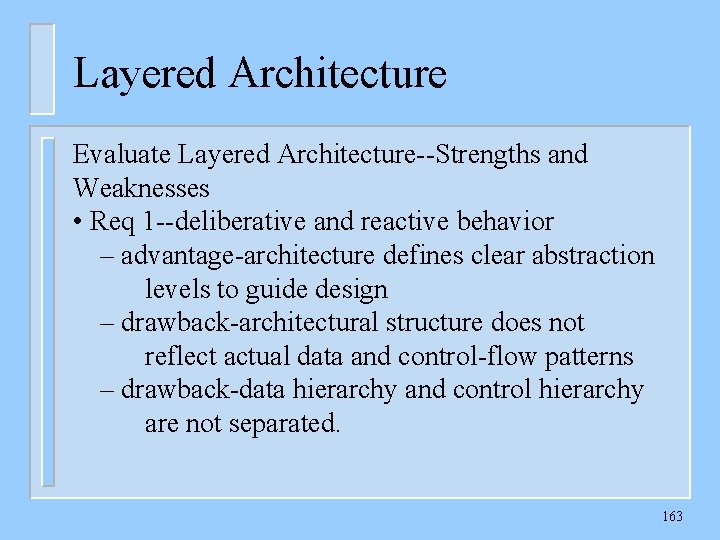
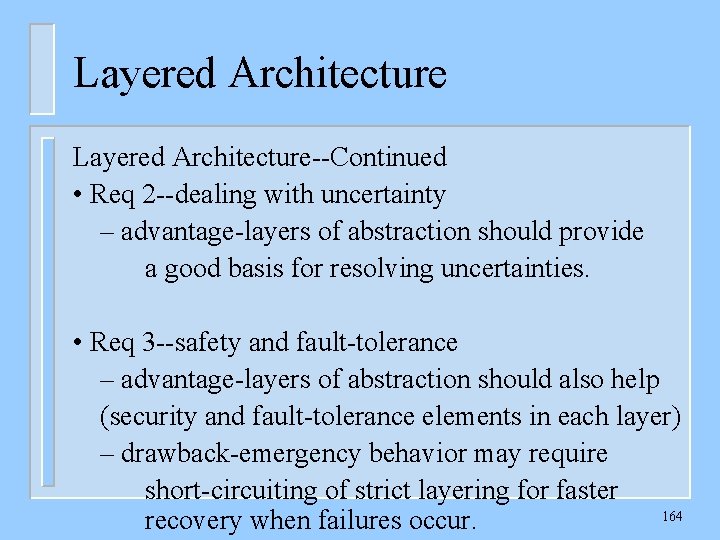
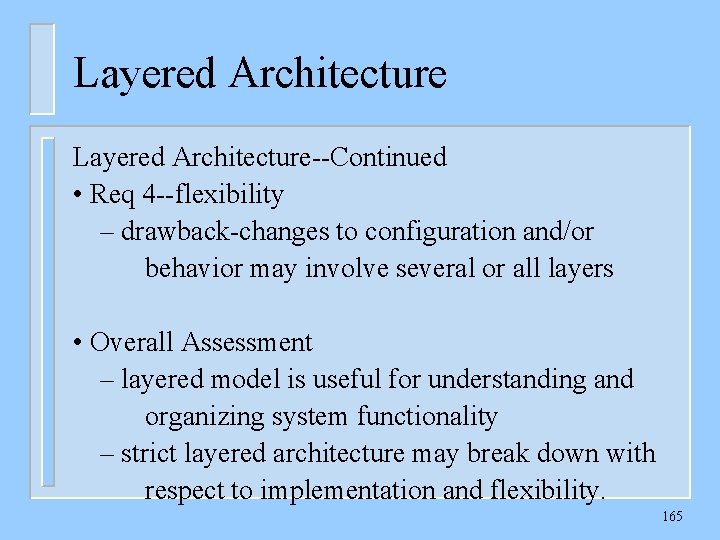
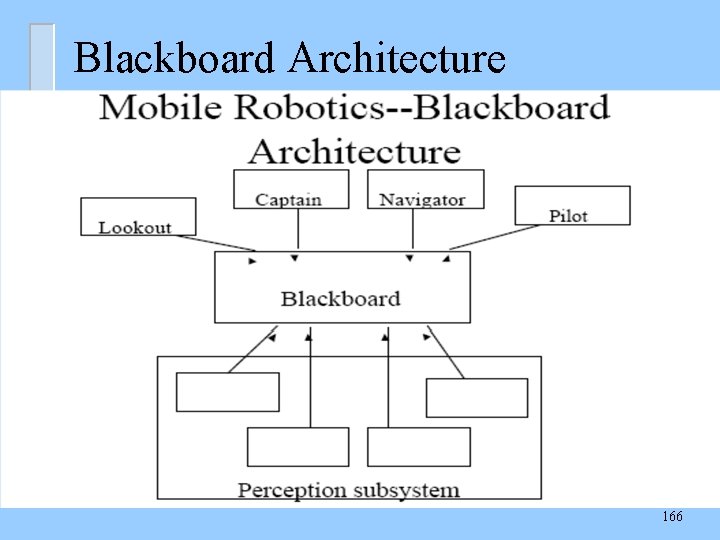
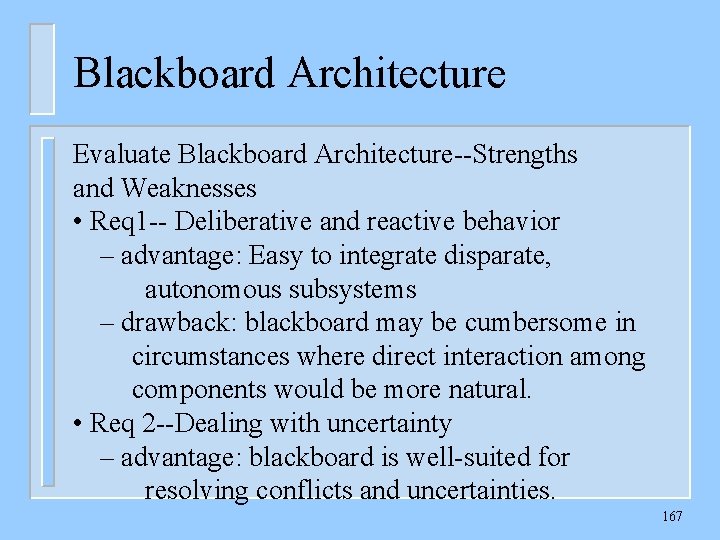
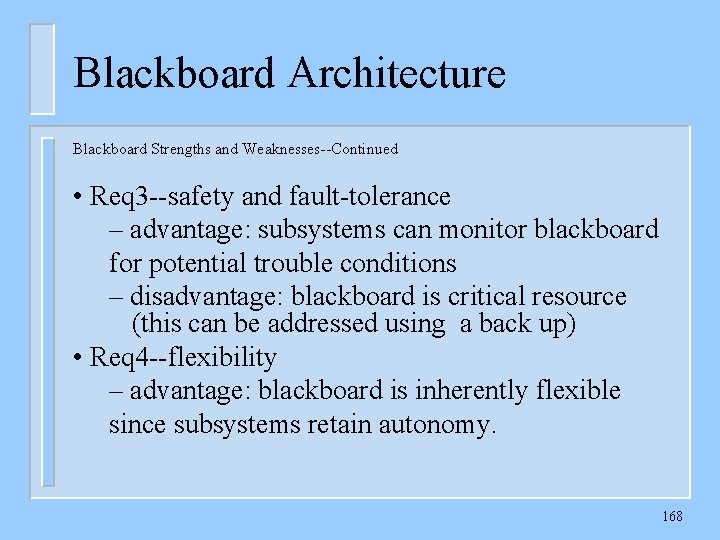
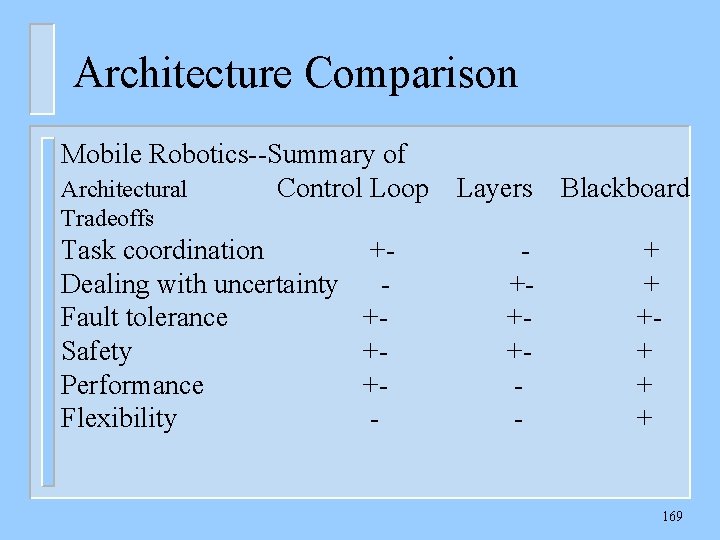
- Slides: 169
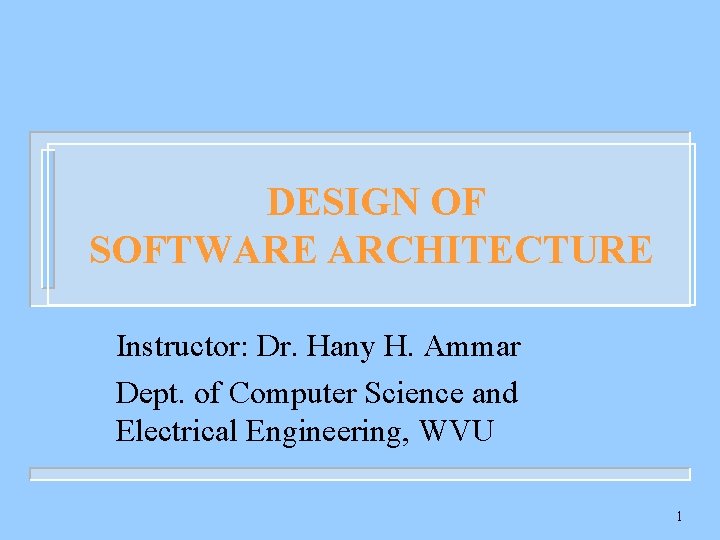
DESIGN OF SOFTWARE ARCHITECTURE Instructor: Dr. Hany H. Ammar Dept. of Computer Science and Electrical Engineering, WVU 1
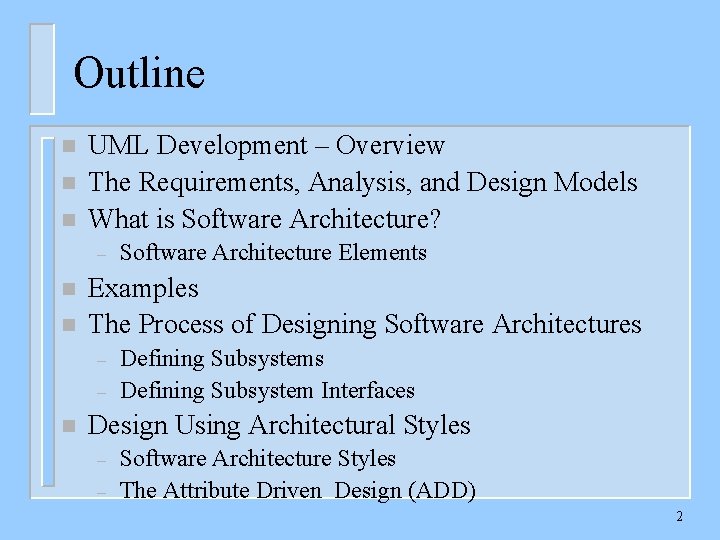
Outline n n n UML Development – Overview The Requirements, Analysis, and Design Models What is Software Architecture? – n n Examples The Process of Designing Software Architectures – – n Software Architecture Elements Defining Subsystem Interfaces Design Using Architectural Styles – – Software Architecture Styles The Attribute Driven Design (ADD) 2
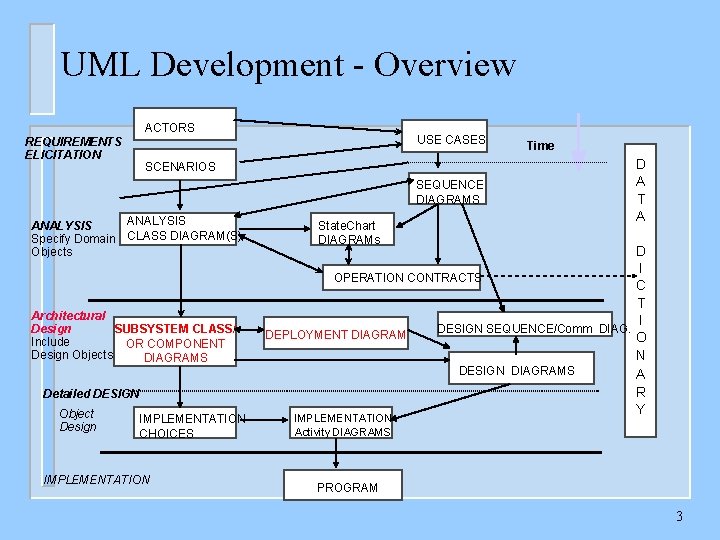
UML Development - Overview ACTORS REQUIREMENTS ELICITATION USE CASES SCENARIOS SEQUENCE DIAGRAMS ANALYSIS Specify Domain Objects ANALYSIS CLASS DIAGRAM(S) Architectural Design SUBSYSTEM CLASS/ Include OR COMPONENT Design Objects DIAGRAMS Detailed DESIGN Object Design IMPLEMENTATION CHOICES IMPLEMENTATION State. Chart DIAGRAMs Time D A T A D I OPERATION CONTRACTS C T I DESIGN SEQUENCE/Comm DIAG. DEPLOYMENT DIAGRAM O N DESIGN DIAGRAMS A R Y IMPLEMENTATION Activity DIAGRAMS PROGRAM 3
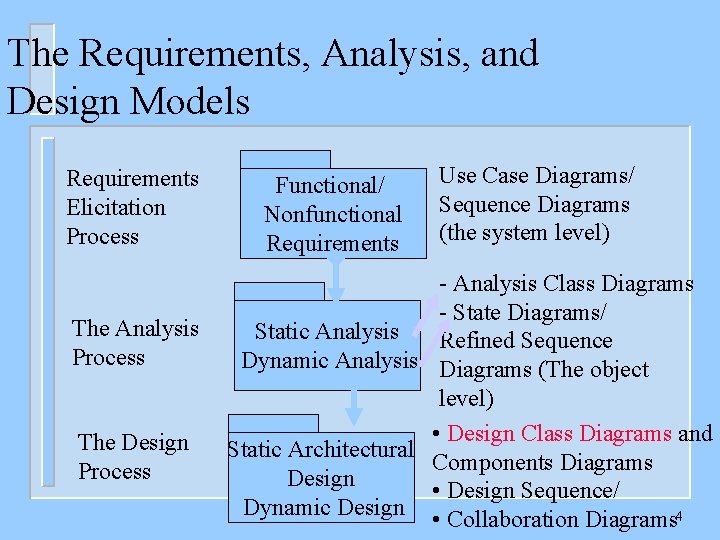
The Requirements, Analysis, and Design Models Requirements Elicitation Process The Analysis Process The Design Process Functional/ Nonfunctional Requirements Use Case Diagrams/ Sequence Diagrams (the system level) - Analysis Class Diagrams - State Diagrams/ Static Analysis Refined Sequence Dynamic Analysis Diagrams (The object level) • Design Class Diagrams and Static Architectural Components Diagrams Design • Design Sequence/ Dynamic Design • Collaboration Diagrams 4
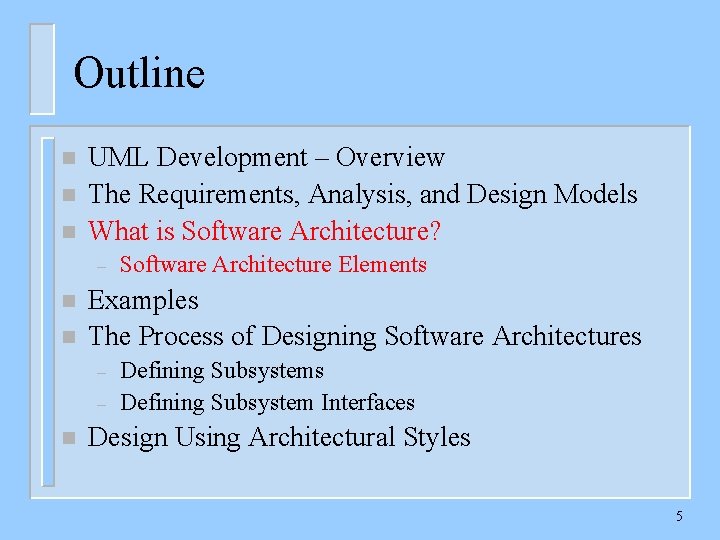
Outline n n n UML Development – Overview The Requirements, Analysis, and Design Models What is Software Architecture? – n n Examples The Process of Designing Software Architectures – – n Software Architecture Elements Defining Subsystem Interfaces Design Using Architectural Styles 5
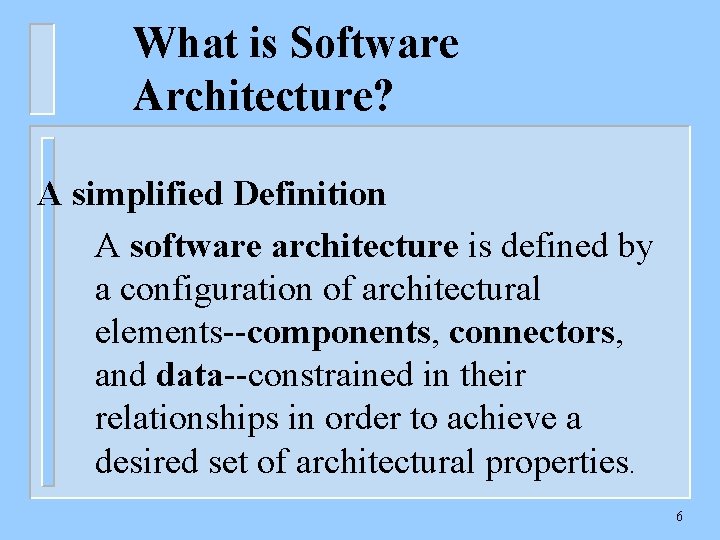
What is Software Architecture? A simplified Definition A software architecture is defined by a configuration of architectural elements--components, connectors, and data--constrained in their relationships in order to achieve a desired set of architectural properties. 6
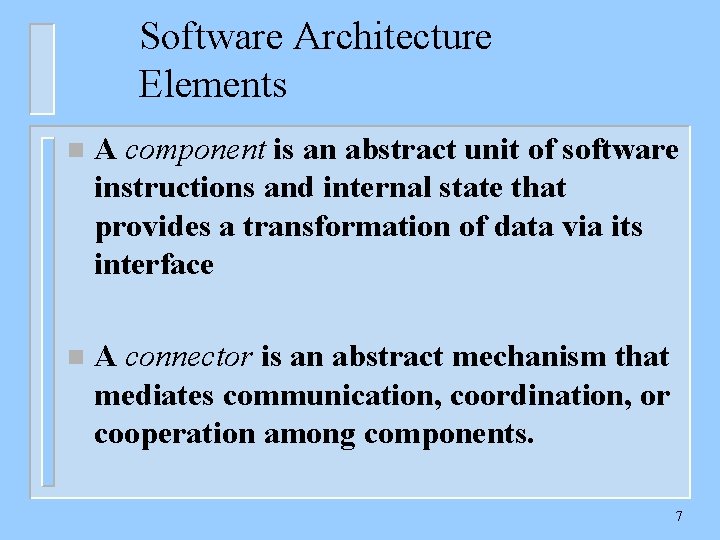
Software Architecture Elements n A component is an abstract unit of software instructions and internal state that provides a transformation of data via its interface n A connector is an abstract mechanism that mediates communication, coordination, or cooperation among components. 7
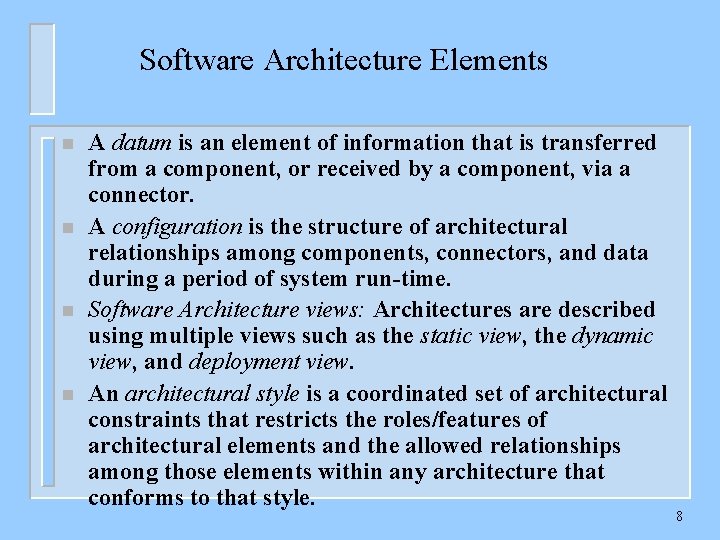
Software Architecture Elements n n A datum is an element of information that is transferred from a component, or received by a component, via a connector. A configuration is the structure of architectural relationships among components, connectors, and data during a period of system run-time. Software Architecture views: Architectures are described using multiple views such as the static view, the dynamic view, and deployment view. An architectural style is a coordinated set of architectural constraints that restricts the roles/features of architectural elements and the allowed relationships among those elements within any architecture that conforms to that style. 8
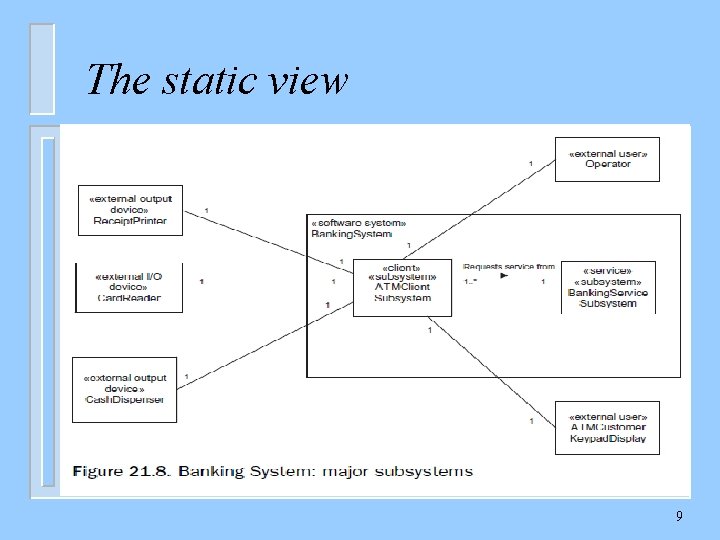
The static view 9
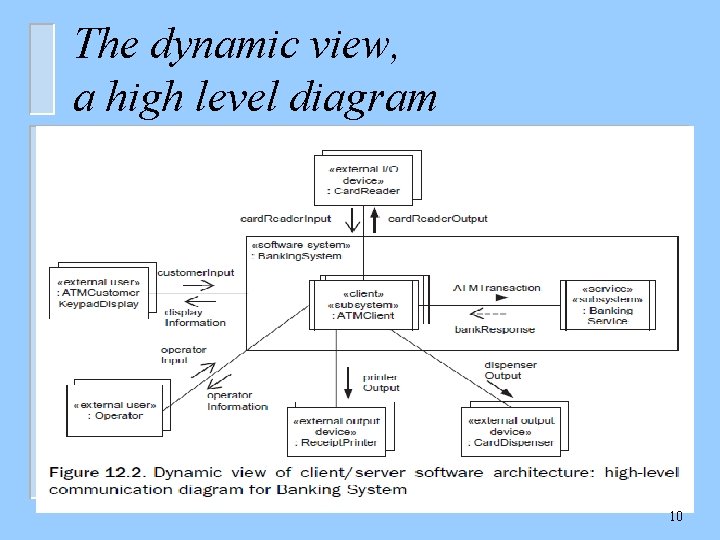
The dynamic view, a high level diagram 10
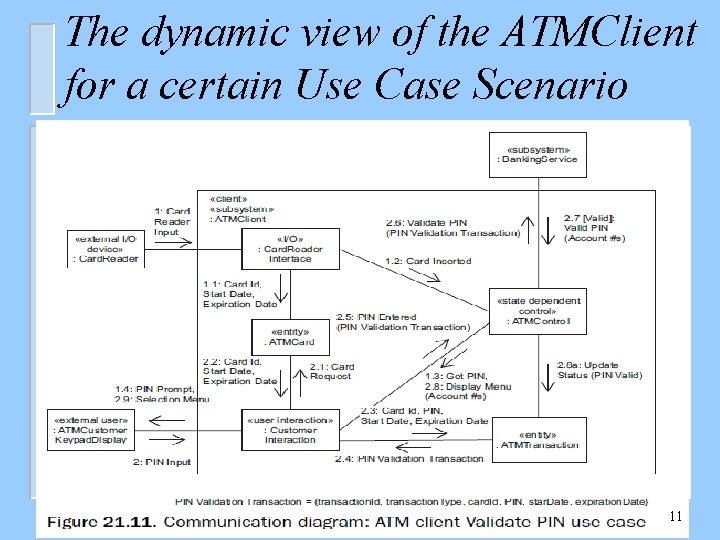
The dynamic view of the ATMClient for a certain Use Case Scenario 11
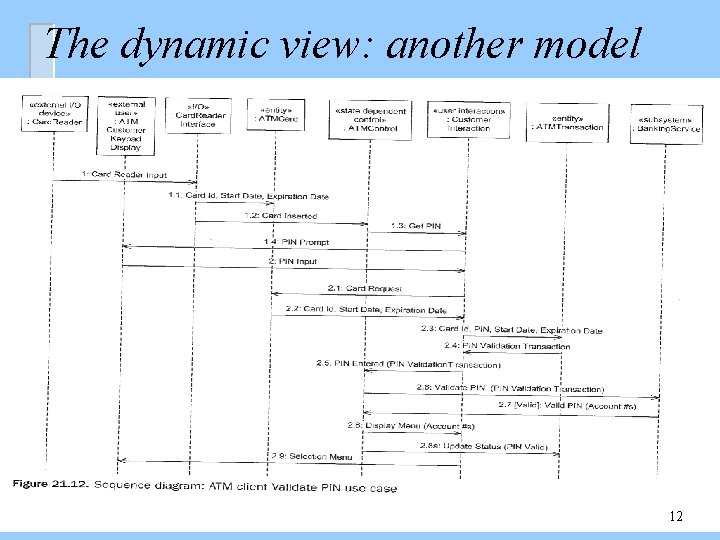
The dynamic view: another model 12
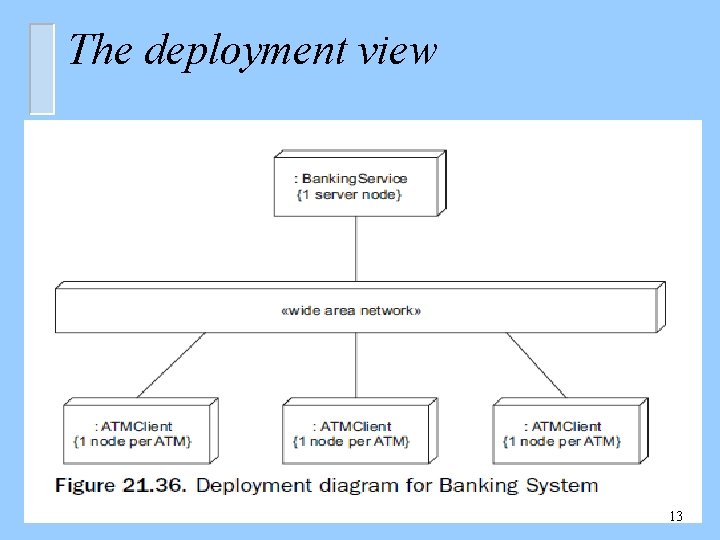
The deployment view 13
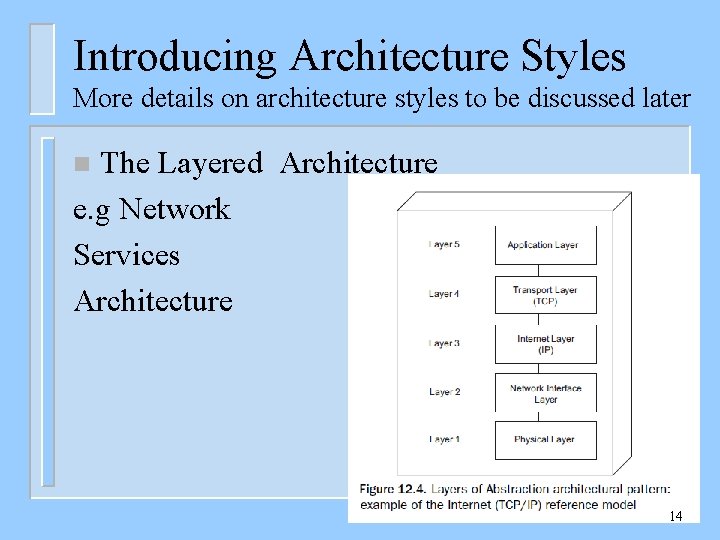
Introducing Architecture Styles More details on architecture styles to be discussed later The Layered Architecture e. g Network Services Architecture n 14
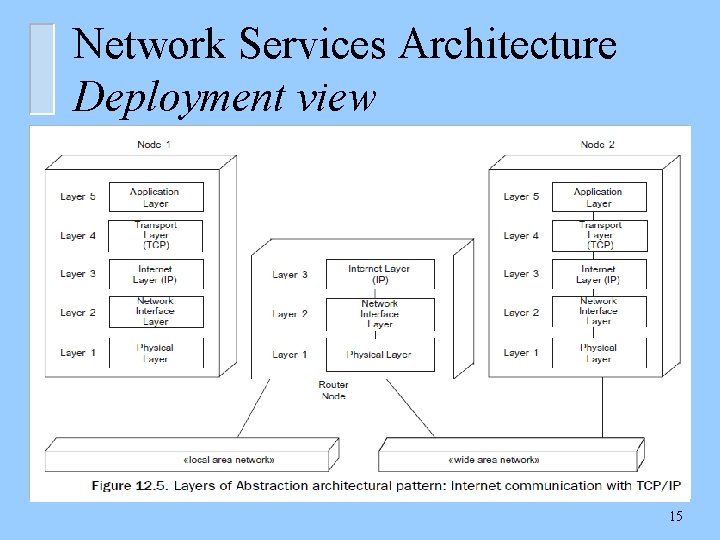
Network Services Architecture Deployment view 15
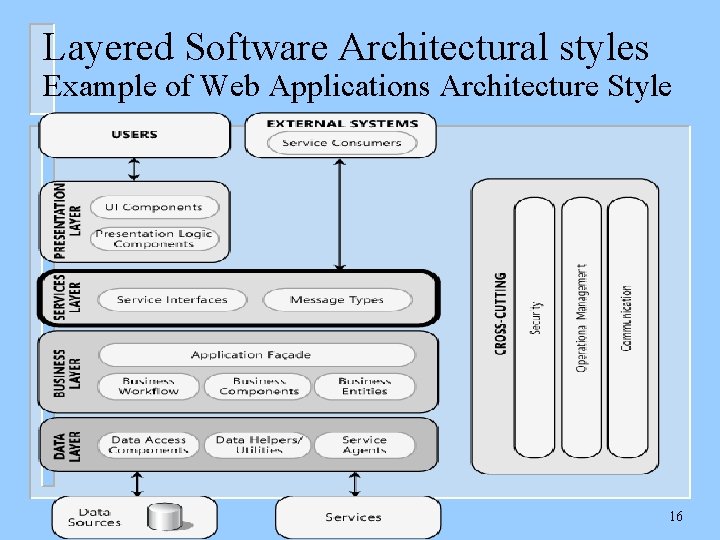
Layered Software Architectural styles Example of Web Applications Architecture Style 16
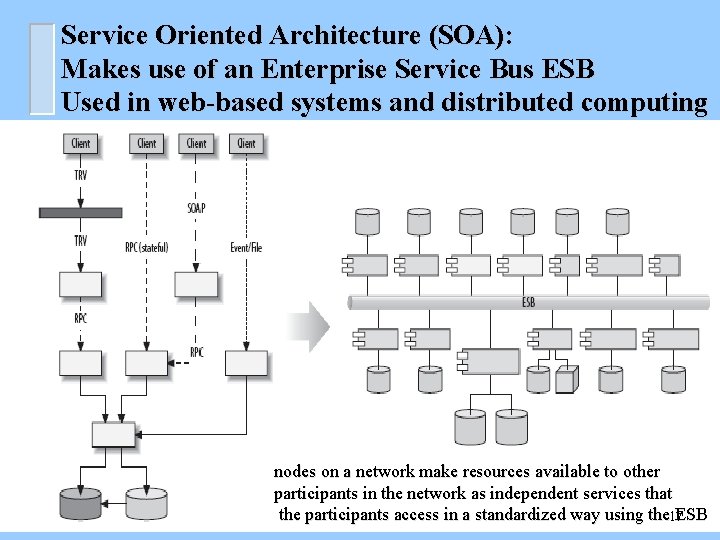
Service Oriented Architecture (SOA): Makes use of an Enterprise Service Bus ESB Used in web-based systems and distributed computing nodes on a network make resources available to other participants in the network as independent services that the participants access in a standardized way using the 17 ESB
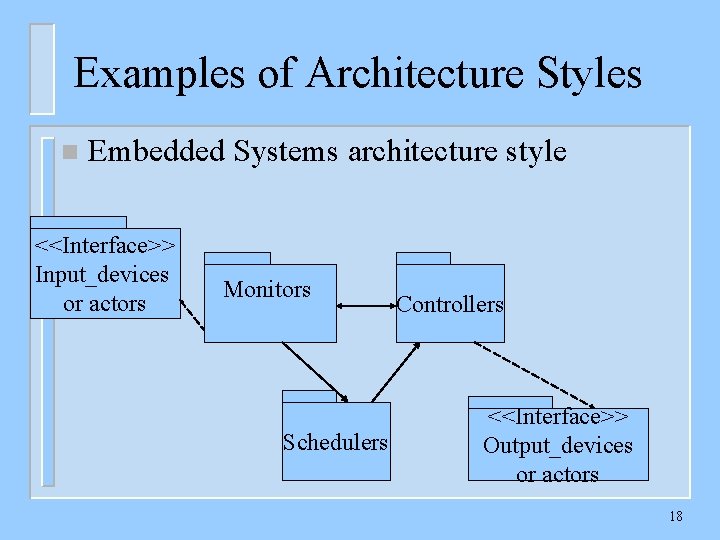
Examples of Architecture Styles n Embedded Systems architecture style <<Interface>> Input_devices or actors Monitors Schedulers Controllers <<Interface>> Output_devices or actors 18
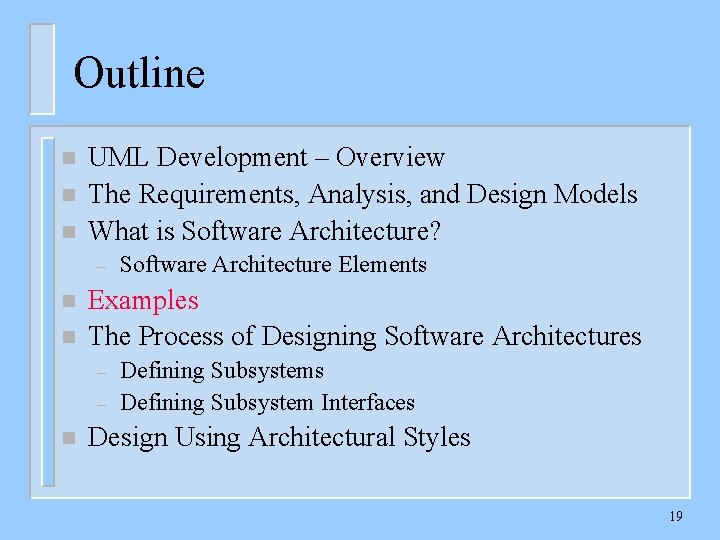
Outline n n n UML Development – Overview The Requirements, Analysis, and Design Models What is Software Architecture? – n n Examples The Process of Designing Software Architectures – – n Software Architecture Elements Defining Subsystem Interfaces Design Using Architectural Styles 19
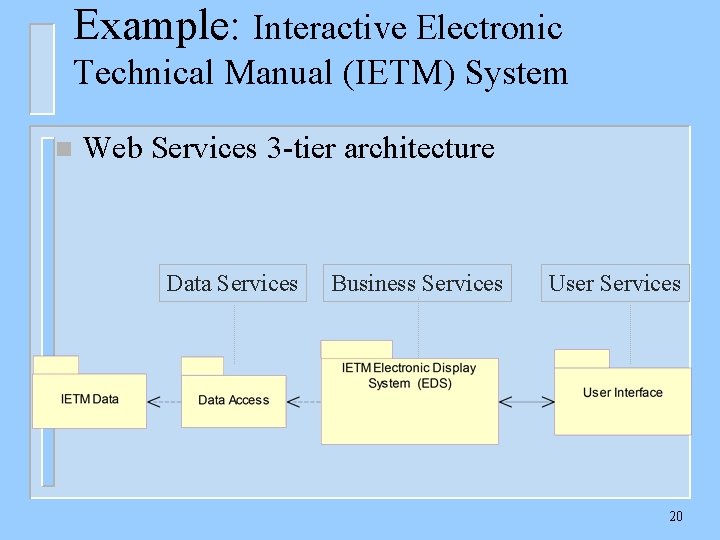
Example: Interactive Electronic Technical Manual (IETM) System n Web Services 3 -tier architecture Data Services Business Services User Services 20
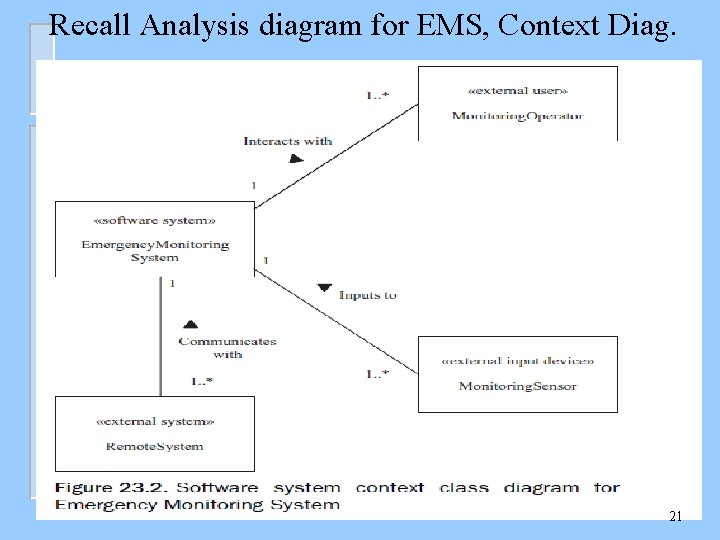
Recall Analysis diagram for EMS, Context Diag. 21
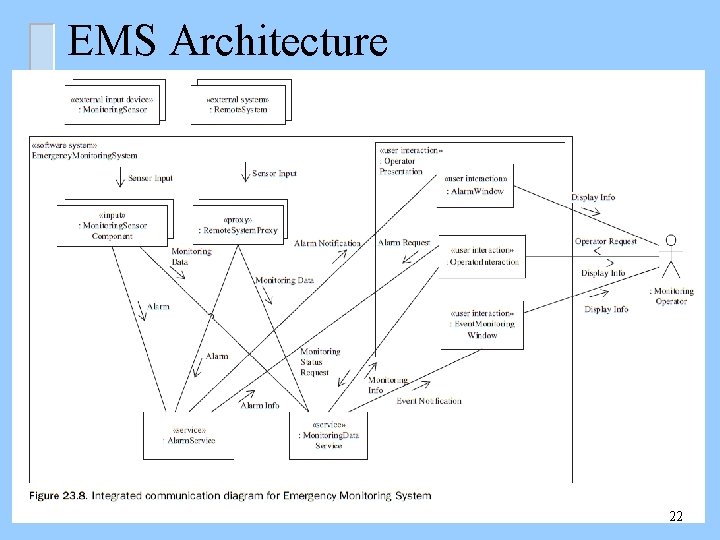
EMS Architecture 22
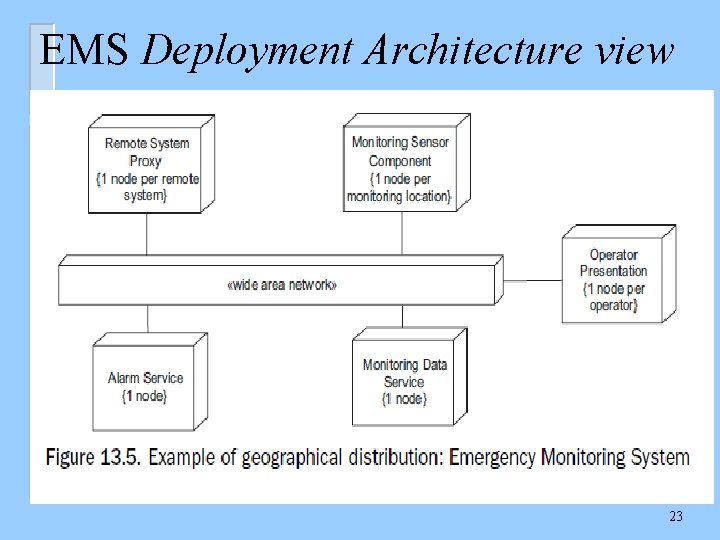
EMS Deployment Architecture view 23
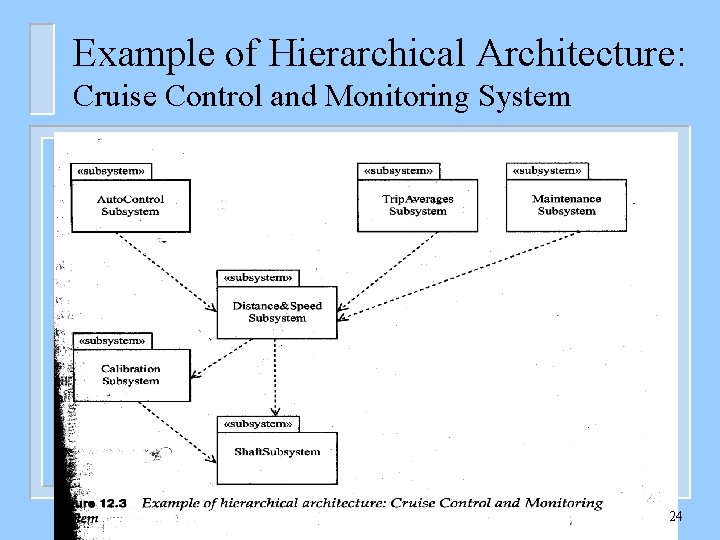
Example of Hierarchical Architecture: Cruise Control and Monitoring System 24
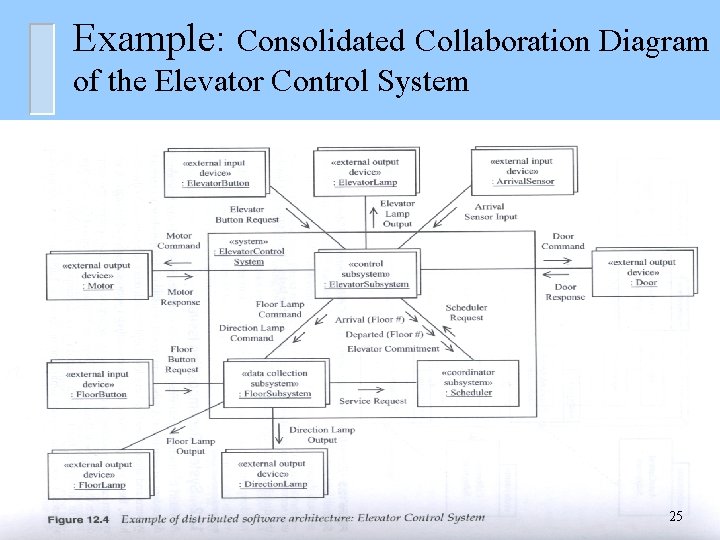
Example: Consolidated Collaboration Diagram of the Elevator Control System 25
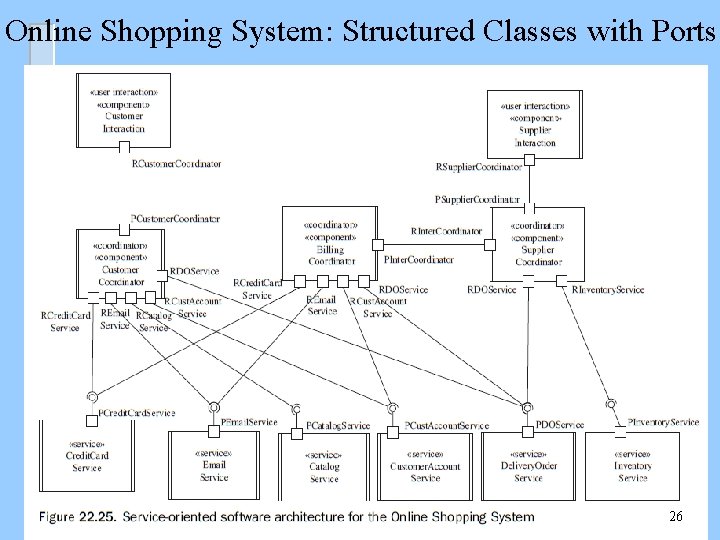
Online Shopping System: Structured Classes with Ports 26
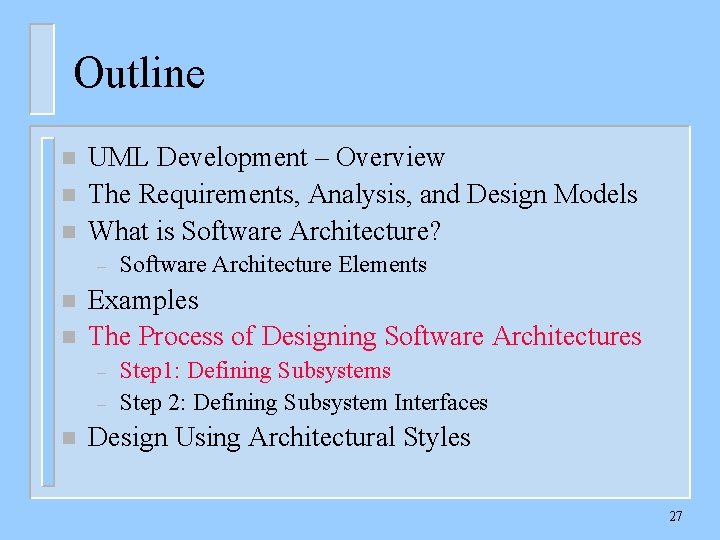
Outline n n n UML Development – Overview The Requirements, Analysis, and Design Models What is Software Architecture? – n n Examples The Process of Designing Software Architectures – – n Software Architecture Elements Step 1: Defining Subsystems Step 2: Defining Subsystem Interfaces Design Using Architectural Styles 27
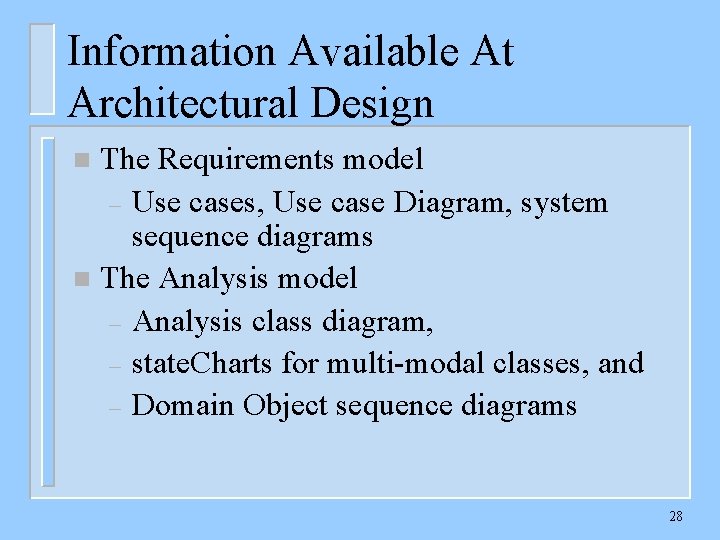
Information Available At Architectural Design The Requirements model – Use cases, Use case Diagram, system sequence diagrams n The Analysis model – Analysis class diagram, – state. Charts for multi-modal classes, and – Domain Object sequence diagrams n 28
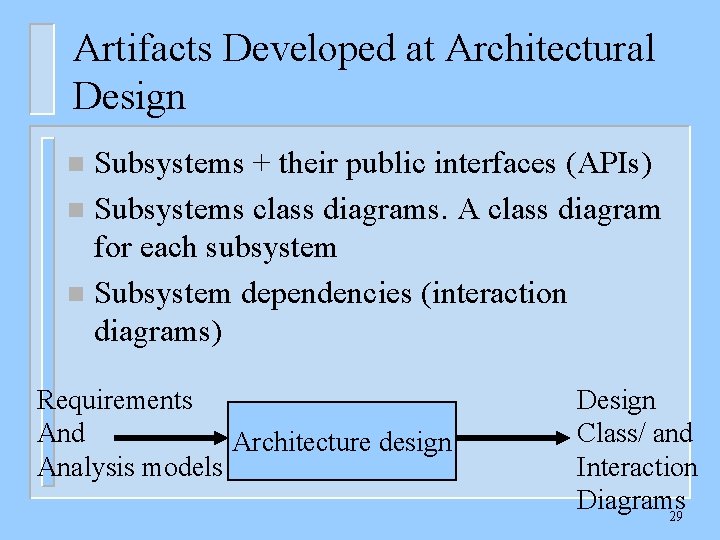
Artifacts Developed at Architectural Design Subsystems + their public interfaces (APIs) n Subsystems class diagrams. A class diagram for each subsystem n Subsystem dependencies (interaction diagrams) n Requirements And Architecture design Analysis models Design Class/ and Interaction Diagrams 29
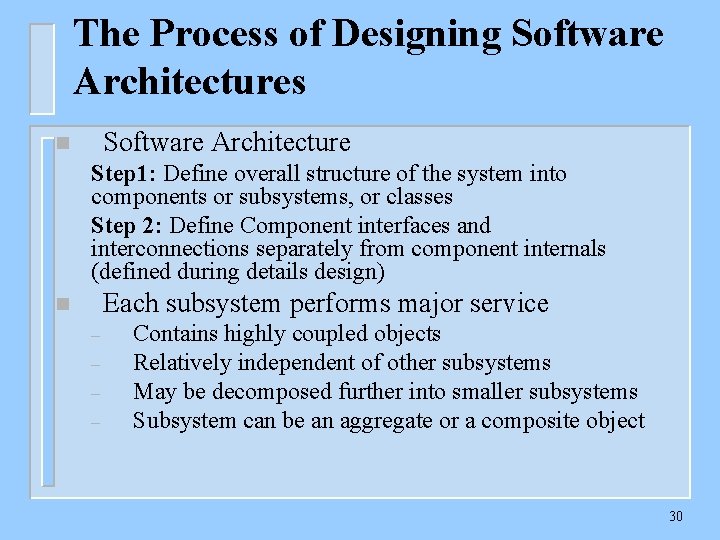
The Process of Designing Software Architectures Software Architecture n Step 1: Define overall structure of the system into components or subsystems, or classes Step 2: Define Component interfaces and interconnections separately from component internals (defined during details design) Each subsystem performs major service n – – Contains highly coupled objects Relatively independent of other subsystems May be decomposed further into smaller subsystems Subsystem can be an aggregate or a composite object 30
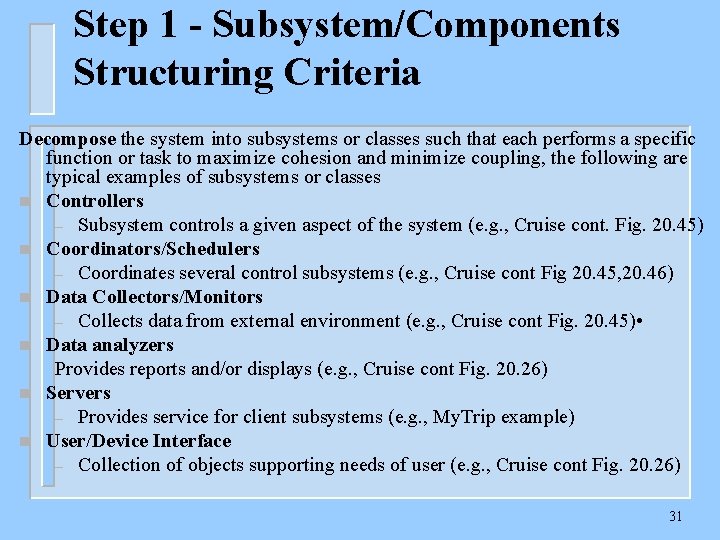
Step 1 - Subsystem/Components Structuring Criteria Decompose the system into subsystems or classes such that each performs a specific function or task to maximize cohesion and minimize coupling, the following are typical examples of subsystems or classes n Controllers – Subsystem controls a given aspect of the system (e. g. , Cruise cont. Fig. 20. 45) n Coordinators/Schedulers – Coordinates several control subsystems (e. g. , Cruise cont Fig 20. 45, 20. 46) n Data Collectors/Monitors – Collects data from external environment (e. g. , Cruise cont Fig. 20. 45) • n Data analyzers Provides reports and/or displays (e. g. , Cruise cont Fig. 20. 26) n Servers – Provides service for client subsystems (e. g. , My. Trip example) n User/Device Interface – Collection of objects supporting needs of user (e. g. , Cruise cont Fig. 20. 26) 31
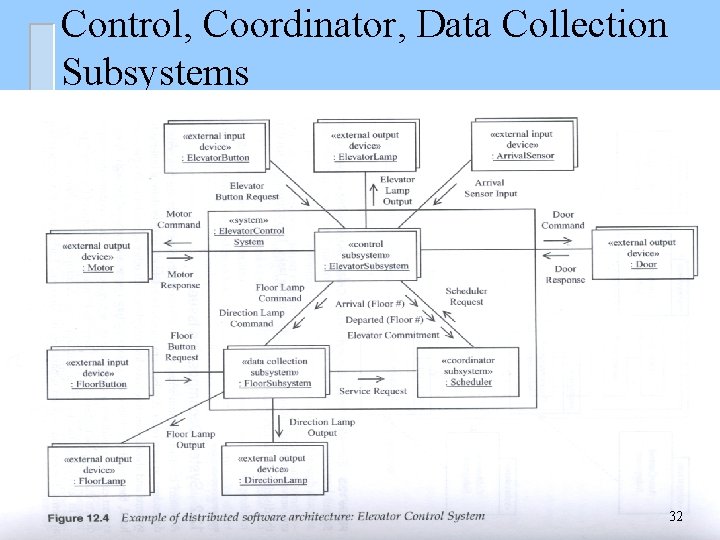
Control, Coordinator, Data Collection Subsystems 32
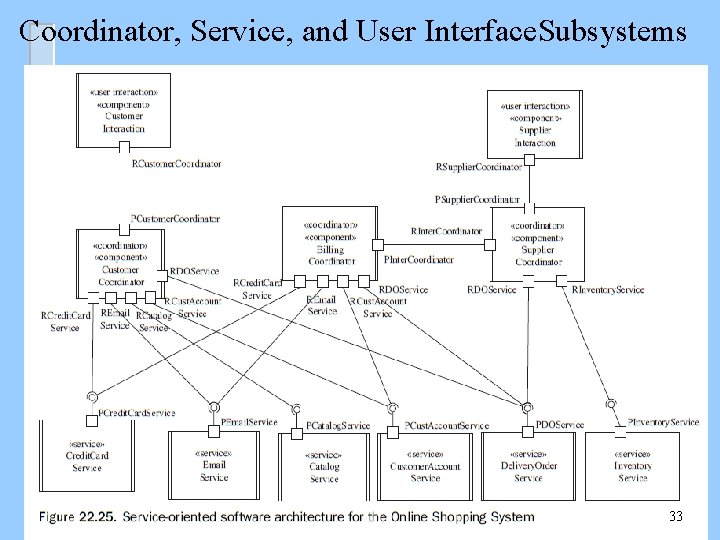
Coordinator, Service, and User Interface. Subsystems 33
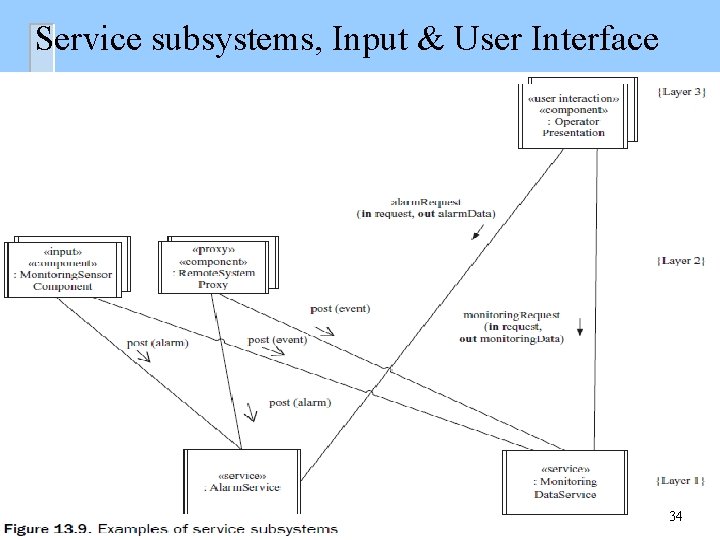
Service subsystems, Input & User Interface 34
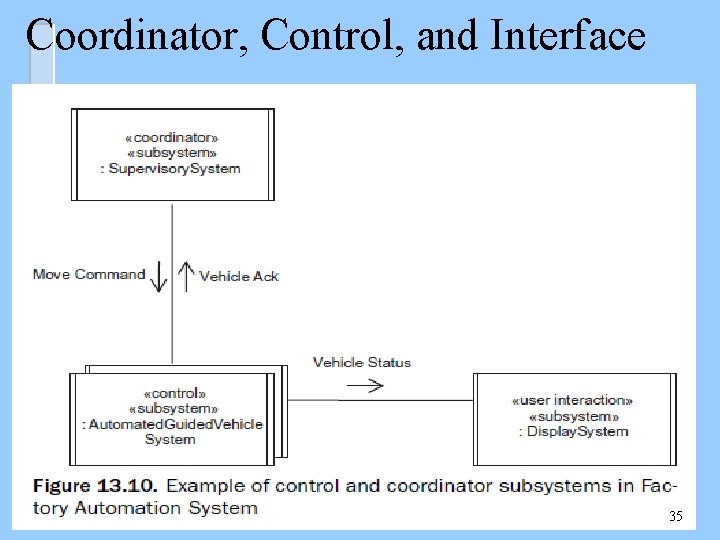
Coordinator, Control, and Interface 35
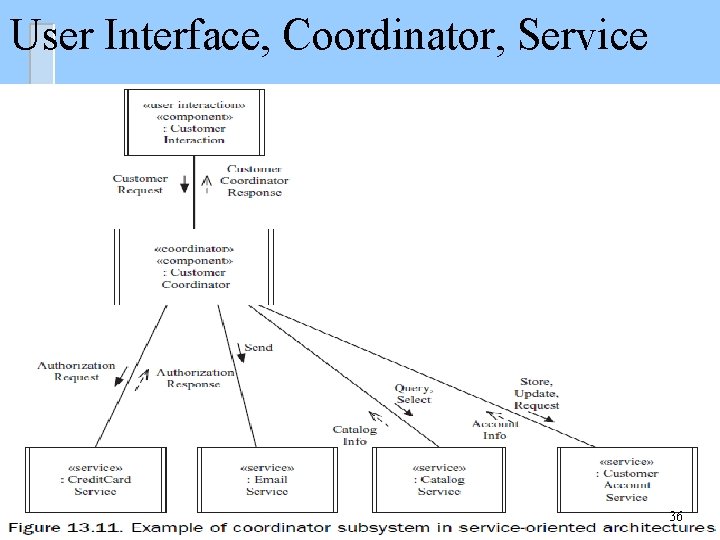
User Interface, Coordinator, Service 36
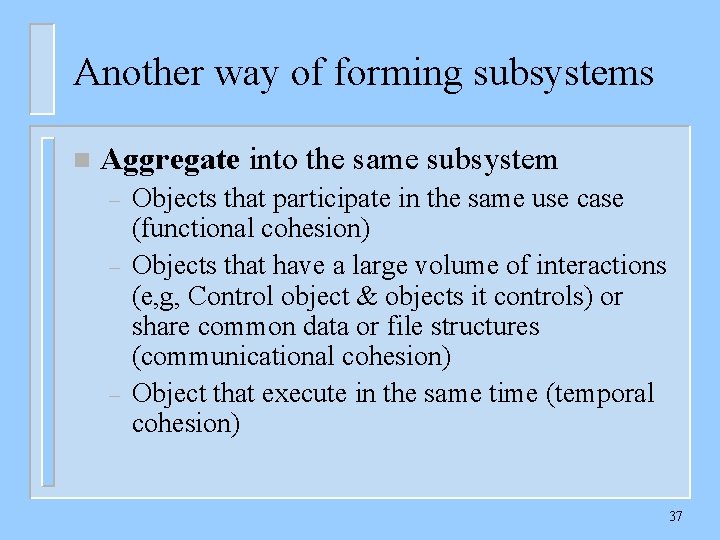
Another way of forming subsystems n Aggregate into the same subsystem – – – Objects that participate in the same use case (functional cohesion) Objects that have a large volume of interactions (e, g, Control object & objects it controls) or share common data or file structures (communicational cohesion) Object that execute in the same time (temporal cohesion) 37
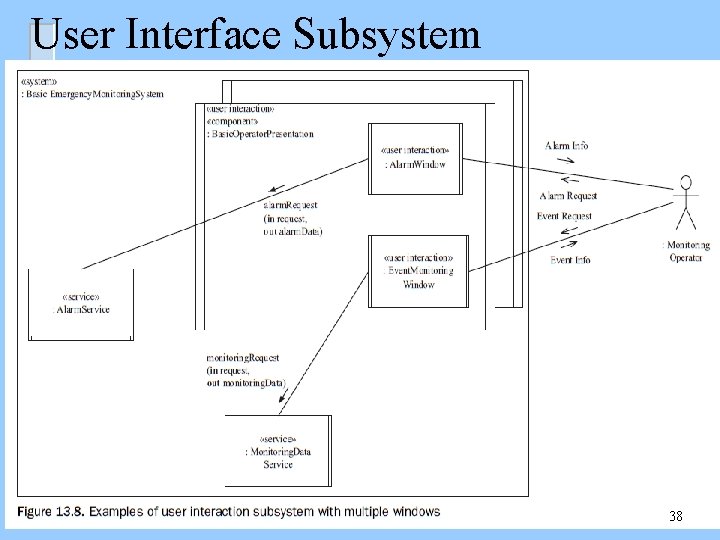
User Interface Subsystem 38
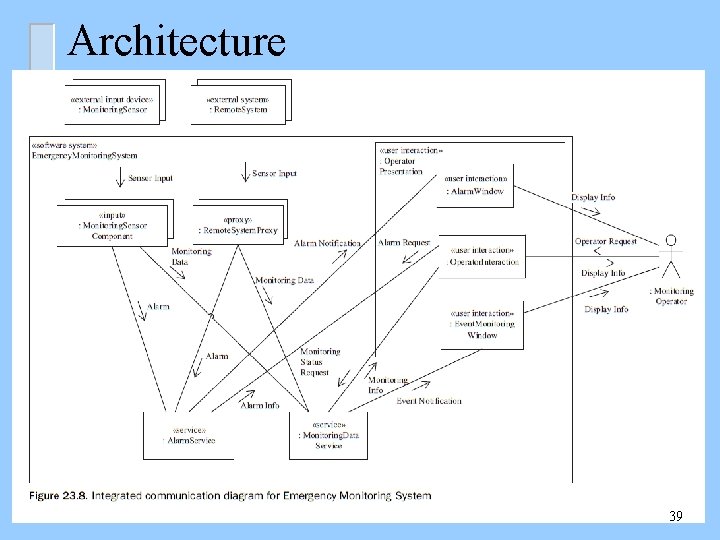
Architecture 39
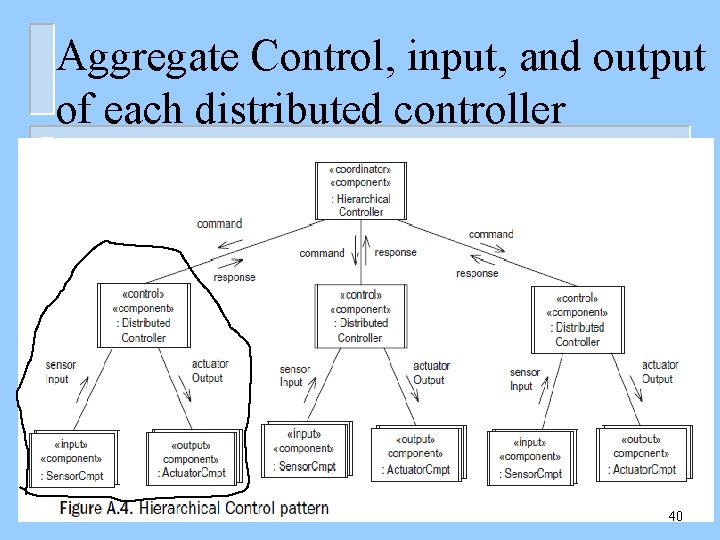
Aggregate Control, input, and output of each distributed controller 40
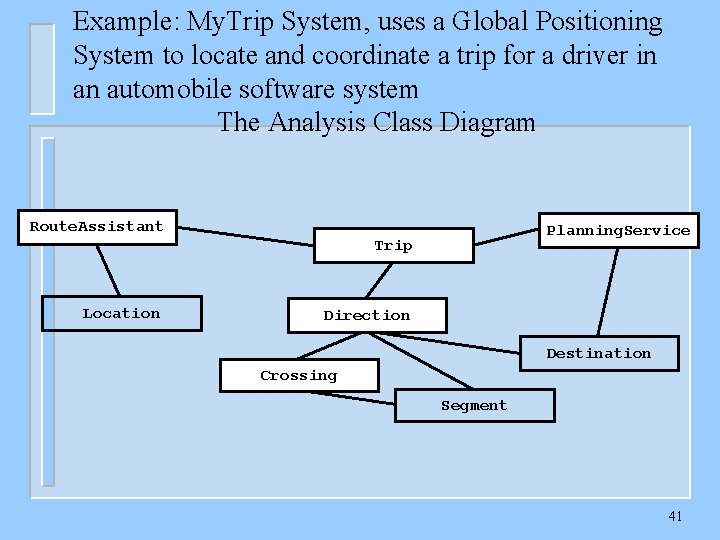
Example: My. Trip System, uses a Global Positioning System to locate and coordinate a trip for a driver in an automobile software system The Analysis Class Diagram Route. Assistant Planning. Service Trip Location Direction Destination Crossing Segment 41
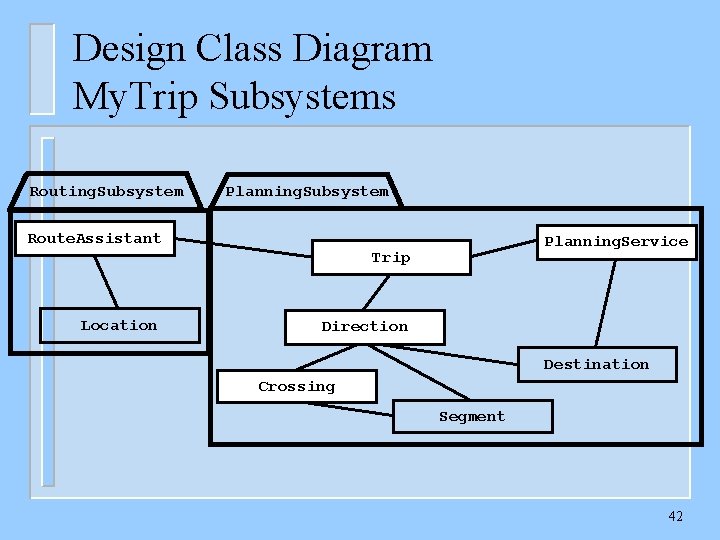
Design Class Diagram My. Trip Subsystems Routing. Subsystem Planning. Subsystem Route. Assistant Planning. Service Trip Location Direction Destination Crossing Segment 42
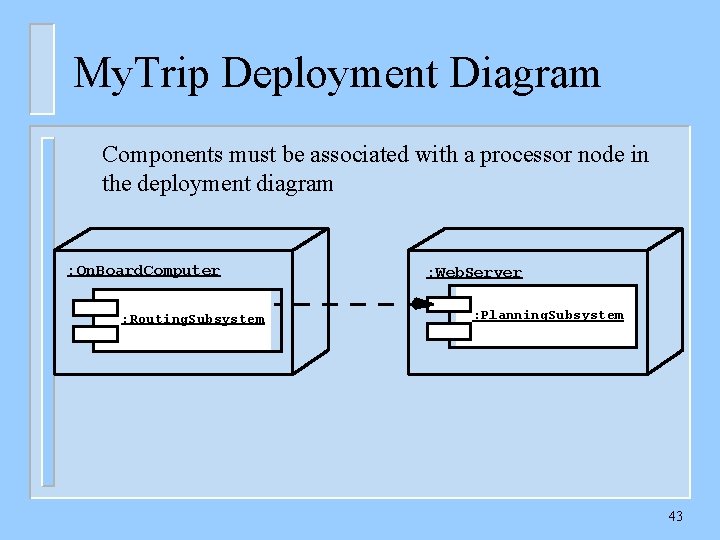
My. Trip Deployment Diagram Components must be associated with a processor node in the deployment diagram : On. Board. Computer : Routing. Subsystem : Web. Server : Planning. Subsystem 43
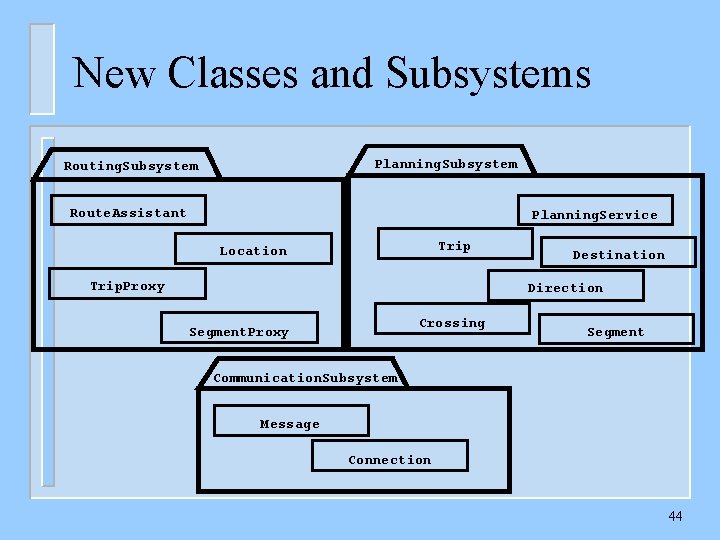
New Classes and Subsystems Planning. Subsystem Route. Assistant Planning. Service Trip Location Trip. Proxy Destination Direction Crossing Segment. Proxy Segment Communication. Subsystem Message Connection 44
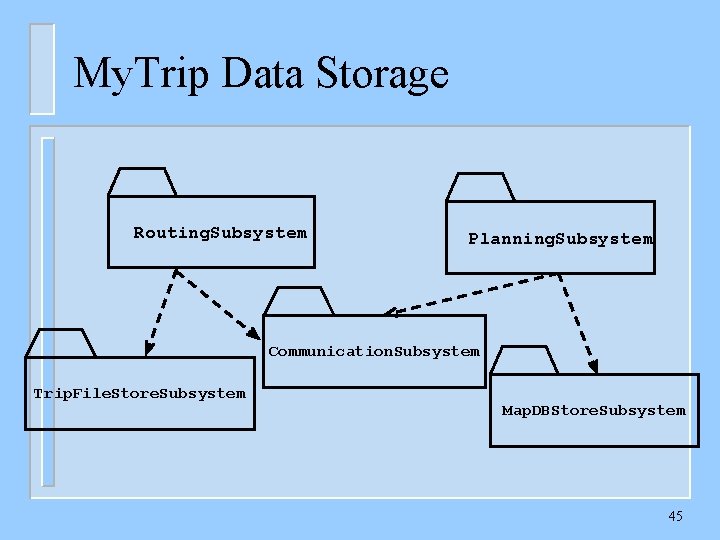
My. Trip Data Storage Routing. Subsystem Planning. Subsystem Communication. Subsystem Trip. File. Store. Subsystem Map. DBStore. Subsystem 45
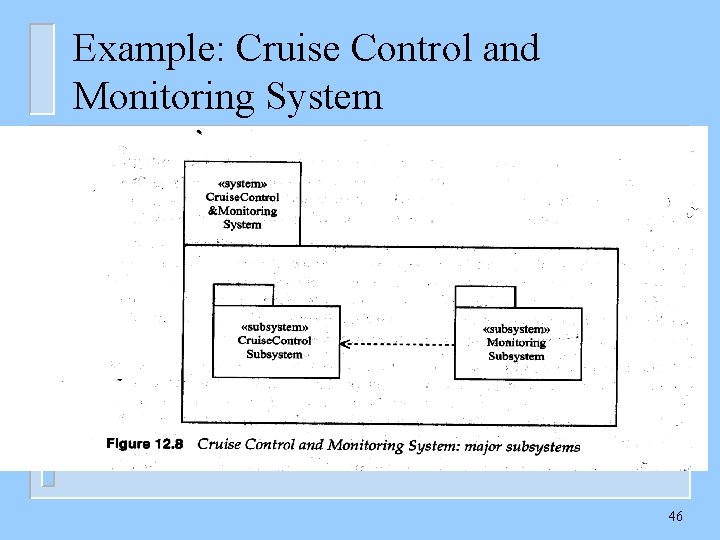
Example: Cruise Control and Monitoring System 46
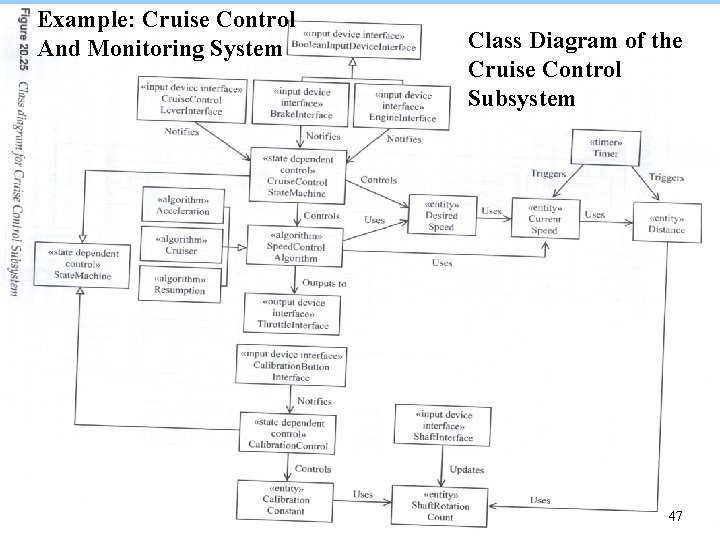
Example: Cruise Control And Monitoring System Class Diagram of the Cruise Control Subsystem 47
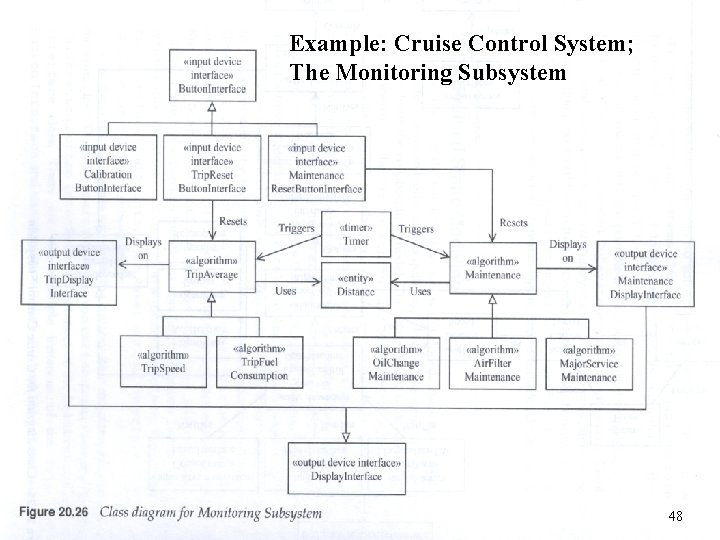
Example: Cruise Control System; The Monitoring Subsystem 48
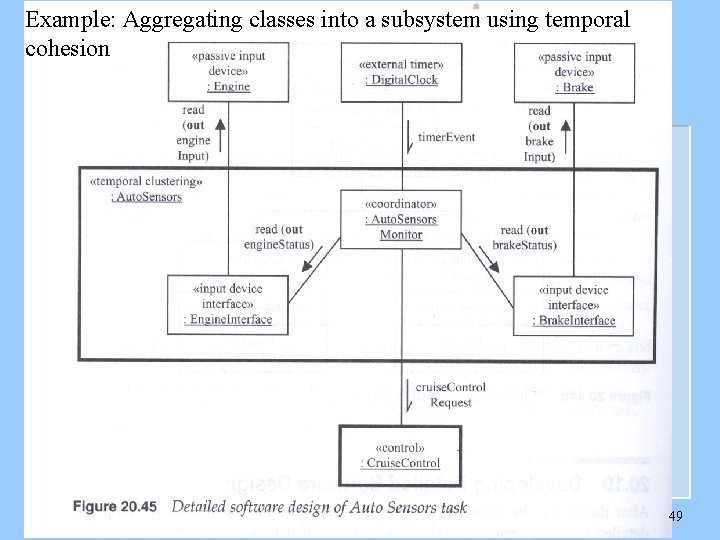
Example: Aggregating classes into a subsystem using temporal cohesion 49
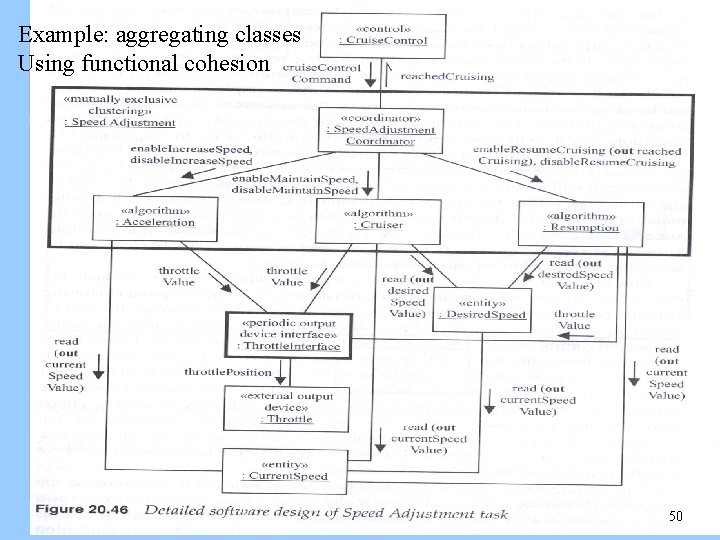
Example: aggregating classes Using functional cohesion 50
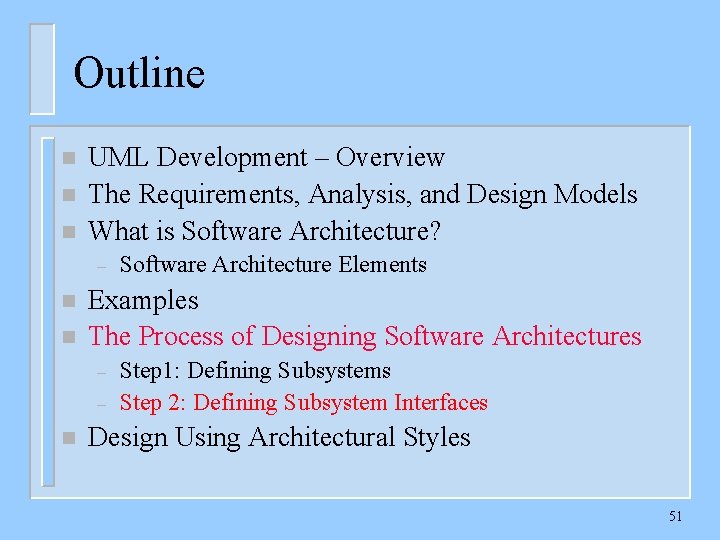
Outline n n n UML Development – Overview The Requirements, Analysis, and Design Models What is Software Architecture? – n n Examples The Process of Designing Software Architectures – – n Software Architecture Elements Step 1: Defining Subsystems Step 2: Defining Subsystem Interfaces Design Using Architectural Styles 51
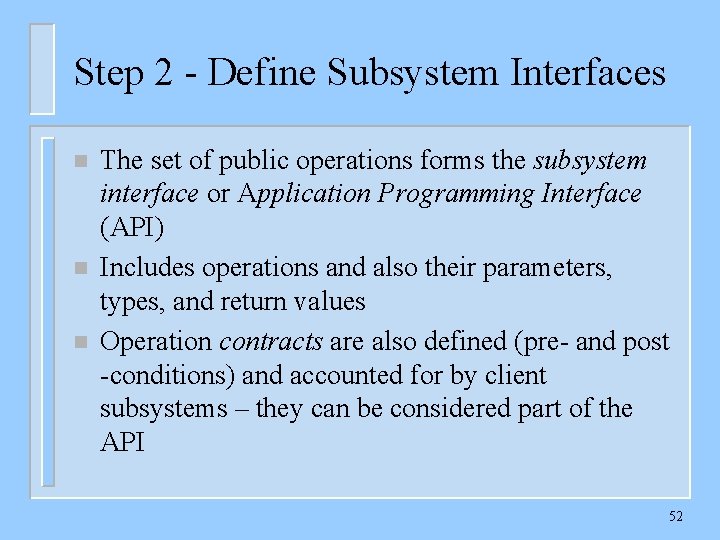
Step 2 - Define Subsystem Interfaces n n n The set of public operations forms the subsystem interface or Application Programming Interface (API) Includes operations and also their parameters, types, and return values Operation contracts are also defined (pre- and post -conditions) and accounted for by client subsystems – they can be considered part of the API 52
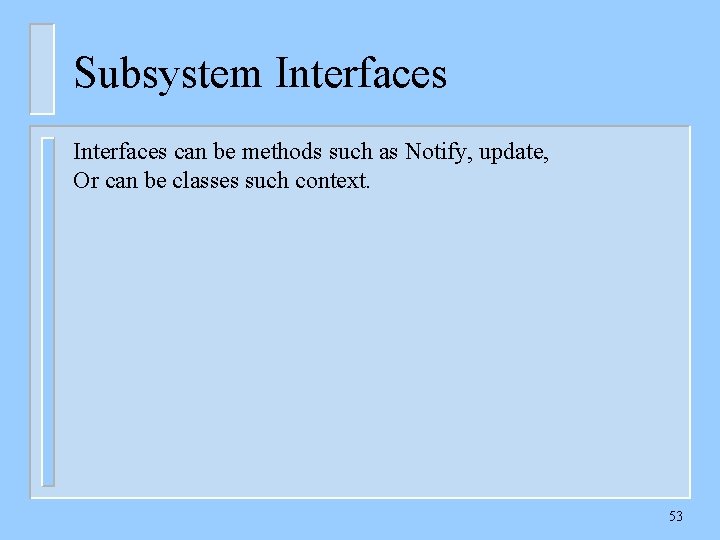
Subsystem Interfaces can be methods such as Notify, update, Or can be classes such context. 53
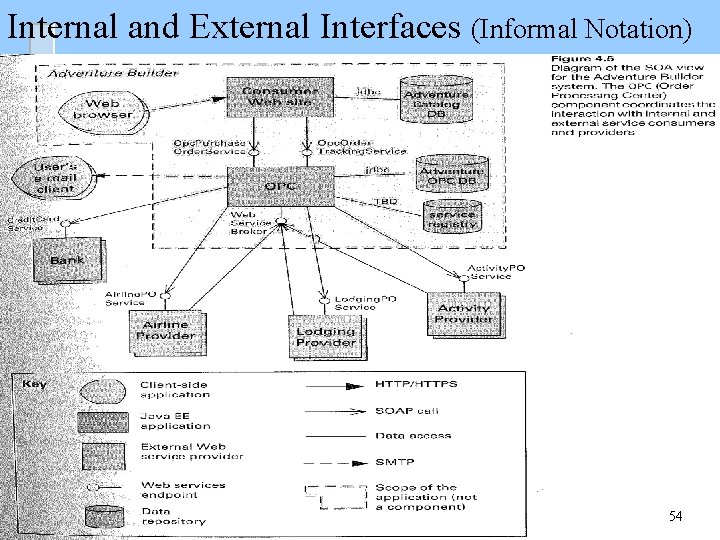
Internal and External Interfaces (Informal Notation) 54
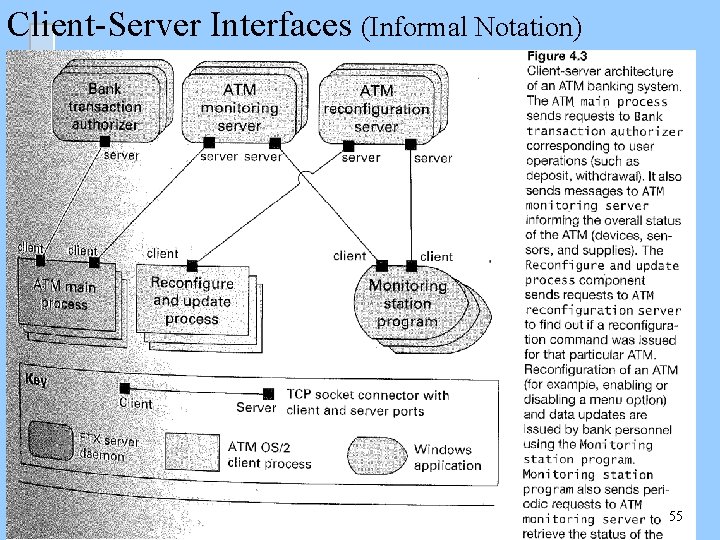
Client-Server Interfaces (Informal Notation) 55
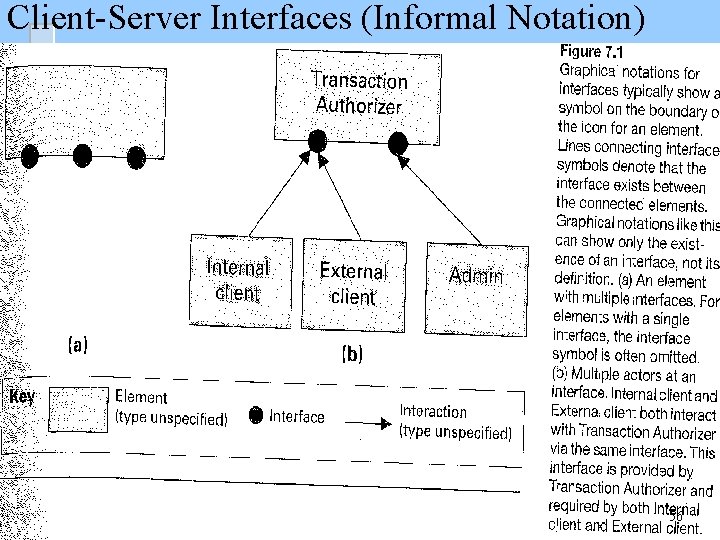
Client-Server Interfaces (Informal Notation) 56
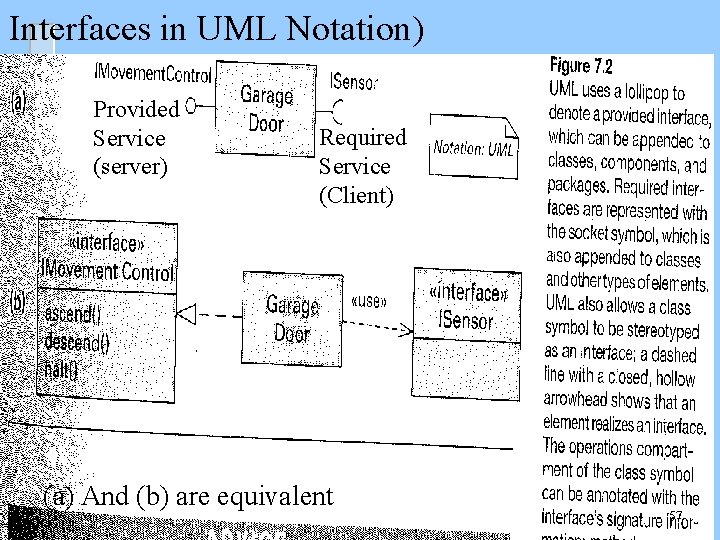
Interfaces in UML Notation) Provided Service (server) Required Service (Client) (a) And (b) are equivalent 57
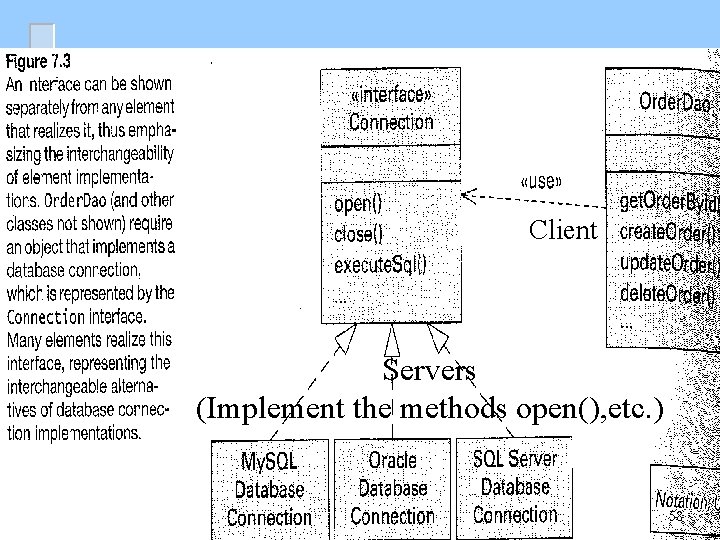
Client Servers (Implement the methods open(), etc. ) 58
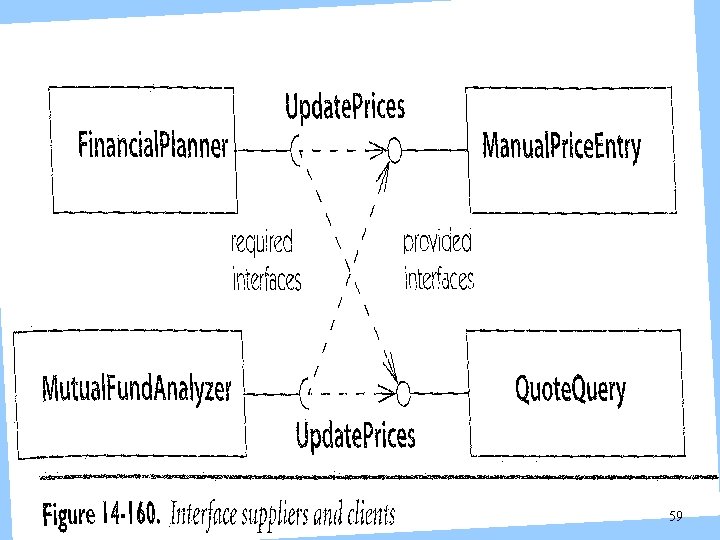
59
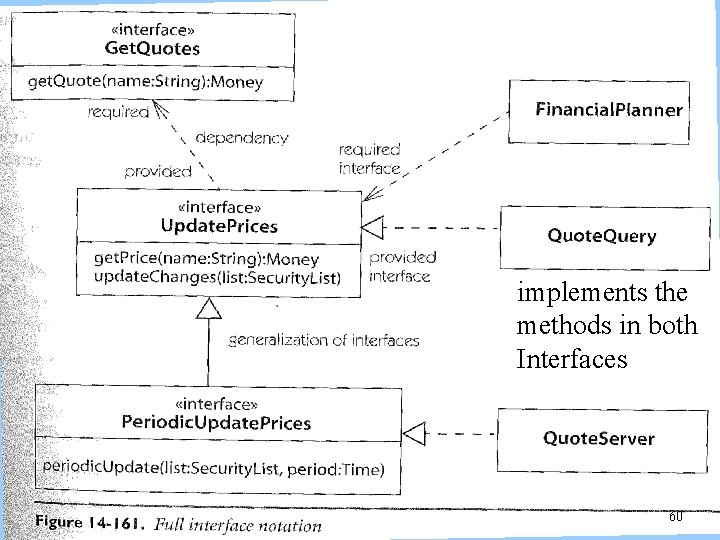
implements the methods in both Interfaces 60
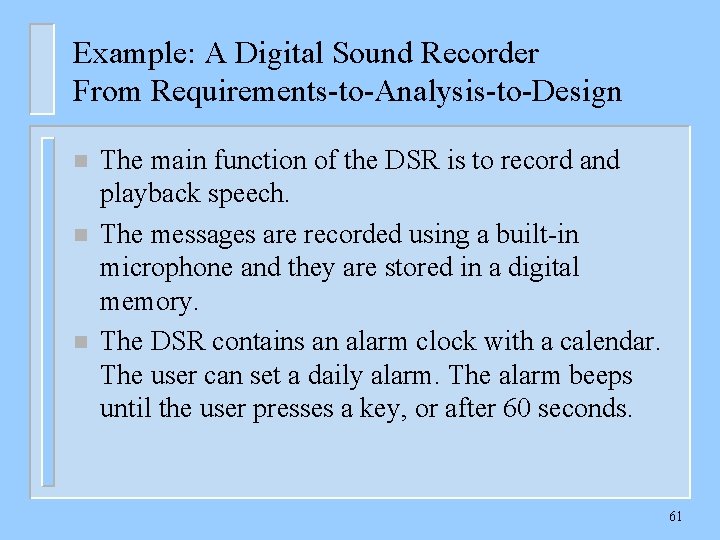
Example: A Digital Sound Recorder From Requirements-to-Analysis-to-Design n The main function of the DSR is to record and playback speech. The messages are recorded using a built-in microphone and they are stored in a digital memory. The DSR contains an alarm clock with a calendar. The user can set a daily alarm. The alarm beeps until the user presses a key, or after 60 seconds. 61
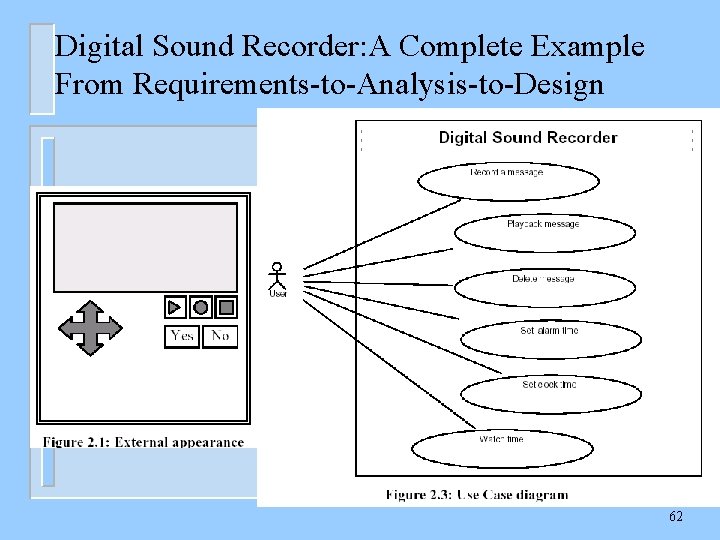
Digital Sound Recorder: A Complete Example From Requirements-to-Analysis-to-Design 62
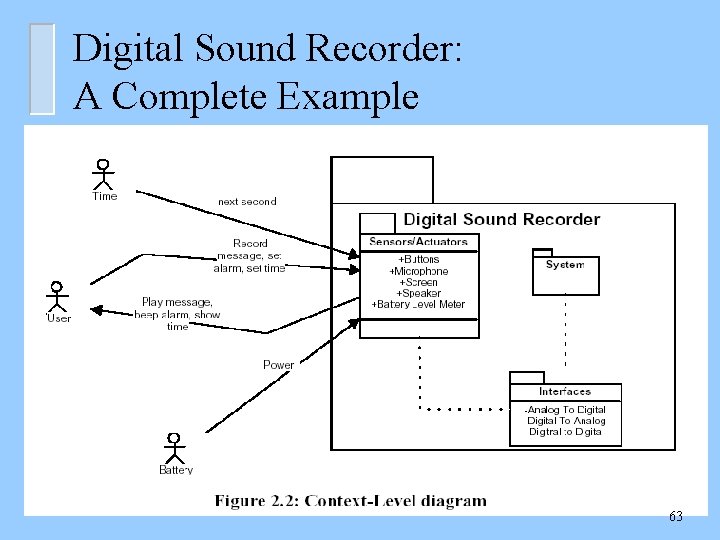
Digital Sound Recorder: A Complete Example 63
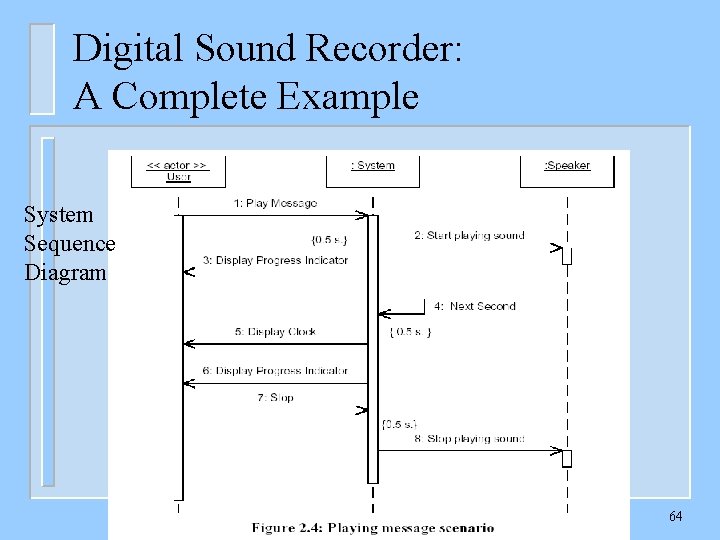
Digital Sound Recorder: A Complete Example System Sequence Diagram 64
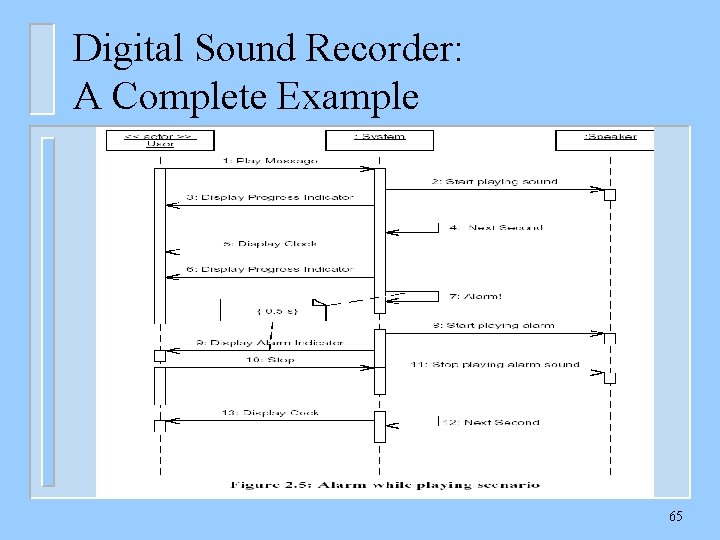
Digital Sound Recorder: A Complete Example 65
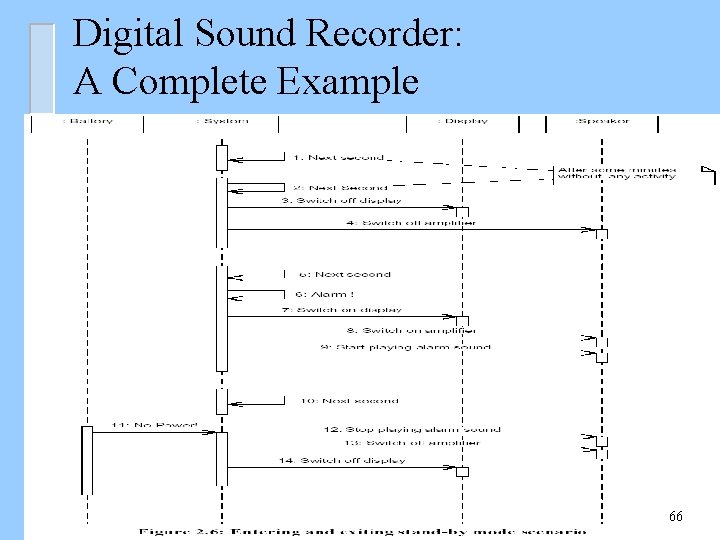
Digital Sound Recorder: A Complete Example 66
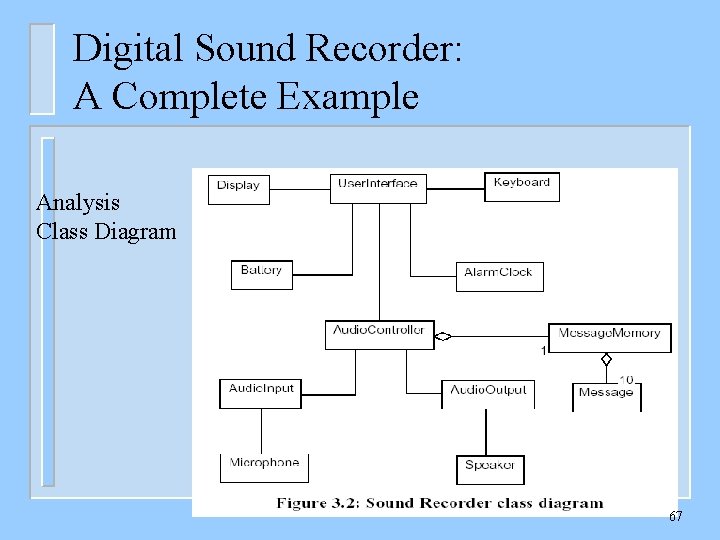
Digital Sound Recorder: A Complete Example Analysis Class Diagram 67
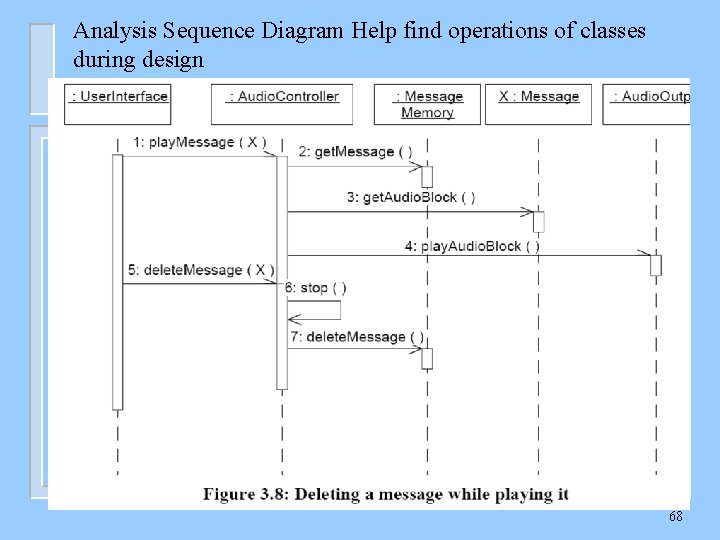
Analysis Sequence Diagram Help find operations of classes during design 68
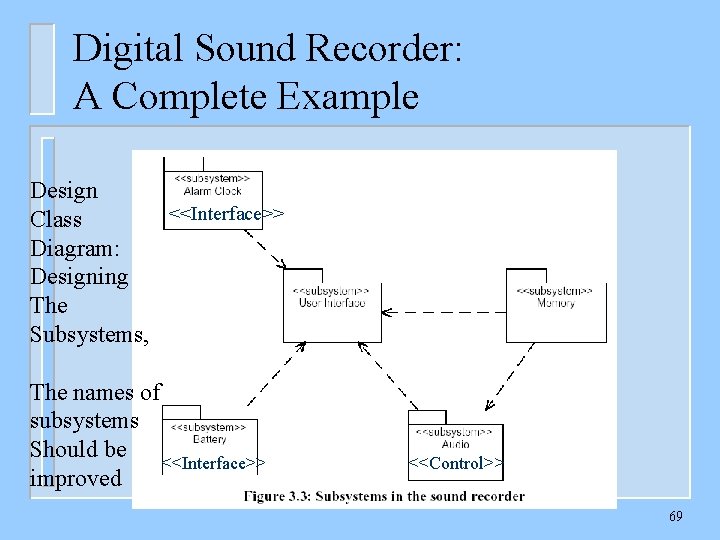
Digital Sound Recorder: A Complete Example Design <<Interface>> Class Diagram: Designing The Subsystems, The names of subsystems Should be <<Interface>> improved <<Control>> 69
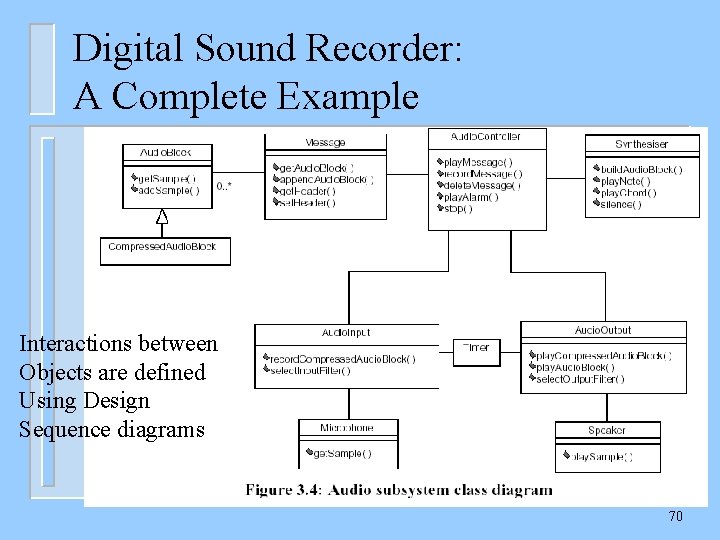
Digital Sound Recorder: A Complete Example Interactions between Objects are defined Using Design Sequence diagrams 70
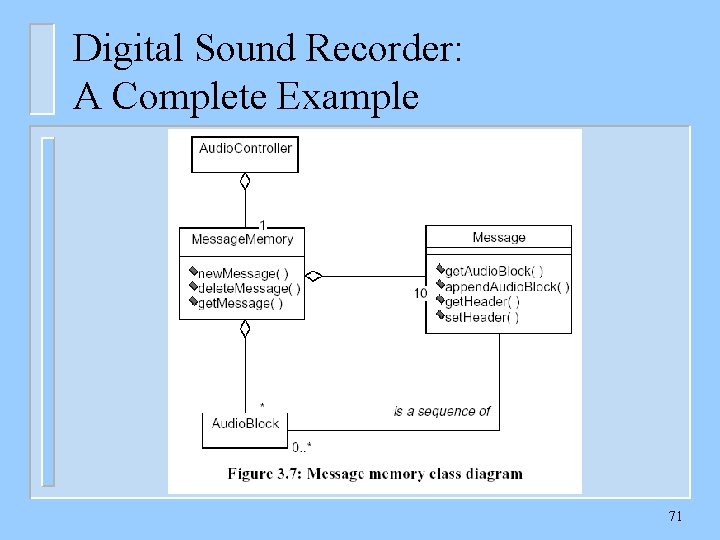
Digital Sound Recorder: A Complete Example 71
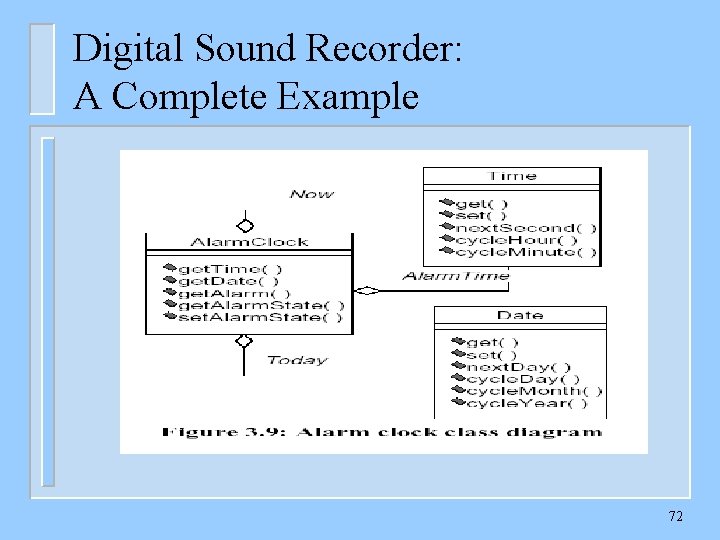
Digital Sound Recorder: A Complete Example 72
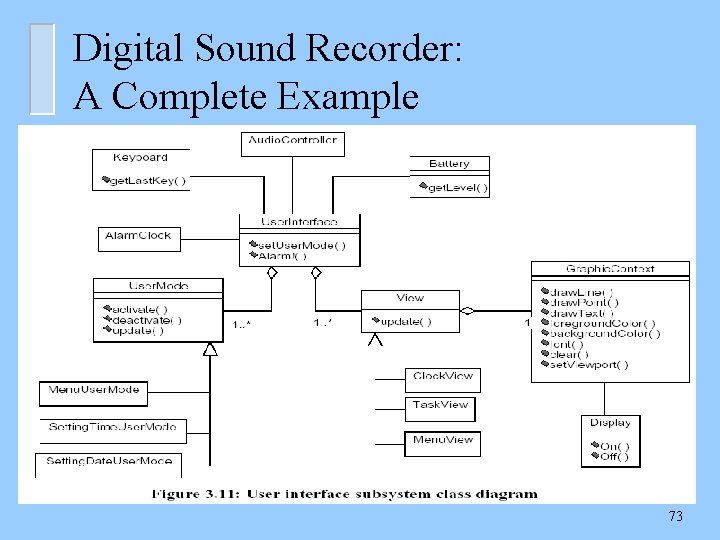
Digital Sound Recorder: A Complete Example 73
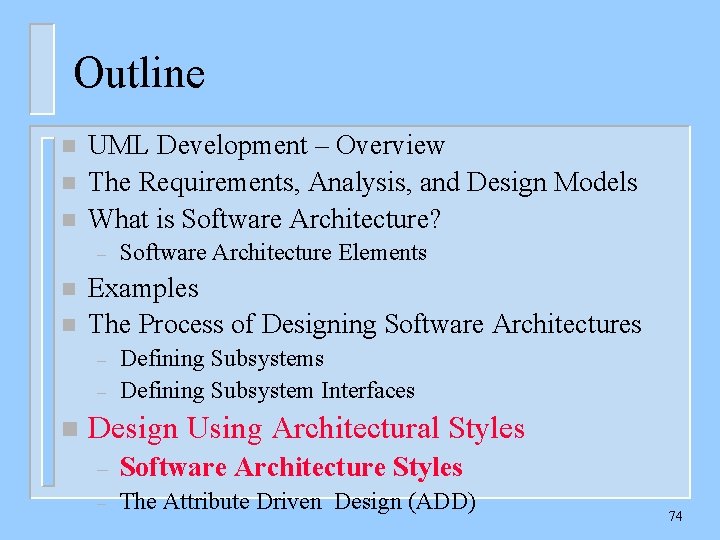
Outline n n n UML Development – Overview The Requirements, Analysis, and Design Models What is Software Architecture? – n n Examples The Process of Designing Software Architectures – – n Software Architecture Elements Defining Subsystem Interfaces Design Using Architectural Styles – Software Architecture Styles – The Attribute Driven Design (ADD) 74
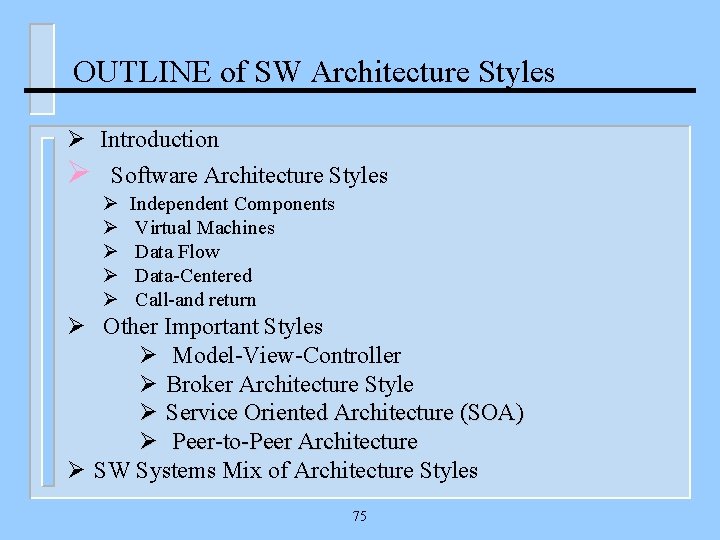
OUTLINE of SW Architecture Styles Ø Introduction Ø Software Architecture Styles Ø Ø Ø Independent Components Virtual Machines Data Flow Data-Centered Call-and return Ø Other Important Styles Ø Model-View-Controller Ø Broker Architecture Style Ø Service Oriented Architecture (SOA) Ø Peer-to-Peer Architecture Ø SW Systems Mix of Architecture Styles 75
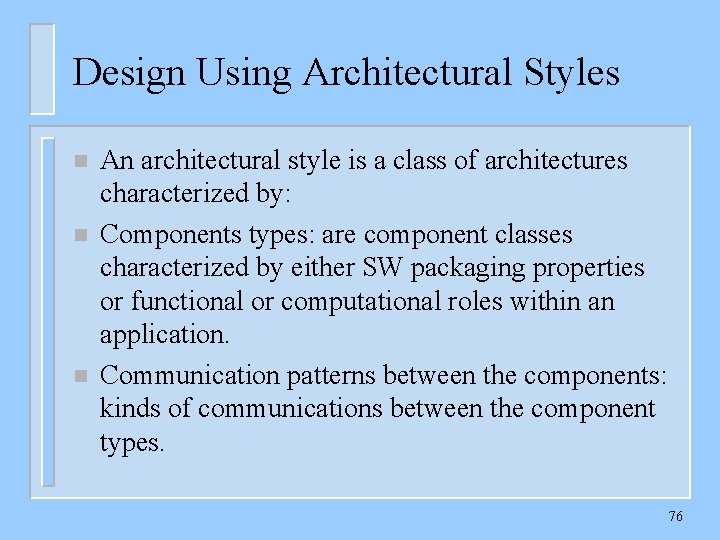
Design Using Architectural Styles n n n An architectural style is a class of architectures characterized by: Components types: are component classes characterized by either SW packaging properties or functional or computational roles within an application. Communication patterns between the components: kinds of communications between the component types. 76
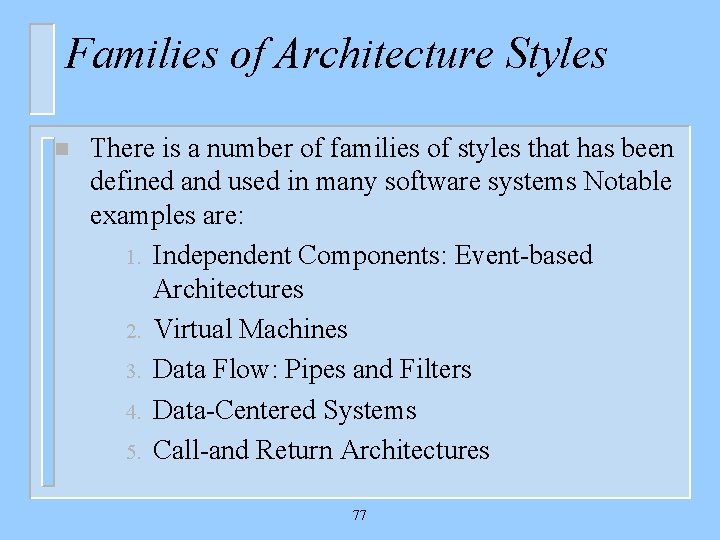
Families of Architecture Styles n There is a number of families of styles that has been defined and used in many software systems Notable examples are: 1. Independent Components: Event-based Architectures 2. Virtual Machines 3. Data Flow: Pipes and Filters 4. Data-Centered Systems 5. Call-and Return Architectures 77
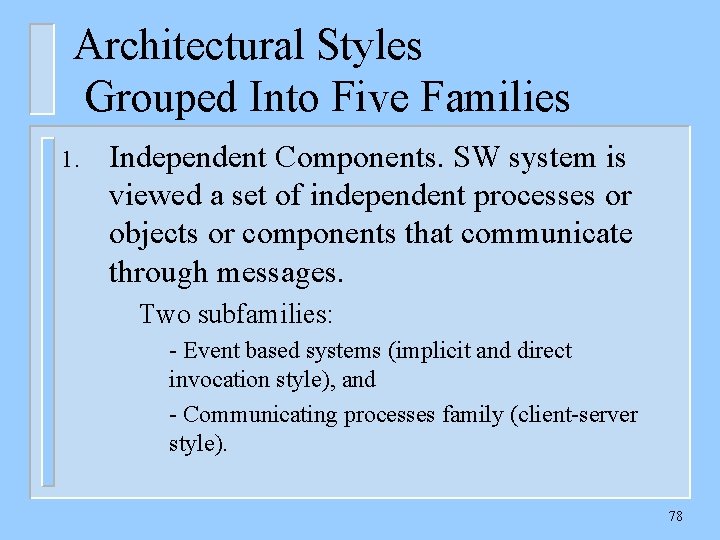
Architectural Styles Grouped Into Five Families 1. Independent Components. SW system is viewed a set of independent processes or objects or components that communicate through messages. Two subfamilies: - Event based systems (implicit and direct invocation style), and - Communicating processes family (client-server style). 78
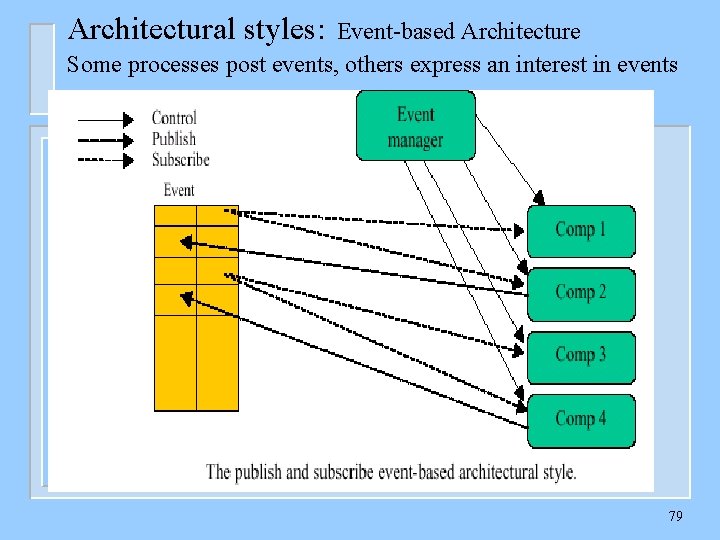
Architectural styles: Event-based Architecture Some processes post events, others express an interest in events 79
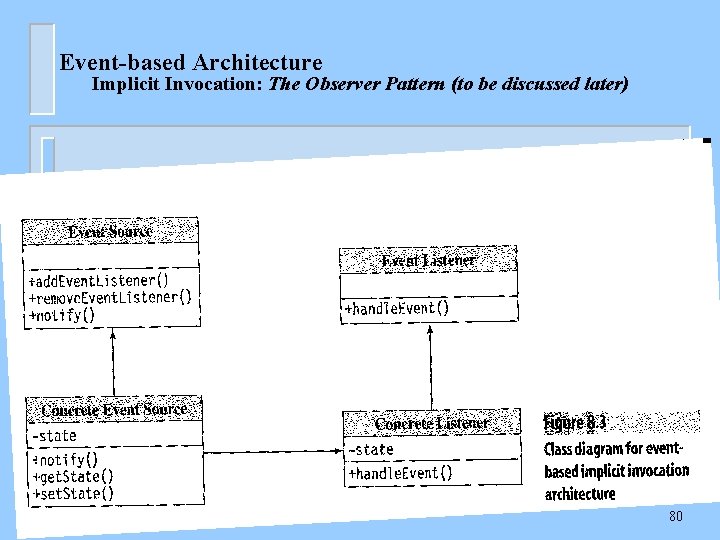
Event-based Architecture Implicit Invocation: The Observer Pattern (to be discussed later) 80
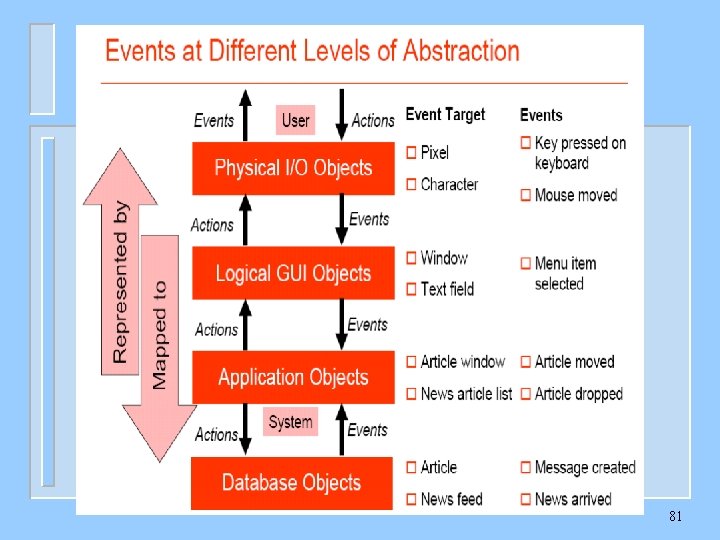
81
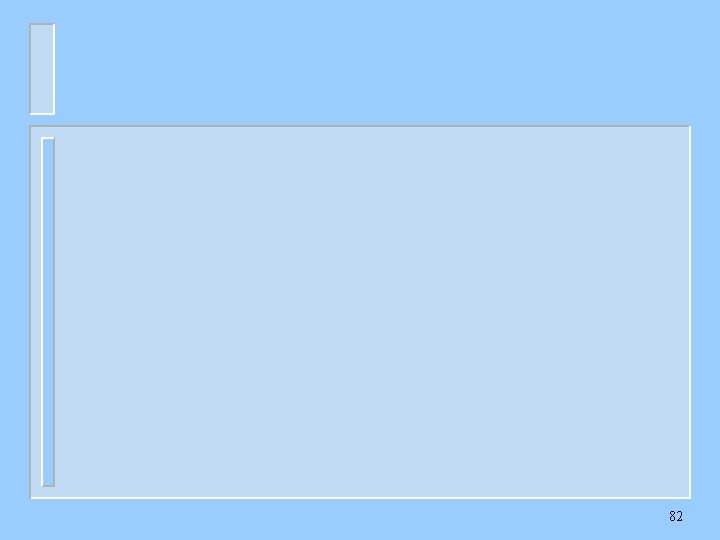
82
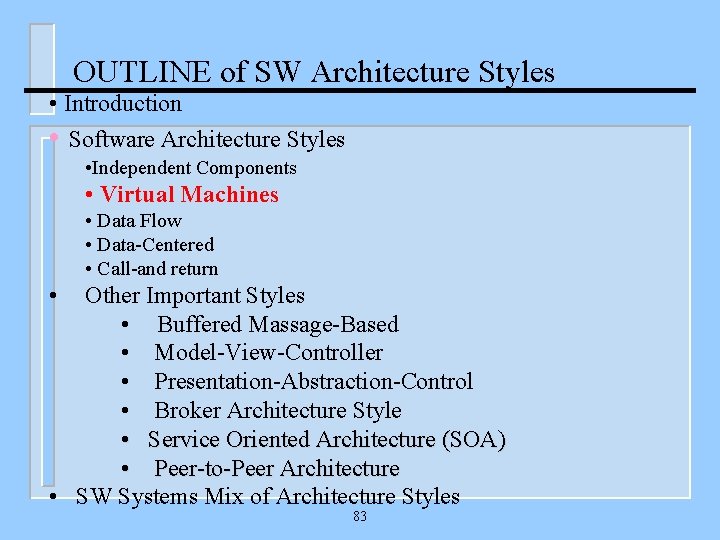
OUTLINE of SW Architecture Styles • Introduction • Software Architecture Styles • Independent Components • Virtual Machines • Data Flow • Data-Centered • Call-and return • Other Important Styles • Buffered Massage-Based • Model-View-Controller • Presentation-Abstraction-Control • Broker Architecture Style • Service Oriented Architecture (SOA) • Peer-to-Peer Architecture • SW Systems Mix of Architecture Styles 83
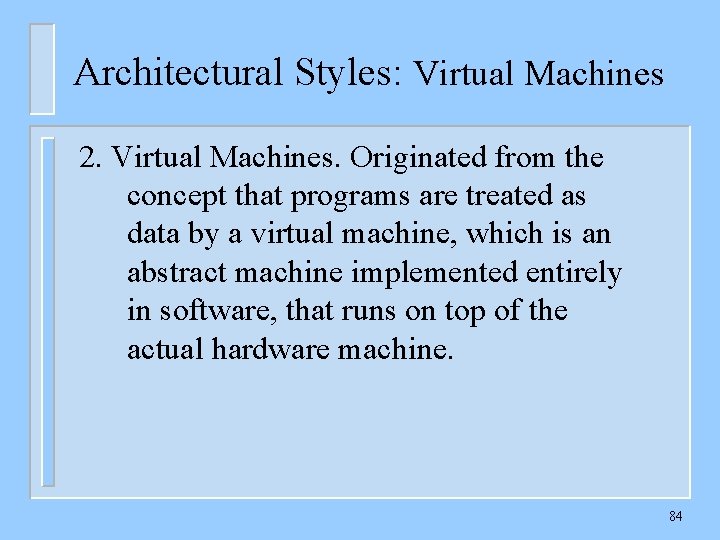
Architectural Styles: Virtual Machines 2. Virtual Machines. Originated from the concept that programs are treated as data by a virtual machine, which is an abstract machine implemented entirely in software, that runs on top of the actual hardware machine. 84
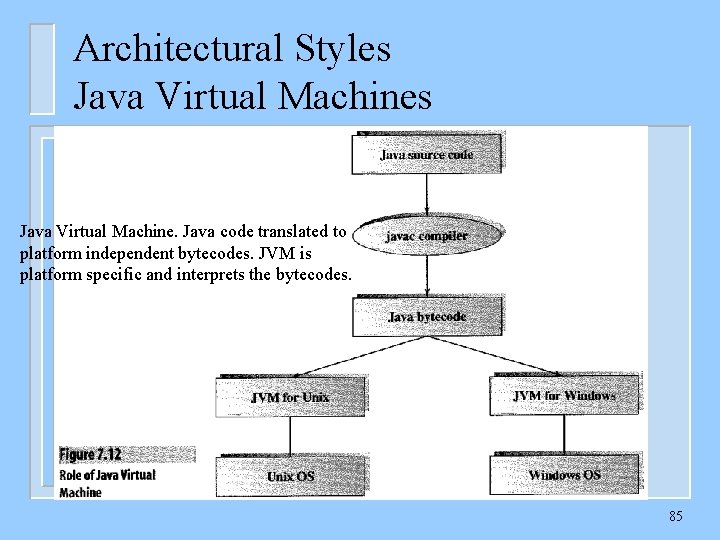
Architectural Styles Java Virtual Machine. Java code translated to platform independent bytecodes. JVM is platform specific and interprets the bytecodes. 85
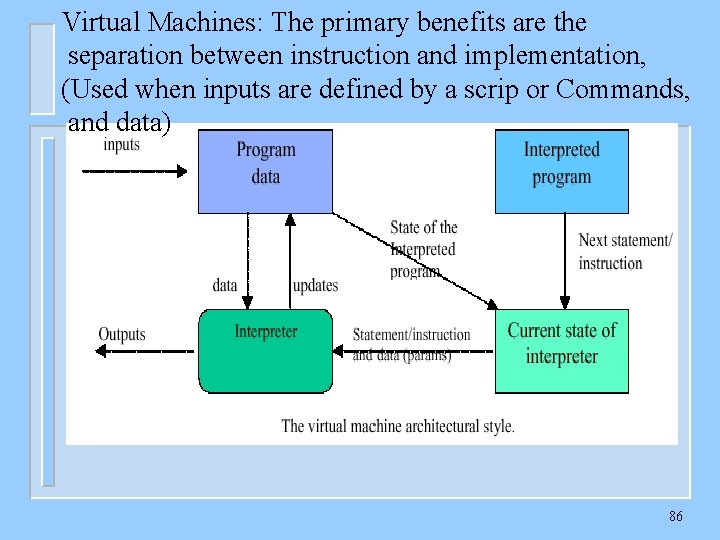
Virtual Machines: The primary benefits are the separation between instruction and implementation, (Used when inputs are defined by a scrip or Commands, and data) 86
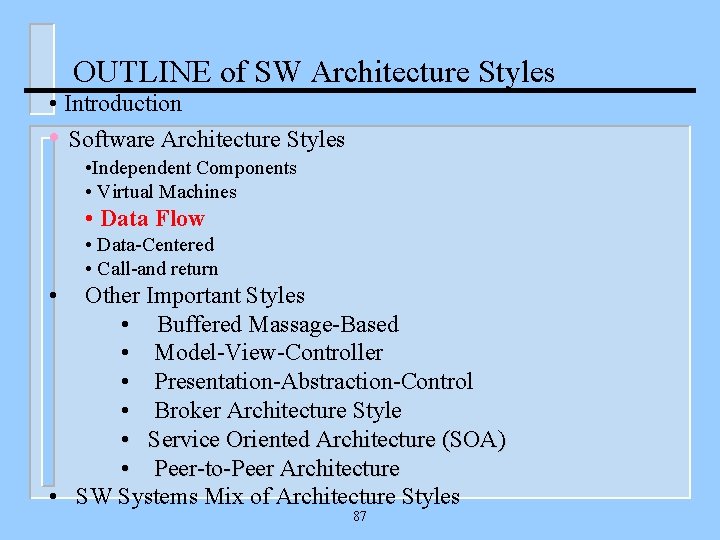
OUTLINE of SW Architecture Styles • Introduction • Software Architecture Styles • Independent Components • Virtual Machines • Data Flow • Data-Centered • Call-and return • Other Important Styles • Buffered Massage-Based • Model-View-Controller • Presentation-Abstraction-Control • Broker Architecture Style • Service Oriented Architecture (SOA) • Peer-to-Peer Architecture • SW Systems Mix of Architecture Styles 87
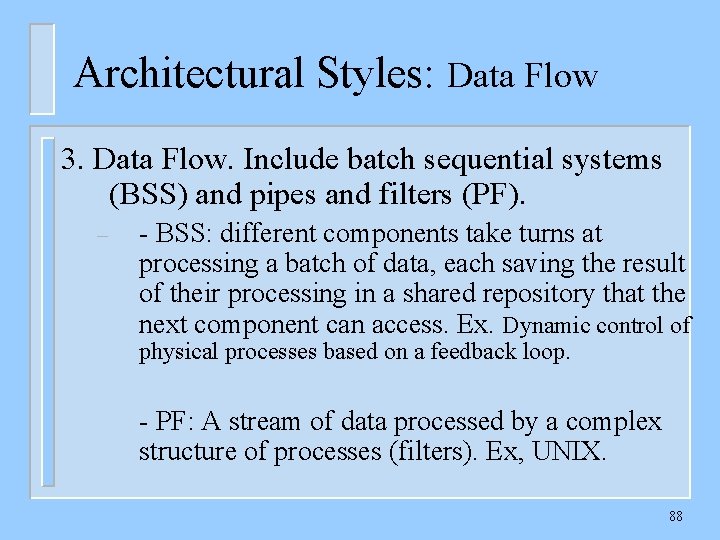
Architectural Styles: Data Flow 3. Data Flow. Include batch sequential systems (BSS) and pipes and filters (PF). – - BSS: different components take turns at processing a batch of data, each saving the result of their processing in a shared repository that the next component can access. Ex. Dynamic control of physical processes based on a feedback loop. - PF: A stream of data processed by a complex structure of processes (filters). Ex, UNIX. 88
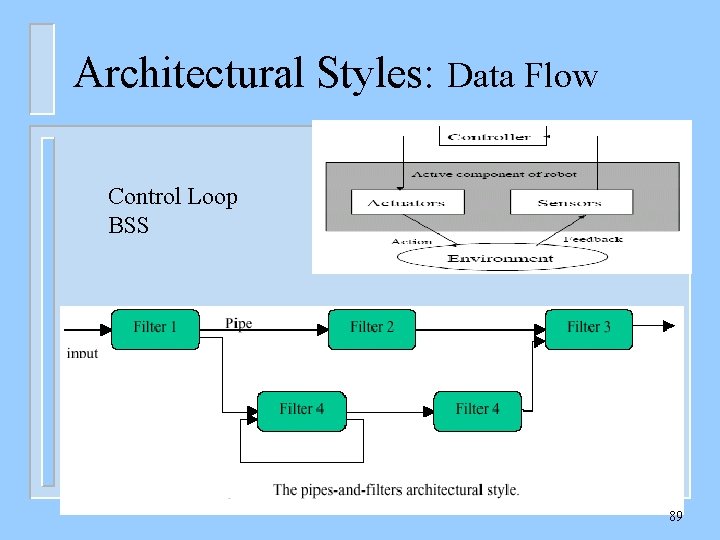
Architectural Styles: Data Flow Control Loop BSS 89
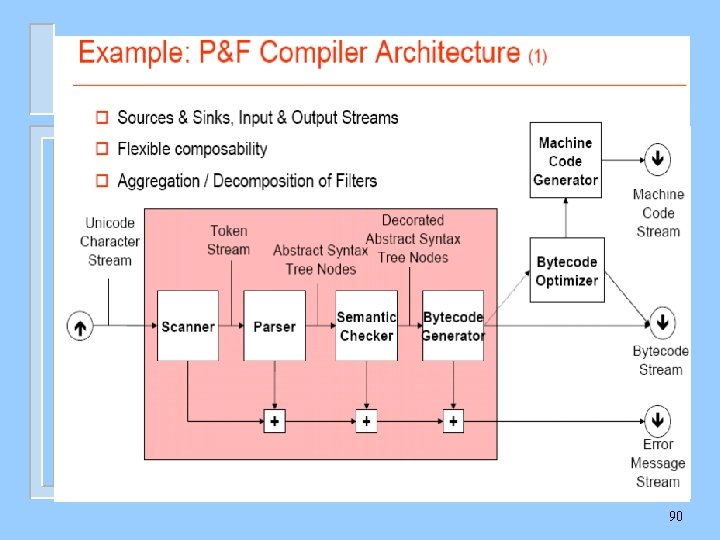
90
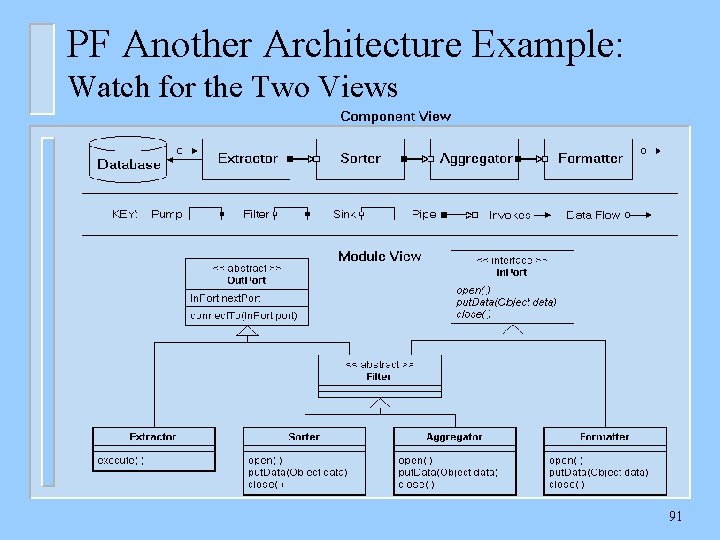
PF Another Architecture Example: Watch for the Two Views 91
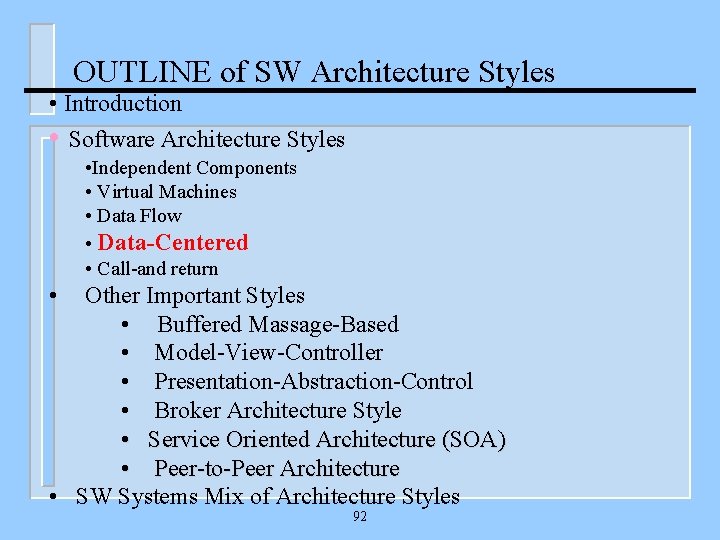
OUTLINE of SW Architecture Styles • Introduction • Software Architecture Styles • Independent Components • Virtual Machines • Data Flow • Data-Centered • Call-and return • Other Important Styles • Buffered Massage-Based • Model-View-Controller • Presentation-Abstraction-Control • Broker Architecture Style • Service Oriented Architecture (SOA) • Peer-to-Peer Architecture • SW Systems Mix of Architecture Styles 92
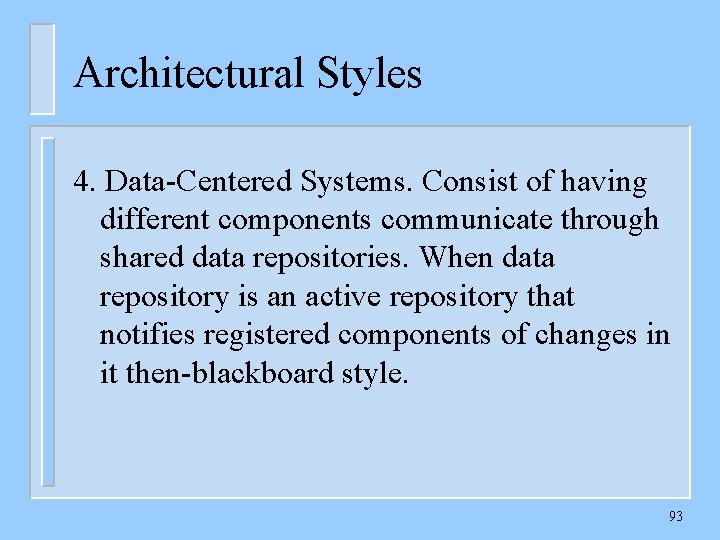
Architectural Styles 4. Data-Centered Systems. Consist of having different components communicate through shared data repositories. When data repository is an active repository that notifies registered components of changes in it then-blackboard style. 93
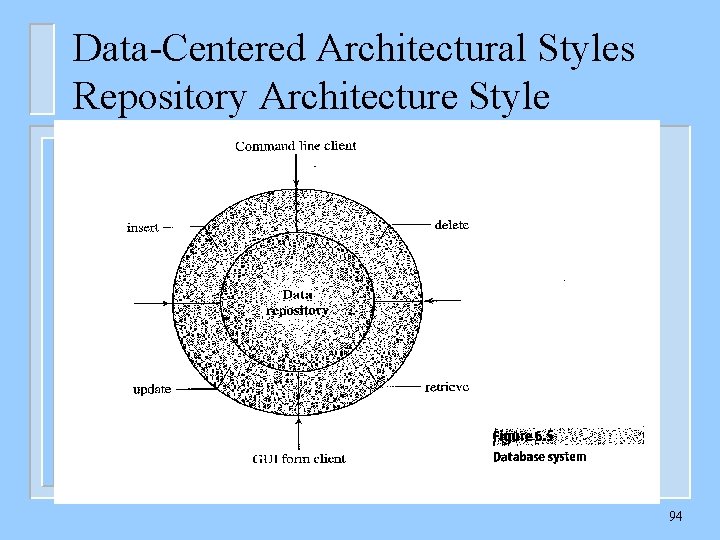
Data-Centered Architectural Styles Repository Architecture Style 94
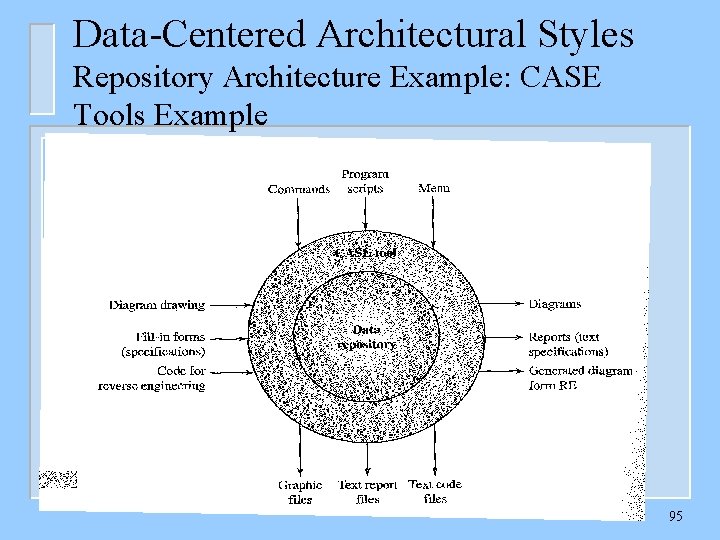
Data-Centered Architectural Styles Repository Architecture Example: CASE Tools Example 95
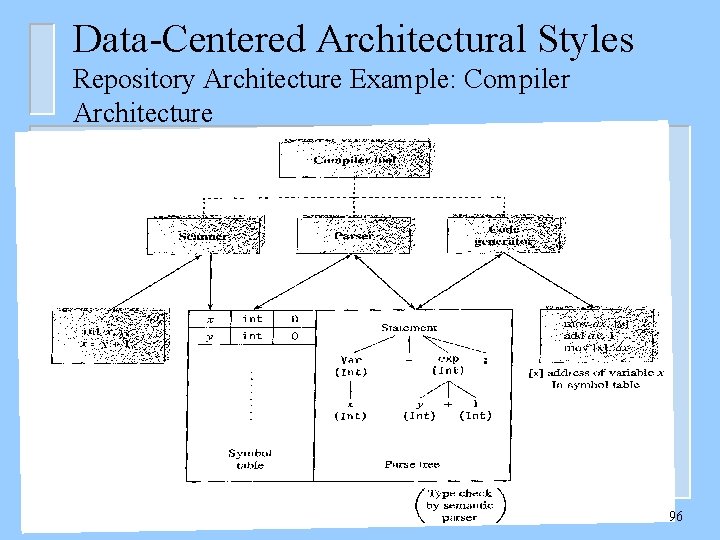
Data-Centered Architectural Styles Repository Architecture Example: Compiler Architecture 96
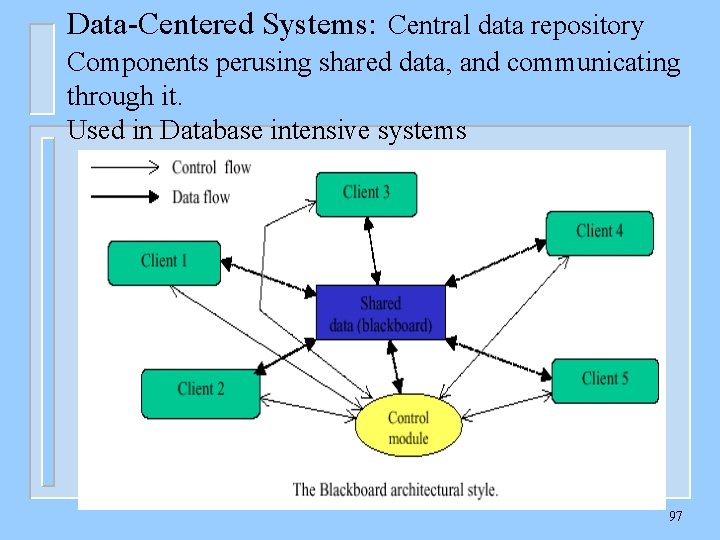
Data-Centered Systems: Central data repository Components perusing shared data, and communicating through it. Used in Database intensive systems 97
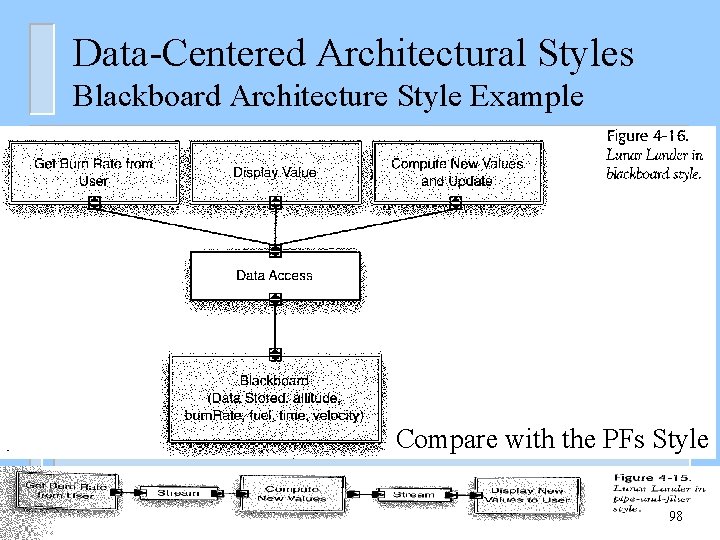
Data-Centered Architectural Styles Blackboard Architecture Style Example Compare with the PFs Style 98
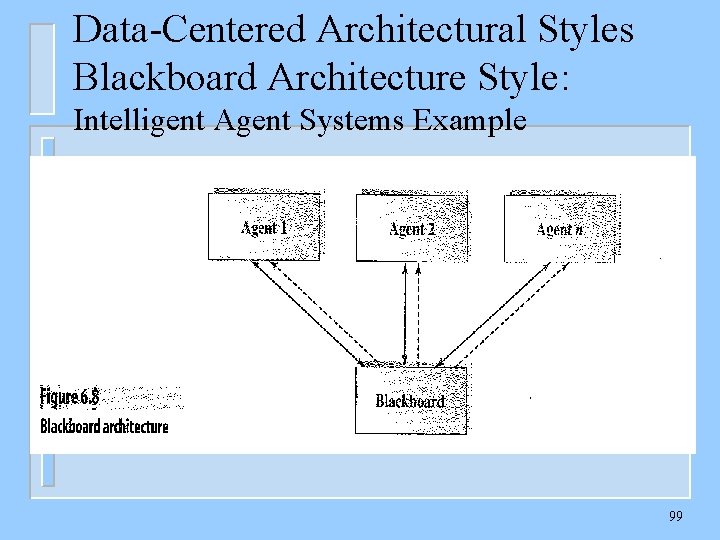
Data-Centered Architectural Styles Blackboard Architecture Style: Intelligent Agent Systems Example 99
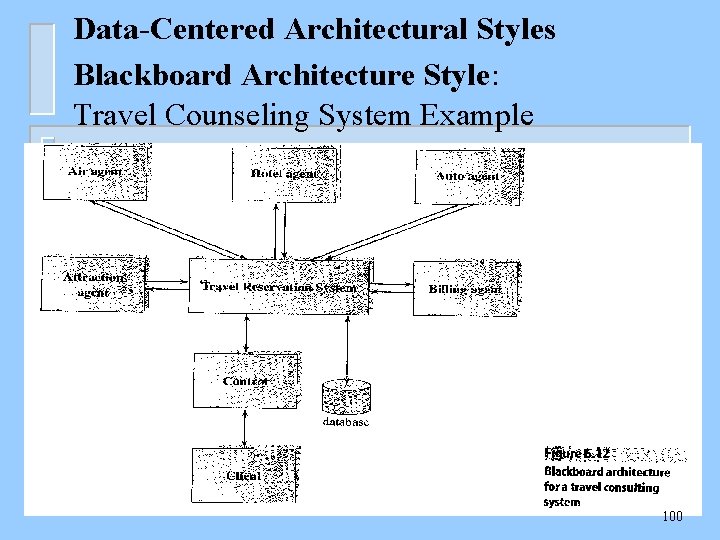
Data-Centered Architectural Styles Blackboard Architecture Style: Travel Counseling System Example 100
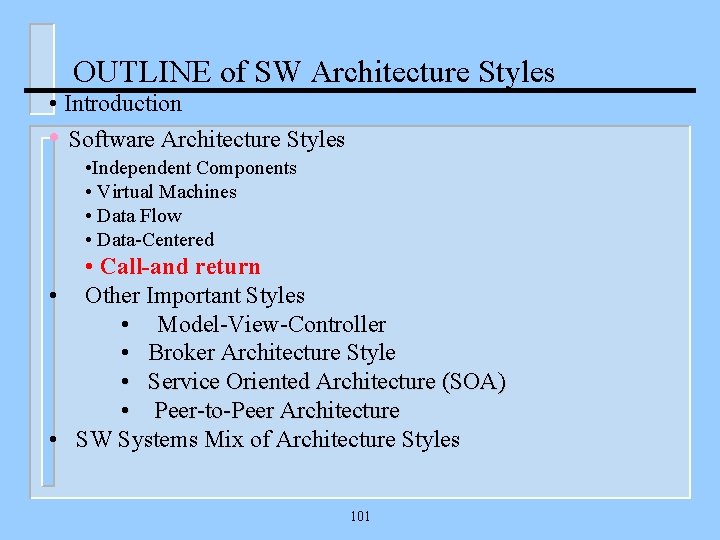
OUTLINE of SW Architecture Styles • Introduction • Software Architecture Styles • Independent Components • Virtual Machines • Data Flow • Data-Centered • Call-and return • Other Important Styles • Model-View-Controller • Broker Architecture Style • Service Oriented Architecture (SOA) • Peer-to-Peer Architecture • SW Systems Mix of Architecture Styles 101
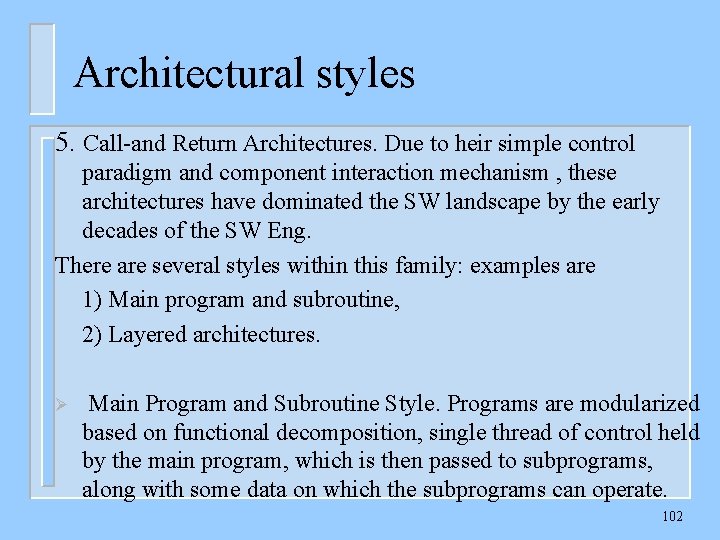
Architectural styles 5. Call-and Return Architectures. Due to heir simple control paradigm and component interaction mechanism , these architectures have dominated the SW landscape by the early decades of the SW Eng. There are several styles within this family: examples are 1) Main program and subroutine, 2) Layered architectures. Ø Main Program and Subroutine Style. Programs are modularized based on functional decomposition, single thread of control held by the main program, which is then passed to subprograms, along with some data on which the subprograms can operate. 102
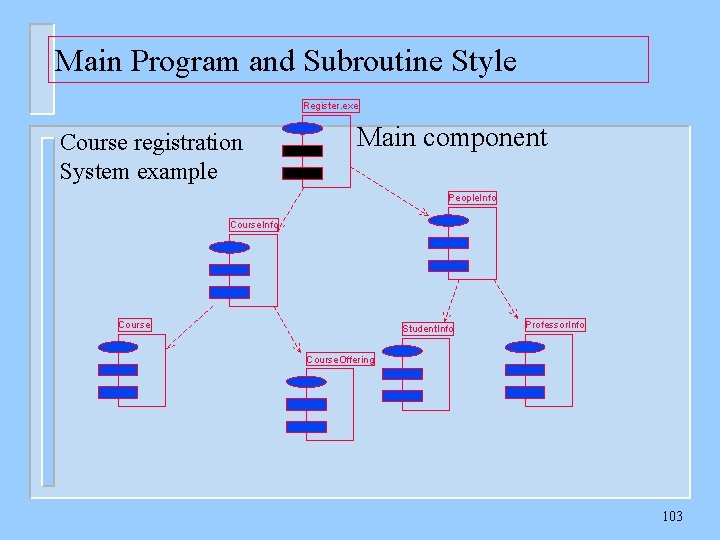
Main Program and Subroutine Style Register. exe Course registration System example Main component People. Info Course Student. Info Professor. Info Course. Offering 103
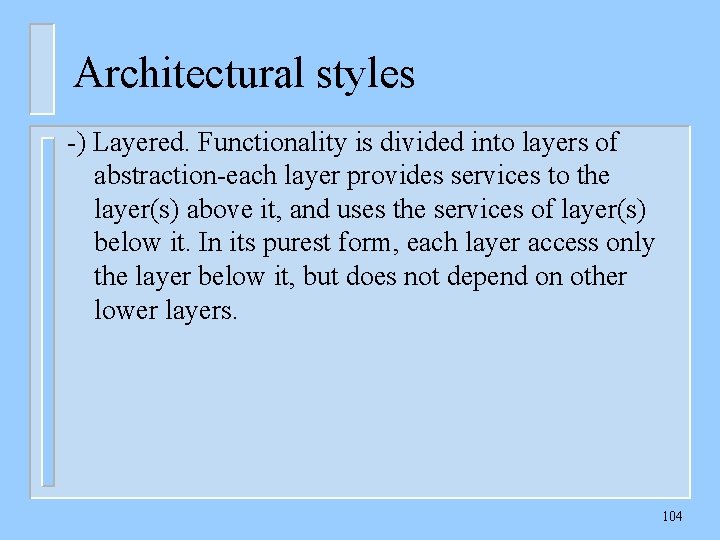
Architectural styles -) Layered. Functionality is divided into layers of abstraction-each layer provides services to the layer(s) above it, and uses the services of layer(s) below it. In its purest form, each layer access only the layer below it, but does not depend on other lower layers. 104
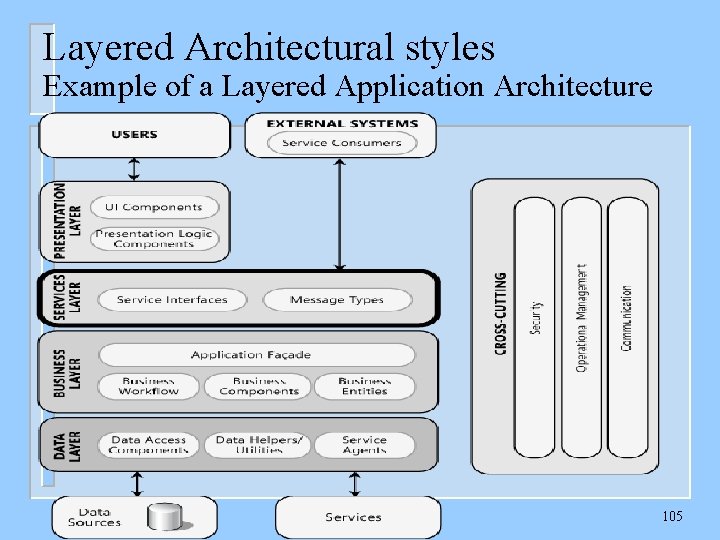
Layered Architectural styles Example of a Layered Application Architecture 105
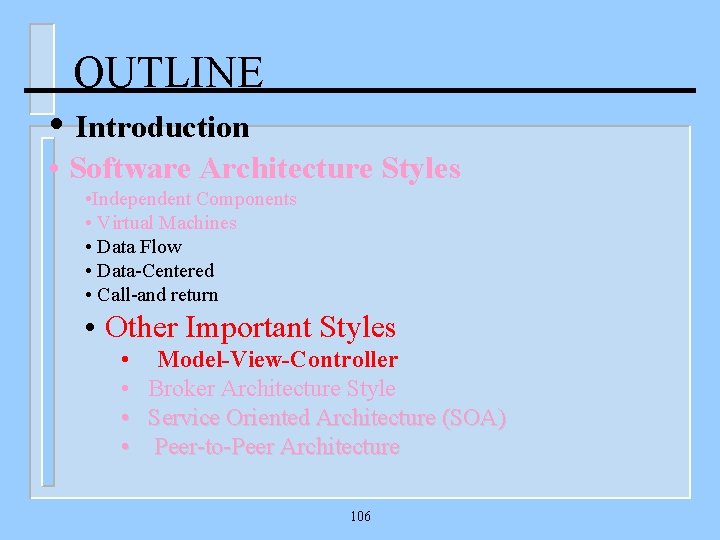
OUTLINE • Introduction • Software Architecture Styles • Independent Components • Virtual Machines • Data Flow • Data-Centered • Call-and return • Other Important Styles • Model-View-Controller • Broker Architecture Style • Service Oriented Architecture (SOA) • Peer-to-Peer Architecture 106
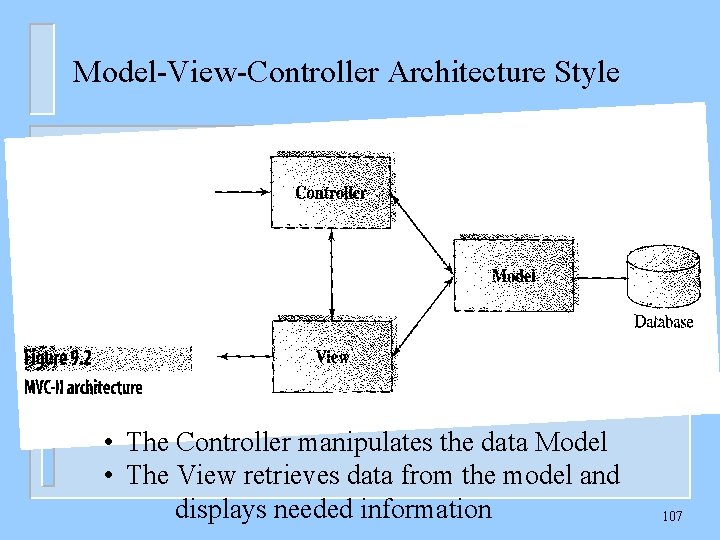
Model-View-Controller Architecture Style • The Controller manipulates the data Model • The View retrieves data from the model and displays needed information 107
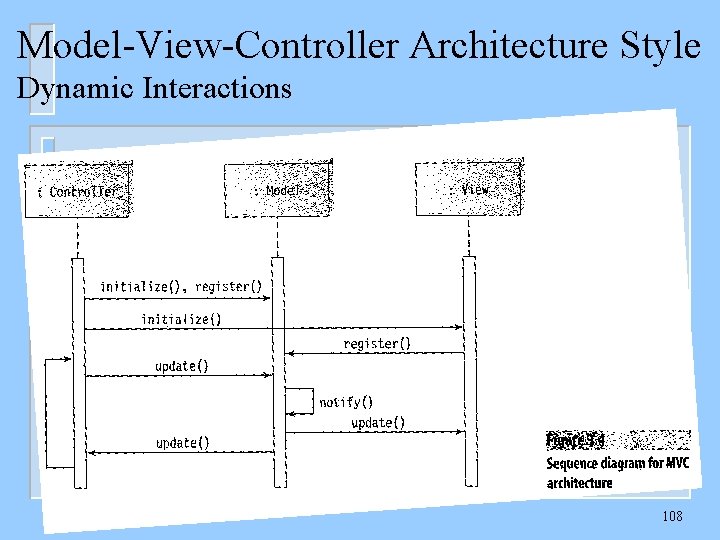
Model-View-Controller Architecture Style Dynamic Interactions 108
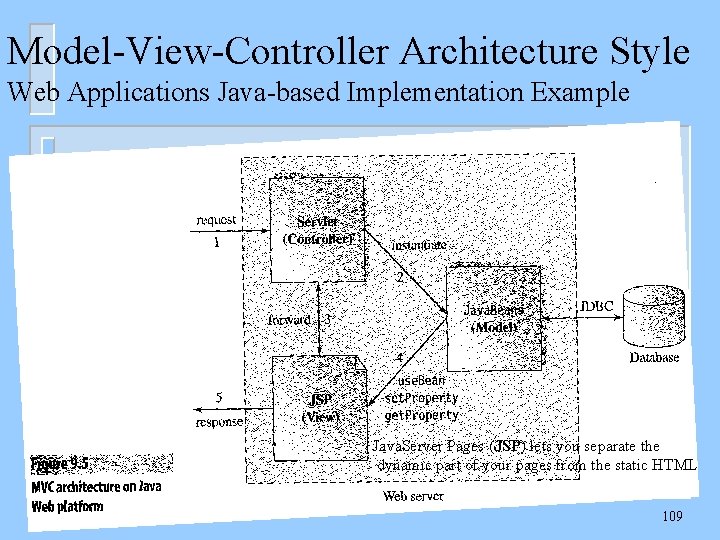
Model-View-Controller Architecture Style Web Applications Java-based Implementation Example Java. Server Pages (JSP) lets you separate the dynamic part of your pages from the static HTML 109
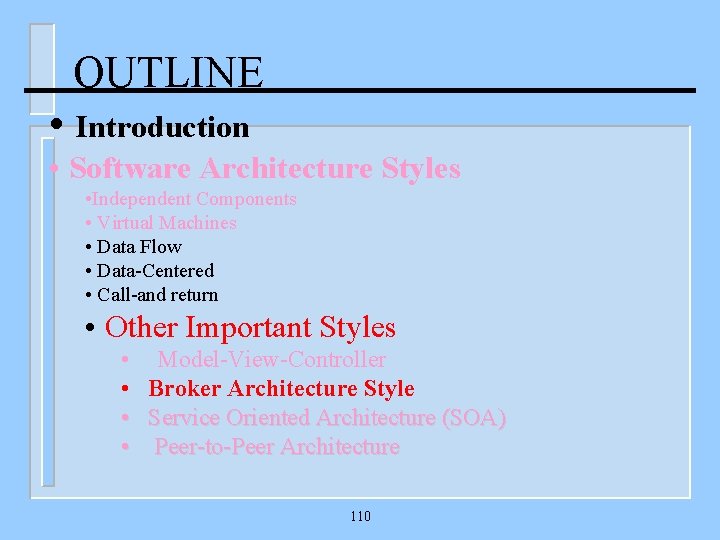
OUTLINE • Introduction • Software Architecture Styles • Independent Components • Virtual Machines • Data Flow • Data-Centered • Call-and return • Other Important Styles • Model-View-Controller • Broker Architecture Style • Service Oriented Architecture (SOA) • Peer-to-Peer Architecture 110
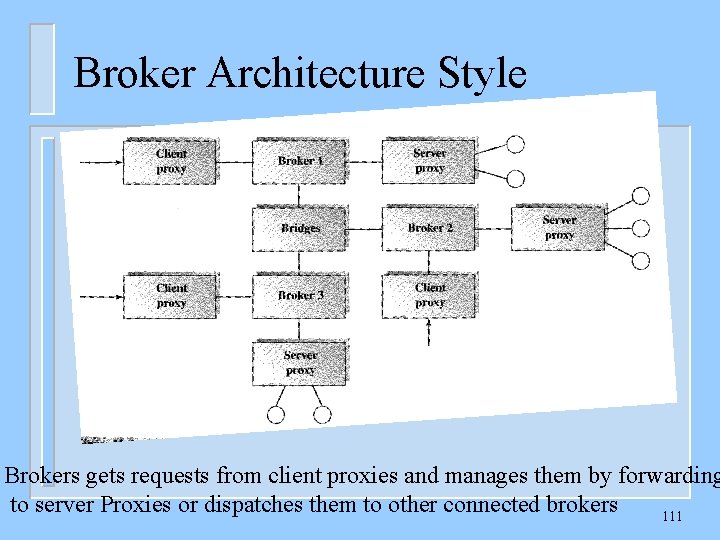
Broker Architecture Style Brokers gets requests from client proxies and manages them by forwarding to server Proxies or dispatches them to other connected brokers 111
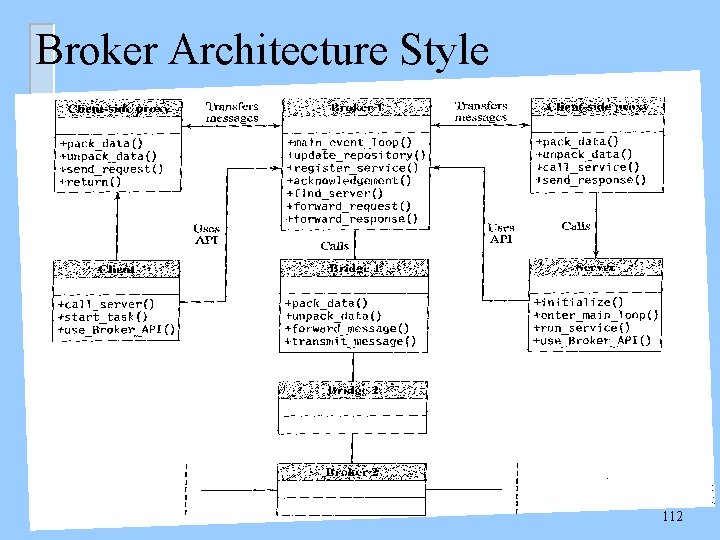
Broker Architecture Style 112
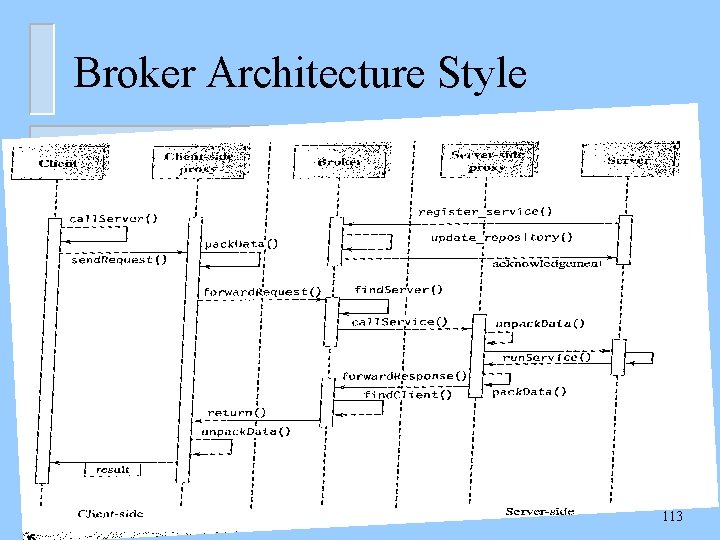
Broker Architecture Style 113
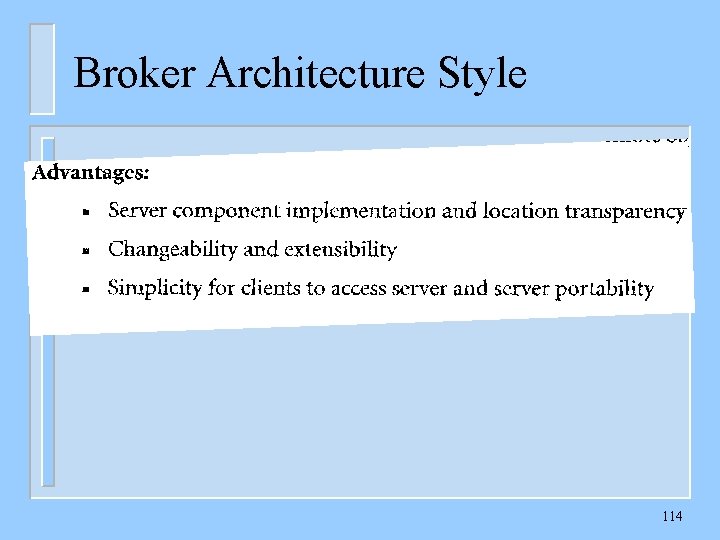
Broker Architecture Style 114
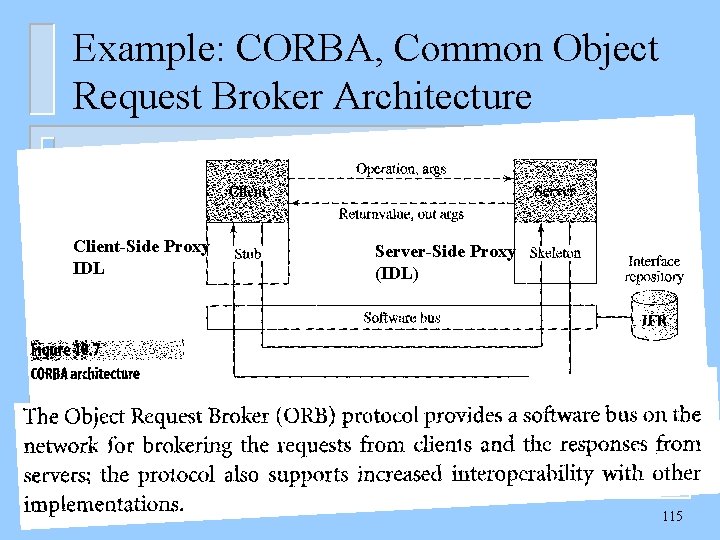
Example: CORBA, Common Object Request Broker Architecture Client-Side Proxy IDL Server-Side Proxy (IDL) 115
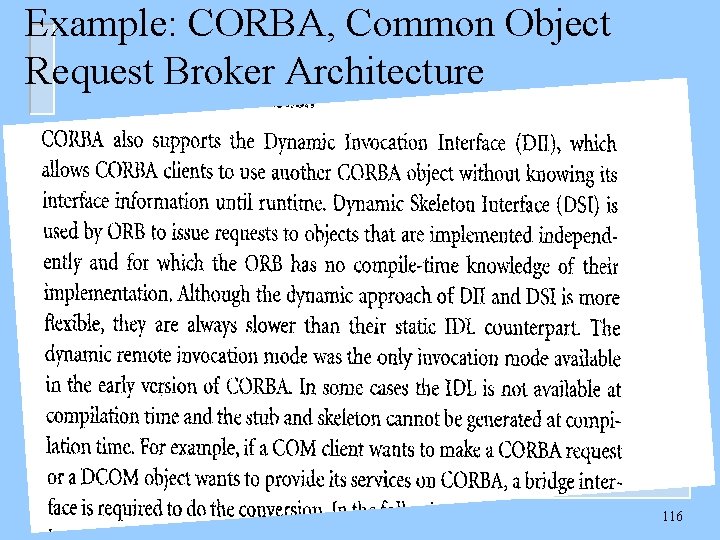
Example: CORBA, Common Object Request Broker Architecture 116
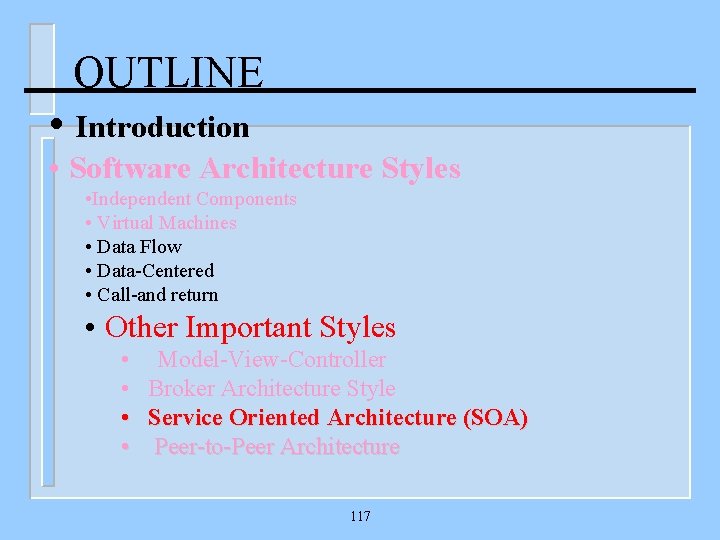
OUTLINE • Introduction • Software Architecture Styles • Independent Components • Virtual Machines • Data Flow • Data-Centered • Call-and return • Other Important Styles • Model-View-Controller • Broker Architecture Style • Service Oriented Architecture (SOA) • Peer-to-Peer Architecture 117
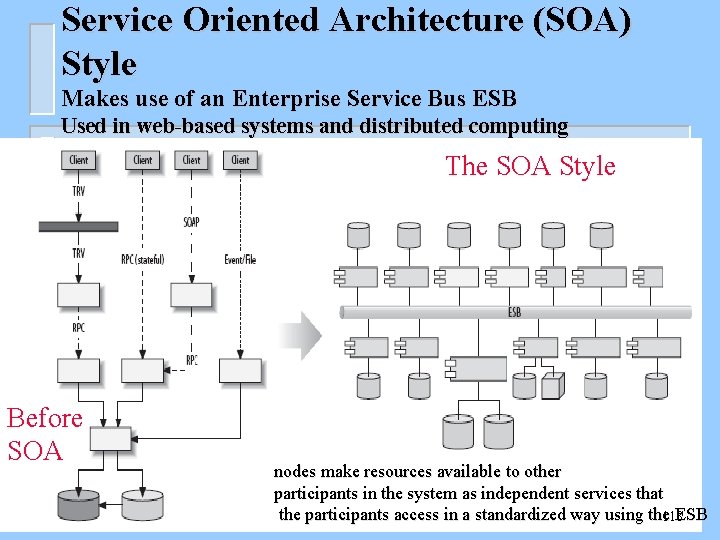
Service Oriented Architecture (SOA) Style Makes use of an Enterprise Service Bus ESB Used in web-based systems and distributed computing The SOA Style Before SOA nodes make resources available to other participants in the system as independent services that the participants access in a standardized way using the 118 ESB
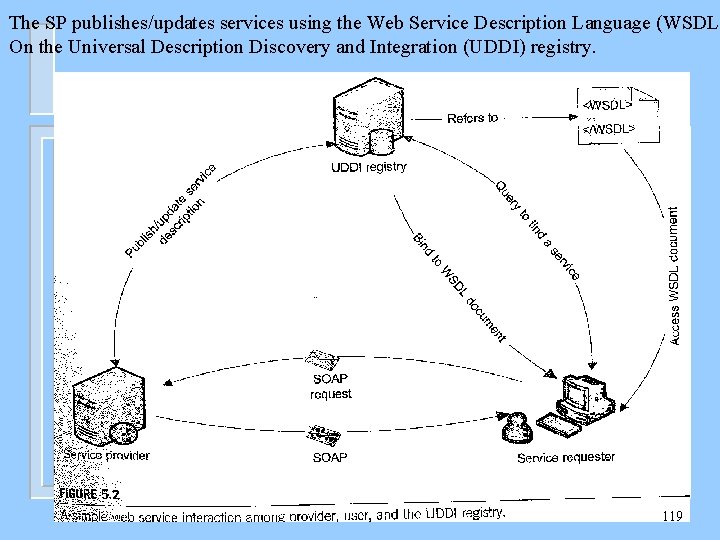
The SP publishes/updates services using the Web Service Description Language (WSDL) On the Universal Description Discovery and Integration (UDDI) registry. 119
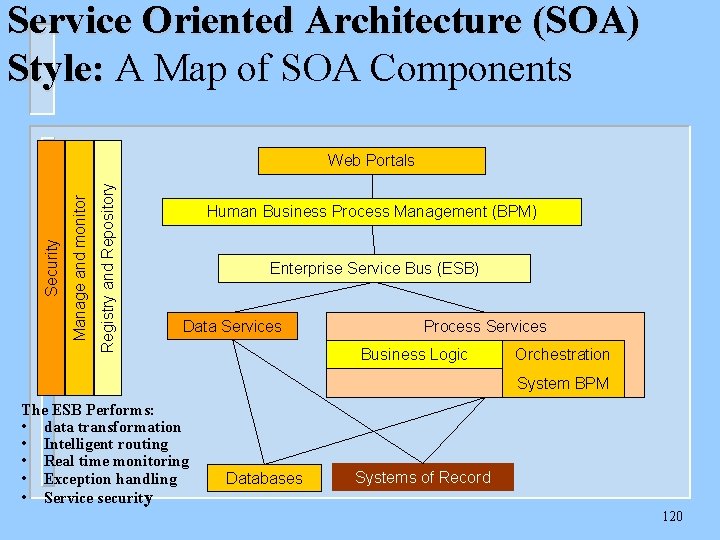
Service Oriented Architecture (SOA) Style: A Map of SOA Components Registry and Repository Manage and monitor Security Web Portals Human Business Process Management (BPM) Enterprise Service Bus (ESB) Data Services Process Services Business Logic Orchestration System BPM The ESB Performs: • data transformation • Intelligent routing • Real time monitoring • Exception handling • Service security Databases Systems of Record 120
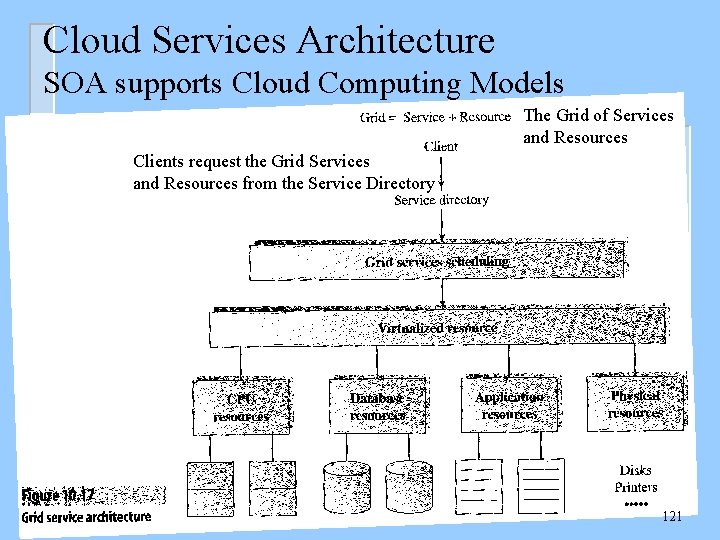
Cloud Services Architecture SOA supports Cloud Computing Models The Grid of Services and Resources Clients request the Grid Services and Resources from the Service Directory 121
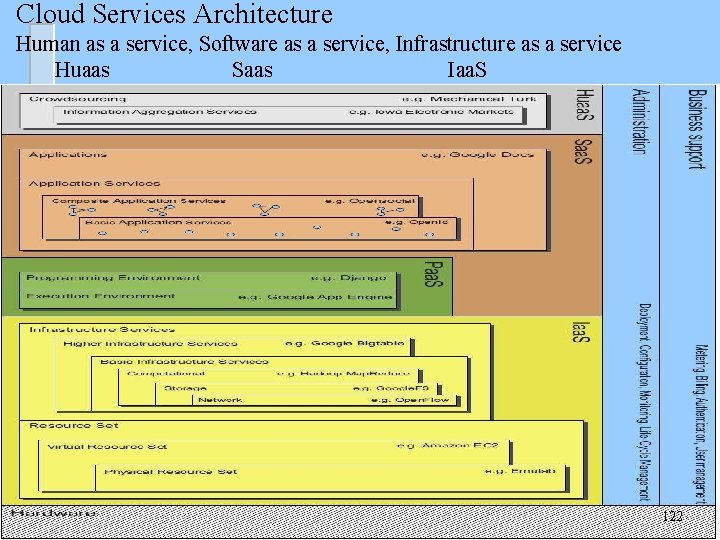
Cloud Services Architecture Human as a service, Software as a service, Infrastructure as a service Huaas Saas Iaa. S 122
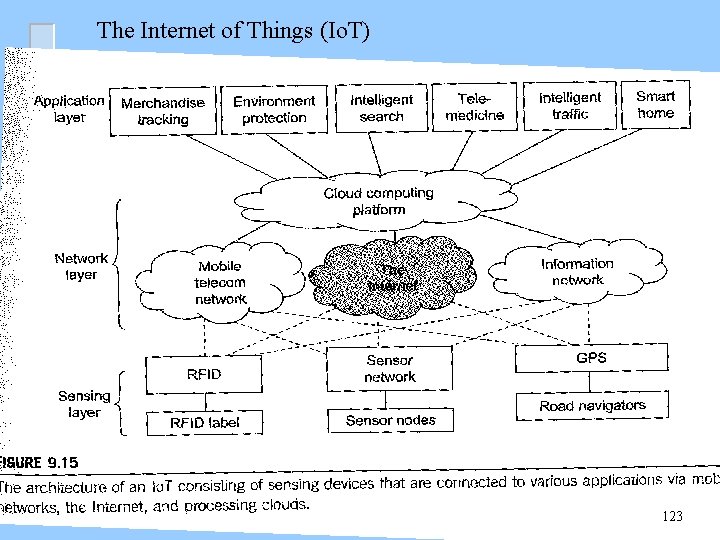
The Internet of Things (Io. T) 123
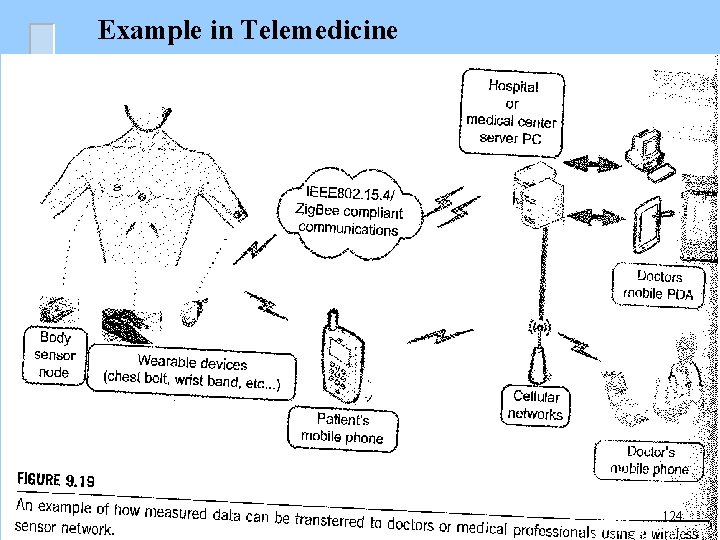
Example in Telemedicine 124
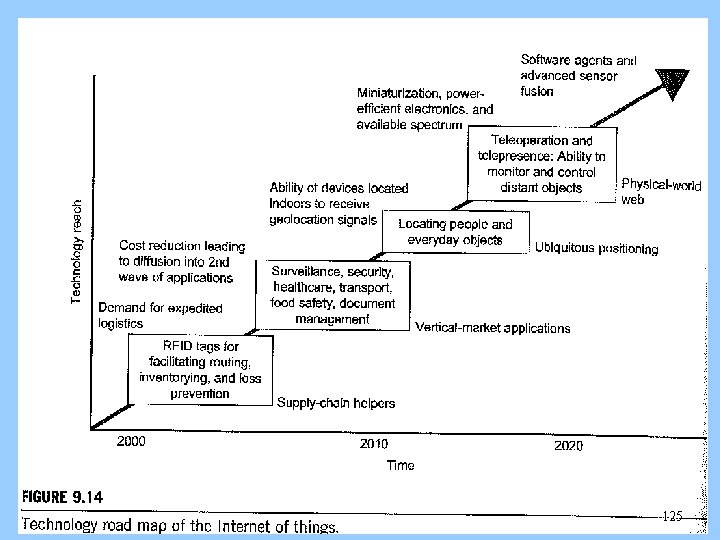
125
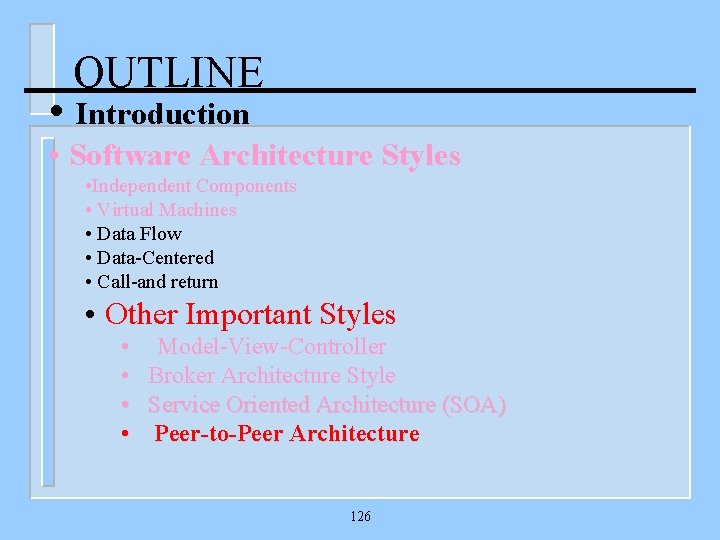
OUTLINE • Introduction • Software Architecture Styles • Independent Components • Virtual Machines • Data Flow • Data-Centered • Call-and return • Other Important Styles • • Model-View-Controller Broker Architecture Style Service Oriented Architecture (SOA) Peer-to-Peer Architecture 126
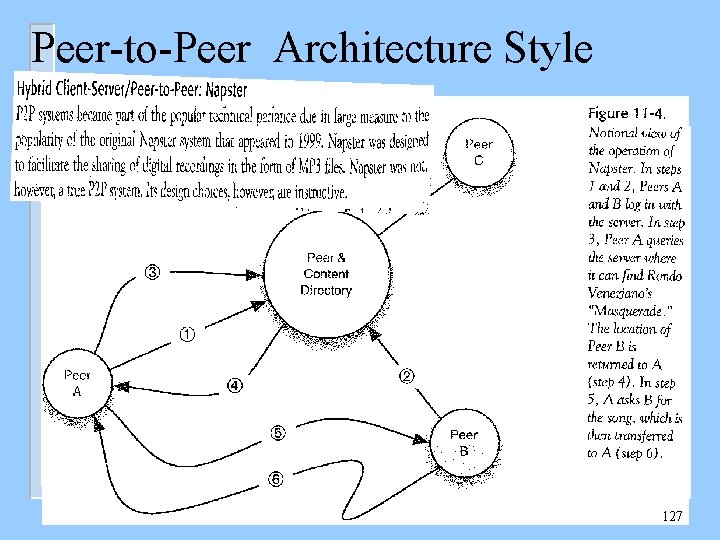
Peer-to-Peer Architecture Style 127
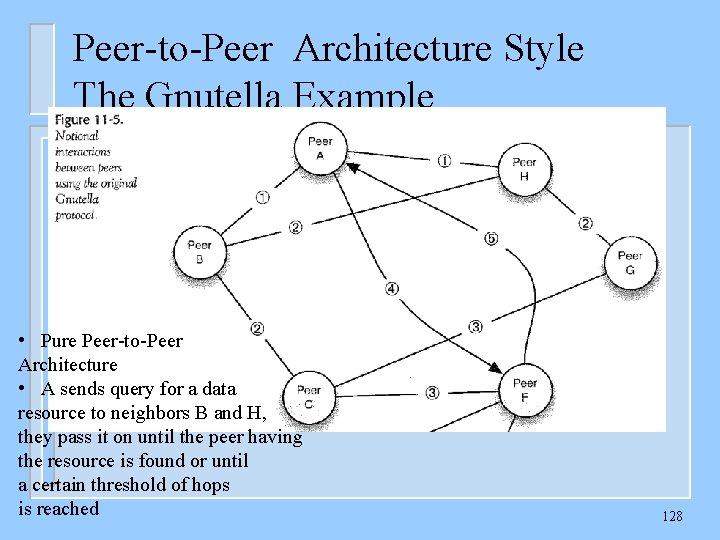
Peer-to-Peer Architecture Style The Gnutella Example • Pure Peer-to-Peer Architecture • A sends query for a data resource to neighbors B and H, they pass it on until the peer having the resource is found or until a certain threshold of hops is reached 128
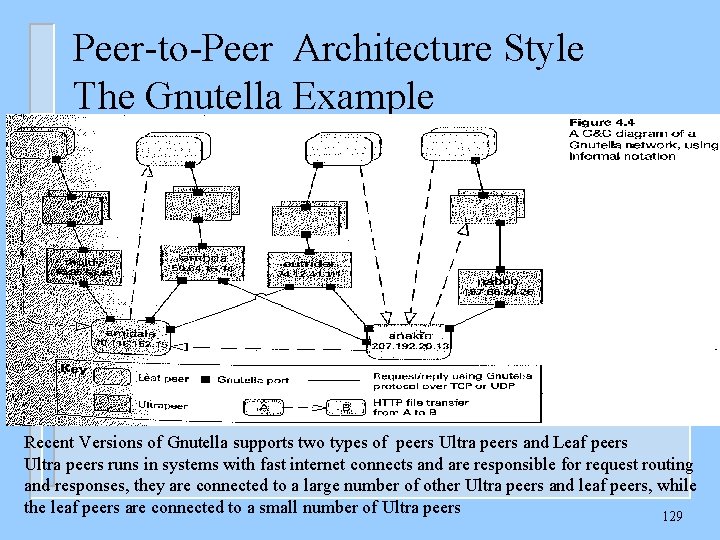
Peer-to-Peer Architecture Style The Gnutella Example Recent Versions of Gnutella supports two types of peers Ultra peers and Leaf peers Ultra peers runs in systems with fast internet connects and are responsible for request routing and responses, they are connected to a large number of other Ultra peers and leaf peers, while the leaf peers are connected to a small number of Ultra peers 129
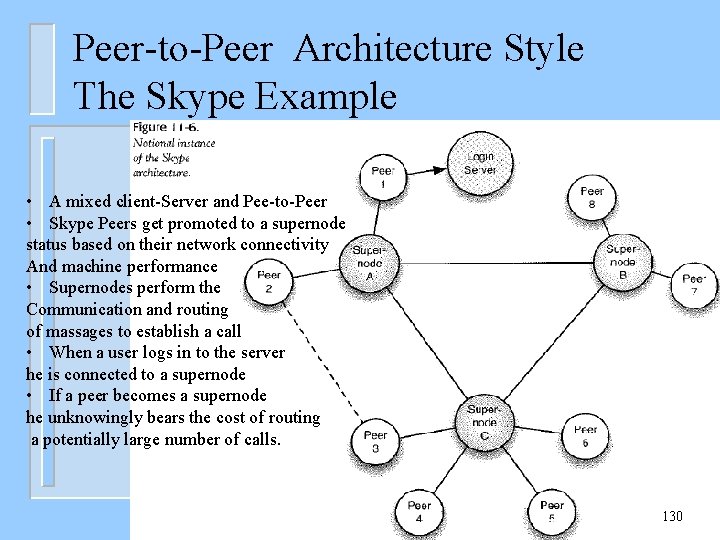
Peer-to-Peer Architecture Style The Skype Example • A mixed client-Server and Pee-to-Peer • Skype Peers get promoted to a supernode status based on their network connectivity And machine performance • Supernodes perform the Communication and routing of massages to establish a call • When a user logs in to the server he is connected to a supernode • If a peer becomes a supernode he unknowingly bears the cost of routing a potentially large number of calls. 130
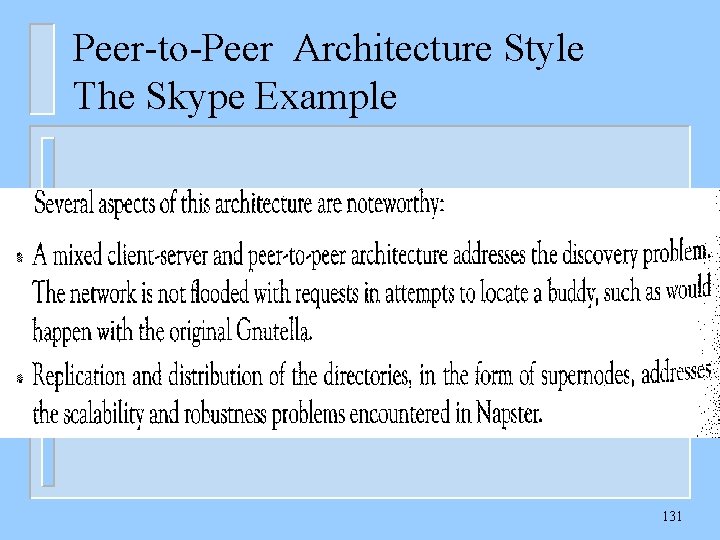
Peer-to-Peer Architecture Style The Skype Example 131
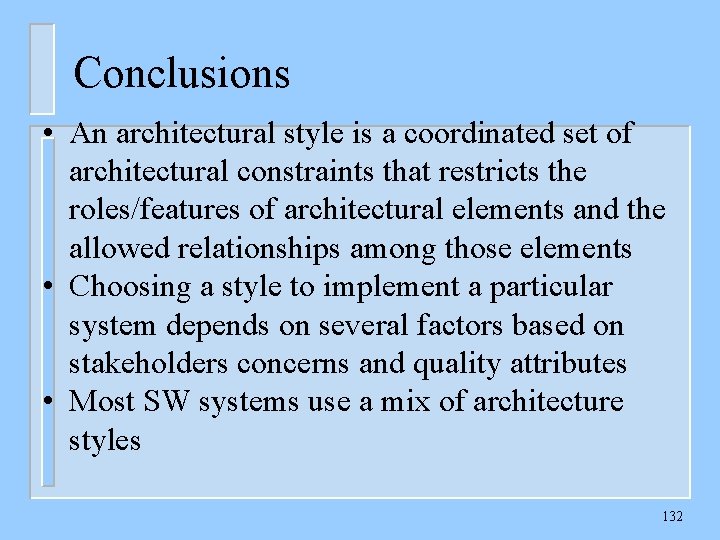
Conclusions • An architectural style is a coordinated set of architectural constraints that restricts the roles/features of architectural elements and the allowed relationships among those elements • Choosing a style to implement a particular system depends on several factors based on stakeholders concerns and quality attributes • Most SW systems use a mix of architecture styles 132
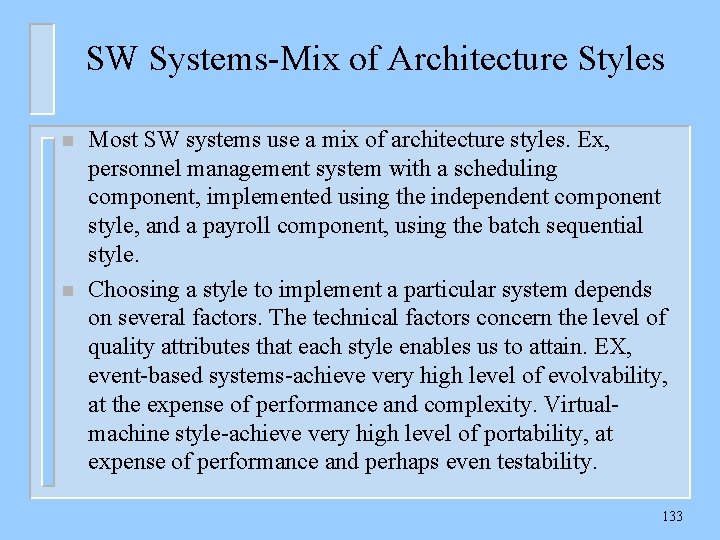
SW Systems-Mix of Architecture Styles n n Most SW systems use a mix of architecture styles. Ex, personnel management system with a scheduling component, implemented using the independent component style, and a payroll component, using the batch sequential style. Choosing a style to implement a particular system depends on several factors. The technical factors concern the level of quality attributes that each style enables us to attain. EX, event-based systems-achieve very high level of evolvability, at the expense of performance and complexity. Virtualmachine style-achieve very high level of portability, at expense of performance and perhaps even testability. 133
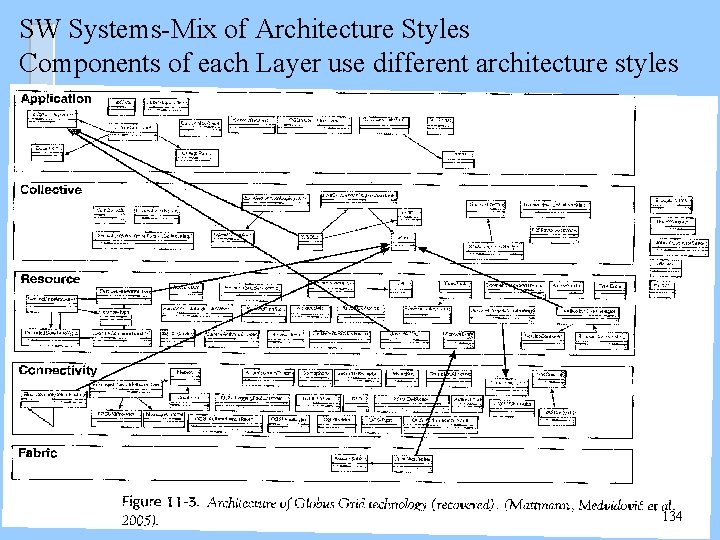
SW Systems-Mix of Architecture Styles Components of each Layer use different architecture styles 134
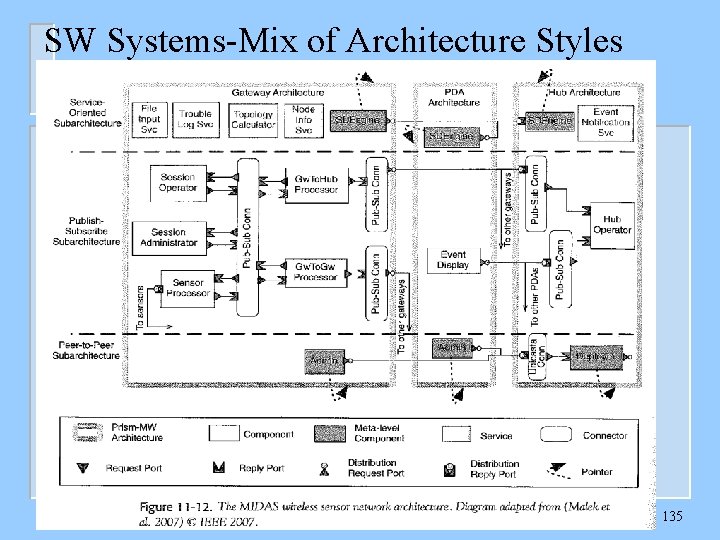
SW Systems-Mix of Architecture Styles 135
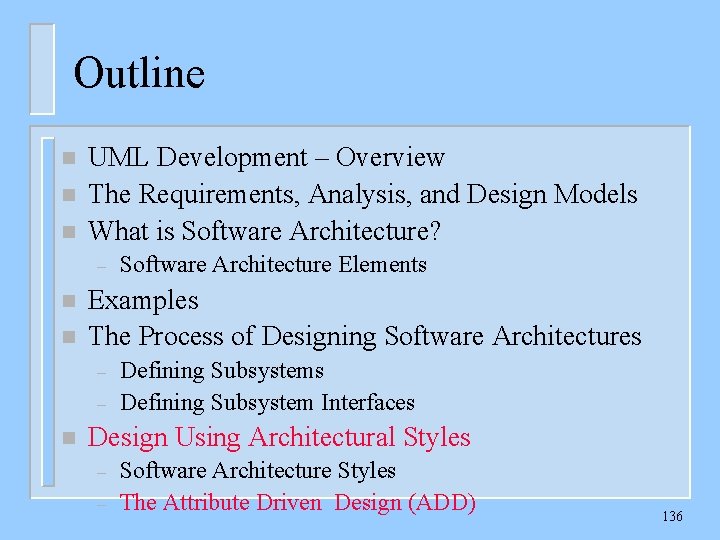
Outline n n n UML Development – Overview The Requirements, Analysis, and Design Models What is Software Architecture? – n n Examples The Process of Designing Software Architectures – – n Software Architecture Elements Defining Subsystem Interfaces Design Using Architectural Styles – – Software Architecture Styles The Attribute Driven Design (ADD) 136
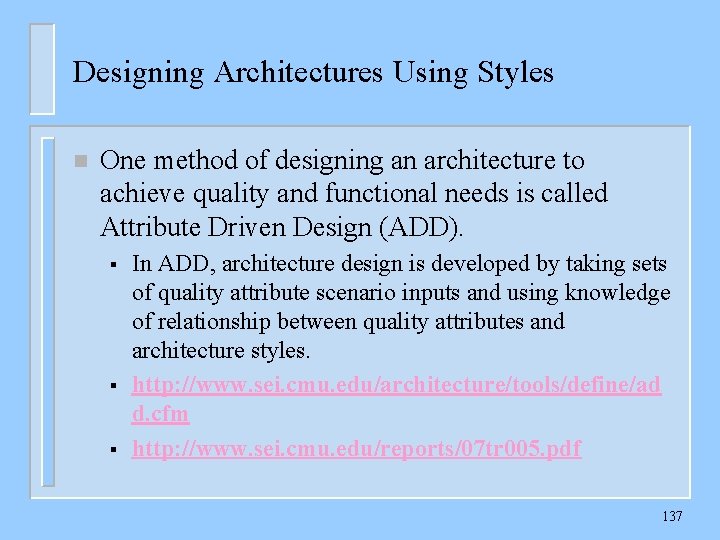
Designing Architectures Using Styles n One method of designing an architecture to achieve quality and functional needs is called Attribute Driven Design (ADD). § § § In ADD, architecture design is developed by taking sets of quality attribute scenario inputs and using knowledge of relationship between quality attributes and architecture styles. http: //www. sei. cmu. edu/architecture/tools/define/ad d. cfm http: //www. sei. cmu. edu/reports/07 tr 005. pdf 137
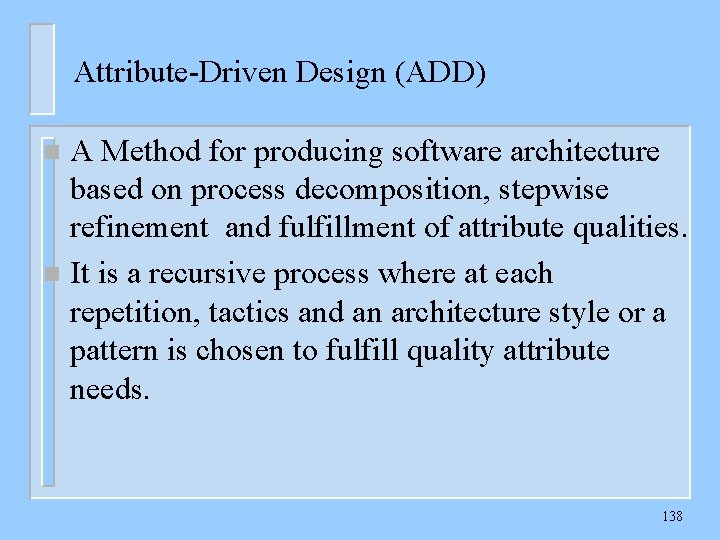
Attribute-Driven Design (ADD) A Method for producing software architecture based on process decomposition, stepwise refinement and fulfillment of attribute qualities. n It is a recursive process where at each repetition, tactics and an architecture style or a pattern is chosen to fulfill quality attribute needs. n 138
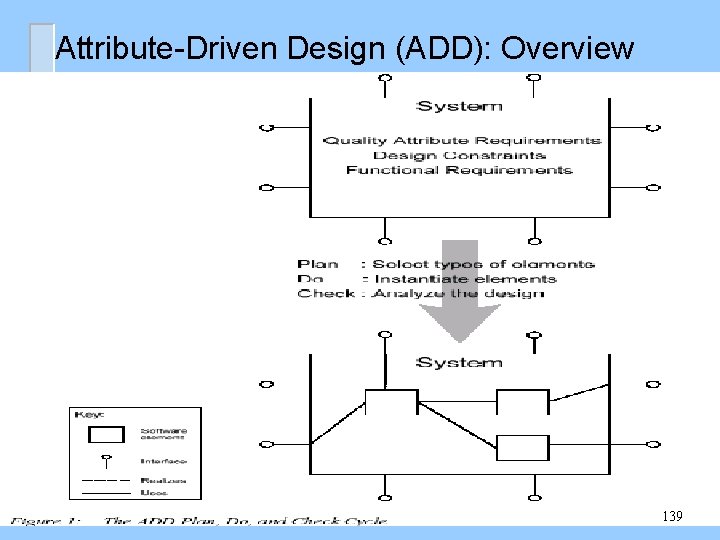
Attribute-Driven Design (ADD): Overview 139
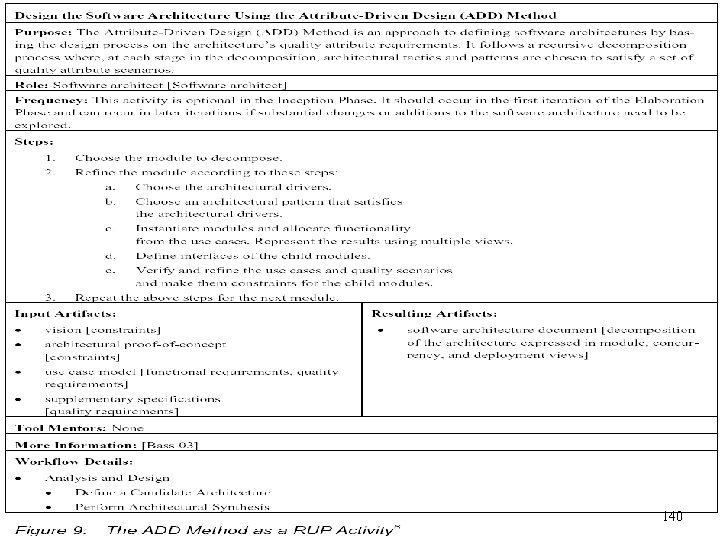
140
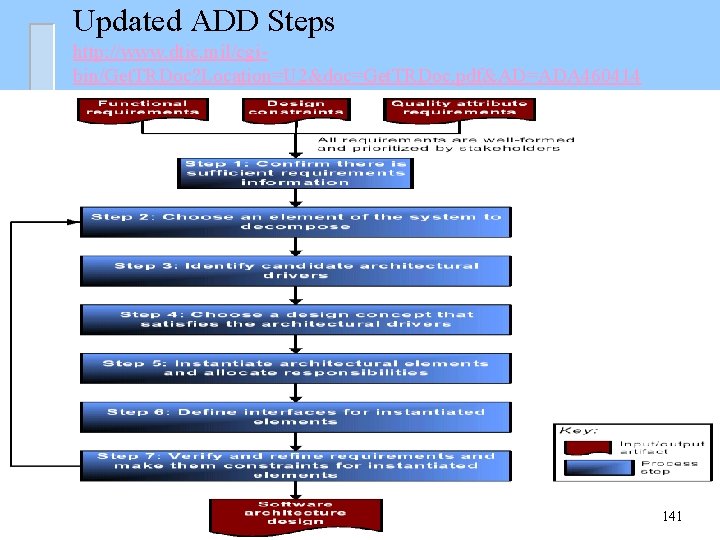
Updated ADD Steps http: //www. dtic. mil/cgibin/Get. TRDoc? Location=U 2&doc=Get. TRDoc. pdf&AD=ADA 460414 141
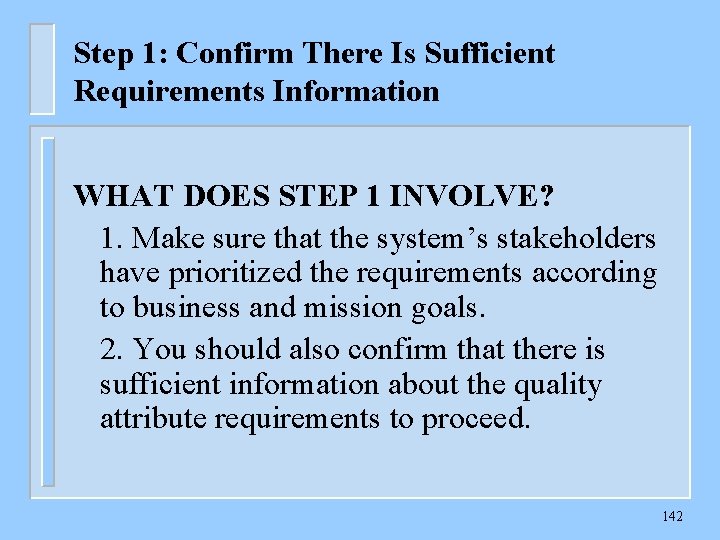
Step 1: Confirm There Is Sufficient Requirements Information WHAT DOES STEP 1 INVOLVE? 1. Make sure that the system’s stakeholders have prioritized the requirements according to business and mission goals. 2. You should also confirm that there is sufficient information about the quality attribute requirements to proceed. 142
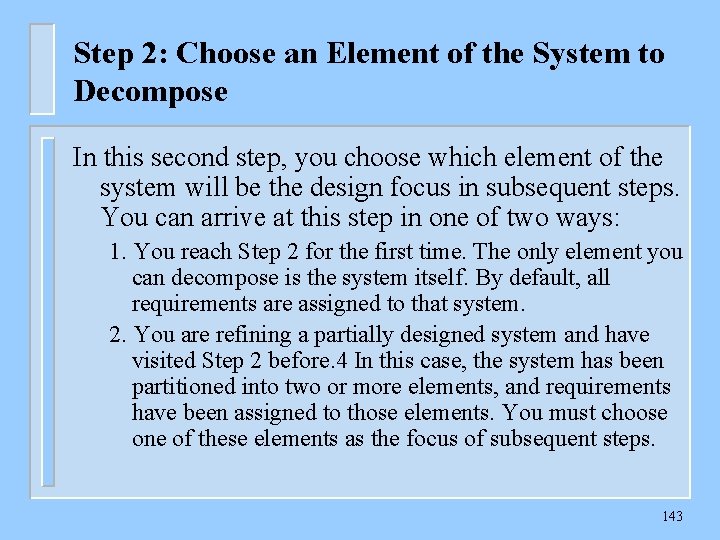
Step 2: Choose an Element of the System to Decompose In this second step, you choose which element of the system will be the design focus in subsequent steps. You can arrive at this step in one of two ways: 1. You reach Step 2 for the first time. The only element you can decompose is the system itself. By default, all requirements are assigned to that system. 2. You are refining a partially designed system and have visited Step 2 before. 4 In this case, the system has been partitioned into two or more elements, and requirements have been assigned to those elements. You must choose one of these elements as the focus of subsequent steps. 143
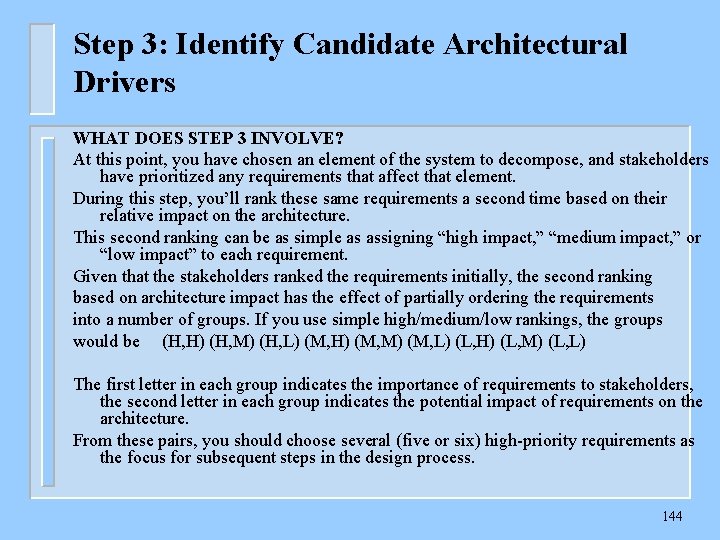
Step 3: Identify Candidate Architectural Drivers WHAT DOES STEP 3 INVOLVE? At this point, you have chosen an element of the system to decompose, and stakeholders have prioritized any requirements that affect that element. During this step, you’ll rank these same requirements a second time based on their relative impact on the architecture. This second ranking can be as simple as assigning “high impact, ” “medium impact, ” or “low impact” to each requirement. Given that the stakeholders ranked the requirements initially, the second ranking based on architecture impact has the effect of partially ordering the requirements into a number of groups. If you use simple high/medium/low rankings, the groups would be (H, H) (H, M) (H, L) (M, H) (M, M) (M, L) (L, H) (L, M) (L, L) The first letter in each group indicates the importance of requirements to stakeholders, the second letter in each group indicates the potential impact of requirements on the architecture. From these pairs, you should choose several (five or six) high-priority requirements as the focus for subsequent steps in the design process. 144
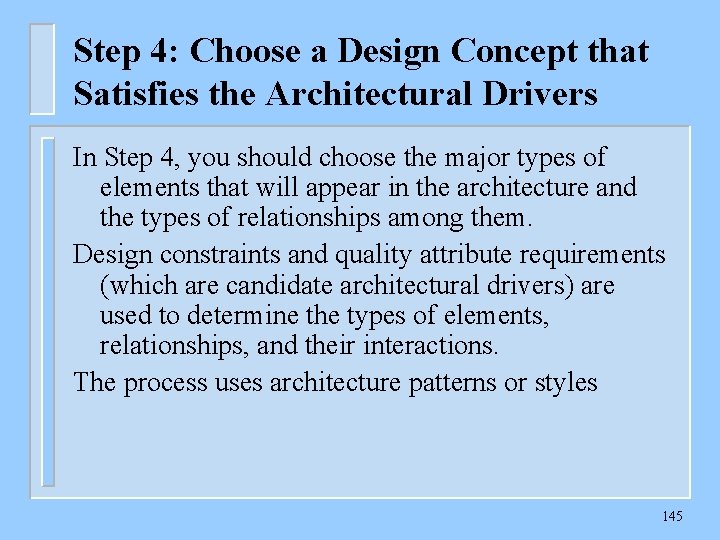
Step 4: Choose a Design Concept that Satisfies the Architectural Drivers In Step 4, you should choose the major types of elements that will appear in the architecture and the types of relationships among them. Design constraints and quality attribute requirements (which are candidate architectural drivers) are used to determine the types of elements, relationships, and their interactions. The process uses architecture patterns or styles 145
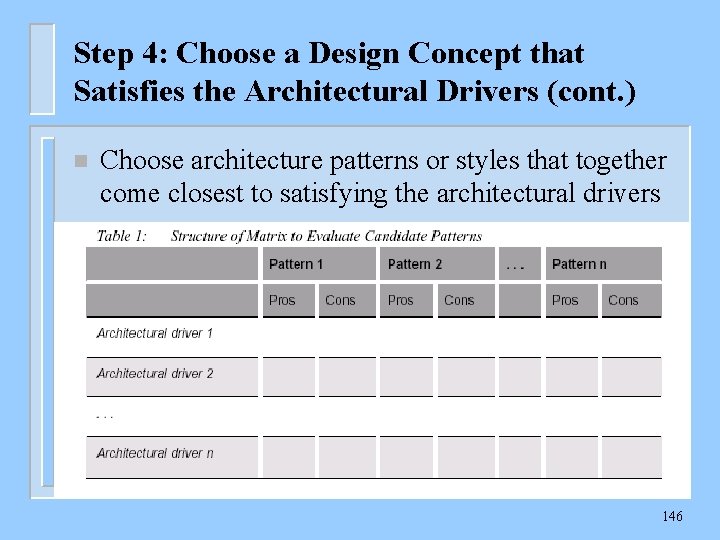
Step 4: Choose a Design Concept that Satisfies the Architectural Drivers (cont. ) n Choose architecture patterns or styles that together come closest to satisfying the architectural drivers 146
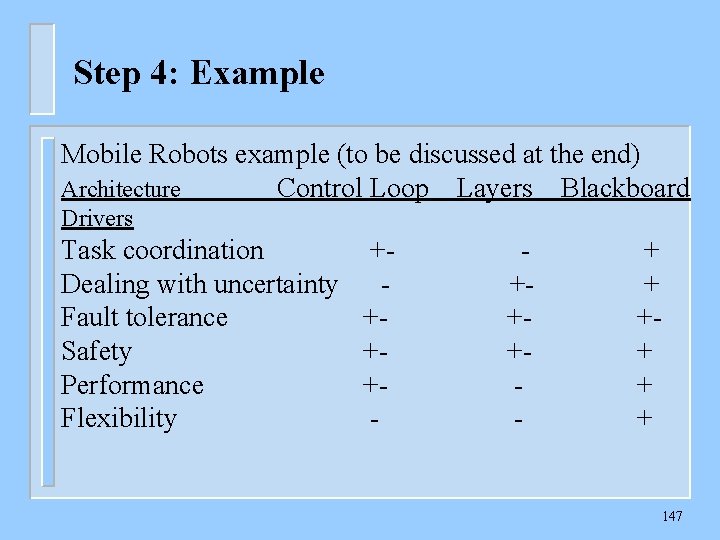
Step 4: Example Mobile Robots example (to be discussed at the end) Architecture Control Loop Layers Blackboard Drivers Task coordination +Dealing with uncertainty Fault tolerance +Safety +Performance +Flexibility - +++- + + + 147
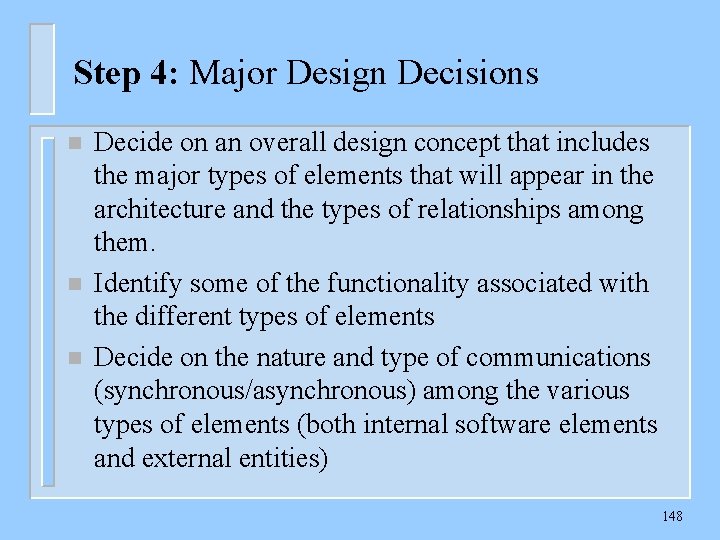
Step 4: Major Design Decisions n n n Decide on an overall design concept that includes the major types of elements that will appear in the architecture and the types of relationships among them. Identify some of the functionality associated with the different types of elements Decide on the nature and type of communications (synchronous/asynchronous) among the various types of elements (both internal software elements and external entities) 148
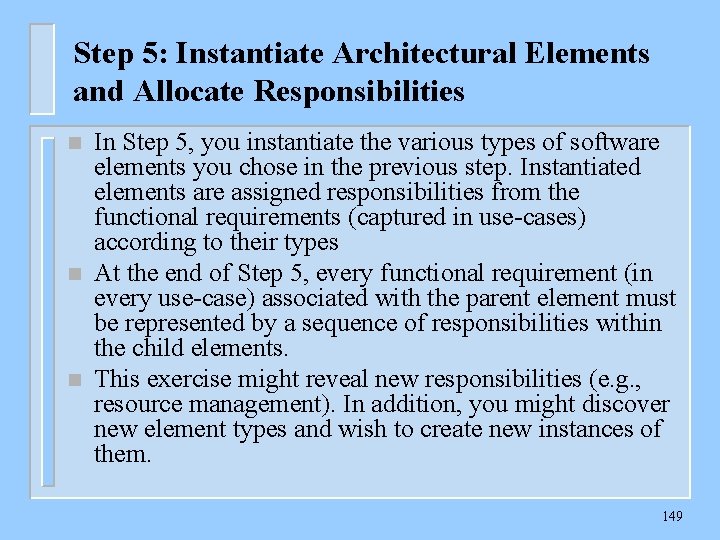
Step 5: Instantiate Architectural Elements and Allocate Responsibilities n n n In Step 5, you instantiate the various types of software elements you chose in the previous step. Instantiated elements are assigned responsibilities from the functional requirements (captured in use-cases) according to their types At the end of Step 5, every functional requirement (in every use-case) associated with the parent element must be represented by a sequence of responsibilities within the child elements. This exercise might reveal new responsibilities (e. g. , resource management). In addition, you might discover new element types and wish to create new instances of them. 149
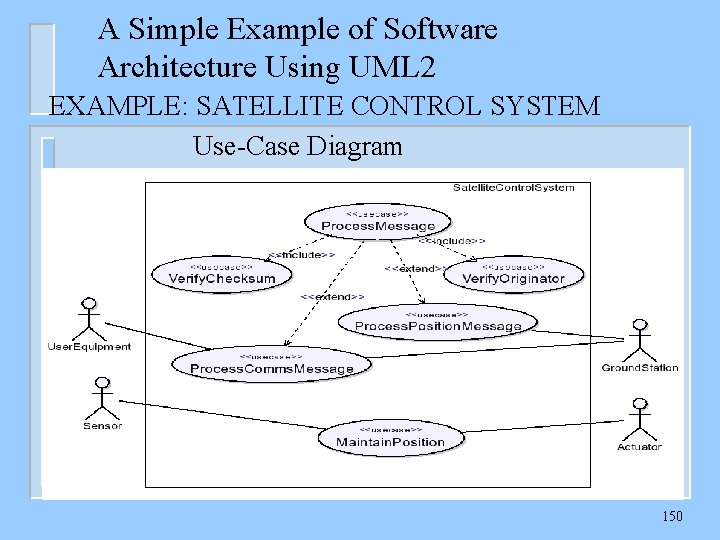
A Simple Example of Software Architecture Using UML 2 EXAMPLE: SATELLITE CONTROL SYSTEM Use-Case Diagram 150
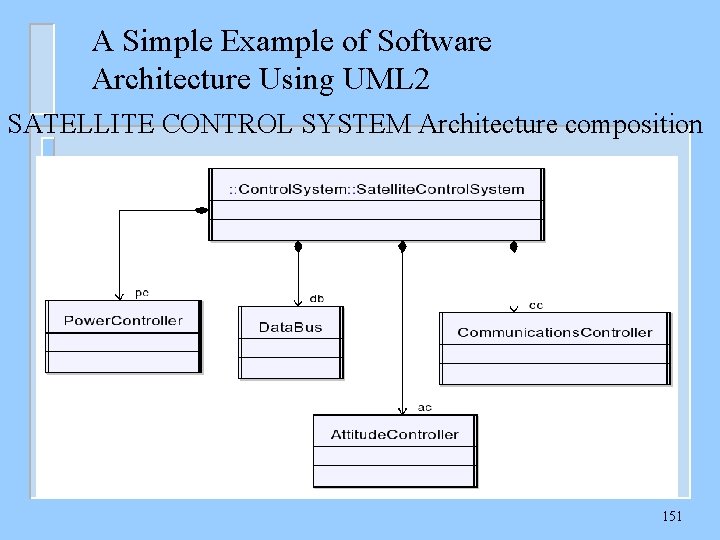
A Simple Example of Software Architecture Using UML 2 SATELLITE CONTROL SYSTEM Architecture composition 151
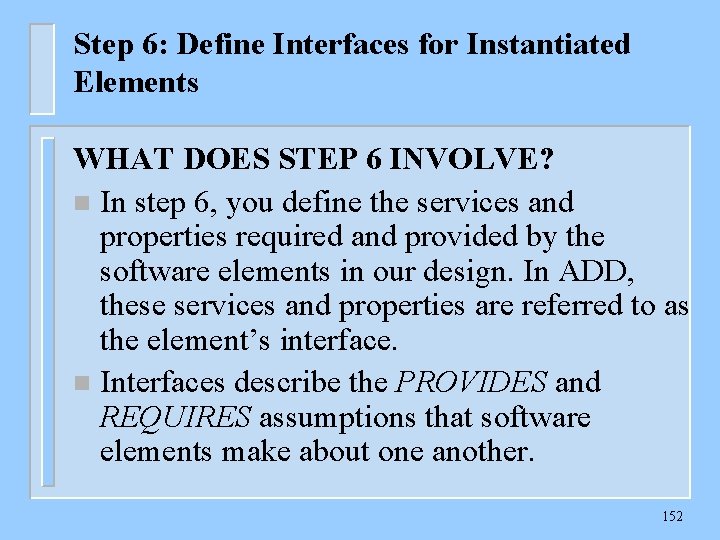
Step 6: Define Interfaces for Instantiated Elements WHAT DOES STEP 6 INVOLVE? n In step 6, you define the services and properties required and provided by the software elements in our design. In ADD, these services and properties are referred to as the element’s interface. n Interfaces describe the PROVIDES and REQUIRES assumptions that software elements make about one another. 152
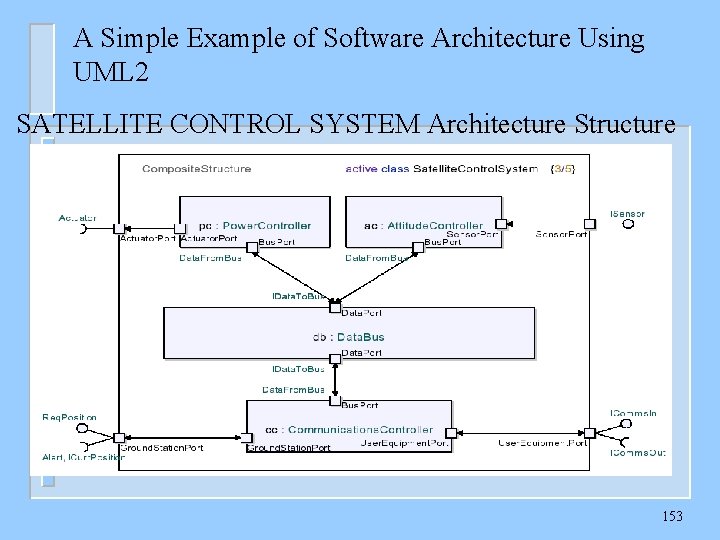
A Simple Example of Software Architecture Using UML 2 SATELLITE CONTROL SYSTEM Architecture Structure 153
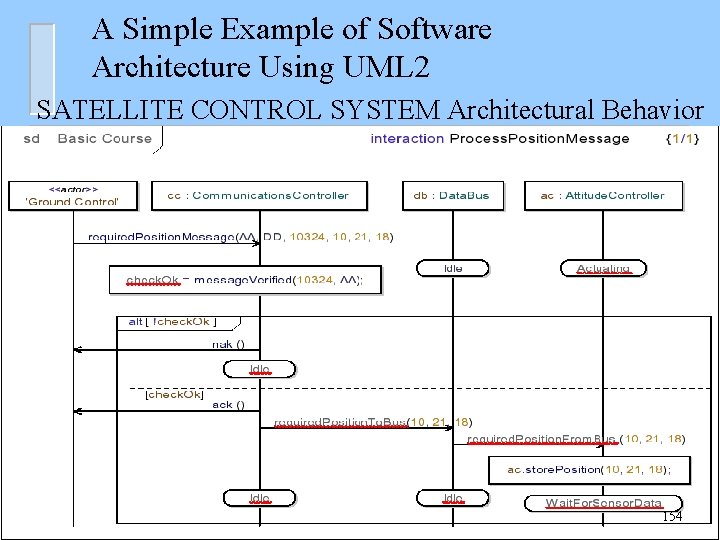
A Simple Example of Software Architecture Using UML 2 SATELLITE CONTROL SYSTEM Architectural Behavior 154
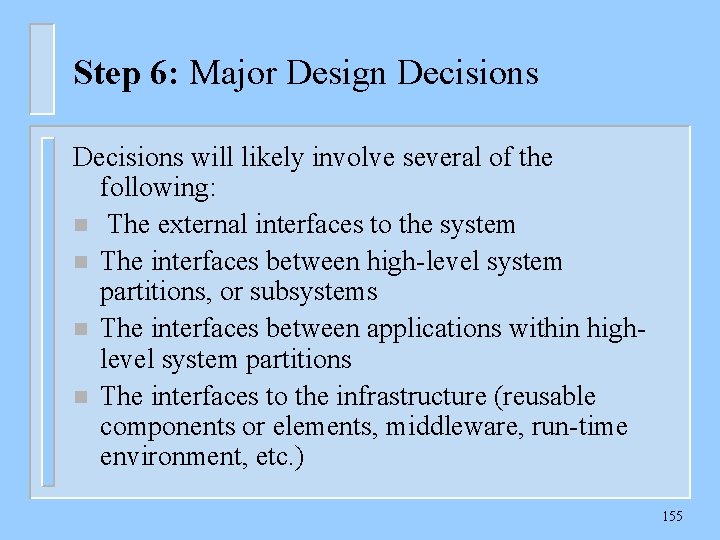
Step 6: Major Design Decisions will likely involve several of the following: n The external interfaces to the system n The interfaces between high-level system partitions, or subsystems n The interfaces between applications within highlevel system partitions n The interfaces to the infrastructure (reusable components or elements, middleware, run-time environment, etc. ) 155
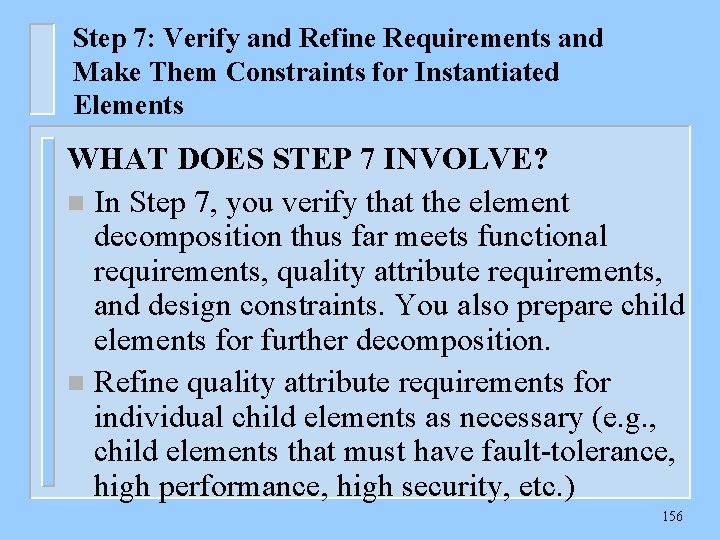
Step 7: Verify and Refine Requirements and Make Them Constraints for Instantiated Elements WHAT DOES STEP 7 INVOLVE? n In Step 7, you verify that the element decomposition thus far meets functional requirements, quality attribute requirements, and design constraints. You also prepare child elements for further decomposition. n Refine quality attribute requirements for individual child elements as necessary (e. g. , child elements that must have fault-tolerance, high performance, high security, etc. ) 156
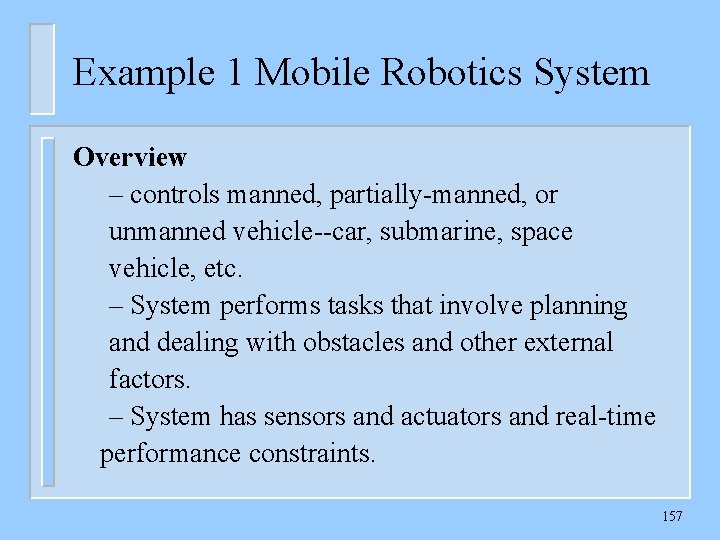
Example 1 Mobile Robotics System Overview – controls manned, partially-manned, or unmanned vehicle--car, submarine, space vehicle, etc. – System performs tasks that involve planning and dealing with obstacles and other external factors. – System has sensors and actuators and real-time performance constraints. 157
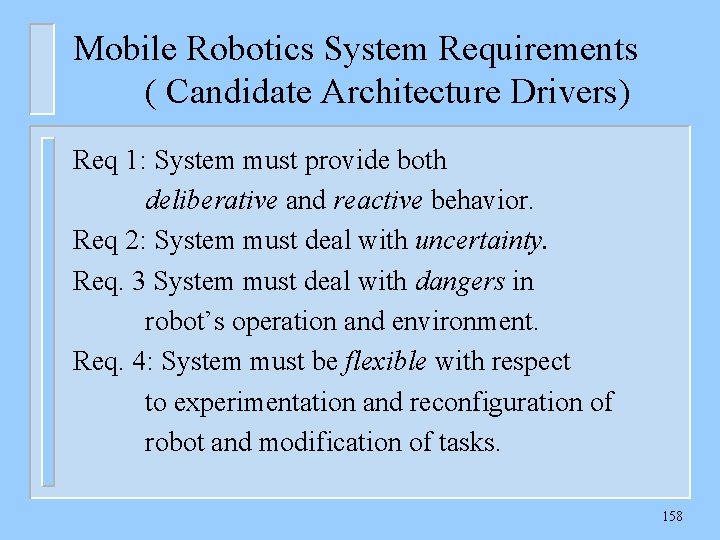
Mobile Robotics System Requirements ( Candidate Architecture Drivers) Req 1: System must provide both deliberative and reactive behavior. Req 2: System must deal with uncertainty. Req. 3 System must deal with dangers in robot’s operation and environment. Req. 4: System must be flexible with respect to experimentation and reconfiguration of robot and modification of tasks. 158
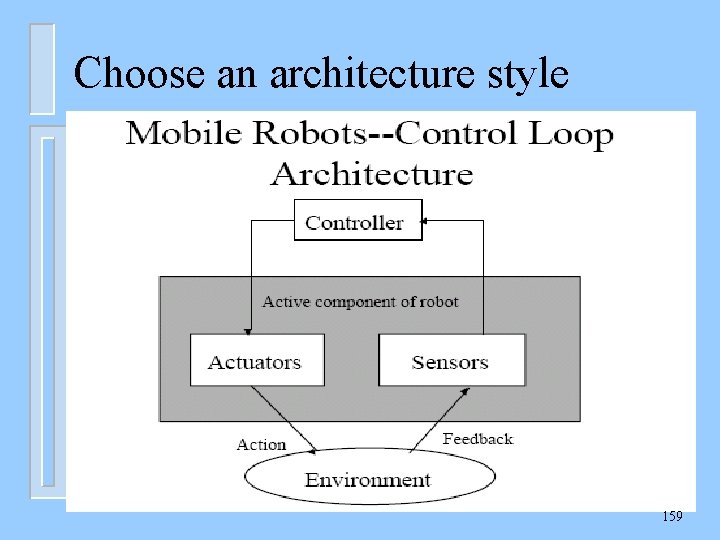
Choose an architecture style 159
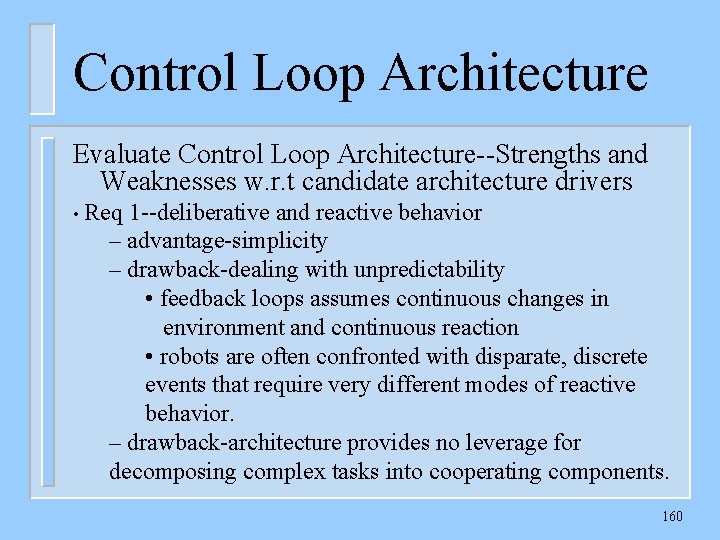
Control Loop Architecture Evaluate Control Loop Architecture--Strengths and Weaknesses w. r. t candidate architecture drivers • Req 1 --deliberative and reactive behavior – advantage-simplicity – drawback-dealing with unpredictability • feedback loops assumes continuous changes in environment and continuous reaction • robots are often confronted with disparate, discrete events that require very different modes of reactive behavior. – drawback-architecture provides no leverage for decomposing complex tasks into cooperating components. 160
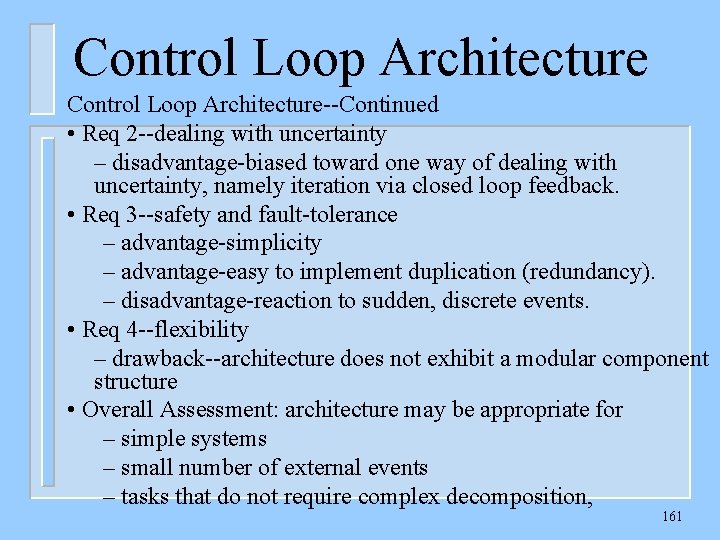
Control Loop Architecture--Continued • Req 2 --dealing with uncertainty – disadvantage-biased toward one way of dealing with uncertainty, namely iteration via closed loop feedback. • Req 3 --safety and fault-tolerance – advantage-simplicity – advantage-easy to implement duplication (redundancy). – disadvantage-reaction to sudden, discrete events. • Req 4 --flexibility – drawback--architecture does not exhibit a modular component structure • Overall Assessment: architecture may be appropriate for – simple systems – small number of external events – tasks that do not require complex decomposition, 161
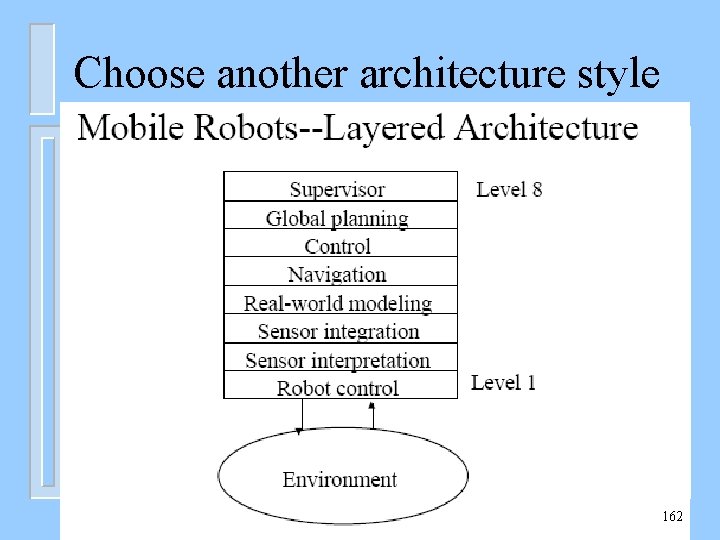
Choose another architecture style 162
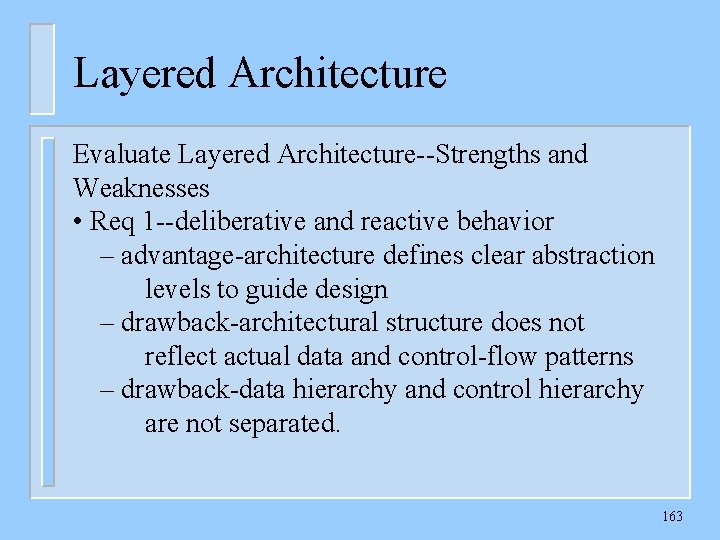
Layered Architecture Evaluate Layered Architecture--Strengths and Weaknesses • Req 1 --deliberative and reactive behavior – advantage-architecture defines clear abstraction levels to guide design – drawback-architectural structure does not reflect actual data and control-flow patterns – drawback-data hierarchy and control hierarchy are not separated. 163
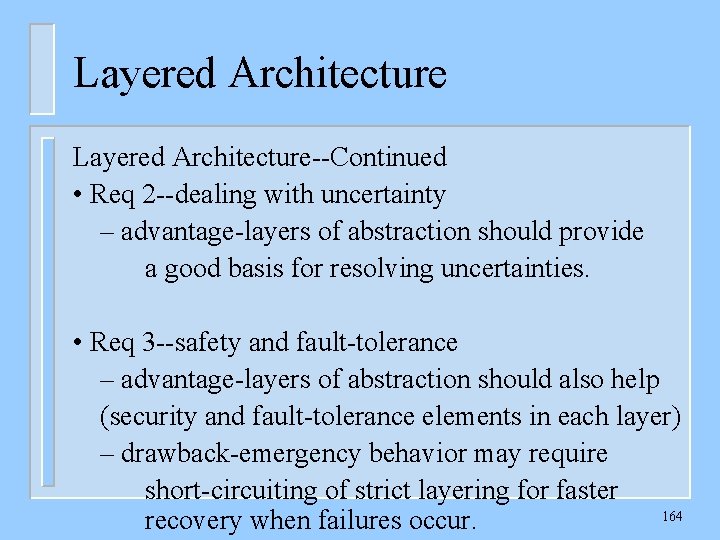
Layered Architecture--Continued • Req 2 --dealing with uncertainty – advantage-layers of abstraction should provide a good basis for resolving uncertainties. • Req 3 --safety and fault-tolerance – advantage-layers of abstraction should also help (security and fault-tolerance elements in each layer) – drawback-emergency behavior may require short-circuiting of strict layering for faster 164 recovery when failures occur.
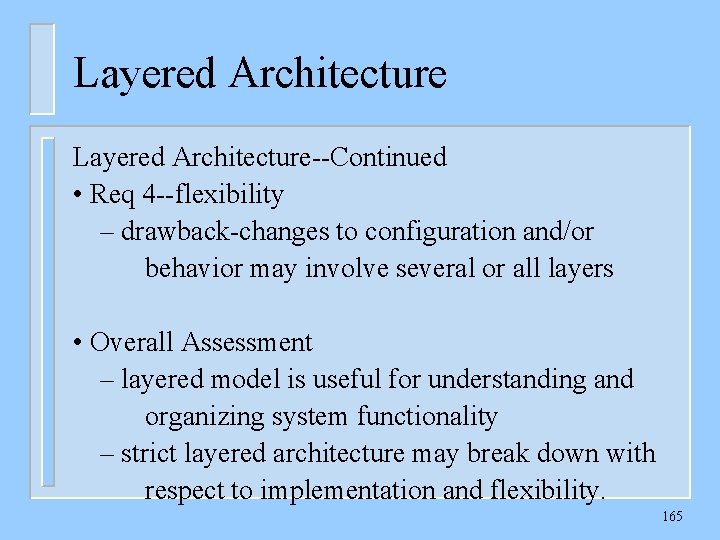
Layered Architecture--Continued • Req 4 --flexibility – drawback-changes to configuration and/or behavior may involve several or all layers • Overall Assessment – layered model is useful for understanding and organizing system functionality – strict layered architecture may break down with respect to implementation and flexibility. 165
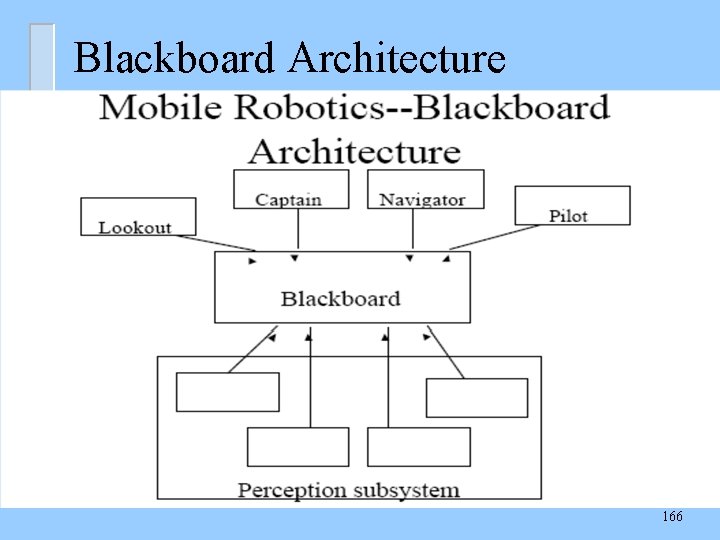
Blackboard Architecture 166
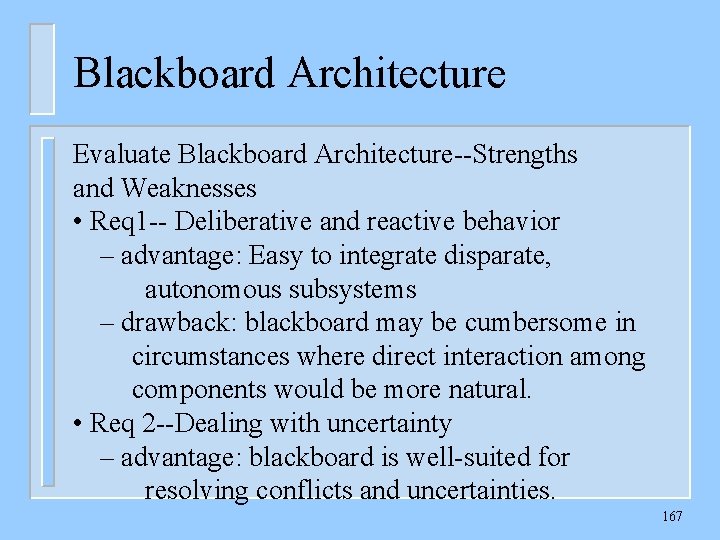
Blackboard Architecture Evaluate Blackboard Architecture--Strengths and Weaknesses • Req 1 -- Deliberative and reactive behavior – advantage: Easy to integrate disparate, autonomous subsystems – drawback: blackboard may be cumbersome in circumstances where direct interaction among components would be more natural. • Req 2 --Dealing with uncertainty – advantage: blackboard is well-suited for resolving conflicts and uncertainties. 167
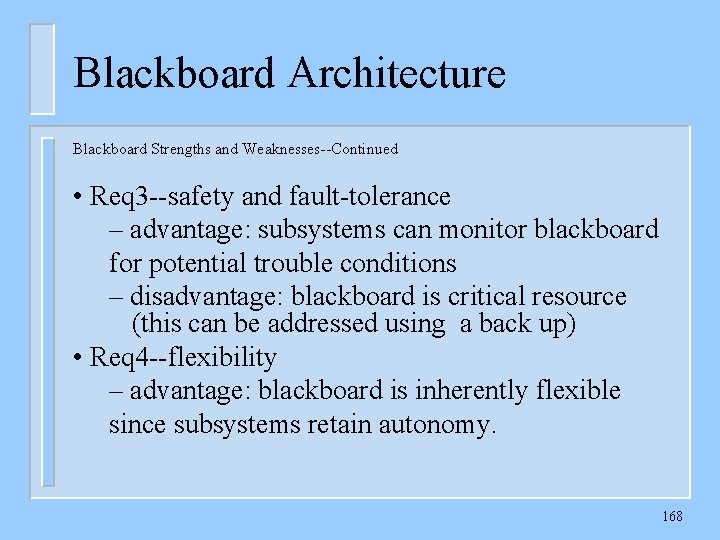
Blackboard Architecture Blackboard Strengths and Weaknesses--Continued • Req 3 --safety and fault-tolerance – advantage: subsystems can monitor blackboard for potential trouble conditions – disadvantage: blackboard is critical resource (this can be addressed using a back up) • Req 4 --flexibility – advantage: blackboard is inherently flexible since subsystems retain autonomy. 168
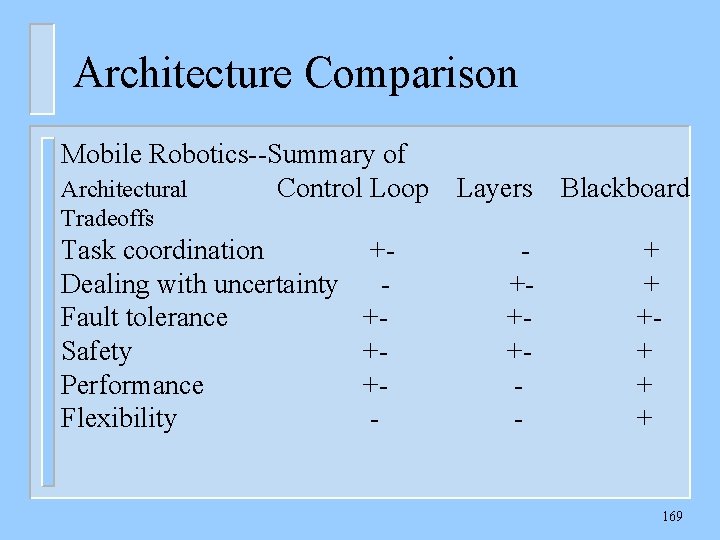
Architecture Comparison Mobile Robotics--Summary of Architectural Control Loop Layers Blackboard Tradeoffs Task coordination +Dealing with uncertainty Fault tolerance +Safety +Performance +Flexibility - +++- + + + 169
 Az ábrán látható háromszögben hány cm hosszú az 56
Az ábrán látható háromszögben hány cm hosszú az 56 Papp zsombor hány éves
Papp zsombor hány éves Hány szó van a magyar nyelvben
Hány szó van a magyar nyelvben Hány féle aminosav építi fel a fehérjéket
Hány féle aminosav építi fel a fehérjéket Négyzetméter négyzetdeciméter
Négyzetméter négyzetdeciméter 4 gramm oxigén hány gramm kénnel egyesül
4 gramm oxigén hány gramm kénnel egyesül Elektronhéjak
Elektronhéjak Hany ammar
Hany ammar Hany el kateb
Hany el kateb Hany ammar
Hany ammar Hany ammar
Hany ammar Software architecture definitions
Software architecture definitions Call and return architecture in software architecture
Call and return architecture in software architecture Design architecture software
Design architecture software Complex software design
Complex software design Software architecture design
Software architecture design Blackboard design pattern
Blackboard design pattern Real time software design in software engineering
Real time software design in software engineering Design principles in software engineering
Design principles in software engineering Tipo
Tipo Basic instructor course texas
Basic instructor course texas Basic instructor course texas
Basic instructor course texas Basic instructor course #1014
Basic instructor course #1014 Pepperball instructor course
Pepperball instructor course Neither of my two suitcases is adequate for this trip
Neither of my two suitcases is adequate for this trip Instructor vs teacher
Instructor vs teacher Ospfv
Ospfv Mptc firearms instructor
Mptc firearms instructor Basic instructor course #1014
Basic instructor course #1014 Basic instructor course #1014
Basic instructor course #1014 Virtual instructor.com
Virtual instructor.com Nfpa 1403 instructor to student ratio
Nfpa 1403 instructor to student ratio Tp 12863
Tp 12863 Instructor operating station
Instructor operating station Catia instructor
Catia instructor Instructor
Instructor Ac 61-65
Ac 61-65 Tcole 1014 basic instructor course
Tcole 1014 basic instructor course Usmc jrotc vacancies
Usmc jrotc vacancies How to become an nrp instructor mentor
How to become an nrp instructor mentor Utp cable
Utp cable Cbrf wisconsin registry
Cbrf wisconsin registry Nra certified instructor logo
Nra certified instructor logo Naismith was an instructor of
Naismith was an instructor of Please clean your own room
Please clean your own room Tcole advanced instructor course
Tcole advanced instructor course Tcole advanced instructor course
Tcole advanced instructor course Jrotc marksmanship instructor course online
Jrotc marksmanship instructor course online 15 sec illusion
15 sec illusion Calcaneum plural
Calcaneum plural Basic instructor course #1014
Basic instructor course #1014 Tcole basic instructor course
Tcole basic instructor course Delmar cengage learning instructor resources
Delmar cengage learning instructor resources Instructor office hours
Instructor office hours Modular product architectures
Modular product architectures Modular vs integral product architecture example
Modular vs integral product architecture example Bus architecture in computer architecture
Bus architecture in computer architecture Ocs architecture
Ocs architecture Marketplace software architecture
Marketplace software architecture Software architecture of atm machine
Software architecture of atm machine Interoperability tactics
Interoperability tactics Software architecture assessment
Software architecture assessment Wikidot analysis
Wikidot analysis Perancangan arsitektur perangkat lunak
Perancangan arsitektur perangkat lunak Desain arsitektur perangkat lunak
Desain arsitektur perangkat lunak Vts-0fxyt-e -site:youtube.com
Vts-0fxyt-e -site:youtube.com Complex software architecture
Complex software architecture Sic/xe machine architecture
Sic/xe machine architecture Conceptual integrity in software architecture
Conceptual integrity in software architecture An introduction to software architecture
An introduction to software architecture Availability tactics
Availability tactics Module hierarchy diagram
Module hierarchy diagram Repository architecture style
Repository architecture style Software communications architecture
Software communications architecture Software architecture styles
Software architecture styles Scada software architecture
Scada software architecture Decoupled software architecture
Decoupled software architecture Software architecture 101
Software architecture 101 Importance of software architecture
Importance of software architecture Carnegie mellon software architecture
Carnegie mellon software architecture Atam steps
Atam steps Broker software pattern
Broker software pattern Software architecture tutorial
Software architecture tutorial Software design tutorial
Software design tutorial Idesign software architecture
Idesign software architecture Review board software
Review board software Software architecture
Software architecture Rmi software architecture
Rmi software architecture Introduction to software architecture
Introduction to software architecture 4+1 architectural view model
4+1 architectural view model Software architecture frameworks
Software architecture frameworks Pss architecture
Pss architecture Software architecture foundations theory and practice
Software architecture foundations theory and practice Software architecture foundations theory and practice
Software architecture foundations theory and practice Software architecture diagram
Software architecture diagram System service exception
System service exception Bank software architecture
Bank software architecture Carnegie mellon software architecture
Carnegie mellon software architecture Software for atm machine
Software for atm machine Batch sequential architecture
Batch sequential architecture Software engineering road map
Software engineering road map Software communications architecture
Software communications architecture Acknowledgement slide
Acknowledgement slide Software architecture erosion
Software architecture erosion Software architecture
Software architecture Csse quiz server
Csse quiz server The vax architecture have autoincrement addressing mode.
The vax architecture have autoincrement addressing mode. Cbam in software architecture
Cbam in software architecture Call and return architecture in software engineering
Call and return architecture in software engineering Aadl tutorial
Aadl tutorial Plugin architecture pattern
Plugin architecture pattern Memory system design
Memory system design Honeycomb design architecture
Honeycomb design architecture Digital design and computer architecture: arm edition
Digital design and computer architecture: arm edition Physical architecture layer design
Physical architecture layer design Physical architecture layer design
Physical architecture layer design Design objective in architecture
Design objective in architecture West 8 architecture
West 8 architecture Physical architecture layer design
Physical architecture layer design Digital design and computer architecture
Digital design and computer architecture 64 bit alu
64 bit alu Digital design and computer architecture
Digital design and computer architecture Digital design and computer architecture
Digital design and computer architecture Atm topology
Atm topology Architecture design principles
Architecture design principles Architecture design principles
Architecture design principles Contoh desain arsitektur aplikasi
Contoh desain arsitektur aplikasi Network analysis architecture and design
Network analysis architecture and design Logic design conventions in computer architecture
Logic design conventions in computer architecture Elements and principles of architecture
Elements and principles of architecture Control unit design
Control unit design Design synthesis architecture
Design synthesis architecture Design of accumulator logic in computer architecture
Design of accumulator logic in computer architecture Alu computer architecture
Alu computer architecture Decorative and structural design
Decorative and structural design Layers in security architecture design
Layers in security architecture design Digital design and computer architecture
Digital design and computer architecture Flowchart for memory reference instructions
Flowchart for memory reference instructions Hadoop distributed file system architecture design
Hadoop distributed file system architecture design Goog
Goog Security architecture and models
Security architecture and models Microsoft architecture design session
Microsoft architecture design session Digital design and computer architecture: arm edition
Digital design and computer architecture: arm edition Software maintenance process models ppt
Software maintenance process models ppt What is software implementation in software engineering
What is software implementation in software engineering Modern software technologies
Modern software technologies Computer science vs software engineering
Computer science vs software engineering What is software metrics in software engineering
What is software metrics in software engineering Computer skills for preparatory programs
Computer skills for preparatory programs Generic product in software engineering
Generic product in software engineering Difference between student software and industrial software
Difference between student software and industrial software Example of software crisis
Example of software crisis Software metrics example
Software metrics example Is an os system software or application software
Is an os system software or application software Eic software reviews
Eic software reviews Identify media and graphic software
Identify media and graphic software User interface design steps in software engineering
User interface design steps in software engineering Software design separation of concerns
Software design separation of concerns Design patterns software engineering
Design patterns software engineering Gui in software engineering
Gui in software engineering Architectual design software
Architectual design software Modular design programming
Modular design programming Linkage editor
Linkage editor Function oriented design
Function oriented design Design concepts in software engineering
Design concepts in software engineering Architectural design in software engineering
Architectural design in software engineering Design principles in software engineering
Design principles in software engineering Detailed design in software engineering
Detailed design in software engineering Modeless software
Modeless software Software engineering
Software engineering