Computer Skills For Preparatory Programs Chapter 3 Application
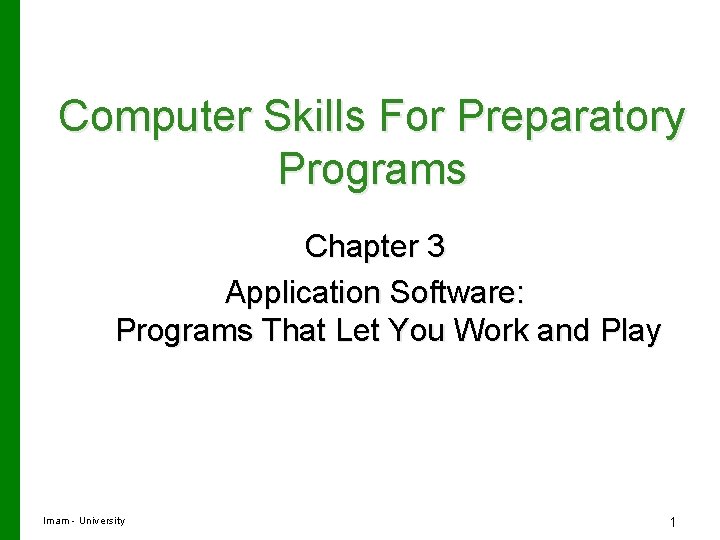
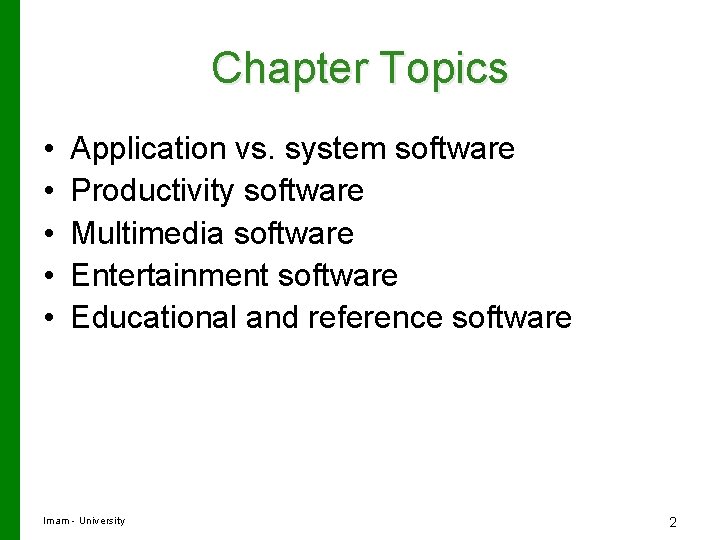
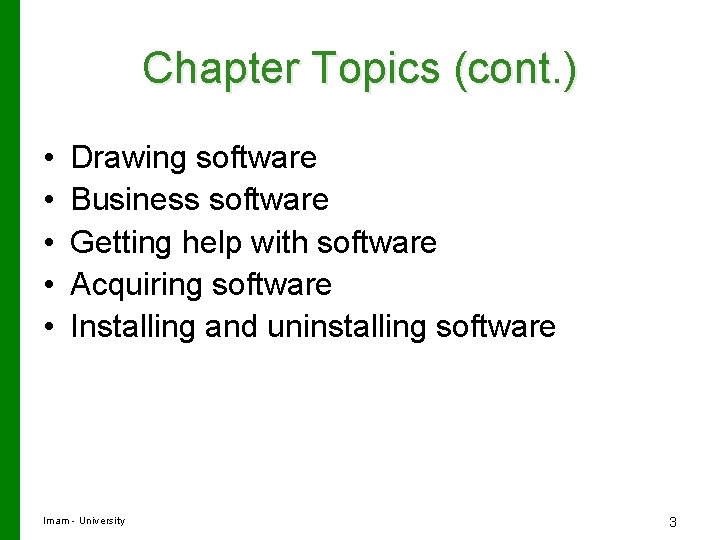
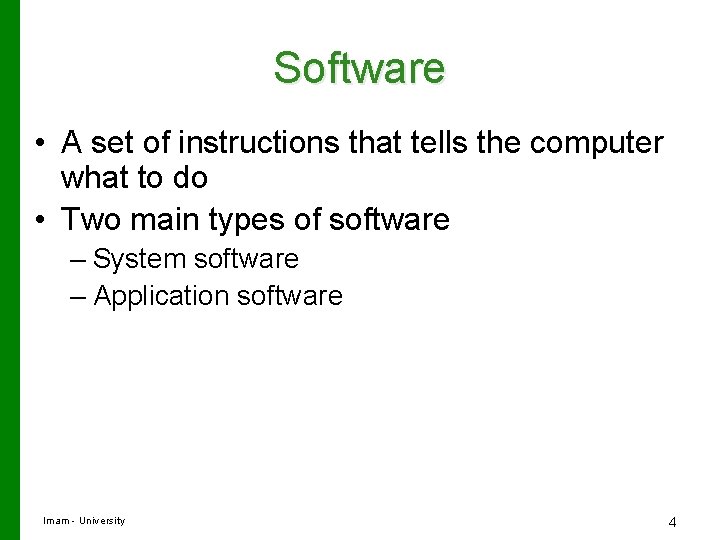
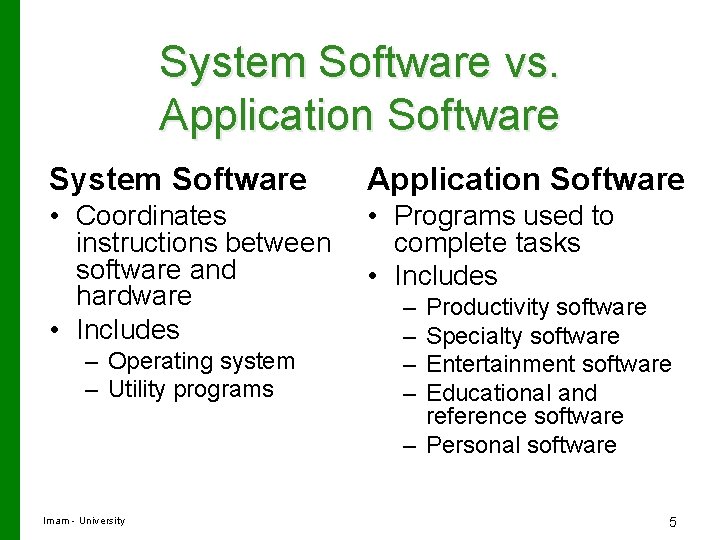
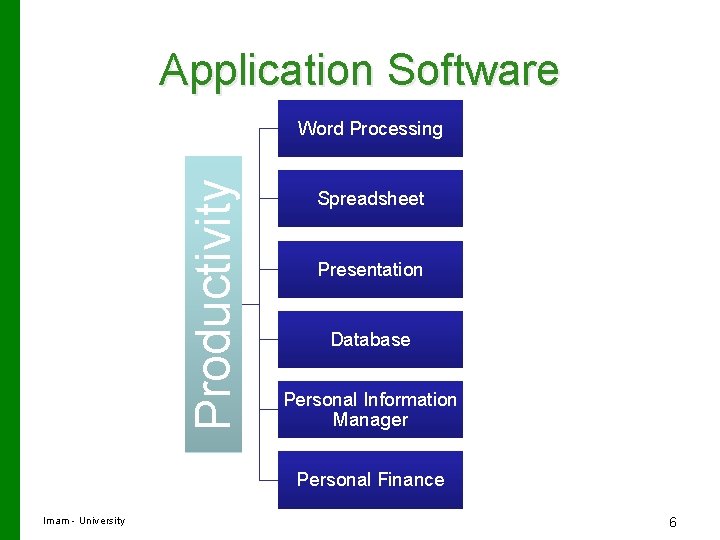
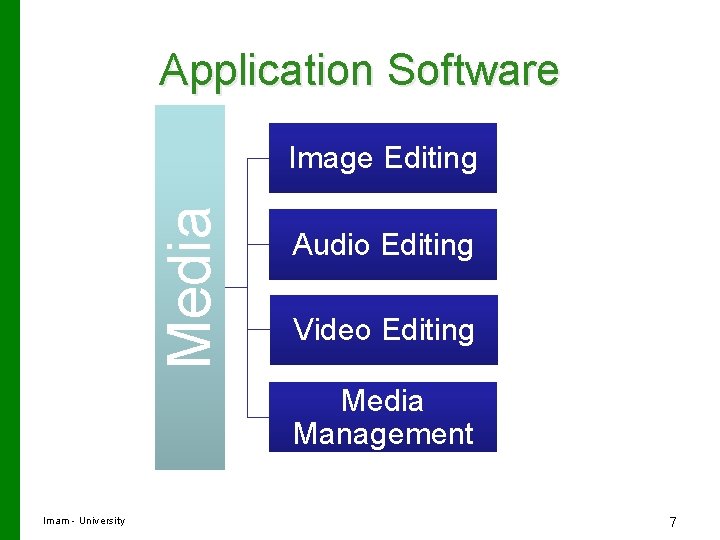
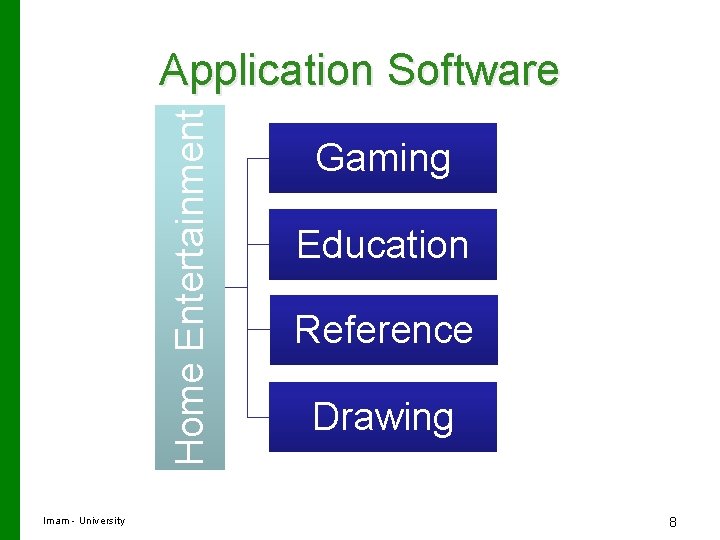
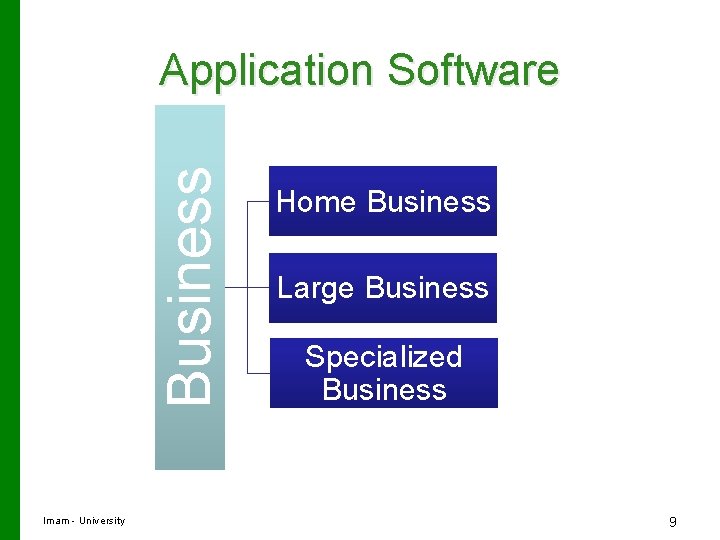
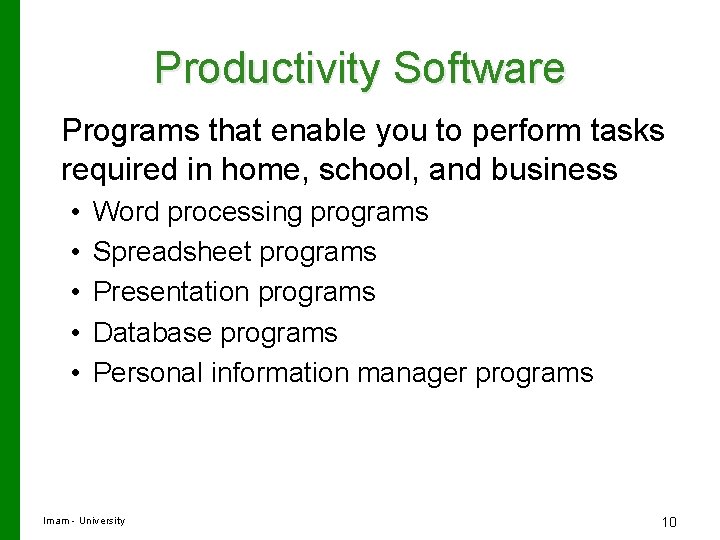
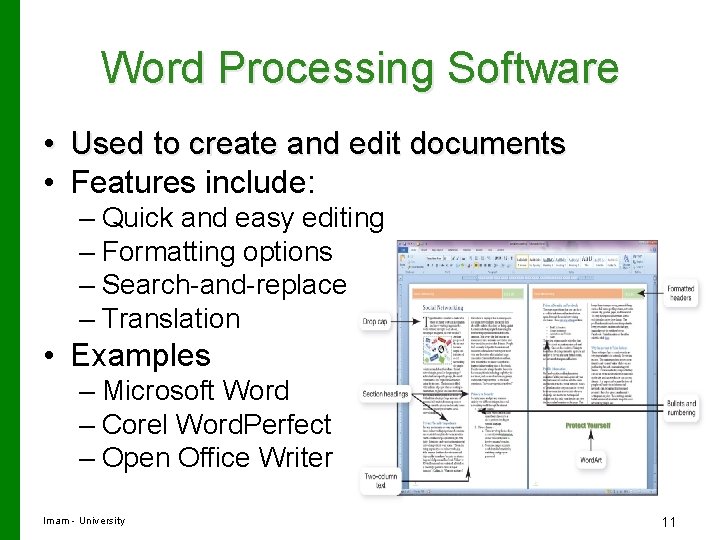
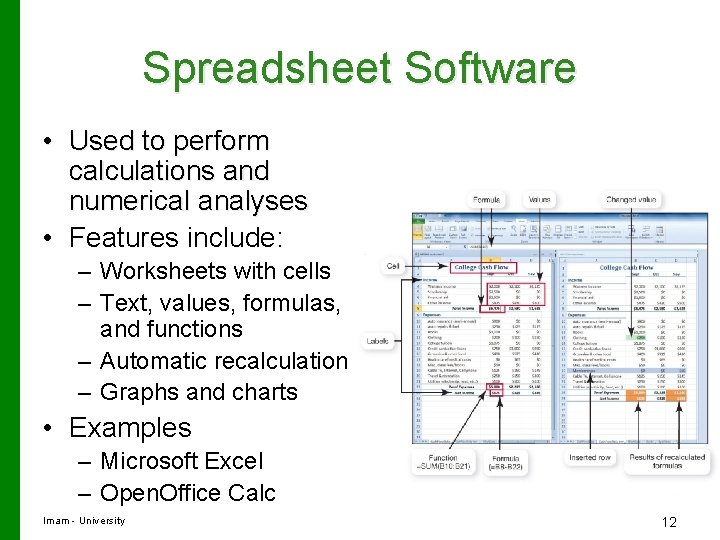
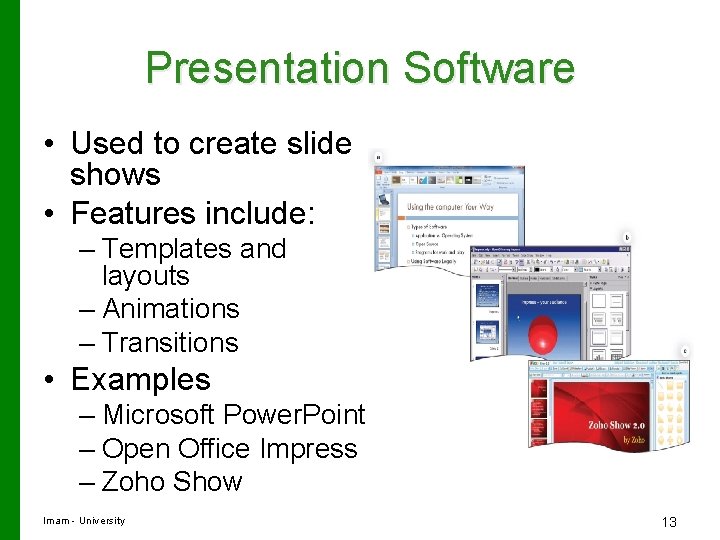
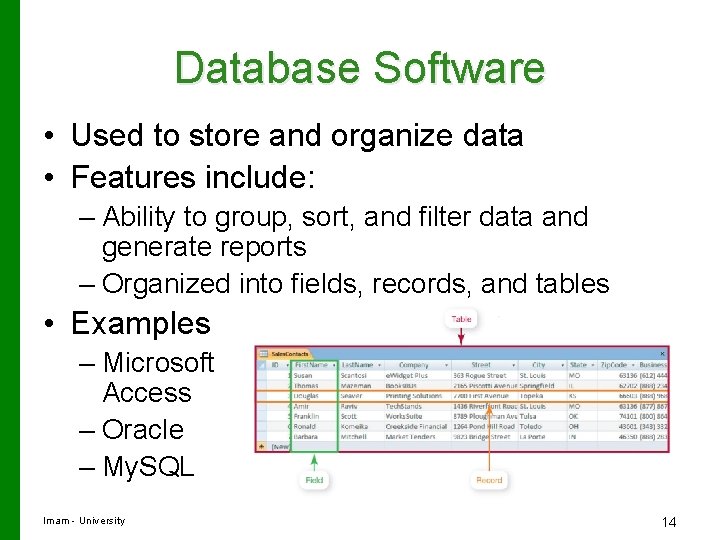
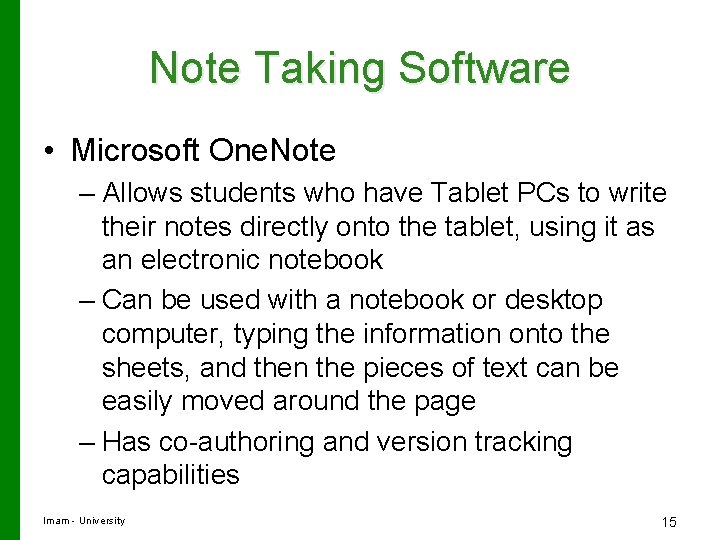
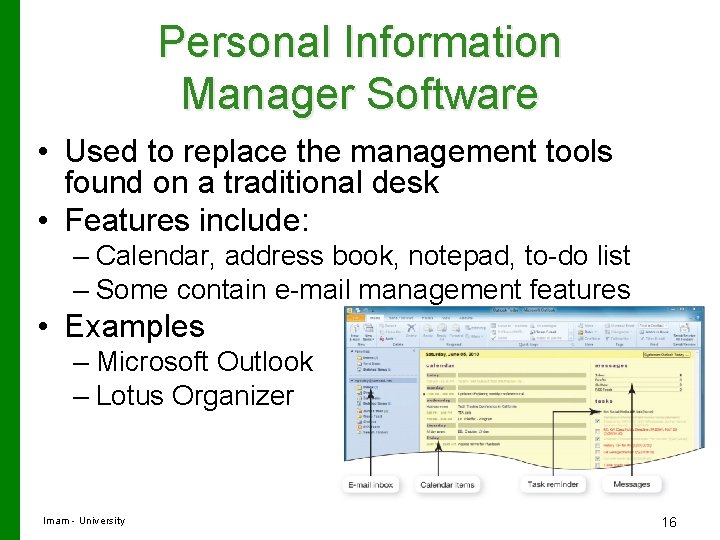
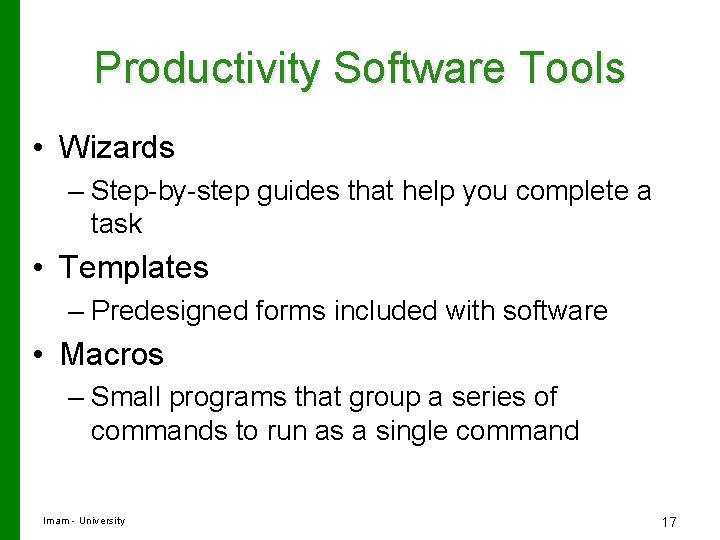
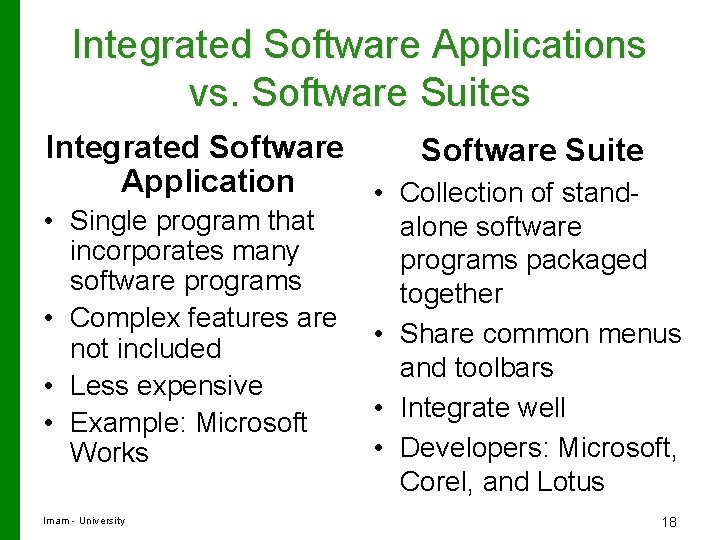
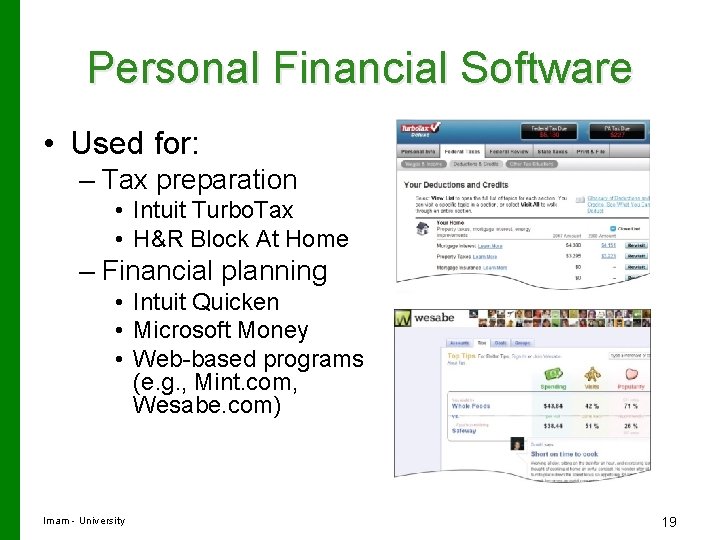
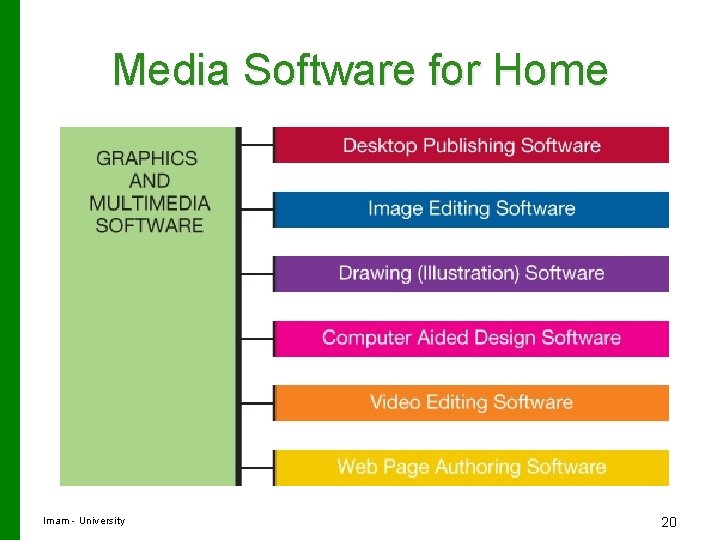
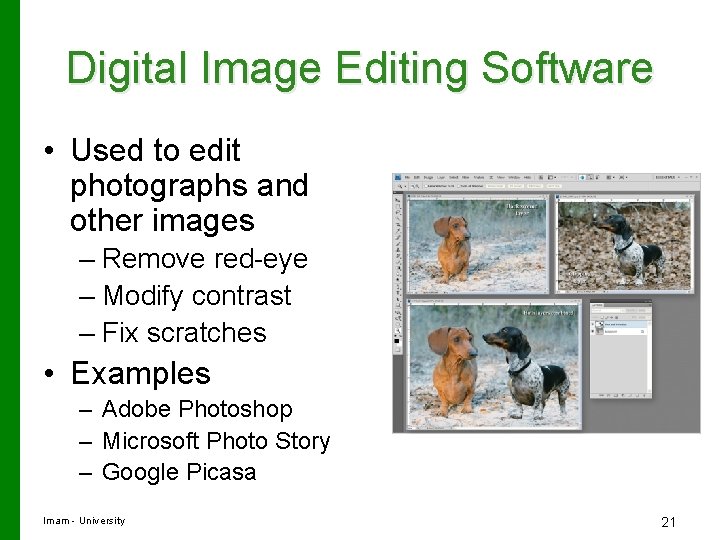
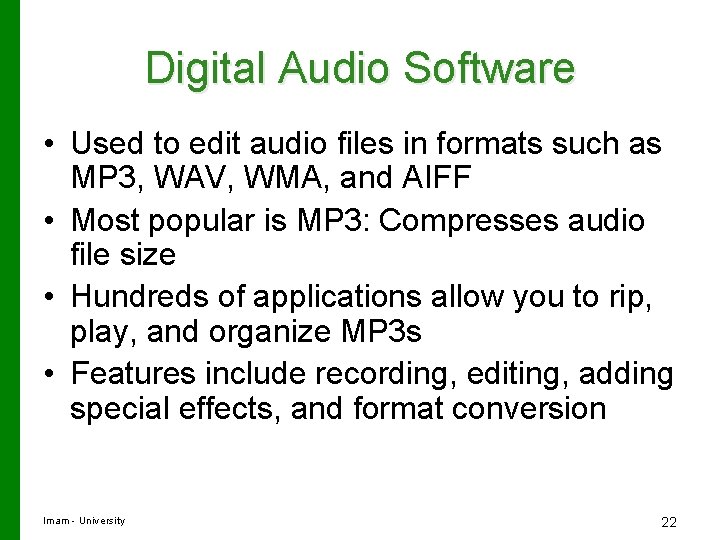
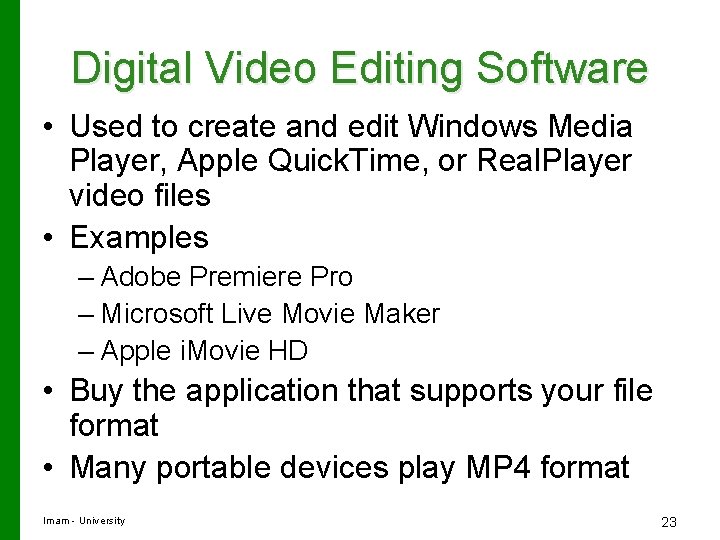
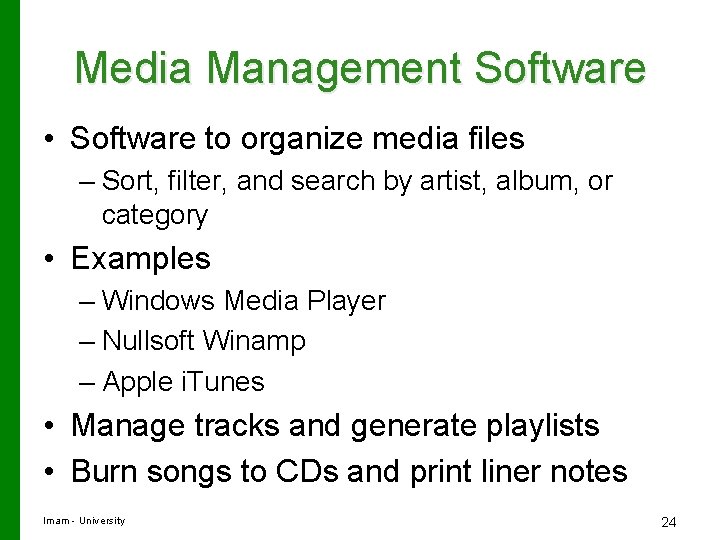

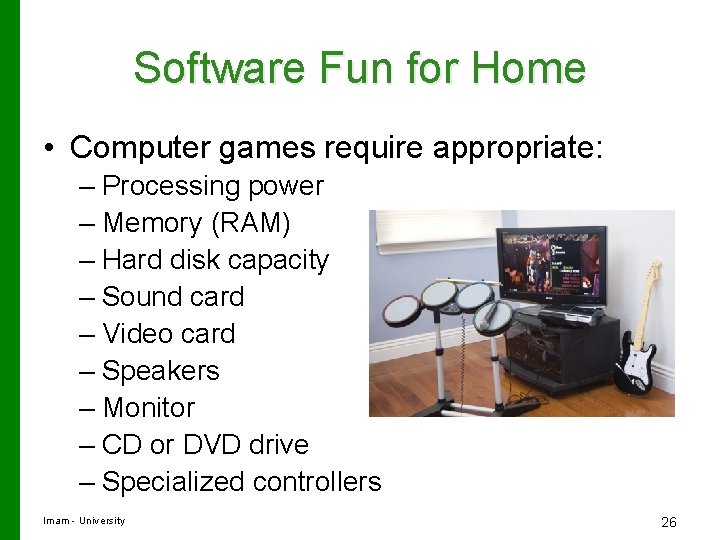
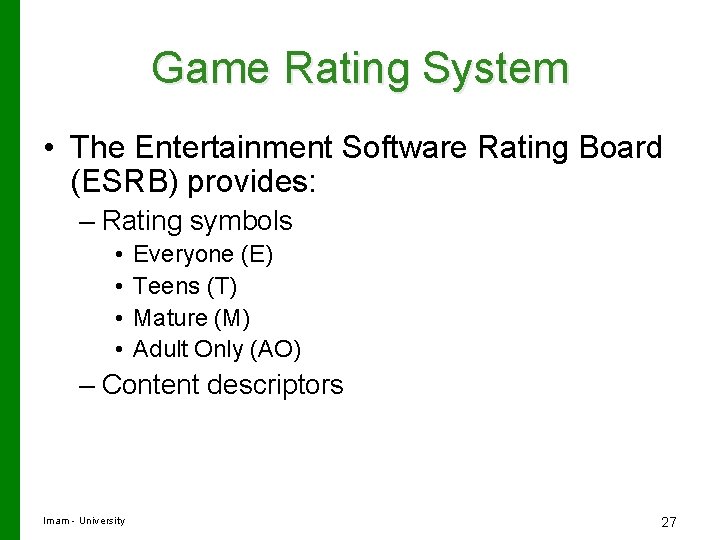
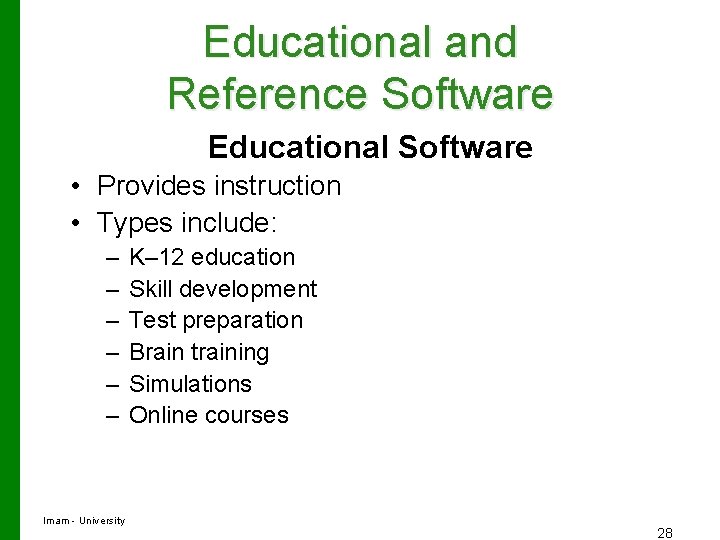
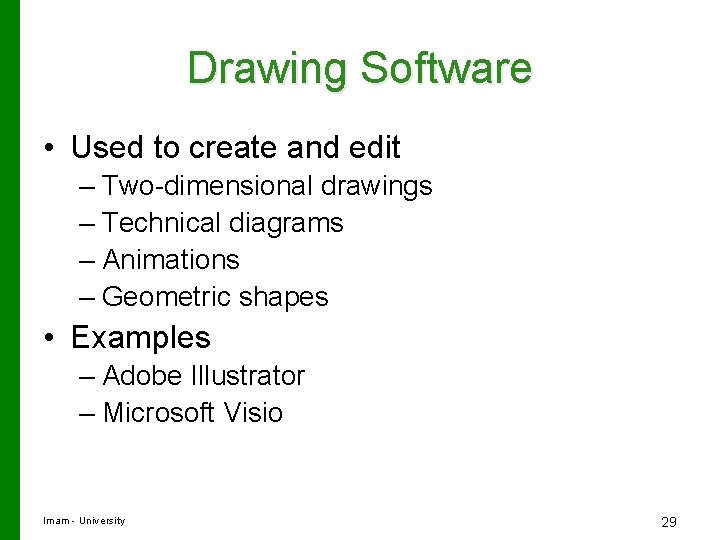
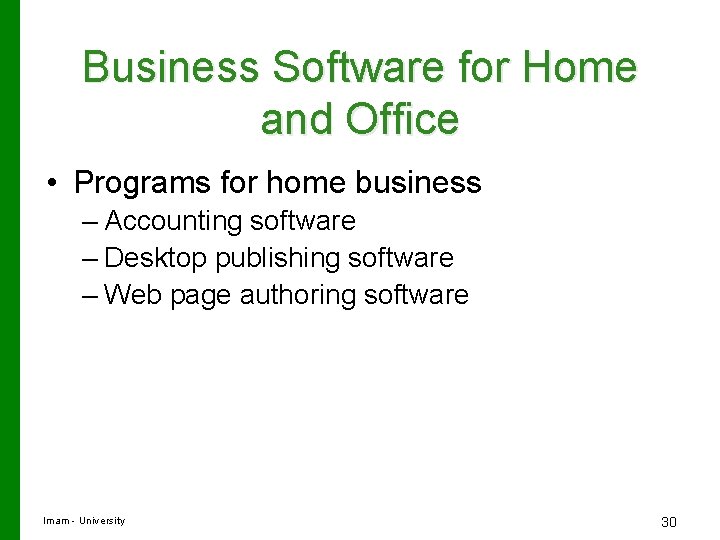
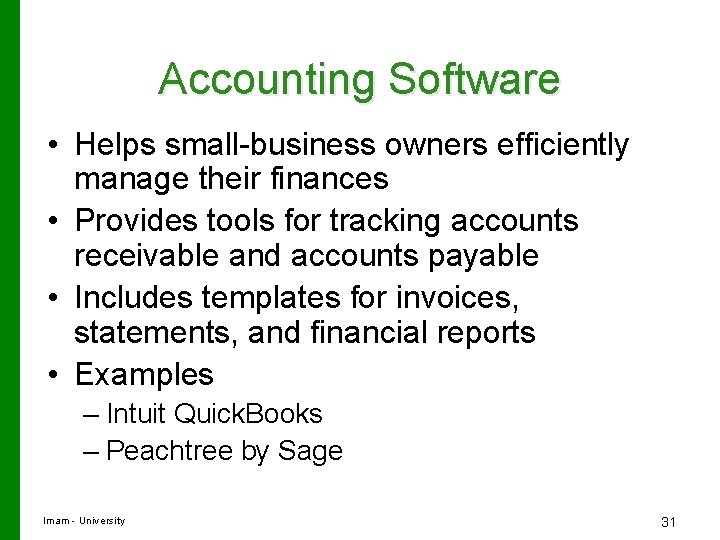
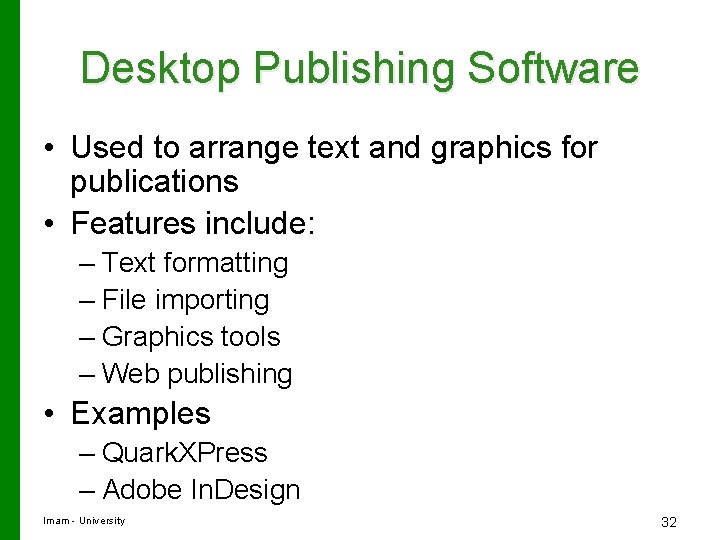
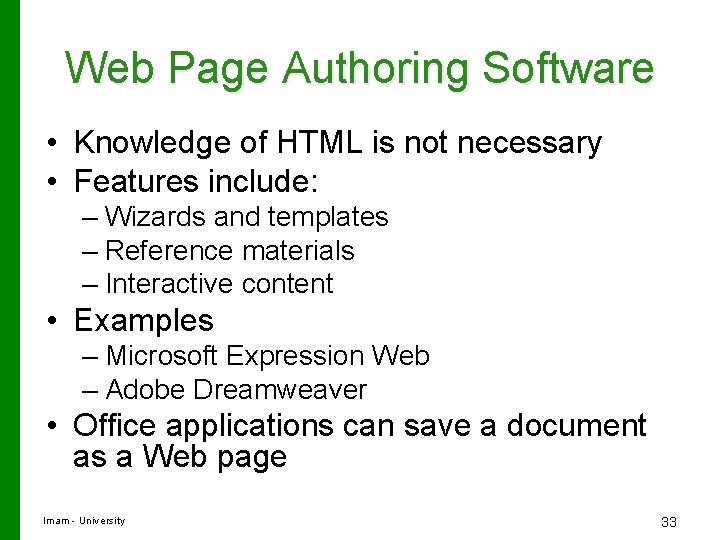
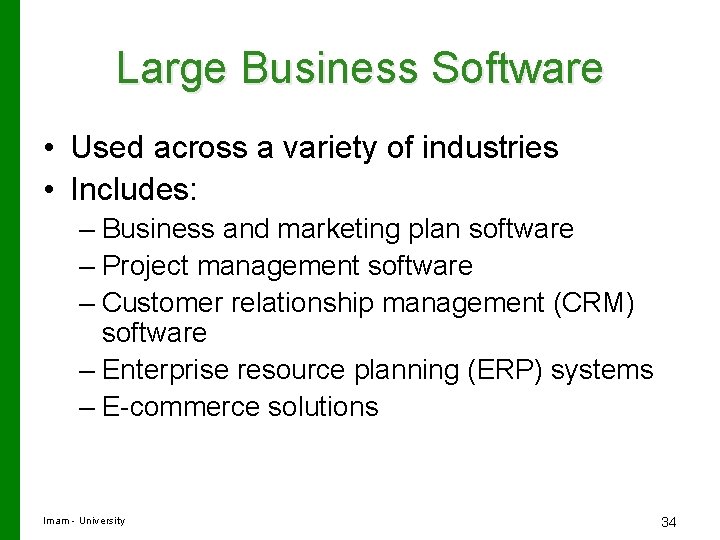
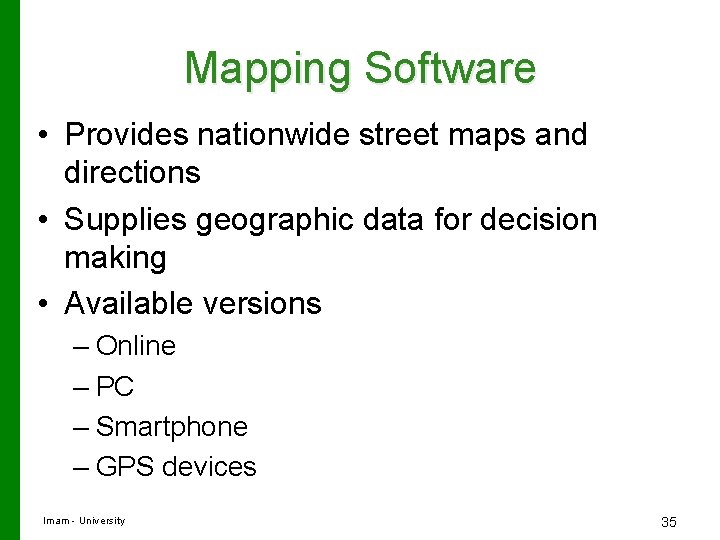

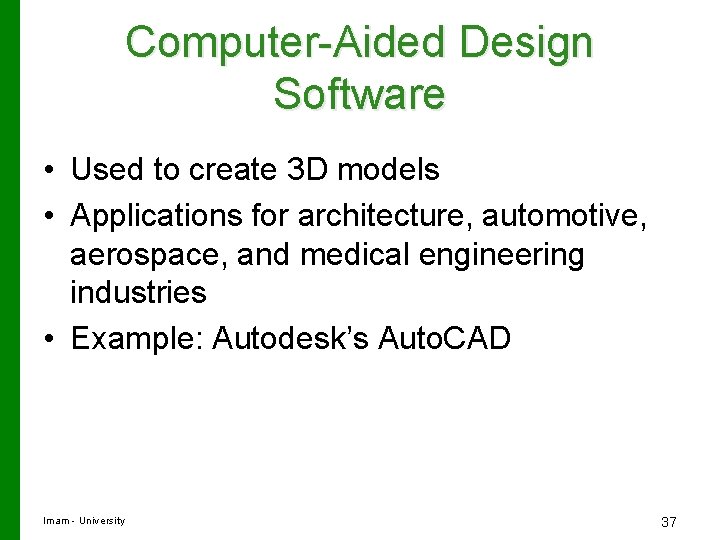
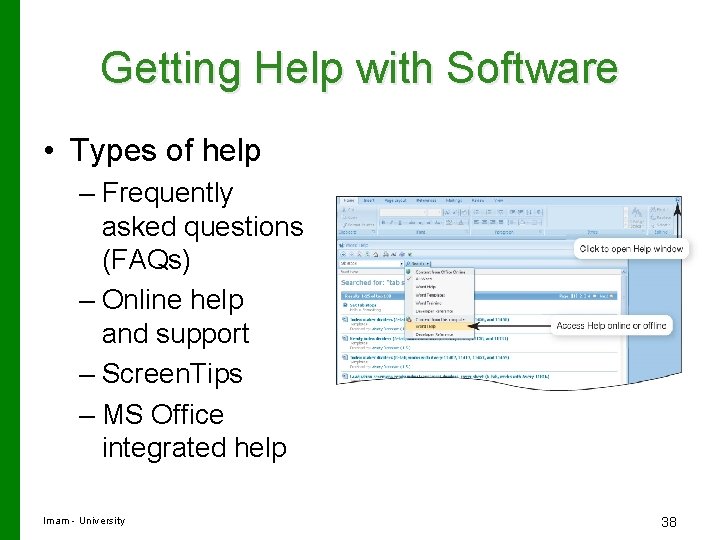
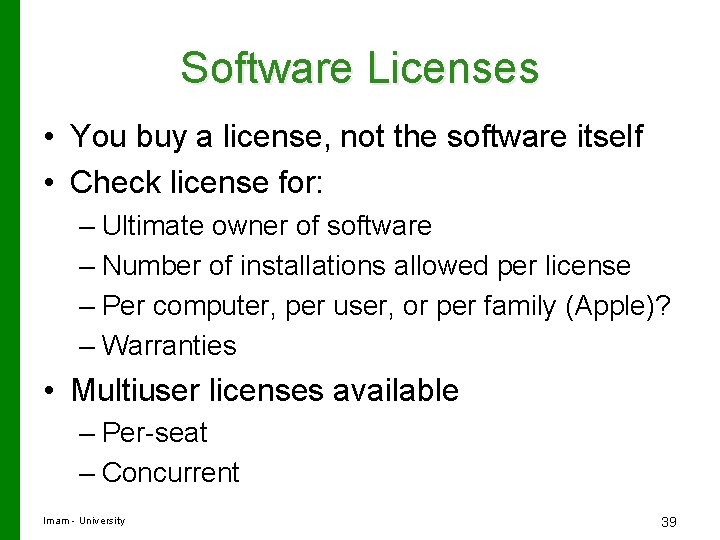
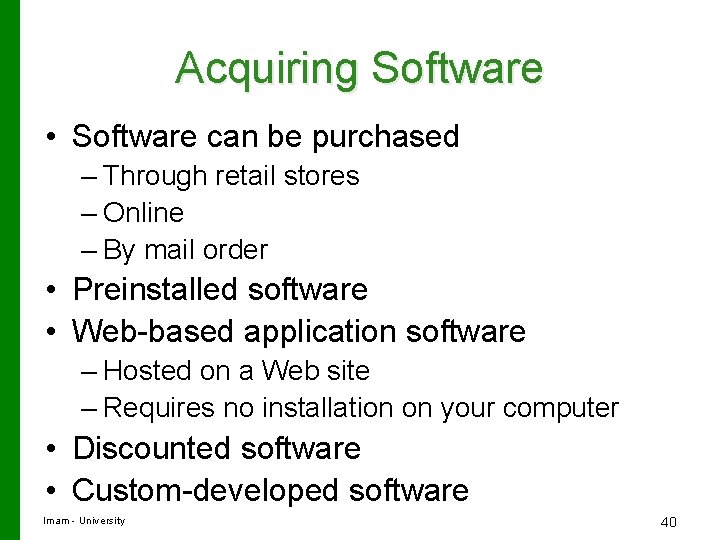
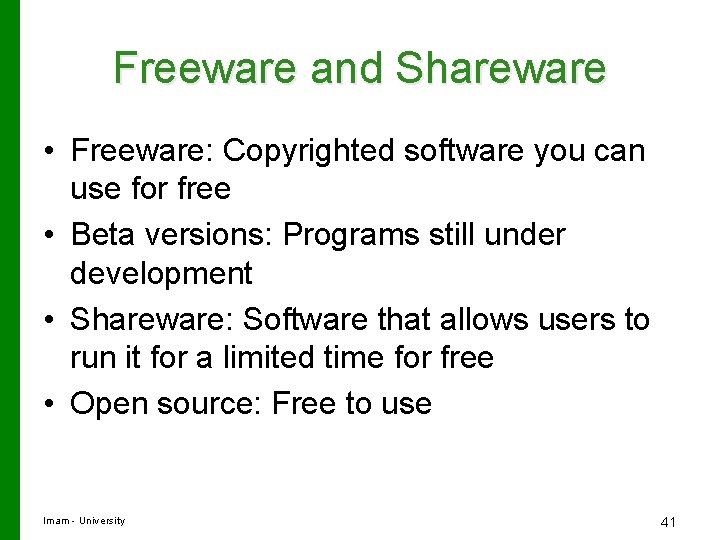
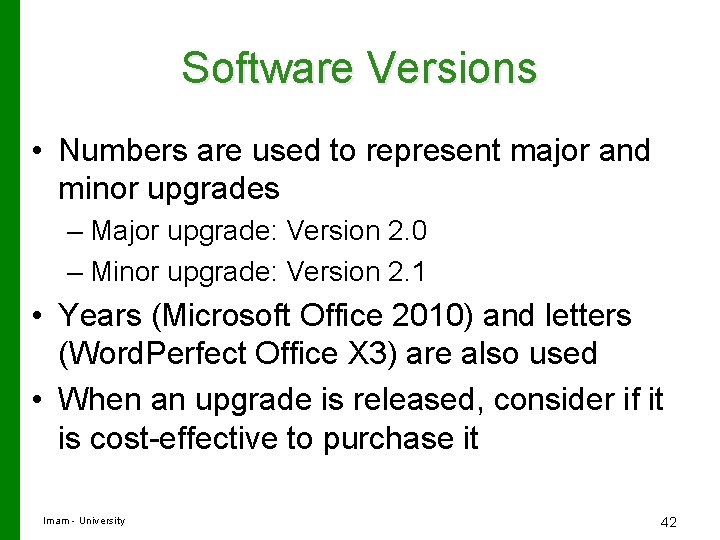
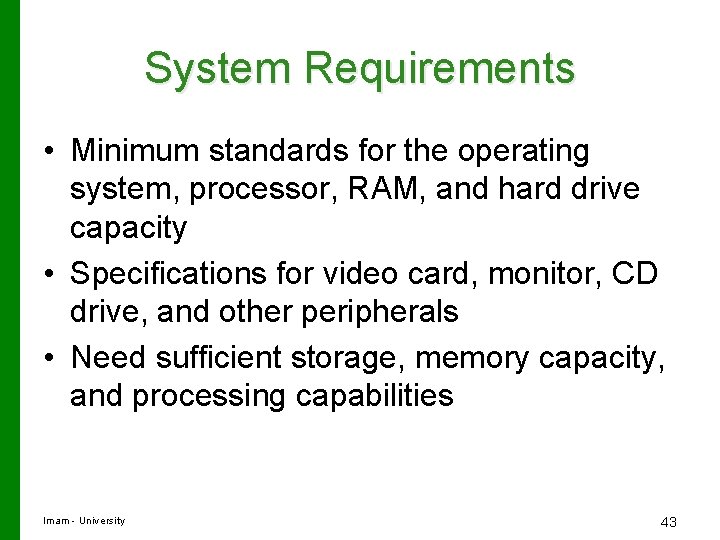
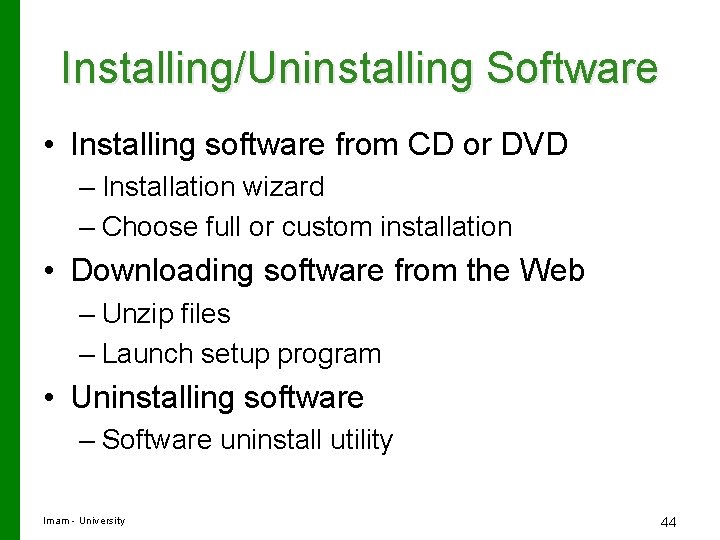
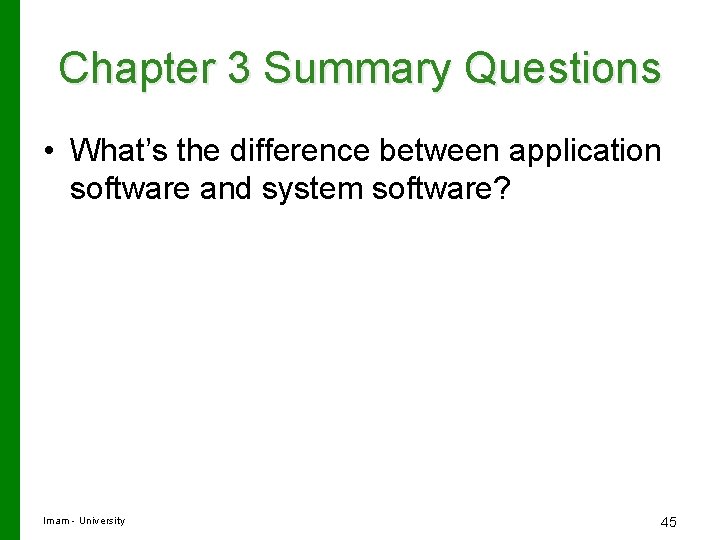
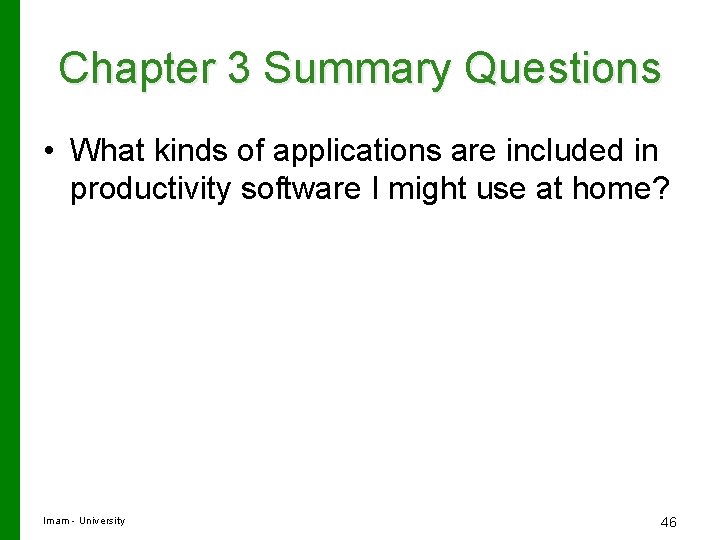
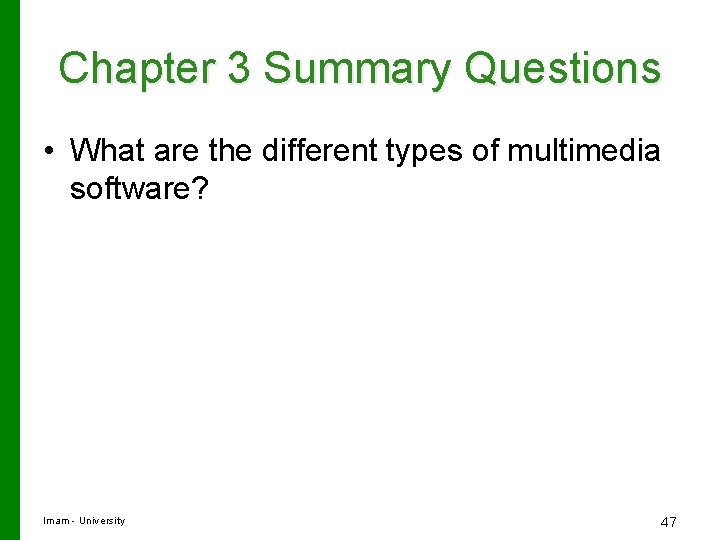
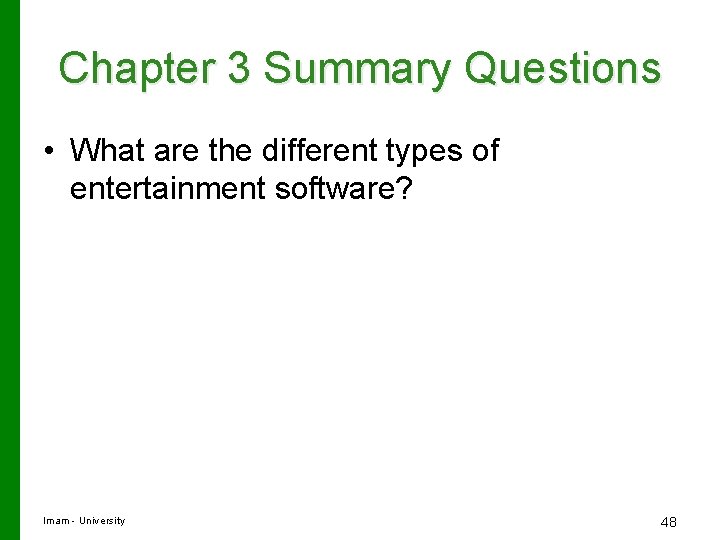
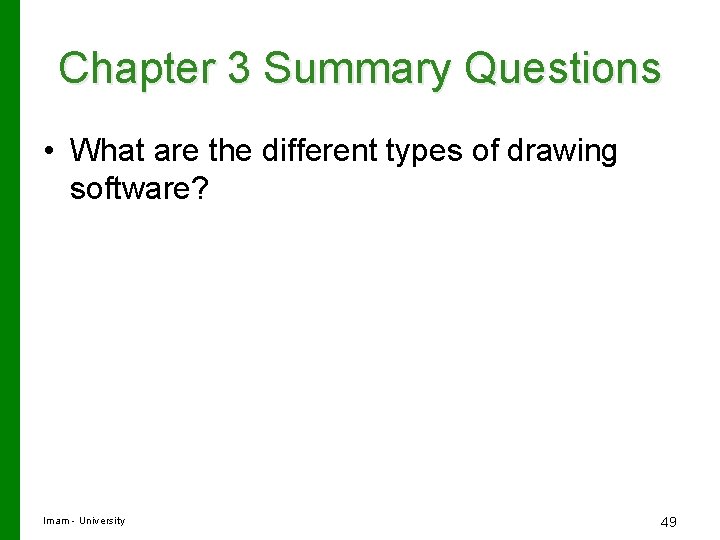
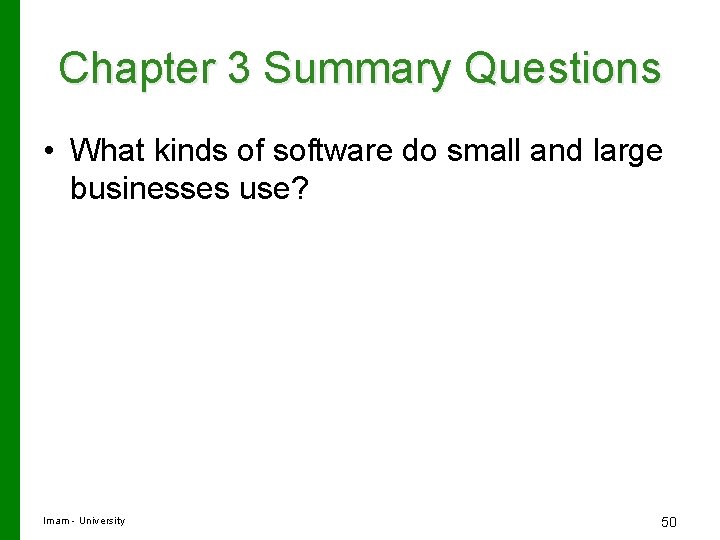
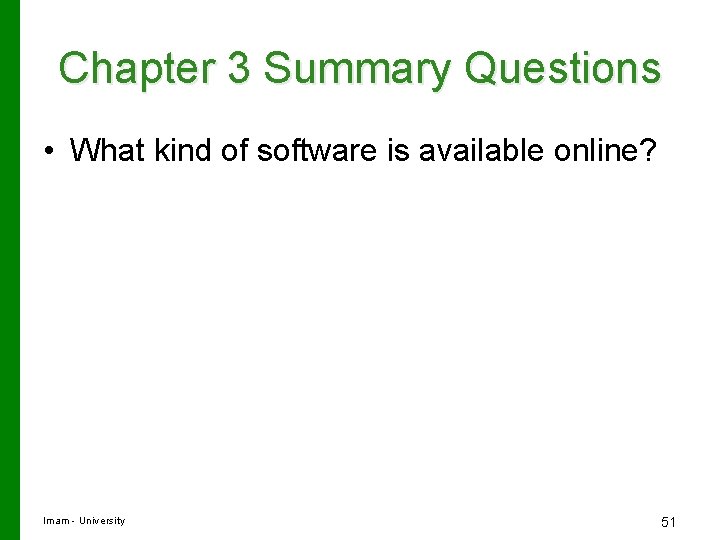
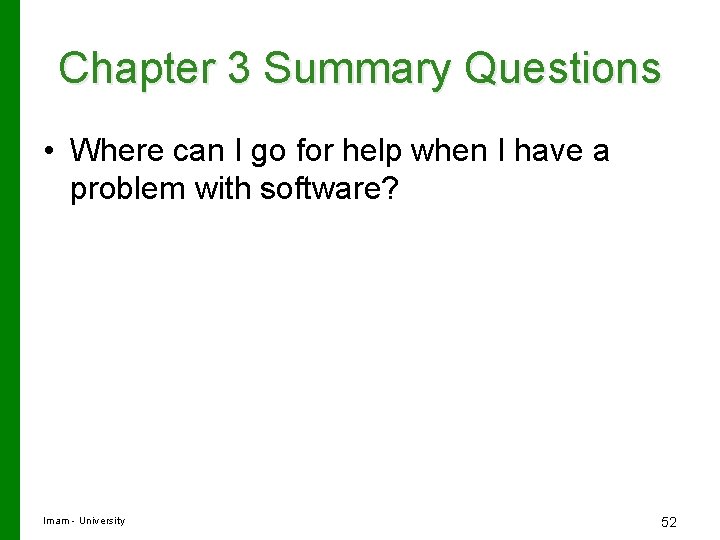
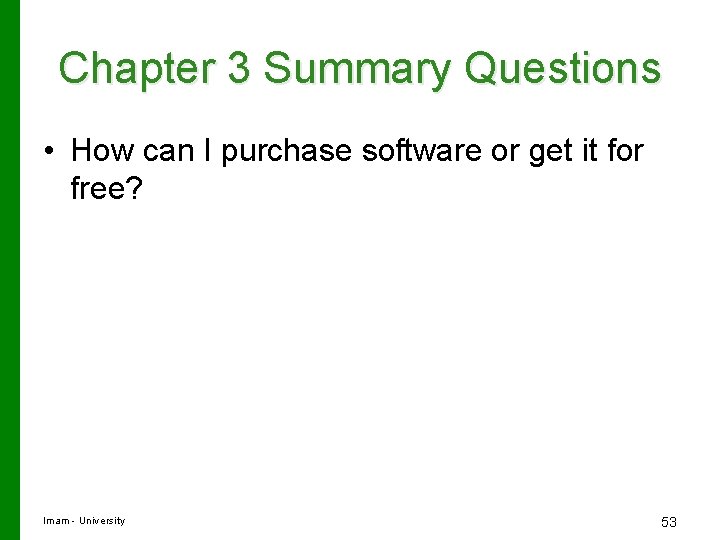
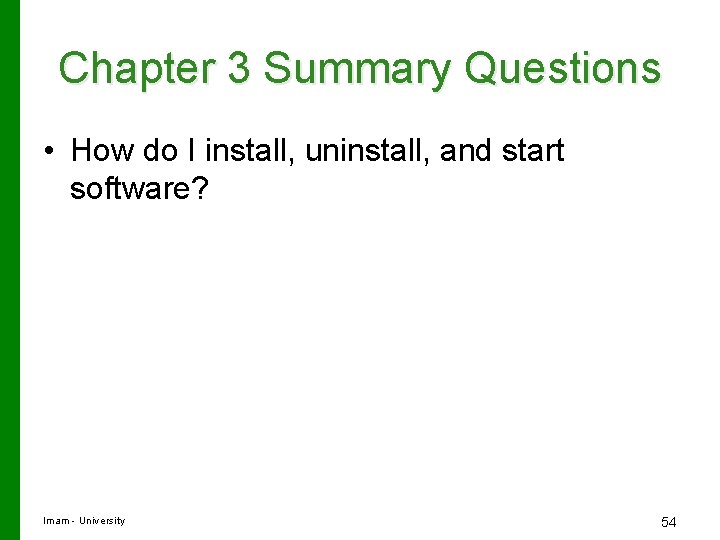
- Slides: 54
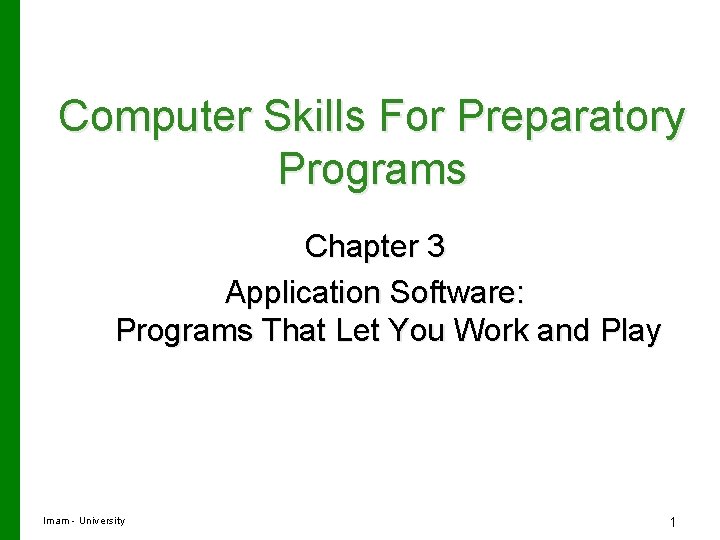
Computer Skills For Preparatory Programs Chapter 3 Application Software: Programs That Let You Work and Play Imam - University 1
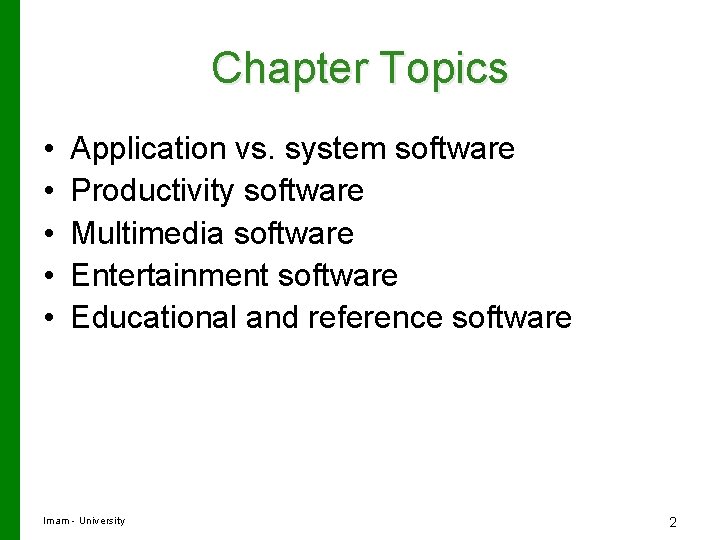
Chapter Topics • • • Application vs. system software Productivity software Multimedia software Entertainment software Educational and reference software Imam - University 2
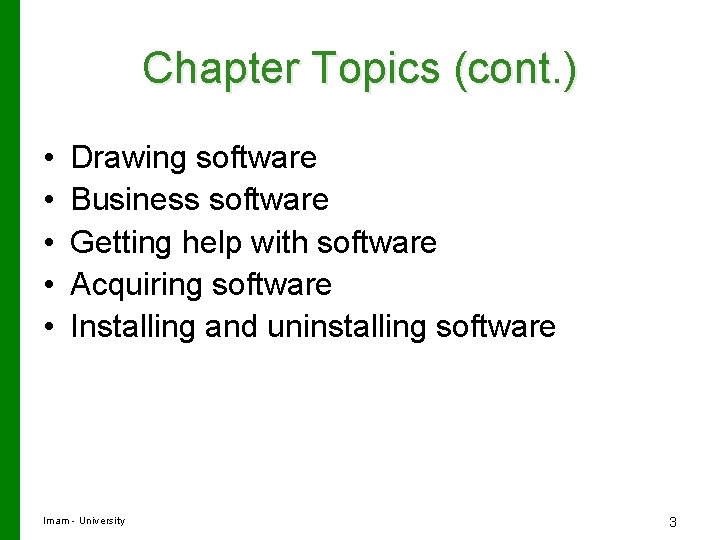
Chapter Topics (cont. ) • • • Drawing software Business software Getting help with software Acquiring software Installing and uninstalling software Imam - University 3
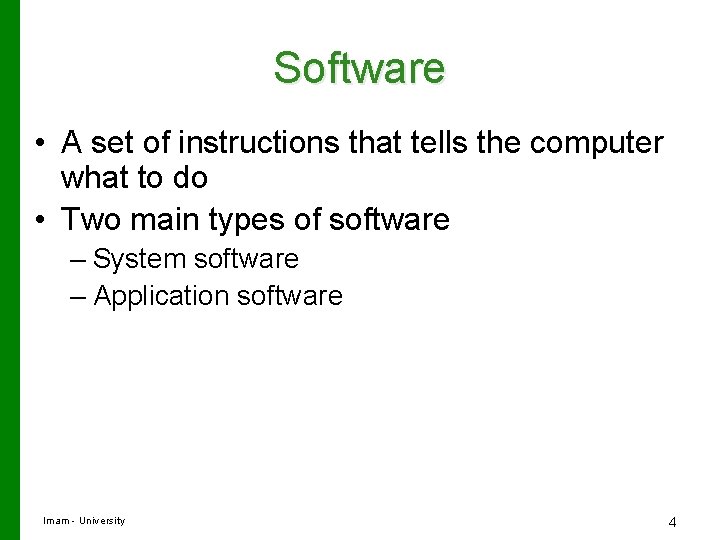
Software • A set of instructions that tells the computer what to do • Two main types of software – System software – Application software Imam - University 4
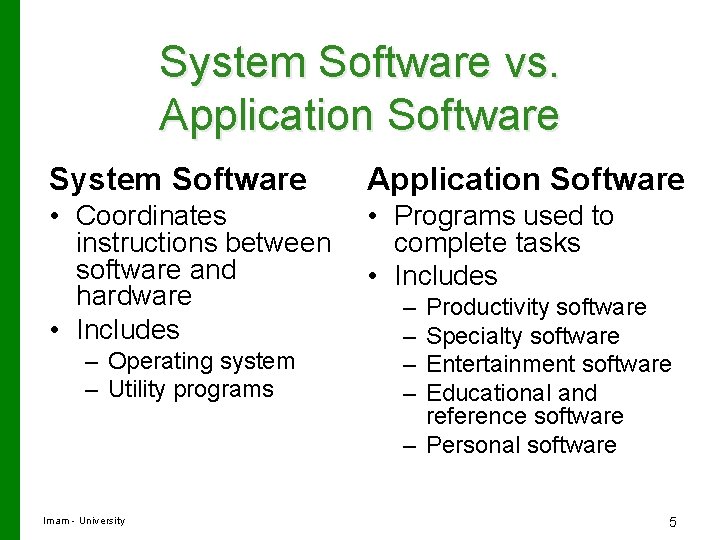
System Software vs. Application Software System Software Application Software • Coordinates instructions between software and hardware • Includes • Programs used to complete tasks • Includes – Operating system – Utility programs Imam - University – – Productivity software Specialty software Entertainment software Educational and reference software – Personal software 5
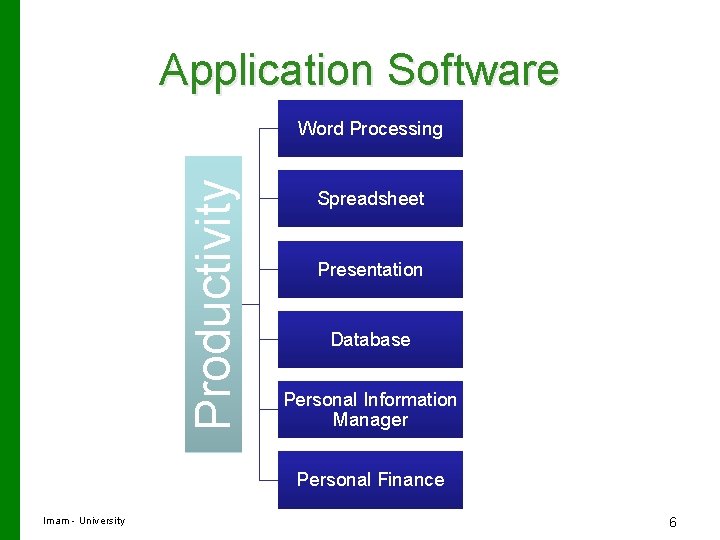
Application Software Productivity Word Processing Spreadsheet Presentation Database Personal Information Manager Personal Finance Imam - University 6
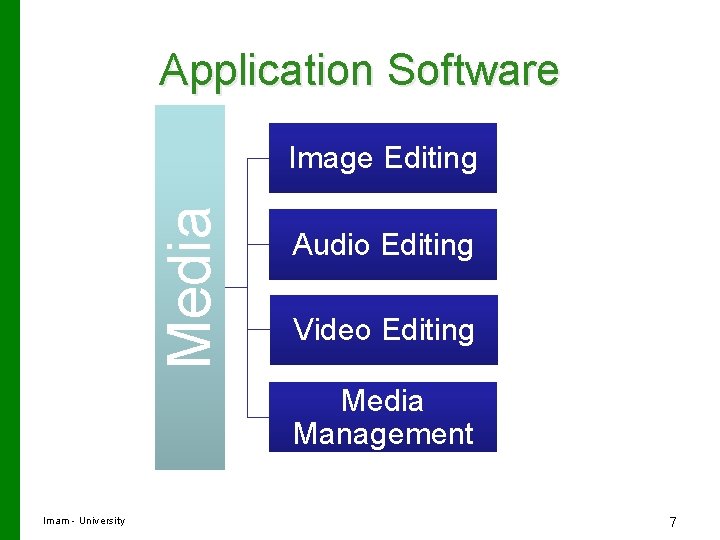
Application Software Media Image Editing Audio Editing Video Editing Media Management Imam - University 7
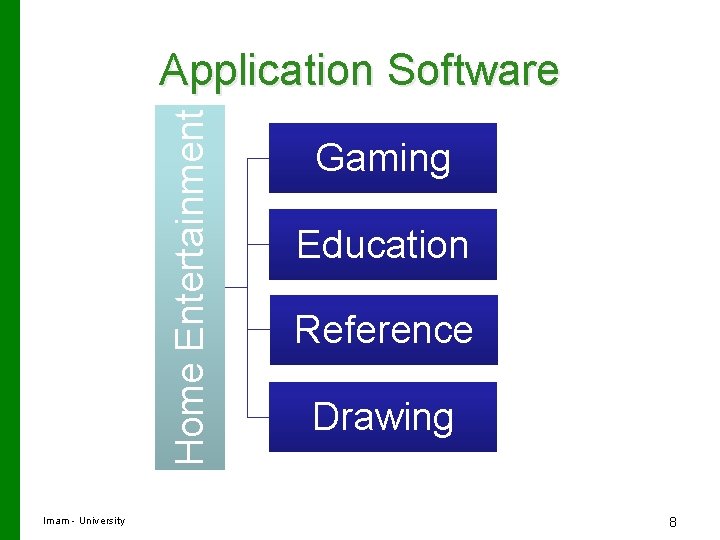
Home Entertainment Application Software Imam - University Gaming Education Reference Drawing 8
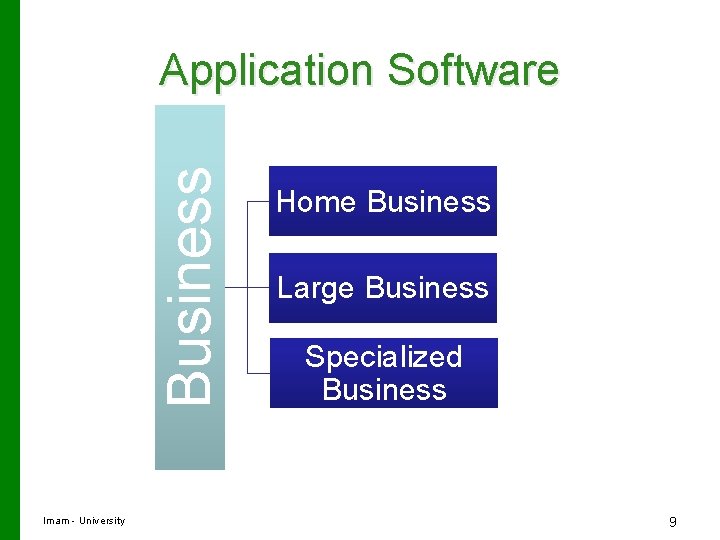
Business Application Software Imam - University Home Business Large Business Specialized Business 9
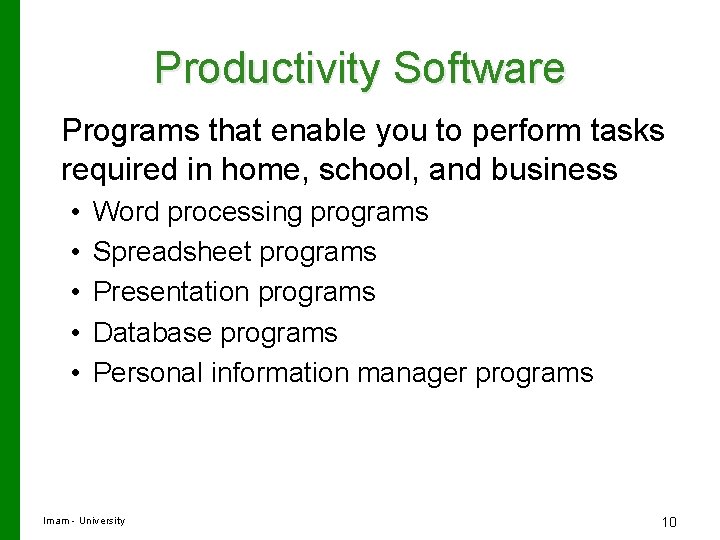
Productivity Software Programs that enable you to perform tasks required in home, school, and business • • • Word processing programs Spreadsheet programs Presentation programs Database programs Personal information manager programs Imam - University 10
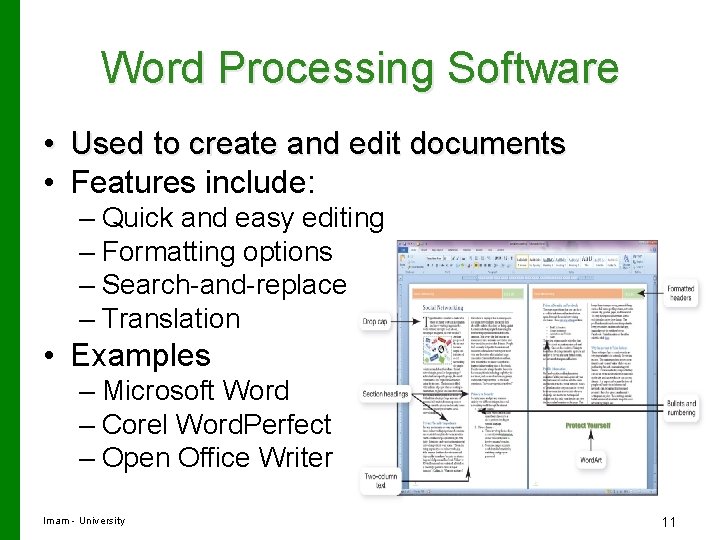
Word Processing Software • Used to create and edit documents • Features include: – Quick and easy editing – Formatting options – Search-and-replace – Translation • Examples – Microsoft Word – Corel Word. Perfect – Open Office Writer Imam - University 11
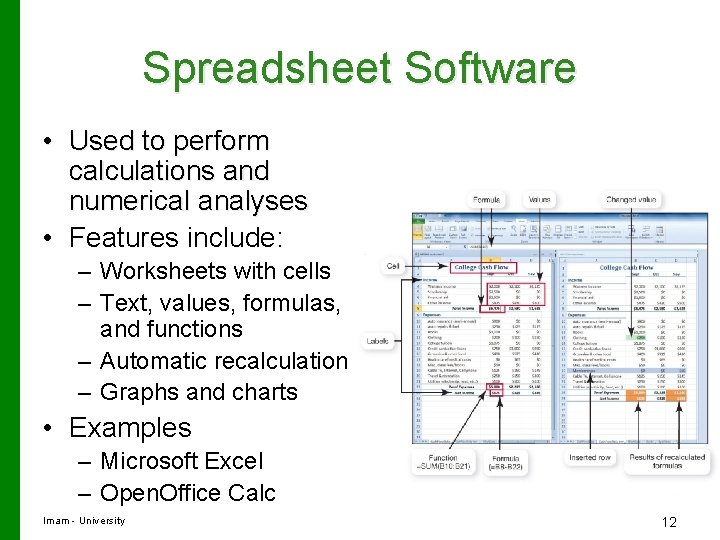
Spreadsheet Software • Used to perform calculations and numerical analyses • Features include: – Worksheets with cells – Text, values, formulas, and functions – Automatic recalculation – Graphs and charts • Examples – Microsoft Excel – Open. Office Calc Imam - University 12
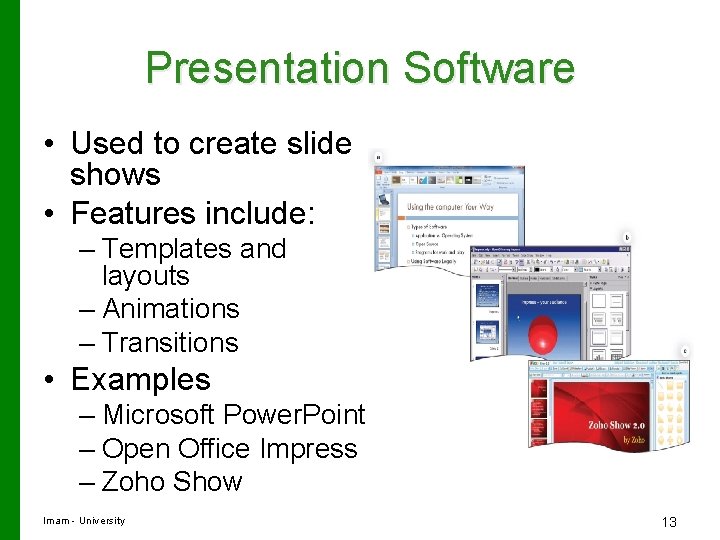
Presentation Software • Used to create slide shows • Features include: – Templates and layouts – Animations – Transitions • Examples – Microsoft Power. Point – Open Office Impress – Zoho Show Imam - University 13
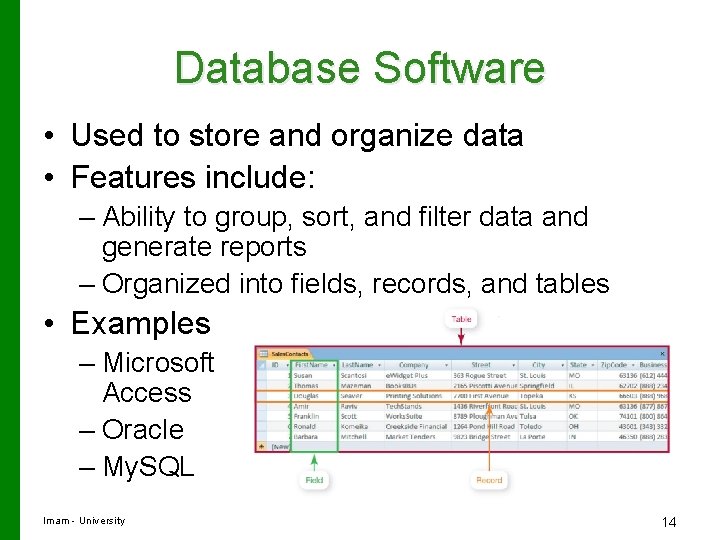
Database Software • Used to store and organize data • Features include: – Ability to group, sort, and filter data and generate reports – Organized into fields, records, and tables • Examples – Microsoft Access – Oracle – My. SQL Imam - University 14
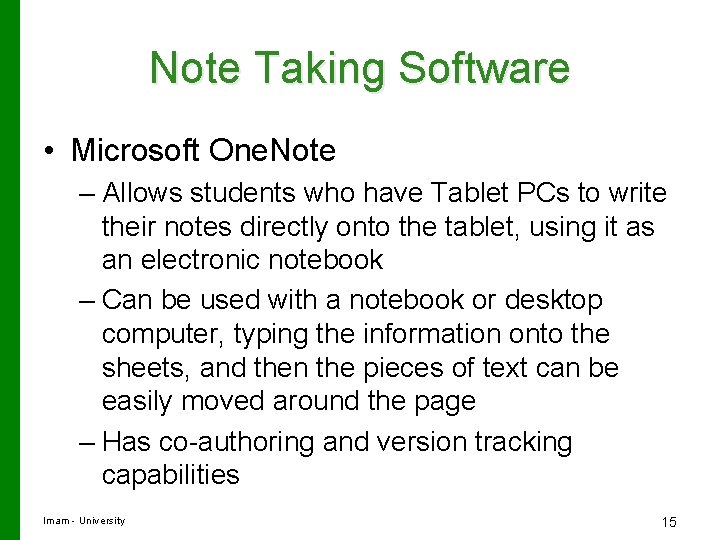
Note Taking Software • Microsoft One. Note – Allows students who have Tablet PCs to write their notes directly onto the tablet, using it as an electronic notebook – Can be used with a notebook or desktop computer, typing the information onto the sheets, and then the pieces of text can be easily moved around the page – Has co-authoring and version tracking capabilities Imam - University 15
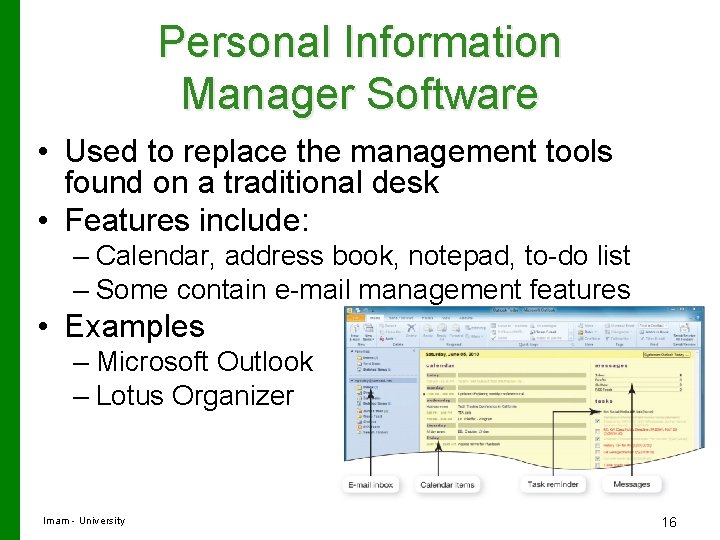
Personal Information Manager Software • Used to replace the management tools found on a traditional desk • Features include: – Calendar, address book, notepad, to-do list – Some contain e-mail management features • Examples – Microsoft Outlook – Lotus Organizer Imam - University 16
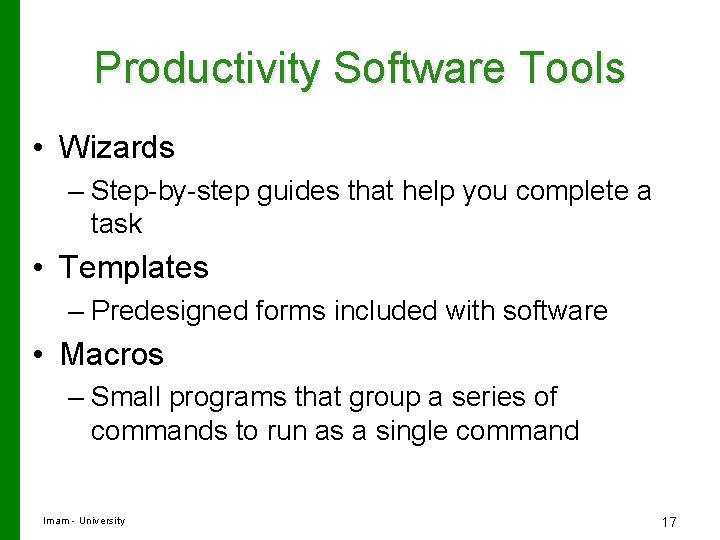
Productivity Software Tools • Wizards – Step-by-step guides that help you complete a task • Templates – Predesigned forms included with software • Macros – Small programs that group a series of commands to run as a single command Imam - University 17
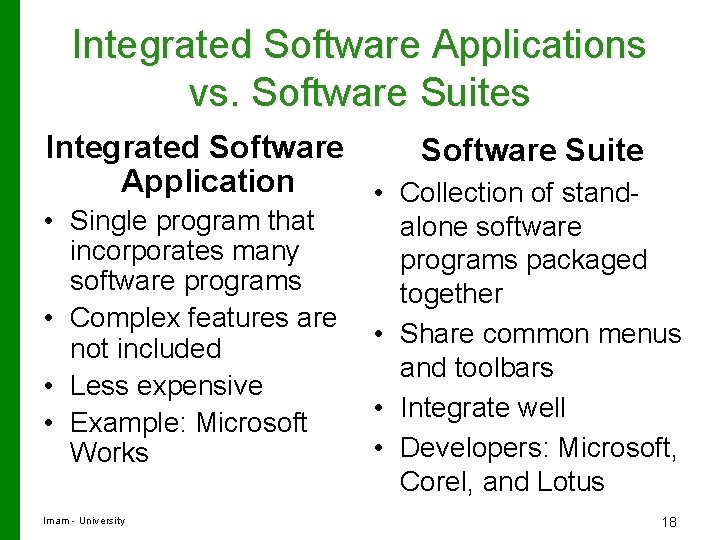
Integrated Software Applications vs. Software Suites Integrated Software Suite Application • Collection of stand- • Single program that incorporates many software programs • Complex features are not included • Less expensive • Example: Microsoft Works Imam - University alone software programs packaged together • Share common menus and toolbars • Integrate well • Developers: Microsoft, Corel, and Lotus 18
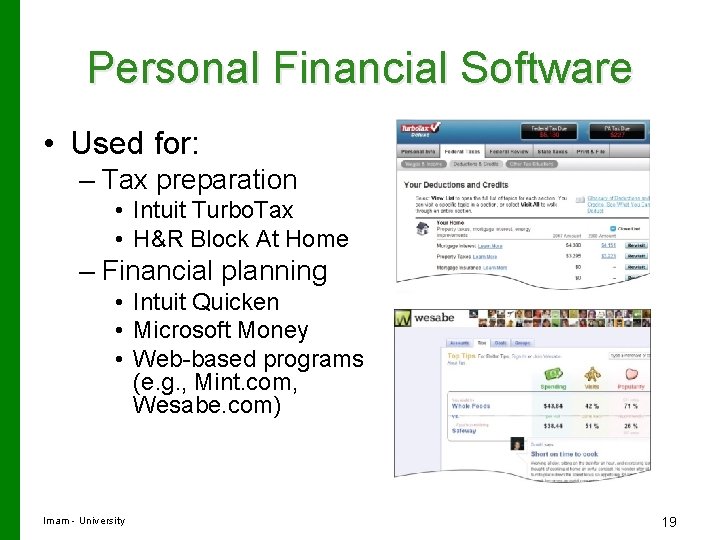
Personal Financial Software • Used for: – Tax preparation • Intuit Turbo. Tax • H&R Block At Home – Financial planning • Intuit Quicken • Microsoft Money • Web-based programs (e. g. , Mint. com, Wesabe. com) Imam - University 19
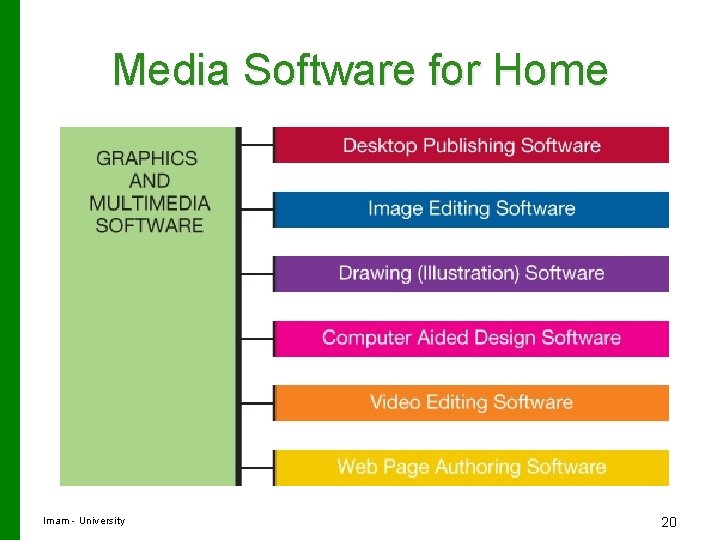
Media Software for Home Imam - University 20
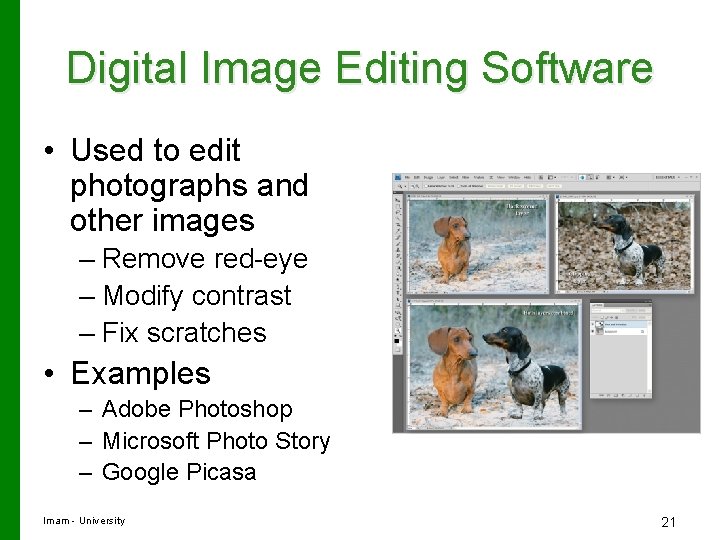
Digital Image Editing Software • Used to edit photographs and other images – Remove red-eye – Modify contrast – Fix scratches • Examples – Adobe Photoshop – Microsoft Photo Story – Google Picasa Imam - University 21
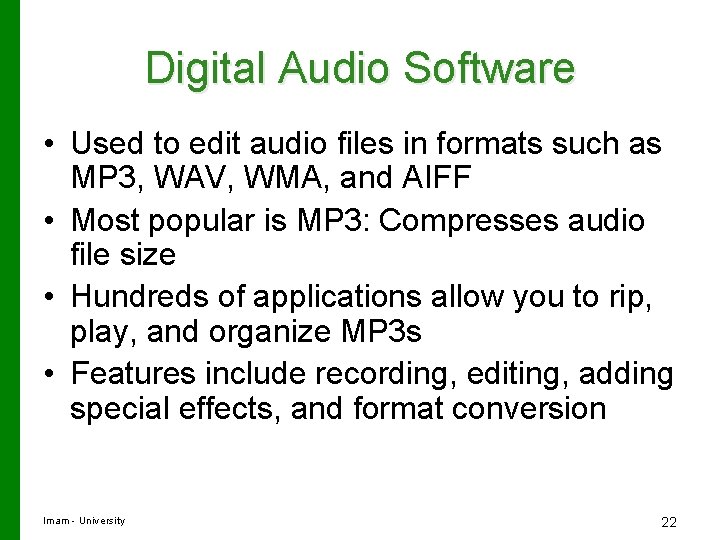
Digital Audio Software • Used to edit audio files in formats such as MP 3, WAV, WMA, and AIFF • Most popular is MP 3: Compresses audio file size • Hundreds of applications allow you to rip, play, and organize MP 3 s • Features include recording, editing, adding special effects, and format conversion Imam - University 22
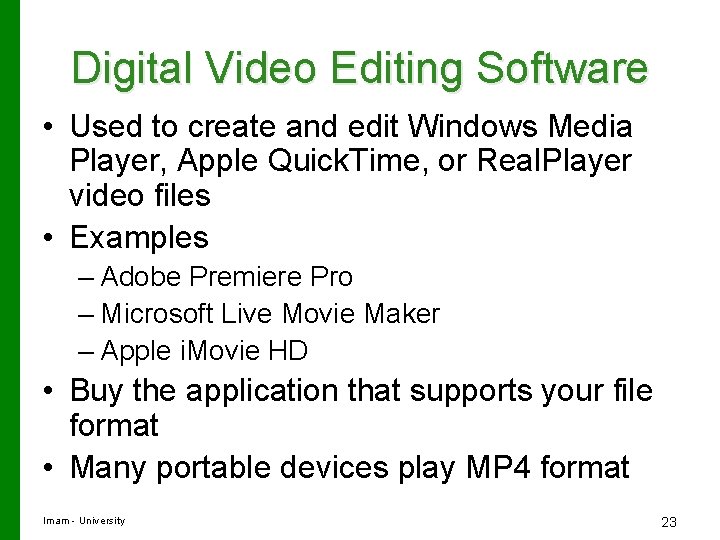
Digital Video Editing Software • Used to create and edit Windows Media Player, Apple Quick. Time, or Real. Player video files • Examples – Adobe Premiere Pro – Microsoft Live Movie Maker – Apple i. Movie HD • Buy the application that supports your file format • Many portable devices play MP 4 format Imam - University 23
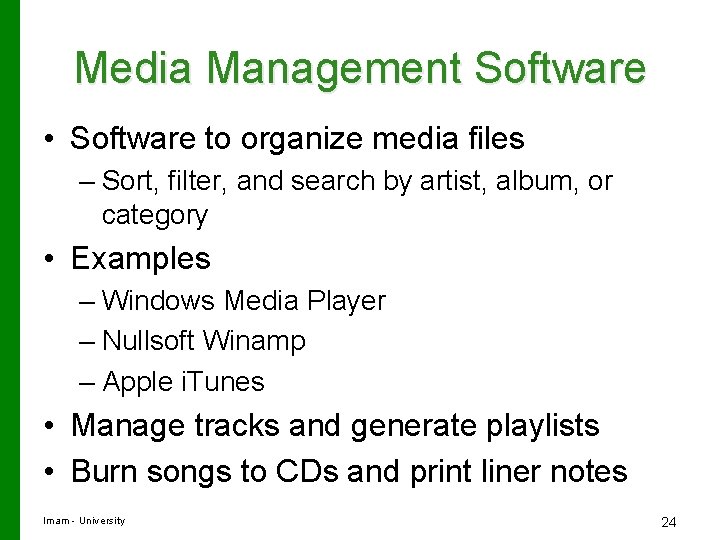
Media Management Software • Software to organize media files – Sort, filter, and search by artist, album, or category • Examples – Windows Media Player – Nullsoft Winamp – Apple i. Tunes • Manage tracks and generate playlists • Burn songs to CDs and print liner notes Imam - University 24

Online Photo Management • Web-based sites allow easy management and sharing of digital photos • Allow creation of photo albums • Offer professional printing services • Examples – Snapfish. com – Kodak. com – Shutterfly. com – Flickr. com Imam - University 25
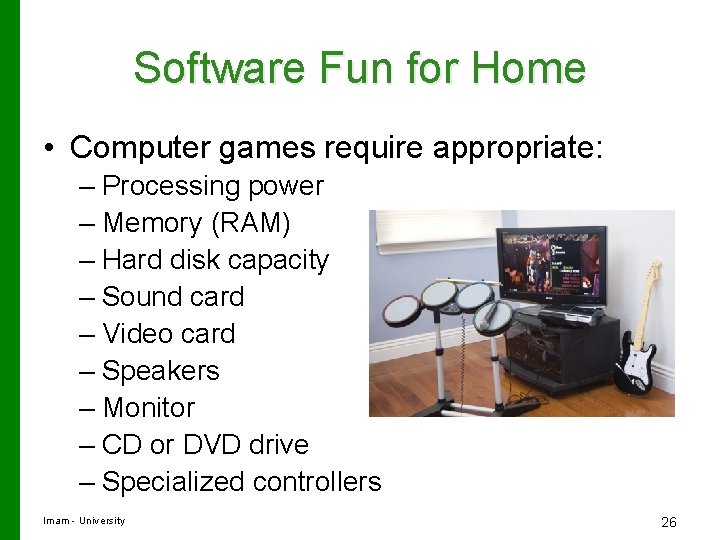
Software Fun for Home • Computer games require appropriate: – Processing power – Memory (RAM) – Hard disk capacity – Sound card – Video card – Speakers – Monitor – CD or DVD drive – Specialized controllers Imam - University 26
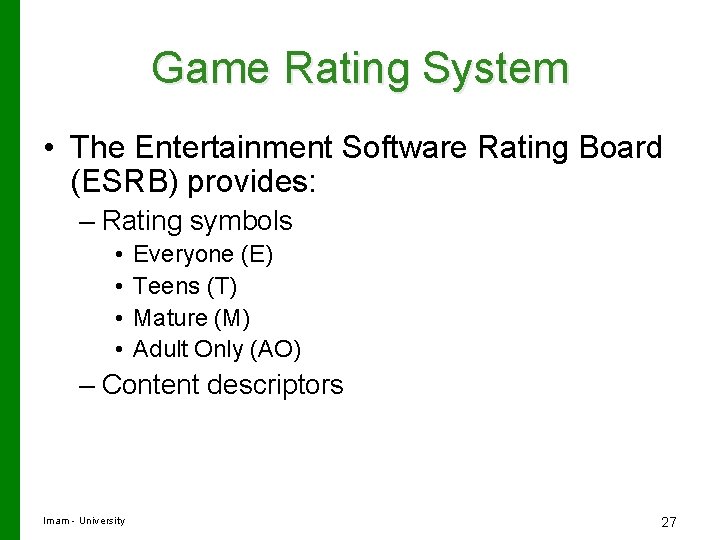
Game Rating System • The Entertainment Software Rating Board (ESRB) provides: – Rating symbols • • Everyone (E) Teens (T) Mature (M) Adult Only (AO) – Content descriptors Imam - University 27
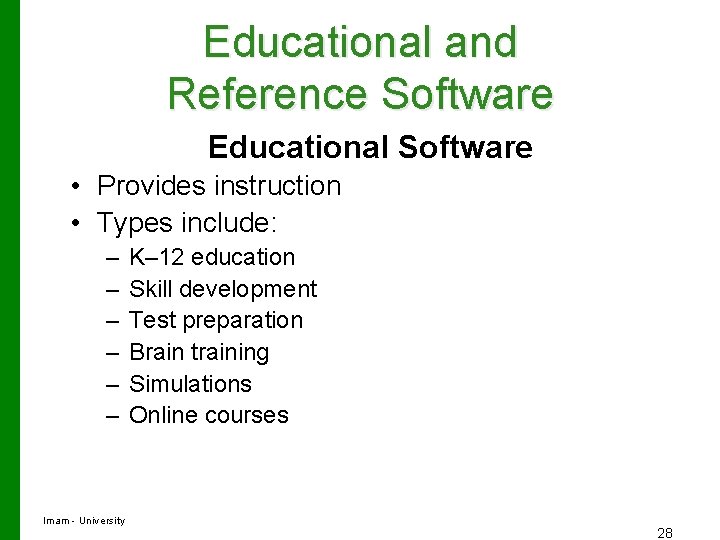
Educational and Reference Software Educational Software • Provides instruction • Types include: – – – Imam - University K– 12 education Skill development Test preparation Brain training Simulations Online courses 28
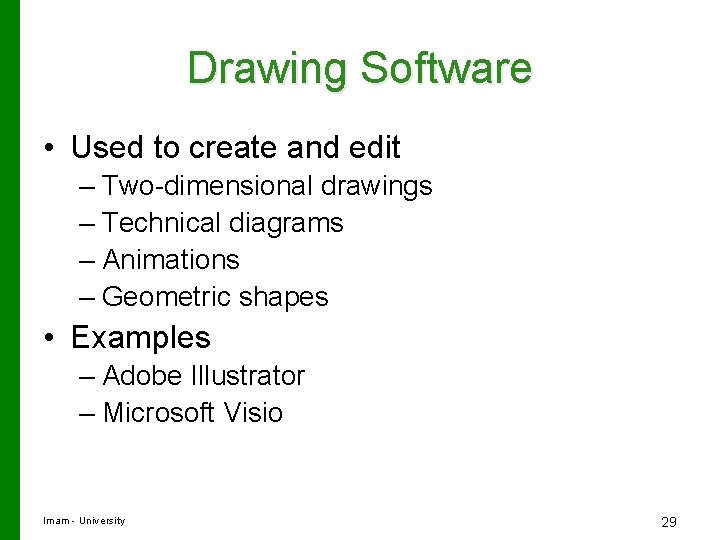
Drawing Software • Used to create and edit – Two-dimensional drawings – Technical diagrams – Animations – Geometric shapes • Examples – Adobe Illustrator – Microsoft Visio Imam - University 29
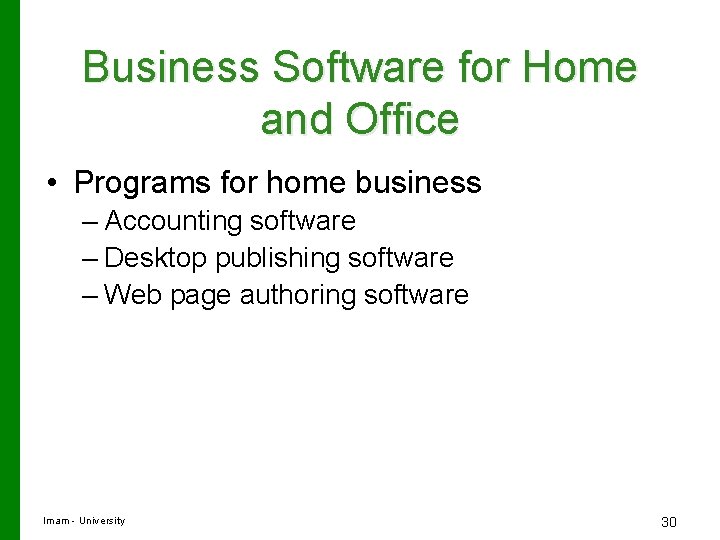
Business Software for Home and Office • Programs for home business – Accounting software – Desktop publishing software – Web page authoring software Imam - University 30
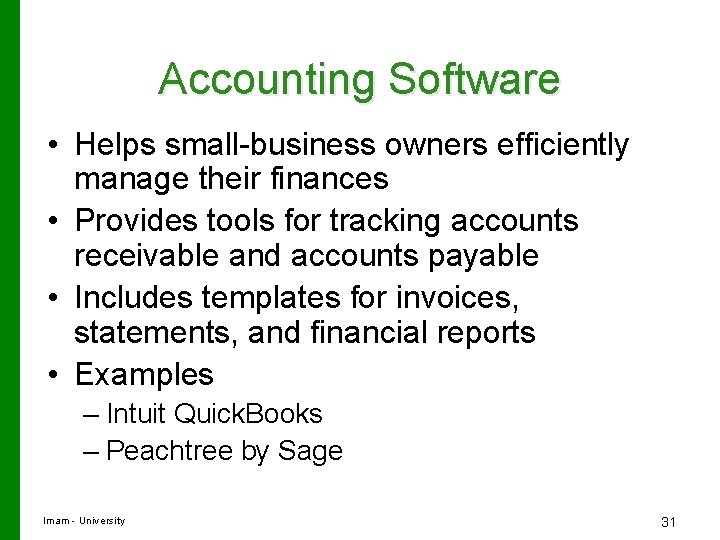
Accounting Software • Helps small-business owners efficiently manage their finances • Provides tools for tracking accounts receivable and accounts payable • Includes templates for invoices, statements, and financial reports • Examples – Intuit Quick. Books – Peachtree by Sage Imam - University 31
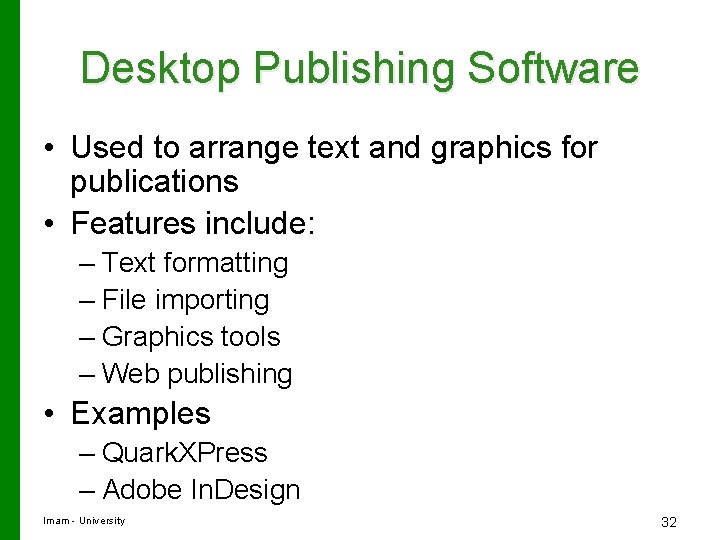
Desktop Publishing Software • Used to arrange text and graphics for publications • Features include: – Text formatting – File importing – Graphics tools – Web publishing • Examples – Quark. XPress – Adobe In. Design Imam - University 32
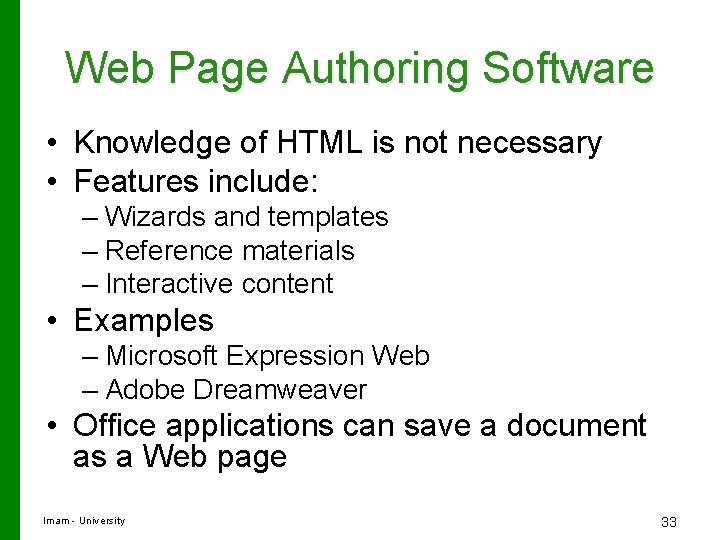
Web Page Authoring Software • Knowledge of HTML is not necessary • Features include: – Wizards and templates – Reference materials – Interactive content • Examples – Microsoft Expression Web – Adobe Dreamweaver • Office applications can save a document as a Web page Imam - University 33
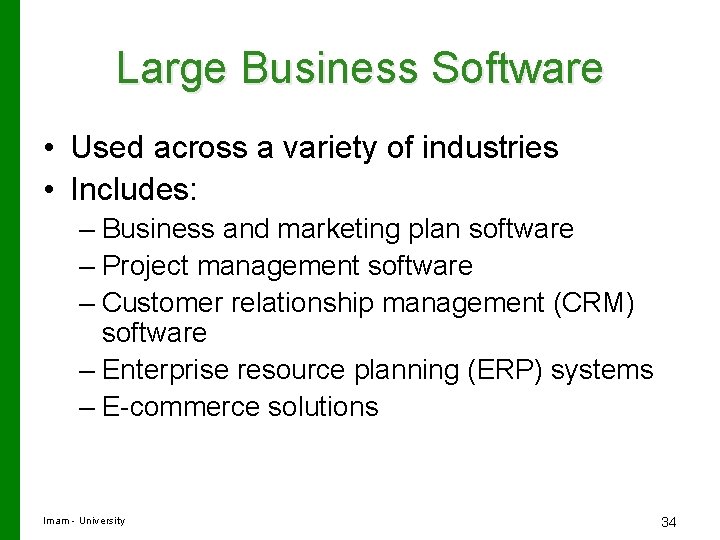
Large Business Software • Used across a variety of industries • Includes: – Business and marketing plan software – Project management software – Customer relationship management (CRM) software – Enterprise resource planning (ERP) systems – E-commerce solutions Imam - University 34
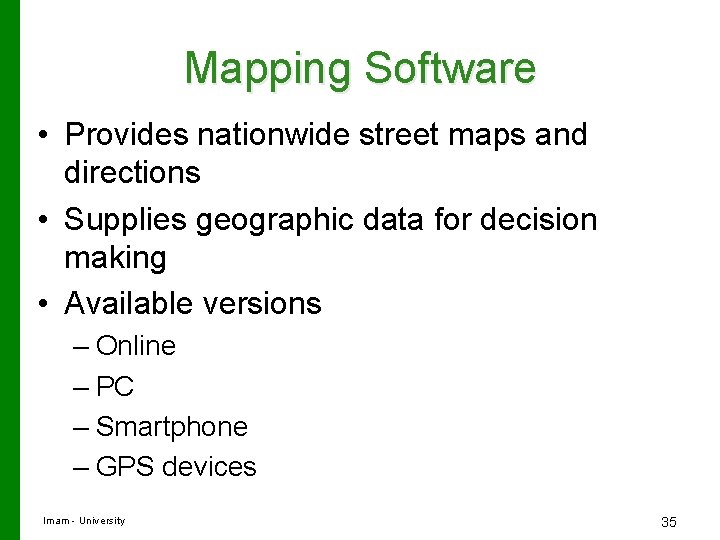
Mapping Software • Provides nationwide street maps and directions • Supplies geographic data for decision making • Available versions – Online – PC – Smartphone – GPS devices Imam - University 35

Specialized Business Software • Vertical market software: Tailored to the needs of a particular industry • Examples – Estimating software – Property management software – Scheduling and dispatching software • Proprietary software can be custom developed for a company Imam - University 36
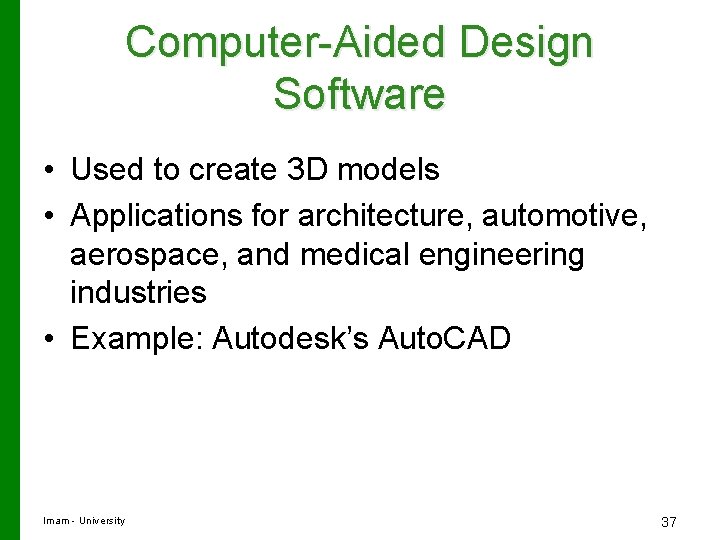
Computer-Aided Design Software • Used to create 3 D models • Applications for architecture, automotive, aerospace, and medical engineering industries • Example: Autodesk’s Auto. CAD Imam - University 37
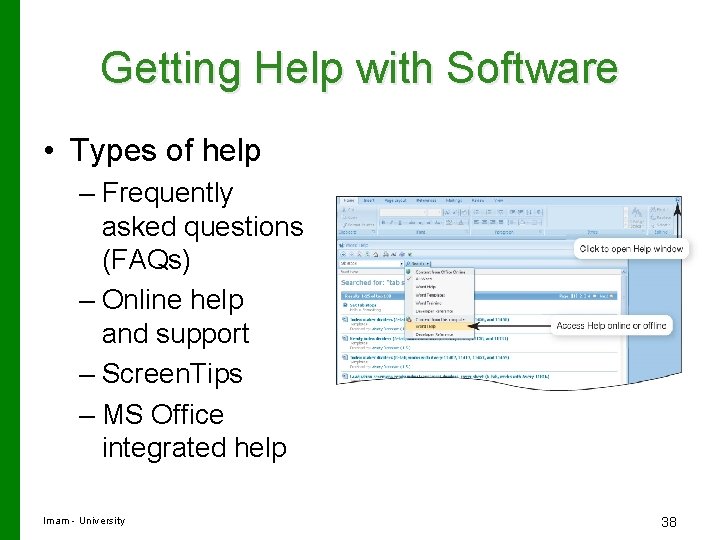
Getting Help with Software • Types of help – Frequently asked questions (FAQs) – Online help and support – Screen. Tips – MS Office integrated help Imam - University 38
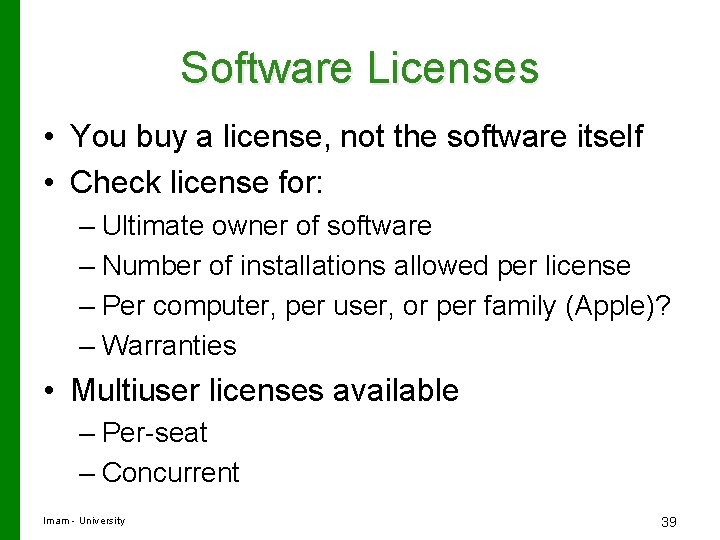
Software Licenses • You buy a license, not the software itself • Check license for: – Ultimate owner of software – Number of installations allowed per license – Per computer, per user, or per family (Apple)? – Warranties • Multiuser licenses available – Per-seat – Concurrent Imam - University 39
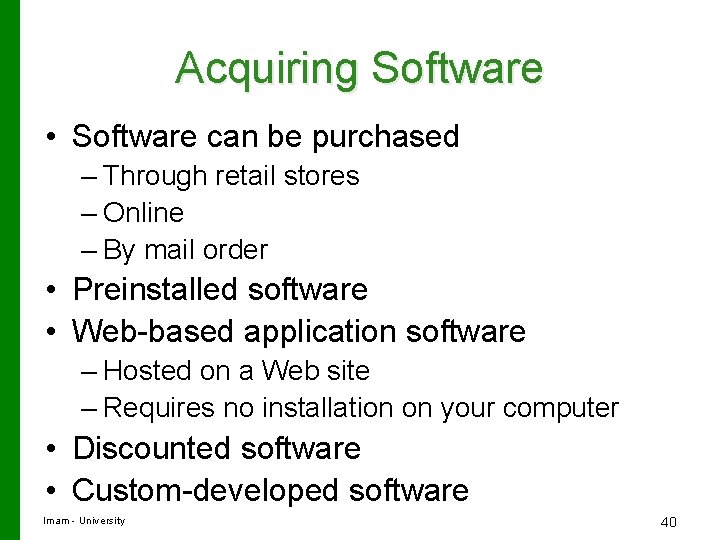
Acquiring Software • Software can be purchased – Through retail stores – Online – By mail order • Preinstalled software • Web-based application software – Hosted on a Web site – Requires no installation on your computer • Discounted software • Custom-developed software Imam - University 40
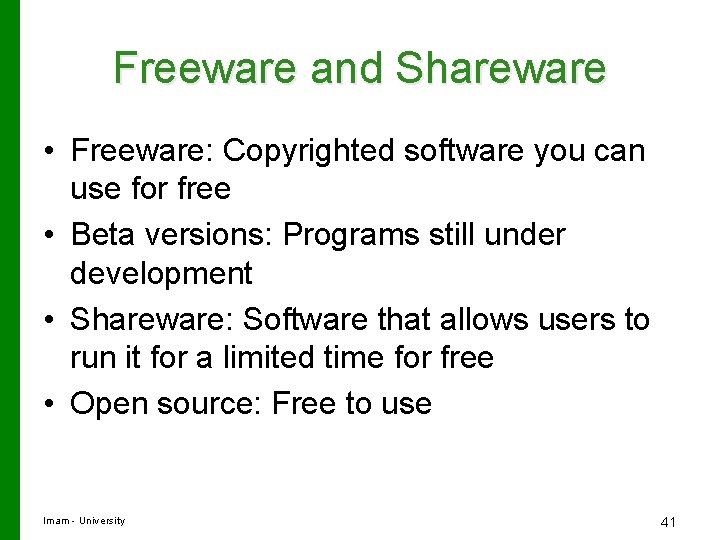
Freeware and Shareware • Freeware: Copyrighted software you can use for free • Beta versions: Programs still under development • Shareware: Software that allows users to run it for a limited time for free • Open source: Free to use Imam - University 41
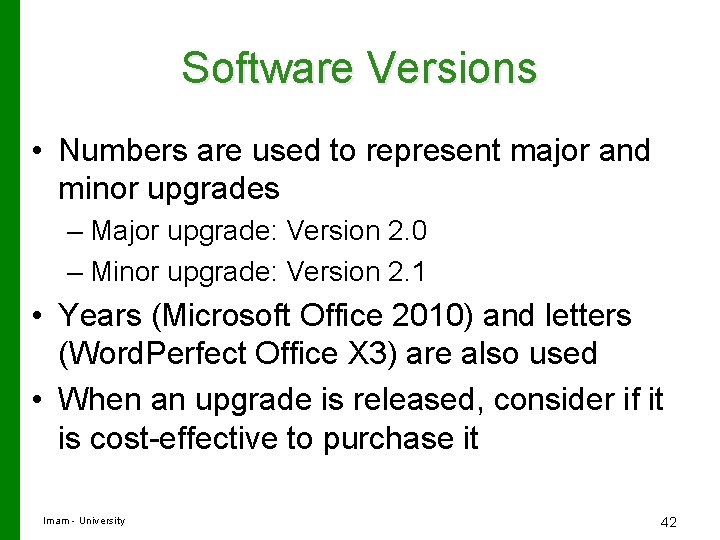
Software Versions • Numbers are used to represent major and minor upgrades – Major upgrade: Version 2. 0 – Minor upgrade: Version 2. 1 • Years (Microsoft Office 2010) and letters (Word. Perfect Office X 3) are also used • When an upgrade is released, consider if it is cost-effective to purchase it Imam - University 42
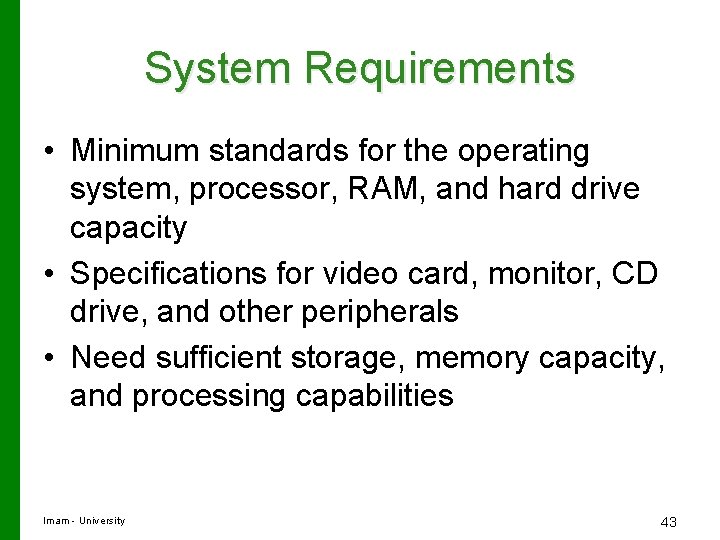
System Requirements • Minimum standards for the operating system, processor, RAM, and hard drive capacity • Specifications for video card, monitor, CD drive, and other peripherals • Need sufficient storage, memory capacity, and processing capabilities Imam - University 43
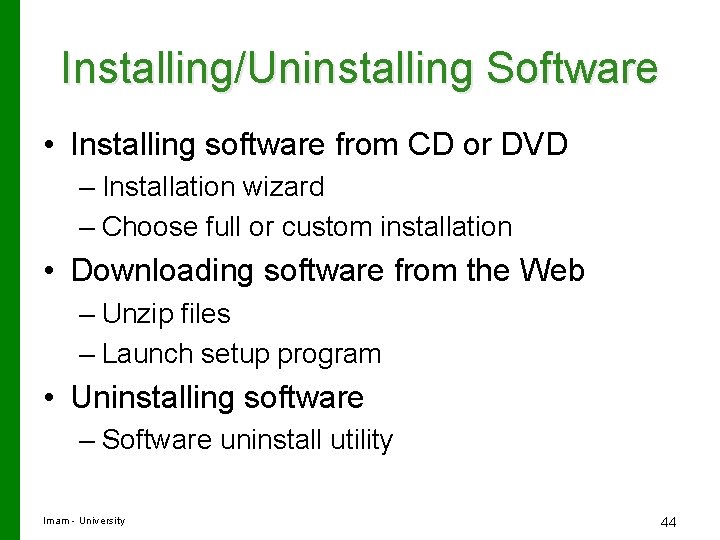
Installing/Uninstalling Software • Installing software from CD or DVD – Installation wizard – Choose full or custom installation • Downloading software from the Web – Unzip files – Launch setup program • Uninstalling software – Software uninstall utility Imam - University 44
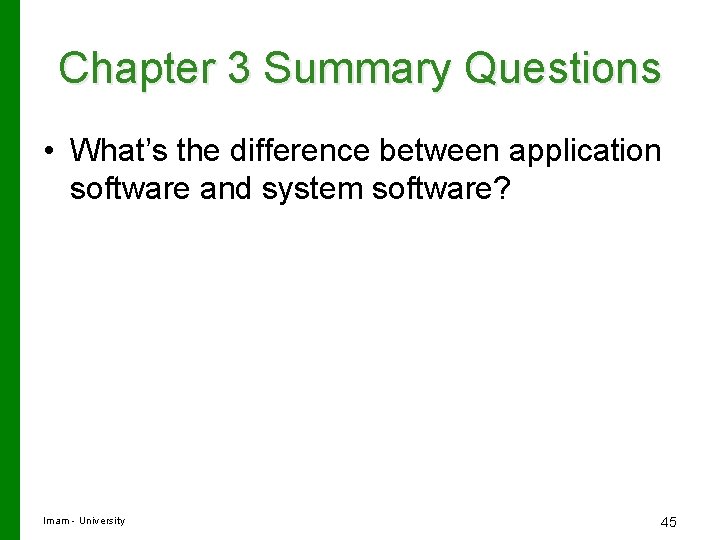
Chapter 3 Summary Questions • What’s the difference between application software and system software? Imam - University 45
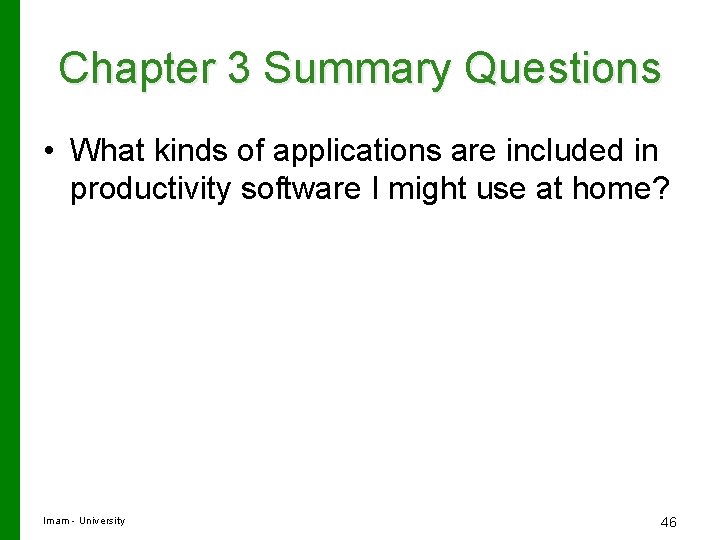
Chapter 3 Summary Questions • What kinds of applications are included in productivity software I might use at home? Imam - University 46
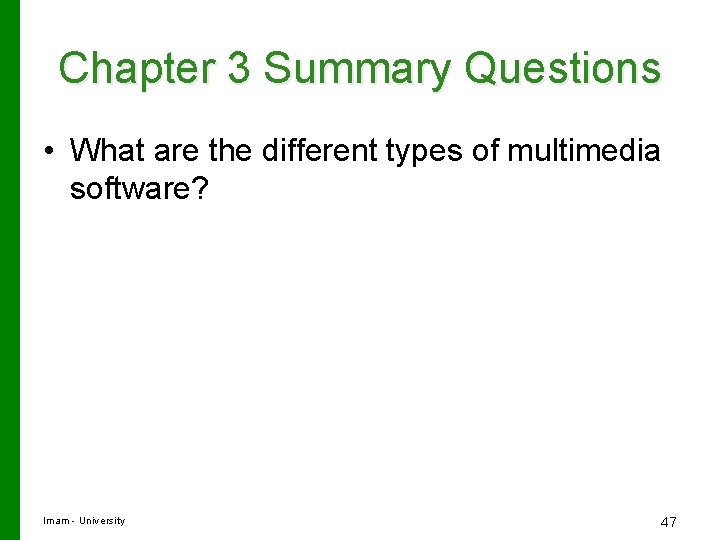
Chapter 3 Summary Questions • What are the different types of multimedia software? Imam - University 47
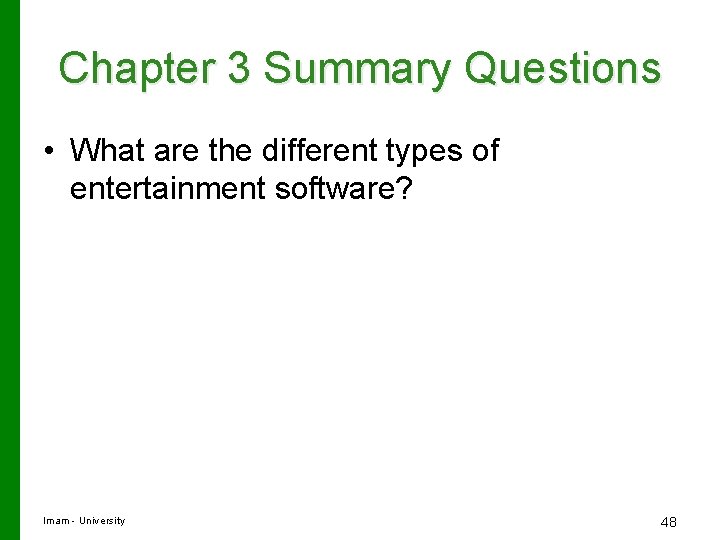
Chapter 3 Summary Questions • What are the different types of entertainment software? Imam - University 48
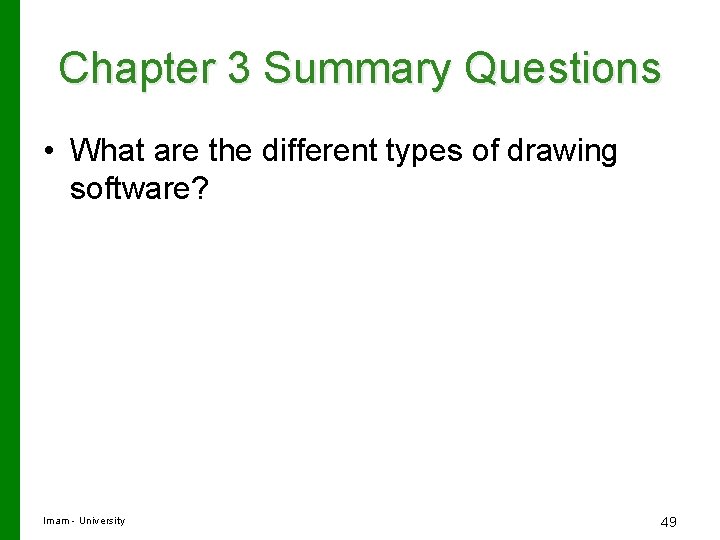
Chapter 3 Summary Questions • What are the different types of drawing software? Imam - University 49
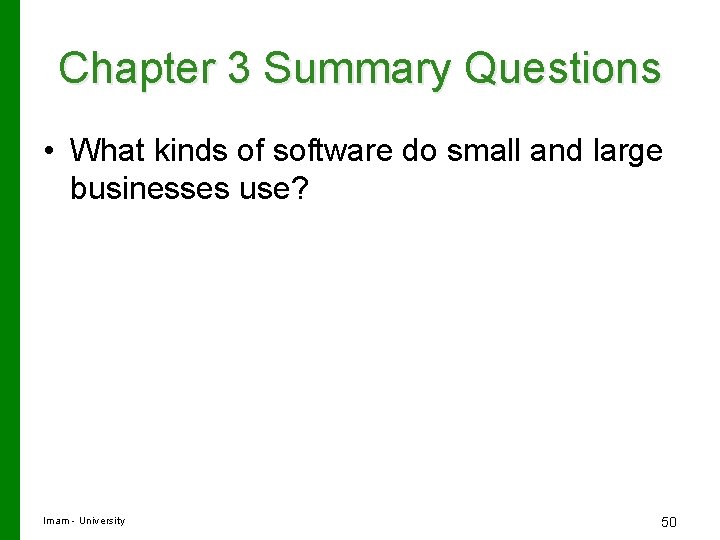
Chapter 3 Summary Questions • What kinds of software do small and large businesses use? Imam - University 50
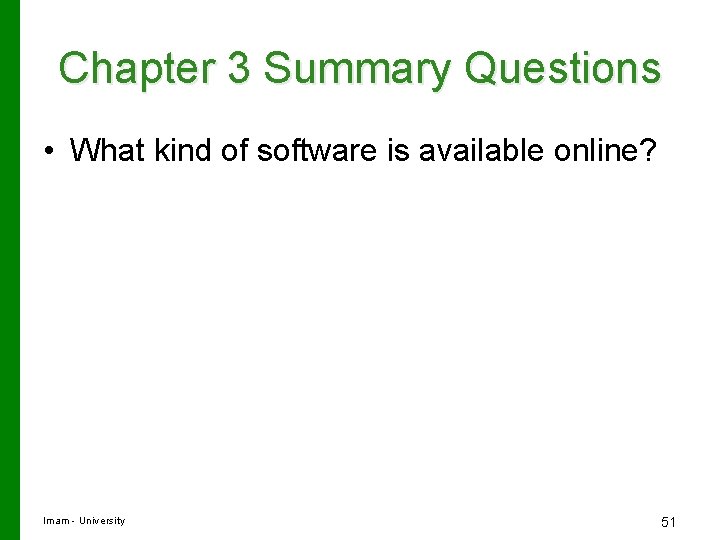
Chapter 3 Summary Questions • What kind of software is available online? Imam - University 51
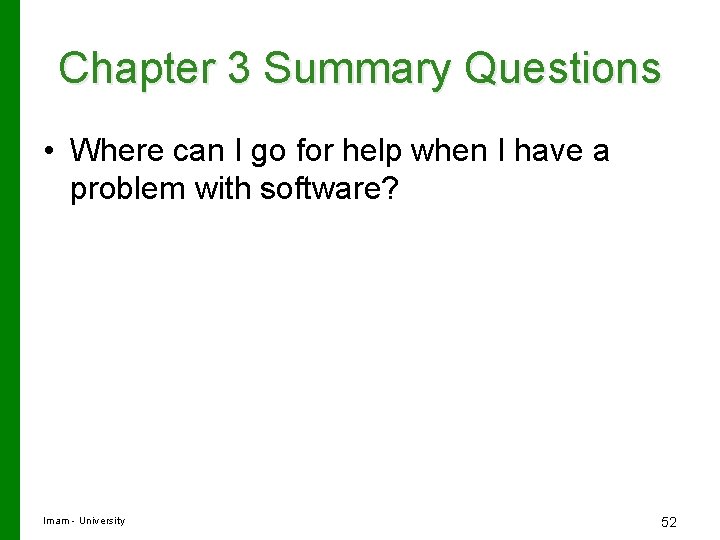
Chapter 3 Summary Questions • Where can I go for help when I have a problem with software? Imam - University 52
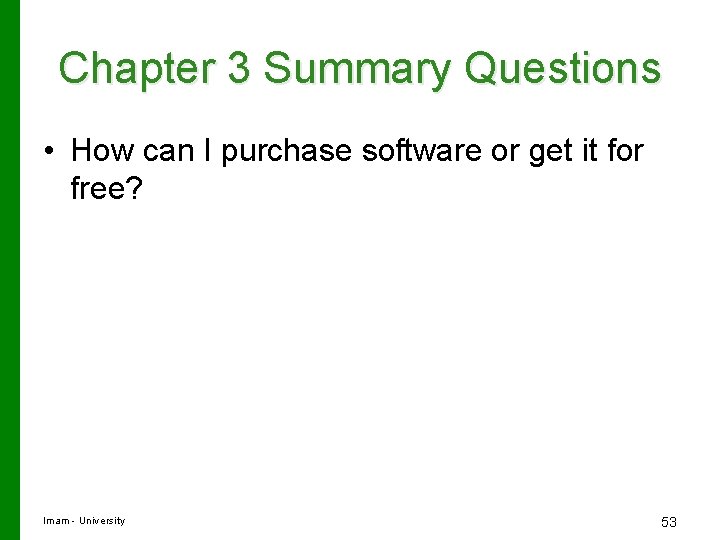
Chapter 3 Summary Questions • How can I purchase software or get it for free? Imam - University 53
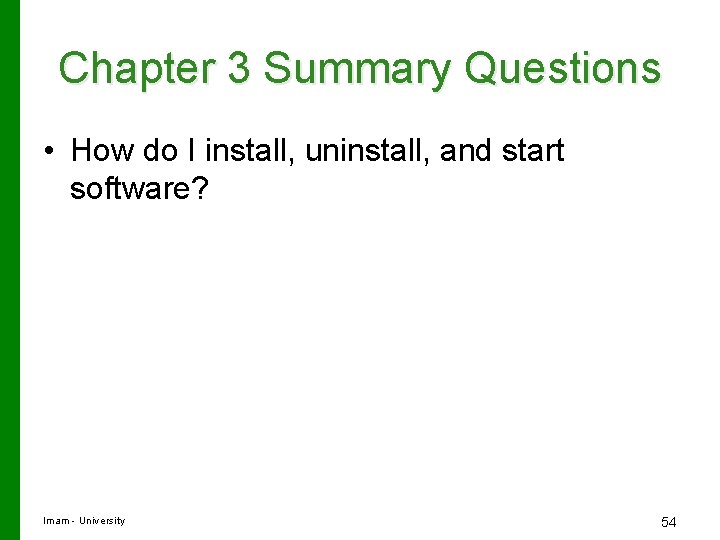
Chapter 3 Summary Questions • How do I install, uninstall, and start software? Imam - University 54