Allegro CL Certification Program Lisp Programming Series Level
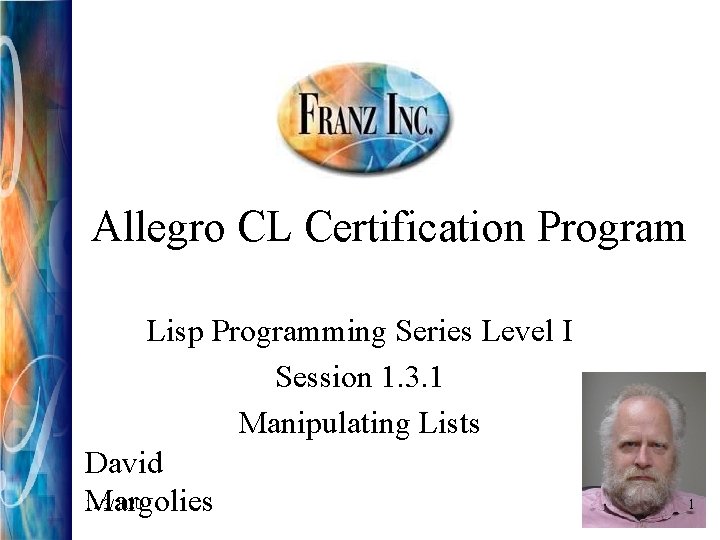
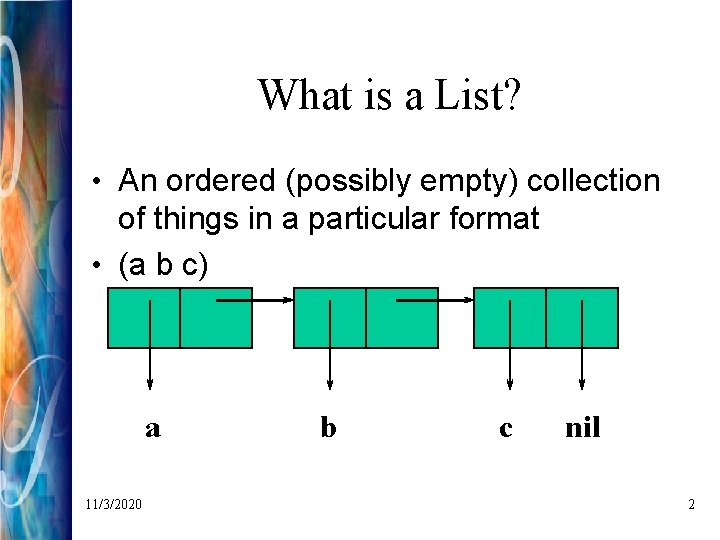
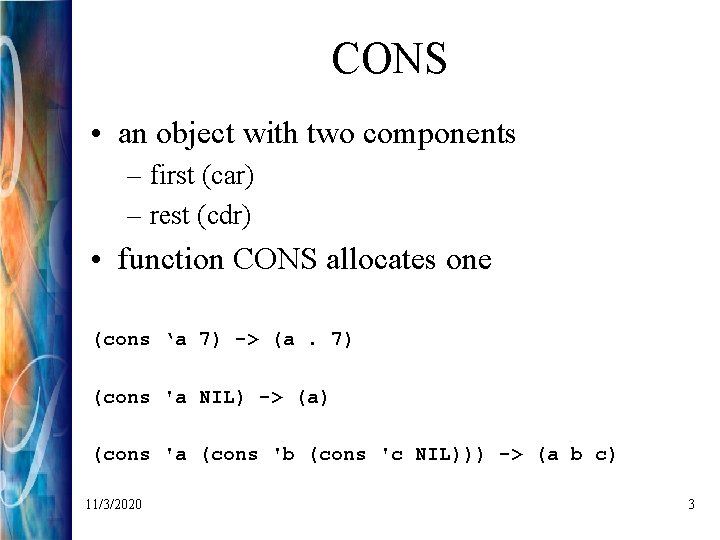
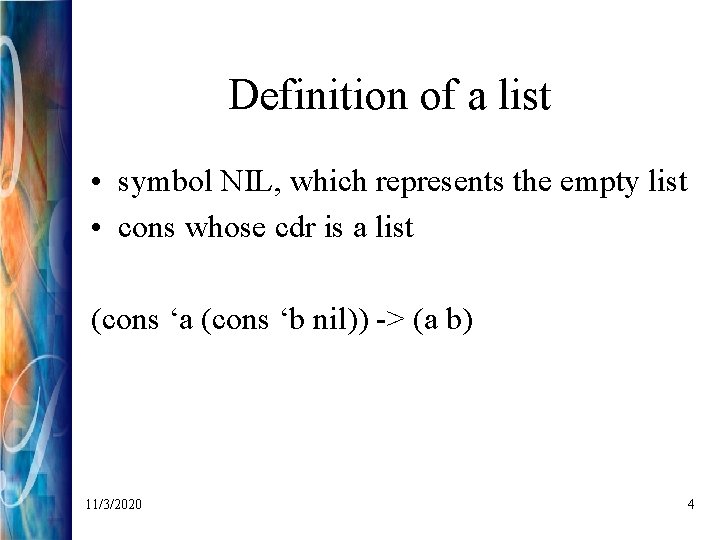
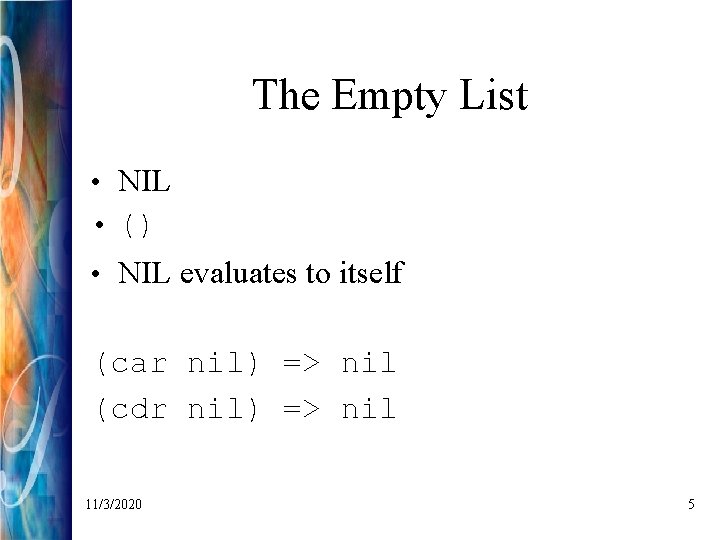
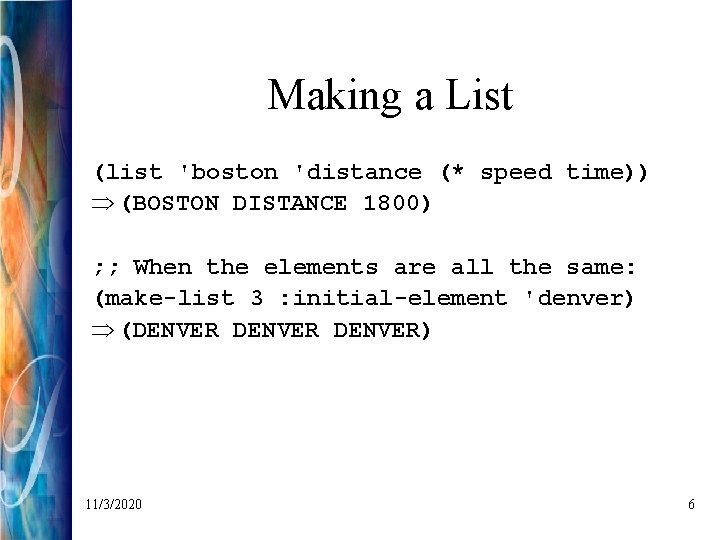
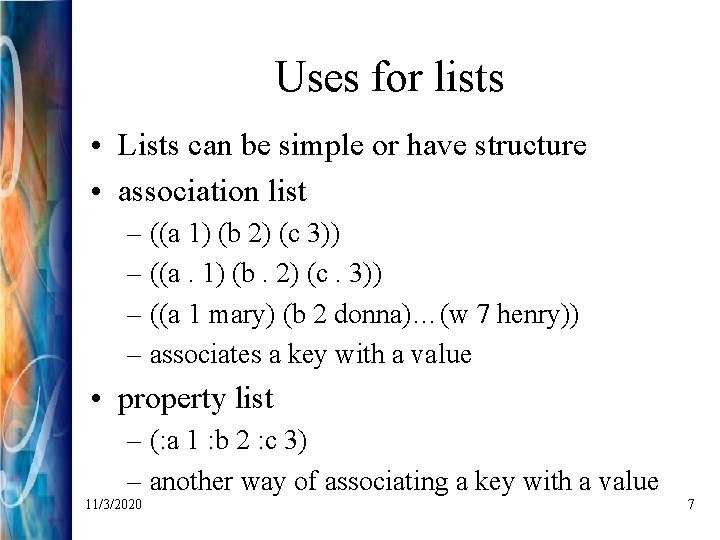
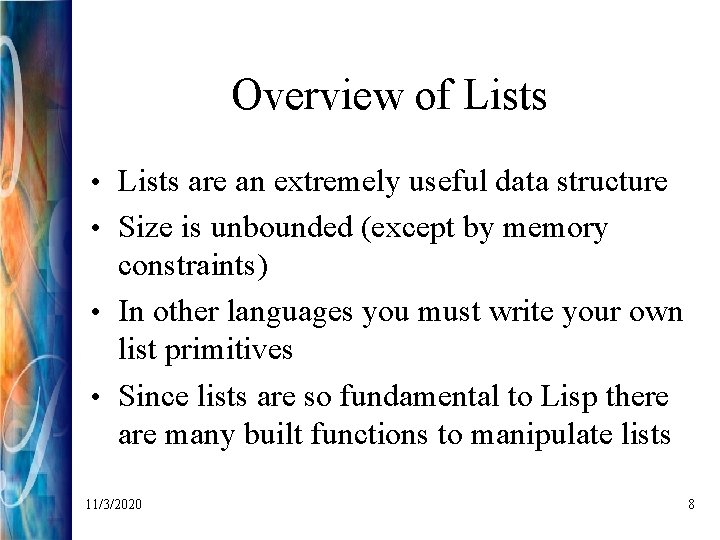
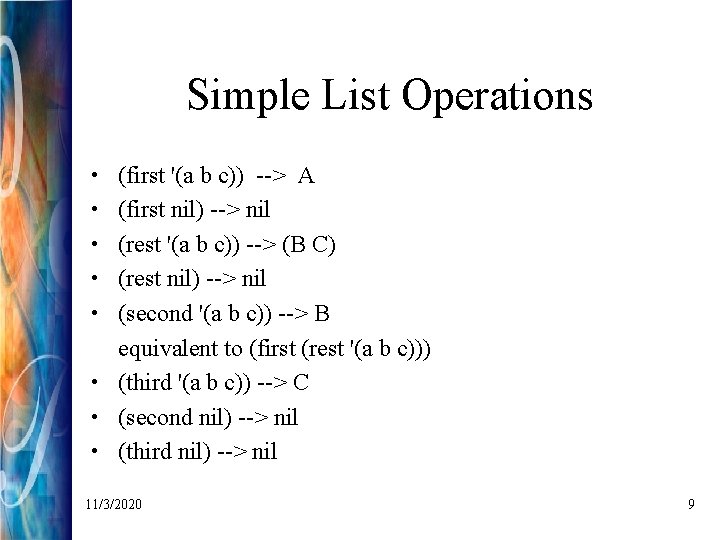
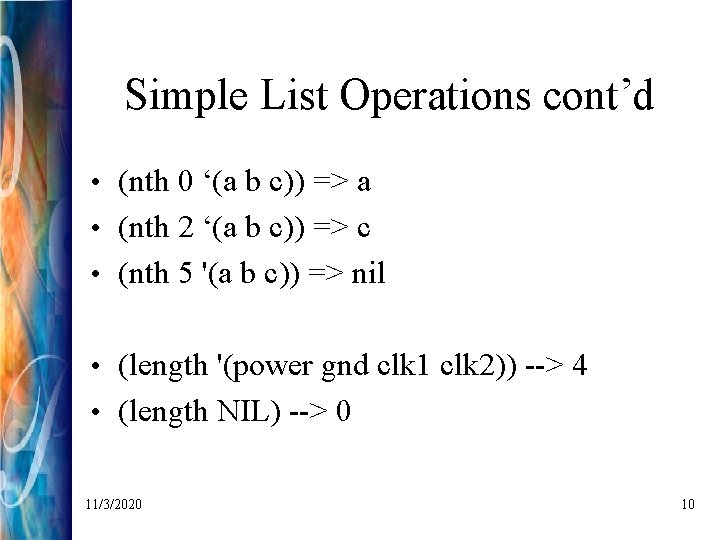
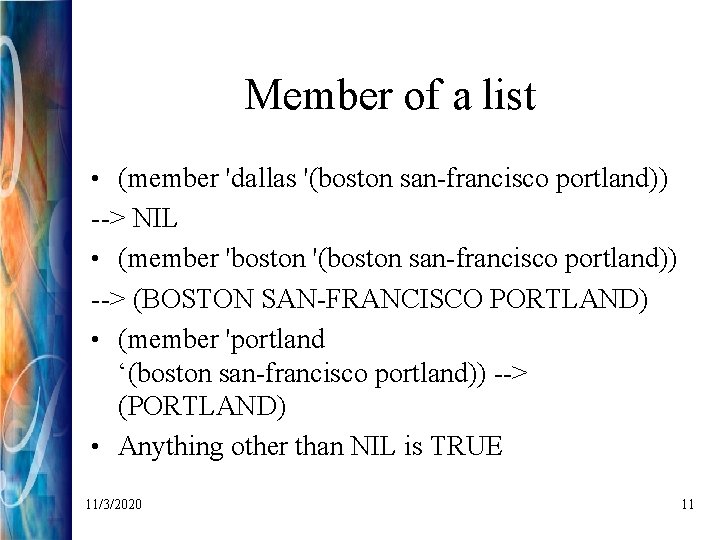
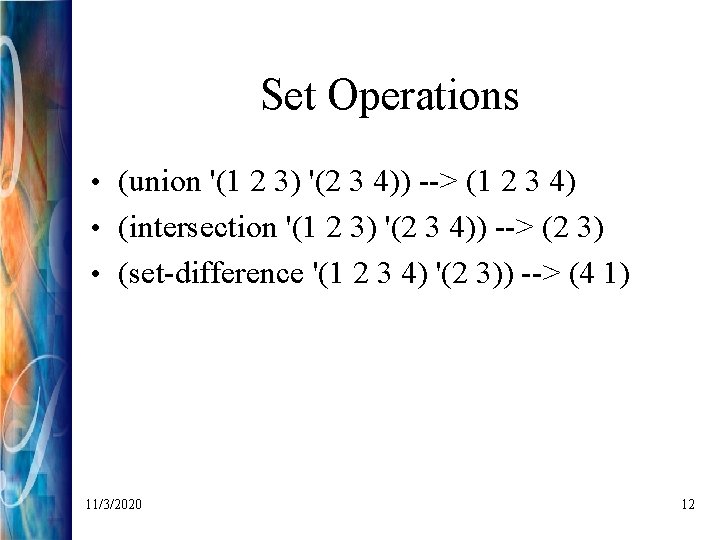
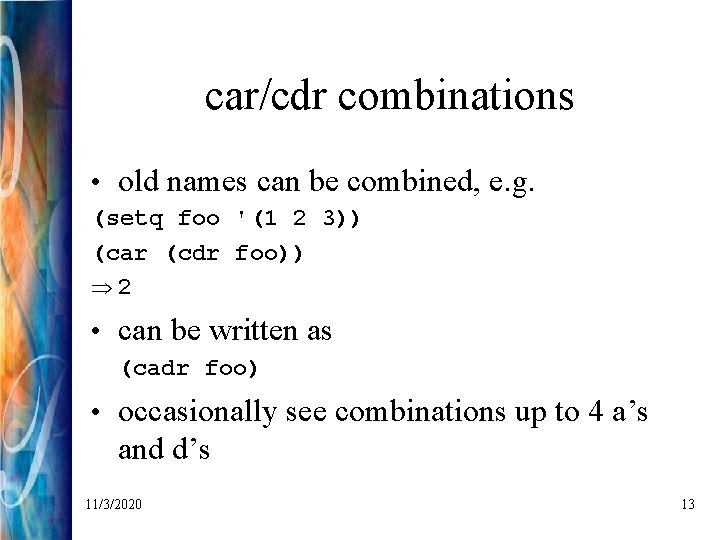
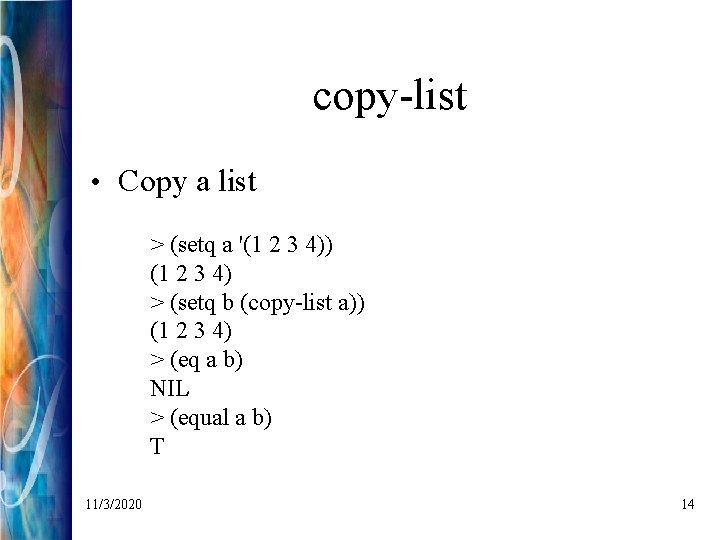
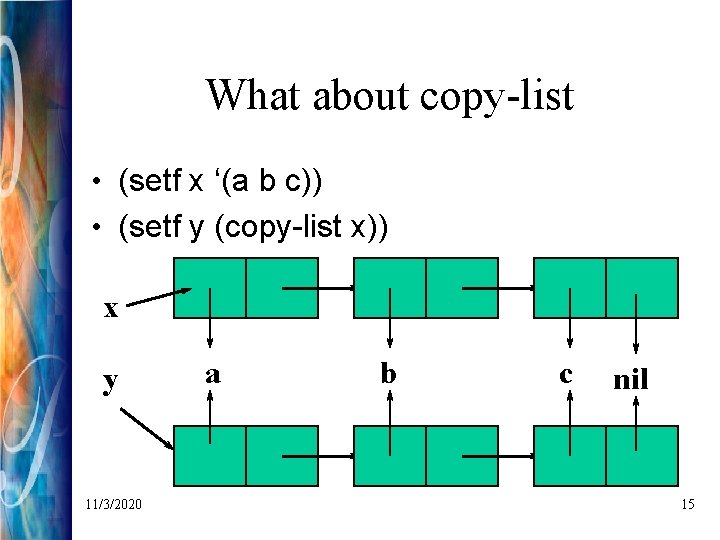
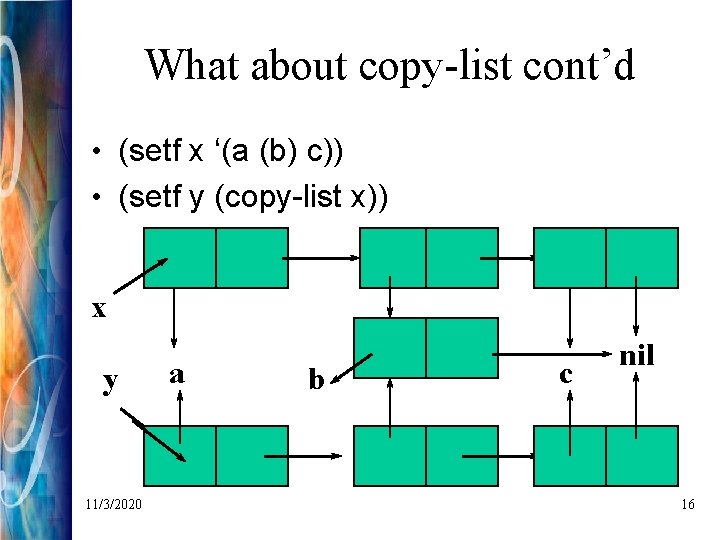
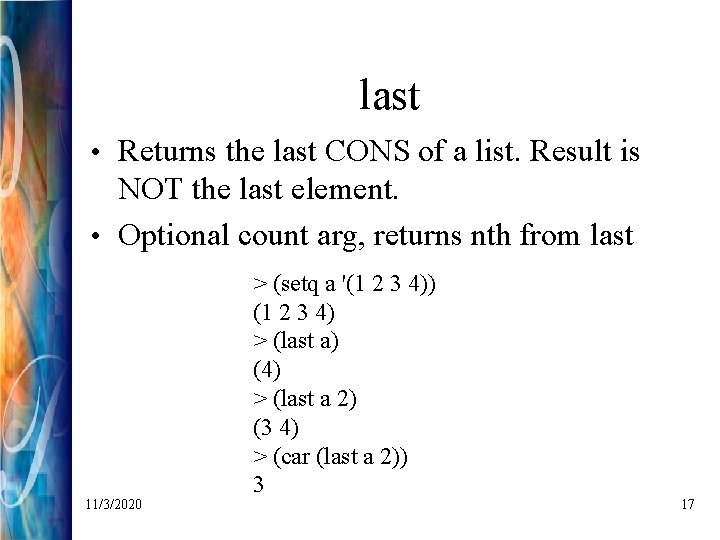
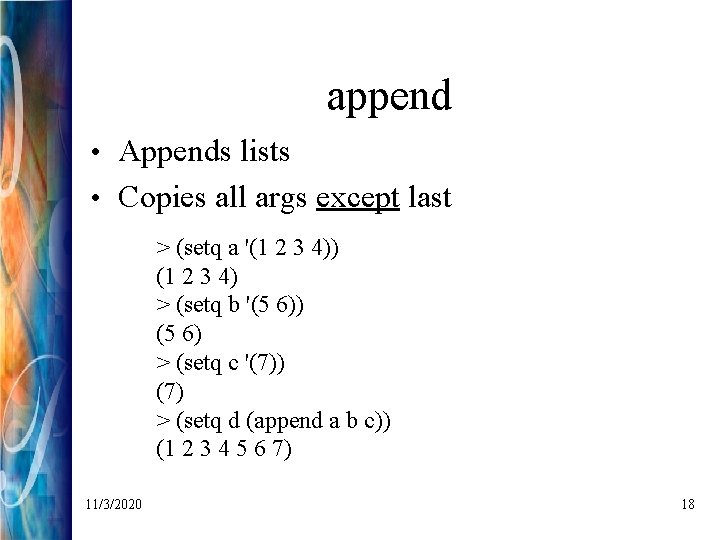
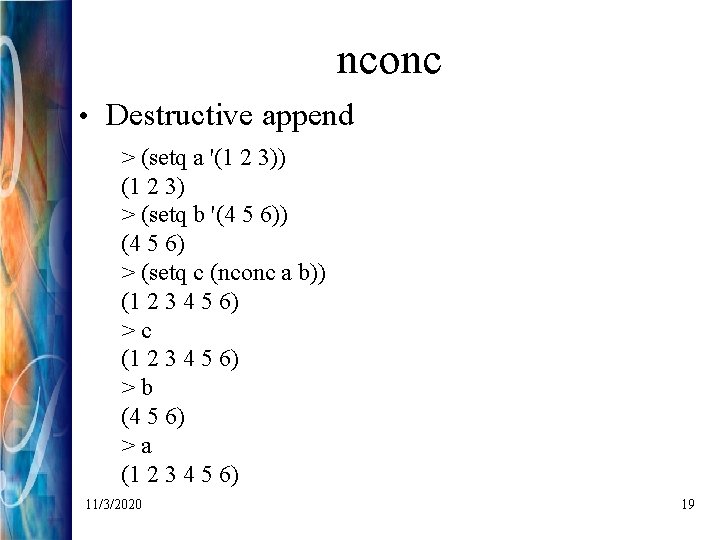
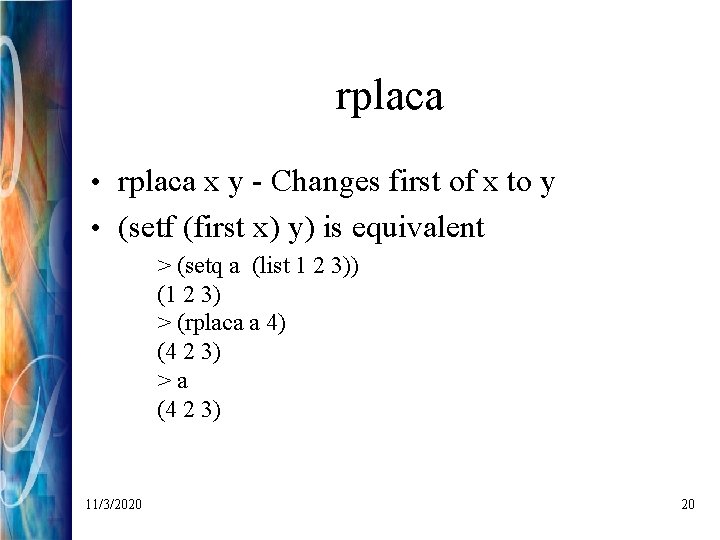
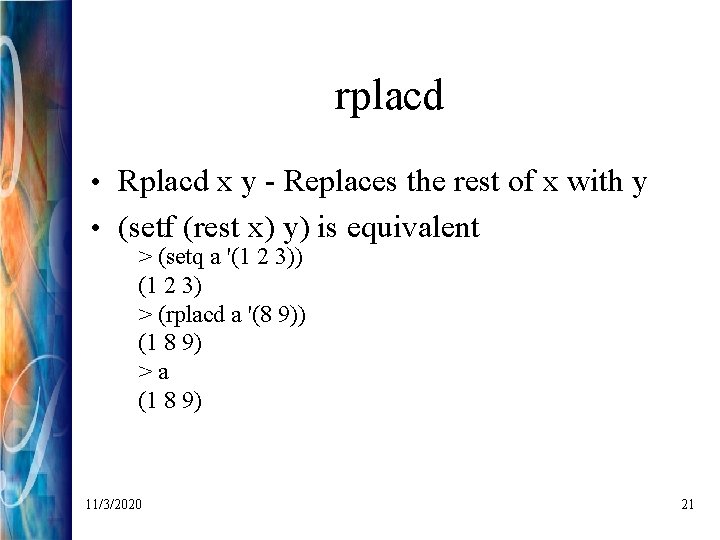
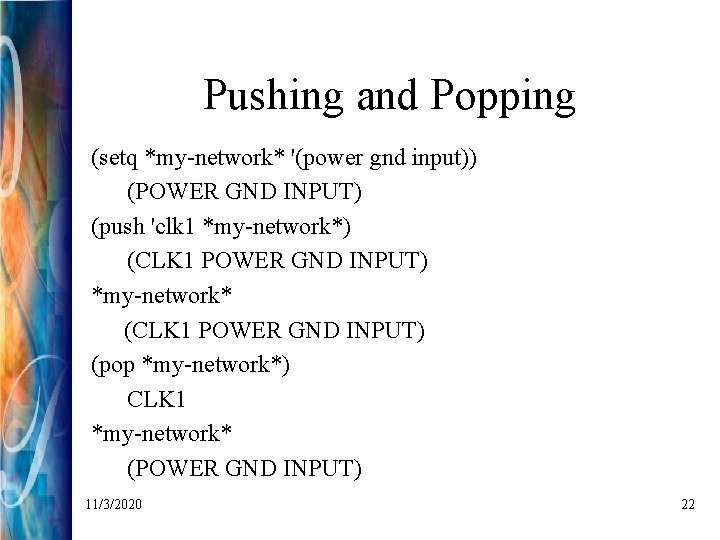
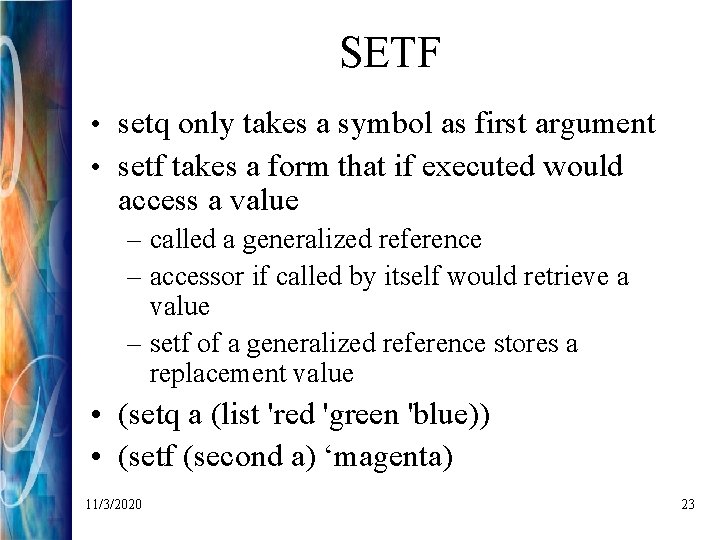
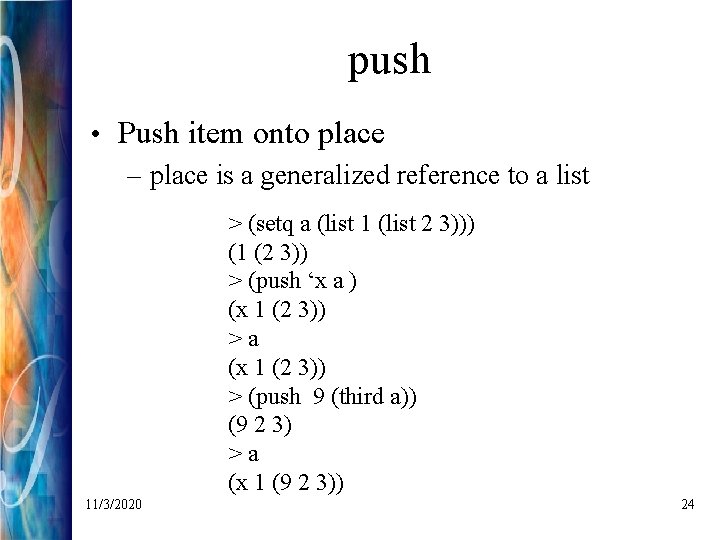
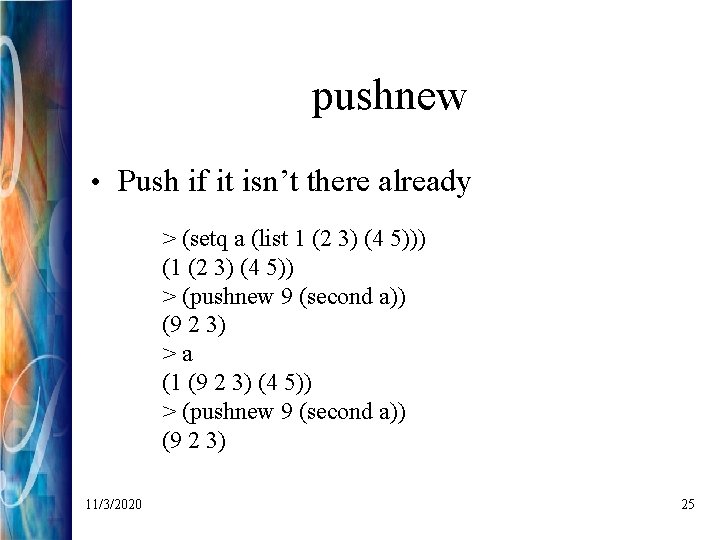
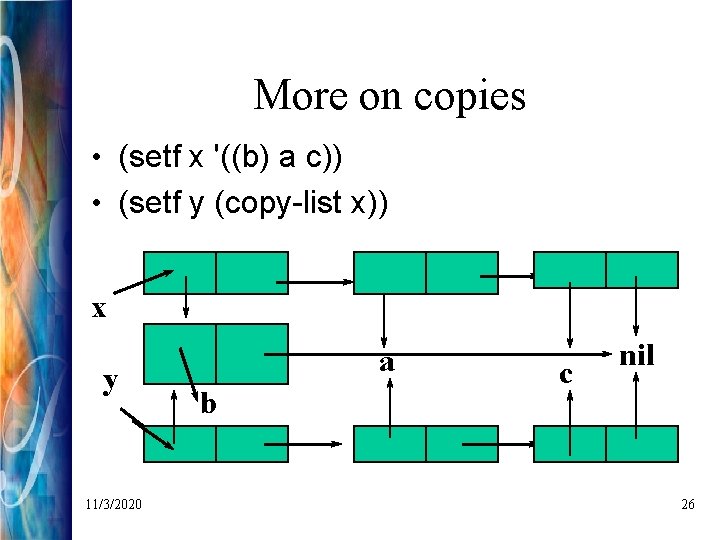
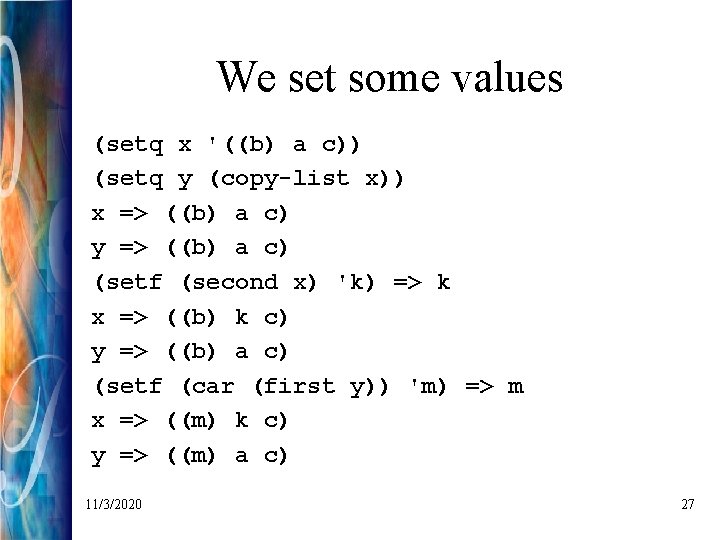
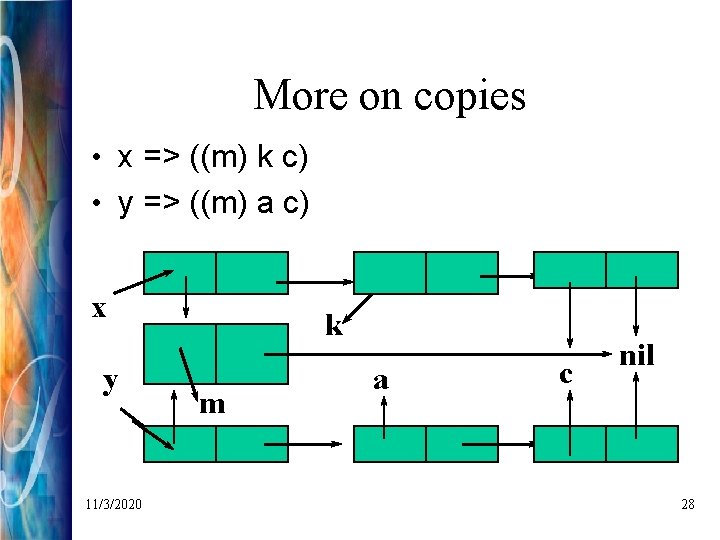
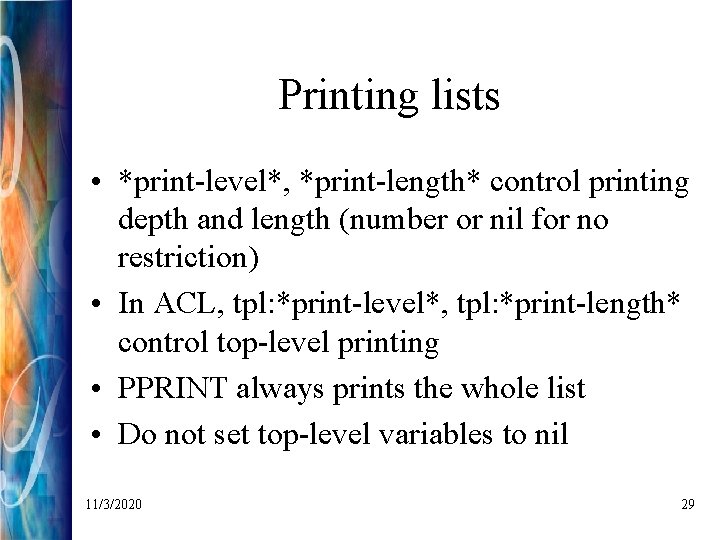
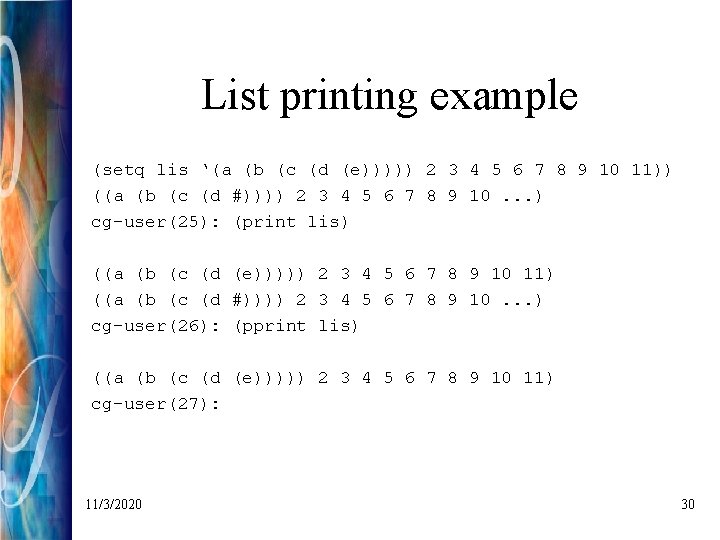
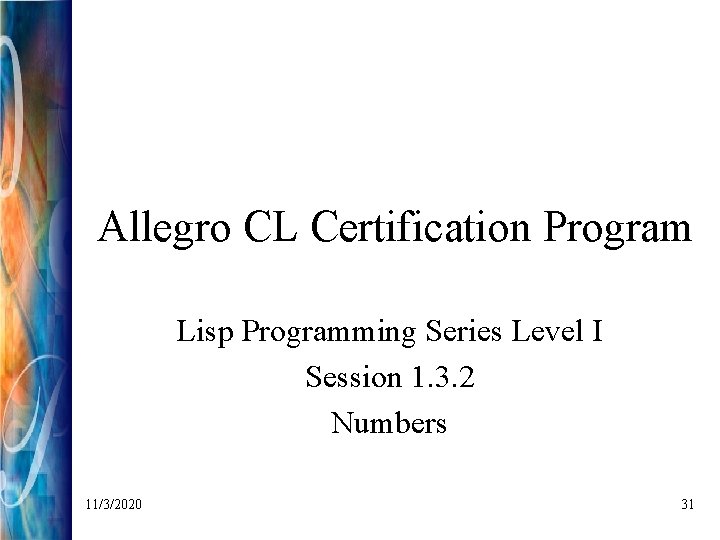
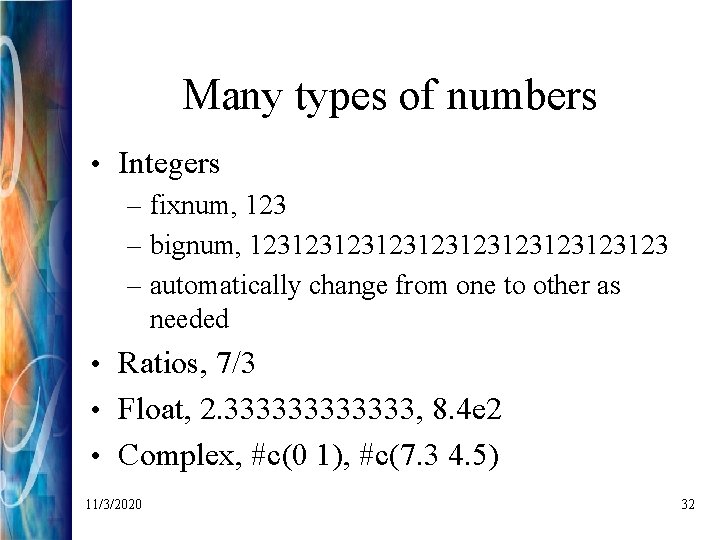
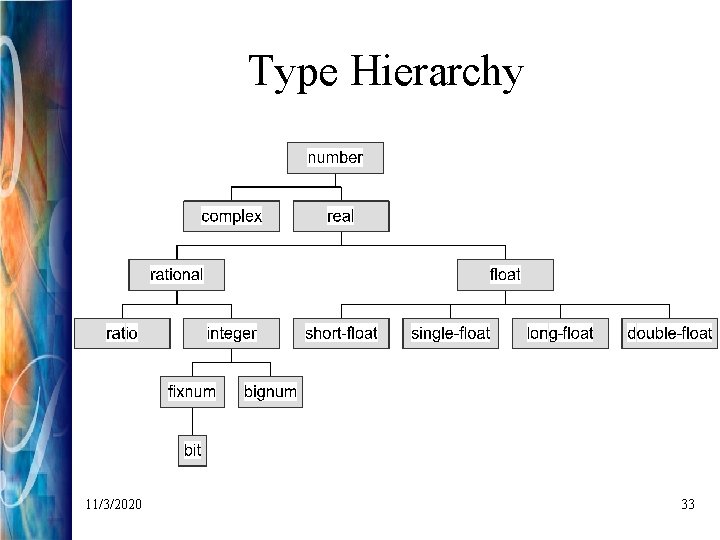
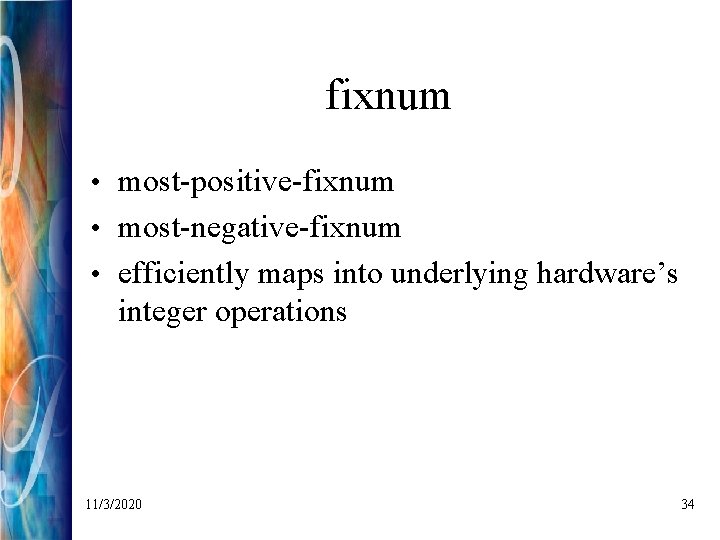
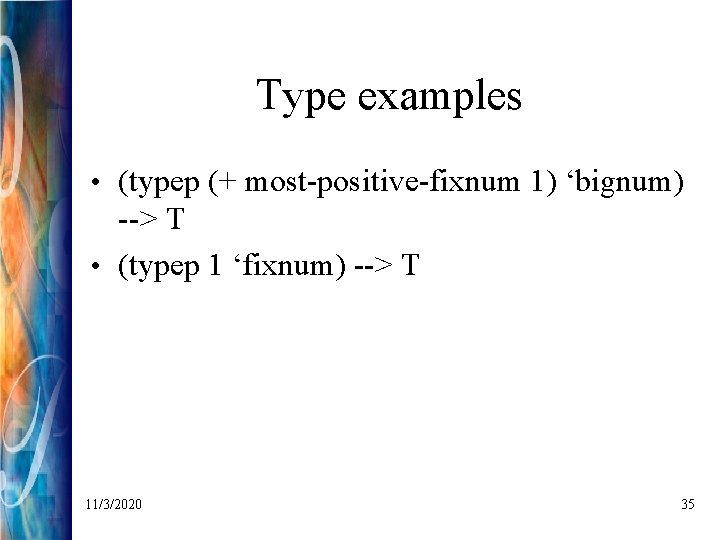
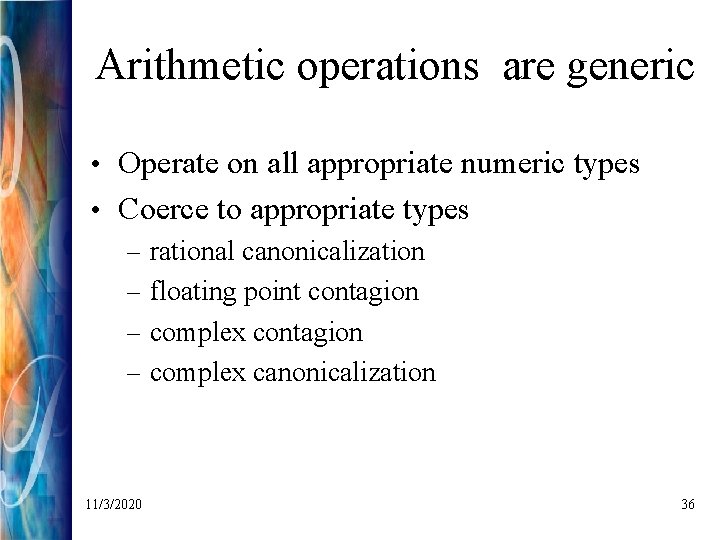
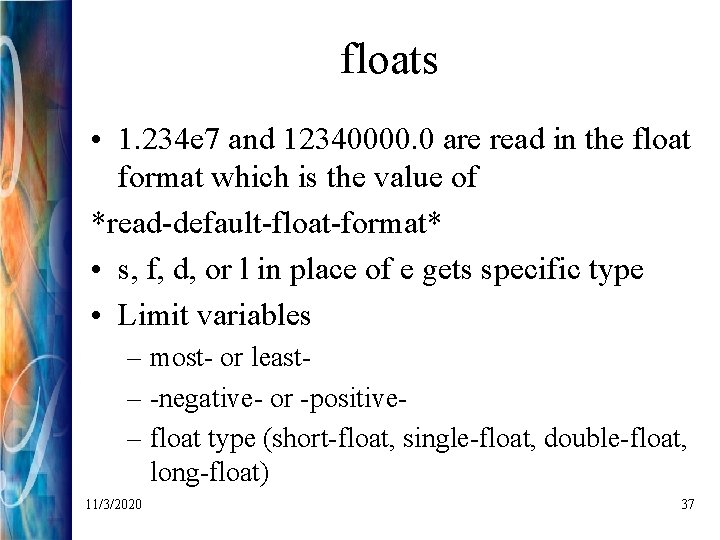
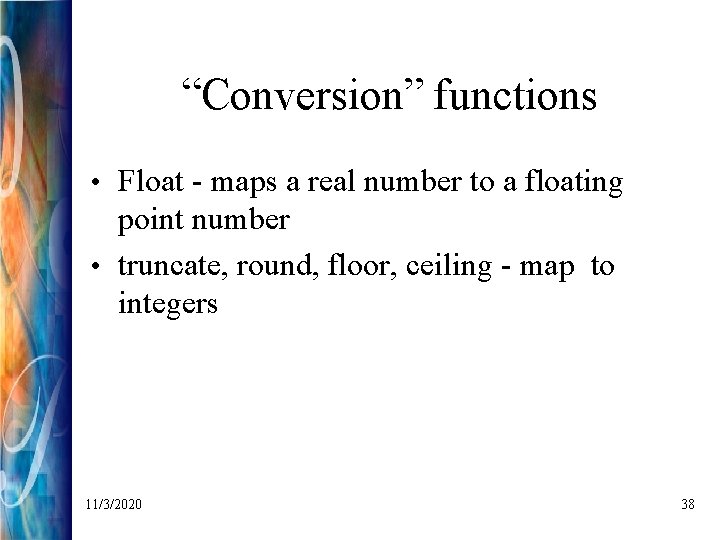
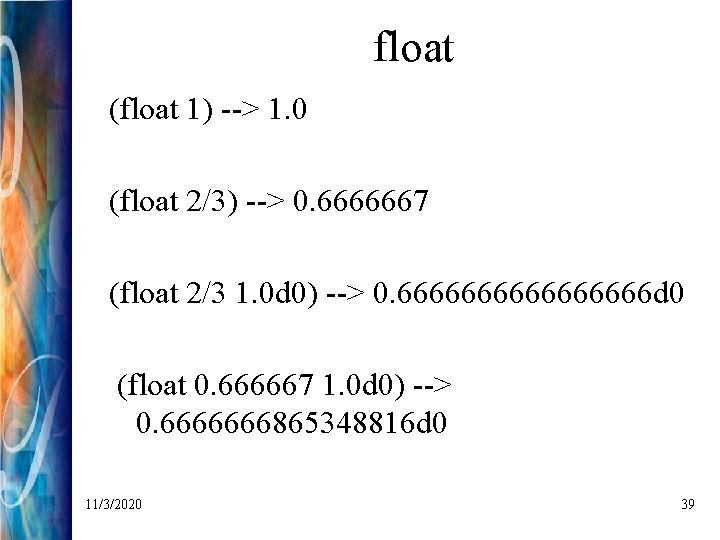
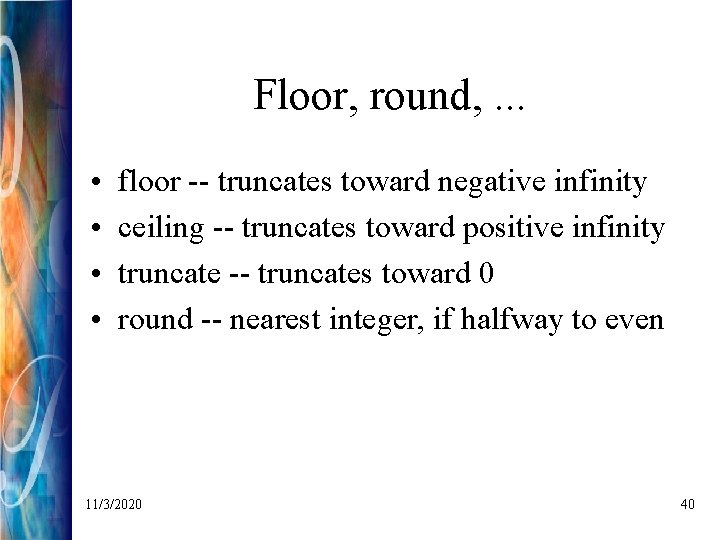
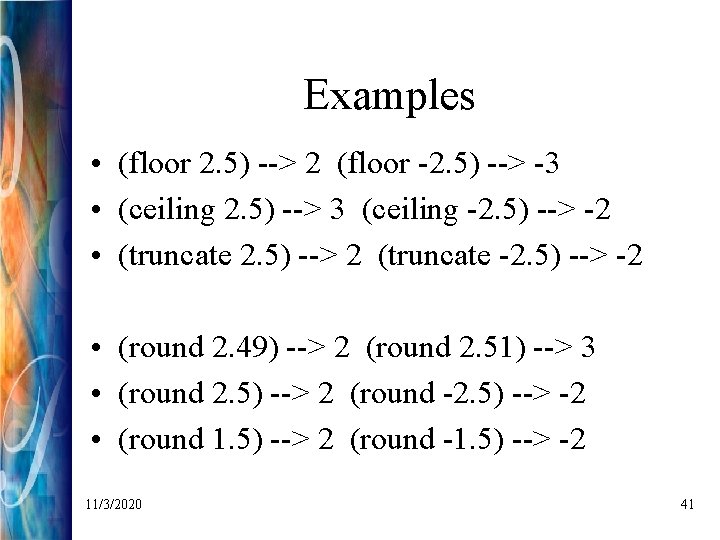
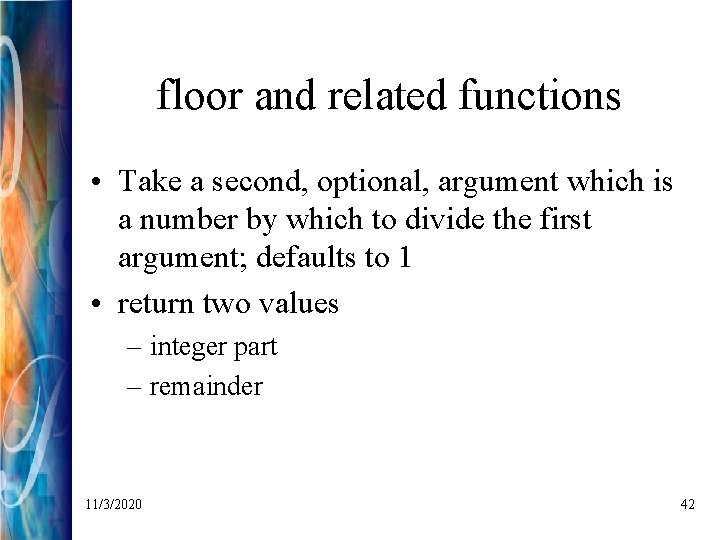
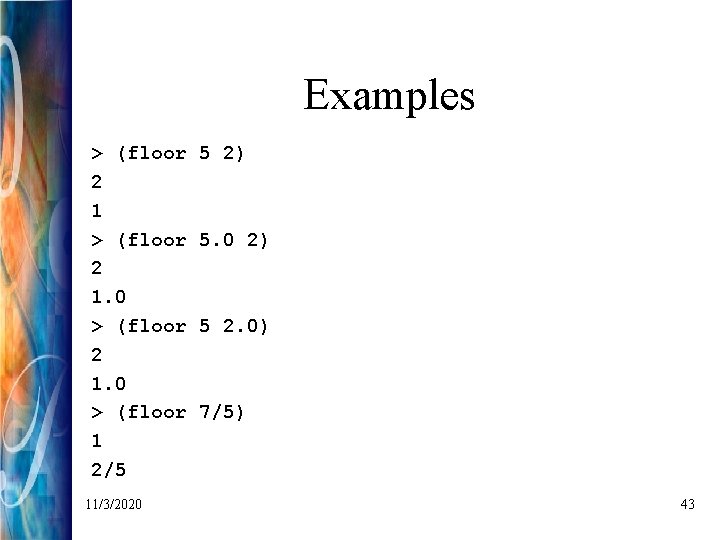
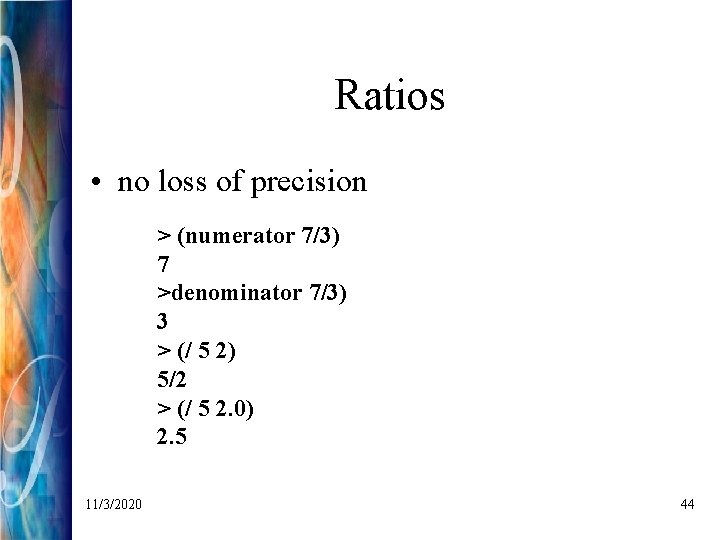
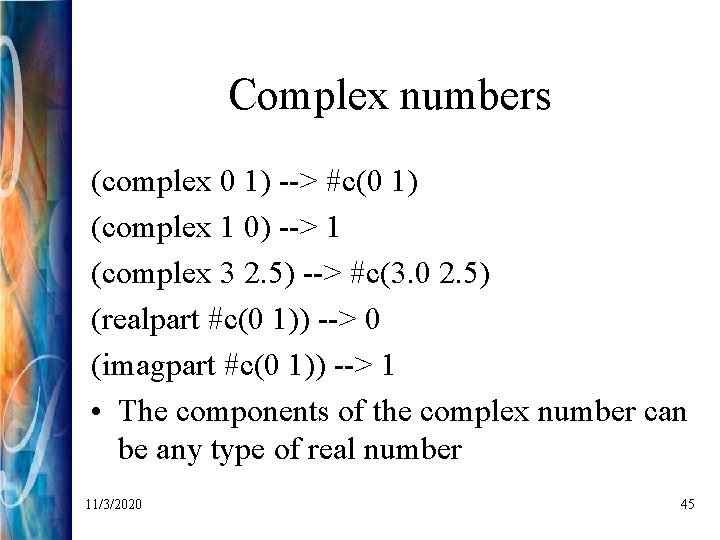
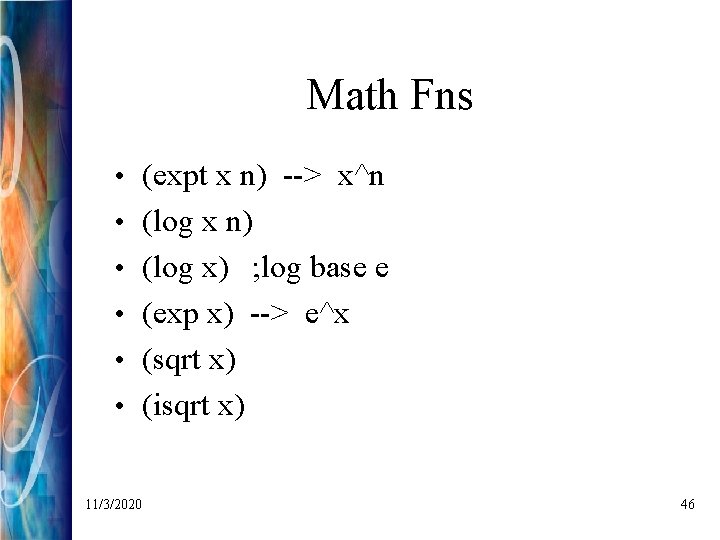
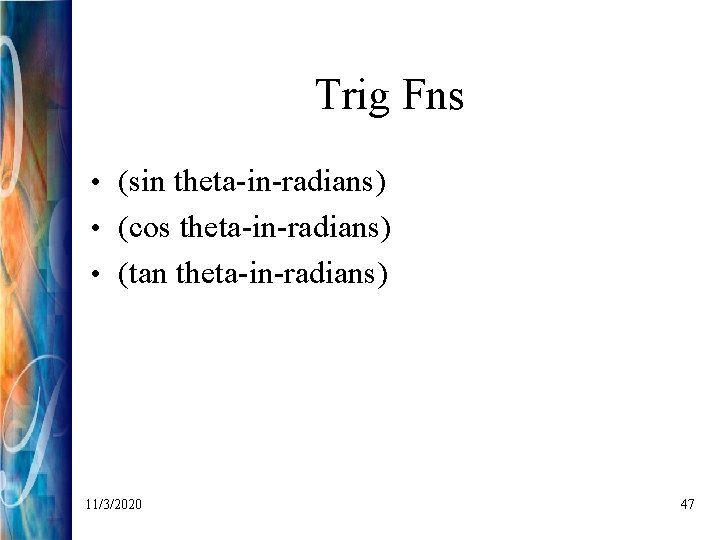
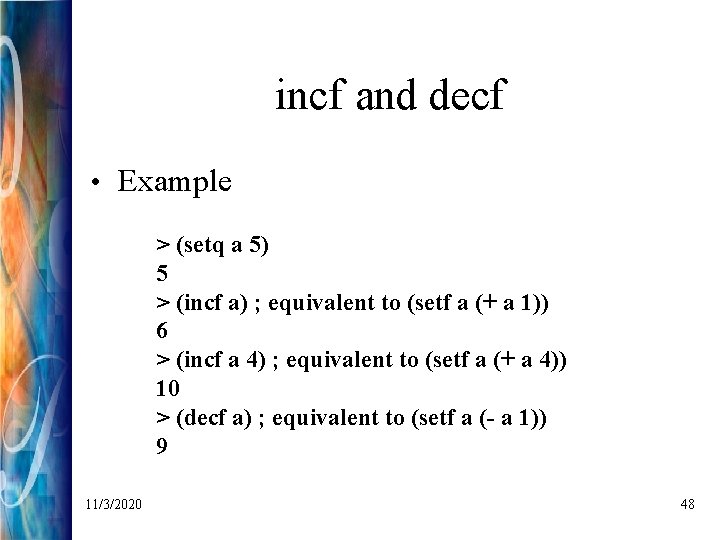
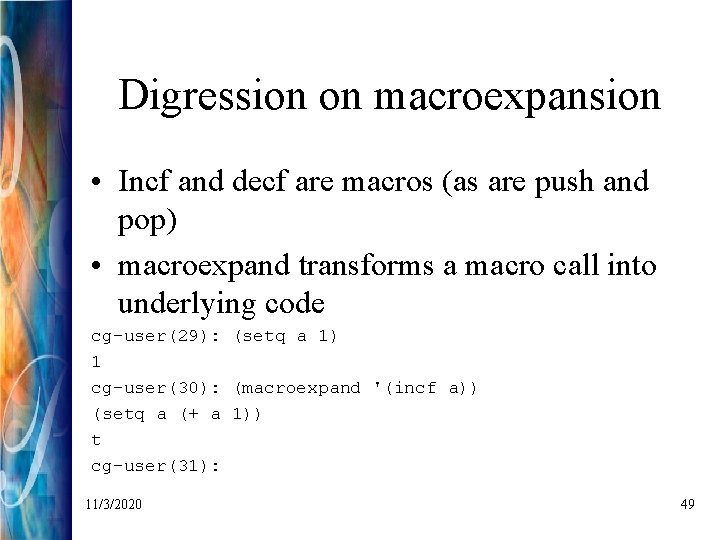
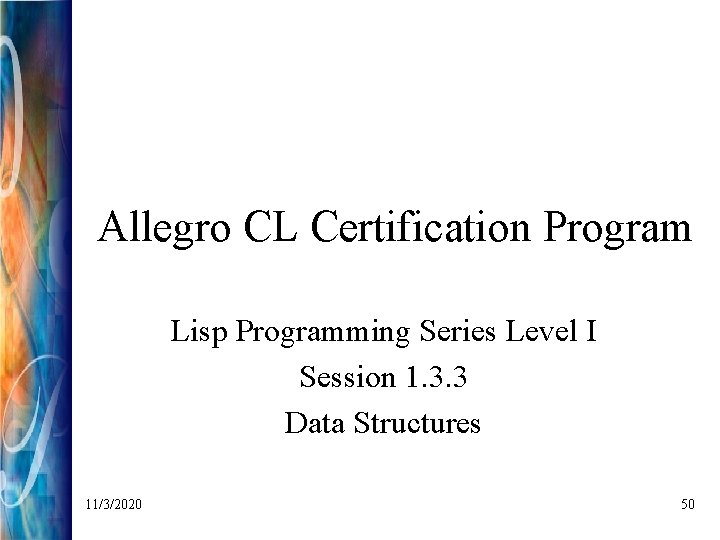
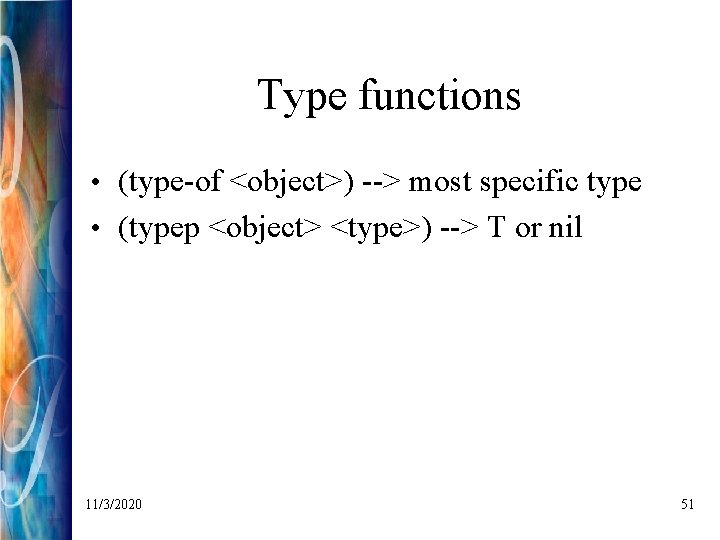
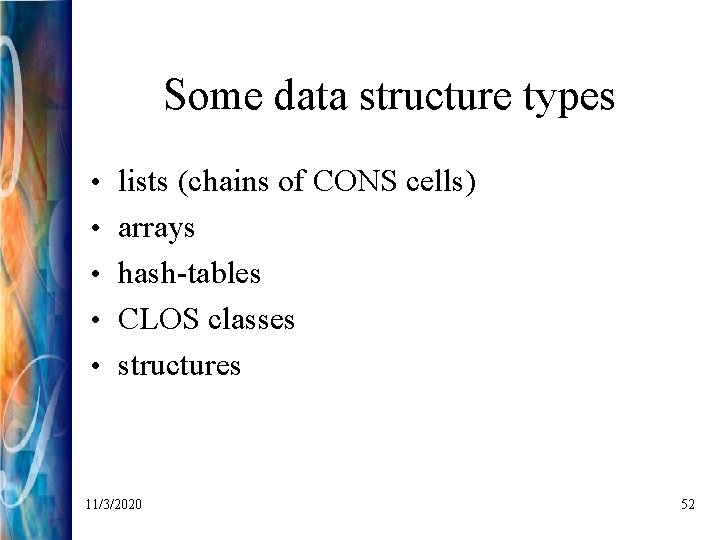
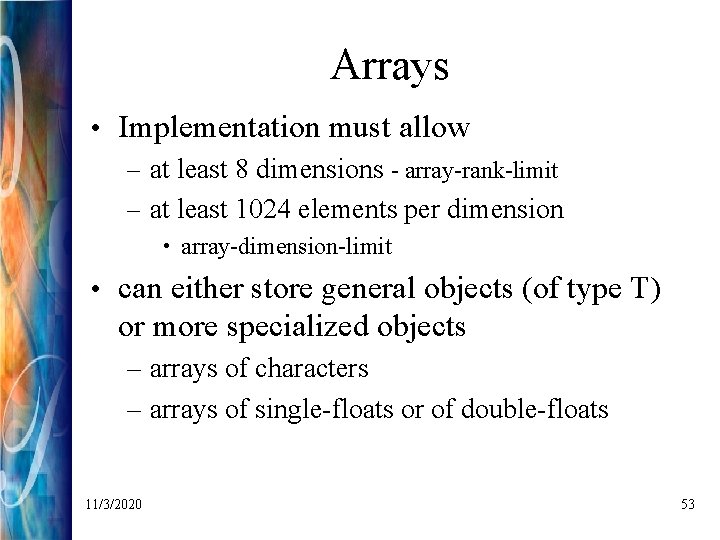
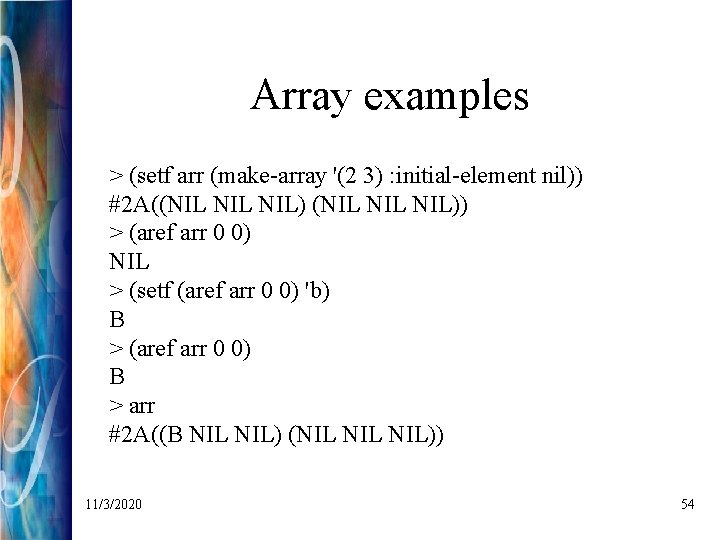
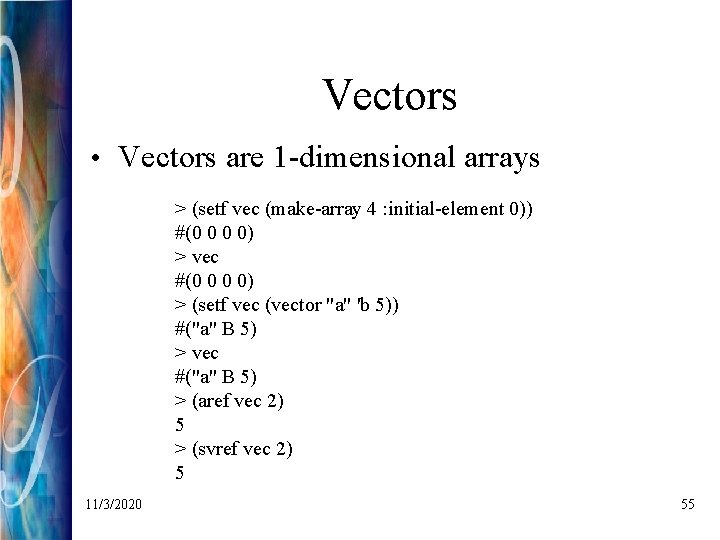
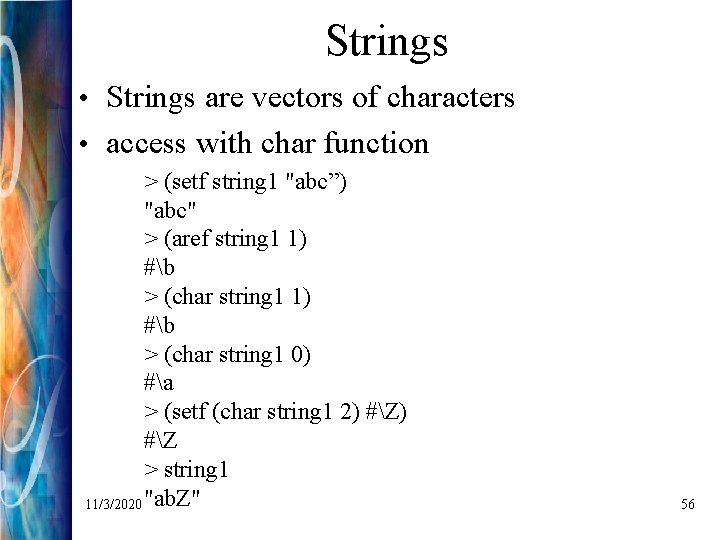
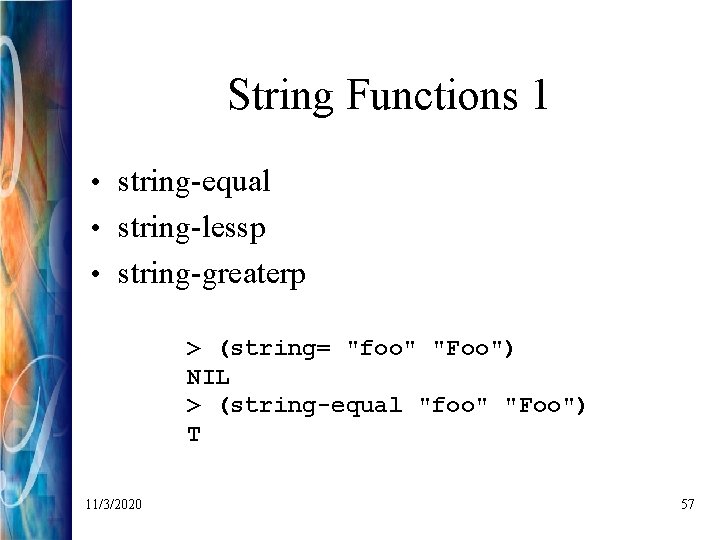
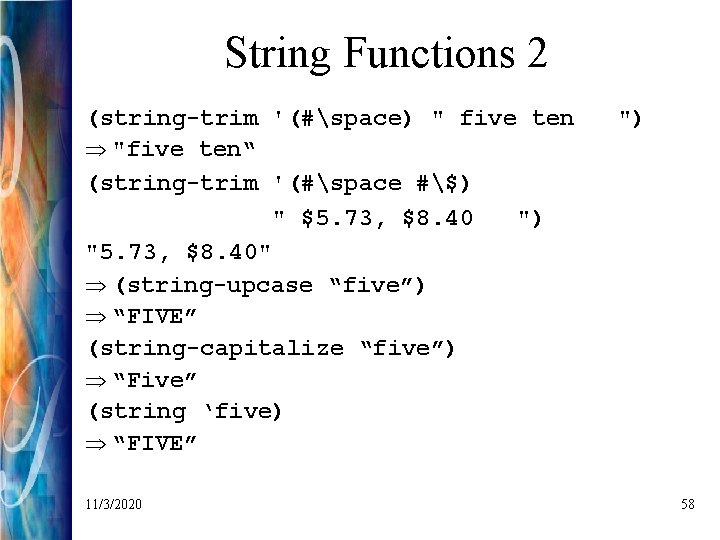
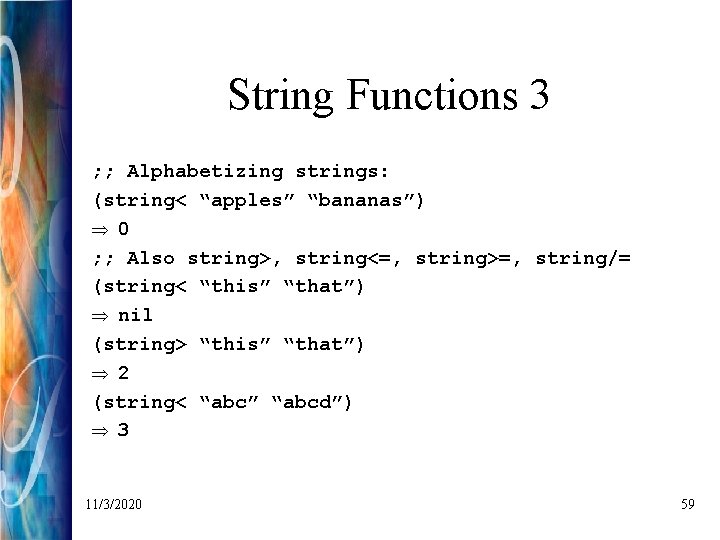
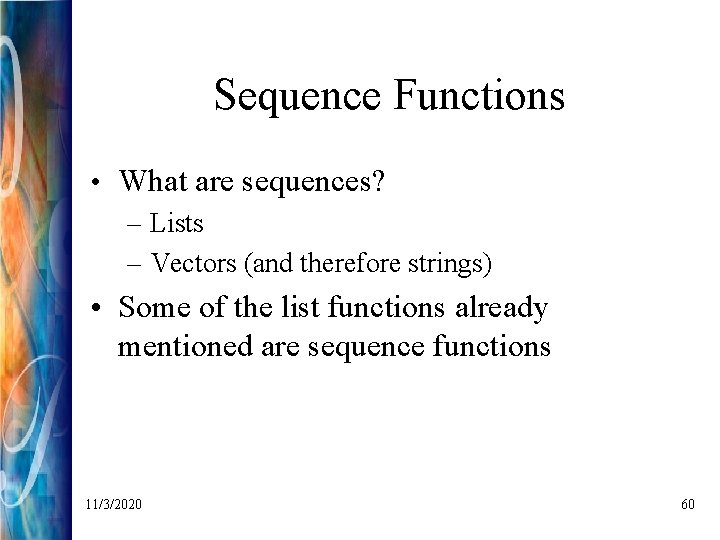
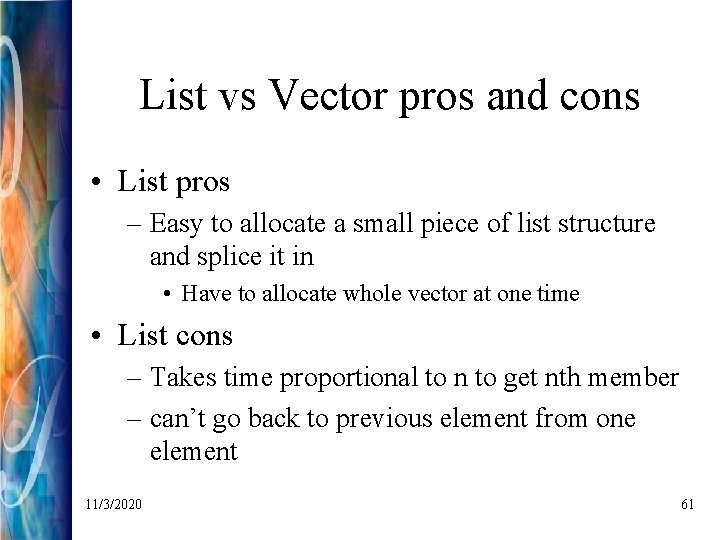
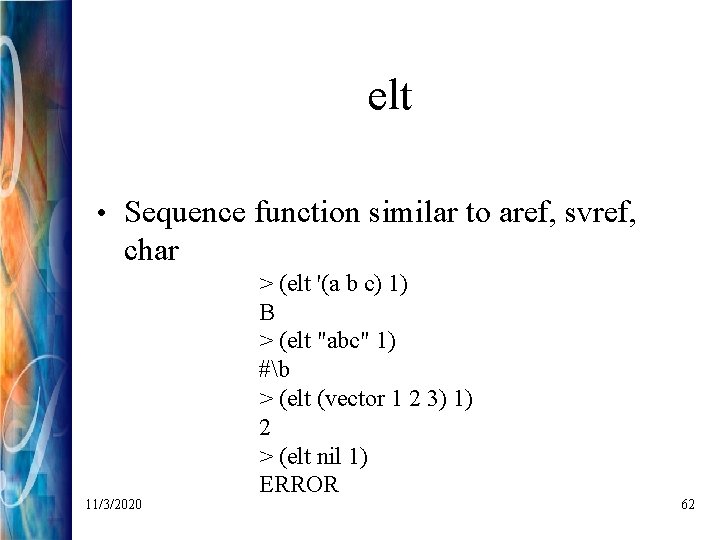
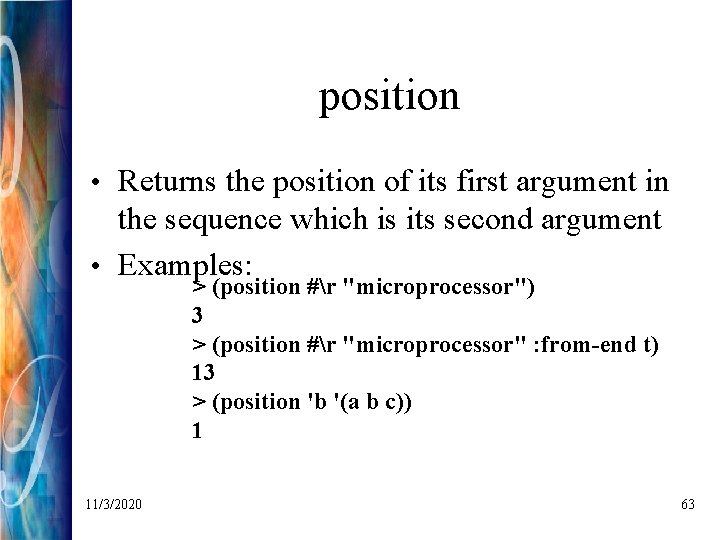
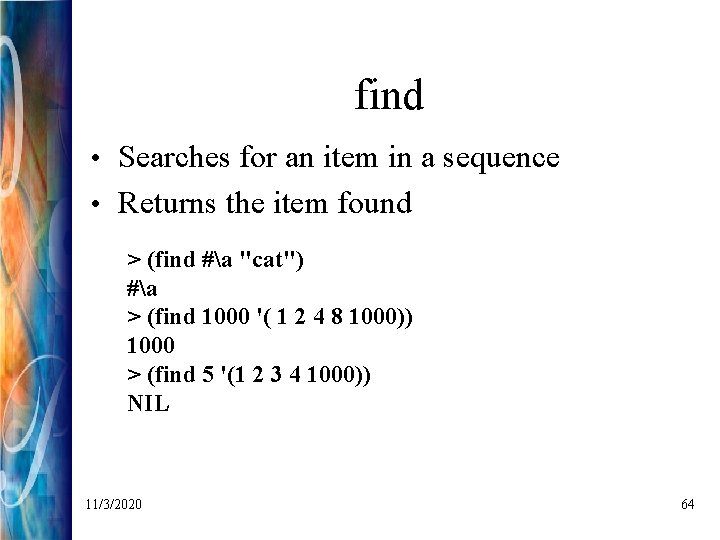
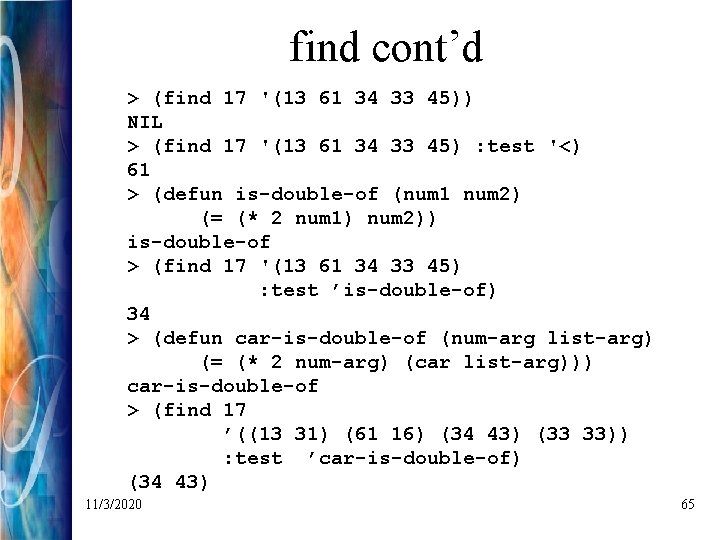
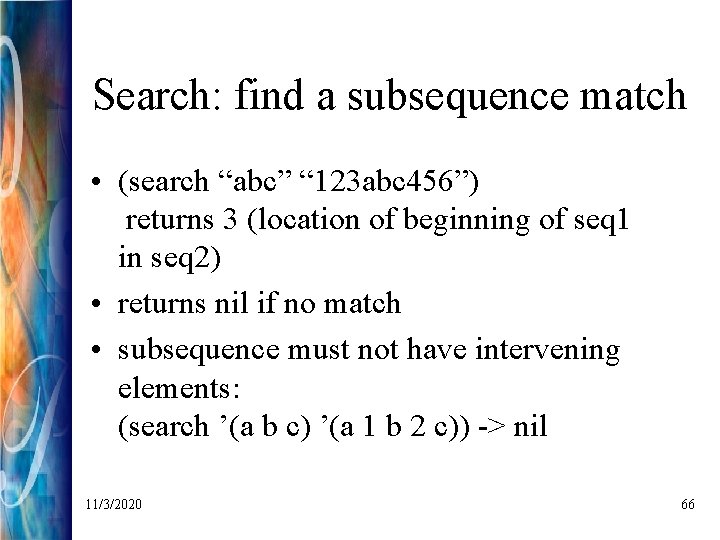
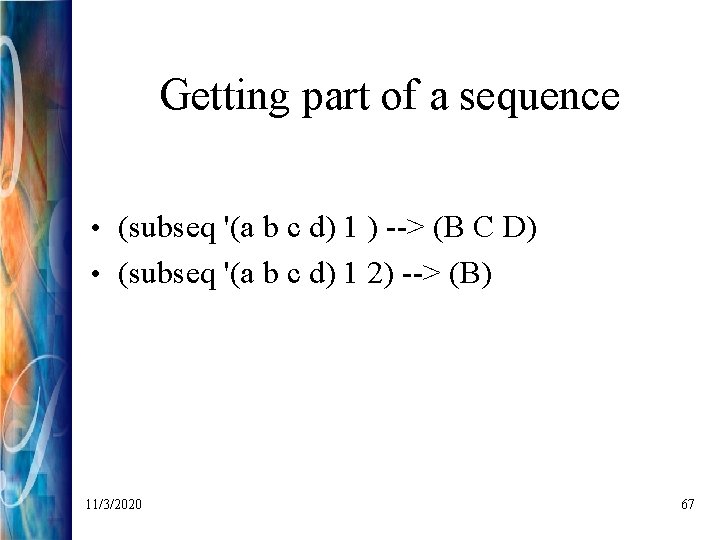
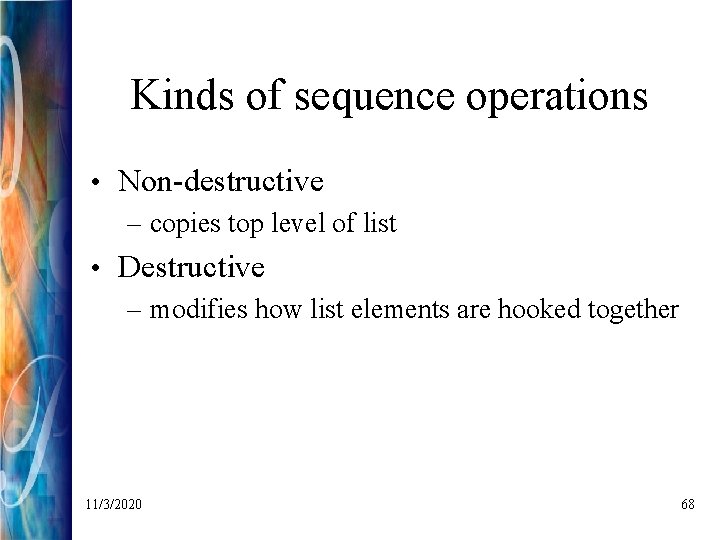
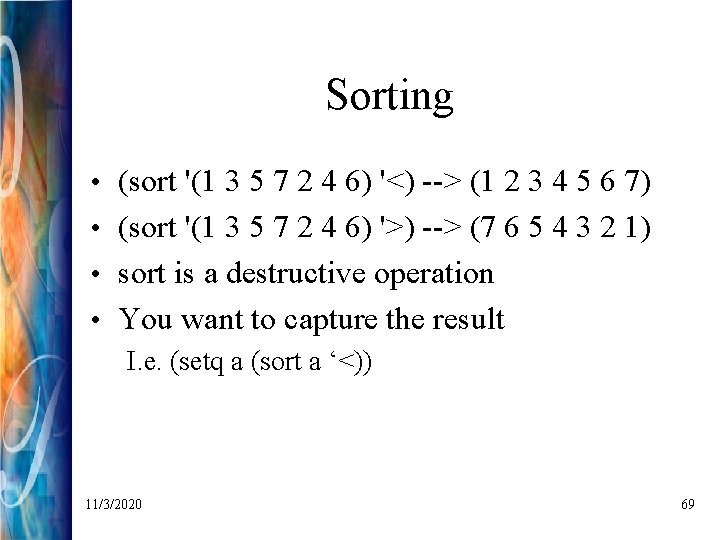
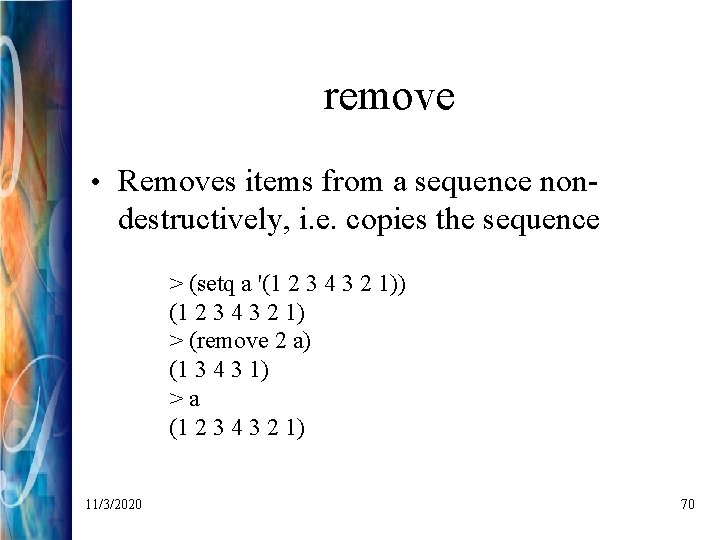
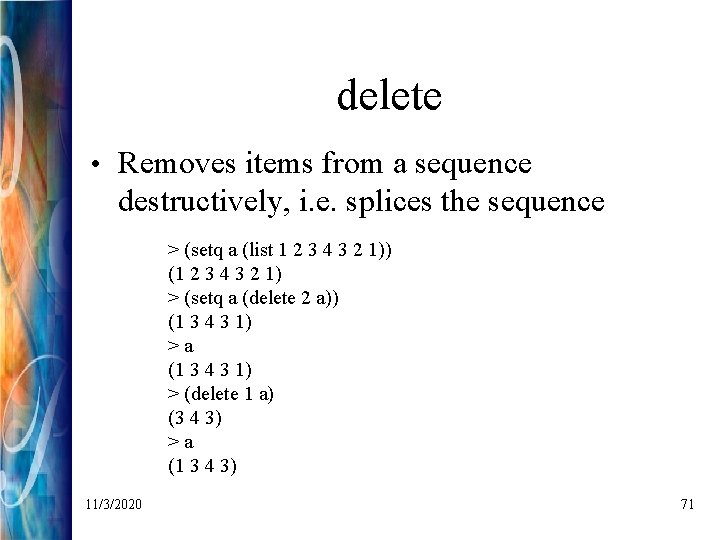
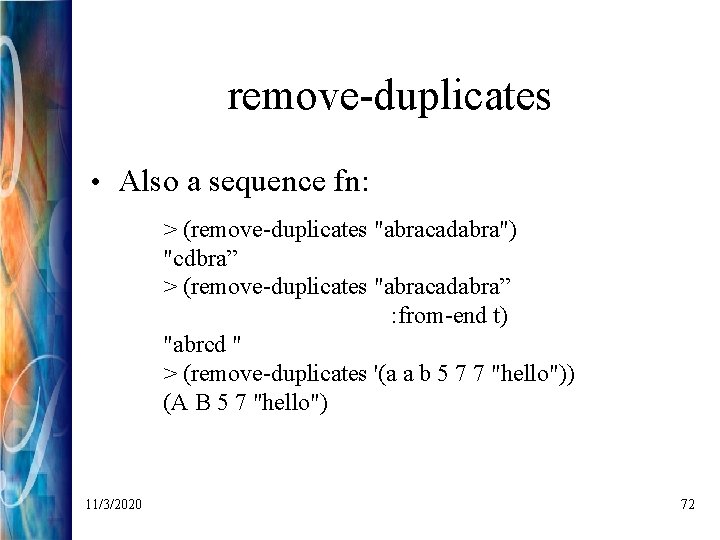
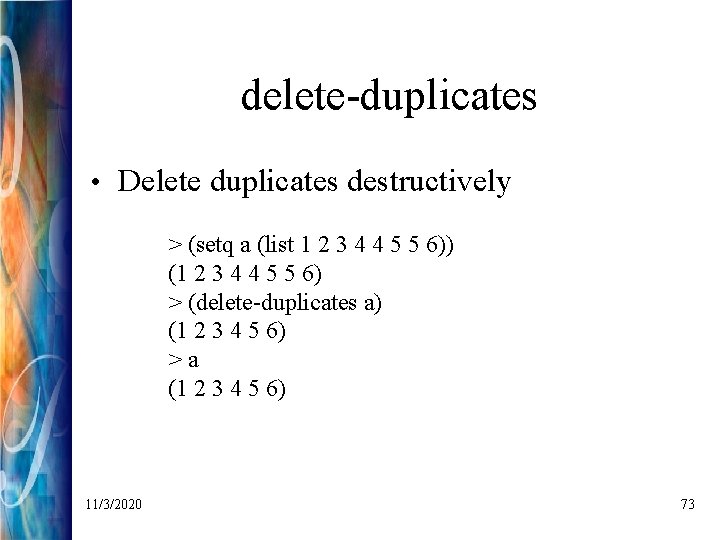
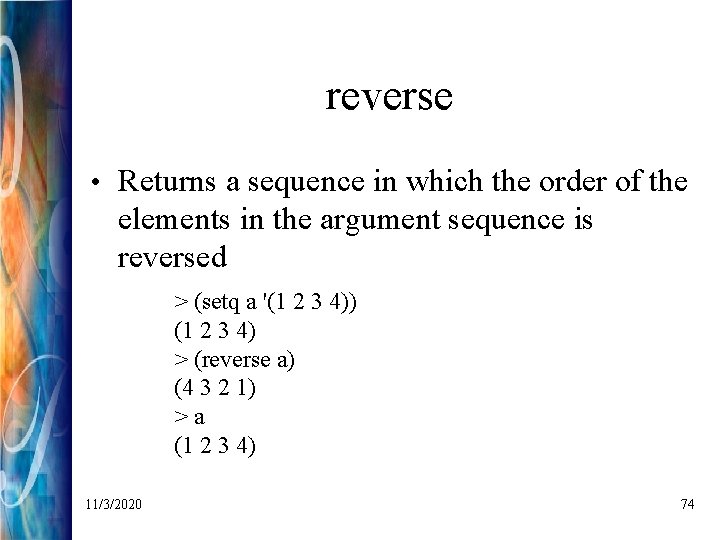
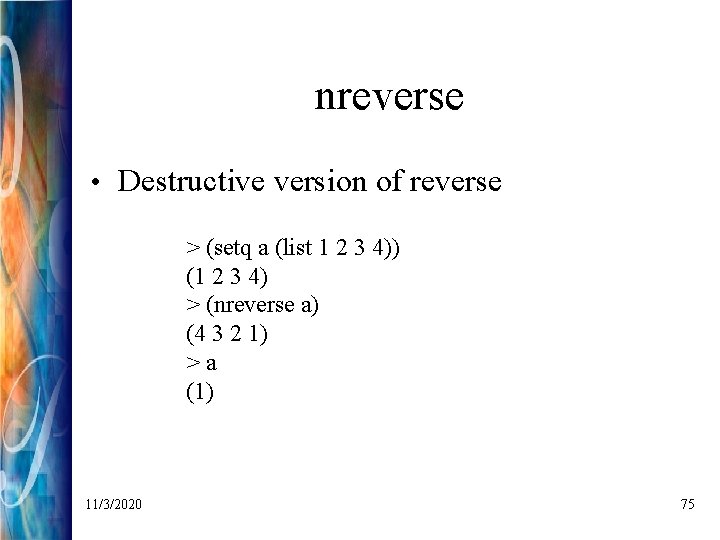
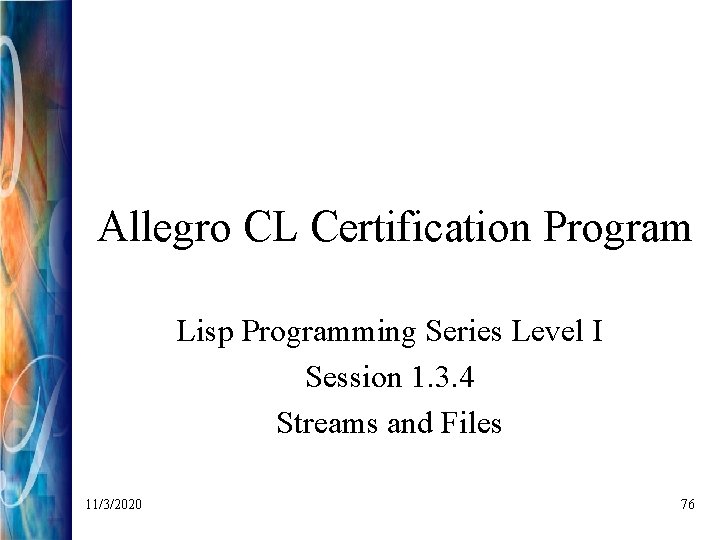
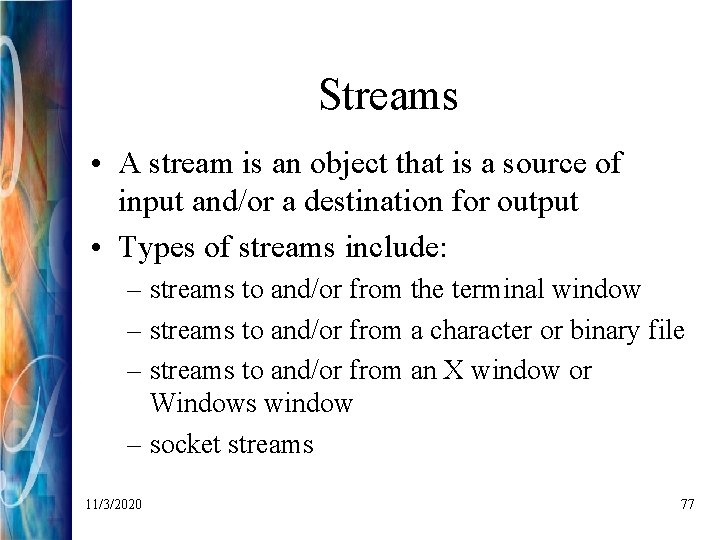
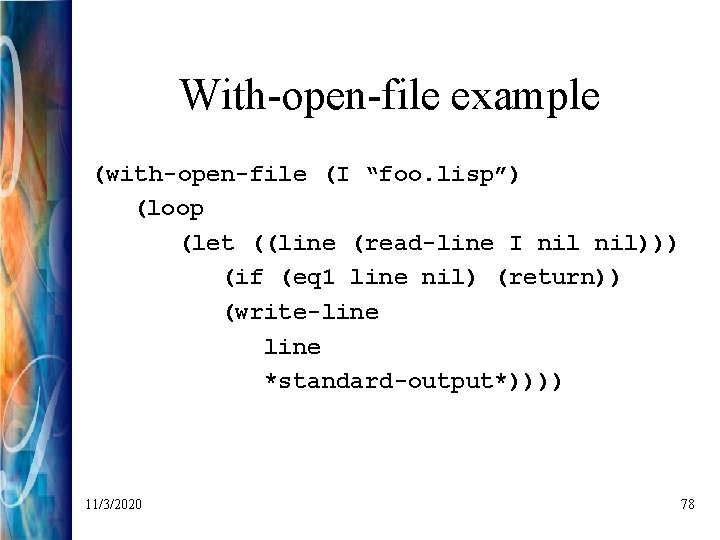
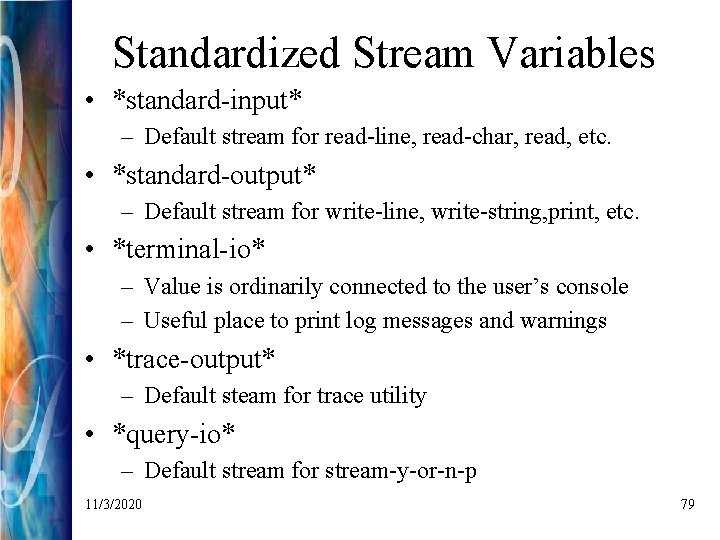
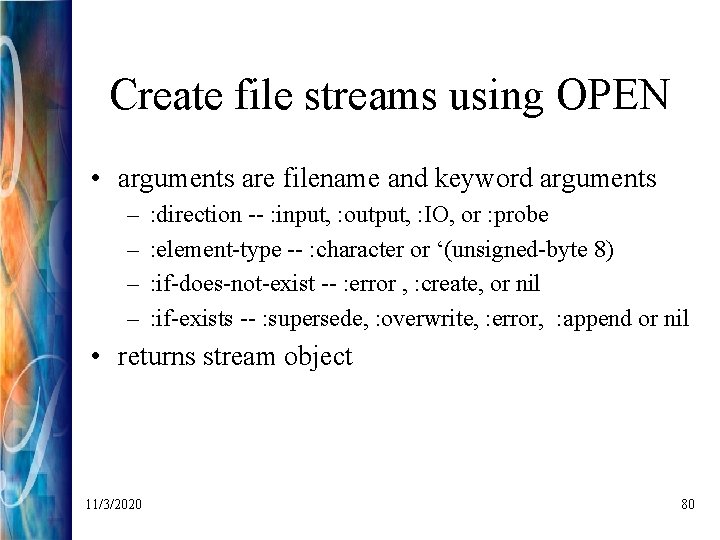
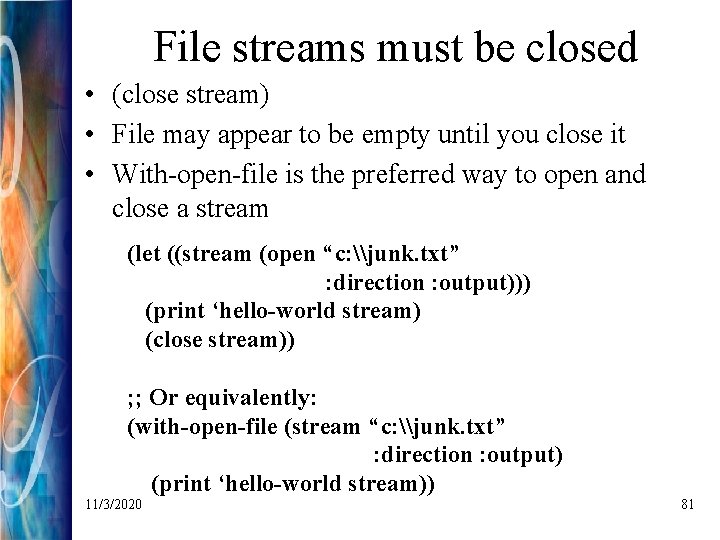
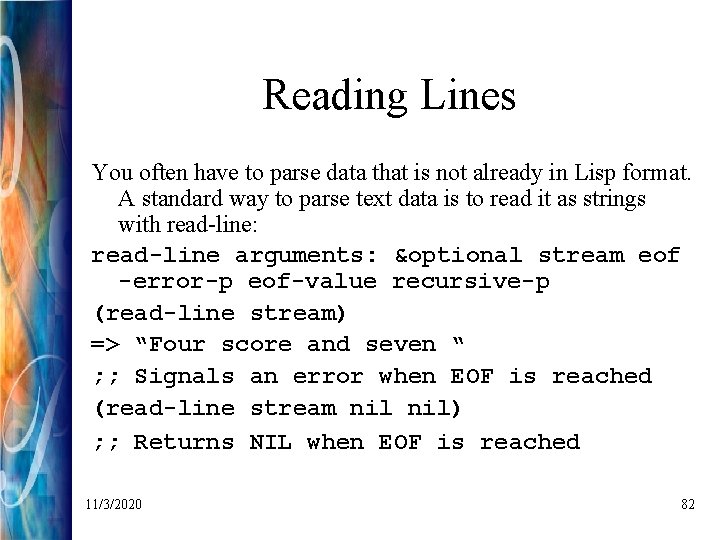
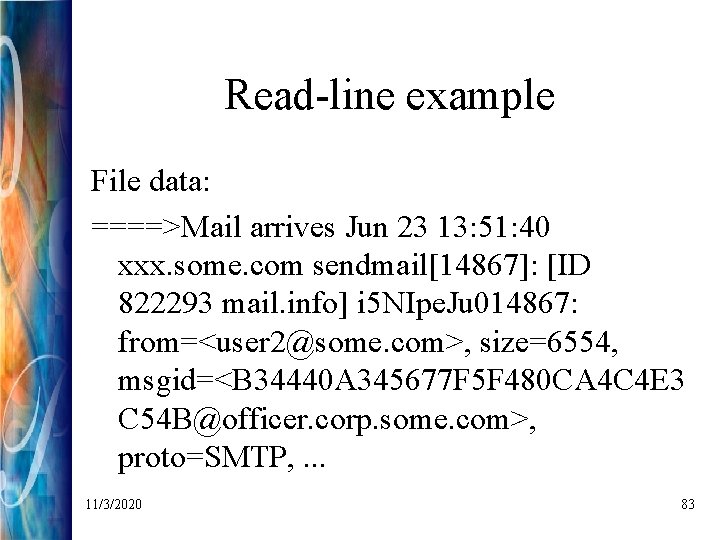
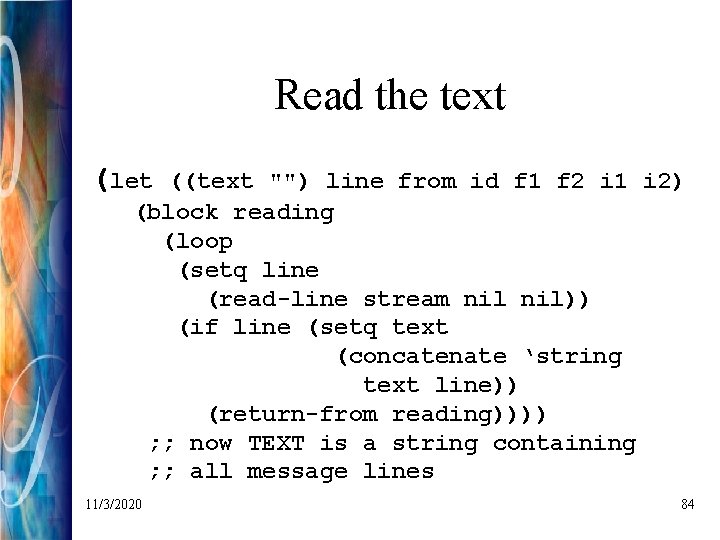
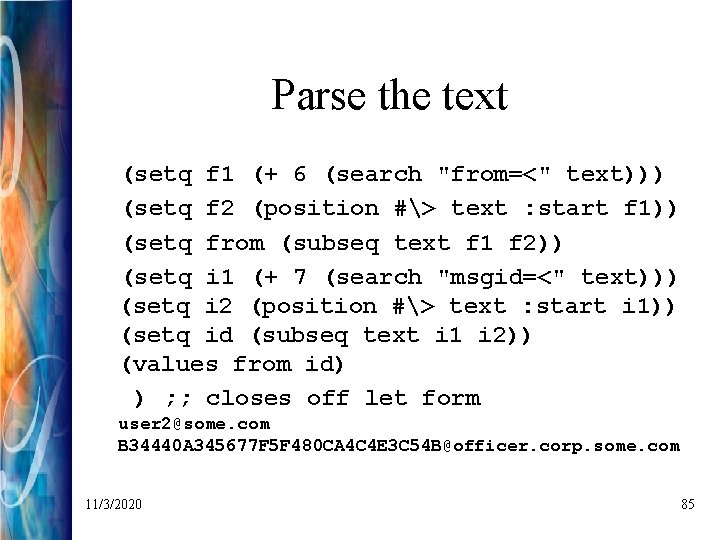
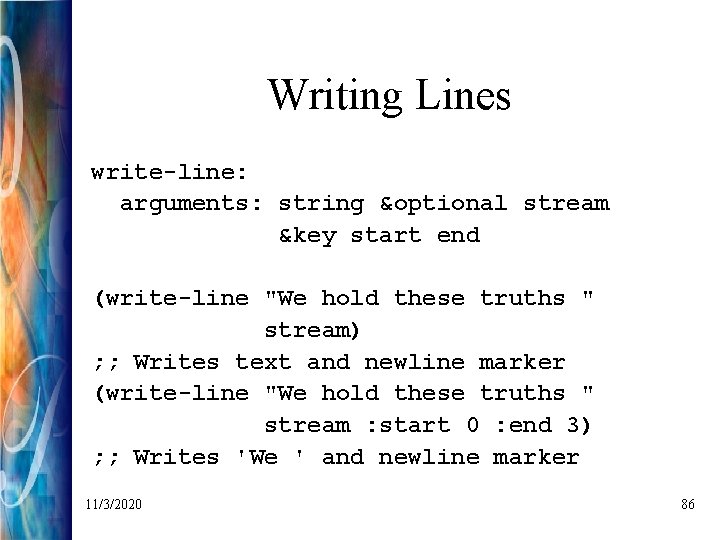
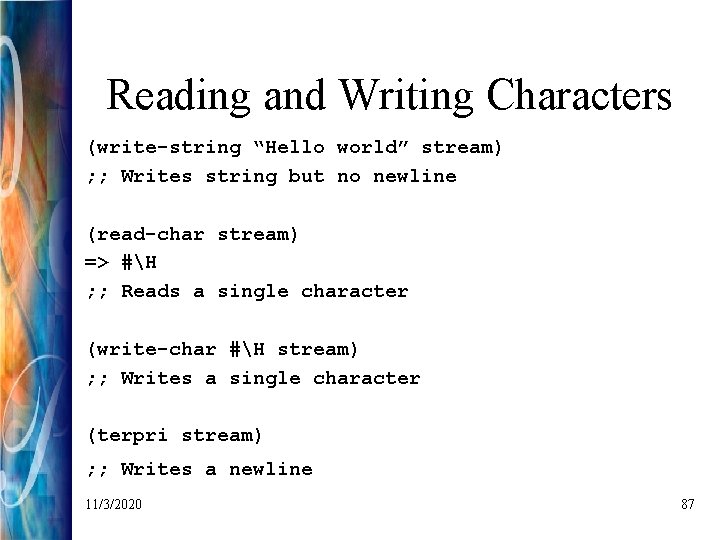
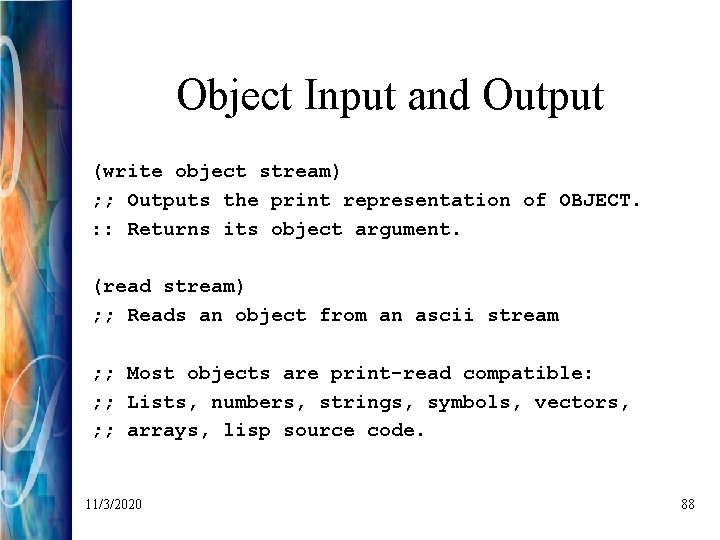
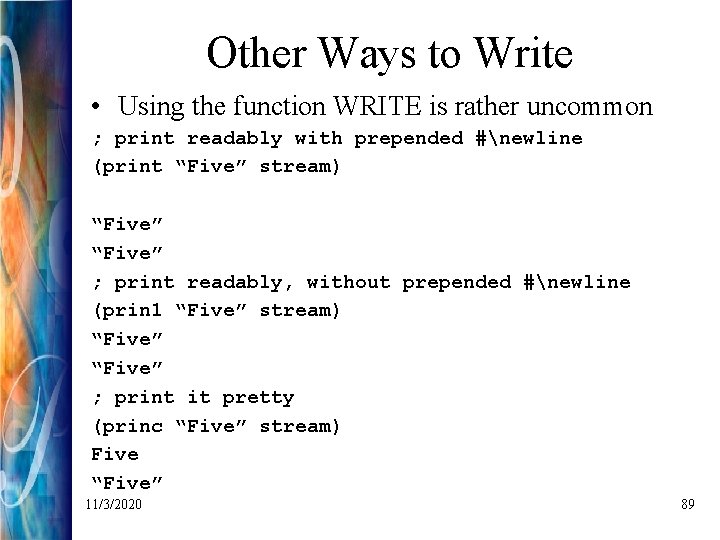
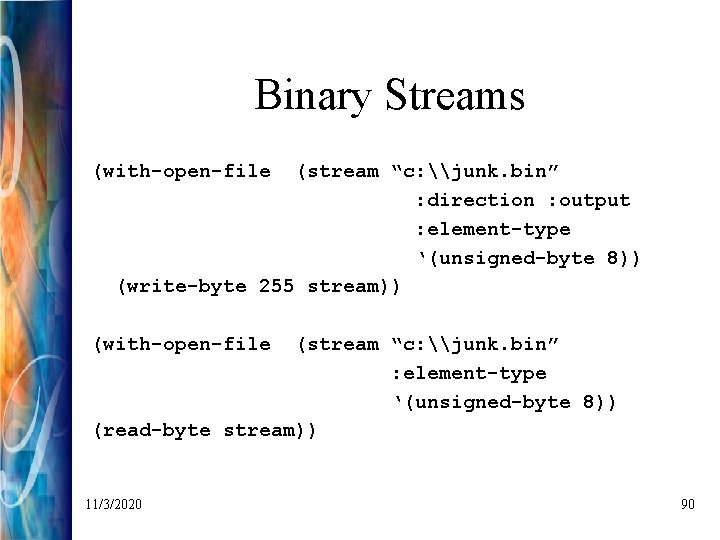
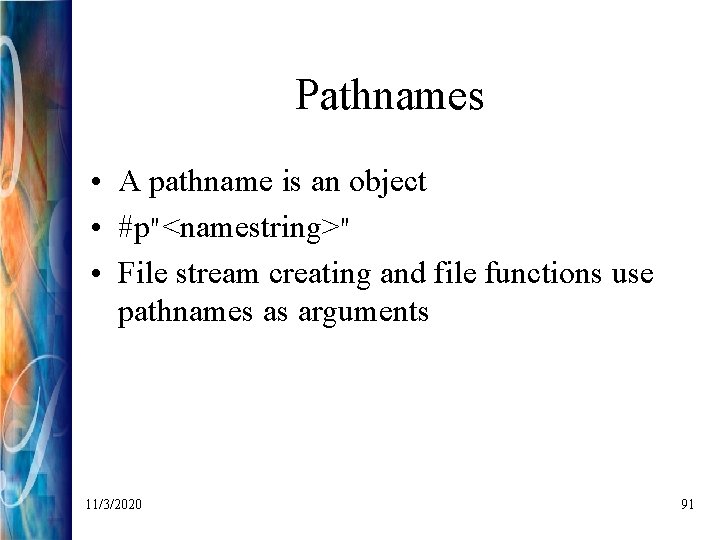
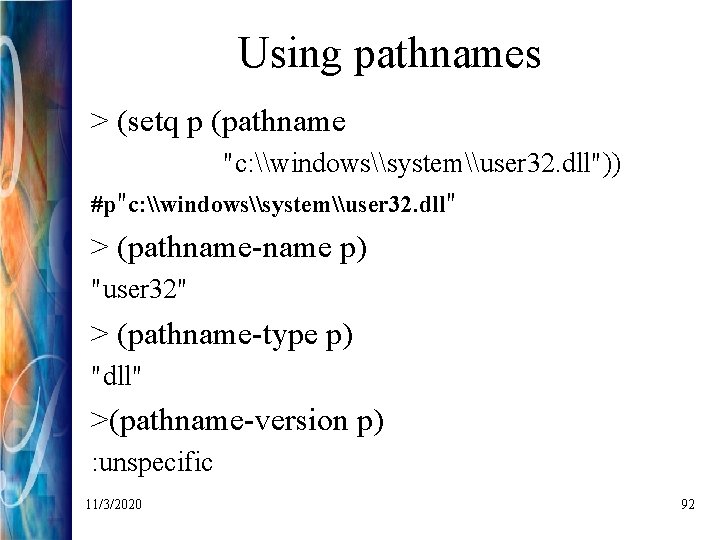
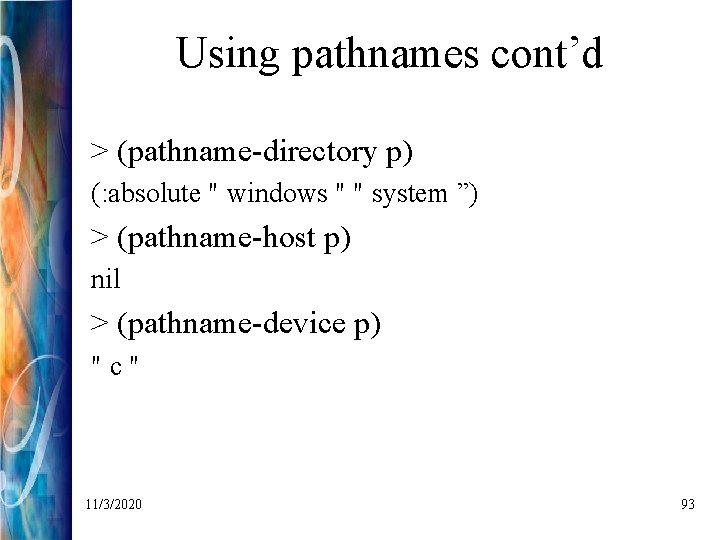
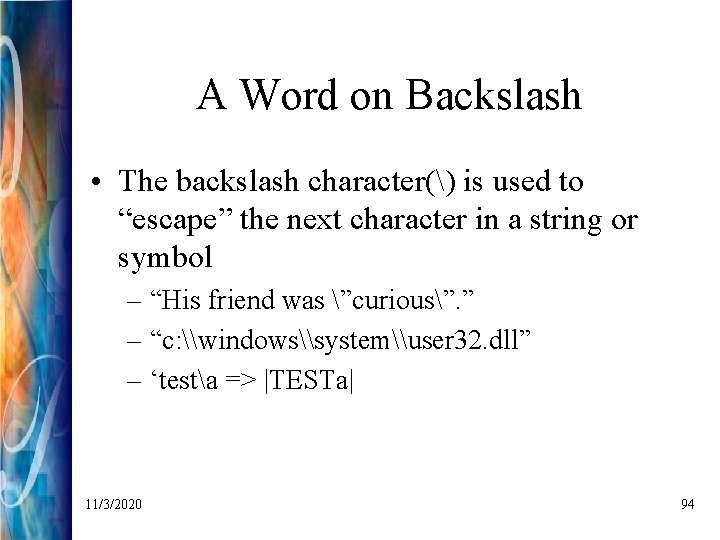
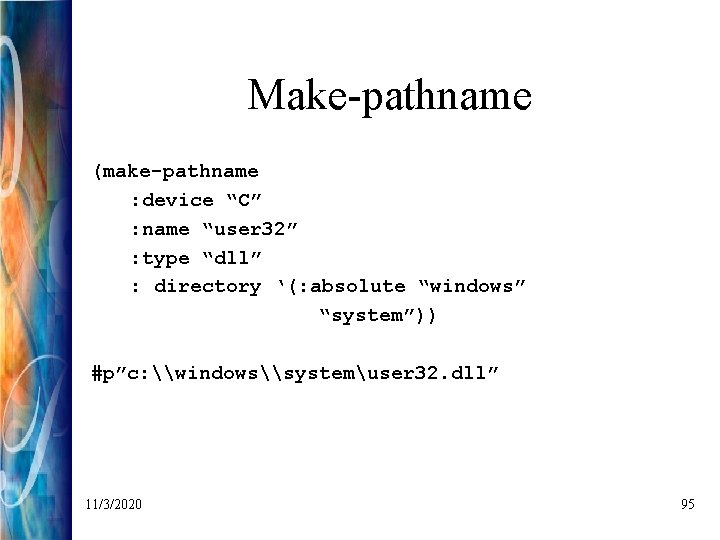
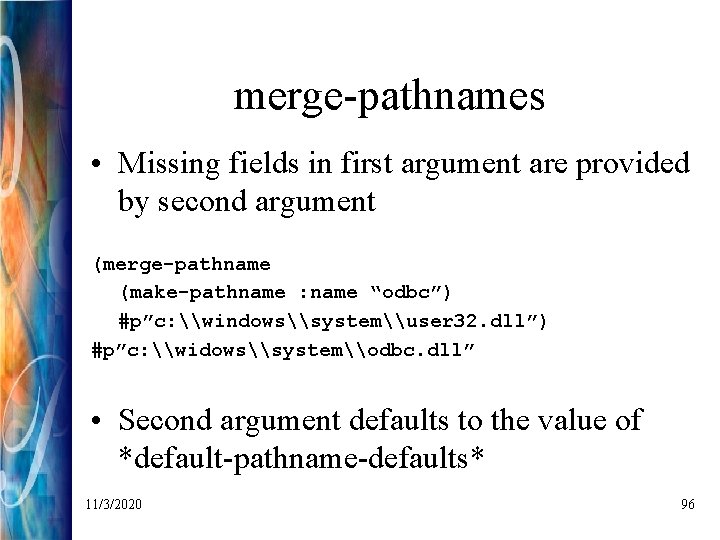
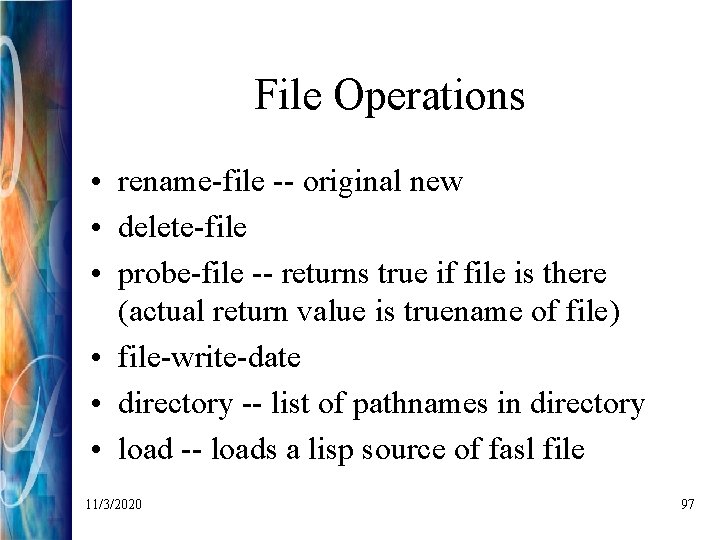
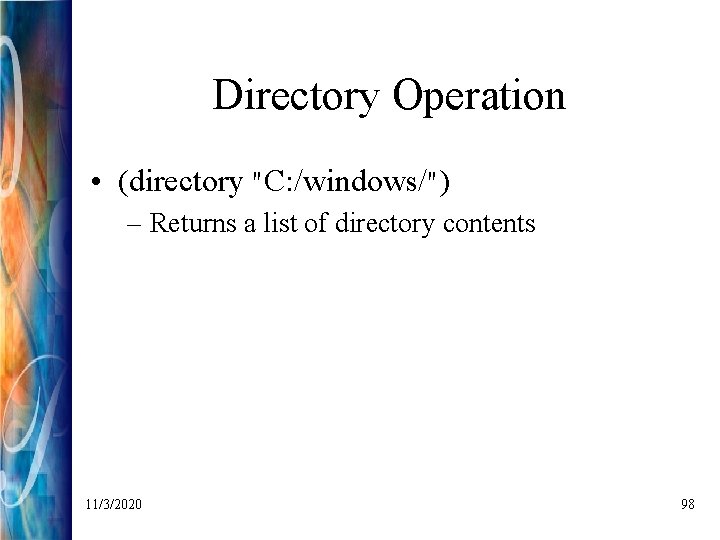
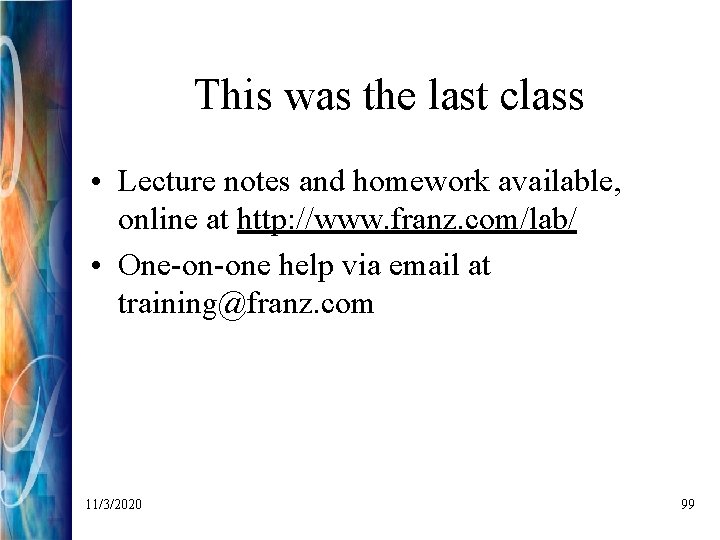
- Slides: 99
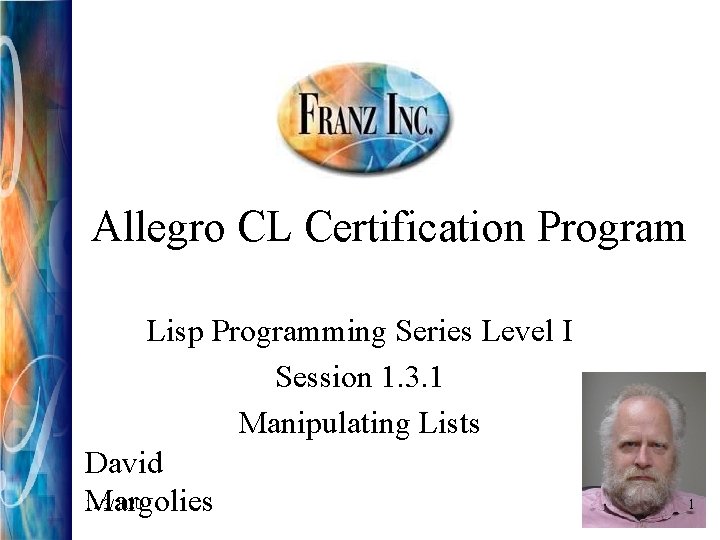
Allegro CL Certification Program Lisp Programming Series Level I Session 1. 3. 1 Manipulating Lists David 11/3/2020 Margolies 1
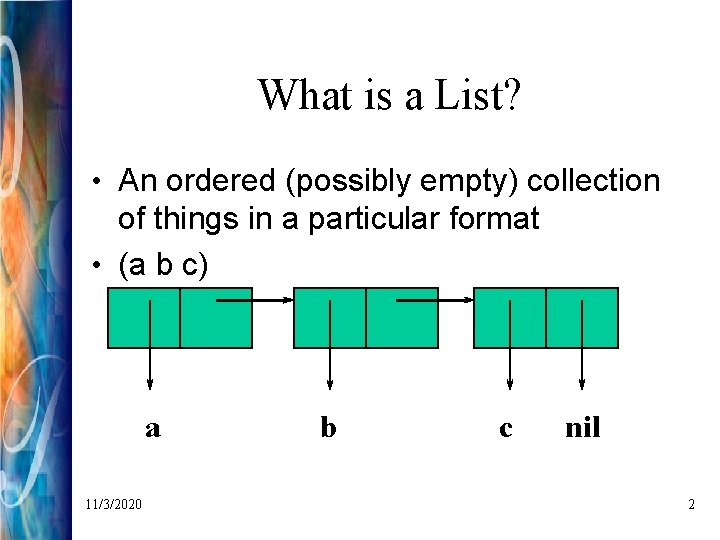
What is a List? • An ordered (possibly empty) collection of things in a particular format • (a b c) a 11/3/2020 b c nil 2
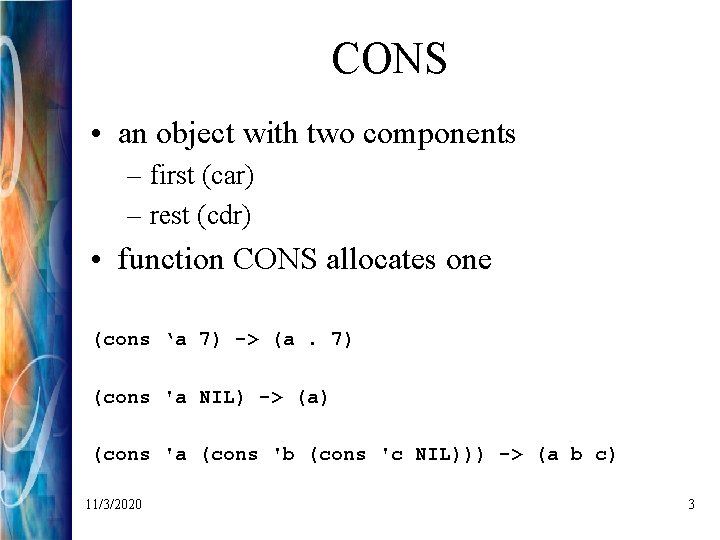
CONS • an object with two components – first (car) – rest (cdr) • function CONS allocates one (cons ‘a 7) -> (a. 7) (cons 'a NIL) -> (a) (cons 'a (cons 'b (cons 'c NIL))) -> (a b c) 11/3/2020 3
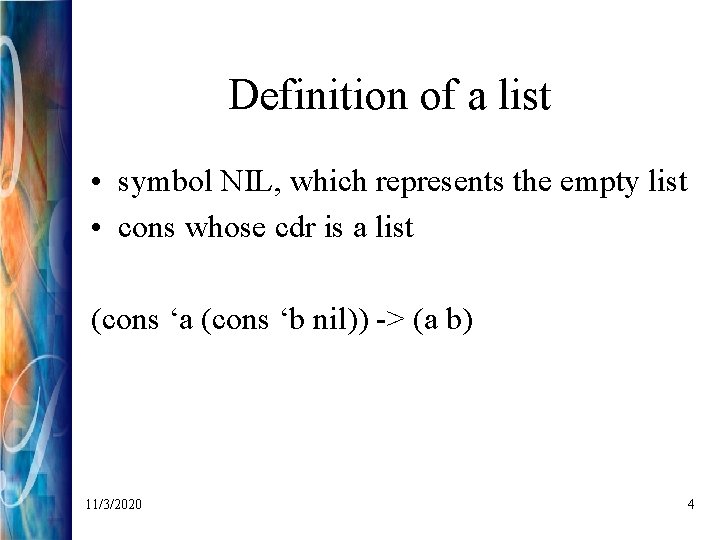
Definition of a list • symbol NIL, which represents the empty list • cons whose cdr is a list (cons ‘a (cons ‘b nil)) -> (a b) 11/3/2020 4
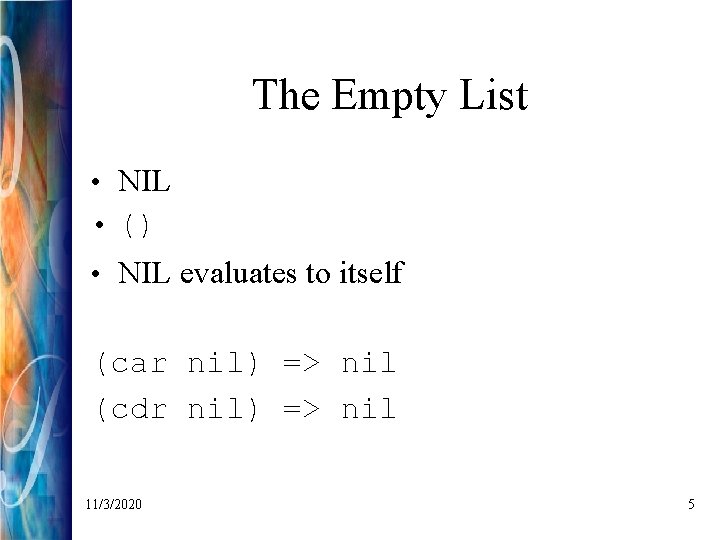
The Empty List • NIL • () • NIL evaluates to itself (car nil) => nil (cdr nil) => nil 11/3/2020 5
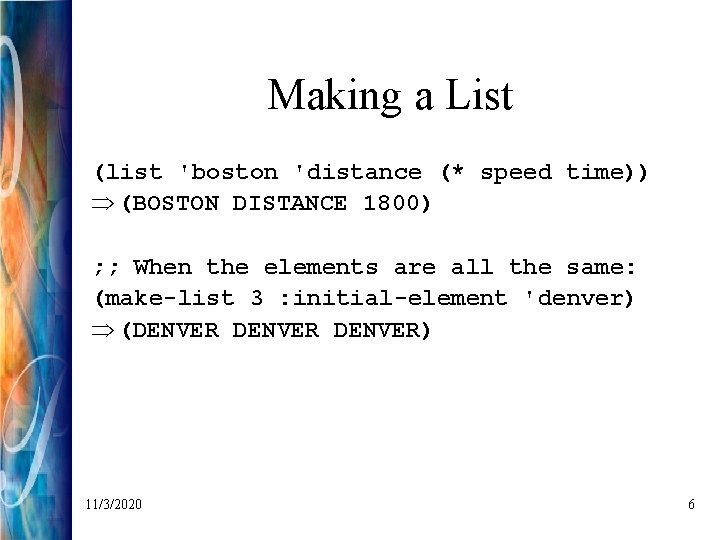
Making a List (list 'boston 'distance (* speed time)) Þ (BOSTON DISTANCE 1800) ; ; When the elements are all the same: (make-list 3 : initial-element 'denver) Þ (DENVER) 11/3/2020 6
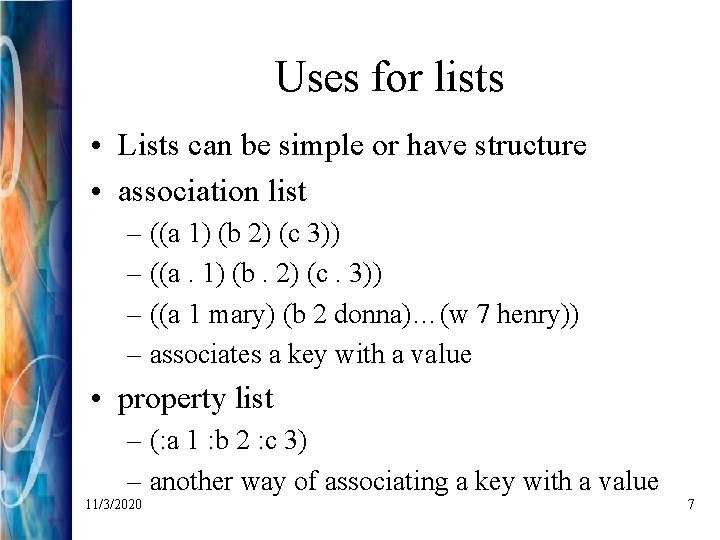
Uses for lists • Lists can be simple or have structure • association list – ((a 1) (b 2) (c 3)) – ((a. 1) (b. 2) (c. 3)) – ((a 1 mary) (b 2 donna)…(w 7 henry)) – associates a key with a value • property list – (: a 1 : b 2 : c 3) – another way of associating a key with a value 11/3/2020 7
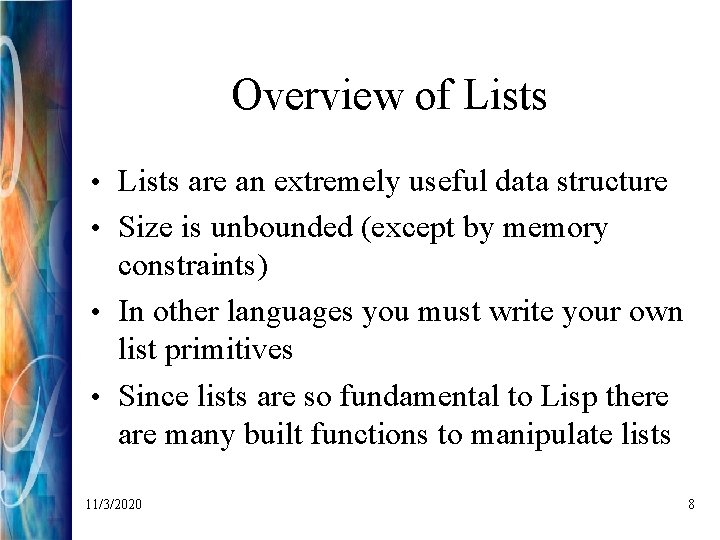
Overview of Lists • Lists are an extremely useful data structure • Size is unbounded (except by memory constraints) • In other languages you must write your own list primitives • Since lists are so fundamental to Lisp there are many built functions to manipulate lists 11/3/2020 8
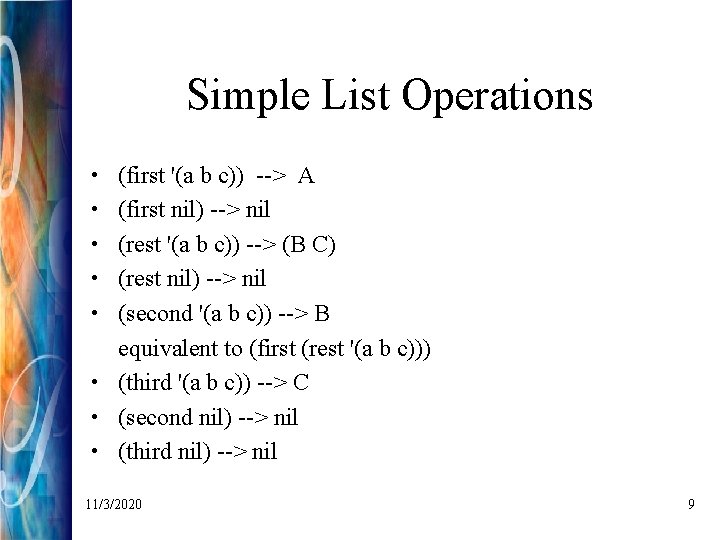
Simple List Operations • (first '(a b c)) --> A • (first nil) --> nil • (rest '(a b c)) --> (B C) • (rest nil) --> nil • (second '(a b c)) --> B equivalent to (first (rest '(a b c))) • (third '(a b c)) --> C • (second nil) --> nil • (third nil) --> nil 11/3/2020 9
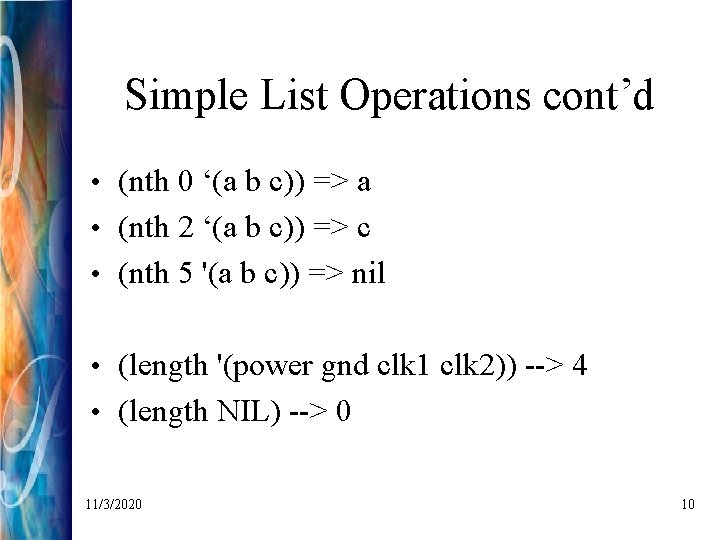
Simple List Operations cont’d • (nth 0 ‘(a b c)) => a • (nth 2 ‘(a b c)) => c • (nth 5 '(a b c)) => nil • (length '(power gnd clk 1 clk 2)) --> 4 • (length NIL) --> 0 11/3/2020 10
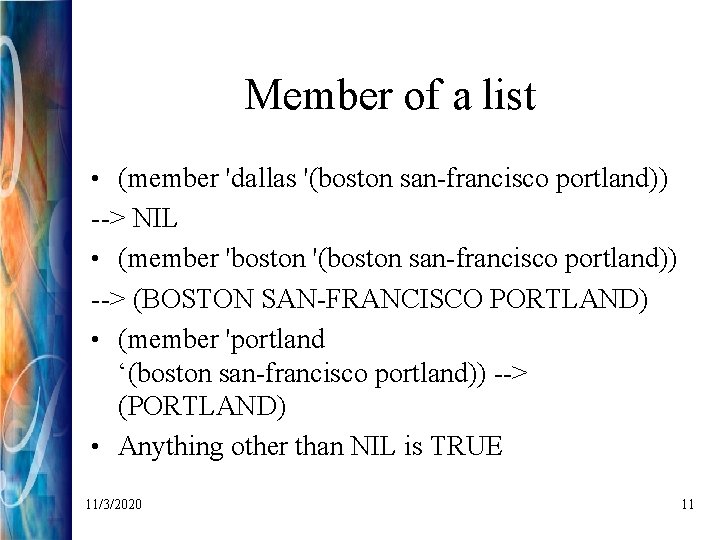
Member of a list • (member 'dallas '(boston san-francisco portland)) --> NIL • (member 'boston '(boston san-francisco portland)) --> (BOSTON SAN-FRANCISCO PORTLAND) • (member 'portland ‘(boston san-francisco portland)) --> (PORTLAND) • Anything other than NIL is TRUE 11/3/2020 11
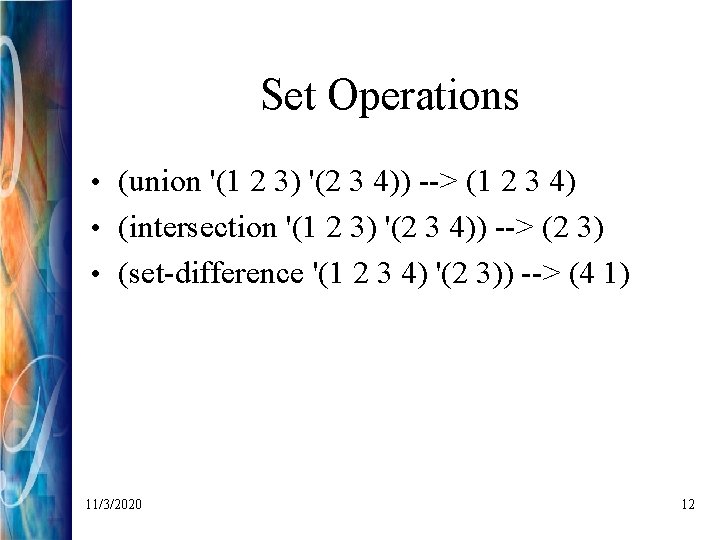
Set Operations • (union '(1 2 3) '(2 3 4)) --> (1 2 3 4) • (intersection '(1 2 3) '(2 3 4)) --> (2 3) • (set-difference '(1 2 3 4) '(2 3)) --> (4 1) 11/3/2020 12
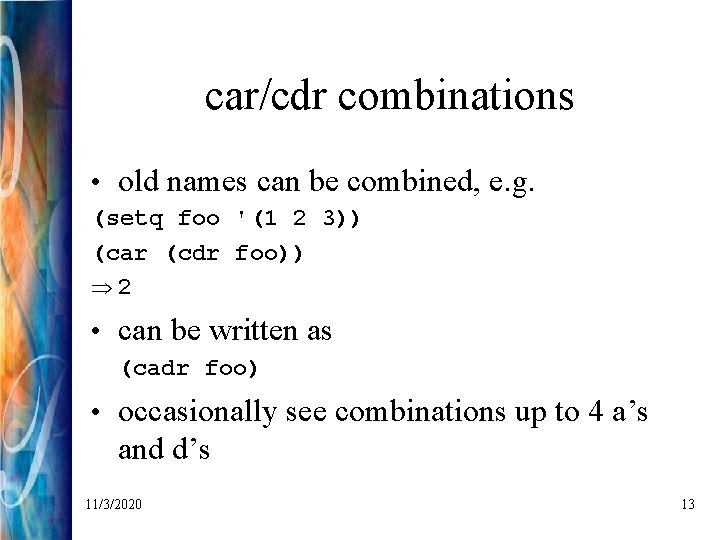
car/cdr combinations • old names can be combined, e. g. (setq foo '(1 2 3)) (car (cdr foo)) Þ 2 • can be written as (cadr foo) • occasionally see combinations up to 4 a’s and d’s 11/3/2020 13
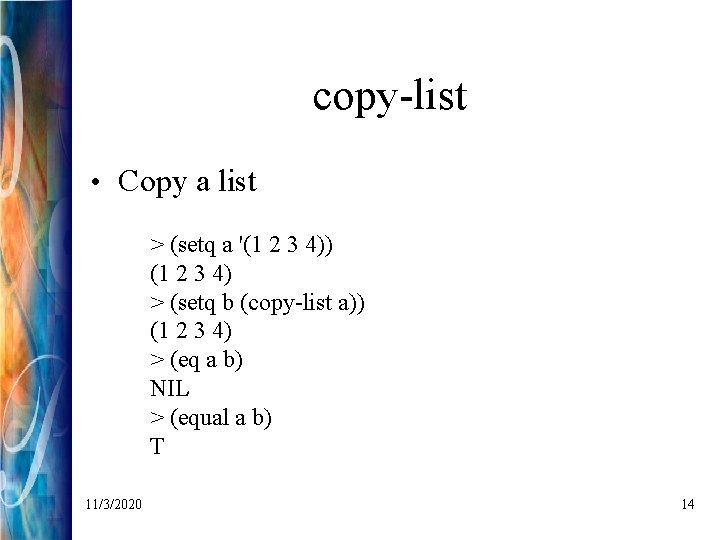
copy-list • Copy a list > (setq a '(1 2 3 4)) (1 2 3 4) > (setq b (copy-list a)) (1 2 3 4) > (eq a b) NIL > (equal a b) T 11/3/2020 14
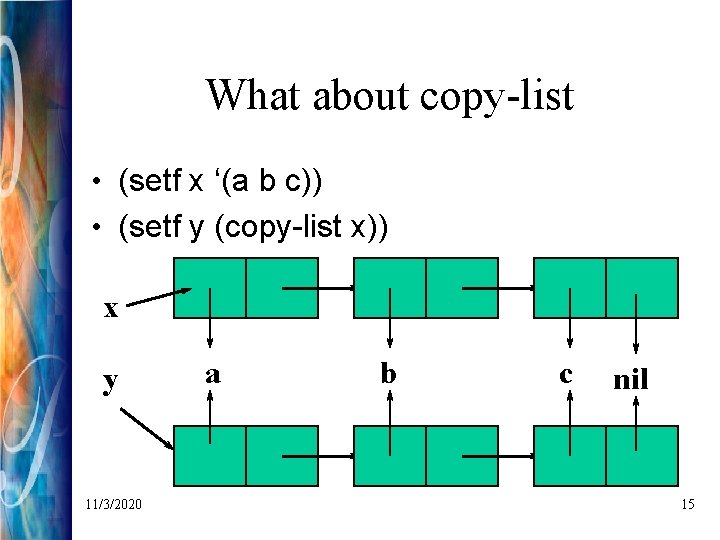
What about copy-list • (setf x ‘(a b c)) • (setf y (copy-list x)) x y 11/3/2020 a b c nil 15
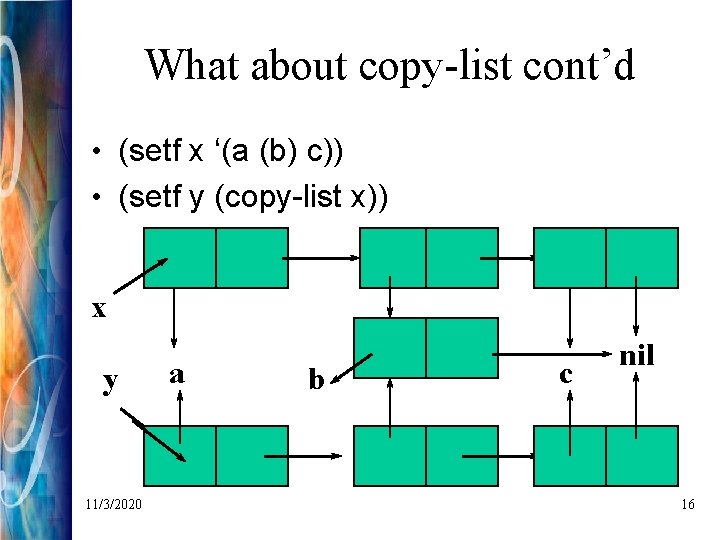
What about copy-list cont’d • (setf x ‘(a (b) c)) • (setf y (copy-list x)) x y 11/3/2020 a b c nil 16
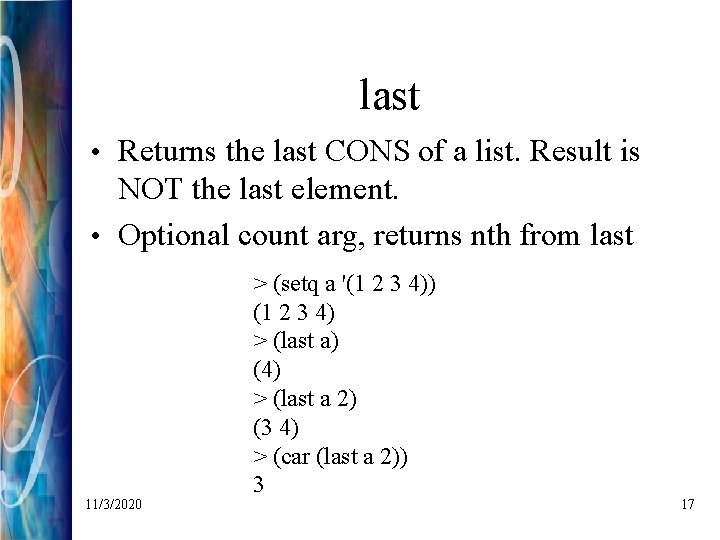
last • Returns the last CONS of a list. Result is NOT the last element. • Optional count arg, returns nth from last 11/3/2020 > (setq a '(1 2 3 4)) (1 2 3 4) > (last a) (4) > (last a 2) (3 4) > (car (last a 2)) 3 17
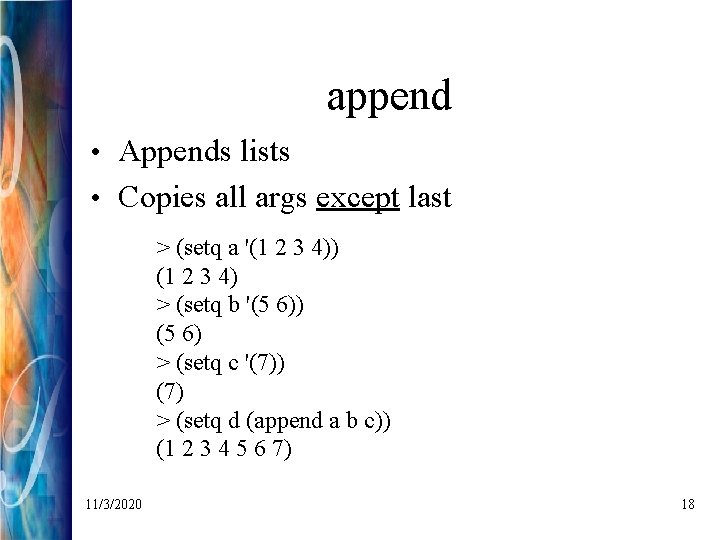
append • Appends lists • Copies all args except last > (setq a '(1 2 3 4)) (1 2 3 4) > (setq b '(5 6)) (5 6) > (setq c '(7)) (7) > (setq d (append a b c)) (1 2 3 4 5 6 7) 11/3/2020 18
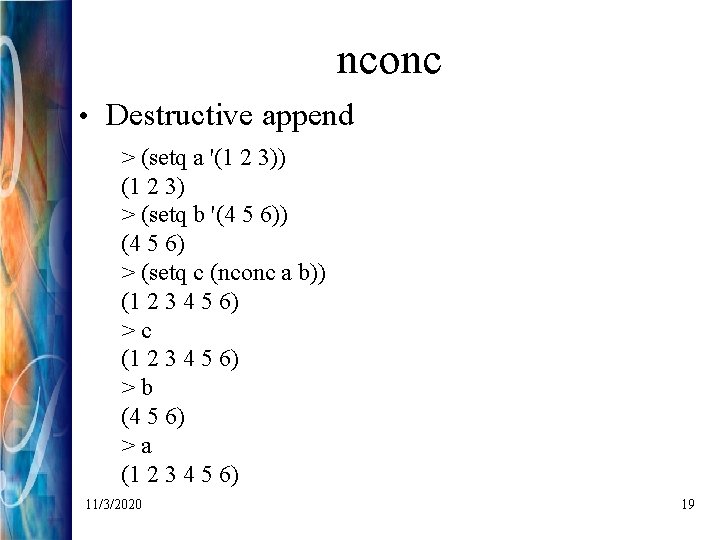
nconc • Destructive append > (setq a '(1 2 3)) (1 2 3) > (setq b '(4 5 6)) (4 5 6) > (setq c (nconc a b)) (1 2 3 4 5 6) >c (1 2 3 4 5 6) >b (4 5 6) >a (1 2 3 4 5 6) 11/3/2020 19
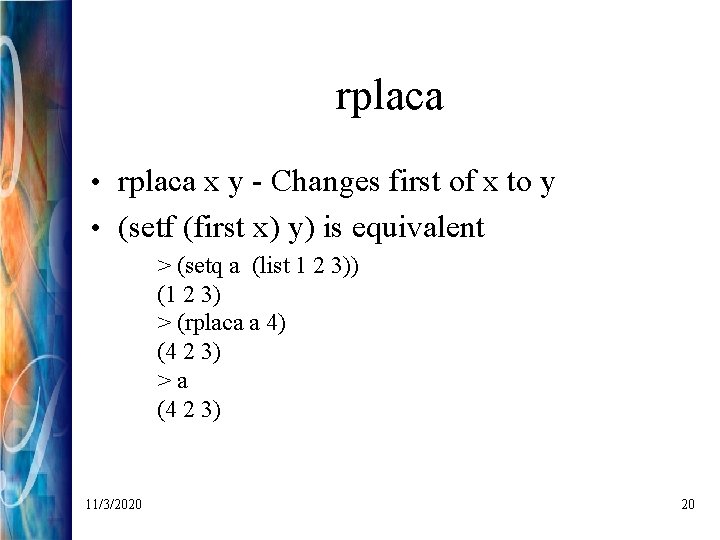
rplaca • rplaca x y - Changes first of x to y • (setf (first x) y) is equivalent > (setq a (list 1 2 3)) (1 2 3) > (rplaca a 4) (4 2 3) >a (4 2 3) 11/3/2020 20
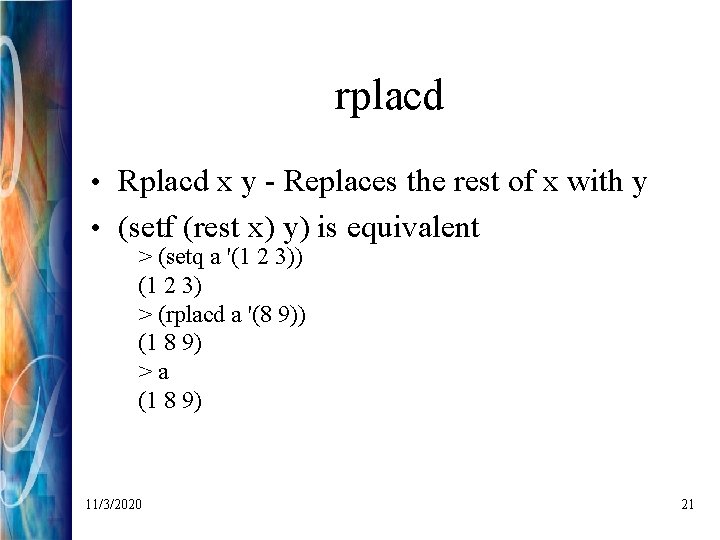
rplacd • Rplacd x y - Replaces the rest of x with y • (setf (rest x) y) is equivalent > (setq a '(1 2 3)) (1 2 3) > (rplacd a '(8 9)) (1 8 9) >a (1 8 9) 11/3/2020 21
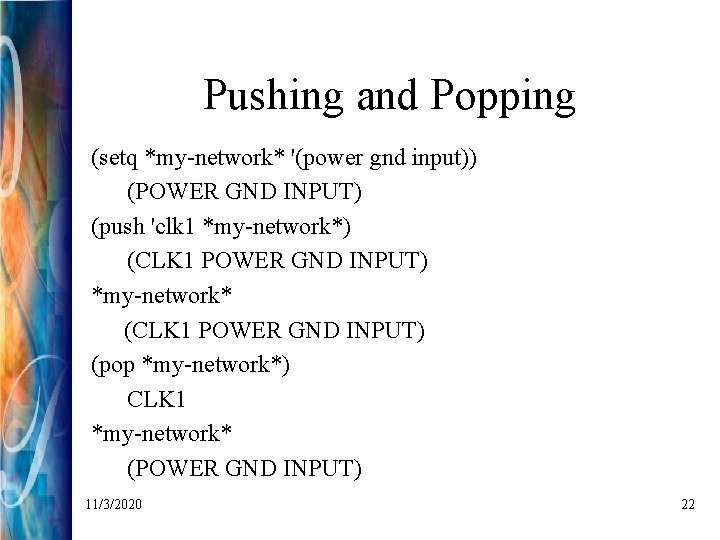
Pushing and Popping (setq *my-network* '(power gnd input)) (POWER GND INPUT) (push 'clk 1 *my-network*) (CLK 1 POWER GND INPUT) *my-network* (CLK 1 POWER GND INPUT) (pop *my-network*) CLK 1 *my-network* (POWER GND INPUT) 11/3/2020 22
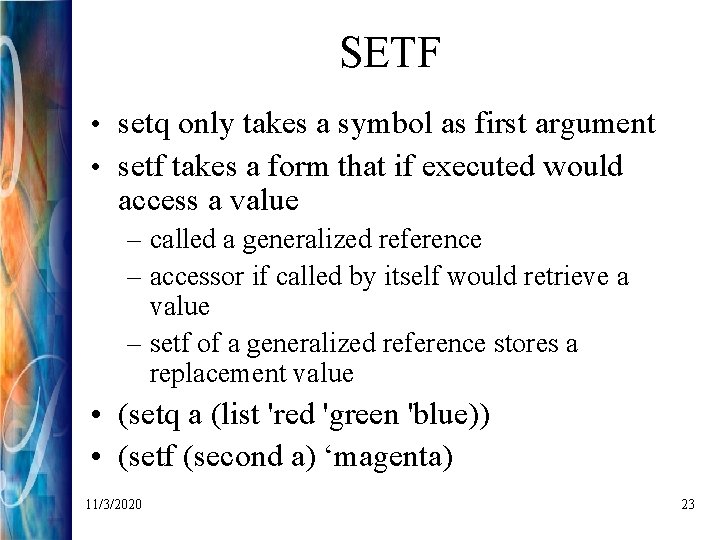
SETF • setq only takes a symbol as first argument • setf takes a form that if executed would access a value – called a generalized reference – accessor if called by itself would retrieve a value – setf of a generalized reference stores a replacement value • (setq a (list 'red 'green 'blue)) • (setf (second a) ‘magenta) 11/3/2020 23
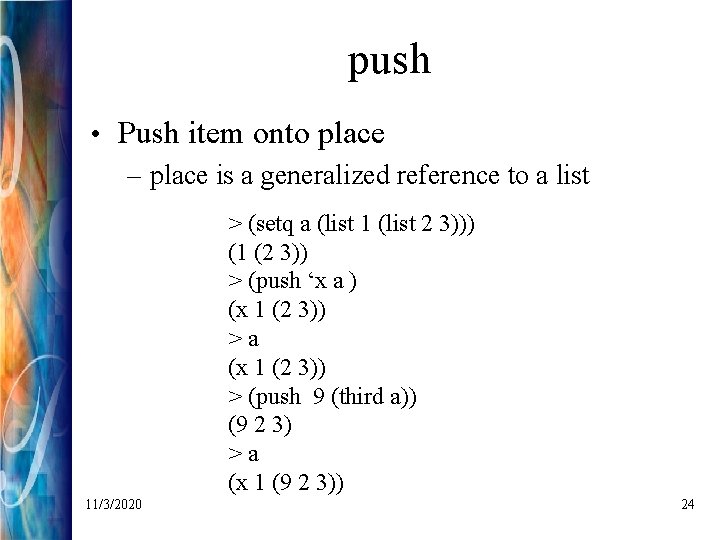
push • Push item onto place – place is a generalized reference to a list > (setq a (list 1 (list 2 3))) (1 (2 3)) > (push ‘x a ) (x 1 (2 3)) >a (x 1 (2 3)) > (push 9 (third a)) (9 2 3) >a (x 1 (9 2 3)) 11/3/2020 24
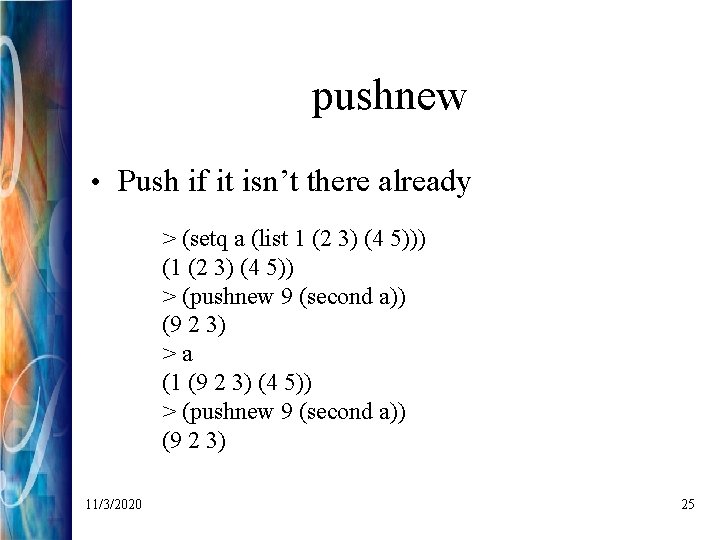
pushnew • Push if it isn’t there already > (setq a (list 1 (2 3) (4 5))) (1 (2 3) (4 5)) > (pushnew 9 (second a)) (9 2 3) >a (1 (9 2 3) (4 5)) > (pushnew 9 (second a)) (9 2 3) 11/3/2020 25
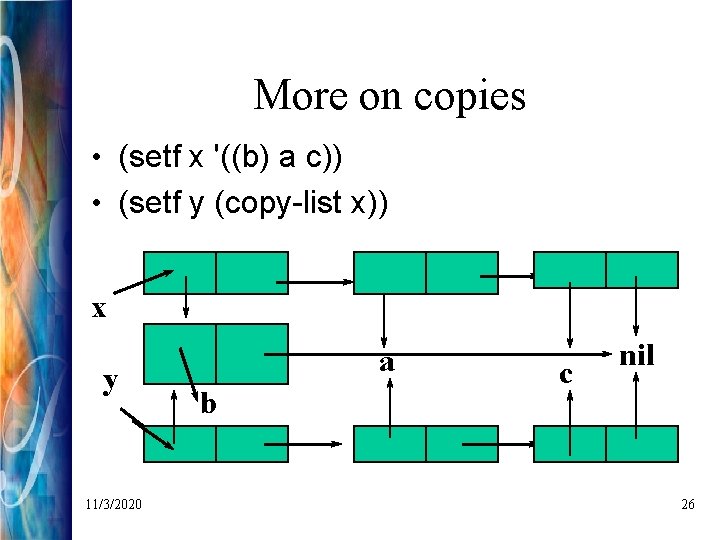
More on copies • (setf x '((b) a c)) • (setf y (copy-list x)) x y 11/3/2020 a b c nil 26
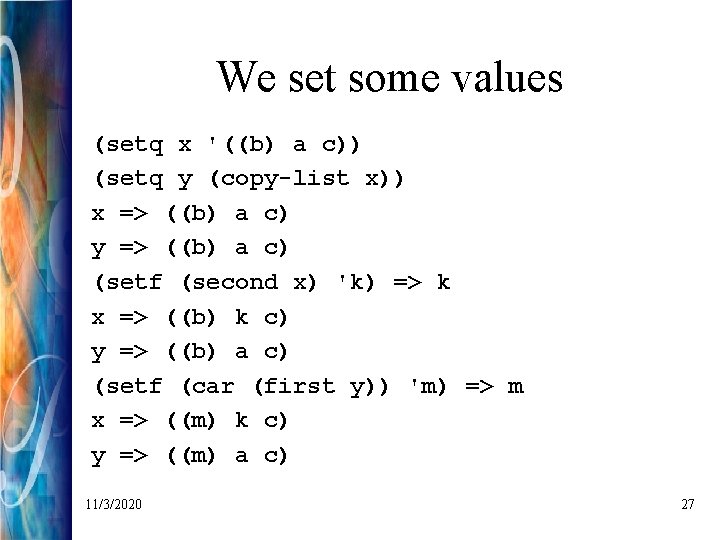
We set some values (setq x '((b) a c)) (setq y (copy-list x)) x => ((b) a c) y => ((b) a c) (setf (second x) 'k) => k x => ((b) k c) y => ((b) a c) (setf (car (first y)) 'm) => m x => ((m) k c) y => ((m) a c) 11/3/2020 27
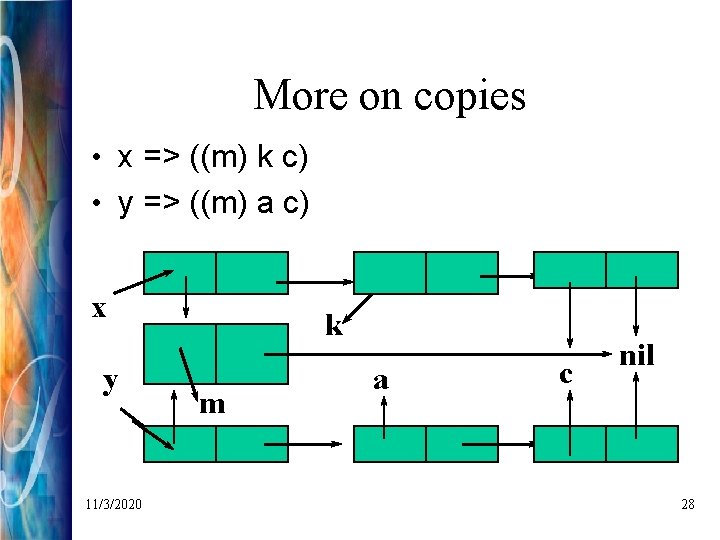
More on copies • x => ((m) k c) • y => ((m) a c) x y 11/3/2020 k m a c nil 28
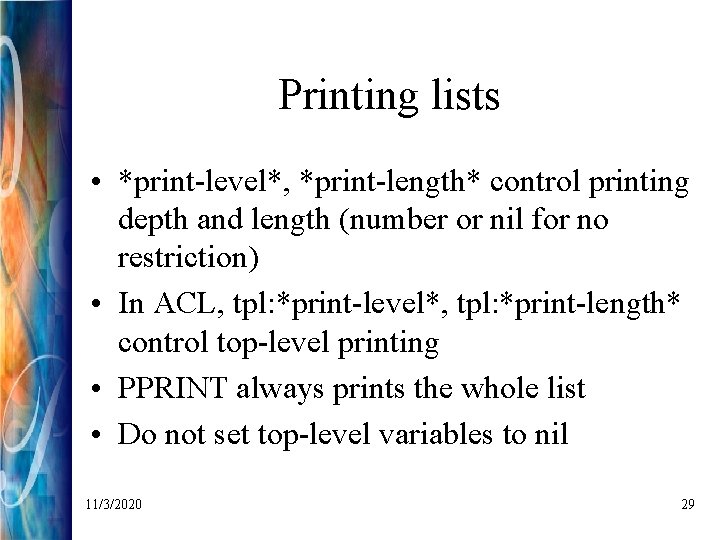
Printing lists • *print-level*, *print-length* control printing depth and length (number or nil for no restriction) • In ACL, tpl: *print-level*, tpl: *print-length* control top-level printing • PPRINT always prints the whole list • Do not set top-level variables to nil 11/3/2020 29
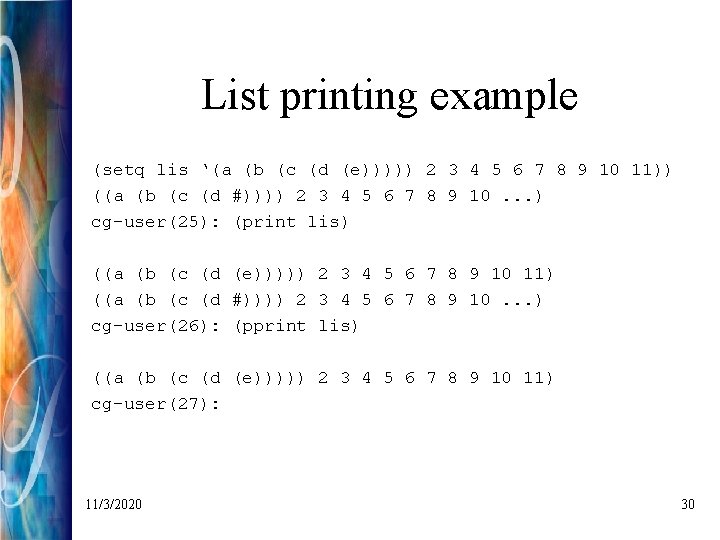
List printing example (setq lis ‘(a (b (c (d (e))))) 2 3 4 5 6 7 8 9 10 11)) ((a (b (c (d #)))) 2 3 4 5 6 7 8 9 10. . . ) cg-user(25): (print lis) ((a (b (c (d (e))))) 2 3 4 5 6 7 8 9 10 11) ((a (b (c (d #)))) 2 3 4 5 6 7 8 9 10. . . ) cg-user(26): (pprint lis) ((a (b (c (d (e))))) 2 3 4 5 6 7 8 9 10 11) cg-user(27): 11/3/2020 30
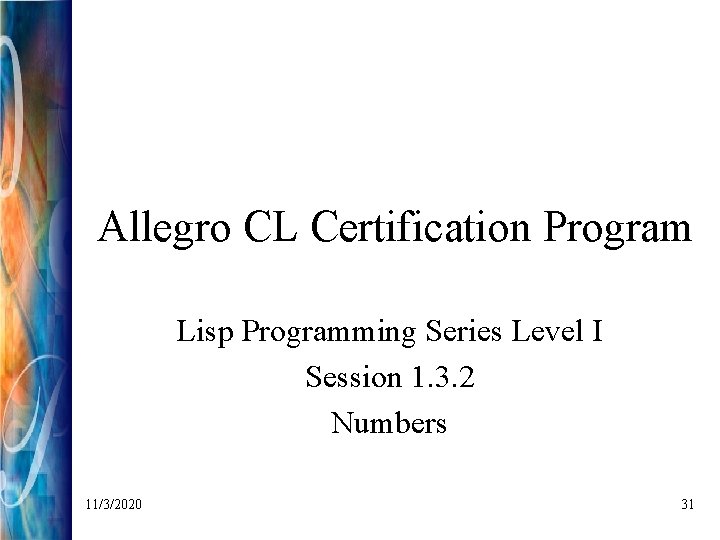
Allegro CL Certification Program Lisp Programming Series Level I Session 1. 3. 2 Numbers 11/3/2020 31
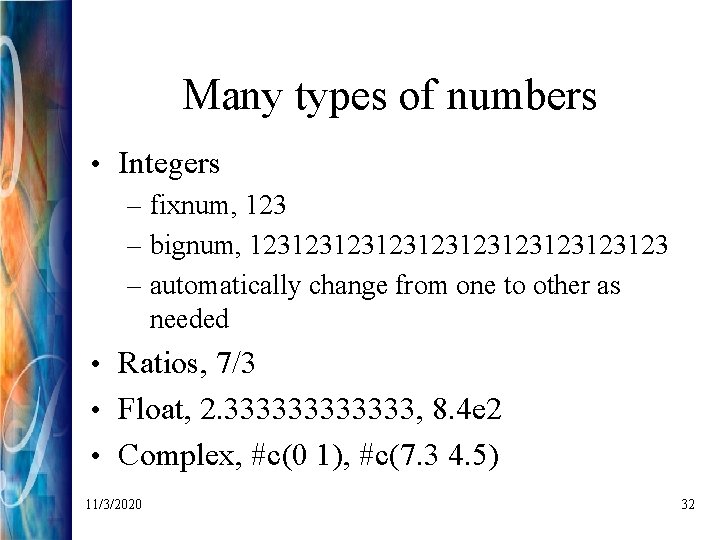
Many types of numbers • Integers – fixnum, 123 – bignum, 123123123123123 – automatically change from one to other as needed • Ratios, 7/3 • Float, 2. 333333, 8. 4 e 2 • Complex, #c(0 1), #c(7. 3 4. 5) 11/3/2020 32
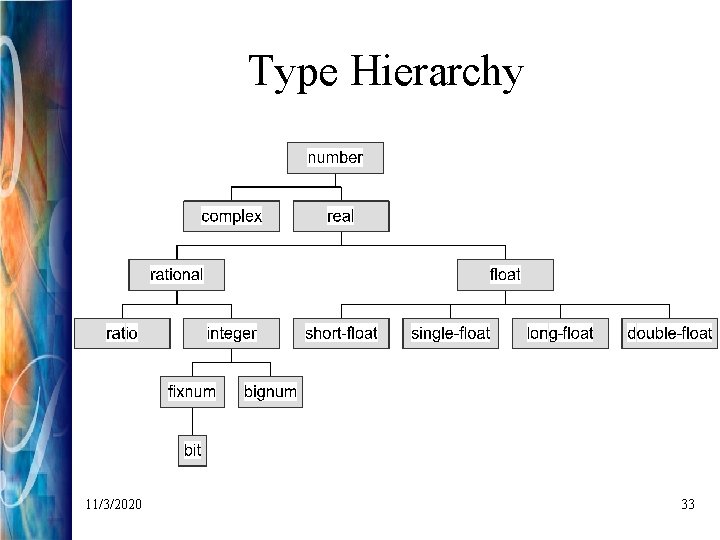
Type Hierarchy 11/3/2020 33
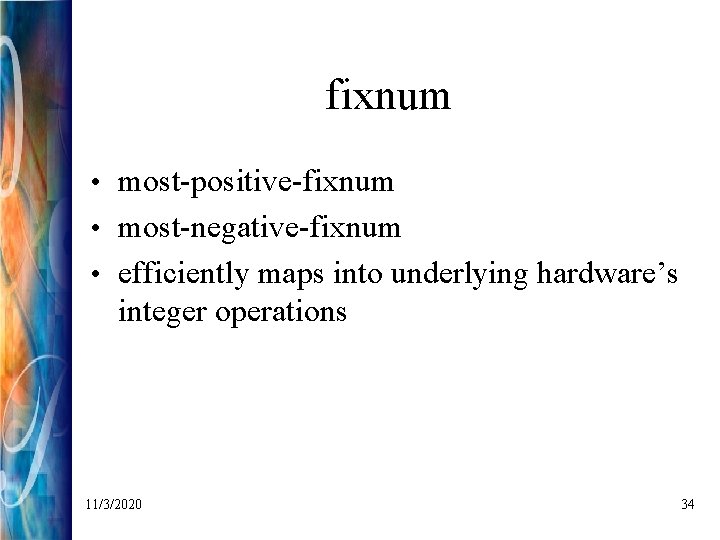
fixnum • most-positive-fixnum • most-negative-fixnum • efficiently maps into underlying hardware’s integer operations 11/3/2020 34
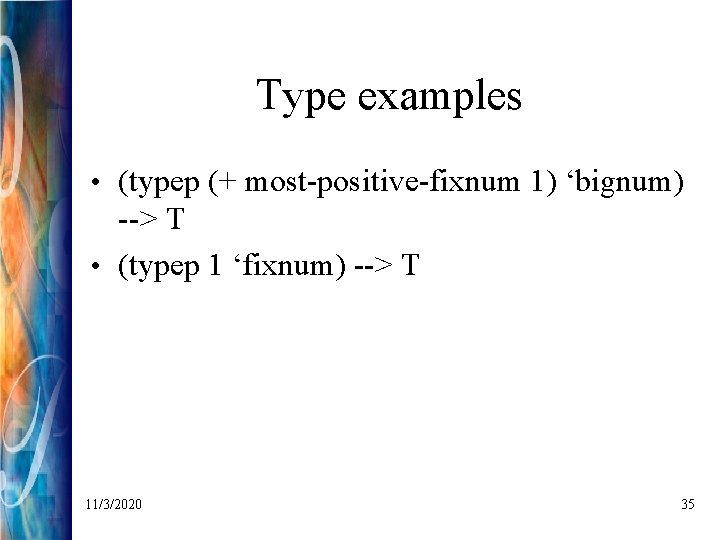
Type examples • (typep (+ most-positive-fixnum 1) ‘bignum) --> T • (typep 1 ‘fixnum) --> T 11/3/2020 35
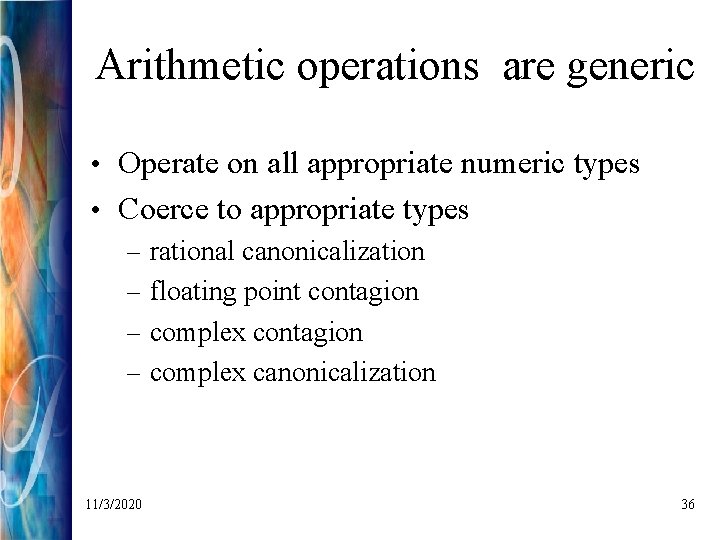
Arithmetic operations are generic • Operate on all appropriate numeric types • Coerce to appropriate types – rational canonicalization – floating point contagion – complex canonicalization 11/3/2020 36
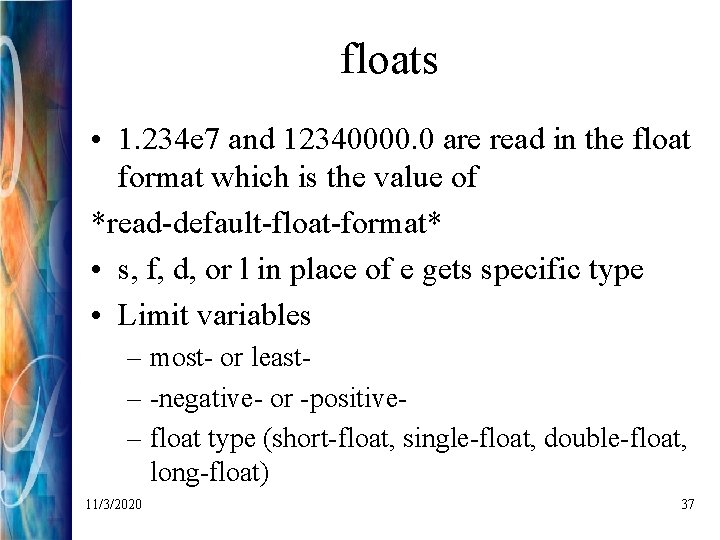
floats • 1. 234 e 7 and 12340000. 0 are read in the float format which is the value of *read-default-float-format* • s, f, d, or l in place of e gets specific type • Limit variables – most- or least– -negative- or -positive– float type (short-float, single-float, double-float, long-float) 11/3/2020 37
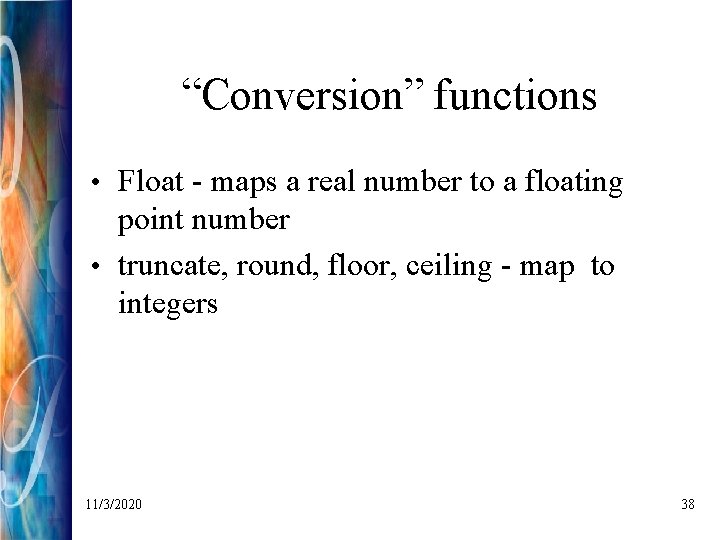
“Conversion” functions • Float - maps a real number to a floating point number • truncate, round, floor, ceiling - map to integers 11/3/2020 38
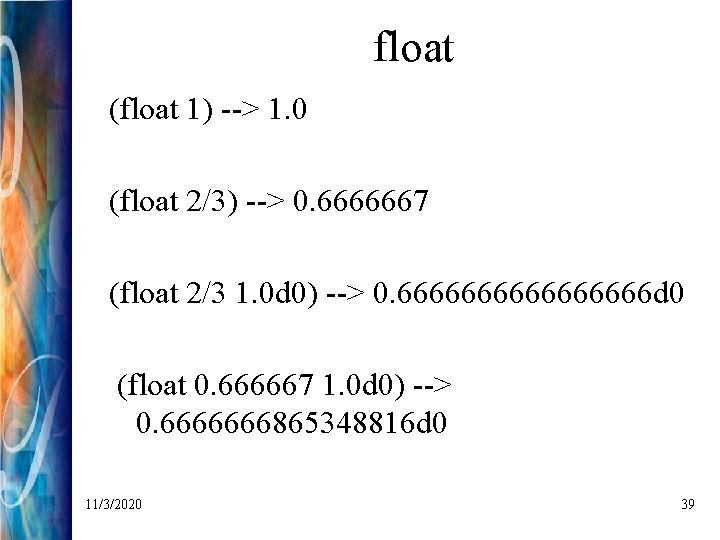
float (float 1) --> 1. 0 (float 2/3) --> 0. 6666667 (float 2/3 1. 0 d 0) --> 0. 66666666 d 0 (float 0. 666667 1. 0 d 0) --> 0. 6666666865348816 d 0 11/3/2020 39
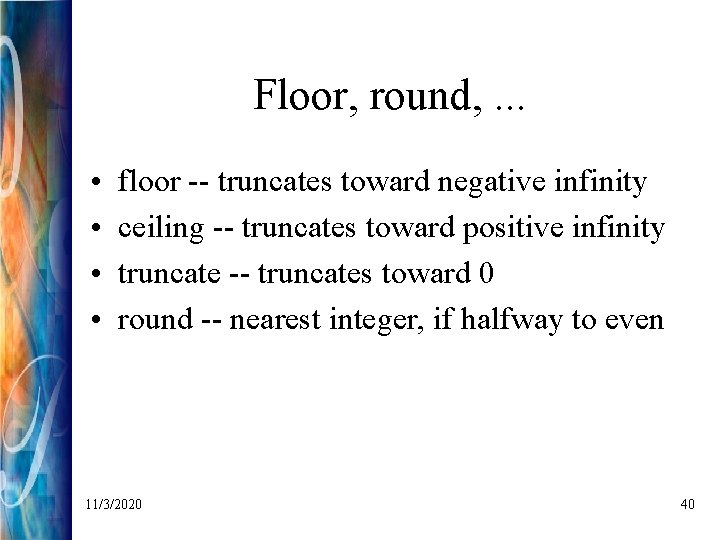
Floor, round, . . . • • floor -- truncates toward negative infinity ceiling -- truncates toward positive infinity truncate -- truncates toward 0 round -- nearest integer, if halfway to even 11/3/2020 40
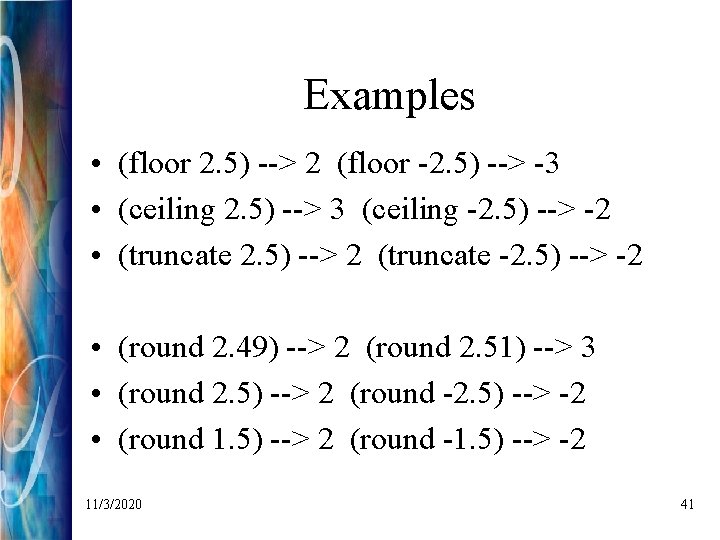
Examples • (floor 2. 5) --> 2 (floor -2. 5) --> -3 • (ceiling 2. 5) --> 3 (ceiling -2. 5) --> -2 • (truncate 2. 5) --> 2 (truncate -2. 5) --> -2 • (round 2. 49) --> 2 (round 2. 51) --> 3 • (round 2. 5) --> 2 (round -2. 5) --> -2 • (round 1. 5) --> 2 (round -1. 5) --> -2 11/3/2020 41
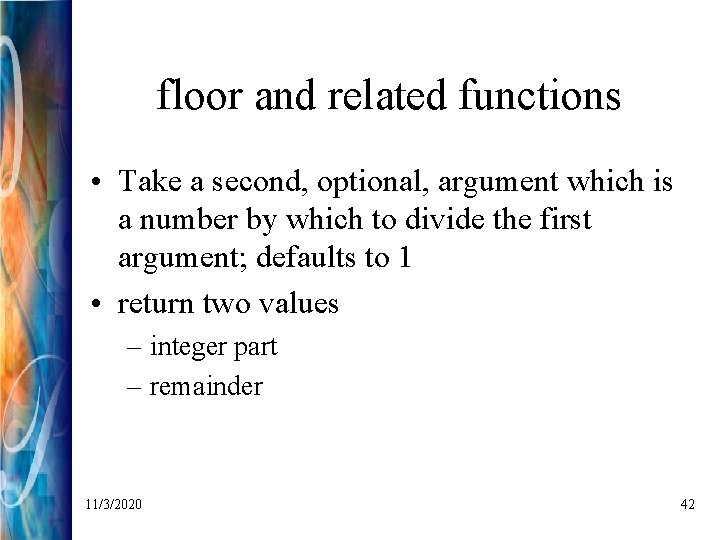
floor and related functions • Take a second, optional, argument which is a number by which to divide the first argument; defaults to 1 • return two values – integer part – remainder 11/3/2020 42
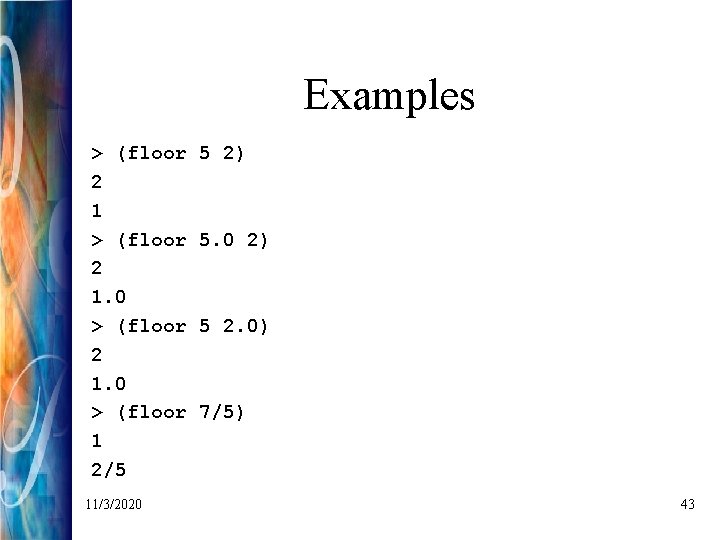
Examples > (floor 2 1. 0 > (floor 1 2/5 11/3/2020 5 2) 5. 0 2) 5 2. 0) 7/5) 43
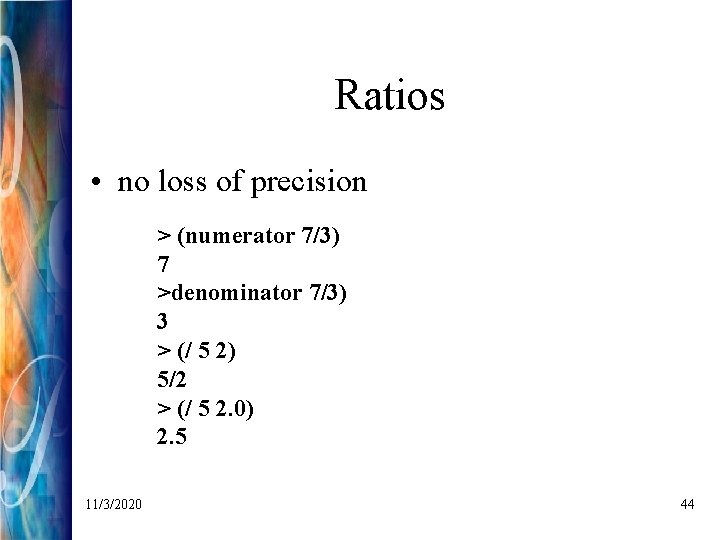
Ratios • no loss of precision > (numerator 7/3) 7 >denominator 7/3) 3 > (/ 5 2) 5/2 > (/ 5 2. 0) 2. 5 11/3/2020 44
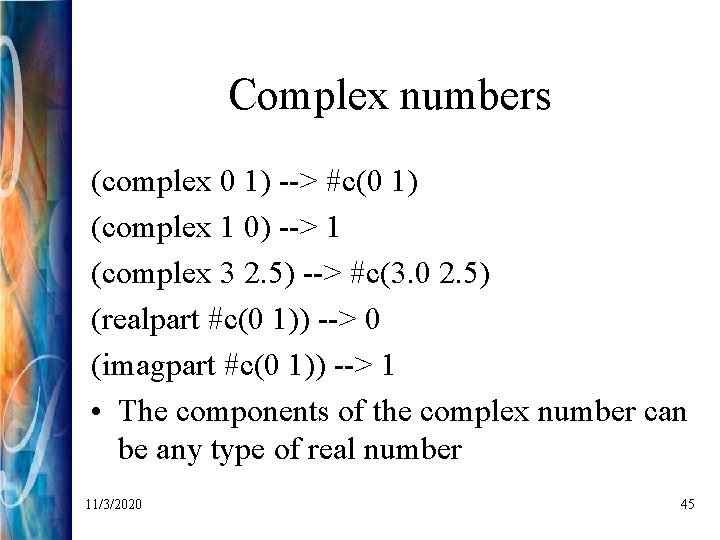
Complex numbers (complex 0 1) --> #c(0 1) (complex 1 0) --> 1 (complex 3 2. 5) --> #c(3. 0 2. 5) (realpart #c(0 1)) --> 0 (imagpart #c(0 1)) --> 1 • The components of the complex number can be any type of real number 11/3/2020 45
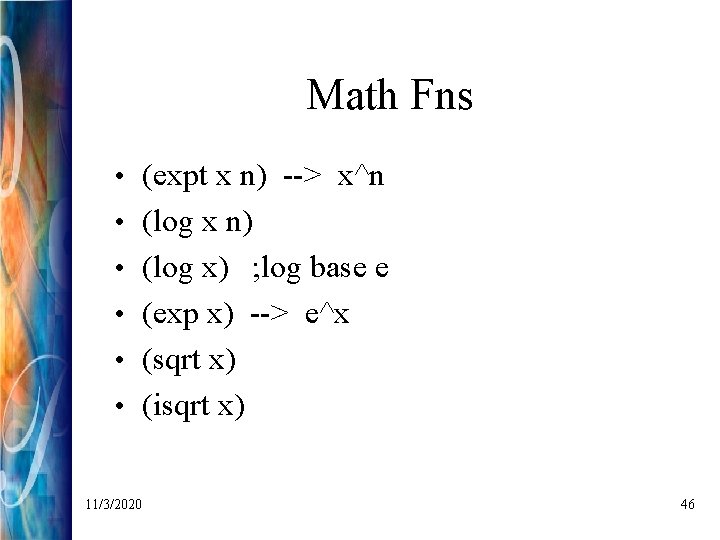
Math Fns • (expt x n) --> x^n • (log x n) • (log x) ; log base e • (exp x) --> e^x • (sqrt x) • (isqrt x) 11/3/2020 46
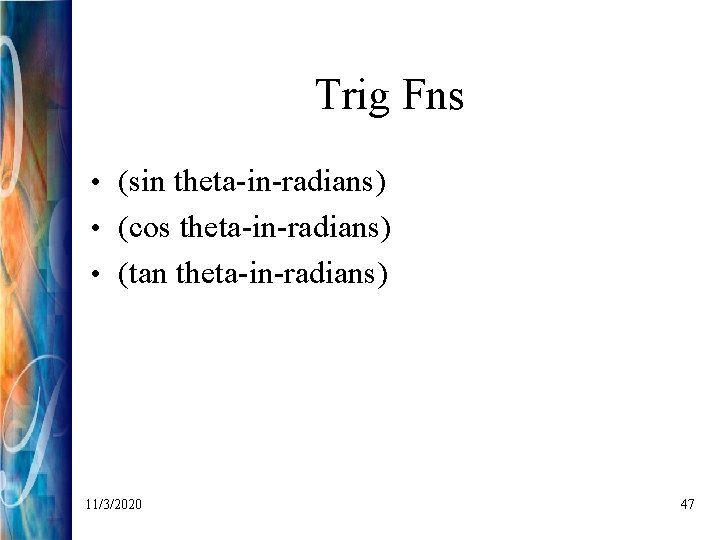
Trig Fns • (sin theta-in-radians) • (cos theta-in-radians) • (tan theta-in-radians) 11/3/2020 47
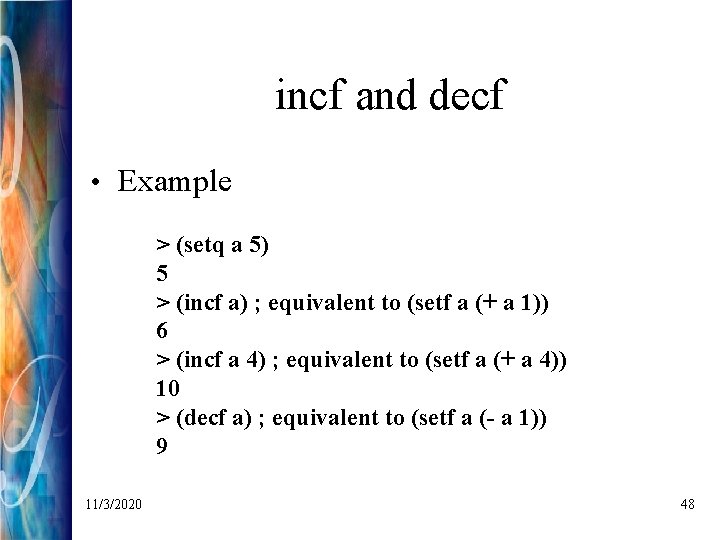
incf and decf • Example > (setq a 5) 5 > (incf a) ; equivalent to (setf a (+ a 1)) 6 > (incf a 4) ; equivalent to (setf a (+ a 4)) 10 > (decf a) ; equivalent to (setf a (- a 1)) 9 11/3/2020 48
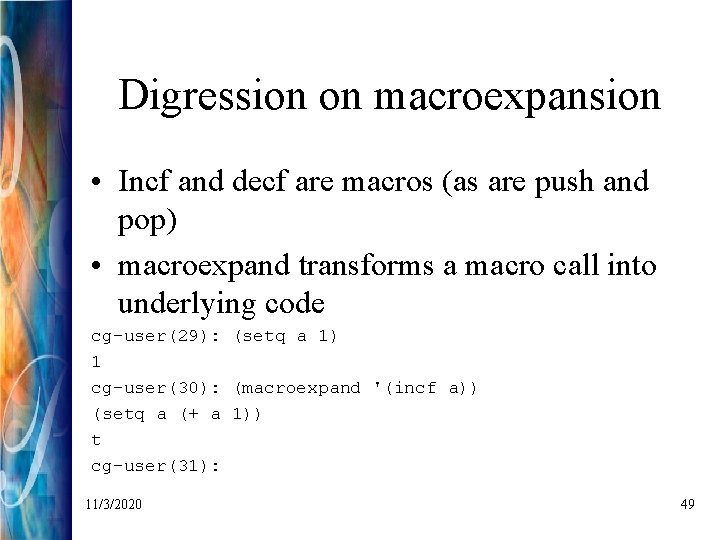
Digression on macroexpansion • Incf and decf are macros (as are push and pop) • macroexpand transforms a macro call into underlying code cg-user(29): (setq a 1) 1 cg-user(30): (macroexpand '(incf a)) (setq a (+ a 1)) t cg-user(31): 11/3/2020 49
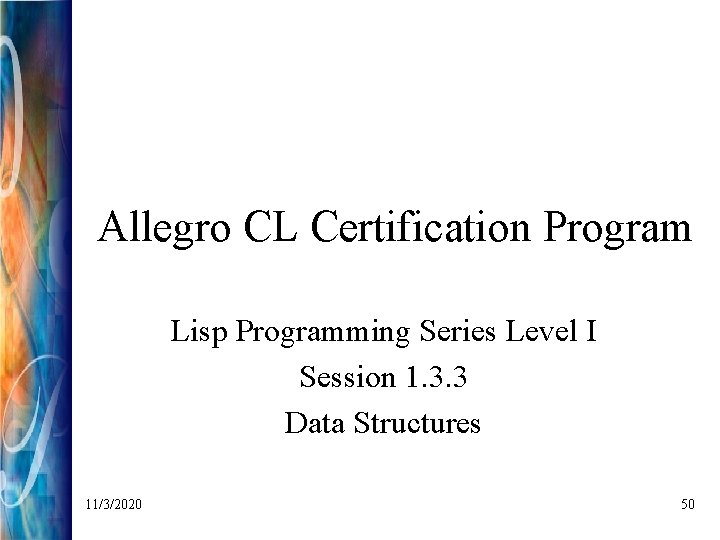
Allegro CL Certification Program Lisp Programming Series Level I Session 1. 3. 3 Data Structures 11/3/2020 50
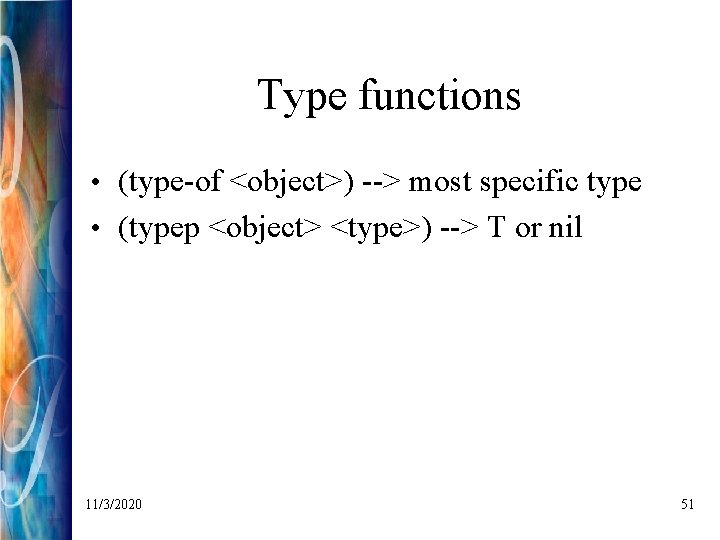
Type functions • (type-of <object>) --> most specific type • (typep <object> <type>) --> T or nil 11/3/2020 51
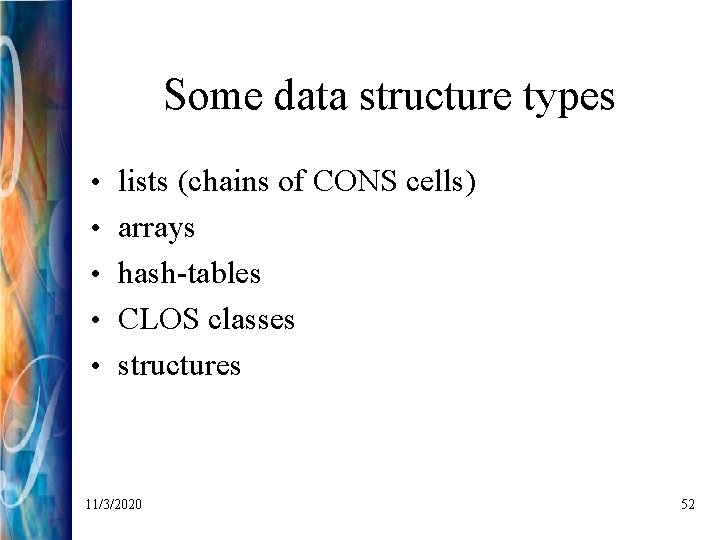
Some data structure types • lists (chains of CONS cells) • arrays • hash-tables • CLOS classes • structures 11/3/2020 52
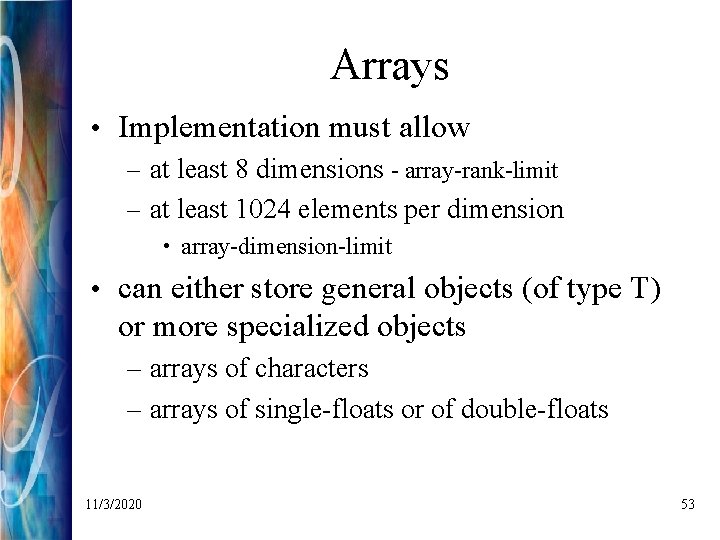
Arrays • Implementation must allow – at least 8 dimensions - array-rank-limit – at least 1024 elements per dimension • array-dimension-limit • can either store general objects (of type T) or more specialized objects – arrays of characters – arrays of single-floats or of double-floats 11/3/2020 53
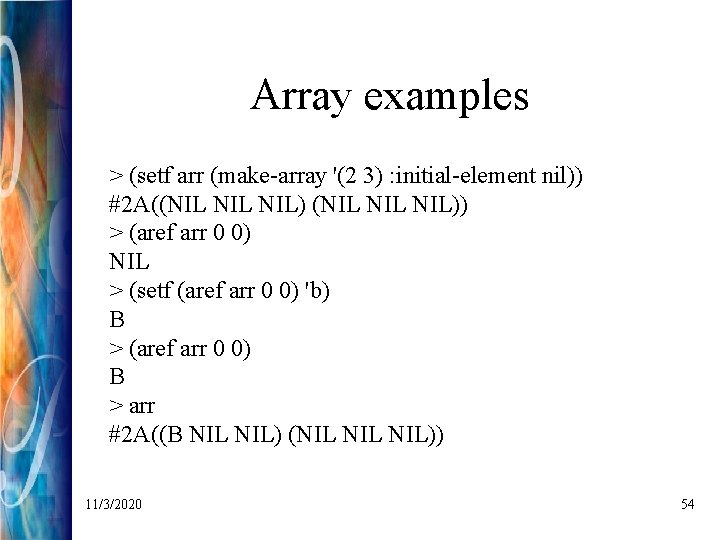
Array examples > (setf arr (make-array '(2 3) : initial-element nil)) #2 A((NIL NIL)) > (aref arr 0 0) NIL > (setf (aref arr 0 0) 'b) B > (aref arr 0 0) B > arr #2 A((B NIL) (NIL NIL)) 11/3/2020 54
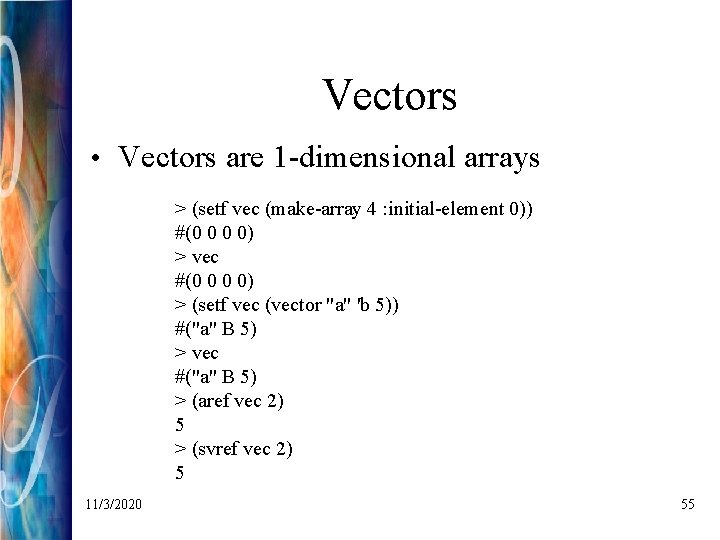
Vectors • Vectors are 1 -dimensional arrays > (setf vec (make-array 4 : initial-element 0)) #(0 0 0 0) > vec #(0 0 0 0) > (setf vec (vector "a" 'b 5)) #("a" B 5) > vec #("a" B 5) > (aref vec 2) 5 > (svref vec 2) 5 11/3/2020 55
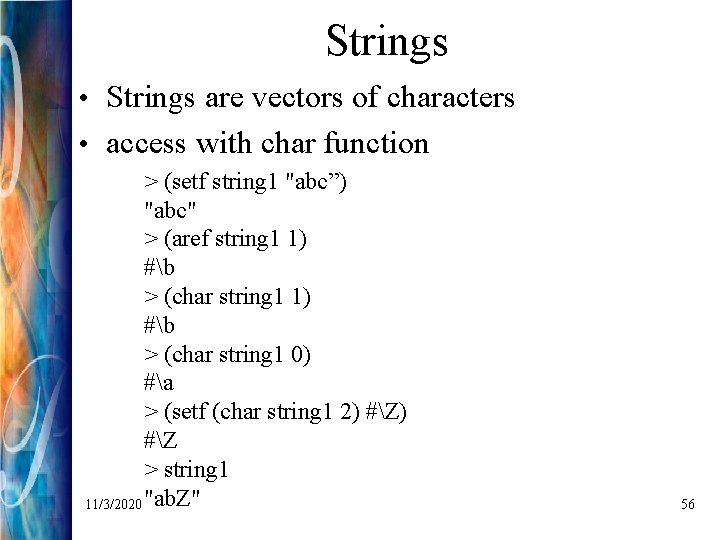
Strings • Strings are vectors of characters • access with char function > (setf string 1 "abc”) "abc" > (aref string 1 1) #b > (char string 1 0) #a > (setf (char string 1 2) #Z > string 1 11/3/2020 "ab. Z" 56
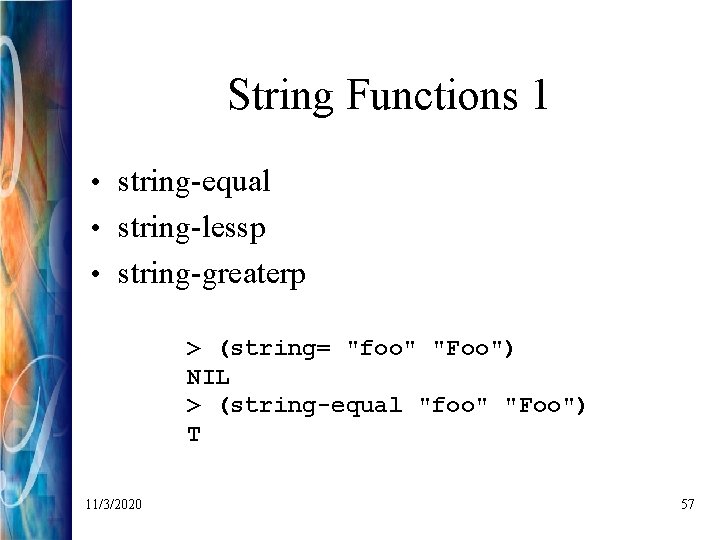
String Functions 1 • string-equal • string-lessp • string-greaterp > (string= "foo" "Foo") NIL > (string-equal "foo" "Foo") T 11/3/2020 57
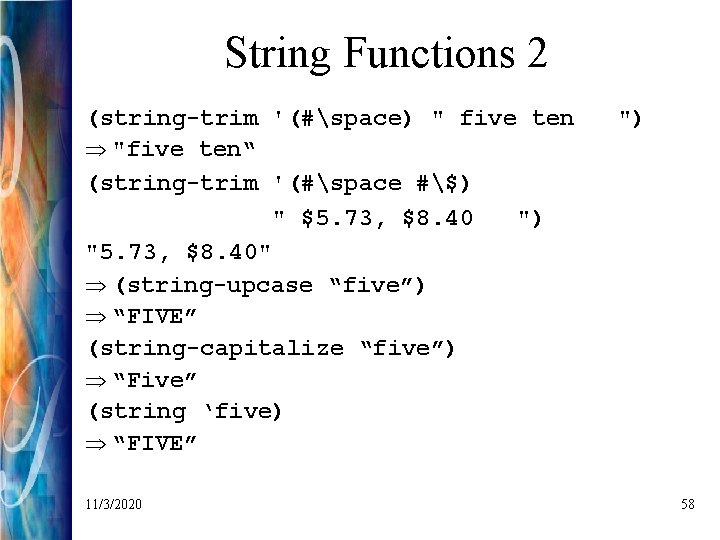
String Functions 2 (string-trim '(#space) " five ten Þ "five ten“ (string-trim '(#space #$) " $5. 73, $8. 40 ") "5. 73, $8. 40" Þ (string-upcase “five”) Þ “FIVE” (string-capitalize “five”) Þ “Five” (string ‘five) Þ “FIVE” 11/3/2020 ") 58
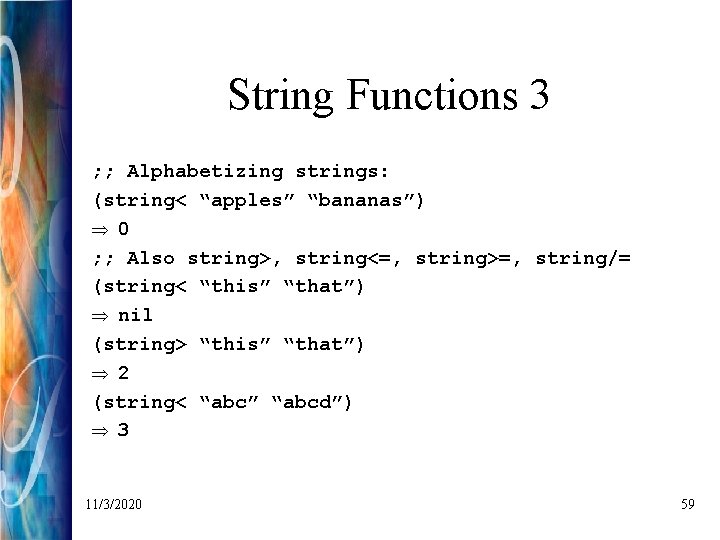
String Functions 3 ; ; Alphabetizing strings: (string< “apples” “bananas”) Þ 0 ; ; Also string>, string<=, string>=, string/= (string< “this” “that”) Þ nil (string> “this” “that”) Þ 2 (string< “abc” “abcd”) Þ 3 11/3/2020 59
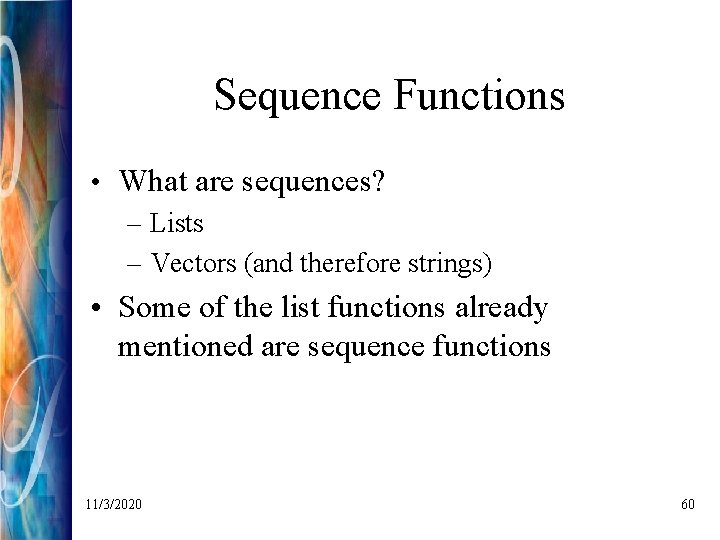
Sequence Functions • What are sequences? – Lists – Vectors (and therefore strings) • Some of the list functions already mentioned are sequence functions 11/3/2020 60
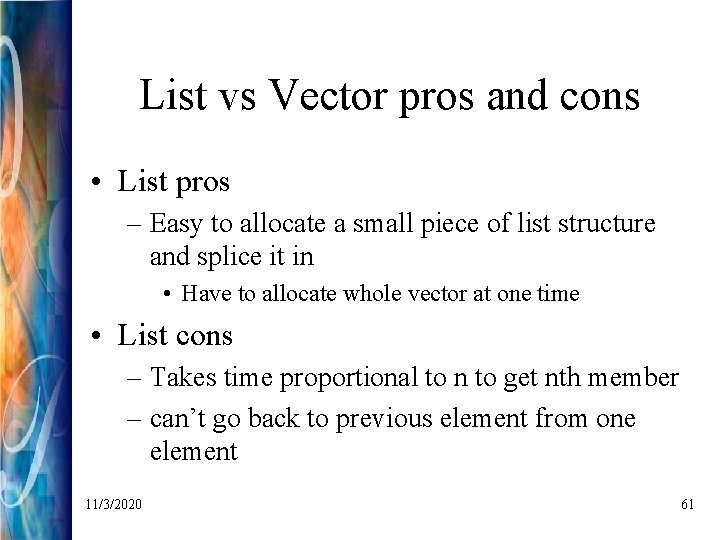
List vs Vector pros and cons • List pros – Easy to allocate a small piece of list structure and splice it in • Have to allocate whole vector at one time • List cons – Takes time proportional to n to get nth member – can’t go back to previous element from one element 11/3/2020 61
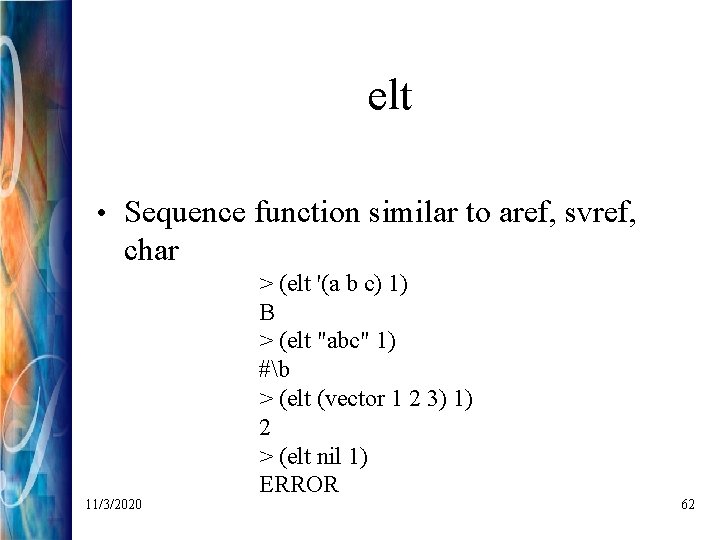
elt • Sequence function similar to aref, svref, char 11/3/2020 > (elt '(a b c) 1) B > (elt "abc" 1) #b > (elt (vector 1 2 3) 1) 2 > (elt nil 1) ERROR 62
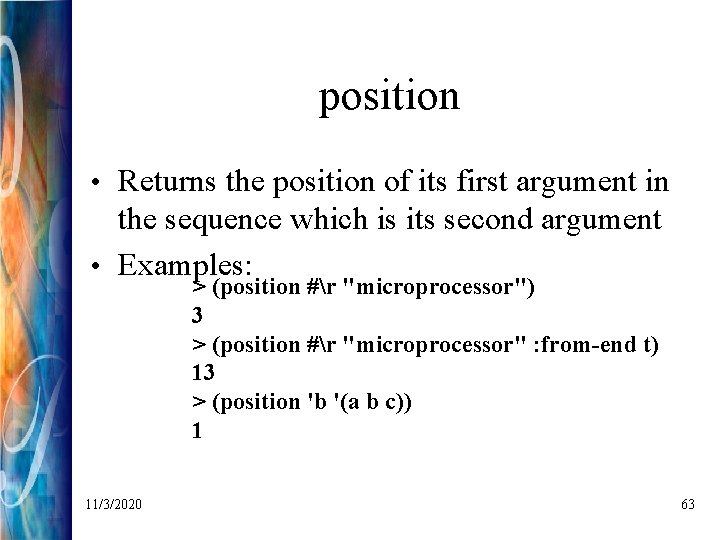
position • Returns the position of its first argument in the sequence which is its second argument • Examples: > (position #r "microprocessor") 3 > (position #r "microprocessor" : from-end t) 13 > (position 'b '(a b c)) 1 11/3/2020 63
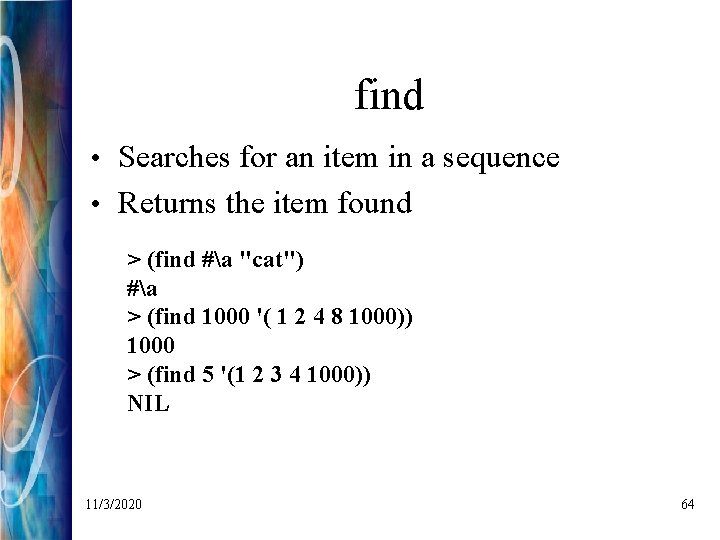
find • Searches for an item in a sequence • Returns the item found > (find #a "cat") #a > (find 1000 '( 1 2 4 8 1000)) 1000 > (find 5 '(1 2 3 4 1000)) NIL 11/3/2020 64
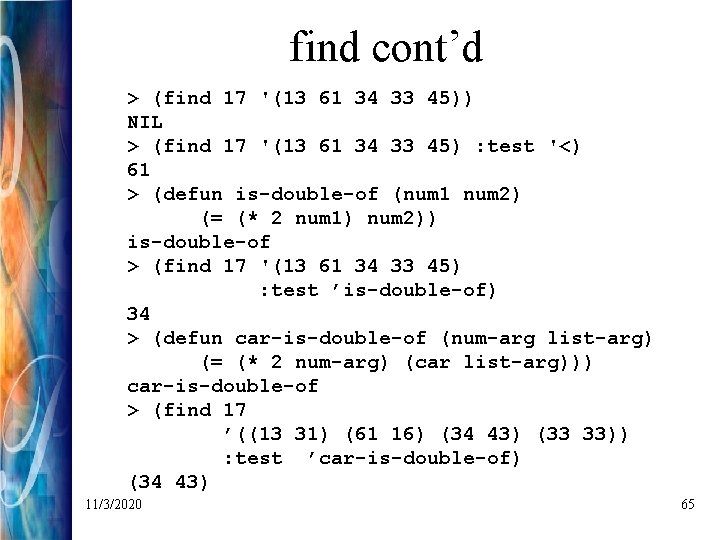
find cont’d > (find 17 '(13 61 34 33 45)) NIL > (find 17 '(13 61 34 33 45) : test '<) 61 > (defun is-double-of (num 1 num 2) (= (* 2 num 1) num 2)) is-double-of > (find 17 '(13 61 34 33 45) : test ’is-double-of) 34 > (defun car-is-double-of (num-arg list-arg) (= (* 2 num-arg) (car list-arg))) car-is-double-of > (find 17 ’((13 31) (61 16) (34 43) (33 33)) : test ’car-is-double-of) (34 43) 11/3/2020 65
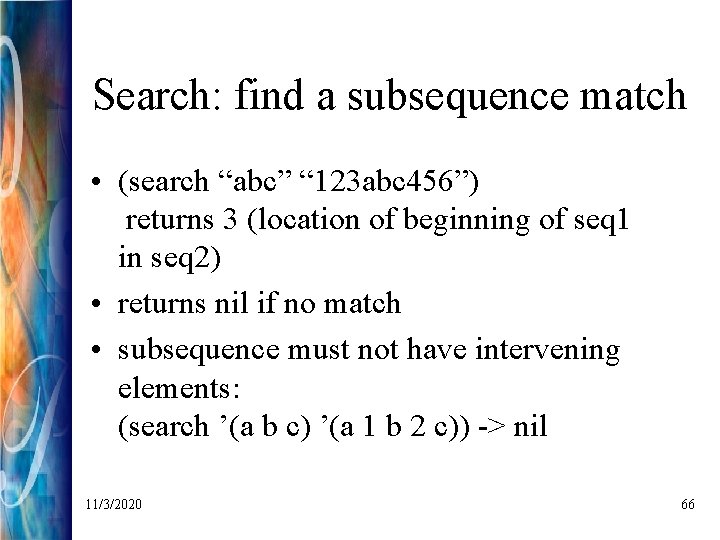
Search: find a subsequence match • (search “abc” “ 123 abc 456”) returns 3 (location of beginning of seq 1 in seq 2) • returns nil if no match • subsequence must not have intervening elements: (search ’(a b c) ’(a 1 b 2 c)) -> nil 11/3/2020 66
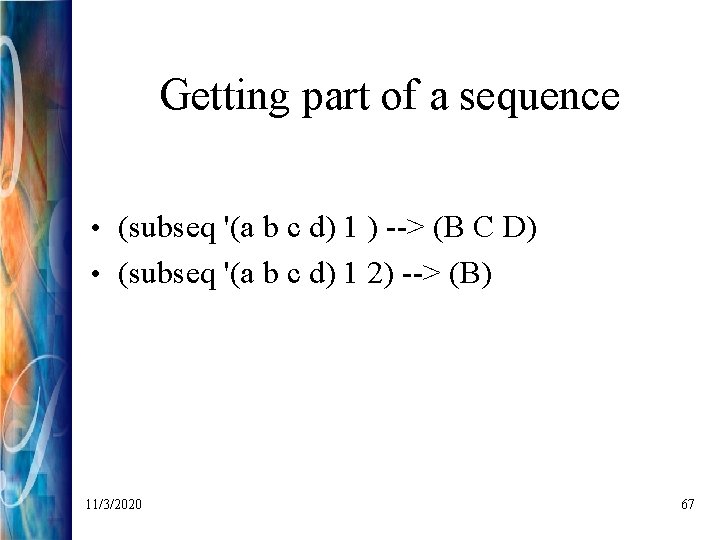
Getting part of a sequence • (subseq '(a b c d) 1 ) --> (B C D) • (subseq '(a b c d) 1 2) --> (B) 11/3/2020 67
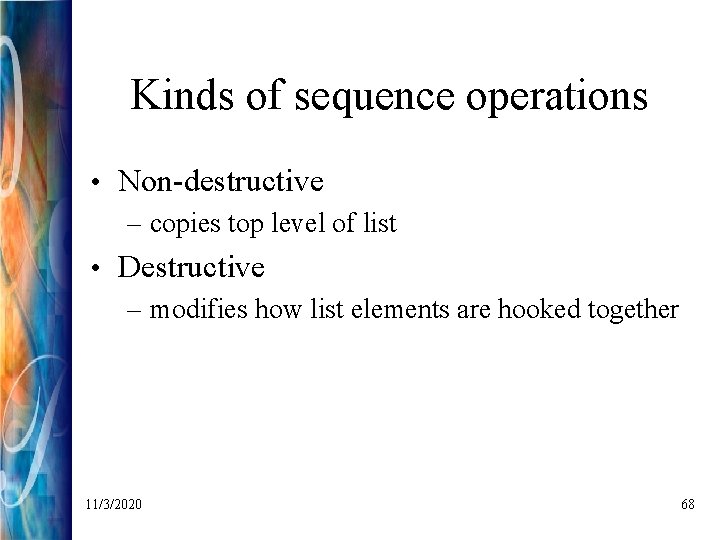
Kinds of sequence operations • Non-destructive – copies top level of list • Destructive – modifies how list elements are hooked together 11/3/2020 68
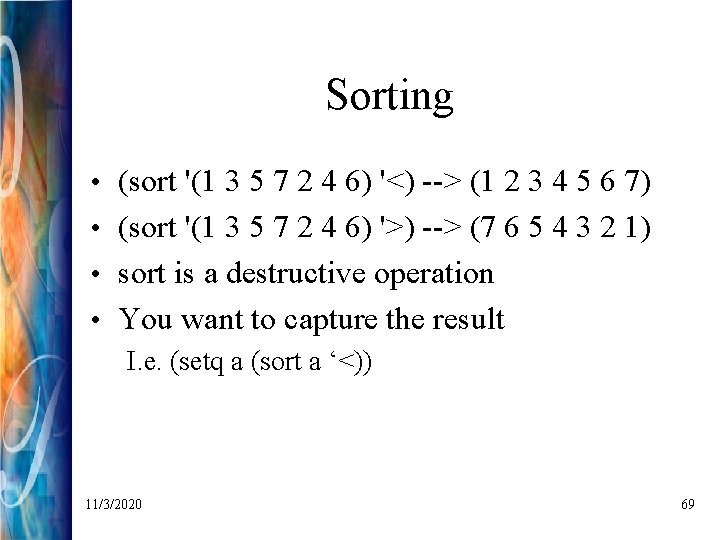
Sorting • (sort '(1 3 5 7 2 4 6) '<) --> (1 2 3 4 5 6 7) • (sort '(1 3 5 7 2 4 6) '>) --> (7 6 5 4 3 2 1) • sort is a destructive operation • You want to capture the result I. e. (setq a (sort a ‘<)) 11/3/2020 69
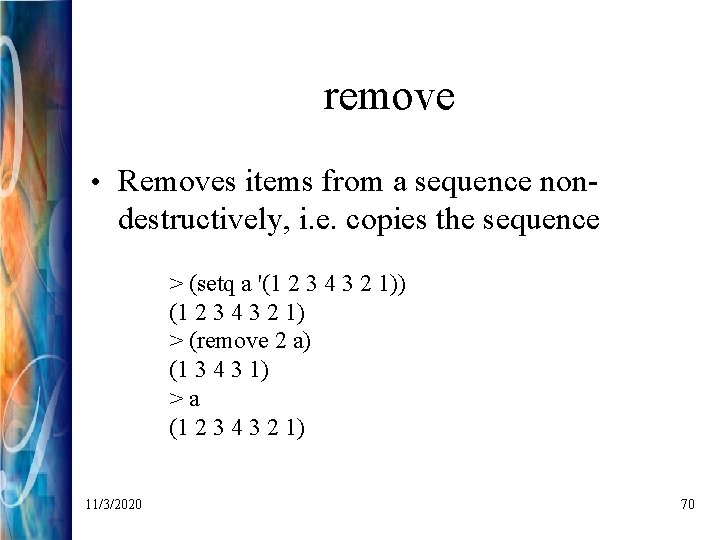
remove • Removes items from a sequence non- destructively, i. e. copies the sequence > (setq a '(1 2 3 4 3 2 1)) (1 2 3 4 3 2 1) > (remove 2 a) (1 3 4 3 1) >a (1 2 3 4 3 2 1) 11/3/2020 70
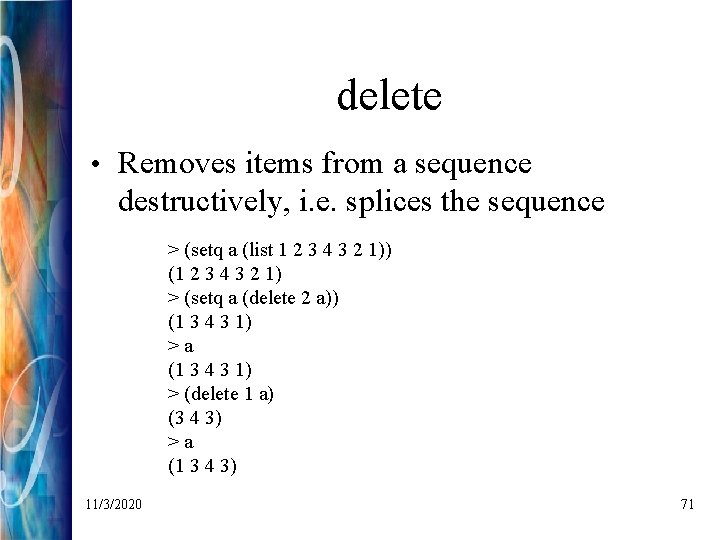
delete • Removes items from a sequence destructively, i. e. splices the sequence > (setq a (list 1 2 3 4 3 2 1)) (1 2 3 4 3 2 1) > (setq a (delete 2 a)) (1 3 4 3 1) >a (1 3 4 3 1) > (delete 1 a) (3 4 3) >a (1 3 4 3) 11/3/2020 71
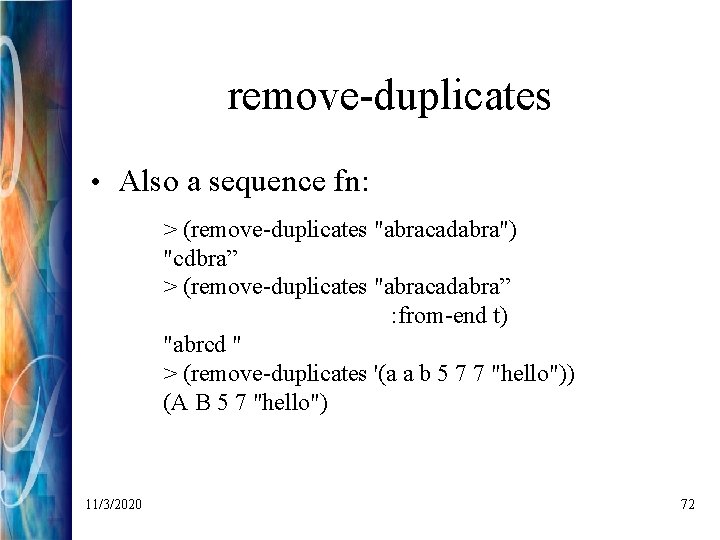
remove-duplicates • Also a sequence fn: > (remove-duplicates "abracadabra") "cdbra” > (remove-duplicates "abracadabra” : from-end t) "abrcd " > (remove-duplicates '(a a b 5 7 7 "hello")) (A B 5 7 "hello") 11/3/2020 72
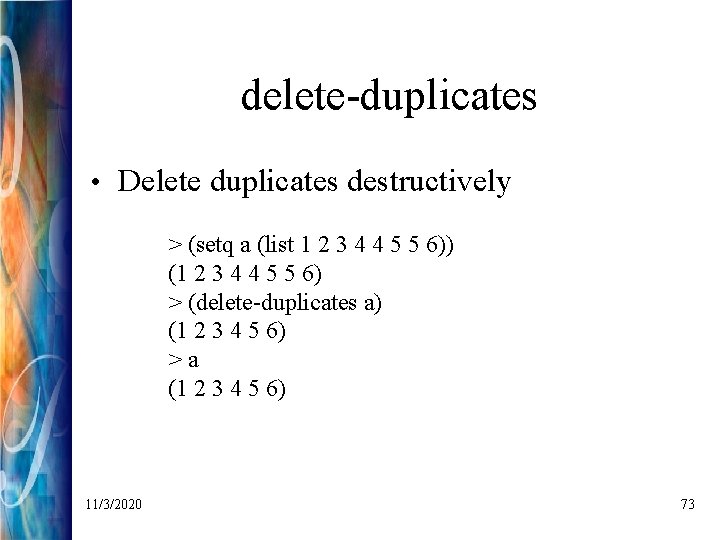
delete-duplicates • Delete duplicates destructively > (setq a (list 1 2 3 4 4 5 5 6)) (1 2 3 4 4 5 5 6) > (delete-duplicates a) (1 2 3 4 5 6) >a (1 2 3 4 5 6) 11/3/2020 73
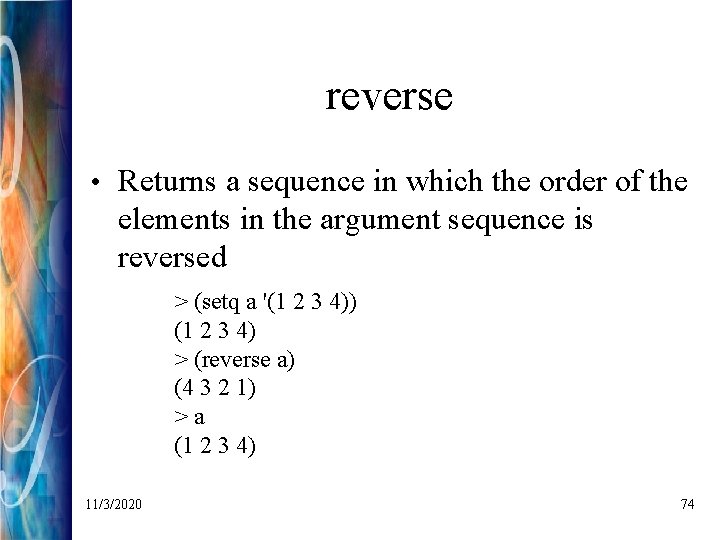
reverse • Returns a sequence in which the order of the elements in the argument sequence is reversed > (setq a '(1 2 3 4)) (1 2 3 4) > (reverse a) (4 3 2 1) >a (1 2 3 4) 11/3/2020 74
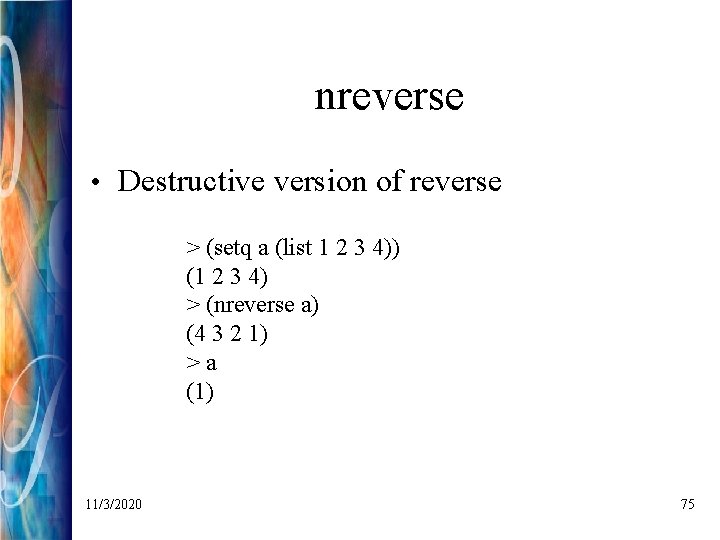
nreverse • Destructive version of reverse > (setq a (list 1 2 3 4)) (1 2 3 4) > (nreverse a) (4 3 2 1) >a (1) 11/3/2020 75
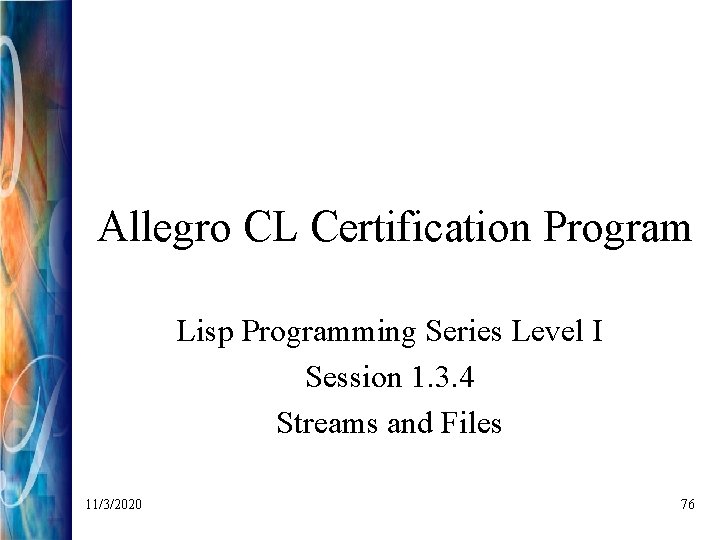
Allegro CL Certification Program Lisp Programming Series Level I Session 1. 3. 4 Streams and Files 11/3/2020 76
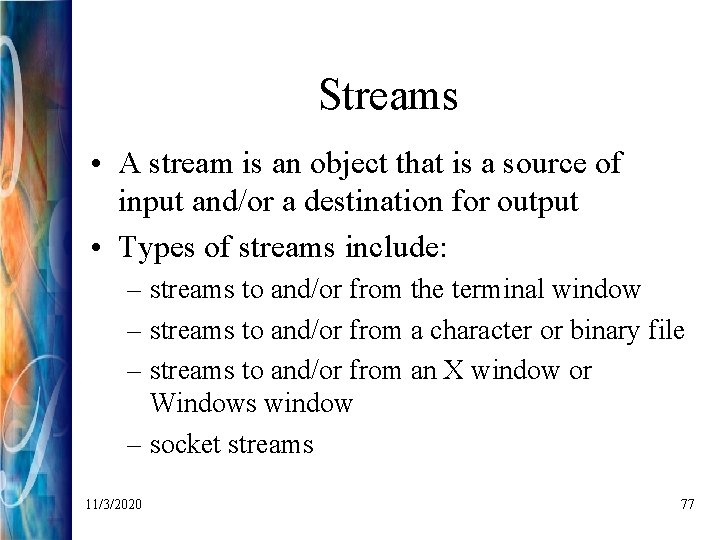
Streams • A stream is an object that is a source of input and/or a destination for output • Types of streams include: – streams to and/or from the terminal window – streams to and/or from a character or binary file – streams to and/or from an X window or Windows window – socket streams 11/3/2020 77
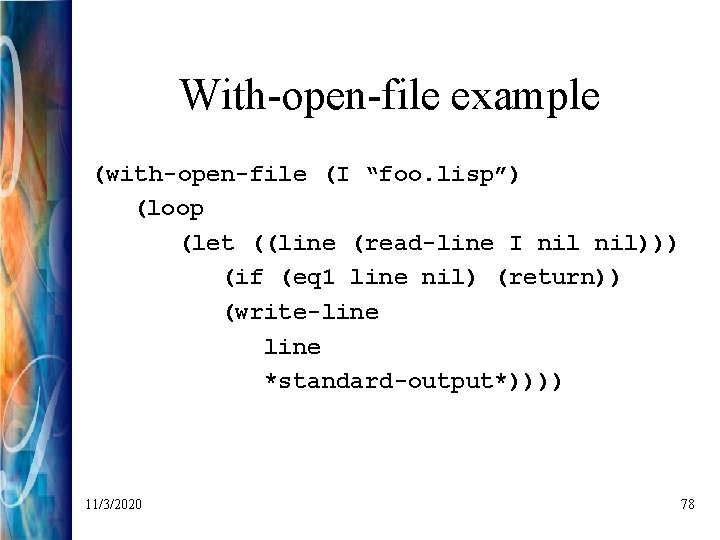
With-open-file example (with-open-file (I “foo. lisp”) (loop (let ((line (read-line I nil))) (if (eq 1 line nil) (return)) (write-line *standard-output*)))) 11/3/2020 78
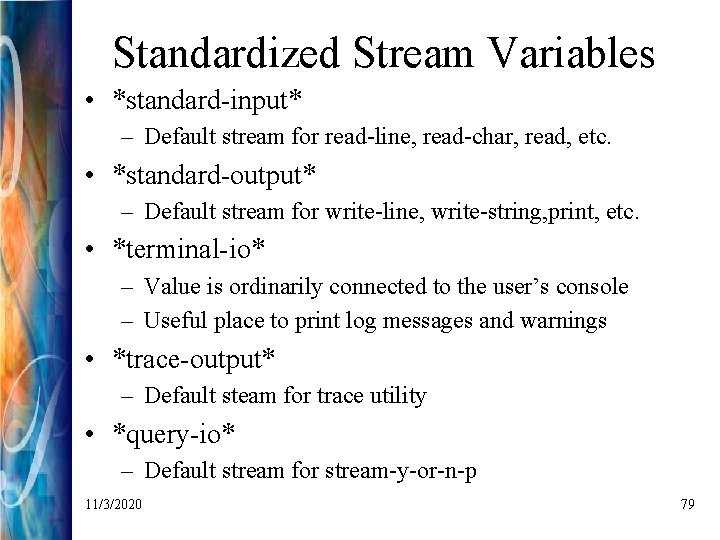
Standardized Stream Variables • *standard-input* – Default stream for read-line, read-char, read, etc. • *standard-output* – Default stream for write-line, write-string, print, etc. • *terminal-io* – Value is ordinarily connected to the user’s console – Useful place to print log messages and warnings • *trace-output* – Default steam for trace utility • *query-io* – Default stream for stream-y-or-n-p 11/3/2020 79
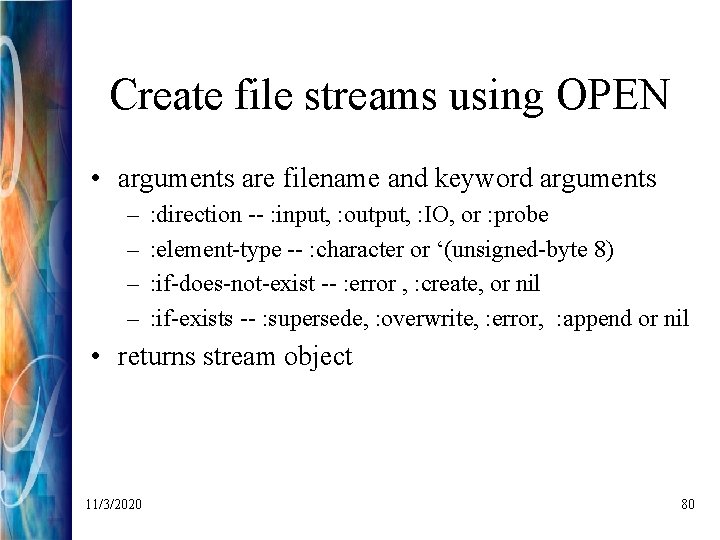
Create file streams using OPEN • arguments are filename and keyword arguments – – : direction -- : input, : output, : IO, or : probe : element-type -- : character or ‘(unsigned-byte 8) : if-does-not-exist -- : error , : create, or nil : if-exists -- : supersede, : overwrite, : error, : append or nil • returns stream object 11/3/2020 80
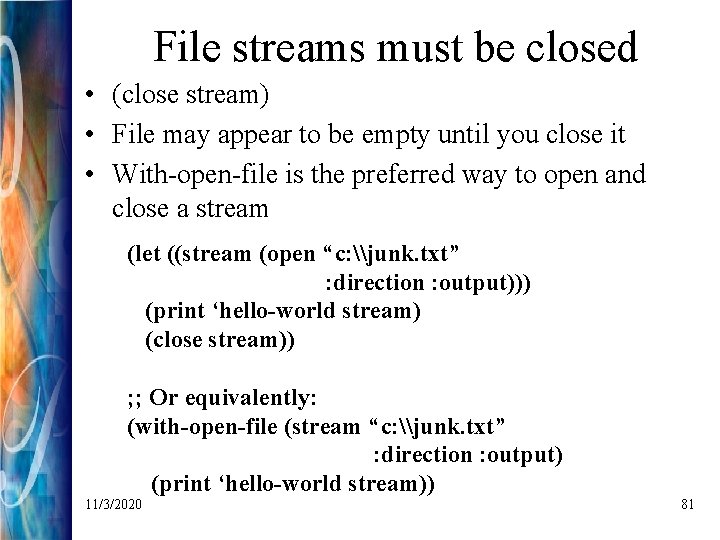
File streams must be closed • (close stream) • File may appear to be empty until you close it • With-open-file is the preferred way to open and close a stream (let ((stream (open “c: \junk. txt” : direction : output))) (print ‘hello-world stream) (close stream)) ; ; Or equivalently: (with-open-file (stream “c: \junk. txt” : direction : output) (print ‘hello-world stream)) 11/3/2020 81
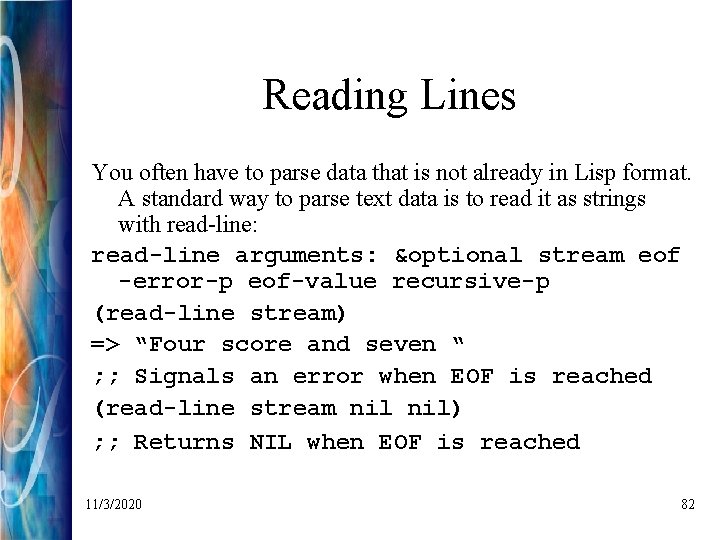
Reading Lines You often have to parse data that is not already in Lisp format. A standard way to parse text data is to read it as strings with read-line: read-line arguments: &optional stream eof -error-p eof-value recursive-p (read-line stream) => “Four score and seven “ ; ; Signals an error when EOF is reached (read-line stream nil) ; ; Returns NIL when EOF is reached 11/3/2020 82
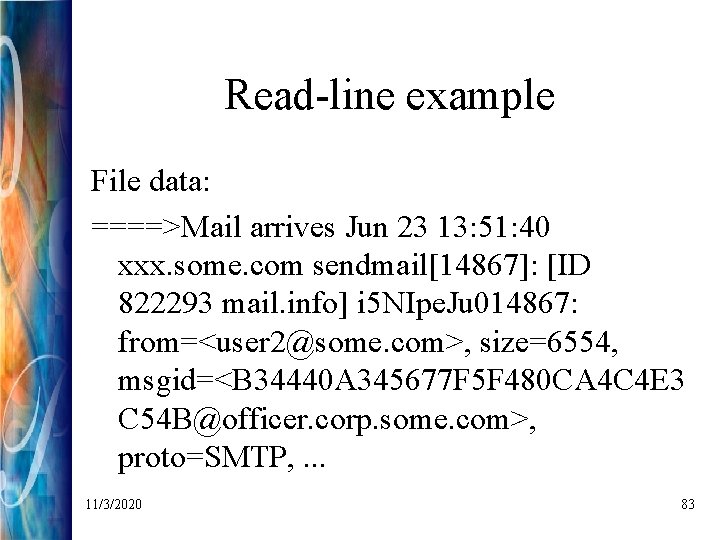
Read-line example File data: ====>Mail arrives Jun 23 13: 51: 40 xxx. some. com sendmail[14867]: [ID 822293 mail. info] i 5 NIpe. Ju 014867: from=<user 2@some. com>, size=6554, msgid=<B 34440 A 345677 F 5 F 480 CA 4 C 4 E 3 C 54 B@officer. corp. some. com>, proto=SMTP, . . . 11/3/2020 83
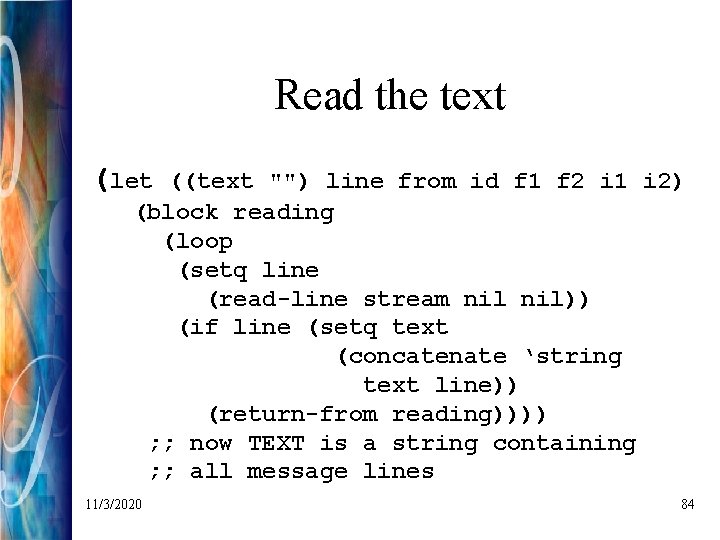
Read the text (let ((text "") line from id f 1 f 2 i 1 i 2) (block reading (loop (setq line (read-line stream nil)) (if line (setq text (concatenate ‘string text line)) (return-from reading)))) ; ; now TEXT is a string containing ; ; all message lines 11/3/2020 84
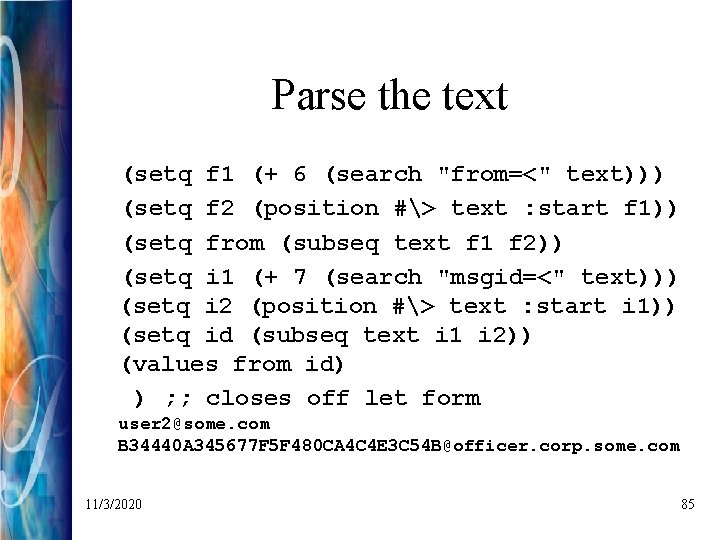
Parse the text (setq f 1 (+ 6 (search "from=<" text))) (setq f 2 (position #> text : start f 1)) (setq from (subseq text f 1 f 2)) (setq i 1 (+ 7 (search "msgid=<" text))) (setq i 2 (position #> text : start i 1)) (setq id (subseq text i 1 i 2)) (values from id) ) ; ; closes off let form user 2@some. com B 34440 A 345677 F 5 F 480 CA 4 C 4 E 3 C 54 B@officer. corp. some. com 11/3/2020 85
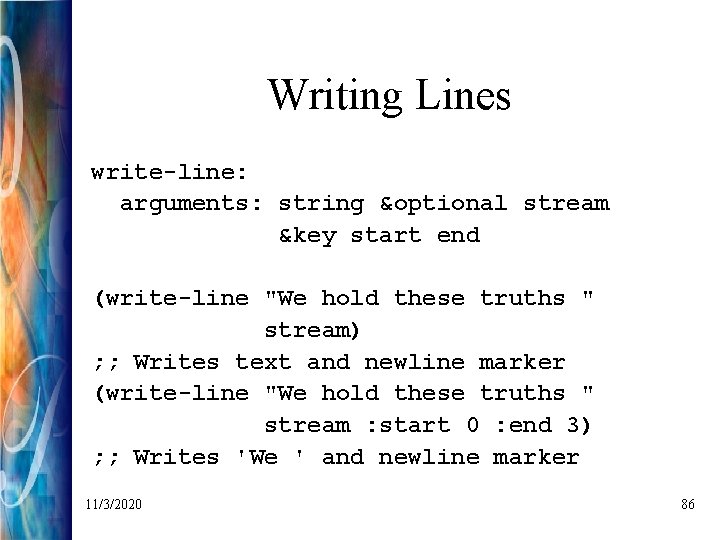
Writing Lines write-line: arguments: string &optional stream &key start end (write-line "We hold these truths " stream) ; ; Writes text and newline marker (write-line "We hold these truths " stream : start 0 : end 3) ; ; Writes 'We ' and newline marker 11/3/2020 86
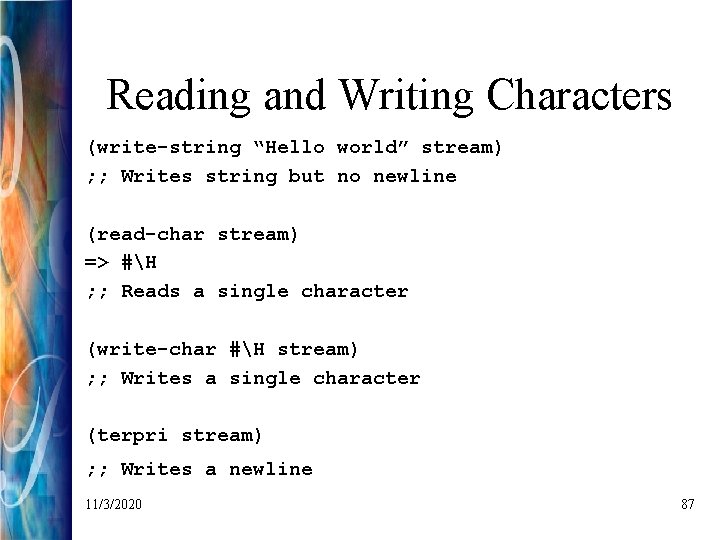
Reading and Writing Characters (write-string “Hello world” stream) ; ; Writes string but no newline (read-char stream) => #H ; ; Reads a single character (write-char #H stream) ; ; Writes a single character (terpri stream) ; ; Writes a newline 11/3/2020 87
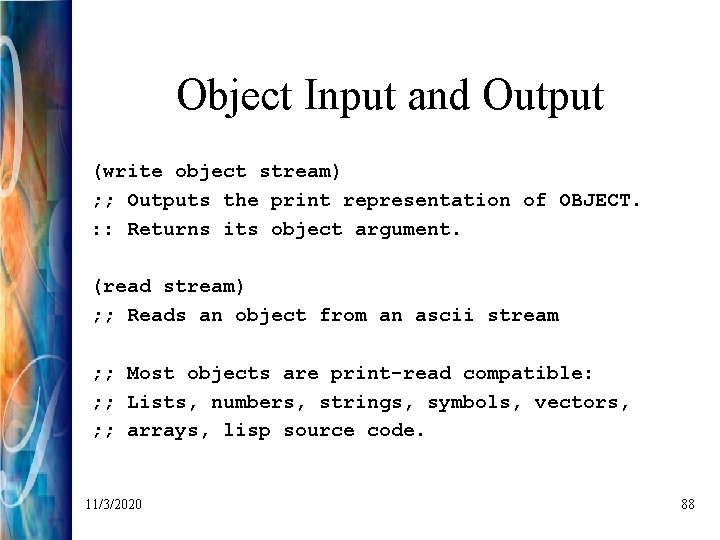
Object Input and Output (write object stream) ; ; Outputs the print representation of OBJECT. : : Returns its object argument. (read stream) ; ; Reads an object from an ascii stream ; ; Most objects are print-read compatible: ; ; Lists, numbers, strings, symbols, vectors, ; ; arrays, lisp source code. 11/3/2020 88
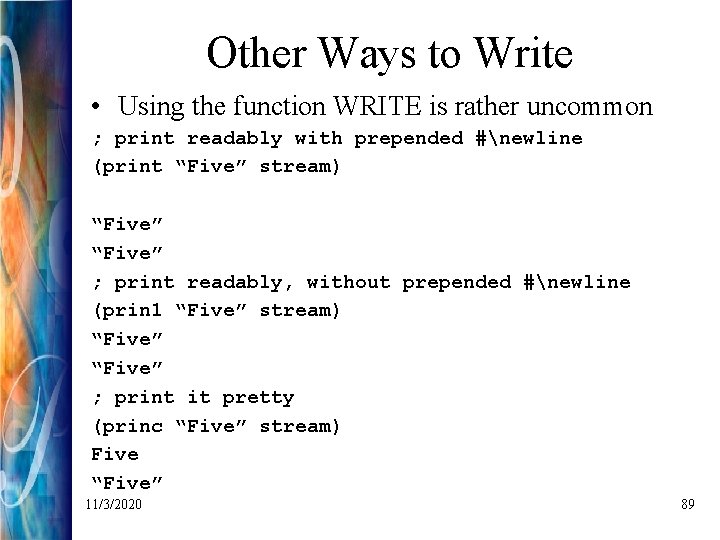
Other Ways to Write • Using the function WRITE is rather uncommon ; print readably with prepended #newline (print “Five” stream) “Five” ; print readably, without prepended #newline (prin 1 “Five” stream) “Five” ; print it pretty (princ “Five” stream) Five “Five” 11/3/2020 89
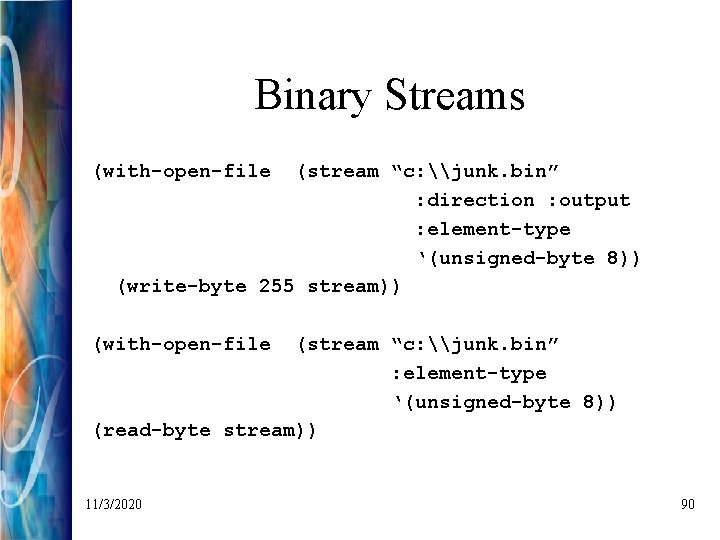
Binary Streams (with-open-file (stream “c: \junk. bin” : direction : output : element-type ‘(unsigned-byte 8)) (write-byte 255 stream)) (with-open-file (stream “c: \junk. bin” : element-type ‘(unsigned-byte 8)) (read-byte stream)) 11/3/2020 90
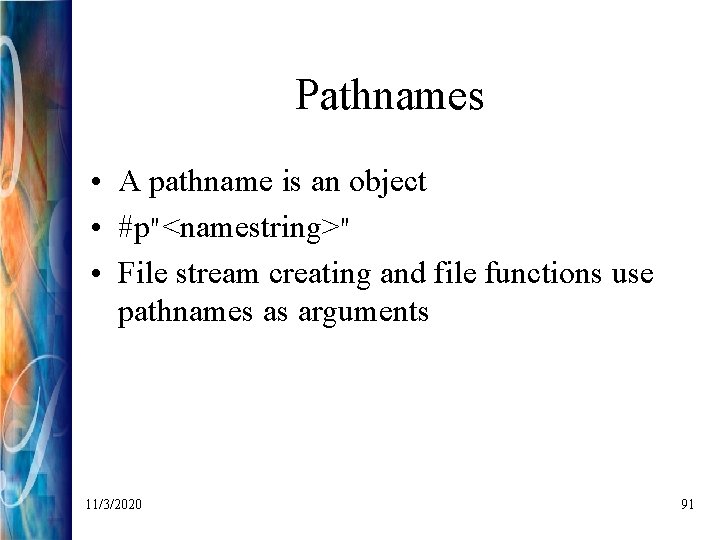
Pathnames • A pathname is an object • #p"<namestring>" • File stream creating and file functions use pathnames as arguments 11/3/2020 91
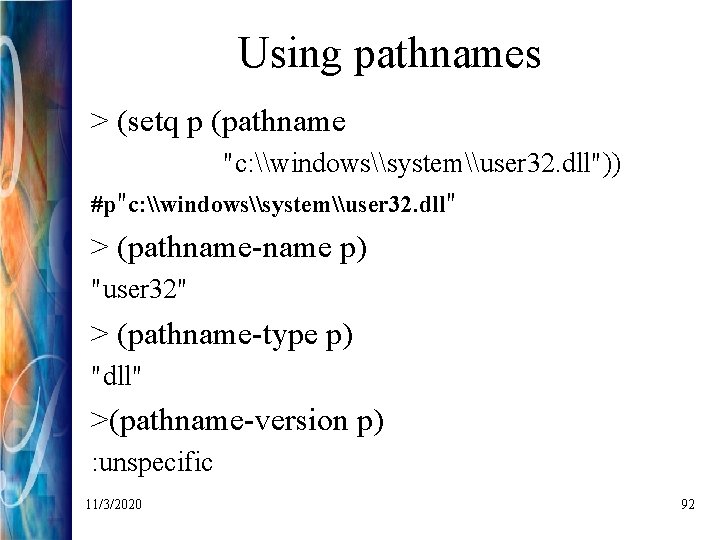
Using pathnames > (setq p (pathname "c: \windows\system\user 32. dll")) #p"c: \windows\system\user 32. dll" > (pathname-name p) "user 32" > (pathname-type p) "dll" >(pathname-version p) : unspecific 11/3/2020 92
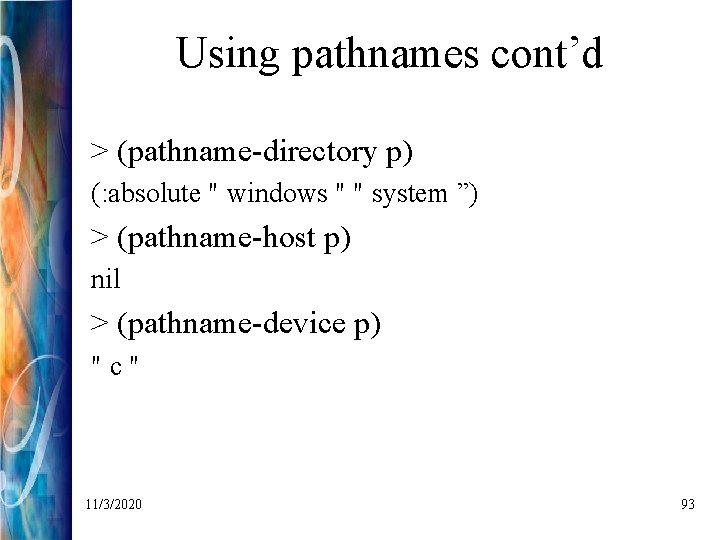
Using pathnames cont’d > (pathname-directory p) (: absolute " windows " " system ”) > (pathname-host p) nil > (pathname-device p) "c" 11/3/2020 93
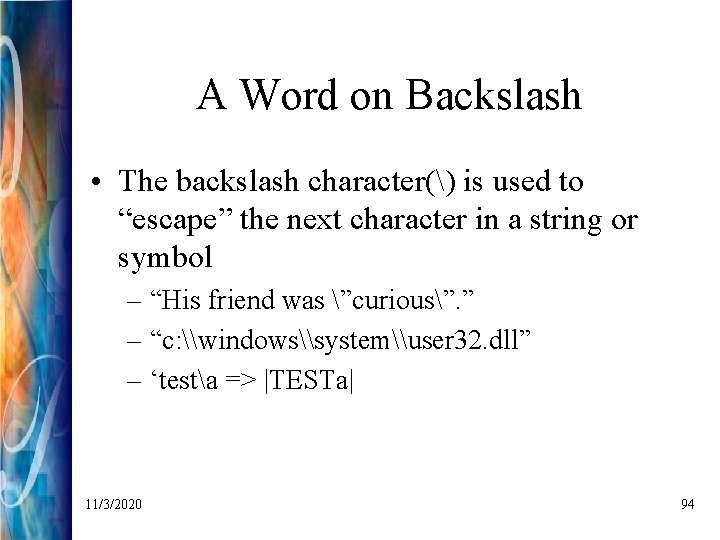
A Word on Backslash • The backslash character() is used to “escape” the next character in a string or symbol – “His friend was ”curious”. ” – “c: \windows\system\user 32. dll” – ‘testa => |TESTa| 11/3/2020 94
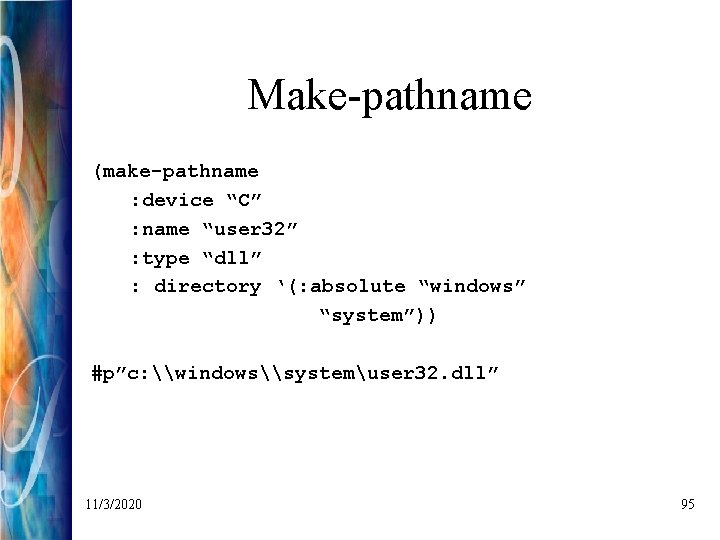
Make-pathname (make-pathname : device “C” : name “user 32” : type “dll” : directory ‘(: absolute “windows” “system”)) #p”c: \windows\systemuser 32. dll” 11/3/2020 95
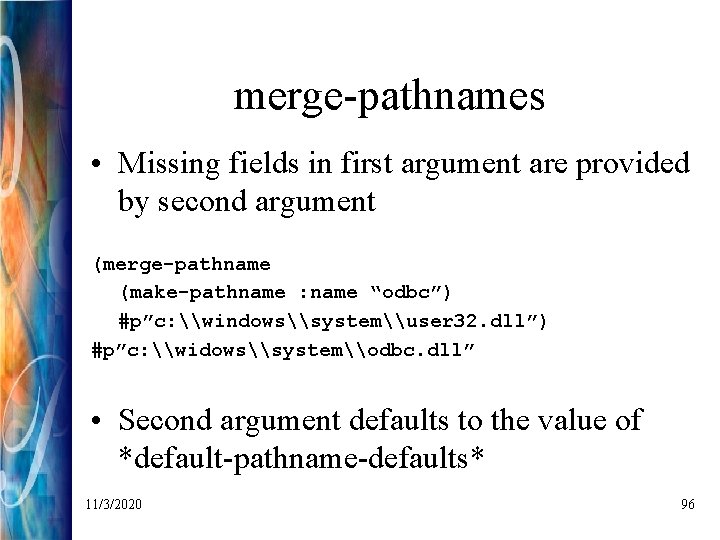
merge-pathnames • Missing fields in first argument are provided by second argument (merge-pathname (make-pathname : name “odbc”) #p”c: \windows\system\user 32. dll”) #p”c: \widows\system\odbc. dll” • Second argument defaults to the value of *default-pathname-defaults* 11/3/2020 96
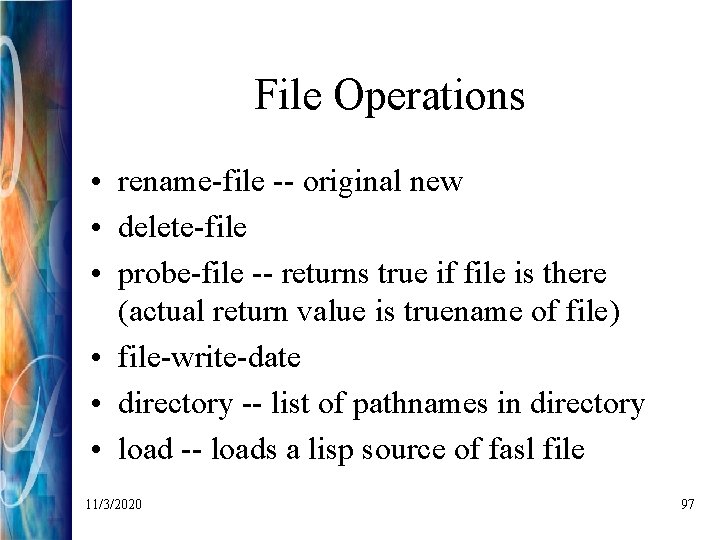
File Operations • rename-file -- original new • delete-file • probe-file -- returns true if file is there (actual return value is truename of file) • file-write-date • directory -- list of pathnames in directory • load -- loads a lisp source of fasl file 11/3/2020 97
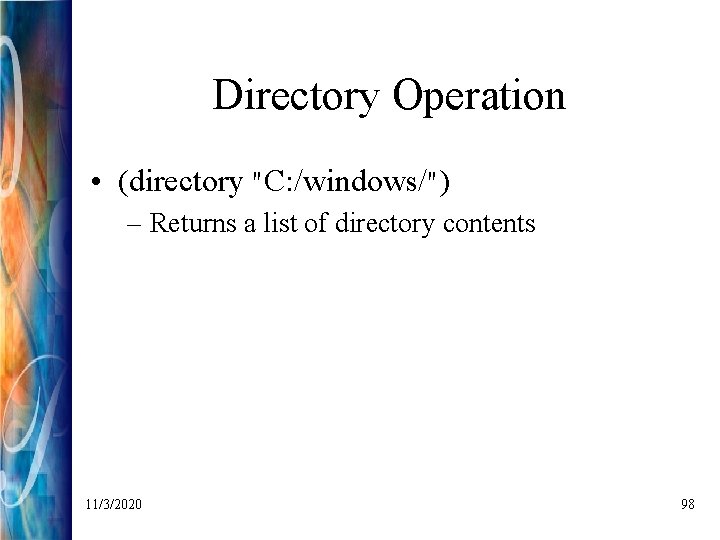
Directory Operation • (directory "C: /windows/") – Returns a list of directory contents 11/3/2020 98
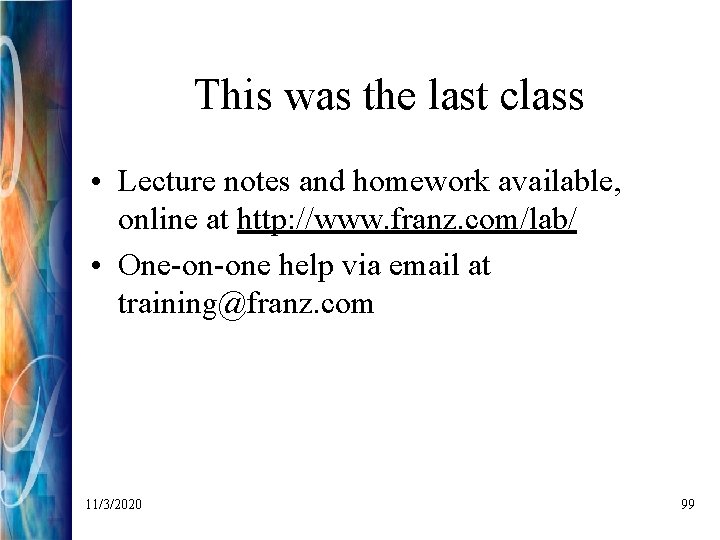
This was the last class • Lecture notes and homework available, online at http: //www. franz. com/lab/ • One-on-one help via email at training@franz. com 11/3/2020 99