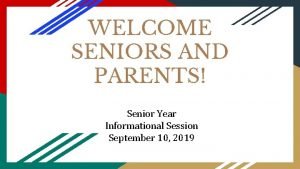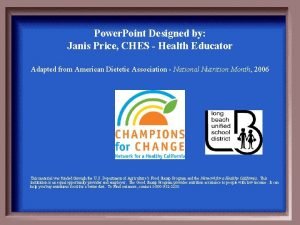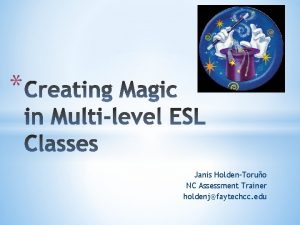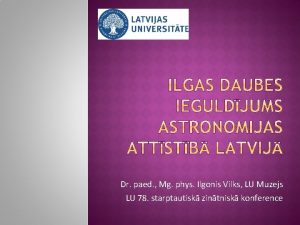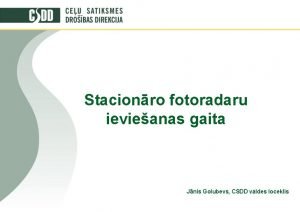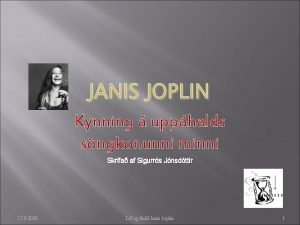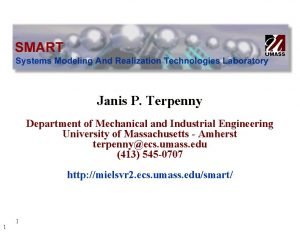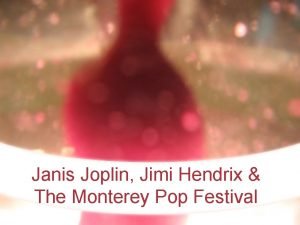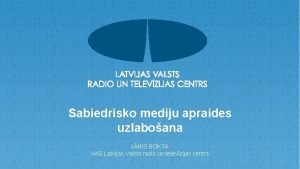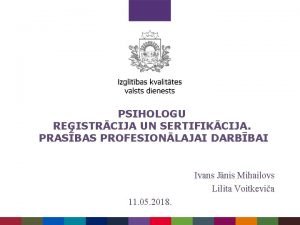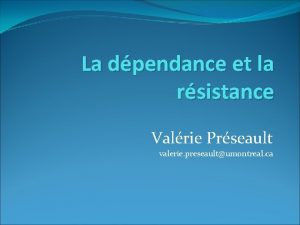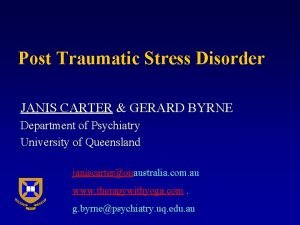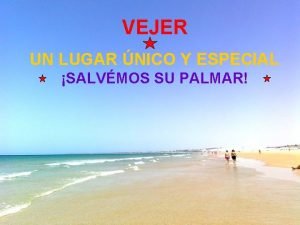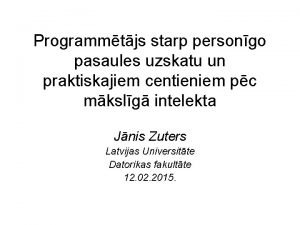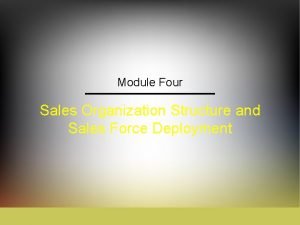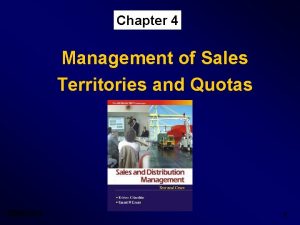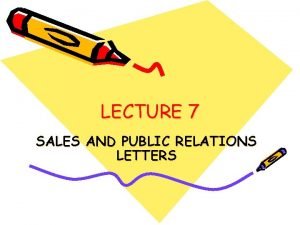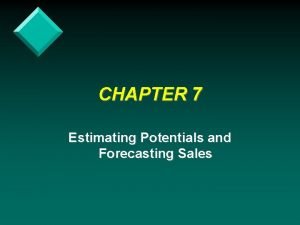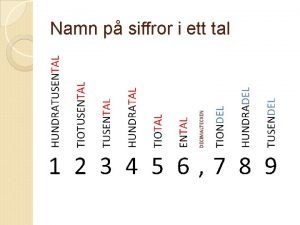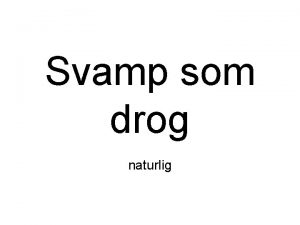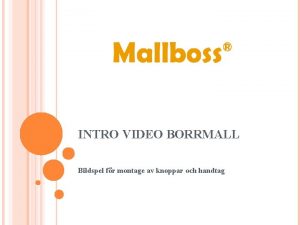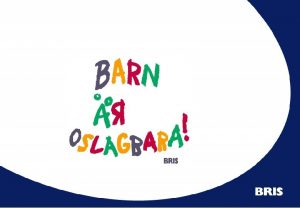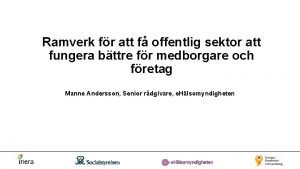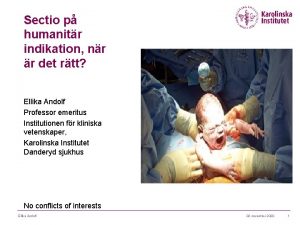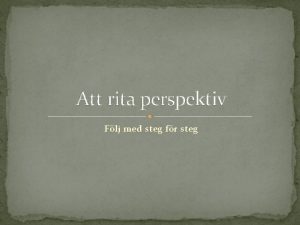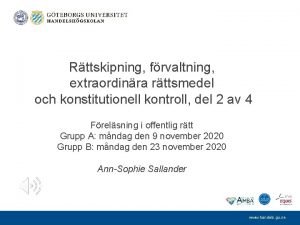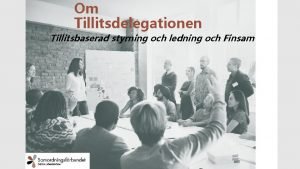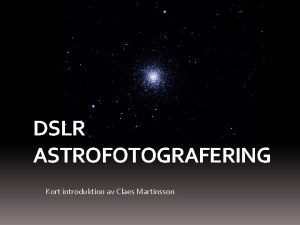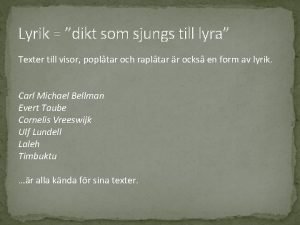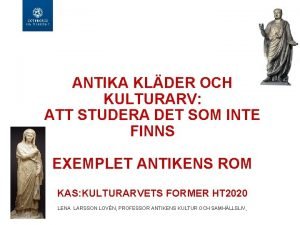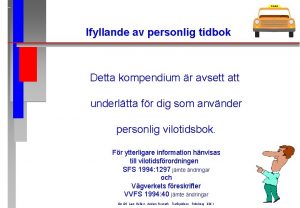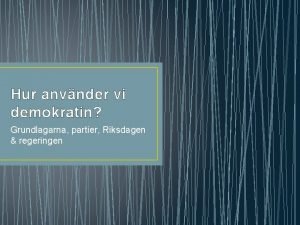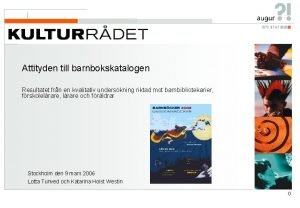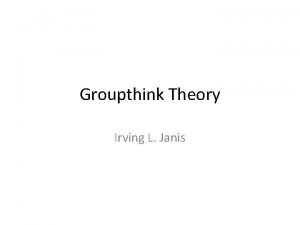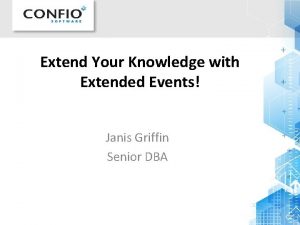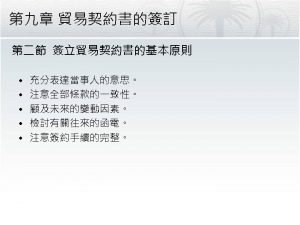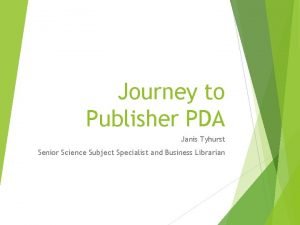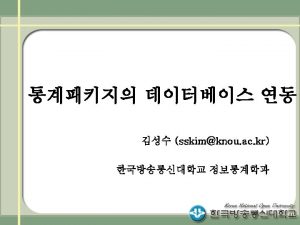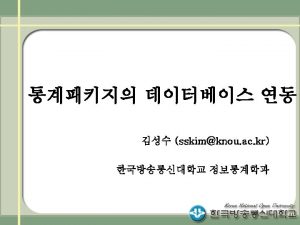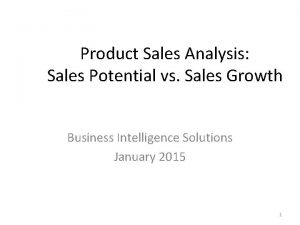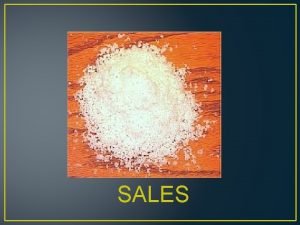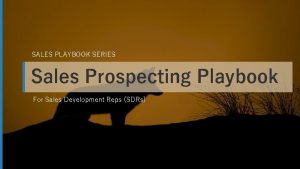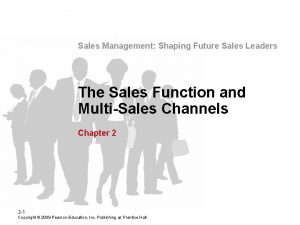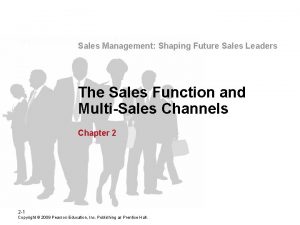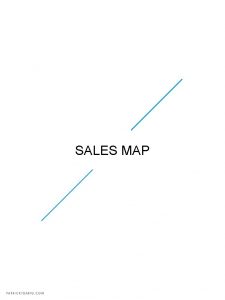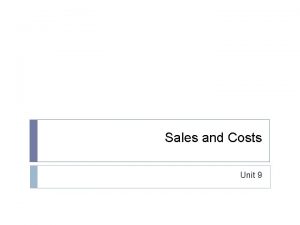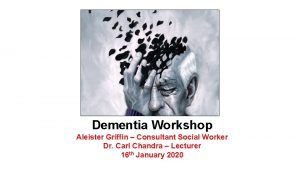Welcome Janis Griffin Senior Sales Consultant Need for


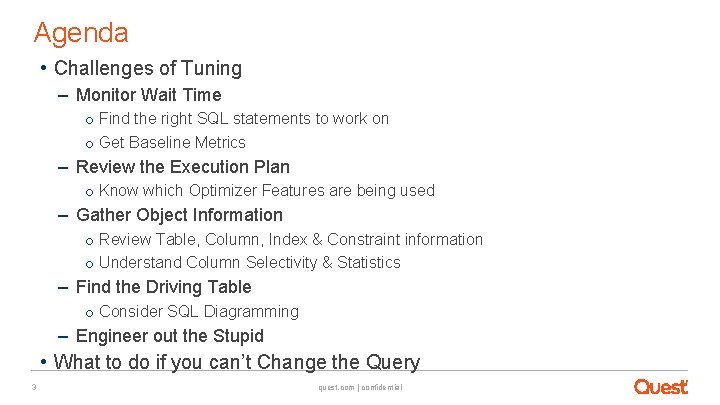
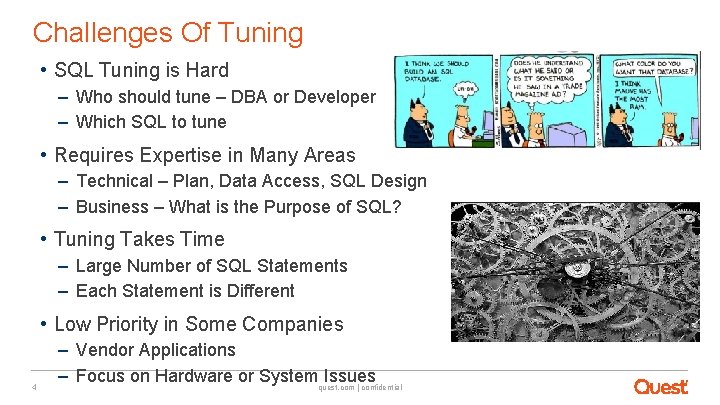
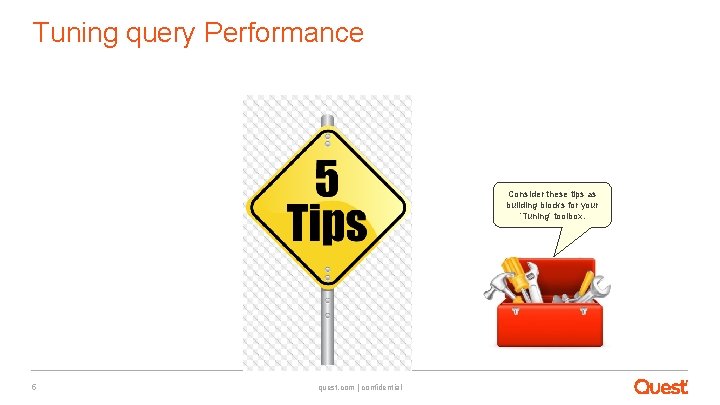
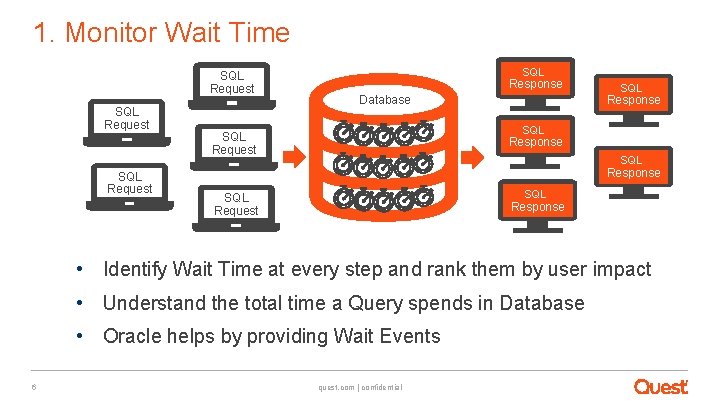
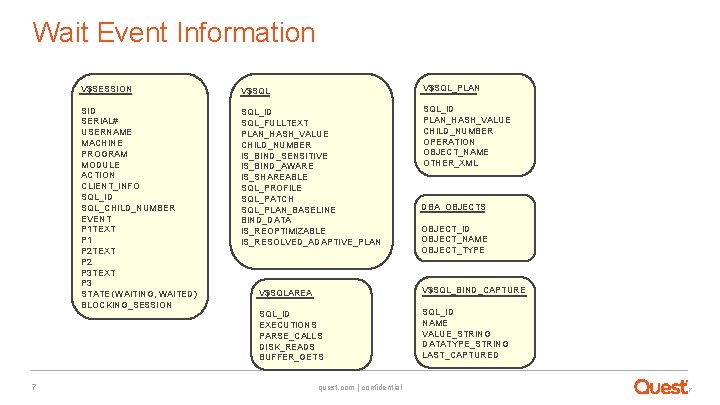
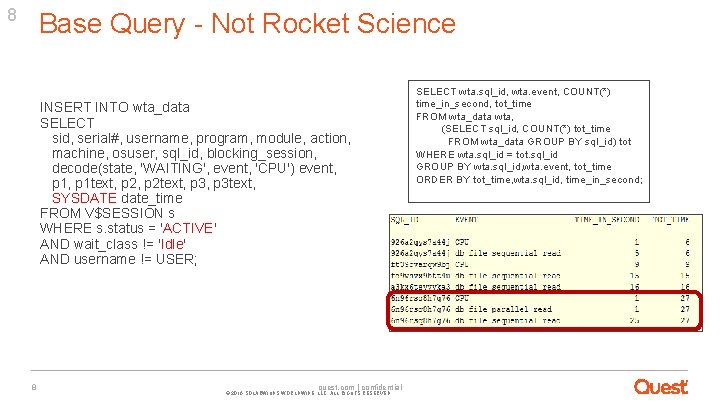
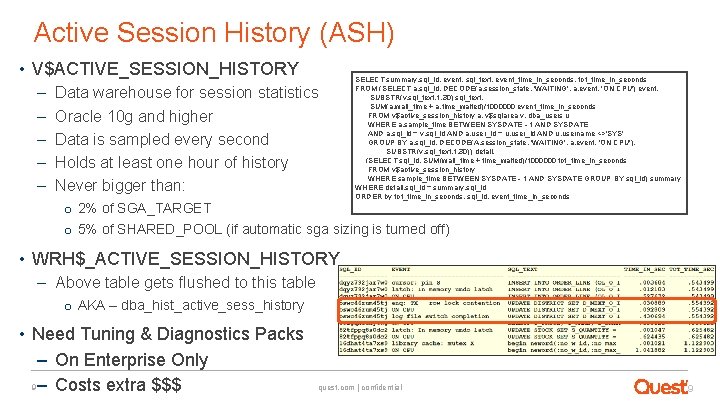
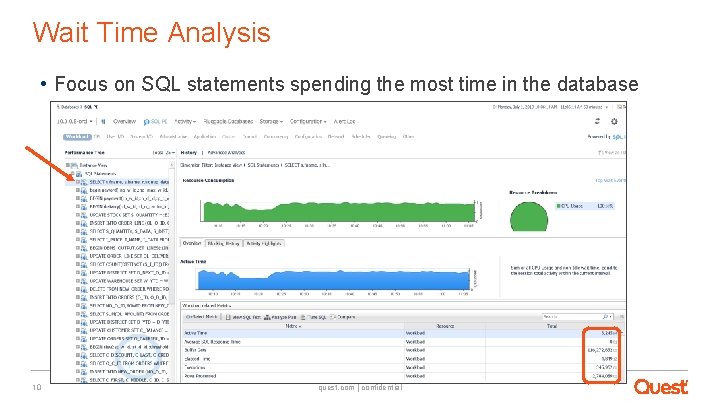
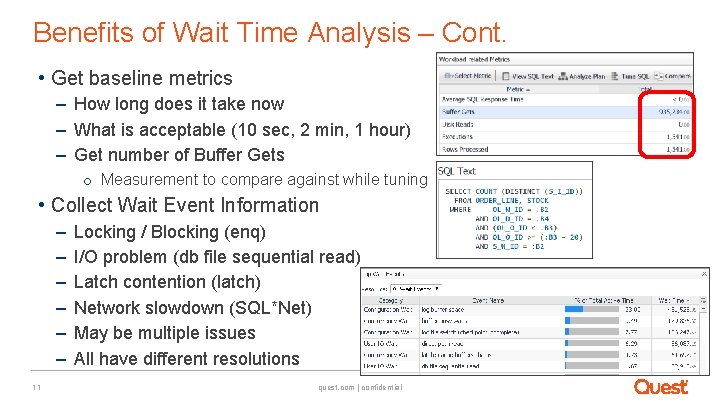
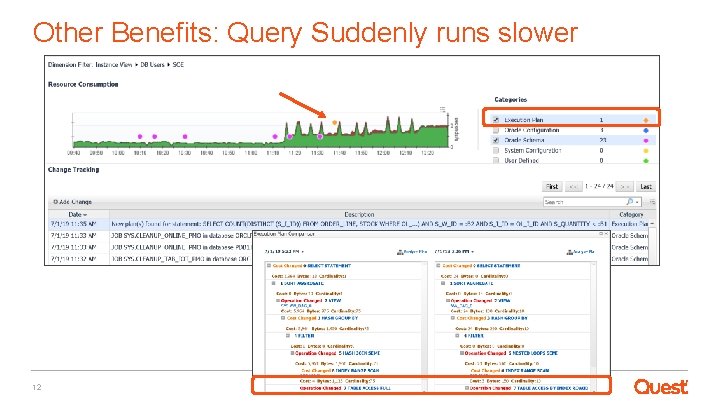
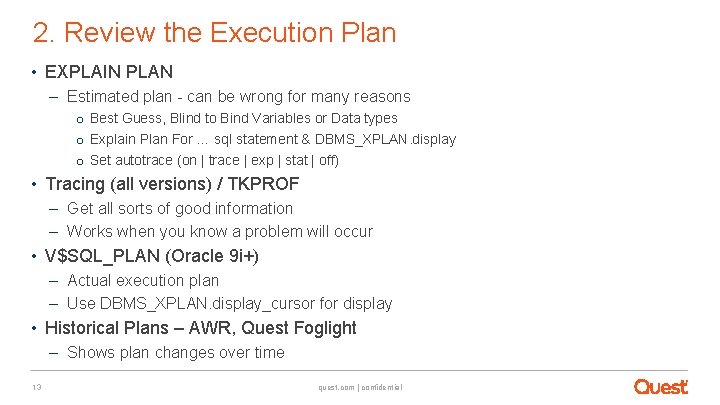
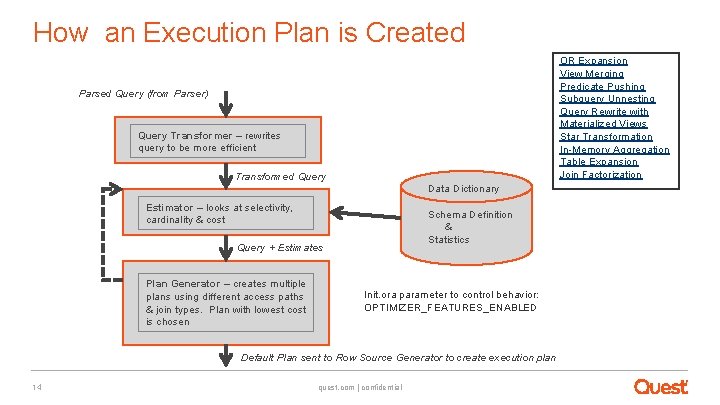
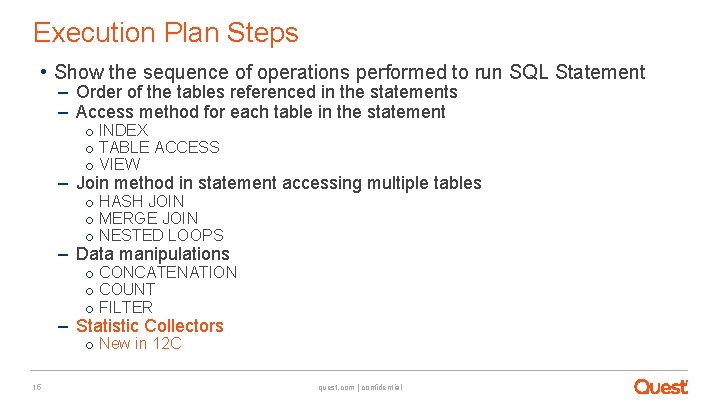
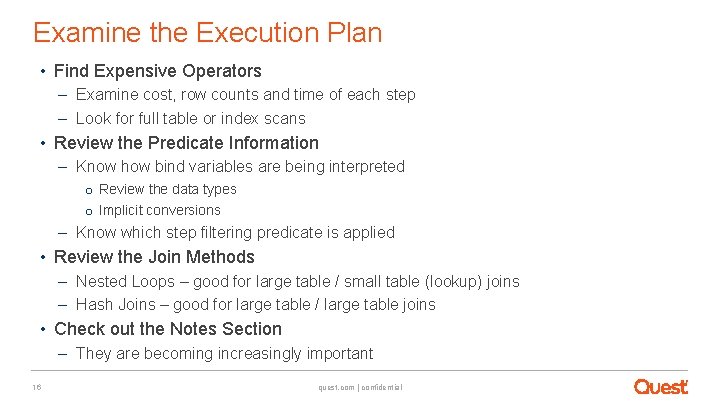
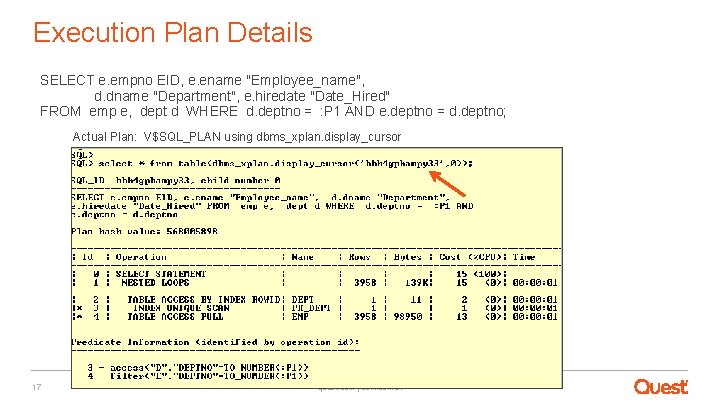
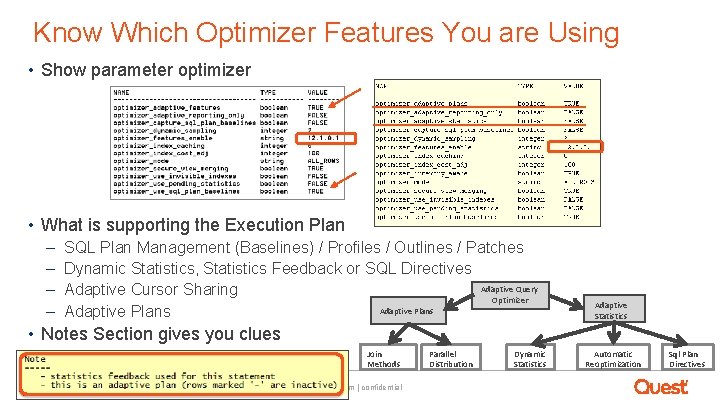
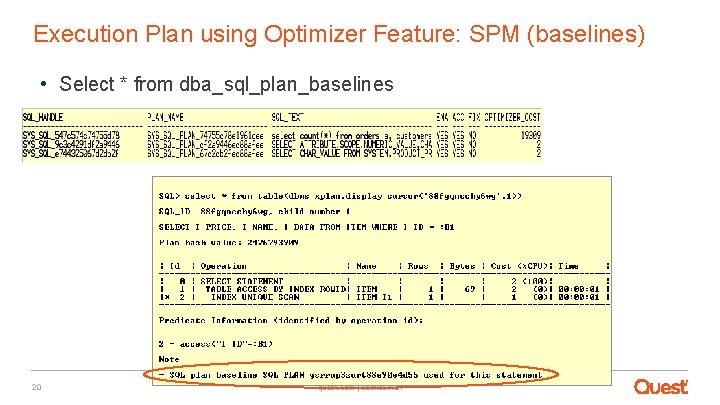
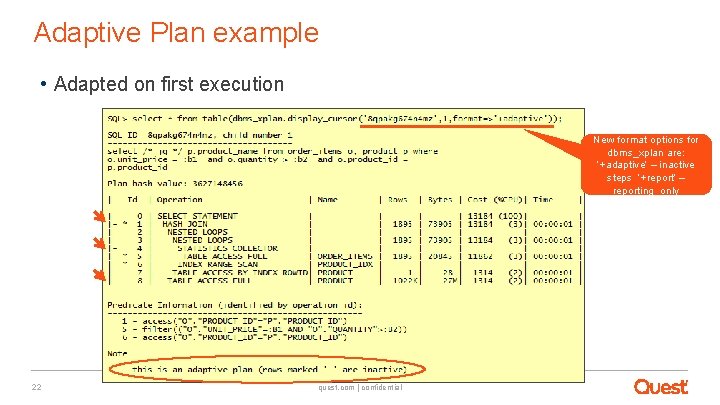
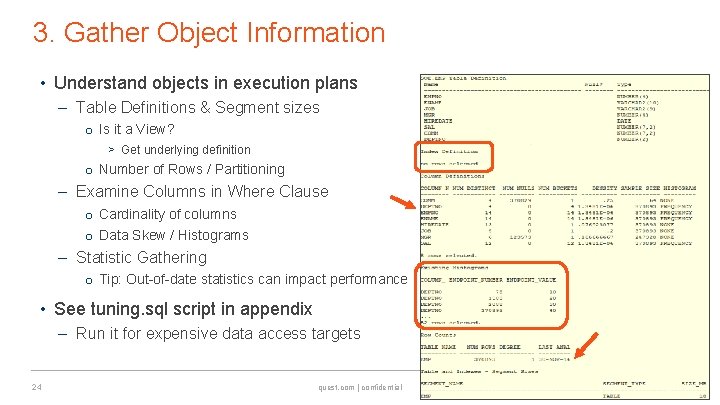
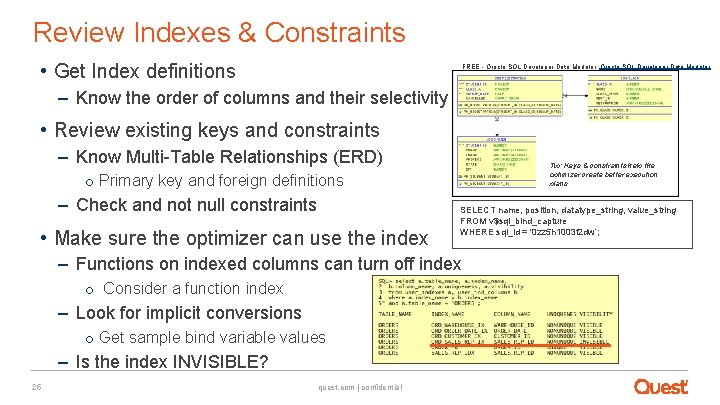
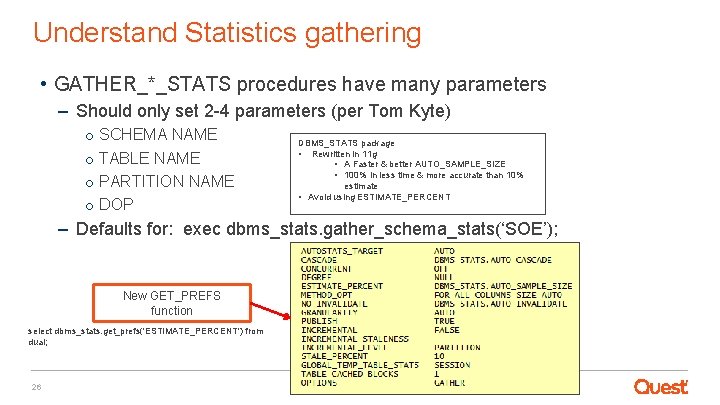
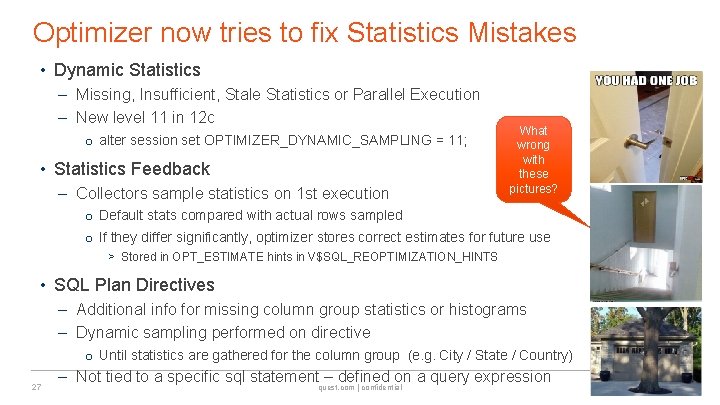
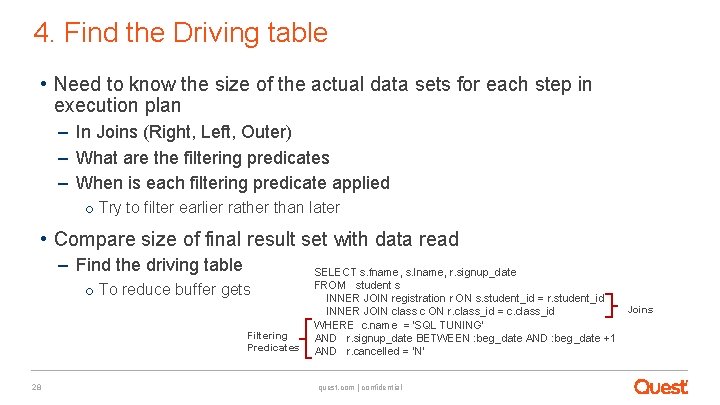
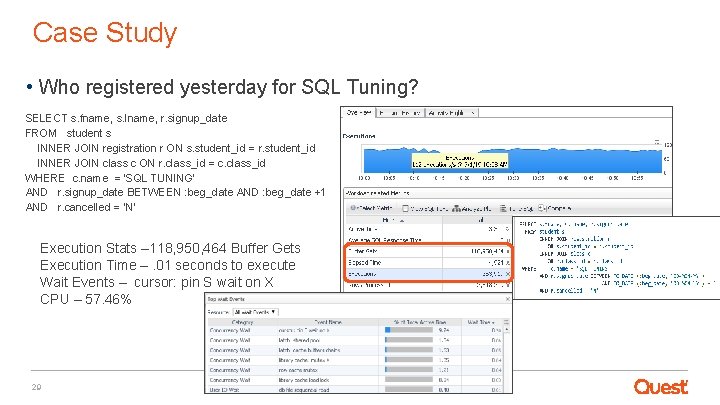
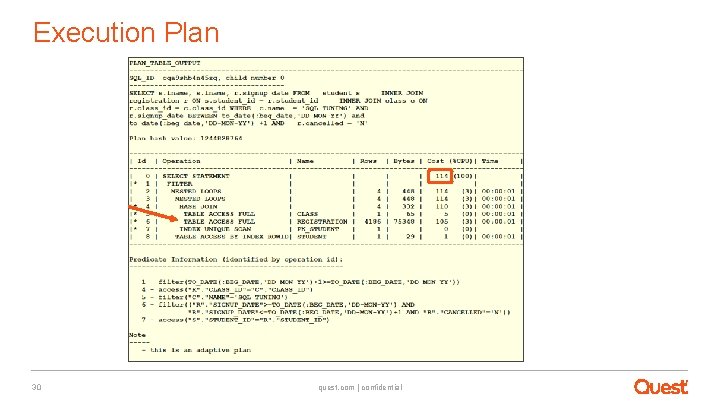
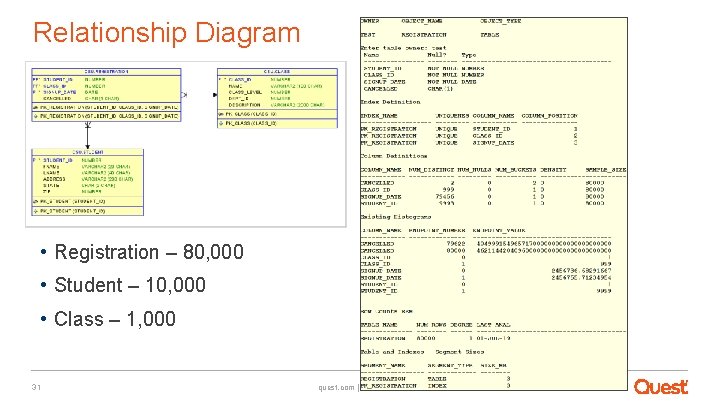
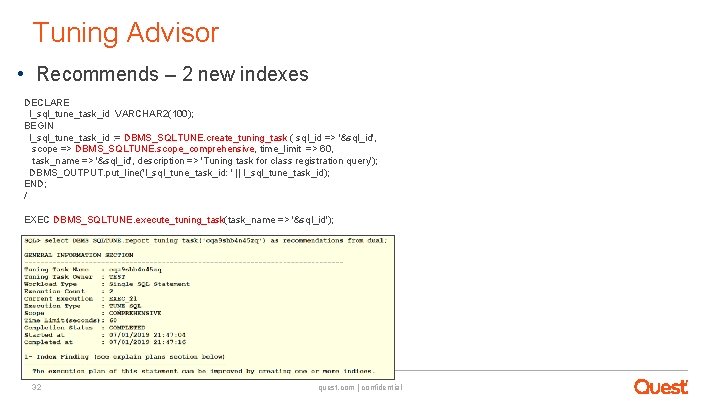
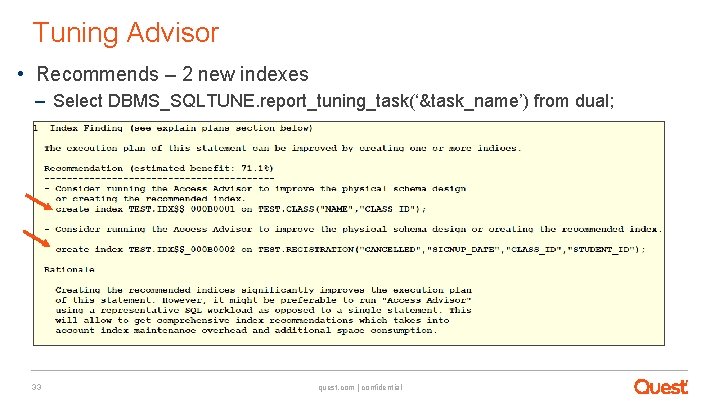
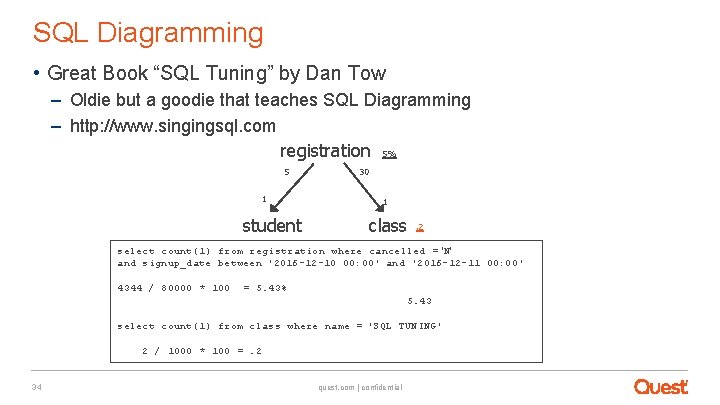
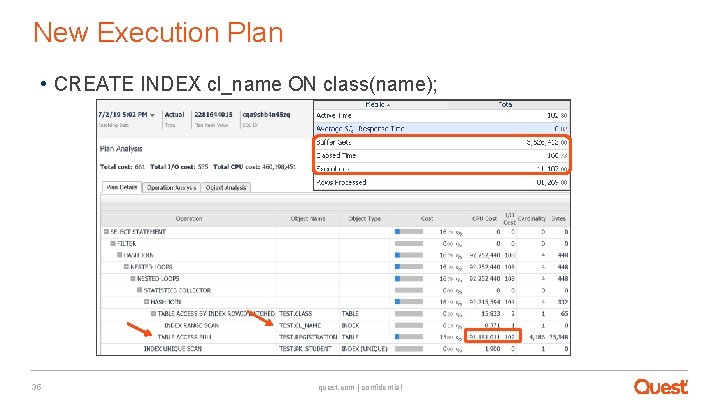
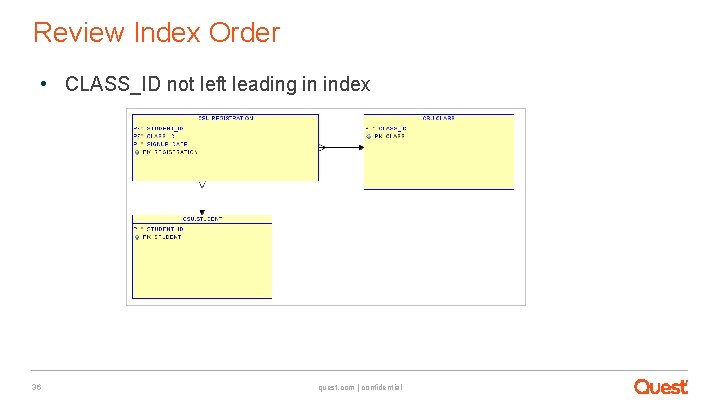
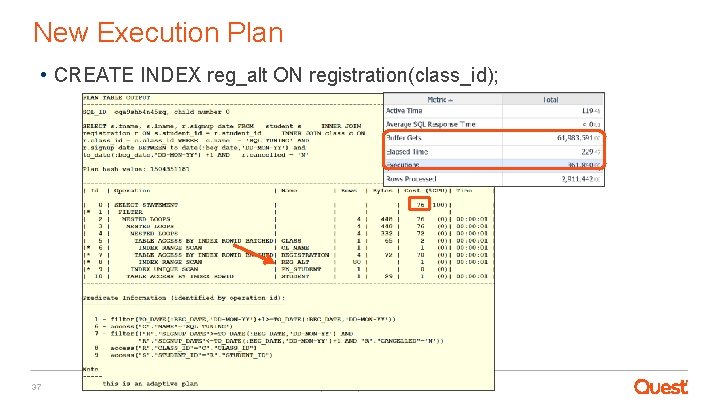
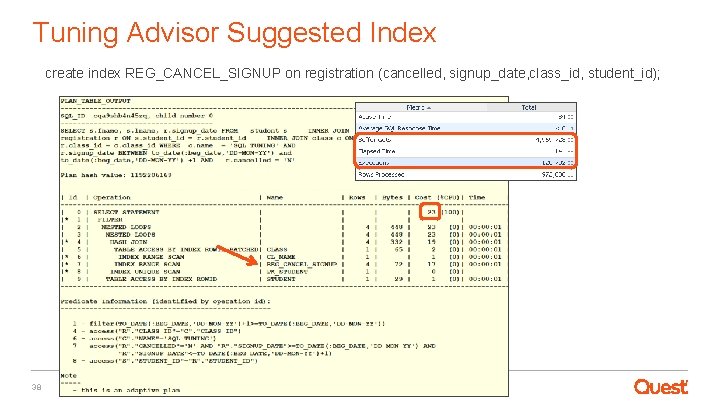
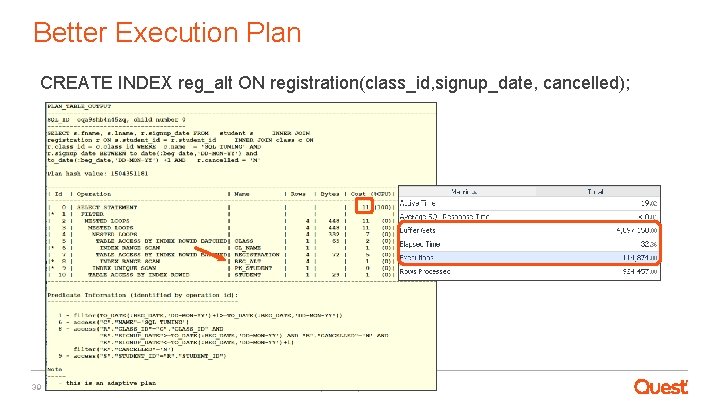
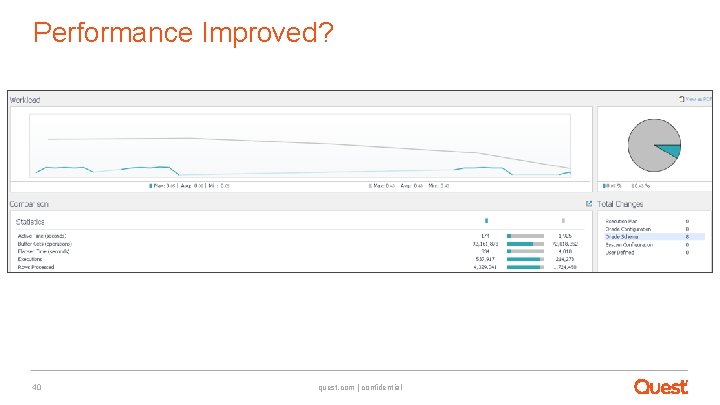
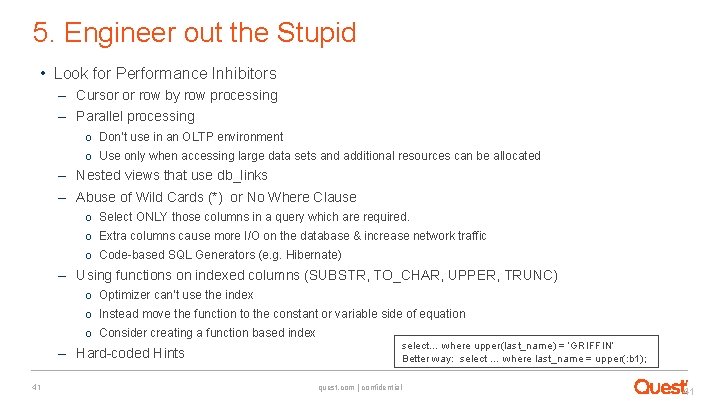
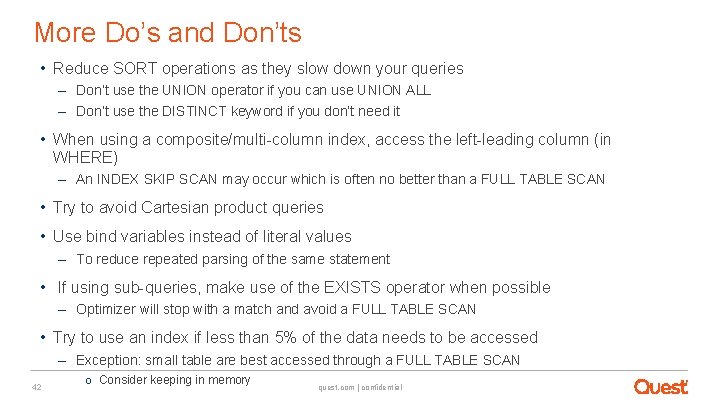
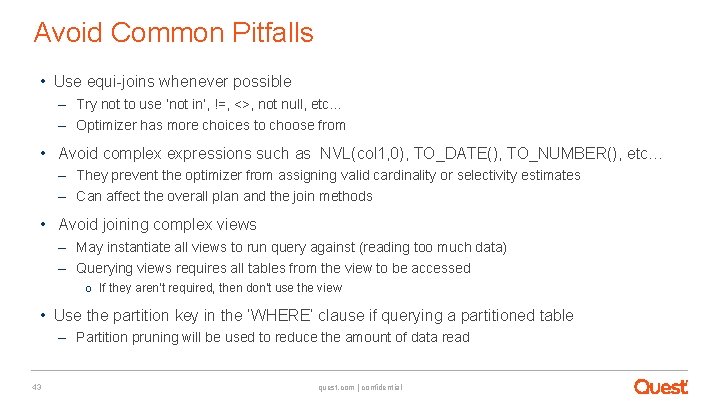
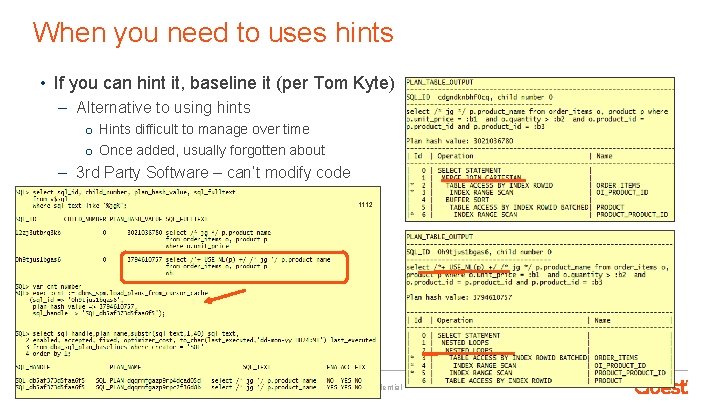

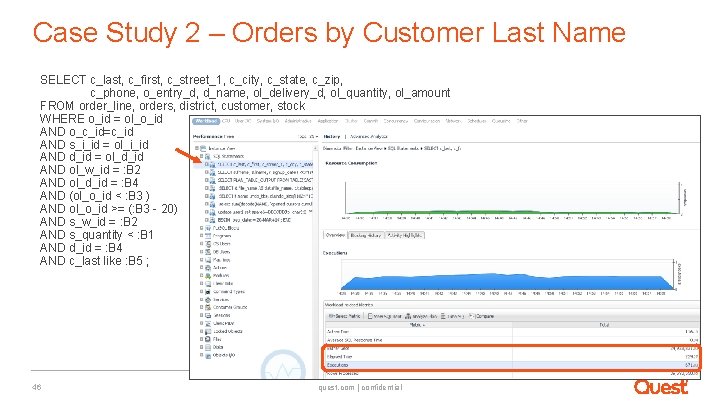
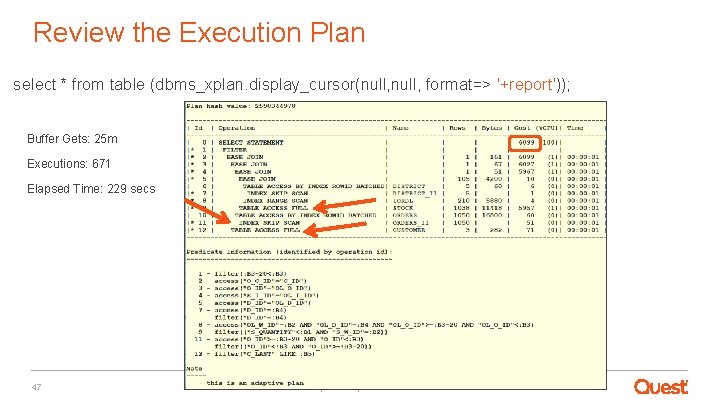
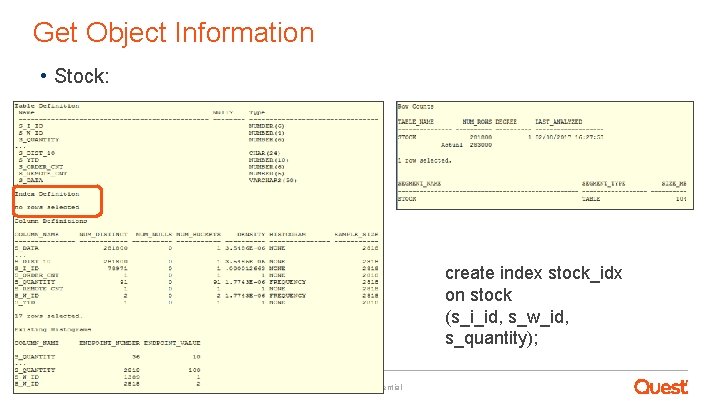
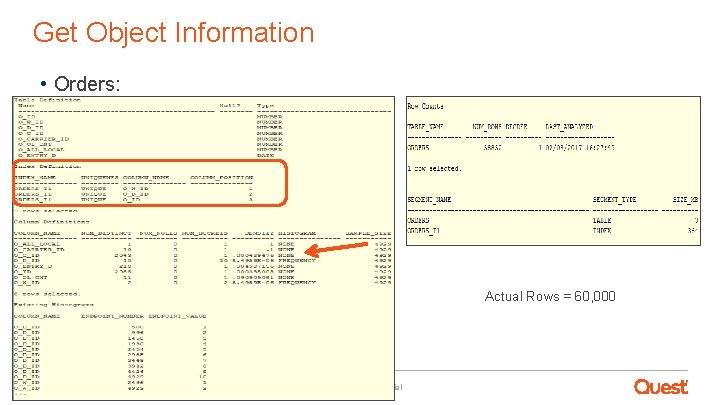
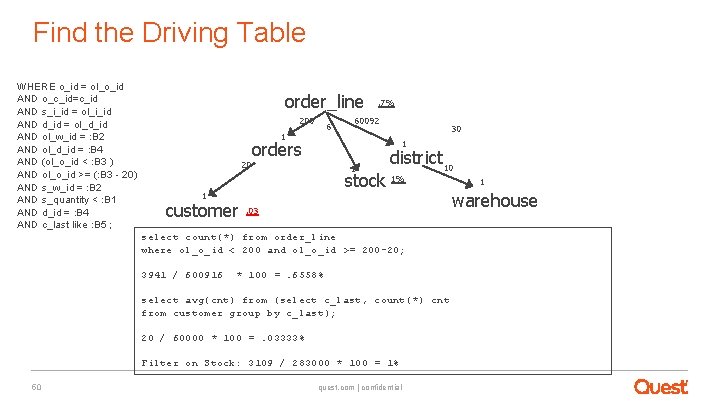
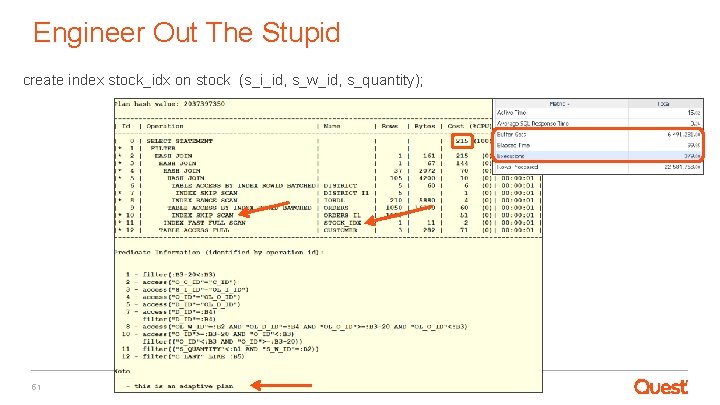
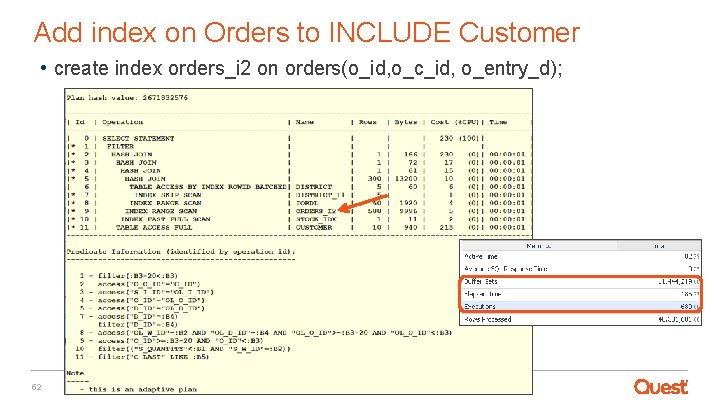
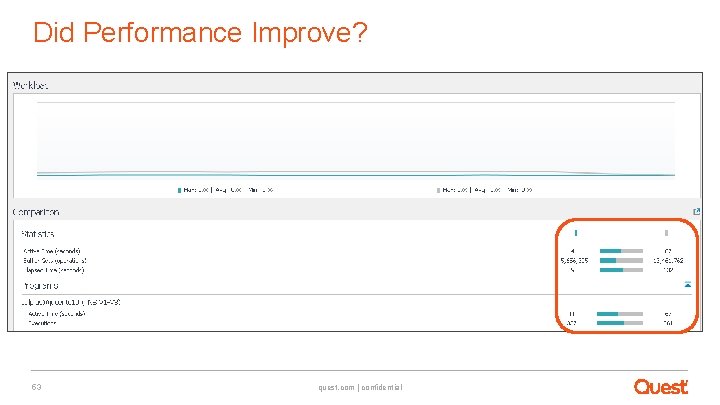
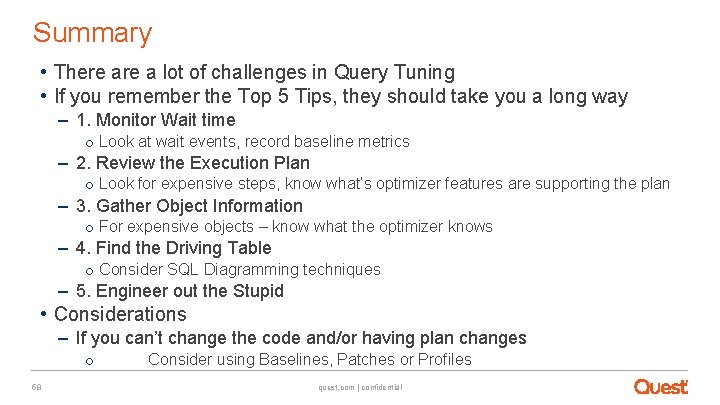
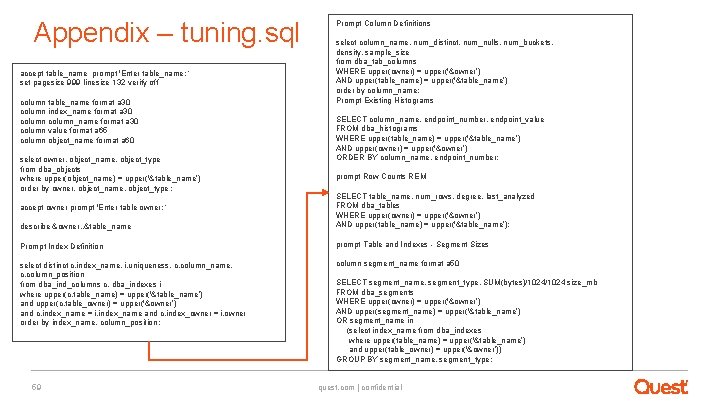
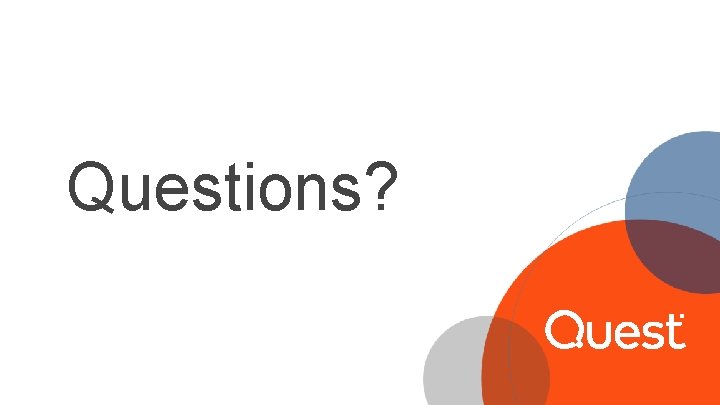

- Slides: 54

Welcome Janis Griffin Senior Sales Consultant Need for Speed? Top Five Oracle Performance Tuning Tips

Who Am I? Janis. Griffin@quest. com Twitter® - @Do. Bout. Anything – Current – 30+ Years in Oracle®, DB 2®, ASE, SQL Server®, My. SQL® – DBA and Developer Specialize in Performance Tuning Customers Common Question: How do I tune it?
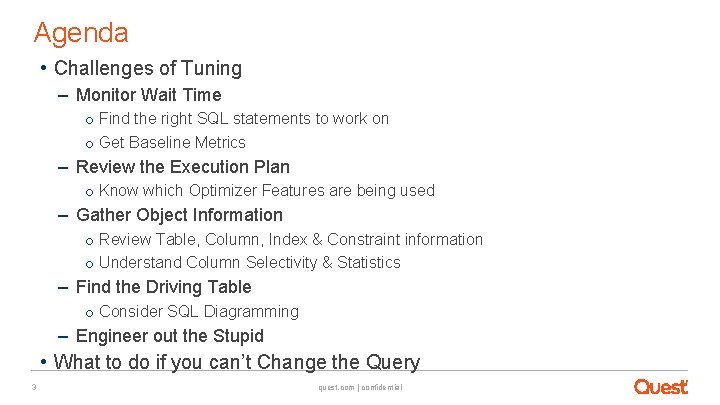
Agenda • Challenges of Tuning – Monitor Wait Time o Find the right SQL statements to work on o Get Baseline Metrics – Review the Execution Plan o Know which Optimizer Features are being used – Gather Object Information o Review Table, Column, Index & Constraint information o Understand Column Selectivity & Statistics – Find the Driving Table o Consider SQL Diagramming – Engineer out the Stupid • What to do if you can’t Change the Query 3 quest. com | confidential
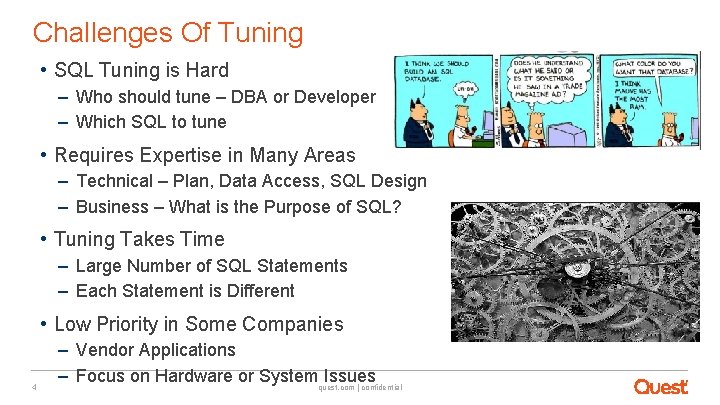
Challenges Of Tuning • SQL Tuning is Hard – Who should tune – DBA or Developer – Which SQL to tune • Requires Expertise in Many Areas – Technical – Plan, Data Access, SQL Design – Business – What is the Purpose of SQL? • Tuning Takes Time – Large Number of SQL Statements – Each Statement is Different • Low Priority in Some Companies 4 – Vendor Applications – Focus on Hardware or Systemquest. com Issues | confidential
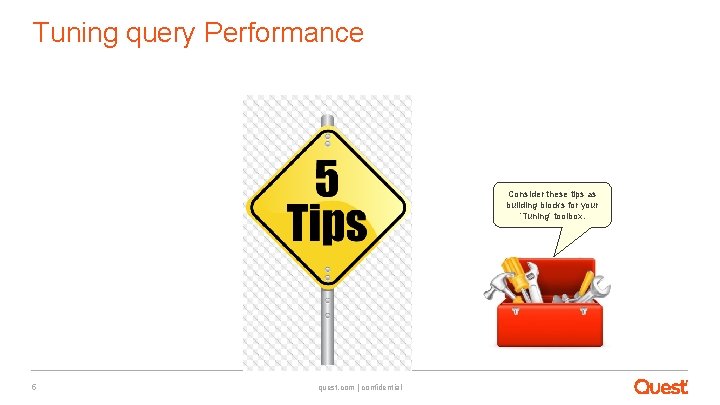
Tuning query Performance Consider these tips as building blocks for your ‘Tuning’ toolbox. 5 quest. com | confidential
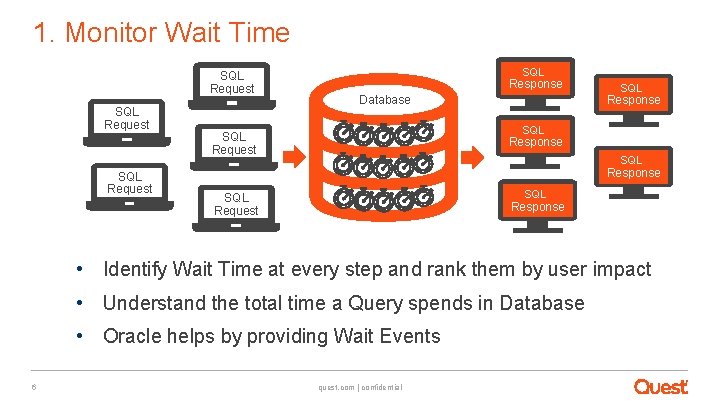
1. Monitor Wait Time SQL Request SQL Response Database SQL Request Response SQL SQL Request Response • Identify Wait Time at every step and rank them by user impact • Understand the total time a Query spends in Database • Oracle helps by providing Wait Events 6 quest. com | confidential
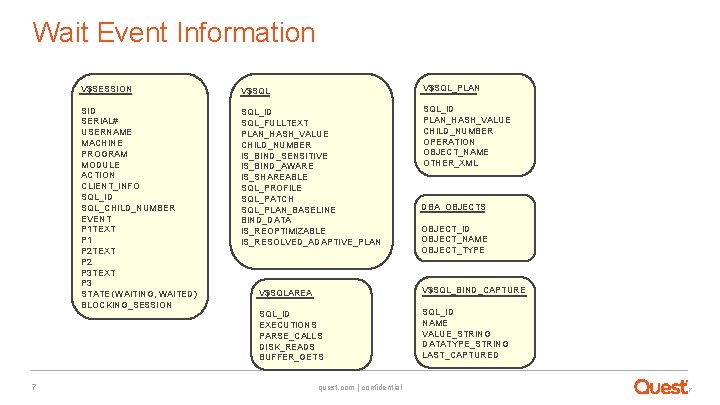
Wait Event Information 7 V$SESSION V$SQL_PLAN SID SERIAL# USERNAME MACHINE PROGRAM MODULE ACTION CLIENT_INFO SQL_ID SQL_CHILD_NUMBER EVENT P 1 TEXT P 1 P 2 TEXT P 2 P 3 TEXT P 3 STATE (WAITING, WAITED) BLOCKING_SESSION SQL_ID SQL_FULLTEXT PLAN_HASH_VALUE CHILD_NUMBER IS_BIND_SENSITIVE IS_BIND_AWARE IS_SHAREABLE SQL_PROFILE SQL_PATCH SQL_PLAN_BASELINE BIND_DATA IS_REOPTIMIZABLE IS_RESOLVED_ADAPTIVE_PLAN SQL_ID PLAN_HASH_VALUE CHILD_NUMBER OPERATION OBJECT_NAME OTHER_XML DBA_OBJECTS OBJECT_ID OBJECT_NAME OBJECT_TYPE V$SQLAREA V$SQL_BIND_CAPTURE SQL_ID EXECUTIONS PARSE_CALLS DISK_READS BUFFER_GETS SQL_ID NAME VALUE_STRING DATATYPE_STRING LAST_CAPTURED quest. com | confidential 7
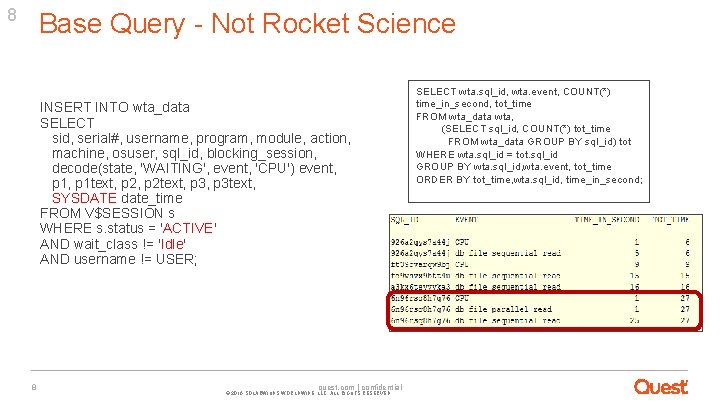
8 Base Query - Not Rocket Science INSERT INTO wta_data SELECT sid, serial#, username, program, module, action, machine, osuser, sql_id, blocking_session, decode(state, 'WAITING', event, 'CPU') event, p 1 text, p 2 text, p 3 text, SYSDATE date_time FROM V$SESSION s WHERE s. status = 'ACTIVE' AND wait_class != 'Idle' AND username != USER; 8 quest. com | confidential © 2016 SOLARWINDS WORLDWIDE, LLC. ALL RIGHTS RESERVED. SELECT wta. sql_id, wta. event, COUNT(*) time_in_second, tot_time FROM wta_data wta, (SELECT sql_id, COUNT(*) tot_time FROM wta_data GROUP BY sql_id) tot WHERE wta. sql_id = tot. sql_id GROUP BY wta. sql_id, wta. event, tot_time ORDER BY tot_time, wta. sql_id, time_in_second;
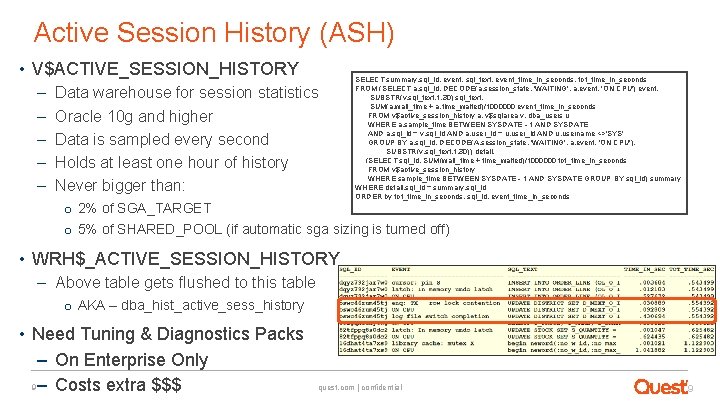
Active Session History (ASH) • V$ACTIVE_SESSION_HISTORY – – – Data warehouse for session statistics Oracle 10 g and higher Data is sampled every second Holds at least one hour of history Never bigger than: SELECT summary. sql_id, event, sql_text, event_time_in_seconds, tot_time_in_seconds FROM (SELECT a. sql_id, DECODE(a. session_state, 'WAITING', a. event, 'ON CPU') event, SUBSTR(v. sql_text, 1, 30) sql_text, SUM(a. wait_time + a. time_waited)/1000000 event_time_in_seconds FROM v$active_session_history a, v$sqlarea v, dba_users u WHERE a. sample_time BETWEEN SYSDATE - 1 AND SYSDATE AND a. sql_id = v. sql_id AND a. user_id = u. user_id AND u. username <>'SYS' GROUP BY a. sql_id, DECODE(A. session_state, 'WAITING', a. event, 'ON CPU'), SUBSTR(v. sql_text, 1, 30)) detail, (SELECT sql_id, SUM(wait_time + time_waited)/1000000 tot_time_in_seconds FROM v$active_session_history WHERE sample_time BETWEEN SYSDATE - 1 AND SYSDATE GROUP BY sql_id) summary WHERE detail. sql_id = summary. sql_id ORDER by tot_time_in_seconds, sql_id, event_time_in_seconds o 2% of SGA_TARGET o 5% of SHARED_POOL (if automatic sga sizing is turned off) • WRH$_ACTIVE_SESSION_HISTORY – Above table gets flushed to this table o AKA – dba_hist_active_sess_history • Need Tuning & Diagnostics Packs – On Enterprise Only 9– Costs extra $$$ quest. com | confidential 9
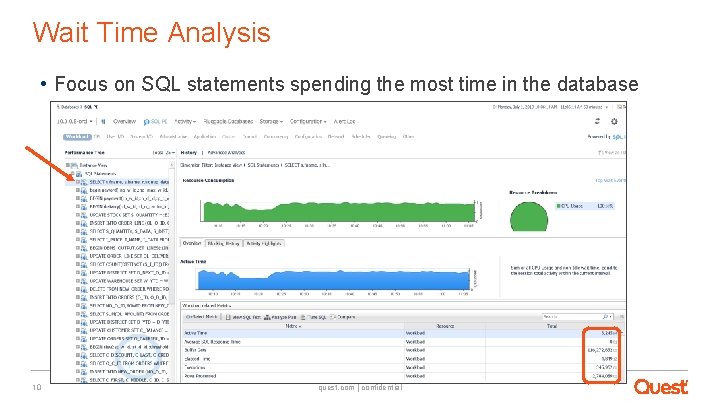
Wait Time Analysis • Focus on SQL statements spending the most time in the database 10 quest. com | confidential
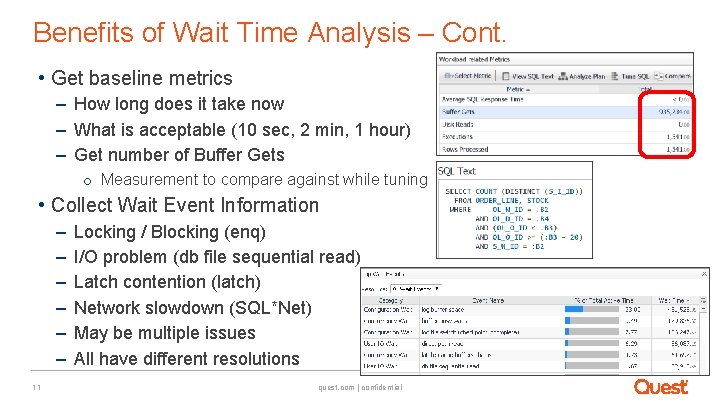
Benefits of Wait Time Analysis – Cont. • Get baseline metrics – How long does it take now – What is acceptable (10 sec, 2 min, 1 hour) – Get number of Buffer Gets o Measurement to compare against while tuning • Collect Wait Event Information – – – 11 Locking / Blocking (enq) I/O problem (db file sequential read) Latch contention (latch) Network slowdown (SQL*Net) May be multiple issues All have different resolutions quest. com | confidential
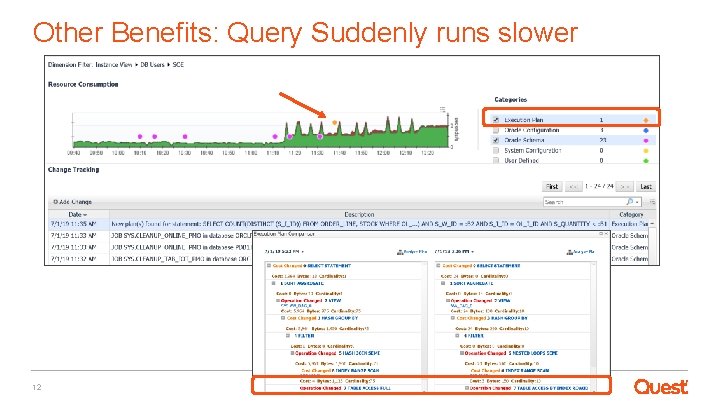
Other Benefits: Query Suddenly runs slower 12 quest. com | confidential
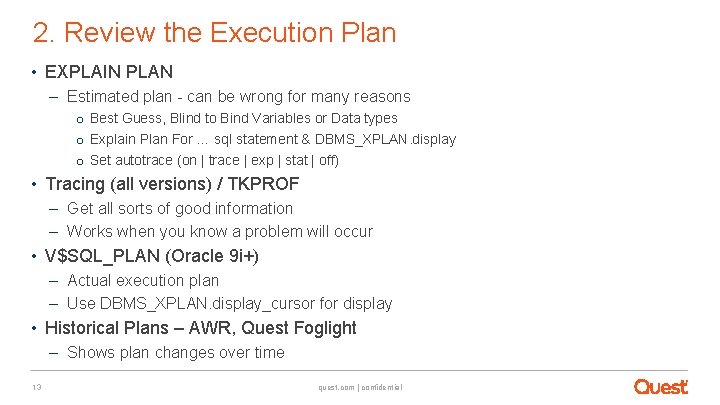
2. Review the Execution Plan • EXPLAIN PLAN – Estimated plan - can be wrong for many reasons o Best Guess, Blind to Bind Variables or Data types o Explain Plan For … sql statement & DBMS_XPLAN. display o Set autotrace (on | trace | exp | stat | off) • Tracing (all versions) / TKPROF – Get all sorts of good information – Works when you know a problem will occur • V$SQL_PLAN (Oracle 9 i+) – Actual execution plan – Use DBMS_XPLAN. display_cursor for display • Historical Plans – AWR, Quest Foglight – Shows plan changes over time 13 quest. com | confidential
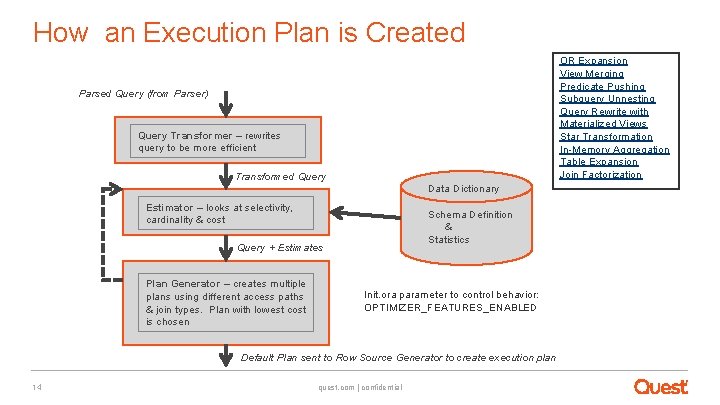
How an Execution Plan is Created OR Expansion View Merging Predicate Pushing Subquery Unnesting Query Rewrite with Materialized Views Star Transformation In-Memory Aggregation Table Expansion Join Factorization Parsed Query (from Parser) Query Transformer – rewrites query to be more efficient Transformed Query Data Dictionary Estimator – looks at selectivity, cardinality & cost Schema Definition & Statistics Query + Estimates Plan Generator – creates multiple plans using different access paths & join types. Plan with lowest cost is chosen Init. ora parameter to control behavior: OPTIMIZER_FEATURES_ENABLED Default Plan sent to Row Source Generator to create execution plan 14 quest. com | confidential
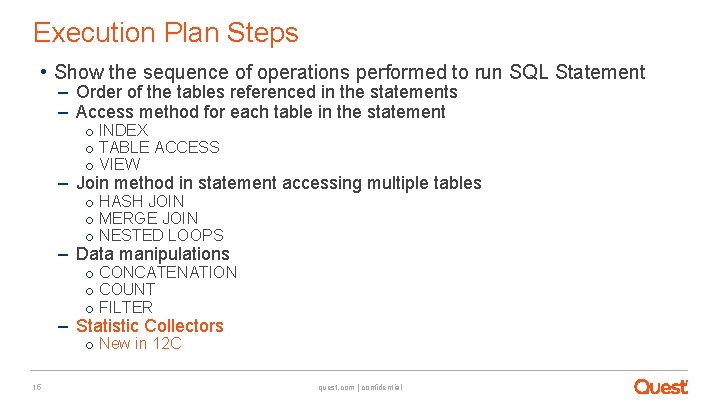
Execution Plan Steps • Show the sequence of operations performed to run SQL Statement – Order of the tables referenced in the statements – Access method for each table in the statement o INDEX o TABLE ACCESS o VIEW – Join method in statement accessing multiple tables o HASH JOIN o MERGE JOIN o NESTED LOOPS – Data manipulations o CONCATENATION o COUNT o FILTER – Statistic Collectors o New in 12 C 15 quest. com | confidential
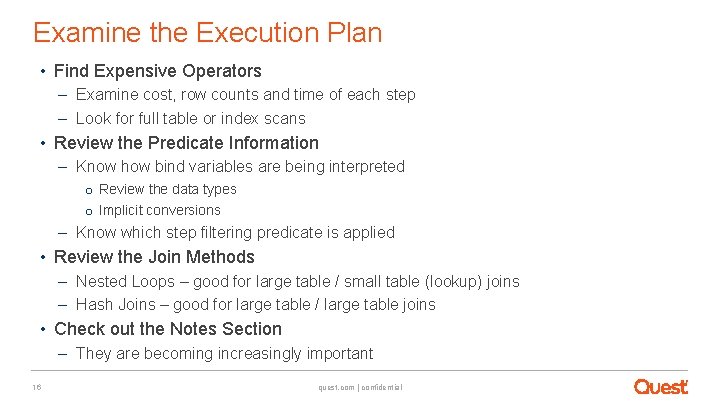
Examine the Execution Plan • Find Expensive Operators – Examine cost, row counts and time of each step – Look for full table or index scans • Review the Predicate Information – Know how bind variables are being interpreted o Review the data types o Implicit conversions – Know which step filtering predicate is applied • Review the Join Methods – Nested Loops – good for large table / small table (lookup) joins – Hash Joins – good for large table / large table joins • Check out the Notes Section – They are becoming increasingly important 16 quest. com | confidential
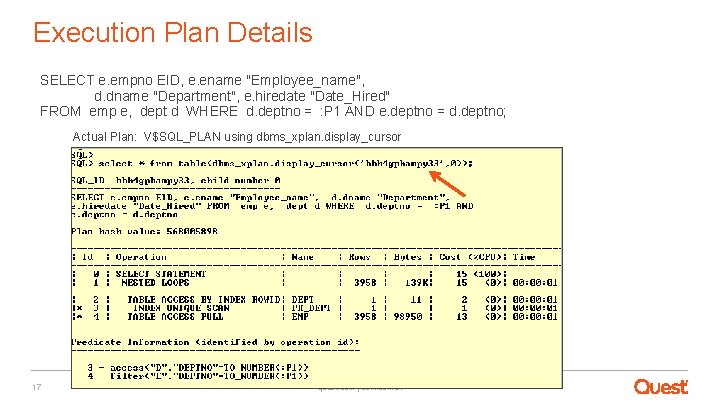
Execution Plan Details SELECT e. empno EID, e. ename "Employee_name", d. dname "Department", e. hiredate "Date_Hired" FROM emp e, dept d WHERE d. deptno = : P 1 AND e. deptno = d. deptno; Actual Plan: V$SQL_PLAN using dbms_xplan. display_cursor 17 quest. com | confidential
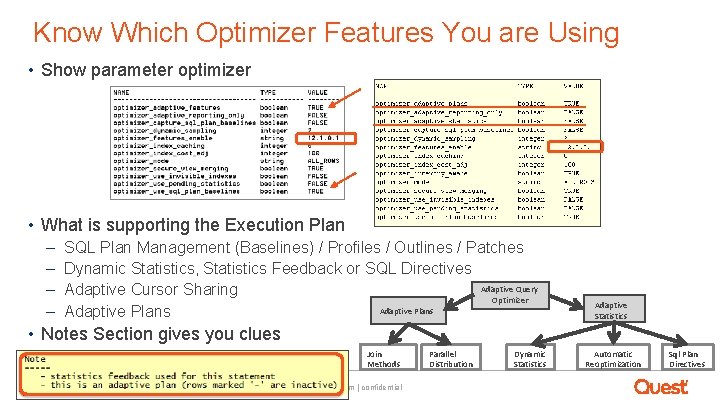
Know Which Optimizer Features You are Using • Show parameter optimizer • What is supporting the Execution Plan – – SQL Plan Management (Baselines) / Profiles / Outlines / Patches Dynamic Statistics, Statistics Feedback or SQL Directives Adaptive Query Adaptive Cursor Sharing Optimizer Adaptive Plans Adaptive Statistics • Notes Section gives you clues Join Methods 18 quest. com | confidential Parallel Distribution Dynamic Statistics Automatic Reoptimization Sql Plan Directives
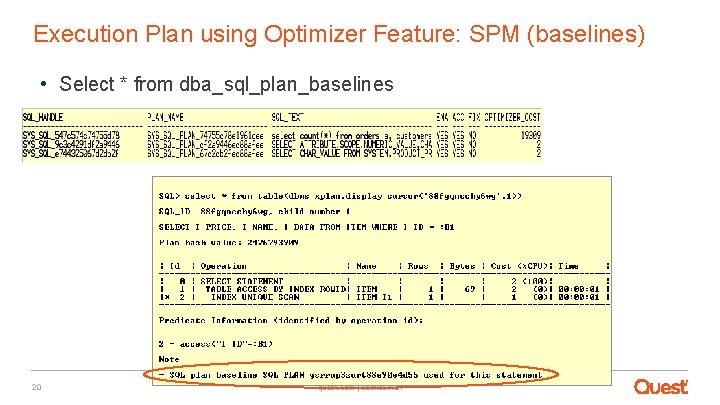
Execution Plan using Optimizer Feature: SPM (baselines) • Select * from dba_sql_plan_baselines 20 quest. com | confidential
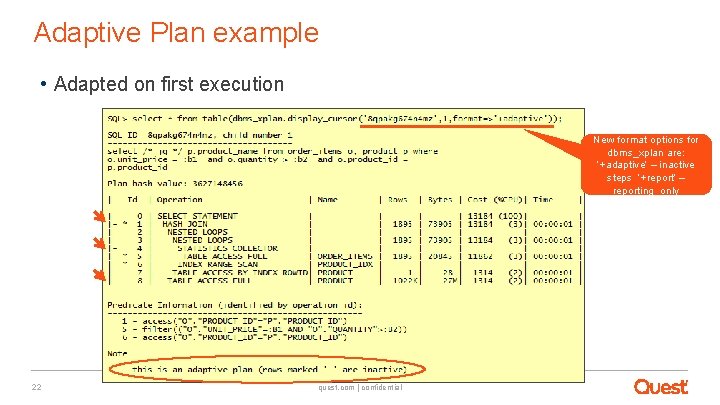
Adaptive Plan example • Adapted on first execution New format options for dbms_xplan are: ‘+adaptive’ – inactive steps ‘+report’ – reporting_only 22 quest. com | confidential
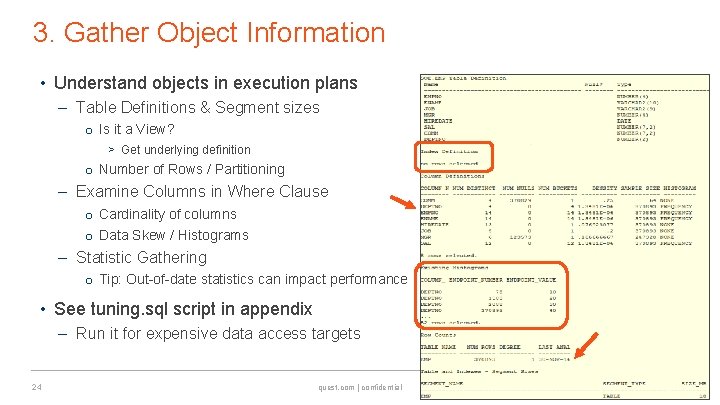
3. Gather Object Information • Understand objects in execution plans – Table Definitions & Segment sizes o Is it a View? > Get underlying definition o Number of Rows / Partitioning – Examine Columns in Where Clause o Cardinality of columns o Data Skew / Histograms – Statistic Gathering o Tip: Out-of-date statistics can impact performance • See tuning. sql script in appendix – Run it for expensive data access targets 24 quest. com | confidential
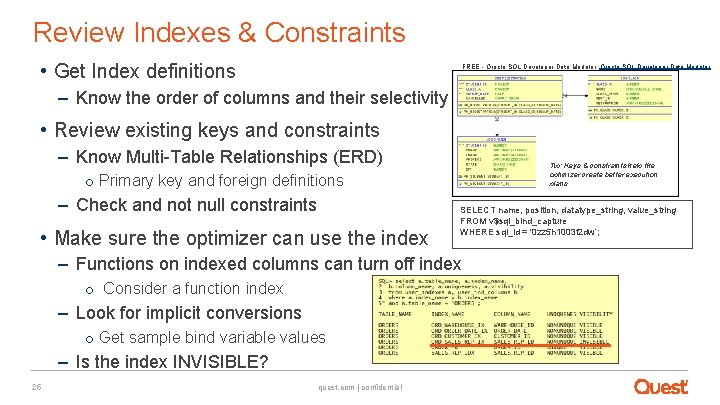
Review Indexes & Constraints • Get Index definitions FREE - Oracle SQL Developer Data Modeler: Oracle SQL Developer Data Modeler – Know the order of columns and their selectivity • Review existing keys and constraints – Know Multi-Table Relationships (ERD) Tip: Keys & constraints help the optimizer create better execution plans o Primary key and foreign definitions – Check and not null constraints • Make sure the optimizer can use the index SELECT name, position, datatype_string, value_string FROM v$sql_bind_capture WHERE sql_id = '0 zz 5 h 1003 f 2 dw’; – Functions on indexed columns can turn off index o Consider a function index – Look for implicit conversions o Get sample bind variable values – Is the index INVISIBLE? 25 quest. com | confidential
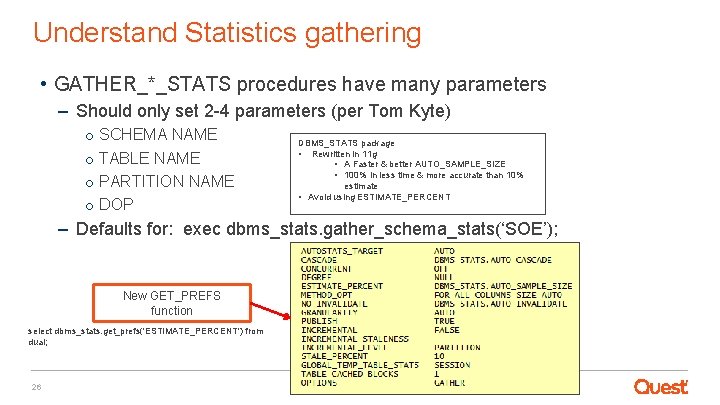
Understand Statistics gathering • GATHER_*_STATS procedures have many parameters – Should only set 2 -4 parameters (per Tom Kyte) o SCHEMA NAME o TABLE NAME o PARTITION NAME o DOP DBMS_STATS package • Rewritten in 11 g • A Faster & better AUTO_SAMPLE_SIZE • 100% in less time & more accurate than 10% estimate • Avoid using ESTIMATE_PERCENT – Defaults for: exec dbms_stats. gather_schema_stats(‘SOE’); New GET_PREFS function select dbms_stats. get_prefs('ESTIMATE_PERCENT') from dual; 26 quest. com | confidential
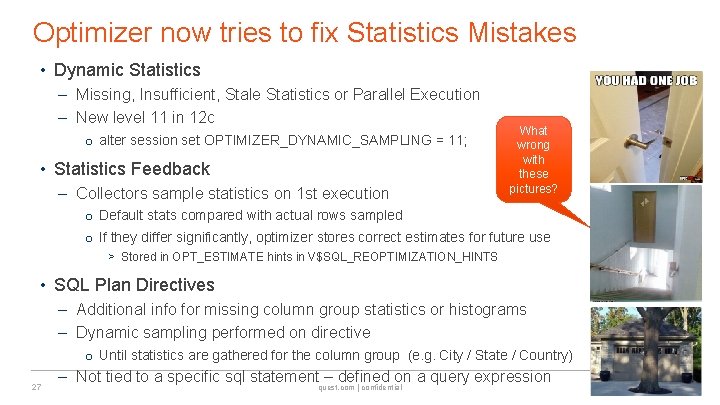
Optimizer now tries to fix Statistics Mistakes • Dynamic Statistics – Missing, Insufficient, Stale Statistics or Parallel Execution – New level 11 in 12 c o alter session set OPTIMIZER_DYNAMIC_SAMPLING = 11; • Statistics Feedback – Collectors sample statistics on 1 st execution What wrong with these pictures? o Default stats compared with actual rows sampled o If they differ significantly, optimizer stores correct estimates for future use > Stored in OPT_ESTIMATE hints in V$SQL_REOPTIMIZATION_HINTS • SQL Plan Directives – Additional info for missing column group statistics or histograms – Dynamic sampling performed on directive o Until statistics are gathered for the column group (e. g. City / State / Country) 27 – Not tied to a specific sql statementquest. com – defined on a query expression | confidential
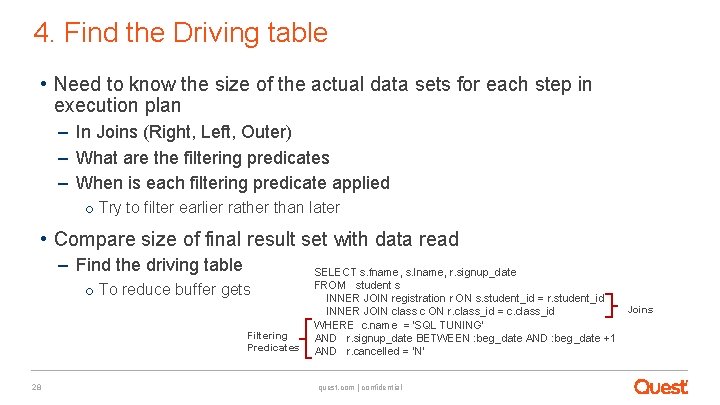
4. Find the Driving table • Need to know the size of the actual data sets for each step in execution plan – In Joins (Right, Left, Outer) – What are the filtering predicates – When is each filtering predicate applied o Try to filter earlier rather than later • Compare size of final result set with data read – Find the driving table o To reduce buffer gets Filtering Predicates 28 SELECT s. fname, s. lname, r. signup_date FROM student s INNER JOIN registration r ON s. student_id = r. student_id Joins INNER JOIN class c ON r. class_id = c. class_id WHERE c. name = 'SQL TUNING' AND r. signup_date BETWEEN : beg_date AND : beg_date +1 AND r. cancelled = 'N' quest. com | confidential
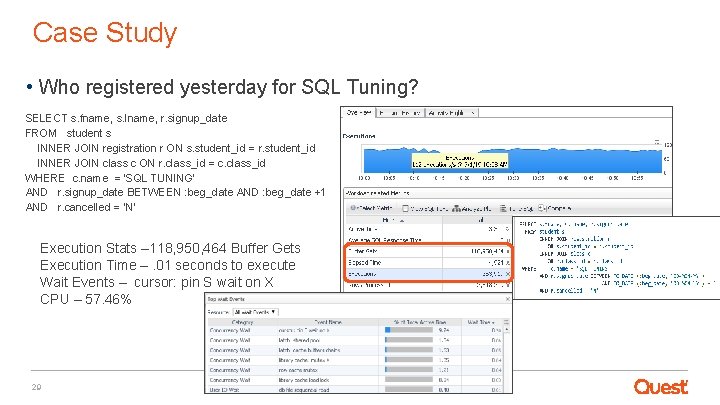
Case Study • Who registered yesterday for SQL Tuning? SELECT s. fname, s. lname, r. signup_date FROM student s INNER JOIN registration r ON s. student_id = r. student_id INNER JOIN class c ON r. class_id = c. class_id WHERE c. name = 'SQL TUNING' AND r. signup_date BETWEEN : beg_date AND : beg_date +1 AND r. cancelled = ‘N‘ Execution Stats – 118, 950, 464 Buffer Gets Execution Time –. 01 seconds to execute Wait Events – cursor: pin S wait on X CPU – 57. 46% 29 quest. com | confidential
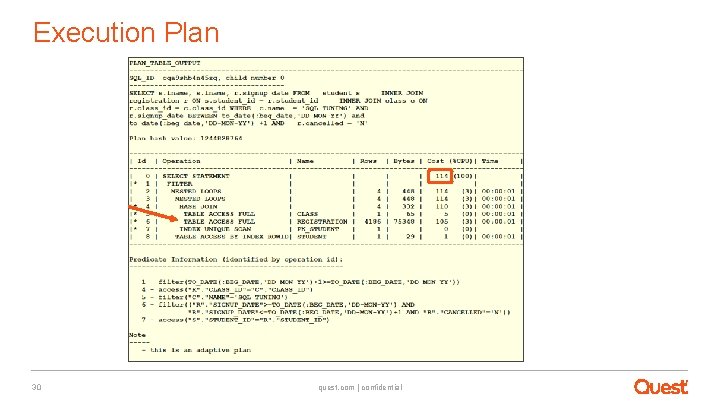
Execution Plan 30 quest. com | confidential
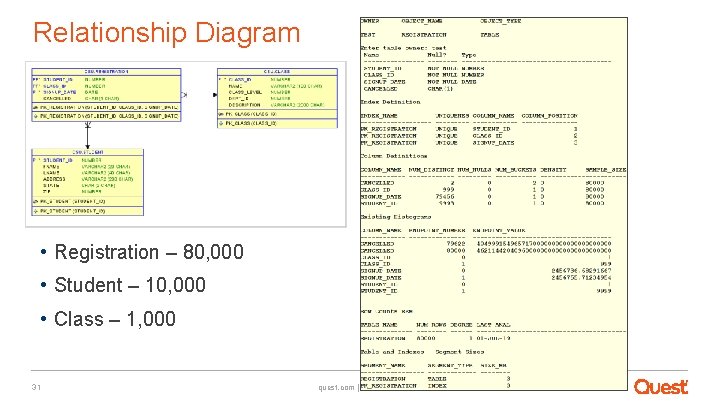
Relationship Diagram • Registration – 80, 000 • Student – 10, 000 • Class – 1, 000 31 quest. com | confidential
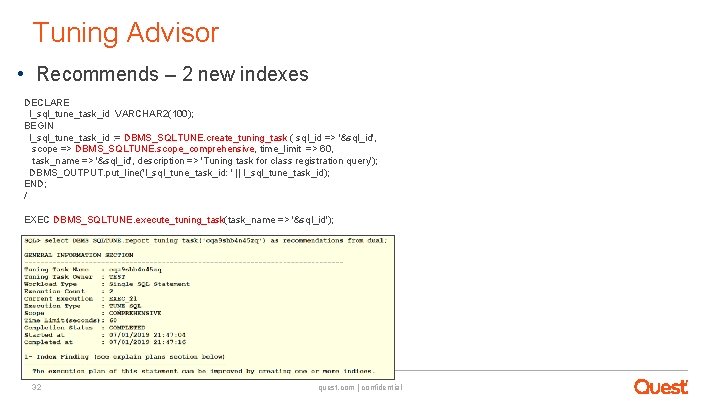
Tuning Advisor • Recommends – 2 new indexes DECLARE l_sql_tune_task_id VARCHAR 2(100); BEGIN l_sql_tune_task_id : = DBMS_SQLTUNE. create_tuning_task ( sql_id => '&sql_id', scope => DBMS_SQLTUNE. scope_comprehensive, time_limit => 60, task_name => '&sql_id', description => 'Tuning task for class registration query'); DBMS_OUTPUT. put_line('l_sql_tune_task_id: ' || l_sql_tune_task_id); END; / EXEC DBMS_SQLTUNE. execute_tuning_task(task_name => '&sql_id'); 32 quest. com | confidential
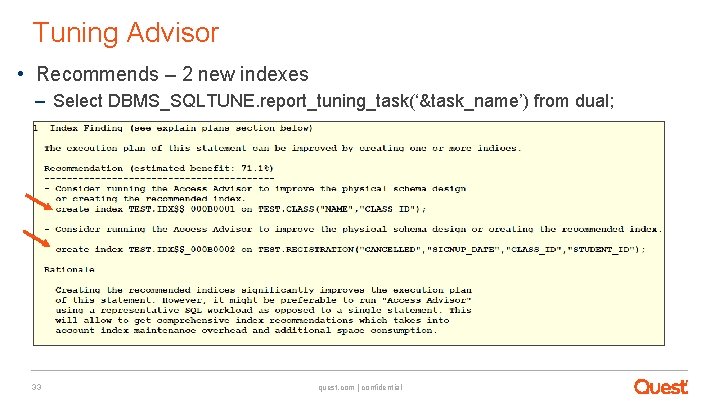
Tuning Advisor • Recommends – 2 new indexes – Select DBMS_SQLTUNE. report_tuning_task(‘&task_name’) from dual; 33 quest. com | confidential
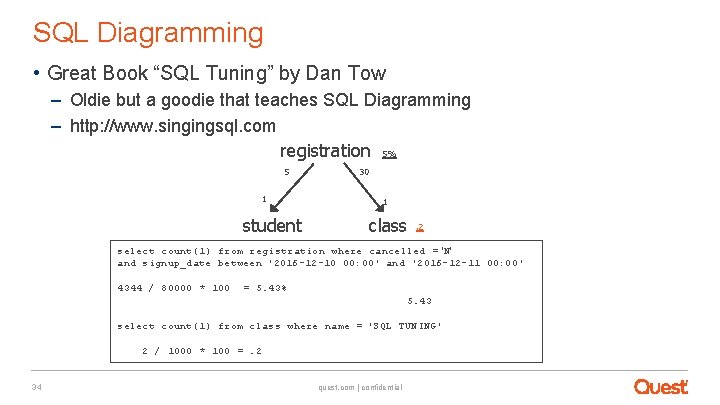
SQL Diagramming • Great Book “SQL Tuning” by Dan Tow – Oldie but a goodie that teaches SQL Diagramming – http: //www. singingsql. com registration 5% 5 1 student 30 1 class . 2 select count(1) from registration where cancelled = 'N' and signup_date between '2016 -12 -10 00: 00' and '2016 -12 -11 00: 00' 4344 / 80000 * 100 = 5. 43% 5. 43 select count(1) from class where name = 'SQL TUNING' 2 / 1000 * 100 =. 2 34 quest. com | confidential
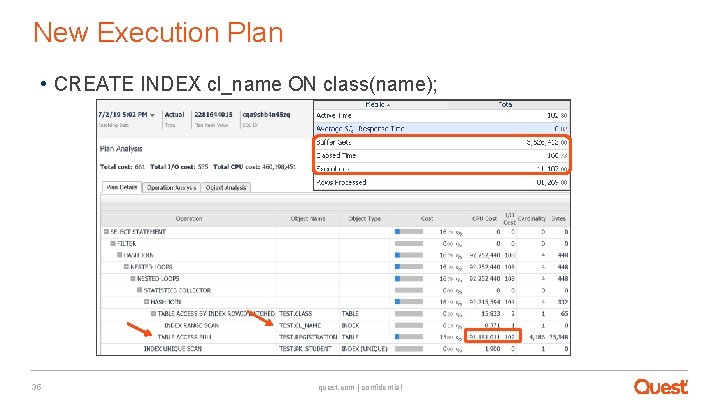
New Execution Plan • CREATE INDEX cl_name ON class(name); 35 quest. com | confidential
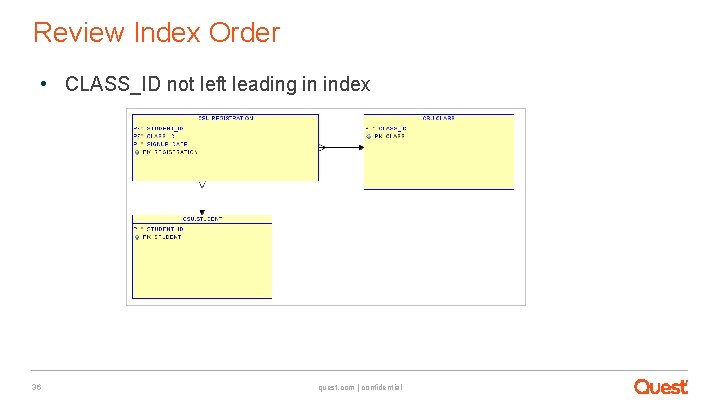
Review Index Order • CLASS_ID not left leading in index 36 quest. com | confidential
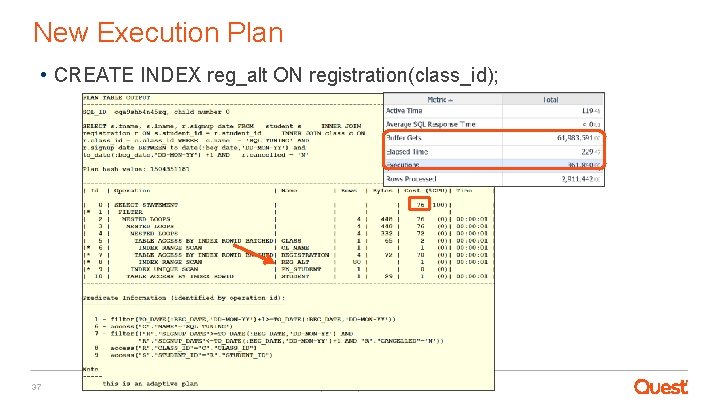
New Execution Plan • CREATE INDEX reg_alt ON registration(class_id); 37 quest. com | confidential
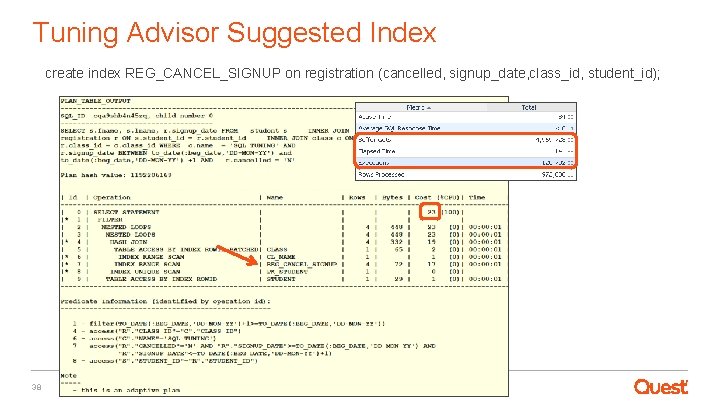
Tuning Advisor Suggested Index create index REG_CANCEL_SIGNUP on registration (cancelled, signup_date, class_id, student_id); 38 quest. com | confidential
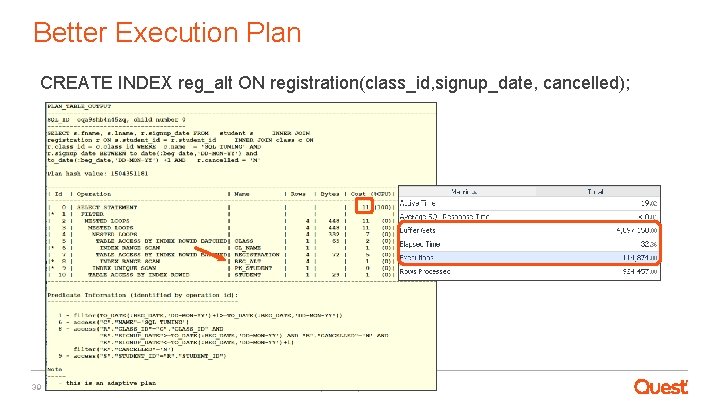
Better Execution Plan CREATE INDEX reg_alt ON registration(class_id, signup_date, cancelled); 39 quest. com | confidential
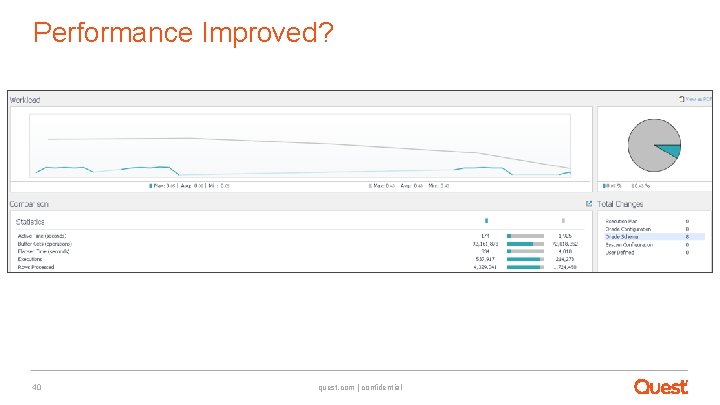
Performance Improved? 40 quest. com | confidential
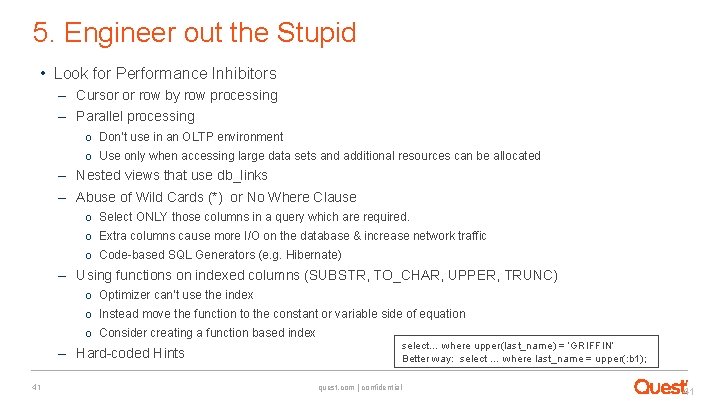
5. Engineer out the Stupid • Look for Performance Inhibitors – Cursor or row by row processing – Parallel processing o Don’t use in an OLTP environment o Use only when accessing large data sets and additional resources can be allocated – Nested views that use db_links – Abuse of Wild Cards (*) or No Where Clause o Select ONLY those columns in a query which are required. o Extra columns cause more I/O on the database & increase network traffic o Code-based SQL Generators (e. g. Hibernate) – Using functions on indexed columns (SUBSTR, TO_CHAR, UPPER, TRUNC) o Optimizer can’t use the index o Instead move the function to the constant or variable side of equation o Consider creating a function based index – Hard-coded Hints 41 select… where upper(last_name) = ‘GRIFFIN’ Better way: select … where last_name = upper(: b 1); quest. com | confidential 41
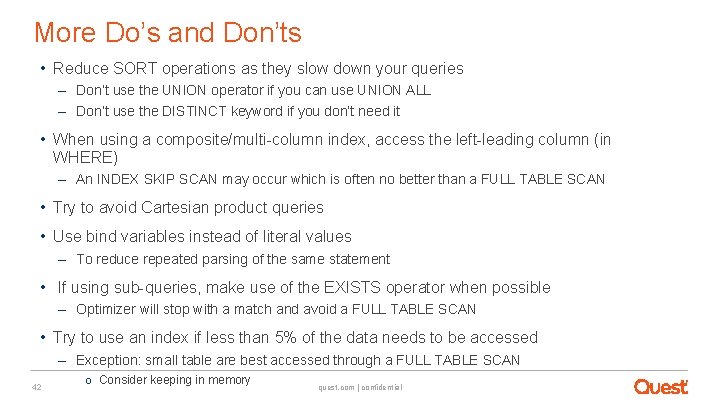
More Do’s and Don’ts • Reduce SORT operations as they slow down your queries – Don’t use the UNION operator if you can use UNION ALL – Don’t use the DISTINCT keyword if you don’t need it • When using a composite/multi-column index, access the left-leading column (in WHERE) – An INDEX SKIP SCAN may occur which is often no better than a FULL TABLE SCAN • Try to avoid Cartesian product queries • Use bind variables instead of literal values – To reduce repeated parsing of the same statement • If using sub-queries, make use of the EXISTS operator when possible – Optimizer will stop with a match and avoid a FULL TABLE SCAN • Try to use an index if less than 5% of the data needs to be accessed – Exception: small table are best accessed through a FULL TABLE SCAN 42 o Consider keeping in memory quest. com | confidential
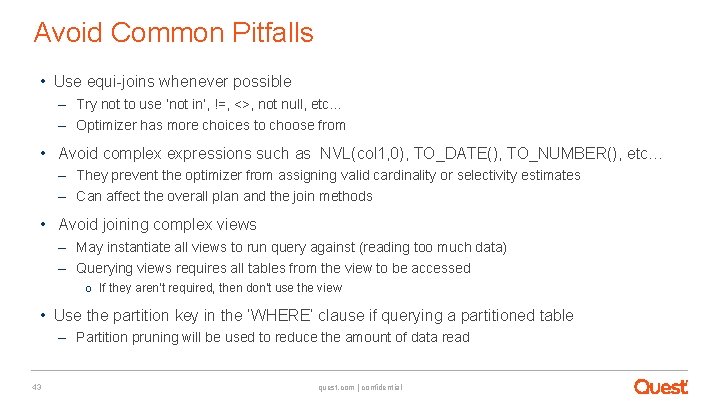
Avoid Common Pitfalls • Use equi-joins whenever possible – Try not to use ‘not in’, !=, <>, not null, etc… – Optimizer has more choices to choose from • Avoid complex expressions such as NVL(col 1, 0), TO_DATE(), TO_NUMBER(), etc… – They prevent the optimizer from assigning valid cardinality or selectivity estimates – Can affect the overall plan and the join methods • Avoid joining complex views – May instantiate all views to run query against (reading too much data) – Querying views requires all tables from the view to be accessed o If they aren’t required, then don’t use the view • Use the partition key in the ‘WHERE’ clause if querying a partitioned table – Partition pruning will be used to reduce the amount of data read 43 quest. com | confidential
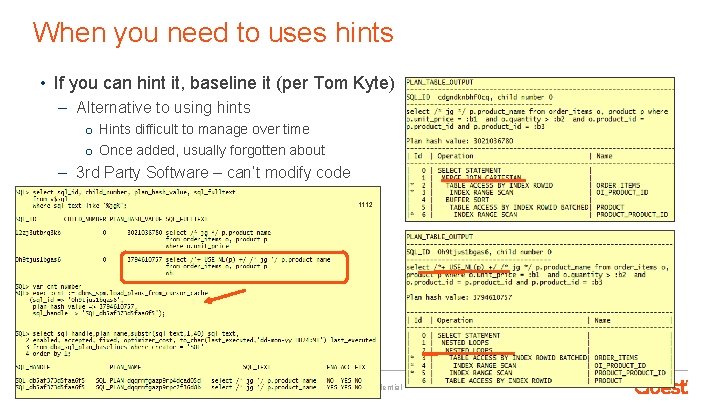
When you need to uses hints • If you can hint it, baseline it (per Tom Kyte) – Alternative to using hints o Hints difficult to manage over time o Once added, usually forgotten about – 3 rd Party Software – can’t modify code 1112 44 quest. com | confidential

How to stabilize Plans Baselines Profiles Patches 45 quest. com | confidential
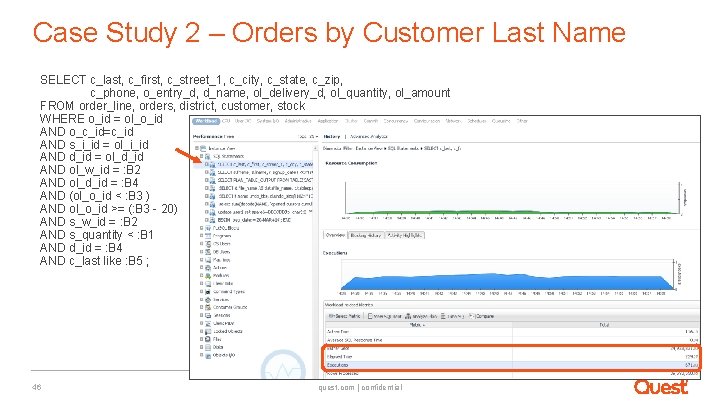
Case Study 2 – Orders by Customer Last Name SELECT c_last, c_first, c_street_1, c_city, c_state, c_zip, c_phone, o_entry_d, d_name, ol_delivery_d, ol_quantity, ol_amount FROM order_line, orders, district, customer, stock WHERE o_id = ol_o_id AND o_c_id=c_id AND s_i_id = ol_i_id AND d_id = ol_d_id AND ol_w_id = : B 2 AND ol_d_id = : B 4 AND (ol_o_id < : B 3 ) AND ol_o_id >= (: B 3 - 20) AND s_w_id = : B 2 AND s_quantity < : B 1 AND d_id = : B 4 AND c_last like : B 5 ; 46 quest. com | confidential
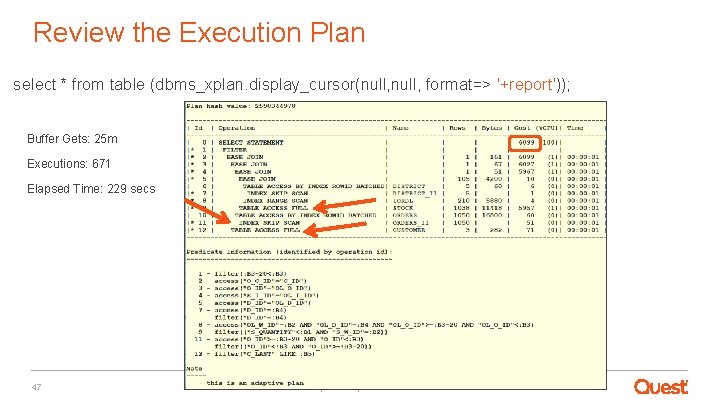
Review the Execution Plan select * from table (dbms_xplan. display_cursor(null, format=> '+report')); Buffer Gets: 25 m Executions: 671 Elapsed Time: 229 secs 47 quest. com | confidential
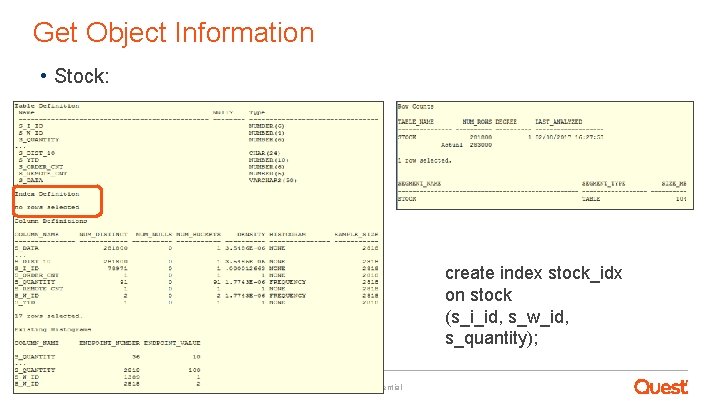
Get Object Information • Stock: create index stock_idx on stock (s_i_id, s_w_id, s_quantity); 48 quest. com | confidential
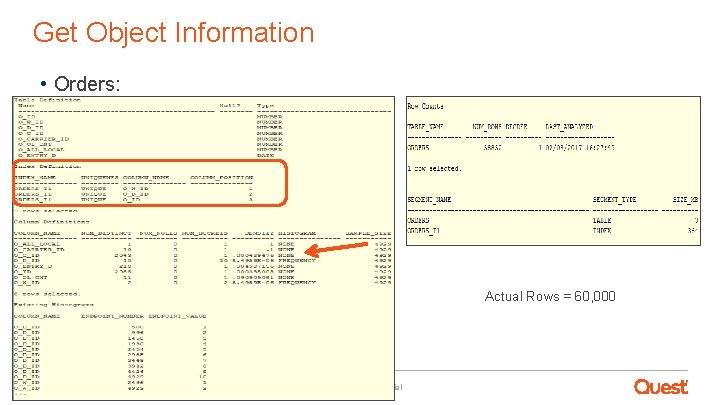
Get Object Information • Orders: Actual Rows = 60, 000 49 quest. com | confidential
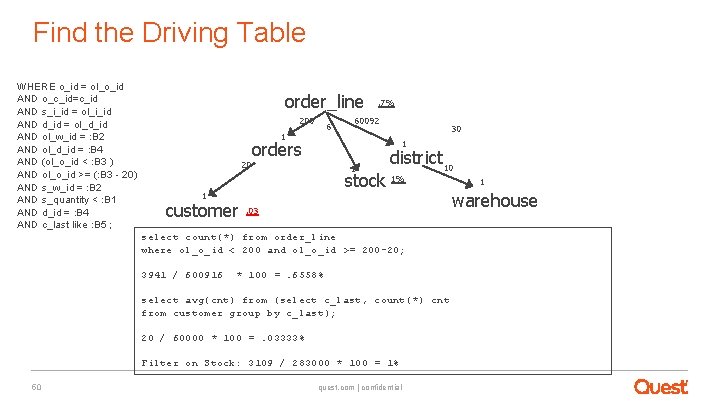
Find the Driving Table WHERE o_id = ol_o_id AND o_c_id=c_id AND s_i_id = ol_i_id AND d_id = ol_d_id AND ol_w_id = : B 2 AND ol_d_id = : B 4 AND (ol_o_id < : B 3 ) AND ol_o_id >= (: B 3 - 20) AND s_w_id = : B 2 AND s_quantity < : B 1 AND d_id = : B 4 AND c_last like : B 5 ; order_line 200 6 1 . 7% 60092 1 orders 20 1 stock 1 customer 30 district 10 1% . 03 select count(*) from order_line where ol_o_id < 200 and ol_o_id >= 200 -20; 3941 / 600916 * 100 =. 6558% select avg(cnt) from (select c_last, count(*) cnt from customer group by c_last); 20 / 60000 * 100 =. 03333% Filter on Stock: 3109 / 283000 * 100 = 1% 50 quest. com | confidential 1 warehouse
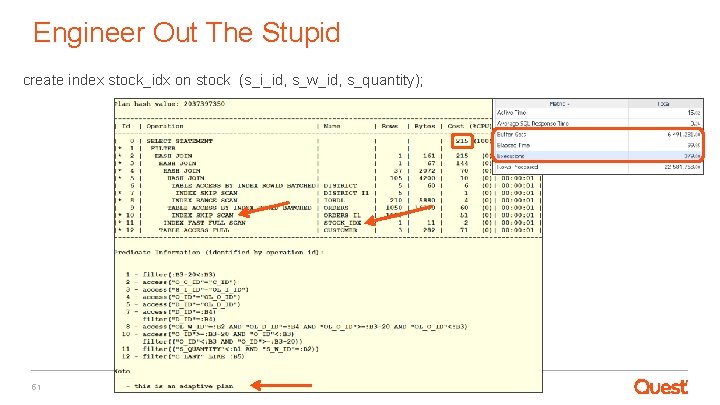
Engineer Out The Stupid create index stock_idx on stock (s_i_id, s_w_id, s_quantity); 51 quest. com | confidential
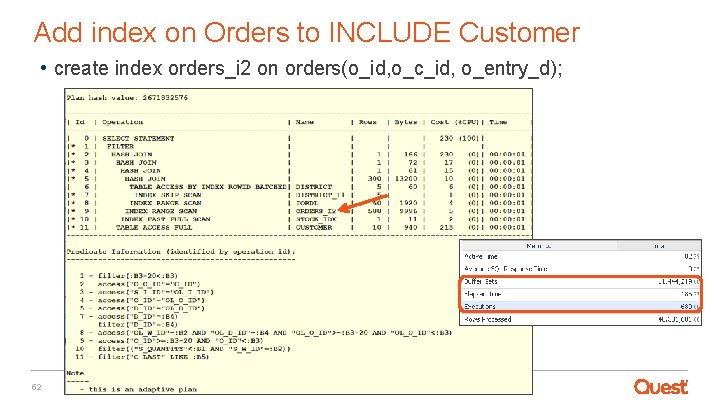
Add index on Orders to INCLUDE Customer • create index orders_i 2 on orders(o_id, o_c_id, o_entry_d); 52 quest. com | confidential
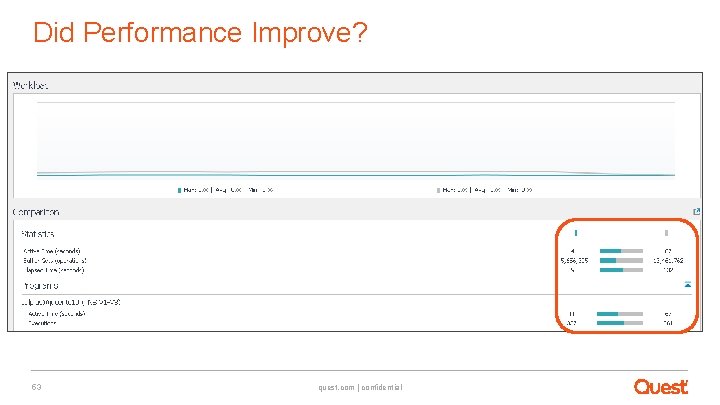
Did Performance Improve? Added Index on Stock Added Index on Orders 53 quest. com | confidential
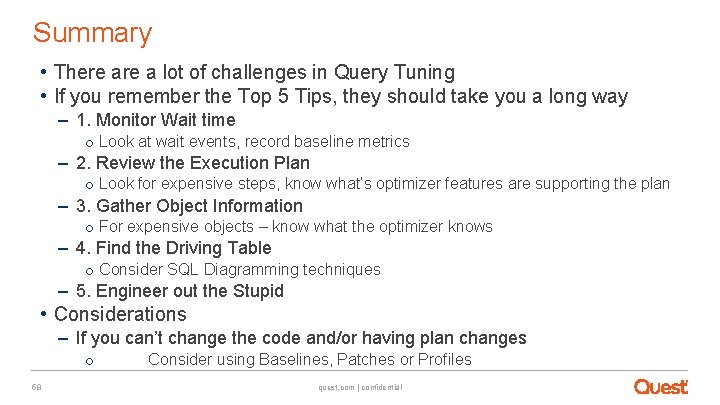
Summary • There a lot of challenges in Query Tuning • If you remember the Top 5 Tips, they should take you a long way – 1. Monitor Wait time o Look at wait events, record baseline metrics – 2. Review the Execution Plan o Look for expensive steps, know what’s optimizer features are supporting the plan – 3. Gather Object Information o For expensive objects – know what the optimizer knows – 4. Find the Driving Table o Consider SQL Diagramming techniques – 5. Engineer out the Stupid • Considerations – If you can’t change the code and/or having plan changes o 58 Consider using Baselines, Patches or Profiles quest. com | confidential
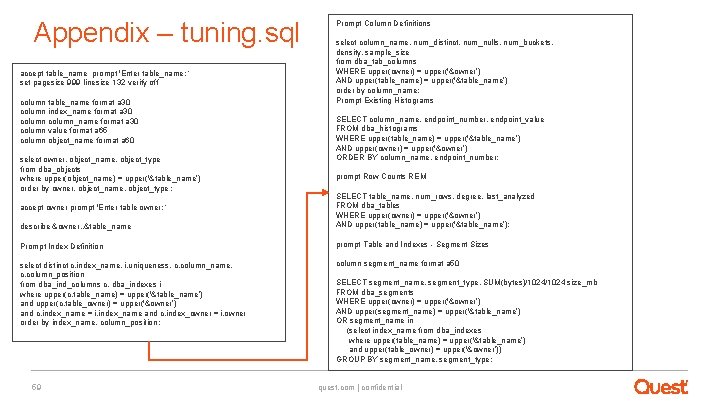
Appendix – tuning. sql accept table_name prompt 'Enter table_name: ‘ set pagesize 999 linesize 132 verify off column table_name format a 30 column index_name format a 30 column_name format a 30 column value format a 65 column object_name format a 60 select owner, object_name, object_type from dba_objects where upper(object_name) = upper('&table_name’) order by owner, object_name, object_type ; Prompt Column Definitions select column_name, num_distinct, num_nulls, num_buckets, density, sample_size from dba_tab_columns WHERE upper(owner) = upper('&owner’) AND upper(table_name) = upper('&table_name’) order by column_name; Prompt Existing Histograms SELECT column_name, endpoint_number, endpoint_value FROM dba_histograms WHERE upper(table_name) = upper('&table_name’) AND upper(owner) = upper('&owner’) ORDER BY column_name, endpoint_number; prompt Row Counts REM describe &owner. . &table_name SELECT table_name, num_rows, degree, last_analyzed FROM dba_tables WHERE upper(owner) = upper('&owner’) AND upper(table_name) = upper('&table_name’); Prompt Index Definition prompt Table and Indexes - Segment Sizes select distinct c. index_name, i. uniqueness, c. column_name, c. column_position from dba_ind_columns c, dba_indexes i where upper(c. table_name) = upper('&table_name’) and upper(c. table_owner) = upper('&owner’) and c. index_name = i. index_name and c. index_owner = i. owner order by index_name, column_position ; column segment_name format a 50 accept owner prompt 'Enter table owner: ‘ 59 SELECT segment_name, segment_type, SUM(bytes)/1024 size_mb FROM dba_segments WHERE upper(owner) = upper('&owner’) AND upper(segment_name) = upper('&table_name’) OR segment_name in (select index_name from dba_indexes where upper(table_name) = upper('&table_name’) and upper(table_owner) = upper('&owner’)) GROUP BY segment_name, segment_type; quest. com | confidential
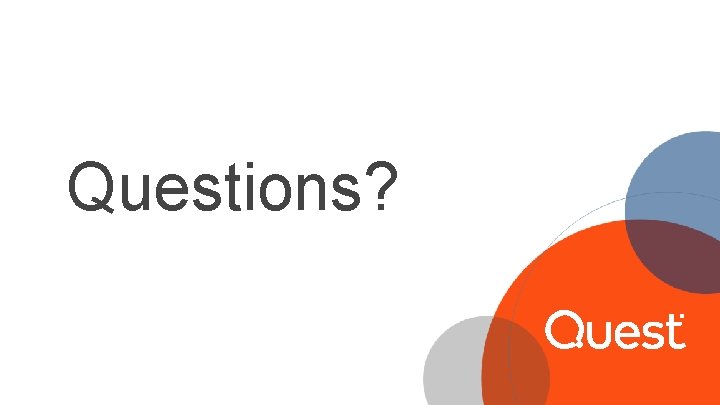
Questions?

Thank you
 Janis griffin
Janis griffin Welcome to senior year
Welcome to senior year Attendance90rule
Attendance90rule Janis price
Janis price Janis pugri
Janis pugri Irving janis pronunciation
Irving janis pronunciation Jānis vilgerts
Jānis vilgerts Ar cieņu jānis
Ar cieņu jānis Jānis ikaunieks astronoms
Jānis ikaunieks astronoms Jānis golubevs
Jānis golubevs Janis joplin
Janis joplin Janis pugri
Janis pugri Monterey festival janis joplin
Monterey festival janis joplin Jānis bokta
Jānis bokta Janis rozentāls riga art school
Janis rozentāls riga art school Ivans jānis mihailovs
Ivans jānis mihailovs Dpendance
Dpendance Uuuu0
Uuuu0 Janis joplin vejer
Janis joplin vejer Janis zuters
Janis zuters Ales force structure
Ales force structure Sales organization structure and sales force deployment
Sales organization structure and sales force deployment Sales territories and sales quotas
Sales territories and sales quotas Difference between sales letter and sales promotion letter
Difference between sales letter and sales promotion letter Sales potential vs sales forecast
Sales potential vs sales forecast Welcome to sales
Welcome to sales Welcome welcome this is our christmas story
Welcome welcome this is our christmas story Vilka tal pekar pilarna på
Vilka tal pekar pilarna på Delegerande ledarskap
Delegerande ledarskap Kassaregister ideell förening
Kassaregister ideell förening Blomman för dagen drog
Blomman för dagen drog Borra hål för knoppar
Borra hål för knoppar Bra mat för unga idrottare
Bra mat för unga idrottare Bris för vuxna
Bris för vuxna Jiddisch
Jiddisch Ledarskapsteorier
Ledarskapsteorier Publik sektor
Publik sektor Ellika andolf
Ellika andolf Datorkunskap för nybörjare
Datorkunskap för nybörjare Rita perspektiv
Rita perspektiv Fspos vägledning för kontinuitetshantering
Fspos vägledning för kontinuitetshantering Vad står k.r.å.k.a.n för
Vad står k.r.å.k.a.n för Redogör för vad psykologi är
Redogör för vad psykologi är Ministerstyre för och nackdelar
Ministerstyre för och nackdelar Tillitsbaserad ledning
Tillitsbaserad ledning Skapa med geometriska former
Skapa med geometriska former Claes martinsson
Claes martinsson Dikt exempel
Dikt exempel Nyckelkompetenser för livslångt lärande
Nyckelkompetenser för livslångt lärande Mantel som bars av kvinnor i antikens rom
Mantel som bars av kvinnor i antikens rom Personlig tidbok fylla i
Personlig tidbok fylla i Handledning reflektionsmodellen
Handledning reflektionsmodellen Vilken grundregel finns det för tronföljden i sverige?
Vilken grundregel finns det för tronföljden i sverige? Big brother rösta
Big brother rösta Verktyg för automatisering av utbetalningar
Verktyg för automatisering av utbetalningar