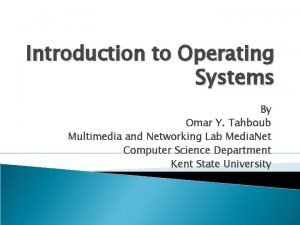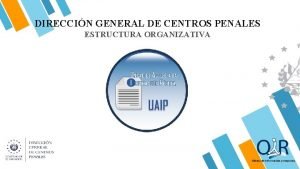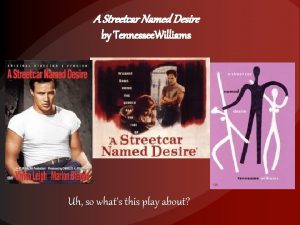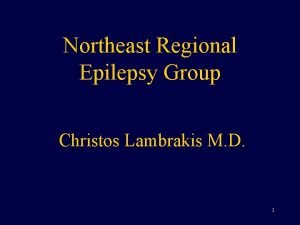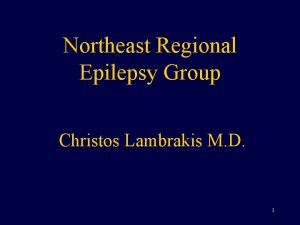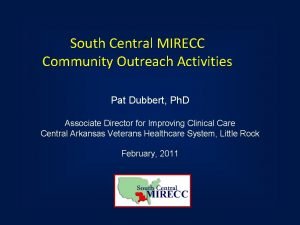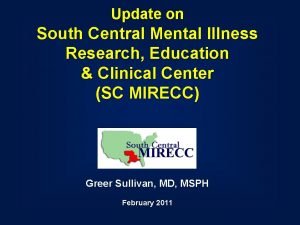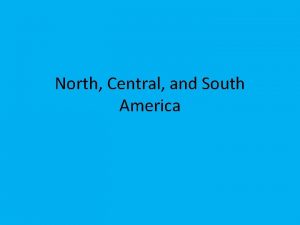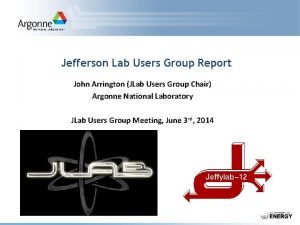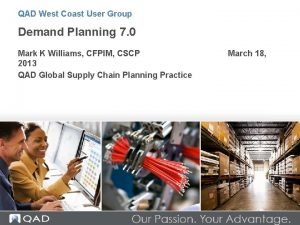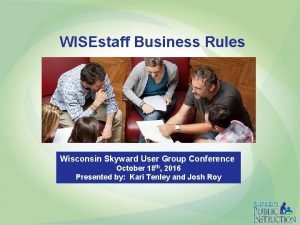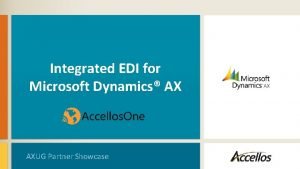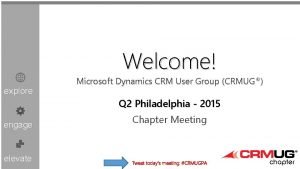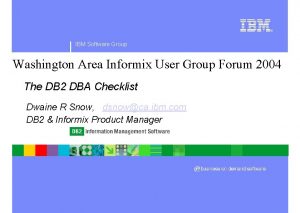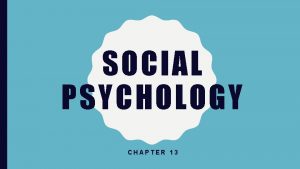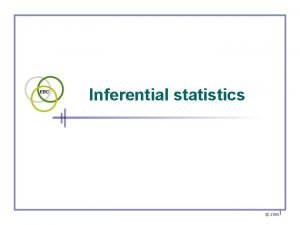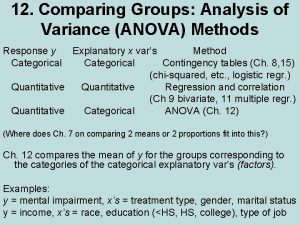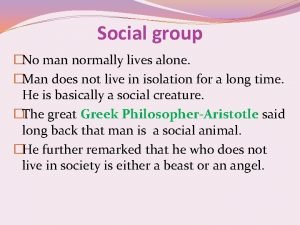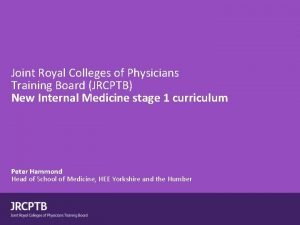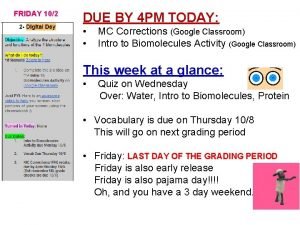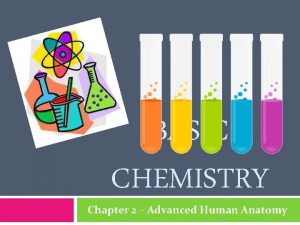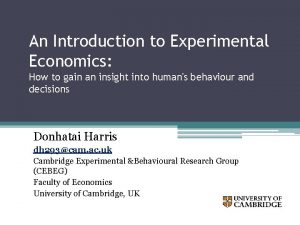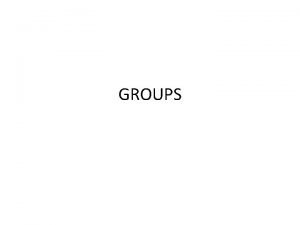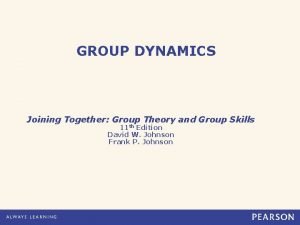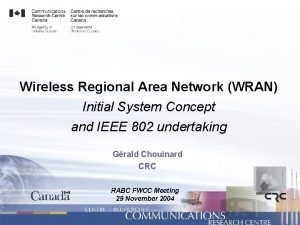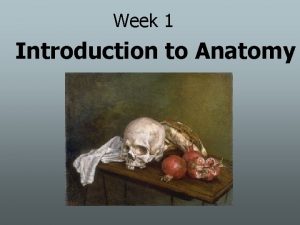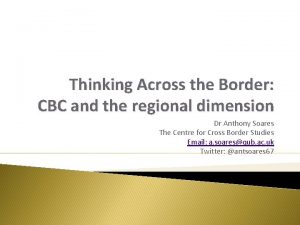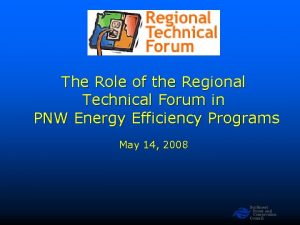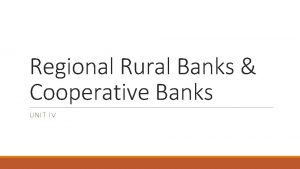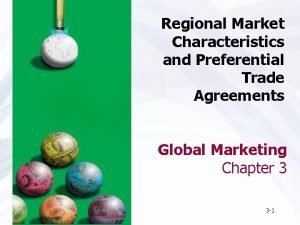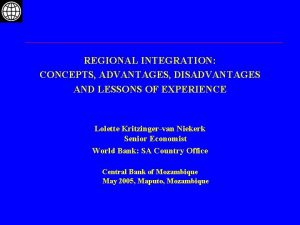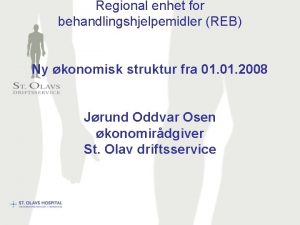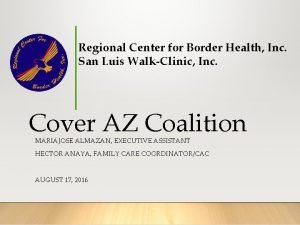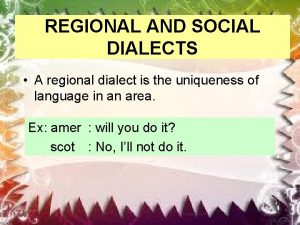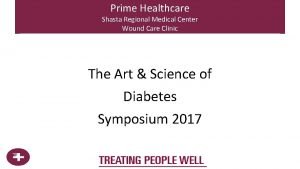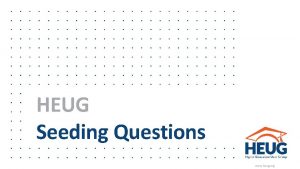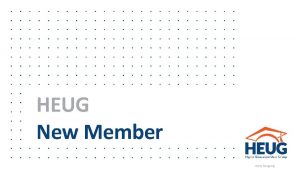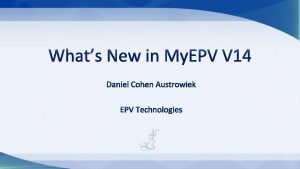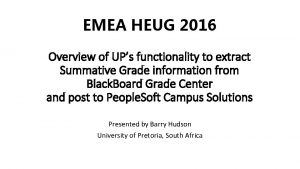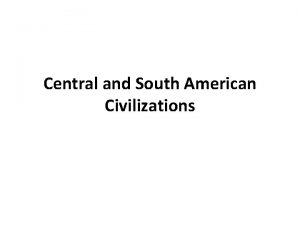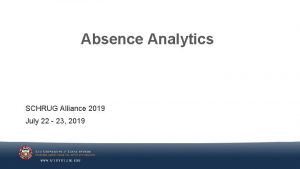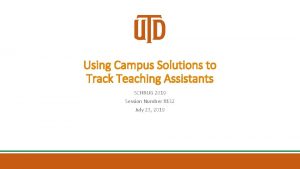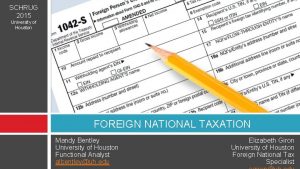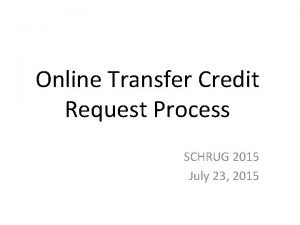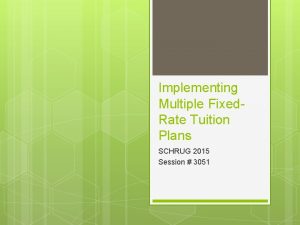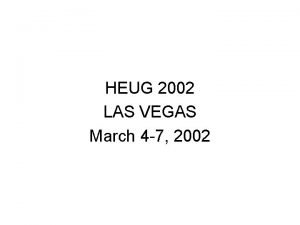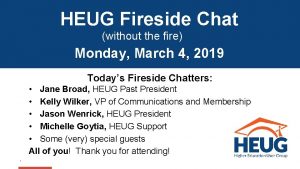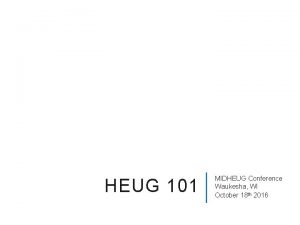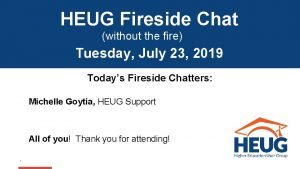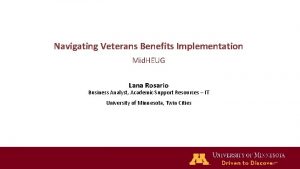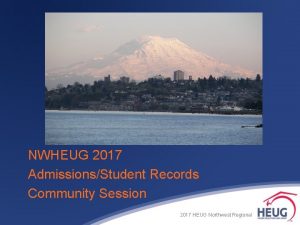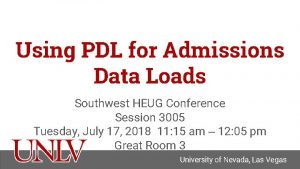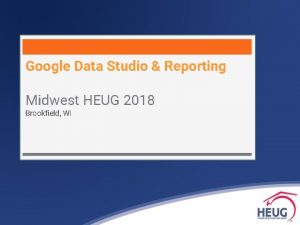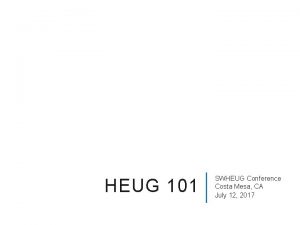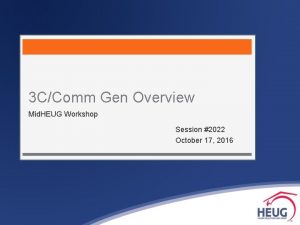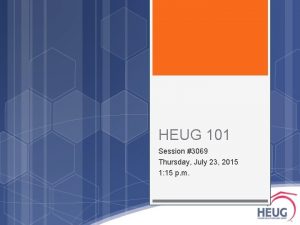SOUTH CENTRAL HEUG REGIONAL USER GROUP SCHRUG 2016
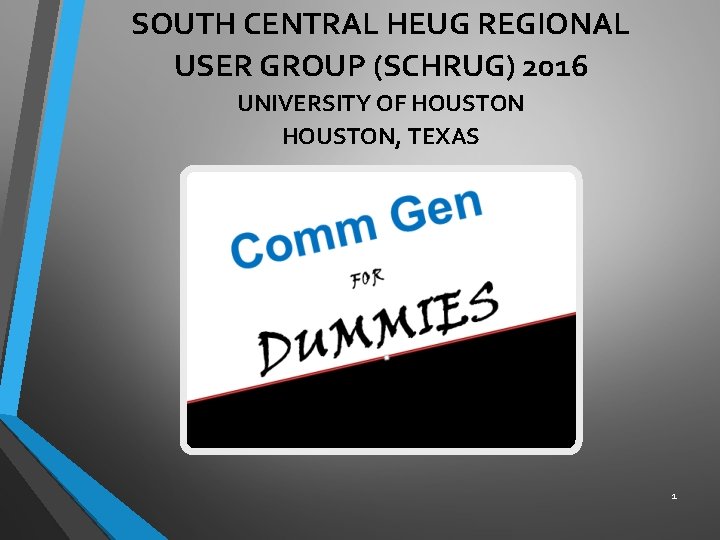
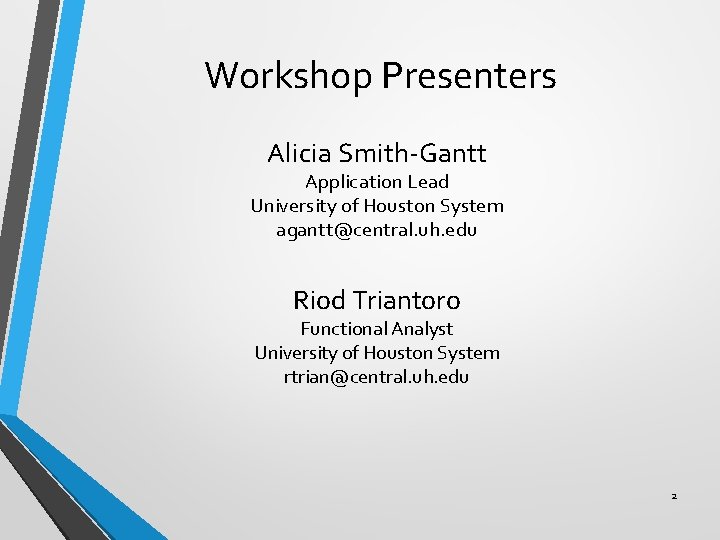
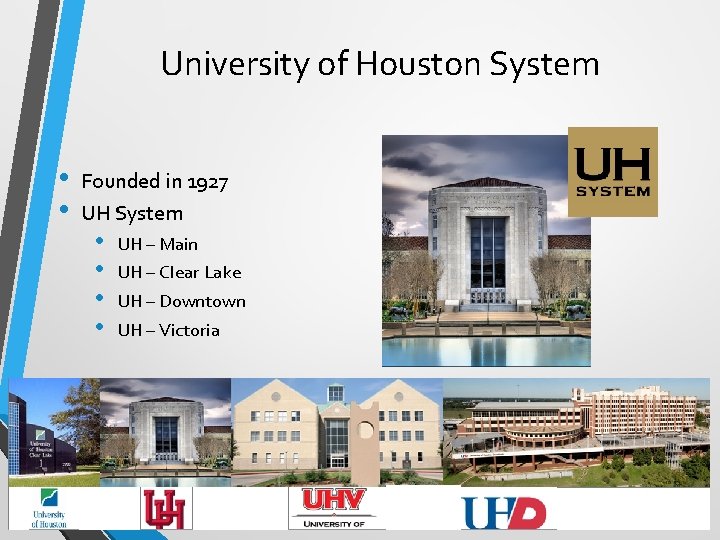
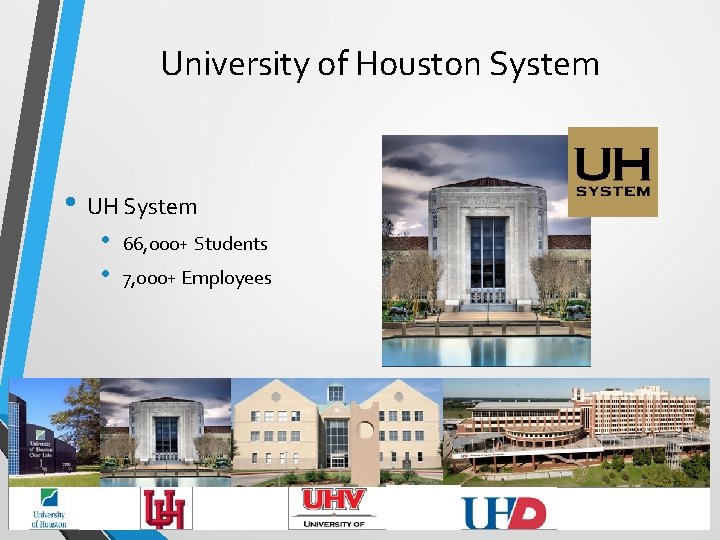
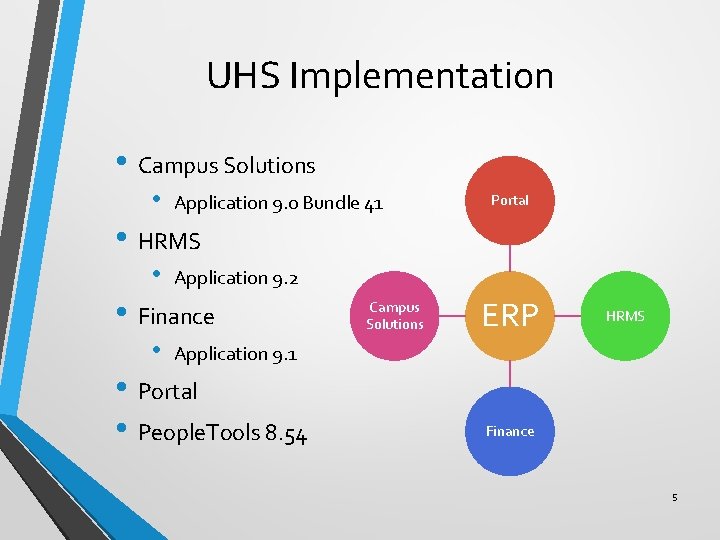
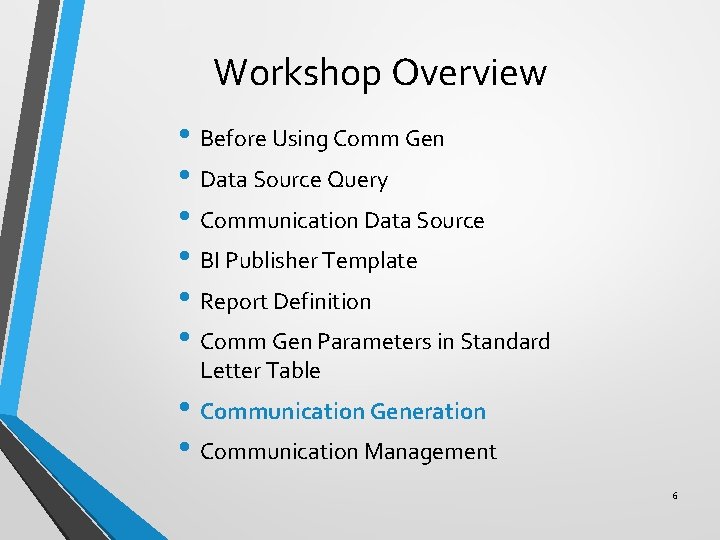
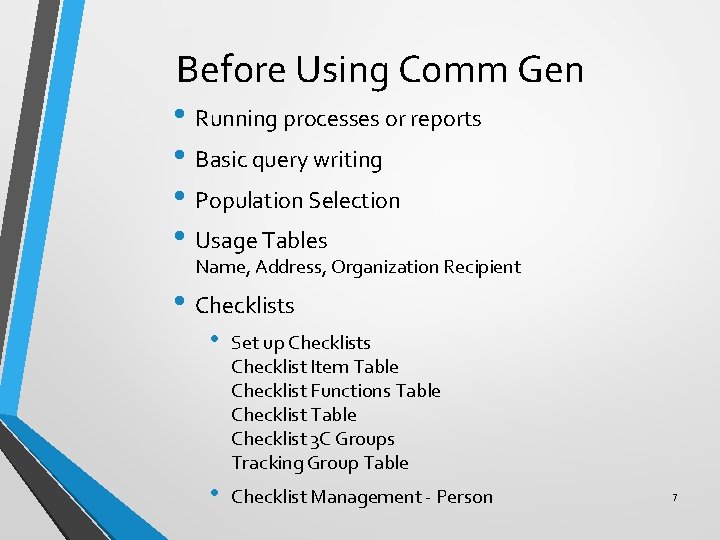
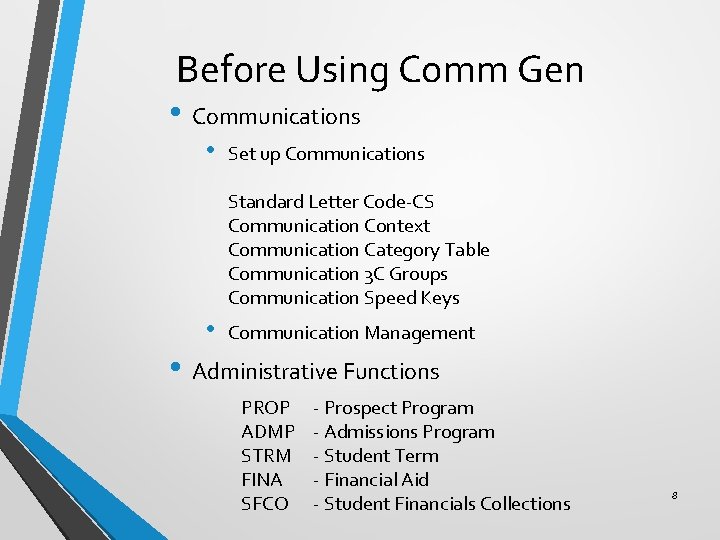
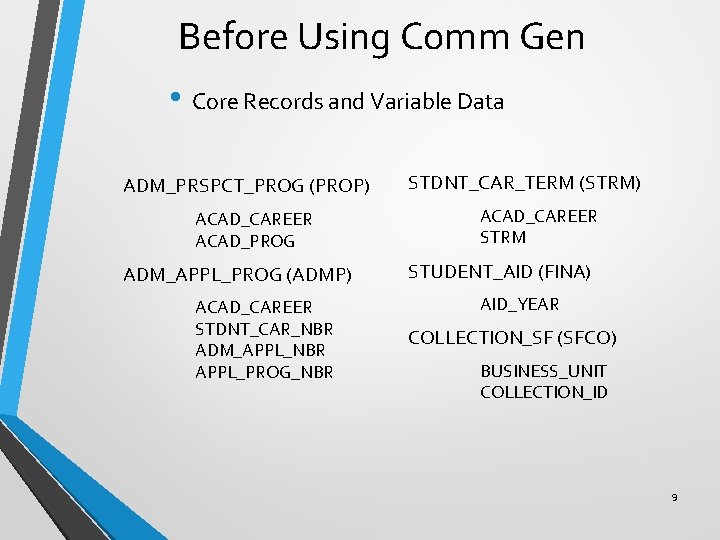
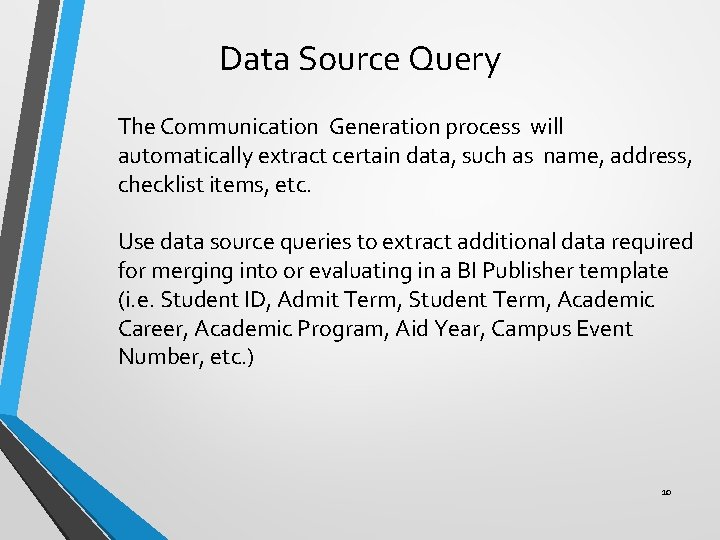
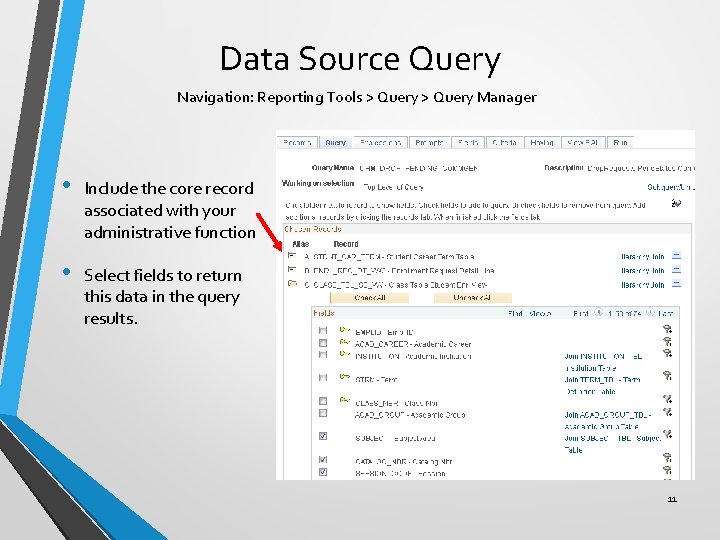
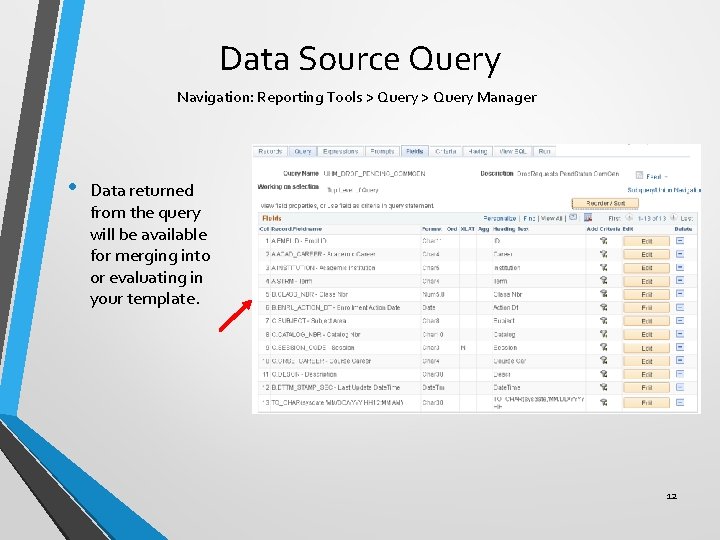
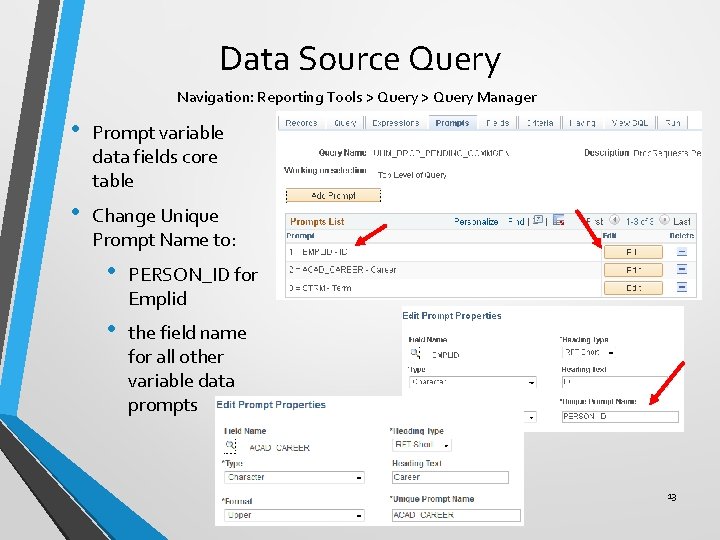
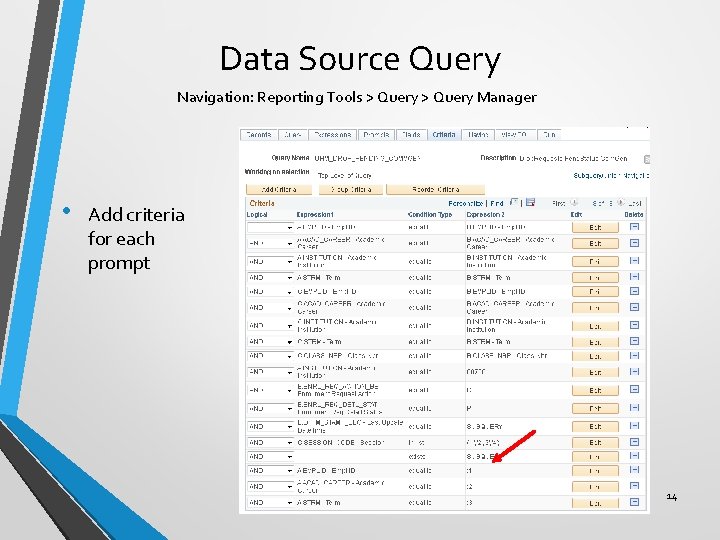
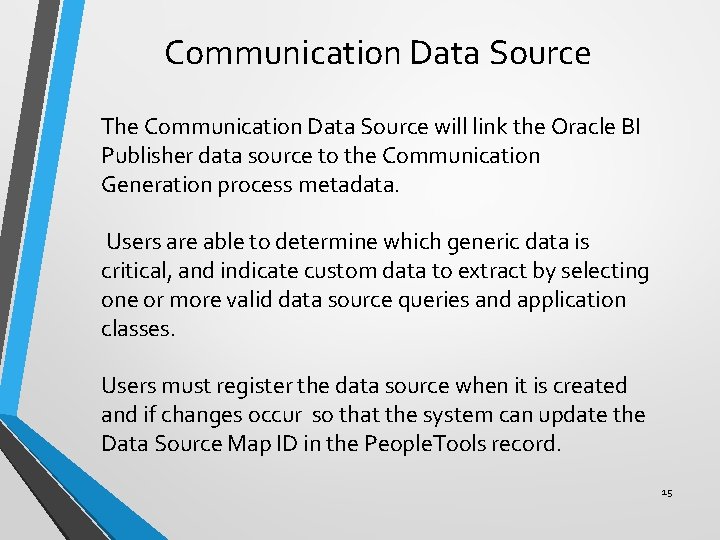
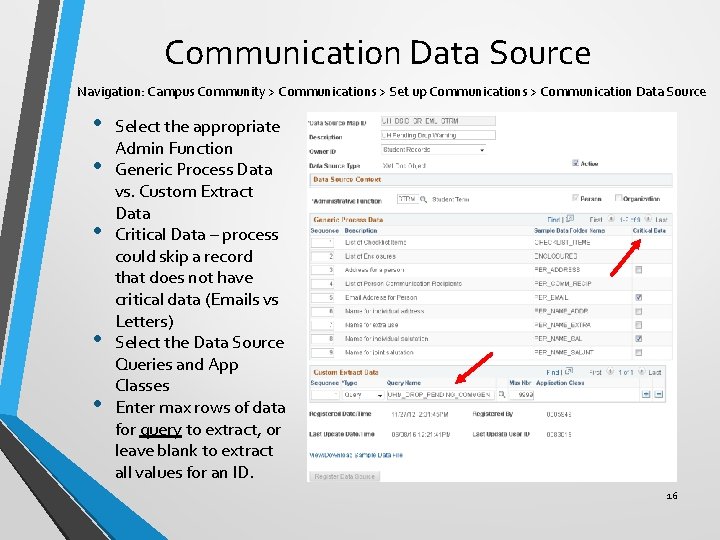
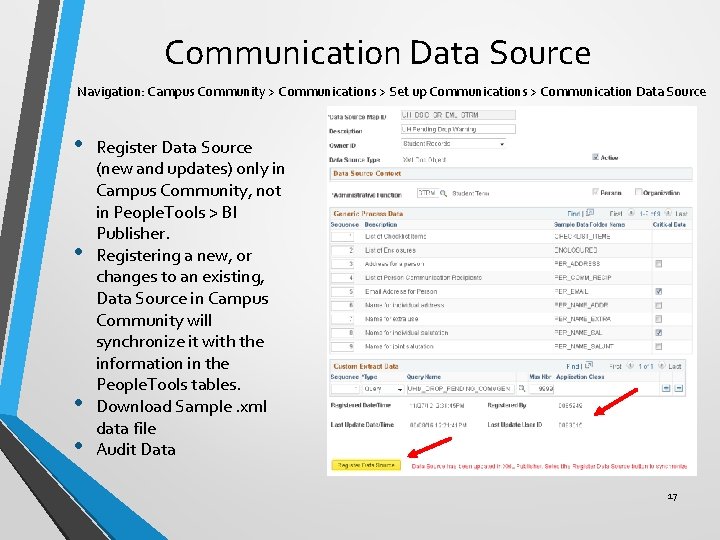
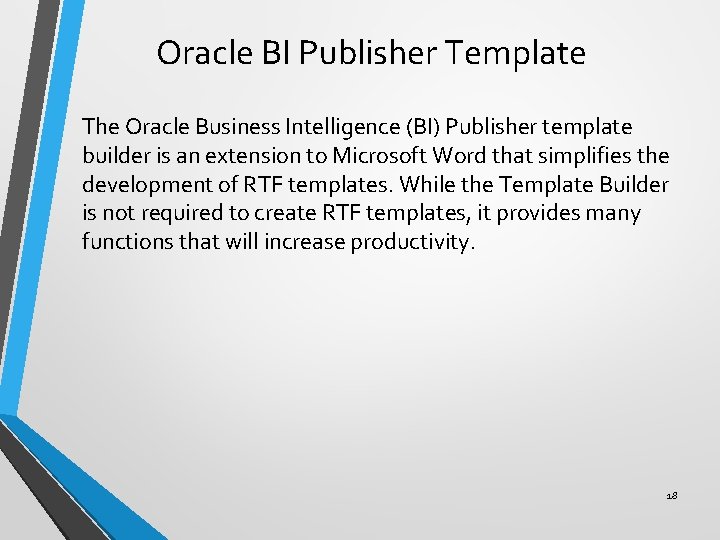
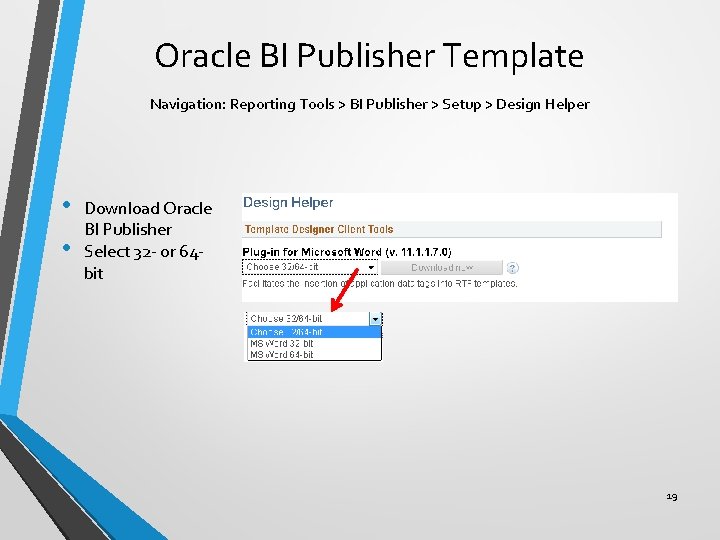
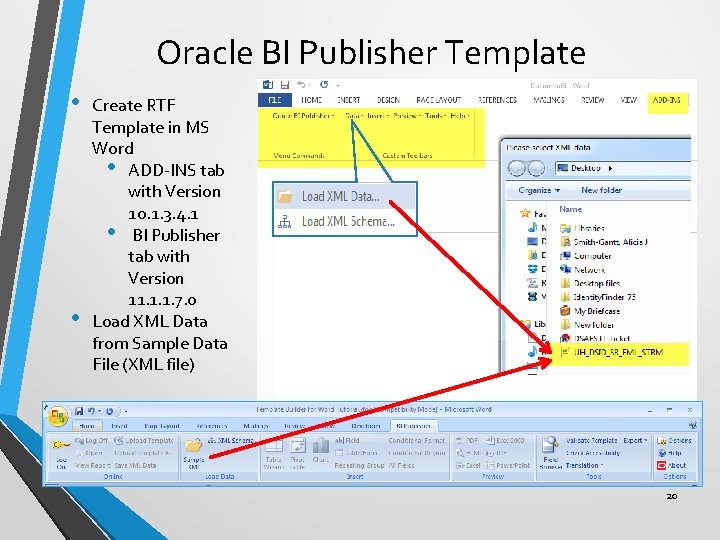
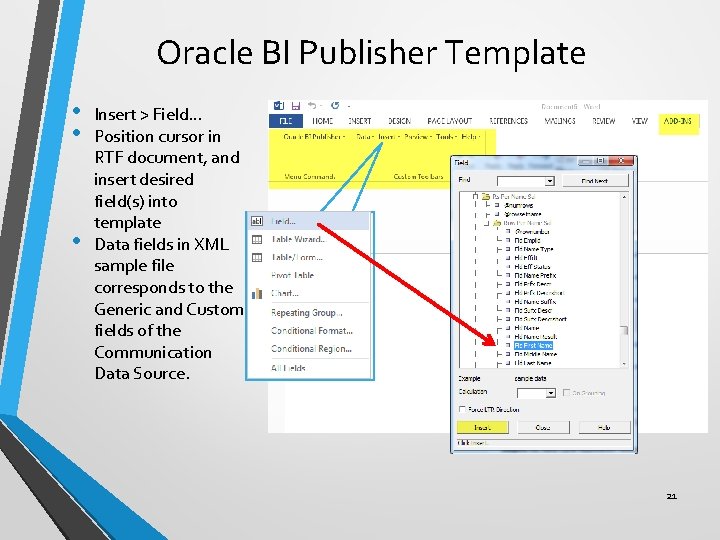
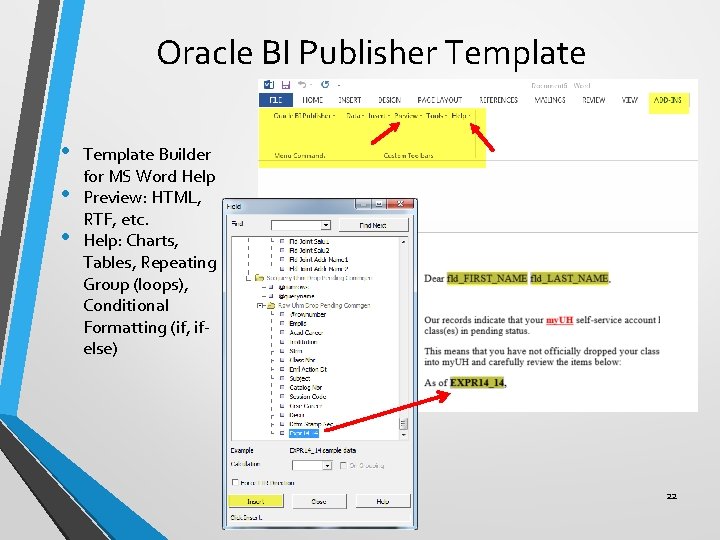
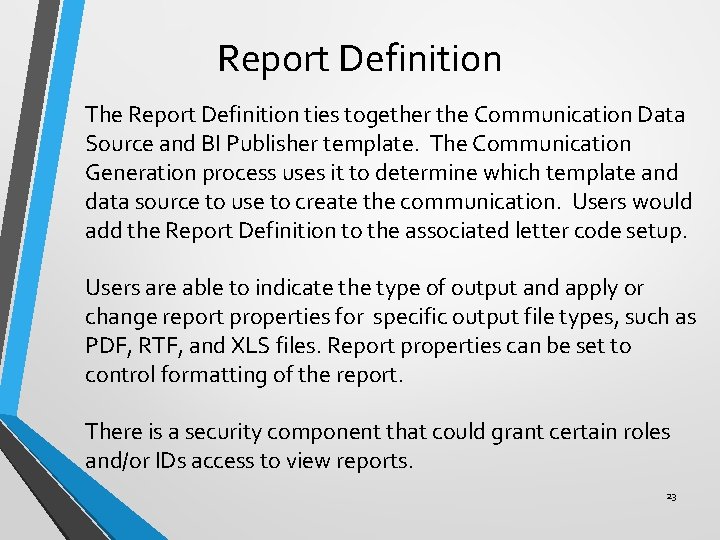
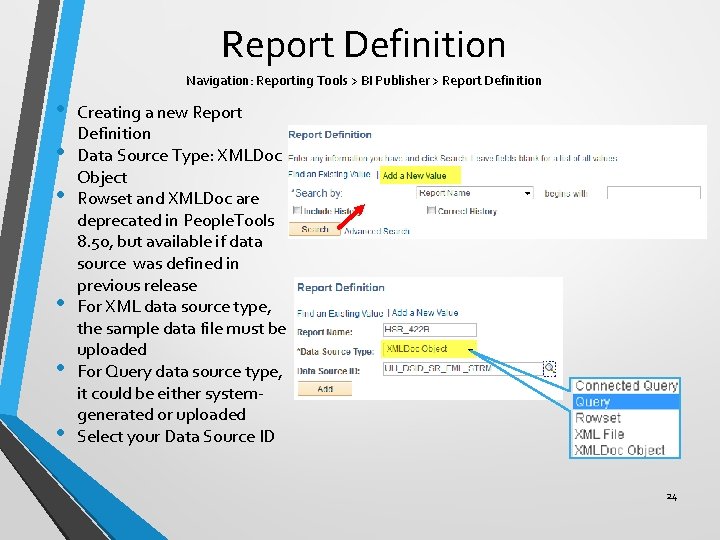
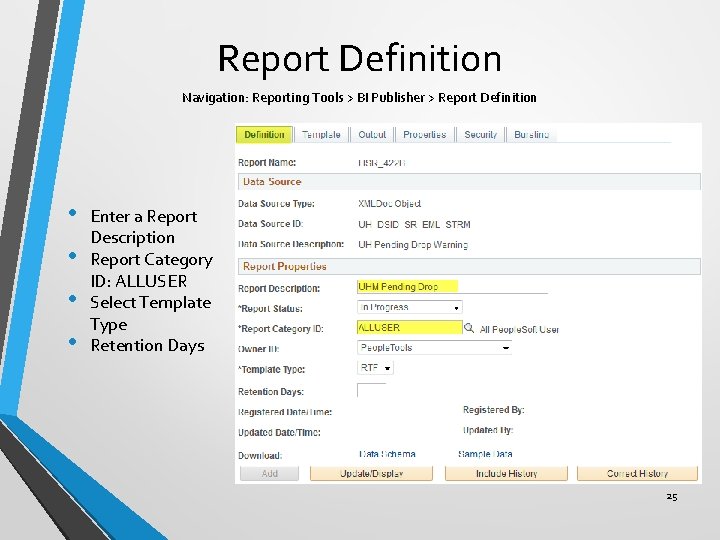
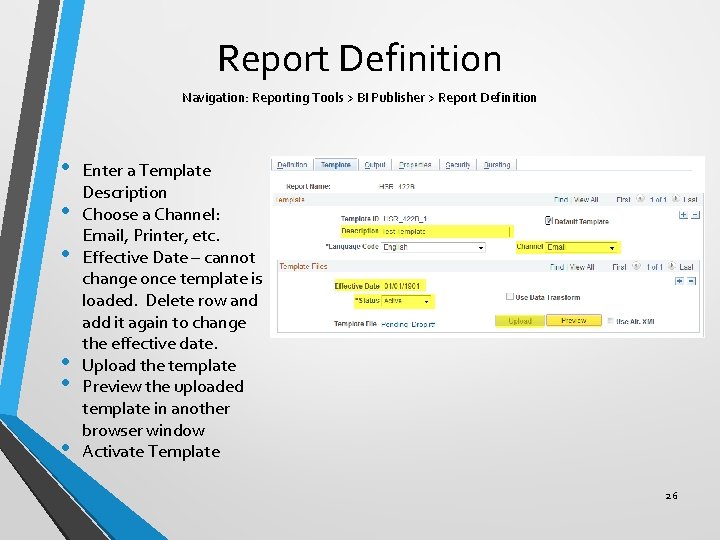
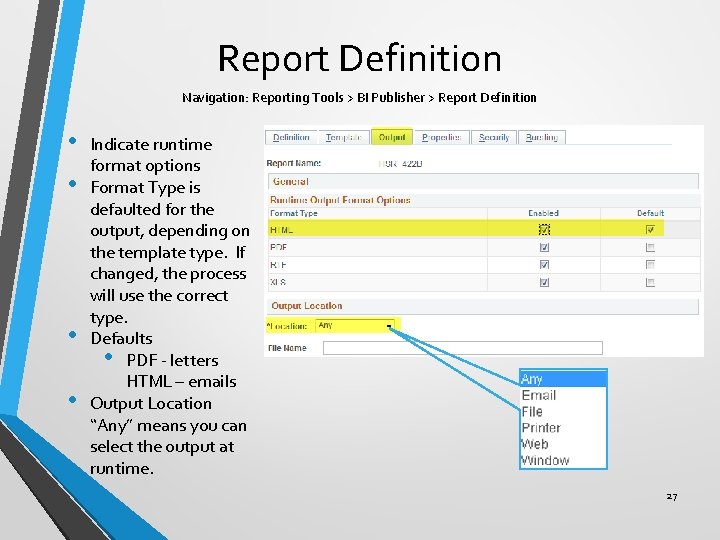
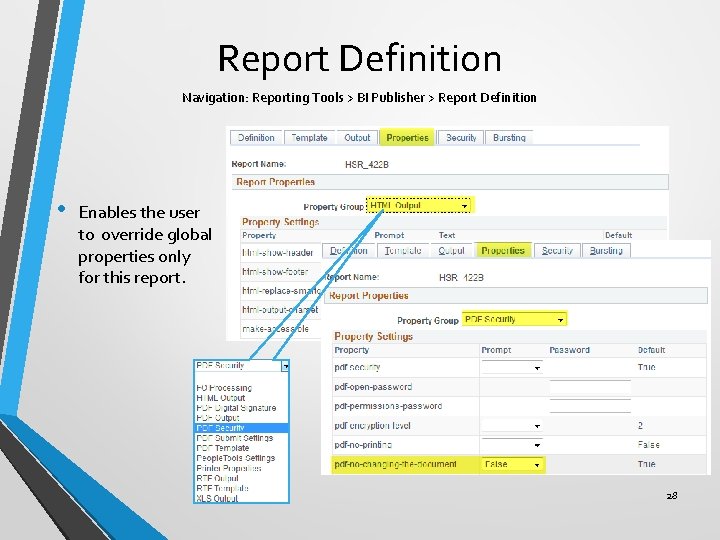
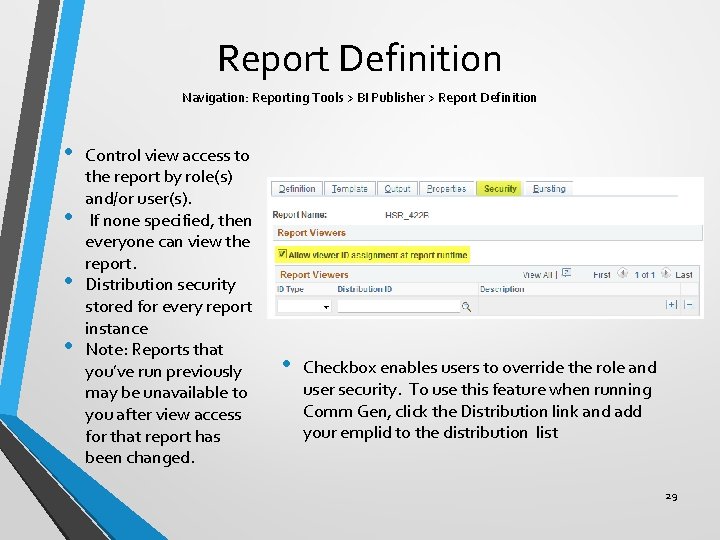
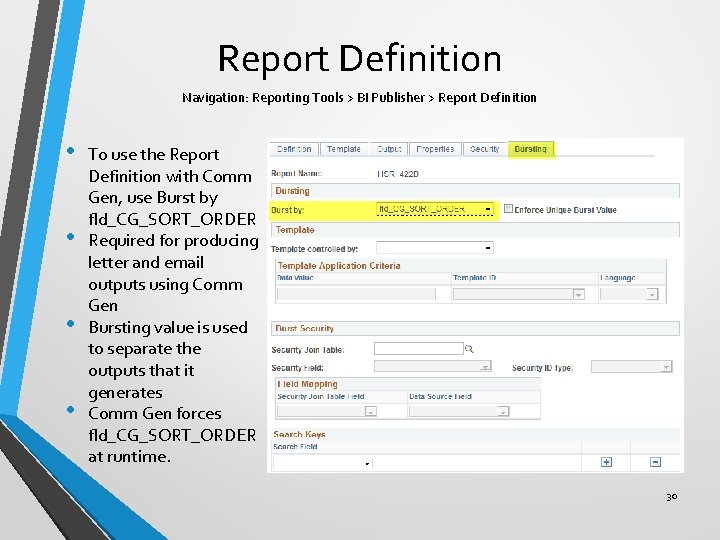
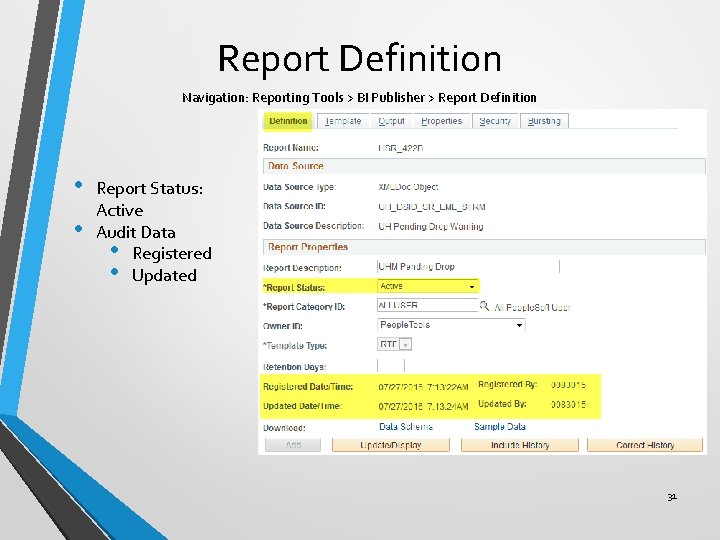
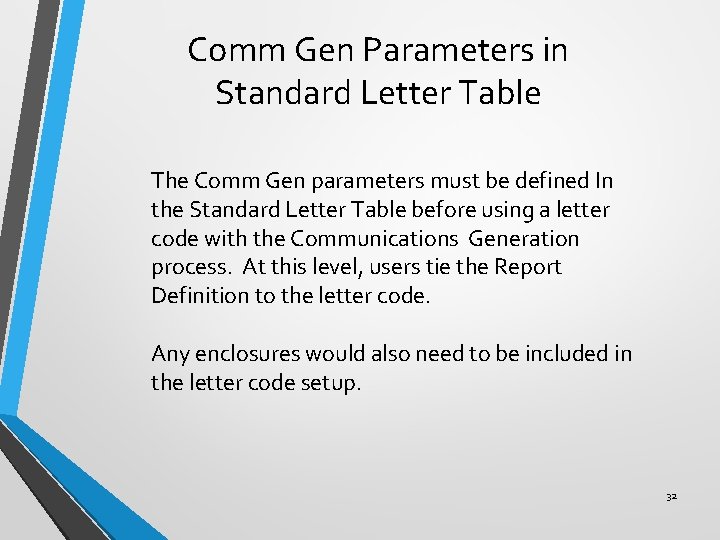
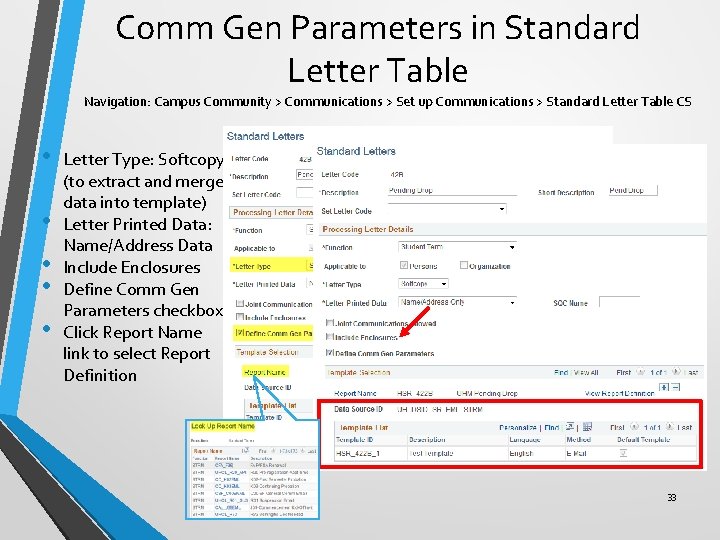
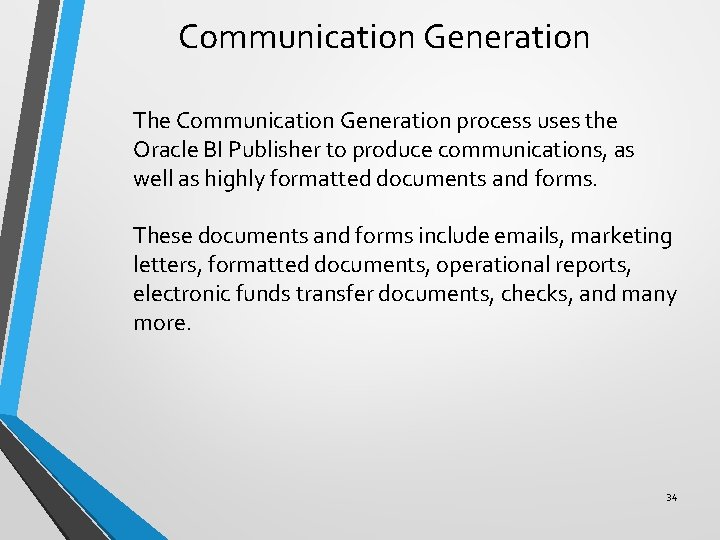
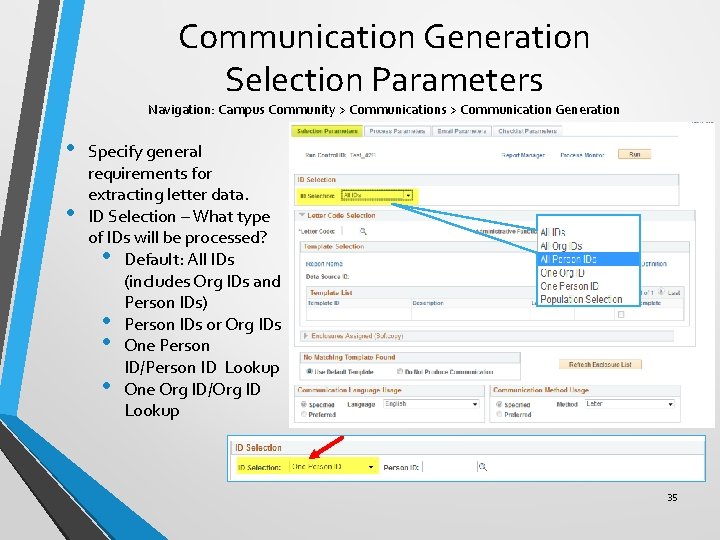
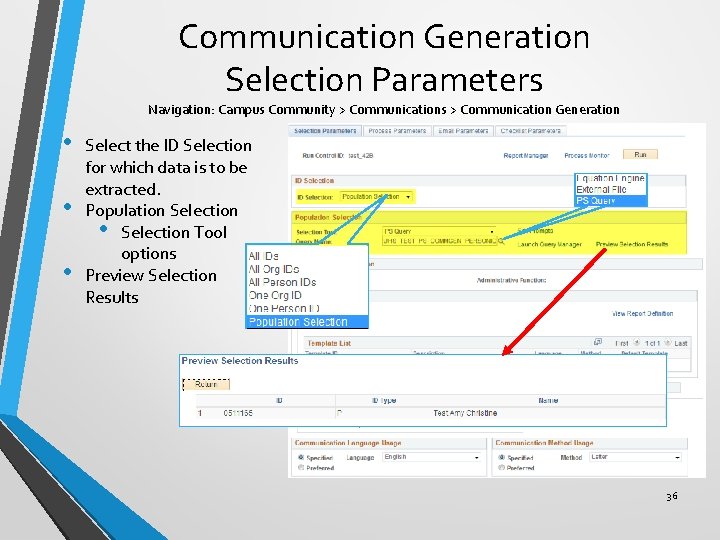
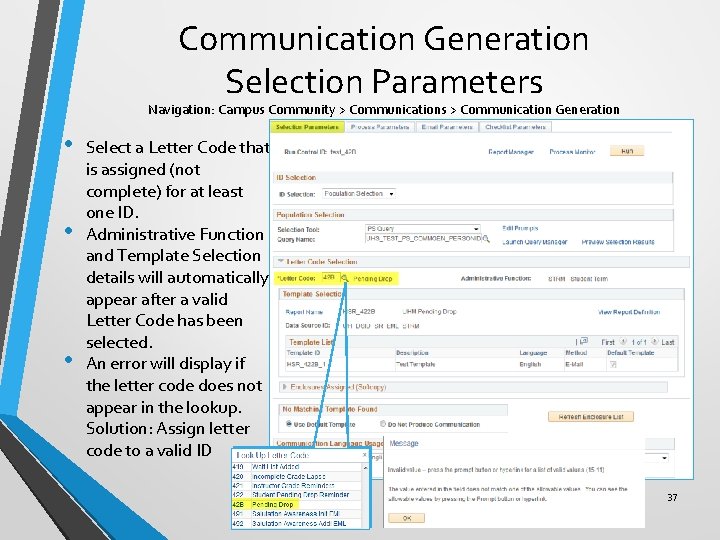
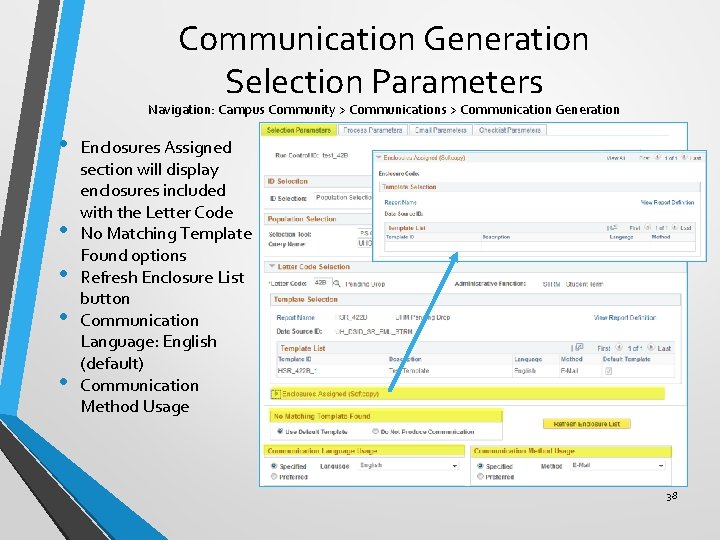
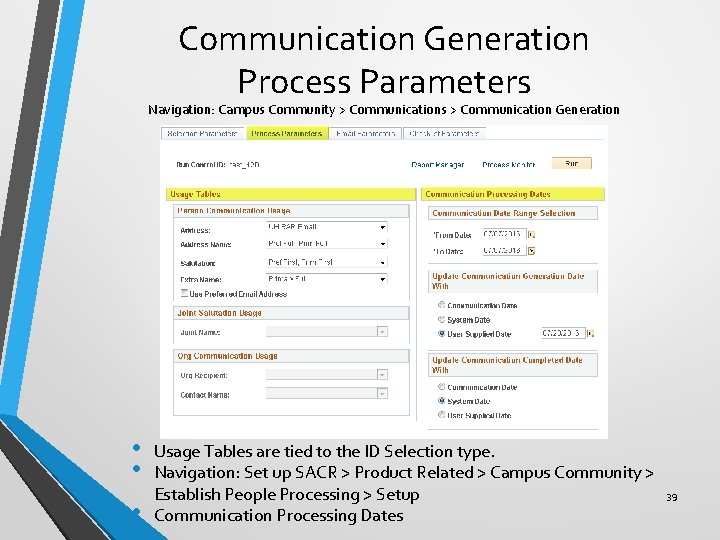
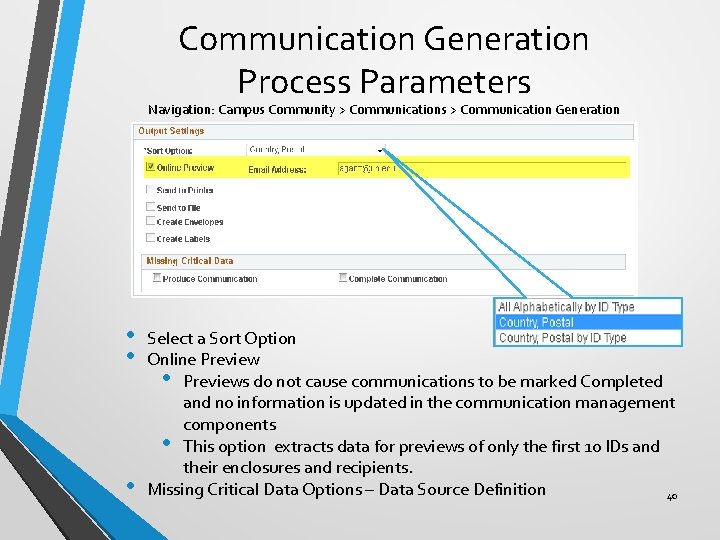
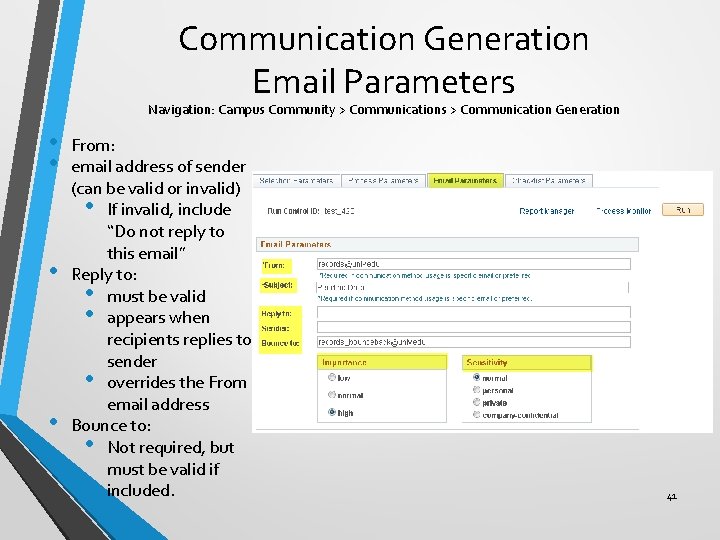
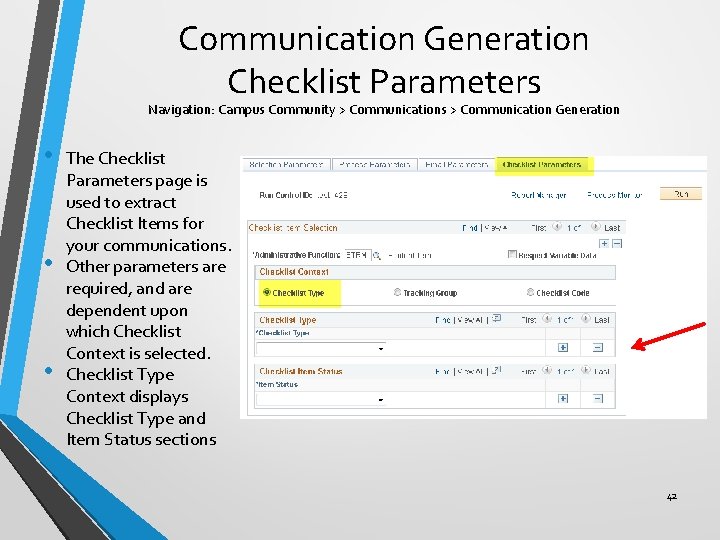
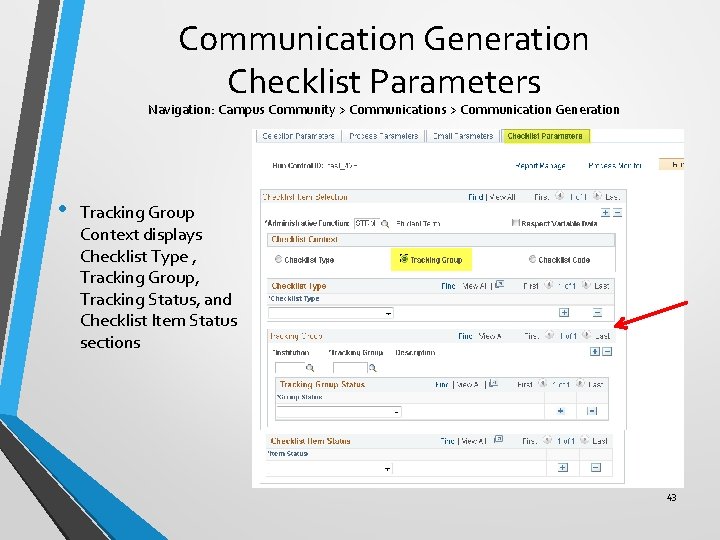
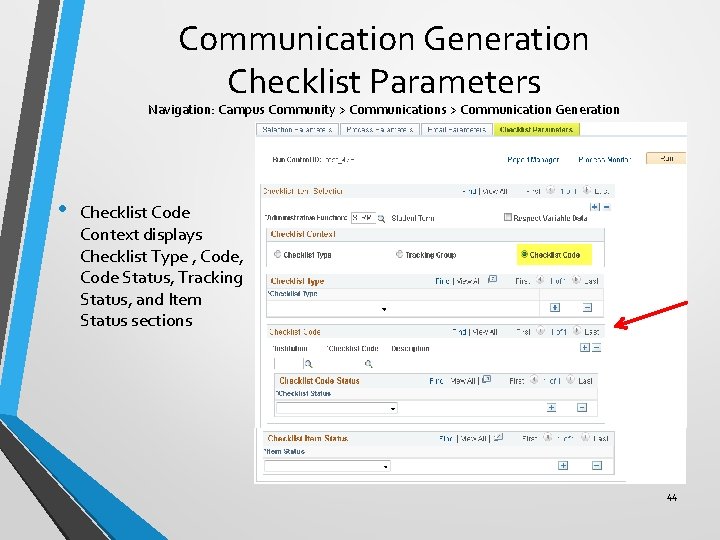
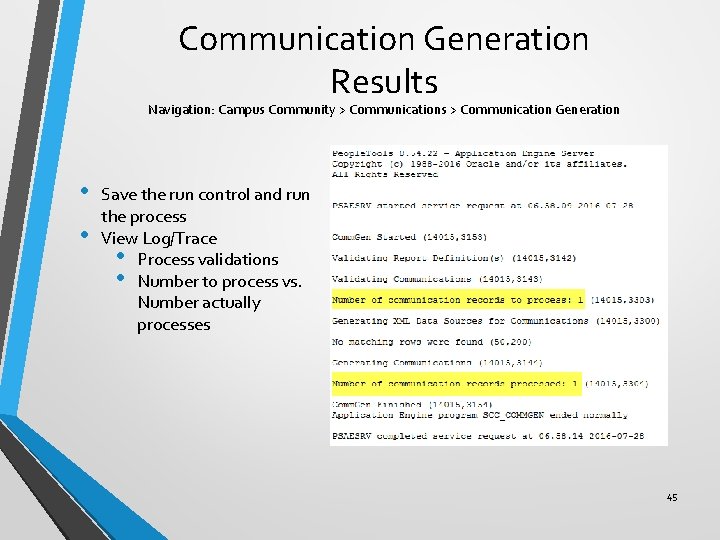
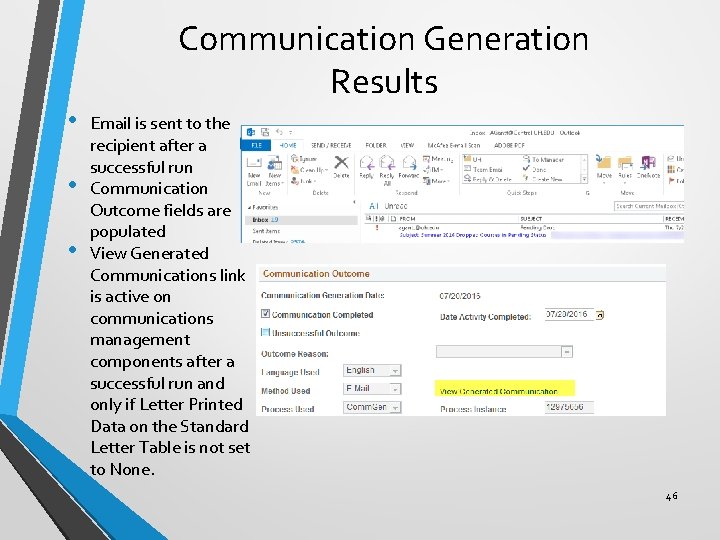
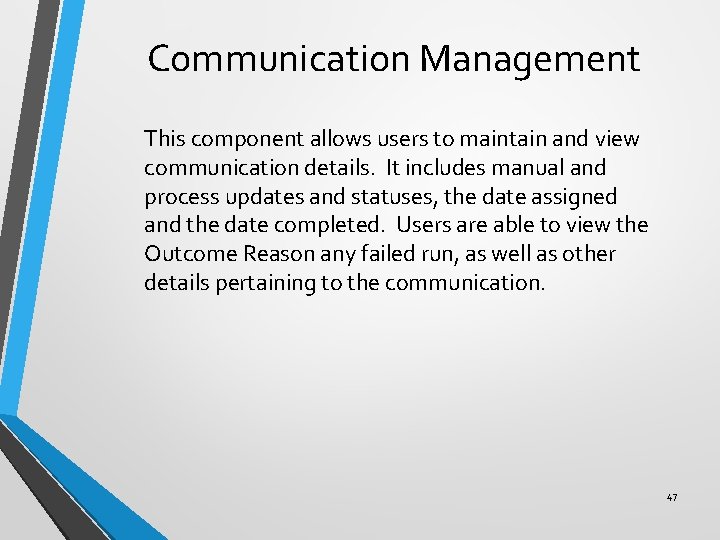
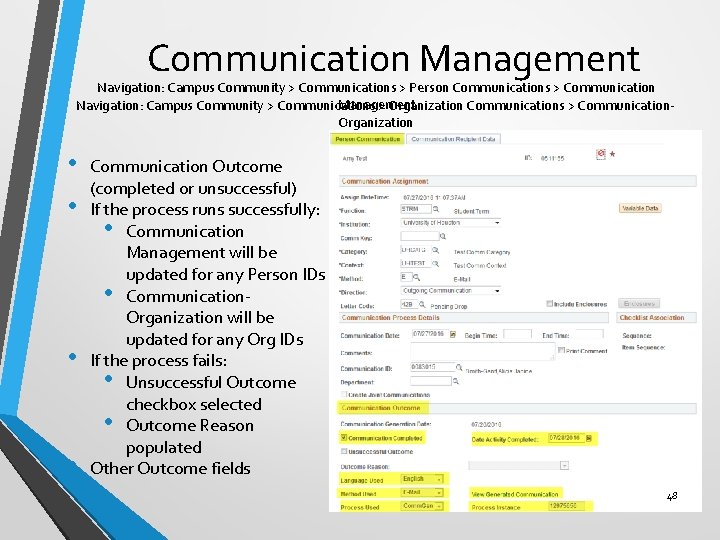
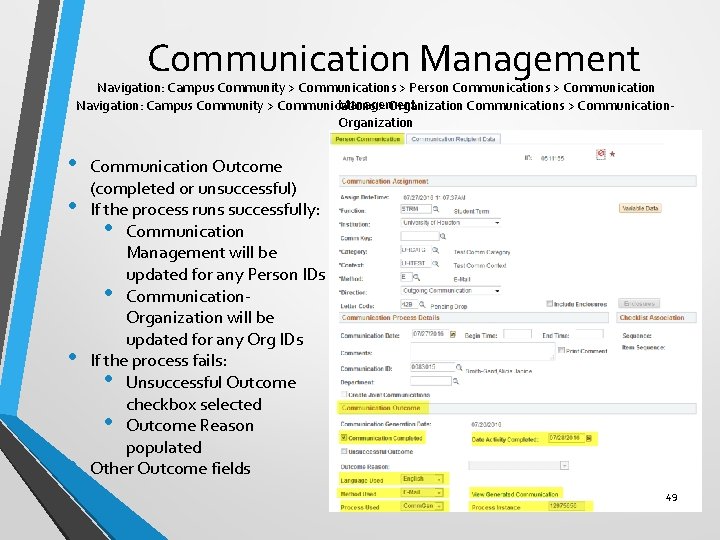
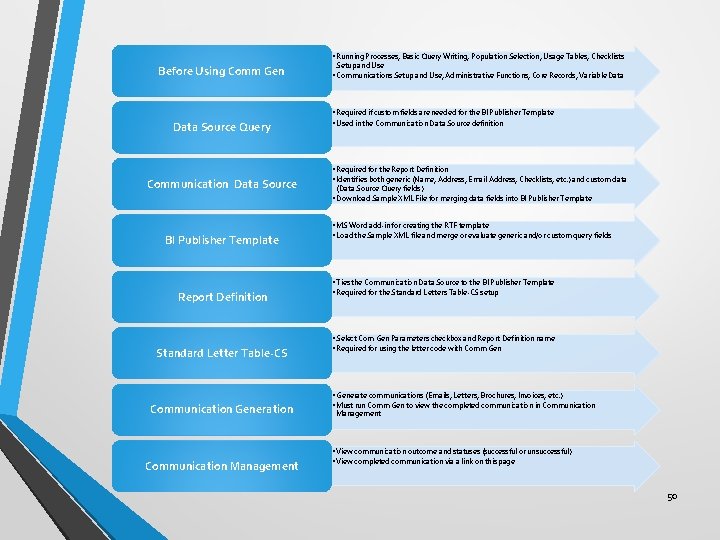
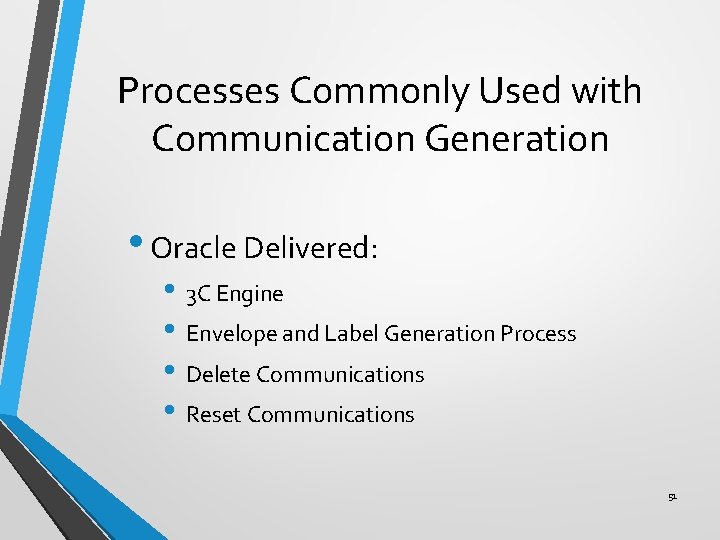
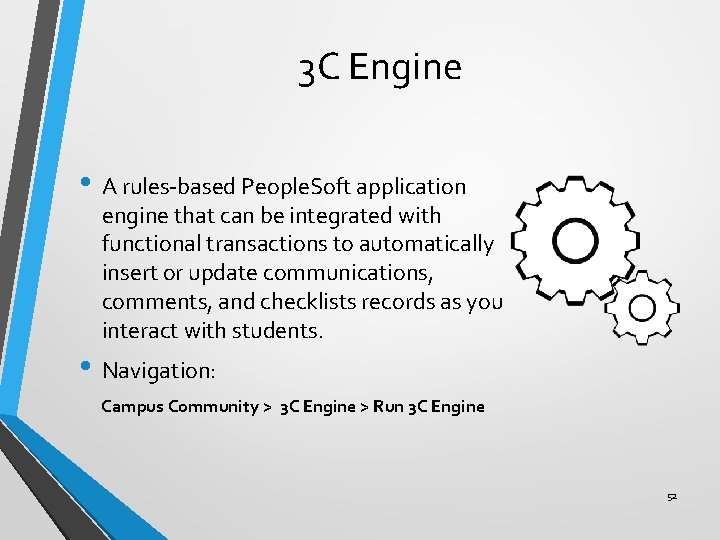
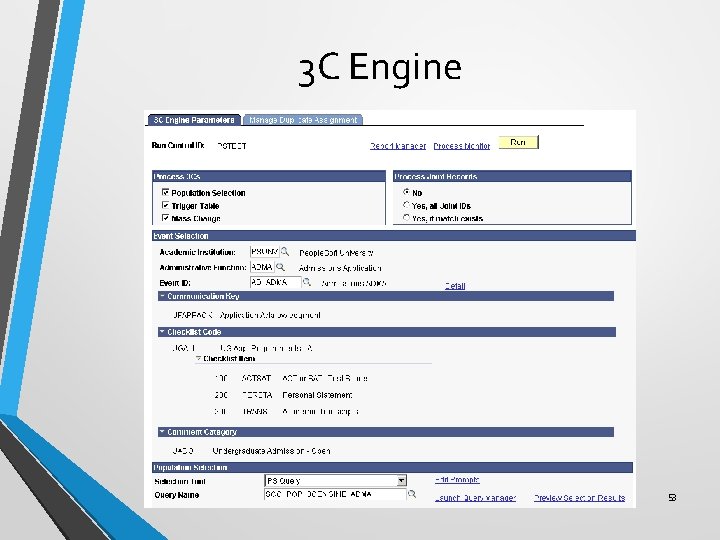
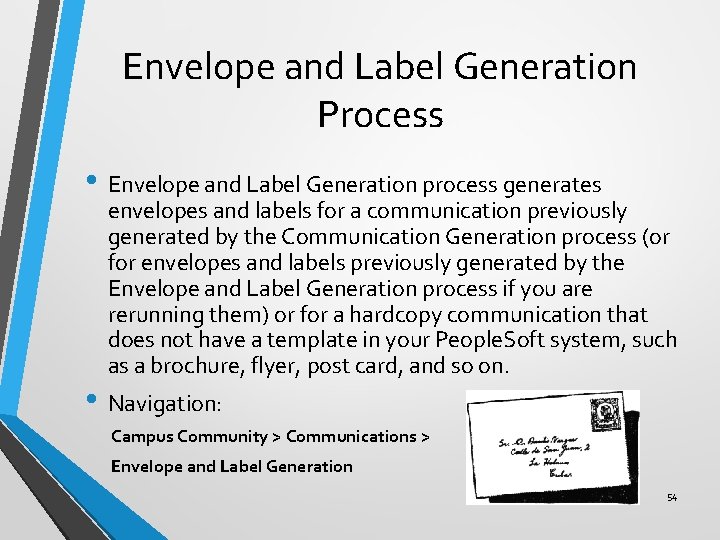
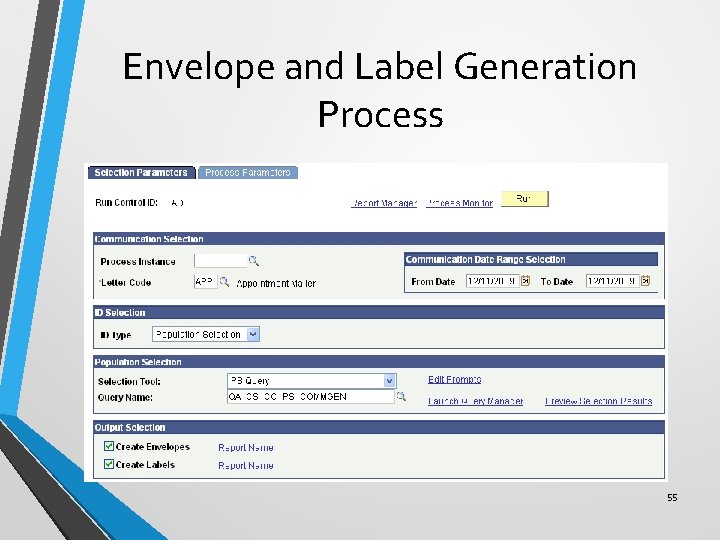
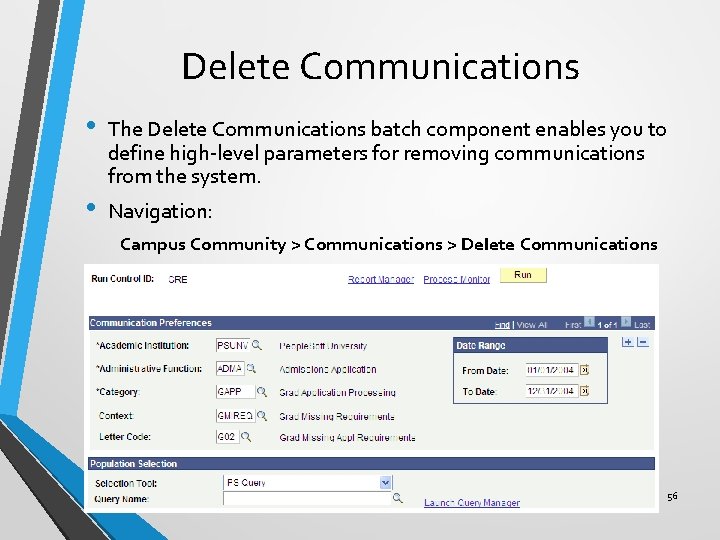
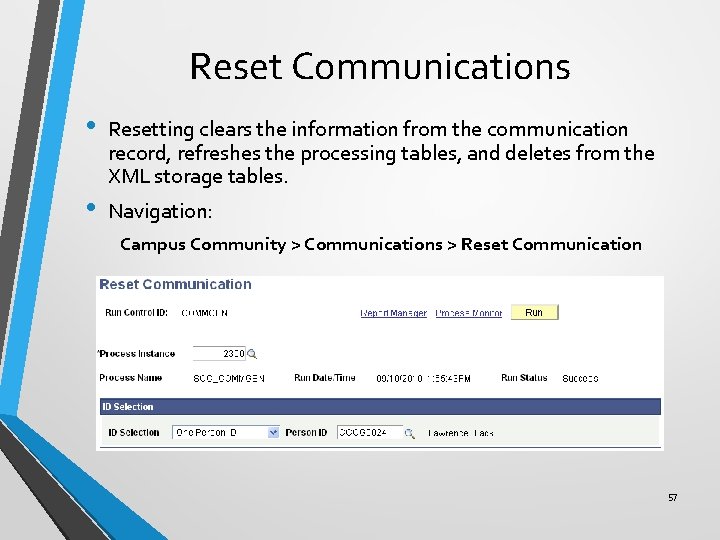
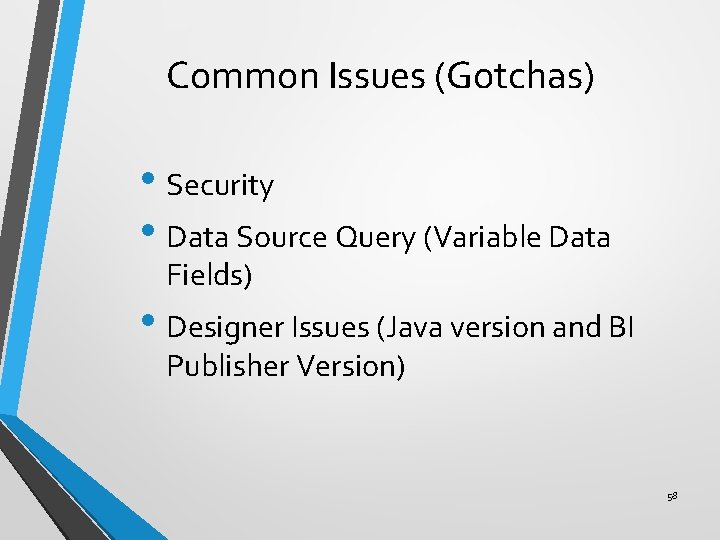
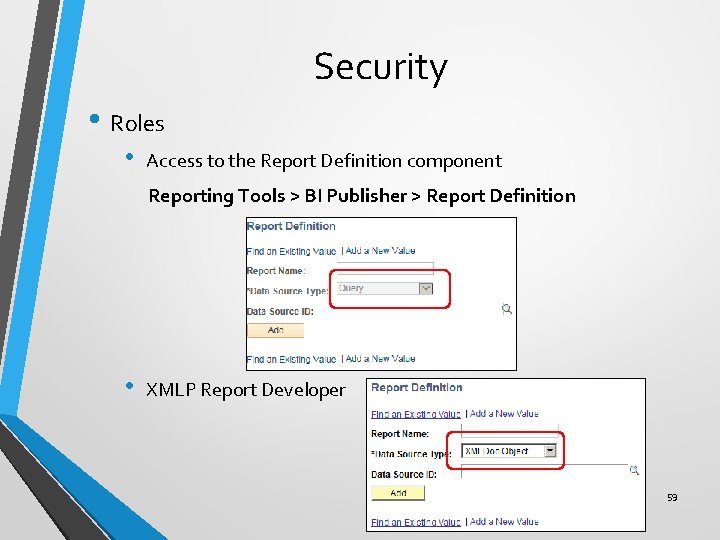
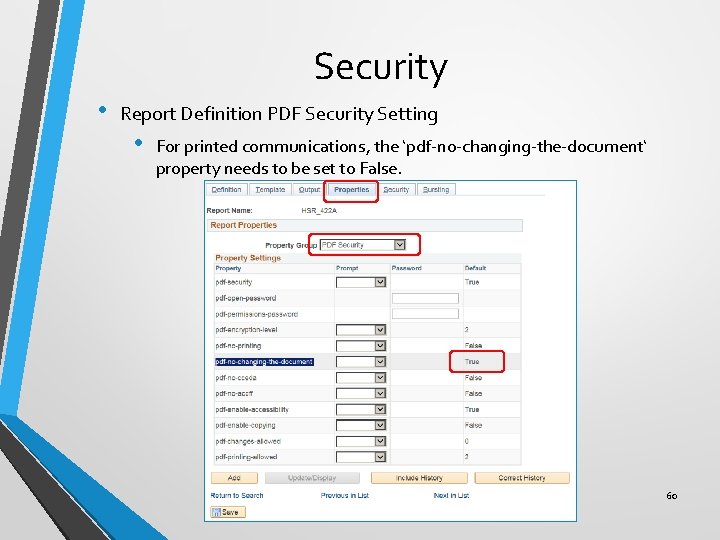
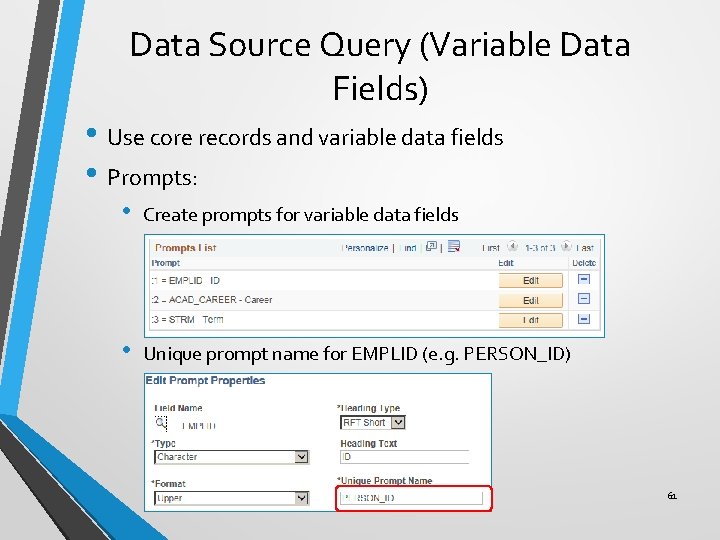
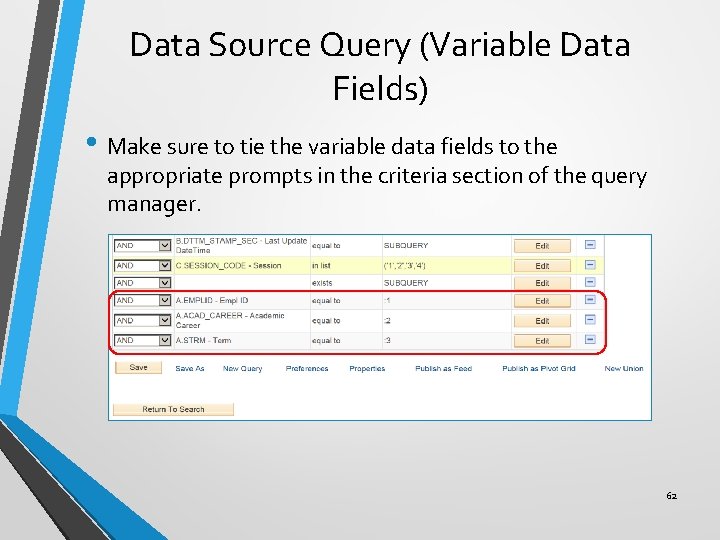
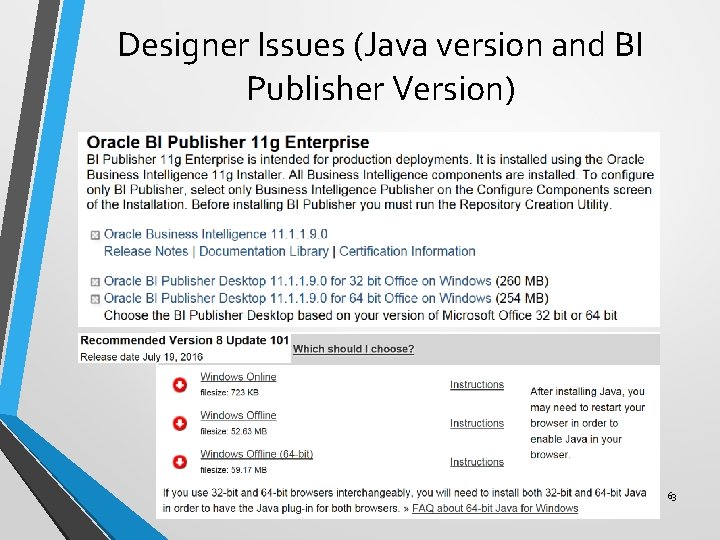
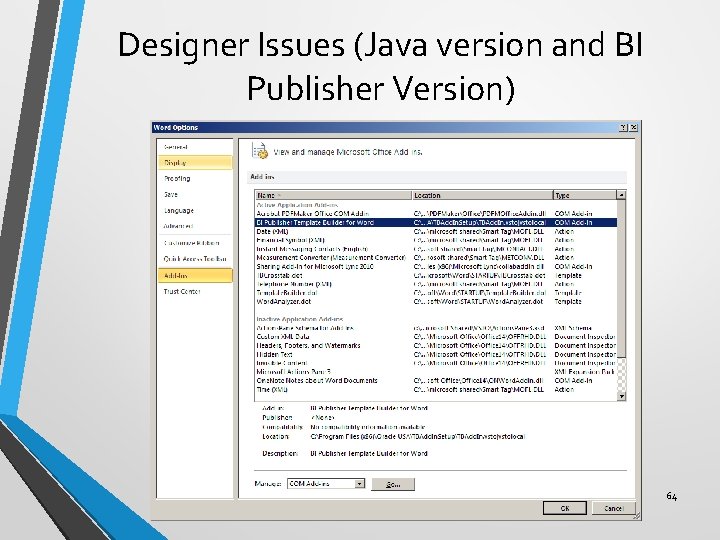
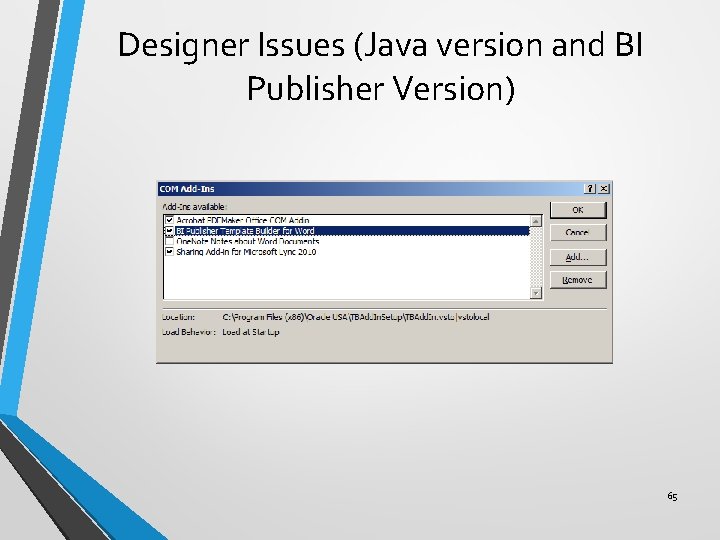
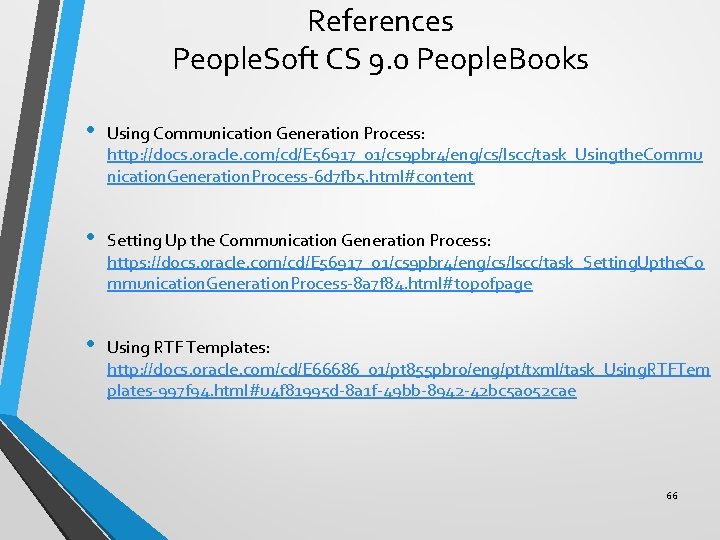
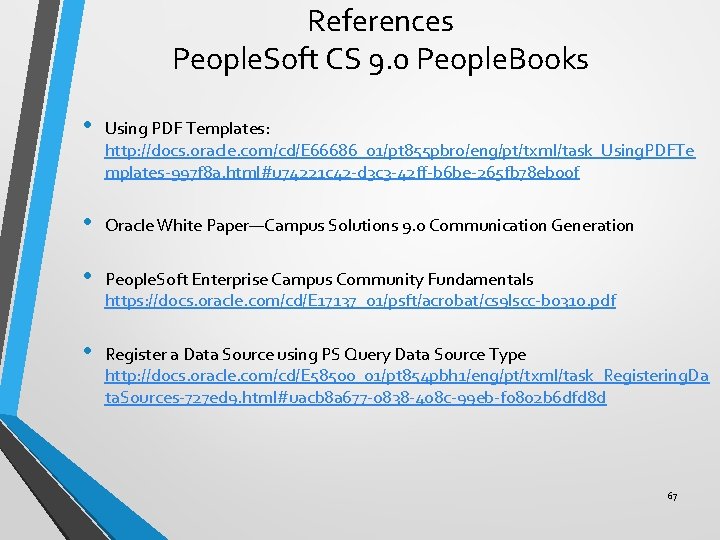
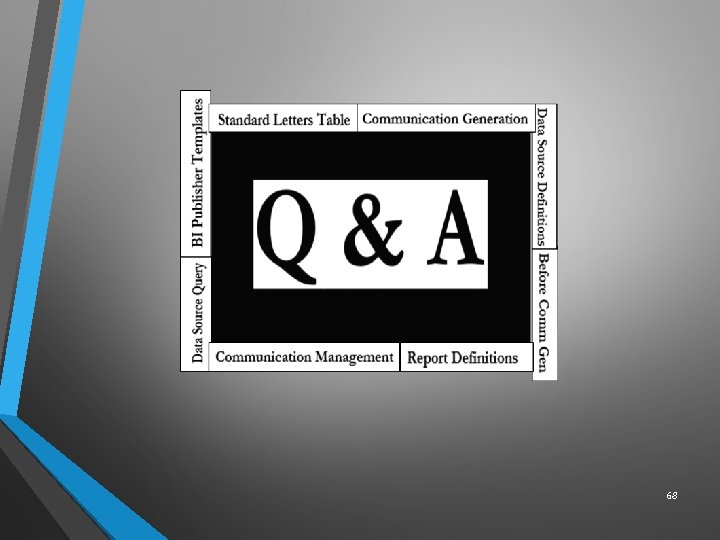
- Slides: 68
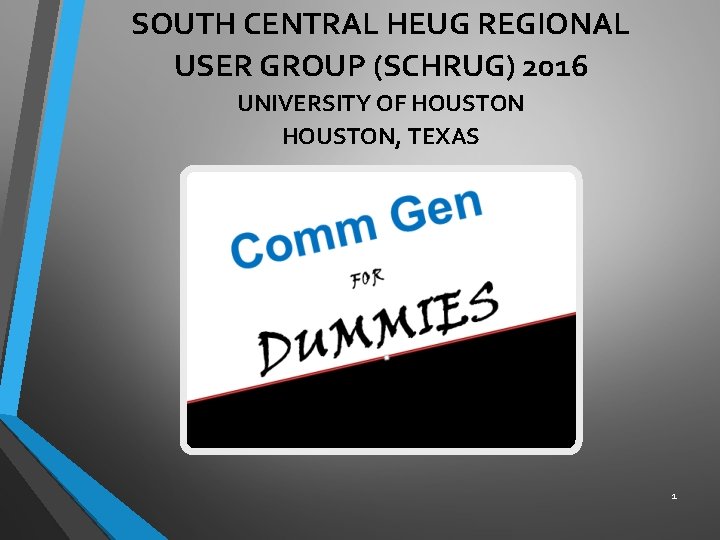
SOUTH CENTRAL HEUG REGIONAL USER GROUP (SCHRUG) 2016 UNIVERSITY OF HOUSTON, TEXAS 1
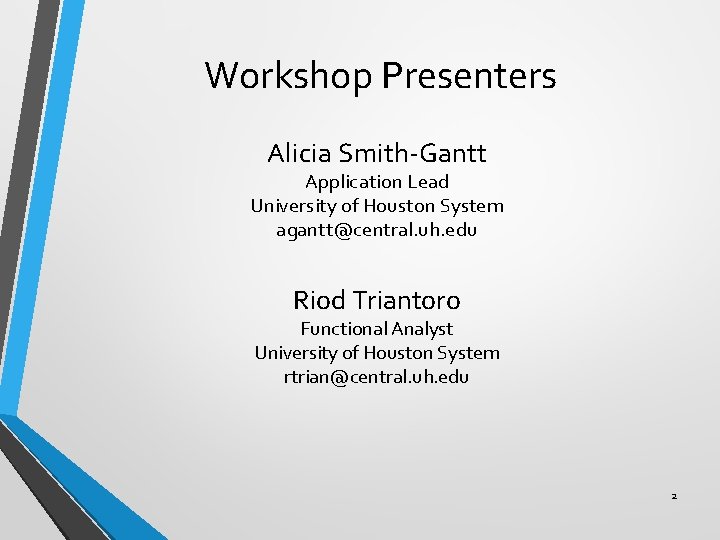
Workshop Presenters Alicia Smith-Gantt Application Lead University of Houston System agantt@central. uh. edu Riod Triantoro Functional Analyst University of Houston System rtrian@central. uh. edu 2
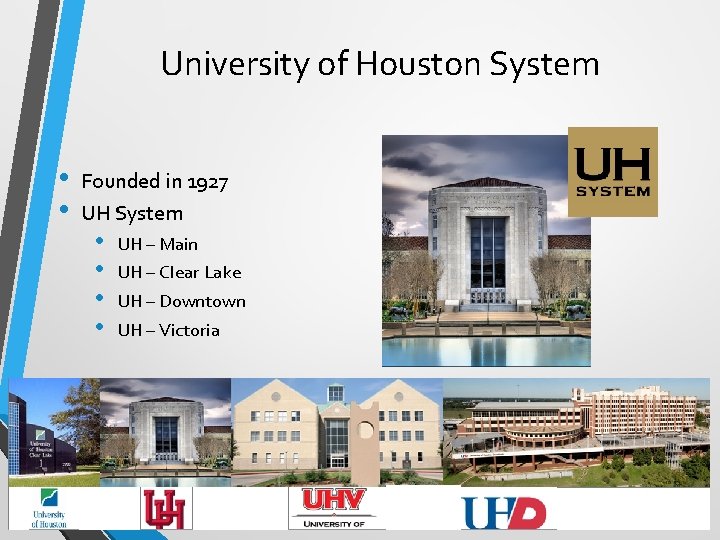
University of Houston System • • Founded in 1927 UH System • • UH – Main UH – Clear Lake UH – Downtown UH – Victoria 3
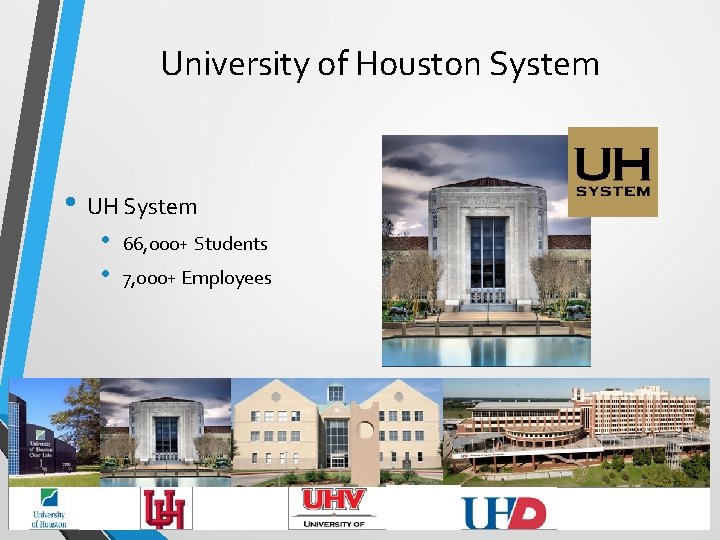
University of Houston System • UH System • • 66, 000+ Students 7, 000+ Employees 4
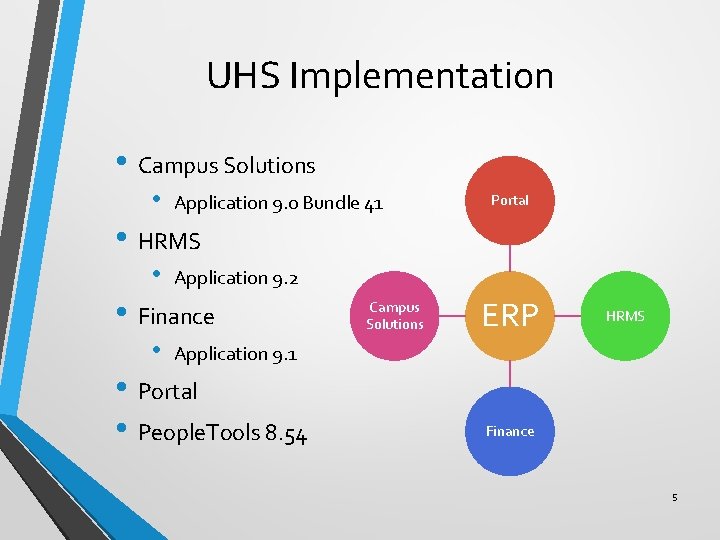
UHS Implementation • Campus Solutions • Application 9. 0 Bundle 41 Portal • HRMS • Application 9. 2 • Finance • Campus Solutions ERP HRMS Application 9. 1 • Portal • People. Tools 8. 54 Finance 5
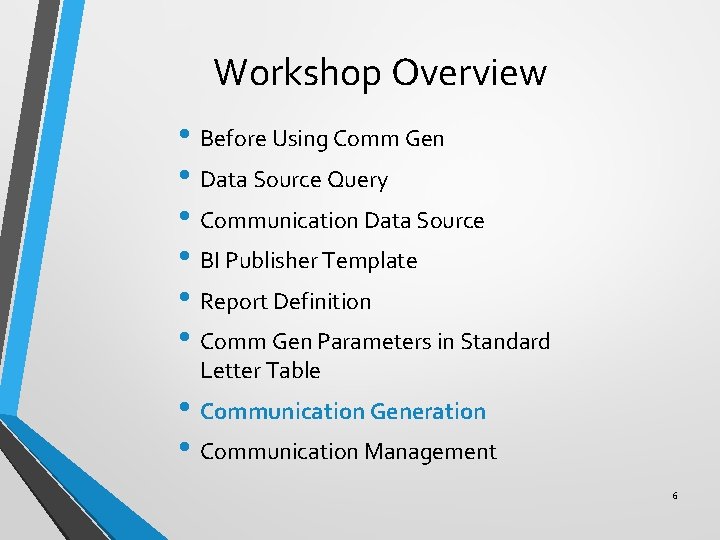
Workshop Overview • Before Using Comm Gen • Data Source Query • Communication Data Source • BI Publisher Template • Report Definition • Comm Gen Parameters in Standard Letter Table • Communication Generation • Communication Management 6
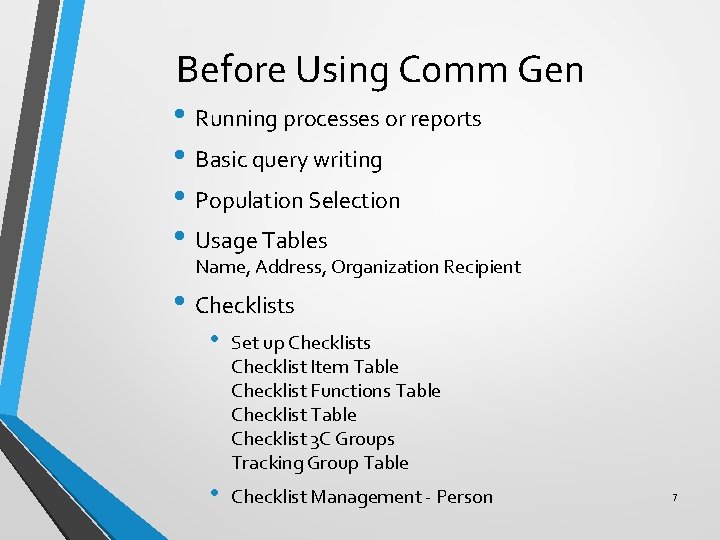
Before Using Comm Gen • Running processes or reports • Basic query writing • Population Selection • Usage Tables Name, Address, Organization Recipient • Checklists • Set up Checklists Checklist Item Table Checklist Functions Table Checklist 3 C Groups Tracking Group Table • Checklist Management - Person 7
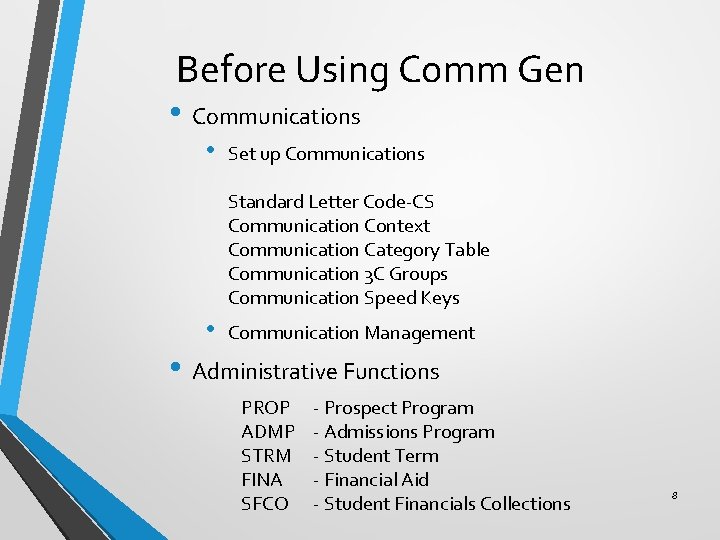
Before Using Comm Gen • Communications • Set up Communications Standard Letter Code-CS Communication Context Communication Category Table Communication 3 C Groups Communication Speed Keys • Communication Management • Administrative Functions PROP ADMP STRM FINA SFCO - Prospect Program - Admissions Program - Student Term - Financial Aid - Student Financials Collections 8
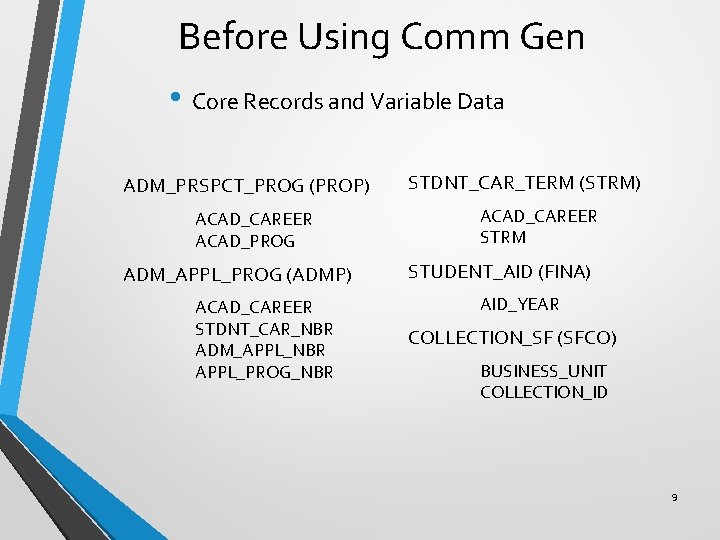
Before Using Comm Gen • Core Records and Variable Data ADM_PRSPCT_PROG (PROP) ACAD_CAREER ACAD_PROG ADM_APPL_PROG (ADMP) ACAD_CAREER STDNT_CAR_NBR ADM_APPL_NBR APPL_PROG_NBR STDNT_CAR_TERM (STRM) ACAD_CAREER STRM STUDENT_AID (FINA) AID_YEAR COLLECTION_SF (SFCO) BUSINESS_UNIT COLLECTION_ID 9
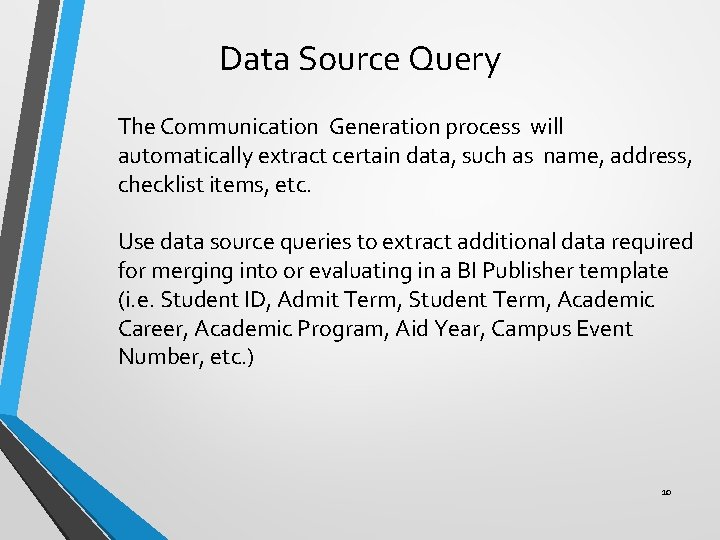
Data Source Query The Communication Generation process will automatically extract certain data, such as name, address, checklist items, etc. Use data source queries to extract additional data required for merging into or evaluating in a BI Publisher template (i. e. Student ID, Admit Term, Student Term, Academic Career, Academic Program, Aid Year, Campus Event Number, etc. ) 10
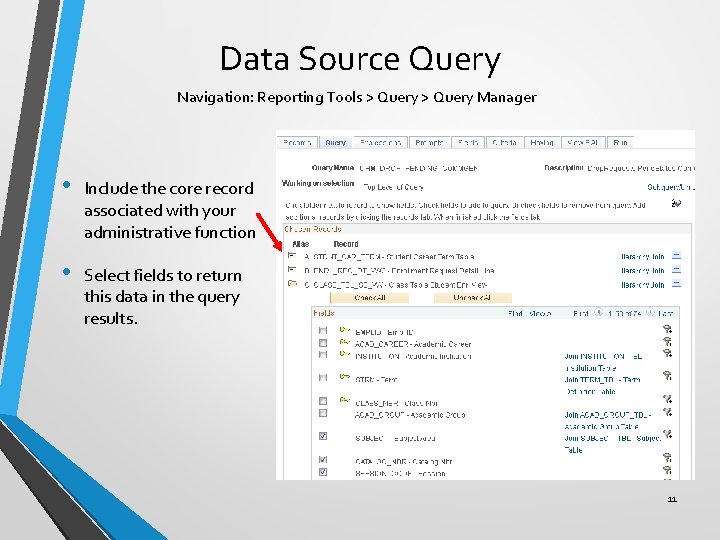
Data Source Query Navigation: Reporting Tools > Query Manager • Include the core record associated with your administrative function • Select fields to return this data in the query results. 11
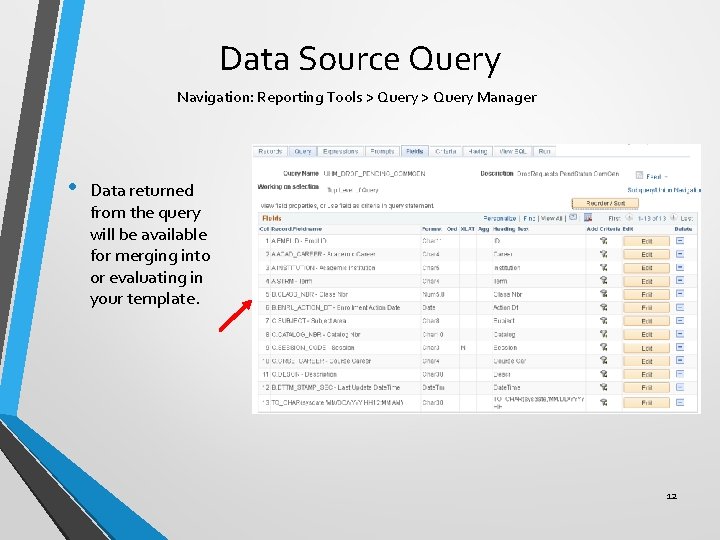
Data Source Query Navigation: Reporting Tools > Query Manager • Data returned from the query will be available for merging into or evaluating in your template. 12
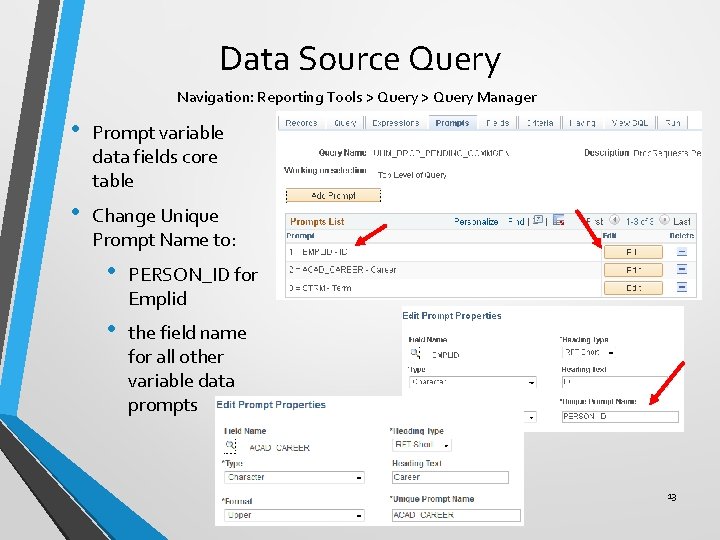
Data Source Query Navigation: Reporting Tools > Query Manager • Prompt variable data fields core table • Change Unique Prompt Name to: • PERSON_ID for Emplid • the field name for all other variable data prompts 13
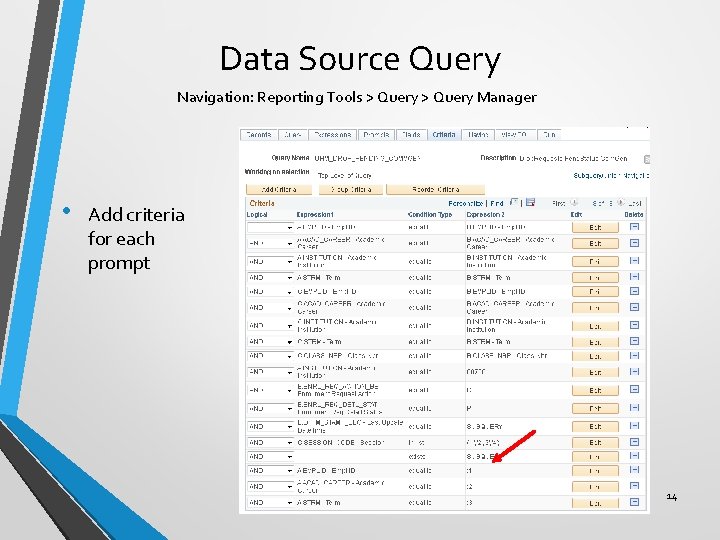
Data Source Query Navigation: Reporting Tools > Query Manager • Add criteria for each prompt 14
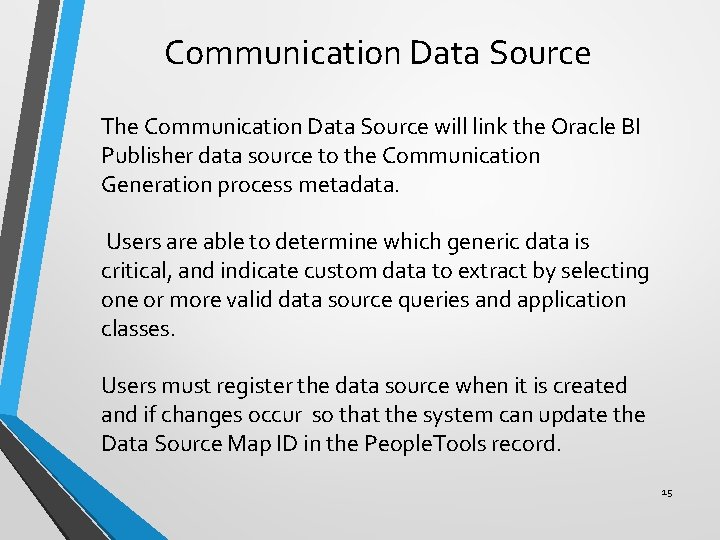
Communication Data Source The Communication Data Source will link the Oracle BI Publisher data source to the Communication Generation process metadata. Users are able to determine which generic data is critical, and indicate custom data to extract by selecting one or more valid data source queries and application classes. Users must register the data source when it is created and if changes occur so that the system can update the Data Source Map ID in the People. Tools record. 15
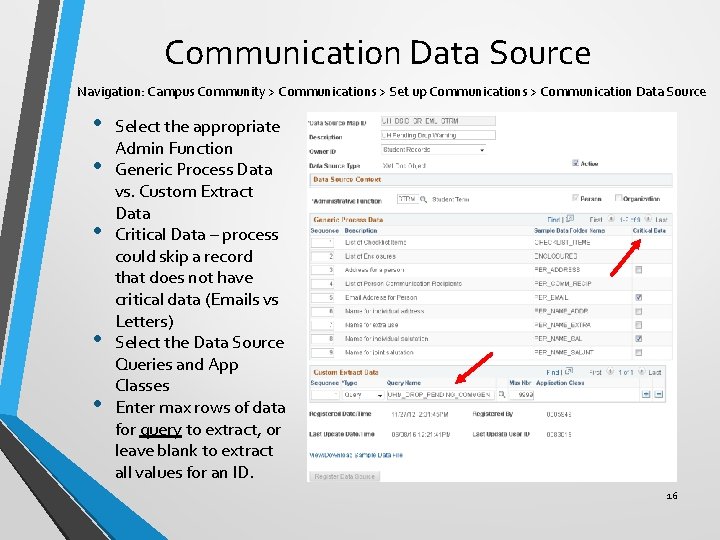
Communication Data Source Navigation: Campus Community > Communications > Set up Communications > Communication Data Source • • • Select the appropriate Admin Function Generic Process Data vs. Custom Extract Data Critical Data – process could skip a record that does not have critical data (Emails vs Letters) Select the Data Source Queries and App Classes Enter max rows of data for query to extract, or leave blank to extract all values for an ID. 16
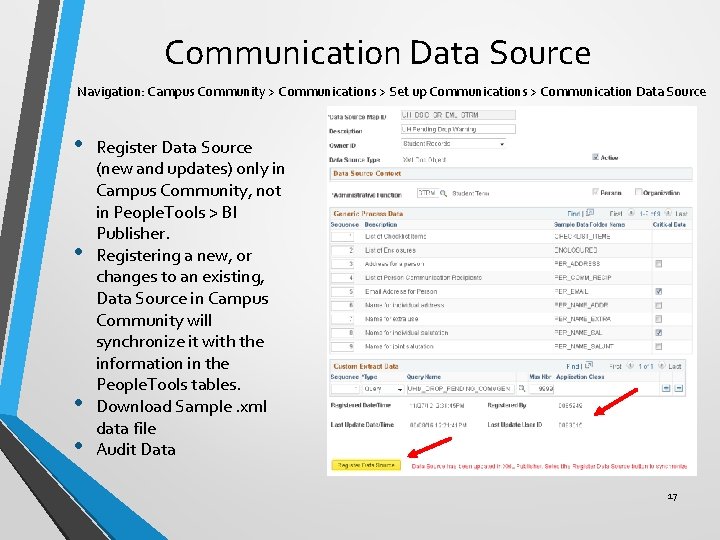
Communication Data Source Navigation: Campus Community > Communications > Set up Communications > Communication Data Source • • Register Data Source (new and updates) only in Campus Community, not in People. Tools > BI Publisher. Registering a new, or changes to an existing, Data Source in Campus Community will synchronize it with the information in the People. Tools tables. Download Sample. xml data file Audit Data 17
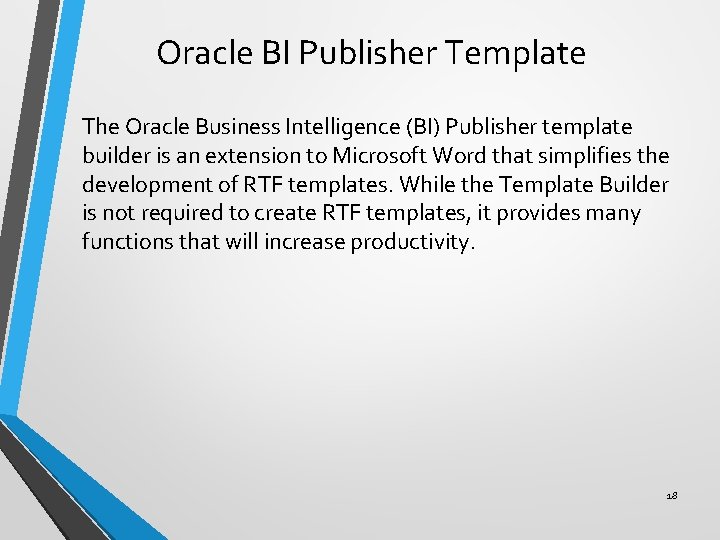
Oracle BI Publisher Template The Oracle Business Intelligence (BI) Publisher template builder is an extension to Microsoft Word that simplifies the development of RTF templates. While the Template Builder is not required to create RTF templates, it provides many functions that will increase productivity. 18
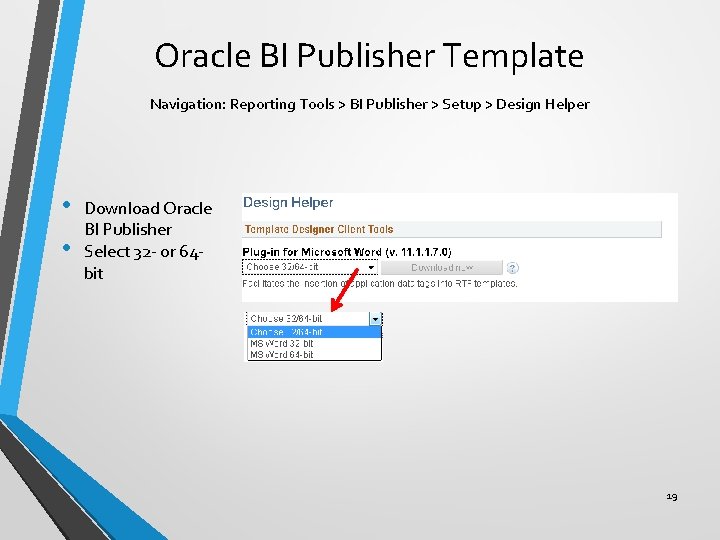
Oracle BI Publisher Template Navigation: Reporting Tools > BI Publisher > Setup > Design Helper • • Download Oracle BI Publisher Select 32 - or 64 bit 19
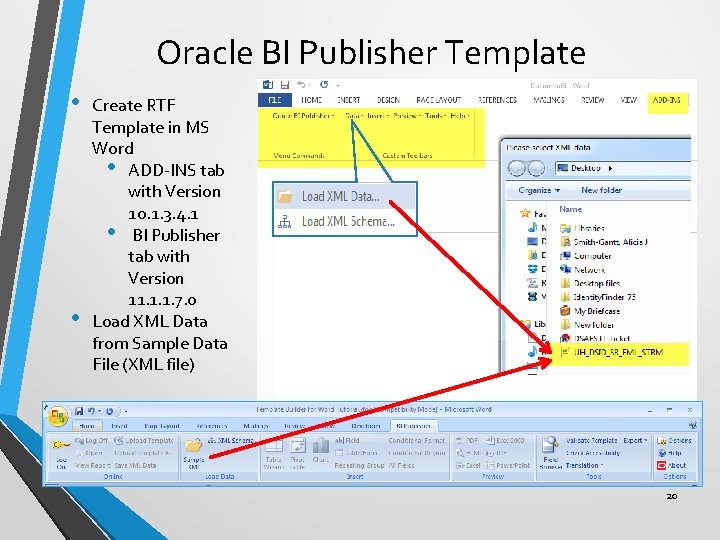
Oracle BI Publisher Template • • Create RTF Template in MS Word • ADD-INS tab with Version 10. 1. 3. 4. 1 • BI Publisher tab with Version 11. 1. 1. 7. 0 Load XML Data from Sample Data File (XML file) 20
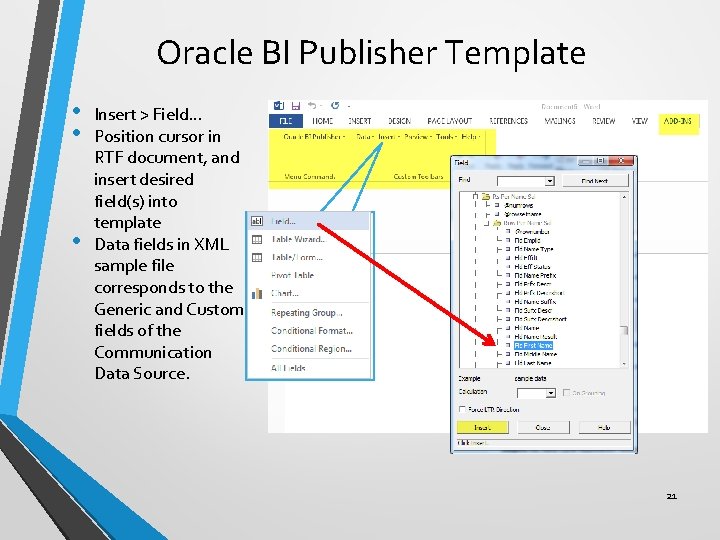
Oracle BI Publisher Template • • • Insert > Field… Position cursor in RTF document, and insert desired field(s) into template Data fields in XML sample file corresponds to the Generic and Custom fields of the Communication Data Source. 21
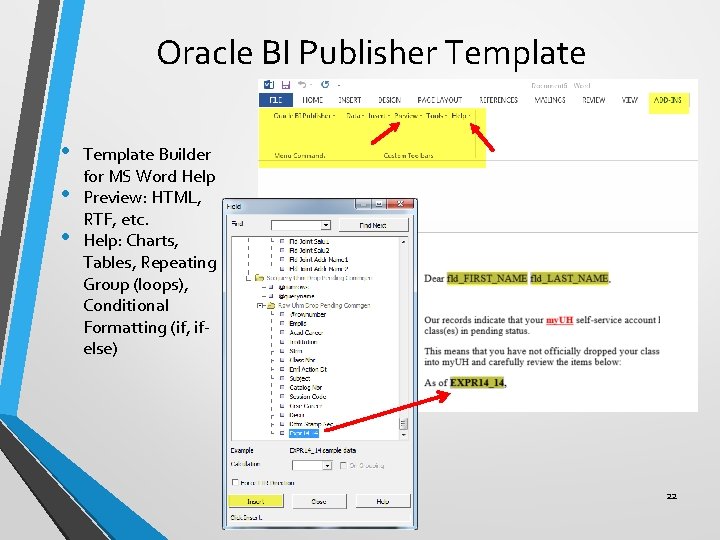
Oracle BI Publisher Template • • • Template Builder for MS Word Help Preview: HTML, RTF, etc. Help: Charts, Tables, Repeating Group (loops), Conditional Formatting (if, ifelse) 22
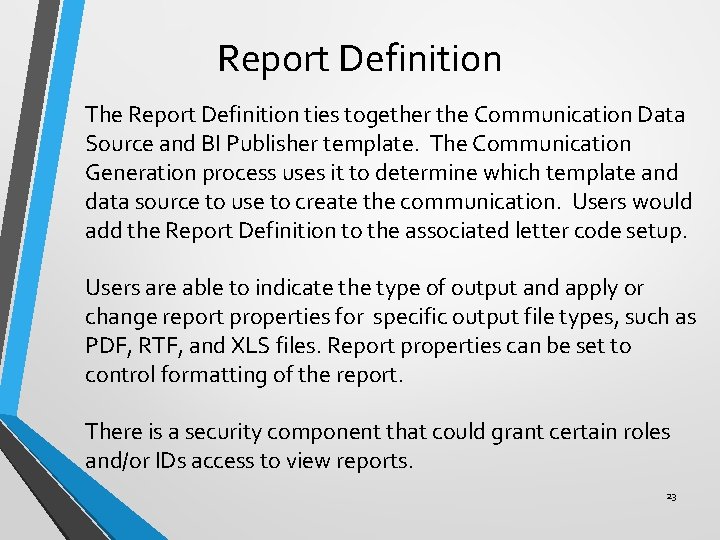
Report Definition The Report Definition ties together the Communication Data Source and BI Publisher template. The Communication Generation process uses it to determine which template and data source to use to create the communication. Users would add the Report Definition to the associated letter code setup. Users are able to indicate the type of output and apply or change report properties for specific output file types, such as PDF, RTF, and XLS files. Report properties can be set to control formatting of the report. There is a security component that could grant certain roles and/or IDs access to view reports. 23
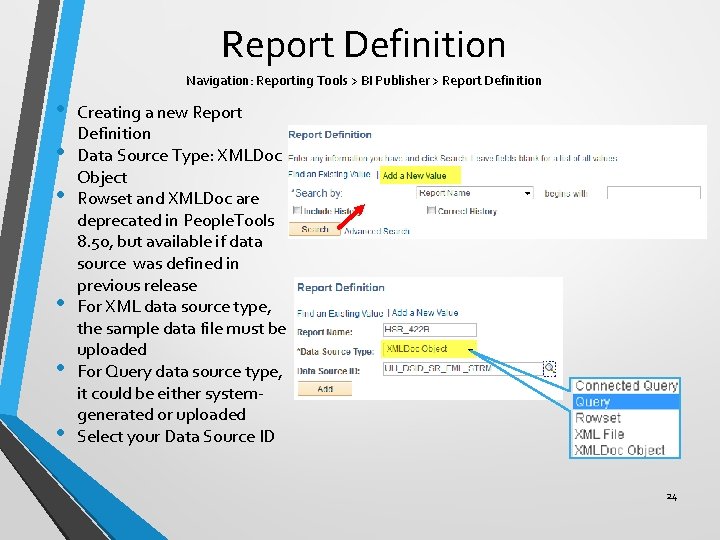
Report Definition Navigation: Reporting Tools > BI Publisher > Report Definition • • • Creating a new Report Definition Data Source Type: XMLDoc Object Rowset and XMLDoc are deprecated in People. Tools 8. 50, but available if data source was defined in previous release For XML data source type, the sample data file must be uploaded For Query data source type, it could be either systemgenerated or uploaded Select your Data Source ID 24
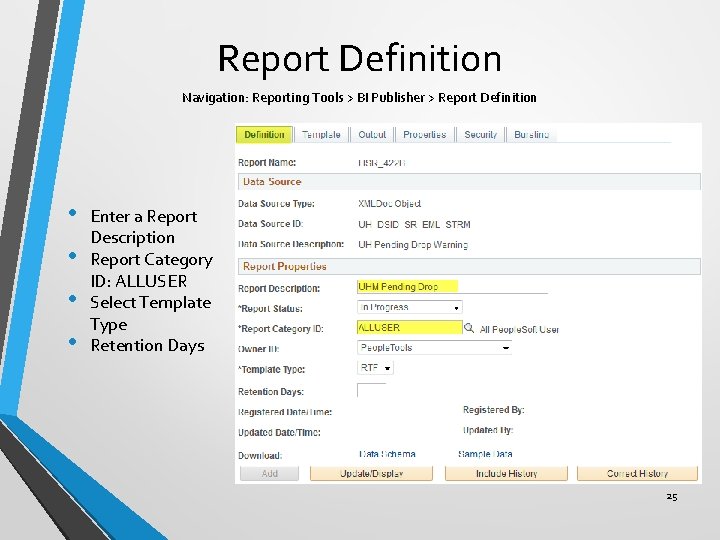
Report Definition Navigation: Reporting Tools > BI Publisher > Report Definition • • Enter a Report Description Report Category ID: ALLUSER Select Template Type Retention Days 25
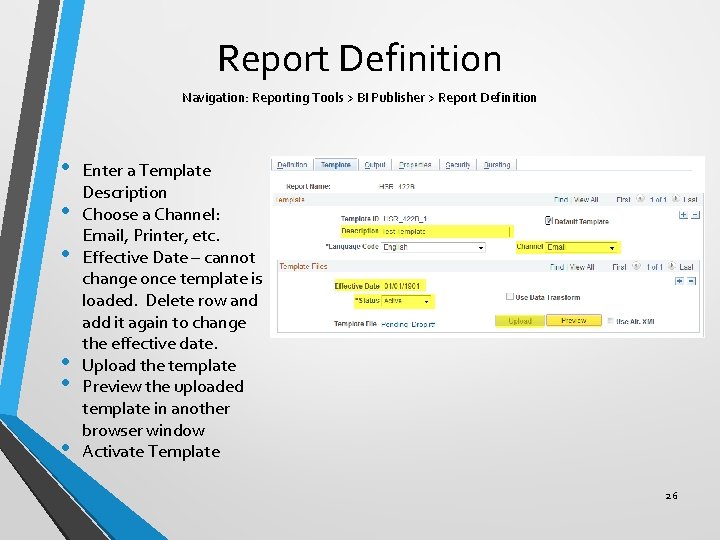
Report Definition Navigation: Reporting Tools > BI Publisher > Report Definition • • • Enter a Template Description Choose a Channel: Email, Printer, etc. Effective Date – cannot change once template is loaded. Delete row and add it again to change the effective date. Upload the template Preview the uploaded template in another browser window Activate Template 26
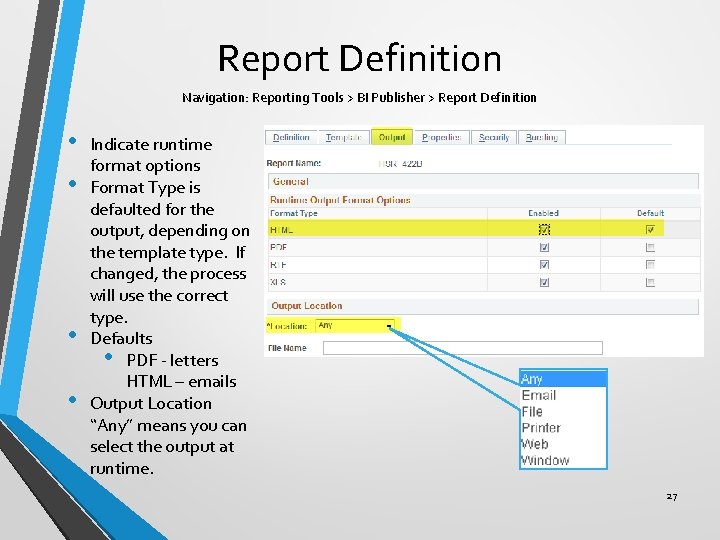
Report Definition Navigation: Reporting Tools > BI Publisher > Report Definition • • Indicate runtime format options Format Type is defaulted for the output, depending on the template type. If changed, the process will use the correct type. Defaults • PDF - letters HTML – emails Output Location “Any” means you can select the output at runtime. 27
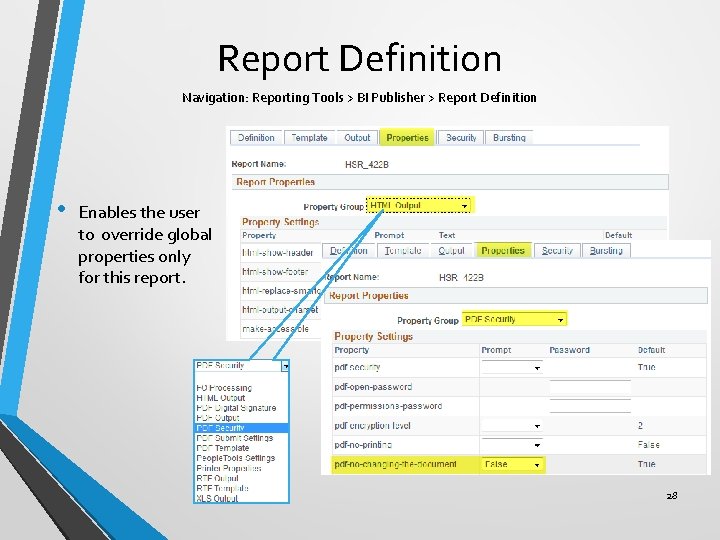
Report Definition Navigation: Reporting Tools > BI Publisher > Report Definition • Enables the user to override global properties only for this report. 28
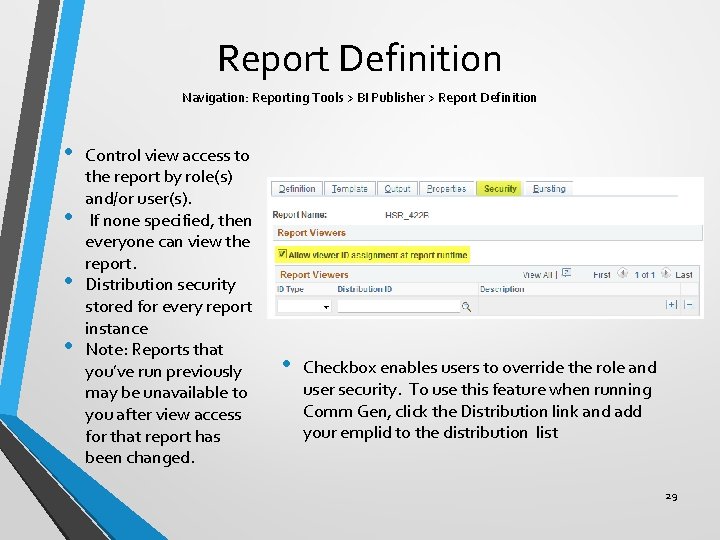
Report Definition Navigation: Reporting Tools > BI Publisher > Report Definition • • Control view access to the report by role(s) and/or user(s). If none specified, then everyone can view the report. Distribution security stored for every report instance Note: Reports that you’ve run previously may be unavailable to you after view access for that report has been changed. • Checkbox enables users to override the role and user security. To use this feature when running Comm Gen, click the Distribution link and add your emplid to the distribution list 29
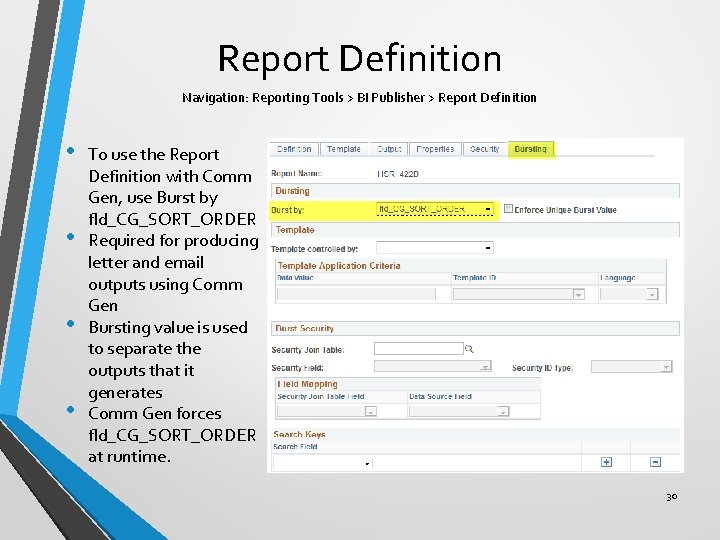
Report Definition Navigation: Reporting Tools > BI Publisher > Report Definition • • To use the Report Definition with Comm Gen, use Burst by fld_CG_SORT_ORDER Required for producing letter and email outputs using Comm Gen Bursting value is used to separate the outputs that it generates Comm Gen forces fld_CG_SORT_ORDER at runtime. 30
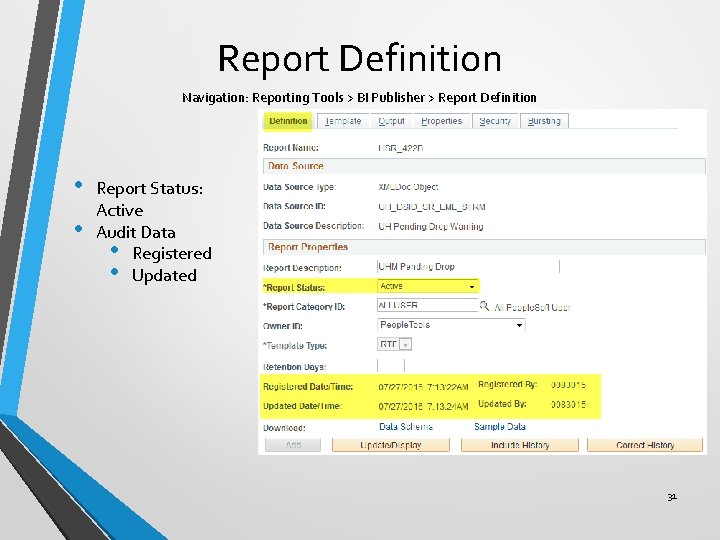
Report Definition Navigation: Reporting Tools > BI Publisher > Report Definition • • Report Status: Active Audit Data • Registered • Updated 31
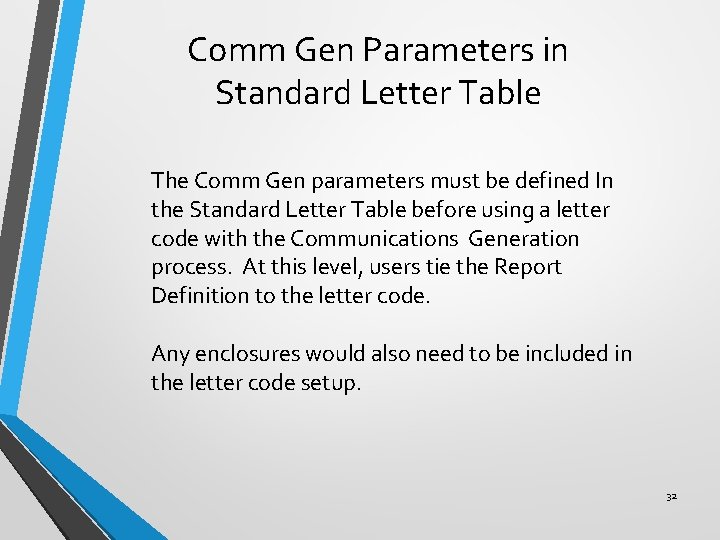
Comm Gen Parameters in Standard Letter Table The Comm Gen parameters must be defined In the Standard Letter Table before using a letter code with the Communications Generation process. At this level, users tie the Report Definition to the letter code. Any enclosures would also need to be included in the letter code setup. 32
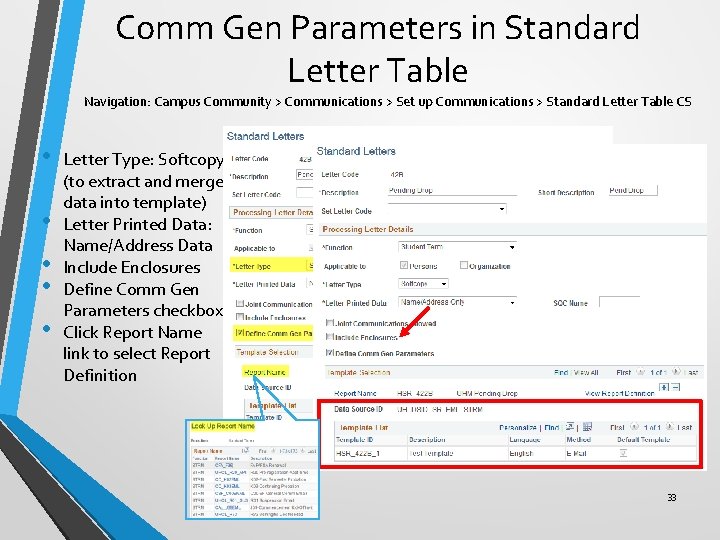
Comm Gen Parameters in Standard Letter Table Navigation: Campus Community > Communications > Set up Communications > Standard Letter Table CS • • • Letter Type: Softcopy (to extract and merge data into template) Letter Printed Data: Name/Address Data Include Enclosures Define Comm Gen Parameters checkbox Click Report Name link to select Report Definition 33
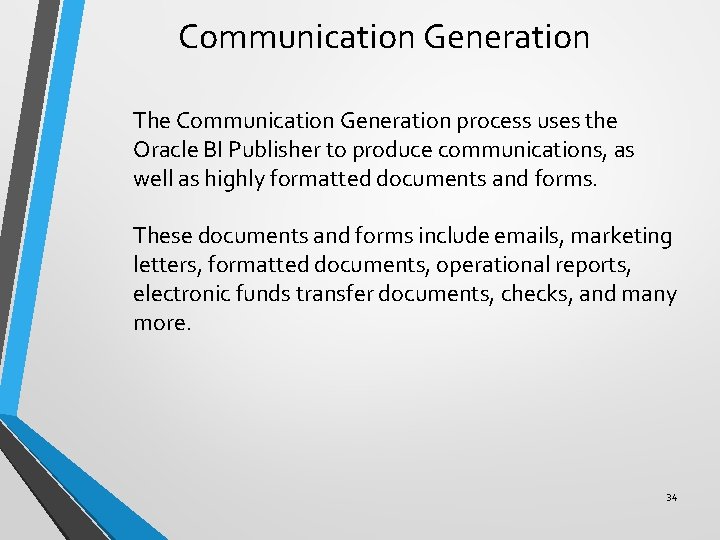
Communication Generation The Communication Generation process uses the Oracle BI Publisher to produce communications, as well as highly formatted documents and forms. These documents and forms include emails, marketing letters, formatted documents, operational reports, electronic funds transfer documents, checks, and many more. 34
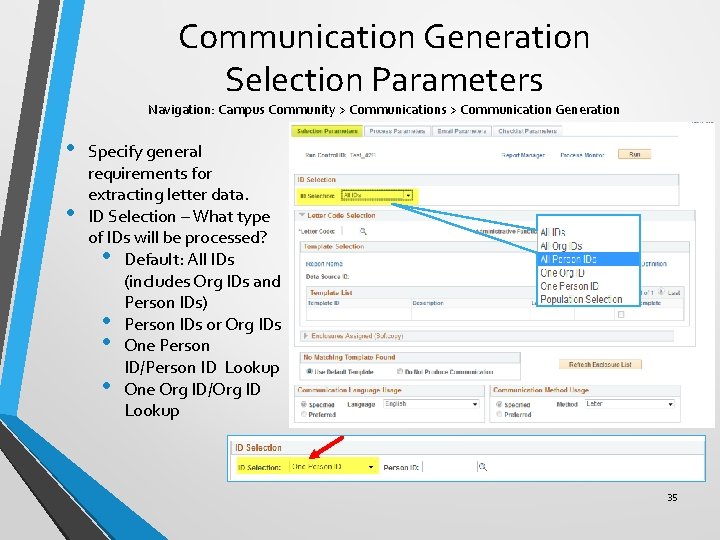
Communication Generation Selection Parameters Navigation: Campus Community > Communications > Communication Generation • • Specify general requirements for extracting letter data. ID Selection – What type of IDs will be processed? • Default: All IDs (includes Org IDs and Person IDs) • Person IDs or Org IDs • One Person ID/Person ID Lookup • One Org ID/Org ID Lookup 35
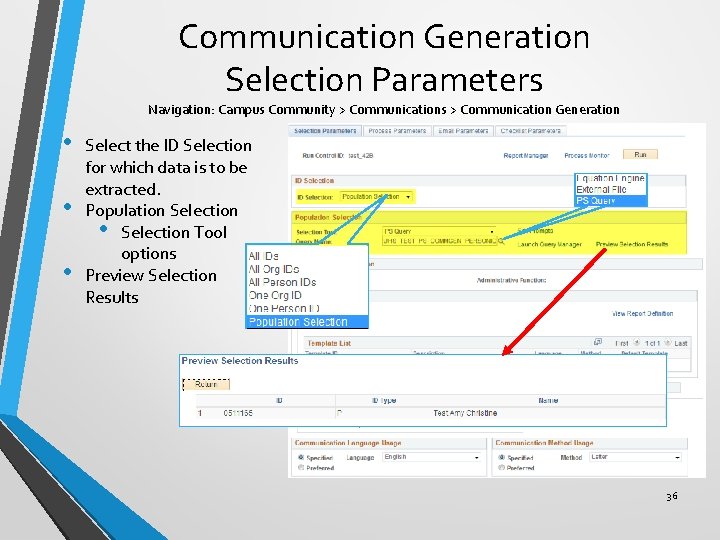
Communication Generation Selection Parameters Navigation: Campus Community > Communications > Communication Generation • • • Select the ID Selection for which data is to be extracted. Population Selection • Selection Tool options Preview Selection Results 36
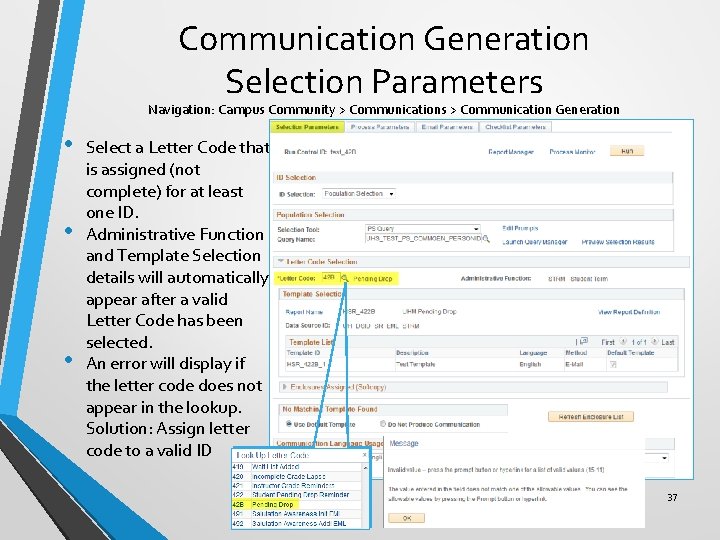
Communication Generation Selection Parameters Navigation: Campus Community > Communications > Communication Generation • • • Select a Letter Code that is assigned (not complete) for at least one ID. Administrative Function and Template Selection details will automatically appear after a valid Letter Code has been selected. An error will display if the letter code does not appear in the lookup. Solution: Assign letter code to a valid ID 37
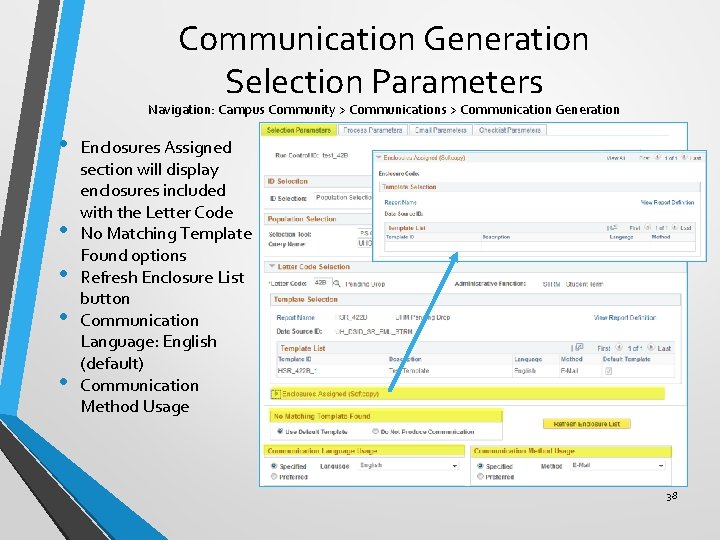
Communication Generation Selection Parameters Navigation: Campus Community > Communications > Communication Generation • • • Enclosures Assigned section will display enclosures included with the Letter Code No Matching Template Found options Refresh Enclosure List button Communication Language: English (default) Communication Method Usage 38
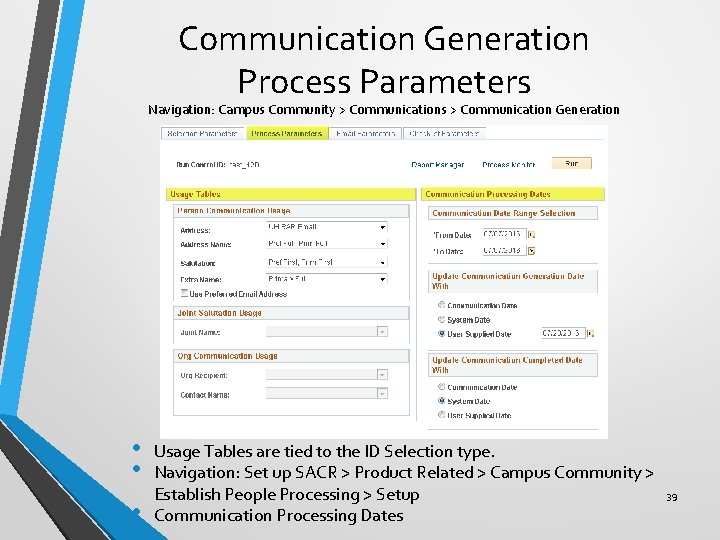
Communication Generation Process Parameters Navigation: Campus Community > Communications > Communication Generation • • • Usage Tables are tied to the ID Selection type. Navigation: Set up SACR > Product Related > Campus Community > Establish People Processing > Setup Communication Processing Dates 39
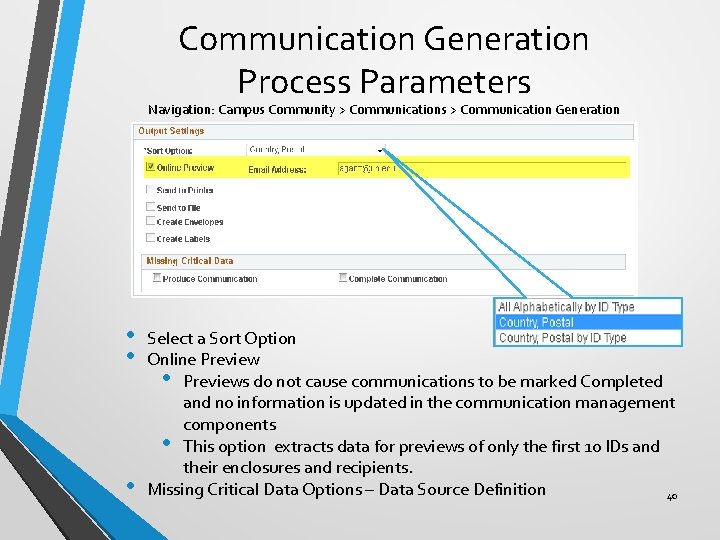
Communication Generation Process Parameters Navigation: Campus Community > Communications > Communication Generation • • • Select a Sort Option Online Preview • Previews do not cause communications to be marked Completed and no information is updated in the communication management components • This option extracts data for previews of only the first 10 IDs and their enclosures and recipients. Missing Critical Data Options – Data Source Definition 40
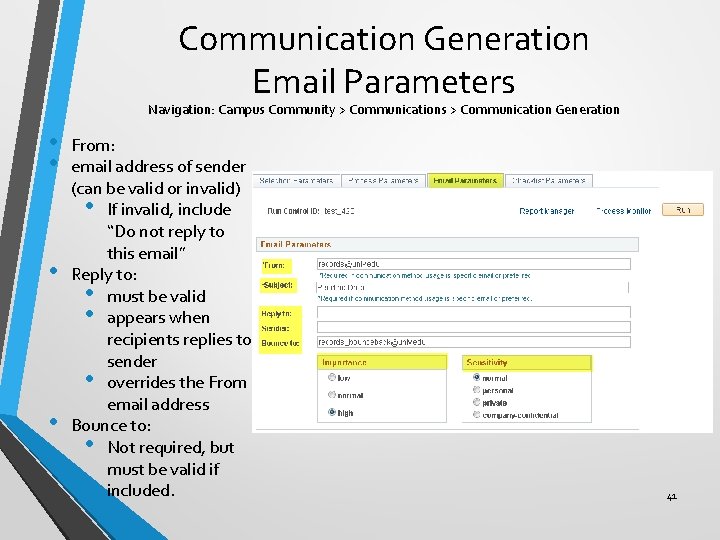
Communication Generation Email Parameters Navigation: Campus Community > Communications > Communication Generation • • From: email address of sender (can be valid or invalid) • If invalid, include “Do not reply to this email” Reply to: • must be valid • appears when recipients replies to sender • overrides the From email address Bounce to: • Not required, but must be valid if included. 41
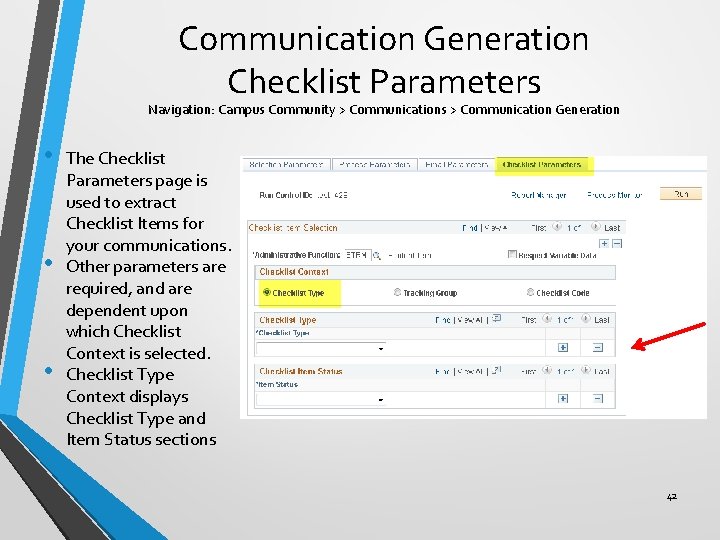
Communication Generation Checklist Parameters Navigation: Campus Community > Communications > Communication Generation • • • The Checklist Parameters page is used to extract Checklist Items for your communications. Other parameters are required, and are dependent upon which Checklist Context is selected. Checklist Type Context displays Checklist Type and Item Status sections 42
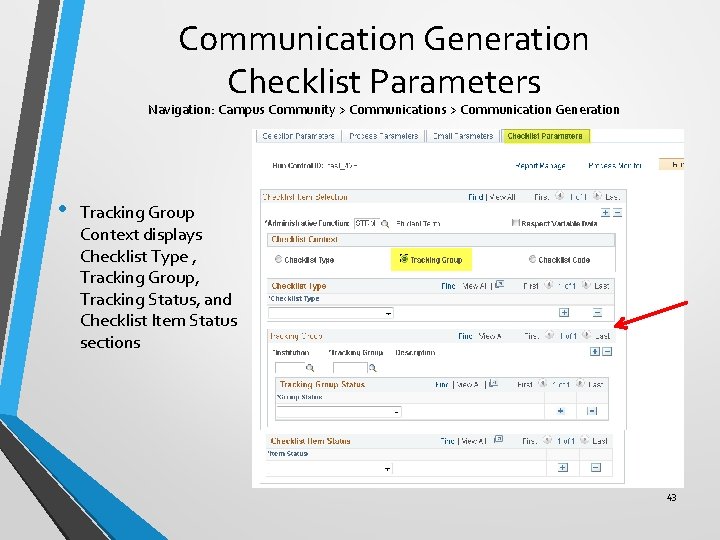
Communication Generation Checklist Parameters Navigation: Campus Community > Communications > Communication Generation • Tracking Group Context displays Checklist Type , Tracking Group, Tracking Status, and Checklist Item Status sections 43
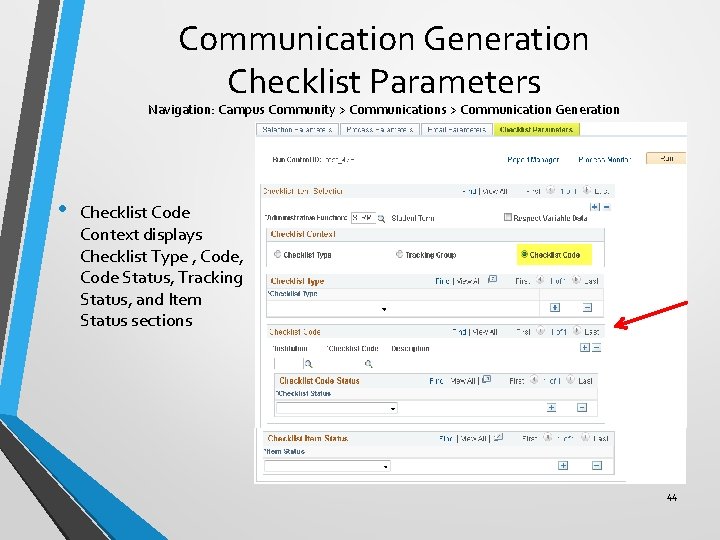
Communication Generation Checklist Parameters Navigation: Campus Community > Communications > Communication Generation • Checklist Code Context displays Checklist Type , Code Status, Tracking Status, and Item Status sections 44
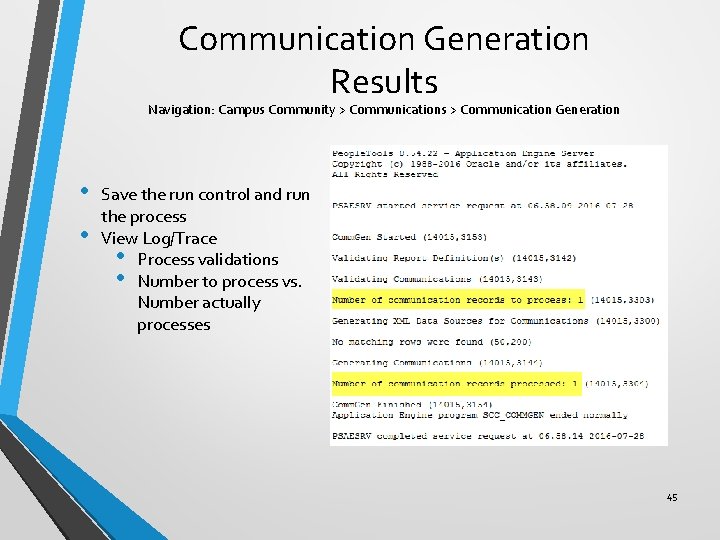
Communication Generation Results Navigation: Campus Community > Communications > Communication Generation • • Save the run control and run the process View Log/Trace • Process validations • Number to process vs. Number actually processes 45
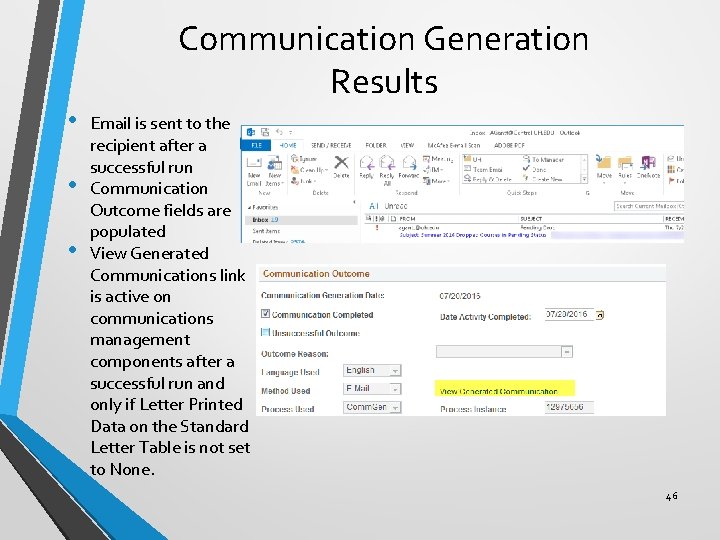
Communication Generation Results • • • Email is sent to the recipient after a successful run Communication Outcome fields are populated View Generated Communications link is active on communications management components after a successful run and only if Letter Printed Data on the Standard Letter Table is not set to None. 46
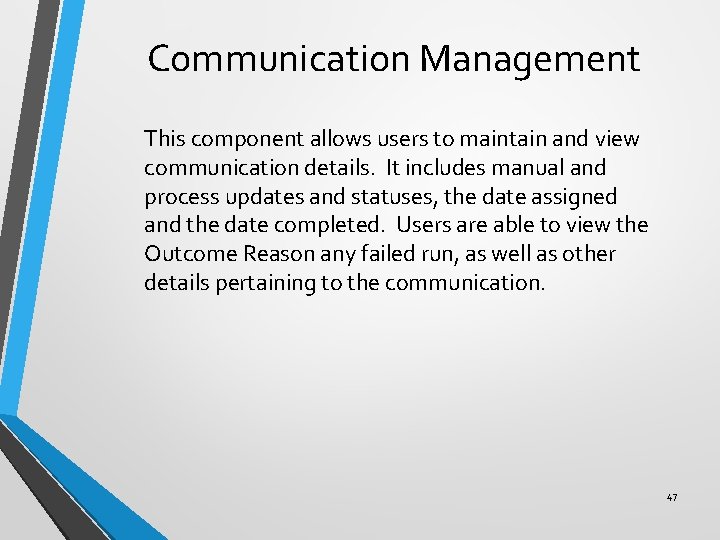
Communication Management This component allows users to maintain and view communication details. It includes manual and process updates and statuses, the date assigned and the date completed. Users are able to view the Outcome Reason any failed run, as well as other details pertaining to the communication. 47
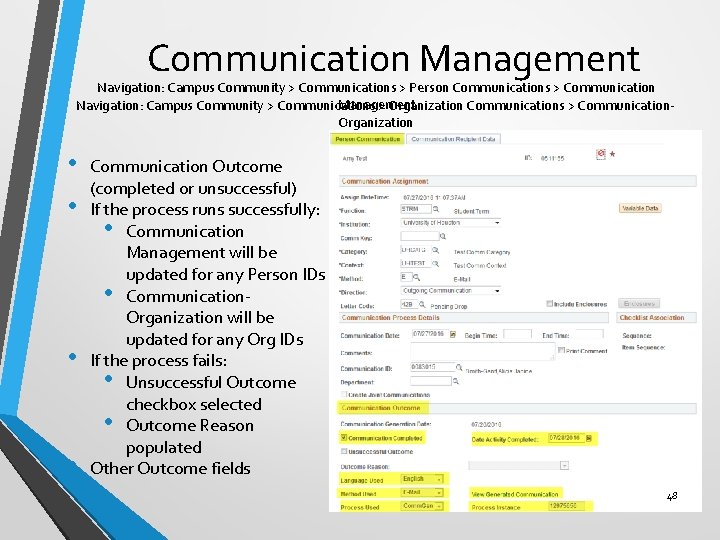
Communication Management Navigation: Campus Community > Communications > Person Communications > Communication Management Navigation: Campus Community > Communications > Organization Communications > Communication. Organization • • Communication Outcome (completed or unsuccessful) If the process runs successfully: • Communication Management will be updated for any Person IDs • Communication. Organization will be updated for any Org IDs If the process fails: • Unsuccessful Outcome checkbox selected • Outcome Reason populated Other Outcome fields 48
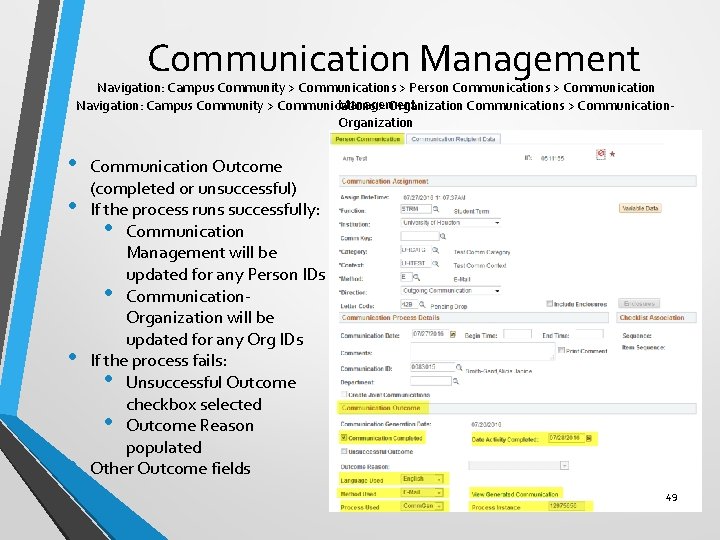
Communication Management Navigation: Campus Community > Communications > Person Communications > Communication Management Navigation: Campus Community > Communications > Organization Communications > Communication. Organization • • Communication Outcome (completed or unsuccessful) If the process runs successfully: • Communication Management will be updated for any Person IDs • Communication. Organization will be updated for any Org IDs If the process fails: • Unsuccessful Outcome checkbox selected • Outcome Reason populated Other Outcome fields 49
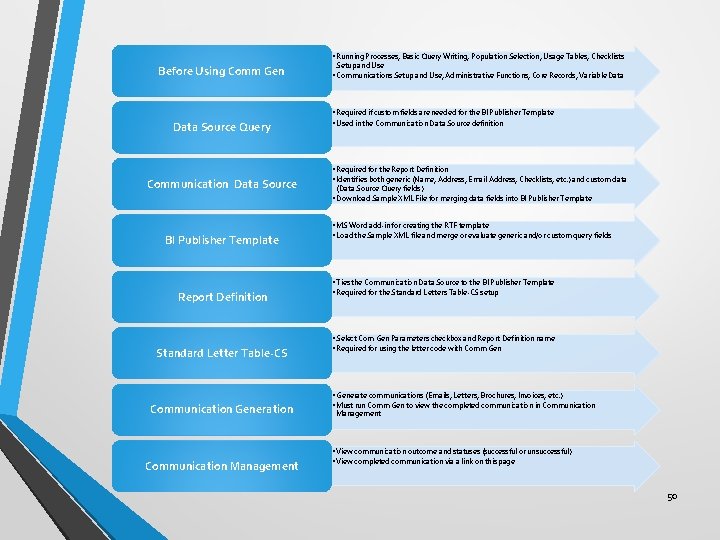
• Running Processes, Basic Query Writing, Population Selection, Usage Tables, Checklists Before Using Comm Gen Data Source Query Communication Data Source Setup and Use • Communications Setup and Use, Administrative Functions, Core Records, Variable Data • Required if custom fields are needed for the BI Publisher Template • Used in the Communication Data Source definition • Required for the Report Definition • Identifies both generic (Name, Address, Email Address, Checklists, etc. ) and custom data (Data Source Query fields) • Download Sample XML File for merging data fields into BI Publisher Template Report Definition Standard Letter Table-CS Communication Generation Communication Management • MS Word add-in for creating the RTF template • Load the Sample XML file and merge or evaluate generic and/or custom query fields • Ties the Communication Data Source to the BI Publisher Template • Required for the Standard Letters Table-CS setup • Select Com Gen Parameters checkbox and Report Definition name • Required for using the letter code with Comm Gen • Generate communications (Emails, Letters, Brochures, Invoices, etc. ) • Must run Comm Gen to view the completed communication in Communication Management • View communication outcome and statuses (successful or unsuccessful) • View completed communication via a link on this page 50
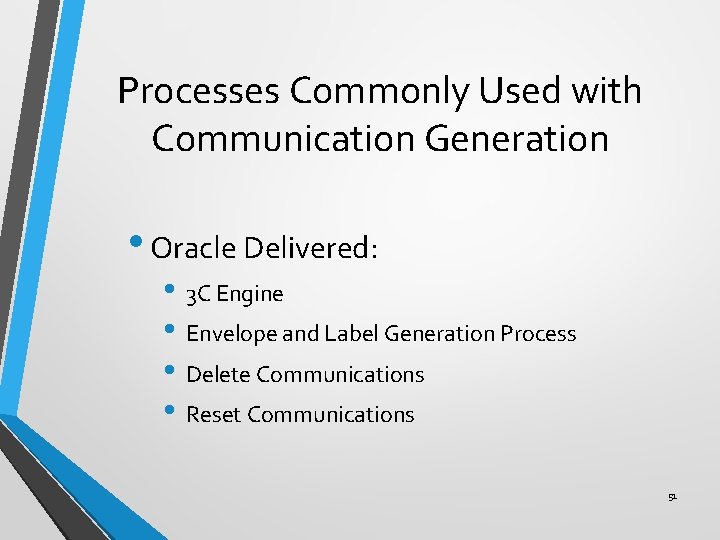
Processes Commonly Used with Communication Generation • Oracle Delivered: • 3 C Engine • Envelope and Label Generation Process • Delete Communications • Reset Communications 51
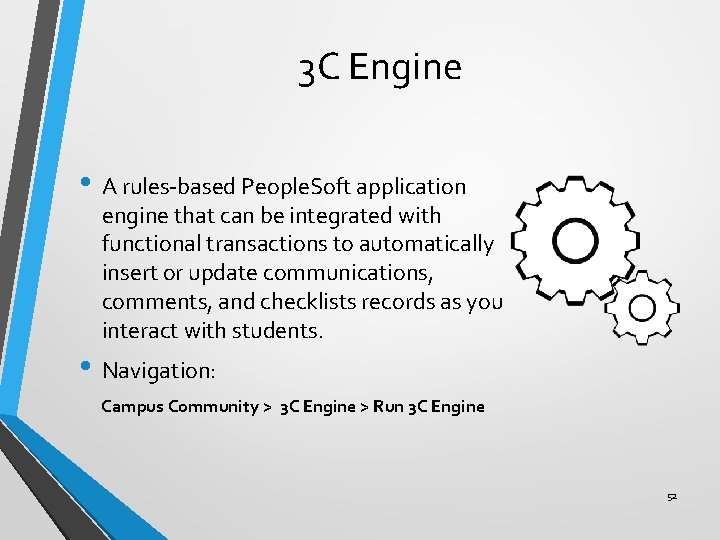
3 C Engine • A rules-based People. Soft application engine that can be integrated with functional transactions to automatically insert or update communications, comments, and checklists records as you interact with students. • Navigation: Campus Community > 3 C Engine > Run 3 C Engine 52
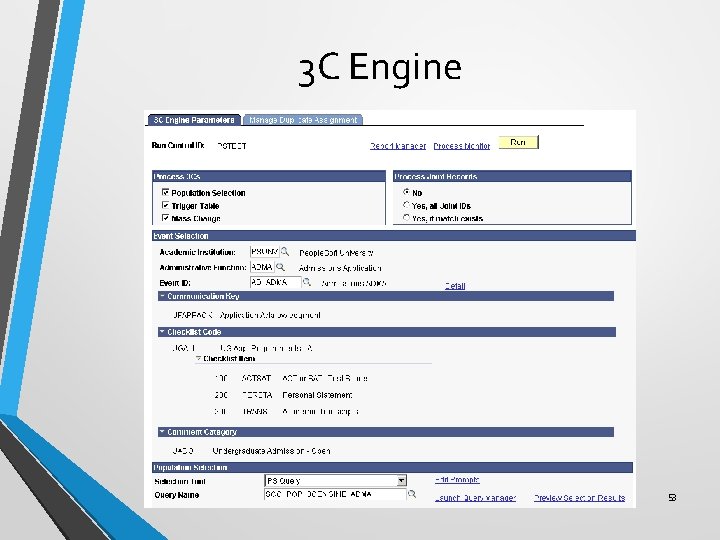
3 C Engine 53
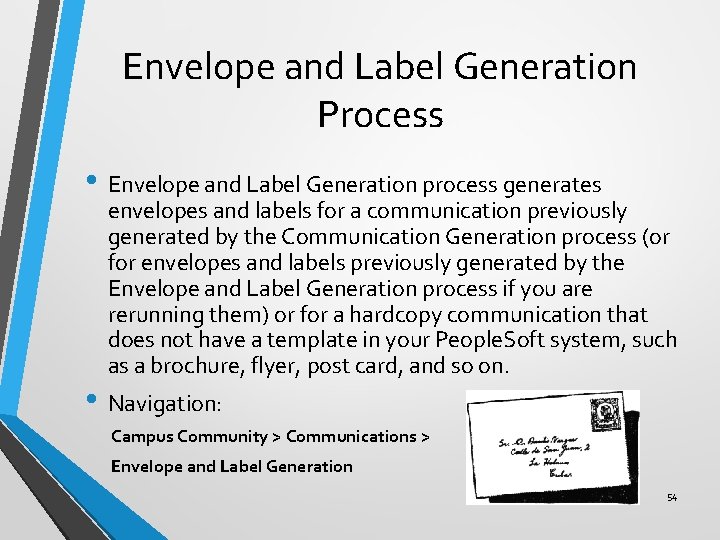
Envelope and Label Generation Process • Envelope and Label Generation process generates envelopes and labels for a communication previously generated by the Communication Generation process (or for envelopes and labels previously generated by the Envelope and Label Generation process if you are rerunning them) or for a hardcopy communication that does not have a template in your People. Soft system, such as a brochure, flyer, post card, and so on. • Navigation: Campus Community > Communications > Envelope and Label Generation 54
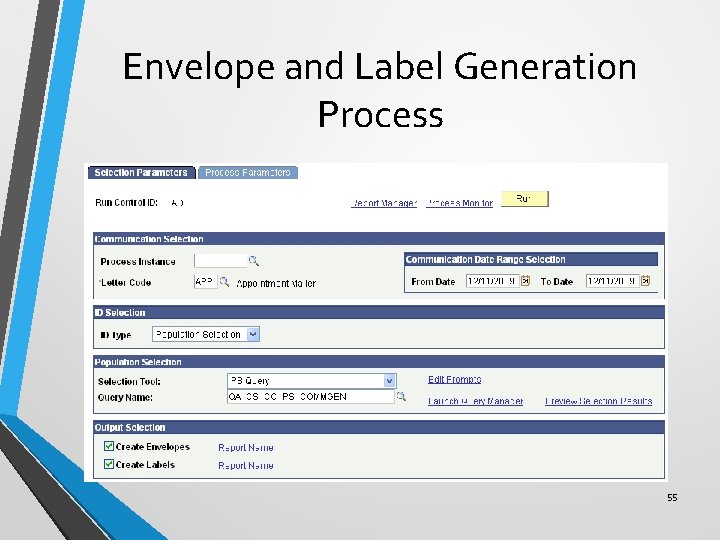
Envelope and Label Generation Process 55
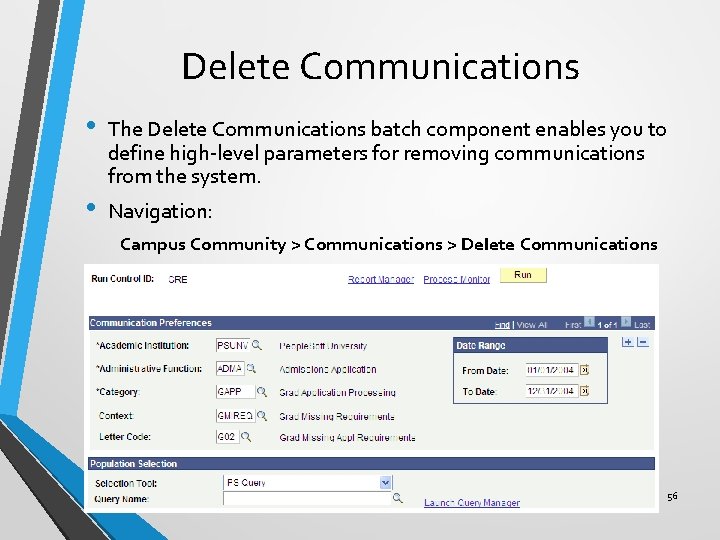
Delete Communications • • The Delete Communications batch component enables you to define high-level parameters for removing communications from the system. Navigation: Campus Community > Communications > Delete Communications 56
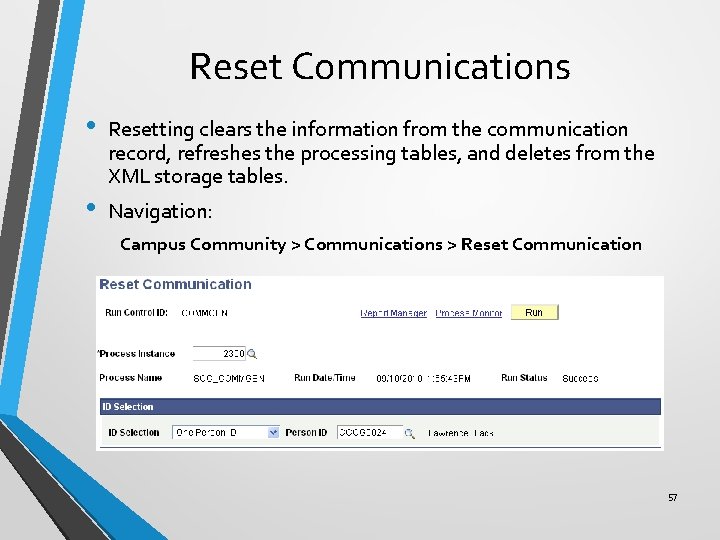
Reset Communications • • Resetting clears the information from the communication record, refreshes the processing tables, and deletes from the XML storage tables. Navigation: Campus Community > Communications > Reset Communication 57
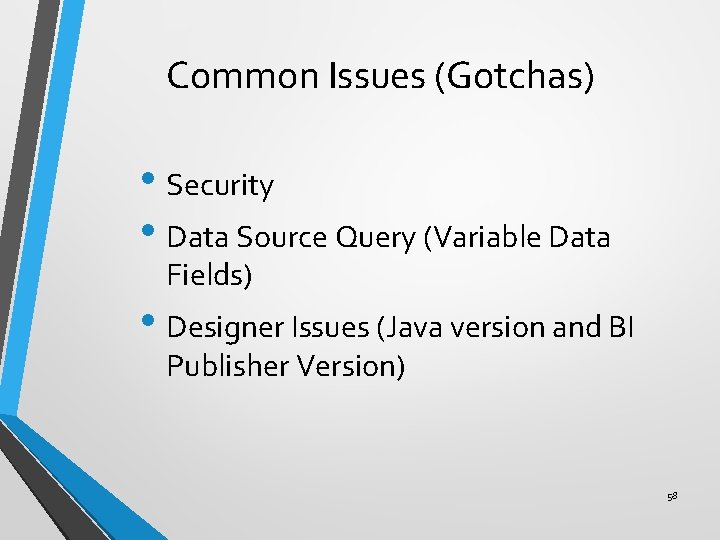
Common Issues (Gotchas) • Security • Data Source Query (Variable Data Fields) • Designer Issues (Java version and BI Publisher Version) 58
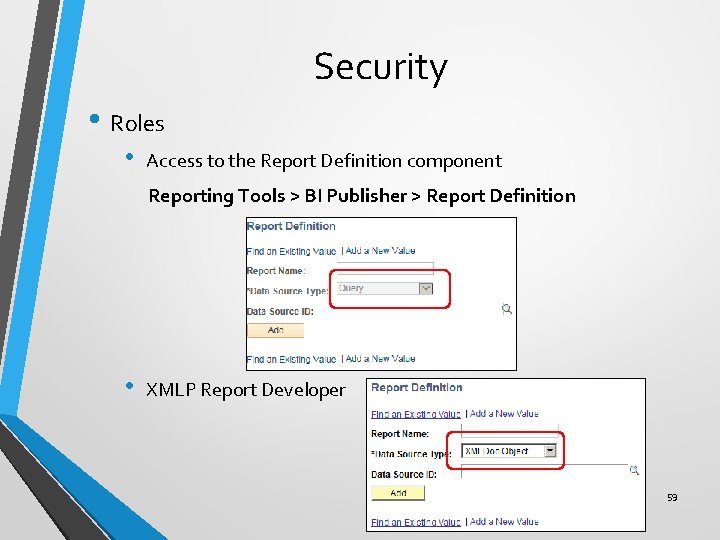
Security • Roles • Access to the Report Definition component Reporting Tools > BI Publisher > Report Definition • XMLP Report Developer 59
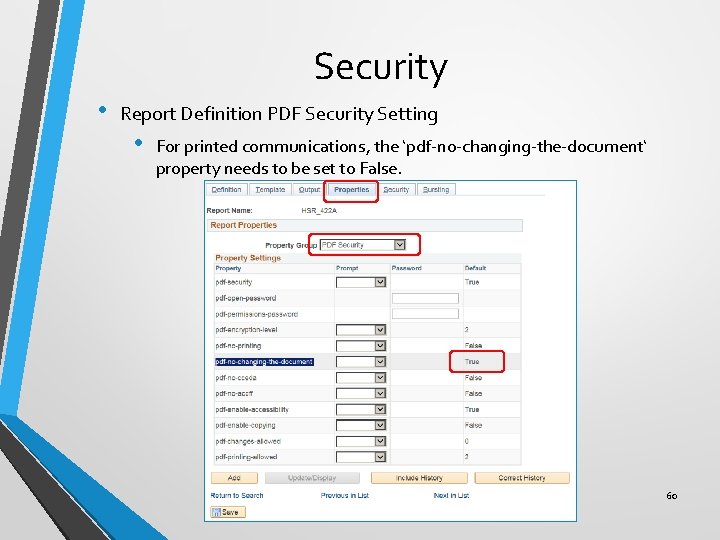
Security • Report Definition PDF Security Setting • For printed communications, the ‘pdf-no-changing-the-document‘ property needs to be set to False. 60
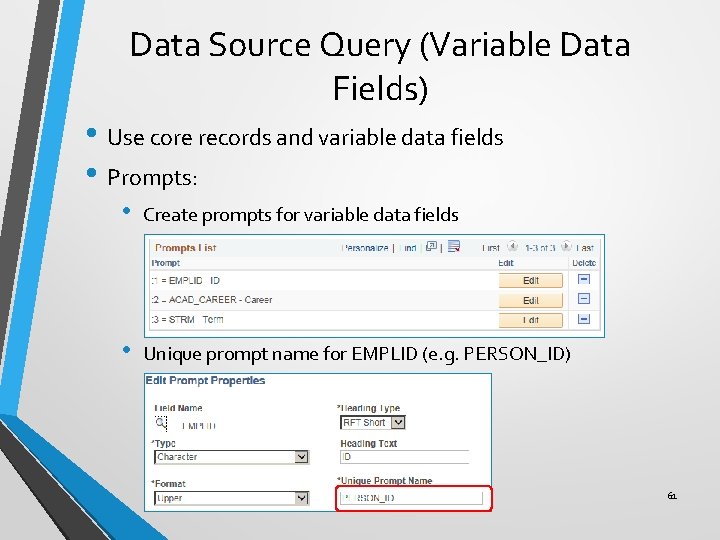
Data Source Query (Variable Data Fields) • Use core records and variable data fields • Prompts: • Create prompts for variable data fields • Unique prompt name for EMPLID (e. g. PERSON_ID) 61
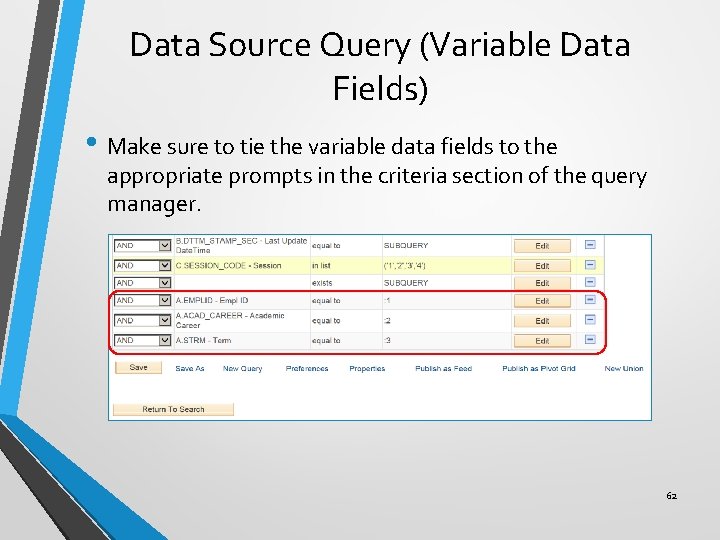
Data Source Query (Variable Data Fields) • Make sure to tie the variable data fields to the appropriate prompts in the criteria section of the query manager. 62
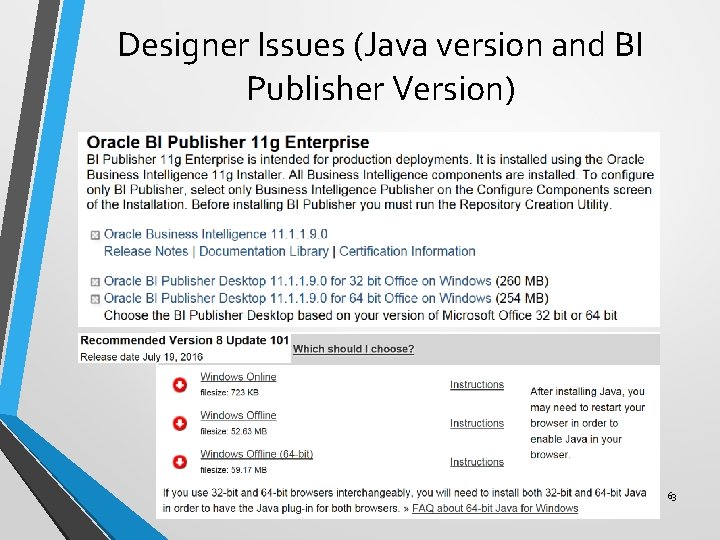
Designer Issues (Java version and BI Publisher Version) 63
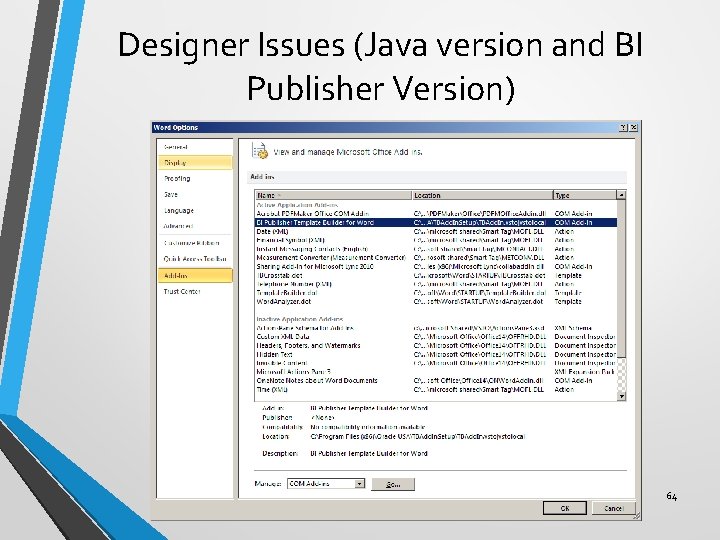
Designer Issues (Java version and BI Publisher Version) 64
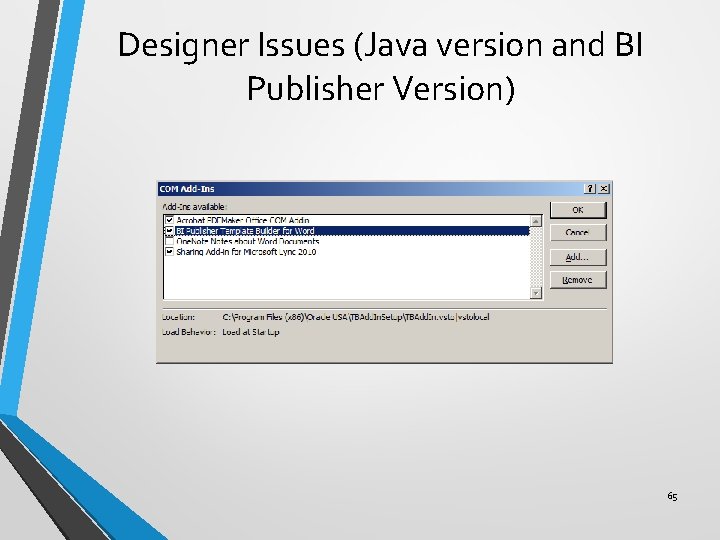
Designer Issues (Java version and BI Publisher Version) 65
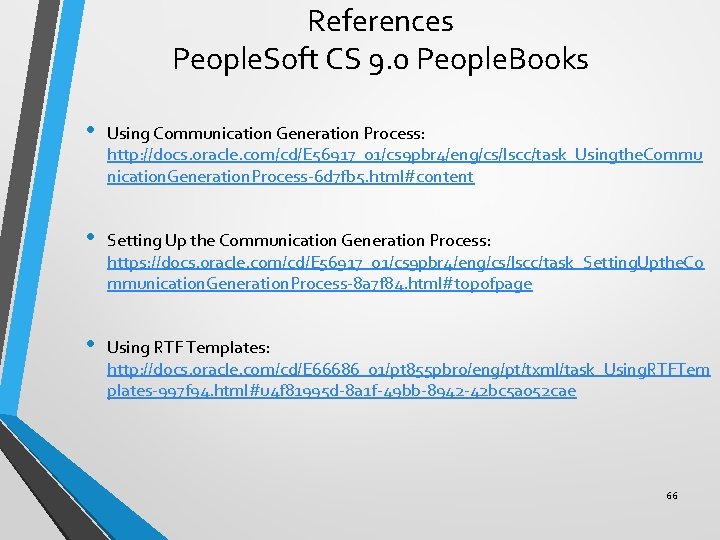
References People. Soft CS 9. 0 People. Books • Using Communication Generation Process: http: //docs. oracle. com/cd/E 56917_01/cs 9 pbr 4/eng/cs/lscc/task_Usingthe. Commu nication. Generation. Process-6 d 7 fb 5. html#content • Setting Up the Communication Generation Process: https: //docs. oracle. com/cd/E 56917_01/cs 9 pbr 4/eng/cs/lscc/task_Setting. Upthe. Co mmunication. Generation. Process-8 a 7 f 84. html#topofpage • Using RTF Templates: http: //docs. oracle. com/cd/E 66686_01/pt 855 pbr 0/eng/pt/txml/task_Using. RTFTem plates-997 f 94. html#u 4 f 81995 d-8 a 1 f-49 bb-8942 -42 bc 5 a 052 cae 66
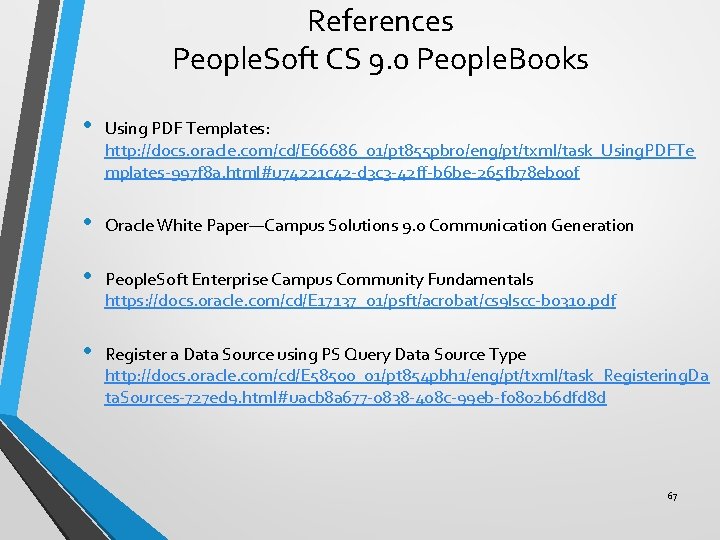
References People. Soft CS 9. 0 People. Books • Using PDF Templates: http: //docs. oracle. com/cd/E 66686_01/pt 855 pbr 0/eng/pt/txml/task_Using. PDFTe mplates-997 f 8 a. html#u 74221 c 42 -d 3 c 3 -42 ff-b 6 be-265 fb 78 eb 00 f • Oracle White Paper—Campus Solutions 9. 0 Communication Generation • People. Soft Enterprise Campus Community Fundamentals https: //docs. oracle. com/cd/E 17137_01/psft/acrobat/cs 9 lscc-b 0310. pdf • Register a Data Source using PS Query Data Source Type http: //docs. oracle. com/cd/E 58500_01/pt 854 pbh 1/eng/pt/txml/task_Registering. Da ta. Sources-727 ed 9. html#uacb 8 a 677 -0838 -408 c-99 eb-f 0802 b 6 dfd 8 d 67
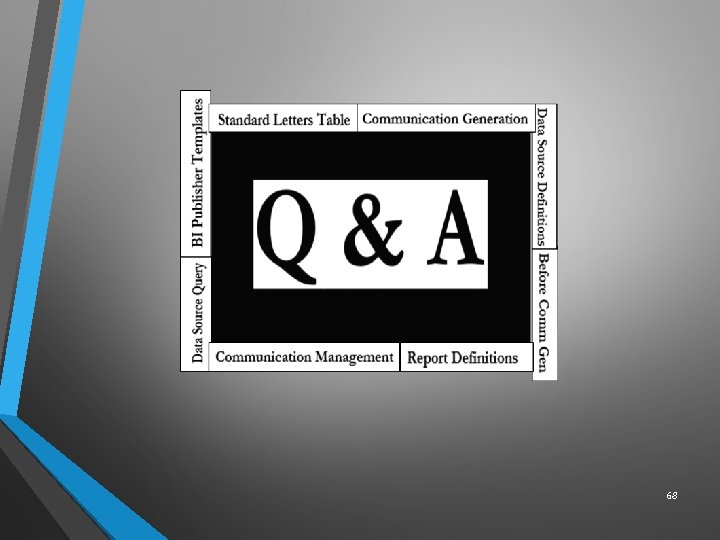
68
 North texas regional certification agency
North texas regional certification agency South delta regional housing authority
South delta regional housing authority South east regional hospital
South east regional hospital Single user and multi user operating system
Single user and multi user operating system Operating systems
Operating systems Centro preventivo de cumplimiento de penas santa ana
Centro preventivo de cumplimiento de penas santa ana Central highlands regional council tenders
Central highlands regional council tenders Central highlands library
Central highlands library Old south vs new south streetcar named desire
Old south vs new south streetcar named desire Northeast epilepsy group
Northeast epilepsy group Ne regional epilepsy group
Ne regional epilepsy group Ne regional epilepsy group
Ne regional epilepsy group South central mirecc
South central mirecc South central district wels
South central district wels South central mirecc
South central mirecc Conquer termites
Conquer termites North, central, and south america
North, central, and south america South central physiotherapy
South central physiotherapy Crm user group
Crm user group Ug ugbo
Ug ugbo Power bi user group
Power bi user group London power bi user group
London power bi user group Remedy user group
Remedy user group Infor user group
Infor user group Bastrop isd skyward
Bastrop isd skyward Qad west coast user group
Qad west coast user group Wisconsin skyward user group
Wisconsin skyward user group Qad user groups
Qad user groups Jefferson lab sol
Jefferson lab sol Dynamics ax edi
Dynamics ax edi Cognos user group
Cognos user group Microsoft dynamics ax user group
Microsoft dynamics ax user group Crm user group
Crm user group Spectrum scale user group
Spectrum scale user group Informix user group
Informix user group Design
Design Round alteryx
Round alteryx Marketo webassessor
Marketo webassessor Boston netsuite user group
Boston netsuite user group William tamulynas
William tamulynas Central group nakladove nadrazi zizkov
Central group nakladove nadrazi zizkov Group think vs group polarization
Group think vs group polarization Y = a(b)^x
Y = a(b)^x Anova within group and between group
Anova within group and between group Voluntary group and involuntary group examples
Voluntary group and involuntary group examples Joint royal college of physicians training board
Joint royal college of physicians training board Group 2 nitrates
Group 2 nitrates Amino group and carboxyl group
Amino group and carboxyl group Amino group and carboxyl group
Amino group and carboxyl group In group out group
In group out group Group yourselves
Group yourselves Sumner's classification of social groups
Sumner's classification of social groups Joining together group theory and group skills
Joining together group theory and group skills Regional area network
Regional area network Mental anatomical term
Mental anatomical term Va regional loan center roanoke
Va regional loan center roanoke Universidad nacional de azuero
Universidad nacional de azuero Covert speech style
Covert speech style National vs regional
National vs regional Regional technical forum
Regional technical forum Organisational structure of rrb
Organisational structure of rrb Regional market characteristics
Regional market characteristics Advantages and disadvantages of regional integration
Advantages and disadvantages of regional integration Regional enhet for behandlingshjelpemidler
Regional enhet for behandlingshjelpemidler Regional center for border health
Regional center for border health Regional cadet support unit pacific
Regional cadet support unit pacific Social dialect in sociolinguistics
Social dialect in sociolinguistics Shasta regional wound care
Shasta regional wound care Pnp badge
Pnp badge