Online Transfer Credit Request Process SCHRUG 2015 July
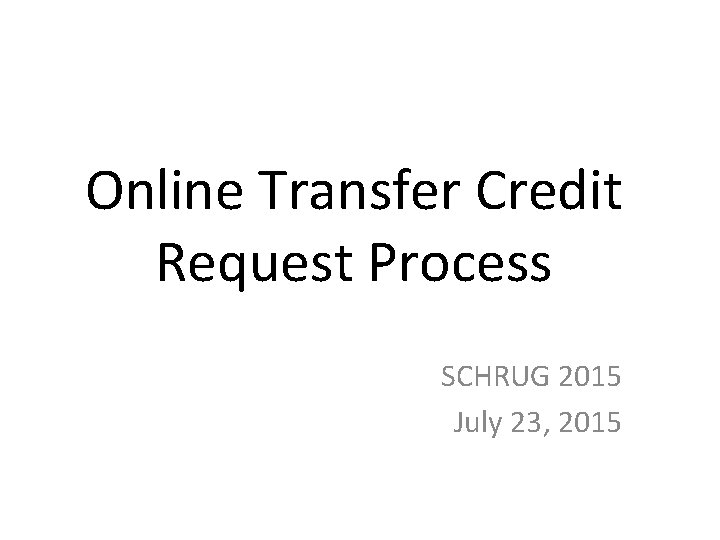
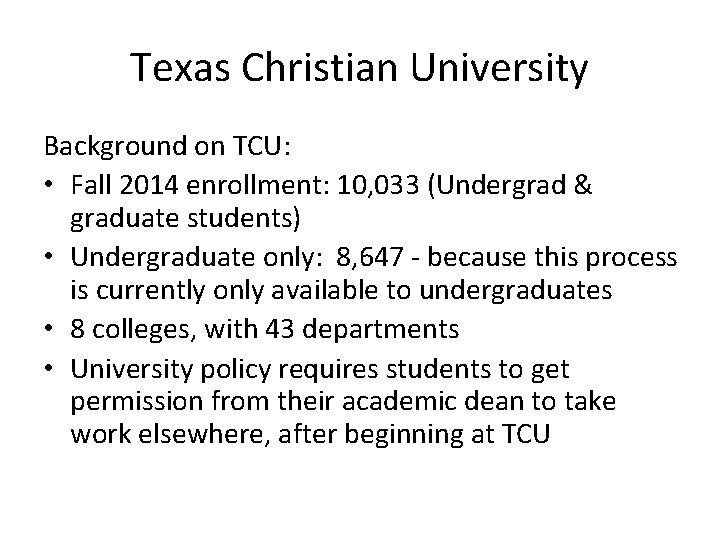
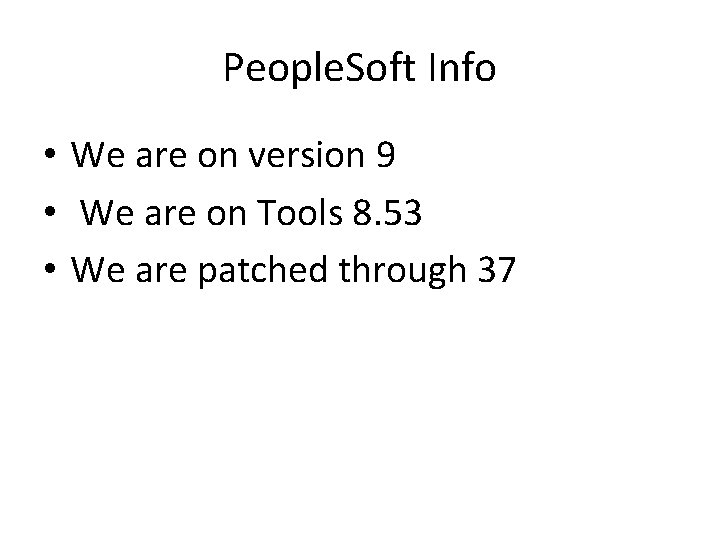
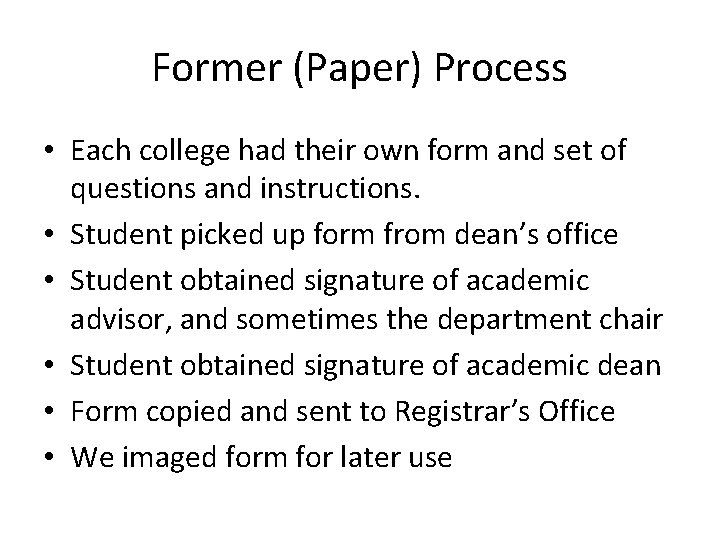
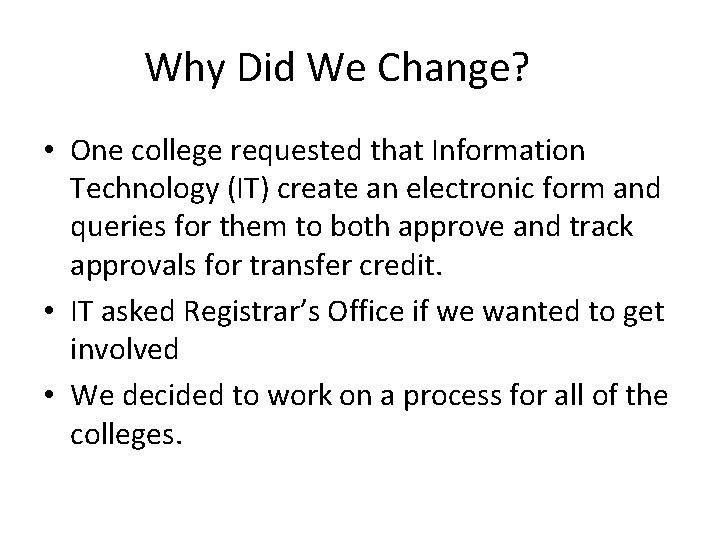
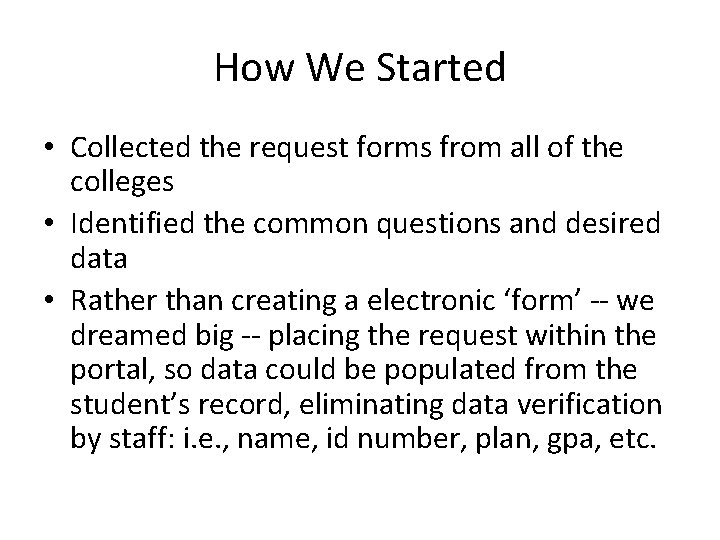
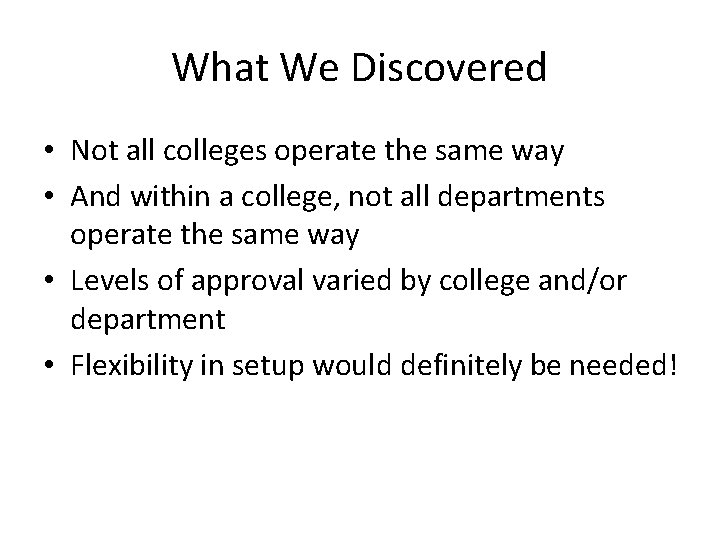
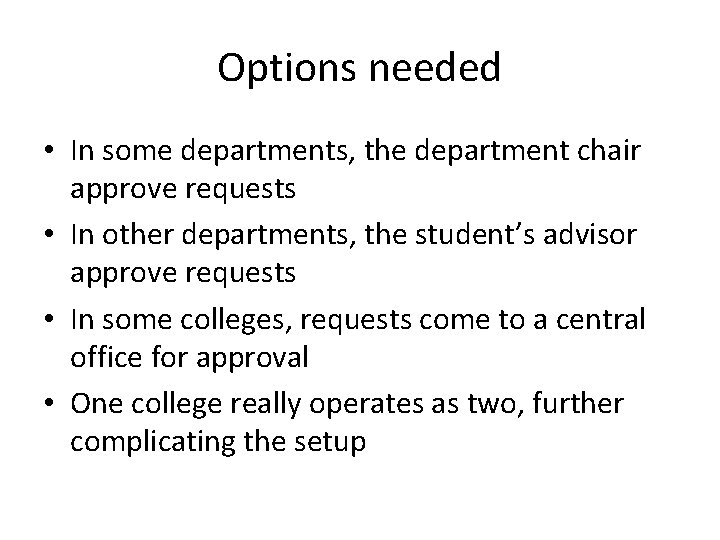
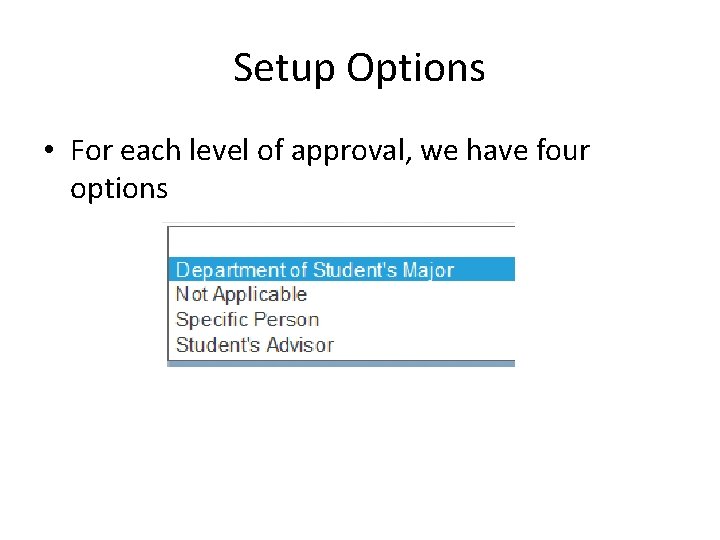
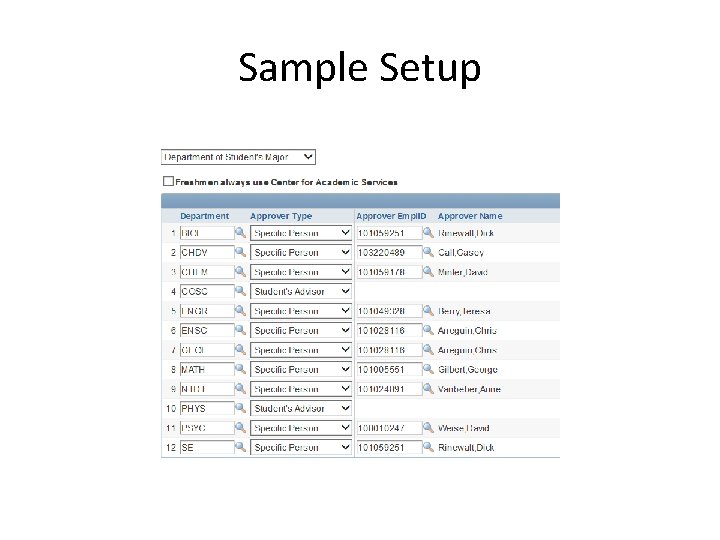
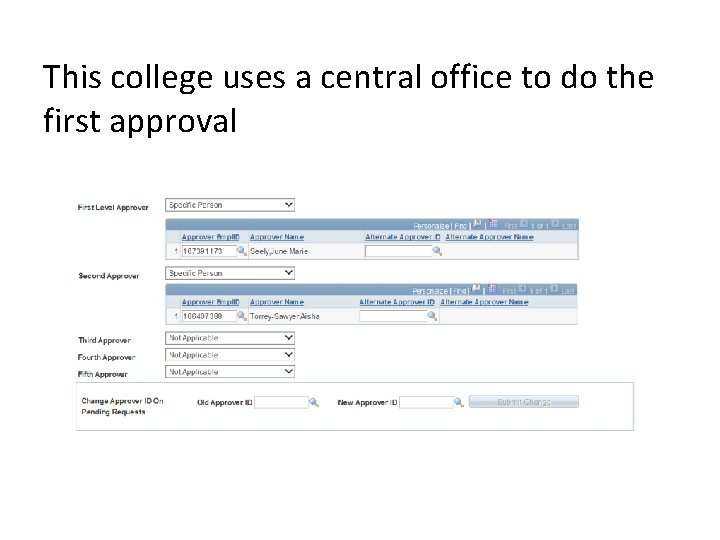
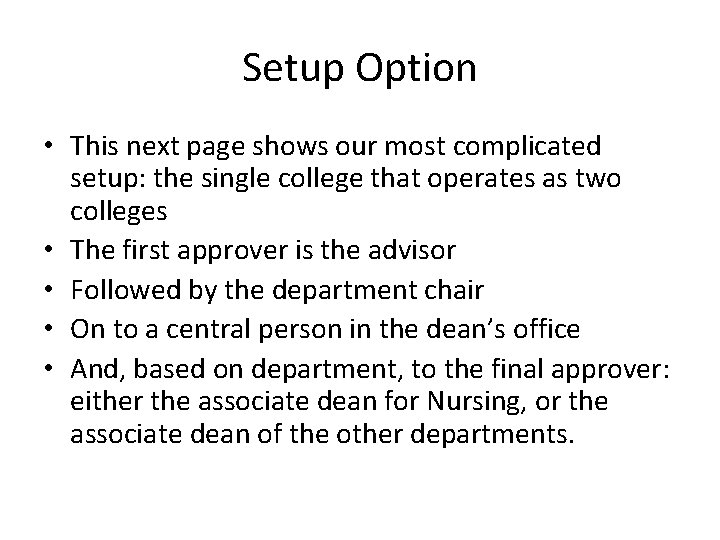

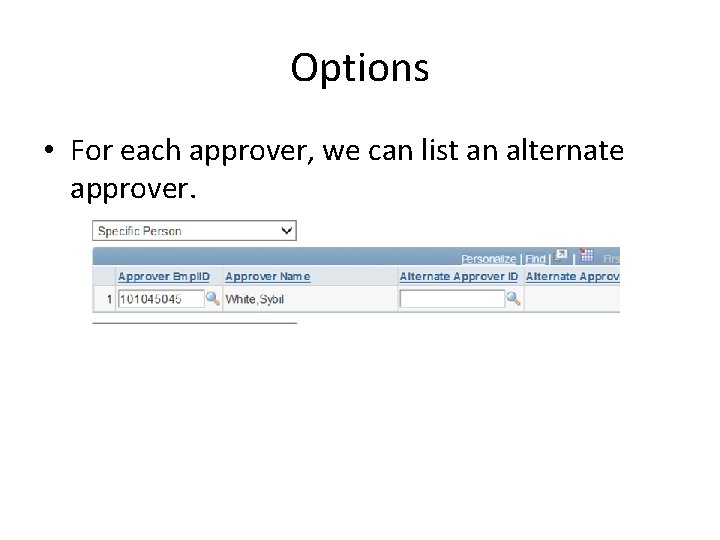
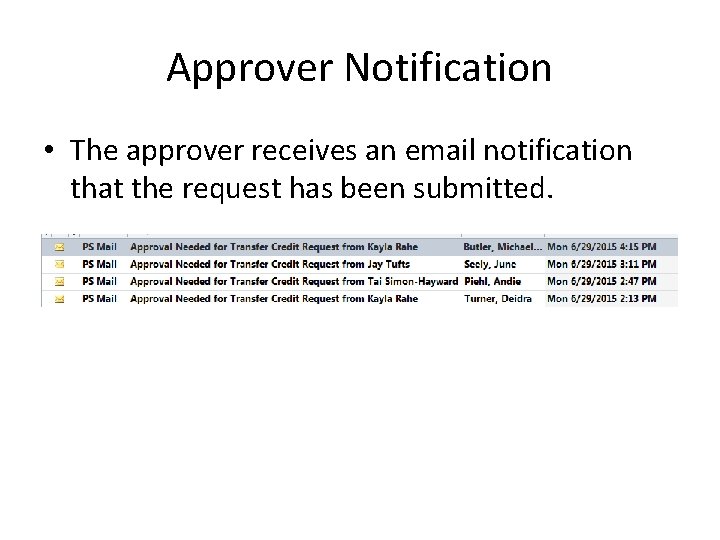
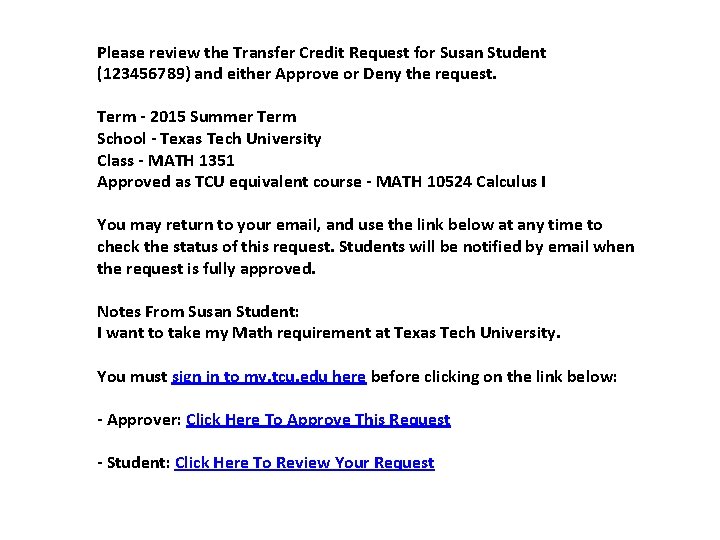
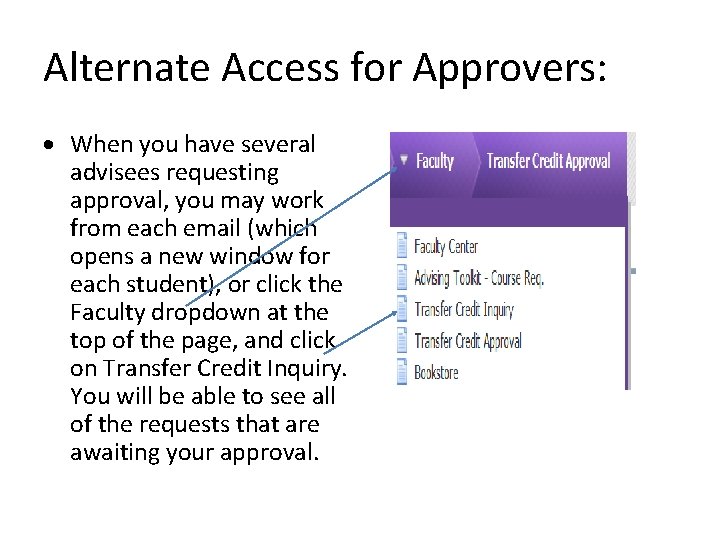
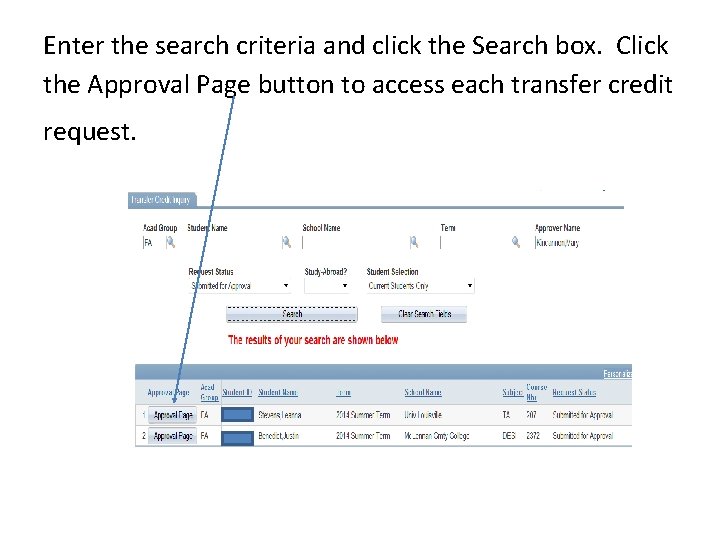
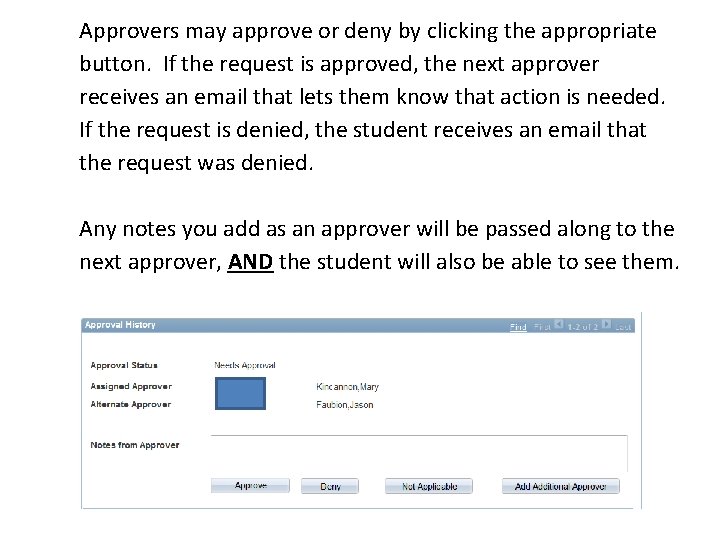
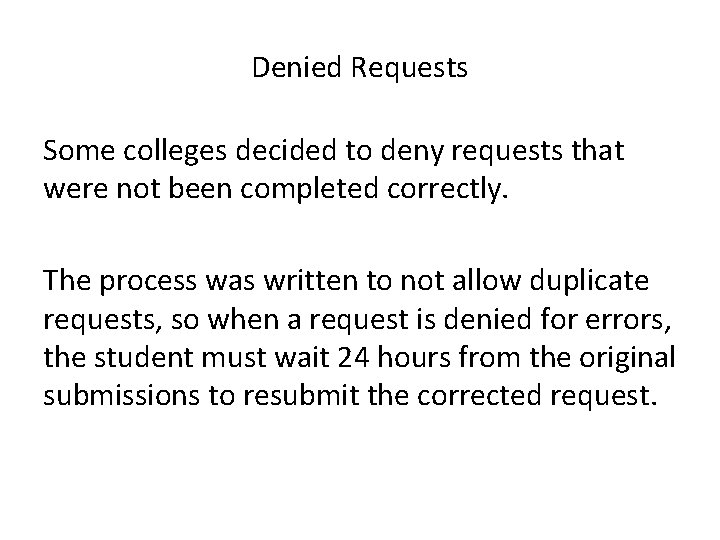
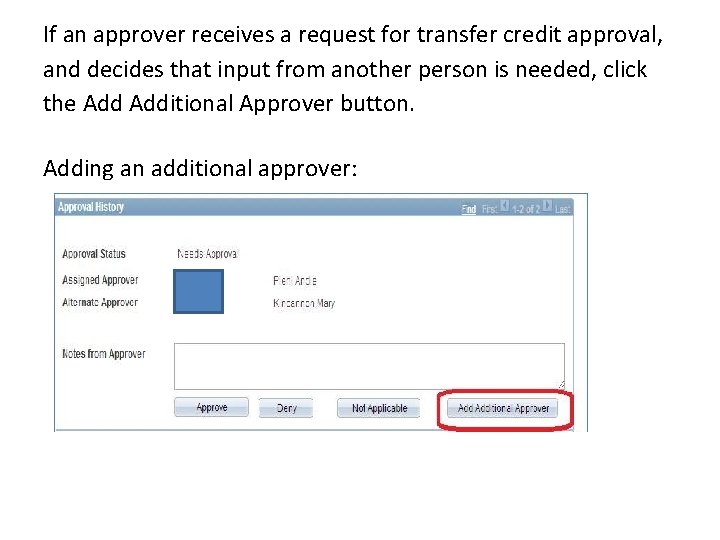
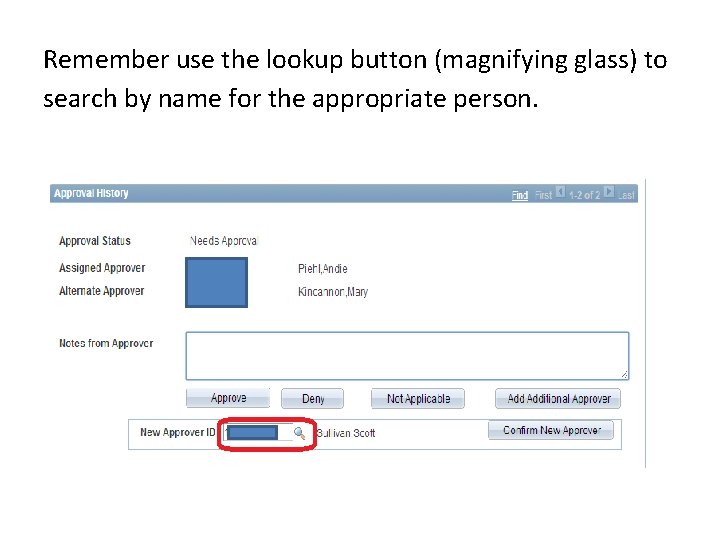
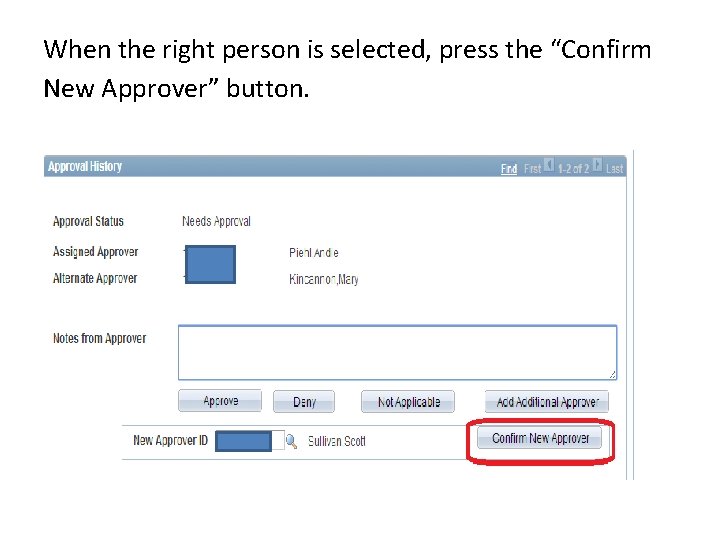
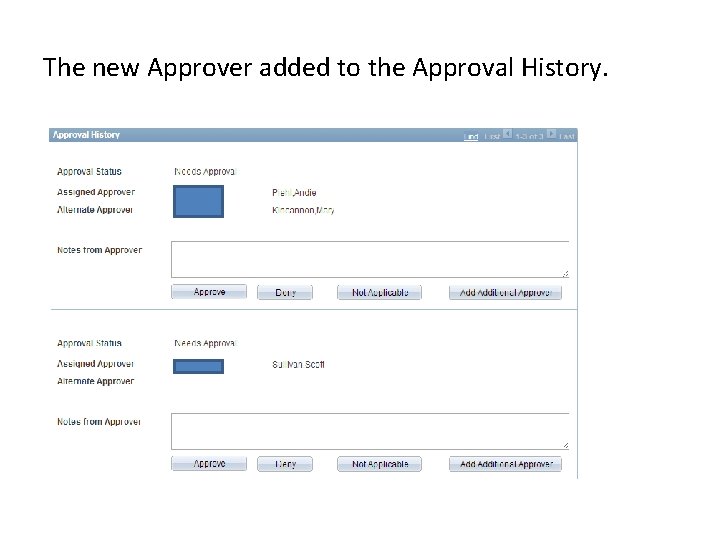
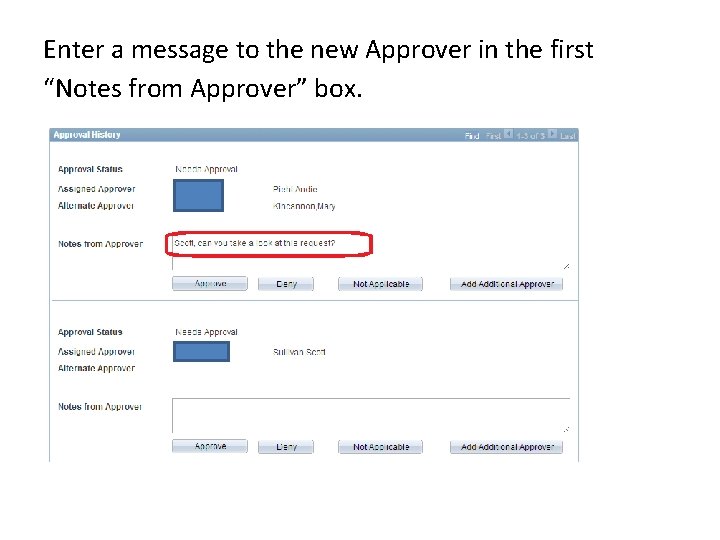
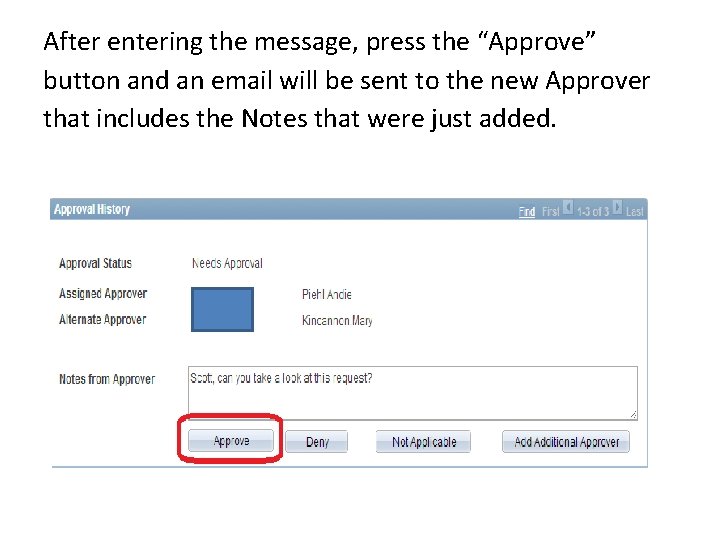
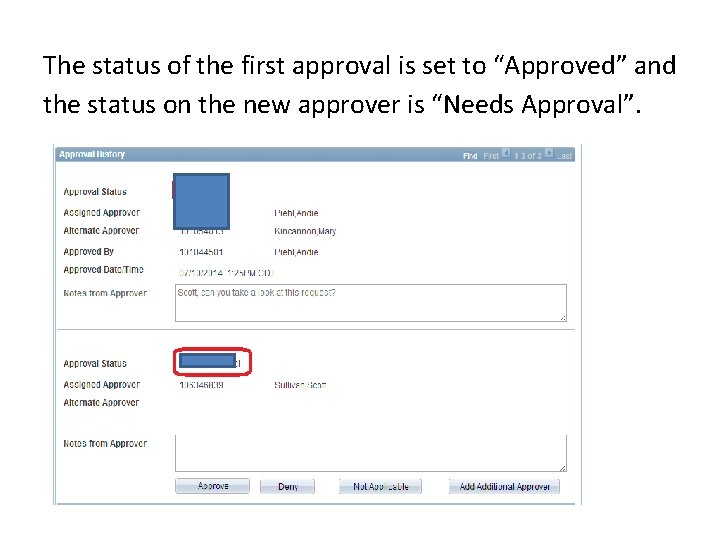
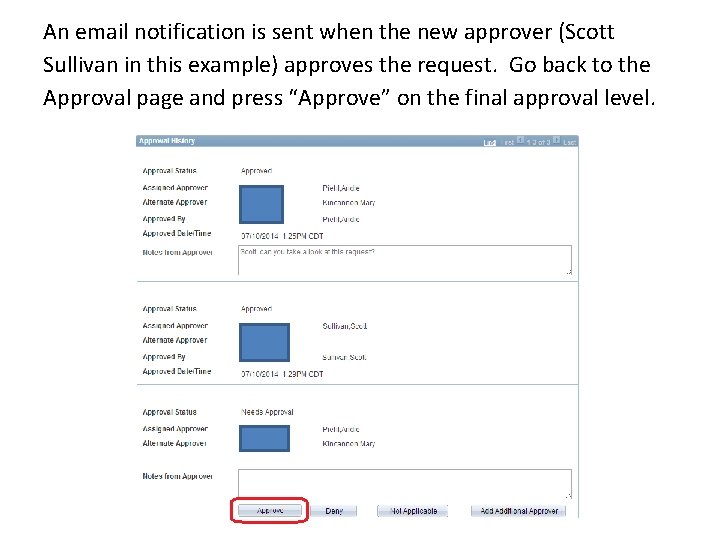
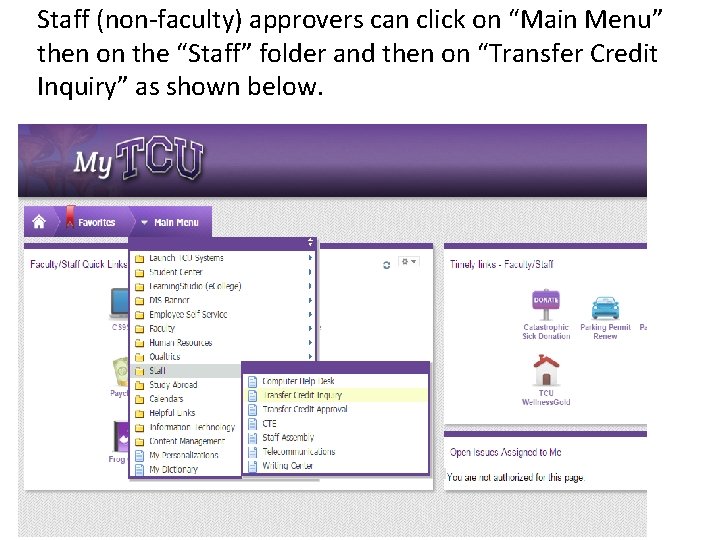
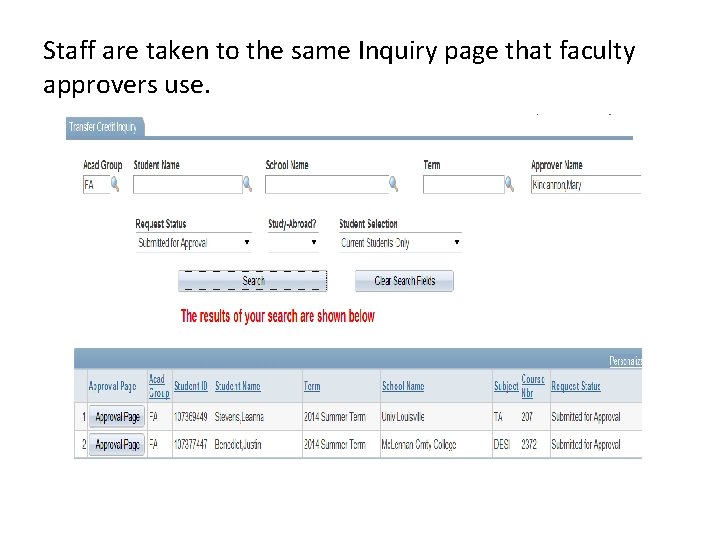
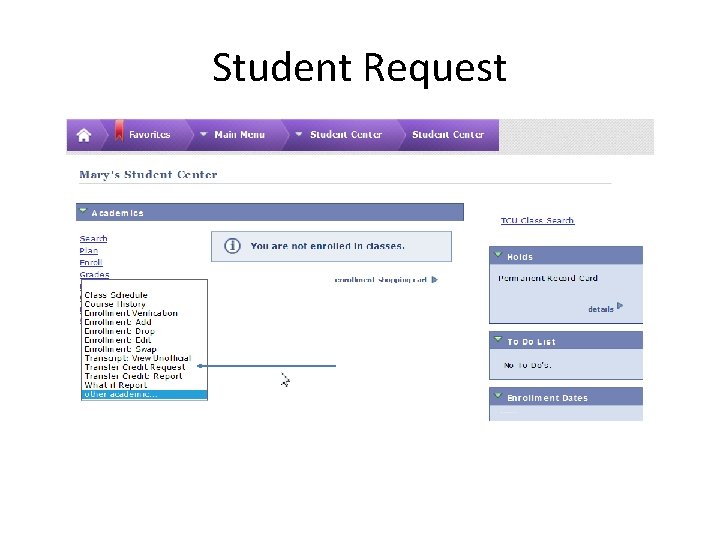
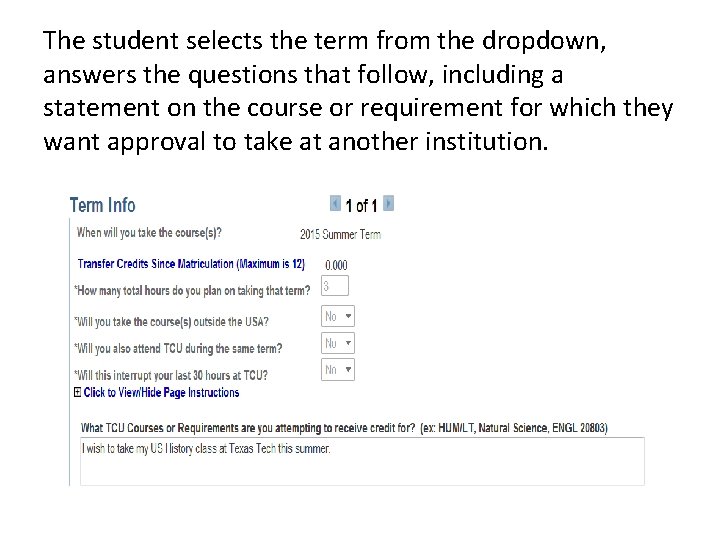
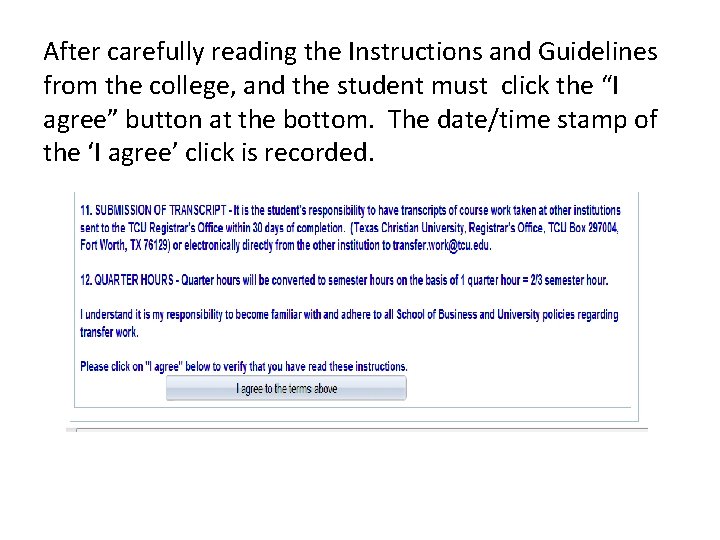
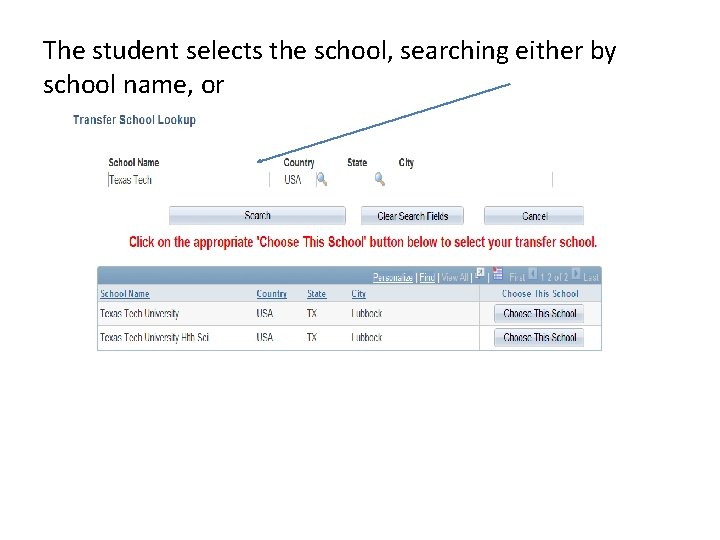
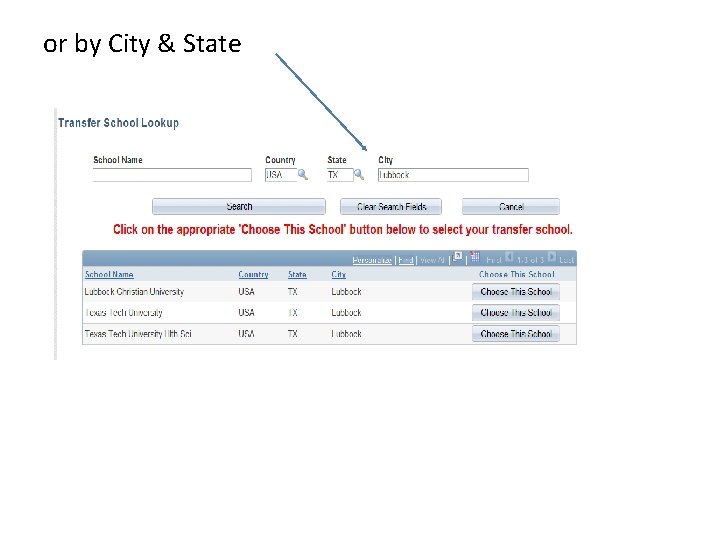
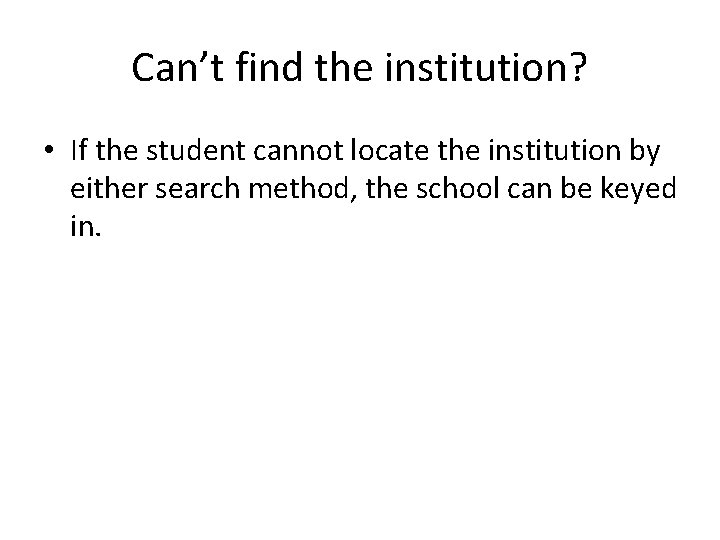
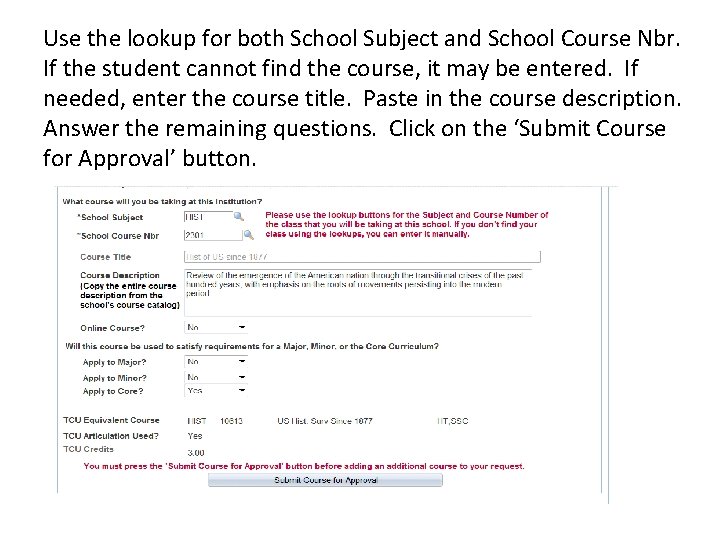
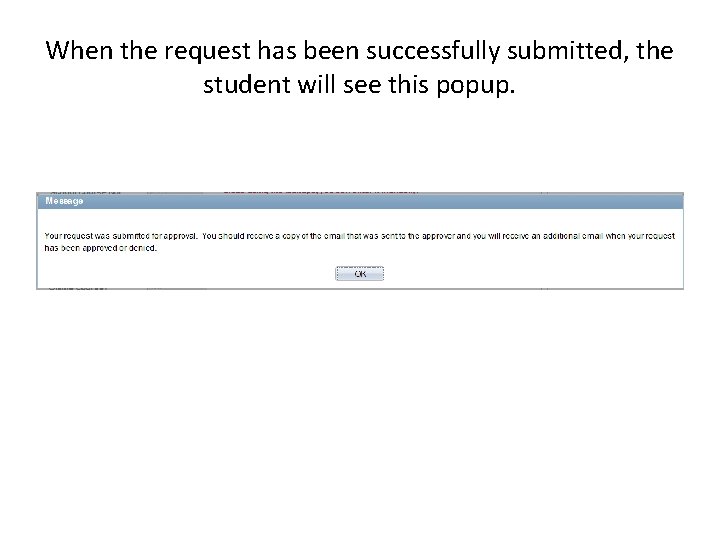
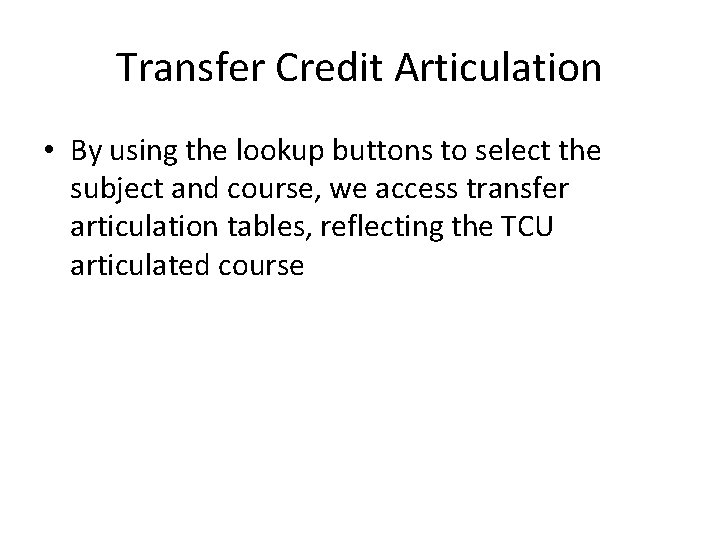
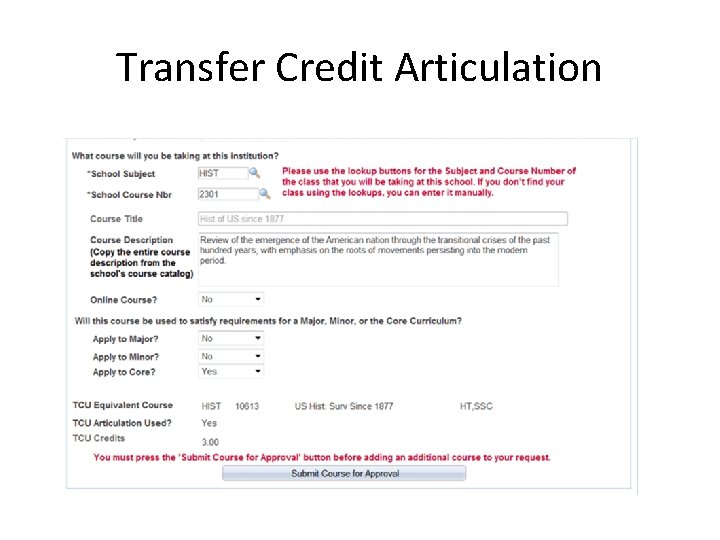
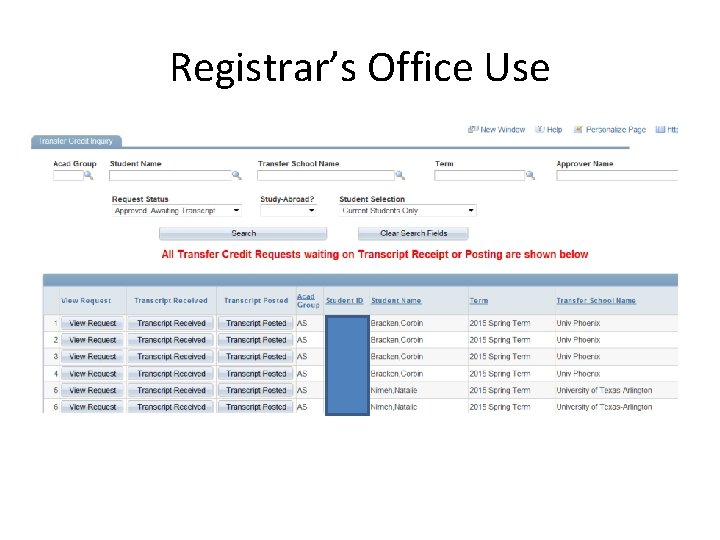
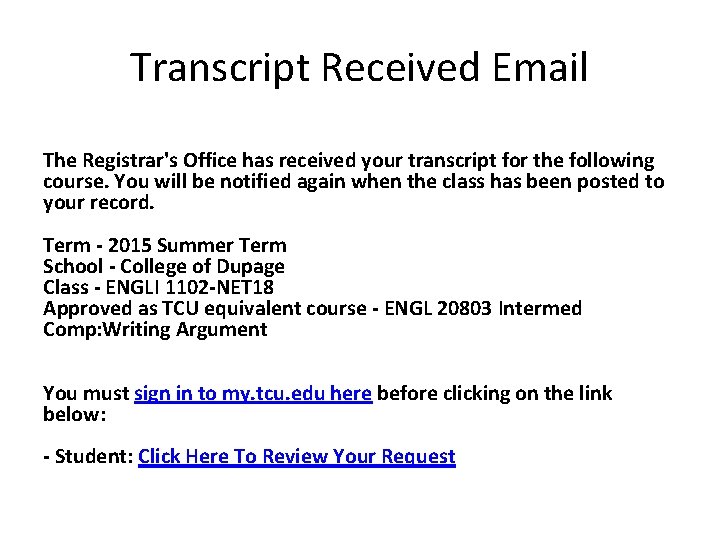
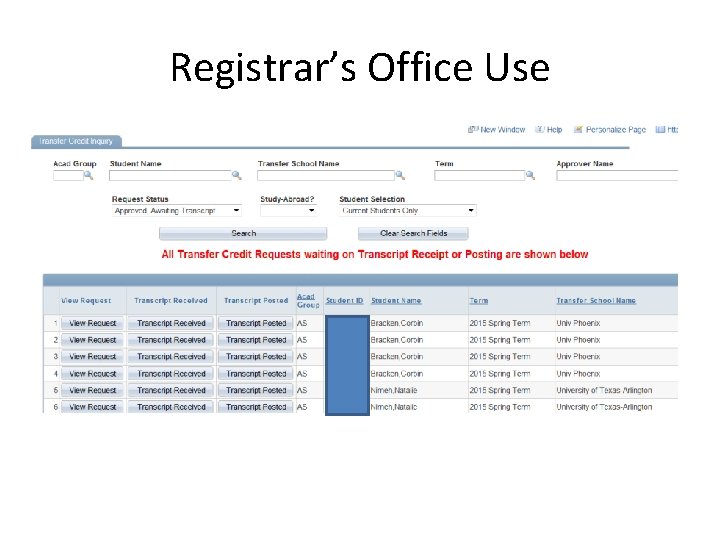
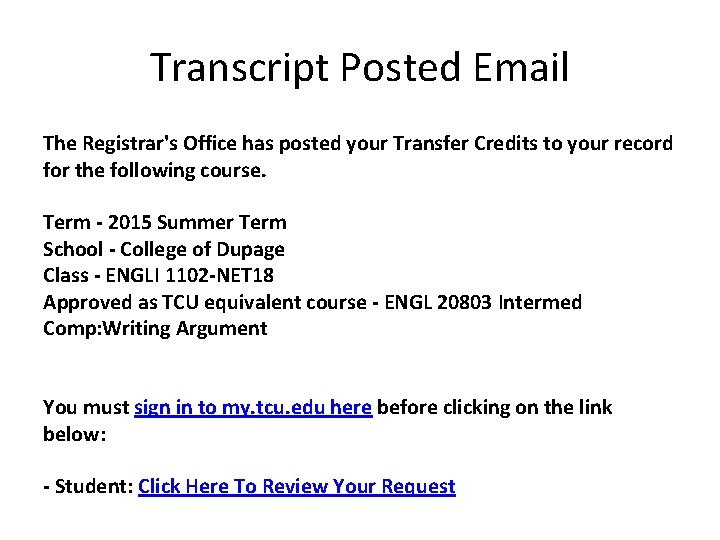
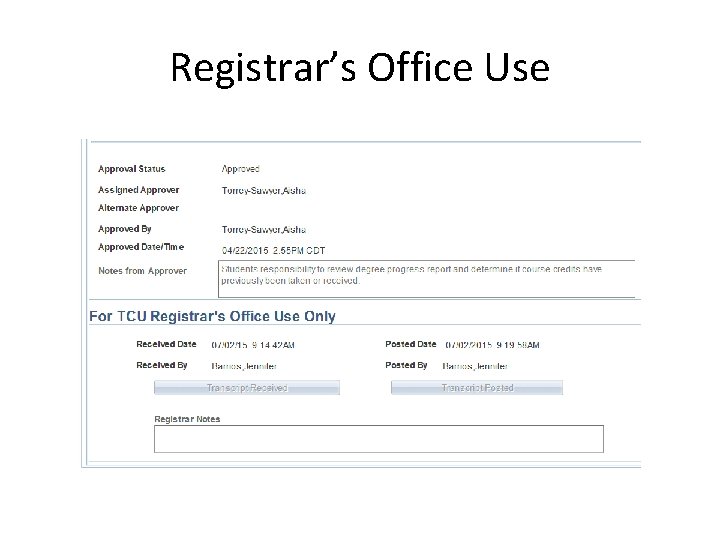
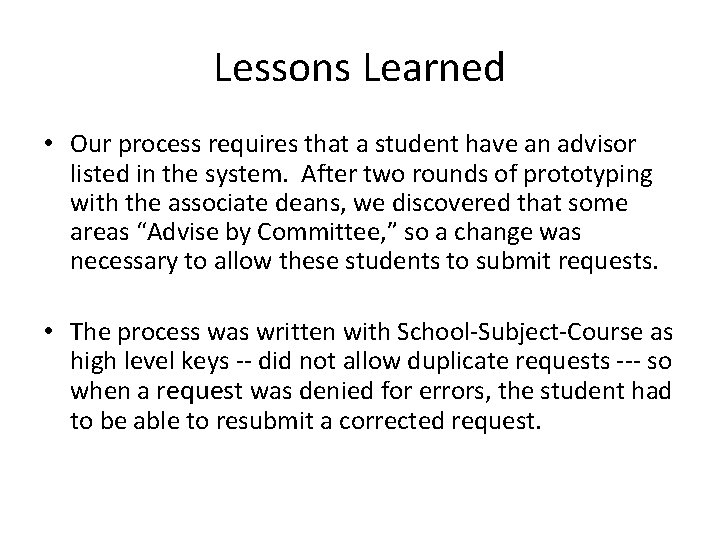
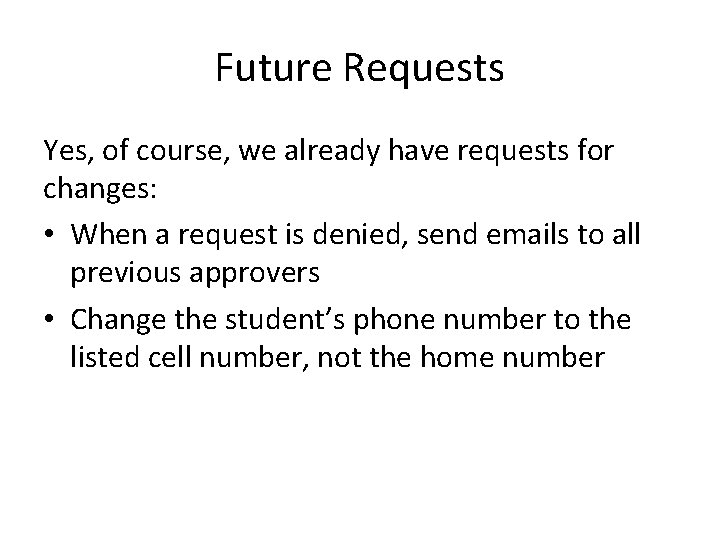
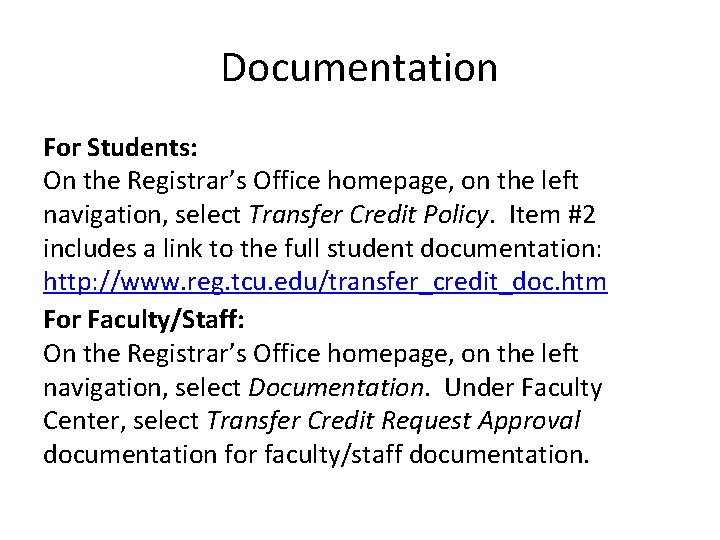

- Slides: 49
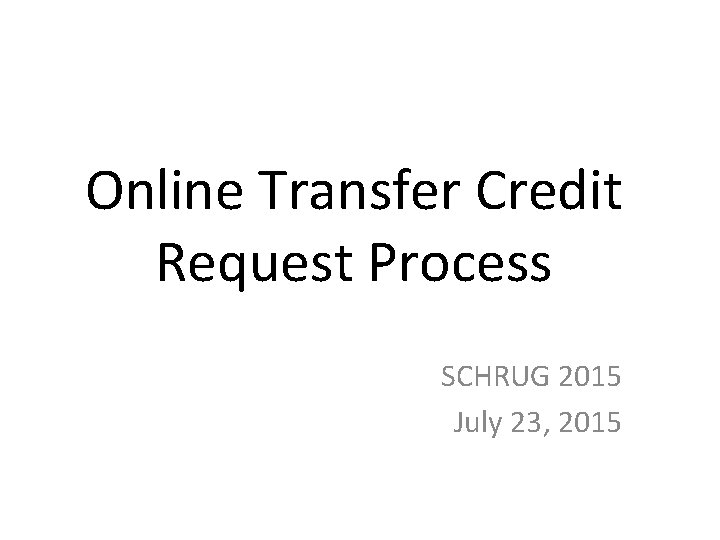
Online Transfer Credit Request Process SCHRUG 2015 July 23, 2015
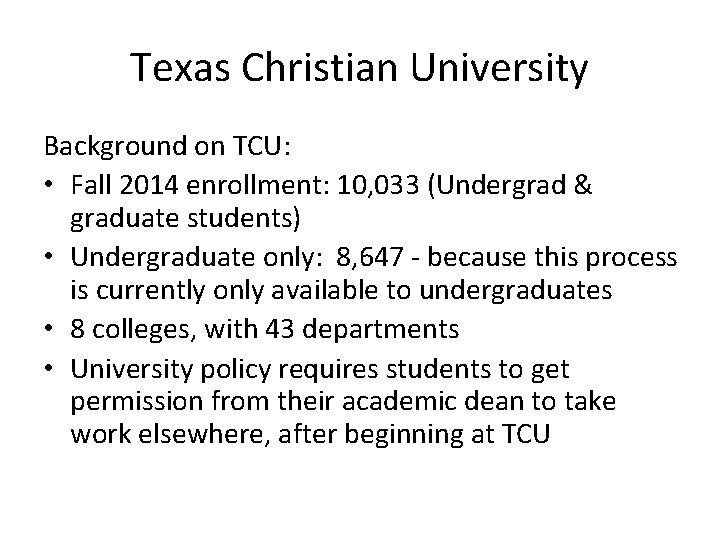
Texas Christian University Background on TCU: • Fall 2014 enrollment: 10, 033 (Undergrad & graduate students) • Undergraduate only: 8, 647 - because this process is currently only available to undergraduates • 8 colleges, with 43 departments • University policy requires students to get permission from their academic dean to take work elsewhere, after beginning at TCU
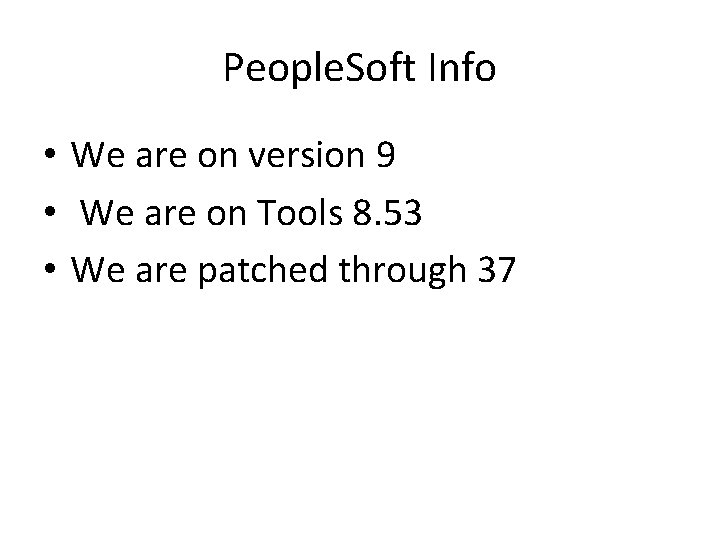
People. Soft Info • We are on version 9 • We are on Tools 8. 53 • We are patched through 37
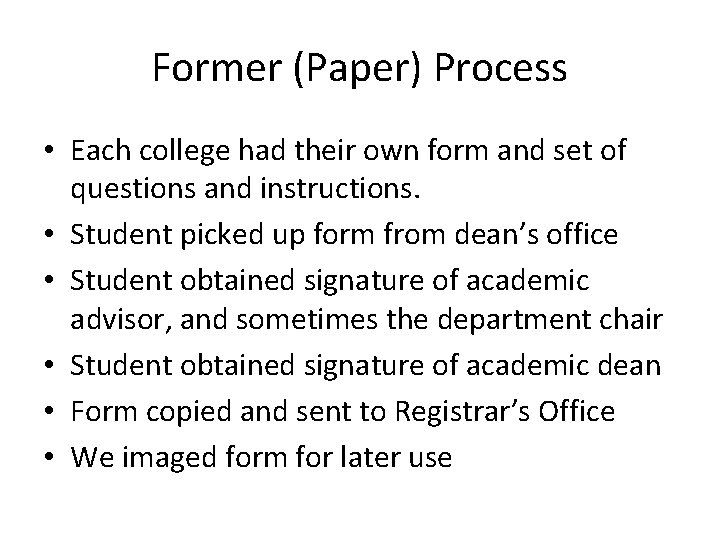
Former (Paper) Process • Each college had their own form and set of questions and instructions. • Student picked up form from dean’s office • Student obtained signature of academic advisor, and sometimes the department chair • Student obtained signature of academic dean • Form copied and sent to Registrar’s Office • We imaged form for later use
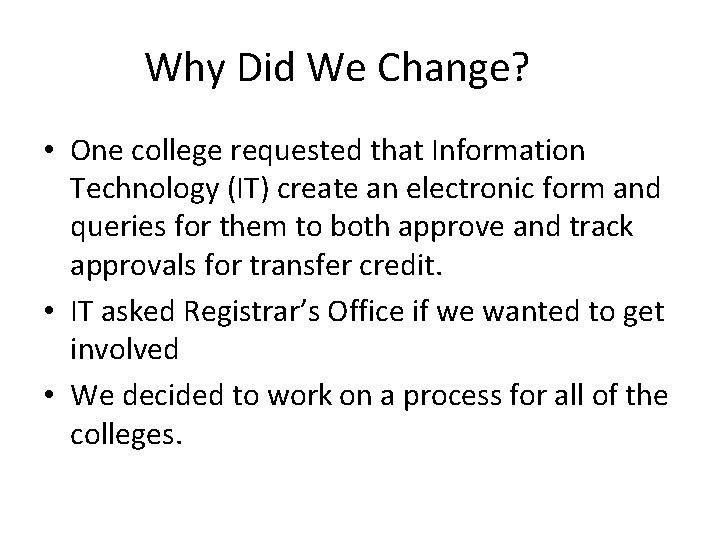
Why Did We Change? • One college requested that Information Technology (IT) create an electronic form and queries for them to both approve and track approvals for transfer credit. • IT asked Registrar’s Office if we wanted to get involved • We decided to work on a process for all of the colleges.
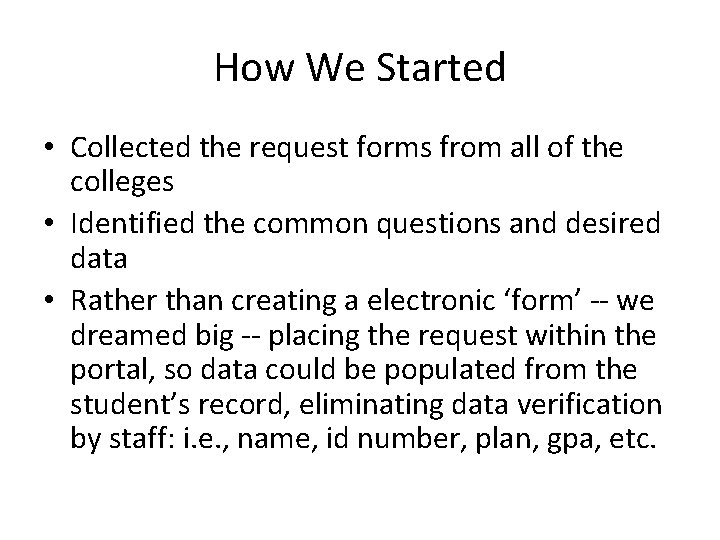
How We Started • Collected the request forms from all of the colleges • Identified the common questions and desired data • Rather than creating a electronic ‘form’ -- we dreamed big -- placing the request within the portal, so data could be populated from the student’s record, eliminating data verification by staff: i. e. , name, id number, plan, gpa, etc.
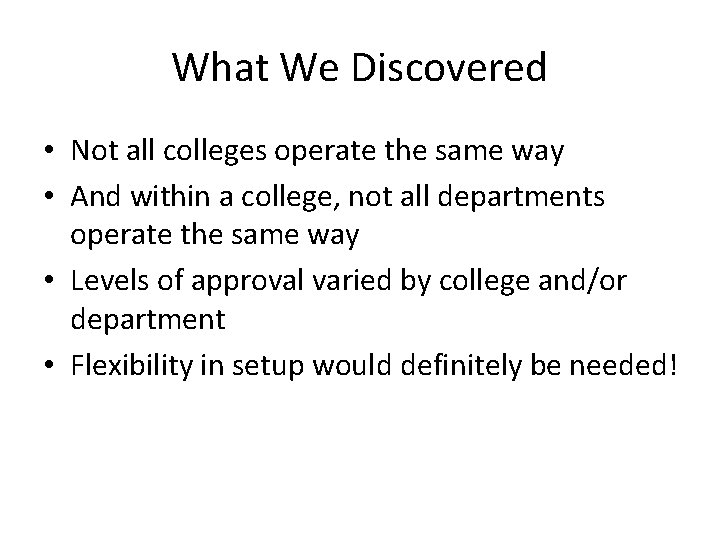
What We Discovered • Not all colleges operate the same way • And within a college, not all departments operate the same way • Levels of approval varied by college and/or department • Flexibility in setup would definitely be needed!
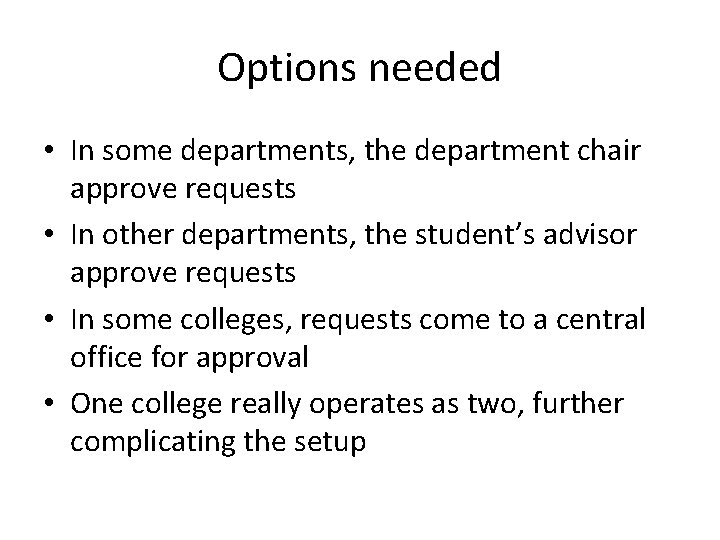
Options needed • In some departments, the department chair approve requests • In other departments, the student’s advisor approve requests • In some colleges, requests come to a central office for approval • One college really operates as two, further complicating the setup
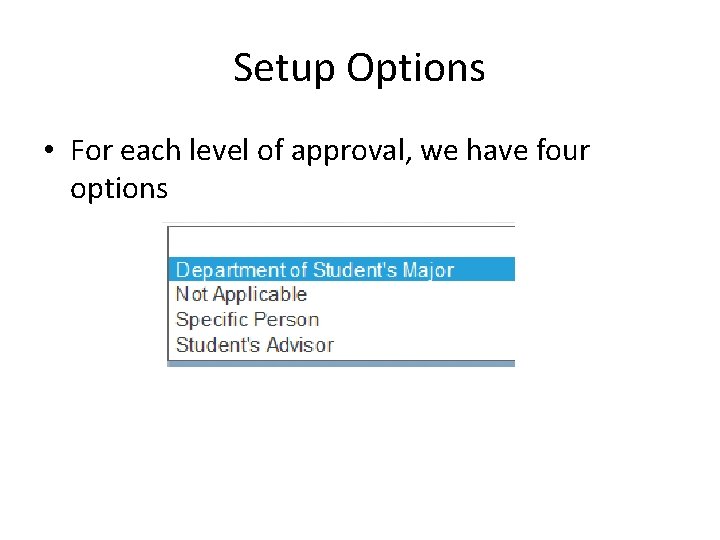
Setup Options • For each level of approval, we have four options
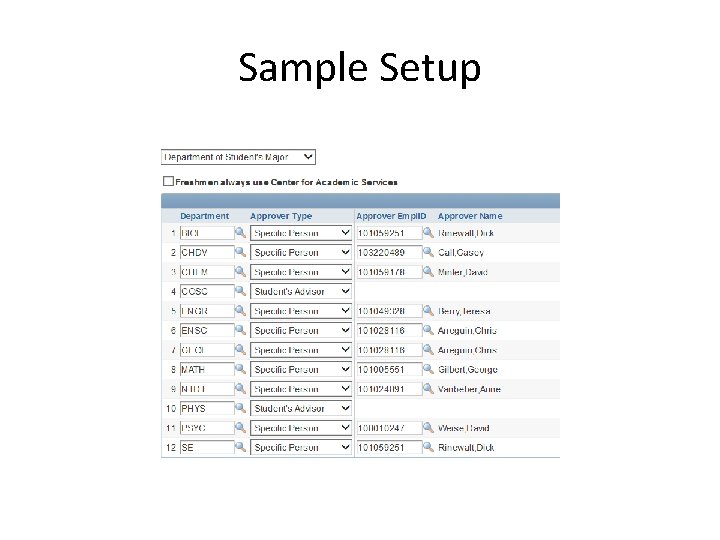
Sample Setup
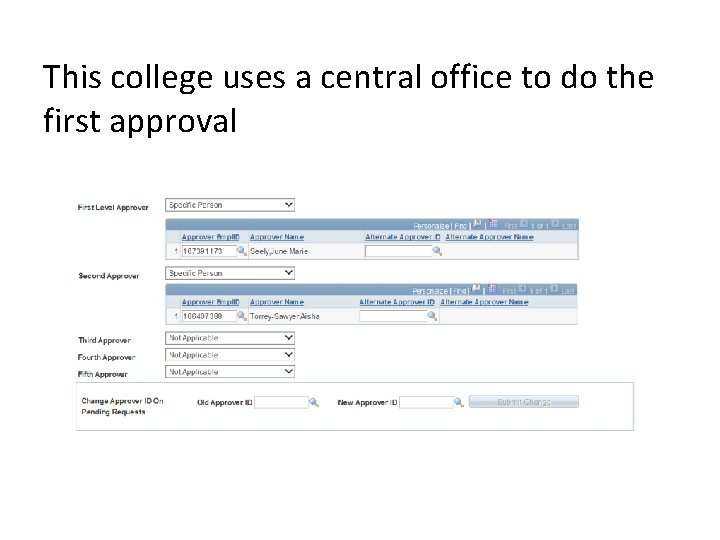
This college uses a central office to do the first approval
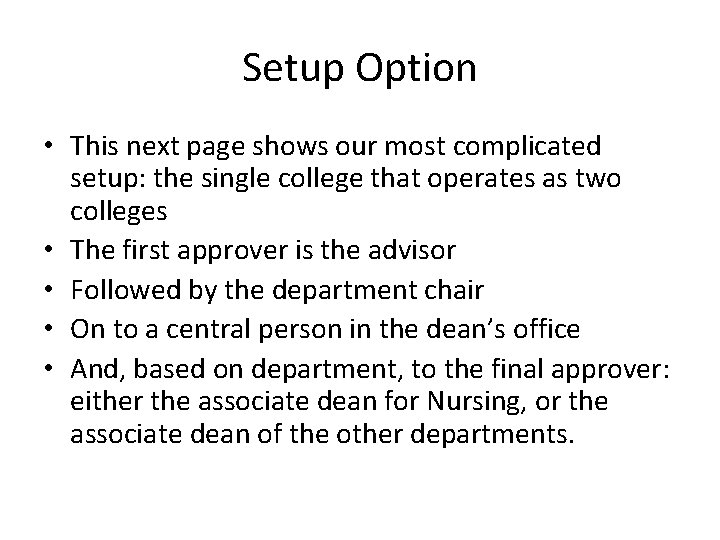
Setup Option • This next page shows our most complicated setup: the single college that operates as two colleges • The first approver is the advisor • Followed by the department chair • On to a central person in the dean’s office • And, based on department, to the final approver: either the associate dean for Nursing, or the associate dean of the other departments.

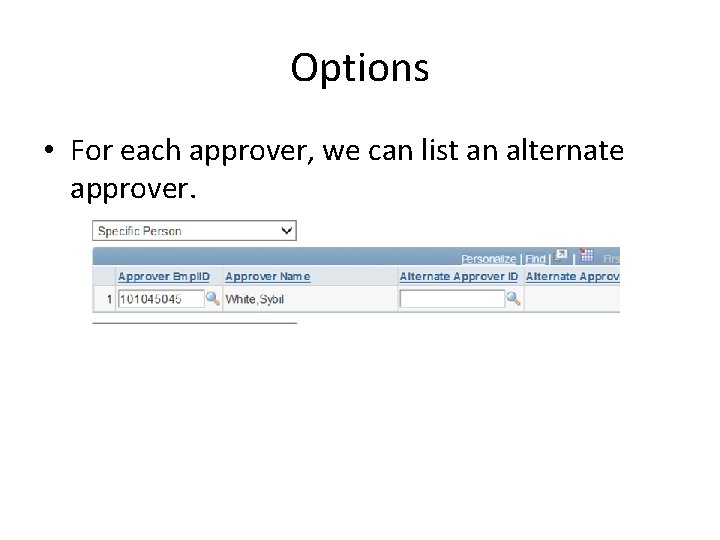
Options • For each approver, we can list an alternate approver.
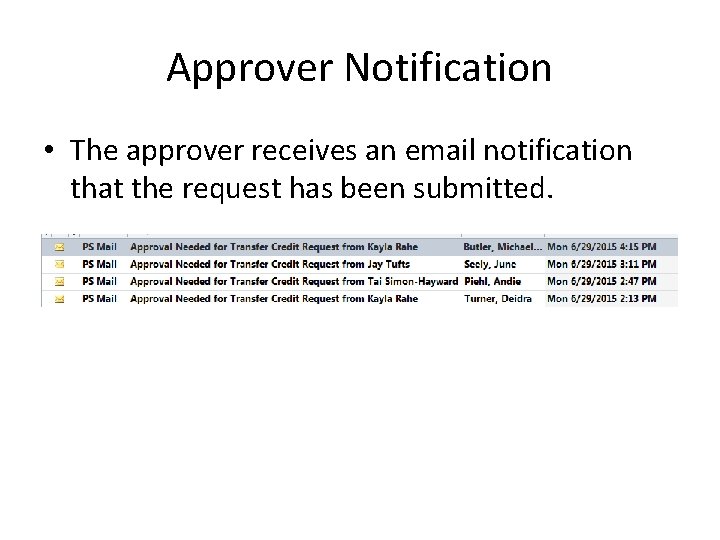
Approver Notification • The approver receives an email notification that the request has been submitted.
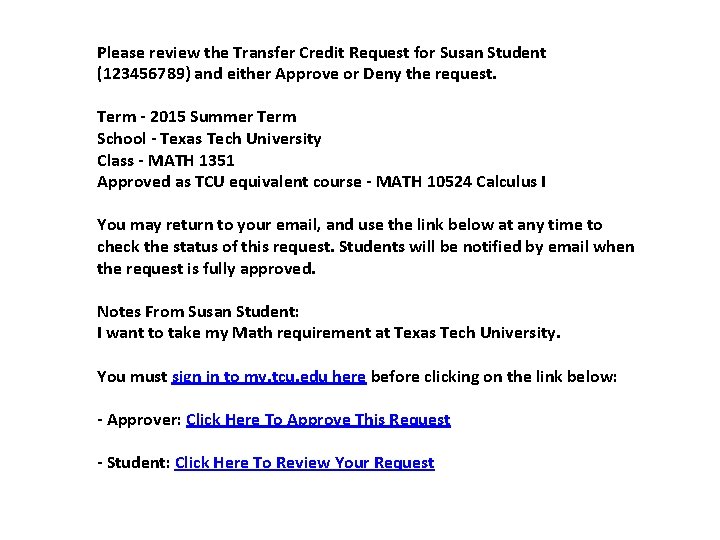
Please review the Transfer Credit Request for Susan Student (123456789) and either Approve or Deny the request. Term - 2015 Summer Term School - Texas Tech University Class - MATH 1351 Approved as TCU equivalent course - MATH 10524 Calculus I You may return to your email, and use the link below at any time to check the status of this request. Students will be notified by email when the request is fully approved. Notes From Susan Student: I want to take my Math requirement at Texas Tech University. You must sign in to my. tcu. edu here before clicking on the link below: - Approver: Click Here To Approve This Request - Student: Click Here To Review Your Request
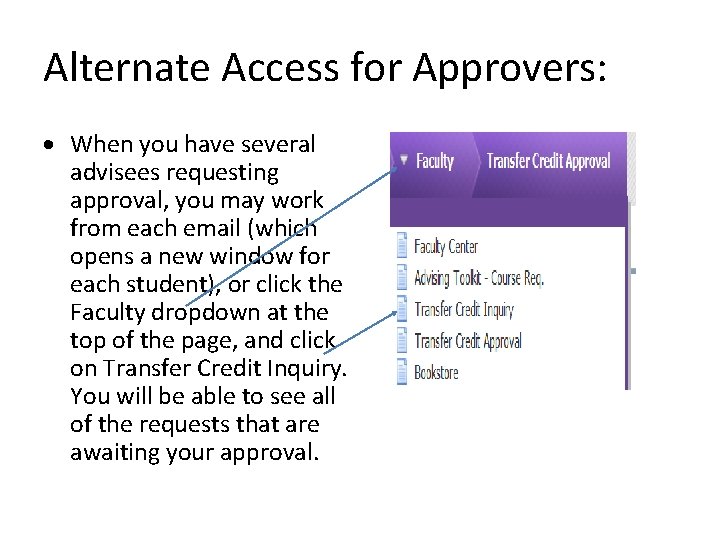
Alternate Access for Approvers: When you have several advisees requesting approval, you may work from each email (which opens a new window for each student), or click the Faculty dropdown at the top of the page, and click on Transfer Credit Inquiry. You will be able to see all of the requests that are awaiting your approval.
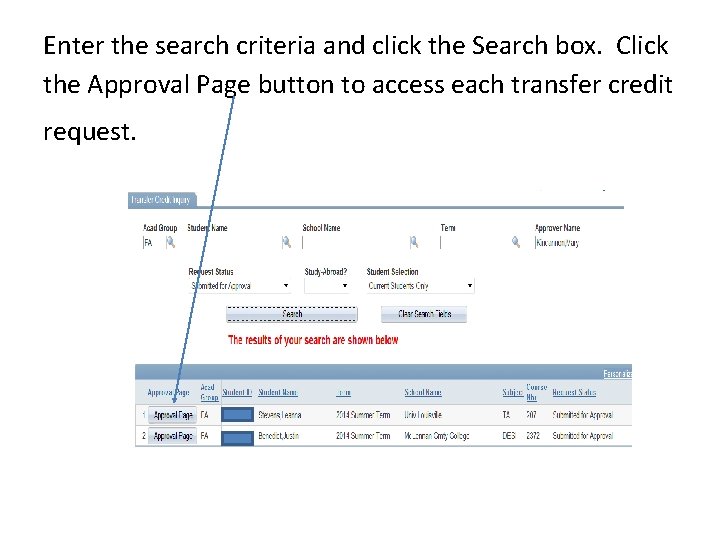
Enter the search criteria and click the Search box. Click the Approval Page button to access each transfer credit request.
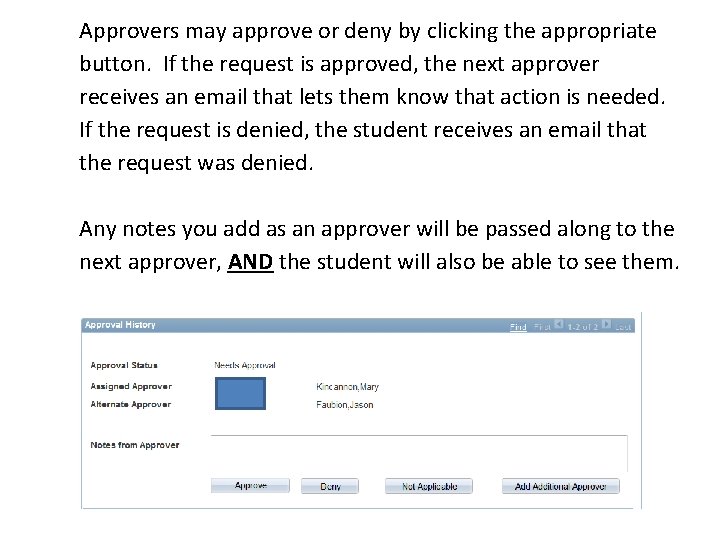
Approvers may approve or deny by clicking the appropriate button. If the request is approved, the next approver receives an email that lets them know that action is needed. If the request is denied, the student receives an email that the request was denied. Any notes you add as an approver will be passed along to the next approver, AND the student will also be able to see them.
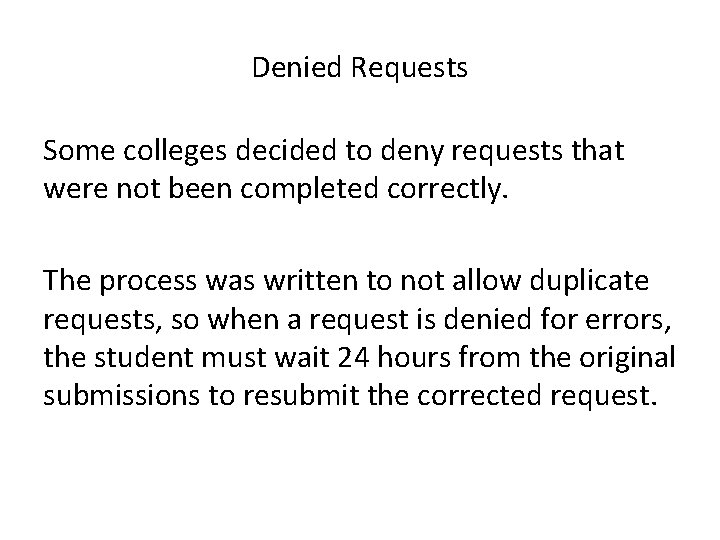
Denied Requests Some colleges decided to deny requests that were not been completed correctly. The process was written to not allow duplicate requests, so when a request is denied for errors, the student must wait 24 hours from the original submissions to resubmit the corrected request.
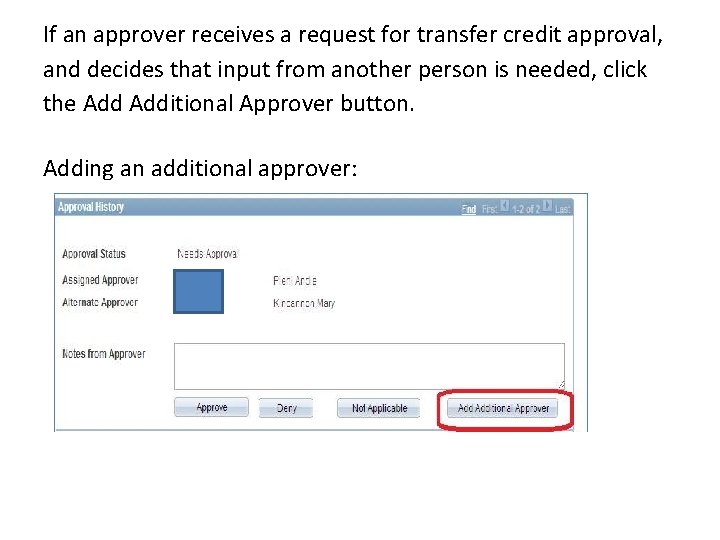
If an approver receives a request for transfer credit approval, and decides that input from another person is needed, click the Additional Approver button. Adding an additional approver:
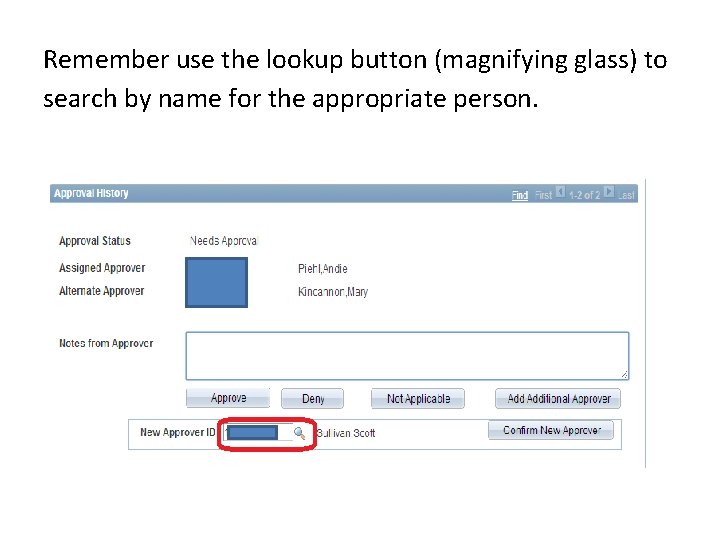
Remember use the lookup button (magnifying glass) to search by name for the appropriate person.
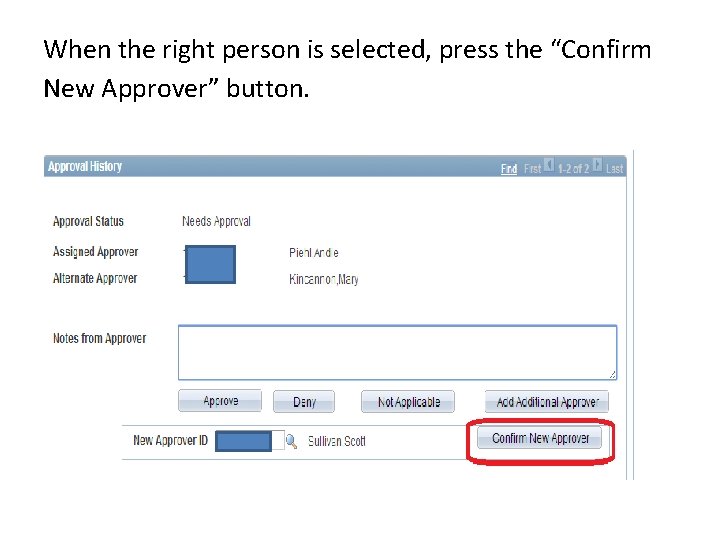
When the right person is selected, press the “Confirm New Approver” button.
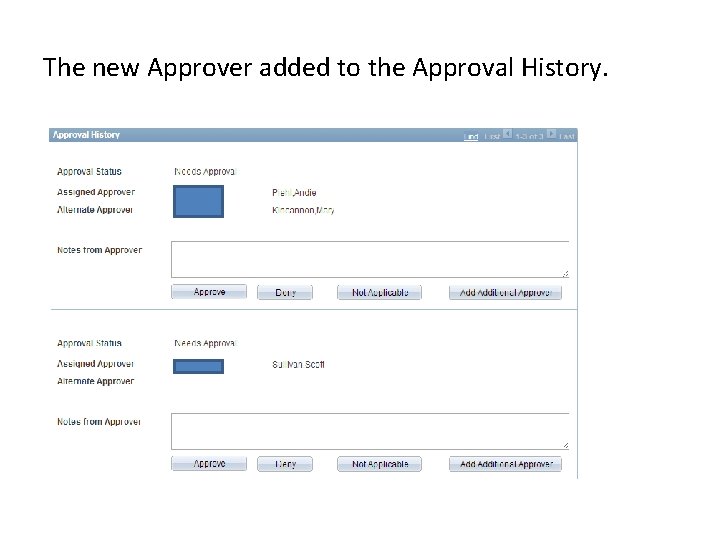
The new Approver added to the Approval History.
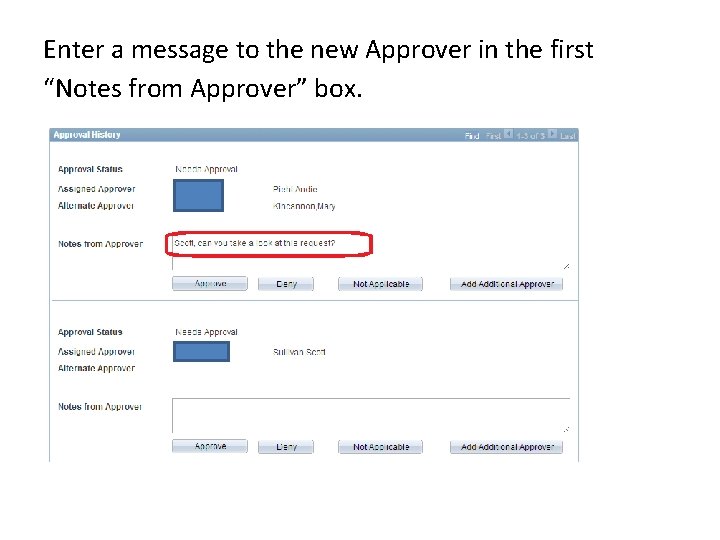
Enter a message to the new Approver in the first “Notes from Approver” box.
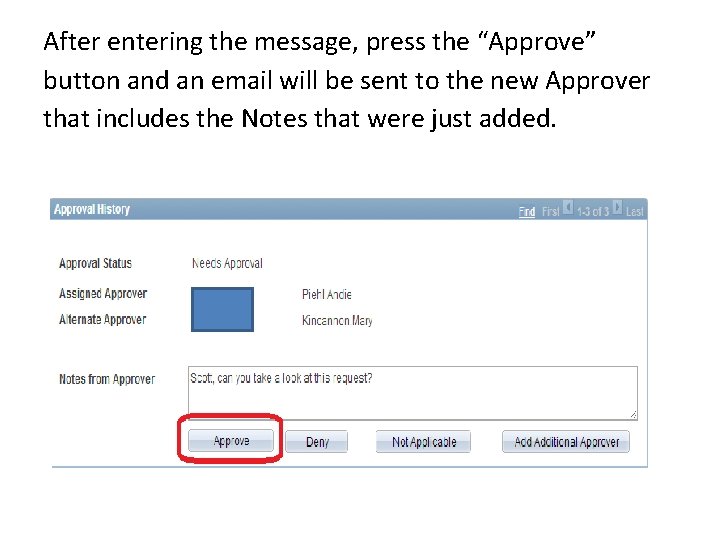
After entering the message, press the “Approve” button and an email will be sent to the new Approver that includes the Notes that were just added.
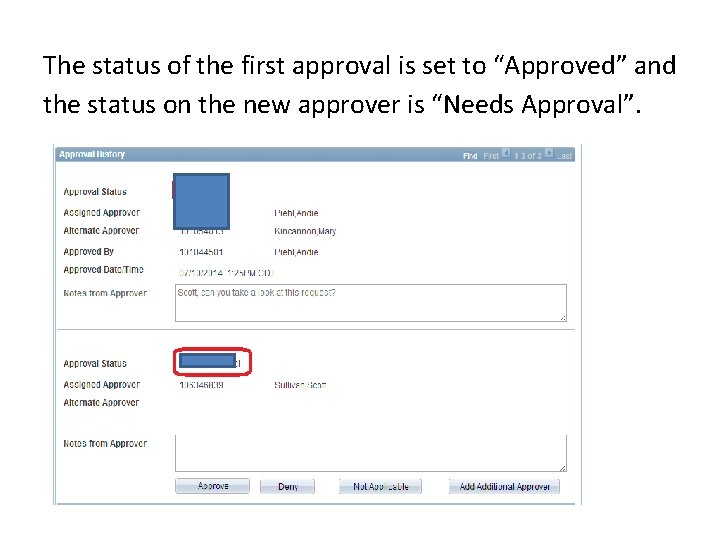
The status of the first approval is set to “Approved” and the status on the new approver is “Needs Approval”.
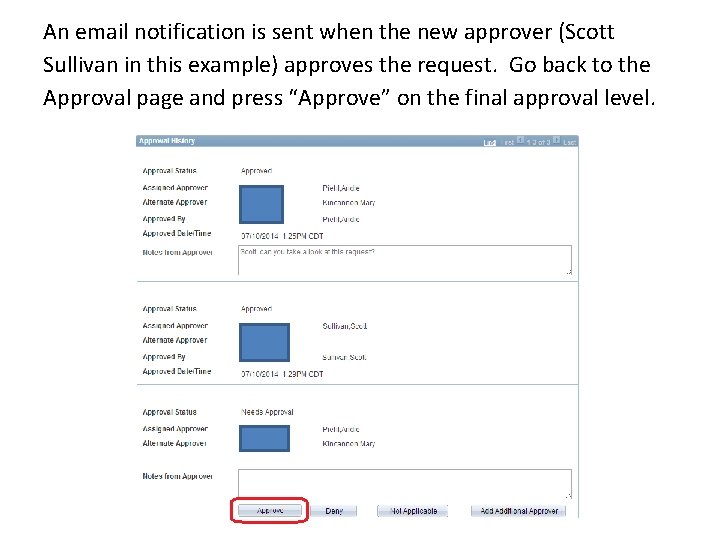
An email notification is sent when the new approver (Scott Sullivan in this example) approves the request. Go back to the Approval page and press “Approve” on the final approval level.
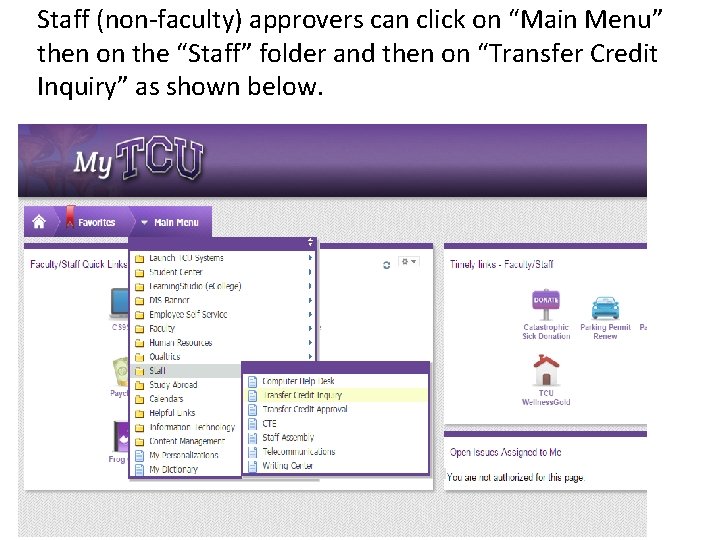
Staff (non-faculty) approvers can click on “Main Menu” then on the “Staff” folder and then on “Transfer Credit Inquiry” as shown below.
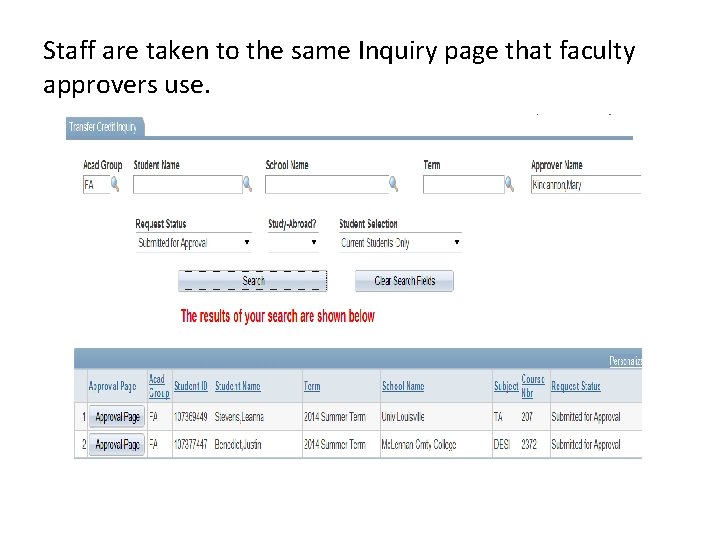
Staff are taken to the same Inquiry page that faculty approvers use.
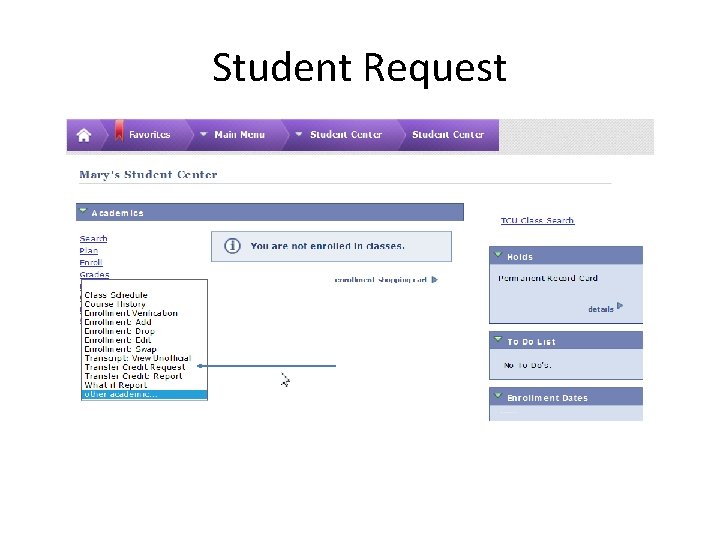
Student Request
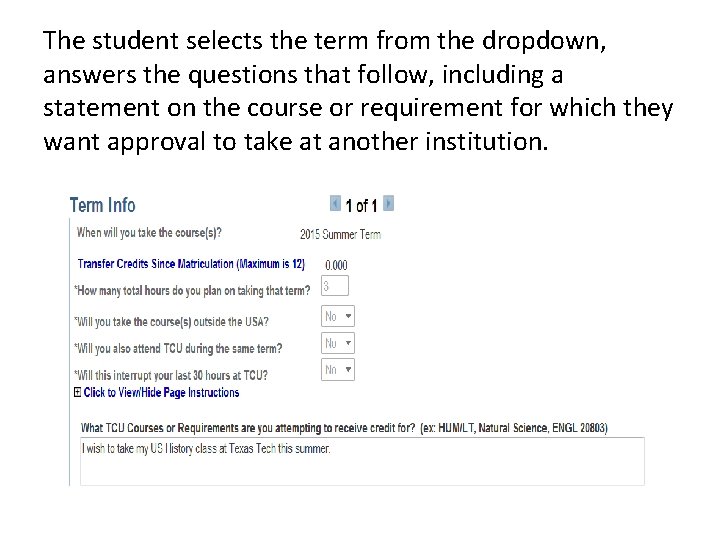
The student selects the term from the dropdown, answers the questions that follow, including a statement on the course or requirement for which they want approval to take at another institution.
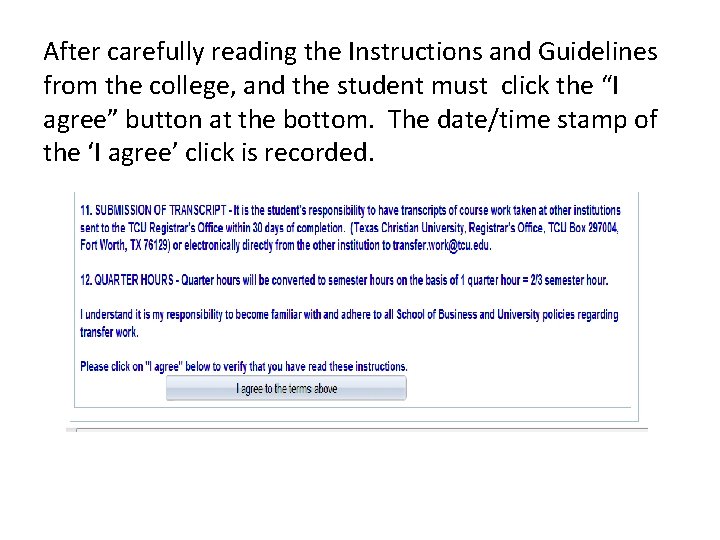
After carefully reading the Instructions and Guidelines from the college, and the student must click the “I agree” button at the bottom. The date/time stamp of the ‘I agree’ click is recorded.
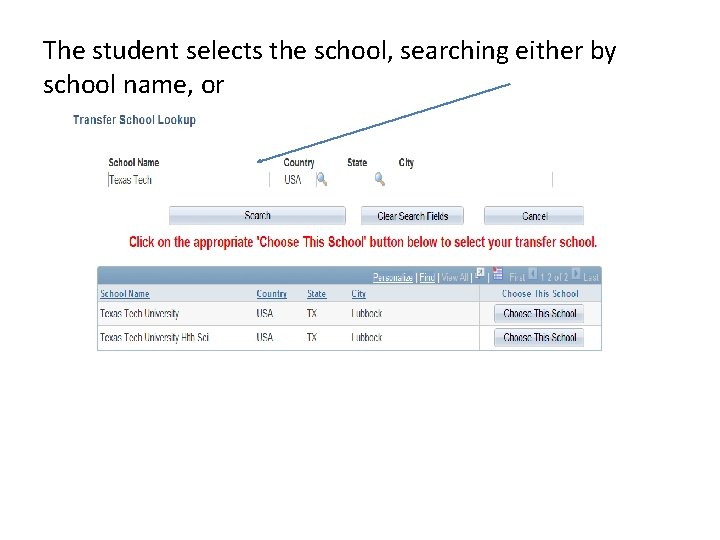
The student selects the school, searching either by school name, or
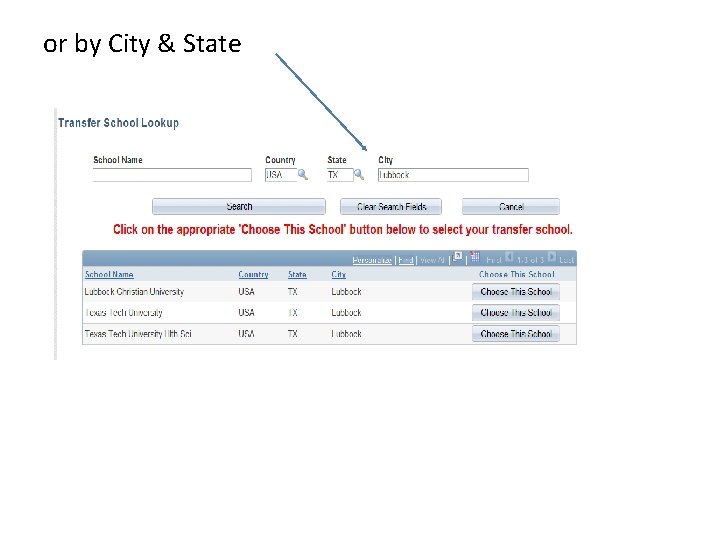
or by City & State
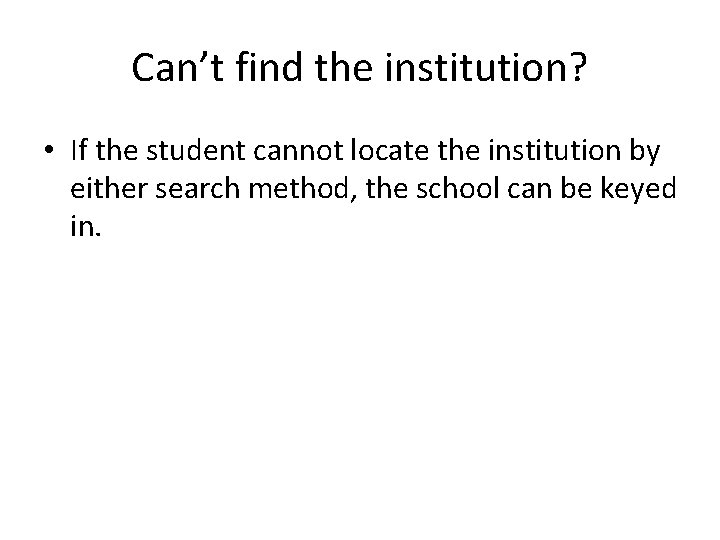
Can’t find the institution? • If the student cannot locate the institution by either search method, the school can be keyed in.
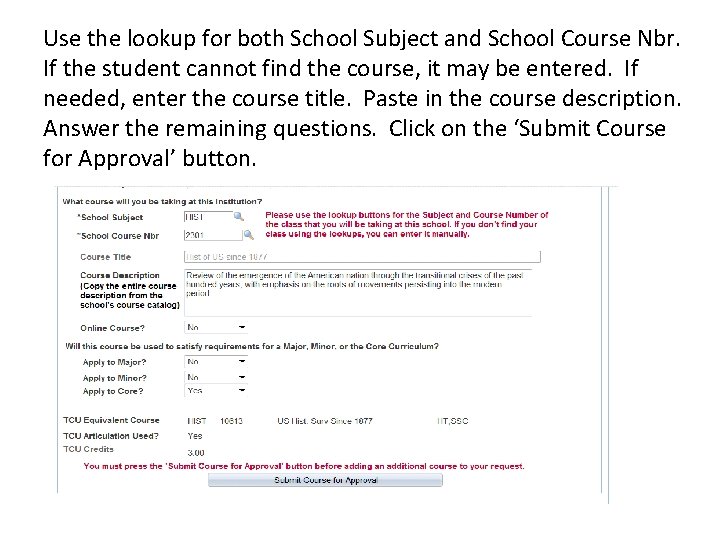
Use the lookup for both School Subject and School Course Nbr. If the student cannot find the course, it may be entered. If needed, enter the course title. Paste in the course description. Answer the remaining questions. Click on the ‘Submit Course for Approval’ button.
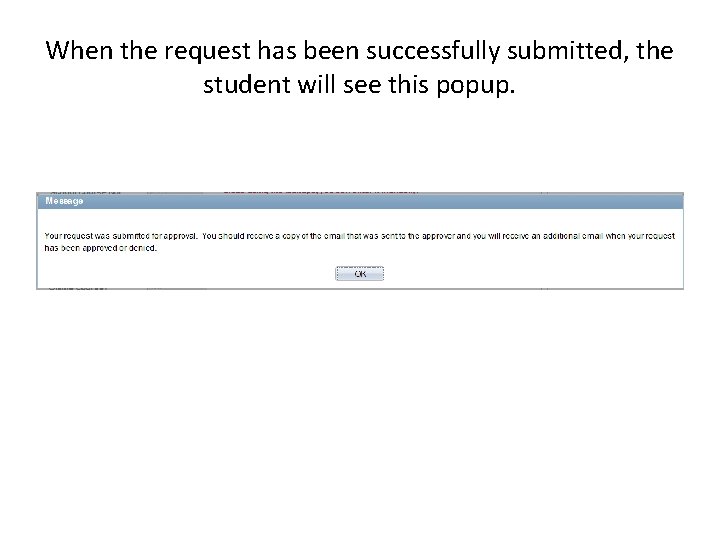
When the request has been successfully submitted, the student will see this popup.
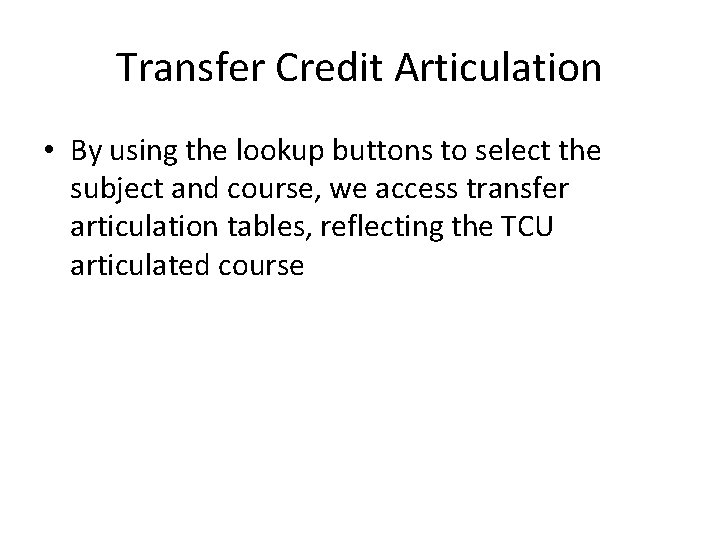
Transfer Credit Articulation • By using the lookup buttons to select the subject and course, we access transfer articulation tables, reflecting the TCU articulated course
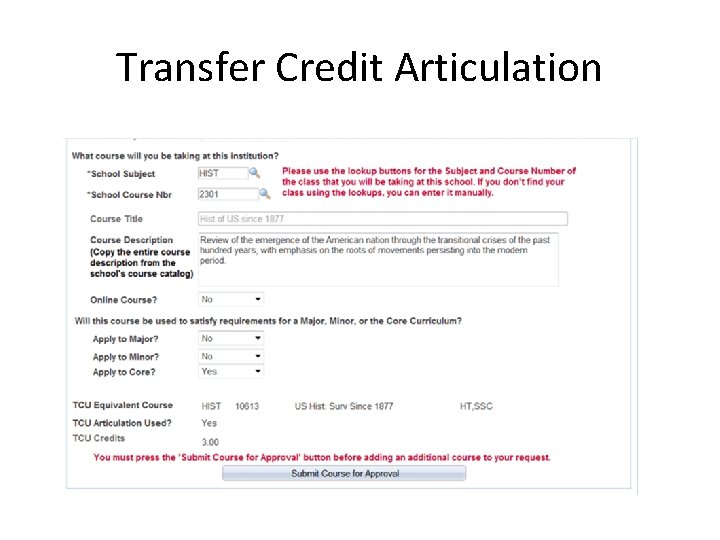
Transfer Credit Articulation
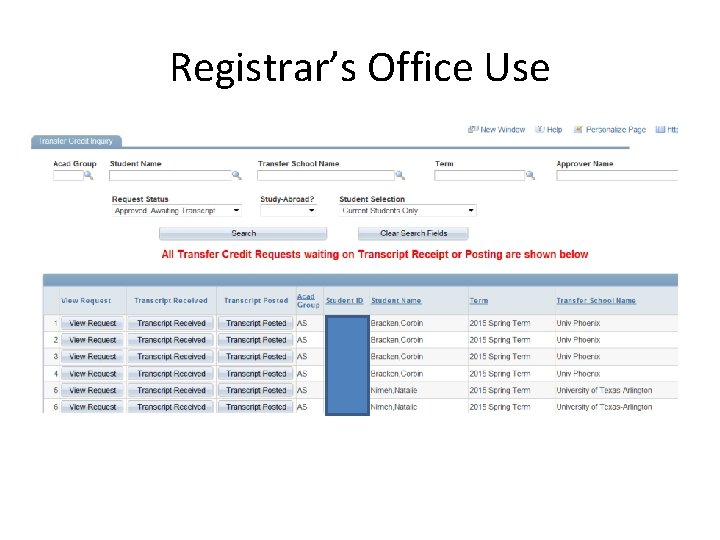
Registrar’s Office Use
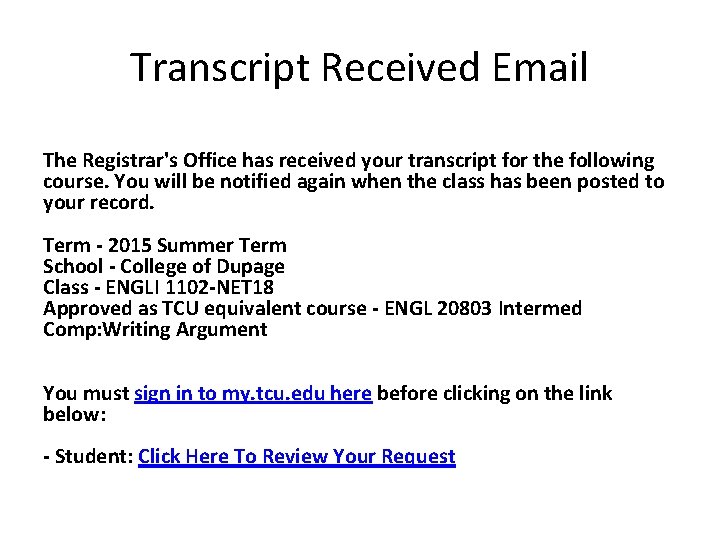
Transcript Received Email The Registrar's Office has received your transcript for the following course. You will be notified again when the class has been posted to your record. Term - 2015 Summer Term School - College of Dupage Class - ENGLI 1102 -NET 18 Approved as TCU equivalent course - ENGL 20803 Intermed Comp: Writing Argument You must sign in to my. tcu. edu here before clicking on the link below: - Student: Click Here To Review Your Request
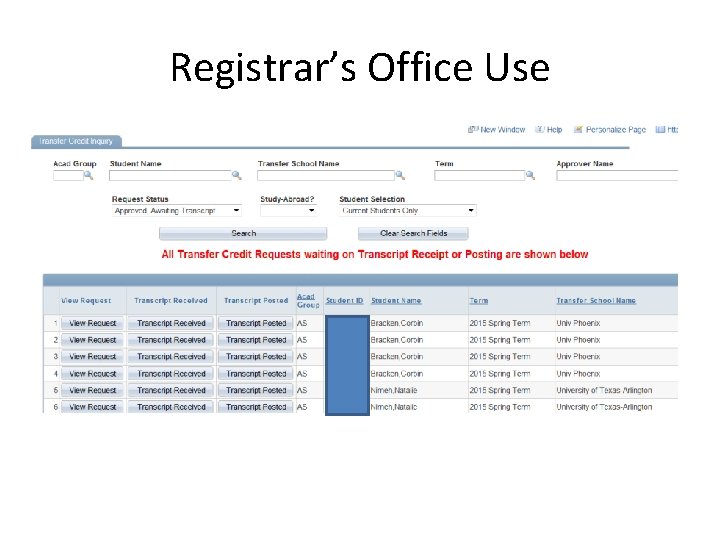
Registrar’s Office Use
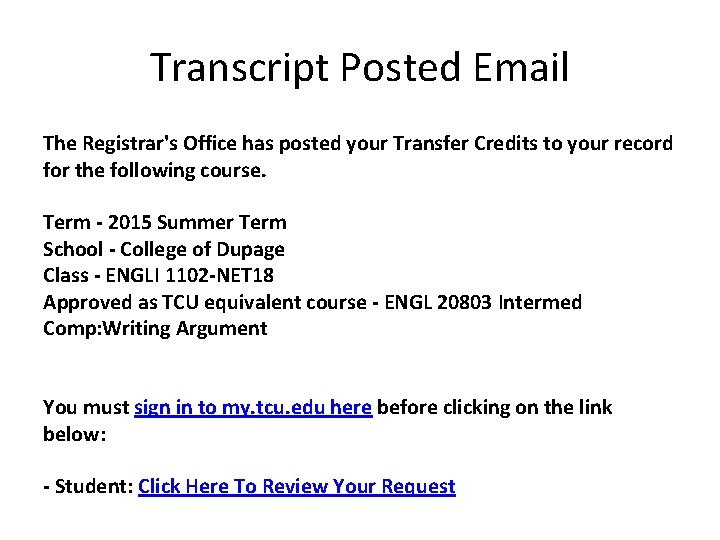
Transcript Posted Email The Registrar's Office has posted your Transfer Credits to your record for the following course. Term - 2015 Summer Term School - College of Dupage Class - ENGLI 1102 -NET 18 Approved as TCU equivalent course - ENGL 20803 Intermed Comp: Writing Argument You must sign in to my. tcu. edu here before clicking on the link below: - Student: Click Here To Review Your Request
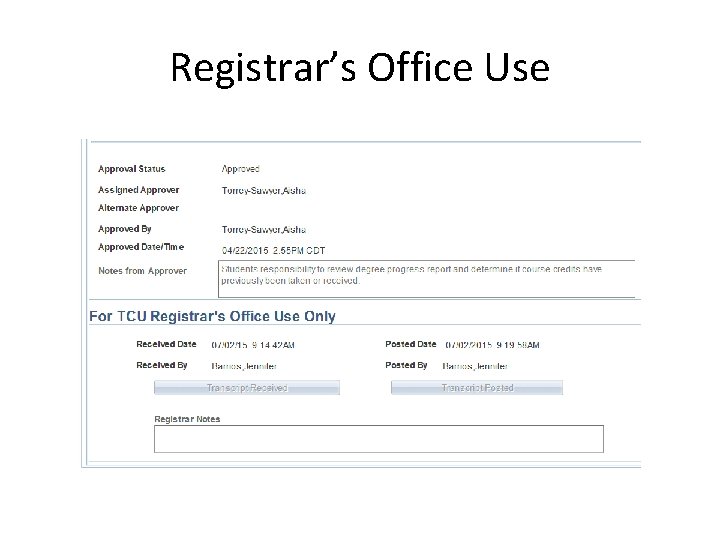
Registrar’s Office Use
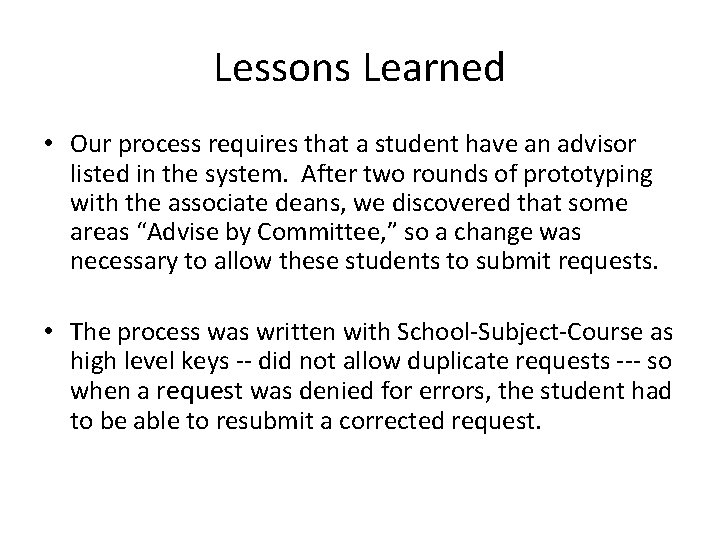
Lessons Learned • Our process requires that a student have an advisor listed in the system. After two rounds of prototyping with the associate deans, we discovered that some areas “Advise by Committee, ” so a change was necessary to allow these students to submit requests. • The process was written with School-Subject-Course as high level keys -- did not allow duplicate requests --- so when a request was denied for errors, the student had to be able to resubmit a corrected request.
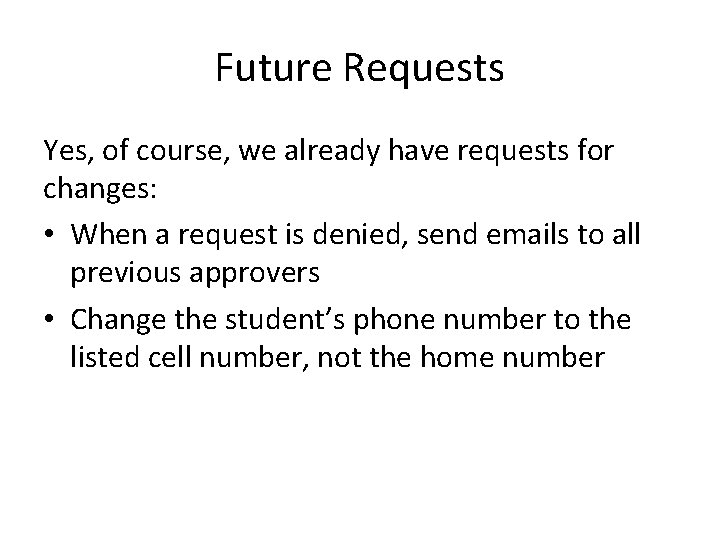
Future Requests Yes, of course, we already have requests for changes: • When a request is denied, send emails to all previous approvers • Change the student’s phone number to the listed cell number, not the home number
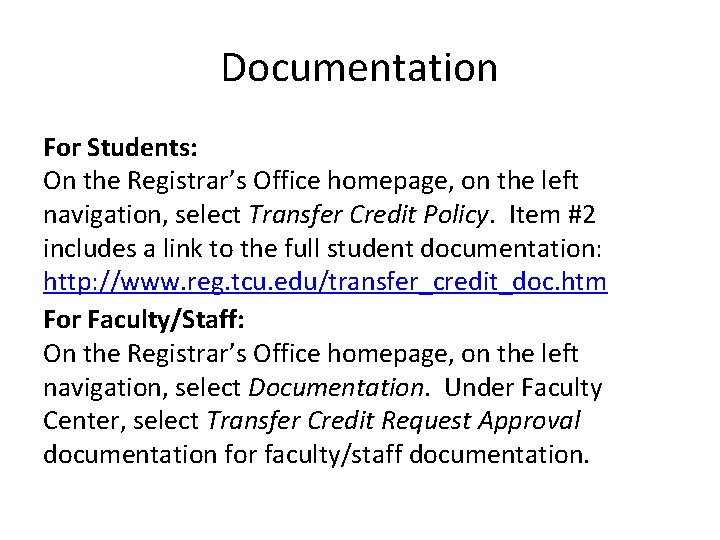
Documentation For Students: On the Registrar’s Office homepage, on the left navigation, select Transfer Credit Policy. Item #2 includes a link to the full student documentation: http: //www. reg. tcu. edu/transfer_credit_doc. htm For Faculty/Staff: On the Registrar’s Office homepage, on the left navigation, select Documentation. Under Faculty Center, select Transfer Credit Request Approval documentation for faculty/staff documentation.

Our Contact Information Mary Kincannon m. kincannon@tcu. edu 817 -257 -7829 Joel Smith joel. smith@tcu. edu 817 -257 -6842