Pipelining Verilog 6 111 Fall 2019 Division Latency
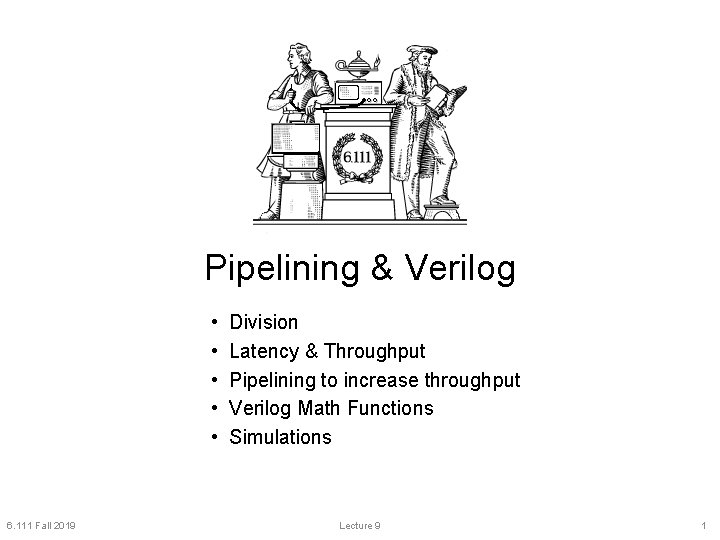
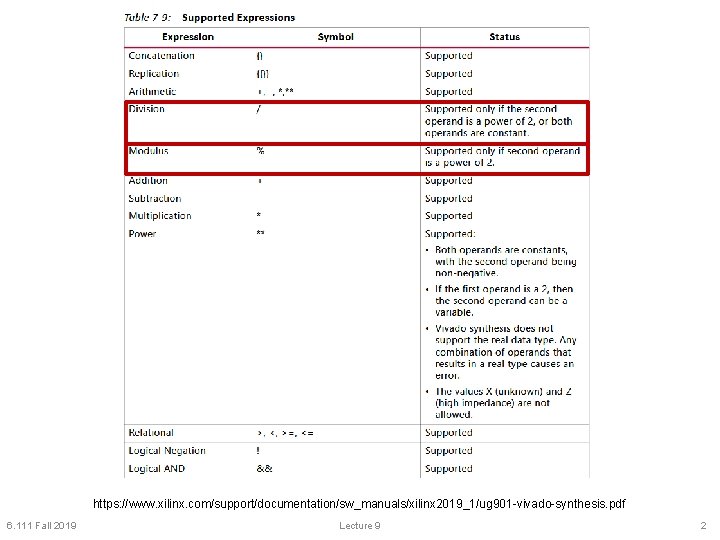
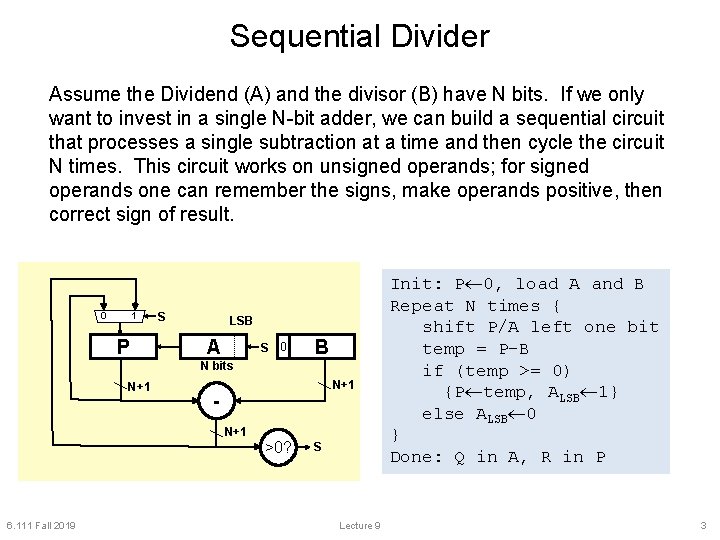
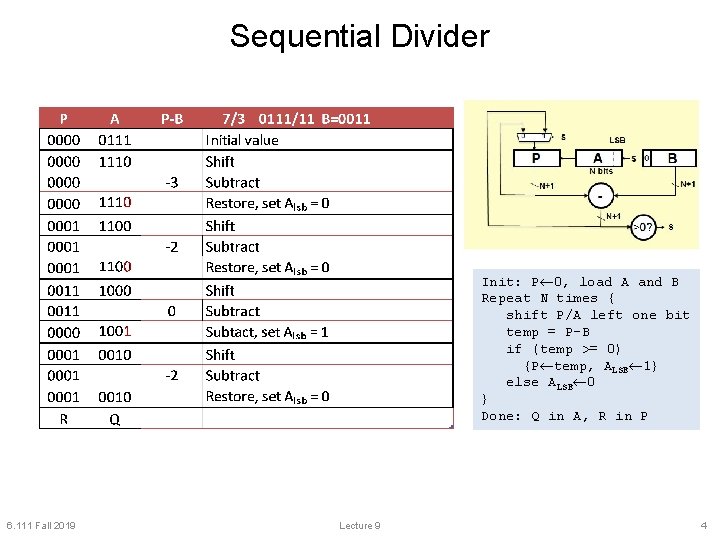
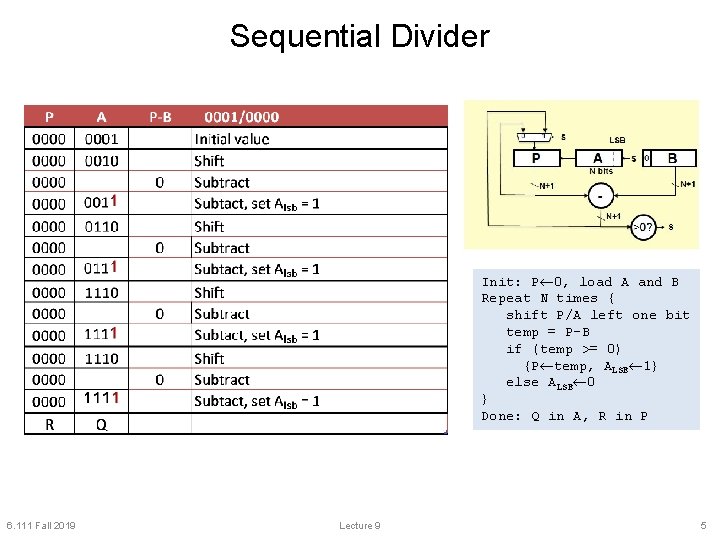
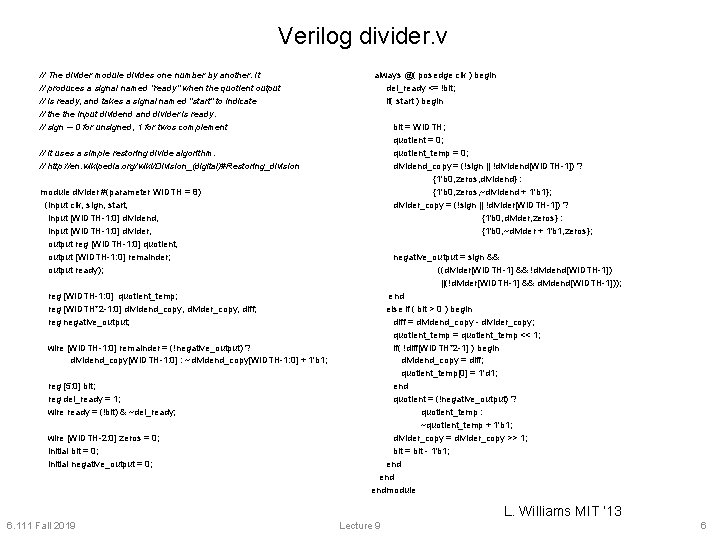
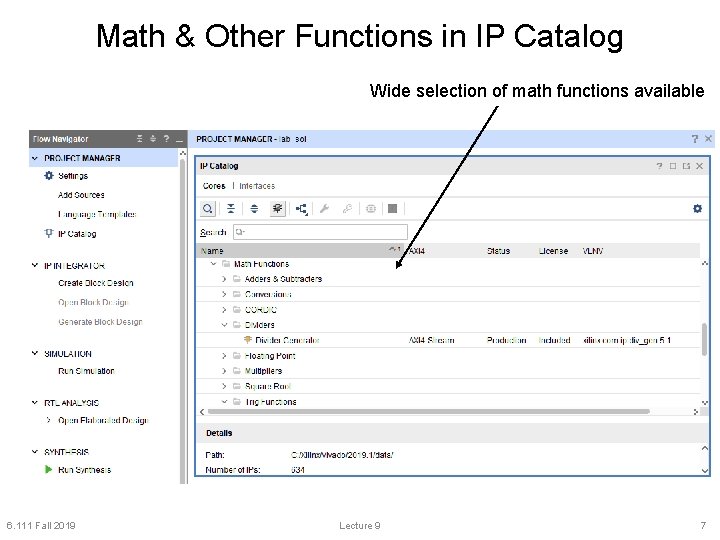
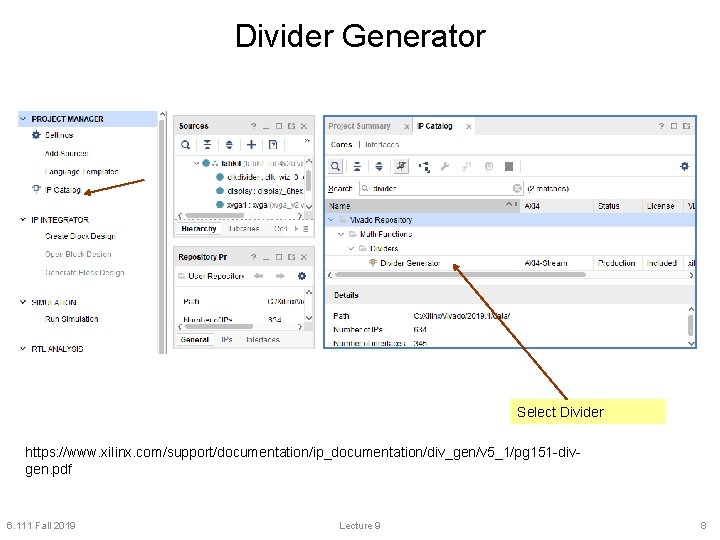
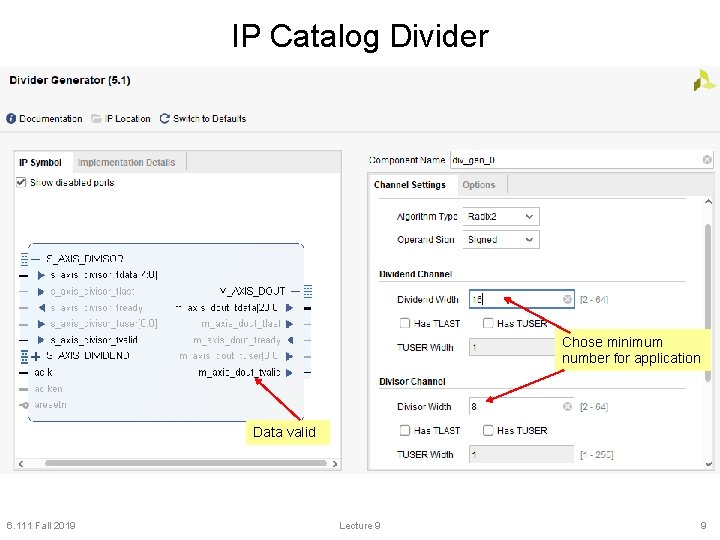
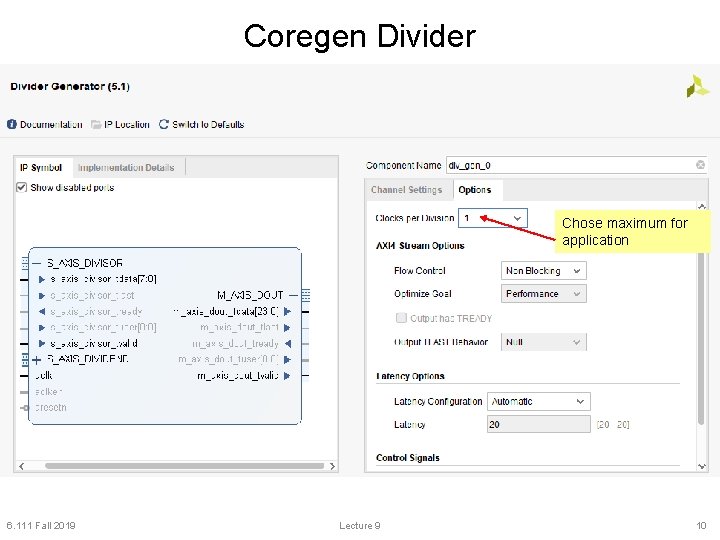
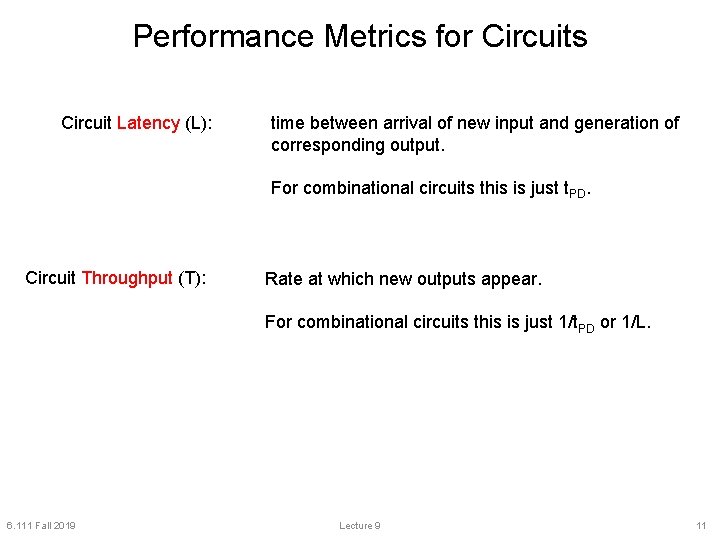
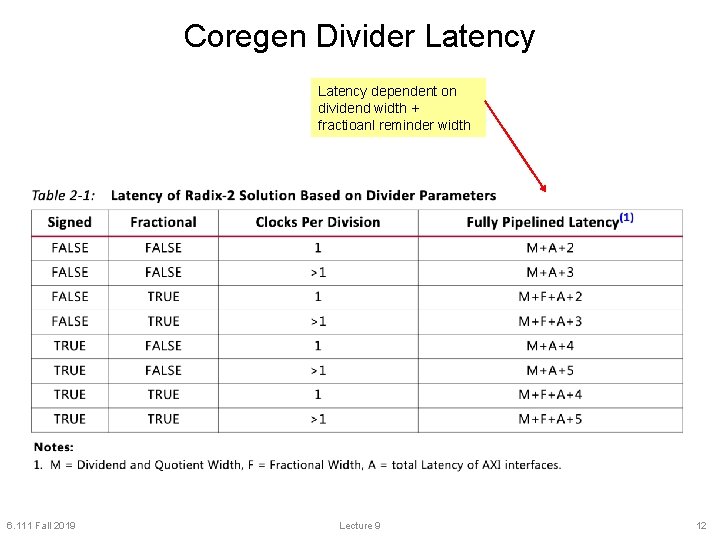
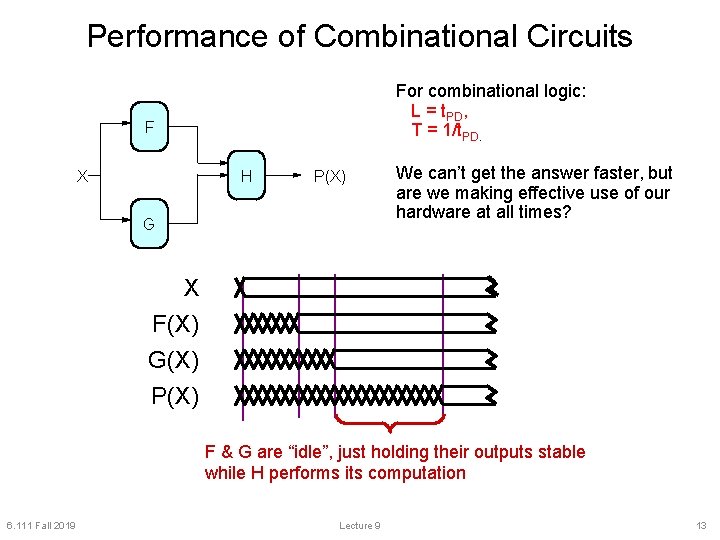
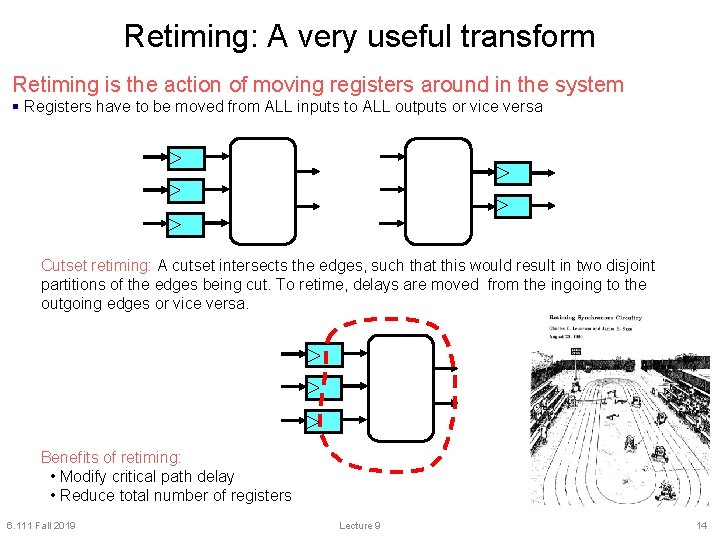
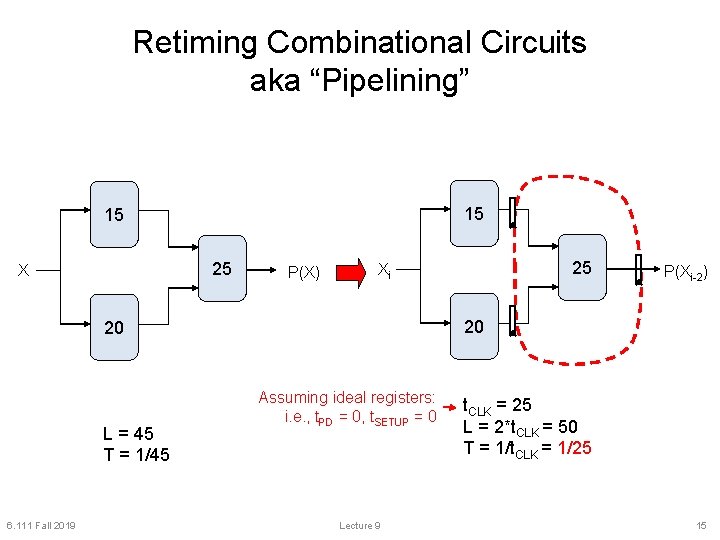
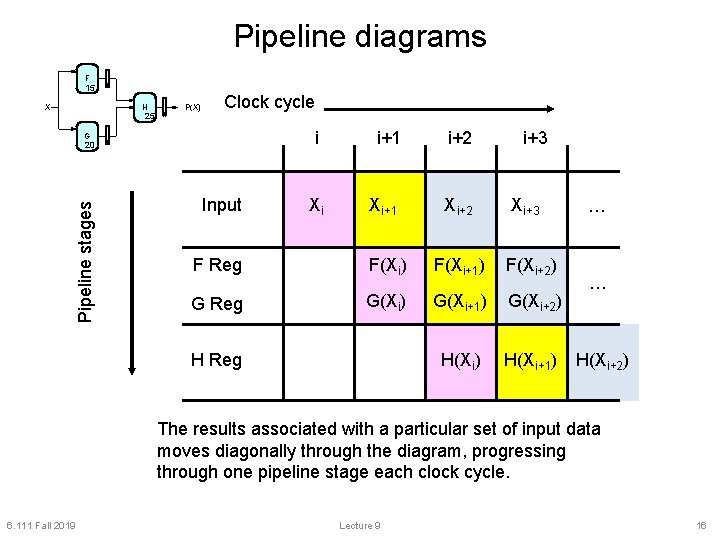
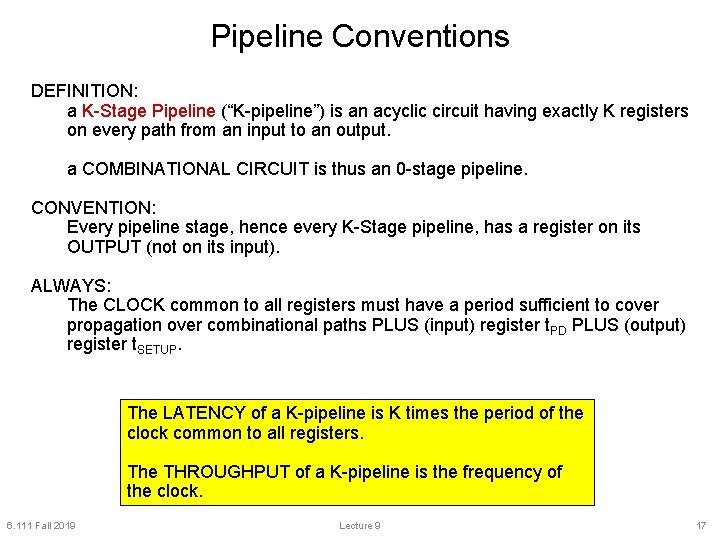
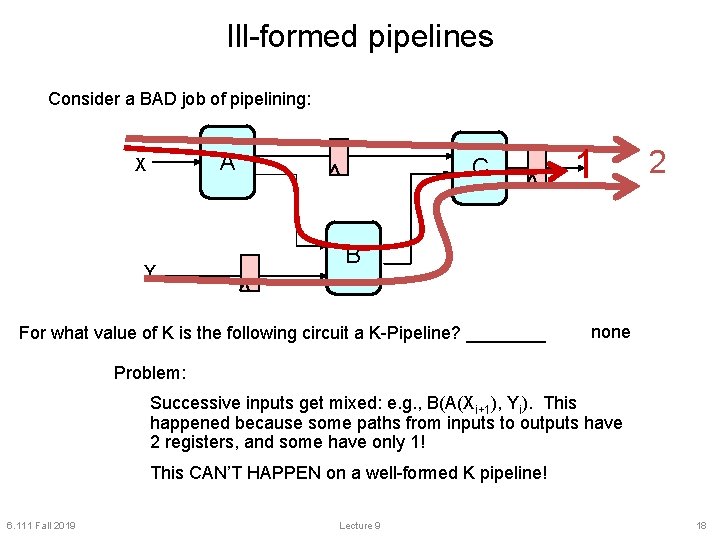
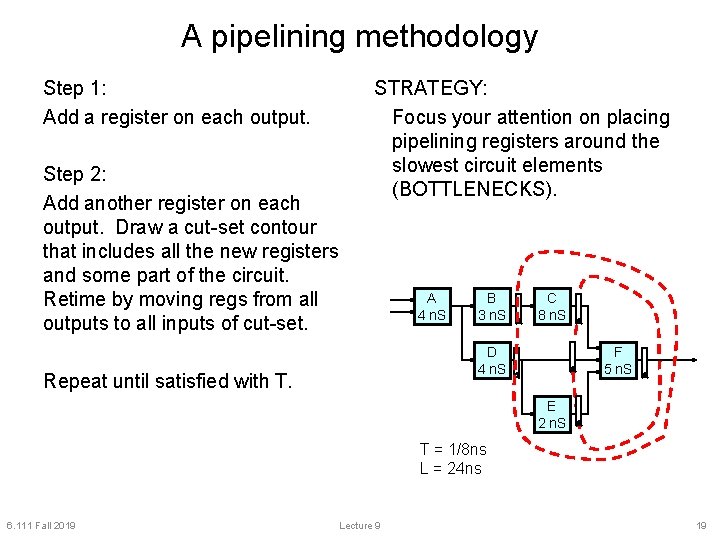
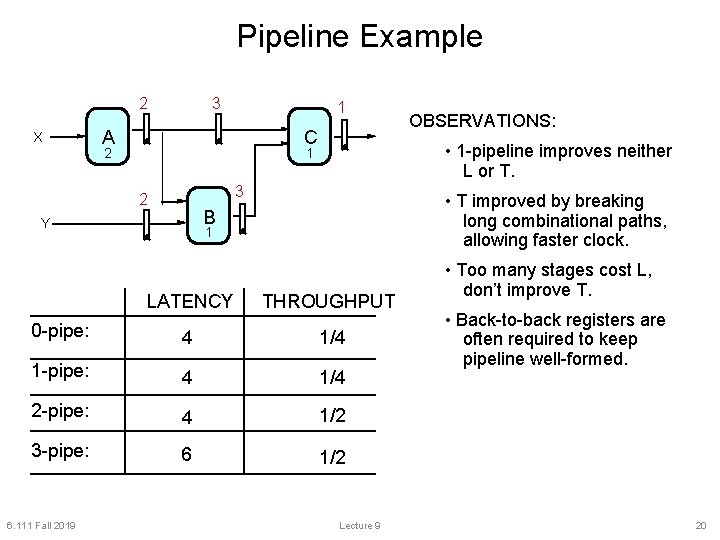
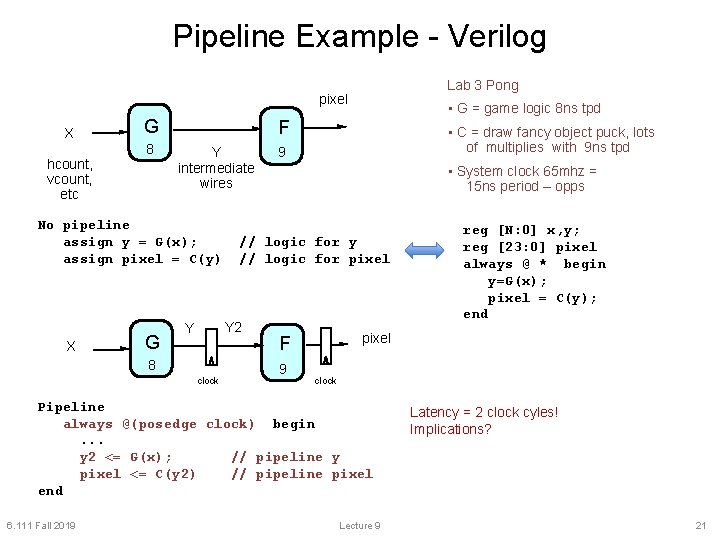
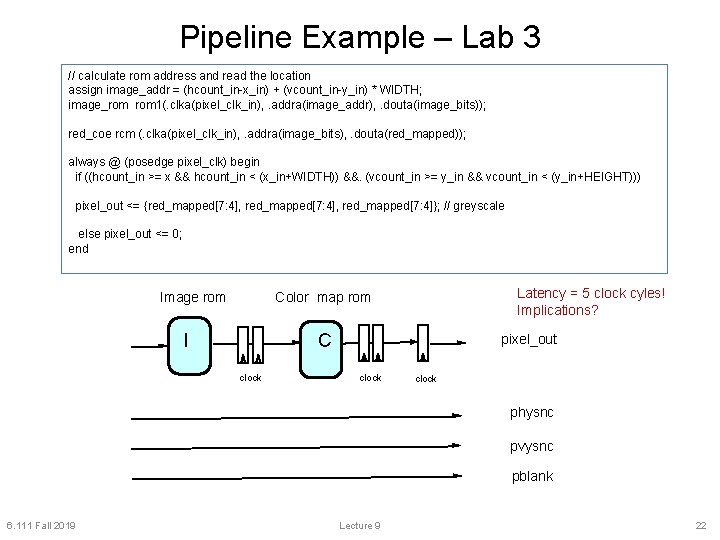
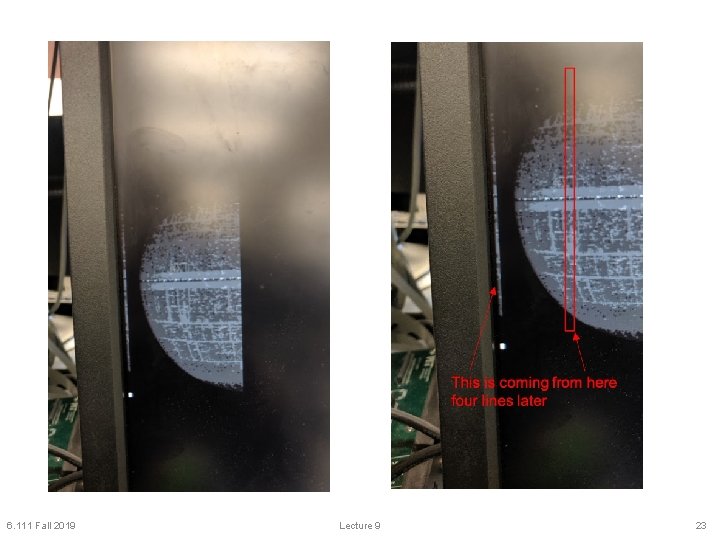
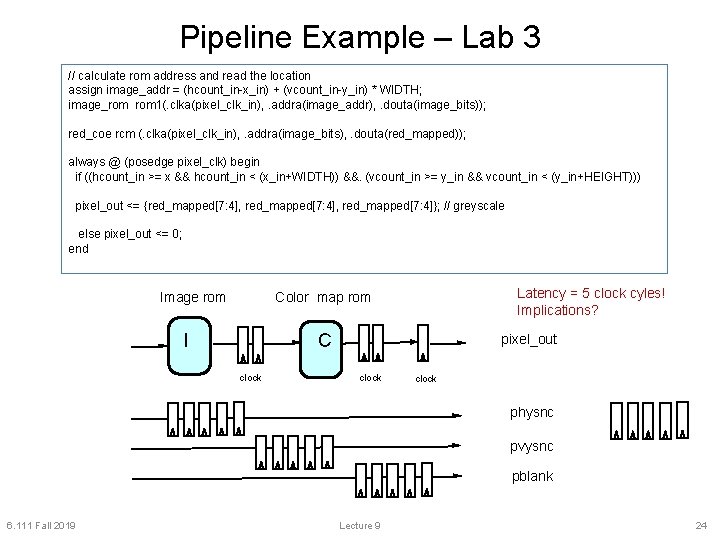
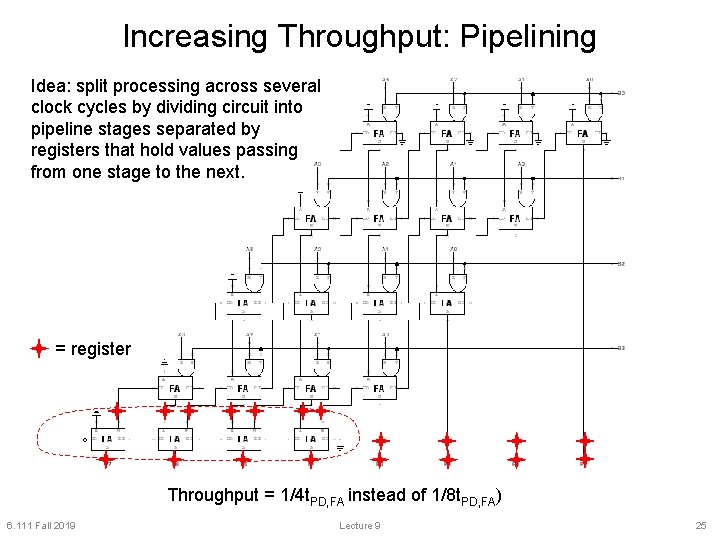
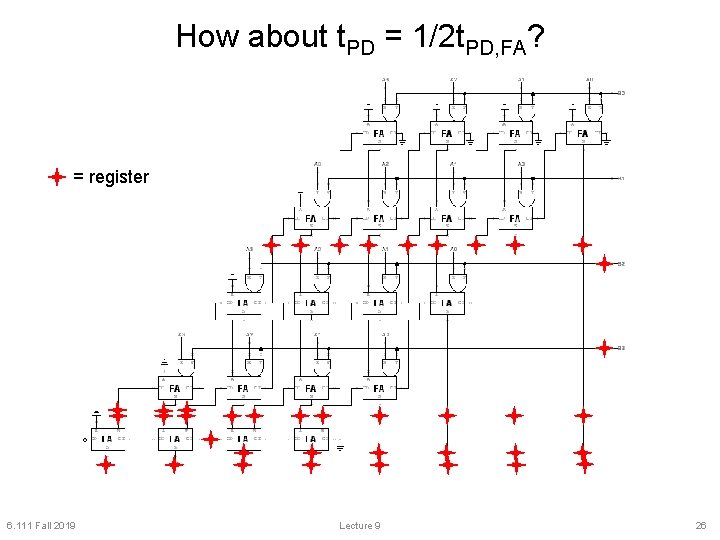
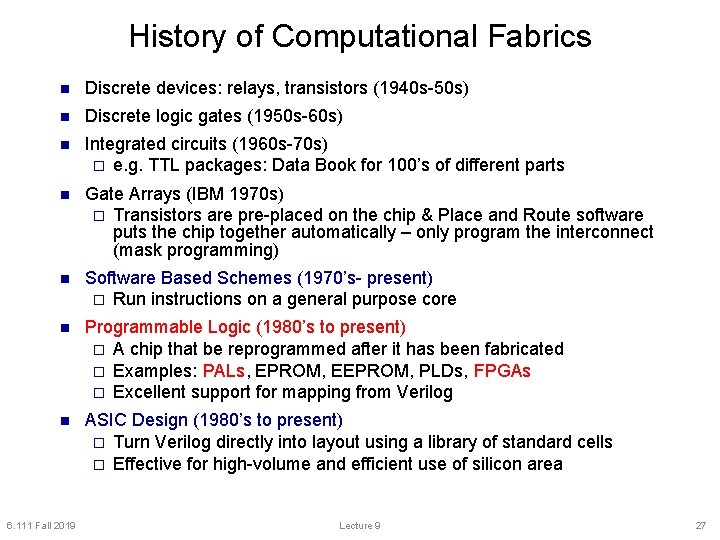
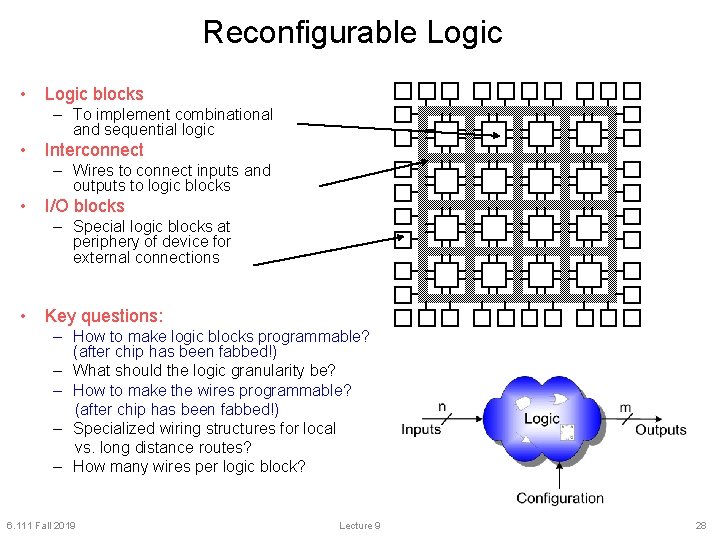
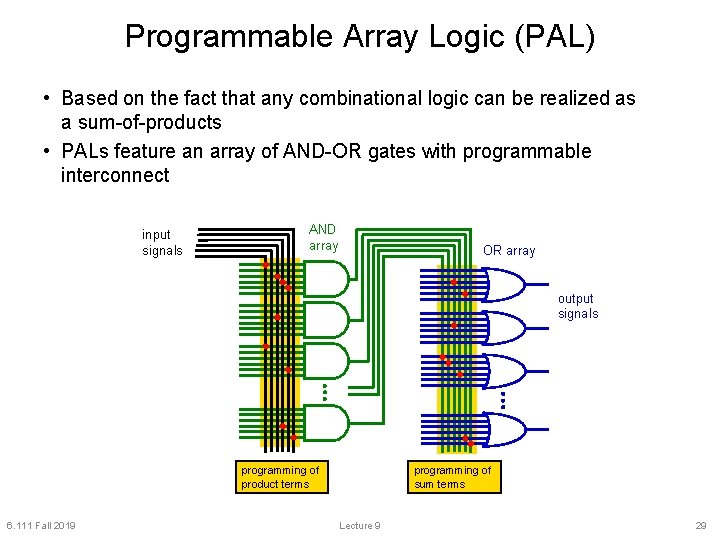
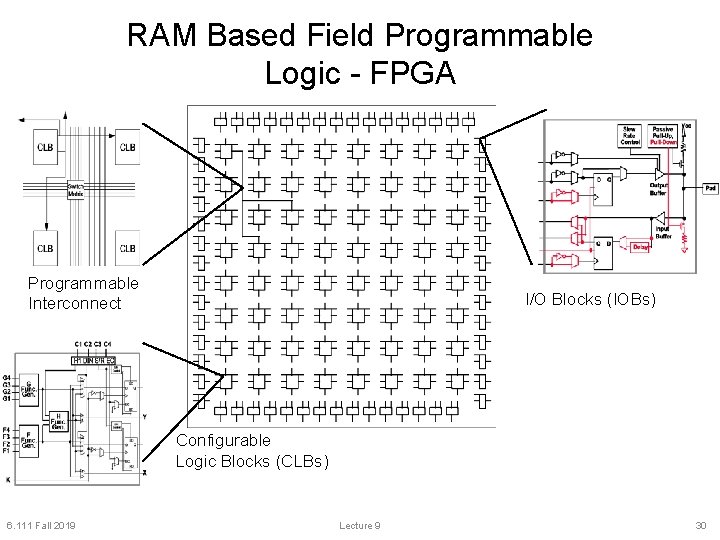
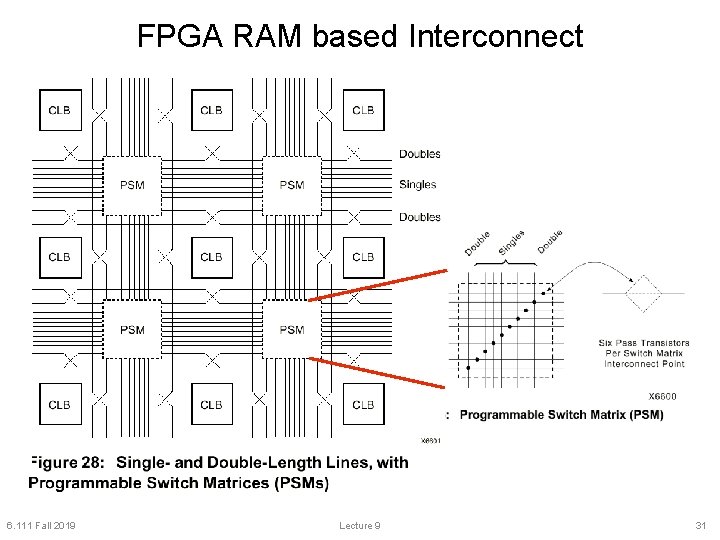
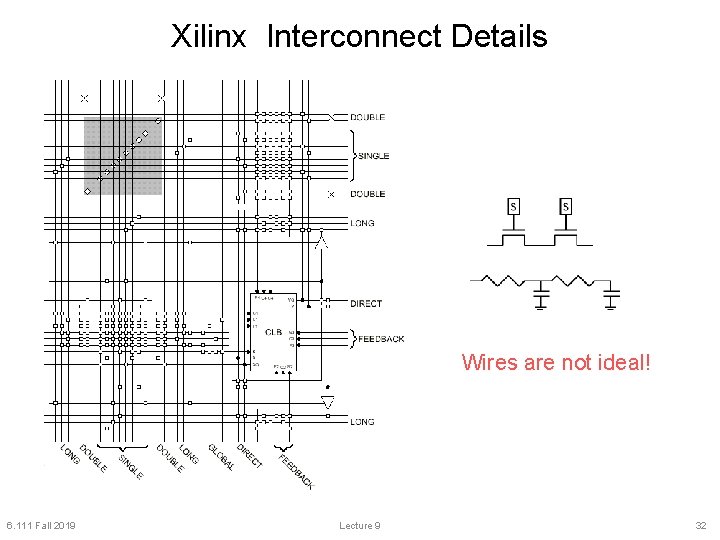
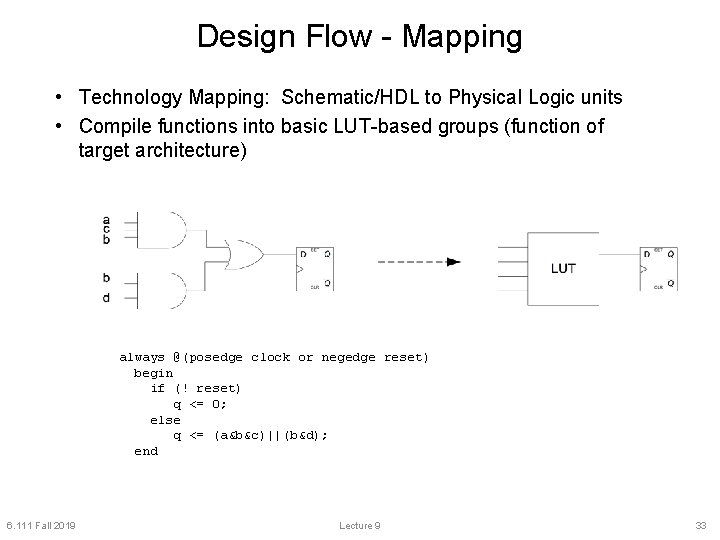
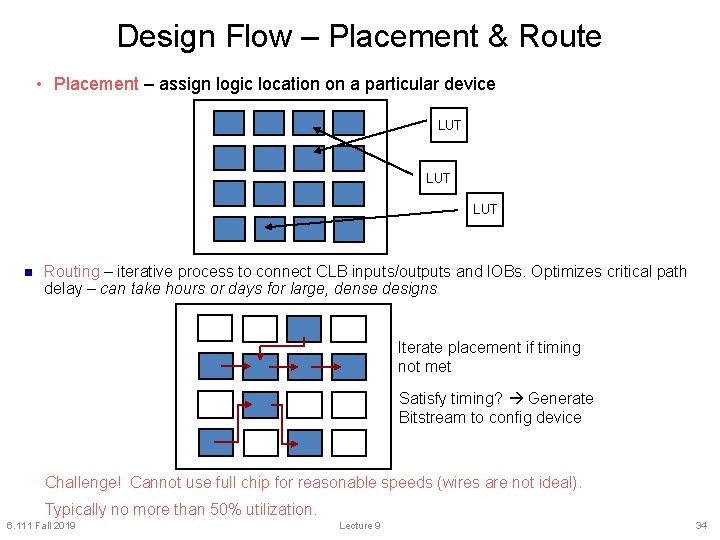
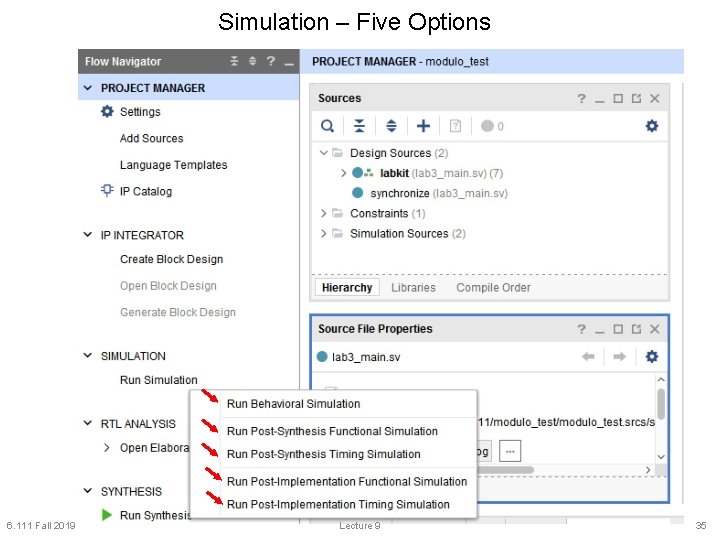
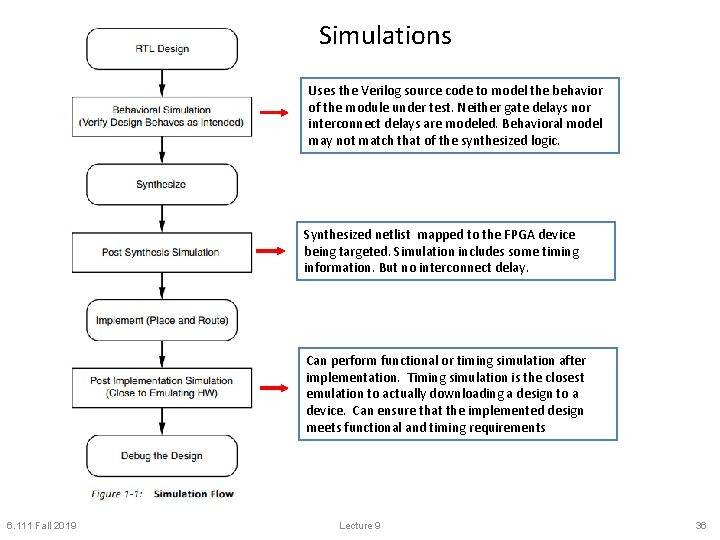
![Example: Verilog to FPGA module adder 64 ( input [63: 0] a, b; output Example: Verilog to FPGA module adder 64 ( input [63: 0] a, b; output](https://slidetodoc.com/presentation_image_h/1c23aeb36538fa207908e3cff0773901/image-37.jpg)
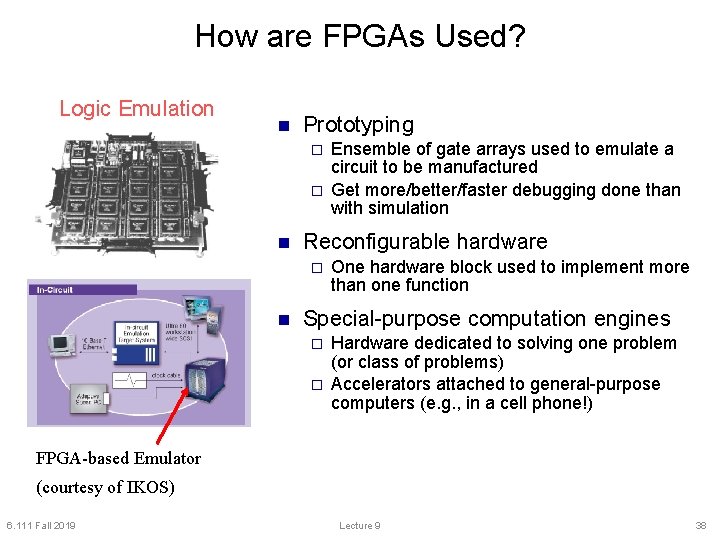
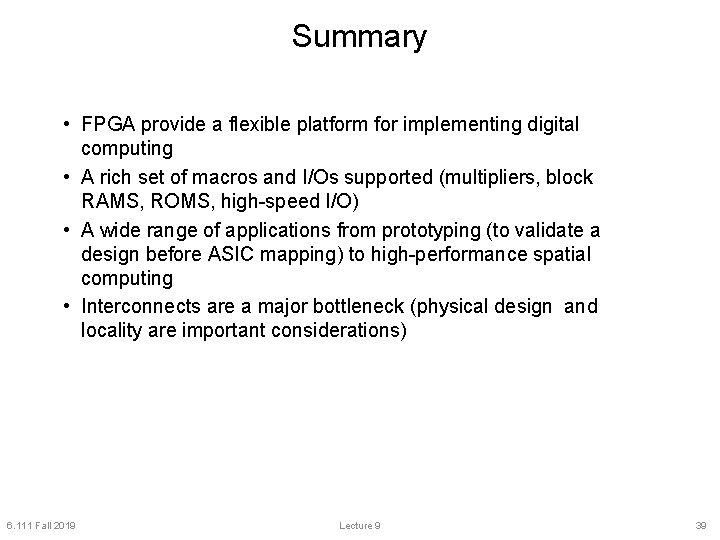
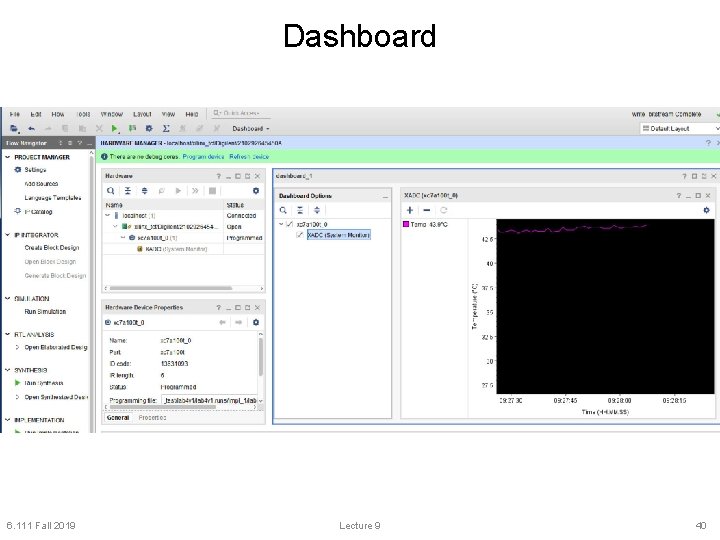
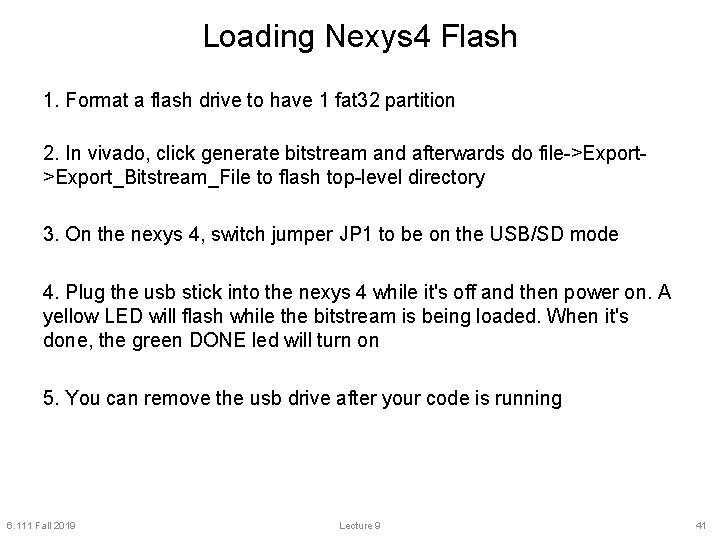
![Test Bench module sample_tb; module sample( input clk, input data_in, output [7: 0] data_out Test Bench module sample_tb; module sample( input clk, input data_in, output [7: 0] data_out](https://slidetodoc.com/presentation_image_h/1c23aeb36538fa207908e3cff0773901/image-42.jpg)
- Slides: 42
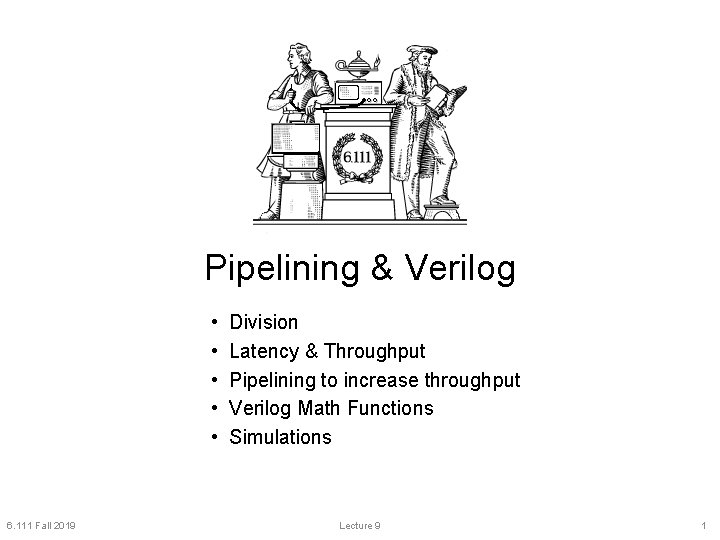
Pipelining & Verilog • • • 6. 111 Fall 2019 Division Latency & Throughput Pipelining to increase throughput Verilog Math Functions Simulations Lecture 9 1
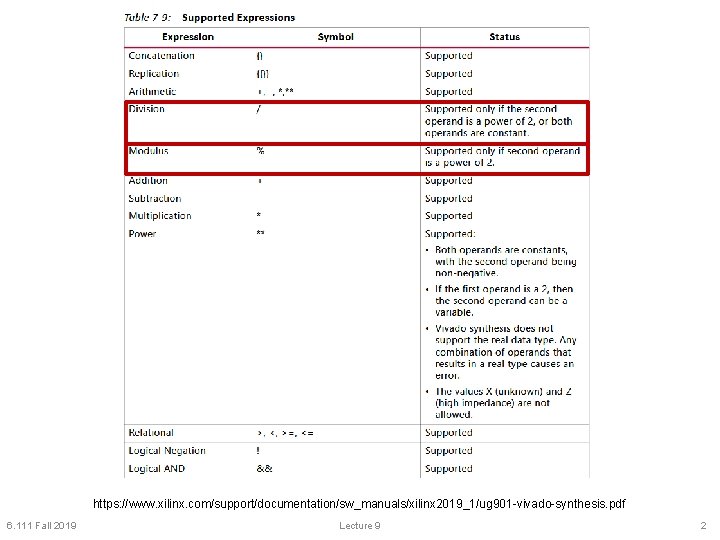
https: //www. xilinx. com/support/documentation/sw_manuals/xilinx 2019_1/ug 901 -vivado-synthesis. pdf 6. 111 Fall 2019 Lecture 9 2
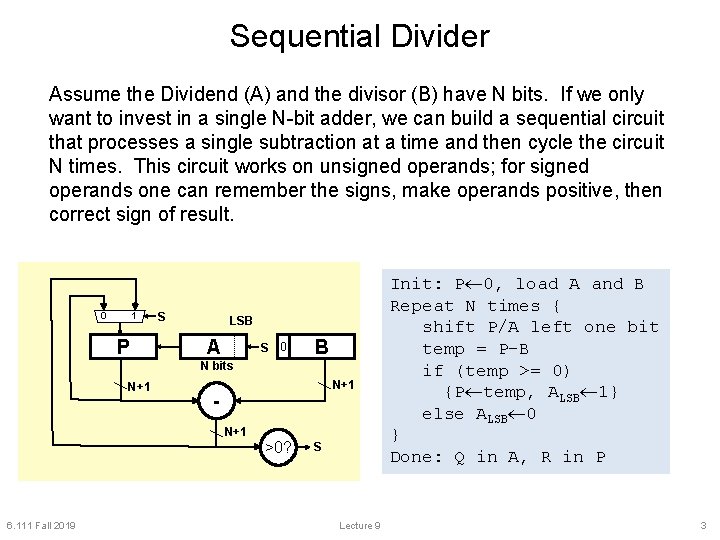
Sequential Divider Assume the Dividend (A) and the divisor (B) have N bits. If we only want to invest in a single N-bit adder, we can build a sequential circuit that processes a single subtraction at a time and then cycle the circuit N times. This circuit works on unsigned operands; for signed operands one can remember the signs, make operands positive, then correct sign of result. 0 1 P S LSB A S 0 B N bits N+1 N+1 >0? 6. 111 Fall 2019 S Lecture 9 Init: P 0, load A and B Repeat N times { shift P/A left one bit temp = P-B if (temp >= 0) {P temp, ALSB 1} else ALSB 0 } Done: Q in A, R in P 3
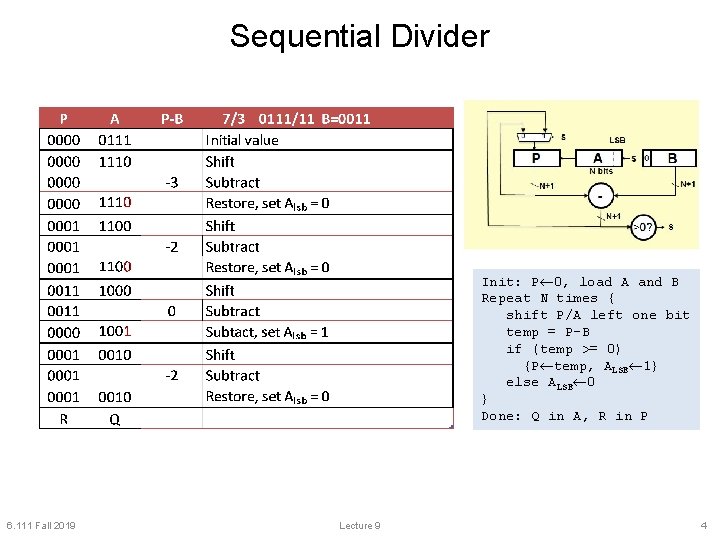
Sequential Divider Init: P 0, load A and B Repeat N times { shift P/A left one bit temp = P-B if (temp >= 0) {P temp, ALSB 1} else ALSB 0 } Done: Q in A, R in P 6. 111 Fall 2019 Lecture 9 4
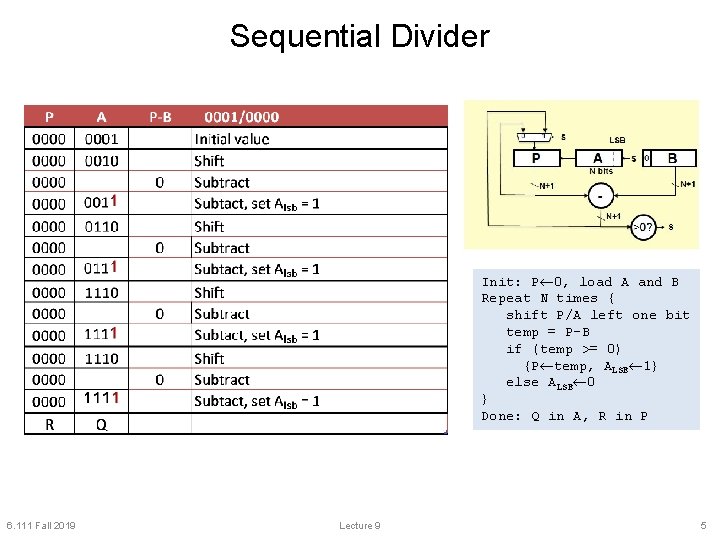
Sequential Divider Init: P 0, load A and B Repeat N times { shift P/A left one bit temp = P-B if (temp >= 0) {P temp, ALSB 1} else ALSB 0 } Done: Q in A, R in P 6. 111 Fall 2019 Lecture 9 5
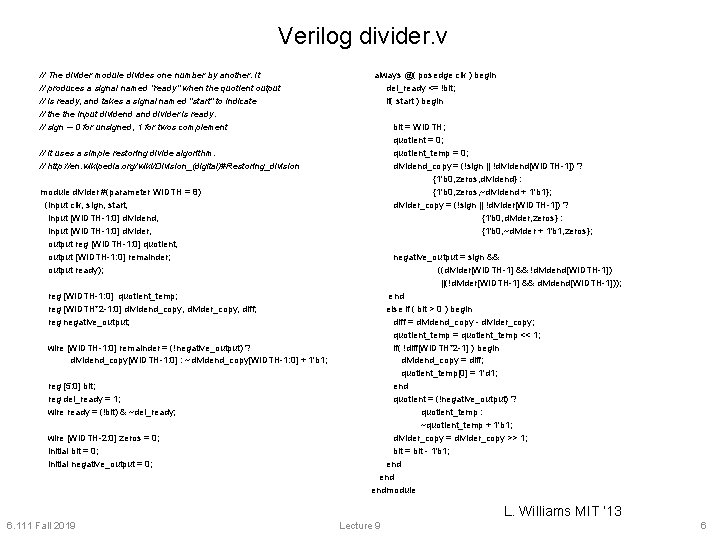
Verilog divider. v // The divider module divides one number by another. It // produces a signal named "ready" when the quotient output // is ready, and takes a signal named "start" to indicate // the input dividend and divider is ready. // sign -- 0 for unsigned, 1 for twos complement always @( posedge clk ) begin del_ready <= !bit; if( start ) begin bit = WIDTH; quotient = 0; quotient_temp = 0; dividend_copy = (!sign || !dividend[WIDTH-1]) ? {1'b 0, zeros, dividend} : {1'b 0, zeros, ~dividend + 1'b 1}; divider_copy = (!sign || !divider[WIDTH-1]) ? {1'b 0, divider, zeros} : {1'b 0, ~divider + 1'b 1, zeros}; // It uses a simple restoring divide algorithm. // http: //en. wikipedia. org/wiki/Division_(digital)#Restoring_division module divider #(parameter WIDTH = 8) (input clk, sign, start, input [WIDTH-1: 0] dividend, input [WIDTH-1: 0] divider, output reg [WIDTH-1: 0] quotient, output [WIDTH-1: 0] remainder; output ready); reg [WIDTH-1: 0] quotient_temp; reg [WIDTH*2 -1: 0] dividend_copy, divider_copy, diff; reg negative_output; wire [WIDTH-1: 0] remainder = (!negative_output) ? dividend_copy[WIDTH-1: 0] : ~dividend_copy[WIDTH-1: 0] + 1'b 1; reg [5: 0] bit; reg del_ready = 1; wire ready = (!bit) & ~del_ready; wire [WIDTH-2: 0] zeros = 0; initial bit = 0; initial negative_output = 0; negative_output = sign && ((divider[WIDTH-1] && !dividend[WIDTH-1]) ||(!divider[WIDTH-1] && dividend[WIDTH-1])); end else if ( bit > 0 ) begin diff = dividend_copy - divider_copy; quotient_temp = quotient_temp << 1; if( !diff[WIDTH*2 -1] ) begin dividend_copy = diff; quotient_temp[0] = 1'd 1; end quotient = (!negative_output) ? quotient_temp : ~quotient_temp + 1'b 1; divider_copy = divider_copy >> 1; bit = bit - 1'b 1; end endmodule L. Williams MIT ‘ 13 6. 111 Fall 2019 Lecture 9 6
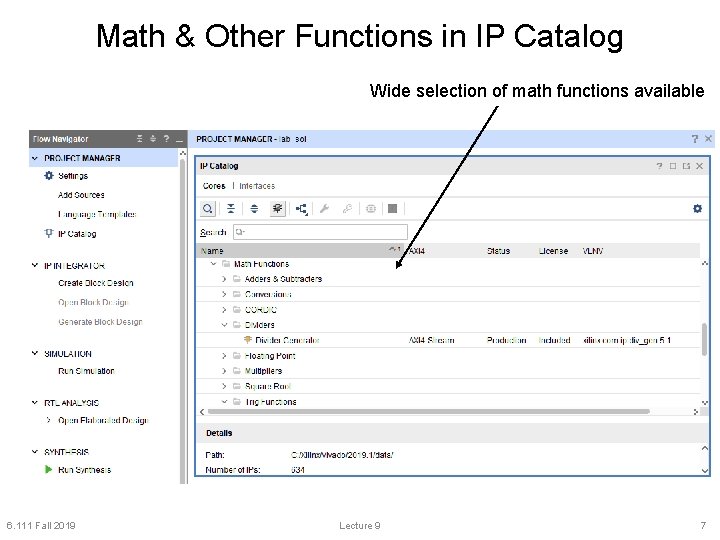
Math & Other Functions in IP Catalog Wide selection of math functions available 6. 111 Fall 2019 Lecture 9 7
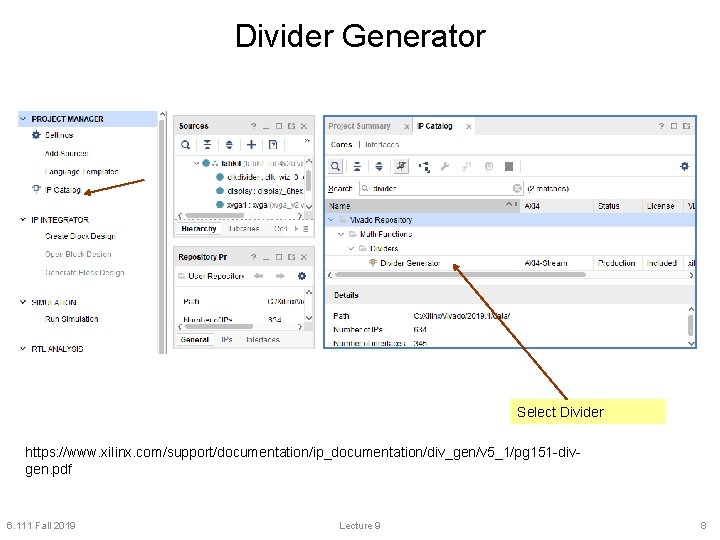
Divider Generator Select Divider https: //www. xilinx. com/support/documentation/ip_documentation/div_gen/v 5_1/pg 151 -divgen. pdf 6. 111 Fall 2019 Lecture 9 8
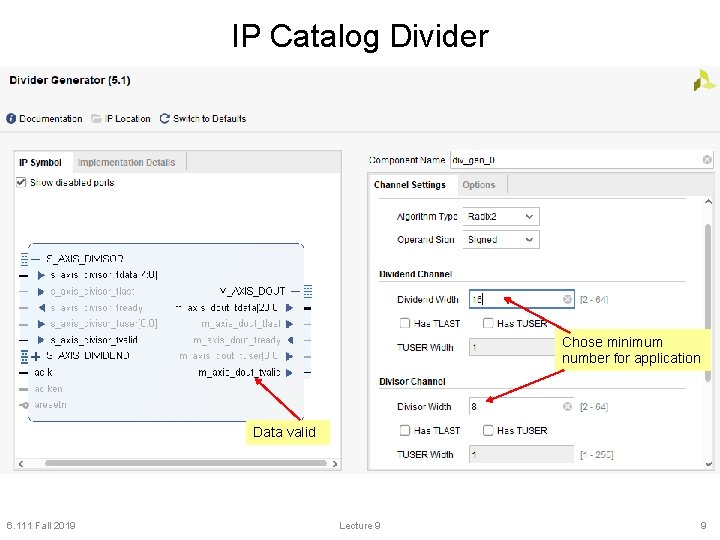
IP Catalog Divider Chose minimum number for application Data valid 6. 111 Fall 2019 Lecture 9 9
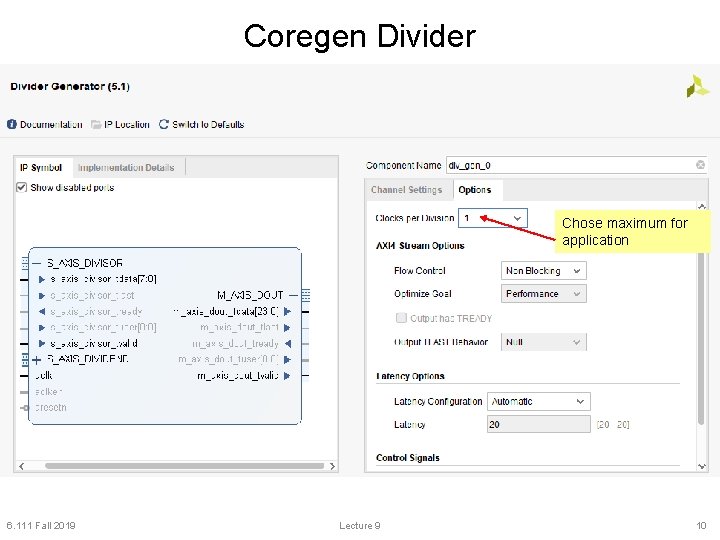
Coregen Divider Chose maximum for application 6. 111 Fall 2019 Lecture 9 10
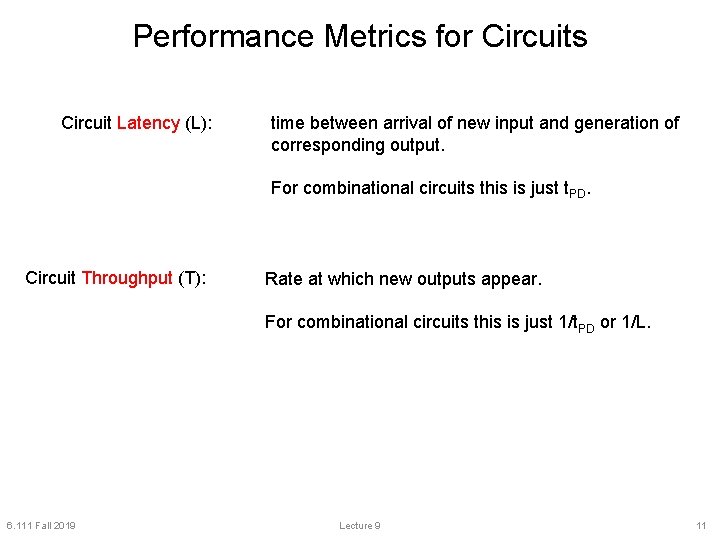
Performance Metrics for Circuits Circuit Latency (L): time between arrival of new input and generation of corresponding output. For combinational circuits this is just t. PD. Circuit Throughput (T): Rate at which new outputs appear. For combinational circuits this is just 1/t. PD or 1/L. 6. 111 Fall 2019 Lecture 9 11
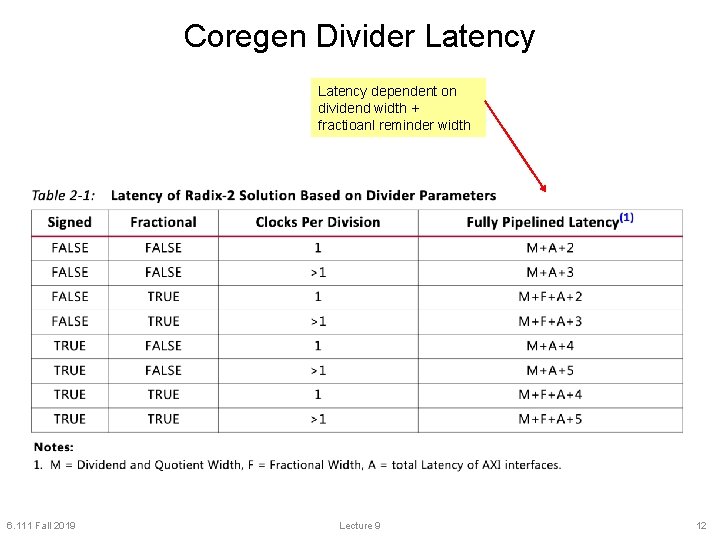
Coregen Divider Latency dependent on dividend width + fractioanl reminder width 6. 111 Fall 2019 Lecture 9 12
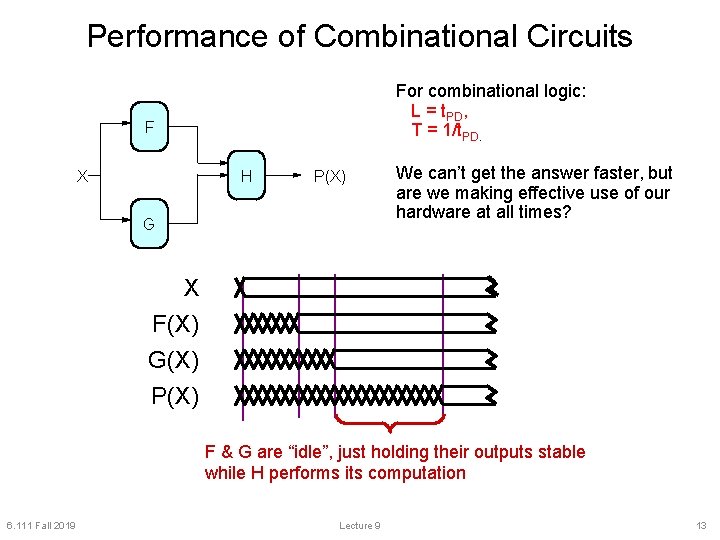
Performance of Combinational Circuits For combinational logic: L = t. PD, T = 1/t. PD. F H X P(X) G We can’t get the answer faster, but are we making effective use of our hardware at all times? X F(X) G(X) P(X) F & G are “idle”, just holding their outputs stable while H performs its computation 6. 111 Fall 2019 Lecture 9 13
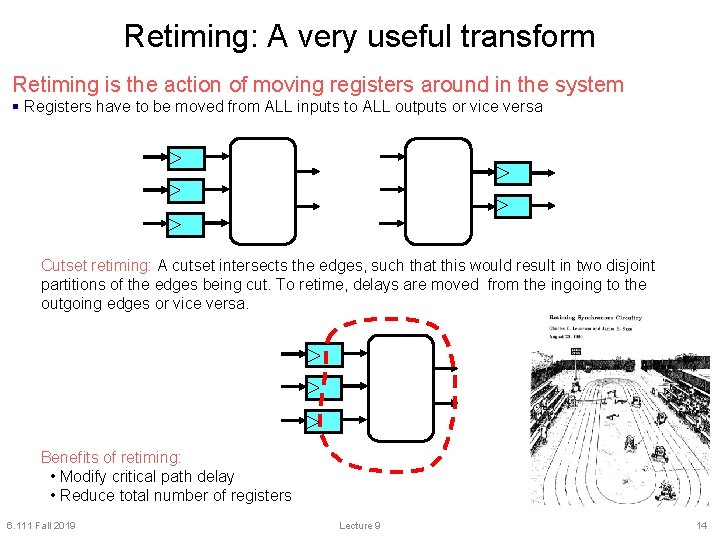
Retiming: A very useful transform Retiming is the action of moving registers around in the system § Registers have to be moved from ALL inputs to ALL outputs or vice versa Cutset retiming: A cutset intersects the edges, such that this would result in two disjoint partitions of the edges being cut. To retime, delays are moved from the ingoing to the outgoing edges or vice versa. Benefits of retiming: • Modify critical path delay • Reduce total number of registers 6. 111 Fall 2019 Lecture 9 14
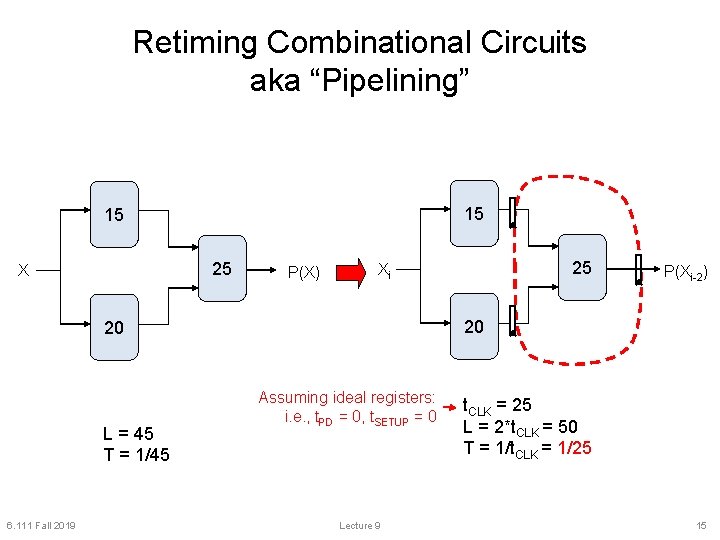
Retiming Combinational Circuits aka “Pipelining” 15 15 25 X P(X) 6. 111 Fall 2019 P(Xi-2) 20 20 L = 45 T = 1/45 25 Xi Assuming ideal registers: i. e. , t. PD = 0, t. SETUP = 0 Lecture 9 t. CLK = 25 L = 2*t. CLK = 50 T = 1/t. CLK = 1/25 15
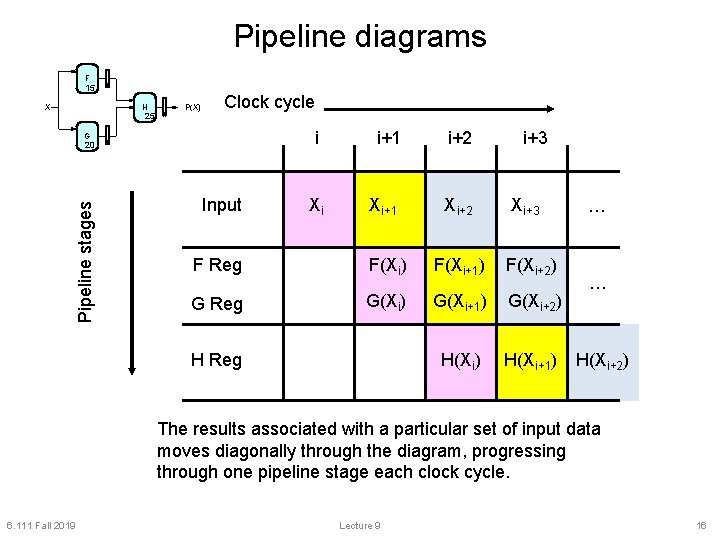
Pipeline diagrams F 15 X H 25 P(X) Clock cycle i i+1 i+2 Xi Xi+1 Xi+2 F Reg F(Xi) F(Xi+1) F(Xi+2) G Reg G(Xi) G(Xi+1) G(Xi+2) H(Xi+1) G Pipeline stages 20 Input H Reg i+3 Xi+3 … … H(Xi+2) The results associated with a particular set of input data moves diagonally through the diagram, progressing through one pipeline stage each clock cycle. 6. 111 Fall 2019 Lecture 9 16
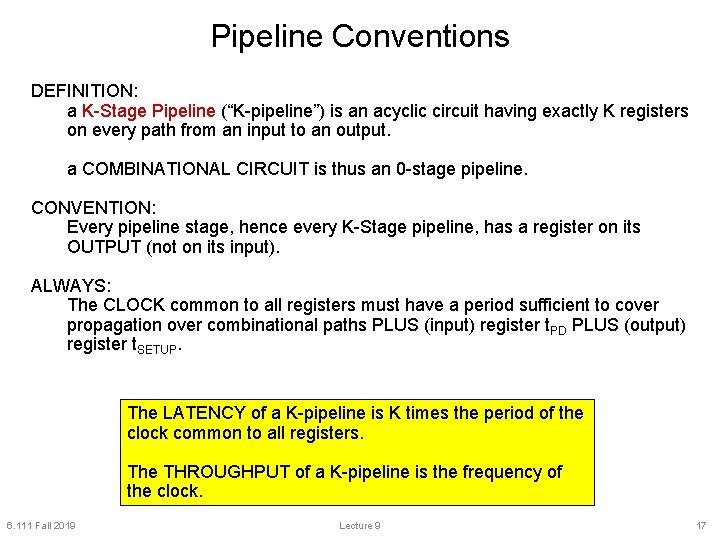
Pipeline Conventions DEFINITION: a K-Stage Pipeline (“K-pipeline”) is an acyclic circuit having exactly K registers on every path from an input to an output. a COMBINATIONAL CIRCUIT is thus an 0 -stage pipeline. CONVENTION: Every pipeline stage, hence every K-Stage pipeline, has a register on its OUTPUT (not on its input). ALWAYS: The CLOCK common to all registers must have a period sufficient to cover propagation over combinational paths PLUS (input) register t. PD PLUS (output) register t. SETUP. The LATENCY of a K-pipeline is K times the period of the clock common to all registers. The THROUGHPUT of a K-pipeline is the frequency of the clock. 6. 111 Fall 2019 Lecture 9 17
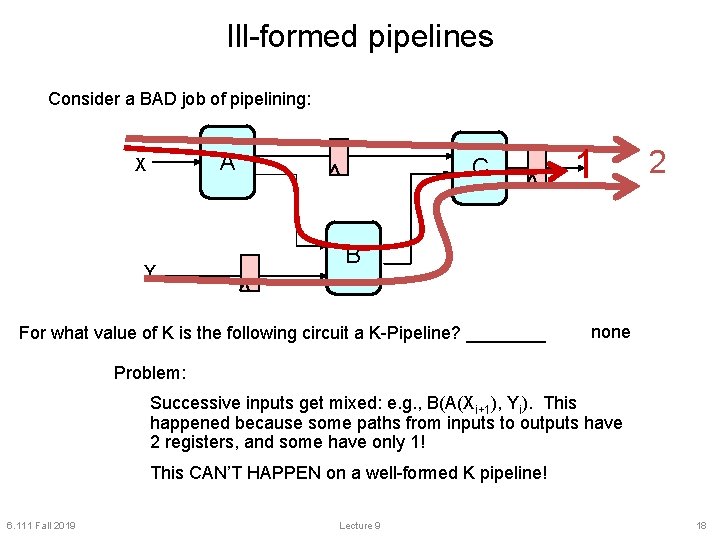
Ill-formed pipelines Consider a BAD job of pipelining: A X Y C 1 2 B For what value of K is the following circuit a K-Pipeline? ____ none Problem: Successive inputs get mixed: e. g. , B(A(Xi+1), Yi). This happened because some paths from inputs to outputs have 2 registers, and some have only 1! This CAN’T HAPPEN on a well-formed K pipeline! 6. 111 Fall 2019 Lecture 9 18
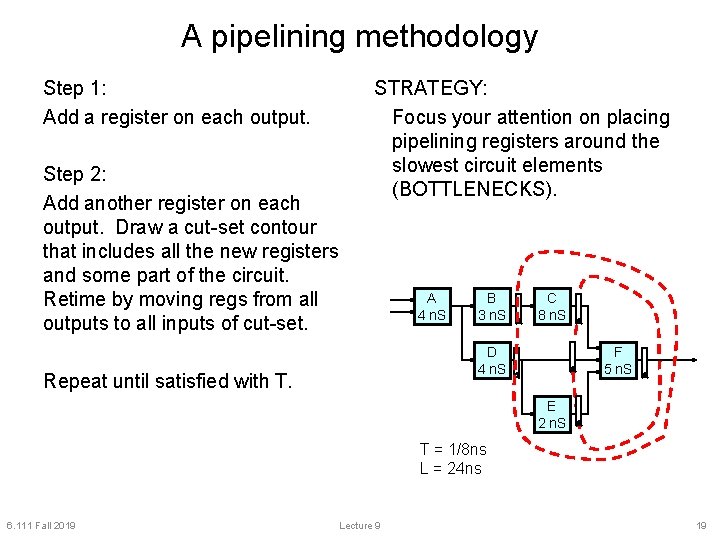
A pipelining methodology Step 1: Add a register on each output. Step 2: Add another register on each output. Draw a cut-set contour that includes all the new registers and some part of the circuit. Retime by moving regs from all outputs to all inputs of cut-set. STRATEGY: Focus your attention on placing pipelining registers around the slowest circuit elements (BOTTLENECKS). A 4 n. S B 3 n. S C 8 n. S D 4 n. S Repeat until satisfied with T. F 5 n. S E 2 n. S T = 1/8 ns L = 24 ns 6. 111 Fall 2019 Lecture 9 19
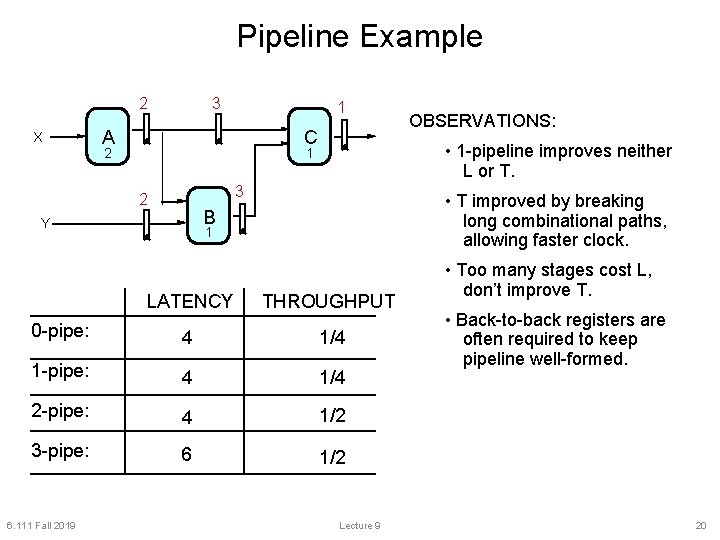
Pipeline Example 2 X 3 1 A C 2 • 1 -pipeline improves neither L or T. 1 3 2 • T improved by breaking long combinational paths, allowing faster clock. B Y 1 LATENCY THROUGHPUT 0 -pipe: 4 1/4 1 -pipe: 4 1/4 2 -pipe: 4 1/2 3 -pipe: 6 1/2 6. 111 Fall 2019 OBSERVATIONS: Lecture 9 • Too many stages cost L, don’t improve T. • Back-to-back registers are often required to keep pipeline well-formed. 20
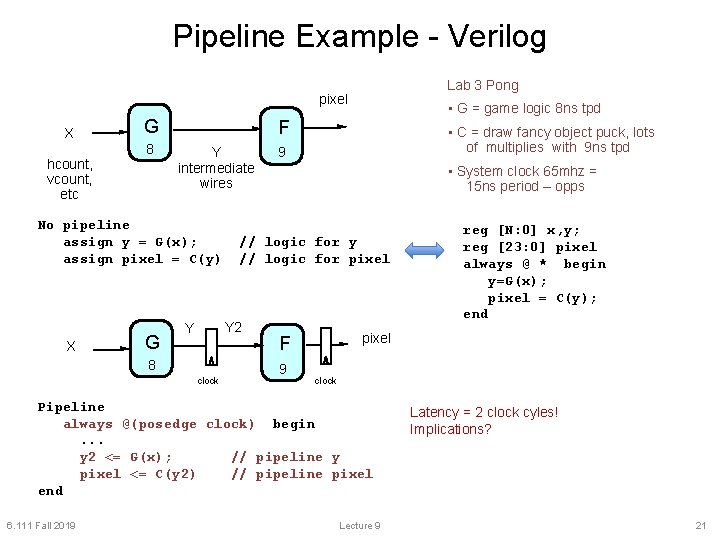
Pipeline Example - Verilog Lab 3 Pong pixel X hcount, vcount, etc G 8 F Y intermediate wires No pipeline assign y = G(x); assign pixel = C(y) X G • G = game logic 8 ns tpd 8 clock 9 • System clock 65 mhz = 15 ns period – opps // logic for y // logic for pixel Y 2 Y • C = draw fancy object puck, lots of multiplies with 9 ns tpd pixel F 9 clock Pipeline always @(posedge clock) begin. . . y 2 <= G(x); // pipeline y pixel <= C(y 2) // pipeline pixel end 6. 111 Fall 2019 reg [N: 0] x, y; reg [23: 0] pixel always @ * begin y=G(x); pixel = C(y); end Lecture 9 Latency = 2 clock cyles! Implications? 21
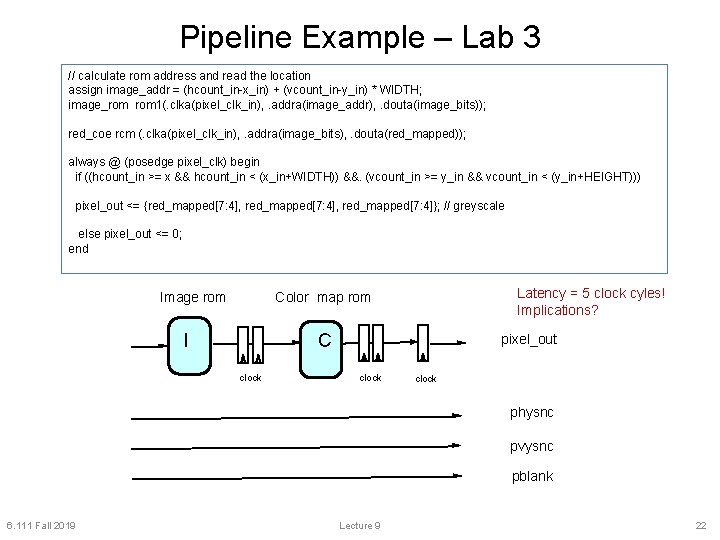
Pipeline Example – Lab 3 // calculate rom address and read the location assign image_addr = (hcount_in-x_in) + (vcount_in-y_in) * WIDTH; image_rom 1(. clka(pixel_clk_in), . addra(image_addr), . douta(image_bits)); red_coe rcm (. clka(pixel_clk_in), . addra(image_bits), . douta(red_mapped)); always @ (posedge pixel_clk) begin if ((hcount_in >= x && hcount_in < (x_in+WIDTH)) &&. (vcount_in >= y_in && vcount_in < (y_in+HEIGHT))) pixel_out <= {red_mapped[7: 4], red_mapped[7: 4]}; // greyscale else pixel_out <= 0; end Image rom Latency = 5 clock cyles! Implications? Color map rom I C clock pixel_out clock physnc pvysnc pblank 6. 111 Fall 2019 Lecture 9 22
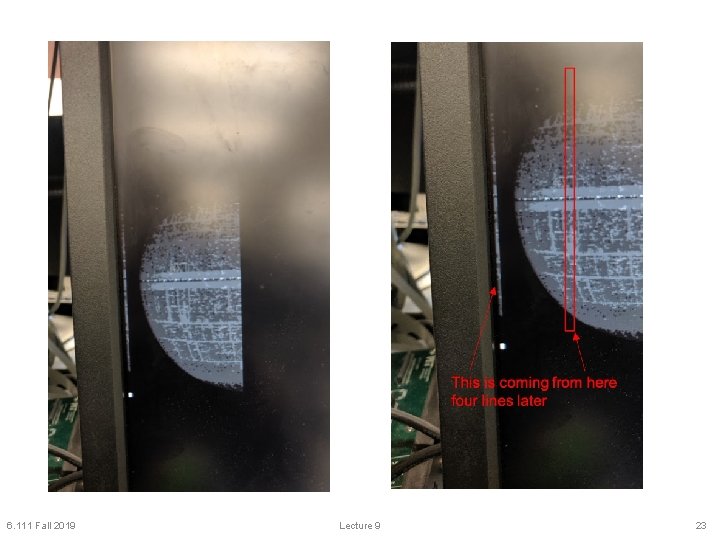
6. 111 Fall 2019 Lecture 9 23
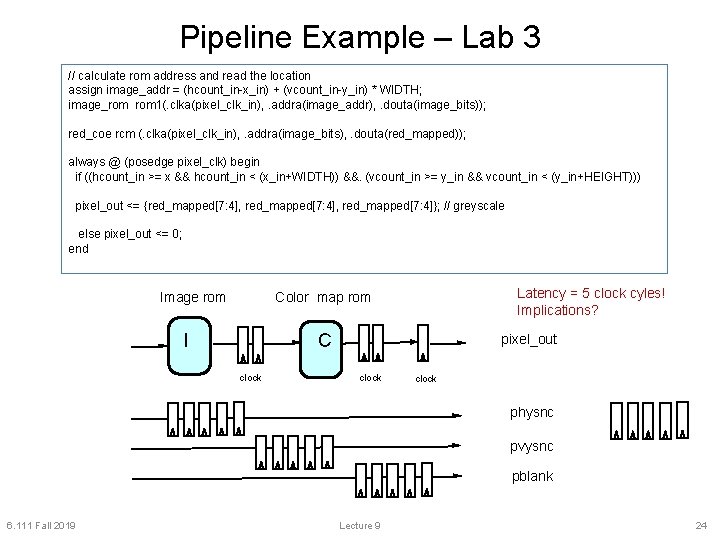
Pipeline Example – Lab 3 // calculate rom address and read the location assign image_addr = (hcount_in-x_in) + (vcount_in-y_in) * WIDTH; image_rom 1(. clka(pixel_clk_in), . addra(image_addr), . douta(image_bits)); red_coe rcm (. clka(pixel_clk_in), . addra(image_bits), . douta(red_mapped)); always @ (posedge pixel_clk) begin if ((hcount_in >= x && hcount_in < (x_in+WIDTH)) &&. (vcount_in >= y_in && vcount_in < (y_in+HEIGHT))) pixel_out <= {red_mapped[7: 4], red_mapped[7: 4]}; // greyscale else pixel_out <= 0; end Image rom Latency = 5 clock cyles! Implications? Color map rom I C clock pixel_out clock physnc pvysnc pblank 6. 111 Fall 2019 Lecture 9 24
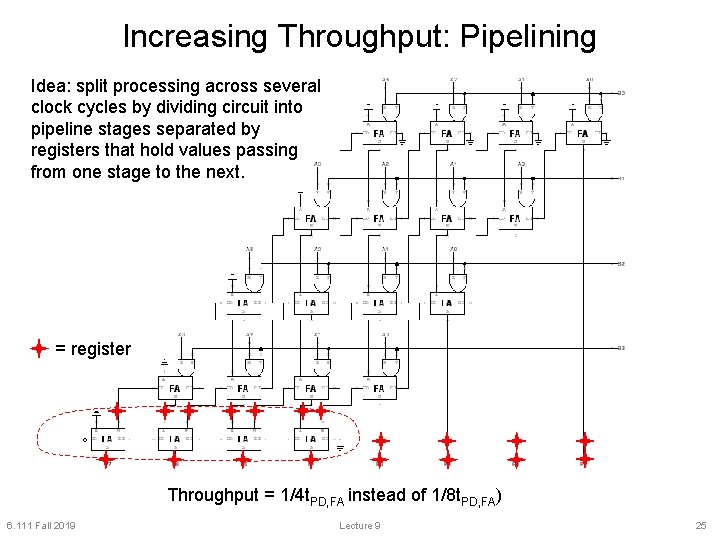
Increasing Throughput: Pipelining Idea: split processing across several clock cycles by dividing circuit into pipeline stages separated by registers that hold values passing from one stage to the next. = register Throughput = 1/4 t. PD, FA instead of 1/8 t. PD, FA) 6. 111 Fall 2019 Lecture 9 25
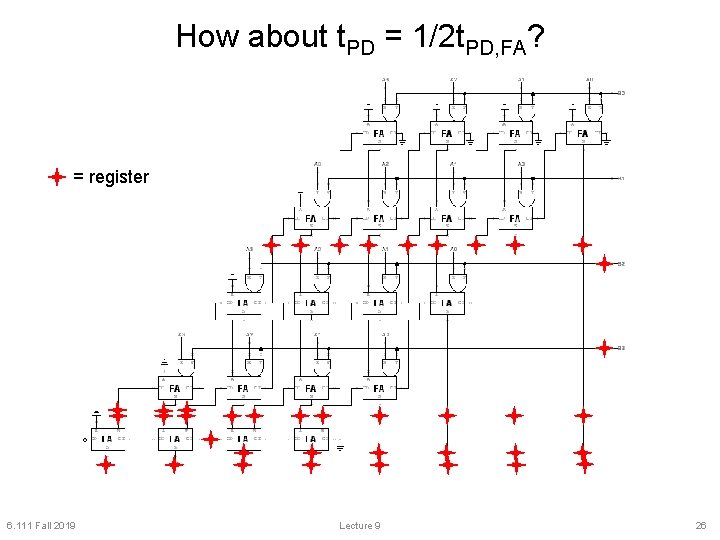
How about t. PD = 1/2 t. PD, FA? = register 6. 111 Fall 2019 Lecture 9 26
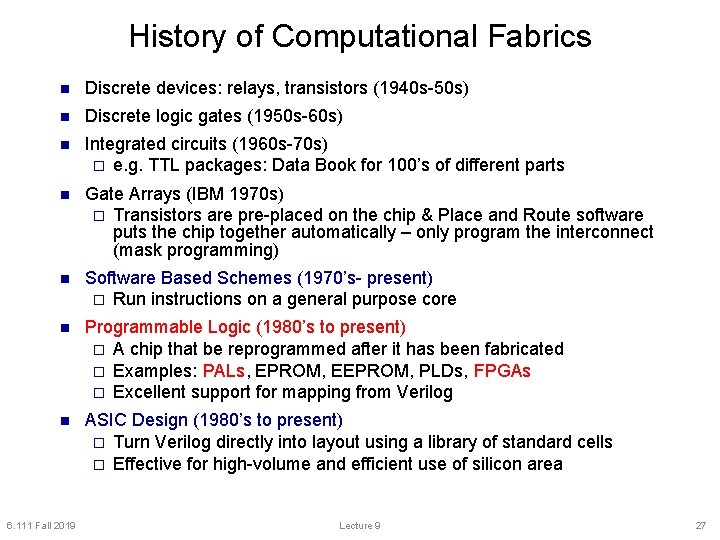
History of Computational Fabrics n Discrete devices: relays, transistors (1940 s-50 s) n Discrete logic gates (1950 s-60 s) n Integrated circuits (1960 s-70 s) o e. g. TTL packages: Data Book for 100’s of different parts n Gate Arrays (IBM 1970 s) o Transistors are pre-placed on the chip & Place and Route software puts the chip together automatically – only program the interconnect (mask programming) n Software Based Schemes (1970’s- present) o Run instructions on a general purpose core n Programmable Logic (1980’s to present) o A chip that be reprogrammed after it has been fabricated o Examples: PALs, EPROM, EEPROM, PLDs, FPGAs o Excellent support for mapping from Verilog n ASIC Design (1980’s to present) o Turn Verilog directly into layout using a library of standard cells o Effective for high-volume and efficient use of silicon area 6. 111 Fall 2019 Lecture 9 27
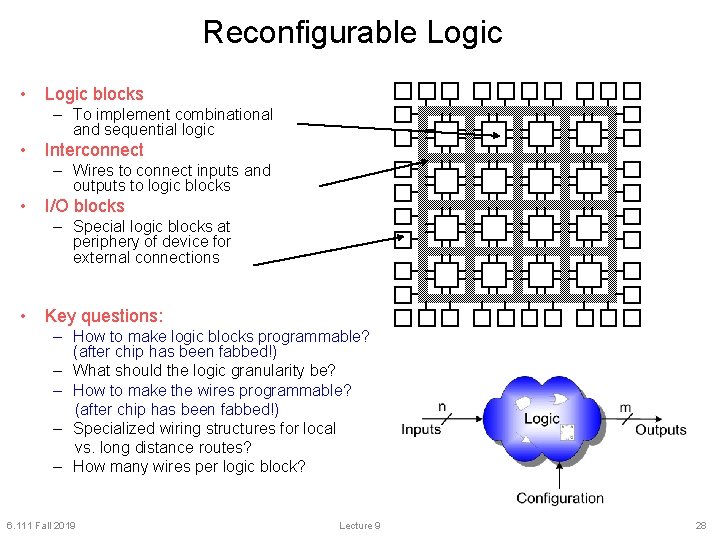
Reconfigurable Logic • Logic blocks – To implement combinational and sequential logic • Interconnect – Wires to connect inputs and outputs to logic blocks • I/O blocks – Special logic blocks at periphery of device for external connections • Key questions: – How to make logic blocks programmable? (after chip has been fabbed!) – What should the logic granularity be? – How to make the wires programmable? (after chip has been fabbed!) – Specialized wiring structures for local vs. long distance routes? – How many wires per logic block? 6. 111 Fall 2019 Lecture 9 28
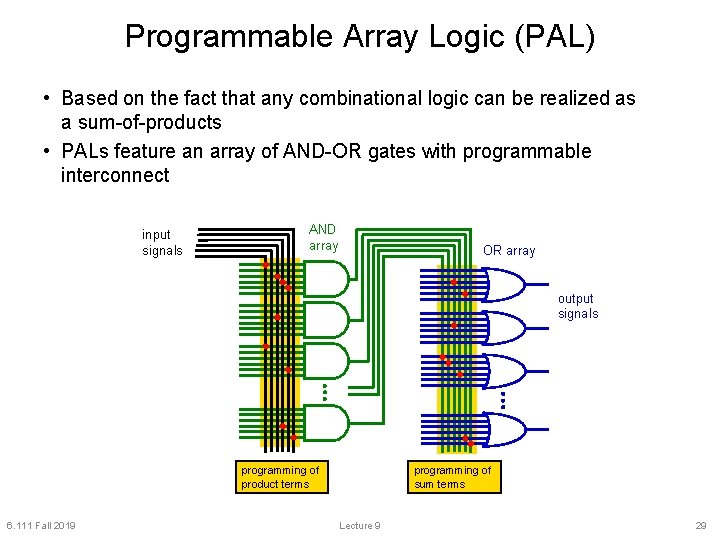
Programmable Array Logic (PAL) • Based on the fact that any combinational logic can be realized as a sum-of-products • PALs feature an array of AND-OR gates with programmable interconnect input signals AND array OR array output signals programming of product terms 6. 111 Fall 2019 programming of sum terms Lecture 9 29
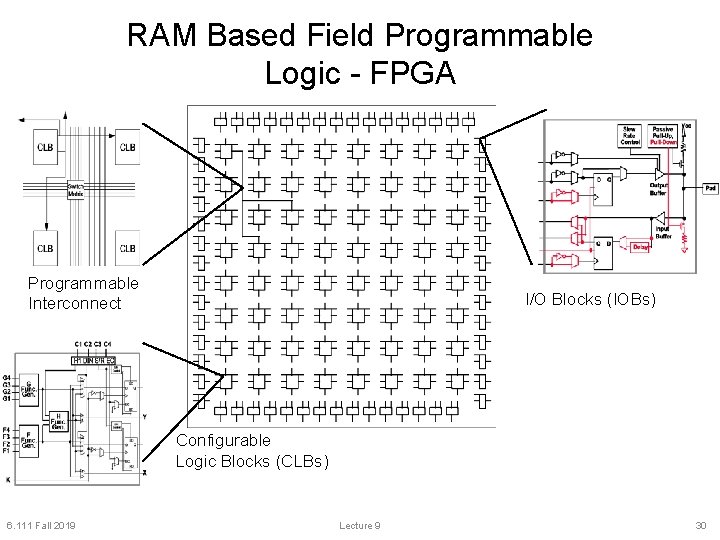
RAM Based Field Programmable Logic - FPGA Programmable Interconnect I/O Blocks (IOBs) Configurable Logic Blocks (CLBs) 6. 111 Fall 2019 Lecture 9 30
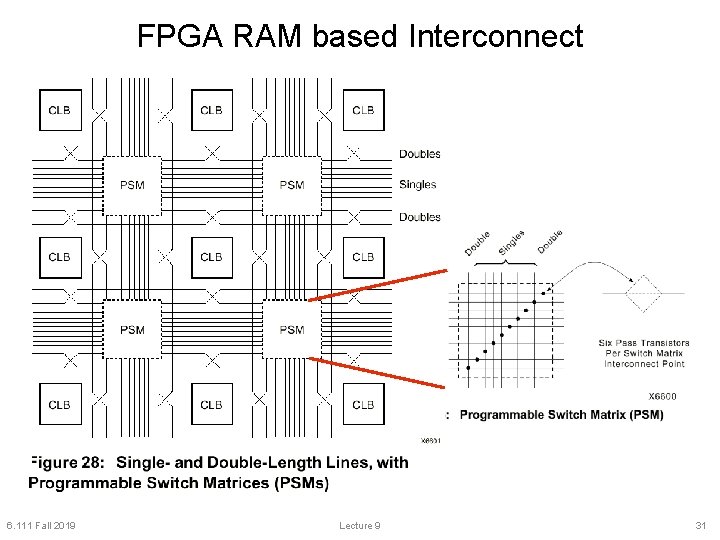
FPGA RAM based Interconnect 6. 111 Fall 2019 Lecture 9 31
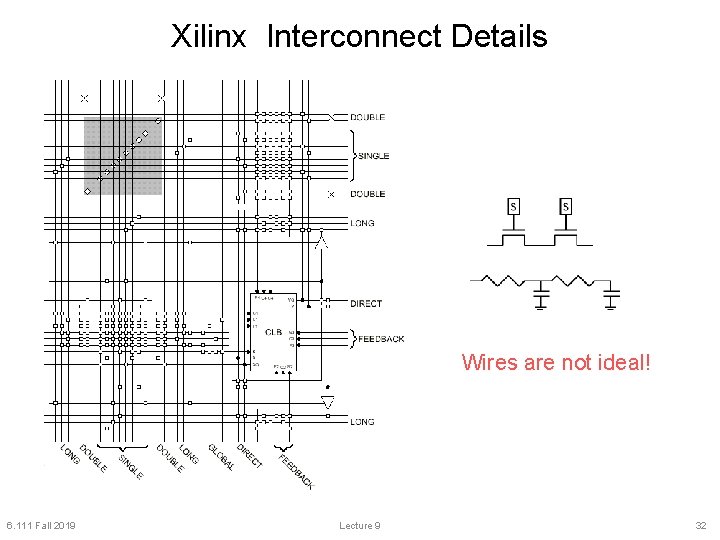
Xilinx Interconnect Details Wires are not ideal! 6. 111 Fall 2019 Lecture 9 32
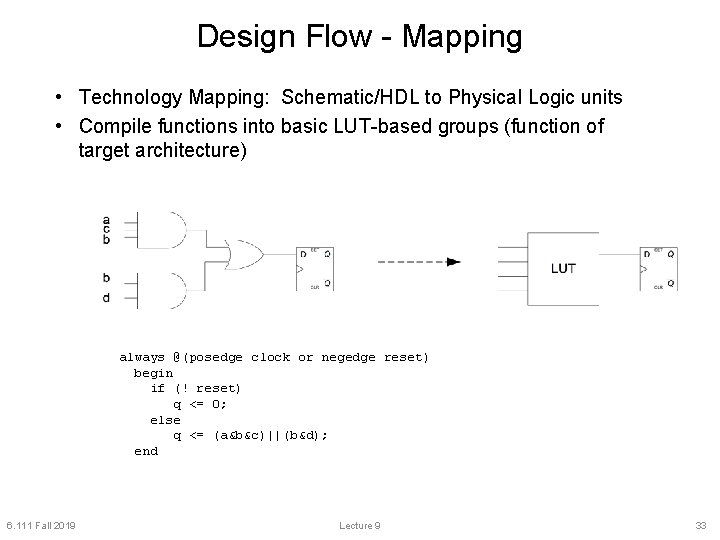
Design Flow - Mapping • Technology Mapping: Schematic/HDL to Physical Logic units • Compile functions into basic LUT-based groups (function of target architecture) always @(posedge clock or negedge reset) begin if (! reset) q <= 0; else q <= (a&b&c)||(b&d); end 6. 111 Fall 2019 Lecture 9 33
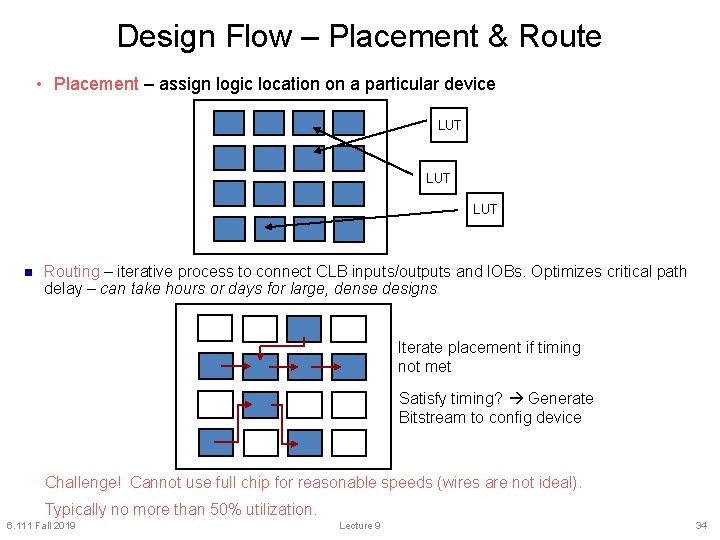
Design Flow – Placement & Route • Placement – assign logic location on a particular device LUT LUT n Routing – iterative process to connect CLB inputs/outputs and IOBs. Optimizes critical path delay – can take hours or days for large, dense designs Iterate placement if timing not met Satisfy timing? Generate Bitstream to config device Challenge! Cannot use full chip for reasonable speeds (wires are not ideal). Typically no more than 50% utilization. 6. 111 Fall 2019 Lecture 9 34
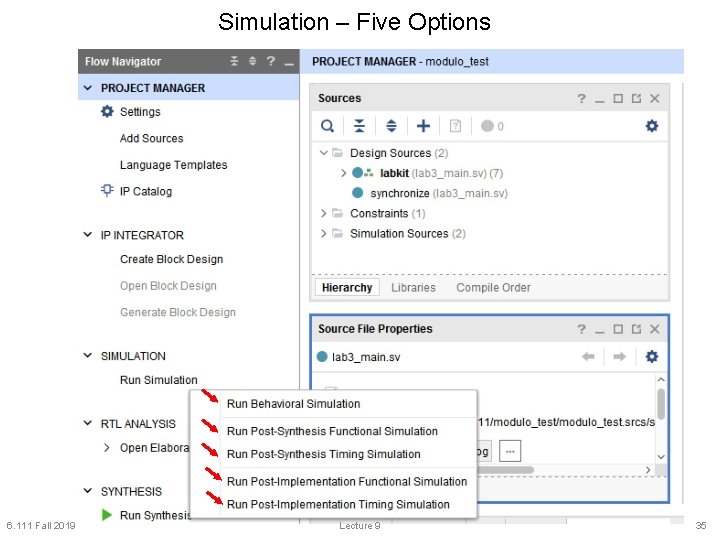
Simulation – Five Options 6. 111 Fall 2019 Lecture 9 35
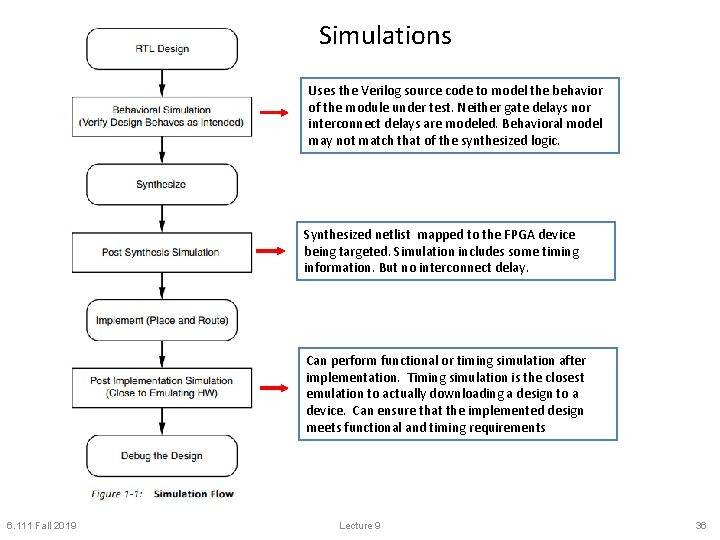
Simulations Uses the Verilog source code to model the behavior of the module under test. Neither gate delays nor interconnect delays are modeled. Behavioral model may not match that of the synthesized logic. Synthesized netlist mapped to the FPGA device being targeted. Simulation includes some timing information. But no interconnect delay. Can perform functional or timing simulation after implementation. Timing simulation is the closest emulation to actually downloading a design to a device. Can ensure that the implemented design meets functional and timing requirements 6. 111 Fall 2019 Lecture 9 36
![Example Verilog to FPGA module adder 64 input 63 0 a b output Example: Verilog to FPGA module adder 64 ( input [63: 0] a, b; output](https://slidetodoc.com/presentation_image_h/1c23aeb36538fa207908e3cff0773901/image-37.jpg)
Example: Verilog to FPGA module adder 64 ( input [63: 0] a, b; output [63: 0] sum); • Synthesis • Tech Map • Place&Route assign sum = a + b; endmodule 64 -bit Adder Example 6. 111 Fall 2019 Virtex II – XC 2 V 2000 Lecture 9 37
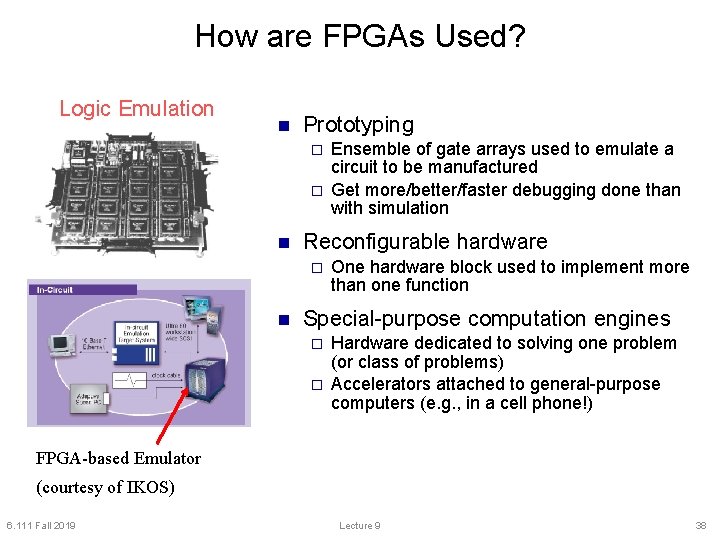
How are FPGAs Used? Logic Emulation n Prototyping o o n Reconfigurable hardware o n Ensemble of gate arrays used to emulate a circuit to be manufactured Get more/better/faster debugging done than with simulation One hardware block used to implement more than one function Special-purpose computation engines o o Hardware dedicated to solving one problem (or class of problems) Accelerators attached to general-purpose computers (e. g. , in a cell phone!) FPGA-based Emulator (courtesy of IKOS) 6. 111 Fall 2019 Lecture 9 38
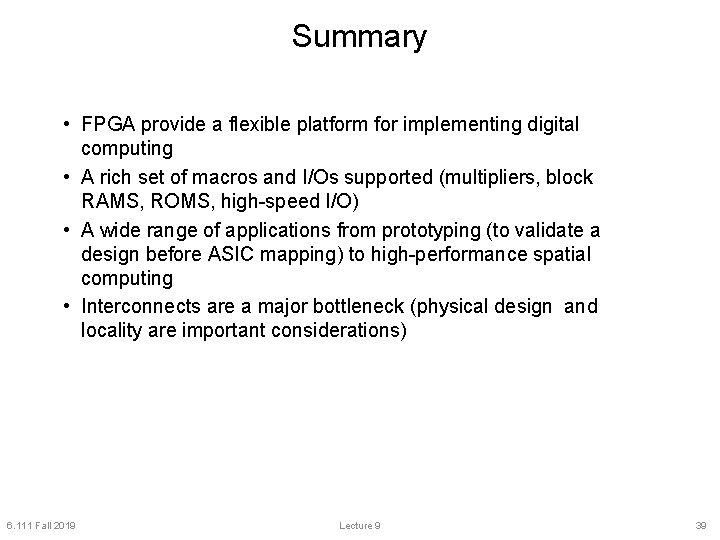
Summary • FPGA provide a flexible platform for implementing digital computing • A rich set of macros and I/Os supported (multipliers, block RAMS, ROMS, high-speed I/O) • A wide range of applications from prototyping (to validate a design before ASIC mapping) to high-performance spatial computing • Interconnects are a major bottleneck (physical design and locality are important considerations) 6. 111 Fall 2019 Lecture 9 39
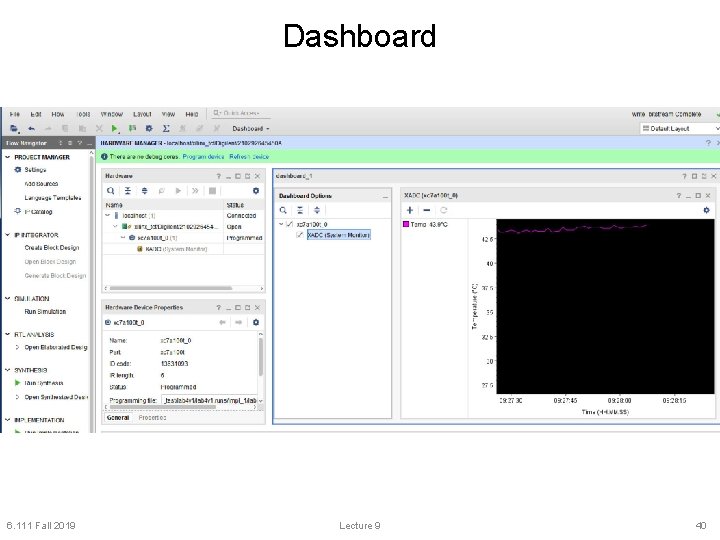
Dashboard 6. 111 Fall 2019 Lecture 9 40
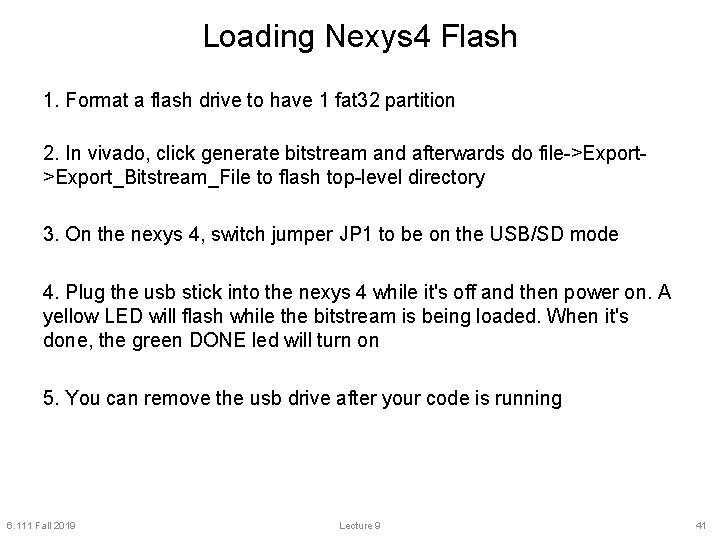
Loading Nexys 4 Flash 1. Format a flash drive to have 1 fat 32 partition 2. In vivado, click generate bitstream and afterwards do file->Export_Bitstream_File to flash top-level directory 3. On the nexys 4, switch jumper JP 1 to be on the USB/SD mode 4. Plug the usb stick into the nexys 4 while it's off and then power on. A yellow LED will flash while the bitstream is being loaded. When it's done, the green DONE led will turn on 5. You can remove the usb drive after your code is running 6. 111 Fall 2019 Lecture 9 41
![Test Bench module sampletb module sample input clk input datain output 7 0 dataout Test Bench module sample_tb; module sample( input clk, input data_in, output [7: 0] data_out](https://slidetodoc.com/presentation_image_h/1c23aeb36538fa207908e3cff0773901/image-42.jpg)
Test Bench module sample_tb; module sample( input clk, input data_in, output [7: 0] data_out ); // Inputs logic clk; logic data_in; // Outputs wire [7: 0] data_out; // Verilog // Instantiate the Unit Under Test (UUT) sample uut (. clk(clk), . data_in(data_in), . data_out(data_out) ); always #5 clk = !clk; endmodule // create a clock inputs must be initialized initial begin // Initialize Inputs clk = 0; data_in = 0; // Wait 100 ns for global reset to finish #100; // Add stimulus here end 6. 111 Fall 2019 Lecture 9 42