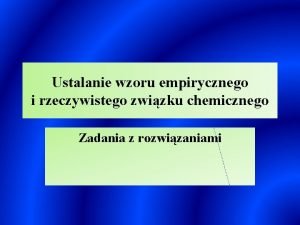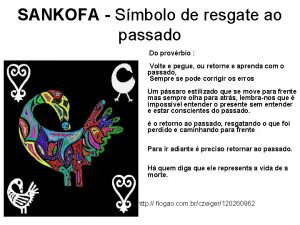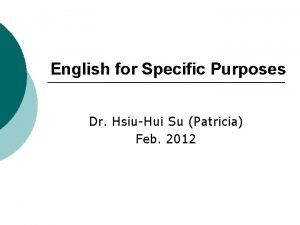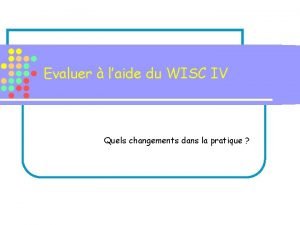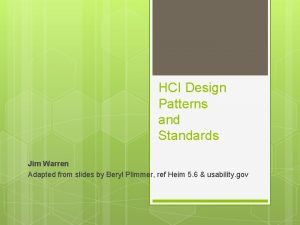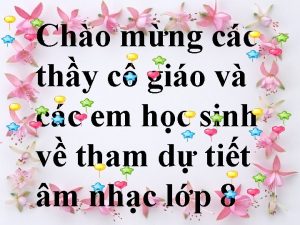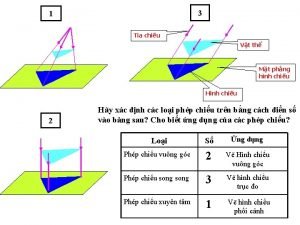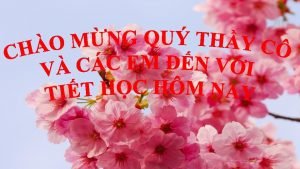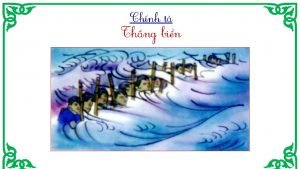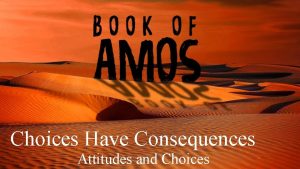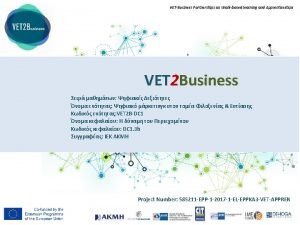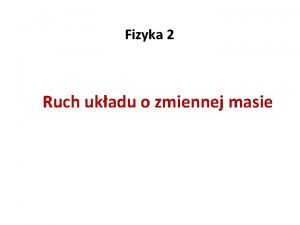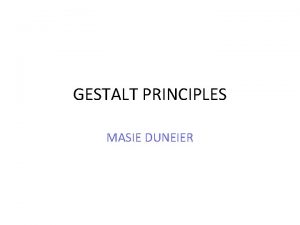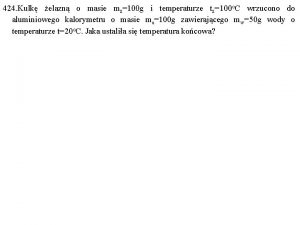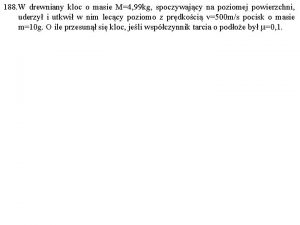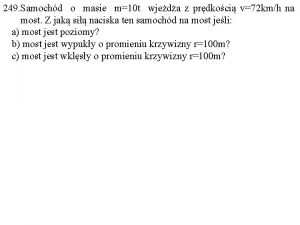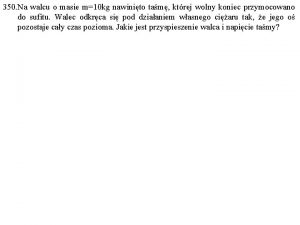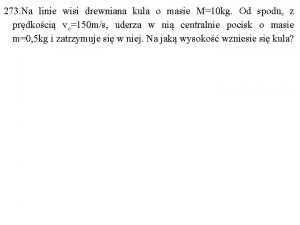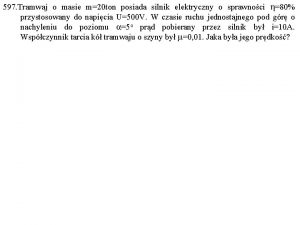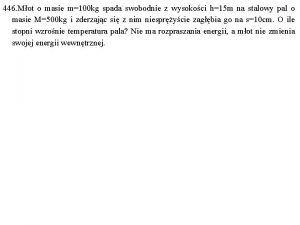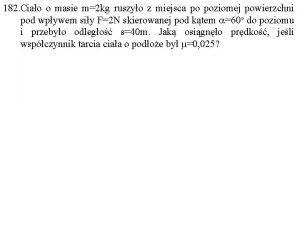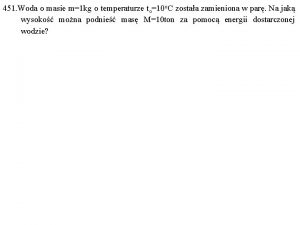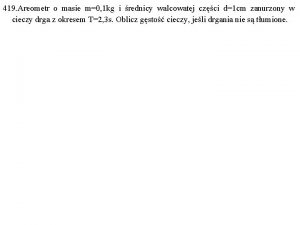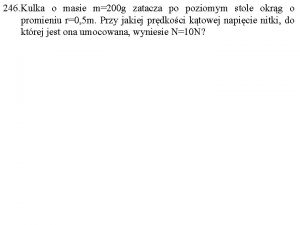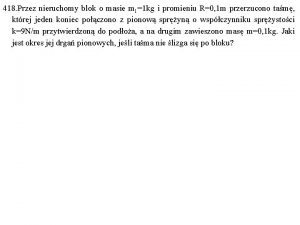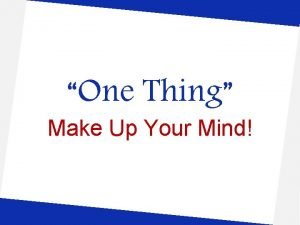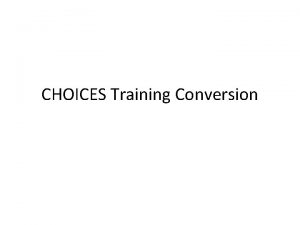Notes Content Choices The MASIE Center May 2004
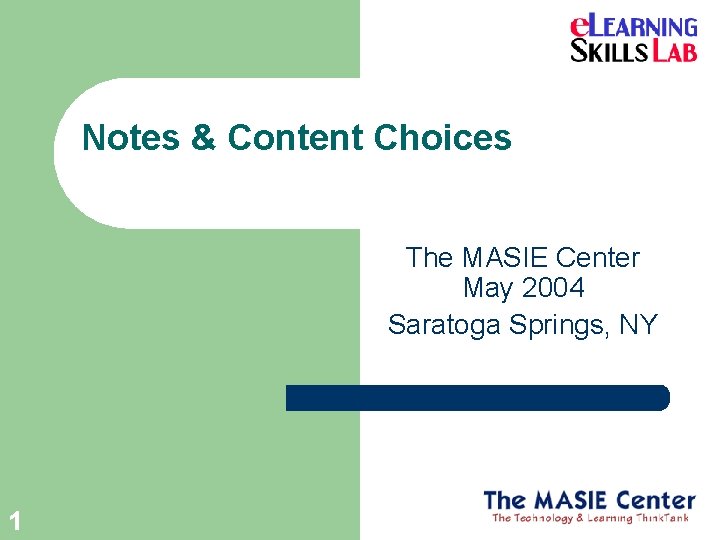
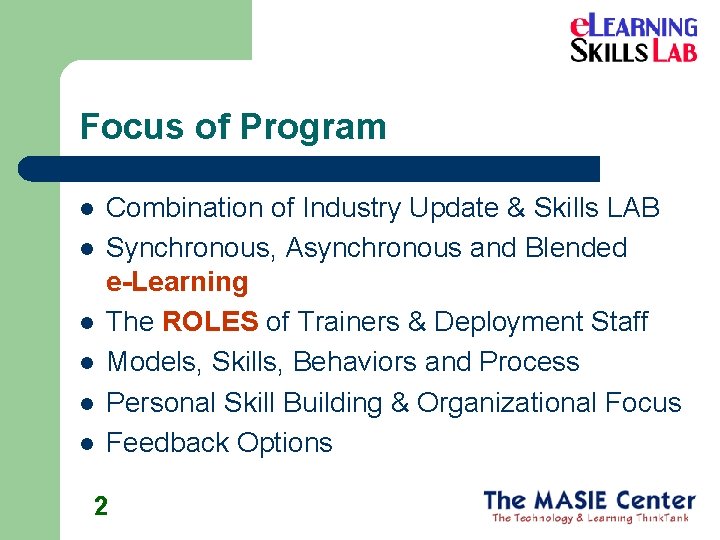
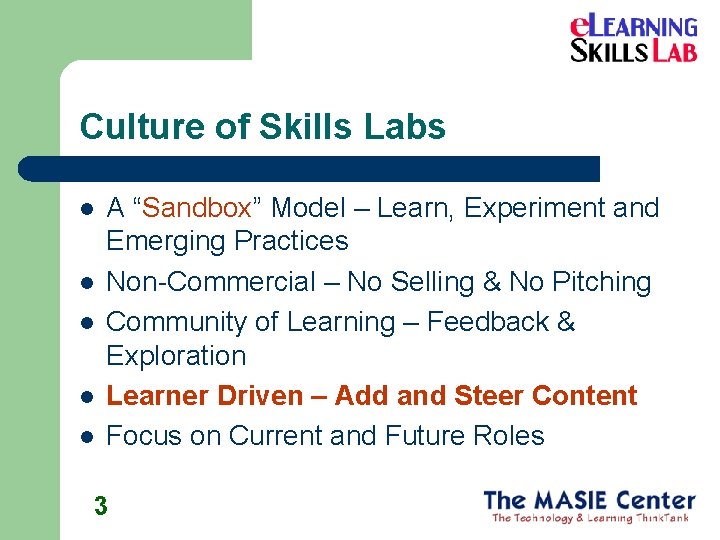
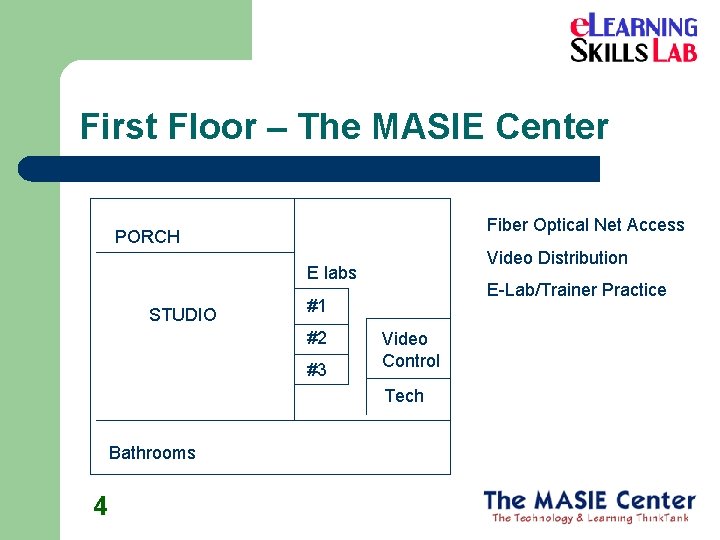
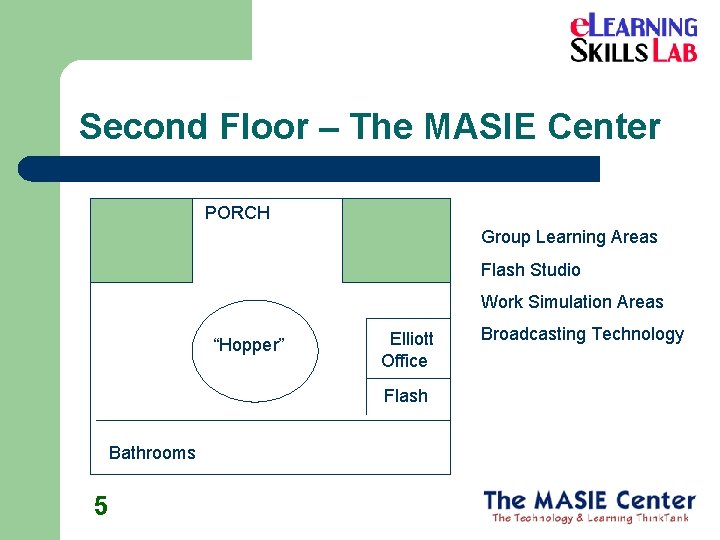
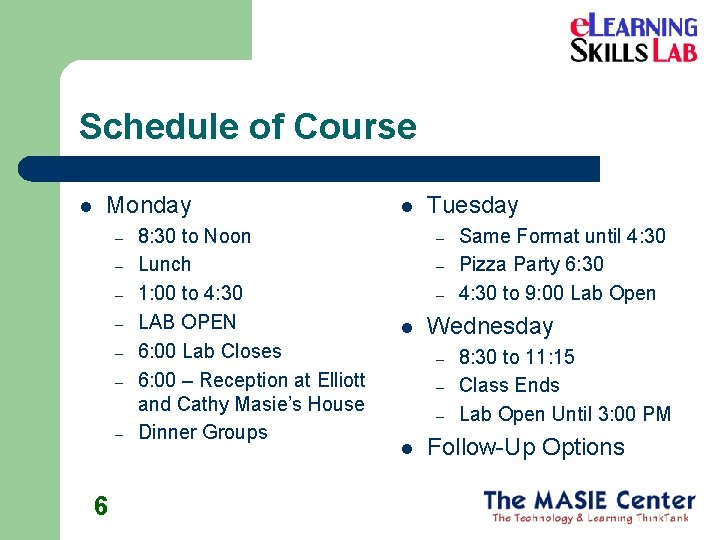
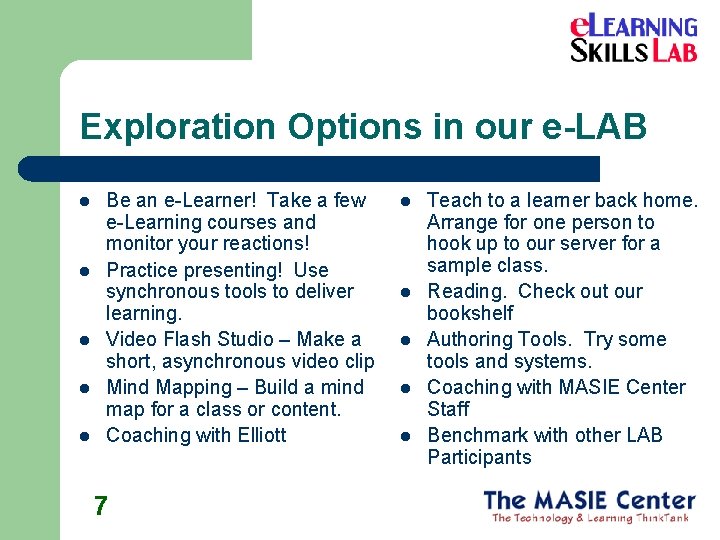
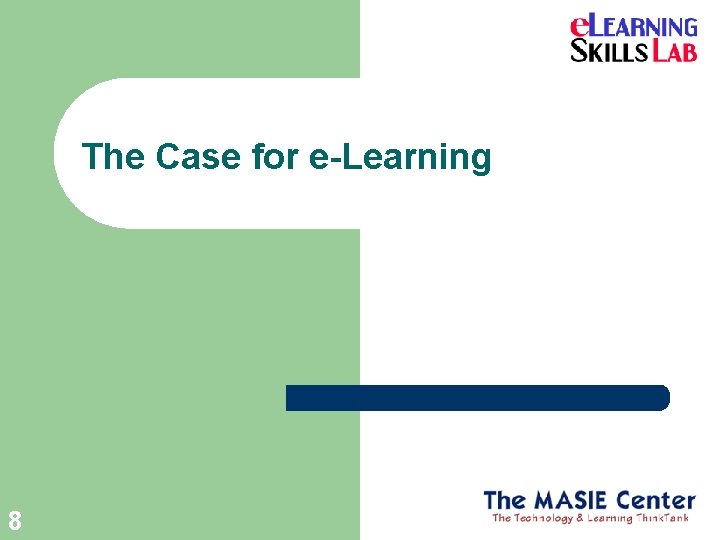

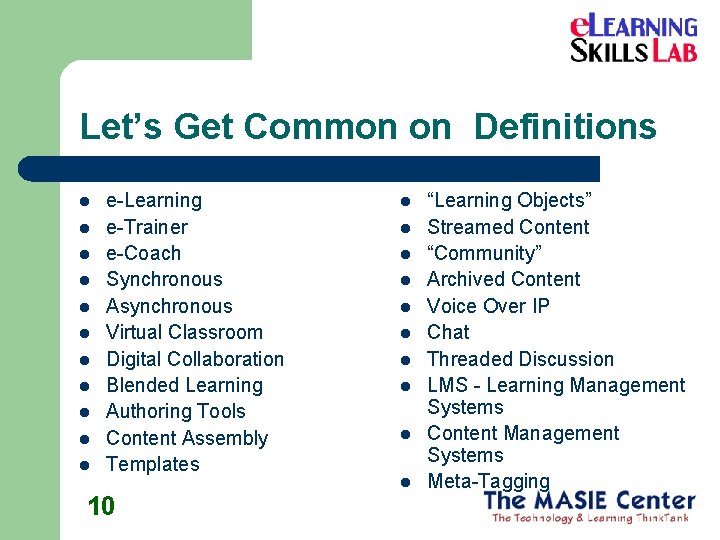
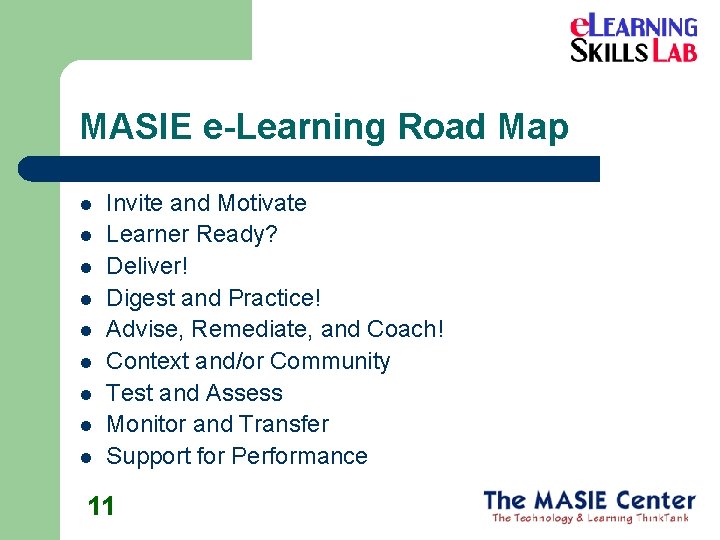
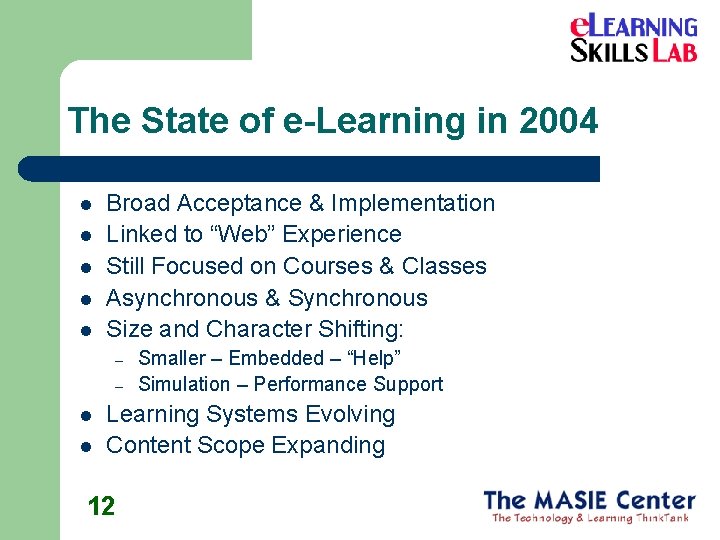
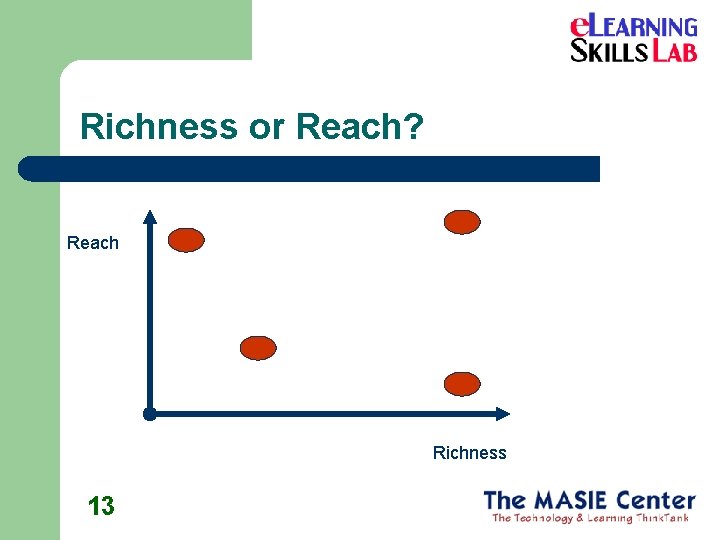
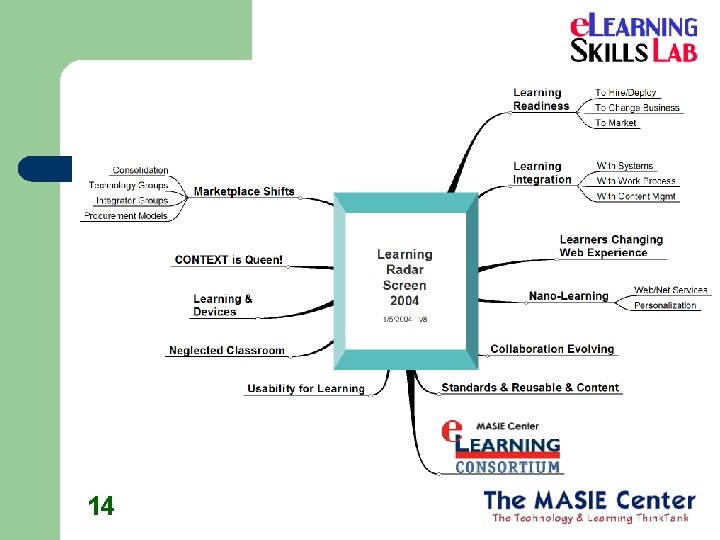
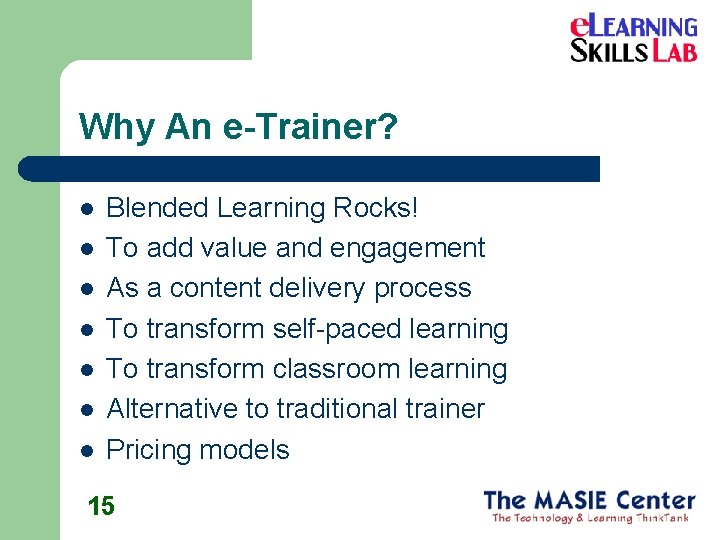
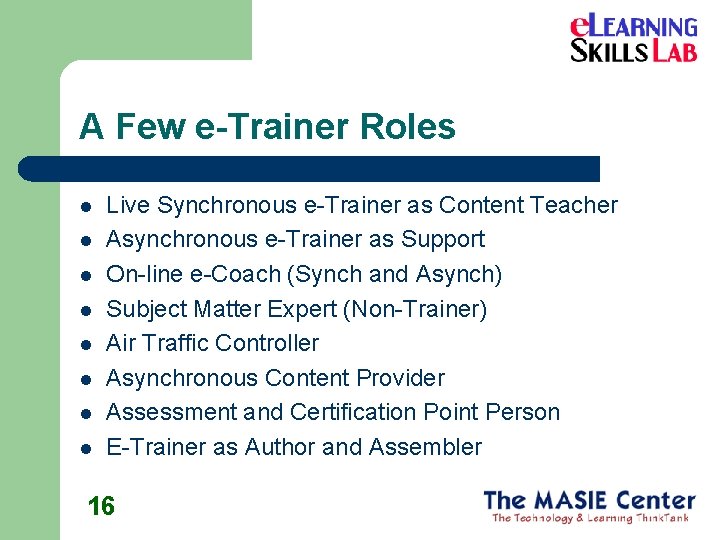
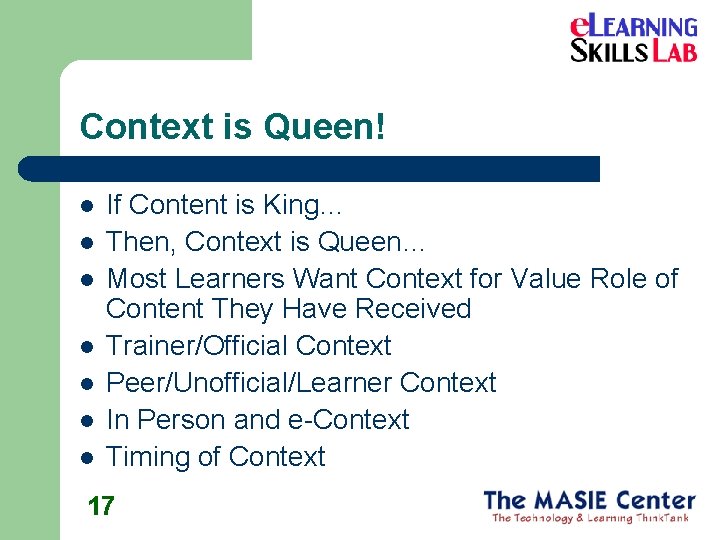

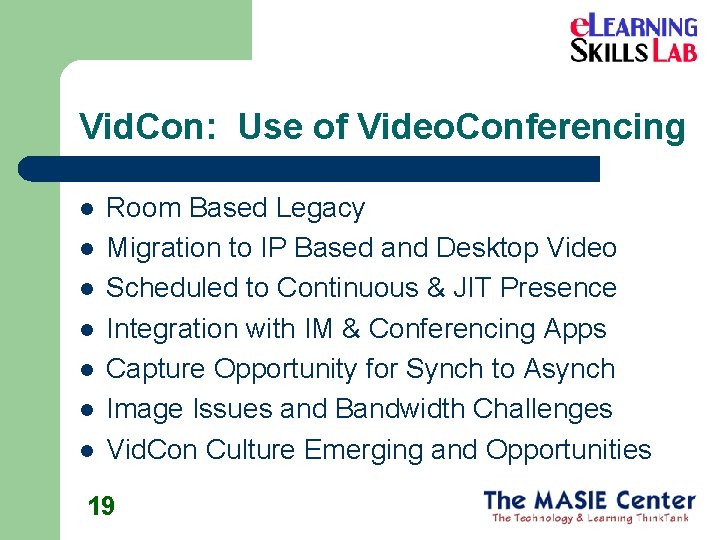
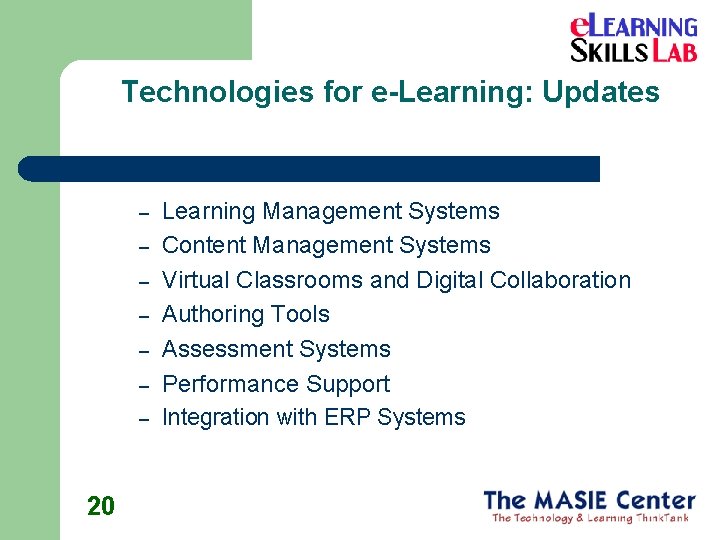
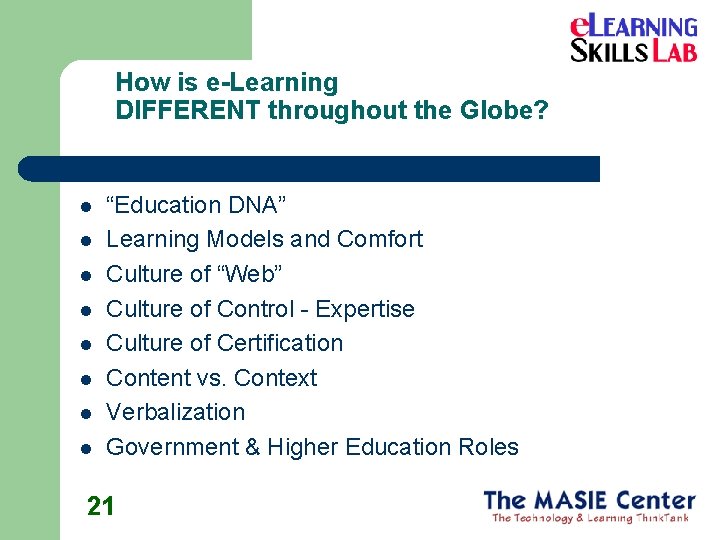
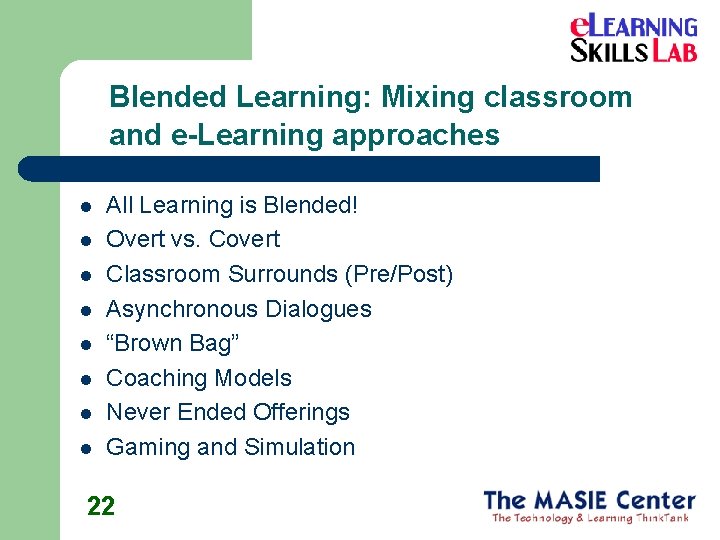
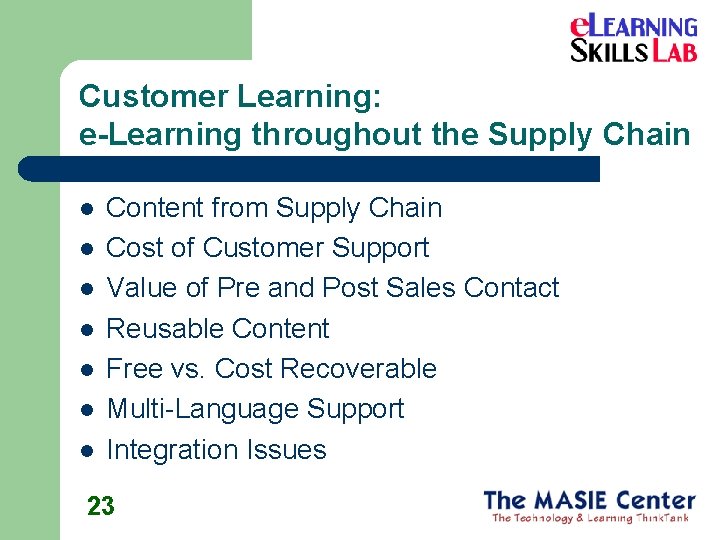
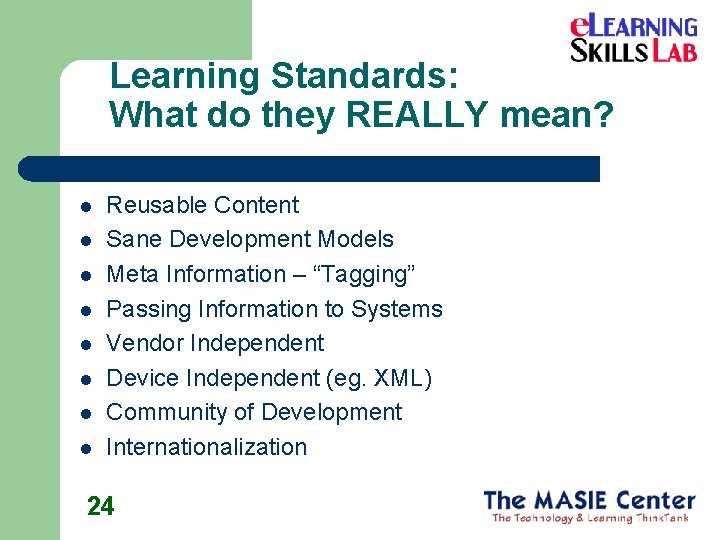
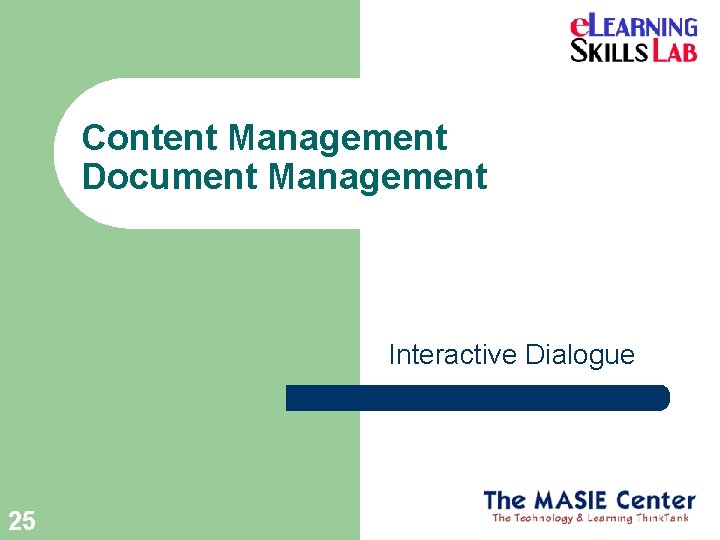
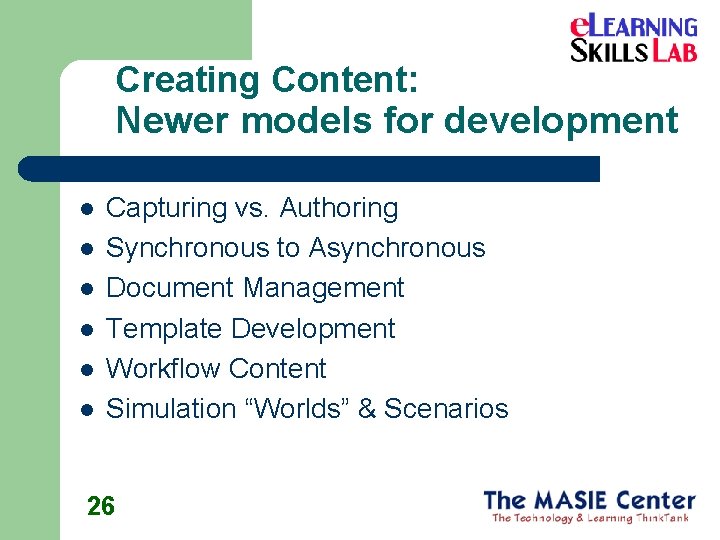
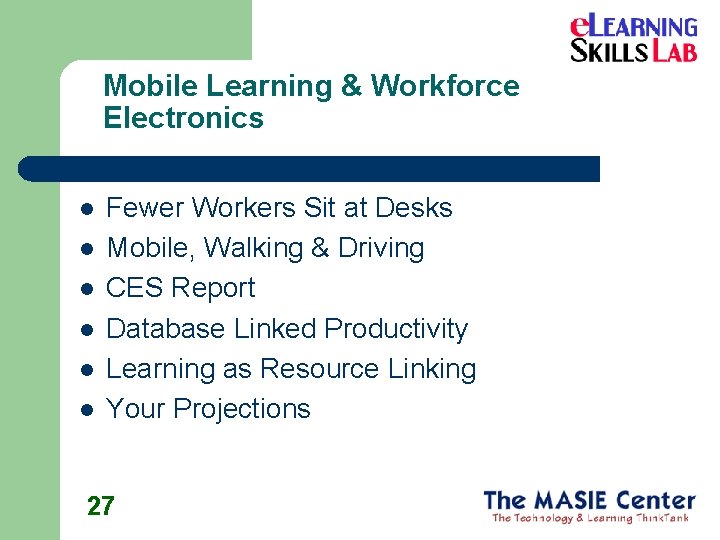
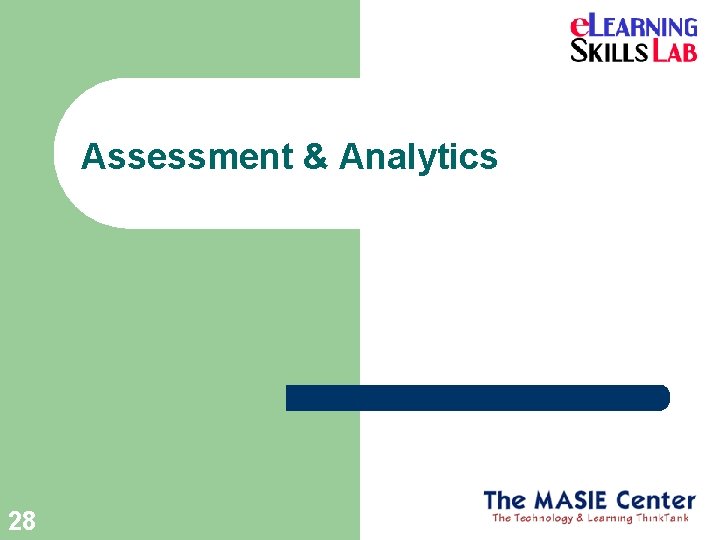
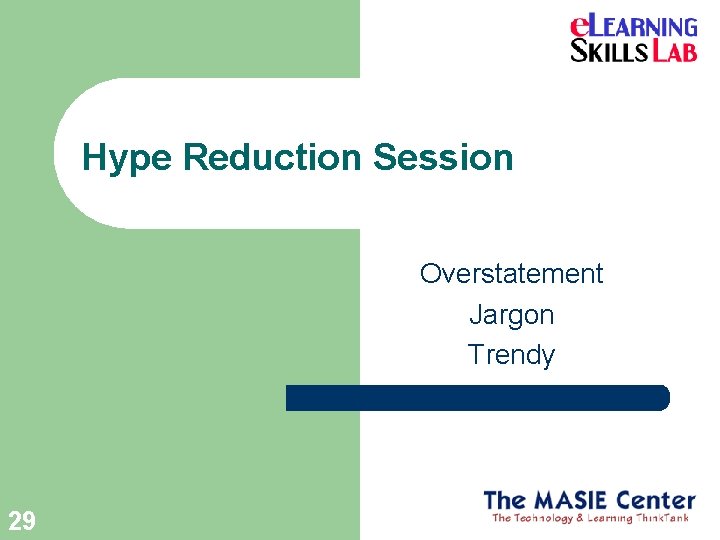
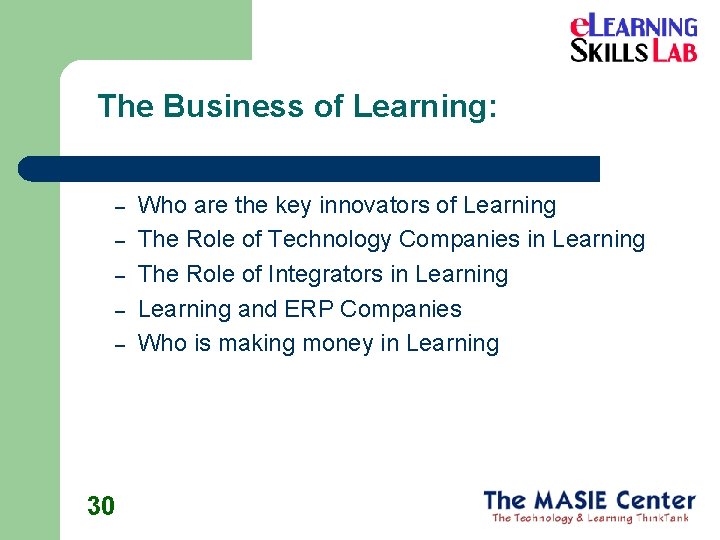
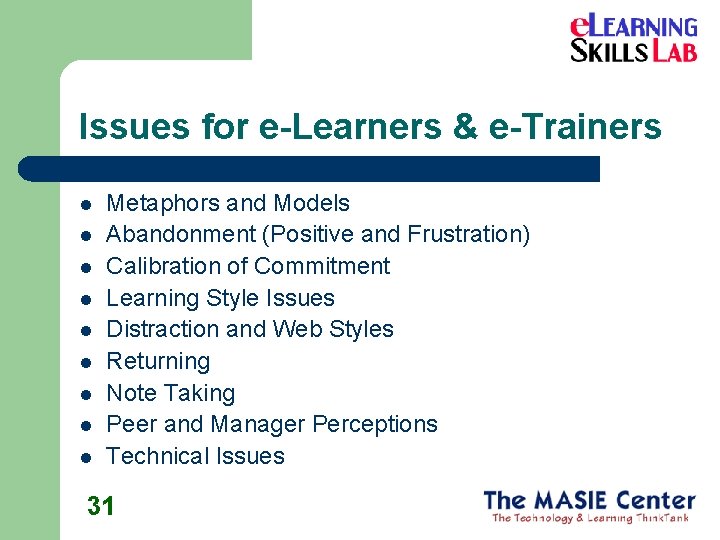
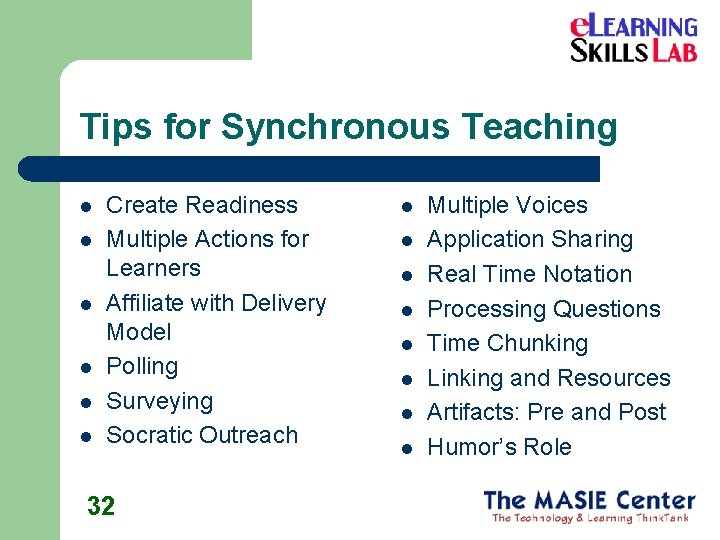
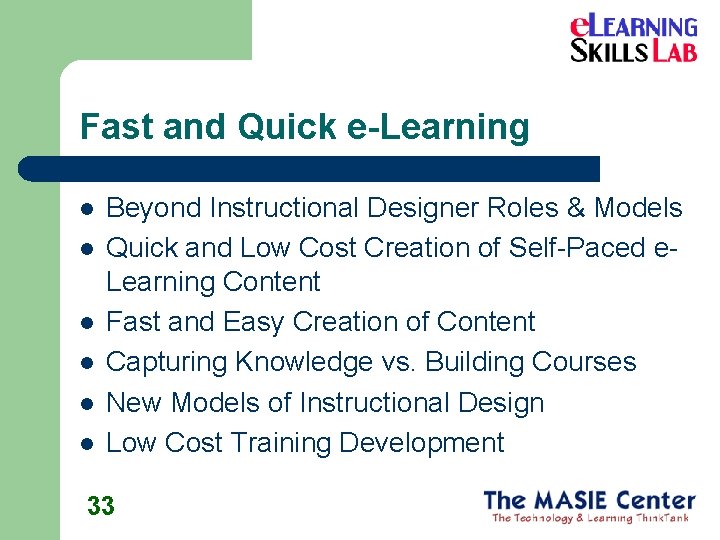
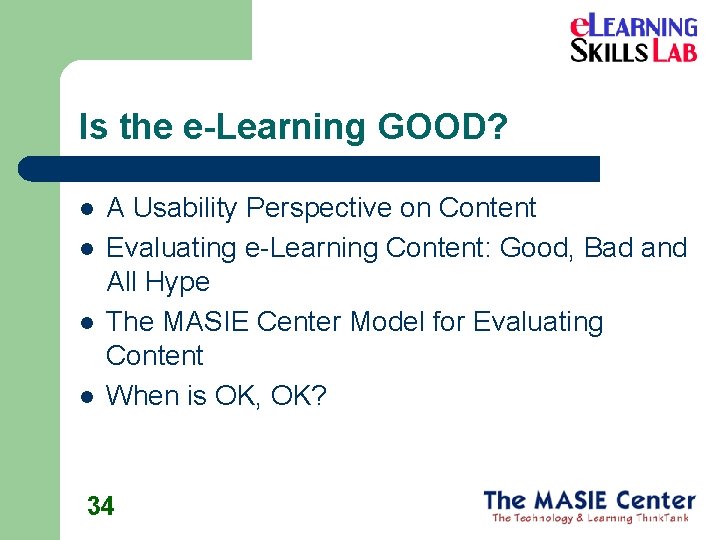
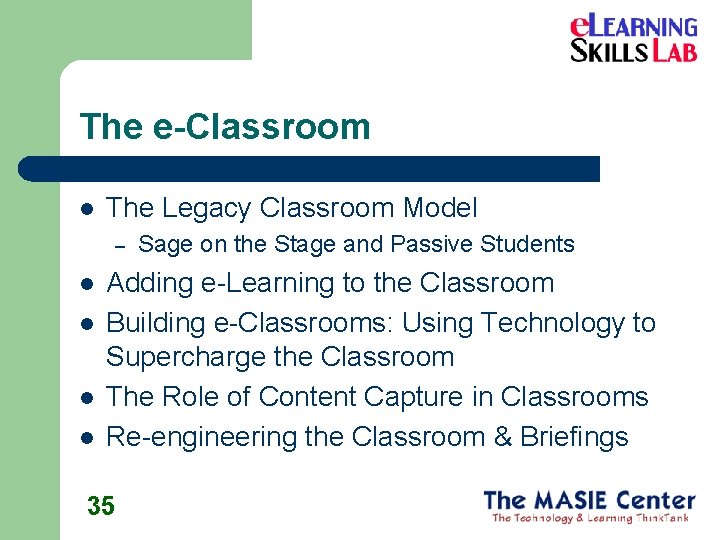
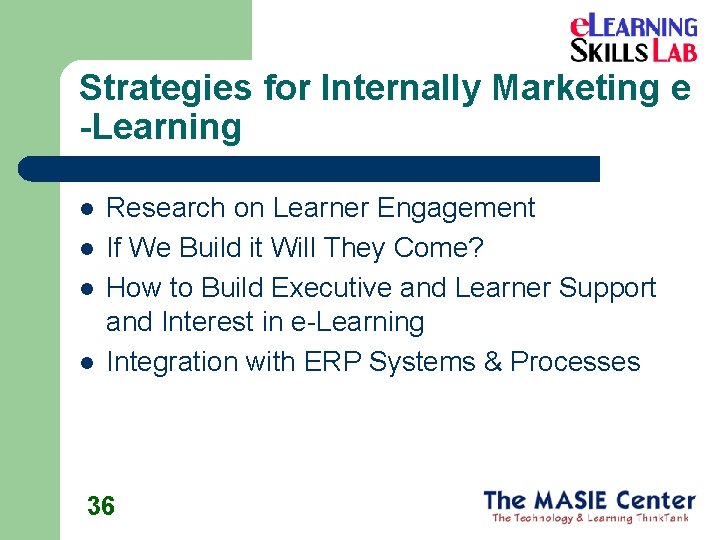
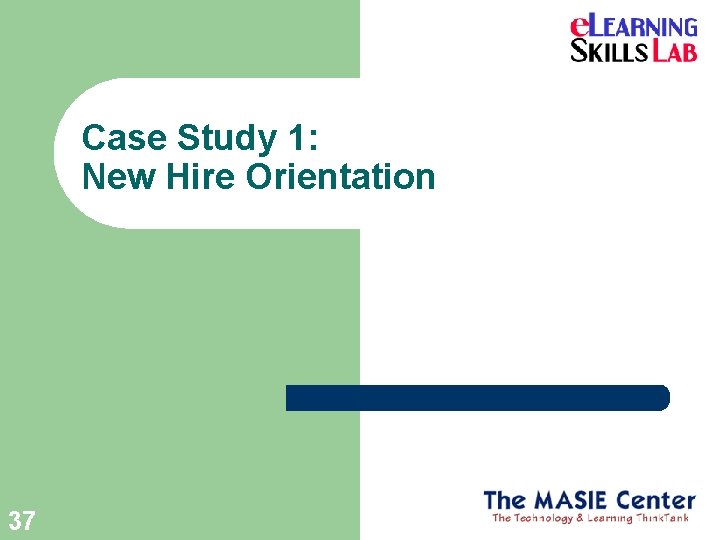

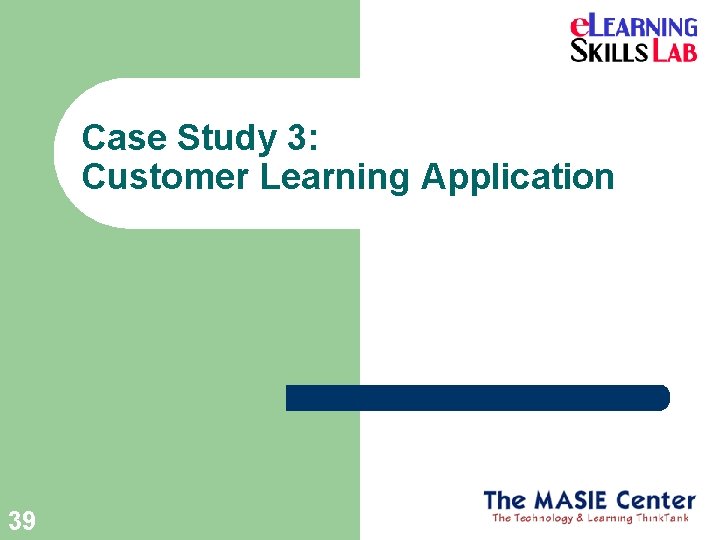
- Slides: 39
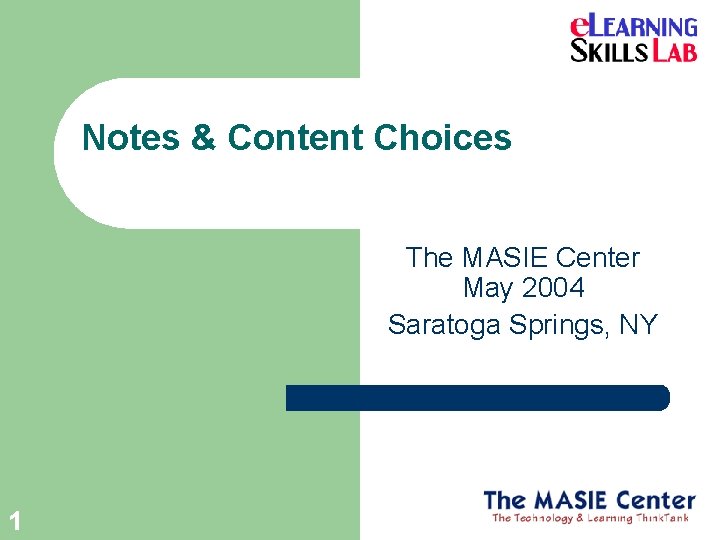
Notes & Content Choices The MASIE Center May 2004 Saratoga Springs, NY 1
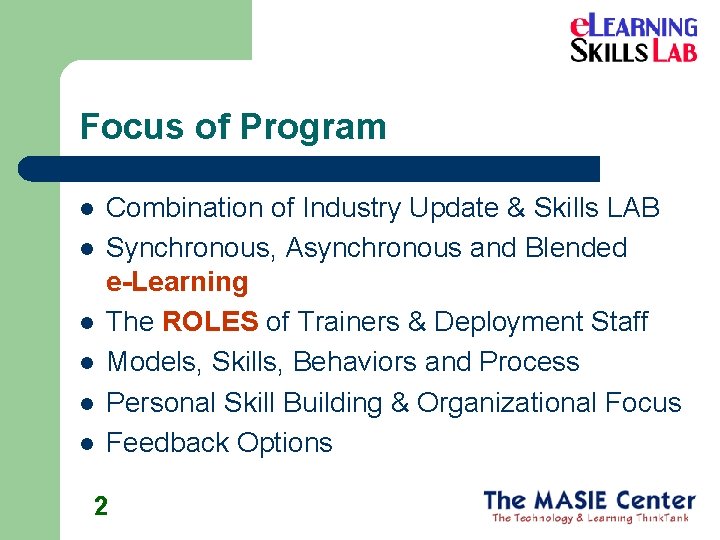
Focus of Program l l l Combination of Industry Update & Skills LAB Synchronous, Asynchronous and Blended e-Learning The ROLES of Trainers & Deployment Staff Models, Skills, Behaviors and Process Personal Skill Building & Organizational Focus Feedback Options 2
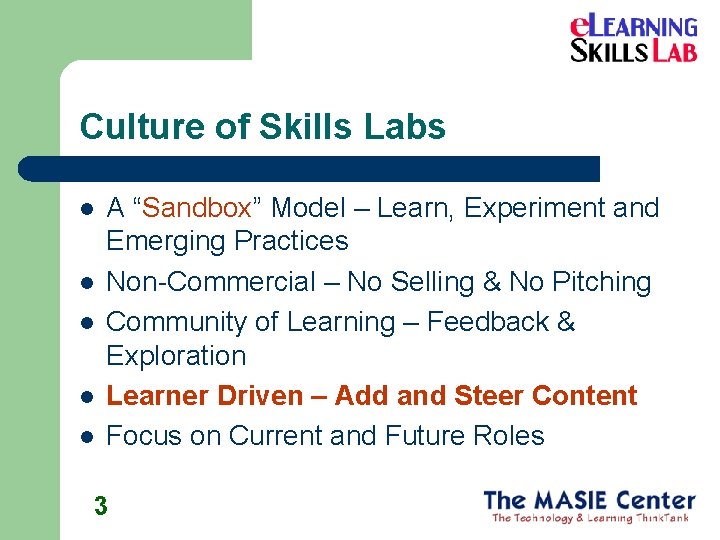
Culture of Skills Labs l l l A “Sandbox” Model – Learn, Experiment and Emerging Practices Non-Commercial – No Selling & No Pitching Community of Learning – Feedback & Exploration Learner Driven – Add and Steer Content Focus on Current and Future Roles 3
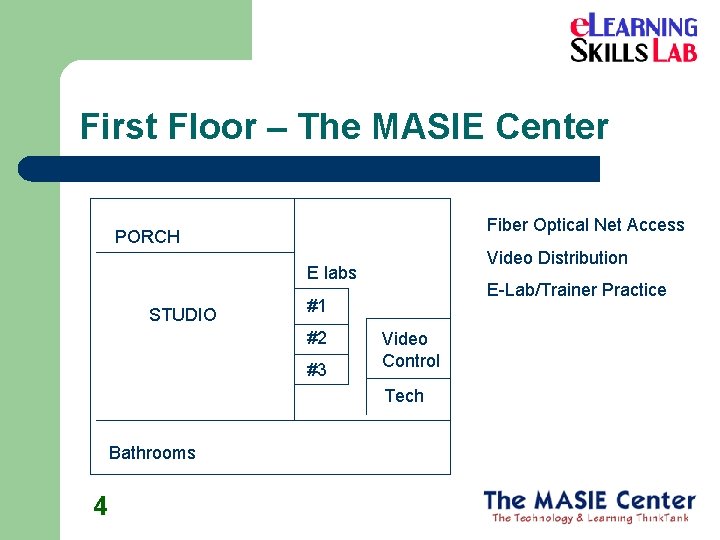
First Floor – The MASIE Center Fiber Optical Net Access PORCH Video Distribution E labs STUDIO E-Lab/Trainer Practice #1 #2 #3 Video Control Tech Bathrooms 4
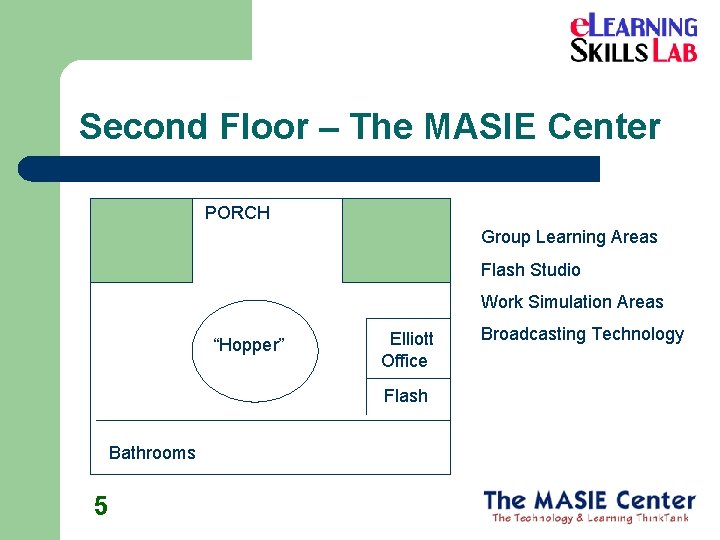
Second Floor – The MASIE Center PORCH Group Learning Areas Flash Studio Work Simulation Areas “Hopper” Elliott Office Flash Bathrooms 5 Broadcasting Technology
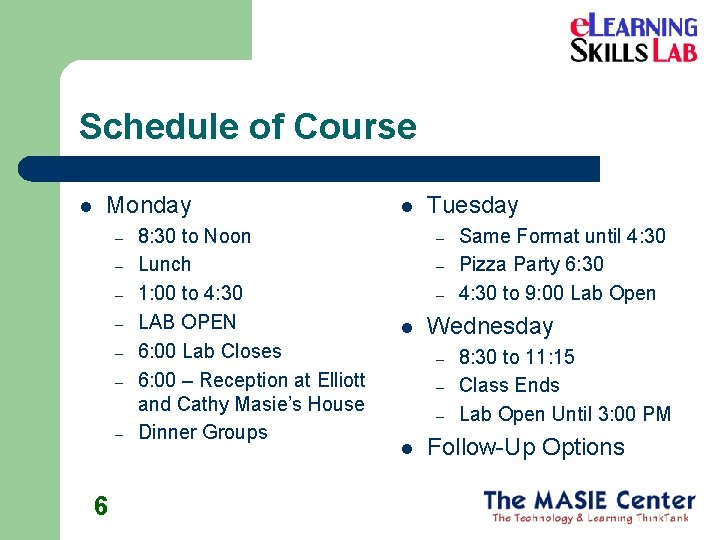
Schedule of Course l Monday – – – – 6 8: 30 to Noon Lunch 1: 00 to 4: 30 LAB OPEN 6: 00 Lab Closes 6: 00 – Reception at Elliott and Cathy Masie’s House Dinner Groups l Tuesday – – – l Wednesday – – – l Same Format until 4: 30 Pizza Party 6: 30 4: 30 to 9: 00 Lab Open 8: 30 to 11: 15 Class Ends Lab Open Until 3: 00 PM Follow-Up Options
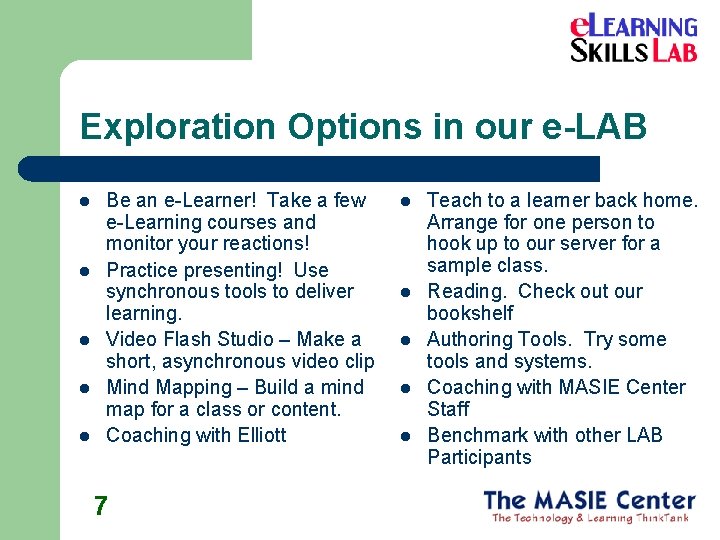
Exploration Options in our e-LAB l l l Be an e-Learner! Take a few e-Learning courses and monitor your reactions! Practice presenting! Use synchronous tools to deliver learning. Video Flash Studio – Make a short, asynchronous video clip Mind Mapping – Build a mind map for a class or content. Coaching with Elliott 7 l l l Teach to a learner back home. Arrange for one person to hook up to our server for a sample class. Reading. Check out our bookshelf Authoring Tools. Try some tools and systems. Coaching with MASIE Center Staff Benchmark with other LAB Participants
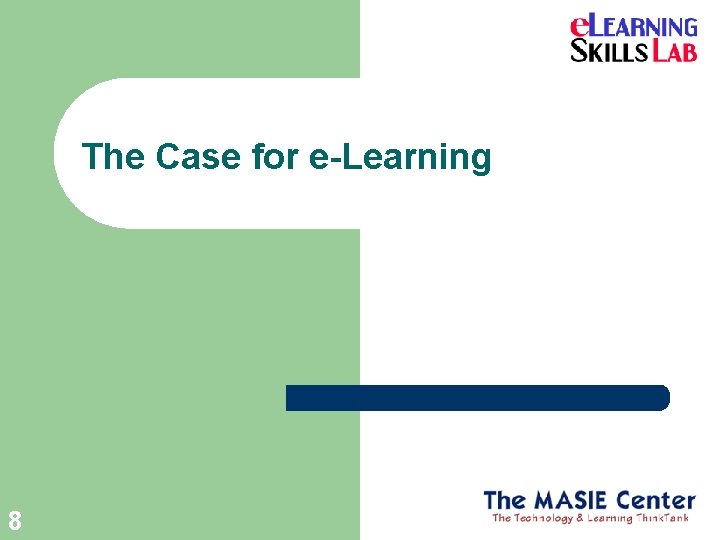
The Case for e-Learning 8

The Changing Web Experience 9
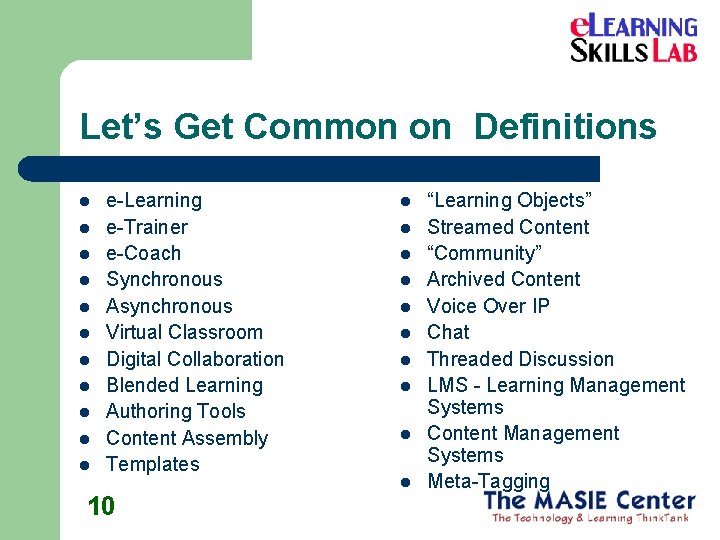
Let’s Get Common on Definitions l l l e-Learning e-Trainer e-Coach Synchronous Asynchronous Virtual Classroom Digital Collaboration Blended Learning Authoring Tools Content Assembly Templates 10 l l l l l “Learning Objects” Streamed Content “Community” Archived Content Voice Over IP Chat Threaded Discussion LMS - Learning Management Systems Content Management Systems Meta-Tagging
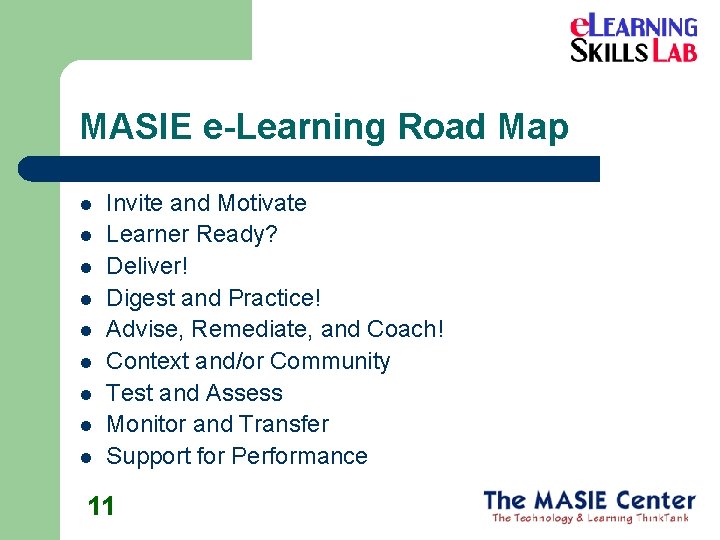
MASIE e-Learning Road Map l l l l l Invite and Motivate Learner Ready? Deliver! Digest and Practice! Advise, Remediate, and Coach! Context and/or Community Test and Assess Monitor and Transfer Support for Performance 11
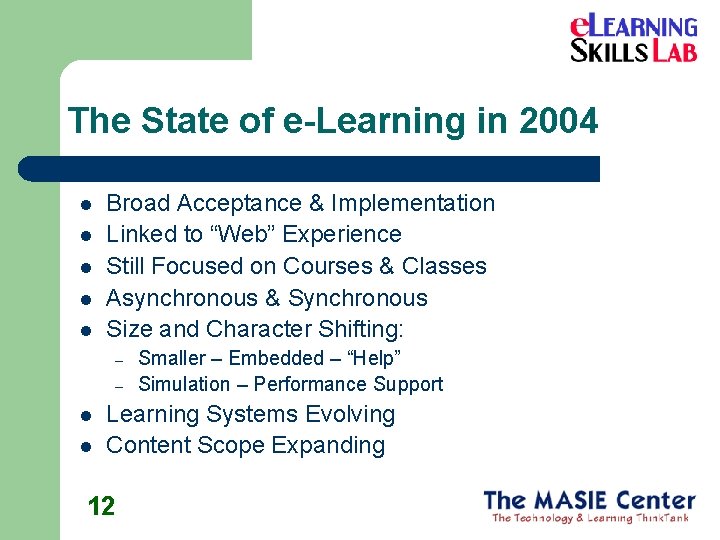
The State of e-Learning in 2004 l l l Broad Acceptance & Implementation Linked to “Web” Experience Still Focused on Courses & Classes Asynchronous & Synchronous Size and Character Shifting: – – l l Smaller – Embedded – “Help” Simulation – Performance Support Learning Systems Evolving Content Scope Expanding 12
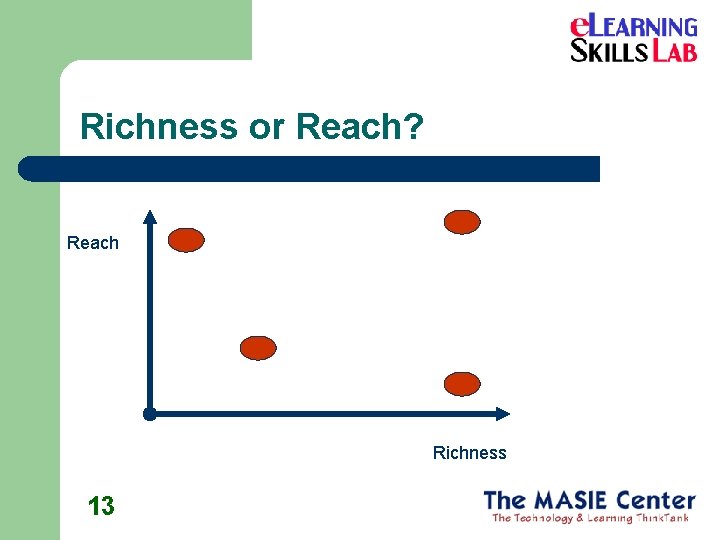
Richness or Reach? Reach Richness 13
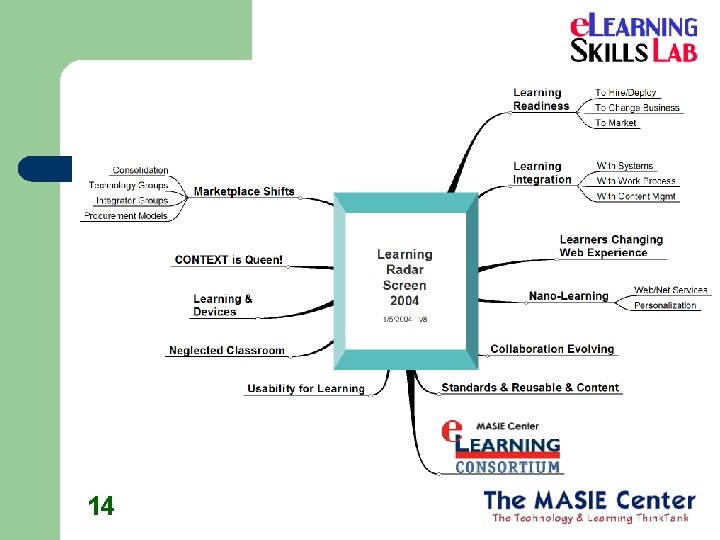
14
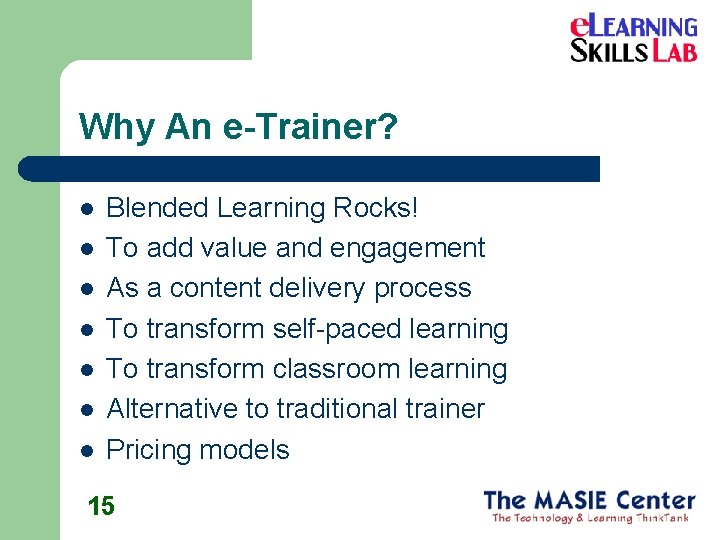
Why An e-Trainer? l l l l Blended Learning Rocks! To add value and engagement As a content delivery process To transform self-paced learning To transform classroom learning Alternative to traditional trainer Pricing models 15
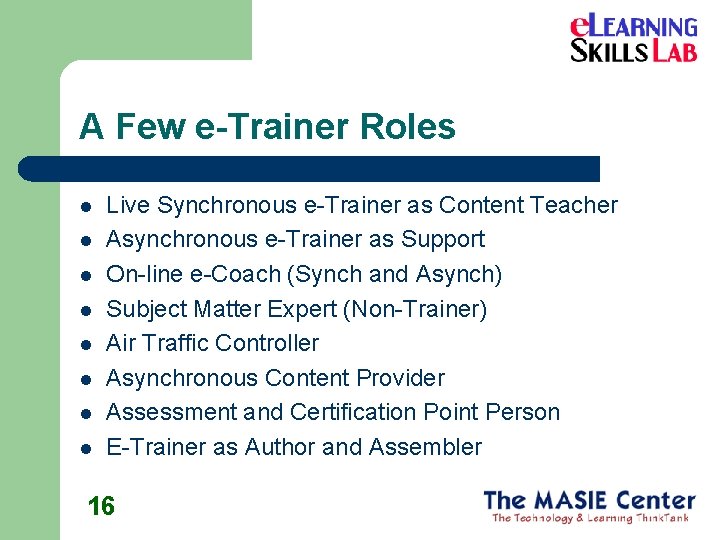
A Few e-Trainer Roles l l l l Live Synchronous e-Trainer as Content Teacher Asynchronous e-Trainer as Support On-line e-Coach (Synch and Asynch) Subject Matter Expert (Non-Trainer) Air Traffic Controller Asynchronous Content Provider Assessment and Certification Point Person E-Trainer as Author and Assembler 16
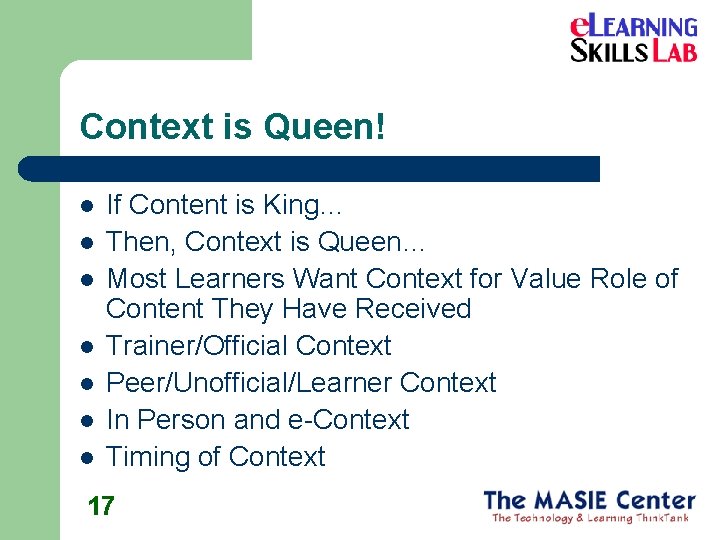
Context is Queen! l l l l If Content is King… Then, Context is Queen… Most Learners Want Context for Value Role of Content They Have Received Trainer/Official Context Peer/Unofficial/Learner Context In Person and e-Context Timing of Context 17

Aligning e-Learning with Business and Work Goals Business Drivers: l Time to Market l Time to Hire l Time to Deploy l Time to Change l Time to Quality l Time to Integrate 18
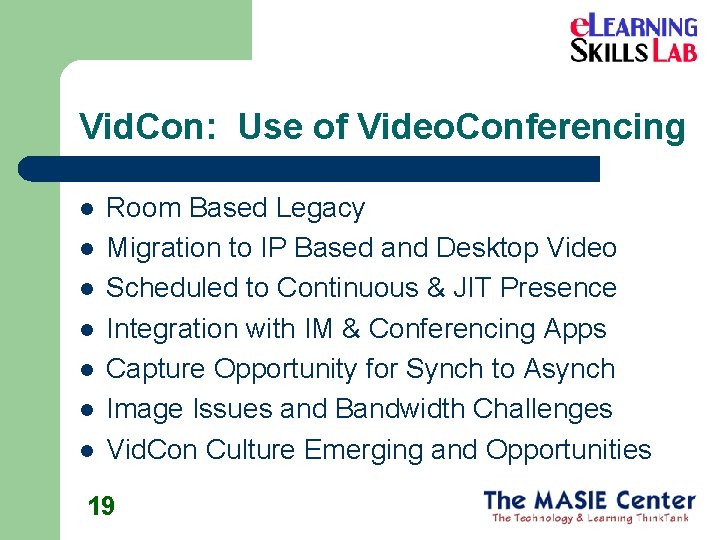
Vid. Con: Use of Video. Conferencing l l l l Room Based Legacy Migration to IP Based and Desktop Video Scheduled to Continuous & JIT Presence Integration with IM & Conferencing Apps Capture Opportunity for Synch to Asynch Image Issues and Bandwidth Challenges Vid. Con Culture Emerging and Opportunities 19
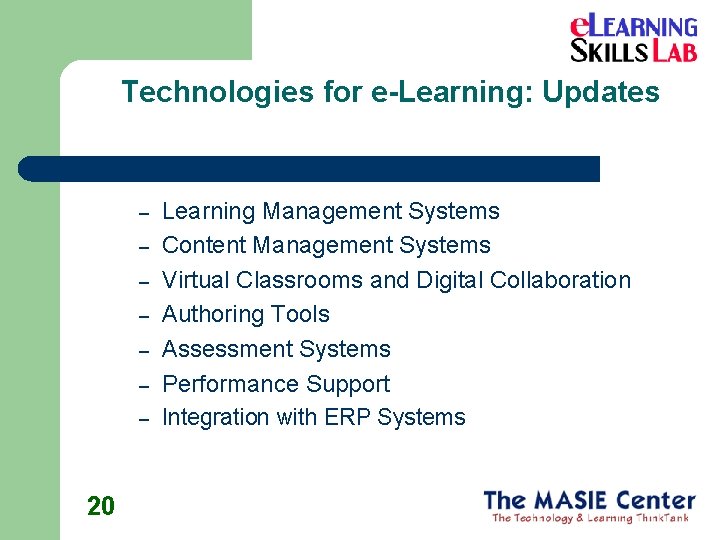
Technologies for e-Learning: Updates – – – – 20 Learning Management Systems Content Management Systems Virtual Classrooms and Digital Collaboration Authoring Tools Assessment Systems Performance Support Integration with ERP Systems
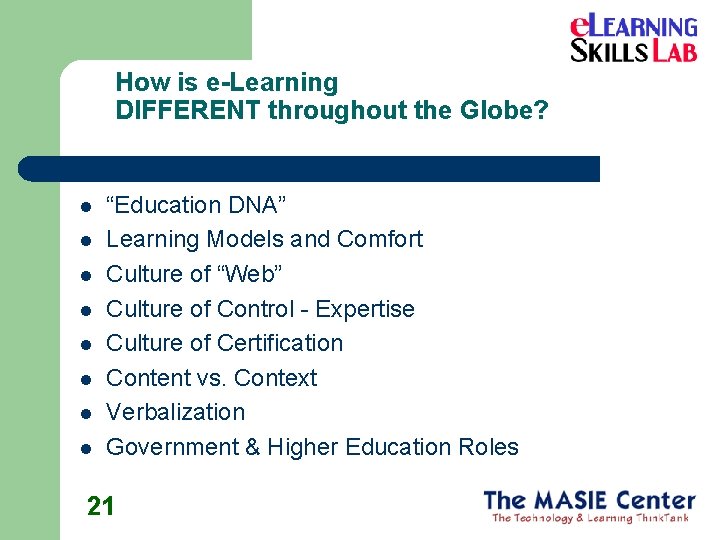
How is e-Learning DIFFERENT throughout the Globe? l l l l “Education DNA” Learning Models and Comfort Culture of “Web” Culture of Control - Expertise Culture of Certification Content vs. Context Verbalization Government & Higher Education Roles 21
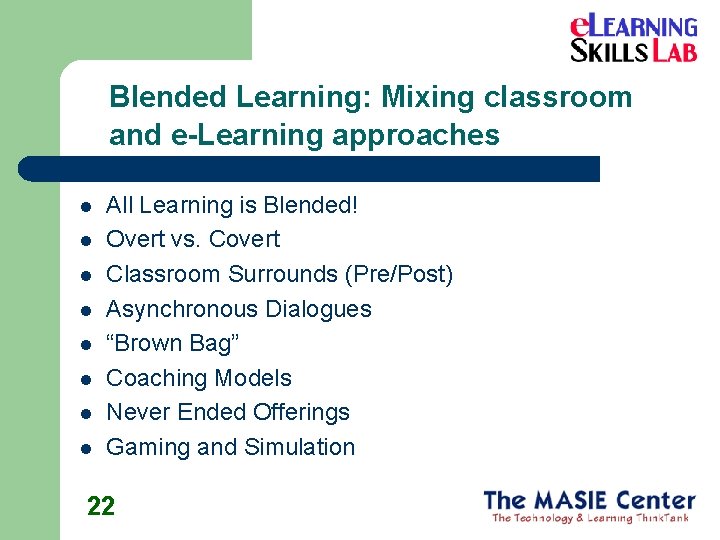
Blended Learning: Mixing classroom and e-Learning approaches l l l l All Learning is Blended! Overt vs. Covert Classroom Surrounds (Pre/Post) Asynchronous Dialogues “Brown Bag” Coaching Models Never Ended Offerings Gaming and Simulation 22
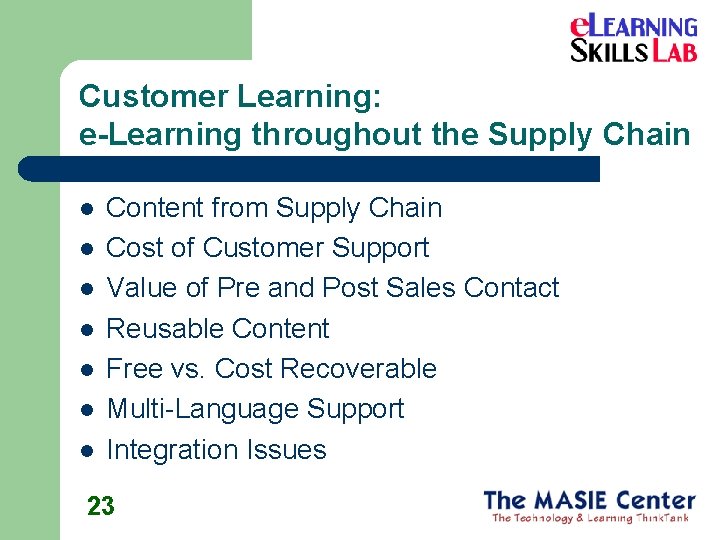
Customer Learning: e-Learning throughout the Supply Chain l l l l Content from Supply Chain Cost of Customer Support Value of Pre and Post Sales Contact Reusable Content Free vs. Cost Recoverable Multi-Language Support Integration Issues 23
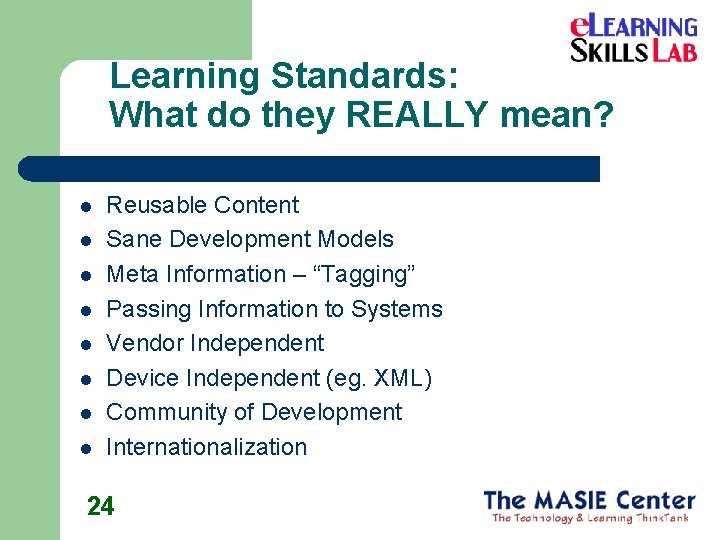
Learning Standards: What do they REALLY mean? l l l l Reusable Content Sane Development Models Meta Information – “Tagging” Passing Information to Systems Vendor Independent Device Independent (eg. XML) Community of Development Internationalization 24
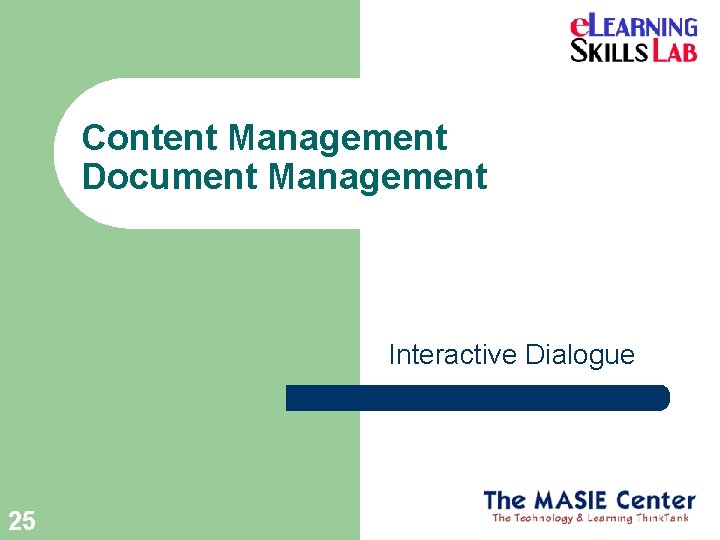
Content Management Document Management Interactive Dialogue 25
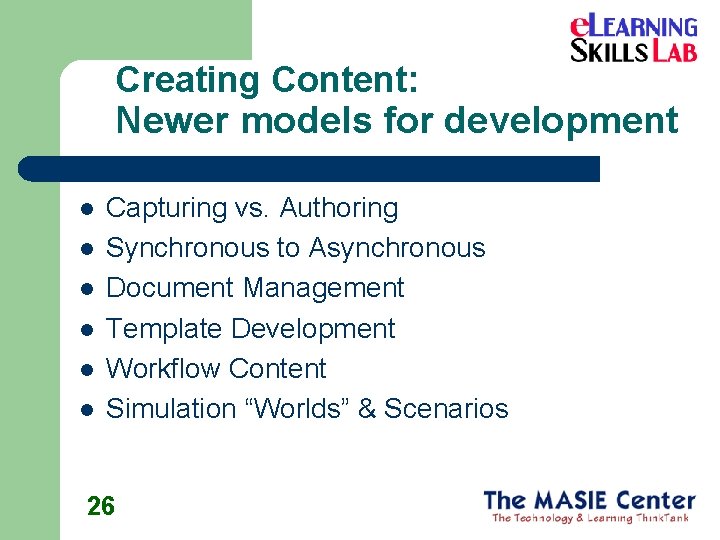
Creating Content: Newer models for development l l l Capturing vs. Authoring Synchronous to Asynchronous Document Management Template Development Workflow Content Simulation “Worlds” & Scenarios 26
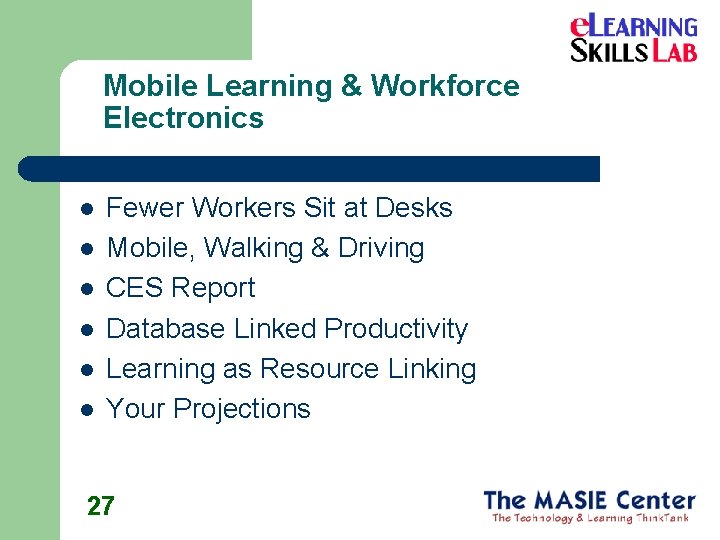
Mobile Learning & Workforce Electronics l l l Fewer Workers Sit at Desks Mobile, Walking & Driving CES Report Database Linked Productivity Learning as Resource Linking Your Projections 27
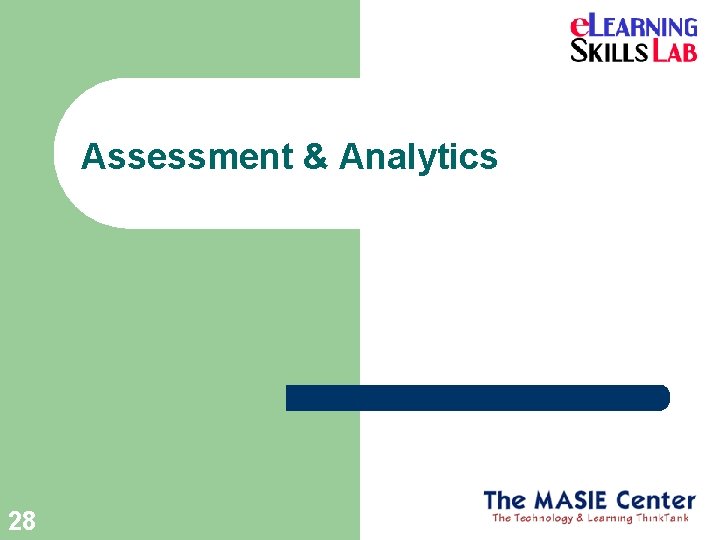
Assessment & Analytics 28
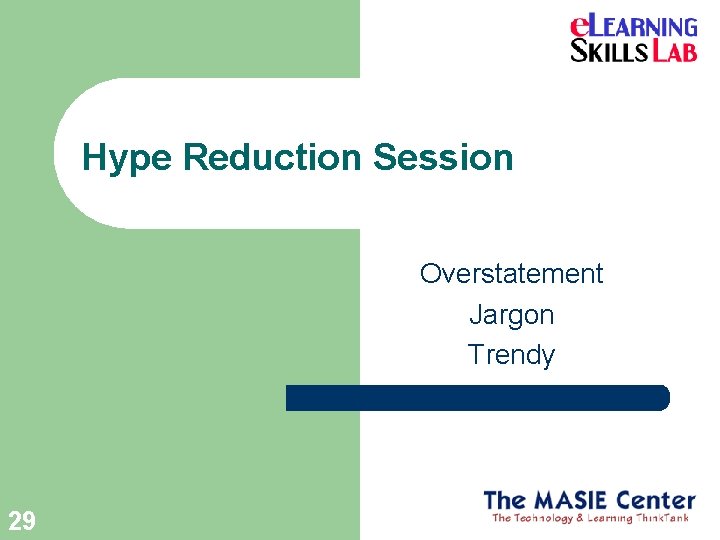
Hype Reduction Session Overstatement Jargon Trendy 29
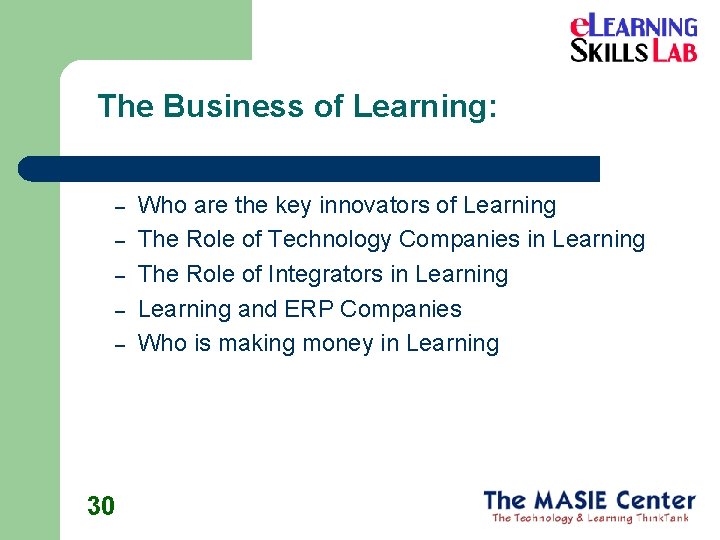
The Business of Learning: – – – 30 Who are the key innovators of Learning The Role of Technology Companies in Learning The Role of Integrators in Learning and ERP Companies Who is making money in Learning
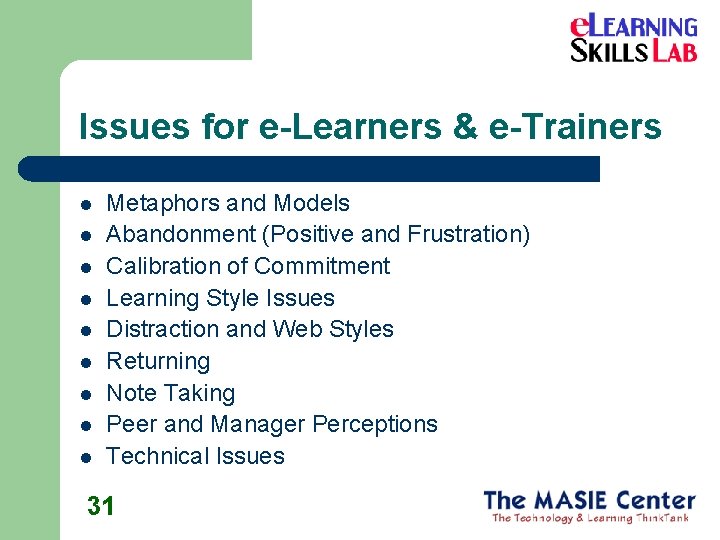
Issues for e-Learners & e-Trainers l l l l l Metaphors and Models Abandonment (Positive and Frustration) Calibration of Commitment Learning Style Issues Distraction and Web Styles Returning Note Taking Peer and Manager Perceptions Technical Issues 31
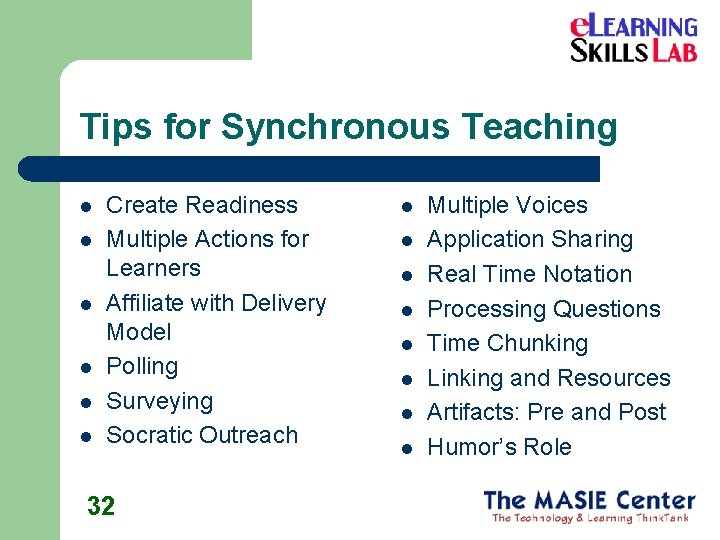
Tips for Synchronous Teaching l l l Create Readiness Multiple Actions for Learners Affiliate with Delivery Model Polling Surveying Socratic Outreach 32 l l l l Multiple Voices Application Sharing Real Time Notation Processing Questions Time Chunking Linking and Resources Artifacts: Pre and Post Humor’s Role
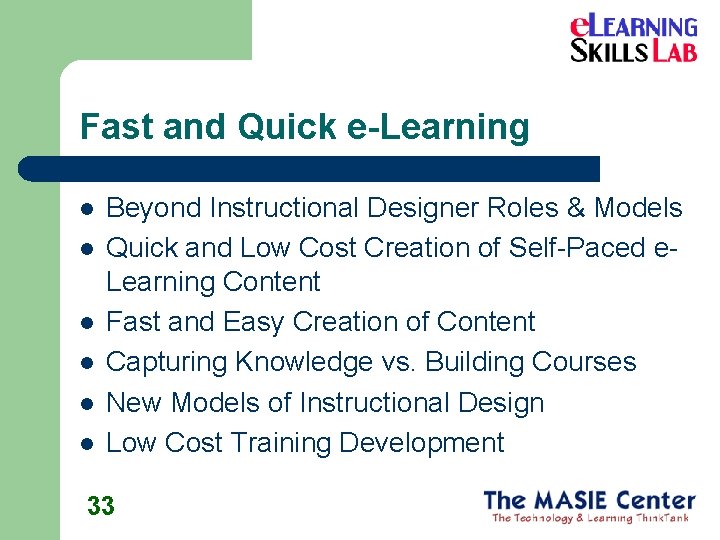
Fast and Quick e-Learning l l l Beyond Instructional Designer Roles & Models Quick and Low Cost Creation of Self-Paced e. Learning Content Fast and Easy Creation of Content Capturing Knowledge vs. Building Courses New Models of Instructional Design Low Cost Training Development 33
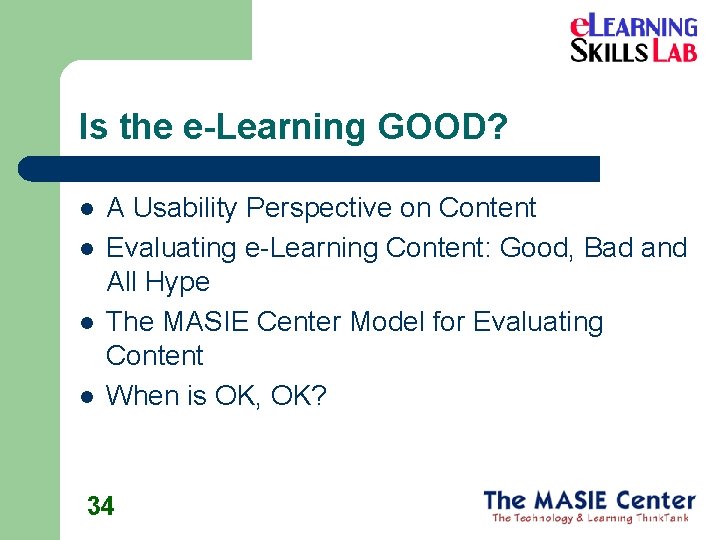
Is the e-Learning GOOD? l l A Usability Perspective on Content Evaluating e-Learning Content: Good, Bad and All Hype The MASIE Center Model for Evaluating Content When is OK, OK? 34
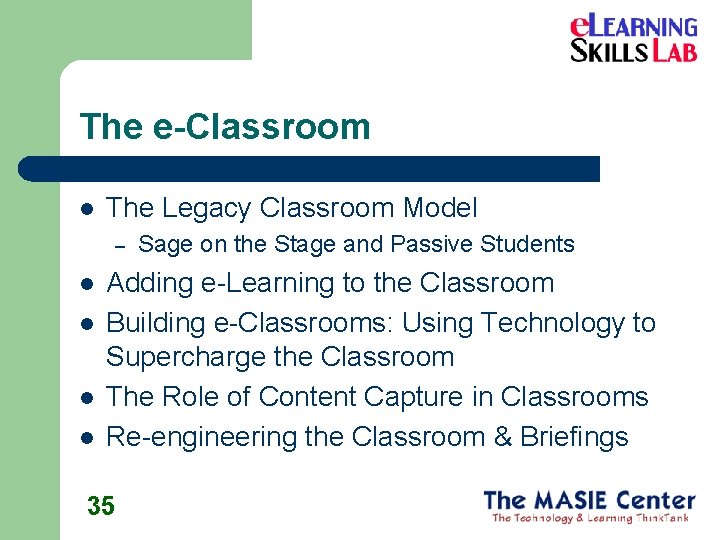
The e-Classroom l The Legacy Classroom Model – l l Sage on the Stage and Passive Students Adding e-Learning to the Classroom Building e-Classrooms: Using Technology to Supercharge the Classroom The Role of Content Capture in Classrooms Re-engineering the Classroom & Briefings 35
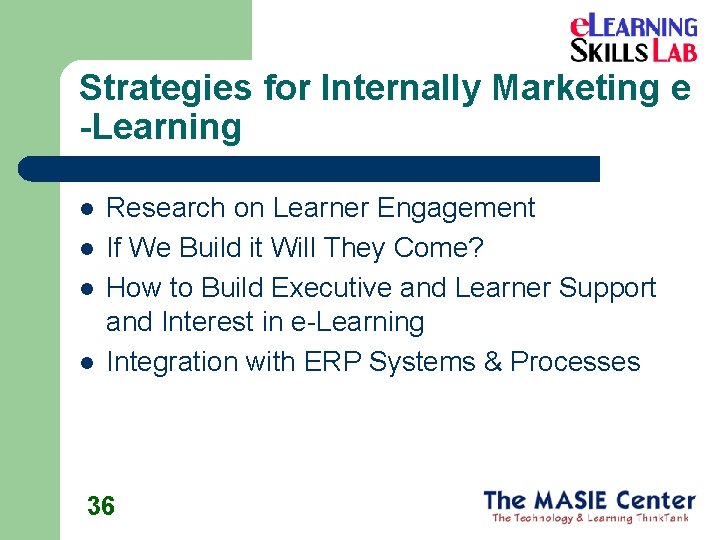
Strategies for Internally Marketing e -Learning l l Research on Learner Engagement If We Build it Will They Come? How to Build Executive and Learner Support and Interest in e-Learning Integration with ERP Systems & Processes 36
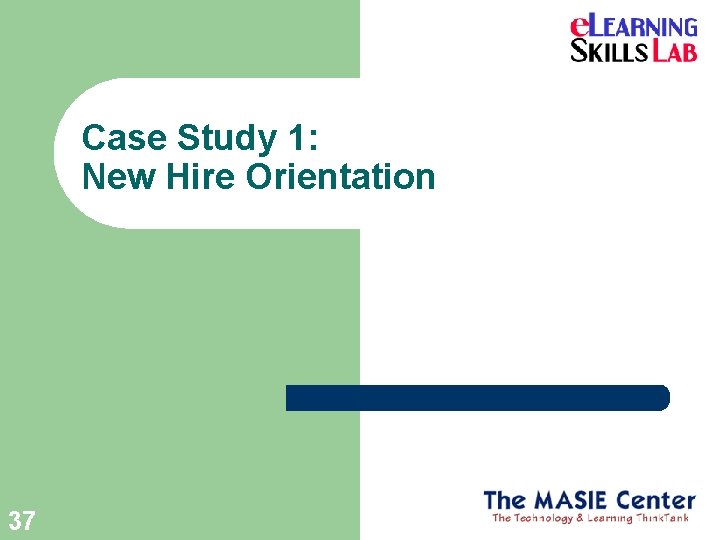
Case Study 1: New Hire Orientation 37

Case Study 2: Safety Regulation Compliance 38
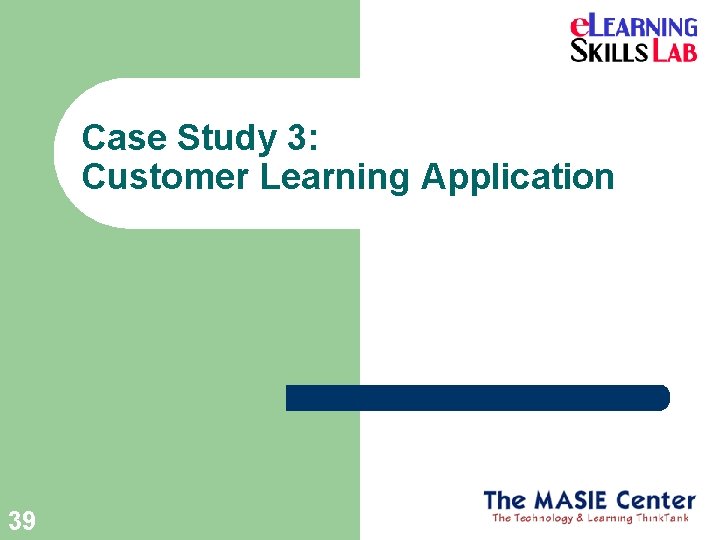
Case Study 3: Customer Learning Application 39
 Enterprise information management gartner magic quadrant
Enterprise information management gartner magic quadrant Energia mechaniczna
Energia mechaniczna The masie
The masie Wzór empiryczny zadania
Wzór empiryczny zadania Bese saka significado
Bese saka significado Carrier content and real content in esp
Carrier content and real content in esp Dynamic content vs static content
Dynamic content vs static content Cube wisc
Cube wisc Hci patterns may or may not include code for implementation
Hci patterns may or may not include code for implementation Hát kết hợp bộ gõ cơ thể
Hát kết hợp bộ gõ cơ thể Bổ thể
Bổ thể Tỉ lệ cơ thể trẻ em
Tỉ lệ cơ thể trẻ em Chó sói
Chó sói Glasgow thang điểm
Glasgow thang điểm Hát lên người ơi
Hát lên người ơi Môn thể thao bắt đầu bằng chữ f
Môn thể thao bắt đầu bằng chữ f Thế nào là hệ số cao nhất
Thế nào là hệ số cao nhất Các châu lục và đại dương trên thế giới
Các châu lục và đại dương trên thế giới Cong thức tính động năng
Cong thức tính động năng Trời xanh đây là của chúng ta thể thơ
Trời xanh đây là của chúng ta thể thơ Mật thư tọa độ 5x5
Mật thư tọa độ 5x5 Làm thế nào để 102-1=99
Làm thế nào để 102-1=99 Phản ứng thế ankan
Phản ứng thế ankan Các châu lục và đại dương trên thế giới
Các châu lục và đại dương trên thế giới Thơ thất ngôn tứ tuyệt đường luật
Thơ thất ngôn tứ tuyệt đường luật Quá trình desamine hóa có thể tạo ra
Quá trình desamine hóa có thể tạo ra Một số thể thơ truyền thống
Một số thể thơ truyền thống Cái miệng nó xinh thế
Cái miệng nó xinh thế Vẽ hình chiếu vuông góc của vật thể sau
Vẽ hình chiếu vuông góc của vật thể sau Nguyên nhân của sự mỏi cơ sinh 8
Nguyên nhân của sự mỏi cơ sinh 8 đặc điểm cơ thể của người tối cổ
đặc điểm cơ thể của người tối cổ Thế nào là giọng cùng tên?
Thế nào là giọng cùng tên? Vẽ hình chiếu đứng bằng cạnh của vật thể
Vẽ hình chiếu đứng bằng cạnh của vật thể Fecboak
Fecboak Thẻ vin
Thẻ vin đại từ thay thế
đại từ thay thế điện thế nghỉ
điện thế nghỉ Tư thế ngồi viết
Tư thế ngồi viết Diễn thế sinh thái là
Diễn thế sinh thái là