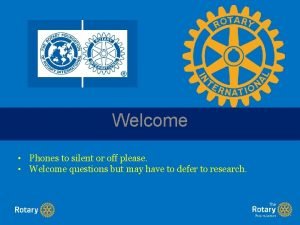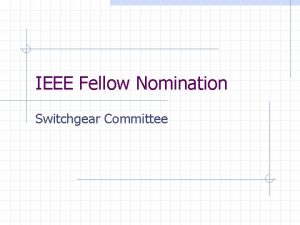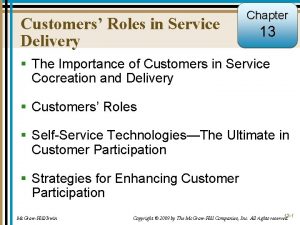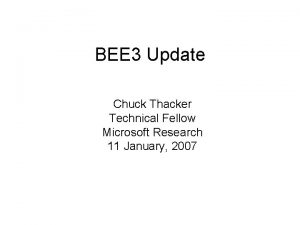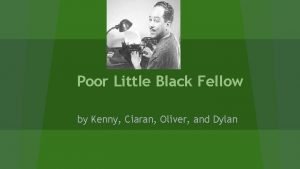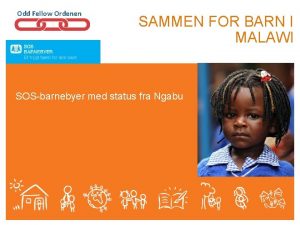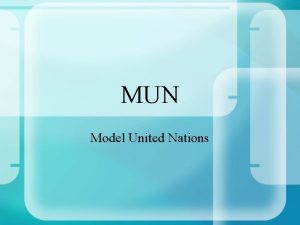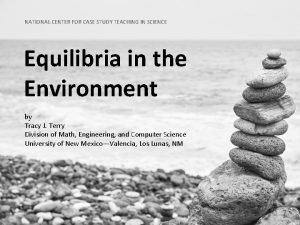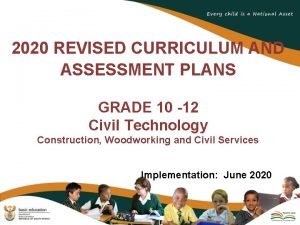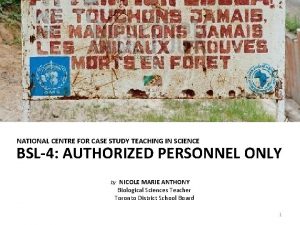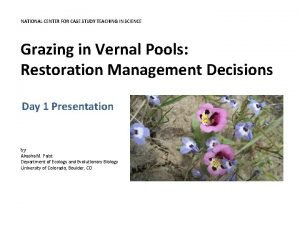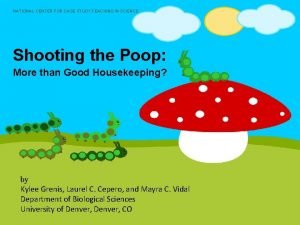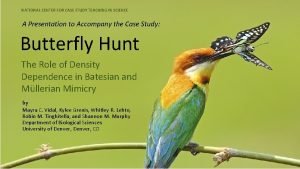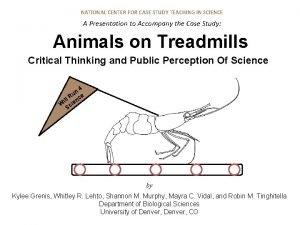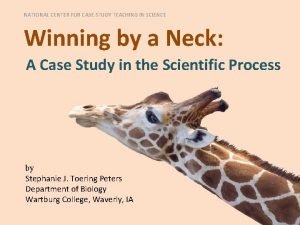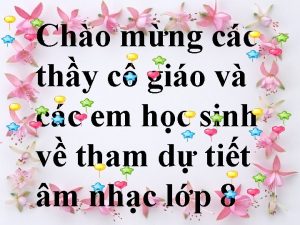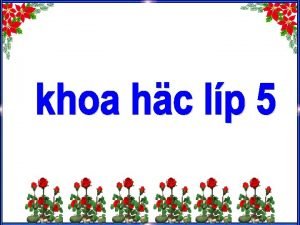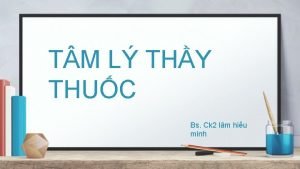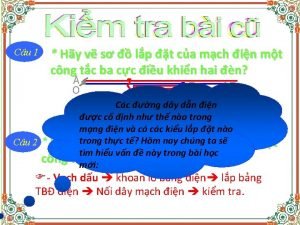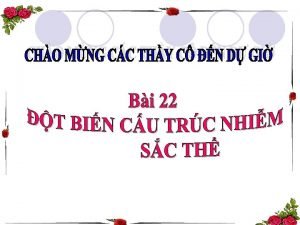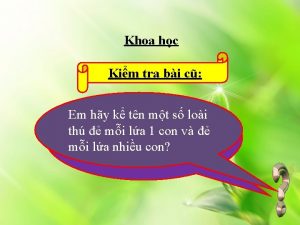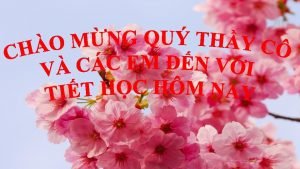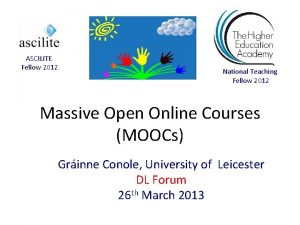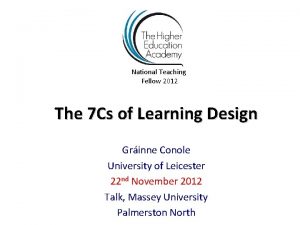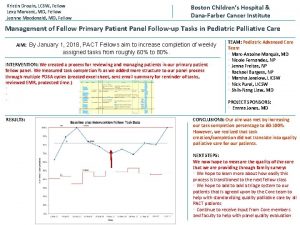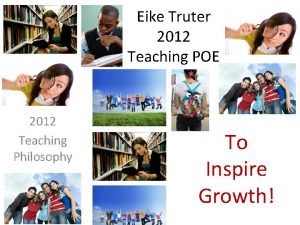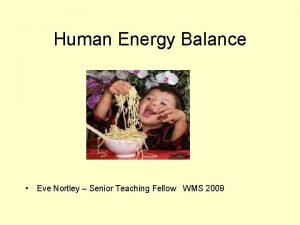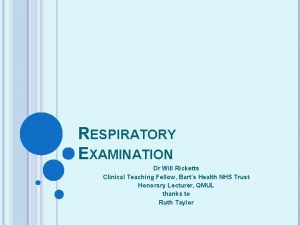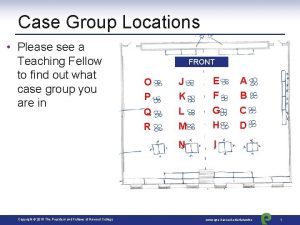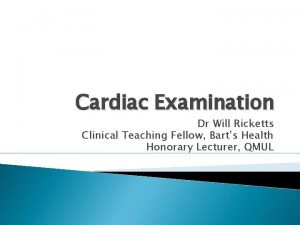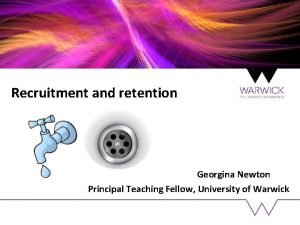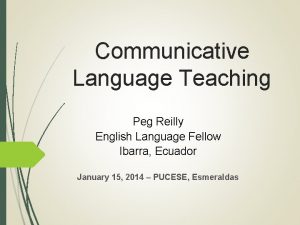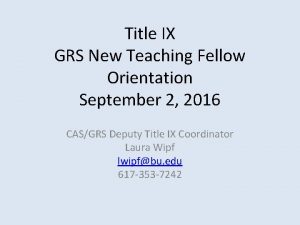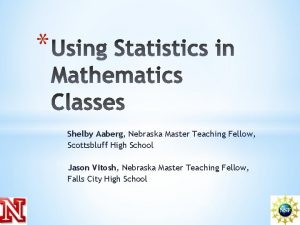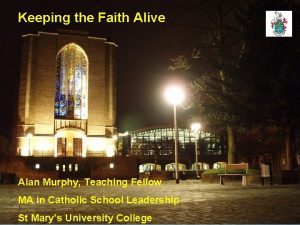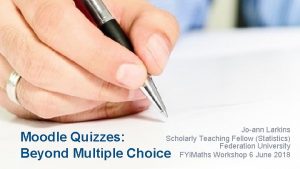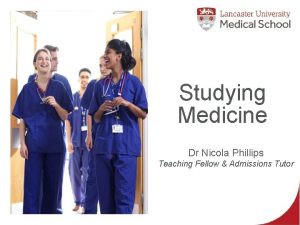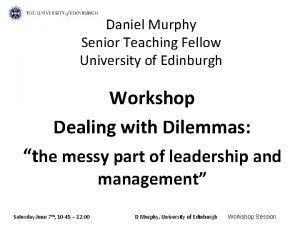National Teaching Fellow 2012 The 7 Cs of
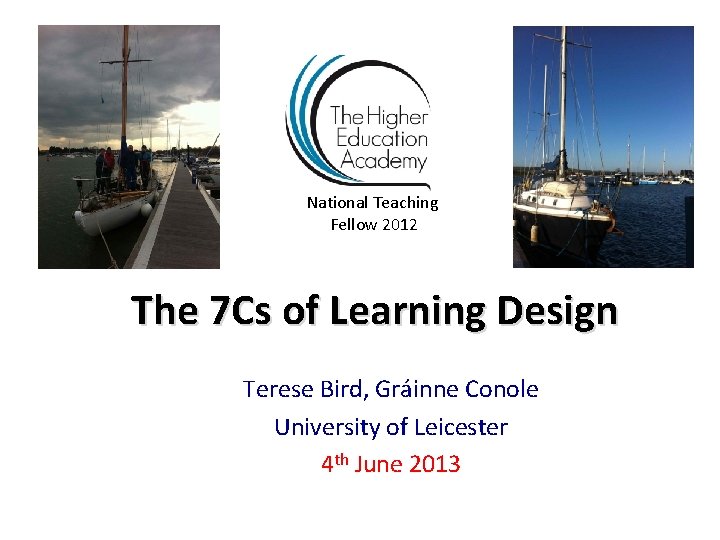
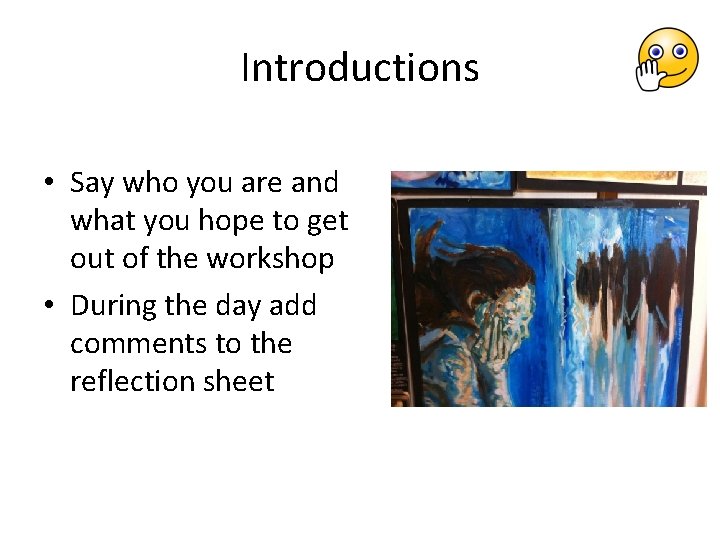
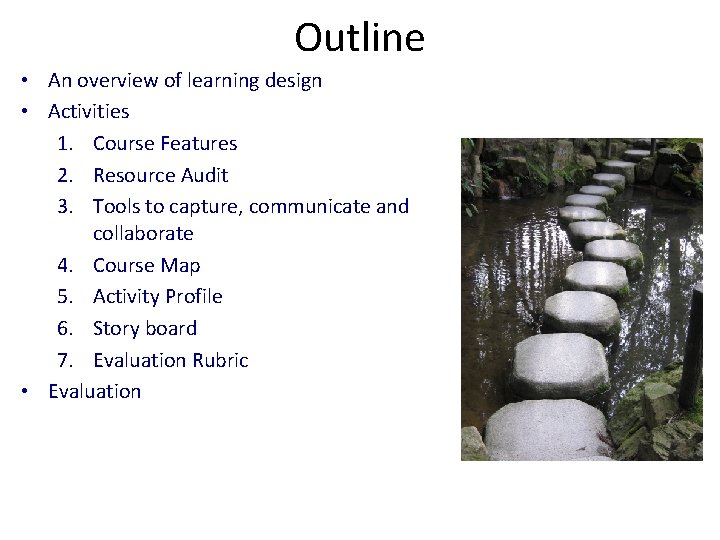
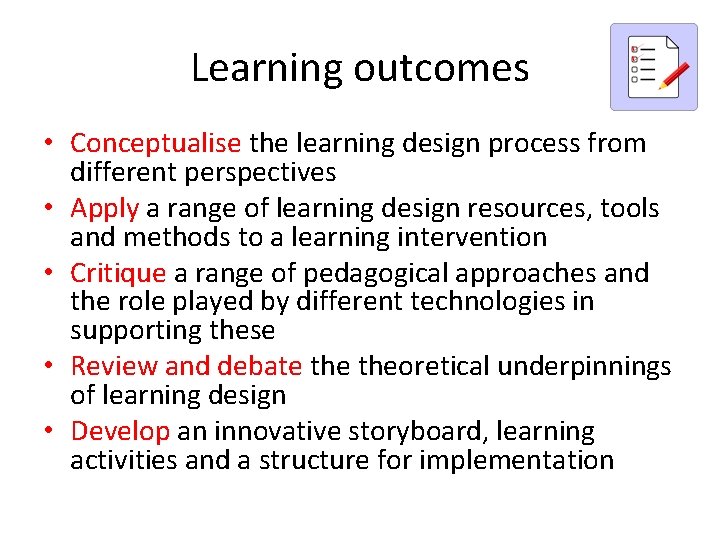

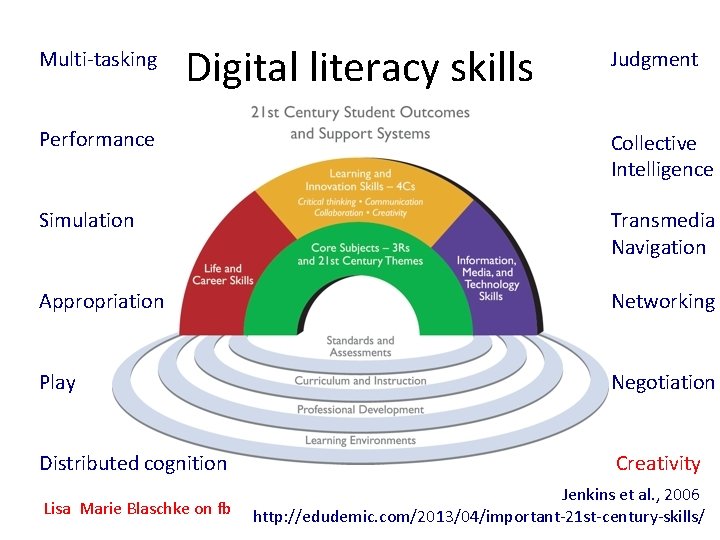
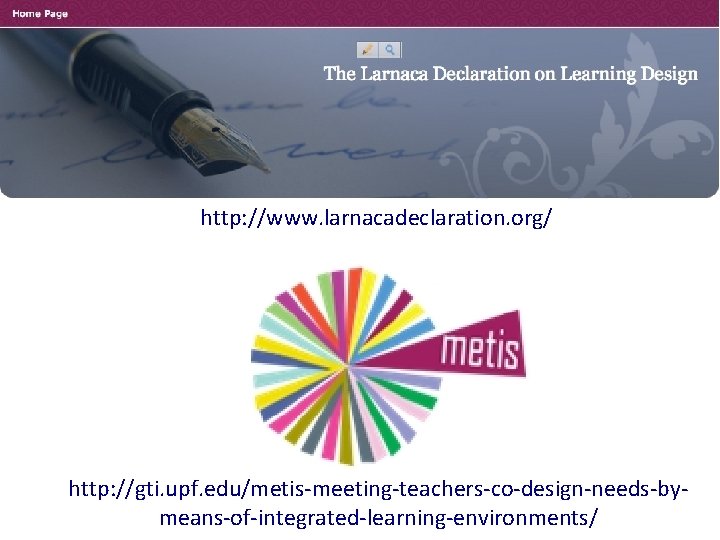
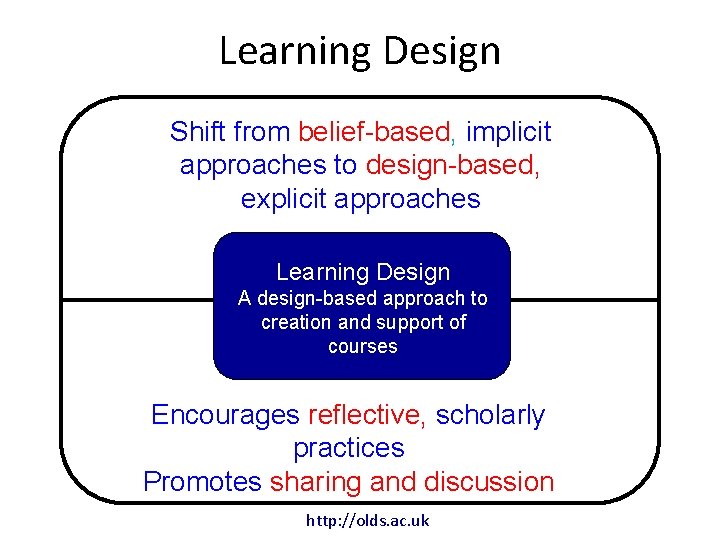
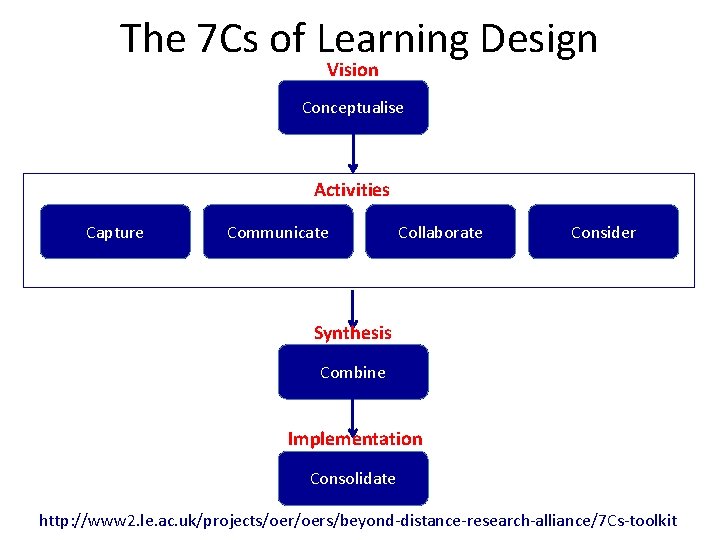
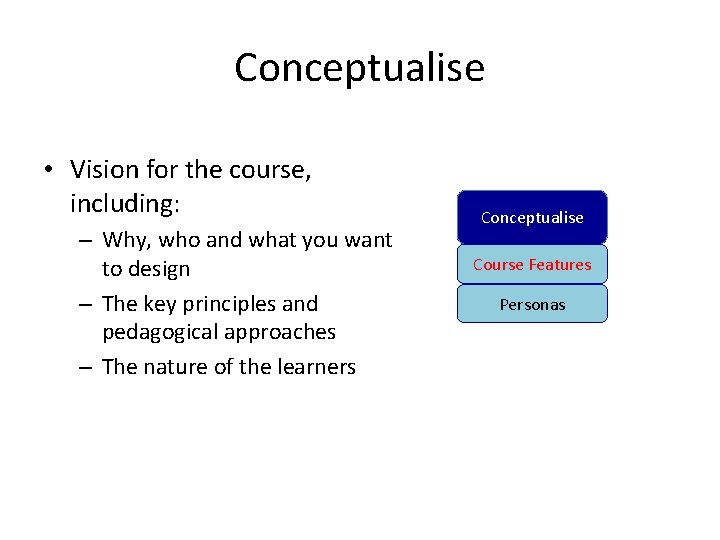
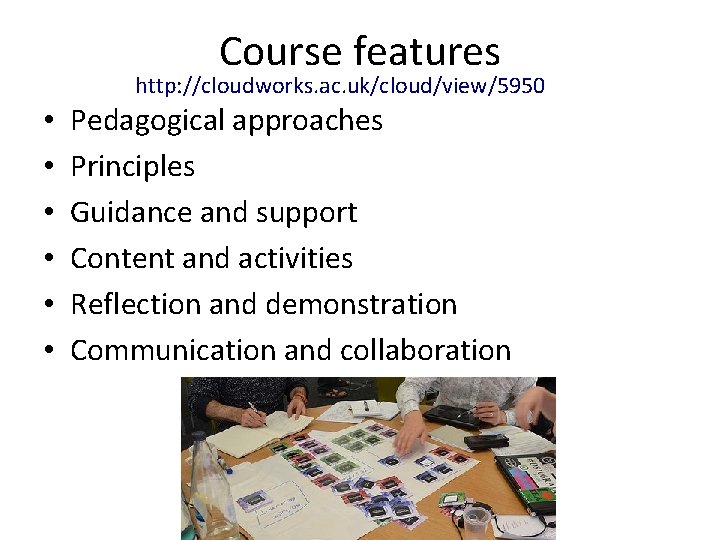
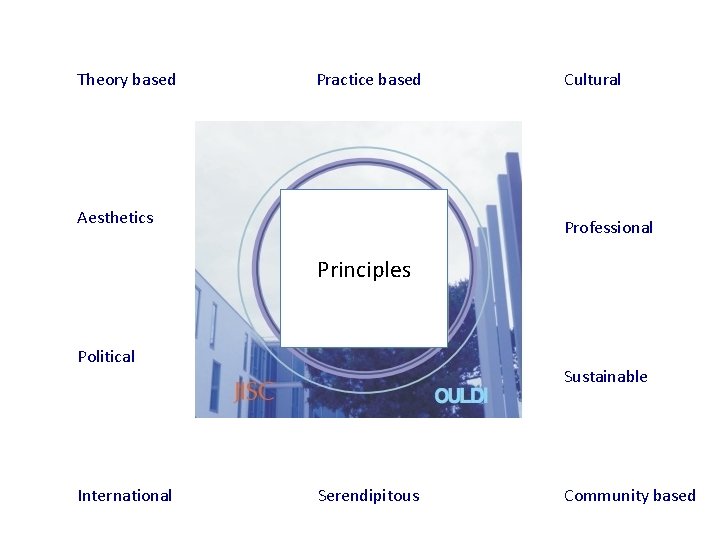
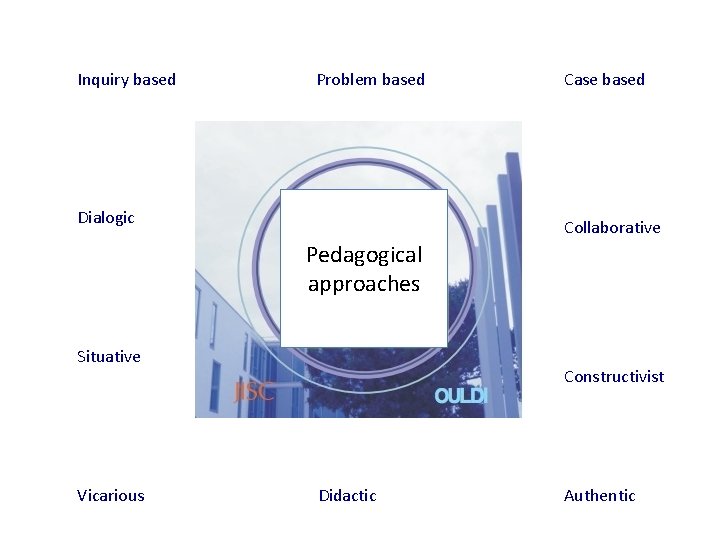
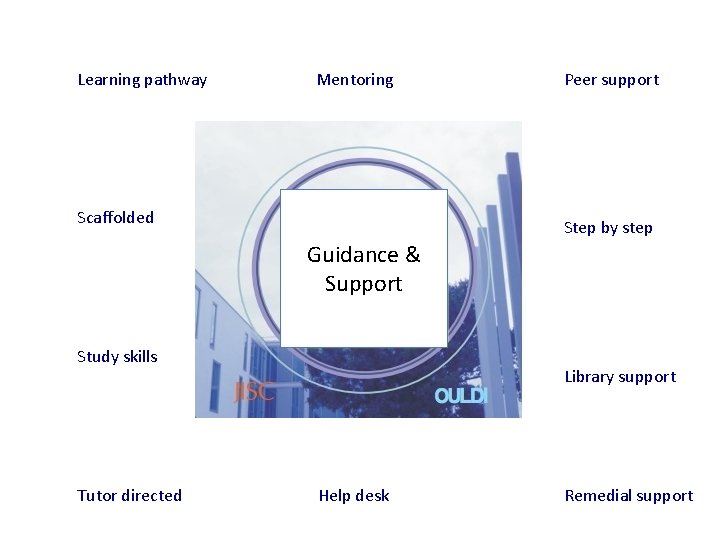
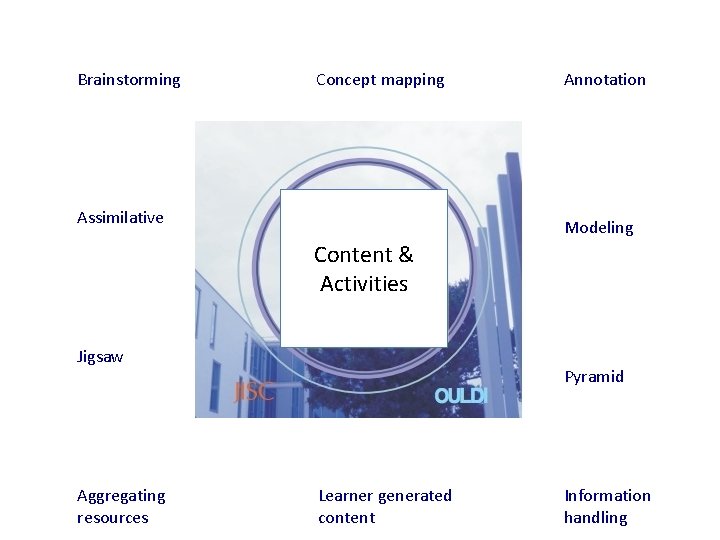

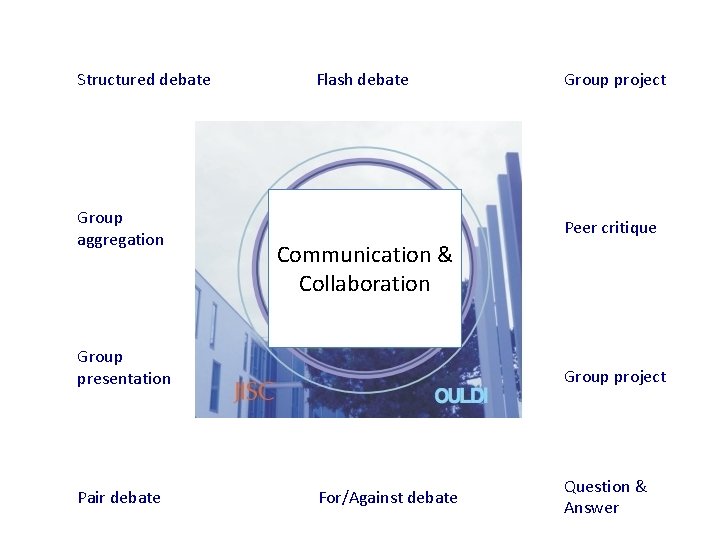
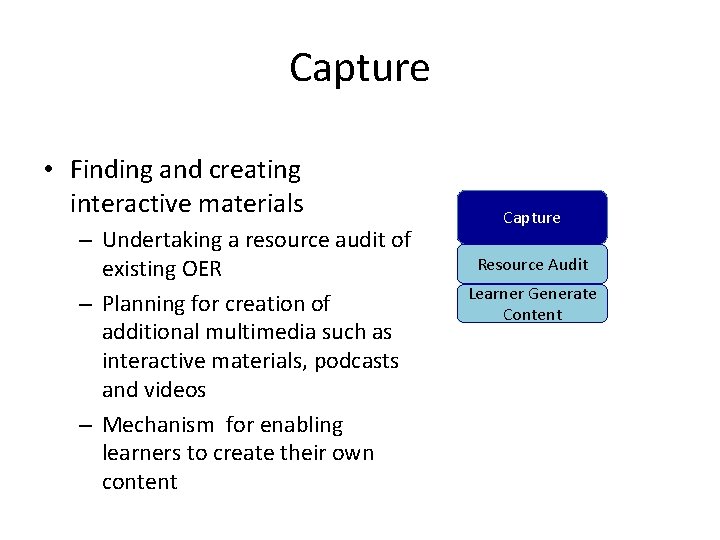
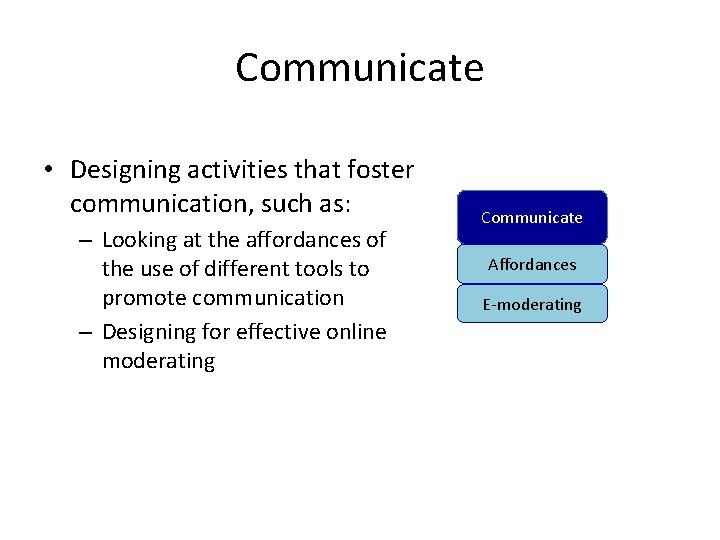
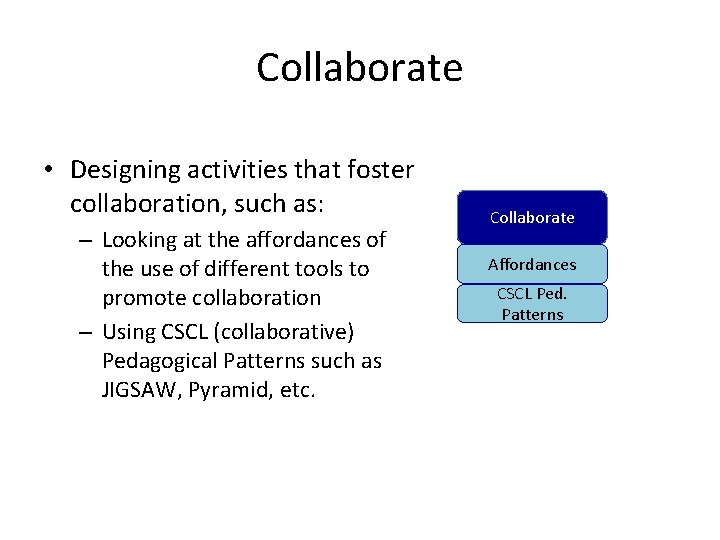
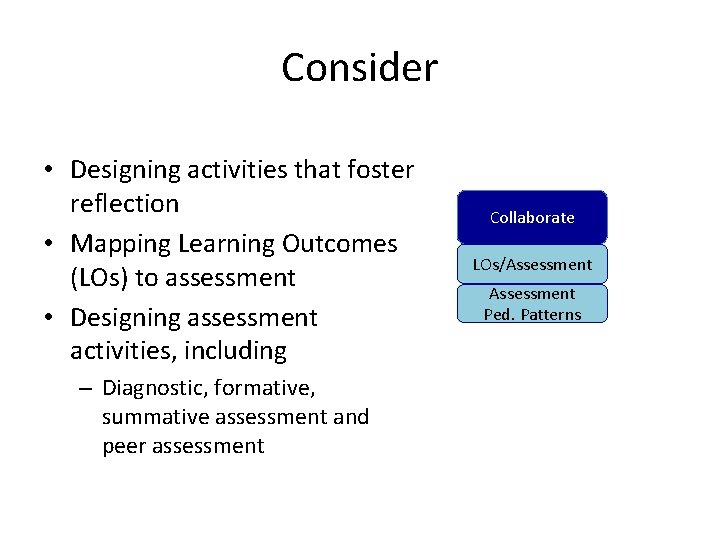
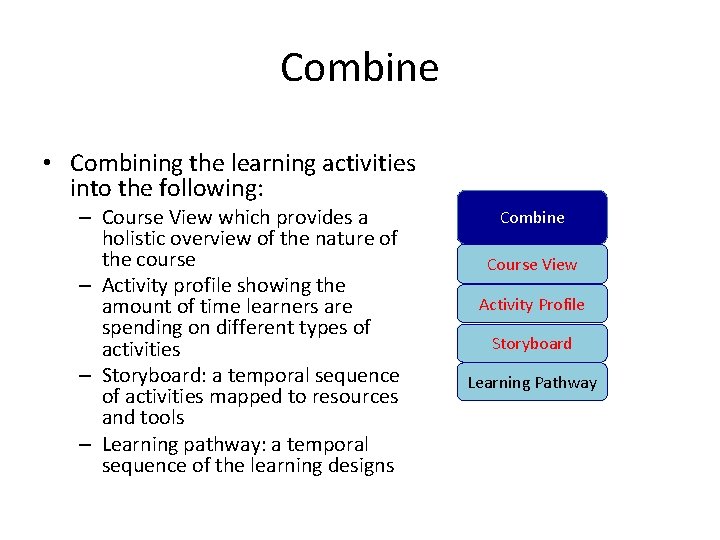
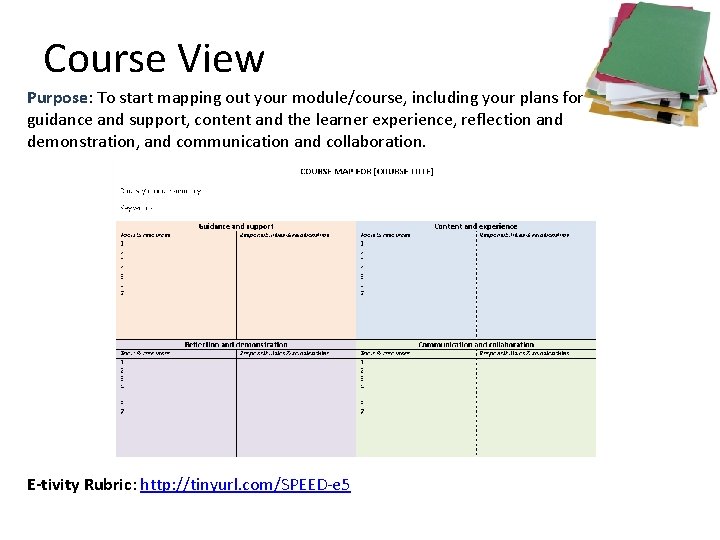
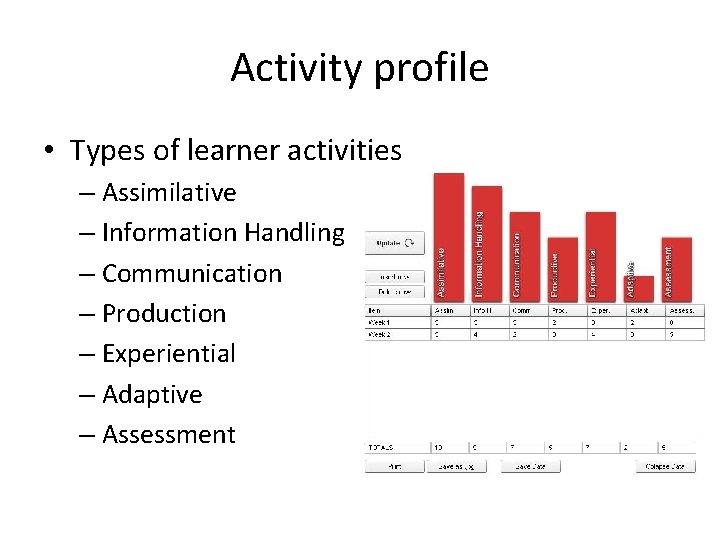
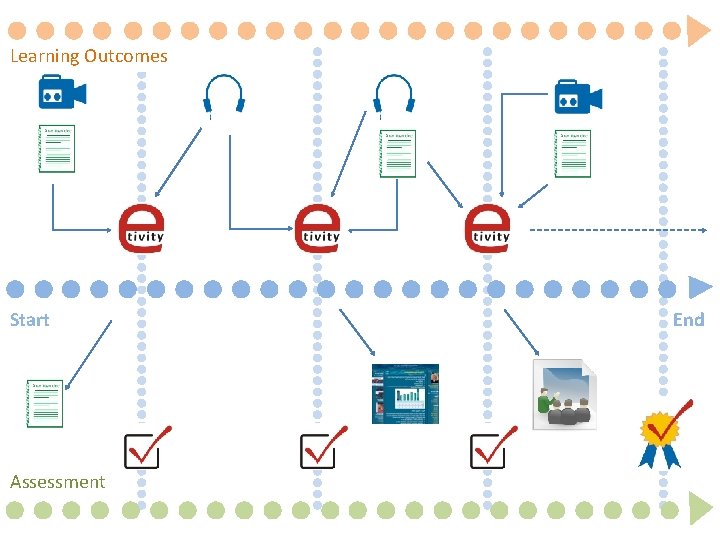
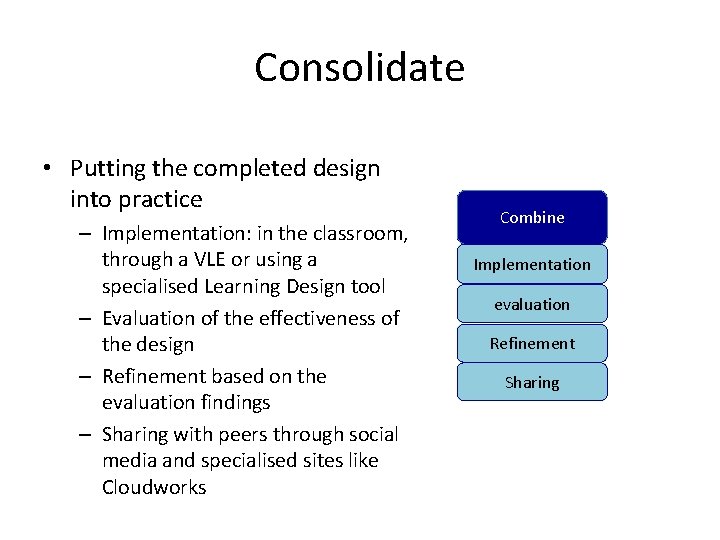

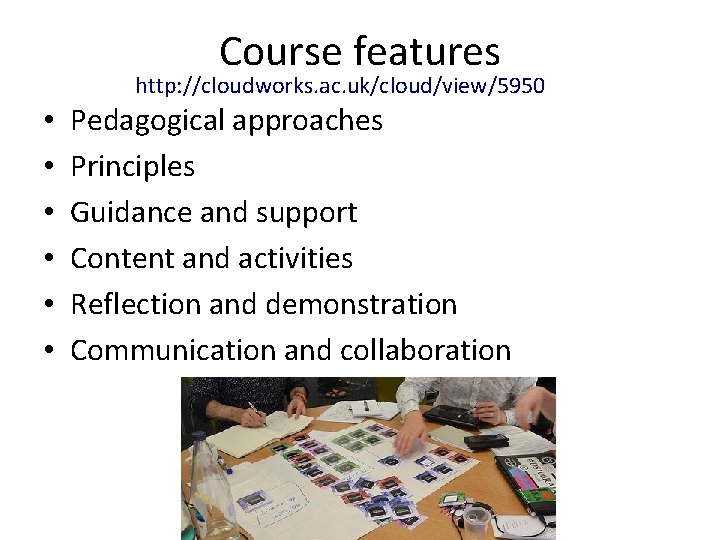
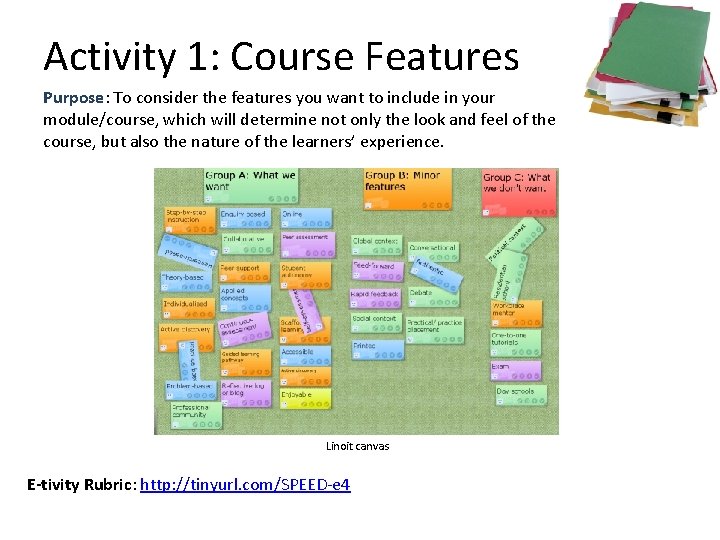
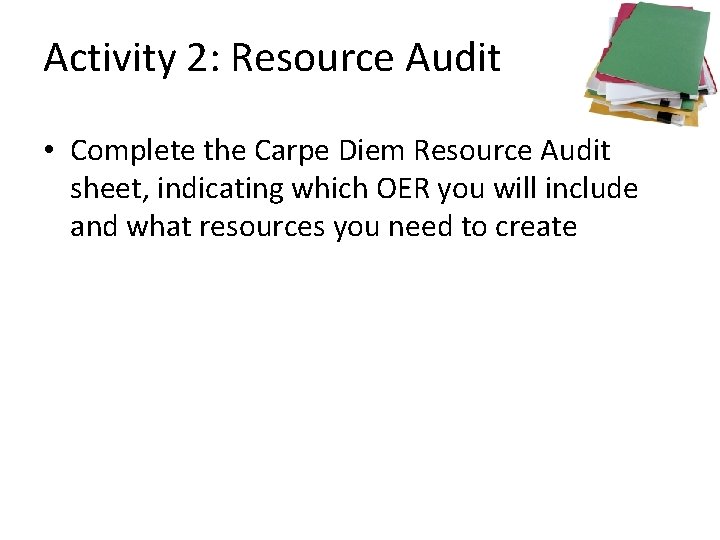
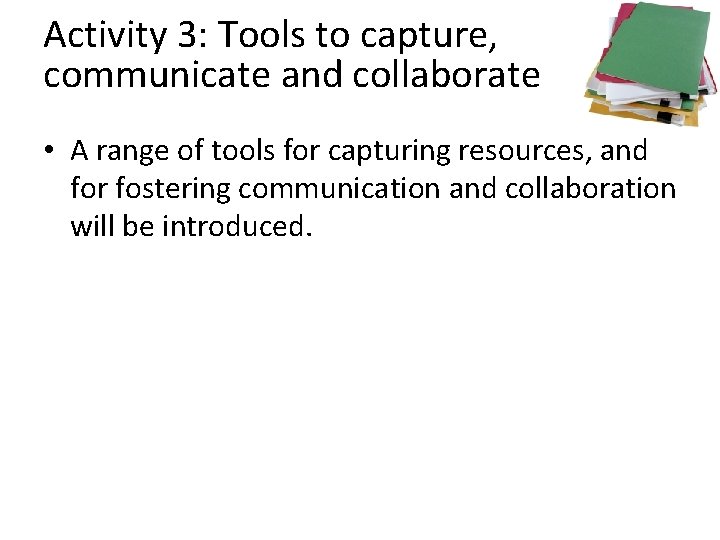
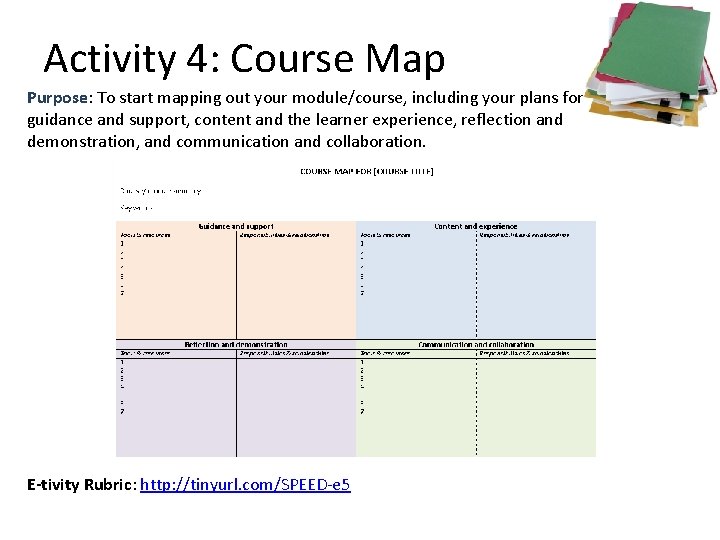
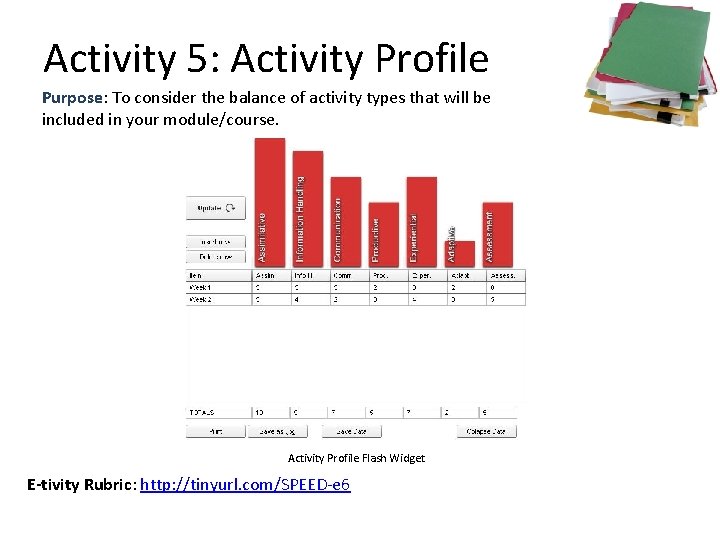
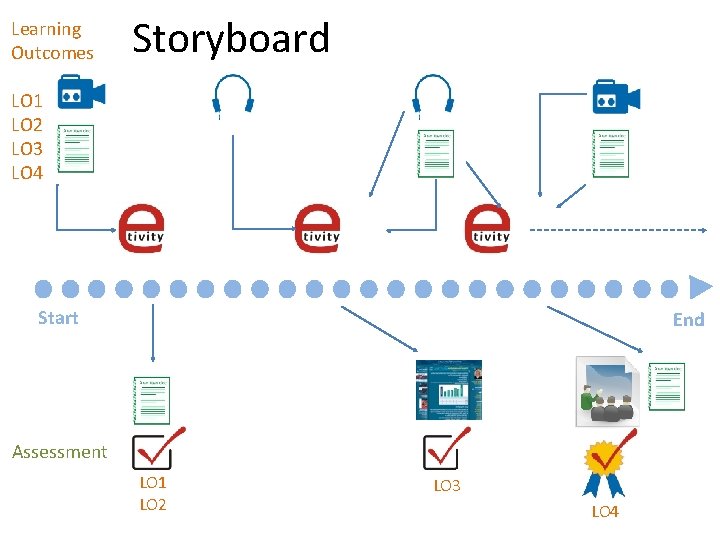
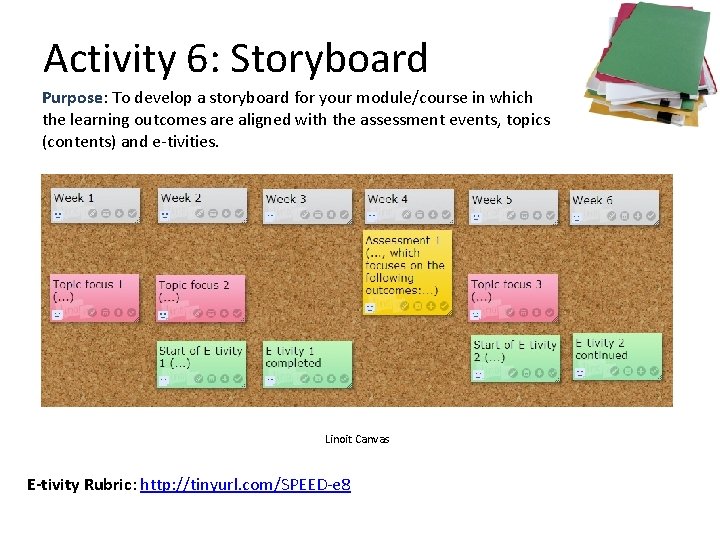
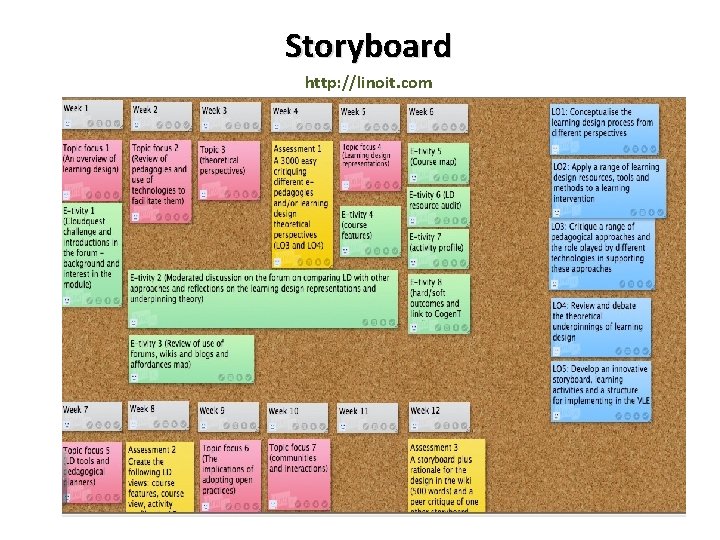
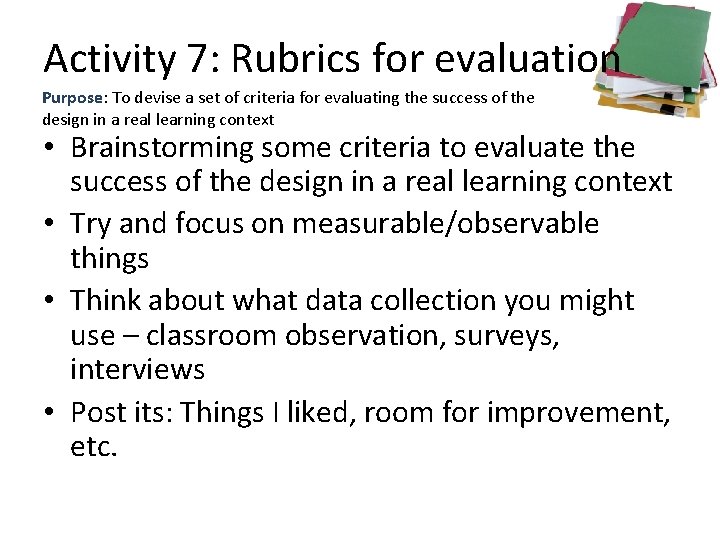
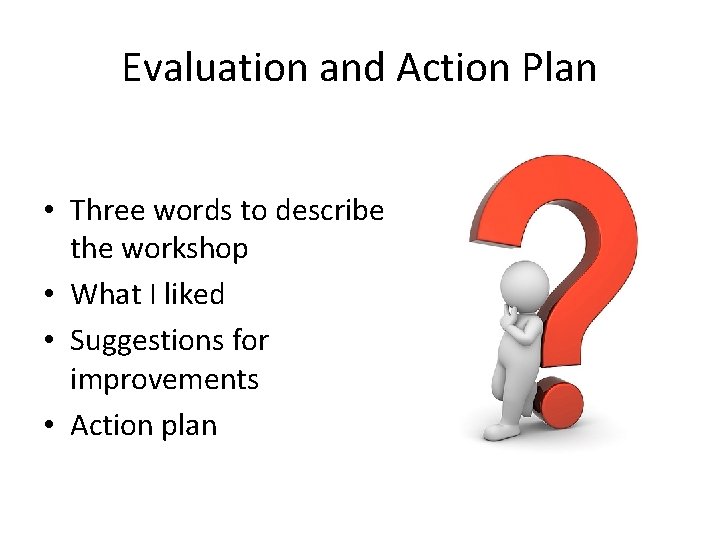
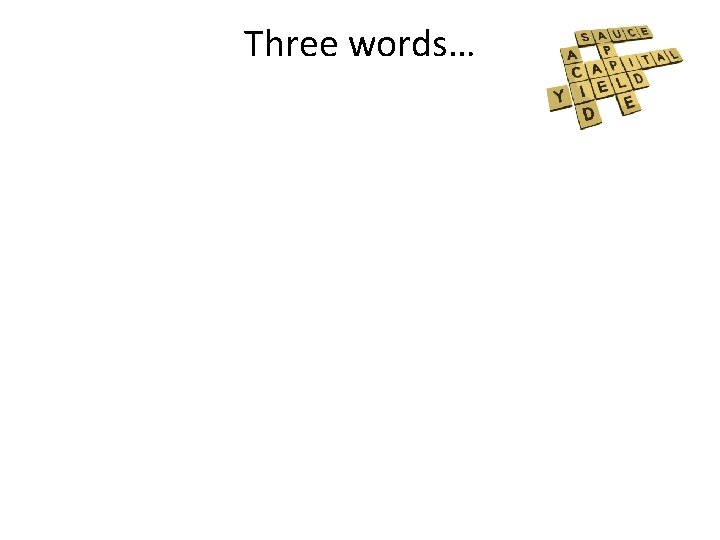
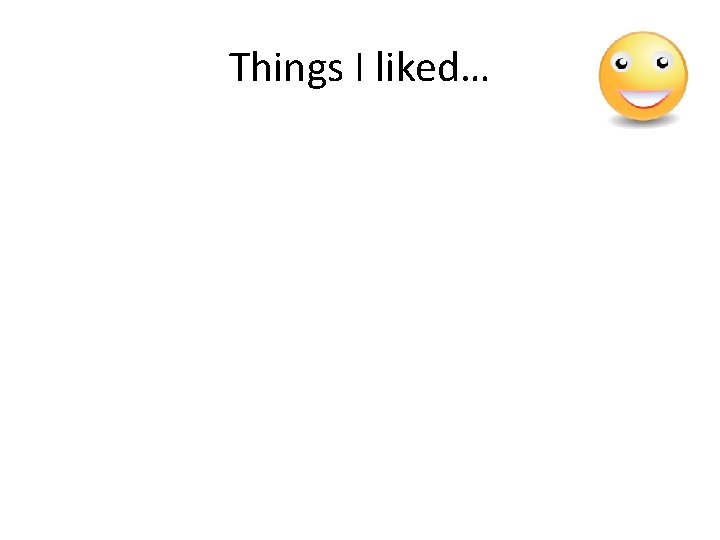
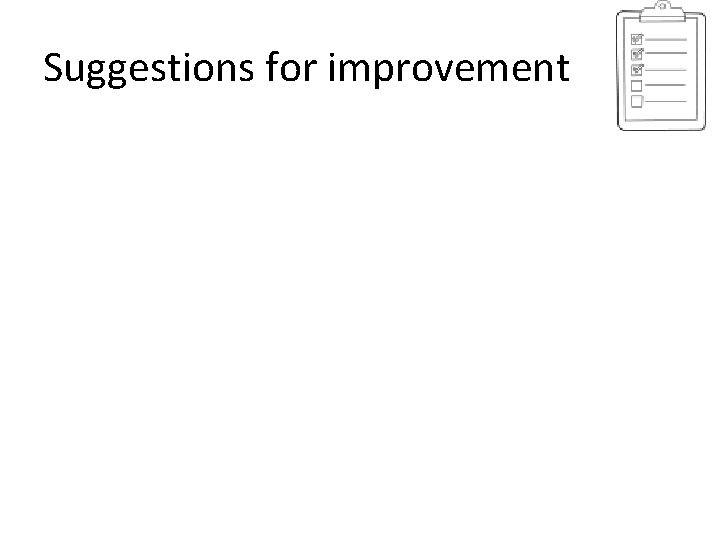
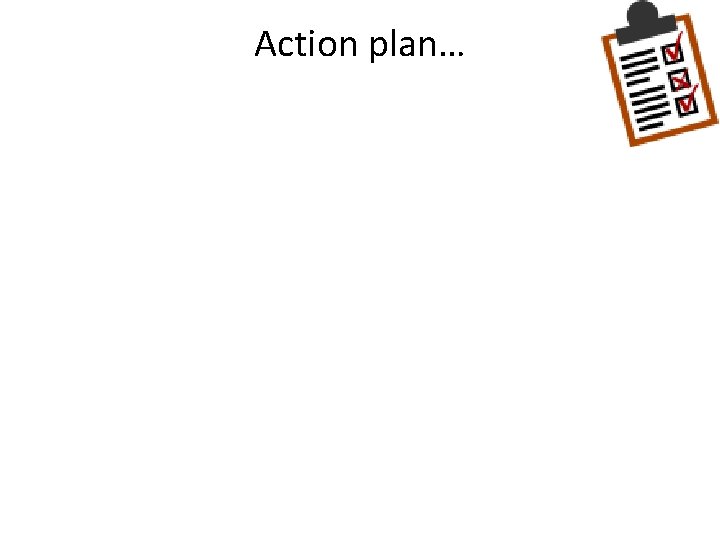
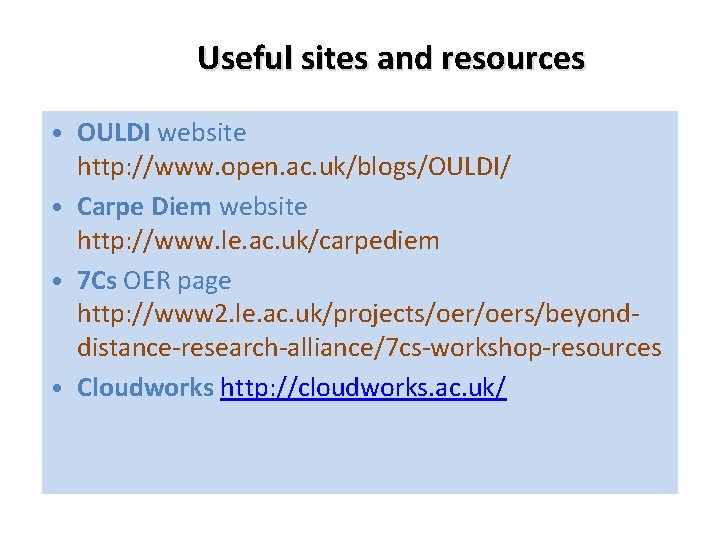
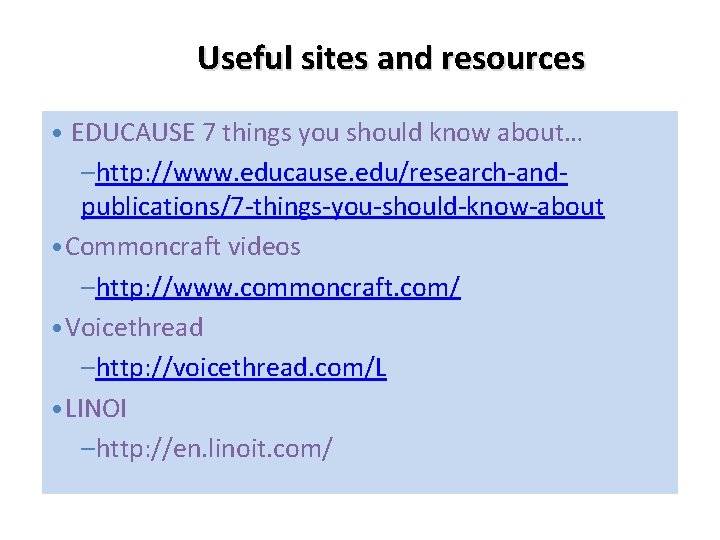

- Slides: 45
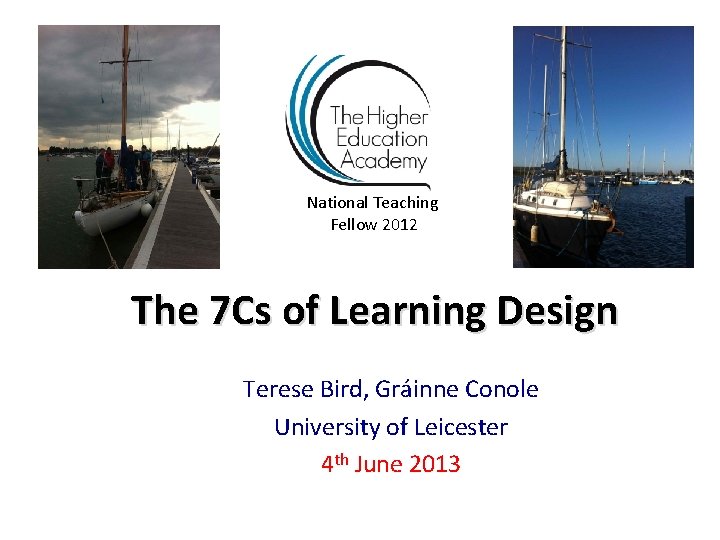
National Teaching Fellow 2012 The 7 Cs of Learning Design Terese Bird, Gráinne Conole University of Leicester 4 th June 2013
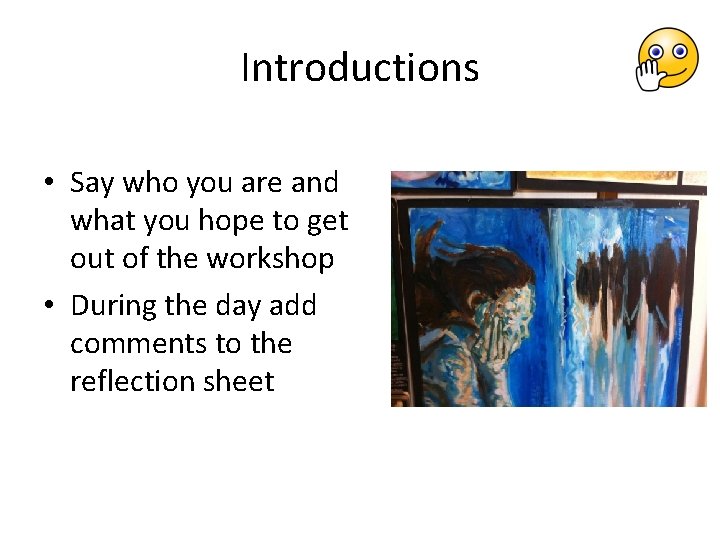
Introductions • Say who you are and what you hope to get out of the workshop • During the day add comments to the reflection sheet
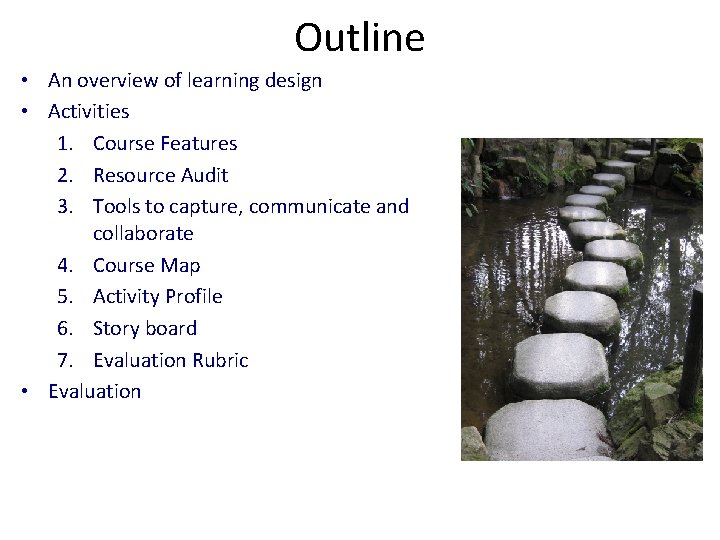
Outline • An overview of learning design • Activities 1. Course Features 2. Resource Audit 3. Tools to capture, communicate and collaborate 4. Course Map 5. Activity Profile 6. Story board 7. Evaluation Rubric • Evaluation
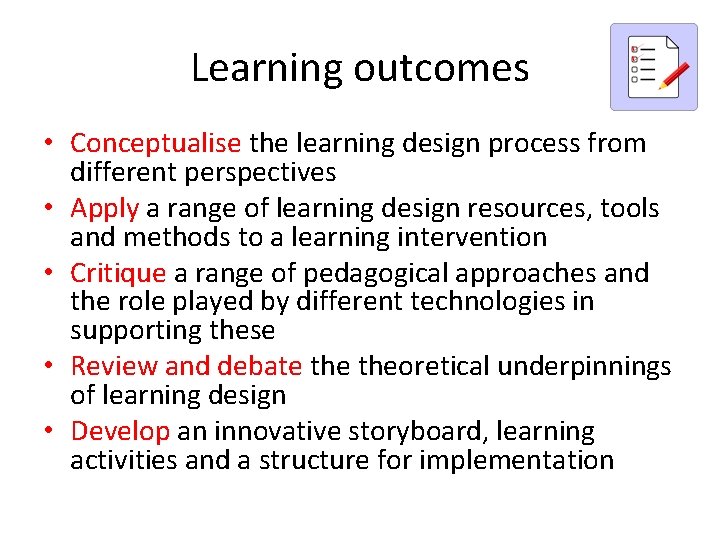
Learning outcomes • Conceptualise the learning design process from different perspectives • Apply a range of learning design resources, tools and methods to a learning intervention • Critique a range of pedagogical approaches and the role played by different technologies in supporting these • Review and debate theoretical underpinnings of learning design • Develop an innovative storyboard, learning activities and a structure for implementation

Promise and reality Social and participatory media offer new ways to communicate and collaborate Wealth of free resources and tools Not fully exploited Replicating bad pedagogy Lack of time and skills
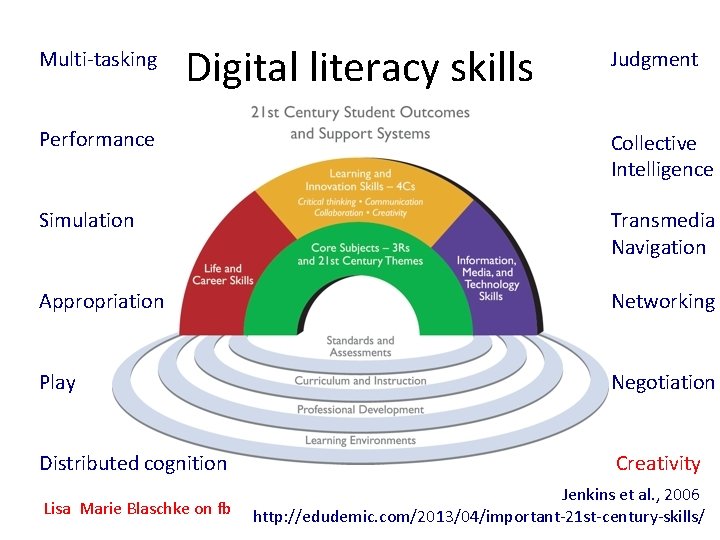
Multi-tasking Digital literacy skills Judgment Performance Collective Intelligence Simulation Transmedia Navigation Appropriation Networking Play Negotiation Distributed cognition Creativity Lisa Marie Blaschke on fb Jenkins et al. , 2006 http: //edudemic. com/2013/04/important-21 st-century-skills/
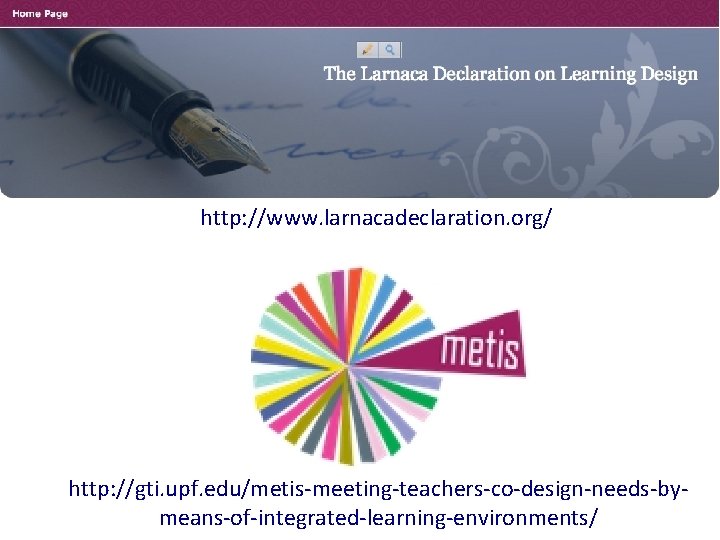
http: //www. larnacadeclaration. org/ http: //gti. upf. edu/metis-meeting-teachers-co-design-needs-bymeans-of-integrated-learning-environments/
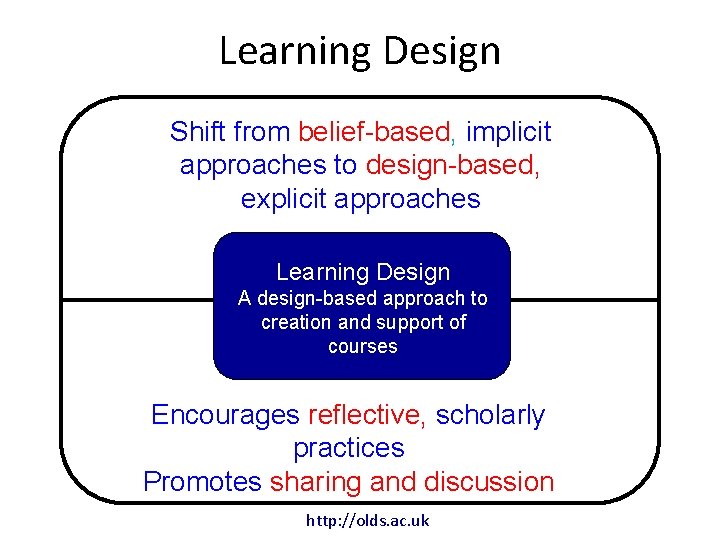
Learning Design Shift from belief-based, implicit approaches to design-based, explicit approaches Learning Design A design-based approach to creation and support of courses Encourages reflective, scholarly practices Promotes sharing and discussion http: //olds. ac. uk
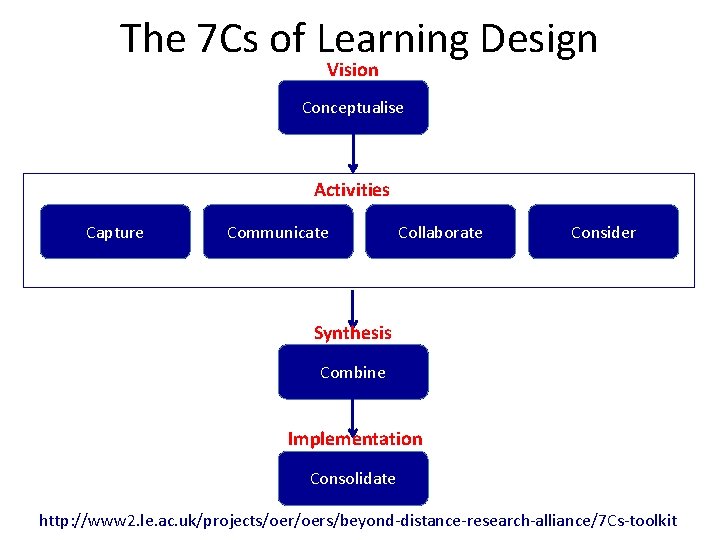
The 7 Cs of Learning Design Vision Conceptualise Activities Capture Communicate Collaborate Consider Synthesis Combine Implementation Consolidate http: //www 2. le. ac. uk/projects/oers/beyond-distance-research-alliance/7 Cs-toolkit
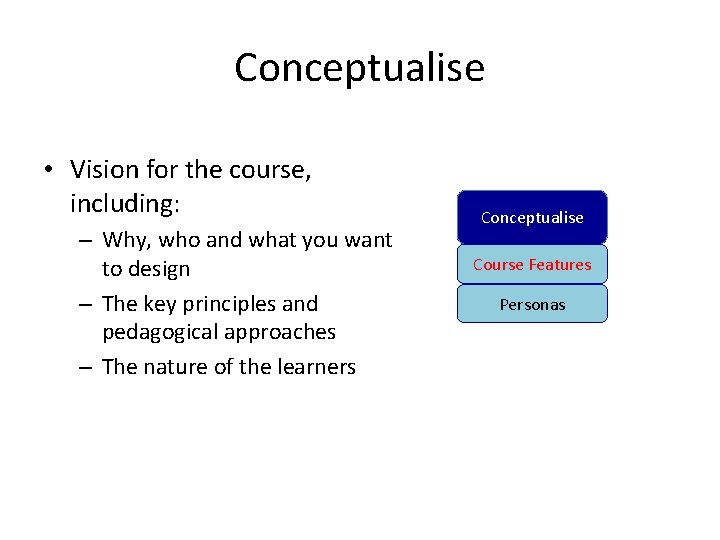
Conceptualise • Vision for the course, including: – Why, who and what you want to design – The key principles and pedagogical approaches – The nature of the learners Conceptualise Course Features Personas
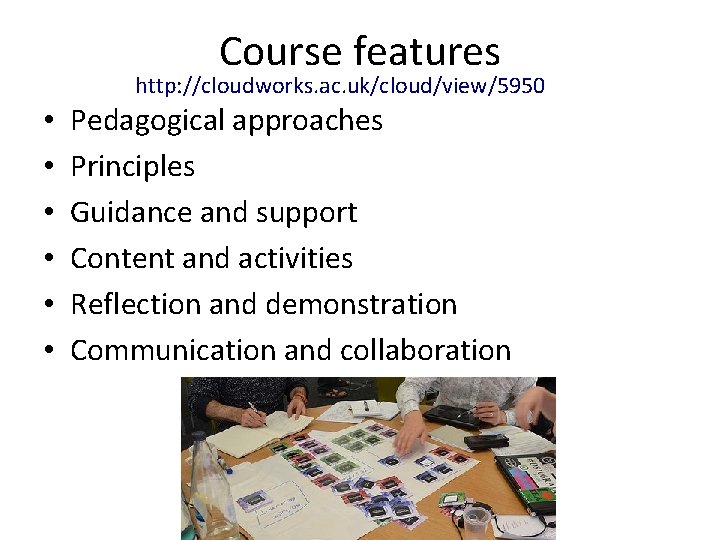
Course features http: //cloudworks. ac. uk/cloud/view/5950 • • • Pedagogical approaches Principles Guidance and support Content and activities Reflection and demonstration Communication and collaboration
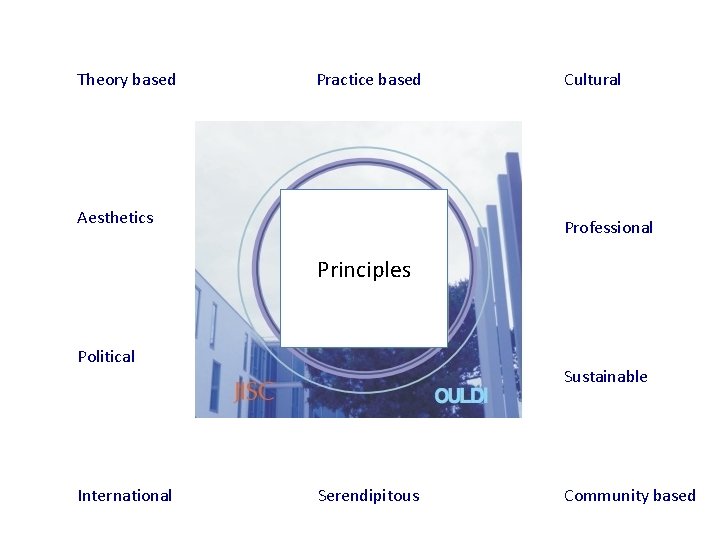
Theory based Practice based Aesthetics Cultural Professional Principles Political International Sustainable Serendipitous Community based
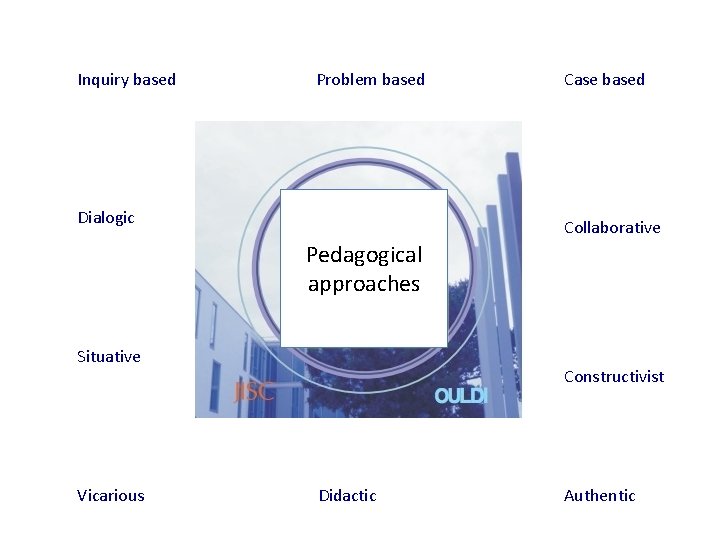
Inquiry based Problem based Dialogic Case based Collaborative Pedagogical approaches Situative Vicarious Constructivist Didactic Authentic
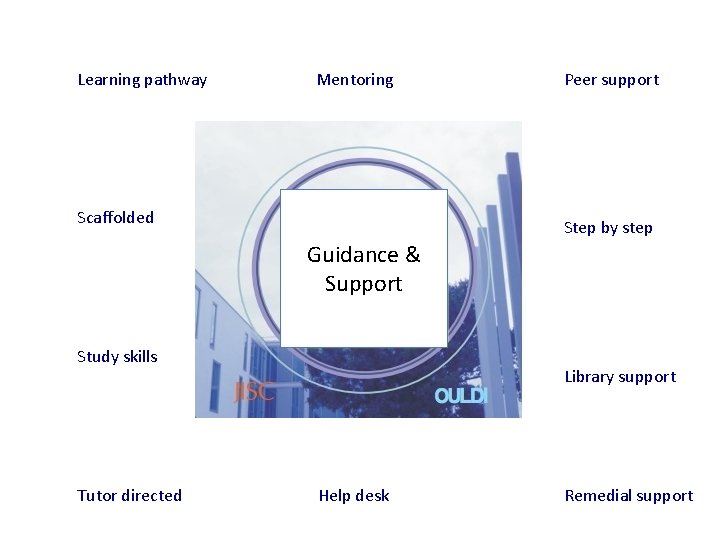
Learning pathway Mentoring Scaffolded Peer support Step by step Guidance & Support Study skills Tutor directed Library support Help desk Remedial support
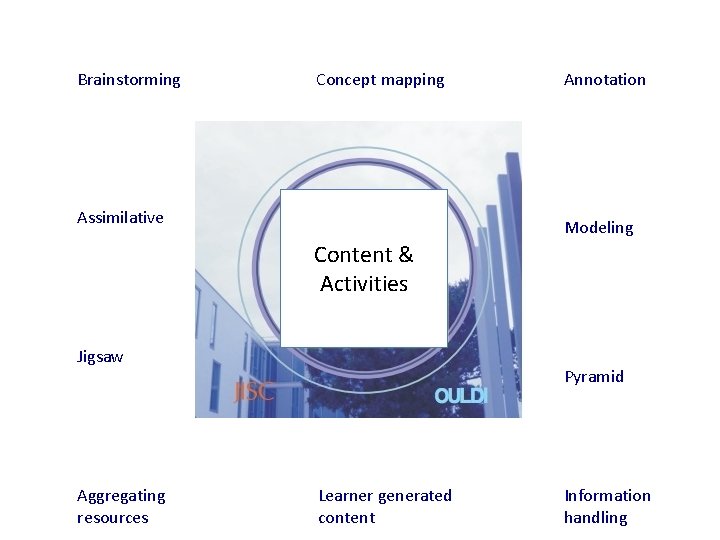
Brainstorming Concept mapping Assimilative Annotation Modeling Content & Activities Jigsaw Aggregating resources Pyramid Learner generated content Information handling

Diagnostic E-Assessment Formative E-Portfolio Feed forward Reflection & Demonstration Summative Peer feedback Reflective Vicarious Presentation
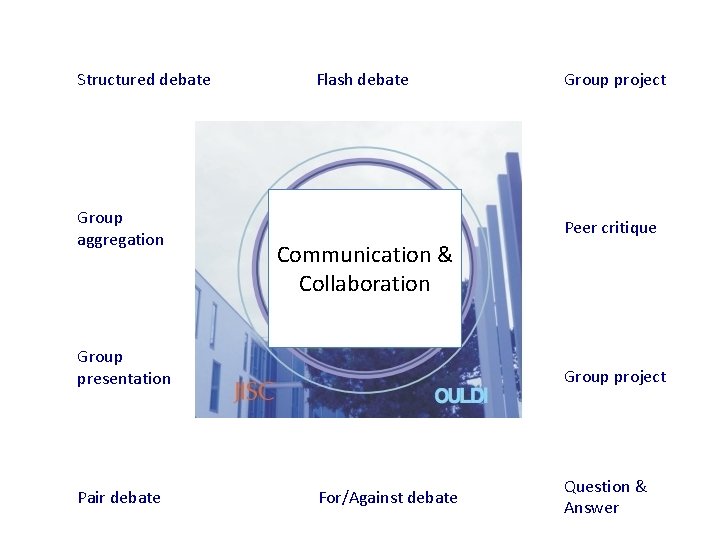
Structured debate Group aggregation Flash debate Peer critique Communication & Collaboration Group presentation Pair debate Group project For/Against debate Question & Answer
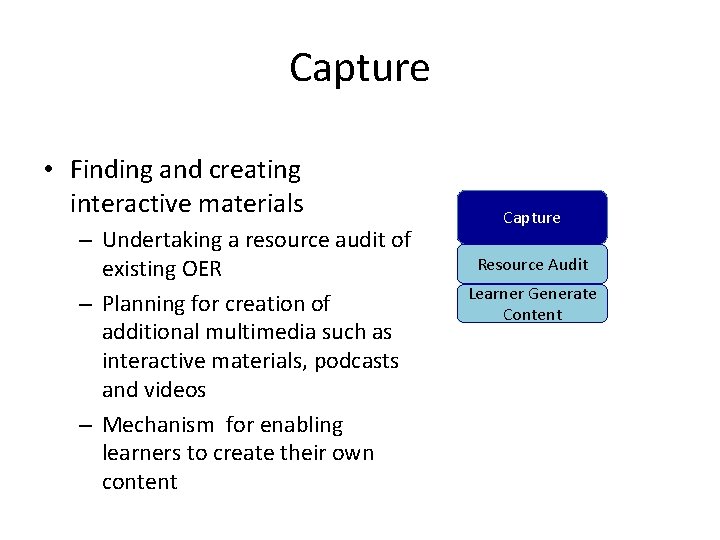
Capture • Finding and creating interactive materials – Undertaking a resource audit of existing OER – Planning for creation of additional multimedia such as interactive materials, podcasts and videos – Mechanism for enabling learners to create their own content Capture Resource Audit Learner Generate Content
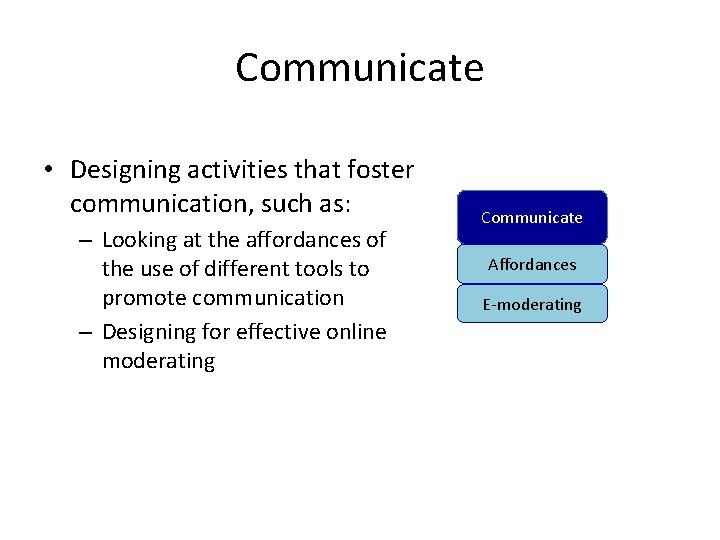
Communicate • Designing activities that foster communication, such as: – Looking at the affordances of the use of different tools to promote communication – Designing for effective online moderating Communicate Affordances E-moderating
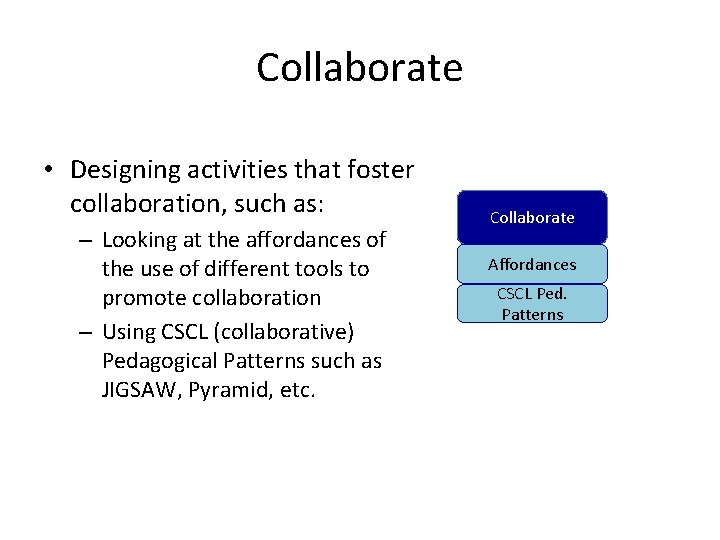
Collaborate • Designing activities that foster collaboration, such as: – Looking at the affordances of the use of different tools to promote collaboration – Using CSCL (collaborative) Pedagogical Patterns such as JIGSAW, Pyramid, etc. Collaborate Affordances CSCL Ped. Patterns
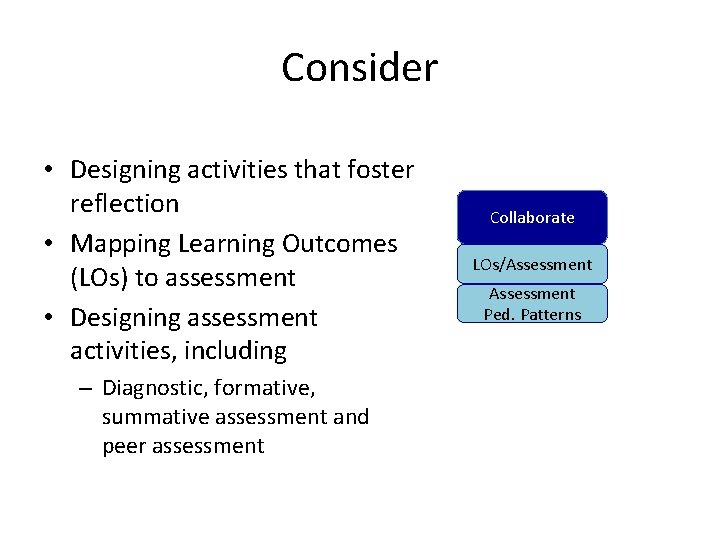
Consider • Designing activities that foster reflection • Mapping Learning Outcomes (LOs) to assessment • Designing assessment activities, including – Diagnostic, formative, summative assessment and peer assessment Collaborate LOs/Assessment Ped. Patterns
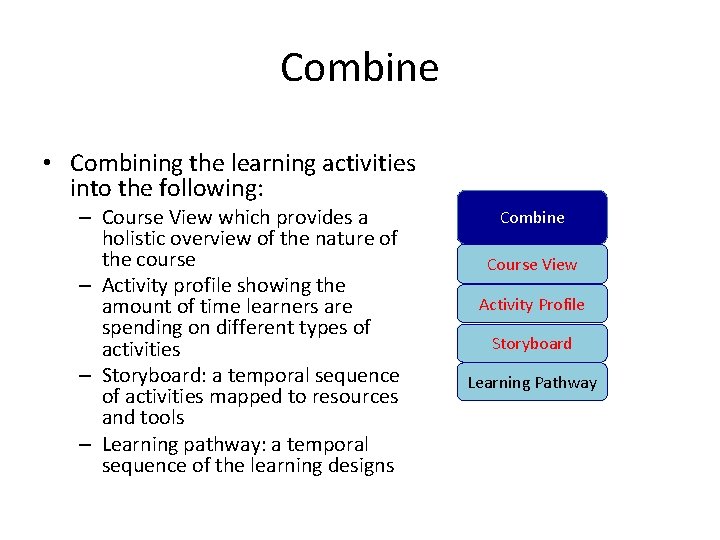
Combine • Combining the learning activities into the following: – Course View which provides a holistic overview of the nature of the course – Activity profile showing the amount of time learners are spending on different types of activities – Storyboard: a temporal sequence of activities mapped to resources and tools – Learning pathway: a temporal sequence of the learning designs Combine Course View Activity Profile Storyboard Learning Pathway
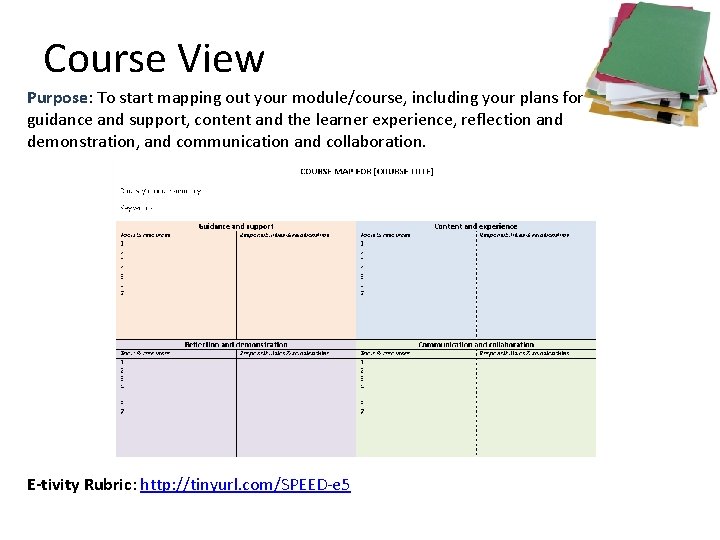
Course View Purpose: To start mapping out your module/course, including your plans for guidance and support, content and the learner experience, reflection and demonstration, and communication and collaboration. E-tivity Rubric: http: //tinyurl. com/SPEED-e 5
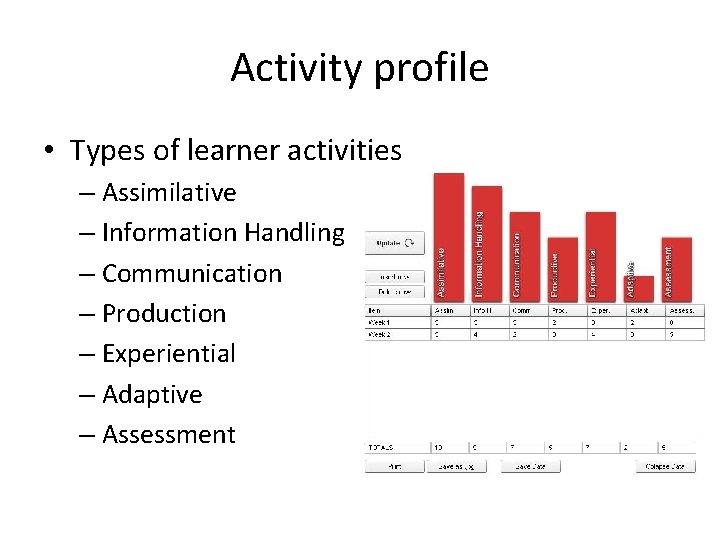
Activity profile • Types of learner activities – Assimilative – Information Handling – Communication – Production – Experiential – Adaptive – Assessment
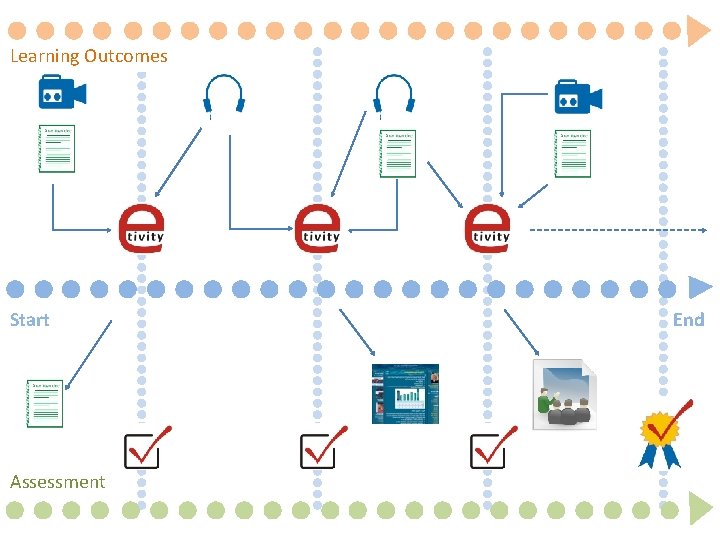
Learning Outcomes Start Assessment End
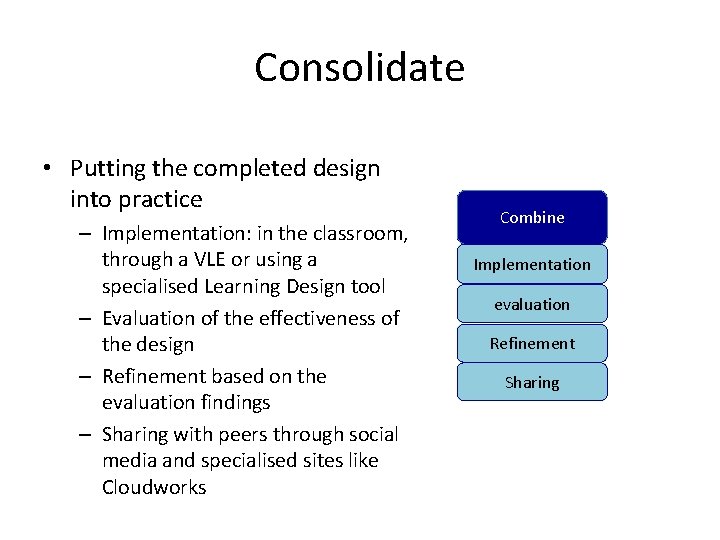
Consolidate • Putting the completed design into practice – Implementation: in the classroom, through a VLE or using a specialised Learning Design tool – Evaluation of the effectiveness of the design – Refinement based on the evaluation findings – Sharing with peers through social media and specialised sites like Cloudworks Combine Implementation evaluation Refinement Sharing

Gabi Witthaus Ming Nie
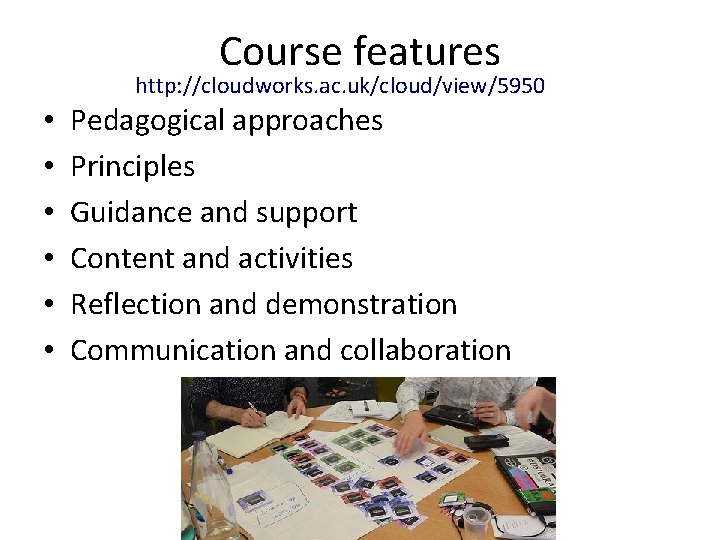
Course features http: //cloudworks. ac. uk/cloud/view/5950 • • • Pedagogical approaches Principles Guidance and support Content and activities Reflection and demonstration Communication and collaboration
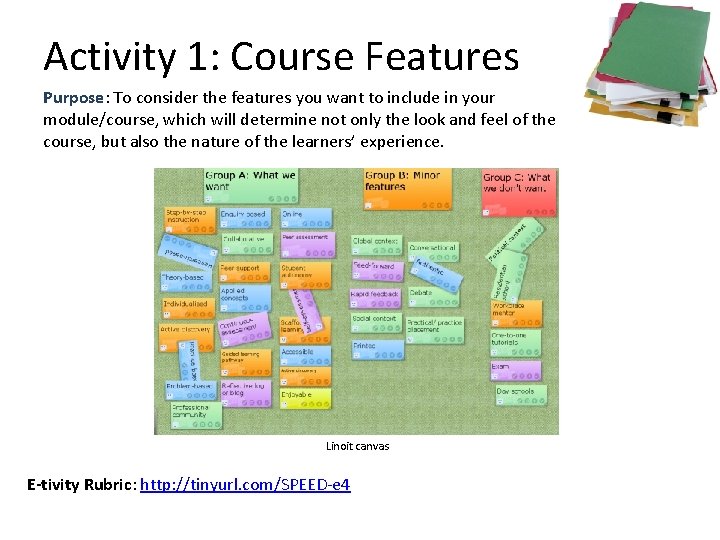
Activity 1: Course Features Purpose: To consider the features you want to include in your module/course, which will determine not only the look and feel of the course, but also the nature of the learners’ experience. Linoit canvas E-tivity Rubric: http: //tinyurl. com/SPEED-e 4
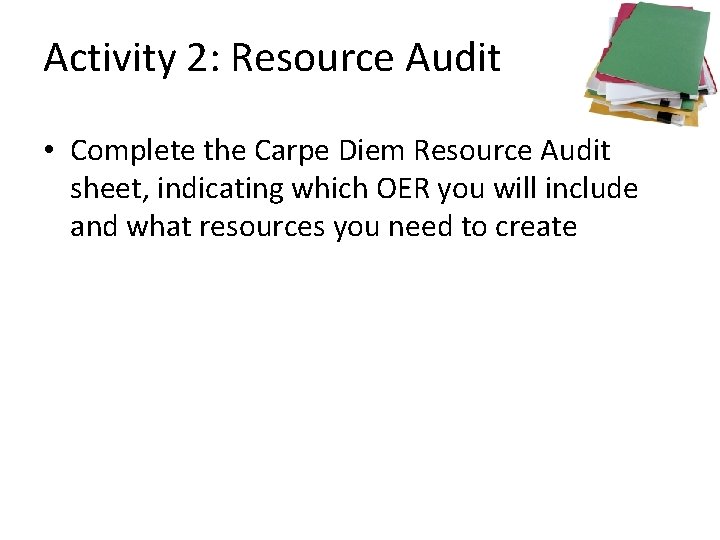
Activity 2: Resource Audit • Complete the Carpe Diem Resource Audit sheet, indicating which OER you will include and what resources you need to create
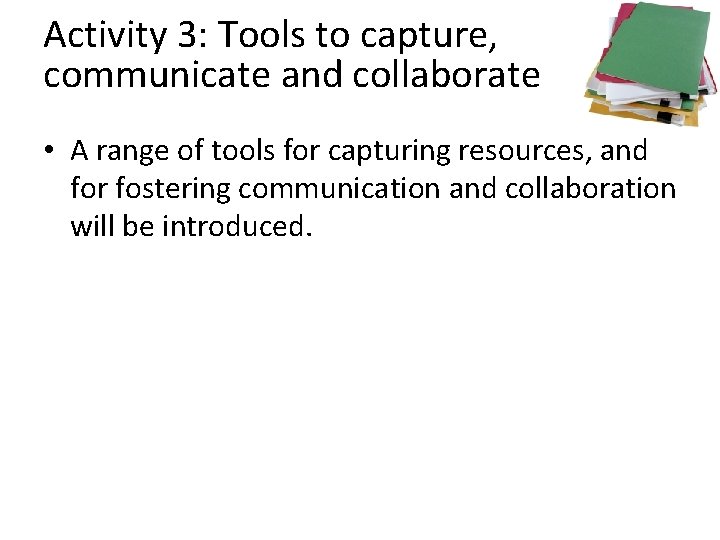
Activity 3: Tools to capture, communicate and collaborate • A range of tools for capturing resources, and for fostering communication and collaboration will be introduced.
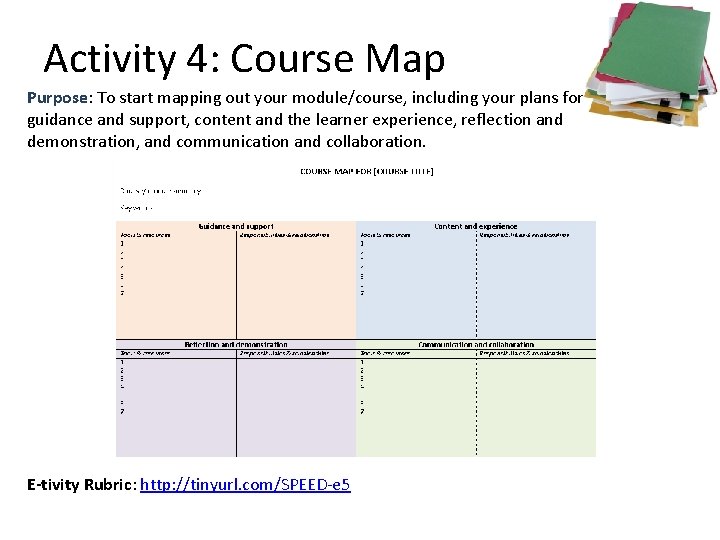
Activity 4: Course Map Purpose: To start mapping out your module/course, including your plans for guidance and support, content and the learner experience, reflection and demonstration, and communication and collaboration. E-tivity Rubric: http: //tinyurl. com/SPEED-e 5
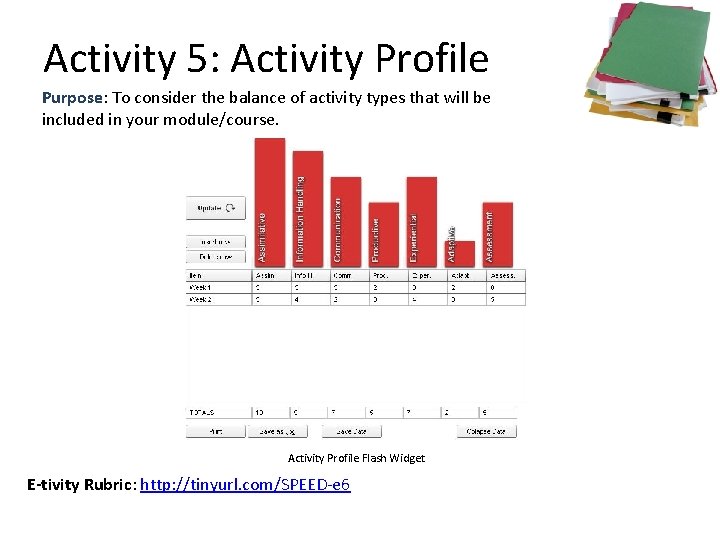
Activity 5: Activity Profile Purpose: To consider the balance of activity types that will be included in your module/course. Activity Profile Flash Widget E-tivity Rubric: http: //tinyurl. com/SPEED-e 6
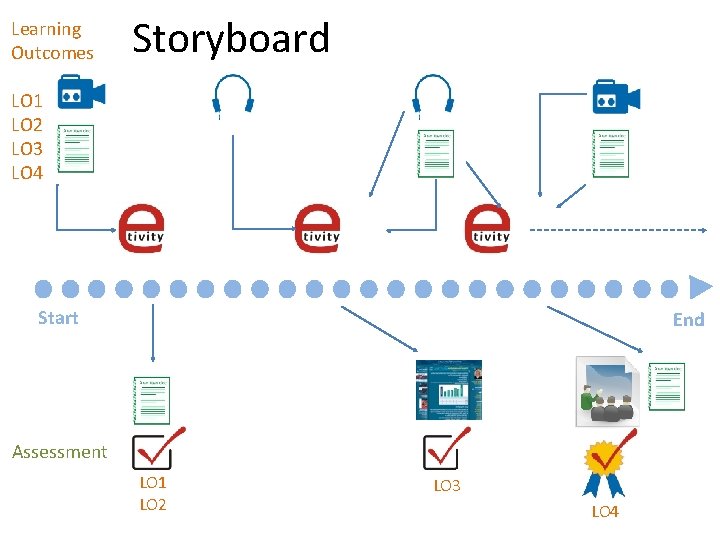
Learning Outcomes Storyboard LO 1 LO 2 LO 3 LO 4 Start End Assessment LO 1 LO 2 LO 3 LO 4
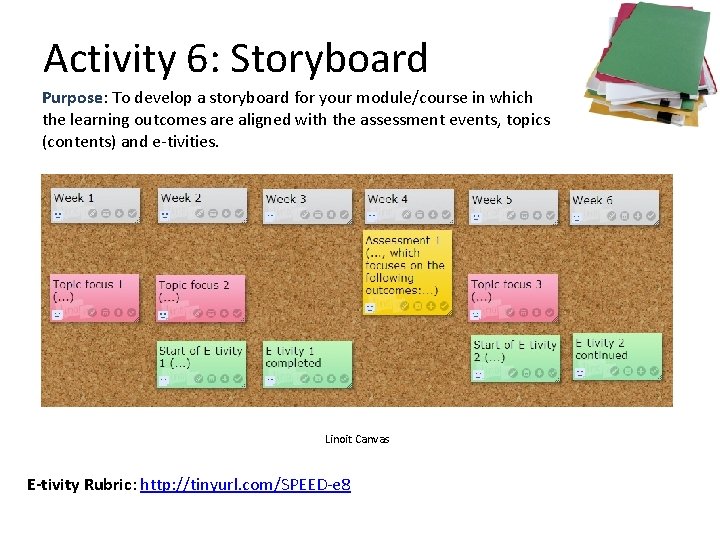
Activity 6: Storyboard Purpose: To develop a storyboard for your module/course in which the learning outcomes are aligned with the assessment events, topics (contents) and e-tivities. Linoit Canvas E-tivity Rubric: http: //tinyurl. com/SPEED-e 8
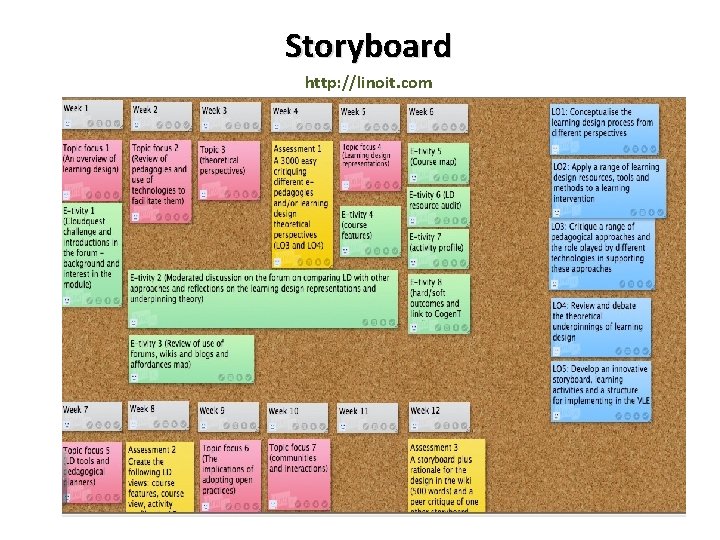
Storyboard http: //linoit. com
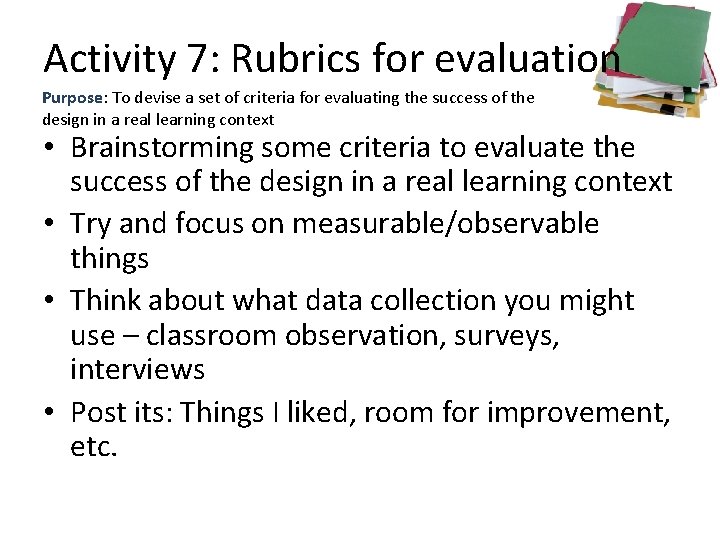
Activity 7: Rubrics for evaluation Purpose: To devise a set of criteria for evaluating the success of the design in a real learning context • Brainstorming some criteria to evaluate the success of the design in a real learning context • Try and focus on measurable/observable things • Think about what data collection you might use – classroom observation, surveys, interviews • Post its: Things I liked, room for improvement, etc.
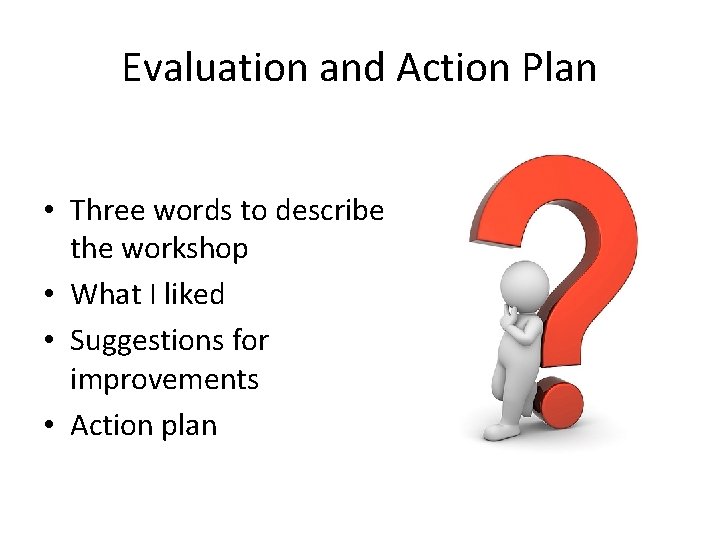
Evaluation and Action Plan • Three words to describe the workshop • What I liked • Suggestions for improvements • Action plan
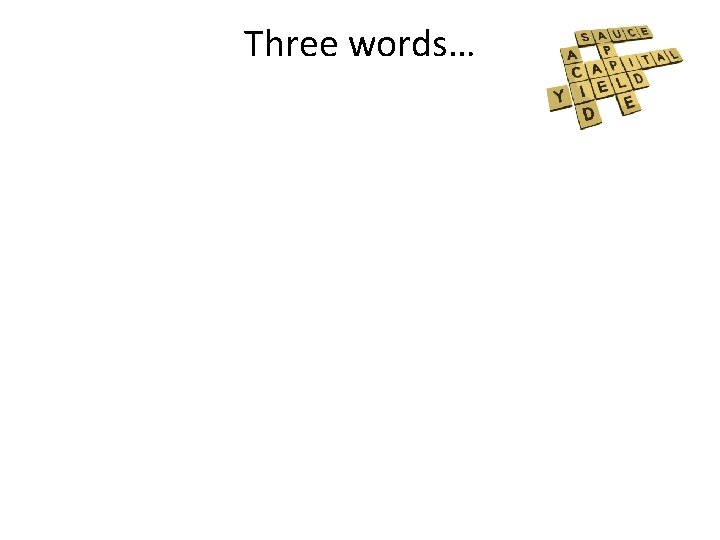
Three words…
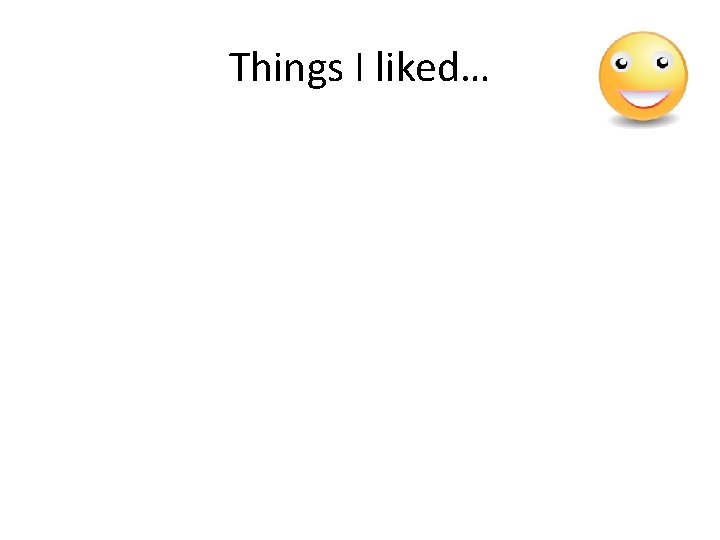
Things I liked…
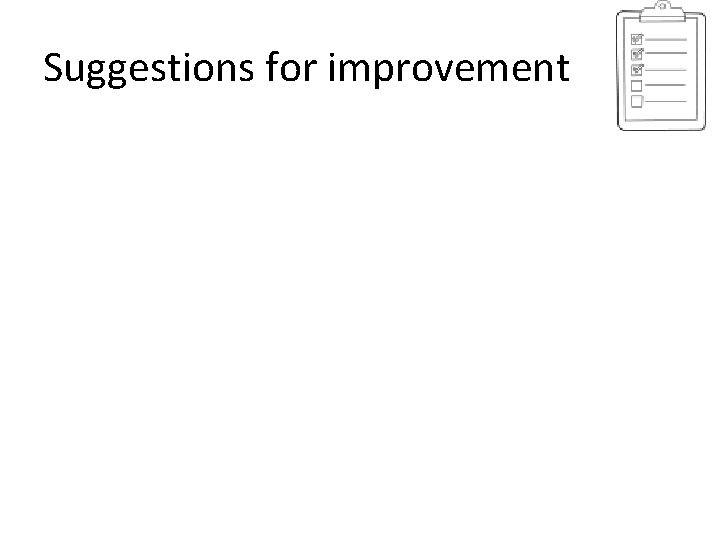
Suggestions for improvement
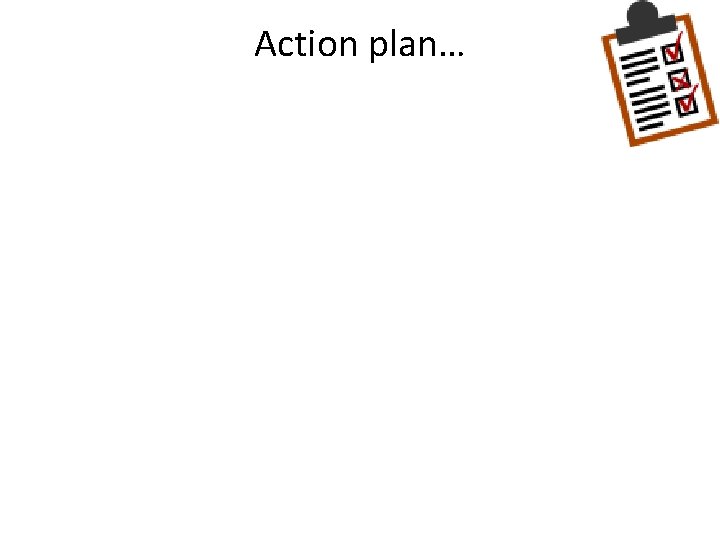
Action plan…
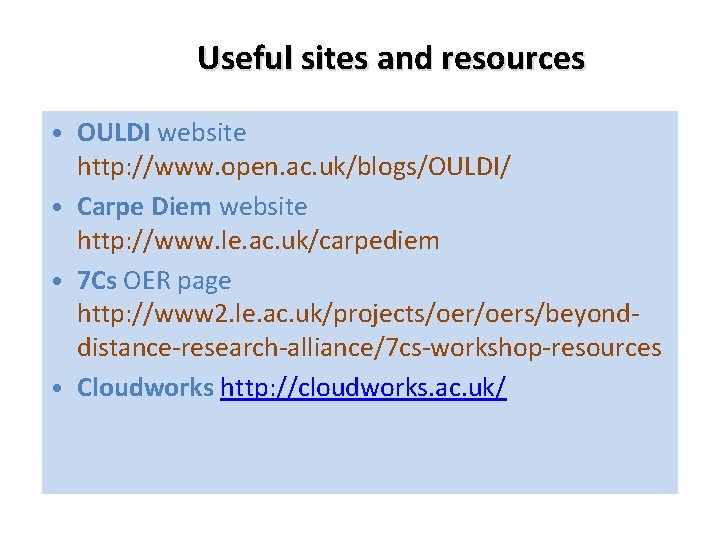
Useful sites and resources • OULDI website http: //www. open. ac. uk/blogs/OULDI/ • Carpe Diem website http: //www. le. ac. uk/carpediem • 7 Cs OER page http: //www 2. le. ac. uk/projects/oers/beyonddistance-research-alliance/7 cs-workshop-resources • Cloudworks http: //cloudworks. ac. uk/
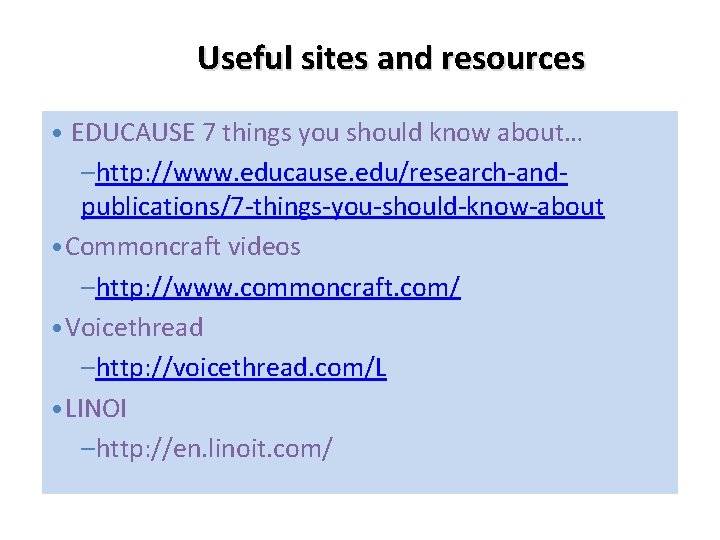
Useful sites and resources • EDUCAUSE 7 things you should know about… –http: //www. educause. edu/research-andpublications/7 -things-you-should-know-about • Commoncraft videos –http: //www. commoncraft. com/ • Voicethread –http: //voicethread. com/L • LINOI –http: //en. linoit. com/

Useful sites and resources • PATHBRITE e-portolfio –https: //pathbrite. com/ • Dropbox –http: //dropbox. com/ • Telling stories with data –http: //visual. ly/ • Collating content –https: //storify. com/ • Quadblogging –http: //quadblogging. net/blog/2012/11/27/what-isquadblogging/
 National patient safety goals 2012
National patient safety goals 2012 Little fellow
Little fellow Paul harris fellow certificate template
Paul harris fellow certificate template Fellow lpkia
Fellow lpkia Ieee fellow nomination form
Ieee fellow nomination form Customers role in service delivery
Customers role in service delivery Ieee fellow requirements
Ieee fellow requirements Fellow lpkia
Fellow lpkia 2bee3
2bee3 Clarence filsfils
Clarence filsfils Poor little black fellow
Poor little black fellow Odd fellow medlemsregister
Odd fellow medlemsregister Odd fellow orden
Odd fellow orden Mun proposal example
Mun proposal example Asme fellow nomination
Asme fellow nomination Nhmrc emerging leadership fellow
Nhmrc emerging leadership fellow Micro teaching meaning
Micro teaching meaning National center for case study teaching in science
National center for case study teaching in science National revised teaching plans grade 10
National revised teaching plans grade 10 National center for case study teaching in science
National center for case study teaching in science National center for case study teaching in science
National center for case study teaching in science National center for case study teaching in science
National center for case study teaching in science National center for case study teaching in science
National center for case study teaching in science National center for case study teaching in science
National center for case study teaching in science National center for case study teaching in science
National center for case study teaching in science Diễn thế sinh thái là
Diễn thế sinh thái là Thứ tự các dấu thăng giáng ở hóa biểu
Thứ tự các dấu thăng giáng ở hóa biểu Làm thế nào để 102-1=99
Làm thế nào để 102-1=99 Bổ thể
Bổ thể Hát lên người ơi
Hát lên người ơi Hổ sinh sản vào mùa nào
Hổ sinh sản vào mùa nào Lời thề hippocrates
Lời thề hippocrates đại từ thay thế
đại từ thay thế Vẽ hình chiếu vuông góc của vật thể sau
Vẽ hình chiếu vuông góc của vật thể sau Quá trình desamine hóa có thể tạo ra
Quá trình desamine hóa có thể tạo ra Công thức tiính động năng
Công thức tiính động năng Thế nào là mạng điện lắp đặt kiểu nổi
Thế nào là mạng điện lắp đặt kiểu nổi Dot
Dot Vẽ hình chiếu đứng bằng cạnh của vật thể
Vẽ hình chiếu đứng bằng cạnh của vật thể Phản ứng thế ankan
Phản ứng thế ankan Tỉ lệ cơ thể trẻ em
Tỉ lệ cơ thể trẻ em Kể tên các môn thể thao
Kể tên các môn thể thao Sự nuôi và dạy con của hổ
Sự nuôi và dạy con của hổ điện thế nghỉ
điện thế nghỉ Nguyên nhân của sự mỏi cơ sinh 8
Nguyên nhân của sự mỏi cơ sinh 8 Một số thể thơ truyền thống
Một số thể thơ truyền thống