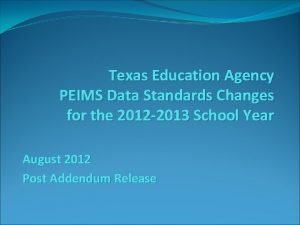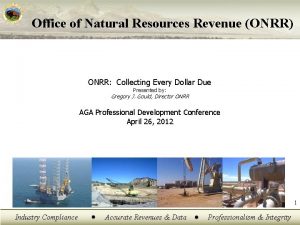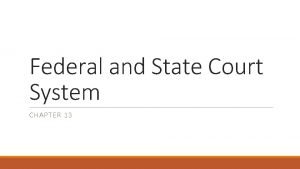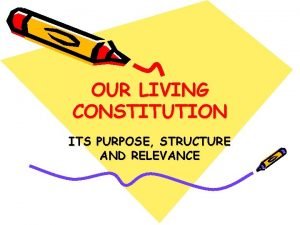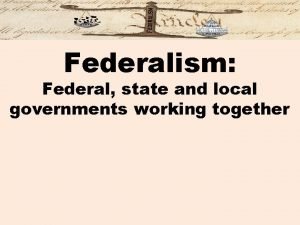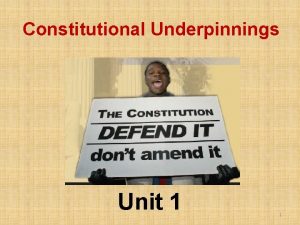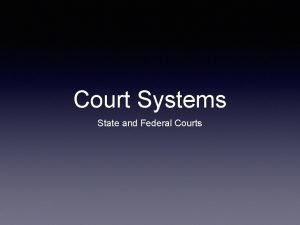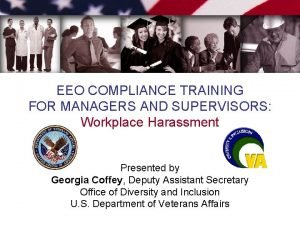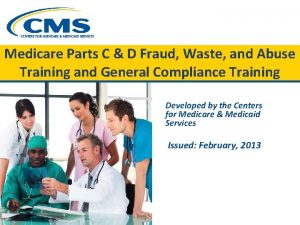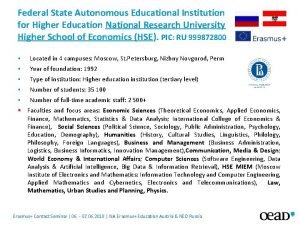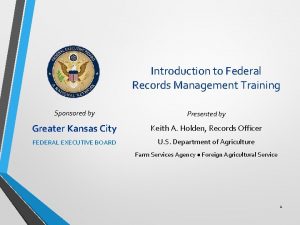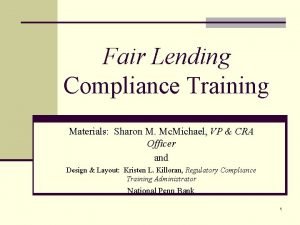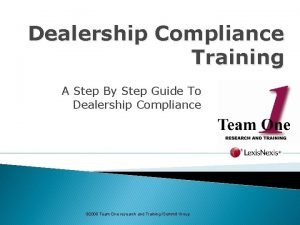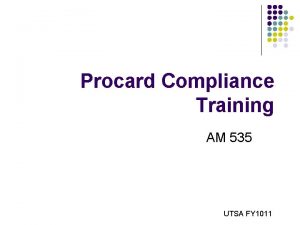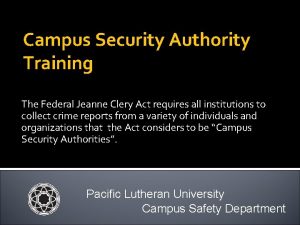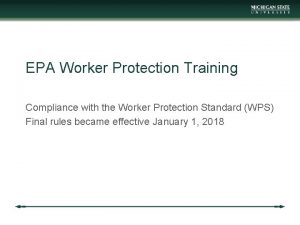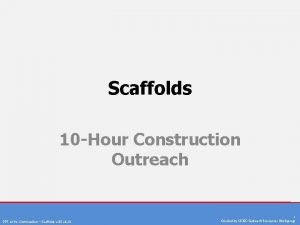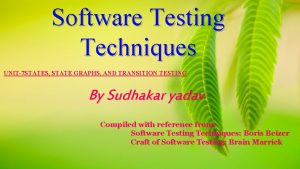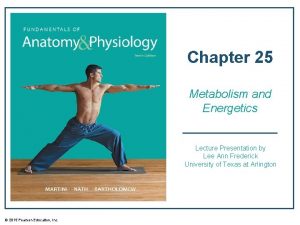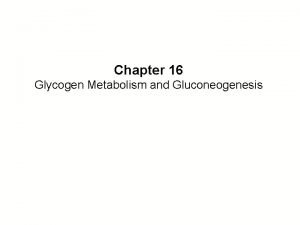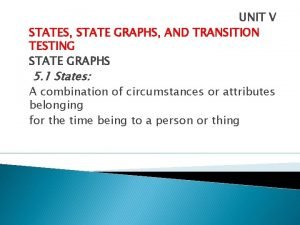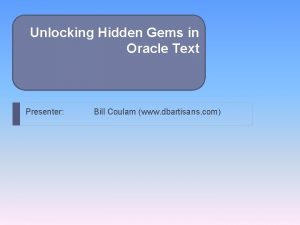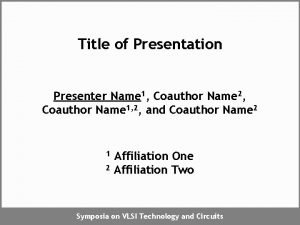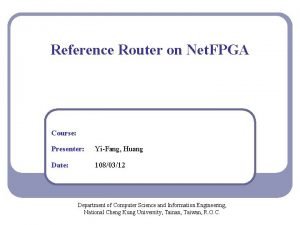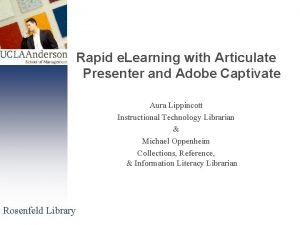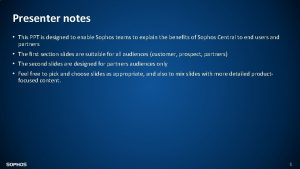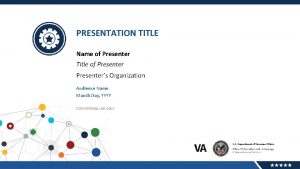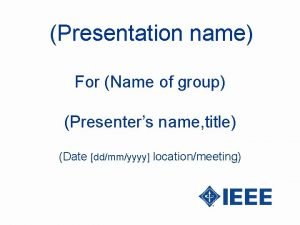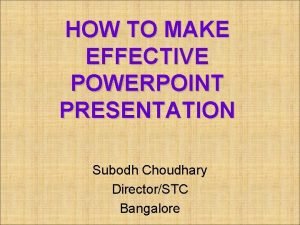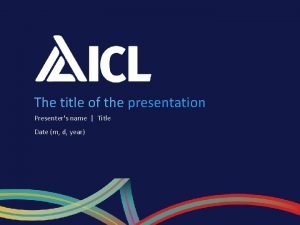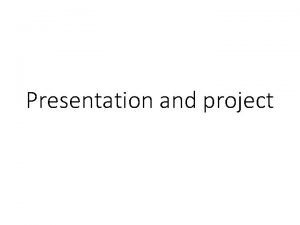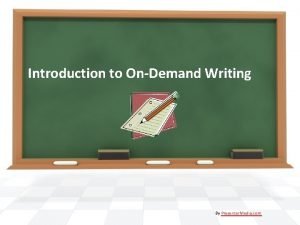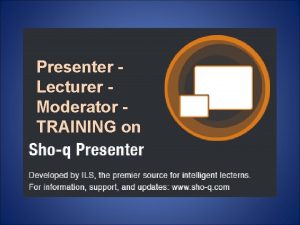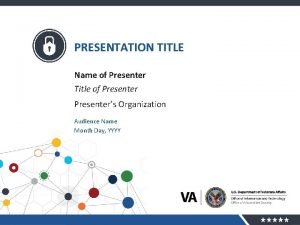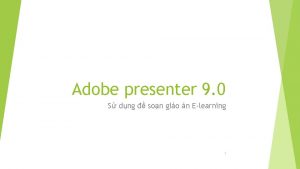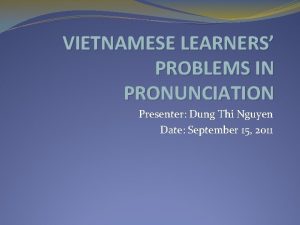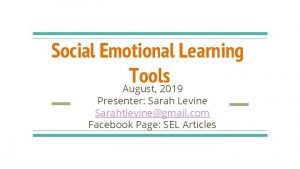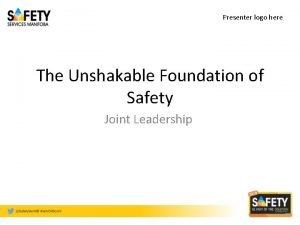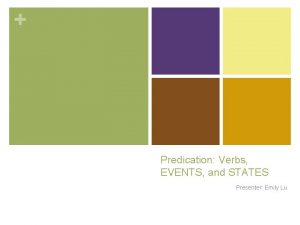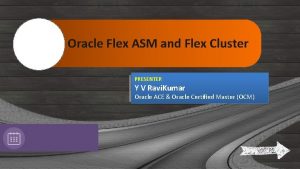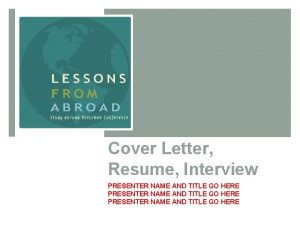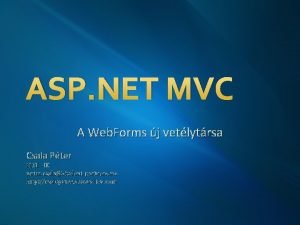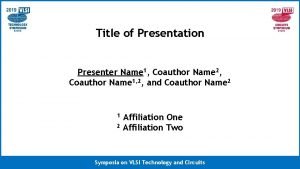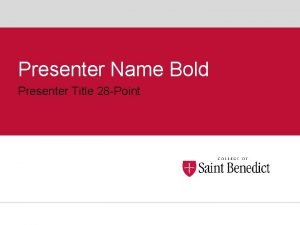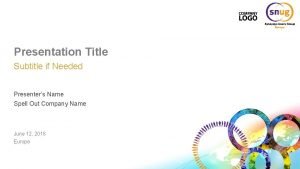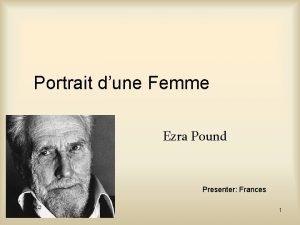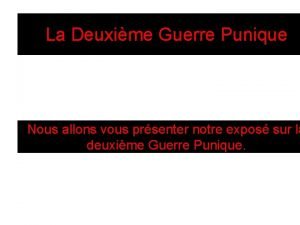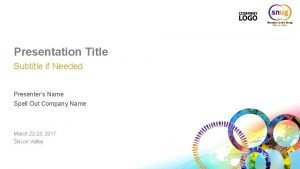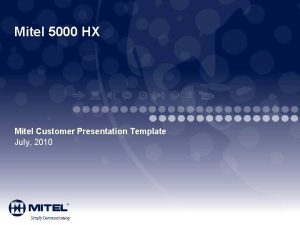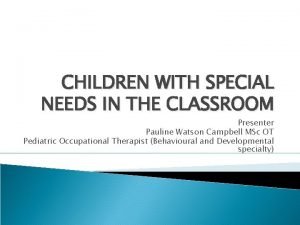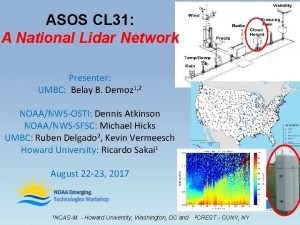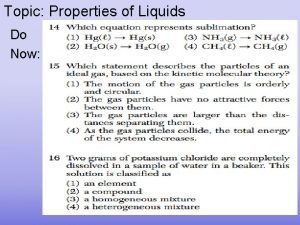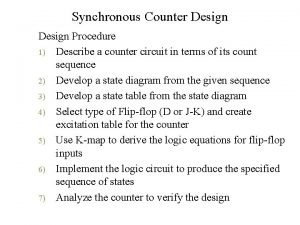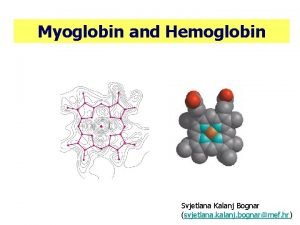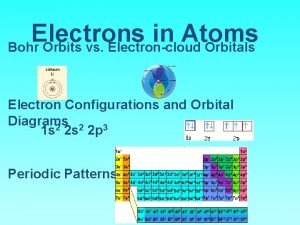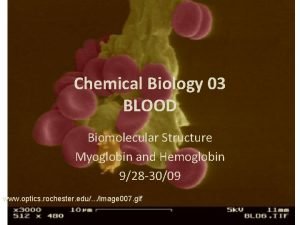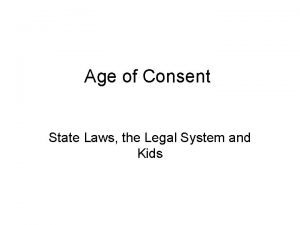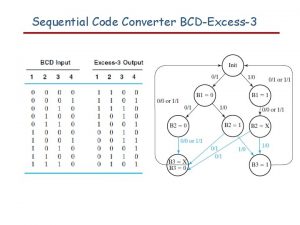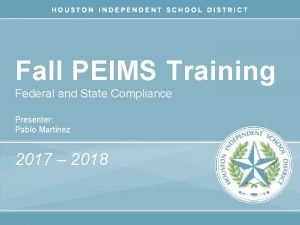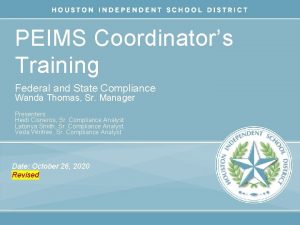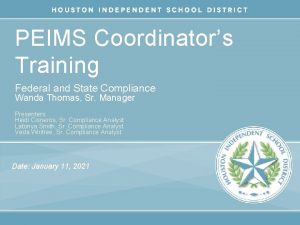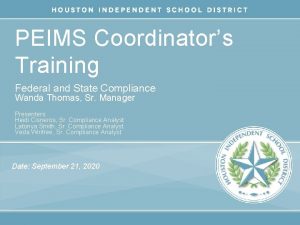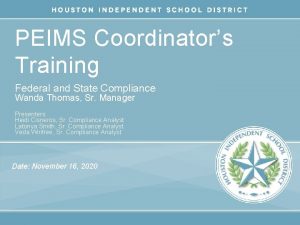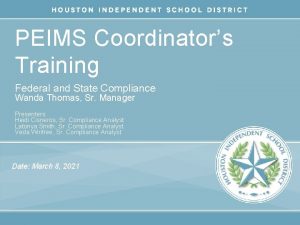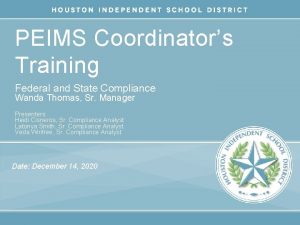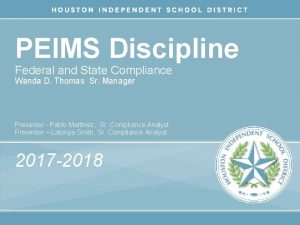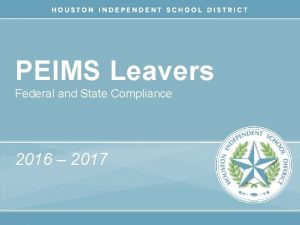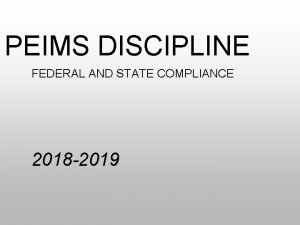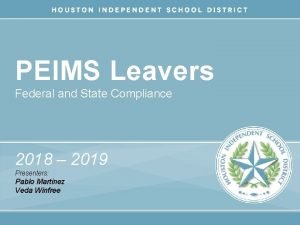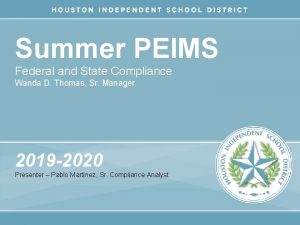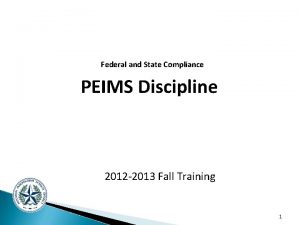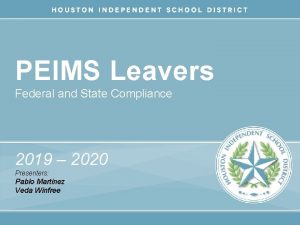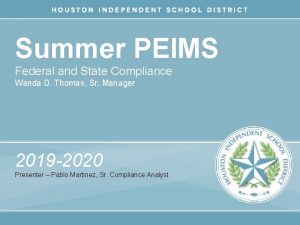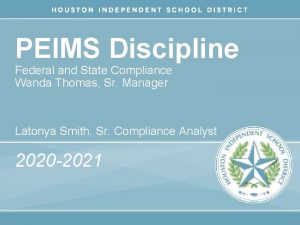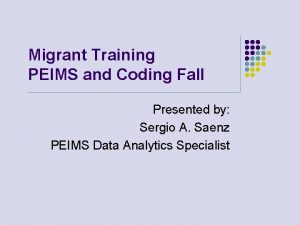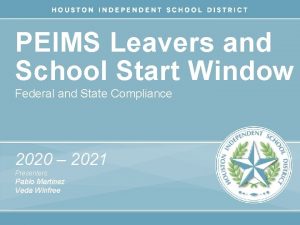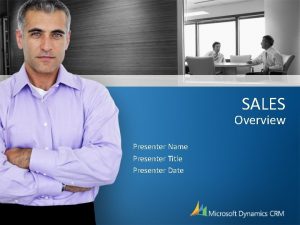Fall PEIMS Training Federal and State Compliance Presenter
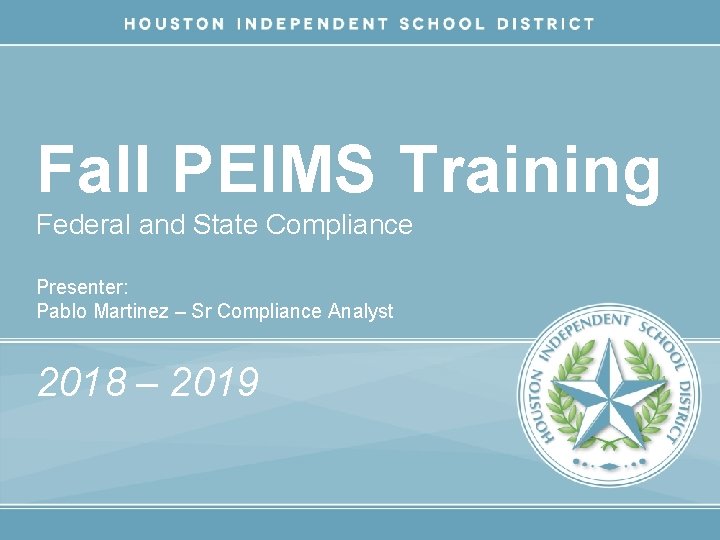
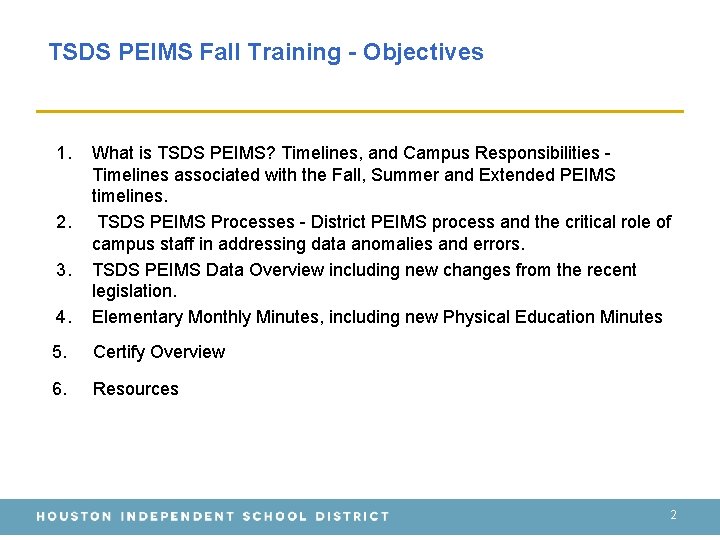
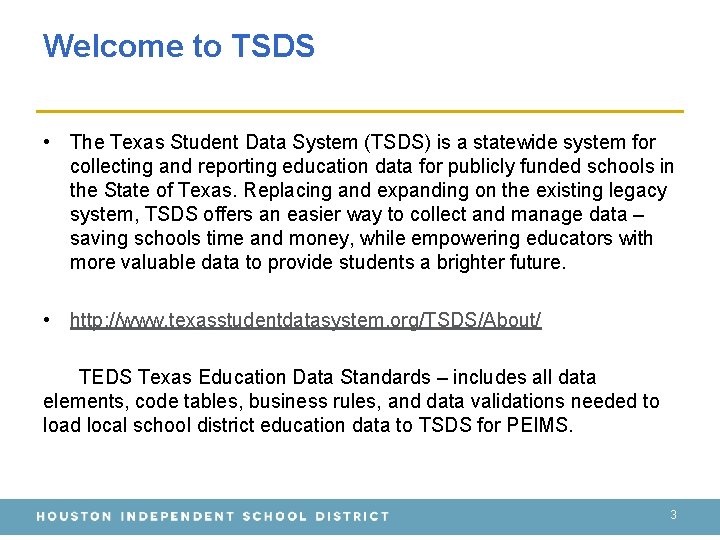
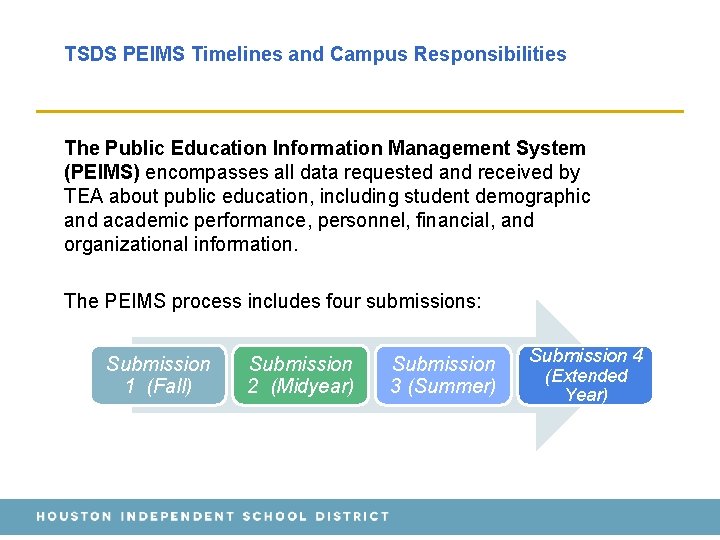
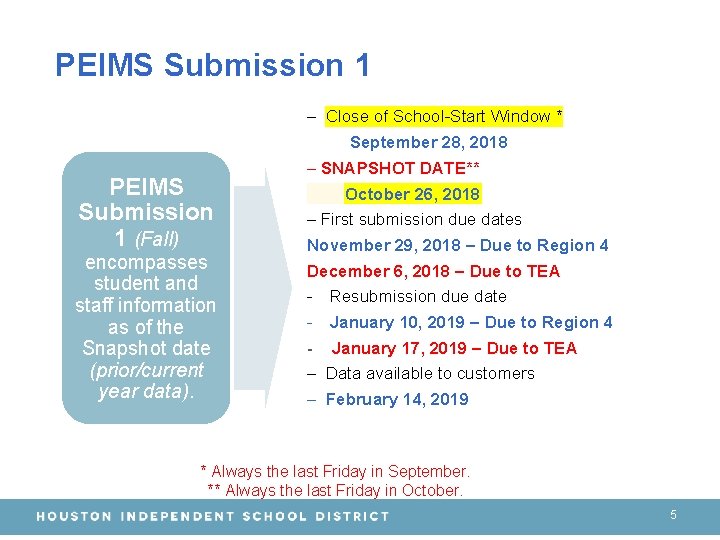
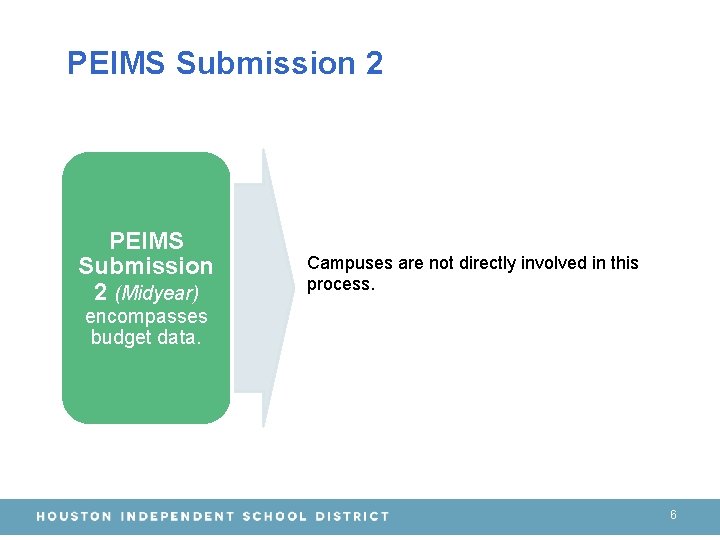
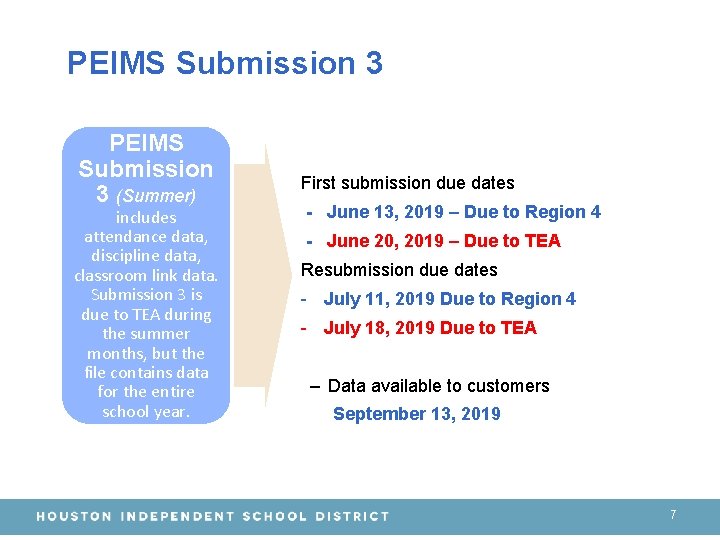
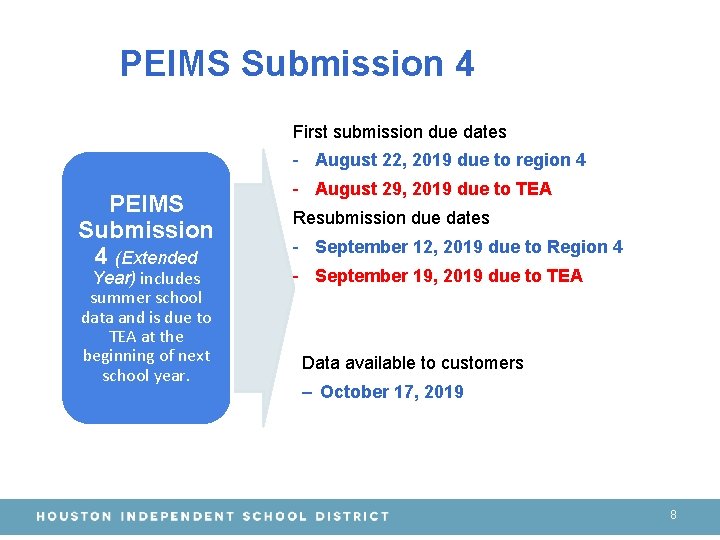
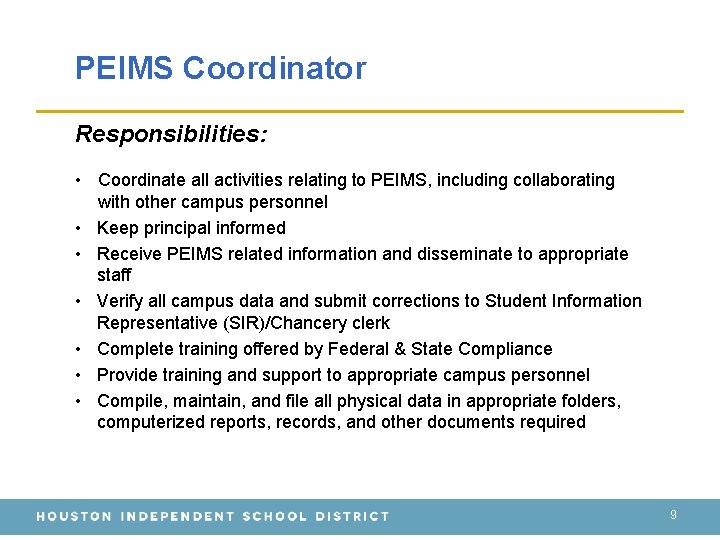

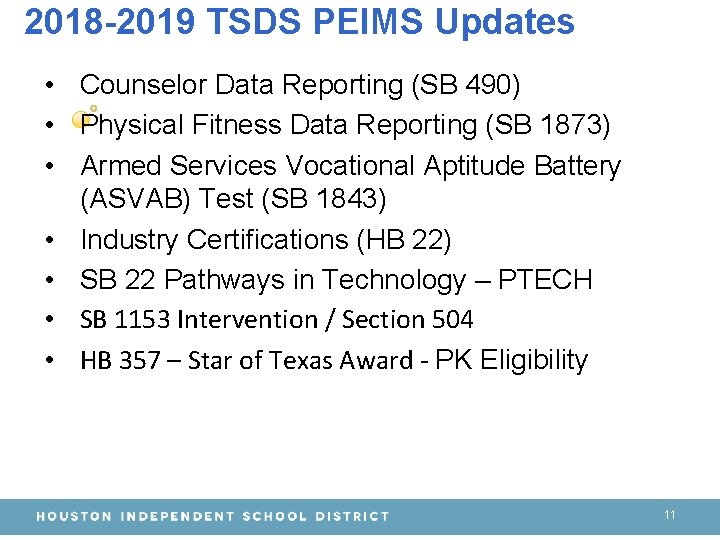
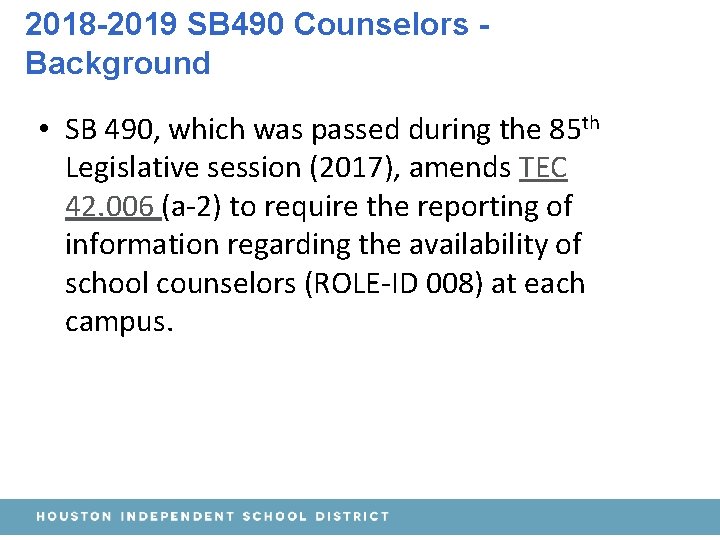

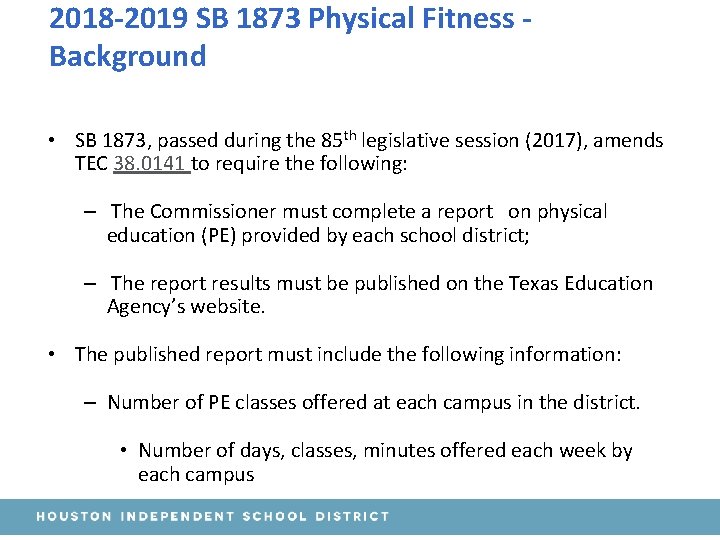
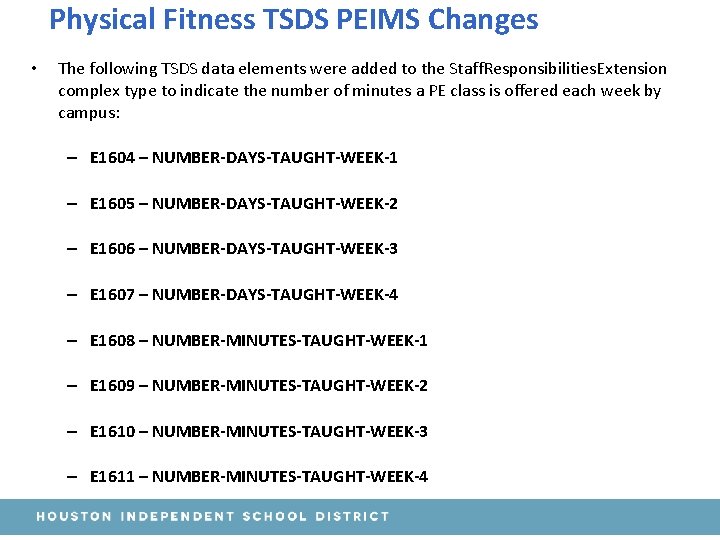
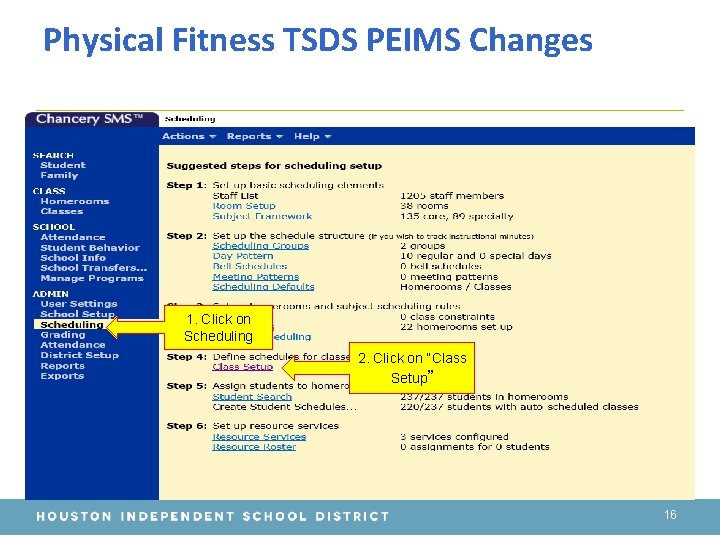
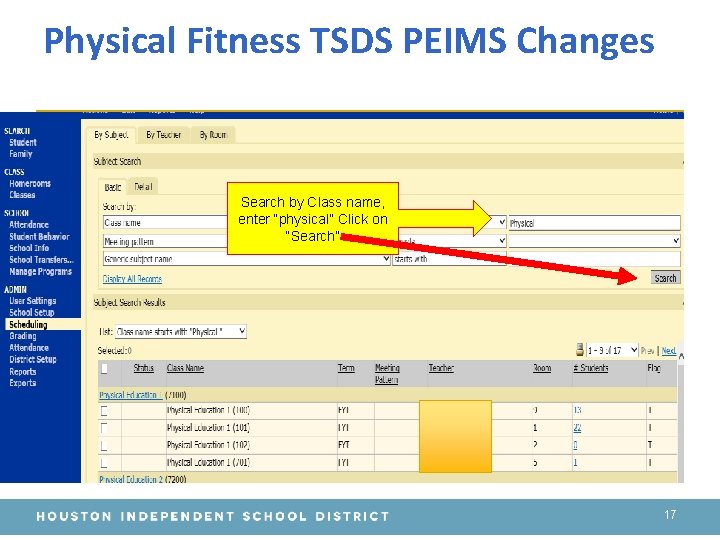
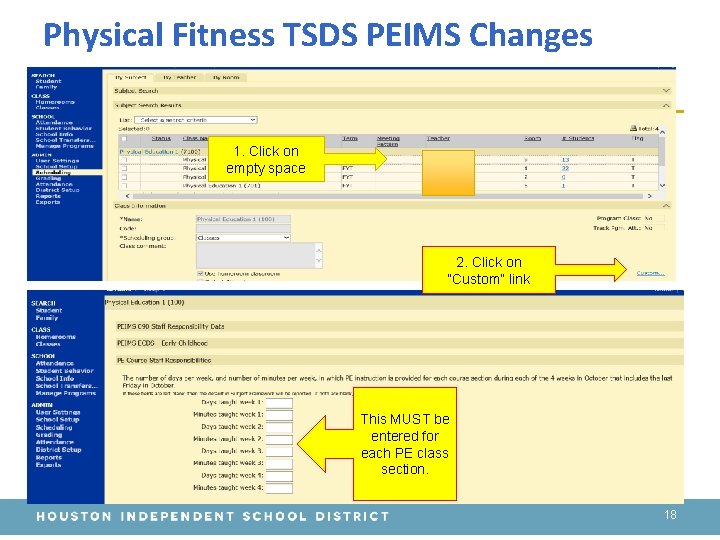
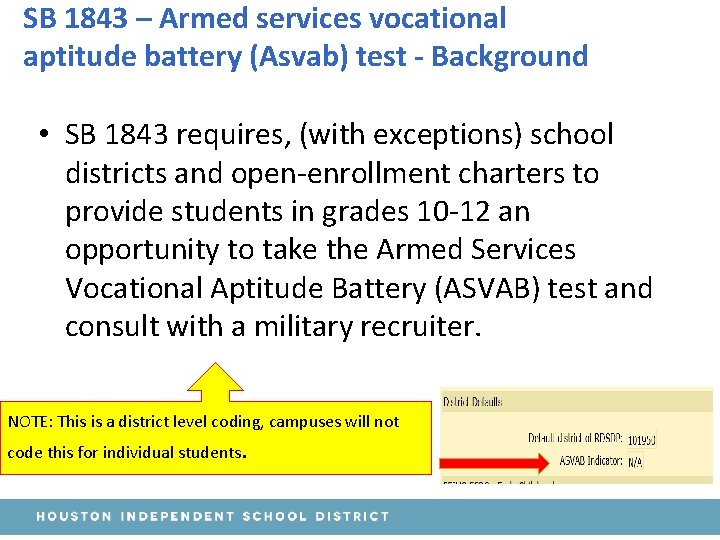
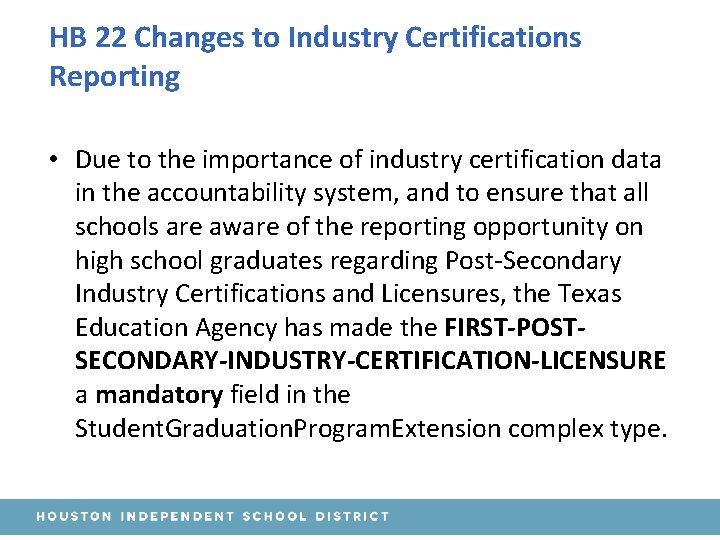
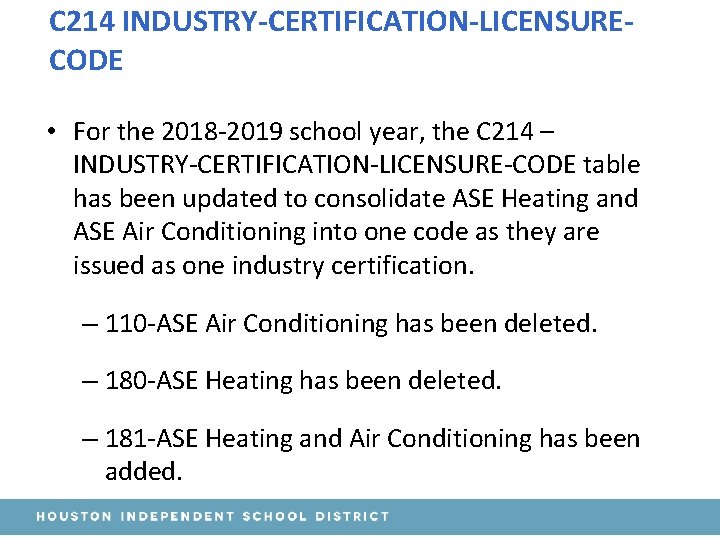
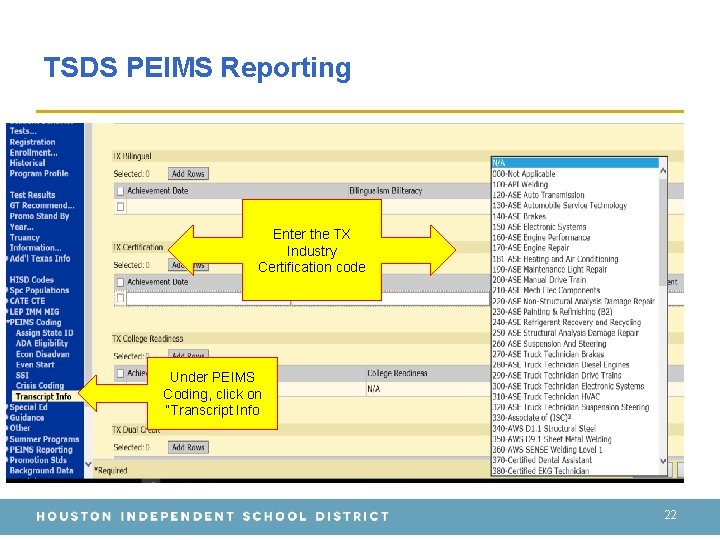
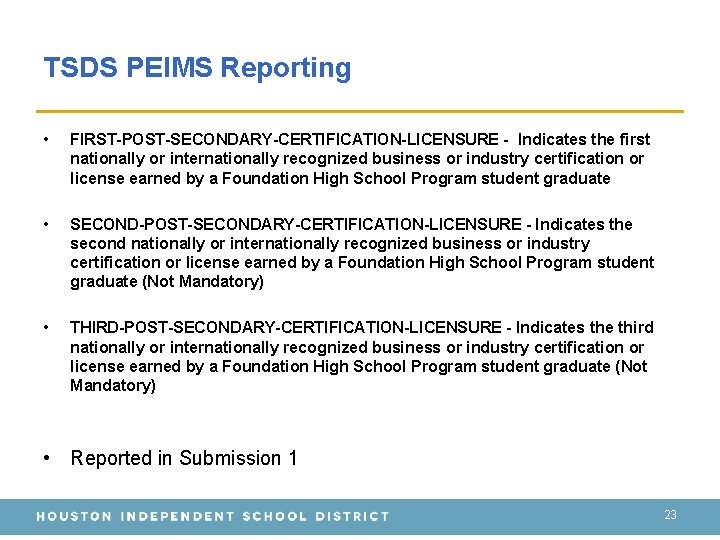
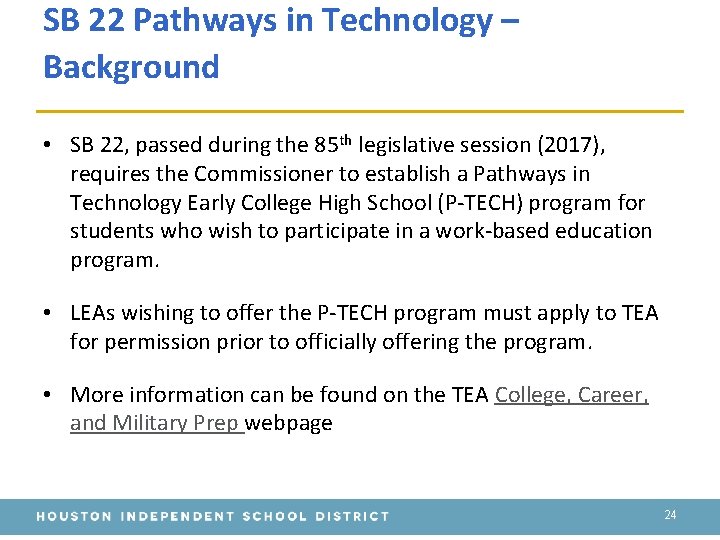
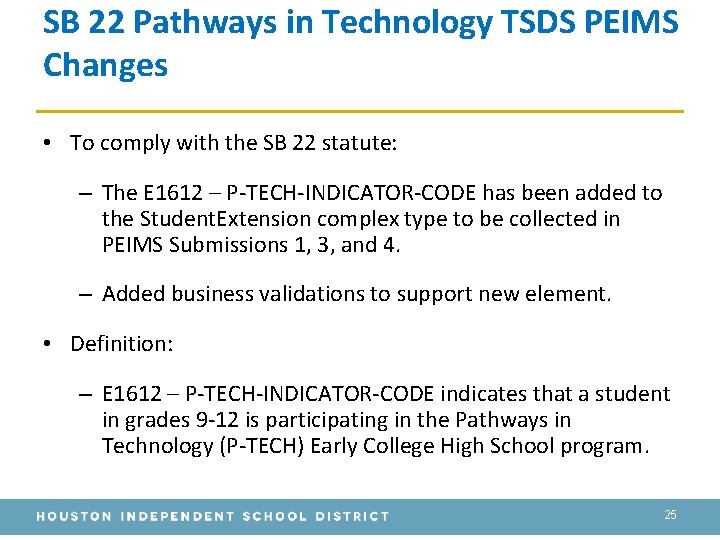
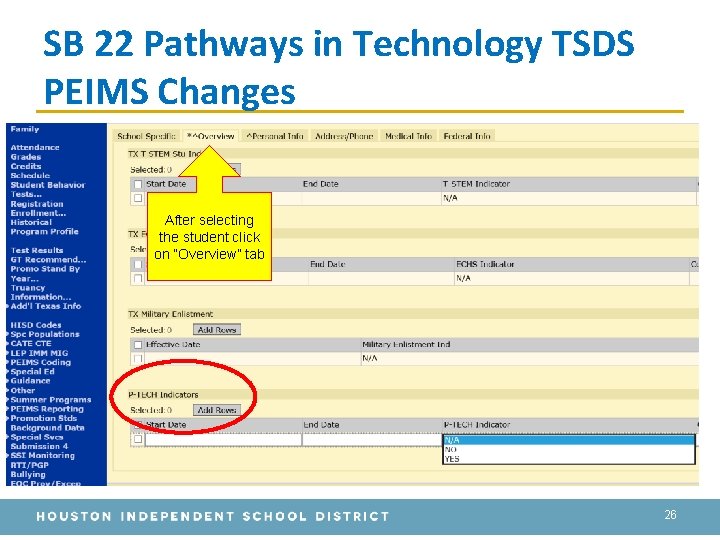
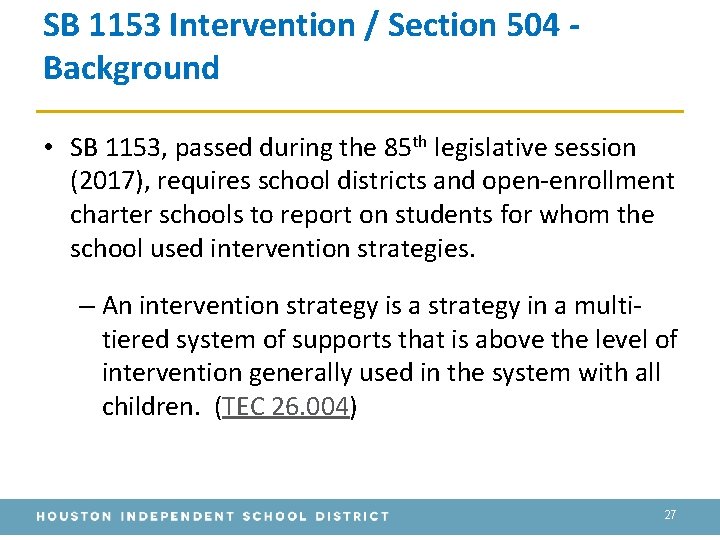
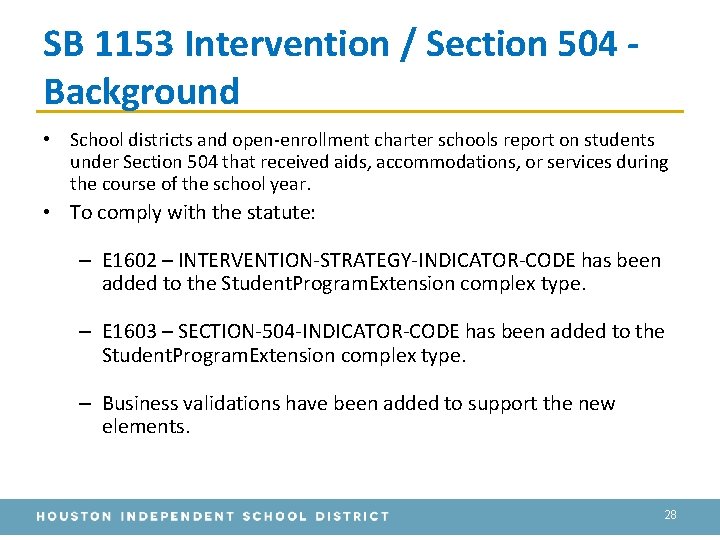
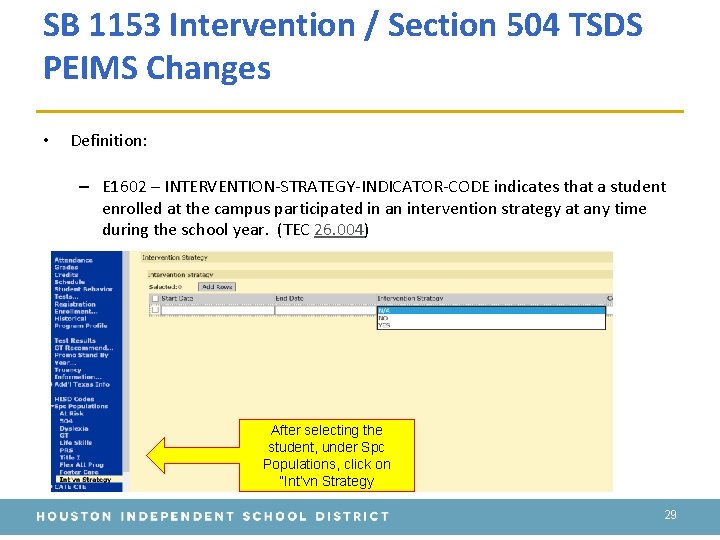
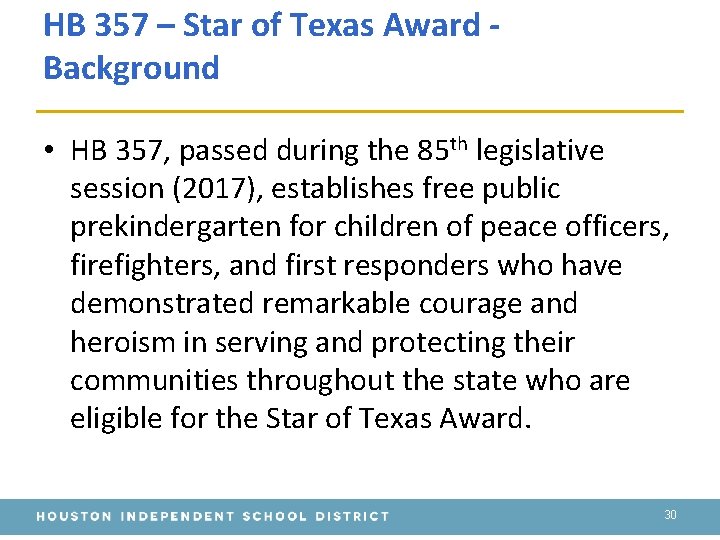

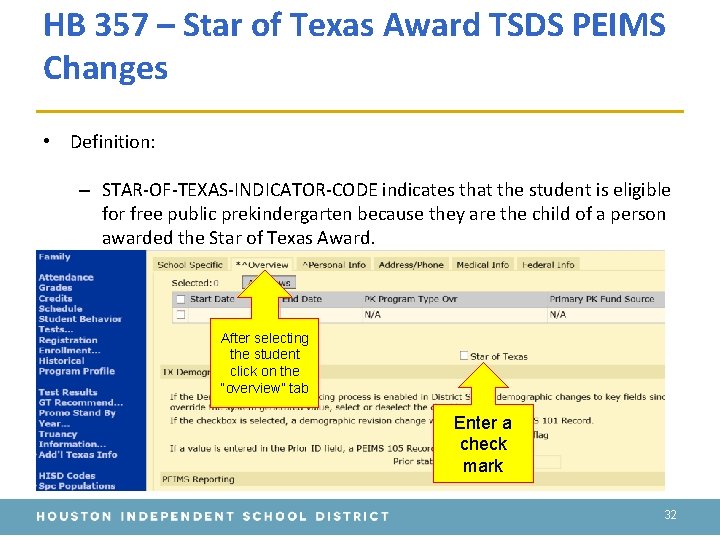
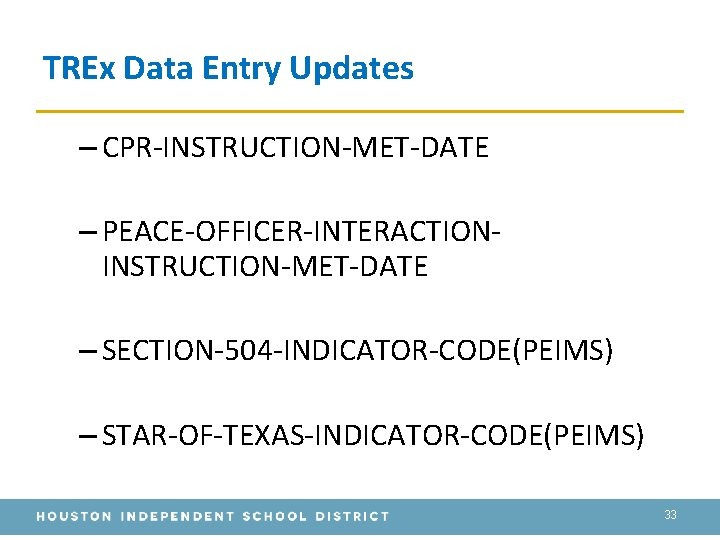
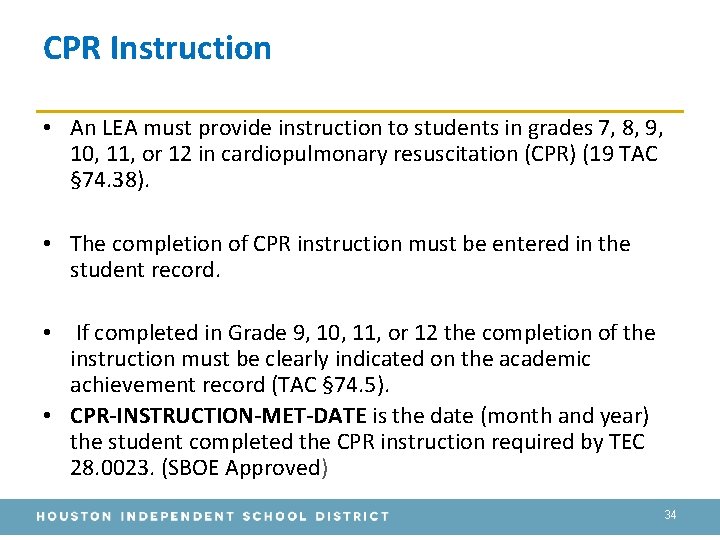
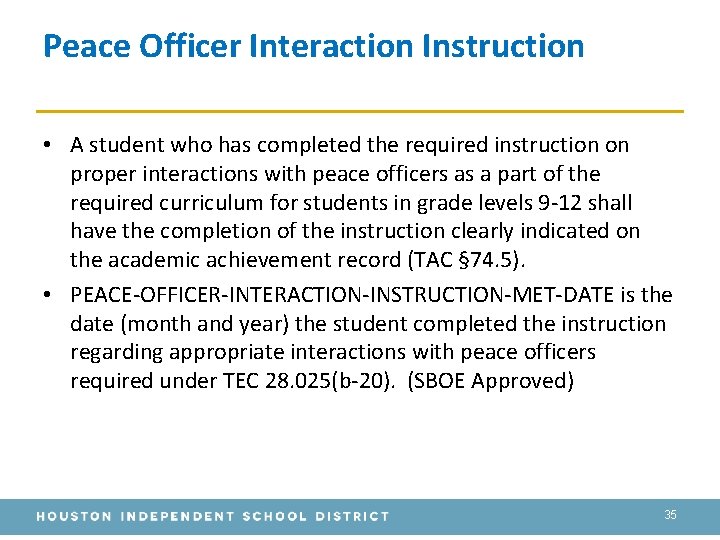
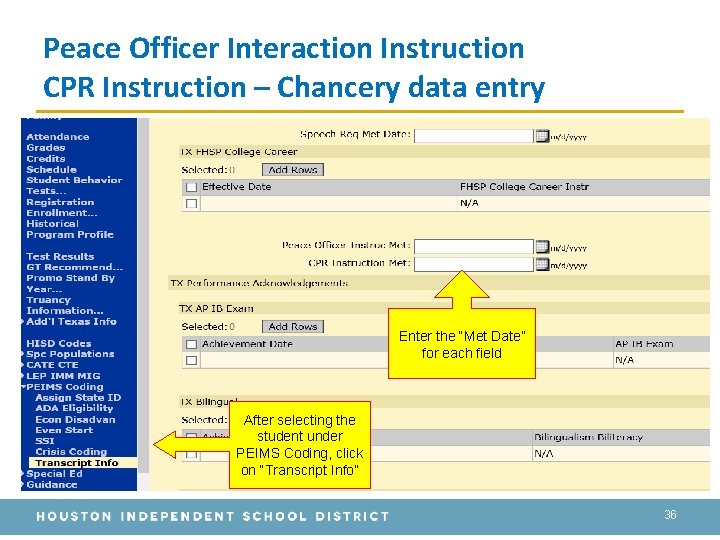
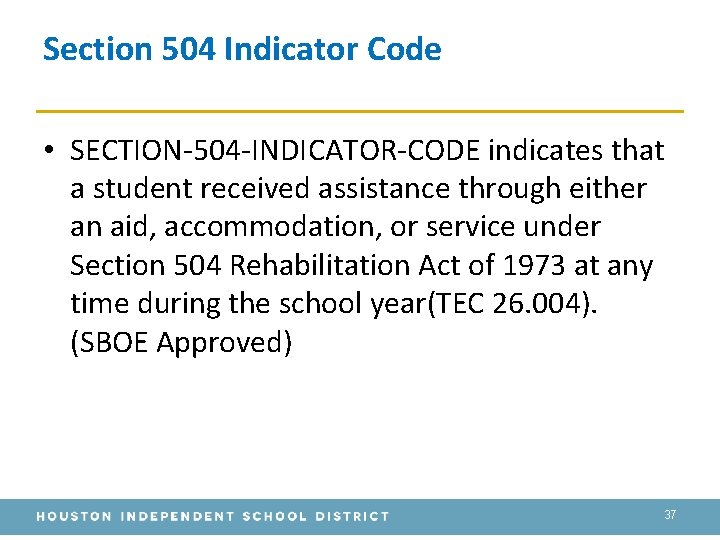
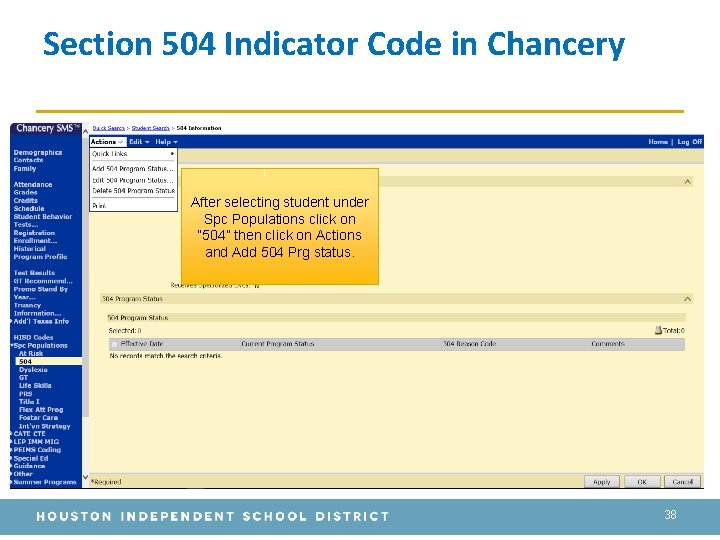
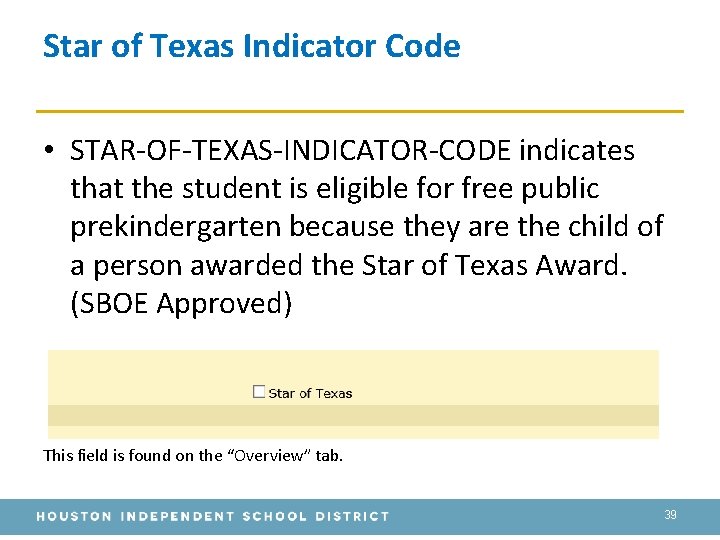
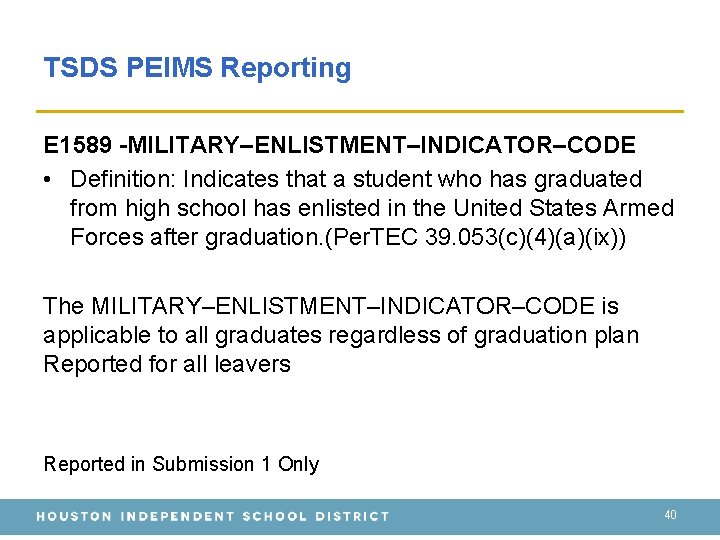

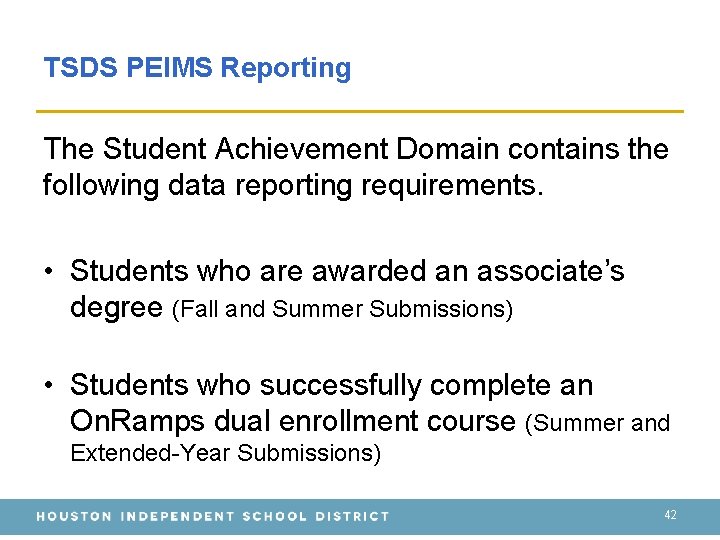
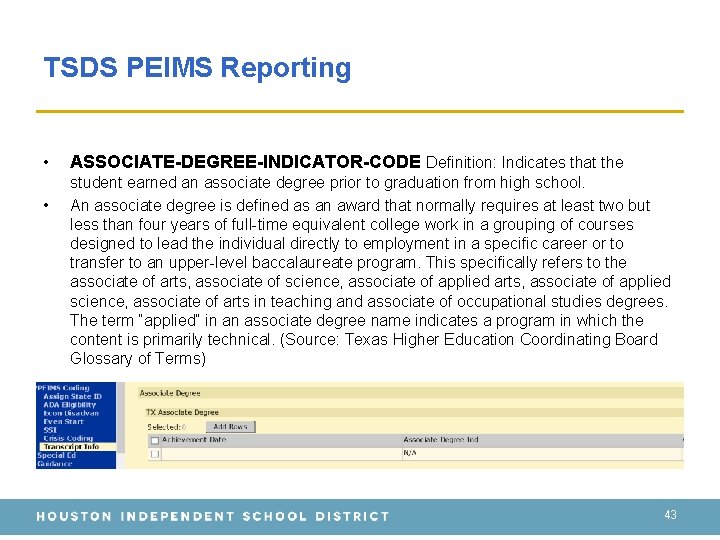
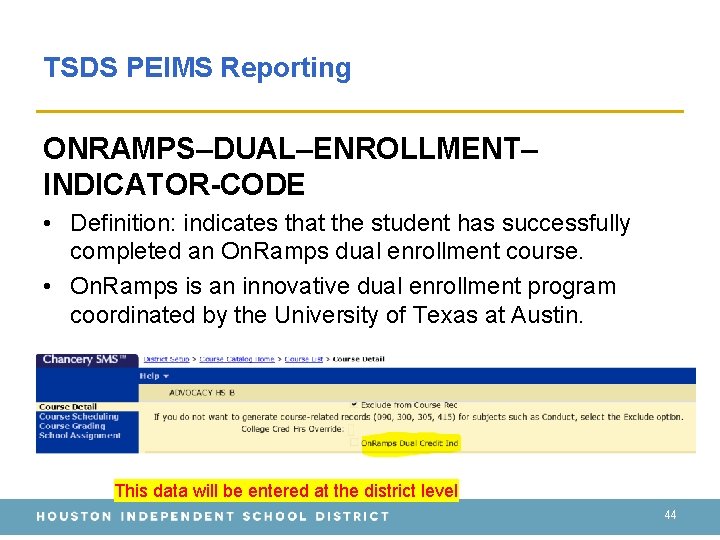
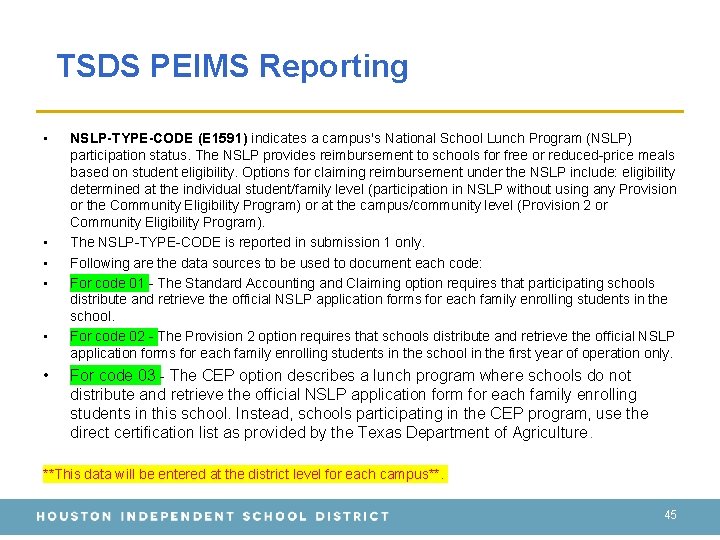
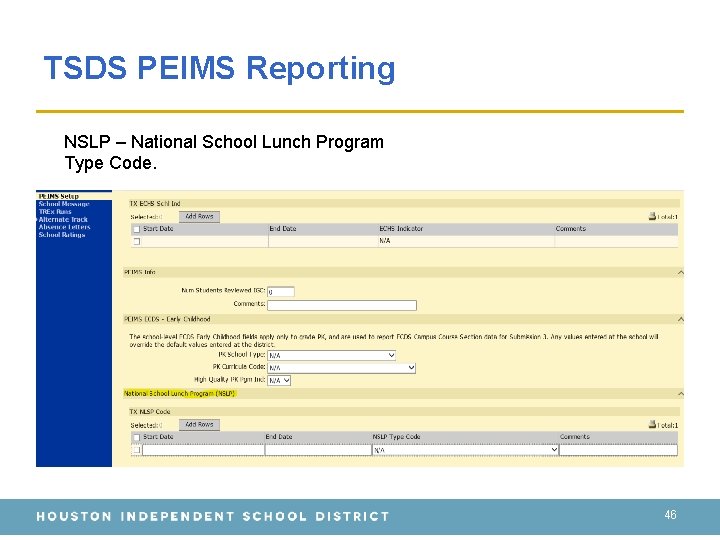
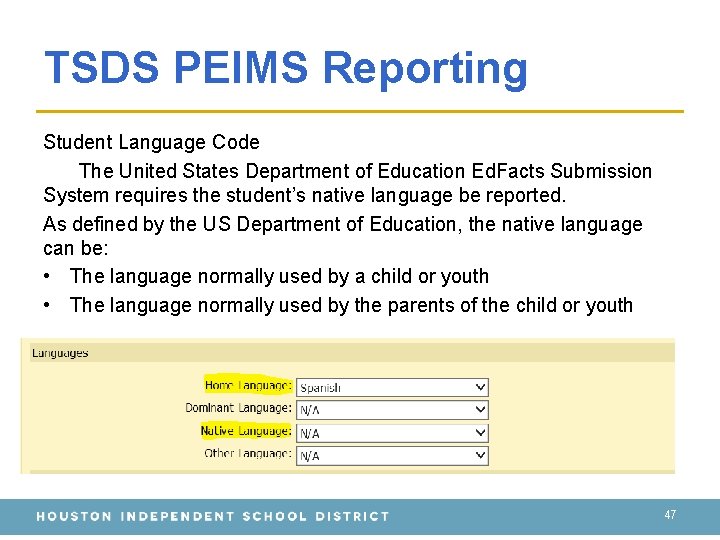
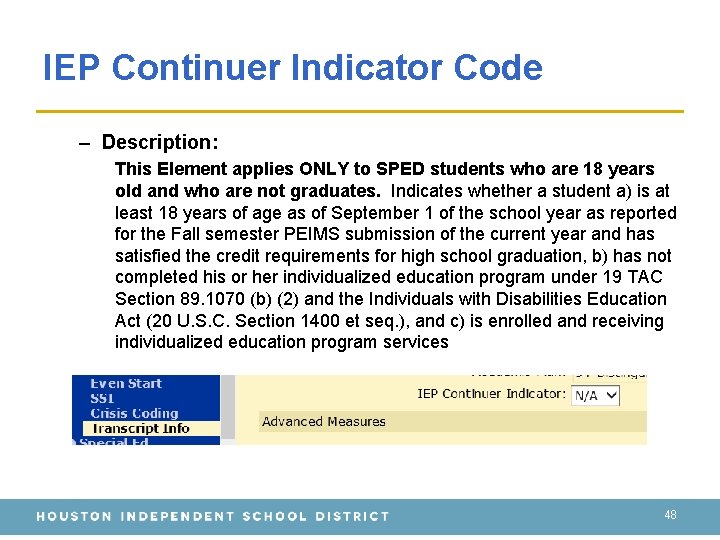
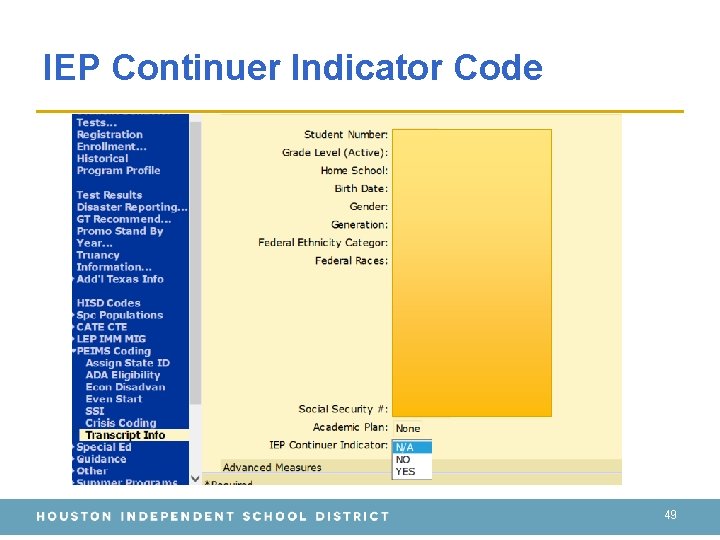
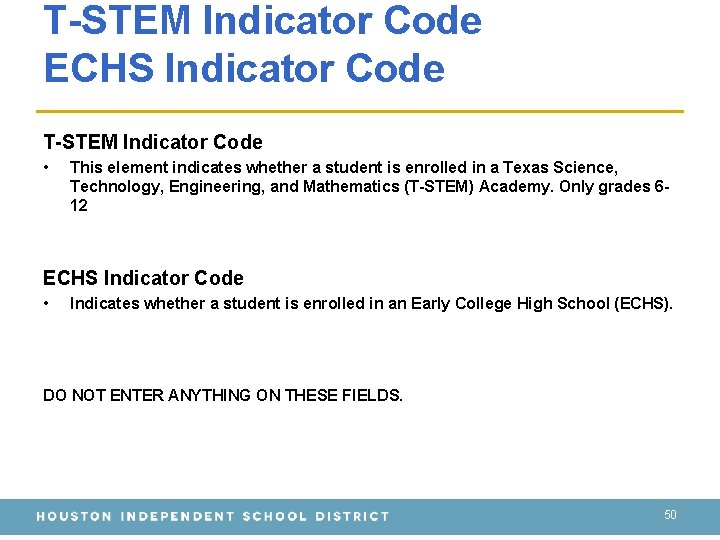
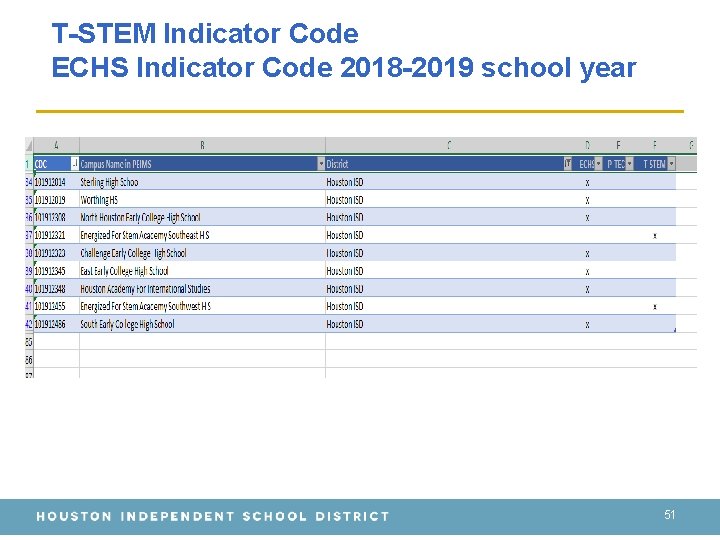

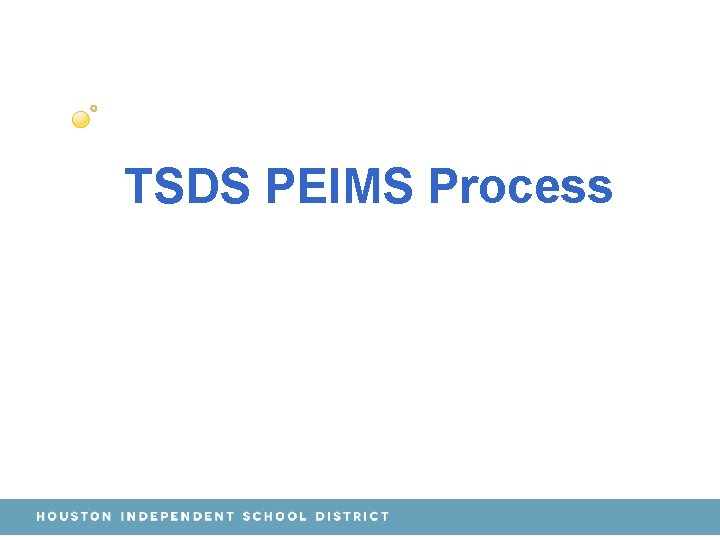

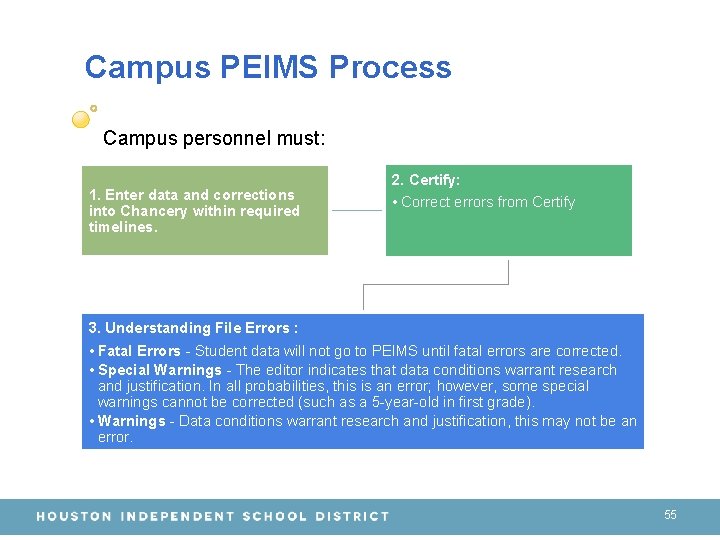
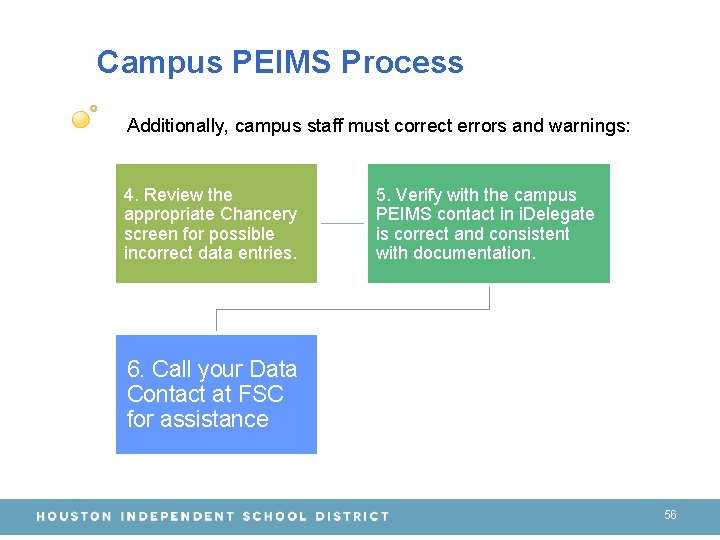

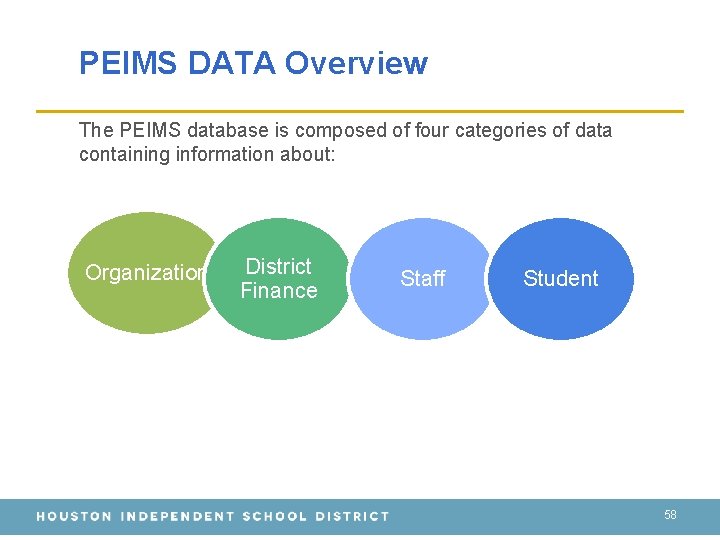

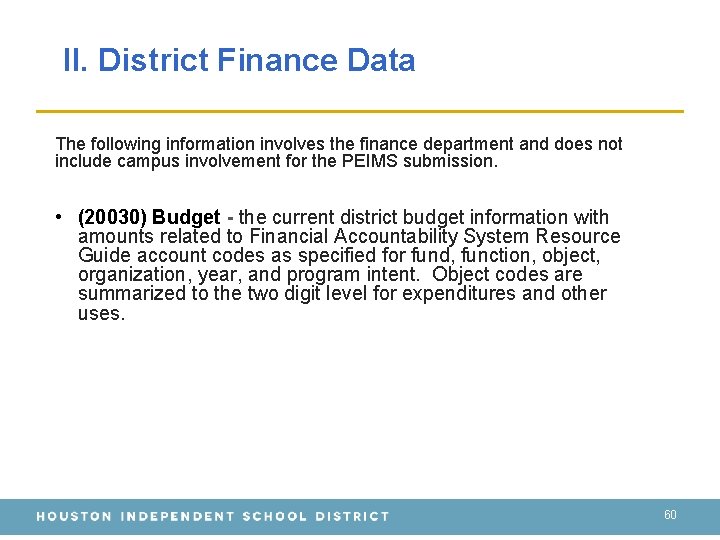
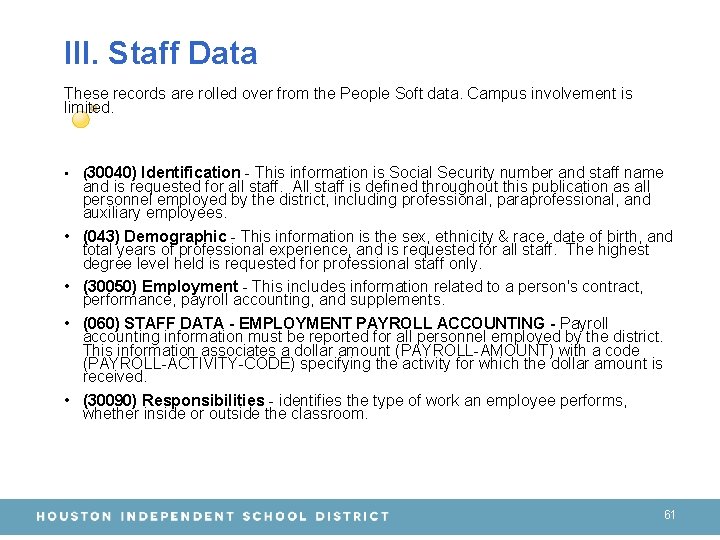
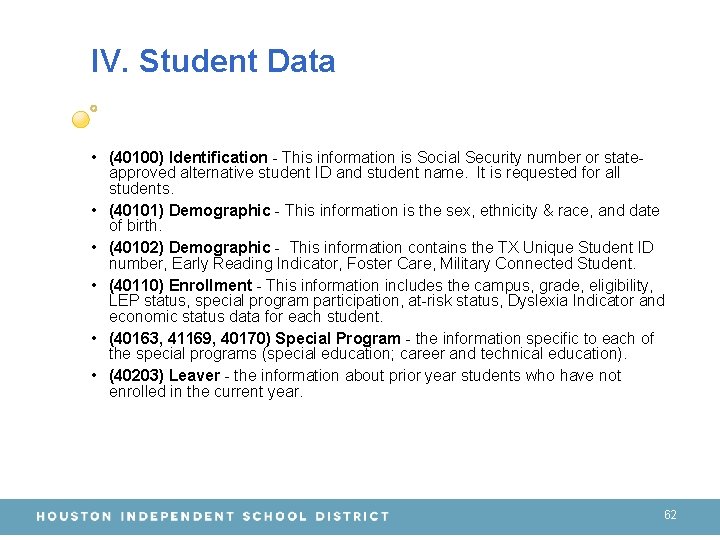
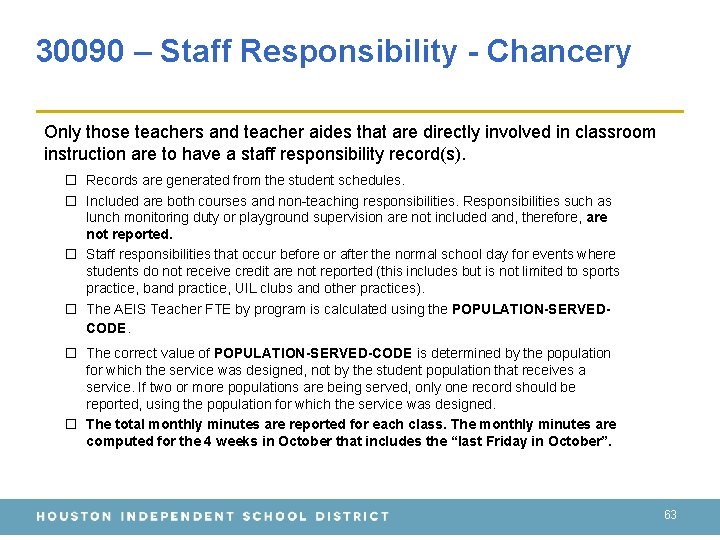
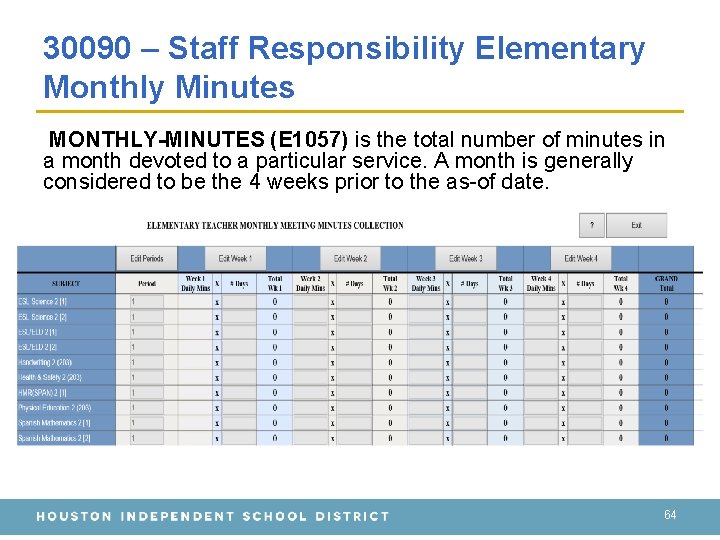

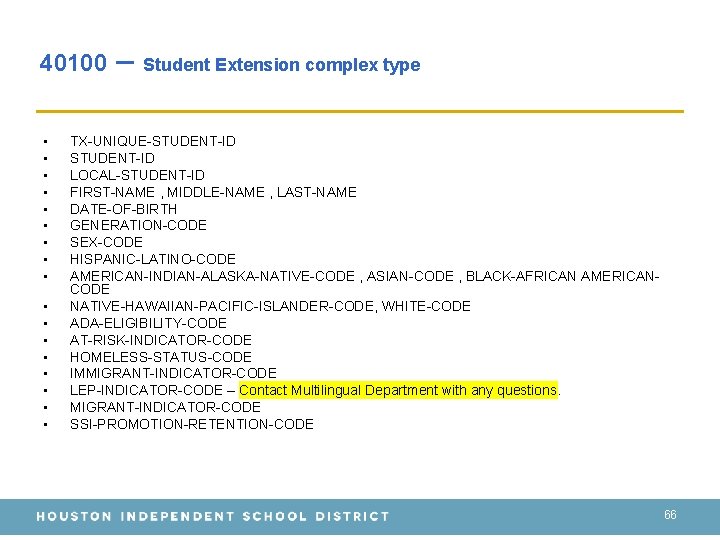


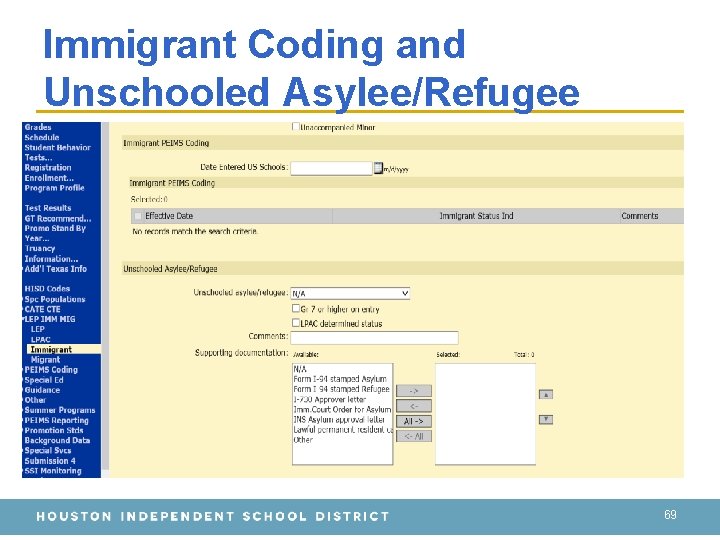
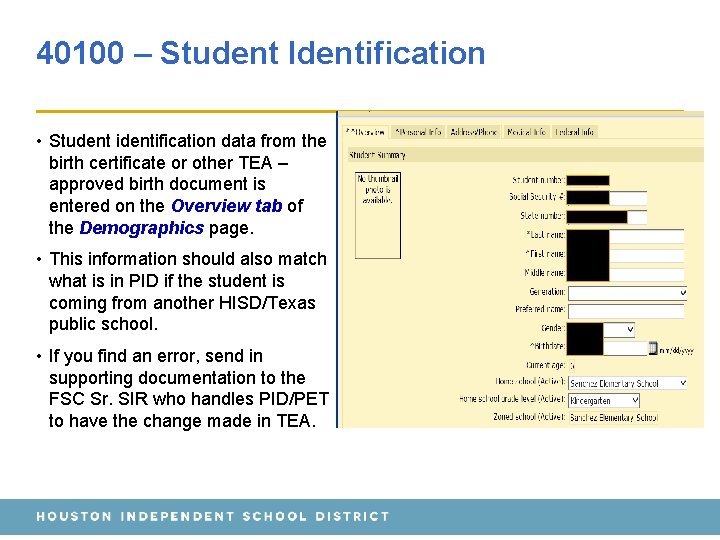
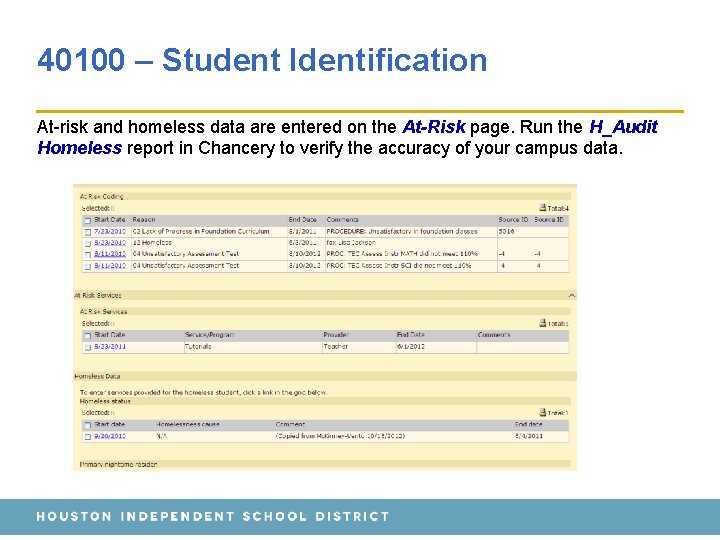
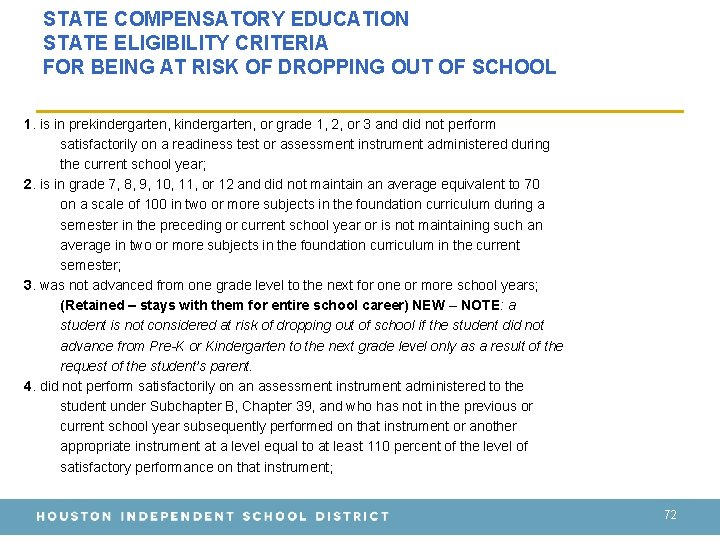

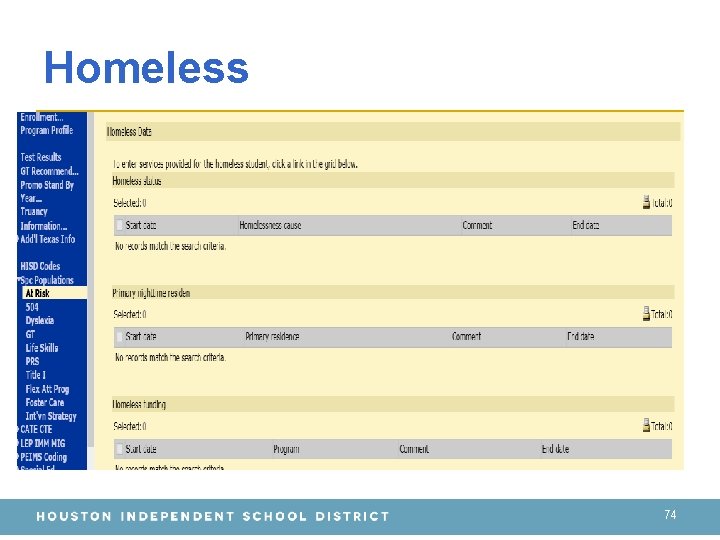
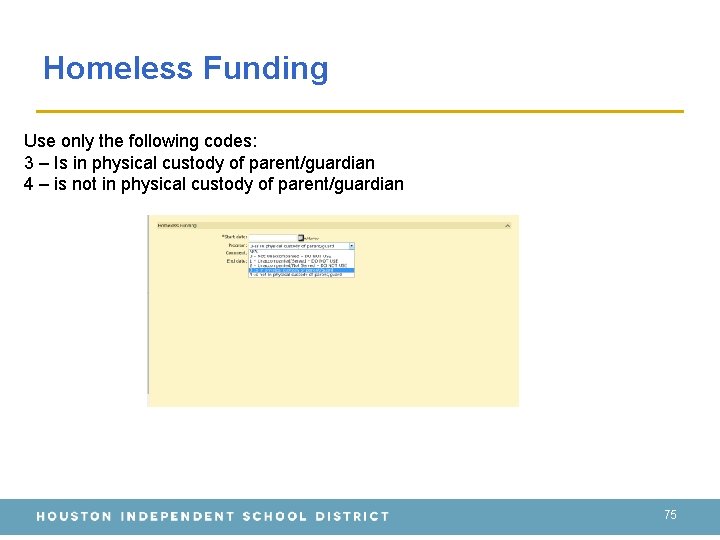



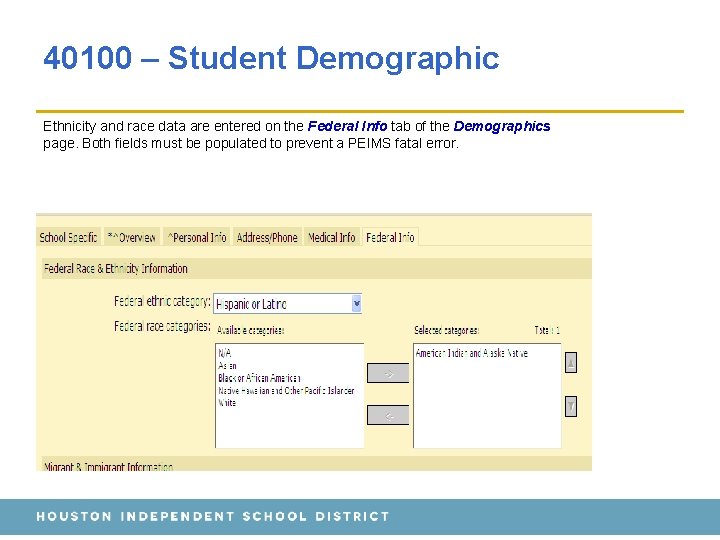




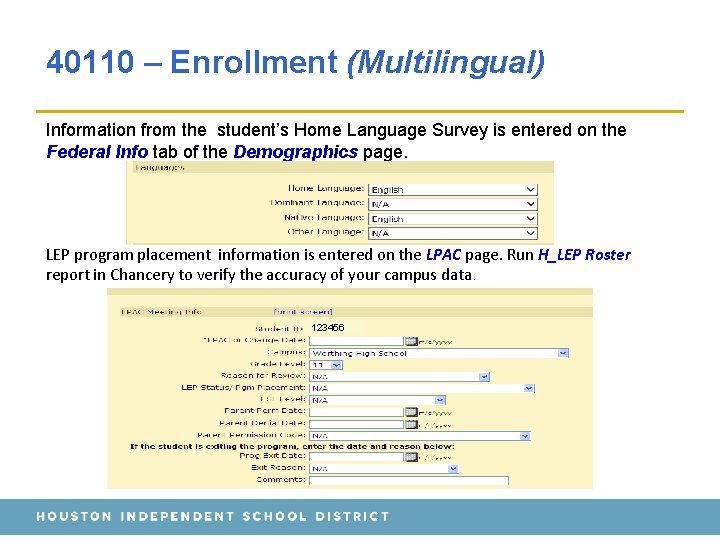
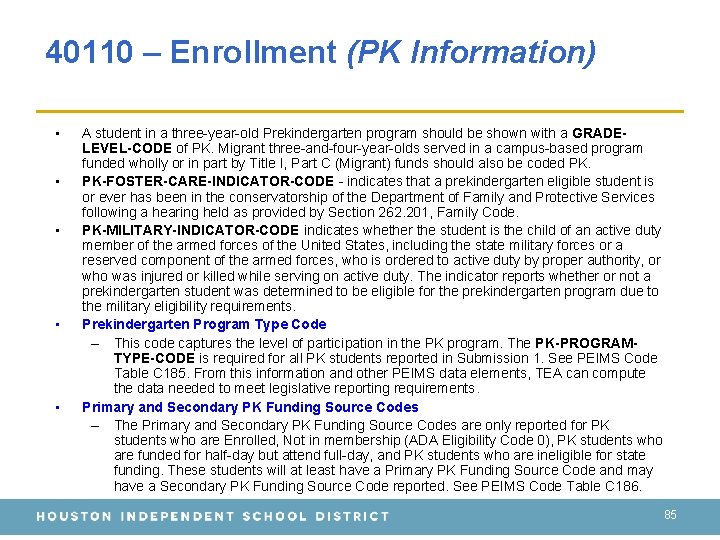
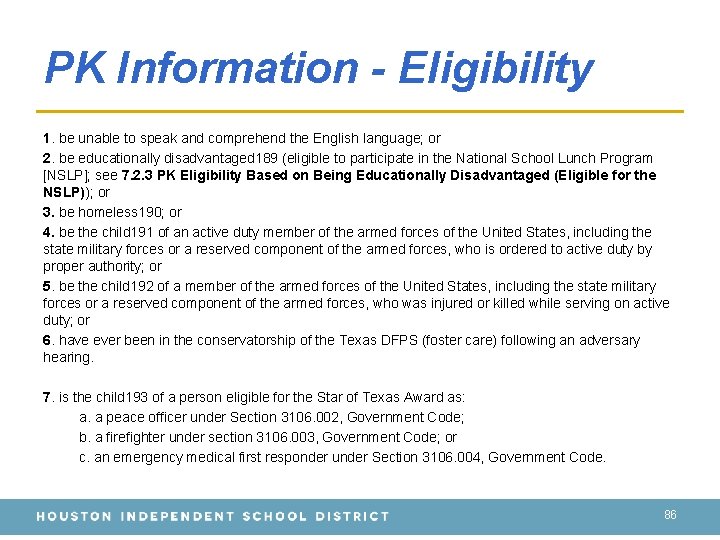
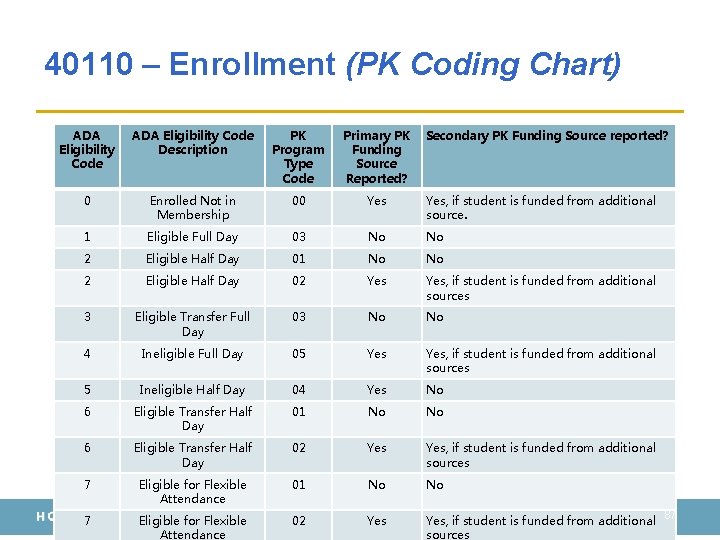
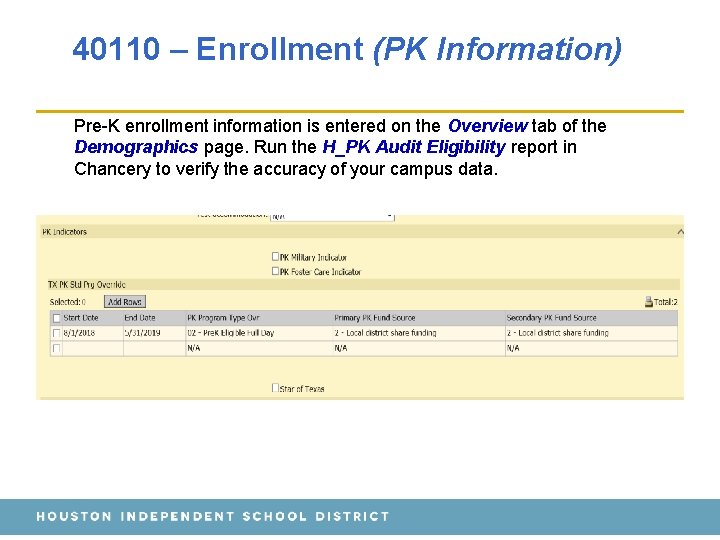
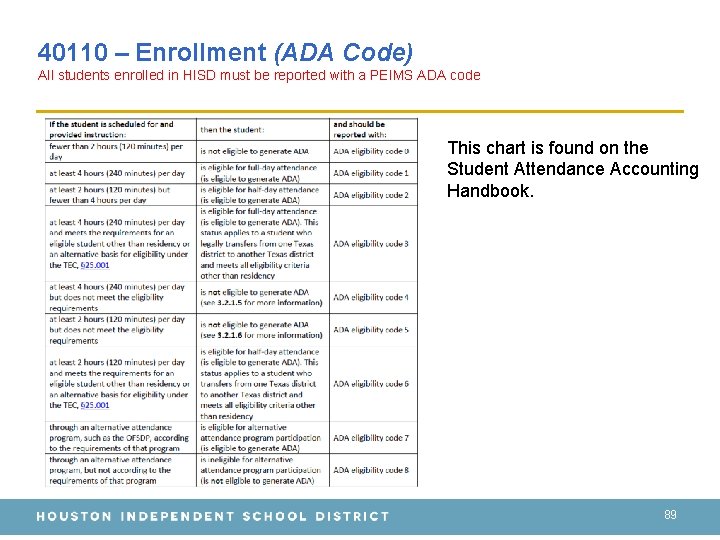
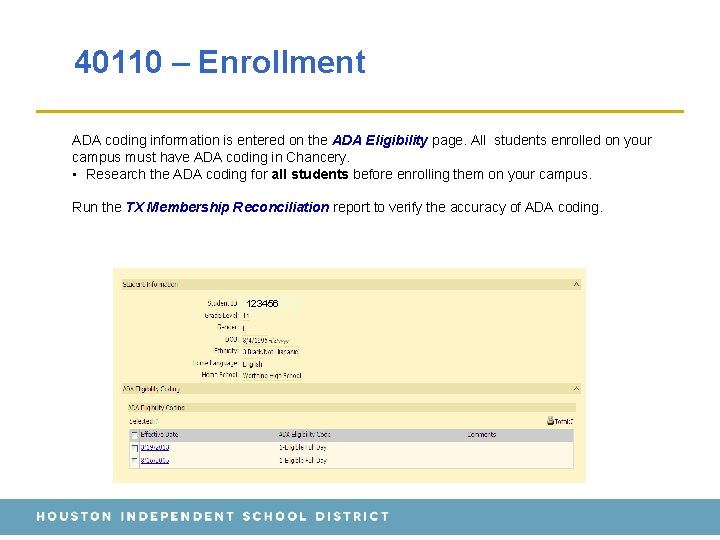
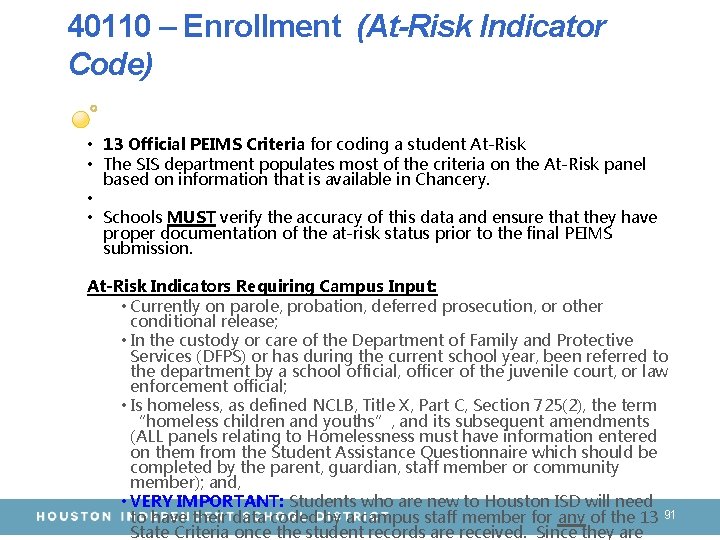

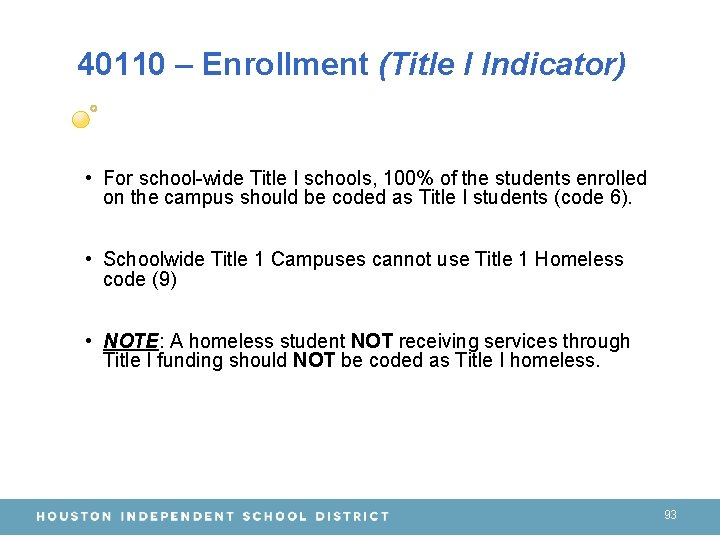

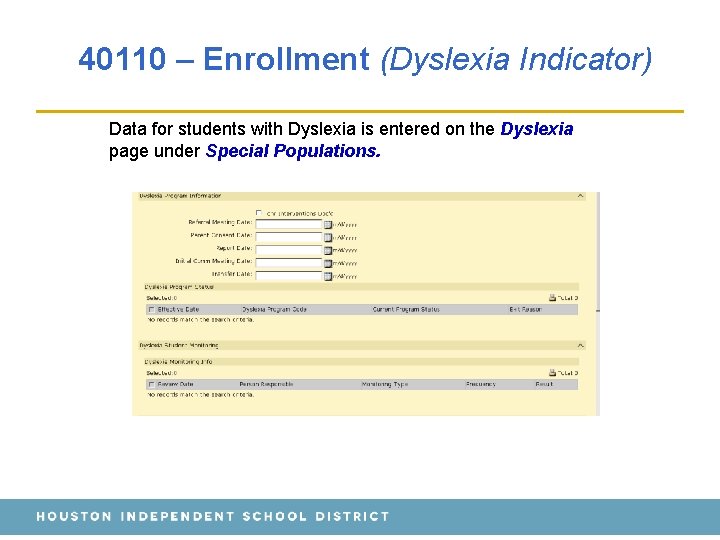
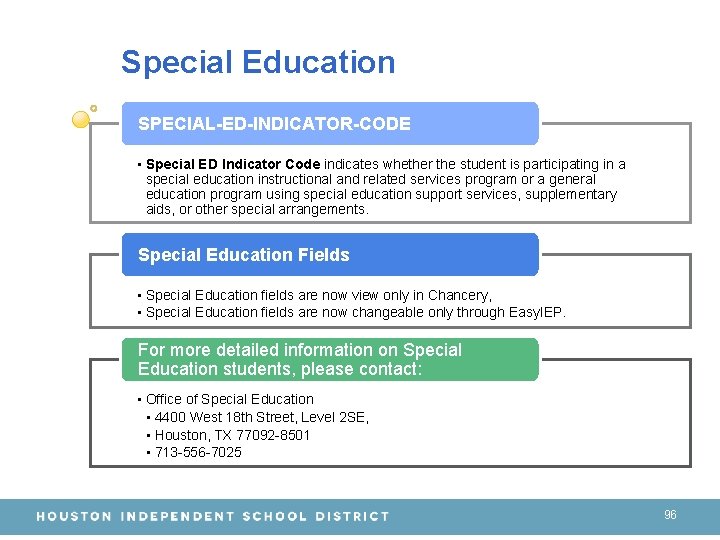

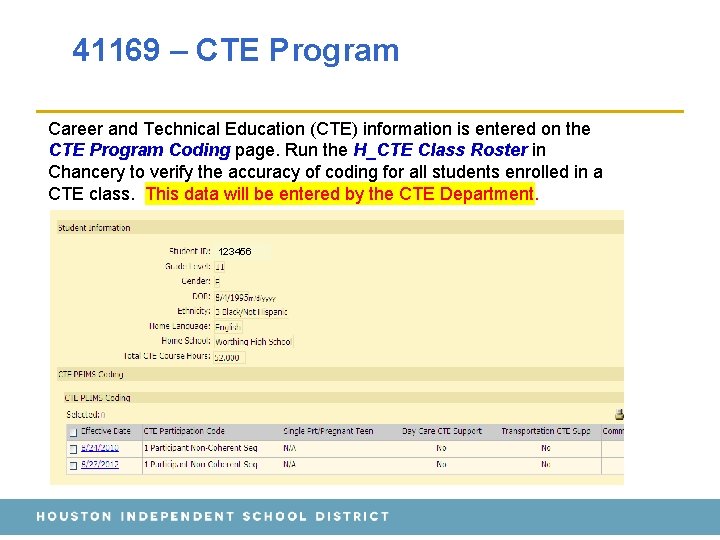
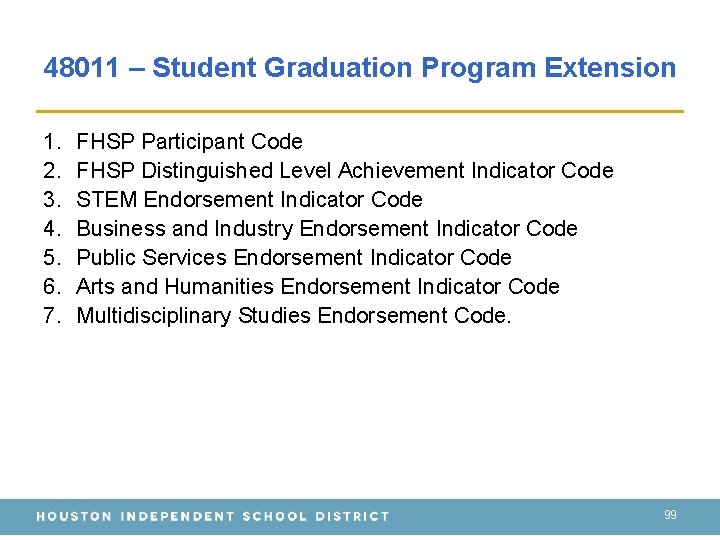
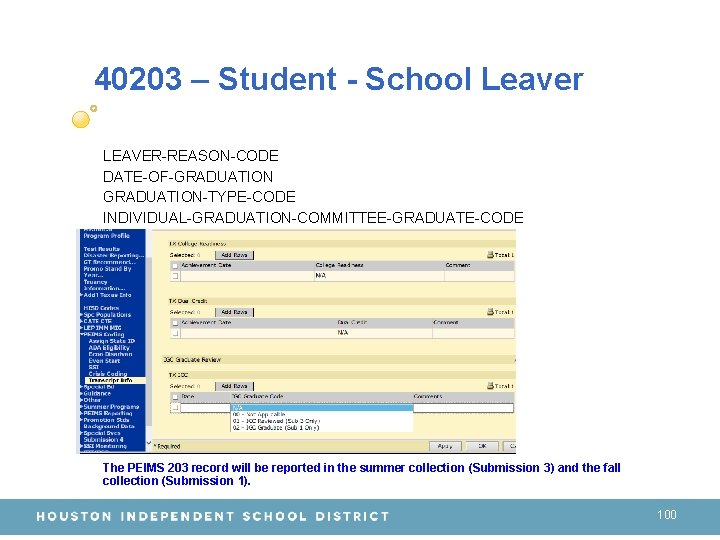
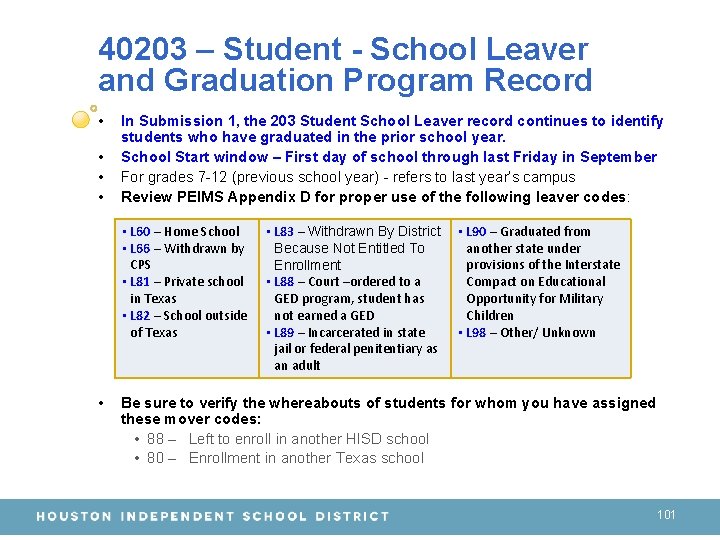
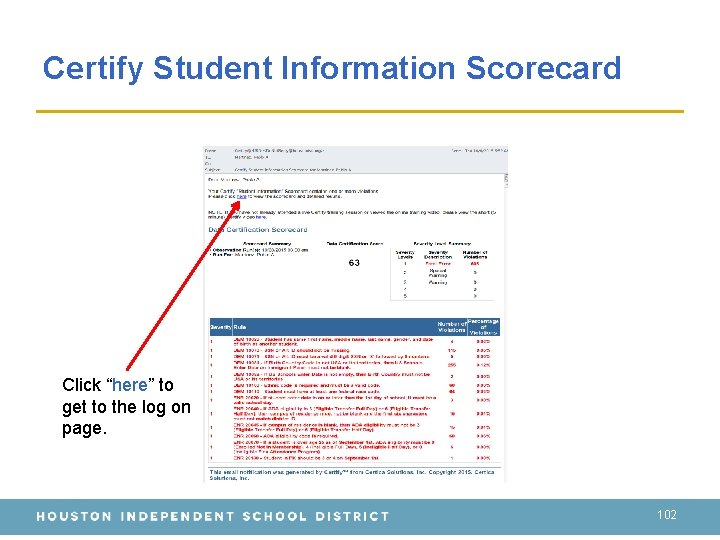
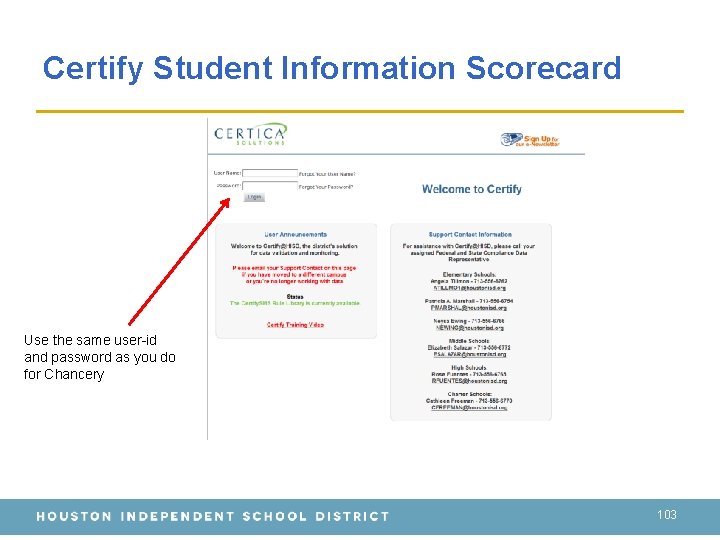
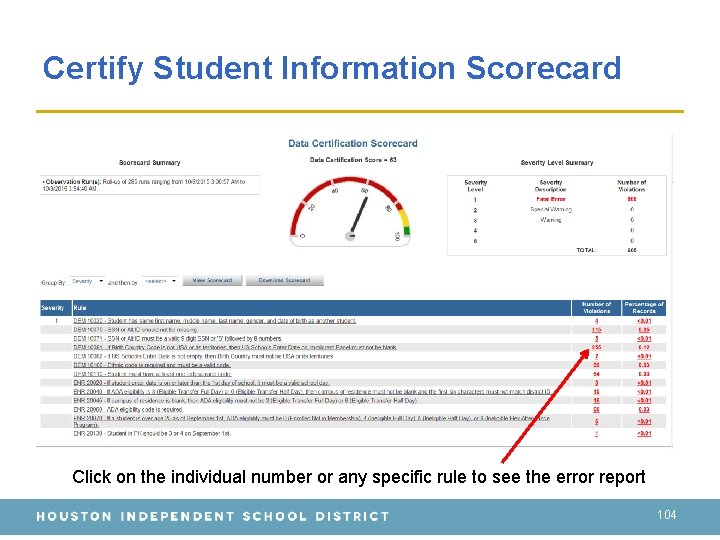
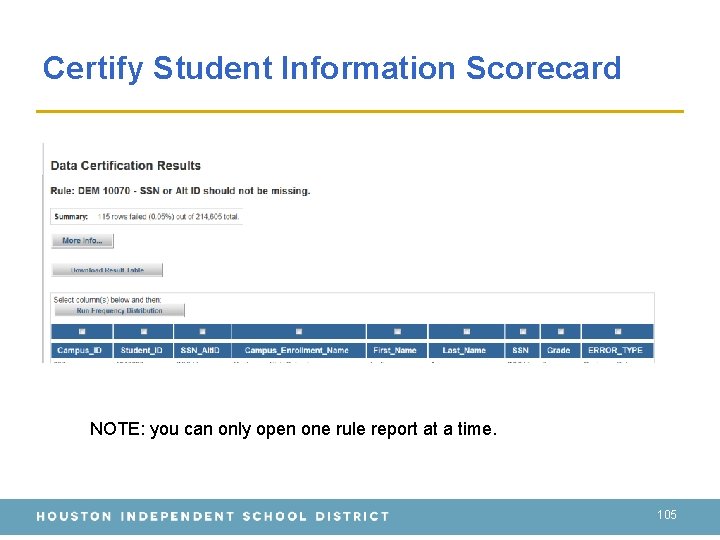
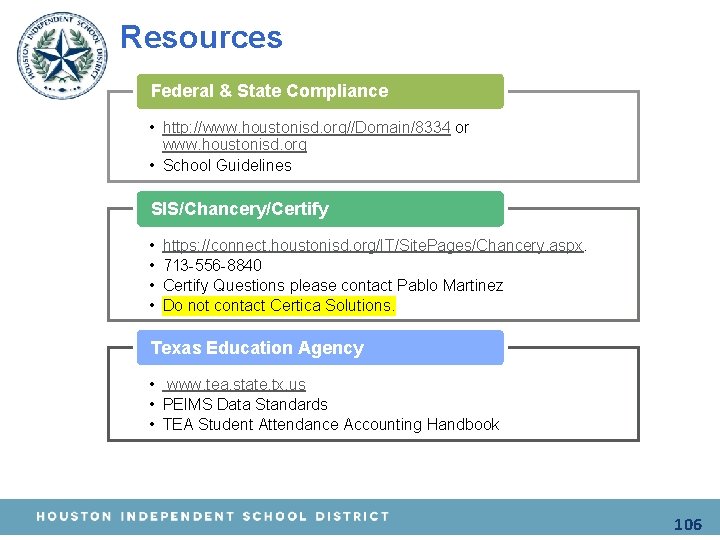

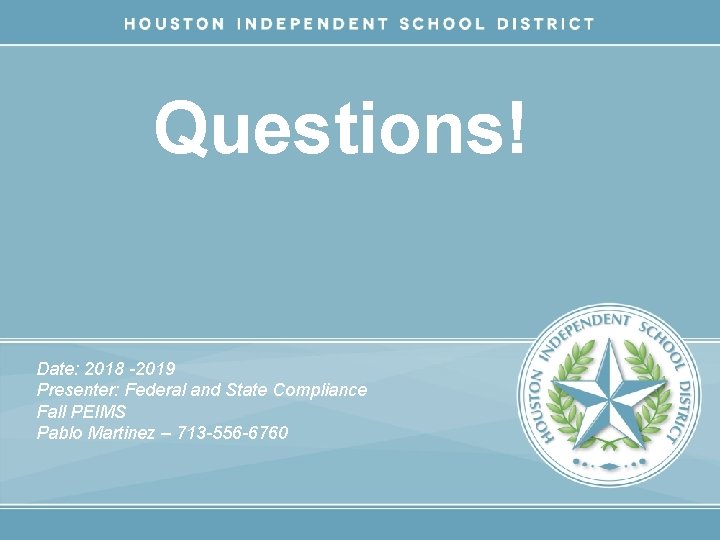
- Slides: 108
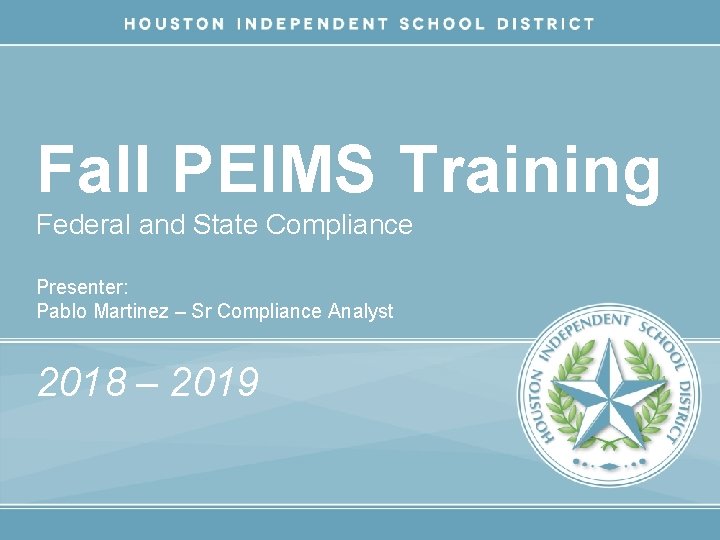
Fall PEIMS Training Federal and State Compliance Presenter: Pablo Martinez – Sr Compliance Analyst 2018 – 2019
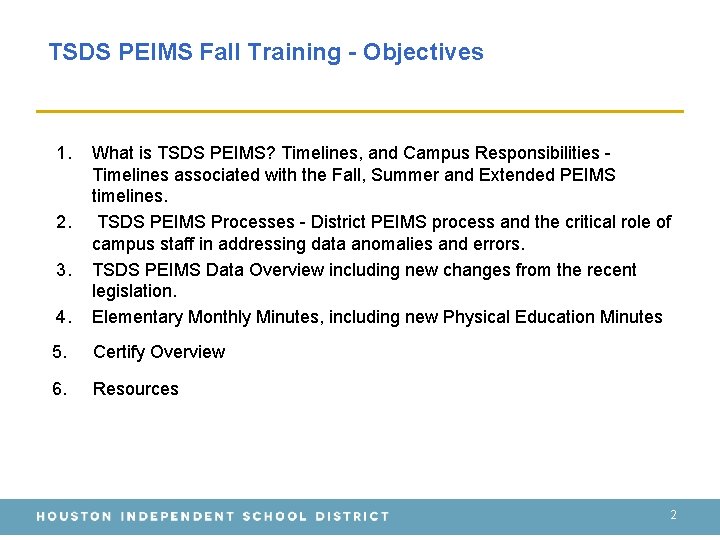
TSDS PEIMS Fall Training - Objectives 1. 4. What is TSDS PEIMS? Timelines, and Campus Responsibilities - Timelines associated with the Fall, Summer and Extended PEIMS timelines. TSDS PEIMS Processes - District PEIMS process and the critical role of campus staff in addressing data anomalies and errors. TSDS PEIMS Data Overview including new changes from the recent legislation. Elementary Monthly Minutes, including new Physical Education Minutes 5. Certify Overview 6. Resources 2. 3. 2
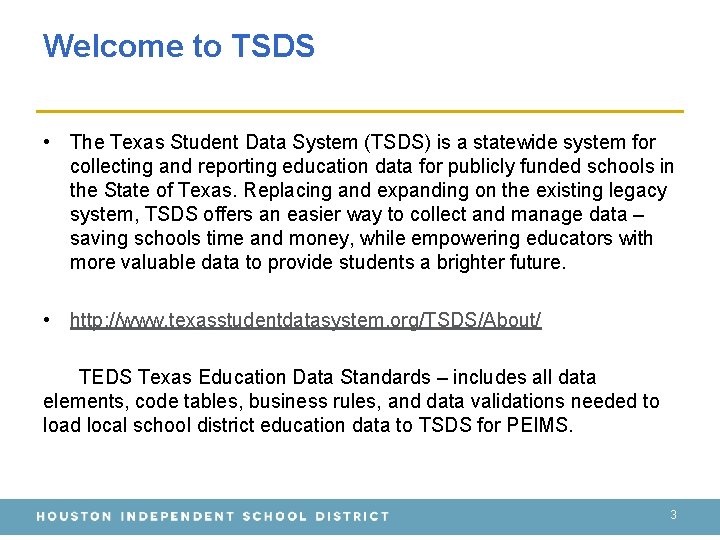
Welcome to TSDS • The Texas Student Data System (TSDS) is a statewide system for collecting and reporting education data for publicly funded schools in the State of Texas. Replacing and expanding on the existing legacy system, TSDS offers an easier way to collect and manage data – saving schools time and money, while empowering educators with more valuable data to provide students a brighter future. • http: //www. texasstudentdatasystem. org/TSDS/About/ TEDS Texas Education Data Standards – includes all data elements, code tables, business rules, and data validations needed to load local school district education data to TSDS for PEIMS. 3
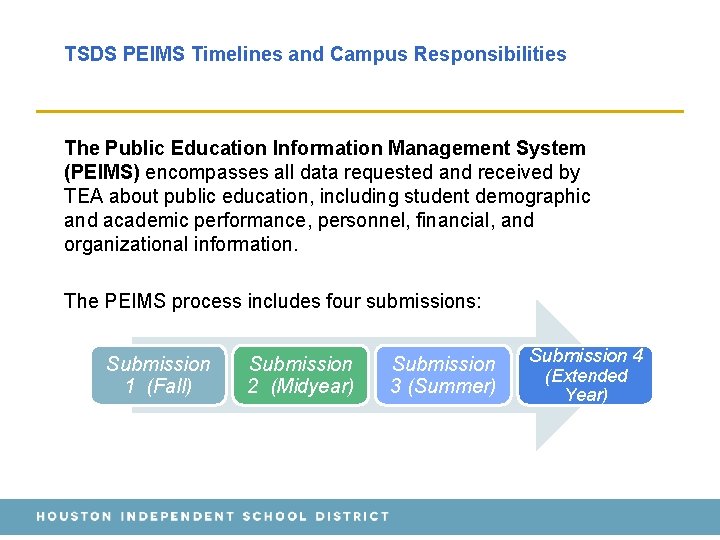
TSDS PEIMS Timelines and Campus Responsibilities The Public Education Information Management System (PEIMS) encompasses all data requested and received by TEA about public education, including student demographic and academic performance, personnel, financial, and organizational information. The PEIMS process includes four submissions: Submission 1 (Fall) Submission 2 (Midyear) Submission 3 (Summer) Submission 4 (Extended Year)
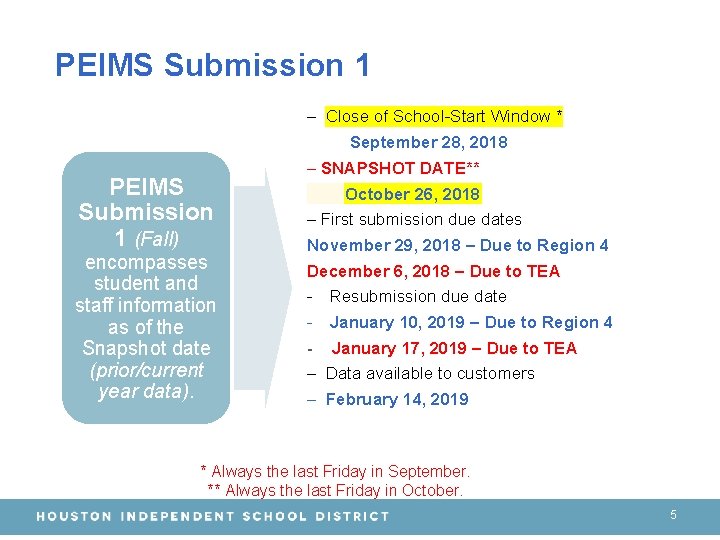
PEIMS Submission 1 (Fall) encompasses student and staff information as of the Snapshot date (prior/current year data). – Close of School-Start Window * September 28, 2018 – SNAPSHOT DATE** October 26, 2018 – First submission due dates November 29, 2018 – Due to Region 4 December 6, 2018 – Due to TEA - Resubmission due date - January 10, 2019 – Due to Region 4 - January 17, 2019 – Due to TEA – Data available to customers – February 14, 2019 * Always the last Friday in September. ** Always the last Friday in October. 5
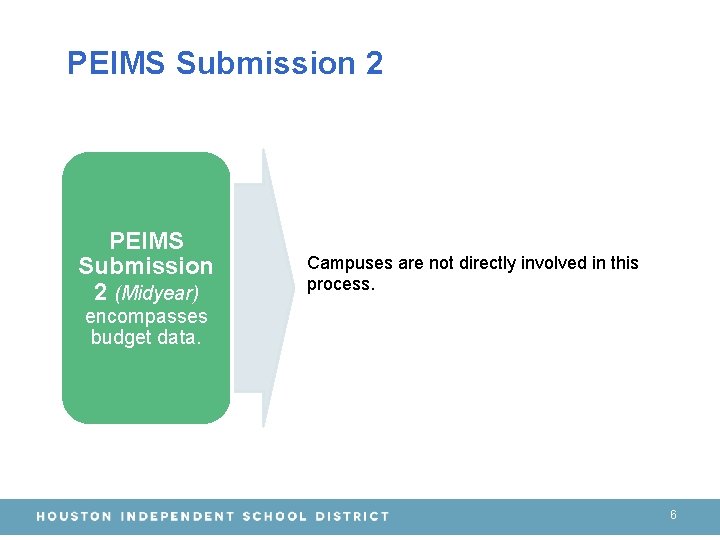
PEIMS Submission 2 (Midyear) Campuses are not directly involved in this process. encompasses budget data. 6
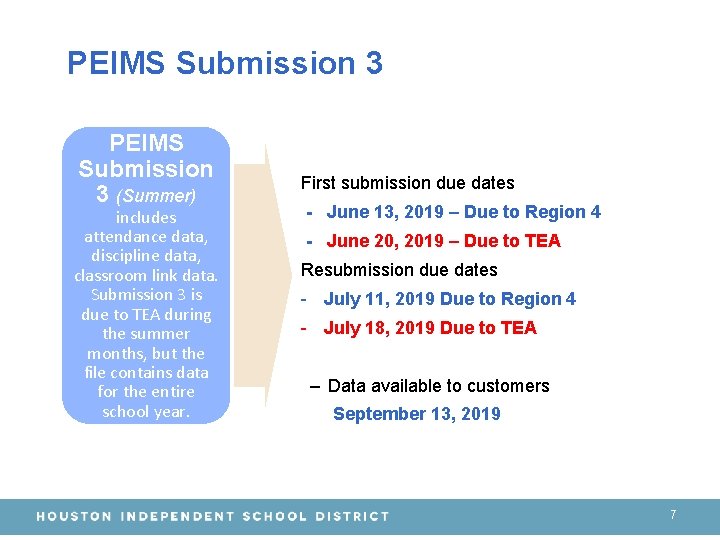
PEIMS Submission 3 (Summer) includes attendance data, discipline data, classroom link data. Submission 3 is due to TEA during the summer months, but the file contains data for the entire school year. First submission due dates - June 13, 2019 – Due to Region 4 - June 20, 2019 – Due to TEA Resubmission due dates - July 11, 2019 Due to Region 4 - July 18, 2019 Due to TEA – Data available to customers September 13, 2019 7
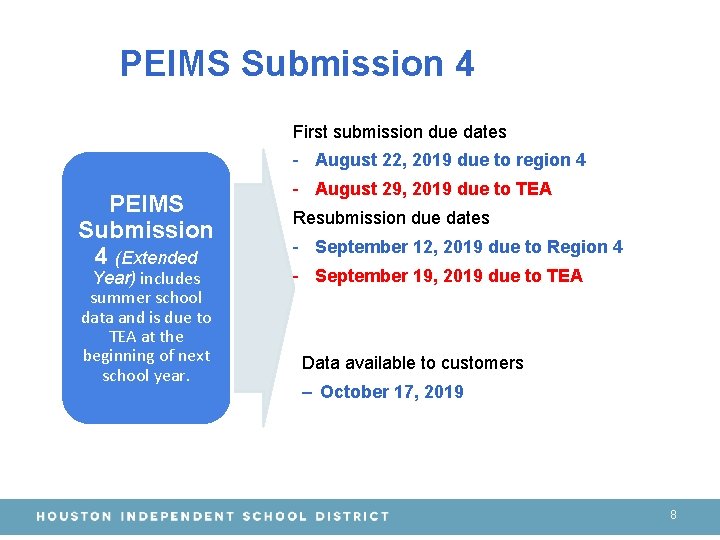
PEIMS Submission 4 First submission due dates - August 22, 2019 due to region 4 PEIMS Submission 4 (Extended Year) includes summer school data and is due to TEA at the beginning of next school year. - August 29, 2019 due to TEA Resubmission due dates - September 12, 2019 due to Region 4 - September 19, 2019 due to TEA Data available to customers – October 17, 2019 8
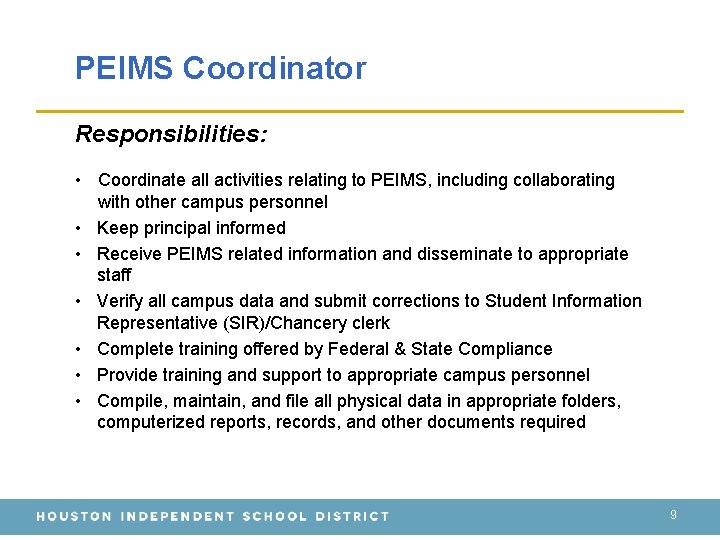
PEIMS Coordinator Responsibilities: • Coordinate all activities relating to PEIMS, including collaborating with other campus personnel • Keep principal informed • Receive PEIMS related information and disseminate to appropriate staff • Verify all campus data and submit corrections to Student Information Representative (SIR)/Chancery clerk • Complete training offered by Federal & State Compliance • Provide training and support to appropriate campus personnel • Compile, maintain, and file all physical data in appropriate folders, computerized reports, records, and other documents required 9

SIR/Data Clerk Responsibilities: § § § § Enter data as directed by campus administrators Correct errors from the Certify reports Keep principal and PEIMS Coordinator informed Deliver reports to campus PEIMS coordinator Complete training offered by Federal & State Compliance Assist in dissemination of PEIMS related information Compile and maintain all physical and computerized reports, records, and other documents as directed by the principal or PEIMS Coordinator 10
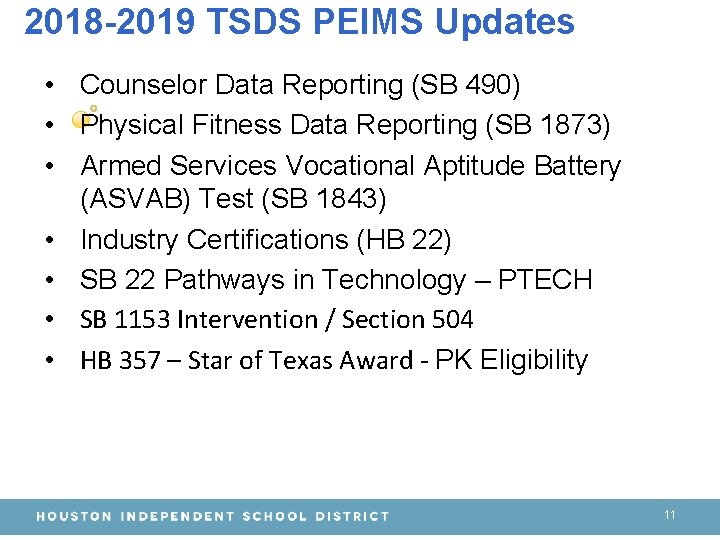
2018 -2019 TSDS PEIMS Updates • Counselor Data Reporting (SB 490) • Physical Fitness Data Reporting (SB 1873) • Armed Services Vocational Aptitude Battery (ASVAB) Test (SB 1843) • Industry Certifications (HB 22) • SB 22 Pathways in Technology – PTECH • SB 1153 Intervention / Section 504 • HB 357 – Star of Texas Award - PK Eligibility 11
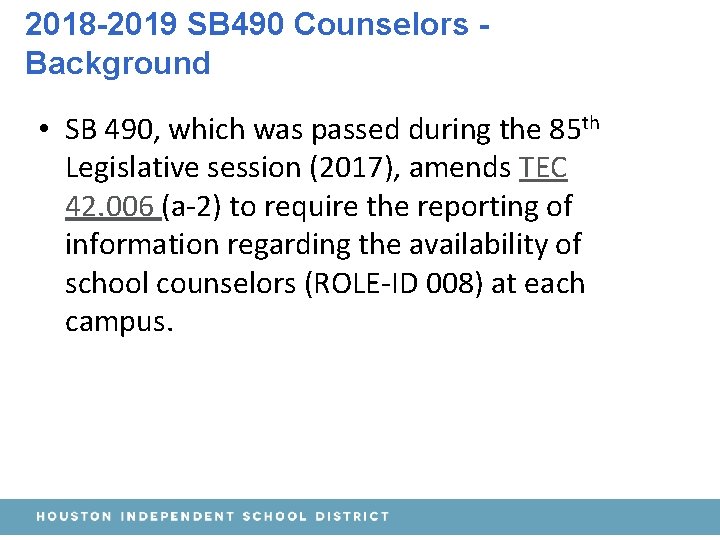
2018 -2019 SB 490 Counselors Background • SB 490, which was passed during the 85 th Legislative session (2017), amends TEC 42. 006 (a-2) to require the reporting of information regarding the availability of school counselors (ROLE-ID 008) at each campus.

SB 490 TSDS PEIMS Data Changes • The reporting of E 1057 MONTHLY-MINUTES will be applicable for counselors (ROLE-ID 008) in the 2018 -2019 school year on the Staff. Responsibilities. Extension complex type to accomplish the requirement of SB 490. • Business validations have been updated to allow counselors to be reported with the MONTHLY-MINUTES data element (E 1057). NOTE: this will be entered at the district level.
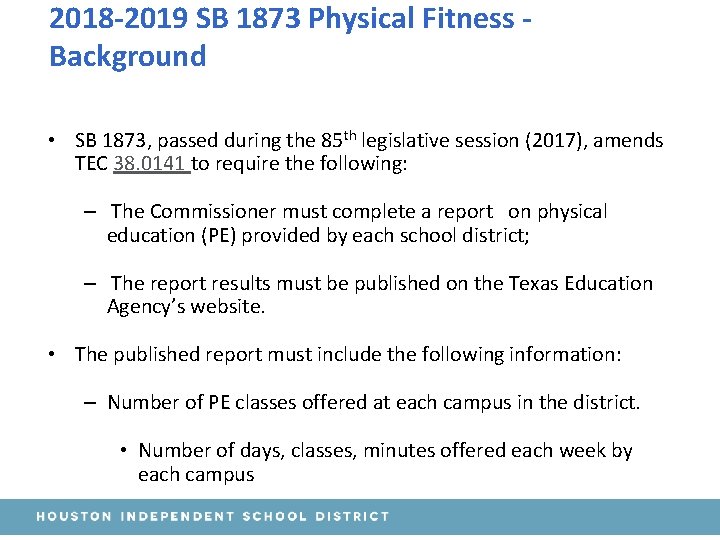
2018 -2019 SB 1873 Physical Fitness Background • SB 1873, passed during the 85 th legislative session (2017), amends TEC 38. 0141 to require the following: – The Commissioner must complete a report on physical education (PE) provided by each school district; – The report results must be published on the Texas Education Agency’s website. • The published report must include the following information: – Number of PE classes offered at each campus in the district. • Number of days, classes, minutes offered each week by each campus
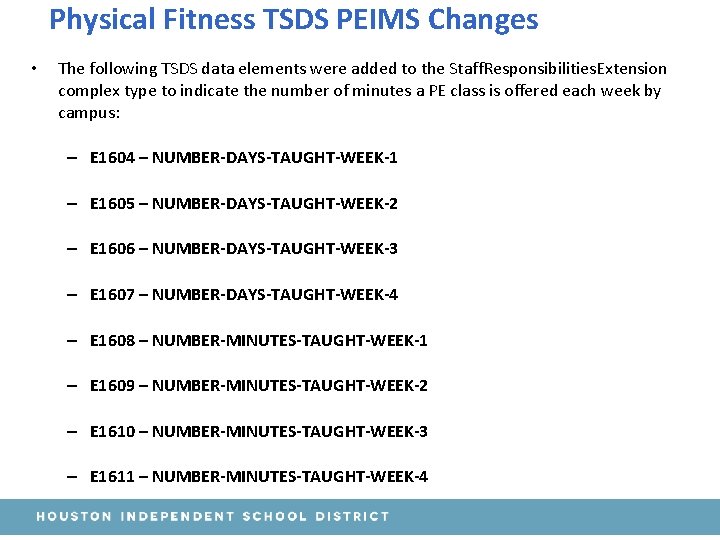
Physical Fitness TSDS PEIMS Changes • The following TSDS data elements were added to the Staff. Responsibilities. Extension complex type to indicate the number of minutes a PE class is offered each week by campus: – E 1604 – NUMBER-DAYS-TAUGHT-WEEK-1 – E 1605 – NUMBER-DAYS-TAUGHT-WEEK-2 – E 1606 – NUMBER-DAYS-TAUGHT-WEEK-3 – E 1607 – NUMBER-DAYS-TAUGHT-WEEK-4 – E 1608 – NUMBER-MINUTES-TAUGHT-WEEK-1 – E 1609 – NUMBER-MINUTES-TAUGHT-WEEK-2 – E 1610 – NUMBER-MINUTES-TAUGHT-WEEK-3 – E 1611 – NUMBER-MINUTES-TAUGHT-WEEK-4
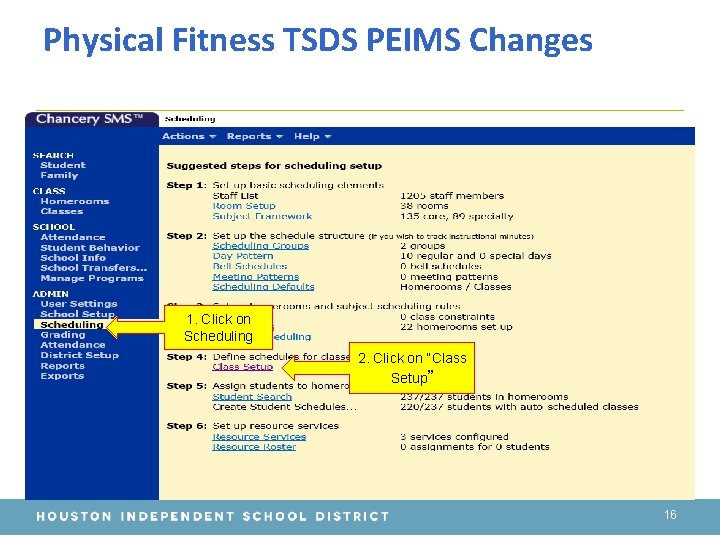
Physical Fitness TSDS PEIMS Changes 1. Click on Scheduling 2. Click on “Class Setup” 16
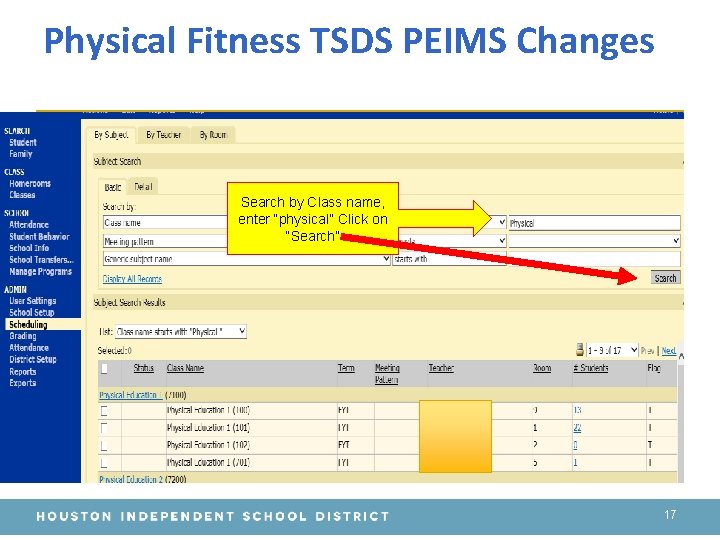
Physical Fitness TSDS PEIMS Changes Search by Class name, enter “physical” Click on “Search” 17
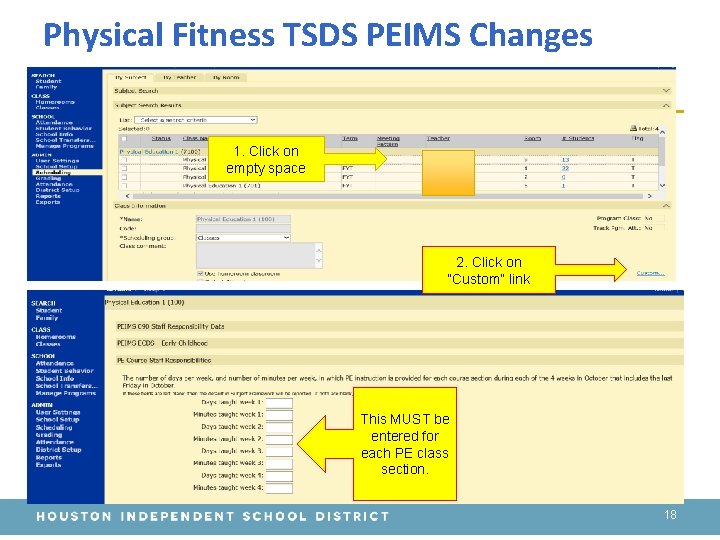
Physical Fitness TSDS PEIMS Changes 1. Click on empty space 2. Click on “Custom” link This MUST be entered for each PE class section. 18
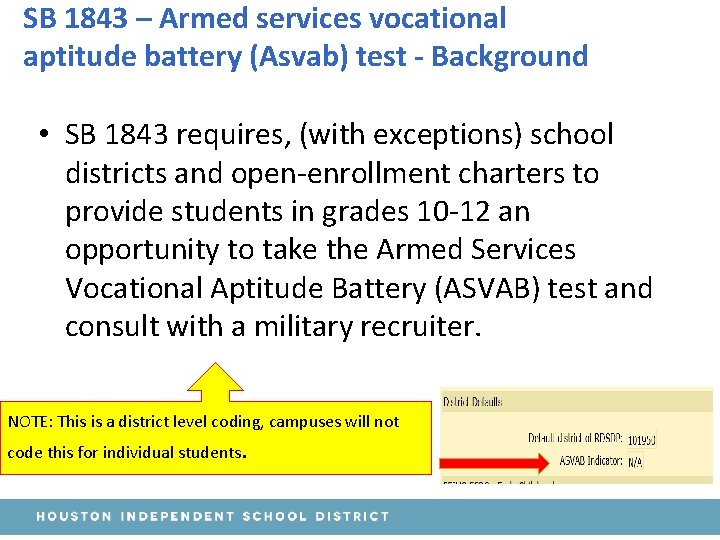
SB 1843 – Armed services vocational aptitude battery (Asvab) test - Background • SB 1843 requires, (with exceptions) school districts and open-enrollment charters to provide students in grades 10 -12 an opportunity to take the Armed Services Vocational Aptitude Battery (ASVAB) test and consult with a military recruiter. NOTE: This is a district level coding, campuses will not code this for individual students.
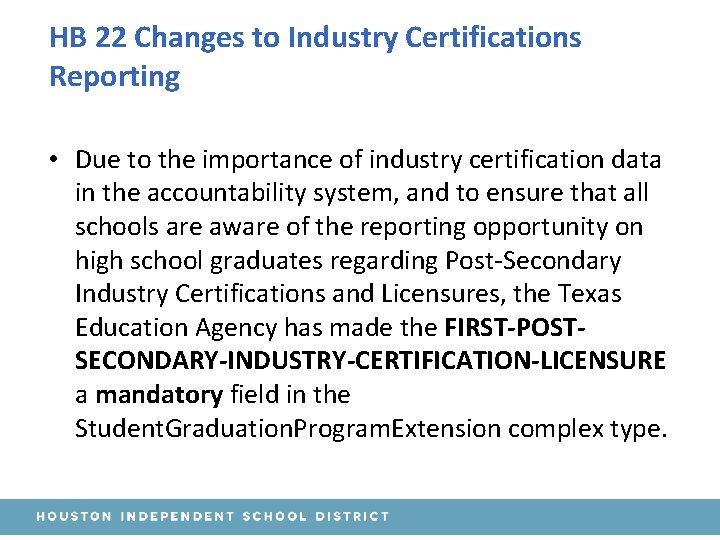
HB 22 Changes to Industry Certifications Reporting • Due to the importance of industry certification data in the accountability system, and to ensure that all schools are aware of the reporting opportunity on high school graduates regarding Post-Secondary Industry Certifications and Licensures, the Texas Education Agency has made the FIRST-POSTSECONDARY-INDUSTRY-CERTIFICATION-LICENSURE a mandatory field in the Student. Graduation. Program. Extension complex type.
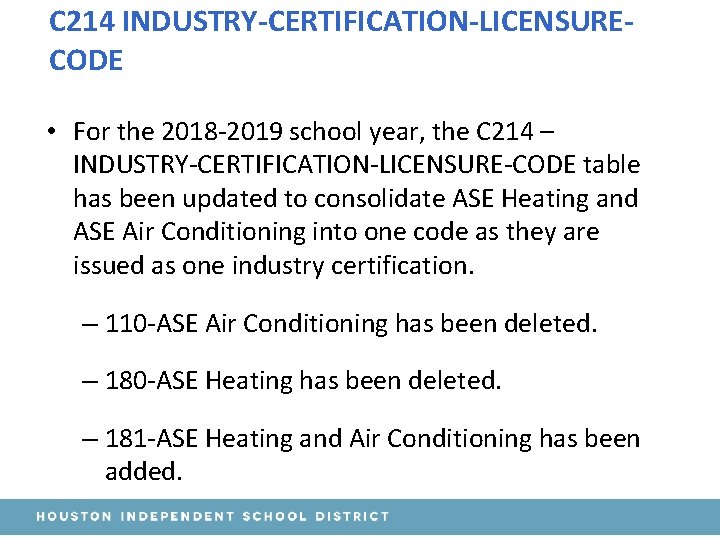
C 214 INDUSTRY-CERTIFICATION-LICENSURECODE • For the 2018 -2019 school year, the C 214 – INDUSTRY-CERTIFICATION-LICENSURE-CODE table has been updated to consolidate ASE Heating and ASE Air Conditioning into one code as they are issued as one industry certification. – 110 -ASE Air Conditioning has been deleted. – 180 -ASE Heating has been deleted. – 181 -ASE Heating and Air Conditioning has been added.
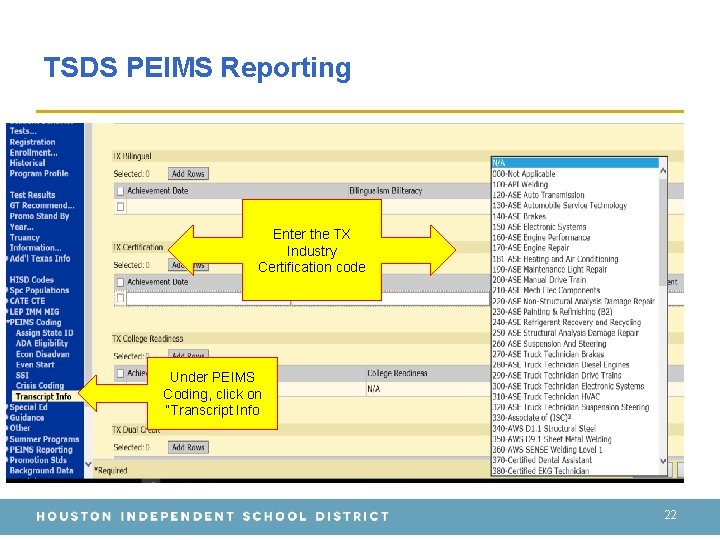
TSDS PEIMS Reporting Enter the TX Industry Certification code Under PEIMS Coding, click on “Transcript Info 22
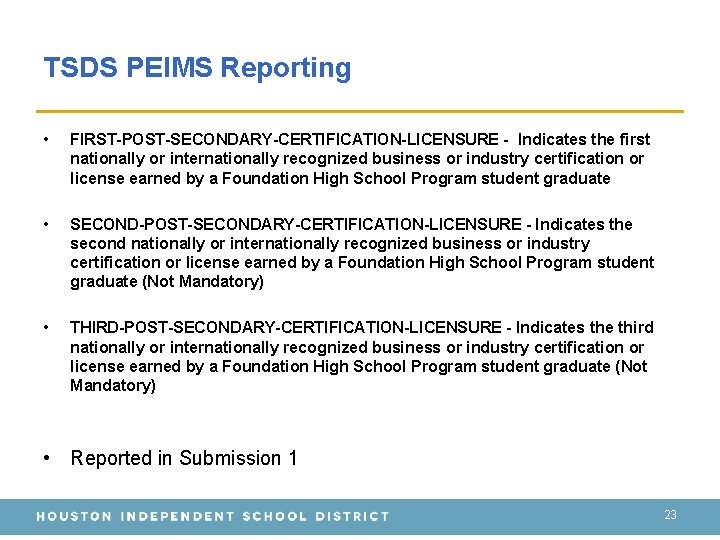
TSDS PEIMS Reporting • FIRST-POST-SECONDARY-CERTIFICATION-LICENSURE - Indicates the first nationally or internationally recognized business or industry certification or license earned by a Foundation High School Program student graduate • SECOND-POST-SECONDARY-CERTIFICATION-LICENSURE - Indicates the second nationally or internationally recognized business or industry certification or license earned by a Foundation High School Program student graduate (Not Mandatory) • THIRD-POST-SECONDARY-CERTIFICATION-LICENSURE - Indicates the third nationally or internationally recognized business or industry certification or license earned by a Foundation High School Program student graduate (Not Mandatory) • Reported in Submission 1 23
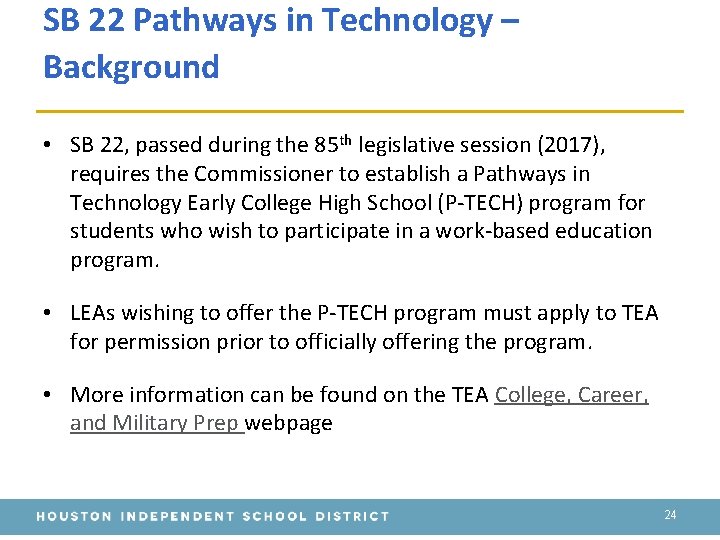
SB 22 Pathways in Technology – Background • SB 22, passed during the 85 th legislative session (2017), requires the Commissioner to establish a Pathways in Technology Early College High School (P-TECH) program for students who wish to participate in a work-based education program. • LEAs wishing to offer the P-TECH program must apply to TEA for permission prior to officially offering the program. • More information can be found on the TEA College, Career, and Military Prep webpage 24
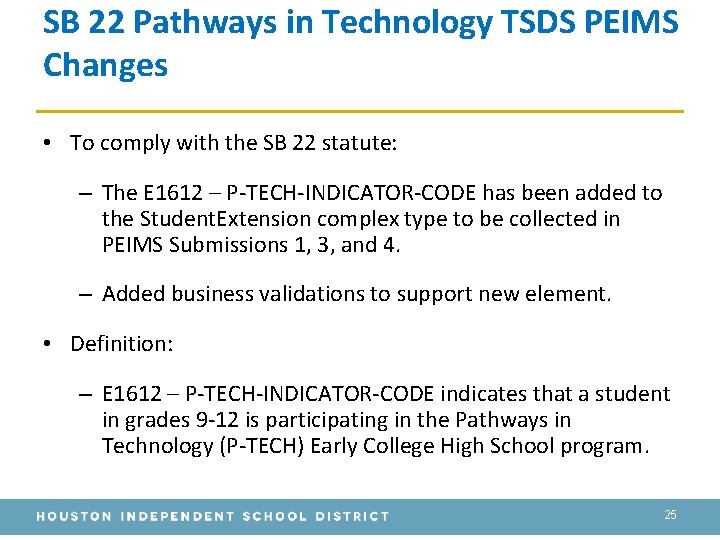
SB 22 Pathways in Technology TSDS PEIMS Changes • To comply with the SB 22 statute: – The E 1612 – P-TECH-INDICATOR-CODE has been added to the Student. Extension complex type to be collected in PEIMS Submissions 1, 3, and 4. – Added business validations to support new element. • Definition: – E 1612 – P-TECH-INDICATOR-CODE indicates that a student in grades 9 -12 is participating in the Pathways in Technology (P-TECH) Early College High School program. 25
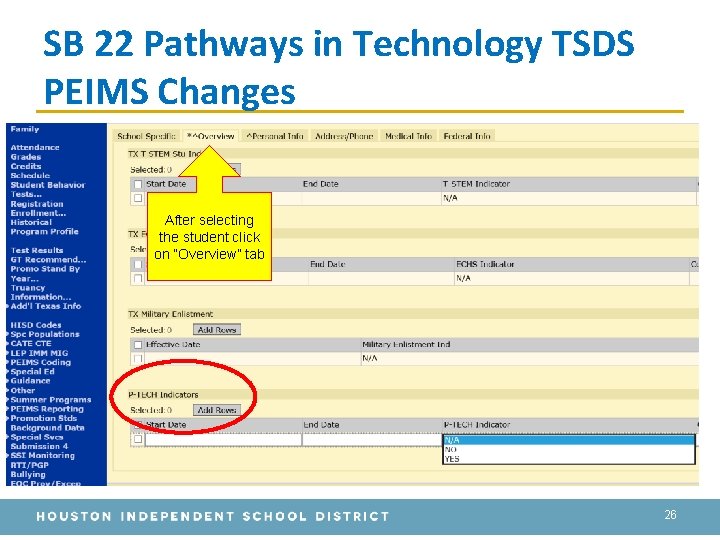
SB 22 Pathways in Technology TSDS PEIMS Changes After selecting the student click on “Overview” tab 26
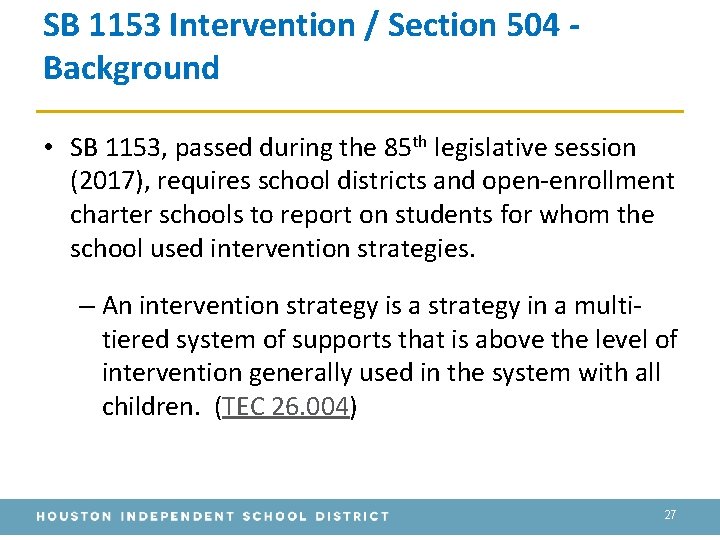
SB 1153 Intervention / Section 504 Background • SB 1153, passed during the 85 th legislative session (2017), requires school districts and open-enrollment charter schools to report on students for whom the school used intervention strategies. – An intervention strategy is a strategy in a multitiered system of supports that is above the level of intervention generally used in the system with all children. (TEC 26. 004) 27
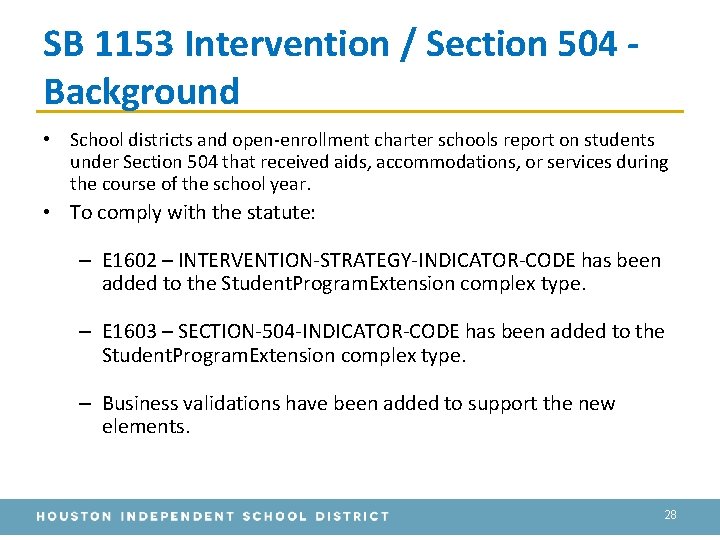
SB 1153 Intervention / Section 504 Background • School districts and open-enrollment charter schools report on students under Section 504 that received aids, accommodations, or services during the course of the school year. • To comply with the statute: – E 1602 – INTERVENTION-STRATEGY-INDICATOR-CODE has been added to the Student. Program. Extension complex type. – E 1603 – SECTION-504 -INDICATOR-CODE has been added to the Student. Program. Extension complex type. – Business validations have been added to support the new elements. 28
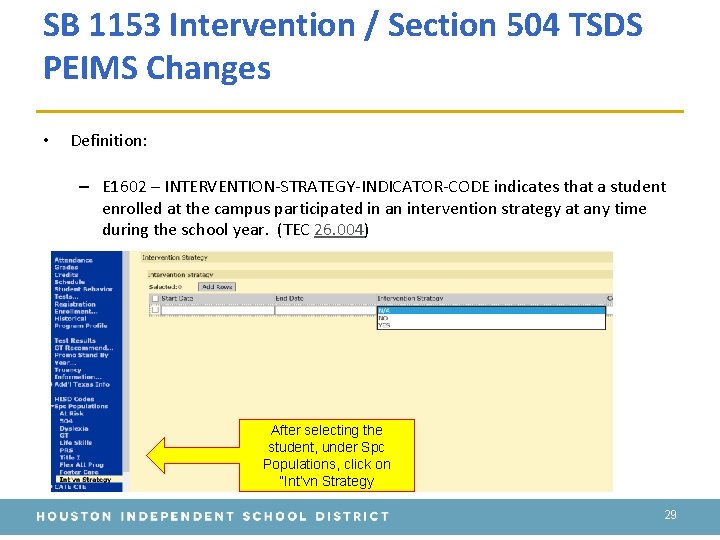
SB 1153 Intervention / Section 504 TSDS PEIMS Changes • Definition: – E 1602 – INTERVENTION-STRATEGY-INDICATOR-CODE indicates that a student enrolled at the campus participated in an intervention strategy at any time during the school year. (TEC 26. 004) After selecting the student, under Spc Populations, click on “Int’vn Strategy 29
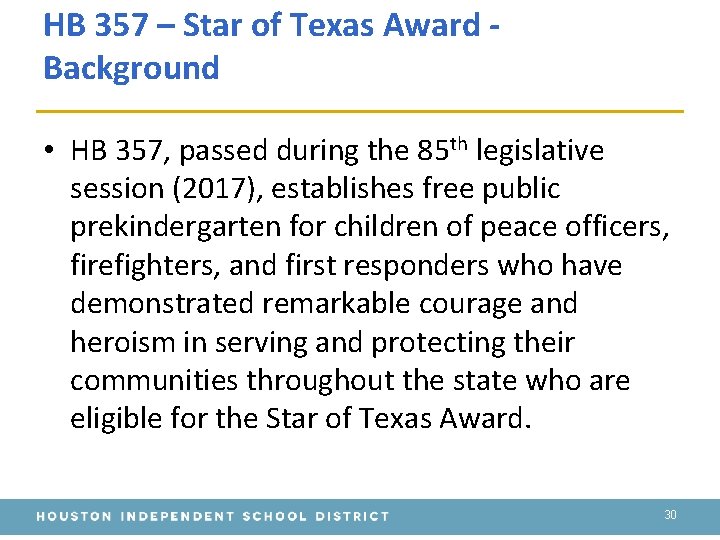
HB 357 – Star of Texas Award Background • HB 357, passed during the 85 th legislative session (2017), establishes free public prekindergarten for children of peace officers, firefighters, and first responders who have demonstrated remarkable courage and heroism in serving and protecting their communities throughout the state who are eligible for the Star of Texas Award. 30

HB 357 – Star of Texas Award Background • Eligibility is defined as a person who has been awarded the Star of Texas Award and has presented proof through one of the following pieces of documentation: – Resolution (certificate) awarded to the individual • List can be found on the Office of the Governor’s website – Letter from the Governor – Letter from a state representative (House or Senate) 31
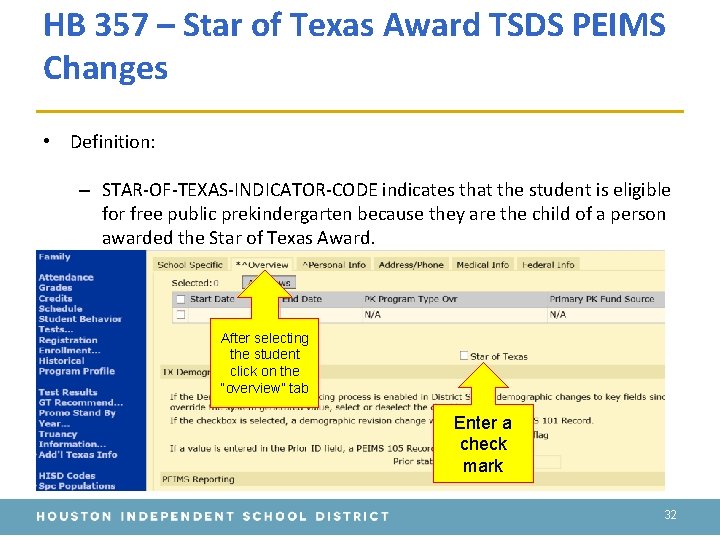
HB 357 – Star of Texas Award TSDS PEIMS Changes • Definition: – STAR-OF-TEXAS-INDICATOR-CODE indicates that the student is eligible for free public prekindergarten because they are the child of a person awarded the Star of Texas Award. After selecting the student click on the “overview” tab Enter a check mark 32
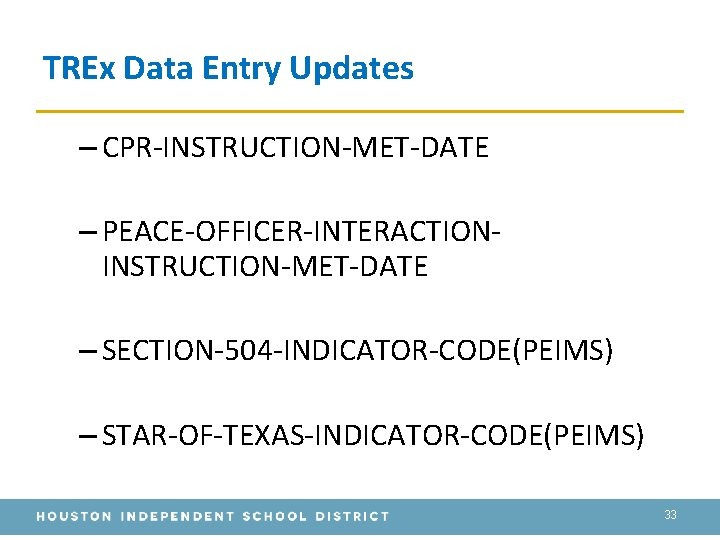
TREx Data Entry Updates – CPR-INSTRUCTION-MET-DATE – PEACE-OFFICER-INTERACTIONINSTRUCTION-MET-DATE – SECTION-504 -INDICATOR-CODE(PEIMS) – STAR-OF-TEXAS-INDICATOR-CODE(PEIMS) 33
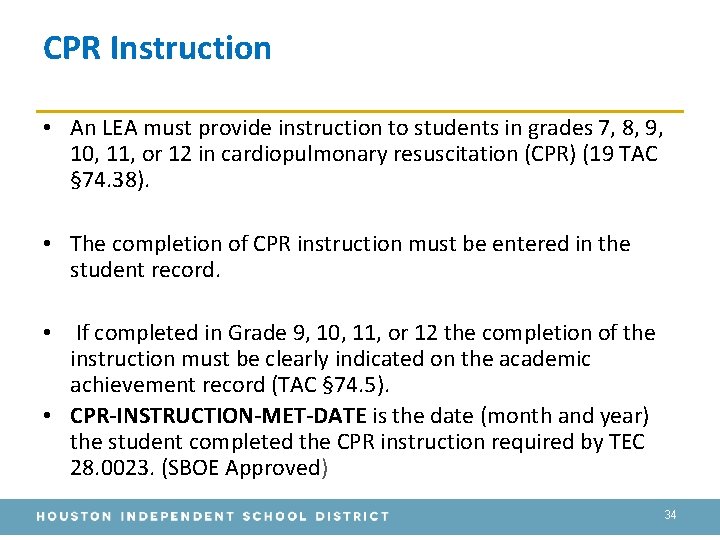
CPR Instruction • An LEA must provide instruction to students in grades 7, 8, 9, 10, 11, or 12 in cardiopulmonary resuscitation (CPR) (19 TAC § 74. 38). • The completion of CPR instruction must be entered in the student record. • If completed in Grade 9, 10, 11, or 12 the completion of the instruction must be clearly indicated on the academic achievement record (TAC § 74. 5). • CPR-INSTRUCTION-MET-DATE is the date (month and year) the student completed the CPR instruction required by TEC 28. 0023. (SBOE Approved) 34
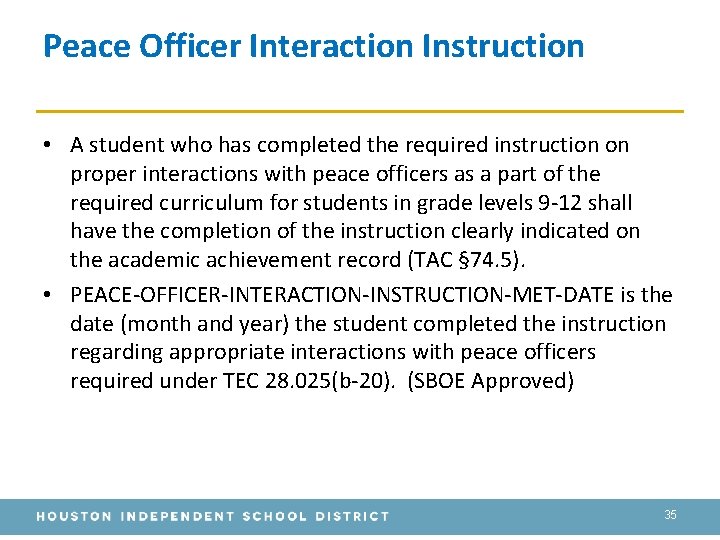
Peace Officer Interaction Instruction • A student who has completed the required instruction on proper interactions with peace officers as a part of the required curriculum for students in grade levels 9 -12 shall have the completion of the instruction clearly indicated on the academic achievement record (TAC § 74. 5). • PEACE-OFFICER-INTERACTION-INSTRUCTION-MET-DATE is the date (month and year) the student completed the instruction regarding appropriate interactions with peace officers required under TEC 28. 025(b-20). (SBOE Approved) 35
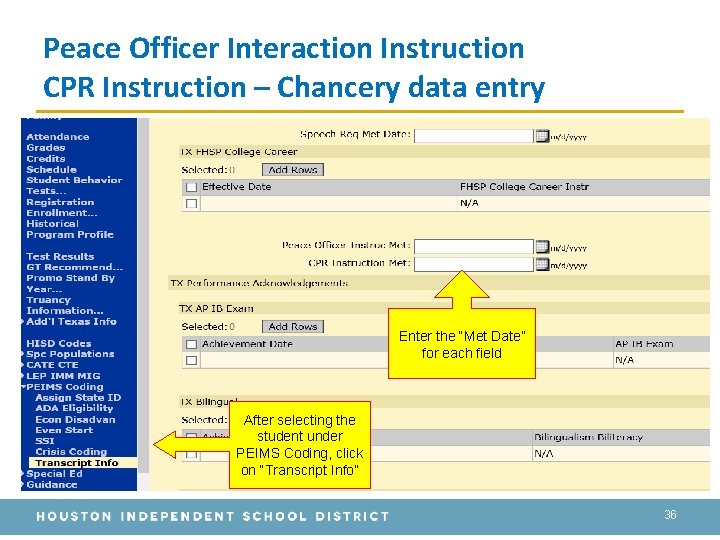
Peace Officer Interaction Instruction CPR Instruction – Chancery data entry Enter the “Met Date” for each field After selecting the student under PEIMS Coding, click on “Transcript Info” 36
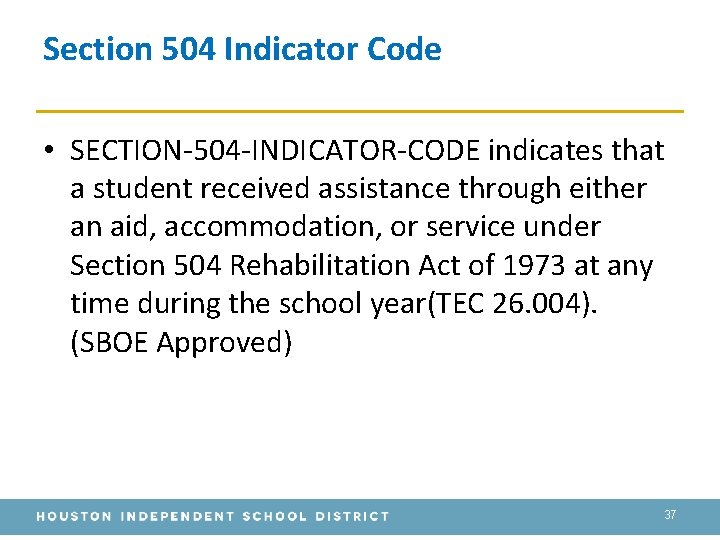
Section 504 Indicator Code • SECTION-504 -INDICATOR-CODE indicates that a student received assistance through either an aid, accommodation, or service under Section 504 Rehabilitation Act of 1973 at any time during the school year(TEC 26. 004). (SBOE Approved) 37
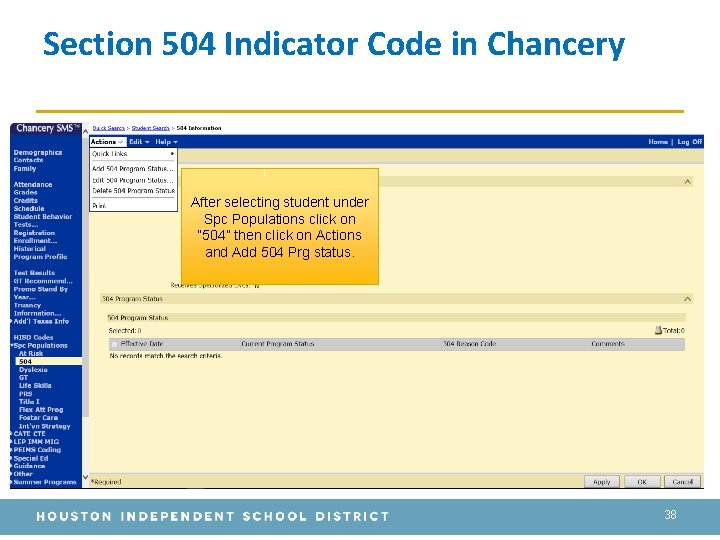
Section 504 Indicator Code in Chancery After selecting student under Spc Populations click on “ 504” then click on Actions and Add 504 Prg status. 38
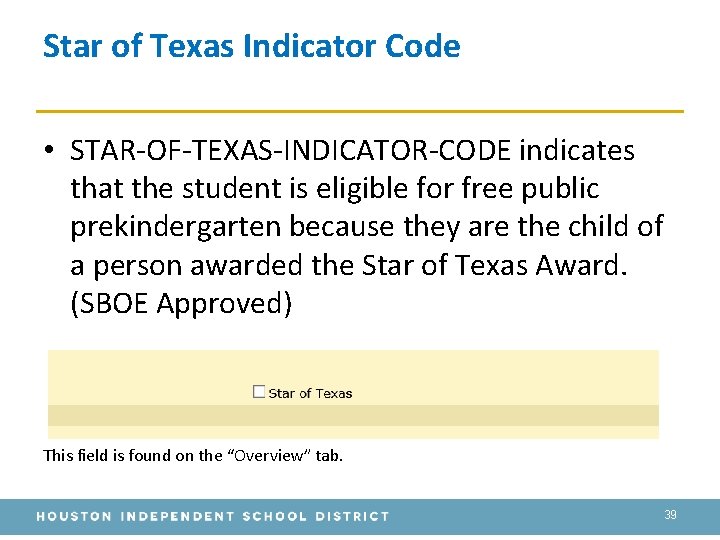
Star of Texas Indicator Code • STAR-OF-TEXAS-INDICATOR-CODE indicates that the student is eligible for free public prekindergarten because they are the child of a person awarded the Star of Texas Award. (SBOE Approved) This field is found on the “Overview” tab. 39
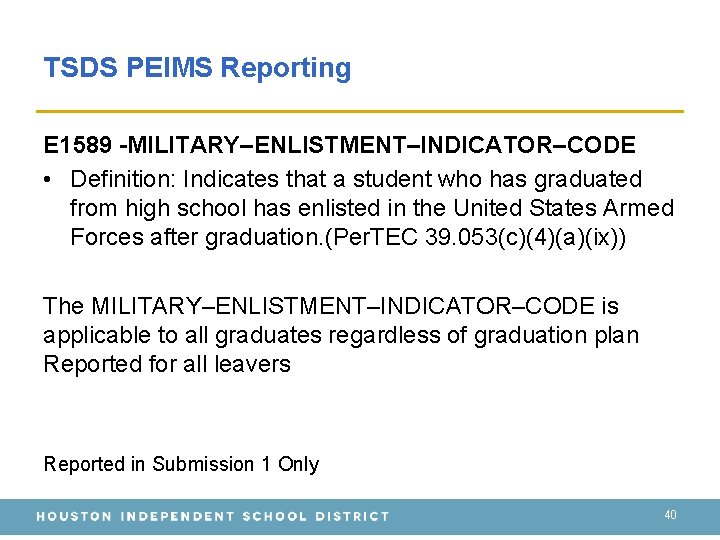
TSDS PEIMS Reporting E 1589 -MILITARY–ENLISTMENT–INDICATOR–CODE • Definition: Indicates that a student who has graduated from high school has enlisted in the United States Armed Forces after graduation. (Per. TEC 39. 053(c)(4)(a)(ix)) The MILITARY–ENLISTMENT–INDICATOR–CODE is applicable to all graduates regardless of graduation plan Reported for all leavers Reported in Submission 1 Only 40

Military Enlistment Indicator Code - This element indicates a student has graduated from high school and has enlisted in the United States Armed Forces after graduation. 41
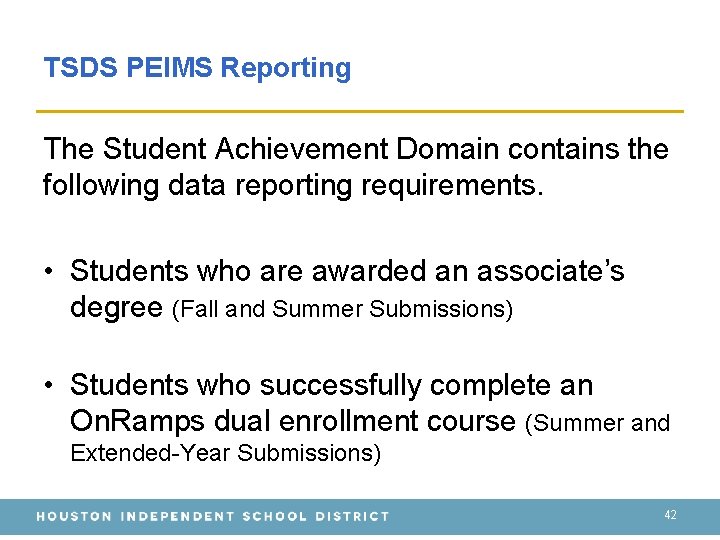
TSDS PEIMS Reporting The Student Achievement Domain contains the following data reporting requirements. • Students who are awarded an associate’s degree (Fall and Summer Submissions) • Students who successfully complete an On. Ramps dual enrollment course (Summer and Extended-Year Submissions) 42
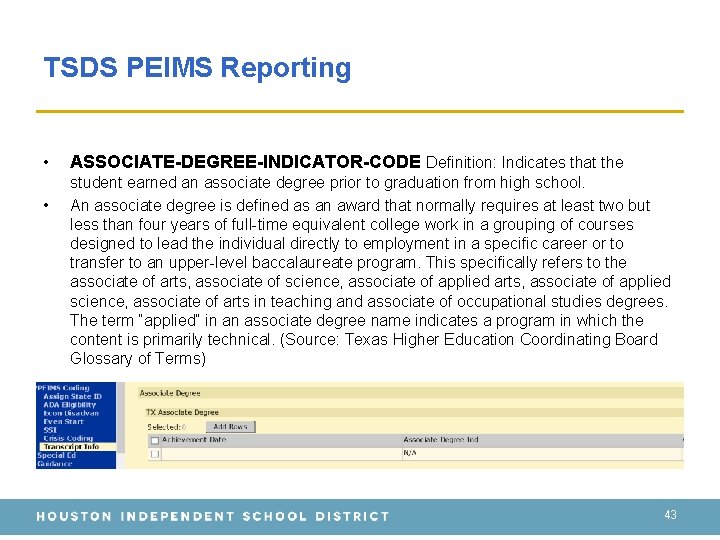
TSDS PEIMS Reporting • • ASSOCIATE-DEGREE-INDICATOR-CODE Definition: Indicates that the student earned an associate degree prior to graduation from high school. An associate degree is defined as an award that normally requires at least two but less than four years of full-time equivalent college work in a grouping of courses designed to lead the individual directly to employment in a specific career or to transfer to an upper-level baccalaureate program. This specifically refers to the associate of arts, associate of science, associate of applied arts, associate of applied science, associate of arts in teaching and associate of occupational studies degrees. The term “applied” in an associate degree name indicates a program in which the content is primarily technical. (Source: Texas Higher Education Coordinating Board Glossary of Terms) 43
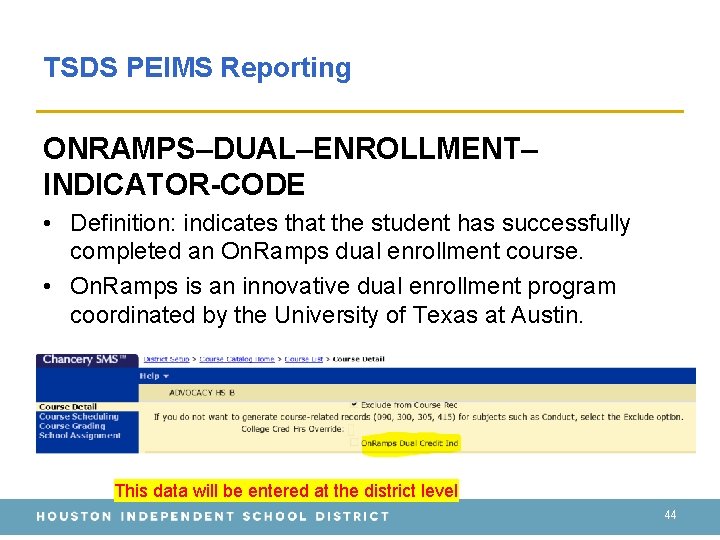
TSDS PEIMS Reporting ONRAMPS–DUAL–ENROLLMENT– INDICATOR-CODE • Definition: indicates that the student has successfully completed an On. Ramps dual enrollment course. • On. Ramps is an innovative dual enrollment program coordinated by the University of Texas at Austin. This data will be entered at the district level 44
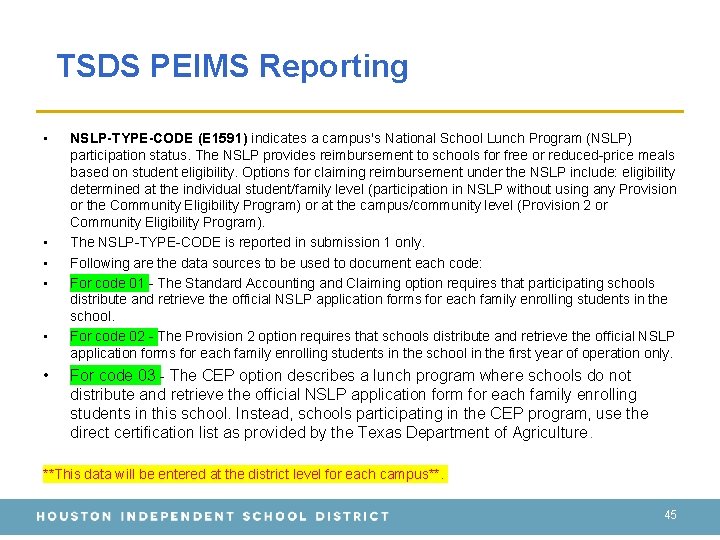
TSDS PEIMS Reporting • • • NSLP-TYPE-CODE (E 1591) indicates a campus's National School Lunch Program (NSLP) participation status. The NSLP provides reimbursement to schools for free or reduced-price meals based on student eligibility. Options for claiming reimbursement under the NSLP include: eligibility determined at the individual student/family level (participation in NSLP without using any Provision or the Community Eligibility Program) or at the campus/community level (Provision 2 or Community Eligibility Program). The NSLP-TYPE-CODE is reported in submission 1 only. Following are the data sources to be used to document each code: For code 01 - The Standard Accounting and Claiming option requires that participating schools distribute and retrieve the official NSLP application forms for each family enrolling students in the school. For code 02 - The Provision 2 option requires that schools distribute and retrieve the official NSLP application forms for each family enrolling students in the school in the first year of operation only. For code 03 - The CEP option describes a lunch program where schools do not distribute and retrieve the official NSLP application form for each family enrolling students in this school. Instead, schools participating in the CEP program, use the direct certification list as provided by the Texas Department of Agriculture. **This data will be entered at the district level for each campus**. 45
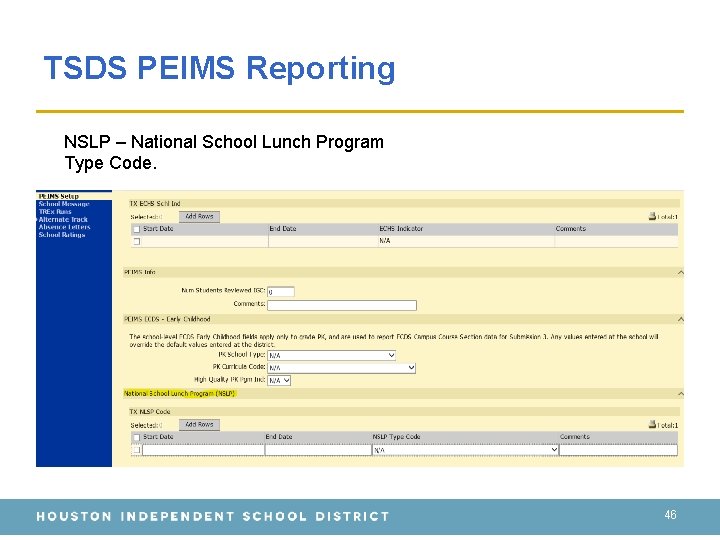
TSDS PEIMS Reporting NSLP – National School Lunch Program Type Code. 46
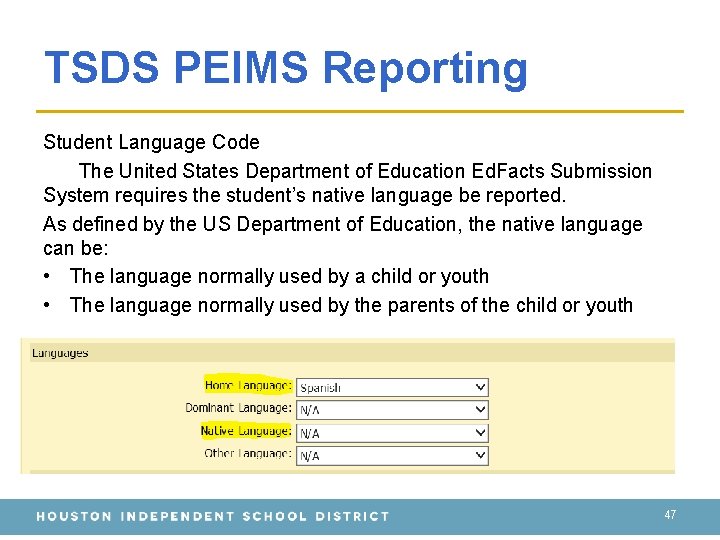
TSDS PEIMS Reporting Student Language Code The United States Department of Education Ed. Facts Submission System requires the student’s native language be reported. As defined by the US Department of Education, the native language can be: • The language normally used by a child or youth • The language normally used by the parents of the child or youth 47
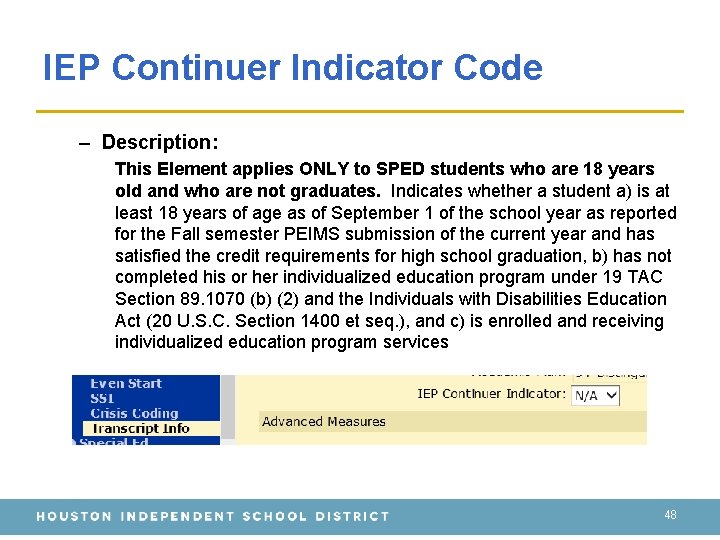
IEP Continuer Indicator Code – Description: This Element applies ONLY to SPED students who are 18 years old and who are not graduates. Indicates whether a student a) is at least 18 years of age as of September 1 of the school year as reported for the Fall semester PEIMS submission of the current year and has satisfied the credit requirements for high school graduation, b) has not completed his or her individualized education program under 19 TAC Section 89. 1070 (b) (2) and the Individuals with Disabilities Education Act (20 U. S. C. Section 1400 et seq. ), and c) is enrolled and receiving individualized education program services 48
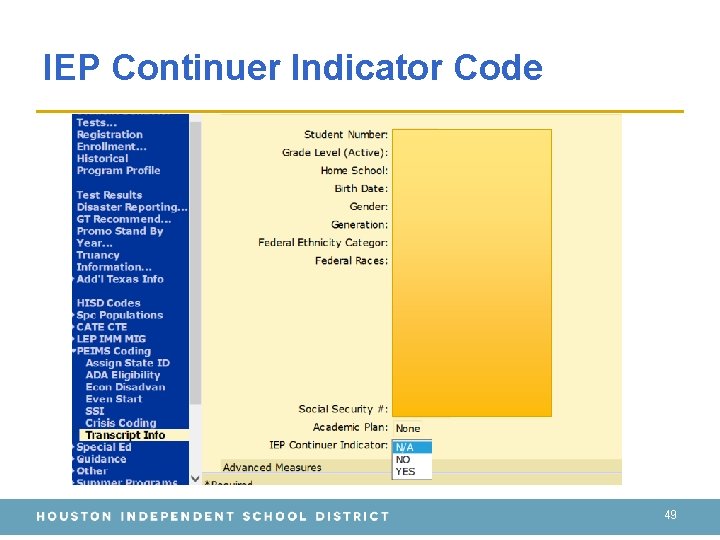
IEP Continuer Indicator Code 49
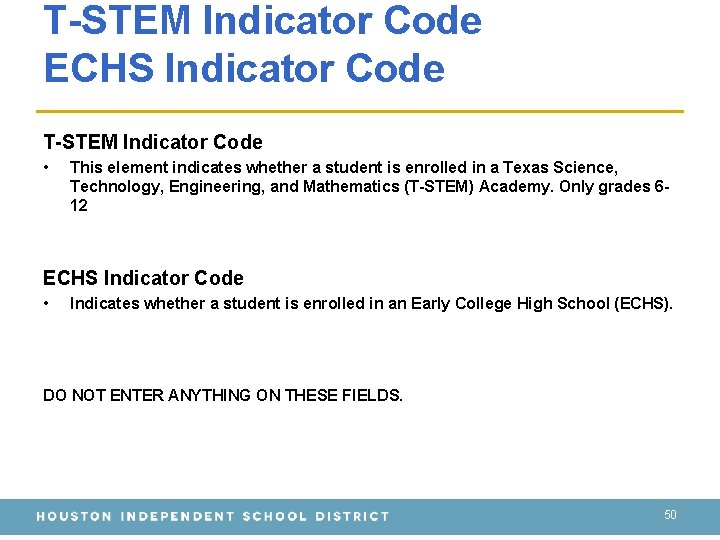
T-STEM Indicator Code ECHS Indicator Code T-STEM Indicator Code • This element indicates whether a student is enrolled in a Texas Science, Technology, Engineering, and Mathematics (T-STEM) Academy. Only grades 612 ECHS Indicator Code • Indicates whether a student is enrolled in an Early College High School (ECHS). DO NOT ENTER ANYTHING ON THESE FIELDS. 50
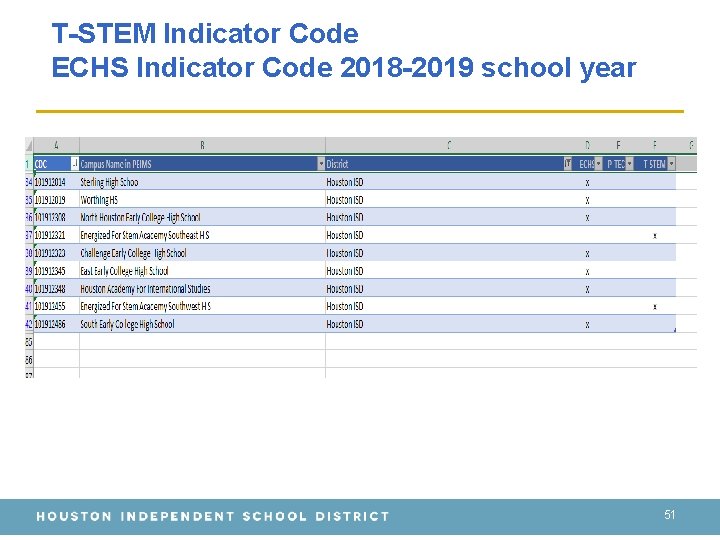
T-STEM Indicator Code ECHS Indicator Code 2018 -2019 school year 51

T-STEM Indicator Code ECHS Indicator Code T-Stem SCHOOL Indicator TX ECHS SCHOOL Indicator (Early College High School) 52
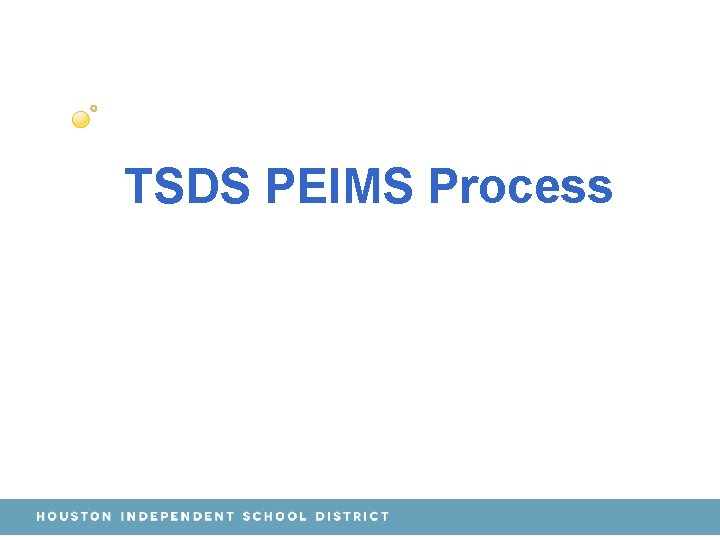
TSDS PEIMS Process

District PEIMS Process The District PEIMS Process is multi-layered: 1. Student Information System (SIS) creates a district PEIMS file twice a week –Monday and Thursday. 3. Federal & State Compliance (FSC) runs HISD district file. 2. Staff information is combined with Chancery files to complete staff records. 4. FSC and campus PEIMS coordinators analyze error reports for the campus/district files for compliance with federal and state guidelines. 5. FSC data team will communicate which errors and warnings are to be corrected at the district level and will not affect campus submission reporting. 54
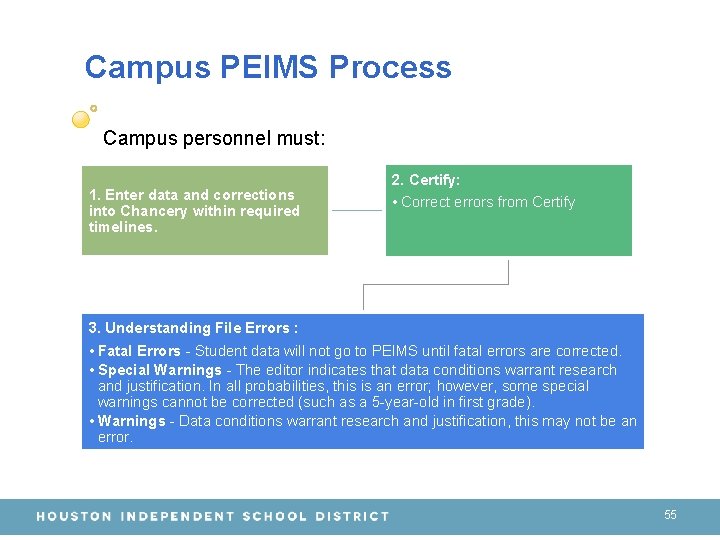
Campus PEIMS Process Campus personnel must: 1. Enter data and corrections into Chancery within required timelines. 2. Certify: • Correct errors from Certify 3. Understanding File Errors : • Fatal Errors - Student data will not go to PEIMS until fatal errors are corrected. • Special Warnings - The editor indicates that data conditions warrant research and justification. In all probabilities, this is an error; however, some special warnings cannot be corrected (such as a 5 -year-old in first grade). • Warnings - Data conditions warrant research and justification, this may not be an error. 55
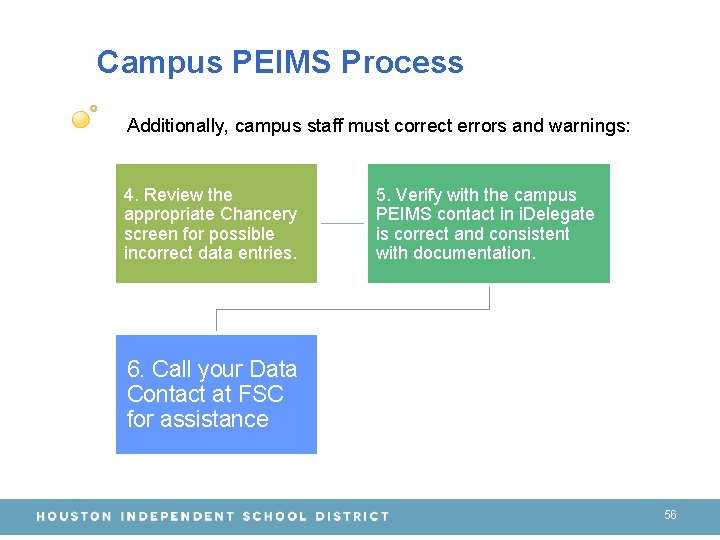
Campus PEIMS Process Additionally, campus staff must correct errors and warnings: 4. Review the appropriate Chancery screen for possible incorrect data entries. 5. Verify with the campus PEIMS contact in i. Delegate is correct and consistent with documentation. 6. Call your Data Contact at FSC for assistance 56

TSDS PEIMS Data Overview
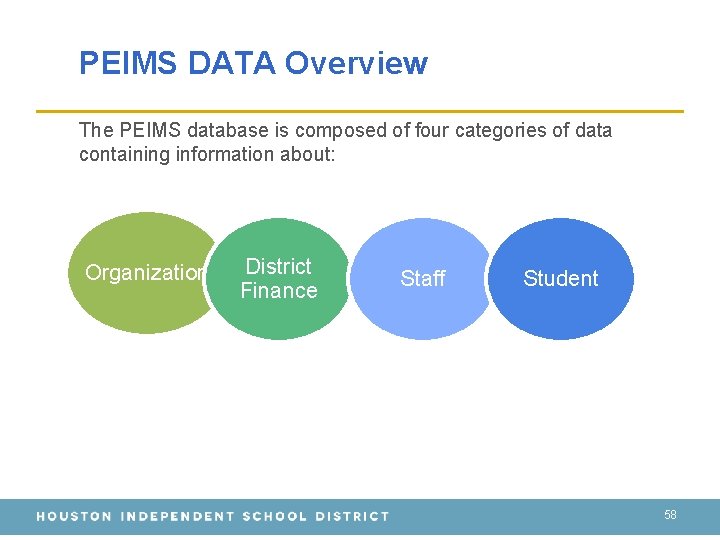
PEIMS DATA Overview The PEIMS database is composed of four categories of data containing information about: Organization District Finance Staff Student 58

I. Organization Data The following organization information is rolled over by the Chancery SMS and does not require campus involvement. • (10010) District - the county-district number and the district name. • (10011) Shared Services Arrangements - the county-district number, the shared services arrangement type, and the countydistrict number of the fiscal agent. The district currently does not have any Shared Service Arrangements. • (10020) Campus Identification - the county-district-campus number and the campus name. 59
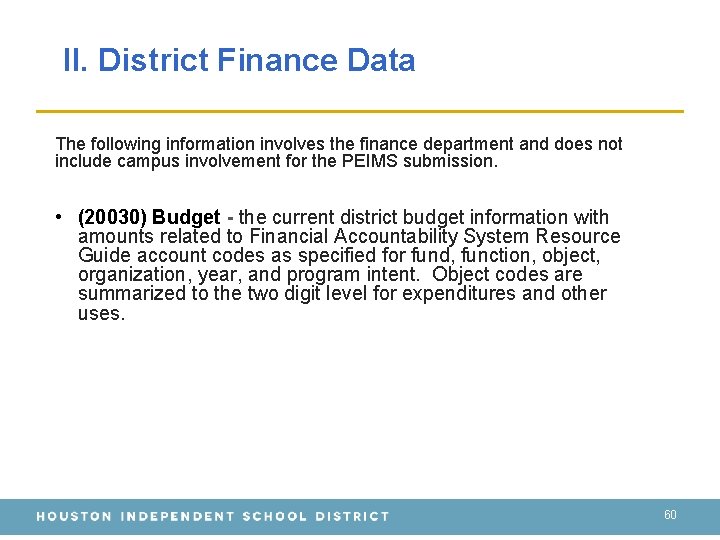
II. District Finance Data The following information involves the finance department and does not include campus involvement for the PEIMS submission. • (20030) Budget - the current district budget information with amounts related to Financial Accountability System Resource Guide account codes as specified for fund, function, object, organization, year, and program intent. Object codes are summarized to the two digit level for expenditures and other uses. 60
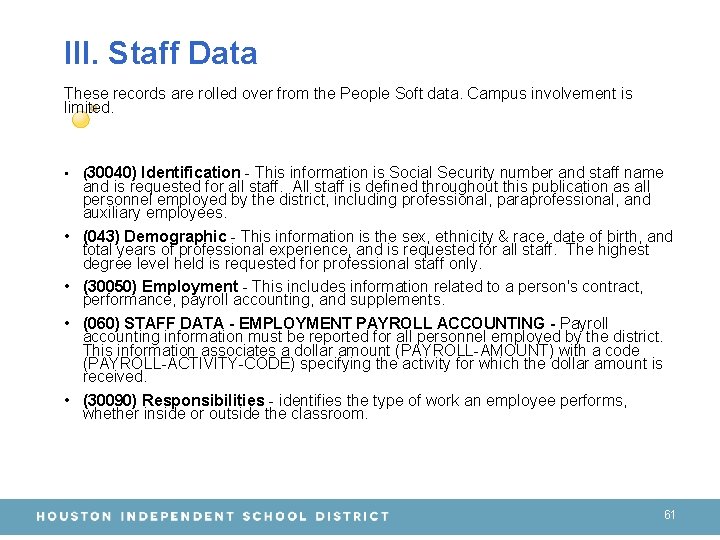
III. Staff Data These records are rolled over from the People Soft data. Campus involvement is limited. • (30040) Identification - This information is Social Security number and staff name • • and is requested for all staff. All staff is defined throughout this publication as all personnel employed by the district, including professional, paraprofessional, and auxiliary employees. (043) Demographic - This information is the sex, ethnicity & race, date of birth, and total years of professional experience, and is requested for all staff. The highest degree level held is requested for professional staff only. (30050) Employment - This includes information related to a person's contract, performance, payroll accounting, and supplements. (060) STAFF DATA - EMPLOYMENT PAYROLL ACCOUNTING - Payroll accounting information must be reported for all personnel employed by the district. This information associates a dollar amount (PAYROLL-AMOUNT) with a code (PAYROLL-ACTIVITY-CODE) specifying the activity for which the dollar amount is received. (30090) Responsibilities - identifies the type of work an employee performs, whether inside or outside the classroom. 61
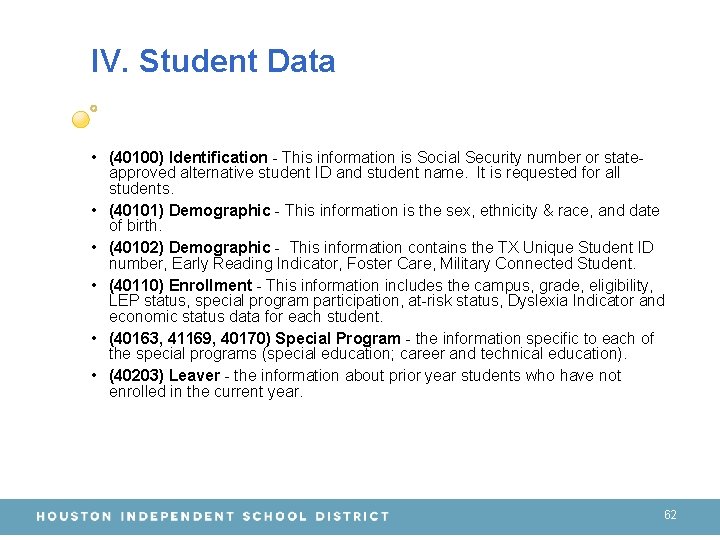
IV. Student Data • (40100) Identification - This information is Social Security number or stateapproved alternative student ID and student name. It is requested for all students. • (40101) Demographic - This information is the sex, ethnicity & race, and date of birth. • (40102) Demographic - This information contains the TX Unique Student ID number, Early Reading Indicator, Foster Care, Military Connected Student. • (40110) Enrollment - This information includes the campus, grade, eligibility, LEP status, special program participation, at-risk status, Dyslexia Indicator and economic status data for each student. • (40163, 41169, 40170) Special Program - the information specific to each of the special programs (special education; career and technical education). • (40203) Leaver - the information about prior year students who have not enrolled in the current year. 62
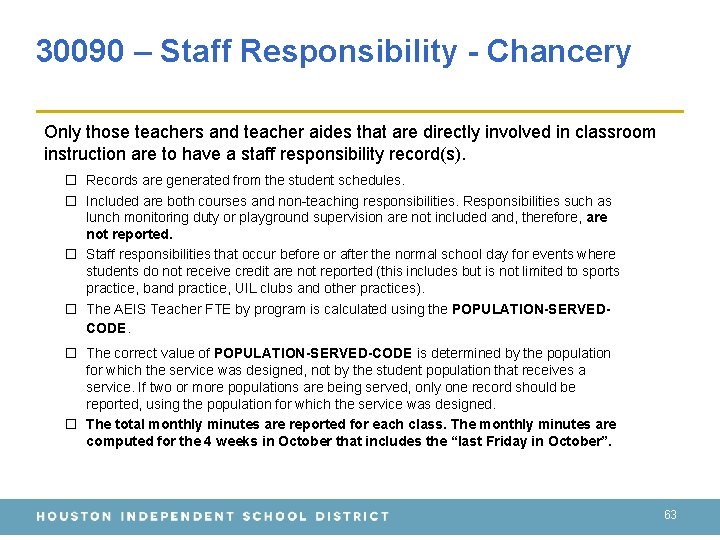
30090 – Staff Responsibility - Chancery Only those teachers and teacher aides that are directly involved in classroom instruction are to have a staff responsibility record(s). � Records are generated from the student schedules. � Included are both courses and non-teaching responsibilities. Responsibilities such as lunch monitoring duty or playground supervision are not included and, therefore, are not reported. � Staff responsibilities that occur before or after the normal school day for events where students do not receive credit are not reported (this includes but is not limited to sports practice, band practice, UIL clubs and other practices). � The AEIS Teacher FTE by program is calculated using the POPULATION-SERVEDCODE. � The correct value of POPULATION-SERVED-CODE is determined by the population for which the service was designed, not by the student population that receives a service. If two or more populations are being served, only one record should be reported, using the population for which the service was designed. � The total monthly minutes are reported for each class. The monthly minutes are computed for the 4 weeks in October that includes the “last Friday in October”. 63
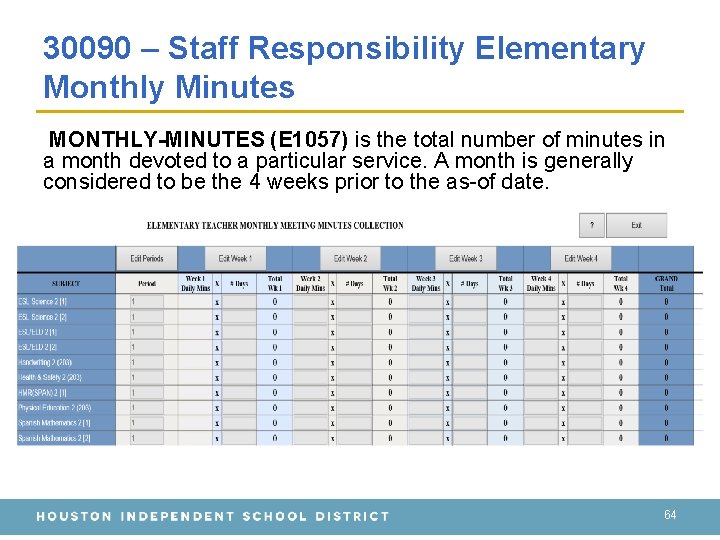
30090 – Staff Responsibility Elementary Monthly Minutes MONTHLY-MINUTES (E 1057) is the total number of minutes in a month devoted to a particular service. A month is generally considered to be the 4 weeks prior to the as-of date. 64

Staff Responsibility - Chancery Run the following reports from Chancery and make corrections as necessary to clear any potential PEIMS errors: • H_Classes Missing Teachers • H_Classes with Invalid Teachers • H_Classes with Placeholders. – Please note you should not be using placeholders or the Doe Test 3, which will cause fatal errors in Summer Submission. – Please make sure you only use the placeholder and the Doe Test 3 as a temporary placement. These should be converted to a Teacher of Record.
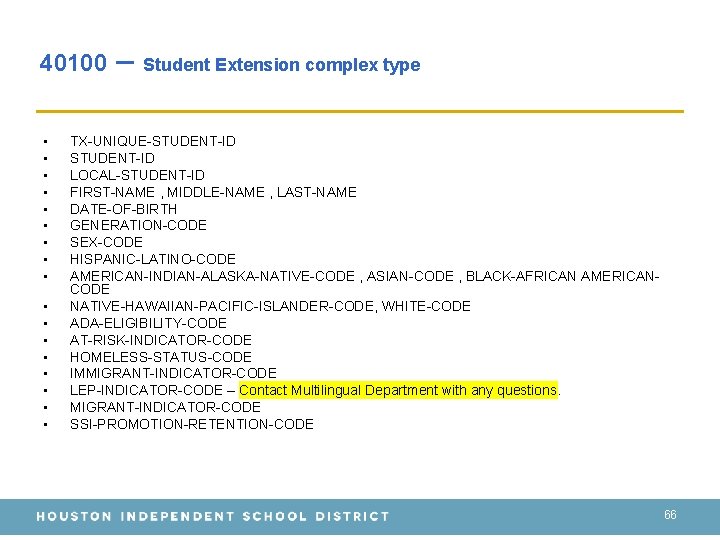
40100 • • • • • – Student Extension complex type TX-UNIQUE-STUDENT-ID LOCAL-STUDENT-ID FIRST-NAME , MIDDLE-NAME , LAST-NAME DATE-OF-BIRTH GENERATION-CODE SEX-CODE HISPANIC-LATINO-CODE AMERICAN-INDIAN-ALASKA-NATIVE-CODE , ASIAN-CODE , BLACK-AFRICAN AMERICANCODE NATIVE-HAWAIIAN-PACIFIC-ISLANDER-CODE, WHITE-CODE ADA-ELIGIBILITY-CODE AT-RISK-INDICATOR-CODE HOMELESS-STATUS-CODE IMMIGRANT-INDICATOR-CODE LEP-INDICATOR-CODE – Contact Multilingual Department with any questions. MIGRANT-INDICATOR-CODE SSI-PROMOTION-RETENTION-CODE 66

40100 – Student Extension complex type • • • • UNACCOMPANIED-YOUTH-STATUS-CODE UNSCHOOLED-ASYLEE/REFUGEE-CODE EARLY-READING-INDICATOR-CODE FOSTER-CARE-INDICATOR-CODE MILITARY-CONNECTED-STUDENT-CODE DYSLEXIA-INDICATOR-CODE T-STEM-INDICATOR-CODE ECHS-INDICATOR-CODE IEP-CONTINUER-INDICATOR-CODE HOME-LANGUAGE-CODE STUDENT LANGUAGE AS-OF-STATUS-CODE ECONOMIC-DISADVANTAGE-CODE CRISIS-CODE PARENTAL-PERMISSION-CODE 67

Economic Disadvantage Coding 68
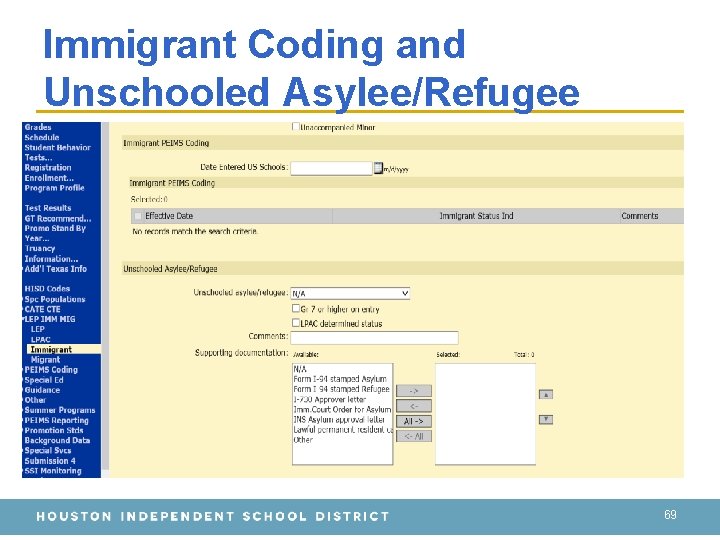
Immigrant Coding and Unschooled Asylee/Refugee 69
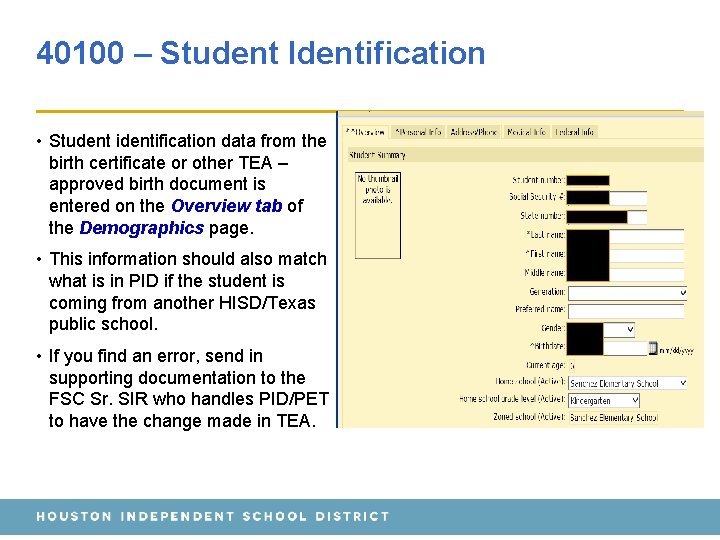
40100 – Student Identification • Student identification data from the birth certificate or other TEA – approved birth document is entered on the Overview tab of the Demographics page. • This information should also match what is in PID if the student is coming from another HISD/Texas public school. • If you find an error, send in supporting documentation to the FSC Sr. SIR who handles PID/PET to have the change made in TEA.
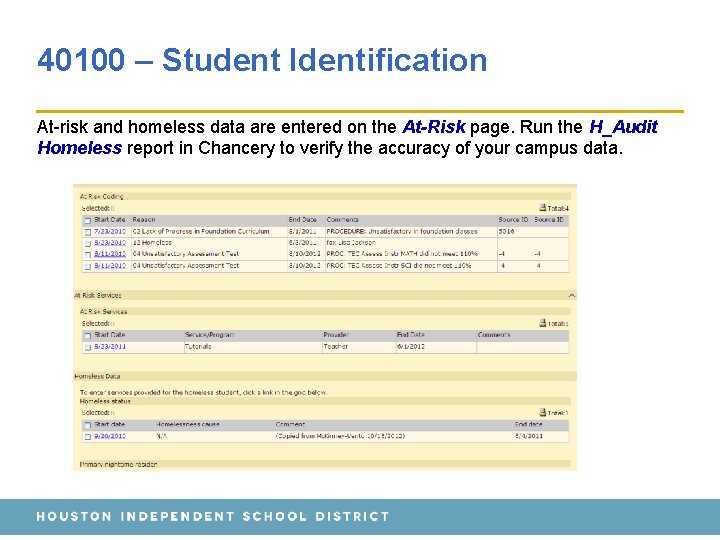
40100 – Student Identification At-risk and homeless data are entered on the At-Risk page. Run the H_Audit Homeless report in Chancery to verify the accuracy of your campus data.
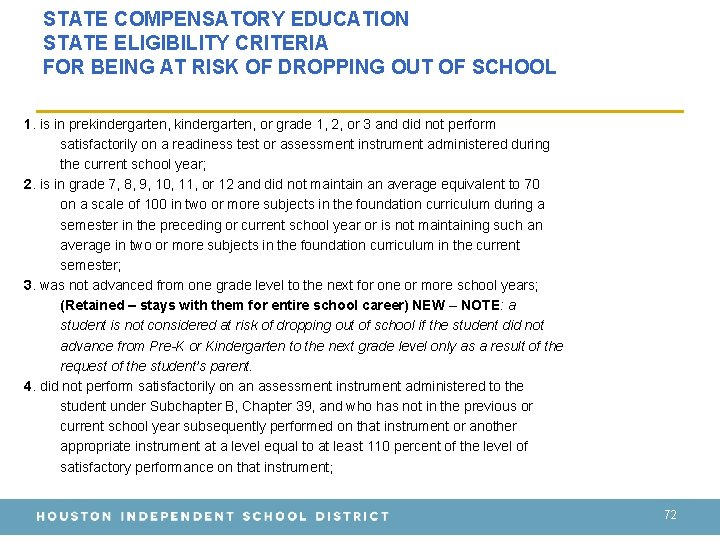
STATE COMPENSATORY EDUCATION STATE ELIGIBILITY CRITERIA FOR BEING AT RISK OF DROPPING OUT OF SCHOOL 1. is in prekindergarten, or grade 1, 2, or 3 and did not perform satisfactorily on a readiness test or assessment instrument administered during the current school year; 2. is in grade 7, 8, 9, 10, 11, or 12 and did not maintain an average equivalent to 70 on a scale of 100 in two or more subjects in the foundation curriculum during a semester in the preceding or current school year or is not maintaining such an average in two or more subjects in the foundation curriculum in the current semester; 3. was not advanced from one grade level to the next for one or more school years; (Retained – stays with them for entire school career) NEW – NOTE: a student is not considered at risk of dropping out of school if the student did not advance from Pre-K or Kindergarten to the next grade level only as a result of the request of the student’s parent. 4. did not perform satisfactorily on an assessment instrument administered to the student under Subchapter B, Chapter 39, and who has not in the previous or current school year subsequently performed on that instrument or another appropriate instrument at a level equal to at least 110 percent of the level of satisfactory performance on that instrument; 72

STATE COMPENSATORY EDUCATION STATE ELIGIBILITY CRITERIA FOR BEING AT RISK OF DROPPING OUT OF SCHOOL 5. is pregnant or is a parent; (Pregnant/Parent – stays with them for entire school career unless they are no longer parenting) 6. has been placed in an alternative education program in accordance with Section 37. 006 during the preceding or current school year; 7. has been expelled in accordance with Section 37. 007 during the preceding or current school year; 8. is currently on parole, probation, deferred prosecution, or other conditional release; 9. was previously reported through the Public Education Information Management System (PEIMS) to have dropped out of school; (dropout – stays with them for entire school career) 10. is a student of limited English proficiency, as defined by Section 29. 052; 11. is in the custody or care of the Department of Protective Services or has, during the current school year, been referred to the department by a school official, officer of the juvenile court, or law enforcement official 12. is homeless, as defined by 42 U. S. C. Section 11302, and its subsequent amendments; or 13. resided in the preceding school year or resides in the current school year in a residential placement facility in the district, including a detention facility, substance abuse treatment facility in the district, emergency shelter, psychiatric hospital, halfway house, or foster group home. 73
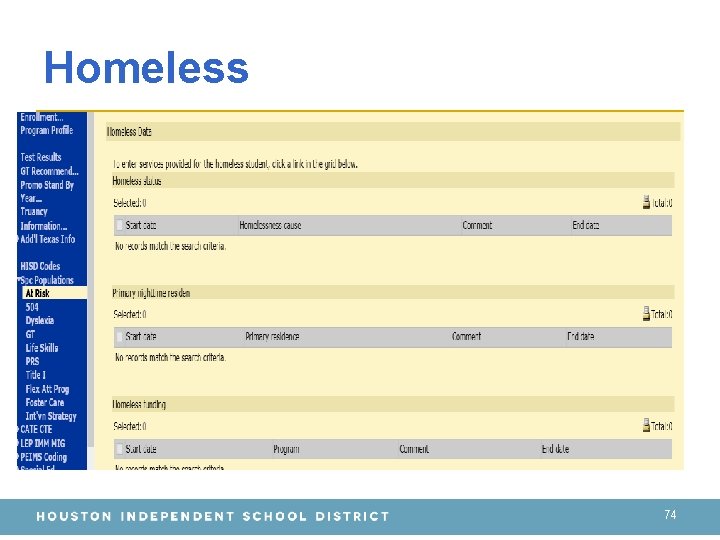
Homeless 74
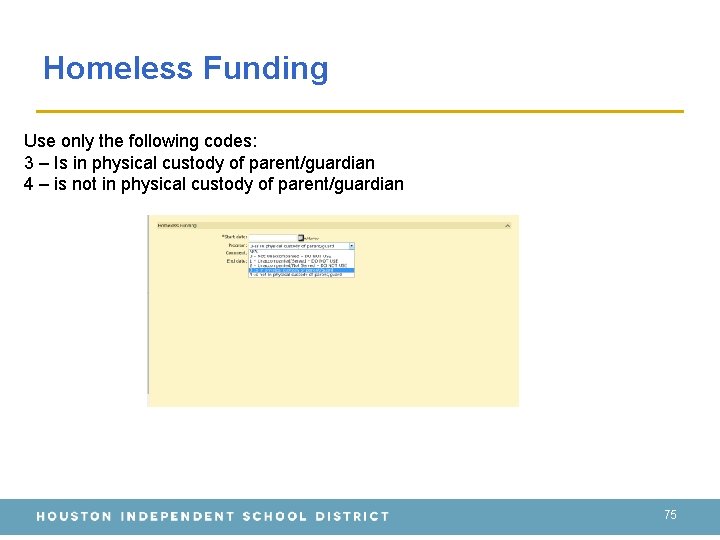
Homeless Funding Use only the following codes: 3 – Is in physical custody of parent/guardian 4 – is not in physical custody of parent/guardian 75

40100 – Student Demographic • UNSCHOOLED-ASYLEE/REFUGEE-CODE – Two definitions of asylee/refugee are used by TEA. – The Student Assessment Division’s definition applies for purposes of the statewide assessment program. – The PEIMS definition is used to identify exclusions in the calculation of dropout and completion rates. Asylee/refugee status for PEIMS applies only to students whose initial enrollment was in a school in the United States in grades 7 through 12 as an unschooled asylee or refugee. It does not apply to students whose initial enrollment in a school in the United States was in a grade lower than grade 7 as an unschooled asylee or refugee. • STUDENT-ATTRIBUTION-CODE - indicates the student's current status in the district on the Submission 1 as-of dates and the Submission 3 as-of dates • AS OF STATUS CODE - required in Submissions 1 and 3. – AS-OF-STATUS-CODEs A through G are used in Submission 1 and only in Submission 1 and indicate student enrollment status within the schoolstart window and on the PEIMS fall as-of date in the current year. – AS-OF-STATUS-CODEs H and I are used in Submission 3 and only in Submission 3 and indicate student enrollment status in the district on the final day of the school year. AS-OF-STATUS-CODE X is used in both Submissions 1 and 3. 76

40100 – Student Demographic • CAMPUS ID OF RESIDENCE – is the unique campus ID number corresponding to the student's attendance area or zone in the district in which he or she resides. – – • • • CAMPUS ID OF ENROLLMENT – where the student is enrolled on Snapshot day CAMPUS ID OF ACCOUNTABILITY – where a student’s attendance and/or leaver accountability data are attributed for campus accountability purposes. CAREER AND TECHNICAL ED INDICATOR CODE: – • This includes legally transferred students (out of district), Public Education Grant (PEG) students, students enrolled in open enrollment charter schools, students served in a Juvenile Justice Alternative Education Program (JJAEP), students who live outside the boundaries of the state of Texas, and students that do not regularly reside in the district but are court ordered to a Texas Juvenile Justice Commission (TJPC) facility, a Texas Youth Commission (TYC) facility, or a residential treatment center facility. The county-district-campus number of the campus in which the pupil resides is to be reported for each student who resides outside the district, regardless of where his or her parent or guardian resides. – For Submission 1, is reported as a “ 1”, or “ 2”, only for those students enrolled on the snapshot date (AS-OF-STATUS-CODEs “B”, “D”, or “F”). For Submission 3, is reported based on the end of year status for the student. LAST-DATE-OF-ENROLLMENT - is the student's final day of enrollment in the regular school year. 77

40100 – Student Demographic Enrollment status information is entered on the Enrollment page. Run the H_Entry Date and the H_Withdrawn Students Reason reports in Chancery to verify the accuracy of your campus data.
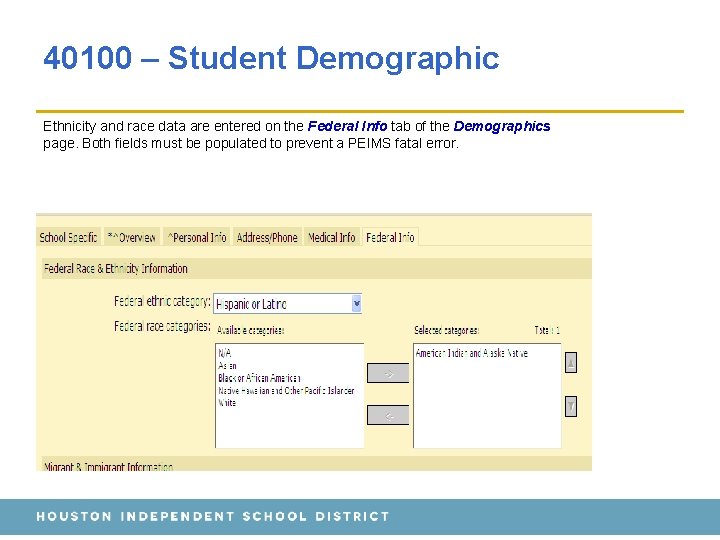
40100 – Student Demographic Ethnicity and race data are entered on the Federal Info tab of the Demographics page. Both fields must be populated to prevent a PEIMS fatal error.

40100 – Student Demographic (Foster Care) FOSTER-CARE-INDICATOR-CODE (E 1528) indicates whether a student is in the conservatorship of the Department of Family and Protective Services (DFPS) currently, or for certain students that were previously in the conservatorship of DFPS. under Special Populations.

40100 – Student Demographic (Military Connected Student) MILITARY-CONNECTED-STUDENT-CODE (E 1529) indicates a student enrolled in a school district or openenrollment charter school who is a dependent of a member of the United States military service in the Army, Navy, Air Force, Marine Corps, or Coast Guard on active duty, the Texas National Guard, or a reserve force of the United States military. This is entered on the Overview tab of the Demographics page.

40110 – Enrollment • • • CAMPUS-ID-OF-ENROLLMENT indicates the unique campus identification number of the campus in which the student is enrolled. GRADE-LEVEL-CODE indicates the current grade level of the student. IMMIGRANT INDICATOR CODE indicates whether the student is an identified immigrant under the definition found under Title III of the No Child Left Behind Act of 2001 (NCLB), where the term ‘immigrant children and youth’ is defined as, “individuals who are aged 3 through 21; were not born in any state; and have not been attending one or more schools in any one or more states for more than 3 full academic years. The term ‘State’ means each of the 50 States, the District of Columbia, and the Commonwealth of Puerto Rico. SPECIAL ED INDICATOR CODE indicates whether the student is participating in a special education instructional and related services program or a general education program using special education support services, supplementary aids, or other special arrangements. GIFTED TALENTED INDICATOR CODE indicates whether the student is participating in a state-approved gifted and talented program. 82

40110 – Enrollment (Multilingual) • • • BILINGUAL-PROGRAM-TYPE-CODE indicates whether the student is participating in a stateapproved bilingual education program which is a full-time program of dual-language instruction through the TEKS in the content areas (mathematics, science, health and social studies) in the primary language of limited English proficient (LEP) students and also for carefully structured and sequenced mastery of English cognitive academic language development. ESL-PROGRAM-TYPE-CODE indicates whether the student is participating in a stateapproved English as a Second Language (ESL) program. • An ESL program in grades PK – 8 is a program of intensive instruction in English from teachers either certified or endorsed in ESL who use second language acquisition information to teach LEP students the ESL TEKS. • An ESL program in grades 9 – 12 is a program of intensive instruction in English from teachers trained in recognizing and dealing with language differences. LEP-INDICATOR-CODE indicates whether the student has been identified as limited English proficient or English proficient by the Language Proficiency Assessment Committee (LPAC), HOME-LANGUAGE-CODE indicates the language spoken in the student's home, as determined by the student's home language survey. PARENTAL-PERMISSION-CODE indicates whether the student's parent or legal guardian has approved placement of the student in the required bilingual or English as a Second Language (ESL) program. 83
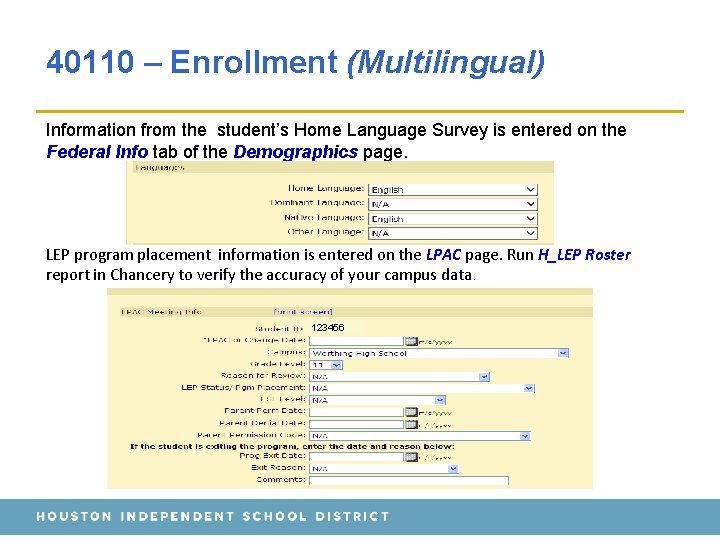
40110 – Enrollment (Multilingual) Information from the student’s Home Language Survey is entered on the Federal Info tab of the Demographics page. LEP program placement information is entered on the LPAC page. Run H_LEP Roster report in Chancery to verify the accuracy of your campus data. 123456
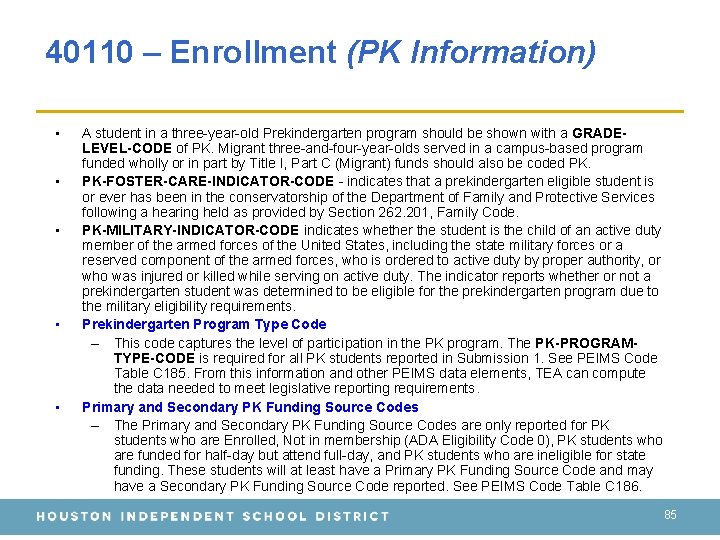
40110 – Enrollment (PK Information) • • • A student in a three-year-old Prekindergarten program should be shown with a GRADELEVEL-CODE of PK. Migrant three-and-four-year-olds served in a campus-based program funded wholly or in part by Title I, Part C (Migrant) funds should also be coded PK. PK-FOSTER-CARE-INDICATOR-CODE - indicates that a prekindergarten eligible student is or ever has been in the conservatorship of the Department of Family and Protective Services following a hearing held as provided by Section 262. 201, Family Code. PK-MILITARY-INDICATOR-CODE indicates whether the student is the child of an active duty member of the armed forces of the United States, including the state military forces or a reserved component of the armed forces, who is ordered to active duty by proper authority, or who was injured or killed while serving on active duty. The indicator reports whether or not a prekindergarten student was determined to be eligible for the prekindergarten program due to the military eligibility requirements. Prekindergarten Program Type Code – This code captures the level of participation in the PK program. The PK-PROGRAMTYPE-CODE is required for all PK students reported in Submission 1. See PEIMS Code Table C 185. From this information and other PEIMS data elements, TEA can compute the data needed to meet legislative reporting requirements. Primary and Secondary PK Funding Source Codes – The Primary and Secondary PK Funding Source Codes are only reported for PK students who are Enrolled, Not in membership (ADA Eligibility Code 0), PK students who are funded for half-day but attend full-day, and PK students who are ineligible for state funding. These students will at least have a Primary PK Funding Source Code and may have a Secondary PK Funding Source Code reported. See PEIMS Code Table C 186. 85
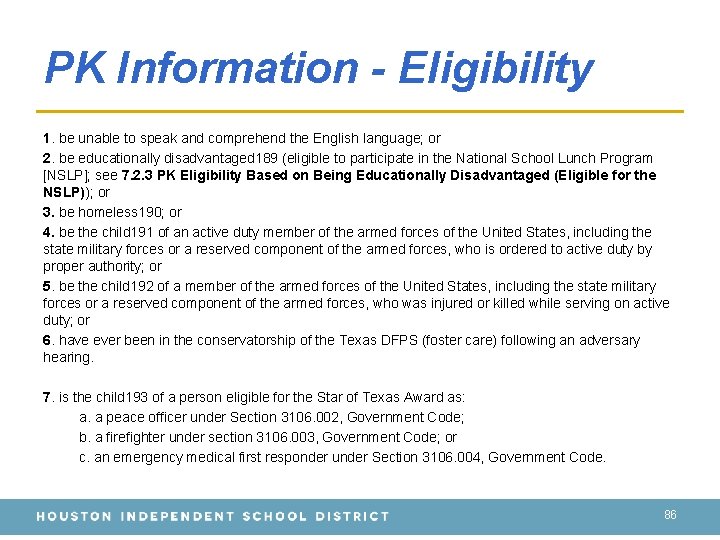
PK Information - Eligibility 1. be unable to speak and comprehend the English language; or 2. be educationally disadvantaged 189 (eligible to participate in the National School Lunch Program [NSLP]; see 7. 2. 3 PK Eligibility Based on Being Educationally Disadvantaged (Eligible for the NSLP)); or 3. be homeless 190; or 4. be the child 191 of an active duty member of the armed forces of the United States, including the state military forces or a reserved component of the armed forces, who is ordered to active duty by proper authority; or 5. be the child 192 of a member of the armed forces of the United States, including the state military forces or a reserved component of the armed forces, who was injured or killed while serving on active duty; or 6. have ever been in the conservatorship of the Texas DFPS (foster care) following an adversary hearing. 7. is the child 193 of a person eligible for the Star of Texas Award as: a. a peace officer under Section 3106. 002, Government Code; b. a firefighter under section 3106. 003, Government Code; or c. an emergency medical first responder under Section 3106. 004, Government Code. 86
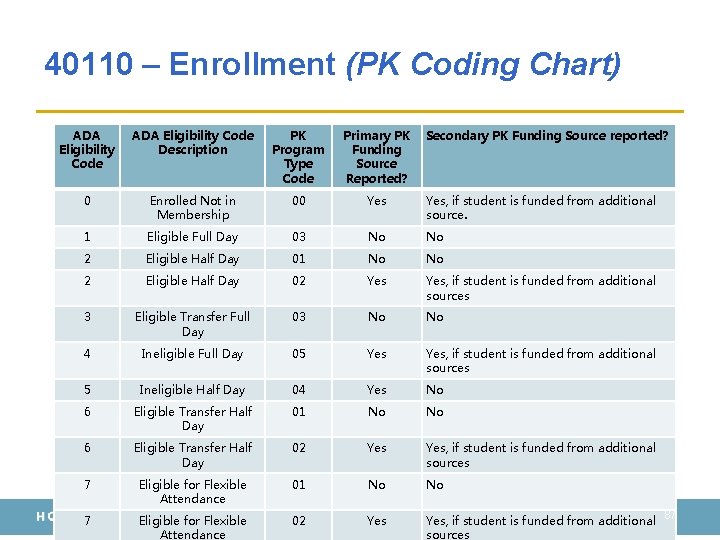
40110 – Enrollment (PK Coding Chart) ADA Eligibility Code Description PK Program Type Code Primary PK Funding Source Reported? Secondary PK Funding Source reported? 0 Enrolled Not in Membership 00 Yes, if student is funded from additional source. 1 Eligible Full Day 03 No No 2 Eligible Half Day 01 No No 2 Eligible Half Day 02 Yes, if student is funded from additional sources 3 Eligible Transfer Full Day 03 No No 4 Ineligible Full Day 05 Yes, if student is funded from additional sources 5 Ineligible Half Day 04 Yes No 6 Eligible Transfer Half Day 01 No No 6 Eligible Transfer Half Day 02 Yes, if student is funded from additional sources 7 Eligible for Flexible Attendance 01 No No 7 Eligible for Flexible Attendance 02 Yes, if student is funded from additional 87 sources
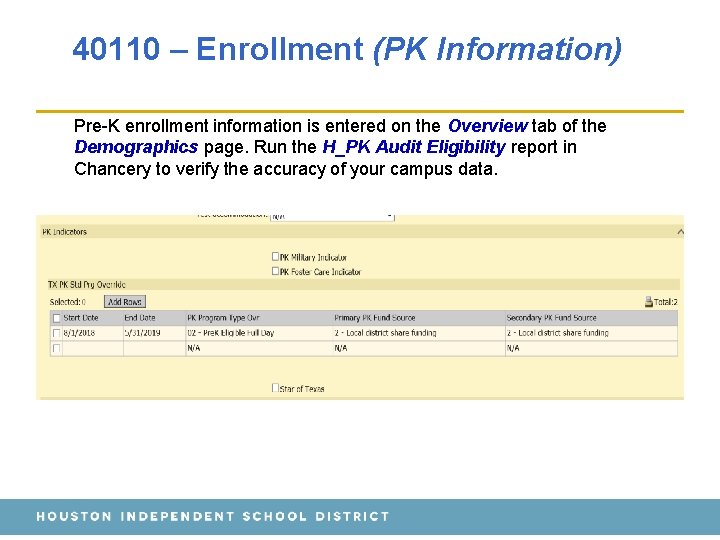
40110 – Enrollment (PK Information) Pre-K enrollment information is entered on the Overview tab of the Demographics page. Run the H_PK Audit Eligibility report in Chancery to verify the accuracy of your campus data.
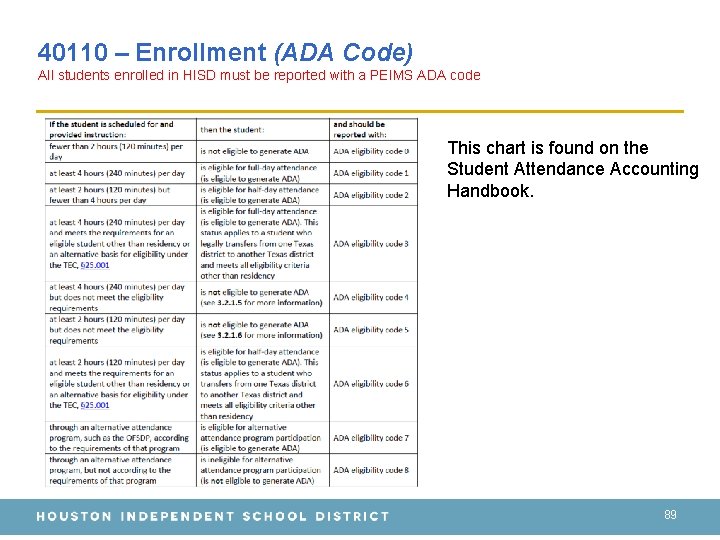
40110 – Enrollment (ADA Code) All students enrolled in HISD must be reported with a PEIMS ADA code This chart is found on the Student Attendance Accounting Handbook. 89
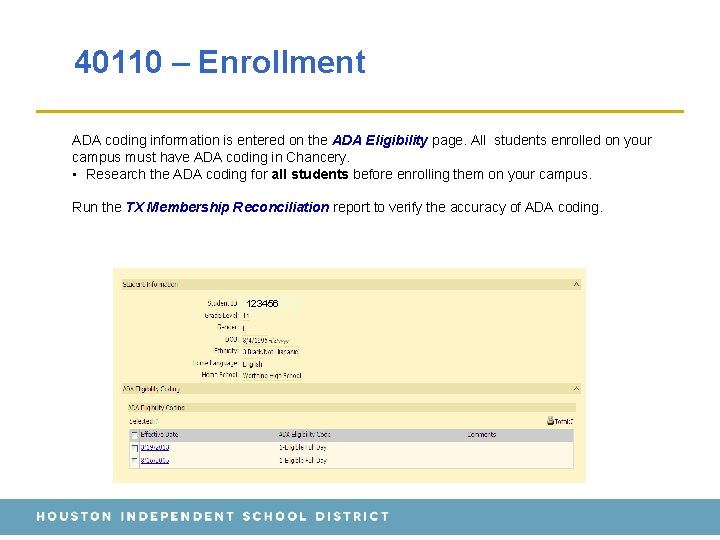
40110 – Enrollment ADA coding information is entered on the ADA Eligibility page. All students enrolled on your campus must have ADA coding in Chancery. • Research the ADA coding for all students before enrolling them on your campus. Run the TX Membership Reconciliation report to verify the accuracy of ADA coding. 123456
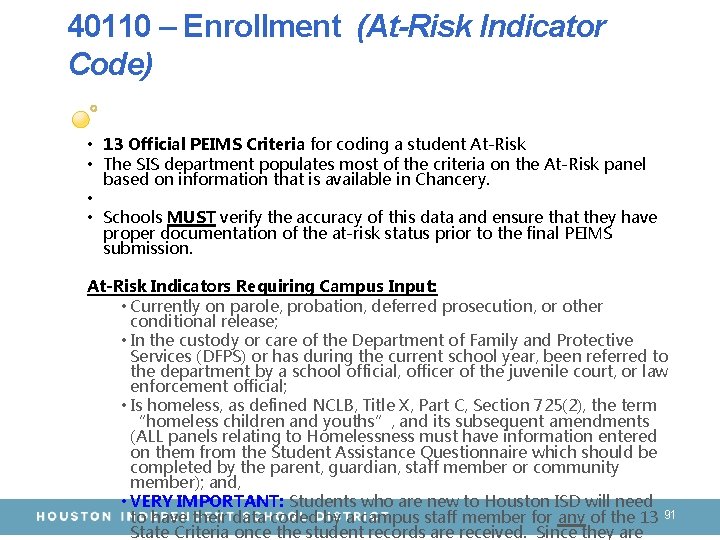
40110 – Enrollment (At-Risk Indicator Code) • 13 Official PEIMS Criteria for coding a student At-Risk • The SIS department populates most of the criteria on the At-Risk panel based on information that is available in Chancery. • • Schools MUST verify the accuracy of this data and ensure that they have proper documentation of the at-risk status prior to the final PEIMS submission. At-Risk Indicators Requiring Campus Input: • Currently on parole, probation, deferred prosecution, or other conditional release; • In the custody or care of the Department of Family and Protective Services (DFPS) or has during the current school year, been referred to the department by a school official, officer of the juvenile court, or law enforcement official; • Is homeless, as defined NCLB, Title X, Part C, Section 725(2), the term “homeless children and youths”, and its subsequent amendments (ALL panels relating to Homelessness must have information entered on them from the Student Assistance Questionnaire which should be completed by the parent, guardian, staff member or community member); and, • VERY IMPORTANT: Students who are new to Houston ISD will need to have their data coded by a campus staff member for any of the 13 91 State Criteria once the student records are received. Since they are

40110 – Enrollment (At-Risk Indicator Code) At-risk information is entered on the At-Risk page. Run the H_At-Risk Roster report in Chancery to verify the accuracy of your campus data.
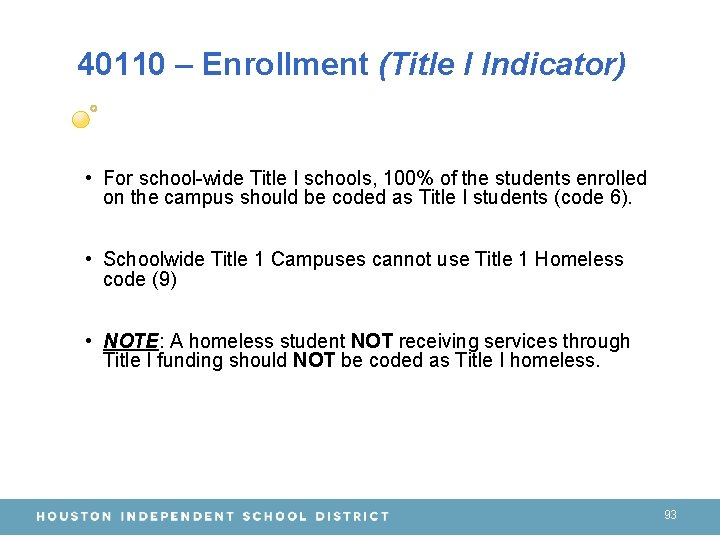
40110 – Enrollment (Title I Indicator) • For school-wide Title I schools, 100% of the students enrolled on the campus should be coded as Title I students (code 6). • Schoolwide Title 1 Campuses cannot use Title 1 Homeless code (9) • NOTE: A homeless student NOT receiving services through Title I funding should NOT be coded as Title I homeless. 93

40110 – Enrollment (Title I Indicator) Title 1 program information is entered on the Title 1 page. Run the H_Title I Status report in Chancery to verify the accuracy of your campus data. 123456
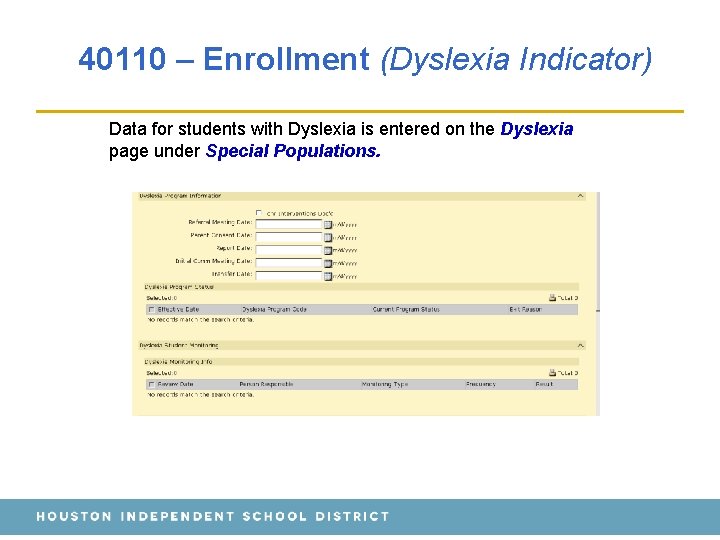
40110 – Enrollment (Dyslexia Indicator) Data for students with Dyslexia is entered on the Dyslexia page under Special Populations.
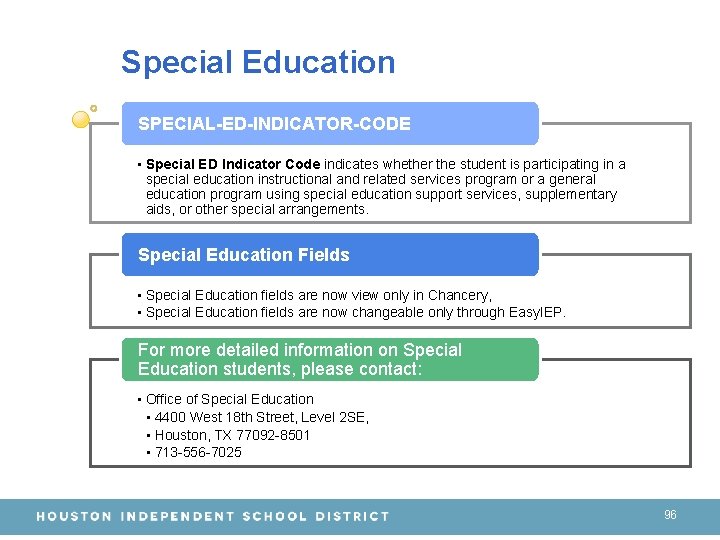
Special Education SPECIAL-ED-INDICATOR-CODE • Special ED Indicator Code indicates whether the student is participating in a special education instructional and related services program or a general education program using special education support services, supplementary aids, or other special arrangements. Special Education Fields • Special Education fields are now view only in Chancery, • Special Education fields are now changeable only through Easy. IEP. For more detailed information on Special Education students, please contact: • Office of Special Education • 4400 West 18 th Street, Level 2 SE, • Houston, TX 77092 -8501 • 713 -556 -7025 96

41169 – CTE Program & 40170 – CTE Course • A 169 record must be reported for each student enrolled in a state-approved career and technical course. • A separate 170 record must be reported for every career and technical course in which a student is enrolled in grades 6 -12. – If a course taught in your district is described by one of the course numbers and names shown in C 022 as appropriate for the 170 record, it should be reported even if no contact hours are allowed. – Although some courses may not be eligible for weighted state career and technical funding, all state-approved courses should be reported on the 170 record. 97
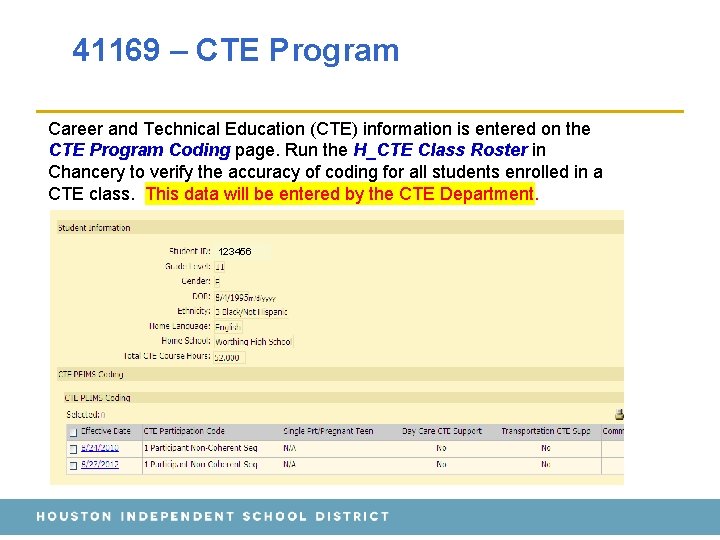
41169 – CTE Program Career and Technical Education (CTE) information is entered on the CTE Program Coding page. Run the H_CTE Class Roster in Chancery to verify the accuracy of coding for all students enrolled in a CTE class. This data will be entered by the CTE Department. 123456
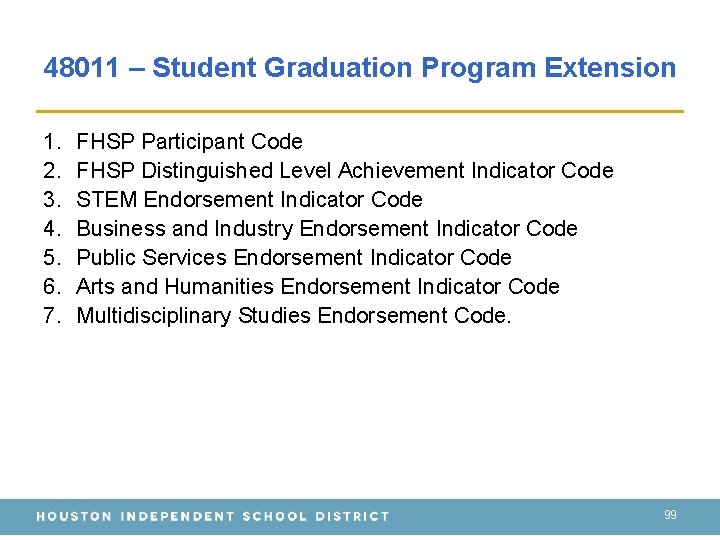
48011 – Student Graduation Program Extension 1. 2. 3. 4. 5. 6. 7. FHSP Participant Code FHSP Distinguished Level Achievement Indicator Code STEM Endorsement Indicator Code Business and Industry Endorsement Indicator Code Public Services Endorsement Indicator Code Arts and Humanities Endorsement Indicator Code Multidisciplinary Studies Endorsement Code. 99
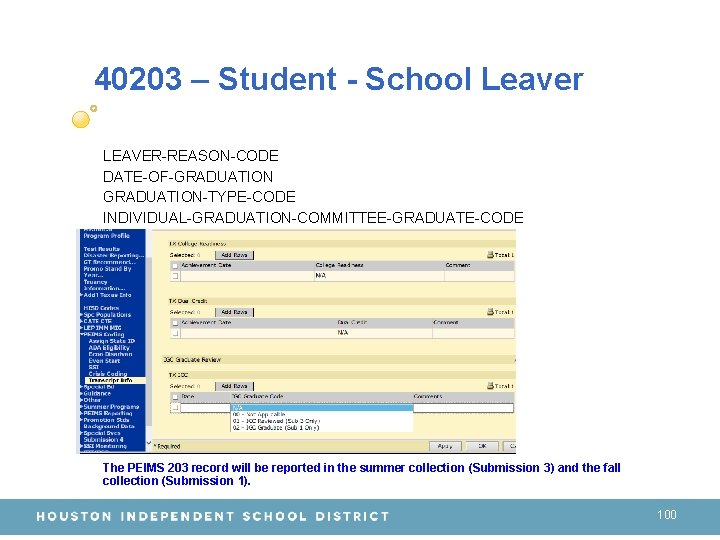
40203 – Student - School Leaver LEAVER-REASON-CODE DATE-OF-GRADUATION-TYPE-CODE INDIVIDUAL-GRADUATION-COMMITTEE-GRADUATE-CODE The PEIMS 203 record will be reported in the summer collection (Submission 3) and the fall collection (Submission 1). 100
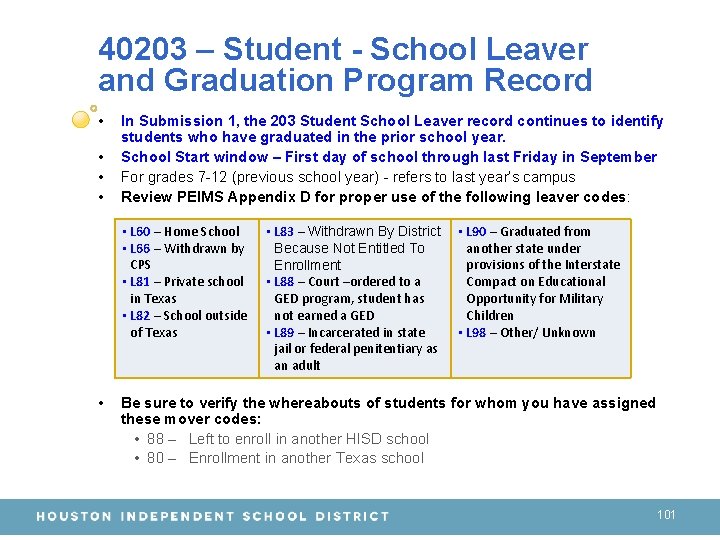
40203 – Student - School Leaver and Graduation Program Record • • In Submission 1, the 203 Student School Leaver record continues to identify students who have graduated in the prior school year. School Start window – First day of school through last Friday in September For grades 7 -12 (previous school year) - refers to last year’s campus Review PEIMS Appendix D for proper use of the following leaver codes: • L 60 – Home School • L 66 – Withdrawn by CPS • L 81 – Private school in Texas • L 82 – School outside of Texas • • L 83 – Withdrawn By District • L 90 – Graduated from another state under Because Not Entitled To provisions of the Interstate Enrollment Compact on Educational • L 88 – Court –ordered to a GED program, student has Opportunity for Military not earned a GED Children • L 89 – Incarcerated in state • L 98 – Other/ Unknown jail or federal penitentiary as an adult Be sure to verify the whereabouts of students for whom you have assigned these mover codes: • 88 – Left to enroll in another HISD school • 80 – Enrollment in another Texas school 101
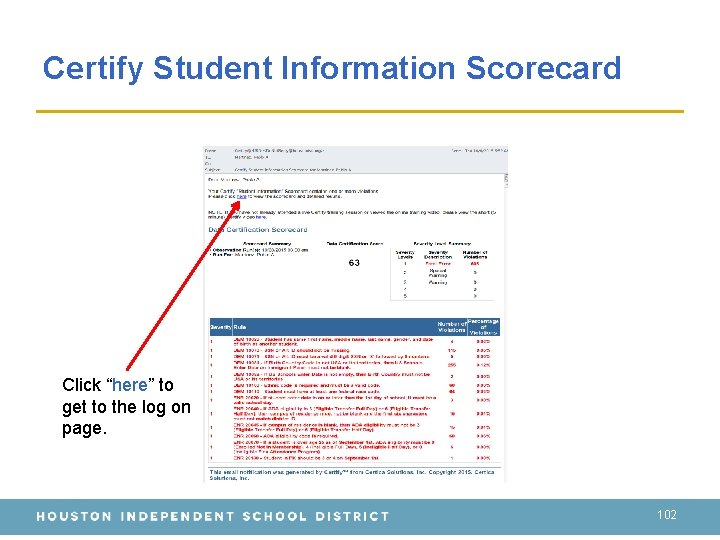
Certify Student Information Scorecard Click “here” to get to the log on page. 102
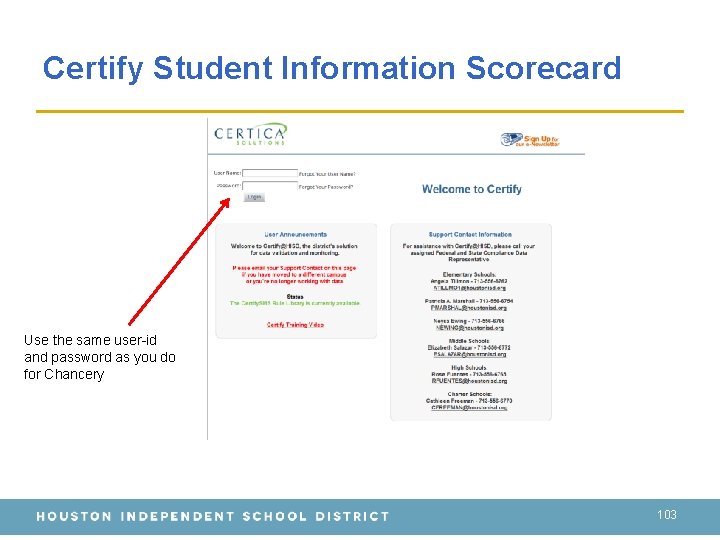
Certify Student Information Scorecard Use the same user-id and password as you do for Chancery 103
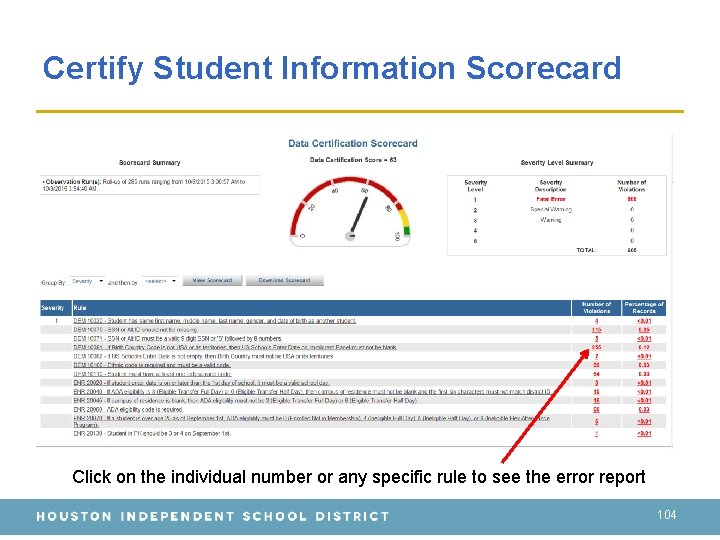
Certify Student Information Scorecard Click on the individual number or any specific rule to see the error report 104
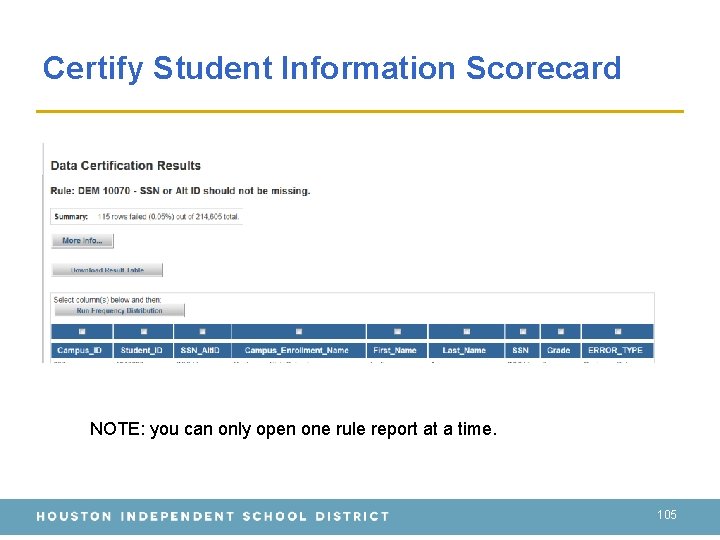
Certify Student Information Scorecard NOTE: you can only open one rule report at a time. 105
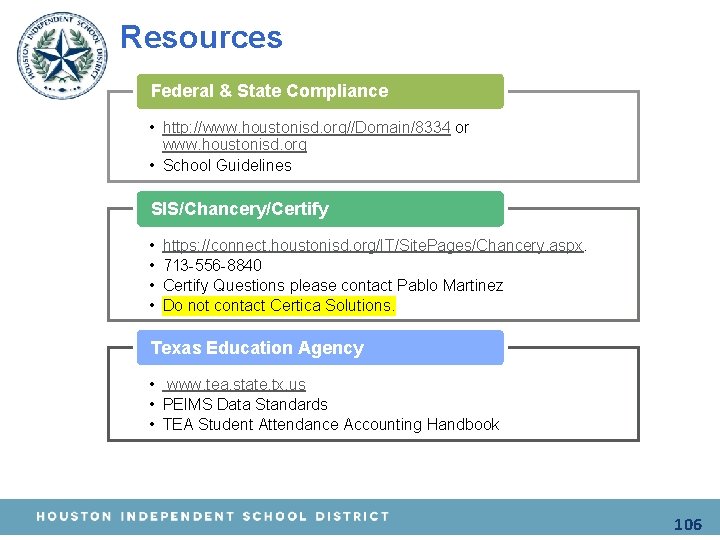
Resources Federal & State Compliance • http: //www. houstonisd. org//Domain/8334 or www. houstonisd. org • School Guidelines SIS/Chancery/Certify • • https: //connect. houstonisd. org/IT/Site. Pages/Chancery. aspx. 713 -556 -8840 Certify Questions please contact Pablo Martinez Do not contact Certica Solutions. Texas Education Agency • www. tea. state. tx. us • PEIMS Data Standards • TEA Student Attendance Accounting Handbook 106

Federal and State Compliance Contacts Wanda Thomas Senior Manager
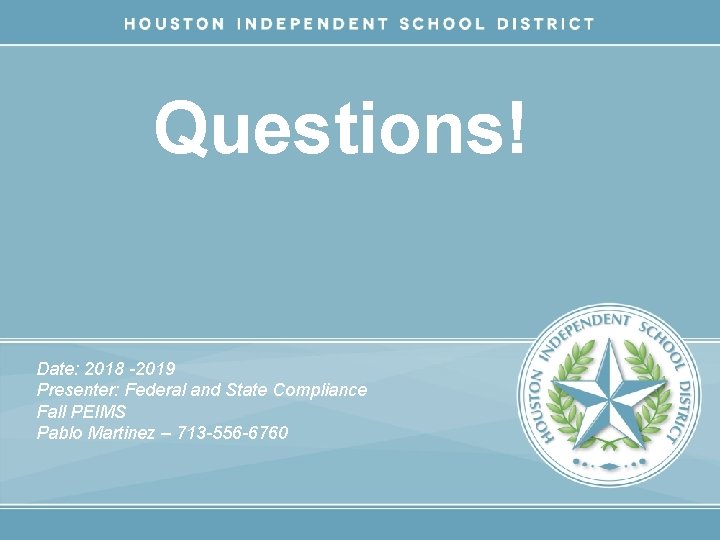
Questions! Date: 2018 -2019 Presenter: Federal and State Compliance Fall PEIMS Pablo Martinez – 713 -556 -6760
 Tsds peims 2017 2018
Tsds peims 2017 2018 Texas education data standards
Texas education data standards Texas education data standards
Texas education data standards Onrr reporting and compliance
Onrr reporting and compliance Lower court
Lower court State and federal constitutions
State and federal constitutions State and federal constitutions
State and federal constitutions State and federal constitutions
State and federal constitutions Federal and state court systems
Federal and state court systems Eeo compliance training
Eeo compliance training Eeo compliance training
Eeo compliance training Downstream entity examples
Downstream entity examples Federal state autonomous educational institution
Federal state autonomous educational institution Nara records management training
Nara records management training Product compliance training
Product compliance training Fair lending compliance training
Fair lending compliance training Dealership compliance training
Dealership compliance training Omig ny gov
Omig ny gov Danaher connect compliance training
Danaher connect compliance training Utsa compliance training
Utsa compliance training Plu campus safety
Plu campus safety Compliance training strategies
Compliance training strategies Epa compliance training
Epa compliance training What is the date for the sc fbla state fall virtual rally?
What is the date for the sc fbla state fall virtual rally? What does jsa stand for in high school
What does jsa stand for in high school Types of scaffolding ppt
Types of scaffolding ppt Fall protection training outline
Fall protection training outline Good and bad state graphs
Good and bad state graphs Absorptive state and postabsorptive state
Absorptive state and postabsorptive state Metabolism glucose
Metabolism glucose State state graphs and transition testing
State state graphs and transition testing Free state training and development institute (fstdi)
Free state training and development institute (fstdi) Tnscert
Tnscert Ctxsys.context
Ctxsys.context Presenter title
Presenter title Social media presenter
Social media presenter Presenter over net
Presenter over net Adobe presenter
Adobe presenter Crpytocoin
Crpytocoin Rgb presenters
Rgb presenters Name/title of presenter
Name/title of presenter Presenters name
Presenters name Presenters name
Presenters name Presenter name
Presenter name Rashmi choudhary presenter
Rashmi choudhary presenter Presenters name
Presenters name Presenter define
Presenter define It2teach
It2teach Presenter media
Presenter media Presenter vs facilitator
Presenter vs facilitator Présentation d'un devoir maison
Présentation d'un devoir maison Classroom presenter
Classroom presenter Name of presenter
Name of presenter Presenter position
Presenter position Session title examples
Session title examples Sales presenter
Sales presenter Cue card moderator
Cue card moderator Presenter name
Presenter name Mitel presenter
Mitel presenter Presenter media
Presenter media Presenter media
Presenter media Presenter name
Presenter name Adobe presenter 9
Adobe presenter 9 Ai presenter
Ai presenter Presenter pronunciation
Presenter pronunciation Uno mobil
Uno mobil Mindfulschools
Mindfulschools Presenter alternatives
Presenter alternatives Presenter logo
Presenter logo Title of presenter
Title of presenter Presenter verb
Presenter verb Oracle flex asm
Oracle flex asm Mitel presenter
Mitel presenter Cover letter for news presenter
Cover letter for news presenter Model view presenter
Model view presenter Younique presenter ms name
Younique presenter ms name Name/title of presenter
Name/title of presenter Company presenter
Company presenter Ebcflex app
Ebcflex app Helvetica neue ltstd-cn
Helvetica neue ltstd-cn Name title date
Name title date Presenter's name
Presenter's name Portrait d'une femme ezra pound
Portrait d'une femme ezra pound Name/title of presenter
Name/title of presenter Treasure presenter
Treasure presenter Nous allons vous présenter notre exposé
Nous allons vous présenter notre exposé Insert headshot here
Insert headshot here Cs391r
Cs391r Aspiring presenter
Aspiring presenter Fern presenter
Fern presenter Presenter's name
Presenter's name Presentation name
Presentation name Mitel presenter
Mitel presenter Healthmeasures scoring service
Healthmeasures scoring service Classroom presenter
Classroom presenter Presenter name
Presenter name Company presenter
Company presenter Presenter media
Presenter media Asos cl
Asos cl Presenter's name
Presenter's name 2 properties of a liquid
2 properties of a liquid State to state regionalism
State to state regionalism Present state next state table
Present state next state table T and r state of hemoglobin
T and r state of hemoglobin What is the difference between an orbital and a shell
What is the difference between an orbital and a shell Difference between hemoglobin and myoglobin
Difference between hemoglobin and myoglobin Age of consent per state
Age of consent per state Current state vs future state diagram
Current state vs future state diagram Equivalent state
Equivalent state