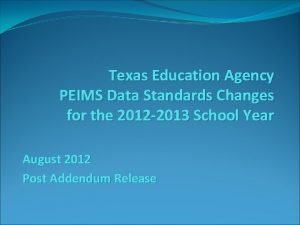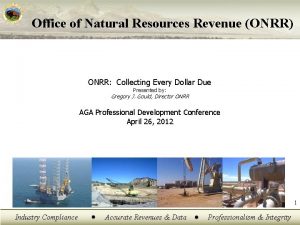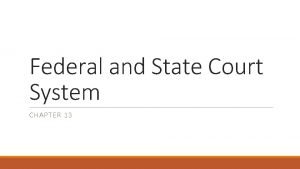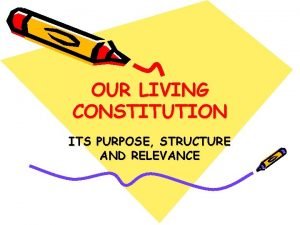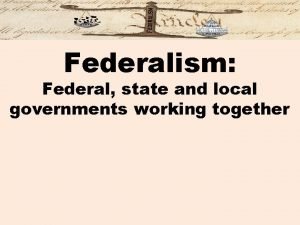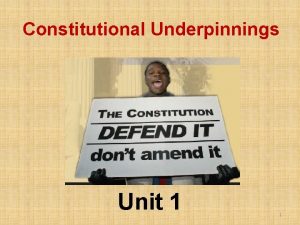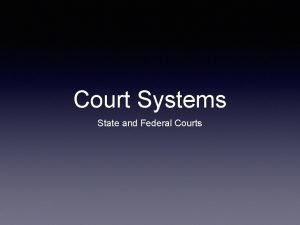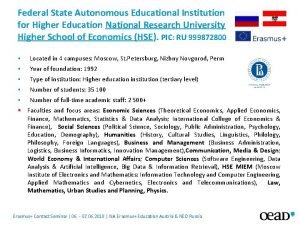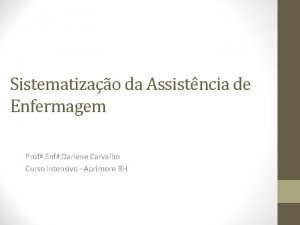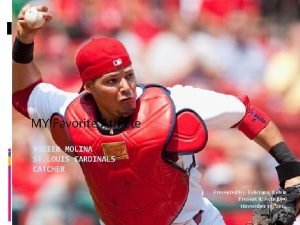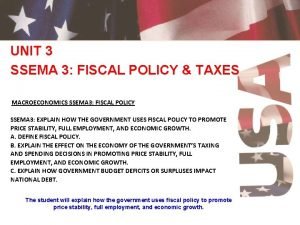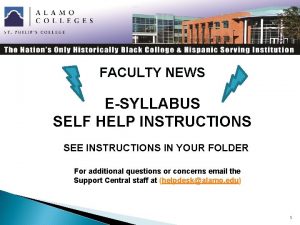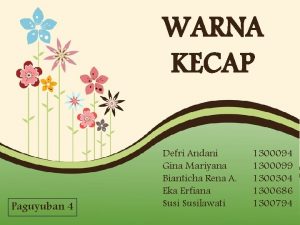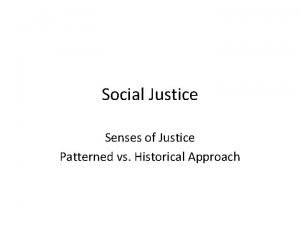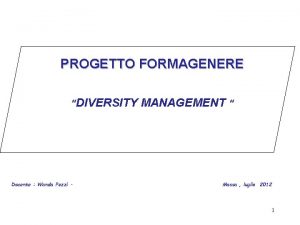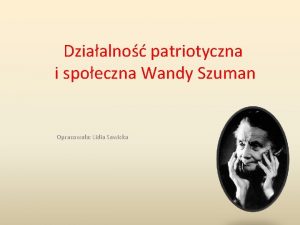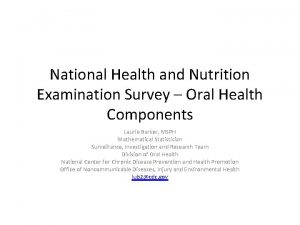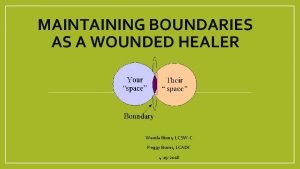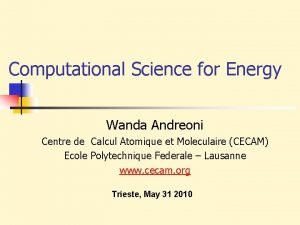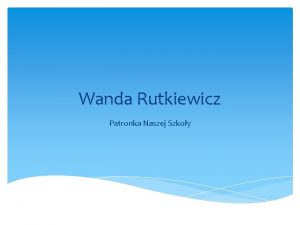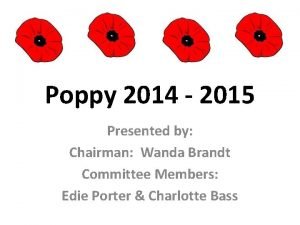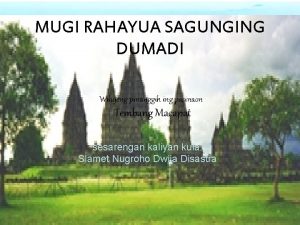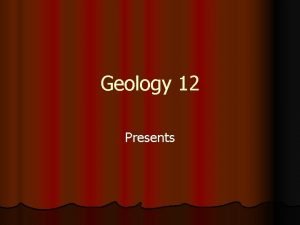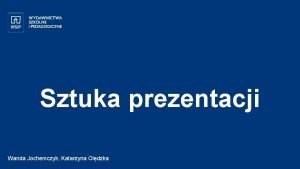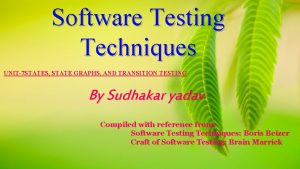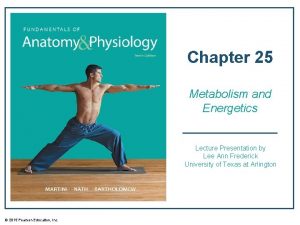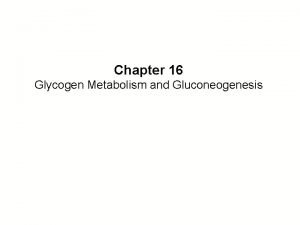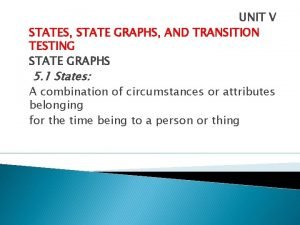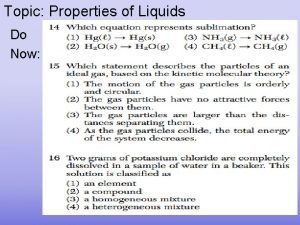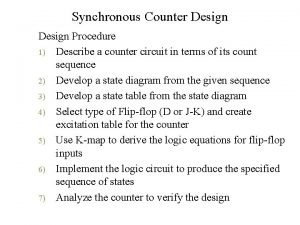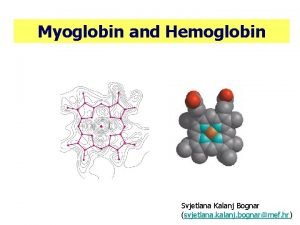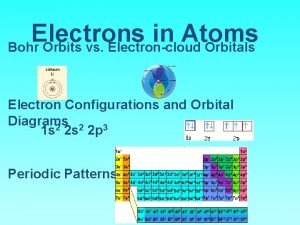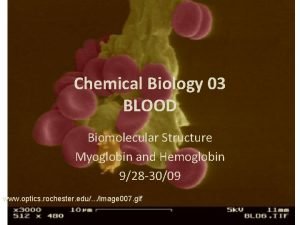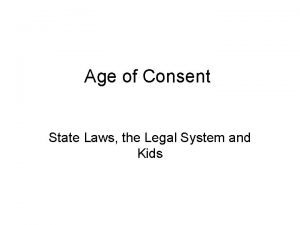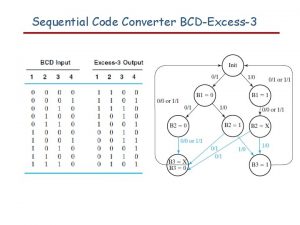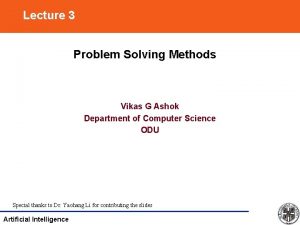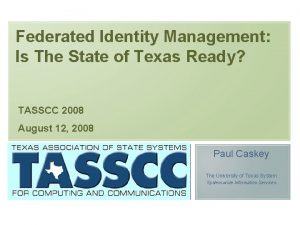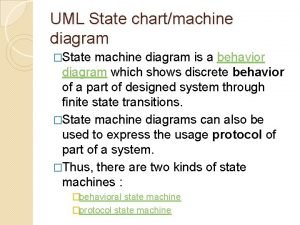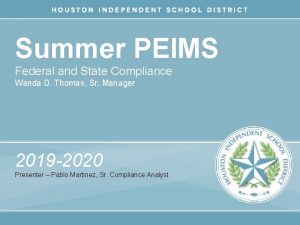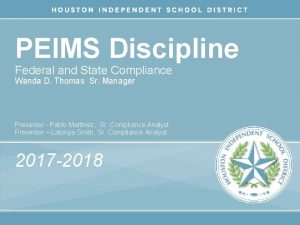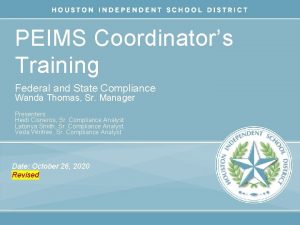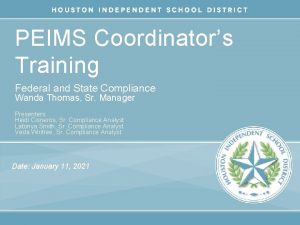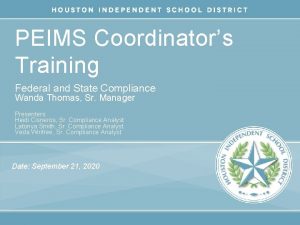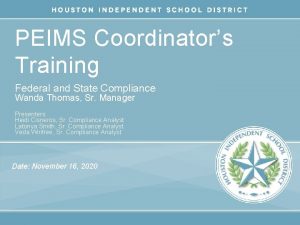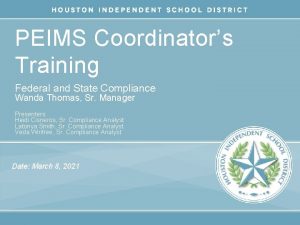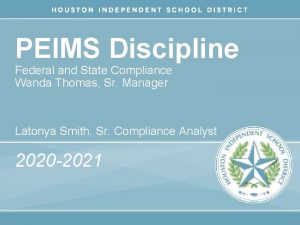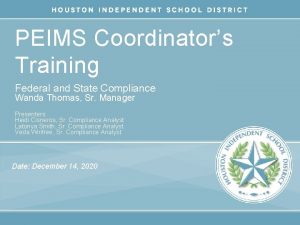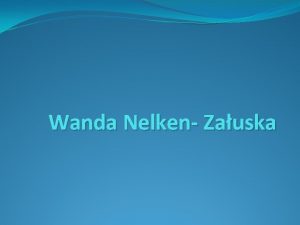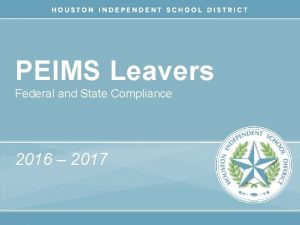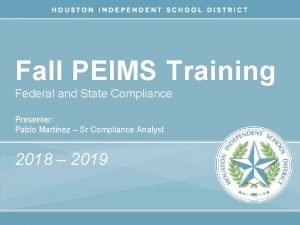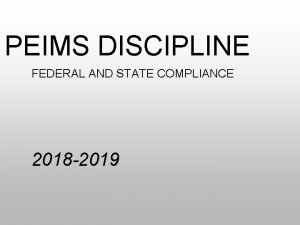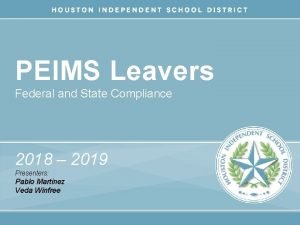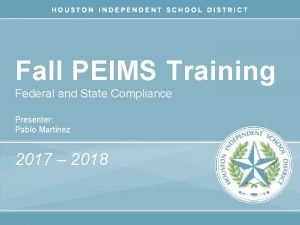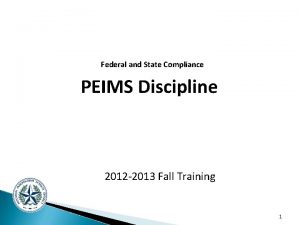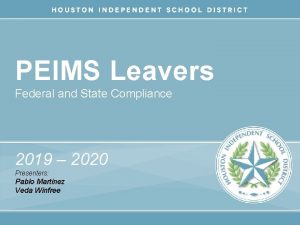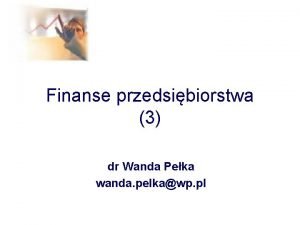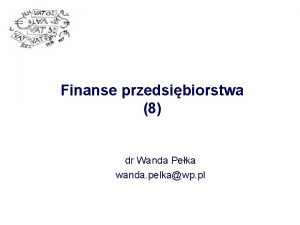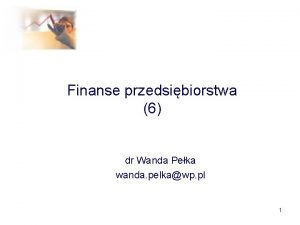Summer PEIMS Federal and State Compliance Wanda D
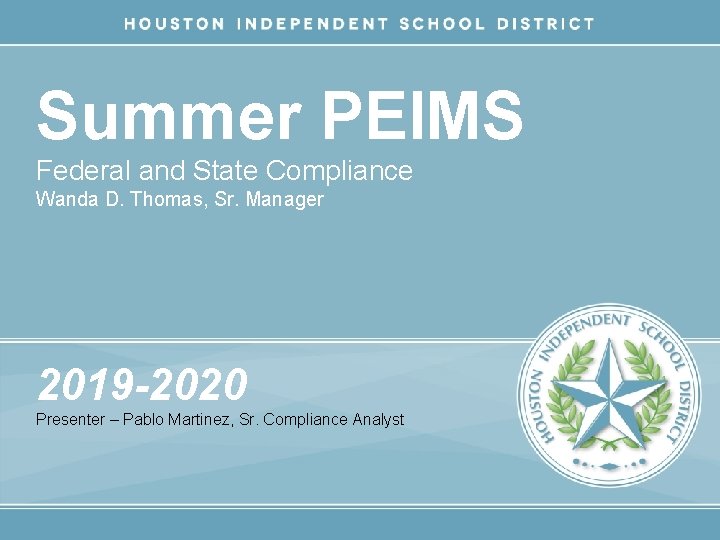
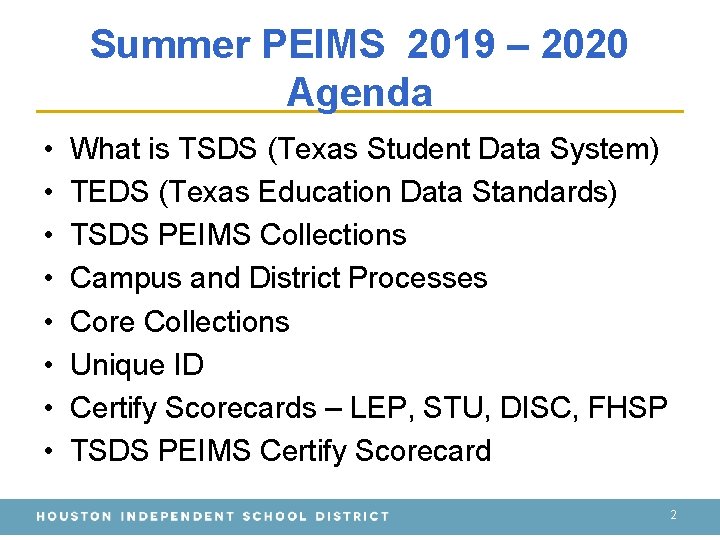
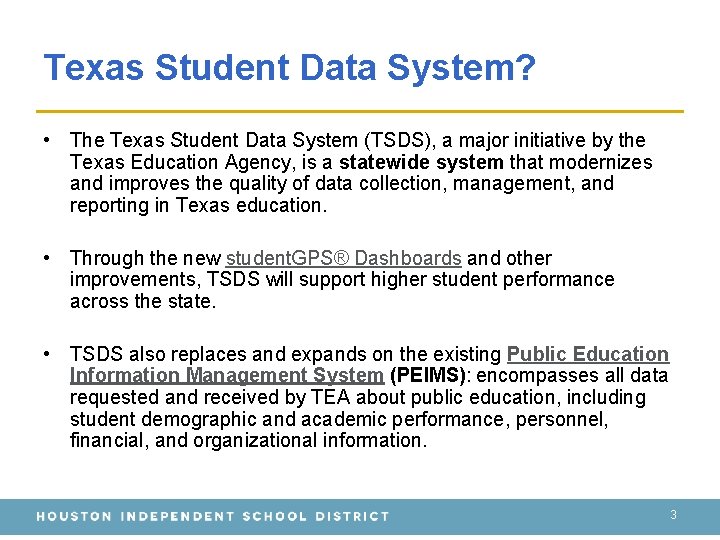
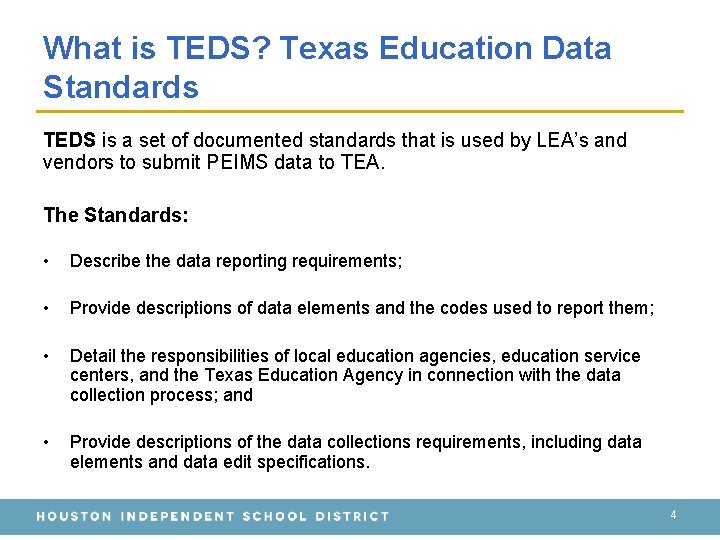
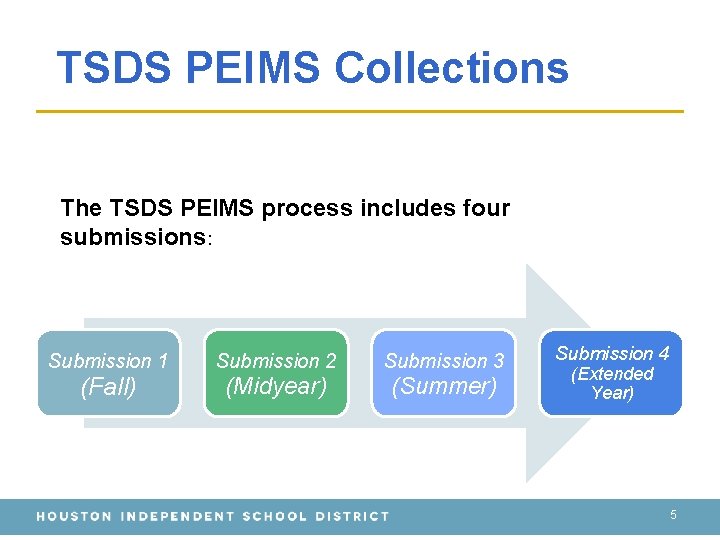
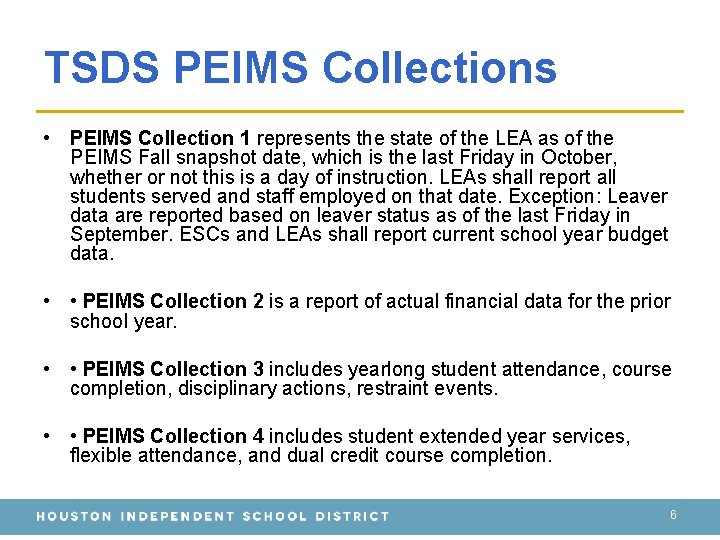

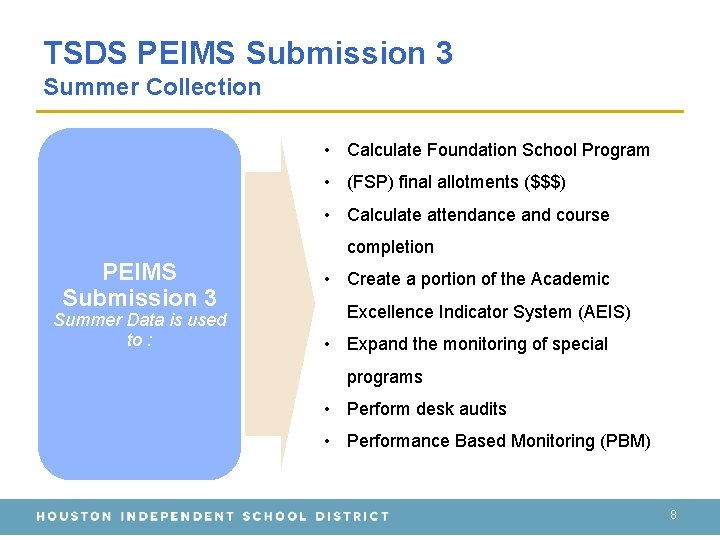
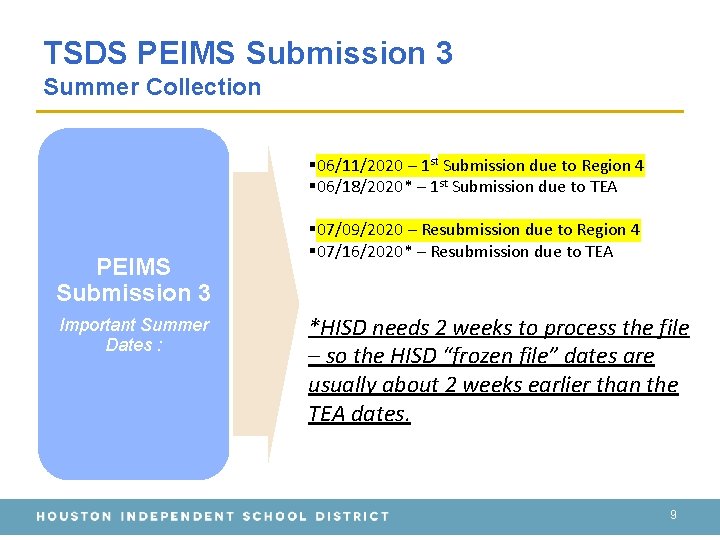
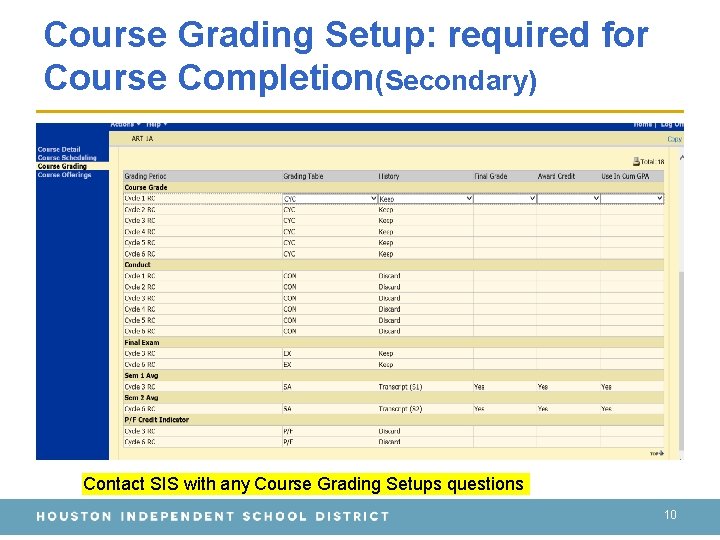

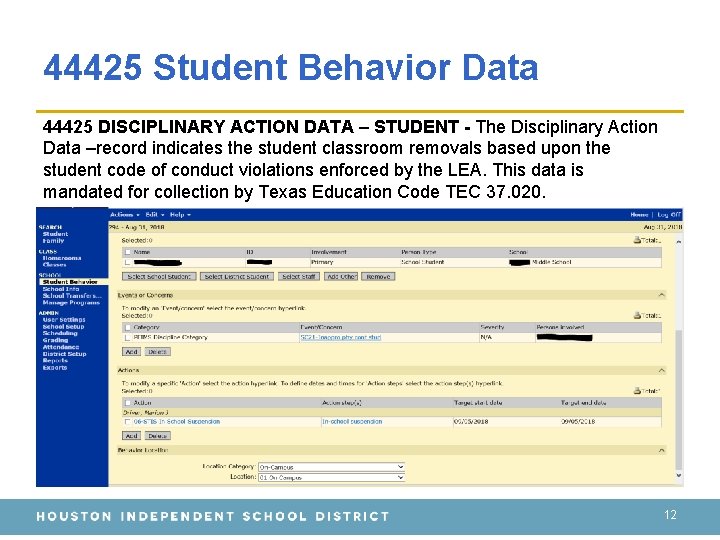

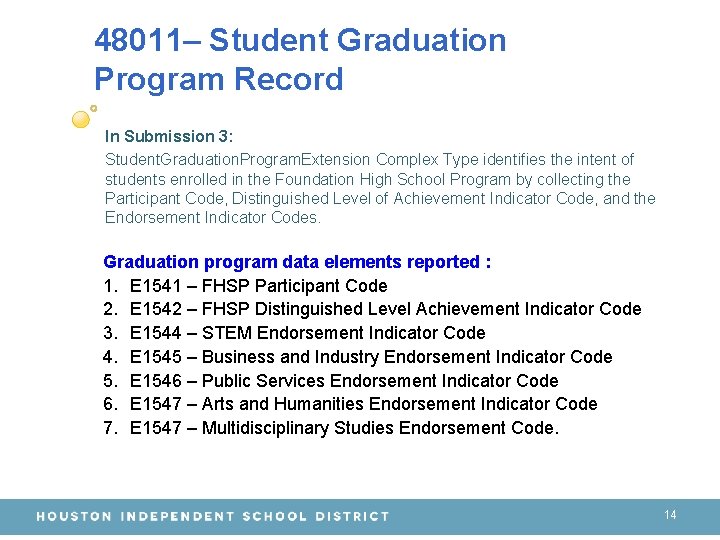
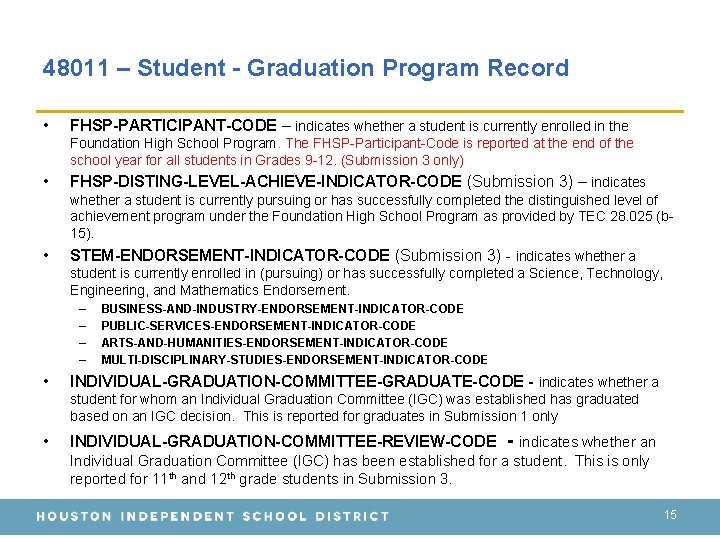
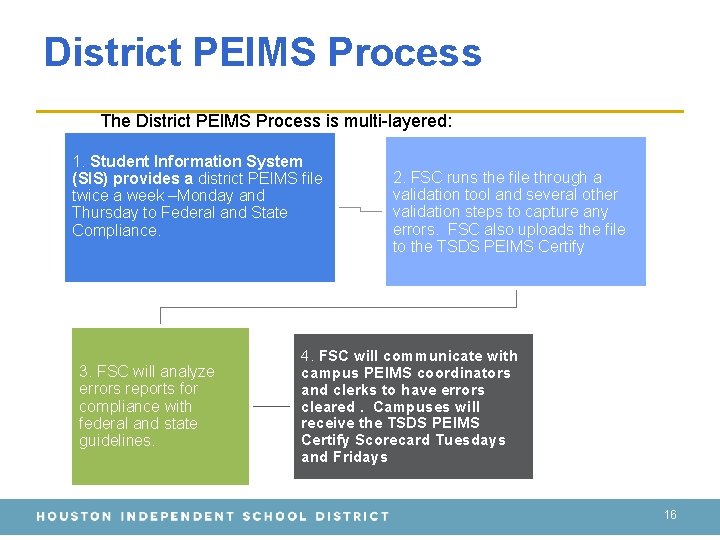
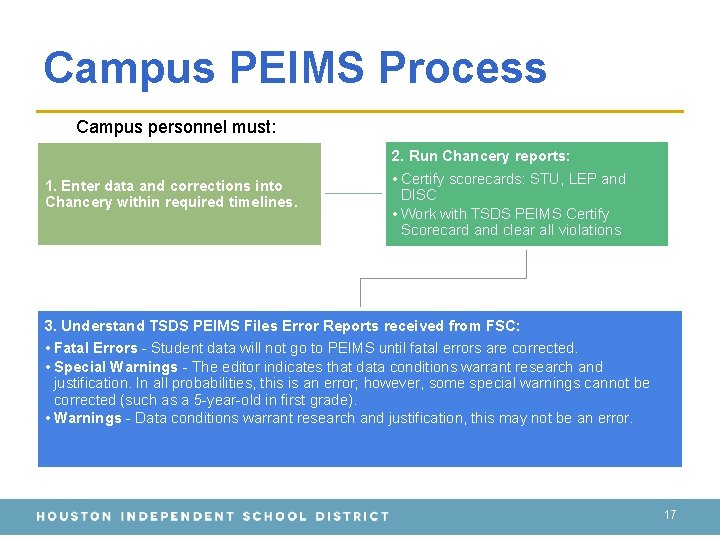
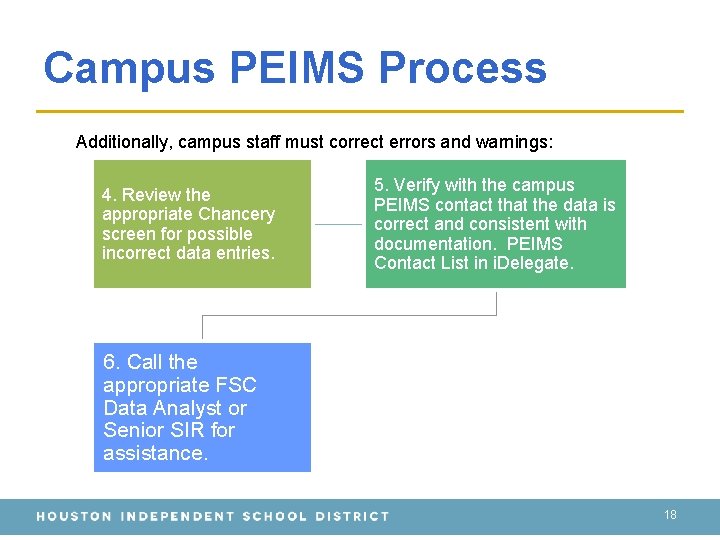
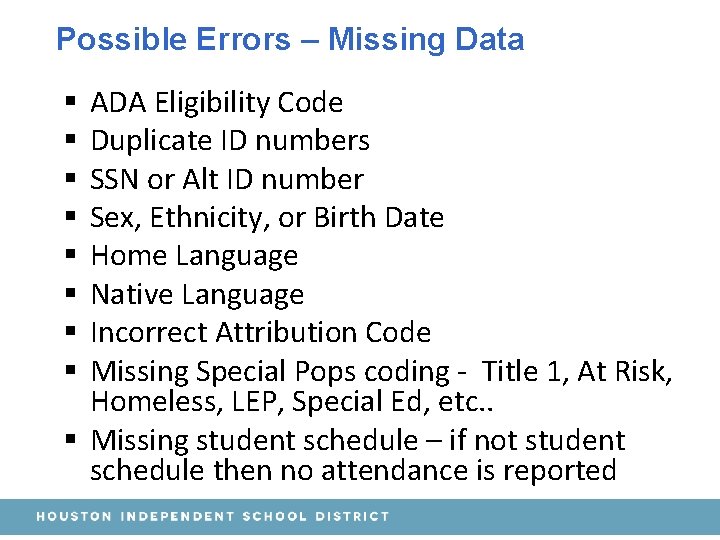
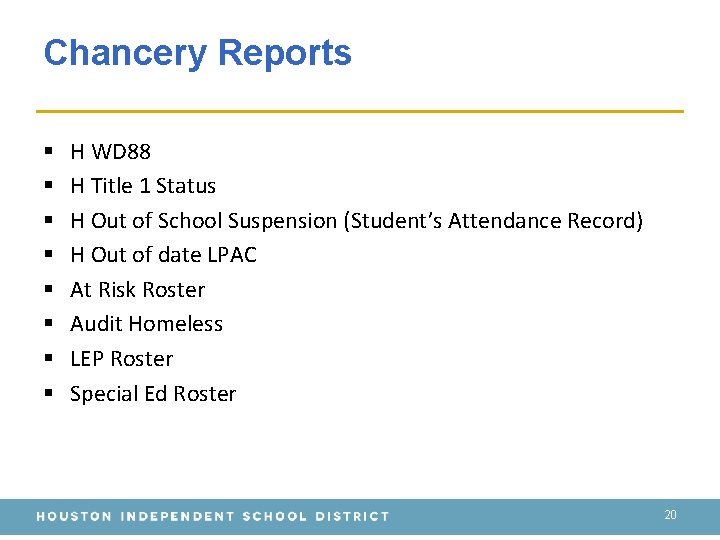
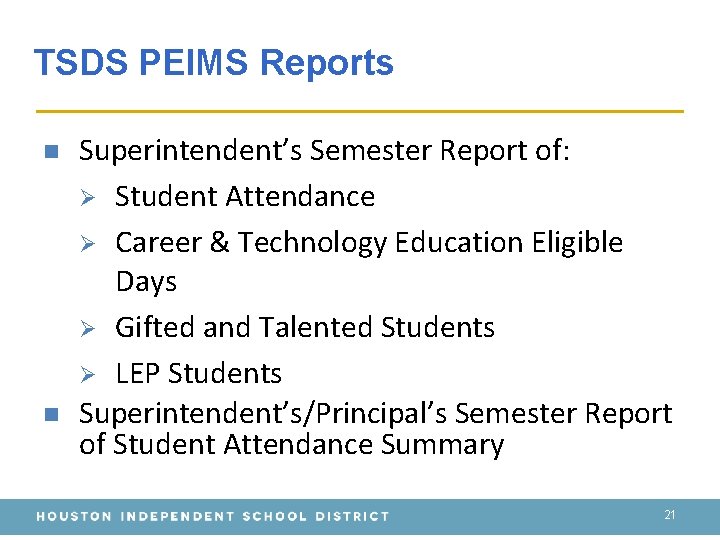
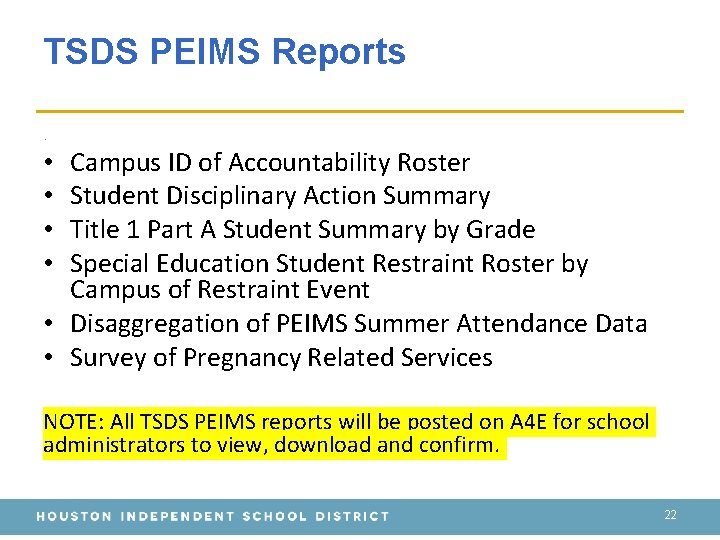

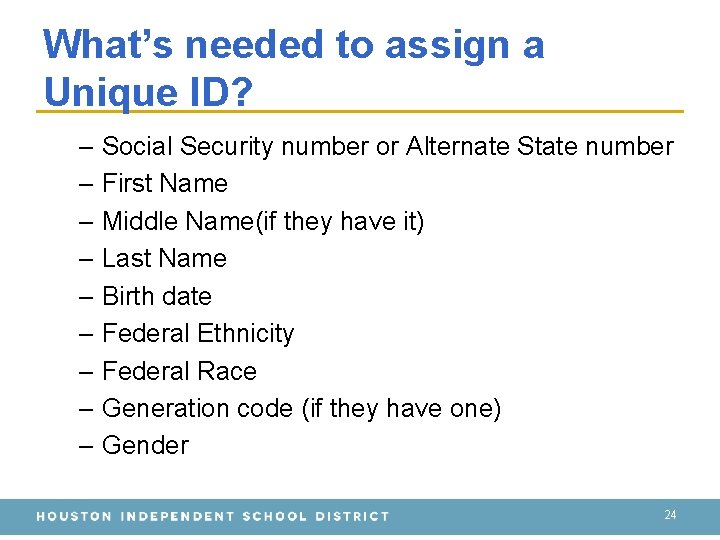
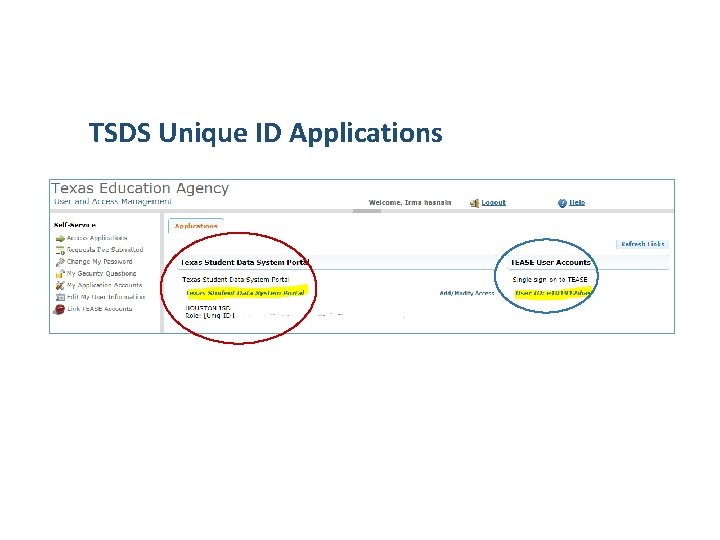
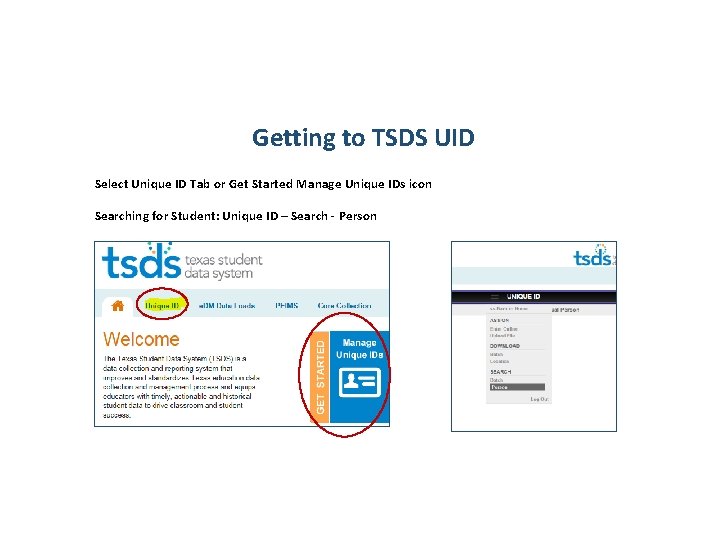
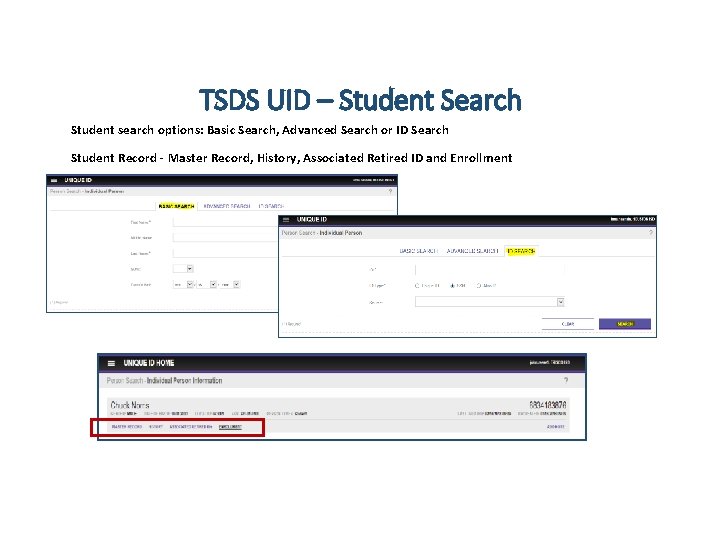

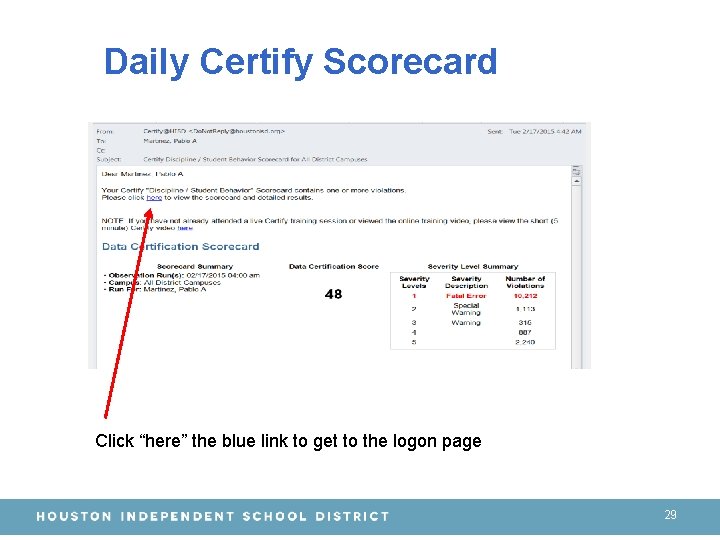
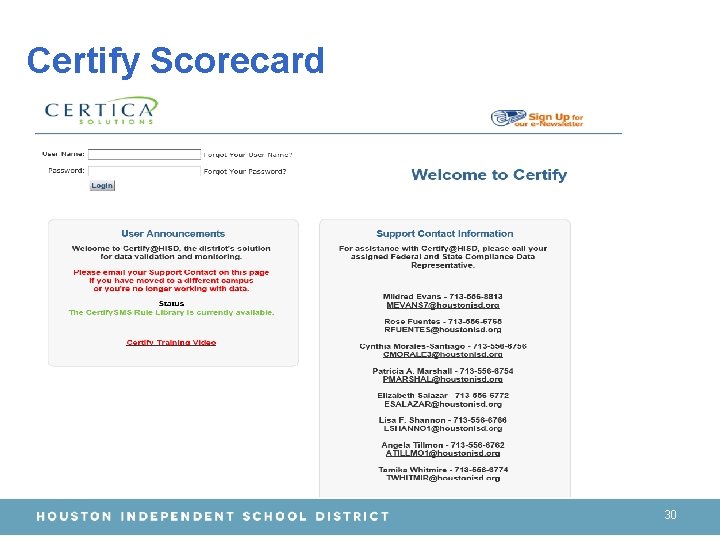
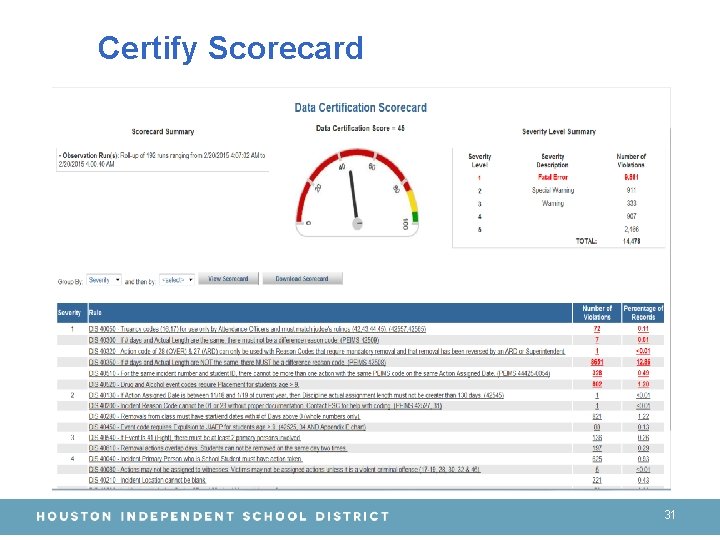
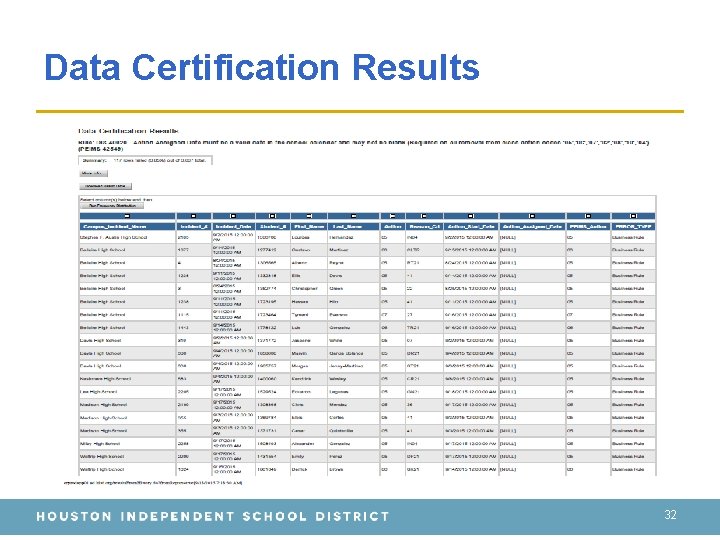
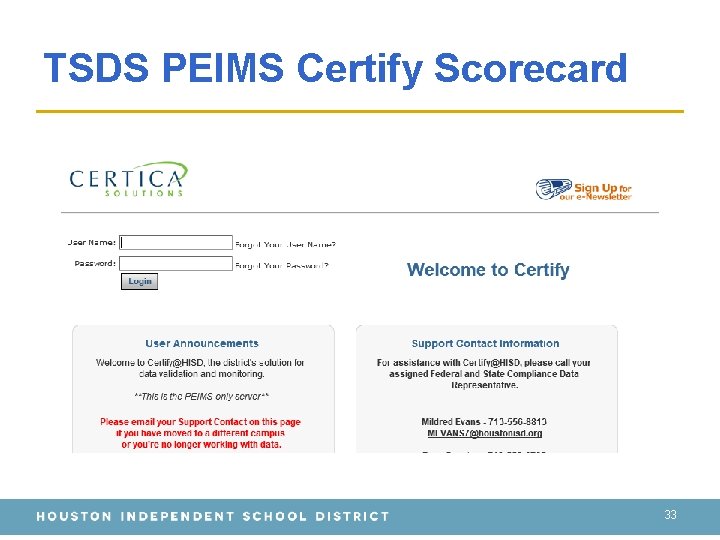


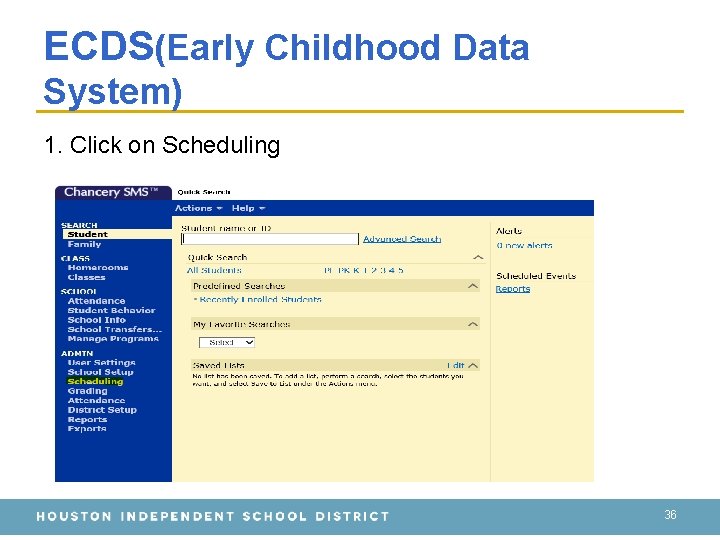
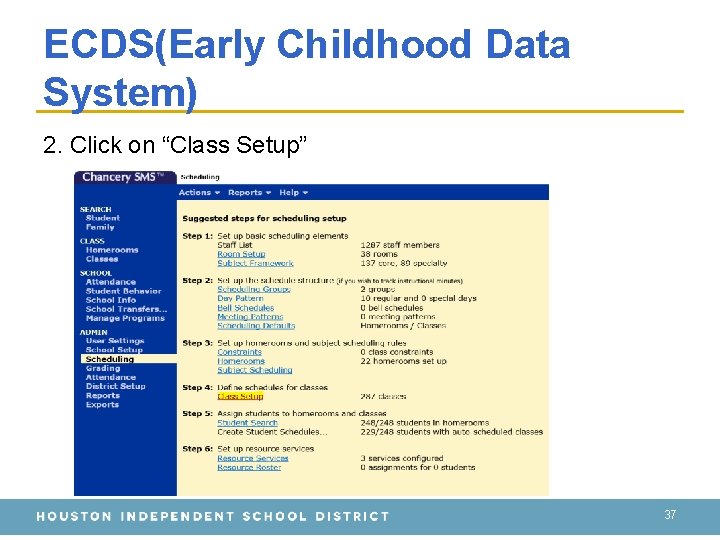
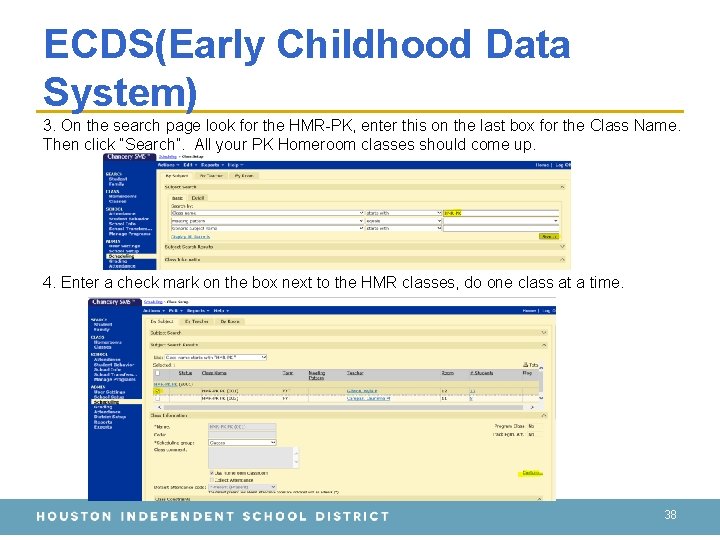
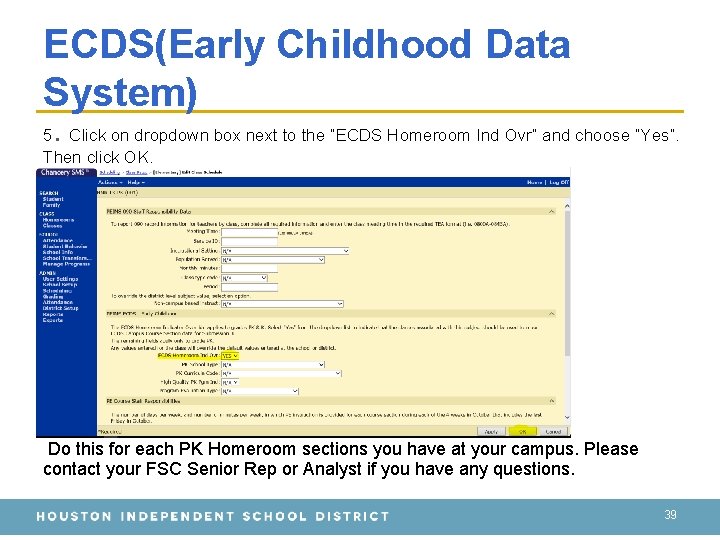
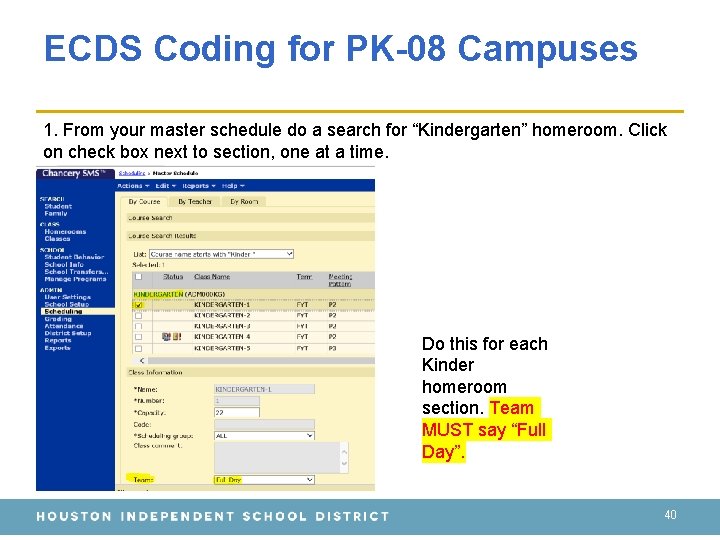

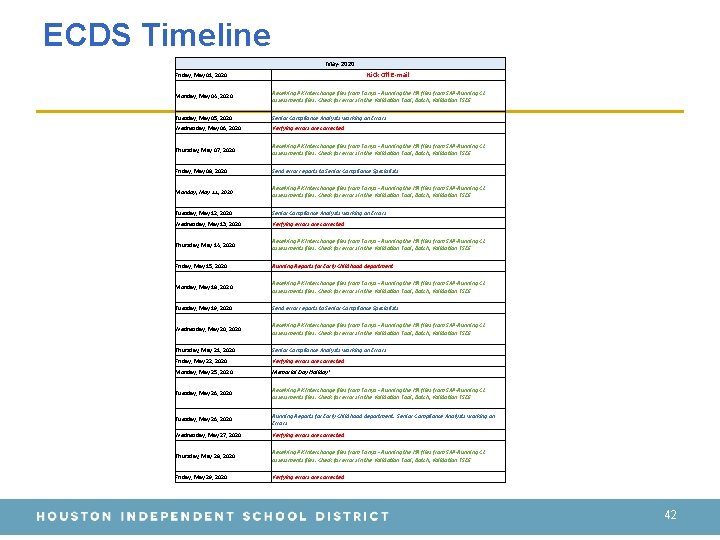
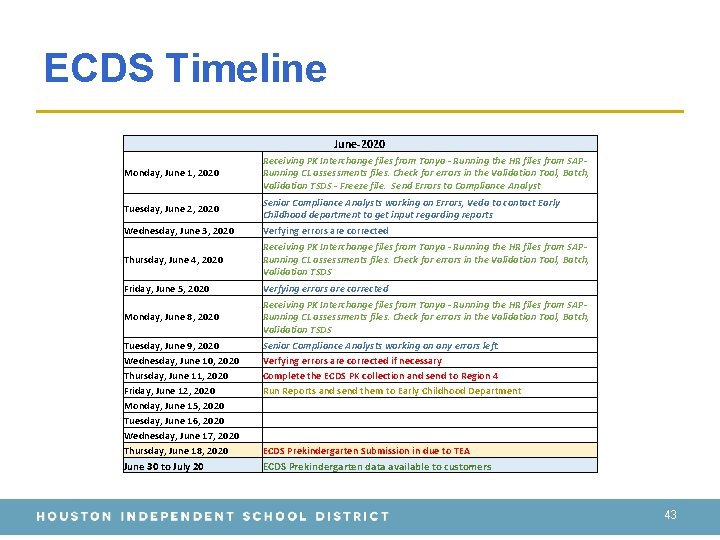

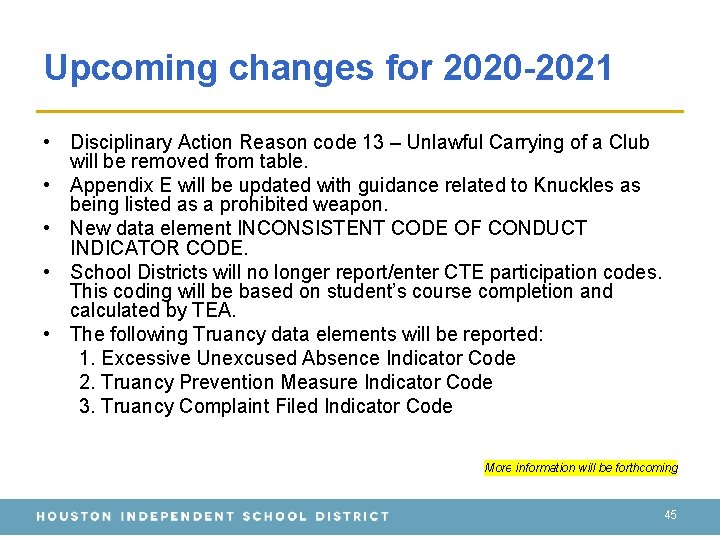
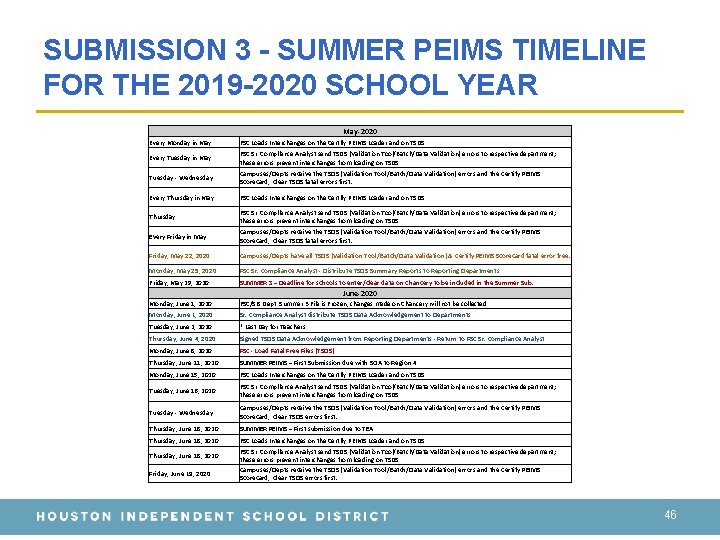
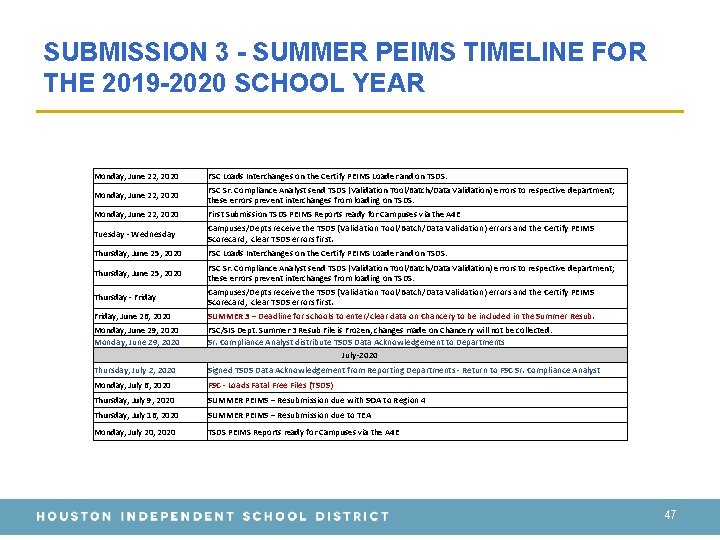
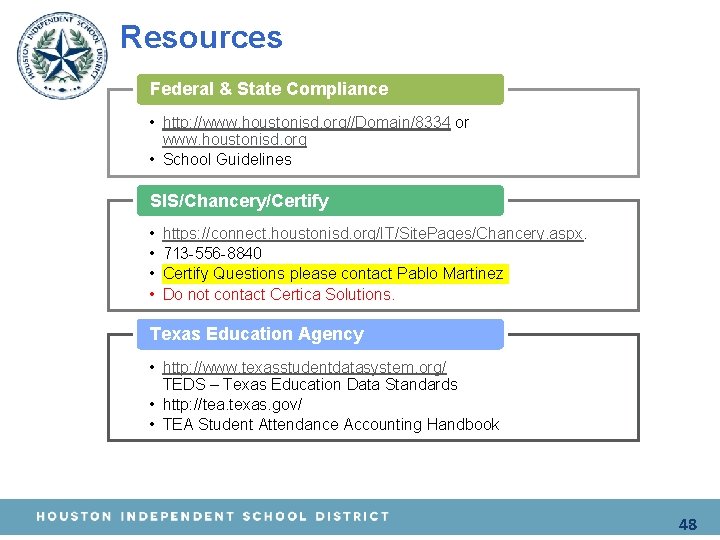
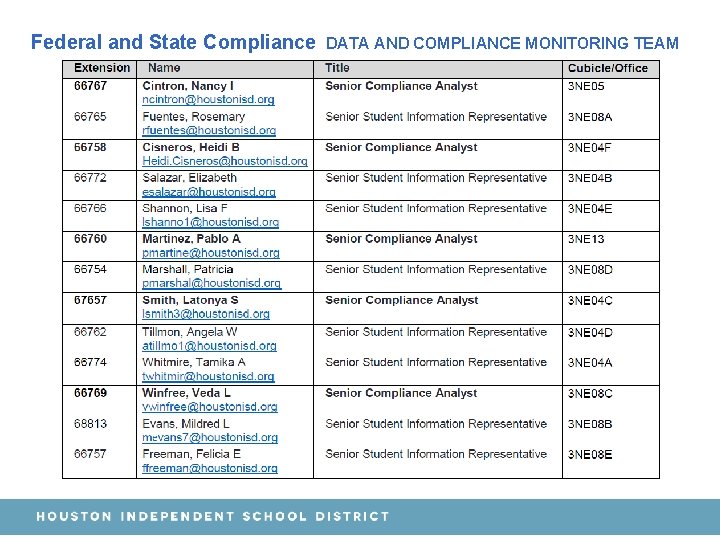
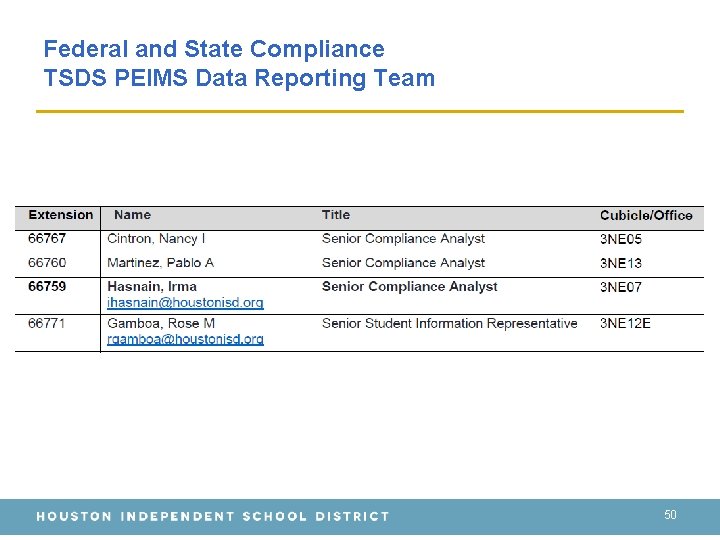
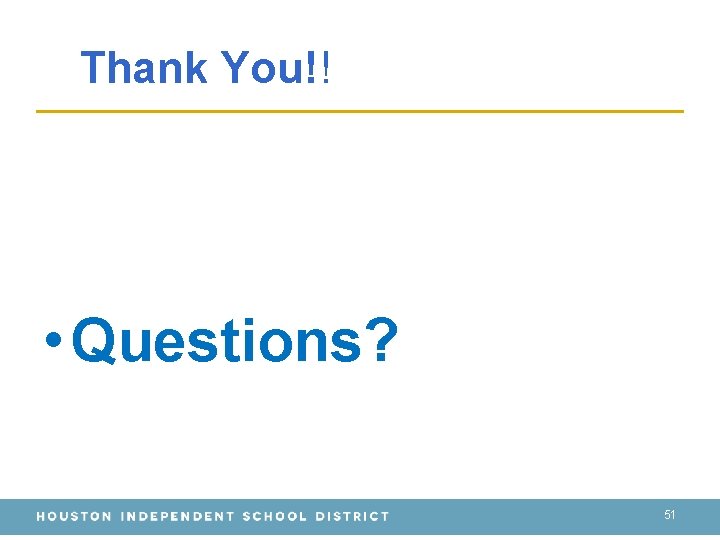
- Slides: 51
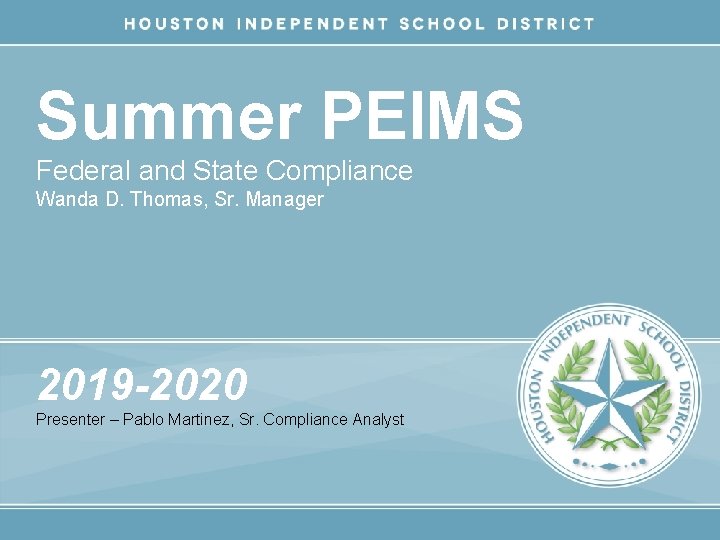
Summer PEIMS Federal and State Compliance Wanda D. Thomas, Sr. Manager 2019 -2020 Presenter – Pablo Martinez, Sr. Compliance Analyst
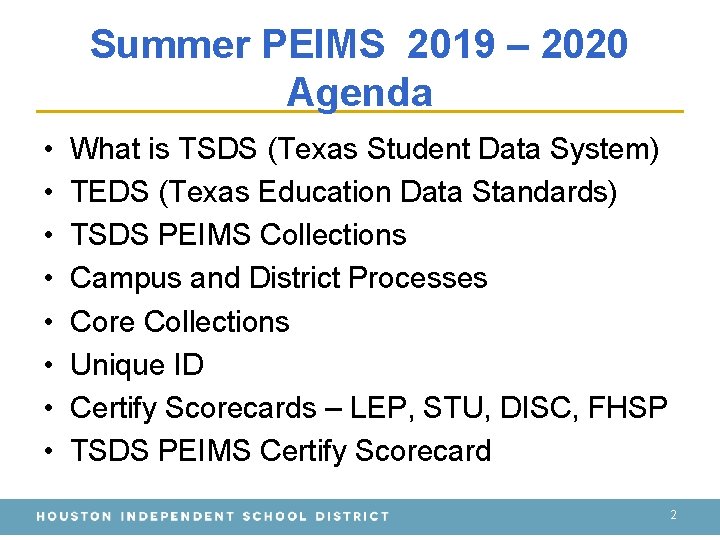
Summer PEIMS 2019 – 2020 Agenda • • What is TSDS (Texas Student Data System) TEDS (Texas Education Data Standards) TSDS PEIMS Collections Campus and District Processes Core Collections Unique ID Certify Scorecards – LEP, STU, DISC, FHSP TSDS PEIMS Certify Scorecard 2
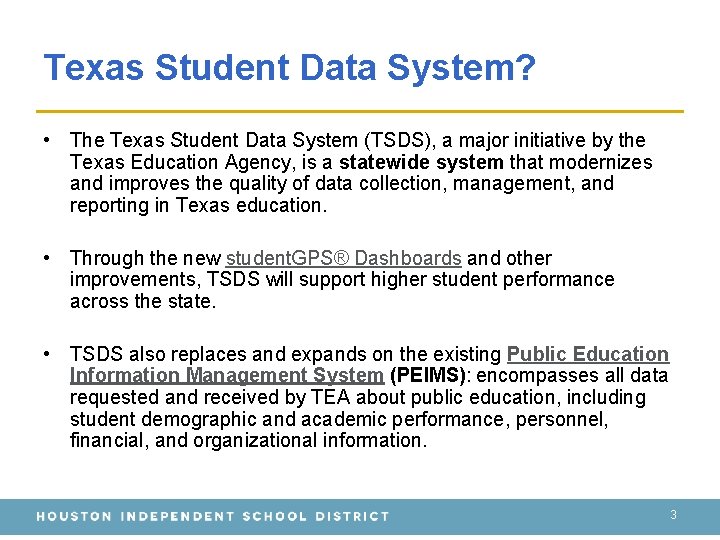
Texas Student Data System? • The Texas Student Data System (TSDS), a major initiative by the Texas Education Agency, is a statewide system that modernizes and improves the quality of data collection, management, and reporting in Texas education. • Through the new student. GPS® Dashboards and other improvements, TSDS will support higher student performance across the state. • TSDS also replaces and expands on the existing Public Education Information Management System (PEIMS): encompasses all data requested and received by TEA about public education, including student demographic and academic performance, personnel, financial, and organizational information. 3
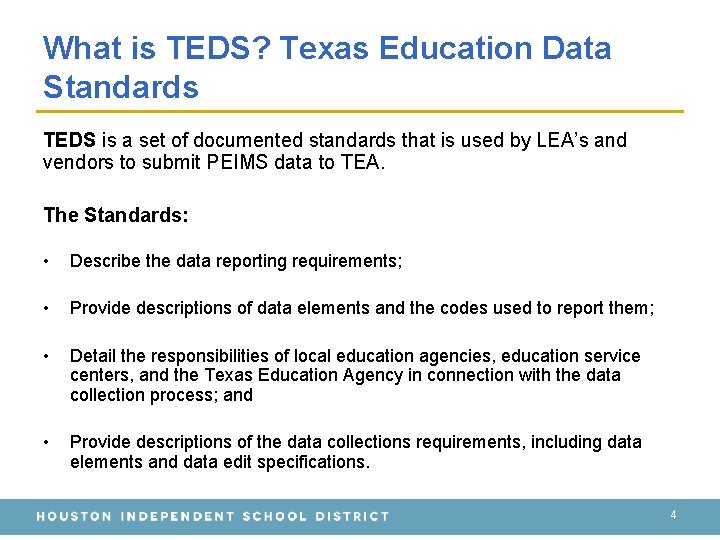
What is TEDS? Texas Education Data Standards TEDS is a set of documented standards that is used by LEA’s and vendors to submit PEIMS data to TEA. The Standards: • Describe the data reporting requirements; • Provide descriptions of data elements and the codes used to report them; • Detail the responsibilities of local education agencies, education service centers, and the Texas Education Agency in connection with the data collection process; and • Provide descriptions of the data collections requirements, including data elements and data edit specifications. 4
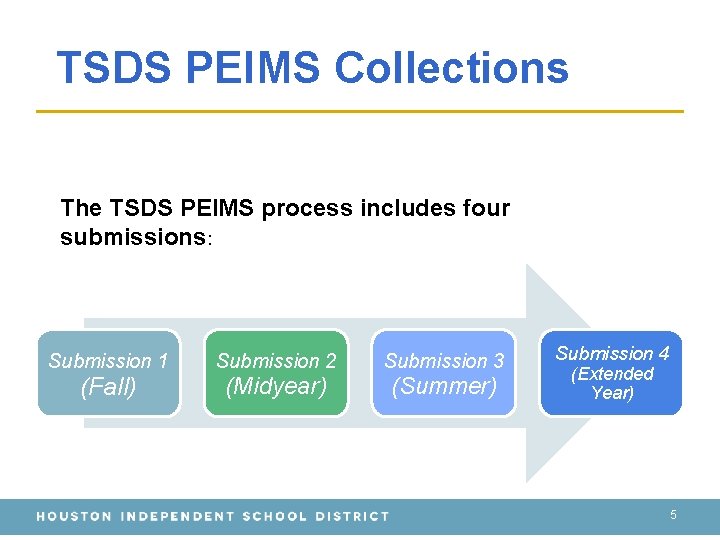
TSDS PEIMS Collections The TSDS PEIMS process includes four submissions: Submission 1 (Fall) Submission 2 (Midyear) Submission 3 (Summer) Submission 4 (Extended Year) 5
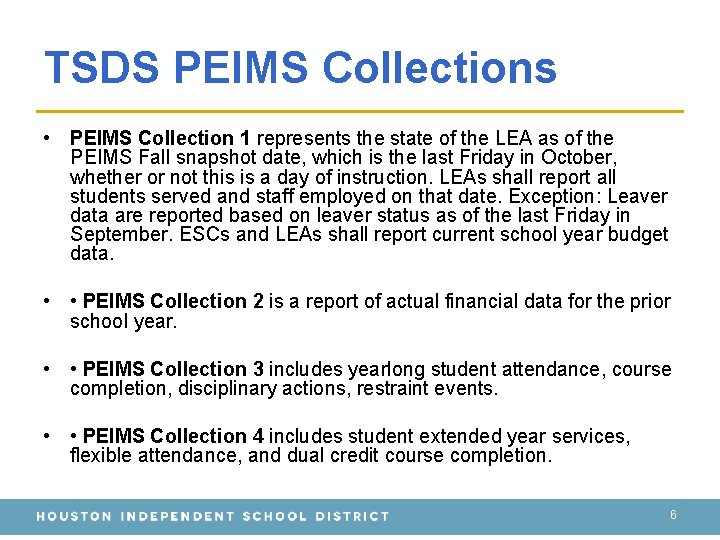
TSDS PEIMS Collections • PEIMS Collection 1 represents the state of the LEA as of the PEIMS Fall snapshot date, which is the last Friday in October, whether or not this is a day of instruction. LEAs shall report all students served and staff employed on that date. Exception: Leaver data are reported based on leaver status as of the last Friday in September. ESCs and LEAs shall report current school year budget data. • • PEIMS Collection 2 is a report of actual financial data for the prior school year. • • PEIMS Collection 3 includes yearlong student attendance, course completion, disciplinary actions, restraint events. • • PEIMS Collection 4 includes student extended year services, flexible attendance, and dual credit course completion. 6

TSDS PEIMS Submission 3 Summer Collection • Student identification, demographic • Year long Student attendance (Regular and Flexible OFSDP - Student Optional Flexible School Day Program ) PEIMS Submission 3 Summer collection consist of : • Student course completion – Grades 9 -12 and virtual campus grades 3 -12 • Student disciplinary actions • Special Education restraint • Student Title 1 -Part A • Foundation High School Program 7
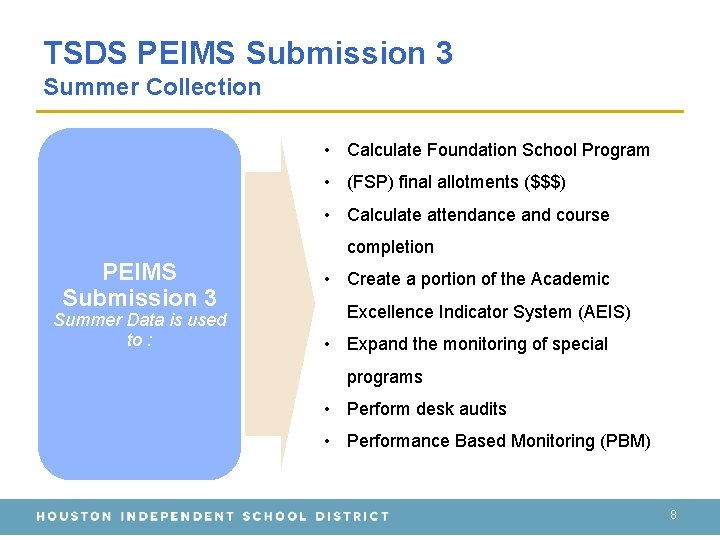
TSDS PEIMS Submission 3 Summer Collection • Calculate Foundation School Program • (FSP) final allotments ($$$) • Calculate attendance and course completion PEIMS Submission 3 Summer Data is used to : • Create a portion of the Academic Excellence Indicator System (AEIS) • Expand the monitoring of special programs • Perform desk audits • Performance Based Monitoring (PBM) 8
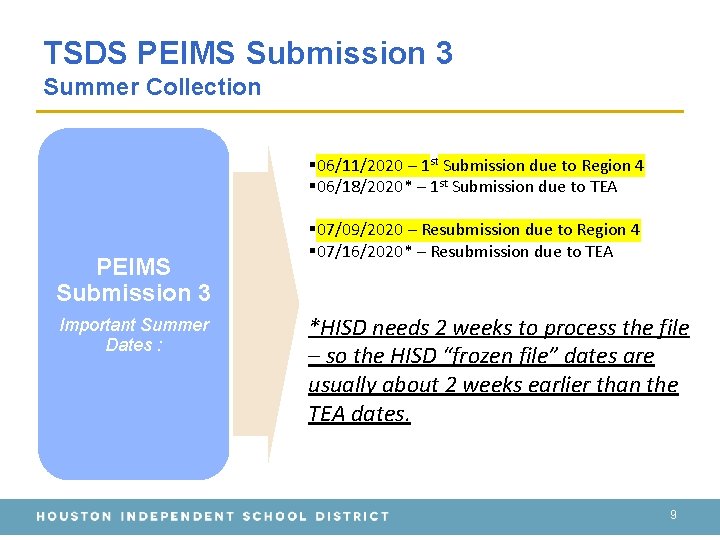
TSDS PEIMS Submission 3 Summer Collection § 06/11/2020 – 1 st Submission due to Region 4 § 06/18/2020* – 1 st Submission due to TEA PEIMS Submission 3 Important Summer Dates : § 07/09/2020 – Resubmission due to Region 4 § 07/16/2020* – Resubmission due to TEA *HISD needs 2 weeks to process the file – so the HISD “frozen file” dates are usually about 2 weeks earlier than the TEA dates. 9
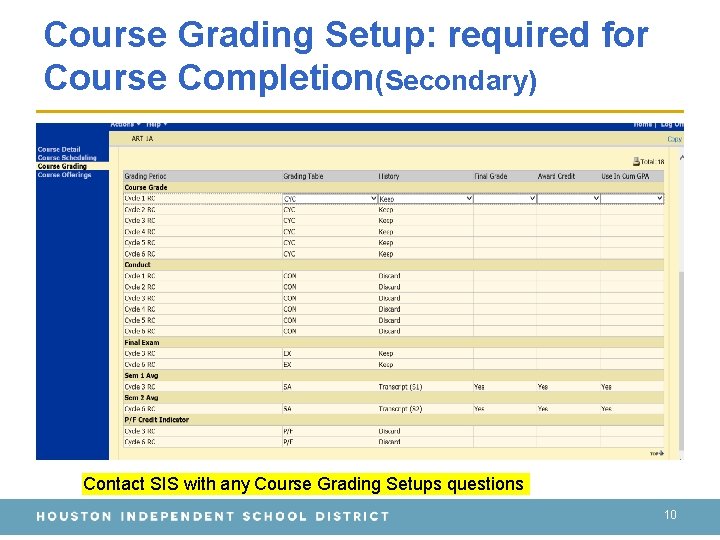
Course Grading Setup: required for Course Completion(Secondary) Contact SIS with any Course Grading Setups questions 10

Grading Calculations: required for Course Completion(Secondary) Contact SIS with any Grading Calculations questions 11
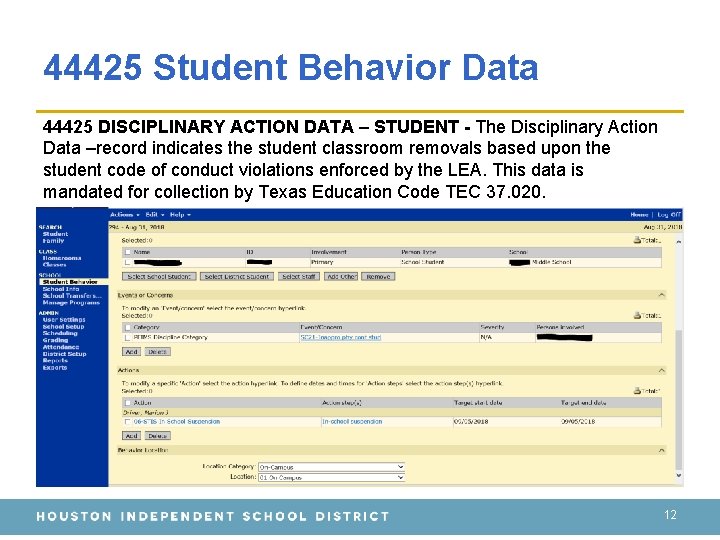
44425 Student Behavior Data 44425 DISCIPLINARY ACTION DATA – STUDENT - The Disciplinary Action Data –record indicates the student classroom removals based upon the student code of conduct violations enforced by the LEA. This data is mandated for collection by Texas Education Code TEC 37. 020. 12

TSDS PEIMS Submission 3 Student • 45435 STUDENT RESTRAINT –The Restraint Event - represents the restraint data for: 1) the restraints of all students that are administered by school district police officers and school resource officers working with a LEA, and 2) special education students that are restrained by LEA employees and volunteers. Texas Education Code § 37. 0021 and TAC 89. 1053(b)-(c). Please refer to TAC 89. 1053 for additional operational rules related to the management of special education student restraint events. 13
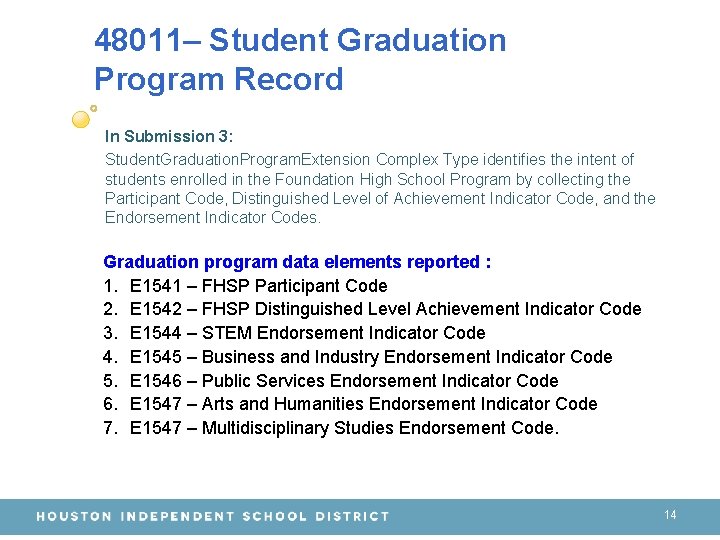
48011– Student Graduation Program Record In Submission 3: Student. Graduation. Program. Extension Complex Type identifies the intent of students enrolled in the Foundation High School Program by collecting the Participant Code, Distinguished Level of Achievement Indicator Code, and the Endorsement Indicator Codes. Graduation program data elements reported : 1. E 1541 – FHSP Participant Code 2. E 1542 – FHSP Distinguished Level Achievement Indicator Code 3. E 1544 – STEM Endorsement Indicator Code 4. E 1545 – Business and Industry Endorsement Indicator Code 5. E 1546 – Public Services Endorsement Indicator Code 6. E 1547 – Arts and Humanities Endorsement Indicator Code 7. E 1547 – Multidisciplinary Studies Endorsement Code. 14
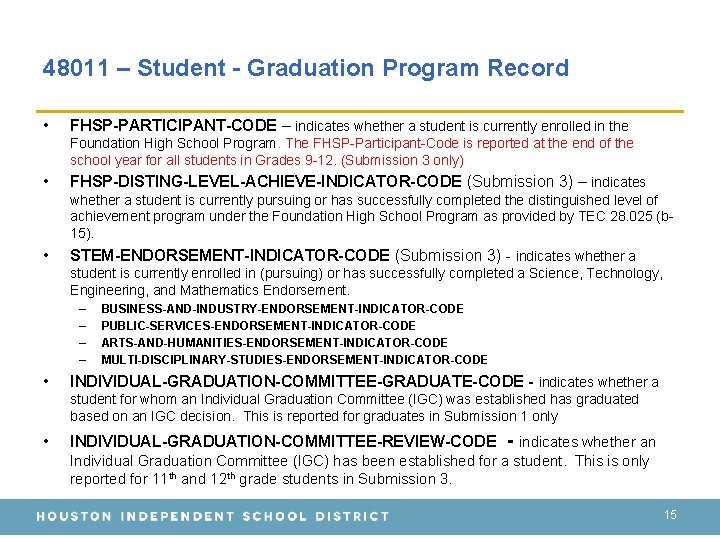
48011 – Student - Graduation Program Record • FHSP-PARTICIPANT-CODE – indicates whether a student is currently enrolled in the Foundation High School Program. The FHSP-Participant-Code is reported at the end of the school year for all students in Grades 9 -12. (Submission 3 only) • FHSP-DISTING-LEVEL-ACHIEVE-INDICATOR-CODE (Submission 3) – indicates whether a student is currently pursuing or has successfully completed the distinguished level of achievement program under the Foundation High School Program as provided by TEC 28. 025 (b 15). • STEM-ENDORSEMENT-INDICATOR-CODE (Submission 3) - indicates whether a student is currently enrolled in (pursuing) or has successfully completed a Science, Technology, Engineering, and Mathematics Endorsement. – – • BUSINESS-AND-INDUSTRY-ENDORSEMENT-INDICATOR-CODE PUBLIC-SERVICES-ENDORSEMENT-INDICATOR-CODE ARTS-AND-HUMANITIES-ENDORSEMENT-INDICATOR-CODE MULTI-DISCIPLINARY-STUDIES-ENDORSEMENT-INDICATOR-CODE INDIVIDUAL-GRADUATION-COMMITTEE-GRADUATE-CODE - indicates whether a student for whom an Individual Graduation Committee (IGC) was established has graduated based on an IGC decision. This is reported for graduates in Submission 1 only • INDIVIDUAL-GRADUATION-COMMITTEE-REVIEW-CODE - indicates whether an Individual Graduation Committee (IGC) has been established for a student. This is only reported for 11 th and 12 th grade students in Submission 3. 15
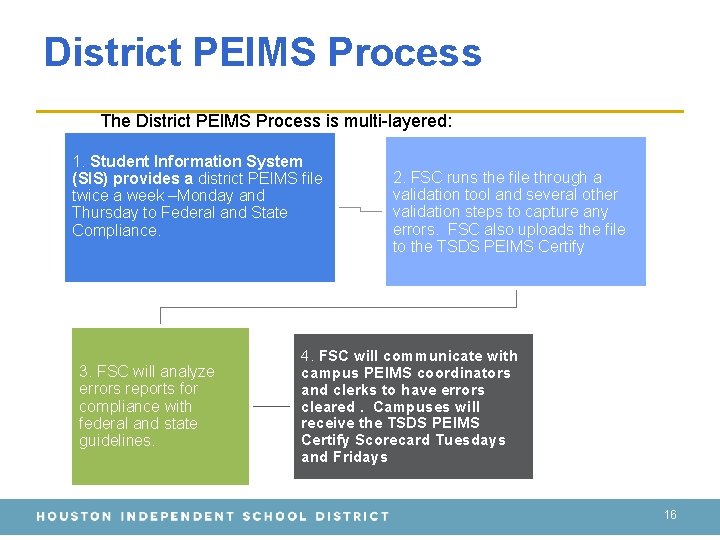
District PEIMS Process The District PEIMS Process is multi-layered: 1. Student Information System (SIS) provides a district PEIMS file twice a week –Monday and Thursday to Federal and State Compliance. 3. FSC will analyze errors reports for compliance with federal and state guidelines. 2. FSC runs the file through a validation tool and several other validation steps to capture any errors. FSC also uploads the file to the TSDS PEIMS Certify 4. FSC will communicate with campus PEIMS coordinators and clerks to have errors cleared. Campuses will receive the TSDS PEIMS Certify Scorecard Tuesdays and Fridays 16
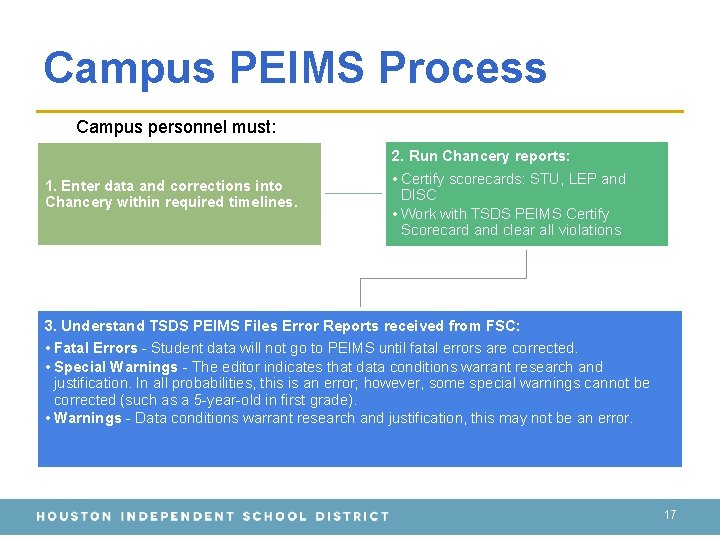
Campus PEIMS Process Campus personnel must: 1. Enter data and corrections into Chancery within required timelines. 2. Run Chancery reports: • Certify scorecards: STU, LEP and DISC • Work with TSDS PEIMS Certify Scorecard and clear all violations 3. Understand TSDS PEIMS Files Error Reports received from FSC: • Fatal Errors - Student data will not go to PEIMS until fatal errors are corrected. • Special Warnings - The editor indicates that data conditions warrant research and justification. In all probabilities, this is an error; however, some special warnings cannot be corrected (such as a 5 -year-old in first grade). • Warnings - Data conditions warrant research and justification, this may not be an error. 17
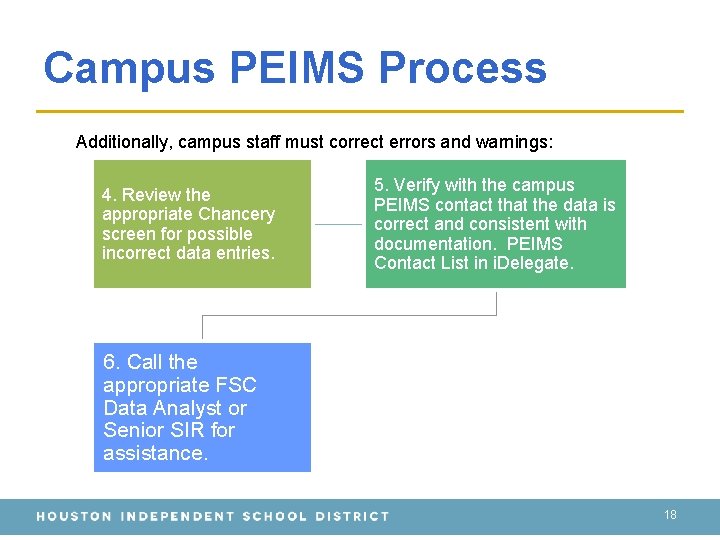
Campus PEIMS Process Additionally, campus staff must correct errors and warnings: 4. Review the appropriate Chancery screen for possible incorrect data entries. 5. Verify with the campus PEIMS contact that the data is correct and consistent with documentation. PEIMS Contact List in i. Delegate. 6. Call the appropriate FSC Data Analyst or Senior SIR for assistance. 18
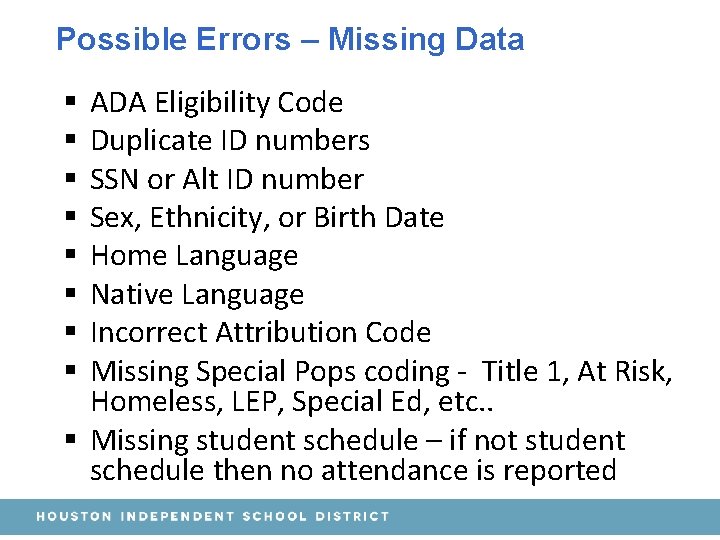
Possible Errors – Missing Data ADA Eligibility Code Duplicate ID numbers SSN or Alt ID number Sex, Ethnicity, or Birth Date Home Language Native Language Incorrect Attribution Code Missing Special Pops coding - Title 1, At Risk, Homeless, LEP, Special Ed, etc. . § Missing student schedule – if not student schedule then no attendance is reported § § § §
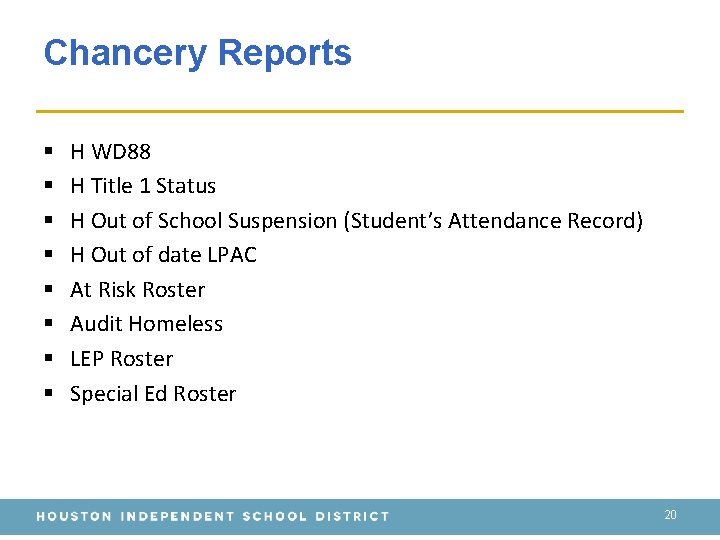
Chancery Reports § § § § H WD 88 H Title 1 Status H Out of School Suspension (Student’s Attendance Record) H Out of date LPAC At Risk Roster Audit Homeless LEP Roster Special Ed Roster 20
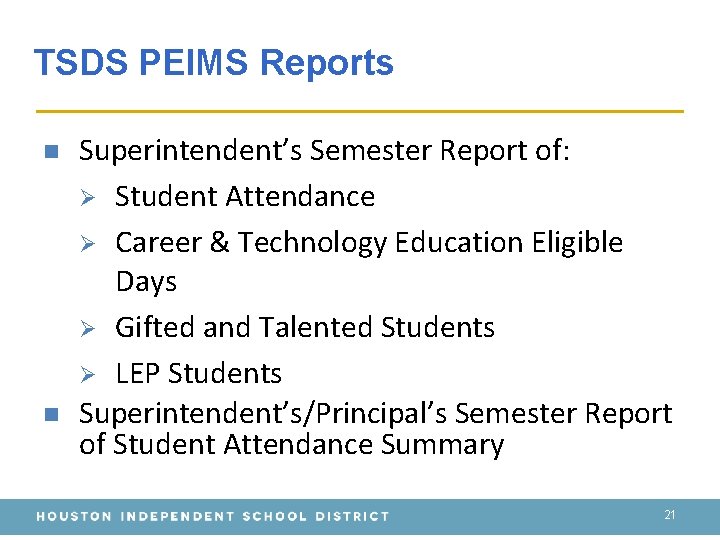
TSDS PEIMS Reports n n Superintendent’s Semester Report of: Ø Student Attendance Ø Career & Technology Education Eligible Days Ø Gifted and Talented Students Ø LEP Students Superintendent’s/Principal’s Semester Report of Student Attendance Summary 21
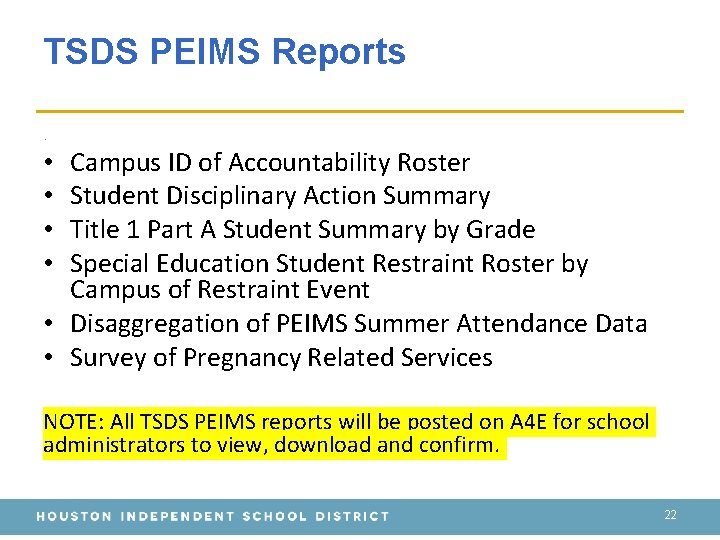
TSDS PEIMS Reports. Campus ID of Accountability Roster Student Disciplinary Action Summary Title 1 Part A Student Summary by Grade Special Education Student Restraint Roster by Campus of Restraint Event • Disaggregation of PEIMS Summer Attendance Data • Survey of Pregnancy Related Services • • NOTE: All TSDS PEIMS reports will be posted on A 4 E for school administrators to view, download and confirm. 22

How is Unique ID Used? § • • § Local education agencies (LEAs—Texas school districts and charter schools) use Unique ID numbers to load student and staff information to the TSDS Education Data Warehouse (EDW). Each student and staff member will have a single unique identifier for his or her entire career within the Texas educational system (from early education programs through the twelfth grade). Individuals will retain the same unique identifier even if they leave the Texas education system and return years later or transition from being a student to a staff member. All student/staff additions and changes must be made through Unique ID. All LEAs must have UIDs for their students and staff to submit data for all collections. The TSDS Unique ID system provides enhanced matching logic to assist users in reconciling individuals who have closely matching demographics (first name, last name, date of birth, etc. ). Through Unique ID's user-friendly interface, LEA users can assign IDs and update student and staff demographics more quickly and efficiently than in the past. 23
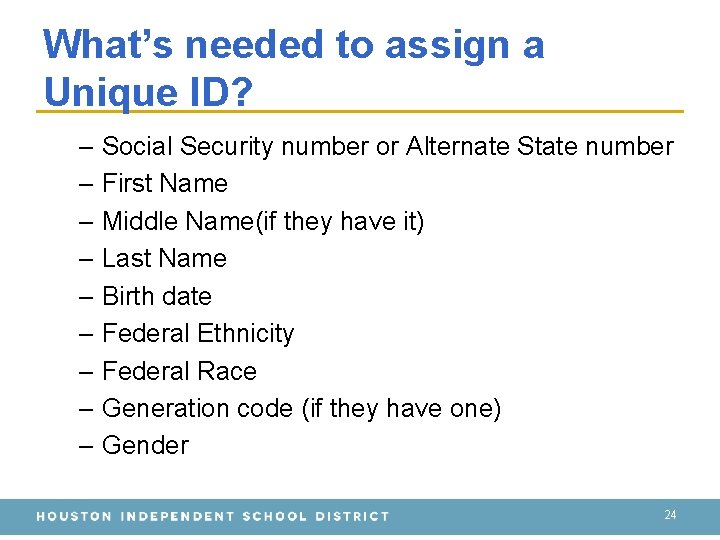
What’s needed to assign a Unique ID? – Social Security number or Alternate State number – First Name – Middle Name(if they have it) – Last Name – Birth date – Federal Ethnicity – Federal Race – Generation code (if they have one) – Gender 24
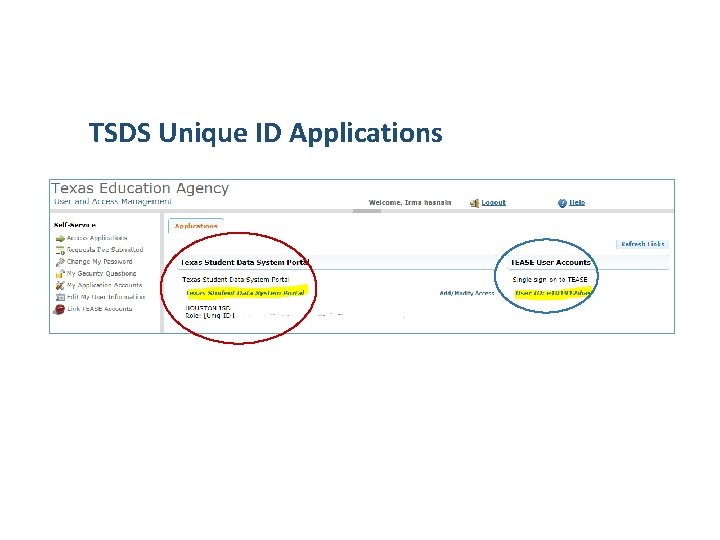
TSDS Unique ID Applications
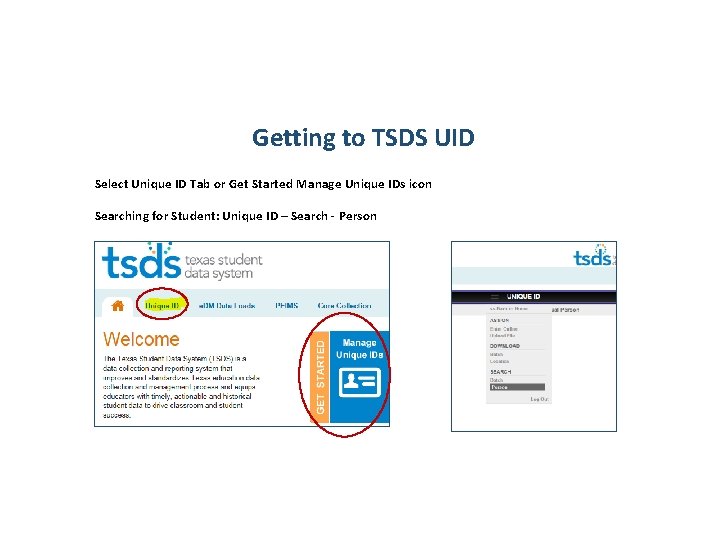
Getting to TSDS UID Select Unique ID Tab or Get Started Manage Unique IDs icon Searching for Student: Unique ID – Search - Person
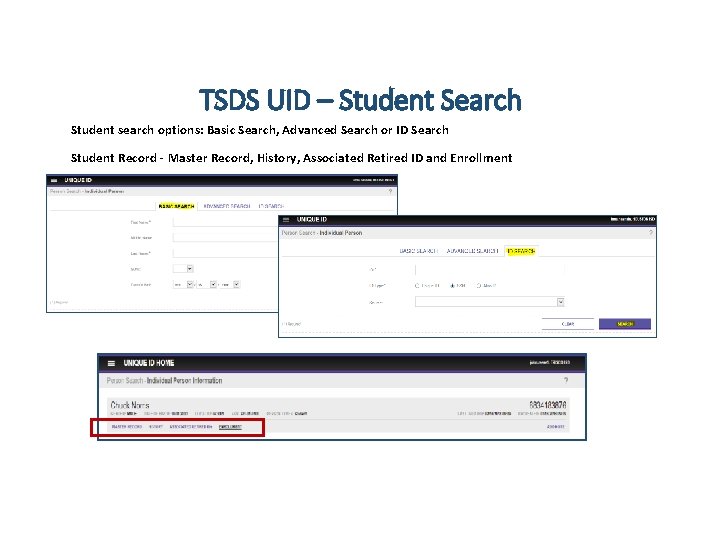
TSDS UID – Student Search Student search options: Basic Search, Advanced Search or ID Search Student Record - Master Record, History, Associated Retired ID and Enrollment

TSDS UID Reports
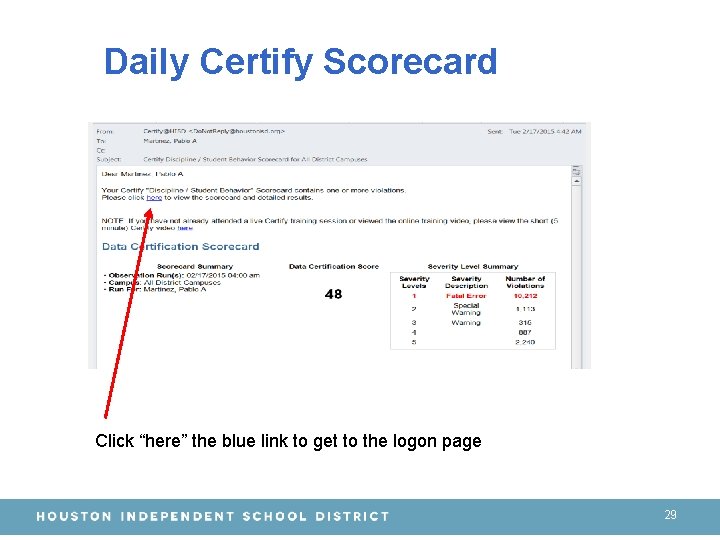
Daily Certify Scorecard Click “here” the blue link to get to the logon page 29
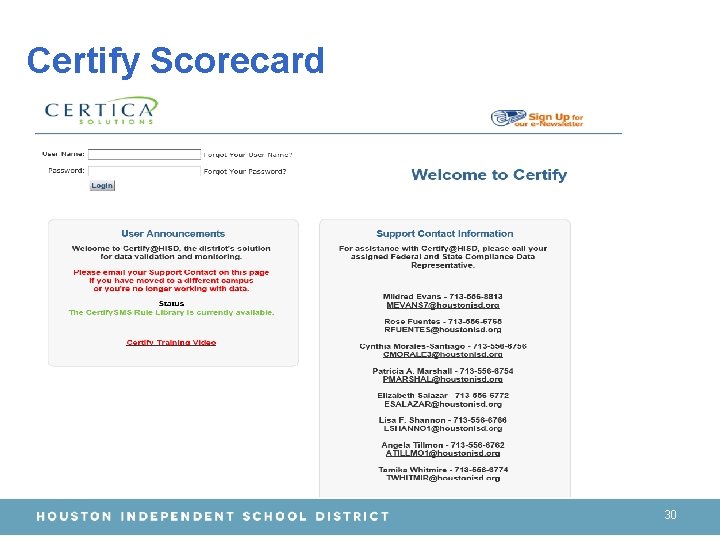
Certify Scorecard 30
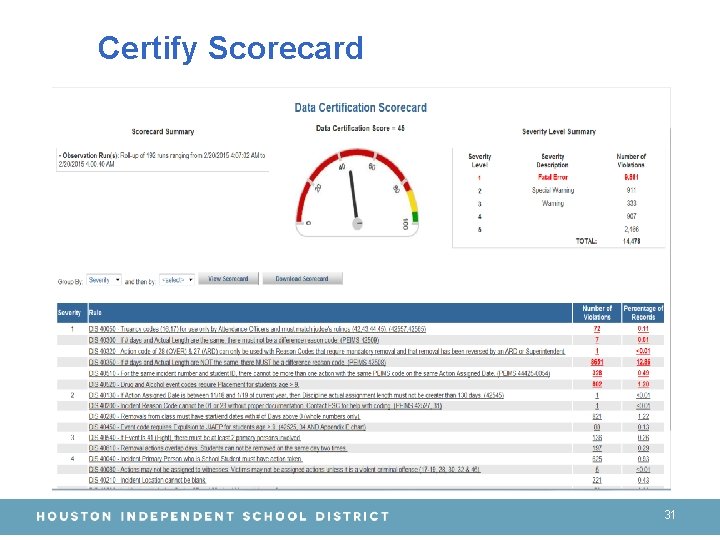
Certify Scorecard 31
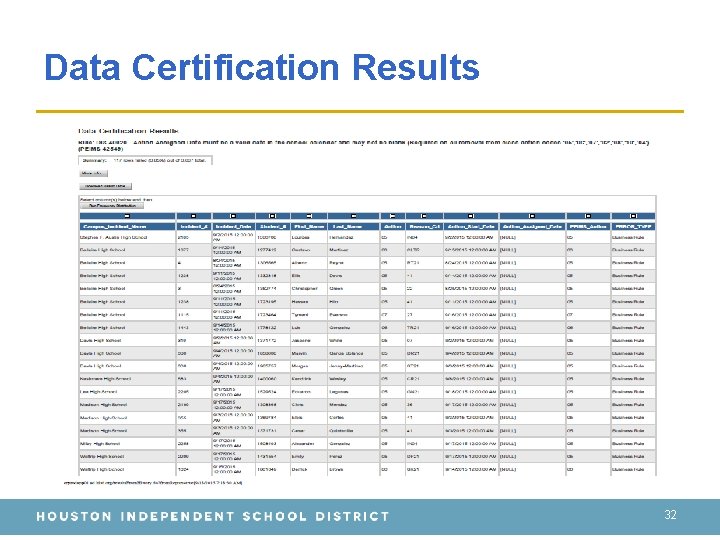
Data Certification Results 32
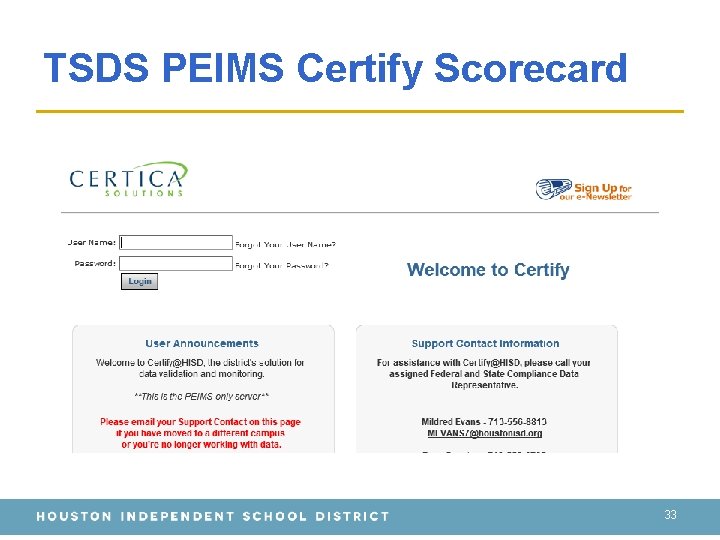
TSDS PEIMS Certify Scorecard 33

TSDS PEIMS Certify Scorecard 34

Core Collections • The TSDS Core Collection is an effort to consolidate the collection of data within TSDS to standardize the submission process and reduce redundancy between data collections. • Class Roster - The Class Roster collection is used to report data about course offerings, teacher demographics, teacher class assignments, student demographics, and student class enrollments. – – • • • Fall Collection Winter Collection ECDS - ECDS is the platform used to collect state-mandated early childhood data which is designed to inform school districts, communities, and early childhood programs about the effectiveness of prekindergarten, Head Start and community-based licensed childcare programs in preparing children for kindergarten RF Tracker - The RF Tracker data collection data is related to students with disabilities who reside in residential facilities (RFs) within the geographic boundaries or jurisdiction of a local education agency (LEA). SPPI 14 - The State Performance Plan Indicator 14 (SPPI-14) is one of 17 indicators of the State Performance Plan. SPPI-14 requires the state to survey special education services recipients who have left high school. 35
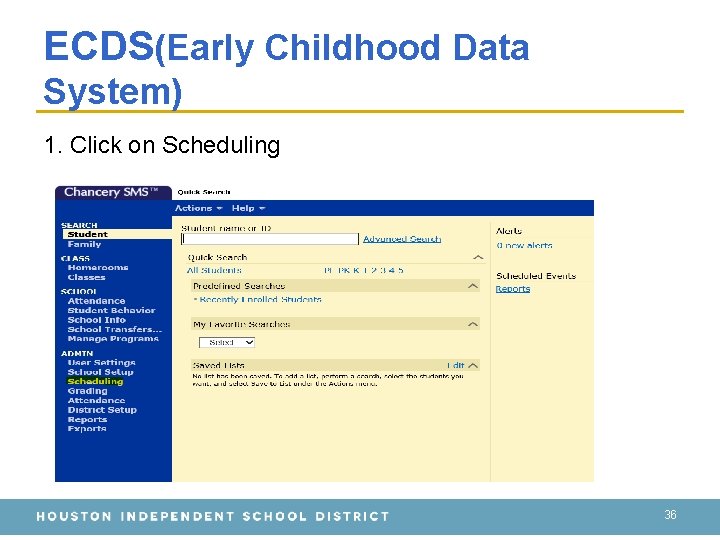
ECDS(Early Childhood Data System) 1. Click on Scheduling 36
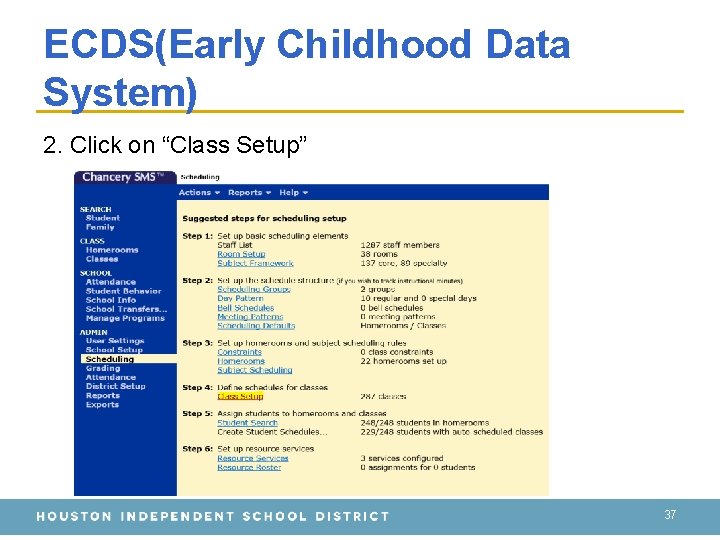
ECDS(Early Childhood Data System) 2. Click on “Class Setup” 37
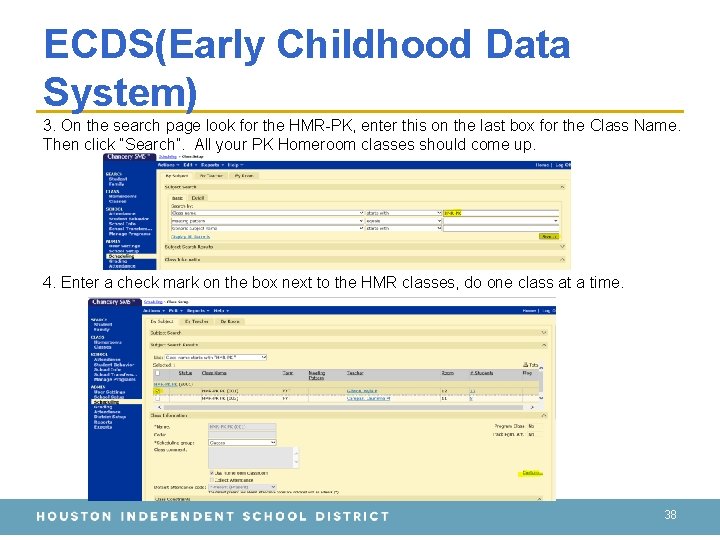
ECDS(Early Childhood Data System) 3. On the search page look for the HMR-PK, enter this on the last box for the Class Name. Then click “Search”. All your PK Homeroom classes should come up. 4. Enter a check mark on the box next to the HMR classes, do one class at a time. 38
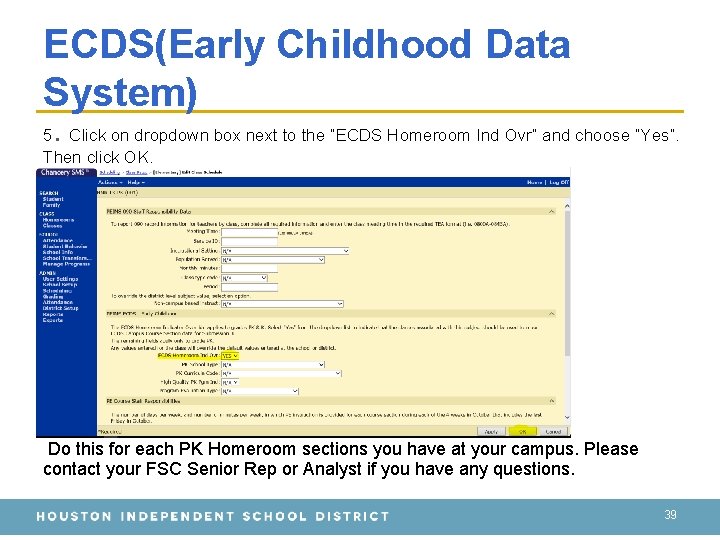
ECDS(Early Childhood Data System). 5 Click on dropdown box next to the “ECDS Homeroom Ind Ovr” and choose “Yes”. Then click OK. Do this for each PK Homeroom sections you have at your campus. Please contact your FSC Senior Rep or Analyst if you have any questions. 39
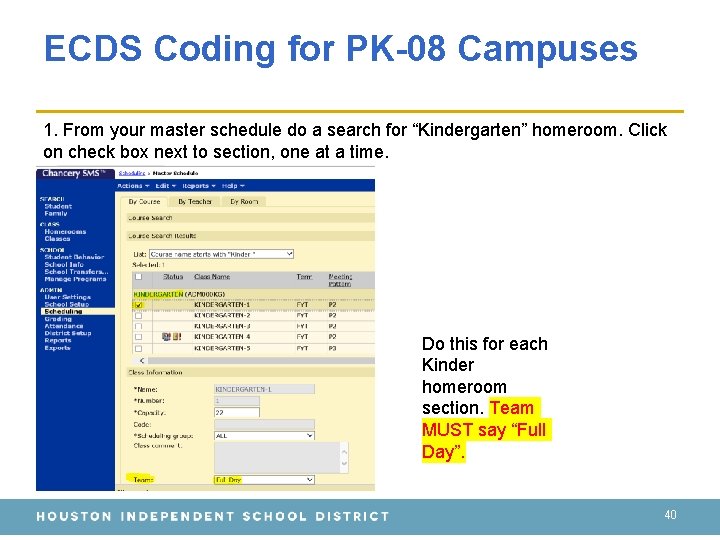
ECDS Coding for PK-08 Campuses 1. From your master schedule do a search for “Kindergarten” homeroom. Click on check box next to section, one at a time. Do this for each Kinder homeroom section. Team MUST say “Full Day”. 40

ECDS(Early Childhood Data System) • • PK-CURRICULA (E 1579) Indicates curricula used in the district’s pre-kindergarten program section TEC 29. 1532(c)(6). PK-CURRICULA is reported as part of the ECDS collection. It is only reported for course sections that utilize the Pre-Kindergarten SERVICE-ID “ 01010000” (Pre-Kindergarten). See code table C 206 for curriculum options. HIGH-QUALITY-PK-PROGRAM-INDICATOR (E 1580) Indicates campus/course/section participation in the High-Quality Pre-K Program consistent with requirements in TEC 29. 167 -29. 171. HIGH-QUALITY-PK-PROGRAM-INDICATOR is reported as part of the ECDS collection. It is only reported for course sections that utilize the Pre-Kindergarten SERVICE-ID “ 01010000” (Pre-Kindergarten). STUDENT-INSTRUCTION (E 1558) Indicates the PK student type of instruction. STUDENT-INSTRUCTION is reported as part of the ECDS collection. It is only reported for course sections that utilize the Pre-Kindergarten SERVICE-ID “ 01010000” (Pre. Kindergarten). PK-SCHOOL-TYPE (E 1555) Indicates the PK program that is offered at the campus. PK-SCHOOL-TYPE is reported as part of the ECDS collection. It applies to a campus/course/section and is only reported for course sections that utilize the Pre. Kindergarten SERVICE-ID “ 01010000” (Pre-Kindergarten). 41
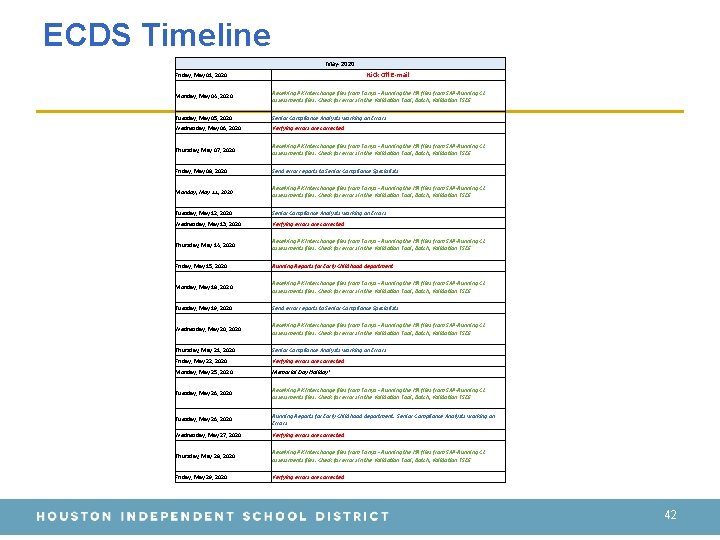
ECDS Timeline May-2020 Kick Off E-mail Friday, May 01, 2020 Monday, May 04, 2020 Receiving PK Interchange files from Tonya - Running the HR files from SAP-Running CL assessments files. Check for errors in the Validation Tool, Batch, Validation TSDS Tuesday, May 05, 2020 Senior Compliance Analysts working on Errors Wednesday, May 06, 2020 Verfying errors are corrected Thursday, May 07, 2020 Receiving PK Interchange files from Tonya - Running the HR files from SAP-Running CL assessments files. Check for errors in the Validation Tool, Batch, Validation TSDS Friday, May 08, 2020 Send error reports to Senior Compliance Specialists Monday, May 11, 2020 Receiving PK Interchange files from Tonya - Running the HR files from SAP-Running CL assessments files. Check for errors in the Validation Tool, Batch, Validation TSDS Tuesday, May 12, 2020 Senior Compliance Analysts working on Errors Wednesday, May 13, 2020 Verfying errors are corrected Thursday, May 14, 2020 Receiving PK Interchange files from Tonya - Running the HR files from SAP-Running CL assessments files. Check for errors in the Validation Tool, Batch, Validation TSDS Friday, May 15, 2020 Running Reports for Early Childhood department Monday, May 18, 2020 Receiving PK Interchange files from Tonya - Running the HR files from SAP-Running CL assessments files. Check for errors in the Validation Tool, Batch, Validation TSDS Tuesday, May 19, 2020 Send error reports to Senior Compliance Specialists Wednesday, May 20, 2020 Receiving PK Interchange files from Tonya - Running the HR files from SAP-Running CL assessments files. Check for errors in the Validation Tool, Batch, Validation TSDS Thursday, May 21, 2020 Senior Compliance Analysts working on Errors Friday, May 22, 2020 Verfying errors are corrected Monday, May 25, 2020 Memorial Day Holiday! Tuesday, May 26, 2020 Receiving PK Interchange files from Tonya - Running the HR files from SAP-Running CL assessments files. Check for errors in the Validation Tool, Batch, Validation TSDS Tuesday, May 26, 2020 Running Reports for Early Childhood department. Senior Compliance Analysts working on Errors Wednesday, May 27, 2020 Verfying errors are corrected Thursday, May 28, 2020 Receiving PK Interchange files from Tonya - Running the HR files from SAP-Running CL assessments files. Check for errors in the Validation Tool, Batch, Validation TSDS Friday, May 29, 2020 Verfying errors are corrected 42
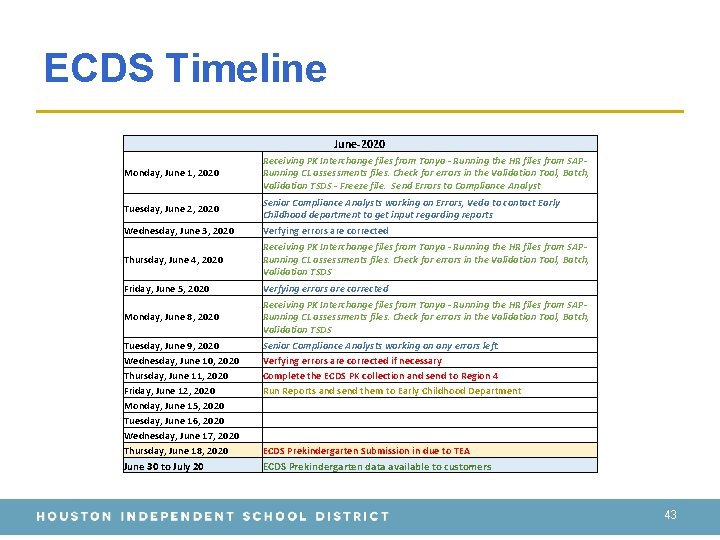
ECDS Timeline June-2020 Monday, June 1, 2020 Tuesday, June 2, 2020 Wednesday, June 3, 2020 Receiving PK Interchange files from Tonya - Running the HR files from SAPRunning CL assessments files. Check for errors in the Validation Tool, Batch, Validation TSDS - Freeze file. Send Errors to Compliance Analyst Senior Compliance Analysts working on Errors, Veda to contact Early Childhood department to get input regarding reports Verfying errors are corrected Thursday, June 4, 2020 Receiving PK Interchange files from Tonya - Running the HR files from SAPRunning CL assessments files. Check for errors in the Validation Tool, Batch, Validation TSDS Friday, June 5, 2020 Verfying errors are corrected Monday, June 8, 2020 Receiving PK Interchange files from Tonya - Running the HR files from SAPRunning CL assessments files. Check for errors in the Validation Tool, Batch, Validation TSDS Tuesday, June 9, 2020 Wednesday, June 10, 2020 Thursday, June 11, 2020 Friday, June 12, 2020 Monday, June 15, 2020 Tuesday, June 16, 2020 Wednesday, June 17, 2020 Thursday, June 18, 2020 June 30 to July 20 Senior Compliance Analysts working on any errors left. Verfying errors are corrected if necessary Complete the ECDS PK collection and send to Region 4 Run Reports and send them to Early Childhood Department ECDS Prekindergarten Submission in due to TEA ECDS Prekindergarten data available to customers 43

PEIMS Collection 4: Summer School Data • includes student extended year services(Special Ed Student data), flexible attendance, Bilingual/ESL summer school students and dual credit course completion. Dates and deadlines: 1 st Submission due to Region 4 – August 20, 2020 1 st Submission due to TEA - August 27, 2020. Resubmission due to Region 4 – September 10, 2020 Resubmission due to TEA – September 17, 2020 44
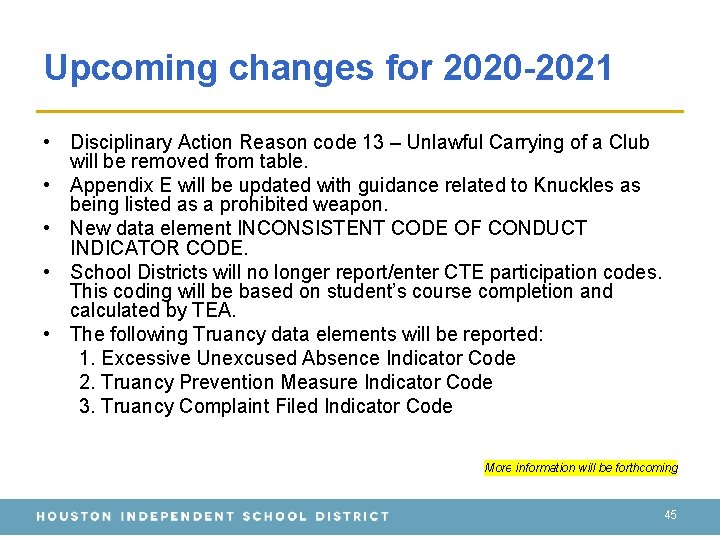
Upcoming changes for 2020 -2021 • Disciplinary Action Reason code 13 – Unlawful Carrying of a Club will be removed from table. • Appendix E will be updated with guidance related to Knuckles as being listed as a prohibited weapon. • New data element INCONSISTENT CODE OF CONDUCT INDICATOR CODE. • School Districts will no longer report/enter CTE participation codes. This coding will be based on student’s course completion and calculated by TEA. • The following Truancy data elements will be reported: 1. Excessive Unexcused Absence Indicator Code 2. Truancy Prevention Measure Indicator Code 3. Truancy Complaint Filed Indicator Code More information will be forthcoming 45
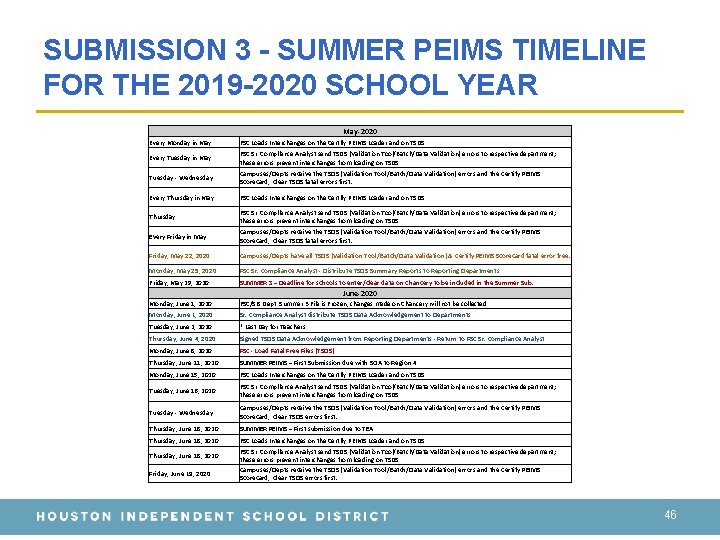
SUBMISSION 3 - SUMMER PEIMS TIMELINE FOR THE 2019 -2020 SCHOOL YEAR May-2020 Every Monday in May FSC Loads Interchanges on the Certify PEIMS Loader and on TSDS. Every Tuesday in May FSC Sr. Compliance Analyst send TSDS (Validation Tool/Batch/Data Validation) errors to respective department; these errors prevent interchanges from loading on TSDS. Tuesday - Wednesday Campuses/Depts receive the TSDS (Validation Tool/Batch/Data Validation) errors and the Certify PEIMS Scorecard; clear TSDS fatal errors first. Every Thursday in May FSC Loads Interchanges on the Certify PEIMS Loader and on TSDS. Thursday FSC Sr. Compliance Analyst send TSDS (Validation Tool/Batch/Data Validation) errors to respective department; these errors prevent interchanges from loading on TSDS. Every Friday in May Campuses/Depts receive the TSDS (Validation Tool/Batch/Data Validation) errors and the Certify PEIMS Scorecard; clear TSDS fatal errors first. Friday, May 22, 2020 Campuses/Depts have all TSDS (Validation Tool/Batch/Data Validation) & Certify PEIMS Scorecard fatal error free. Monday, May 25, 2020 FSC Sr. Compliance Analyst - Distribute TSDS Summary Reports to Reporting Departments Friday, May 29, 2020 SUMMER 3 – Deadline for schools to enter/clear data on Chancery to be included in the Summer Sub. Monday, June 1, 2020 FSC/SIS Dept. Summer 3 File is Frozen, changes made on Chancery will not be collected. Monday, June 1, 2020 Sr. Compliance Analyst distribute TSDS Data Acknowledgement to Departments Tuesday, June 2, 2020 * Last Day for Teachers Thursday, June 4, 2020 Signed TSDS Data Acknowledgement from Reporting Departments - Return to FSC Sr. Compliance Analyst Monday, June 8, 2020 FSC - Load Fatal Free Files (TSDS) Thursday, June 11, 2020 SUMMER PEIMS – First Submission due with SOA to Region 4 Monday, June 15, 2020 FSC Loads Interchanges on the Certify PEIMS Loader and on TSDS. Tuesday, June 16, 2020 FSC Sr. Compliance Analyst send TSDS (Validation Tool/Batch/Data Validation) errors to respective department; these errors prevent interchanges from loading on TSDS. Tuesday - Wednesday Campuses/Depts receive the TSDS (Validation Tool/Batch/Data Validation) errors and the Certify PEIMS Scorecard; clear TSDS errors first. Thursday, June 18, 2020 SUMMER PEIMS – First submission due to TEA Thursday, June 18, 2020 FSC Loads Interchanges on the Certify PEIMS Loader and on TSDS. June-2020 Thursday, June 18, 2020 Friday, June 19, 2020 FSC Sr. Compliance Analyst send TSDS (Validation Tool/Batch/Data Validation) errors to respective department; these errors prevent interchanges from loading on TSDS. Campuses/Depts receive the TSDS (Validation Tool/Batch/Data Validation) errors and the Certify PEIMS Scorecard; clear TSDS errors first. 46
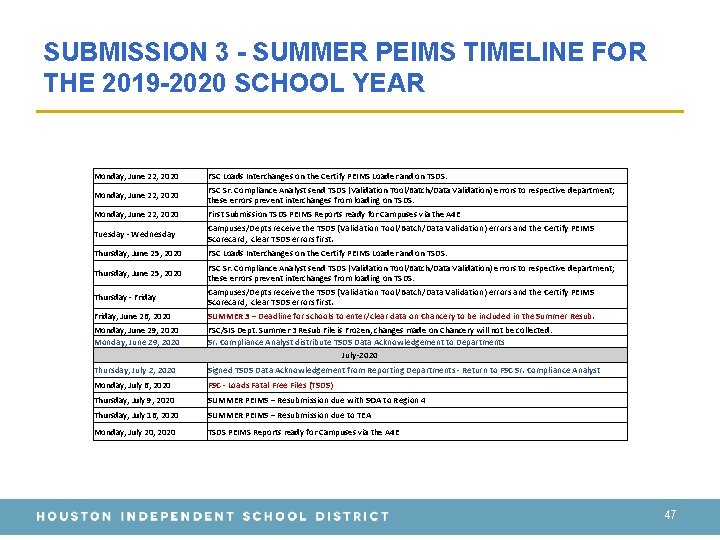
SUBMISSION 3 - SUMMER PEIMS TIMELINE FOR THE 2019 -2020 SCHOOL YEAR Monday, June 22, 2020 FSC Loads Interchanges on the Certify PEIMS Loader and on TSDS. Monday, June 22, 2020 FSC Sr. Compliance Analyst send TSDS (Validation Tool/Batch/Data Validation) errors to respective department; these errors prevent interchanges from loading on TSDS. Monday, June 22, 2020 First Submission TSDS PEIMS Reports ready for Campuses via the A 4 E Tuesday - Wednesday Campuses/Depts receive the TSDS (Validation Tool/Batch/Data Validation) errors and the Certify PEIMS Scorecard; clear TSDS errors first. Thursday, June 25, 2020 FSC Loads Interchanges on the Certify PEIMS Loader and on TSDS. Thursday, June 25, 2020 Thursday - Friday FSC Sr. Compliance Analyst send TSDS (Validation Tool/Batch/Data Validation) errors to respective department; these errors prevent interchanges from loading on TSDS. Campuses/Depts receive the TSDS (Validation Tool/Batch/Data Validation) errors and the Certify PEIMS Scorecard; clear TSDS errors first. Friday, June 26, 2020 Monday, June 29, 2020 SUMMER 3 – Deadline for schools to enter/clear data on Chancery to be included in the Summer Resub. FSC/SIS Dept. Summer 3 Resub File is Frozen, changes made on Chancery will not be collected. Sr. Compliance Analyst distribute TSDS Data Acknowledgement to Departments July-2020 Thursday, July 2, 2020 Signed TSDS Data Acknowledgement from Reporting Departments - Return to FSC Sr. Compliance Analyst Monday, July 6, 2020 FSC - Loads Fatal Free Files (TSDS) Thursday, July 9, 2020 SUMMER PEIMS – Resubmission due with SOA to Region 4 Thursday, July 16, 2020 SUMMER PEIMS – Resubmission due to TEA Monday, July 20, 2020 TSDS PEIMS Reports ready for Campuses via the A 4 E 47
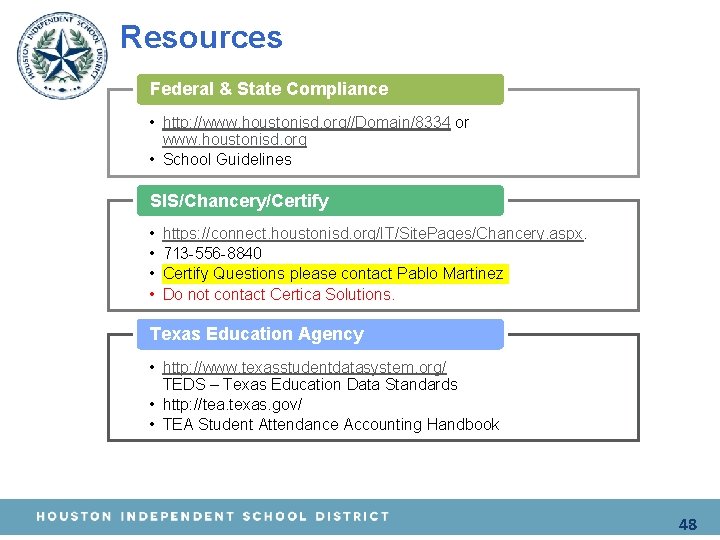
Resources Federal & State Compliance • http: //www. houstonisd. org//Domain/8334 or www. houstonisd. org • School Guidelines SIS/Chancery/Certify • • https: //connect. houstonisd. org/IT/Site. Pages/Chancery. aspx. 713 -556 -8840 Certify Questions please contact Pablo Martinez Do not contact Certica Solutions. Texas Education Agency • http: //www. texasstudentdatasystem. org/ TEDS – Texas Education Data Standards • http: //tea. texas. gov/ • TEA Student Attendance Accounting Handbook 48
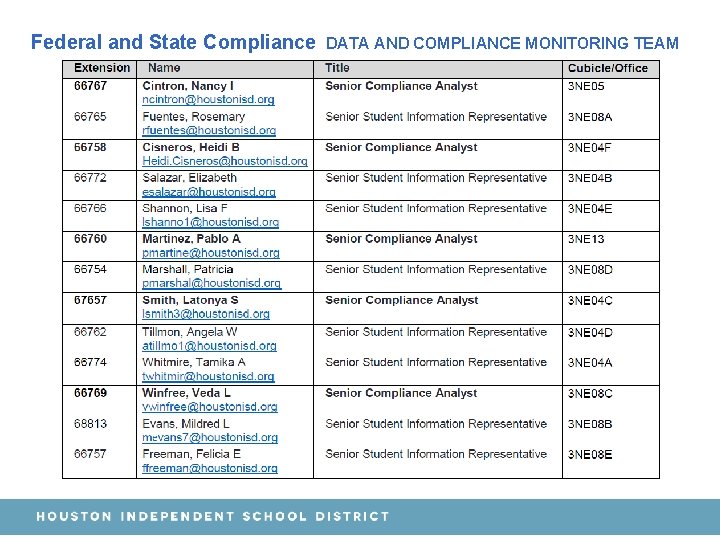
Federal and State Compliance DATA AND COMPLIANCE MONITORING TEAM
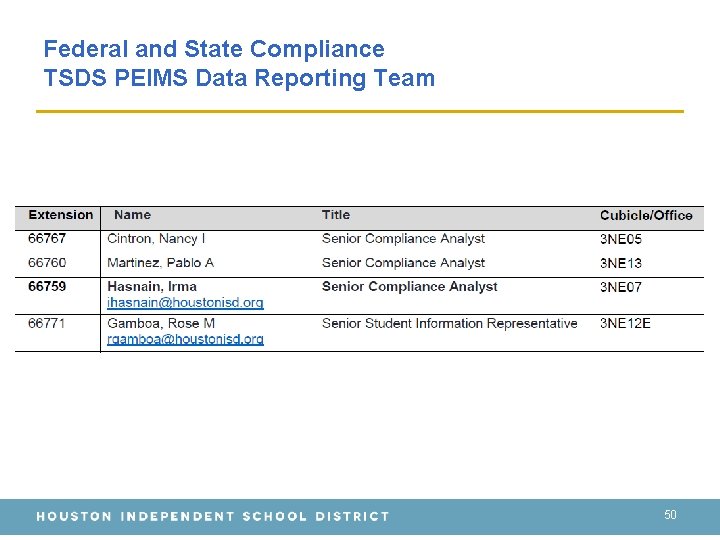
Federal and State Compliance TSDS PEIMS Data Reporting Team 50
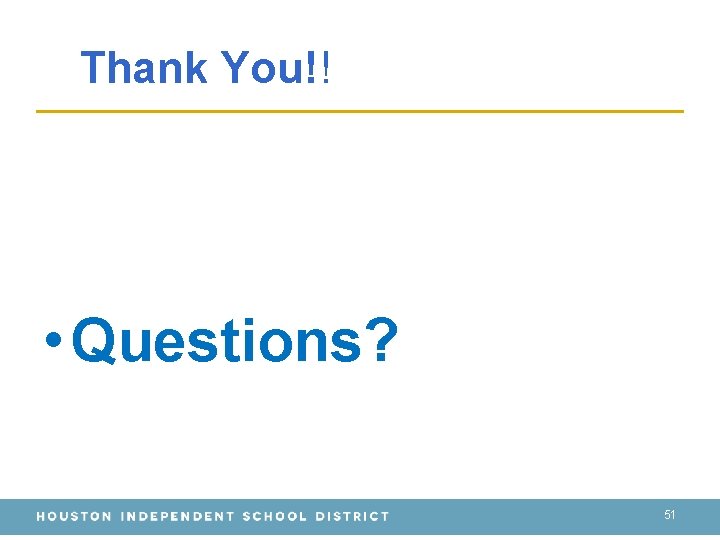
Thank You!! • Questions? 51
 Tsds peims 2017 2018
Tsds peims 2017 2018 Peims data standards code table c022
Peims data standards code table c022 Texas education data standards
Texas education data standards Onrr reporting and compliance
Onrr reporting and compliance Chapter 13 federal and state court systems
Chapter 13 federal and state court systems State and federal constitutions
State and federal constitutions National powers
National powers State and federal constitutions
State and federal constitutions Federal and state court systems
Federal and state court systems Federal state autonomous educational institution
Federal state autonomous educational institution Samuel lopez lawyer
Samuel lopez lawyer How much did wanda pay in taxes this pay period
How much did wanda pay in taxes this pay period Planejamento de enfermagem
Planejamento de enfermagem Yadier molina wife
Yadier molina wife How much does wanda earn per hour
How much does wanda earn per hour Wanda cordaway
Wanda cordaway Wanda helene ollep
Wanda helene ollep Kalimah anu nuduhkeun jumlah atawa reana jumlah disebut
Kalimah anu nuduhkeun jumlah atawa reana jumlah disebut Waste free wanda
Waste free wanda Wanda orlikowski
Wanda orlikowski Wanda pezzi
Wanda pezzi Przesiedlenie z niemiec do polski a emerytura
Przesiedlenie z niemiec do polski a emerytura Wanda ochei
Wanda ochei Dr wanda burger
Dr wanda burger Wanda andreoni
Wanda andreoni Wanda ebanks
Wanda ebanks Wanda maria
Wanda maria Wanda patronka
Wanda patronka Wanda brandt
Wanda brandt Asiling kasusastran
Asiling kasusastran De fuca plate
De fuca plate Wanda jochemczyk
Wanda jochemczyk How much does wanda earn per hour
How much does wanda earn per hour Gsu success academy
Gsu success academy State bugs in software testing
State bugs in software testing Absorptive state vs postabsorptive state
Absorptive state vs postabsorptive state Glycogen synthesis
Glycogen synthesis State state graphs and transition testing
State state graphs and transition testing What are the 3 properties of a liquid
What are the 3 properties of a liquid State to state regionalism
State to state regionalism Present state next state table
Present state next state table Svjetlana kalanj bognar
Svjetlana kalanj bognar Subshell orbital
Subshell orbital T and r state of hemoglobin
T and r state of hemoglobin Age of consent state by state
Age of consent state by state Salesforce 101: introduction to salesforce kurs
Salesforce 101: introduction to salesforce kurs State diagram to state table converter
State diagram to state table converter Duncker diagram
Duncker diagram What is initial state + goal state in search terminology?
What is initial state + goal state in search terminology? Tasscc state of the state
Tasscc state of the state Behavioral state machine diagram
Behavioral state machine diagram Connecticut comptroller
Connecticut comptroller