COMP 2121 Microprocessors and Interfacing IO Devices II
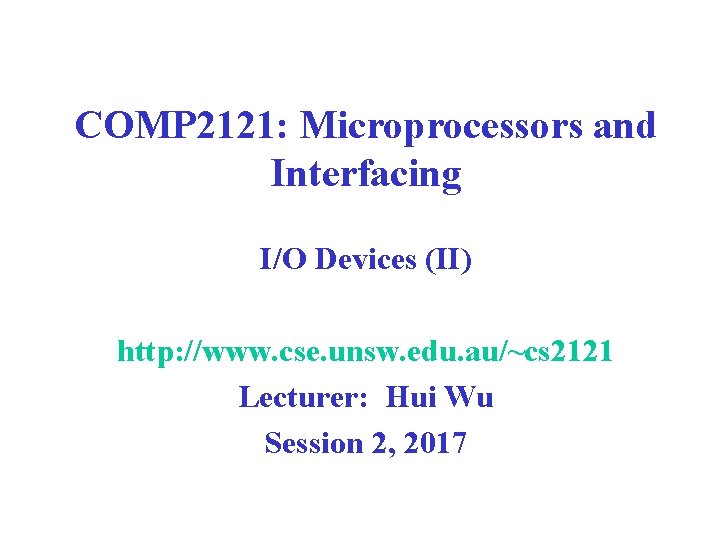
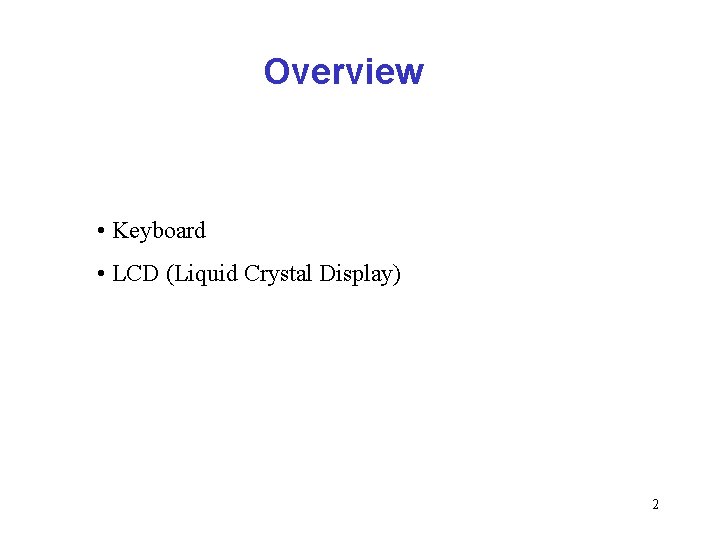
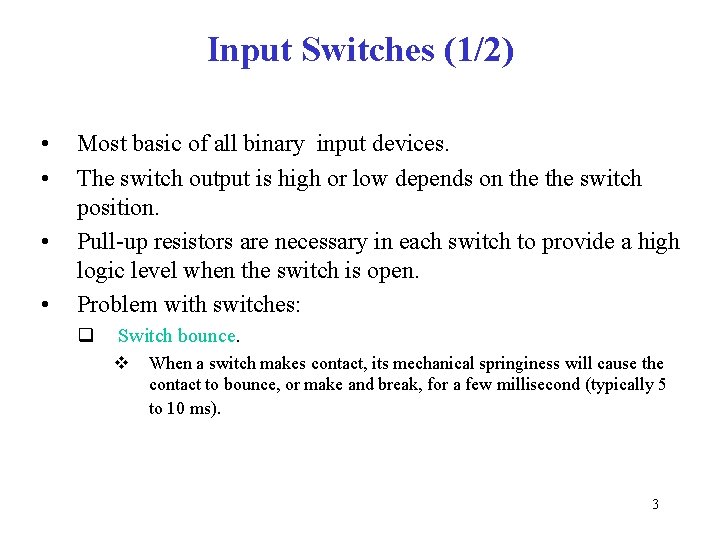
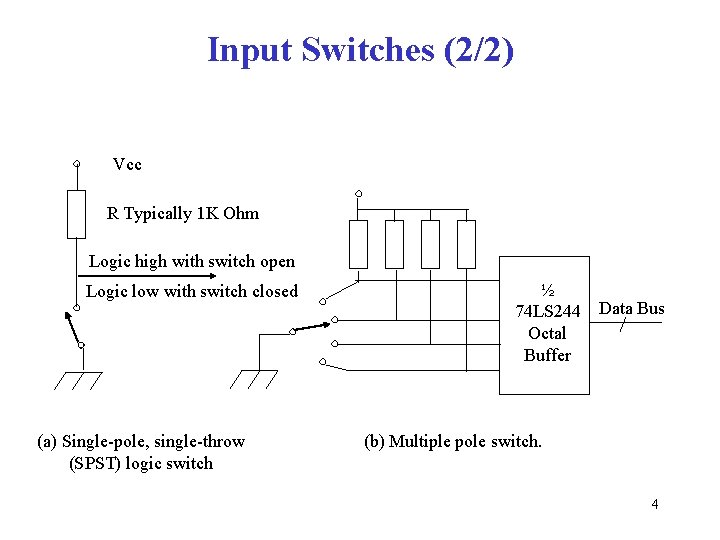
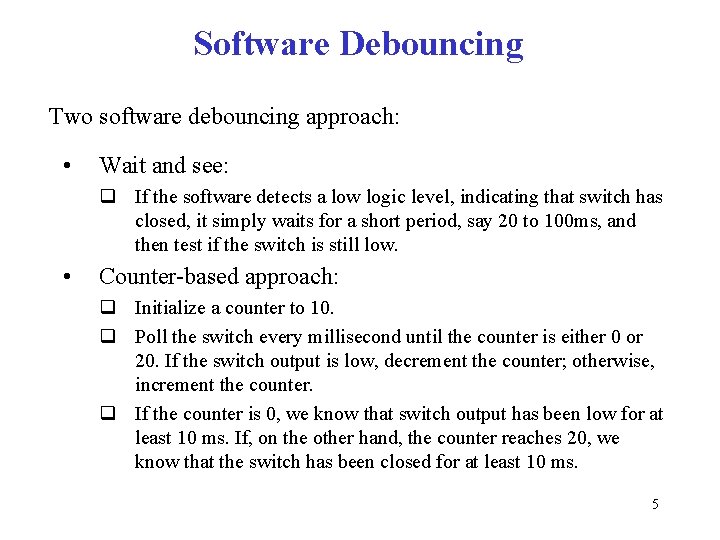
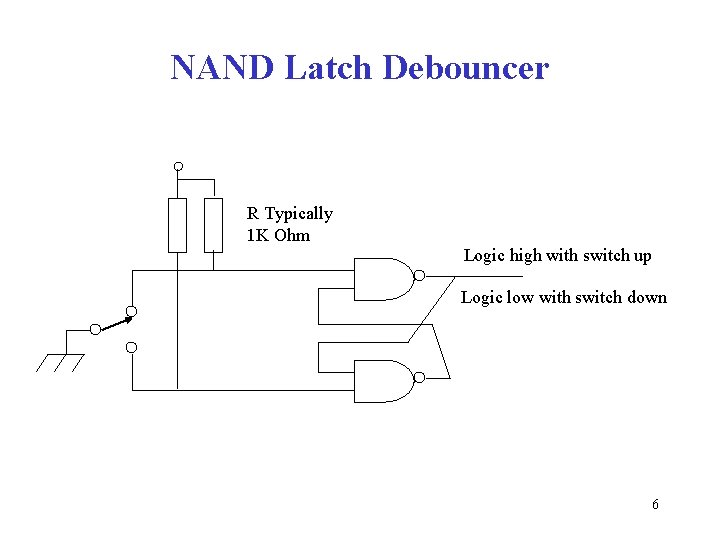
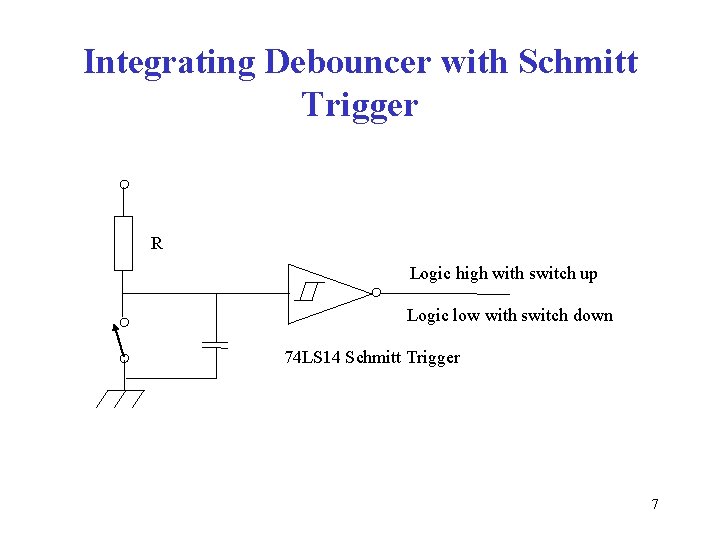
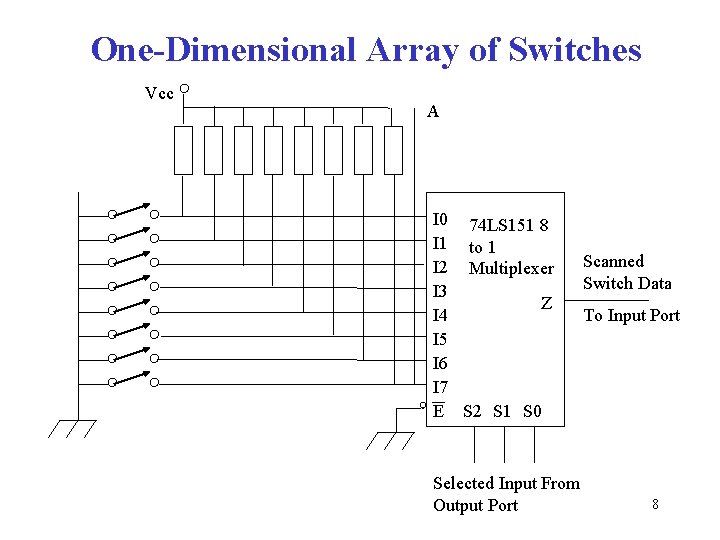
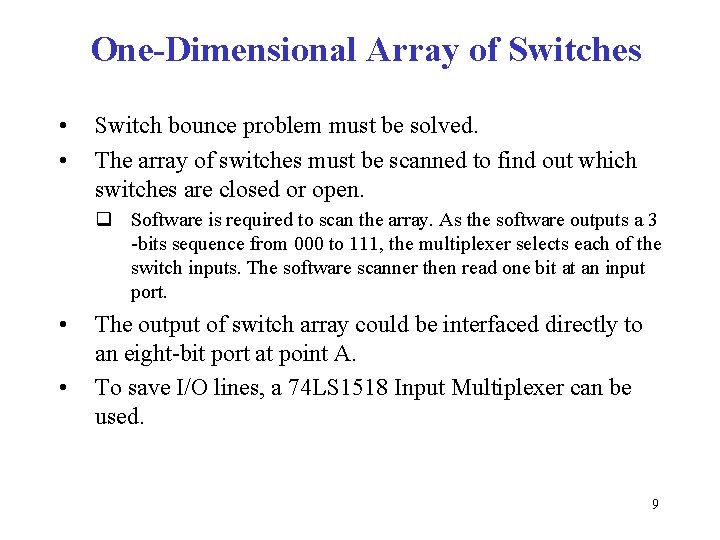
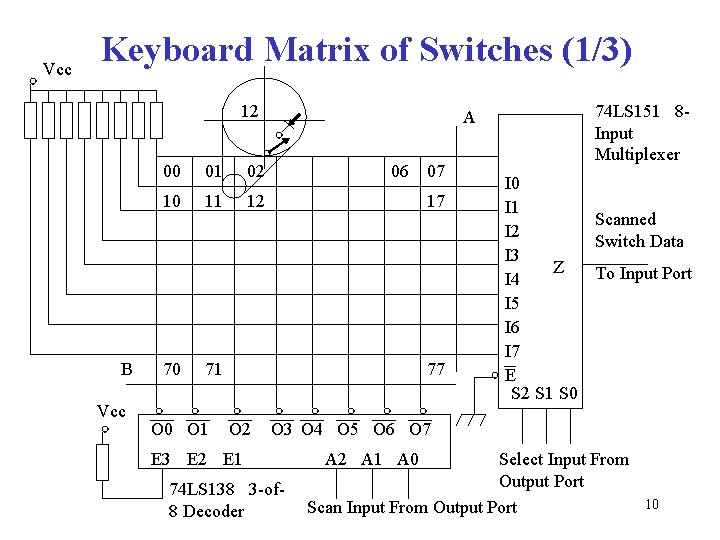
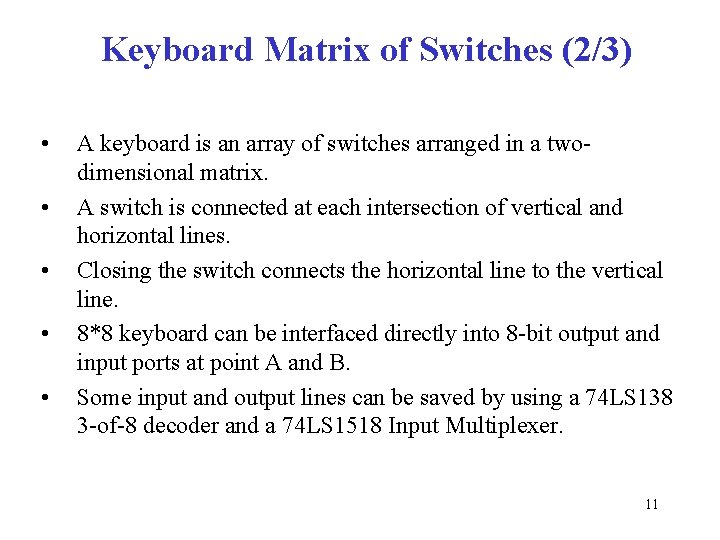
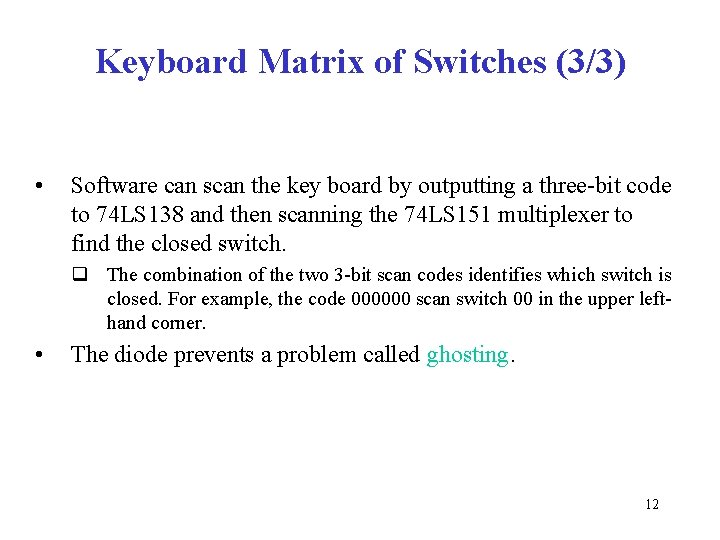
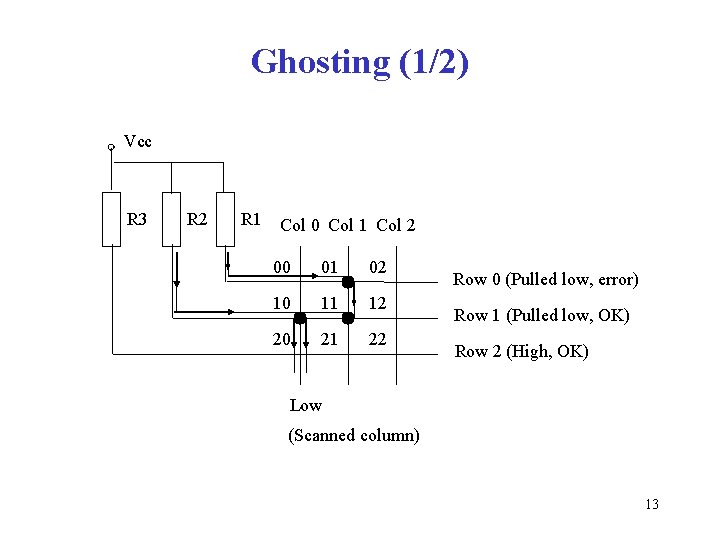
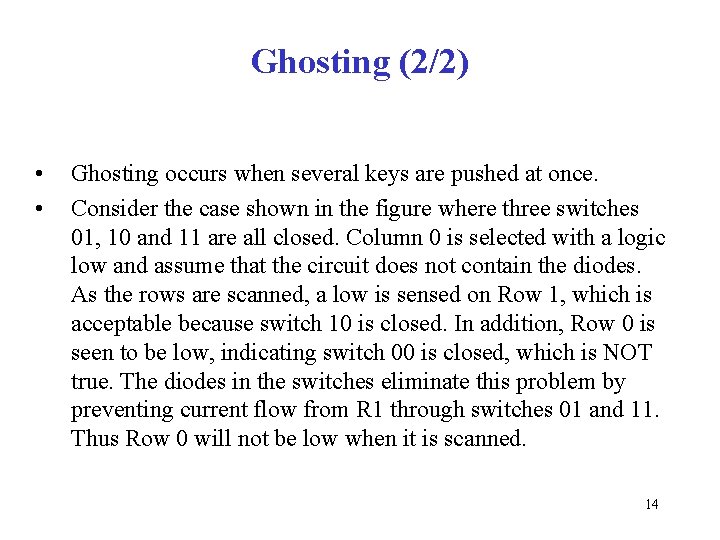
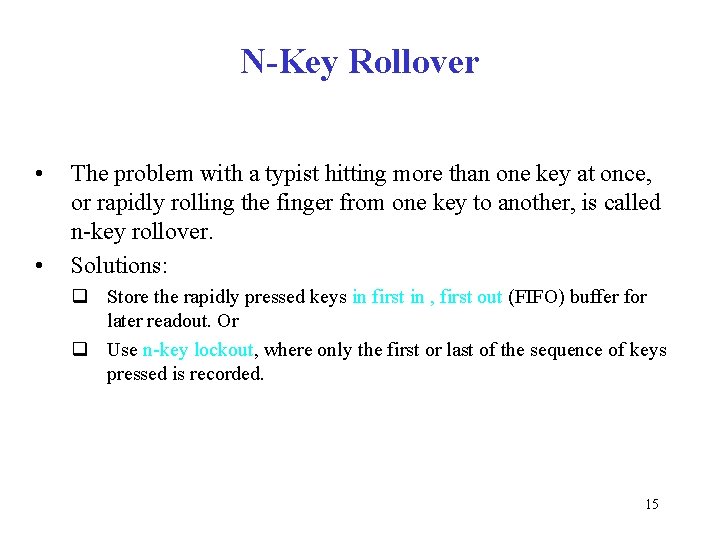
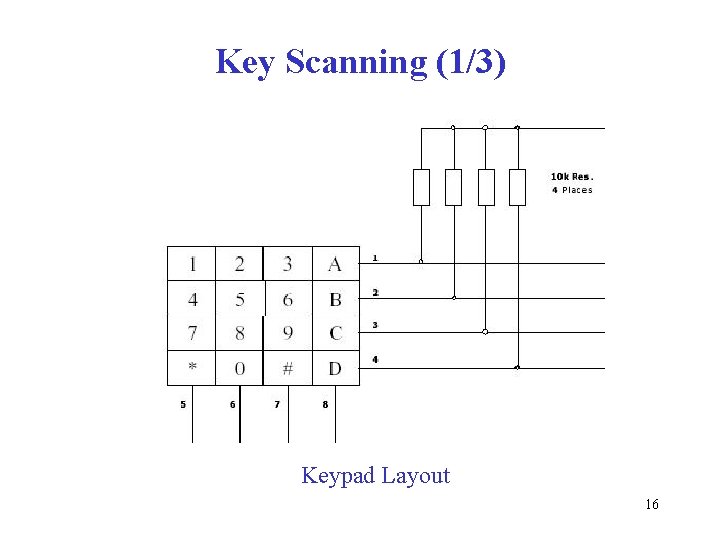
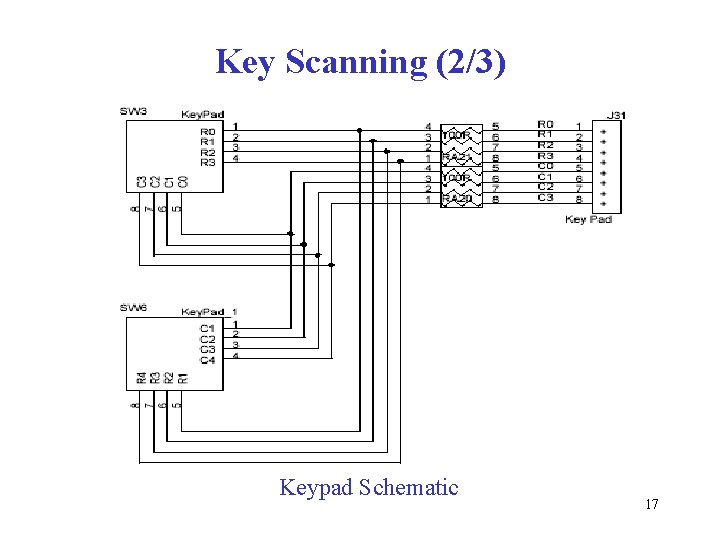
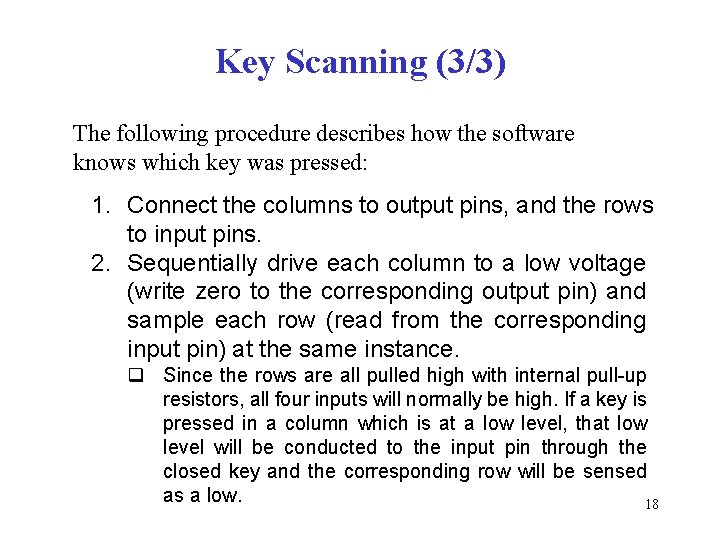
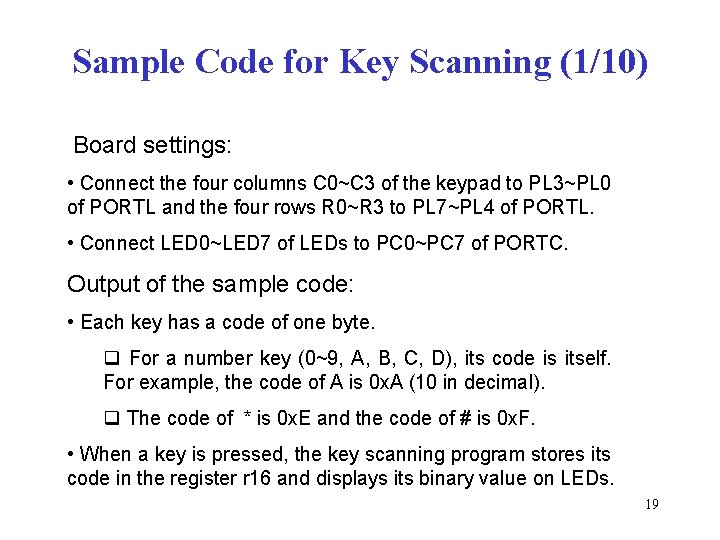
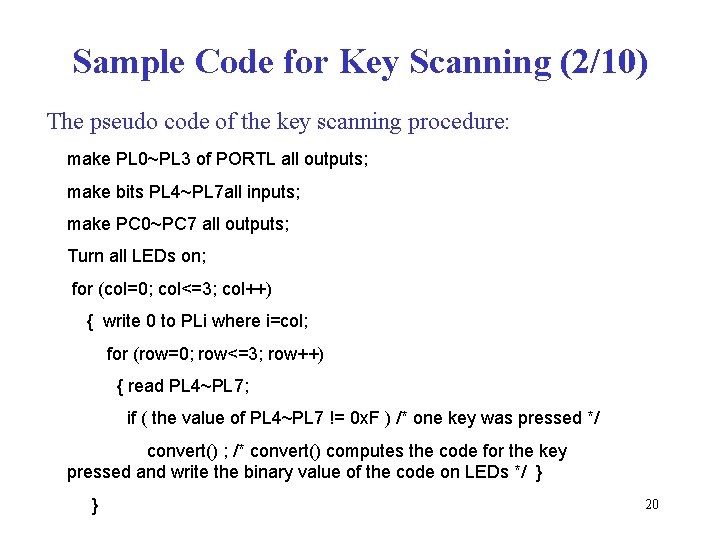
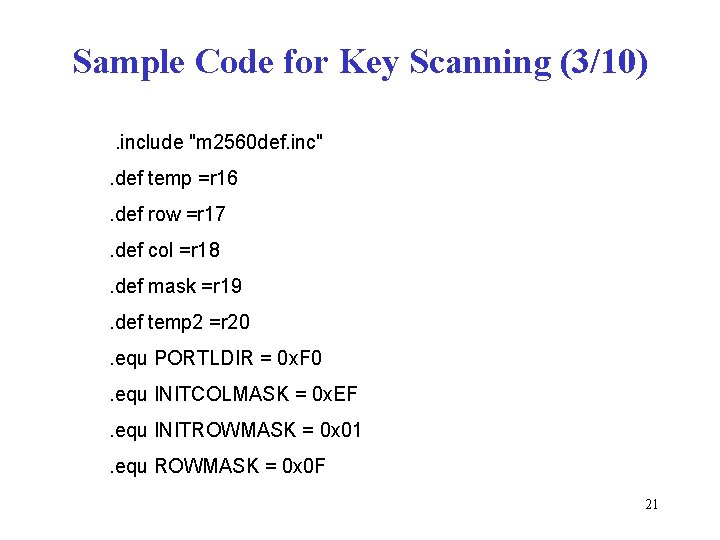
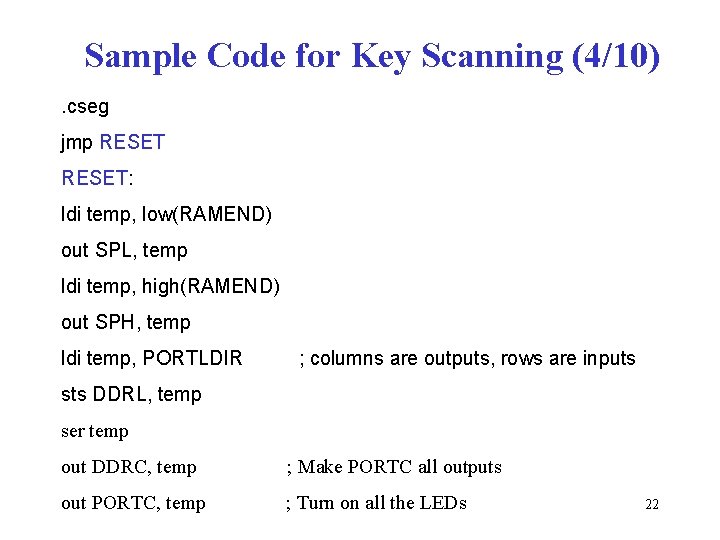
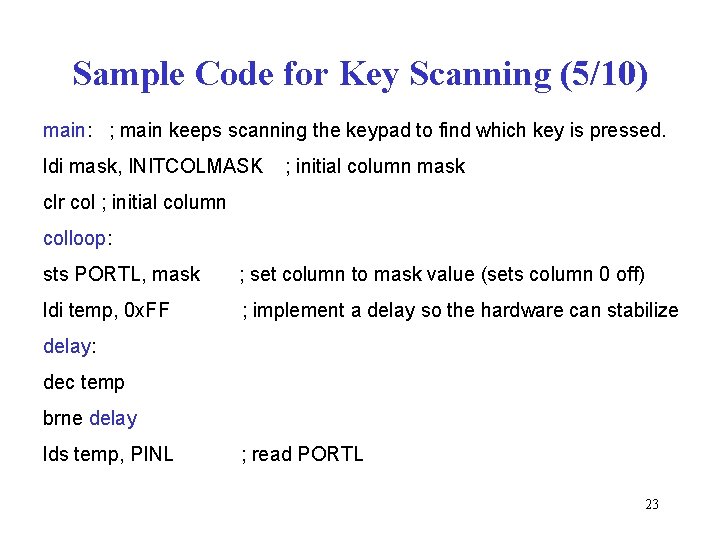
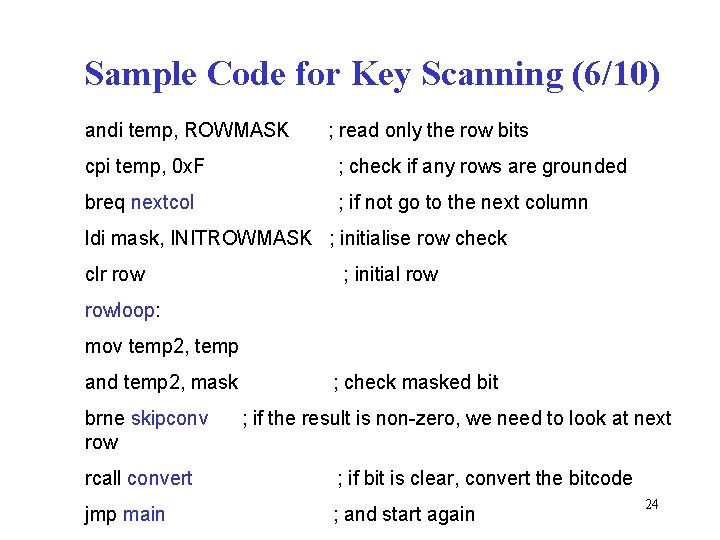
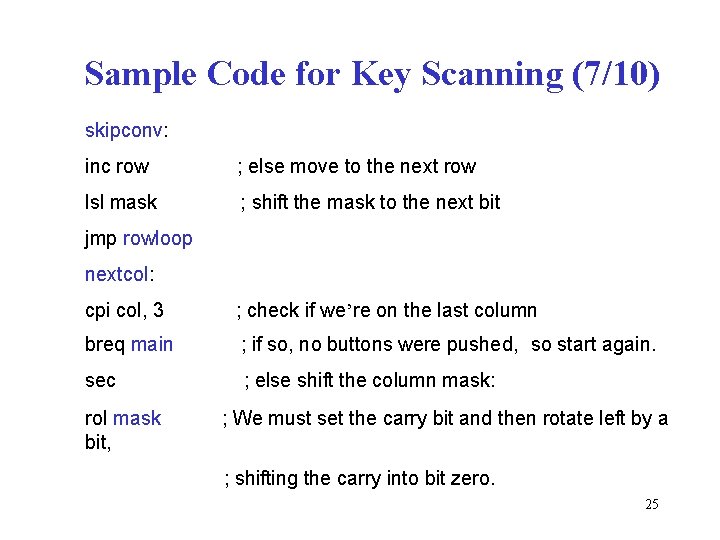
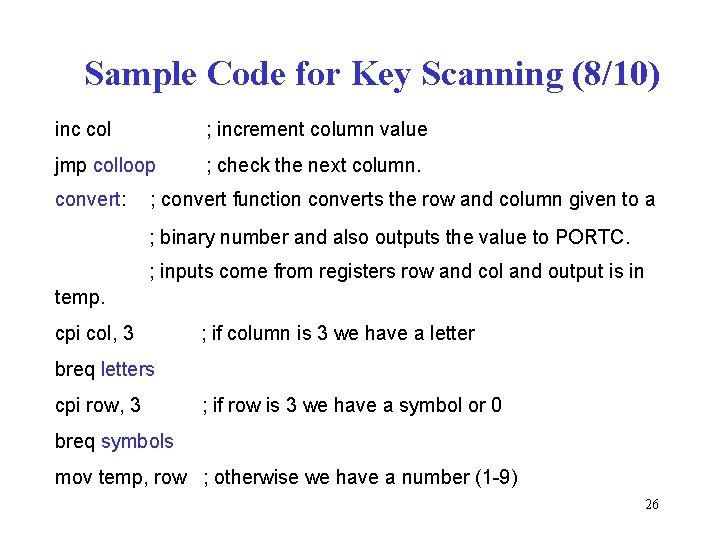
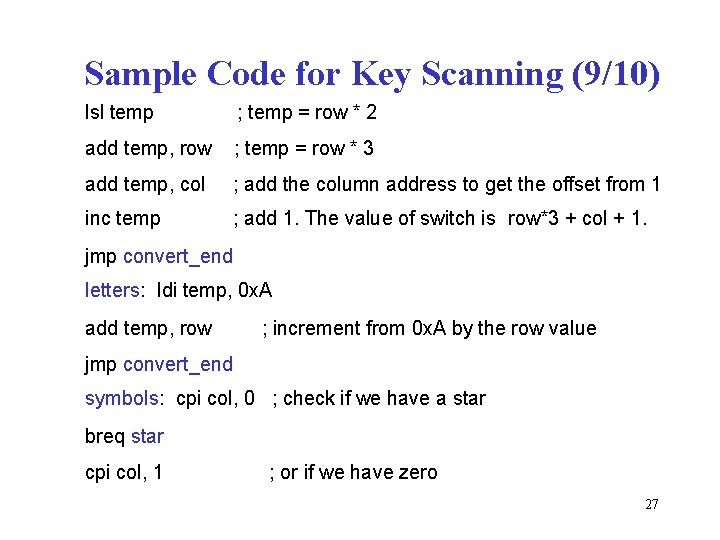
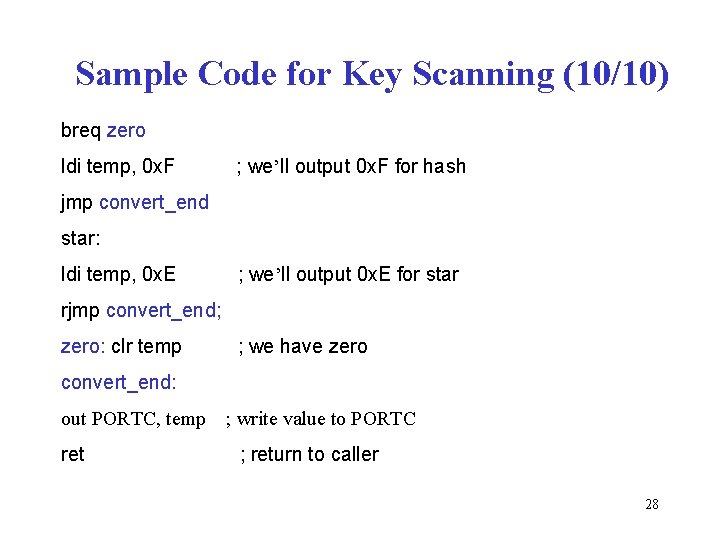
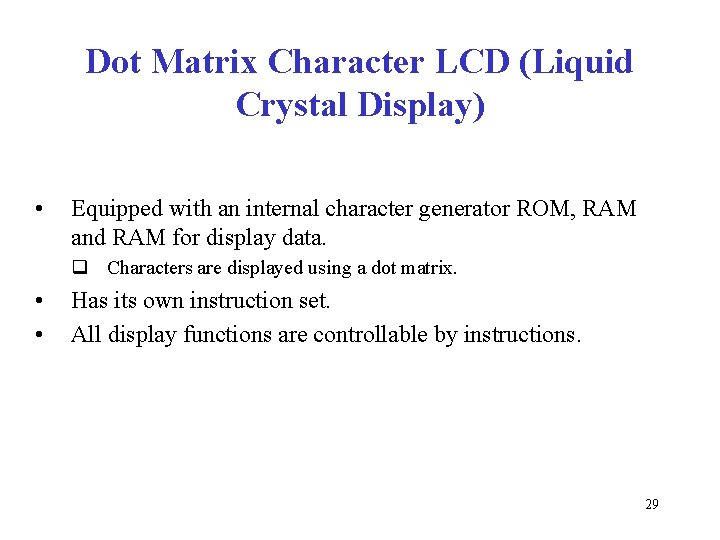
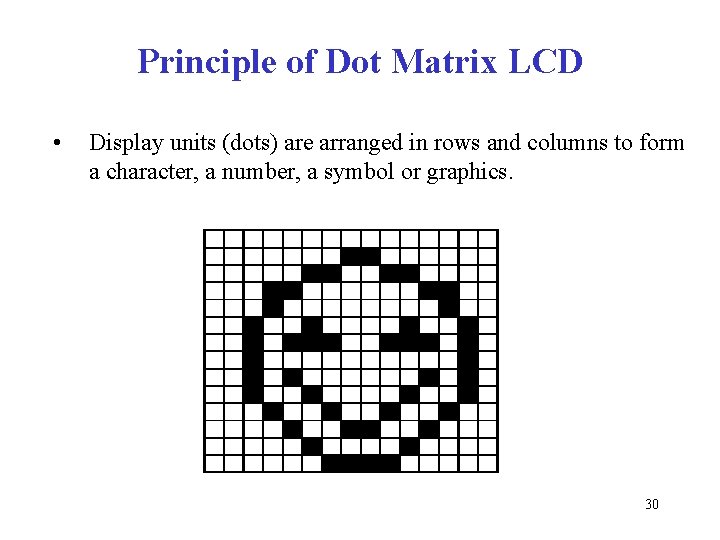
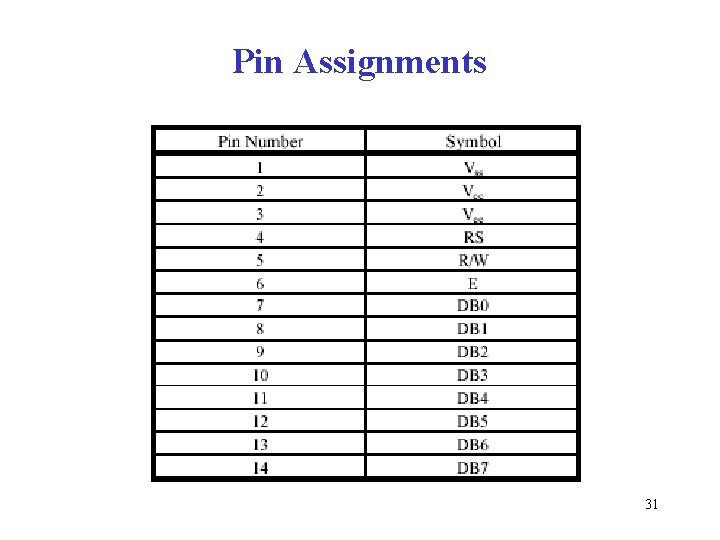
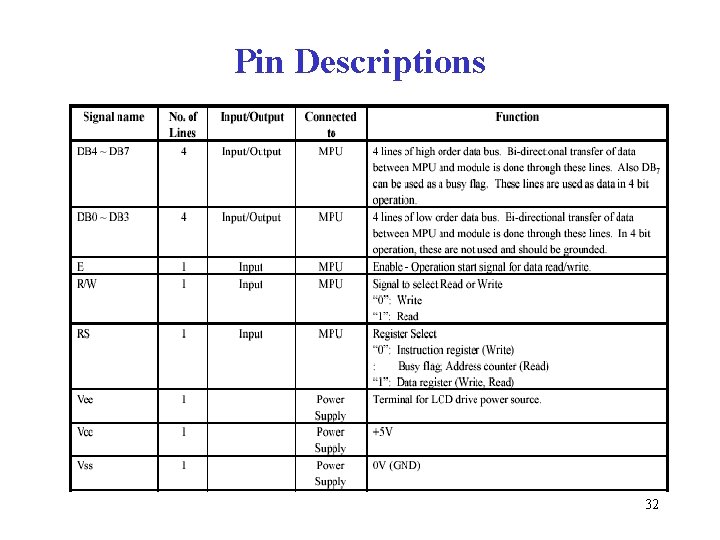
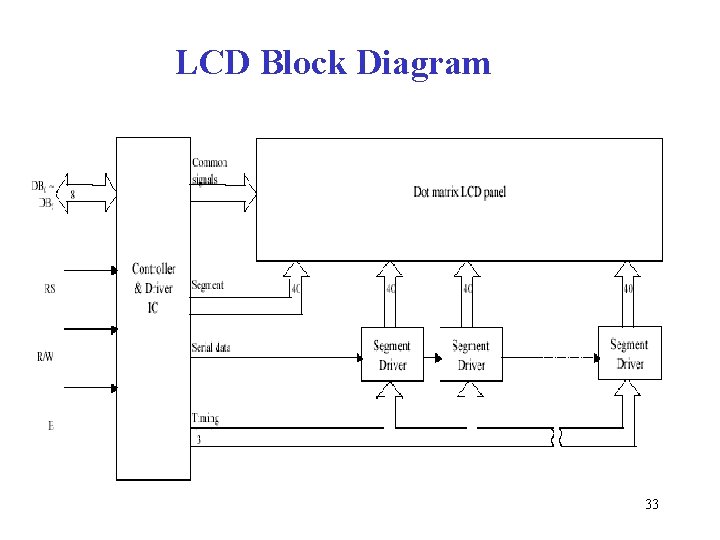
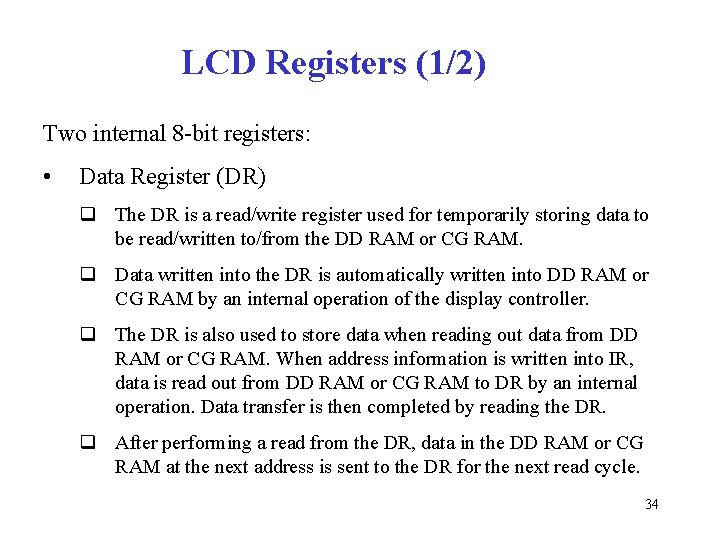
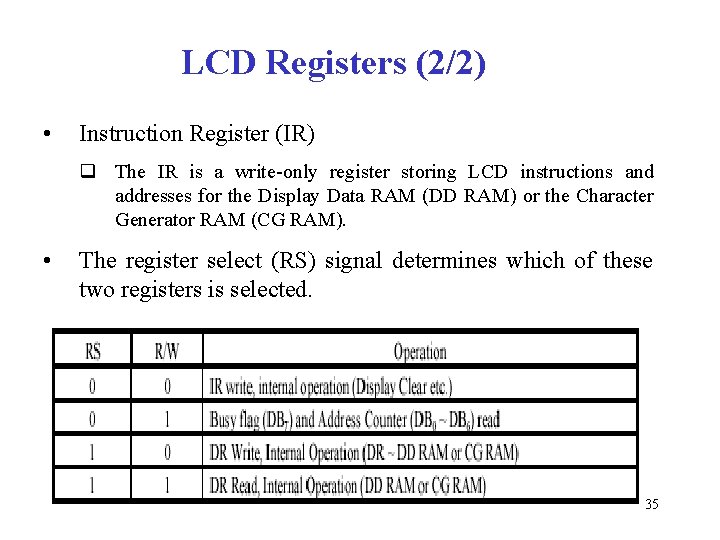
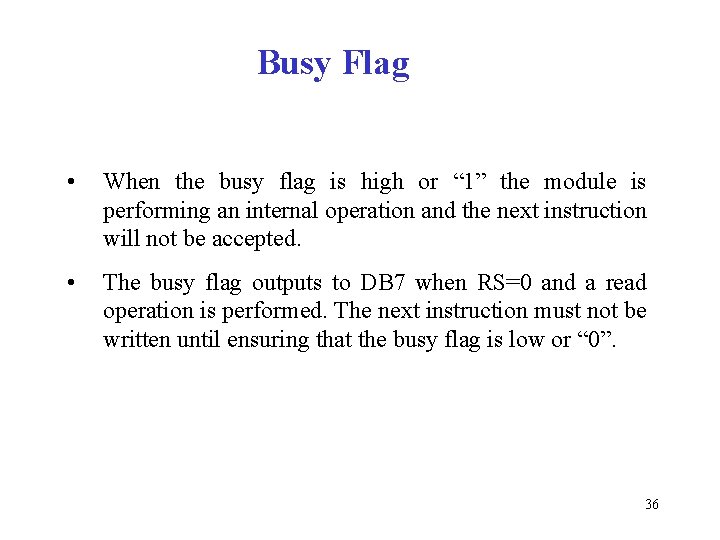
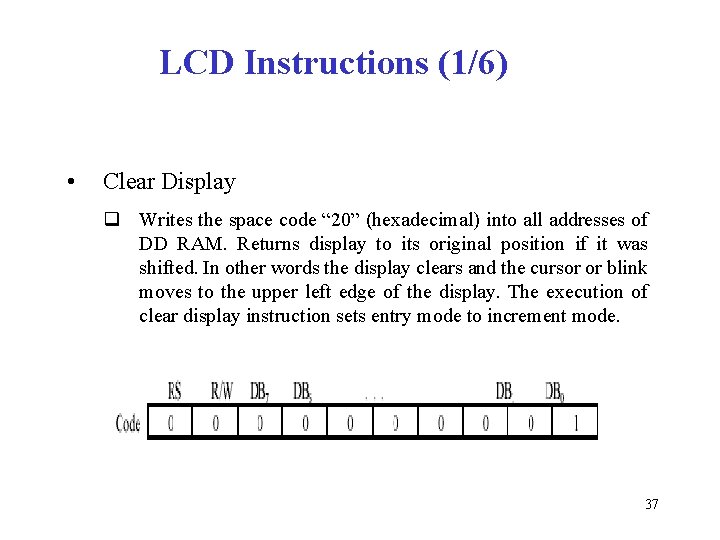
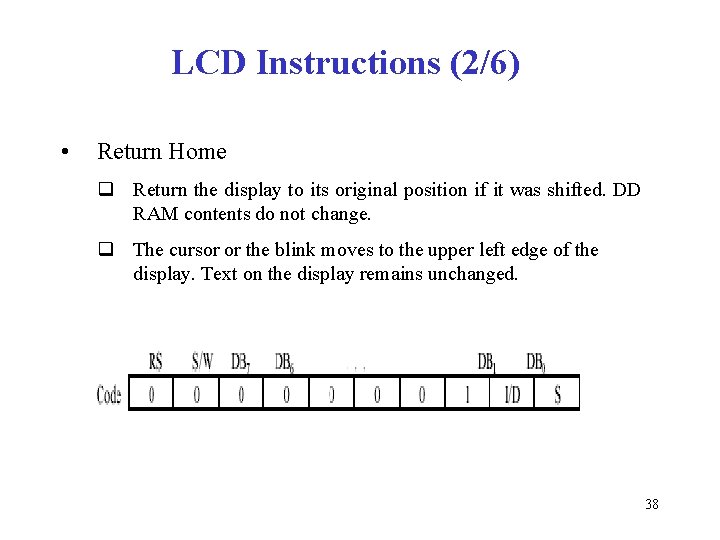
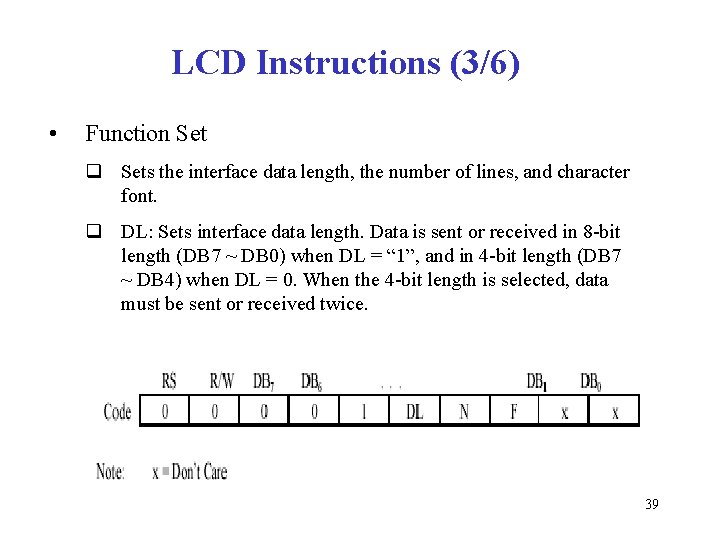
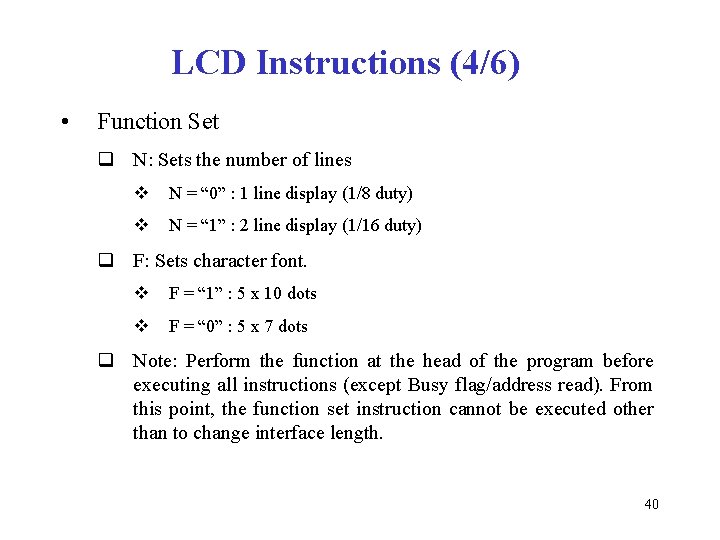
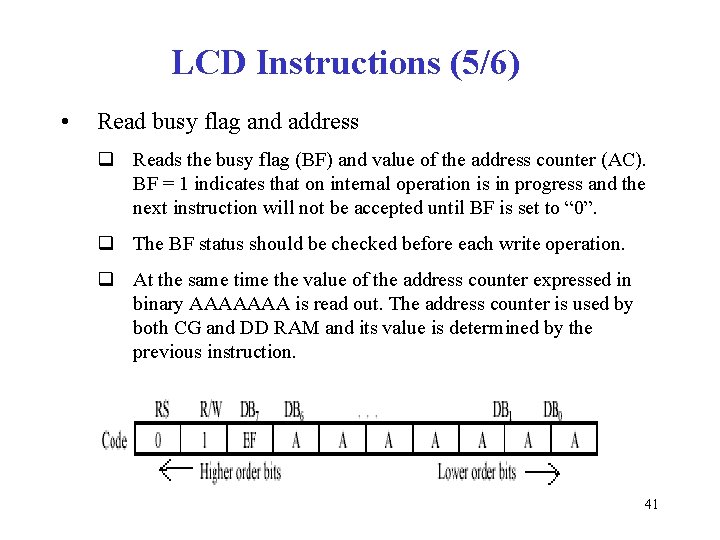
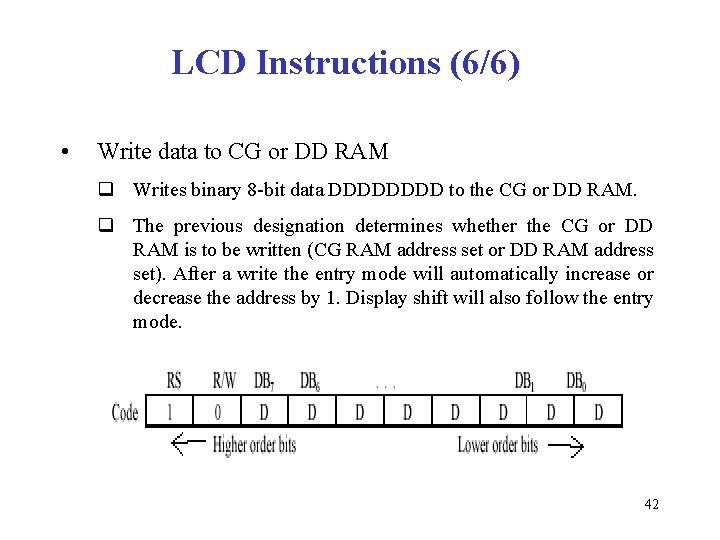
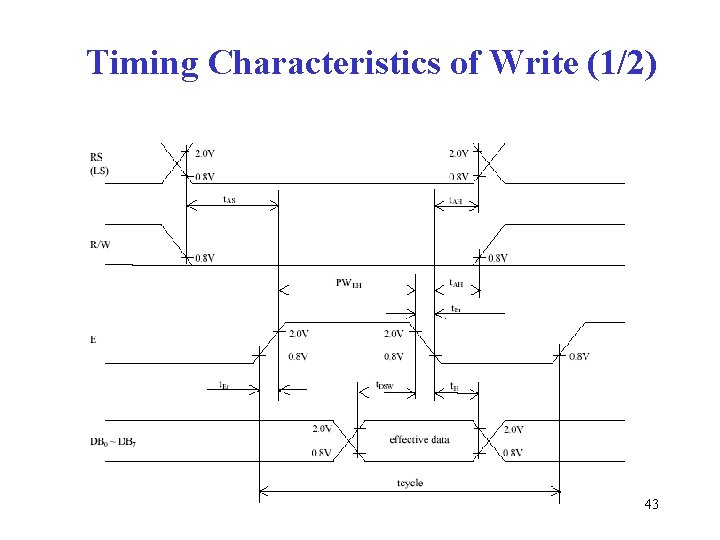
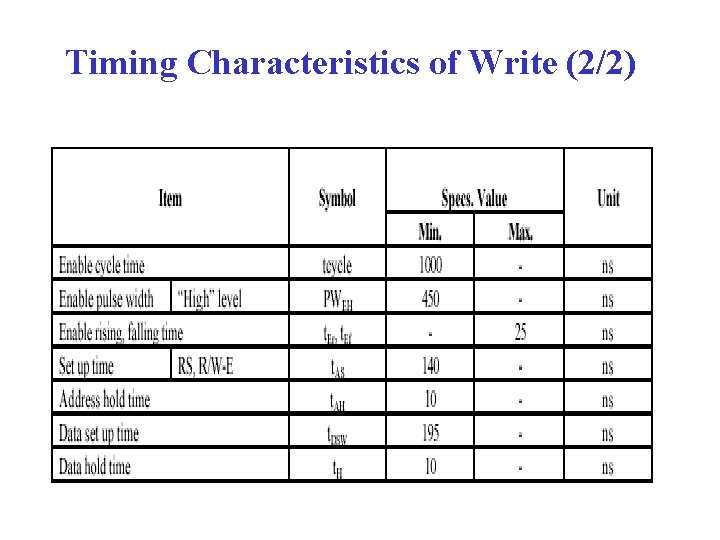
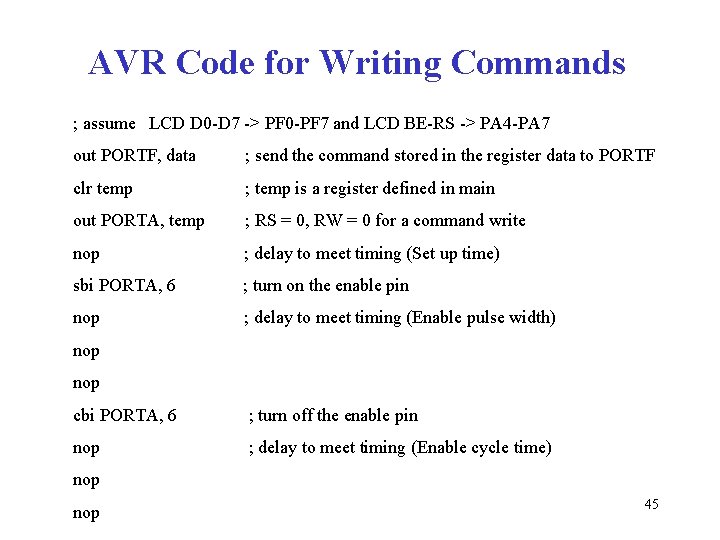
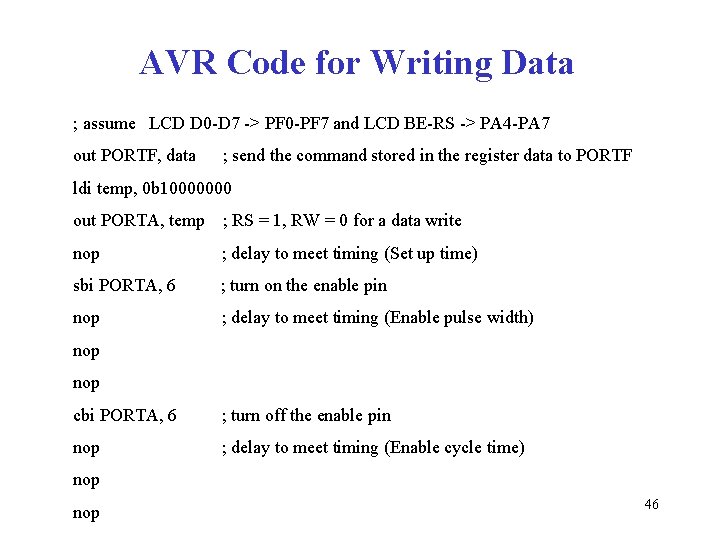
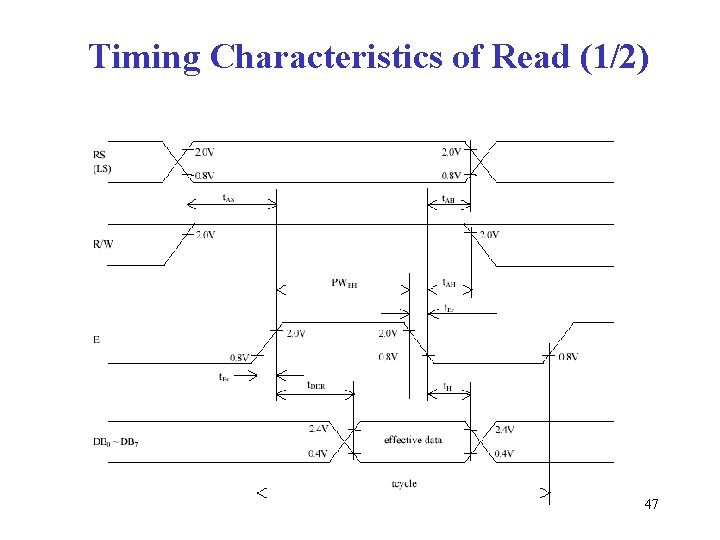
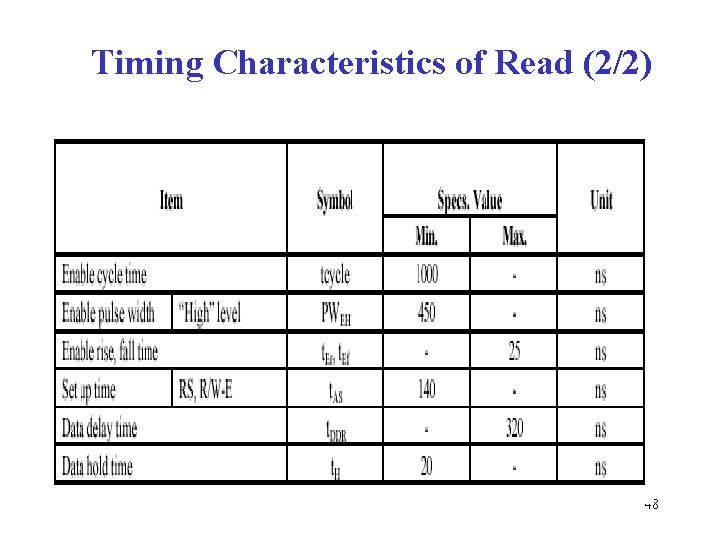
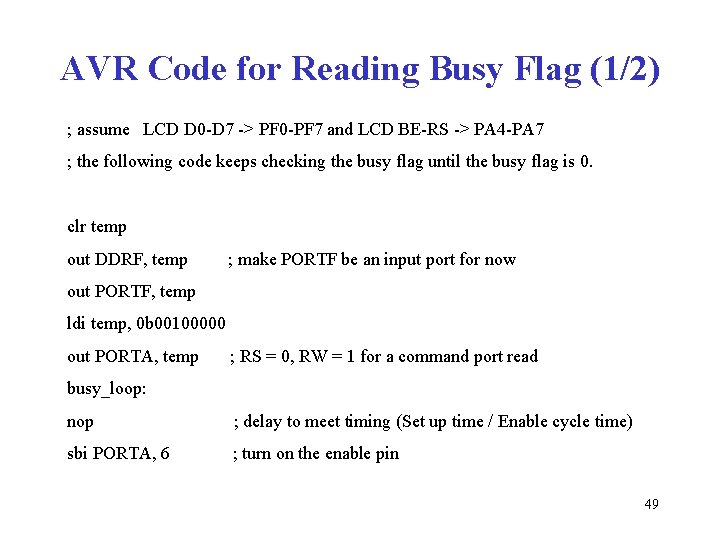
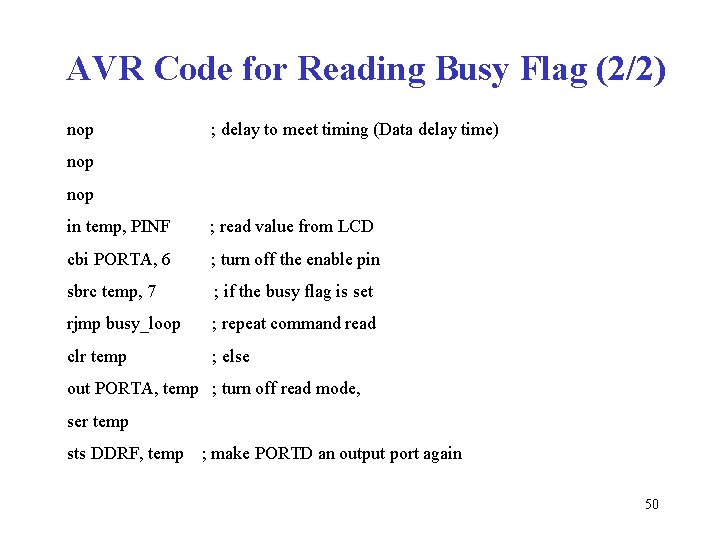
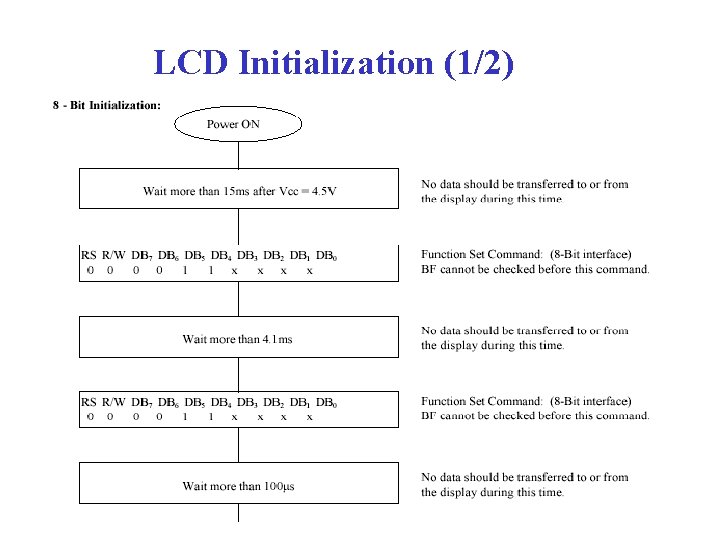
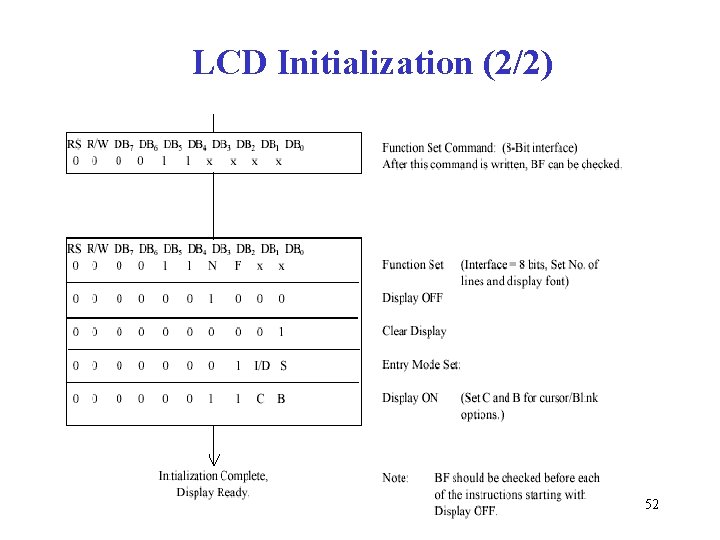
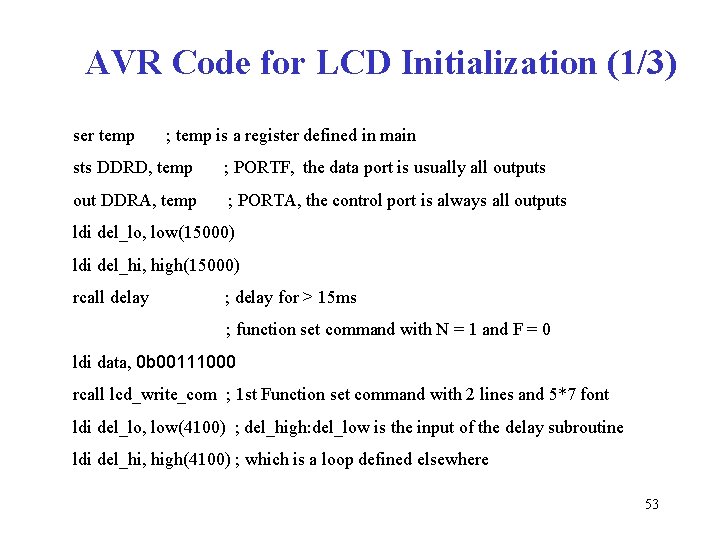
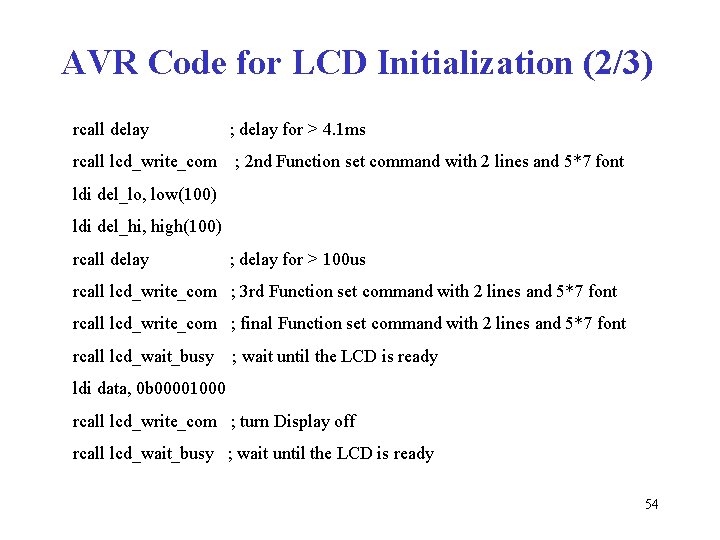
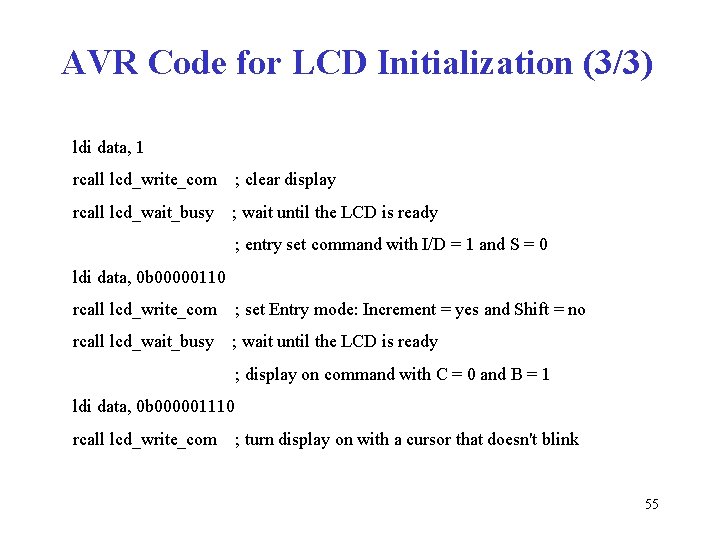
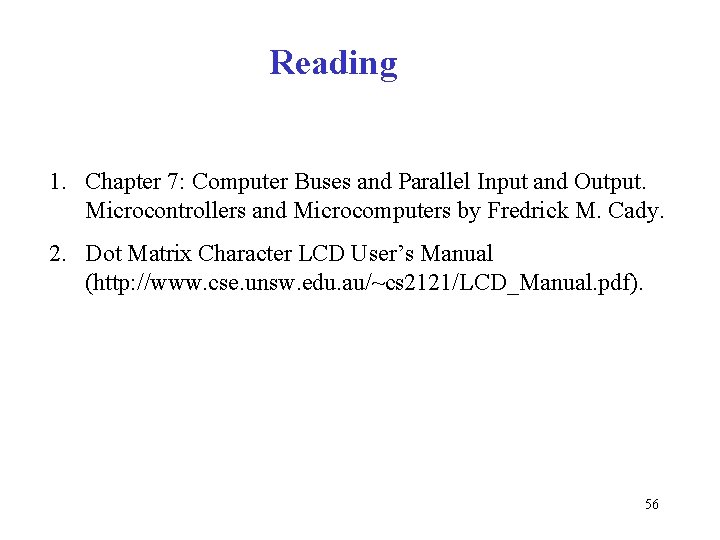
- Slides: 56
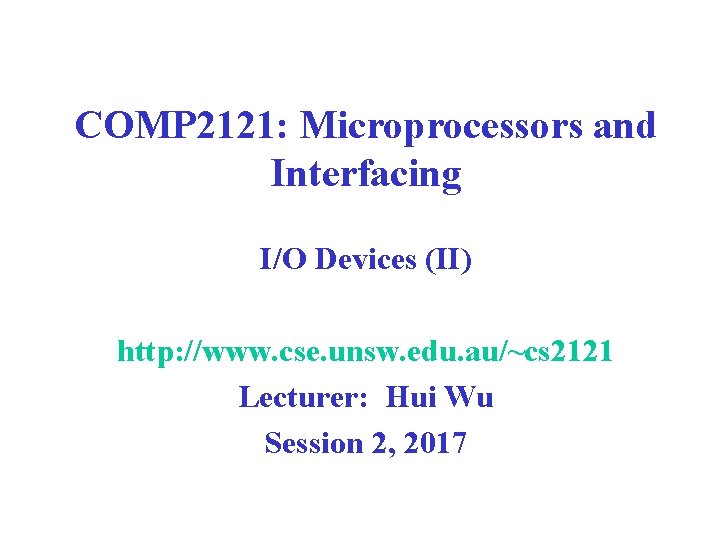
COMP 2121: Microprocessors and Interfacing I/O Devices (II) http: //www. cse. unsw. edu. au/~cs 2121 Lecturer: Hui Wu Session 2, 2017
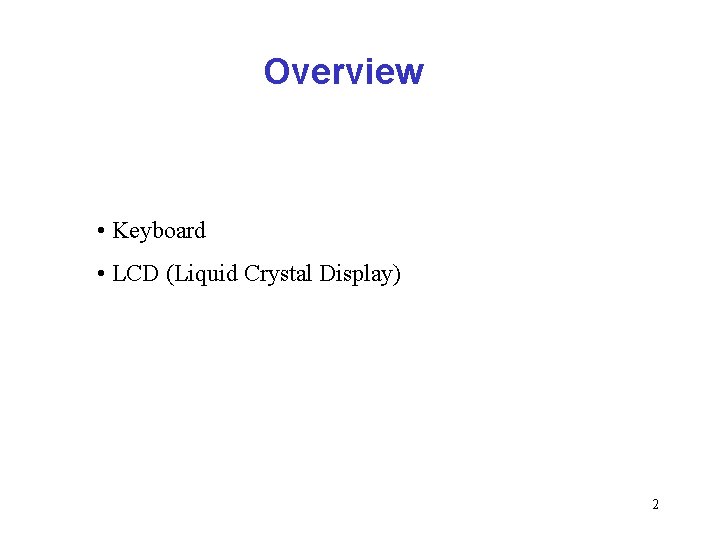
Overview • Keyboard • LCD (Liquid Crystal Display) 2
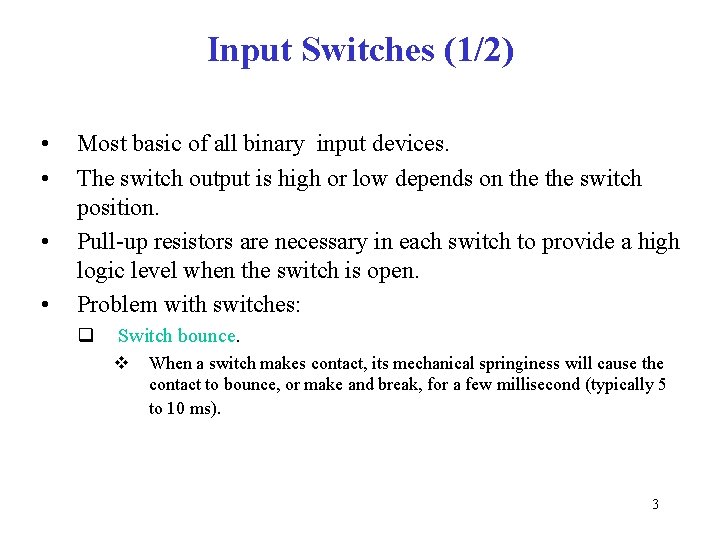
Input Switches (1/2) • • Most basic of all binary input devices. The switch output is high or low depends on the switch position. Pull-up resistors are necessary in each switch to provide a high logic level when the switch is open. Problem with switches: q Switch bounce. v When a switch makes contact, its mechanical springiness will cause the contact to bounce, or make and break, for a few millisecond (typically 5 to 10 ms). 3
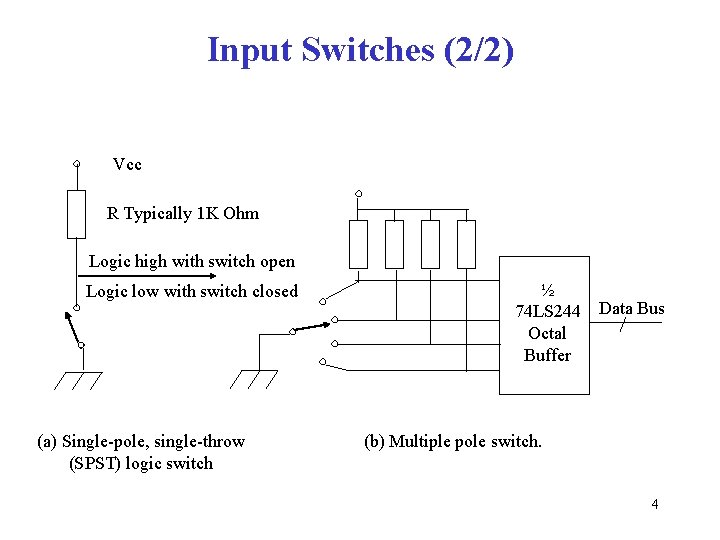
Input Switches (2/2) Vcc R Typically 1 K Ohm Logic high with switch open Logic low with switch closed (a) Single-pole, single-throw (SPST) logic switch ½ 74 LS 244 Data Bus Octal Buffer (b) Multiple pole switch. 4
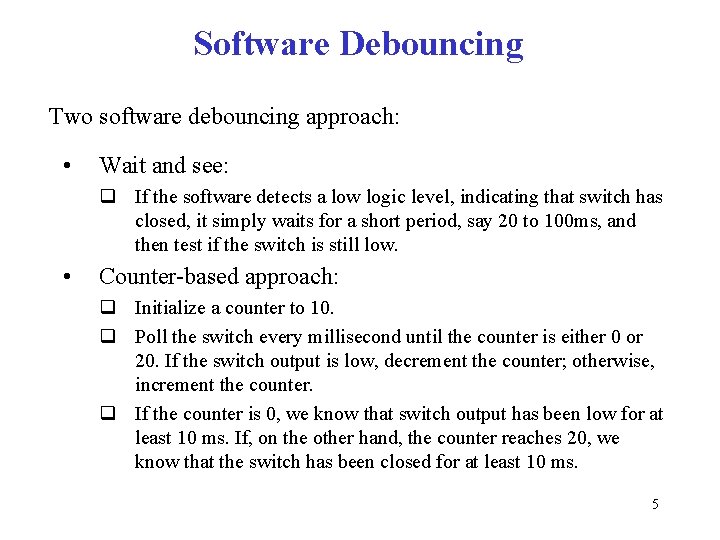
Software Debouncing Two software debouncing approach: • Wait and see: q If the software detects a low logic level, indicating that switch has closed, it simply waits for a short period, say 20 to 100 ms, and then test if the switch is still low. • Counter-based approach: q Initialize a counter to 10. q Poll the switch every millisecond until the counter is either 0 or 20. If the switch output is low, decrement the counter; otherwise, increment the counter. q If the counter is 0, we know that switch output has been low for at least 10 ms. If, on the other hand, the counter reaches 20, we know that the switch has been closed for at least 10 ms. 5
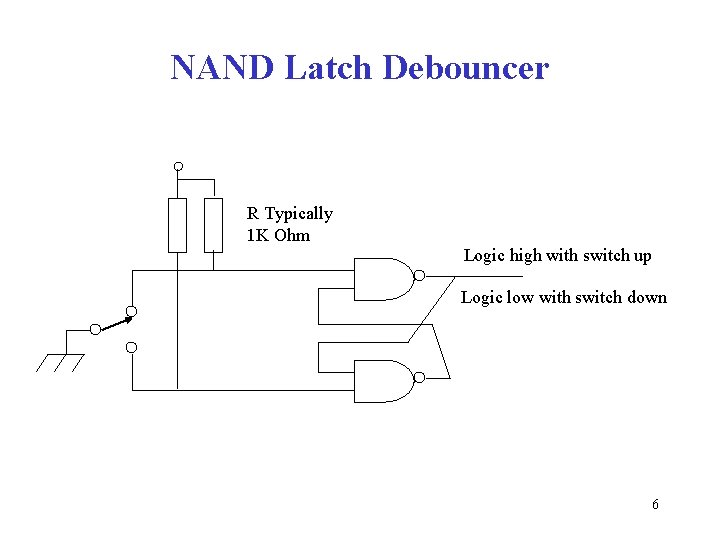
NAND Latch Debouncer R Typically 1 K Ohm Logic high with switch up Logic low with switch down 6
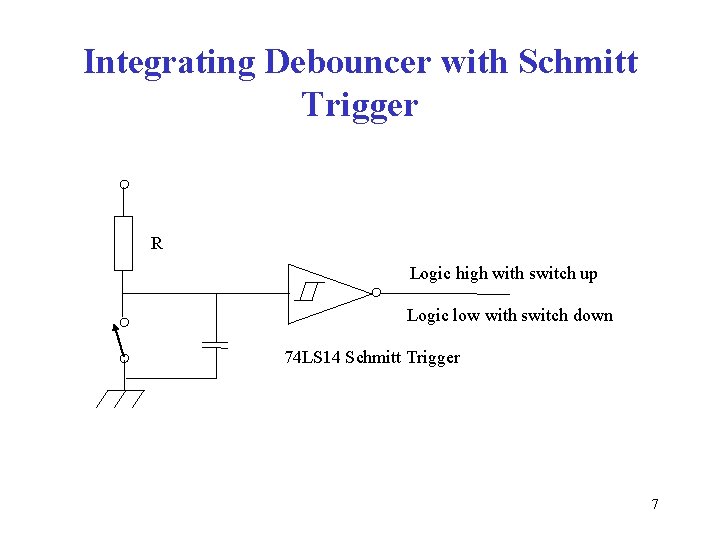
Integrating Debouncer with Schmitt Trigger R Logic high with switch up Logic low with switch down 74 LS 14 Schmitt Trigger 7
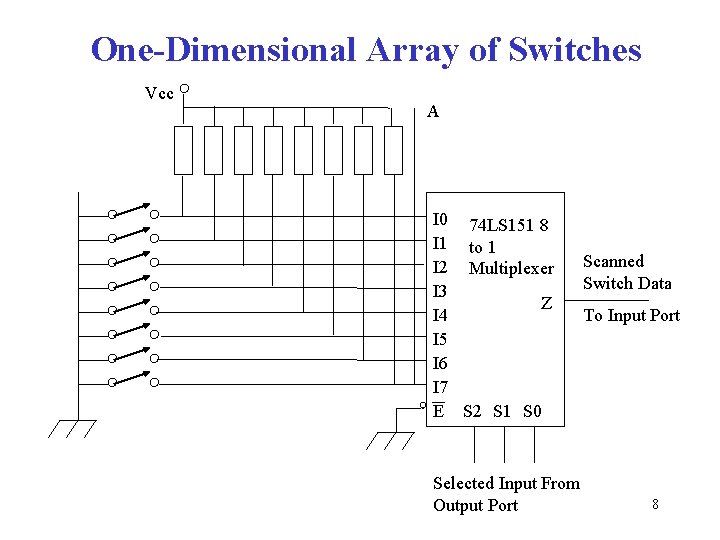
One-Dimensional Array of Switches Vcc A I 0 74 LS 151 8 I 1 to 1 I 2 Multiplexer I 3 Z I 4 I 5 I 6 I 7 E S 2 S 1 S 0 Selected Input From Output Port Scanned Switch Data To Input Port 8
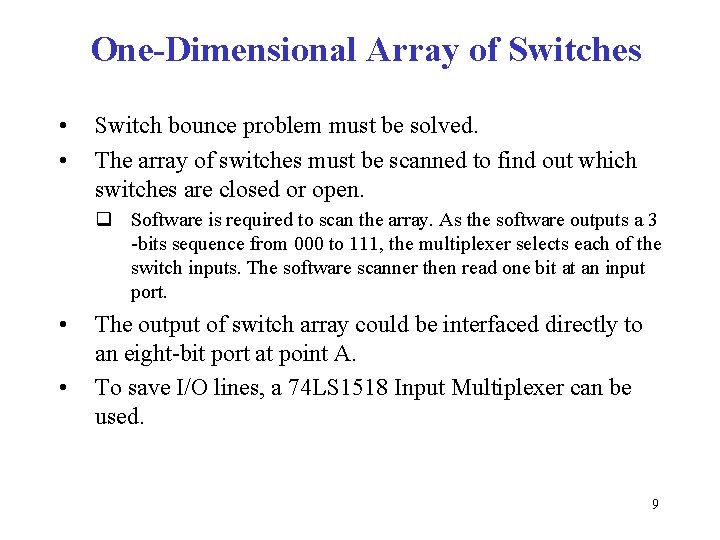
One-Dimensional Array of Switches • • Switch bounce problem must be solved. The array of switches must be scanned to find out which switches are closed or open. q Software is required to scan the array. As the software outputs a 3 -bits sequence from 000 to 111, the multiplexer selects each of the switch inputs. The software scanner then read one bit at an input port. • • The output of switch array could be interfaced directly to an eight-bit port at point A. To save I/O lines, a 74 LS 1518 Input Multiplexer can be used. 9
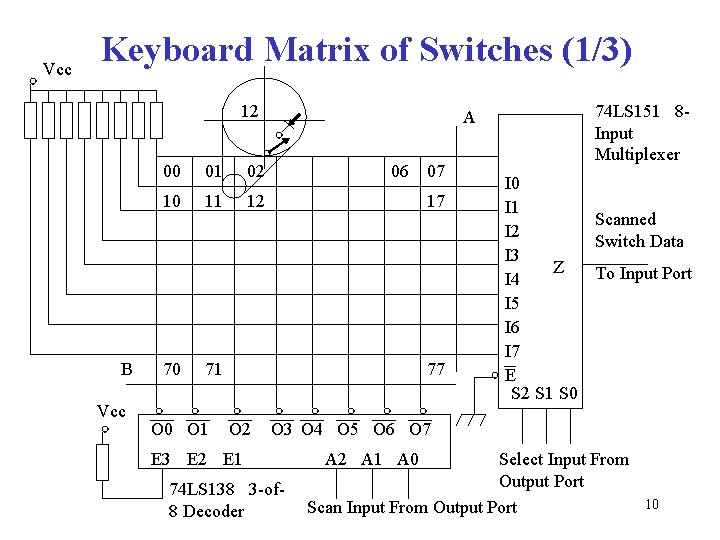
Vcc Keyboard Matrix of Switches (1/3) 12 B Vcc 00 01 02 10 11 12 70 71 O 0 O 1 A 06 07 17 77 O 2 74 LS 151 8 Input Multiplexer I 0 I 1 Scanned I 2 Switch Data I 3 Z To Input Port I 4 I 5 I 6 I 7 E S 2 S 1 S 0 O 3 O 4 O 5 O 6 O 7 E 3 E 2 E 1 74 LS 138 3 -of 8 Decoder A 2 A 1 A 0 Select Input From Output Port Scan Input From Output Port 10
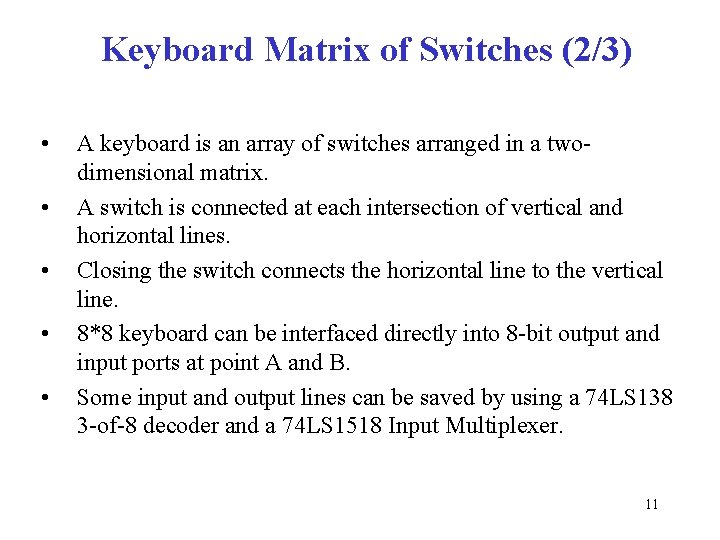
Keyboard Matrix of Switches (2/3) • • • A keyboard is an array of switches arranged in a twodimensional matrix. A switch is connected at each intersection of vertical and horizontal lines. Closing the switch connects the horizontal line to the vertical line. 8*8 keyboard can be interfaced directly into 8 -bit output and input ports at point A and B. Some input and output lines can be saved by using a 74 LS 138 3 -of-8 decoder and a 74 LS 1518 Input Multiplexer. 11
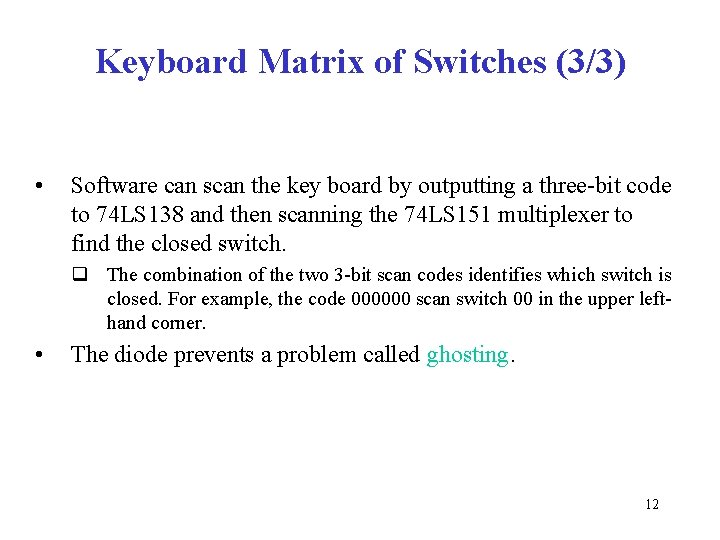
Keyboard Matrix of Switches (3/3) • Software can scan the key board by outputting a three-bit code to 74 LS 138 and then scanning the 74 LS 151 multiplexer to find the closed switch. q The combination of the two 3 -bit scan codes identifies which switch is closed. For example, the code 000000 scan switch 00 in the upper lefthand corner. • The diode prevents a problem called ghosting. 12
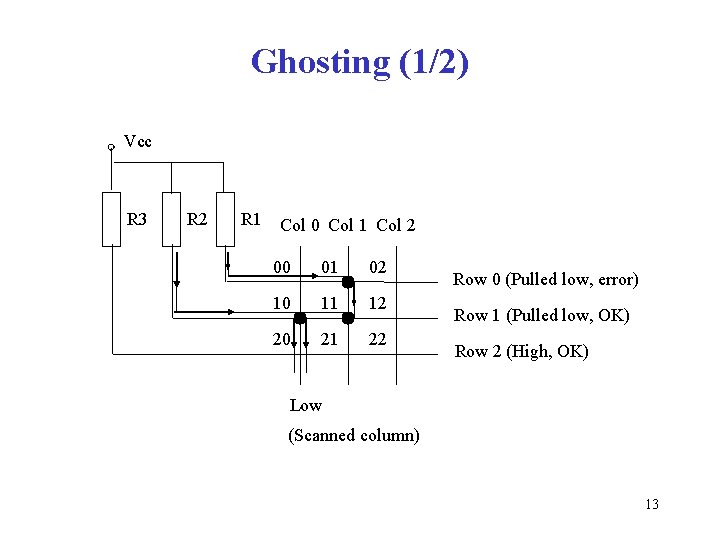
Ghosting (1/2) Vcc R 3 R 2 R 1 Col 0 Col 1 Col 2 00 01 02 10 11 12 20 21 22 Row 0 (Pulled low, error) Row 1 (Pulled low, OK) Row 2 (High, OK) Low (Scanned column) 13
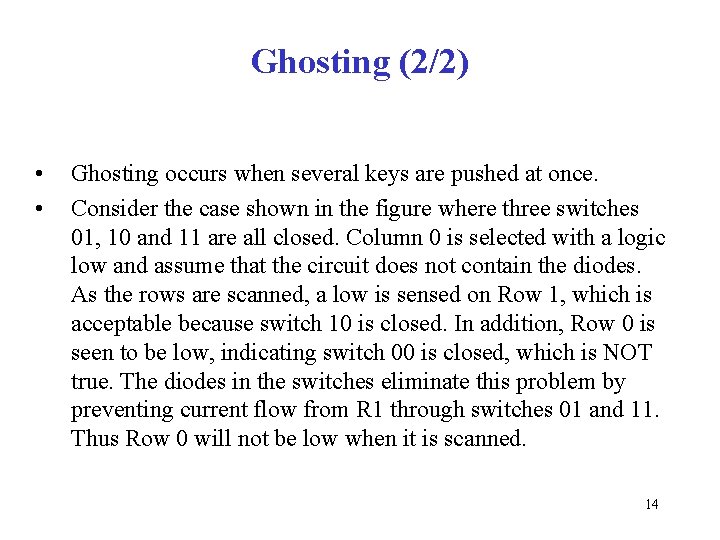
Ghosting (2/2) • • Ghosting occurs when several keys are pushed at once. Consider the case shown in the figure where three switches 01, 10 and 11 are all closed. Column 0 is selected with a logic low and assume that the circuit does not contain the diodes. As the rows are scanned, a low is sensed on Row 1, which is acceptable because switch 10 is closed. In addition, Row 0 is seen to be low, indicating switch 00 is closed, which is NOT true. The diodes in the switches eliminate this problem by preventing current flow from R 1 through switches 01 and 11. Thus Row 0 will not be low when it is scanned. 14
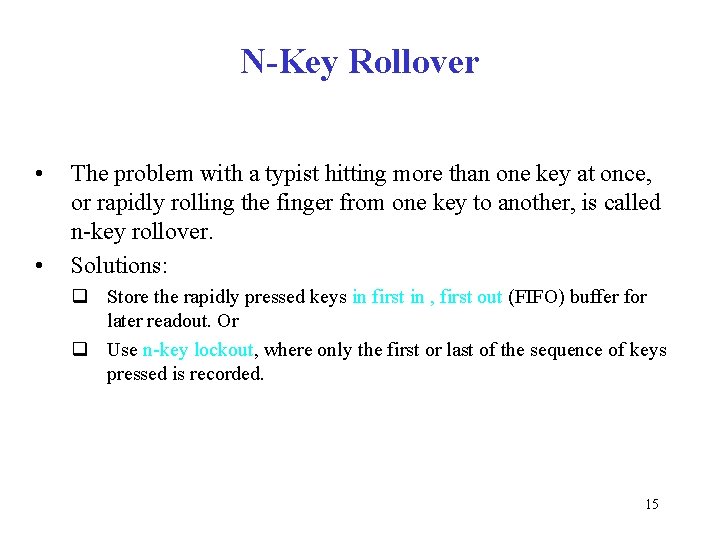
N-Key Rollover • • The problem with a typist hitting more than one key at once, or rapidly rolling the finger from one key to another, is called n-key rollover. Solutions: q Store the rapidly pressed keys in first in , first out (FIFO) buffer for later readout. Or q Use n-key lockout, where only the first or last of the sequence of keys pressed is recorded. 15
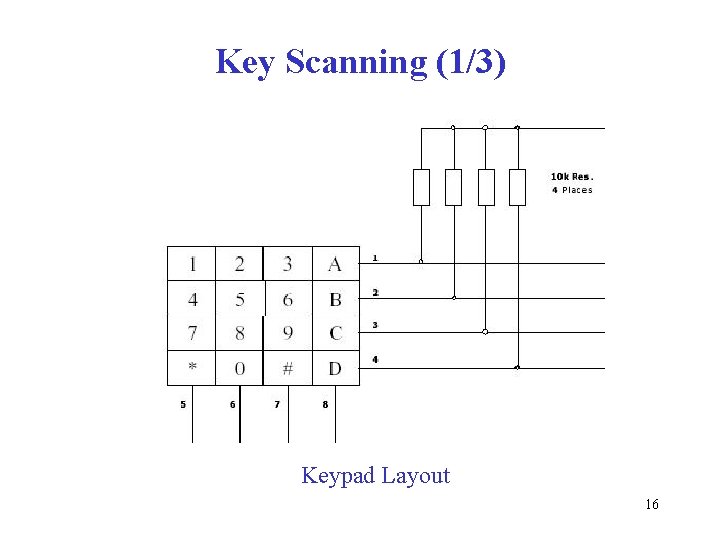
Key Scanning (1/3) Keypad Layout 16
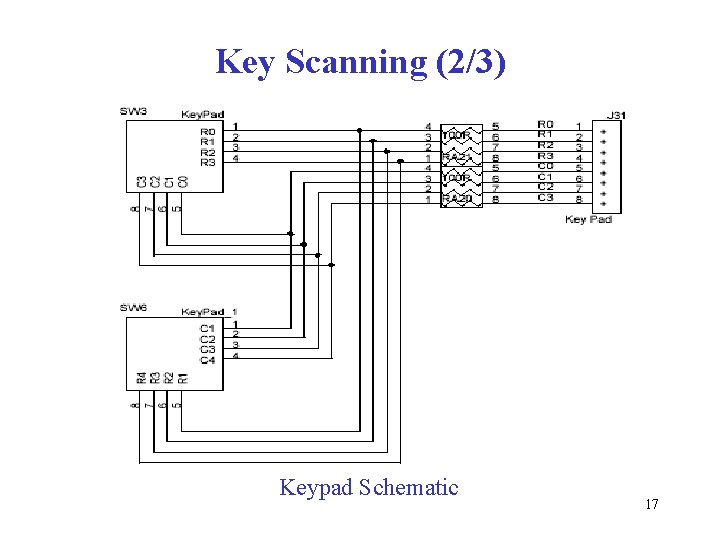
Key Scanning (2/3) Keypad Schematic 17
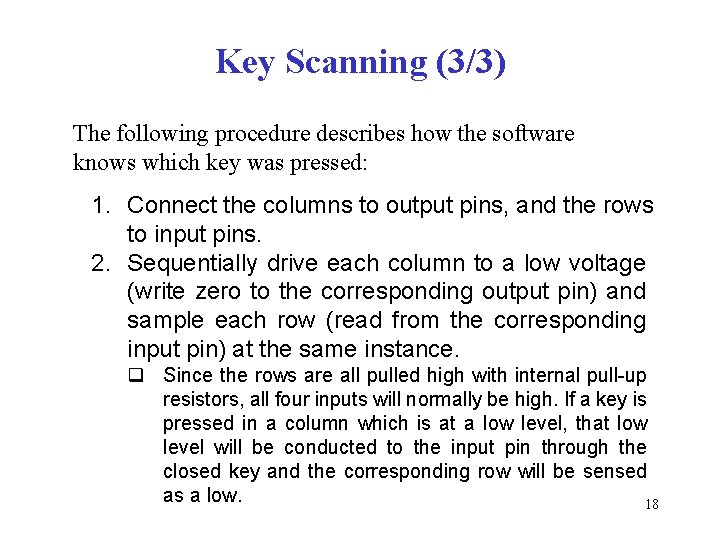
Key Scanning (3/3) The following procedure describes how the software knows which key was pressed: 1. Connect the columns to output pins, and the rows to input pins. 2. Sequentially drive each column to a low voltage (write zero to the corresponding output pin) and sample each row (read from the corresponding input pin) at the same instance. q Since the rows are all pulled high with internal pull-up resistors, all four inputs will normally be high. If a key is pressed in a column which is at a low level, that low level will be conducted to the input pin through the closed key and the corresponding row will be sensed as a low. 18
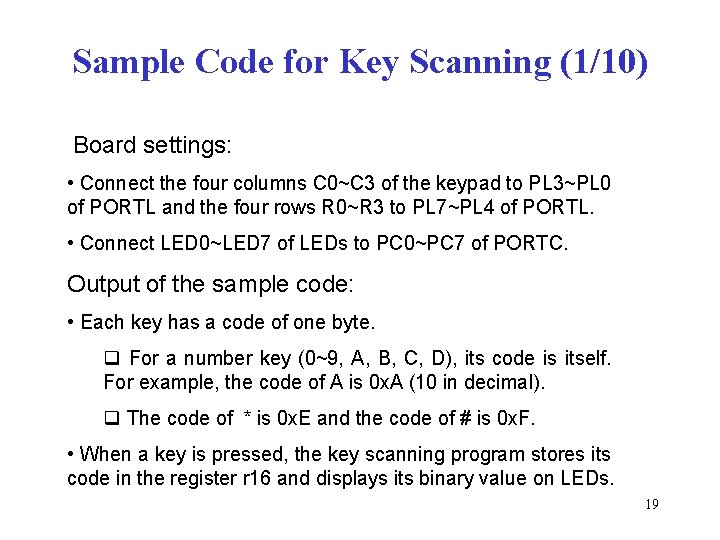
Sample Code for Key Scanning (1/10) Board settings: • Connect the four columns C 0~C 3 of the keypad to PL 3~PL 0 of PORTL and the four rows R 0~R 3 to PL 7~PL 4 of PORTL. • Connect LED 0~LED 7 of LEDs to PC 0~PC 7 of PORTC. Output of the sample code: • Each key has a code of one byte. q For a number key (0~9, A, B, C, D), its code is itself. For example, the code of A is 0 x. A (10 in decimal). q The code of * is 0 x. E and the code of # is 0 x. F. • When a key is pressed, the key scanning program stores its code in the register r 16 and displays its binary value on LEDs. 19
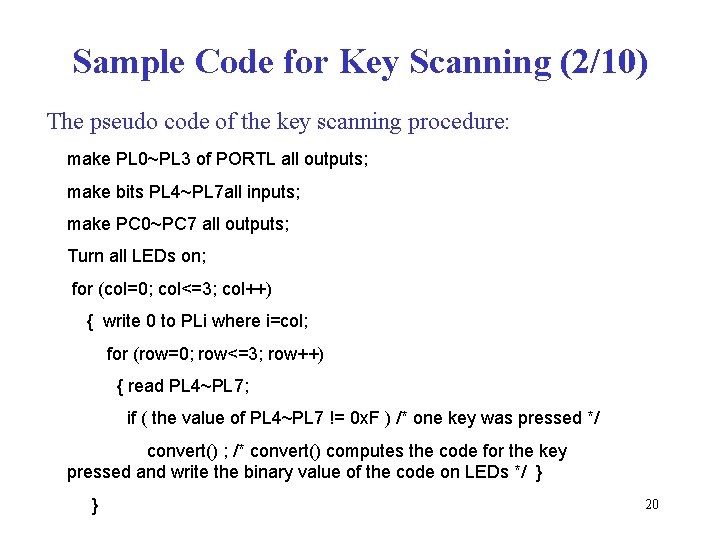
Sample Code for Key Scanning (2/10) The pseudo code of the key scanning procedure: make PL 0~PL 3 of PORTL all outputs; make bits PL 4~PL 7 all inputs; make PC 0~PC 7 all outputs; Turn all LEDs on; for (col=0; col<=3; col++) { write 0 to PLi where i=col; for (row=0; row<=3; row++) { read PL 4~PL 7; if ( the value of PL 4~PL 7 != 0 x. F ) /* one key was pressed */ convert() ; /* convert() computes the code for the key pressed and write the binary value of the code on LEDs */ } } 20
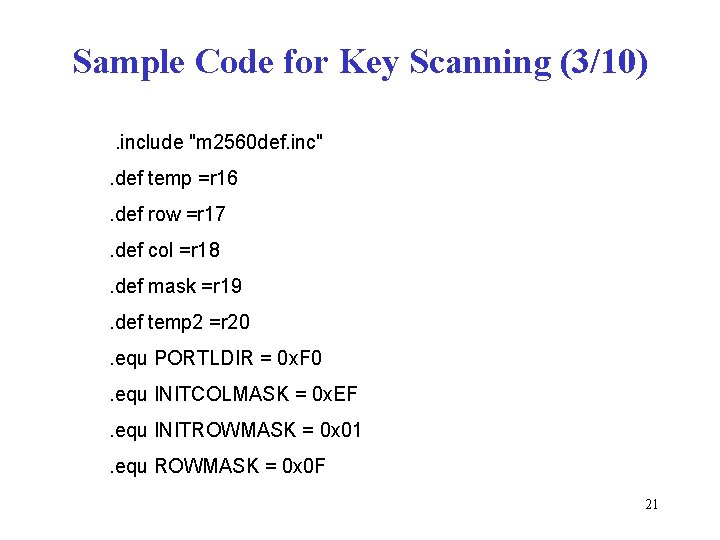
Sample Code for Key Scanning (3/10). include "m 2560 def. inc". def temp =r 16. def row =r 17. def col =r 18. def mask =r 19. def temp 2 =r 20. equ PORTLDIR = 0 x. F 0. equ INITCOLMASK = 0 x. EF. equ INITROWMASK = 0 x 01. equ ROWMASK = 0 x 0 F 21
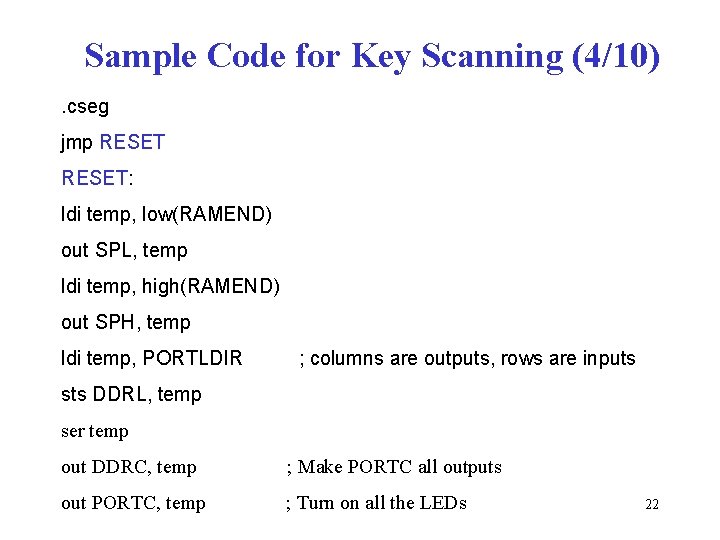
Sample Code for Key Scanning (4/10). cseg jmp RESET: ldi temp, low(RAMEND) out SPL, temp ldi temp, high(RAMEND) out SPH, temp ldi temp, PORTLDIR ; columns are outputs, rows are inputs sts DDRL, temp ser temp out DDRC, temp ; Make PORTC all outputs out PORTC, temp ; Turn on all the LEDs 22
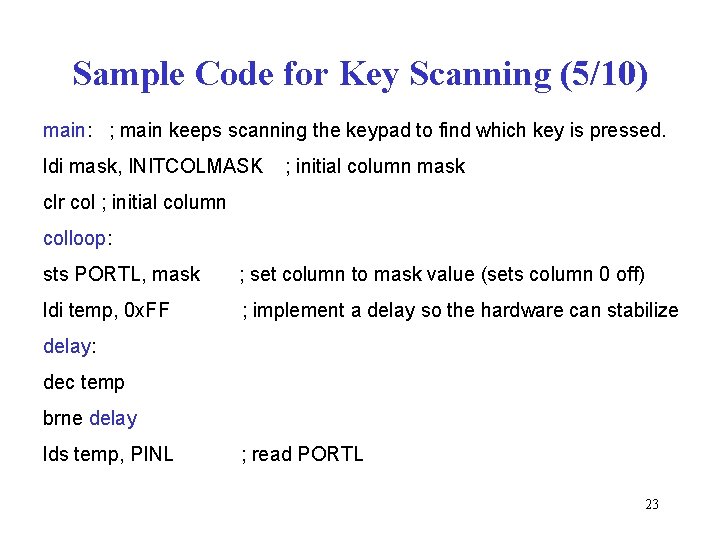
Sample Code for Key Scanning (5/10) main: ; main keeps scanning the keypad to find which key is pressed. ldi mask, INITCOLMASK ; initial column mask clr col ; initial column colloop: sts PORTL, mask ; set column to mask value (sets column 0 off) ldi temp, 0 x. FF ; implement a delay so the hardware can stabilize delay: dec temp brne delay lds temp, PINL ; read PORTL 23
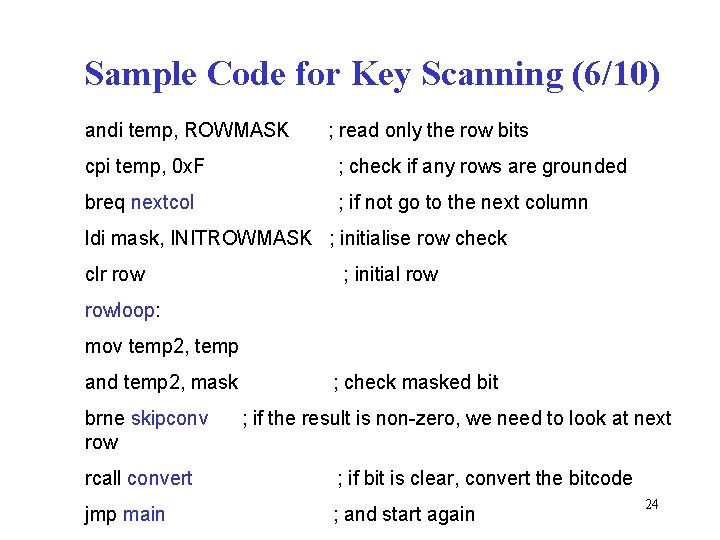
Sample Code for Key Scanning (6/10) andi temp, ROWMASK ; read only the row bits cpi temp, 0 x. F ; check if any rows are grounded breq nextcol ; if not go to the next column ldi mask, INITROWMASK ; initialise row check clr row ; initial rowloop: mov temp 2, temp and temp 2, mask brne skipconv row ; check masked bit ; if the result is non-zero, we need to look at next rcall convert ; if bit is clear, convert the bitcode jmp main ; and start again 24
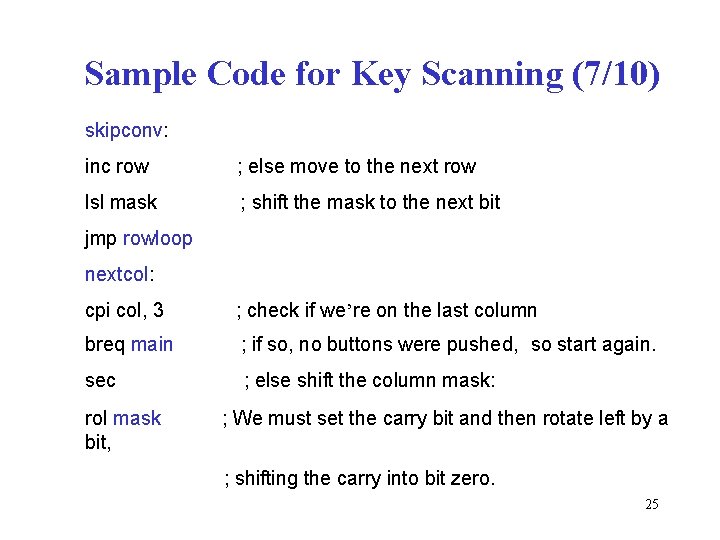
Sample Code for Key Scanning (7/10) skipconv: inc row ; else move to the next row lsl mask ; shift the mask to the next bit jmp rowloop nextcol: cpi col, 3 ; check if we’re on the last column breq main ; if so, no buttons were pushed, so start again. sec ; else shift the column mask: rol mask bit, ; We must set the carry bit and then rotate left by a ; shifting the carry into bit zero. 25
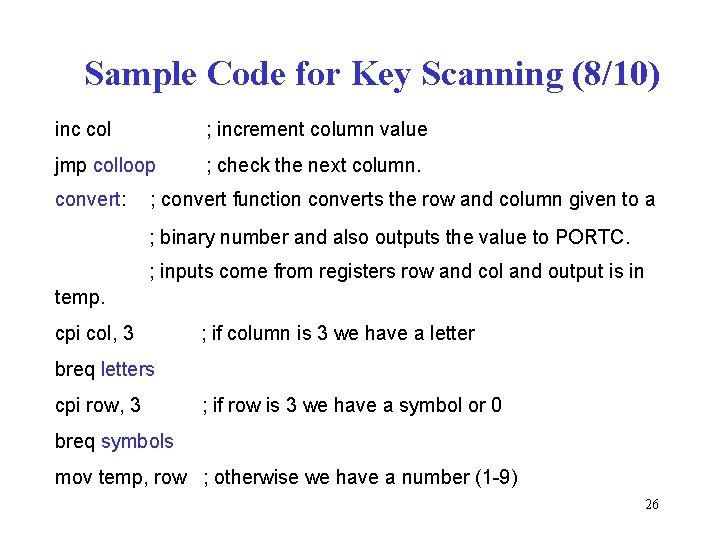
Sample Code for Key Scanning (8/10) inc col ; increment column value jmp colloop ; check the next column. convert: ; convert function converts the row and column given to a ; binary number and also outputs the value to PORTC. ; inputs come from registers row and col and output is in temp. cpi col, 3 ; if column is 3 we have a letter breq letters cpi row, 3 ; if row is 3 we have a symbol or 0 breq symbols mov temp, row ; otherwise we have a number (1 -9) 26
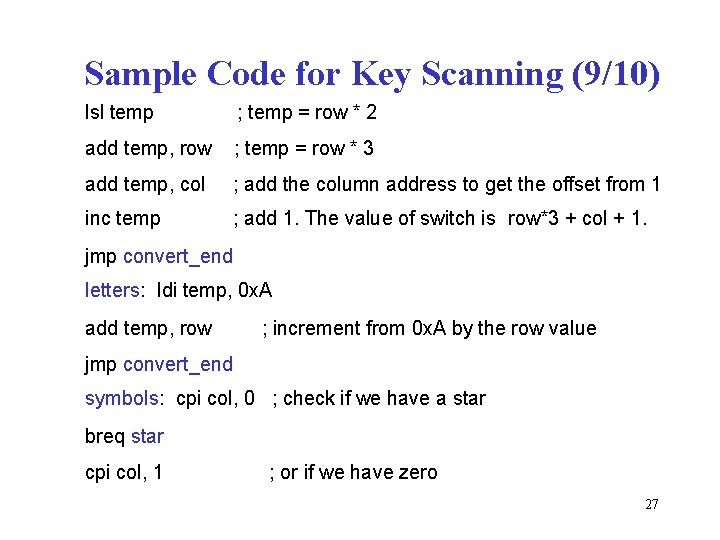
Sample Code for Key Scanning (9/10) lsl temp ; temp = row * 2 add temp, row ; temp = row * 3 add temp, col ; add the column address to get the offset from 1 inc temp ; add 1. The value of switch is row*3 + col + 1. jmp convert_end letters: ldi temp, 0 x. A add temp, row ; increment from 0 x. A by the row value jmp convert_end symbols: cpi col, 0 ; check if we have a star breq star cpi col, 1 ; or if we have zero 27
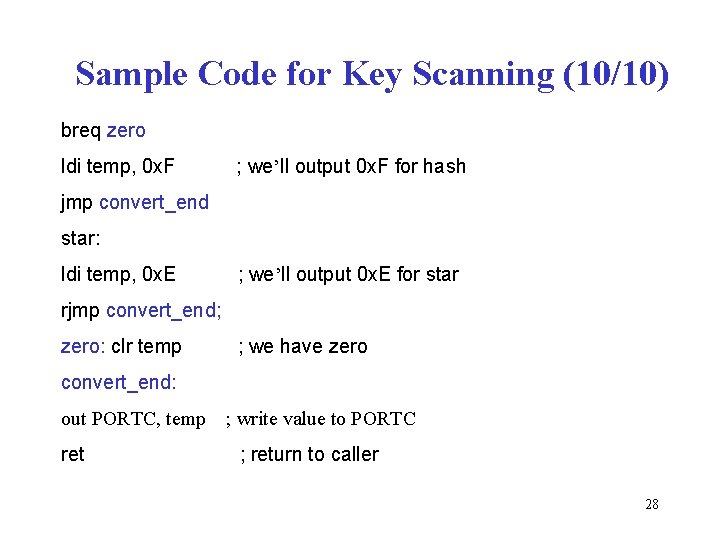
Sample Code for Key Scanning (10/10) breq zero ldi temp, 0 x. F ; we’ll output 0 x. F for hash jmp convert_end star: ldi temp, 0 x. E ; we’ll output 0 x. E for star rjmp convert_end; zero: clr temp ; we have zero convert_end: out PORTC, temp ret ; write value to PORTC ; return to caller 28
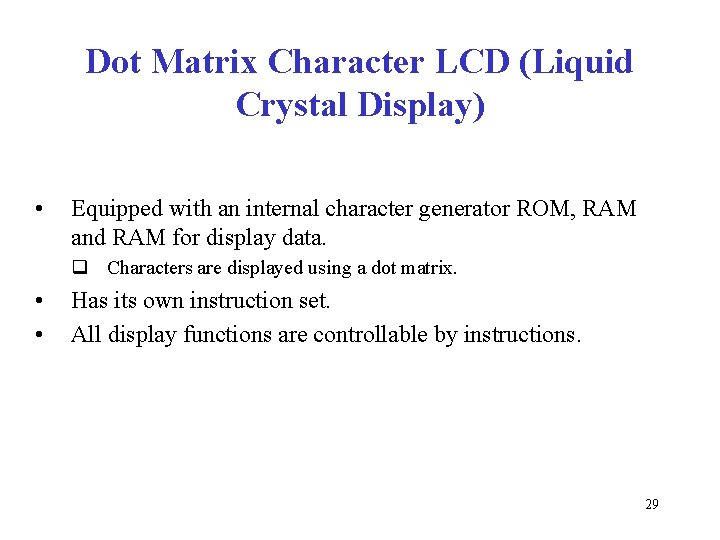
Dot Matrix Character LCD (Liquid Crystal Display) • Equipped with an internal character generator ROM, RAM and RAM for display data. q Characters are displayed using a dot matrix. • • Has its own instruction set. All display functions are controllable by instructions. 29
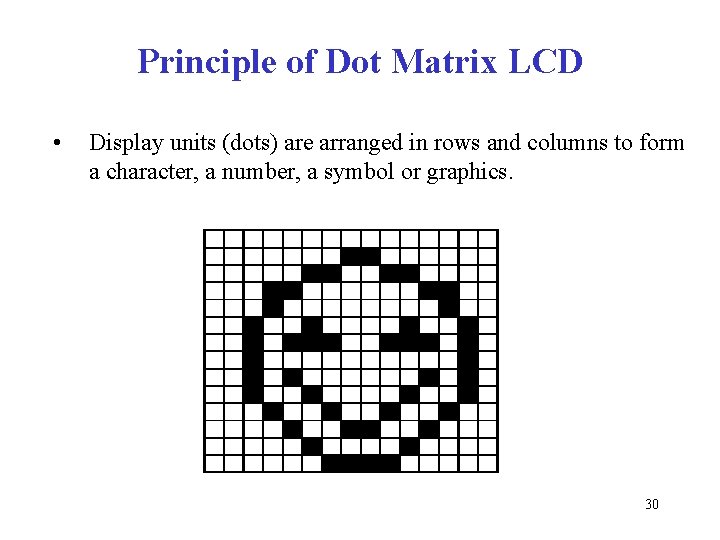
Principle of Dot Matrix LCD • Display units (dots) are arranged in rows and columns to form a character, a number, a symbol or graphics. 30
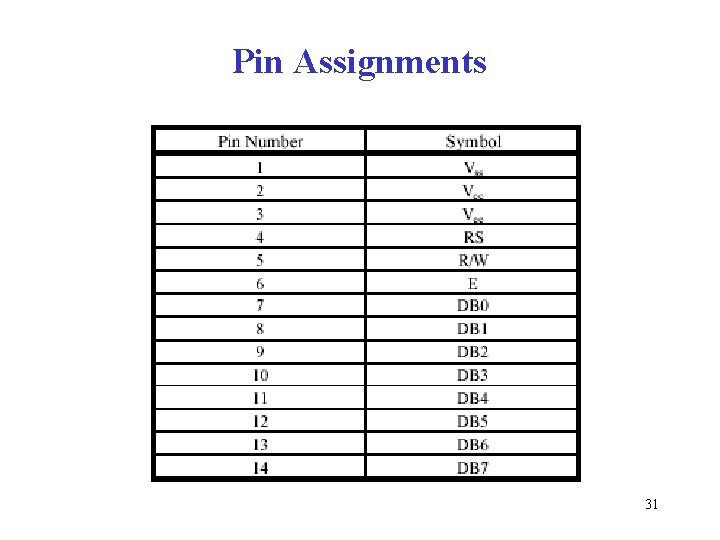
Pin Assignments 31
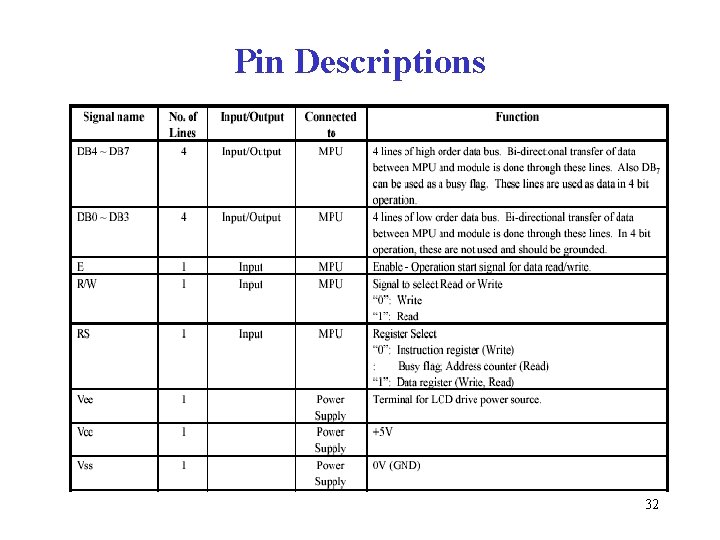
Pin Descriptions 32
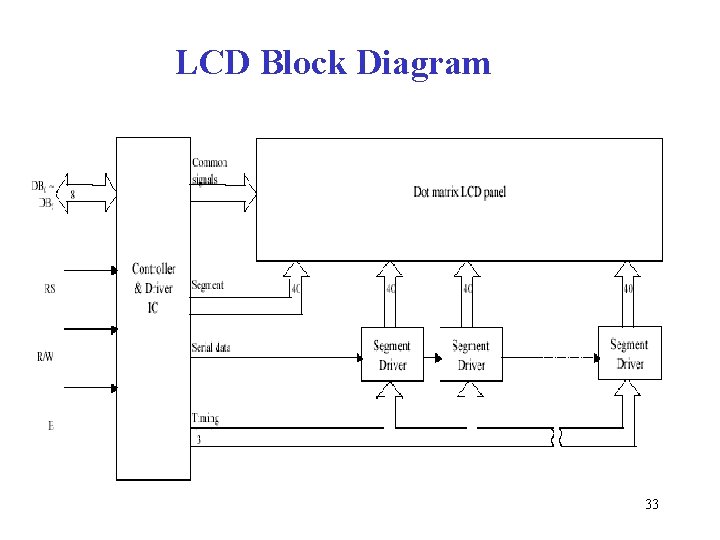
LCD Block Diagram 33
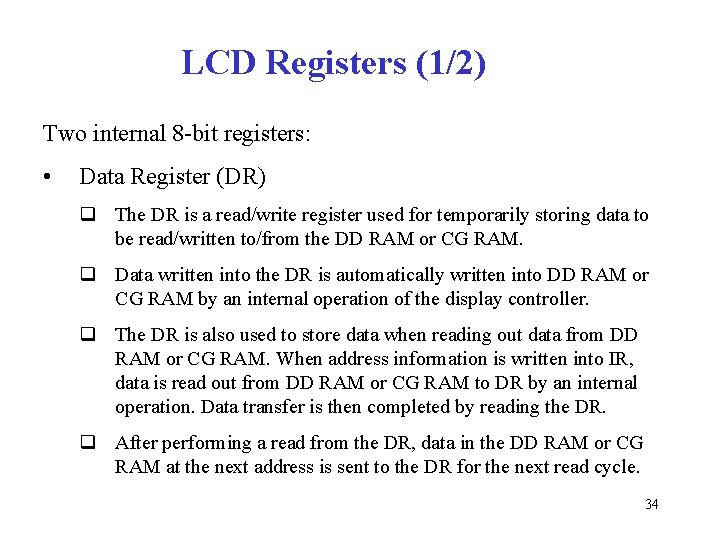
LCD Registers (1/2) Two internal 8 -bit registers: • Data Register (DR) q The DR is a read/write register used for temporarily storing data to be read/written to/from the DD RAM or CG RAM. q Data written into the DR is automatically written into DD RAM or CG RAM by an internal operation of the display controller. q The DR is also used to store data when reading out data from DD RAM or CG RAM. When address information is written into IR, data is read out from DD RAM or CG RAM to DR by an internal operation. Data transfer is then completed by reading the DR. q After performing a read from the DR, data in the DD RAM or CG RAM at the next address is sent to the DR for the next read cycle. 34
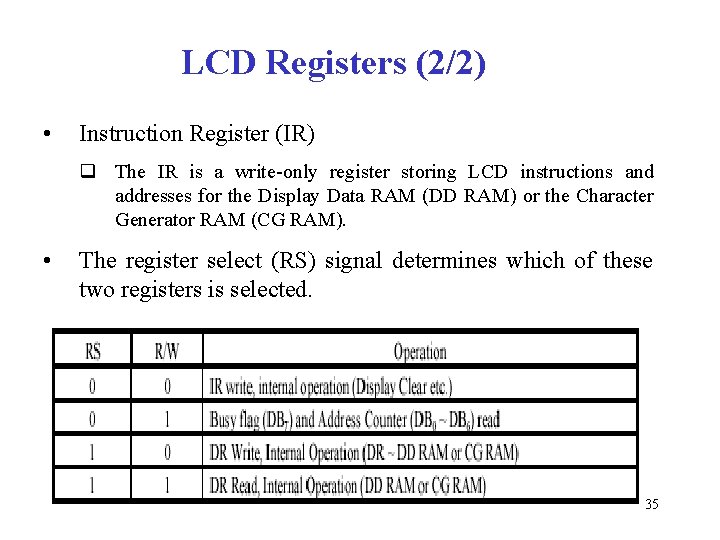
LCD Registers (2/2) • Instruction Register (IR) q The IR is a write-only register storing LCD instructions and addresses for the Display Data RAM (DD RAM) or the Character Generator RAM (CG RAM). • The register select (RS) signal determines which of these two registers is selected. 35
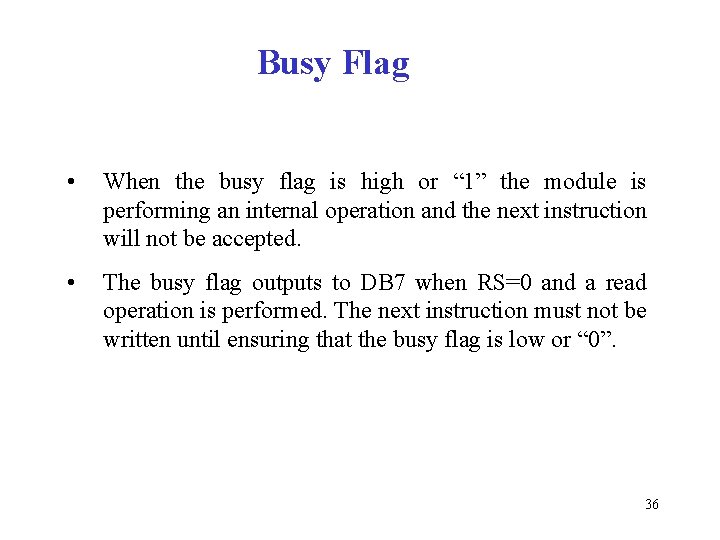
Busy Flag • When the busy flag is high or “ 1” the module is performing an internal operation and the next instruction will not be accepted. • The busy flag outputs to DB 7 when RS=0 and a read operation is performed. The next instruction must not be written until ensuring that the busy flag is low or “ 0”. 36
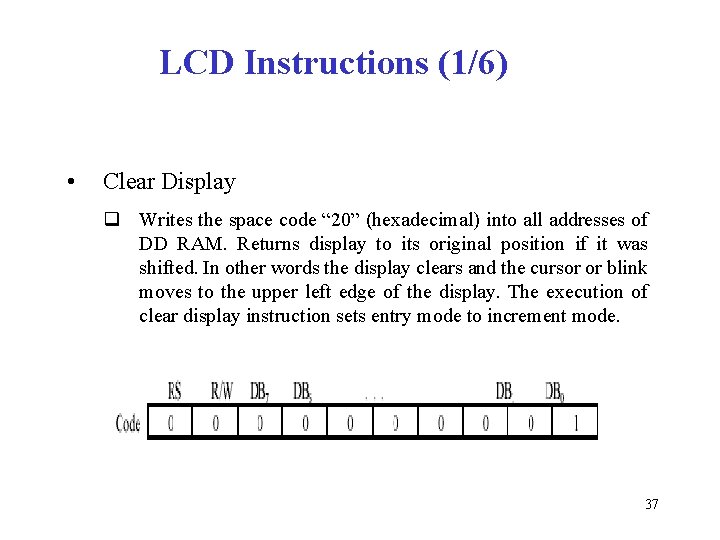
LCD Instructions (1/6) • Clear Display q Writes the space code “ 20” (hexadecimal) into all addresses of DD RAM. Returns display to its original position if it was shifted. In other words the display clears and the cursor or blink moves to the upper left edge of the display. The execution of clear display instruction sets entry mode to increment mode. 37
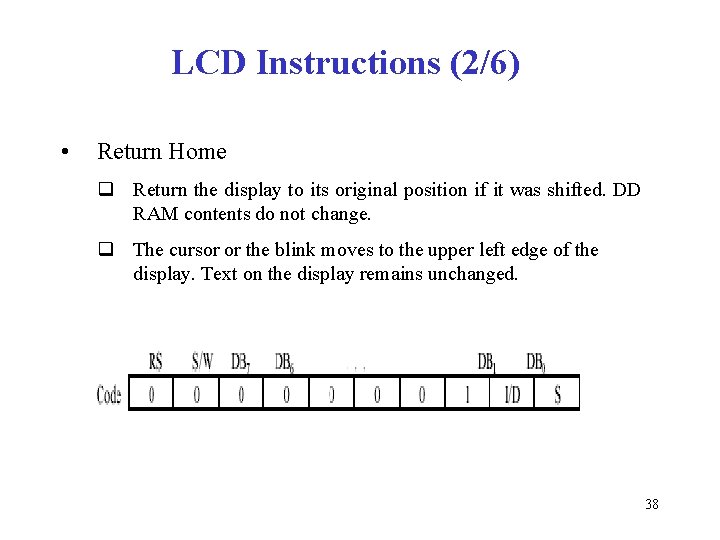
LCD Instructions (2/6) • Return Home q Return the display to its original position if it was shifted. DD RAM contents do not change. q The cursor or the blink moves to the upper left edge of the display. Text on the display remains unchanged. 38
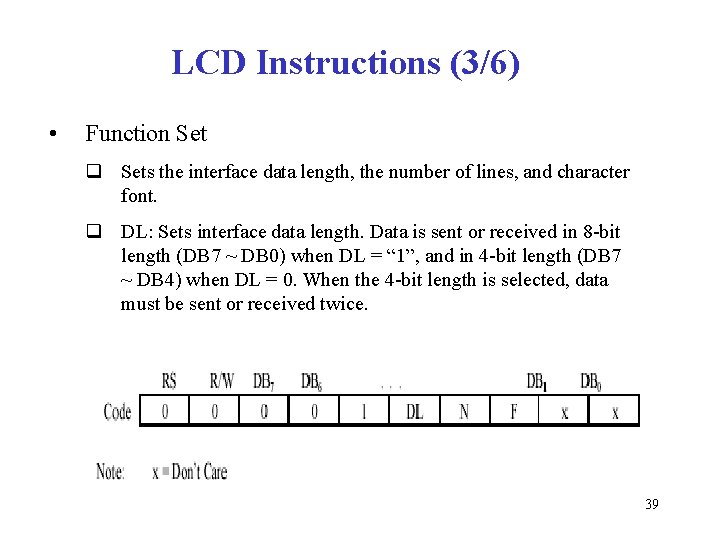
LCD Instructions (3/6) • Function Set q Sets the interface data length, the number of lines, and character font. q DL: Sets interface data length. Data is sent or received in 8 -bit length (DB 7 ~ DB 0) when DL = “ 1”, and in 4 -bit length (DB 7 ~ DB 4) when DL = 0. When the 4 -bit length is selected, data must be sent or received twice. 39
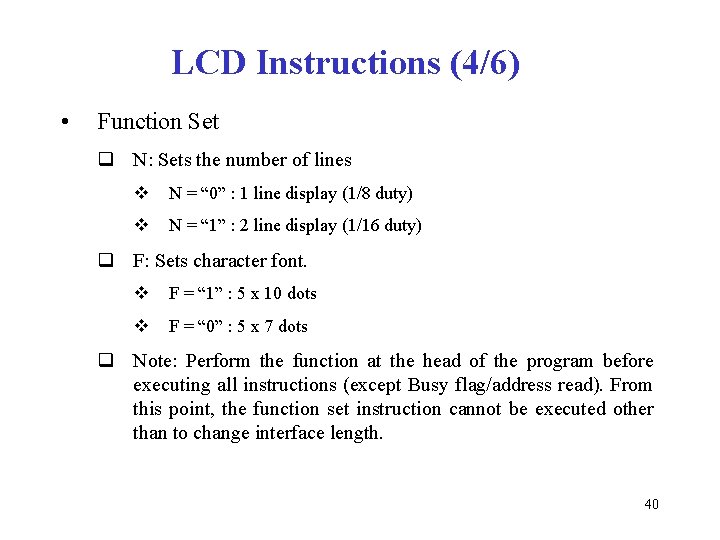
LCD Instructions (4/6) • Function Set q N: Sets the number of lines v N = “ 0” : 1 line display (1/8 duty) v N = “ 1” : 2 line display (1/16 duty) q F: Sets character font. v F = “ 1” : 5 x 10 dots v F = “ 0” : 5 x 7 dots q Note: Perform the function at the head of the program before executing all instructions (except Busy flag/address read). From this point, the function set instruction cannot be executed other than to change interface length. 40
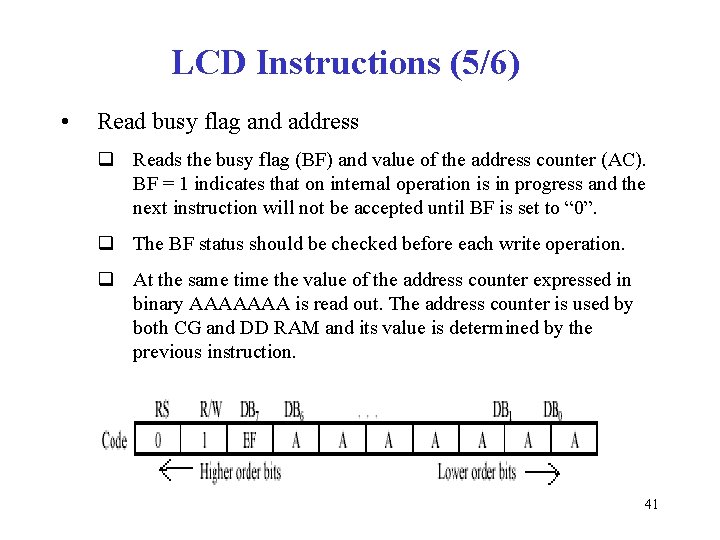
LCD Instructions (5/6) • Read busy flag and address q Reads the busy flag (BF) and value of the address counter (AC). BF = 1 indicates that on internal operation is in progress and the next instruction will not be accepted until BF is set to “ 0”. q The BF status should be checked before each write operation. q At the same time the value of the address counter expressed in binary AAAAAAA is read out. The address counter is used by both CG and DD RAM and its value is determined by the previous instruction. 41
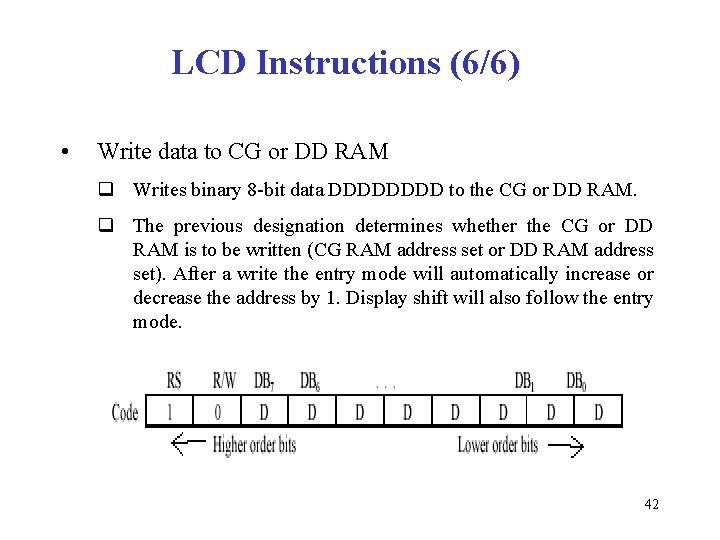
LCD Instructions (6/6) • Write data to CG or DD RAM q Writes binary 8 -bit data DDDD to the CG or DD RAM. q The previous designation determines whether the CG or DD RAM is to be written (CG RAM address set or DD RAM address set). After a write the entry mode will automatically increase or decrease the address by 1. Display shift will also follow the entry mode. 42
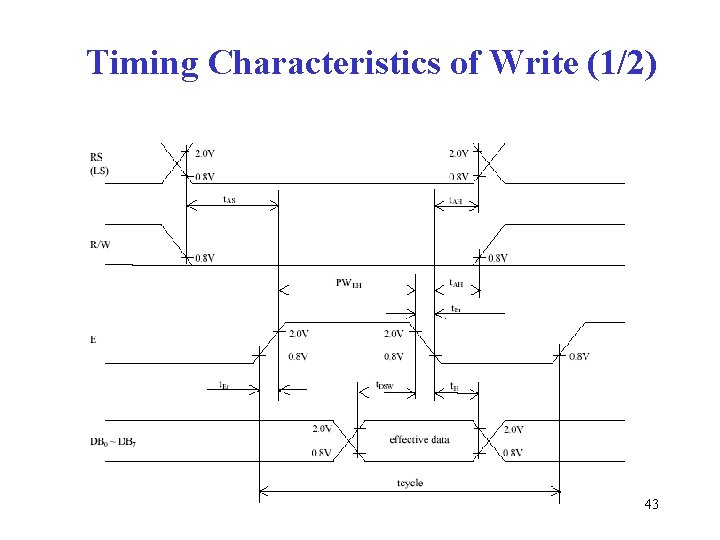
Timing Characteristics of Write (1/2) 43
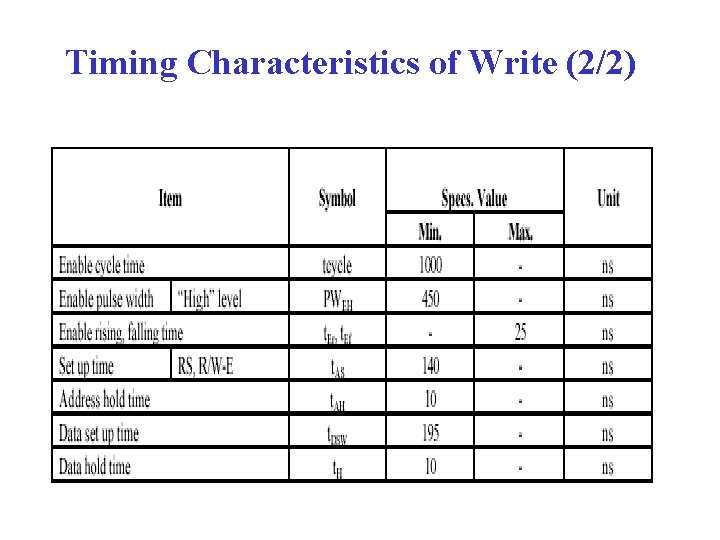
Timing Characteristics of Write (2/2) 44
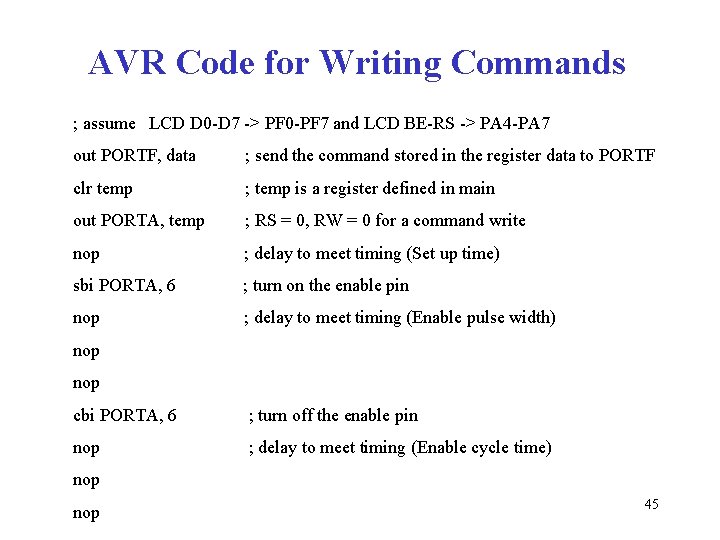
AVR Code for Writing Commands ; assume LCD D 0 -D 7 -> PF 0 -PF 7 and LCD BE-RS -> PA 4 -PA 7 out PORTF, data ; send the command stored in the register data to PORTF clr temp ; temp is a register defined in main out PORTA, temp ; RS = 0, RW = 0 for a command write nop ; delay to meet timing (Set up time) sbi PORTA, 6 ; turn on the enable pin nop ; delay to meet timing (Enable pulse width) nop cbi PORTA, 6 ; turn off the enable pin nop ; delay to meet timing (Enable cycle time) nop 45
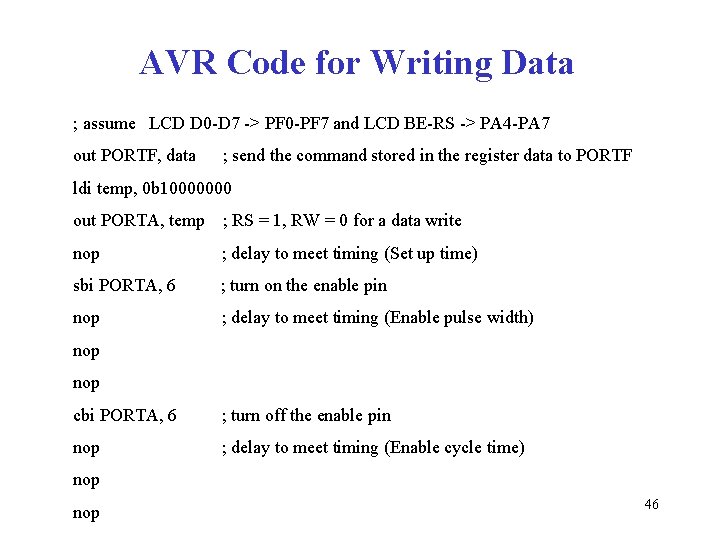
AVR Code for Writing Data ; assume LCD D 0 -D 7 -> PF 0 -PF 7 and LCD BE-RS -> PA 4 -PA 7 out PORTF, data ; send the command stored in the register data to PORTF ldi temp, 0 b 10000000 out PORTA, temp ; RS = 1, RW = 0 for a data write nop ; delay to meet timing (Set up time) sbi PORTA, 6 ; turn on the enable pin nop ; delay to meet timing (Enable pulse width) nop cbi PORTA, 6 ; turn off the enable pin nop ; delay to meet timing (Enable cycle time) nop 46
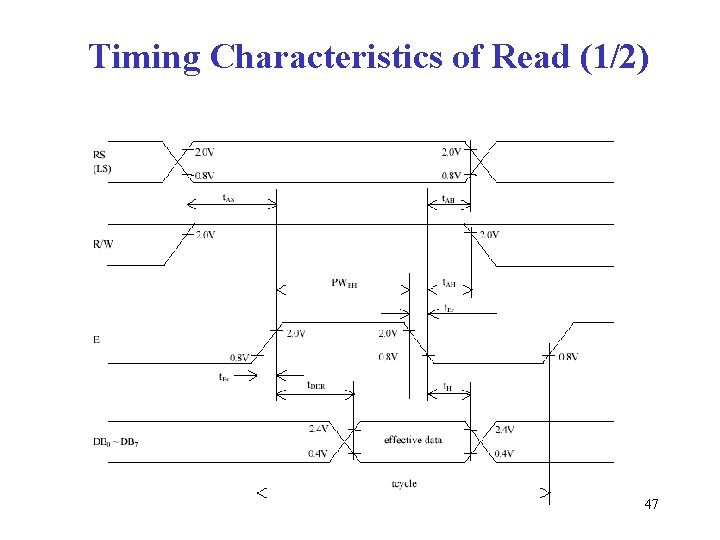
Timing Characteristics of Read (1/2) 47
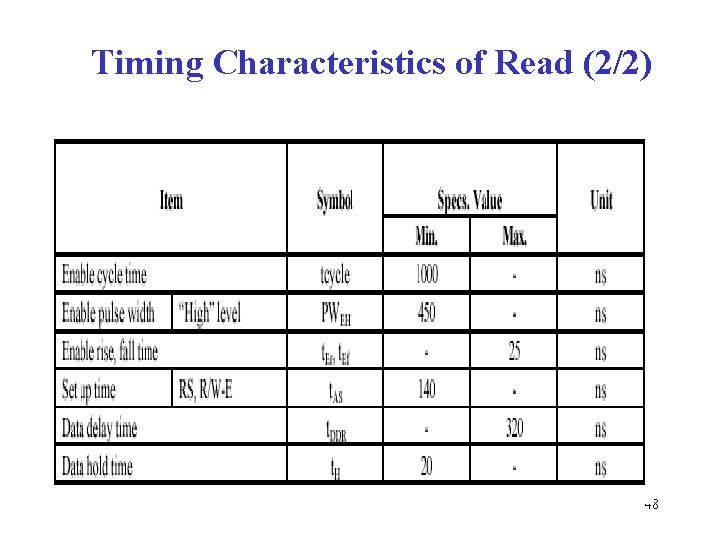
Timing Characteristics of Read (2/2) 48
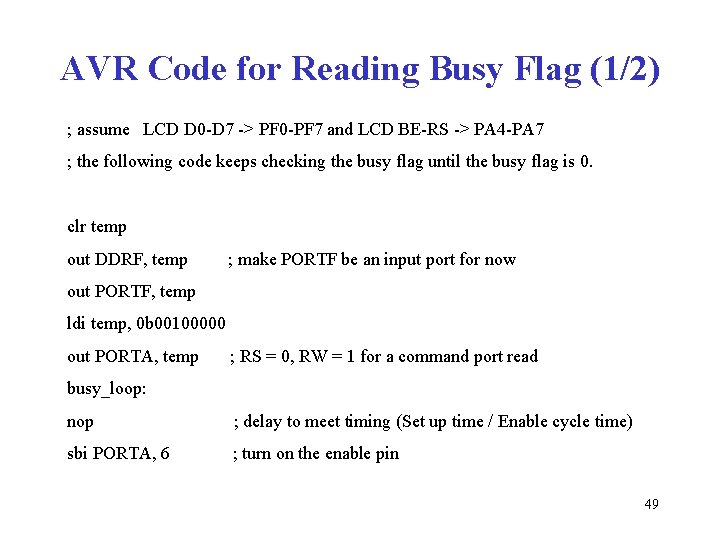
AVR Code for Reading Busy Flag (1/2) ; assume LCD D 0 -D 7 -> PF 0 -PF 7 and LCD BE-RS -> PA 4 -PA 7 ; the following code keeps checking the busy flag until the busy flag is 0. clr temp out DDRF, temp ; make PORTF be an input port for now out PORTF, temp ldi temp, 0 b 00100000 out PORTA, temp ; RS = 0, RW = 1 for a command port read busy_loop: nop ; delay to meet timing (Set up time / Enable cycle time) sbi PORTA, 6 ; turn on the enable pin 49
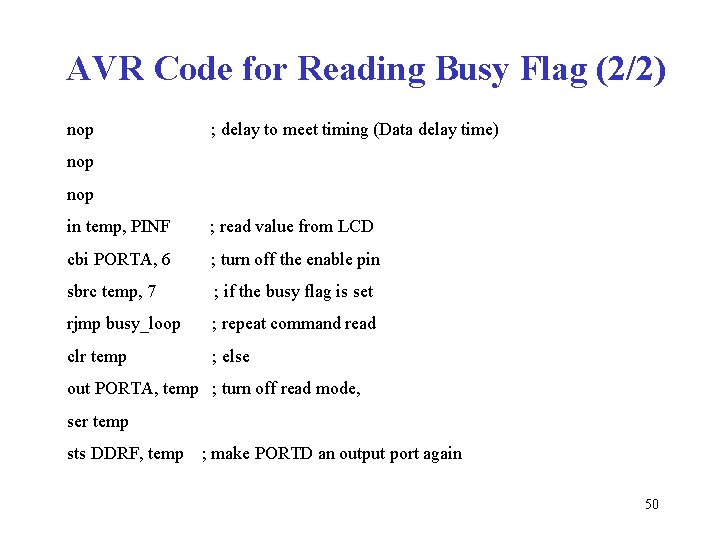
AVR Code for Reading Busy Flag (2/2) nop ; delay to meet timing (Data delay time) nop in temp, PINF ; read value from LCD cbi PORTA, 6 ; turn off the enable pin sbrc temp, 7 ; if the busy flag is set rjmp busy_loop ; repeat command read clr temp ; else out PORTA, temp ; turn off read mode, ser temp sts DDRF, temp ; make PORTD an output port again 50
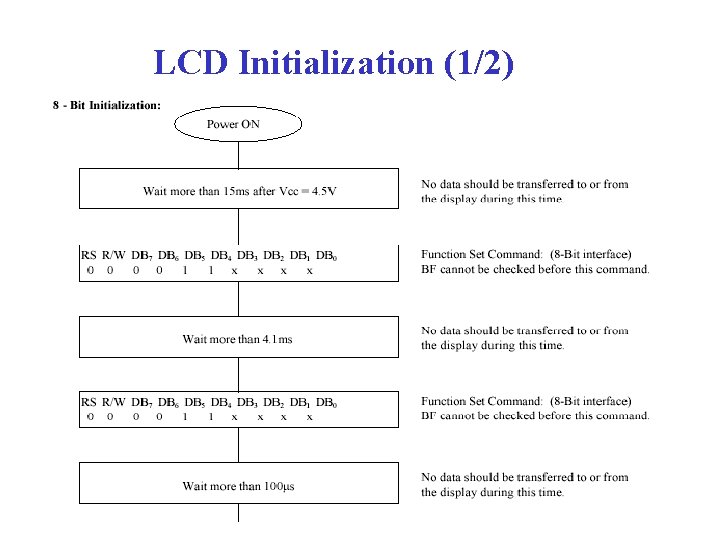
LCD Initialization (1/2) 51
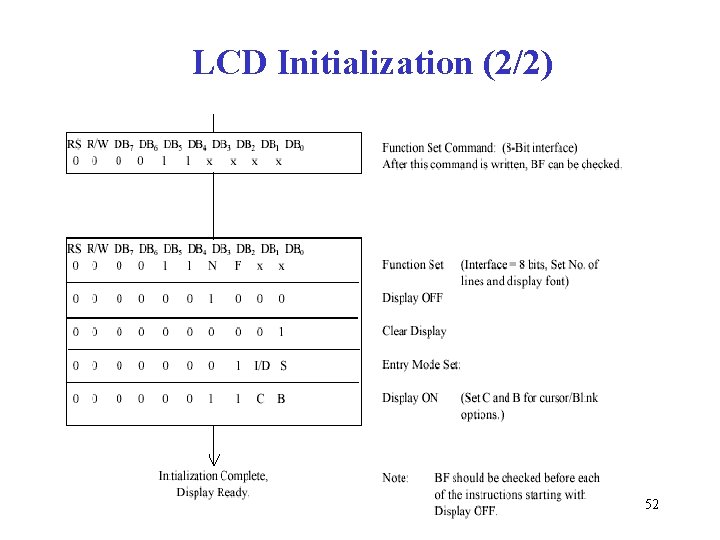
LCD Initialization (2/2) 52
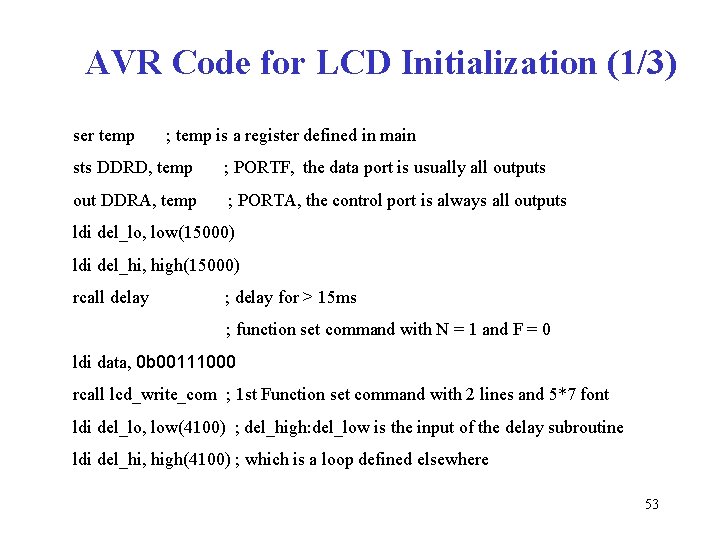
AVR Code for LCD Initialization (1/3) ser temp ; temp is a register defined in main sts DDRD, temp ; PORTF, the data port is usually all outputs out DDRA, temp ; PORTA, the control port is always all outputs ldi del_lo, low(15000) ldi del_hi, high(15000) rcall delay ; delay for > 15 ms ; function set command with N = 1 and F = 0 ldi data, 0 b 00111000 rcall lcd_write_com ; 1 st Function set command with 2 lines and 5*7 font ldi del_lo, low(4100) ; del_high: del_low is the input of the delay subroutine ldi del_hi, high(4100) ; which is a loop defined elsewhere 53
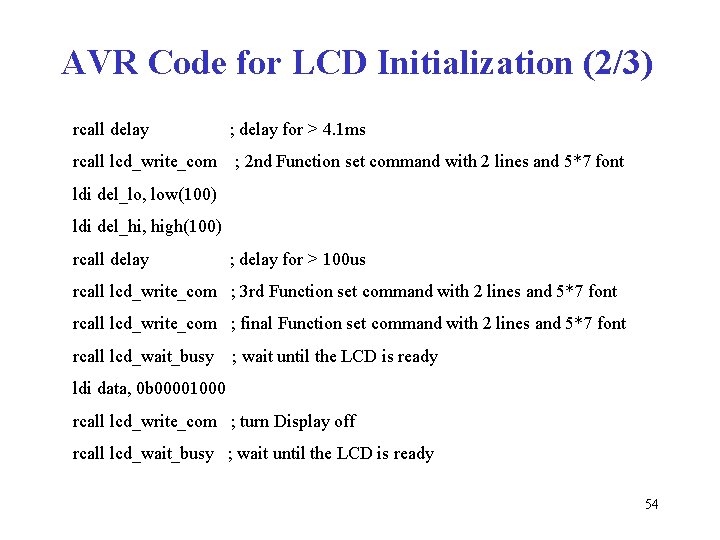
AVR Code for LCD Initialization (2/3) rcall delay rcall lcd_write_com ; delay for > 4. 1 ms ; 2 nd Function set command with 2 lines and 5*7 font ldi del_lo, low(100) ldi del_hi, high(100) rcall delay ; delay for > 100 us rcall lcd_write_com ; 3 rd Function set command with 2 lines and 5*7 font rcall lcd_write_com ; final Function set command with 2 lines and 5*7 font rcall lcd_wait_busy ; wait until the LCD is ready ldi data, 0 b 00001000 rcall lcd_write_com ; turn Display off rcall lcd_wait_busy ; wait until the LCD is ready 54
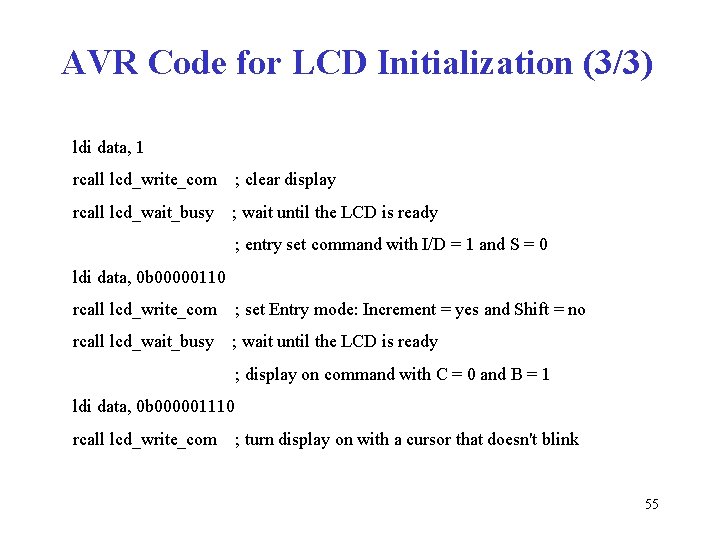
AVR Code for LCD Initialization (3/3) ldi data, 1 rcall lcd_write_com ; clear display rcall lcd_wait_busy ; wait until the LCD is ready ; entry set command with I/D = 1 and S = 0 ldi data, 0 b 00000110 rcall lcd_write_com ; set Entry mode: Increment = yes and Shift = no rcall lcd_wait_busy ; wait until the LCD is ready ; display on command with C = 0 and B = 1 ldi data, 0 b 000001110 rcall lcd_write_com ; turn display on with a cursor that doesn't blink 55
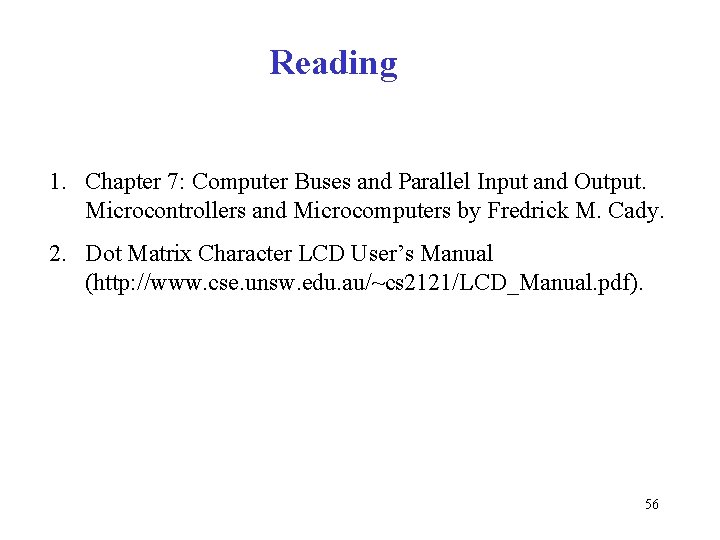
Reading 1. Chapter 7: Computer Buses and Parallel Input and Output. Microcontrollers and Microcomputers by Fredrick M. Cady. 2. Dot Matrix Character LCD User’s Manual (http: //www. cse. unsw. edu. au/~cs 2121/LCD_Manual. pdf). 56