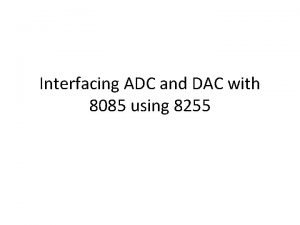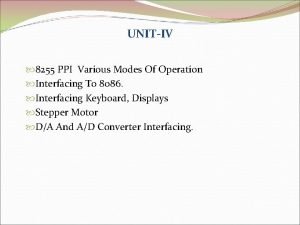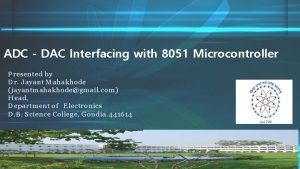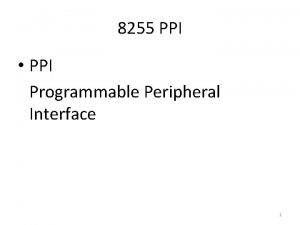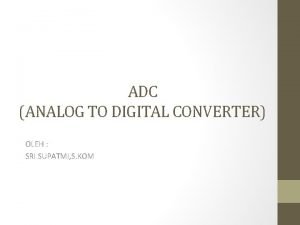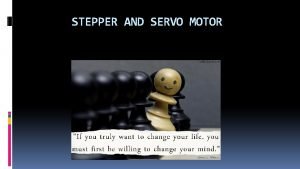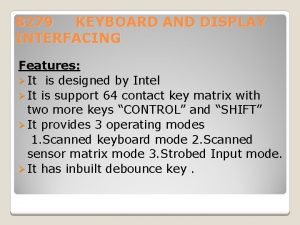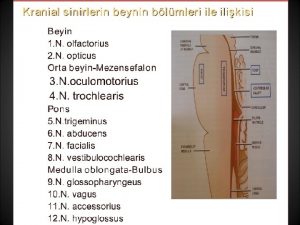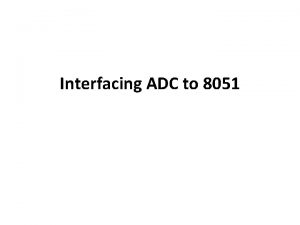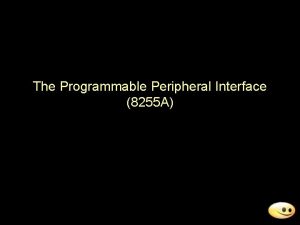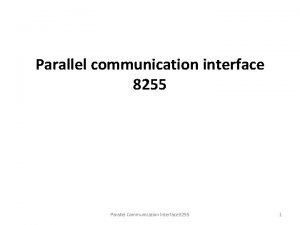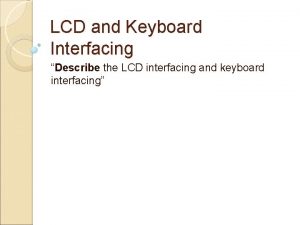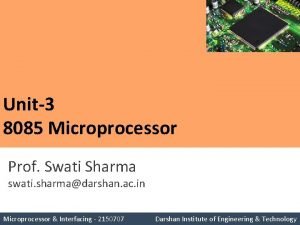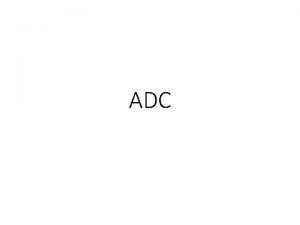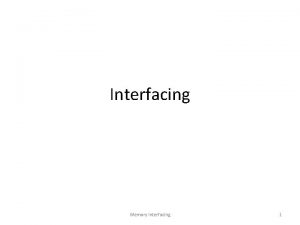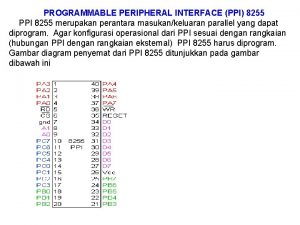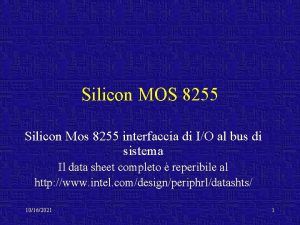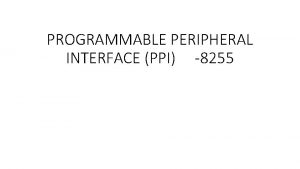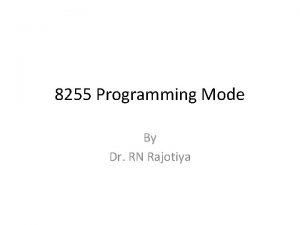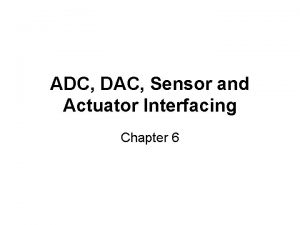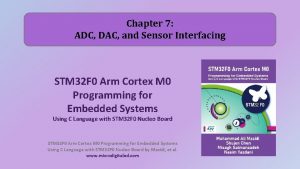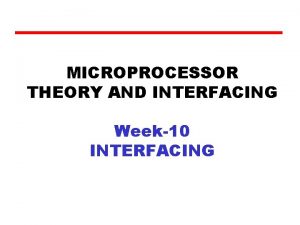Interfacing ADC and DAC with 8085 using 8255
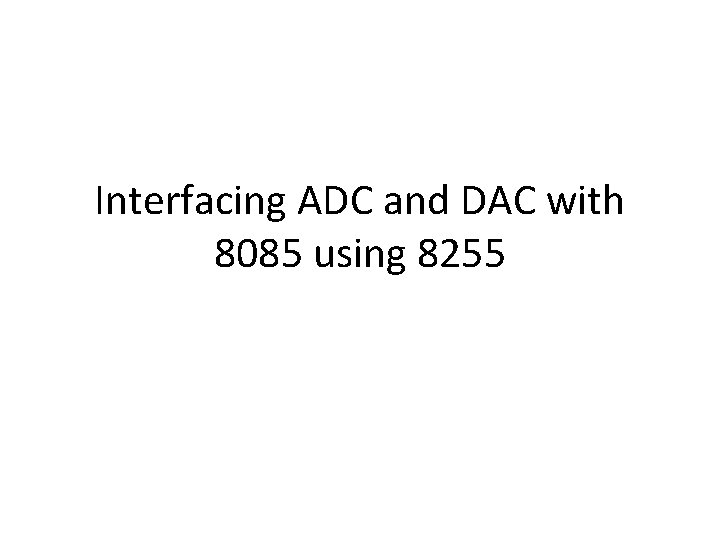
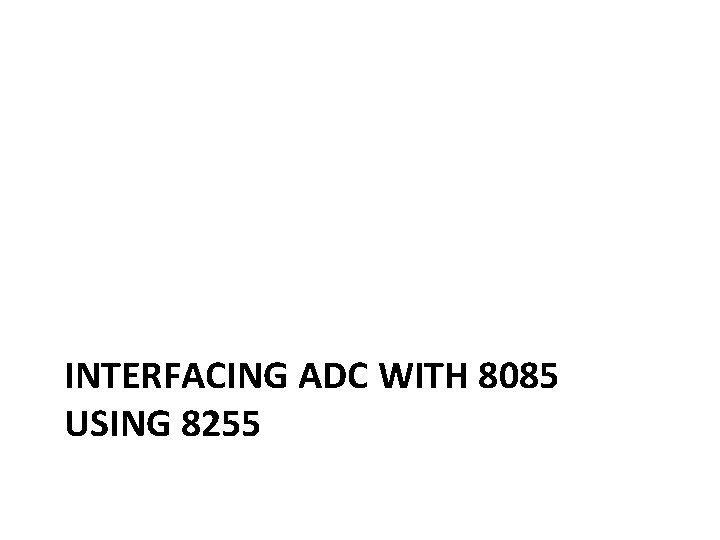
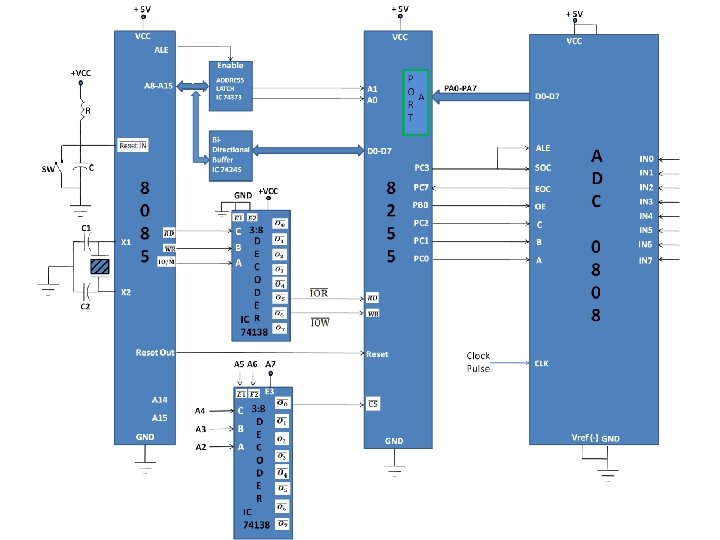
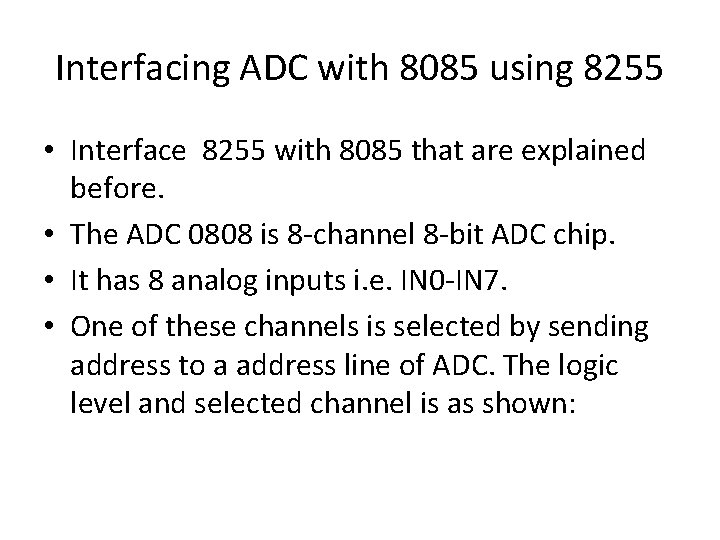
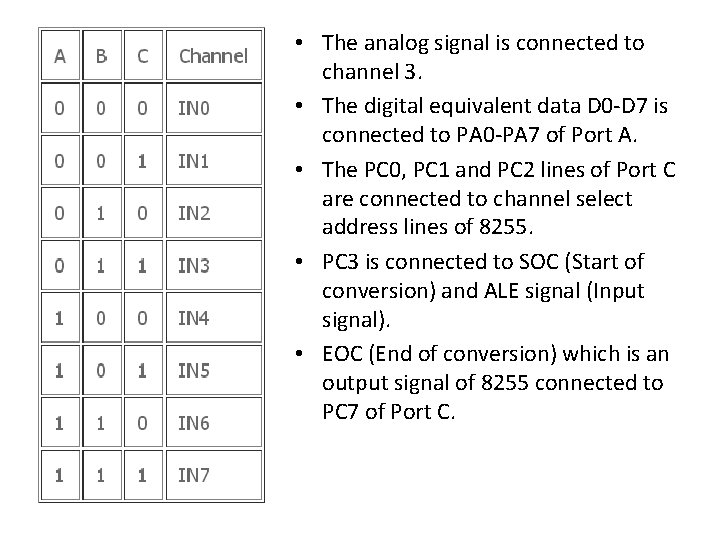
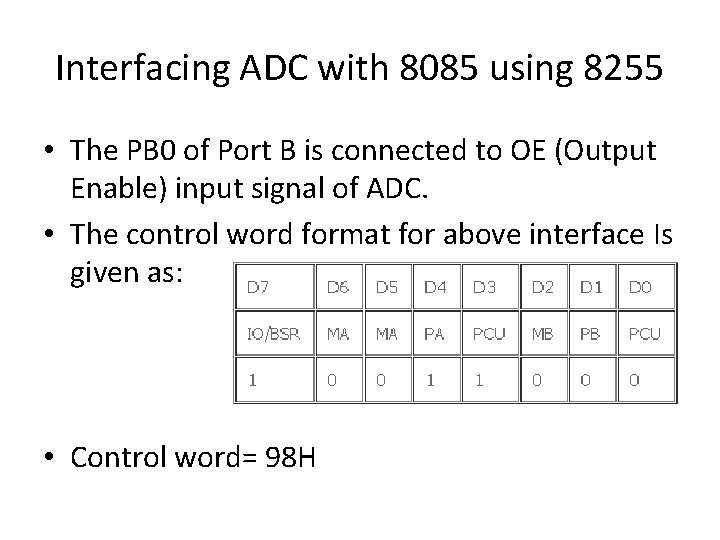
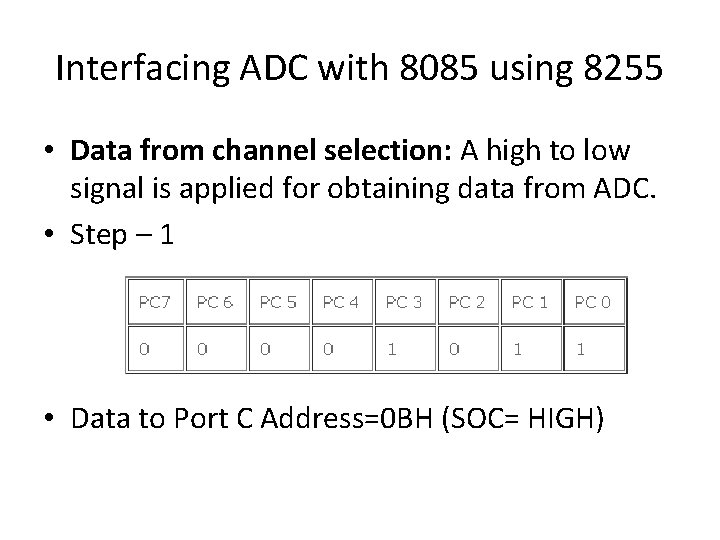
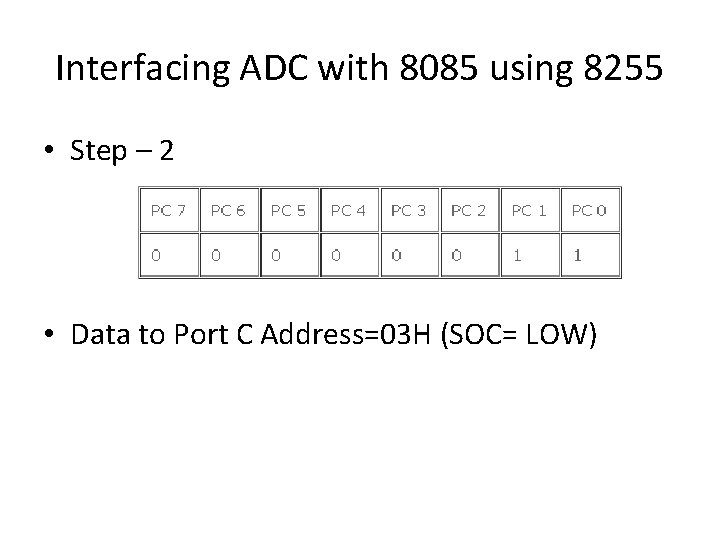
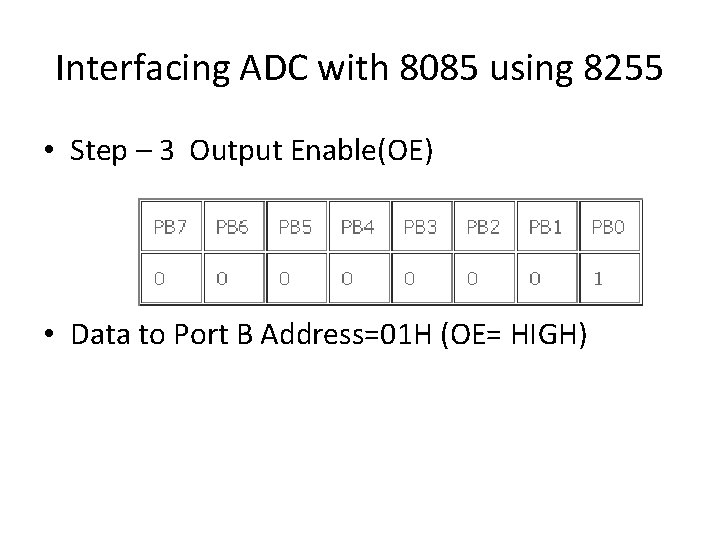
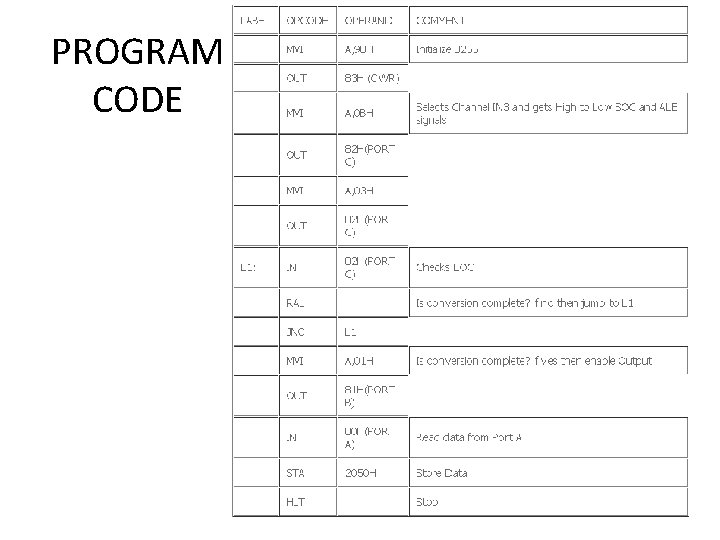
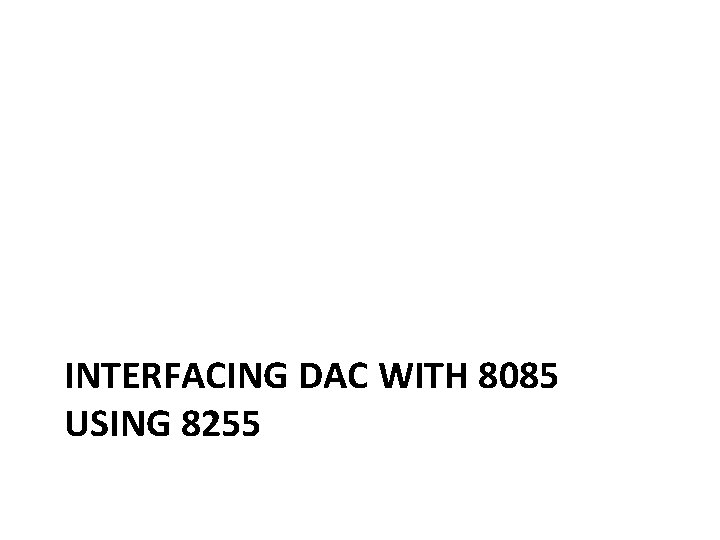
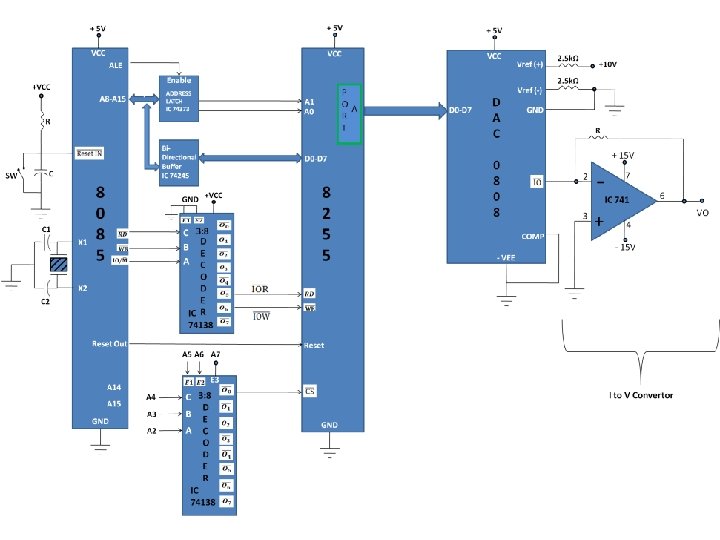
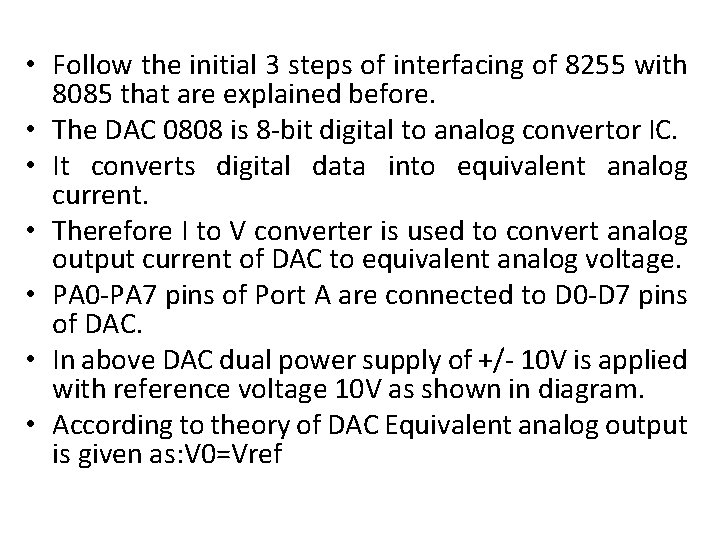
![• Ex: 1. If data =00 H [0000], Vref= 10 V V 0= • Ex: 1. If data =00 H [0000], Vref= 10 V V 0=](https://slidetodoc.com/presentation_image_h/09a1243633a878b6ea3042c9ae132029/image-14.jpg)
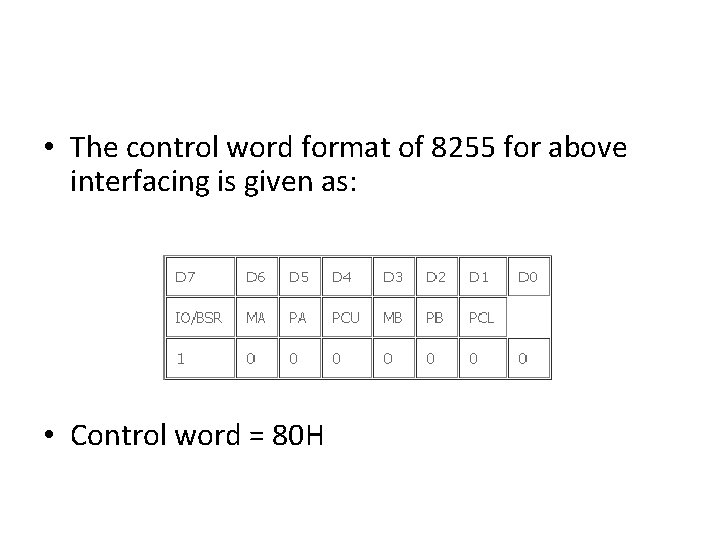
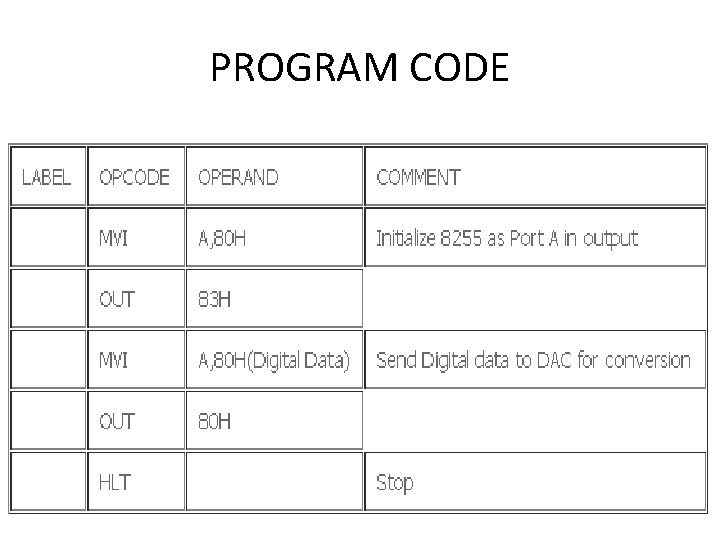
- Slides: 16
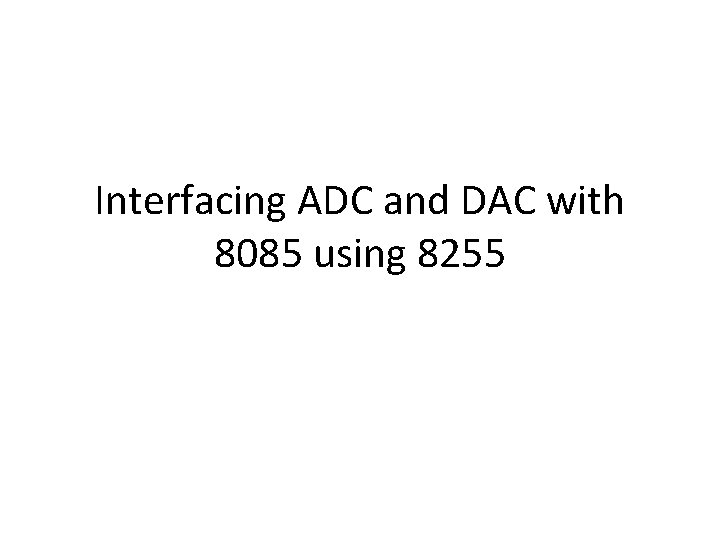
Interfacing ADC and DAC with 8085 using 8255
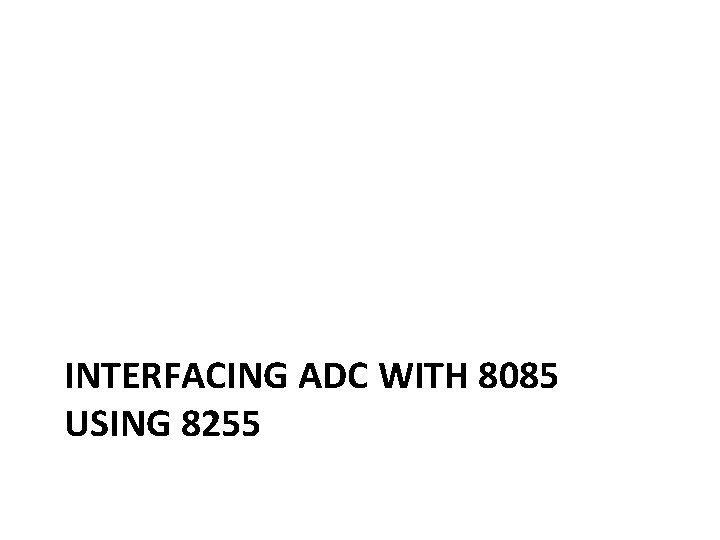
INTERFACING ADC WITH 8085 USING 8255
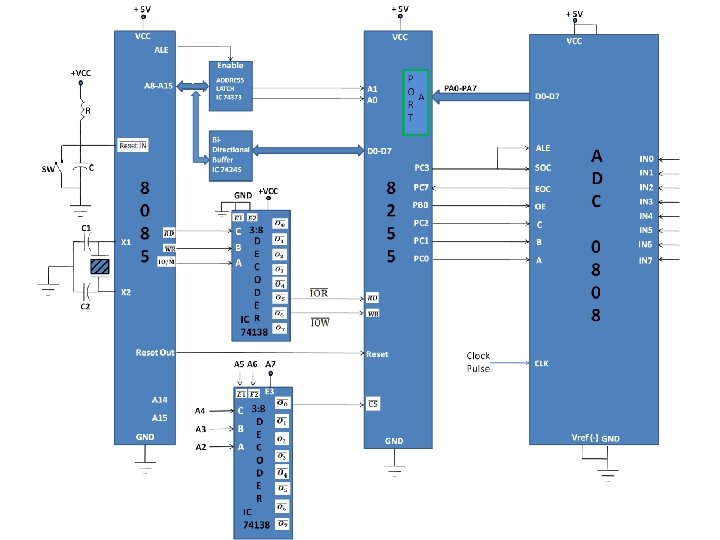
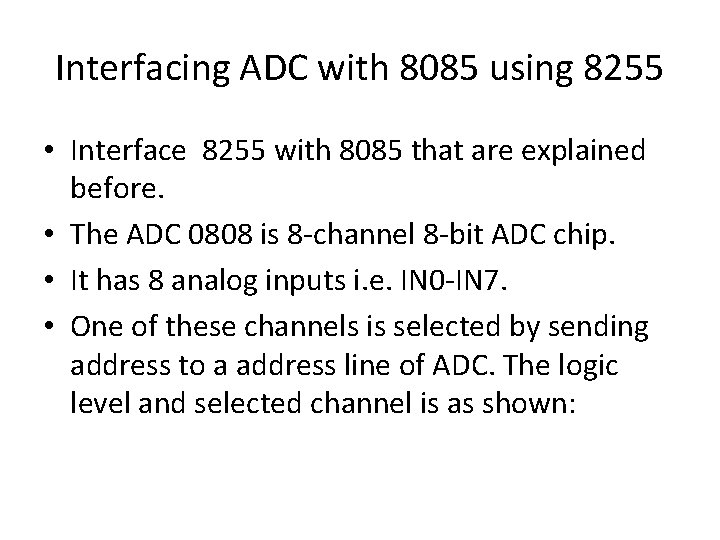
Interfacing ADC with 8085 using 8255 • Interface 8255 with 8085 that are explained before. • The ADC 0808 is 8 -channel 8 -bit ADC chip. • It has 8 analog inputs i. e. IN 0 -IN 7. • One of these channels is selected by sending address to a address line of ADC. The logic level and selected channel is as shown:
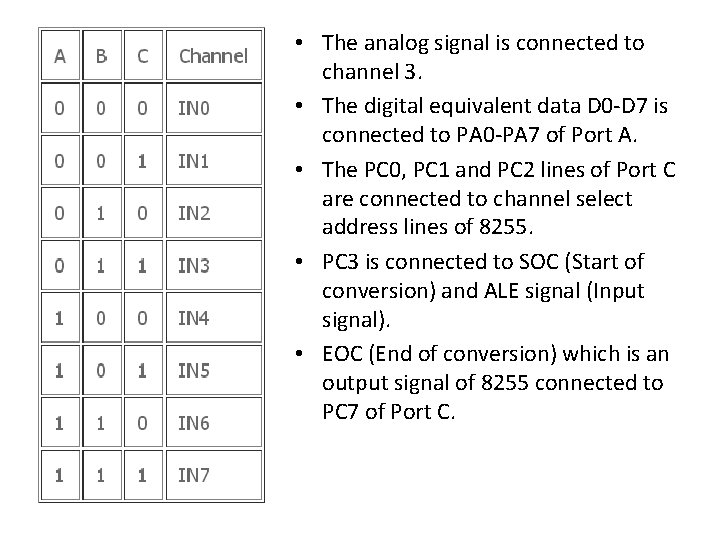
• The analog signal is connected to channel 3. • The digital equivalent data D 0 -D 7 is connected to PA 0 -PA 7 of Port A. • The PC 0, PC 1 and PC 2 lines of Port C are connected to channel select address lines of 8255. • PC 3 is connected to SOC (Start of conversion) and ALE signal (Input signal). • EOC (End of conversion) which is an output signal of 8255 connected to PC 7 of Port C.
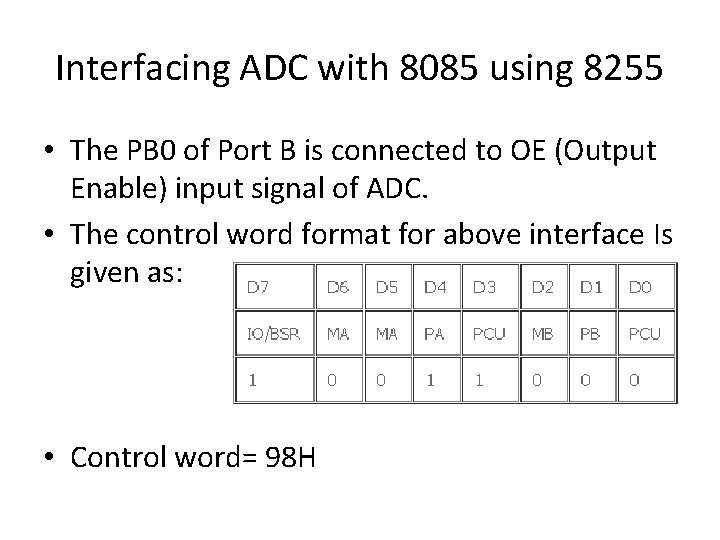
Interfacing ADC with 8085 using 8255 • The PB 0 of Port B is connected to OE (Output Enable) input signal of ADC. • The control word format for above interface Is given as: • Control word= 98 H
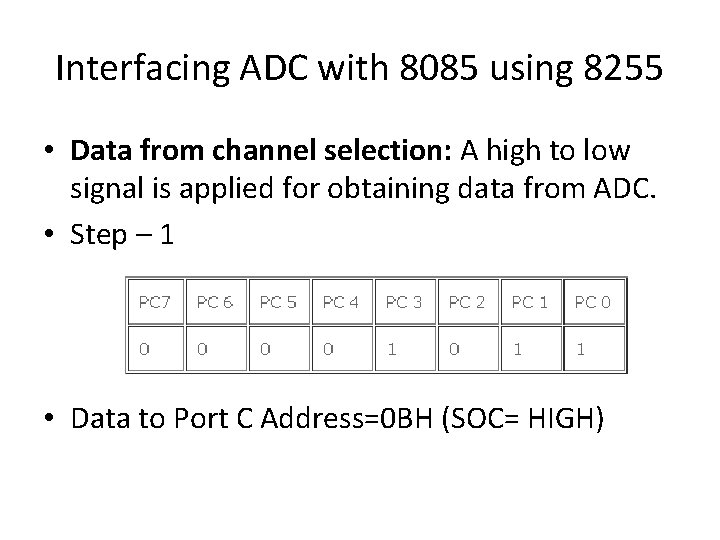
Interfacing ADC with 8085 using 8255 • Data from channel selection: A high to low signal is applied for obtaining data from ADC. • Step – 1 • Data to Port C Address=0 BH (SOC= HIGH)
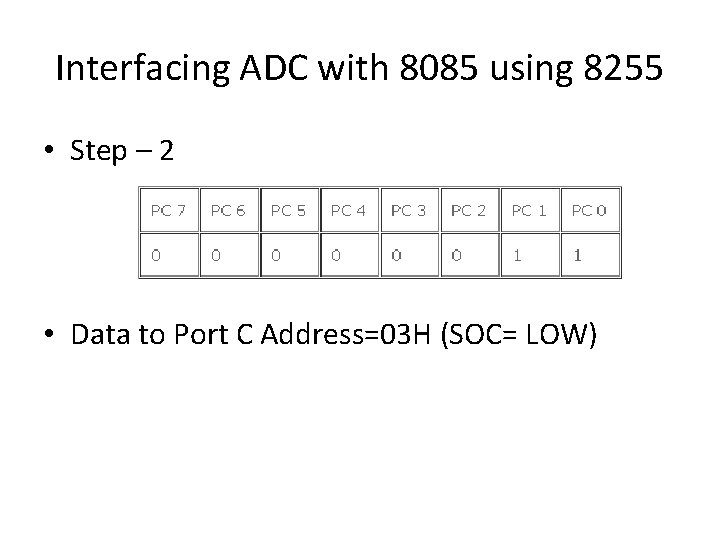
Interfacing ADC with 8085 using 8255 • Step – 2 • Data to Port C Address=03 H (SOC= LOW)
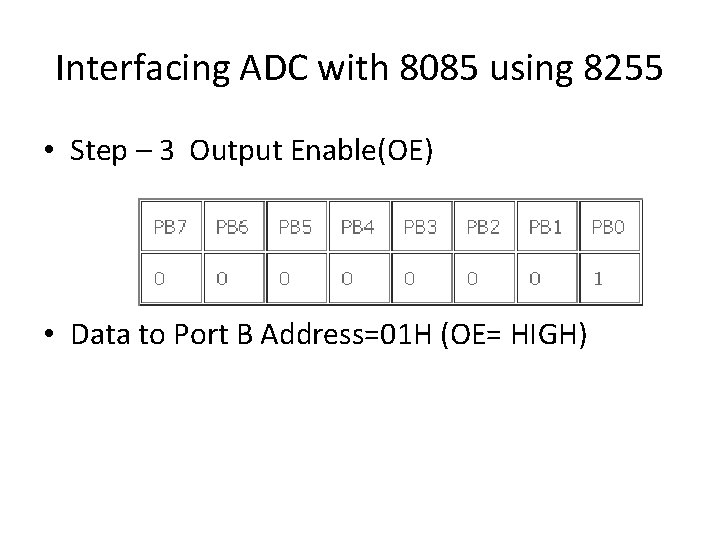
Interfacing ADC with 8085 using 8255 • Step – 3 Output Enable(OE) • Data to Port B Address=01 H (OE= HIGH)
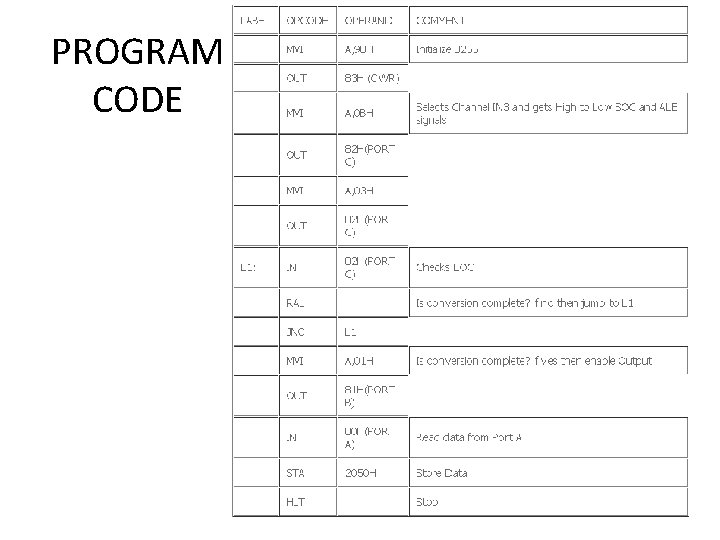
PROGRAM CODE
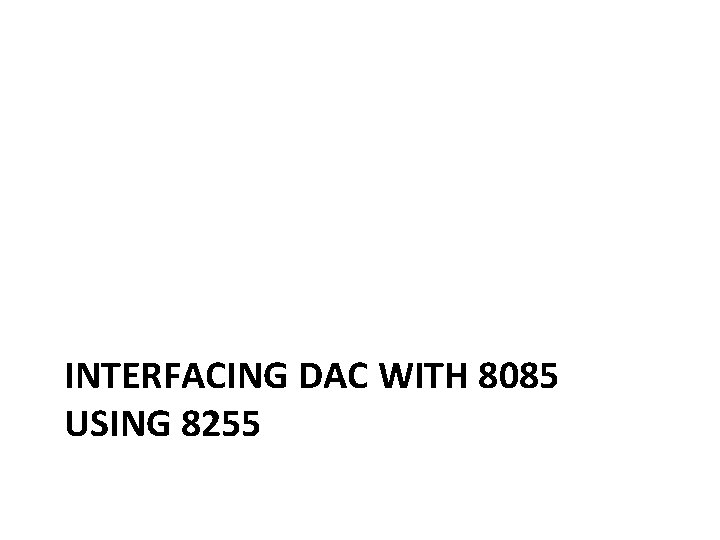
INTERFACING DAC WITH 8085 USING 8255
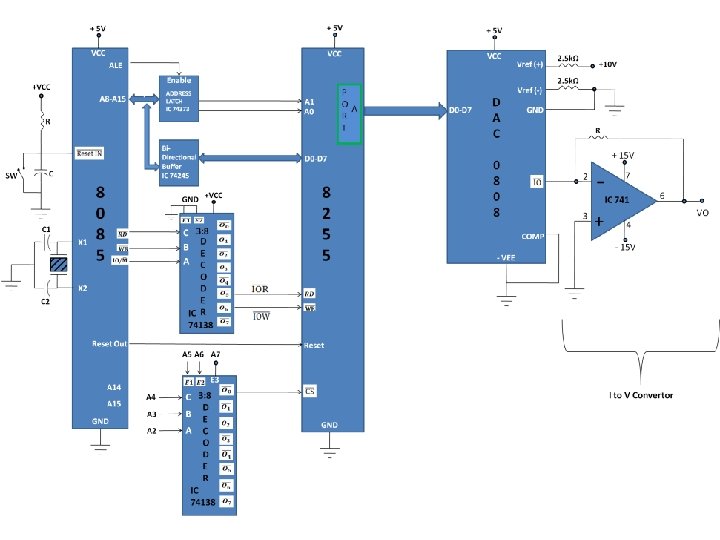
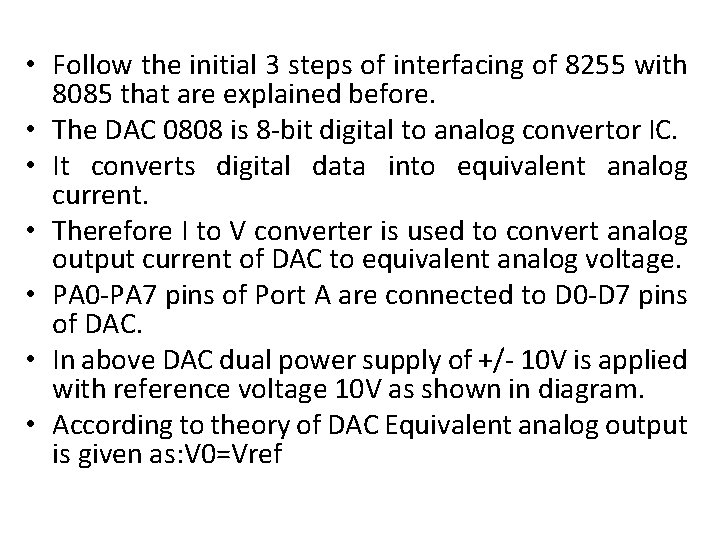
• Follow the initial 3 steps of interfacing of 8255 with 8085 that are explained before. • The DAC 0808 is 8 -bit digital to analog convertor IC. • It converts digital data into equivalent analog current. • Therefore I to V converter is used to convert analog output current of DAC to equivalent analog voltage. • PA 0 -PA 7 pins of Port A are connected to D 0 -D 7 pins of DAC. • In above DAC dual power supply of +/- 10 V is applied with reference voltage 10 V as shown in diagram. • According to theory of DAC Equivalent analog output is given as: V 0=Vref
![Ex 1 If data 00 H 0000 Vref 10 V V 0 • Ex: 1. If data =00 H [0000], Vref= 10 V V 0=](https://slidetodoc.com/presentation_image_h/09a1243633a878b6ea3042c9ae132029/image-14.jpg)
• Ex: 1. If data =00 H [0000], Vref= 10 V V 0= 0 Volts. 2. If data is 80 H [10000000], Vref= 10 V V 0= 5 Volts.
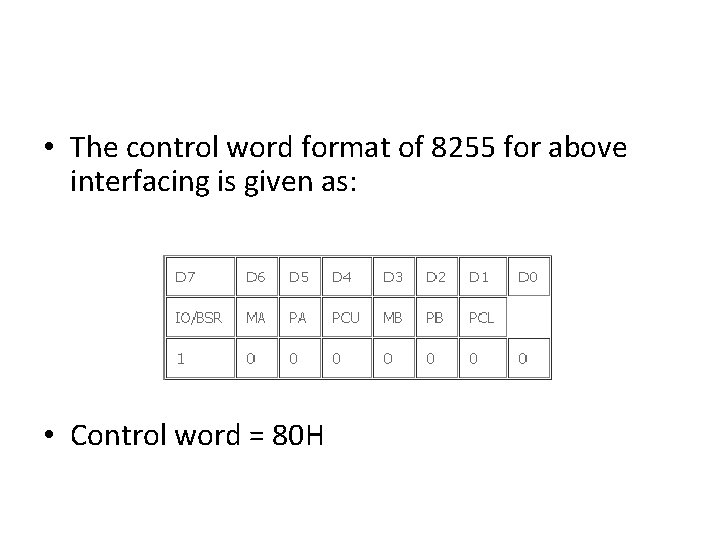
• The control word format of 8255 for above interfacing is given as: • Control word = 80 H
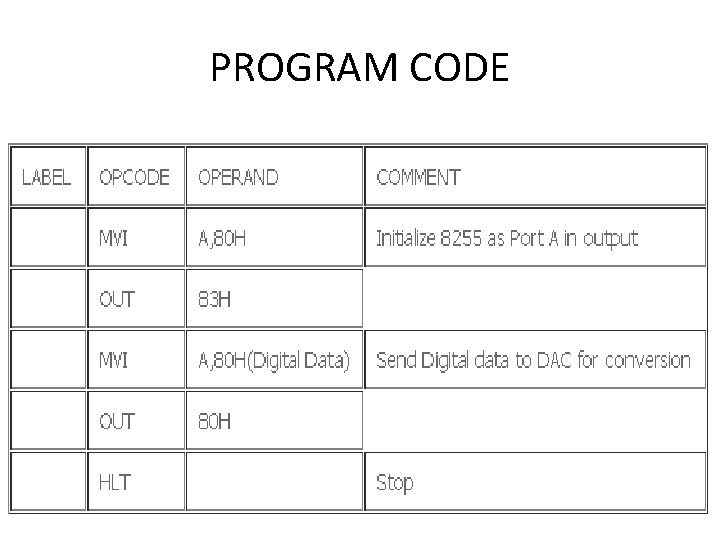
PROGRAM CODE
 8255 interfacing with 8085
8255 interfacing with 8085 Stepper motor interface with 8255
Stepper motor interface with 8255 Dac interfacing with 8051
Dac interfacing with 8051 Adc and dac interfacing with 8051
Adc and dac interfacing with 8051 Programmable peripheral interface
Programmable peripheral interface Adc adalah
Adc adalah Stepper motor interfacing with 8085
Stepper motor interfacing with 8085 What is memory interfacing
What is memory interfacing Keyboard and display controller
Keyboard and display controller Stepper motor interfacing with 8085
Stepper motor interfacing with 8085 Interfacing adc with 8086
Interfacing adc with 8086 Adc 0804 interfacing with 8051
Adc 0804 interfacing with 8051 How many bit data bus buffer is used in 8255
How many bit data bus buffer is used in 8255 In bsr mode
In bsr mode Lcd and keyboard interfacing
Lcd and keyboard interfacing What is peripheral and interfacing
What is peripheral and interfacing Microprocessor and interfacing darshan pdf
Microprocessor and interfacing darshan pdf