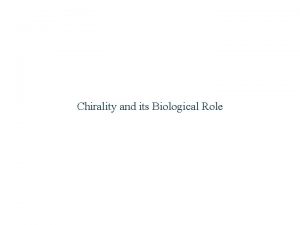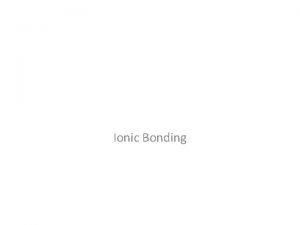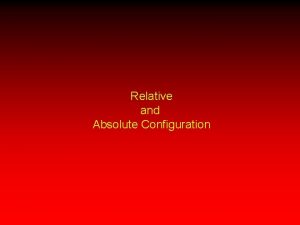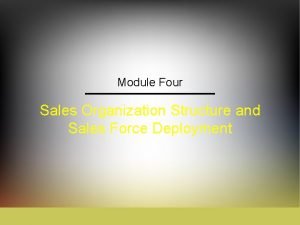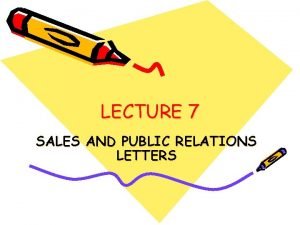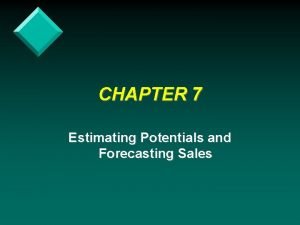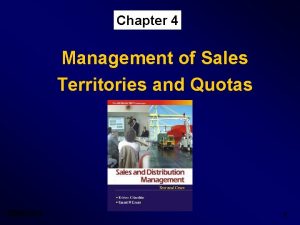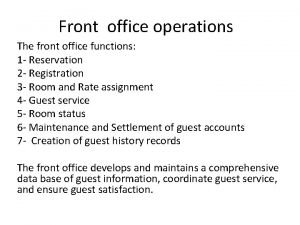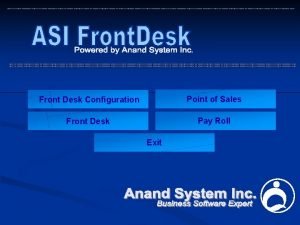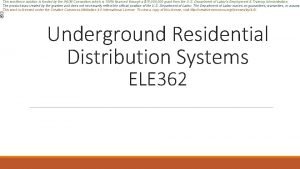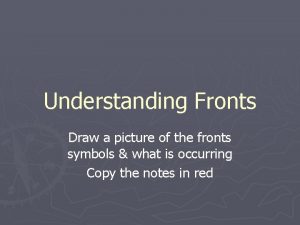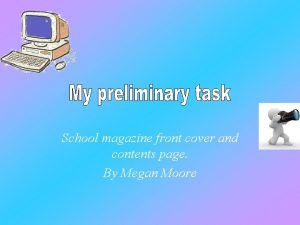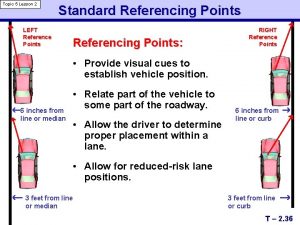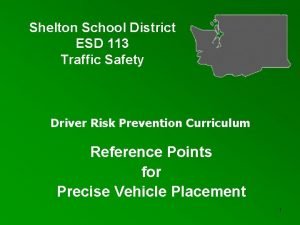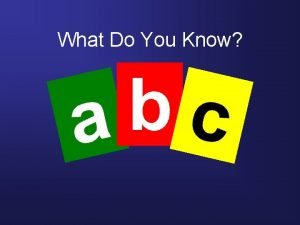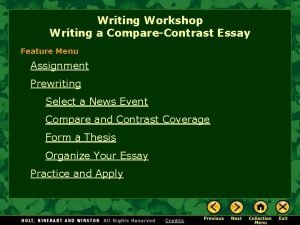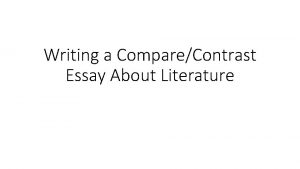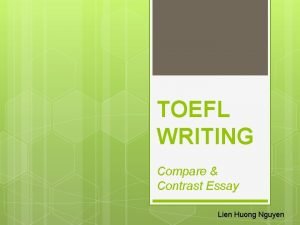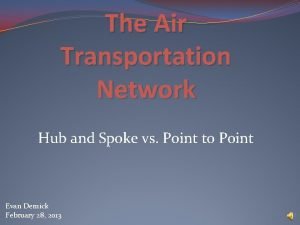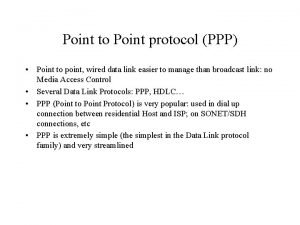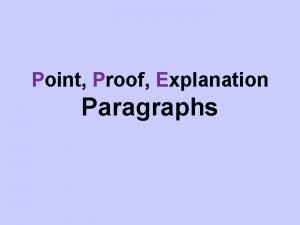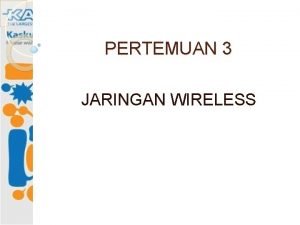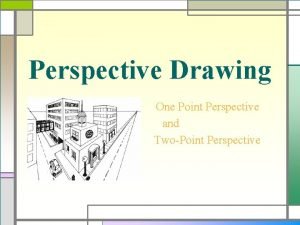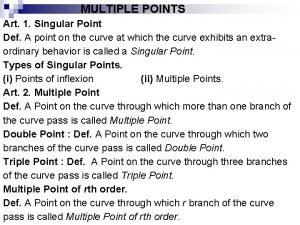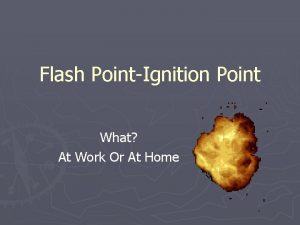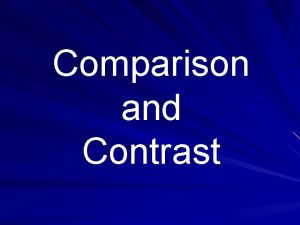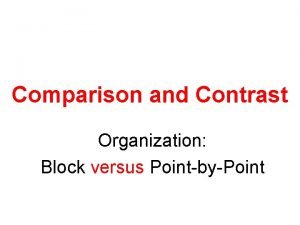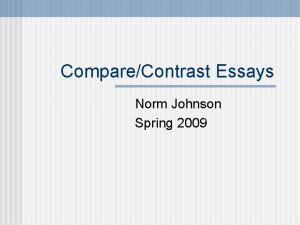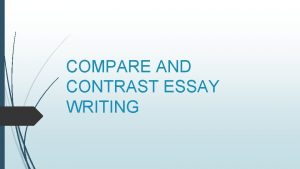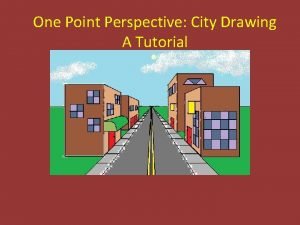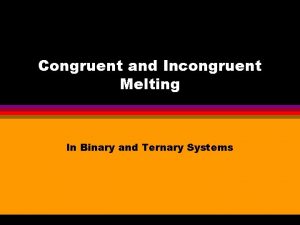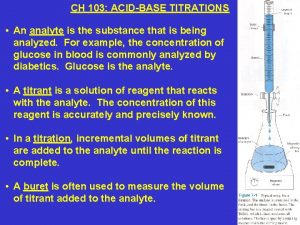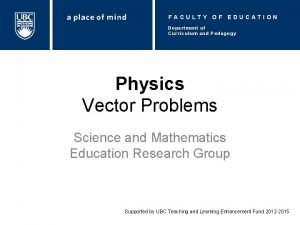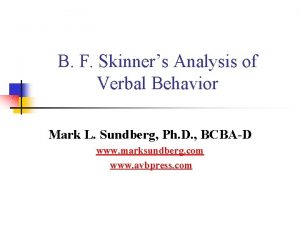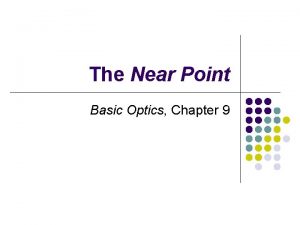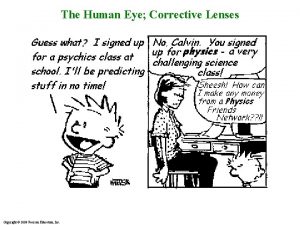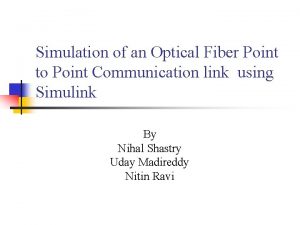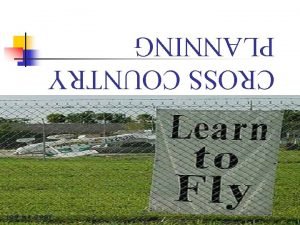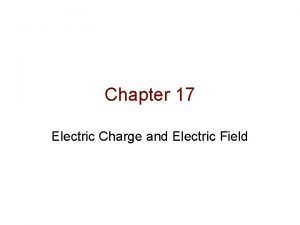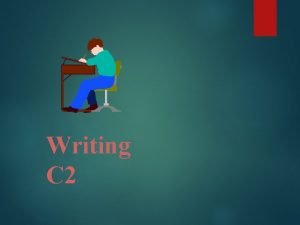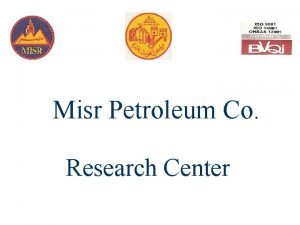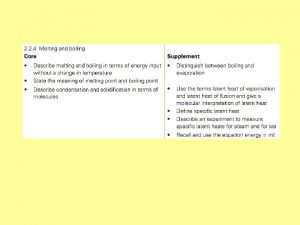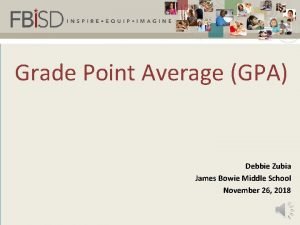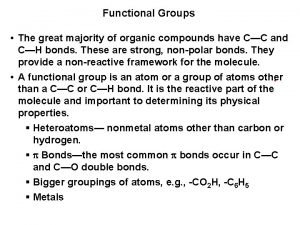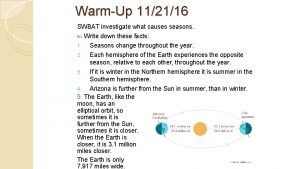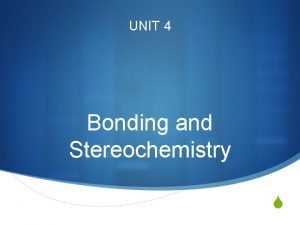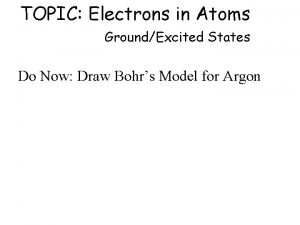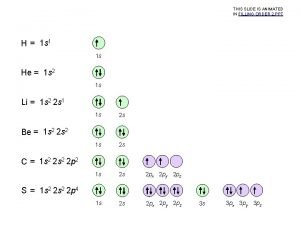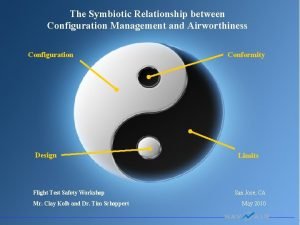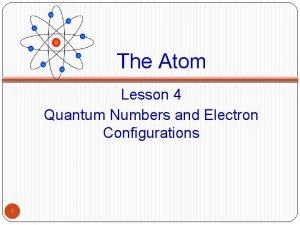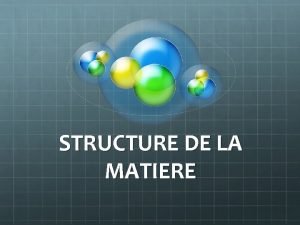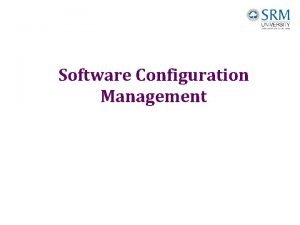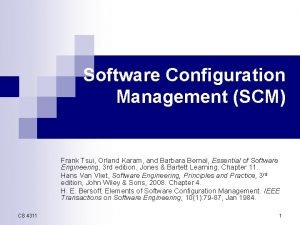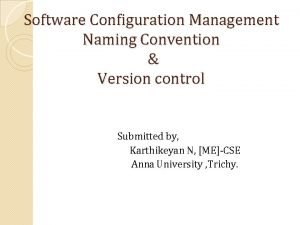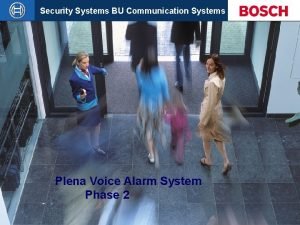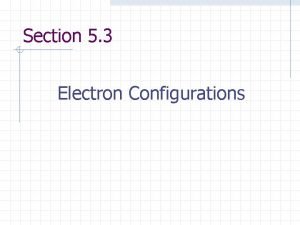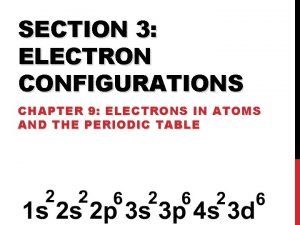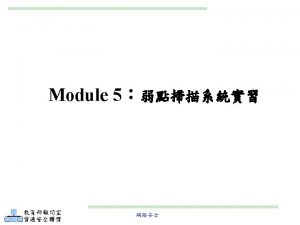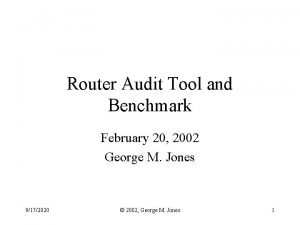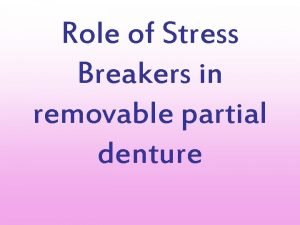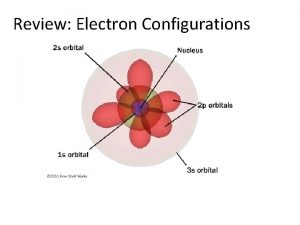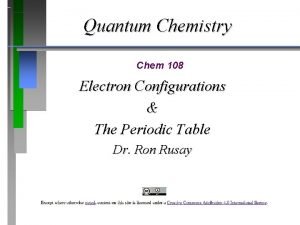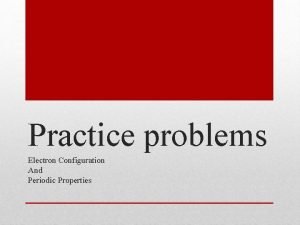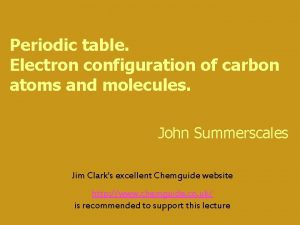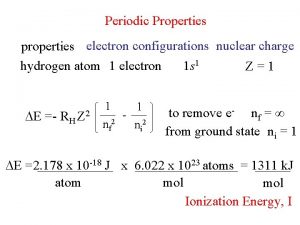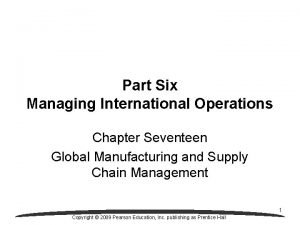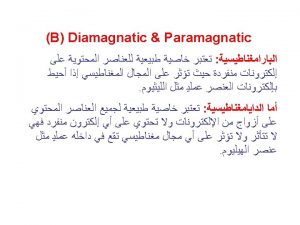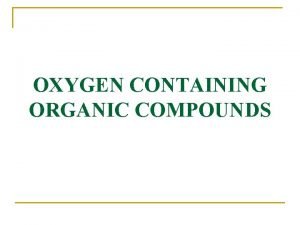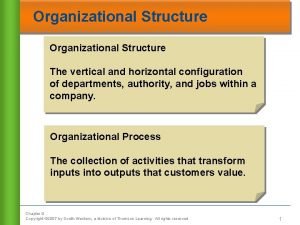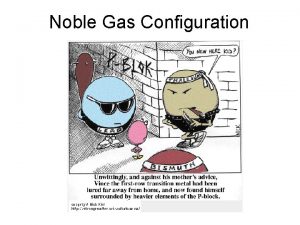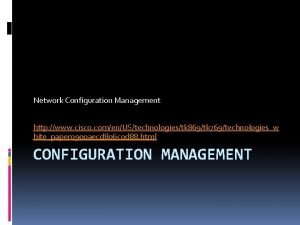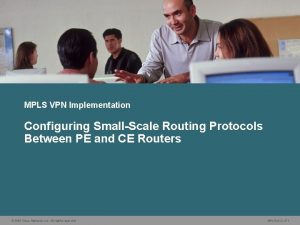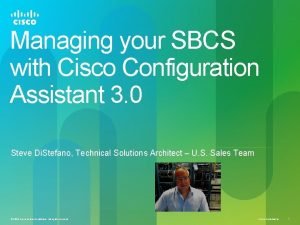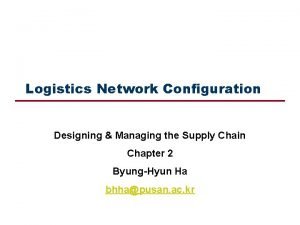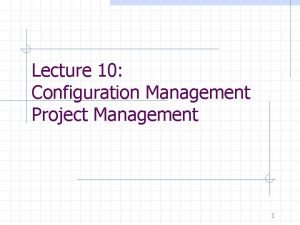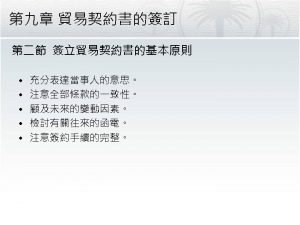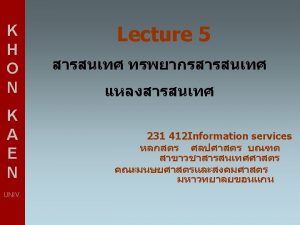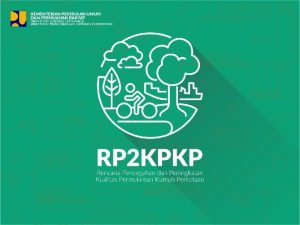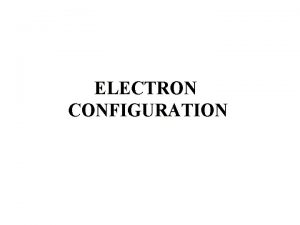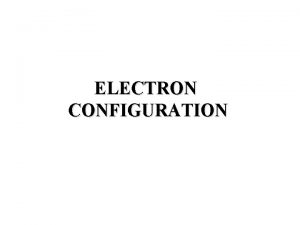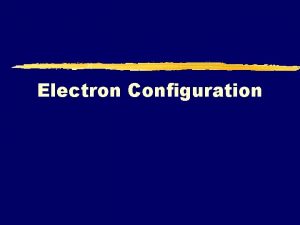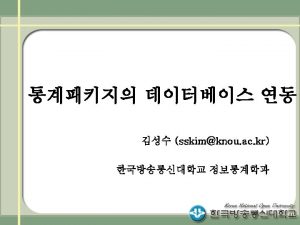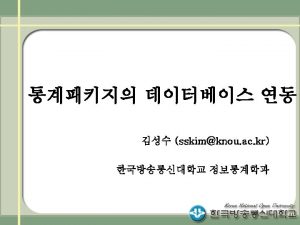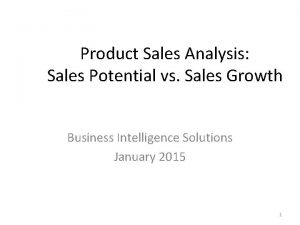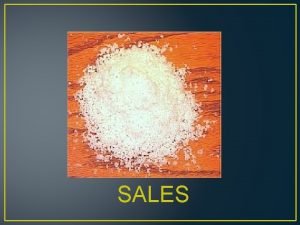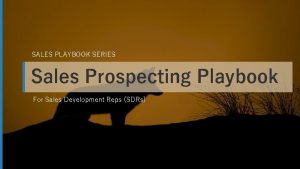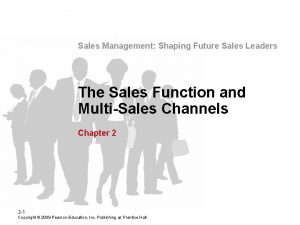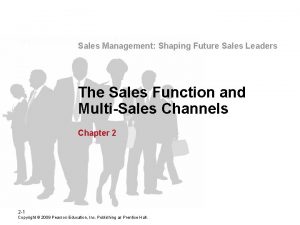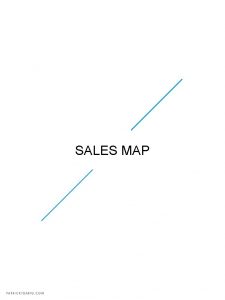Front Desk Configuration Point of Sales Front Desk
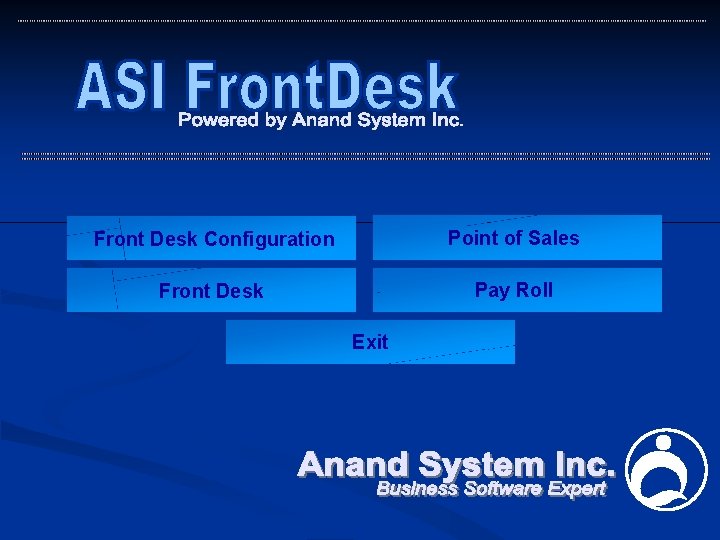

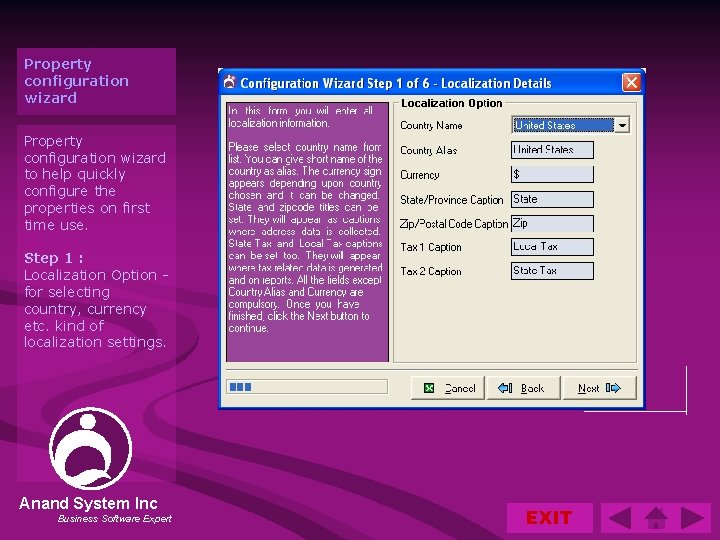
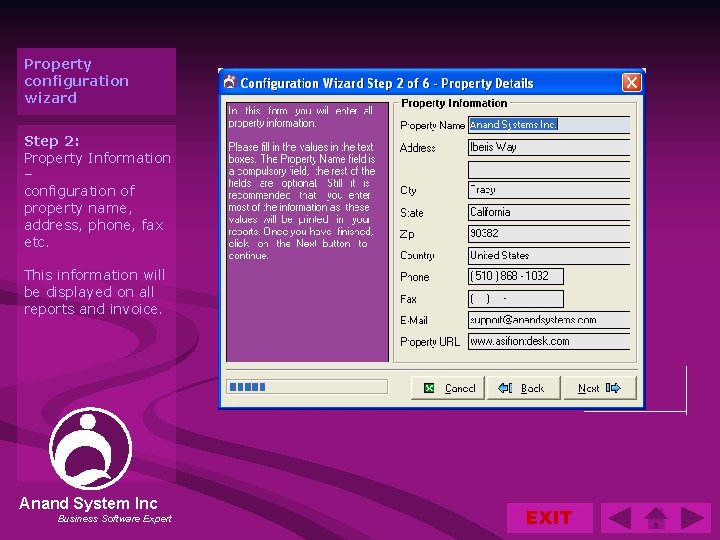
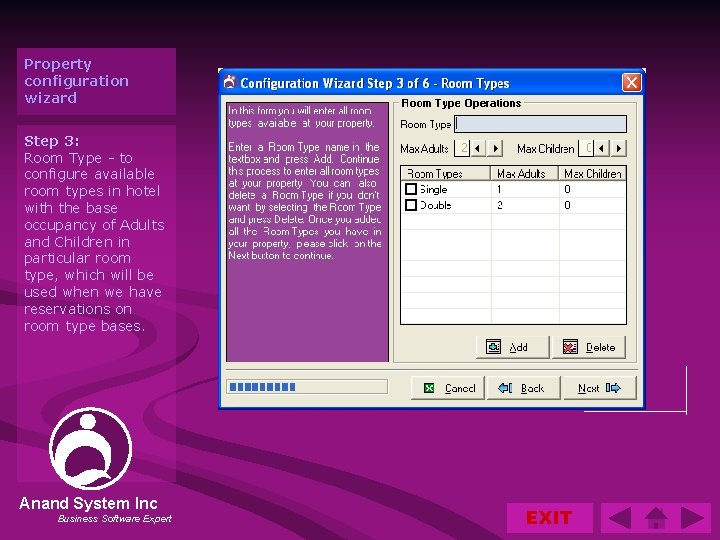
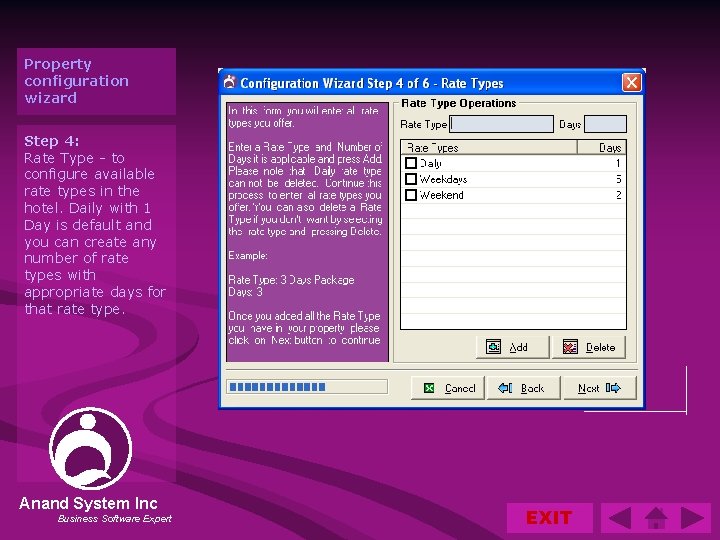
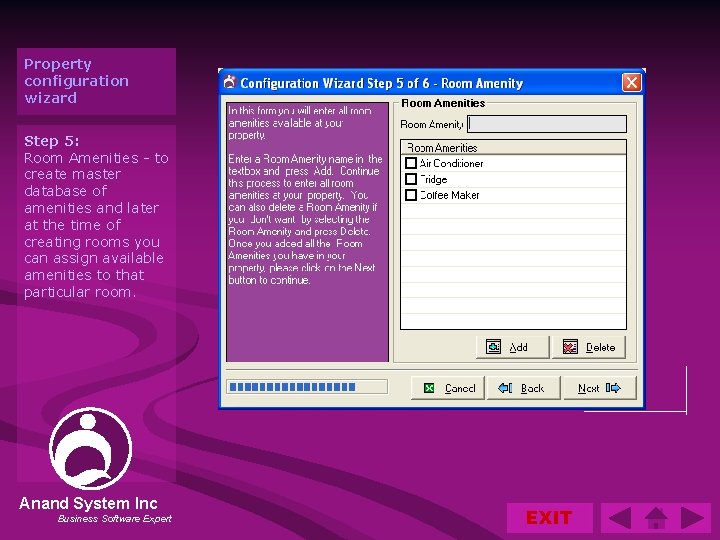
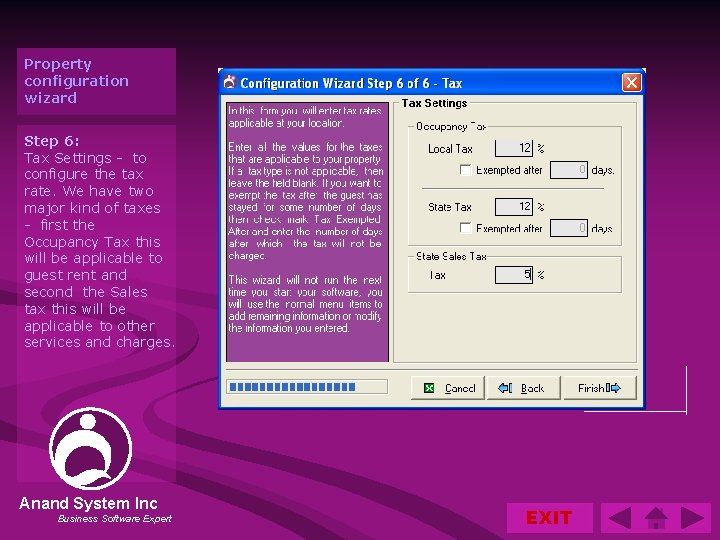

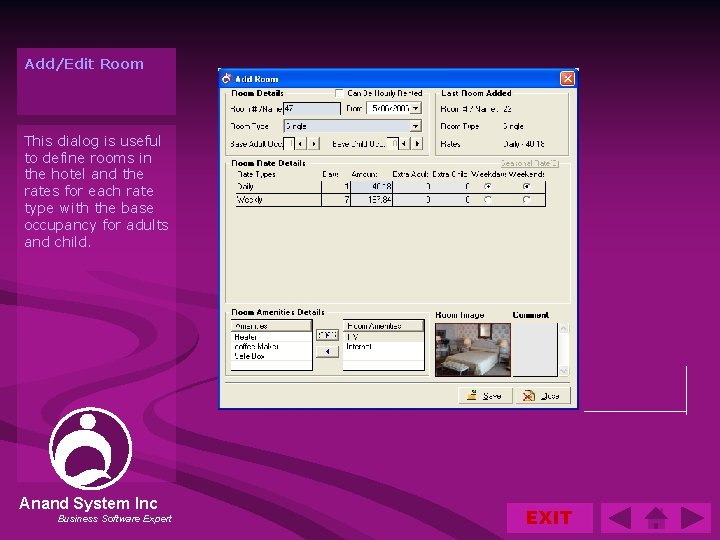
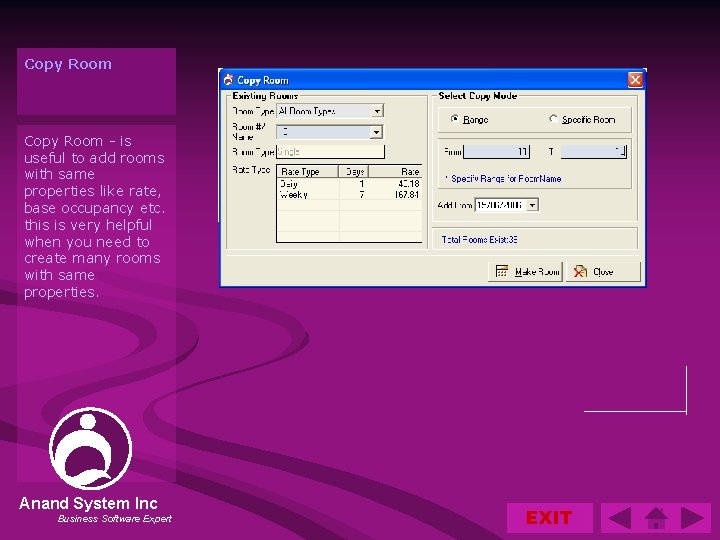
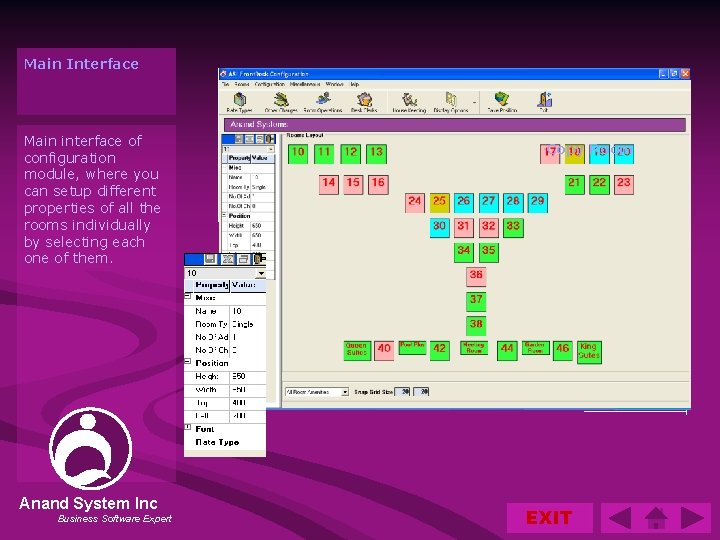
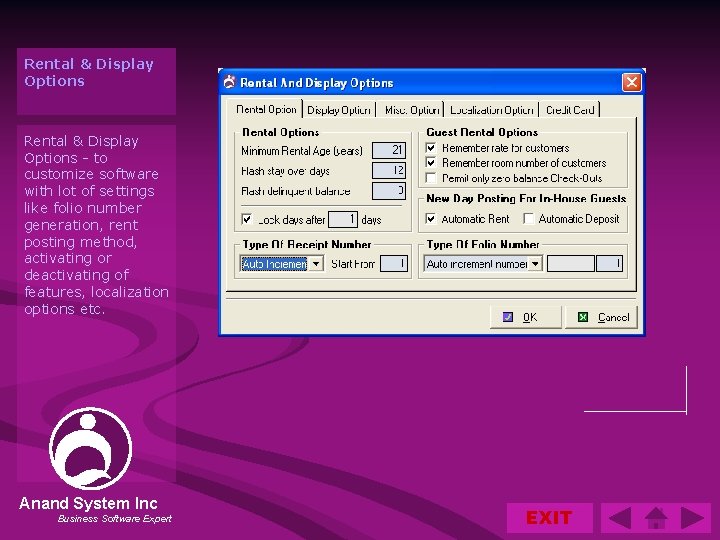
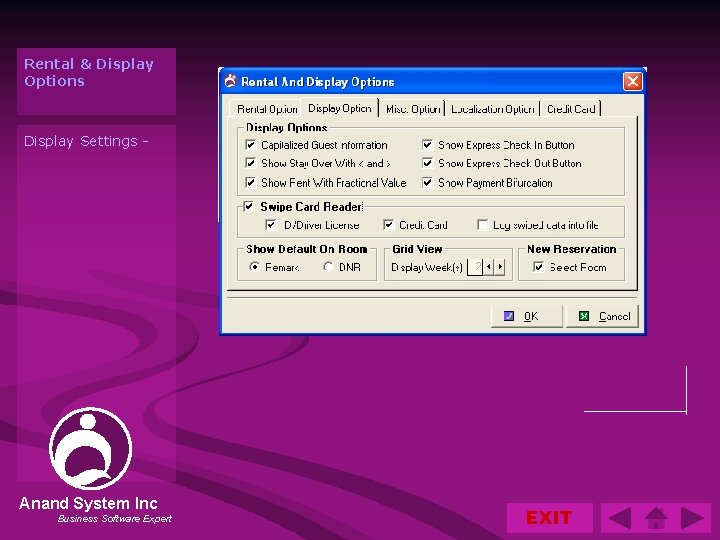
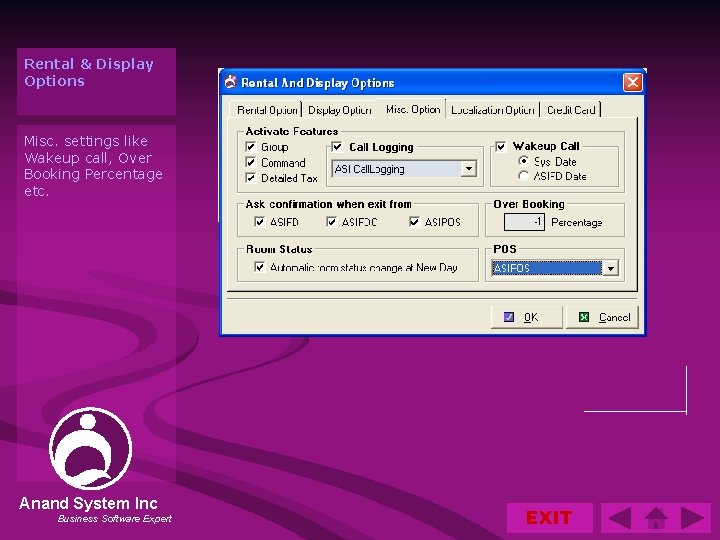

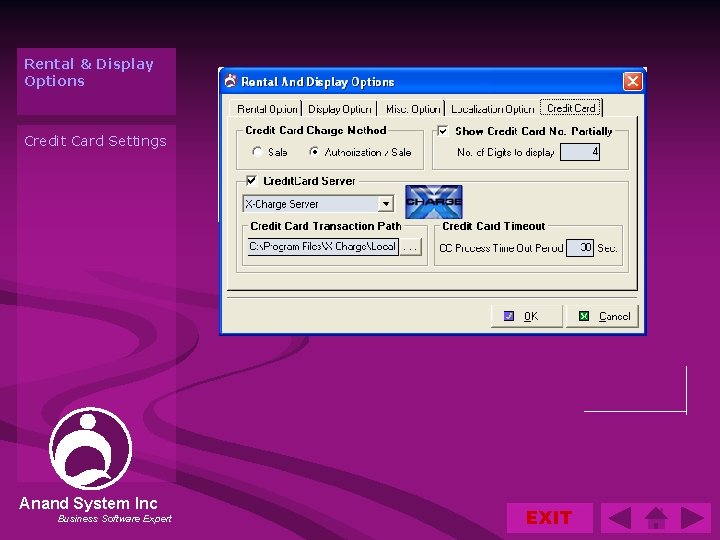
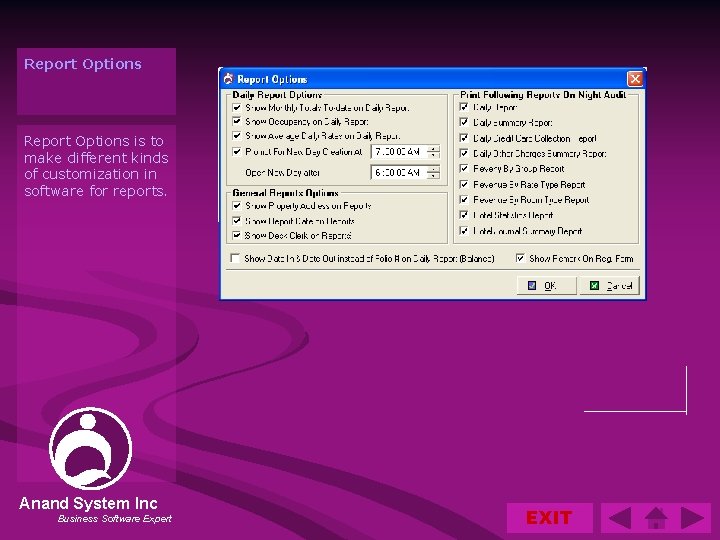
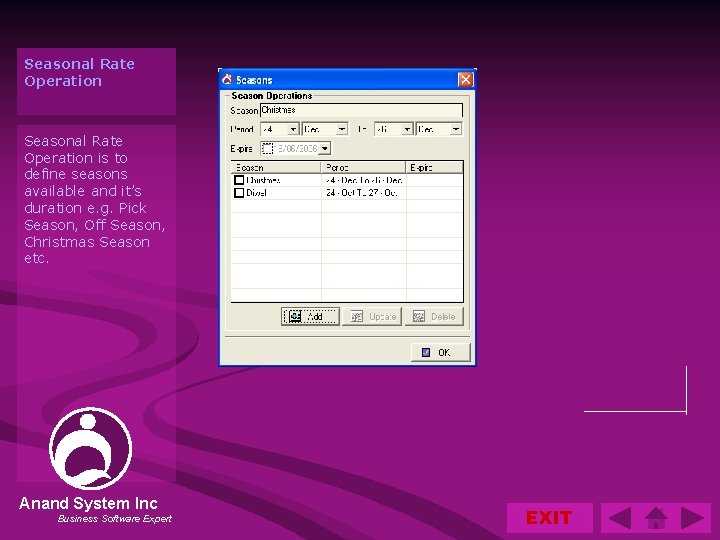


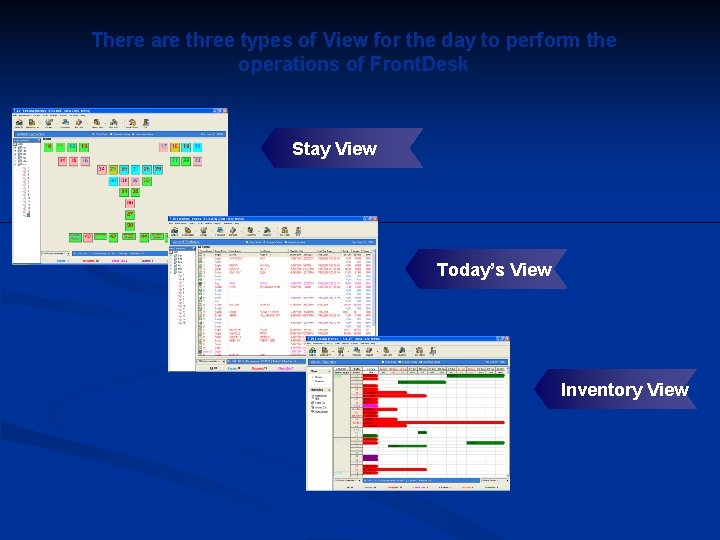




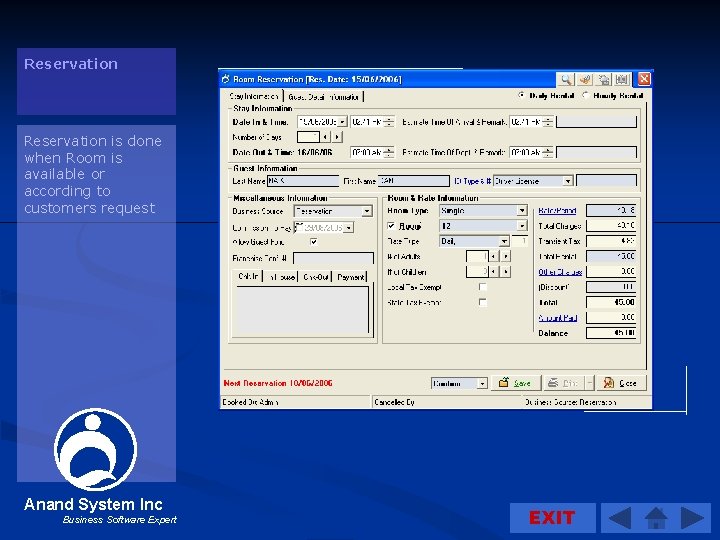
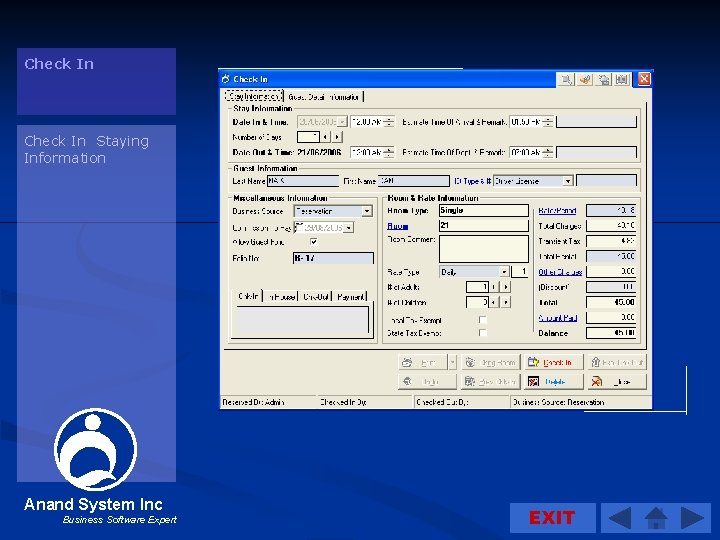
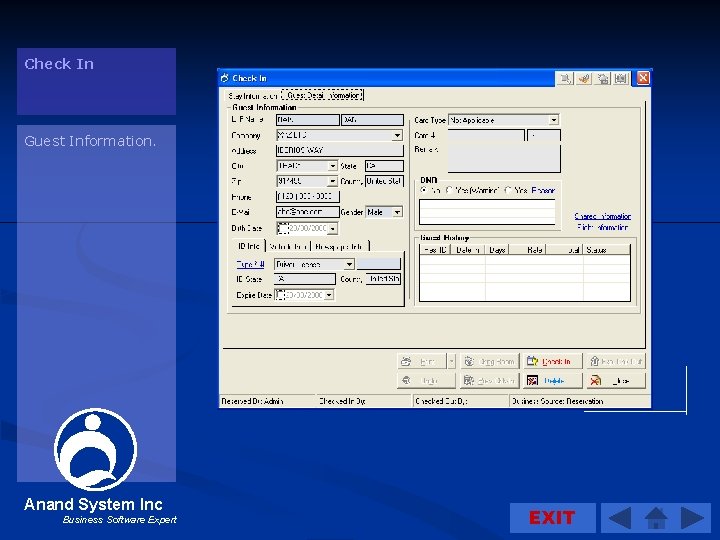
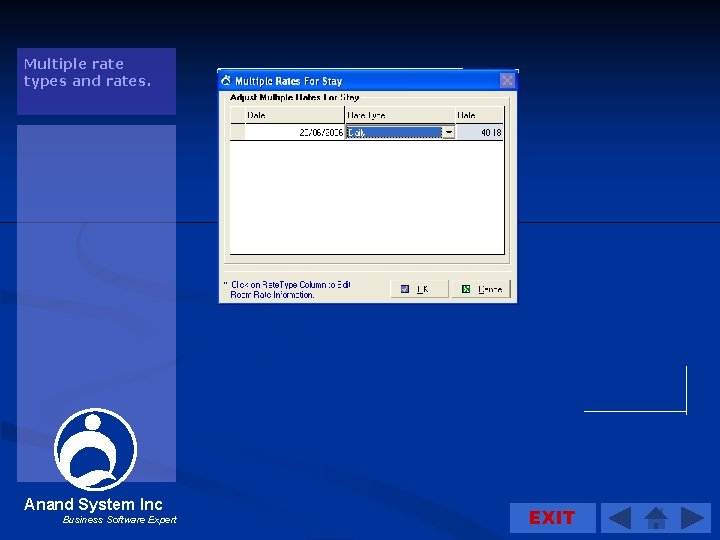
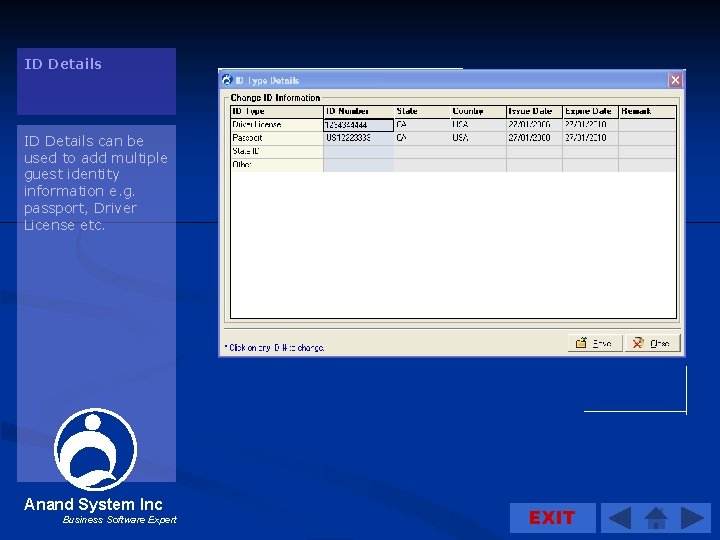
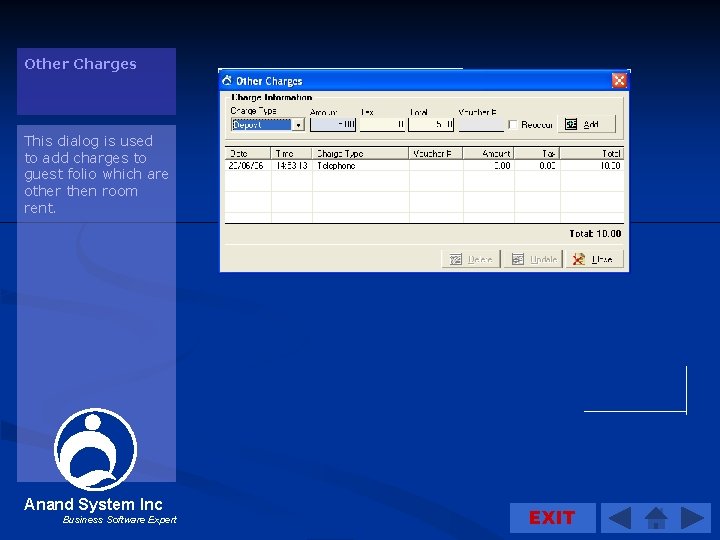
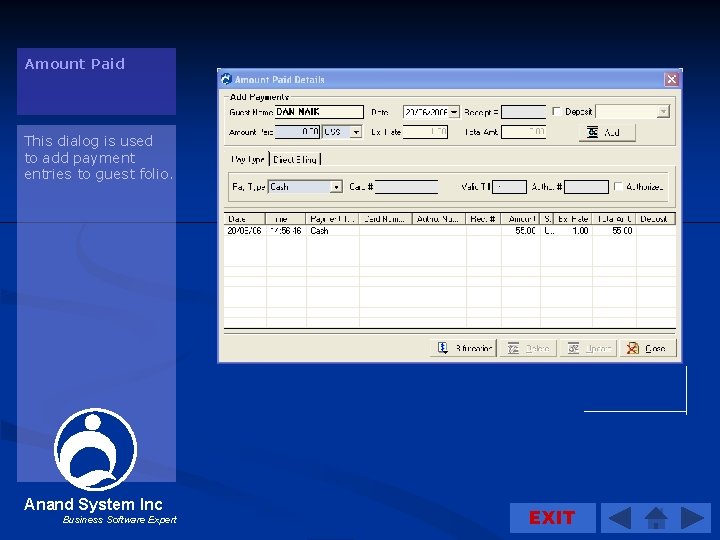
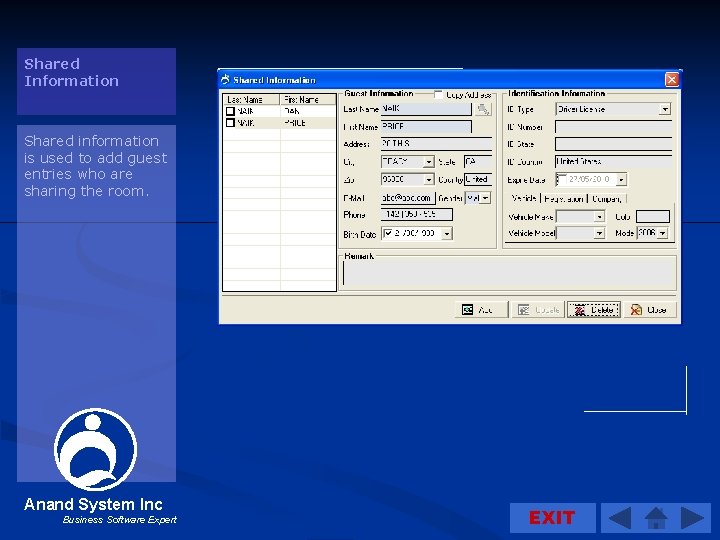
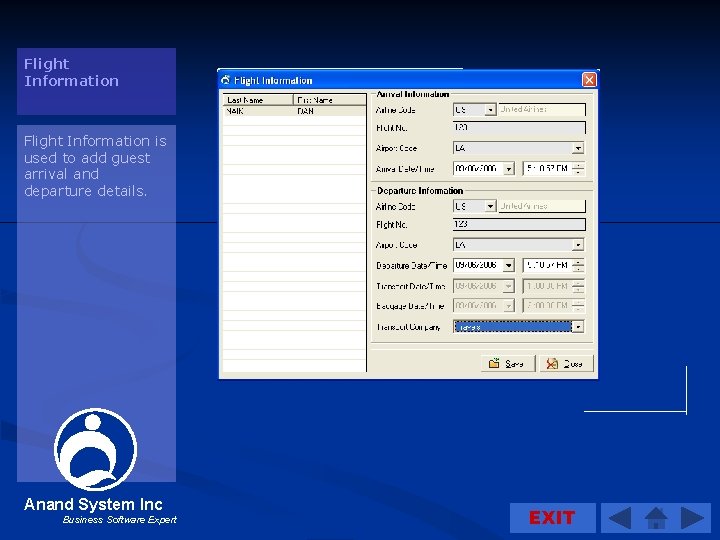
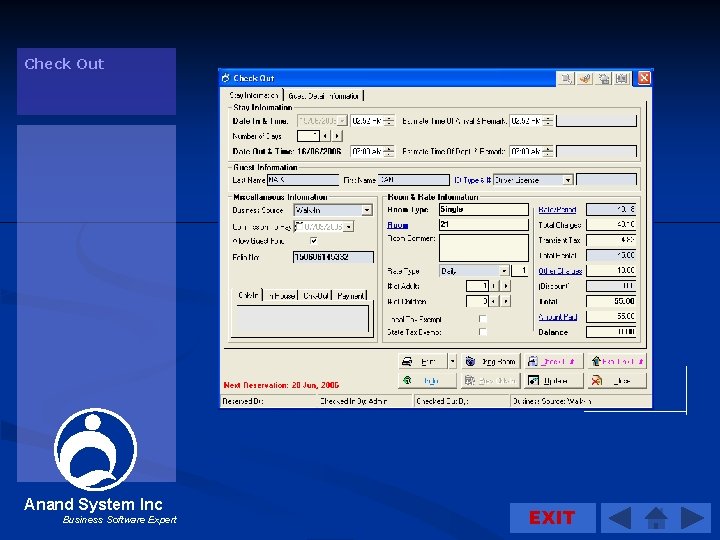
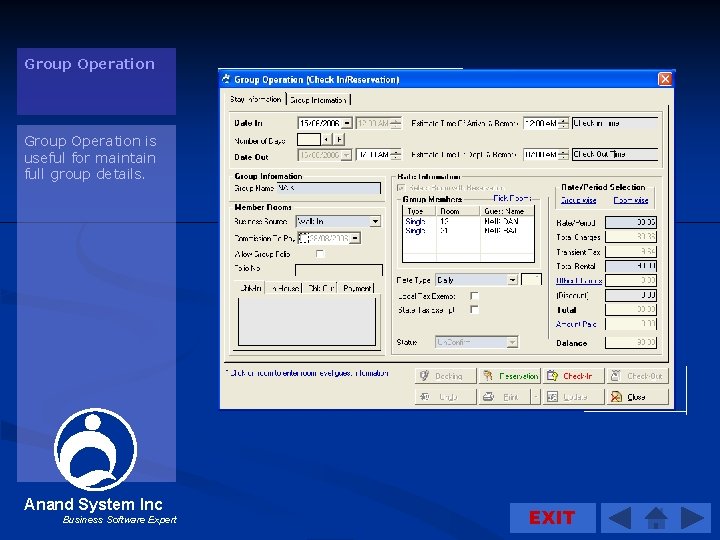

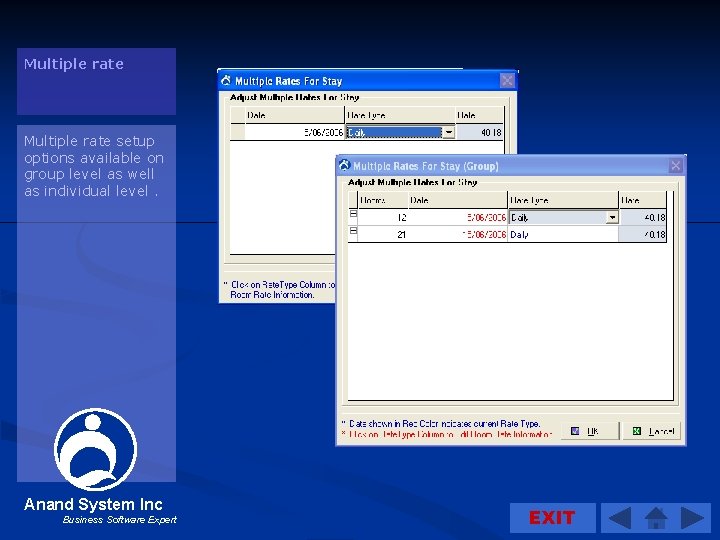
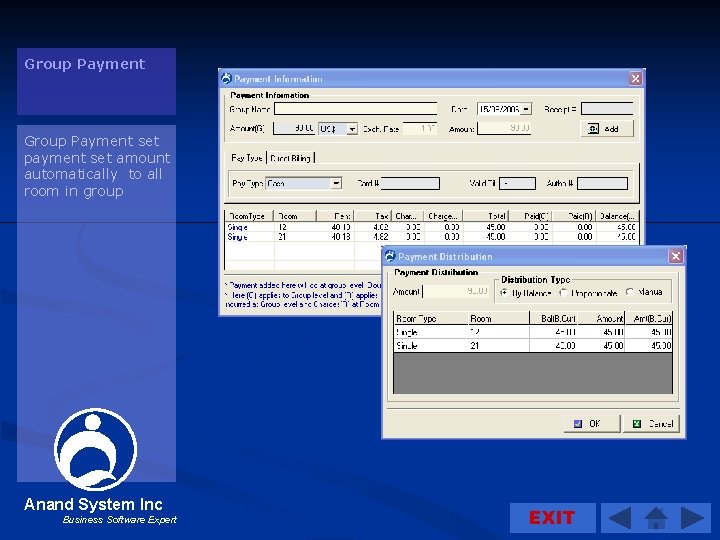

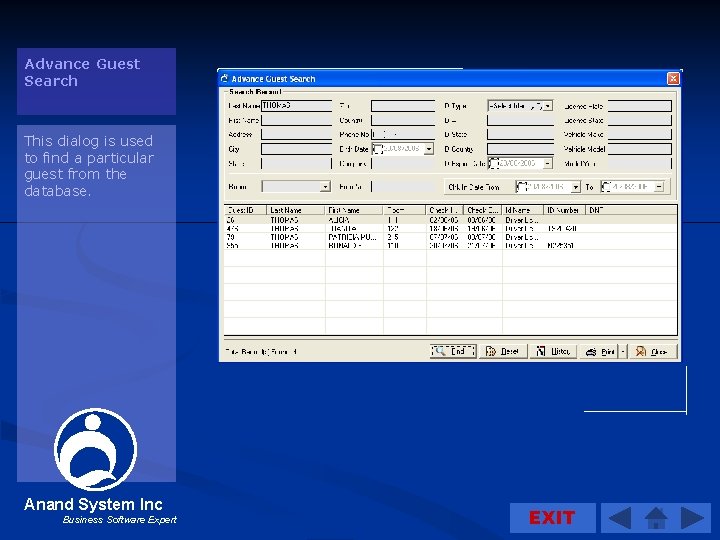
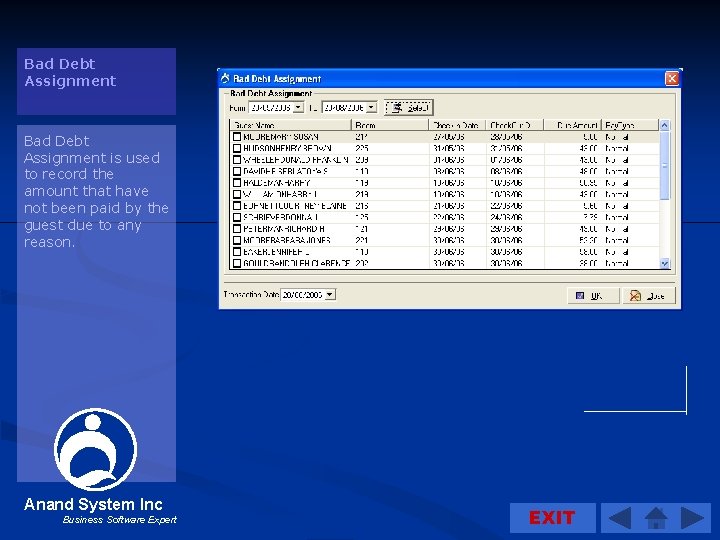

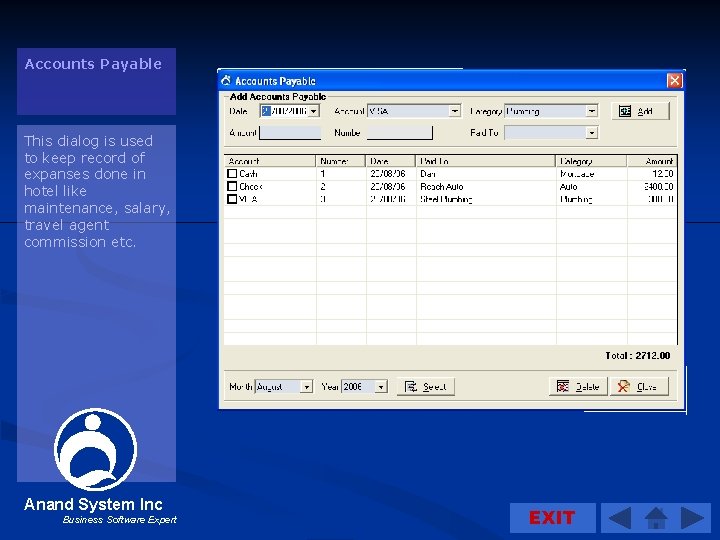
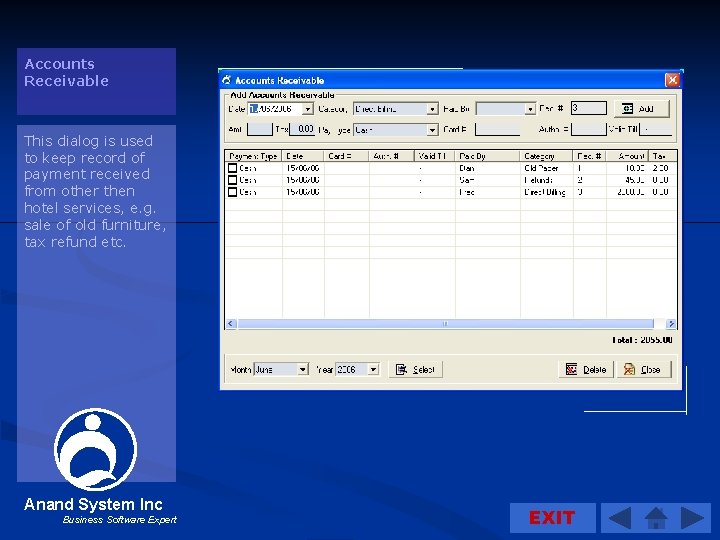


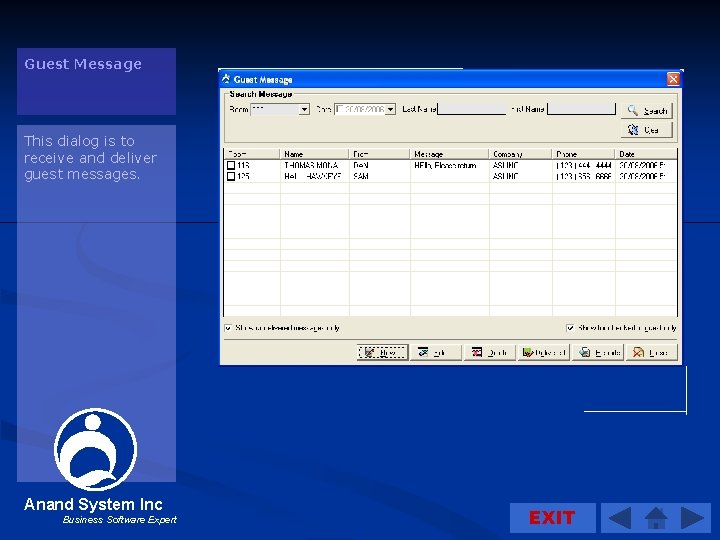
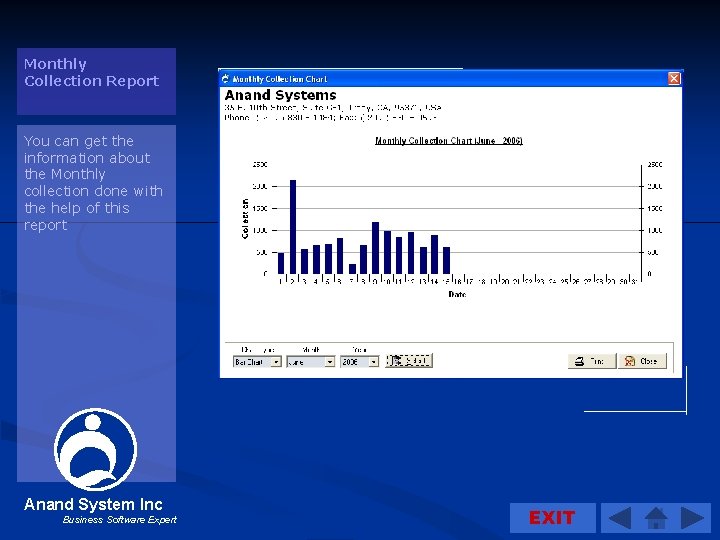

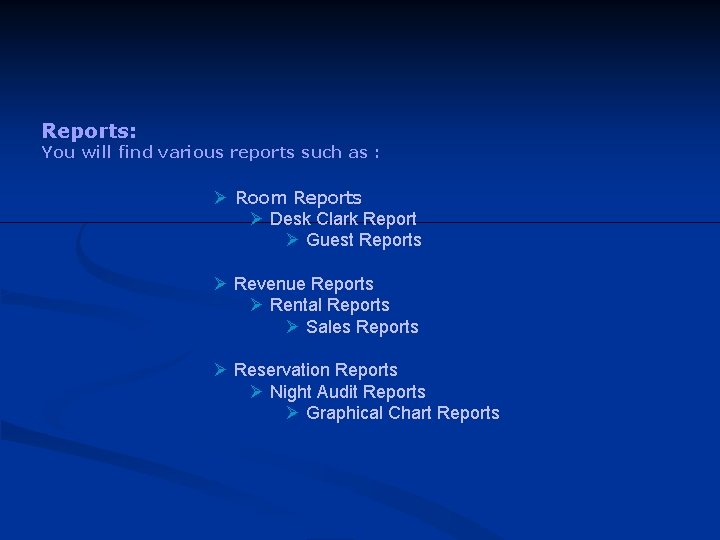
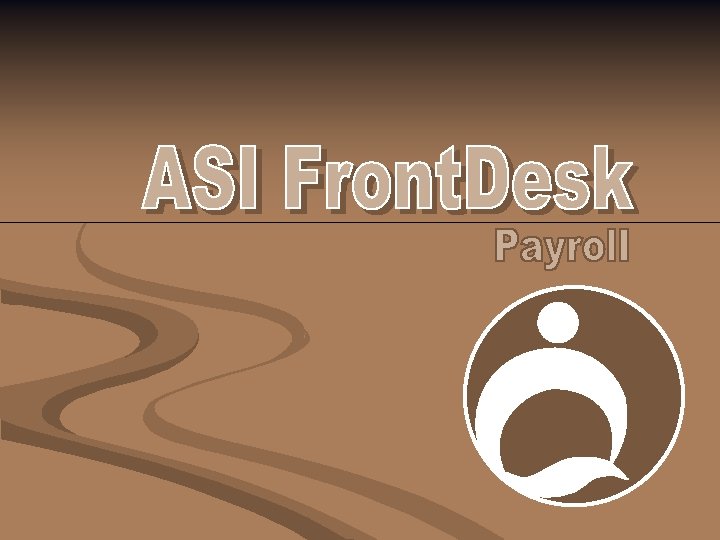
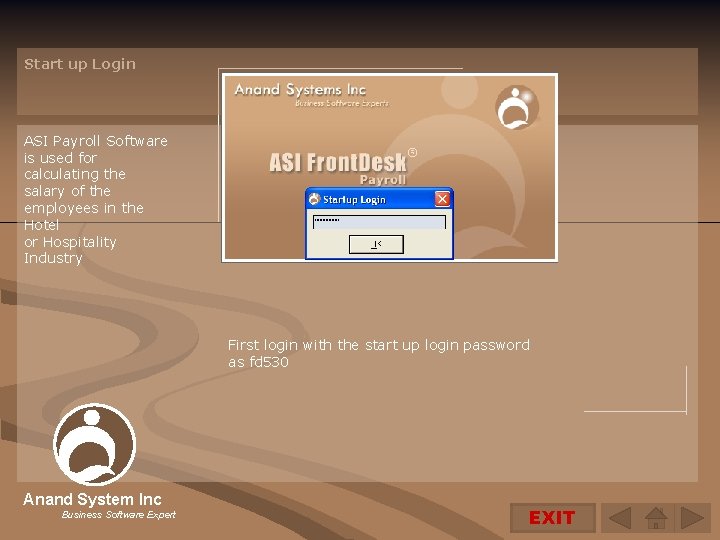

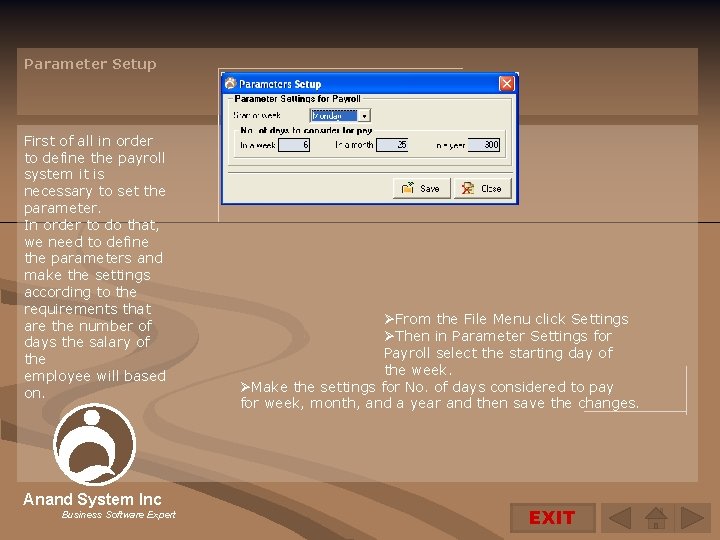

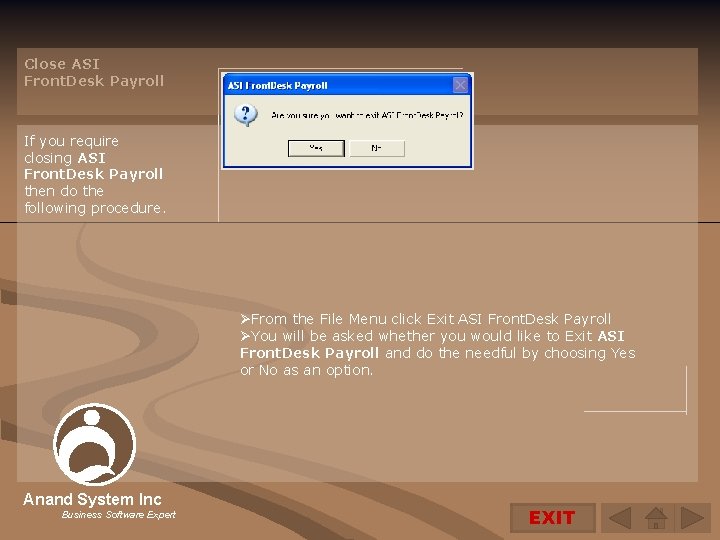

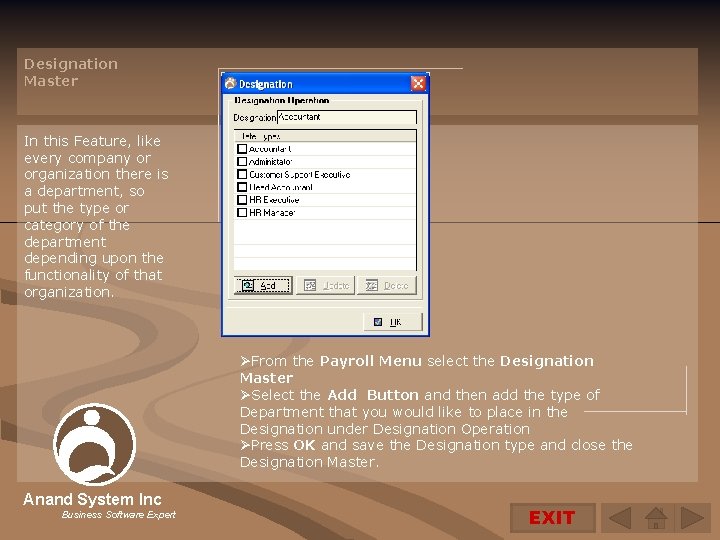

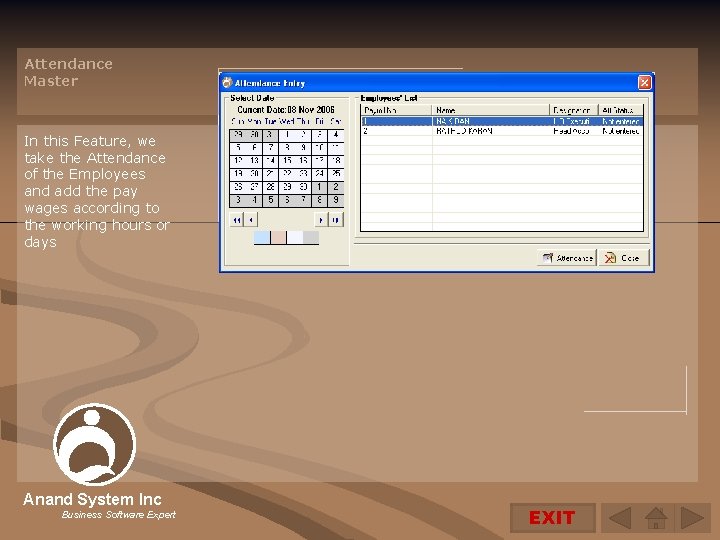
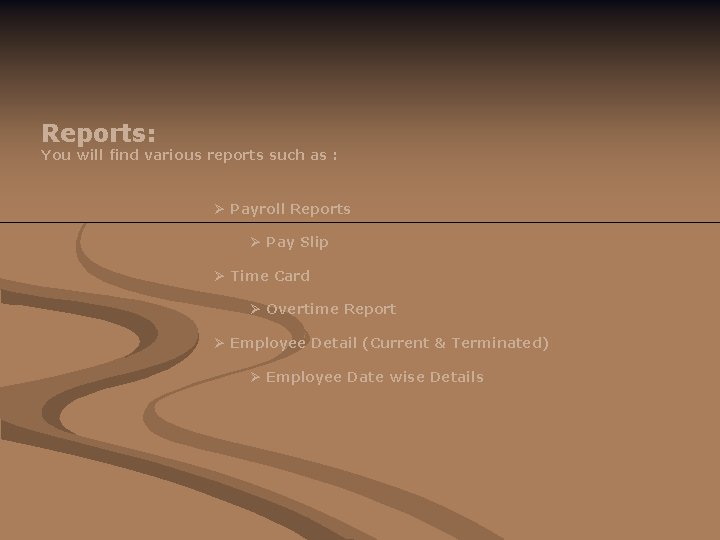

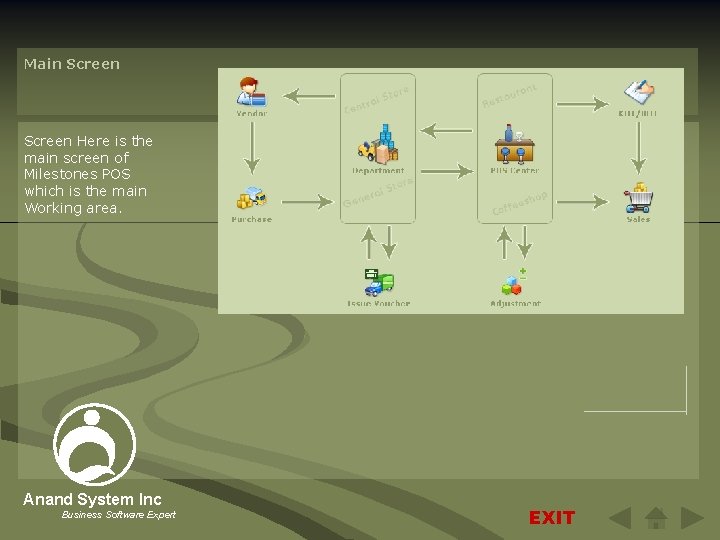
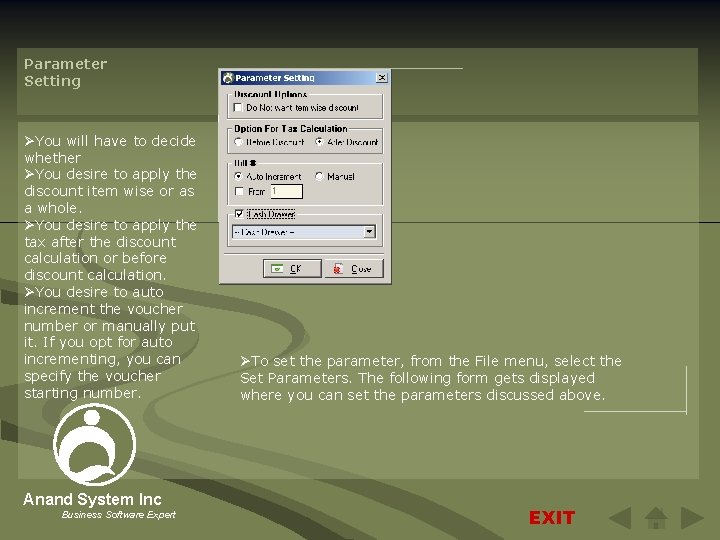
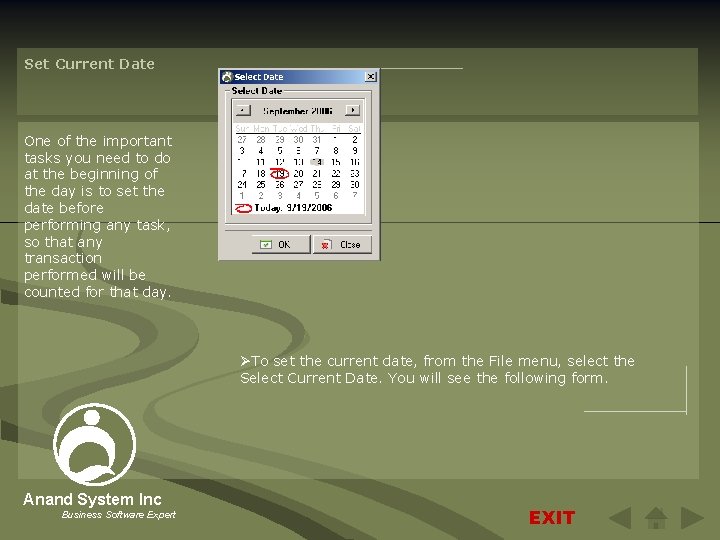




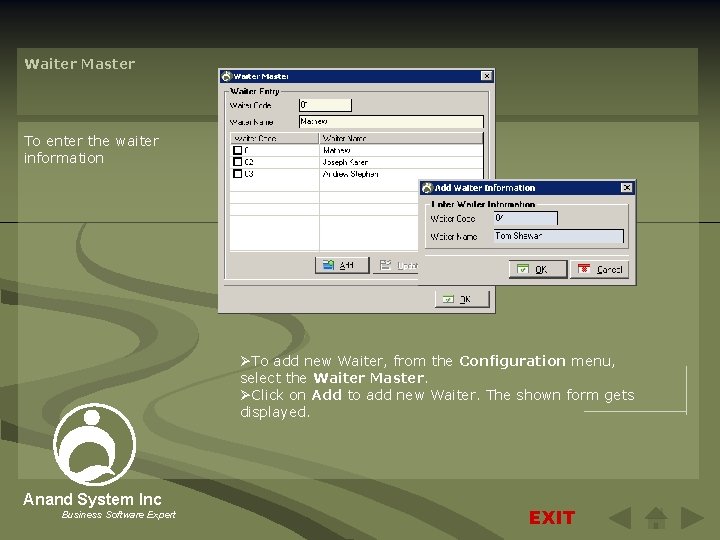
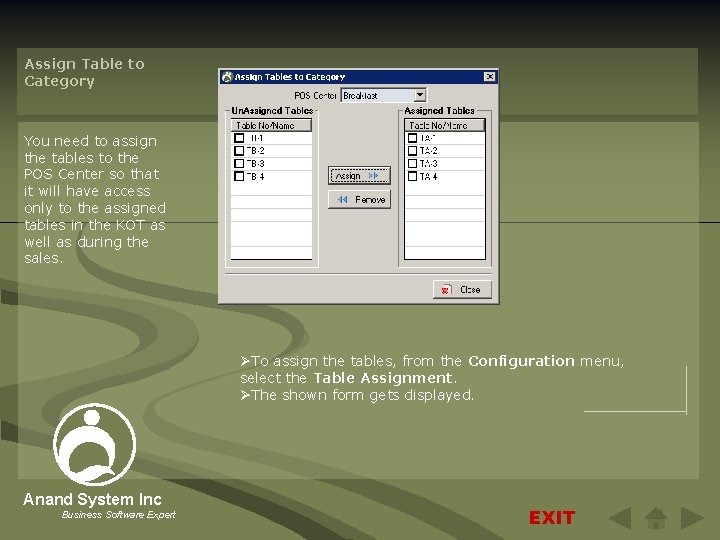

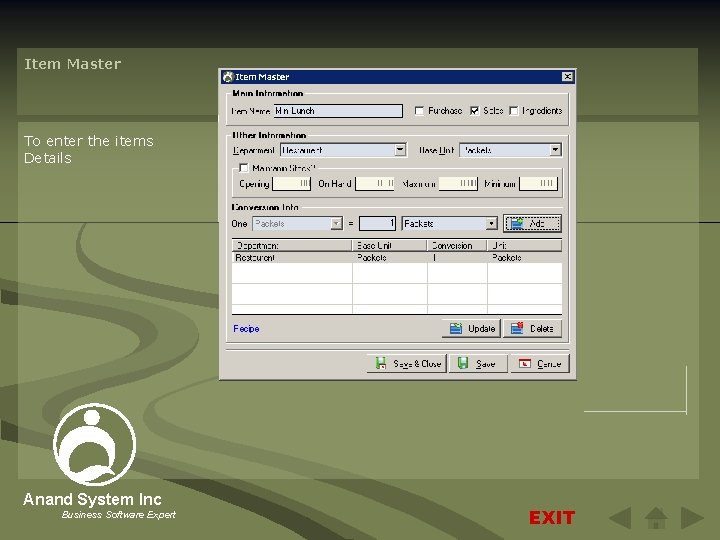
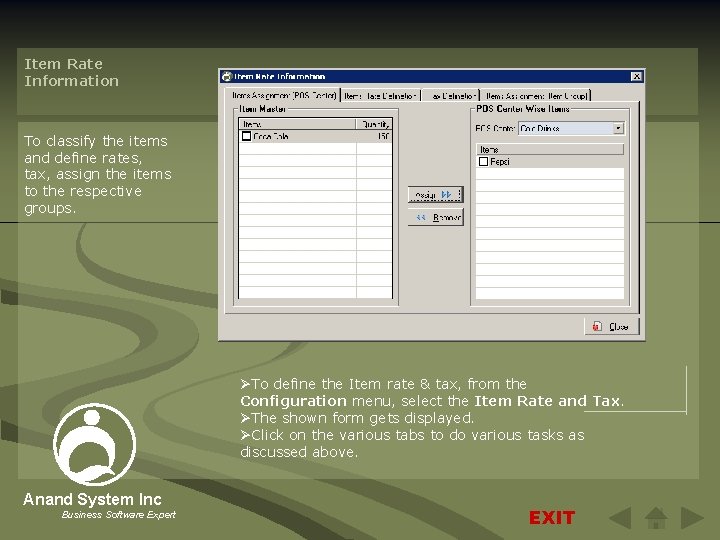
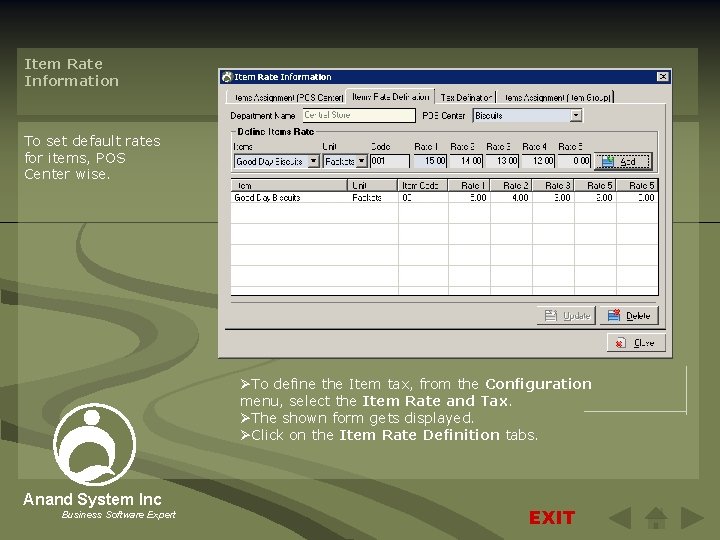
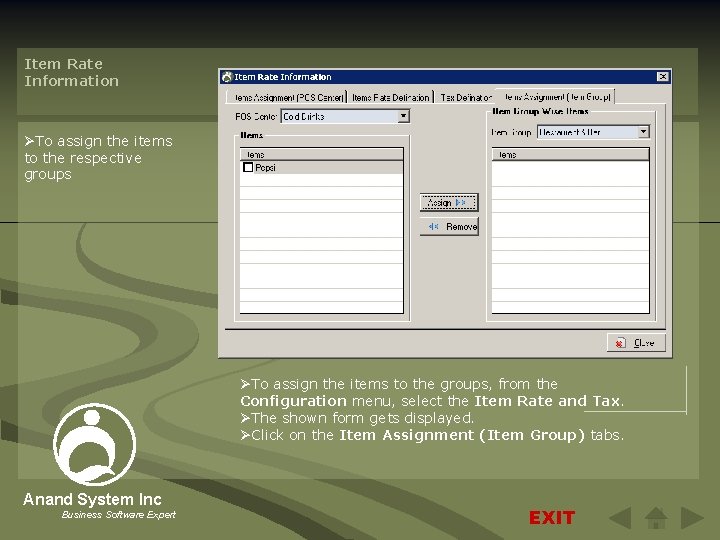
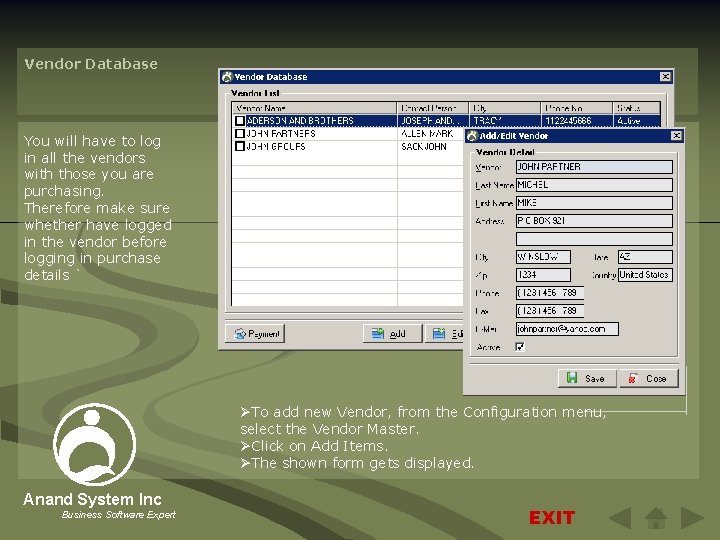
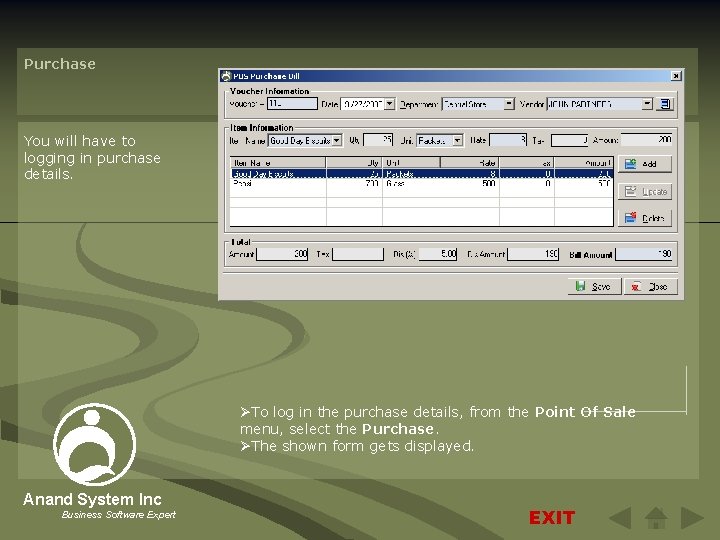
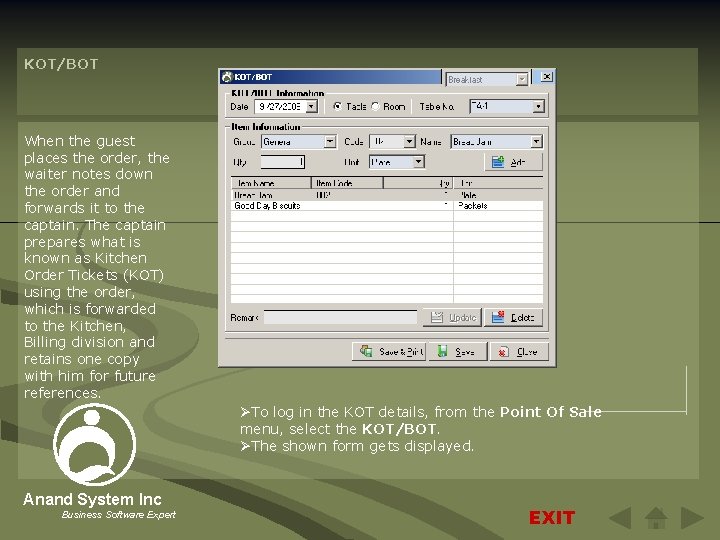
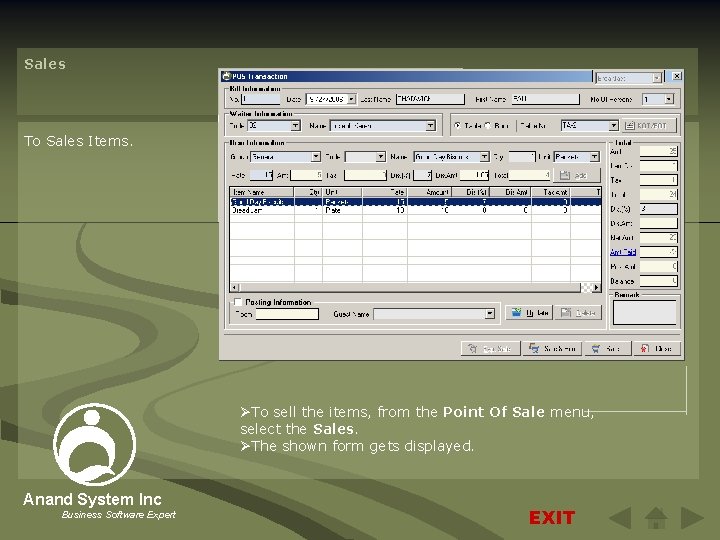
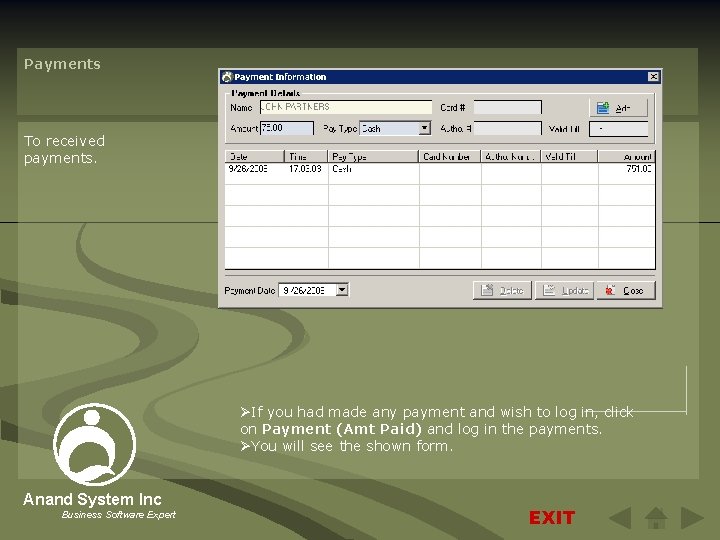
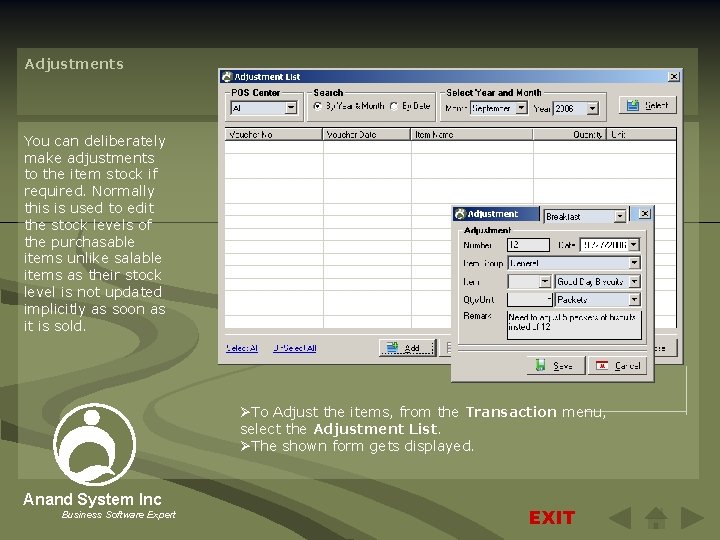

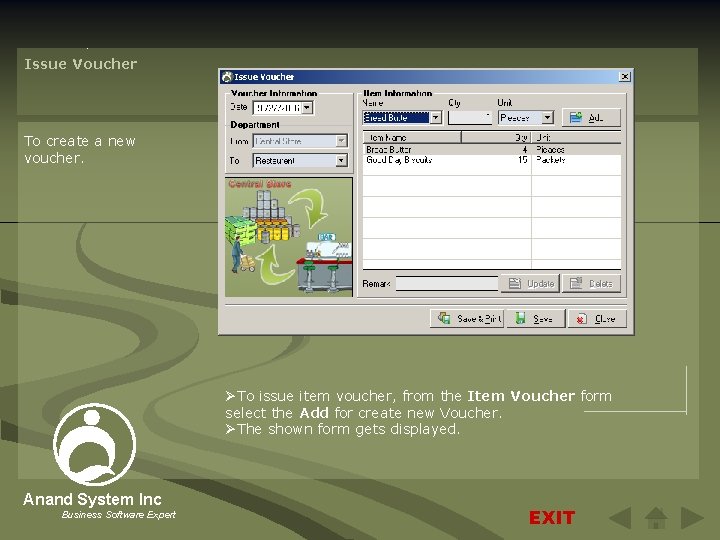
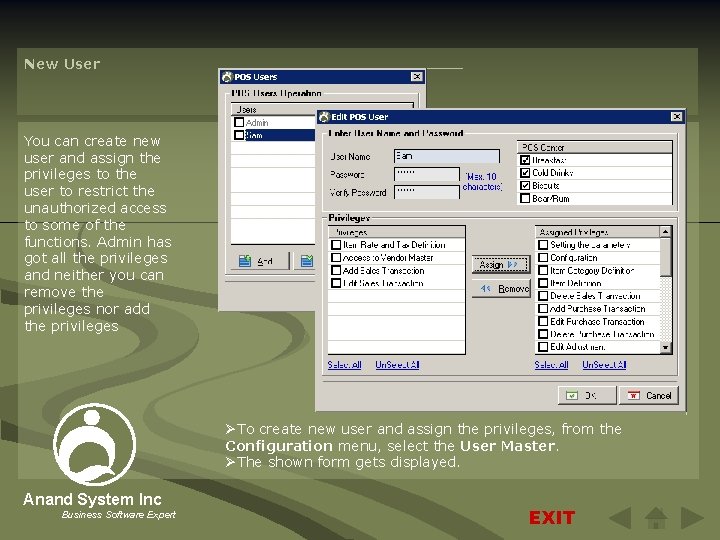


- Slides: 89
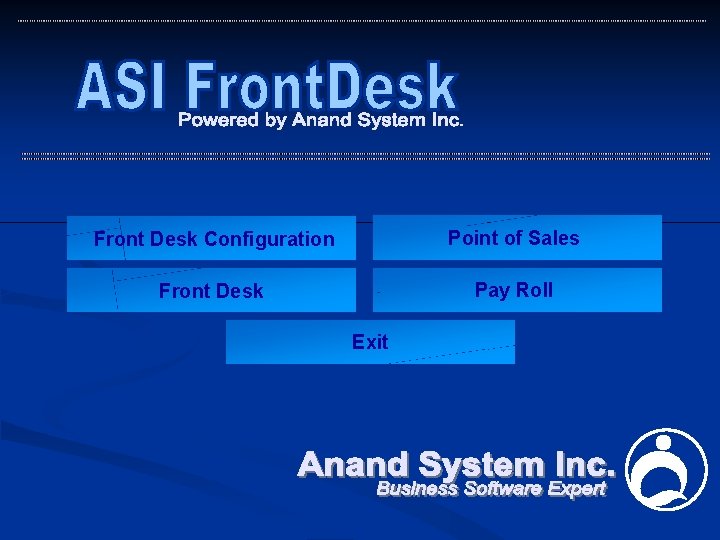
Front Desk Configuration Point of Sales Front Desk Pay Roll Exit

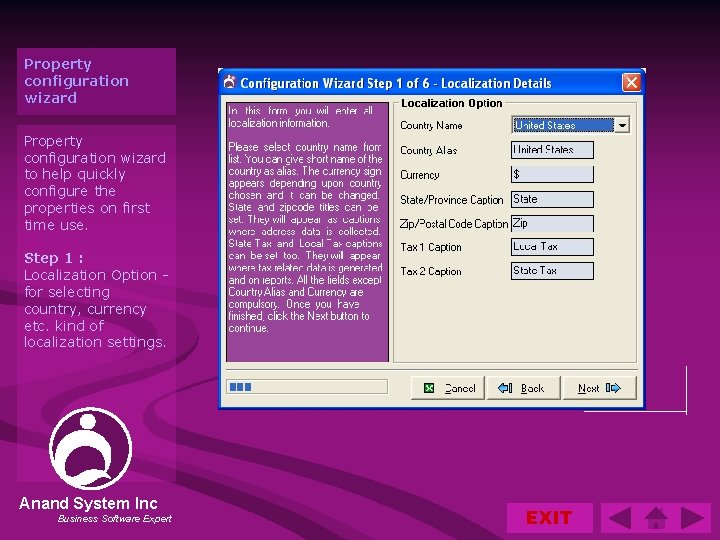
Property configuration wizard to help quickly configure the properties on first time use. Step 1 : Localization Option for selecting country, currency etc. kind of localization settings. Anand System Inc Business Software Expert EXIT
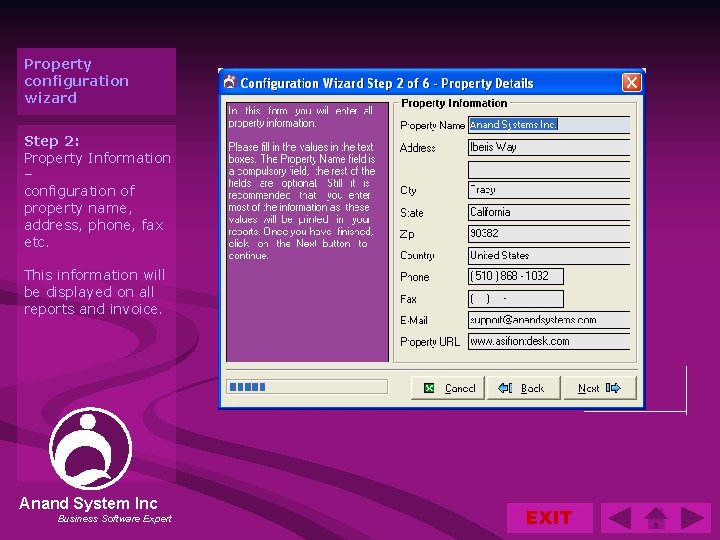
Property configuration wizard Step 2: Property Information – configuration of property name, address, phone, fax etc. This information will be displayed on all reports and invoice. Anand System Inc Business Software Expert EXIT
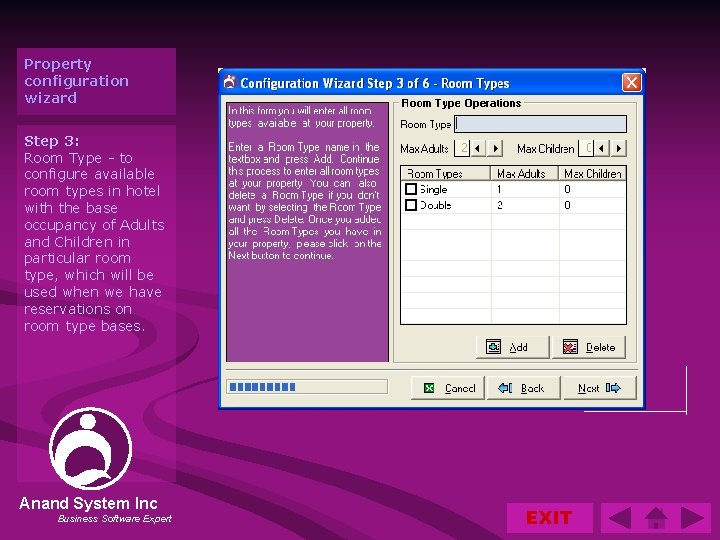
Property configuration wizard Step 3: Room Type - to configure available room types in hotel with the base occupancy of Adults and Children in particular room type, which will be used when we have reservations on room type bases. Anand System Inc Business Software Expert EXIT
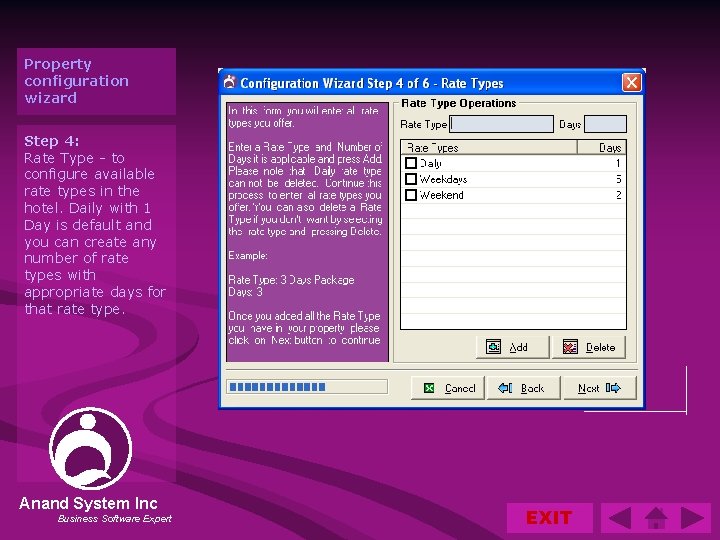
Property configuration wizard Step 4: Rate Type - to configure available rate types in the hotel. Daily with 1 Day is default and you can create any number of rate types with appropriate days for that rate type. Anand System Inc Business Software Expert EXIT
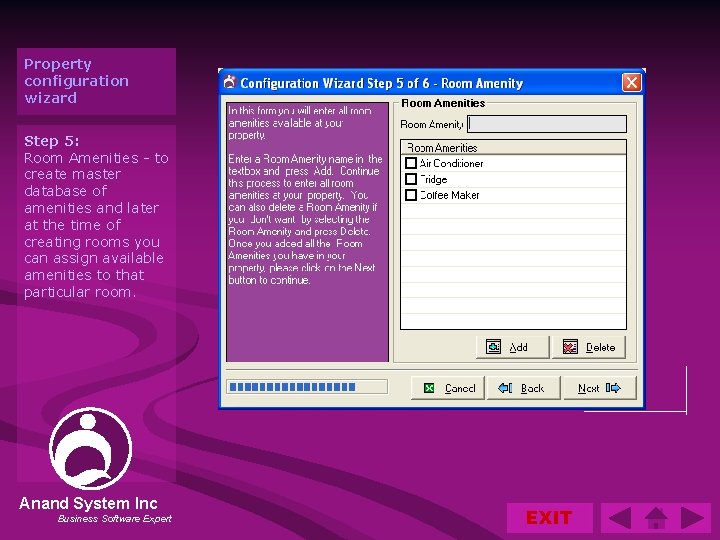
Property configuration wizard Step 5: Room Amenities - to create master database of amenities and later at the time of creating rooms you can assign available amenities to that particular room. Anand System Inc Business Software Expert EXIT
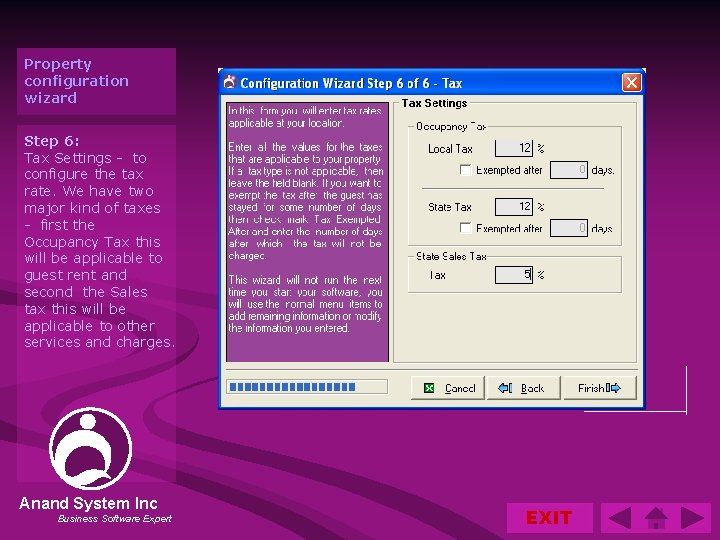
Property configuration wizard Step 6: Tax Settings - to configure the tax rate. We have two major kind of taxes - first the Occupancy Tax this will be applicable to guest rent and second the Sales tax this will be applicable to other services and charges. Anand System Inc Business Software Expert EXIT

Room Operations This is the dialog from where you can do all kind of room operations like adding new room, update of existing room, delete existing room etc. this is the most important dialog when you configure your property first time. Anand System Inc Business Software Expert EXIT
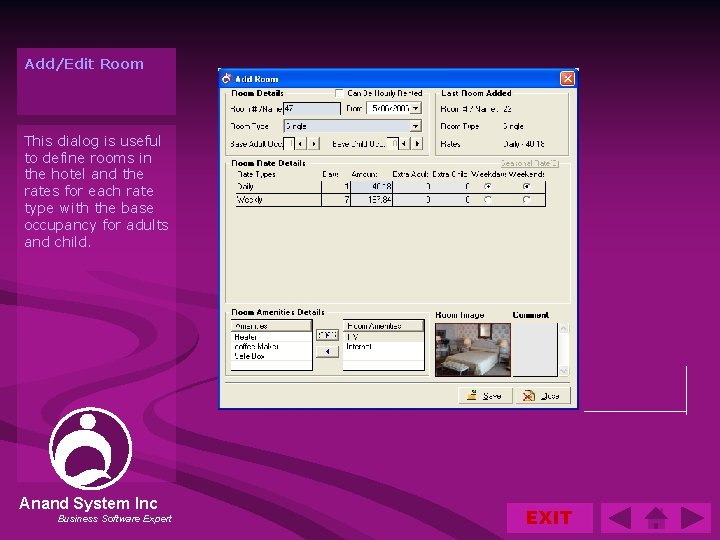
Add/Edit Room This dialog is useful to define rooms in the hotel and the rates for each rate type with the base occupancy for adults and child. Anand System Inc Business Software Expert EXIT
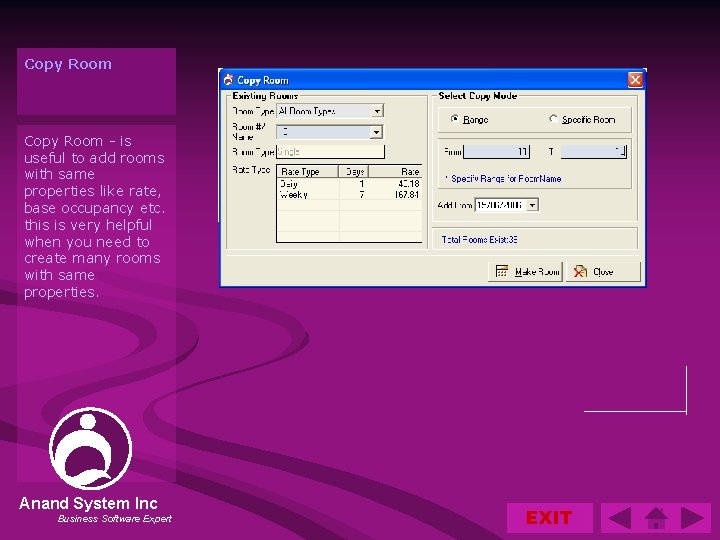
Copy Room - is useful to add rooms with same properties like rate, base occupancy etc. this is very helpful when you need to create many rooms with same properties. Anand System Inc Business Software Expert EXIT
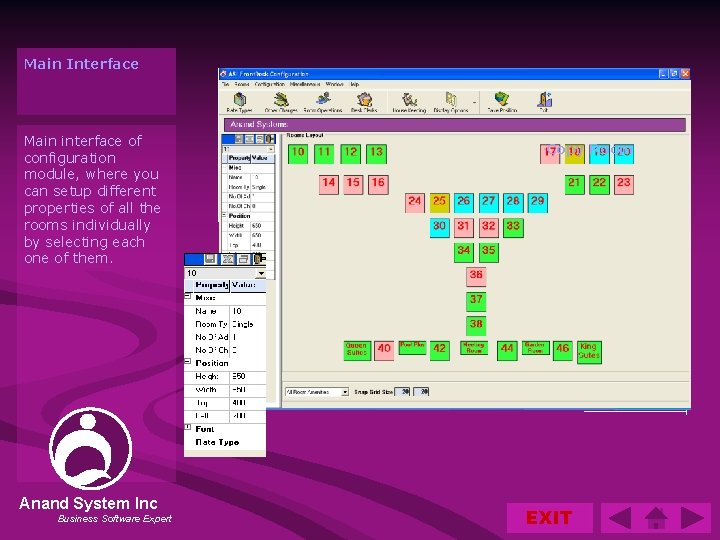
Main Interface Main interface of configuration module, where you can setup different properties of all the rooms individually by selecting each one of them. Anand System Inc Business Software Expert Copy Room EXIT
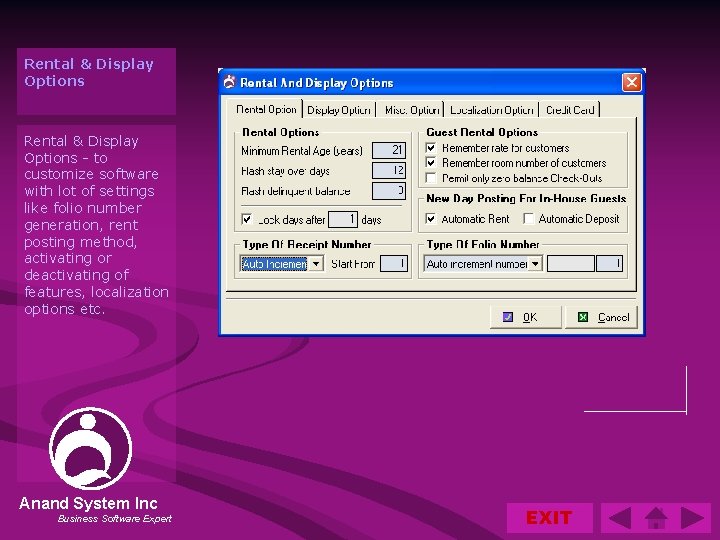
Rental & Display Options - to customize software with lot of settings like folio number generation, rent posting method, activating or deactivating of features, localization options etc. Anand System Inc Business Software Expert EXIT
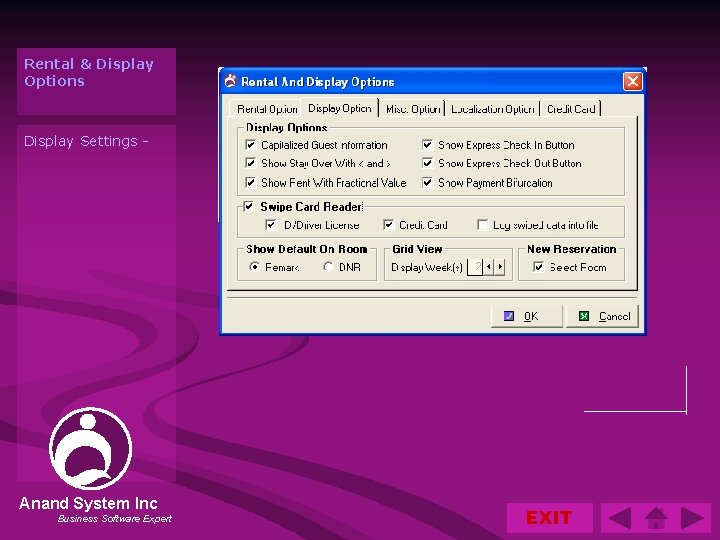
Rental & Display Options Display Settings - Anand System Inc Business Software Expert EXIT
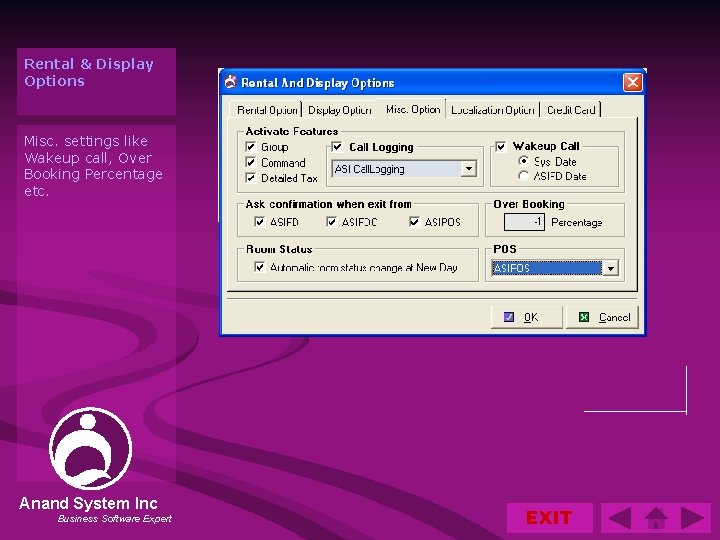
Rental & Display Options Misc. settings like Wakeup call, Over Booking Percentage etc. Anand System Inc Business Software Expert EXIT

Rental & Display Options Localization Settings Anand System Inc Business Software Expert EXIT
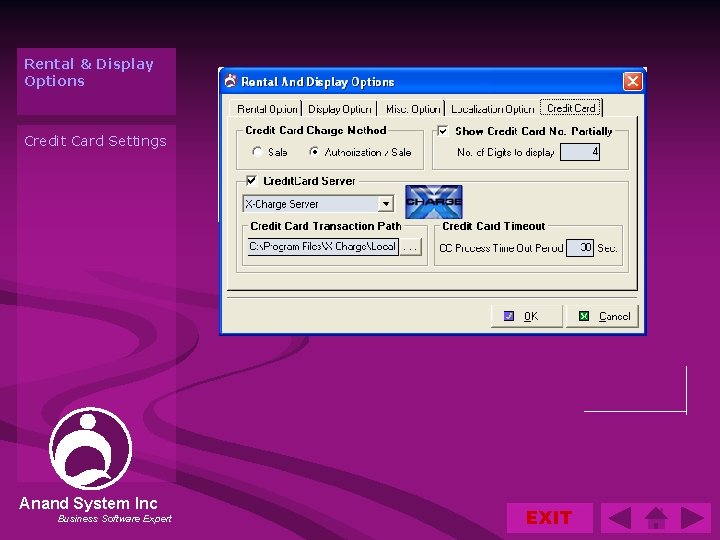
Rental & Display Options Credit Card Settings Anand System Inc Business Software Expert EXIT
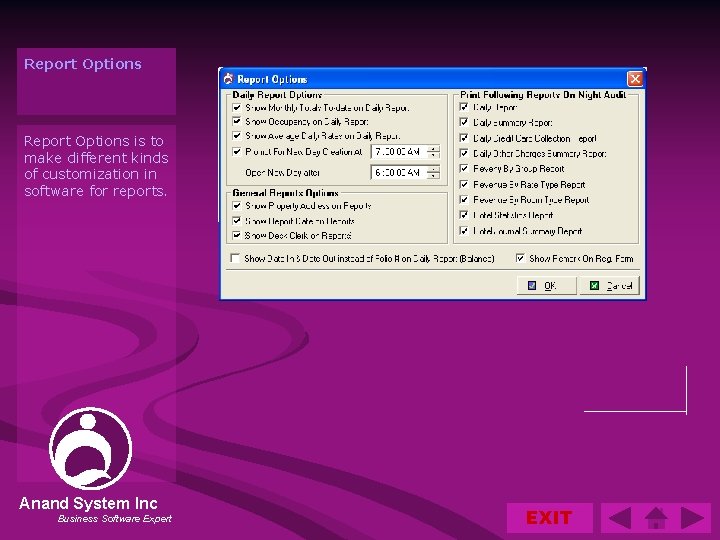
Report Options is to make different kinds of customization in software for reports. Anand System Inc Business Software Expert EXIT
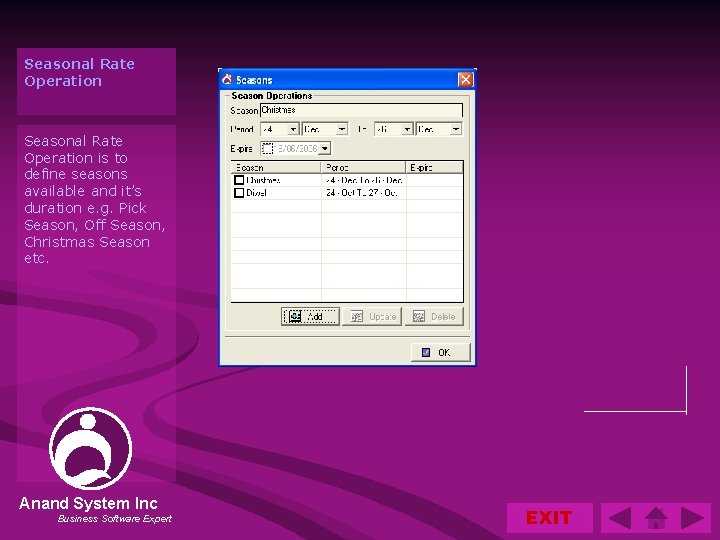
Seasonal Rate Operation is to define seasons available and it’s duration e. g. Pick Season, Off Season, Christmas Season etc. Anand System Inc Business Software Expert EXIT

Bulk Seasonal Rate is used to offer specific rate in particular season so if you will make reservation in that season or open any vacant room for check-in any guest then system will automatically show you the rates available for that season. Anand System Inc Business Software Expert EXIT

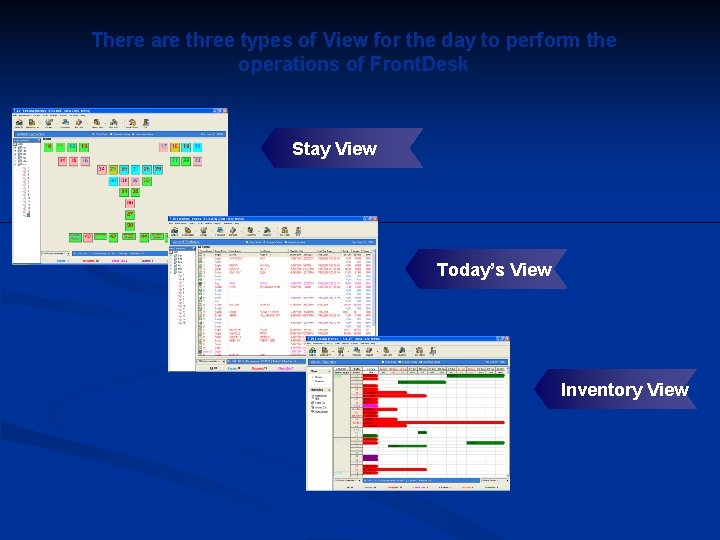
There are three types of View for the day to perform the operations of Front. Desk Stay View Today’s View Inventory View

Stay View Anand System Inc Business Software Expert EXIT

Today’s View Anand System Inc Business Software Expert EXIT

Inventory View Anand System Inc Business Software Expert EXIT

Room Booking Reservation dialog. Anand System Inc Business Software Expert EXIT
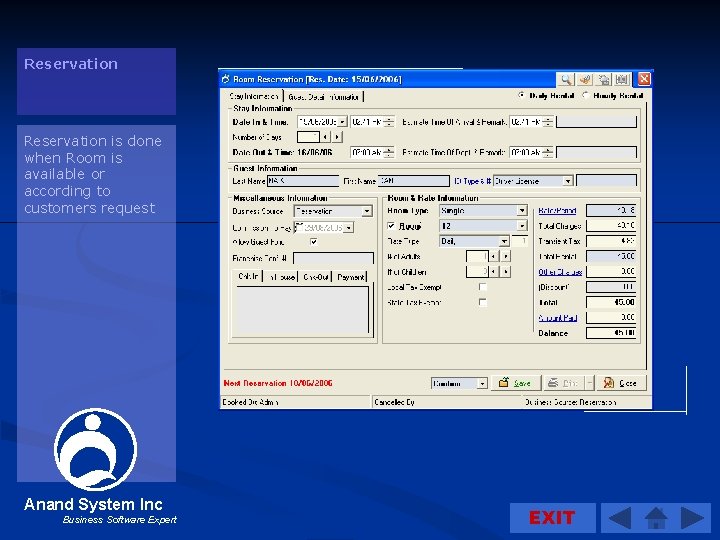
Reservation is done when Room is available or according to customers request Anand System Inc Business Software Expert EXIT
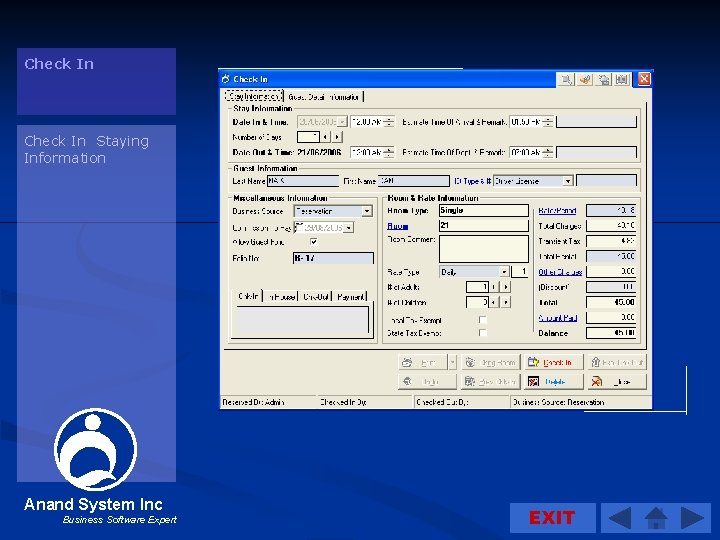
Check In Staying Information Anand System Inc Business Software Expert EXIT
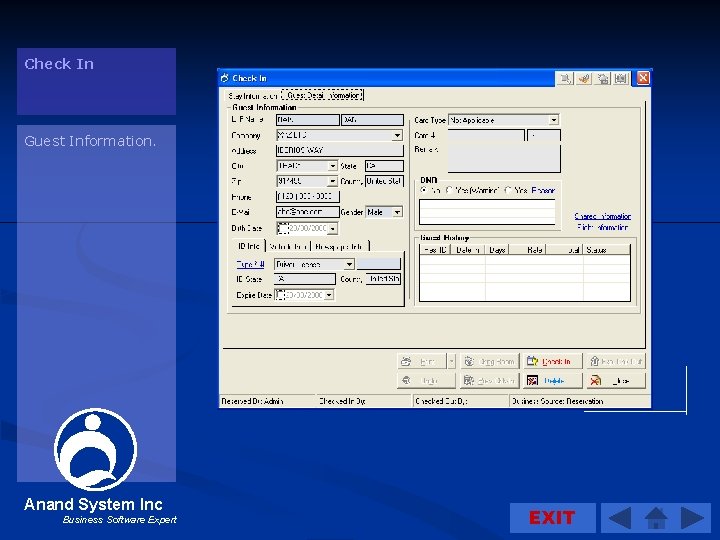
Check In Guest Information. Anand System Inc Business Software Expert EXIT
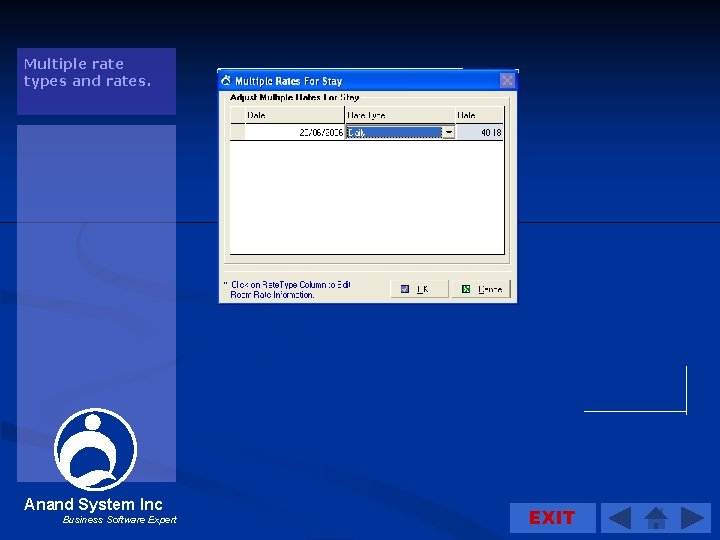
Multiple rate types and rates. Anand System Inc Business Software Expert EXIT
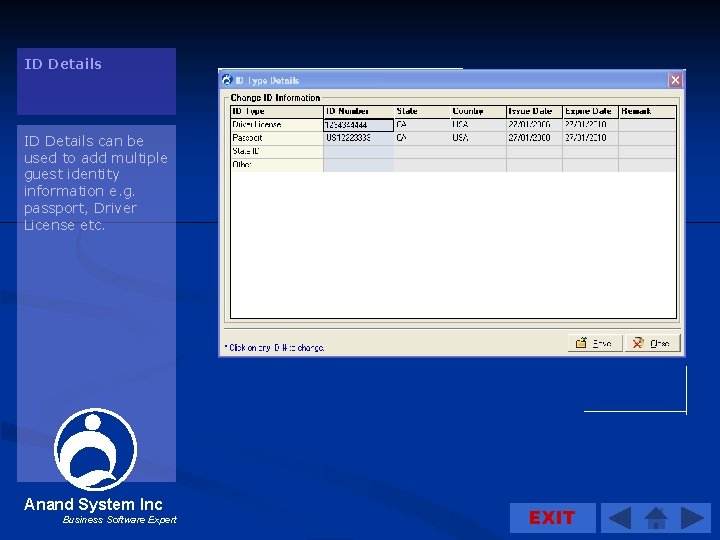
ID Details can be used to add multiple guest identity information e. g. passport, Driver License etc. Anand System Inc Business Software Expert EXIT
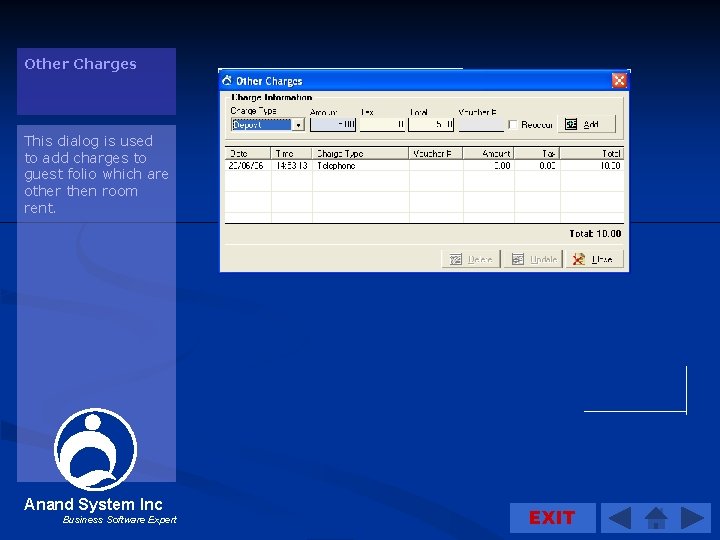
Other Charges This dialog is used to add charges to guest folio which are other then room rent. Anand System Inc Business Software Expert EXIT
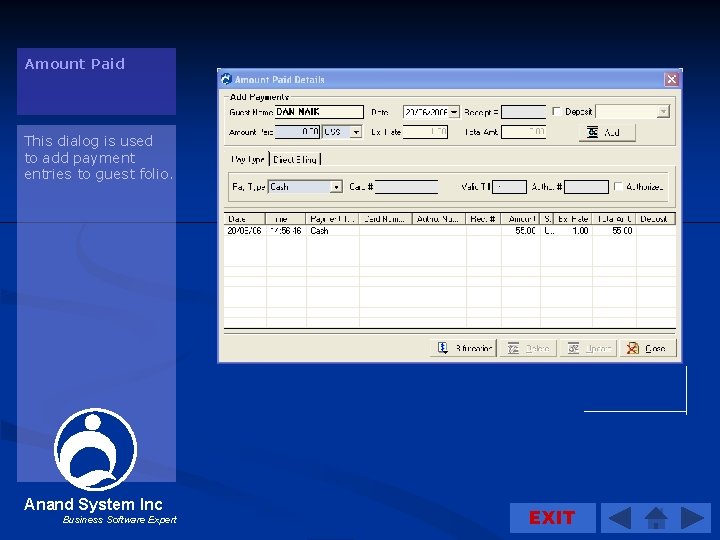
Amount Paid This dialog is used to add payment entries to guest folio. Anand System Inc Business Software Expert EXIT
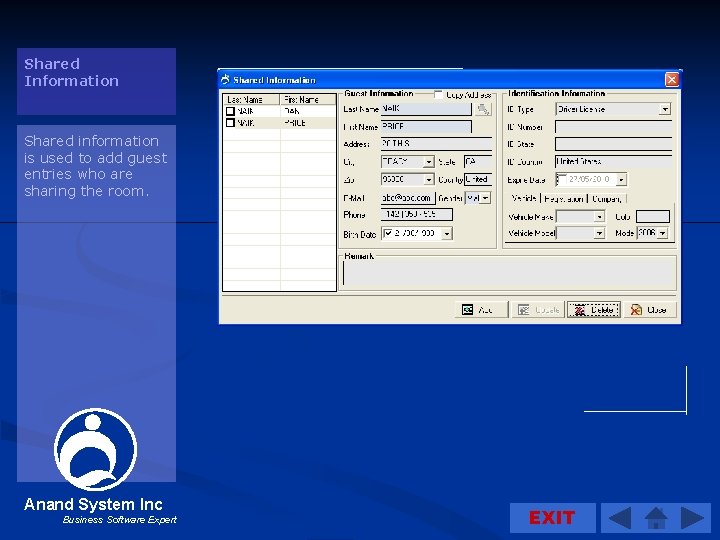
Shared Information Shared information is used to add guest entries who are sharing the room. Anand System Inc Business Software Expert EXIT
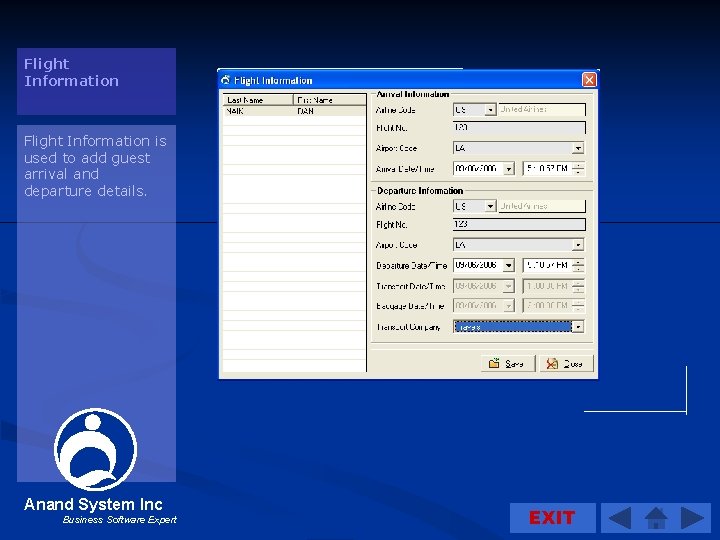
Flight Information is used to add guest arrival and departure details. Anand System Inc Business Software Expert EXIT
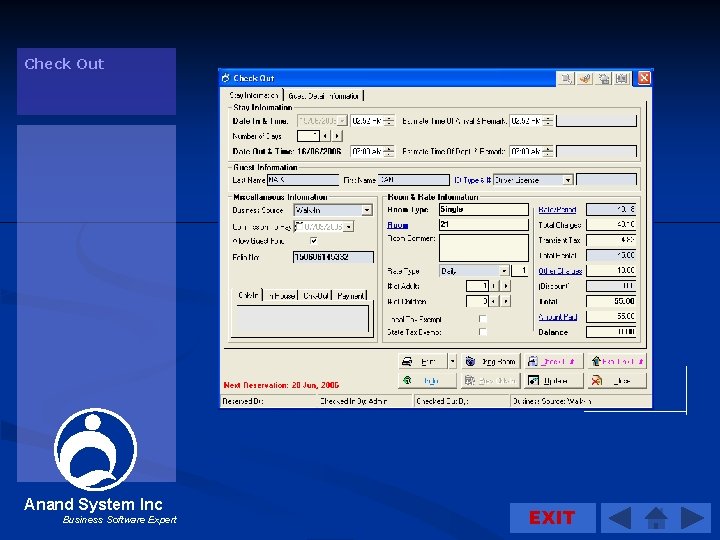
Check Out Anand System Inc Business Software Expert EXIT
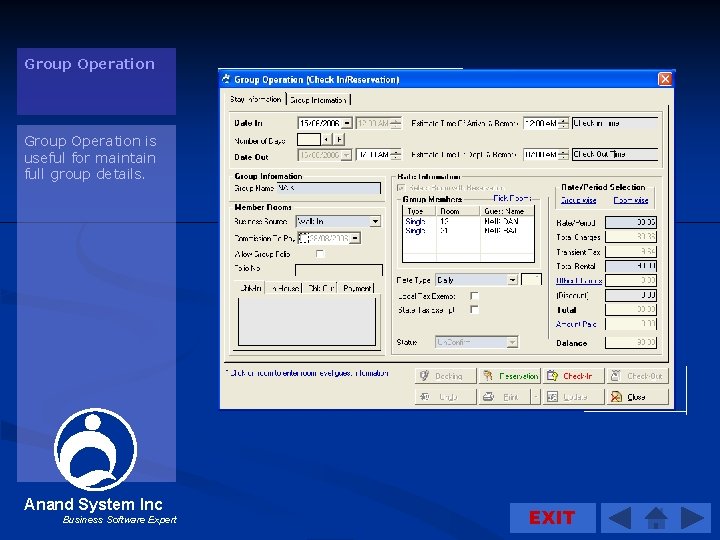
Group Operation is useful for maintain full group details. Anand System Inc Business Software Expert EXIT

Group Operation This dialog is used to add information about guests of group staying in each rooms. Anand System Inc Business Software Expert EXIT
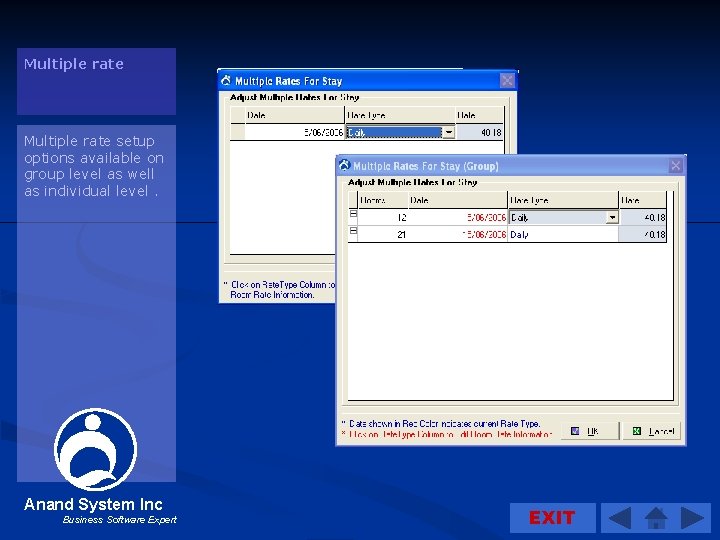
Multiple rate setup options available on group level as well as individual level. Anand System Inc Business Software Expert EXIT
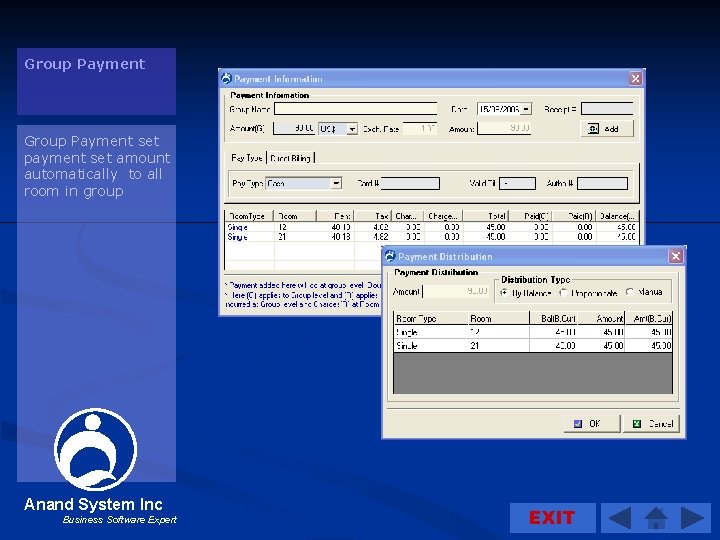
Group Payment set payment set amount automatically to all room in group Anand System Inc Business Software Expert EXIT

Group Operation Group Check Out Anand System Inc Business Software Expert EXIT
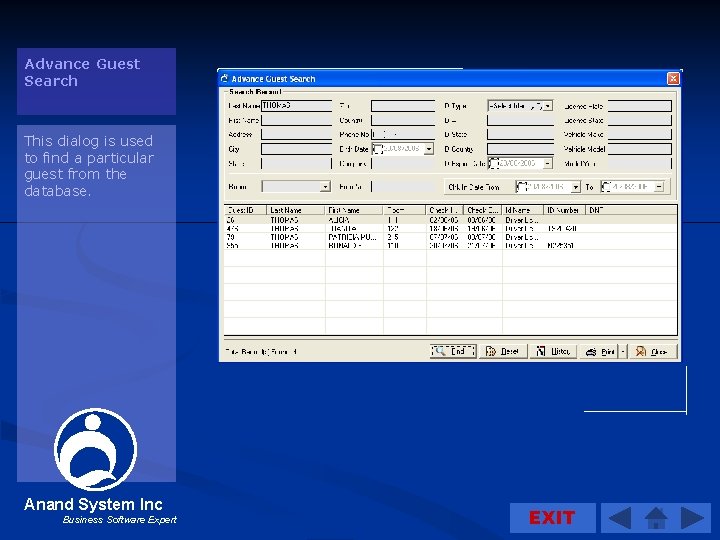
Advance Guest Search This dialog is used to find a particular guest from the database. Anand System Inc Business Software Expert EXIT
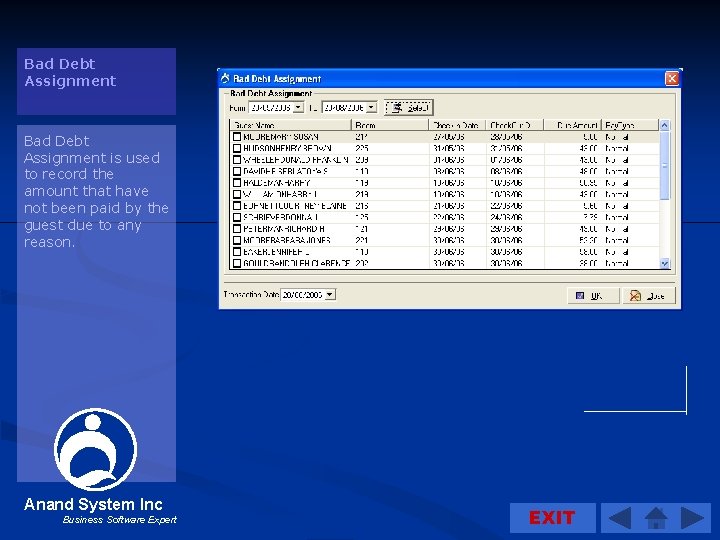
Bad Debt Assignment is used to record the amount that have not been paid by the guest due to any reason. Anand System Inc Business Software Expert EXIT

Bulk Charges is useful to add Other Charges into more then one guest folio at the same time. Anand System Inc Business Software Expert EXIT
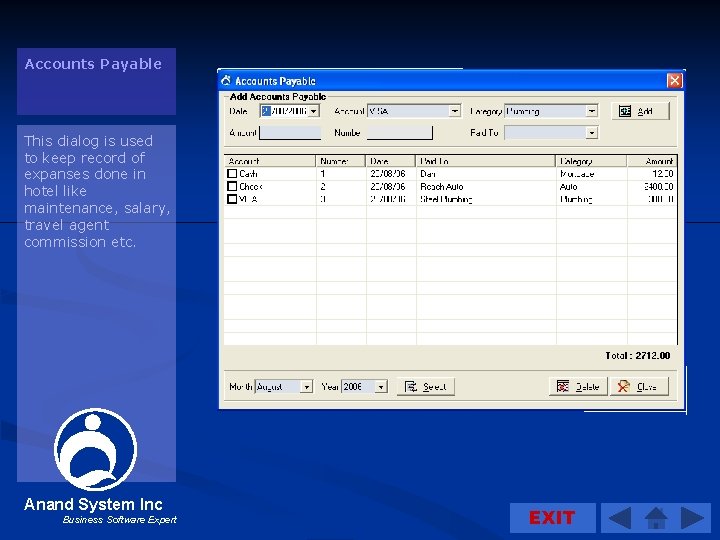
Accounts Payable This dialog is used to keep record of expanses done in hotel like maintenance, salary, travel agent commission etc. Anand System Inc Business Software Expert EXIT
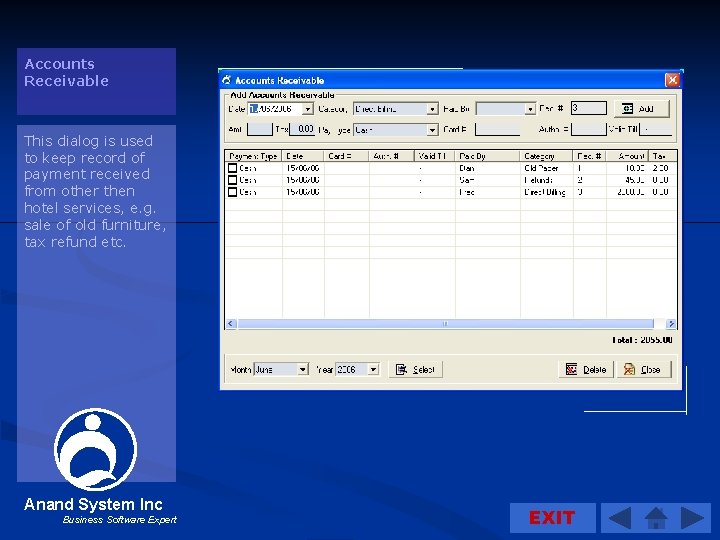
Accounts Receivable This dialog is used to keep record of payment received from other then hotel services, e. g. sale of old furniture, tax refund etc. Anand System Inc Business Software Expert EXIT

Guest database has master records of each guest stayed with the hotel and you can do may operations like add, update, delete, import/export etc from here on guest database. Anand System Inc Business Software Expert EXIT

Guest Ledger is having quick look at the hotel at any moment of time. Anand System Inc Business Software Expert EXIT
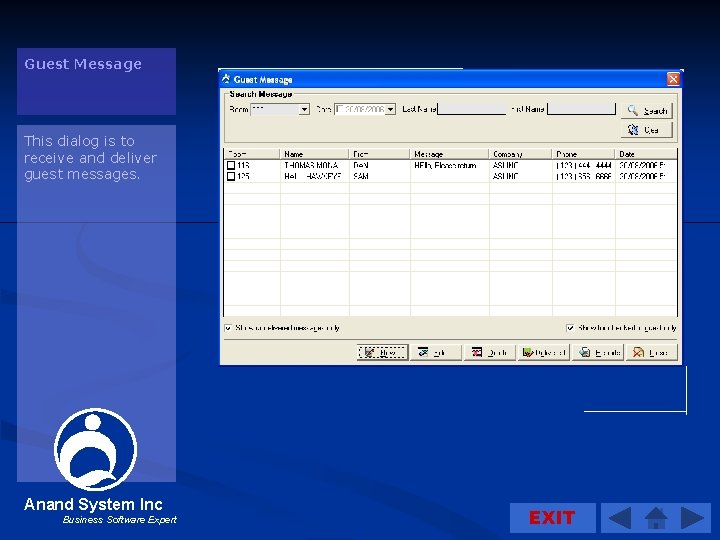
Guest Message This dialog is to receive and deliver guest messages. Anand System Inc Business Software Expert EXIT
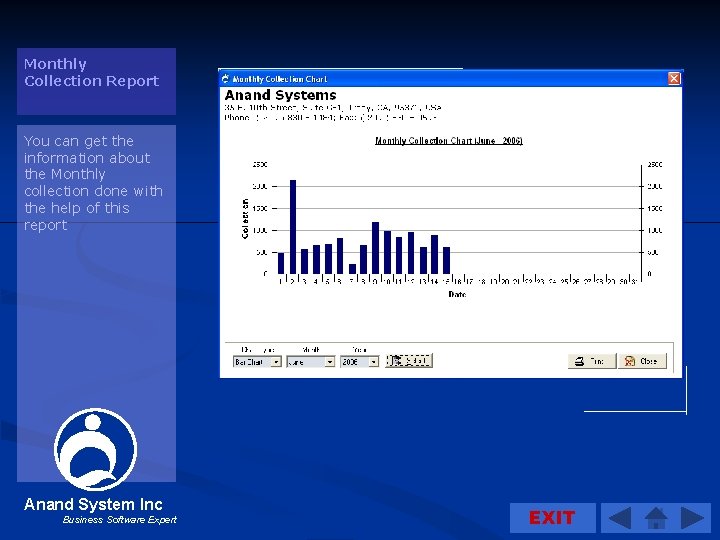
Monthly Collection Report You can get the information about the Monthly collection done with the help of this report Anand System Inc Business Software Expert EXIT

Yearly Collection Report You can get the information about the Yearly collection done with the help of this report Anand System Inc Business Software Expert EXIT
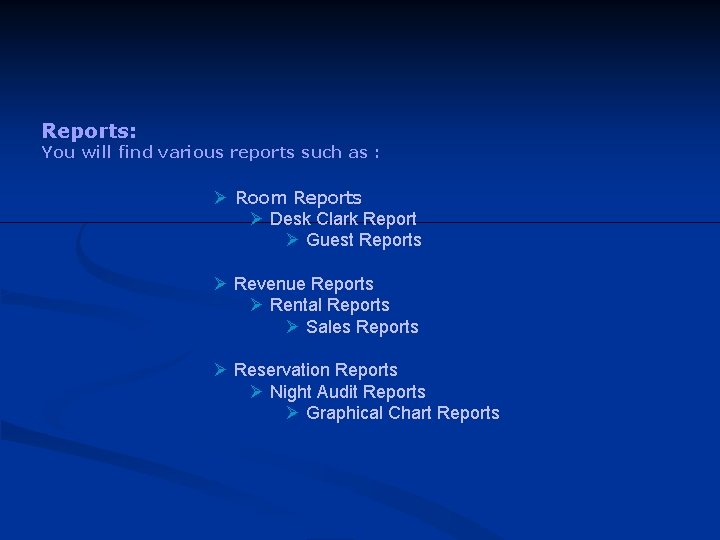
Reports: You will find various reports such as : Ø Room Reports Ø Desk Clark Report Ø Guest Reports Ø Revenue Reports Ø Rental Reports Ø Sales Reports Ø Reservation Reports Ø Night Audit Reports Ø Graphical Chart Reports
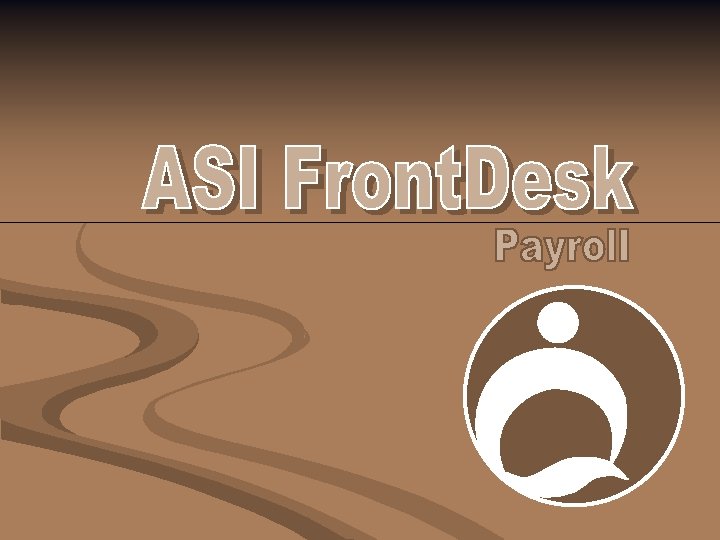
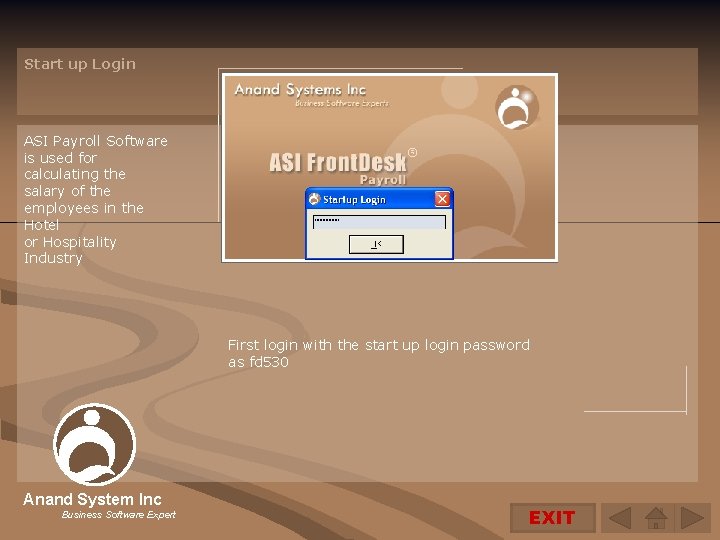
Start up Login ASI Payroll Software is used for calculating the salary of the employees in the Hotel or Hospitality Industry First login with the start up login password as fd 530 Anand System Inc Business Software Expert EXIT

Login under the username and password that is assigned. Anand System Inc Business Software Expert EXIT
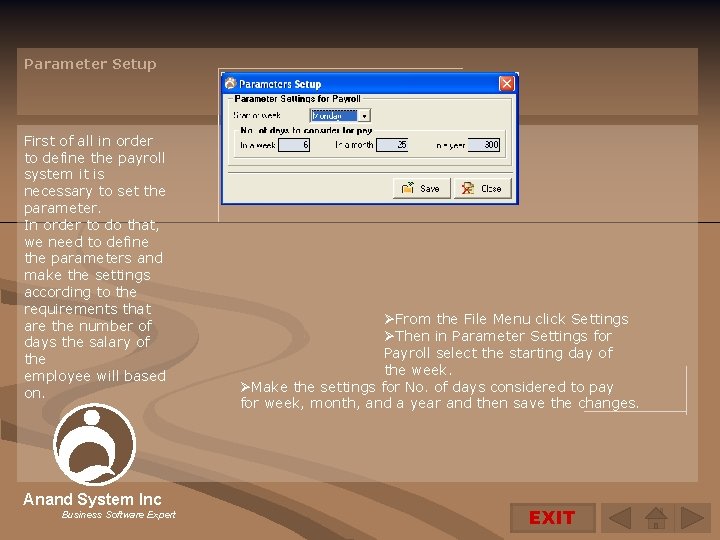
Parameter Setup First of all in order to define the payroll system it is necessary to set the parameter. In order to do that, we need to define the parameters and make the settings according to the requirements that are the number of days the salary of the employee will based on. Anand System Inc Business Software Expert ØFrom the File Menu click Settings ØThen in Parameter Settings for Payroll select the starting day of the week. ØMake the settings for No. of days considered to pay for week, month, and a year and then save the changes. EXIT

Change User If there is another person who is using ASI Front. Desk Payroll software and is required to change the user for another person, the following procedure is to be followed ØFrom the File Menu click Change User ØYou will be asked whether you would like to change the user and can make the changes according to the requirements by choosing Yes or No as an option. Anand System Inc Business Software Expert EXIT
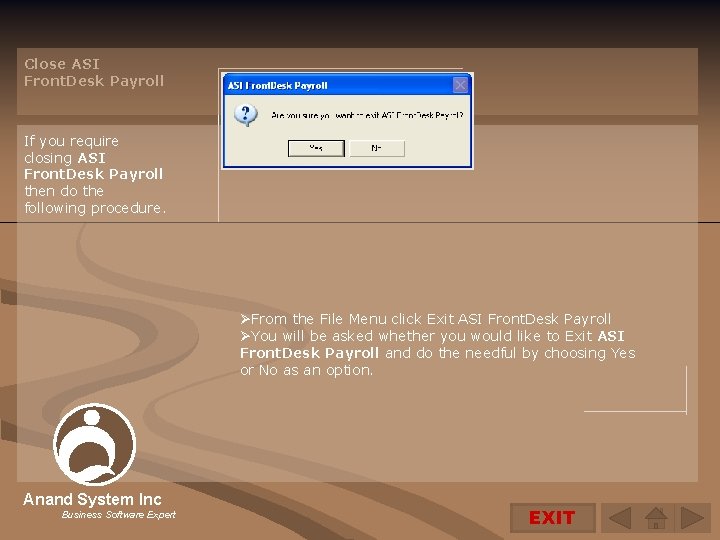
Close ASI Front. Desk Payroll If you require closing ASI Front. Desk Payroll then do the following procedure. ØFrom the File Menu click Exit ASI Front. Desk Payroll ØYou will be asked whether you would like to Exit ASI Front. Desk Payroll and do the needful by choosing Yes or No as an option. Anand System Inc Business Software Expert EXIT

Department Master In this Feature, like every company or organization there is a department, so put the type or category of the department depending upon the functionality of that organization. ØFrom the Payroll Menu select the Department Master. ØSelect the Add Button and then add the type of Department that you would like to place in the Department under Department Operation. ØPress OK and save the Department type and close the Department Master. Anand System Inc Business Software Expert EXIT
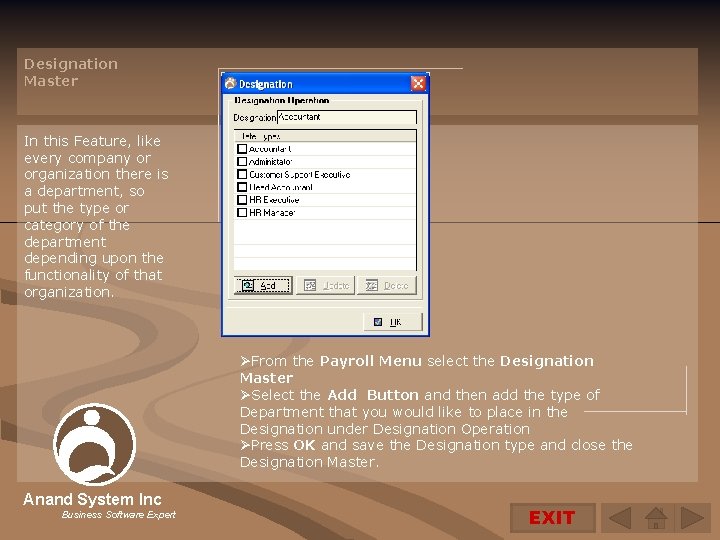
Designation Master In this Feature, like every company or organization there is a department, so put the type or category of the department depending upon the functionality of that organization. ØFrom the Payroll Menu select the Designation Master ØSelect the Add Button and then add the type of Department that you would like to place in the Designation under Designation Operation ØPress OK and save the Designation type and close the Designation Master. Anand System Inc Business Software Expert EXIT

Employee Master In this Feature, like every company or organization there is a department, so put the type or category of the department depending upon the functionality of that organization. ØFrom the Payroll Menu select the Employee Master ØSelect the Add Button and then add the details of the Employee and then save it. ØThe same you can do for Editing or Deleting the Employee Details by pressing the Add or Delete Button. ØAfter you have finished with the details press the Close button and close the window. Anand System Inc Business Software Expert EXIT
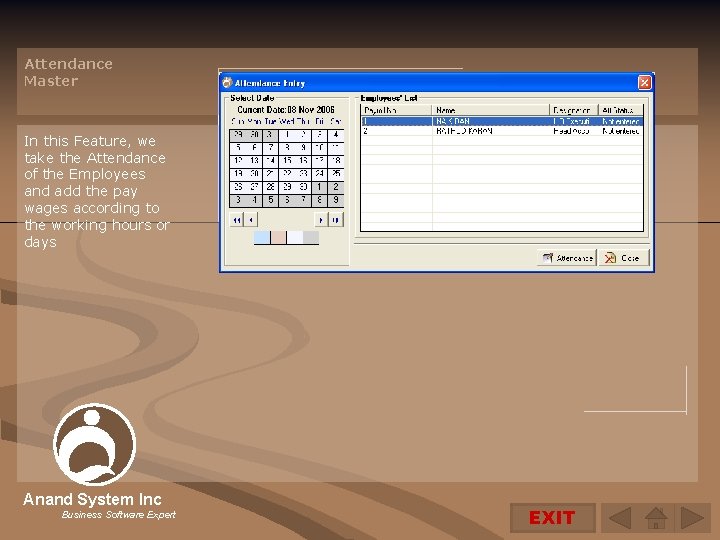
Attendance Master In this Feature, we take the Attendance of the Employees and add the pay wages according to the working hours or days Anand System Inc Business Software Expert EXIT
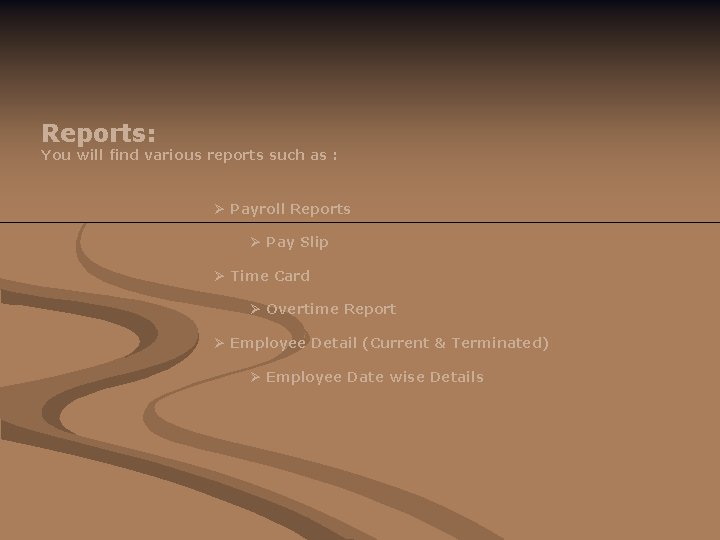
Reports: You will find various reports such as : Ø Payroll Reports Ø Pay Slip Ø Time Card Ø Overtime Report Ø Employee Detail (Current & Terminated) Ø Employee Date wise Details

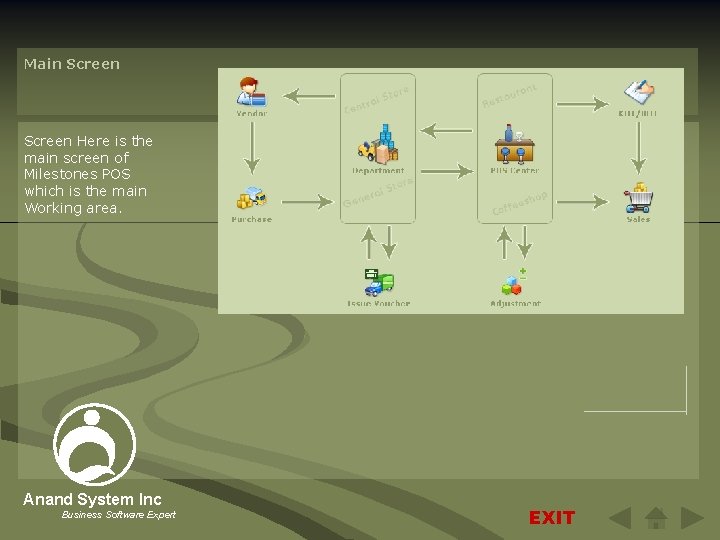
Main Screen Here is the main screen of Milestones POS which is the main Working area. Anand System Inc Business Software Expert EXIT
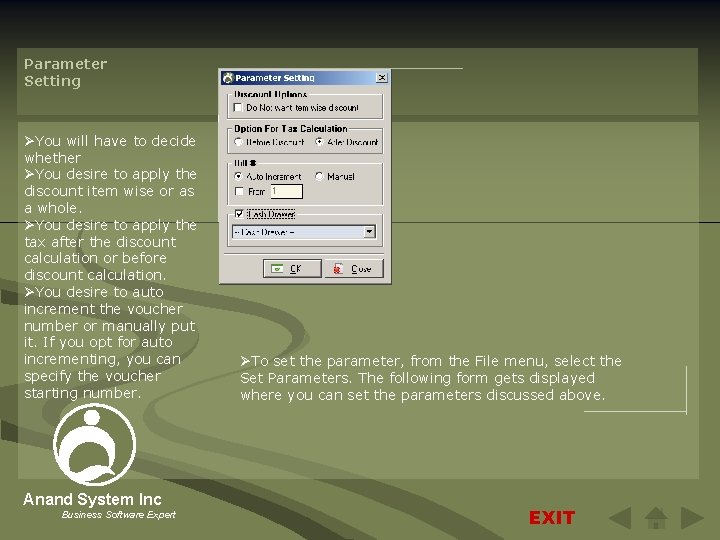
Parameter Setting ØYou will have to decide whether ØYou desire to apply the discount item wise or as a whole. ØYou desire to apply the tax after the discount calculation or before discount calculation. ØYou desire to auto increment the voucher number or manually put it. If you opt for auto incrementing, you can specify the voucher starting number. Anand System Inc Business Software Expert ØTo set the parameter, from the File menu, select the Set Parameters. The following form gets displayed where you can set the parameters discussed above. EXIT
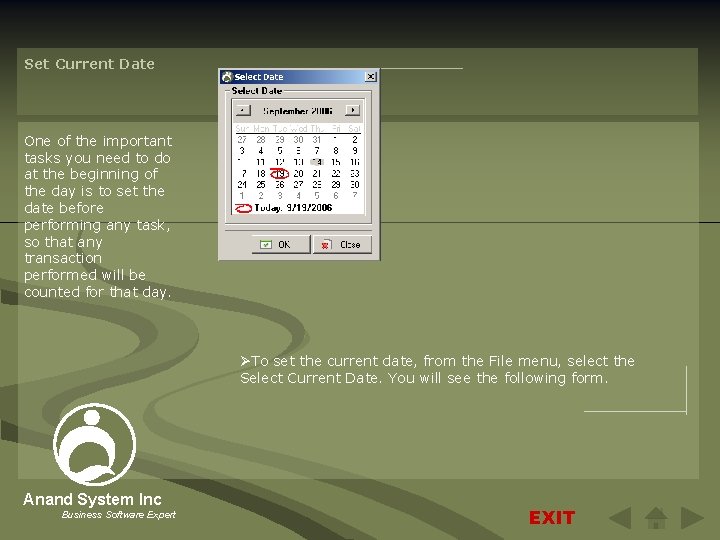
Set Current Date One of the important tasks you need to do at the beginning of the day is to set the date before performing any task, so that any transaction performed will be counted for that day. ØTo set the current date, from the File menu, select the Select Current Date. You will see the following form. Anand System Inc Business Software Expert EXIT

Department Master To add new department ØTo add new department, from the Configuration menu, select the Department Master. You will see the form as follows. ØClick on Add to add new department. The following form gets displayed. Anand System Inc Business Software Expert EXIT

Unit Master To add new Unit. ØTo add new Unit, from the Configuration menu, select the Unit. ØClick on Add to add new Unit. You will see the form as shown Anand System Inc Business Software Expert EXIT

POS Center Master You will have to define the POS Center so that you can classify the Departments under the POS Center which will make your task easy while doing sale and adjustments of items. You have to decide under which Center the Department falls. Anand System Inc Business Software Expert ØTo add new POS Center, from the Configuration menu, select the POS Center. ØClick on Add to add new POS Center. The shown form gets displayed. EXIT

Table Master You need to log in all the tables and its details here. You can assign the tables to the item category if they have got the access to table information. ØTo add new Table, from the Configuration menu, select the Table Master. ØClick on Add to add new Table. The shown form gets displayed. Anand System Inc Business Software Expert EXIT
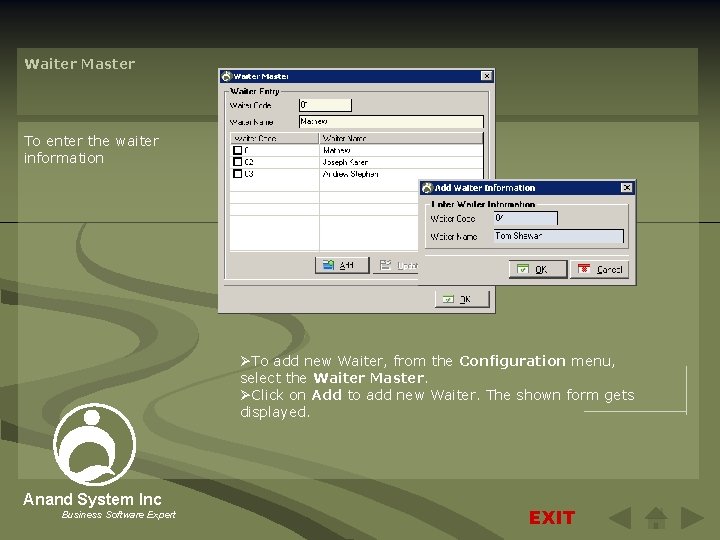
Waiter Master To enter the waiter information ØTo add new Waiter, from the Configuration menu, select the Waiter Master. ØClick on Add to add new Waiter. The shown form gets displayed. Anand System Inc Business Software Expert EXIT
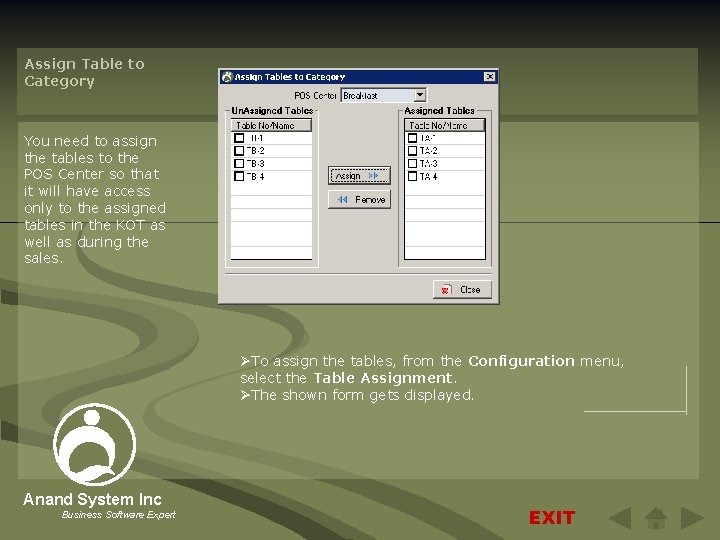
Assign Table to Category You need to assign the tables to the POS Center so that it will have access only to the assigned tables in the KOT as well as during the sales. ØTo assign the tables, from the Configuration menu, select the Table Assignment. ØThe shown form gets displayed. Anand System Inc Business Software Expert EXIT

Item Master You will have to log in all the items you will either sell or purchase in each department. ØTo add new Items, from the Configuration menu, select the Item Definition. ØThe shown form gets displayed. ØClick on Add Items. Anand System Inc Business Software Expert EXIT
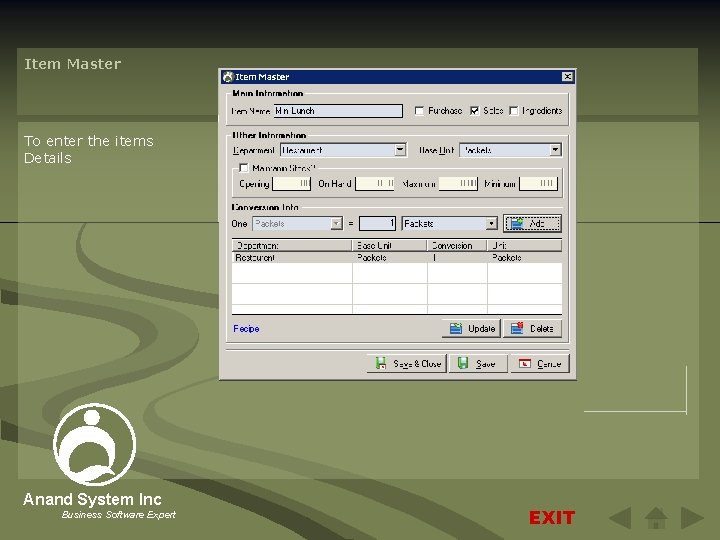
Item Master To enter the items Details Anand System Inc Business Software Expert EXIT
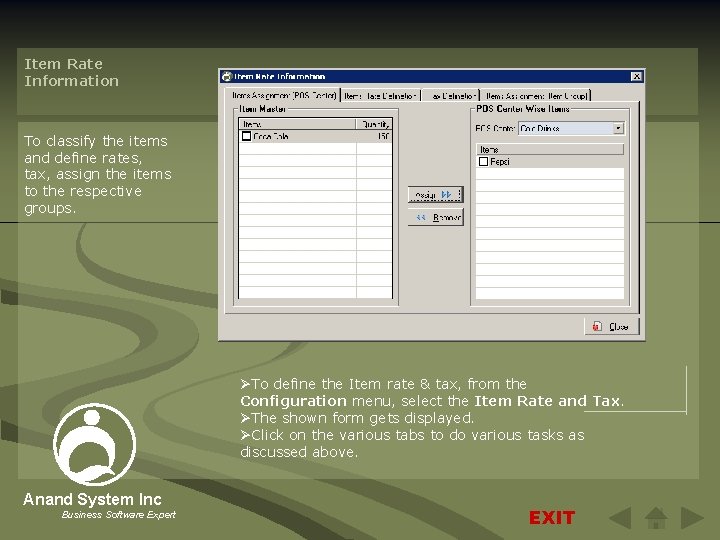
Item Rate Information To classify the items and define rates, tax, assign the items to the respective groups. ØTo define the Item rate & tax, from the Configuration menu, select the Item Rate and Tax. ØThe shown form gets displayed. ØClick on the various tabs to do various tasks as discussed above. Anand System Inc Business Software Expert EXIT
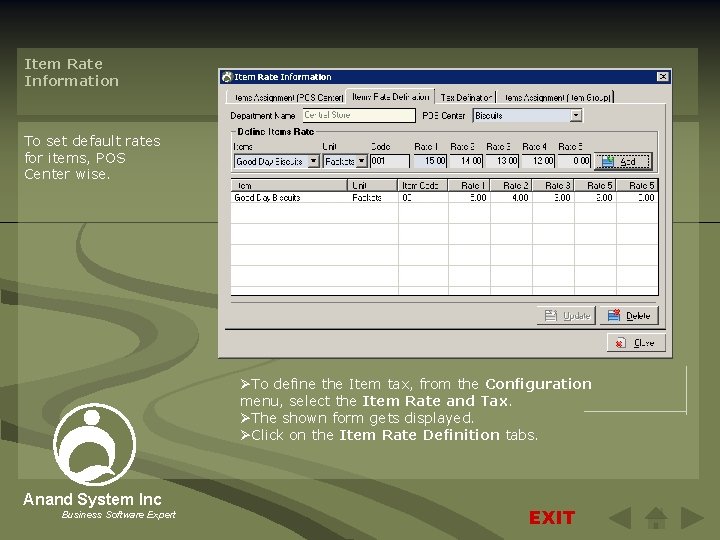
Item Rate Information To set default rates for items, POS Center wise. ØTo define the Item tax, from the Configuration menu, select the Item Rate and Tax. ØThe shown form gets displayed. ØClick on the Item Rate Definition tabs. Anand System Inc Business Software Expert EXIT
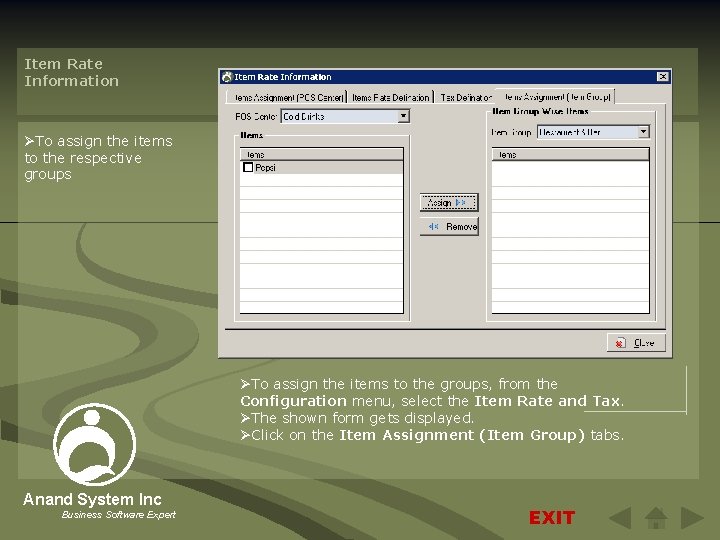
Item Rate Information ØTo assign the items to the respective groups ØTo assign the items to the groups, from the Configuration menu, select the Item Rate and Tax. ØThe shown form gets displayed. ØClick on the Item Assignment (Item Group) tabs. Anand System Inc Business Software Expert EXIT
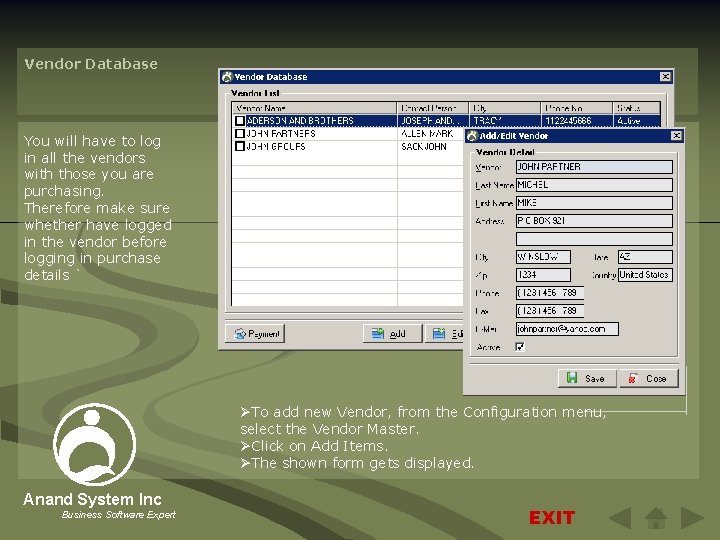
Vendor Database You will have to log in all the vendors with those you are purchasing. Therefore make sure whether have logged in the vendor before logging in purchase details ` ØTo add new Vendor, from the Configuration menu, select the Vendor Master. ØClick on Add Items. ØThe shown form gets displayed. Anand System Inc Business Software Expert EXIT
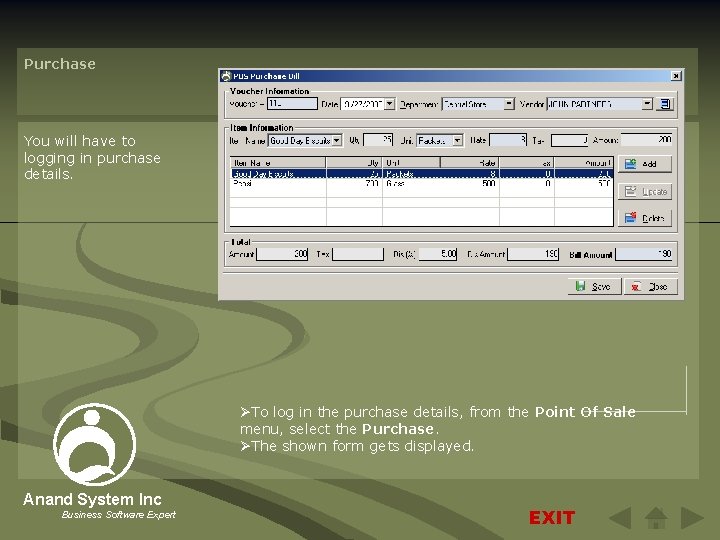
Purchase You will have to logging in purchase details. ØTo log in the purchase details, from the Point Of Sale menu, select the Purchase. ØThe shown form gets displayed. Anand System Inc Business Software Expert EXIT
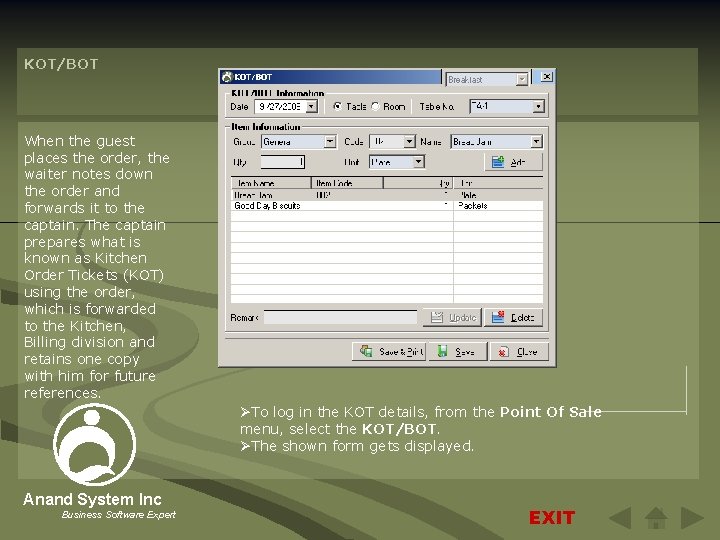
KOT/BOT When the guest places the order, the waiter notes down the order and forwards it to the captain. The captain prepares what is known as Kitchen Order Tickets (KOT) using the order, which is forwarded to the Kitchen, Billing division and retains one copy with him for future references. ØTo log in the KOT details, from the Point Of Sale menu, select the KOT/BOT. ØThe shown form gets displayed. Anand System Inc Business Software Expert EXIT
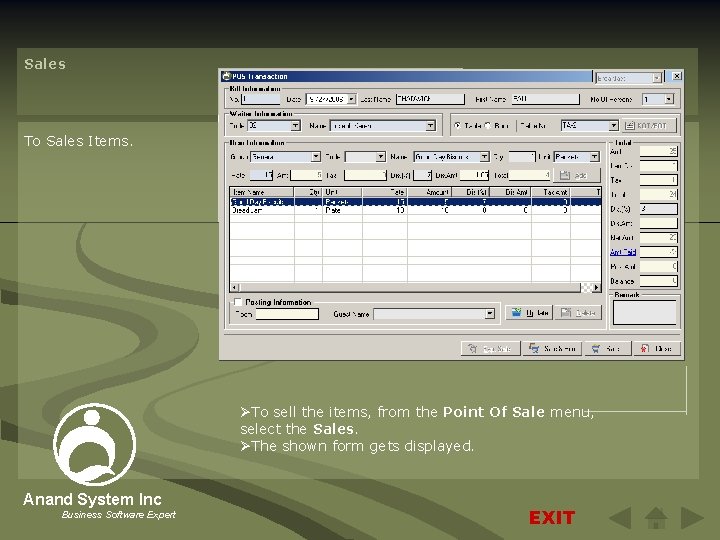
Sales To Sales Items. ØTo sell the items, from the Point Of Sale menu, select the Sales. ØThe shown form gets displayed. Anand System Inc Business Software Expert EXIT
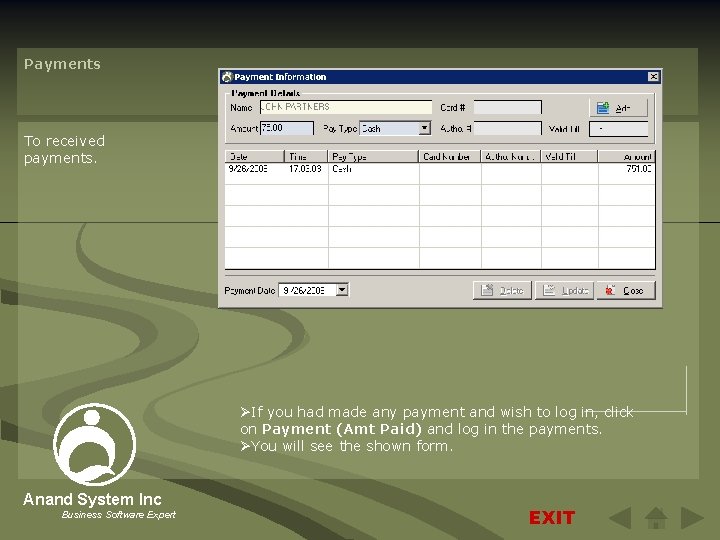
Payments To received payments. ØIf you had made any payment and wish to log in, click on Payment (Amt Paid) and log in the payments. ØYou will see the shown form. Anand System Inc Business Software Expert EXIT
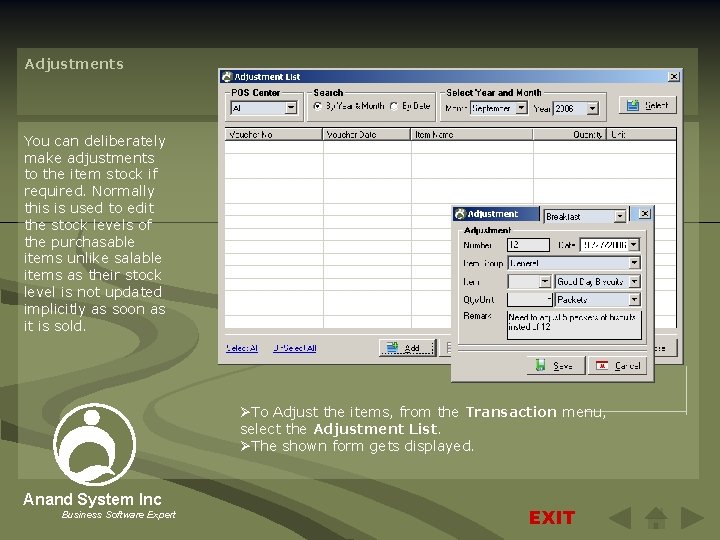
Adjustments You can deliberately make adjustments to the item stock if required. Normally this is used to edit the stock levels of the purchasable items unlike salable items as their stock level is not updated implicitly as soon as it is sold. ØTo Adjust the items, from the Transaction menu, select the Adjustment List. ØThe shown form gets displayed. Anand System Inc Business Software Expert EXIT

Item Voucher To transfer items between department. ØTo either transfer items between departments or issue item voucher, from the Transactions menu select the Issue Item Voucher. ØThe shown form gets displayed. Anand System Inc Business Software Expert EXIT
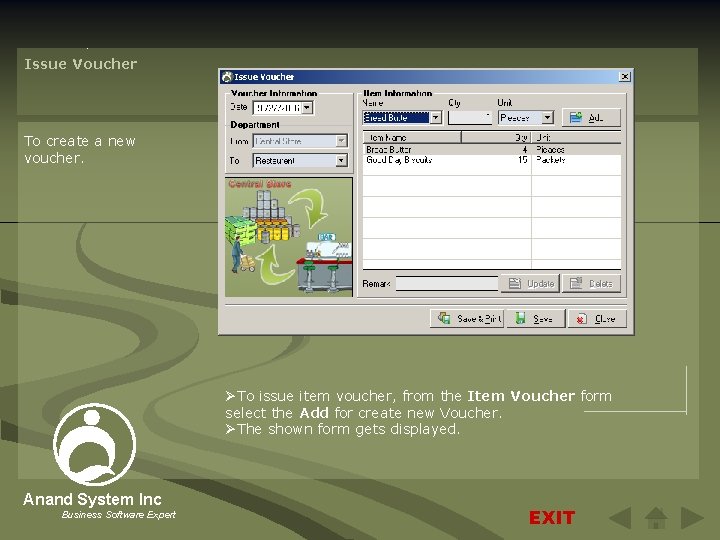
. Issue Voucher To create a new voucher. ØTo issue item voucher, from the Item Voucher form select the Add for create new Voucher. ØThe shown form gets displayed. Anand System Inc Business Software Expert EXIT
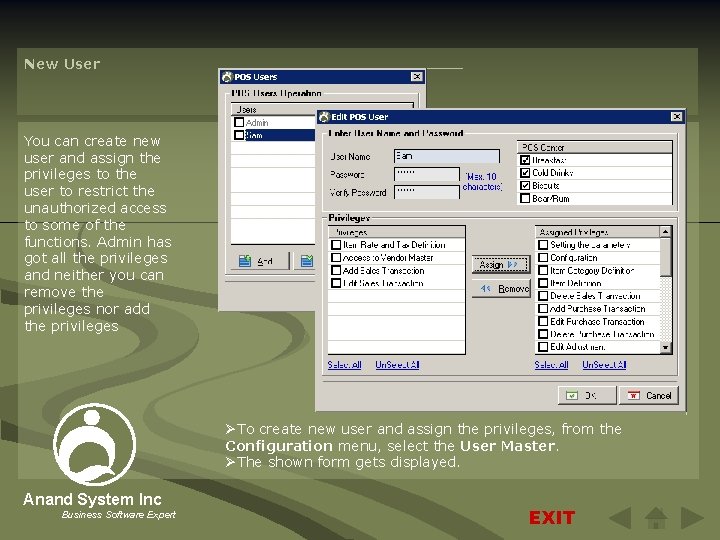
New User You can create new user and assign the privileges to the user to restrict the unauthorized access to some of the functions. Admin has got all the privileges and neither you can remove the privileges nor add the privileges ØTo create new user and assign the privileges, from the Configuration menu, select the User Master. ØThe shown form gets displayed. Anand System Inc Business Software Expert EXIT

Reports: You will find various reports such as : Daily Reports ØDaily Shift Report ØDaily Sales Report ØDaily Revenue Report Monthly Reports ØMonthly Summary Report ØMonthly Collection Chart Yearly Reports ØYearly Summary Report ØYearly Collection Chart. Stock Reports ØDepartment Wise Stock Report ØOver Stock Report ØReorder Report Purchase Reports ØPurchase Item Detail Report ØPurchase List Report ØVendor Summary Report Miscellaneous Reports ØPOS List Report ØCategory Wise Report ØAdjustment List Report ØDepartment wise Item Sales Report.

 Example of relative configuration
Example of relative configuration Planar chirality
Planar chirality Electron configuration vs noble gas configuration
Electron configuration vs noble gas configuration Chrhh
Chrhh Product sales force structure example
Product sales force structure example Difference between sales letter and sales promotion letter
Difference between sales letter and sales promotion letter Sales potential vs sales forecast
Sales potential vs sales forecast Sales organization structures
Sales organization structures Procedure for designing sales territories
Procedure for designing sales territories Front office functions in hotel
Front office functions in hotel Point of sale desk
Point of sale desk Nasa enterprise service desk phone number
Nasa enterprise service desk phone number Sales and marketing in front office
Sales and marketing in front office Dead front vs live front transformer
Dead front vs live front transformer Draw the symbol for a warm front
Draw the symbol for a warm front Front
Front Front reference point
Front reference point Driving lane positions 1-5
Driving lane positions 1-5 Standard reference point for right side limit
Standard reference point for right side limit Point by point block method
Point by point block method How to write compare and contrast essay
How to write compare and contrast essay Point-by-point arrangement
Point-by-point arrangement Hub and spoke airline
Hub and spoke airline Point to point protocol
Point to point protocol Point, evidence analysis example
Point, evidence analysis example Topologi ibss
Topologi ibss 2 point perspective windows
2 point perspective windows Node cusp and conjugate point
Node cusp and conjugate point Line is the path of a moving point
Line is the path of a moving point Flash point vs boiling point
Flash point vs boiling point Point by point block method
Point by point block method Difference between block and point-by point organization
Difference between block and point-by point organization Point by point block method
Point by point block method Compare and contrast examples
Compare and contrast examples Bubble point and dew point calculation
Bubble point and dew point calculation Points of parity and points of difference
Points of parity and points of difference What is a one point perspective
What is a one point perspective Fixed point vs floating point
Fixed point vs floating point Congruent melting
Congruent melting The difference between endpoint and equivalence point
The difference between endpoint and equivalence point Qka eshte rrjeti
Qka eshte rrjeti Steve walks from point p to point q
Steve walks from point p to point q Formal similarity aba examples
Formal similarity aba examples Far point near point
Far point near point Far point and near point
Far point and near point Optical fiber simulation
Optical fiber simulation Point to point cross country
Point to point cross country Point point power
Point point power A point p is equidistant from both point charges
A point p is equidistant from both point charges Point-by-point essay outline example
Point-by-point essay outline example Astm d 95
Astm d 95 Latent heat
Latent heat 9 point to 4 point gpa
9 point to 4 point gpa Getting from point a to point b
Getting from point a to point b Boiling point vs melting point
Boiling point vs melting point Why do globes lean sideways brainpop
Why do globes lean sideways brainpop Stable electronic configuration
Stable electronic configuration Excited state electron configuration
Excited state electron configuration Orbital diagram for uranium
Orbital diagram for uranium Aircraft configuration management
Aircraft configuration management Quantum numbers and electron configuration
Quantum numbers and electron configuration Llment
Llment Configuration management in software project management
Configuration management in software project management Scm repository in software engineering
Scm repository in software engineering Examples of configuration items
Examples of configuration items Version control in software configuration management
Version control in software configuration management Plena voice alarm system configuration software
Plena voice alarm system configuration software Define electronic configuration
Define electronic configuration Copper subshell configuration
Copper subshell configuration Common platform enumeration
Common platform enumeration Nsa router security configuration guide
Nsa router security configuration guide Stress equalization in rpd
Stress equalization in rpd F orbital
F orbital Oganesson electron configuration
Oganesson electron configuration Periodic table practice problems
Periodic table practice problems Methene
Methene Nuclear charge
Nuclear charge Compatibility configuration coordination control
Compatibility configuration coordination control Unpaired electrons in electron configuration
Unpaired electrons in electron configuration Electron configuration for oxygen
Electron configuration for oxygen Vertical and horizontal organizational structure
Vertical and horizontal organizational structure Group 8 elements
Group 8 elements Cisco network configuration manager
Cisco network configuration manager Eigrp soo
Eigrp soo Packet tracer - wlan configuration
Packet tracer - wlan configuration Sms365
Sms365 Cisco configuration assistant 3.2 download
Cisco configuration assistant 3.2 download Data aggregation
Data aggregation Letter configuration
Letter configuration Configuration management system pmp
Configuration management system pmp