Chapter 5 SQL Joins 5 1 Introduction to
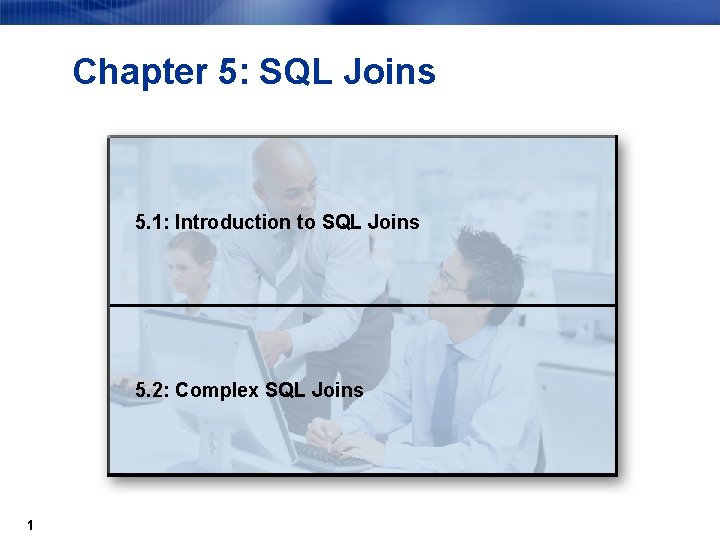
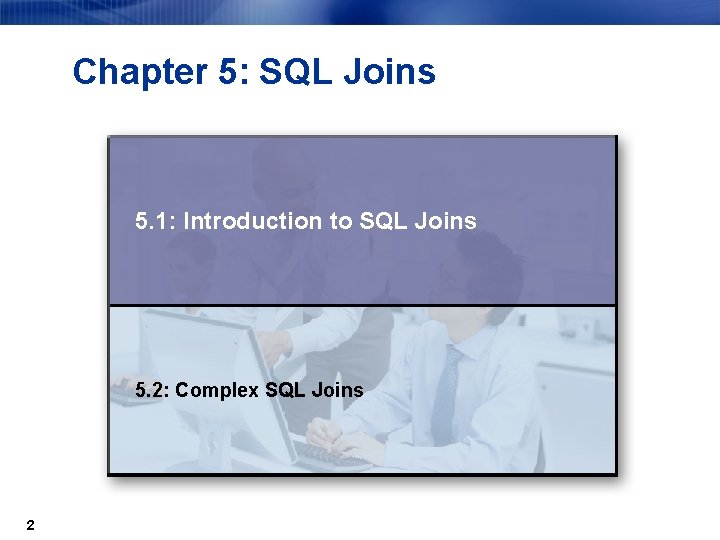
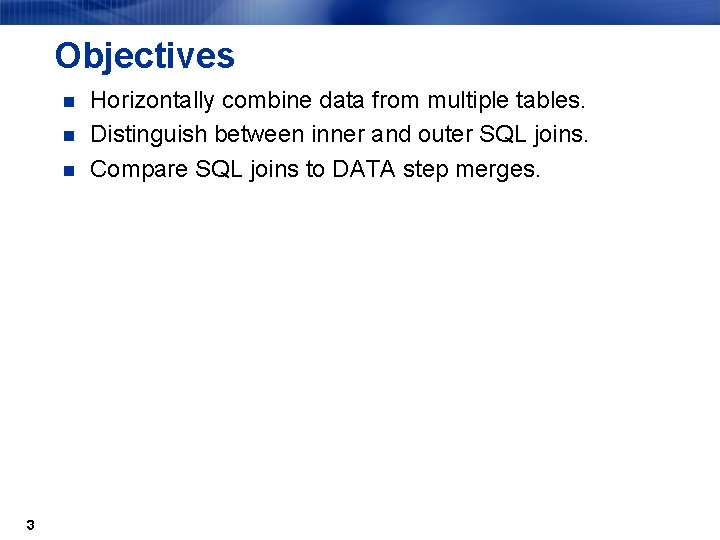
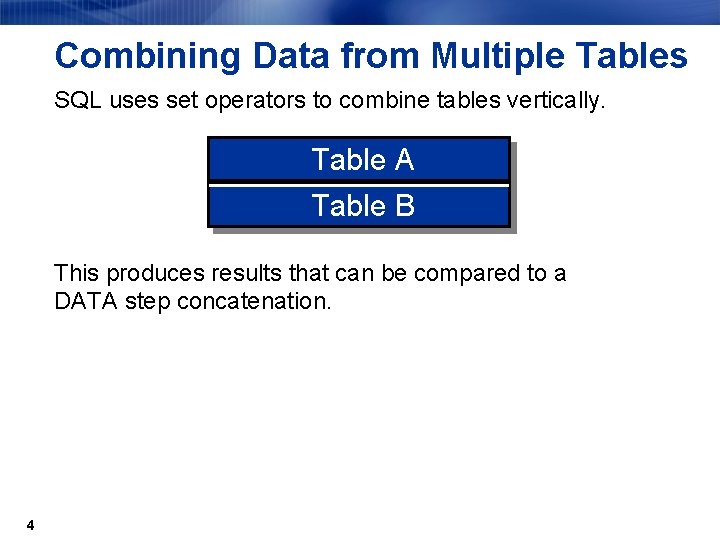
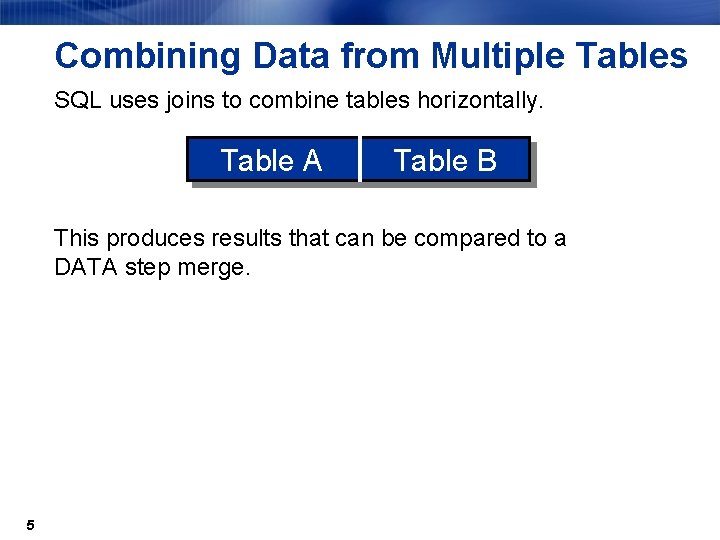
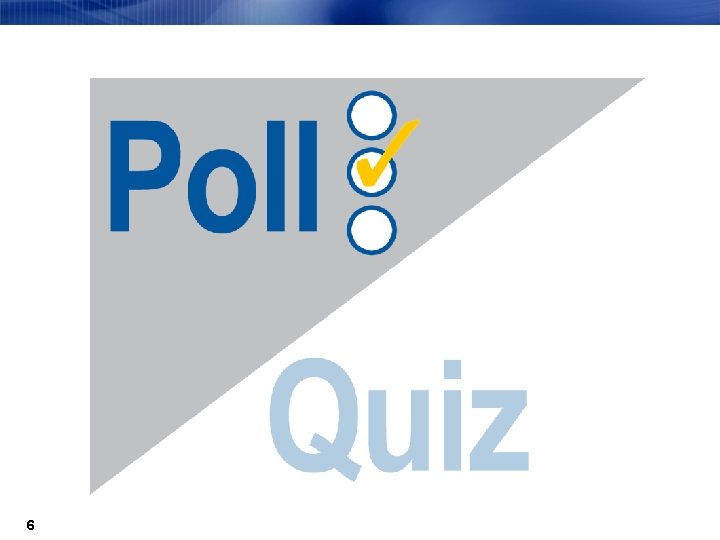
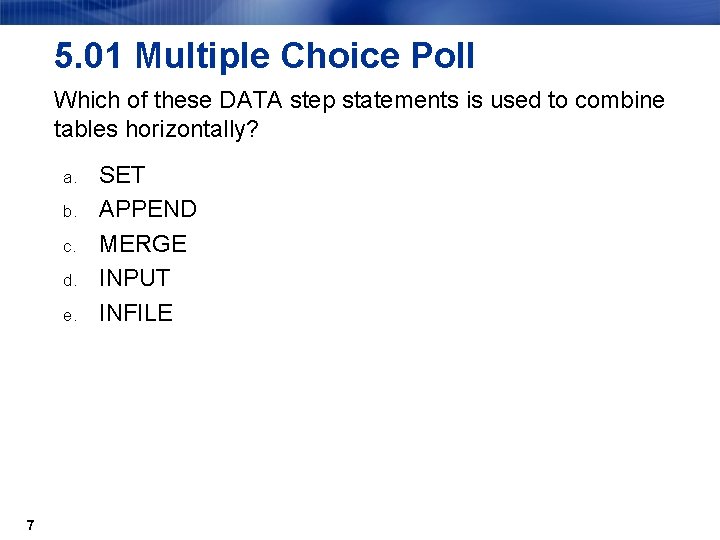
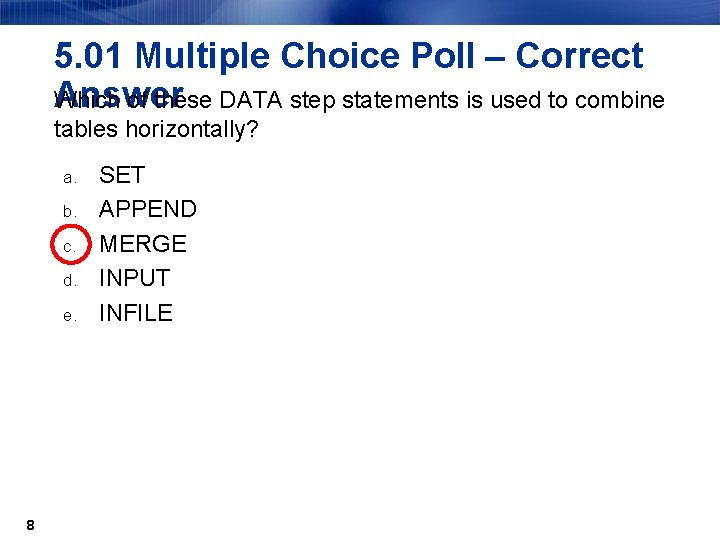
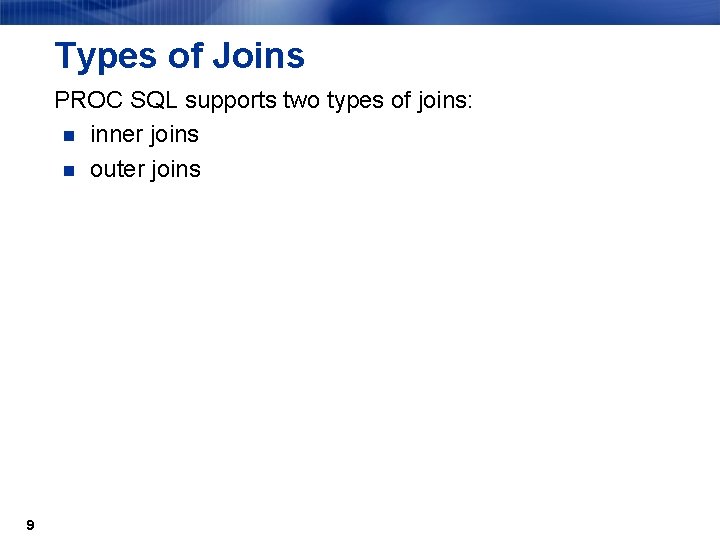
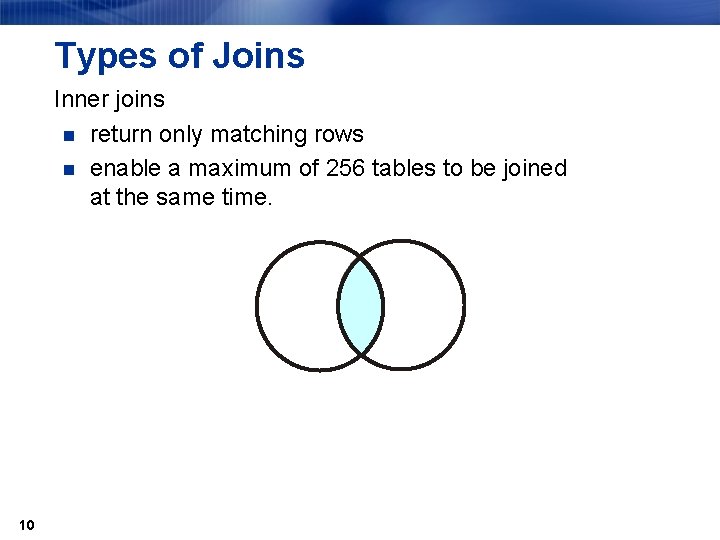
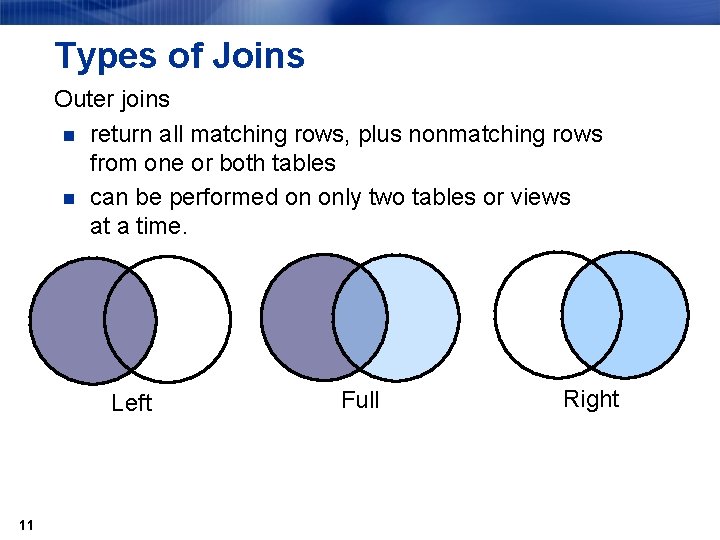
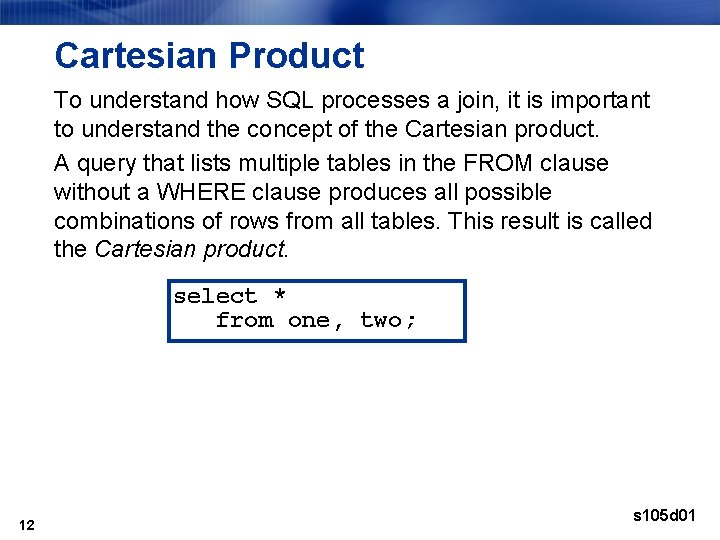
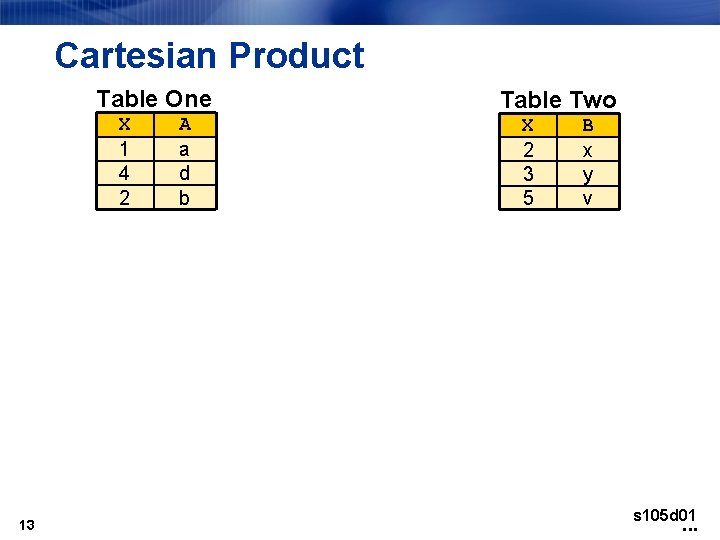
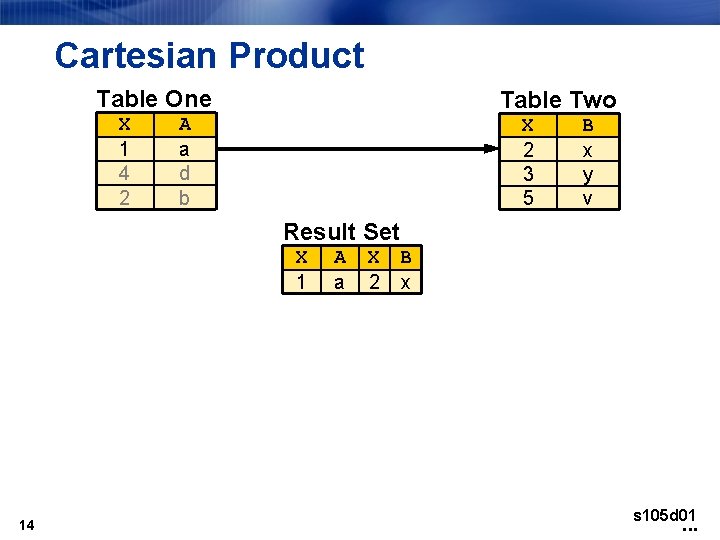
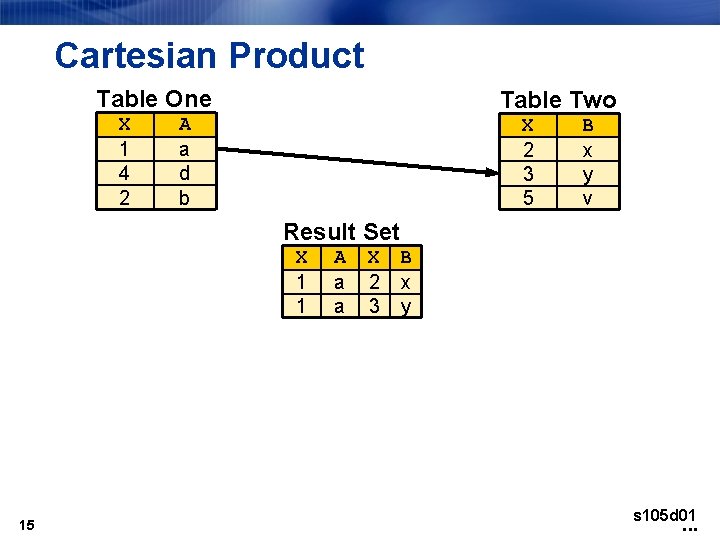
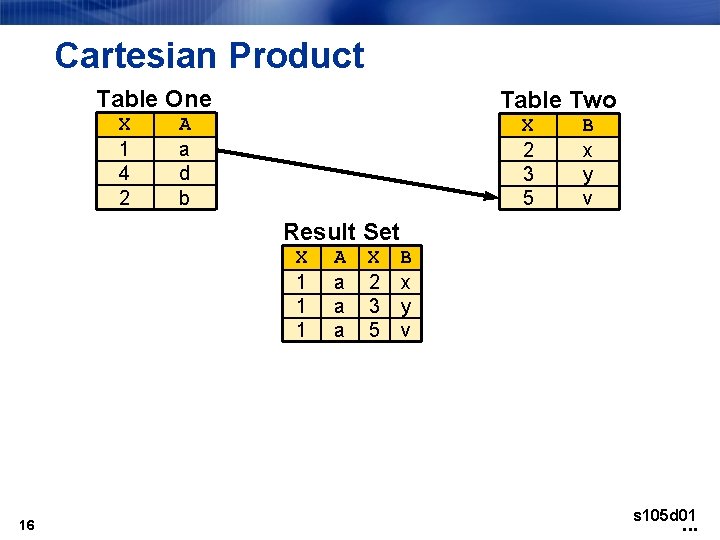
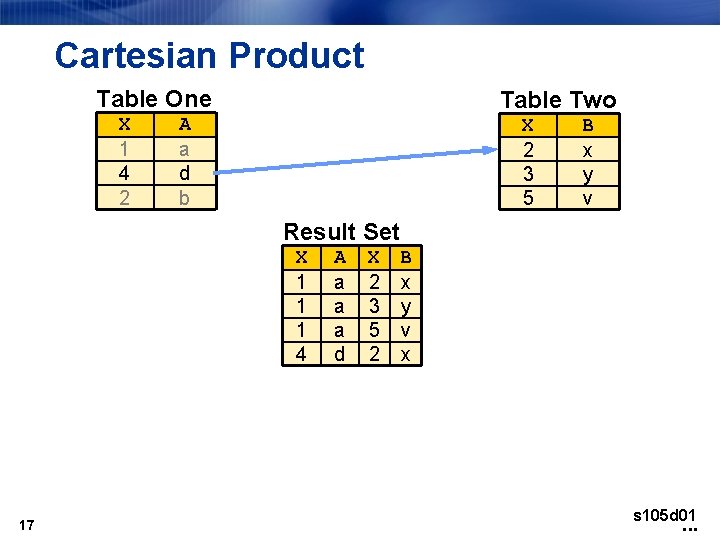
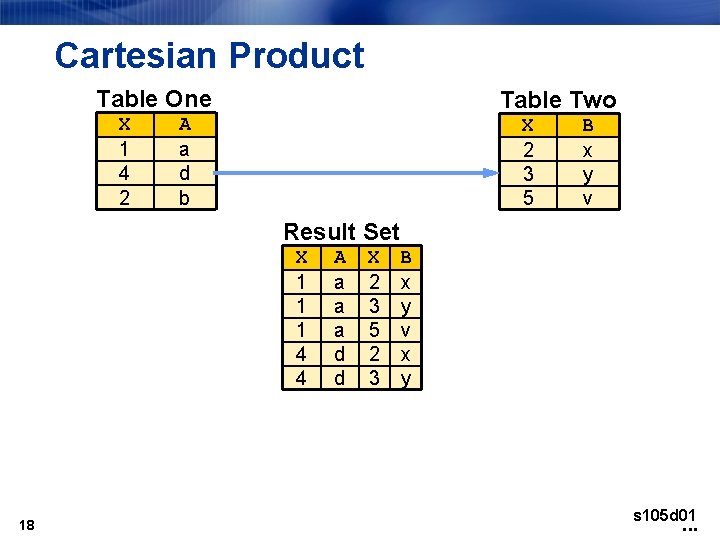
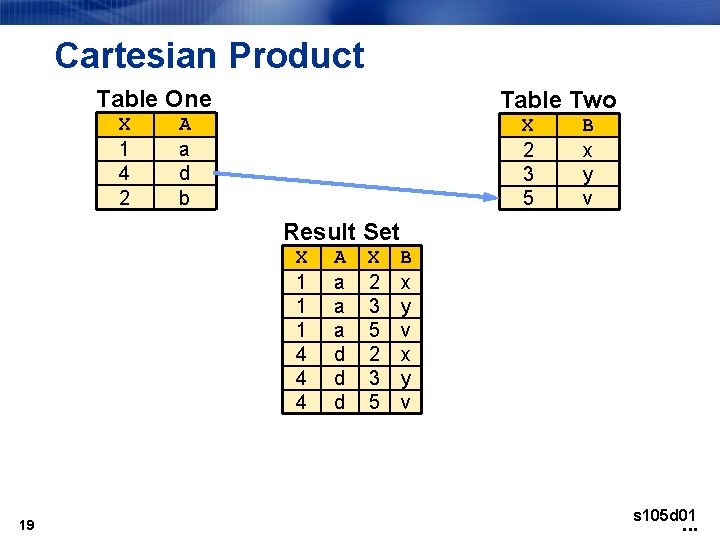
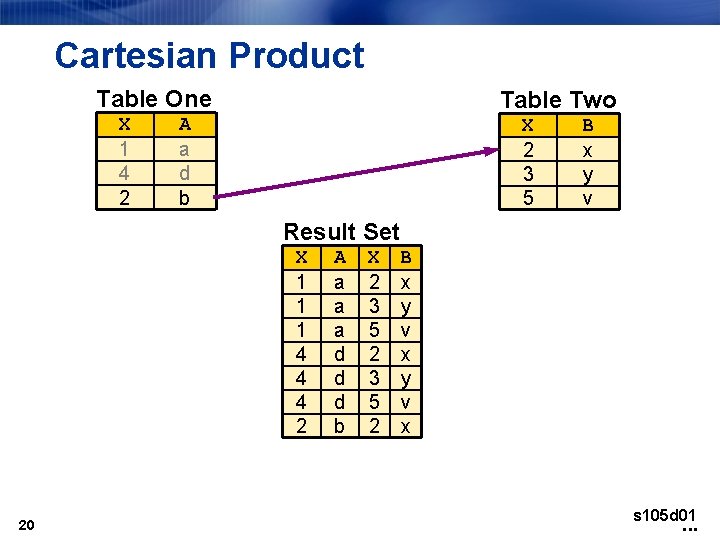
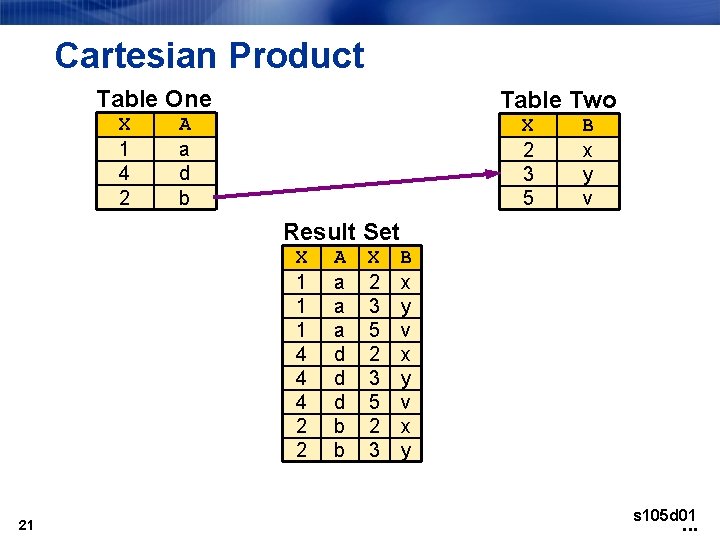
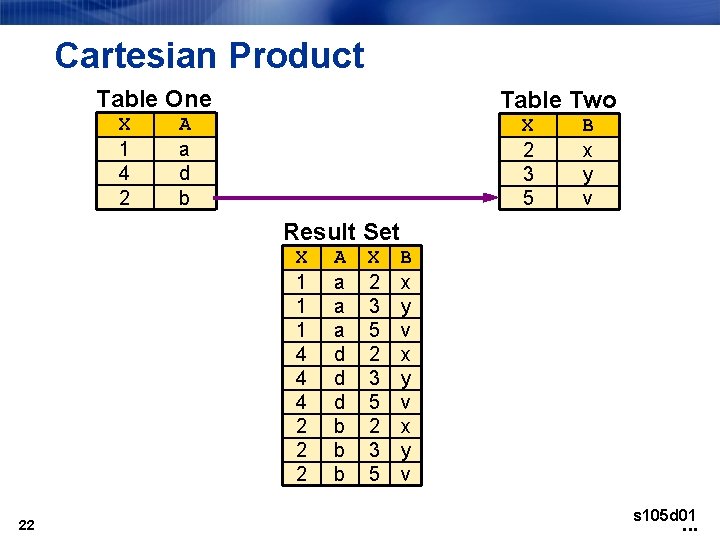
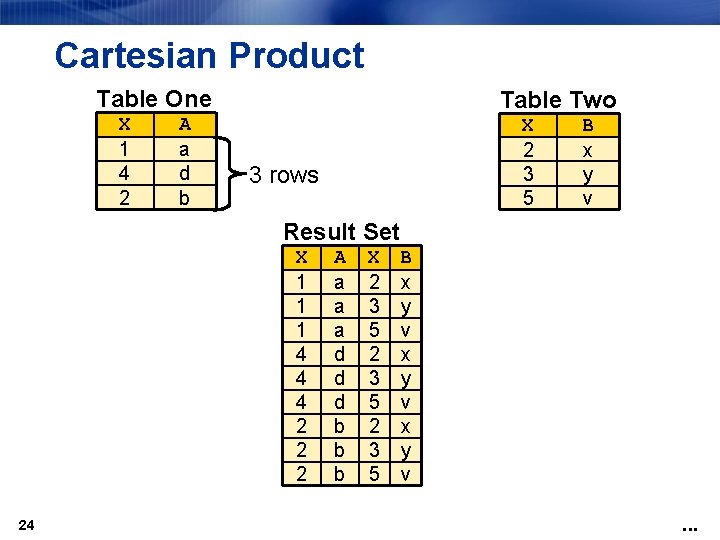
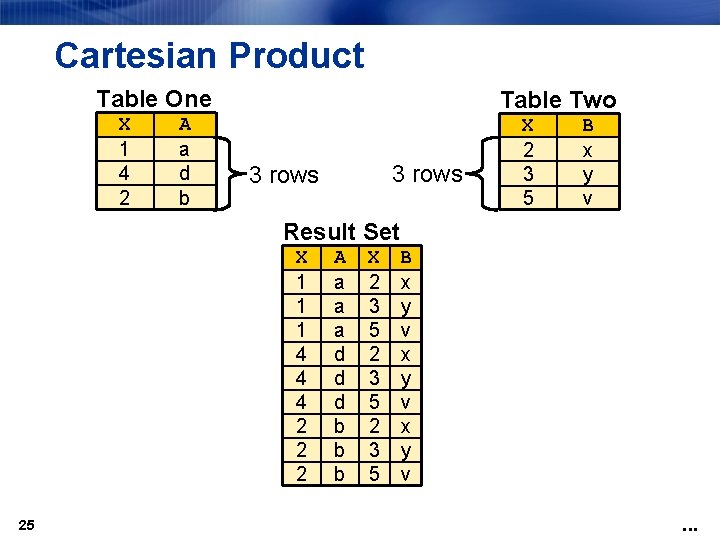
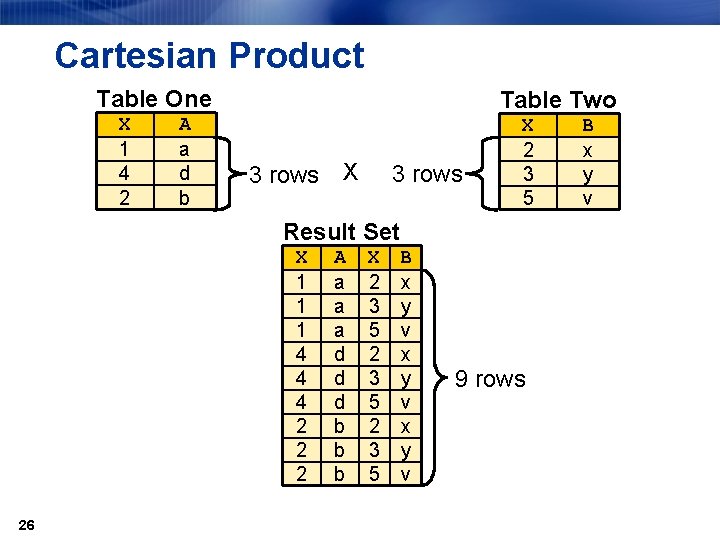
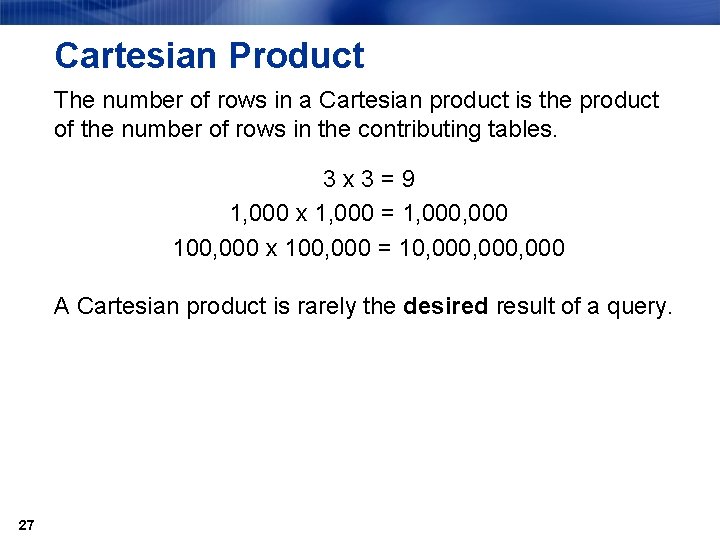

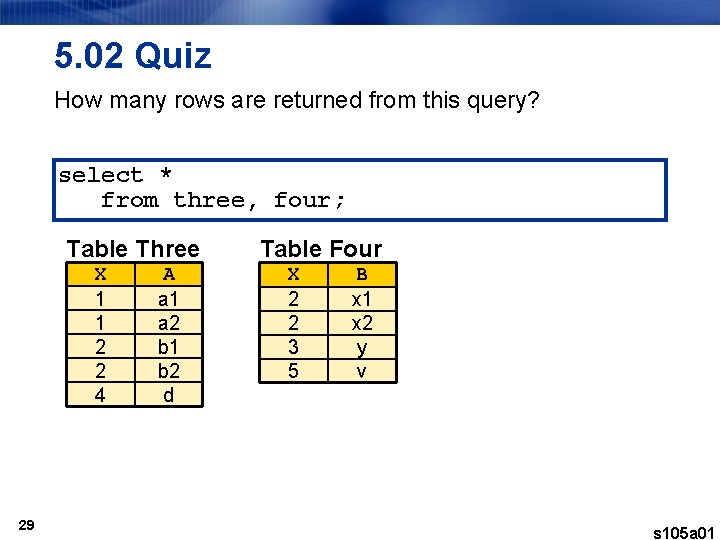
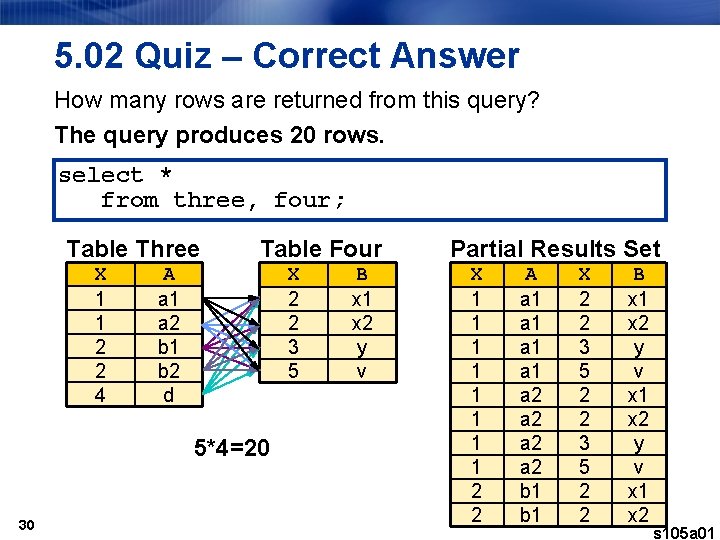
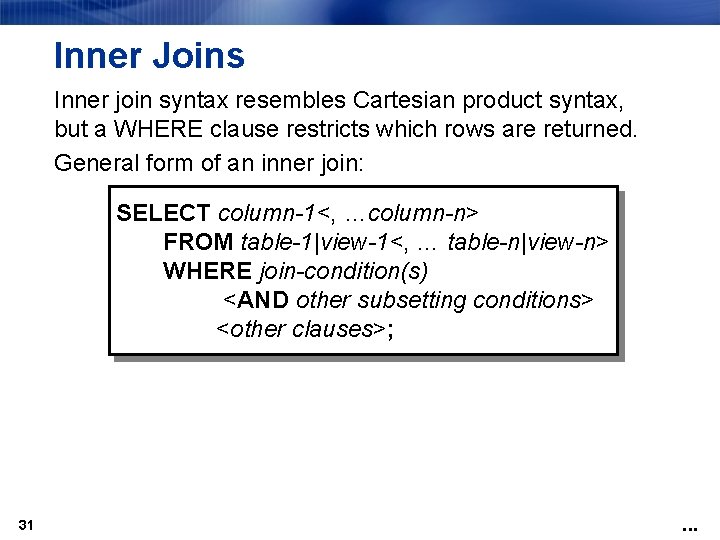
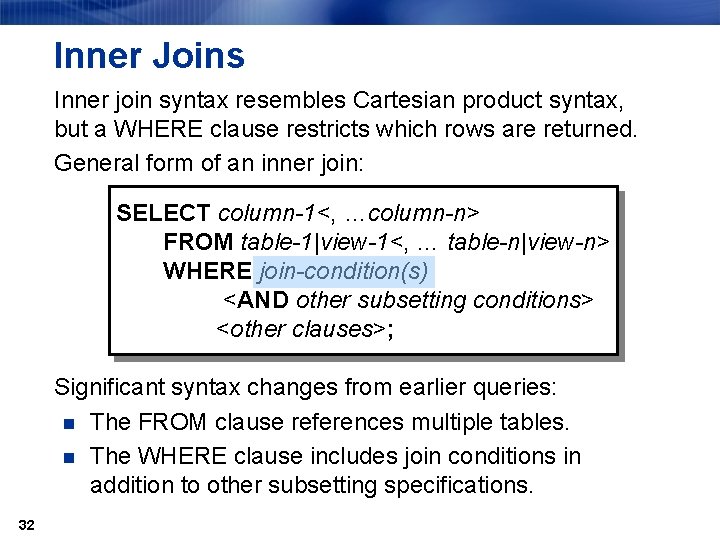
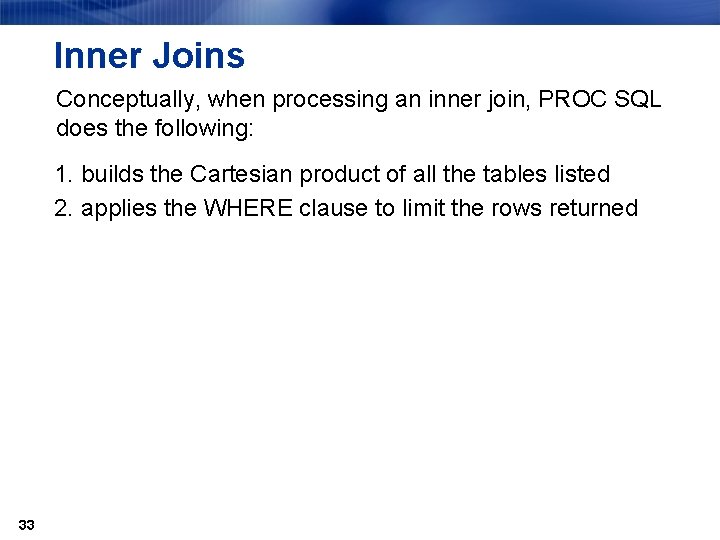
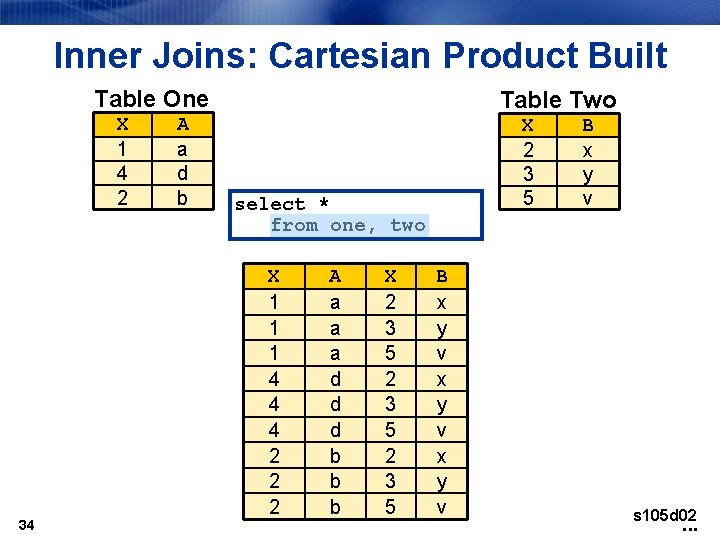
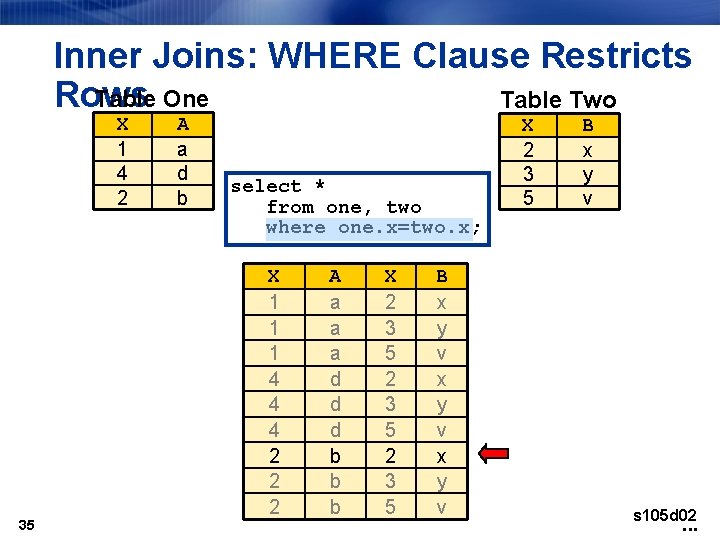
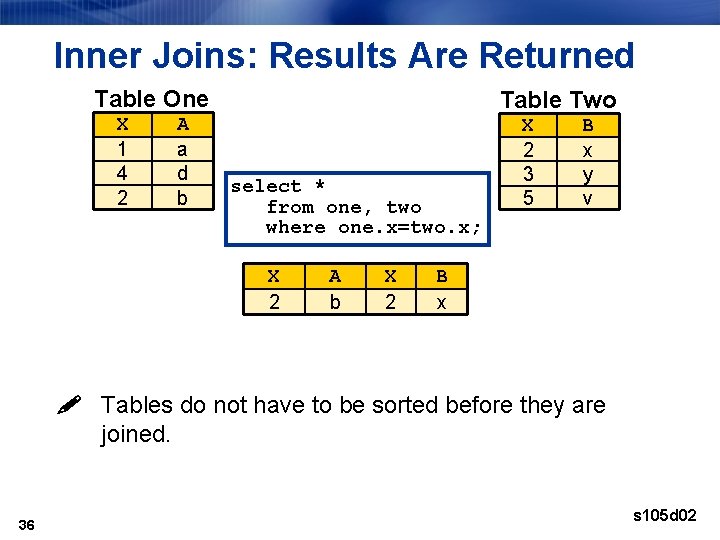
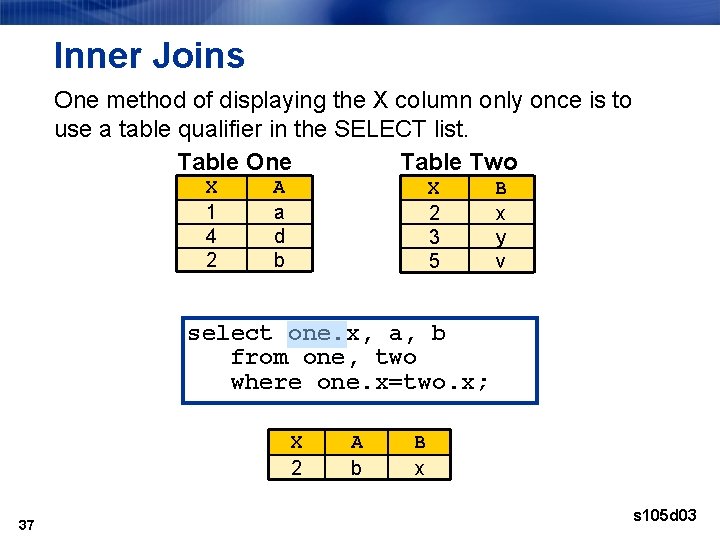
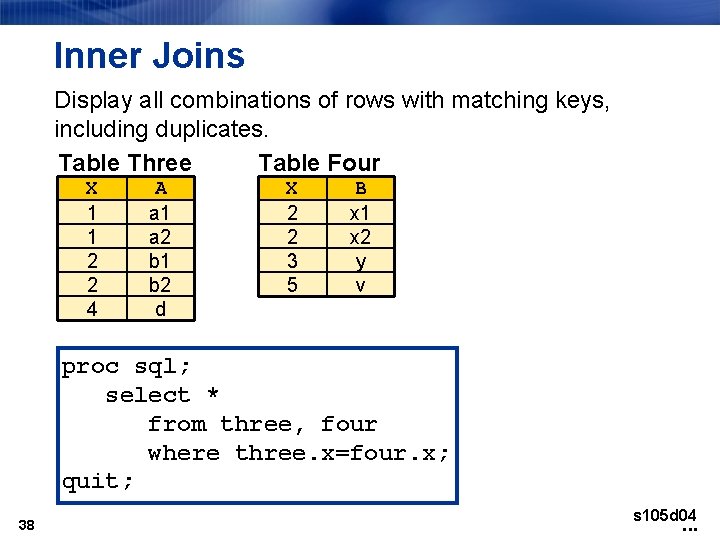
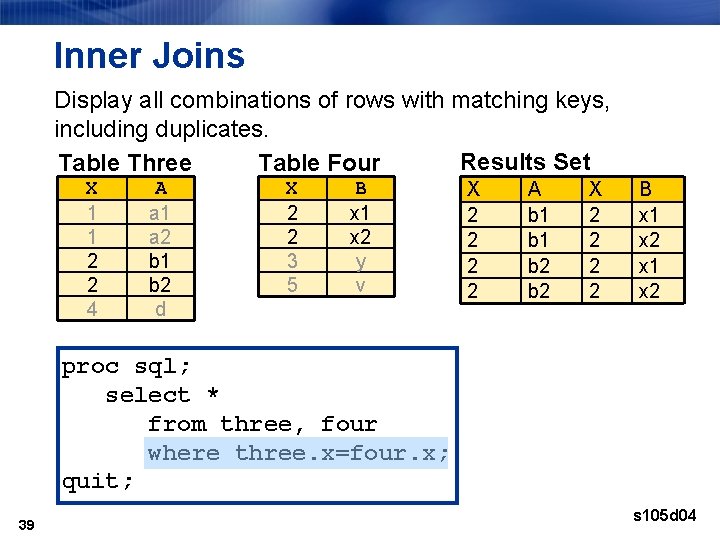
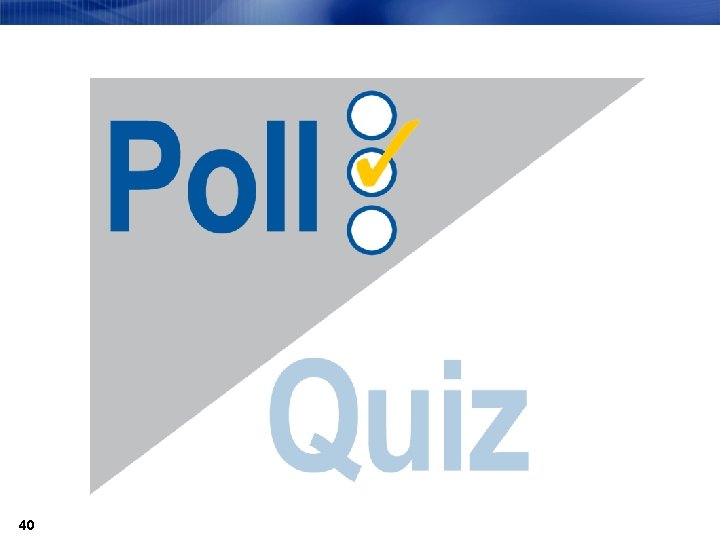
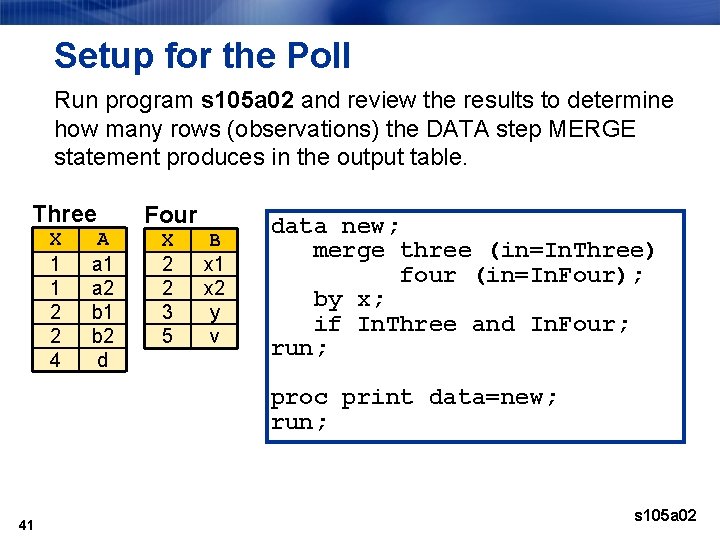
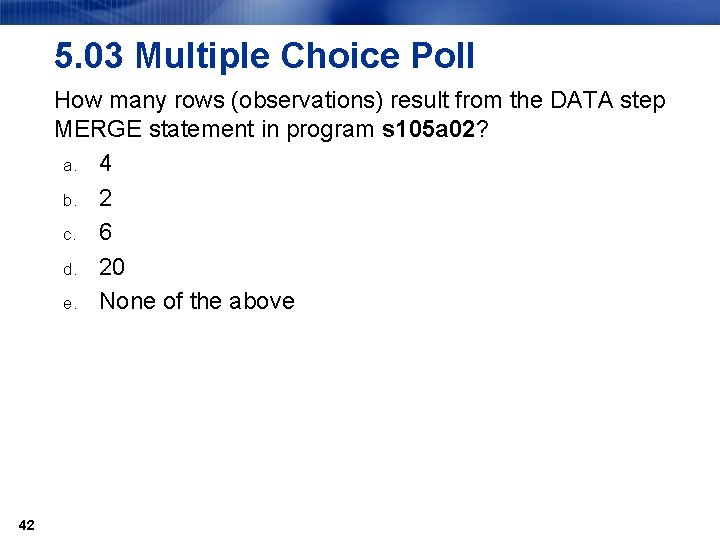
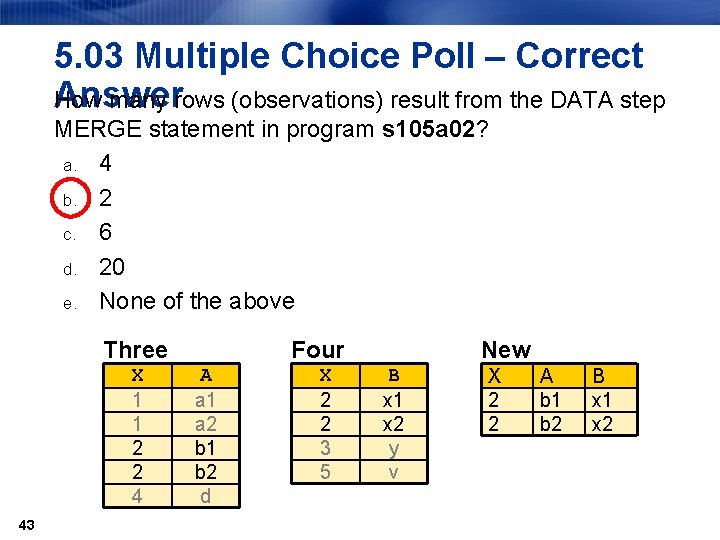
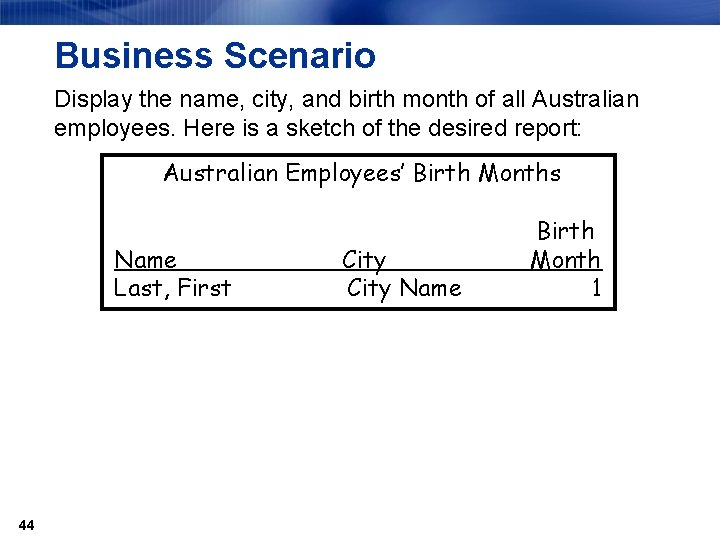
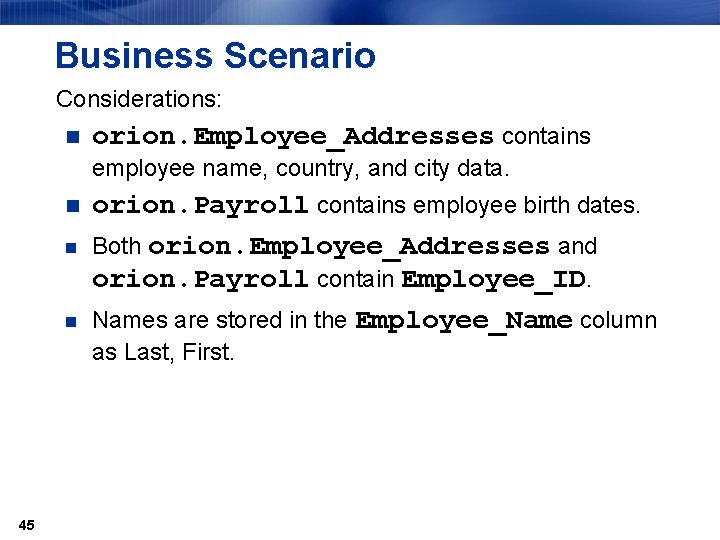
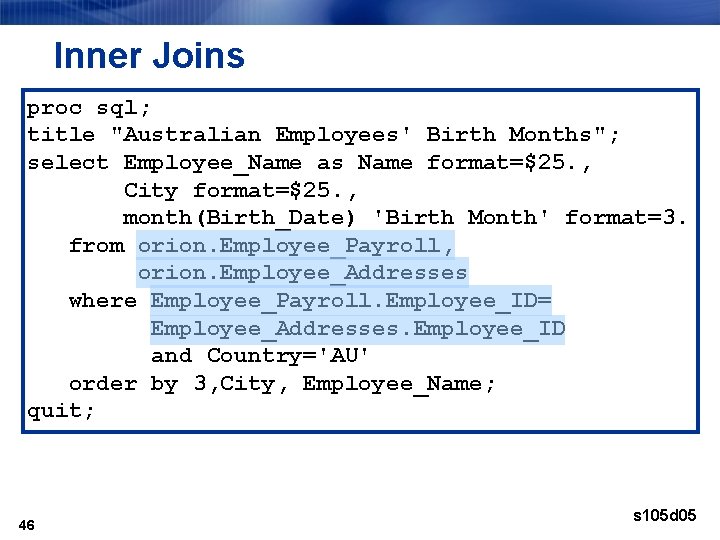
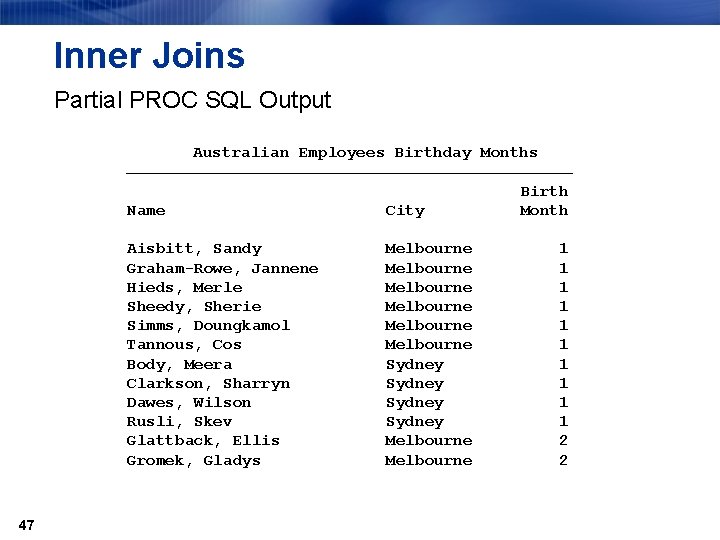
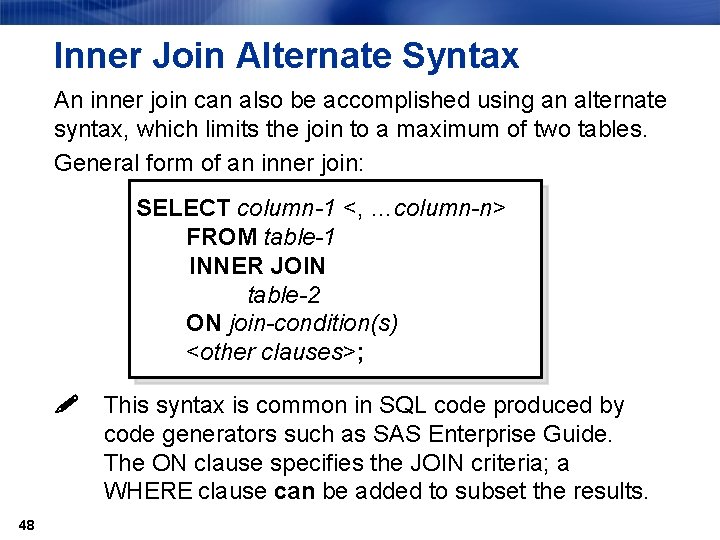
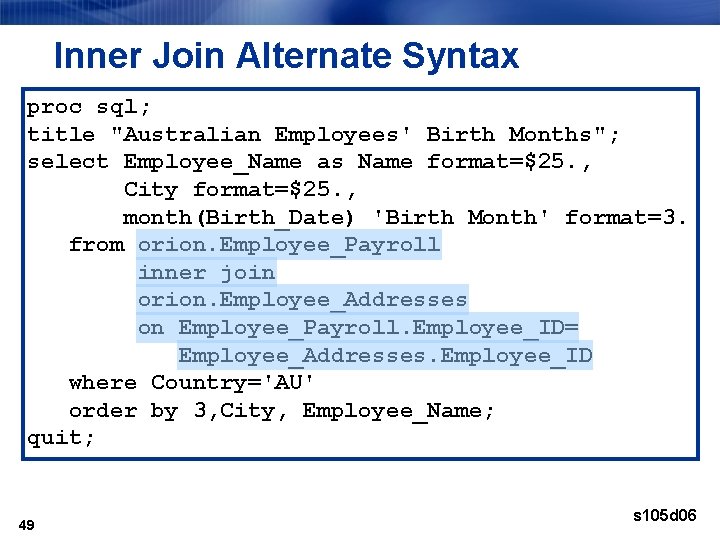
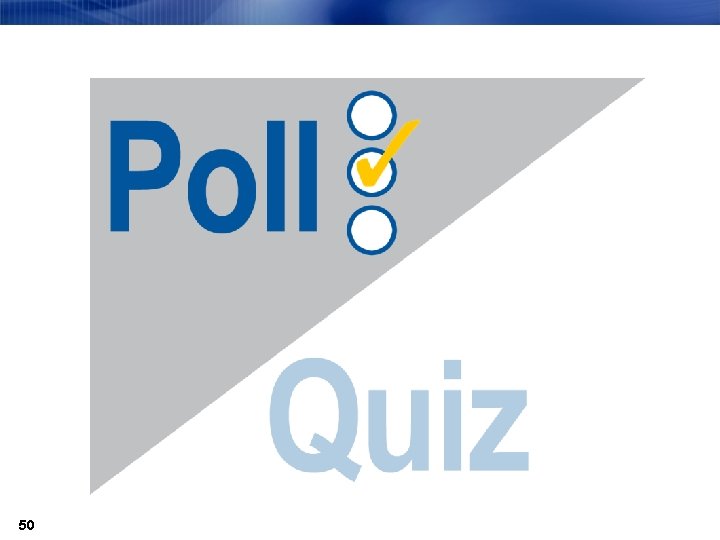
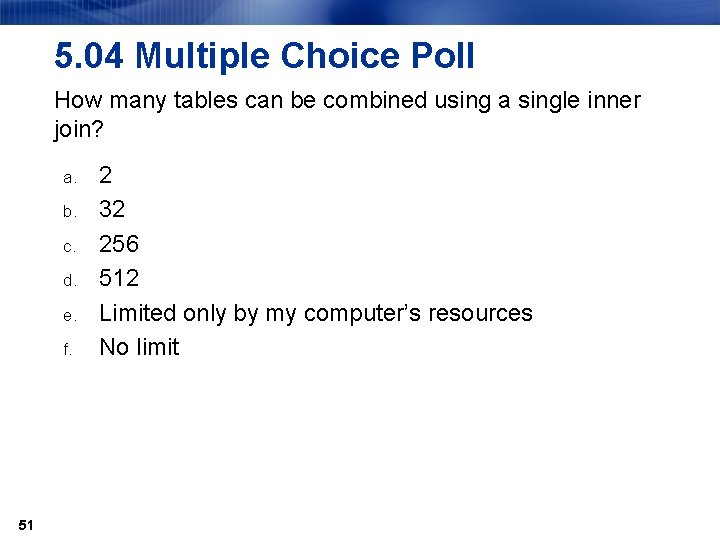
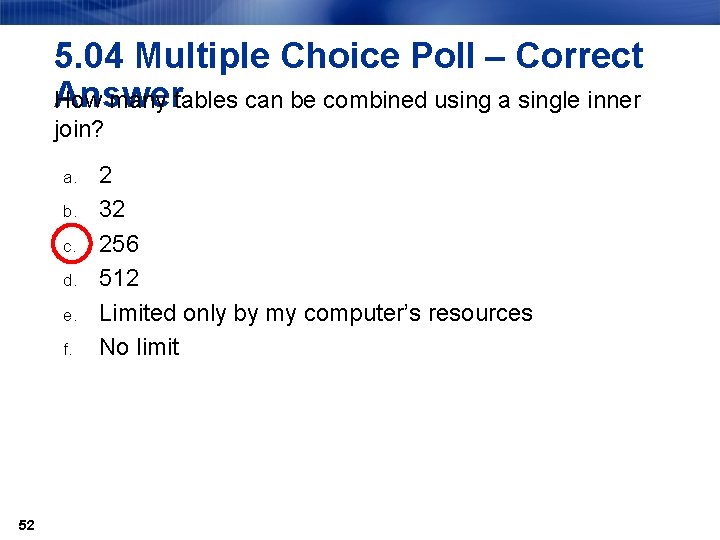
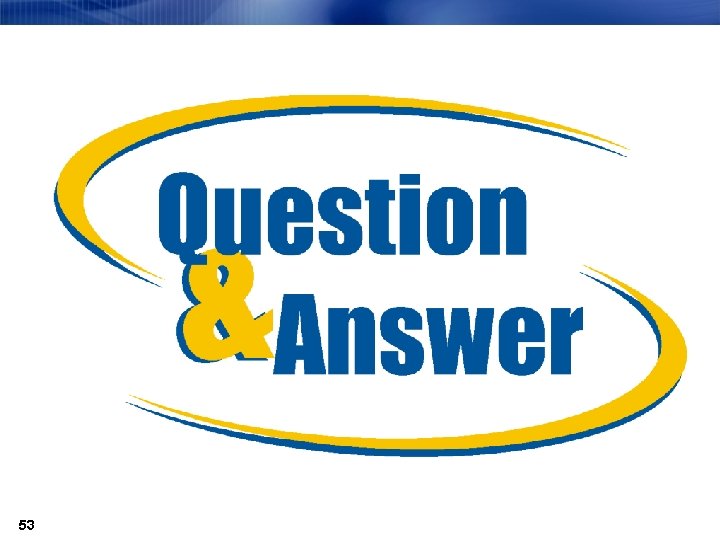
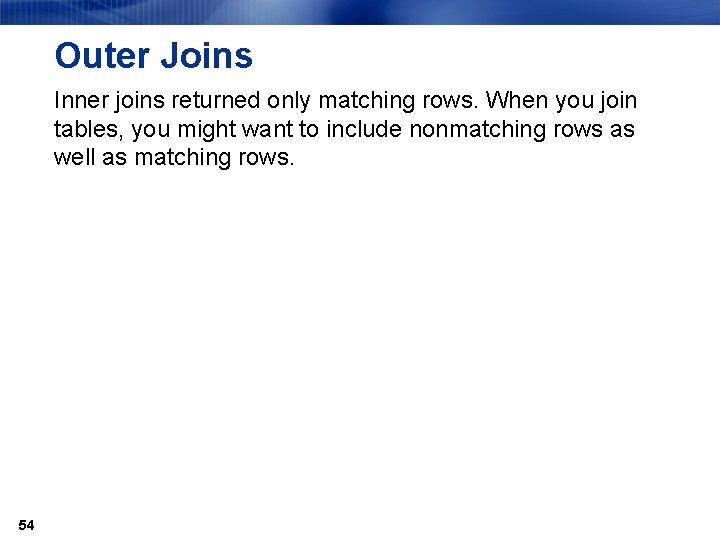
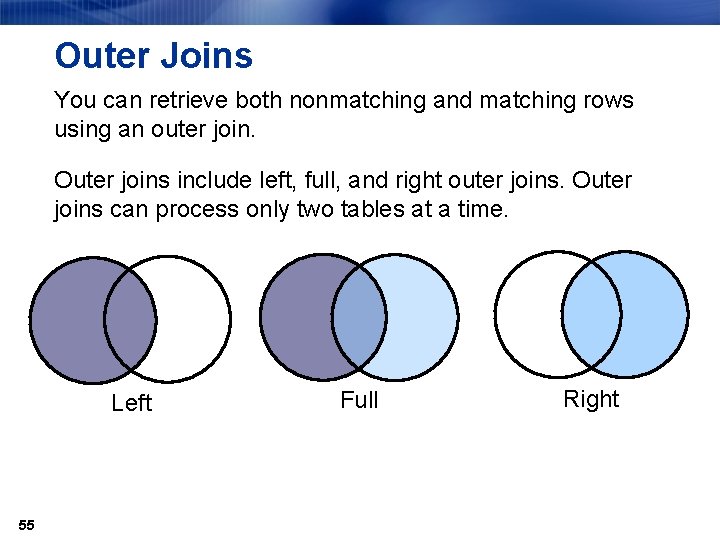
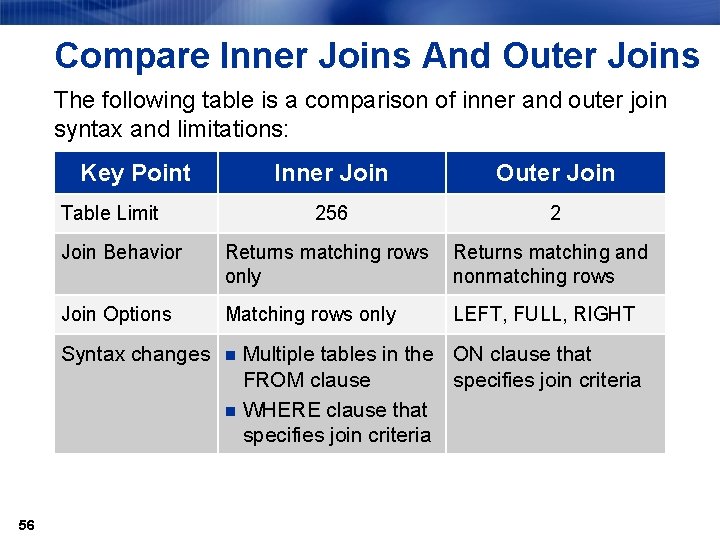
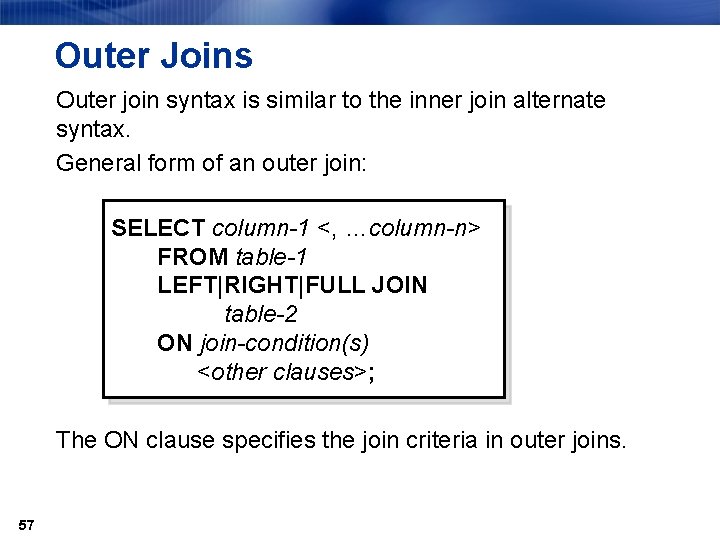
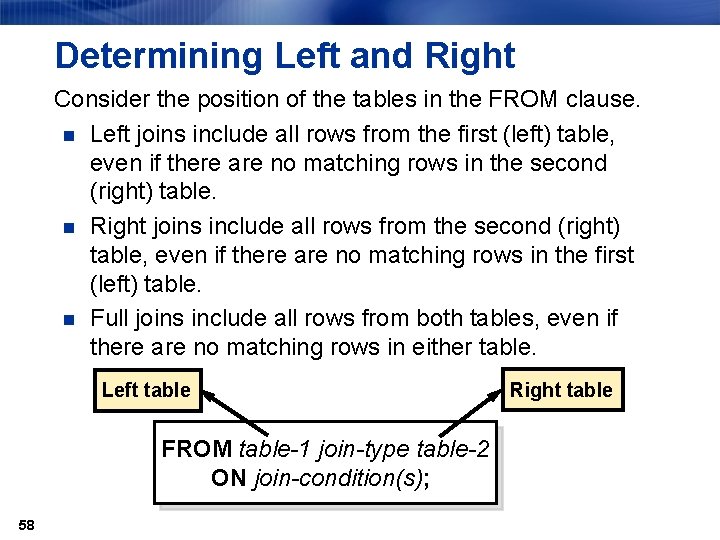
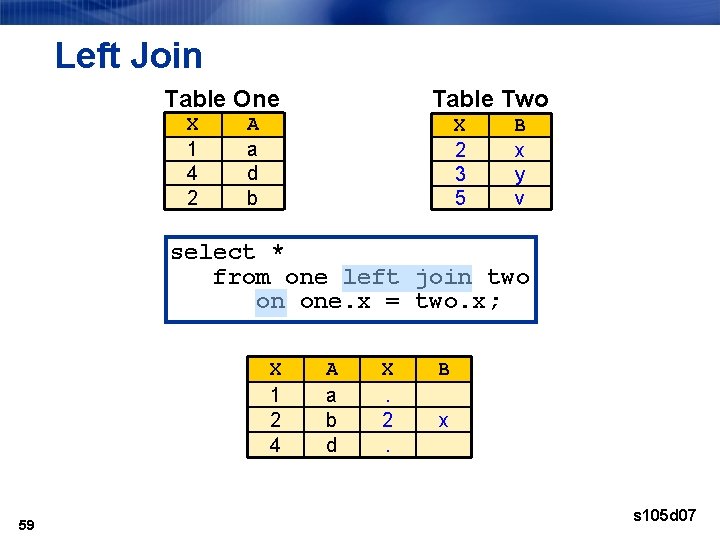
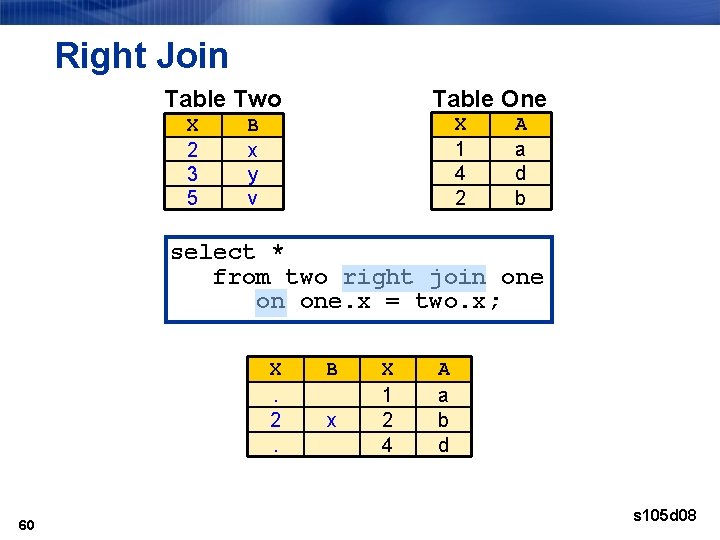
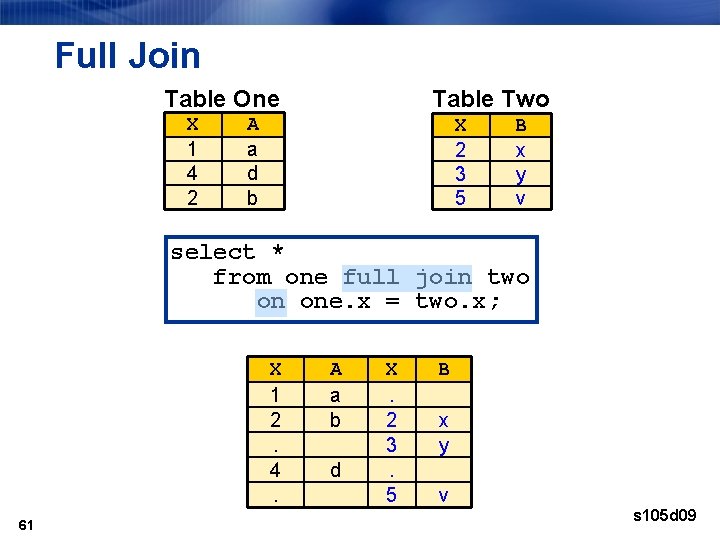
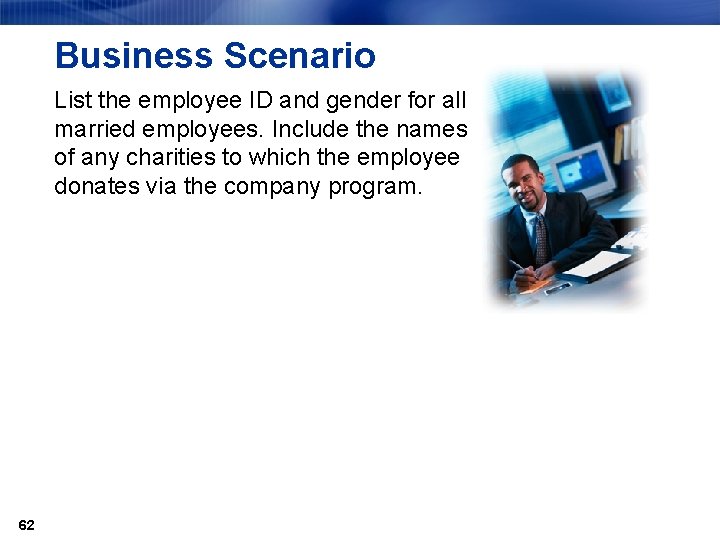
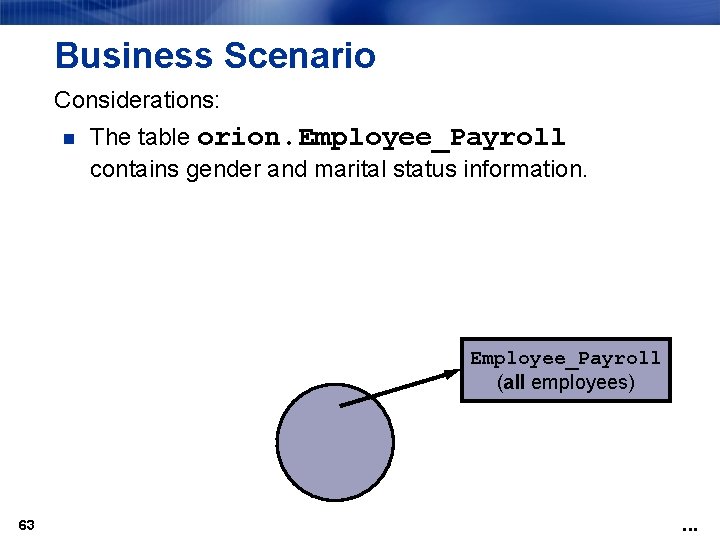
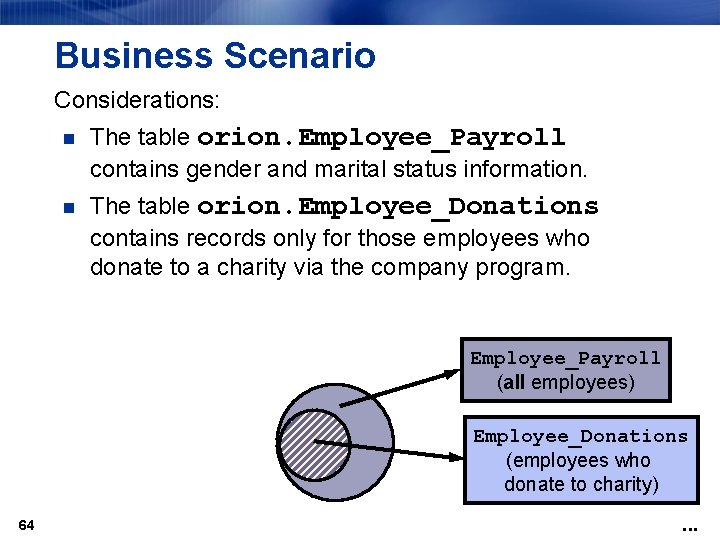
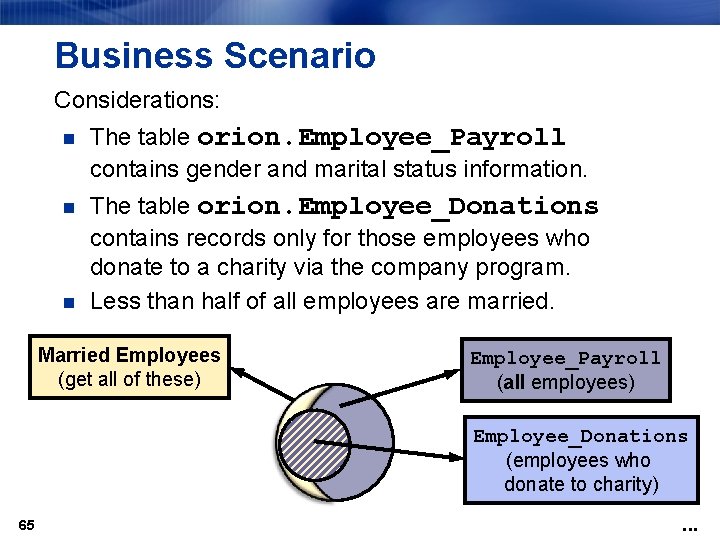
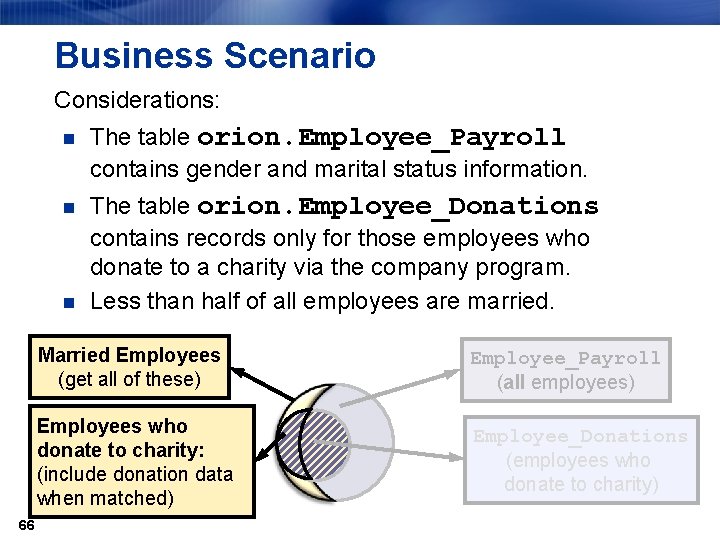
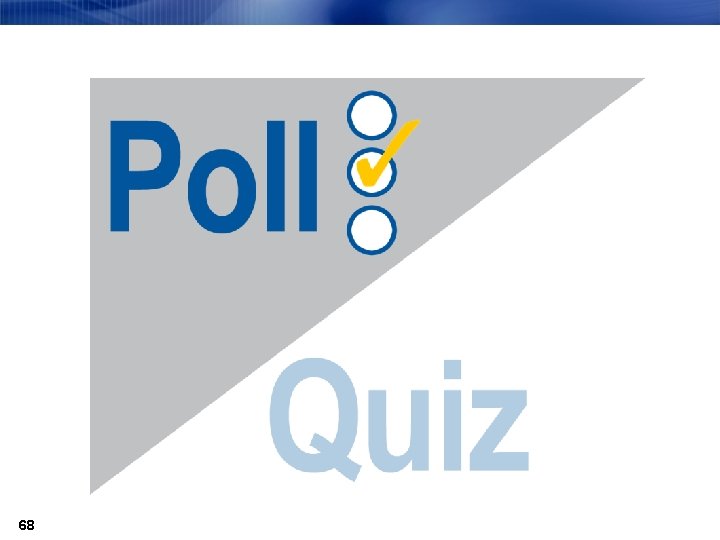
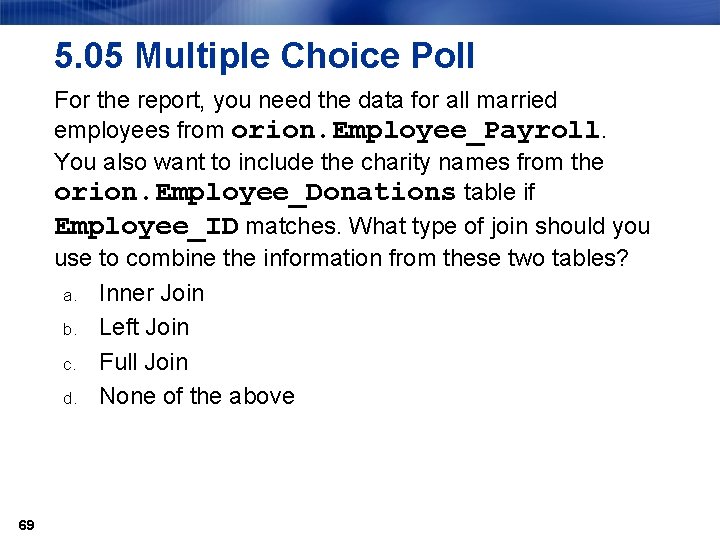
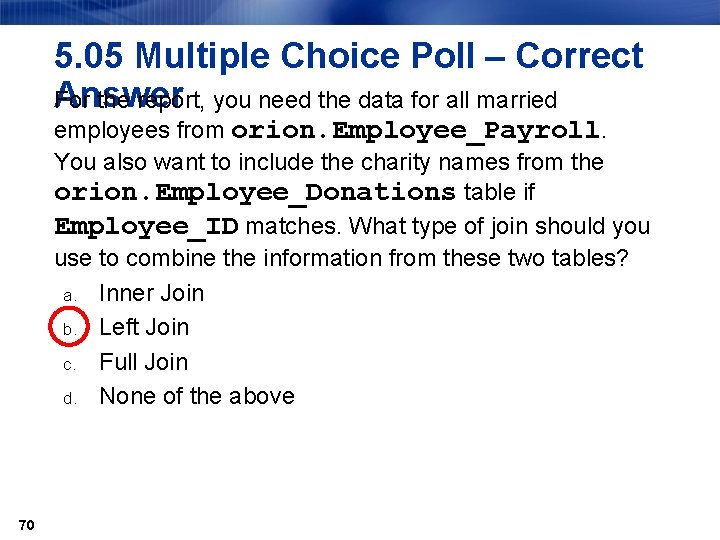
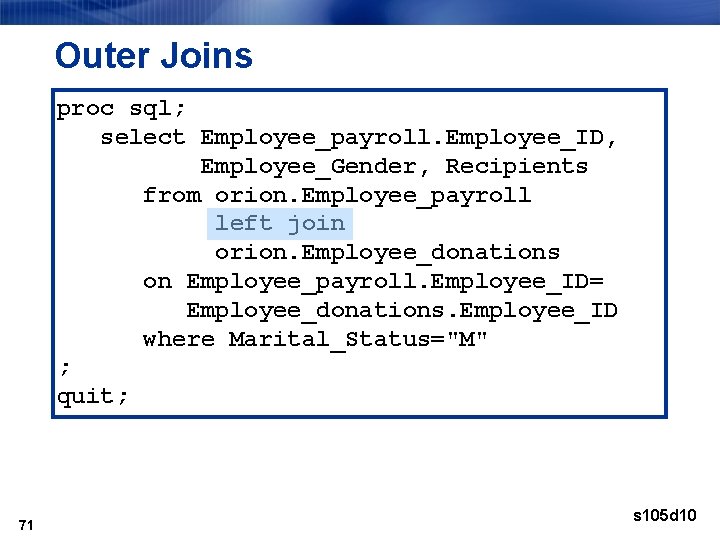
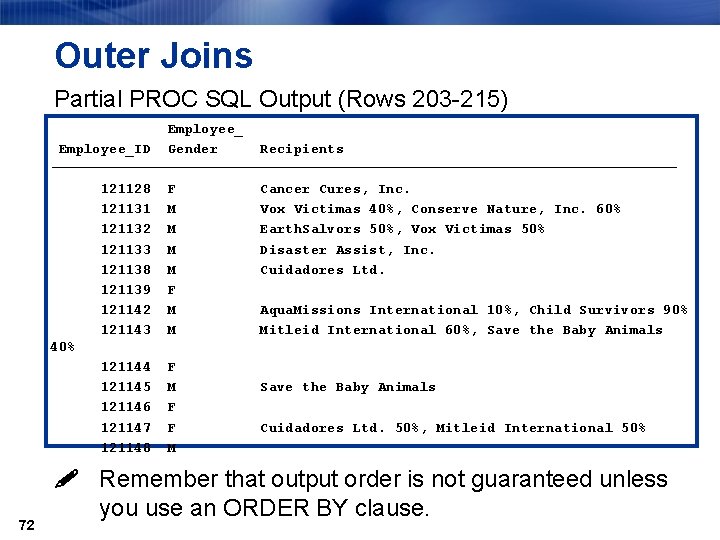
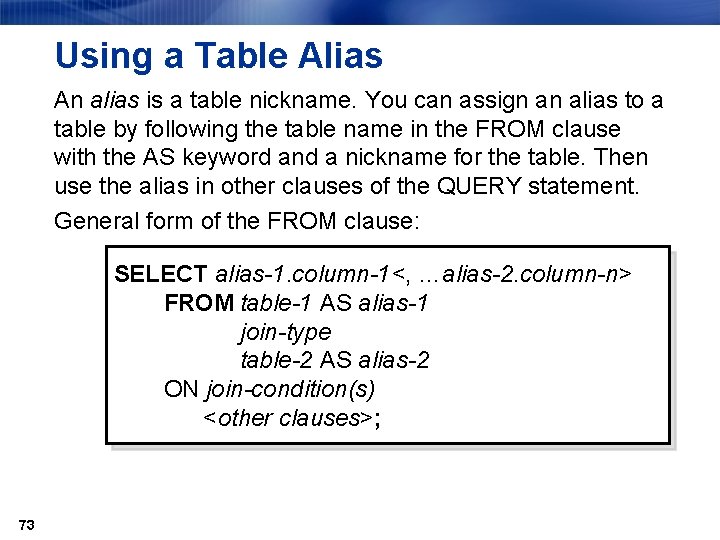
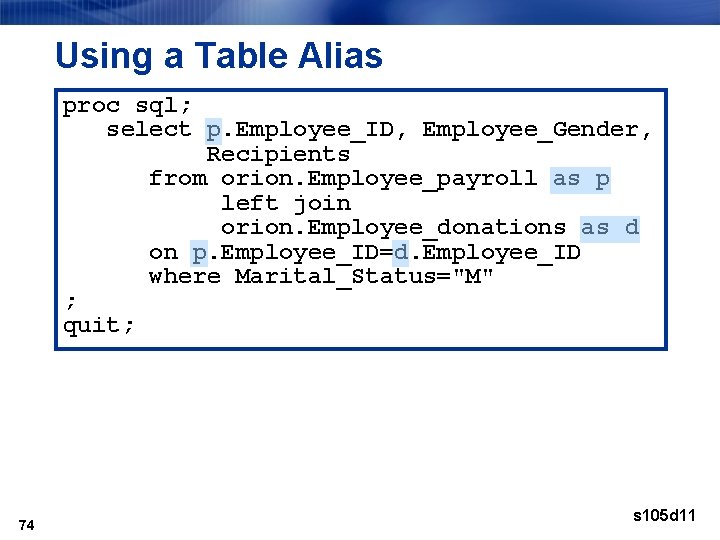
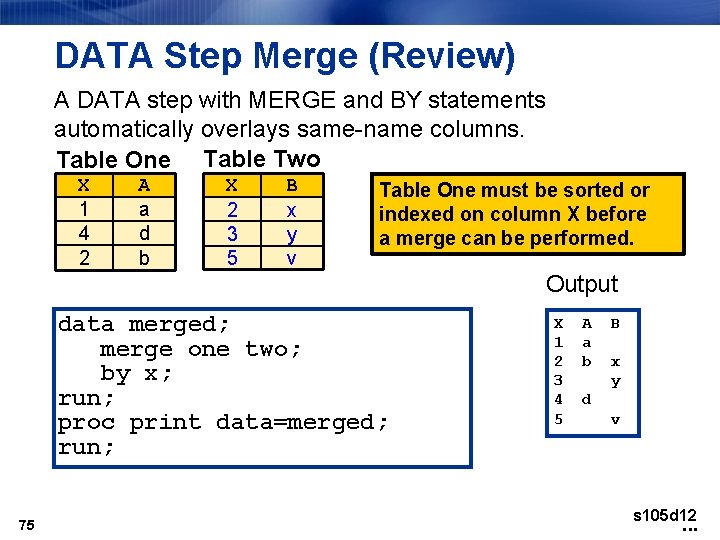
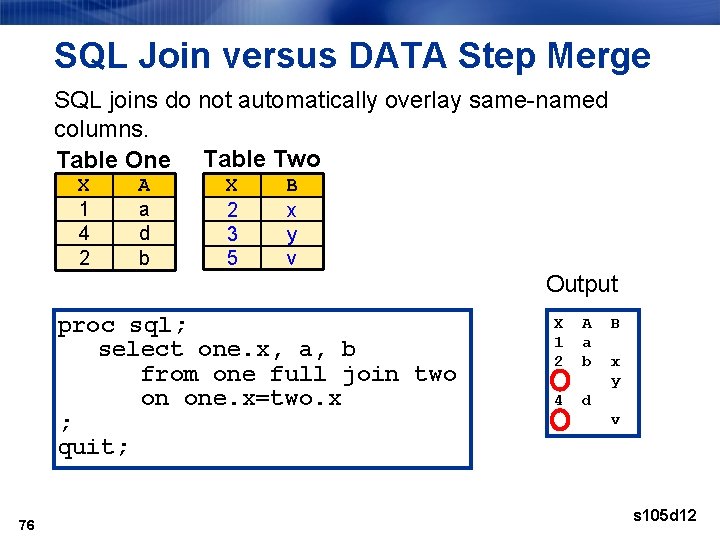
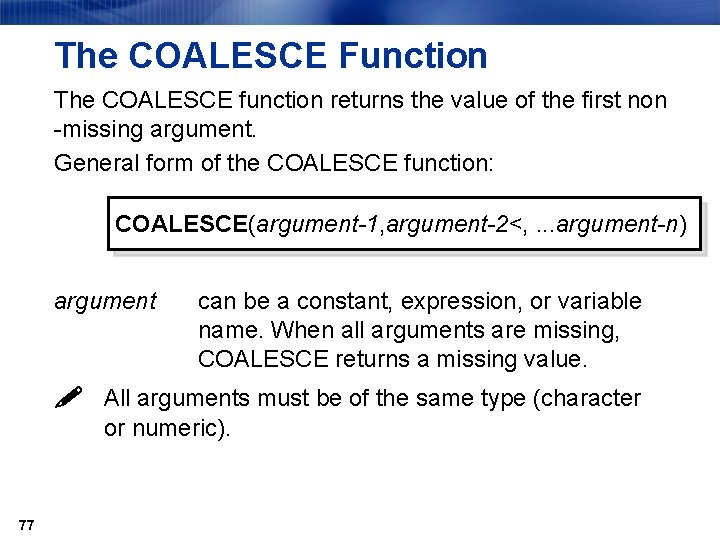
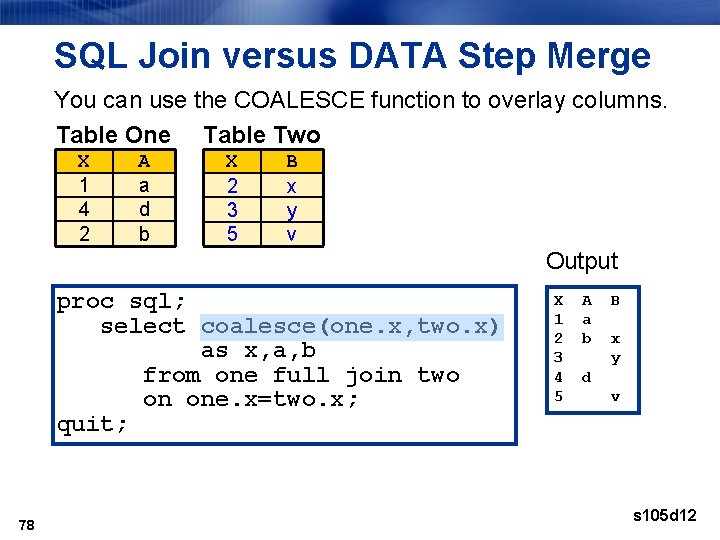
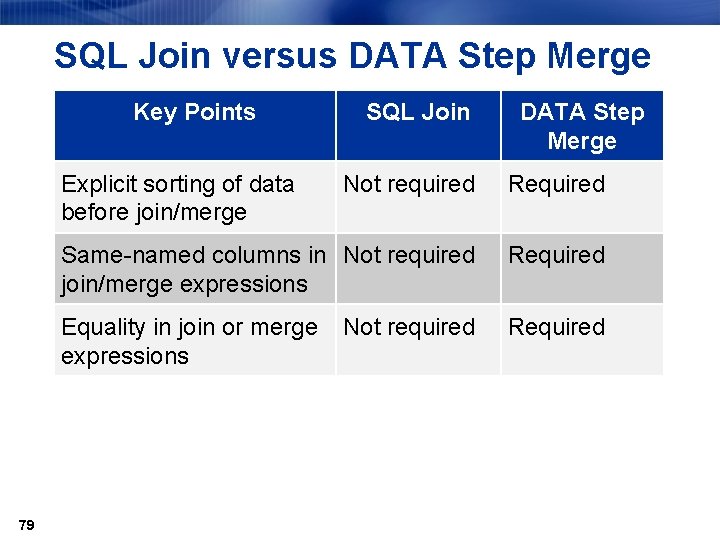

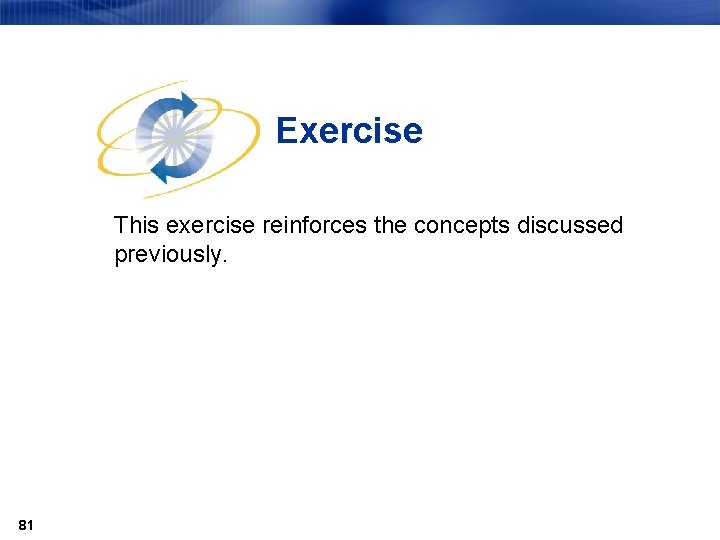
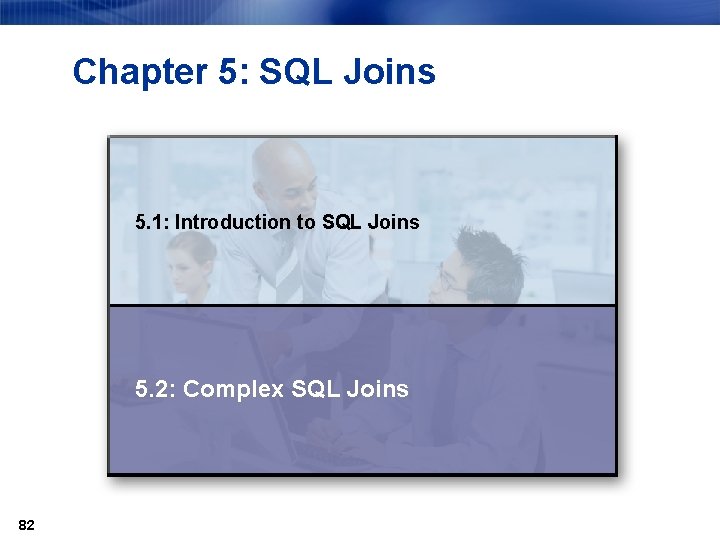
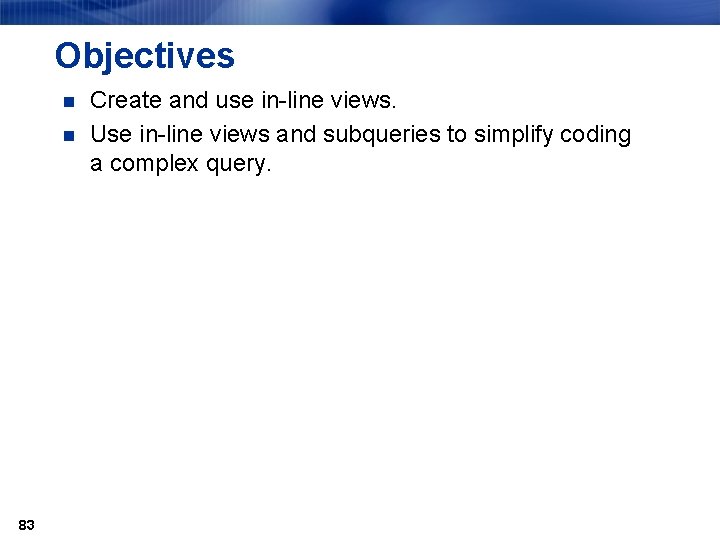
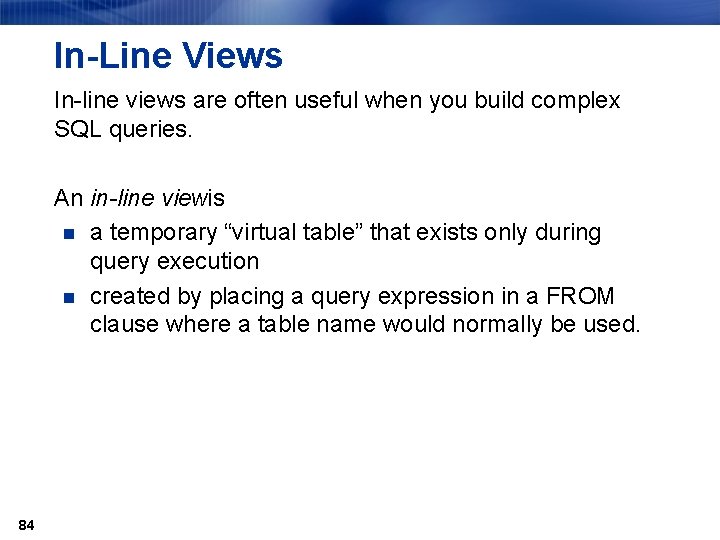
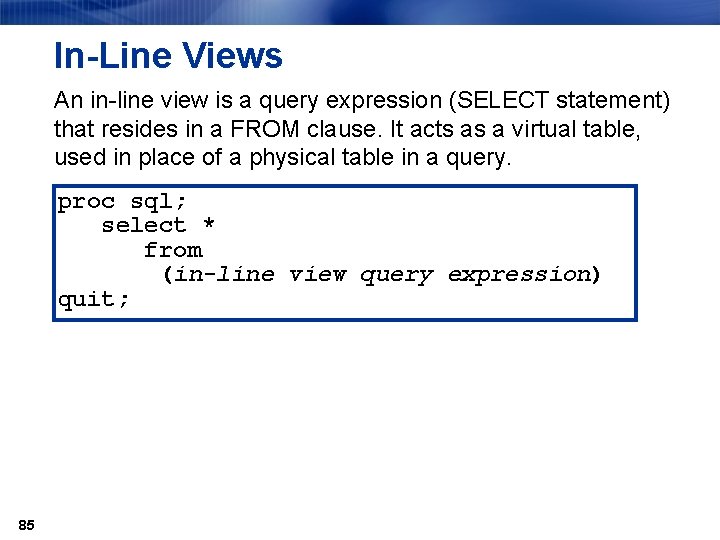
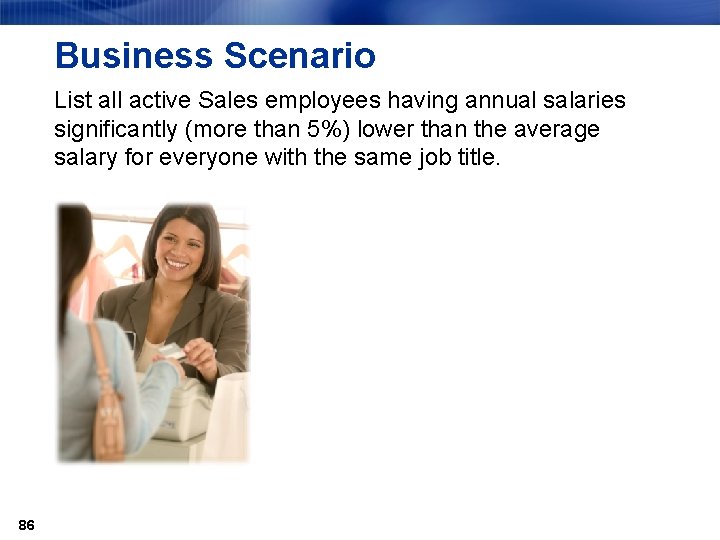
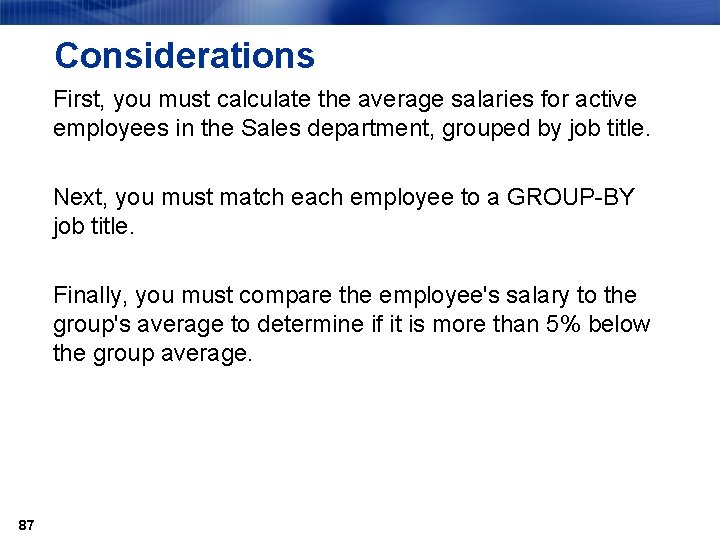
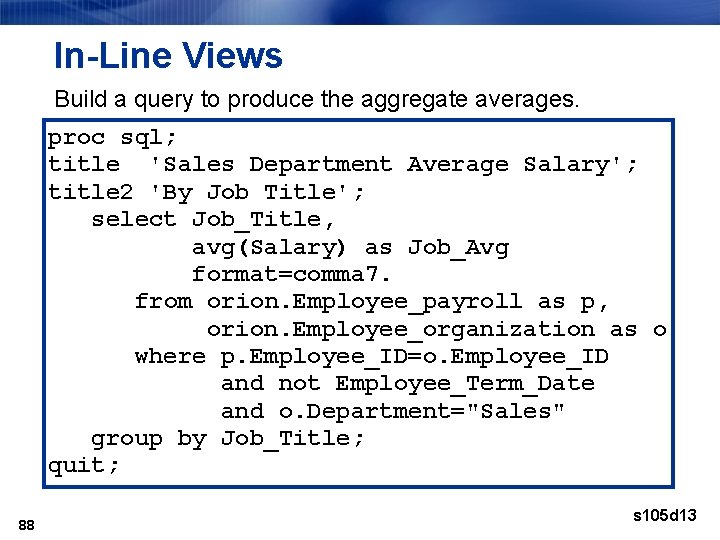
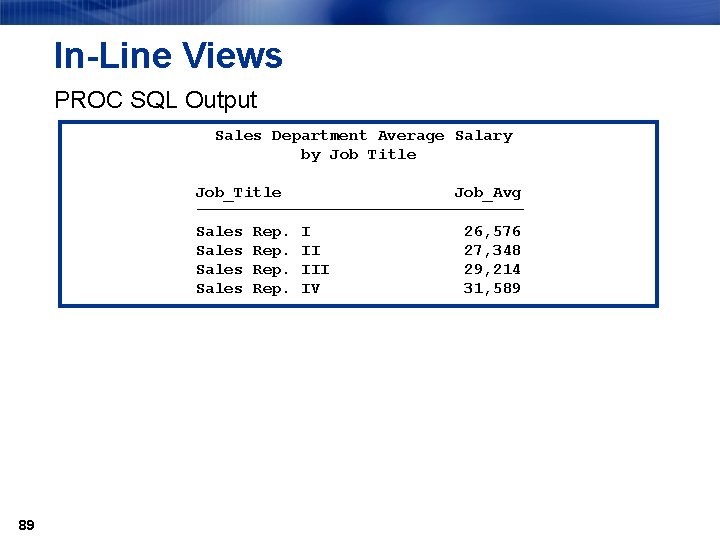
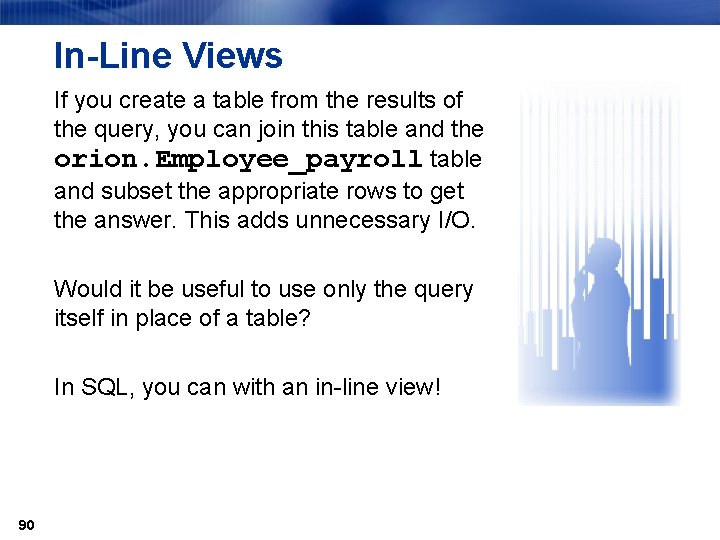
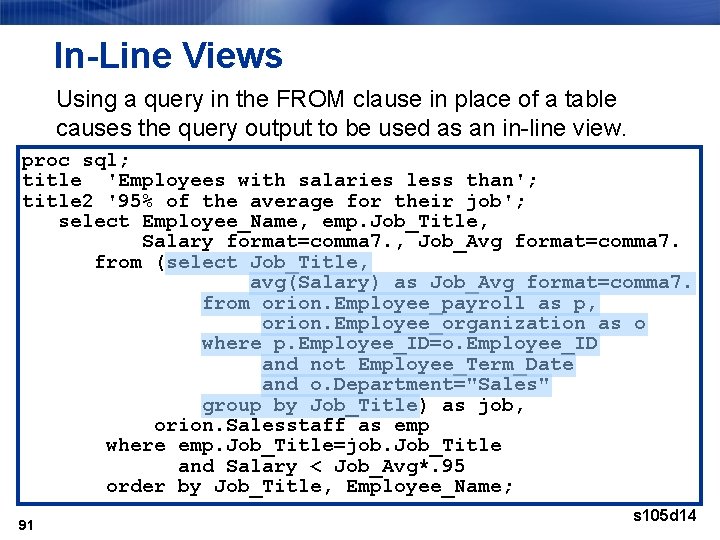
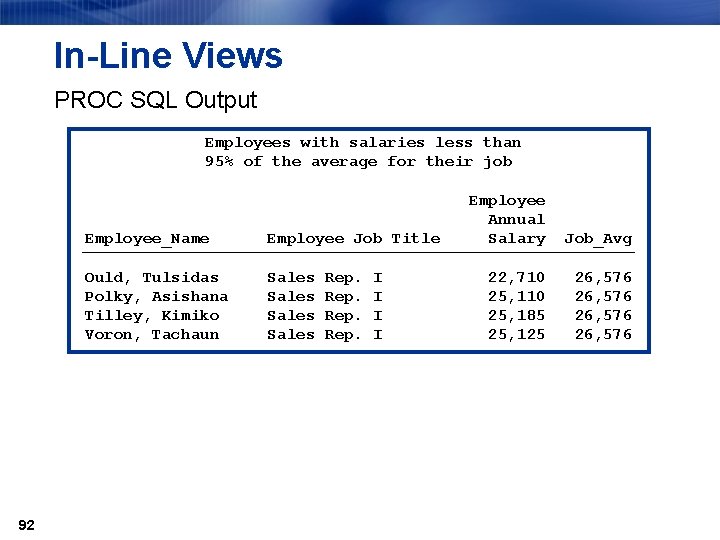
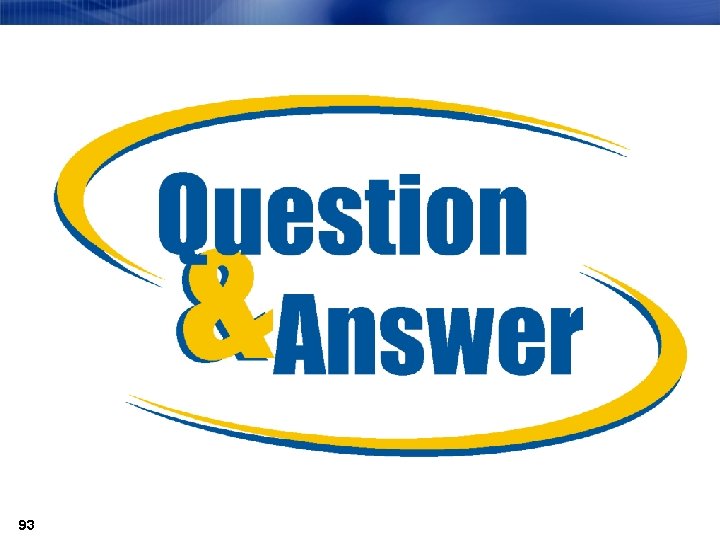
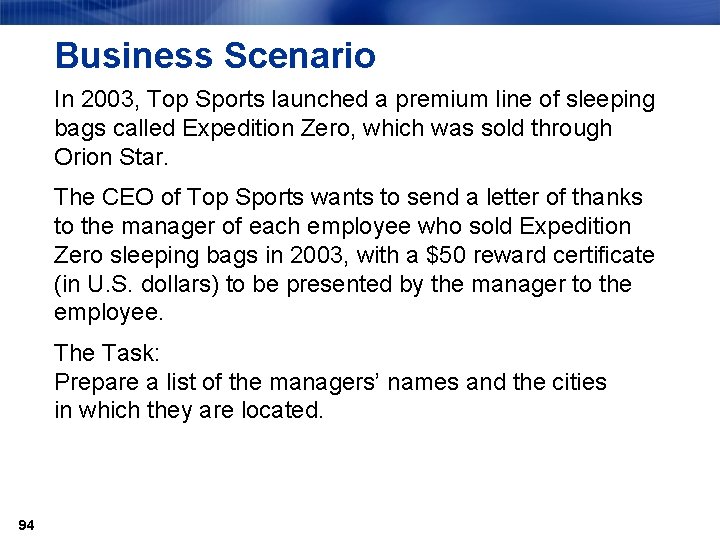
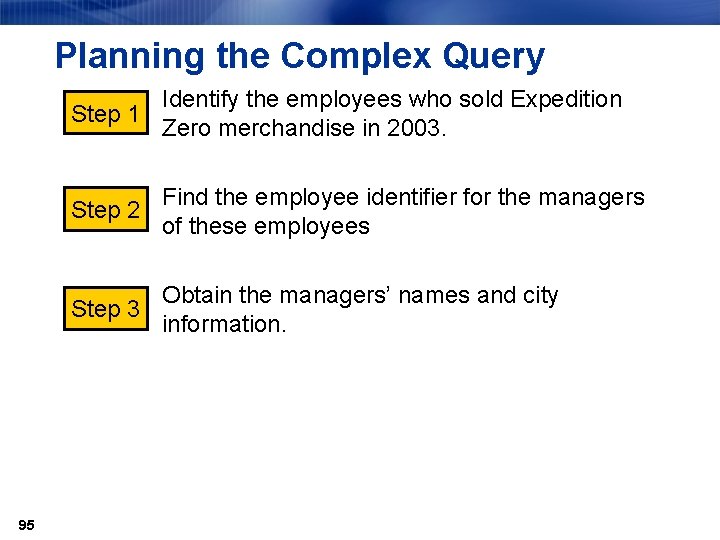
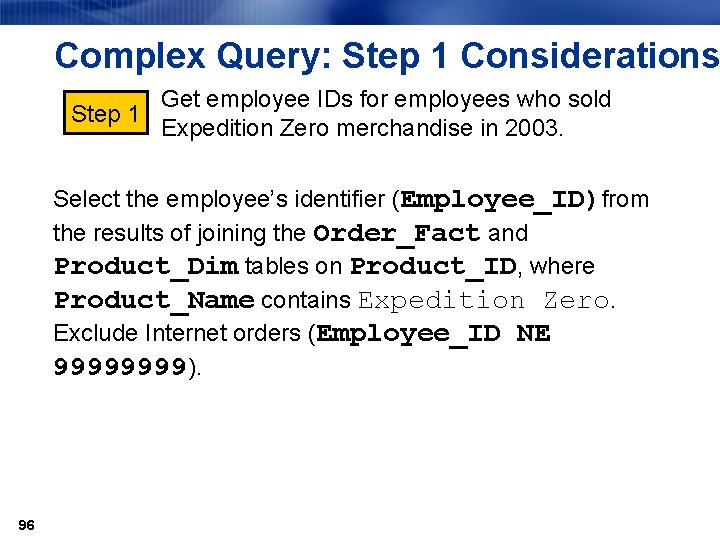
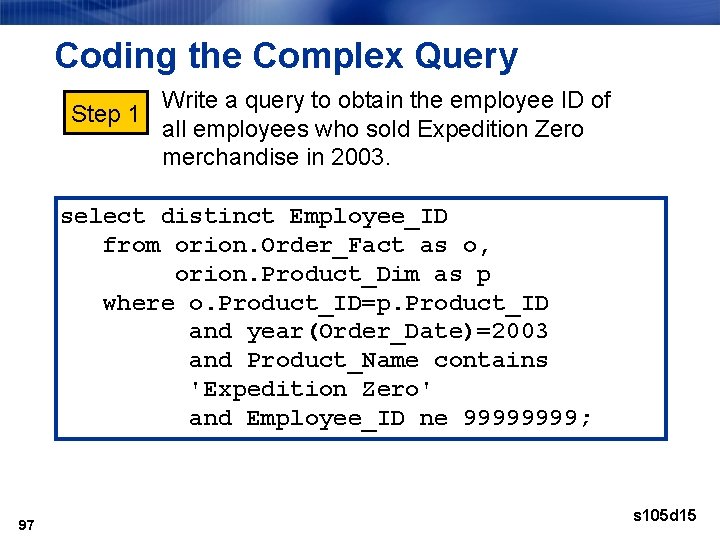
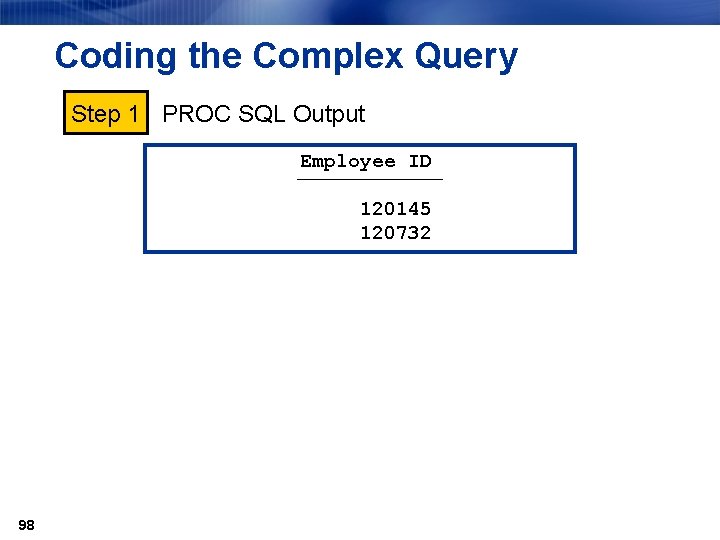
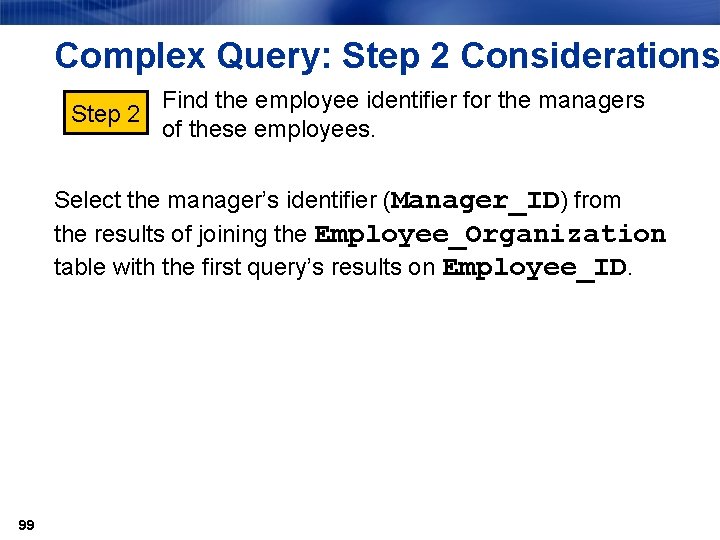
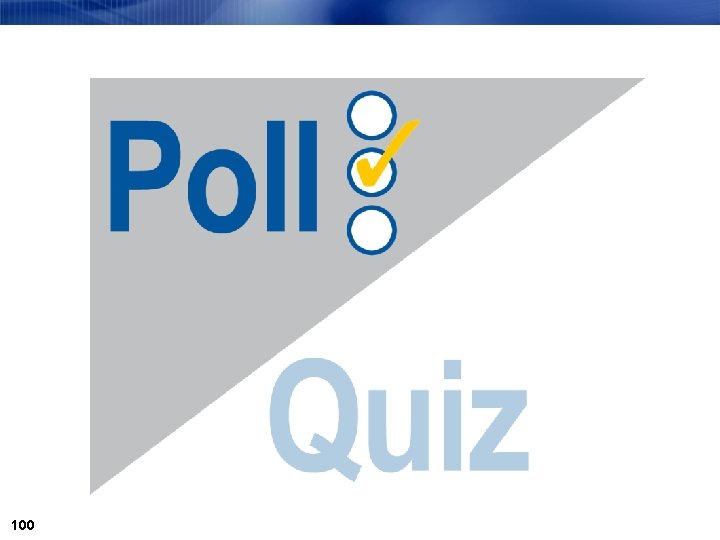
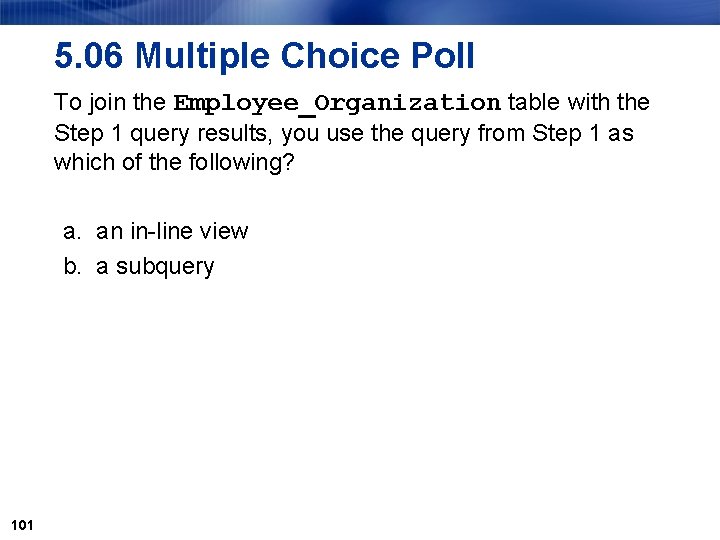
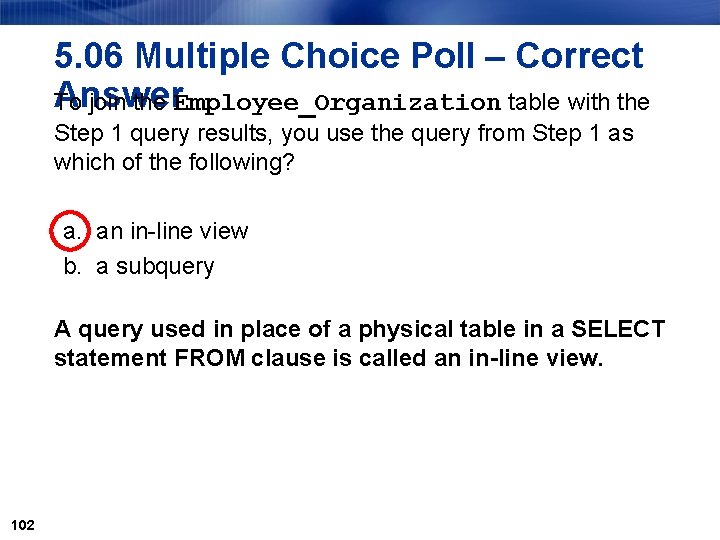
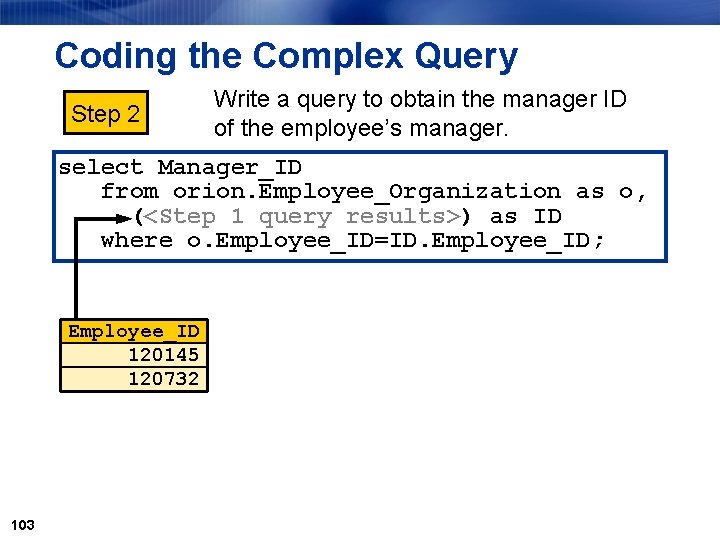
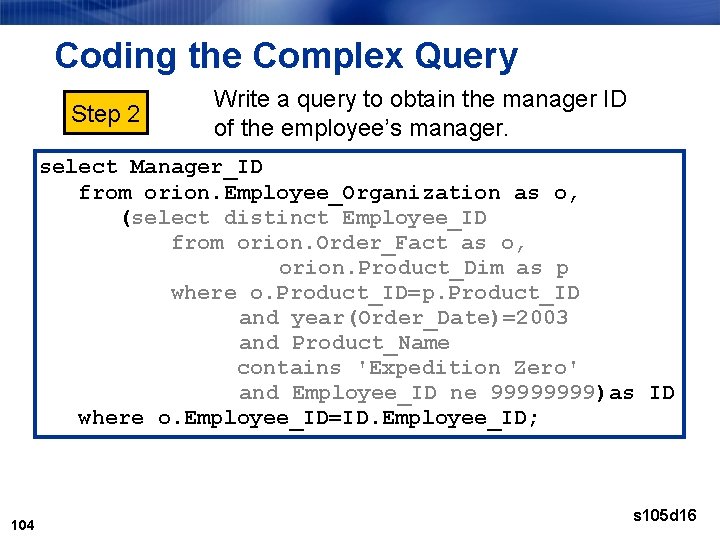
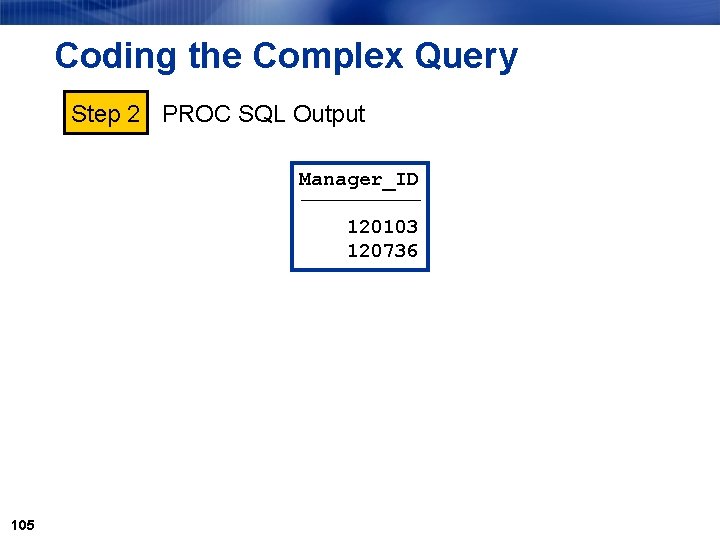
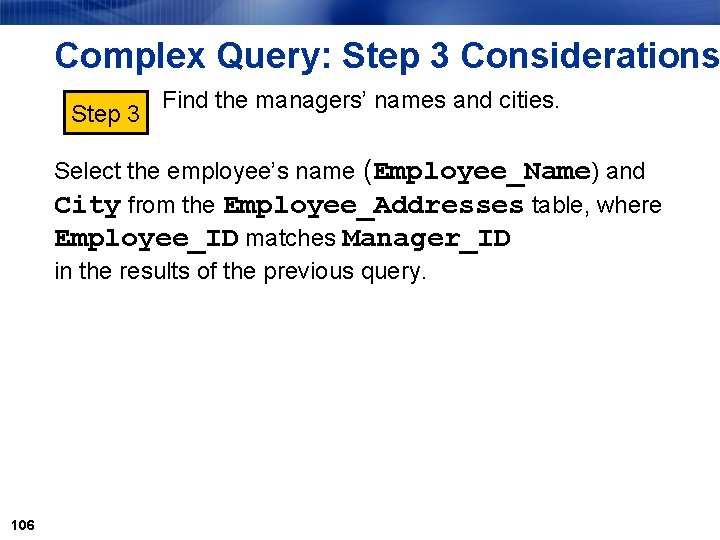
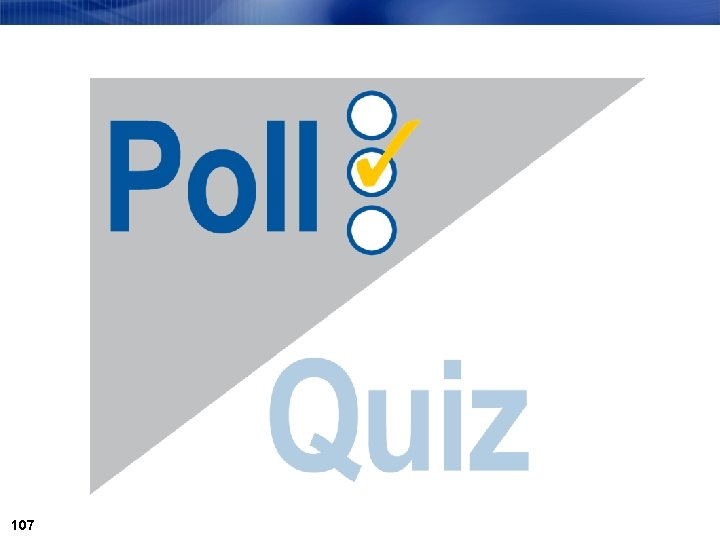
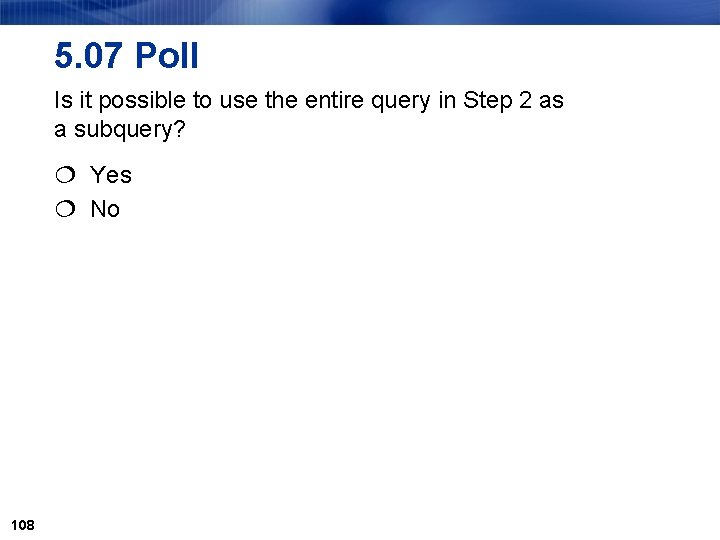
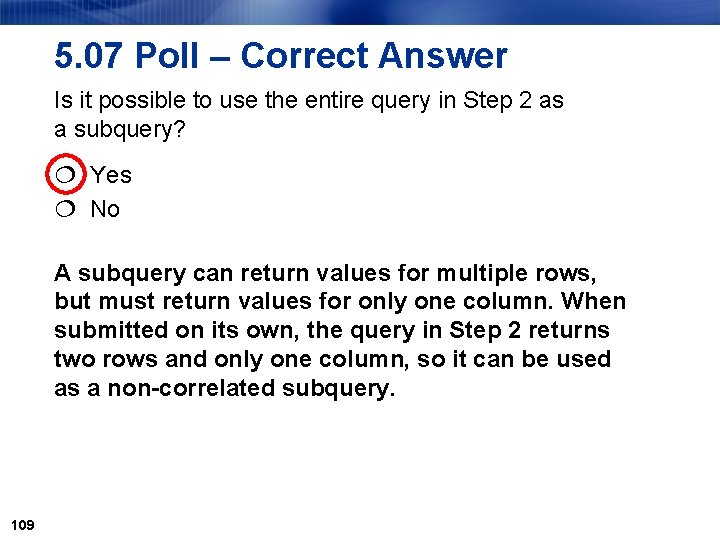
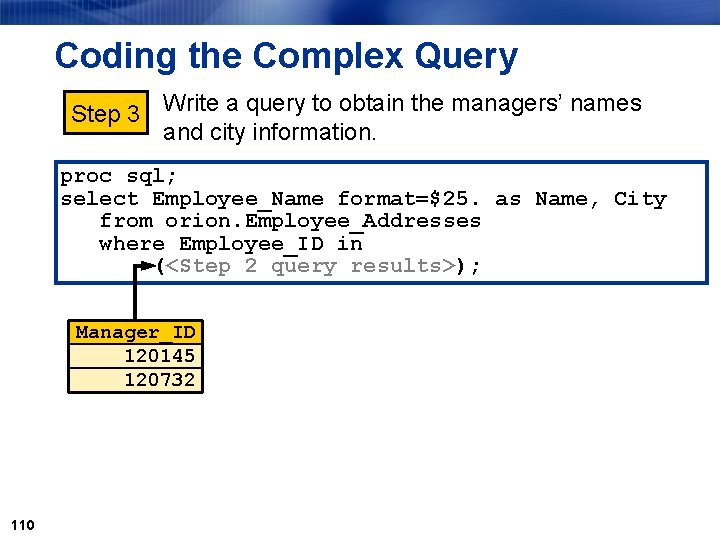
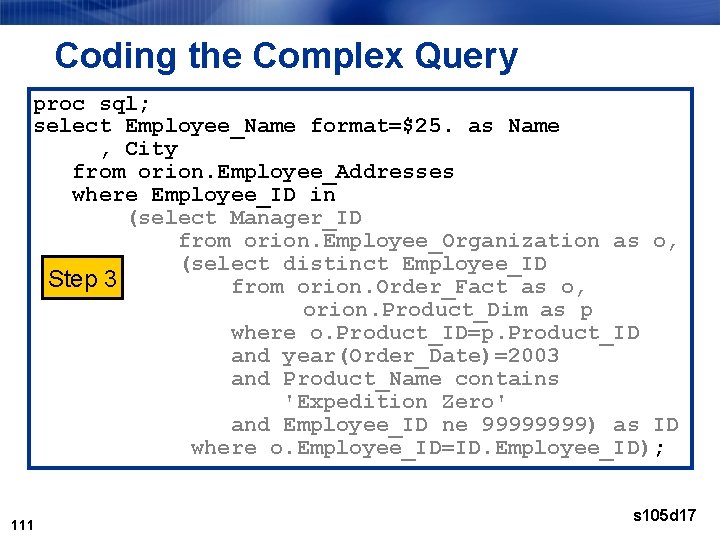
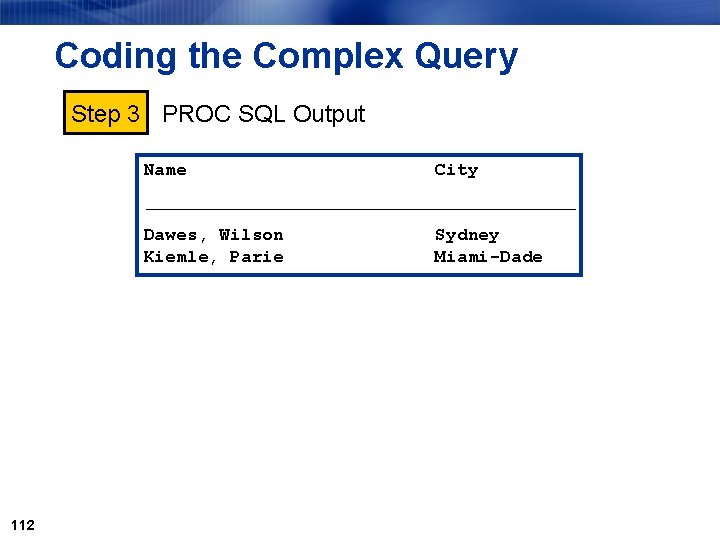
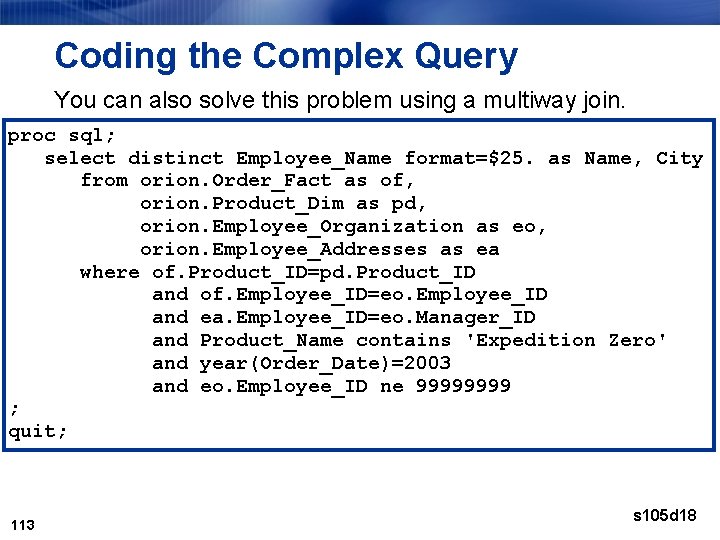
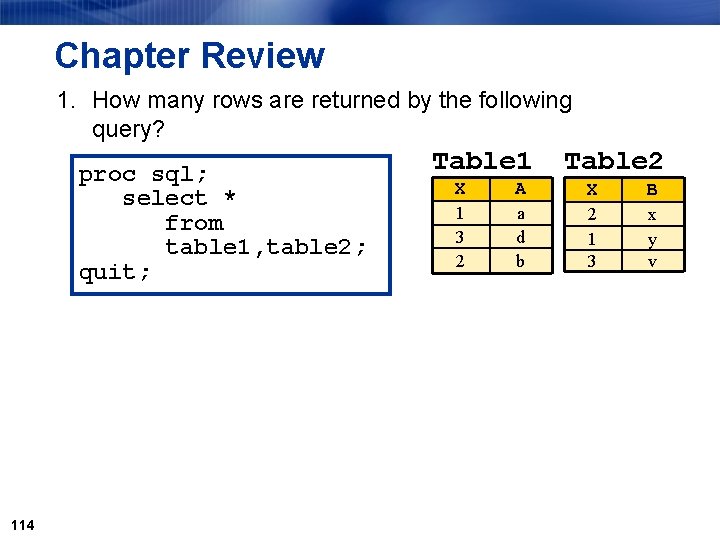
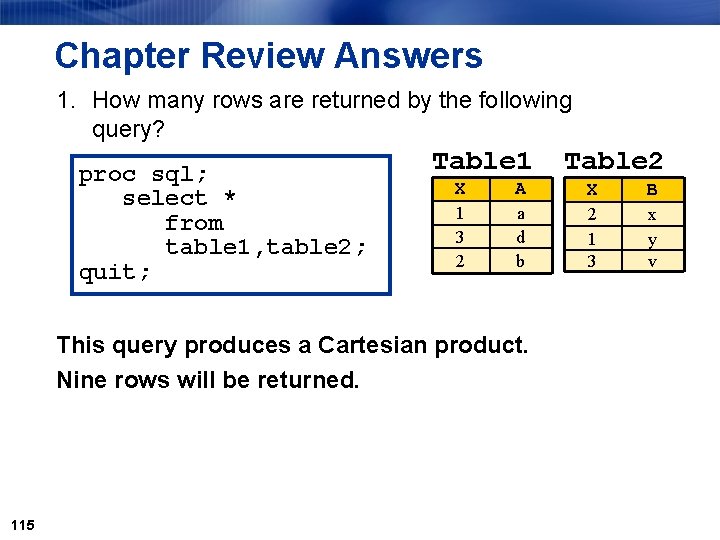
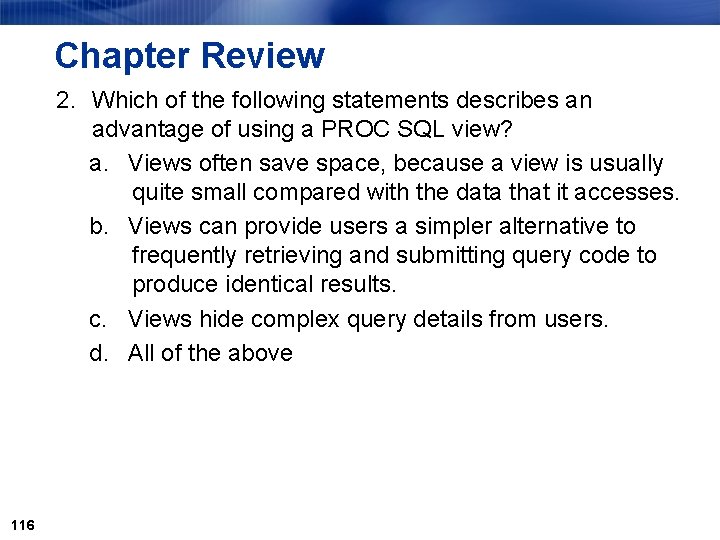
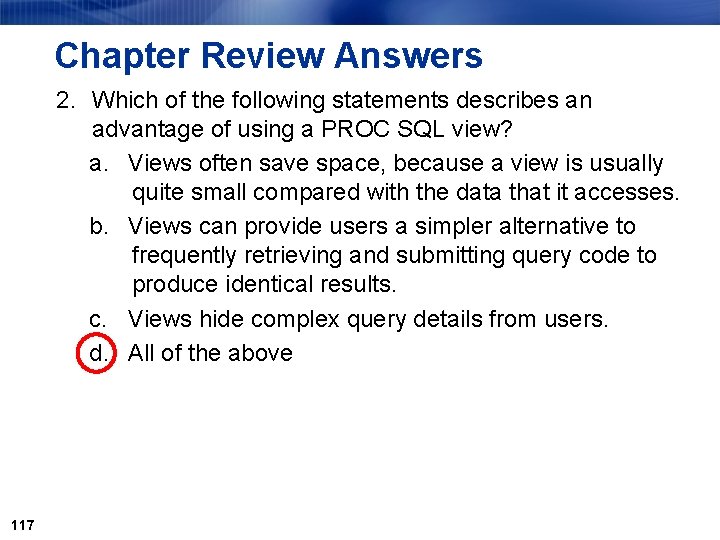
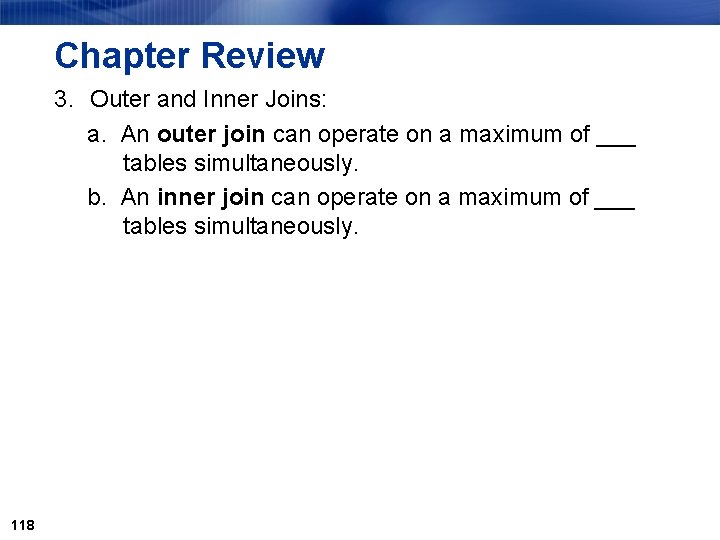
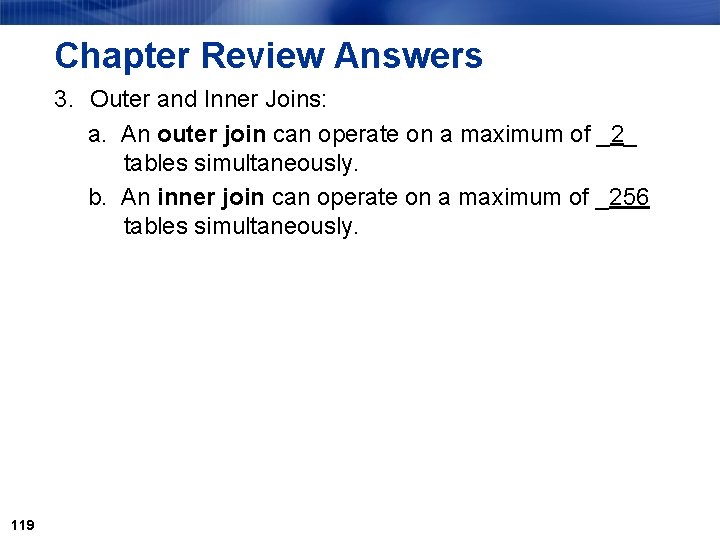
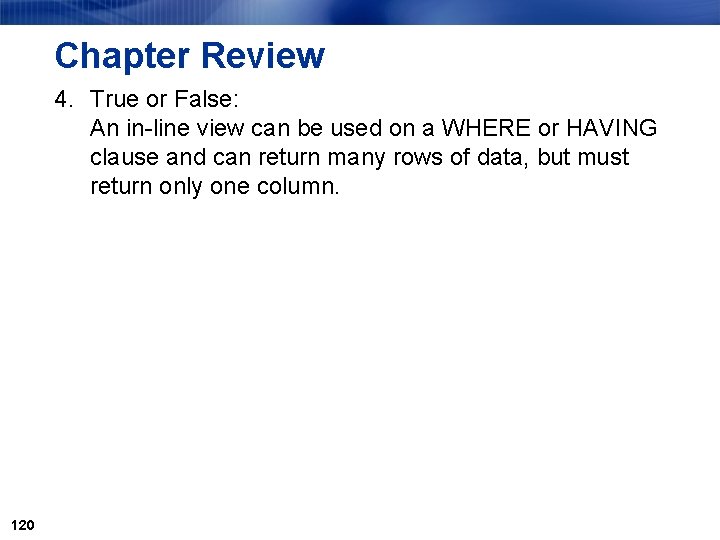
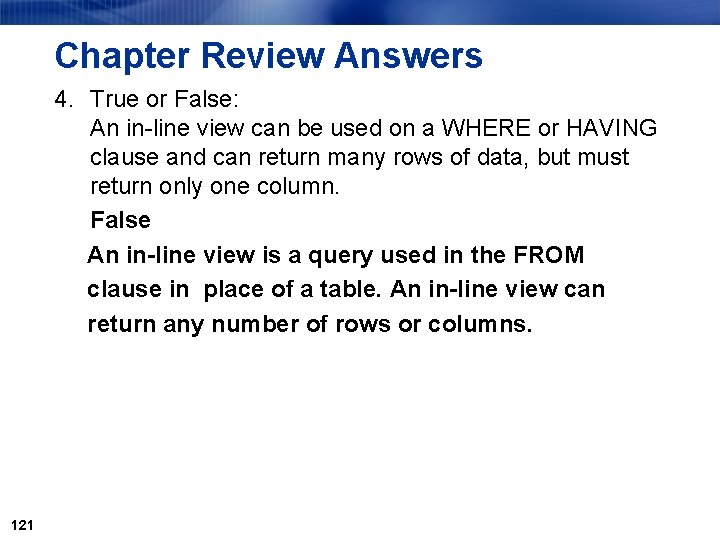
- Slides: 119
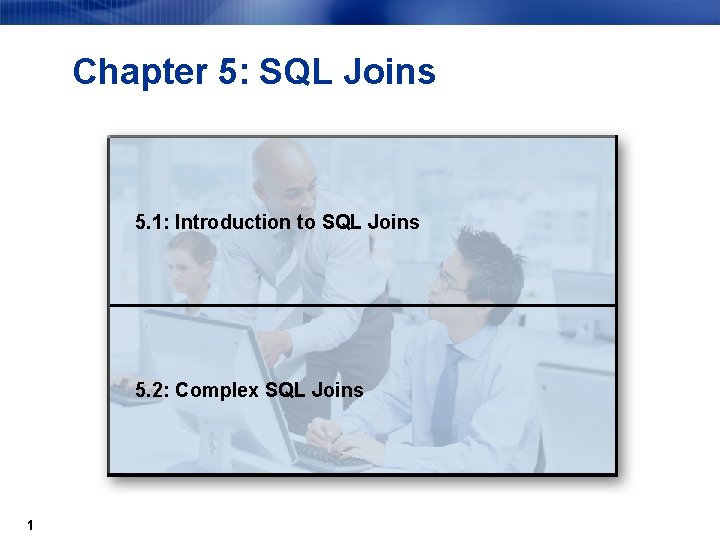
Chapter 5: SQL Joins 5. 1: Introduction to SQL Joins 5. 2: Complex SQL Joins 1
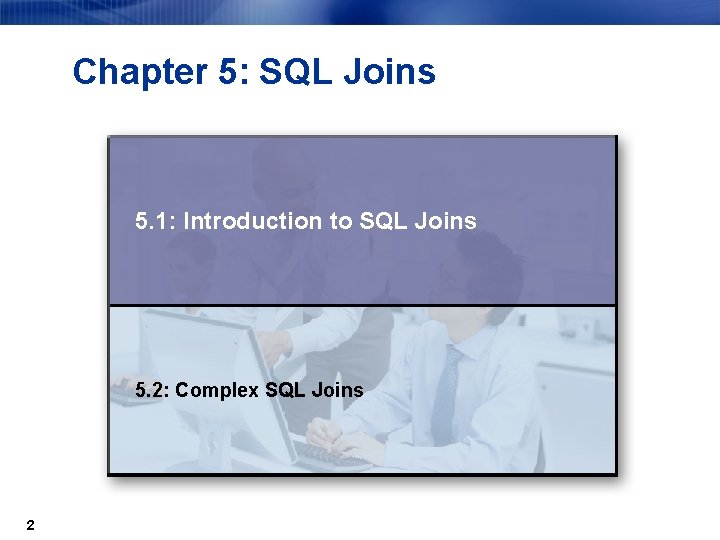
Chapter 5: SQL Joins 5. 1: Introduction to SQL Joins 5. 2: Complex SQL Joins 2
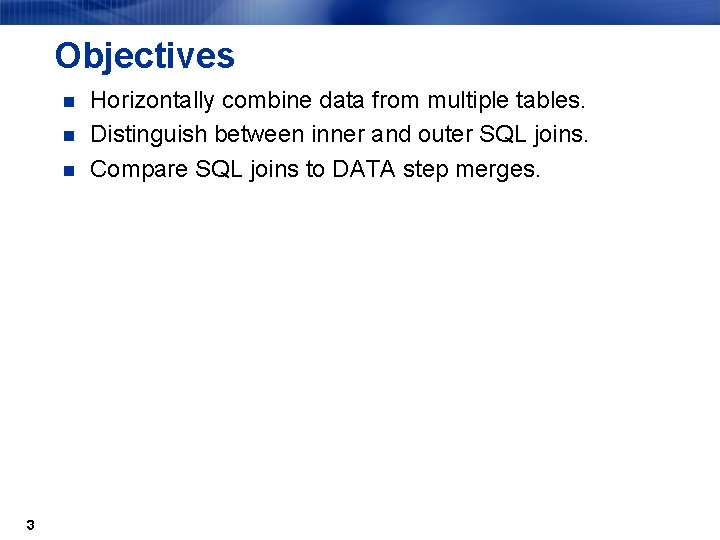
Objectives n n n 3 Horizontally combine data from multiple tables. Distinguish between inner and outer SQL joins. Compare SQL joins to DATA step merges.
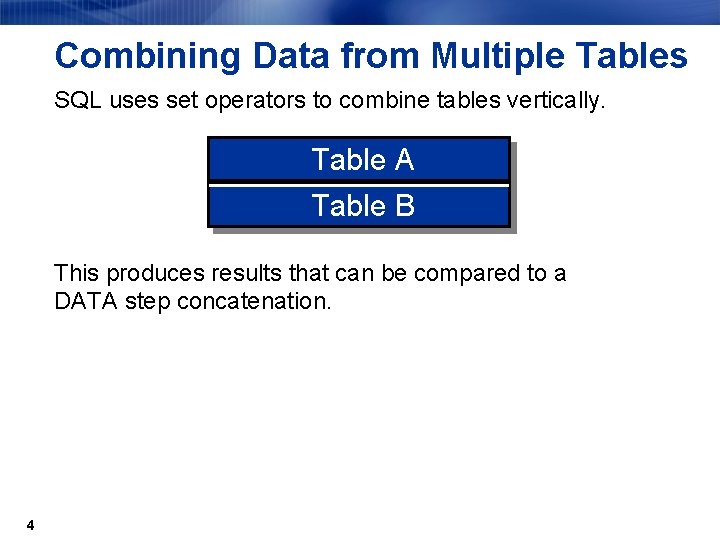
Combining Data from Multiple Tables SQL uses set operators to combine tables vertically. Table A Table B This produces results that can be compared to a DATA step concatenation. 4
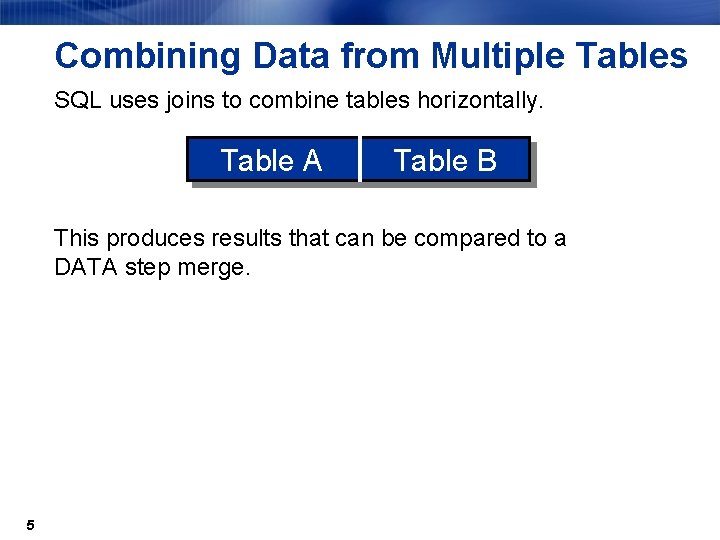
Combining Data from Multiple Tables SQL uses joins to combine tables horizontally. Table A Table B This produces results that can be compared to a DATA step merge. 5
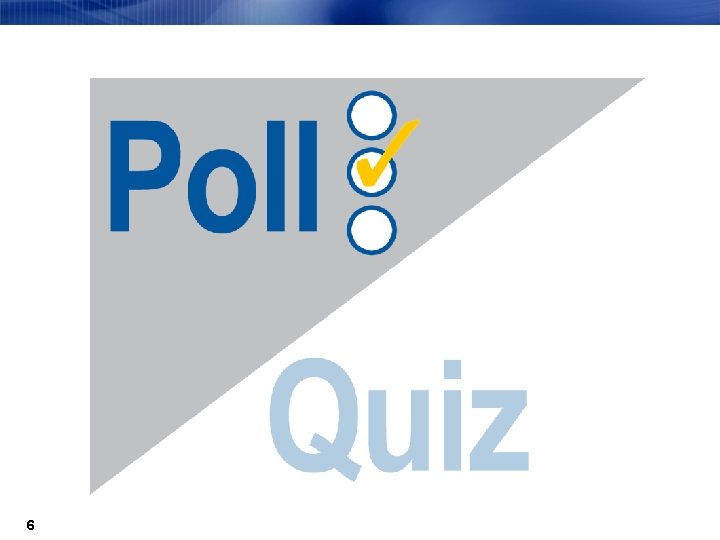
6
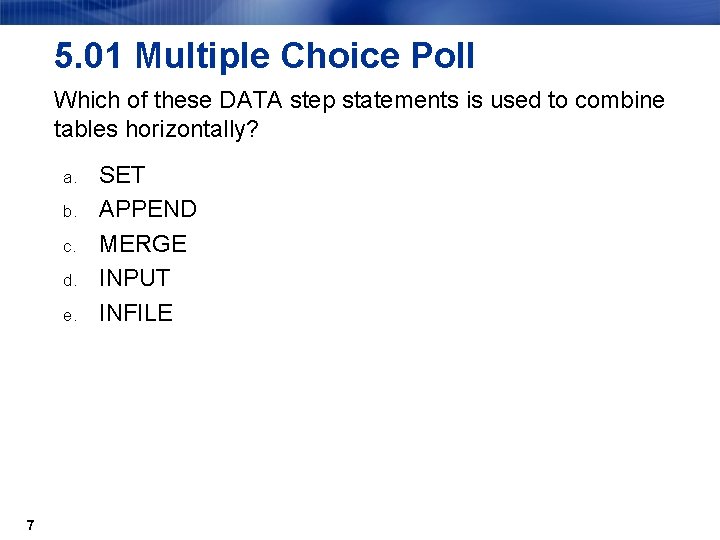
5. 01 Multiple Choice Poll Which of these DATA step statements is used to combine tables horizontally? a. b. c. d. e. 7 SET APPEND MERGE INPUT INFILE
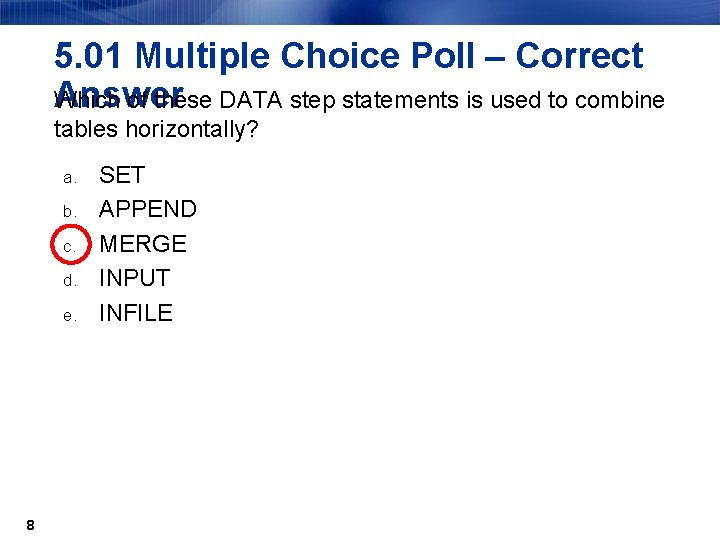
5. 01 Multiple Choice Poll – Correct Answer Which of these DATA step statements is used to combine tables horizontally? a. b. c. d. e. 8 SET APPEND MERGE INPUT INFILE
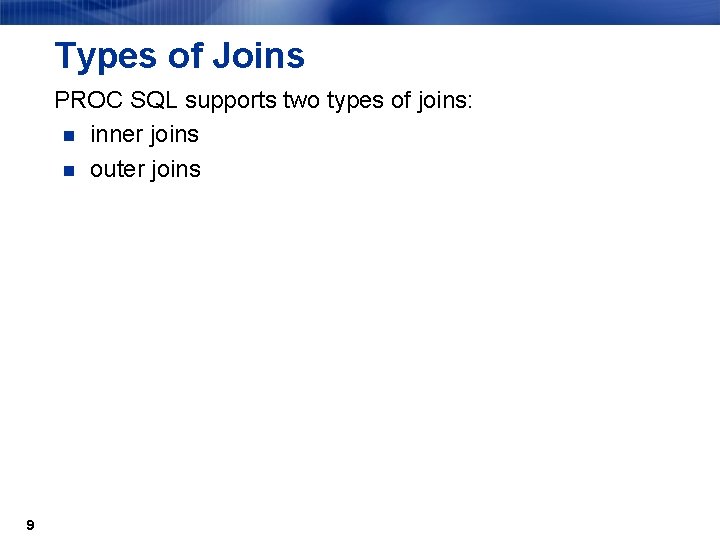
Types of Joins PROC SQL supports two types of joins: n inner joins n outer joins 9
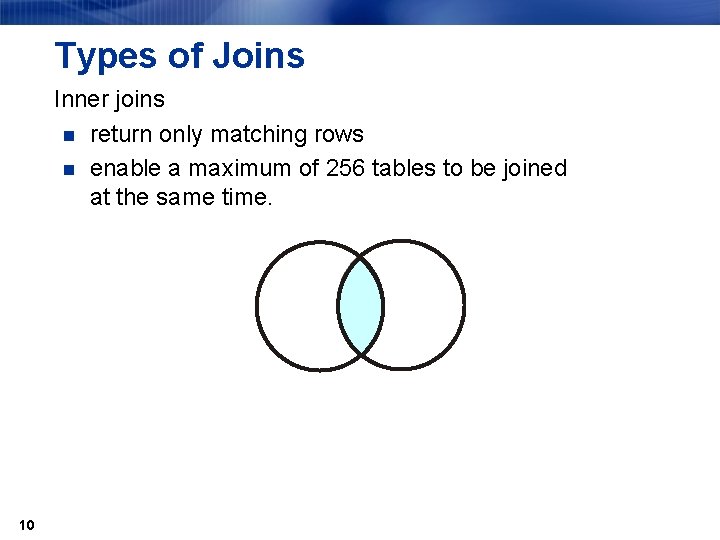
Types of Joins Inner joins n return only matching rows n enable a maximum of 256 tables to be joined at the same time. 10
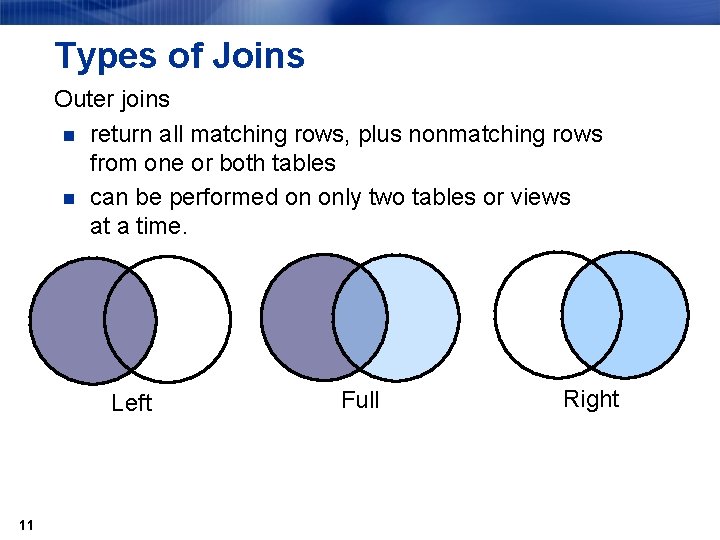
Types of Joins Outer joins n return all matching rows, plus nonmatching rows from one or both tables n can be performed on only two tables or views at a time. Left 11 Full Right
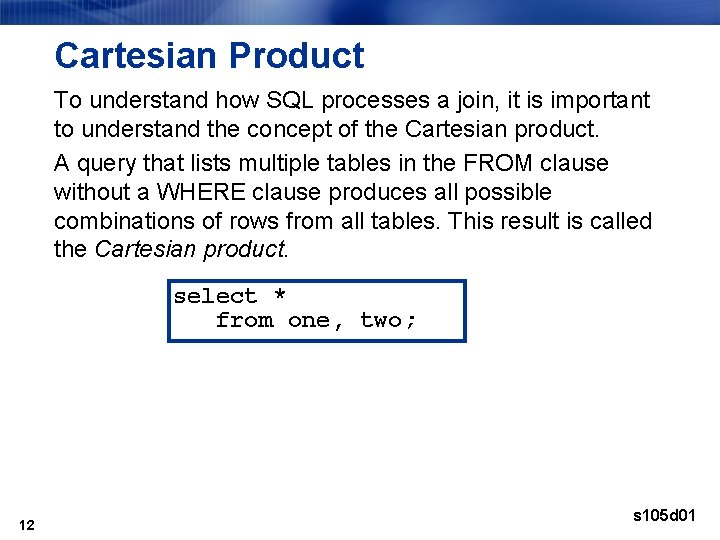
Cartesian Product To understand how SQL processes a join, it is important to understand the concept of the Cartesian product. A query that lists multiple tables in the FROM clause without a WHERE clause produces all possible combinations of rows from all tables. This result is called the Cartesian product. select * from one, two; 12 s 105 d 01
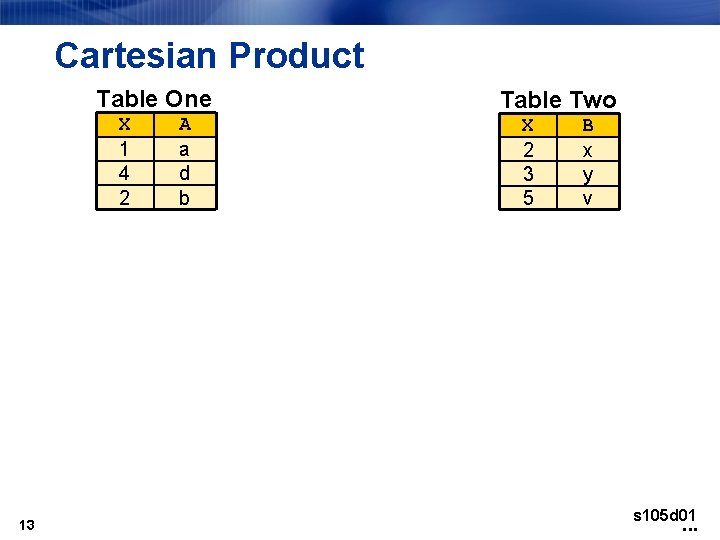
Cartesian Product Table One X 1 4 2 13 A a d b Table Two X 2 3 5 B x y v s 105 d 01 . . .
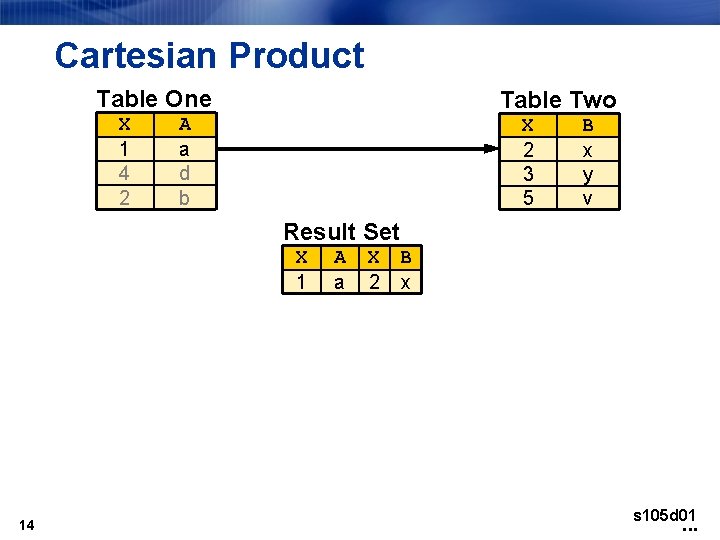
Cartesian Product Table One X 1 4 2 Table Two A a d b X 2 3 5 B x y v Result Set X 1 14 A a X B 2 x s 105 d 01 . . .
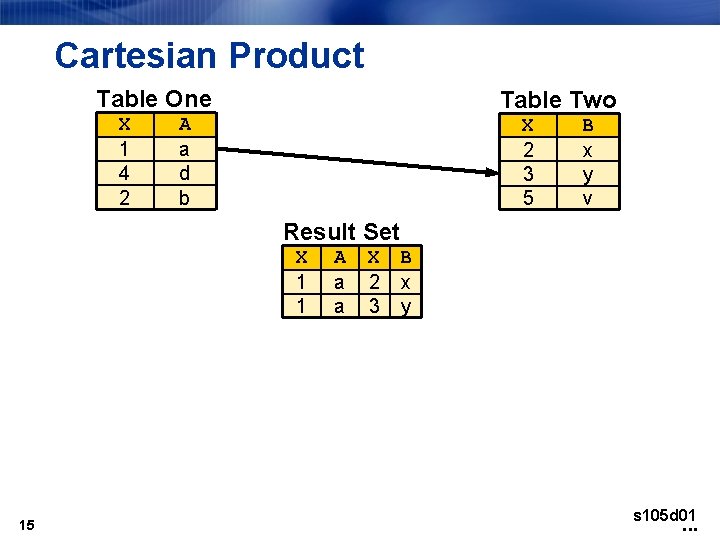
Cartesian Product Table One X 1 4 2 Table Two A a d b X 2 3 5 B x y v Result Set X 1 1 15 A a a X B 2 x 3 y s 105 d 01 . . .
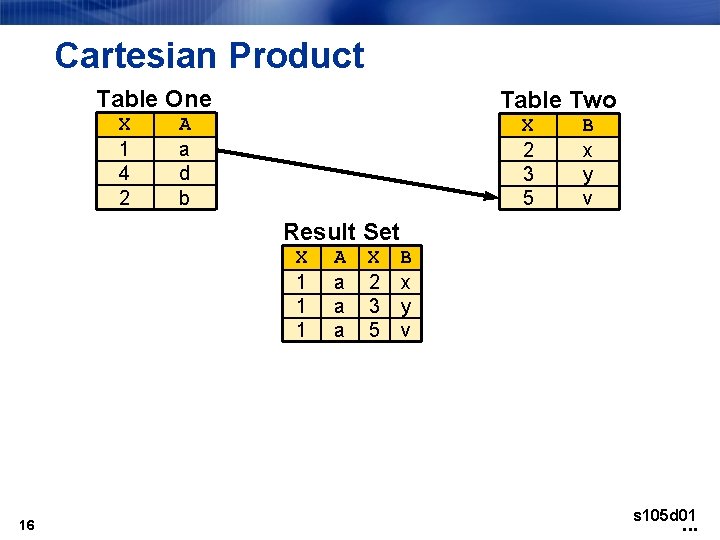
Cartesian Product Table One X 1 4 2 Table Two A a d b X 2 3 5 B x y v Result Set X 1 16 A a a a X B 2 x 3 y 5 v s 105 d 01 . . .
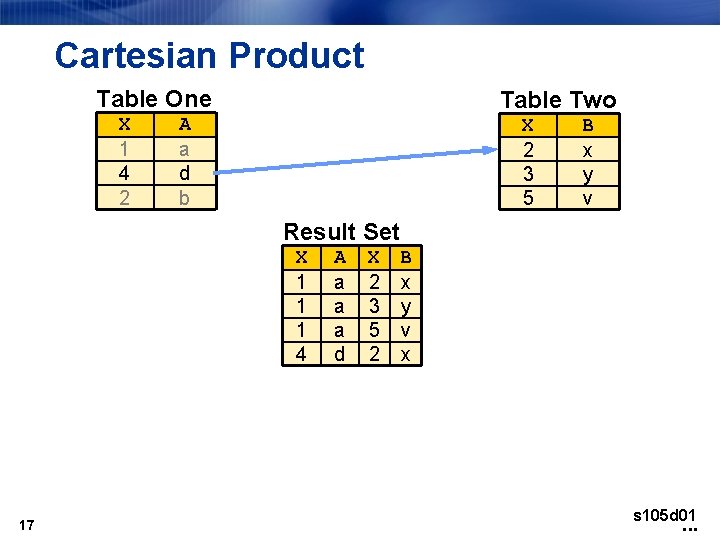
Cartesian Product Table One X 1 4 2 Table Two A a d b X 2 3 5 B x y v Result Set X 1 1 1 4 17 A a a a d X B 2 x 3 y 5 v 2 x s 105 d 01 . . .
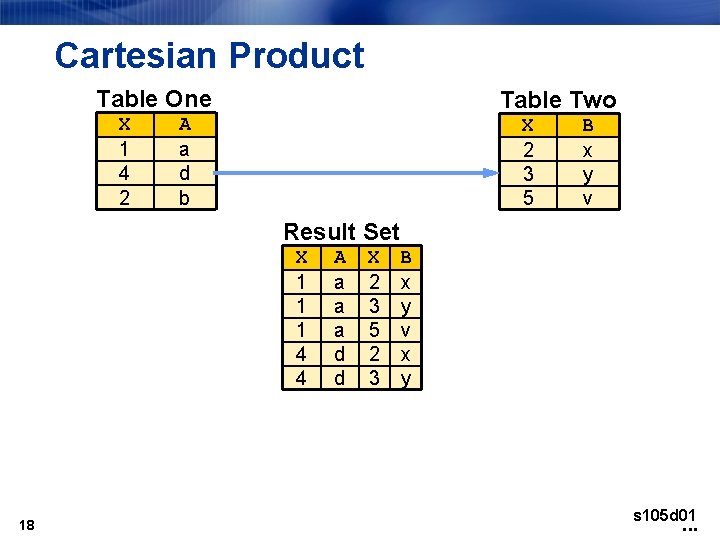
Cartesian Product Table One X 1 4 2 Table Two A a d b X 2 3 5 B x y v Result Set X 1 1 1 4 4 18 A a a a d d X B 2 x 3 y 5 v 2 x 3 y s 105 d 01 . . .
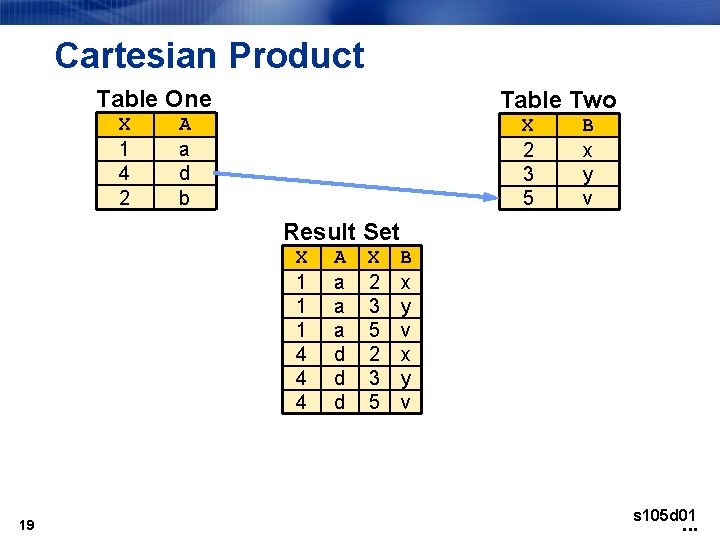
Cartesian Product Table One X 1 4 2 Table Two A a d b X 2 3 5 B x y v Result Set X 1 1 1 4 4 4 19 A a a a d d d X B 2 x 3 y 5 v s 105 d 01 . . .
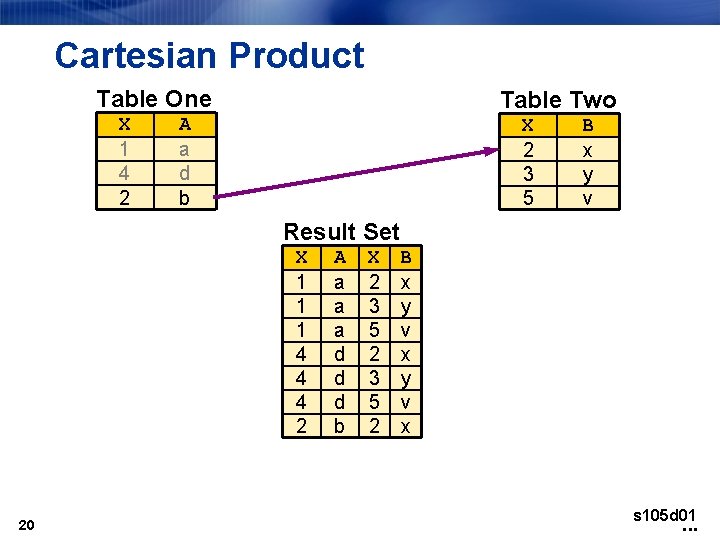
Cartesian Product Table One X 1 4 2 Table Two A a d b X 2 3 5 B x y v Result Set X 1 1 1 4 4 4 2 20 A a a a d d d b X B 2 x 3 y 5 v 2 x s 105 d 01 . . .
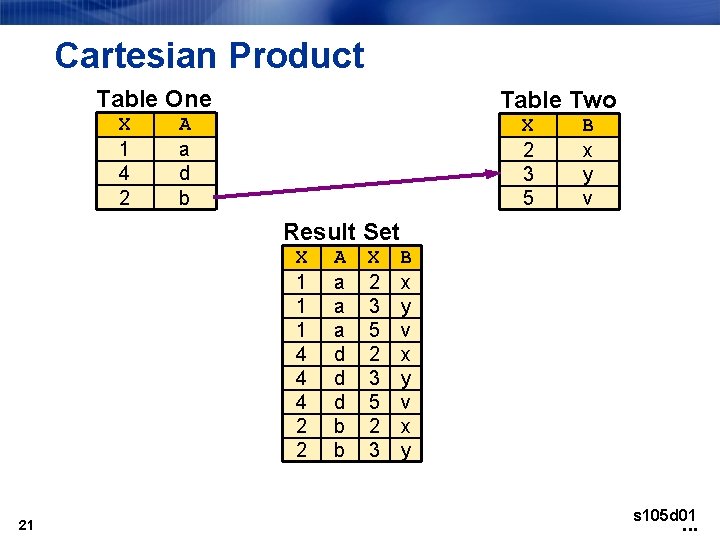
Cartesian Product Table One X 1 4 2 Table Two A a d b X 2 3 5 B x y v Result Set X 1 1 1 4 4 4 2 2 21 A a a a d d d b b X B 2 x 3 y 5 v 2 x 3 y s 105 d 01 . . .
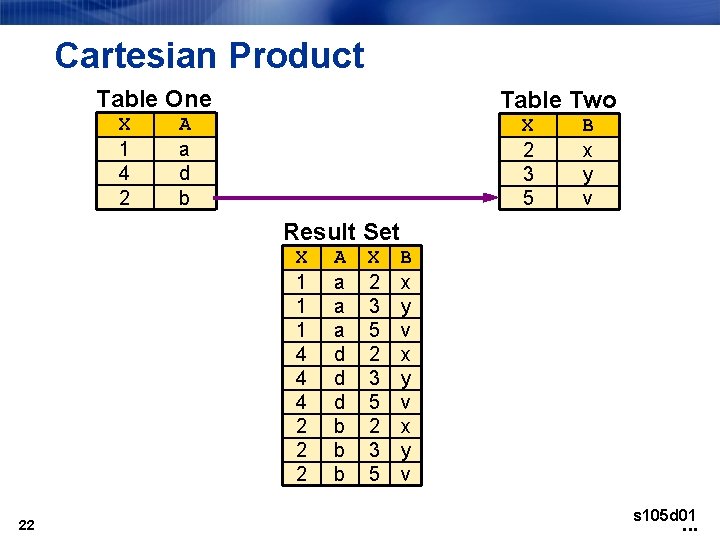
Cartesian Product Table One X 1 4 2 Table Two A a d b X 2 3 5 B x y v Result Set X 1 1 1 4 4 4 2 22 A a a a d d d b b b X B 2 x 3 y 5 v s 105 d 01 . . .
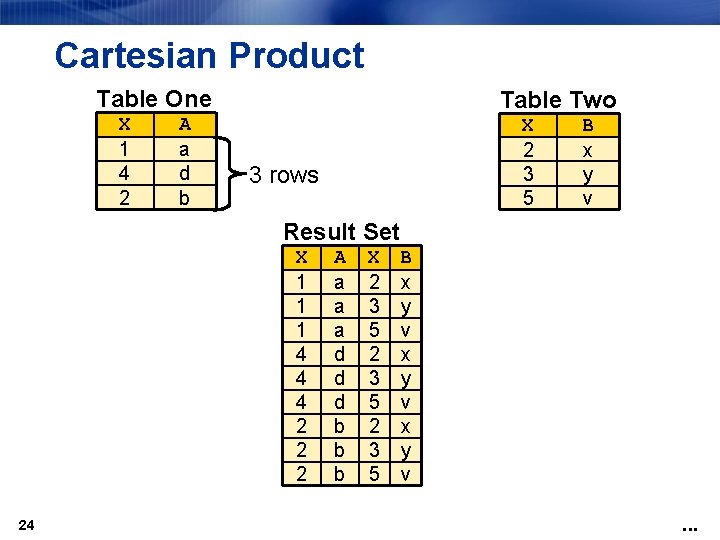
Cartesian Product Table One X 1 4 2 A a d b Table Two X 2 3 5 3 rows B x y v Result Set X 1 1 1 4 4 4 2 24 A a a a d d d b b b X B 2 x 3 y 5 v. . .
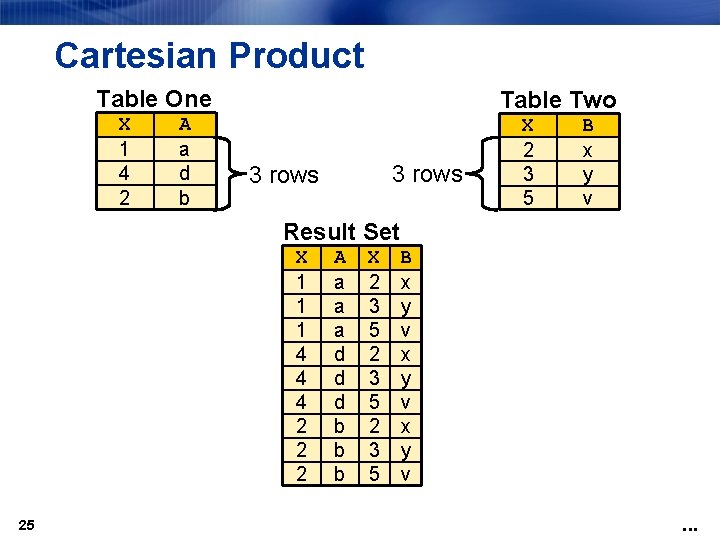
Cartesian Product Table One X 1 4 2 A a d b Table Two 3 rows X 2 3 5 B x y v Result Set X 1 1 1 4 4 4 2 25 A a a a d d d b b b X B 2 x 3 y 5 v. . .
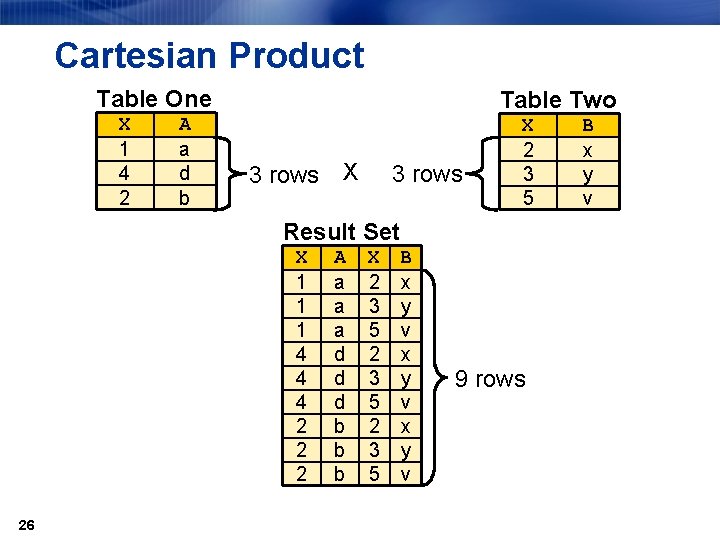
Cartesian Product Table One X 1 4 2 A a d b Table Two 3 rows X 2 3 5 Result Set X 1 1 1 4 4 4 2 26 A a a a d d d b b b X B 2 x 3 y 5 v 9 rows B x y v
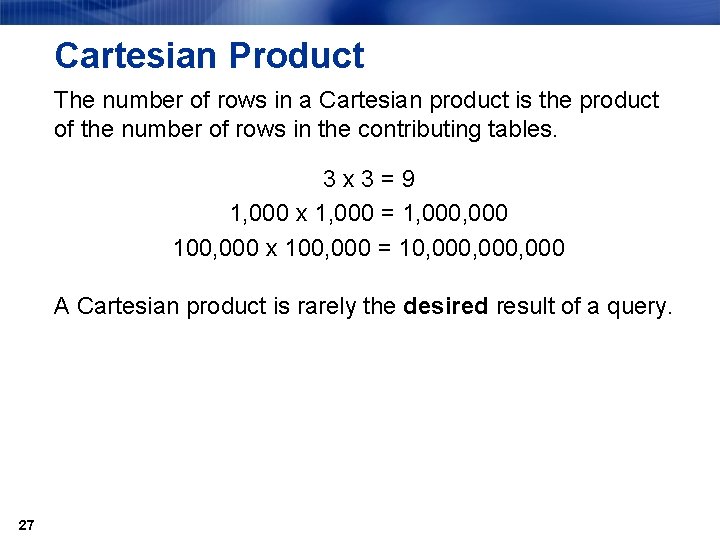
Cartesian Product The number of rows in a Cartesian product is the product of the number of rows in the contributing tables. 3 x 3=9 1, 000 x 1, 000 = 1, 000 100, 000 x 100, 000 = 10, 000, 000 A Cartesian product is rarely the desired result of a query. 27

28
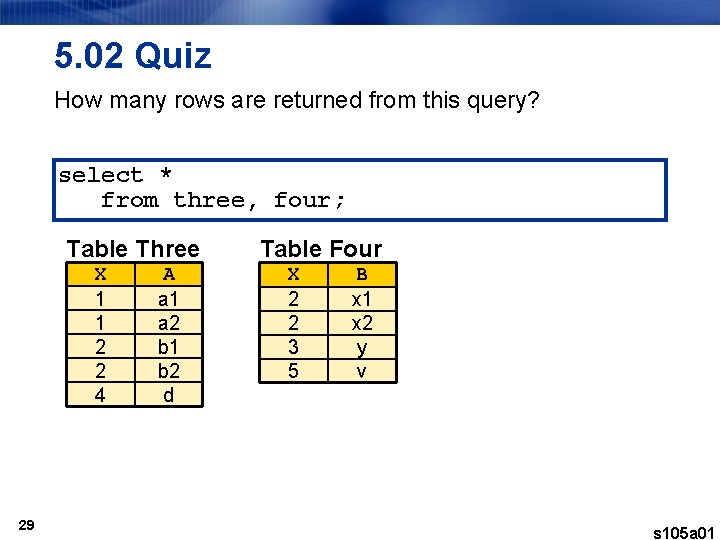
5. 02 Quiz How many rows are returned from this query? select * from three, four; Table Three X 1 1 2 2 4 29 A a 1 a 2 b 1 b 2 d Table Four X 2 2 3 5 B x 1 x 2 y v s 105 a 01
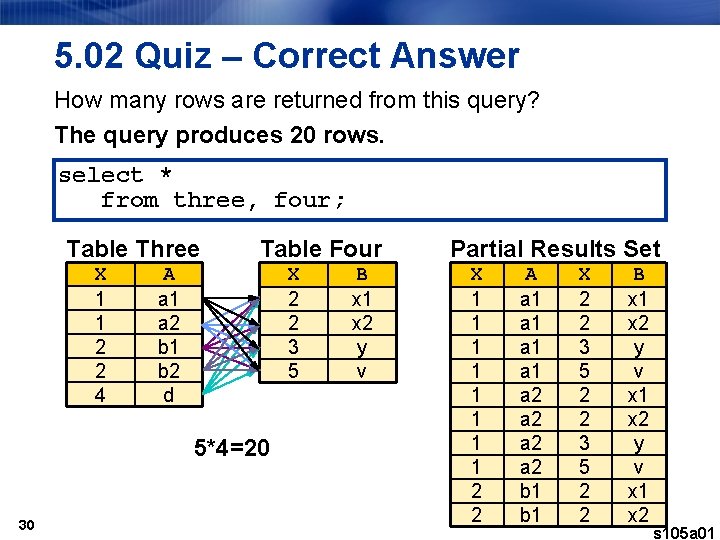
5. 02 Quiz – Correct Answer How many rows are returned from this query? The query produces 20 rows. select * from three, four; Table Three X 1 1 2 2 4 Table Four A a 1 a 2 b 1 b 2 d X 2 2 3 5 5*4=20 30 B x 1 x 2 y v Partial Results Set X 1 1 1 1 2 2 A a 1 a 1 a 2 a 2 b 1 X 2 2 3 5 2 2 B x 1 x 2 y v x 1 x 2 s 105 a 01
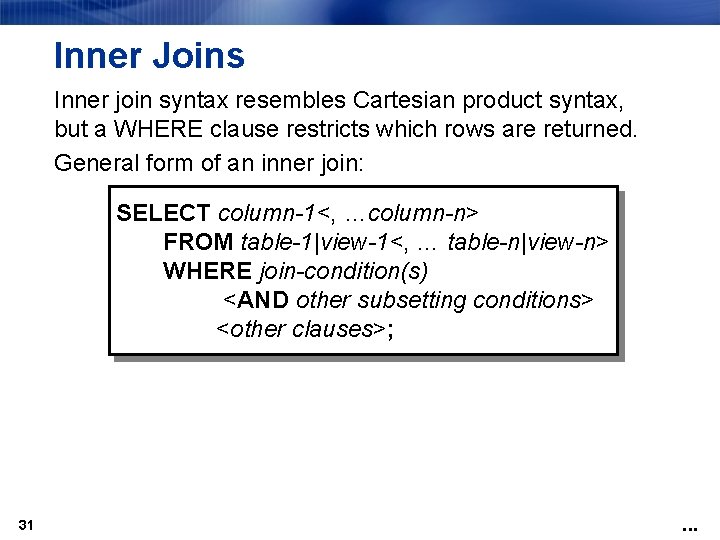
Inner Joins Inner join syntax resembles Cartesian product syntax, but a WHERE clause restricts which rows are returned. General form of an inner join: SELECT column 1<, …column n> FROM table 1|view 1<, … table n|view n> WHERE join condition(s) <AND other subsetting conditions> <other clauses>; 31 . . .
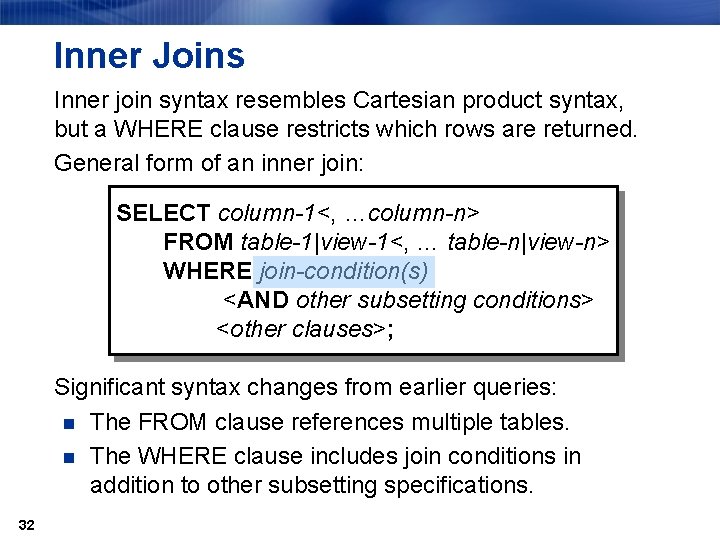
Inner Joins Inner join syntax resembles Cartesian product syntax, but a WHERE clause restricts which rows are returned. General form of an inner join: SELECT column 1<, …column n> FROM table 1|view 1<, … table n|view n> WHERE join condition(s) <AND other subsetting conditions> <other clauses>; Significant syntax changes from earlier queries: n The FROM clause references multiple tables. n The WHERE clause includes join conditions in addition to other subsetting specifications. 32
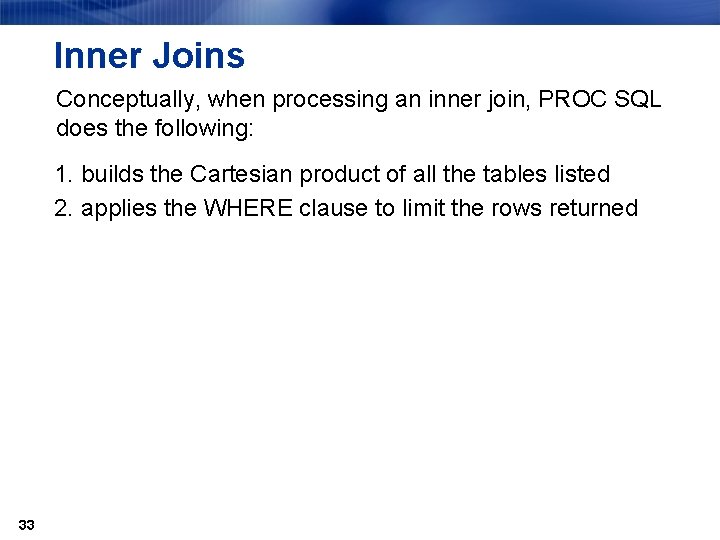
Inner Joins Conceptually, when processing an inner join, PROC SQL does the following: 1. builds the Cartesian product of all the tables listed 2. applies the WHERE clause to limit the rows returned 33
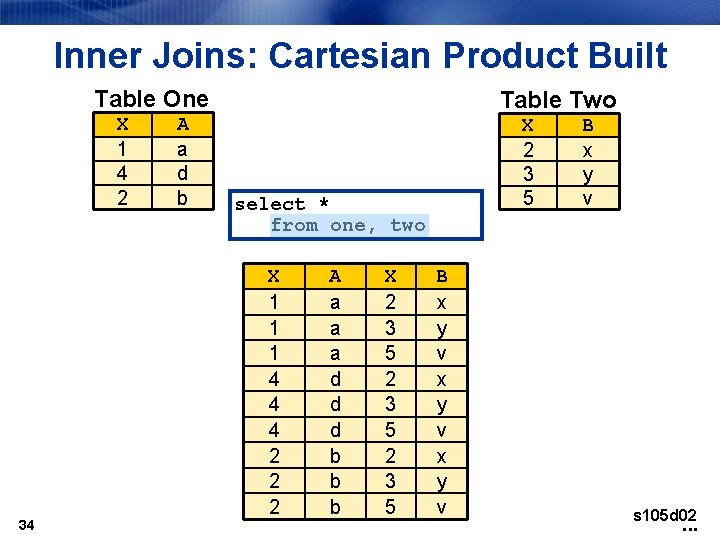
Inner Joins: Cartesian Product Built Table One X 1 4 2 34 A a d b Table Two X 2 3 5 select * from one, two X 1 1 1 4 4 4 2 2 2 A a a a d d d b b b X 2 3 5 B x y v B x y v s 105 d 02 . . .
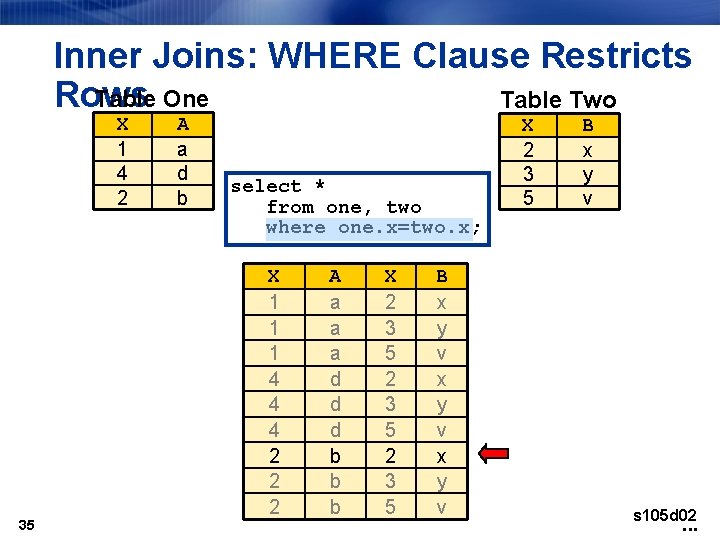
Inner Joins: WHERE Clause Restricts Rows Table One Table Two X 1 4 2 35 A a d b select * from one, two where one. x=two. x; X 1 1 1 4 4 4 2 2 2 A a a a d d d b b b X 2 3 5 B x y v X 2 3 5 B x y v s 105 d 02 . . .
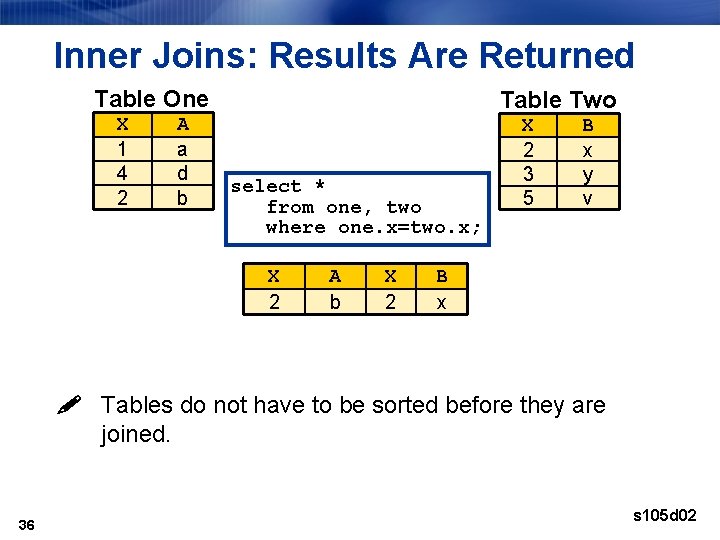
Inner Joins: Results Are Returned Table One X 1 4 2 A a d b Table Two select * from one, two where one. x=two. x; X 2 A b X 2 3 5 B x y v B x Tables do not have to be sorted before they are joined. 36 s 105 d 02
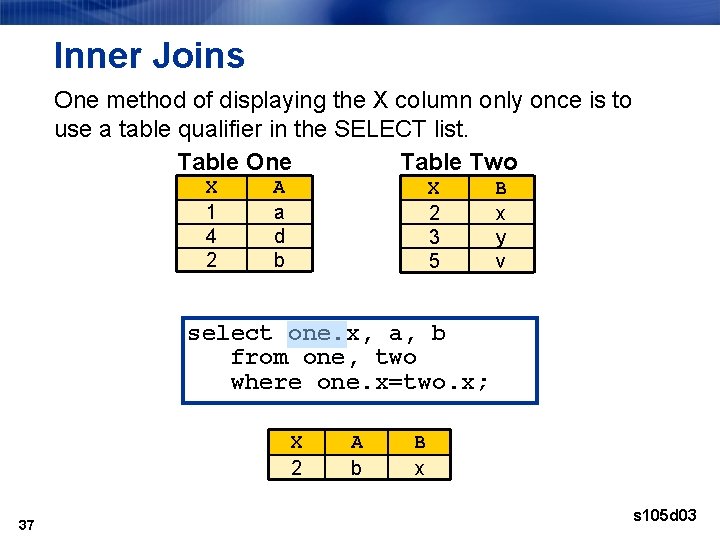
Inner Joins One method of displaying the X column only once is to use a table qualifier in the SELECT list. Table One Table Two X 1 4 2 A a d b X 2 3 5 B x y v select one. x, a, b from one, two where one. x=two. x; X 2 37 A b B x s 105 d 03
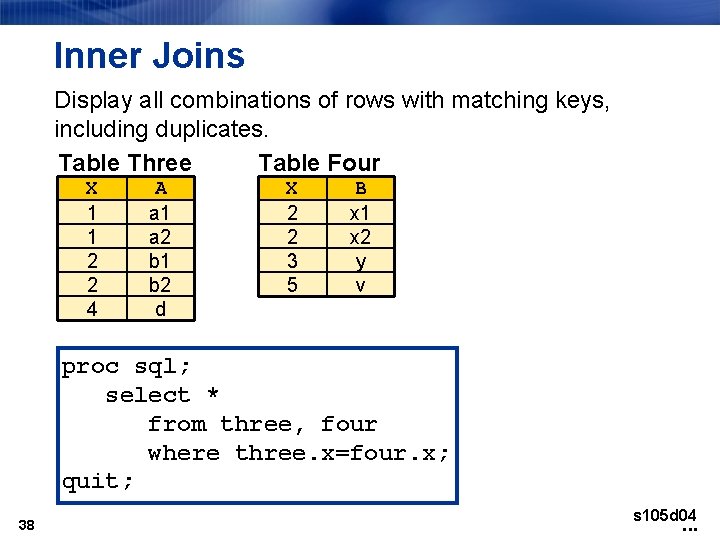
Inner Joins Display all combinations of rows with matching keys, including duplicates. Table Three Table Four X 1 1 2 2 4 A a 1 a 2 b 1 b 2 d X 2 2 3 5 B x 1 x 2 y v proc sql; select * from three, four where three. x=four. x; quit; 38 s 105 d 04 . . .
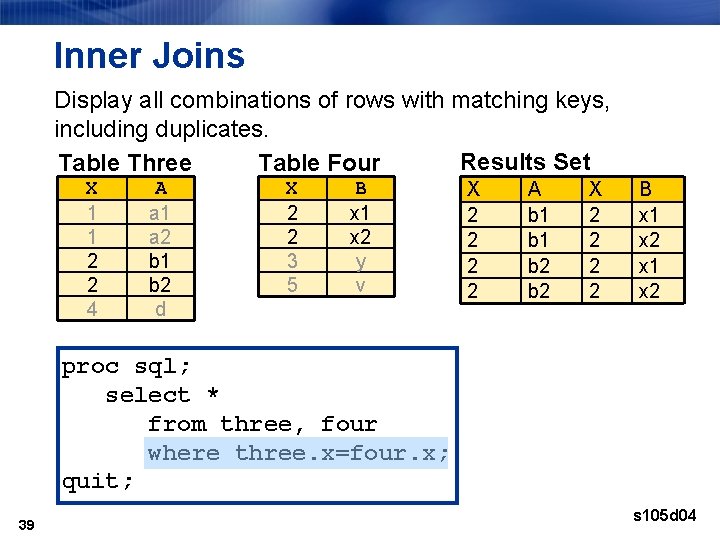
Inner Joins Display all combinations of rows with matching keys, including duplicates. Results Set Table Three Table Four X 1 1 2 2 4 A a 1 a 2 b 1 b 2 d X 2 2 3 5 B x 1 x 2 y v X 2 2 A b 1 b 2 X 2 2 B x 1 x 2 proc sql; select * from three, four where three. x=four. x; quit; 39 s 105 d 04
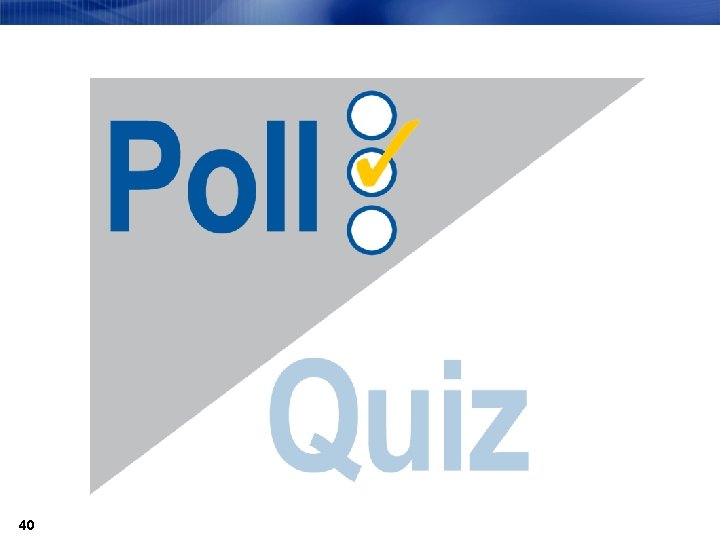
40
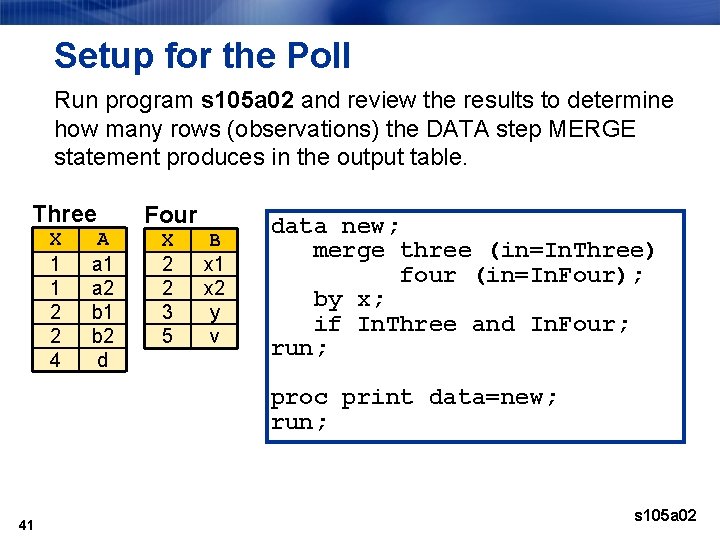
Setup for the Poll Run program s 105 a 02 and review the results to determine how many rows (observations) the DATA step MERGE statement produces in the output table. Three X 1 1 2 2 4 A a 1 a 2 b 1 b 2 d Four X 2 2 3 5 B x 1 x 2 y v data new; merge three (in=In. Three) four (in=In. Four); by x; if In. Three and In. Four; run; proc print data=new; run; 41 s 105 a 02
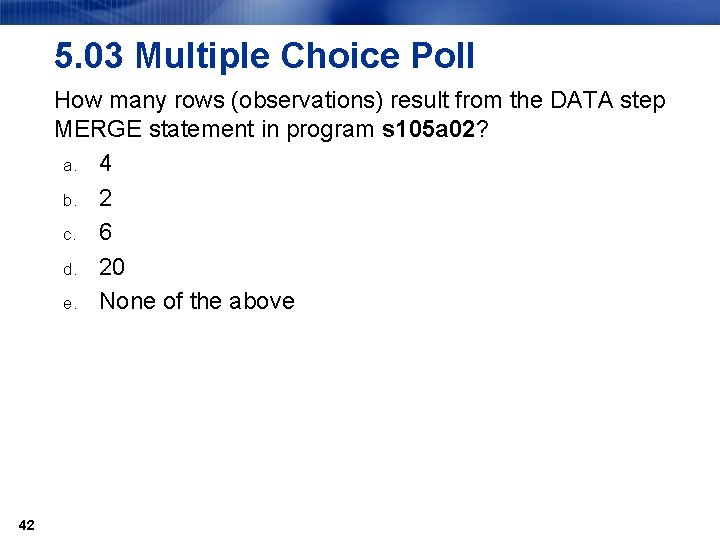
5. 03 Multiple Choice Poll How many rows (observations) result from the DATA step MERGE statement in program s 105 a 02? a. 4 b. 2 c. 6 d. 20 e. None of the above 42
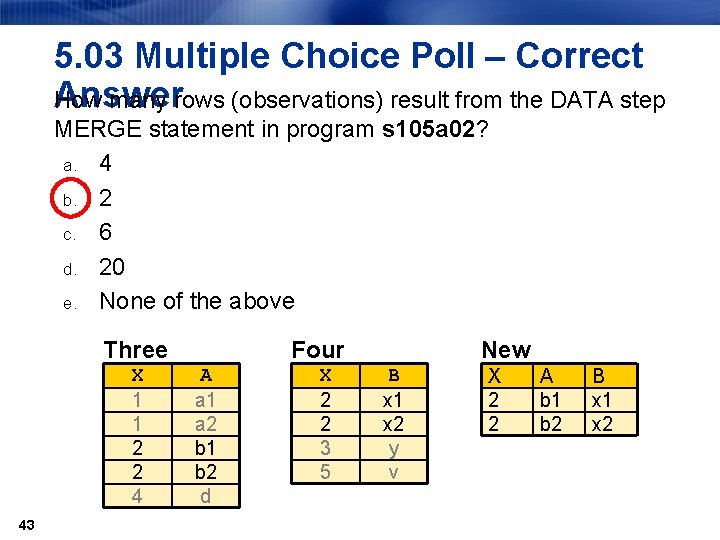
5. 03 Multiple Choice Poll – Correct Answer How many rows (observations) result from the DATA step MERGE statement in program s 105 a 02? a. 4 b. 2 c. 6 d. 20 e. None of the above Three X 1 1 2 2 4 43 Four A a 1 a 2 b 1 b 2 d X 2 2 3 5 New B x 1 x 2 y v X 2 2 A b 1 b 2 B x 1 x 2
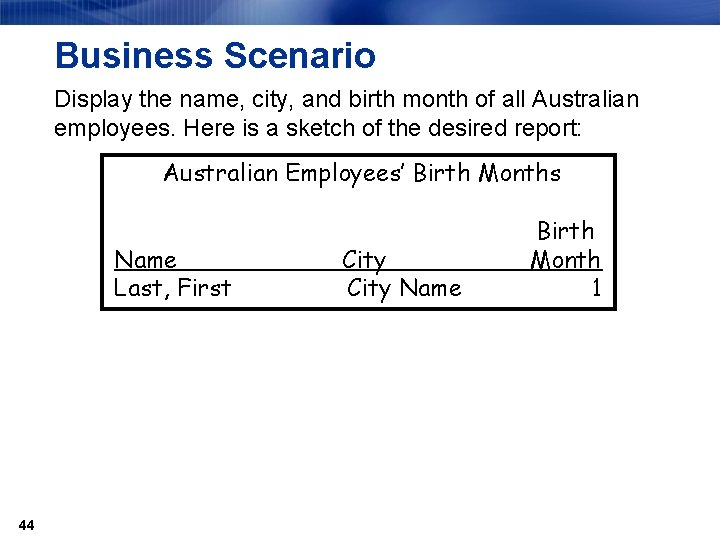
Business Scenario Display the name, city, and birth month of all Australian employees. Here is a sketch of the desired report: Australian Employees’ Birth Months Name Last, First 44 City Name Birth Month 1
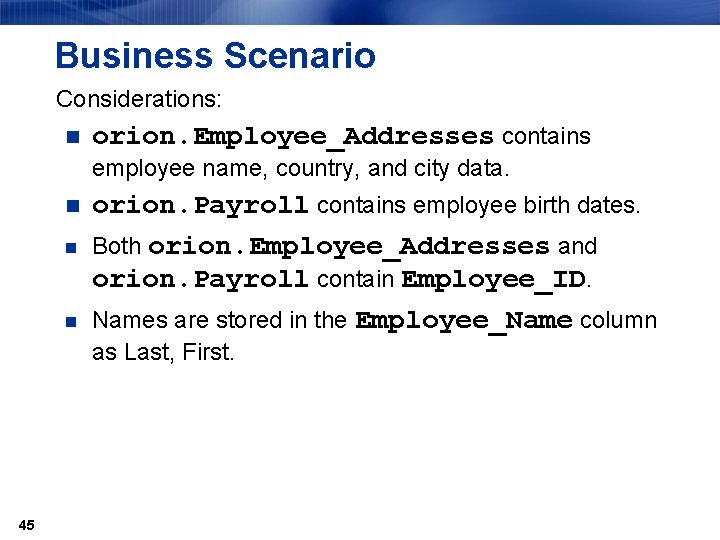
Business Scenario Considerations: n orion. Employee_Addresses contains employee name, country, and city data. n n n orion. Payroll contains employee birth dates. Both orion. Employee_Addresses and orion. Payroll contain Employee_ID. Names are stored in the Employee_Name column as Last, First. 45
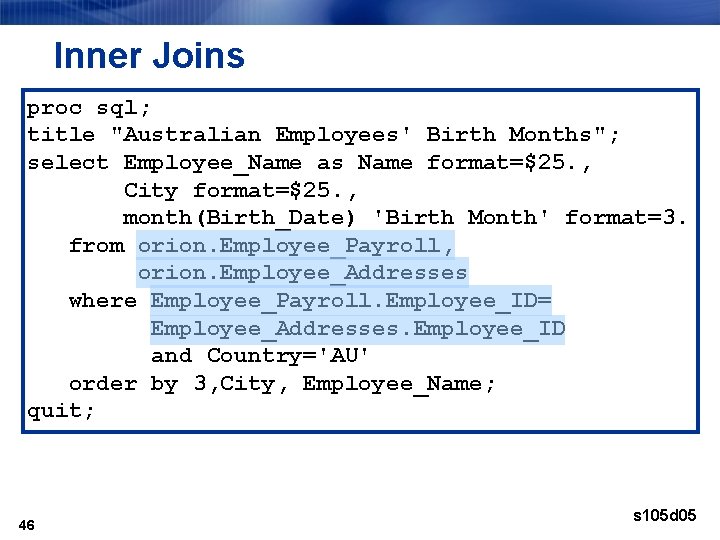
Inner Joins proc sql; title "Australian Employees' Birth Months"; select Employee_Name as Name format=$25. , City format=$25. , month(Birth_Date) 'Birth Month' format=3. from orion. Employee_Payroll, orion. Employee_Addresses where Employee_Payroll. Employee_ID= Employee_Addresses. Employee_ID and Country='AU' order by 3, City, Employee_Name; quit; 46 s 105 d 05
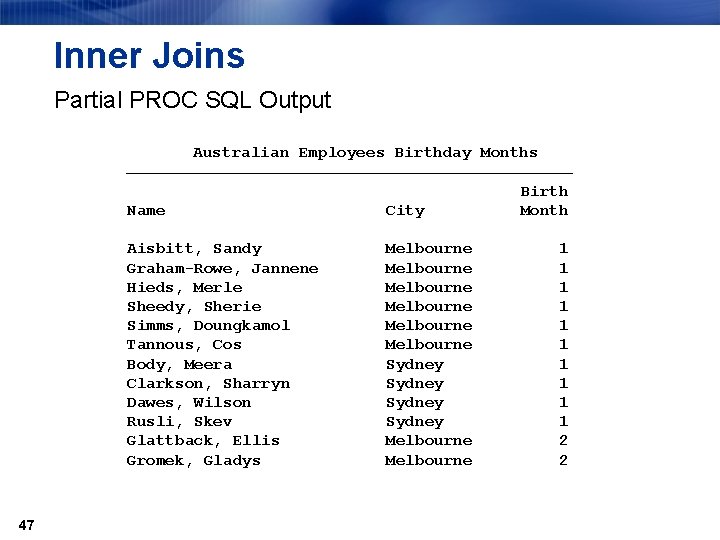
Inner Joins Partial PROC SQL Output Australian Employees Birthday Months Birth Name City Month ƒƒƒƒƒƒƒƒƒƒƒƒƒƒƒƒƒƒƒƒƒƒƒ Aisbitt, Sandy Melbourne 1 Graham-Rowe, Jannene Melbourne 1 Hieds, Merle Melbourne 1 Sheedy, Sherie Melbourne 1 Simms, Doungkamol Melbourne 1 Tannous, Cos Melbourne 1 Body, Meera Sydney 1 Clarkson, Sharryn Sydney 1 Dawes, Wilson Sydney 1 Rusli, Skev Sydney 1 Glattback, Ellis Melbourne 2 Gromek, Gladys Melbourne 2 47
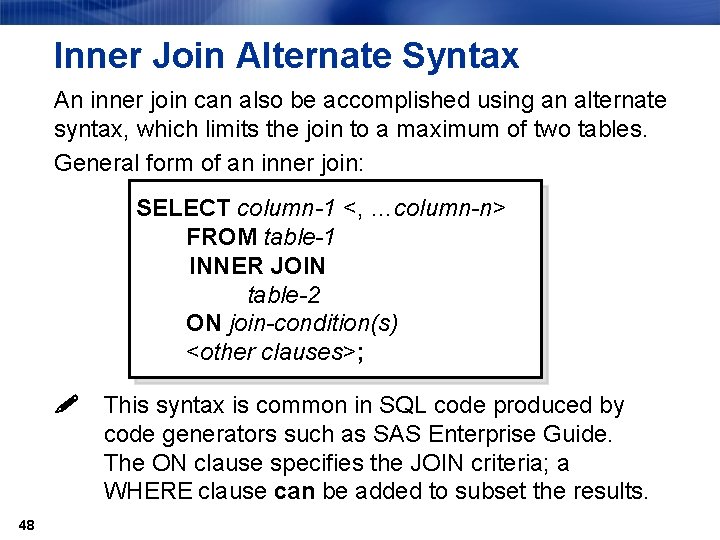
Inner Join Alternate Syntax An inner join can also be accomplished using an alternate syntax, which limits the join to a maximum of two tables. General form of an inner join: SELECT column 1 <, …column n> FROM table 1 INNER JOIN table 2 ON join condition(s) <other clauses>; 48 This syntax is common in SQL code produced by code generators such as SAS Enterprise Guide. The ON clause specifies the JOIN criteria; a WHERE clause can be added to subset the results.
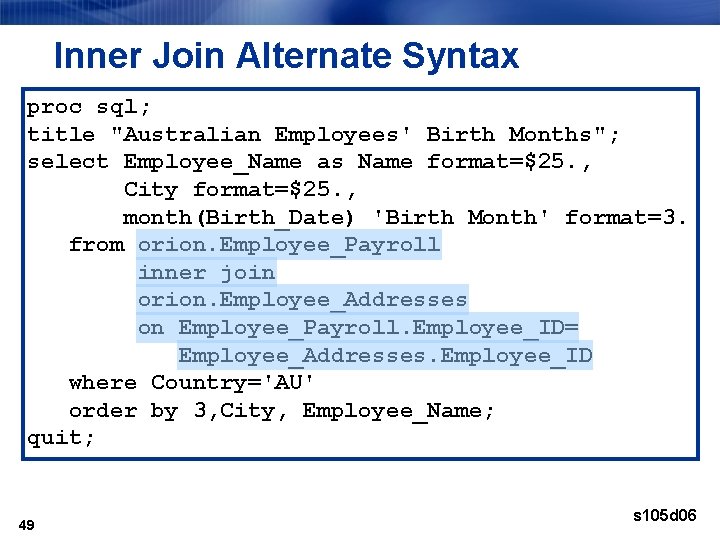
Inner Join Alternate Syntax proc sql; title "Australian Employees' Birth Months"; select Employee_Name as Name format=$25. , City format=$25. , month(Birth_Date) 'Birth Month' format=3. from orion. Employee_Payroll inner join orion. Employee_Addresses on Employee_Payroll. Employee_ID= Employee_Addresses. Employee_ID where Country='AU' order by 3, City, Employee_Name; quit; 49 s 105 d 06
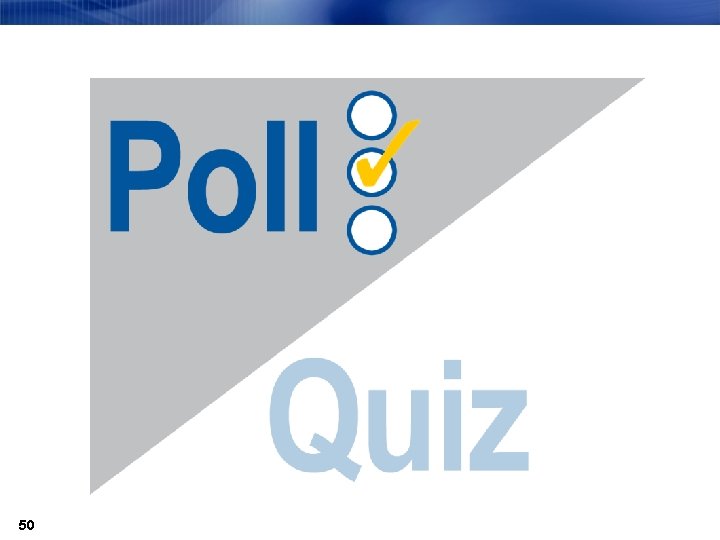
50
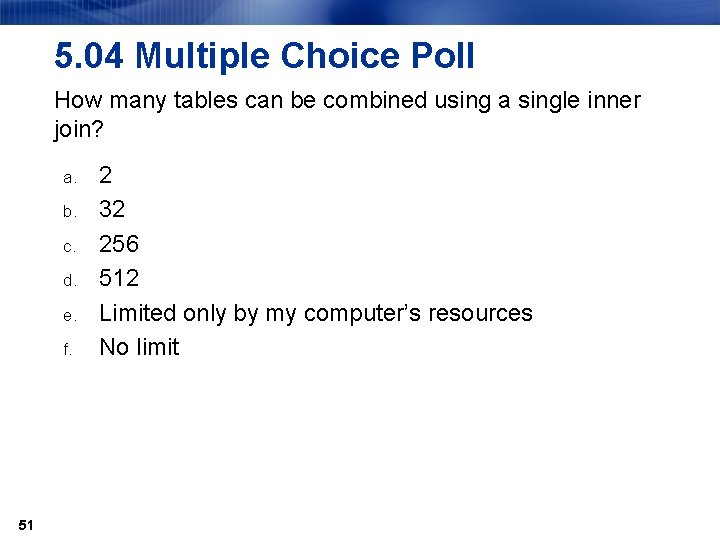
5. 04 Multiple Choice Poll How many tables can be combined using a single inner join? a. b. c. d. e. f. 51 2 32 256 512 Limited only by my computer’s resources No limit
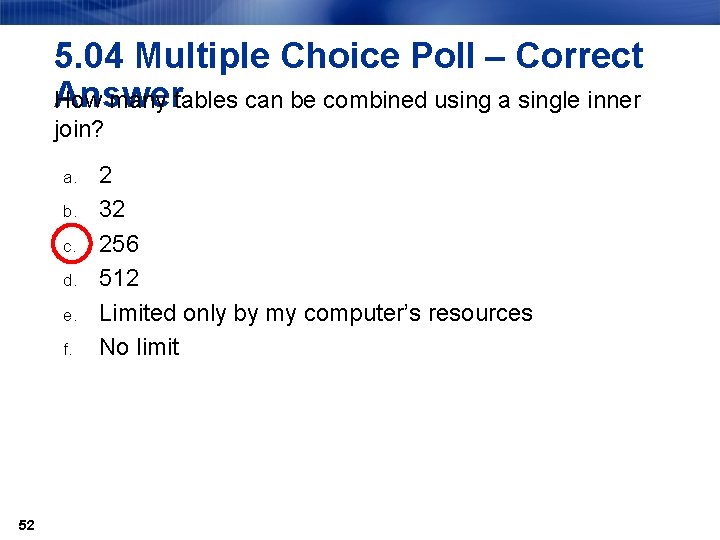
5. 04 Multiple Choice Poll – Correct Answer How many tables can be combined using a single inner join? a. b. c. d. e. f. 52 2 32 256 512 Limited only by my computer’s resources No limit
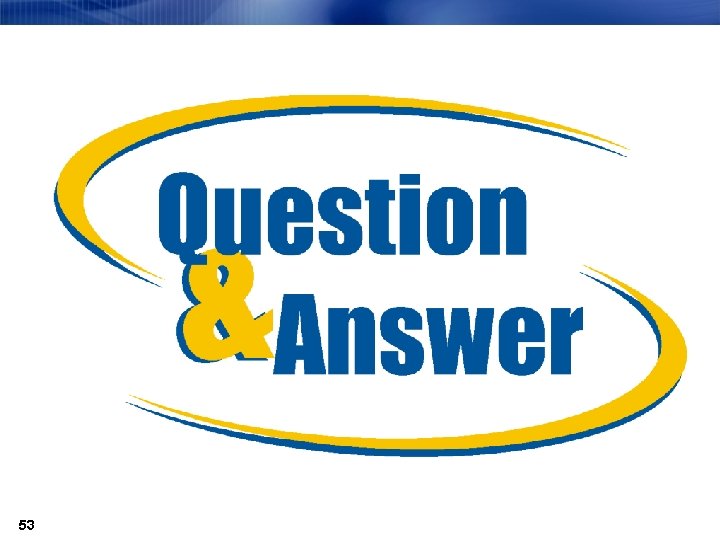
53
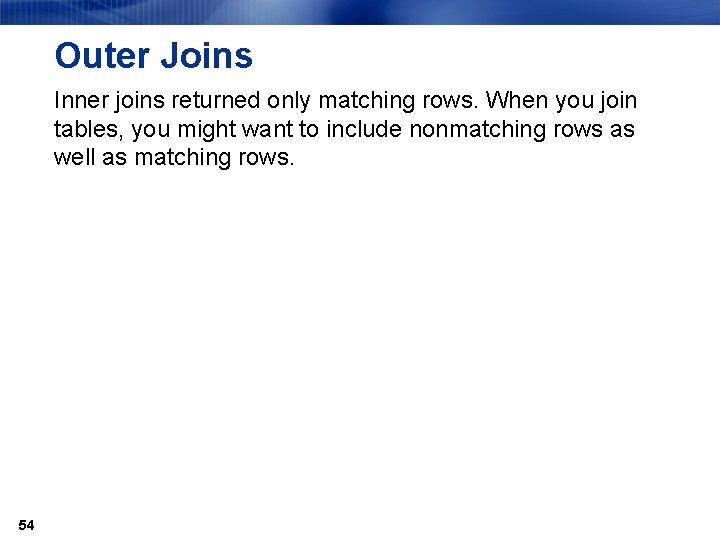
Outer Joins Inner joins returned only matching rows. When you join tables, you might want to include nonmatching rows as well as matching rows. 54
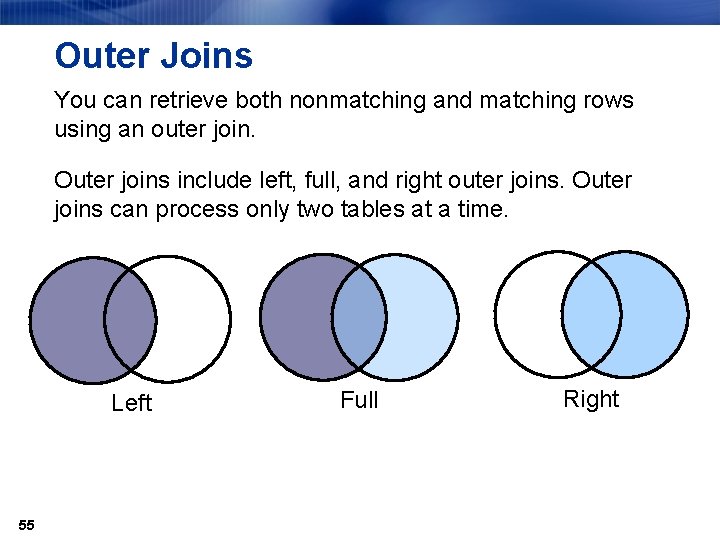
Outer Joins You can retrieve both nonmatching and matching rows using an outer join. Outer joins include left, full, and right outer joins. Outer joins can process only two tables at a time. Left 55 Full Right
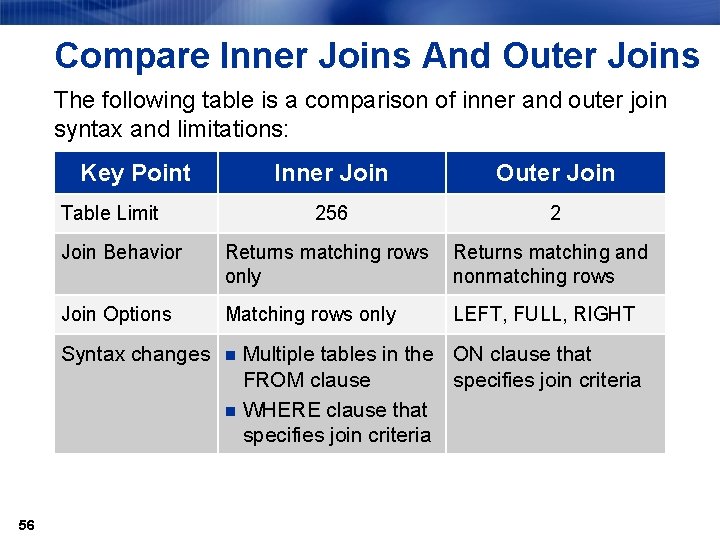
Compare Inner Joins And Outer Joins The following table is a comparison of inner and outer join syntax and limitations: Key Point Inner Join Outer Join 256 2 Join Behavior Returns matching rows only Returns matching and nonmatching rows Join Options Matching rows only LEFT, FULL, RIGHT Syntax changes n Table Limit n 56 Multiple tables in the ON clause that FROM clause specifies join criteria WHERE clause that specifies join criteria
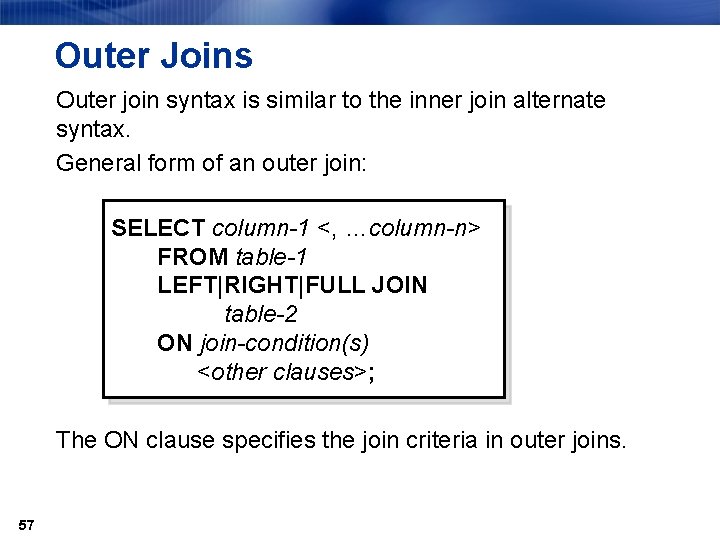
Outer Joins Outer join syntax is similar to the inner join alternate syntax. General form of an outer join: SELECT column 1 <, …column n> FROM table 1 LEFT|RIGHT|FULL JOIN table 2 ON join condition(s) <other clauses>; The ON clause specifies the join criteria in outer joins. 57
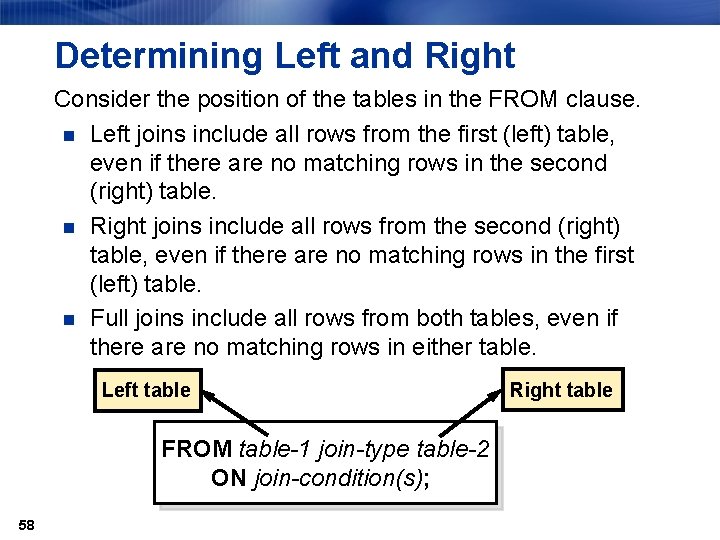
Determining Left and Right Consider the position of the tables in the FROM clause. n Left joins include all rows from the first (left) table, even if there are no matching rows in the second (right) table. n Right joins include all rows from the second (right) table, even if there are no matching rows in the first (left) table. n Full joins include all rows from both tables, even if there are no matching rows in either table. Left table FROM table 1 join type table 2 ON join condition(s); 58 Right table
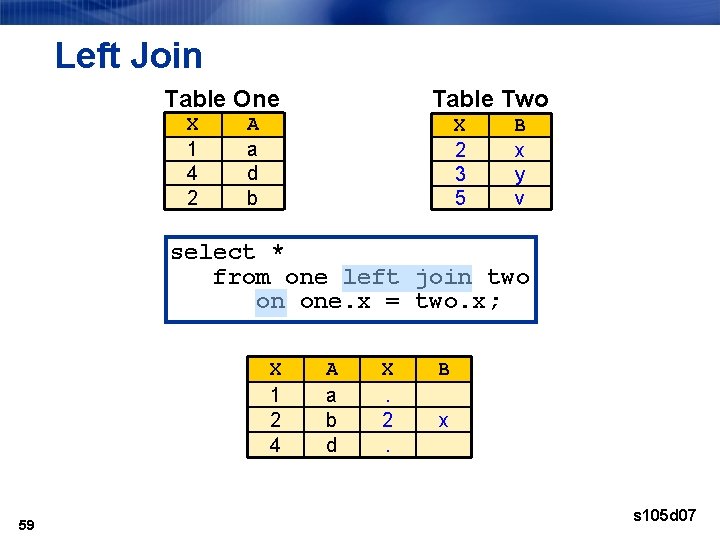
Left Join Table One X 1 4 2 Table Two A a d b X 2 3 5 B x y v select * from one left join two on one. x = two. x; X 1 2 4 59 A a b d X. 2. B x s 105 d 07
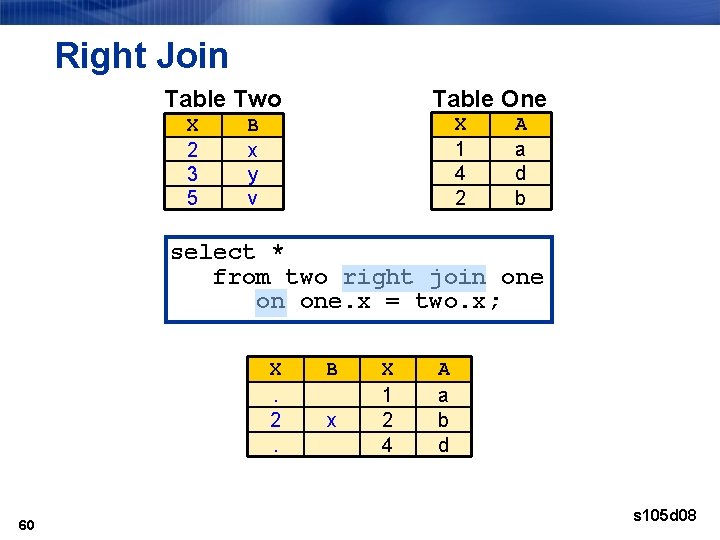
Right Join Table One Table Two X 2 3 5 X 1 4 2 B x y v A a d b select * from two right join one on one. x = two. x; X. 2. 60 B x X 1 2 4 A a b d s 105 d 08
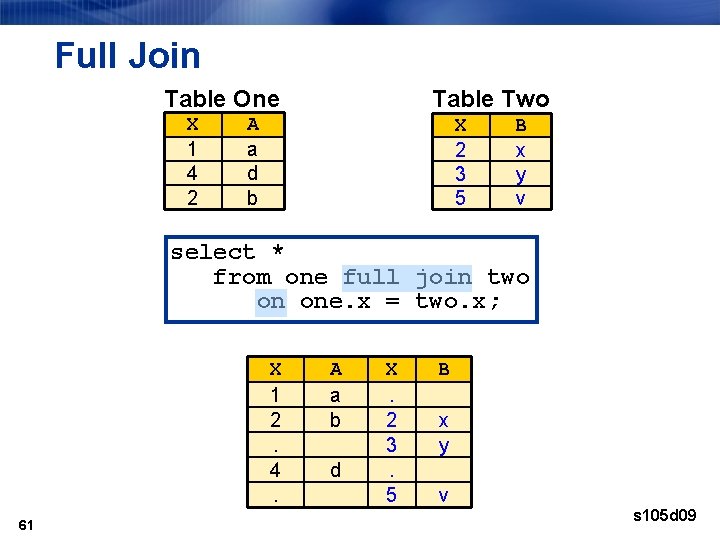
Full Join Table One X 1 4 2 Table Two A a d b X 2 3 5 B x y v select * from one full join two on one. x = two. x; X 1 2. 4. 61 A a b d X. 2 3. 5 B x y v s 105 d 09
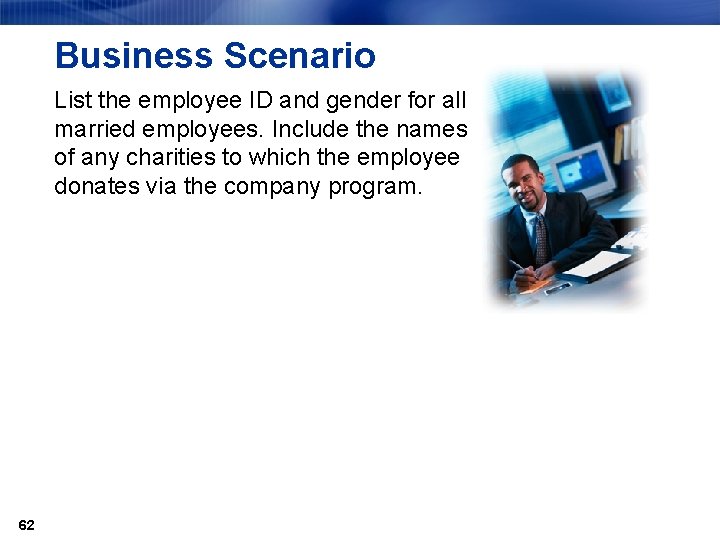
Business Scenario List the employee ID and gender for all married employees. Include the names of any charities to which the employee donates via the company program. 62
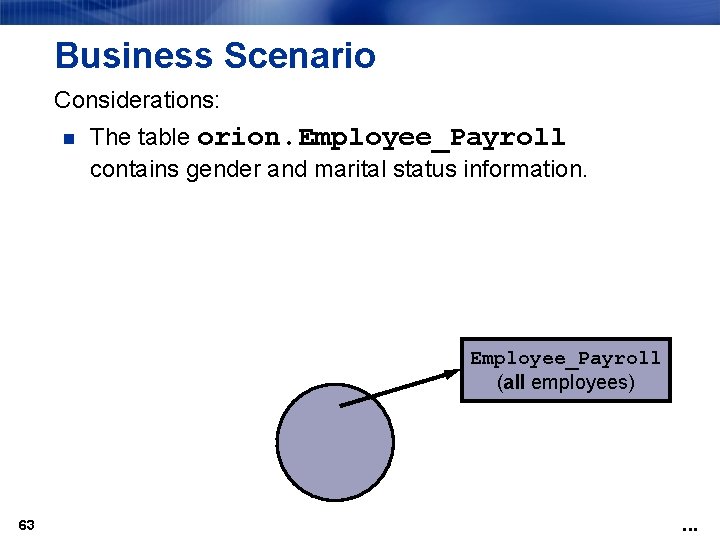
Business Scenario Considerations: n The table orion. Employee_Payroll contains gender and marital status information. Employee_Payroll (all employees) 63 . . .
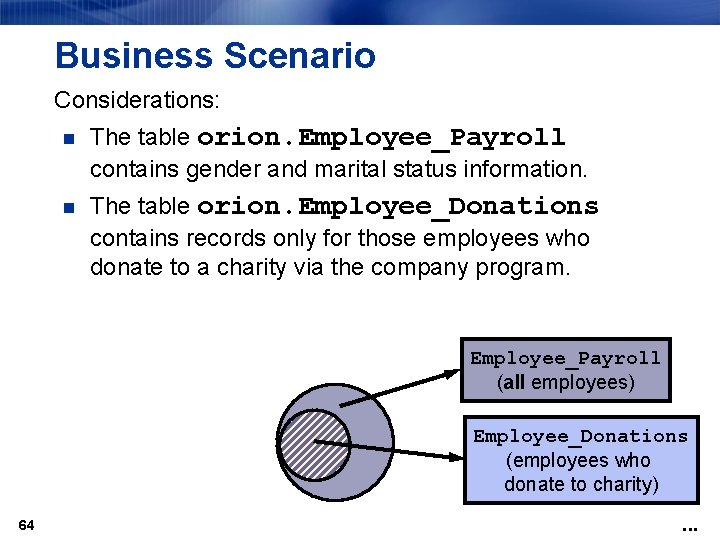
Business Scenario Considerations: n The table orion. Employee_Payroll contains gender and marital status information. n The table orion. Employee_Donations contains records only for those employees who donate to a charity via the company program. Employee_Payroll (all employees) Employee_Donations (employees who donate to charity) 64 . . .
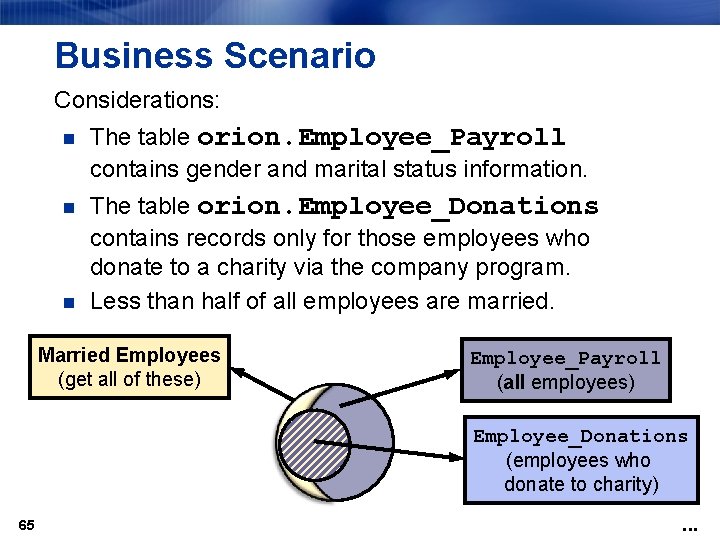
Business Scenario Considerations: n The table orion. Employee_Payroll contains gender and marital status information. n The table orion. Employee_Donations contains records only for those employees who donate to a charity via the company program. Less than half of all employees are married. n Married Employees (get all of these) Employee_Payroll (all employees) Employee_Donations (employees who donate to charity) 65 . . .
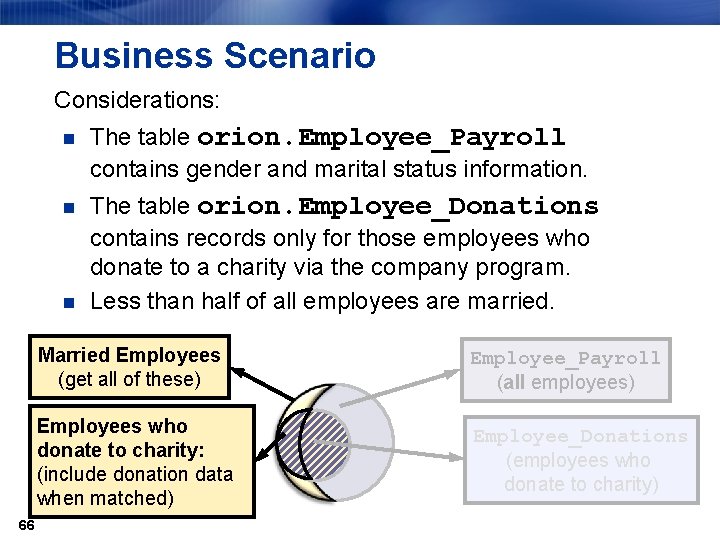
Business Scenario Considerations: n The table orion. Employee_Payroll contains gender and marital status information. n The table orion. Employee_Donations contains records only for those employees who donate to a charity via the company program. Less than half of all employees are married. n 66 Married Employees (get all of these) Employee_Payroll (all employees) Employees who donate to charity: (include donation data when matched) Employee_Donations (employees who donate to charity)
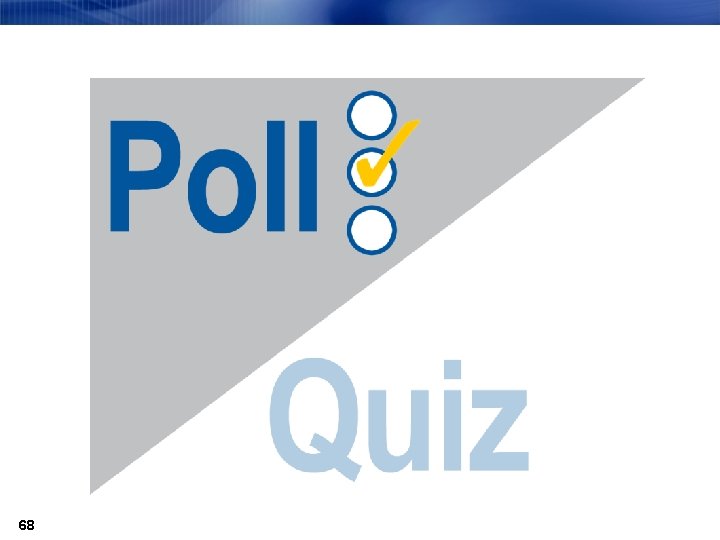
68
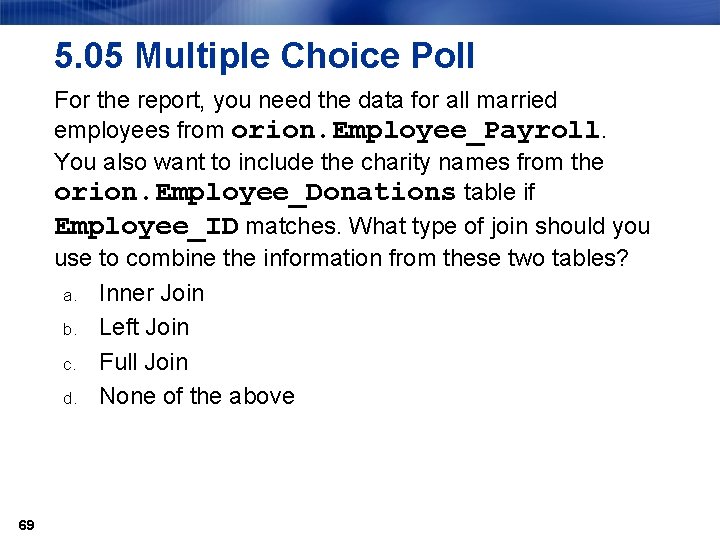
5. 05 Multiple Choice Poll For the report, you need the data for all married employees from orion. Employee_Payroll. You also want to include the charity names from the orion. Employee_Donations table if Employee_ID matches. What type of join should you use to combine the information from these two tables? a. Inner Join b. Left Join c. Full Join d. None of the above 69
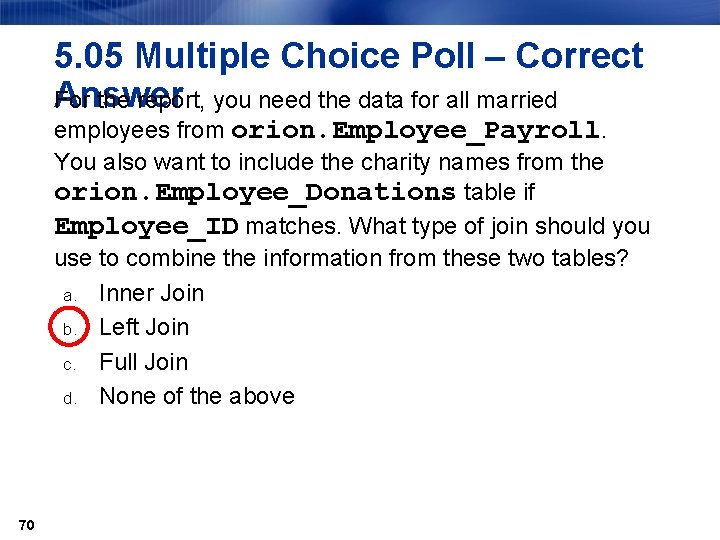
5. 05 Multiple Choice Poll – Correct Answer For the report, you need the data for all married employees from orion. Employee_Payroll. You also want to include the charity names from the orion. Employee_Donations table if Employee_ID matches. What type of join should you use to combine the information from these two tables? a. Inner Join b. Left Join c. Full Join d. None of the above 70
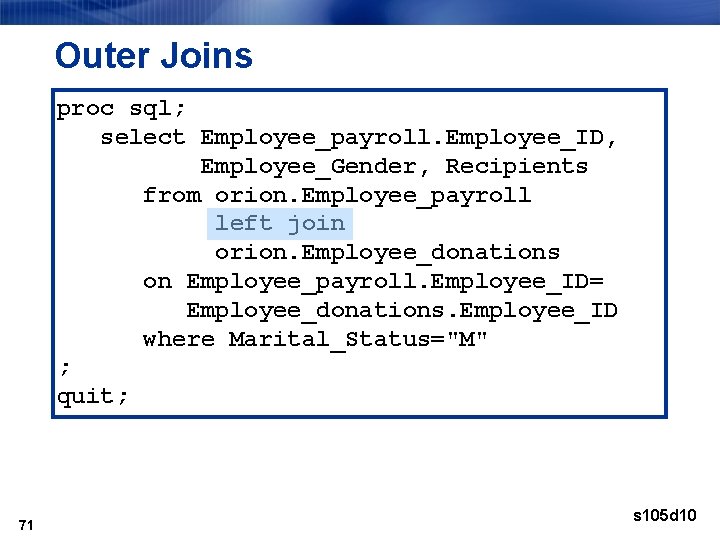
Outer Joins proc sql; select Employee_payroll. Employee_ID, Employee_Gender, Recipients from orion. Employee_payroll left join orion. Employee_donations on Employee_payroll. Employee_ID= Employee_donations. Employee_ID where Marital_Status="M" ; quit; 71 s 105 d 10
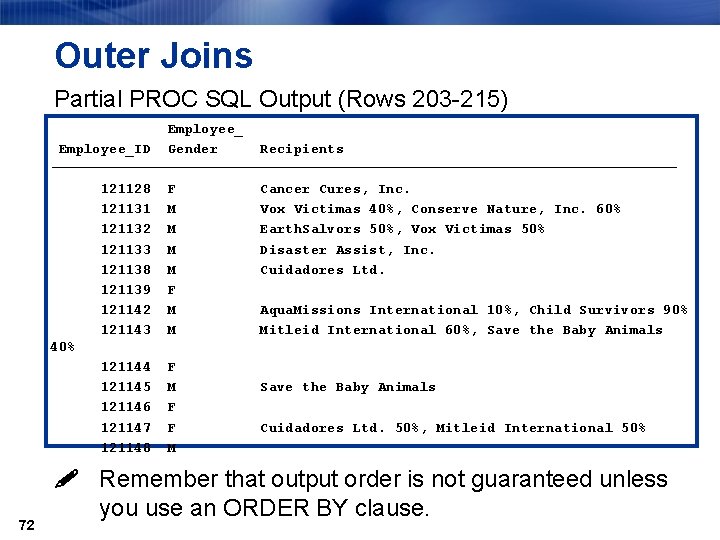
Outer Joins Partial PROC SQL Output (Rows 203 -215) Employee_ID Gender Recipients ƒƒƒƒƒƒƒƒƒƒƒƒƒƒƒƒƒƒƒƒƒƒƒƒƒƒƒƒƒƒƒƒƒƒƒƒƒ 121128 F Cancer Cures, Inc. 121131 M Vox Victimas 40%, Conserve Nature, Inc. 60% 121132 M Earth. Salvors 50%, Vox Victimas 50% 121133 M Disaster Assist, Inc. 121138 M Cuidadores Ltd. 121139 F 121142 M Aqua. Missions International 10%, Child Survivors 90% 121143 M Mitleid International 60%, Save the Baby Animals 40% 121144 F 121145 M Save the Baby Animals 121146 F 121147 F Cuidadores Ltd. 50%, Mitleid International 50% 121148 M 72 Remember that output order is not guaranteed unless you use an ORDER BY clause.
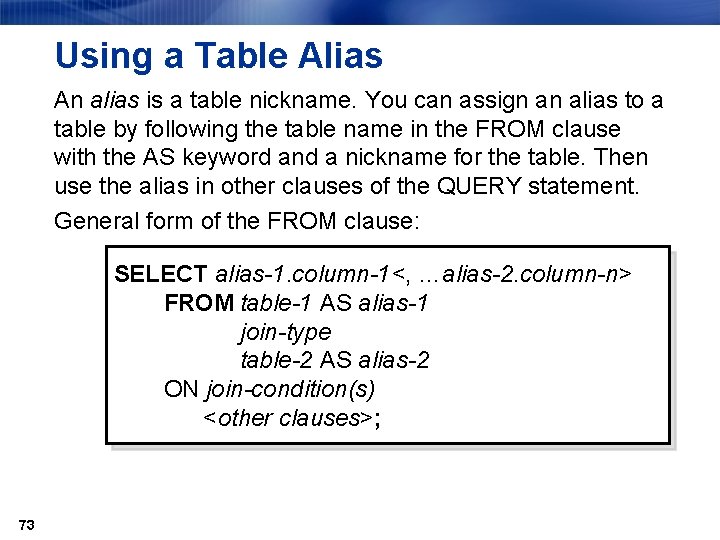
Using a Table Alias An alias is a table nickname. You can assign an alias to a table by following the table name in the FROM clause with the AS keyword and a nickname for the table. Then use the alias in other clauses of the QUERY statement. General form of the FROM clause: SELECT alias 1. column 1<, …alias 2. column n> FROM table 1 AS alias 1 join type table 2 AS alias 2 ON join condition(s) <other clauses>; 73
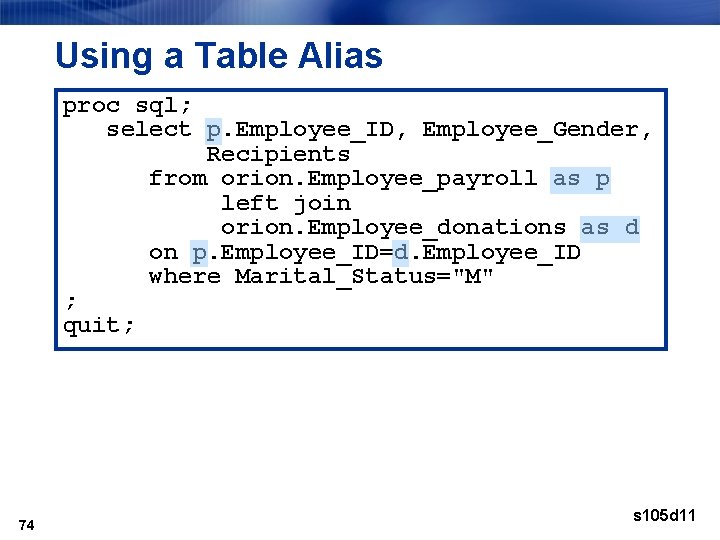
Using a Table Alias proc sql; select p. Employee_ID, Employee_Gender, Recipients from orion. Employee_payroll as p left join orion. Employee_donations as d on p. Employee_ID=d. Employee_ID where Marital_Status="M" ; quit; 74 s 105 d 11
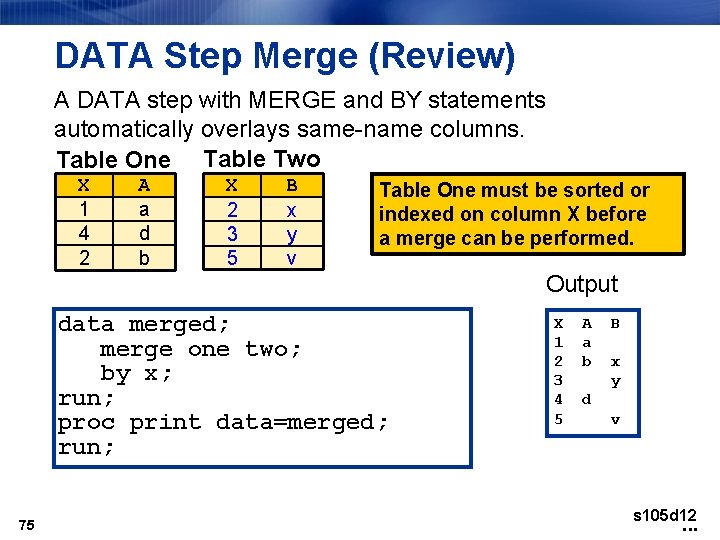
DATA Step Merge (Review) A DATA step with MERGE and BY statements automatically overlays same-name columns. Table One Table Two X 1 4 2 A a d b X 2 3 5 B x y v Table One must be sorted or indexed on column X before a merge can be performed. Output data merged; merge one two; by x; run; proc print data=merged; run; 75 X 1 2 3 4 5 A a b B x y d v s 105 d 12 . . .
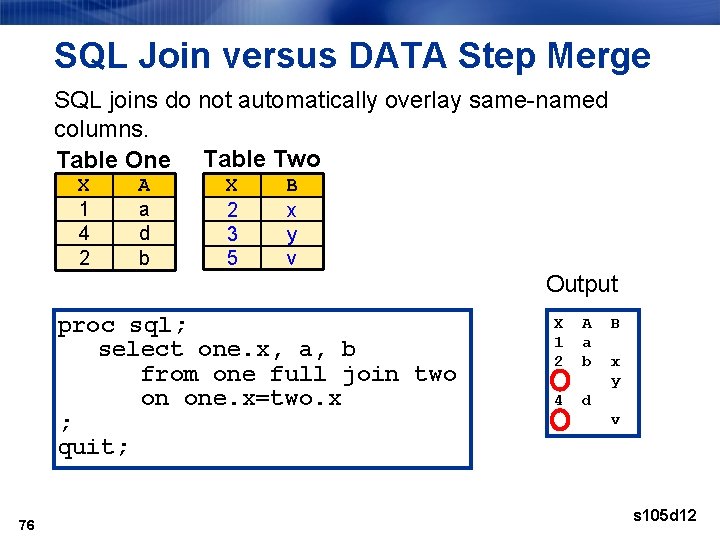
SQL Join versus DATA Step Merge SQL joins do not automatically overlay same-named columns. Table One Table Two X 1 4 2 A a d b X 2 3 5 B x y v Output proc sql; select one. x, a, b from one full join two on one. x=two. x ; quit; 76 X 1 2 A a b 4 d B x y v s 105 d 12
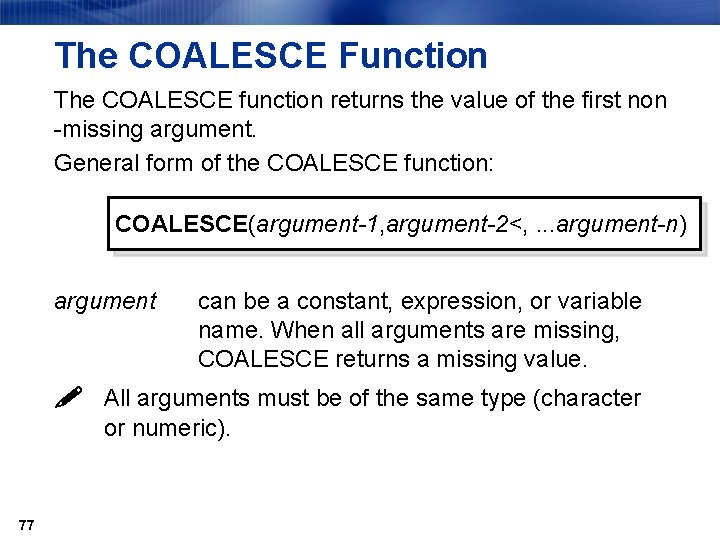
The COALESCE Function The COALESCE function returns the value of the first non -missing argument. General form of the COALESCE function: COALESCE(argument 1, argument 2<, . . . argument n) argument can be a constant, expression, or variable name. When all arguments are missing, COALESCE returns a missing value. All arguments must be of the same type (character or numeric). 77
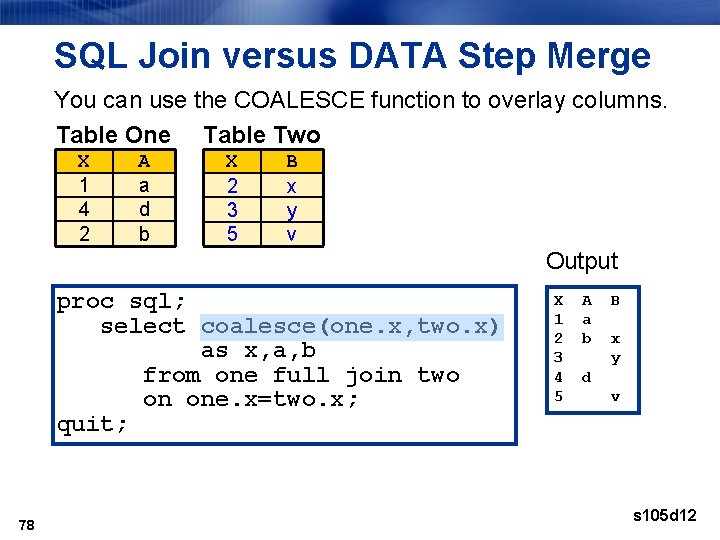
SQL Join versus DATA Step Merge You can use the COALESCE function to overlay columns. Table One Table Two X 1 4 2 A a d b X 2 3 5 B x y v Output proc sql; select coalesce(one. x, two. x) as x, a, b from one full join two on one. x=two. x; quit; 78 X 1 2 3 4 5 A a b B x y d v s 105 d 12
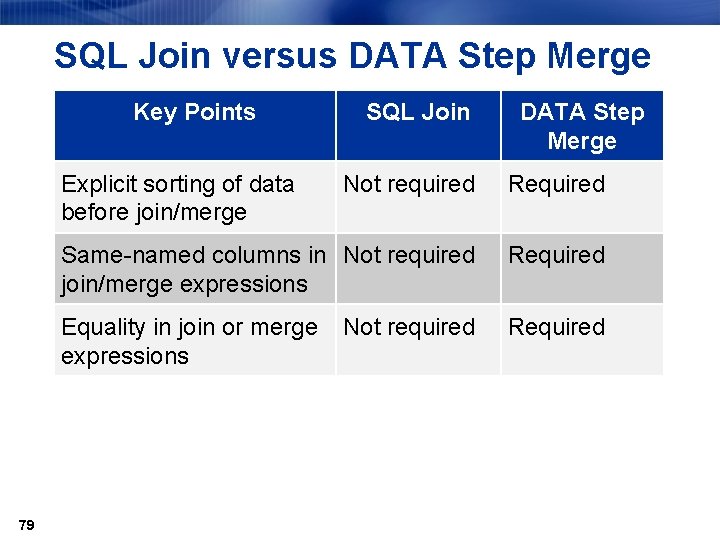
SQL Join versus DATA Step Merge Key Points Explicit sorting of data before join/merge 79 SQL Join DATA Step Merge Not required Required Same-named columns in Not required join/merge expressions Required Equality in join or merge expressions Required Not required

80
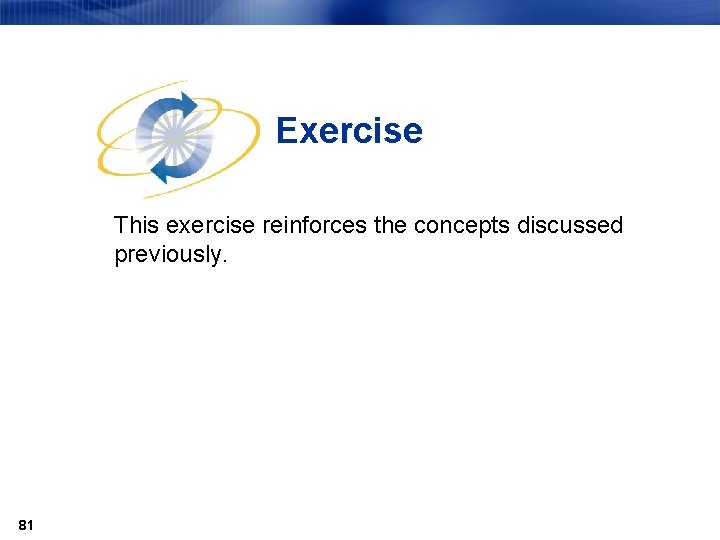
Exercise This exercise reinforces the concepts discussed previously. 81
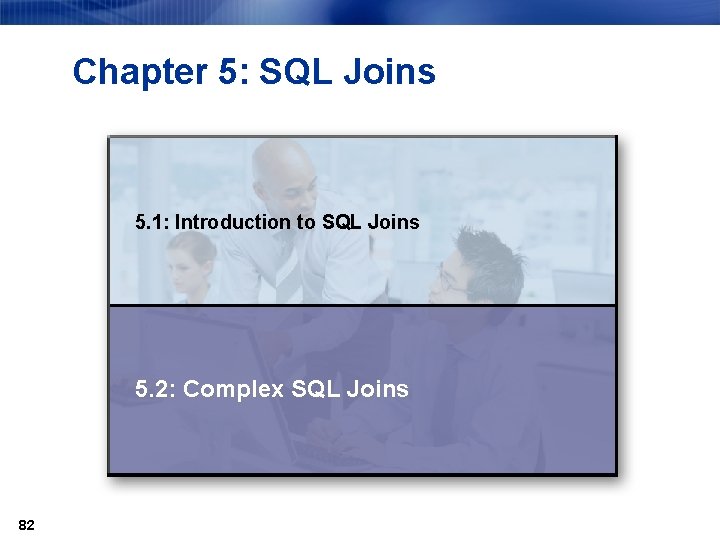
Chapter 5: SQL Joins 5. 1: Introduction to SQL Joins 5. 2: Complex SQL Joins 82
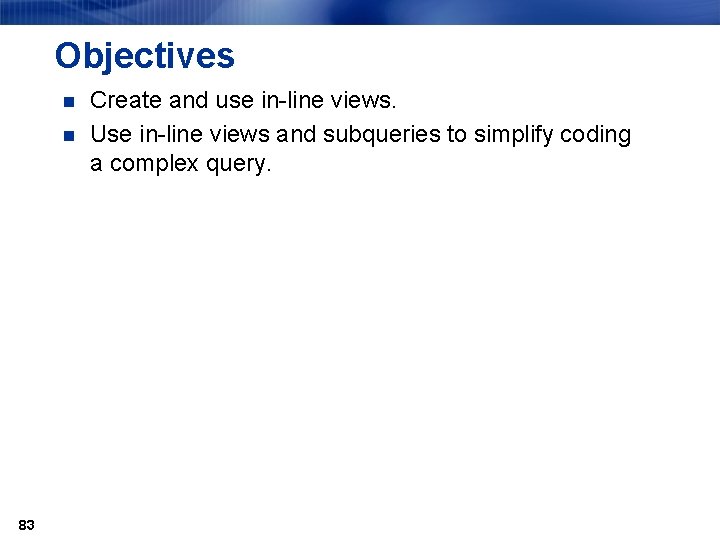
Objectives n n 83 Create and use in-line views. Use in-line views and subqueries to simplify coding a complex query.
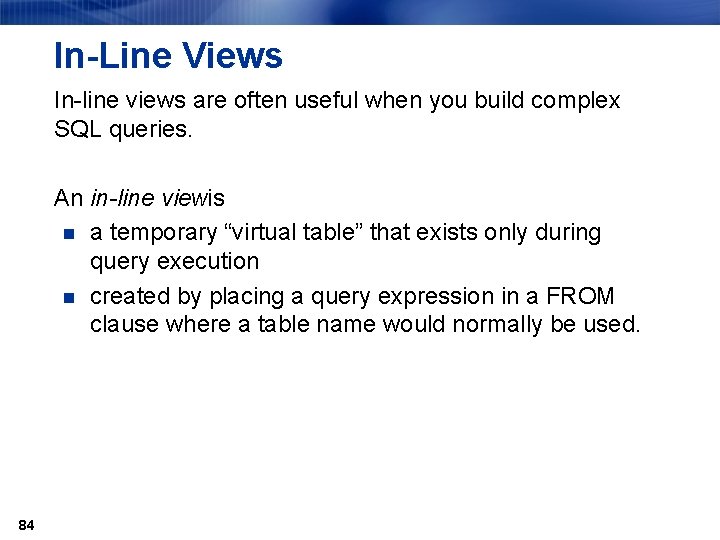
In-Line Views In-line views are often useful when you build complex SQL queries. An in line viewis n a temporary “virtual table” that exists only during query execution n created by placing a query expression in a FROM clause where a table name would normally be used. 84
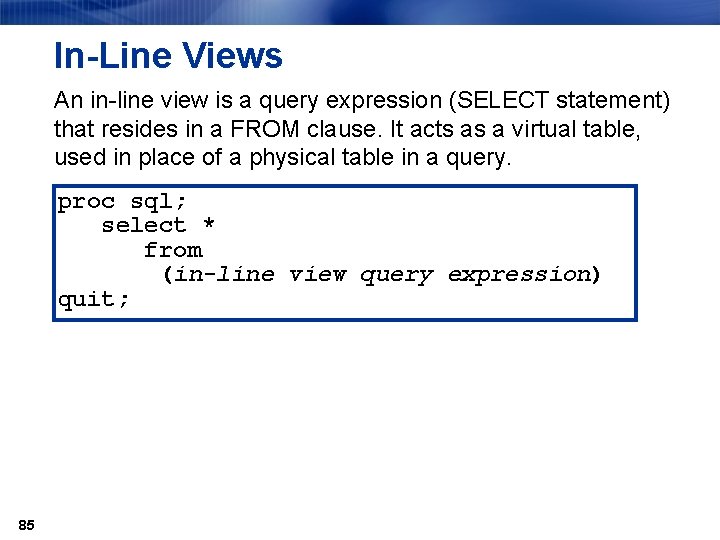
In-Line Views An in-line view is a query expression (SELECT statement) that resides in a FROM clause. It acts as a virtual table, used in place of a physical table in a query. proc sql; select * from (in-line view query expression) quit; 85
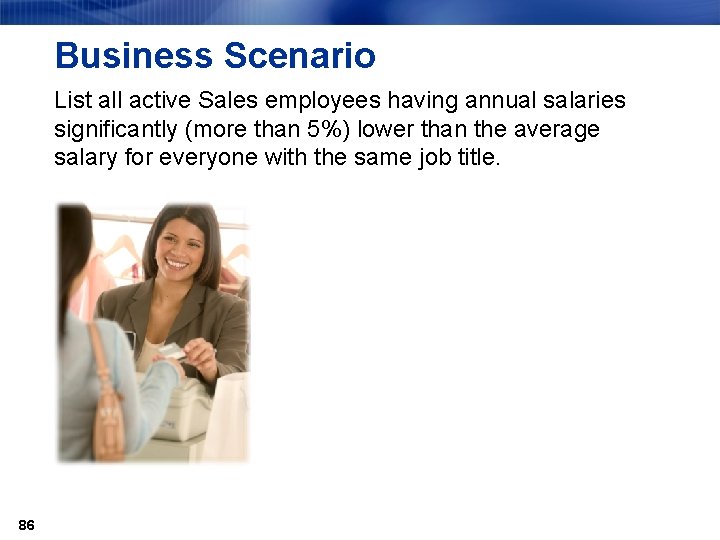
Business Scenario List all active Sales employees having annual salaries significantly (more than 5%) lower than the average salary for everyone with the same job title. 86
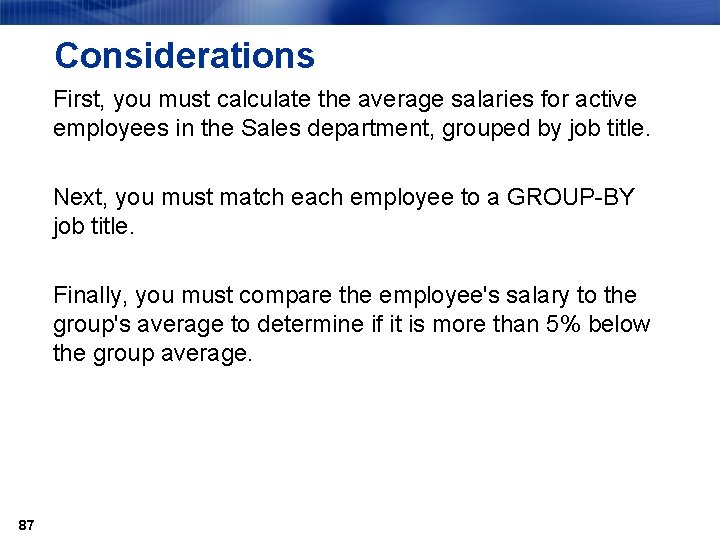
Considerations First, you must calculate the average salaries for active employees in the Sales department, grouped by job title. Next, you must match each employee to a GROUP-BY job title. Finally, you must compare the employee's salary to the group's average to determine if it is more than 5% below the group average. 87
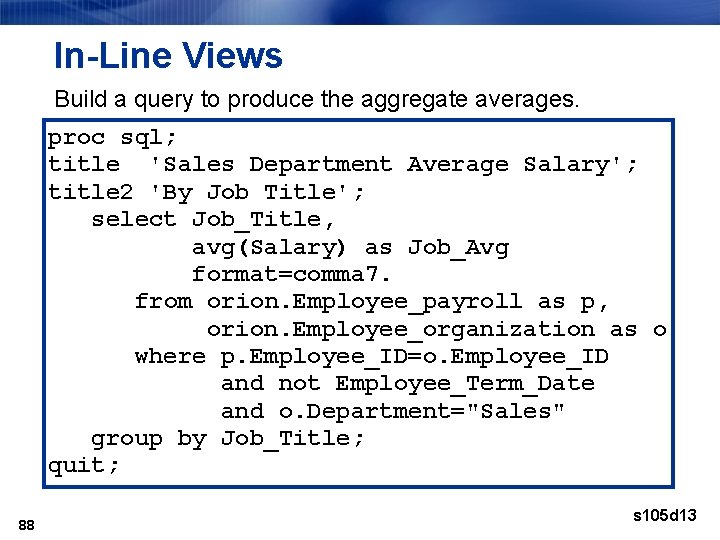
In-Line Views Build a query to produce the aggregate averages. proc sql; title 'Sales Department Average Salary'; title 2 'By Job Title'; select Job_Title, avg(Salary) as Job_Avg format=comma 7. from orion. Employee_payroll as p, orion. Employee_organization as o where p. Employee_ID=o. Employee_ID and not Employee_Term_Date and o. Department="Sales" group by Job_Title; quit; 88 s 105 d 13
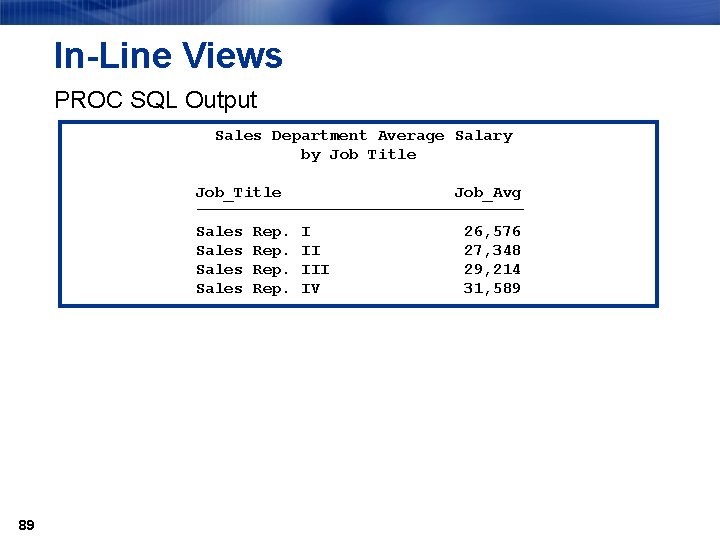
In-Line Views PROC SQL Output Sales Department Average Salary by Job Title Job_Avg ƒƒƒƒƒƒƒƒƒƒƒƒƒƒƒƒƒ Sales Rep. I 26, 576 Sales Rep. II 27, 348 Sales Rep. III 29, 214 Sales Rep. IV 31, 589 89
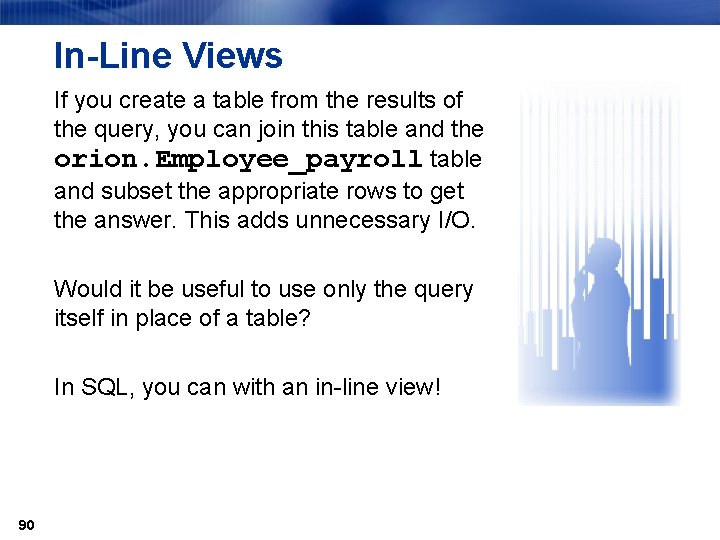
In-Line Views If you create a table from the results of the query, you can join this table and the orion. Employee_payroll table and subset the appropriate rows to get the answer. This adds unnecessary I/O. Would it be useful to use only the query itself in place of a table? In SQL, you can with an in-line view! 90
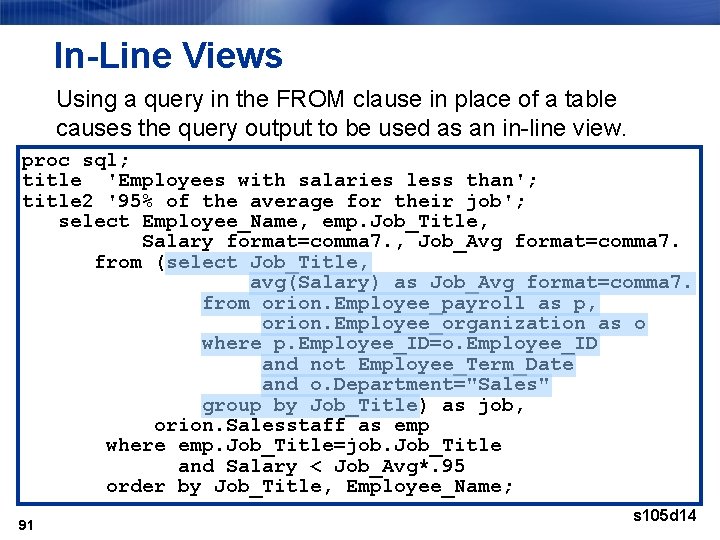
In-Line Views Using a query in the FROM clause in place of a table causes the query output to be used as an in-line view. proc sql; title 'Employees with salaries less than'; title 2 '95% of the average for their job'; select Employee_Name, emp. Job_Title, Salary format=comma 7. , Job_Avg format=comma 7. from (select Job_Title, avg(Salary) as Job_Avg format=comma 7. from orion. Employee_payroll as p, orion. Employee_organization as o where p. Employee_ID=o. Employee_ID and not Employee_Term_Date and o. Department="Sales" group by Job_Title) as job, orion. Salesstaff as emp where emp. Job_Title=job. Job_Title and Salary < Job_Avg*. 95 order by Job_Title, Employee_Name; 91 s 105 d 14
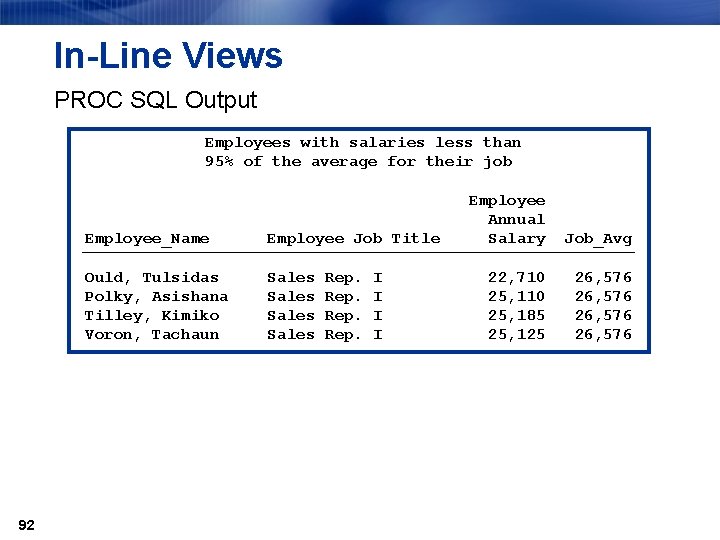
In-Line Views PROC SQL Output Employees with salaries less than 95% of the average for their job Employee Annual Employee_Name Employee Job Title Salary Job_Avg ƒƒƒƒƒƒƒƒƒƒƒƒƒƒƒƒƒƒƒƒƒƒƒƒƒƒƒƒƒ Ould, Tulsidas Sales Rep. I 22, 710 26, 576 Polky, Asishana Sales Rep. I 25, 110 26, 576 Tilley, Kimiko Sales Rep. I 25, 185 26, 576 Voron, Tachaun Sales Rep. I 25, 125 26, 576 92
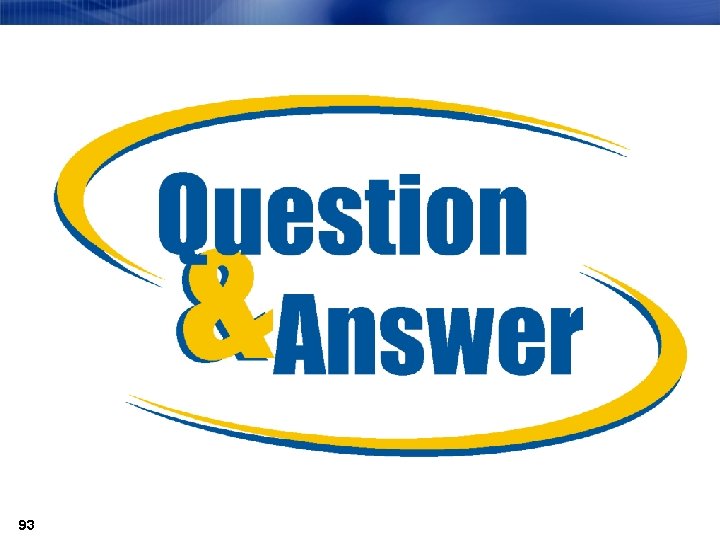
93
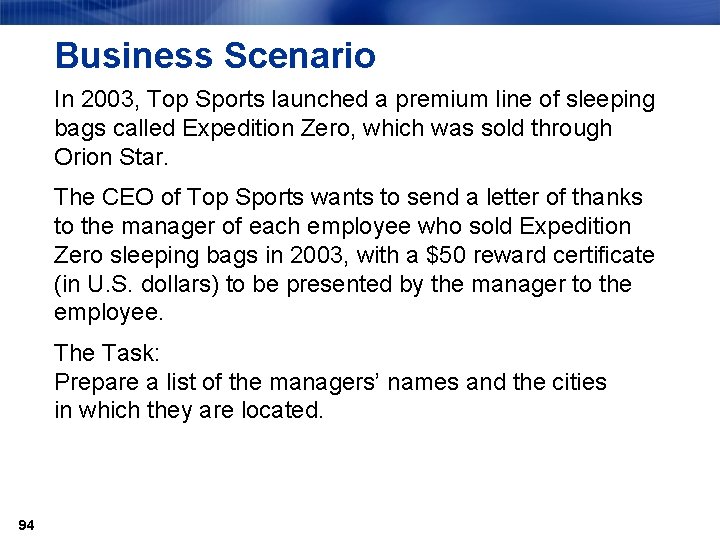
Business Scenario In 2003, Top Sports launched a premium line of sleeping bags called Expedition Zero, which was sold through Orion Star. The CEO of Top Sports wants to send a letter of thanks to the manager of each employee who sold Expedition Zero sleeping bags in 2003, with a $50 reward certificate (in U. S. dollars) to be presented by the manager to the employee. The Task: Prepare a list of the managers’ names and the cities in which they are located. 94
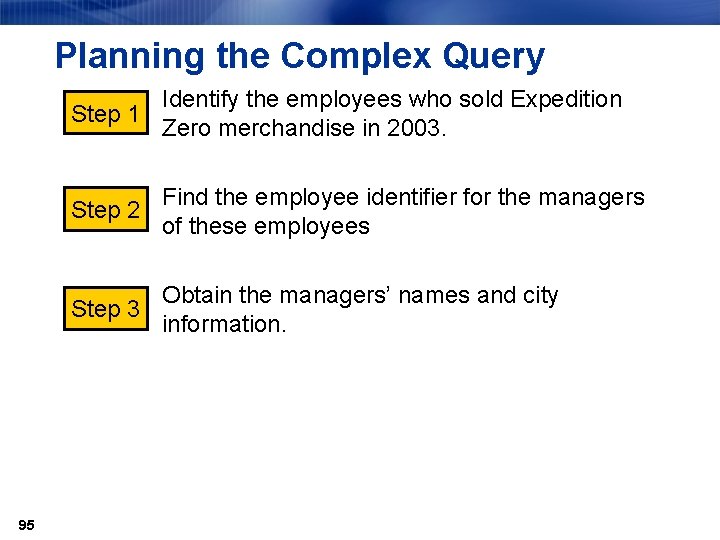
Planning the Complex Query Identify the employees who sold Expedition Step 1 Zero merchandise in 2003. Step 2 Find the employee identifier for the managers of these employees Obtain the managers’ names and city Step 3 information. 95
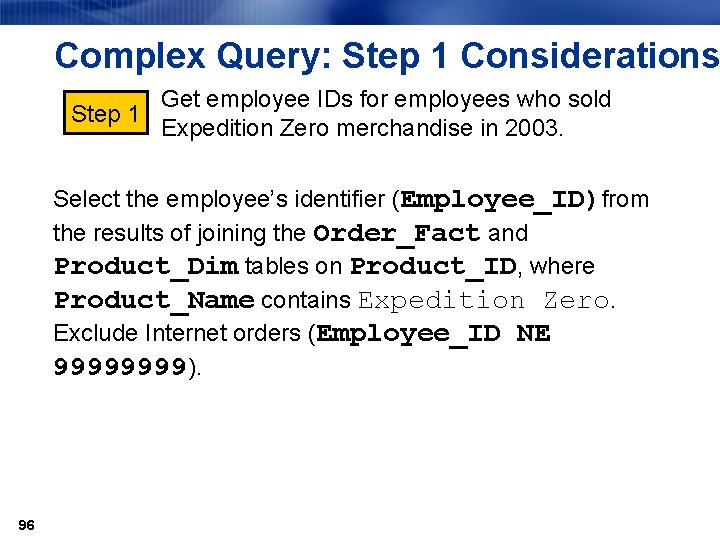
Complex Query: Step 1 Considerations Get employee IDs for employees who sold Step 1 Expedition Zero merchandise in 2003. Select the employee’s identifier (Employee_ID)from the results of joining the Order_Fact and Product_Dim tables on Product_ID, where Product_Name contains Expedition Zero. Exclude Internet orders (Employee_ID NE 9999). 96
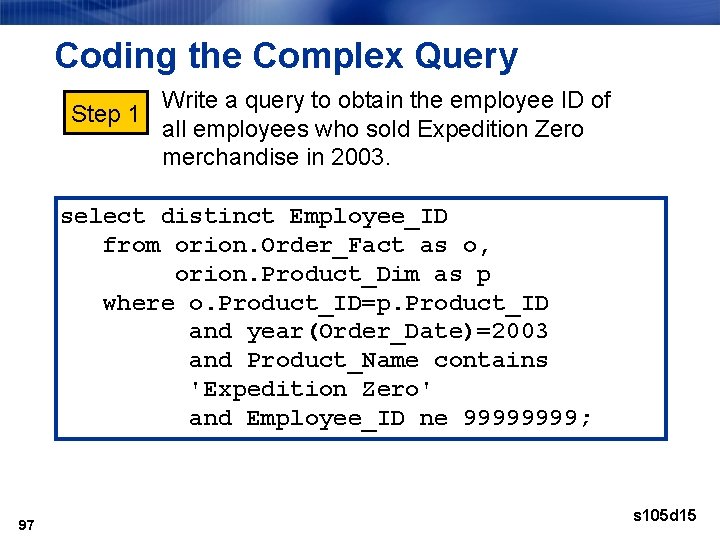
Coding the Complex Query Write a query to obtain the employee ID of Step 1 all employees who sold Expedition Zero merchandise in 2003. select distinct Employee_ID from orion. Order_Fact as o, orion. Product_Dim as p where o. Product_ID=p. Product_ID and year(Order_Date)=2003 and Product_Name contains 'Expedition Zero' and Employee_ID ne 9999; 97 s 105 d 15
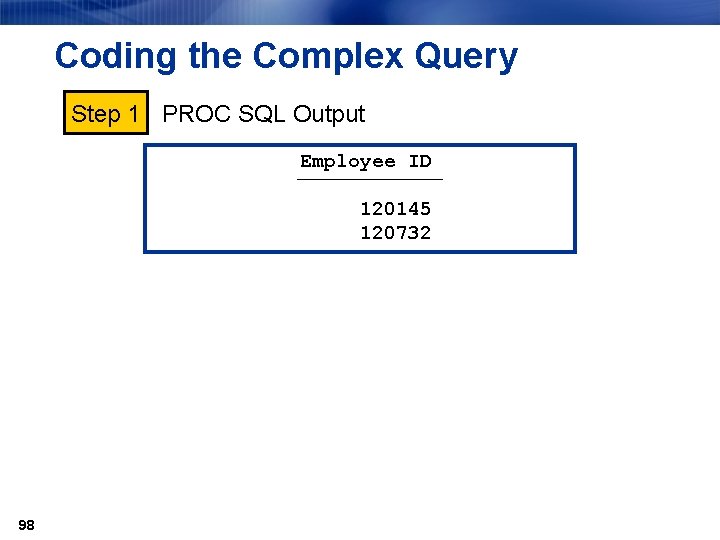
Coding the Complex Query Step 1 PROC SQL Output Employee ID ƒƒƒƒƒƒ 120145 120732 98
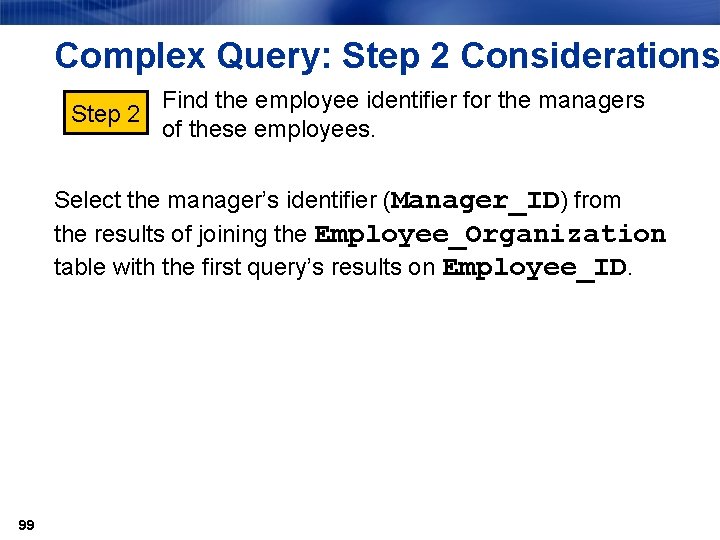
Complex Query: Step 2 Considerations Find the employee identifier for the managers Step 2 of these employees. Select the manager’s identifier (Manager_ID) from the results of joining the Employee_Organization table with the first query’s results on Employee_ID. 99
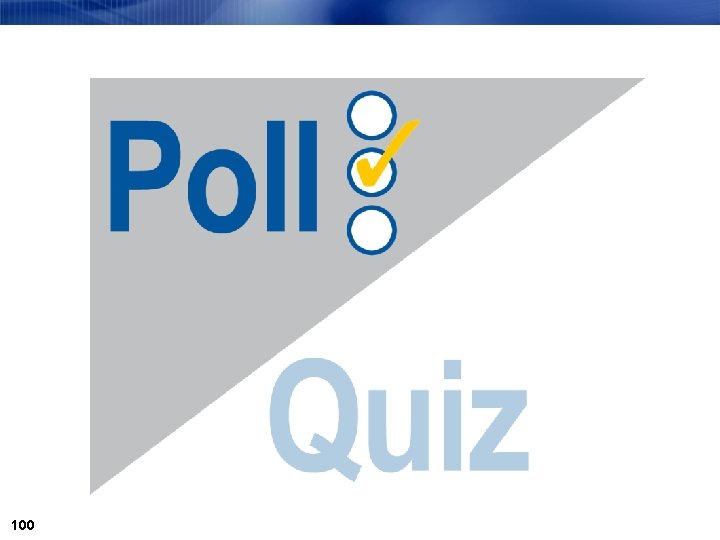
100
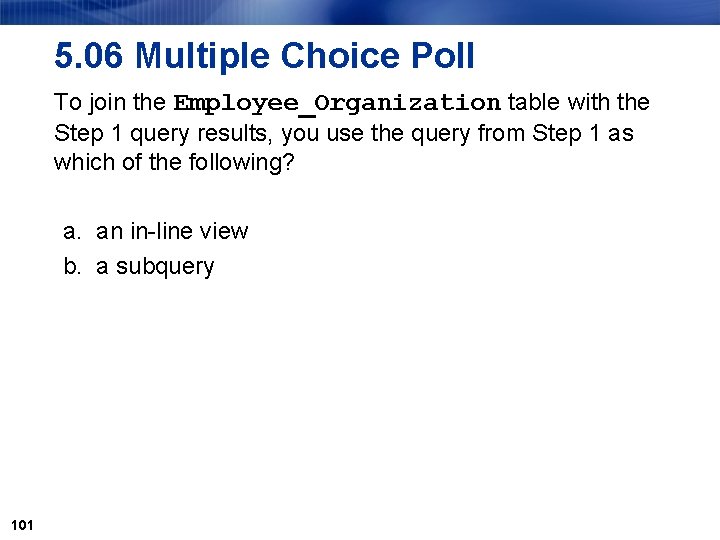
5. 06 Multiple Choice Poll To join the Employee_Organization table with the Step 1 query results, you use the query from Step 1 as which of the following? a. an in-line view b. a subquery 101
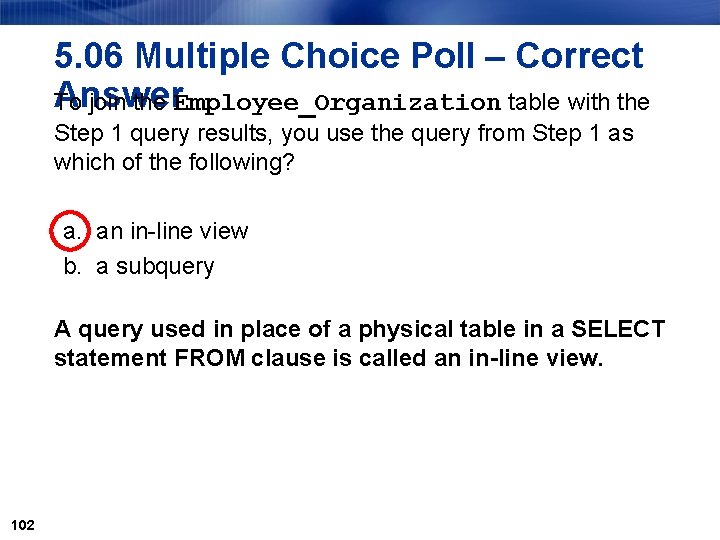
5. 06 Multiple Choice Poll – Correct Answer To join the Employee_Organization table with the Step 1 query results, you use the query from Step 1 as which of the following? a. an in-line view b. a subquery A query used in place of a physical table in a SELECT statement FROM clause is called an in-line view. 102
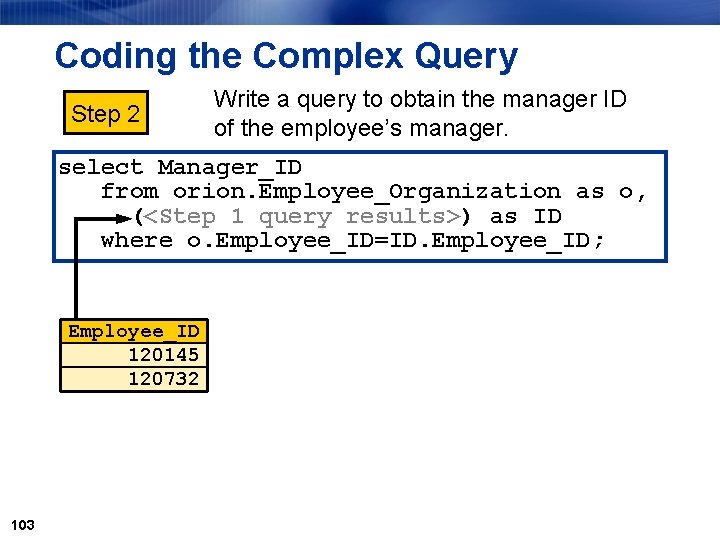
Coding the Complex Query Step 2 Write a query to obtain the manager ID of the employee’s manager. select Manager_ID from orion. Employee_Organization as o, (<Step 1 query results>) as ID where o. Employee_ID=ID. Employee_ID; Employee_ID 120145 120732 103
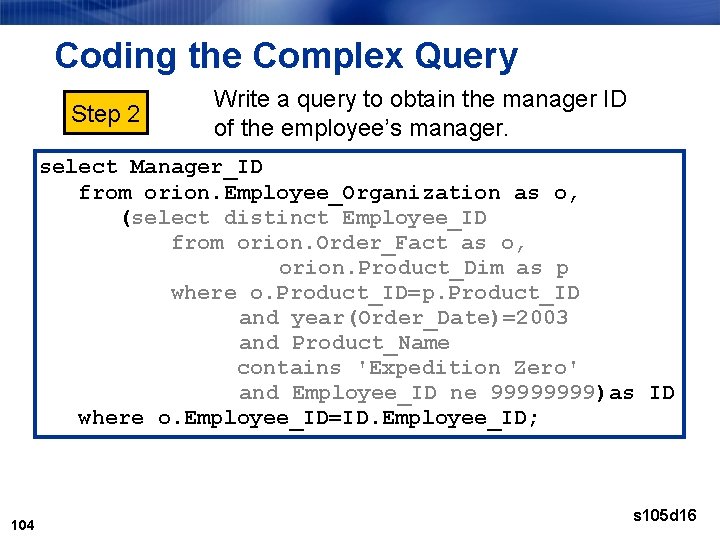
Coding the Complex Query Step 2 Write a query to obtain the manager ID of the employee’s manager. select Manager_ID from orion. Employee_Organization as o, (select distinct Employee_ID from orion. Order_Fact as o, orion. Product_Dim as p where o. Product_ID=p. Product_ID and year(Order_Date)=2003 Employee_ID and Product_Name 120145 contains 'Expedition Zero' 120732 and Employee_ID ne 9999)as ID where o. Employee_ID=ID. Employee_ID; 104 s 105 d 16
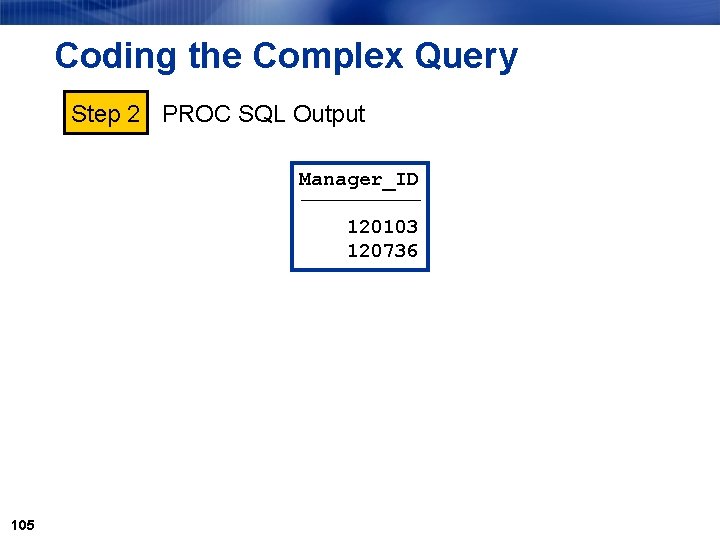
Coding the Complex Query Step 2 PROC SQL Output Manager_ID ƒƒƒƒƒ 120103 120736 105
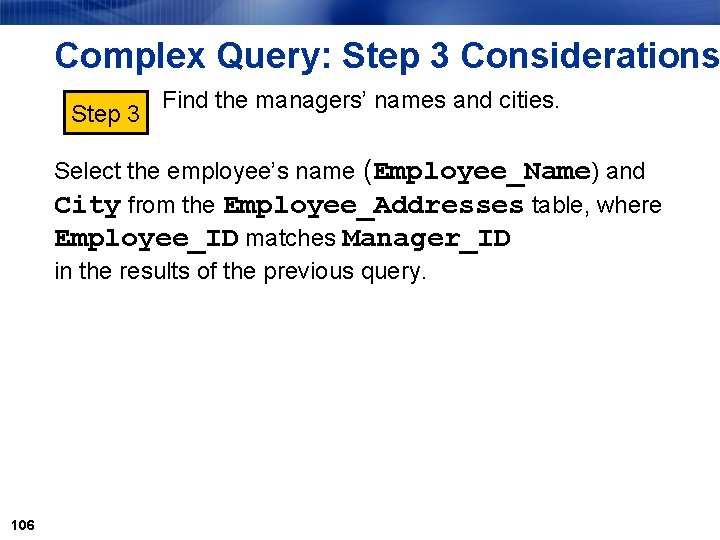
Complex Query: Step 3 Considerations Step 3 Find the managers’ names and cities. Select the employee’s name (Employee_Name) and City from the Employee_Addresses table, where Employee_ID matches Manager_ID in the results of the previous query. 106
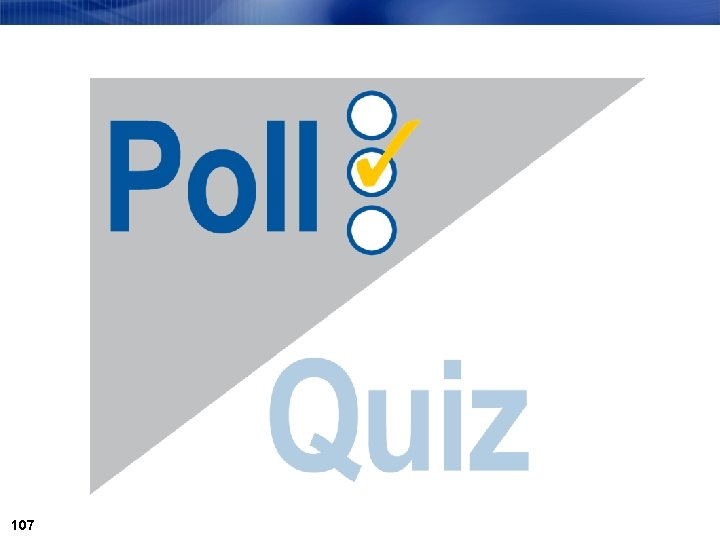
107
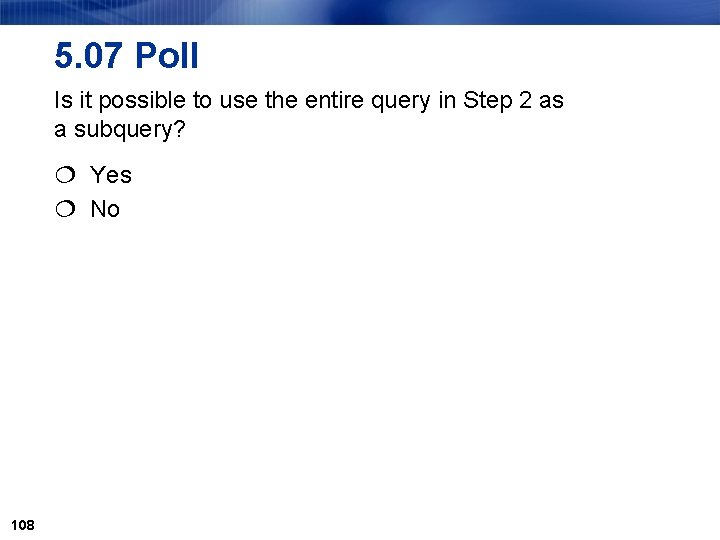
5. 07 Poll Is it possible to use the entire query in Step 2 as a subquery? Yes No 108
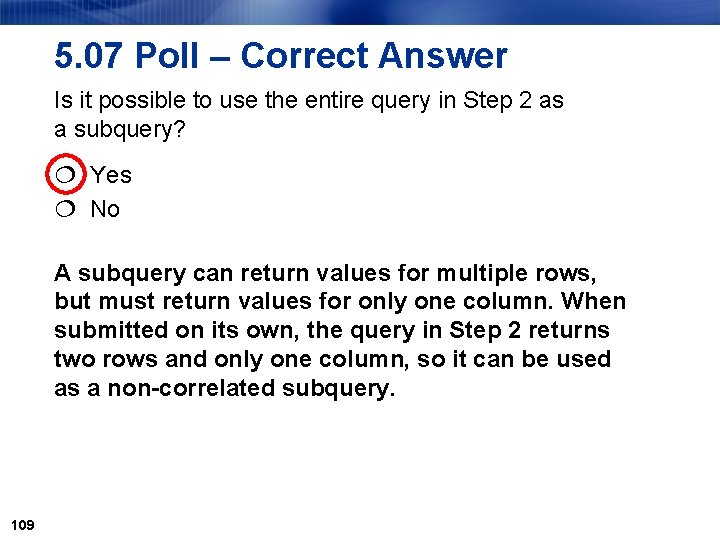
5. 07 Poll – Correct Answer Is it possible to use the entire query in Step 2 as a subquery? Yes No A subquery can return values for multiple rows, but must return values for only one column. When submitted on its own, the query in Step 2 returns two rows and only one column, so it can be used as a non-correlated subquery. 109
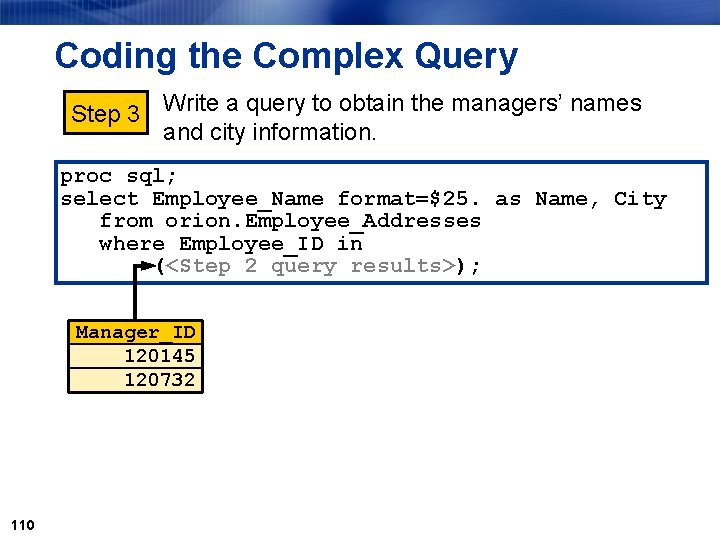
Coding the Complex Query Step 3 Write a query to obtain the managers’ names and city information. proc sql; select Employee_Name format=$25. as Name, City from orion. Employee_Addresses where Employee_ID in (<Step 2 query results>); Manager_ID 120145 120732 110
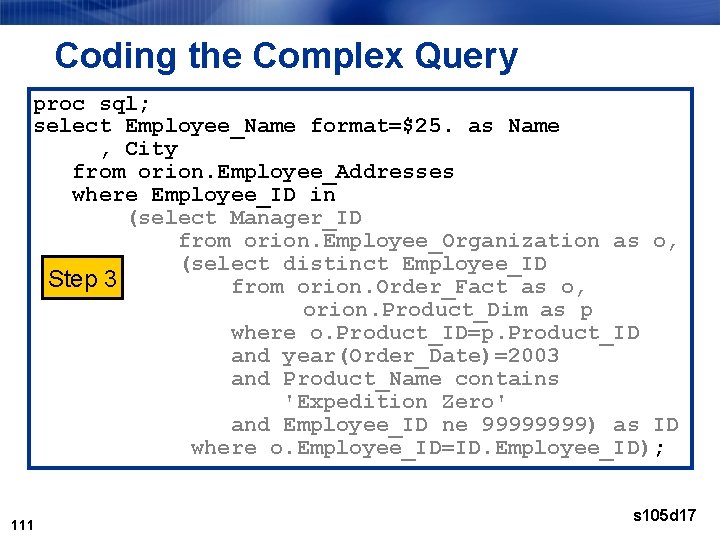
Coding the Complex Query proc sql; select Employee_Name format=$25. as Name , City from orion. Employee_Addresses where Employee_ID in (select Manager_ID from orion. Employee_Organization as o, (select distinct Employee_ID Step 3 from orion. Order_Fact as o, orion. Product_Dim as p where o. Product_ID=p. Product_ID Manager_ID and year(Order_Date)=2003 120145 and Product_Name contains 120732 'Expedition Zero' and Employee_ID ne 9999) as ID where o. Employee_ID=ID. Employee_ID); 111 s 105 d 17
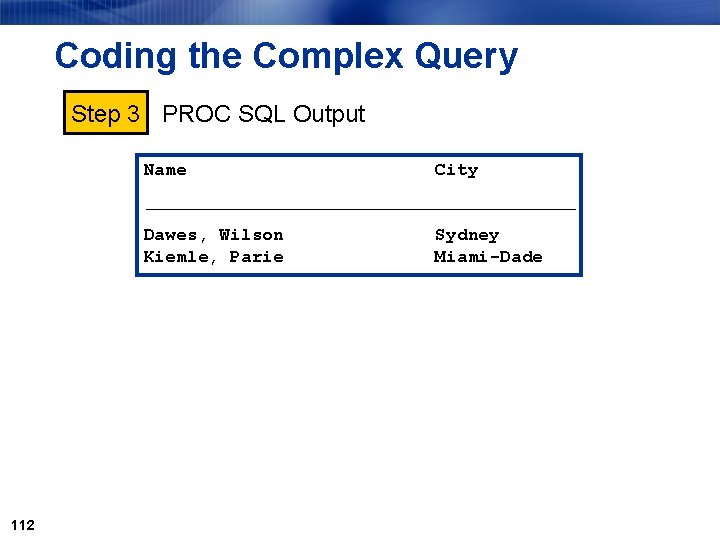
Coding the Complex Query Step 3 PROC SQL Output Name City ƒƒƒƒƒƒƒƒƒƒƒƒƒƒƒƒƒƒƒƒƒ Dawes, Wilson Sydney Kiemle, Parie Miami-Dade 112
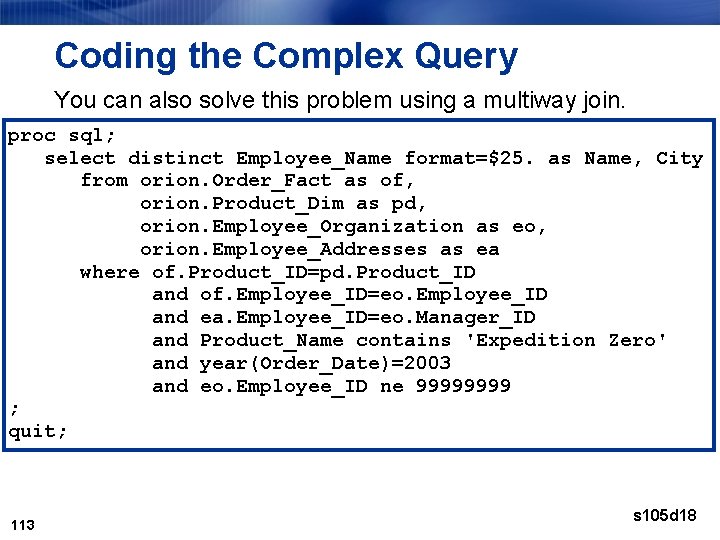
Coding the Complex Query You can also solve this problem using a multiway join. proc sql; select distinct Employee_Name format=$25. as Name, City from orion. Order_Fact as of, orion. Product_Dim as pd, orion. Employee_Organization as eo, orion. Employee_Addresses as ea where of. Product_ID=pd. Product_ID and of. Employee_ID=eo. Employee_ID and ea. Employee_ID=eo. Manager_ID and Product_Name contains 'Expedition Zero' and year(Order_Date)=2003 and eo. Employee_ID ne 9999 ; quit; 113 s 105 d 18
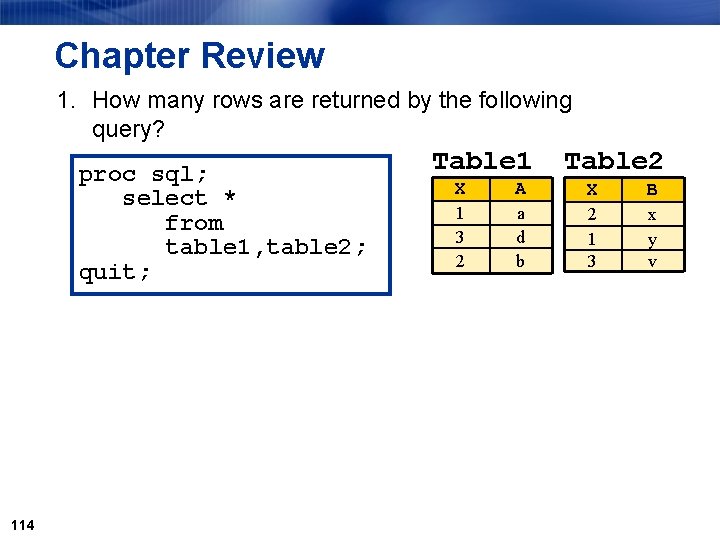
Chapter Review 1. How many rows are returned by the following query? proc sql; select * from table 1, table 2; quit; 114 Table 1 X 1 3 2 A a d b Table 2 X 2 1 3 B x y v
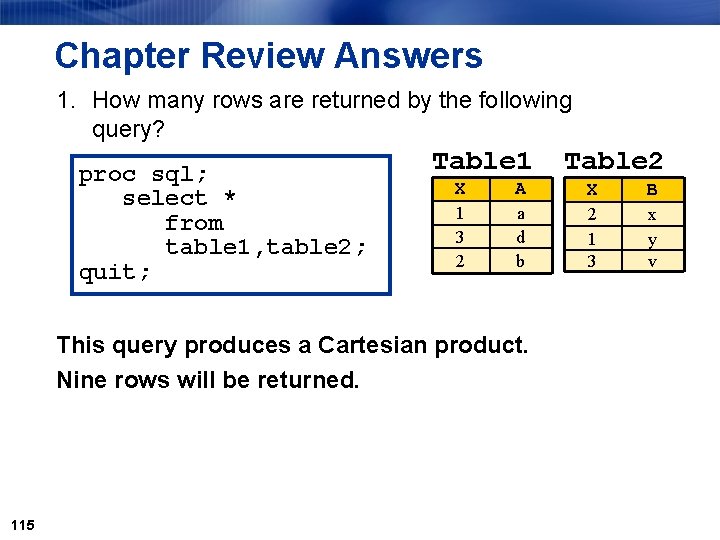
Chapter Review Answers 1. How many rows are returned by the following query? proc sql; select * from table 1, table 2; quit; Table 1 X 1 3 2 A a d b This query produces a Cartesian product. Nine rows will be returned. 115 Table 2 X 2 1 3 B x y v
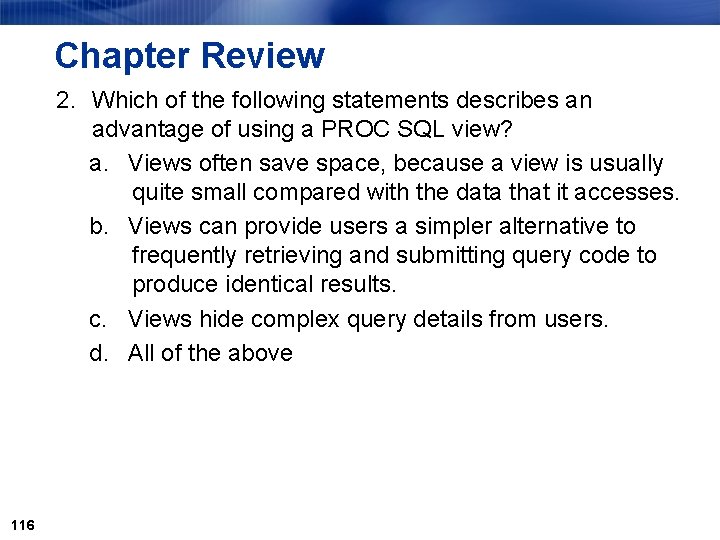
Chapter Review 2. Which of the following statements describes an advantage of using a PROC SQL view? a. Views often save space, because a view is usually quite small compared with the data that it accesses. b. Views can provide users a simpler alternative to frequently retrieving and submitting query code to produce identical results. c. Views hide complex query details from users. d. All of the above 116
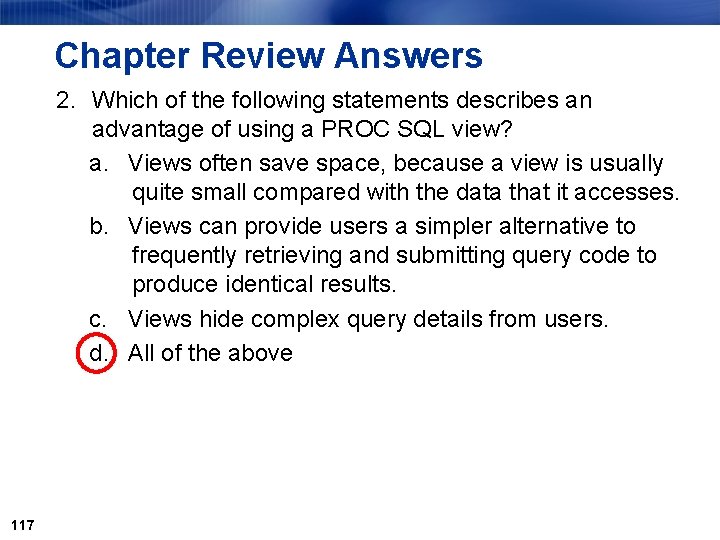
Chapter Review Answers 2. Which of the following statements describes an advantage of using a PROC SQL view? a. Views often save space, because a view is usually quite small compared with the data that it accesses. b. Views can provide users a simpler alternative to frequently retrieving and submitting query code to produce identical results. c. Views hide complex query details from users. d. All of the above 117
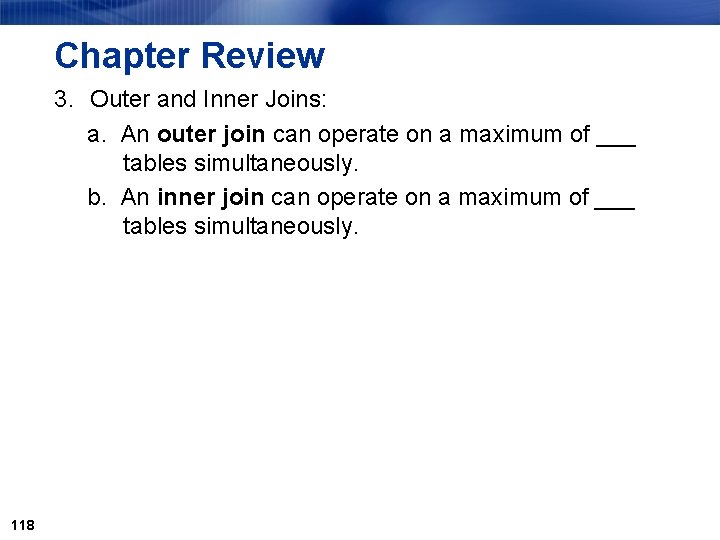
Chapter Review 3. Outer and Inner Joins: a. An outer join can operate on a maximum of ___ tables simultaneously. b. An inner join can operate on a maximum of ___ tables simultaneously. 118
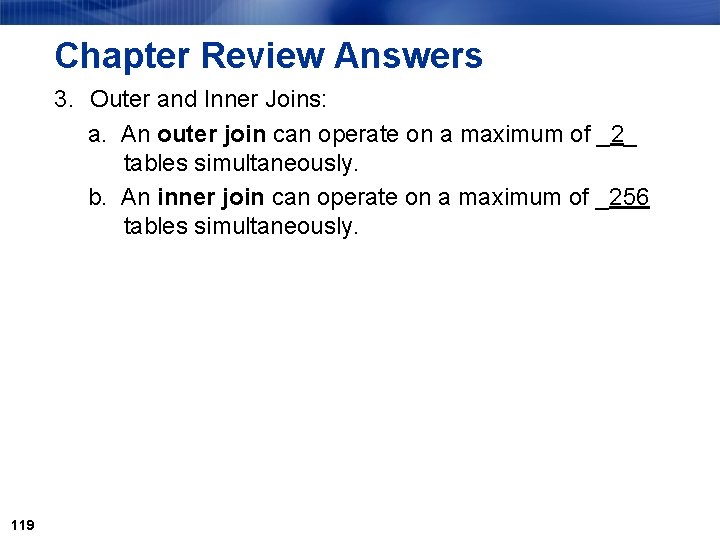
Chapter Review Answers 3. Outer and Inner Joins: a. An outer join can operate on a maximum of _2_ tables simultaneously. b. An inner join can operate on a maximum of _256 tables simultaneously. 119
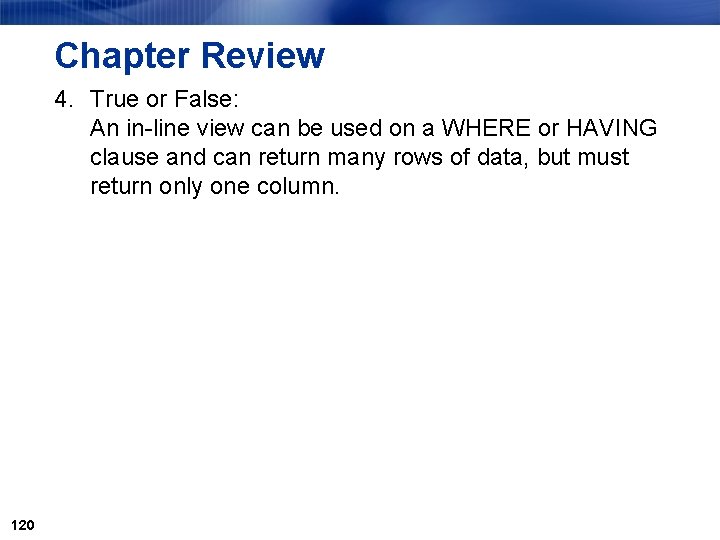
Chapter Review 4. True or False: An in-line view can be used on a WHERE or HAVING clause and can return many rows of data, but must return only one column. 120
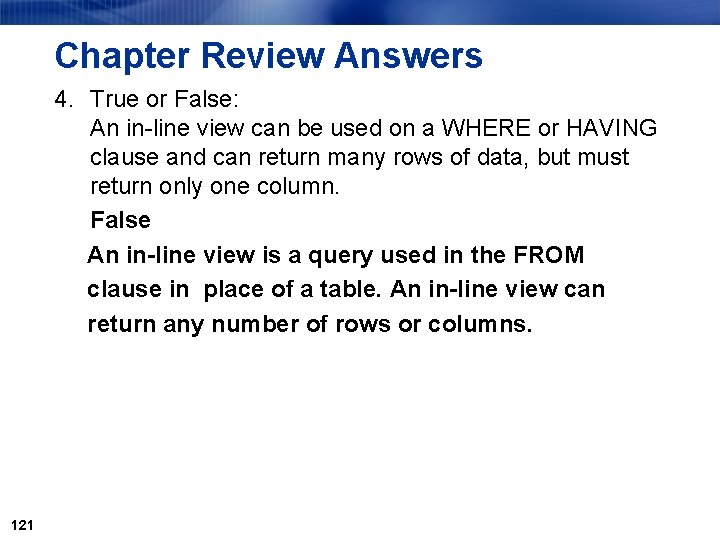
Chapter Review Answers 4. True or False: An in-line view can be used on a WHERE or HAVING clause and can return many rows of data, but must return only one column. False An in-line view is a query used in the FROM clause in place of a table. An in-line view can return any number of rows or columns. 121