UNIT V STORED PROCEDURE CREATING A MODULARIZED AND
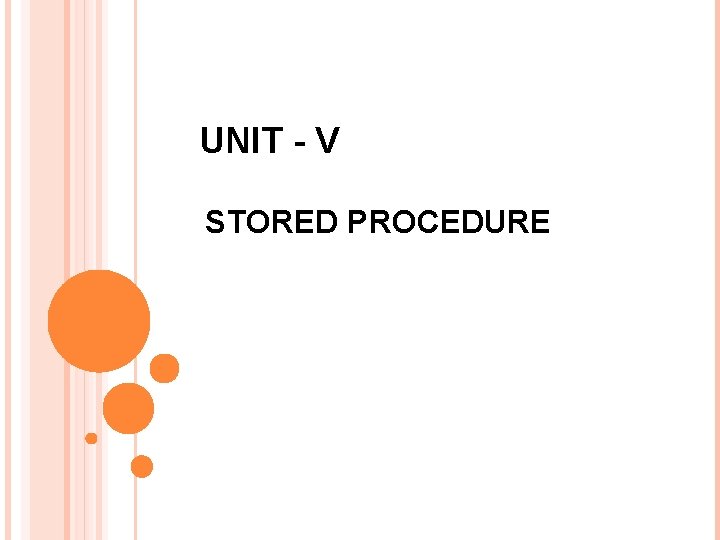
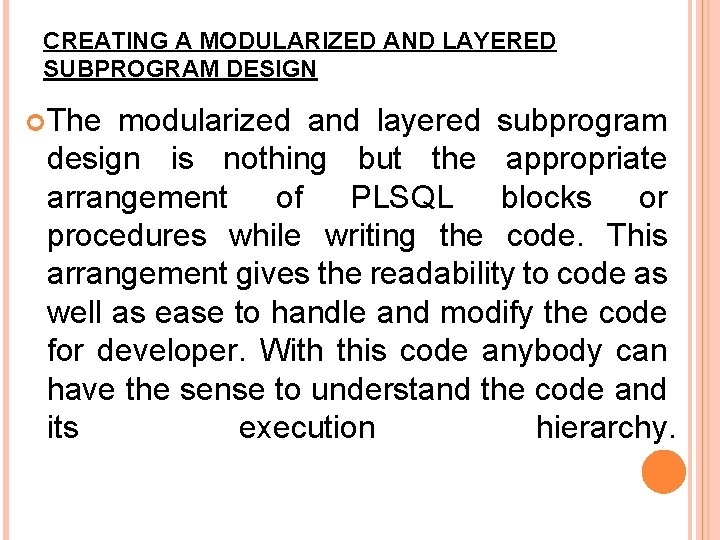
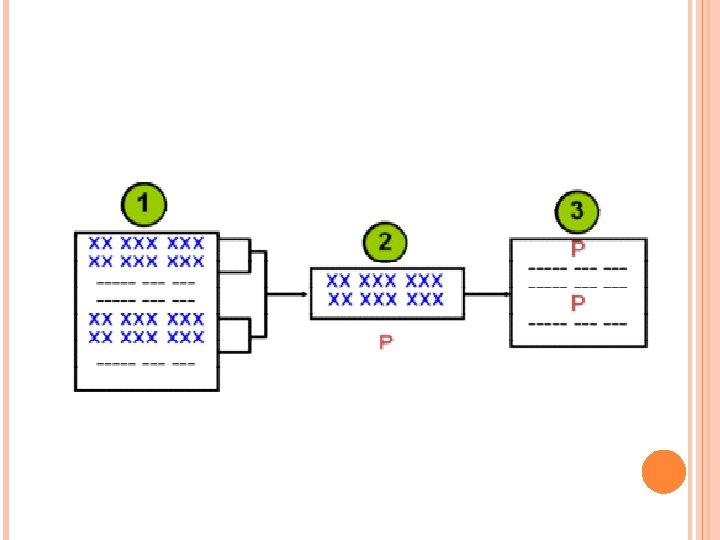
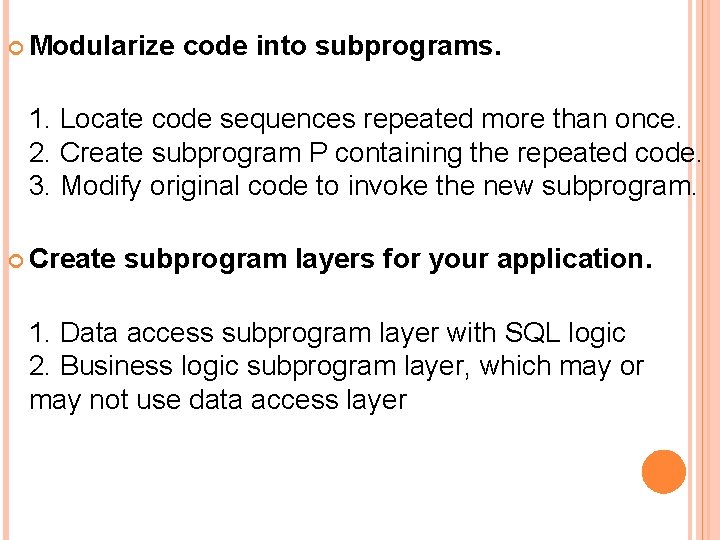
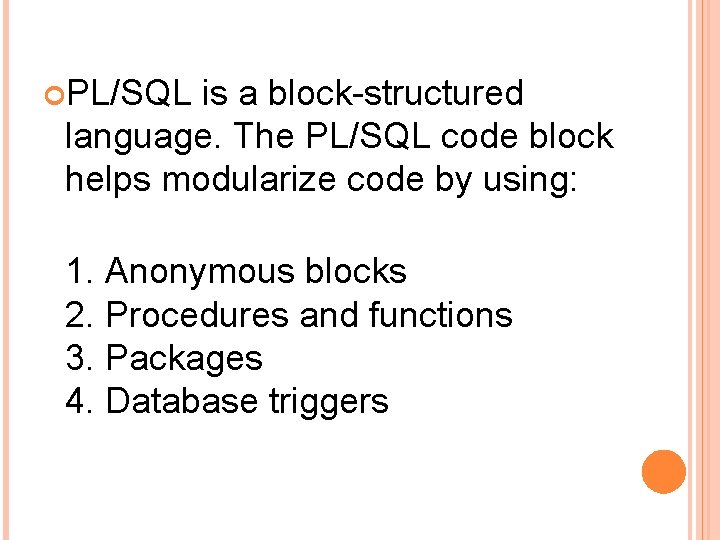
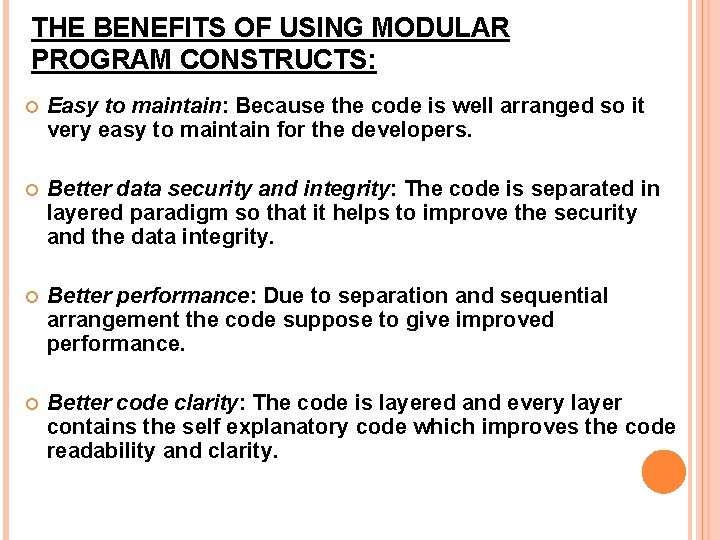
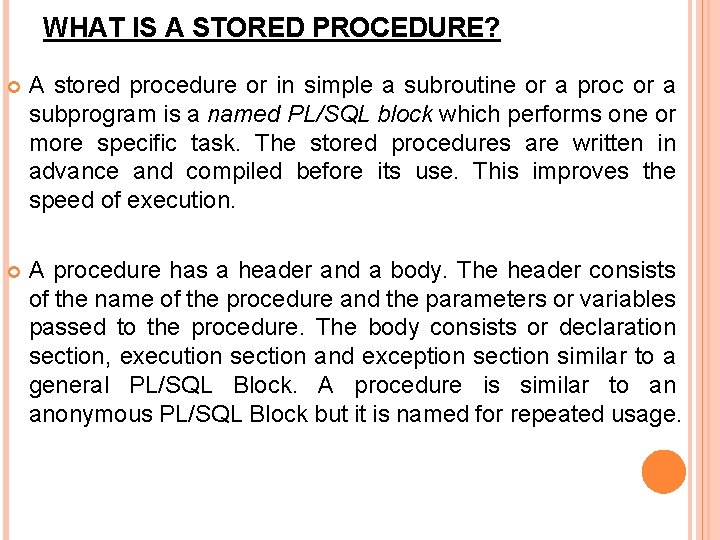
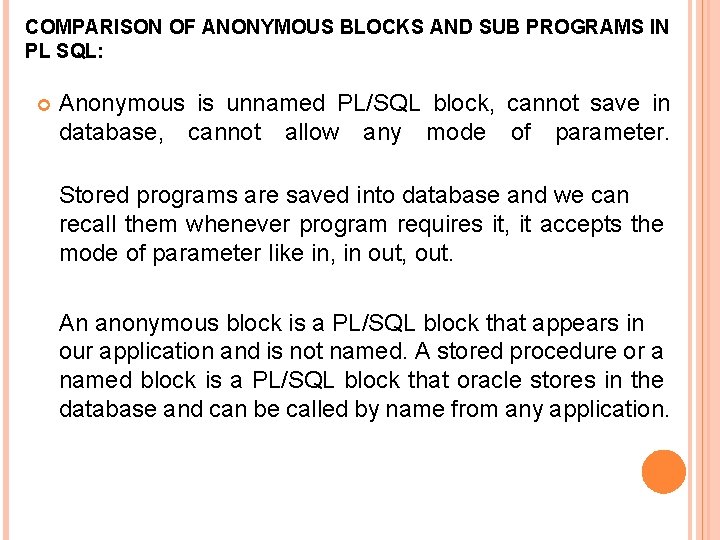
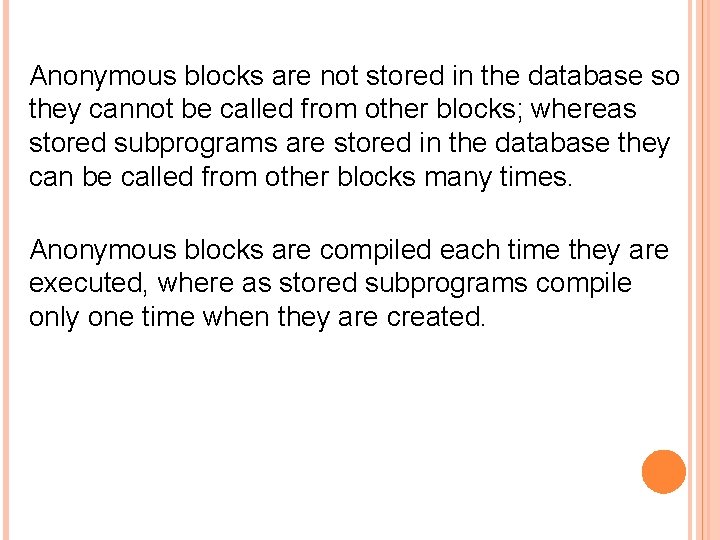
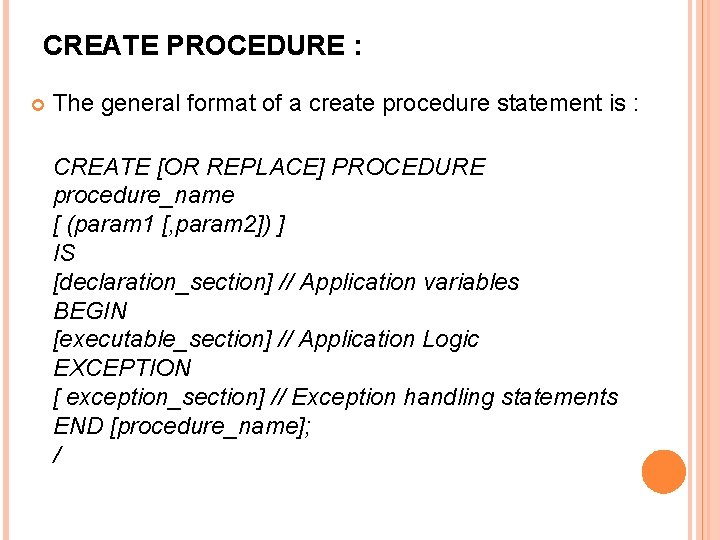
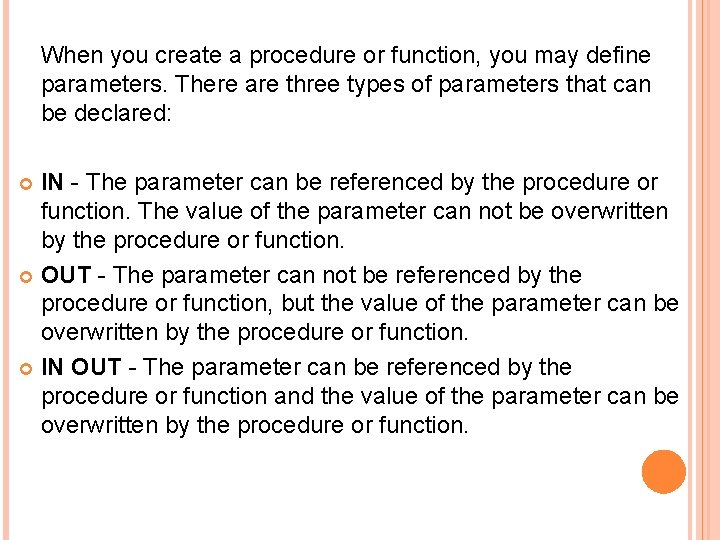
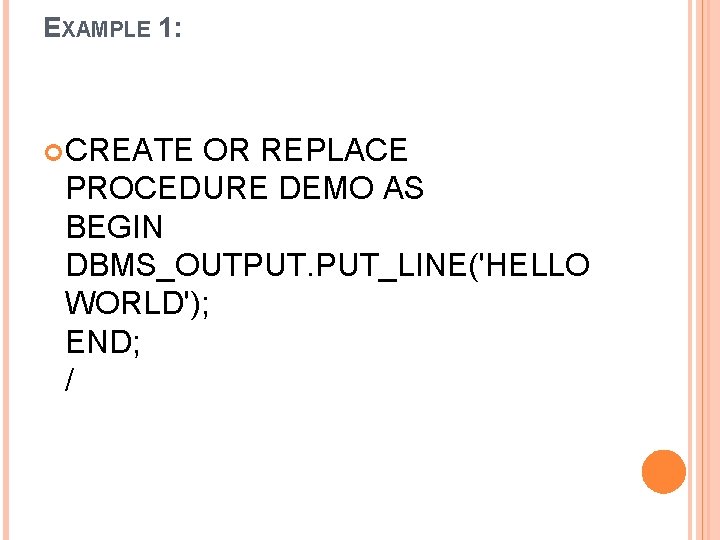
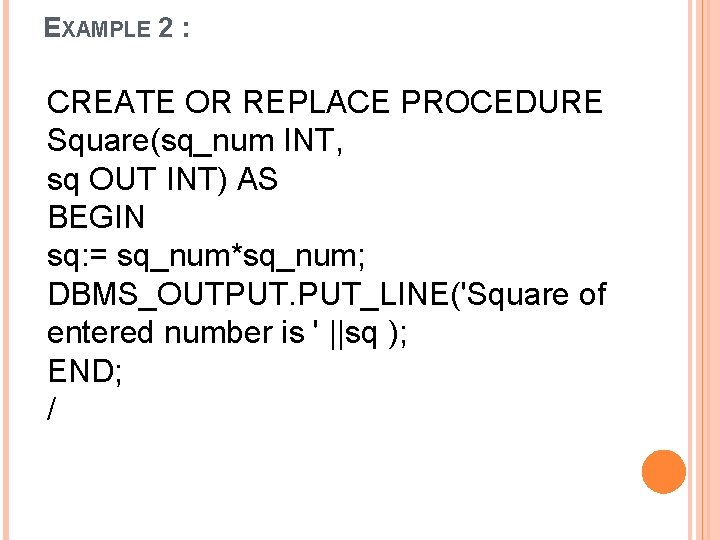
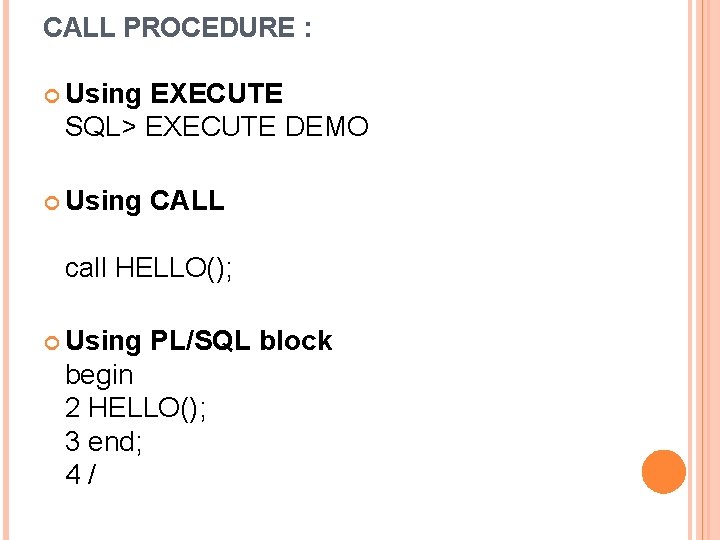
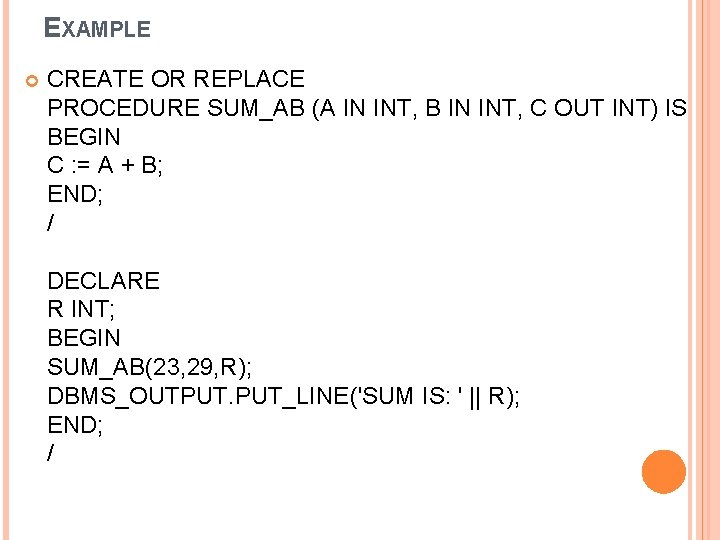
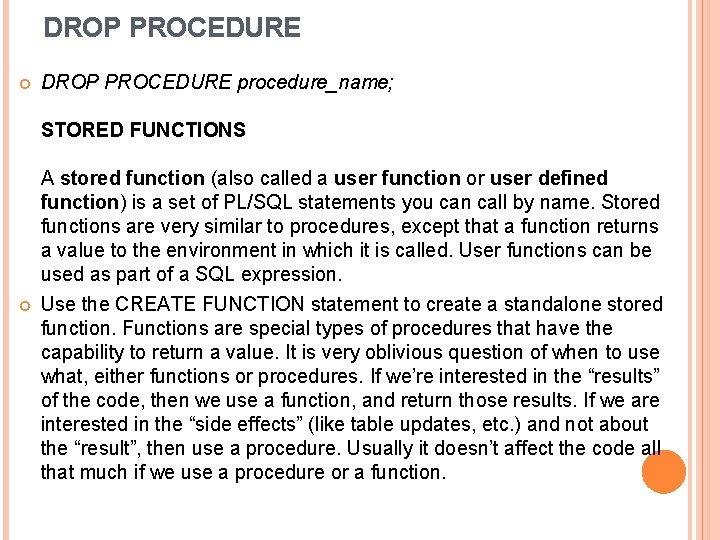
![The general format of a create function statement is : CREATE [OR REPLACE] The general format of a create function statement is : CREATE [OR REPLACE]](https://slidetodoc.com/presentation_image_h2/3cb50f8685cecdc52590cc33c06102ce/image-17.jpg)
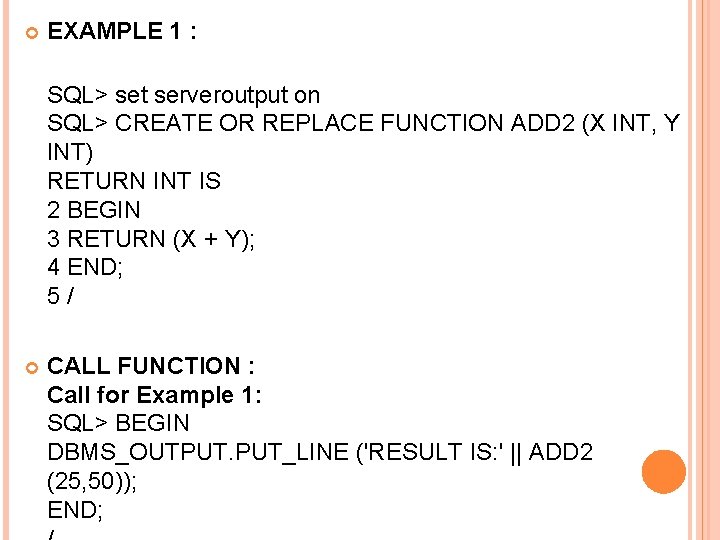
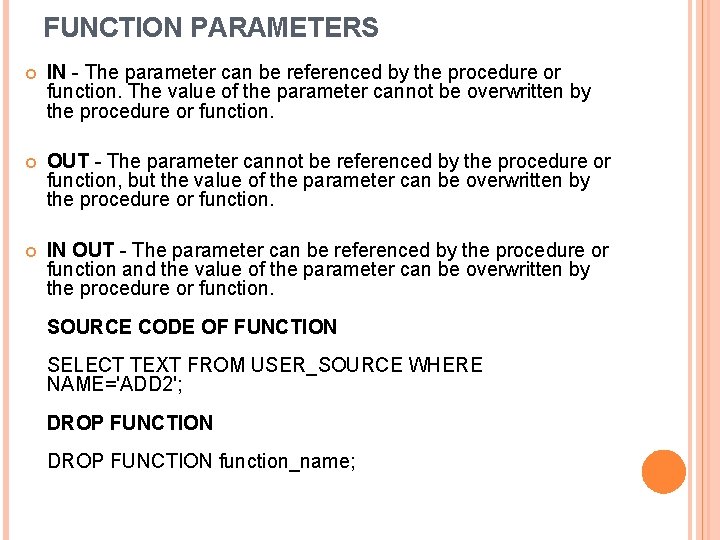
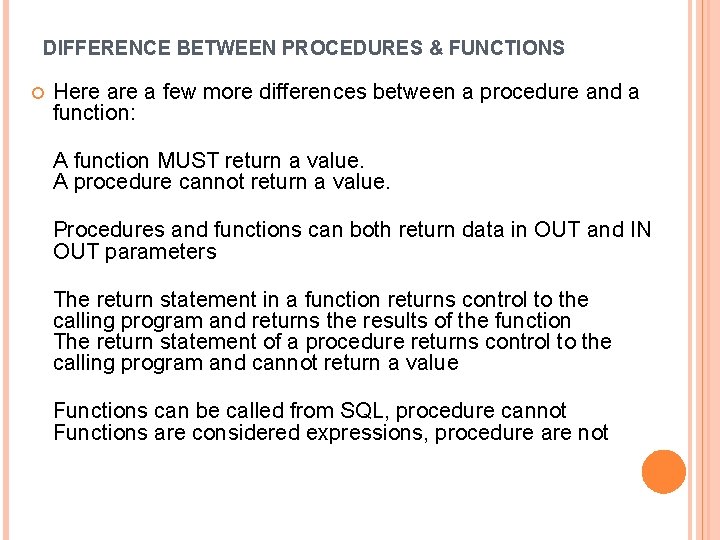
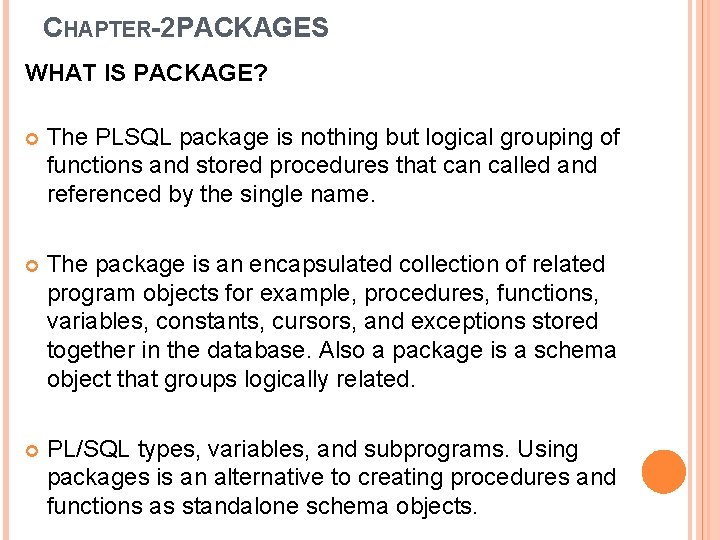
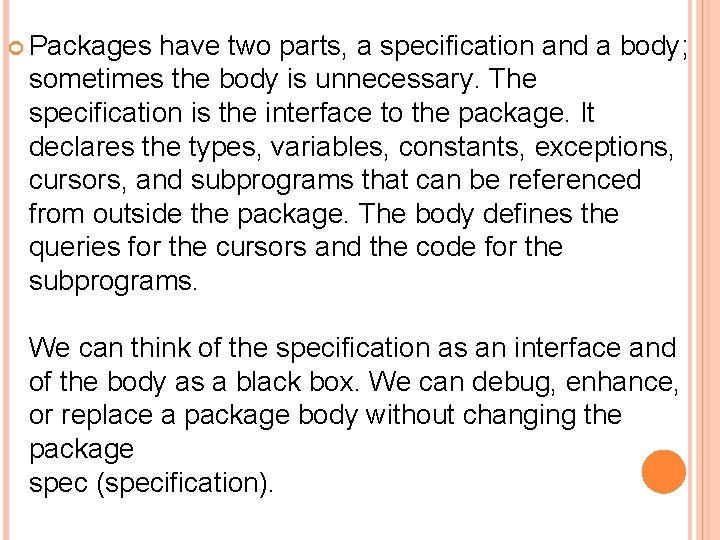
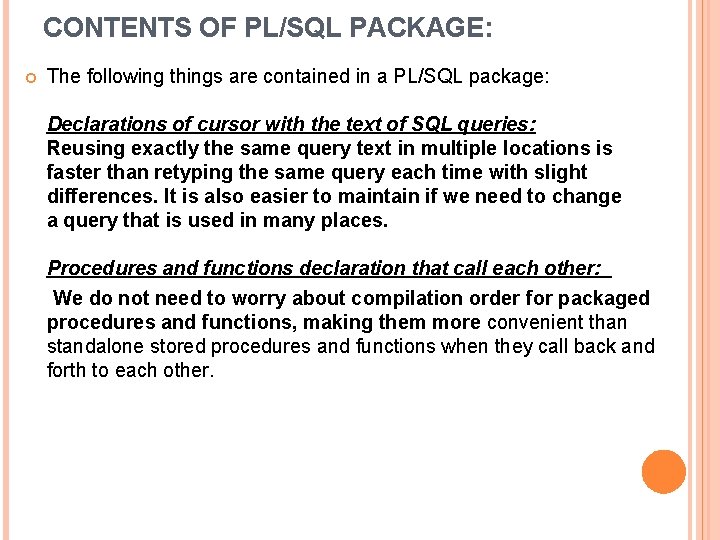
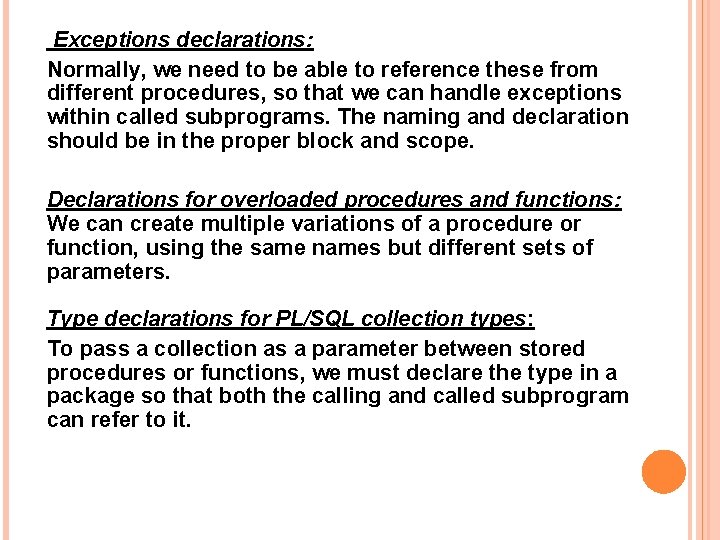
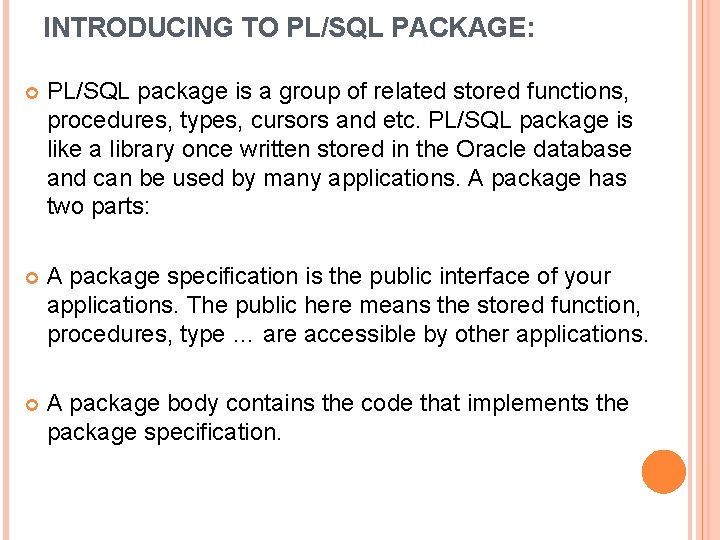
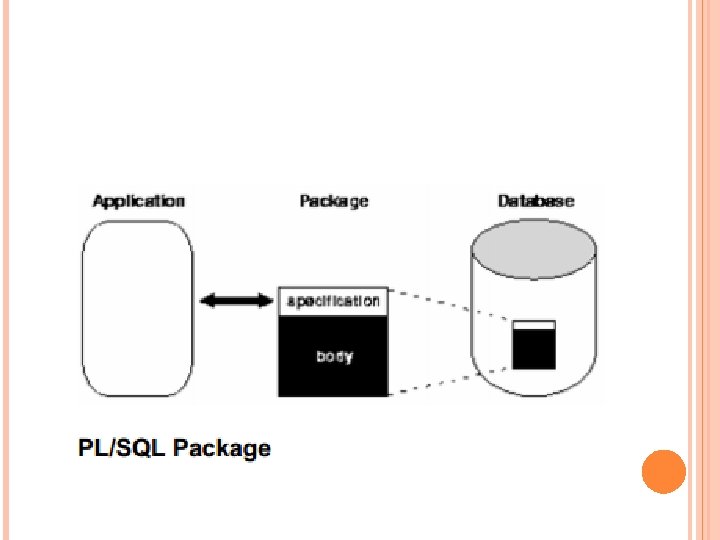
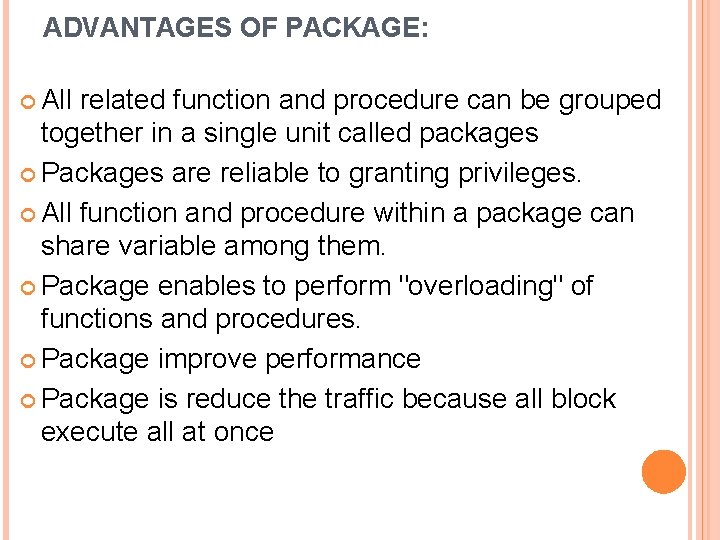
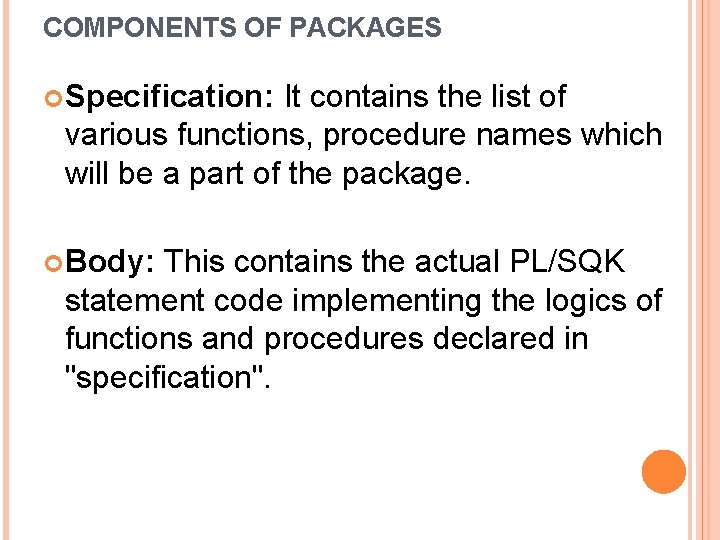
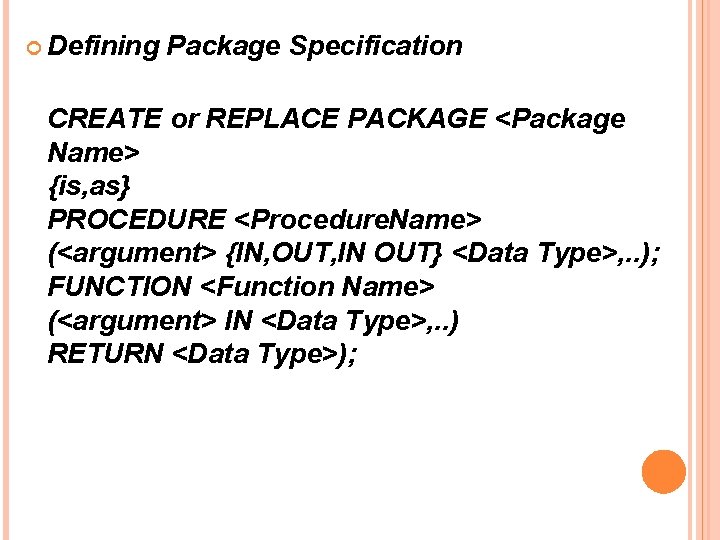
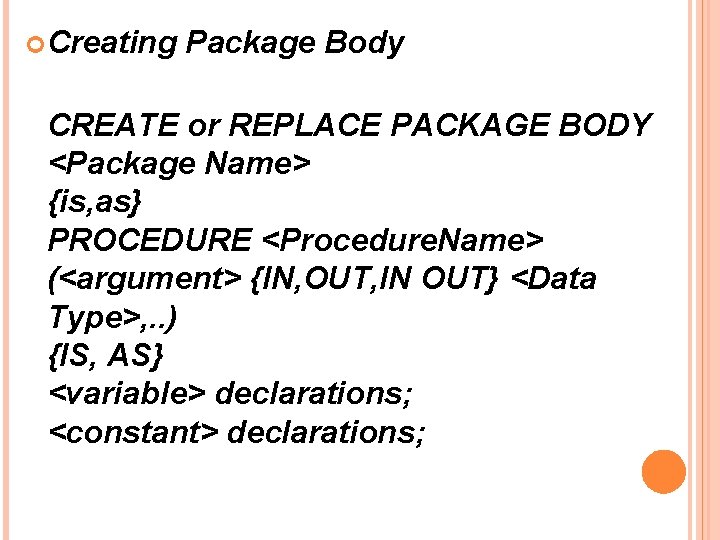
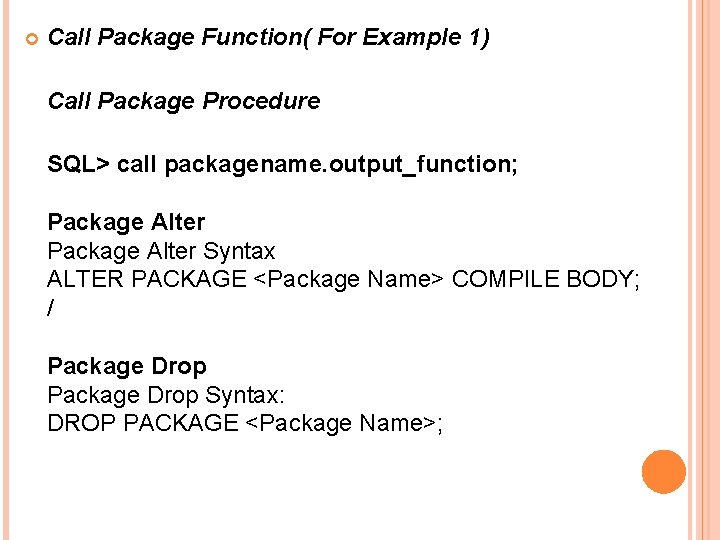
- Slides: 31
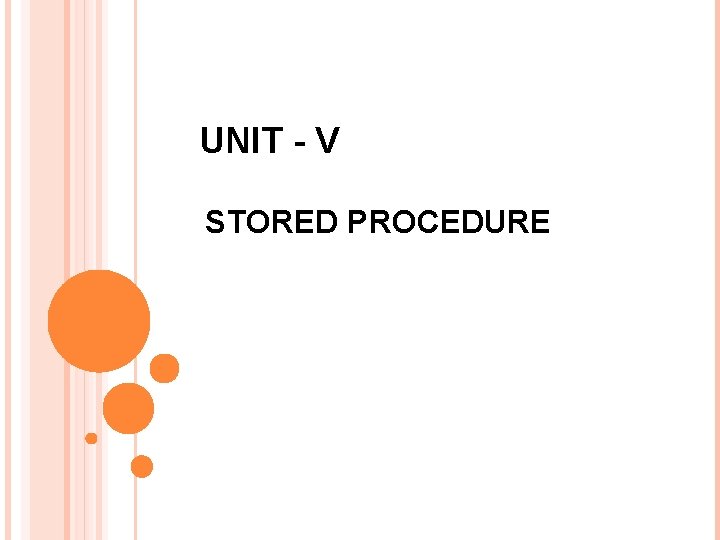
UNIT - V STORED PROCEDURE
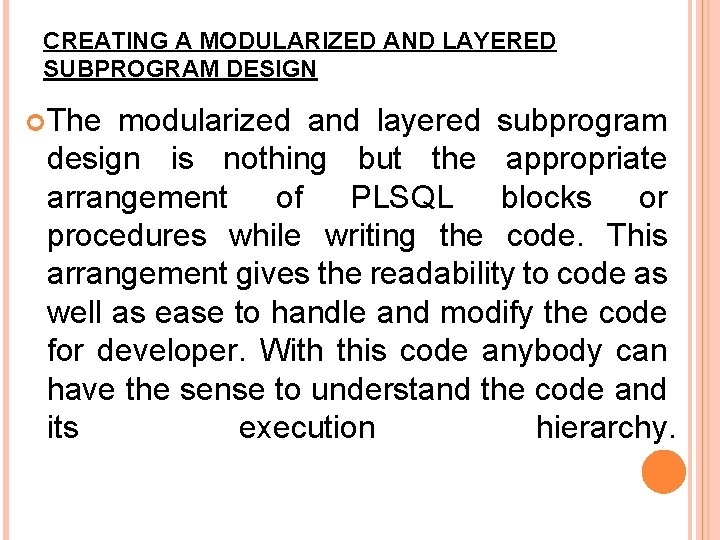
CREATING A MODULARIZED AND LAYERED SUBPROGRAM DESIGN The modularized and layered subprogram design is nothing but the appropriate arrangement of PLSQL blocks or procedures while writing the code. This arrangement gives the readability to code as well as ease to handle and modify the code for developer. With this code anybody can have the sense to understand the code and its execution hierarchy.
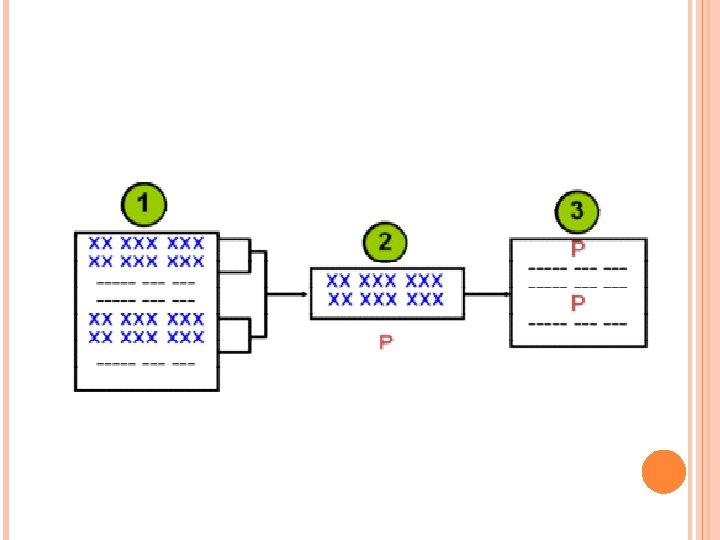
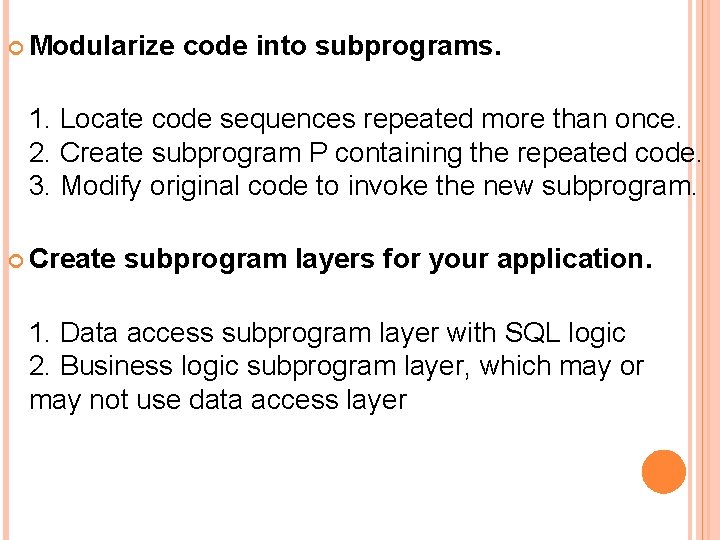
Modularize code into subprograms. 1. Locate code sequences repeated more than once. 2. Create subprogram P containing the repeated code. 3. Modify original code to invoke the new subprogram. Create subprogram layers for your application. 1. Data access subprogram layer with SQL logic 2. Business logic subprogram layer, which may or may not use data access layer
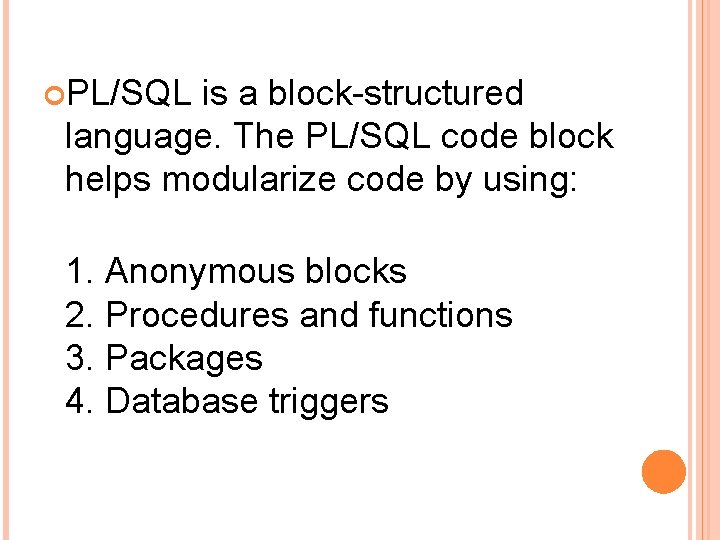
PL/SQL is a block-structured language. The PL/SQL code block helps modularize code by using: 1. Anonymous blocks 2. Procedures and functions 3. Packages 4. Database triggers
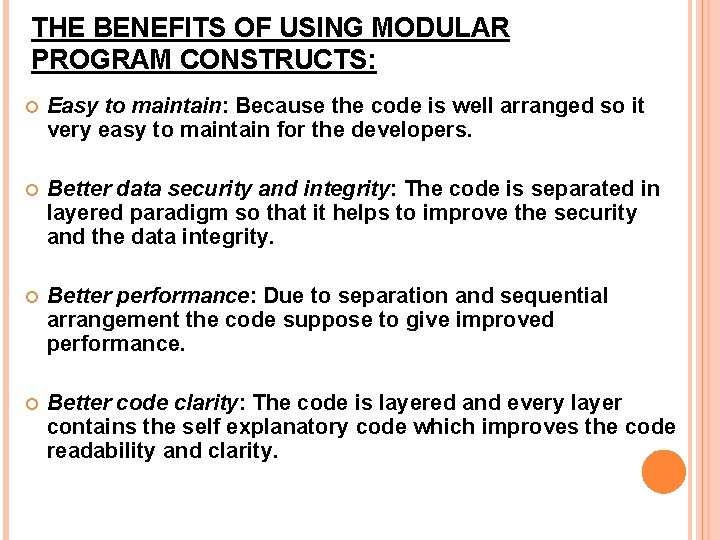
THE BENEFITS OF USING MODULAR PROGRAM CONSTRUCTS: Easy to maintain: Because the code is well arranged so it very easy to maintain for the developers. Better data security and integrity: The code is separated in layered paradigm so that it helps to improve the security and the data integrity. Better performance: Due to separation and sequential arrangement the code suppose to give improved performance. Better code clarity: The code is layered and every layer contains the self explanatory code which improves the code readability and clarity.
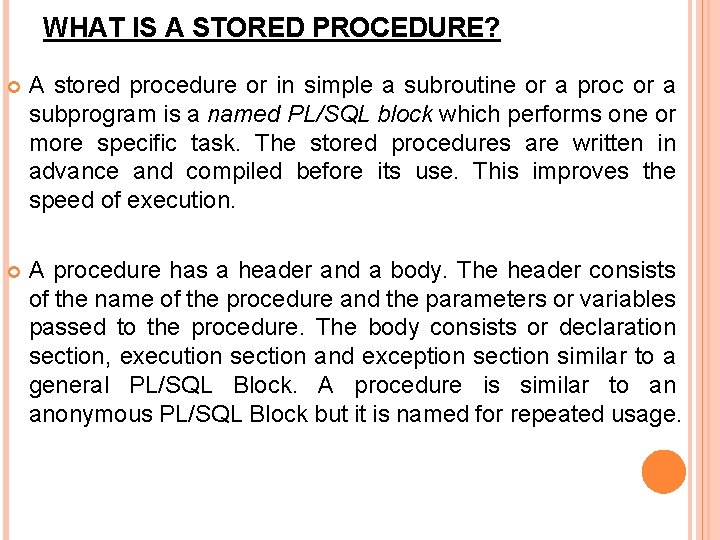
WHAT IS A STORED PROCEDURE? A stored procedure or in simple a subroutine or a proc or a subprogram is a named PL/SQL block which performs one or more specific task. The stored procedures are written in advance and compiled before its use. This improves the speed of execution. A procedure has a header and a body. The header consists of the name of the procedure and the parameters or variables passed to the procedure. The body consists or declaration section, execution section and exception section similar to a general PL/SQL Block. A procedure is similar to an anonymous PL/SQL Block but it is named for repeated usage.
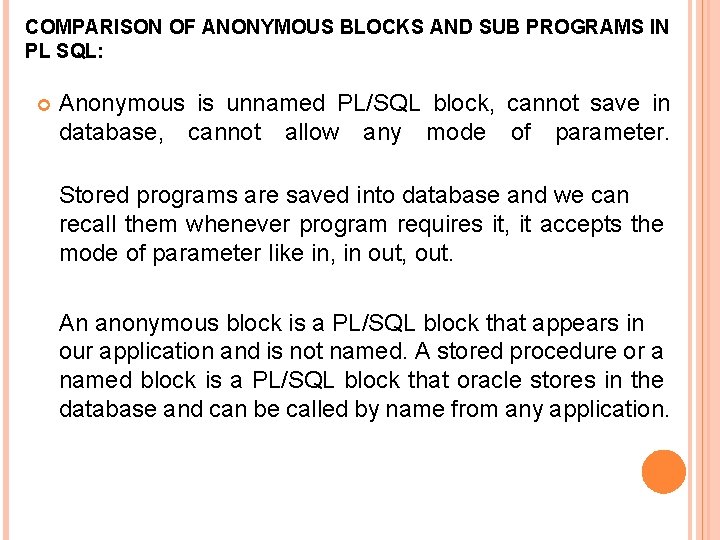
COMPARISON OF ANONYMOUS BLOCKS AND SUB PROGRAMS IN PL SQL: Anonymous is unnamed PL/SQL block, cannot save in database, cannot allow any mode of parameter. Stored programs are saved into database and we can recall them whenever program requires it, it accepts the mode of parameter like in, in out, out. An anonymous block is a PL/SQL block that appears in our application and is not named. A stored procedure or a named block is a PL/SQL block that oracle stores in the database and can be called by name from any application.
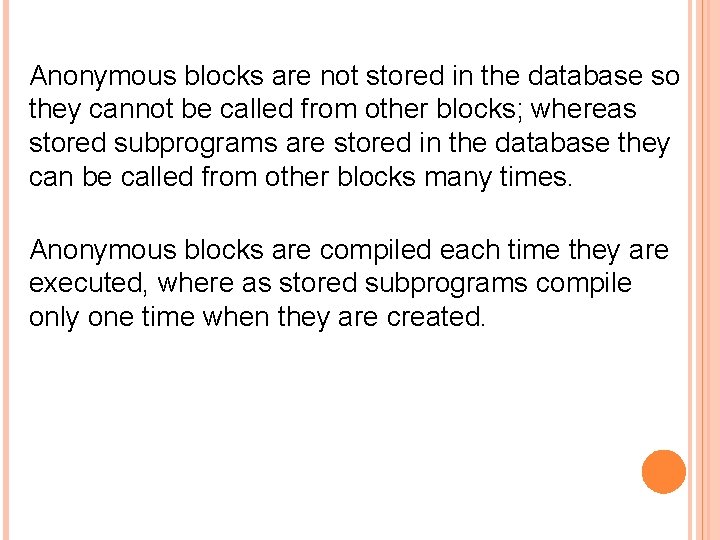
Anonymous blocks are not stored in the database so they cannot be called from other blocks; whereas stored subprograms are stored in the database they can be called from other blocks many times. Anonymous blocks are compiled each time they are executed, where as stored subprograms compile only one time when they are created.
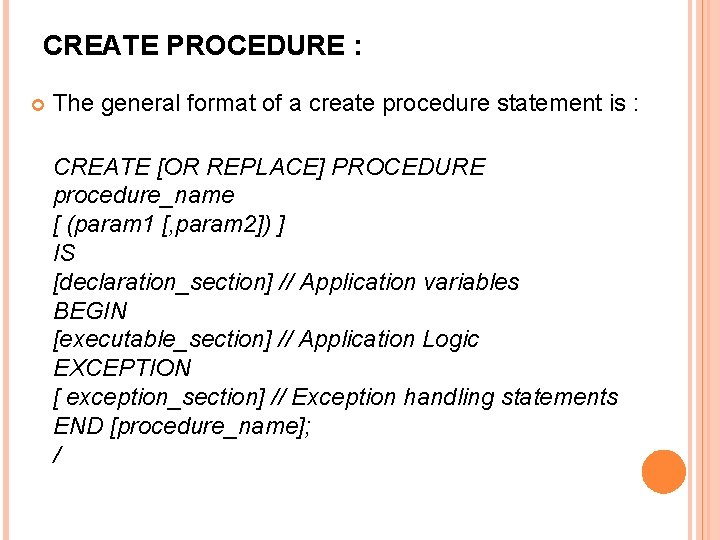
CREATE PROCEDURE : The general format of a create procedure statement is : CREATE [OR REPLACE] PROCEDURE procedure_name [ (param 1 [, param 2]) ] IS [declaration_section] // Application variables BEGIN [executable_section] // Application Logic EXCEPTION [ exception_section] // Exception handling statements END [procedure_name]; /
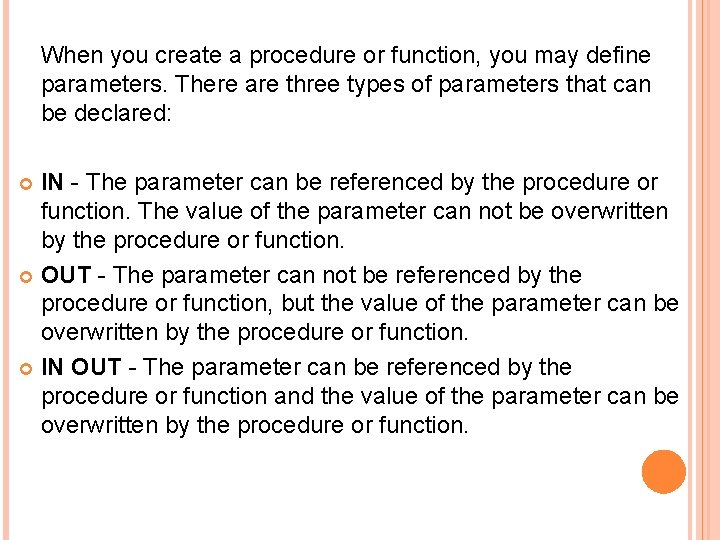
When you create a procedure or function, you may define parameters. There are three types of parameters that can be declared: IN - The parameter can be referenced by the procedure or function. The value of the parameter can not be overwritten by the procedure or function. OUT - The parameter can not be referenced by the procedure or function, but the value of the parameter can be overwritten by the procedure or function. IN OUT - The parameter can be referenced by the procedure or function and the value of the parameter can be overwritten by the procedure or function.
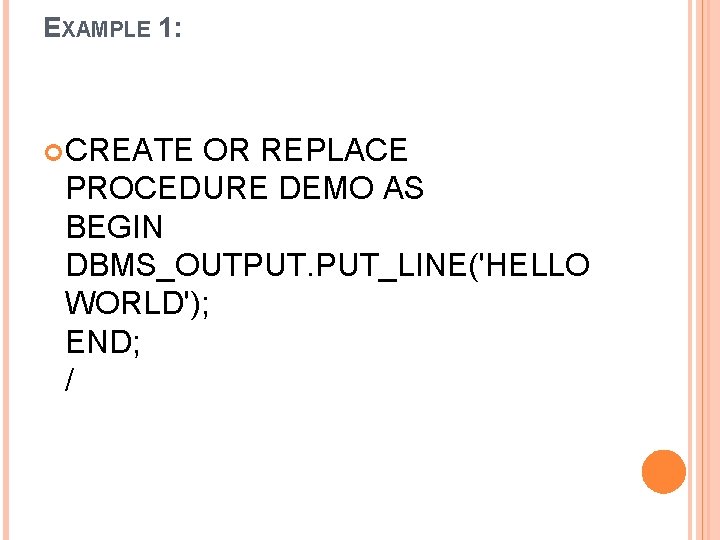
EXAMPLE 1: CREATE OR REPLACE PROCEDURE DEMO AS BEGIN DBMS_OUTPUT. PUT_LINE('HELLO WORLD'); END; /
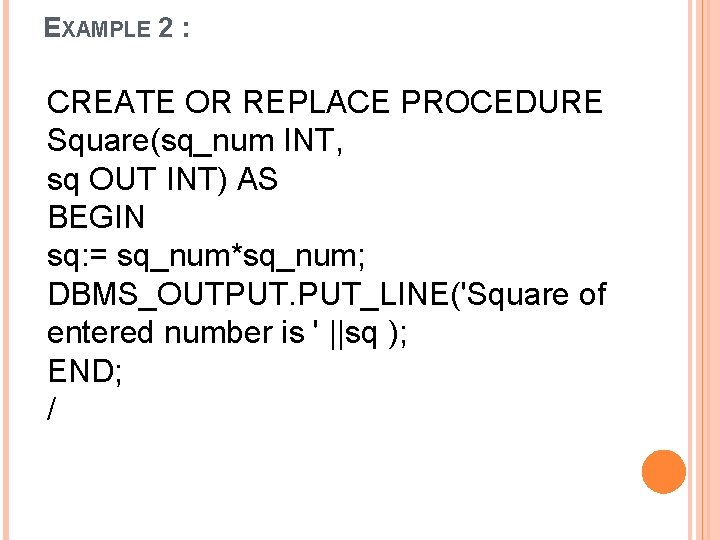
EXAMPLE 2 : CREATE OR REPLACE PROCEDURE Square(sq_num INT, sq OUT INT) AS BEGIN sq: = sq_num*sq_num; DBMS_OUTPUT. PUT_LINE('Square of entered number is ' ||sq ); END; /
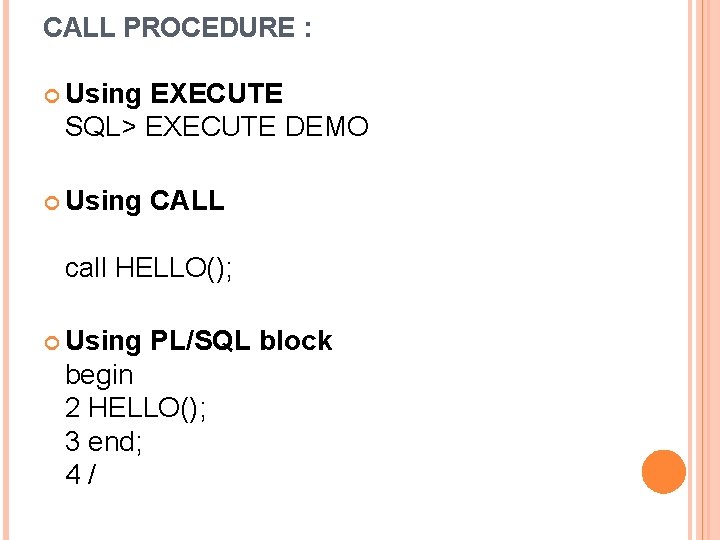
CALL PROCEDURE : Using EXECUTE SQL> EXECUTE DEMO Using CALL call HELLO(); Using PL/SQL block begin 2 HELLO(); 3 end; 4/
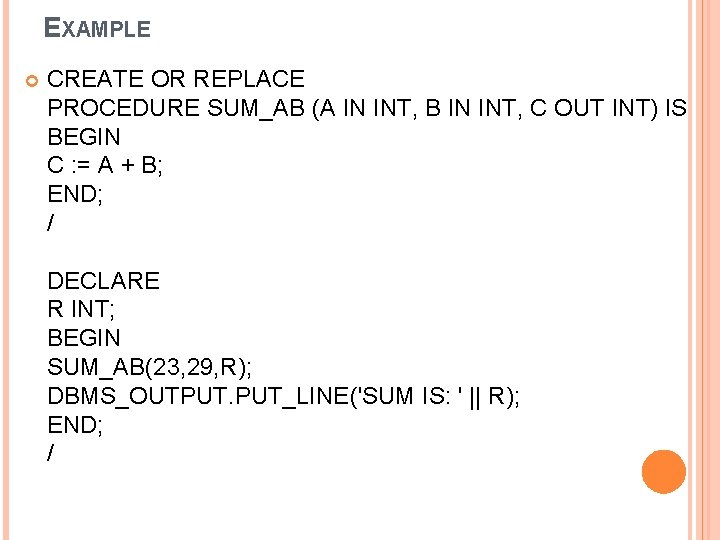
EXAMPLE CREATE OR REPLACE PROCEDURE SUM_AB (A IN INT, B IN INT, C OUT INT) IS BEGIN C : = A + B; END; / DECLARE R INT; BEGIN SUM_AB(23, 29, R); DBMS_OUTPUT. PUT_LINE('SUM IS: ' || R); END; /
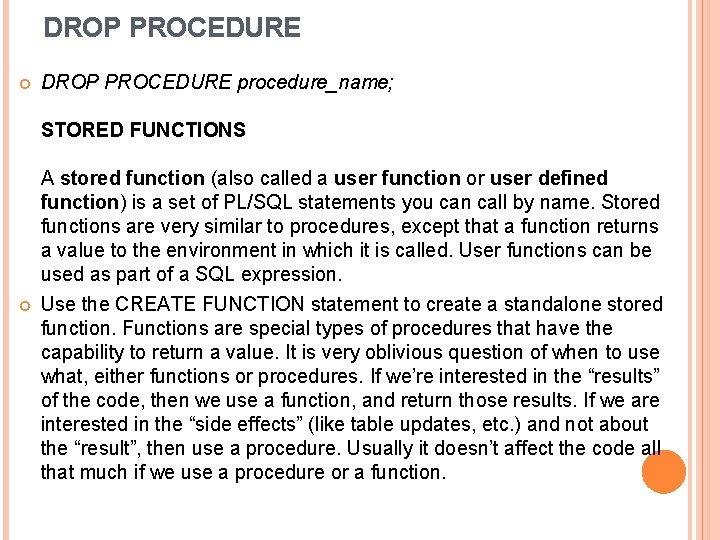
DROP PROCEDURE procedure_name; STORED FUNCTIONS A stored function (also called a user function or user defined function) is a set of PL/SQL statements you can call by name. Stored functions are very similar to procedures, except that a function returns a value to the environment in which it is called. User functions can be used as part of a SQL expression. Use the CREATE FUNCTION statement to create a standalone stored function. Functions are special types of procedures that have the capability to return a value. It is very oblivious question of when to use what, either functions or procedures. If we’re interested in the “results” of the code, then we use a function, and return those results. If we are interested in the “side effects” (like table updates, etc. ) and not about the “result”, then use a procedure. Usually it doesn’t affect the code all that much if we use a procedure or a function.
![The general format of a create function statement is CREATE OR REPLACE The general format of a create function statement is : CREATE [OR REPLACE]](https://slidetodoc.com/presentation_image_h2/3cb50f8685cecdc52590cc33c06102ce/image-17.jpg)
The general format of a create function statement is : CREATE [OR REPLACE] FUNCTION function_name [ (param 1 [, param 2]) ] RETURN return_datatype IS | AS [declaration_section] // Application variables BEGIN [ executable_section] // Application logic EXCEPTION [ exception_section] // Exception handling Code END [function_name]; /
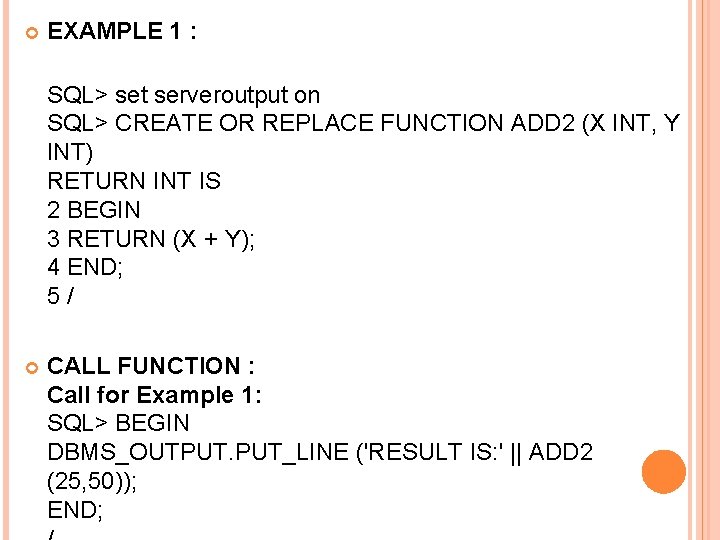
EXAMPLE 1 : SQL> set serveroutput on SQL> CREATE OR REPLACE FUNCTION ADD 2 (X INT, Y INT) RETURN INT IS 2 BEGIN 3 RETURN (X + Y); 4 END; 5/ CALL FUNCTION : Call for Example 1: SQL> BEGIN DBMS_OUTPUT. PUT_LINE ('RESULT IS: ' || ADD 2 (25, 50)); END;
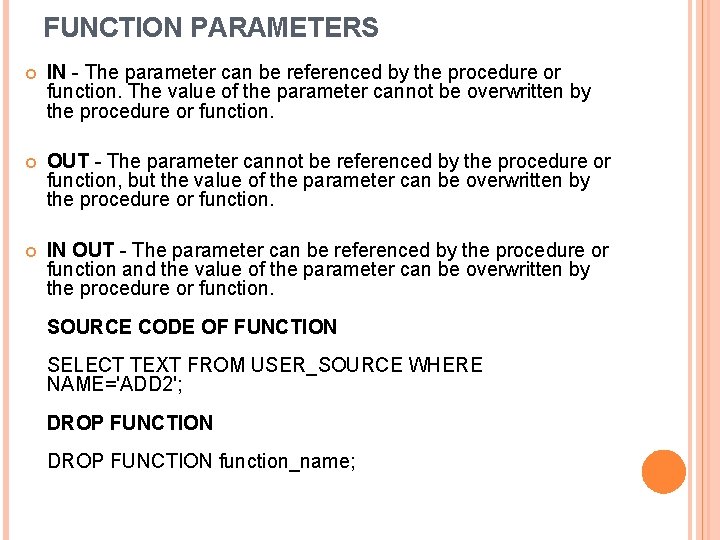
FUNCTION PARAMETERS IN - The parameter can be referenced by the procedure or function. The value of the parameter cannot be overwritten by the procedure or function. OUT - The parameter cannot be referenced by the procedure or function, but the value of the parameter can be overwritten by the procedure or function. IN OUT - The parameter can be referenced by the procedure or function and the value of the parameter can be overwritten by the procedure or function. SOURCE CODE OF FUNCTION SELECT TEXT FROM USER_SOURCE WHERE NAME='ADD 2'; DROP FUNCTION function_name;
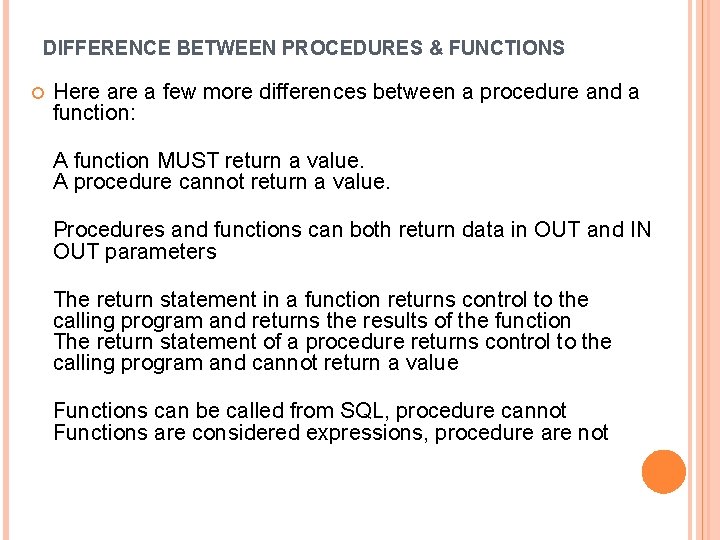
DIFFERENCE BETWEEN PROCEDURES & FUNCTIONS Here a few more differences between a procedure and a function: A function MUST return a value. A procedure cannot return a value. Procedures and functions can both return data in OUT and IN OUT parameters The return statement in a function returns control to the calling program and returns the results of the function The return statement of a procedure returns control to the calling program and cannot return a value Functions can be called from SQL, procedure cannot Functions are considered expressions, procedure are not
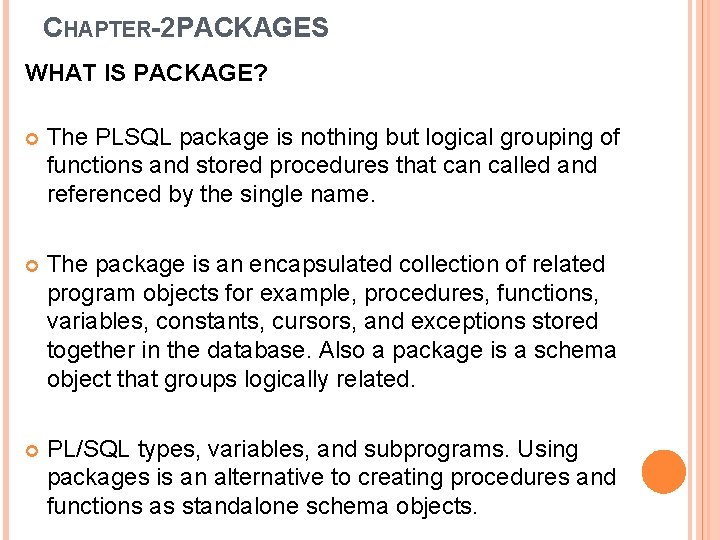
CHAPTER-2 PACKAGES WHAT IS PACKAGE? The PLSQL package is nothing but logical grouping of functions and stored procedures that can called and referenced by the single name. The package is an encapsulated collection of related program objects for example, procedures, functions, variables, constants, cursors, and exceptions stored together in the database. Also a package is a schema object that groups logically related. PL/SQL types, variables, and subprograms. Using packages is an alternative to creating procedures and functions as standalone schema objects.
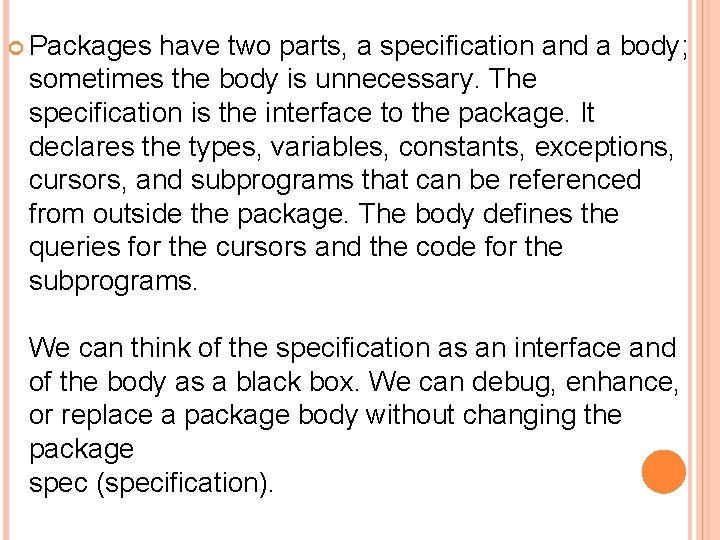
Packages have two parts, a specification and a body; sometimes the body is unnecessary. The specification is the interface to the package. It declares the types, variables, constants, exceptions, cursors, and subprograms that can be referenced from outside the package. The body defines the queries for the cursors and the code for the subprograms. We can think of the specification as an interface and of the body as a black box. We can debug, enhance, or replace a package body without changing the package spec (specification).
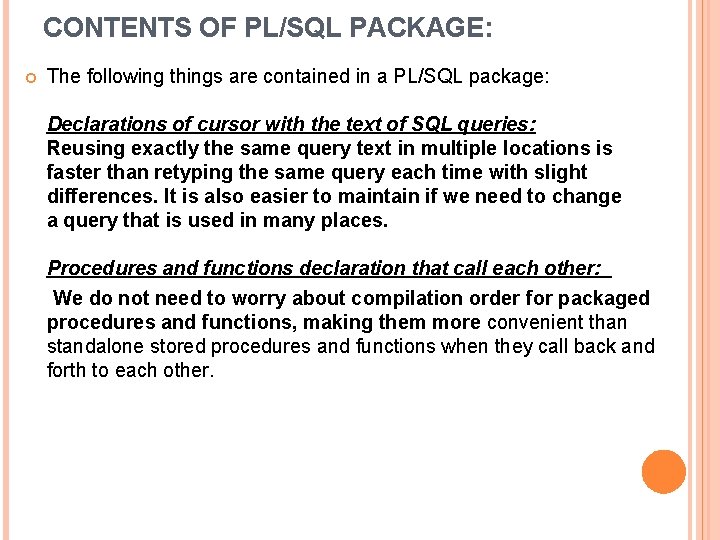
CONTENTS OF PL/SQL PACKAGE: The following things are contained in a PL/SQL package: Declarations of cursor with the text of SQL queries: Reusing exactly the same query text in multiple locations is faster than retyping the same query each time with slight differences. It is also easier to maintain if we need to change a query that is used in many places. Procedures and functions declaration that call each other: We do not need to worry about compilation order for packaged procedures and functions, making them more convenient than standalone stored procedures and functions when they call back and forth to each other.
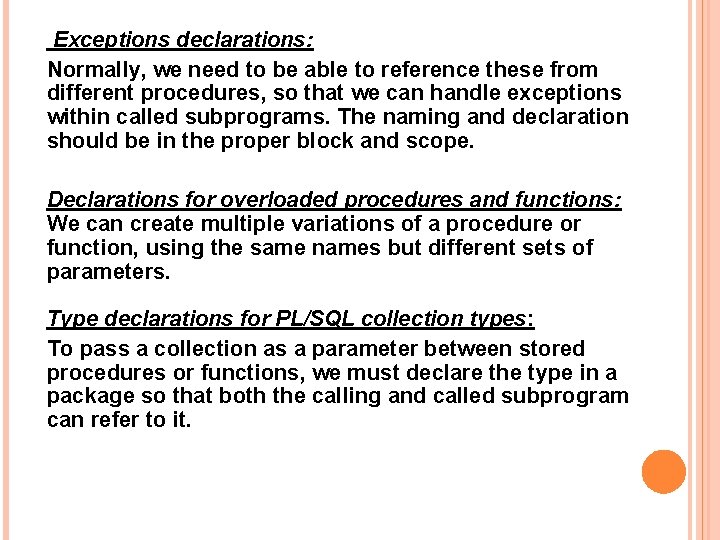
Exceptions declarations: Normally, we need to be able to reference these from different procedures, so that we can handle exceptions within called subprograms. The naming and declaration should be in the proper block and scope. Declarations for overloaded procedures and functions: We can create multiple variations of a procedure or function, using the same names but different sets of parameters. Type declarations for PL/SQL collection types: To pass a collection as a parameter between stored procedures or functions, we must declare the type in a package so that both the calling and called subprogram can refer to it.
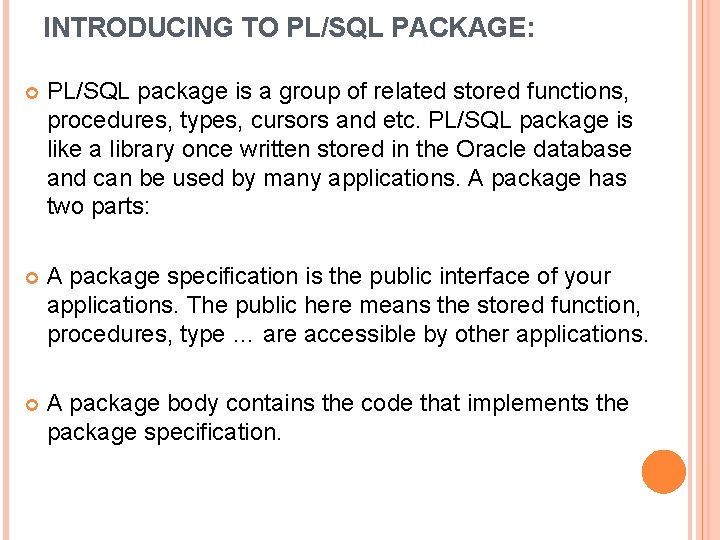
INTRODUCING TO PL/SQL PACKAGE: PL/SQL package is a group of related stored functions, procedures, types, cursors and etc. PL/SQL package is like a library once written stored in the Oracle database and can be used by many applications. A package has two parts: A package specification is the public interface of your applications. The public here means the stored function, procedures, type … are accessible by other applications. A package body contains the code that implements the package specification.
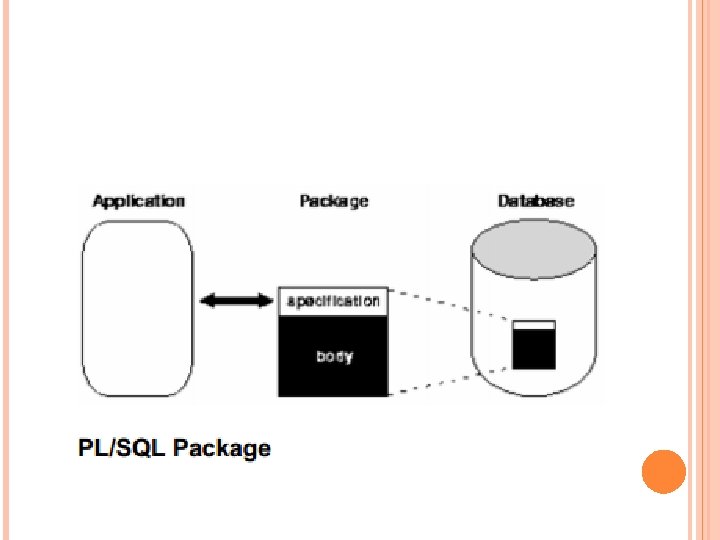
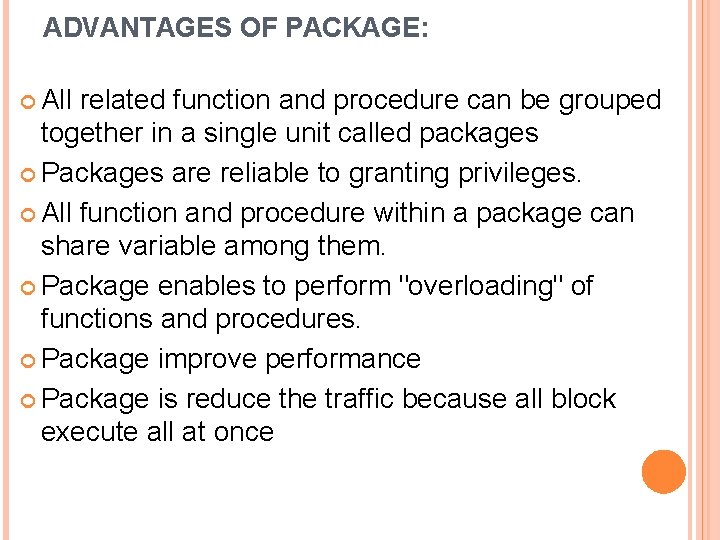
ADVANTAGES OF PACKAGE: All related function and procedure can be grouped together in a single unit called packages Packages are reliable to granting privileges. All function and procedure within a package can share variable among them. Package enables to perform "overloading" of functions and procedures. Package improve performance Package is reduce the traffic because all block execute all at once
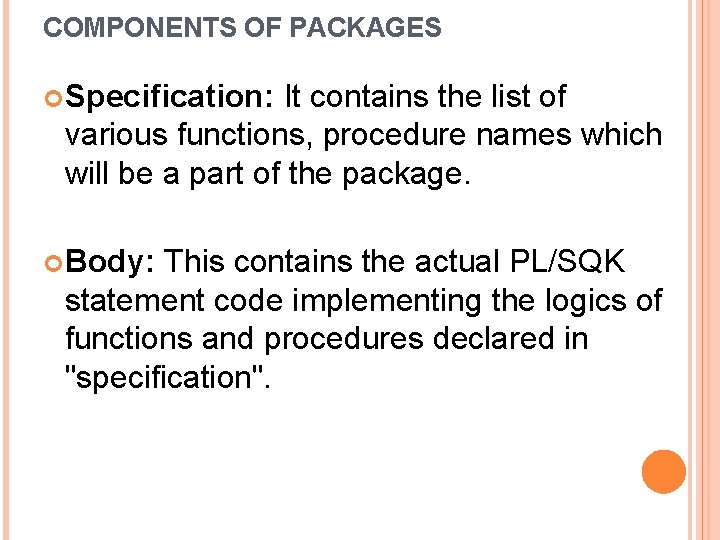
COMPONENTS OF PACKAGES Specification: It contains the list of various functions, procedure names which will be a part of the package. Body: This contains the actual PL/SQK statement code implementing the logics of functions and procedures declared in "specification".
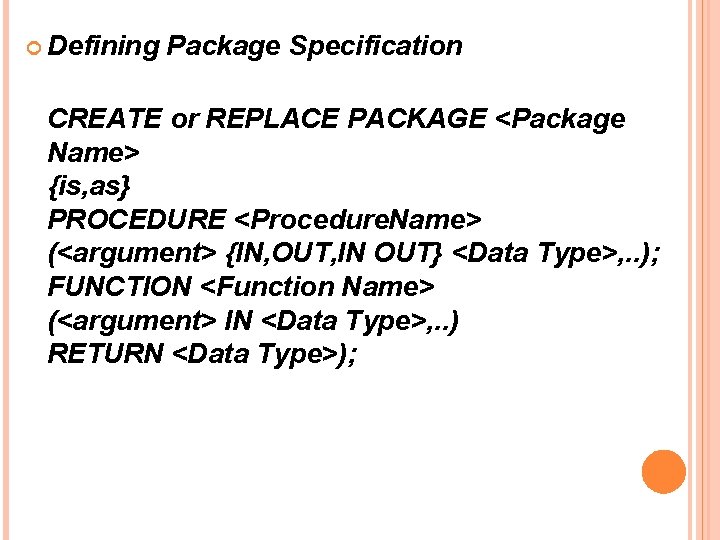
Defining Package Specification CREATE or REPLACE PACKAGE <Package Name> {is, as} PROCEDURE <Procedure. Name> (<argument> {IN, OUT, IN OUT} <Data Type>, . . ); FUNCTION <Function Name> (<argument> IN <Data Type>, . . ) RETURN <Data Type>);
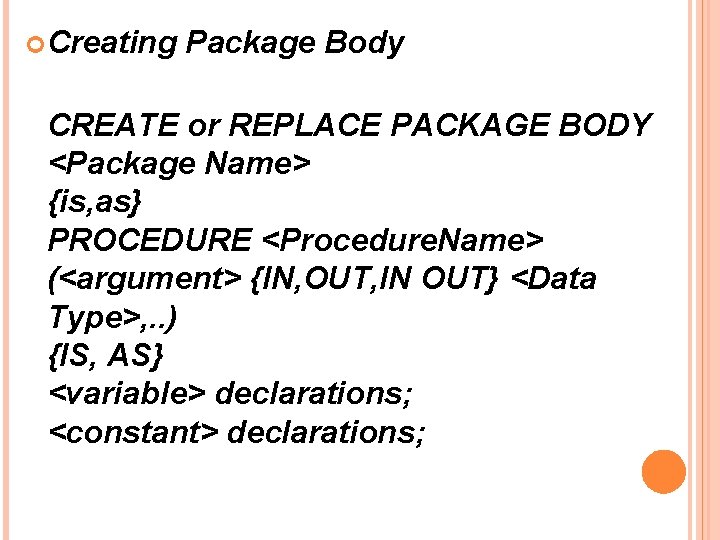
Creating Package Body CREATE or REPLACE PACKAGE BODY <Package Name> {is, as} PROCEDURE <Procedure. Name> (<argument> {IN, OUT, IN OUT} <Data Type>, . . ) {IS, AS} <variable> declarations; <constant> declarations;
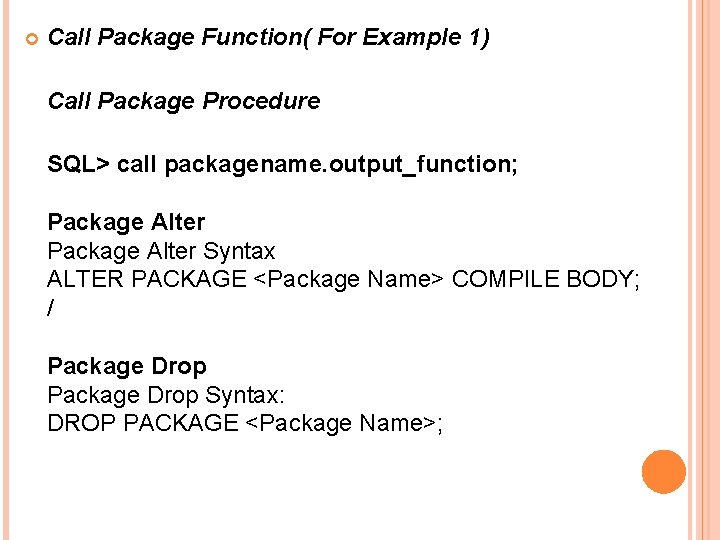
Call Package Function( For Example 1) Call Package Procedure SQL> call packagename. output_function; Package Alter Syntax ALTER PACKAGE <Package Name> COMPILE BODY; / Package Drop Syntax: DROP PACKAGE <Package Name>;