SQL JOINs and VIEWs Chapter 3 3 V
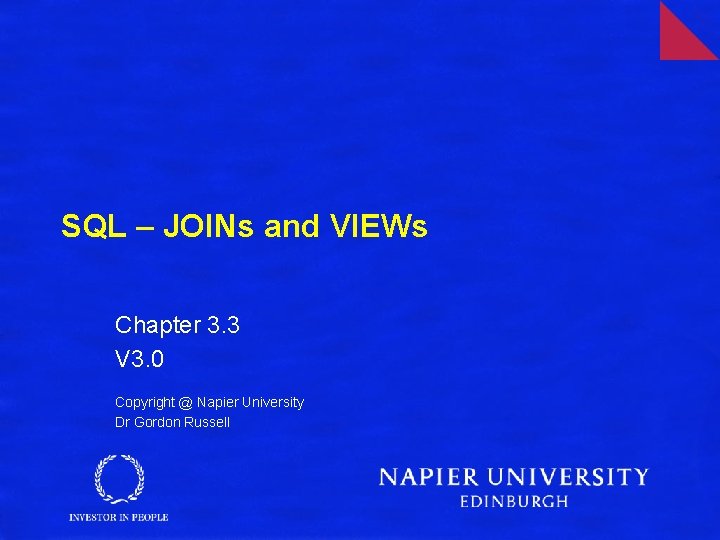
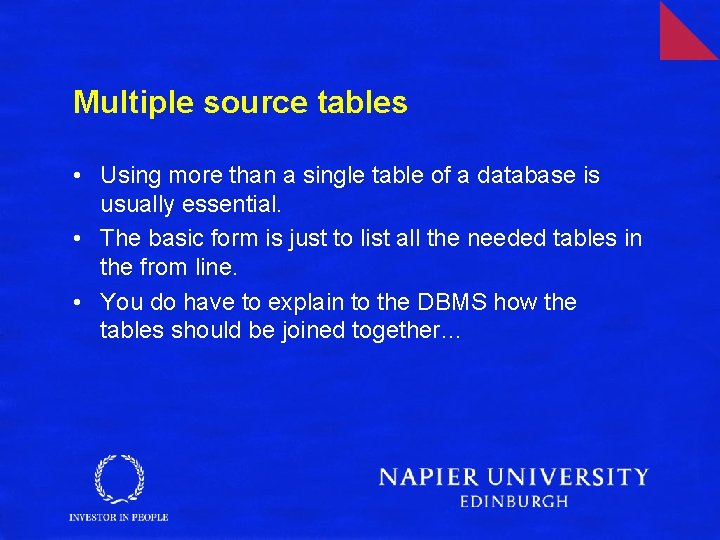
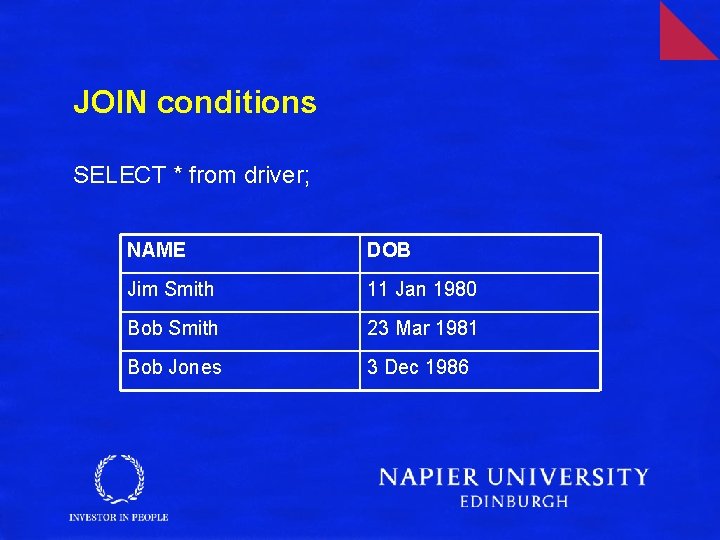
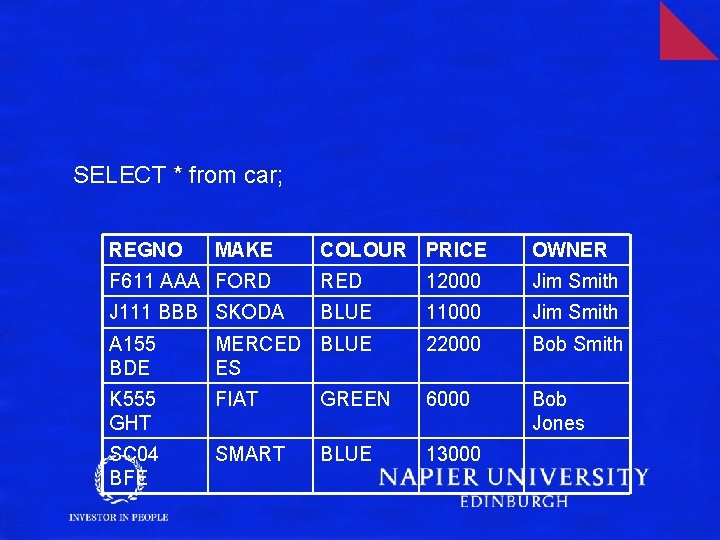
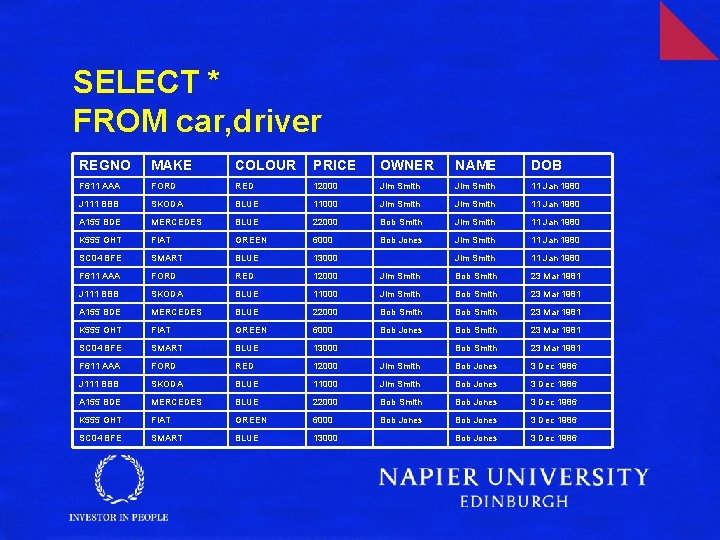


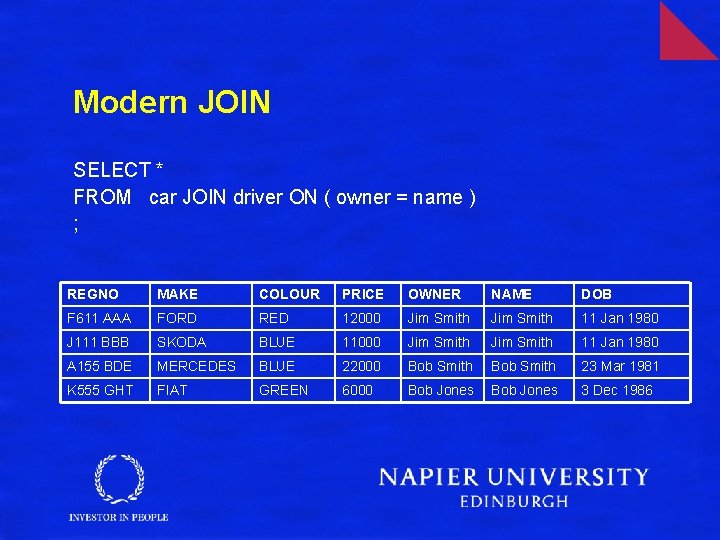
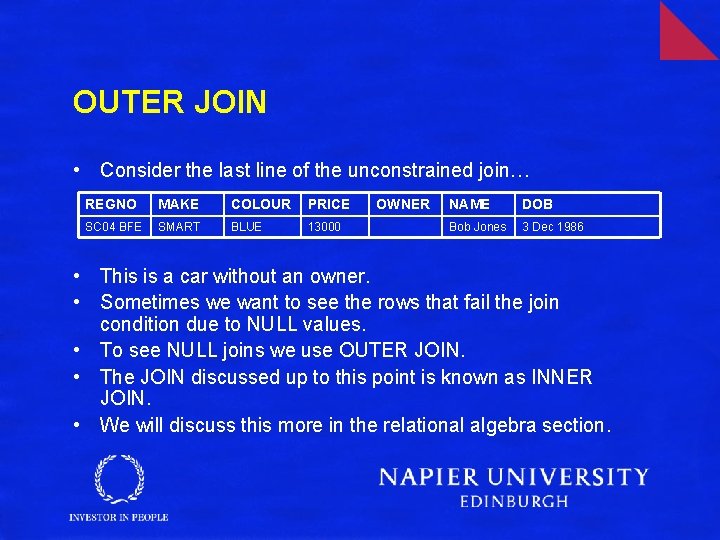
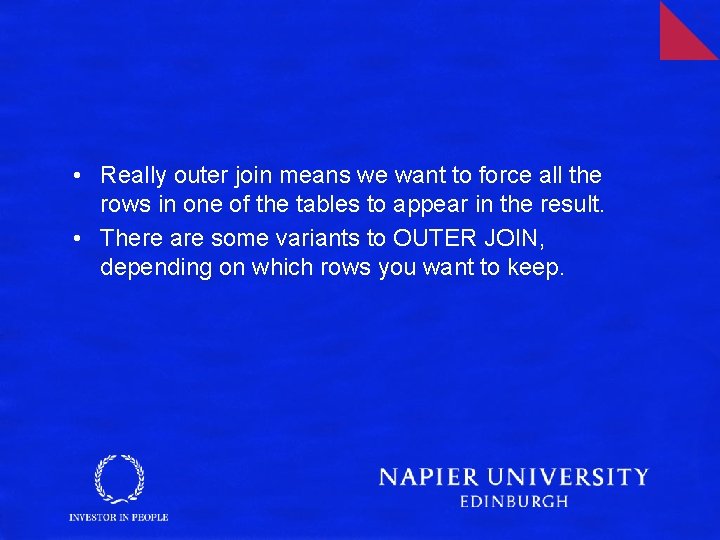
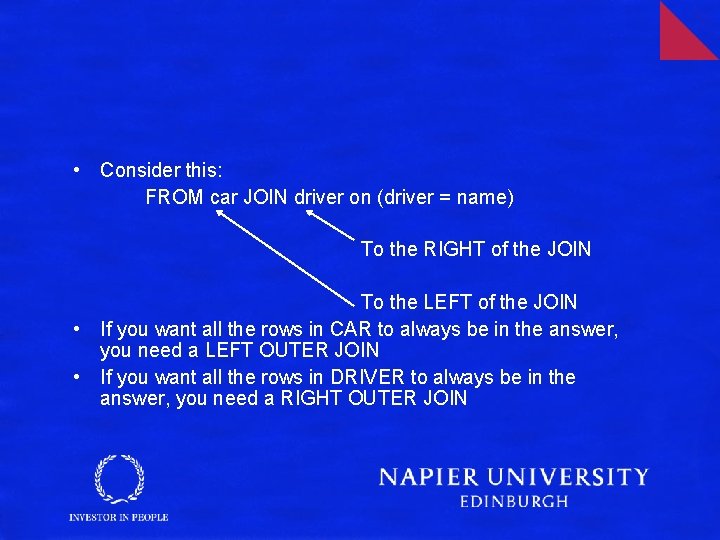
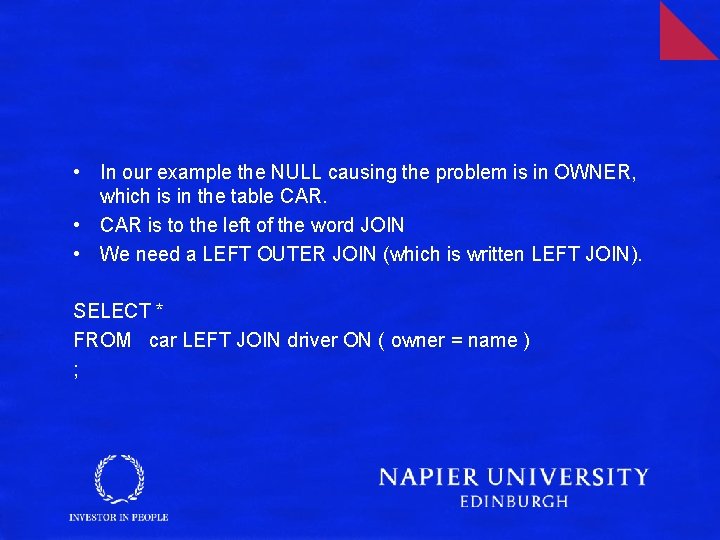
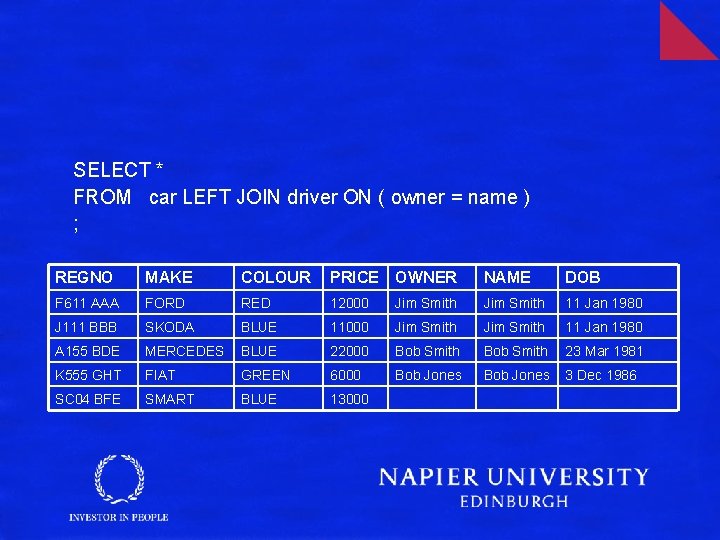
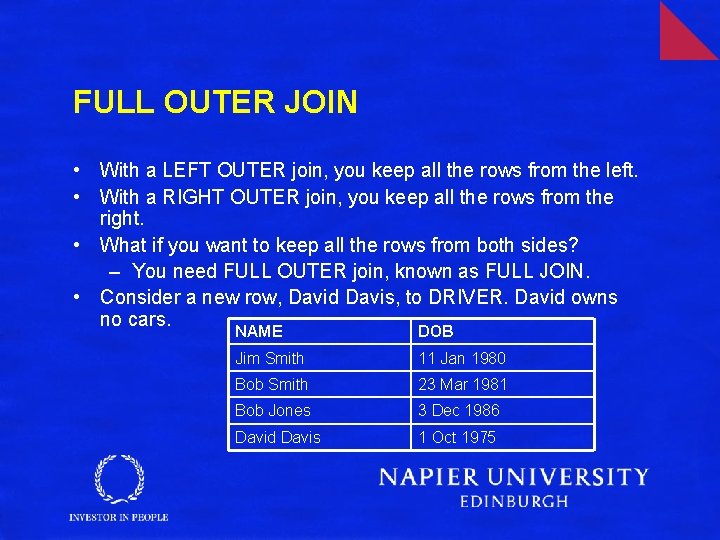
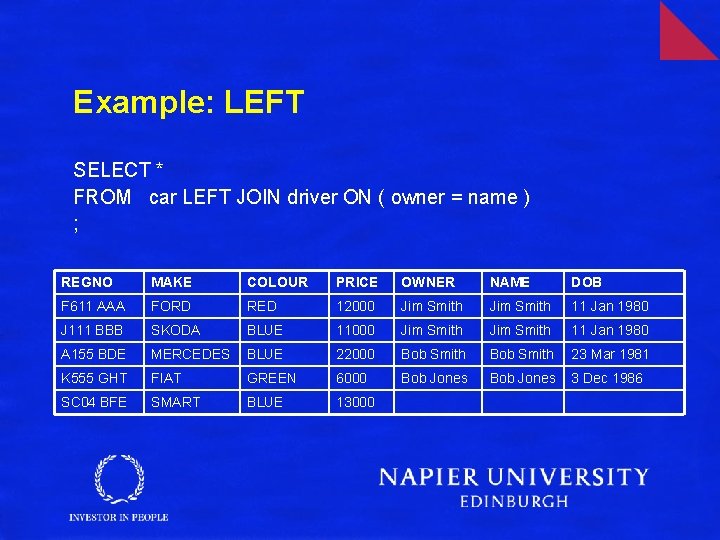
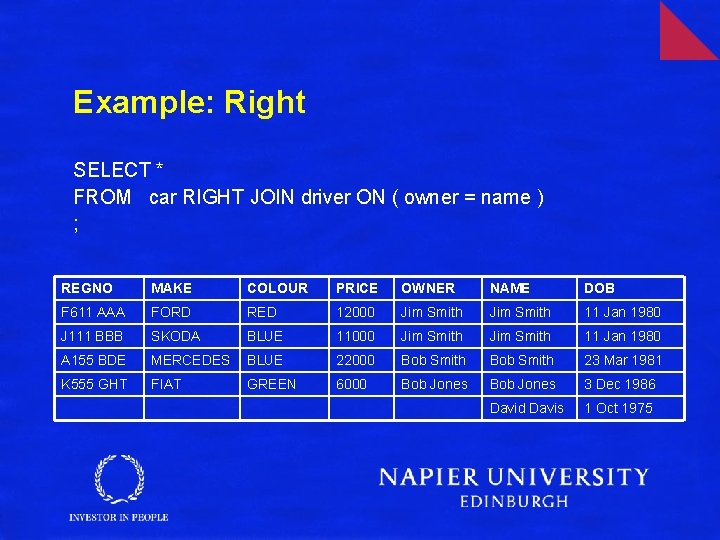
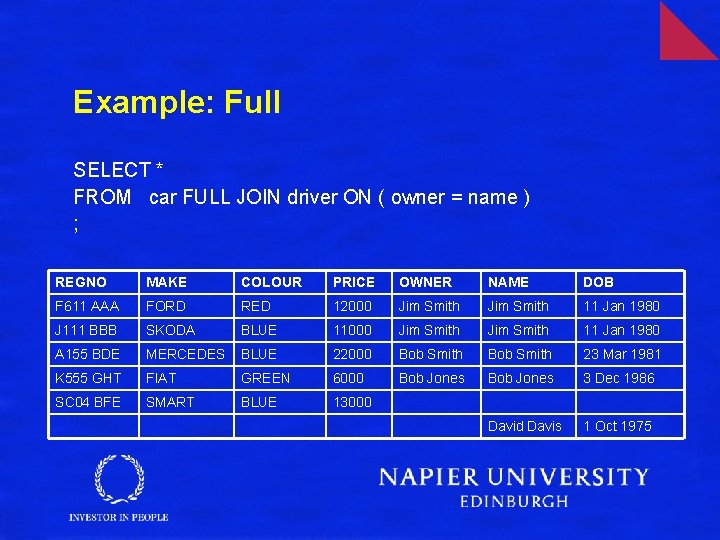
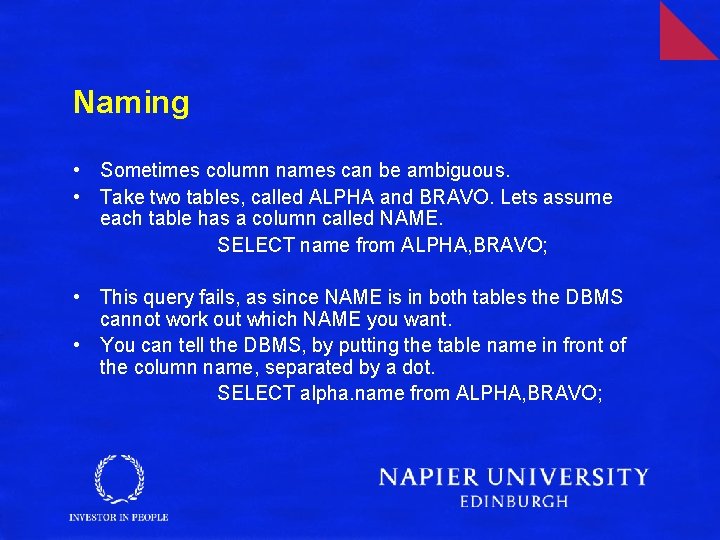
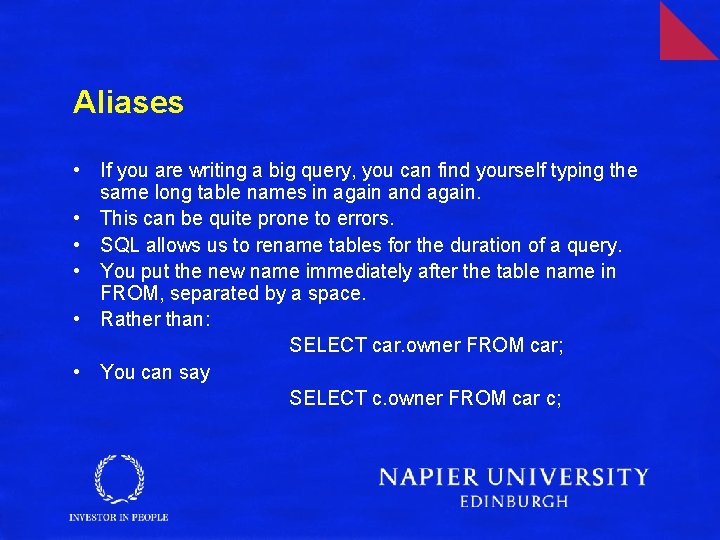
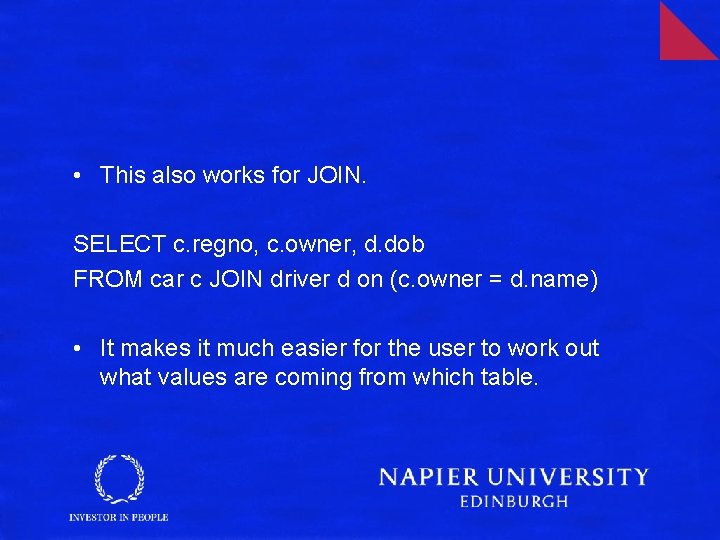
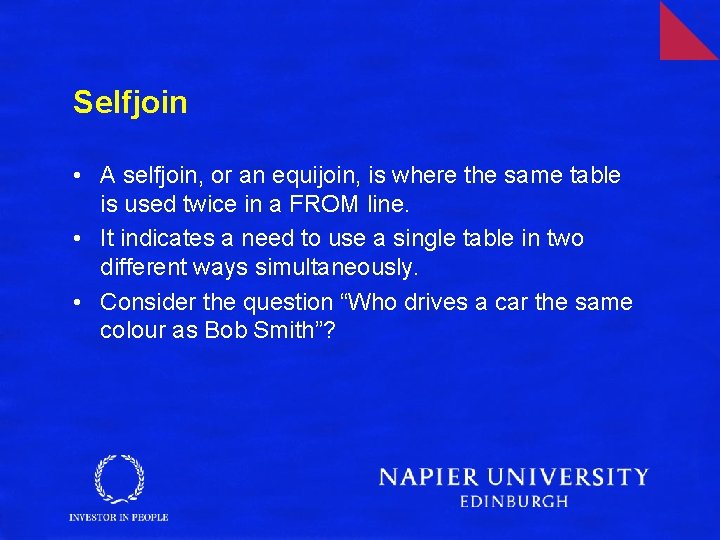
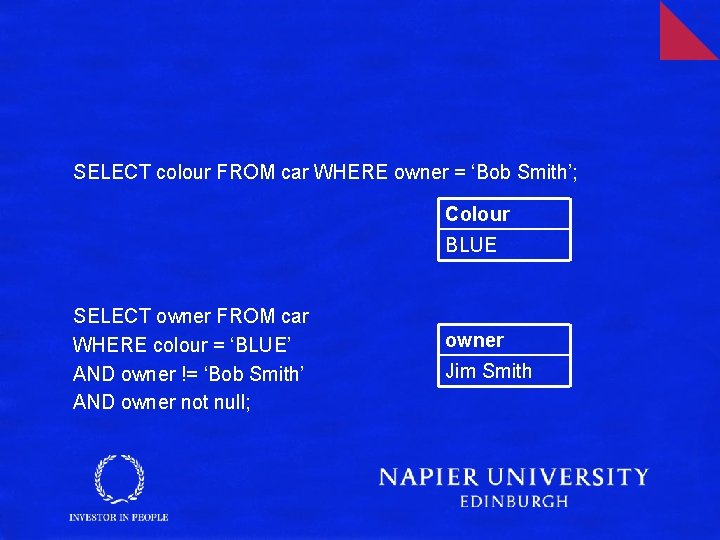
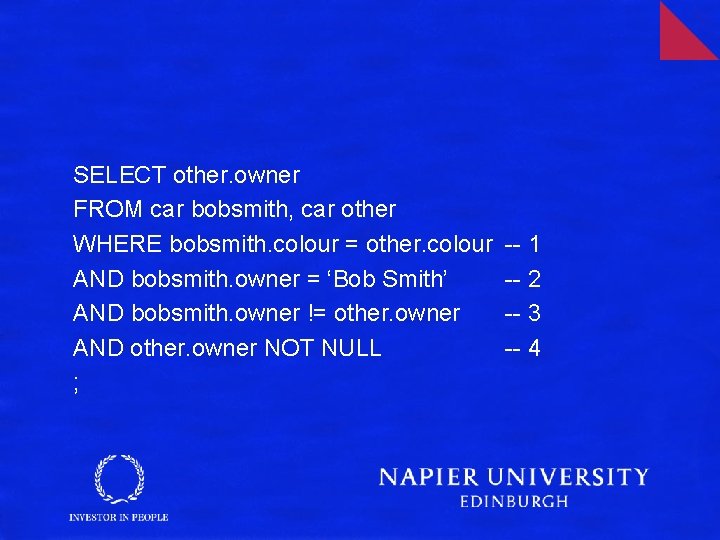
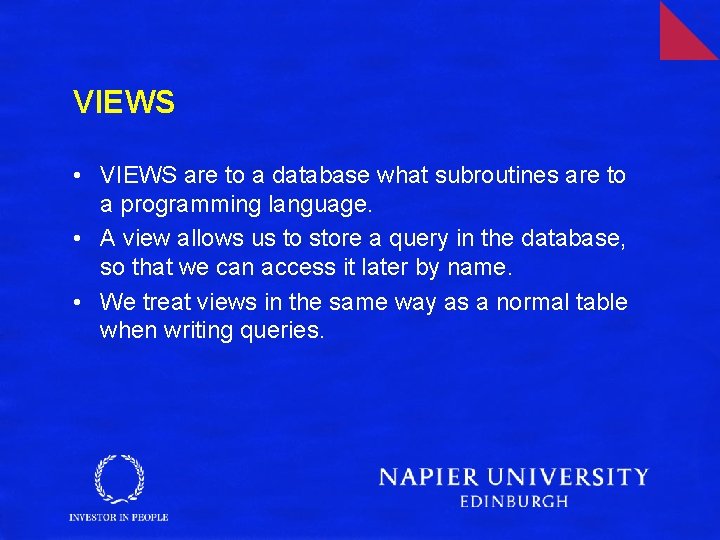
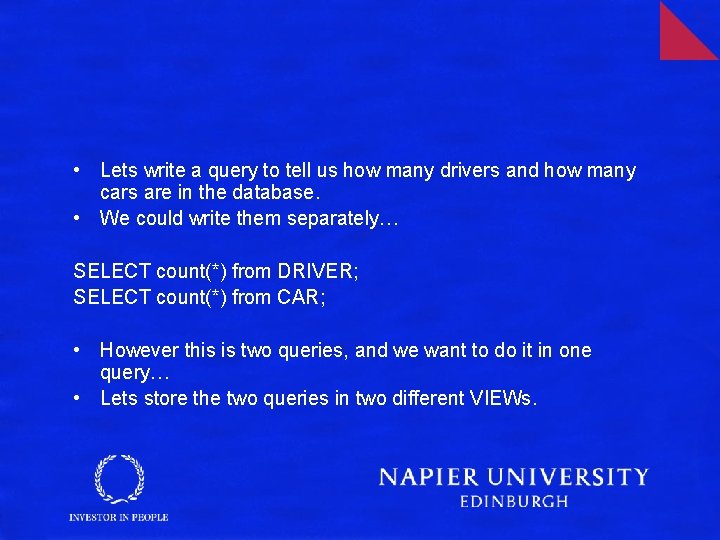
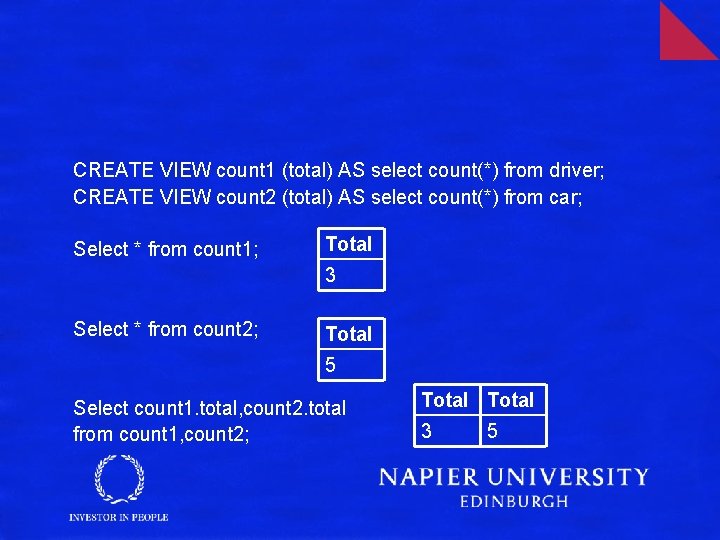
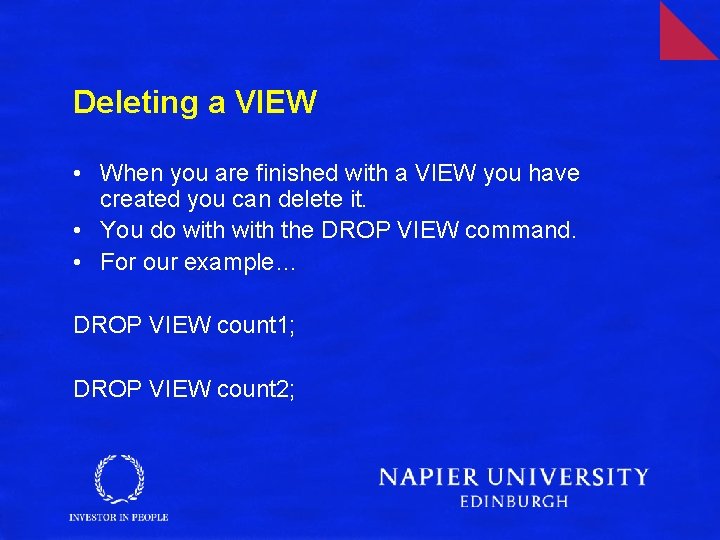
- Slides: 27
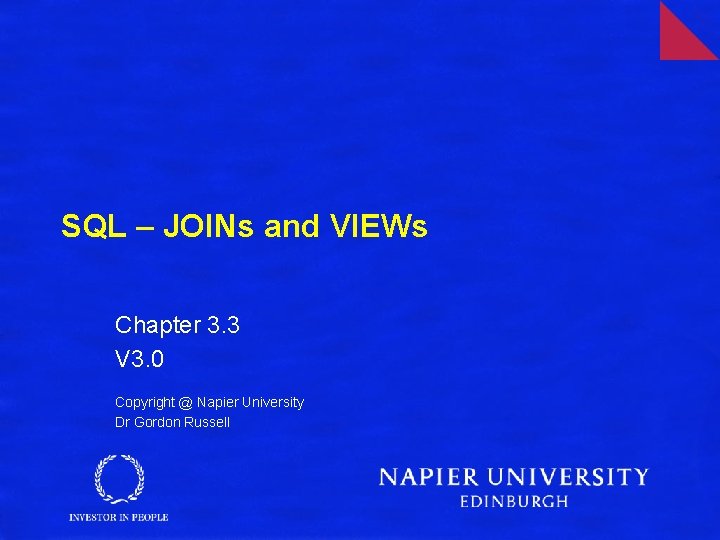
SQL – JOINs and VIEWs Chapter 3. 3 V 3. 0 Copyright @ Napier University Dr Gordon Russell
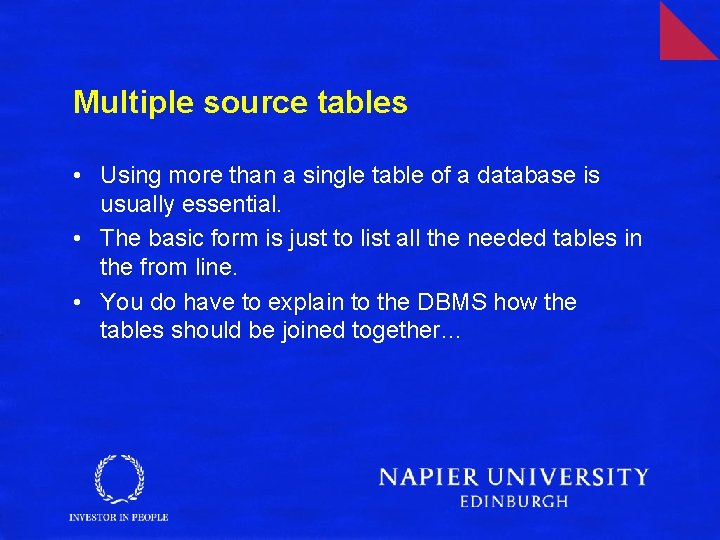
Multiple source tables • Using more than a single table of a database is usually essential. • The basic form is just to list all the needed tables in the from line. • You do have to explain to the DBMS how the tables should be joined together…
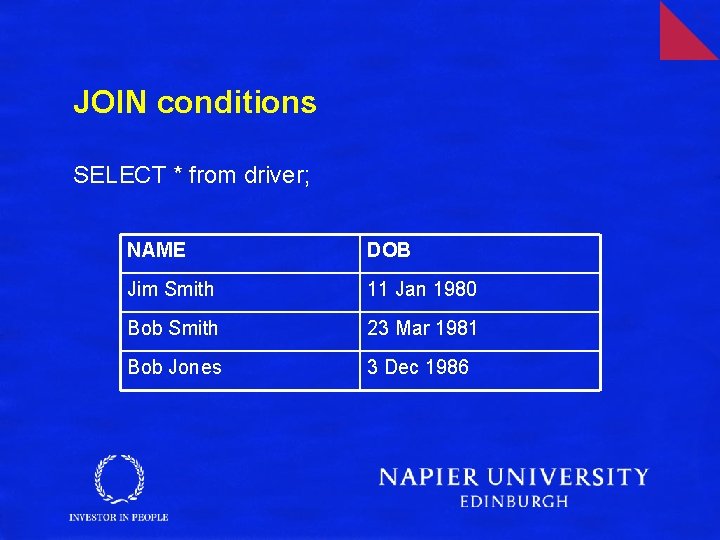
JOIN conditions SELECT * from driver; NAME DOB Jim Smith 11 Jan 1980 Bob Smith 23 Mar 1981 Bob Jones 3 Dec 1986
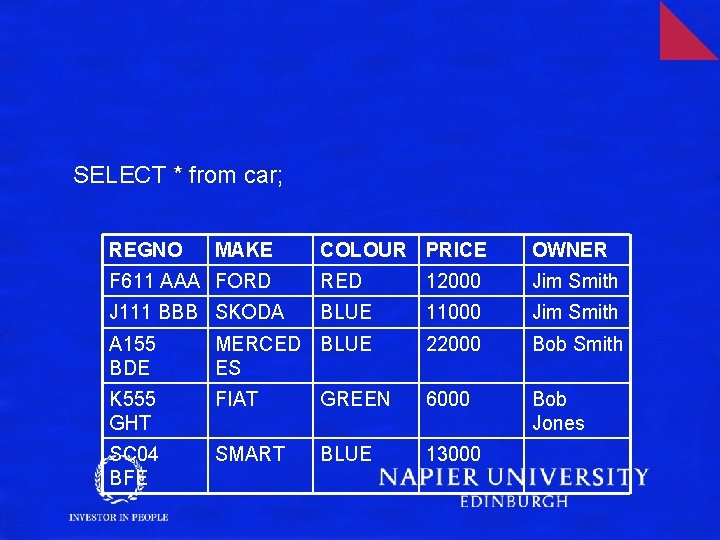
SELECT * from car; REGNO MAKE COLOUR PRICE OWNER F 611 AAA FORD RED 12000 Jim Smith J 111 BBB SKODA BLUE 11000 Jim Smith A 155 BDE MERCED BLUE ES 22000 Bob Smith K 555 GHT FIAT GREEN 6000 Bob Jones SC 04 BFE SMART BLUE 13000
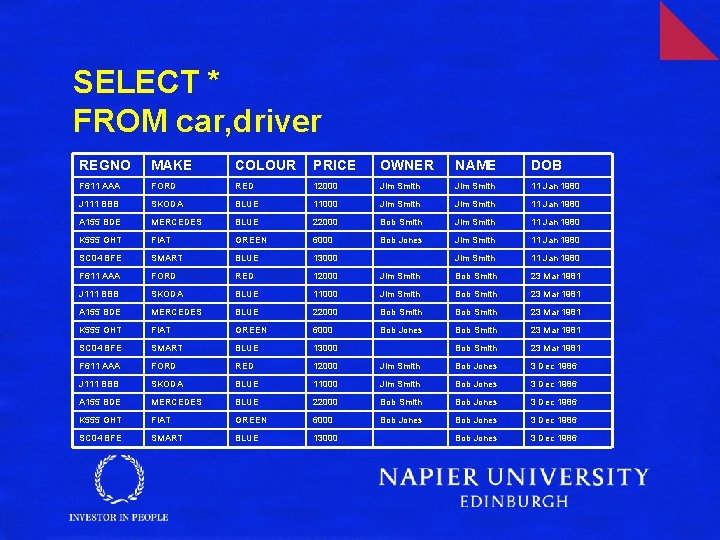
SELECT * FROM car, driver REGNO MAKE COLOUR PRICE OWNER NAME DOB F 611 AAA FORD RED 12000 Jim Smith 11 Jan 1980 J 111 BBB SKODA BLUE 11000 Jim Smith 11 Jan 1980 A 155 BDE MERCEDES BLUE 22000 Bob Smith Jim Smith 11 Jan 1980 K 555 GHT FIAT GREEN 6000 Bob Jones Jim Smith 11 Jan 1980 SC 04 BFE SMART BLUE 13000 Jim Smith 11 Jan 1980 F 611 AAA FORD RED 12000 Jim Smith Bob Smith 23 Mar 1981 J 111 BBB SKODA BLUE 11000 Jim Smith Bob Smith 23 Mar 1981 A 155 BDE MERCEDES BLUE 22000 Bob Smith 23 Mar 1981 K 555 GHT FIAT GREEN 6000 Bob Jones Bob Smith 23 Mar 1981 SC 04 BFE SMART BLUE 13000 Bob Smith 23 Mar 1981 F 611 AAA FORD RED 12000 Jim Smith Bob Jones 3 Dec 1986 J 111 BBB SKODA BLUE 11000 Jim Smith Bob Jones 3 Dec 1986 A 155 BDE MERCEDES BLUE 22000 Bob Smith Bob Jones 3 Dec 1986 K 555 GHT FIAT GREEN 6000 Bob Jones 3 Dec 1986 SC 04 BFE SMART BLUE 13000 Bob Jones 3 Dec 1986

FOREIGN KEY link REGNO MAKE COLOUR PRICE OWNER NAME DOB F 611 AAA FORD RED 12000 Jim Smith 11 Jan 1980 J 111 BBB SKODA BLUE 11000 Jim Smith 11 Jan 1980 A 155 BDE MERCEDES BLUE 22000 Bob Smith Jim Smith 11 Jan 1980 K 555 GHT FIAT GREEN 6000 Bob Jones Jim Smith 11 Jan 1980 SC 04 BFE SMART BLUE 13000 Jim Smith 11 Jan 1980 F 611 AAA FORD RED 12000 Jim Smith Bob Smith 23 Mar 1981 J 111 BBB SKODA BLUE 11000 Jim Smith Bob Smith 23 Mar 1981 A 155 BDE MERCEDES BLUE 22000 Bob Smith 23 Mar 1981 K 555 GHT FIAT GREEN 6000 Bob Jones Bob Smith 23 Mar 1981 SC 04 BFE SMART BLUE 13000 Bob Smith 23 Mar 1981 F 611 AAA FORD RED 12000 Jim Smith Bob Jones 3 Dec 1986 J 111 BBB SKODA BLUE 11000 Jim Smith Bob Jones 3 Dec 1986 A 155 BDE MERCEDES BLUE 22000 Bob Smith Bob Jones 3 Dec 1986 K 555 GHT FIAT GREEN 6000 Bob Jones 3 Dec 1986 SC 04 BFE SMART BLUE 13000 Bob Jones 3 Dec 1986

Traditional JOIN SELECT * FROM car, driver WHERE owner = name; REGNO MAKE COLOUR PRICE OWNER NAME DOB F 611 AAA FORD RED 12000 Jim Smith 11 Jan 1980 J 111 BBB SKODA BLUE 11000 Jim Smith 11 Jan 1980 A 155 BDE MERCEDES BLUE 22000 Bob Smith 23 Mar 1981 K 555 GHT FIAT GREEN 6000 Bob Jones 3 Dec 1986
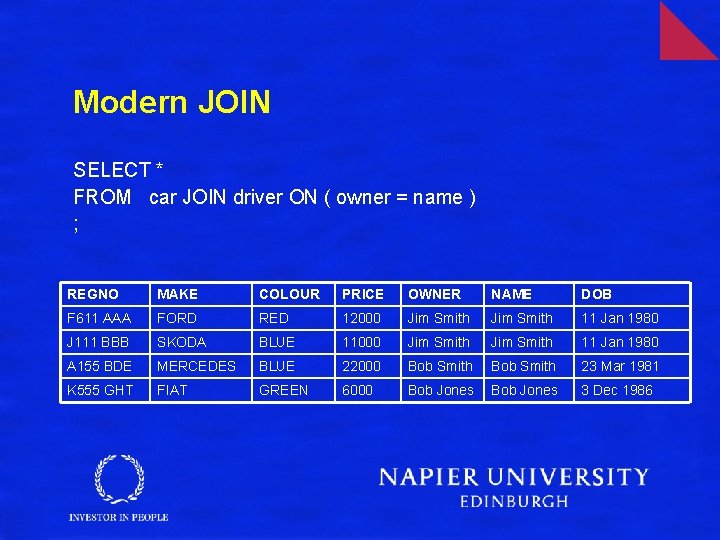
Modern JOIN SELECT * FROM car JOIN driver ON ( owner = name ) ; REGNO MAKE COLOUR PRICE OWNER NAME DOB F 611 AAA FORD RED 12000 Jim Smith 11 Jan 1980 J 111 BBB SKODA BLUE 11000 Jim Smith 11 Jan 1980 A 155 BDE MERCEDES BLUE 22000 Bob Smith 23 Mar 1981 K 555 GHT FIAT GREEN 6000 Bob Jones 3 Dec 1986
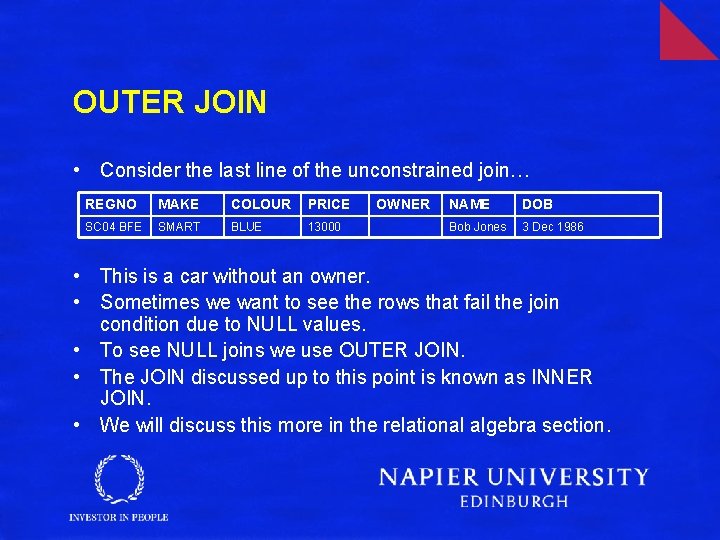
OUTER JOIN • Consider the last line of the unconstrained join… REGNO MAKE COLOUR PRICE SC 04 BFE SMART BLUE 13000 OWNER NAME DOB Bob Jones 3 Dec 1986 • This is a car without an owner. • Sometimes we want to see the rows that fail the join condition due to NULL values. • To see NULL joins we use OUTER JOIN. • The JOIN discussed up to this point is known as INNER JOIN. • We will discuss this more in the relational algebra section.
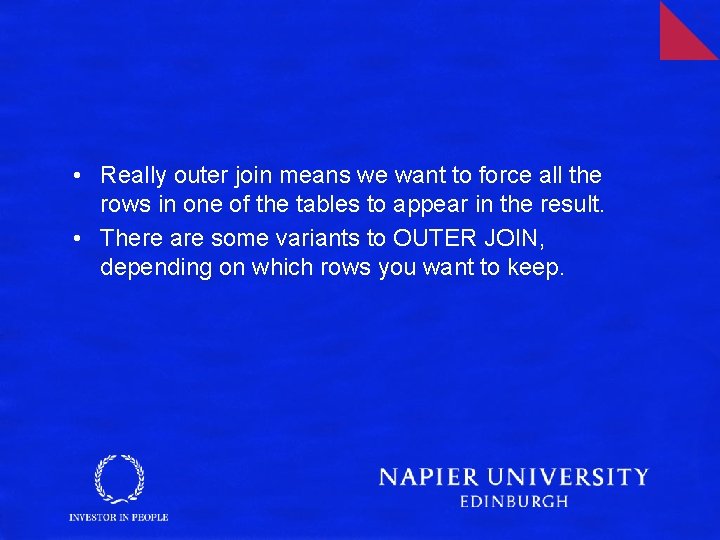
• Really outer join means we want to force all the rows in one of the tables to appear in the result. • There are some variants to OUTER JOIN, depending on which rows you want to keep.
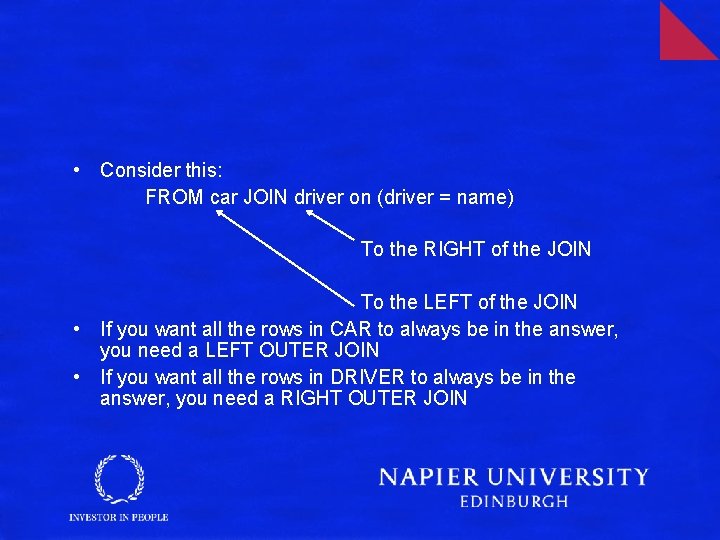
• Consider this: FROM car JOIN driver on (driver = name) To the RIGHT of the JOIN To the LEFT of the JOIN • If you want all the rows in CAR to always be in the answer, you need a LEFT OUTER JOIN • If you want all the rows in DRIVER to always be in the answer, you need a RIGHT OUTER JOIN
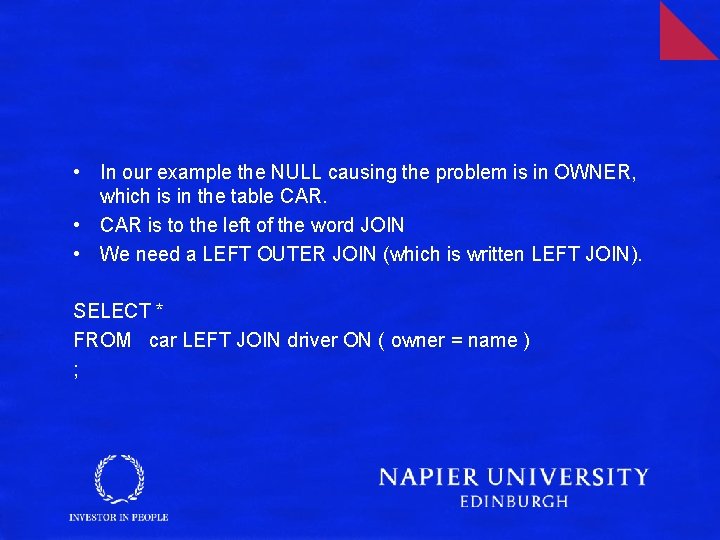
• In our example the NULL causing the problem is in OWNER, which is in the table CAR. • CAR is to the left of the word JOIN • We need a LEFT OUTER JOIN (which is written LEFT JOIN). SELECT * FROM car LEFT JOIN driver ON ( owner = name ) ;
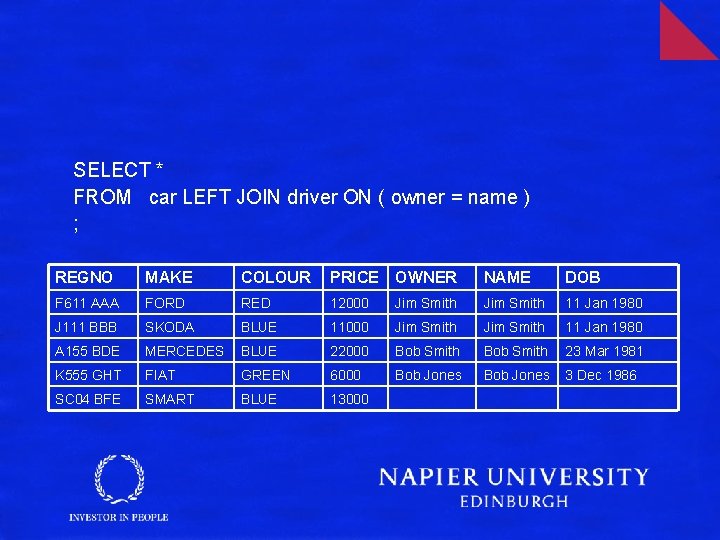
SELECT * FROM car LEFT JOIN driver ON ( owner = name ) ; REGNO MAKE COLOUR PRICE OWNER NAME DOB F 611 AAA FORD RED 12000 Jim Smith 11 Jan 1980 J 111 BBB SKODA BLUE 11000 Jim Smith 11 Jan 1980 A 155 BDE MERCEDES BLUE 22000 Bob Smith 23 Mar 1981 K 555 GHT FIAT GREEN 6000 Bob Jones 3 Dec 1986 SC 04 BFE SMART BLUE 13000
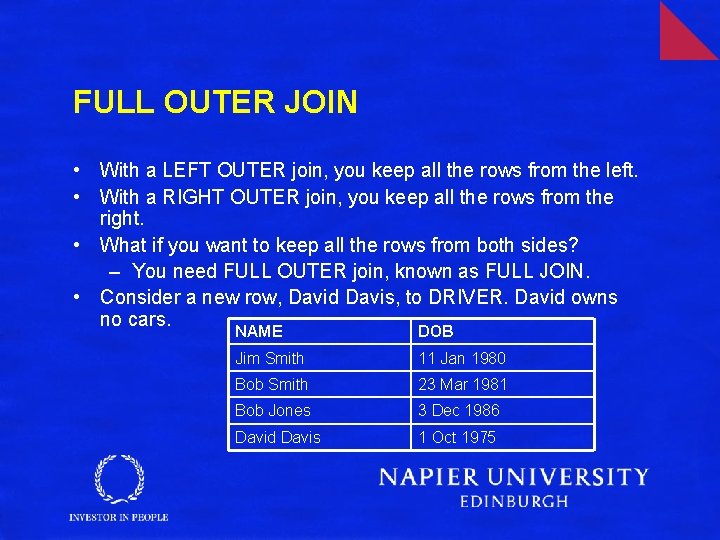
FULL OUTER JOIN • With a LEFT OUTER join, you keep all the rows from the left. • With a RIGHT OUTER join, you keep all the rows from the right. • What if you want to keep all the rows from both sides? – You need FULL OUTER join, known as FULL JOIN. • Consider a new row, David Davis, to DRIVER. David owns no cars. NAME DOB Jim Smith 11 Jan 1980 Bob Smith 23 Mar 1981 Bob Jones 3 Dec 1986 David Davis 1 Oct 1975
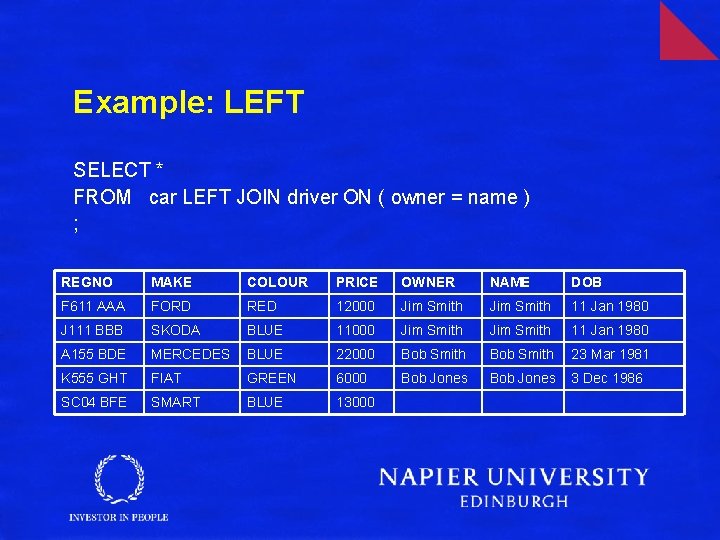
Example: LEFT SELECT * FROM car LEFT JOIN driver ON ( owner = name ) ; REGNO MAKE COLOUR PRICE OWNER NAME DOB F 611 AAA FORD RED 12000 Jim Smith 11 Jan 1980 J 111 BBB SKODA BLUE 11000 Jim Smith 11 Jan 1980 A 155 BDE MERCEDES BLUE 22000 Bob Smith 23 Mar 1981 K 555 GHT FIAT GREEN 6000 Bob Jones 3 Dec 1986 SC 04 BFE SMART BLUE 13000
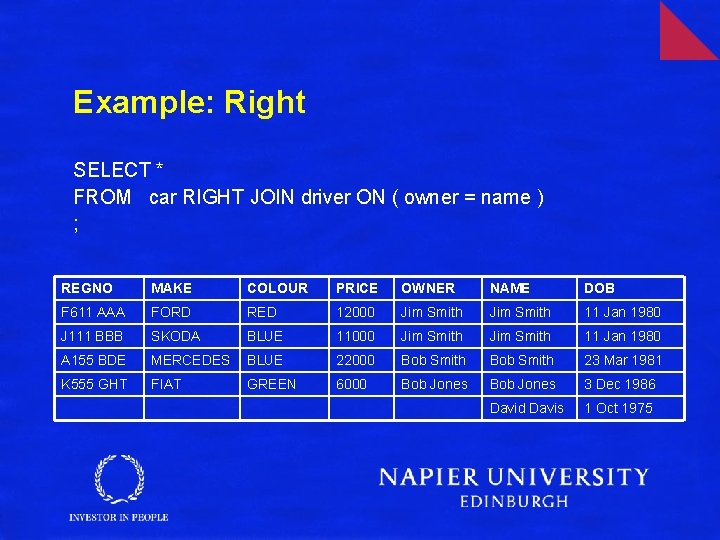
Example: Right SELECT * FROM car RIGHT JOIN driver ON ( owner = name ) ; REGNO MAKE COLOUR PRICE OWNER NAME DOB F 611 AAA FORD RED 12000 Jim Smith 11 Jan 1980 J 111 BBB SKODA BLUE 11000 Jim Smith 11 Jan 1980 A 155 BDE MERCEDES BLUE 22000 Bob Smith 23 Mar 1981 K 555 GHT FIAT GREEN 6000 Bob Jones 3 Dec 1986 David Davis 1 Oct 1975
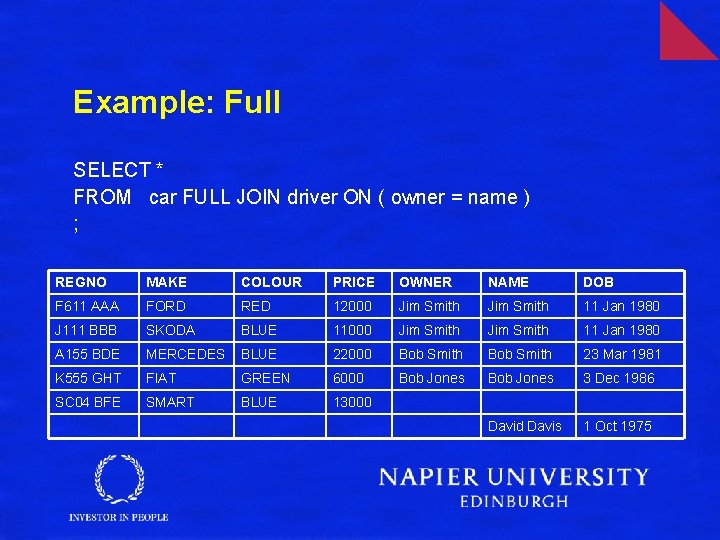
Example: Full SELECT * FROM car FULL JOIN driver ON ( owner = name ) ; REGNO MAKE COLOUR PRICE OWNER NAME DOB F 611 AAA FORD RED 12000 Jim Smith 11 Jan 1980 J 111 BBB SKODA BLUE 11000 Jim Smith 11 Jan 1980 A 155 BDE MERCEDES BLUE 22000 Bob Smith 23 Mar 1981 K 555 GHT FIAT GREEN 6000 Bob Jones 3 Dec 1986 SC 04 BFE SMART BLUE 13000 David Davis 1 Oct 1975
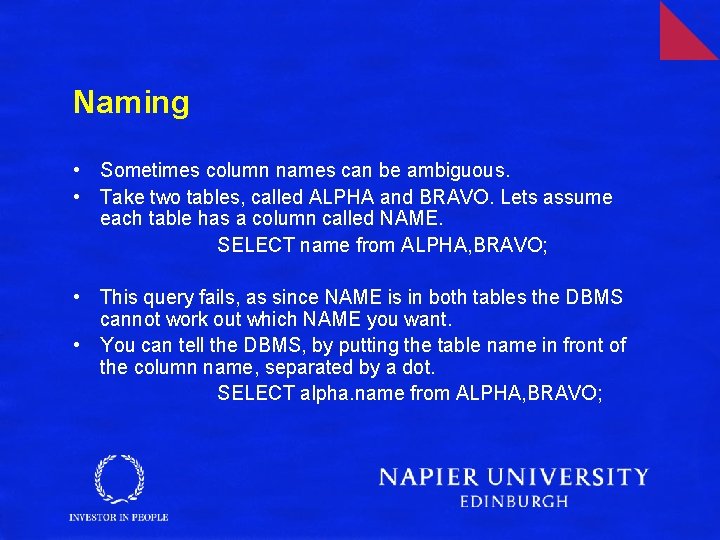
Naming • Sometimes column names can be ambiguous. • Take two tables, called ALPHA and BRAVO. Lets assume each table has a column called NAME. SELECT name from ALPHA, BRAVO; • This query fails, as since NAME is in both tables the DBMS cannot work out which NAME you want. • You can tell the DBMS, by putting the table name in front of the column name, separated by a dot. SELECT alpha. name from ALPHA, BRAVO;
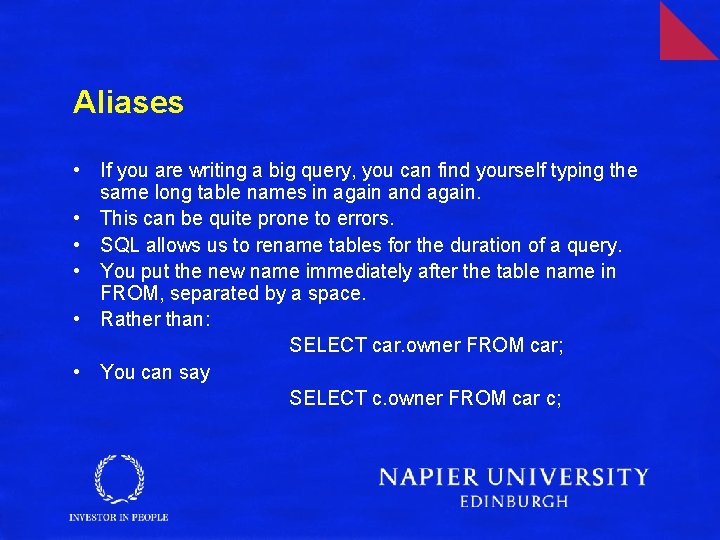
Aliases • If you are writing a big query, you can find yourself typing the same long table names in again and again. • This can be quite prone to errors. • SQL allows us to rename tables for the duration of a query. • You put the new name immediately after the table name in FROM, separated by a space. • Rather than: SELECT car. owner FROM car; • You can say SELECT c. owner FROM car c;
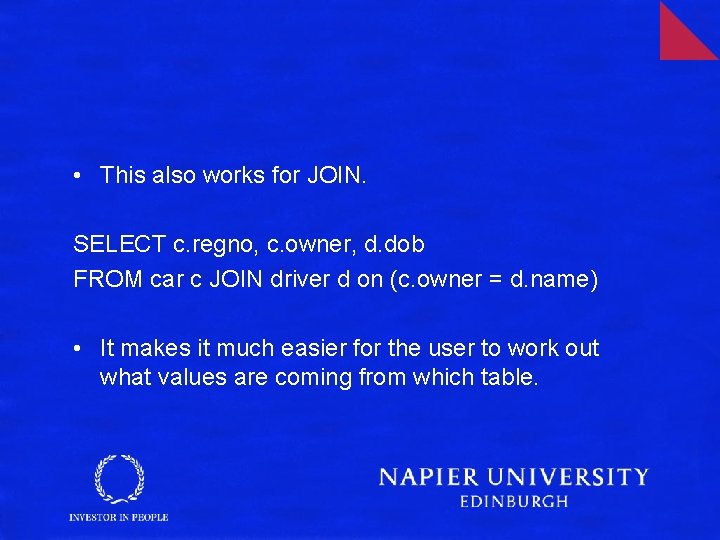
• This also works for JOIN. SELECT c. regno, c. owner, d. dob FROM car c JOIN driver d on (c. owner = d. name) • It makes it much easier for the user to work out what values are coming from which table.
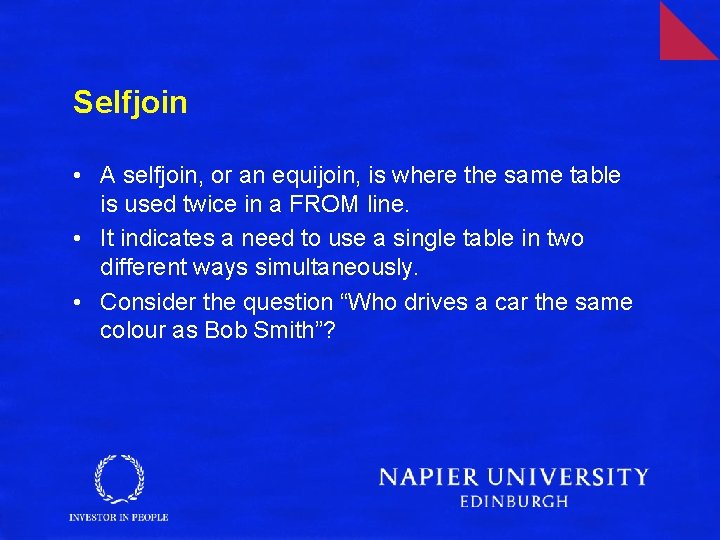
Selfjoin • A selfjoin, or an equijoin, is where the same table is used twice in a FROM line. • It indicates a need to use a single table in two different ways simultaneously. • Consider the question “Who drives a car the same colour as Bob Smith”?
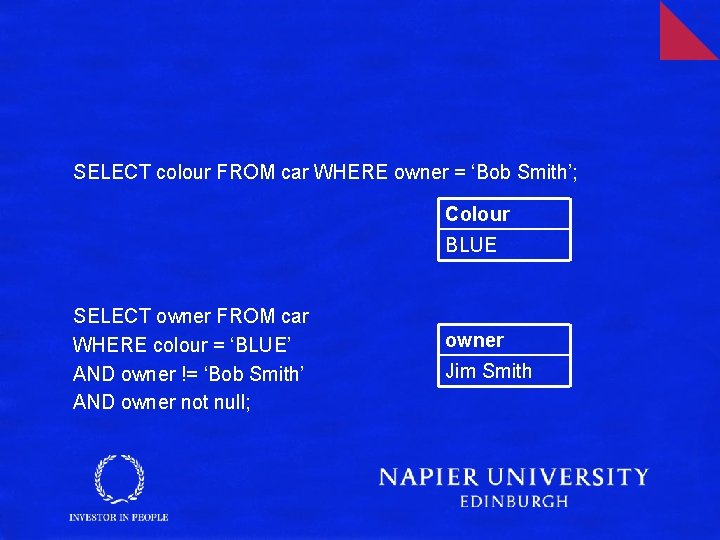
SELECT colour FROM car WHERE owner = ‘Bob Smith’; Colour BLUE SELECT owner FROM car WHERE colour = ‘BLUE’ AND owner != ‘Bob Smith’ AND owner not null; owner Jim Smith
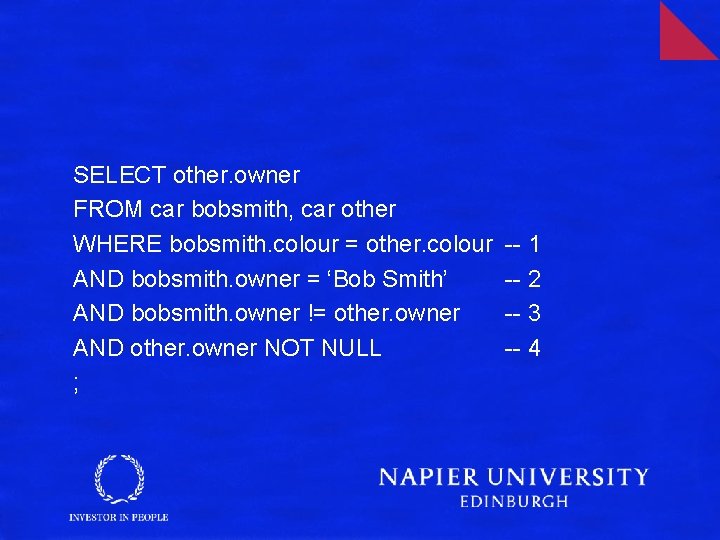
SELECT other. owner FROM car bobsmith, car other WHERE bobsmith. colour = other. colour AND bobsmith. owner = ‘Bob Smith’ AND bobsmith. owner != other. owner AND other. owner NOT NULL ; -- 1 -- 2 -- 3 -- 4
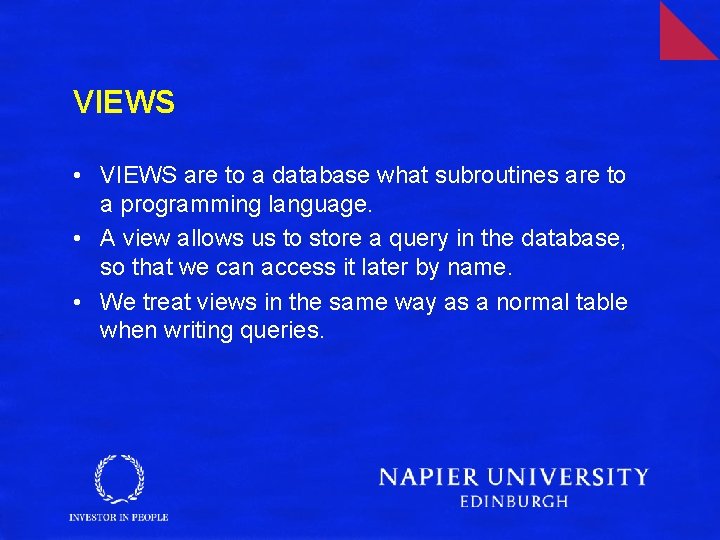
VIEWS • VIEWS are to a database what subroutines are to a programming language. • A view allows us to store a query in the database, so that we can access it later by name. • We treat views in the same way as a normal table when writing queries.
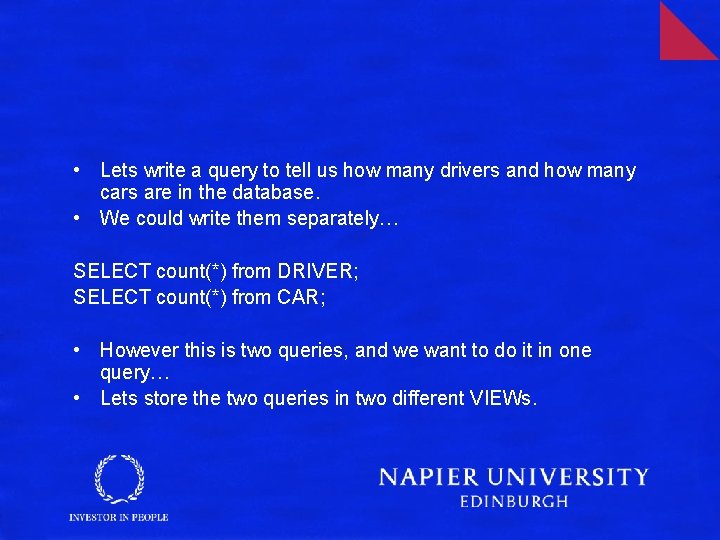
• Lets write a query to tell us how many drivers and how many cars are in the database. • We could write them separately… SELECT count(*) from DRIVER; SELECT count(*) from CAR; • However this is two queries, and we want to do it in one query… • Lets store the two queries in two different VIEWs.
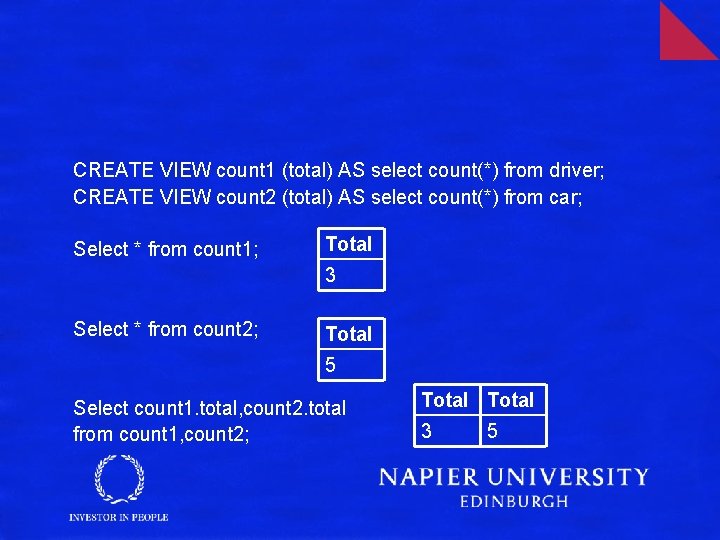
CREATE VIEW count 1 (total) AS select count(*) from driver; CREATE VIEW count 2 (total) AS select count(*) from car; Select * from count 1; Total 3 Select * from count 2; Total 5 Select count 1. total, count 2. total from count 1, count 2; Total 3 5
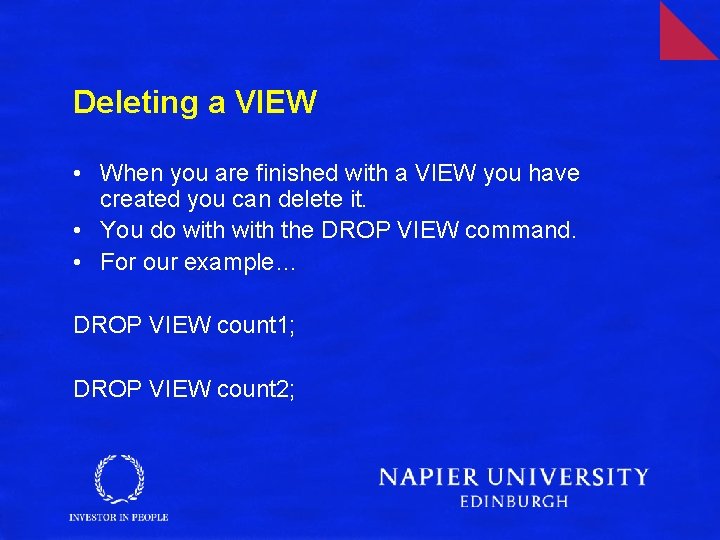
Deleting a VIEW • When you are finished with a VIEW you have created you can delete it. • You do with the DROP VIEW command. • For our example… DROP VIEW count 1; DROP VIEW count 2;