Tools for secure coding Fuzzing SQL Injections Recap
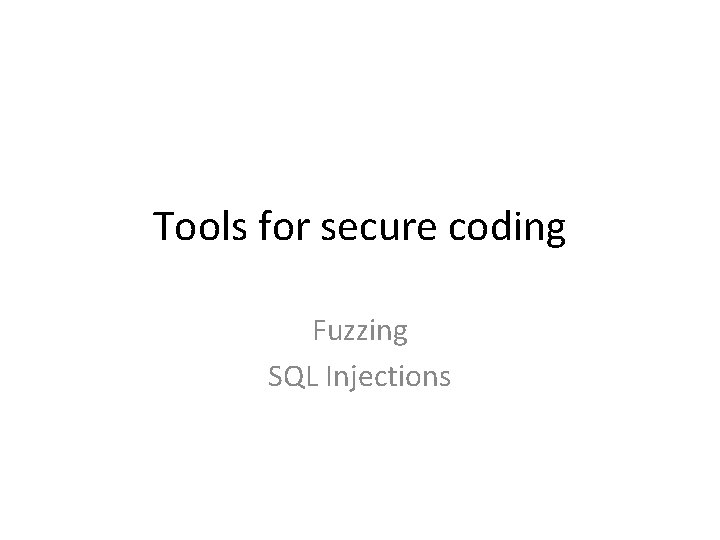
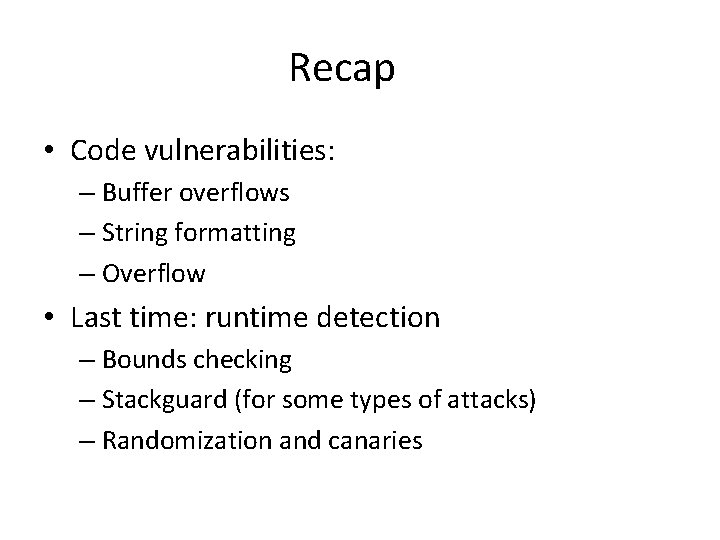
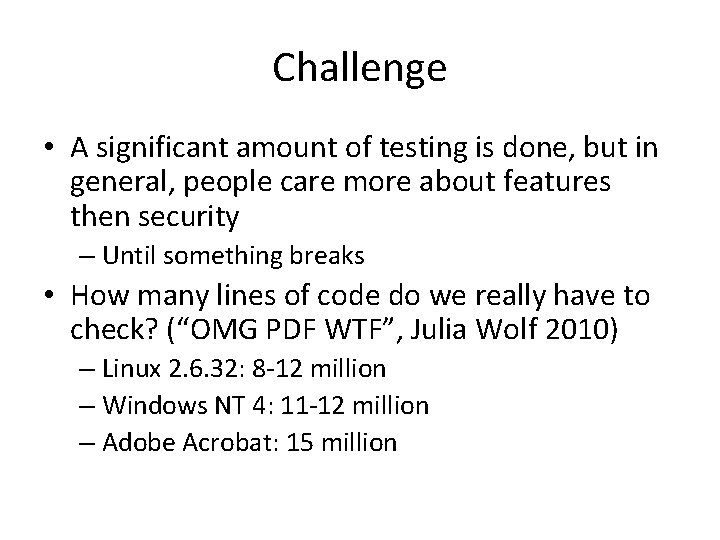
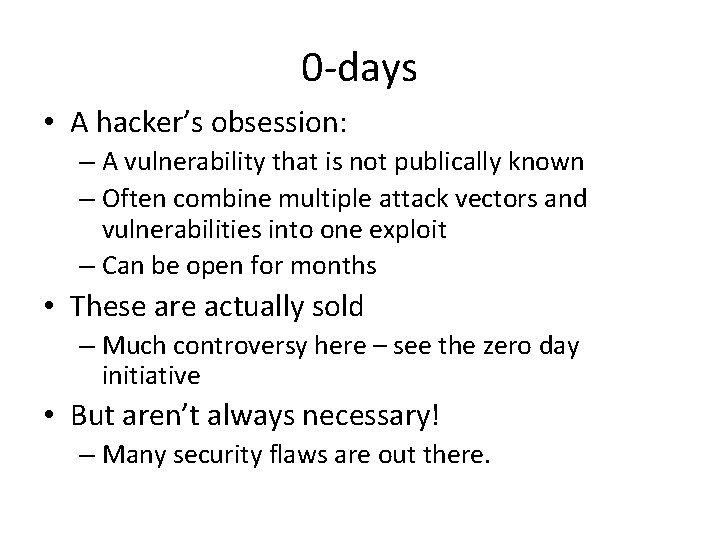
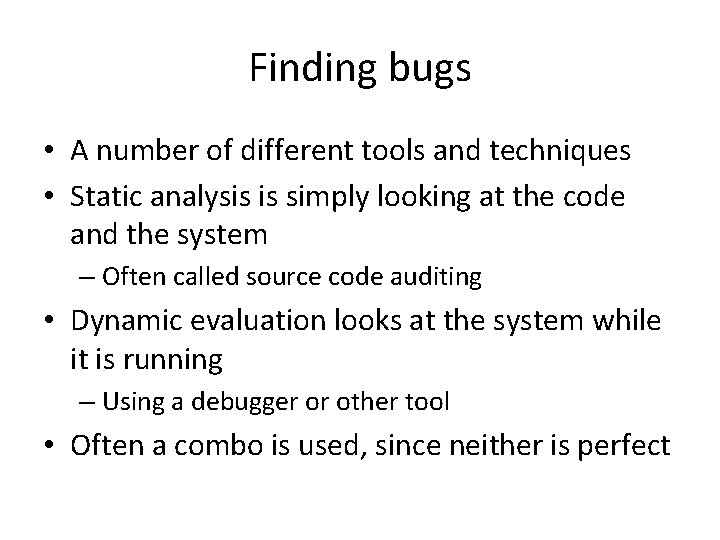
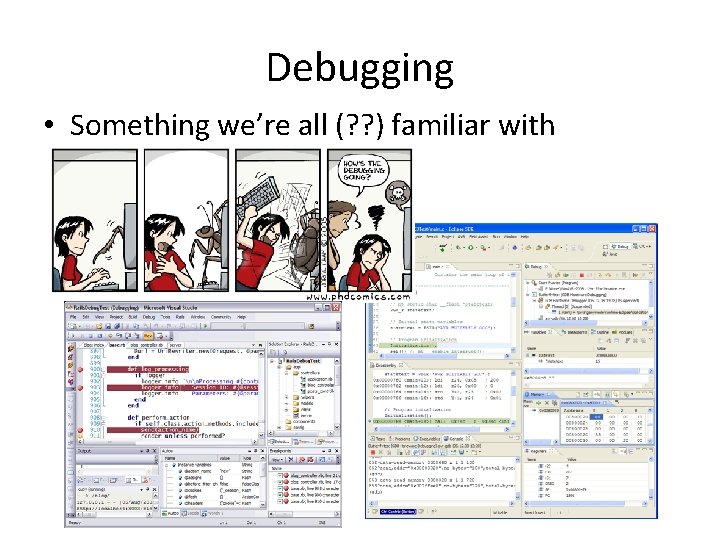
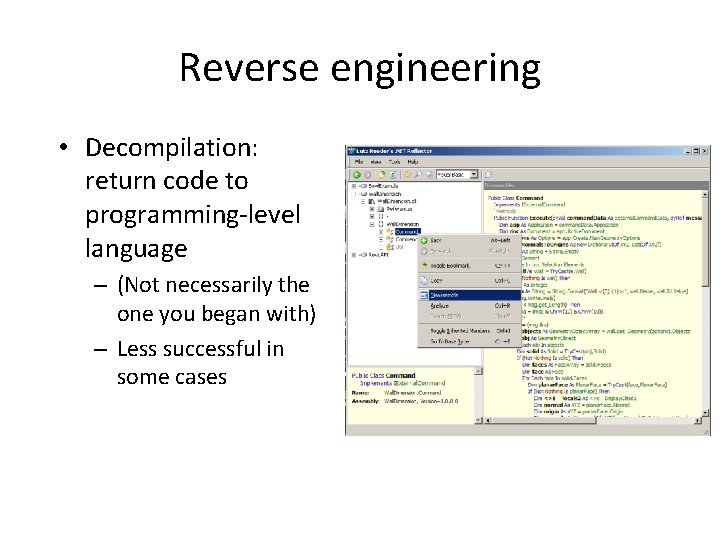
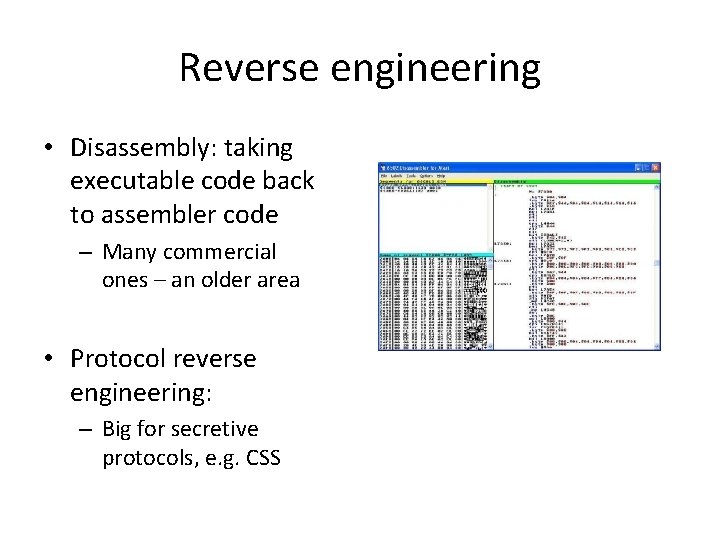
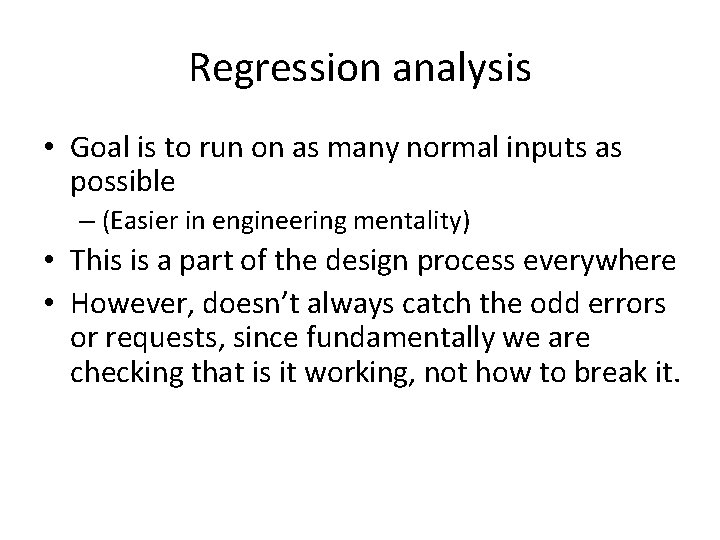
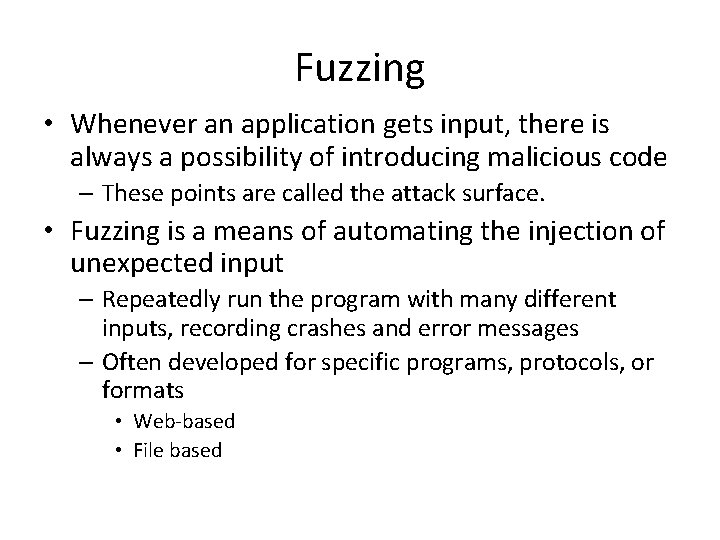
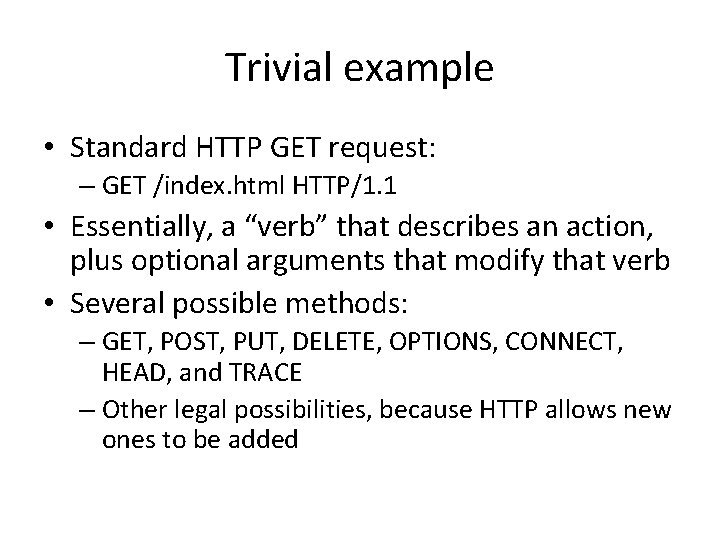
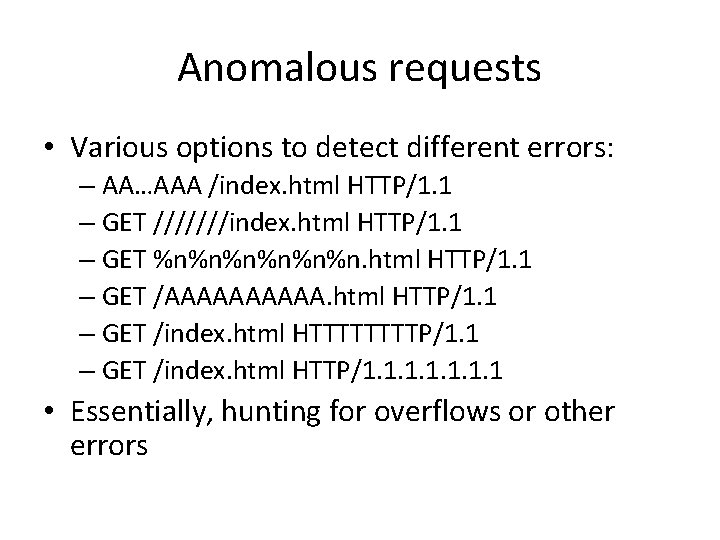
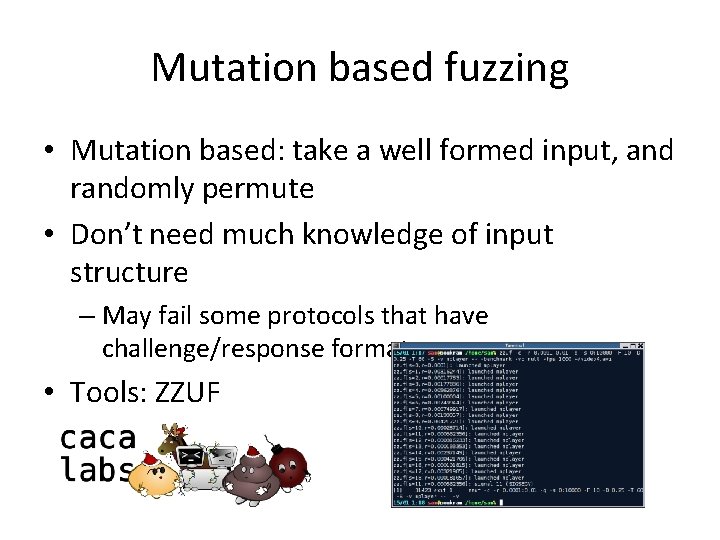
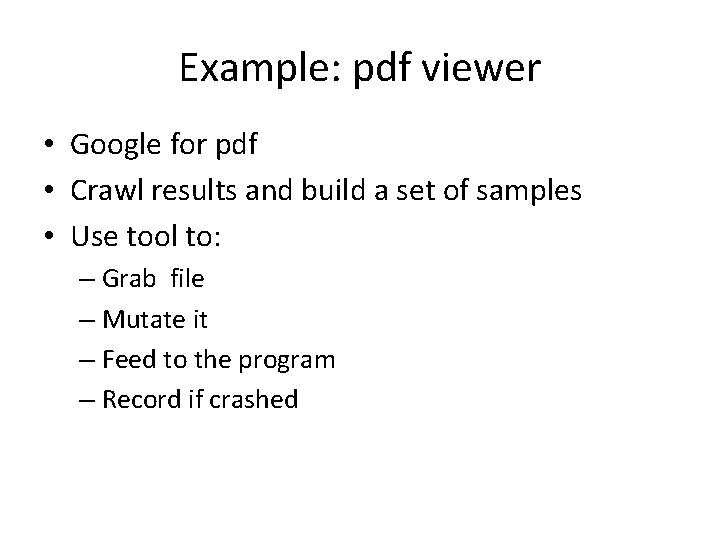
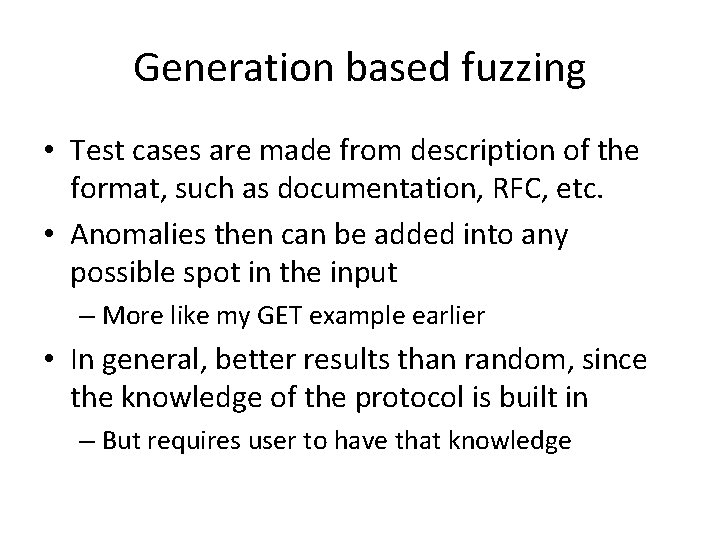
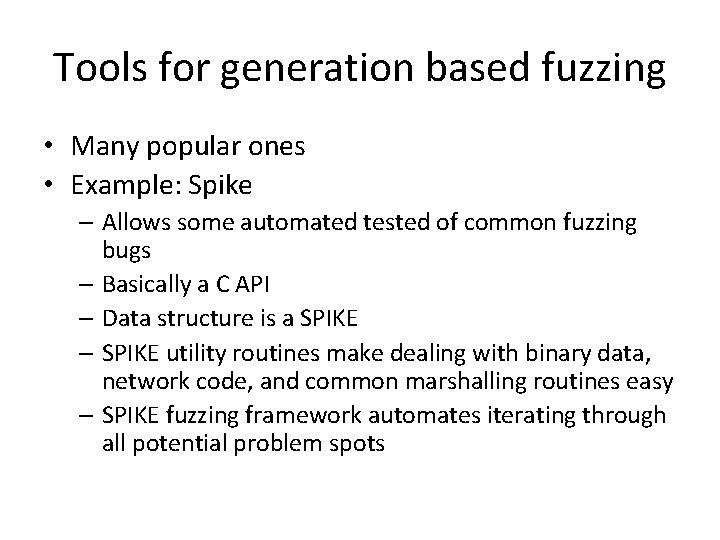
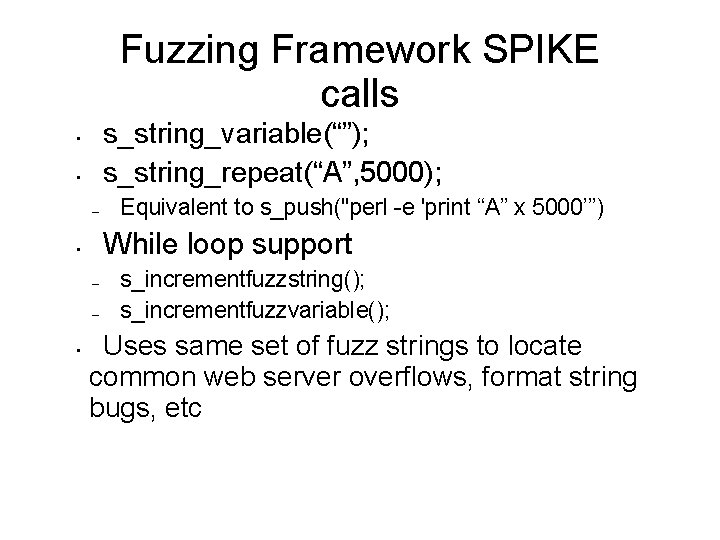
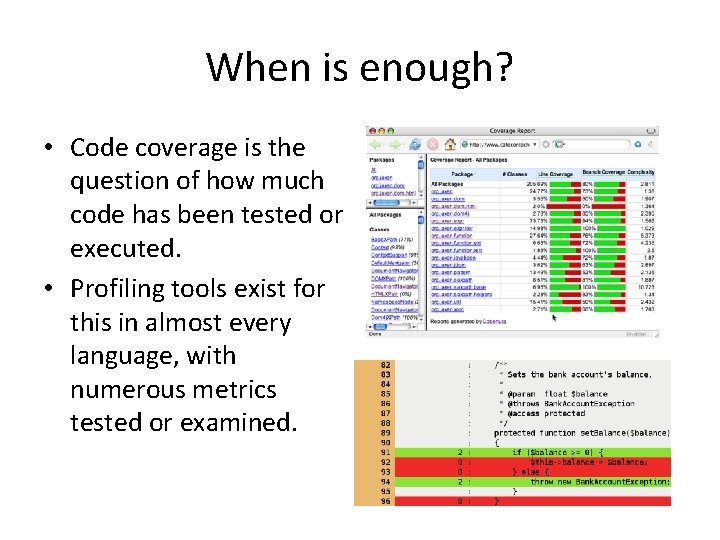
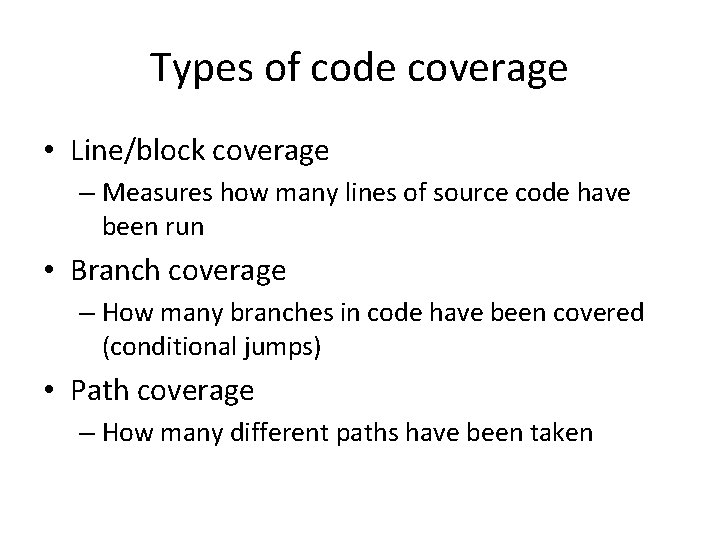
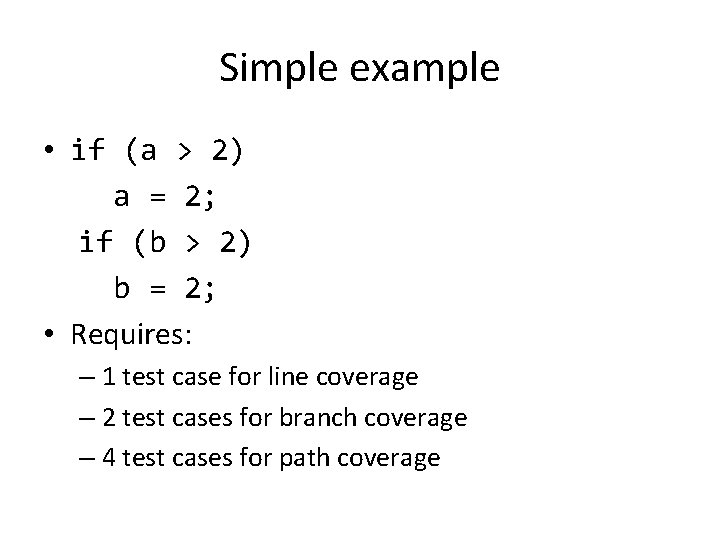
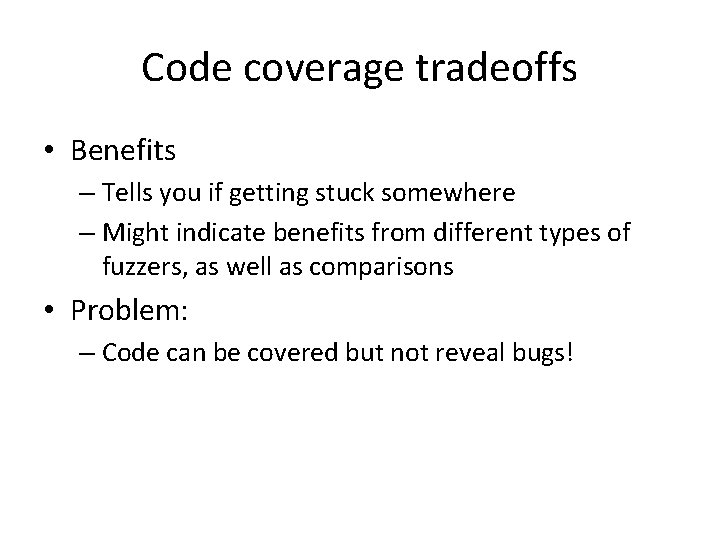
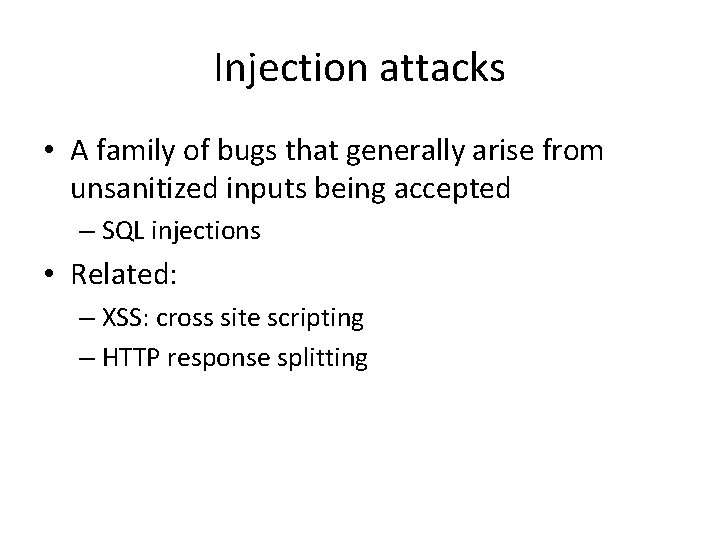
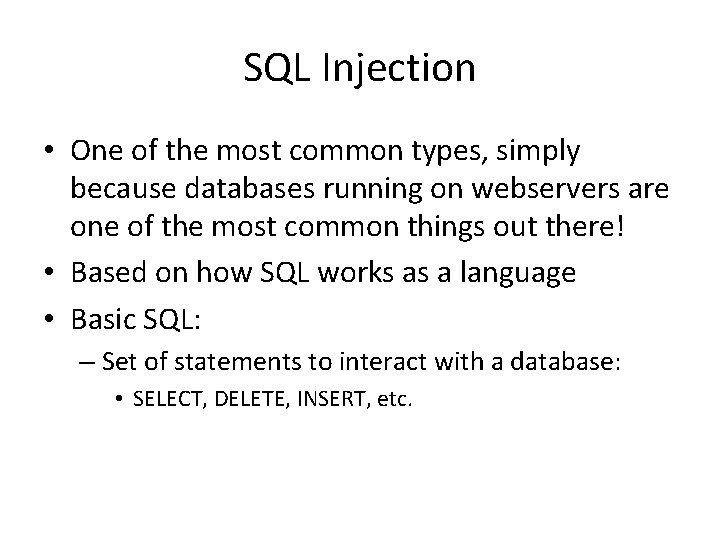
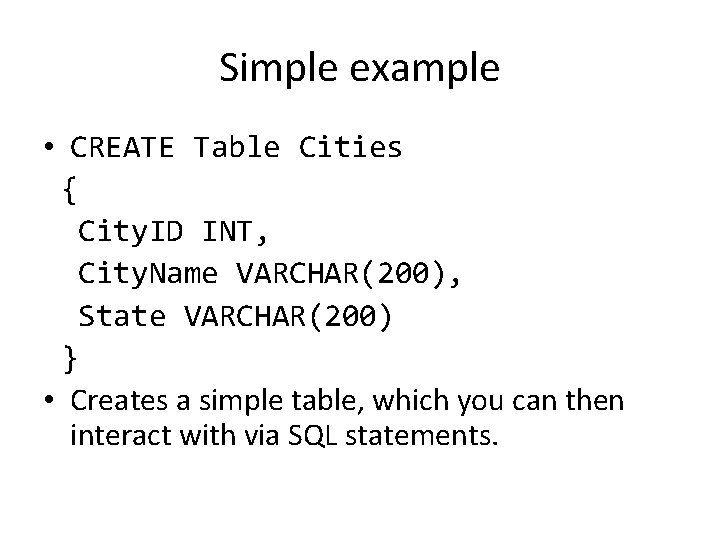
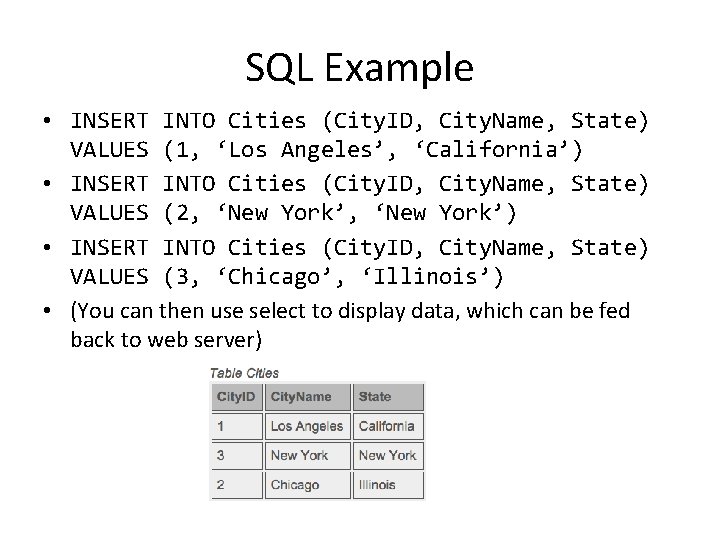
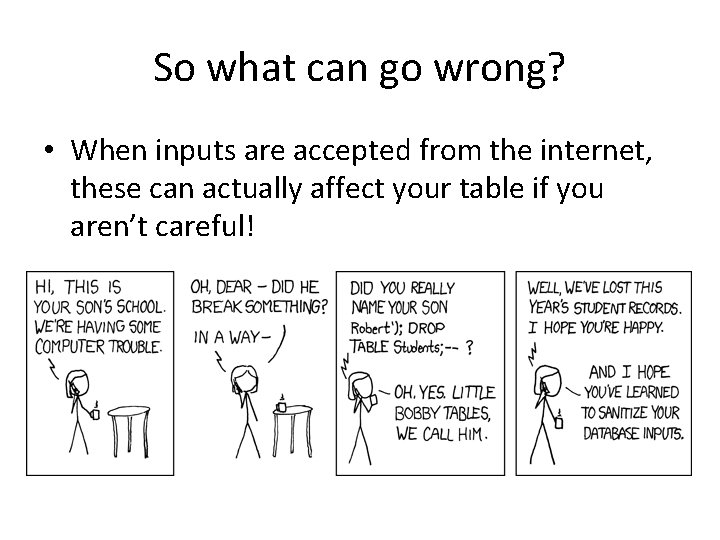
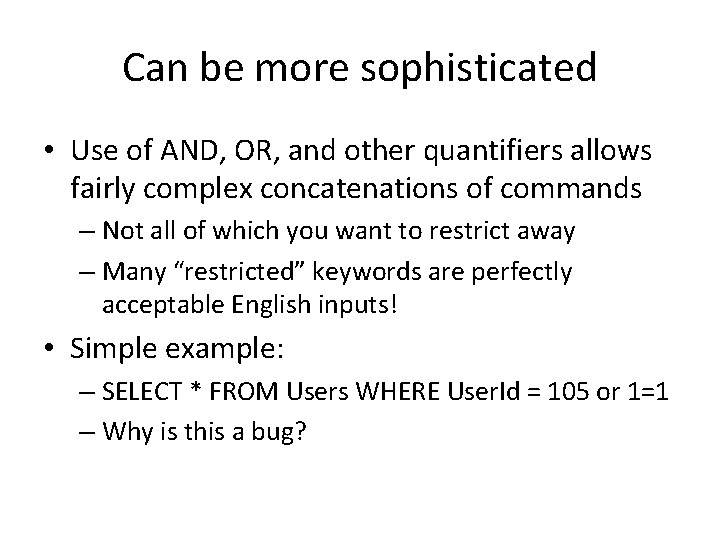
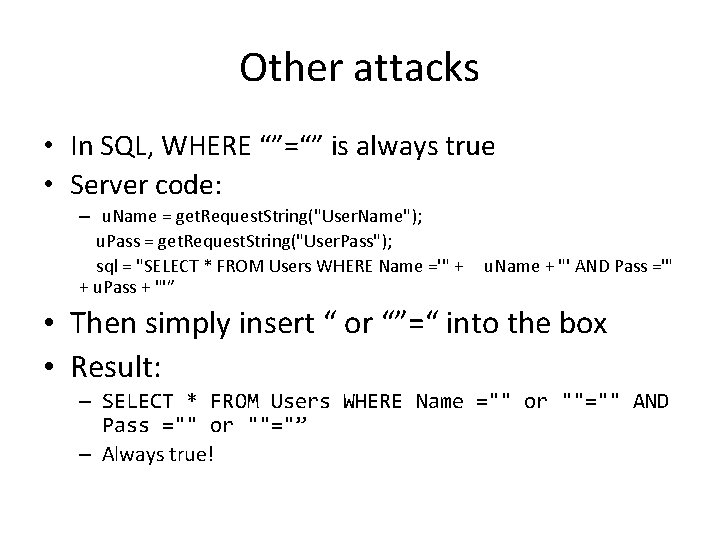
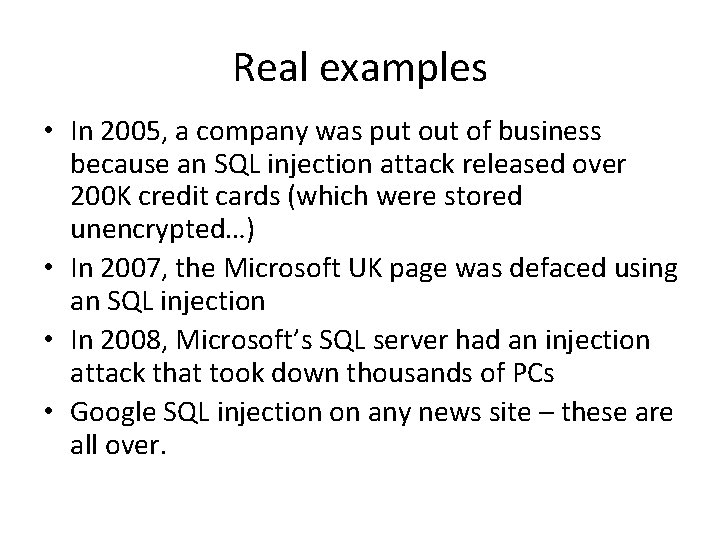
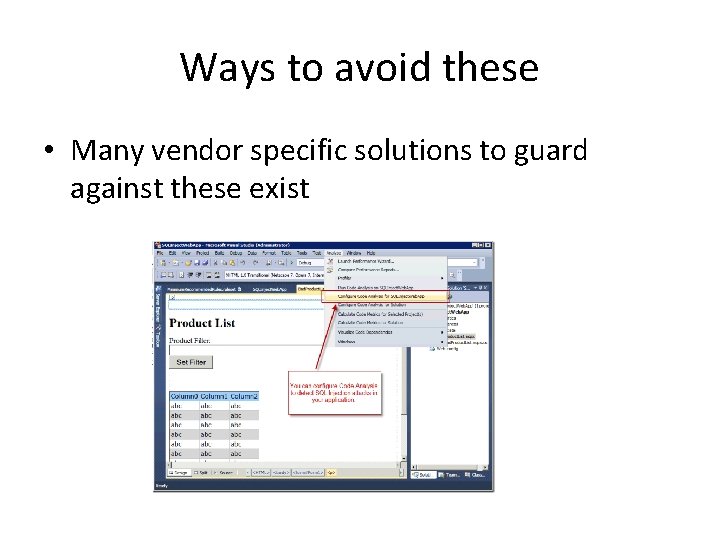
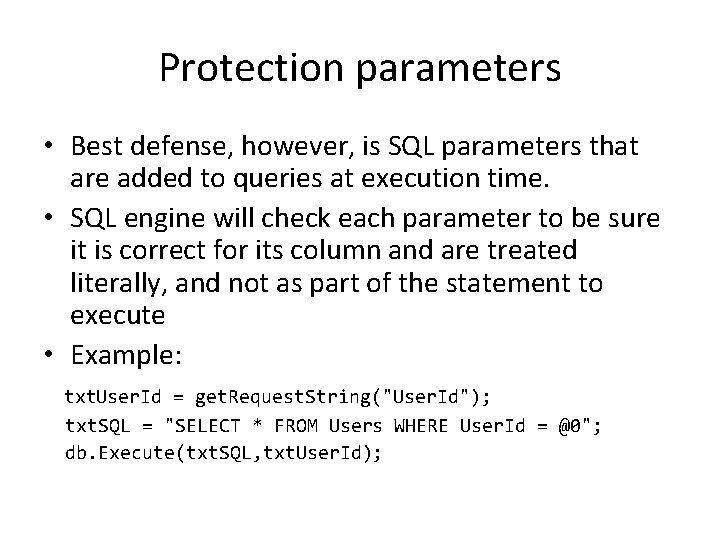
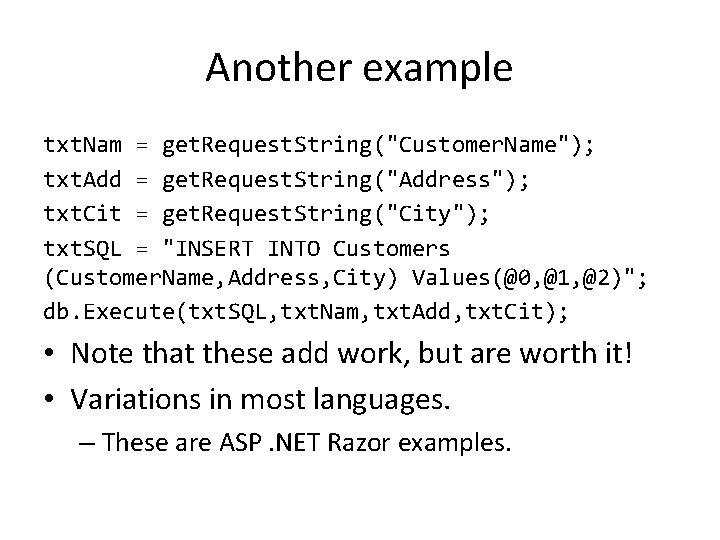
- Slides: 32
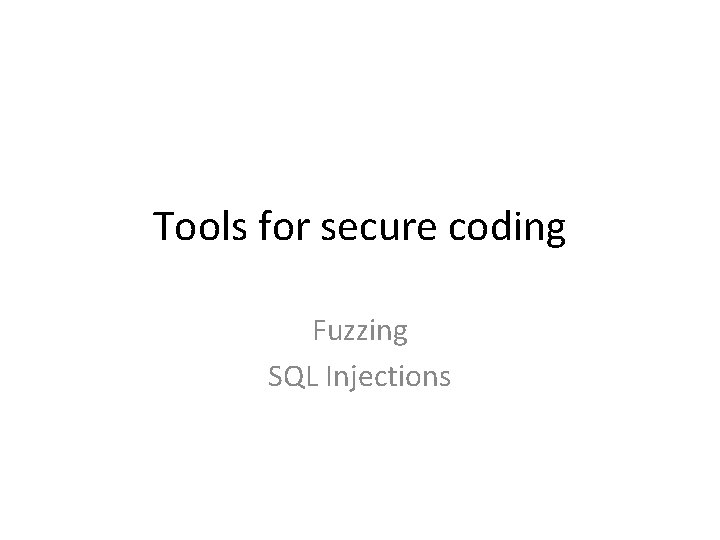
Tools for secure coding Fuzzing SQL Injections
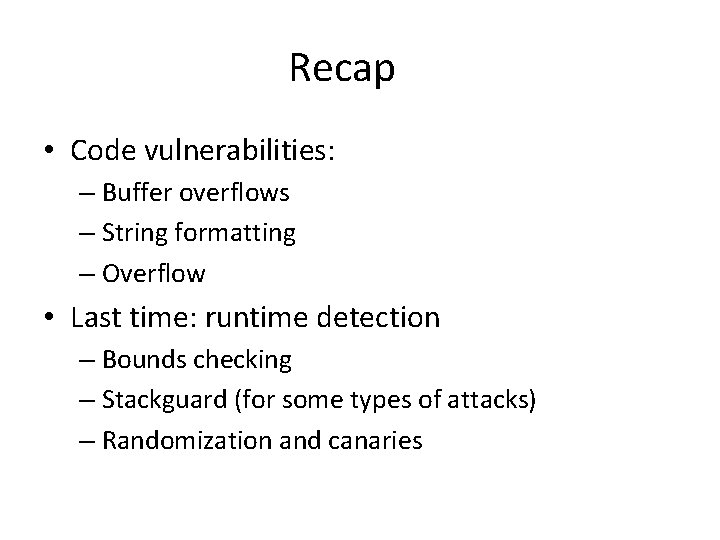
Recap • Code vulnerabilities: – Buffer overflows – String formatting – Overflow • Last time: runtime detection – Bounds checking – Stackguard (for some types of attacks) – Randomization and canaries
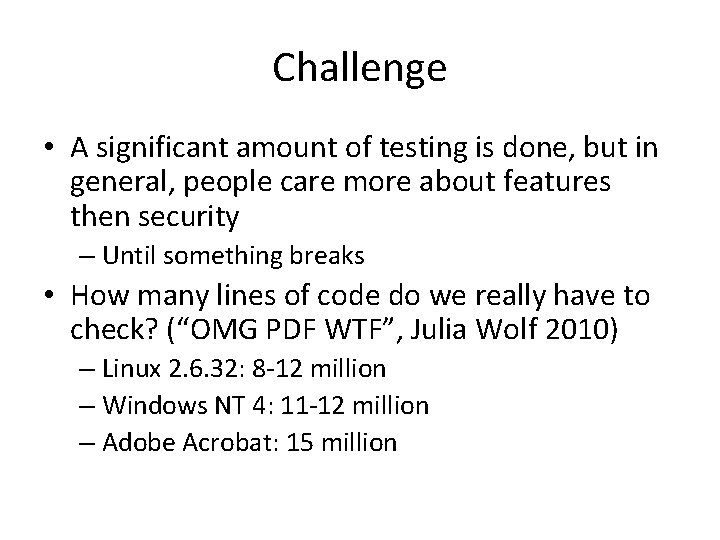
Challenge • A significant amount of testing is done, but in general, people care more about features then security – Until something breaks • How many lines of code do we really have to check? (“OMG PDF WTF”, Julia Wolf 2010) – Linux 2. 6. 32: 8 -12 million – Windows NT 4: 11 -12 million – Adobe Acrobat: 15 million
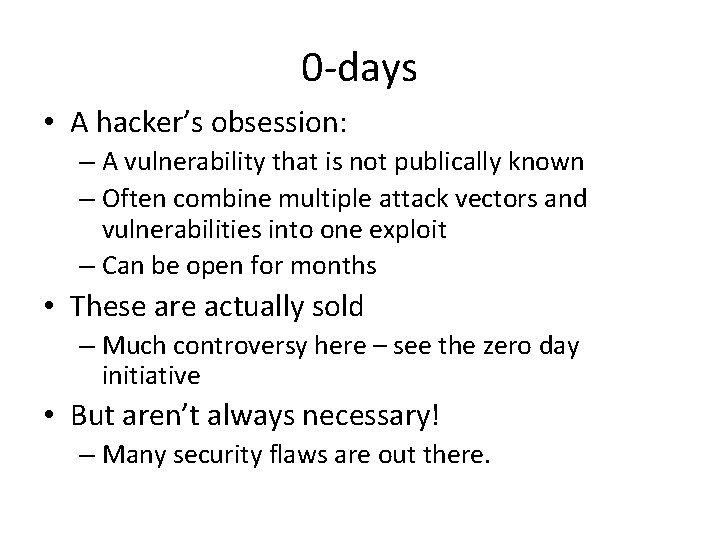
0 -days • A hacker’s obsession: – A vulnerability that is not publically known – Often combine multiple attack vectors and vulnerabilities into one exploit – Can be open for months • These are actually sold – Much controversy here – see the zero day initiative • But aren’t always necessary! – Many security flaws are out there.
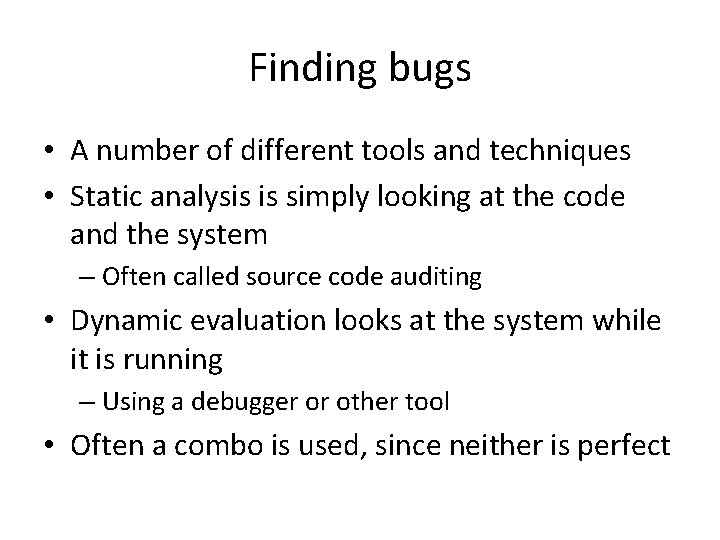
Finding bugs • A number of different tools and techniques • Static analysis is simply looking at the code and the system – Often called source code auditing • Dynamic evaluation looks at the system while it is running – Using a debugger or other tool • Often a combo is used, since neither is perfect
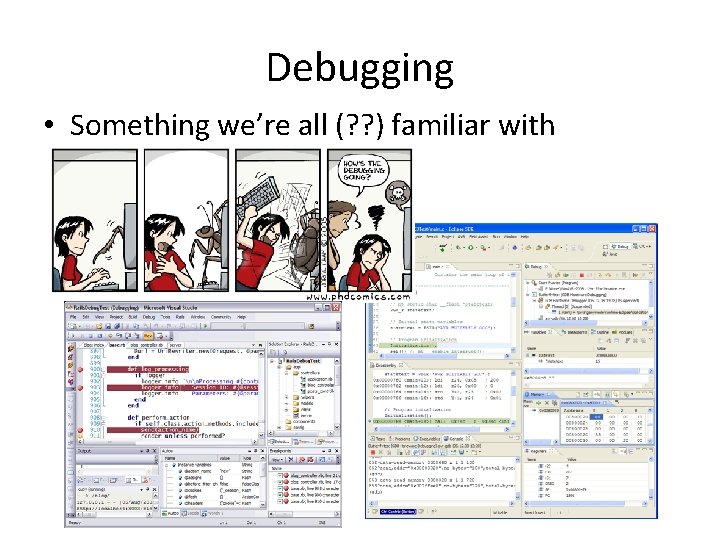
Debugging • Something we’re all (? ? ) familiar with
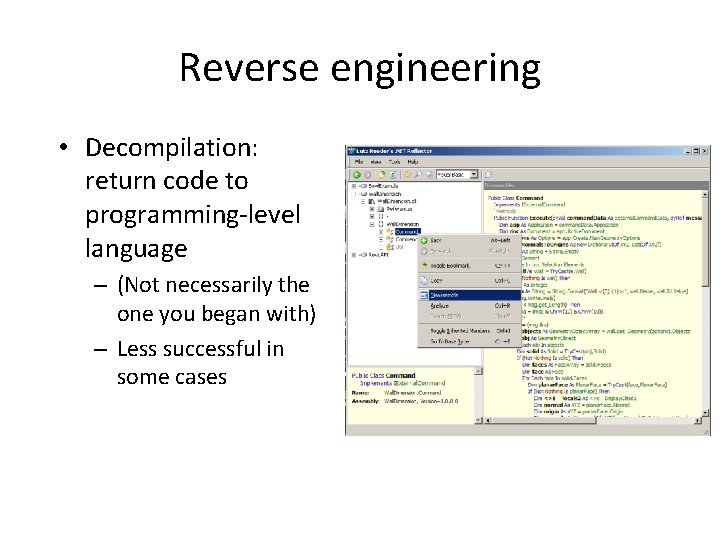
Reverse engineering • Decompilation: return code to programming-level language – (Not necessarily the one you began with) – Less successful in some cases
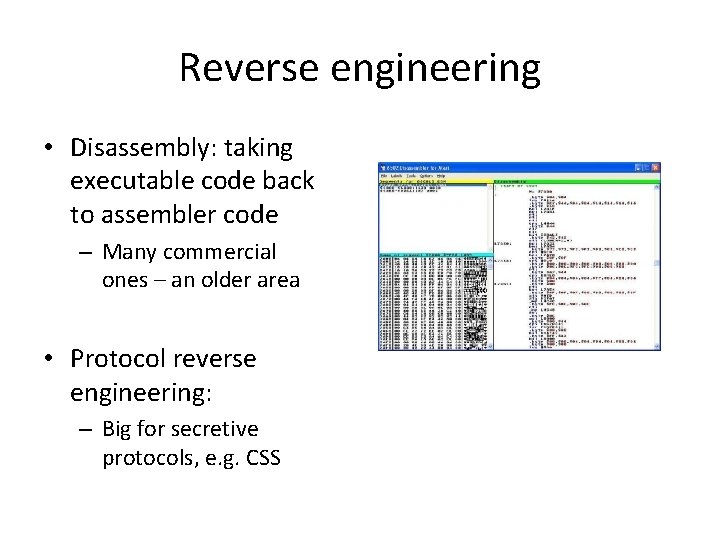
Reverse engineering • Disassembly: taking executable code back to assembler code – Many commercial ones – an older area • Protocol reverse engineering: – Big for secretive protocols, e. g. CSS
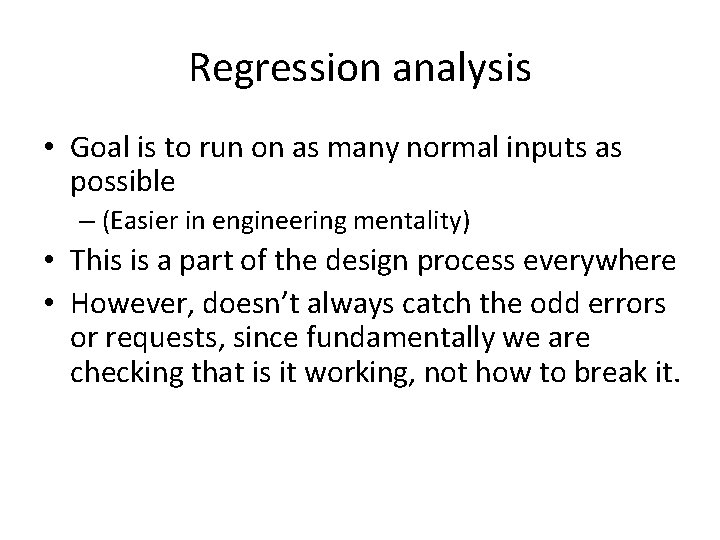
Regression analysis • Goal is to run on as many normal inputs as possible – (Easier in engineering mentality) • This is a part of the design process everywhere • However, doesn’t always catch the odd errors or requests, since fundamentally we are checking that is it working, not how to break it.
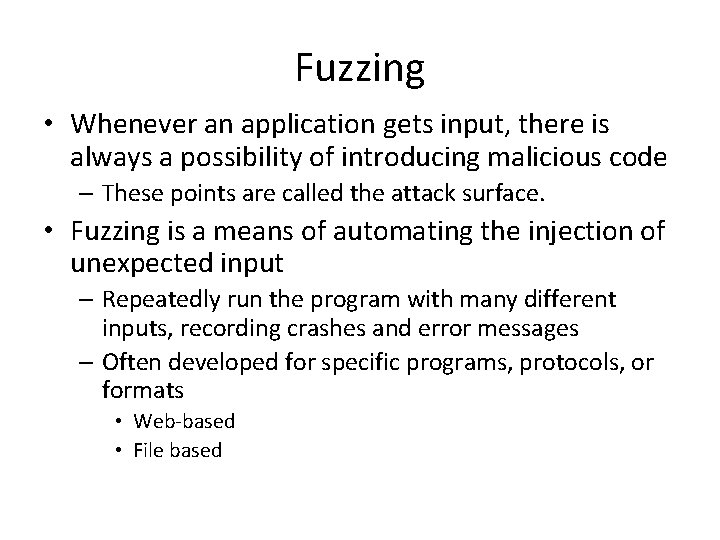
Fuzzing • Whenever an application gets input, there is always a possibility of introducing malicious code – These points are called the attack surface. • Fuzzing is a means of automating the injection of unexpected input – Repeatedly run the program with many different inputs, recording crashes and error messages – Often developed for specific programs, protocols, or formats • Web-based • File based
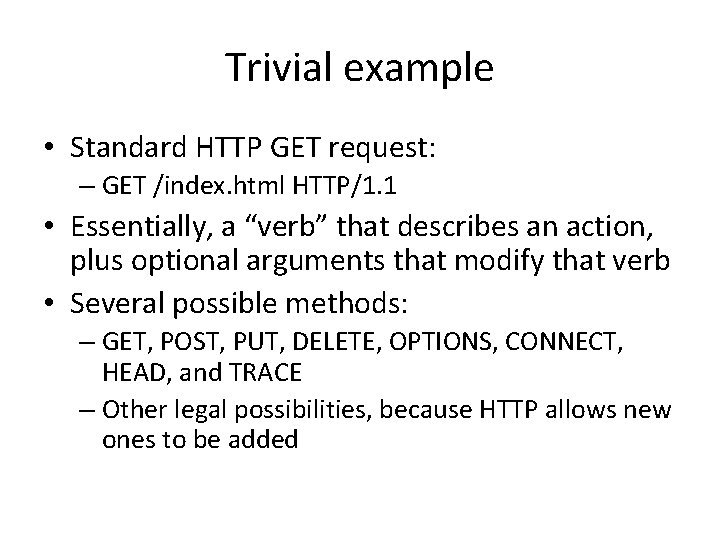
Trivial example • Standard HTTP GET request: – GET /index. html HTTP/1. 1 • Essentially, a “verb” that describes an action, plus optional arguments that modify that verb • Several possible methods: – GET, POST, PUT, DELETE, OPTIONS, CONNECT, HEAD, and TRACE – Other legal possibilities, because HTTP allows new ones to be added
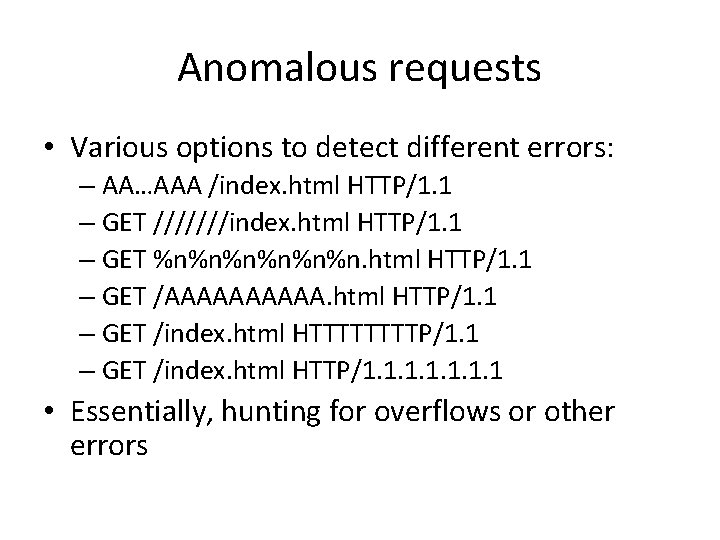
Anomalous requests • Various options to detect different errors: – AA…AAA /index. html HTTP/1. 1 – GET ///////index. html HTTP/1. 1 – GET %n%n%n. html HTTP/1. 1 – GET /AAAAA. html HTTP/1. 1 – GET /index. html HTTTTP/1. 1 – GET /index. html HTTP/1. 1 • Essentially, hunting for overflows or other errors
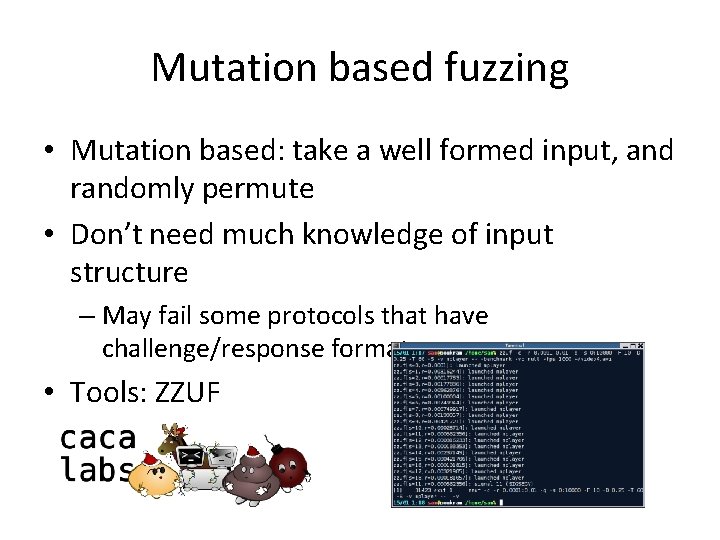
Mutation based fuzzing • Mutation based: take a well formed input, and randomly permute • Don’t need much knowledge of input structure – May fail some protocols that have challenge/response format • Tools: ZZUF
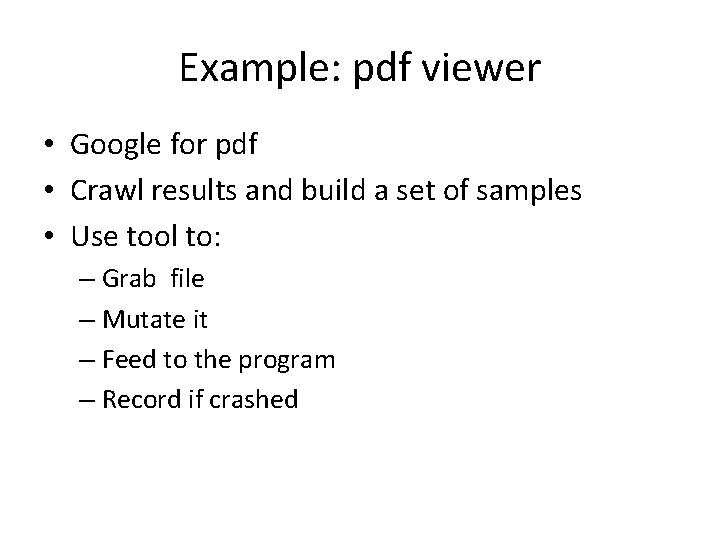
Example: pdf viewer • Google for pdf • Crawl results and build a set of samples • Use tool to: – Grab file – Mutate it – Feed to the program – Record if crashed
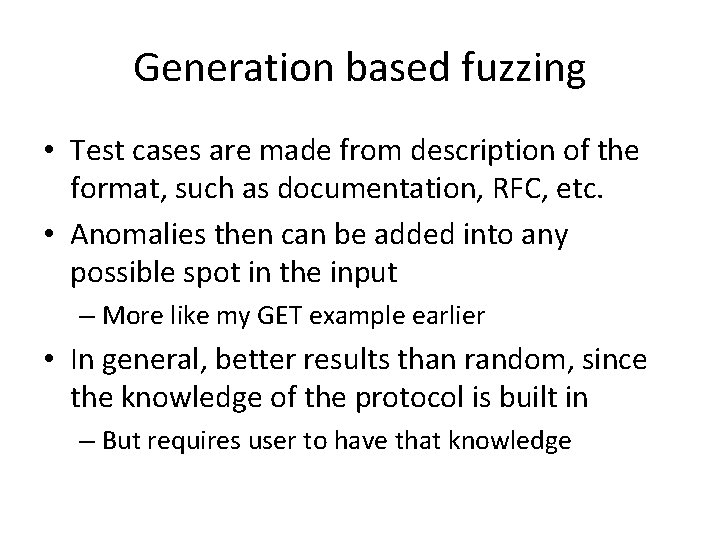
Generation based fuzzing • Test cases are made from description of the format, such as documentation, RFC, etc. • Anomalies then can be added into any possible spot in the input – More like my GET example earlier • In general, better results than random, since the knowledge of the protocol is built in – But requires user to have that knowledge
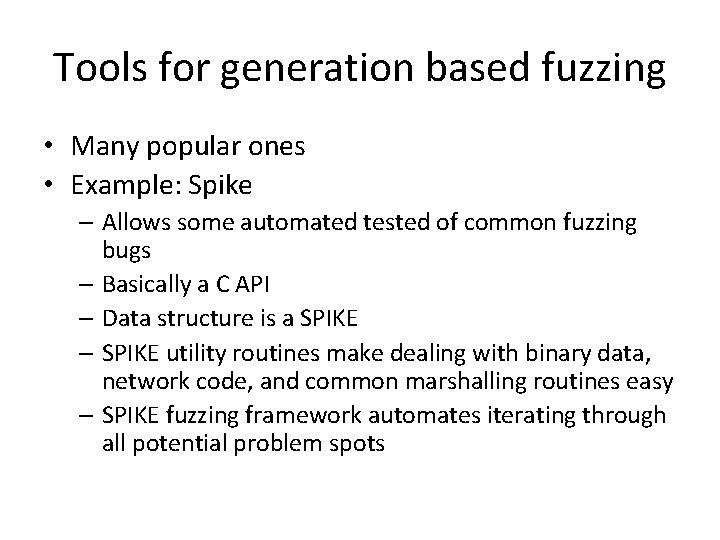
Tools for generation based fuzzing • Many popular ones • Example: Spike – Allows some automated tested of common fuzzing bugs – Basically a C API – Data structure is a SPIKE – SPIKE utility routines make dealing with binary data, network code, and common marshalling routines easy – SPIKE fuzzing framework automates iterating through all potential problem spots
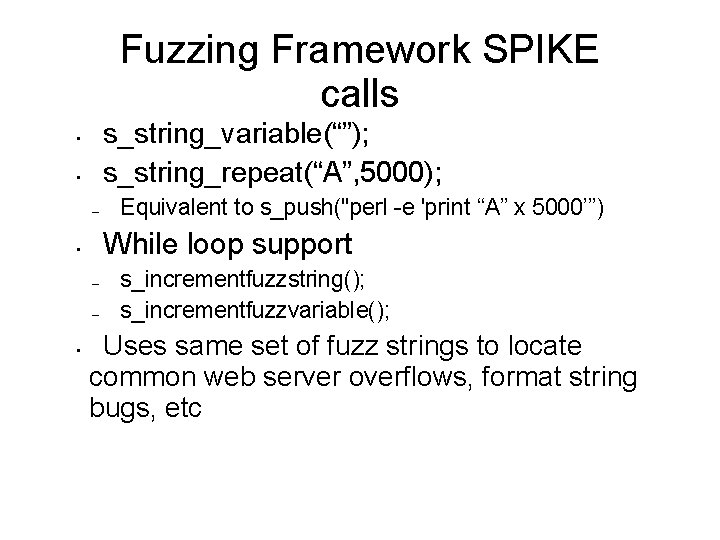
Fuzzing Framework SPIKE calls s_string_variable(“”); s_string_repeat(“A”, 5000); • • – While loop support • – – • Equivalent to s_push("perl -e 'print “A” x 5000’”) s_incrementfuzzstring(); s_incrementfuzzvariable(); Uses same set of fuzz strings to locate common web server overflows, format string bugs, etc
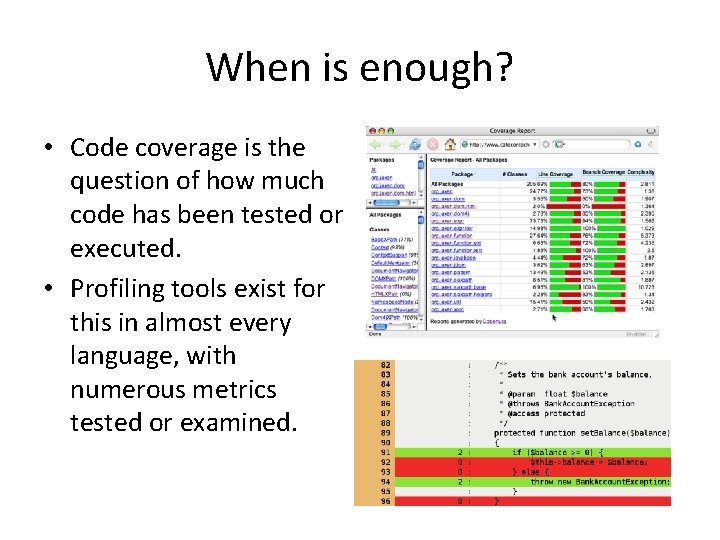
When is enough? • Code coverage is the question of how much code has been tested or executed. • Profiling tools exist for this in almost every language, with numerous metrics tested or examined.
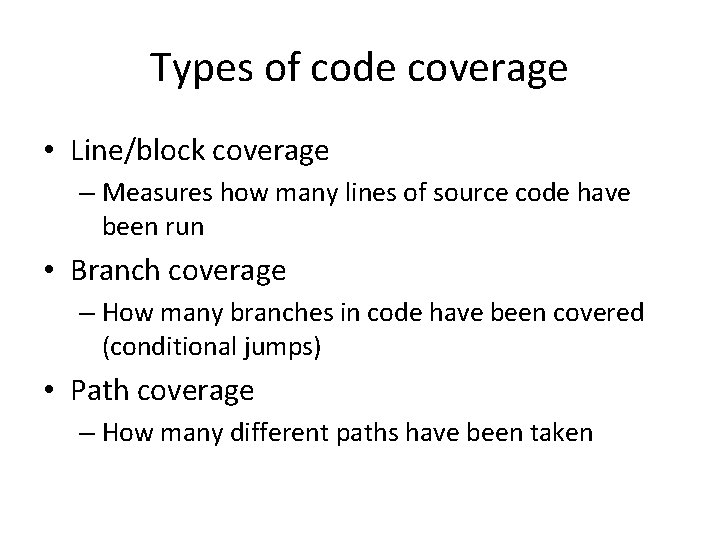
Types of code coverage • Line/block coverage – Measures how many lines of source code have been run • Branch coverage – How many branches in code have been covered (conditional jumps) • Path coverage – How many different paths have been taken
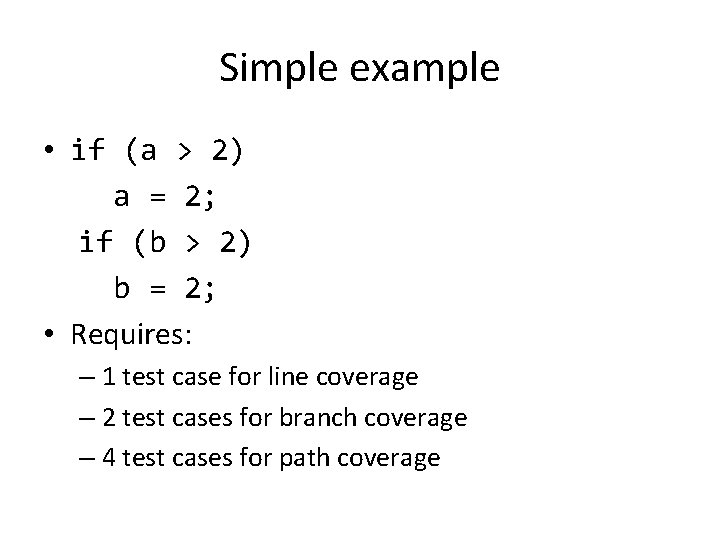
Simple example • if (a > 2) a = 2; if (b > 2) b = 2; • Requires: – 1 test case for line coverage – 2 test cases for branch coverage – 4 test cases for path coverage
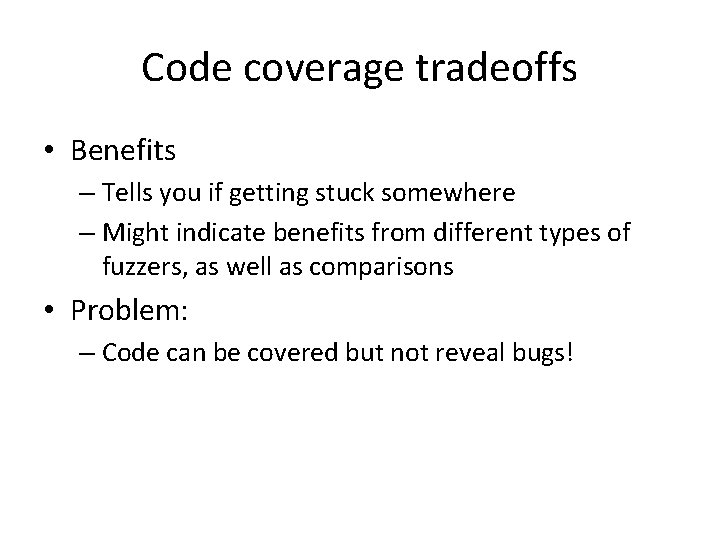
Code coverage tradeoffs • Benefits – Tells you if getting stuck somewhere – Might indicate benefits from different types of fuzzers, as well as comparisons • Problem: – Code can be covered but not reveal bugs!
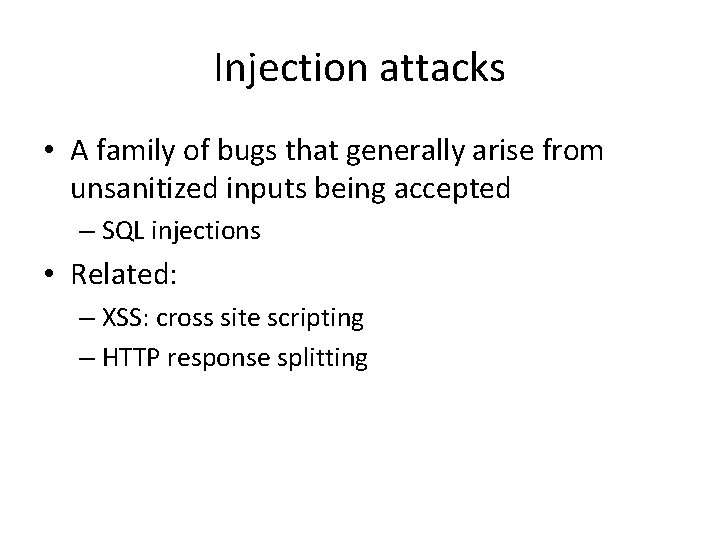
Injection attacks • A family of bugs that generally arise from unsanitized inputs being accepted – SQL injections • Related: – XSS: cross site scripting – HTTP response splitting
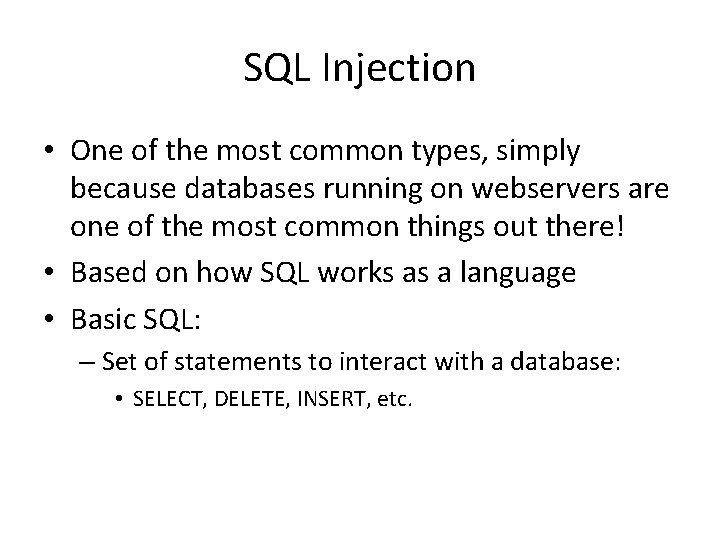
SQL Injection • One of the most common types, simply because databases running on webservers are one of the most common things out there! • Based on how SQL works as a language • Basic SQL: – Set of statements to interact with a database: • SELECT, DELETE, INSERT, etc.
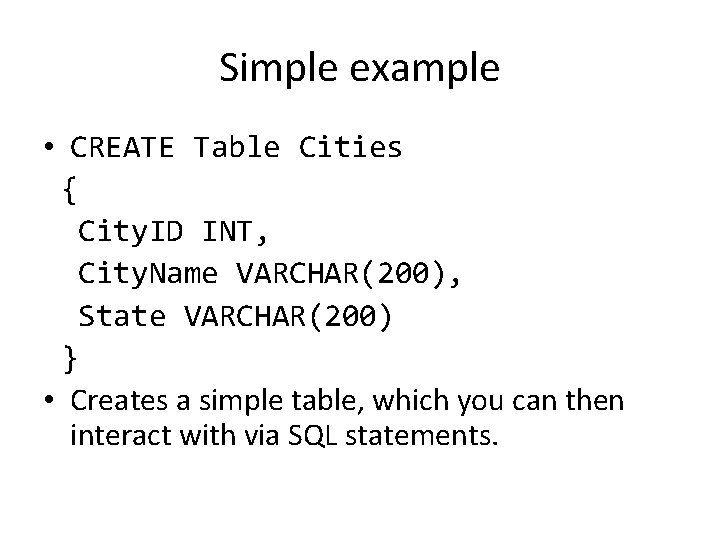
Simple example • CREATE Table Cities { City. ID INT, City. Name VARCHAR(200), State VARCHAR(200) } • Creates a simple table, which you can then interact with via SQL statements.
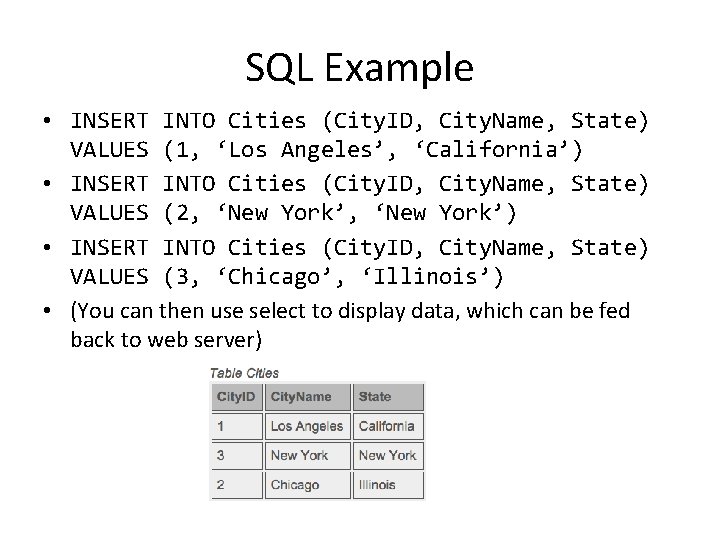
SQL Example • INSERT INTO Cities (City. ID, City. Name, State) VALUES (1, ‘Los Angeles’, ‘California’) • INSERT INTO Cities (City. ID, City. Name, State) VALUES (2, ‘New York’) • INSERT INTO Cities (City. ID, City. Name, State) VALUES (3, ‘Chicago’, ‘Illinois’) • (You can then use select to display data, which can be fed back to web server)
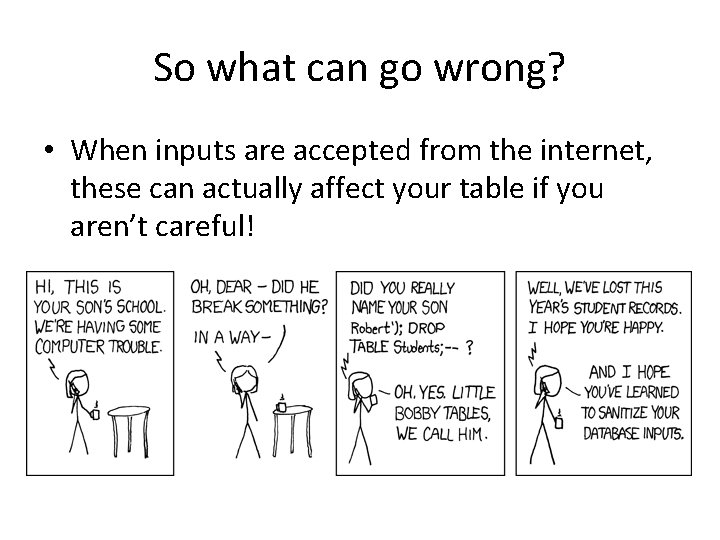
So what can go wrong? • When inputs are accepted from the internet, these can actually affect your table if you aren’t careful!
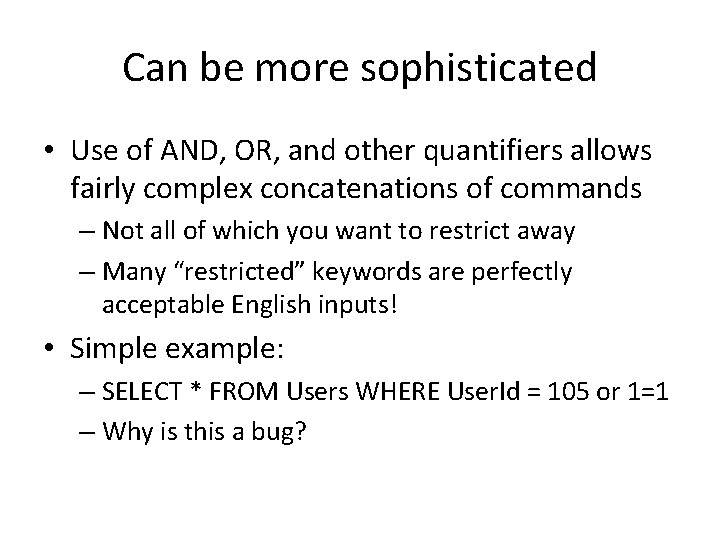
Can be more sophisticated • Use of AND, OR, and other quantifiers allows fairly complex concatenations of commands – Not all of which you want to restrict away – Many “restricted” keywords are perfectly acceptable English inputs! • Simple example: – SELECT * FROM Users WHERE User. Id = 105 or 1=1 – Why is this a bug?
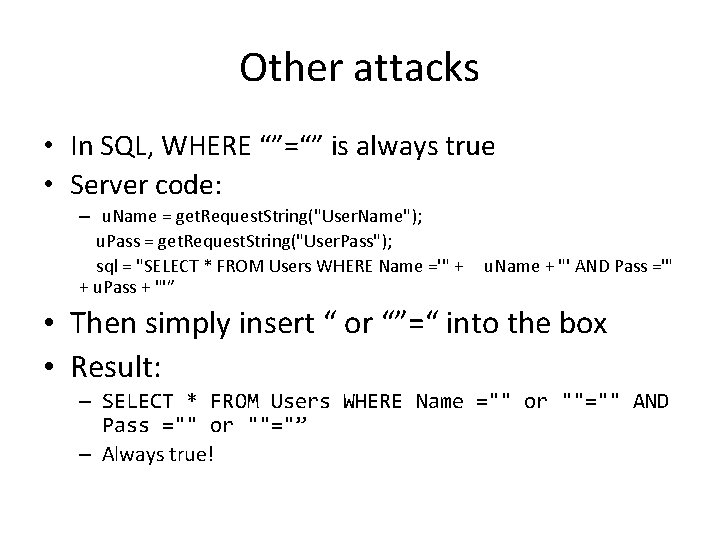
Other attacks • In SQL, WHERE “”=“” is always true • Server code: – u. Name = get. Request. String("User. Name"); u. Pass = get. Request. String("User. Pass"); sql = "SELECT * FROM Users WHERE Name ='" + + u. Pass + "'” u. Name + "' AND Pass ='" • Then simply insert “ or “”=“ into the box • Result: – SELECT * FROM Users WHERE Name ="" or ""="" AND Pass ="" or ""="” – Always true!
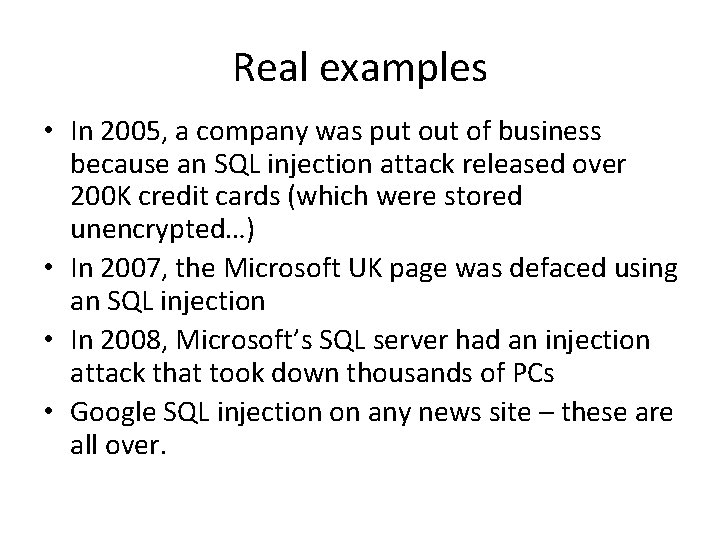
Real examples • In 2005, a company was put of business because an SQL injection attack released over 200 K credit cards (which were stored unencrypted…) • In 2007, the Microsoft UK page was defaced using an SQL injection • In 2008, Microsoft’s SQL server had an injection attack that took down thousands of PCs • Google SQL injection on any news site – these are all over.
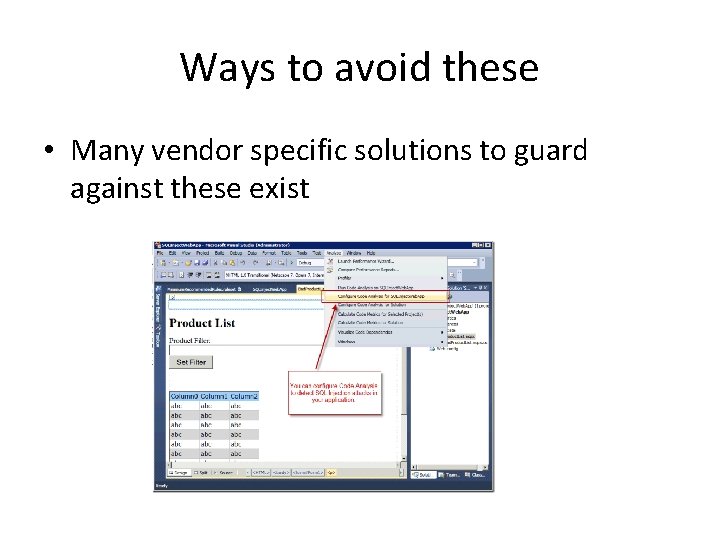
Ways to avoid these • Many vendor specific solutions to guard against these exist
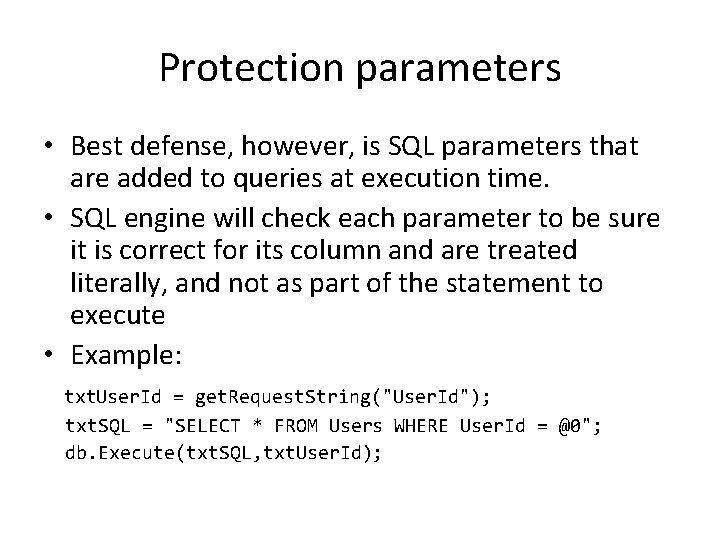
Protection parameters • Best defense, however, is SQL parameters that are added to queries at execution time. • SQL engine will check each parameter to be sure it is correct for its column and are treated literally, and not as part of the statement to execute • Example: txt. User. Id = get. Request. String("User. Id"); txt. SQL = "SELECT * FROM Users WHERE User. Id = @0"; db. Execute(txt. SQL, txt. User. Id);
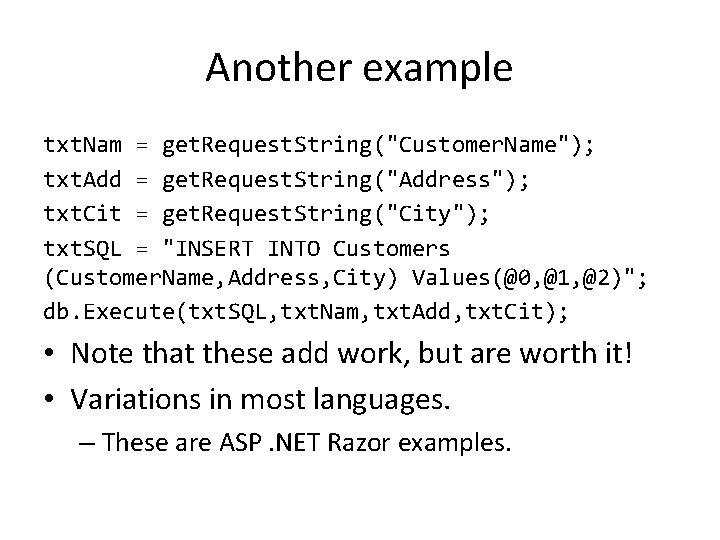
Another example txt. Nam = get. Request. String("Customer. Name"); txt. Add = get. Request. String("Address"); txt. Cit = get. Request. String("City"); txt. SQL = "INSERT INTO Customers (Customer. Name, Address, City) Values(@0, @1, @2)"; db. Execute(txt. SQL, txt. Nam, txt. Add, txt. Cit); • Note that these add work, but are worth it! • Variations in most languages. – These are ASP. NET Razor examples.