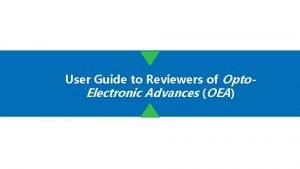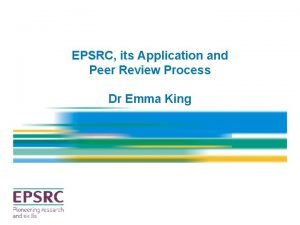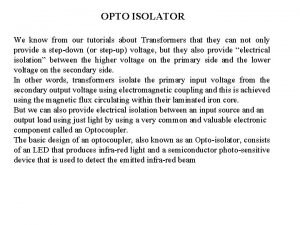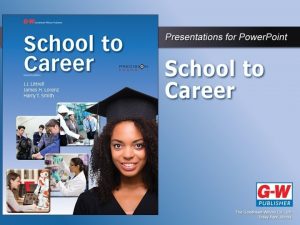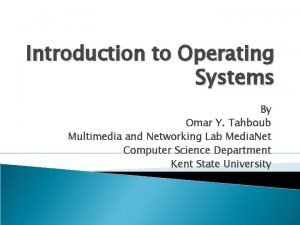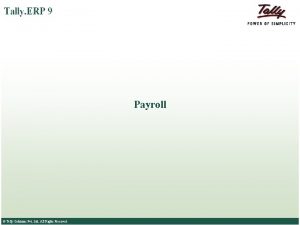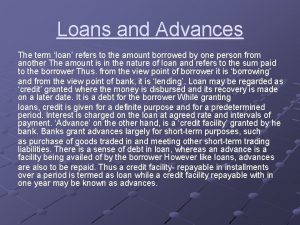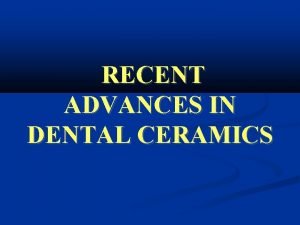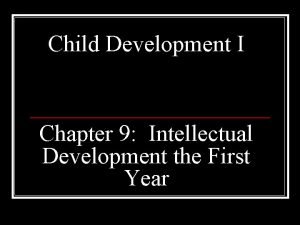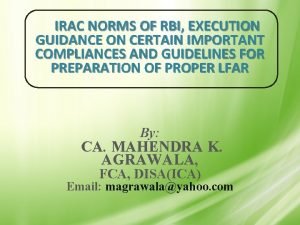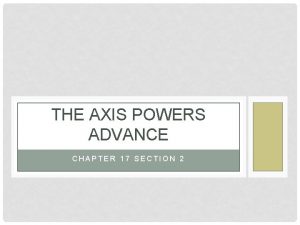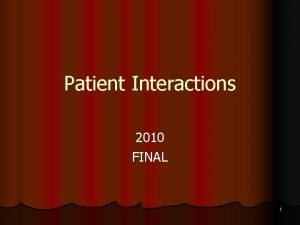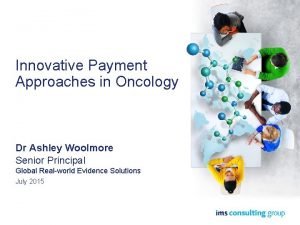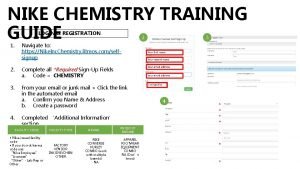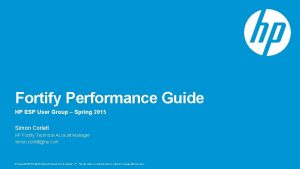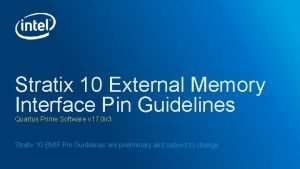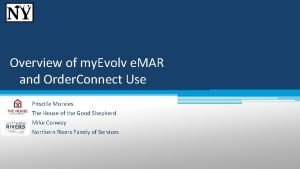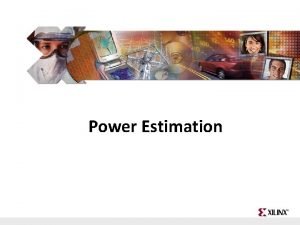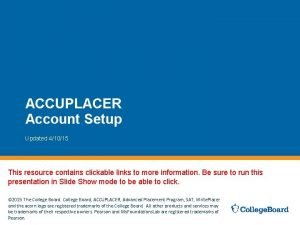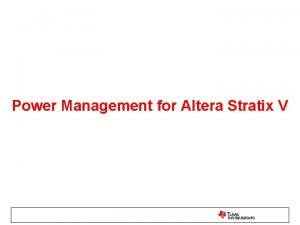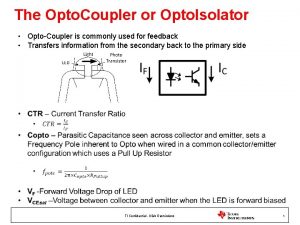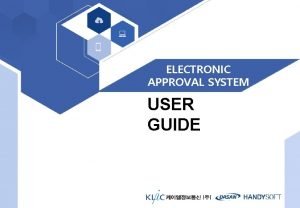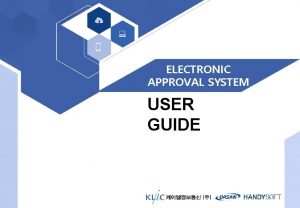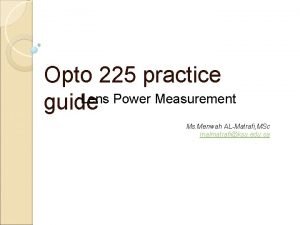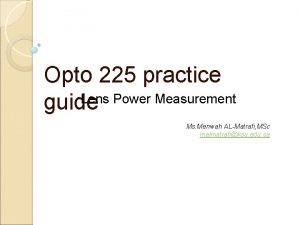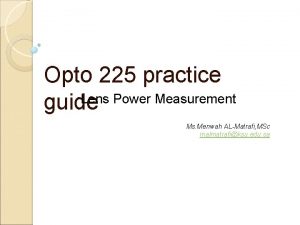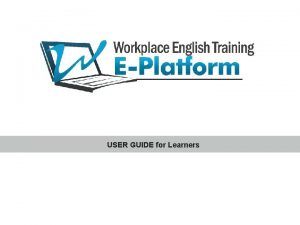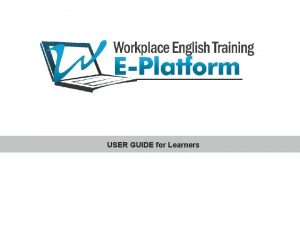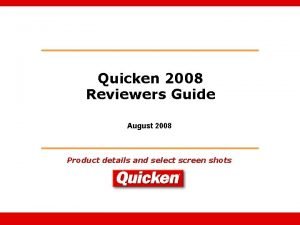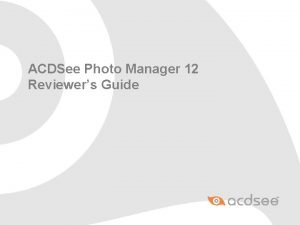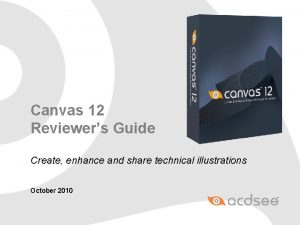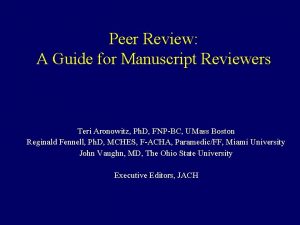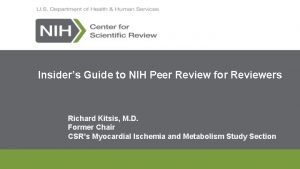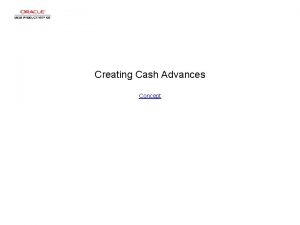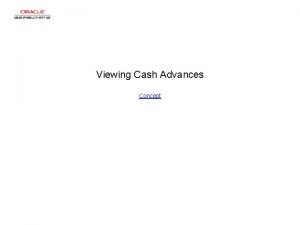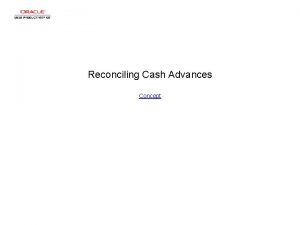User Guide to Reviewers of Opto Electronic Advances
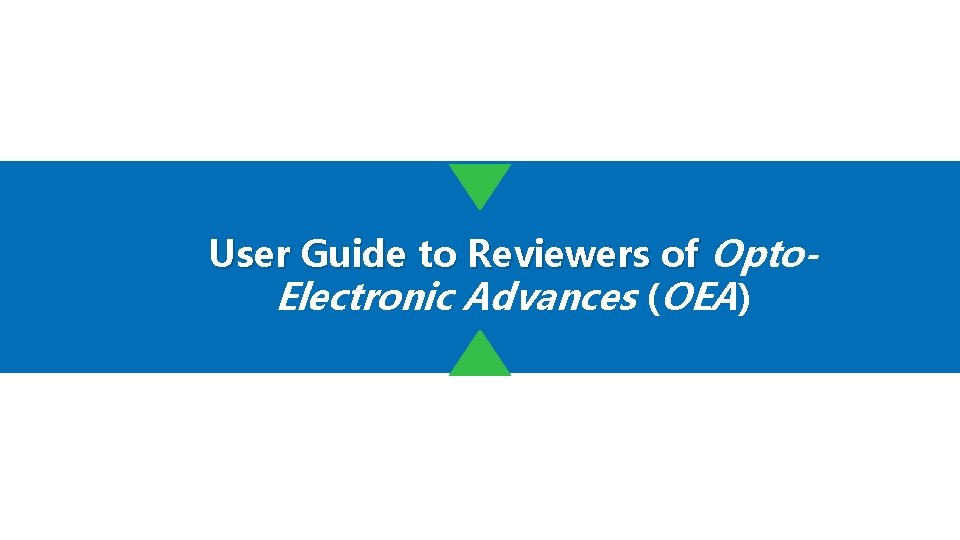
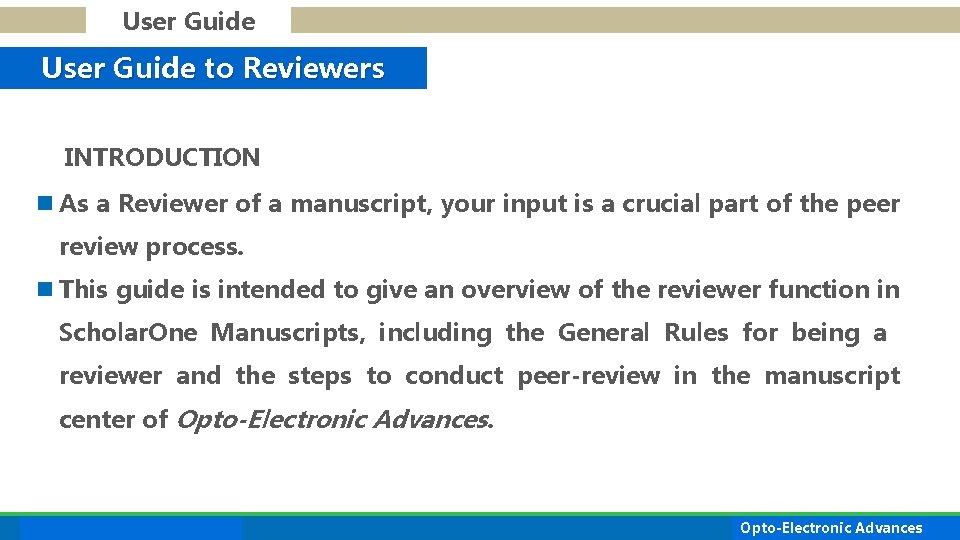

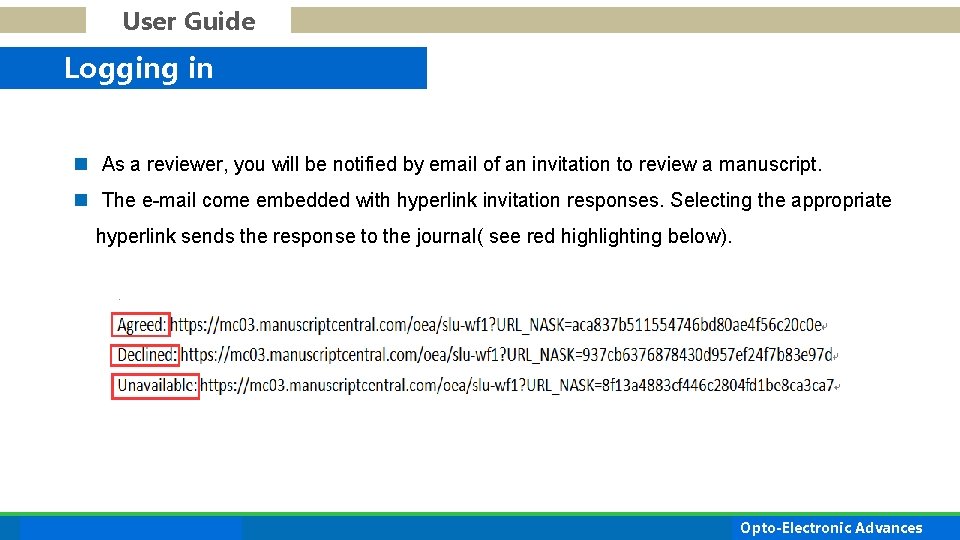
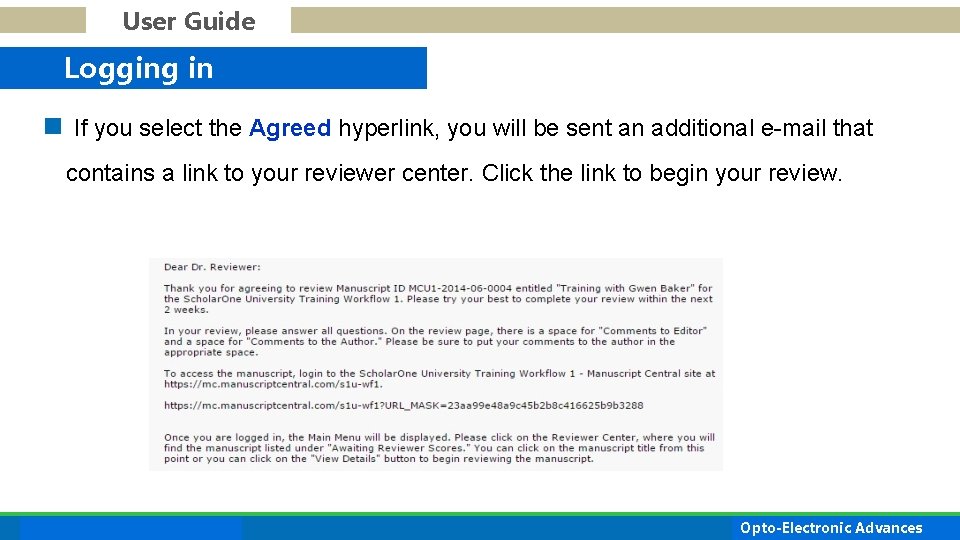

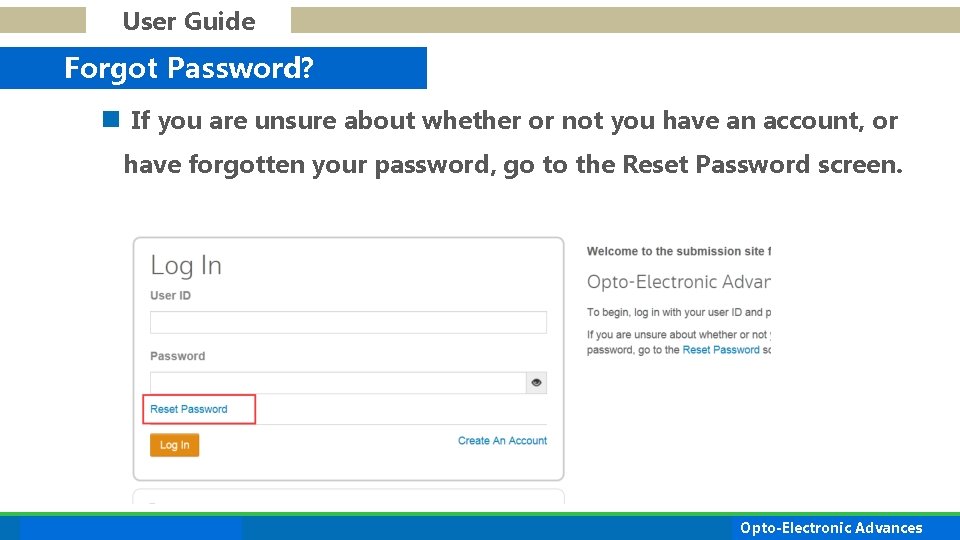

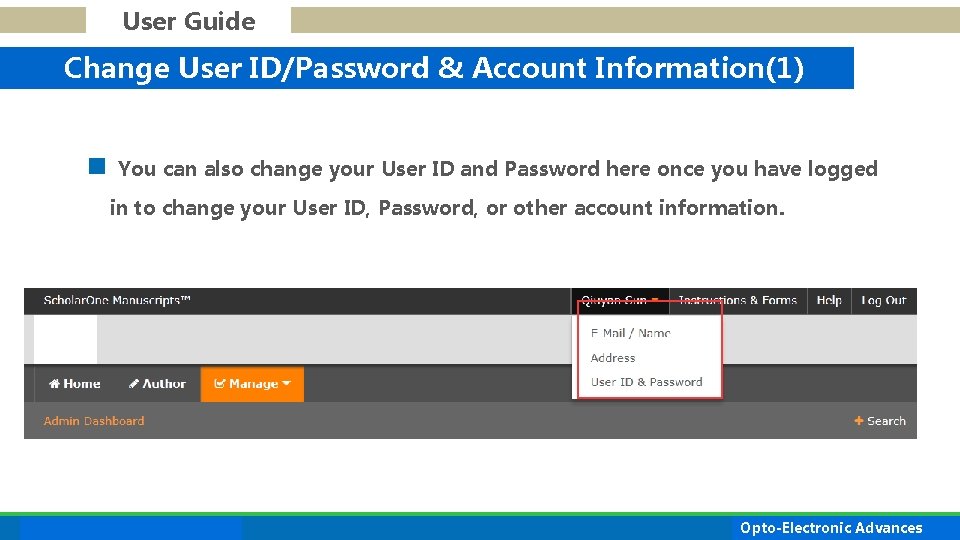
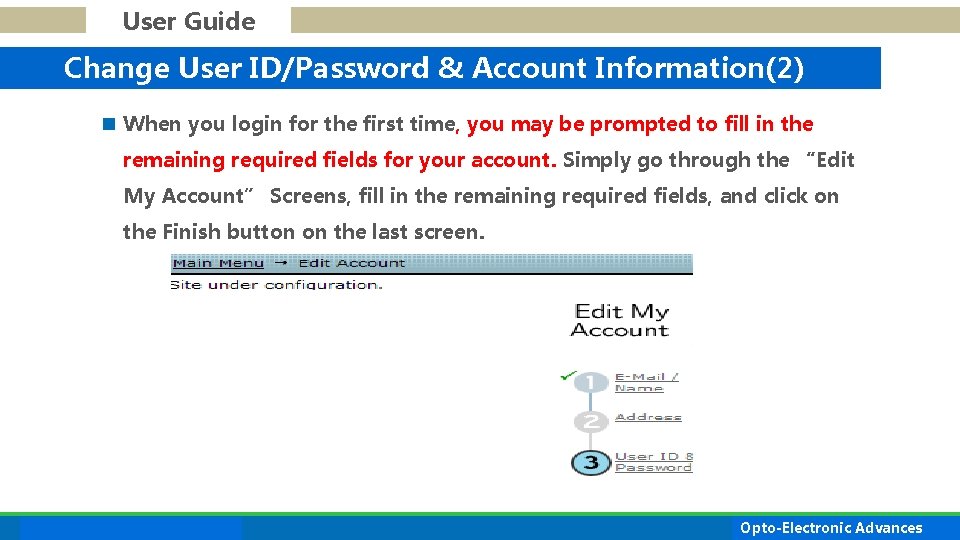
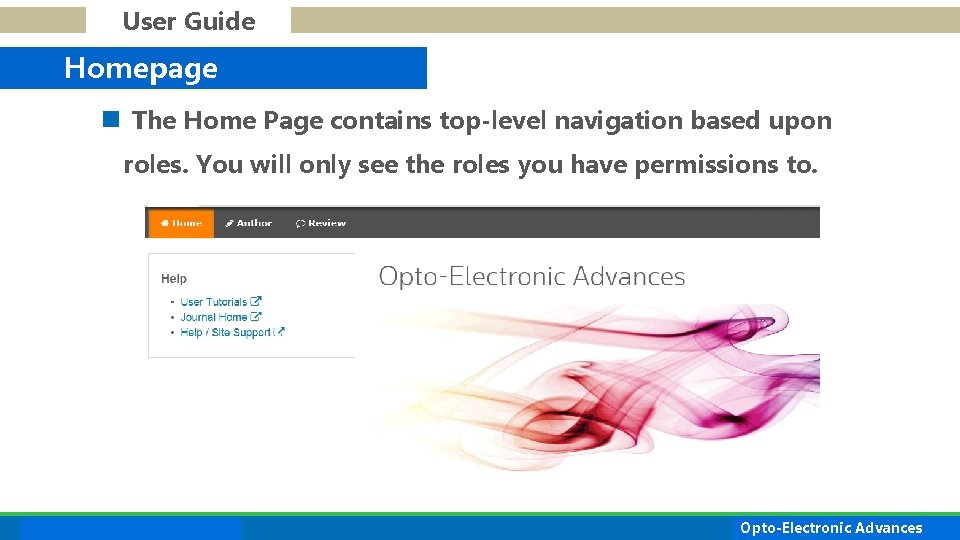
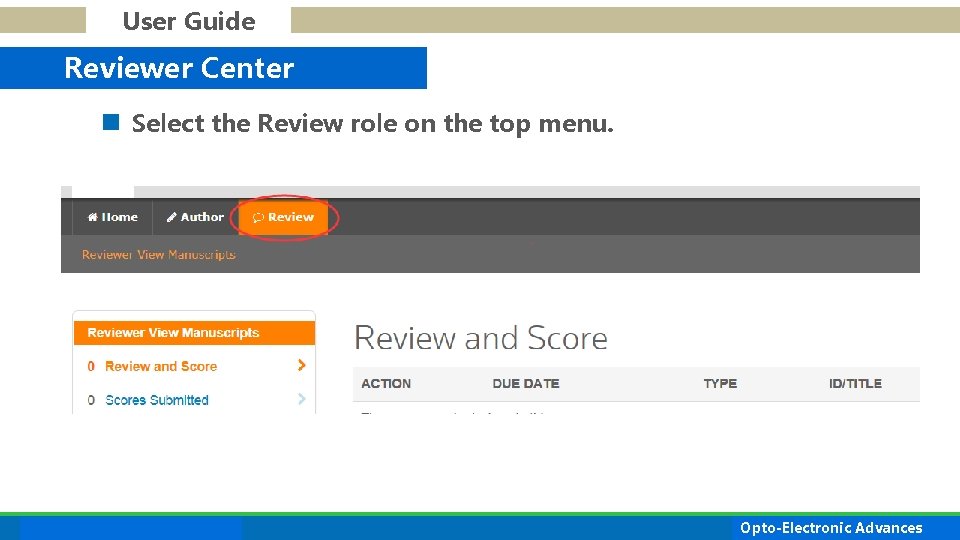
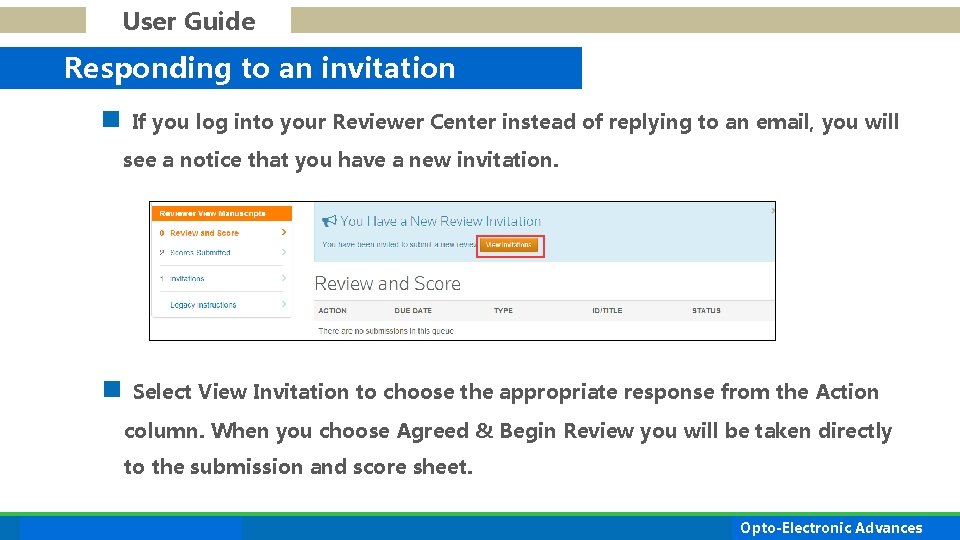
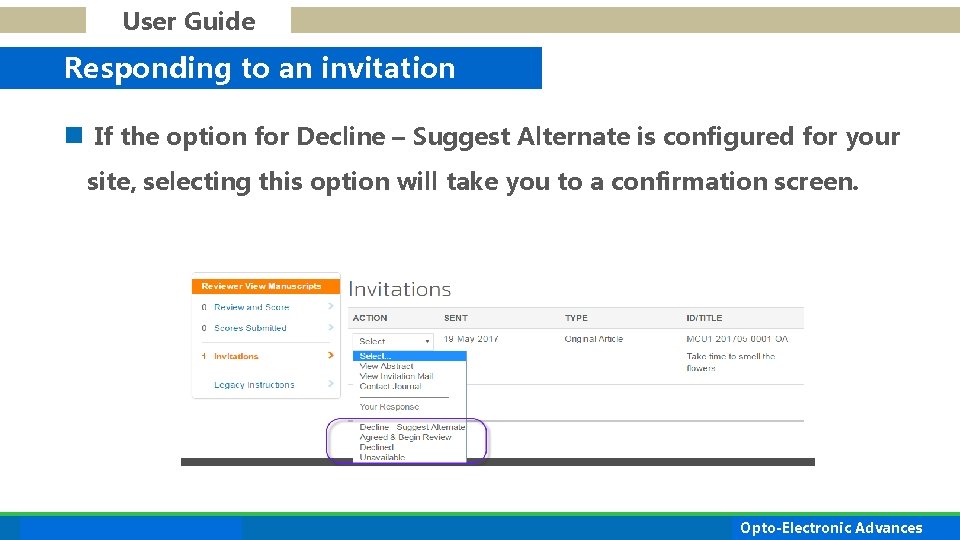

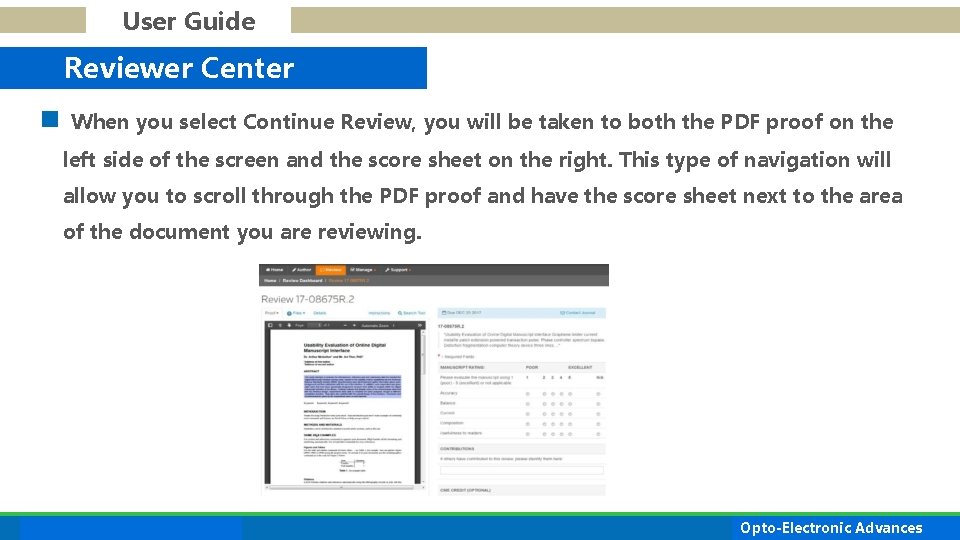
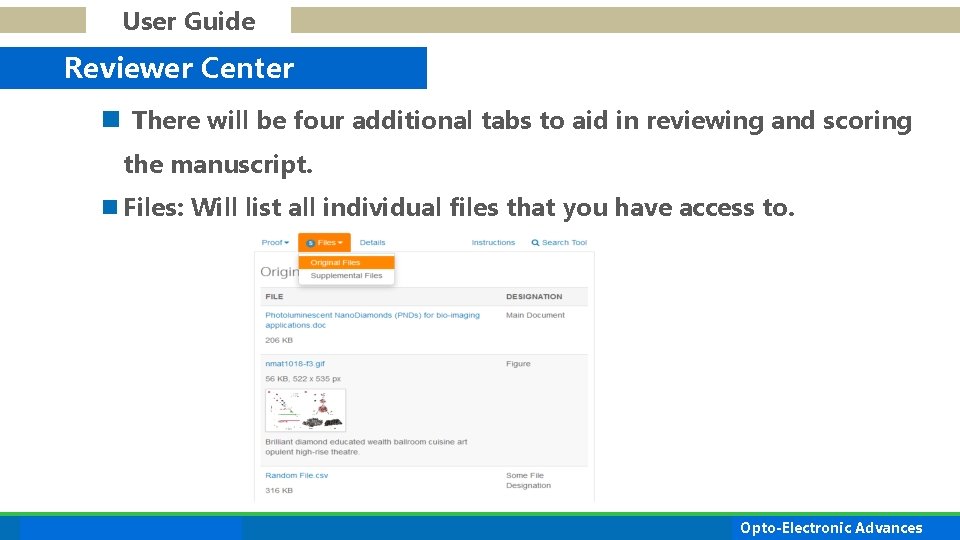

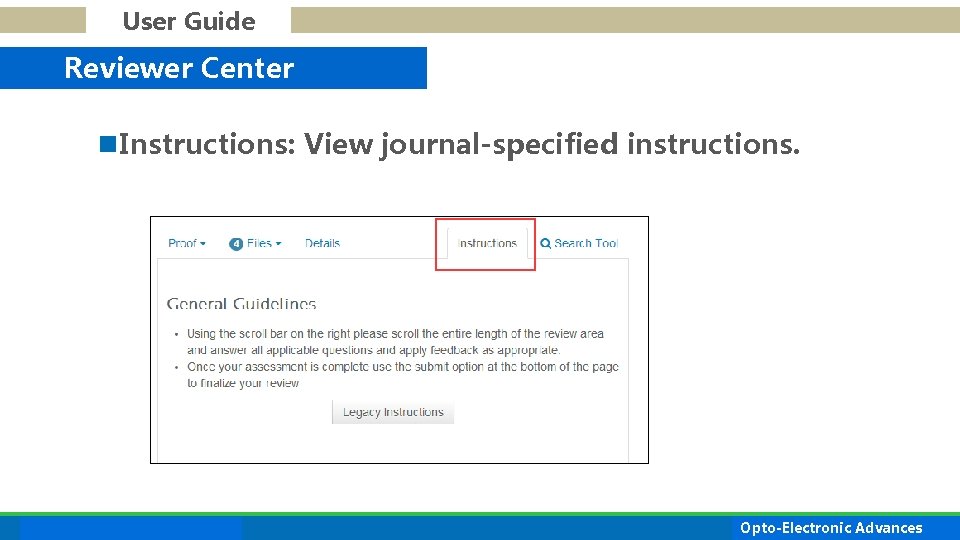


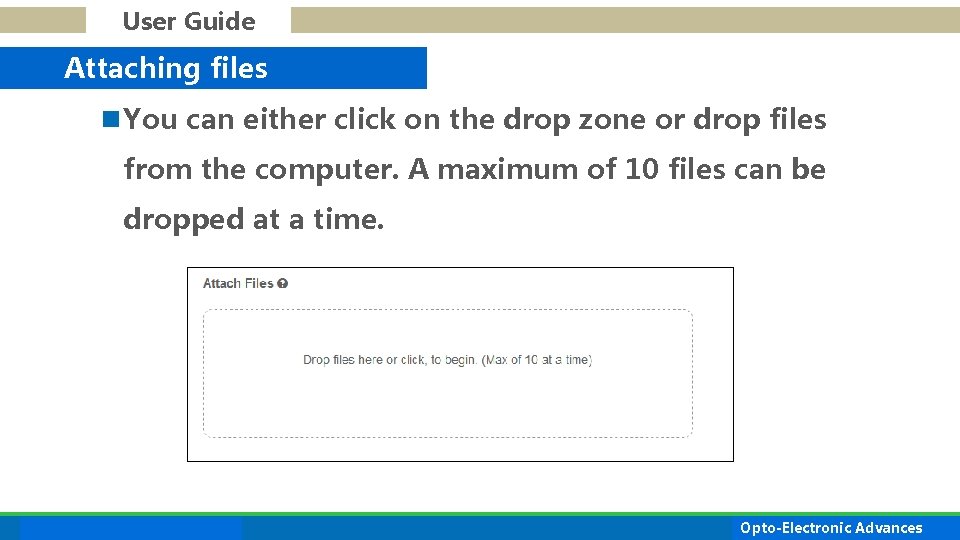
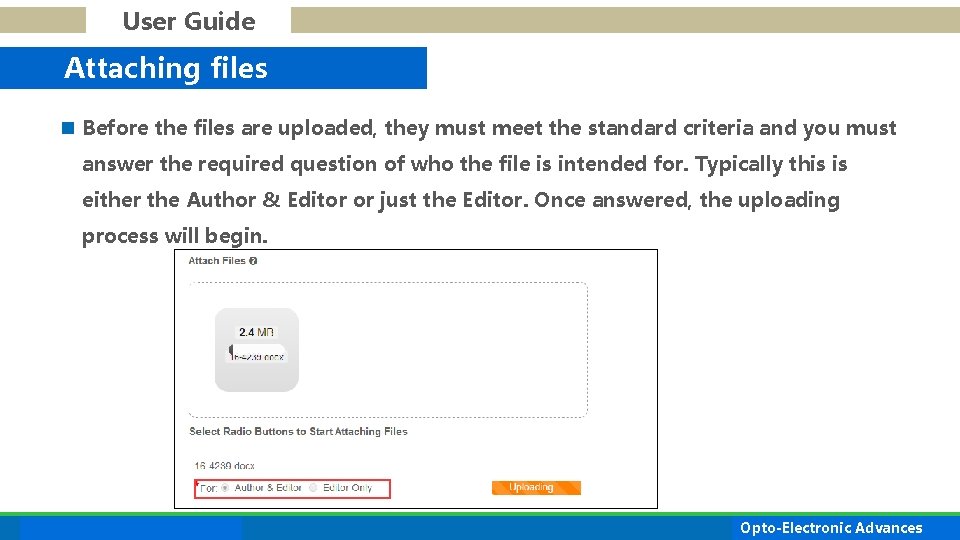

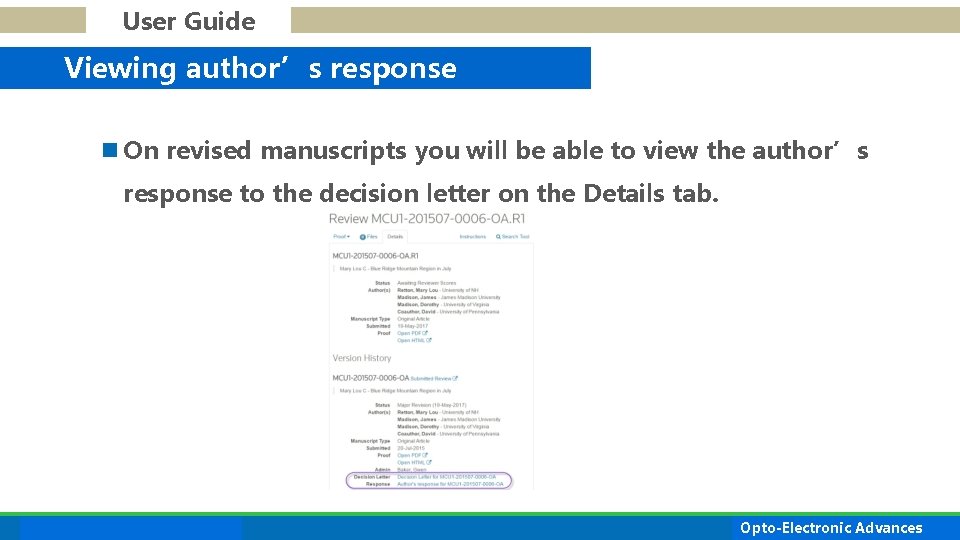
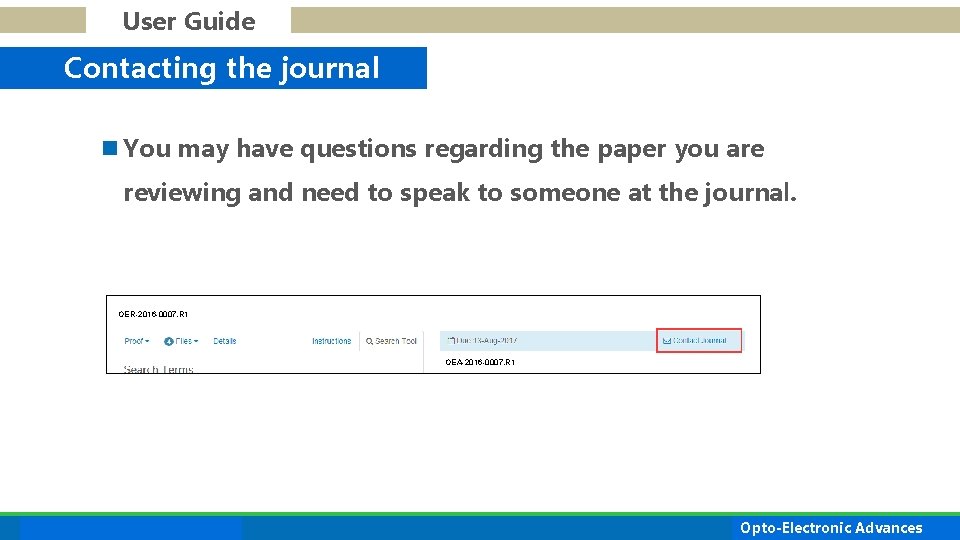
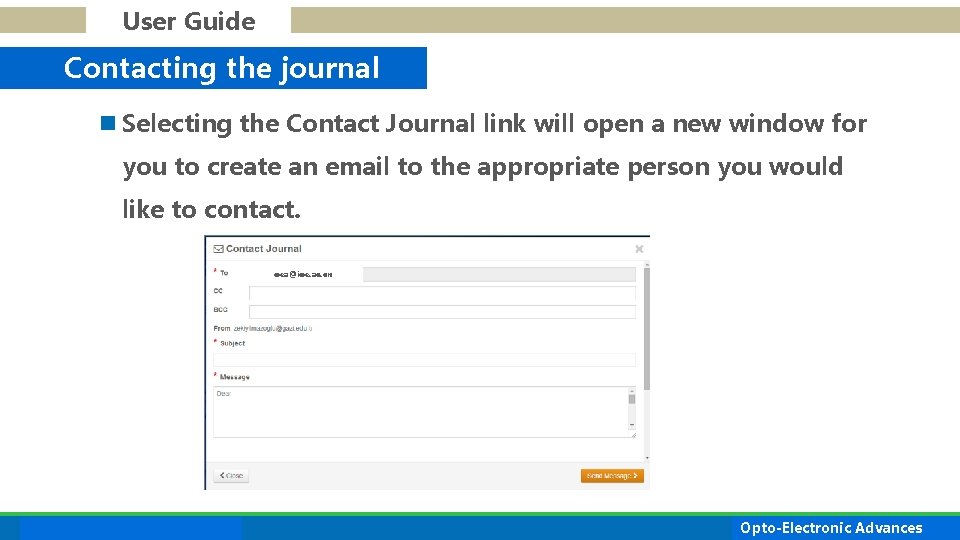
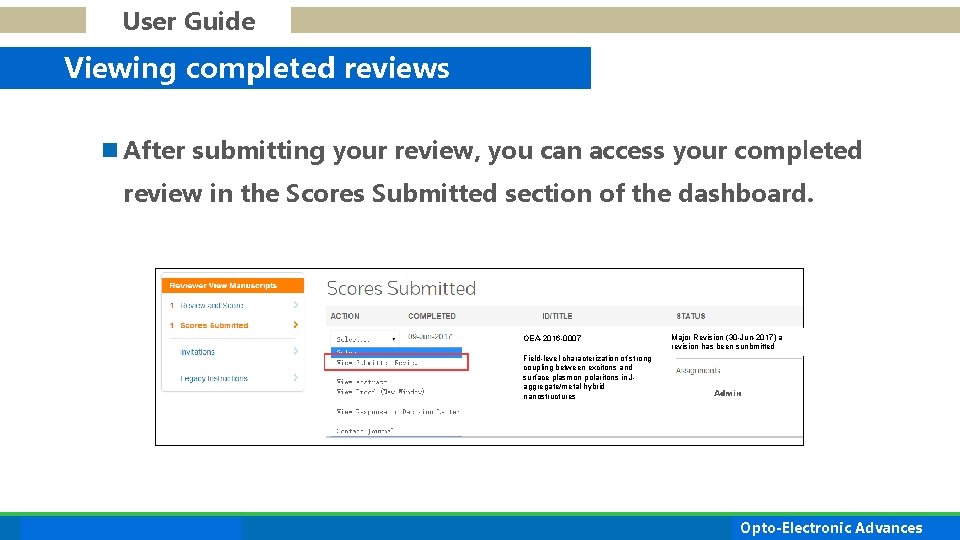
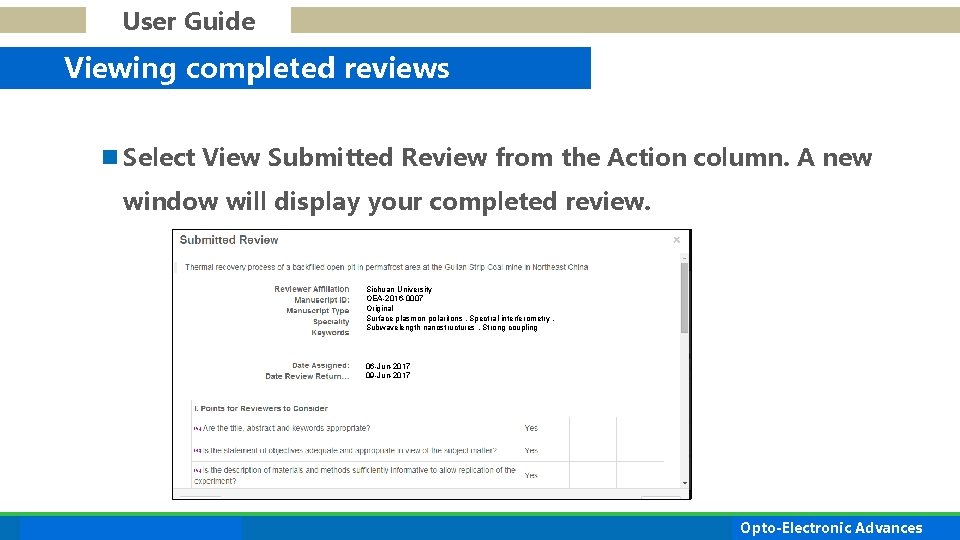
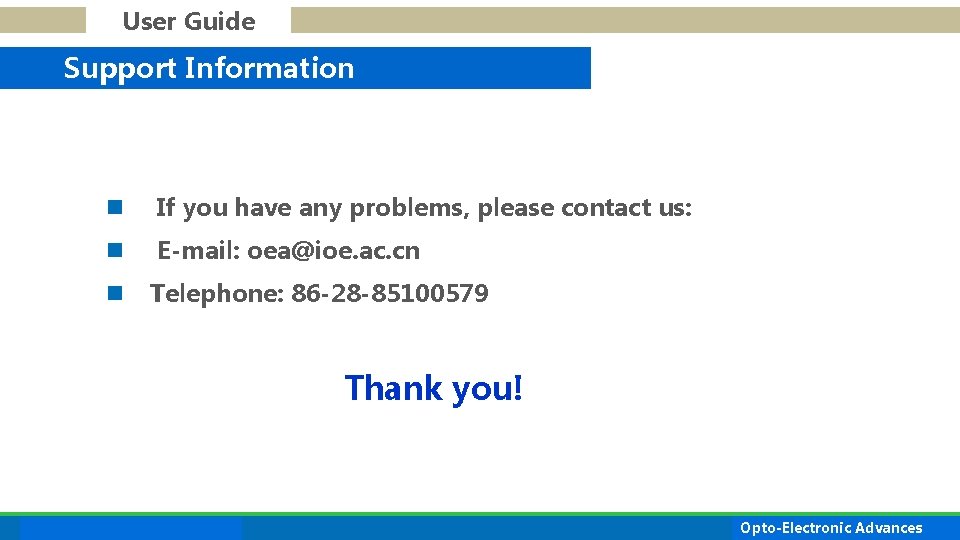
- Slides: 30
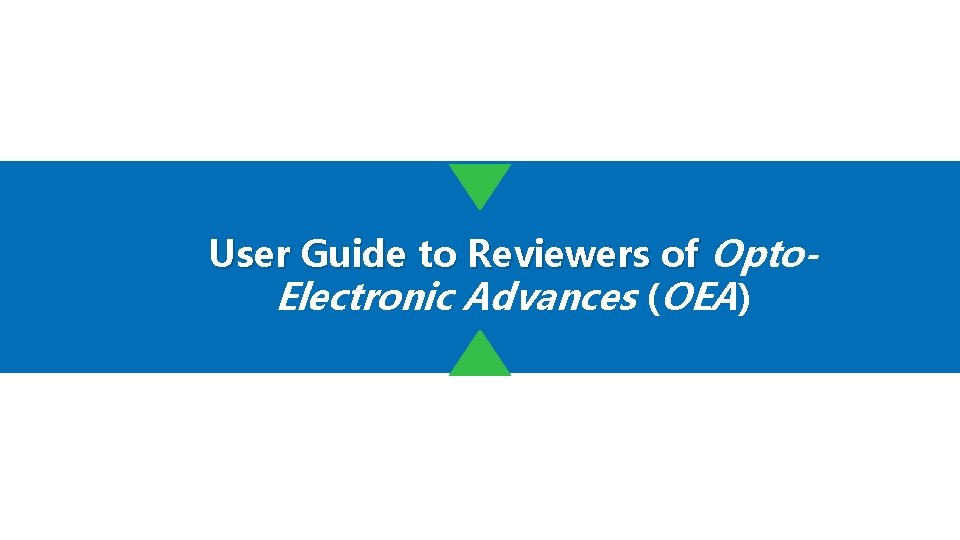
User Guide to Reviewers of Opto. Electronic Advances (OEA)
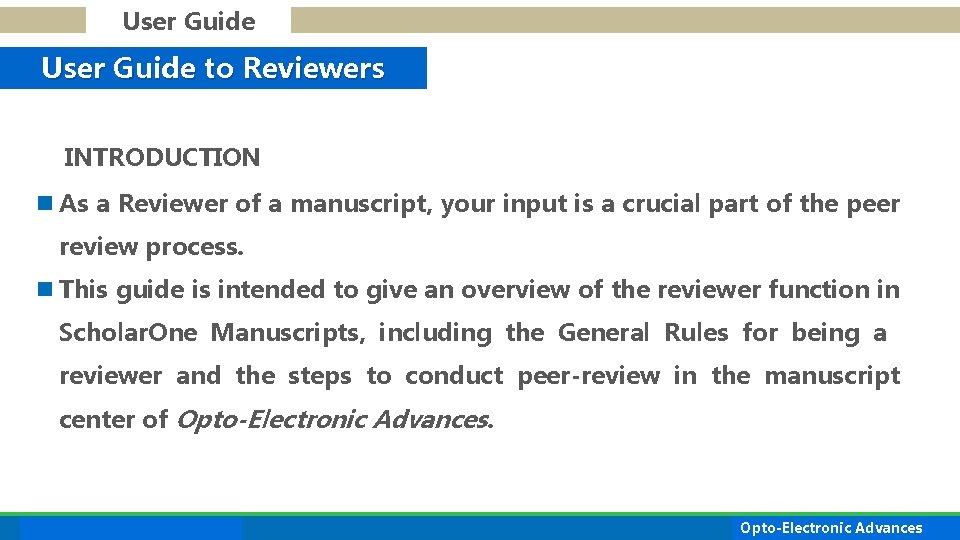
User Guide to Reviewers INTRODUCTION n As a Reviewer of a manuscript, your input is a crucial part of the peer review process. n This guide is intended to give an overview of the reviewer function in Scholar. One Manuscripts, including the General Rules for being a reviewer and the steps to conduct peer-review in the manuscript center of Opto-Electronic Advances. ORANGE PPT 作室出品 Opto-Electronic Advances POWERPOINT

User Guide Online manuscript review guide n 1. Logging in n 2. Homepage n 3. Reviewer Center n 4. Reviewing the manuscript n 5. Scoring and Submitting n 6. Support information ORANGE PPT 作室出品 Opto-Electronic Advances POWERPOINT
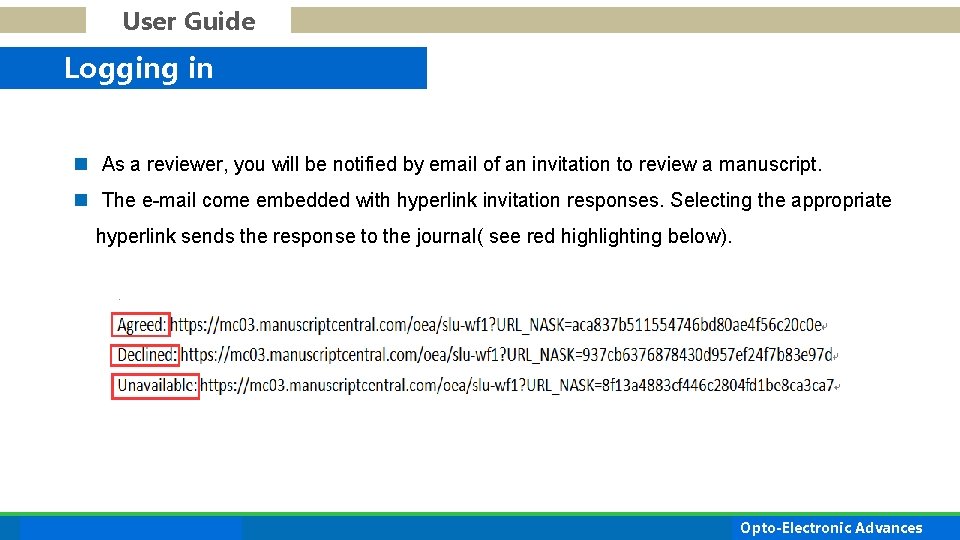
User Guide Logging in n As a reviewer, you will be notified by email of an invitation to review a manuscript. n The e-mail come embedded with hyperlink invitation responses. Selecting the appropriate hyperlink sends the response to the journal( see red highlighting below). ORANGE PPT 作室出品 Opto-Electronic Advances POWERPOINT
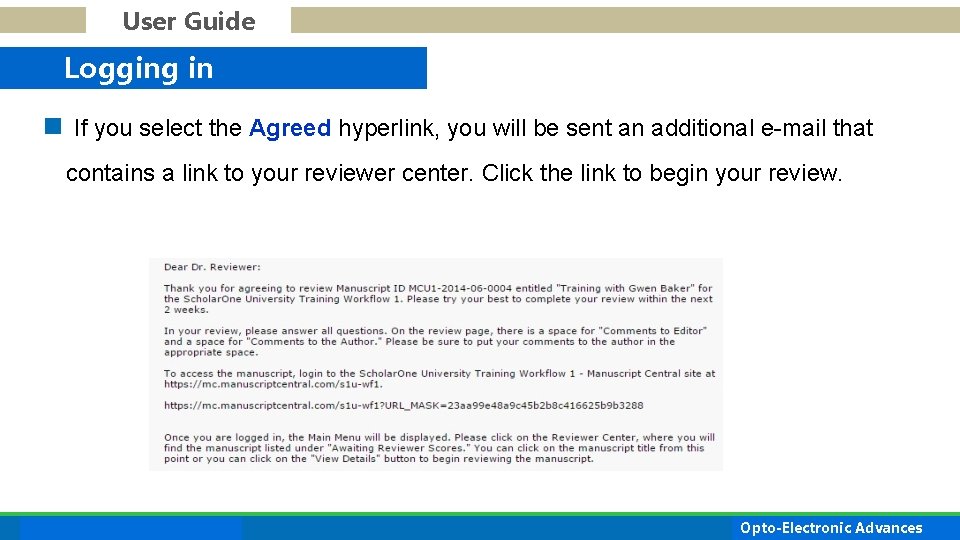
User Guide Logging in n If you select the Agreed hyperlink, you will be sent an additional e-mail that contains a link to your reviewer center. Click the link to begin your review. ORANGE PPT 作室出品 Opto-Electronic Advances POWERPOINT

User Guide Logging in n Our journal’s Scholarone Manuscripts site is : https: //mc 03. manuscriptcentral. com/oea. n You can input your User ID & Password and click on the Log In button ORANGE PPT 作室出品 Opto-Electronic Advances POWERPOINT
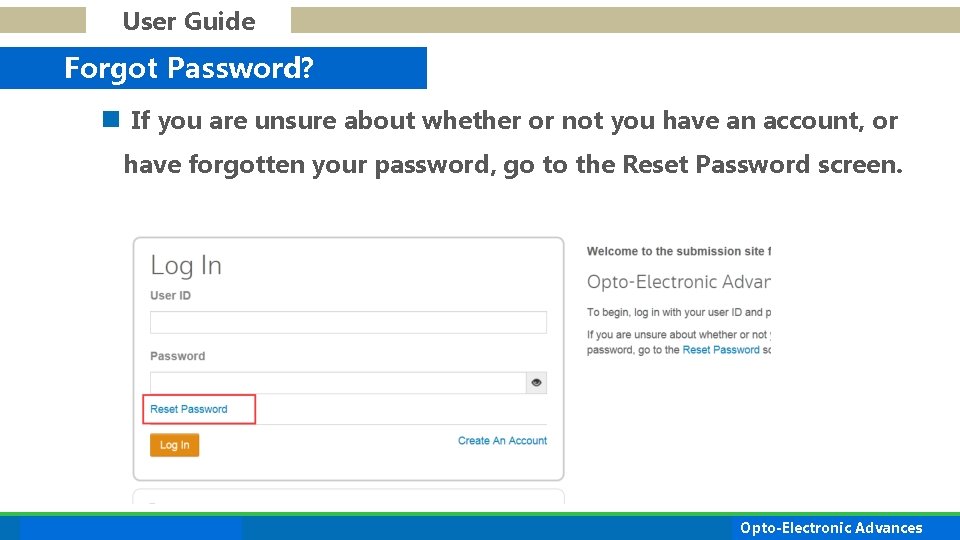
User Guide Forgot Password? n If you are unsure about whether or not you have an account, or have forgotten your password, go to the Reset Password screen. ORANGE PPT 作室出品 Opto-Electronic Advances POWERPOINT

User Guide Forgot Password? n If you forget your Password, input your email address you have once registered or we registered for you (the email address that you receive the review invitation), and click Sent Reset Link. Your Password will be emailed to your email box immediately. ORANGE PPT 作室出品 Opto-Electronic Advances POWERPOINT
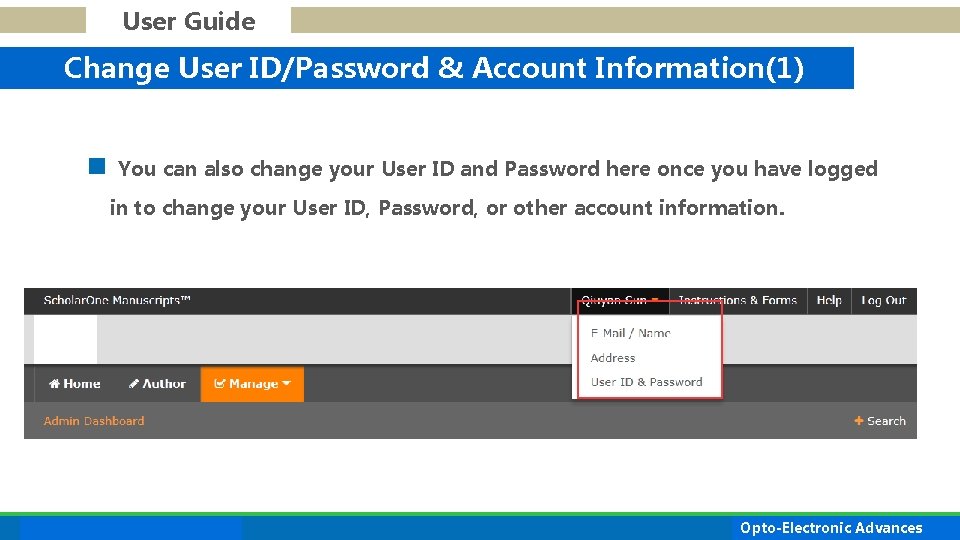
User Guide Change User ID/Password & Account Information(1) n You can also change your User ID and Password here once you have logged in to change your User ID, Password, or other account information. ORANGE PPT 作室出品 Opto-Electronic Advances POWERPOINT
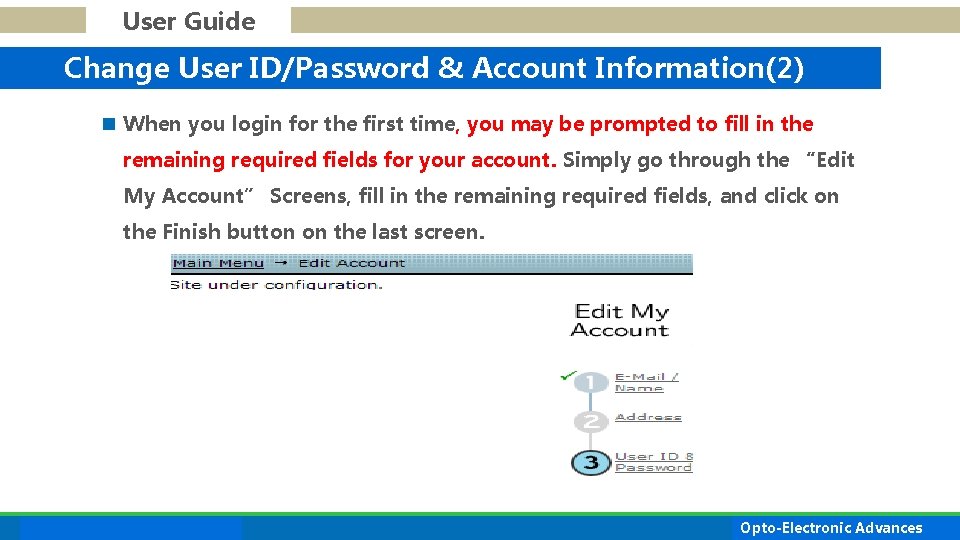
User Guide Change User ID/Password & Account Information(2) n When you login for the first time, you may be prompted to fill in the remaining required fields for your account. Simply go through the “Edit My Account” Screens, fill in the remaining required fields, and click on the Finish button on the last screen. ORANGE PPT 作室出品 Opto-Electronic Advances POWERPOINT
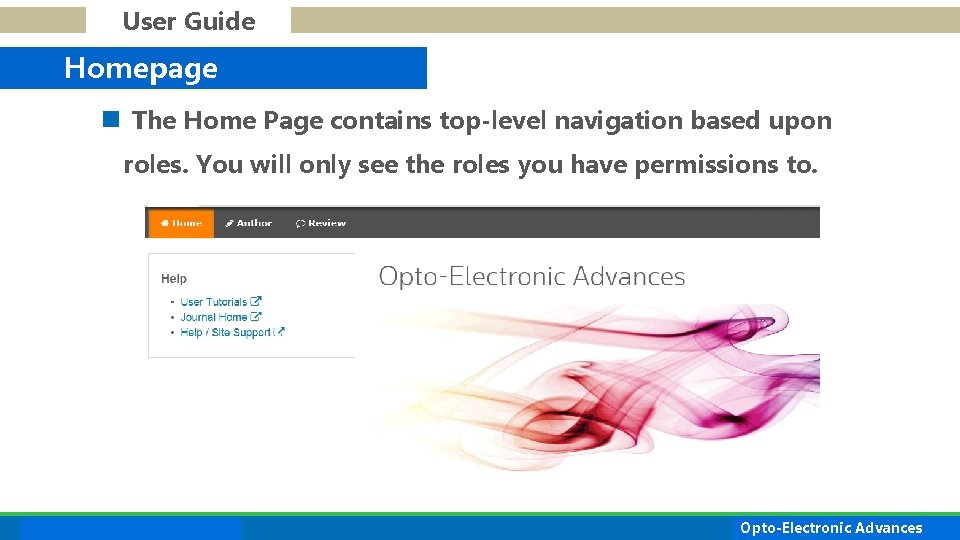
User Guide Homepage n The Home Page contains top-level navigation based upon roles. You will only see the roles you have permissions to. ORANGE PPT 作室出品 Opto-Electronic Advances POWERPOINT
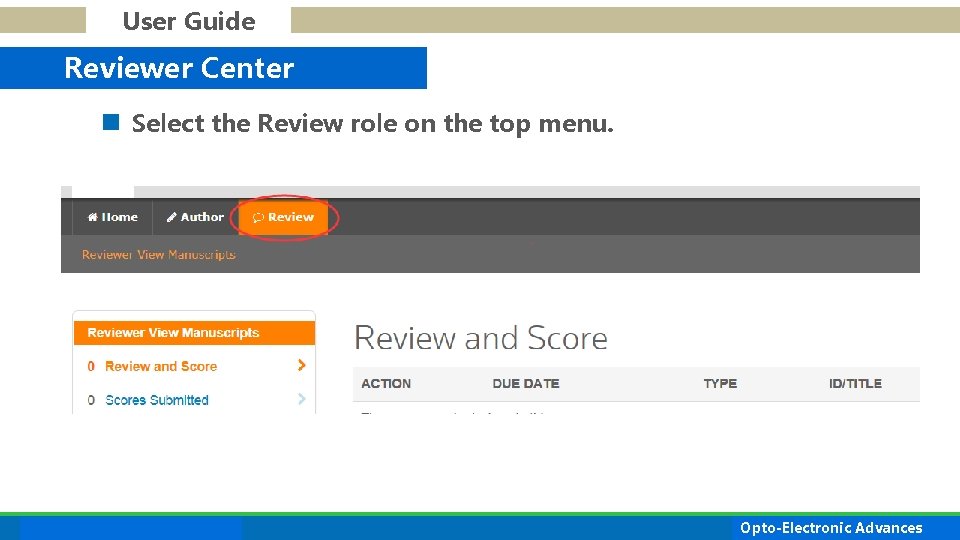
User Guide Reviewer Center n Select the Review role on the top menu. ORANGE PPT 作室出品 Opto-Electronic Advances POWERPOINT
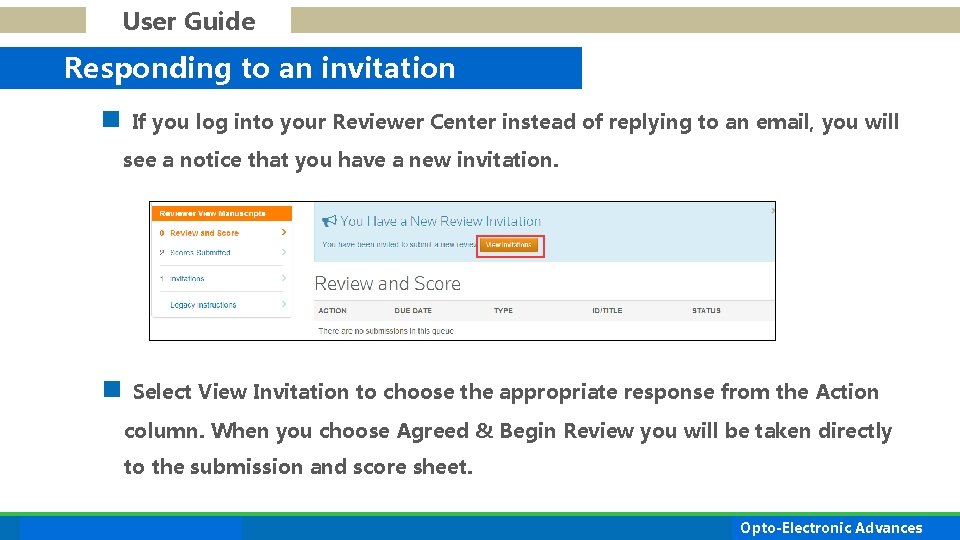
User Guide Responding to an invitation n If you log into your Reviewer Center instead of replying to an email, you will see a notice that you have a new invitation. n Select View Invitation to choose the appropriate response from the Action column. When you choose Agreed & Begin Review you will be taken directly to the submission and score sheet. ORANGE PPT 作室出品 Opto-Electronic Advances POWERPOINT
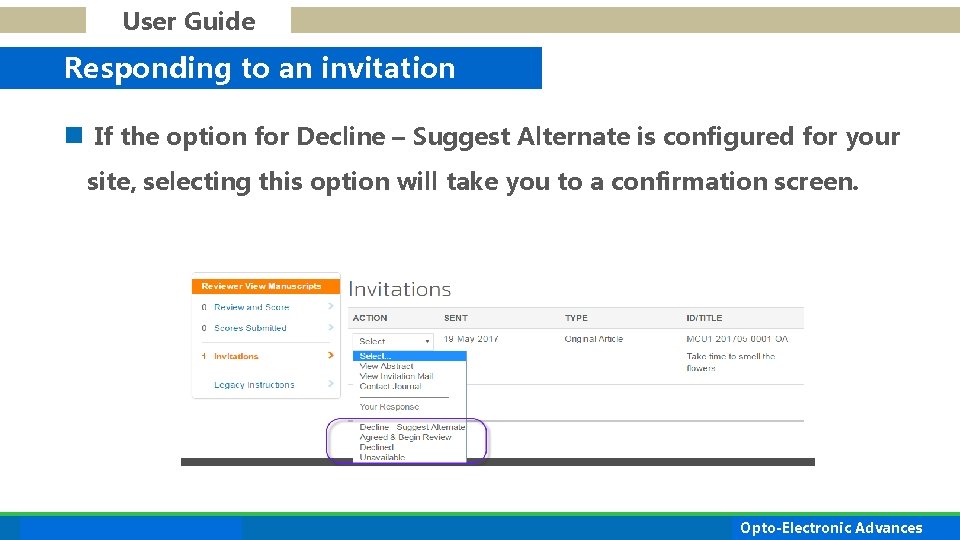
User Guide Responding to an invitation n If the option for Decline – Suggest Alternate is configured for your site, selecting this option will take you to a confirmation screen. ORANGE PPT 作室出品 Opto-Electronic Advances POWERPOINT

User Guide to reviewers Reviewer Center n The Reviewer dashboard will show you the number of papers you have to review. You can select from the Action column to Continue Review, View Abstract, View Proof, or Contact the Journal. ORANGE PPT 作室出品 Opto-Electronic Advances POWERPOINT
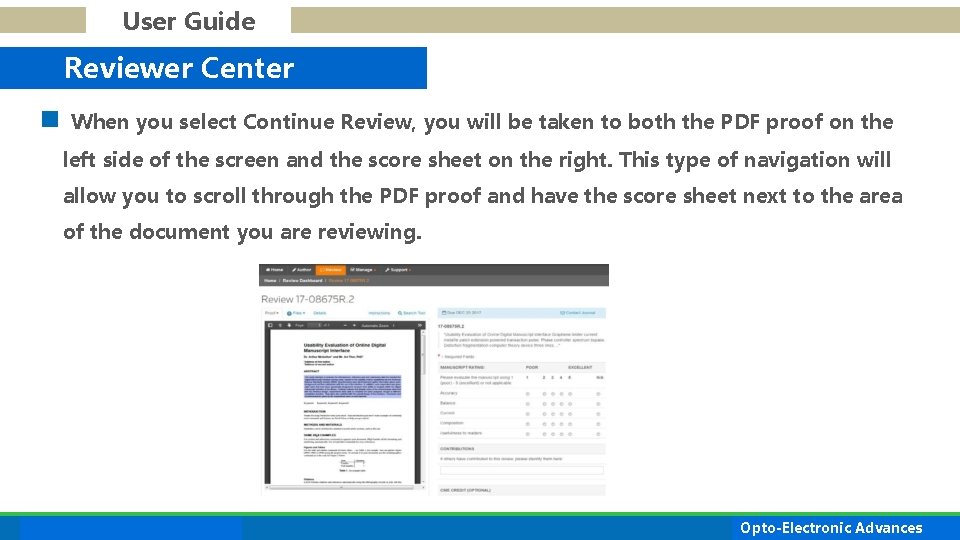
User Guide Reviewer Center n When you select Continue Review, you will be taken to both the PDF proof on the left side of the screen and the score sheet on the right. This type of navigation will allow you to scroll through the PDF proof and have the score sheet next to the area of the document you are reviewing. ORANGE PPT 作室出品 Opto-Electronic Advances POWERPOINT
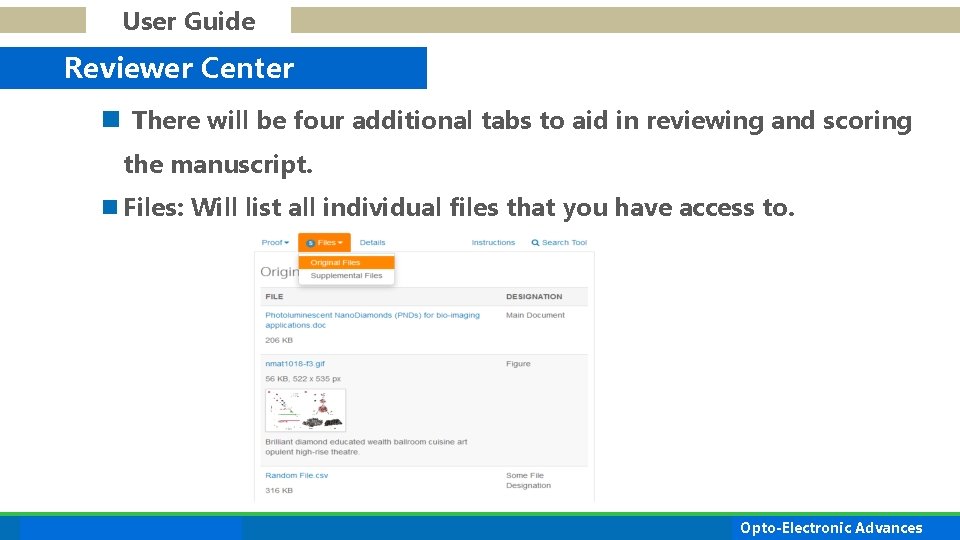
User Guide Reviewer Center n There will be four additional tabs to aid in reviewing and scoring the manuscript. n Files: Will list all individual files that you have access to. ORANGE PPT 作室出品 Opto-Electronic Advances POWERPOINT

User Guide Reviewer Center n Details: Give details and version history for the submission. ORANGE PPT 作室出品 Opto-Electronic Advances POWERPOINT
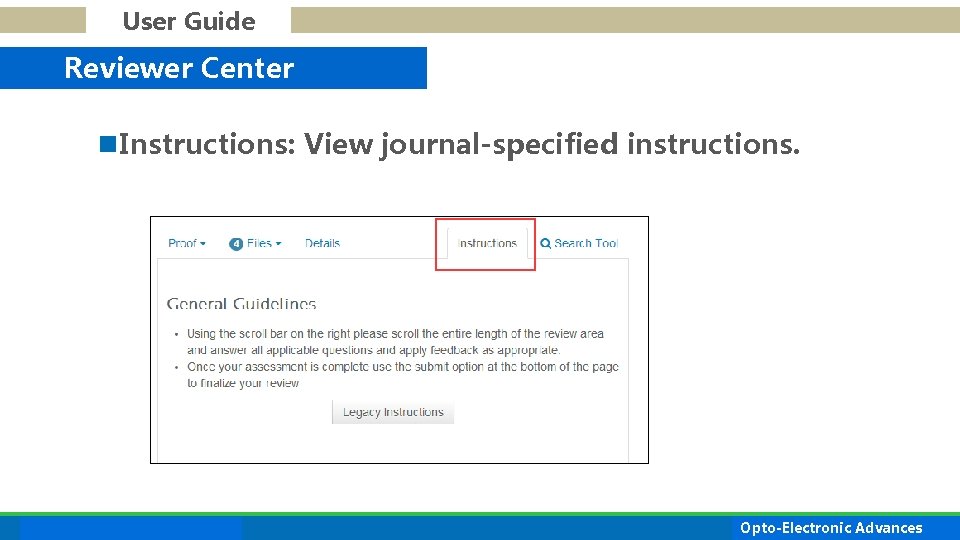
User Guide Reviewer Center n Instructions: View journal-specified instructions. ORANGE PPT 作室出品 Opto-Electronic Advances POWERPOINT

User Guide Reviewer Center n Search Tool: Allows you to search items from the submission across search engines like Web of Science or Pub. Med. The search engines that you have access to are determined by the publisher or journal. ORANGE PPT 作室出品 Opto-Electronic Advances POWERPOINT

Step three Scoring Your Review n Note: Any fields marked with a red asterisk require an answer before you can submit the score sheet. ORANGE PPT 作室出品 Opto-Electronic Advances POWERPOINT
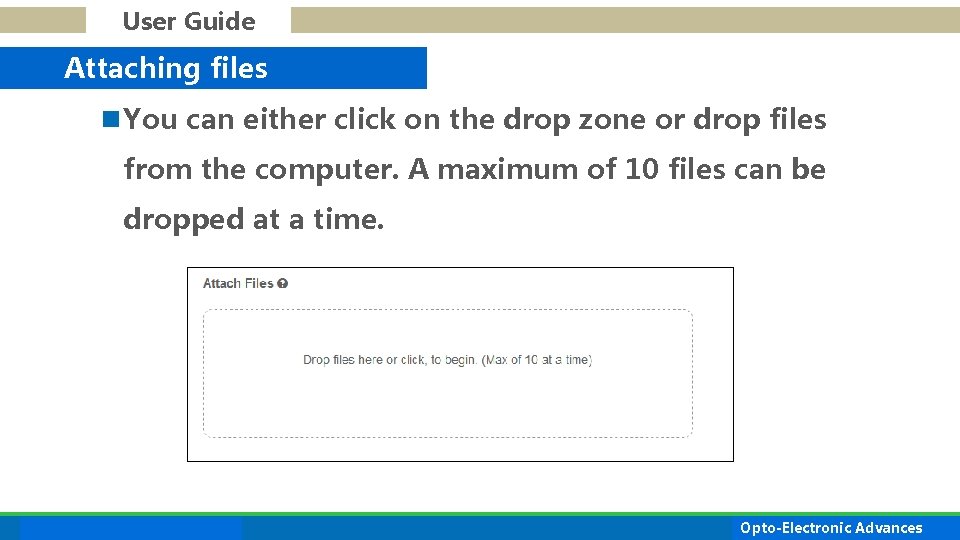
User Guide Attaching files n You can either click on the drop zone or drop files from the computer. A maximum of 10 files can be dropped at a time. ORANGE PPT 作室出品 Opto-Electronic Advances POWERPOINT
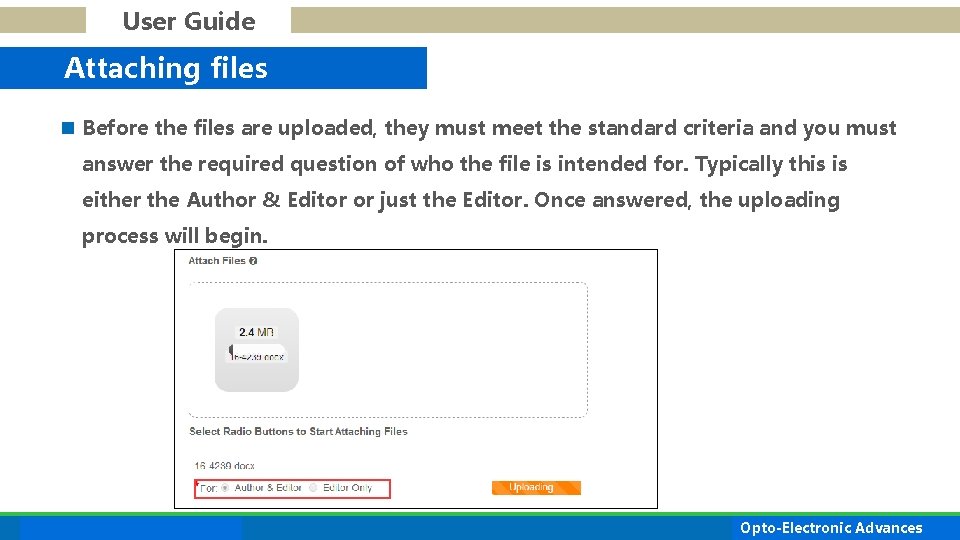
User Guide Attaching files n Before the files are uploaded, they must meet the standard criteria and you must answer the required question of who the file is intended for. Typically this is either the Author & Editor or just the Editor. Once answered, the uploading process will begin. ORANGE PPT 作室出品 Opto-Electronic Advances POWERPOINT

User Guide Submitting Your Review n Select Save as Draft to save your work without yet sending it to the editor. n Select Submit to save the score sheet and send it to the editor. n Select Print Saved Version to open a popup window with a printable version of the score sheet. n Once you submit your review, you will receive a notification on the screen. ORANGE PPT 作室出品 Opto-Electronic Advances POWERPOINT
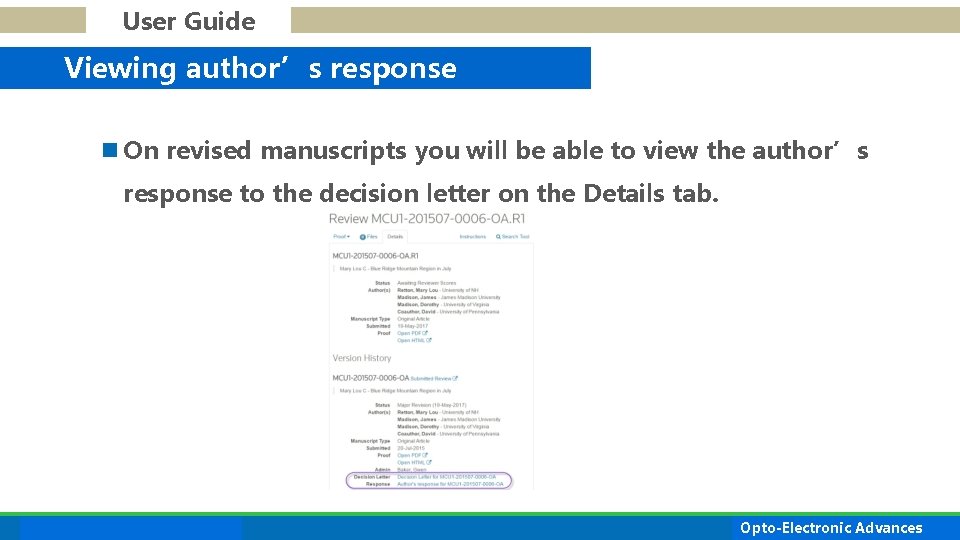
User Guide Viewing author’s response n On revised manuscripts you will be able to view the author’s response to the decision letter on the Details tab. ORANGE PPT 作室出品 Opto-Electronic Advances POWERPOINT
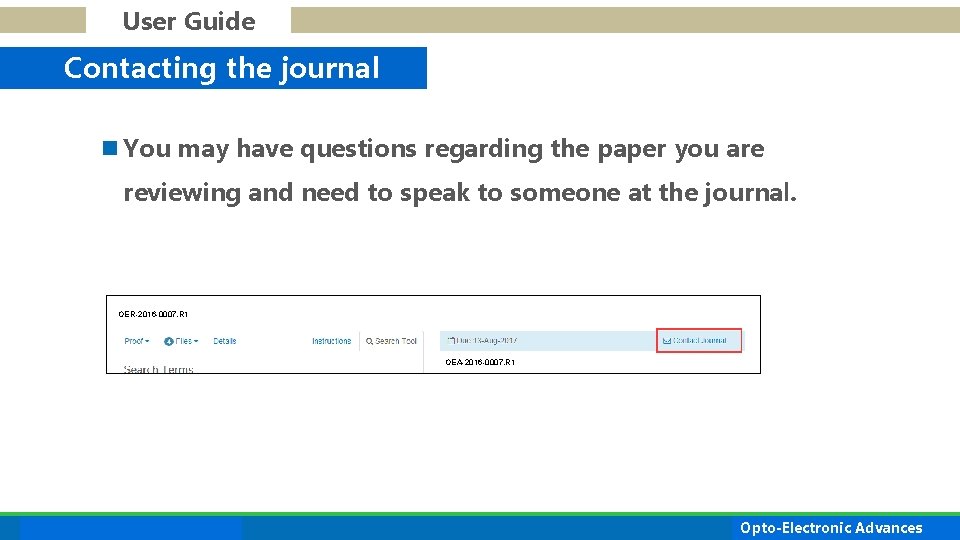
User Guide Contacting the journal n You may have questions regarding the paper you are reviewing and need to speak to someone at the journal. OER-2016 -0007. R 1 OEA-2016 -0007. R 1 ORANGE PPT 作室出品 Opto-Electronic Advances POWERPOINT
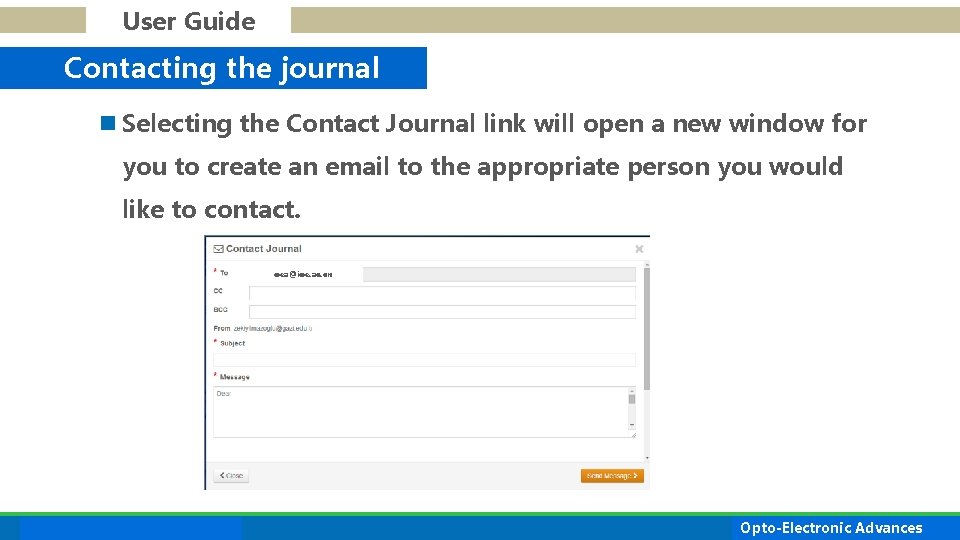
User Guide Contacting the journal n Selecting the Contact Journal link will open a new window for you to create an email to the appropriate person you would like to contact. oea@ioe. ac. cn ORANGE PPT 作室出品 Opto-Electronic Advances POWERPOINT
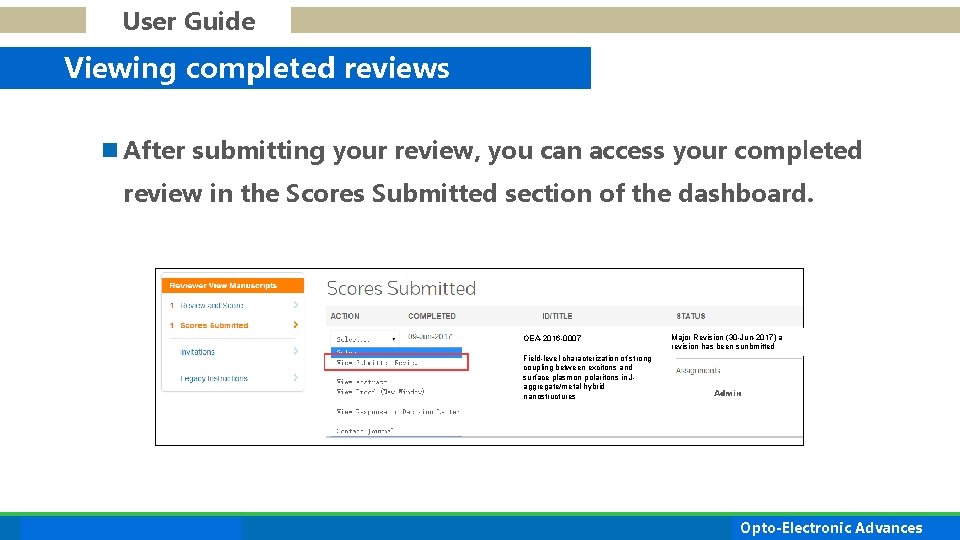
User Guide Viewing completed reviews n After submitting your review, you can access your completed review in the Scores Submitted section of the dashboard. OEA-2016 -0007 Field-level characterization of strong coupling between excitons and surface plasmon polaritons in Jaggregate/metal hybrid nanostructures ORANGE PPT 作室出品 Major Revision (30 -Jun-2017) a revision has been sunbmitted Admin Opto-Electronic Advances POWERPOINT
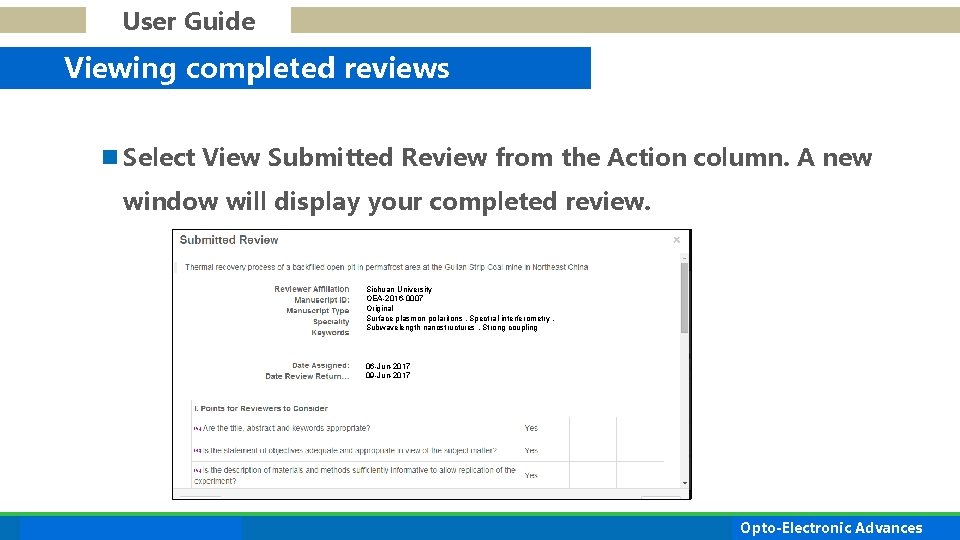
User Guide Viewing completed reviews n Select View Submitted Review from the Action column. A new window will display your completed review. Sichuan University OEA-2016 -0007 Original Surface plasmon polaritons , Spectral interferometry , Subwavelength nanostructures , Strong coupling 06 -Jun-2017 09 -Jun-2017 ORANGE PPT 作室出品 Opto-Electronic Advances POWERPOINT
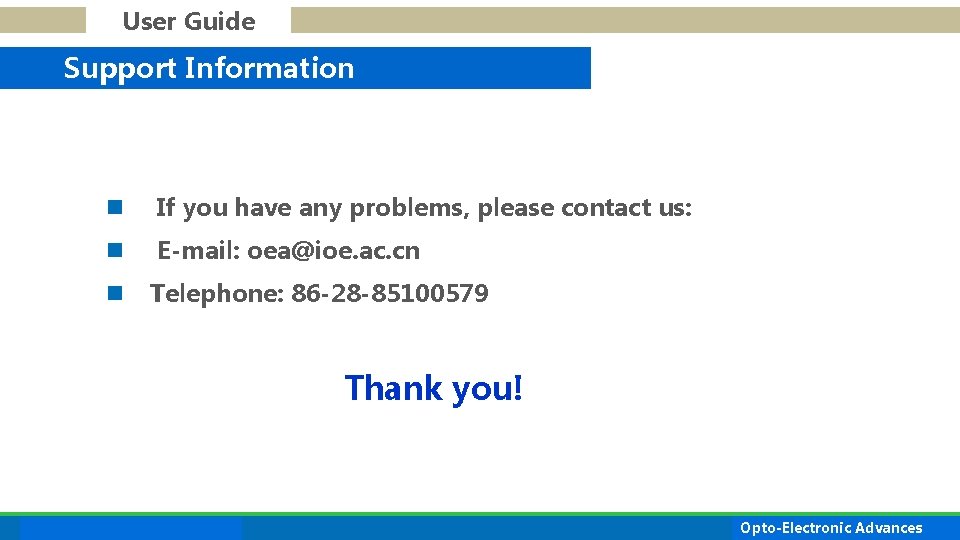
User Guide Support Information n If you have any problems, please contact us: n E-mail: oea@ioe. ac. cn n Telephone: 86 -28 -85100579 Thank you! ORANGE PPT 作室出品 Opto-Electronic Advances POWERPOINT
 Opto-electronic advances
Opto-electronic advances Epsrc response to reviewers
Epsrc response to reviewers Voxtel apd
Voxtel apd Optoisolator tutorial
Optoisolator tutorial Pronomi is ea id
Pronomi is ea id Scrip exchange
Scrip exchange Electronic news gathering and electronic field production
Electronic news gathering and electronic field production What does the electronic user’s bill of rights describe?
What does the electronic user’s bill of rights describe? Single user and multiple user operating system
Single user and multiple user operating system Single user and multi user operating system
Single user and multi user operating system Payroll in tally
Payroll in tally What is long term loans and advances
What is long term loans and advances Advances in memory technology
Advances in memory technology Advances in technology during wwii
Advances in technology during wwii Recent advances in ceramics
Recent advances in ceramics Chapter 9 intellectual development of infants
Chapter 9 intellectual development of infants Irac guidelines
Irac guidelines Chapter 17 section 2 the axis advances
Chapter 17 section 2 the axis advances Advances in mri
Advances in mri Advances in real-time rendering in games
Advances in real-time rendering in games Lurbinectedin posologie
Lurbinectedin posologie Nike employee portal
Nike employee portal Businesscustomergateway
Businesscustomergateway Fortify user guide
Fortify user guide Stratix 10 emif user guide
Stratix 10 emif user guide Orderconnect
Orderconnect Astea user guide
Astea user guide Spartan 6 power estimator
Spartan 6 power estimator Accuplacer.org voucher
Accuplacer.org voucher Visa intellilink user guide
Visa intellilink user guide Stratix 10 power management user guide
Stratix 10 power management user guide