USER GUIDE for Learners INTRODUCTION This User Guide

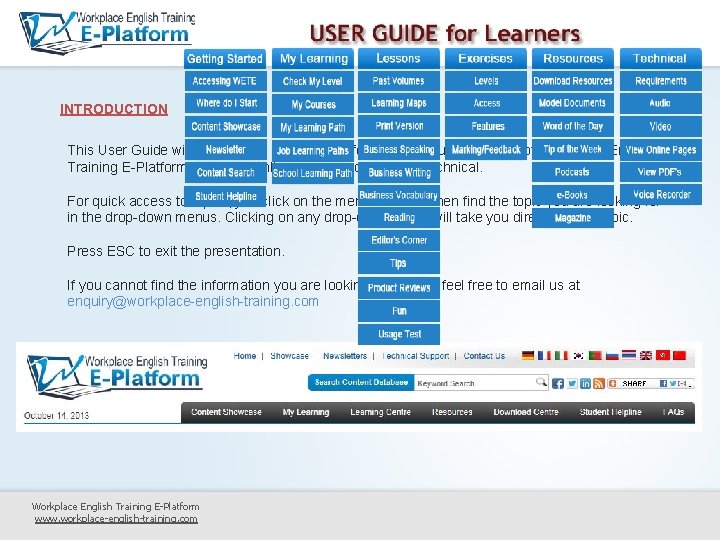
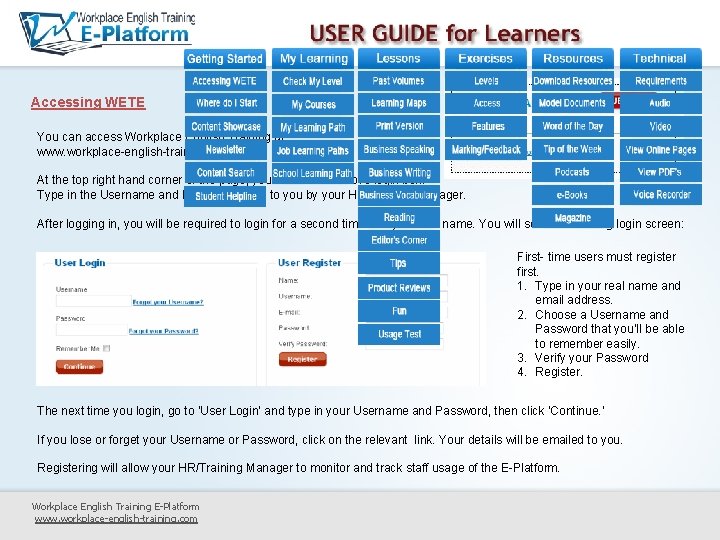
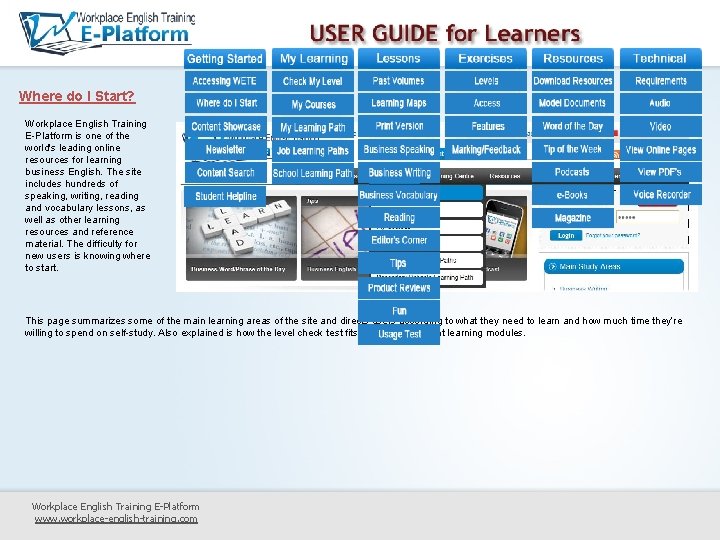
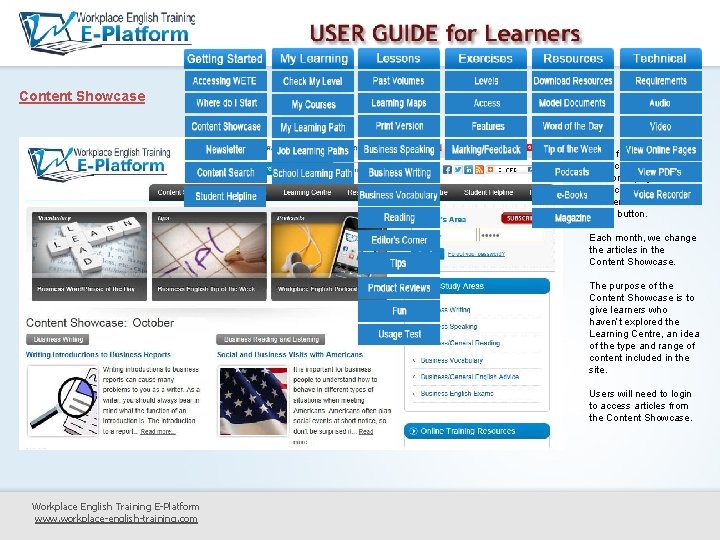
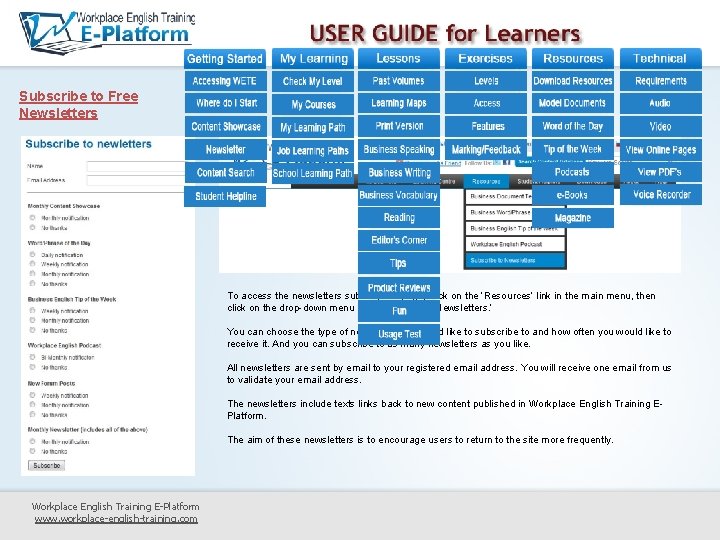
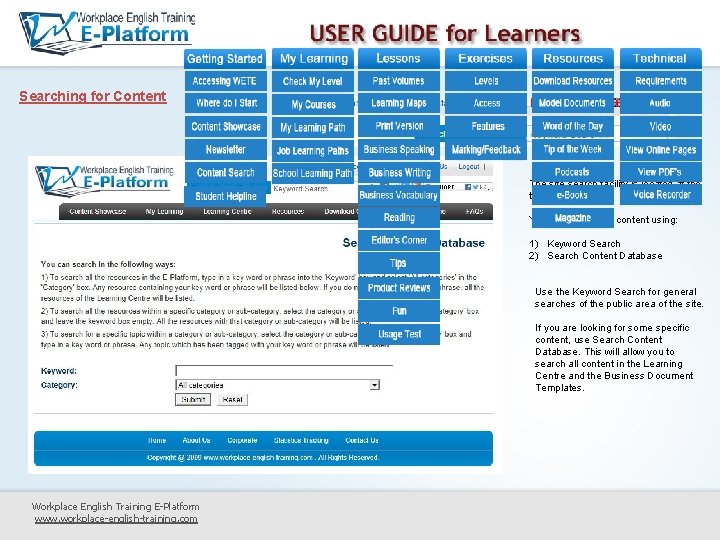

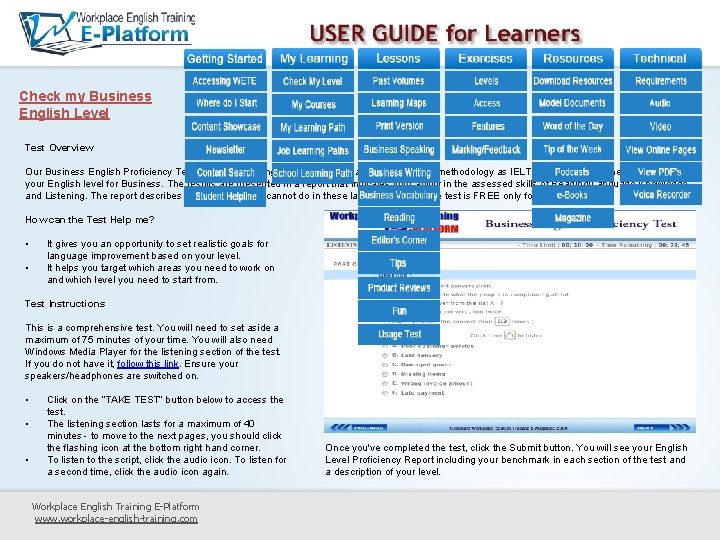
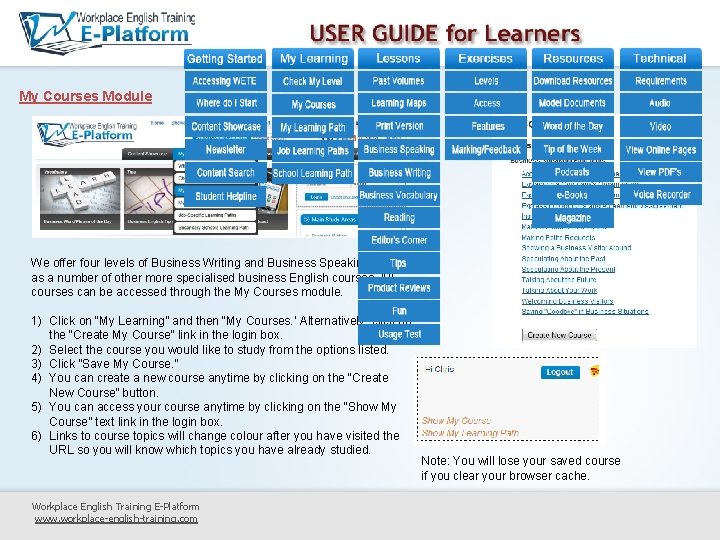
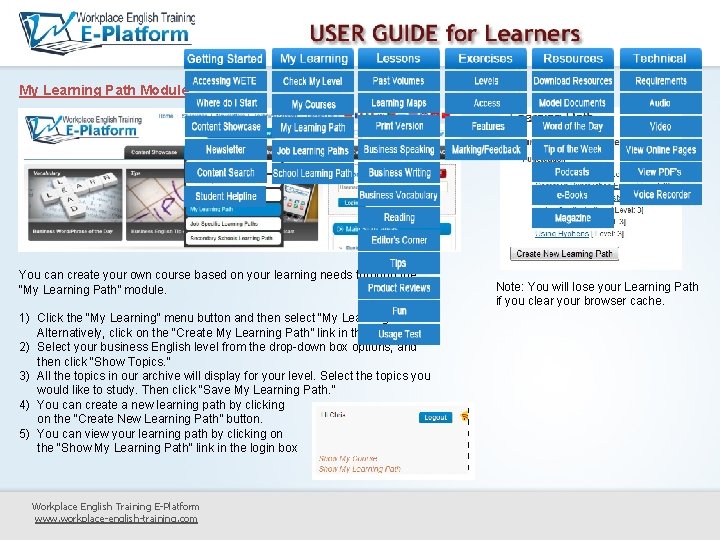
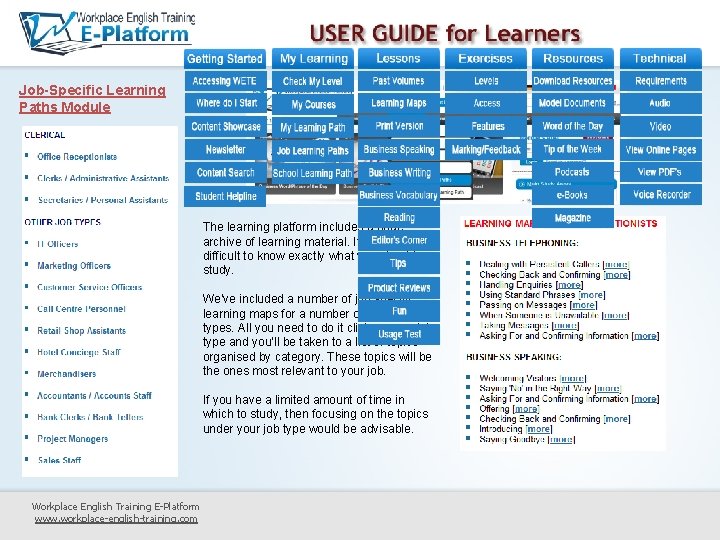
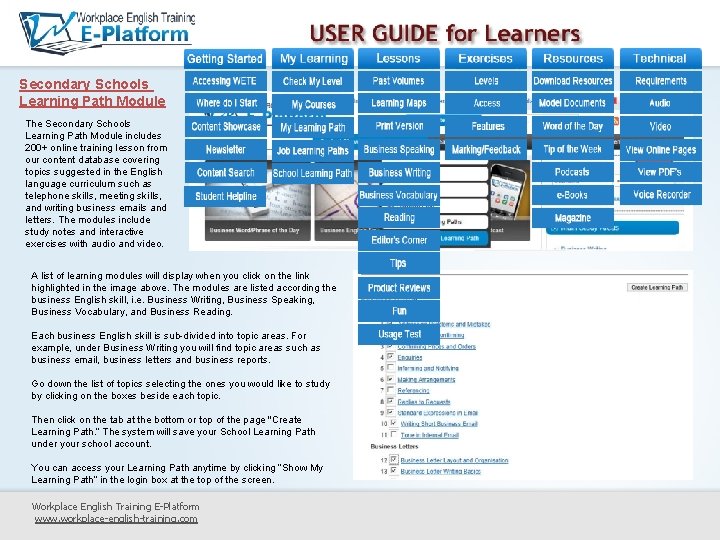

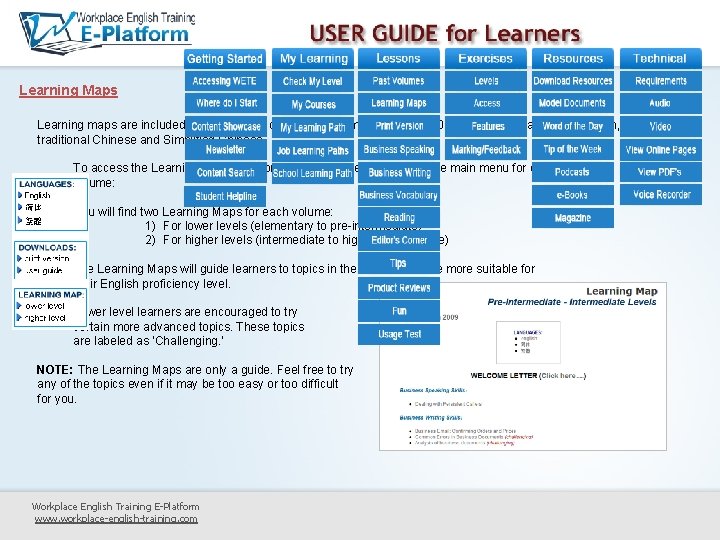
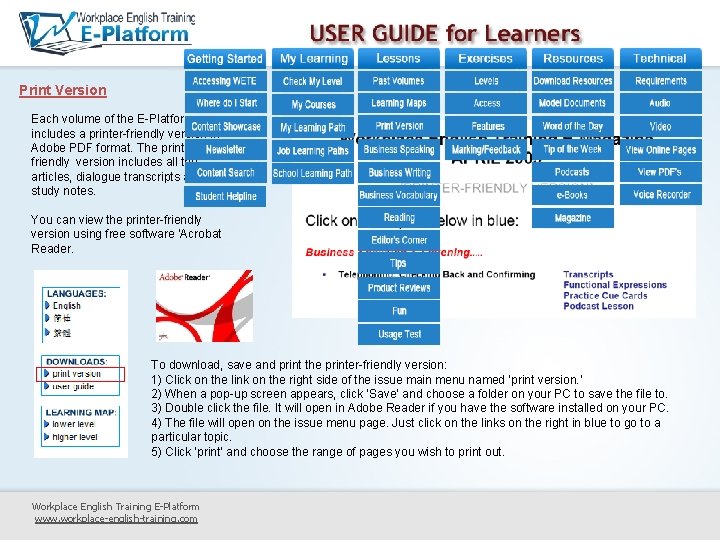
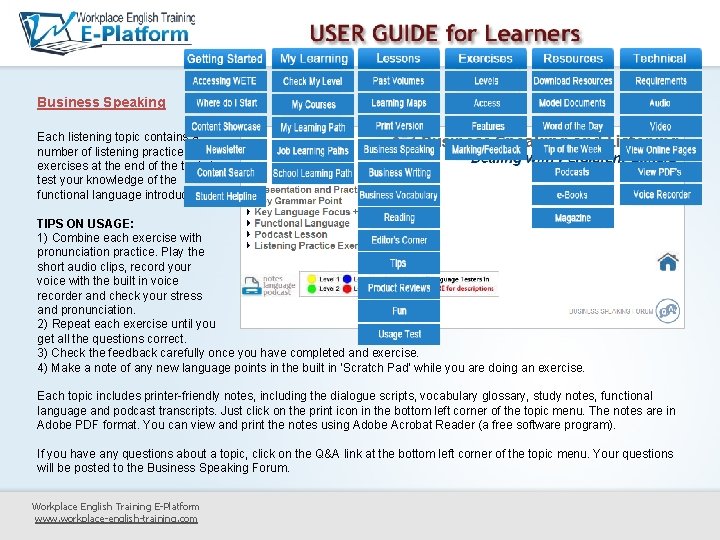
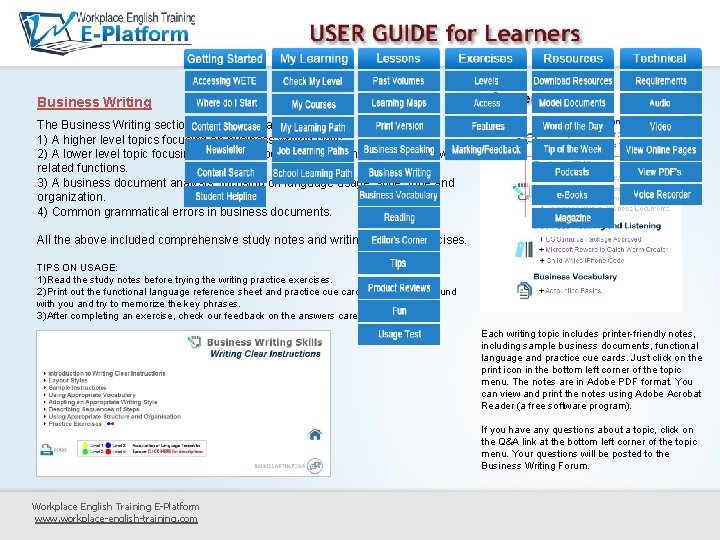
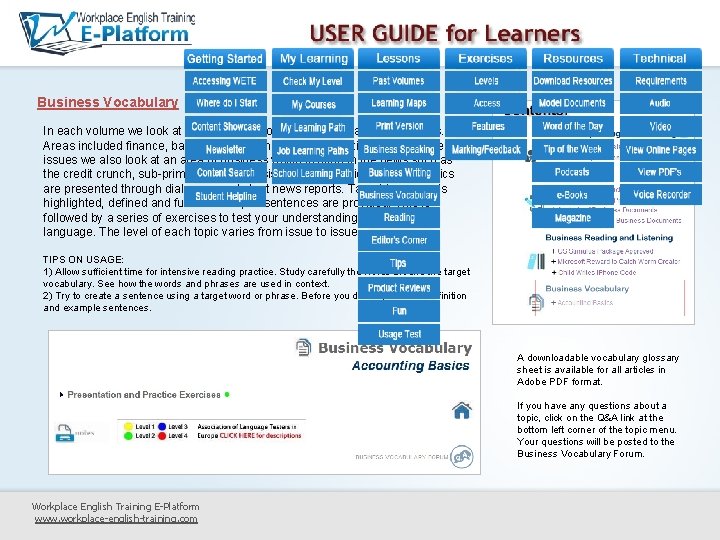
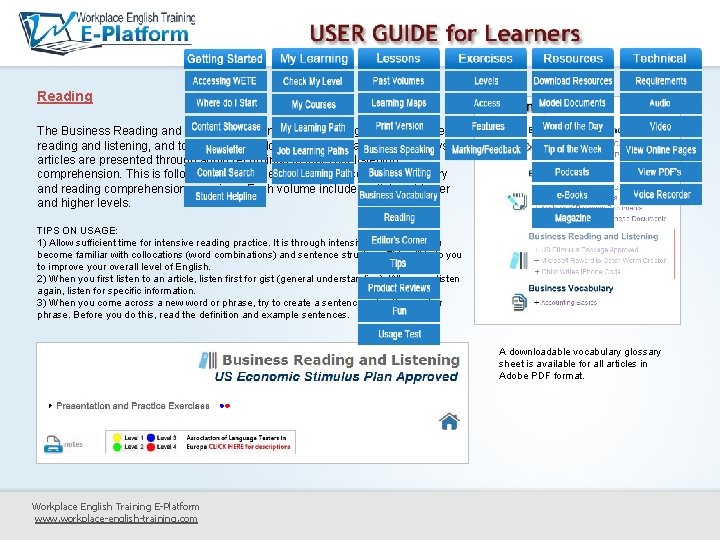
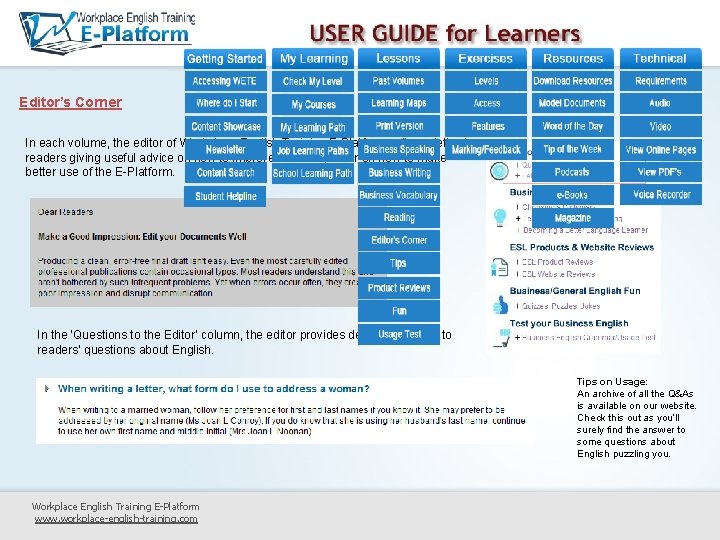
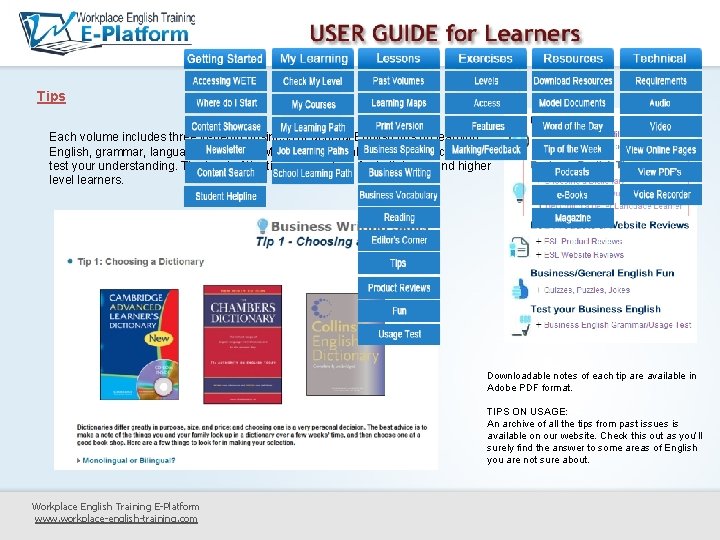

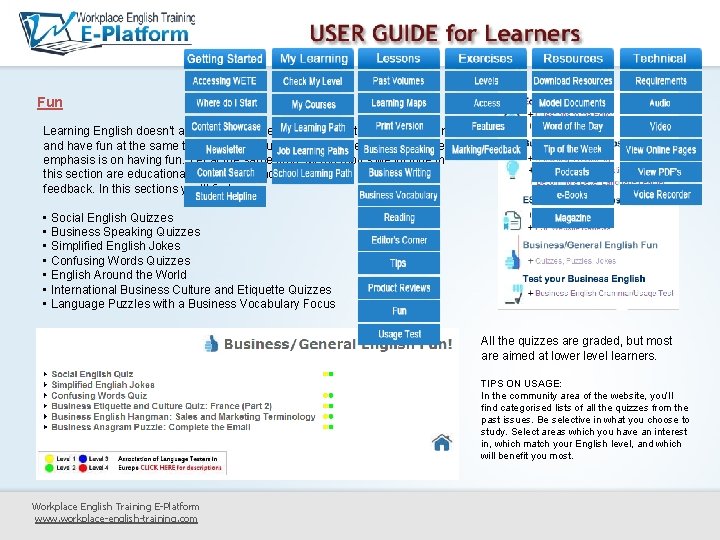
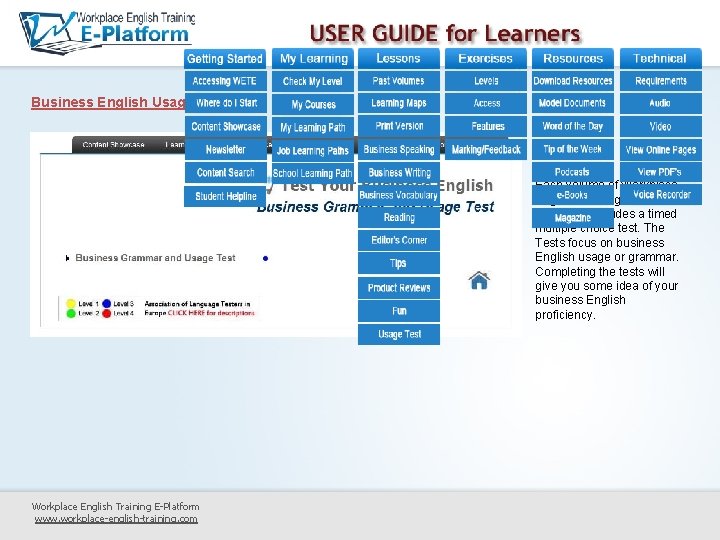
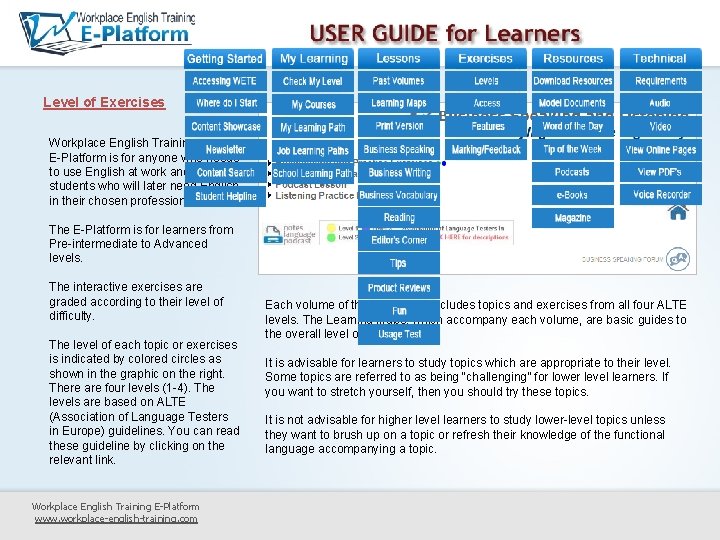
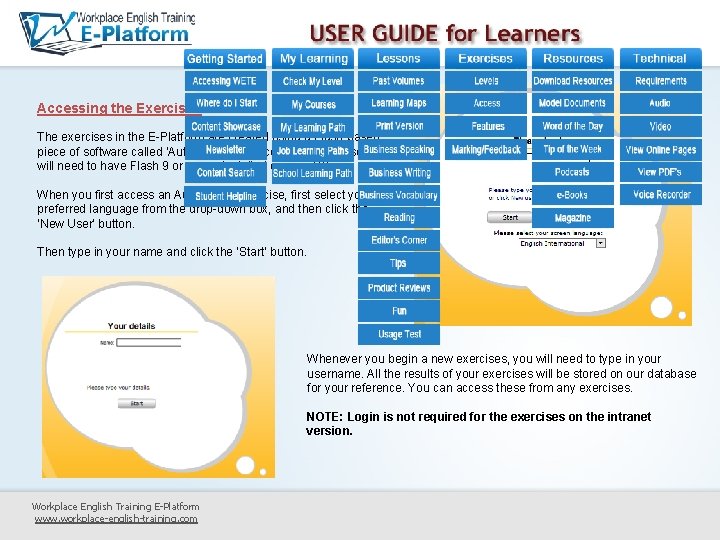
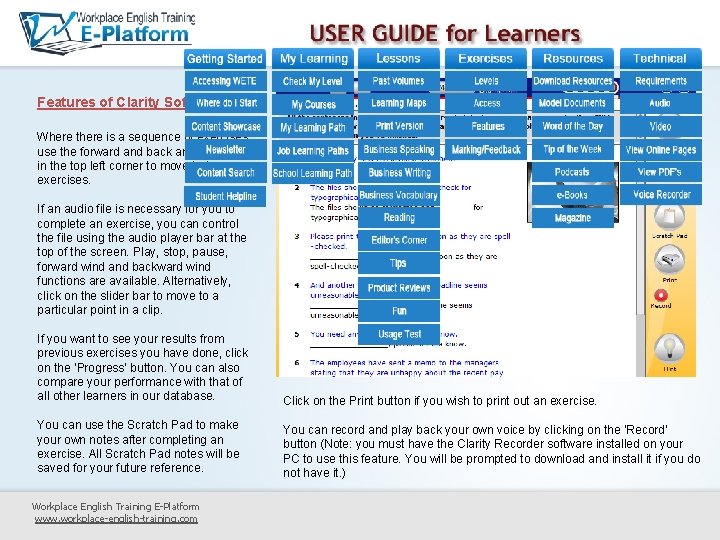
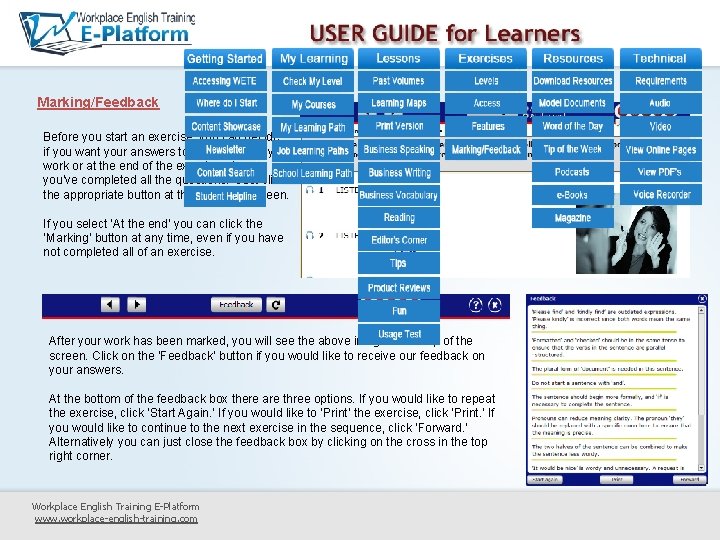
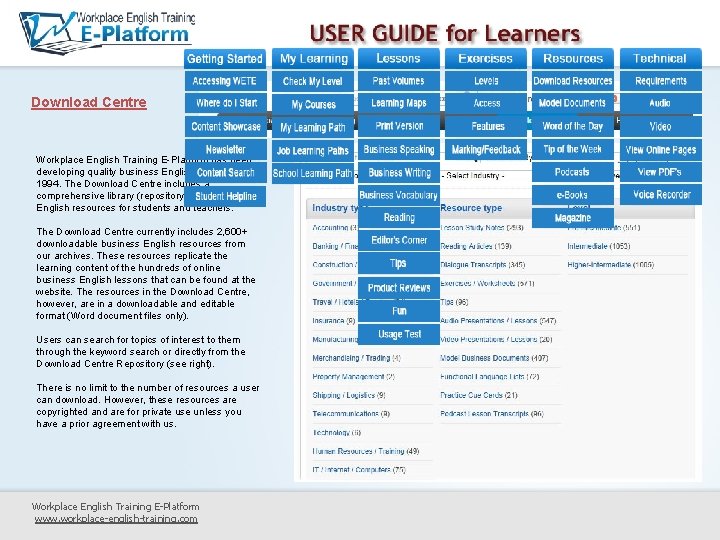
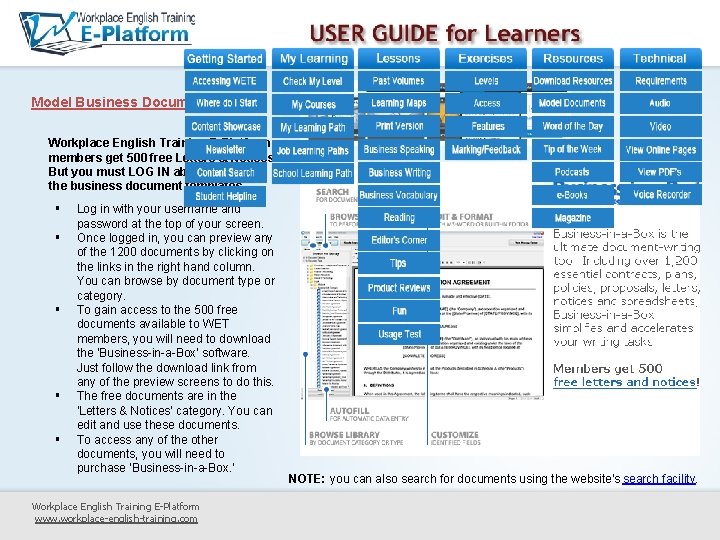
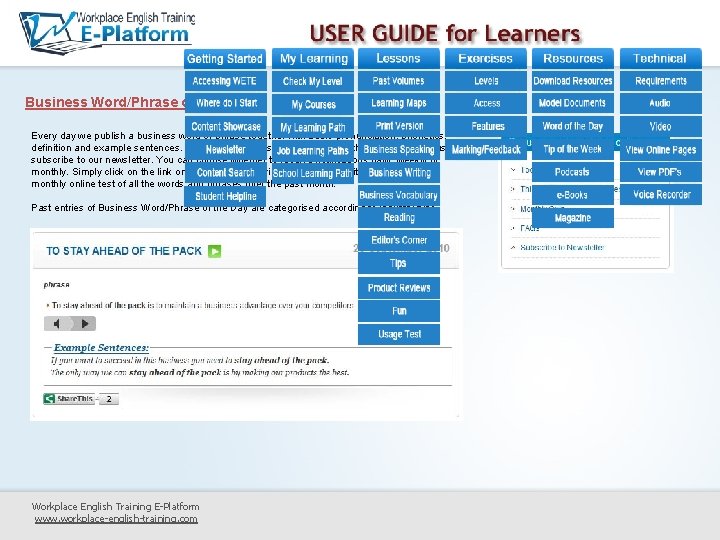
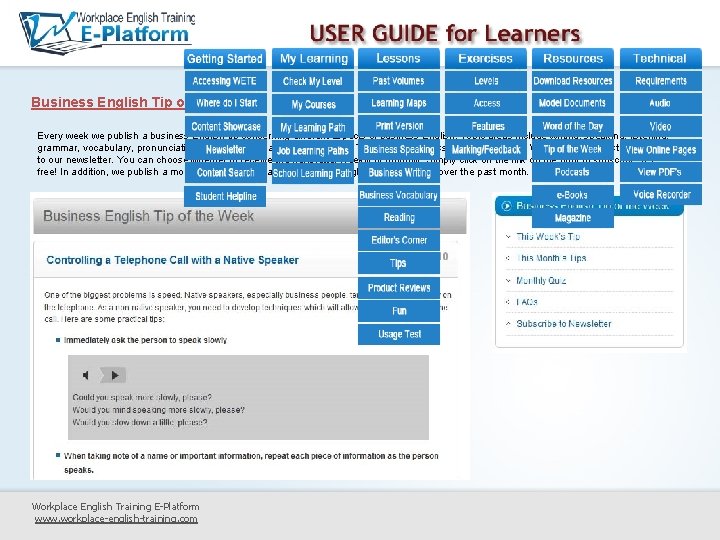
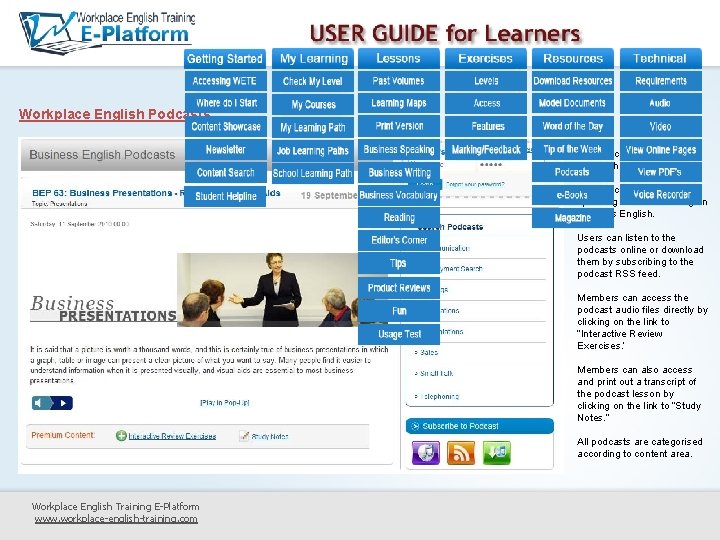
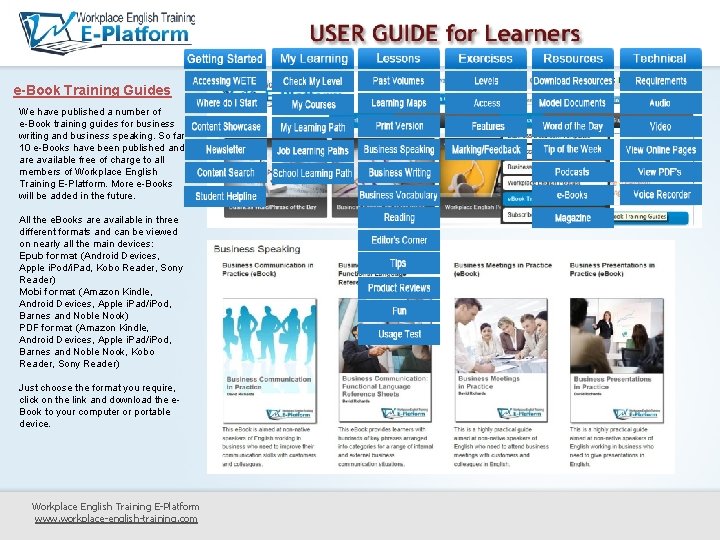
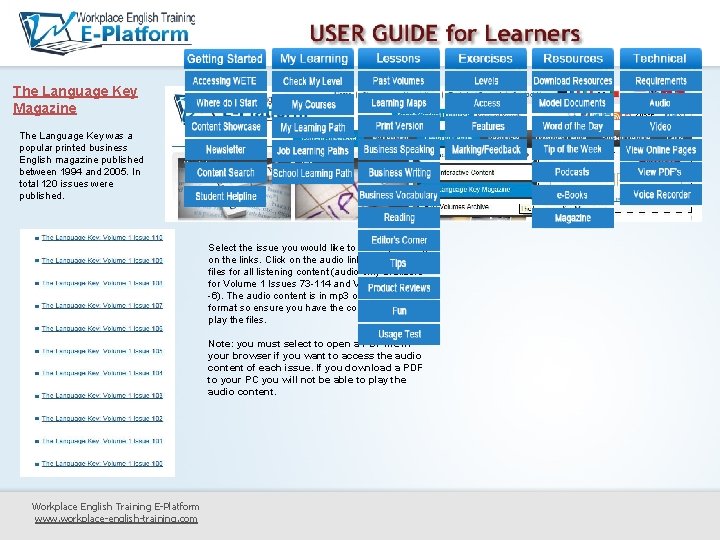
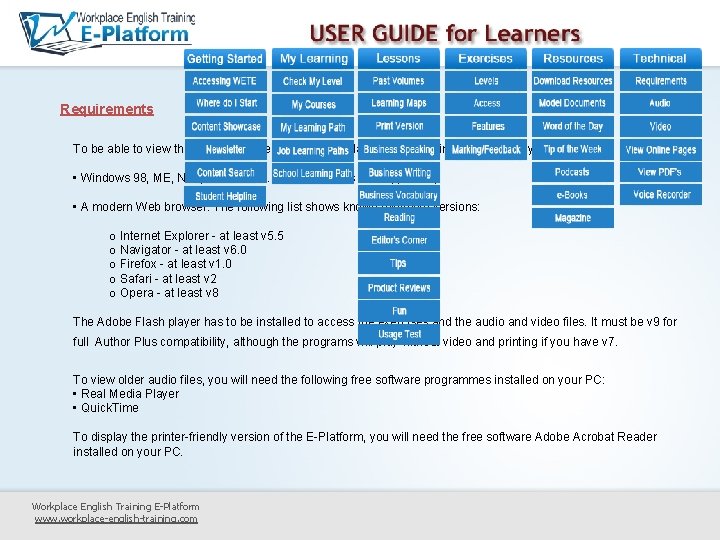
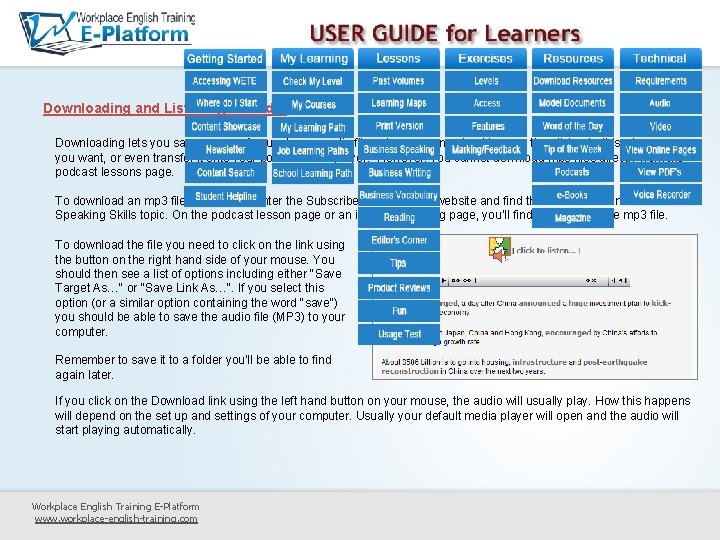
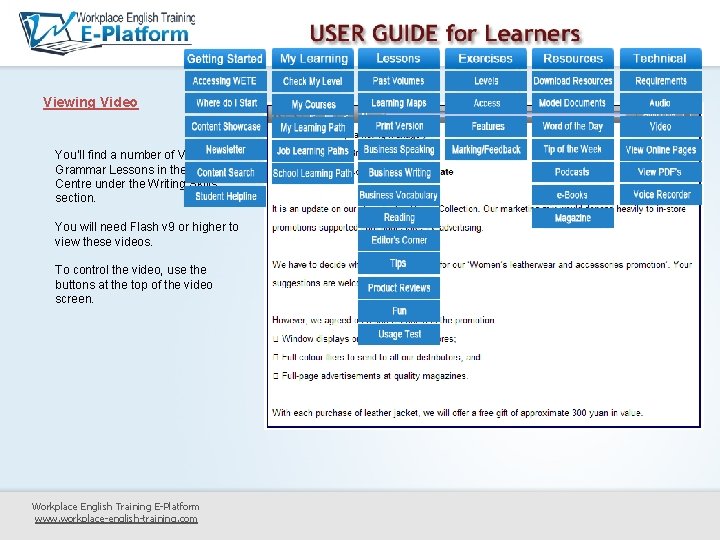
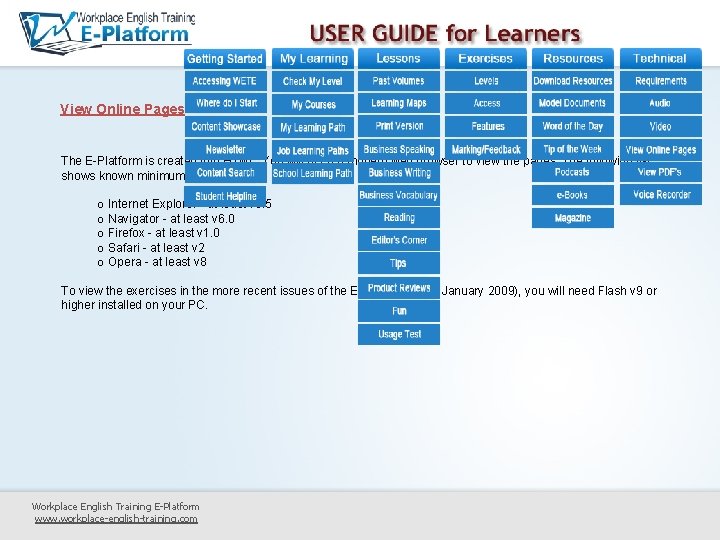
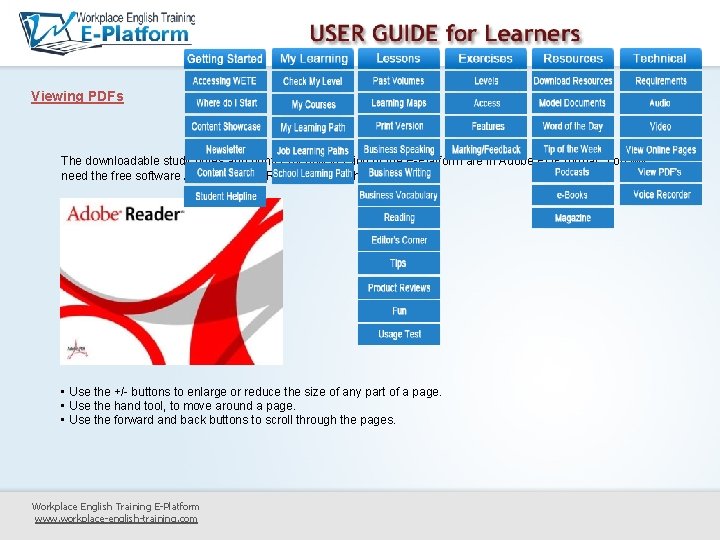
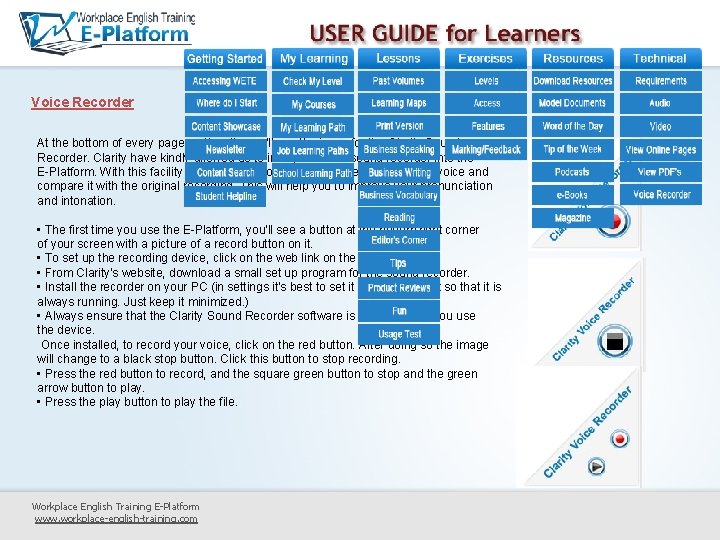
- Slides: 42

USER GUIDE for Learners
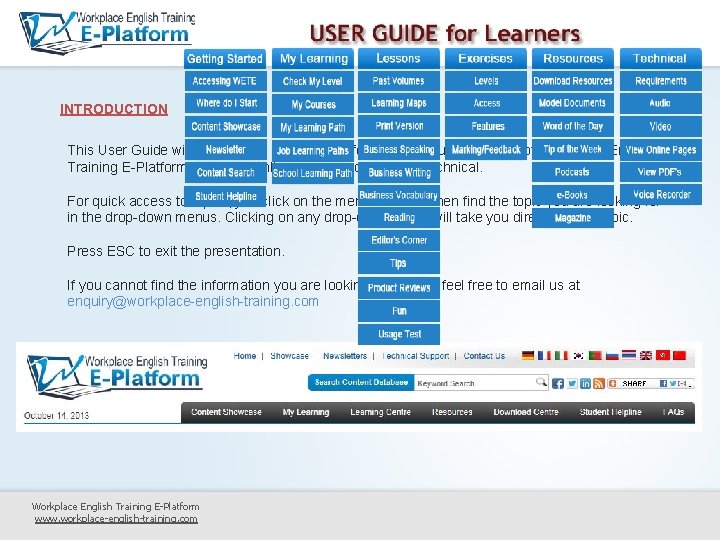
INTRODUCTION This User Guide will provide you with useful information about all aspects of Workplace English Training E-Platform, including online access, content and technical. For quick access to topics, just click on the menus above. Then find the topic you are looking for in the drop-down menus. Clicking on any drop-down menu will take you directly to the topic. Press ESC to exit the presentation. If you cannot find the information you are looking for, please feel free to email us at enquiry@workplace-english-training. com Workplace English Training E-Platform www. workplace-english-training. com
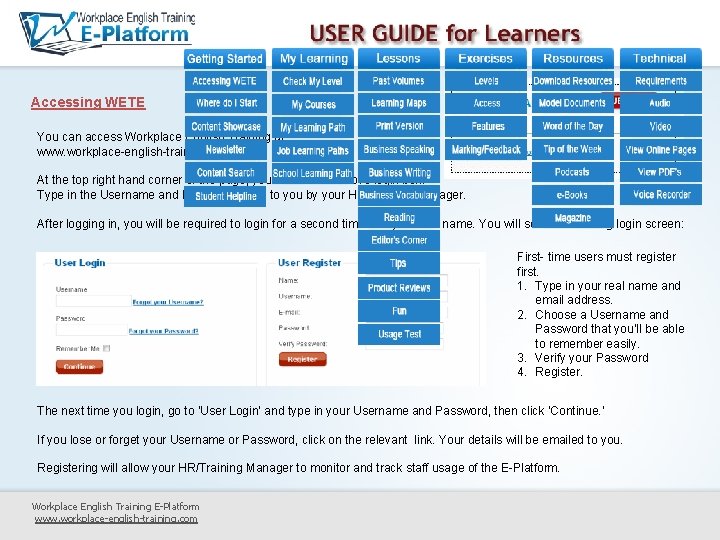
Accessing WETE You can access Workplace English Training at: www. workplace-english-training. com At the top right hand corner of the page, you will see the above login box. Type in the Username and Password given to you by your HR/Training manager. After logging in, you will be required to login for a second time with your real name. You will see the following login screen: First- time users must register first. 1. Type in your real name and email address. 2. Choose a Username and Password that you’ll be able to remember easily. 3. Verify your Password 4. Register. The next time you login, go to ‘User Login’ and type in your Username and Password, then click ‘Continue. ’ If you lose or forget your Username or Password, click on the relevant link. Your details will be emailed to you. Registering will allow your HR/Training Manager to monitor and track staff usage of the E-Platform. Workplace English Training E-Platform www. workplace-english-training. com
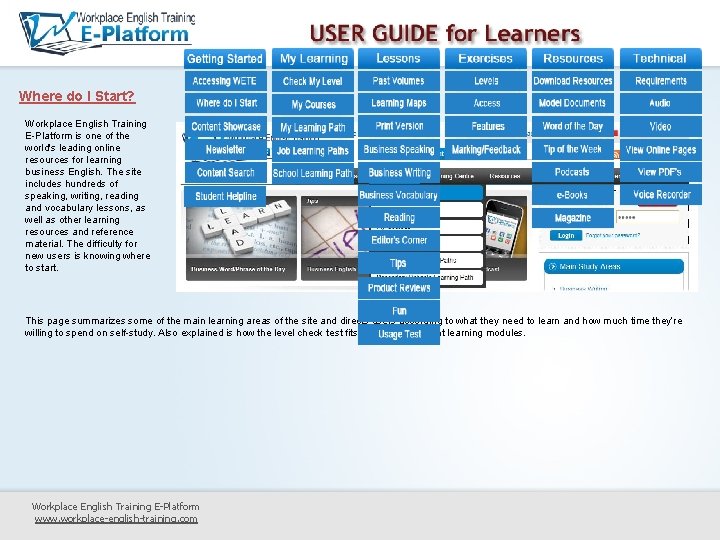
Where do I Start? Workplace English Training E-Platform is one of the world's leading online resources for learning business English. The site includes hundreds of speaking, writing, reading and vocabulary lessons, as well as other learning resources and reference material. The difficulty for new users is knowing where to start. This page summarizes some of the main learning areas of the site and directs users according to what they need to learn and how much time they’re willing to spend on self-study. Also explained is how the level check test fits in with the different learning modules. Workplace English Training E-Platform www. workplace-english-training. com
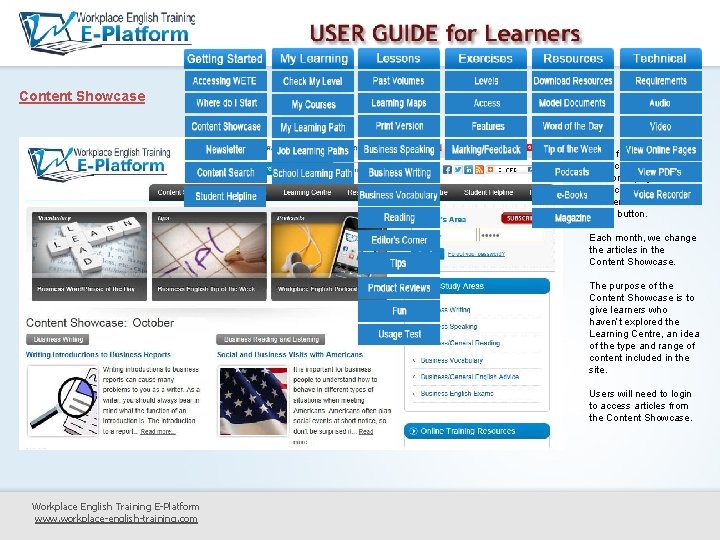
Content Showcase You’ll find the Content Showcase on the Welcome page of the site or by clicking on the ‘Content Showcase’ menu button. Each month, we change the articles in the Content Showcase. The purpose of the Content Showcase is to give learners who haven’t explored the Learning Centre, an idea of the type and range of content included in the site. Users will need to login to access articles from the Content Showcase. Workplace English Training E-Platform www. workplace-english-training. com
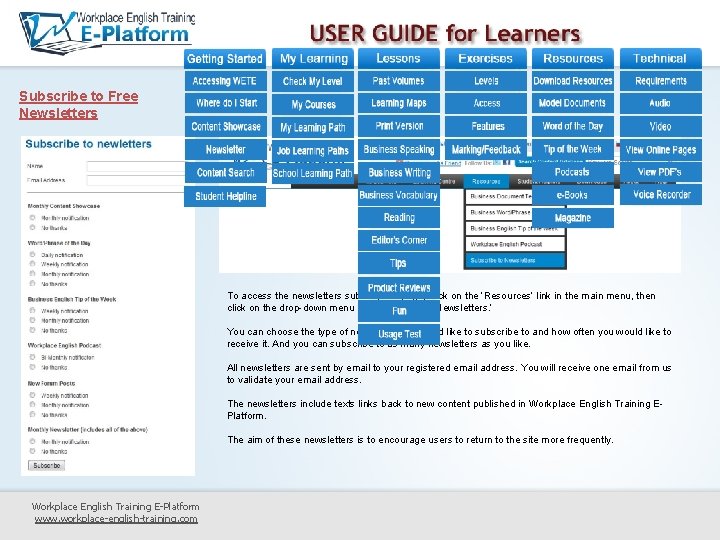
Subscribe to Free Newsletters To access the newsletters subscription page, click on the ‘Resources’ link in the main menu, then click on the drop-down menu link ‘Subscribe to Newsletters. ’ You can choose the type of newsletter you would like to subscribe to and how often you would like to receive it. And you can subscribe to as many newsletters as you like. All newsletters are sent by email to your registered email address. You will receive one email from us to validate your email address. The newsletters include texts links back to new content published in Workplace English Training EPlatform. The aim of these newsletters is to encourage users to return to the site more frequently. Workplace English Training E-Platform www. workplace-english-training. com
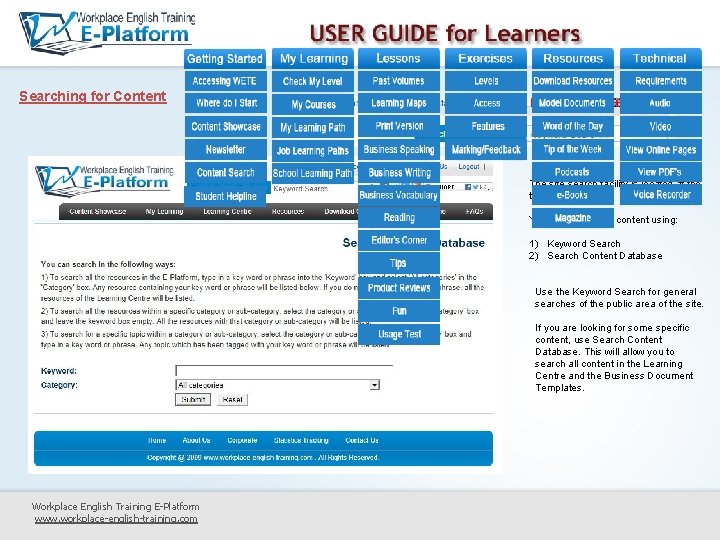
Searching for Content The site search facility is located at the top of each page. You can search for content using: 1) Keyword Search 2) Search Content Database Use the Keyword Search for general searches of the public area of the site. If you are looking for some specific content, use Search Content Database. This will allow you to search all content in the Learning Centre and the Business Document Templates. Workplace English Training E-Platform www. workplace-english-training. com

Student Helpline You can post questions on a variety of topics connected to business English at the forum. Feel free to answer each others posts. We will endeavor to answer all posts connected with business English. Any post not connected with the sub-forum it is posted in will be removed from the board. You‘ll find direct links to the forum from the speaking, writing, reading and vocabulary topics. In addition, if you have any technical queries about the site, please post them here under the relevant sub-forum. All posts are moderated and will take up to 24 hours to appear on the forum. Workplace English Training E-Platform www. workplace-english-training. com
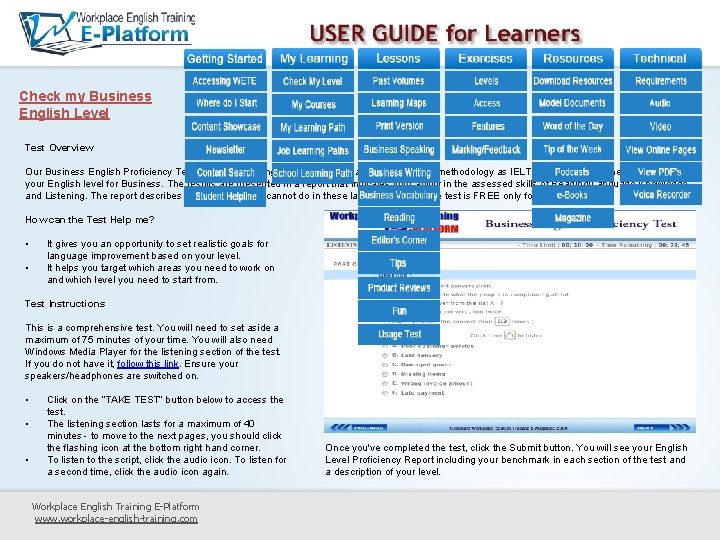
Check my Business English Level Test Overview Our Business English Proficiency Test, designed by language experts, is based on the same methodology as IELTS and BULATS. The test assesses your English level for Business. The results are presented in a report that indicates your ability in the assessed skills of Reading/Language Knowledge and Listening. The report describes what you can and cannot do in these language areas. The test is FREE only for subscribers! How can the Test Help me? • • It gives you an opportunity to set realistic goals for language improvement based on your level. It helps you target which areas you need to work on and which level you need to start from. Test Instructions This is a comprehensive test. You will need to set aside a maximum of 75 minutes of your time. You will also need Windows Media Player for the listening section of the test. If you do not have it, follow this link. Ensure your speakers/headphones are switched on. • • • Click on the “TAKE TEST” button below to access the test. The listening section lasts for a maximum of 40 minutes - to move to the next pages, you should click the flashing icon at the bottom right hand corner. To listen to the script, click the audio icon. To listen for a second time, click the audio icon again. Workplace English Training E-Platform www. workplace-english-training. com Once you've completed the test, click the Submit button. You will see your English Level Proficiency Report including your benchmark in each section of the test and a description of your level.
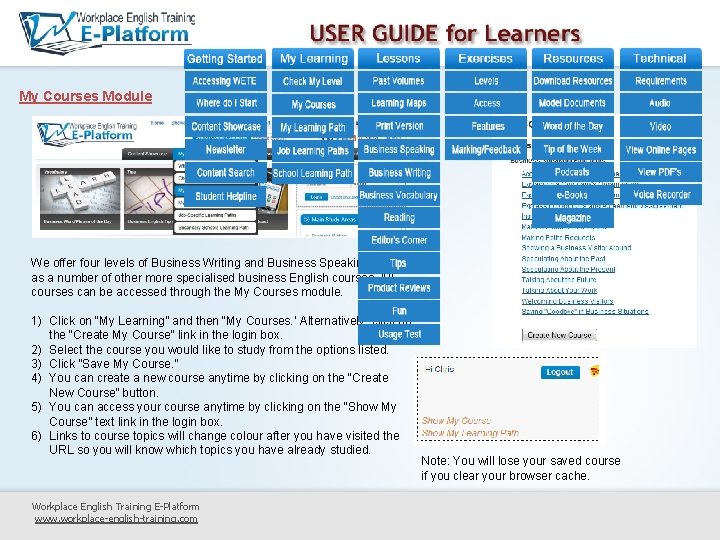
My Courses Module We offer four levels of Business Writing and Business Speaking, as well as a number of other more specialised business English courses. All courses can be accessed through the My Courses module. 1) Click on “My Learning” and then “My Courses. ’ Alternatively, click on the “Create My Course” link in the login box. 2) Select the course you would like to study from the options listed. 3) Click “Save My Course. ” 4) You can create a new course anytime by clicking on the “Create New Course” button. 5) You can access your course anytime by clicking on the “Show My Course” text link in the login box. 6) Links to course topics will change colour after you have visited the URL so you will know which topics you have already studied. Workplace English Training E-Platform www. workplace-english-training. com Note: You will lose your saved course if you clear your browser cache.
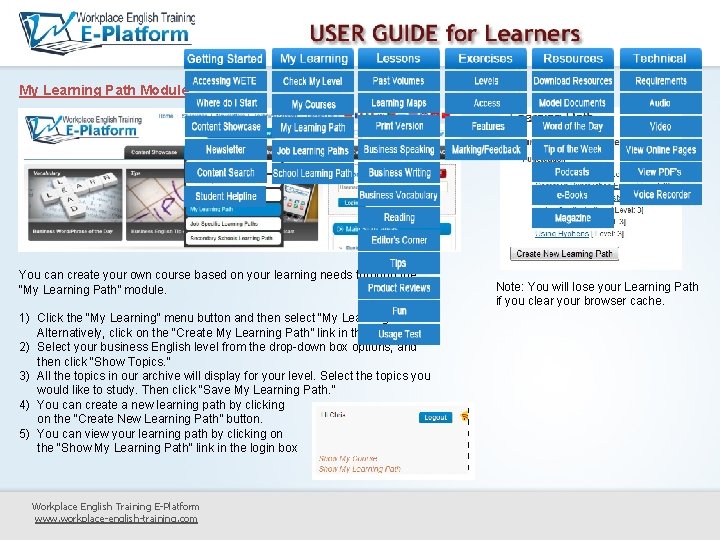
My Learning Path Module You can create your own course based on your learning needs through the “My Learning Path” module. 1) Click the “My Learning” menu button and then select “My Learning Path. ” Alternatively, click on the “Create My Learning Path” link in the login box. 2) Select your business English level from the drop-down box options, and then click “Show Topics. ” 3) All the topics in our archive will display for your level. Select the topics you would like to study. Then click “Save My Learning Path. ” 4) You can create a new learning path by clicking on the “Create New Learning Path” button. 5) You can view your learning path by clicking on the “Show My Learning Path” link in the login box Workplace English Training E-Platform www. workplace-english-training. com Note: You will lose your Learning Path if you clear your browser cache.
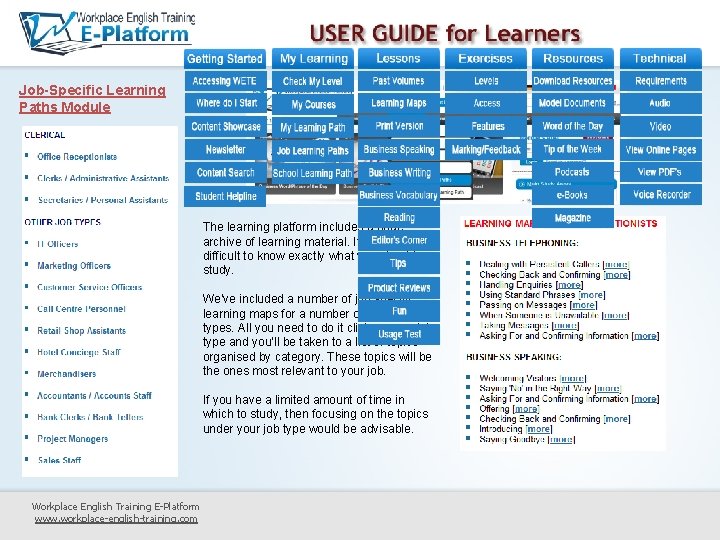
Job-Specific Learning Paths Module The learning platform includes a huge archive of learning material. It’s sometimes difficult to know exactly what you should study. We’ve included a number of job specific learning maps for a number of common job types. All you need to do it click on your job type and you’ll be taken to a list of topics organised by category. These topics will be the ones most relevant to your job. If you have a limited amount of time in which to study, then focusing on the topics under your job type would be advisable. Workplace English Training E-Platform www. workplace-english-training. com
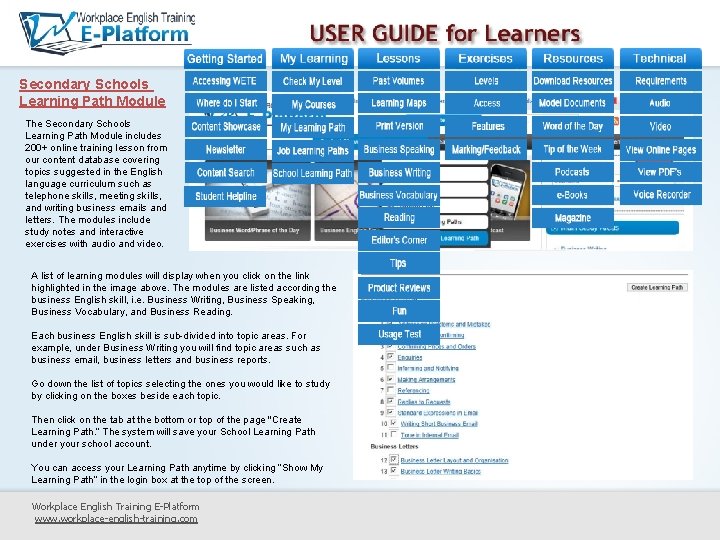
Secondary Schools Learning Path Module The Secondary Schools Learning Path Module includes 200+ online training lesson from our content database covering topics suggested in the English language curriculum such as telephone skills, meeting skills, and writing business emails and letters. The modules include study notes and interactive exercises with audio and video. A list of learning modules will display when you click on the link highlighted in the image above. The modules are listed according the business English skill, i. e. Business Writing, Business Speaking, Business Vocabulary, and Business Reading. Each business English skill is sub-divided into topic areas. For example, under Business Writing you will find topic areas such as business email, business letters and business reports. Go down the list of topics selecting the ones you would like to study by clicking on the boxes beside each topic. Then click on the tab at the bottom or top of the page "Create Learning Path. ” The system will save your School Learning Path under your school account. You can access your Learning Path anytime by clicking “Show My Learning Path” in the login box at the top of the screen. Workplace English Training E-Platform www. workplace-english-training. com

Past Volumes Archive You can access the ‘Past Volumes Archive’ by clicking first on the ‘Learning Centre’ link button in the main menu at the top of the screen. Then select ‘Past Volumes Archive’ from the drop-down options. The ‘Past Volumes Archive’ includes all the past volumes or Workplace English Training E-Magazine from Volume 1 (January 2006) to 54 (June 2010). To access a past volume, you need to be logged in. Just click on a volume number and you will be directed to the main menu of that volume. Workplace English Training E-Platform www. workplace-english-training. com
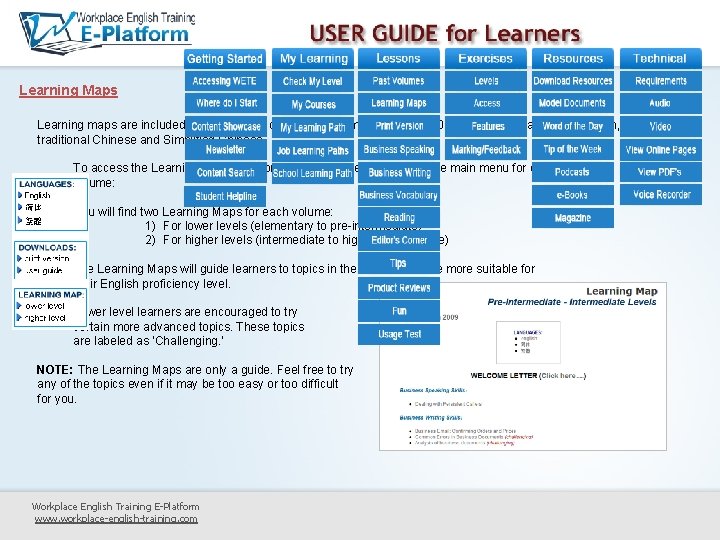
Learning Maps Learning maps are included for all volumes of the E-Platform from August 2008. They are available in English, traditional Chinese and Simplified Chinese. To access the Learning Maps, click on the links on the right side of the main menu for each volume: You will find two Learning Maps for each volume: 1) For lower levels (elementary to pre-intermediate) 2) For higher levels (intermediate to higher-intermediate) The Learning Maps will guide learners to topics in the issue which are more suitable for their English proficiency level. Lower level learners are encouraged to try certain more advanced topics. These topics are labeled as ‘Challenging. ’ NOTE: The Learning Maps are only a guide. Feel free to try any of the topics even if it may be too easy or too difficult for you. Workplace English Training E-Platform www. workplace-english-training. com
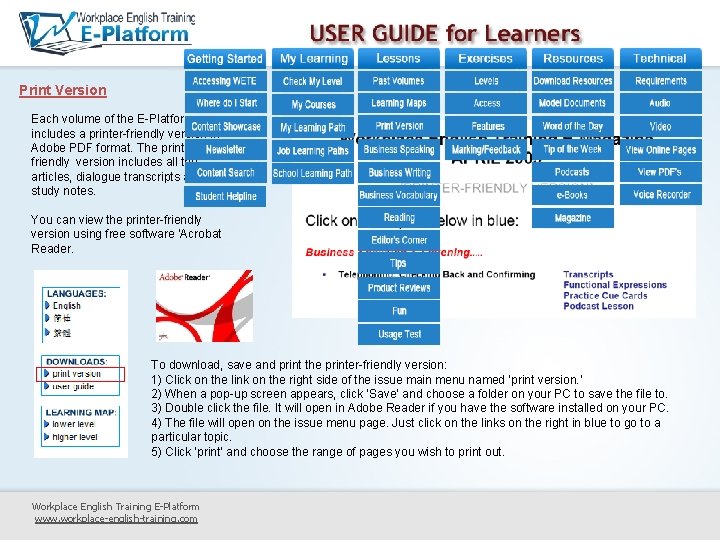
Print Version Each volume of the E-Platform includes a printer-friendly version in Adobe PDF format. The printerfriendly version includes all the articles, dialogue transcripts and study notes. You can view the printer-friendly version using free software ‘Acrobat Reader. To download, save and print the printer-friendly version: 1) Click on the link on the right side of the issue main menu named ‘print version. ’ 2) When a pop-up screen appears, click ‘Save’ and choose a folder on your PC to save the file to. 3) Double click the file. It will open in Adobe Reader if you have the software installed on your PC. 4) The file will open on the issue menu page. Just click on the links on the right in blue to go to a particular topic. 5) Click ‘print’ and choose the range of pages you wish to print out. Workplace English Training E-Platform www. workplace-english-training. com
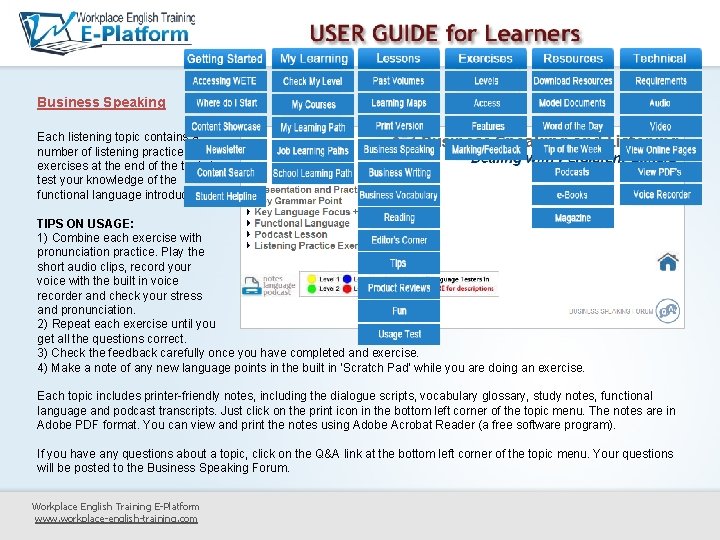
Business Speaking Each listening topic contains a number of listening practice exercises at the end of the topic to test your knowledge of the functional language introduced. TIPS ON USAGE: 1) Combine each exercise with pronunciation practice. Play the short audio clips, record your voice with the built in voice recorder and check your stress and pronunciation. 2) Repeat each exercise until you get all the questions correct. 3) Check the feedback carefully once you have completed and exercise. 4) Make a note of any new language points in the built in ‘Scratch Pad’ while you are doing an exercise. Each topic includes printer-friendly notes, including the dialogue scripts, vocabulary glossary, study notes, functional language and podcast transcripts. Just click on the print icon in the bottom left corner of the topic menu. The notes are in Adobe PDF format. You can view and print the notes using Adobe Acrobat Reader (a free software program). If you have any questions about a topic, click on the Q&A link at the bottom left corner of the topic menu. Your questions will be posted to the Business Speaking Forum. Workplace English Training E-Platform www. workplace-english-training. com
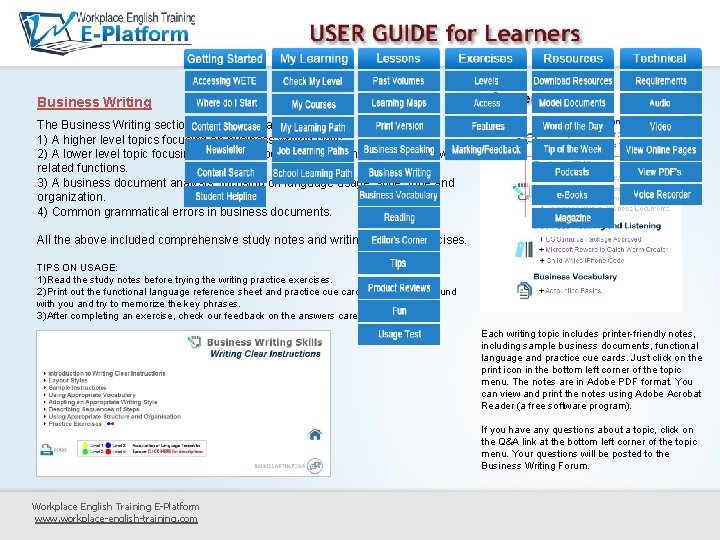
Business Writing The Business Writing section includes four areas: 1) A higher level topics focusing on business writing skills. 2) A lower level topic focusing on emails, specifically those having common workrelated functions. 3) A business document analysis, focusing on language usage, style, tone and organization. 4) Common grammatical errors in business documents. All the above included comprehensive study notes and writing practice exercises. TIPS ON USAGE: 1)Read the study notes before trying the writing practice exercises. 2)Print out the functional language reference sheet and practice cue cards. Carry these around with you and try to memorize the key phrases. 3)After completing an exercise, check our feedback on the answers carefully. Each writing topic includes printer-friendly notes, including sample business documents, functional language and practice cue cards. Just click on the print icon in the bottom left corner of the topic menu. The notes are in Adobe PDF format. You can view and print the notes using Adobe Acrobat Reader (a free software program). If you have any questions about a topic, click on the Q&A link at the bottom left corner of the topic menu. Your questions will be posted to the Business Writing Forum. Workplace English Training E-Platform www. workplace-english-training. com
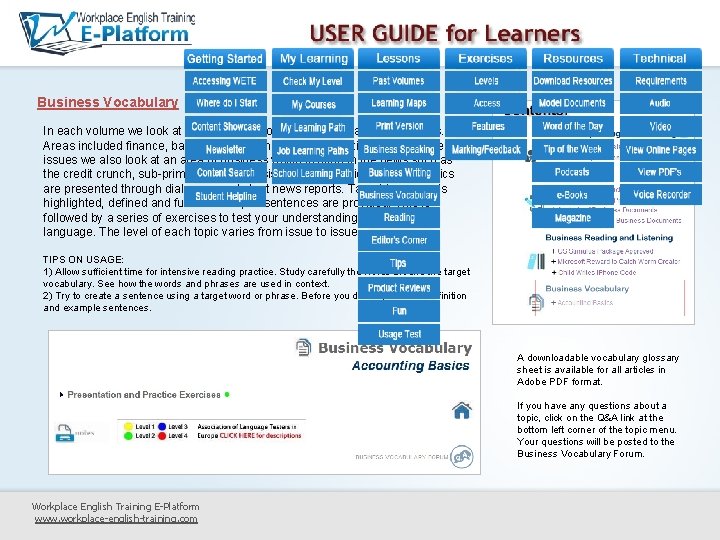
Business Vocabulary In each volume we look at a specific area of vocabulary related to business. Areas included finance, banking, accounting, sales, marketing, etc. In some issues we also look at an area of business which is often in the news such as the credit crunch, sub-prime mortgage crisis, global recession, etc. The topics are presented through dialogues and short news reports. Target language is highlighted, defined and further example sentences are provided. This is followed by a series of exercises to test your understanding of the target language. The level of each topic varies from issue to issue. TIPS ON USAGE: 1) Allow sufficient time for intensive reading practice. Study carefully the words around the target vocabulary. See how the words and phrases are used in context. 2) Try to create a sentence using a target word or phrase. Before you do this, read the definition and example sentences. A downloadable vocabulary glossary sheet is available for all articles in Adobe PDF format. If you have any questions about a topic, click on the Q&A link at the bottom left corner of the topic menu. Your questions will be posted to the Business Vocabulary Forum. Workplace English Training E-Platform www. workplace-english-training. com
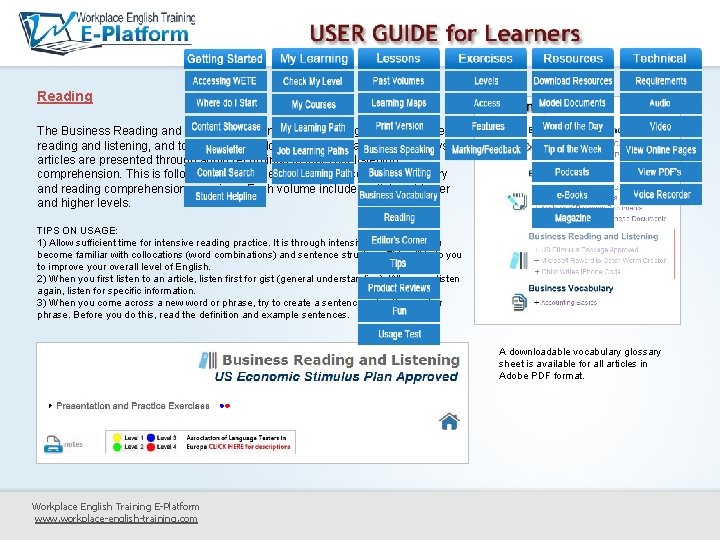
Reading The Business Reading and Listening section is designed to give you practice in reading and listening, and to help you develop your vocabulary. Current news articles are presented through audio recordings to test your listening comprehension. This is followed by intensive reading practice and vocabulary and reading comprehension exercises. Each volume includes articles at lower and higher levels. TIPS ON USAGE: 1) Allow sufficient time for intensive reading practice. It is through intensive reading that you become familiar with collocations (word combinations) and sentence structure. This will help you to improve your overall level of English. 2) When you first listen to an article, listen first for gist (general understanding). When you listen again, listen for specific information. 3) When you come across a new word or phrase, try to create a sentence using the word or phrase. Before you do this, read the definition and example sentences. A downloadable vocabulary glossary sheet is available for all articles in Adobe PDF format. Workplace English Training E-Platform www. workplace-english-training. com
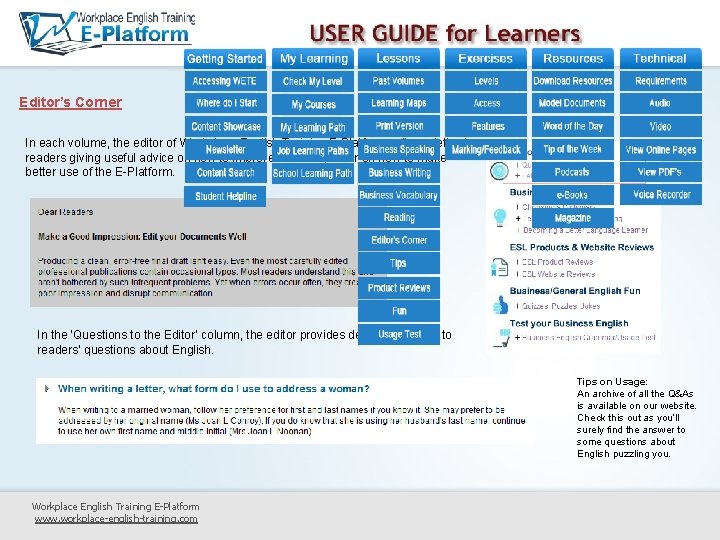
Editor’s Corner In each volume, the editor of Workplace English Training E-Platform writes a letter to readers giving useful advice on how to improve their English or on how to make better use of the E-Platform. In the ‘Questions to the Editor’ column, the editor provides detailed answers to readers’ questions about English. Tips on Usage: An archive of all the Q&As is available on our website. Check this out as you’ll surely find the answer to some questions about English puzzling you. Workplace English Training E-Platform www. workplace-english-training. com
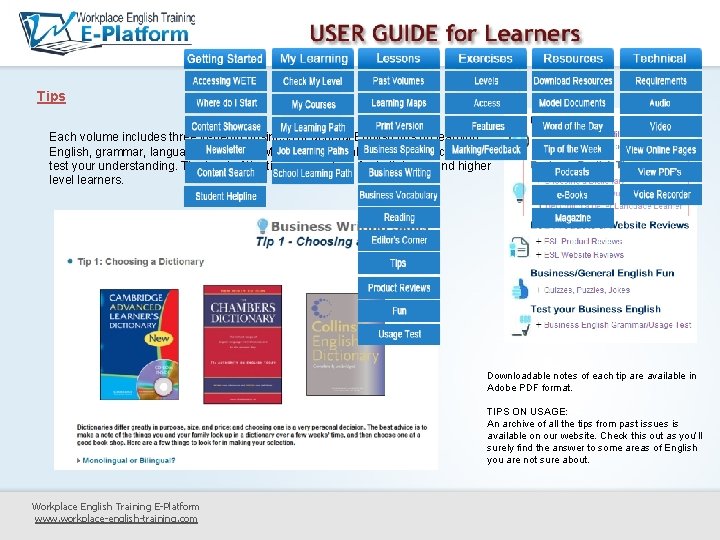
Tips Each volume includes three in-depth business or general English tips on learning English, grammar, language usage, etc. Most of the tips also include exercises to test your understanding. The level of the tips vary and are for both lower and higher level learners. Downloadable notes of each tip are available in Adobe PDF format. TIPS ON USAGE: An archive of all the tips from past issues is available on our website. Check this out as you’ll surely find the answer to some areas of English you are not sure about. Workplace English Training E-Platform www. workplace-english-training. com

ESL Product and Website Reviews In each volume we review a number of useful websites for learners of English. We encourage learners to use the web to broaden their knowledge of English. All recommended websites are categorized according to their focus: • General English • Writing • Speaking • Listening • Vocabulary • Reading • Pronunciation • Reference We review one or two ESL books or other learning products in each volume. All the learning products we review are ones that we recommend. TIPS ON USAGE: An archive of all the ESL website and product reviews is available on our website. Check this out and visit the websites which focus on the areas of English you are weak in. If you need to use English at work, it’s a good idea to have a few select books which you can use for reference. Remember that we only review recommended books and products. Workplace English Training E-Platform www. workplace-english-training. com
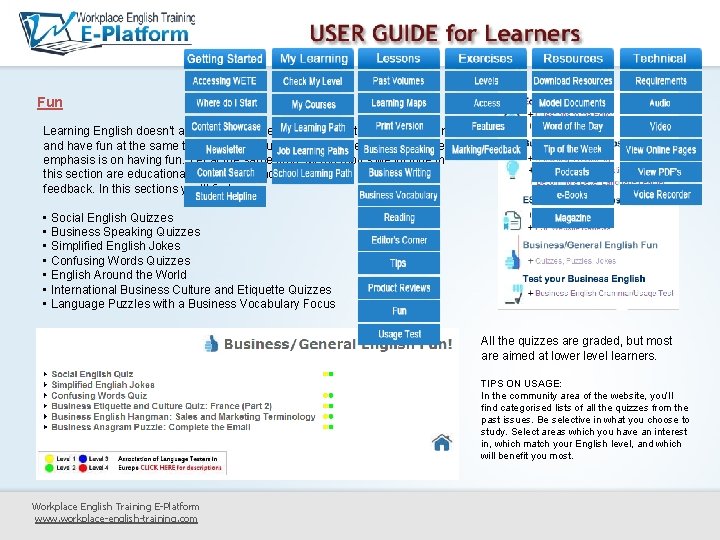
Fun Learning English doesn’t always have to be serious. Sometime you can learn and have fun at the same time. In this popular section of the E-Platform, the emphasis is on having fun. Yet at the same time, all the topics we include in this section are educational. Most topics include interactive exercises with feedback. In this sections you’ll find: • Social English Quizzes • Business Speaking Quizzes • Simplified English Jokes • Confusing Words Quizzes • English Around the World • International Business Culture and Etiquette Quizzes • Language Puzzles with a Business Vocabulary Focus All the quizzes are graded, but most are aimed at lower level learners. TIPS ON USAGE: In the community area of the website, you’ll find categorised lists of all the quizzes from the past issues. Be selective in what you choose to study. Select areas which you have an interest in, which match your English level, and which will benefit you most. Workplace English Training E-Platform www. workplace-english-training. com
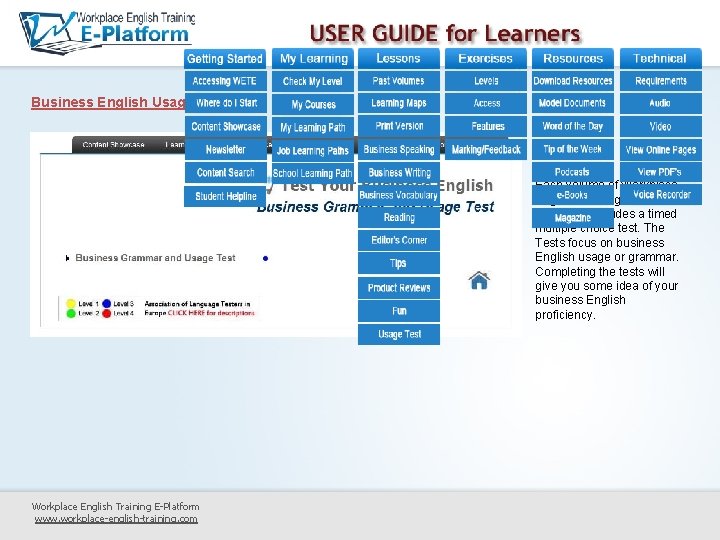
Business English Usage Test Each volume of Workplace English Training EMagazine includes a timed multiple choice test. The Tests focus on business English usage or grammar. Completing the tests will give you some idea of your business English proficiency. Workplace English Training E-Platform www. workplace-english-training. com
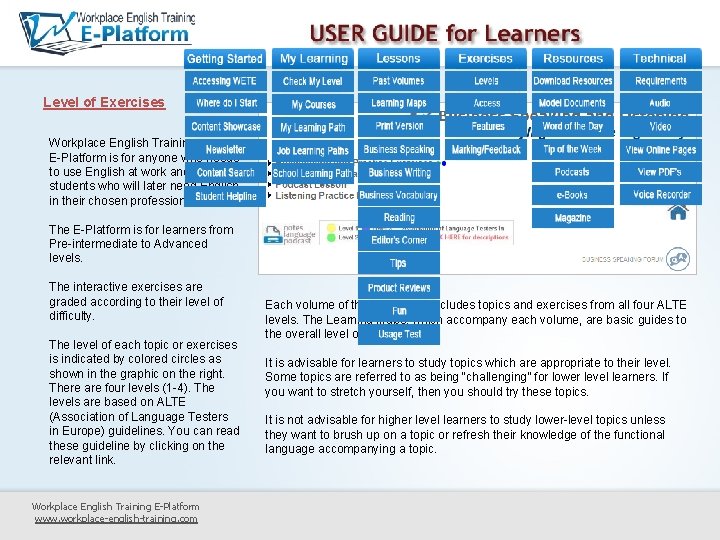
Level of Exercises Workplace English Training E-Platform is for anyone who needs to use English at work and for students who will later need English in their chosen professions. The E-Platform is for learners from Pre-intermediate to Advanced levels. The interactive exercises are graded according to their level of difficulty. The level of each topic or exercises is indicated by colored circles as shown in the graphic on the right. There are four levels (1 -4). The levels are based on ALTE (Association of Language Testers in Europe) guidelines. You can read these guideline by clicking on the relevant link. Workplace English Training E-Platform www. workplace-english-training. com Each volume of the E-Platform includes topics and exercises from all four ALTE levels. The Learning Maps, which accompany each volume, are basic guides to the overall level of each topic. It is advisable for learners to study topics which are appropriate to their level. Some topics are referred to as being “challenging” for lower level learners. If you want to stretch yourself, then you should try these topics. It is not advisable for higher level learners to study lower-level topics unless they want to brush up on a topic or refresh their knowledge of the functional language accompanying a topic.
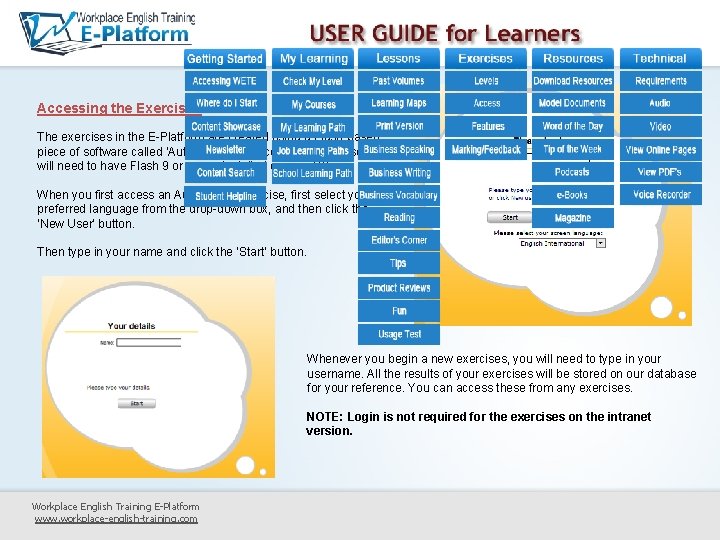
Accessing the Exercises The exercises in the E-Platform are created using a Flash-based piece of software called ‘Author Plus. ’ To access the exercises you will need to have Flash 9 or newer installed on your PC. When you first access an Author Plus exercise, first select your preferred language from the drop-down box, and then click the ‘New User’ button. Then type in your name and click the ‘Start’ button. Whenever you begin a new exercises, you will need to type in your username. All the results of your exercises will be stored on our database for your reference. You can access these from any exercises. NOTE: Login is not required for the exercises on the intranet version. Workplace English Training E-Platform www. workplace-english-training. com
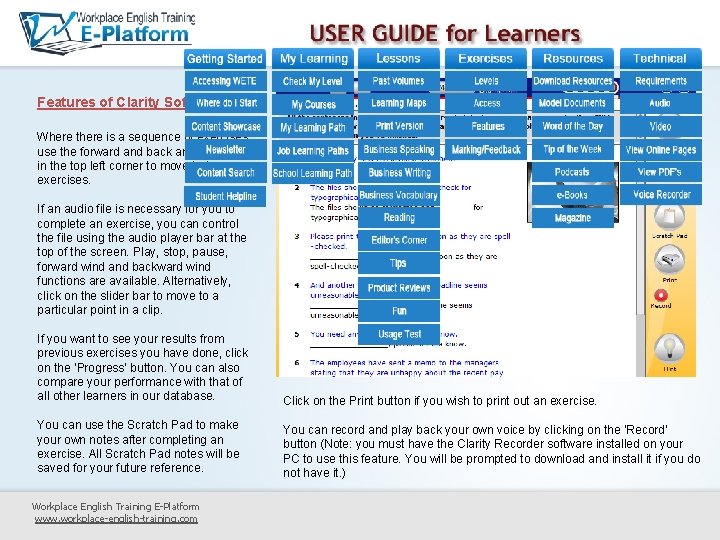
Features of Clarity Software Where there is a sequence of exercises, use the forward and back arrow buttons in the top left corner to move between exercises. If an audio file is necessary for you to complete an exercise, you can control the file using the audio player bar at the top of the screen. Play, stop, pause, forward wind and backward wind functions are available. Alternatively, click on the slider bar to move to a particular point in a clip. If you want to see your results from previous exercises you have done, click on the ‘Progress’ button. You can also compare your performance with that of all other learners in our database. Click on the Print button if you wish to print out an exercise. You can use the Scratch Pad to make your own notes after completing an exercise. All Scratch Pad notes will be saved for your future reference. You can record and play back your own voice by clicking on the ‘Record’ button (Note: you must have the Clarity Recorder software installed on your PC to use this feature. You will be prompted to download and install it if you do not have it. ) Workplace English Training E-Platform www. workplace-english-training. com
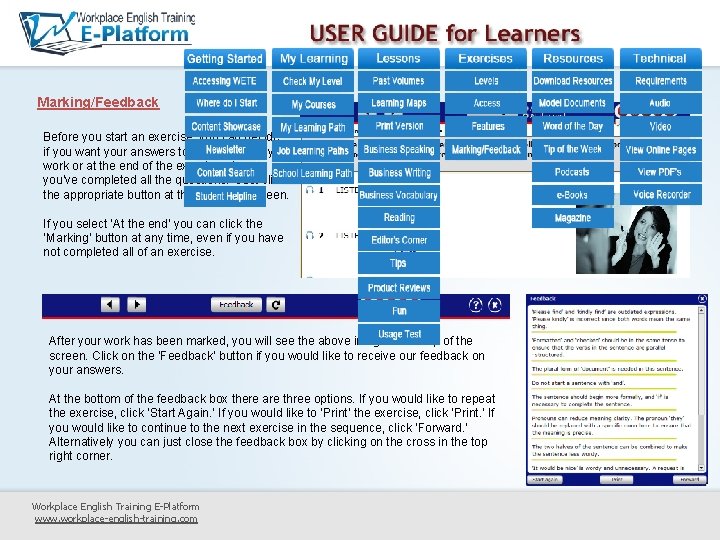
Marking/Feedback Before you start an exercise, you can decide if you want your answers to be marked as you work or at the end of the exercise when you’ve completed all the questions. Just click the appropriate button at the top of the screen. If you select ‘At the end’ you can click the ‘Marking’ button at any time, even if you have not completed all of an exercise. After your work has been marked, you will see the above image at the top of the screen. Click on the ‘Feedback’ button if you would like to receive our feedback on your answers. At the bottom of the feedback box there are three options. If you would like to repeat the exercise, click ‘Start Again. ’ If you would like to ‘Print’ the exercise, click ‘Print. ’ If you would like to continue to the next exercise in the sequence, click ‘Forward. ’ Alternatively you can just close the feedback box by clicking on the cross in the top right corner. Workplace English Training E-Platform www. workplace-english-training. com
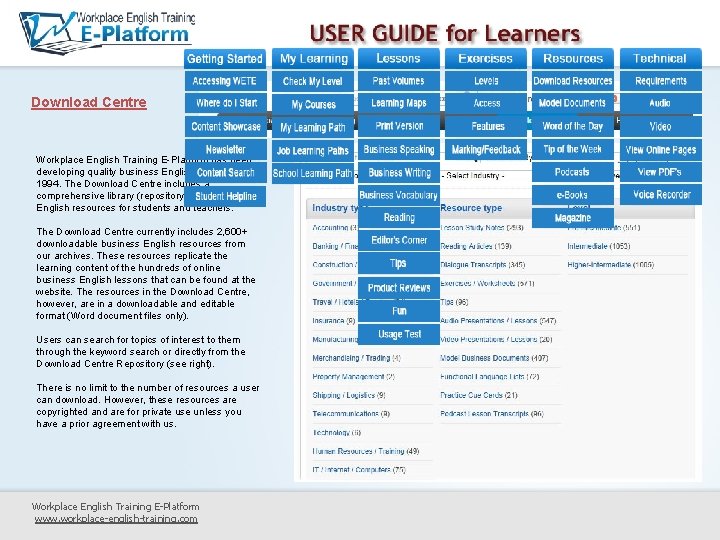
Download Centre Workplace English Training E-Platform has been developing quality business English content since 1994. The Download Centre includes a comprehensive library (repository) of business English resources for students and teachers. The Download Centre currently includes 2, 600+ downloadable business English resources from our archives. These resources replicate the learning content of the hundreds of online business English lessons that can be found at the website. The resources in the Download Centre, however, are in a downloadable and editable format (Word document files only). Users can search for topics of interest to them through the keyword search or directly from the Download Centre Repository (see right). There is no limit to the number of resources a user can download. However, these resources are copyrighted and are for private use unless you have a prior agreement with us. Workplace English Training E-Platform www. workplace-english-training. com
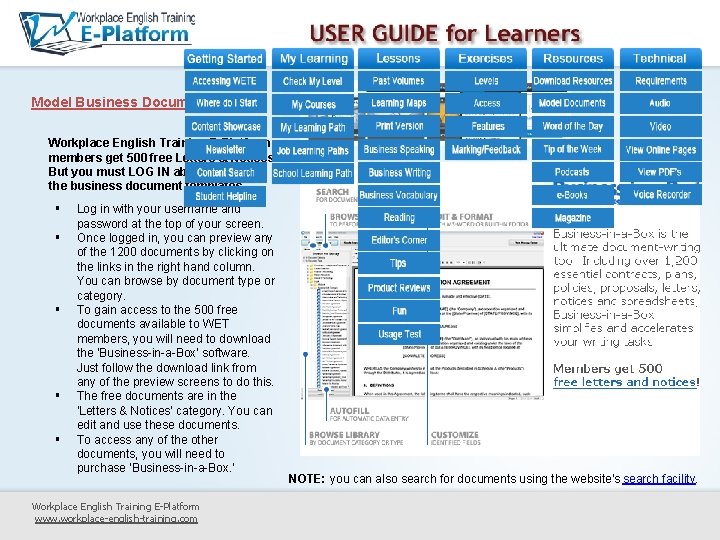
Model Business Documents Workplace English Training E-Platform members get 500 free Letters & Notices! But you must LOG IN above to view the business document templates. § § § Log in with your username and password at the top of your screen. Once logged in, you can preview any of the 1200 documents by clicking on the links in the right hand column. You can browse by document type or category. To gain access to the 500 free documents available to WET members, you will need to download the 'Business-in-a-Box' software. Just follow the download link from any of the preview screens to do this. The free documents are in the 'Letters & Notices' category. You can edit and use these documents. To access any of the other documents, you will need to purchase 'Business-in-a-Box. ' Workplace English Training E-Platform www. workplace-english-training. com NOTE: you can also search for documents using the website's search facility.
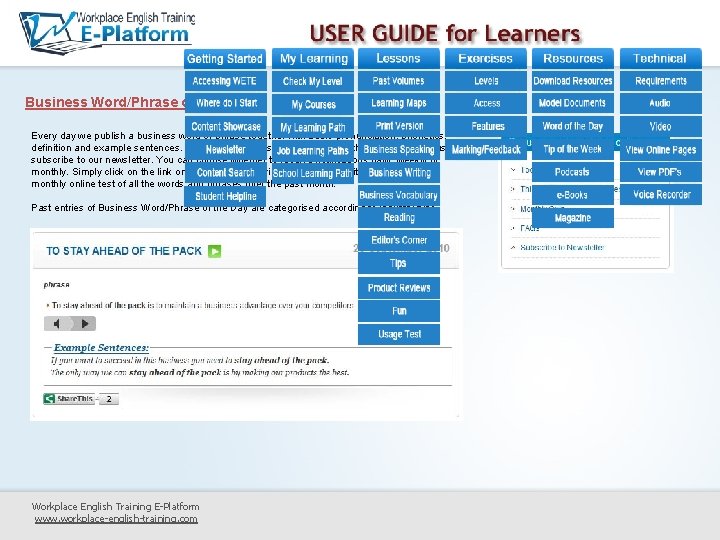
Business Word/Phrase of the Day Every day we publish a business word or phrase together with audio pronunciation, phonetics, definition and example sentences. To receive 'Business Word/Phrase of the Day' by email, just subscribe to our newsletter. You can choose whether to receive notifications daily, weekly or monthly. Simply click on the link on the right to subscribe. It's free! In addition, we publish a monthly online test of all the words and phrases over the past month. Past entries of Business Word/Phrase of the Day are categorised according to industry type. Workplace English Training E-Platform www. workplace-english-training. com
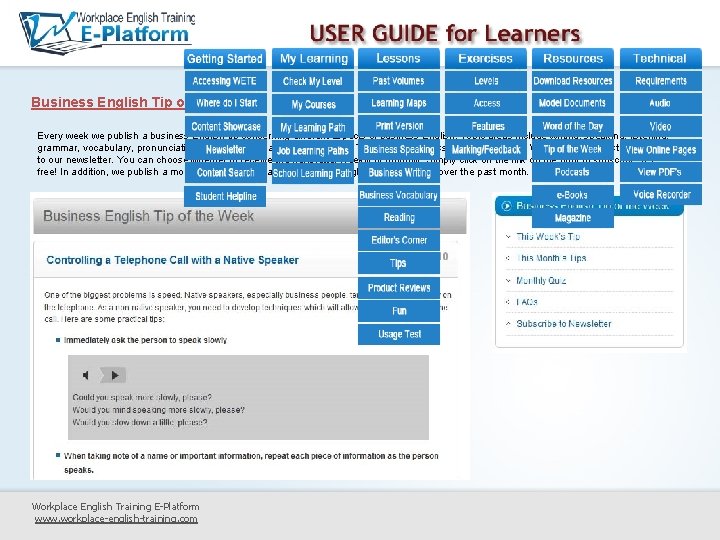
Business English Tip of the Week Every week we publish a business English tip concerning different aspects of business English. Topic areas include writing, speaking, listening, grammar, vocabulary, pronunciation, exams as well as general English. To receive 'Business English Tip of the Week' by email, just subscribe to our newsletter. You can choose whether to receive the newsletter weekly or monthly. Simply click on the link on the right to subscribe. It's free! In addition, we publish a monthly online test of all the business English tips published over the past month. Workplace English Training E-Platform www. workplace-english-training. com
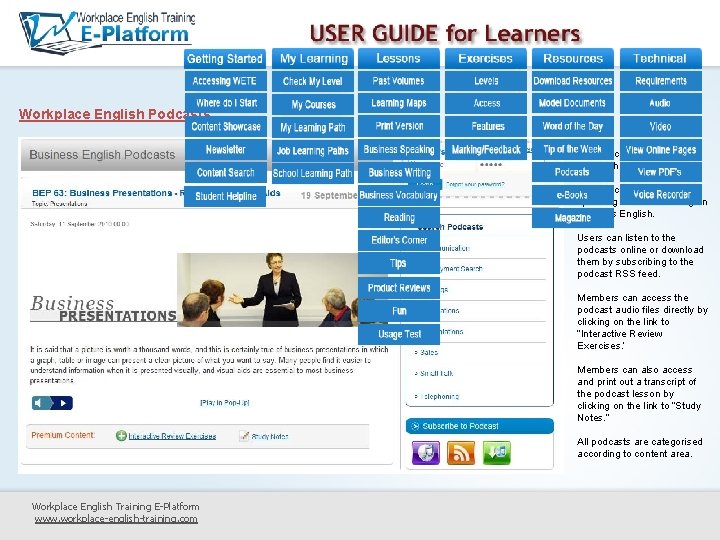
Workplace English Podcasts Workplace English Podcast is published twice a month. The podcasts are audio speaking lessons focusing on business English. Users can listen to the podcasts online or download them by subscribing to the podcast RSS feed. Members can access the podcast audio files directly by clicking on the link to “Interactive Review Exercises. ’ Members can also access and print out a transcript of the podcast lesson by clicking on the link to “Study Notes. ” All podcasts are categorised according to content area. Workplace English Training E-Platform www. workplace-english-training. com
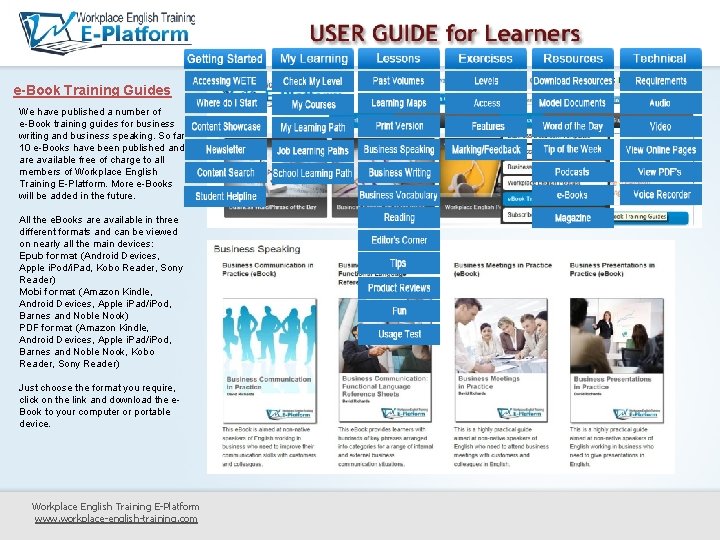
e-Book Training Guides We have published a number of e-Book training guides for business writing and business speaking. So far 10 e-Books have been published and are available free of charge to all members of Workplace English Training E-Platform. More e-Books will be added in the future. All the e. Books are available in three different formats and can be viewed on nearly all the main devices: Epub format (Android Devices, Apple i. Pod/i. Pad, Kobo Reader, Sony Reader) Mobi format (Amazon Kindle, Android Devices, Apple i. Pad/i. Pod, Barnes and Noble Nook) PDF format (Amazon Kindle, Android Devices, Apple i. Pad/i. Pod, Barnes and Noble Nook, Kobo Reader, Sony Reader) Just choose the format you require, click on the link and download the e. Book to your computer or portable device. Workplace English Training E-Platform www. workplace-english-training. com
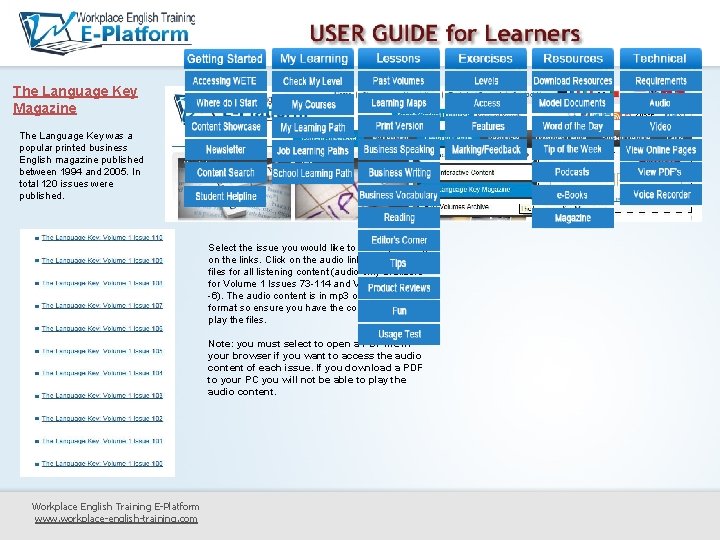
The Language Key Magazine The Language Key was a popular printed business English magazine published between 1994 and 2005. In total 120 issues were published. Select the issue you would like to view by clicking on the links. Click on the audio links within the PDF files for all listening content (audio only available for Volume 1 Issues 73 -114 and Volume 2 Issues 1 -6). The audio content is in mp 3 or Real Media format so ensure you have the correct software to play the files. Note: you must select to open a PDF file in your browser if you want to access the audio content of each issue. If you download a PDF to your PC you will not be able to play the audio content. Workplace English Training E-Platform www. workplace-english-training. com
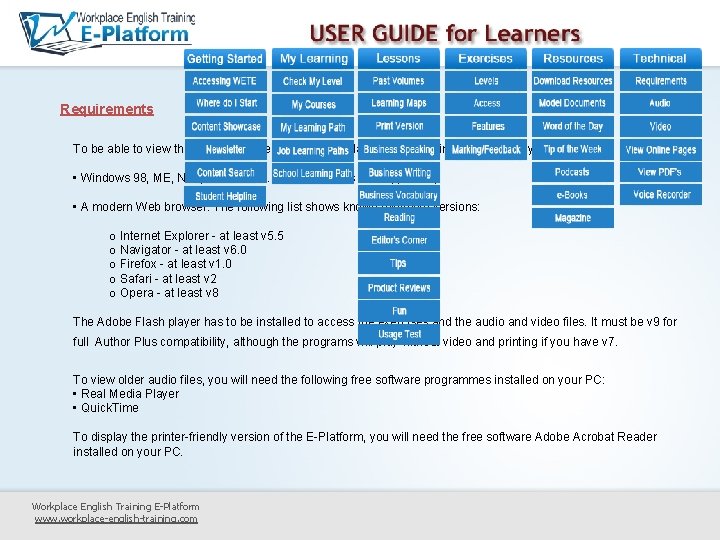
Requirements To be able to view the interactive exercises in Workplace English Training E-Platform you will require: • Windows 98, ME, NT 4, 2000 or XP. (Windows 95 is not supported. ) • A modern Web browser. The following list shows known minimum versions: o Internet Explorer - at least v 5. 5 o Navigator - at least v 6. 0 o Firefox - at least v 1. 0 o Safari - at least v 2 o Opera - at least v 8 The Adobe Flash player has to be installed to access the exercises and the audio and video files. It must be v 9 for full Author Plus compatibility, although the programs will play without video and printing if you have v 7. To view older audio files, you will need the following free software programmes installed on your PC: • Real Media Player • Quick. Time To display the printer-friendly version of the E-Platform, you will need the free software Adobe Acrobat Reader installed on your PC. Workplace English Training E-Platform www. workplace-english-training. com
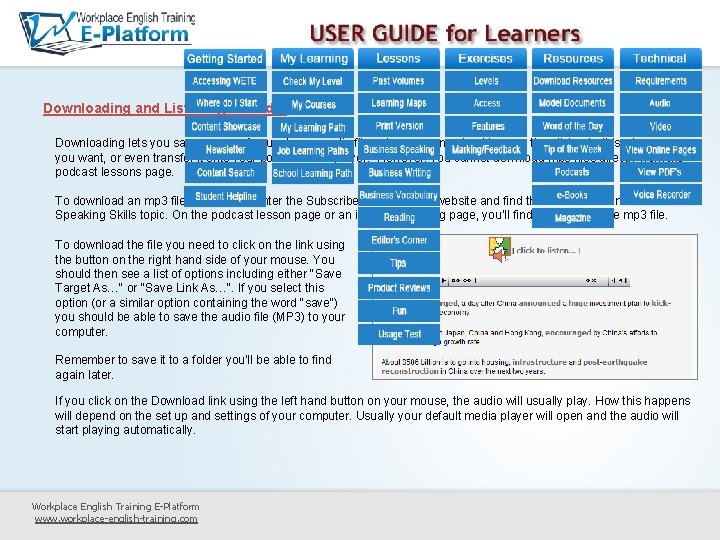
Downloading and Listening to Audio Downloading lets you save a copy of your chosen audio file onto your computer. You can then listen to this whenever you want, or even transfer it onto your portable MP 3 player. However, you cannot download mp 3 files directly from the podcast lessons page. To download an mp 3 file you need to enter the Subscriber’s area of the website and find the relevant Business Speaking Skills topic. On the podcast lesson page or an intensive reading page, you’ll find a text link to the mp 3 file. To download the file you need to click on the link using the button on the right hand side of your mouse. You should then see a list of options including either "Save Target As…" or "Save Link As…". If you select this option (or a similar option containing the word "save") you should be able to save the audio file (MP 3) to your computer. Remember to save it to a folder you'll be able to find again later. If you click on the Download link using the left hand button on your mouse, the audio will usually play. How this happens will depend on the set up and settings of your computer. Usually your default media player will open and the audio will start playing automatically. Workplace English Training E-Platform www. workplace-english-training. com
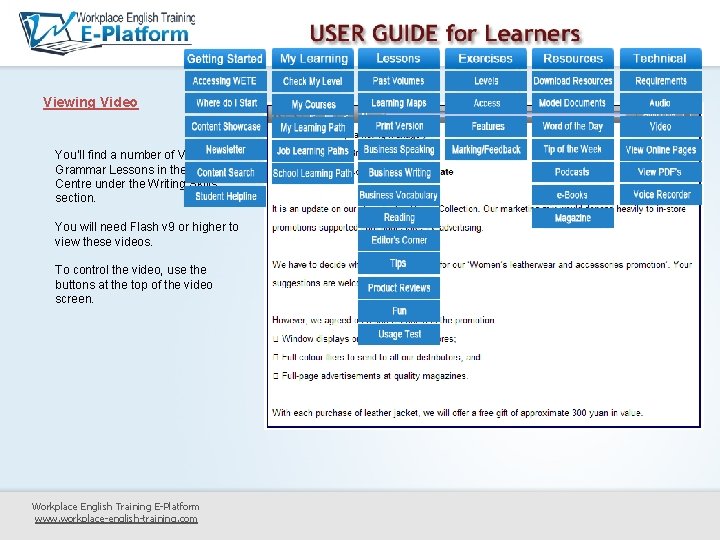
Viewing Video You’ll find a number of Video Grammar Lessons in the Learning Centre under the Writing Skills section. You will need Flash v 9 or higher to view these videos. To control the video, use the buttons at the top of the video screen. Workplace English Training E-Platform www. workplace-english-training. com
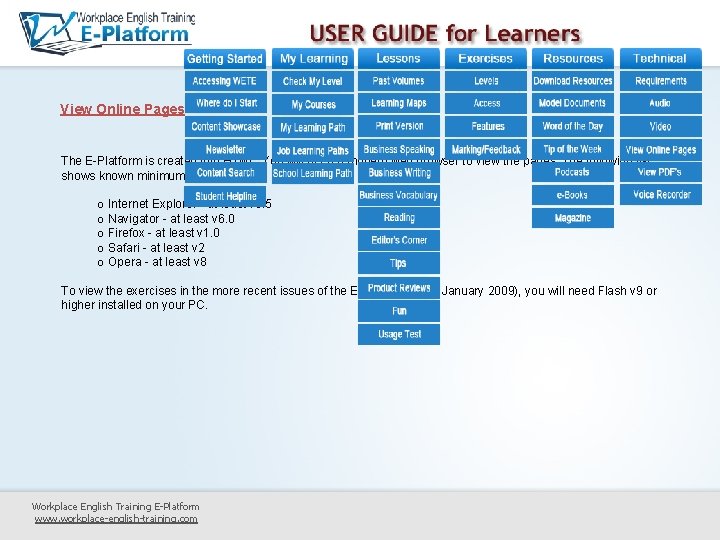
View Online Pages The E-Platform is created into HTML. You will need a modern web browser to view the pages. The following list shows known minimum versions: o Internet Explorer - at least v 5. 5 o Navigator - at least v 6. 0 o Firefox - at least v 1. 0 o Safari - at least v 2 o Opera - at least v 8 To view the exercises in the more recent issues of the E-Platform (from January 2009), you will need Flash v 9 or higher installed on your PC. Workplace English Training E-Platform www. workplace-english-training. com
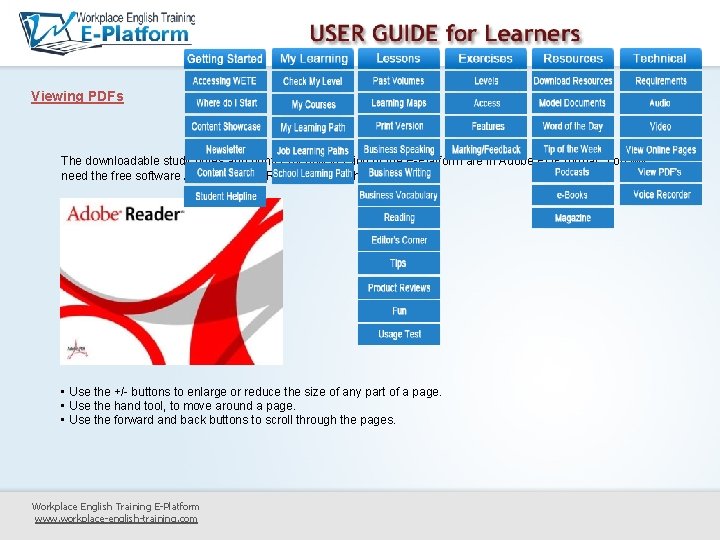
Viewing PDFs The downloadable study notes and printer-friendly version of the E-Platform are in Adobe PDF format. You will need the free software Adobe Acrobat Reader to view these pages. • Use the +/- buttons to enlarge or reduce the size of any part of a page. • Use the hand tool, to move around a page. • Use the forward and back buttons to scroll through the pages. Workplace English Training E-Platform www. workplace-english-training. com
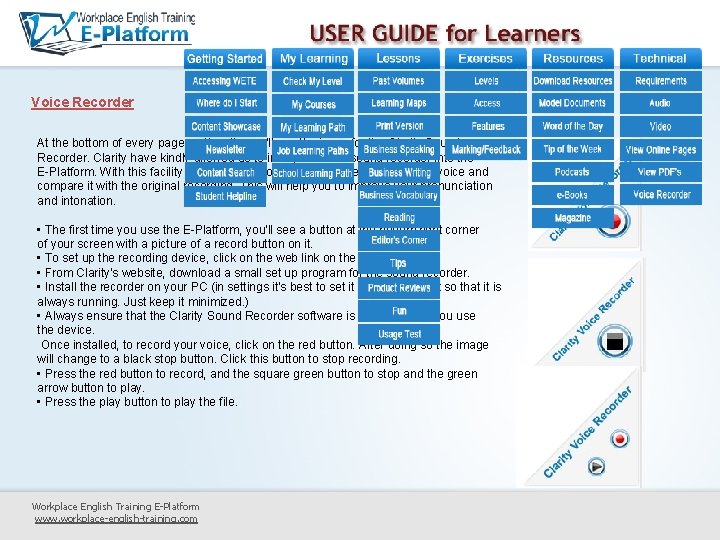
Voice Recorder At the bottom of every page on the site you'll see the icons for the Clarity Sound Recorder. Clarity have kindly allowed us to incorporate the sound recorder into the E-Platform. With this facility you can listen to an audio file, record your own voice and compare it with the original recording. This will help you to improve your pronunciation and intonation. • The first time you use the E-Platform, you'll see a button at the bottom right corner of your screen with a picture of a record button on it. • To set up the recording device, click on the web link on the button. • From Clarity's website, download a small set up program for the sound recorder. • Install the recorder on your PC (in settings it's best to set it to open on start so that it is always running. Just keep it minimized. ) • Always ensure that the Clarity Sound Recorder software is running when you use the device. Once installed, to record your voice, click on the red button. After doing so the image will change to a black stop button. Click this button to stop recording. • Press the red button to record, and the square green button to stop and the green arrow button to play. • Press the play button to play the file. Workplace English Training E-Platform www. workplace-english-training. com