Simulation Modeling Sciences Geometry and Mesh Generation Toolkit
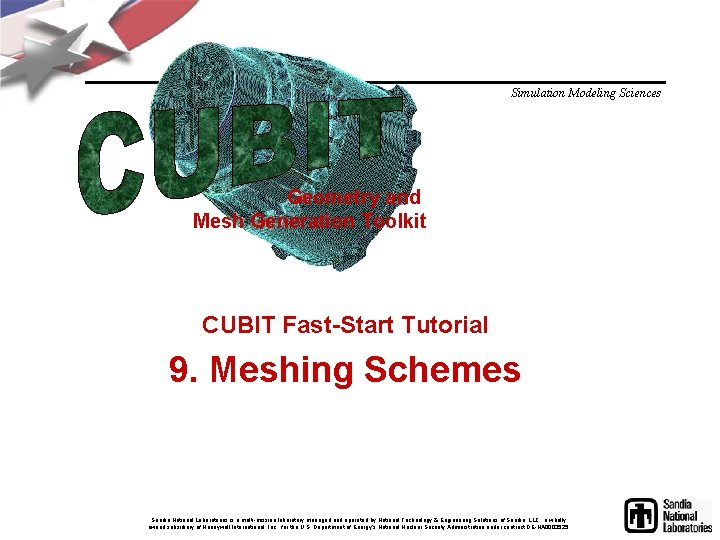
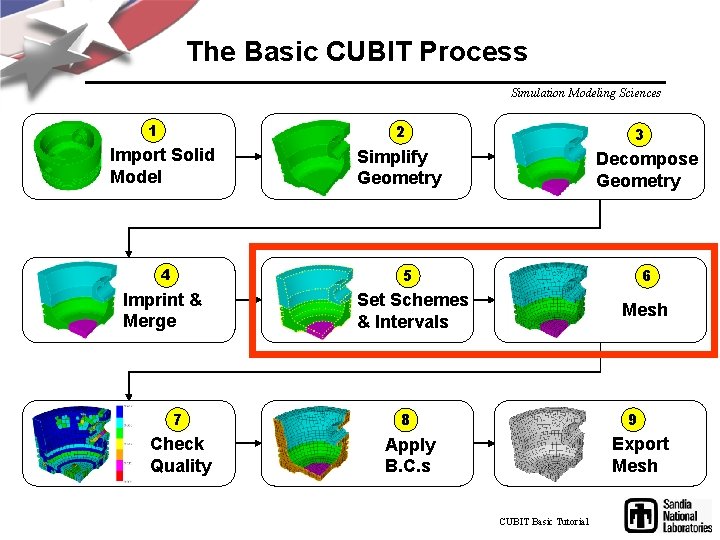
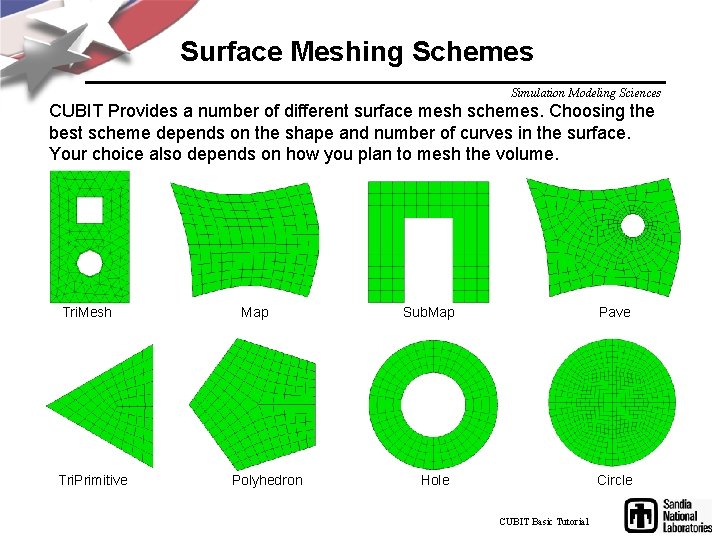
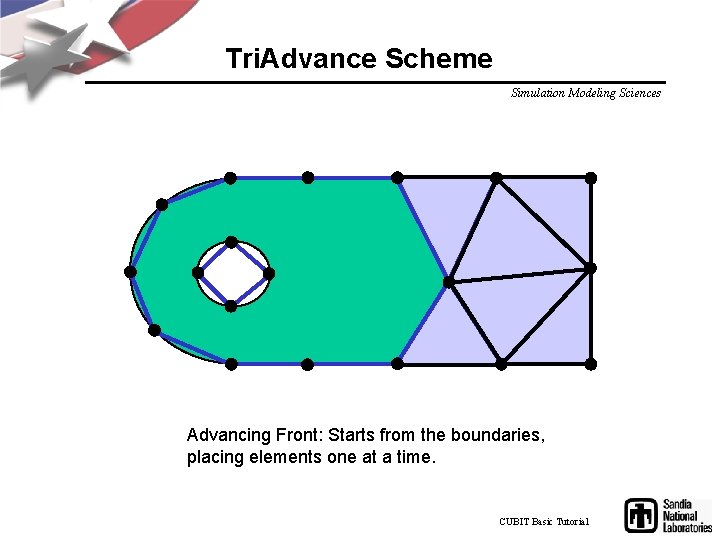
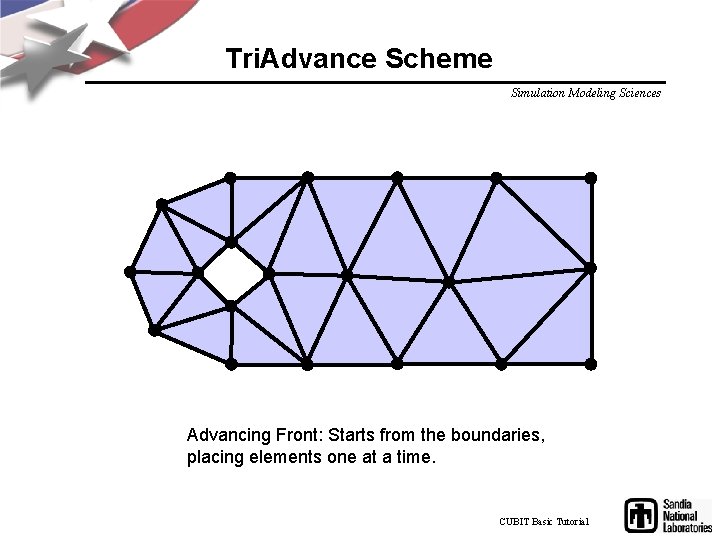
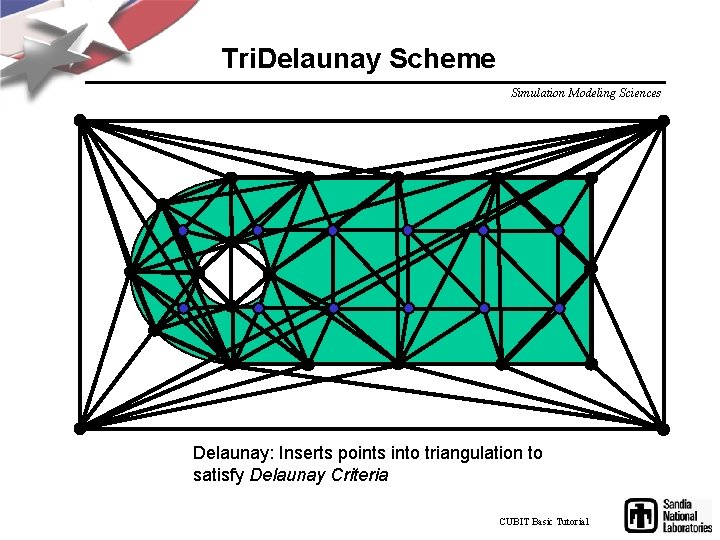
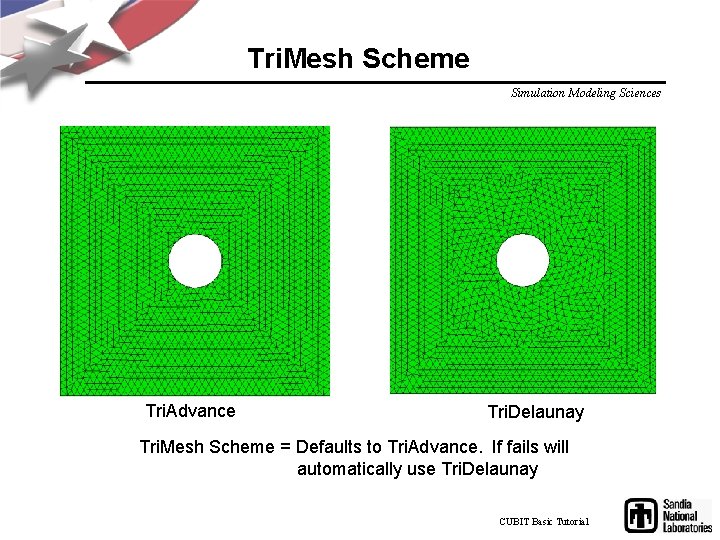
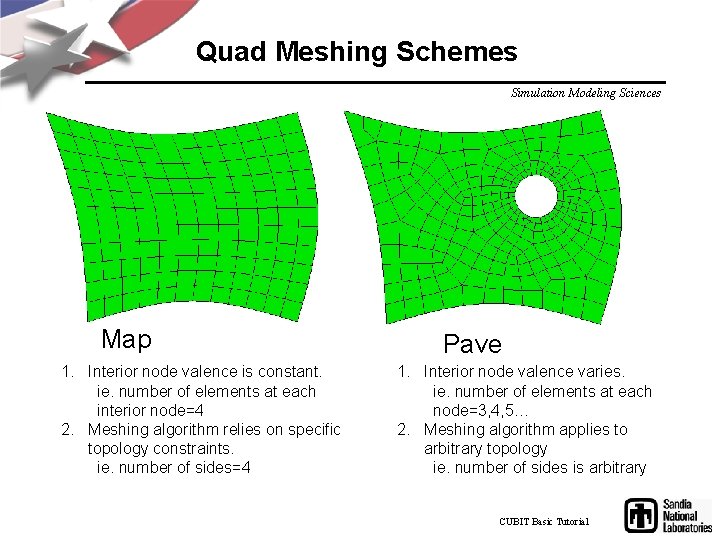
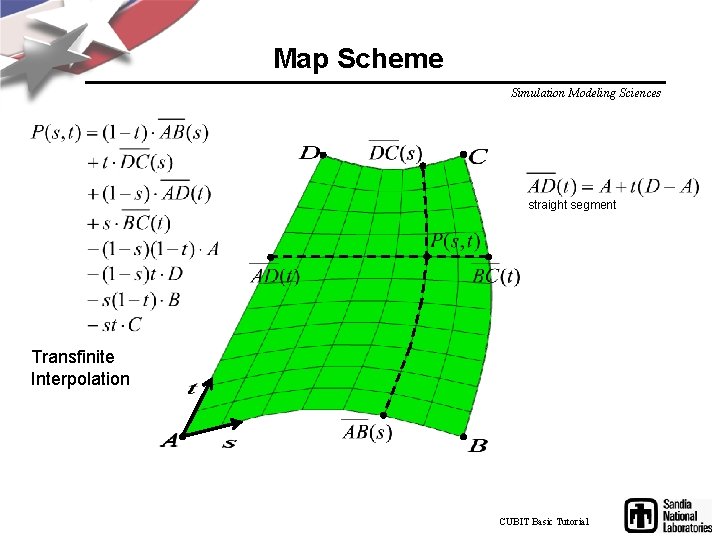
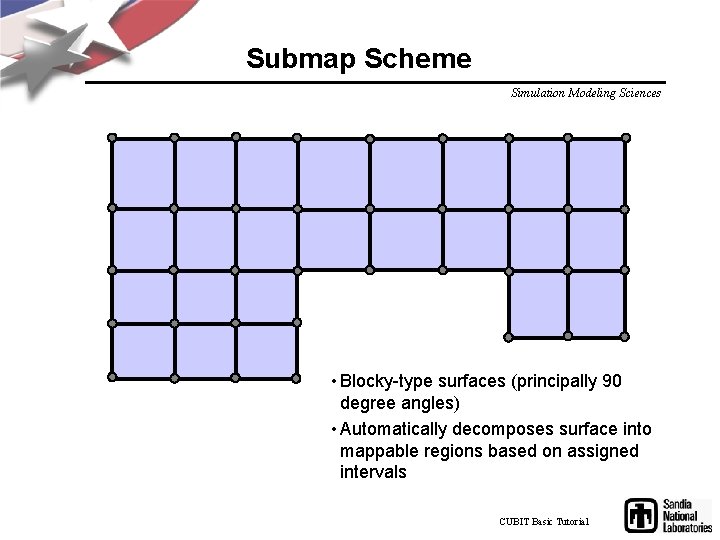
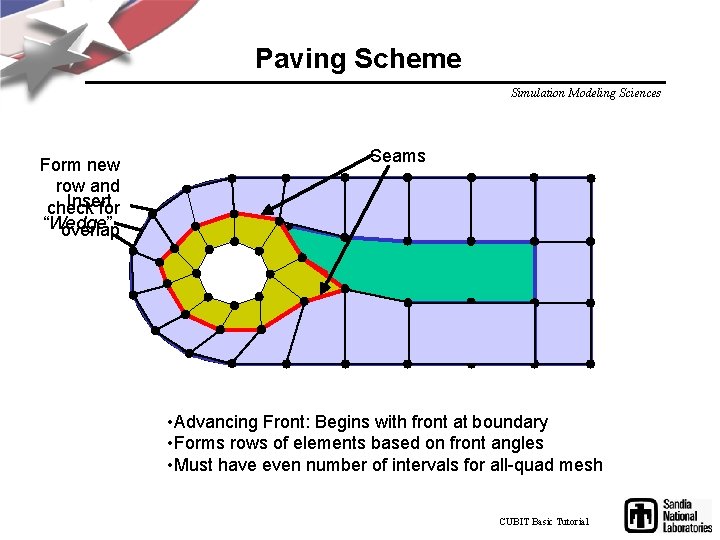
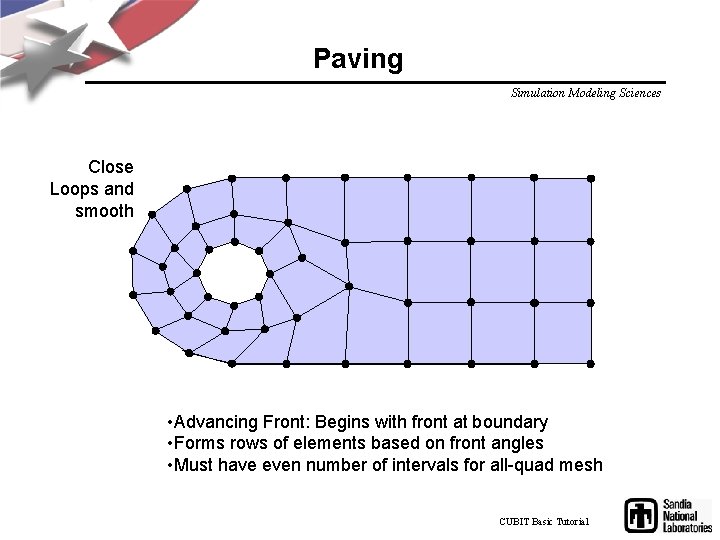
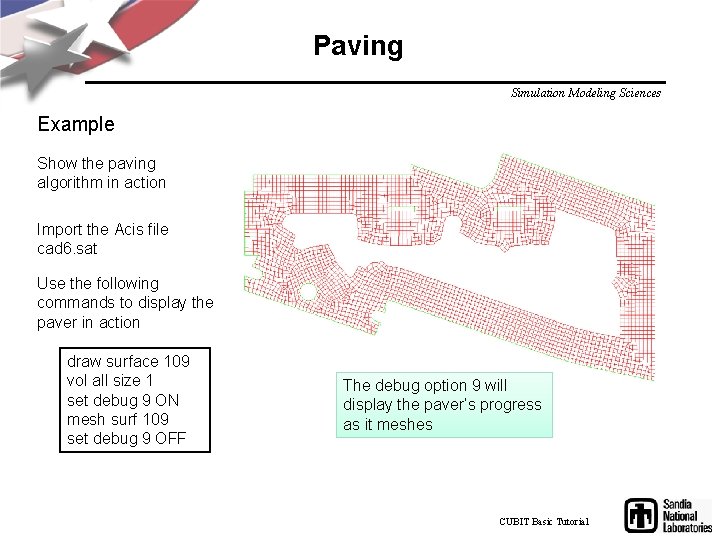
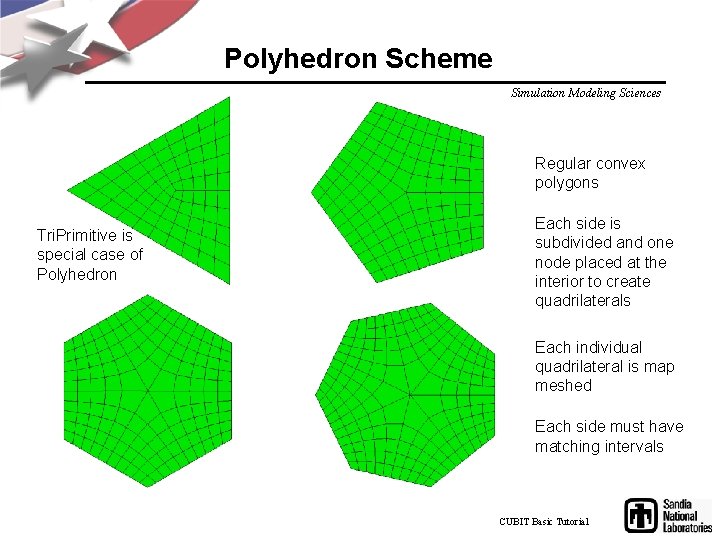
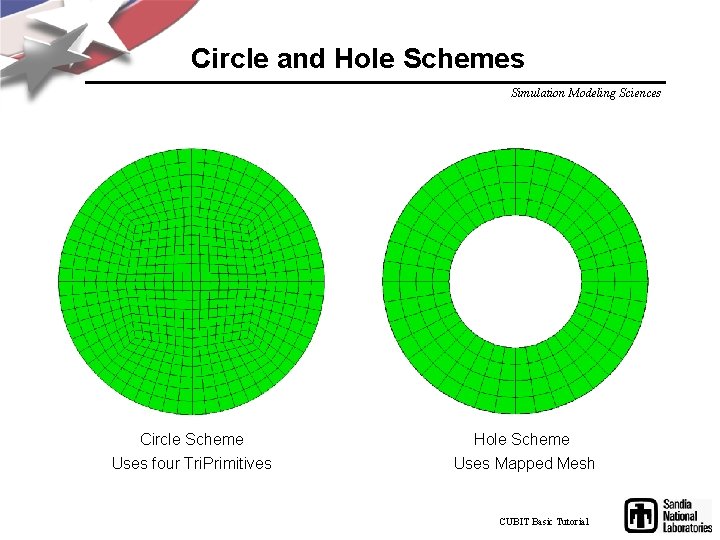
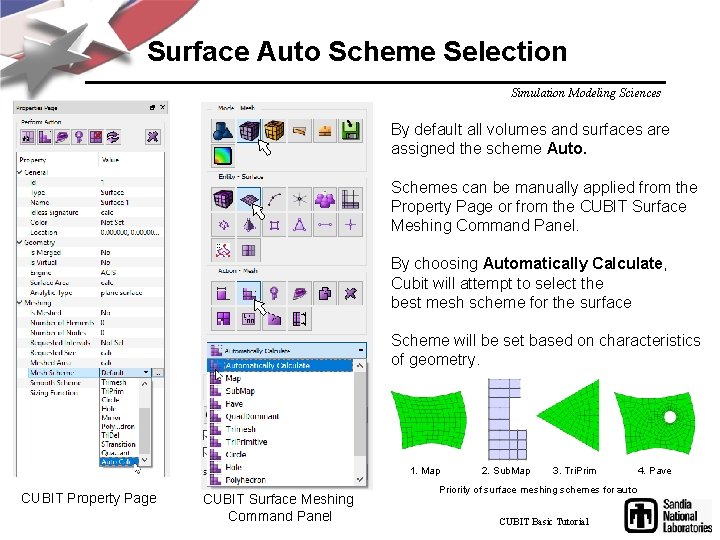
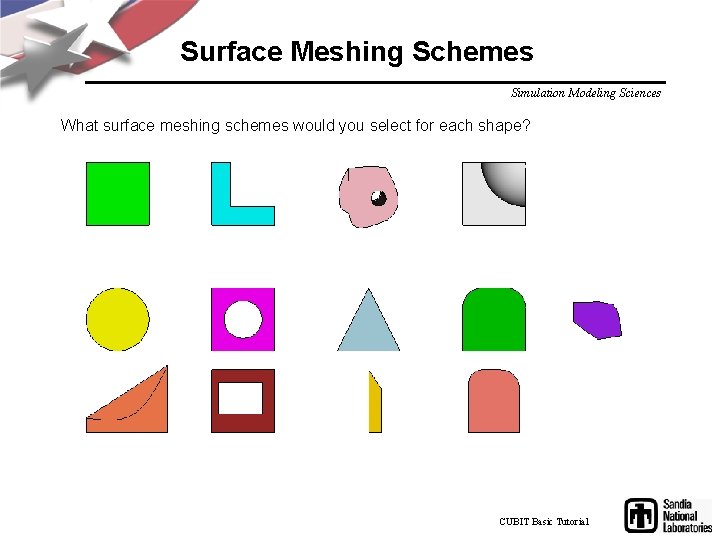
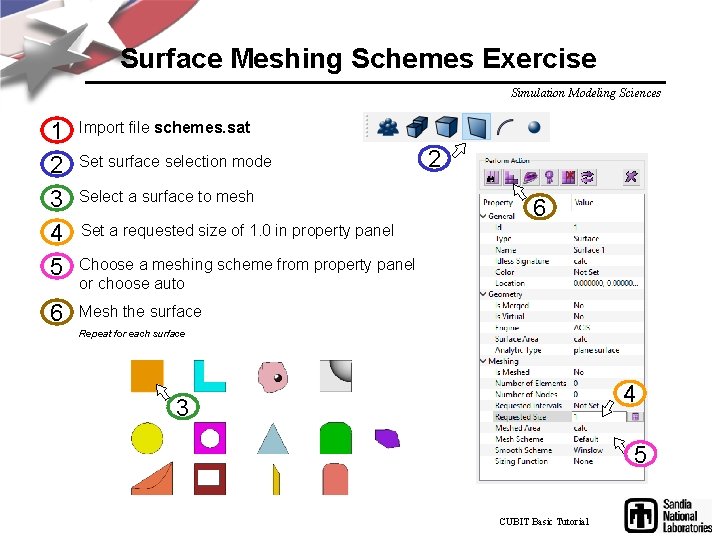
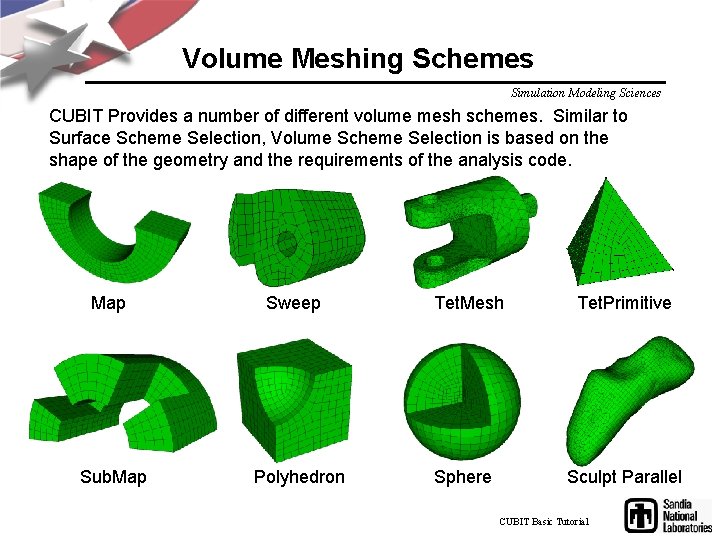
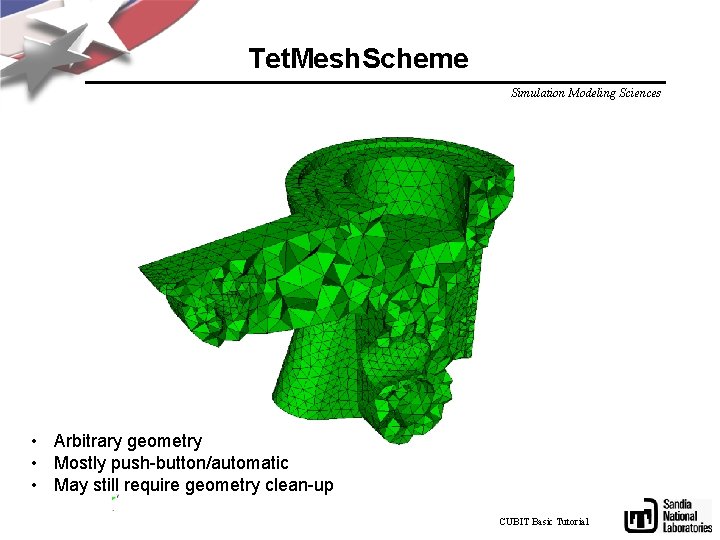
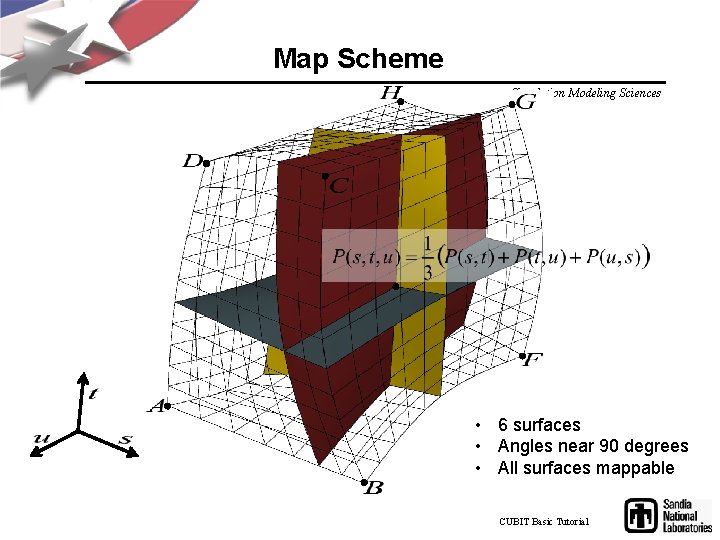
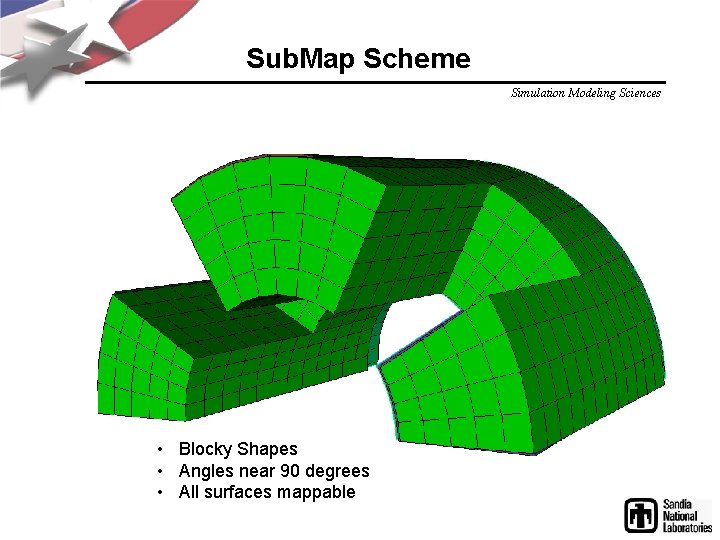
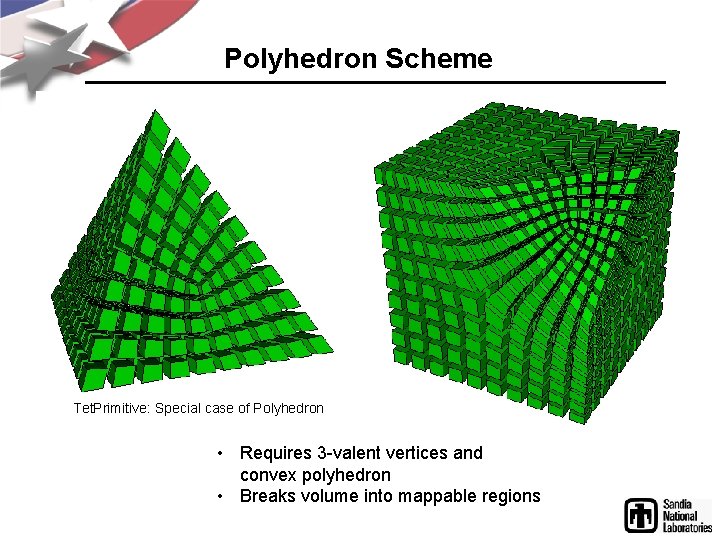
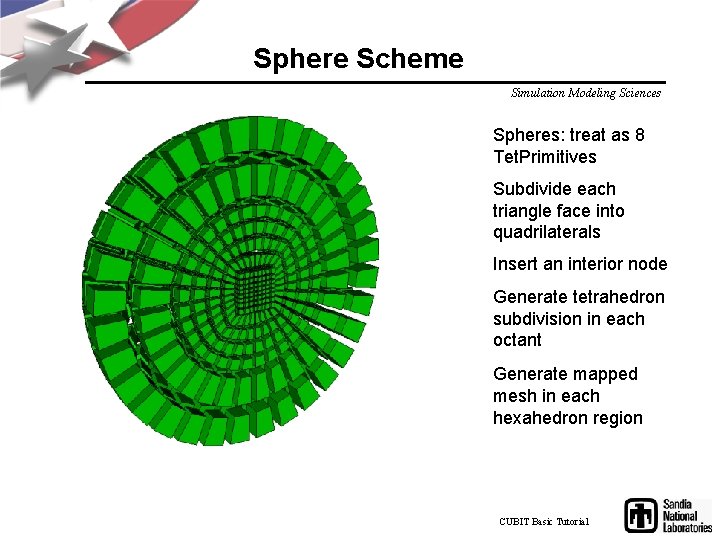
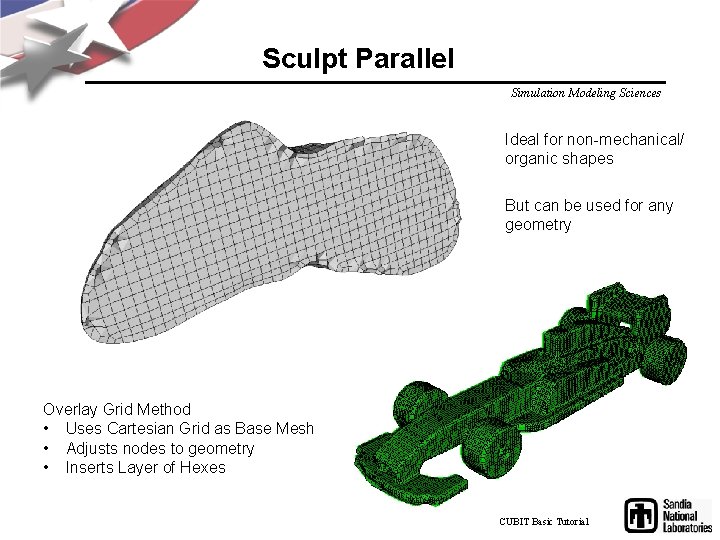
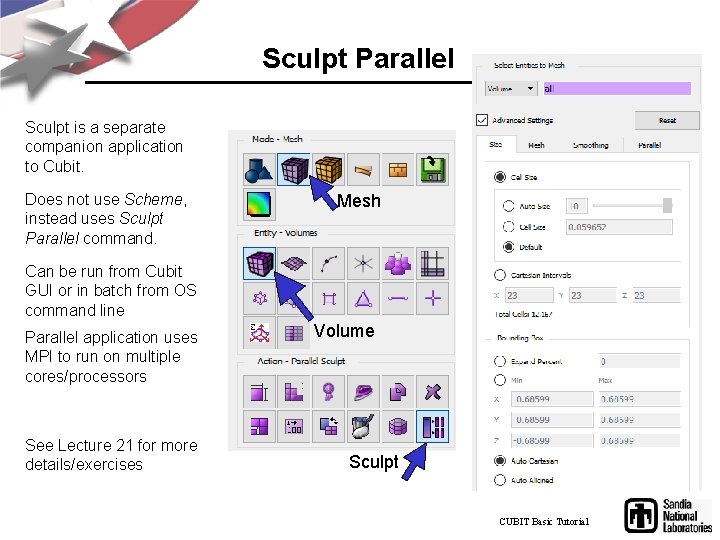
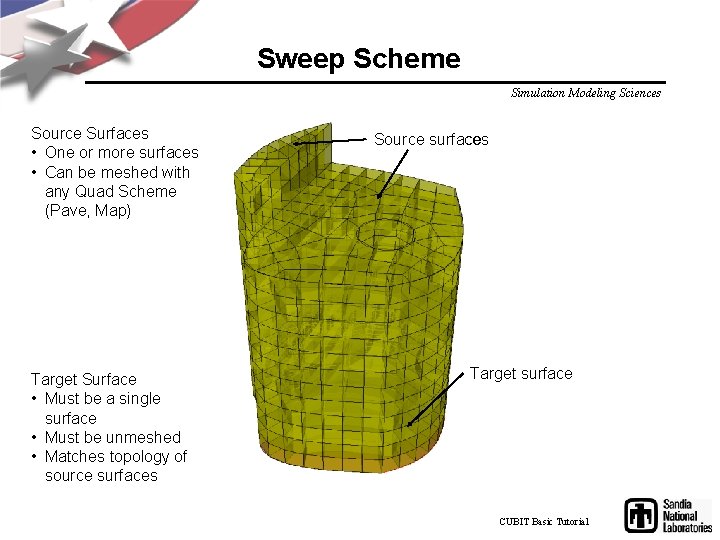
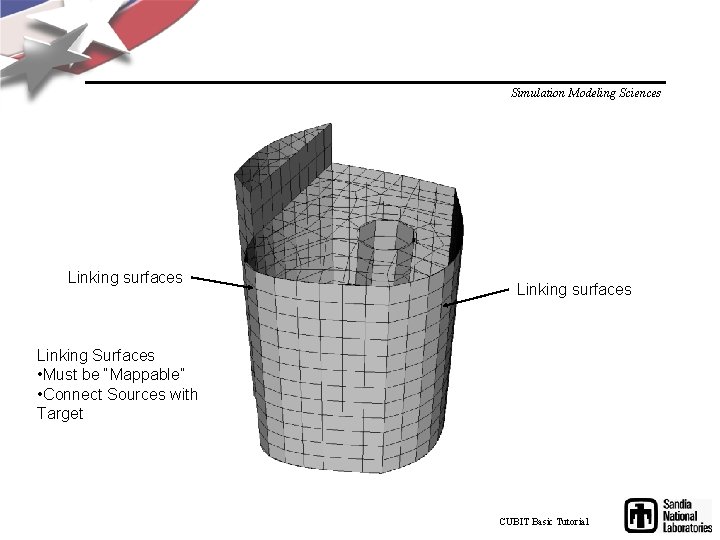
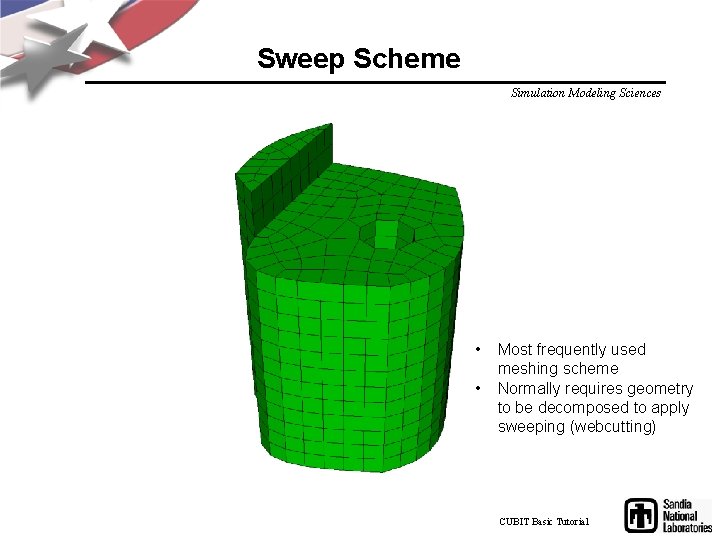
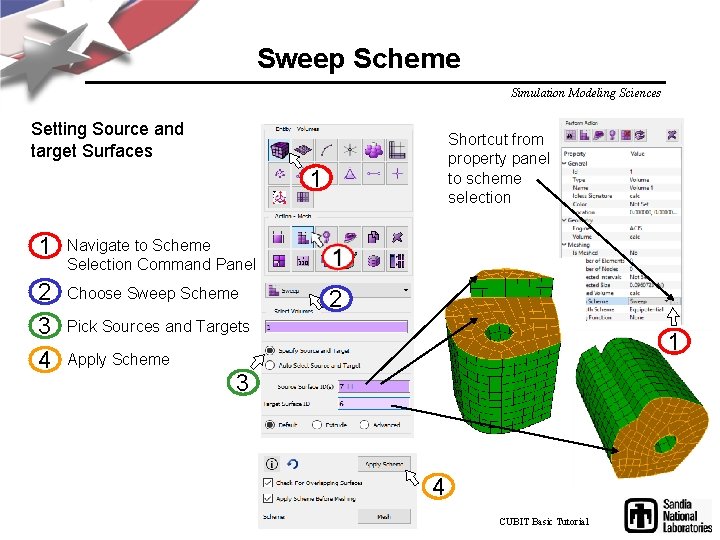
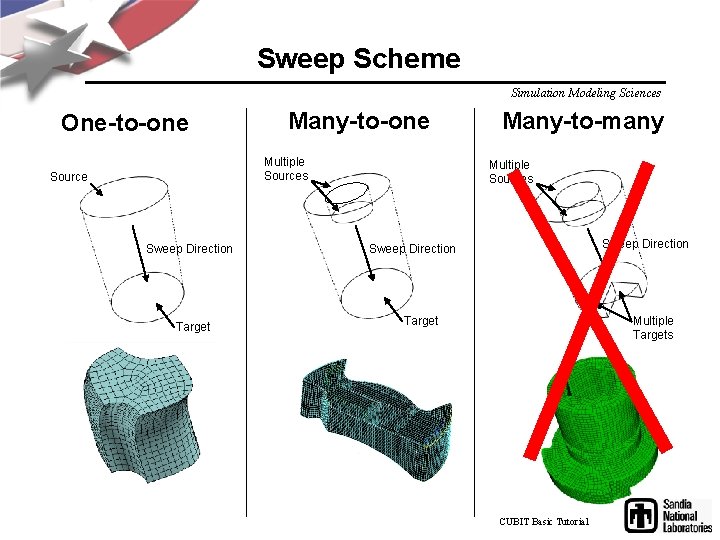
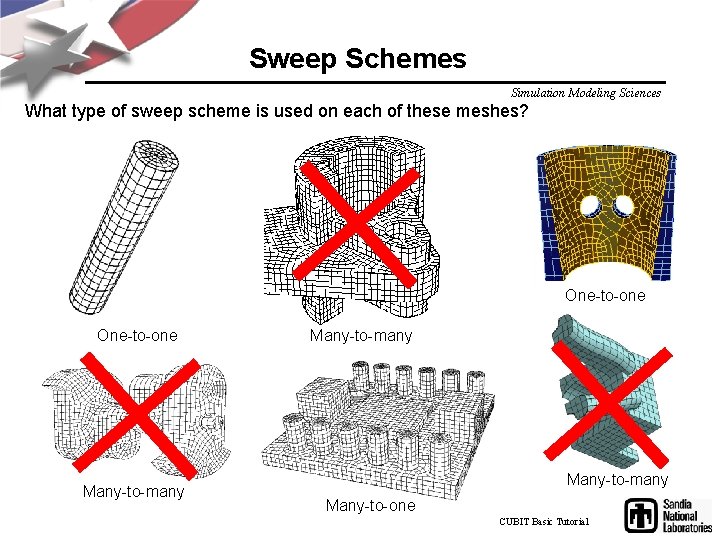
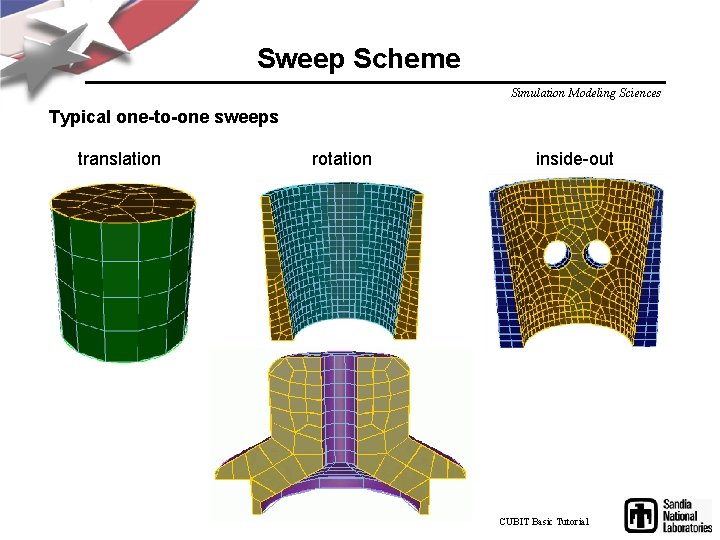
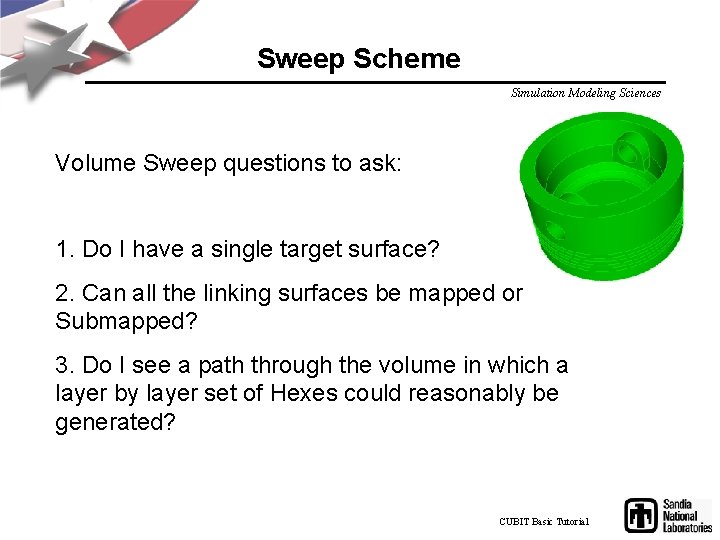
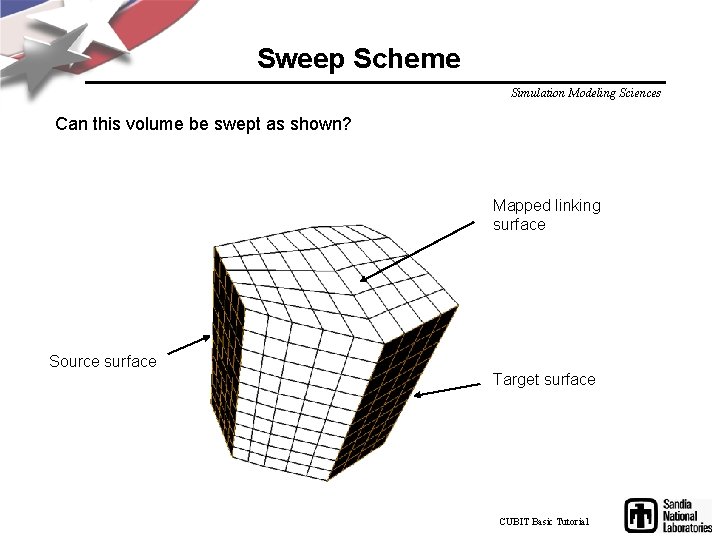
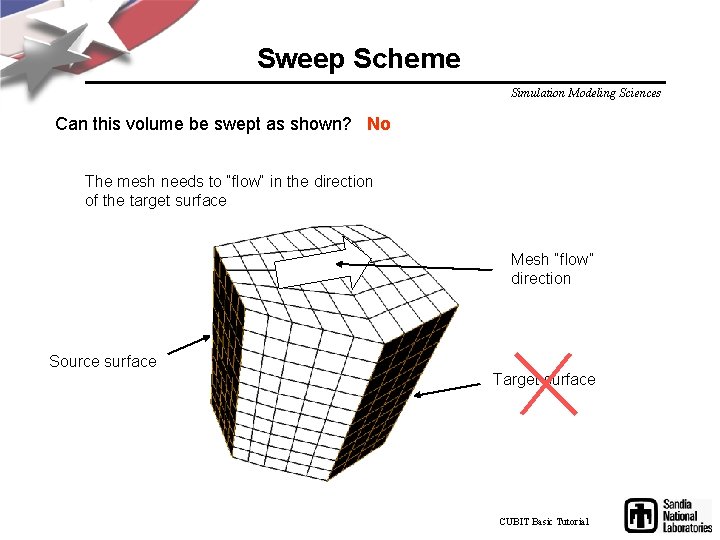
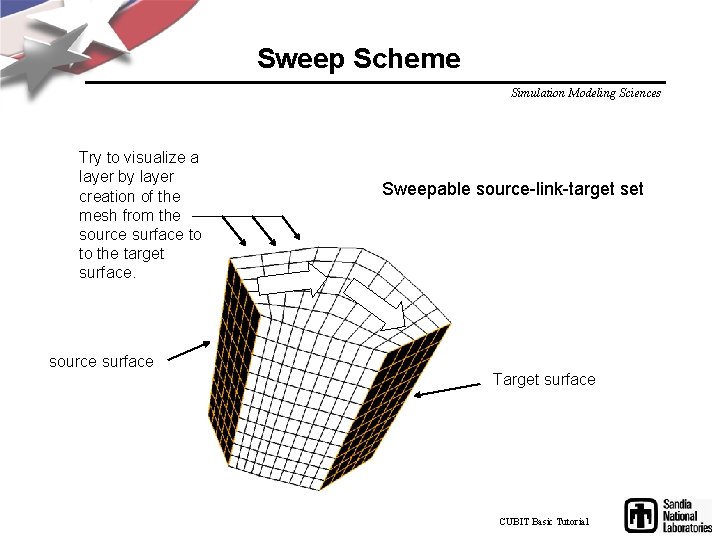
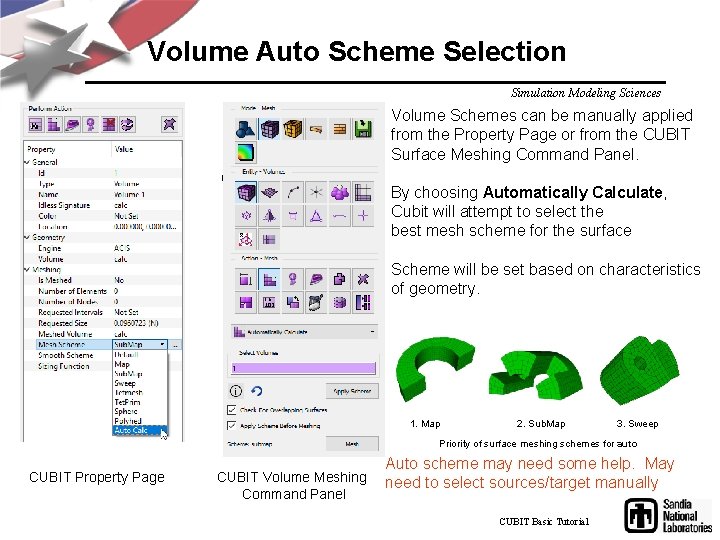
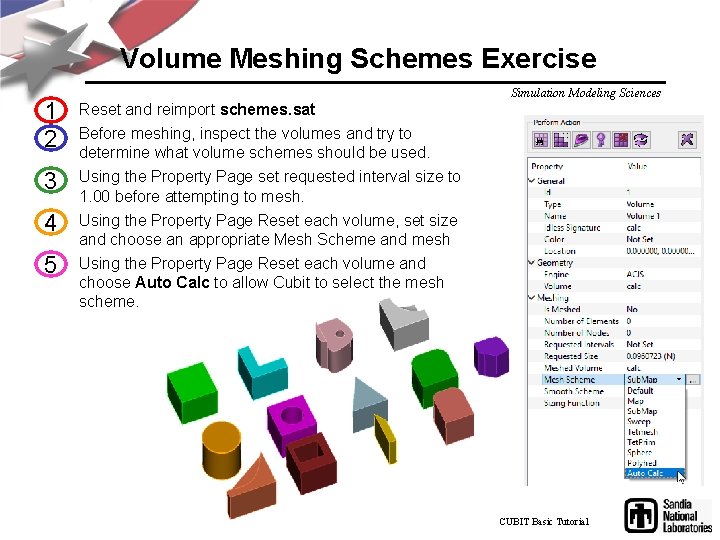
- Slides: 39
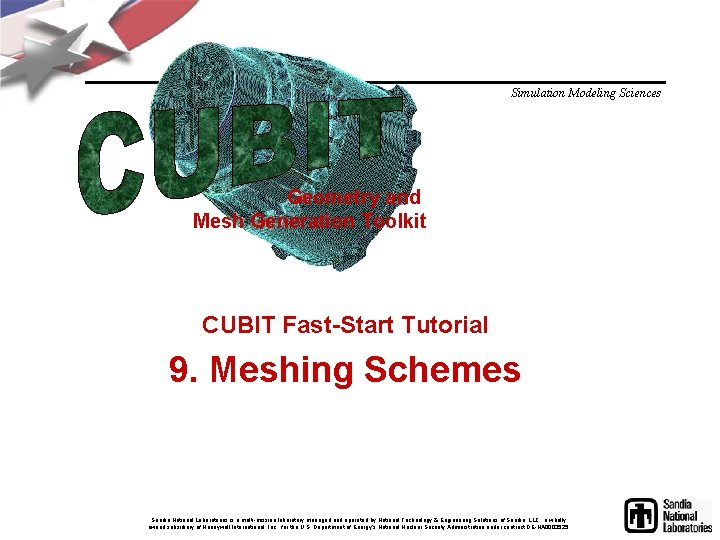
Simulation Modeling Sciences Geometry and Mesh Generation Toolkit CUBIT Fast-Start Tutorial 9. Meshing Schemes Sandia National Laboratories is a multi-mission laboratory managed and operated by National Technology & Engineering Solutions of Sandia, LLC. , a wholly owned subsidiary of Honeywell International, Inc. , for the U. S. Department of Energy’s National Nuclear Security Administration under contract DE-NA 0003525.
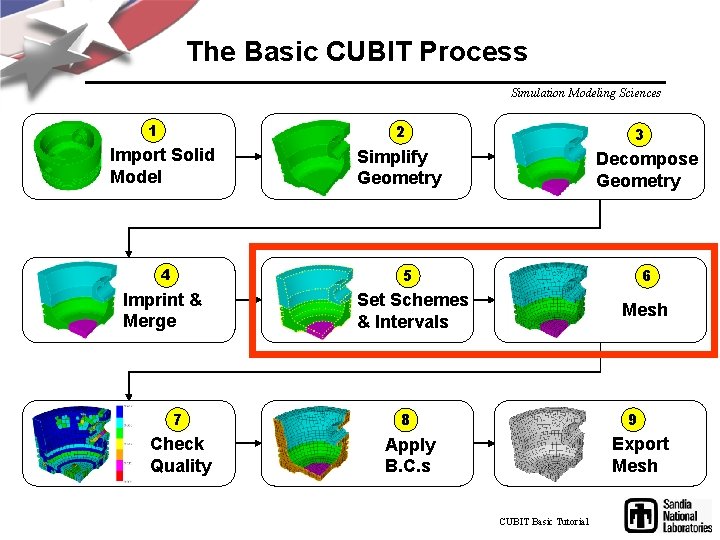
The Basic CUBIT Process Simulation Modeling Sciences 1 2 Import Solid Model 4 3 Simplify Geometry Decompose Geometry 5 Imprint & Merge 6 Set Schemes & Intervals 7 8 Check Quality Apply B. C. s Mesh 9 Export Mesh CUBIT Basic Tutorial
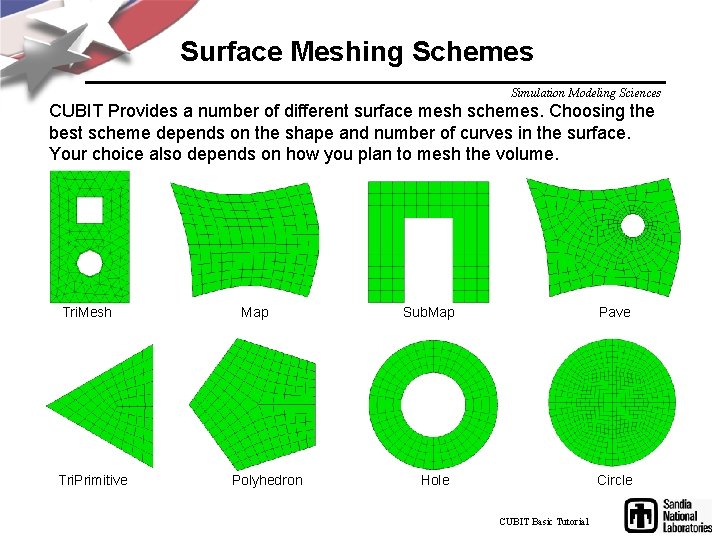
Surface Meshing Schemes Simulation Modeling Sciences CUBIT Provides a number of different surface mesh schemes. Choosing the best scheme depends on the shape and number of curves in the surface. Your choice also depends on how you plan to mesh the volume. Tri. Mesh Tri. Primitive Map Polyhedron Sub. Map Pave Hole Circle CUBIT Basic Tutorial
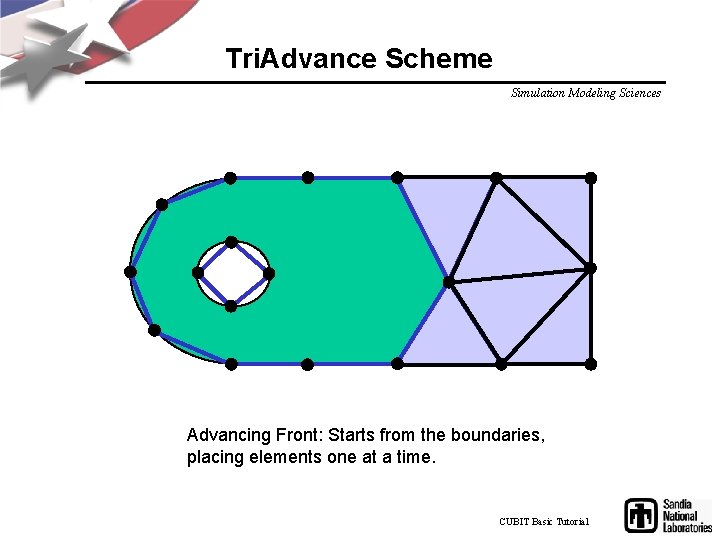
Tri. Advance Scheme Simulation Modeling Sciences Advancing Front: Starts from the boundaries, placing elements one at a time. CUBIT Basic Tutorial
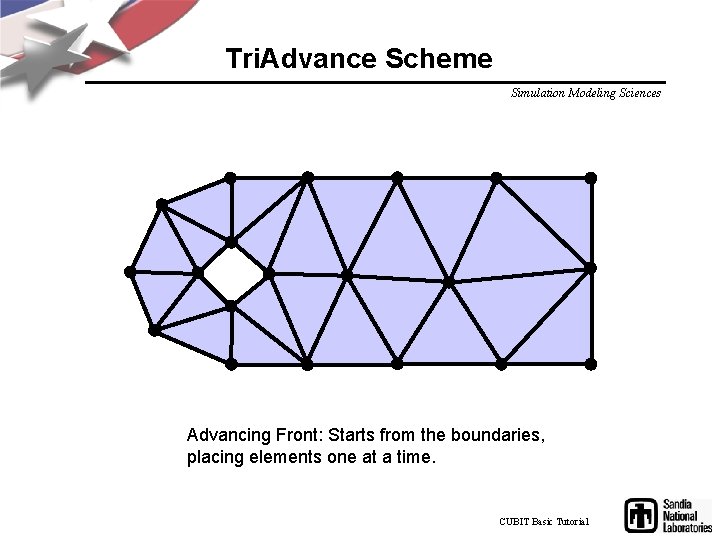
Tri. Advance Scheme Simulation Modeling Sciences Advancing Front: Starts from the boundaries, placing elements one at a time. CUBIT Basic Tutorial
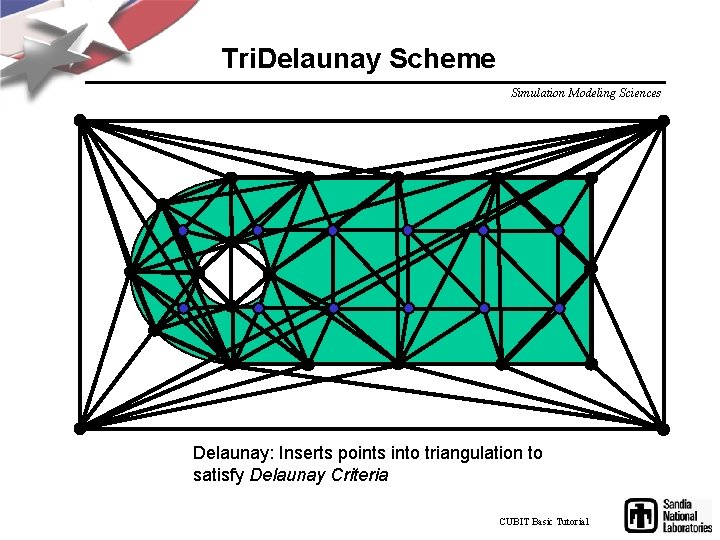
Tri. Delaunay Scheme Simulation Modeling Sciences Delaunay: Inserts points into triangulation to satisfy Delaunay Criteria CUBIT Basic Tutorial
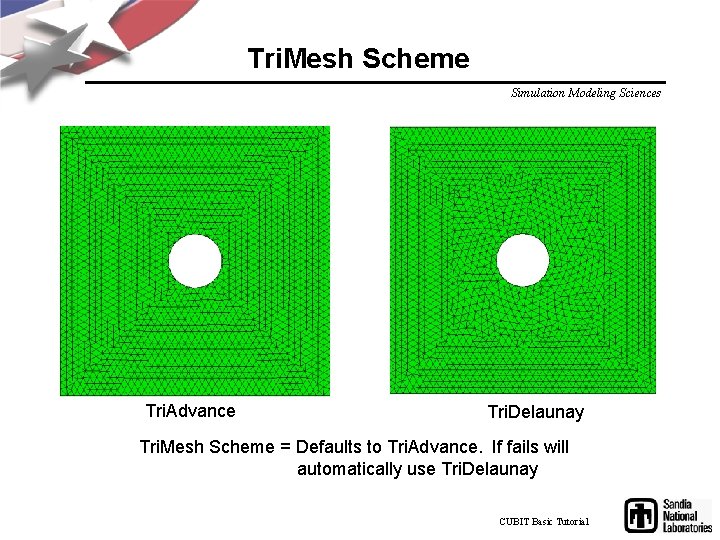
Tri. Mesh Scheme Simulation Modeling Sciences Tri. Advance Tri. Delaunay Tri. Mesh Scheme = Defaults to Tri. Advance. If fails will automatically use Tri. Delaunay CUBIT Basic Tutorial
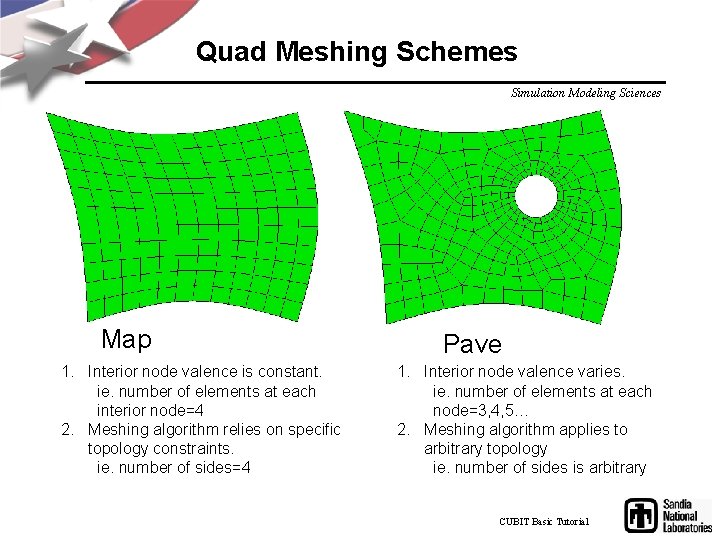
Quad Meshing Schemes Simulation Modeling Sciences Map 1. Interior node valence is constant. ie. number of elements at each interior node=4 2. Meshing algorithm relies on specific topology constraints. ie. number of sides=4 Pave 1. Interior node valence varies. ie. number of elements at each node=3, 4, 5… 2. Meshing algorithm applies to arbitrary topology ie. number of sides is arbitrary CUBIT Basic Tutorial
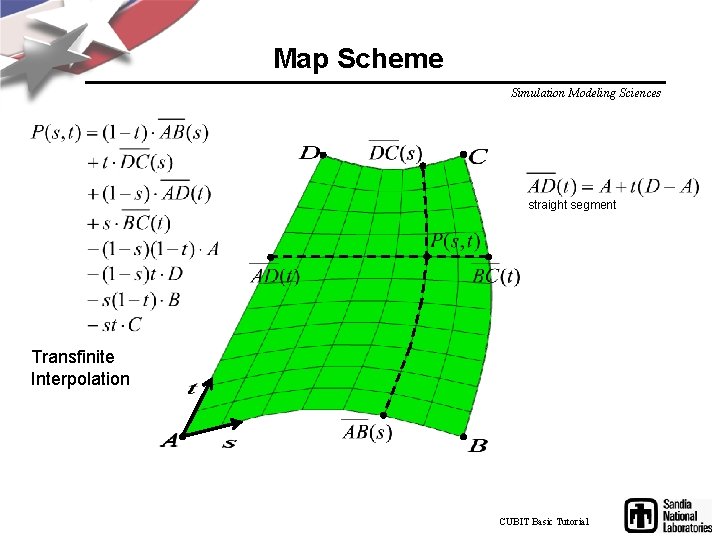
Map Scheme Simulation Modeling Sciences straight segment Transfinite Interpolation CUBIT Basic Tutorial
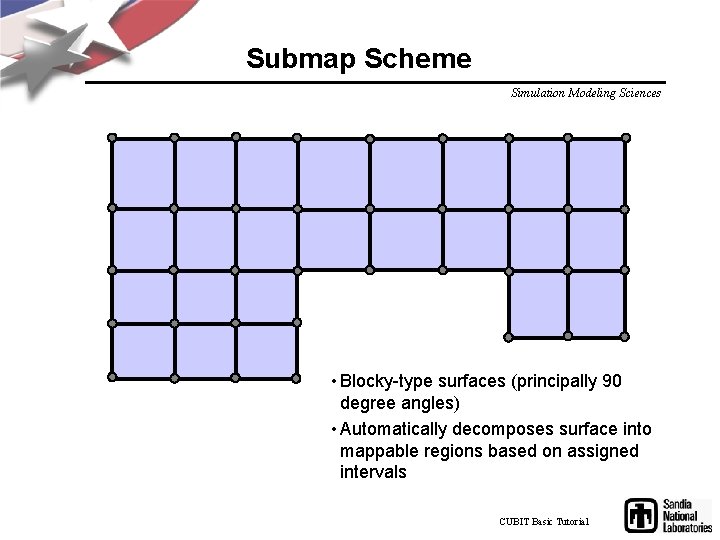
Submap Scheme Simulation Modeling Sciences • Blocky-type surfaces (principally 90 degree angles) • Automatically decomposes surface into mappable regions based on assigned intervals CUBIT Basic Tutorial
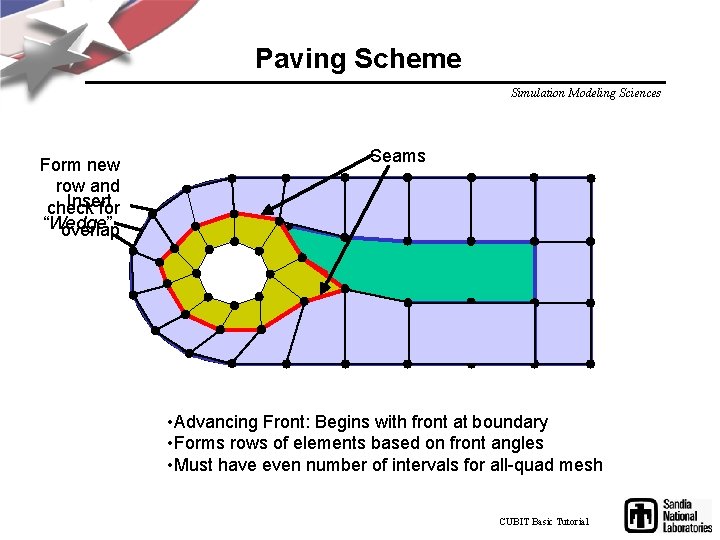
Paving Scheme Simulation Modeling Sciences Form new row and Insert check for “Wedge” overlap Seams • Advancing Front: Begins with front at boundary • Forms rows of elements based on front angles • Must have even number of intervals for all-quad mesh CUBIT Basic Tutorial
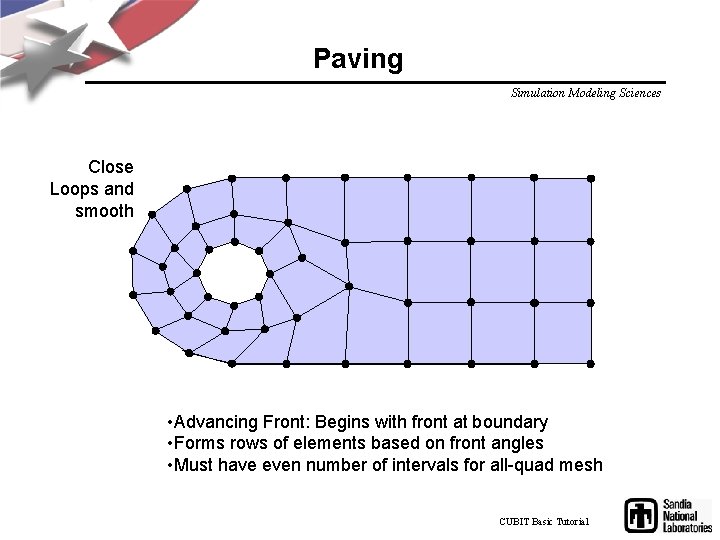
Paving Simulation Modeling Sciences Close Loops and smooth • Advancing Front: Begins with front at boundary • Forms rows of elements based on front angles • Must have even number of intervals for all-quad mesh CUBIT Basic Tutorial
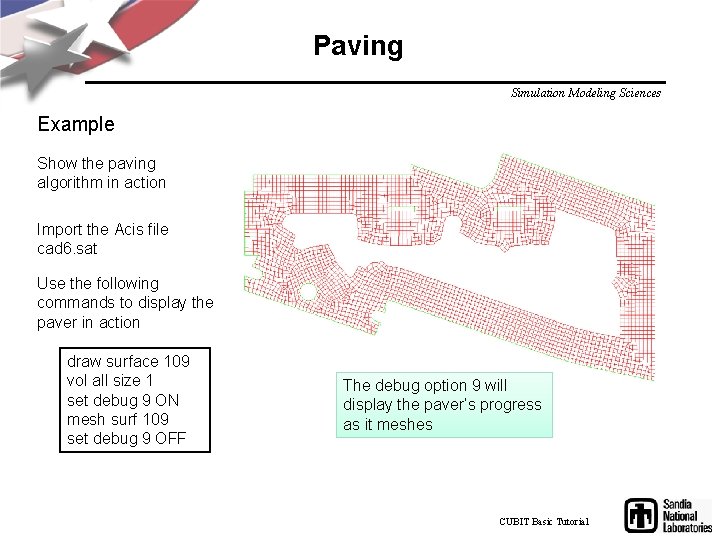
Paving Simulation Modeling Sciences Example Show the paving algorithm in action Import the Acis file cad 6. sat Use the following commands to display the paver in action draw surface 109 vol all size 1 set debug 9 ON mesh surf 109 set debug 9 OFF The debug option 9 will display the paver’s progress as it meshes CUBIT Basic Tutorial
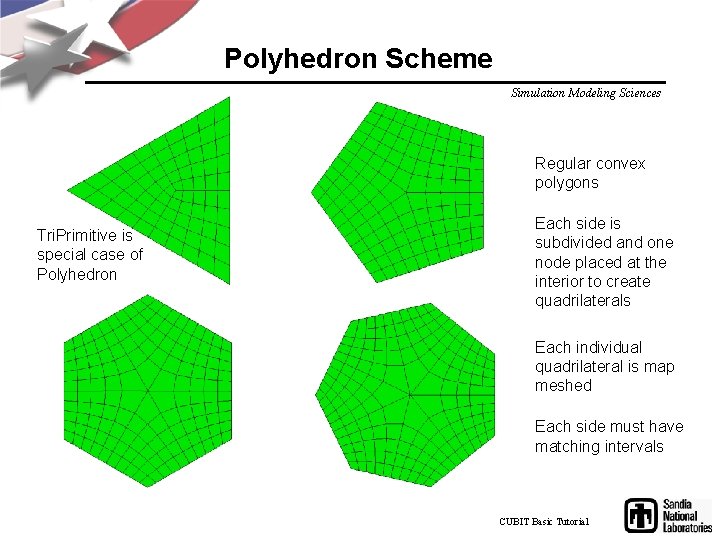
Polyhedron Scheme Simulation Modeling Sciences Regular convex polygons Tri. Primitive is special case of Polyhedron Each side is subdivided and one node placed at the interior to create quadrilaterals Each individual quadrilateral is map meshed Each side must have matching intervals CUBIT Basic Tutorial
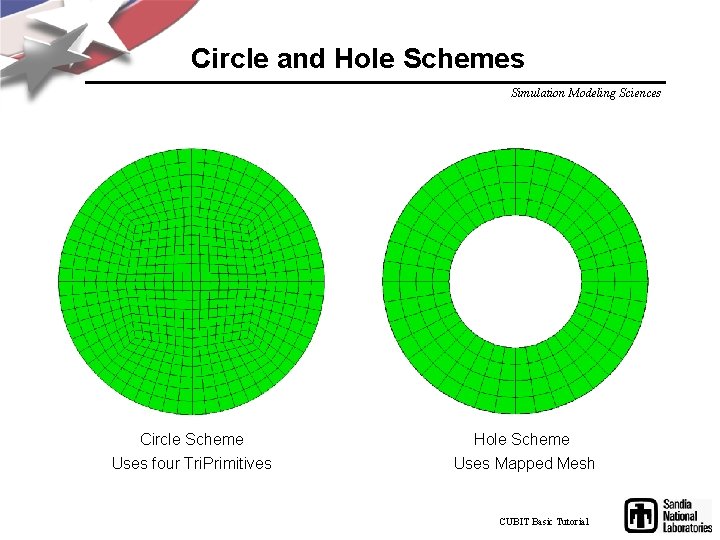
Circle and Hole Schemes Simulation Modeling Sciences Circle Scheme Uses four Tri. Primitives Hole Scheme Uses Mapped Mesh CUBIT Basic Tutorial
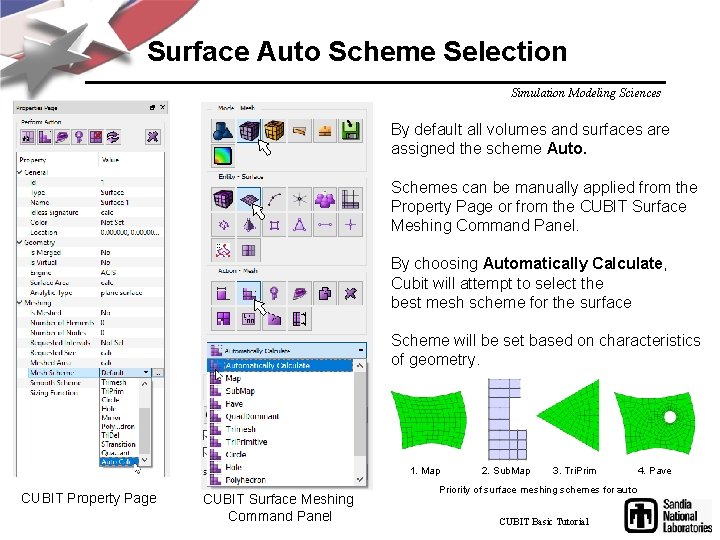
Surface Auto Scheme Selection Simulation Modeling Sciences By default all volumes and surfaces are assigned the scheme Auto. Schemes can be manually applied from the Property Page or from the CUBIT Surface Meshing Command Panel. By choosing Automatically Calculate, Cubit will attempt to select the best mesh scheme for the surface Scheme will be set based on characteristics of geometry. 1. Map CUBIT Property Page CUBIT Surface Meshing Command Panel 2. Sub. Map 3. Tri. Prim 4. Pave Priority of surface meshing schemes for auto CUBIT Basic Tutorial
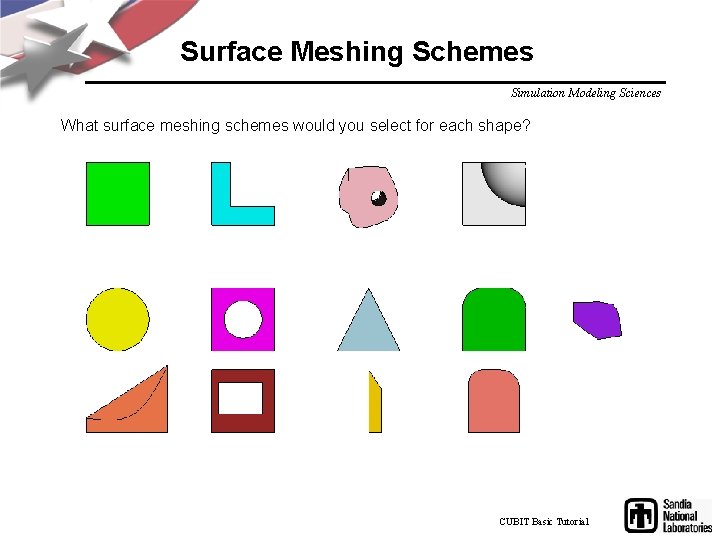
Surface Meshing Schemes Simulation Modeling Sciences What surface meshing schemes would you select for each shape? CUBIT Basic Tutorial
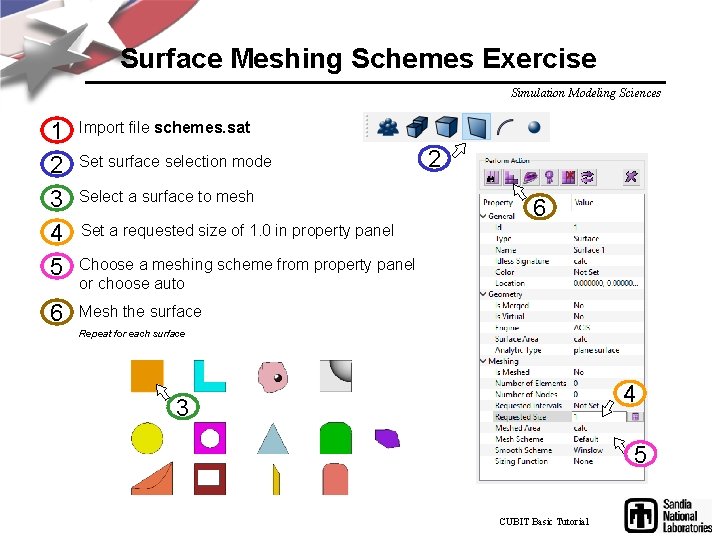
Surface Meshing Schemes Exercise Simulation Modeling Sciences 1 2 3 4 5 6 Import file schemes. sat Set surface selection mode Select a surface to mesh 2 6 Set a requested size of 1. 0 in property panel Choose a meshing scheme from property panel or choose auto Mesh the surface Repeat for each surface 4 3 5 CUBIT Basic Tutorial
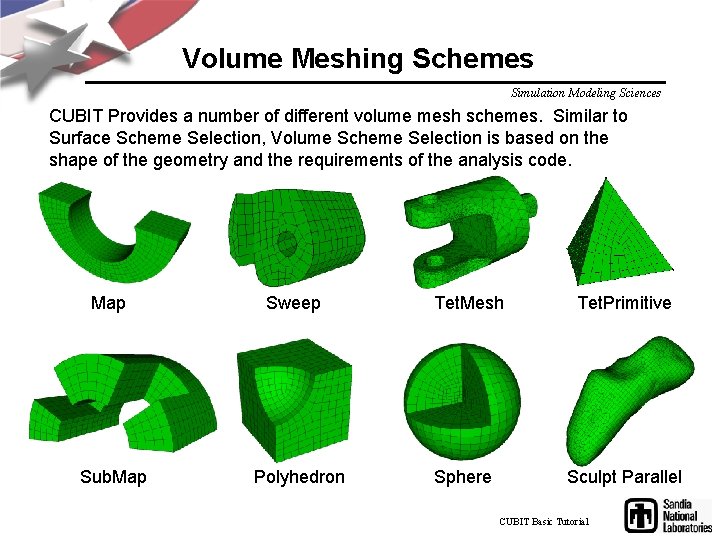
Volume Meshing Schemes Simulation Modeling Sciences CUBIT Provides a number of different volume mesh schemes. Similar to Surface Scheme Selection, Volume Scheme Selection is based on the shape of the geometry and the requirements of the analysis code. Map Sub. Map Sweep Polyhedron Tet. Mesh Sphere Tet. Primitive Sculpt Parallel CUBIT Basic Tutorial
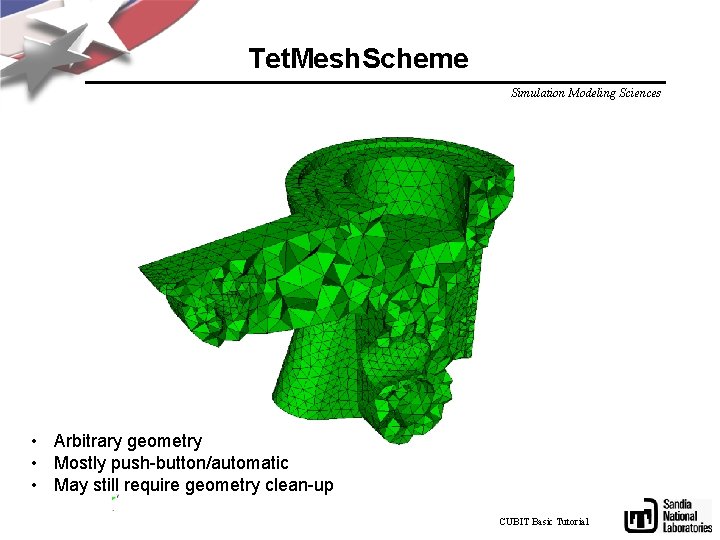
Tet. Mesh. Scheme Simulation Modeling Sciences • Arbitrary geometry • Mostly push-button/automatic • May still require geometry clean-up CUBIT Basic Tutorial
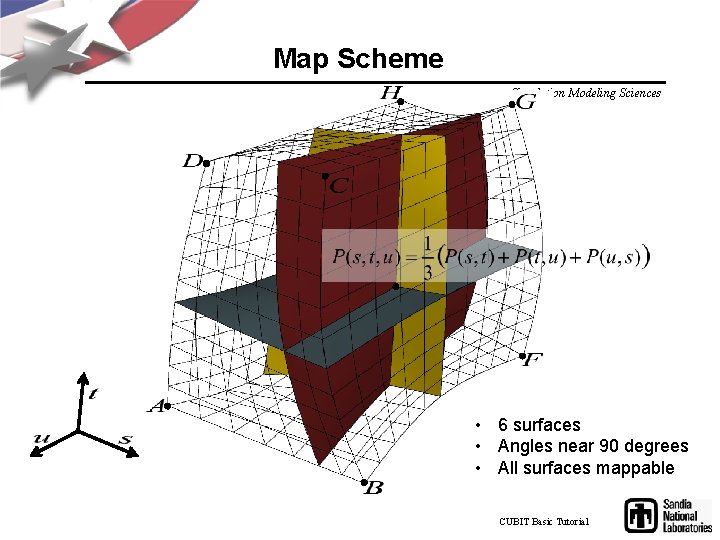
Map Scheme Simulation Modeling Sciences • 6 surfaces • Angles near 90 degrees • All surfaces mappable CUBIT Basic Tutorial
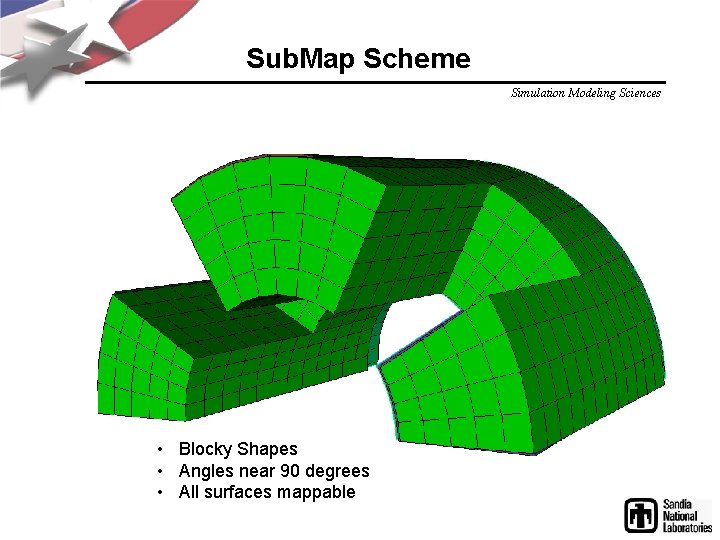
Sub. Map Scheme Simulation Modeling Sciences • Blocky Shapes • Angles near 90 degrees • All surfaces mappable
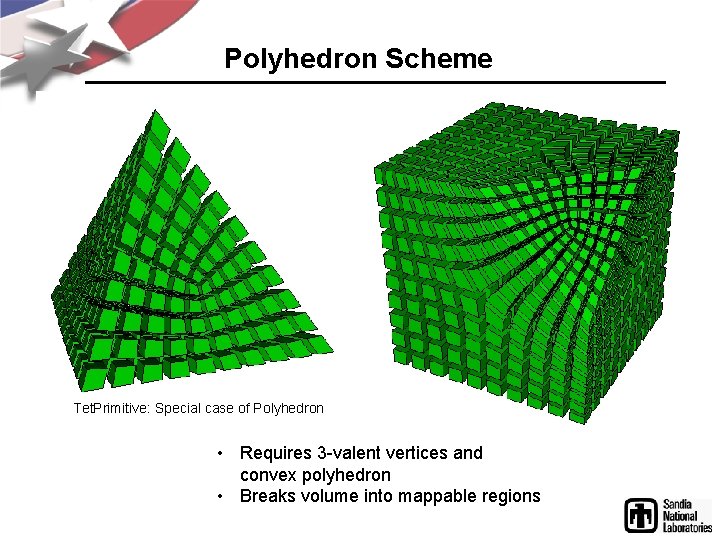
Polyhedron Scheme Simulation Modeling Sciences Tet. Primitive: Special case of Polyhedron • Requires 3 -valent vertices and convex polyhedron • Breaks volume into mappable regions
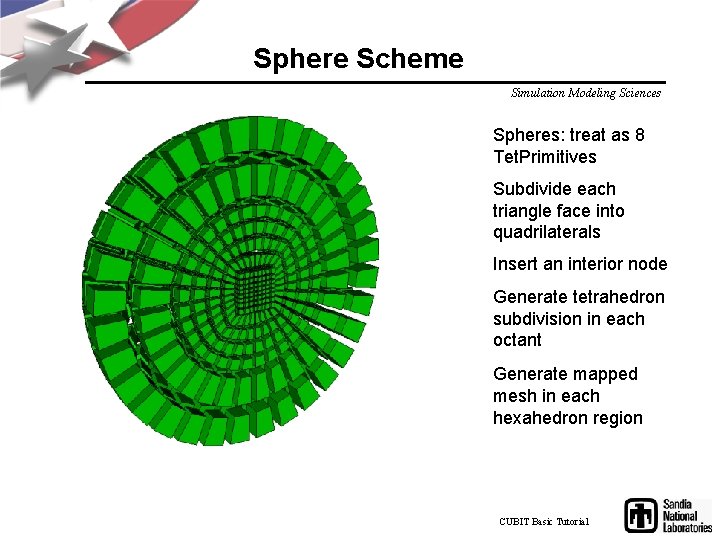
Sphere Scheme Simulation Modeling Sciences Spheres: treat as 8 Tet. Primitives Subdivide each triangle face into quadrilaterals Insert an interior node Generate tetrahedron subdivision in each octant Generate mapped mesh in each hexahedron region CUBIT Basic Tutorial
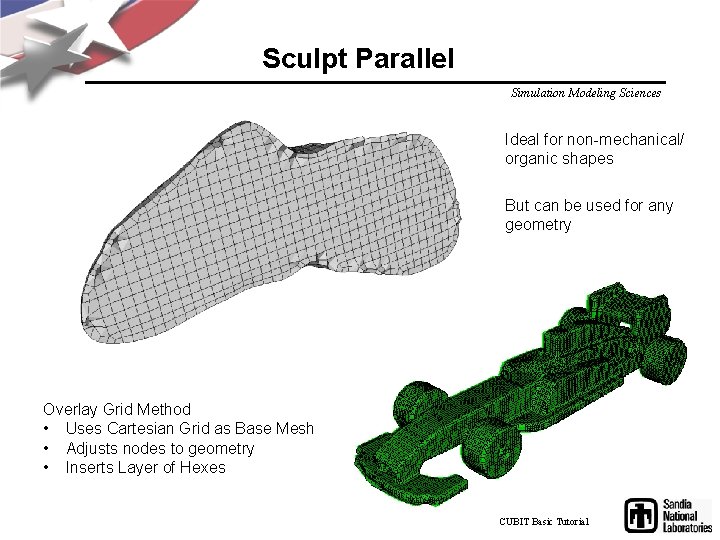
Sculpt Parallel Simulation Modeling Sciences Ideal for non-mechanical/ organic shapes But can be used for any geometry Overlay Grid Method • Uses Cartesian Grid as Base Mesh • Adjusts nodes to geometry • Inserts Layer of Hexes CUBIT Basic Tutorial
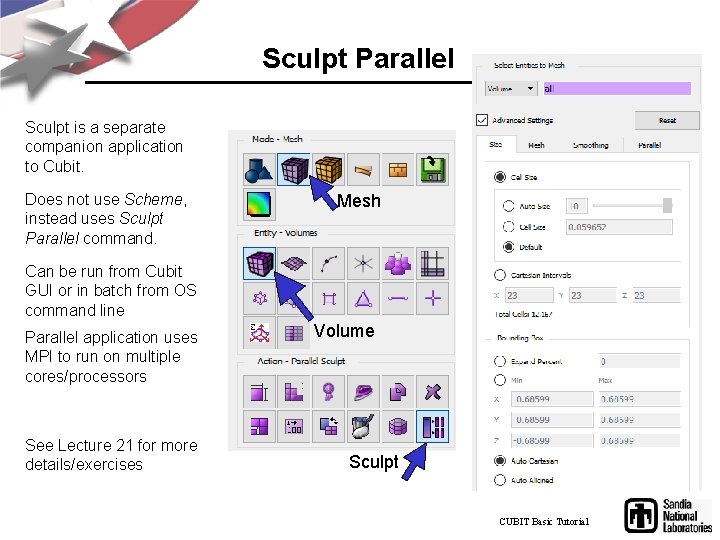
Sculpt Parallel Simulation Modeling Sciences Sculpt is a separate companion application to Cubit. Does not use Scheme, instead uses Sculpt Parallel command. Mesh Can be run from Cubit GUI or in batch from OS command line Parallel application uses MPI to run on multiple cores/processors See Lecture 21 for more details/exercises Volume Sculpt CUBIT Basic Tutorial
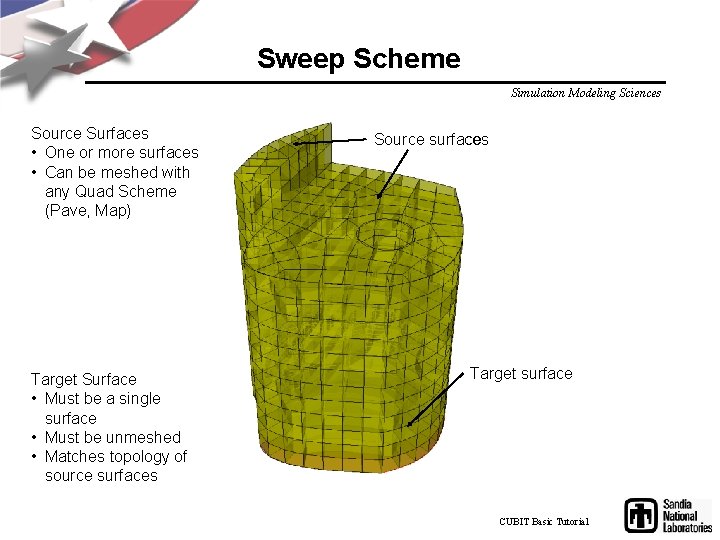
Sweep Scheme Simulation Modeling Sciences Source Surfaces • One or more surfaces • Can be meshed with any Quad Scheme (Pave, Map) Target Surface • Must be a single surface • Must be unmeshed • Matches topology of source surfaces Source surfaces Target surface CUBIT Basic Tutorial
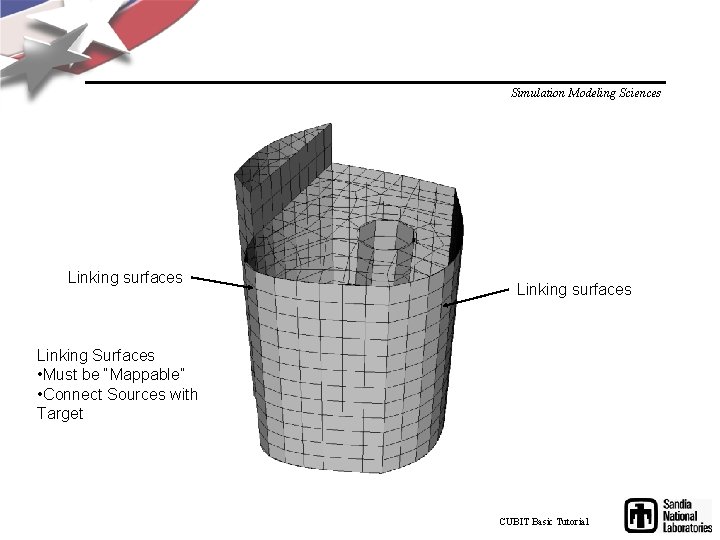
Simulation Modeling Sciences Linking surfaces Linking Surfaces • Must be “Mappable” • Connect Sources with Target CUBIT Basic Tutorial
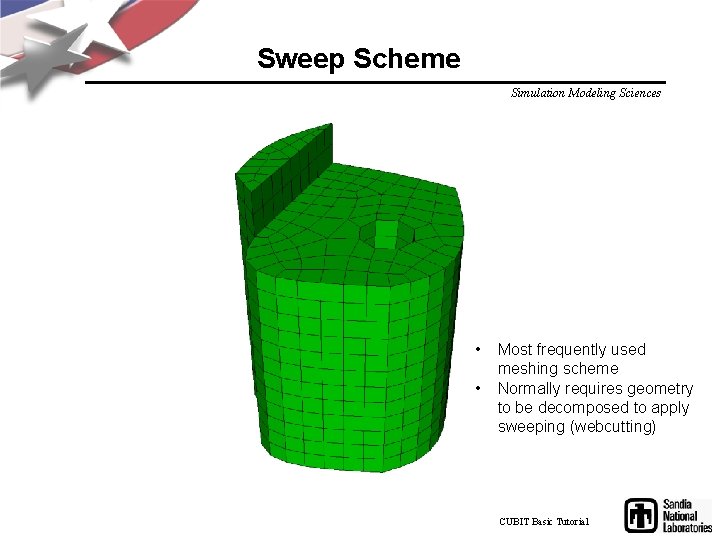
Sweep Scheme Simulation Modeling Sciences • • Most frequently used meshing scheme Normally requires geometry to be decomposed to apply sweeping (webcutting) CUBIT Basic Tutorial
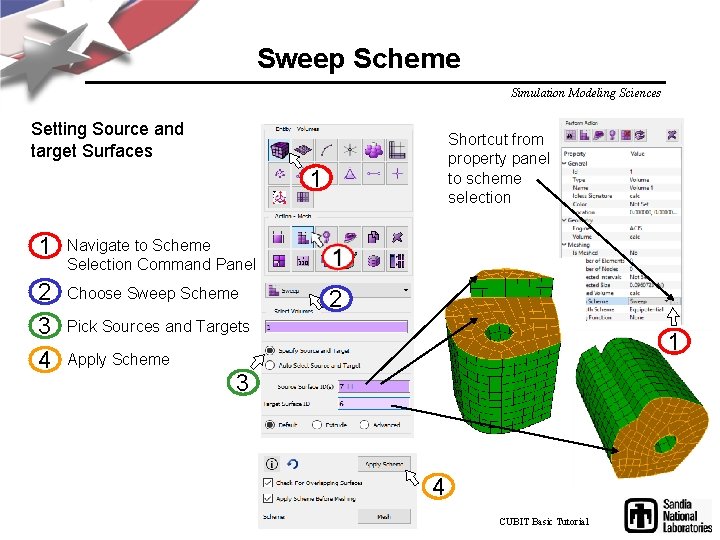
Sweep Scheme Simulation Modeling Sciences Setting Source and target Surfaces Shortcut from property panel to scheme selection 1 1 Navigate to Scheme Selection Command Panel 2 3 4 Choose Sweep Scheme 2 Pick Sources and Targets 1 Apply Scheme 3 4 CUBIT Basic Tutorial
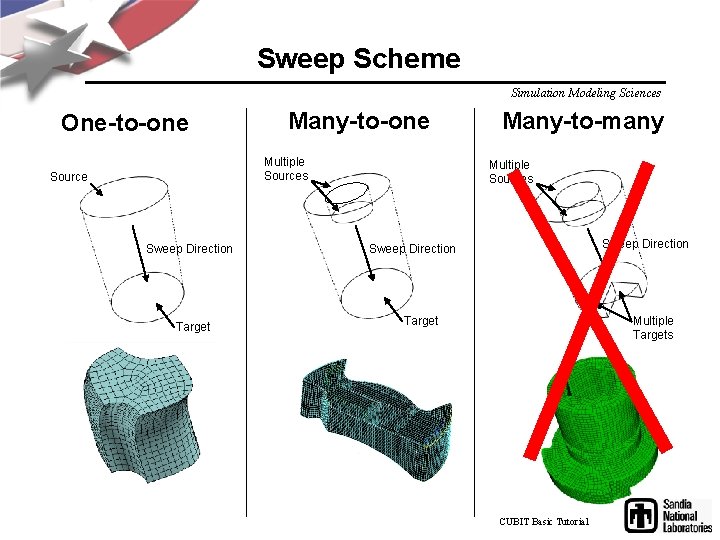
Sweep Scheme Simulation Modeling Sciences One-to-one Many-to-one Multiple Sources Source Sweep Direction Target Many-to-many Multiple Sources Sweep Direction Target Multiple Targets CUBIT Basic Tutorial
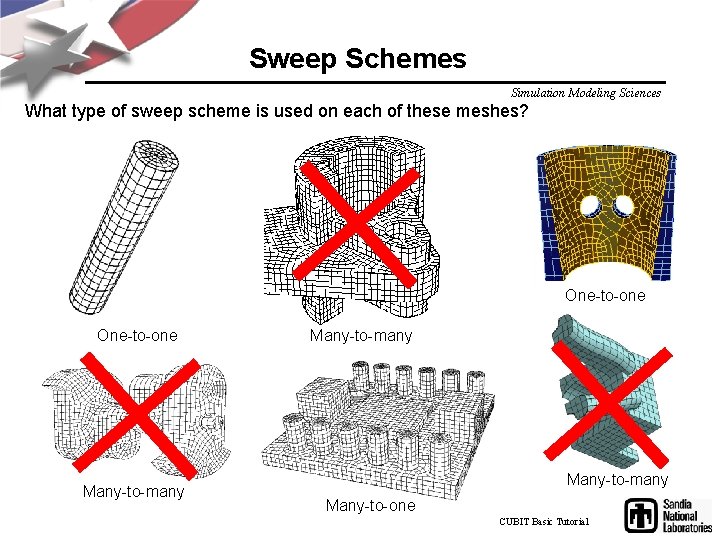
Sweep Schemes Simulation Modeling Sciences What type of sweep scheme is used on each of these meshes? One-to-one Many-to-many Many-to-one CUBIT Basic Tutorial
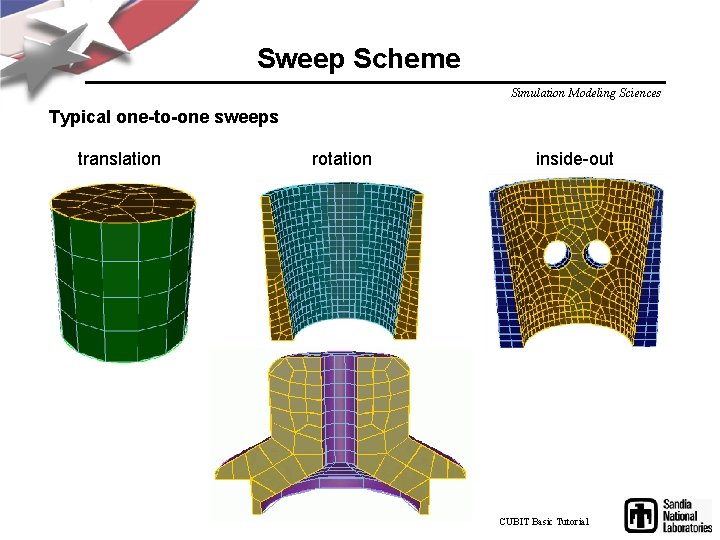
Sweep Scheme Simulation Modeling Sciences Typical one-to-one sweeps translation rotation inside-out CUBIT Basic Tutorial
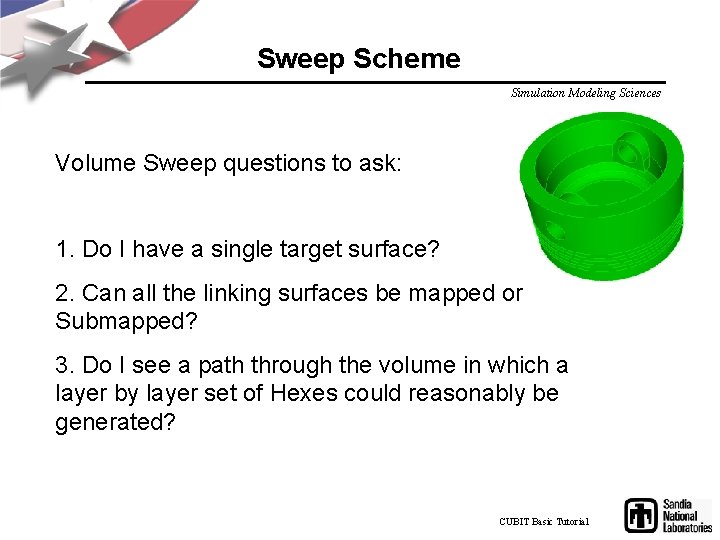
Sweep Scheme Simulation Modeling Sciences Volume Sweep questions to ask: 1. Do I have a single target surface? 2. Can all the linking surfaces be mapped or Submapped? 3. Do I see a path through the volume in which a layer by layer set of Hexes could reasonably be generated? CUBIT Basic Tutorial
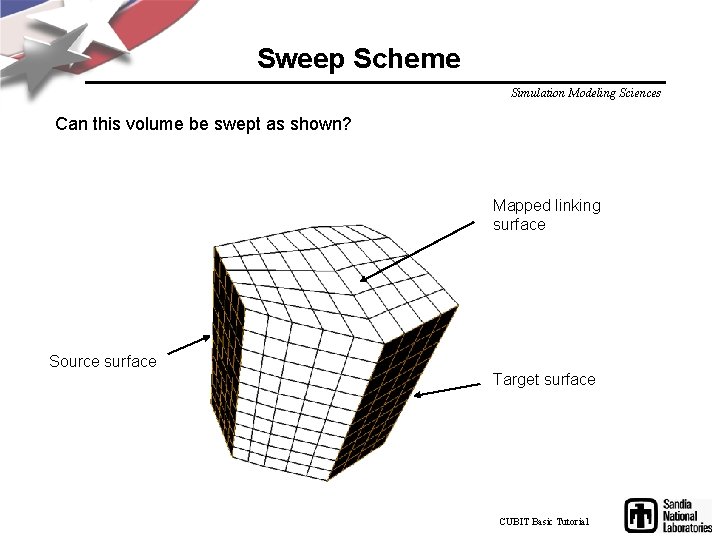
Sweep Scheme Simulation Modeling Sciences Can this volume be swept as shown? Mapped linking surface Source surface Target surface CUBIT Basic Tutorial
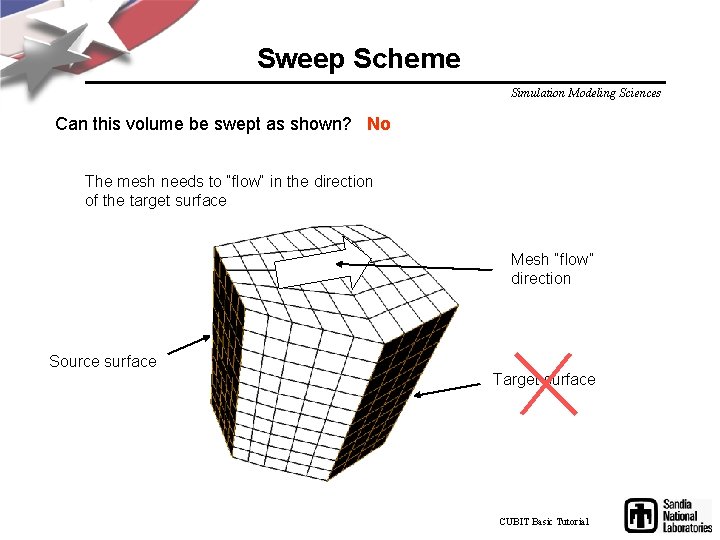
Sweep Scheme Simulation Modeling Sciences Can this volume be swept as shown? No The mesh needs to “flow“ in the direction of the target surface Mesh “flow” direction Source surface Target surface CUBIT Basic Tutorial
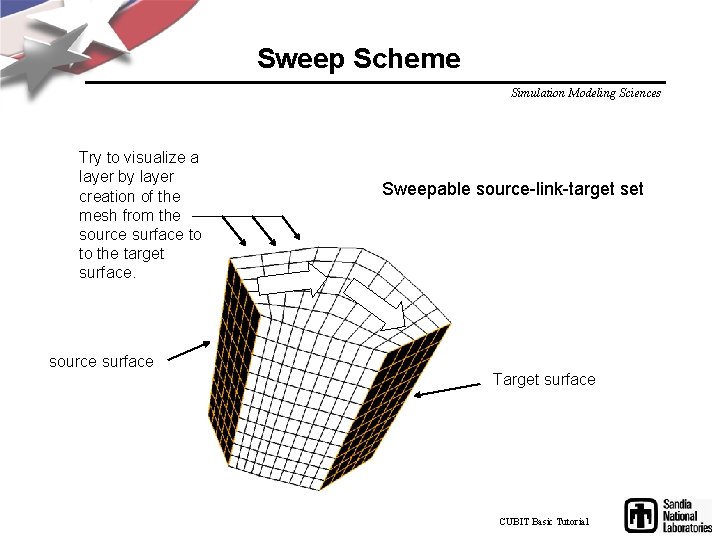
Sweep Scheme Simulation Modeling Sciences Try to visualize a layer by layer creation of the mesh from the source surface to to the target surface. Sweepable source-link-target source surface Target surface CUBIT Basic Tutorial
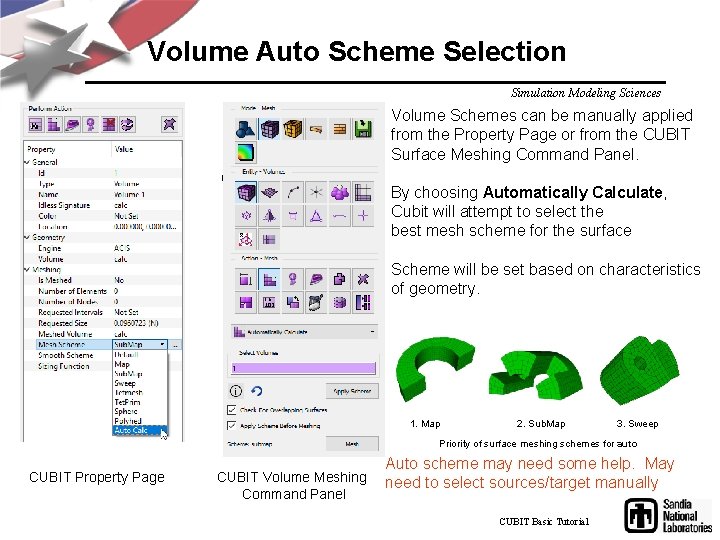
Volume Auto Scheme Selection Simulation Modeling Sciences Volume Schemes can be manually applied from the Property Page or from the CUBIT Surface Meshing Command Panel. By choosing Automatically Calculate, Cubit will attempt to select the best mesh scheme for the surface Scheme will be set based on characteristics of geometry. 1. Map 2. Sub. Map 3. Sweep Priority of surface meshing schemes for auto CUBIT Property Page CUBIT Volume Meshing Command Panel Auto scheme may need some help. May need to select sources/target manually CUBIT Basic Tutorial
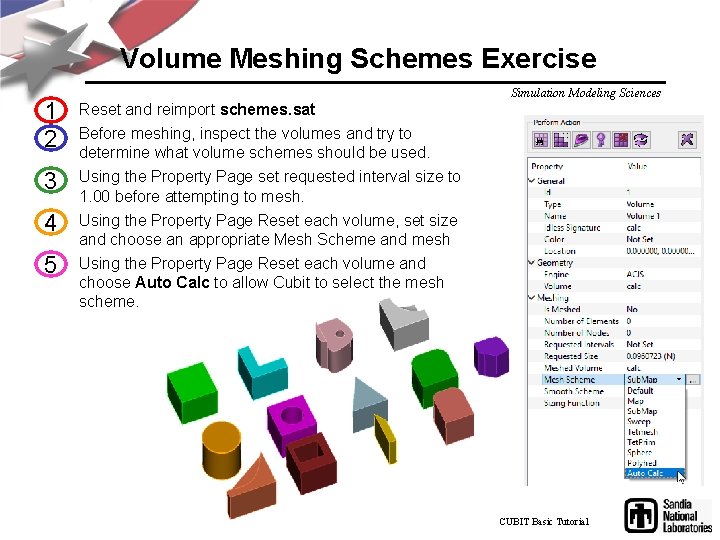
Volume Meshing Schemes Exercise Simulation Modeling Sciences 1 2 Reset and reimport schemes. sat Before meshing, inspect the volumes and try to determine what volume schemes should be used. 3 Using the Property Page set requested interval size to 1. 00 before attempting to mesh. 4 Using the Property Page Reset each volume, set size and choose an appropriate Mesh Scheme and mesh Using the Property Page Reset each volume and choose Auto Calc to allow Cubit to select the mesh scheme. 5 CUBIT Basic Tutorial