Simulation Modeling Sciences Geometry and Mesh Generation Toolkit
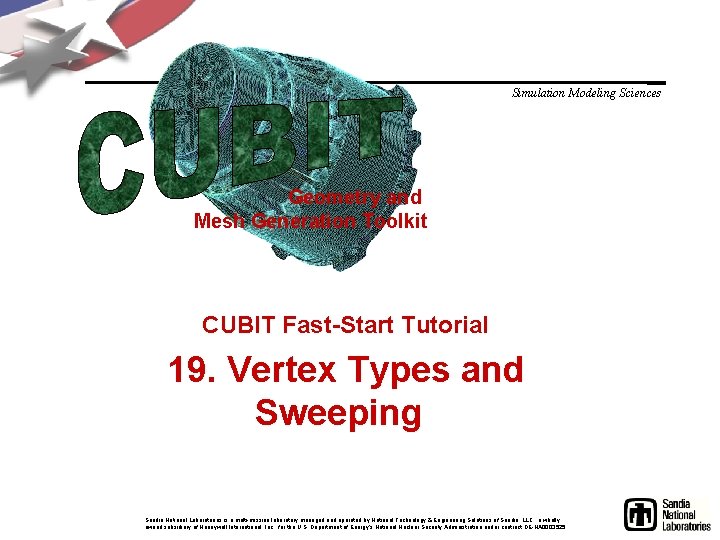
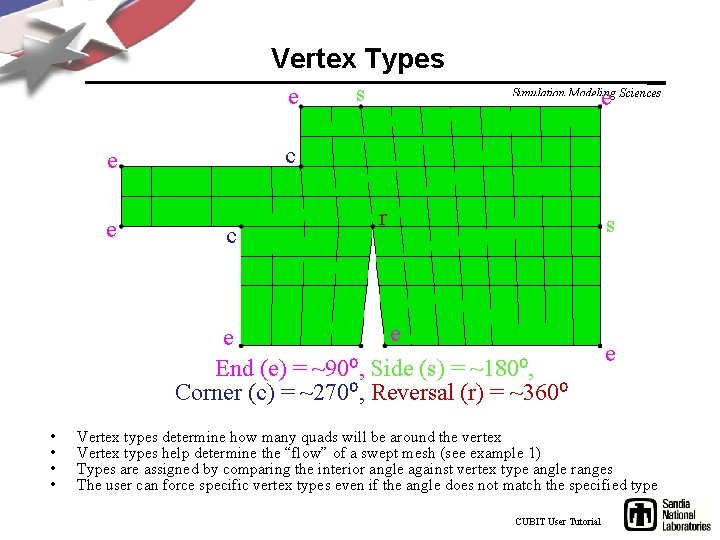
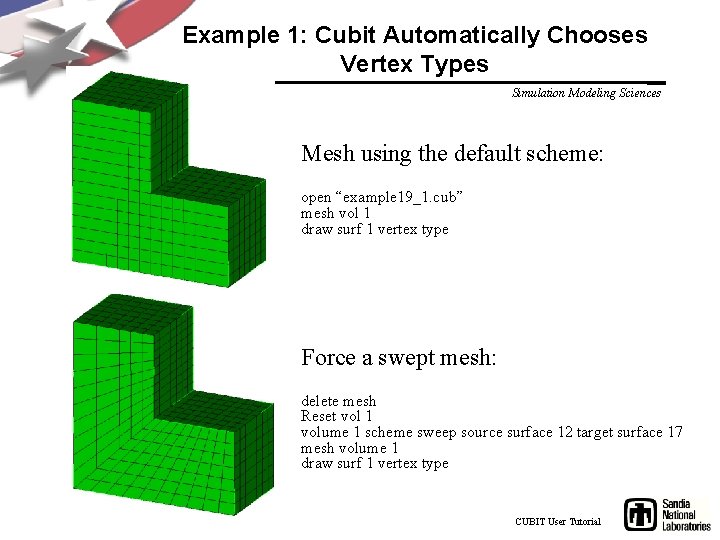
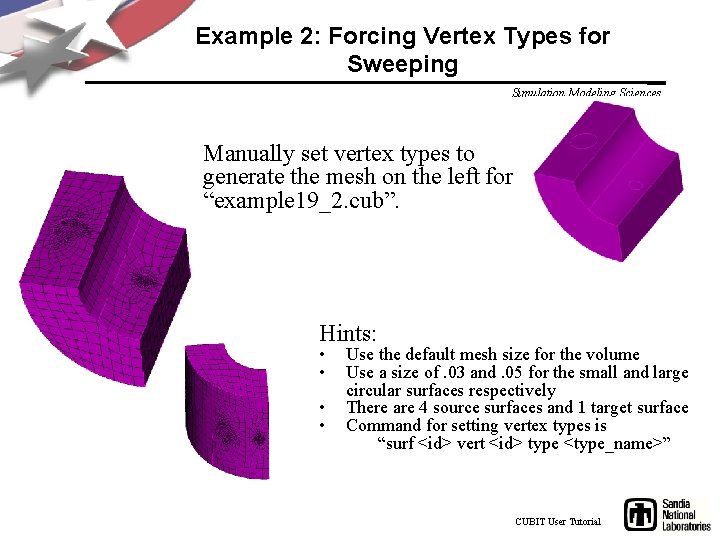
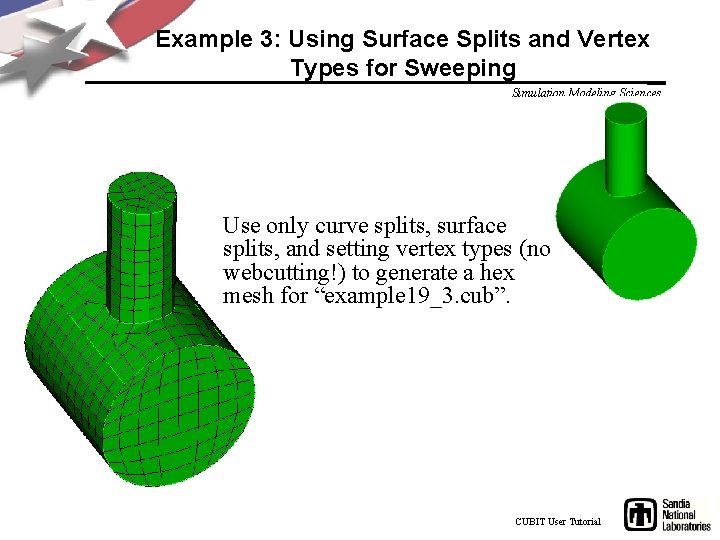
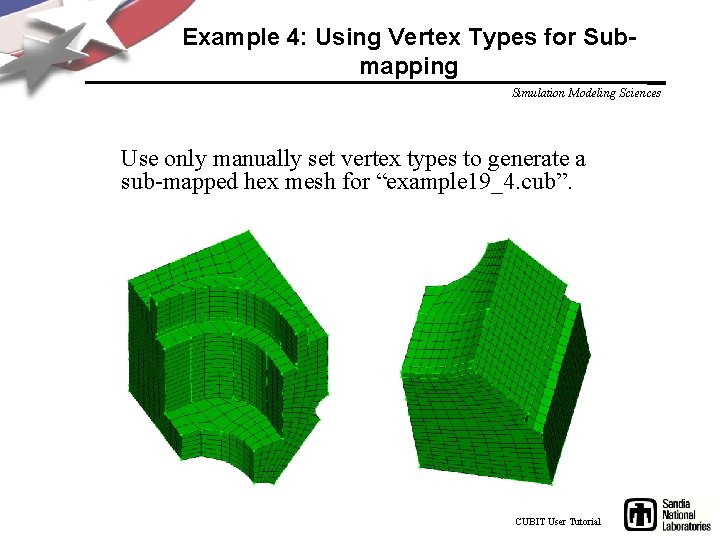
- Slides: 6
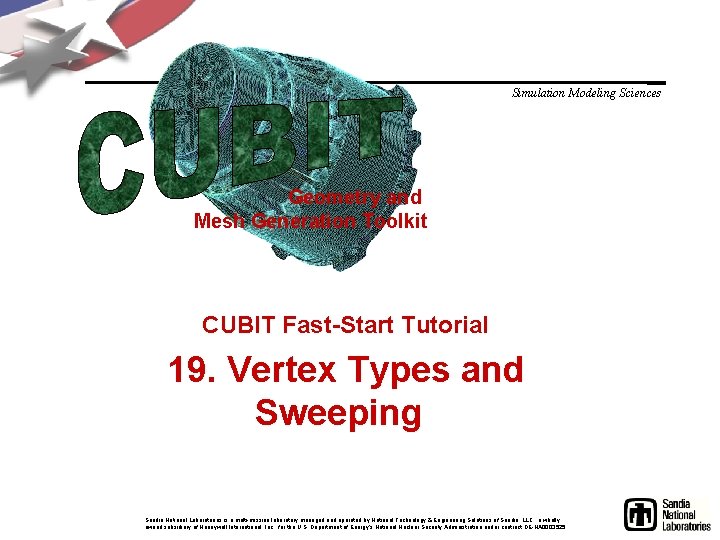
Simulation Modeling Sciences Geometry and Mesh Generation Toolkit CUBIT Fast-Start Tutorial 19. Vertex Types and Sweeping Sandia National Laboratories is a multi-mission laboratory managed and operated by National Technology & Engineering Solutions of Sandia, LLC. , a wholly owned subsidiary of Honeywell International, Inc. , for the U. S. Department of Energy’s National Nuclear Security Administration under contract DE-NA 0003525.
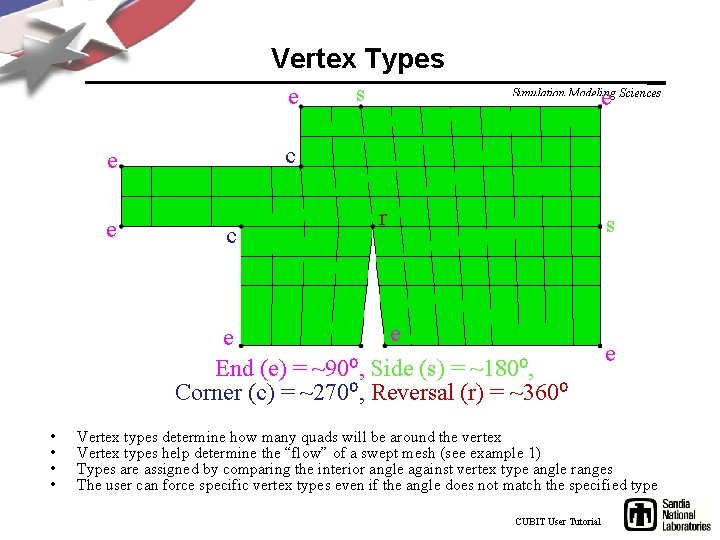
Vertex Types e e Simulation Modeling Sciences c e e s c r s e e End (e) = ~90⁰, Side (s) = ~180⁰, Corner (c) = ~270⁰, Reversal (r) = ~360⁰ • • e Vertex types determine how many quads will be around the vertex Vertex types help determine the “flow” of a swept mesh (see example 1) Types are assigned by comparing the interior angle against vertex type angle ranges The user can force specific vertex types even if the angle does not match the specified type CUBIT User Tutorial
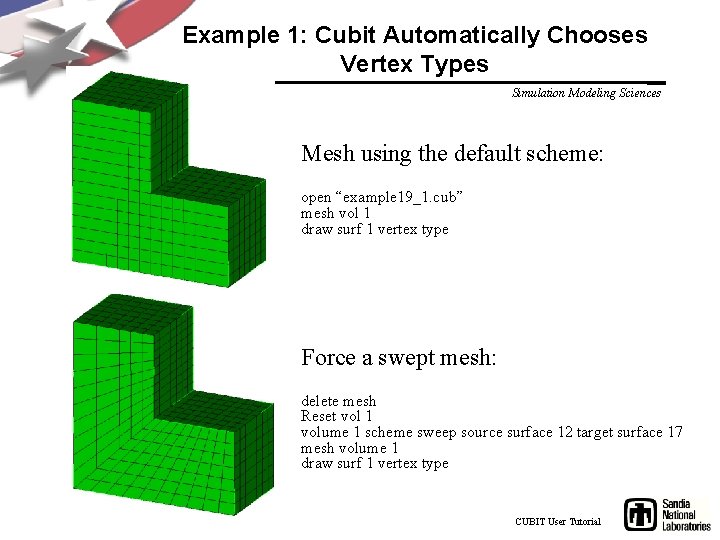
Example 1: Cubit Automatically Chooses Vertex Types Simulation Modeling Sciences Mesh using the default scheme: open “example 19_1. cub” mesh vol 1 draw surf 1 vertex type Force a swept mesh: delete mesh Reset vol 1 volume 1 scheme sweep source surface 12 target surface 17 mesh volume 1 draw surf 1 vertex type CUBIT User Tutorial
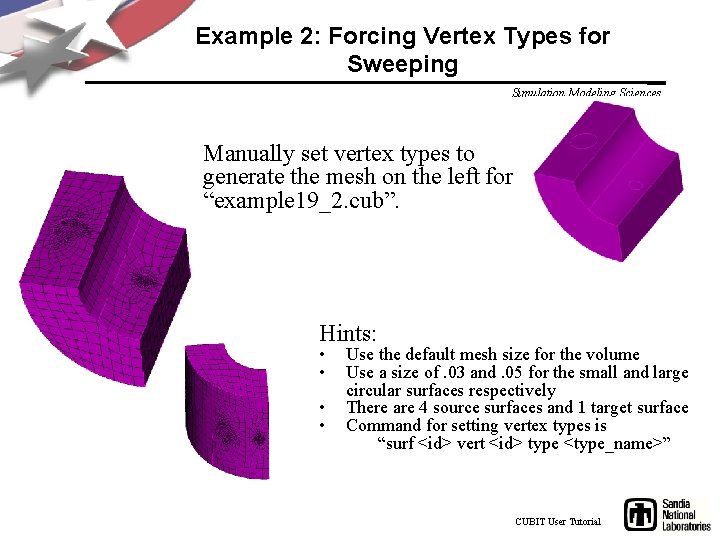
Example 2: Forcing Vertex Types for Sweeping Simulation Modeling Sciences Manually set vertex types to generate the mesh on the left for “example 19_2. cub”. Hints: • • Use the default mesh size for the volume Use a size of. 03 and. 05 for the small and large circular surfaces respectively There are 4 source surfaces and 1 target surface Command for setting vertex types is “surf <id> vert <id> type <type_name>” CUBIT User Tutorial
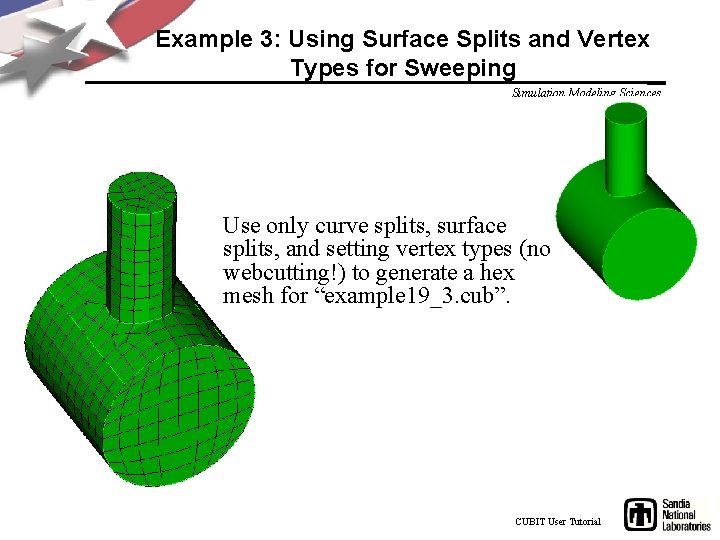
Example 3: Using Surface Splits and Vertex Types for Sweeping Simulation Modeling Sciences Use only curve splits, surface splits, and setting vertex types (no webcutting!) to generate a hex mesh for “example 19_3. cub”. CUBIT User Tutorial
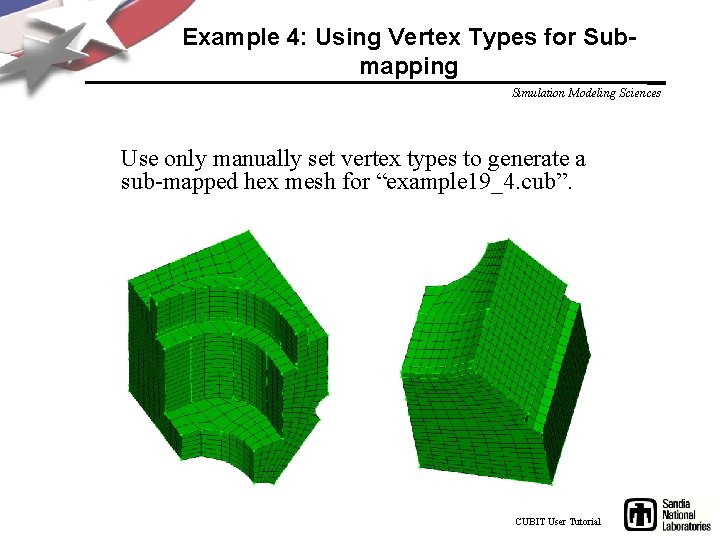
Example 4: Using Vertex Types for Submapping Simulation Modeling Sciences Use only manually set vertex types to generate a sub-mapped hex mesh for “example 19_4. cub”. CUBIT User Tutorial