Simulation Modeling Sciences Geometry and Mesh Generation Toolkit
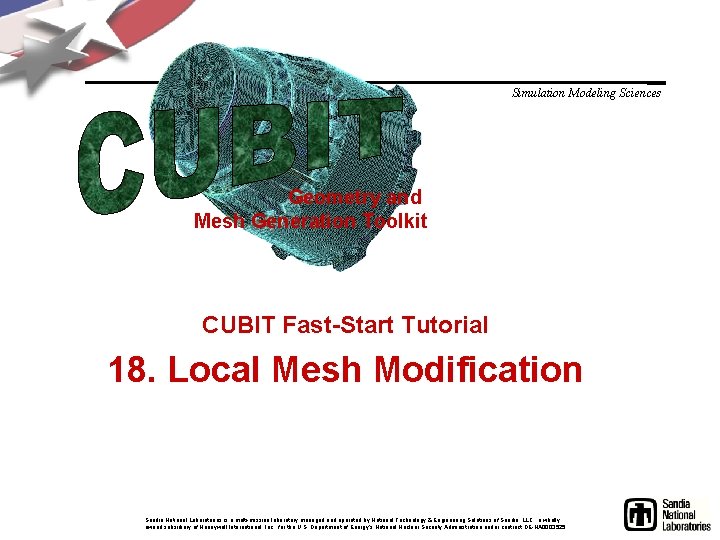
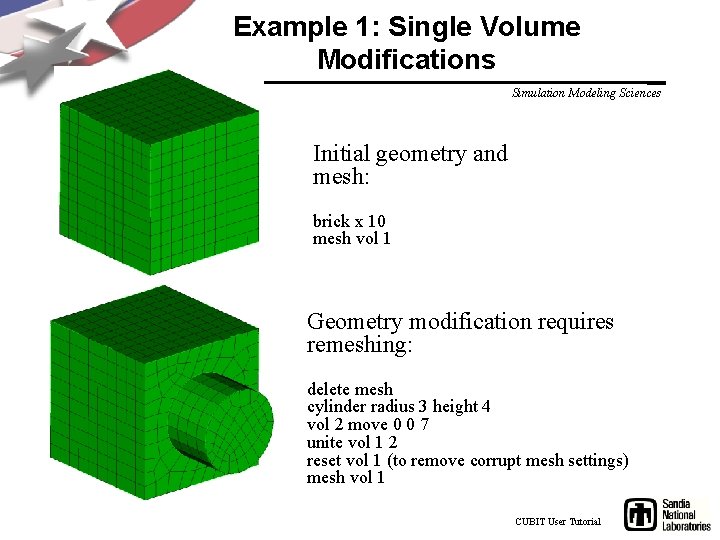
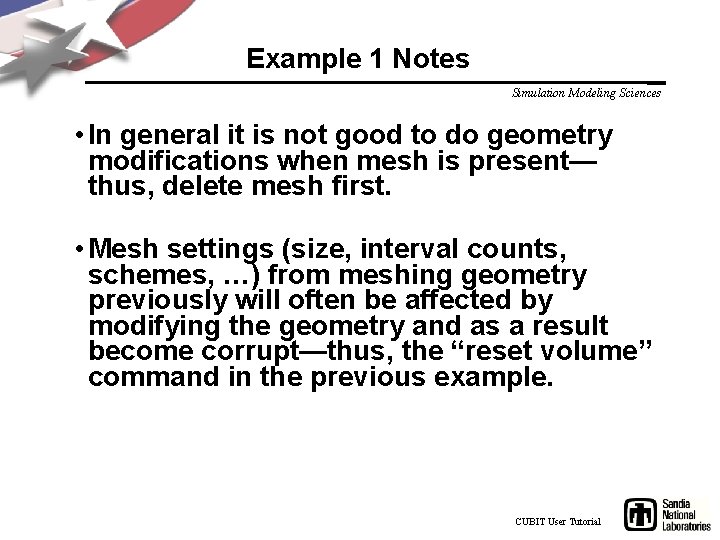
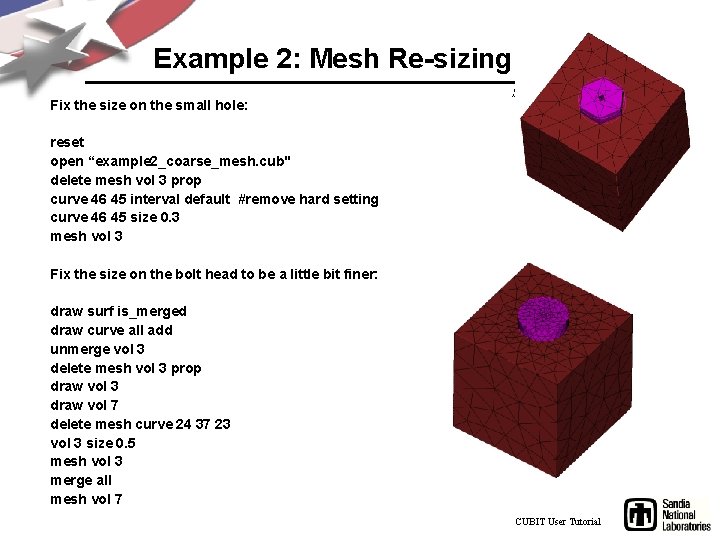
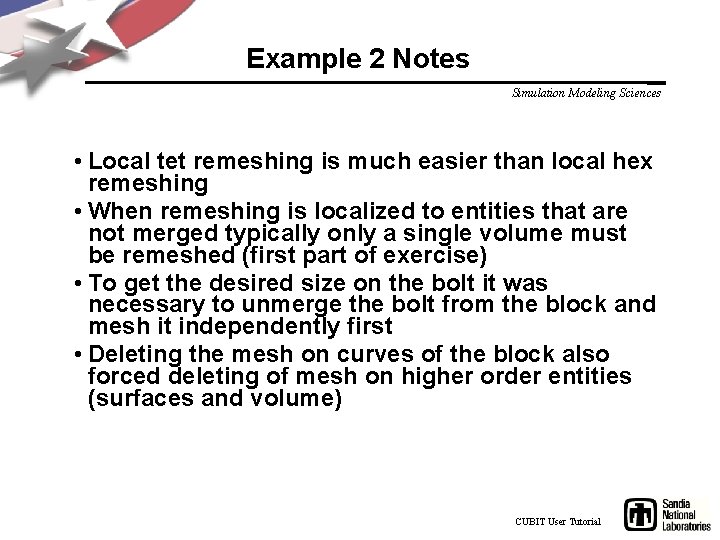
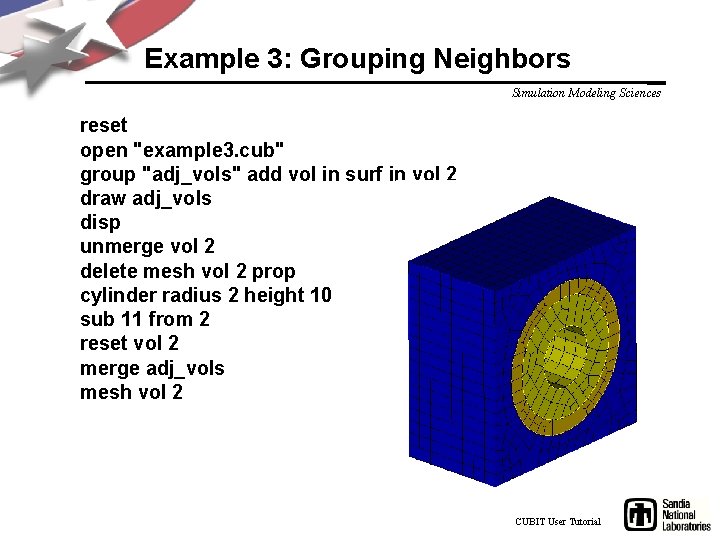
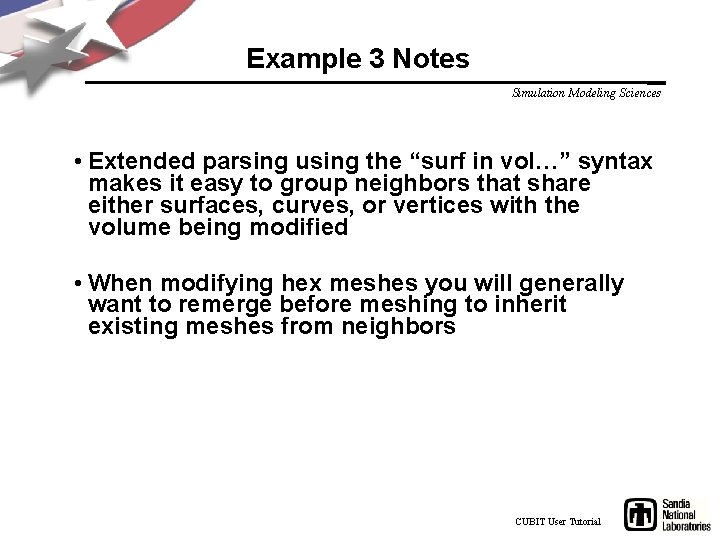
- Slides: 7
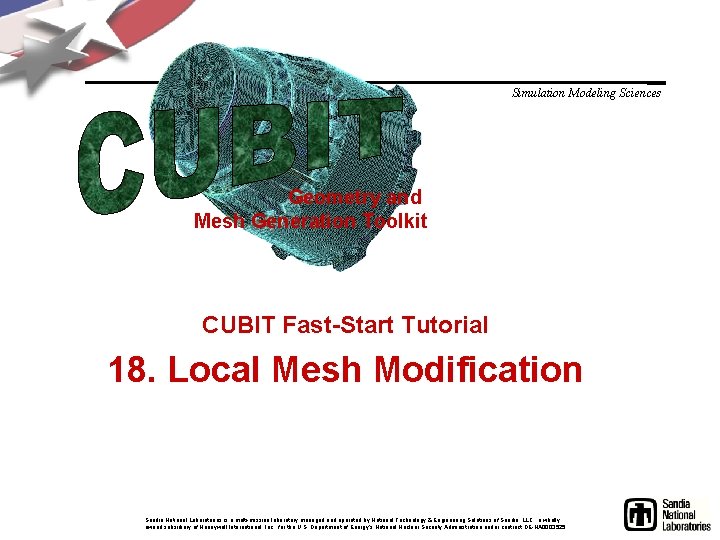
Simulation Modeling Sciences Geometry and Mesh Generation Toolkit CUBIT Fast-Start Tutorial 18. Local Mesh Modification Sandia National Laboratories is a multi-mission laboratory managed and operated by National Technology & Engineering Solutions of Sandia, LLC. , a wholly owned subsidiary of Honeywell International, Inc. , for the U. S. Department of Energy’s National Nuclear Security Administration under contract DE-NA 0003525.
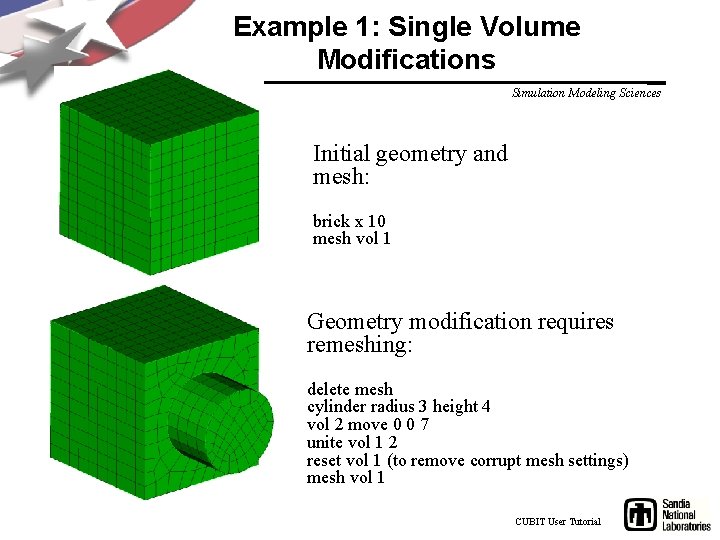
Example 1: Single Volume Modifications Simulation Modeling Sciences Initial geometry and mesh: brick x 10 mesh vol 1 Geometry modification requires remeshing: delete mesh cylinder radius 3 height 4 vol 2 move 0 0 7 unite vol 1 2 reset vol 1 (to remove corrupt mesh settings) mesh vol 1 CUBIT User Tutorial
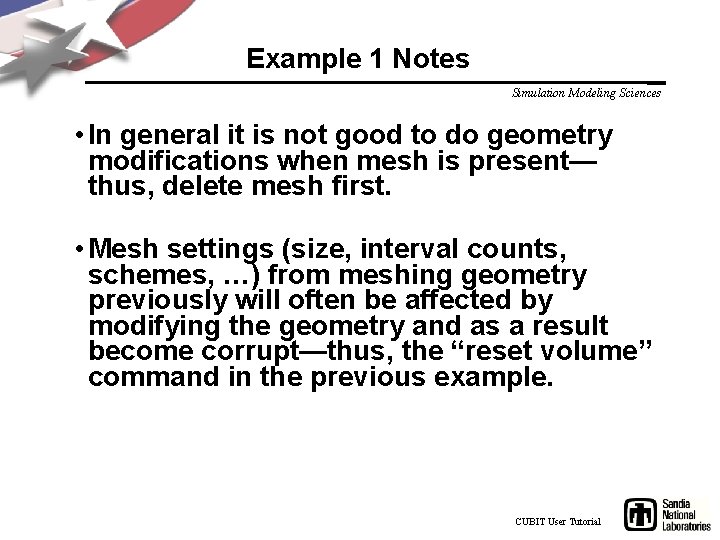
Example 1 Notes Simulation Modeling Sciences • In general it is not good to do geometry modifications when mesh is present— thus, delete mesh first. • Mesh settings (size, interval counts, schemes, …) from meshing geometry previously will often be affected by modifying the geometry and as a result become corrupt—thus, the “reset volume” command in the previous example. CUBIT User Tutorial
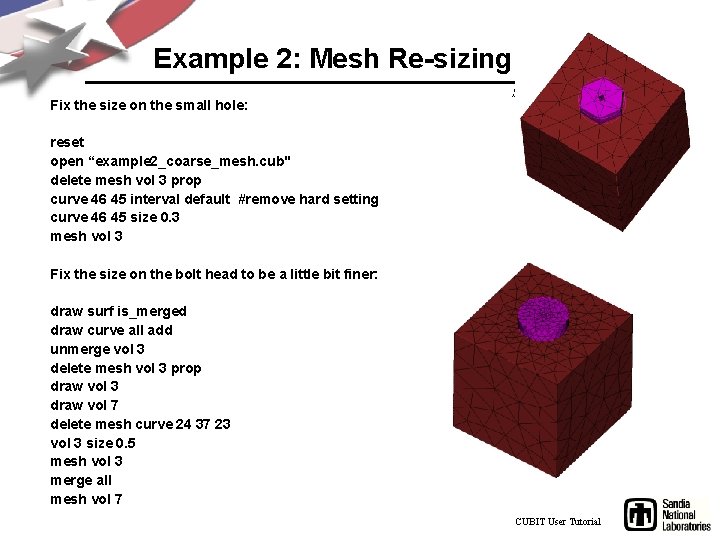
Example 2: Mesh Re-sizing Fix the size on the small hole: Simulation Modeling Sciences reset open “example 2_coarse_mesh. cub" delete mesh vol 3 prop curve 46 45 interval default #remove hard setting curve 46 45 size 0. 3 mesh vol 3 Fix the size on the bolt head to be a little bit finer: draw surf is_merged draw curve all add unmerge vol 3 delete mesh vol 3 prop draw vol 3 draw vol 7 delete mesh curve 24 37 23 vol 3 size 0. 5 mesh vol 3 merge all mesh vol 7 CUBIT User Tutorial
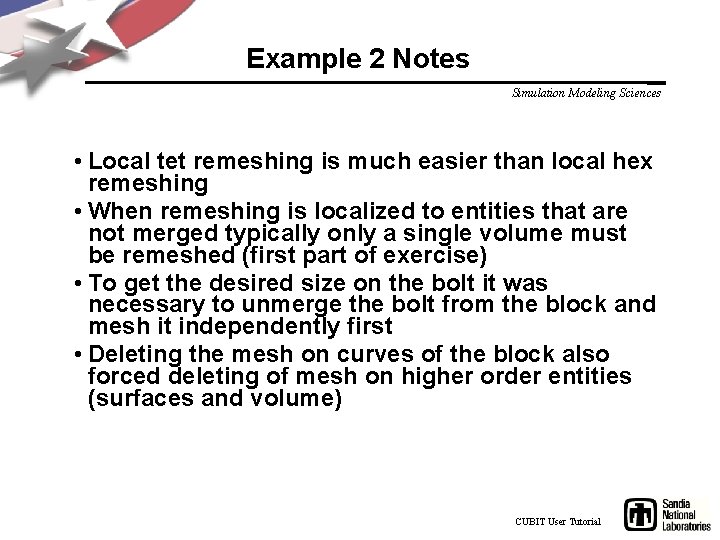
Example 2 Notes Simulation Modeling Sciences • Local tet remeshing is much easier than local hex remeshing • When remeshing is localized to entities that are not merged typically only a single volume must be remeshed (first part of exercise) • To get the desired size on the bolt it was necessary to unmerge the bolt from the block and mesh it independently first • Deleting the mesh on curves of the block also forced deleting of mesh on higher order entities (surfaces and volume) CUBIT User Tutorial
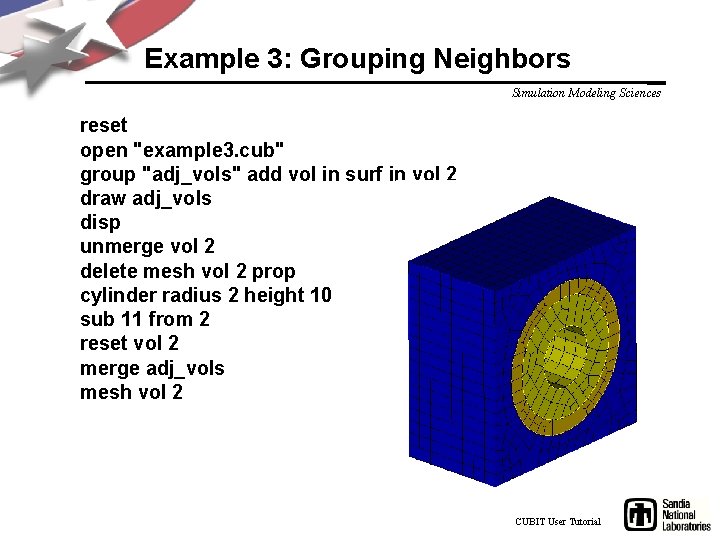
Example 3: Grouping Neighbors Simulation Modeling Sciences reset open "example 3. cub" group "adj_vols" add vol in surf in vol 2 draw adj_vols disp unmerge vol 2 delete mesh vol 2 prop cylinder radius 2 height 10 sub 11 from 2 reset vol 2 merge adj_vols mesh vol 2 CUBIT User Tutorial
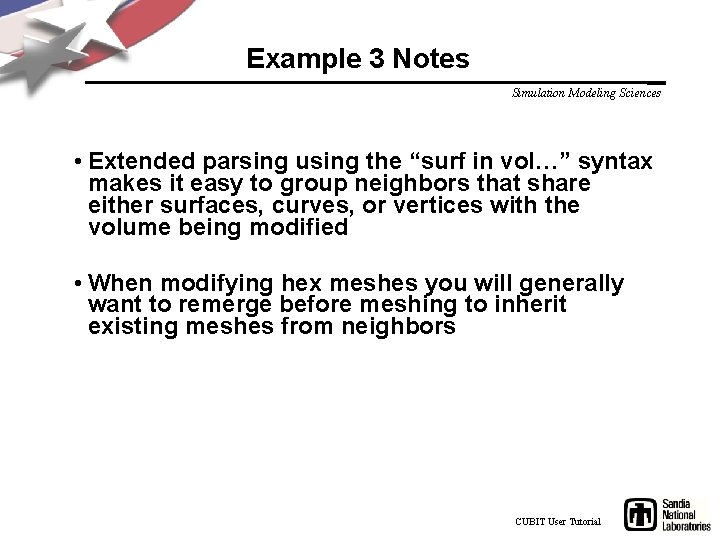
Example 3 Notes Simulation Modeling Sciences • Extended parsing using the “surf in vol…” syntax makes it easy to group neighbors that share either surfaces, curves, or vertices with the volume being modified • When modifying hex meshes you will generally want to remerge before meshing to inherit existing meshes from neighbors CUBIT User Tutorial