Representing and Manipulating Data CIS 5517 DataIntensive and
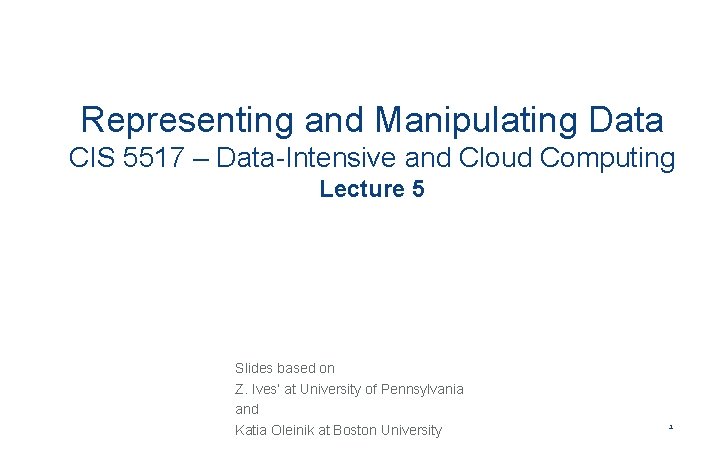
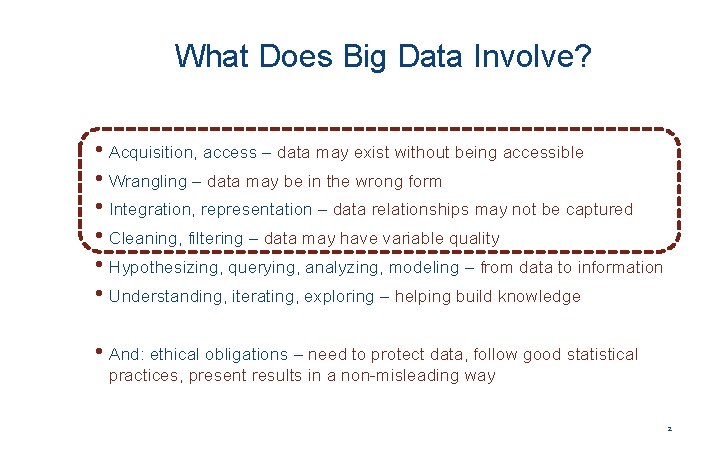
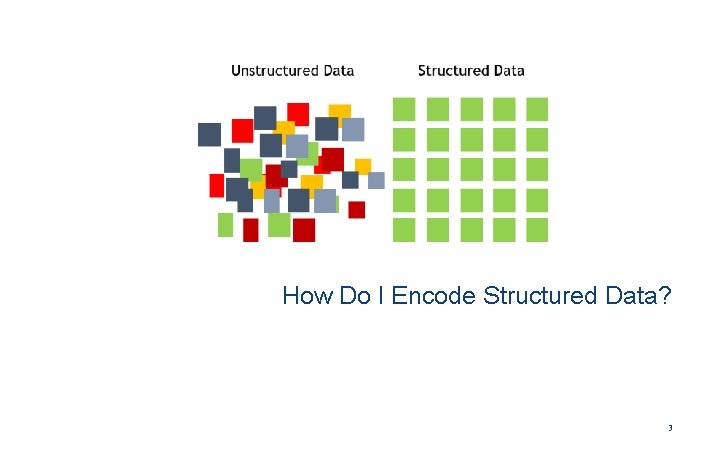
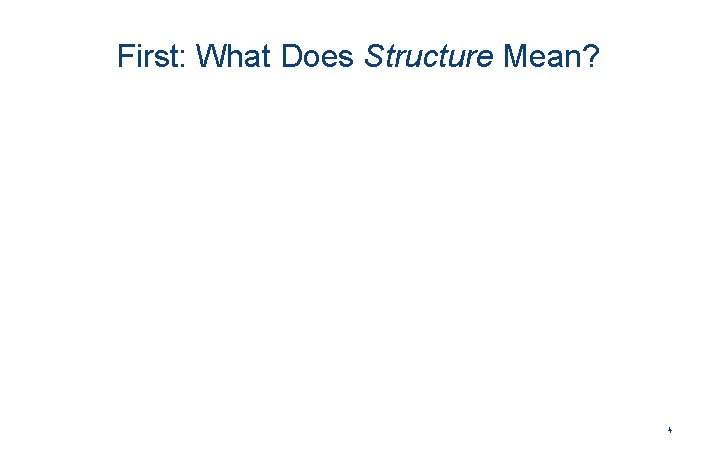
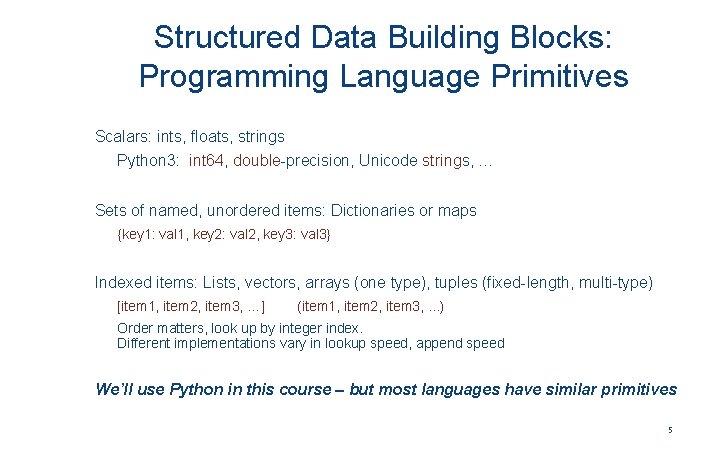
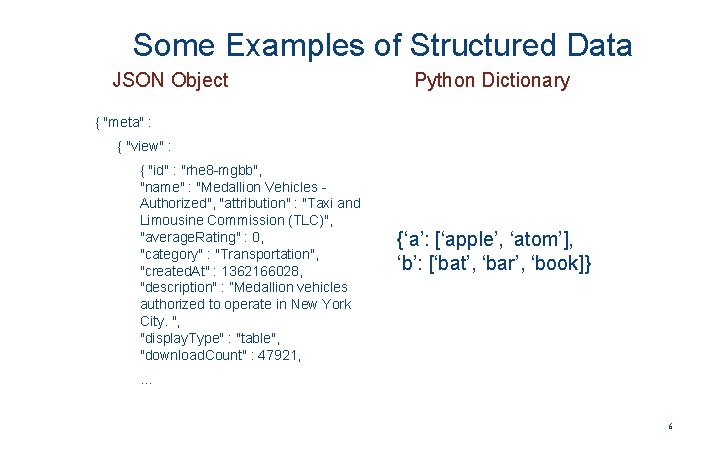
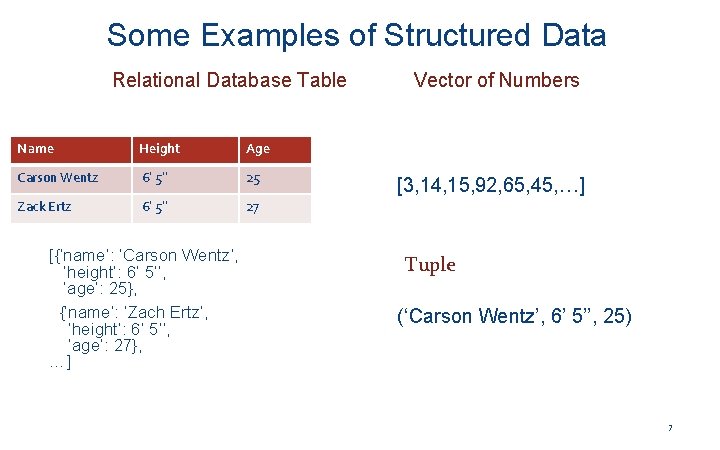
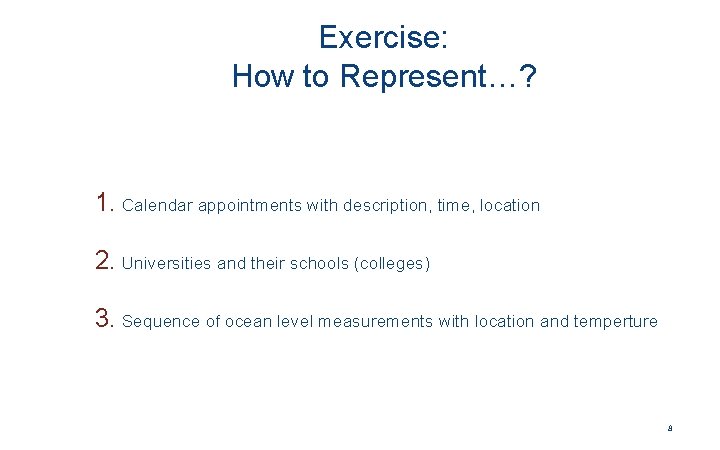
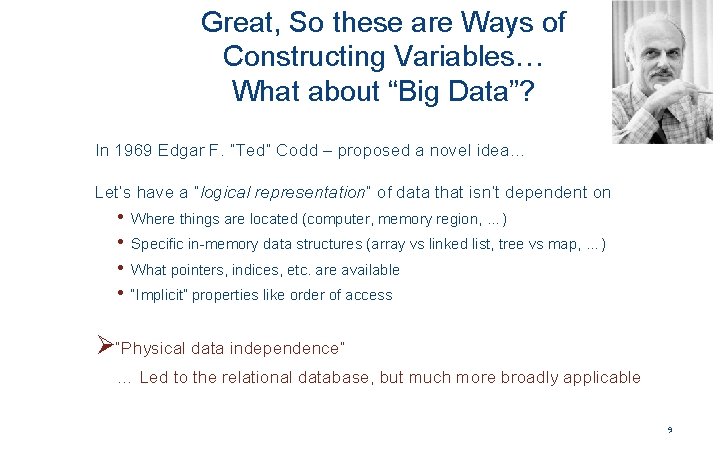
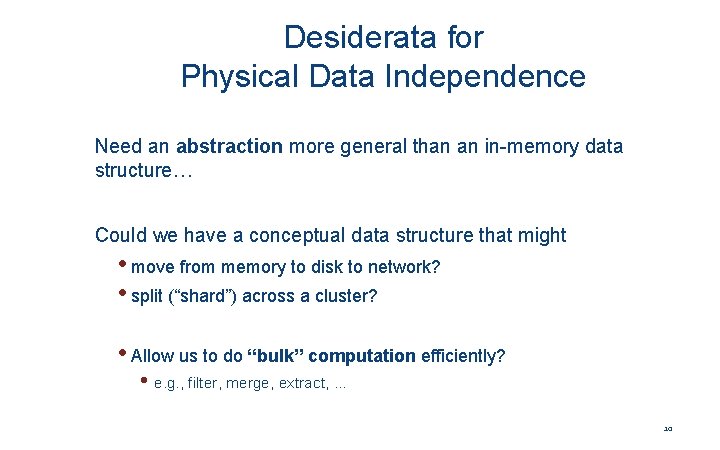
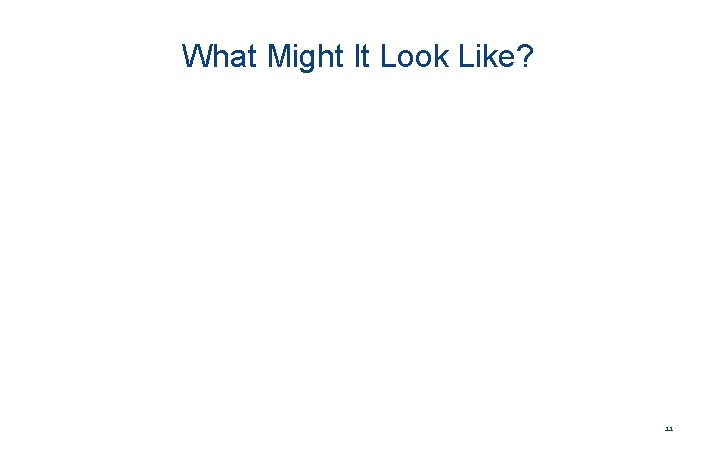
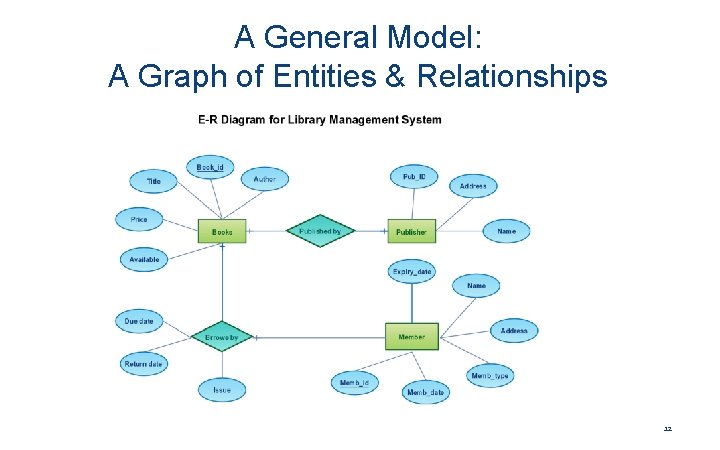
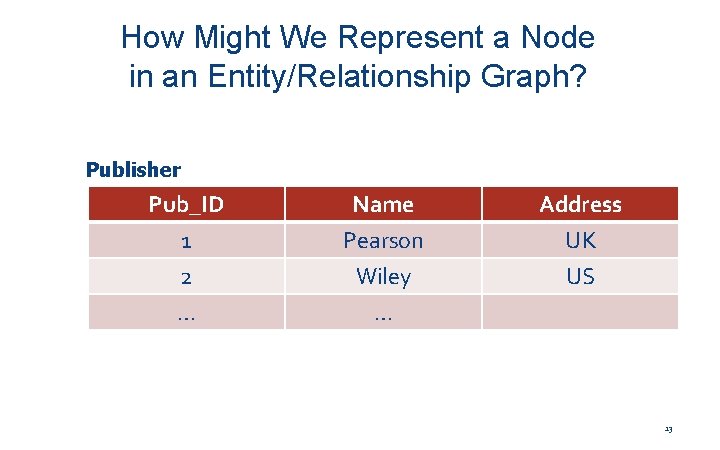
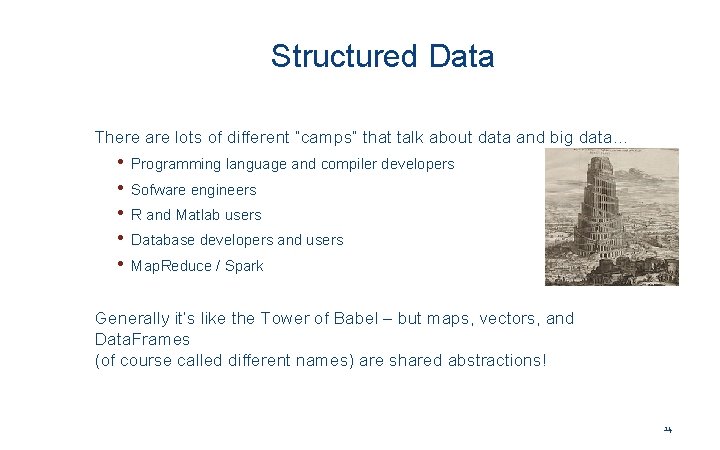

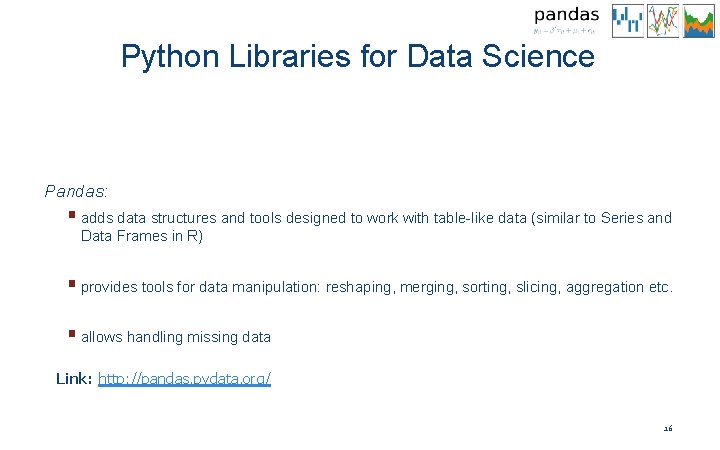
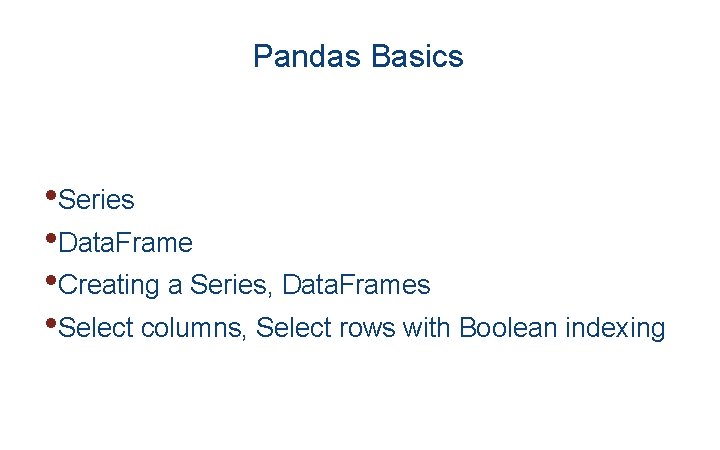
![Loading Python Libraries - Pandas In ]: [ #Import Python Libraries import pandas as Loading Python Libraries - Pandas In ]: [ #Import Python Libraries import pandas as](https://slidetodoc.com/presentation_image_h/20a6ad3fb69ec6e2f0deb320f6dd41c6/image-18.jpg)
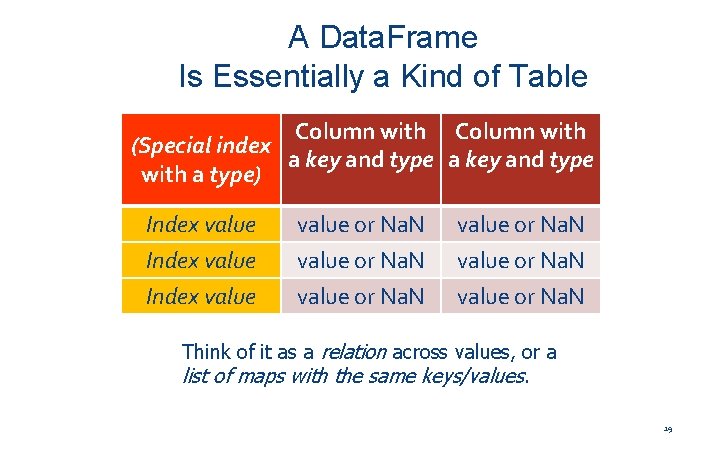

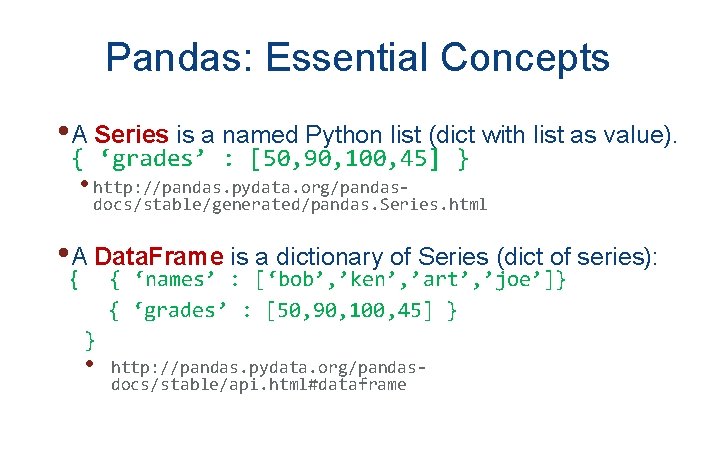
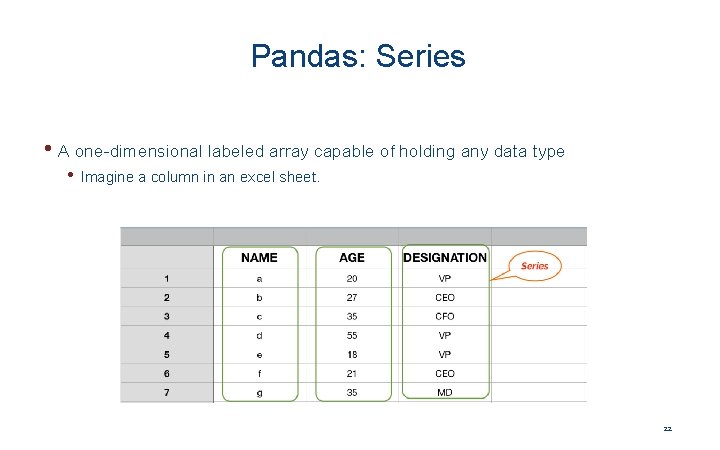
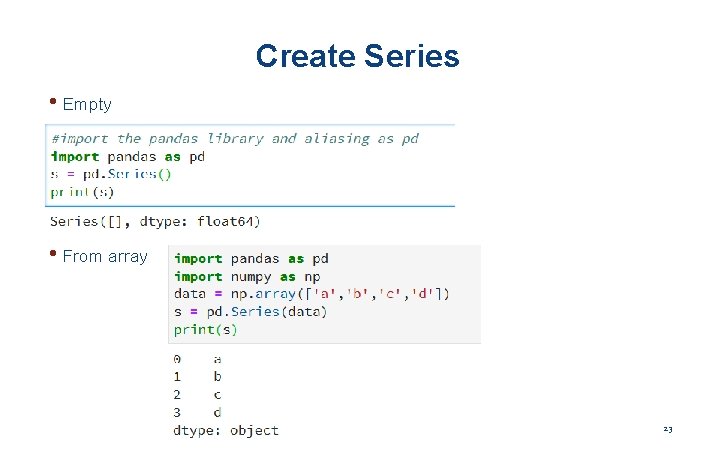
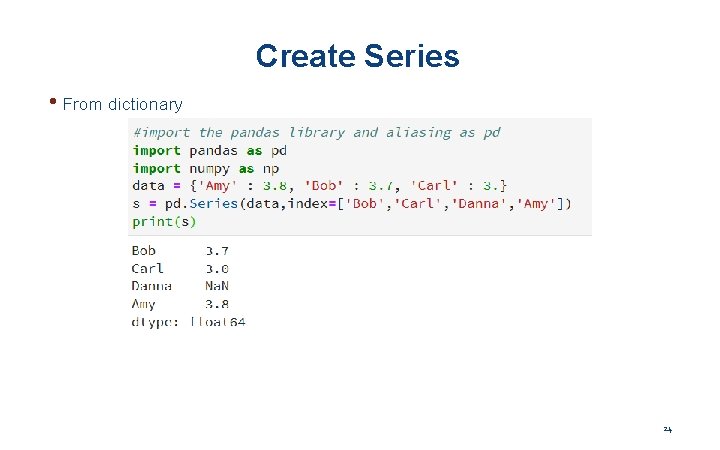
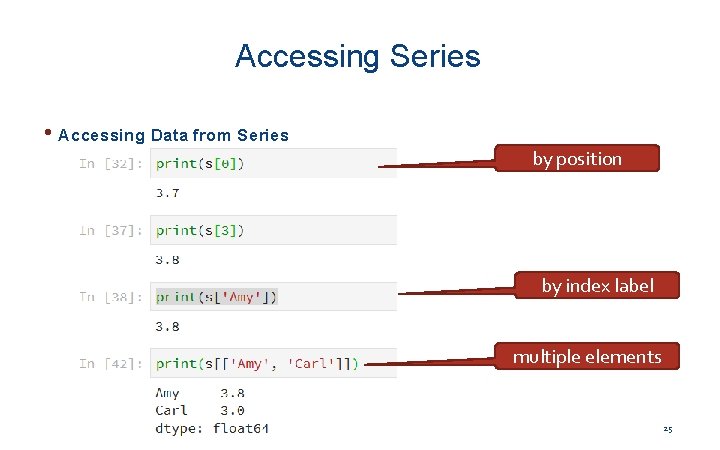
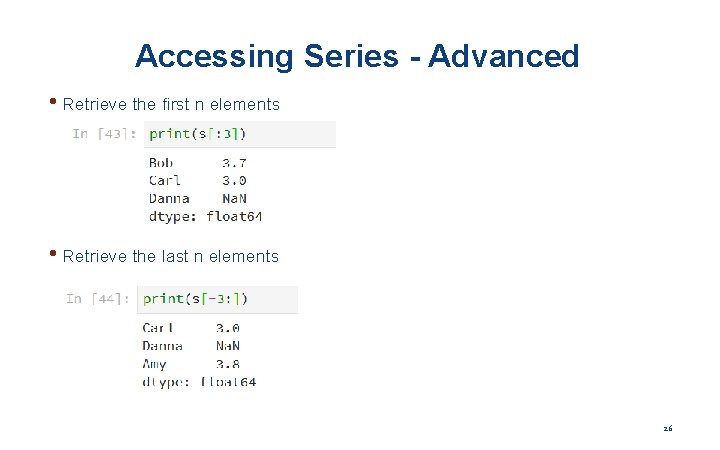
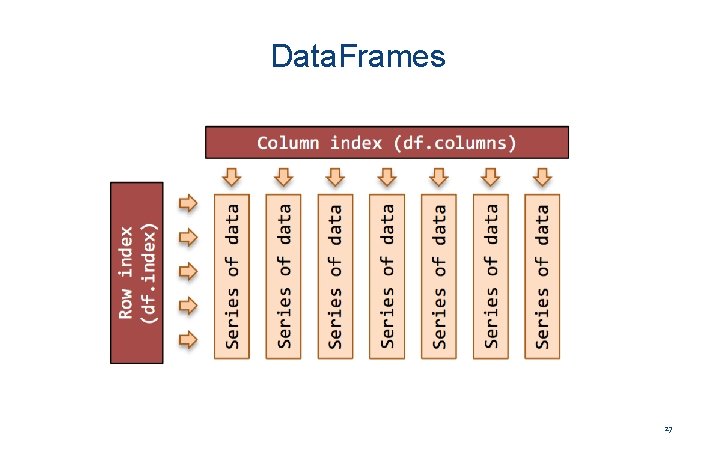
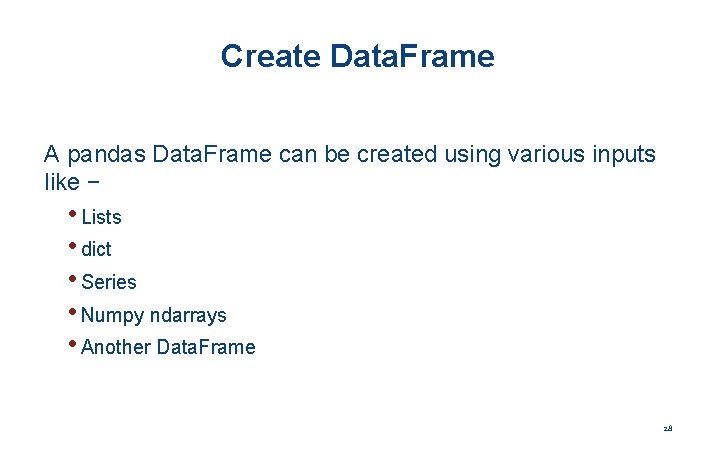
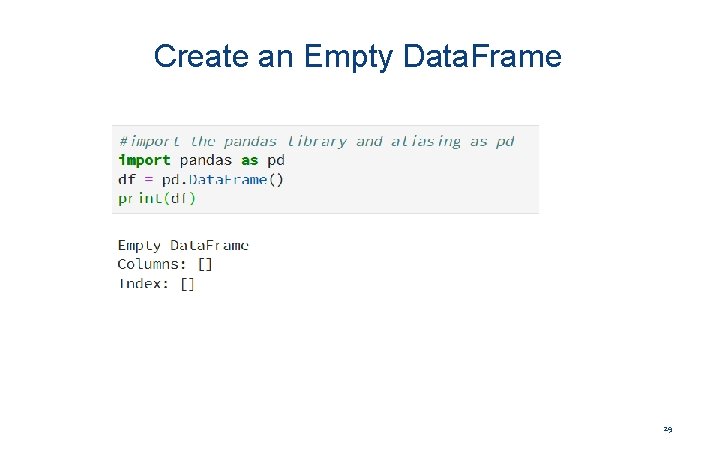
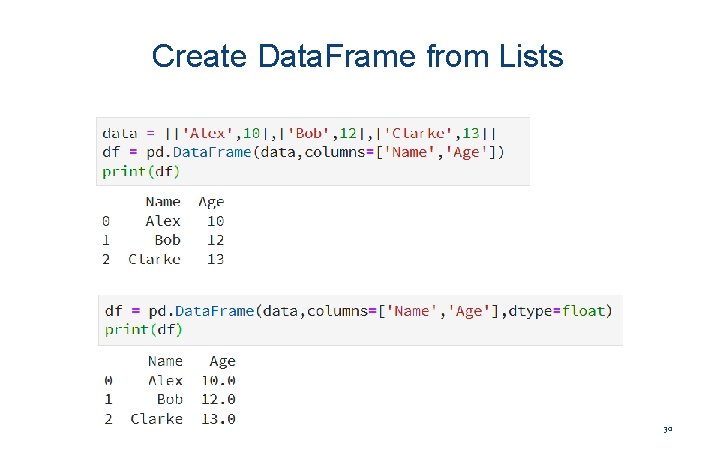
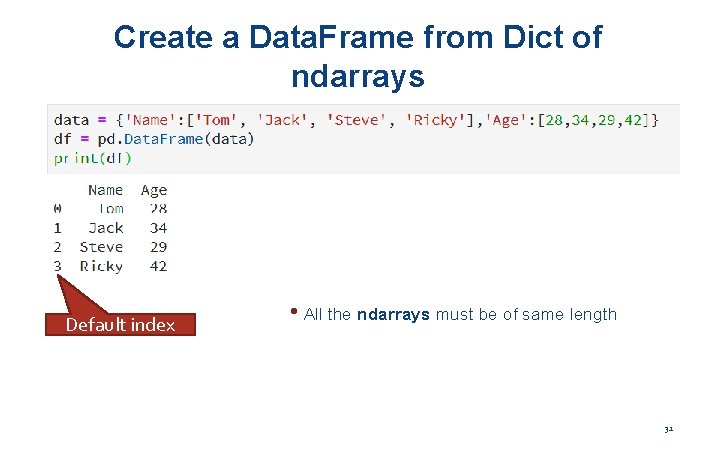
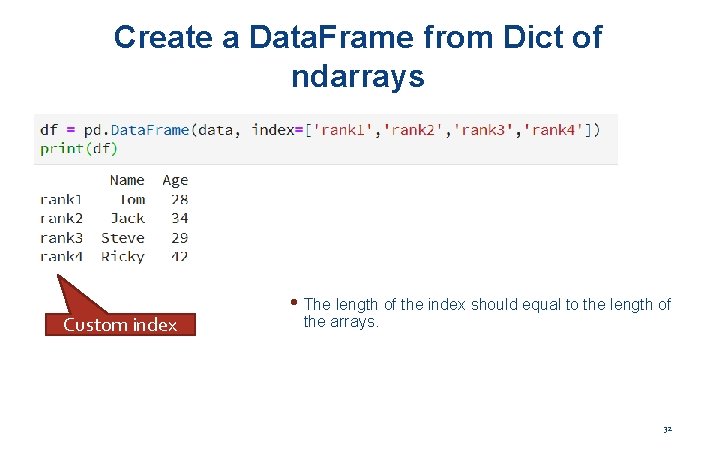
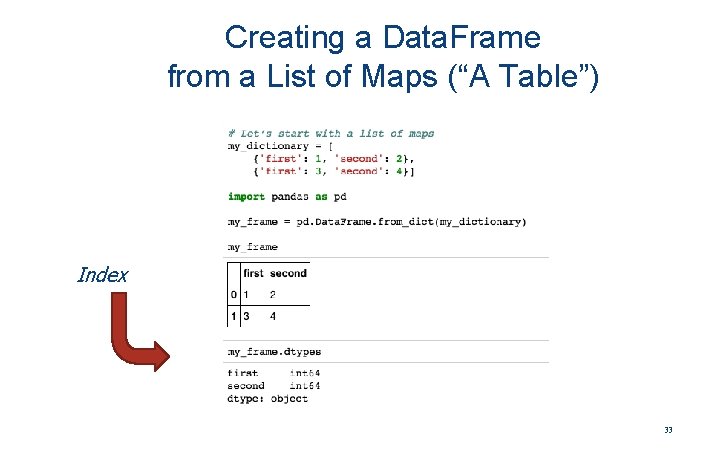
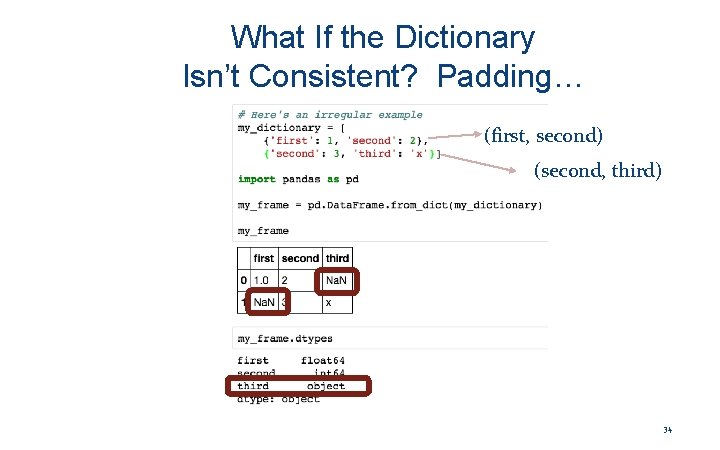
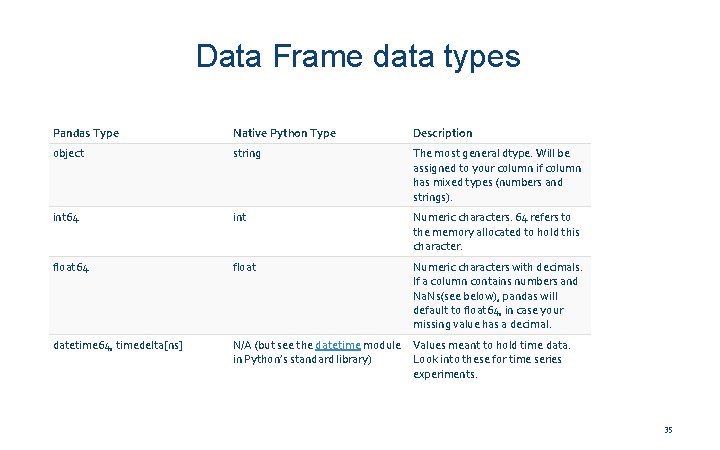
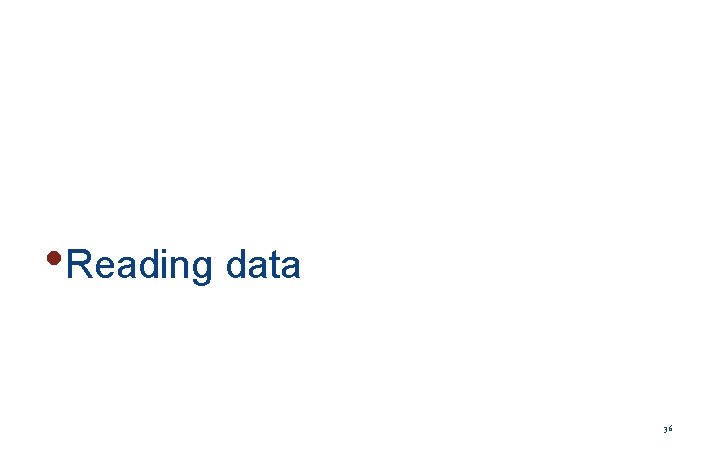
![Reading data using pandas In #Read csv file [ ]: df = pd. read_csv("http: Reading data using pandas In #Read csv file [ ]: df = pd. read_csv("http:](https://slidetodoc.com/presentation_image_h/20a6ad3fb69ec6e2f0deb320f6dd41c6/image-37.jpg)
![Reading data using pandas In #Read csv file [ ]: df = pd. read_csv("http: Reading data using pandas In #Read csv file [ ]: df = pd. read_csv("http:](https://slidetodoc.com/presentation_image_h/20a6ad3fb69ec6e2f0deb320f6dd41c6/image-38.jpg)
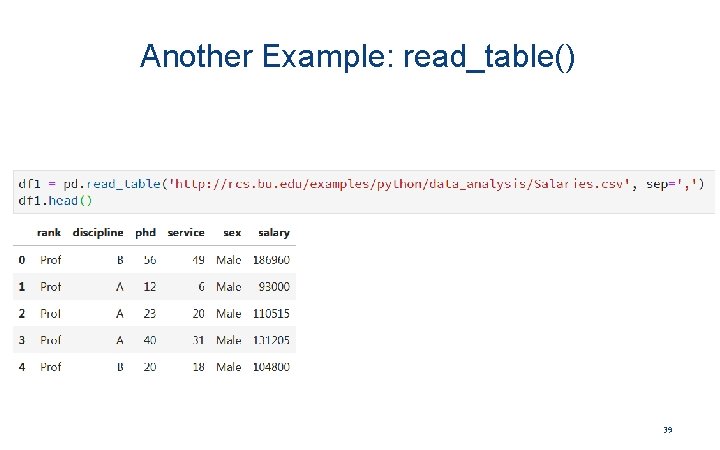
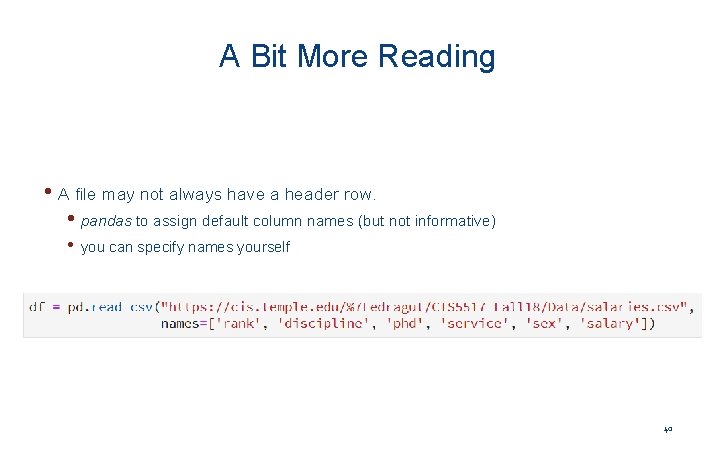
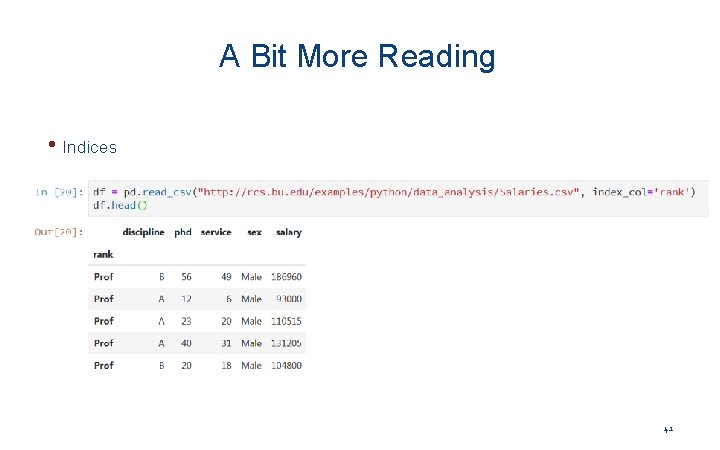
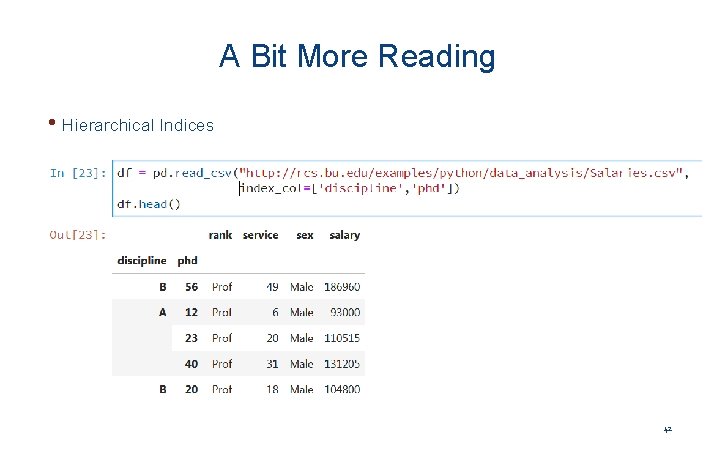
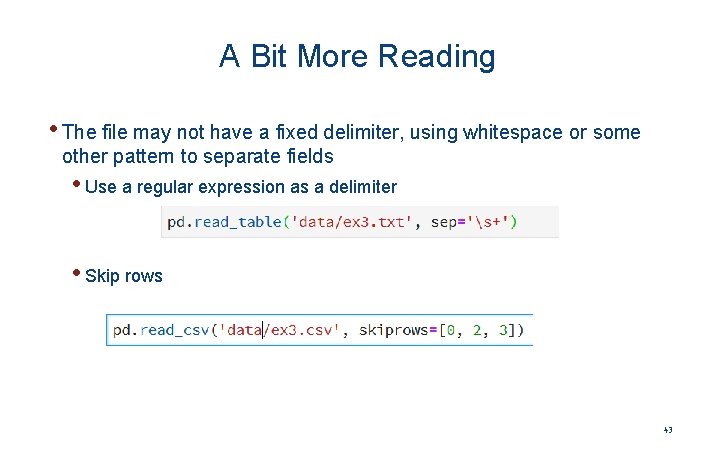
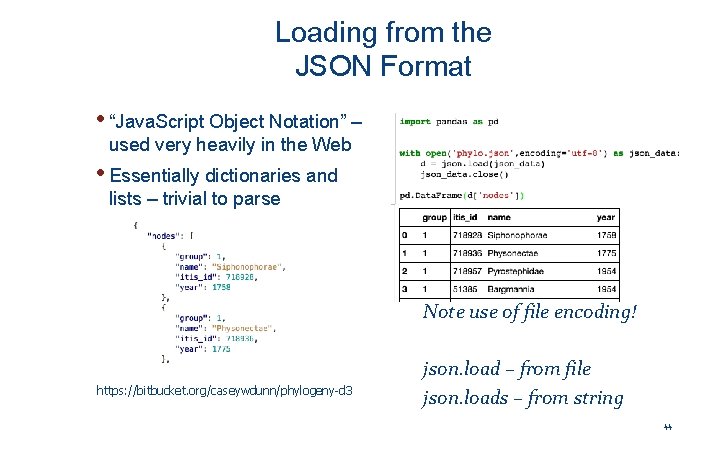
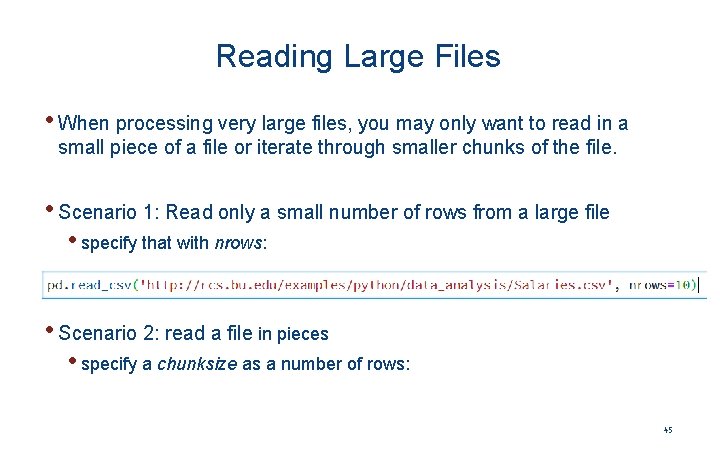
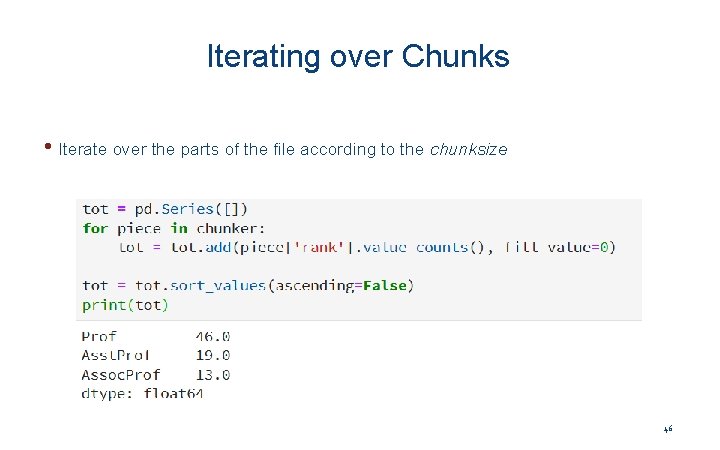
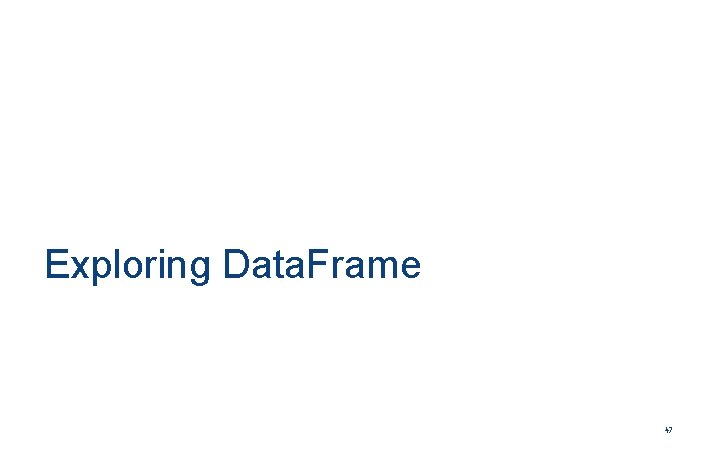
![Exploring data frames In #List [3]: first 5 records df. head() Out[3]: 48 Exploring data frames In #List [3]: first 5 records df. head() Out[3]: 48](https://slidetodoc.com/presentation_image_h/20a6ad3fb69ec6e2f0deb320f6dd41c6/image-48.jpg)
![Data Frame data types In #Check [4]: a particular column type df['salary']. dtype Out[4]: Data Frame data types In #Check [4]: a particular column type df['salary']. dtype Out[4]:](https://slidetodoc.com/presentation_image_h/20a6ad3fb69ec6e2f0deb320f6dd41c6/image-49.jpg)
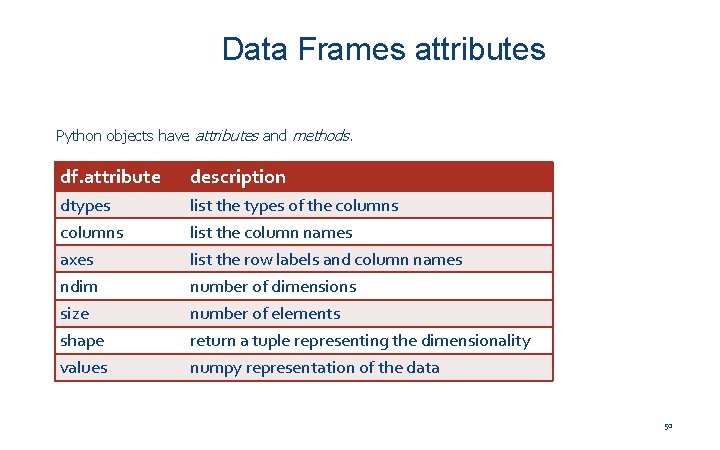
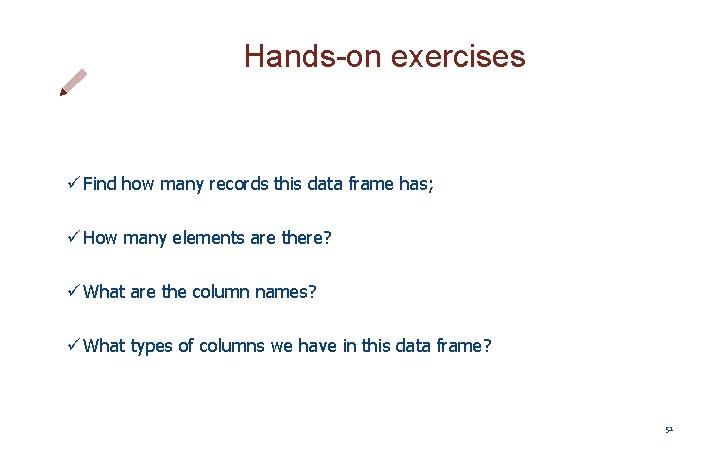
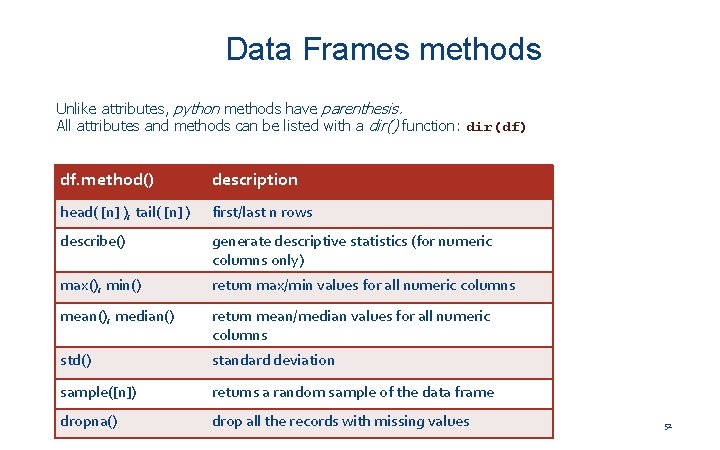
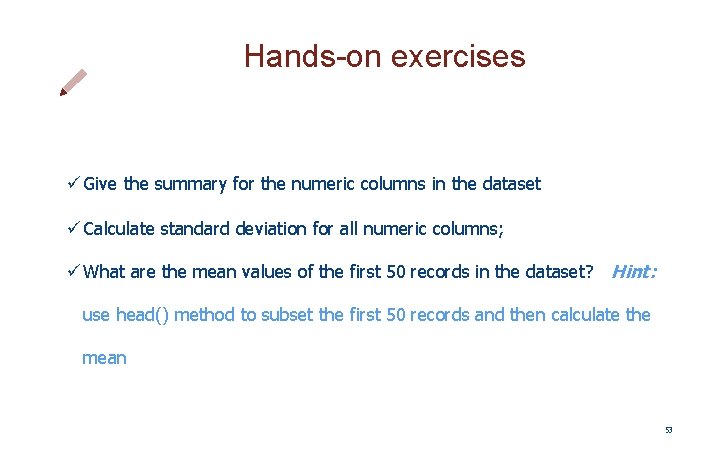
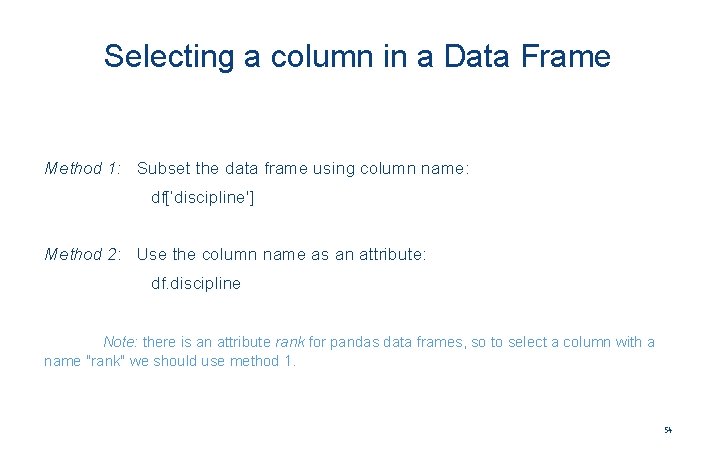
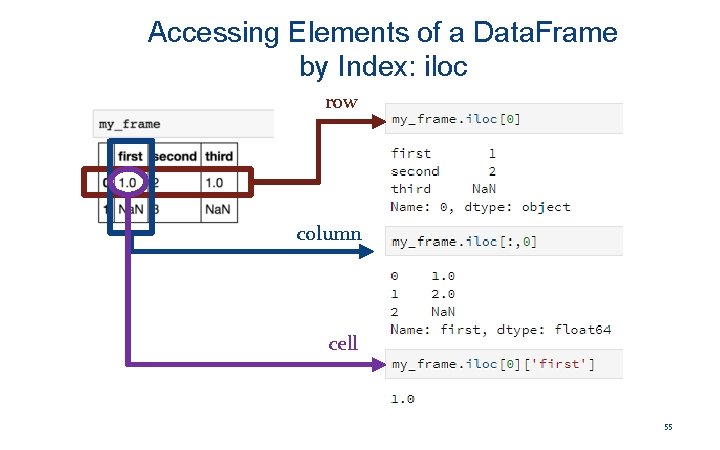
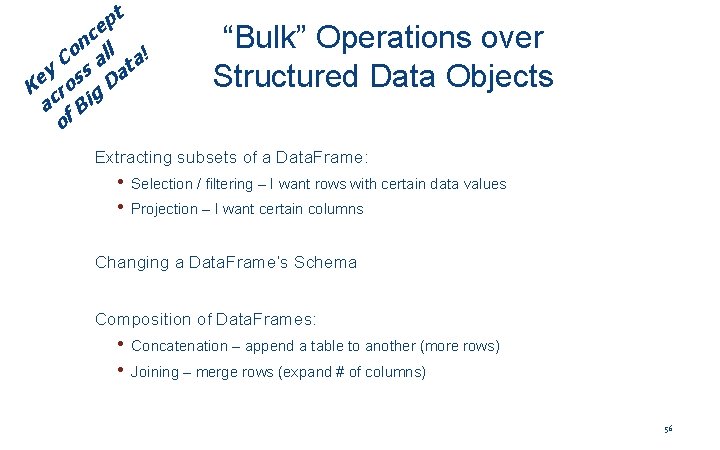
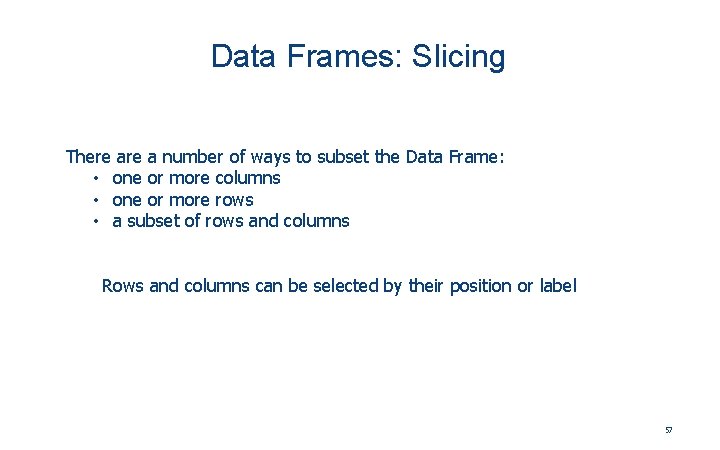
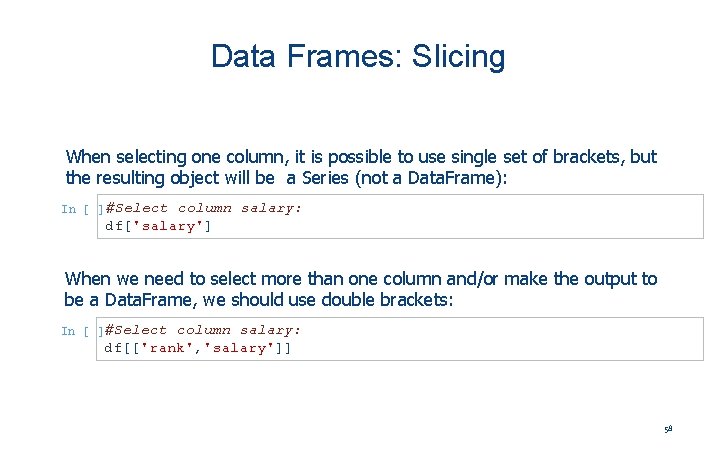
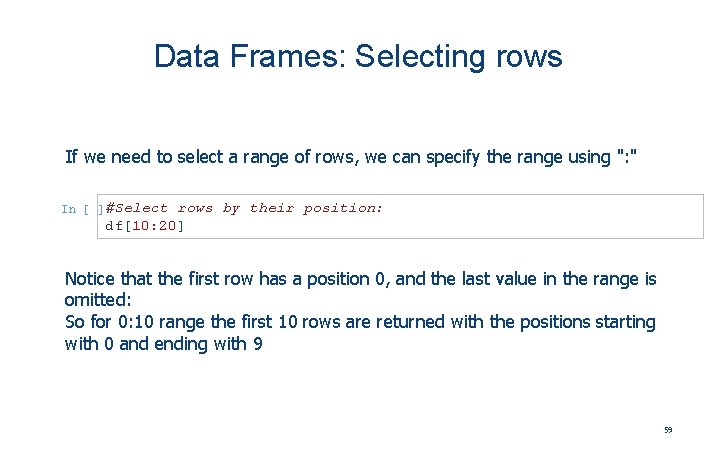
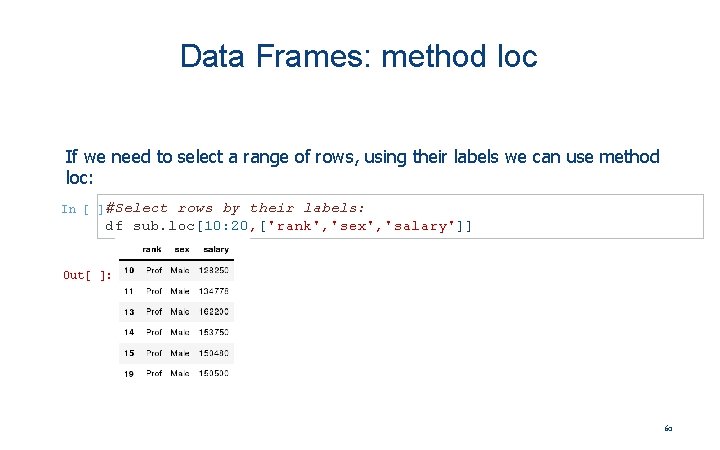
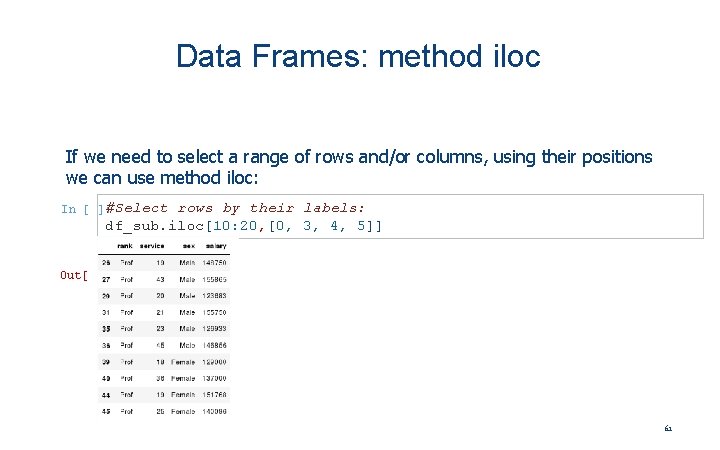
![Data Frames: method iloc (summary) df. iloc[0] # First row of a data frame Data Frames: method iloc (summary) df. iloc[0] # First row of a data frame](https://slidetodoc.com/presentation_image_h/20a6ad3fb69ec6e2f0deb320f6dd41c6/image-62.jpg)
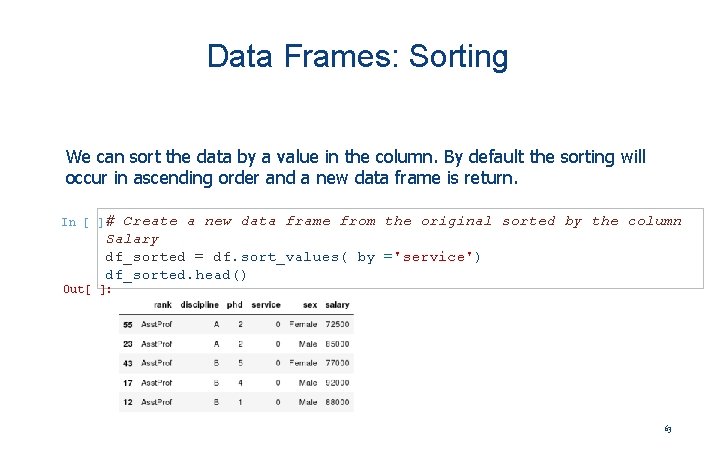
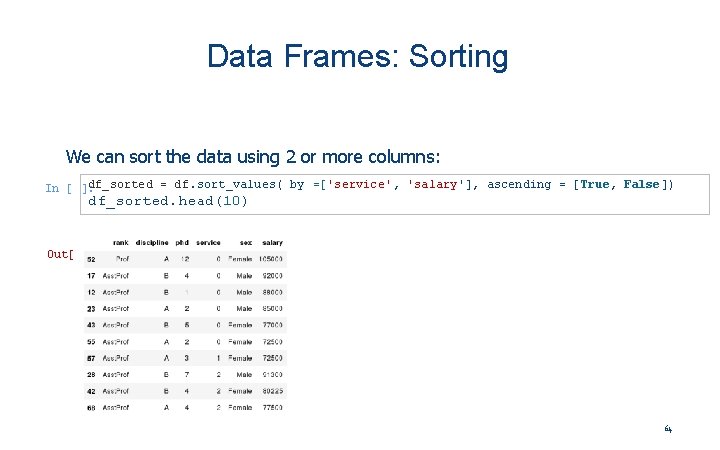
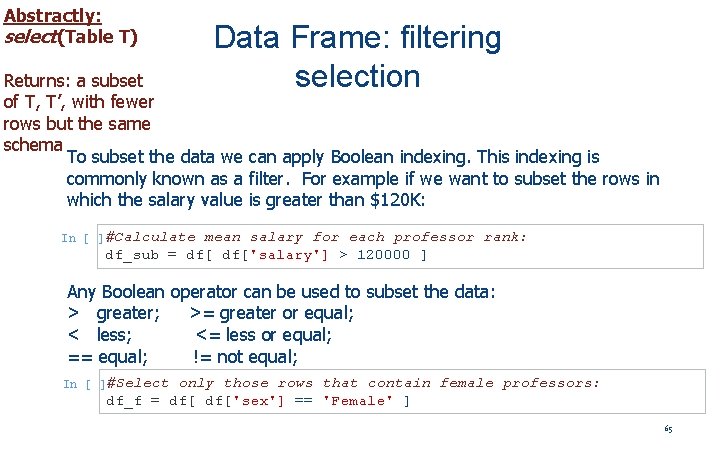
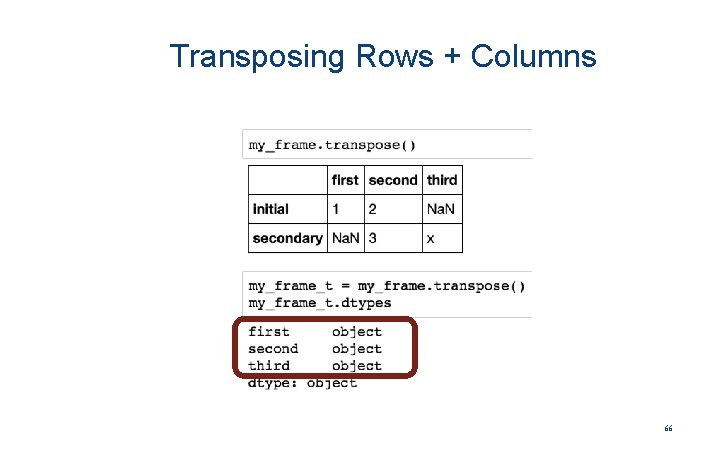
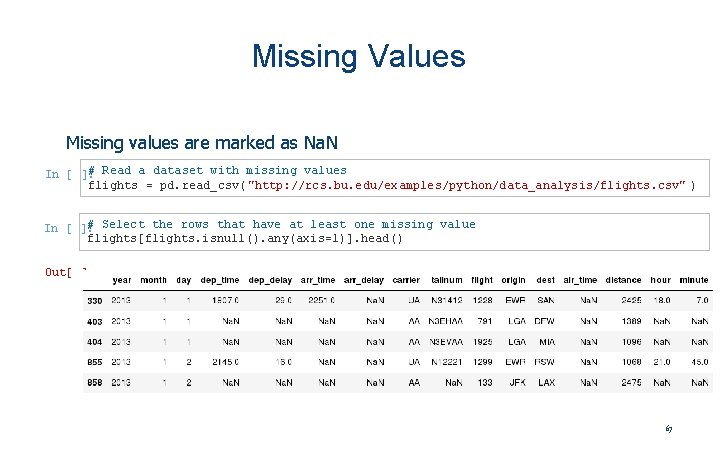
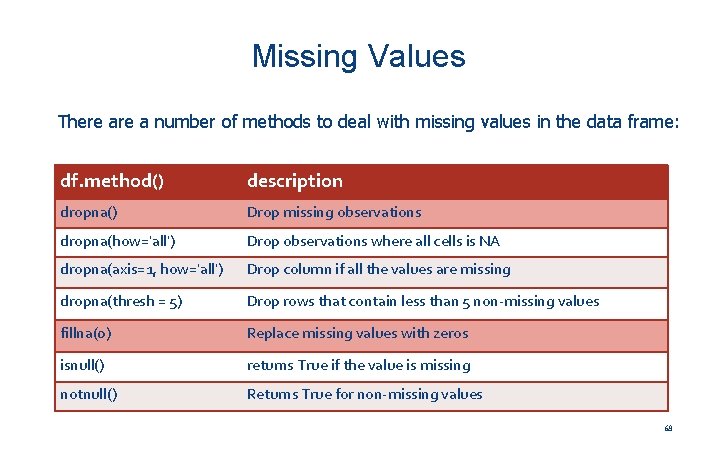
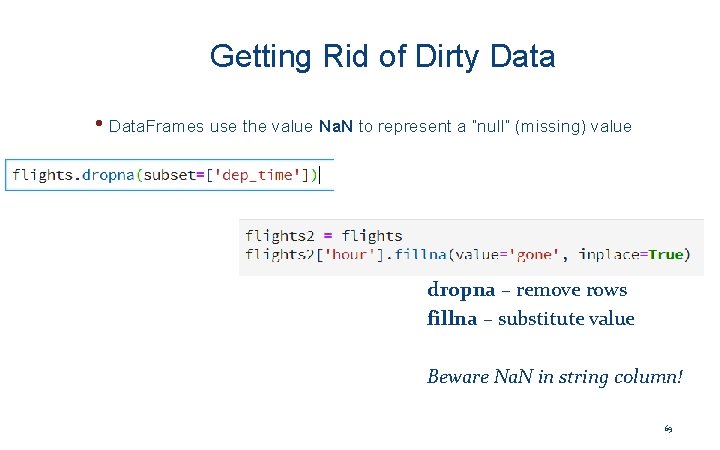
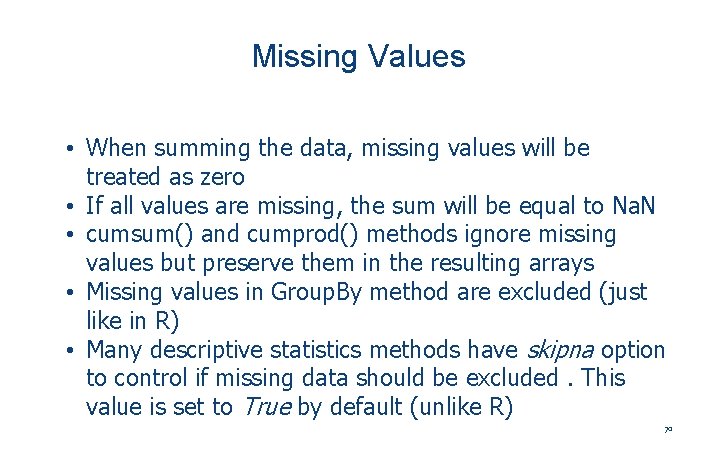
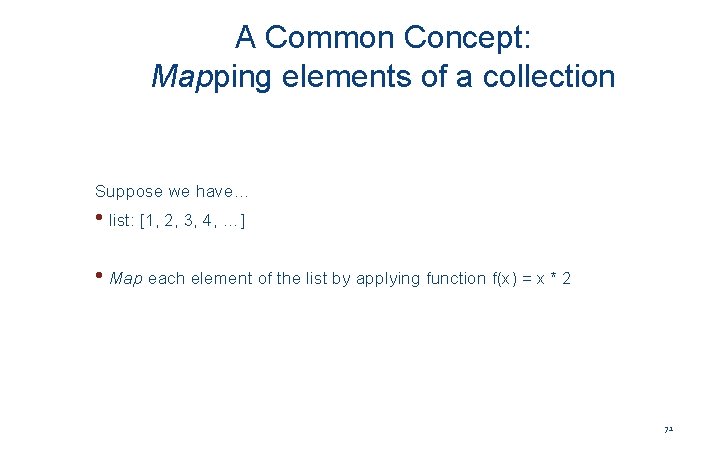
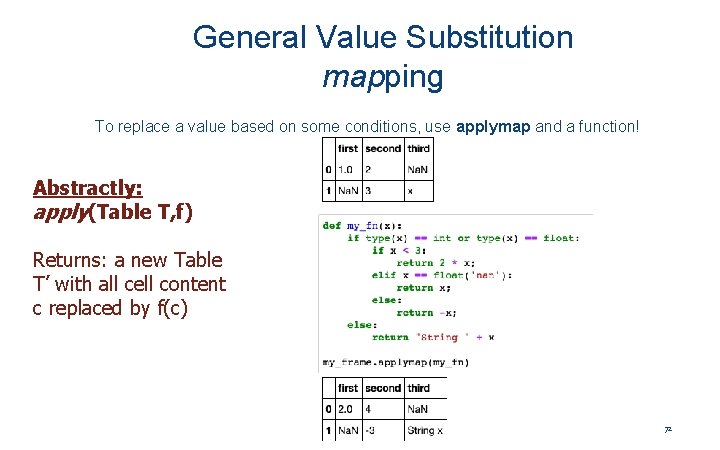
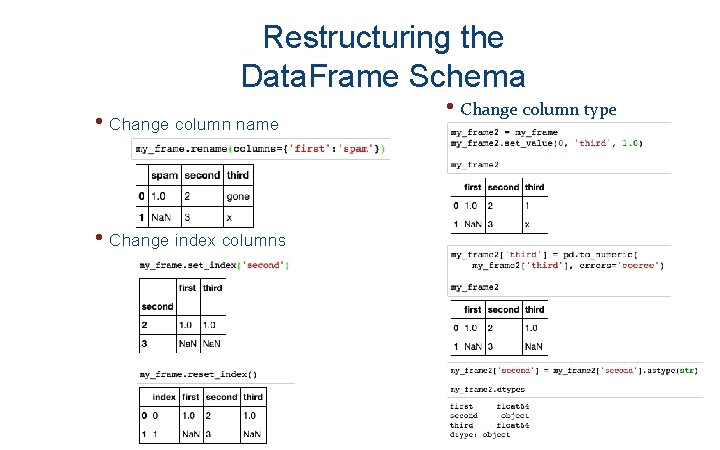
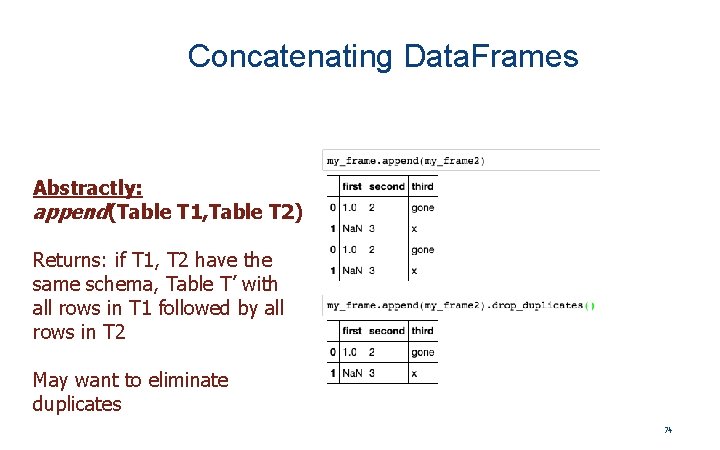
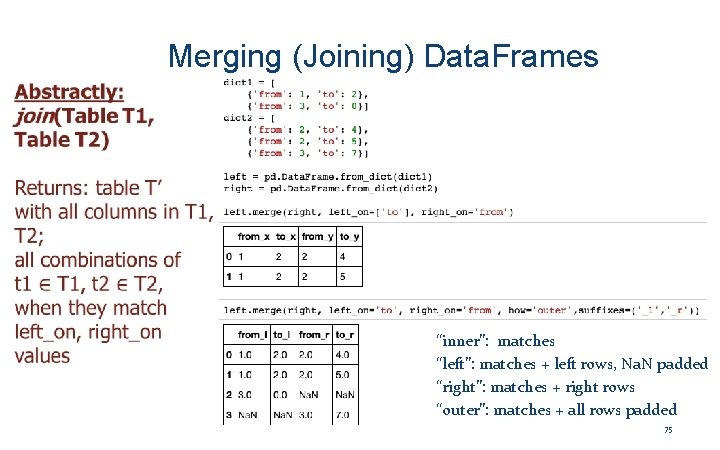
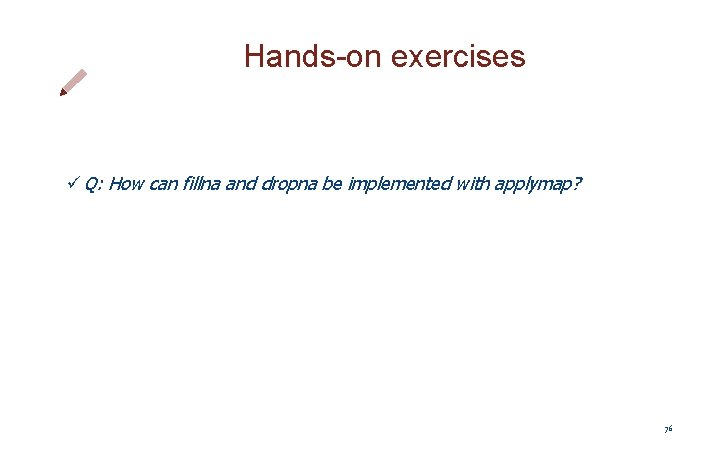
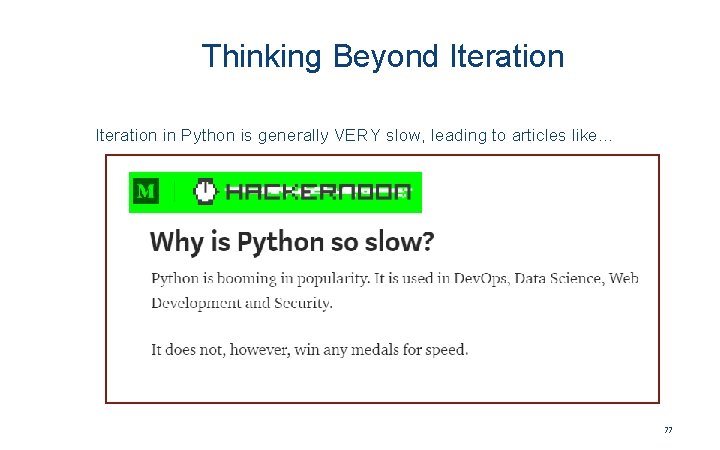
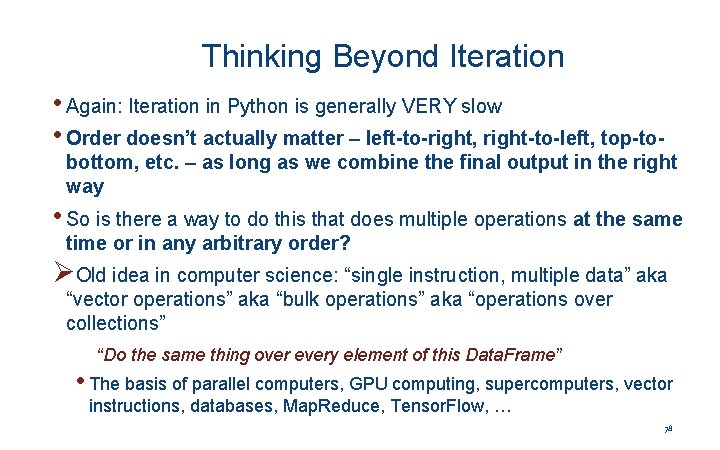
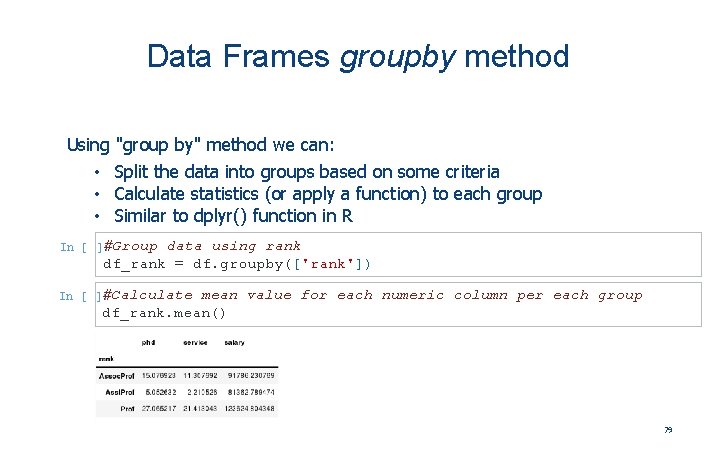
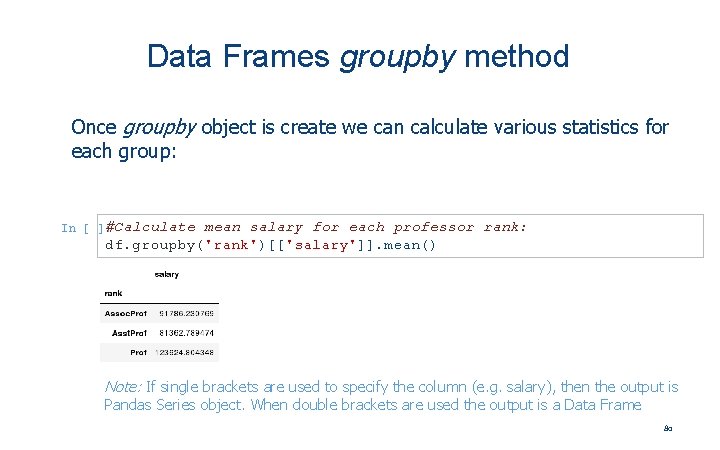
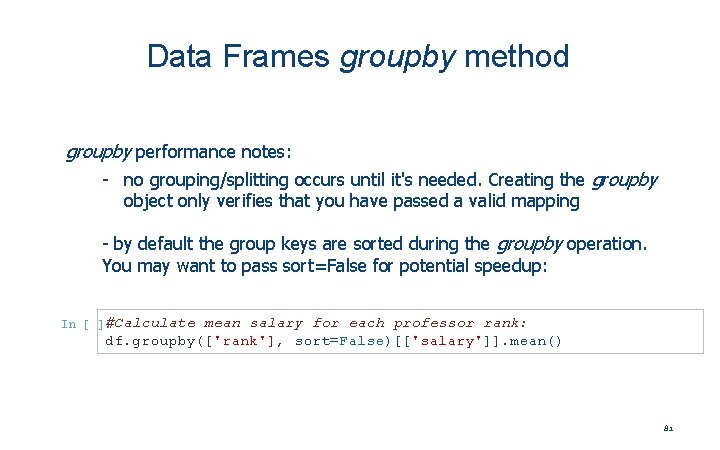
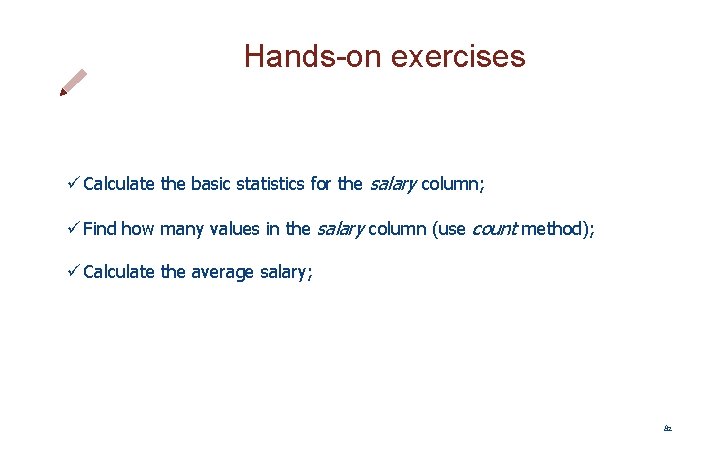
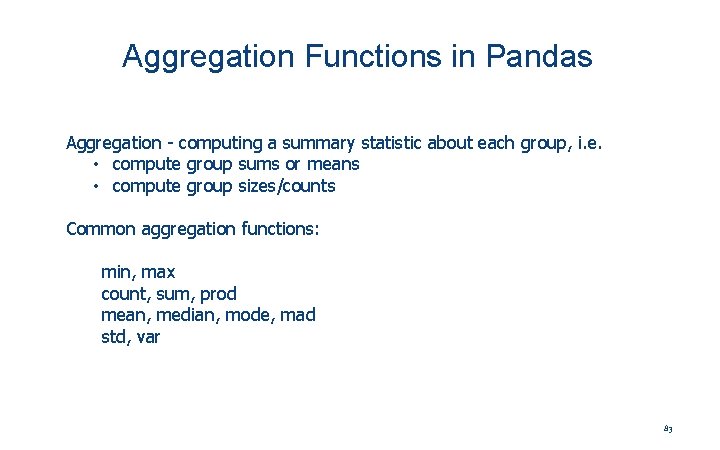
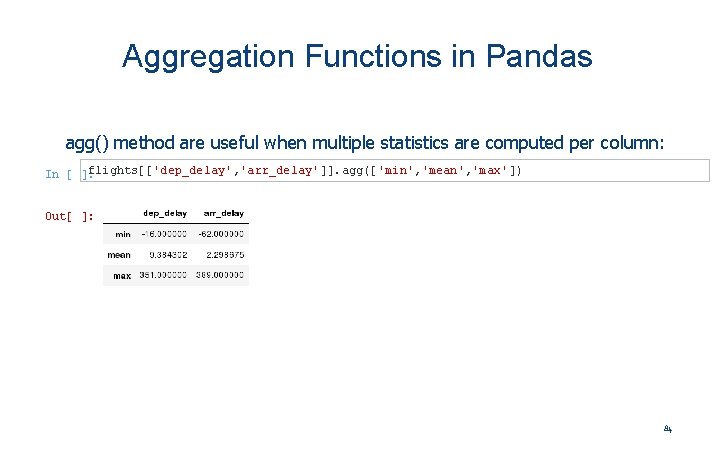
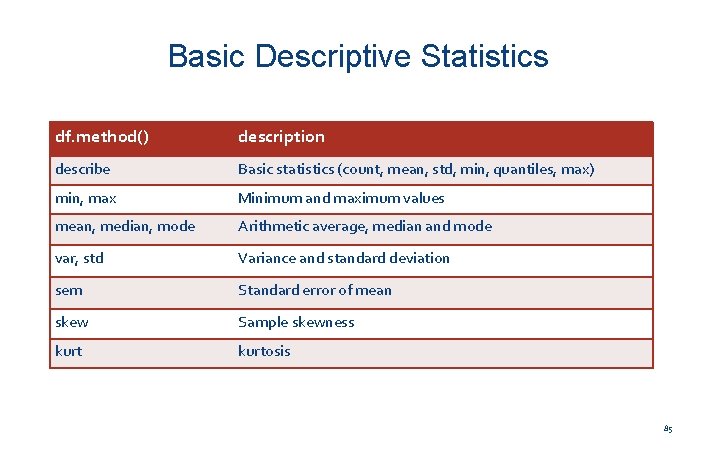
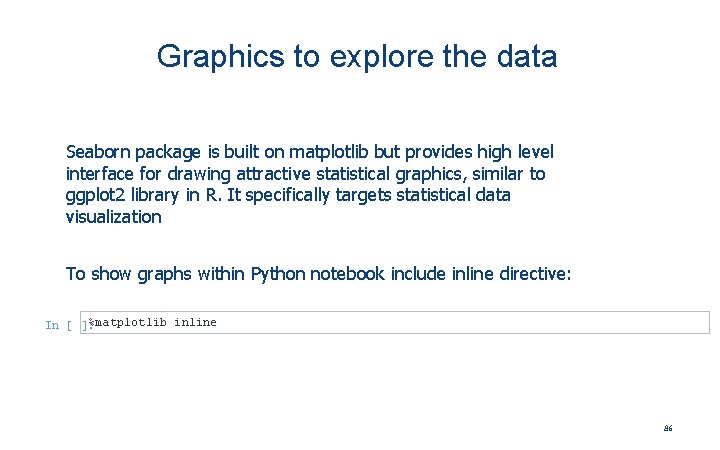
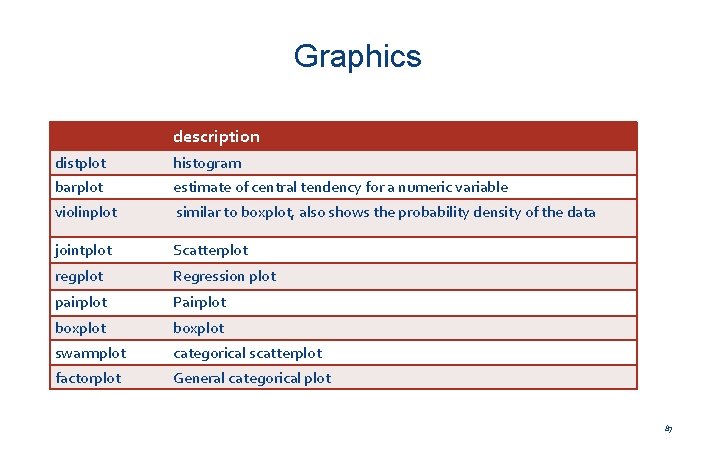
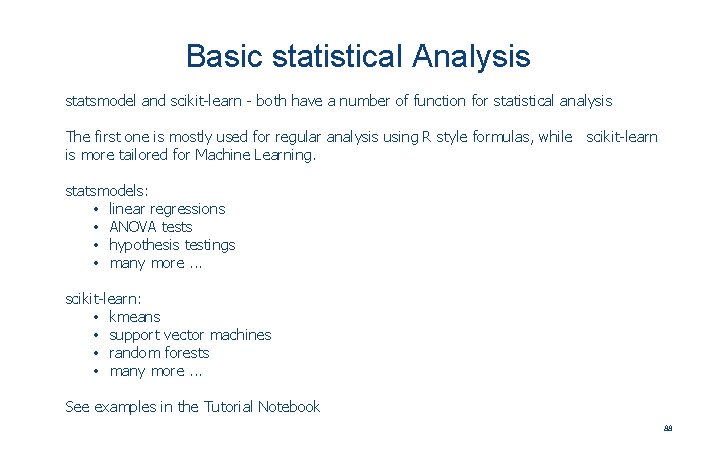
- Slides: 88
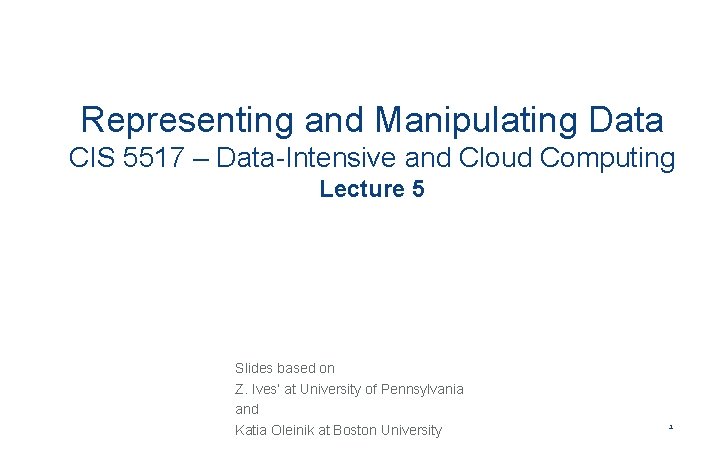
Representing and Manipulating Data CIS 5517 – Data-Intensive and Cloud Computing Lecture 5 Slides based on Z. Ives’ at University of Pennsylvania and Katia Oleinik at Boston University 1
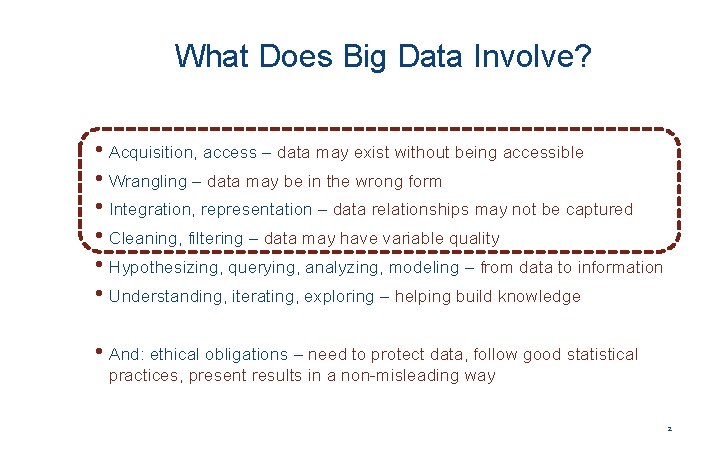
What Does Big Data Involve? • Acquisition, access – data may exist without being accessible • Wrangling – data may be in the wrong form • Integration, representation – data relationships may not be captured • Cleaning, filtering – data may have variable quality • Hypothesizing, querying, analyzing, modeling – from data to information • Understanding, iterating, exploring – helping build knowledge • And: ethical obligations – need to protect data, follow good statistical practices, present results in a non-misleading way 2
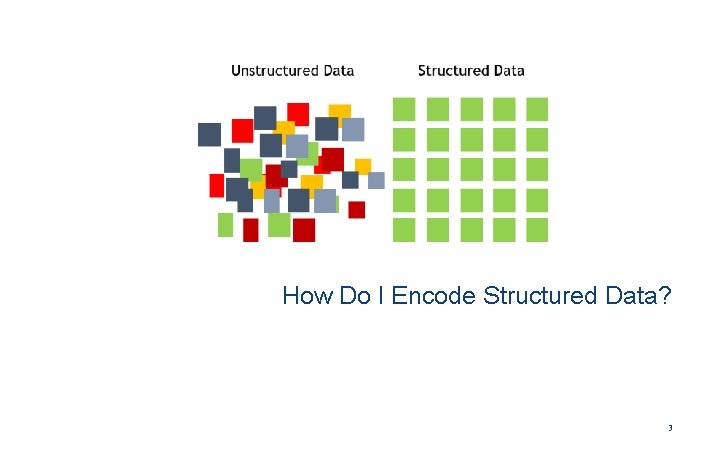
How Do I Encode Structured Data? 3
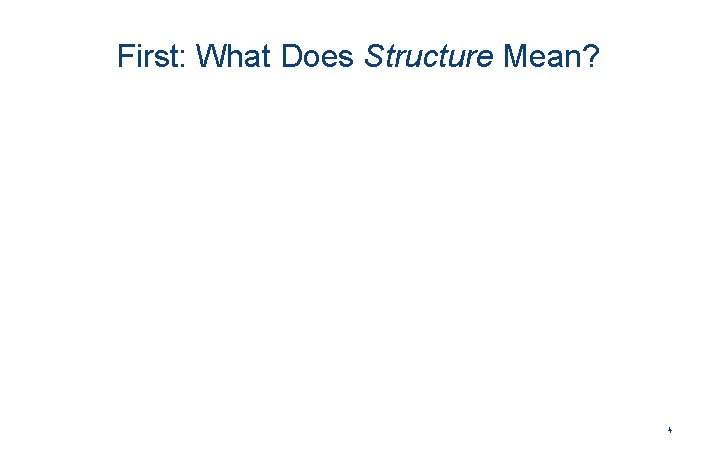
First: What Does Structure Mean? 4
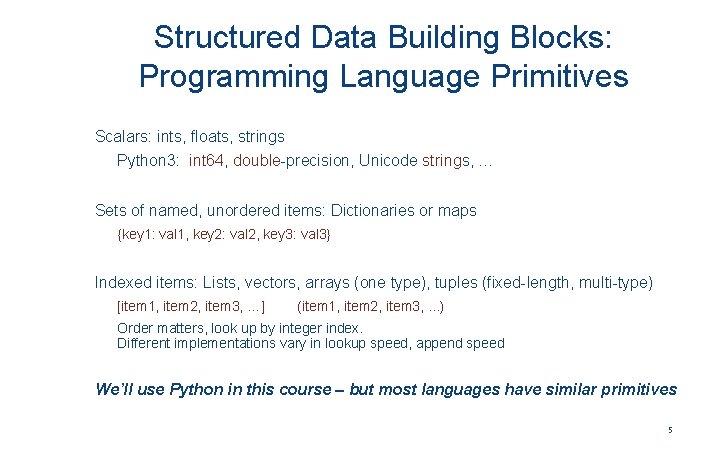
Structured Data Building Blocks: Programming Language Primitives Scalars: ints, floats, strings Python 3: int 64, double-precision, Unicode strings, … Sets of named, unordered items: Dictionaries or maps {key 1: val 1, key 2: val 2, key 3: val 3} Indexed items: Lists, vectors, arrays (one type), tuples (fixed-length, multi-type) [item 1, item 2, item 3, …] (item 1, item 2, item 3, . . . ) Order matters, look up by integer index. Different implementations vary in lookup speed, append speed We’ll use Python in this course – but most languages have similar primitives 5
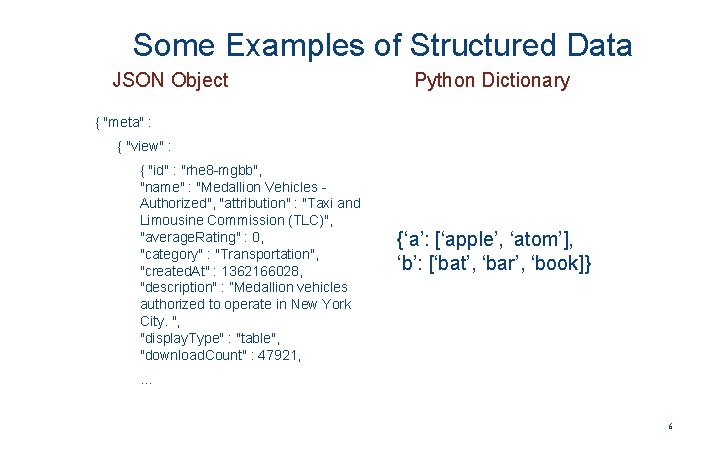
Some Examples of Structured Data JSON Object Python Dictionary { "meta" : { "view" : { "id" : "rhe 8 -mgbb", "name" : "Medallion Vehicles Authorized", "attribution" : "Taxi and Limousine Commission (TLC)", "average. Rating" : 0, "category" : "Transportation", "created. At" : 1362166028, "description" : ”Medallion vehicles authorized to operate in New York City. ", "display. Type" : "table", "download. Count" : 47921, {‘a’: [‘apple’, ‘atom’], ‘b’: [‘bat’, ‘bar’, ‘book]} … 6
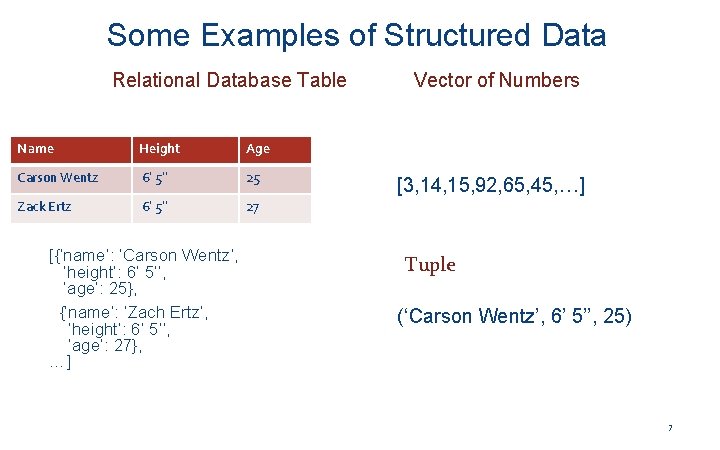
Some Examples of Structured Data Relational Database Table Name Height Age Carson Wentz 6’ 5’’ 25 Zack Ertz 6’ 5’’ 27 [{‘name’: ‘Carson Wentz’, ‘height’: 6’ 5’’, ‘age’: 25}, {‘name’: ‘Zach Ertz’, ‘height’: 6’ 5’’, ‘age’: 27}, …] Vector of Numbers [3, 14, 15, 92, 65, 45, …] Tuple (‘Carson Wentz’, 6’ 5’’, 25) 7
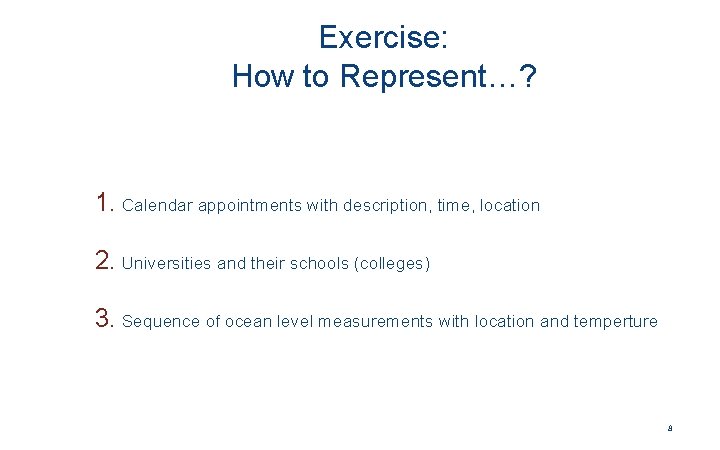
Exercise: How to Represent…? 1. Calendar appointments with description, time, location 2. Universities and their schools (colleges) 3. Sequence of ocean level measurements with location and temperture 8
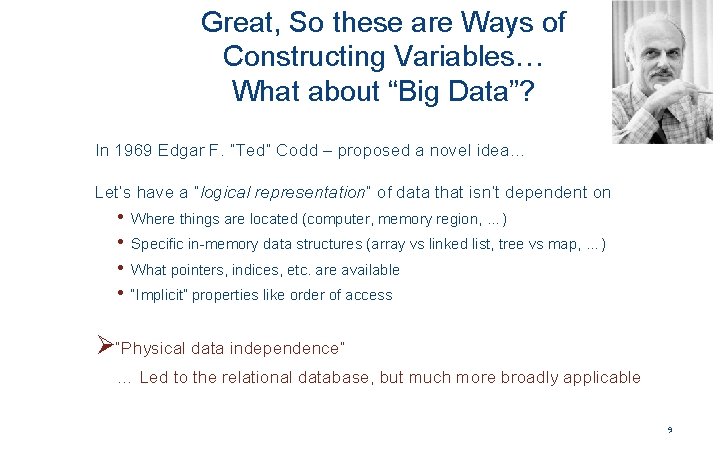
Great, So these are Ways of Constructing Variables… What about “Big Data”? In 1969 Edgar F. “Ted” Codd – proposed a novel idea… Let’s have a “logical representation” of data that isn’t dependent on • Where things are located (computer, memory region, …) • Specific in-memory data structures (array vs linked list, tree vs map, …) • What pointers, indices, etc. are available • “Implicit” properties like order of access Ø“Physical data independence” … Led to the relational database, but much more broadly applicable 9
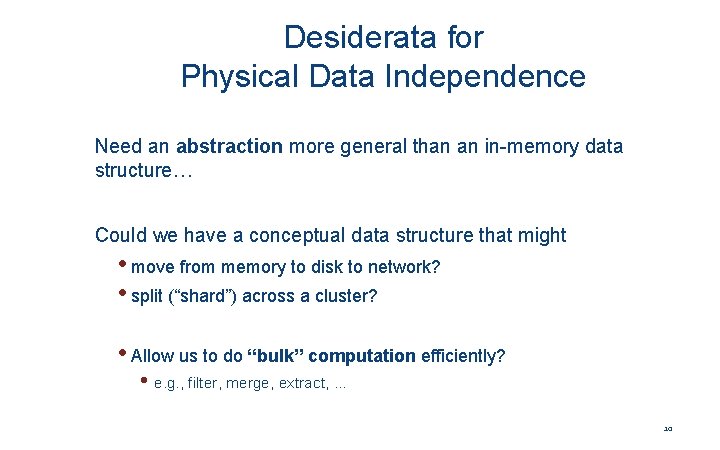
Desiderata for Physical Data Independence Need an abstraction more general than an in-memory data structure… Could we have a conceptual data structure that might • move from memory to disk to network? • split (“shard”) across a cluster? • Allow us to do “bulk” computation efficiently? • e. g. , filter, merge, extract, . . . 10
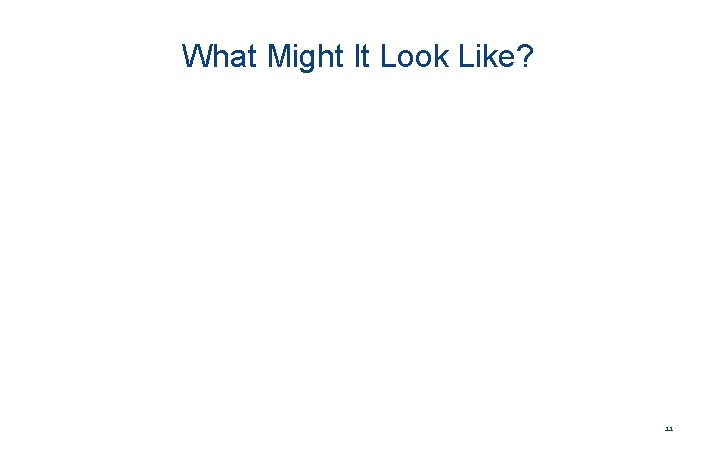
What Might It Look Like? 11
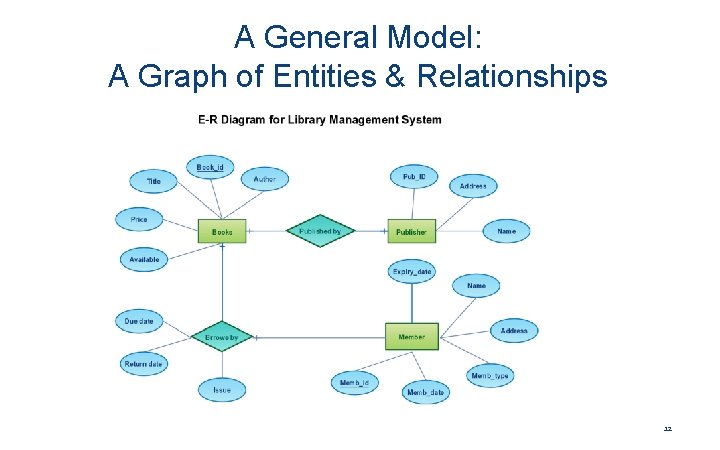
A General Model: A Graph of Entities & Relationships 12
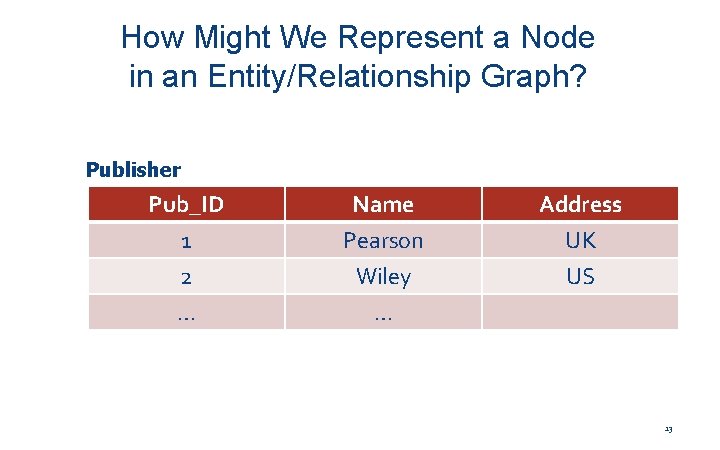
How Might We Represent a Node in an Entity/Relationship Graph? Publisher Pub_ID 1 2 … Name Pearson Wiley … Address UK US 13
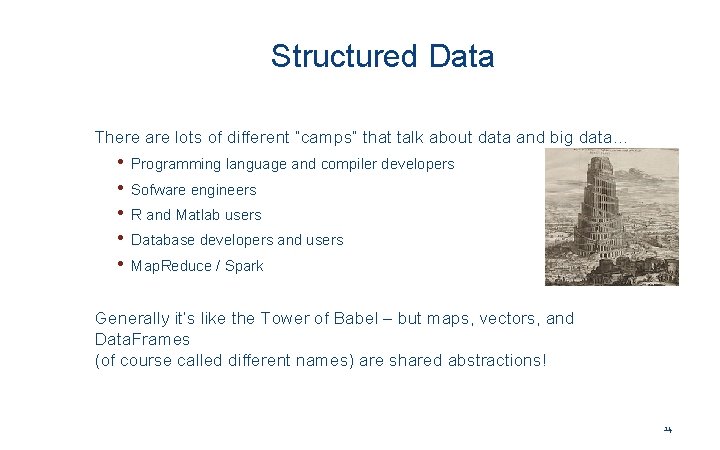
Structured Data There are lots of different “camps” that talk about data and big data… • Programming language and compiler developers • Sofware engineers • R and Matlab users • Database developers and users • Map. Reduce / Spark Generally it’s like the Tower of Babel – but maps, vectors, and Data. Frames (of course called different names) are shared abstractions! 14

Data. Frames in Pandas 15
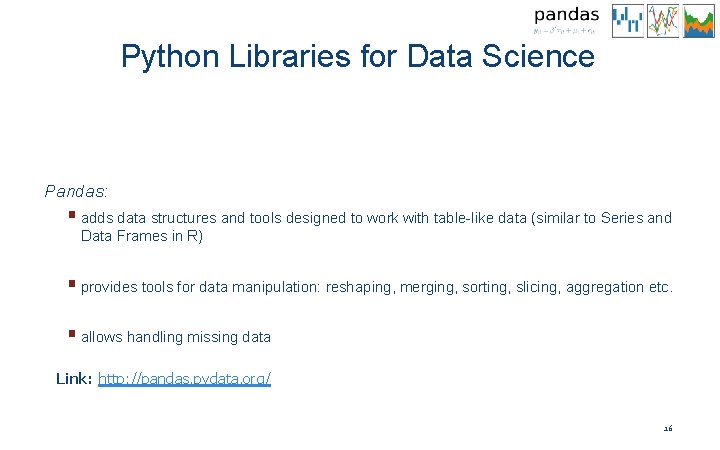
Python Libraries for Data Science Pandas: § adds data structures and tools designed to work with table-like data (similar to Series and Data Frames in R) § provides tools for data manipulation: reshaping, merging, sorting, slicing, aggregation etc. § allows handling missing data Link: http: //pandas. pydata. org/ 16
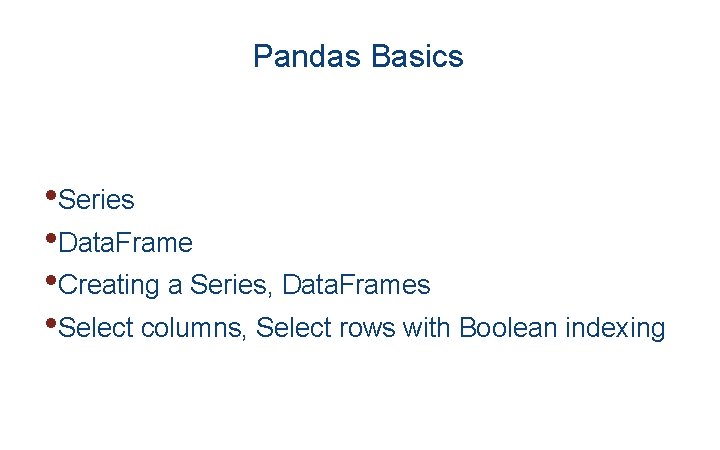
Pandas Basics • Series • Data. Frame • Creating a Series, Data. Frames • Select columns, Select rows with Boolean indexing
![Loading Python Libraries Pandas In Import Python Libraries import pandas as Loading Python Libraries - Pandas In ]: [ #Import Python Libraries import pandas as](https://slidetodoc.com/presentation_image_h/20a6ad3fb69ec6e2f0deb320f6dd41c6/image-18.jpg)
Loading Python Libraries - Pandas In ]: [ #Import Python Libraries import pandas as pd 18
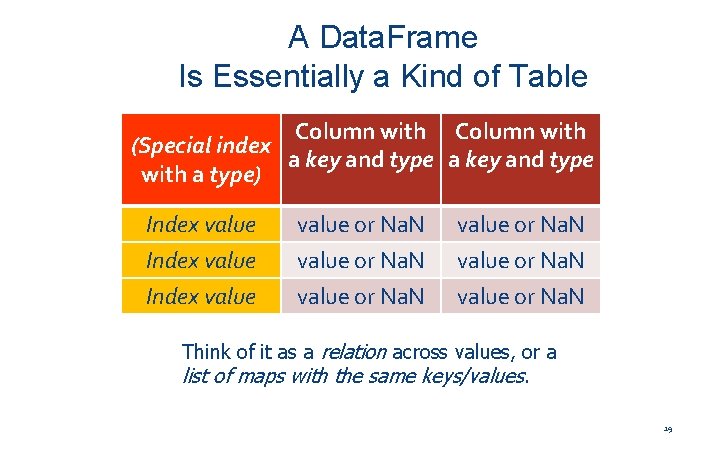
A Data. Frame Is Essentially a Kind of Table Column with (Special index a key and type with a type) Index value or Na. N value or Na. N Index value or Na. N Think of it as a relation across values, or a list of maps with the same keys/values. 19

Creating and Using Python/Pandas Data. Frames 20
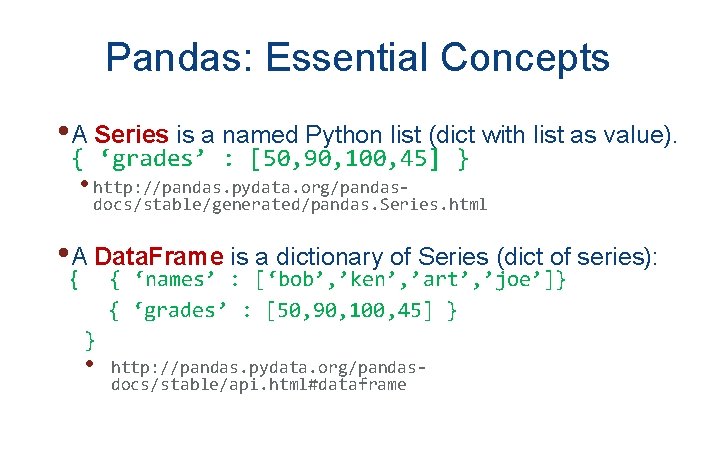
Pandas: Essential Concepts • A Series is a named Python list (dict with list as value). { ‘grades’ : [50, 90, 100, 45] } • http: //pandas. pydata. org/pandas- docs/stable/generated/pandas. Series. html • A Data. Frame is a dictionary of Series (dict of series): { ‘names’ : [‘bob’, ’ken’, ’art’, ’joe’]} { ‘grades’ : [50, 90, 100, 45] } { } • http: //pandas. pydata. org/pandasdocs/stable/api. html#dataframe
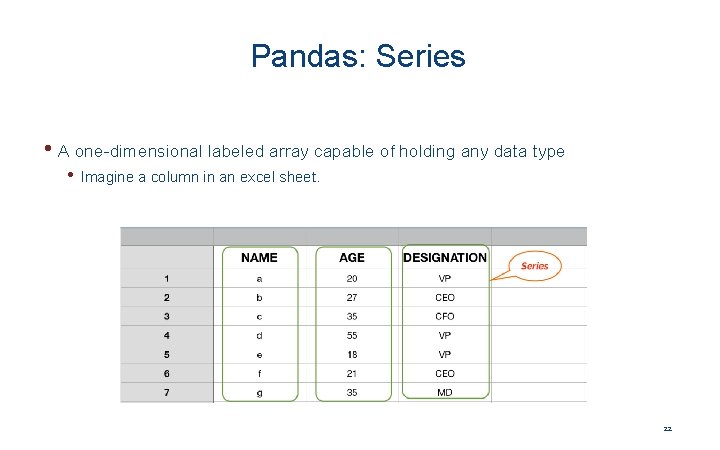
Pandas: Series • A one-dimensional labeled array capable of holding any data type • Imagine a column in an excel sheet. 22
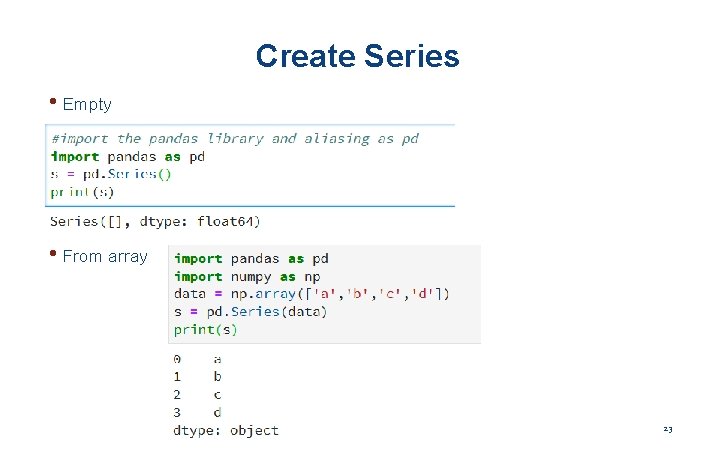
Create Series • Empty • From array 23
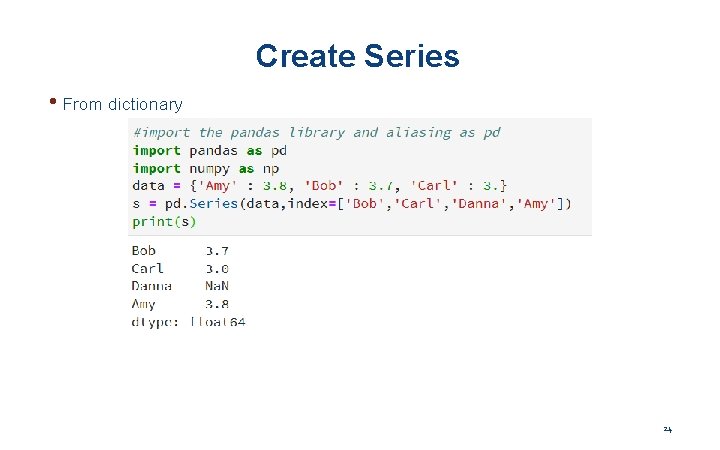
Create Series • From dictionary 24
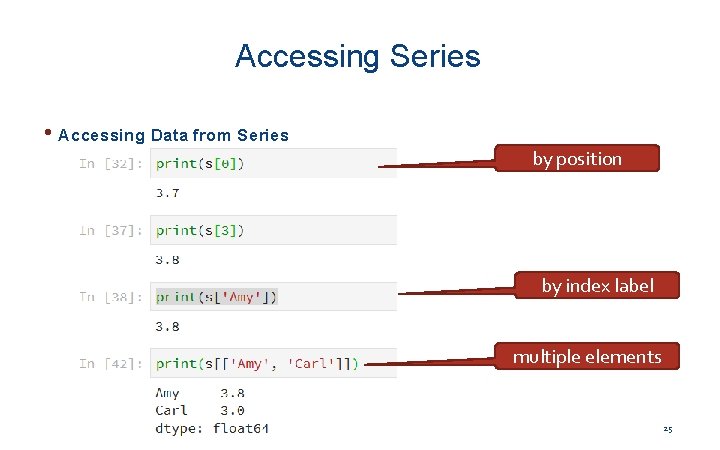
Accessing Series • Accessing Data from Series by position by index label multiple elements 25
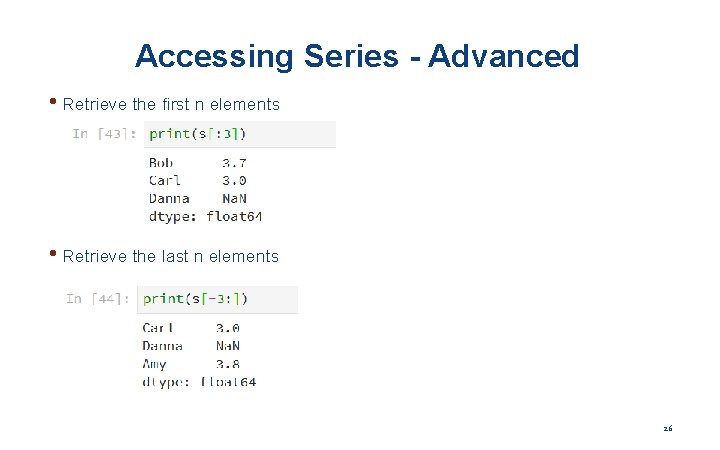
Accessing Series - Advanced • Retrieve the first n elements • Retrieve the last n elements 26
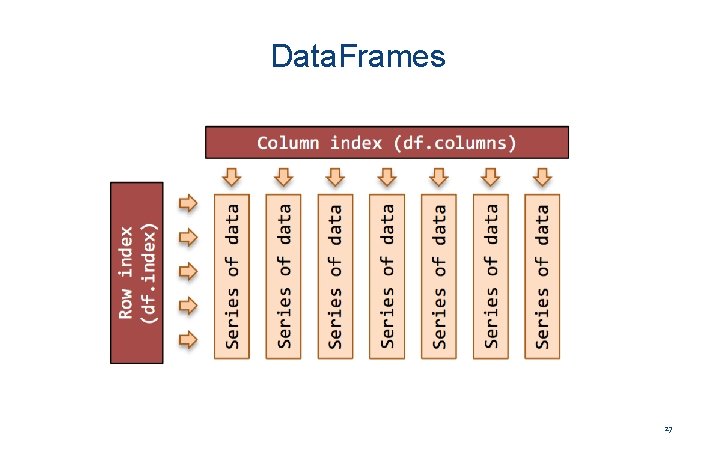
Data. Frames 27
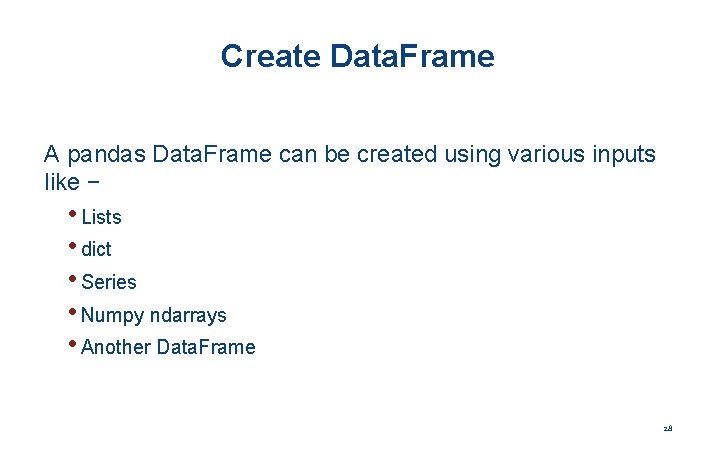
Create Data. Frame A pandas Data. Frame can be created using various inputs like − • Lists • dict • Series • Numpy ndarrays • Another Data. Frame 28
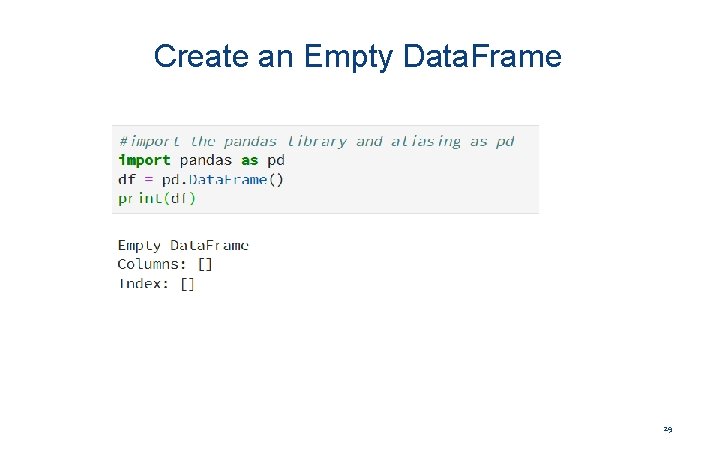
Create an Empty Data. Frame 29
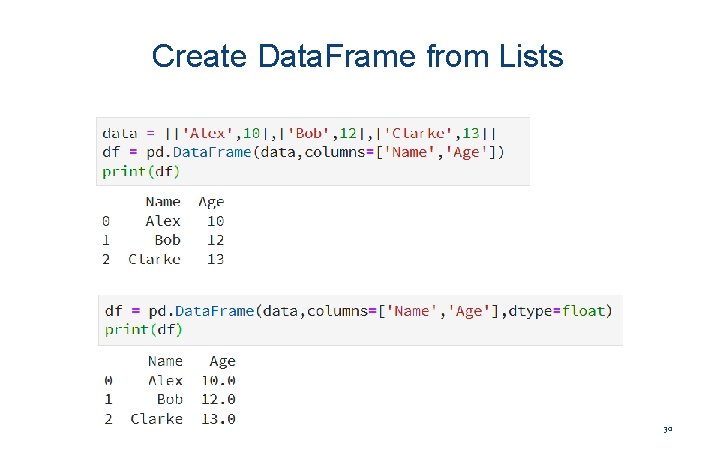
Create Data. Frame from Lists 30
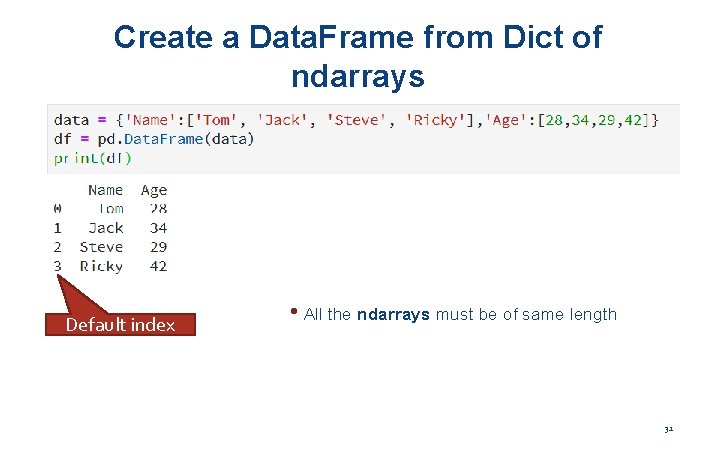
Create a Data. Frame from Dict of ndarrays Default index • All the ndarrays must be of same length 31
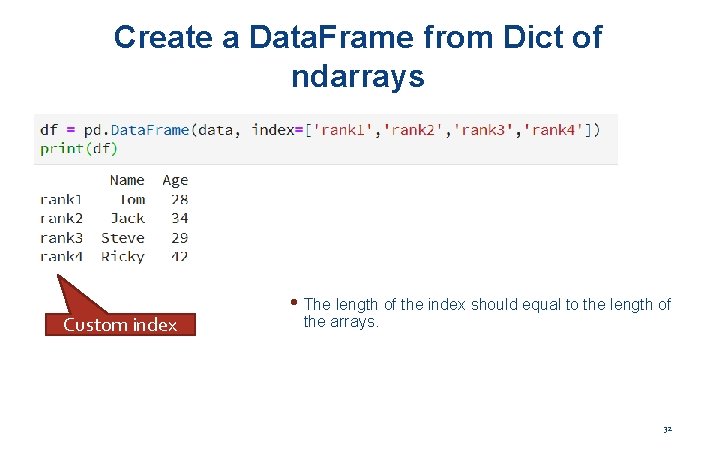
Create a Data. Frame from Dict of ndarrays Custom index • The length of the index should equal to the length of the arrays. 32
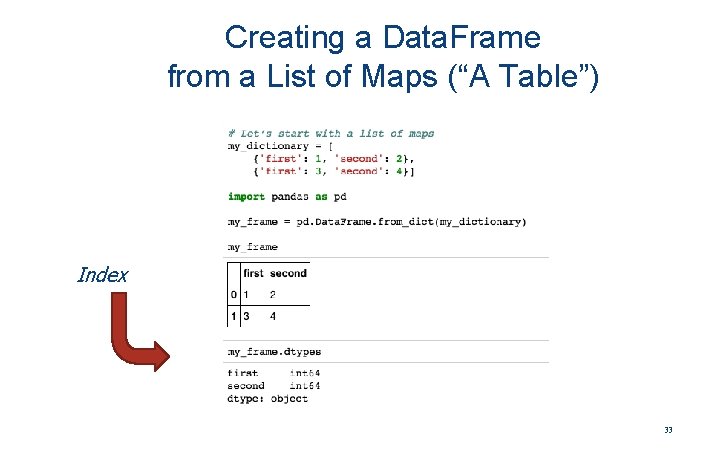
Creating a Data. Frame from a List of Maps (“A Table”) Index 33
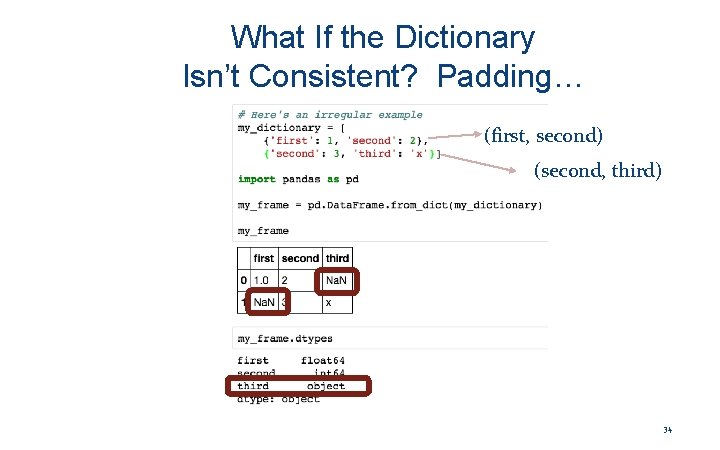
What If the Dictionary Isn’t Consistent? Padding… (first, second) (second, third) 34
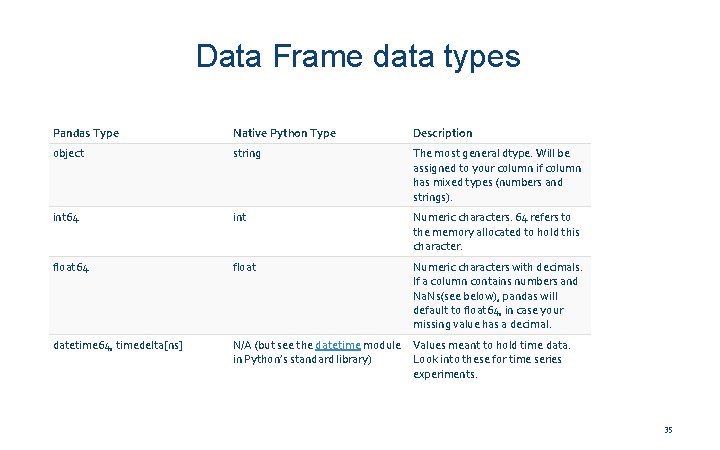
Data Frame data types Pandas Type Native Python Type Description object string The most general dtype. Will be assigned to your column if column has mixed types (numbers and strings). int 64 int Numeric characters. 64 refers to the memory allocated to hold this character. float 64 float Numeric characters with decimals. If a column contains numbers and Na. Ns(see below), pandas will default to float 64, in case your missing value has a decimal. datetime 64, timedelta[ns] N/A (but see the datetime module Values meant to hold time data. in Python’s standard library) Look into these for time series experiments. 35
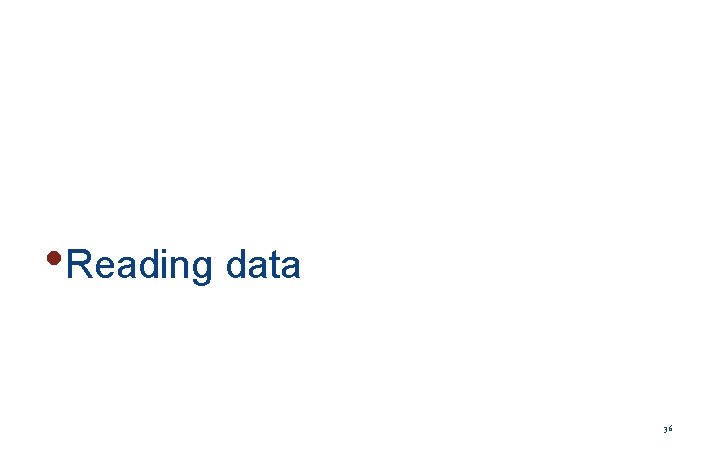
• Reading data 36
![Reading data using pandas In Read csv file df pd readcsvhttp Reading data using pandas In #Read csv file [ ]: df = pd. read_csv("http:](https://slidetodoc.com/presentation_image_h/20a6ad3fb69ec6e2f0deb320f6dd41c6/image-37.jpg)
Reading data using pandas In #Read csv file [ ]: df = pd. read_csv("http: //rcs. bu. edu/examples/python/data_analysis/Salaries. csv" ) Note: The above command has many optional arguments to fine-tune the data import process. 37
![Reading data using pandas In Read csv file df pd readcsvhttp Reading data using pandas In #Read csv file [ ]: df = pd. read_csv("http:](https://slidetodoc.com/presentation_image_h/20a6ad3fb69ec6e2f0deb320f6dd41c6/image-38.jpg)
Reading data using pandas In #Read csv file [ ]: df = pd. read_csv("http: //rcs. bu. edu/examples/python/data_analysis/Salaries. csv" ) Note: The above command has many optional arguments to fine-tune the data import process. There is a number of pandas commands to read other data formats: pd. read_excel('myfile. xlsx', sheet_name='Sheet 1', index_col=None, na_values=['NA']) pd. read_stata('myfile. dta') pd. read_sas('myfile. sas 7 bdat') pd. read_hdf('myfile. h 5', 'df') pd. read_table('myfile. h 5', sep=', ') 38
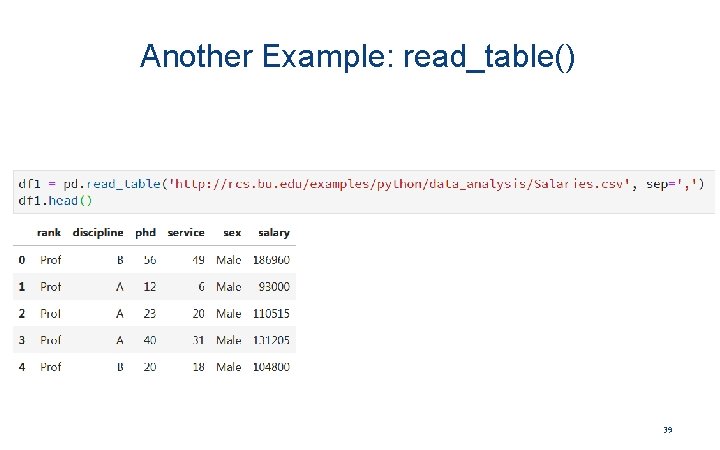
Another Example: read_table() 39
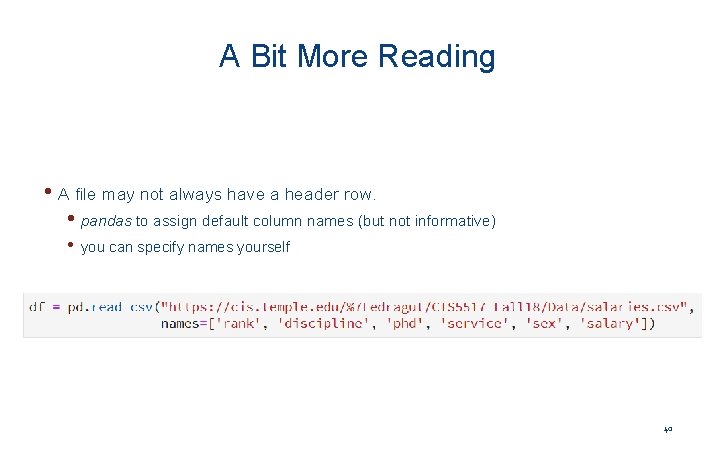
A Bit More Reading • A file may not always have a header row. • pandas to assign default column names (but not informative) • you can specify names yourself 40
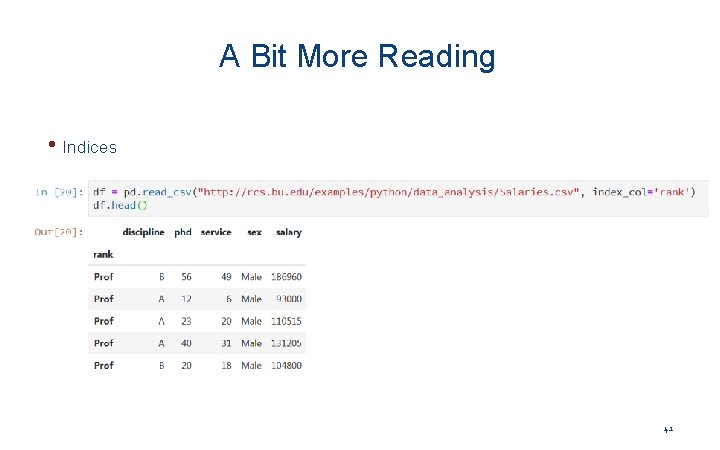
A Bit More Reading • Indices 41
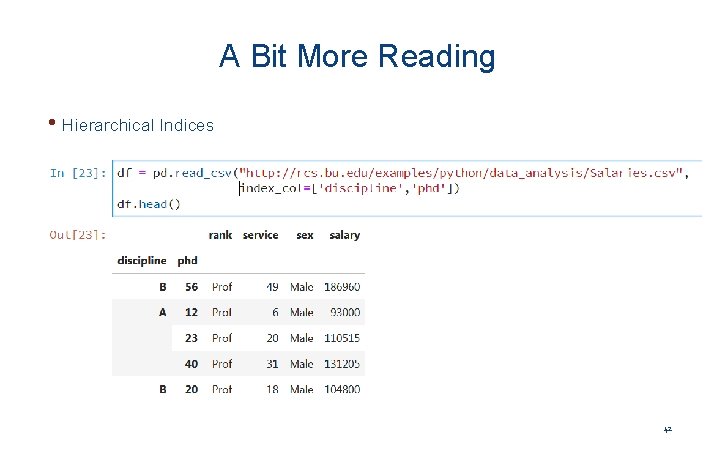
A Bit More Reading • Hierarchical Indices 42
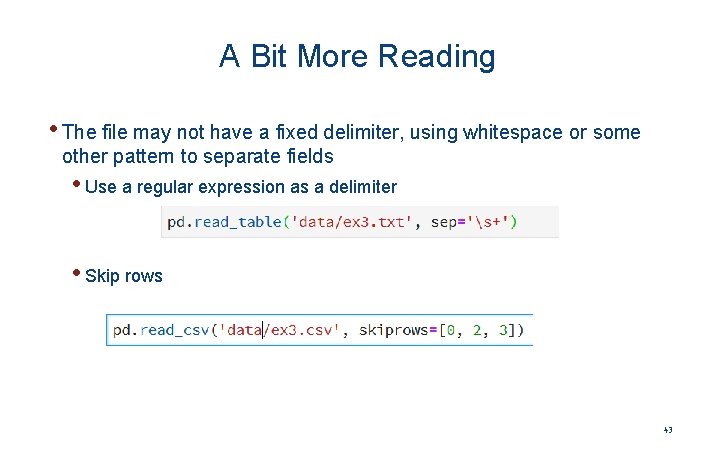
A Bit More Reading • The file may not have a fixed delimiter, using whitespace or some other pattern to separate fields • Use a regular expression as a delimiter • Skip rows 43
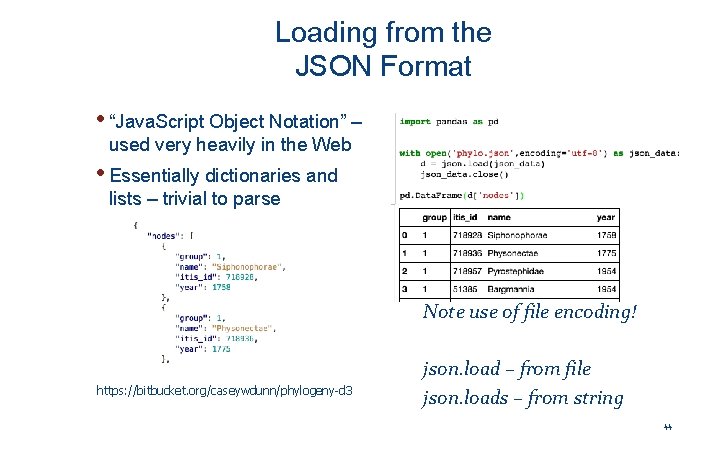
Loading from the JSON Format • “Java. Script Object Notation” – used very heavily in the Web • Essentially dictionaries and lists – trivial to parse Note use of file encoding! https: //bitbucket. org/caseywdunn/phylogeny-d 3 json. load – from file json. loads – from string 44
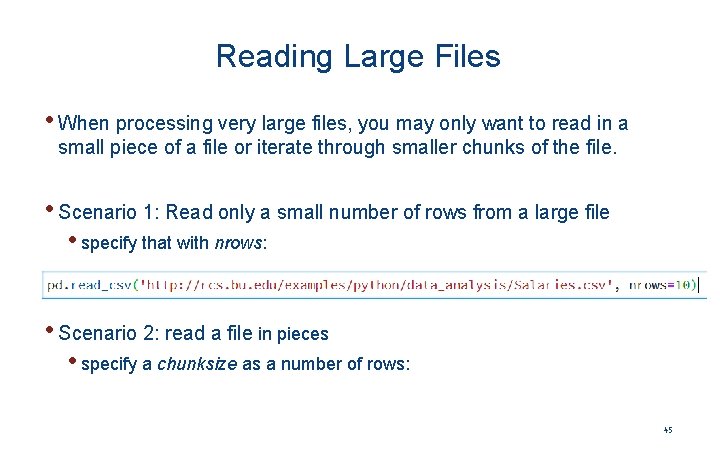
Reading Large Files • When processing very large files, you may only want to read in a small piece of a file or iterate through smaller chunks of the file. • Scenario 1: Read only a small number of rows from a large file • specify that with nrows: • Scenario 2: read a file in pieces • specify a chunksize as a number of rows: 45
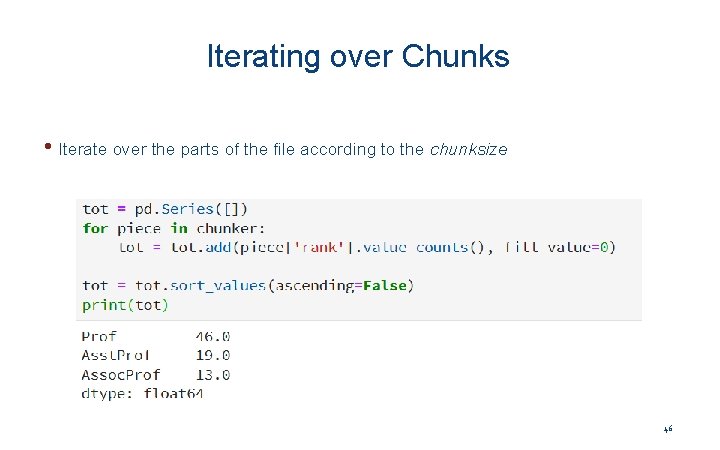
Iterating over Chunks • Iterate over the parts of the file according to the chunksize 46
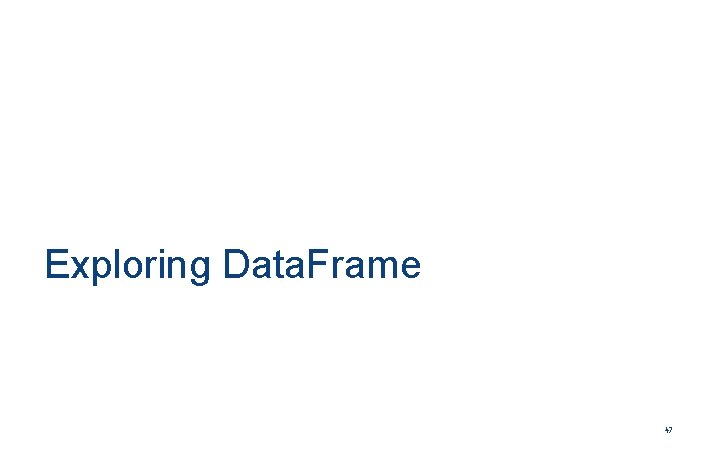
Exploring Data. Frame 47
![Exploring data frames In List 3 first 5 records df head Out3 48 Exploring data frames In #List [3]: first 5 records df. head() Out[3]: 48](https://slidetodoc.com/presentation_image_h/20a6ad3fb69ec6e2f0deb320f6dd41c6/image-48.jpg)
Exploring data frames In #List [3]: first 5 records df. head() Out[3]: 48
![Data Frame data types In Check 4 a particular column type dfsalary dtype Out4 Data Frame data types In #Check [4]: a particular column type df['salary']. dtype Out[4]:](https://slidetodoc.com/presentation_image_h/20a6ad3fb69ec6e2f0deb320f6dd41c6/image-49.jpg)
Data Frame data types In #Check [4]: a particular column type df['salary']. dtype Out[4]: In dtype('int 64') #Check [5]: types for all the columns df. dtypes Out[4]: rank object discipline int 64 phd service int 64 sex object salary int 64 dtype: object 49
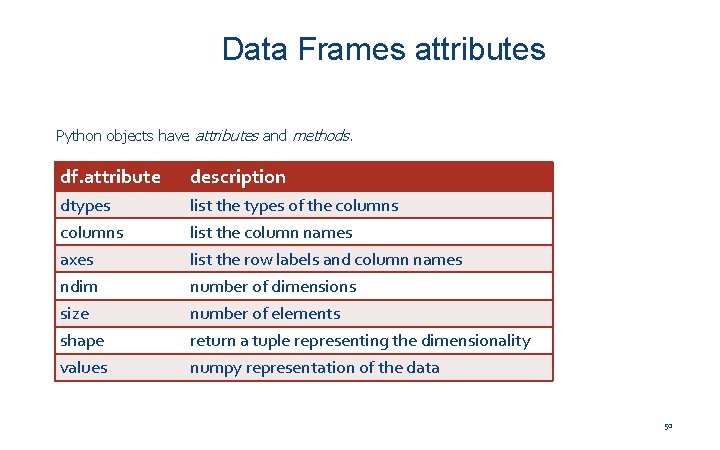
Data Frames attributes Python objects have attributes and methods. df. attribute description dtypes columns axes ndim list the types of the columns list the column names list the row labels and column names number of dimensions size shape values number of elements return a tuple representing the dimensionality numpy representation of the data 50
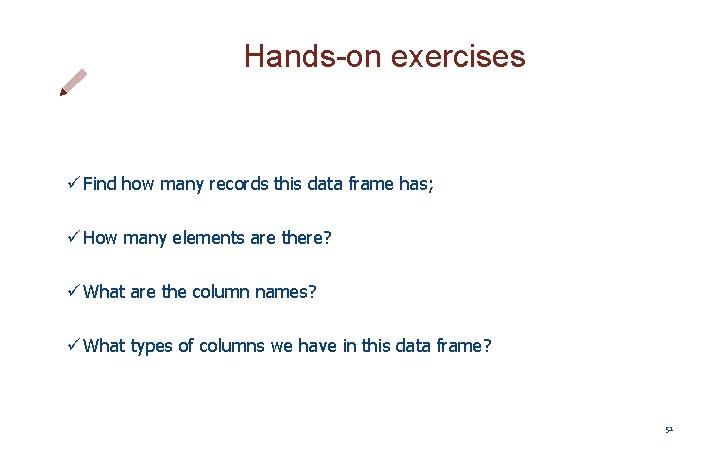
Hands-on exercises ü Find how many records this data frame has; ü How many elements are there? ü What are the column names? ü What types of columns we have in this data frame? 51
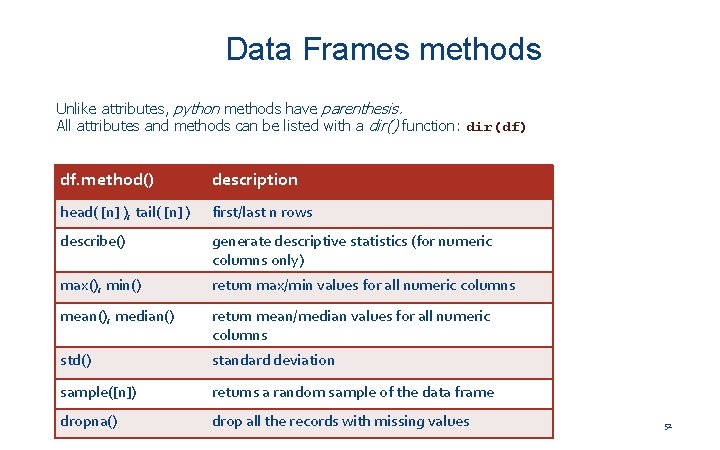
Data Frames methods Unlike attributes, python methods have parenthesis. All attributes and methods can be listed with a dir() function: dir(df) df. method() description head( [n] ), tail( [n] ) first/last n rows describe() generate descriptive statistics (for numeric columns only) max(), min() return max/min values for all numeric columns mean(), median() return mean/median values for all numeric columns std() standard deviation sample([n]) returns a random sample of the data frame dropna() drop all the records with missing values 52
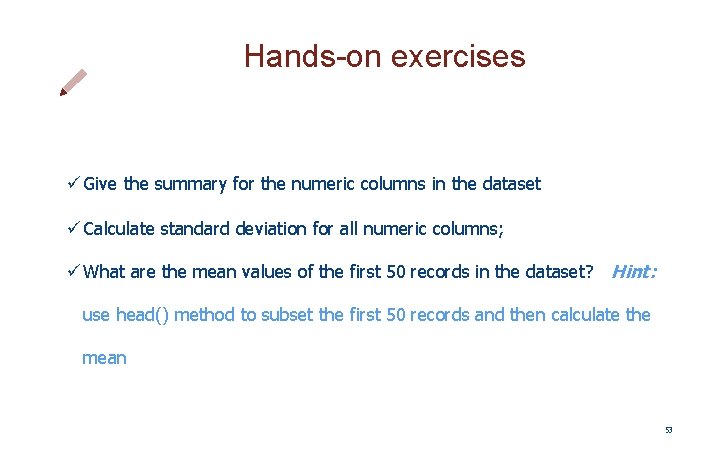
Hands-on exercises ü Give the summary for the numeric columns in the dataset ü Calculate standard deviation for all numeric columns; ü What are the mean values of the first 50 records in the dataset? Hint: use head() method to subset the first 50 records and then calculate the mean 53
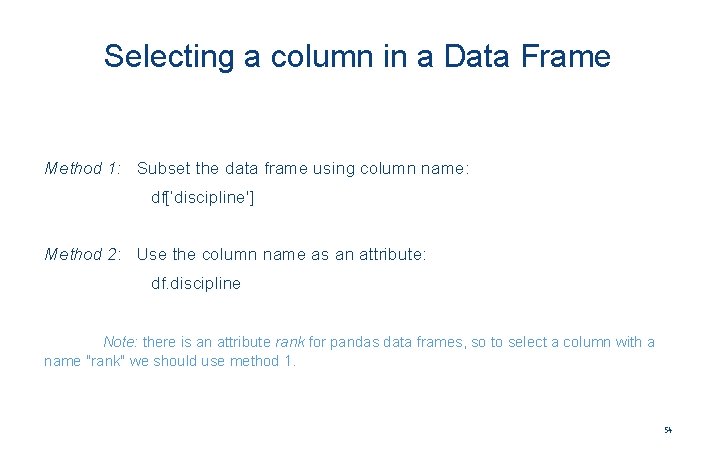
Selecting a column in a Data Frame Method 1: Subset the data frame using column name: df[‘discipline'] Method 2: Use the column name as an attribute: df. discipline Note: there is an attribute rank for pandas data frames, so to select a column with a name "rank" we should use method 1. 54
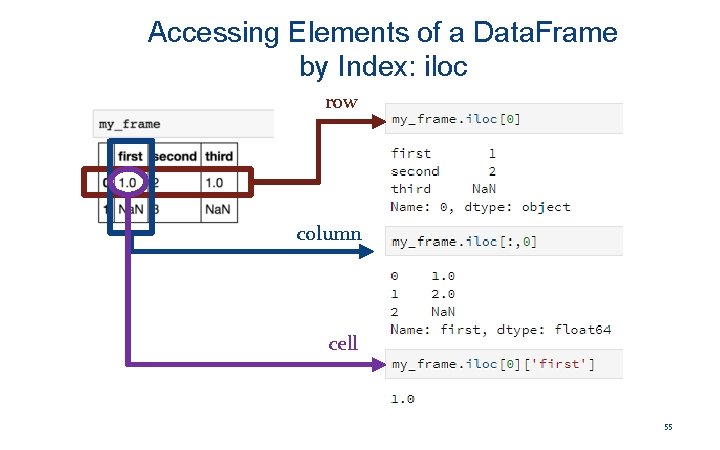
Accessing Elements of a Data. Frame by Index: iloc row column cell 55
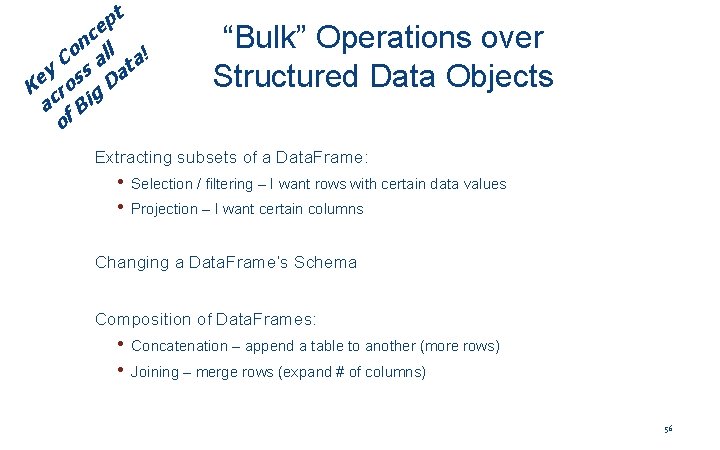
t p ce n Co all ta! y ss a e K ro g D ac f Bi o “Bulk” Operations over Structured Data Objects Extracting subsets of a Data. Frame: • Selection / filtering – I want rows with certain data values • Projection – I want certain columns Changing a Data. Frame’s Schema Composition of Data. Frames: • Concatenation – append a table to another (more rows) • Joining – merge rows (expand # of columns) 56
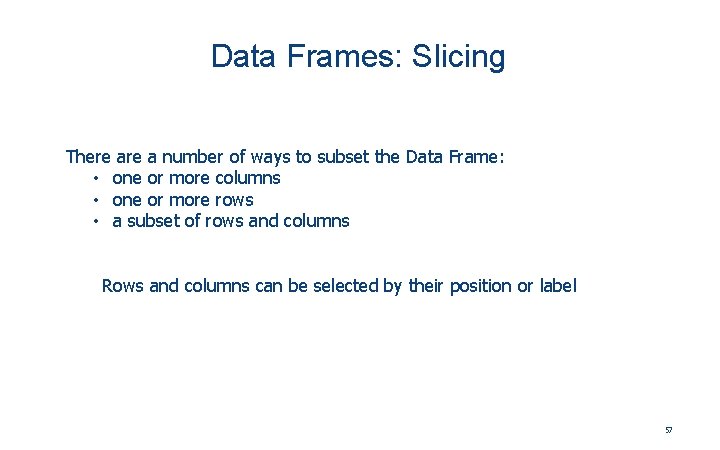
Data Frames: Slicing There a number of ways to subset the Data Frame: • one or more columns • one or more rows • a subset of rows and columns Rows and columns can be selected by their position or label 57
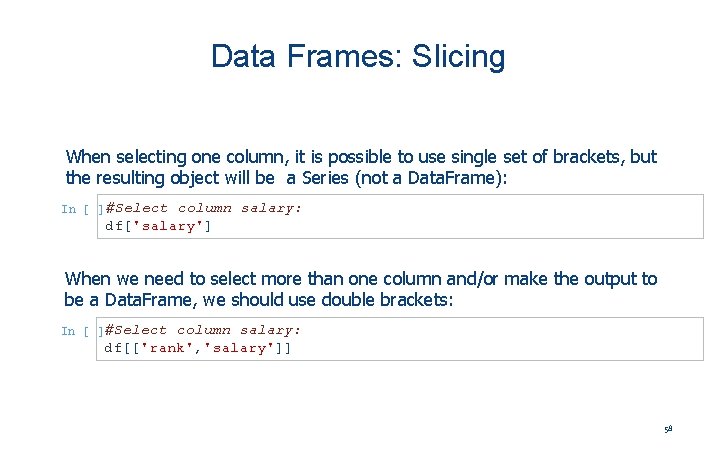
Data Frames: Slicing When selecting one column, it is possible to use single set of brackets, but the resulting object will be a Series (not a Data. Frame): In #Select [ ]: column salary: df['salary'] When we need to select more than one column and/or make the output to be a Data. Frame, we should use double brackets: In #Select [ ]: column salary: df[['rank', 'salary']] 58
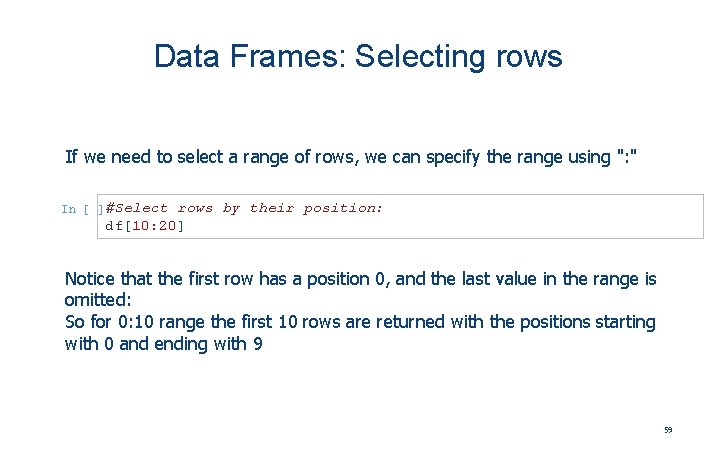
Data Frames: Selecting rows If we need to select a range of rows, we can specify the range using ": " In #Select [ ]: rows by their position: df[10: 20] Notice that the first row has a position 0, and the last value in the range is omitted: So for 0: 10 range the first 10 rows are returned with the positions starting with 0 and ending with 9 59
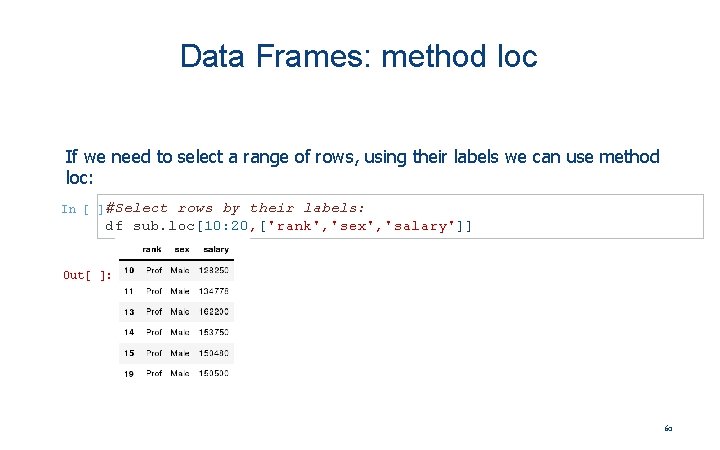
Data Frames: method loc If we need to select a range of rows, using their labels we can use method loc: In #Select [ ]: Out[ rows by their labels: df_sub. loc[10: 20, ['rank', 'sex', 'salary']] ]: 60
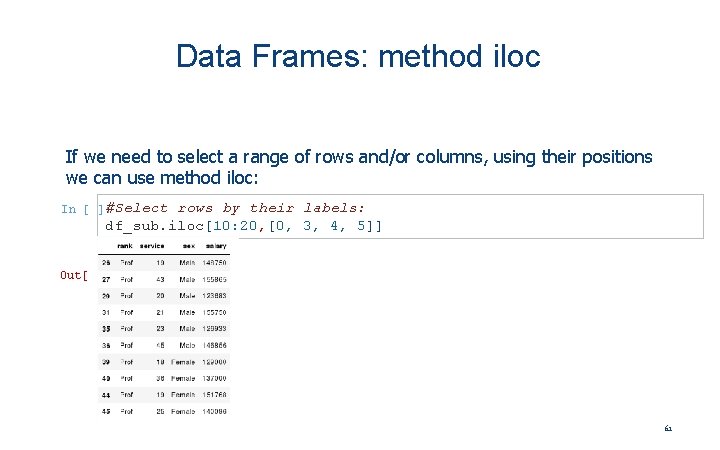
Data Frames: method iloc If we need to select a range of rows and/or columns, using their positions we can use method iloc: In #Select [ ]: Out[ rows by their labels: df_sub. iloc[10: 20, [0, 3, 4, 5]] ]: 61
![Data Frames method iloc summary df iloc0 First row of a data frame Data Frames: method iloc (summary) df. iloc[0] # First row of a data frame](https://slidetodoc.com/presentation_image_h/20a6ad3fb69ec6e2f0deb320f6dd41c6/image-62.jpg)
Data Frames: method iloc (summary) df. iloc[0] # First row of a data frame df. iloc[i] #(i+1)th row df. iloc[-1] # Last row df. iloc[: , 0] # First column df. iloc[: , -1] # Last column df. iloc[0: 7] #First 7 rows df. iloc[: , 0: 2] #First 2 columns df. iloc[1: 3, 0: 2] #Second through third rows and first 2 columns df. iloc[[0, 5], [1, 3]] #1 st and 6 th rows and 2 nd and 4 th columns 62
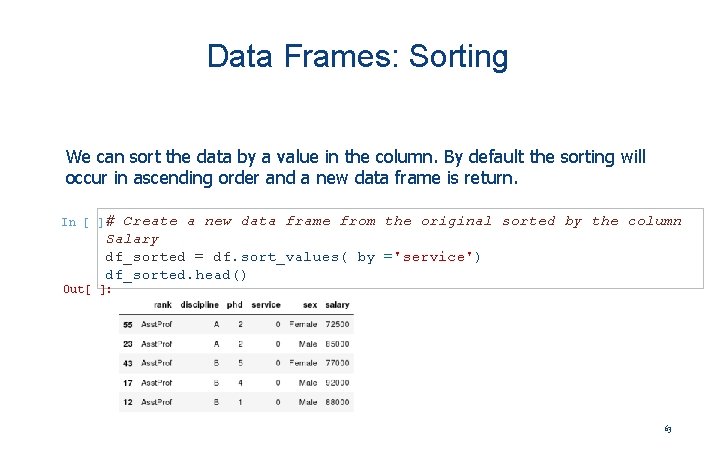
Data Frames: Sorting We can sort the data by a value in the column. By default the sorting will occur in ascending order and a new data frame is return. In # [ ]: Out[ Create a new data frame from the original sorted by the column Salary df_sorted = df. sort_values( by ='service') df_sorted. head() ]: 63
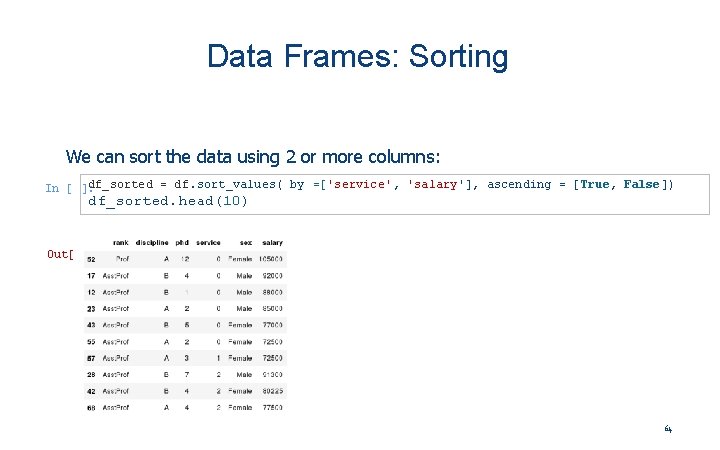
Data Frames: Sorting We can sort the data using 2 or more columns: In df_sorted = df. sort_values( by =['service', 'salary'], ascending = [True, False]) [ ]: Out[ df_sorted. head(10) ]: 64
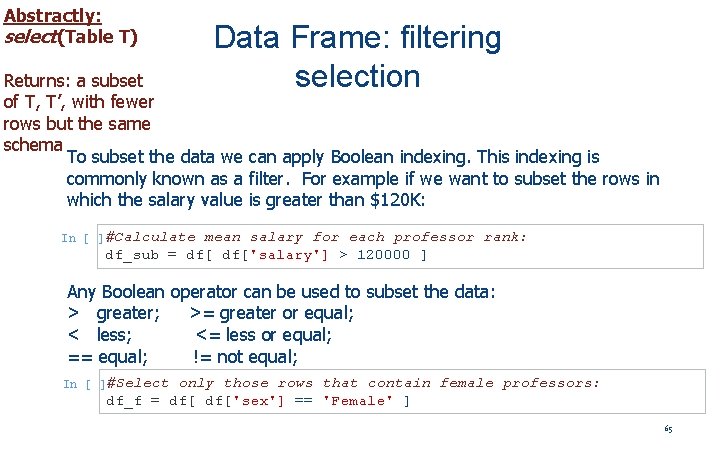
Abstractly: select(Table T) Data Frame: filtering selection Returns: a subset of T, T’, with fewer rows but the same schema To subset the data we can apply Boolean indexing. This indexing is commonly known as a filter. For example if we want to subset the rows in which the salary value is greater than $120 K: In #Calculate [ ]: mean salary for each professor rank: df_sub = df['salary'] > 120000 ] Any Boolean operator can be used to subset the data: > greater; >= greater or equal; < less; <= less or equal; == equal; != not equal; In #Select [ ]: only those rows that contain female professors: df_f = df['sex'] == 'Female' ] 65
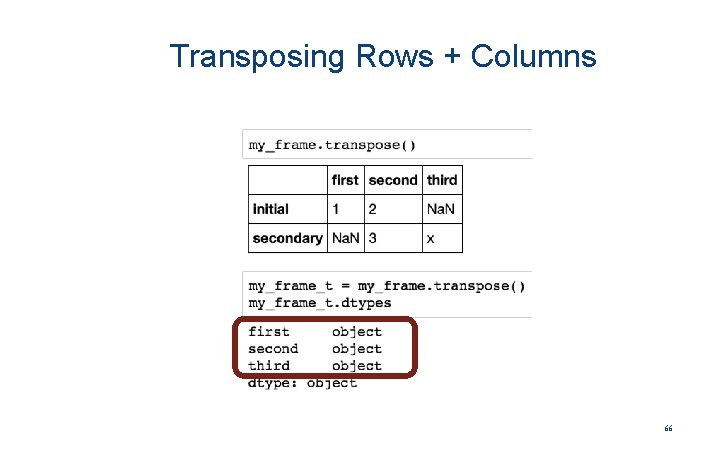
Transposing Rows + Columns 66
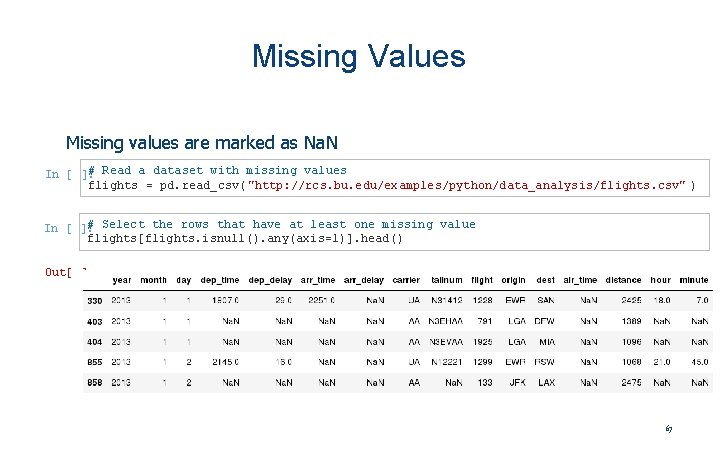
Missing Values Missing values are marked as Na. N In # Read a dataset with missing values [ ]: flights = pd. read_csv("http: //rcs. bu. edu/examples/python/data_analysis/flights. csv" ) In # Select the rows that have at least one missing value [ ]: flights[flights. isnull(). any(axis=1)]. head() Out[ ]: 67
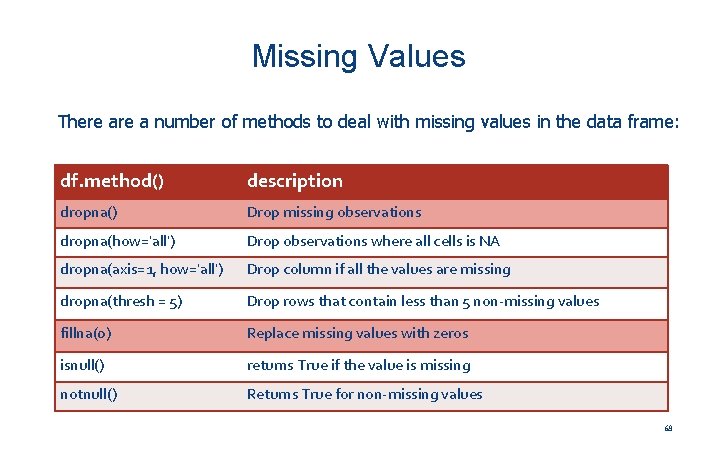
Missing Values There a number of methods to deal with missing values in the data frame: df. method() description dropna() Drop missing observations dropna(how='all') Drop observations where all cells is NA dropna(axis=1, how='all') Drop column if all the values are missing dropna(thresh = 5) Drop rows that contain less than 5 non-missing values fillna(0) Replace missing values with zeros isnull() returns True if the value is missing notnull() Returns True for non-missing values 68
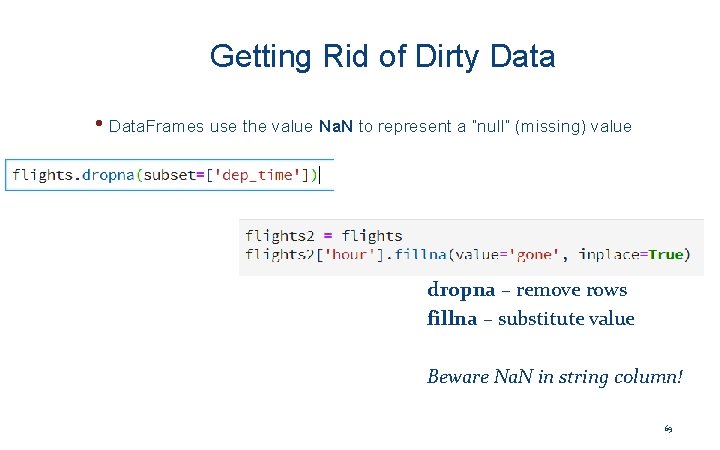
Getting Rid of Dirty Data • Data. Frames use the value Na. N to represent a “null” (missing) value dropna – remove rows fillna – substitute value Beware Na. N in string column! 69
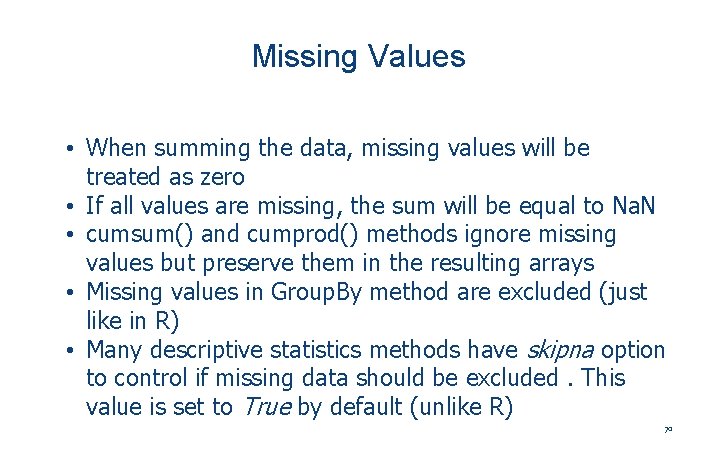
Missing Values • When summing the data, missing values will be treated as zero • If all values are missing, the sum will be equal to Na. N • cumsum() and cumprod() methods ignore missing values but preserve them in the resulting arrays • Missing values in Group. By method are excluded (just like in R) • Many descriptive statistics methods have skipna option to control if missing data should be excluded. This value is set to True by default (unlike R) 70
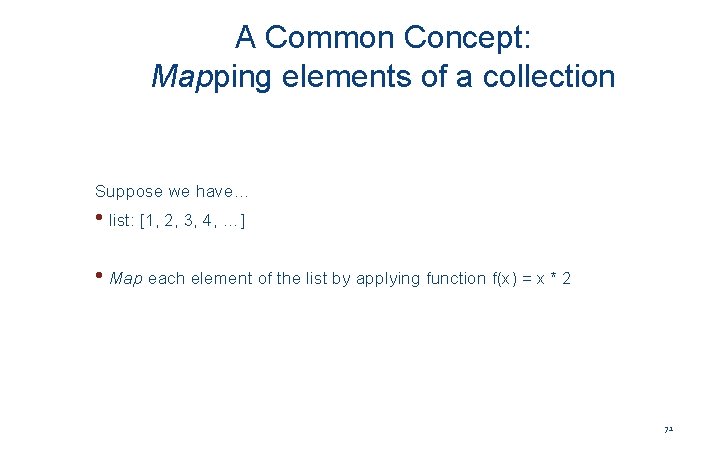
A Common Concept: Mapping elements of a collection Suppose we have… • list: [1, 2, 3, 4, …] • Map each element of the list by applying function f(x) = x * 2 71
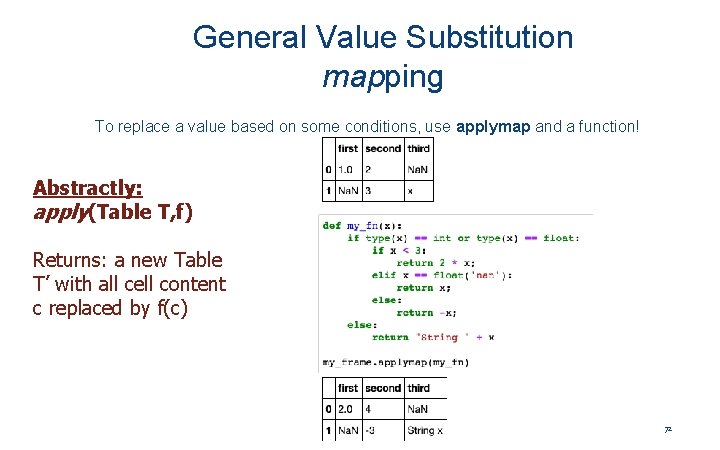
General Value Substitution mapping To replace a value based on some conditions, use applymap and a function! Abstractly: apply(Table T, f) Returns: a new Table T’ with all cell content c replaced by f(c) 72
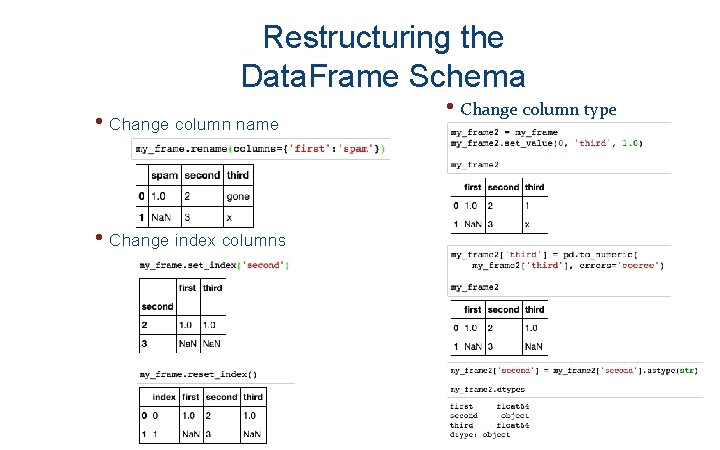
Restructuring the Data. Frame Schema • Change column name • Change column type • Change index columns 73
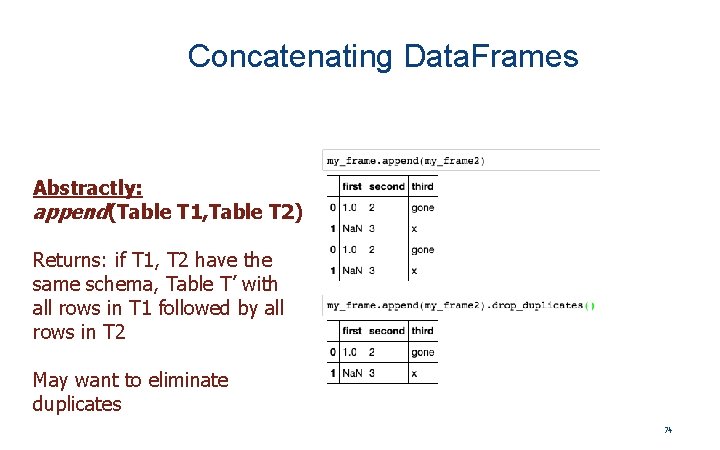
Concatenating Data. Frames Abstractly: append(Table T 1, Table T 2) Returns: if T 1, T 2 have the same schema, Table T’ with all rows in T 1 followed by all rows in T 2 May want to eliminate duplicates 74
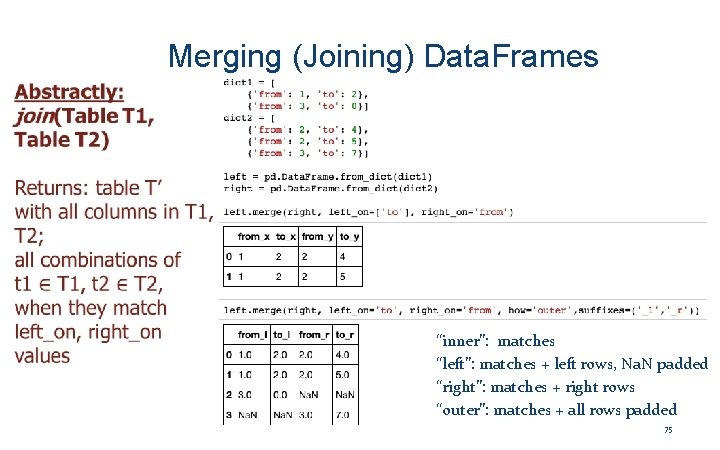
Merging (Joining) Data. Frames “inner”: matches “left”: matches + left rows, Na. N padded “right”: matches + right rows “outer”: matches + all rows padded 75
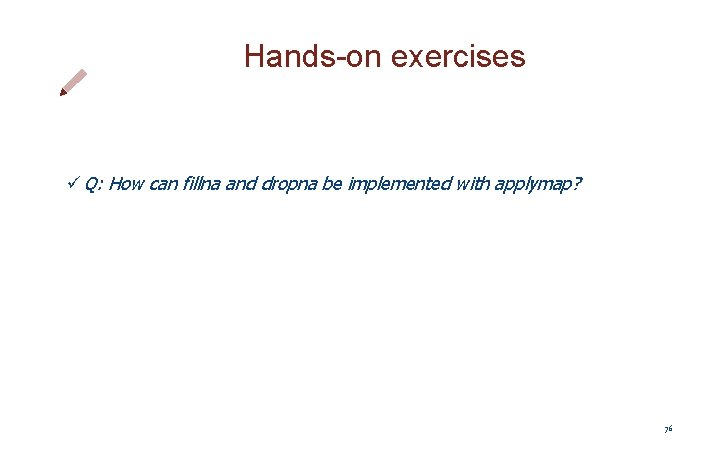
Hands-on exercises ü Q: How can fillna and dropna be implemented with applymap? 76
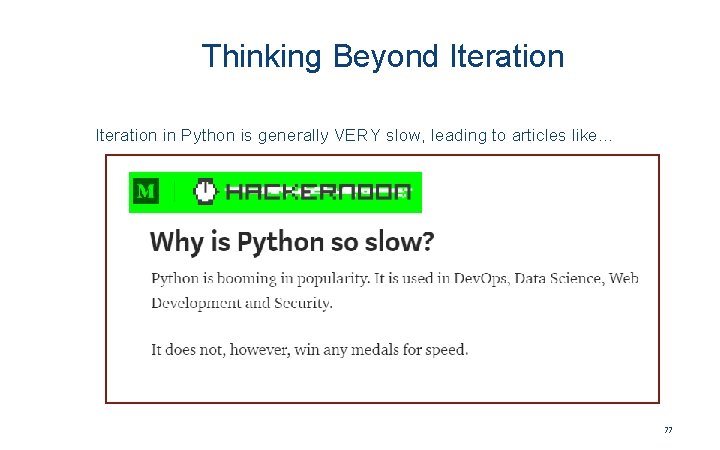
Thinking Beyond Iteration in Python is generally VERY slow, leading to articles like… 77
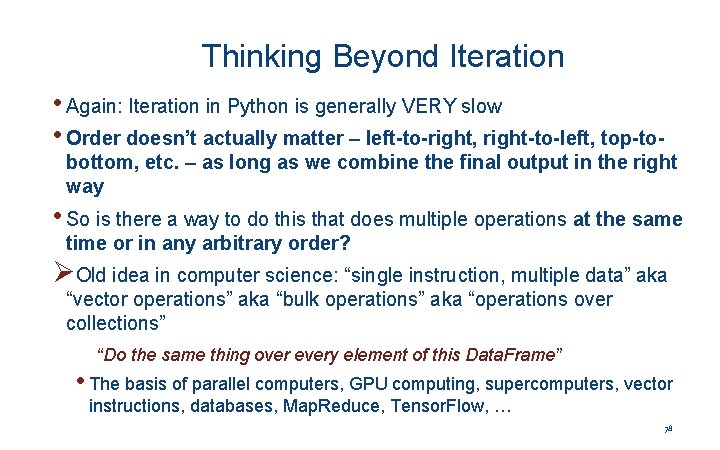
Thinking Beyond Iteration • Again: Iteration in Python is generally VERY slow • Order doesn’t actually matter – left-to-right, right-to-left, top-to- bottom, etc. – as long as we combine the final output in the right way • So is there a way to do this that does multiple operations at the same time or in any arbitrary order? ØOld idea in computer science: “single instruction, multiple data” aka “vector operations” aka “bulk operations” aka “operations over collections” “Do the same thing over every element of this Data. Frame” • The basis of parallel computers, GPU computing, supercomputers, vector instructions, databases, Map. Reduce, Tensor. Flow, … 78
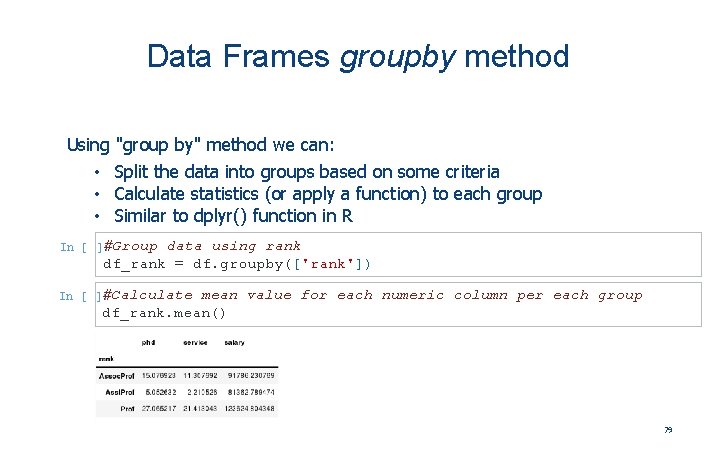
Data Frames groupby method Using "group by" method we can: • Split the data into groups based on some criteria • Calculate statistics (or apply a function) to each group • Similar to dplyr() function in R In #Group [ ]: In #Calculate [ ]: data using rank df_rank = df. groupby(['rank']) mean value for each numeric column per each group df_rank. mean() 79
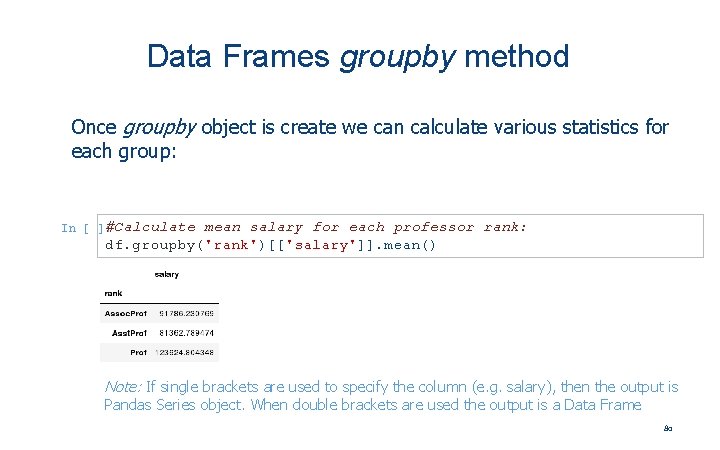
Data Frames groupby method Once groupby object is create we can calculate various statistics for each group: In #Calculate [ ]: mean salary for each professor rank: df. groupby('rank')[['salary']]. mean() Note: If single brackets are used to specify the column (e. g. salary), then the output is Pandas Series object. When double brackets are used the output is a Data Frame 80
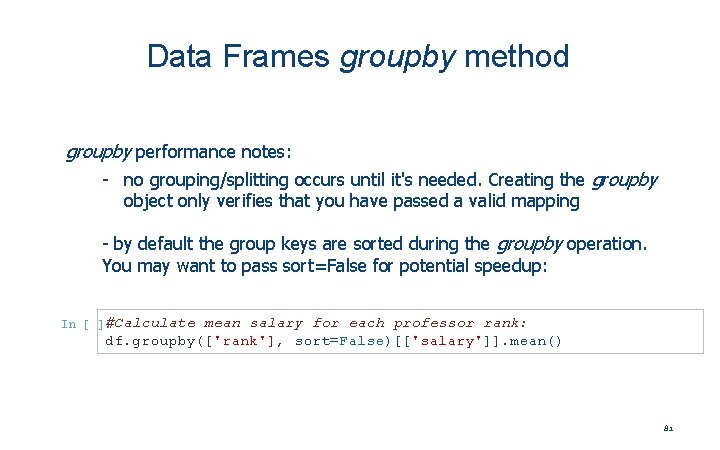
Data Frames groupby method groupby performance notes: - no grouping/splitting occurs until it's needed. Creating the groupby object only verifies that you have passed a valid mapping - by default the group keys are sorted during the groupby operation. You may want to pass sort=False for potential speedup: In #Calculate [ ]: mean salary for each professor rank: df. groupby(['rank'], sort=False)[['salary']]. mean() 81
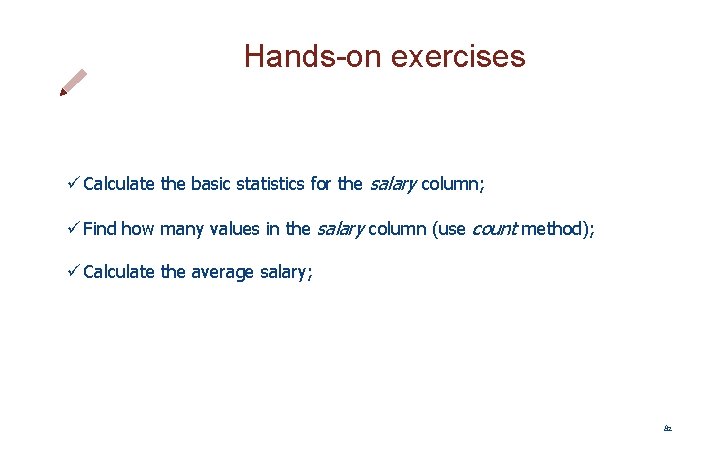
Hands-on exercises ü Calculate the basic statistics for the salary column; ü Find how many values in the salary column (use count method); ü Calculate the average salary; 82
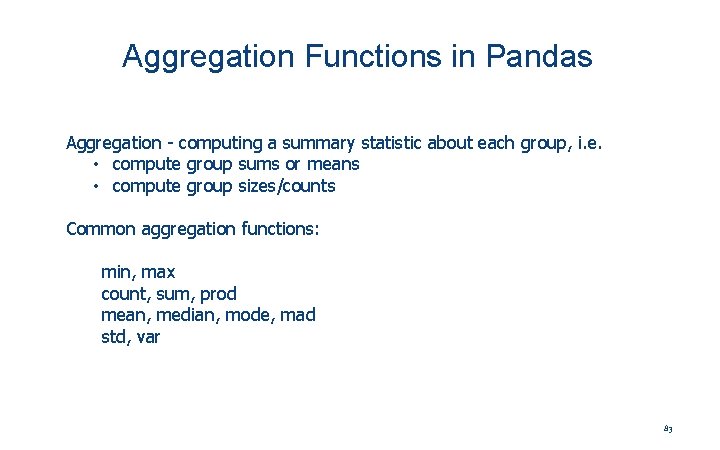
Aggregation Functions in Pandas Aggregation - computing a summary statistic about each group, i. e. • compute group sums or means • compute group sizes/counts Common aggregation functions: min, max count, sum, prod mean, median, mode, mad std, var 83
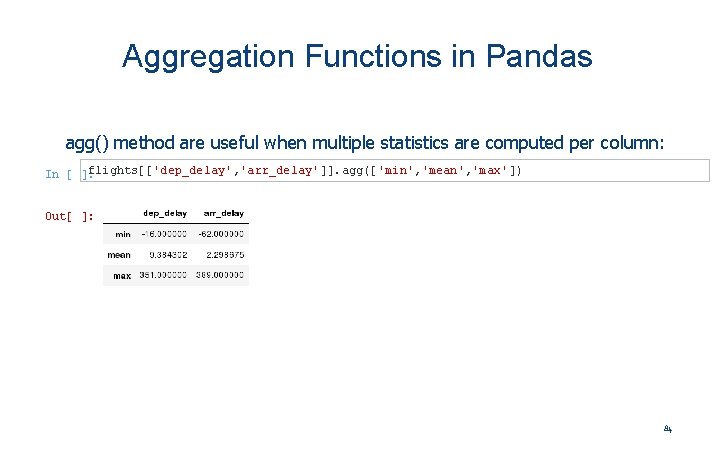
Aggregation Functions in Pandas agg() method are useful when multiple statistics are computed per column: In flights[['dep_delay', 'arr_delay']]. agg(['min', 'mean', 'max']) [ ]: Out[ ]: 84
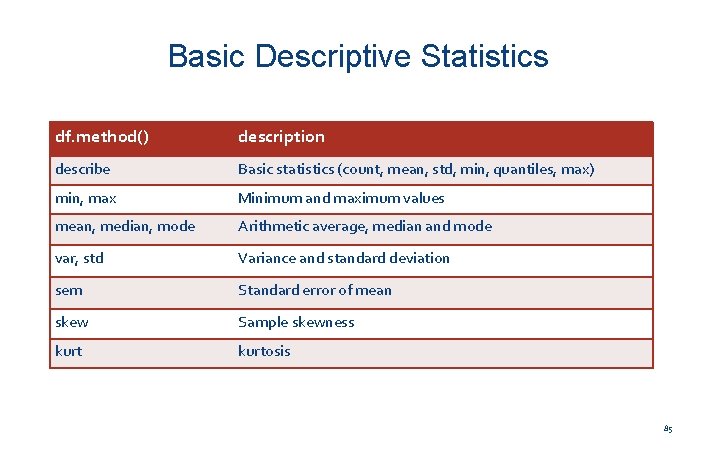
Basic Descriptive Statistics df. method() description describe Basic statistics (count, mean, std, min, quantiles, max) min, max Minimum and maximum values mean, median, mode Arithmetic average, median and mode var, std Variance and standard deviation sem Standard error of mean skew Sample skewness kurtosis 85
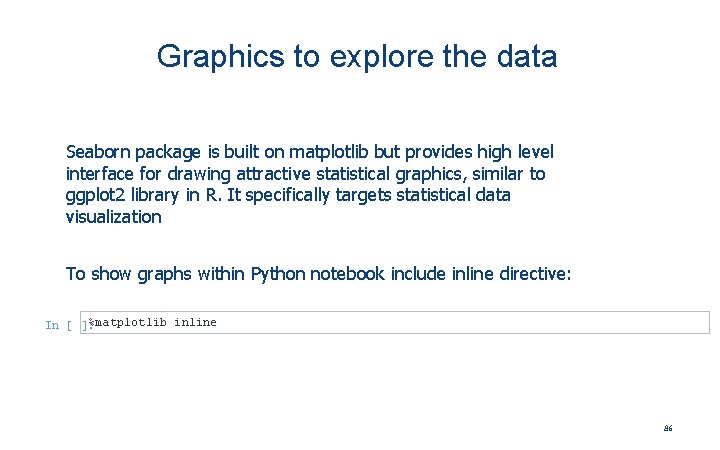
Graphics to explore the data Seaborn package is built on matplotlib but provides high level interface for drawing attractive statistical graphics, similar to ggplot 2 library in R. It specifically targets statistical data visualization To show graphs within Python notebook include inline directive: In %matplotlib inline [ ]: 86
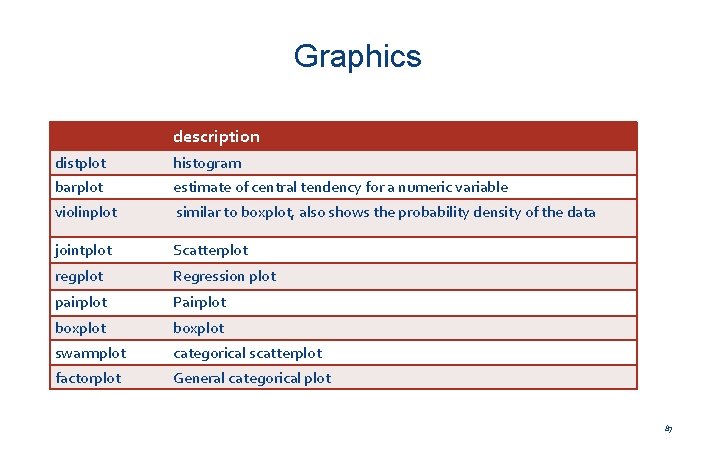
Graphics description distplot histogram barplot estimate of central tendency for a numeric variable violinplot similar to boxplot, also shows the probability density of the data jointplot Scatterplot regplot Regression plot pairplot Pairplot boxplot swarmplot categorical scatterplot factorplot General categorical plot 87
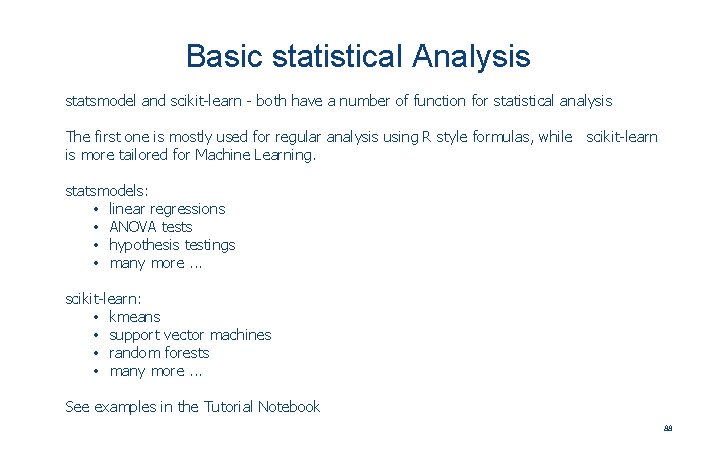
Basic statistical Analysis statsmodel and scikit-learn - both have a number of function for statistical analysis The first one is mostly used for regular analysis using R style formulas, while scikit-learn is more tailored for Machine Learning. statsmodels: • linear regressions • ANOVA tests • hypothesis testings • many more. . . scikit-learn: • kmeans • support vector machines • random forests • many more. . . See examples in the Tutorial Notebook 88