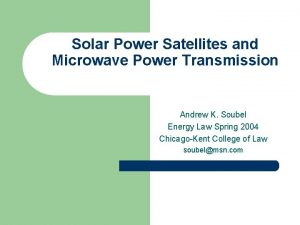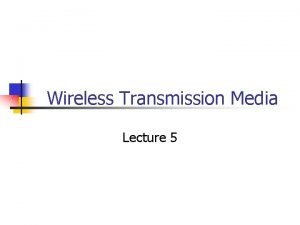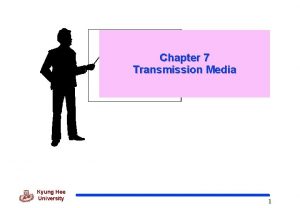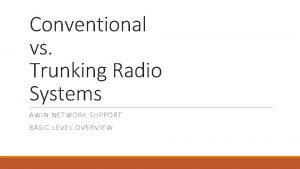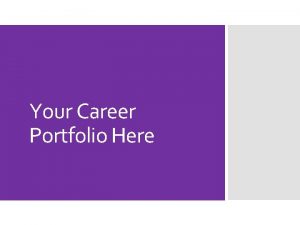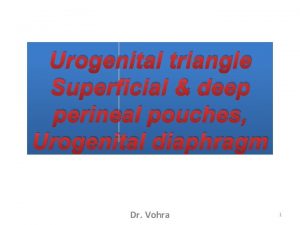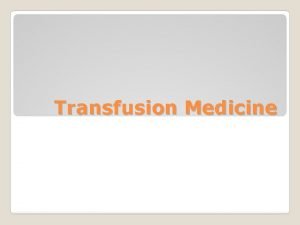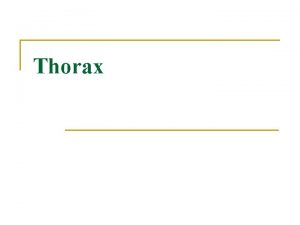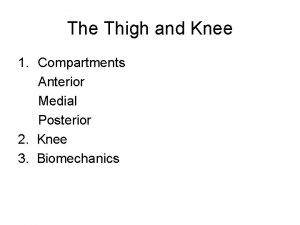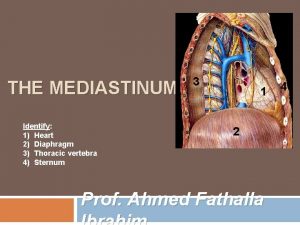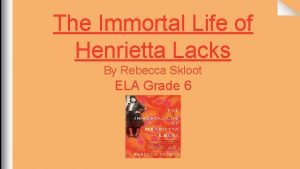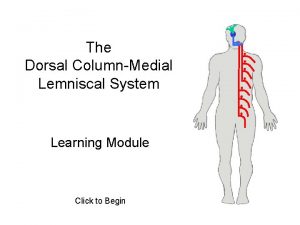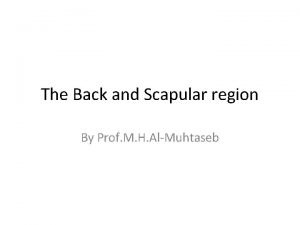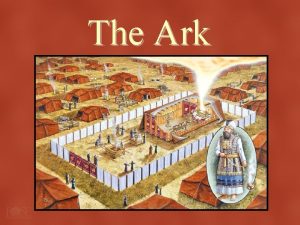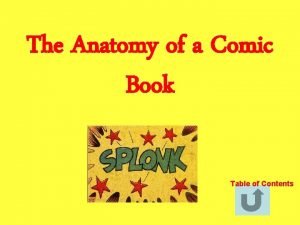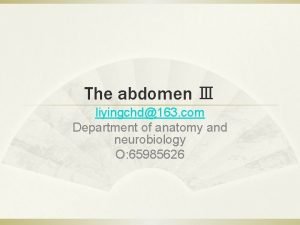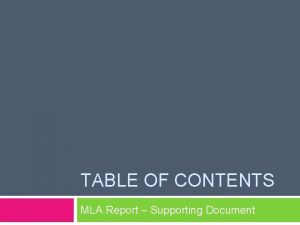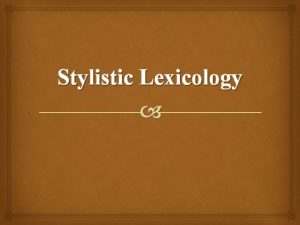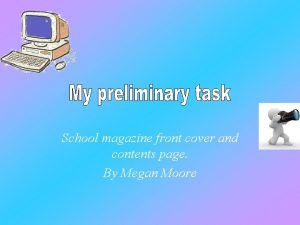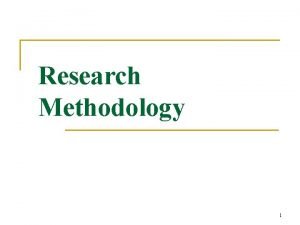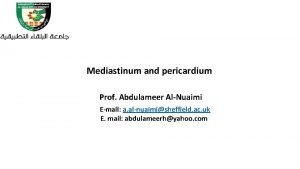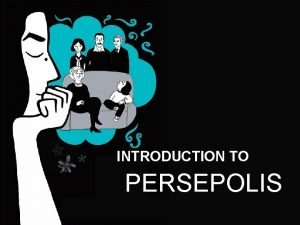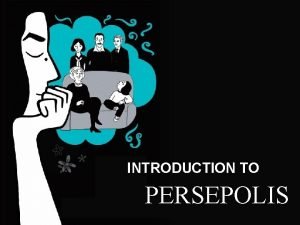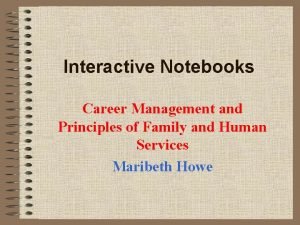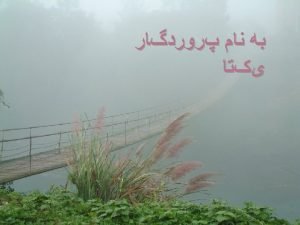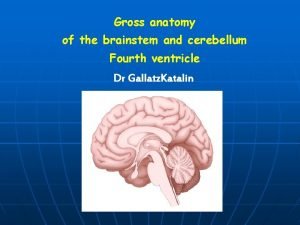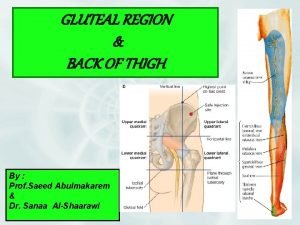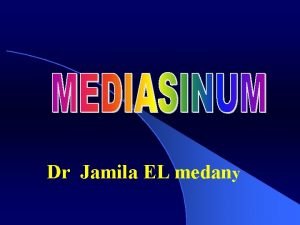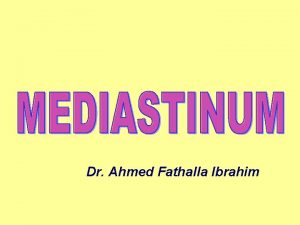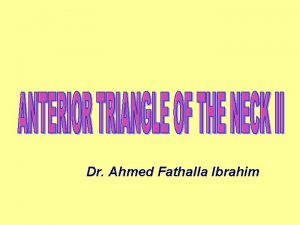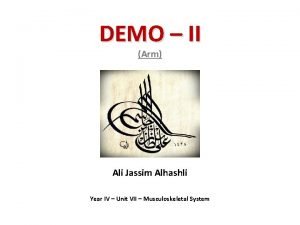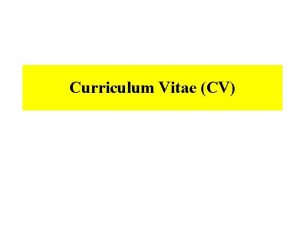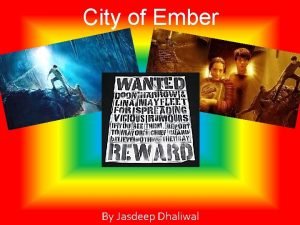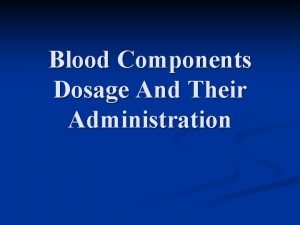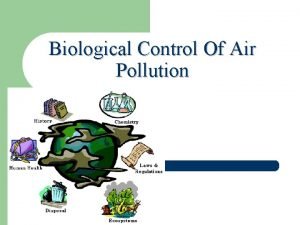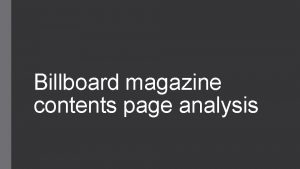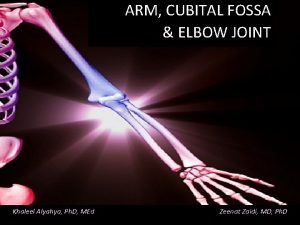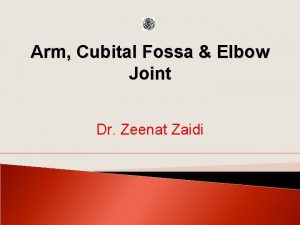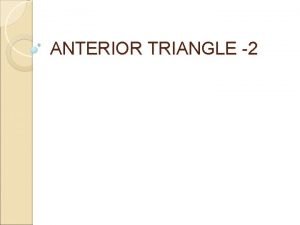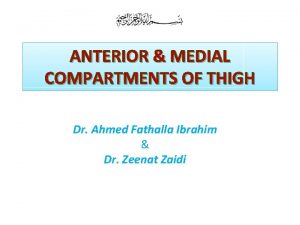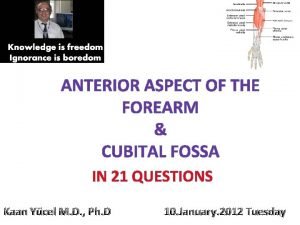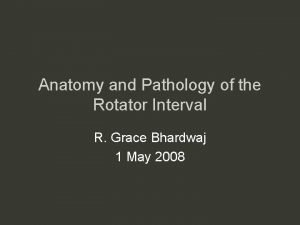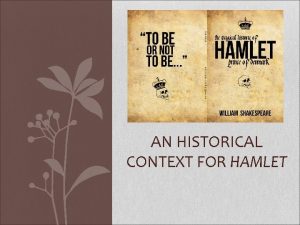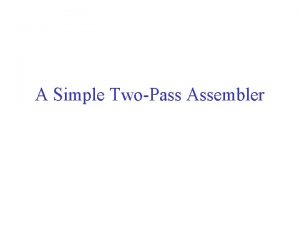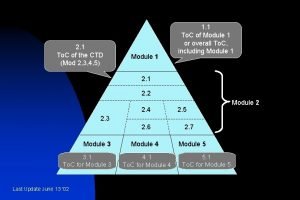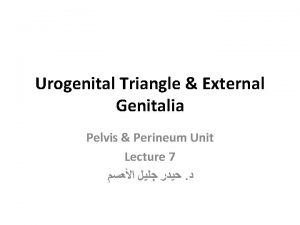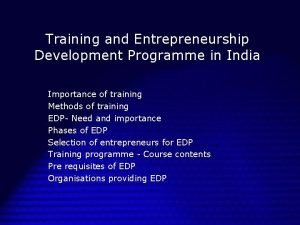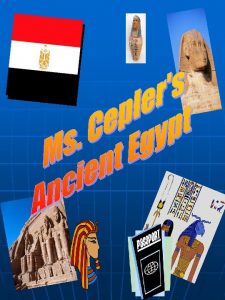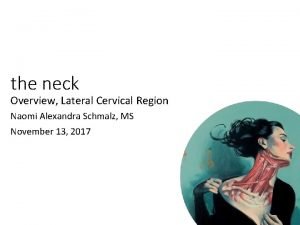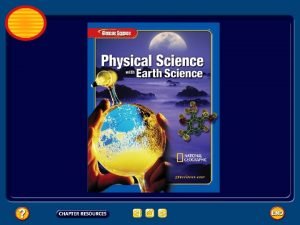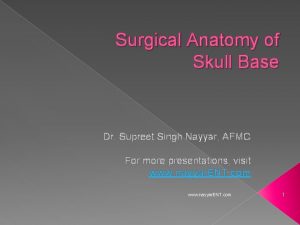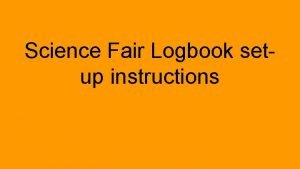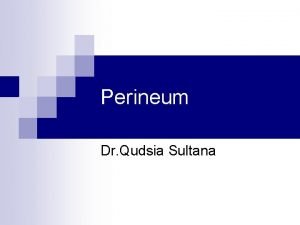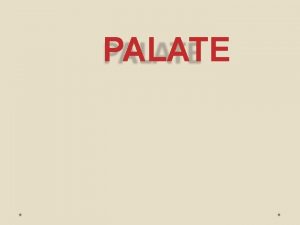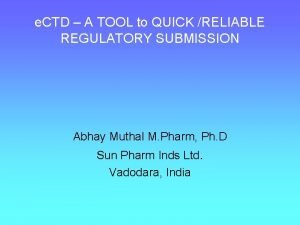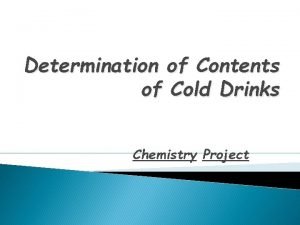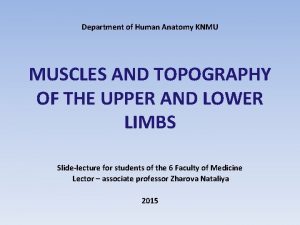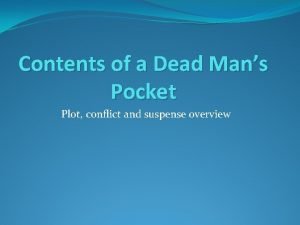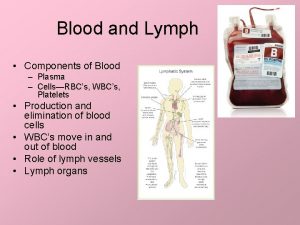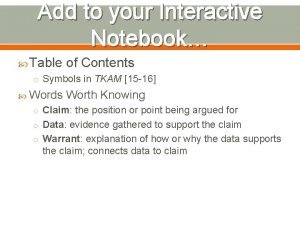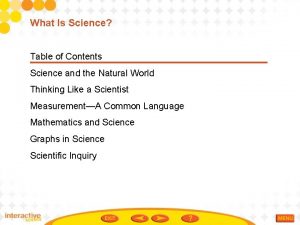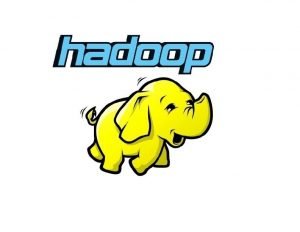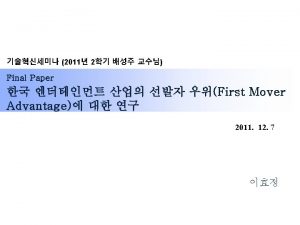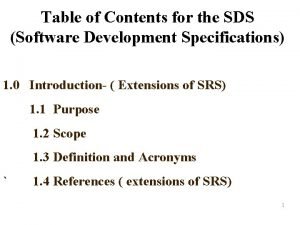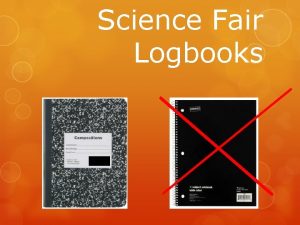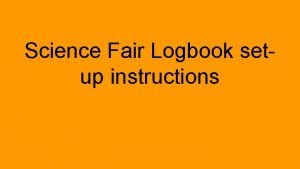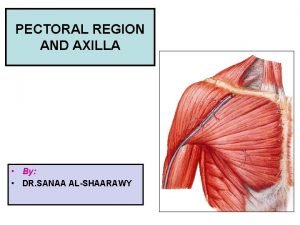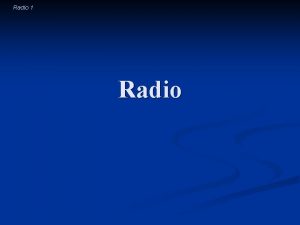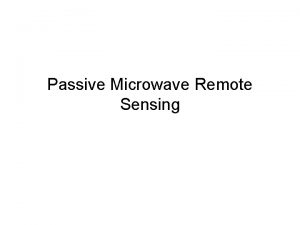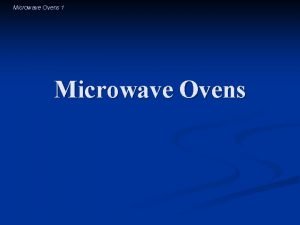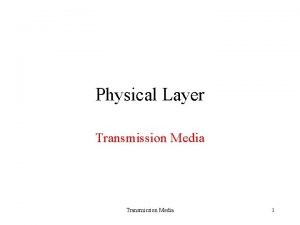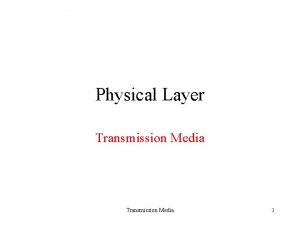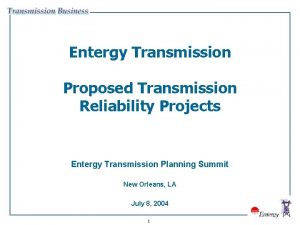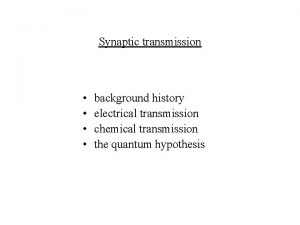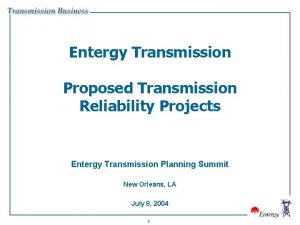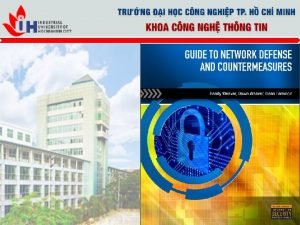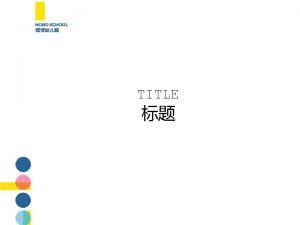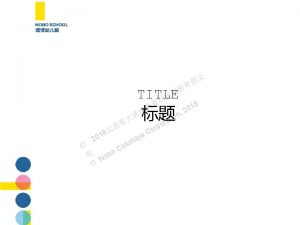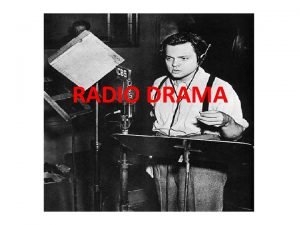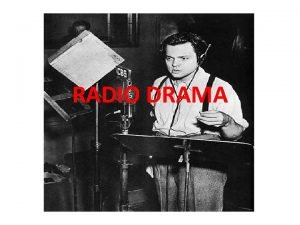Point To Point Microwave Transmission Contents Microwave Radio
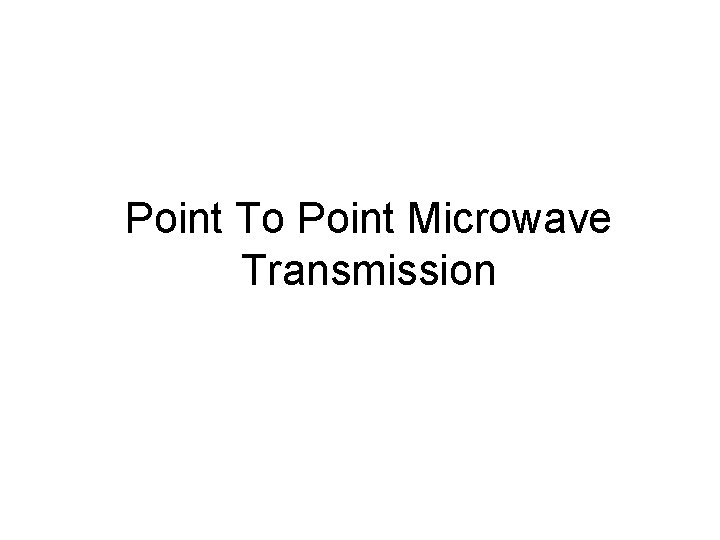
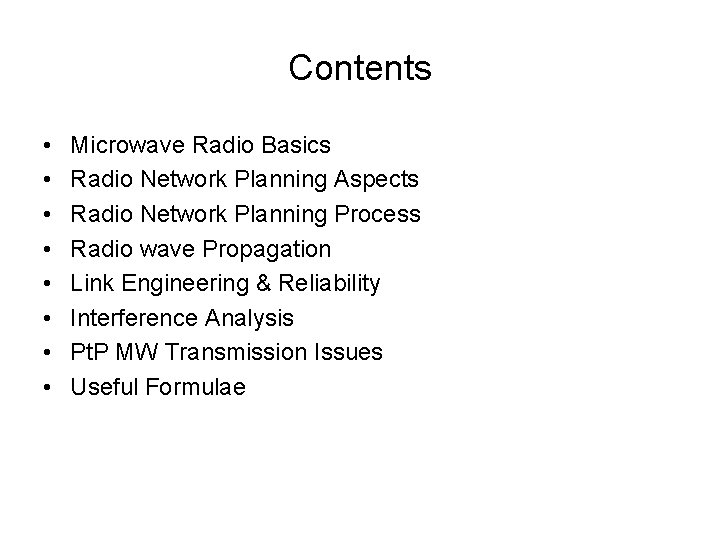

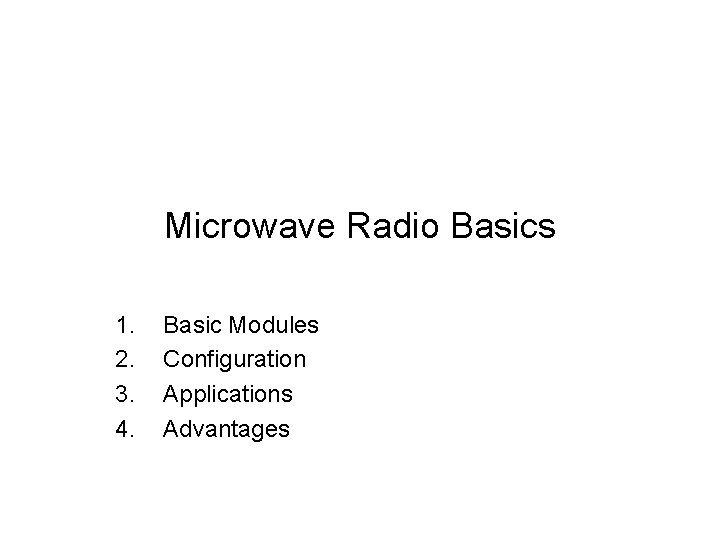
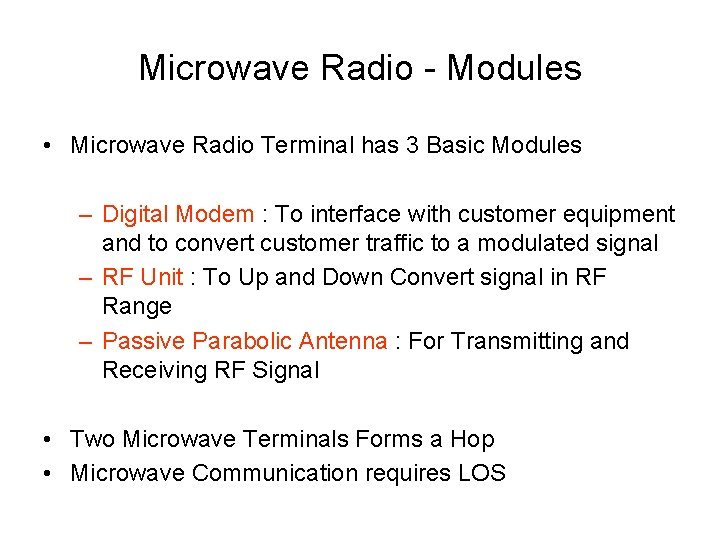
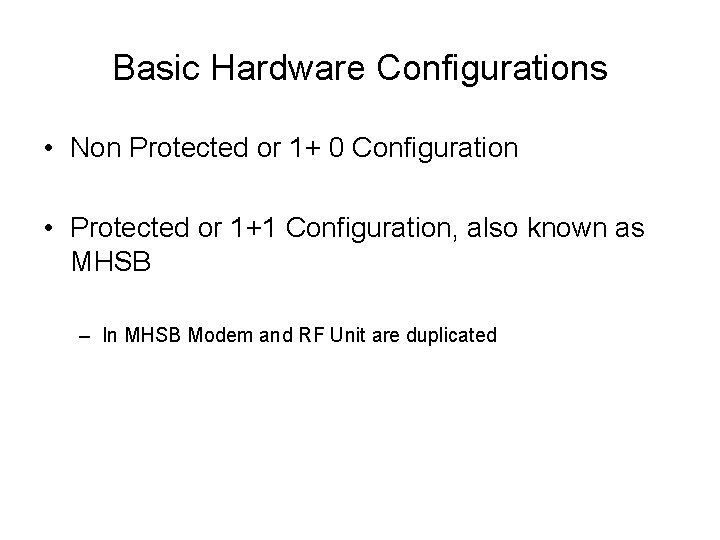

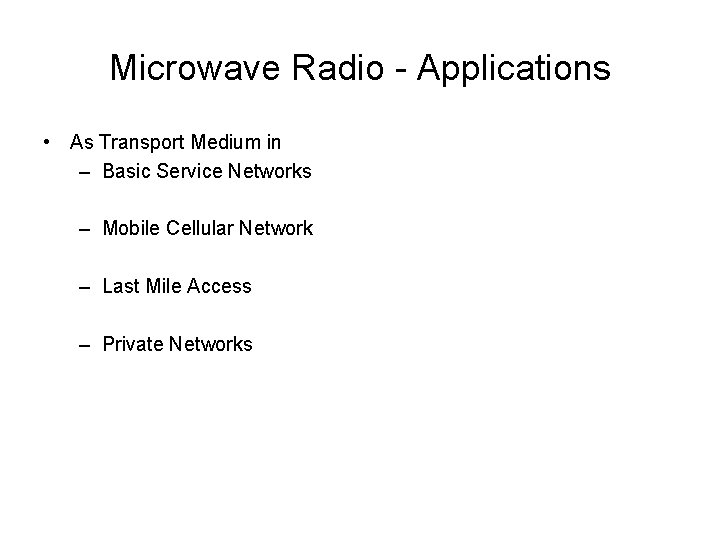
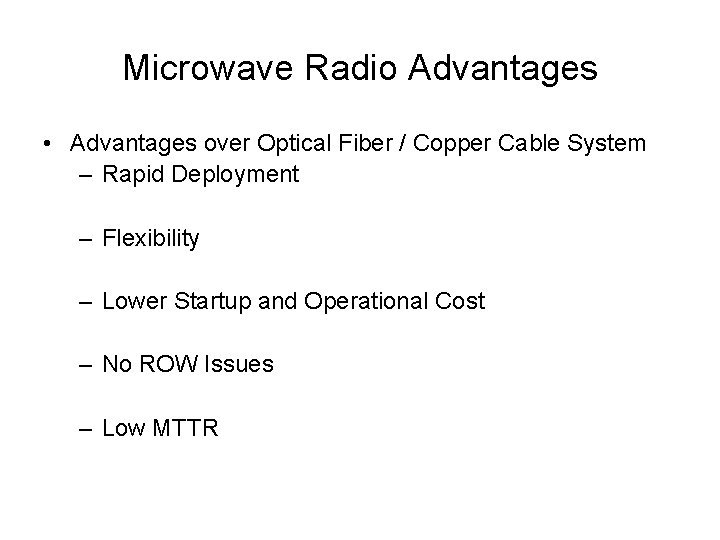
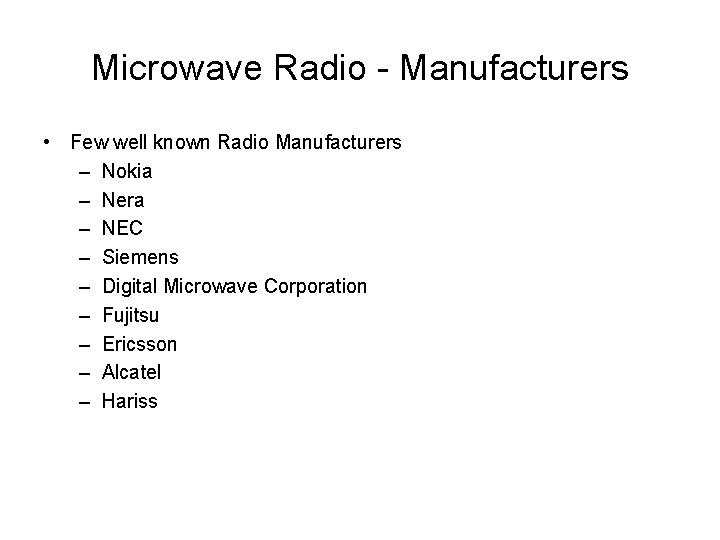
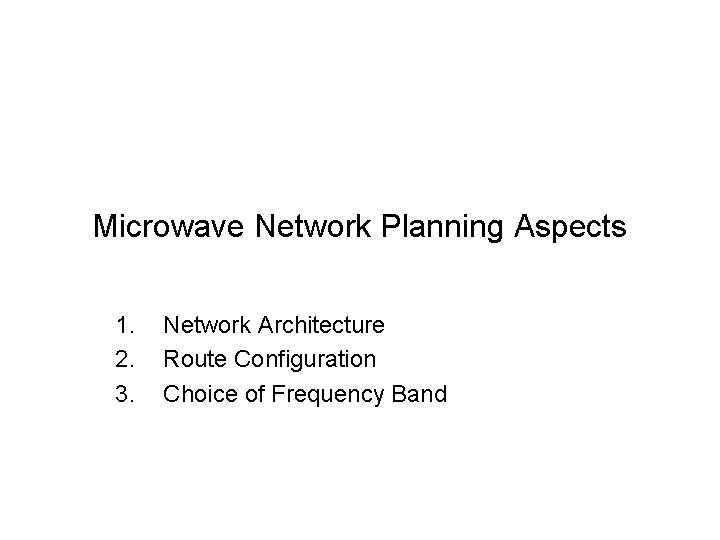
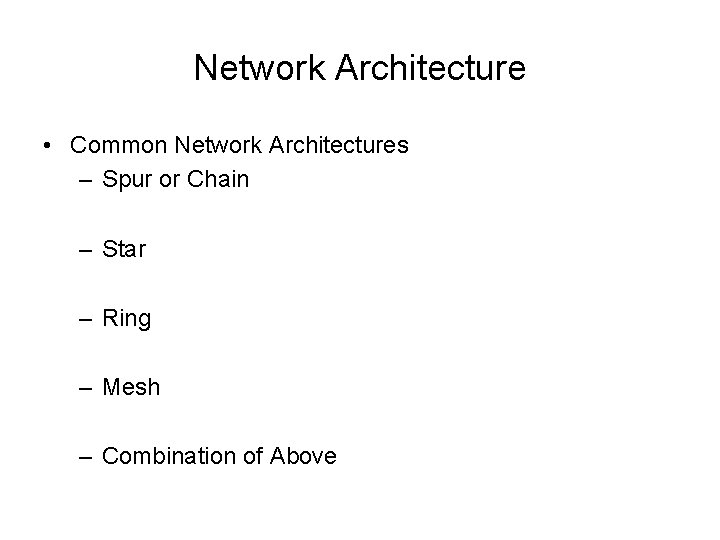

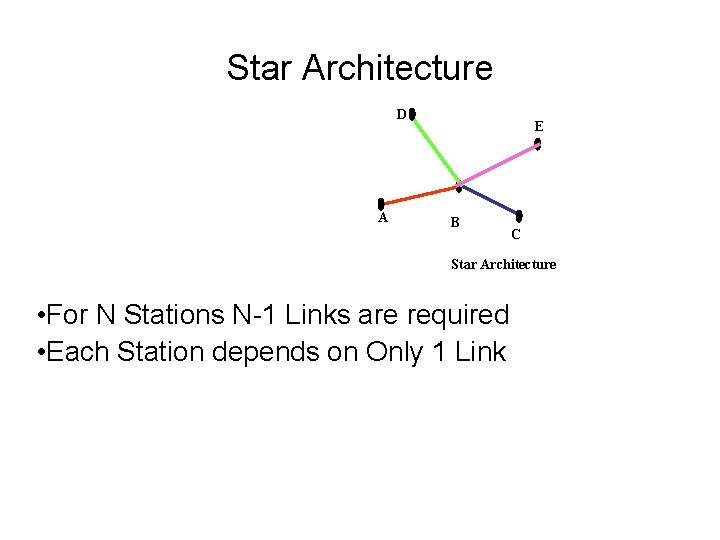
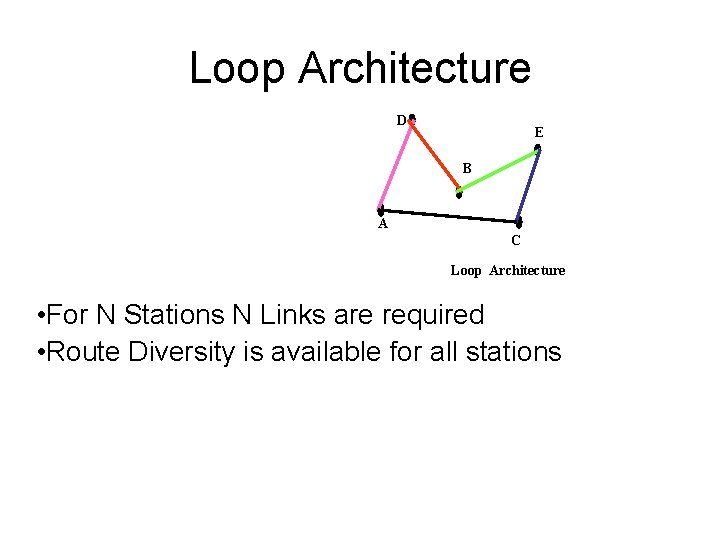
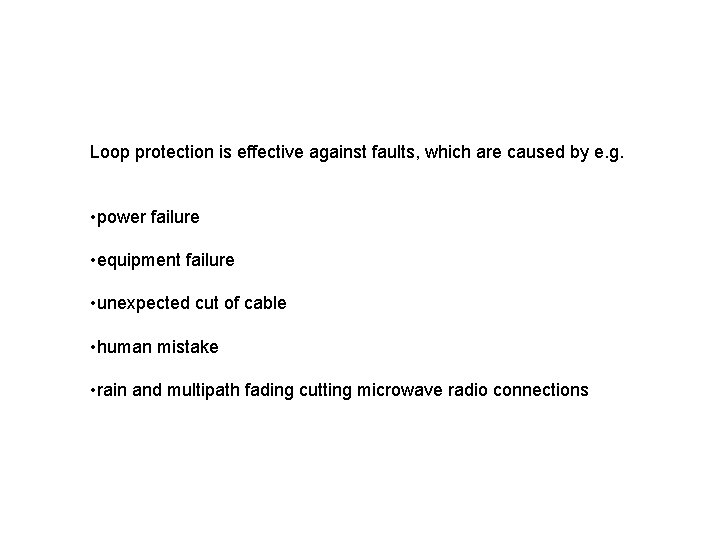
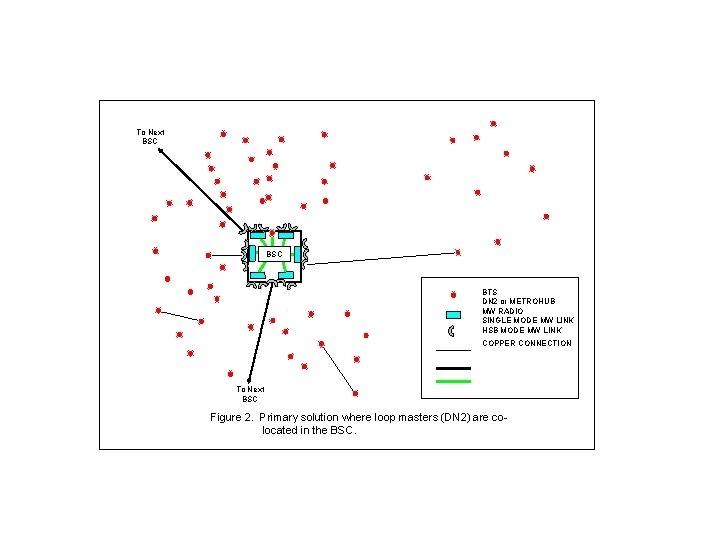
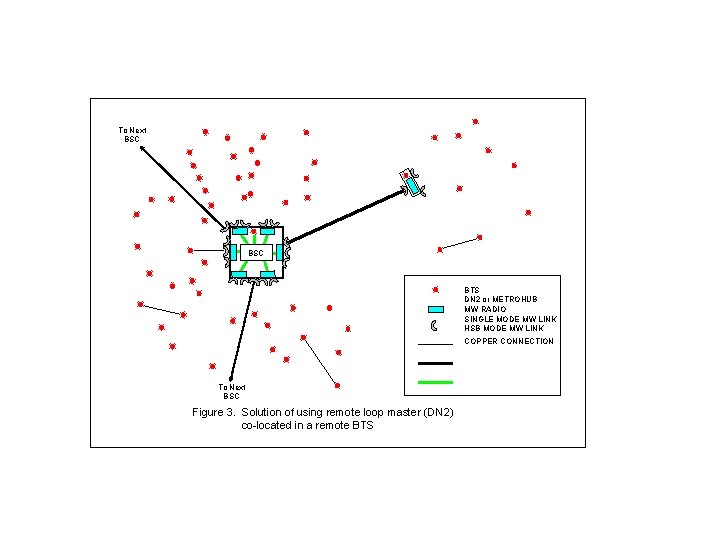
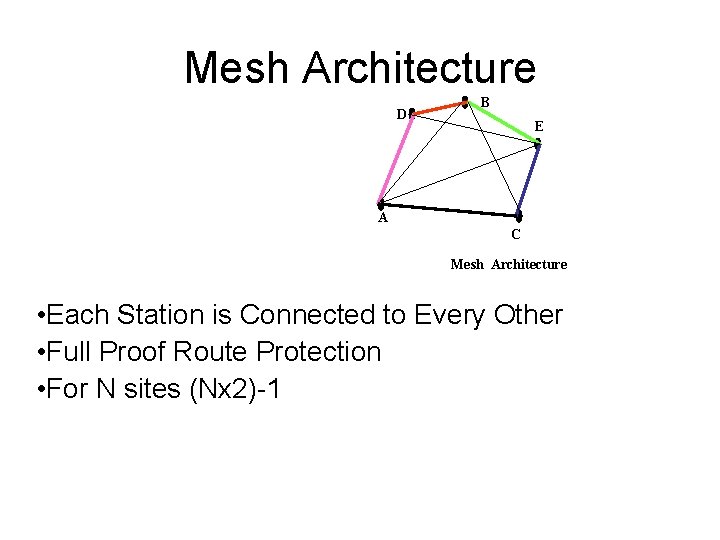
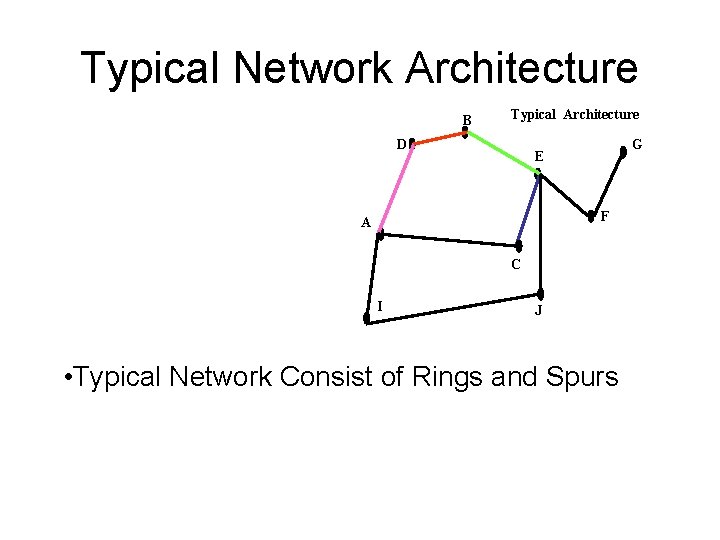
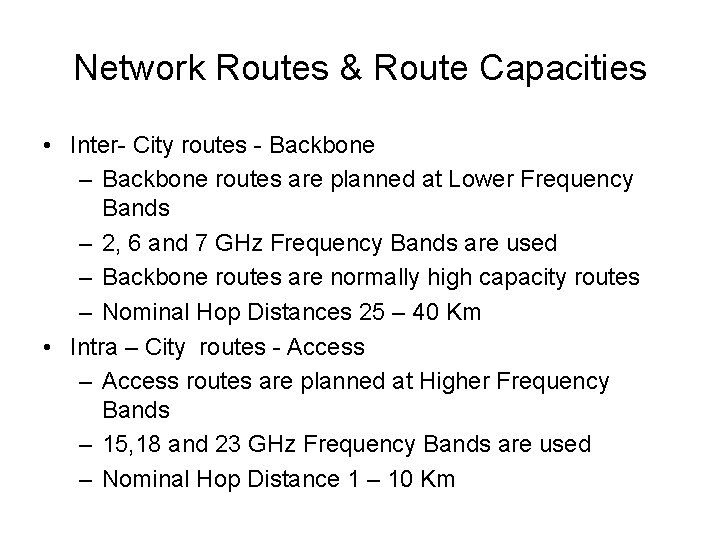
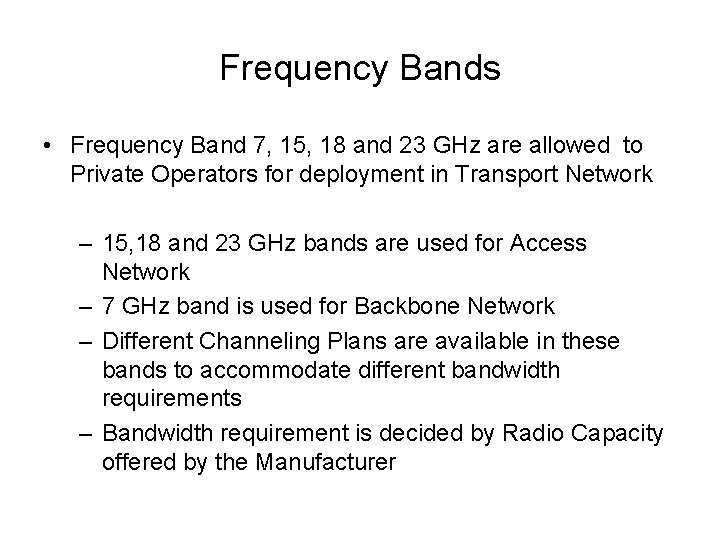
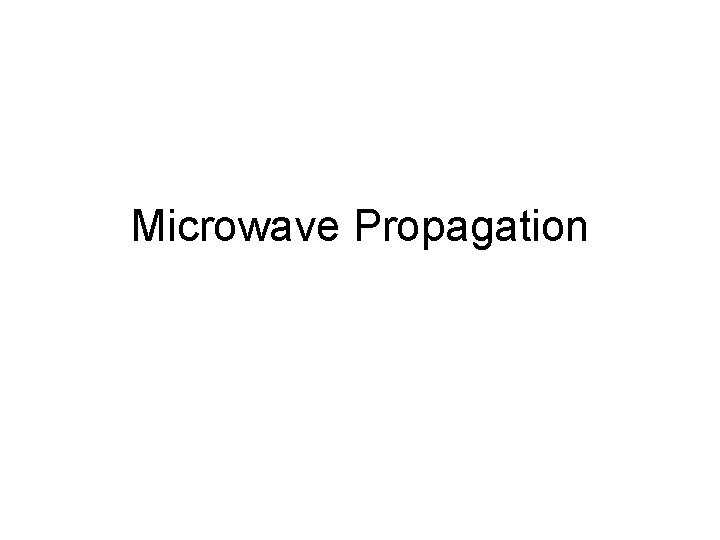
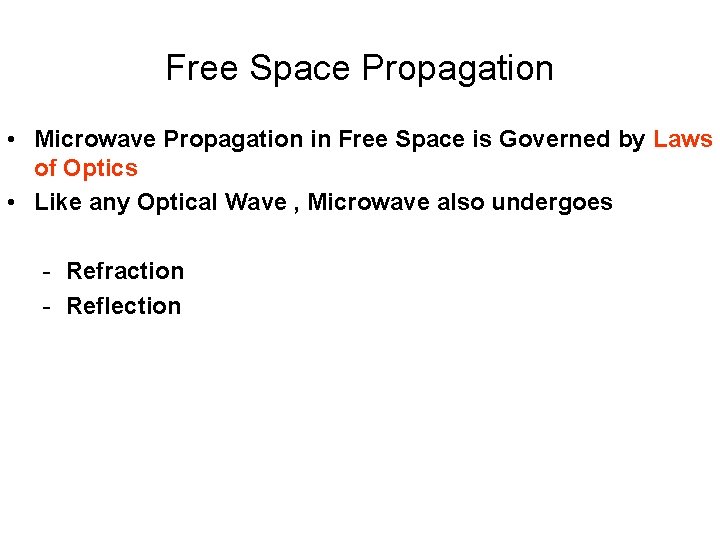
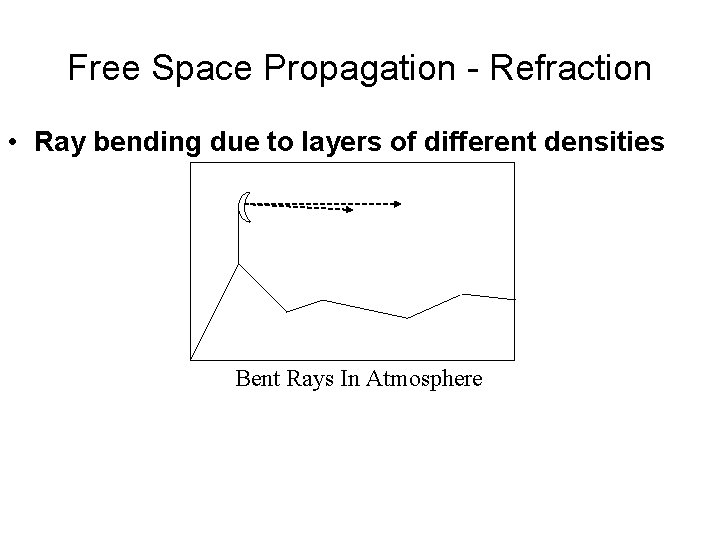
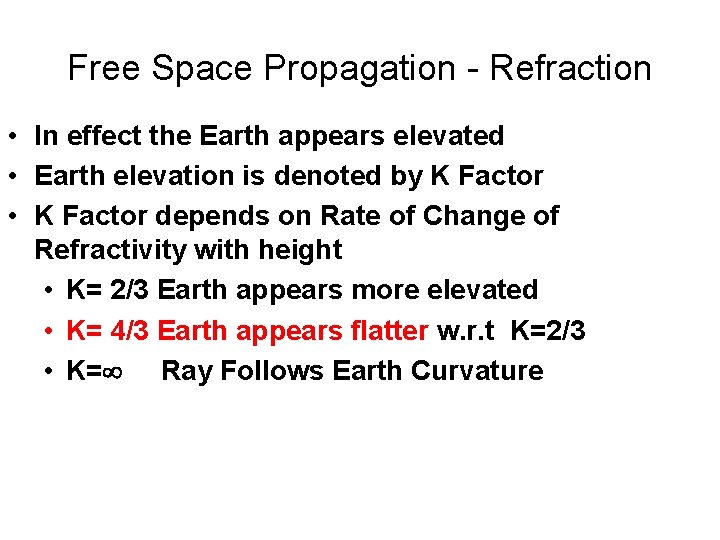
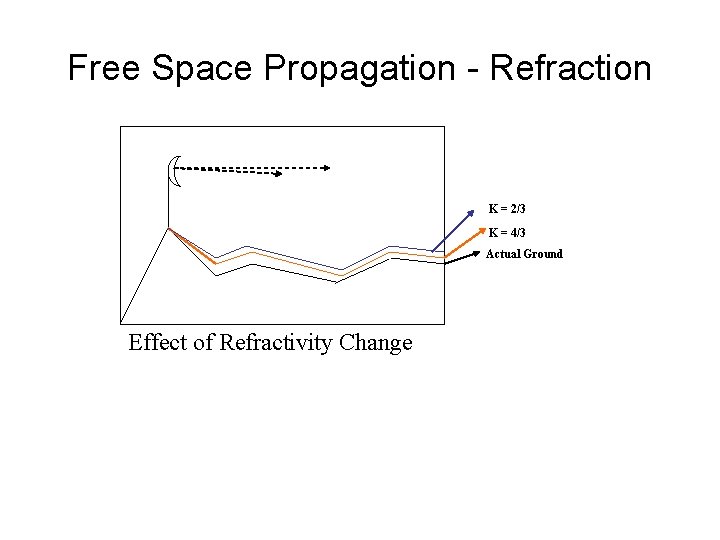
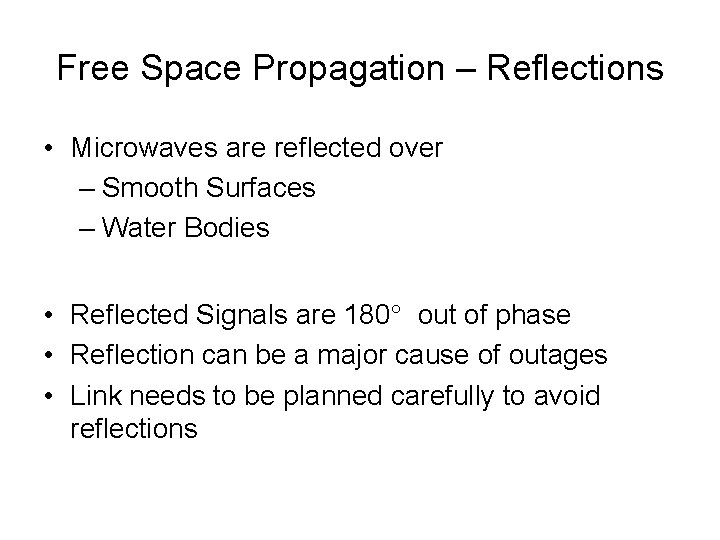
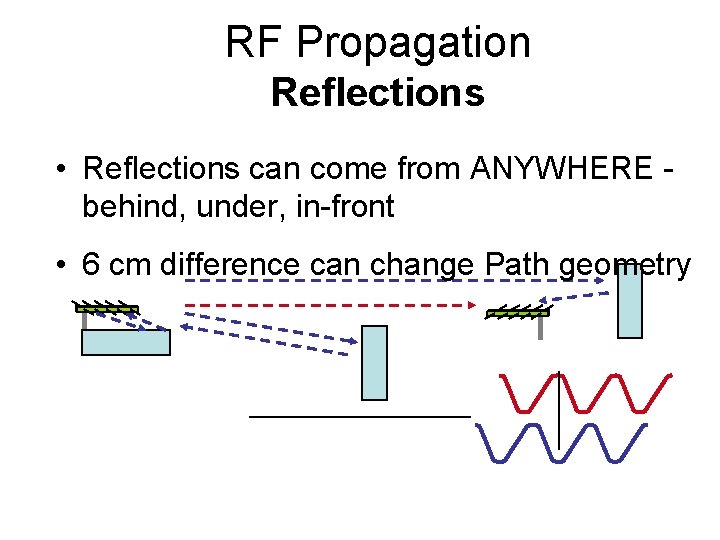
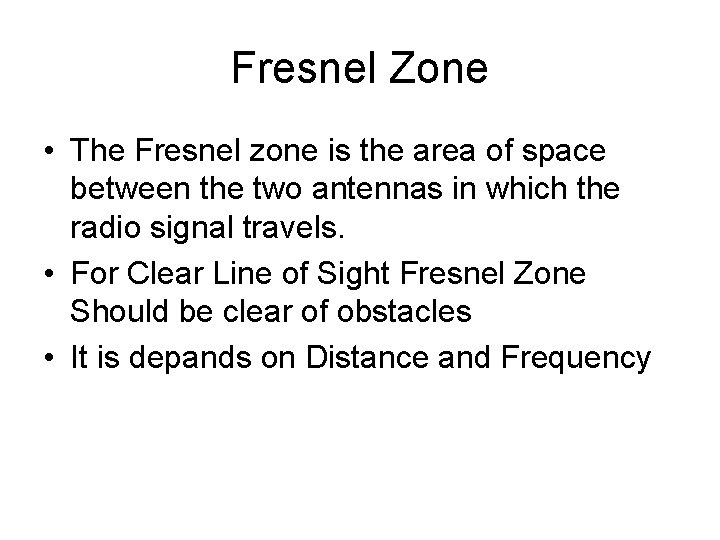
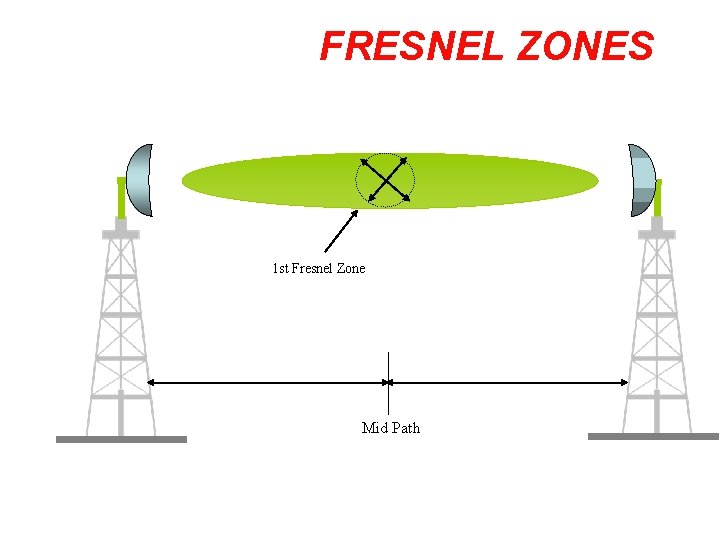
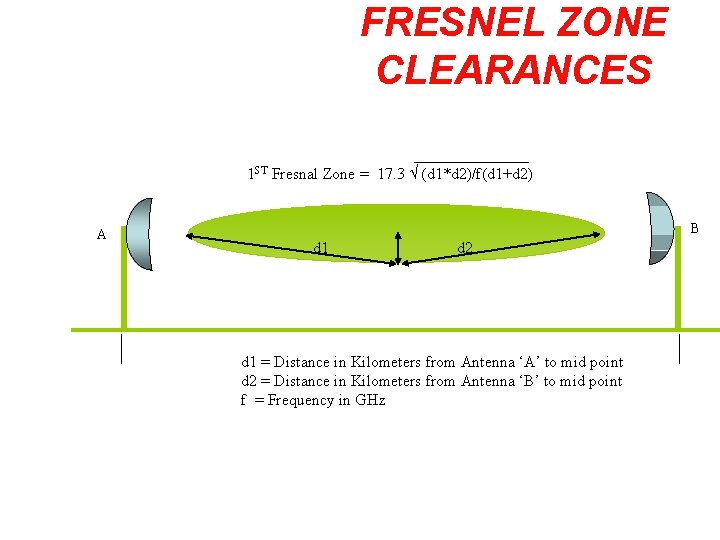
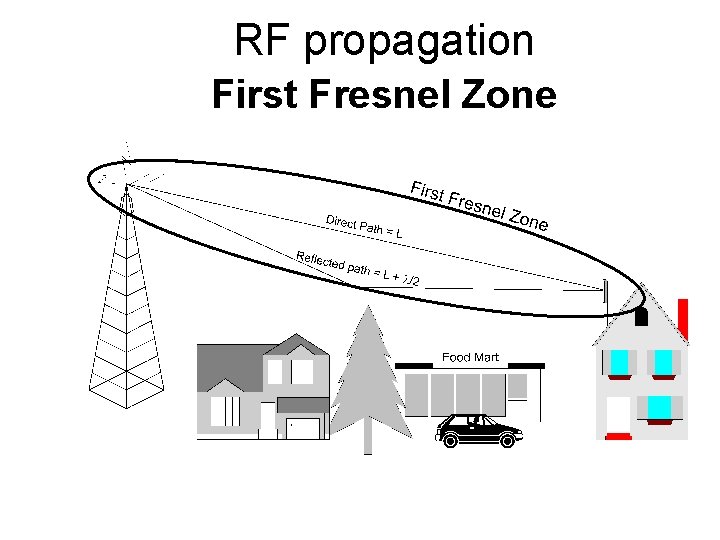
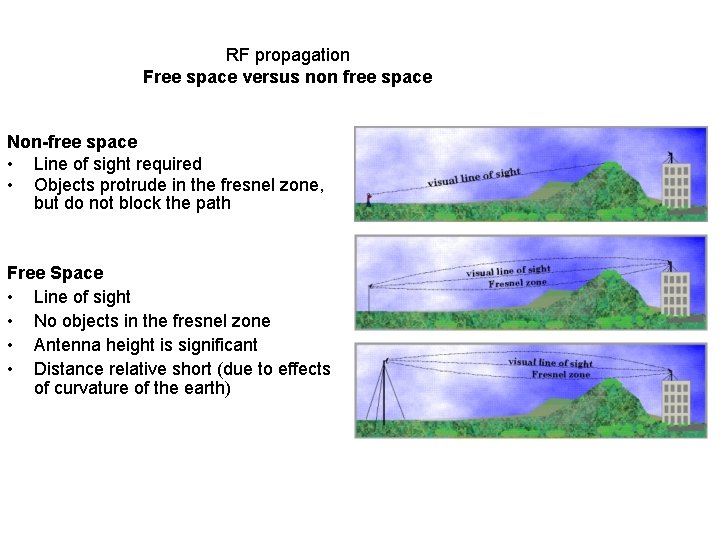
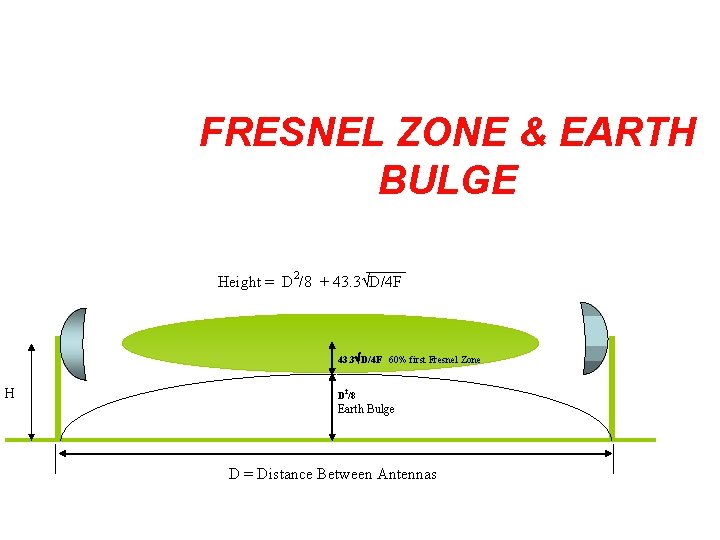
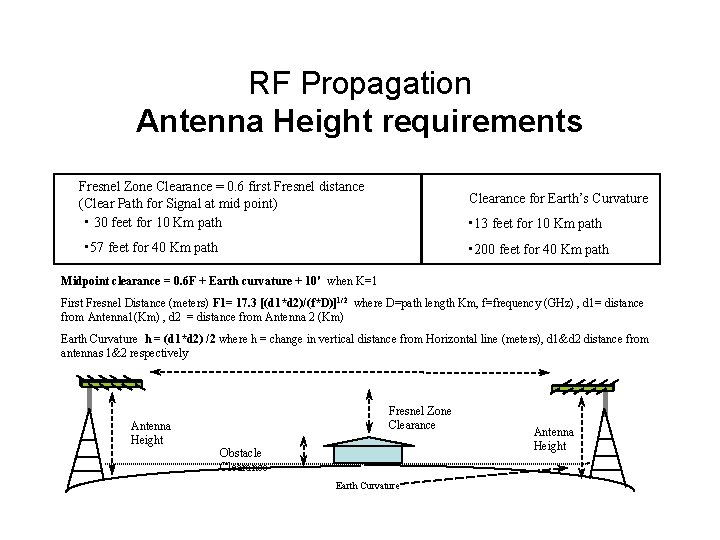
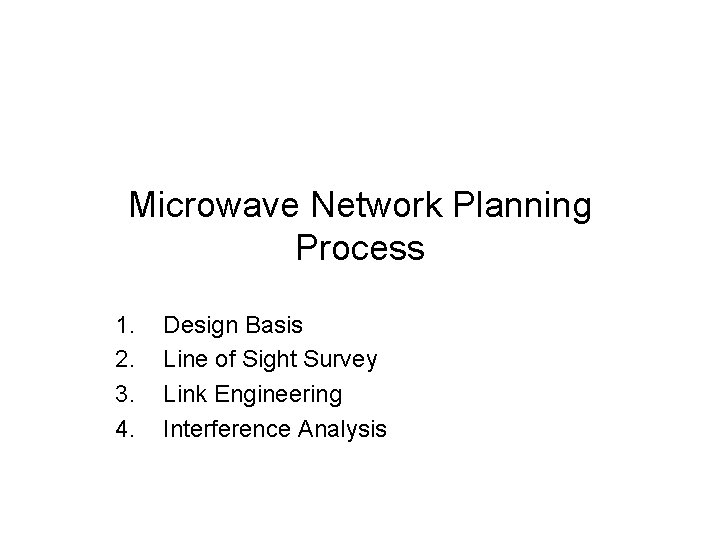
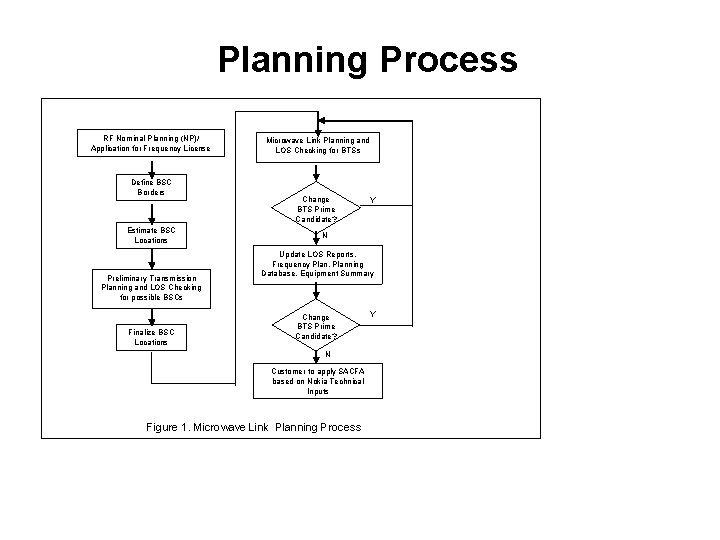
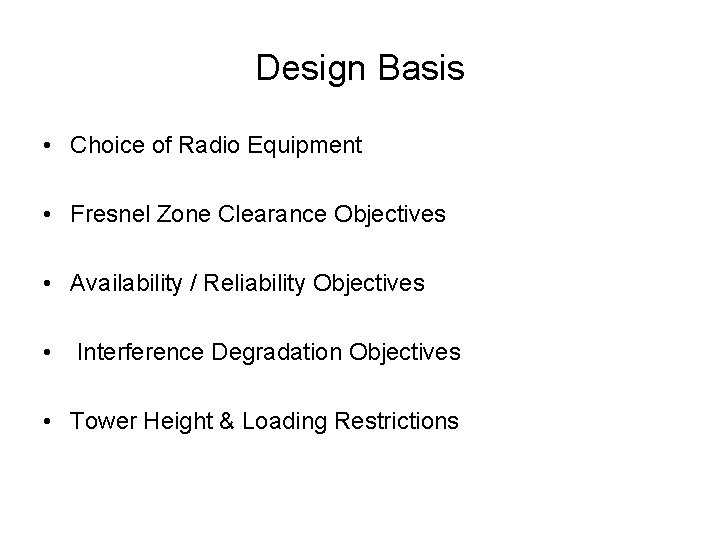
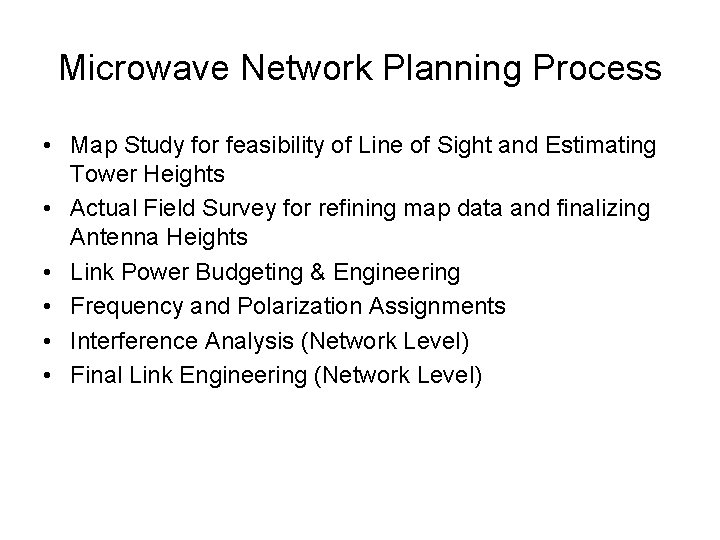
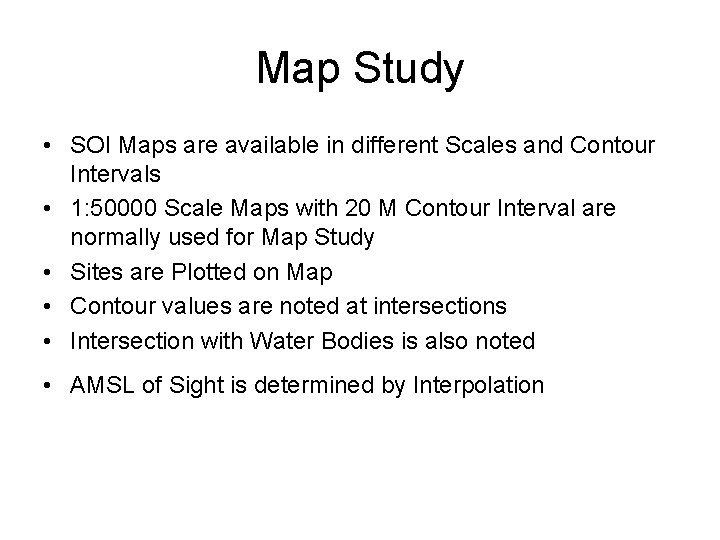
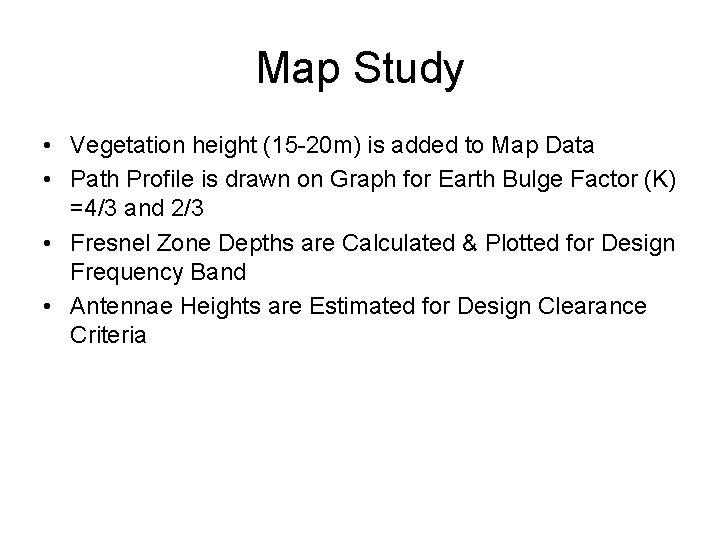
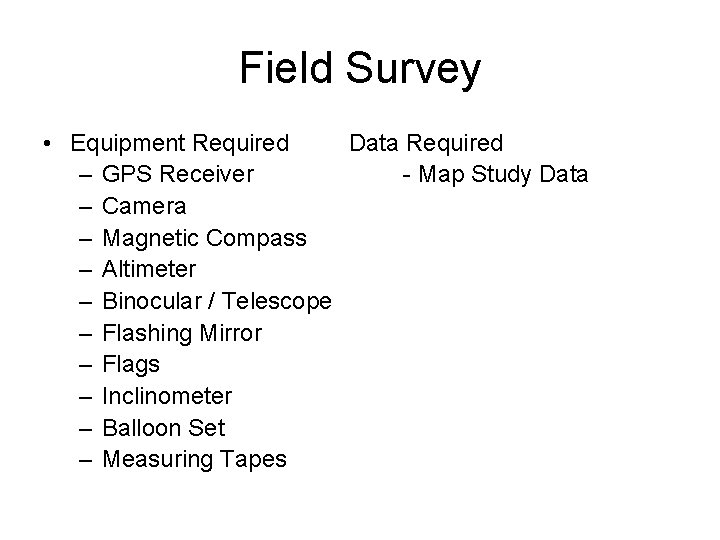
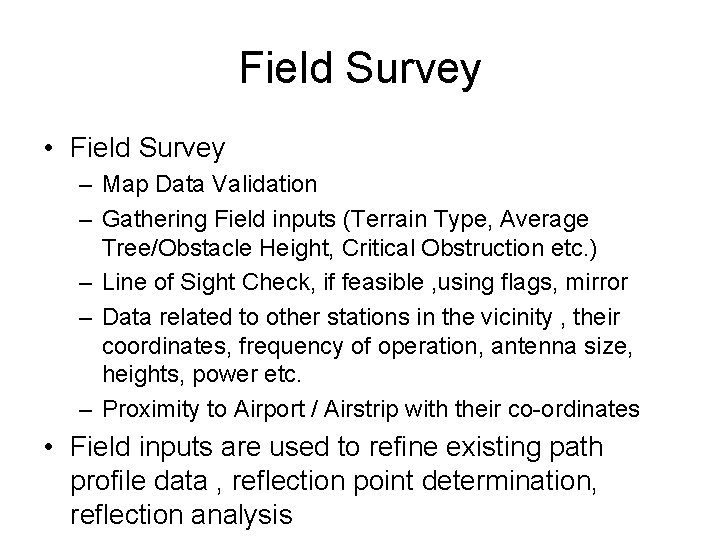
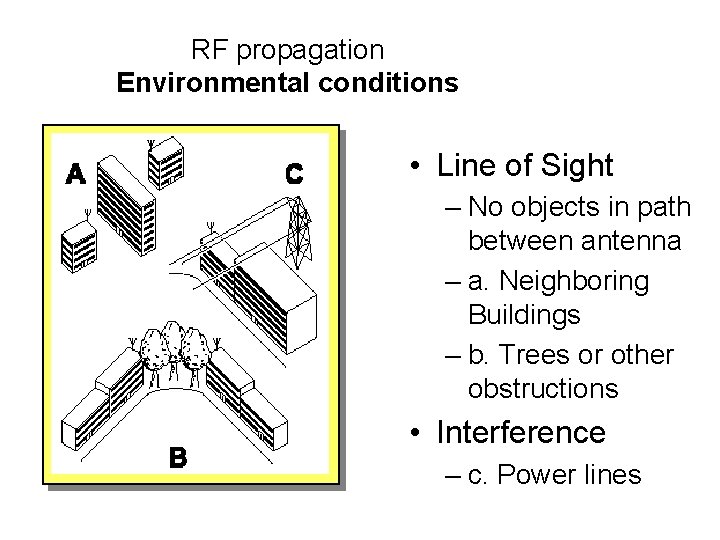
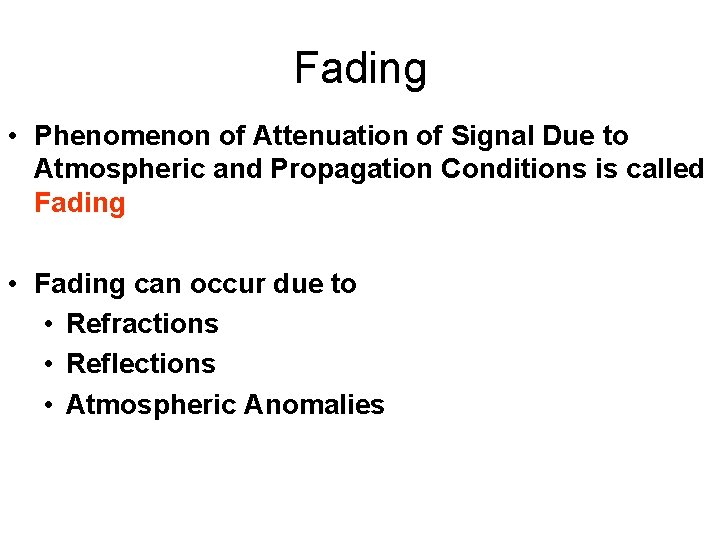
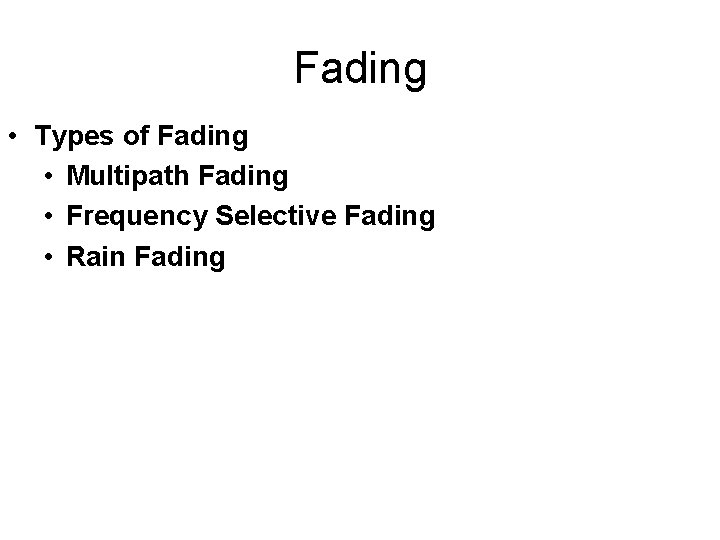
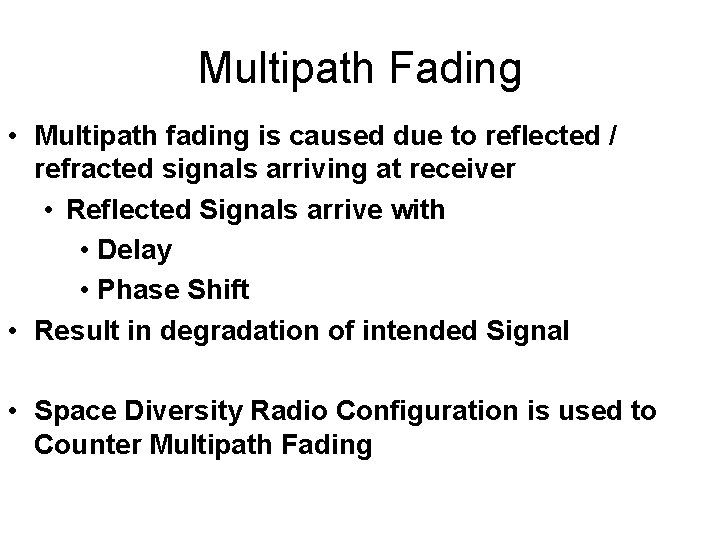
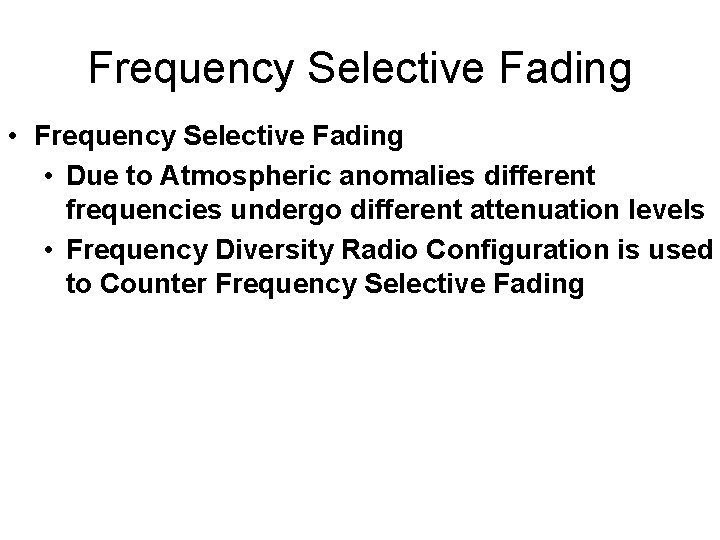
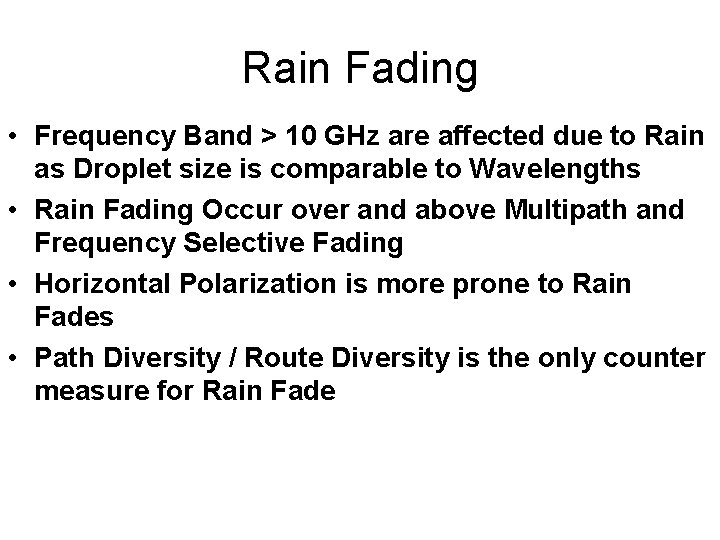
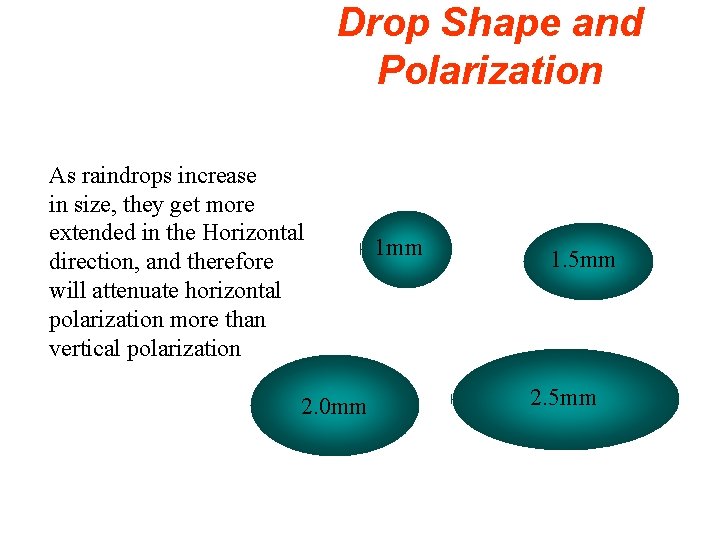
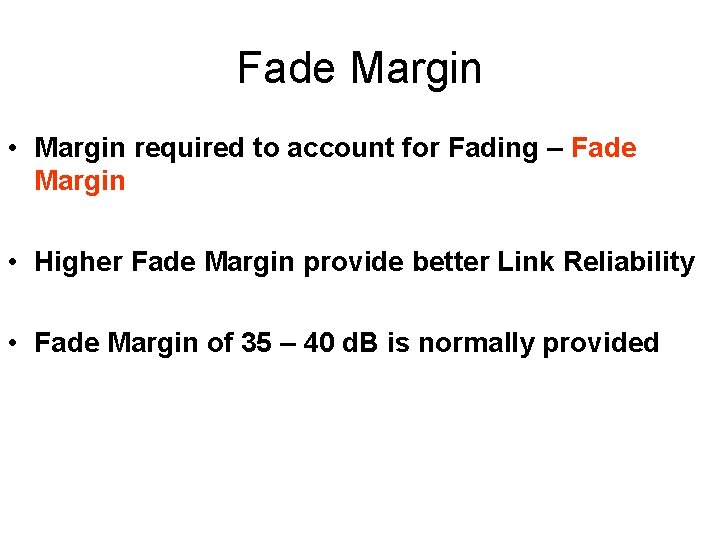
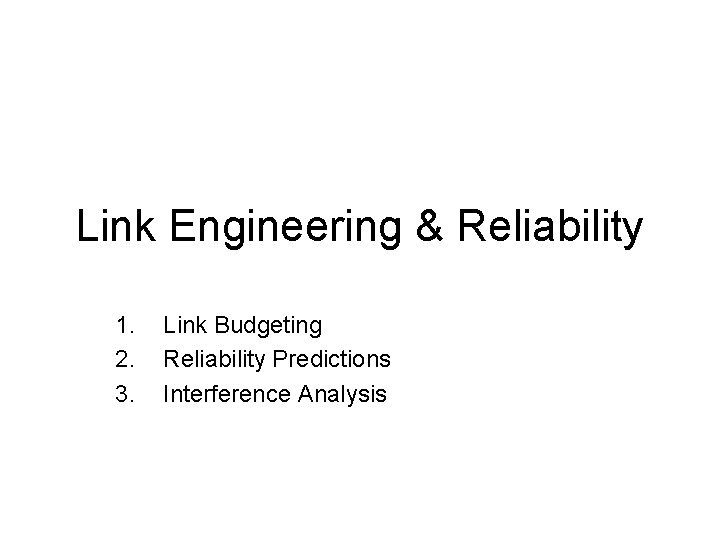
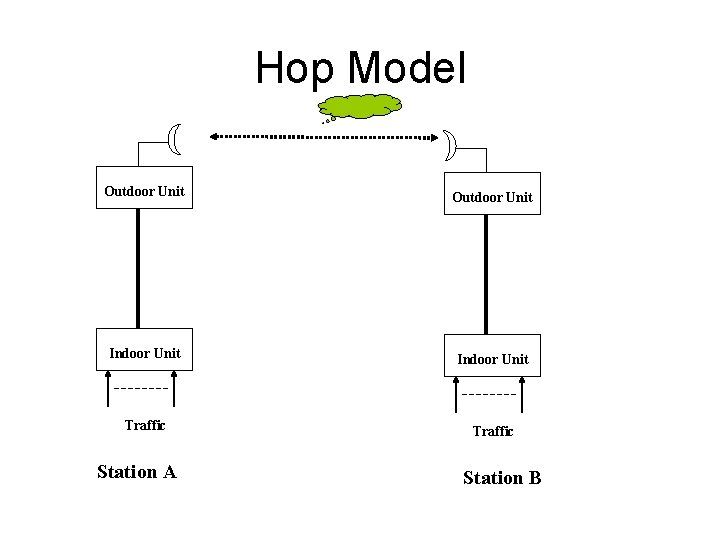
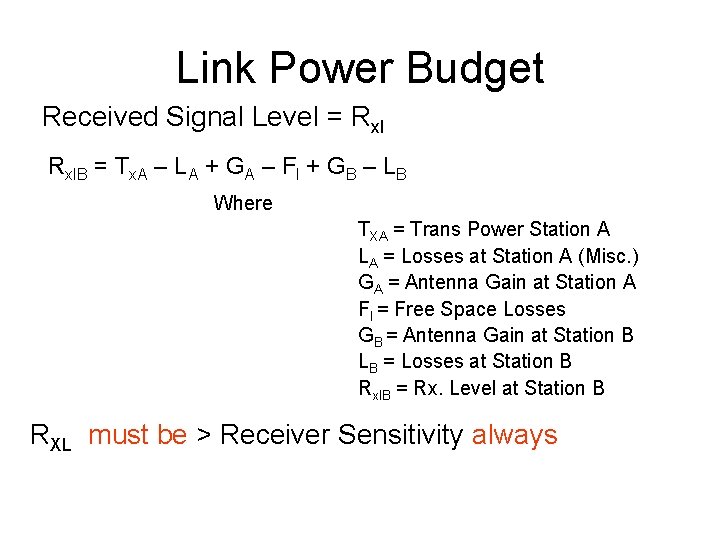
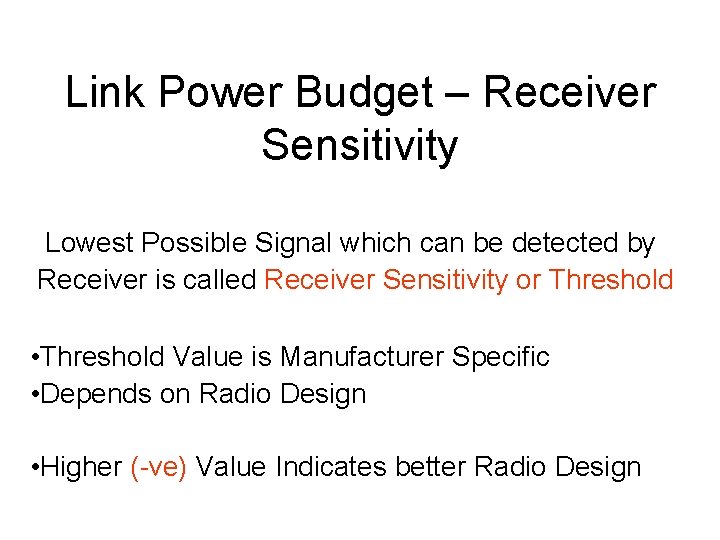
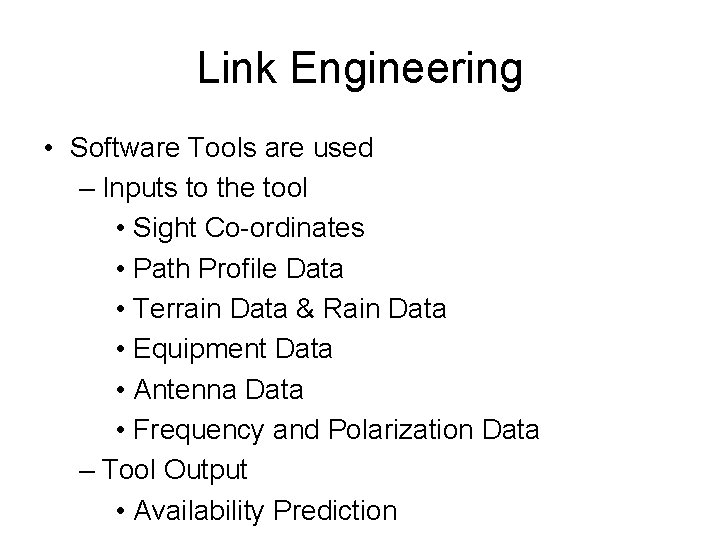
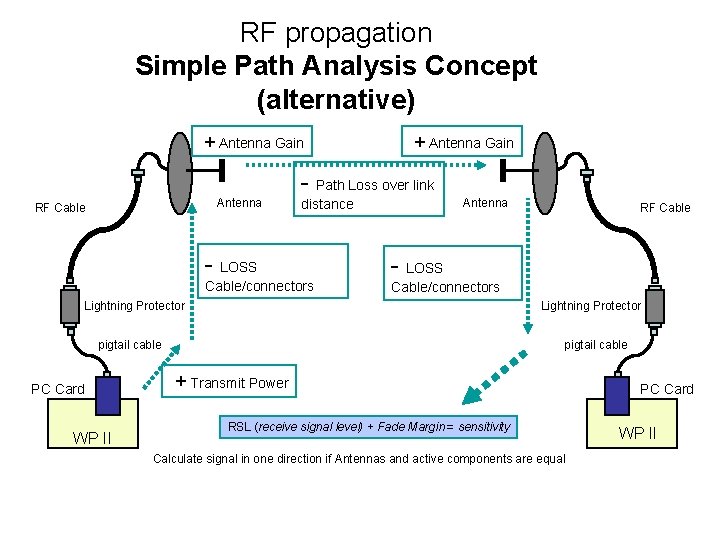
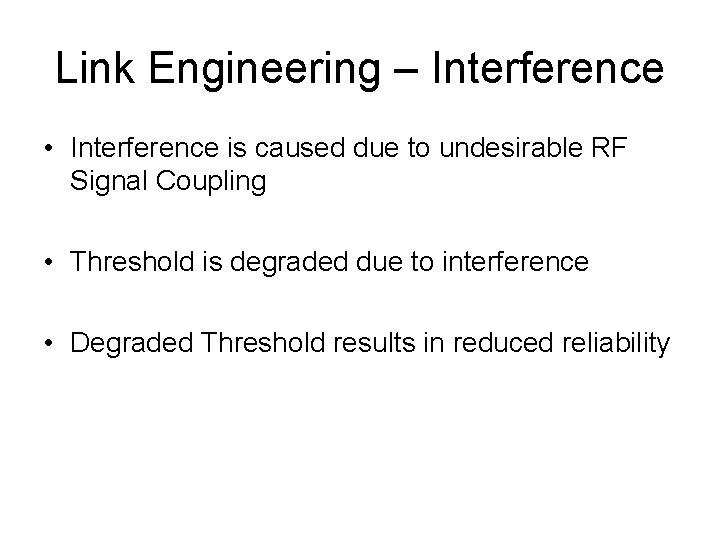
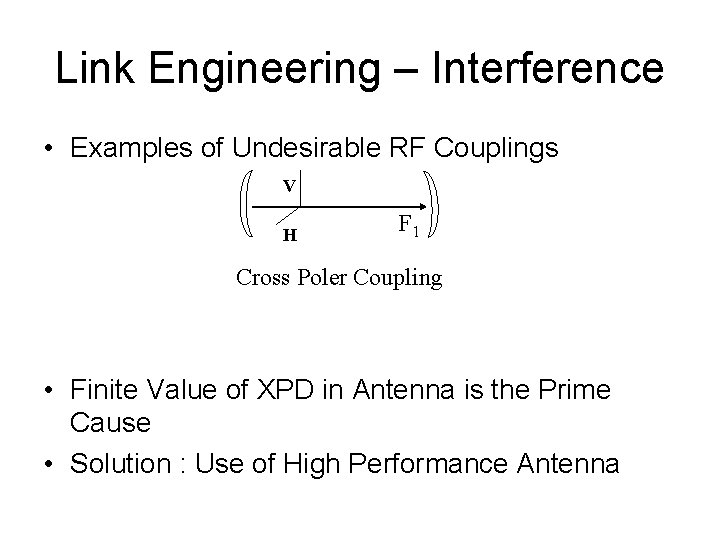
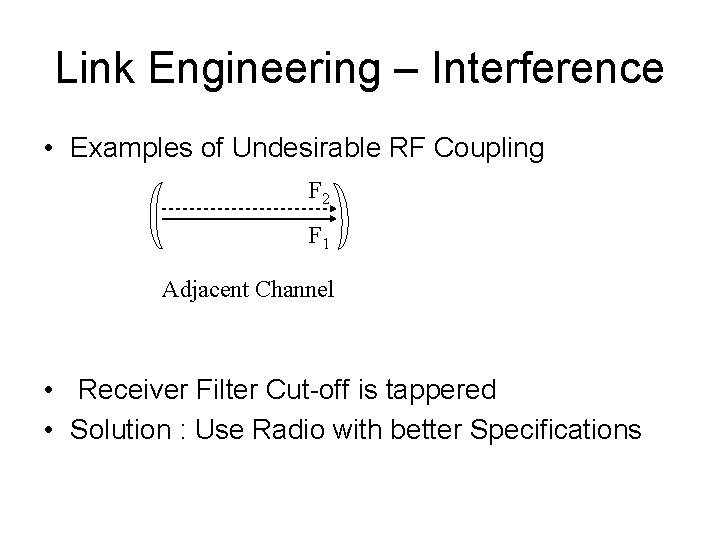
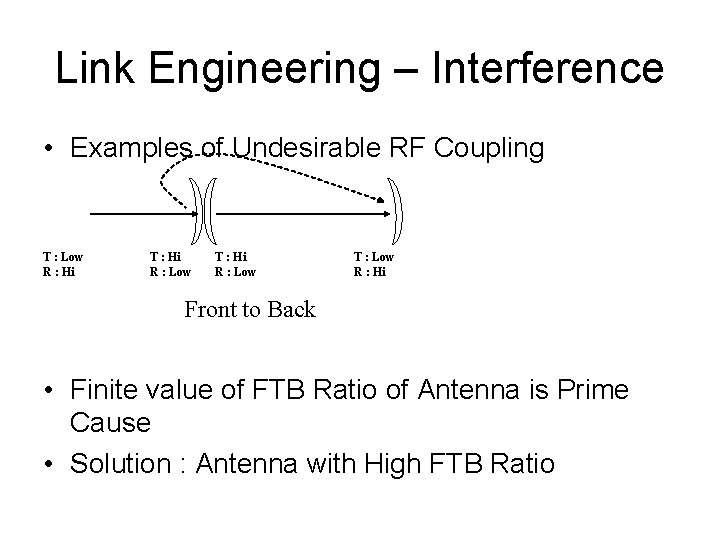
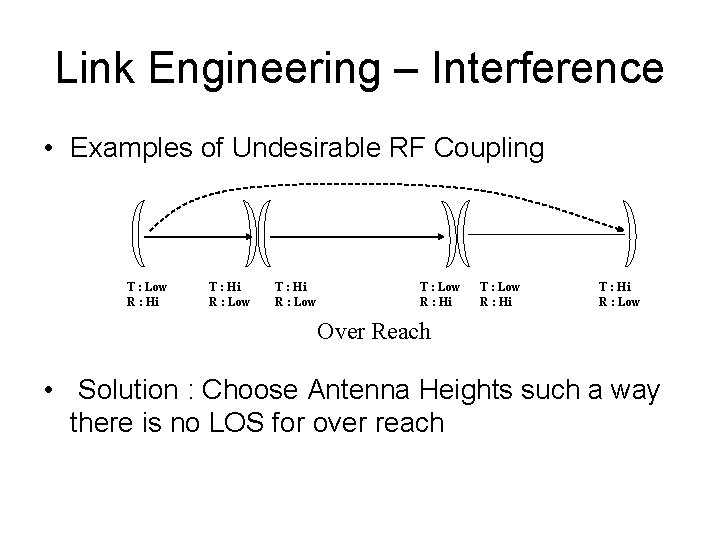
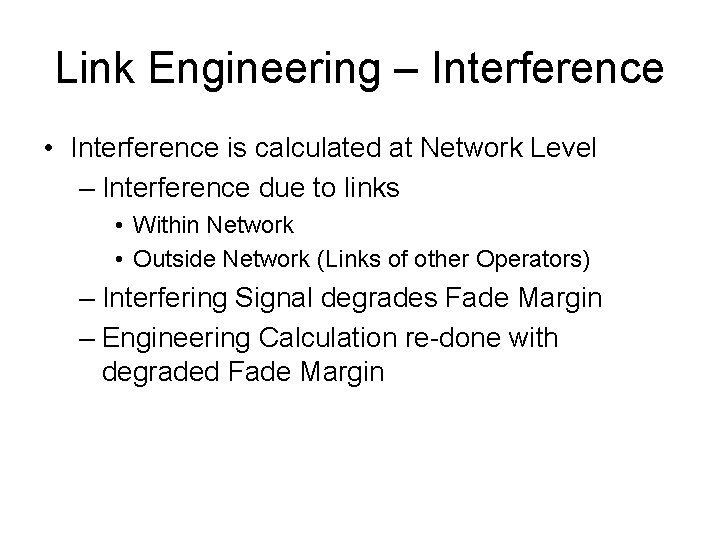
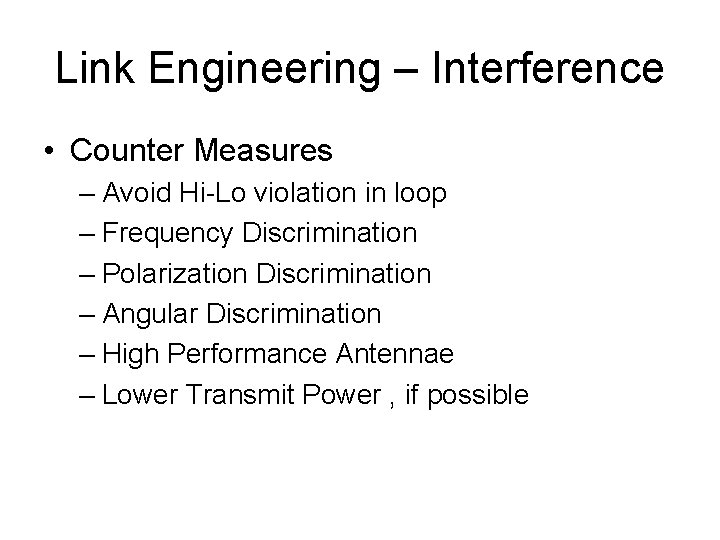
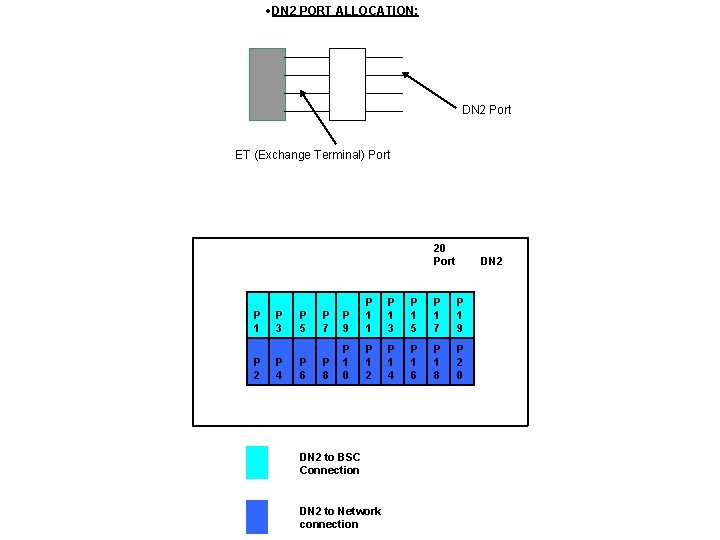
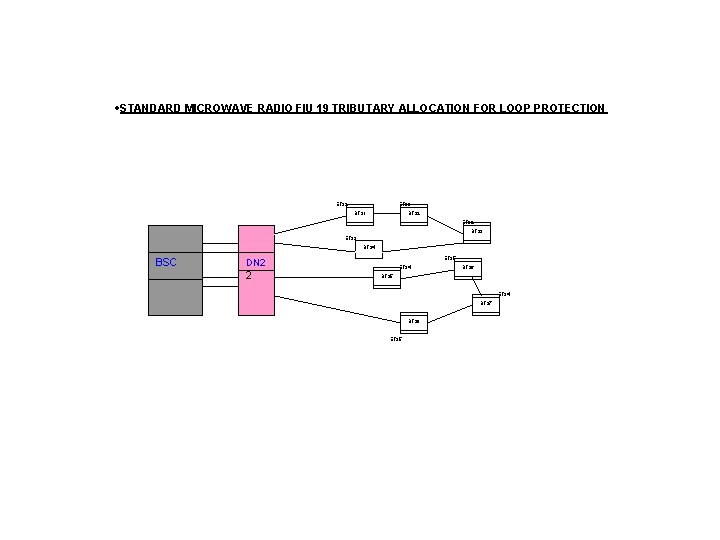
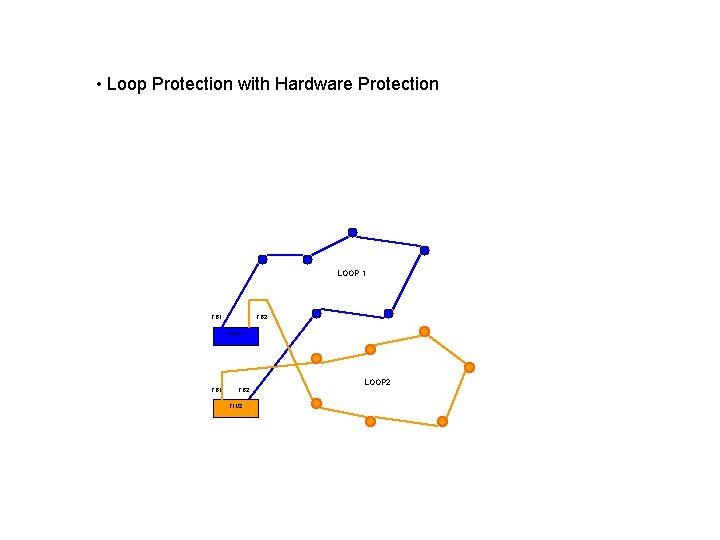
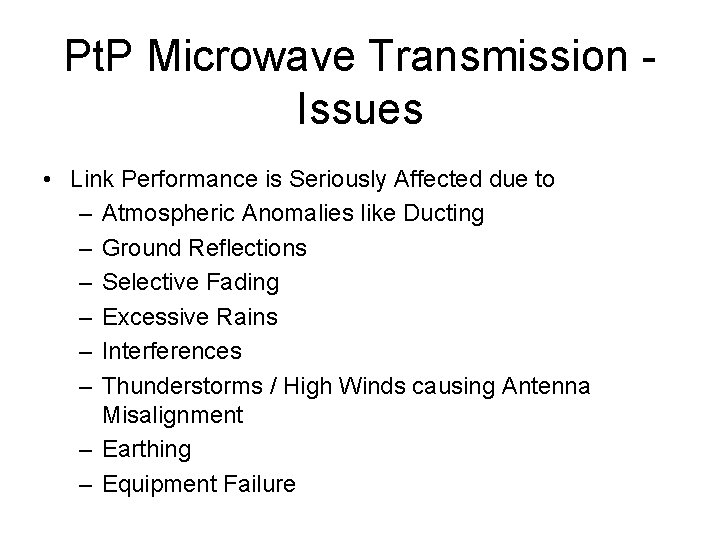
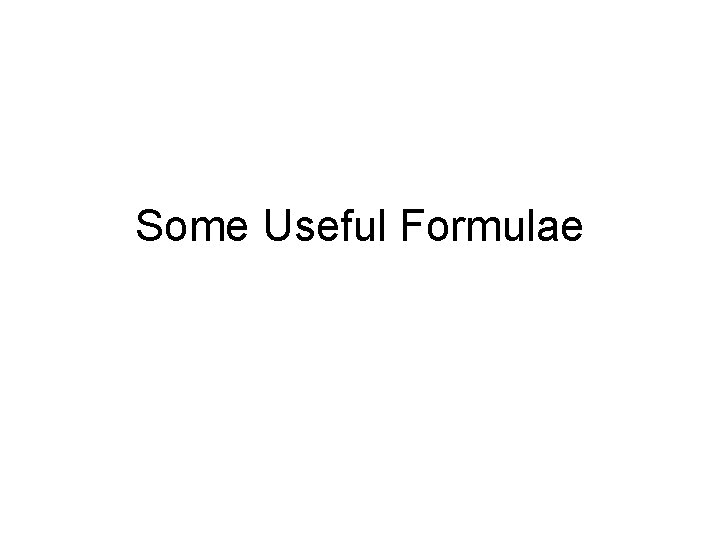
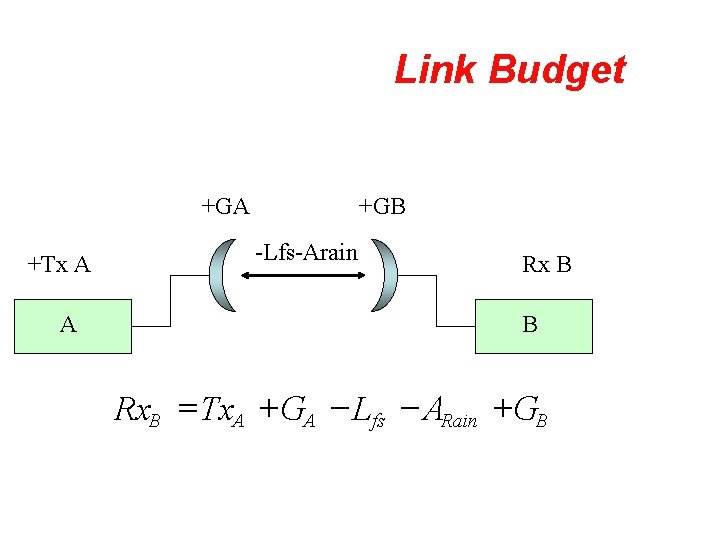
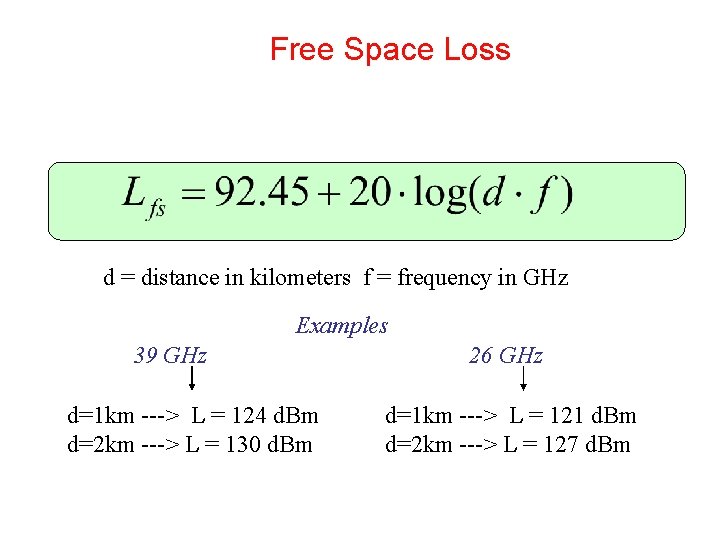
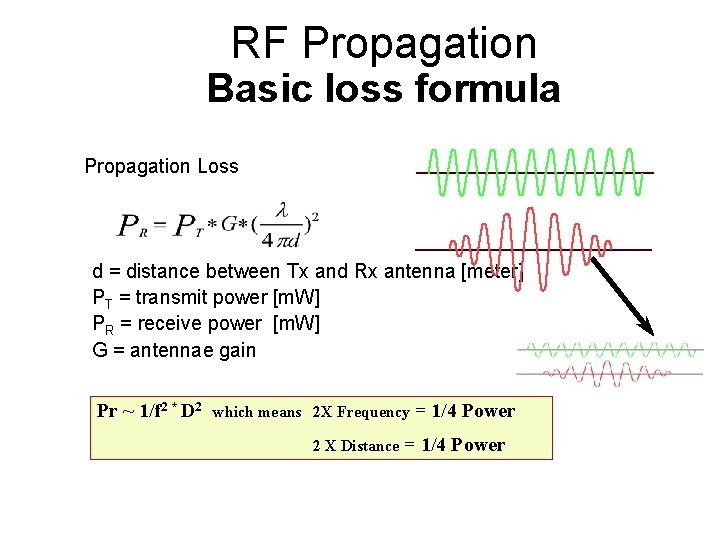
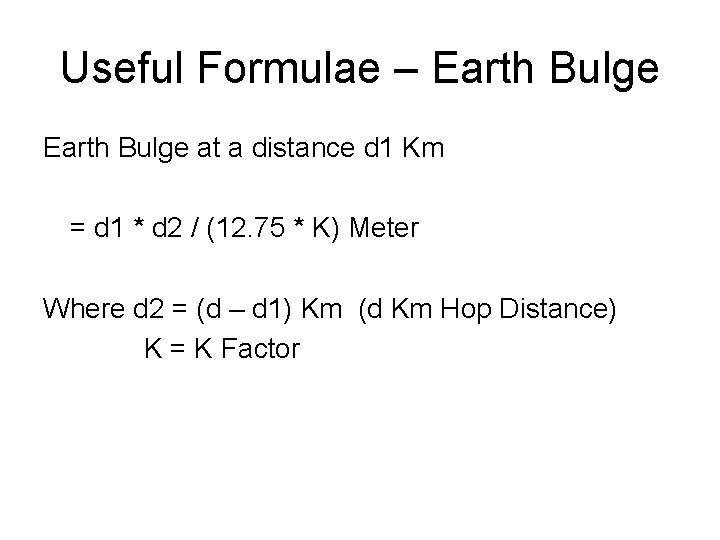
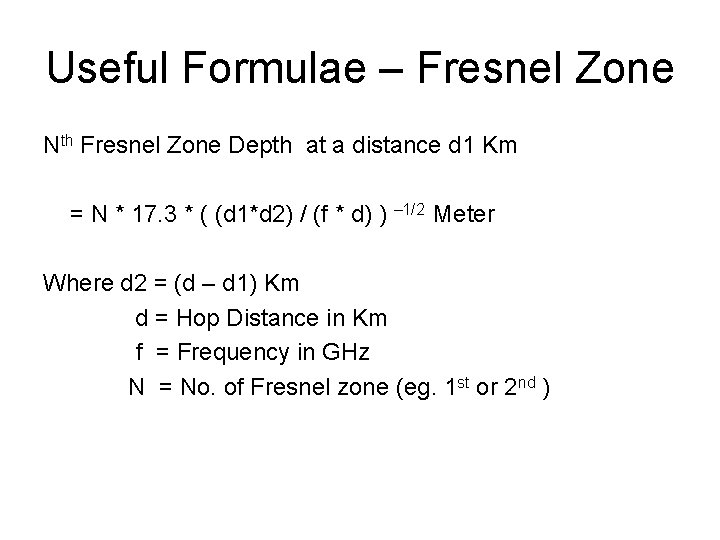
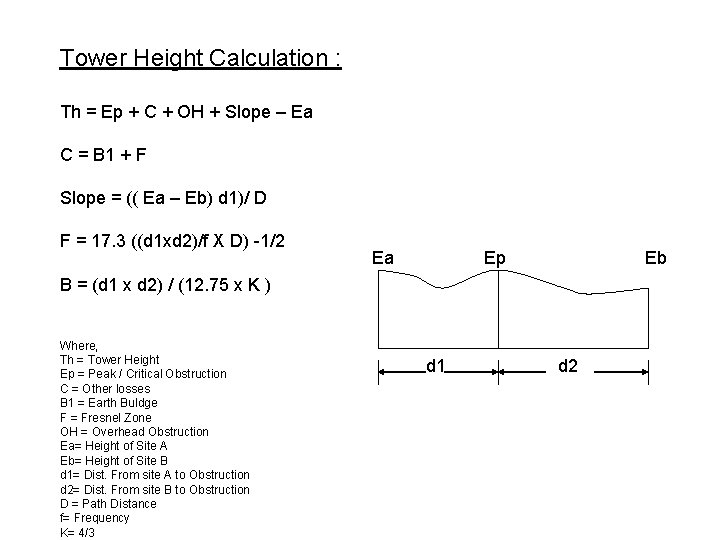
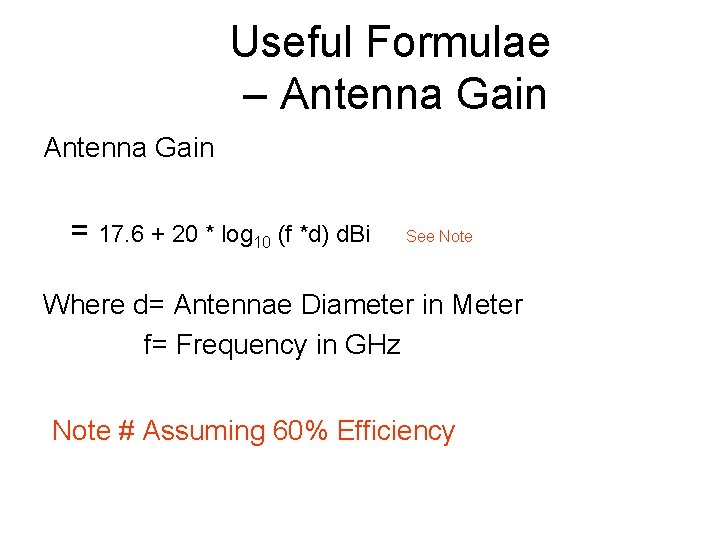
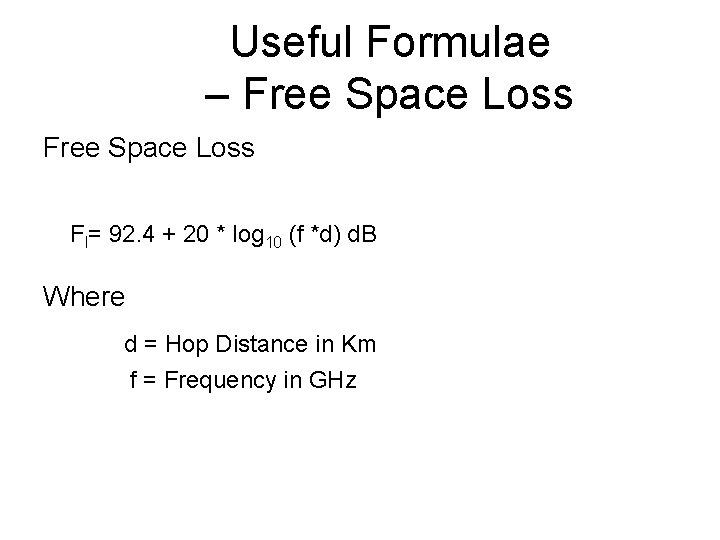
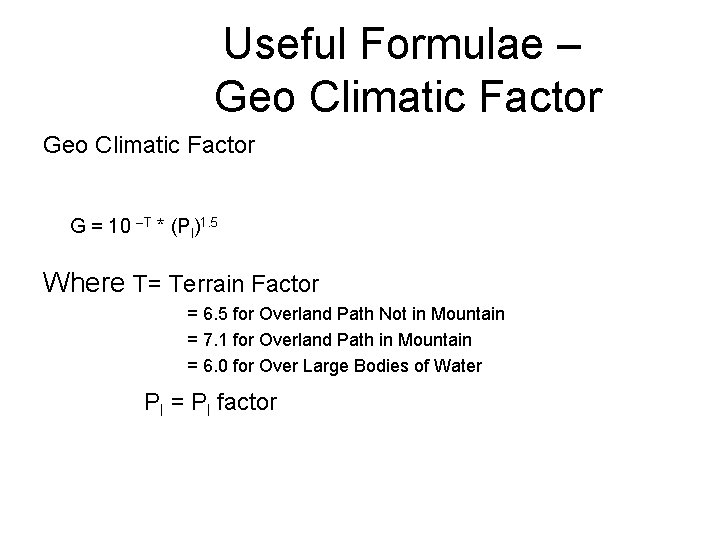
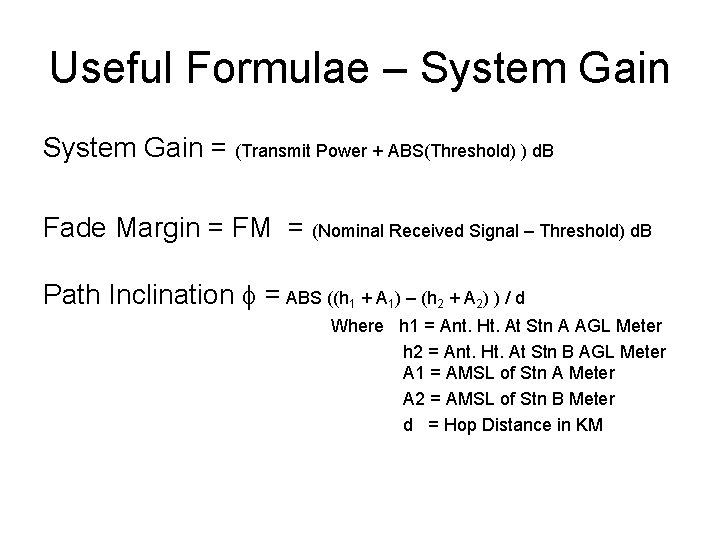
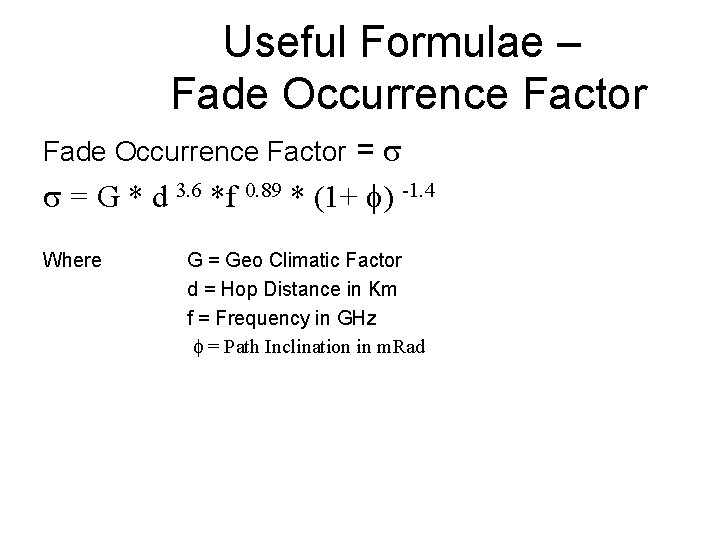
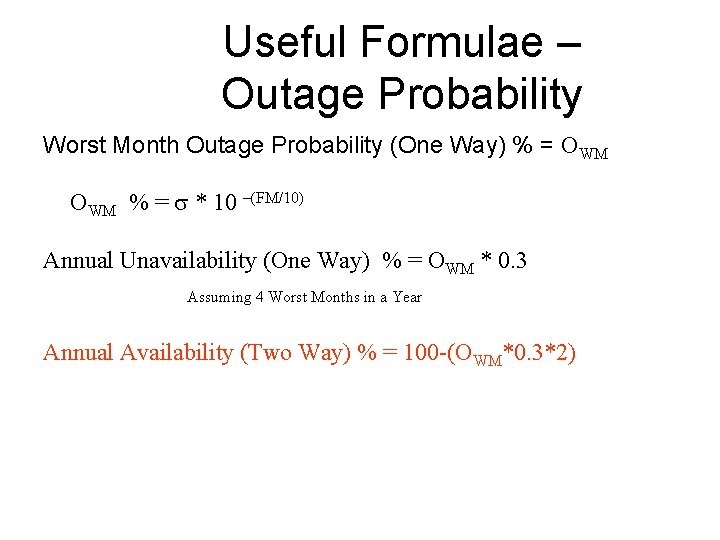

- Slides: 83
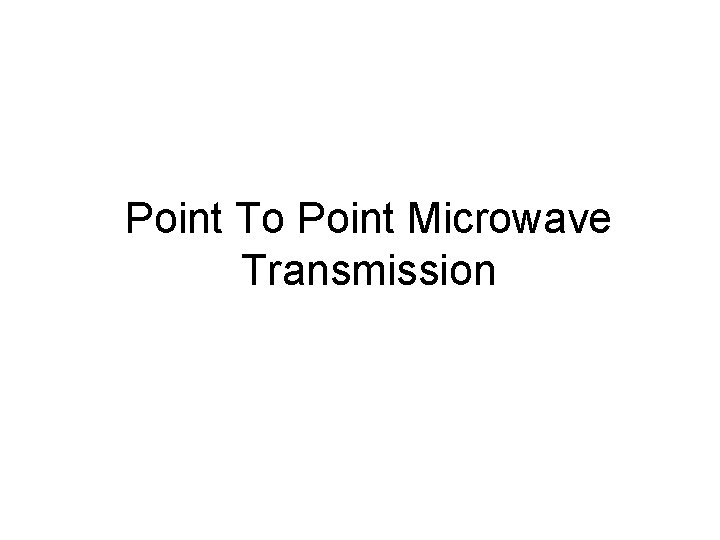
Point To Point Microwave Transmission
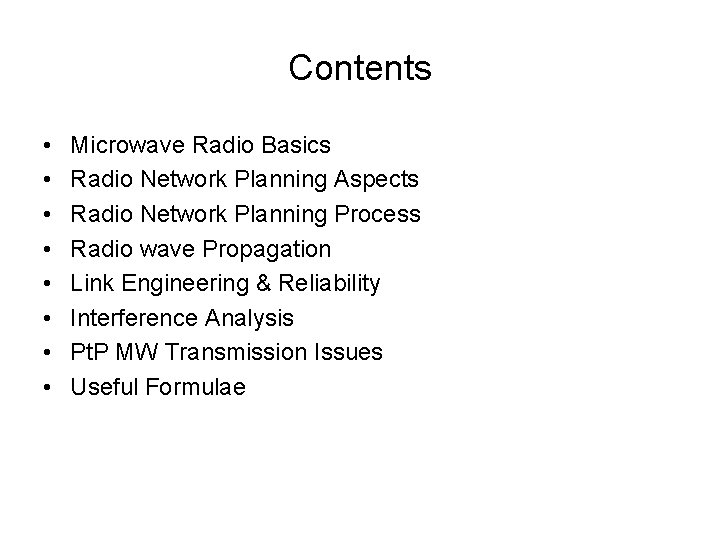
Contents • • Microwave Radio Basics Radio Network Planning Aspects Radio Network Planning Process Radio wave Propagation Link Engineering & Reliability Interference Analysis Pt. P MW Transmission Issues Useful Formulae

What is Transport ? • Transport is an entity that carries information between Network Nodes • Information is sent over a carrier between Network Nodes. • Carrier is sent over a Transmission Media • Commonly used Transmission Media : Copper Cables • Microwave Radio • Optical Fiber • Infra Red Radio
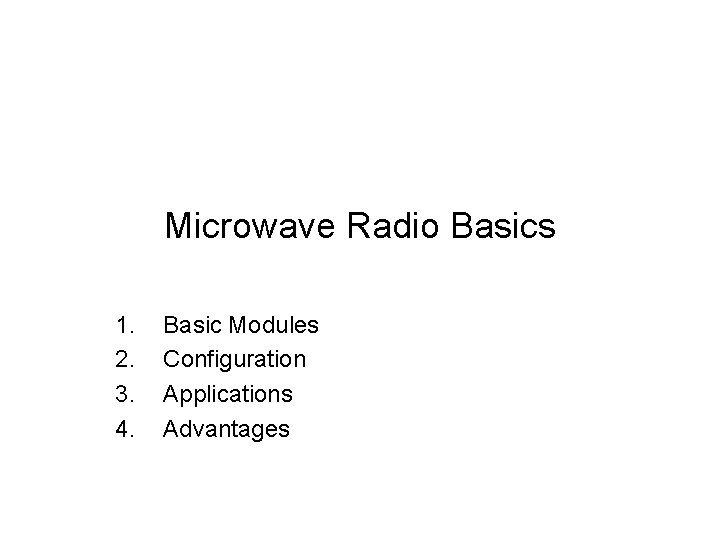
Microwave Radio Basics 1. 2. 3. 4. Basic Modules Configuration Applications Advantages
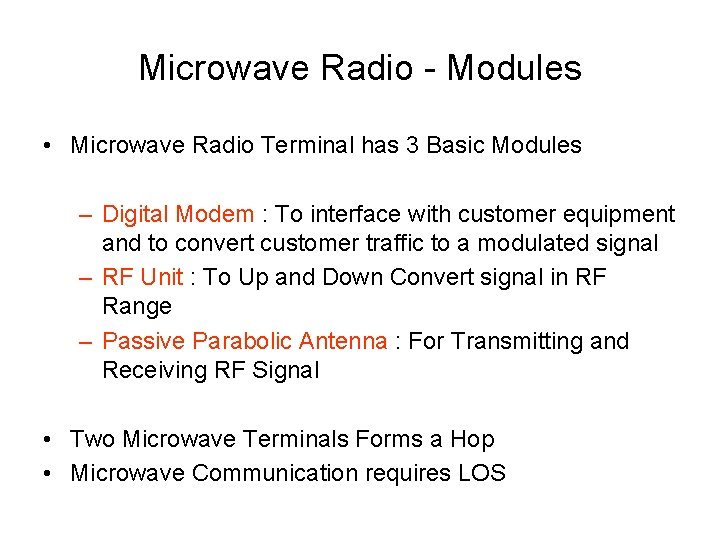
Microwave Radio - Modules • Microwave Radio Terminal has 3 Basic Modules – Digital Modem : To interface with customer equipment and to convert customer traffic to a modulated signal – RF Unit : To Up and Down Convert signal in RF Range – Passive Parabolic Antenna : For Transmitting and Receiving RF Signal • Two Microwave Terminals Forms a Hop • Microwave Communication requires LOS
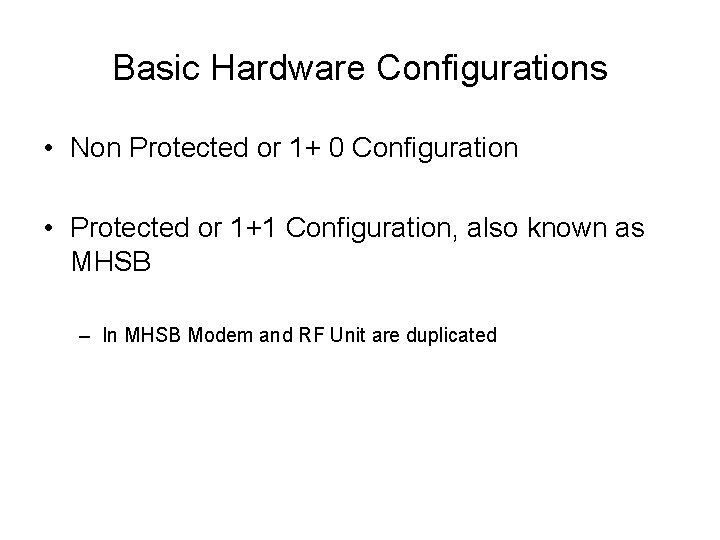
Basic Hardware Configurations • Non Protected or 1+ 0 Configuration • Protected or 1+1 Configuration, also known as MHSB – In MHSB Modem and RF Unit are duplicated

Microwave Radio – Capacity Configurations • Commonly Used Capacity Configurations – 4 x 2 Mbps or 4 x E 1 – 8 x 2 Mbps or 8 x E 1 – 16 x 2 Mbps or 16 x E 1 – 155 Mbps or STM 1
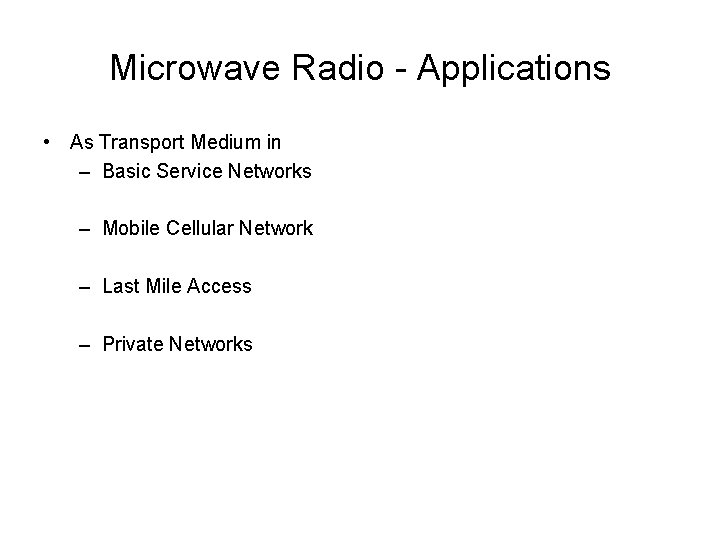
Microwave Radio - Applications • As Transport Medium in – Basic Service Networks – Mobile Cellular Network – Last Mile Access – Private Networks
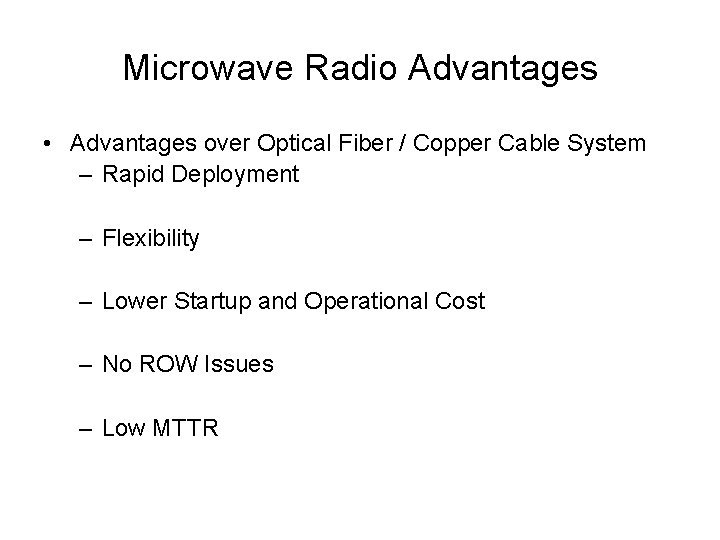
Microwave Radio Advantages • Advantages over Optical Fiber / Copper Cable System – Rapid Deployment – Flexibility – Lower Startup and Operational Cost – No ROW Issues – Low MTTR
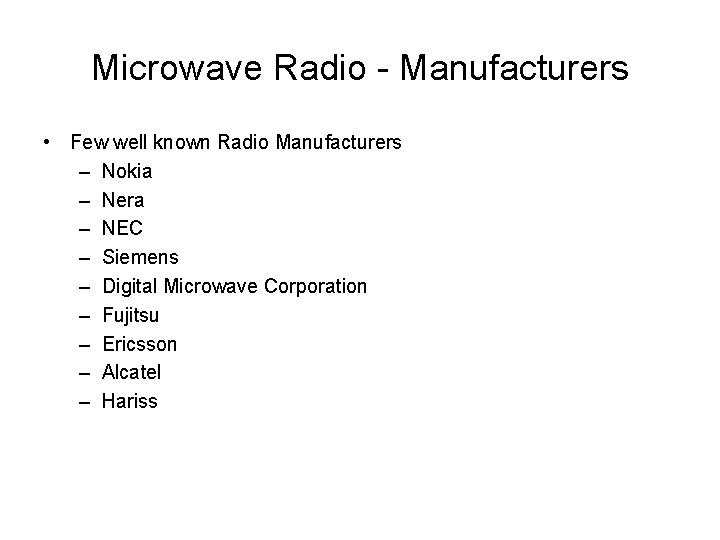
Microwave Radio - Manufacturers • Few well known Radio Manufacturers – Nokia – Nera – NEC – Siemens – Digital Microwave Corporation – Fujitsu – Ericsson – Alcatel – Hariss
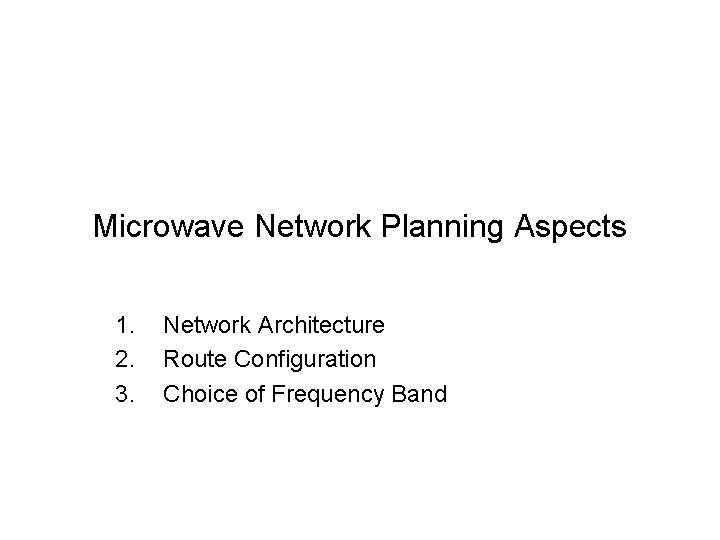
Microwave Network Planning Aspects 1. 2. 3. Network Architecture Route Configuration Choice of Frequency Band
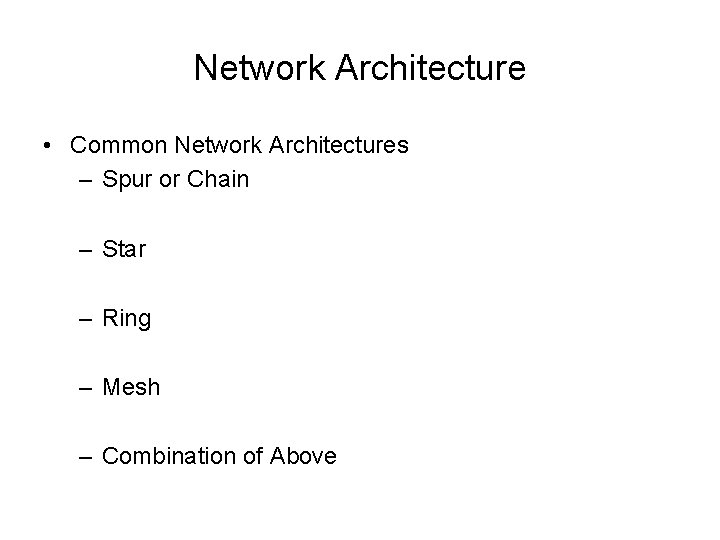
Network Architecture • Common Network Architectures – Spur or Chain – Star – Ring – Mesh – Combination of Above

Spur Architecture B A C E Spur Architecture D • For N Stations N-1 Links are required • Nth station depends on N-1 Links
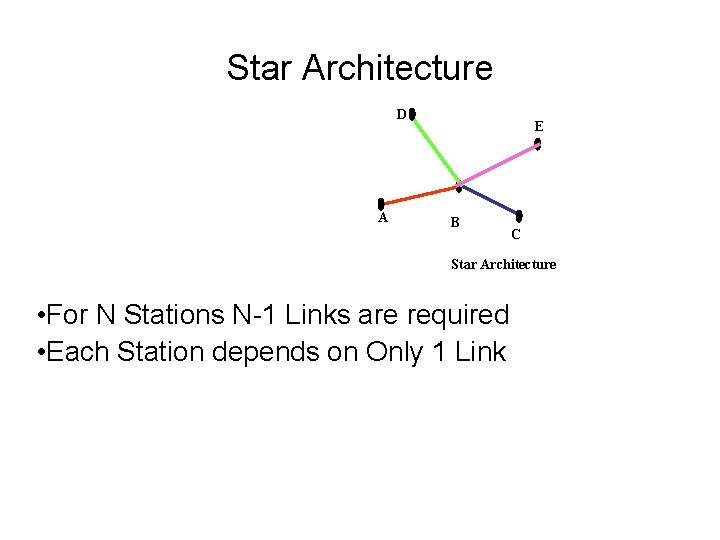
Star Architecture D A E B C Star Architecture • For N Stations N-1 Links are required • Each Station depends on Only 1 Link
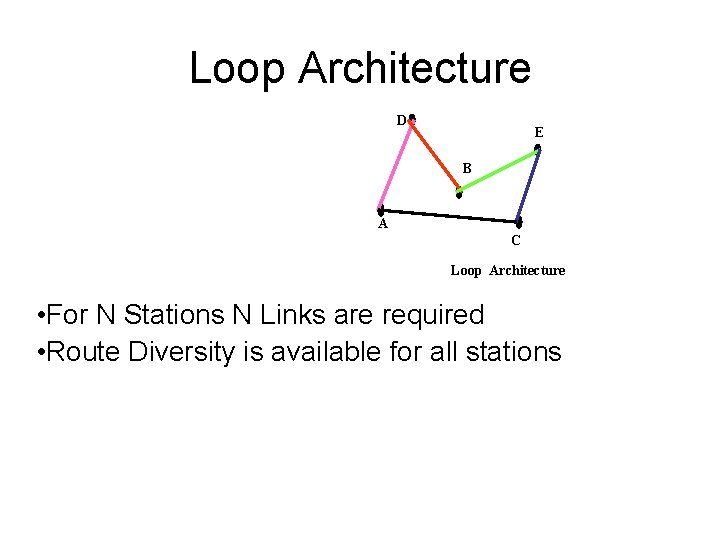
Loop Architecture D E B A C Loop Architecture • For N Stations N Links are required • Route Diversity is available for all stations
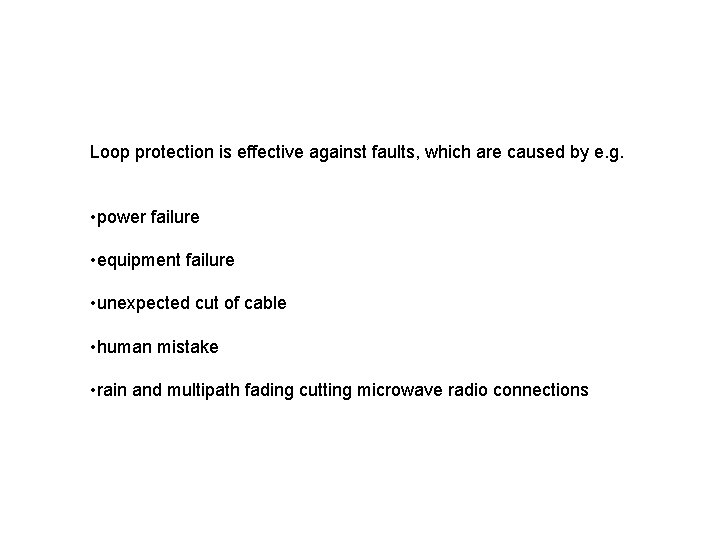
Loop protection is effective against faults, which are caused by e. g. • power failure • equipment failure • unexpected cut of cable • human mistake • rain and multipath fading cutting microwave radio connections
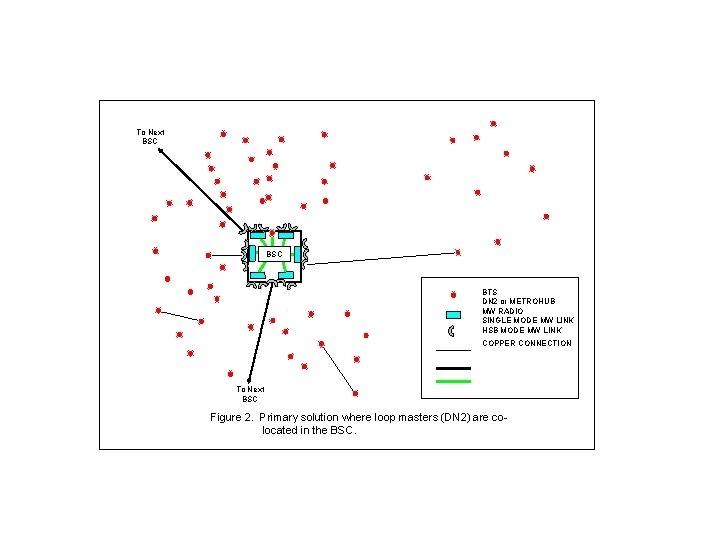
To Next BSC BTS DN 2 or METROHUB MW RADIO SINGLE MODE MW LINK HSB MODE MW LINK COPPER CONNECTION To Next BSC Figure 2. Primary solution where loop masters (DN 2) are colocated in the BSC.
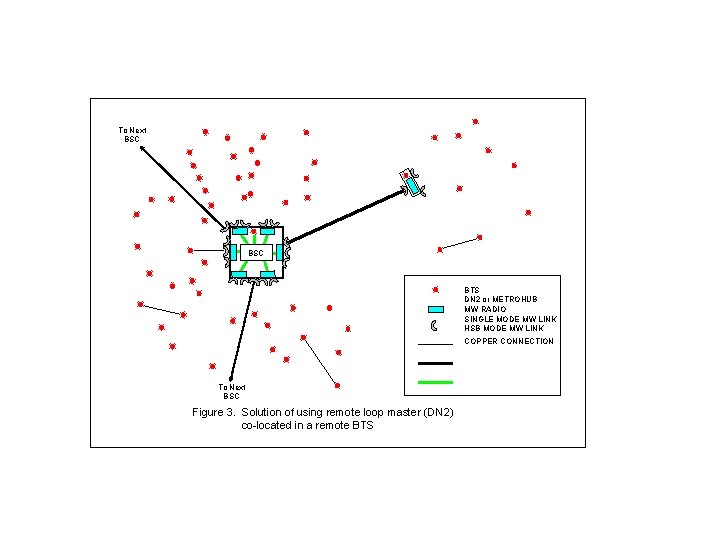
To Next BSC BTS DN 2 or METROHUB MW RADIO SINGLE MODE MW LINK HSB MODE MW LINK COPPER CONNECTION To Next BSC Figure 3. Solution of using remote loop master (DN 2) co-located in a remote BTS
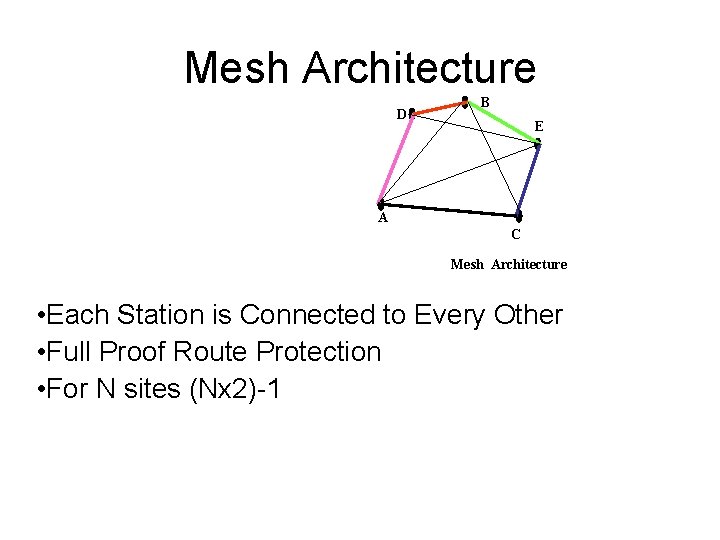
Mesh Architecture D B E A C Mesh Architecture • Each Station is Connected to Every Other • Full Proof Route Protection • For N sites (Nx 2)-1
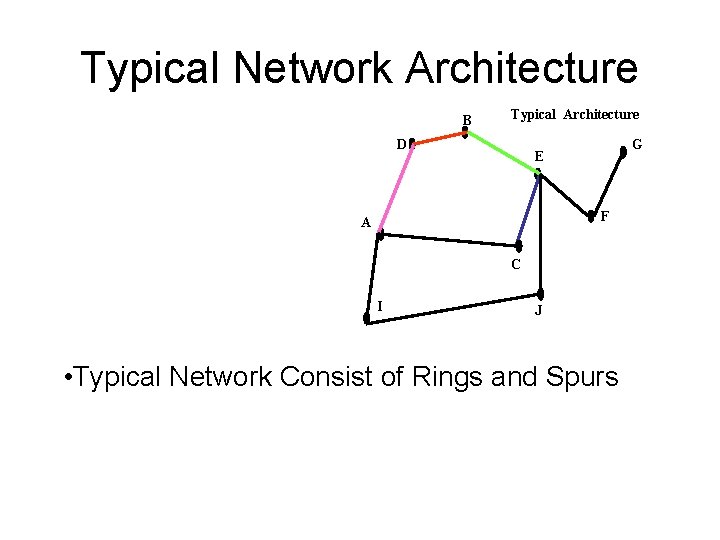
Typical Network Architecture B Typical Architecture D G E F A C I J • Typical Network Consist of Rings and Spurs
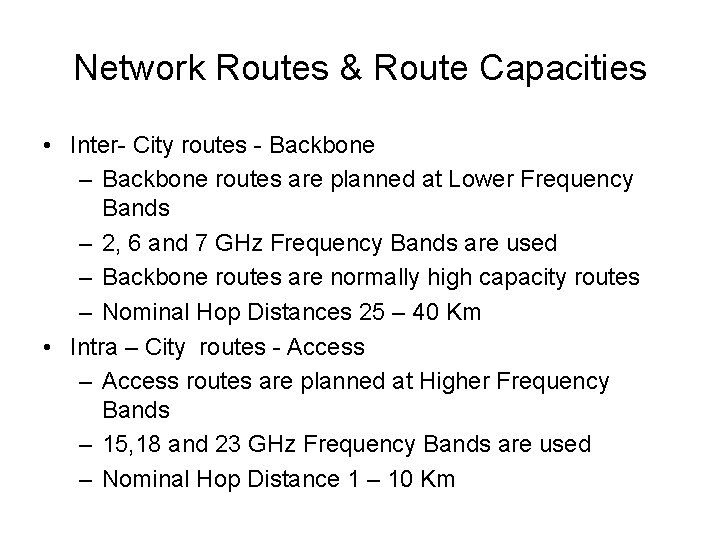
Network Routes & Route Capacities • Inter- City routes - Backbone – Backbone routes are planned at Lower Frequency Bands – 2, 6 and 7 GHz Frequency Bands are used – Backbone routes are normally high capacity routes – Nominal Hop Distances 25 – 40 Km • Intra – City routes - Access – Access routes are planned at Higher Frequency Bands – 15, 18 and 23 GHz Frequency Bands are used – Nominal Hop Distance 1 – 10 Km
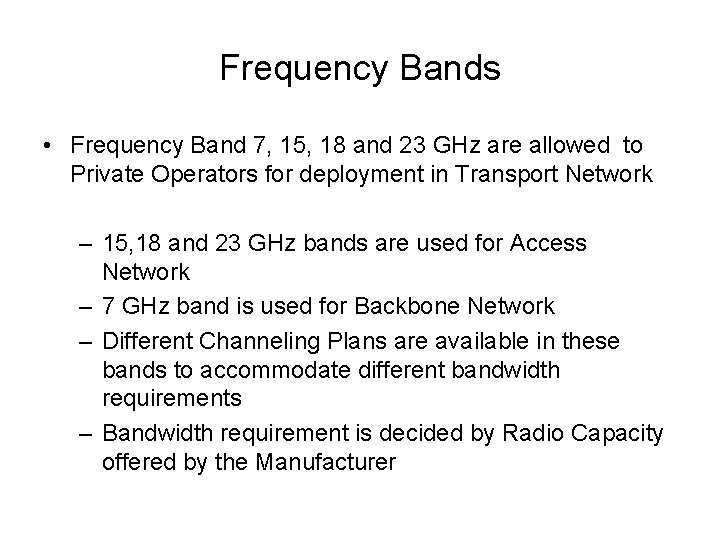
Frequency Bands • Frequency Band 7, 15, 18 and 23 GHz are allowed to Private Operators for deployment in Transport Network – 15, 18 and 23 GHz bands are used for Access Network – 7 GHz band is used for Backbone Network – Different Channeling Plans are available in these bands to accommodate different bandwidth requirements – Bandwidth requirement is decided by Radio Capacity offered by the Manufacturer
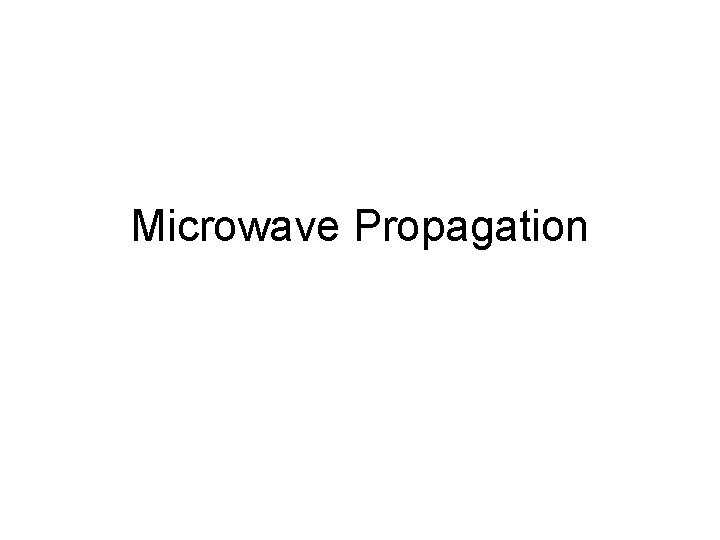
Microwave Propagation
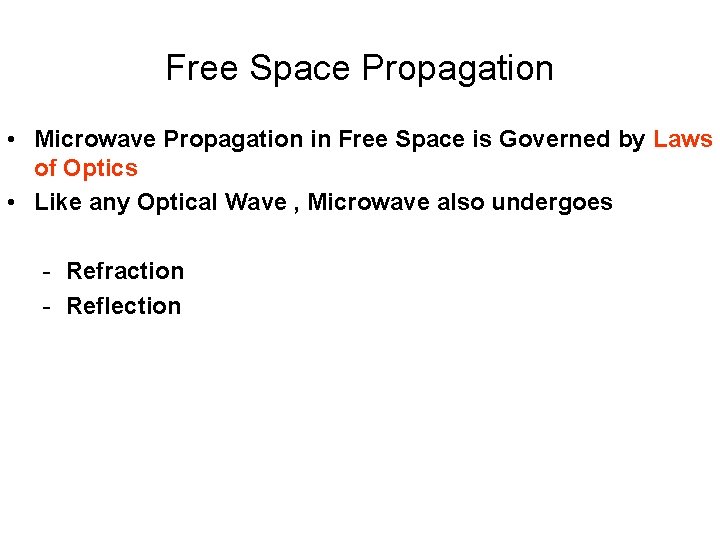
Free Space Propagation • Microwave Propagation in Free Space is Governed by Laws of Optics • Like any Optical Wave , Microwave also undergoes - Refraction - Reflection
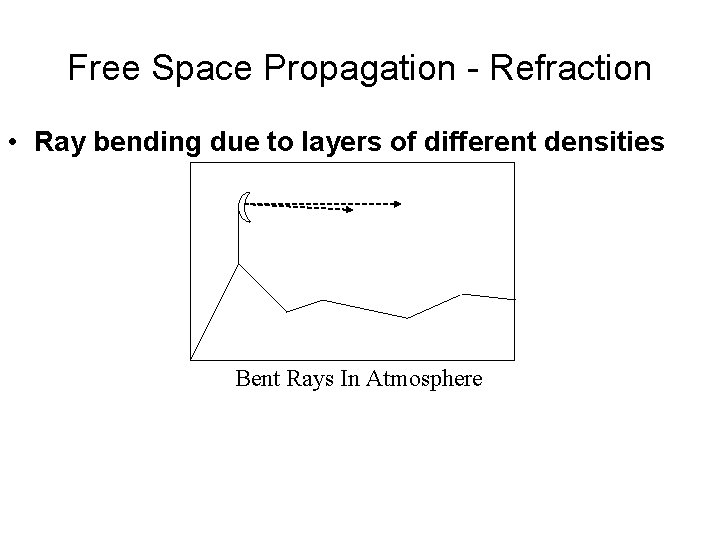
Free Space Propagation - Refraction • Ray bending due to layers of different densities Bent Rays In Atmosphere
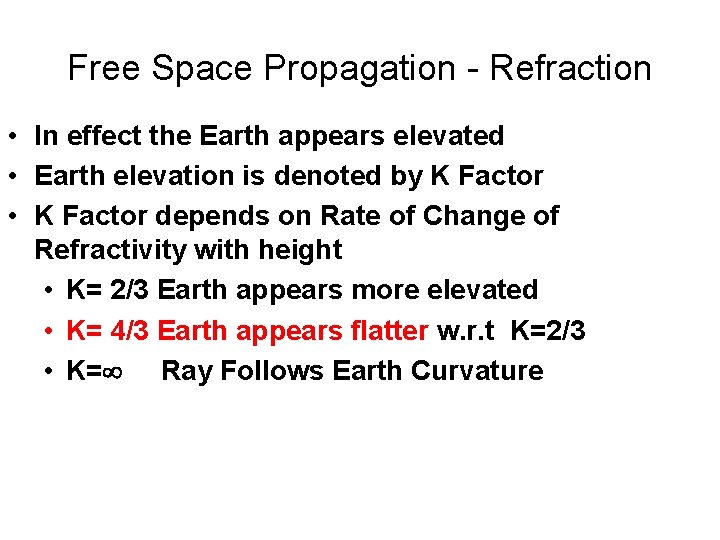
Free Space Propagation - Refraction • In effect the Earth appears elevated • Earth elevation is denoted by K Factor • K Factor depends on Rate of Change of Refractivity with height • K= 2/3 Earth appears more elevated • K= 4/3 Earth appears flatter w. r. t K=2/3 • K= Ray Follows Earth Curvature
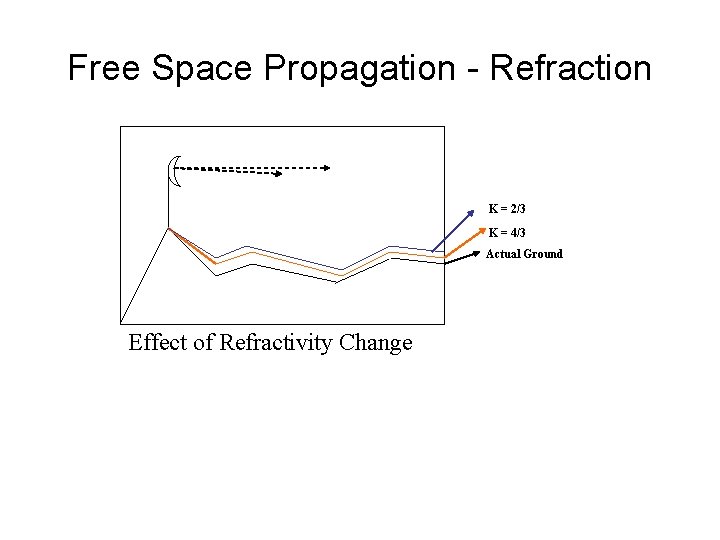
Free Space Propagation - Refraction K = 2/3 K = 4/3 Actual Ground Effect of Refractivity Change
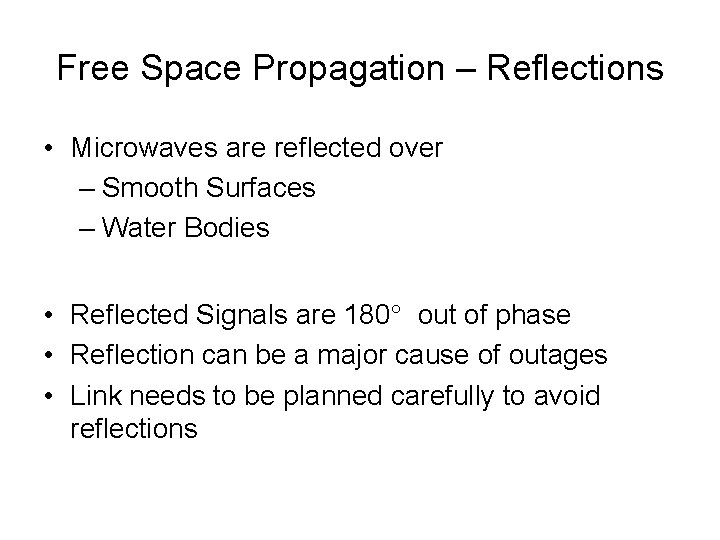
Free Space Propagation – Reflections • Microwaves are reflected over – Smooth Surfaces – Water Bodies • Reflected Signals are 180 out of phase • Reflection can be a major cause of outages • Link needs to be planned carefully to avoid reflections
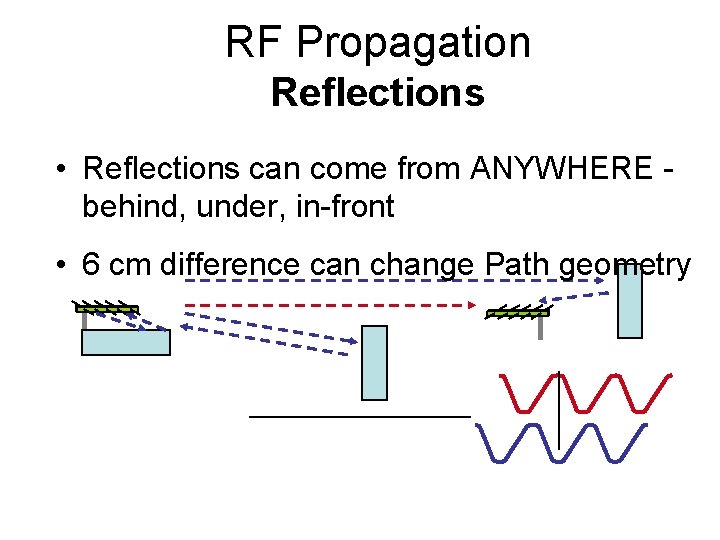
RF Propagation Reflections • Reflections can come from ANYWHERE behind, under, in-front • 6 cm difference can change Path geometry
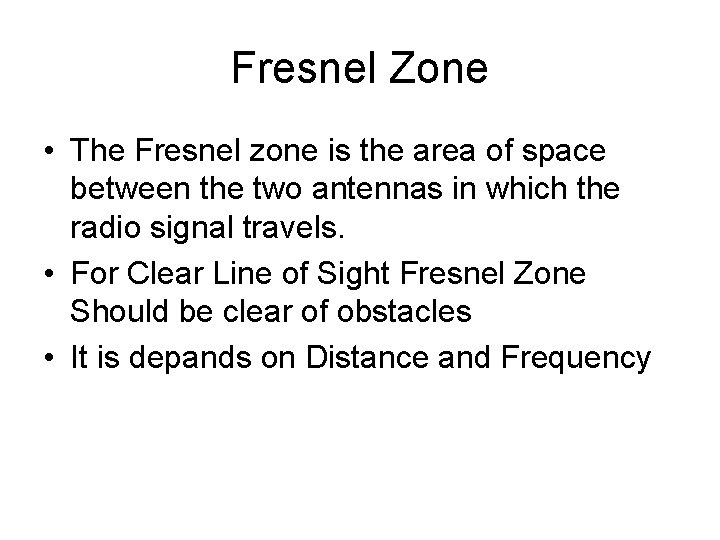
Fresnel Zone • The Fresnel zone is the area of space between the two antennas in which the radio signal travels. • For Clear Line of Sight Fresnel Zone Should be clear of obstacles • It is depands on Distance and Frequency
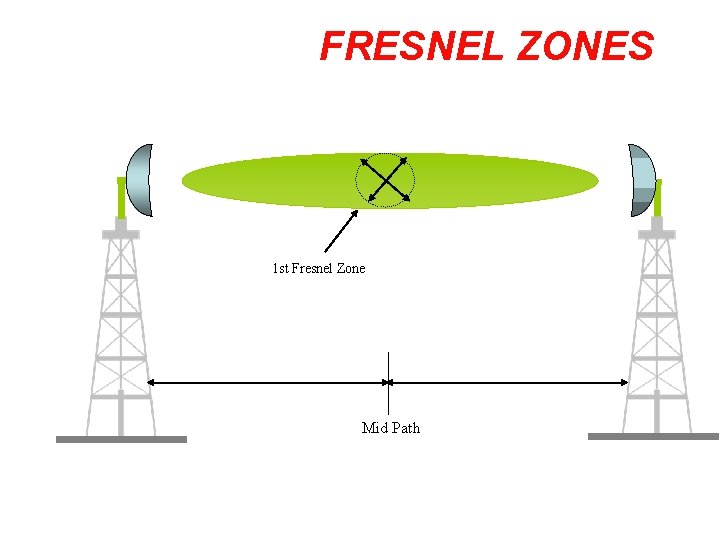
FRESNEL ZONES 1 st Fresnel Zone Mid Path
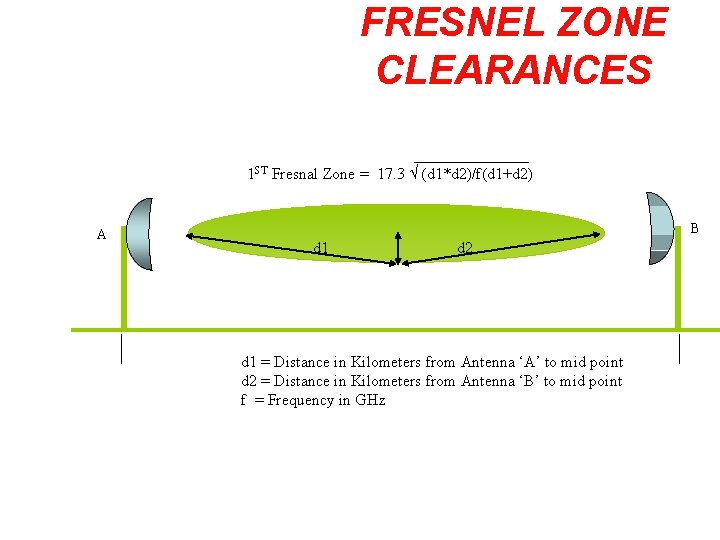
FRESNEL ZONE CLEARANCES 1 ST Fresnal Zone = 17. 3 (d 1*d 2)/f(d 1+d 2) A B d 1 d 2 d 1 = Distance in Kilometers from Antenna ‘A’ to mid point d 2 = Distance in Kilometers from Antenna ‘B’ to mid point f = Frequency in GHz
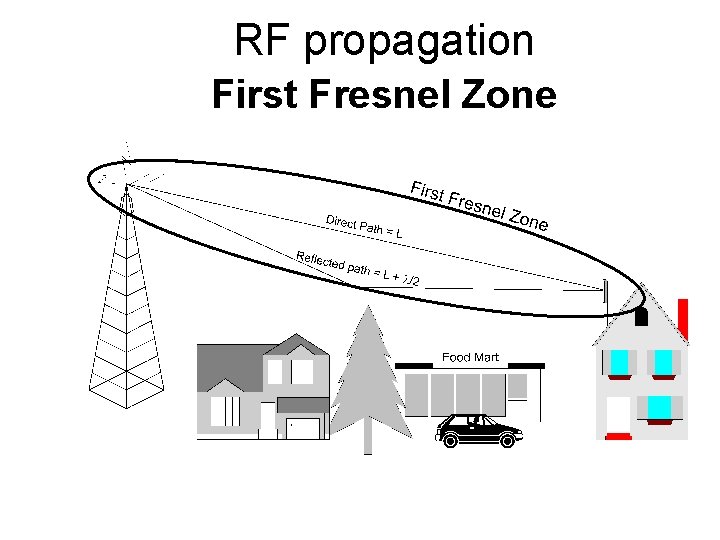
RF propagation First Fresnel Zone
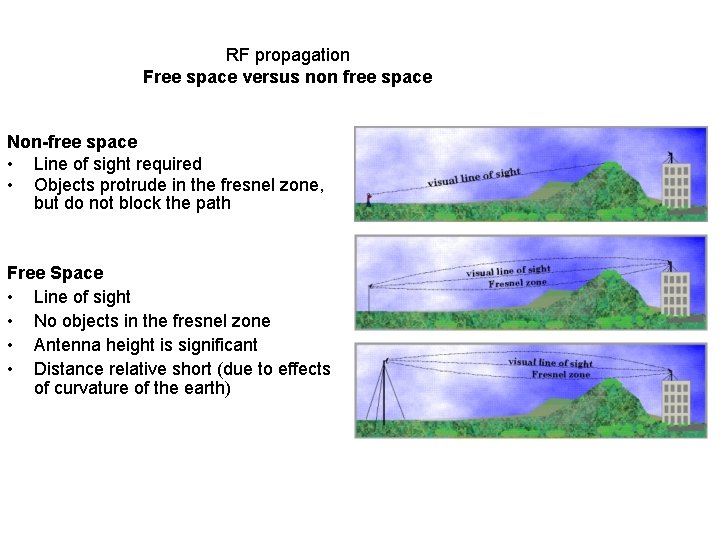
RF propagation Free space versus non free space Non-free space • Line of sight required • Objects protrude in the fresnel zone, but do not block the path Free Space • Line of sight • No objects in the fresnel zone • Antenna height is significant • Distance relative short (due to effects of curvature of the earth)
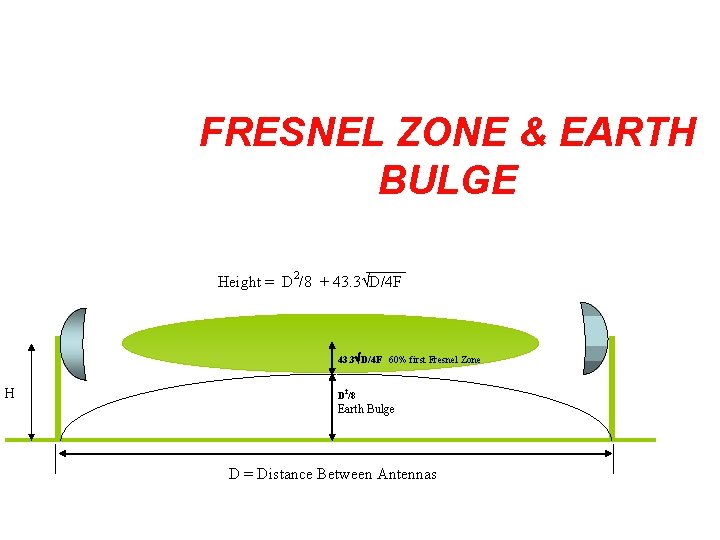
FRESNEL ZONE & EARTH BULGE Height = D 2/8 + 43. 3 D/4 F 60% first Fresnel Zone H D 2/8 Earth Bulge D = Distance Between Antennas
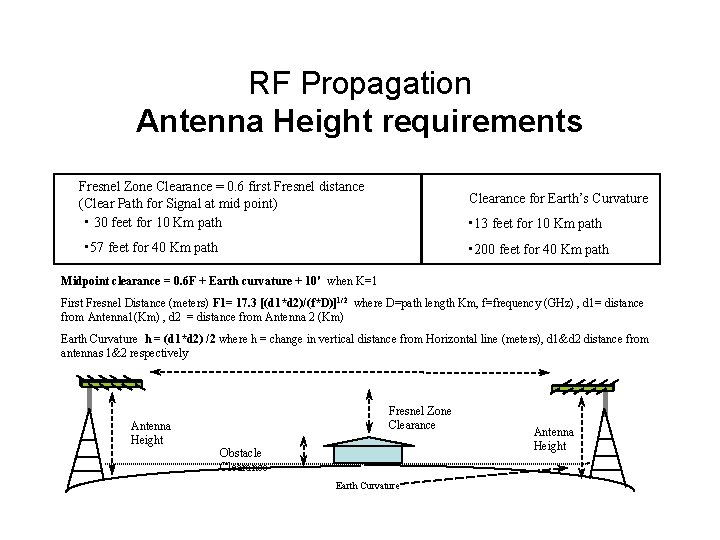
RF Propagation Antenna Height requirements Fresnel Zone Clearance = 0. 6 first Fresnel distance (Clear Path for Signal at mid point) • 30 feet for 10 Km path Clearance for Earth’s Curvature • 13 feet for 10 Km path • 57 feet for 40 Km path • 200 feet for 40 Km path Midpoint clearance = 0. 6 F + Earth curvature + 10' when K=1 First Fresnel Distance (meters) F 1= 17. 3 [(d 1*d 2)/(f*D)]1/2 where D=path length Km, f=frequency (GHz) , d 1= distance from Antenna 1(Km) , d 2 = distance from Antenna 2 (Km) Earth Curvature h = (d 1*d 2) /2 where h = change in vertical distance from Horizontal line (meters), d 1&d 2 distance from antennas 1&2 respectively Antenna Height Fresnel Zone Clearance Obstacle Clearance Earth Curvature Antenna Height
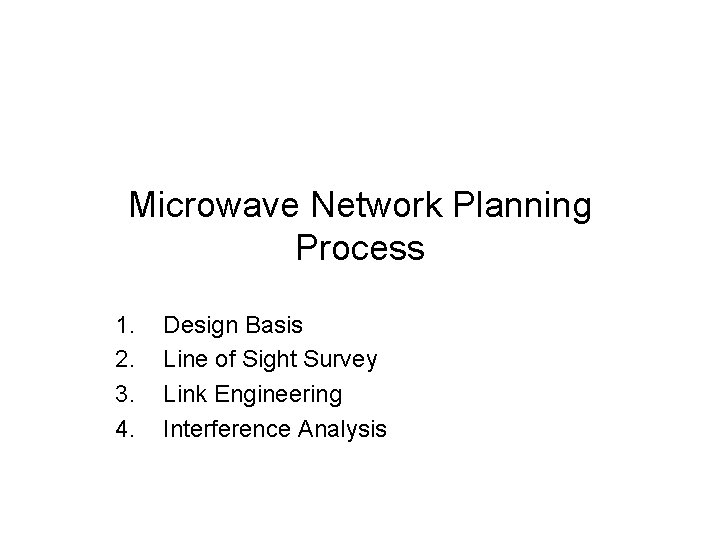
Microwave Network Planning Process 1. 2. 3. 4. Design Basis Line of Sight Survey Link Engineering Interference Analysis
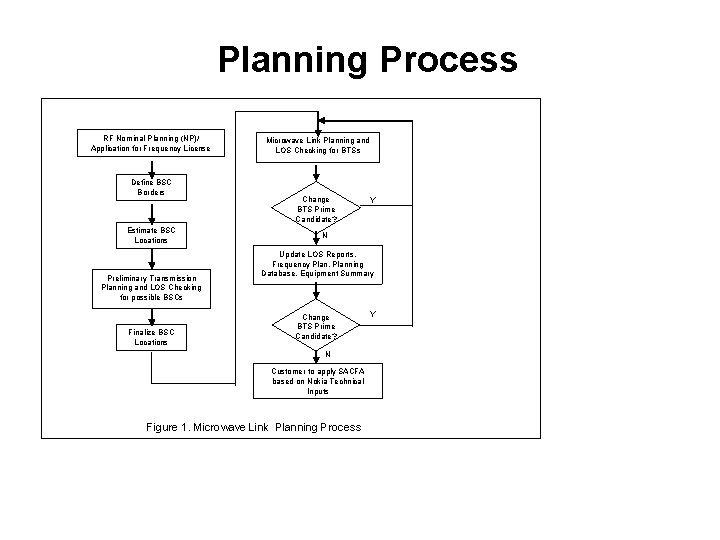
Planning Process RF Nominal Planning (NP)/ Application for Frequency License Define BSC Borders Estimate BSC Locations Preliminary Transmission Planning and LOS Checking for possible BSCs Finalize BSC Locations Microwave Link Planning and LOS Checking for BTSs Change BTS Prime Candidate? Y N Update LOS Reports, Frequency Plan, Planning Database, Equipment Summary Change BTS Prime Candidate? N Customer to apply SACFA based on Nokia Technical Inputs Figure 1. Microwave Link Planning Process Y
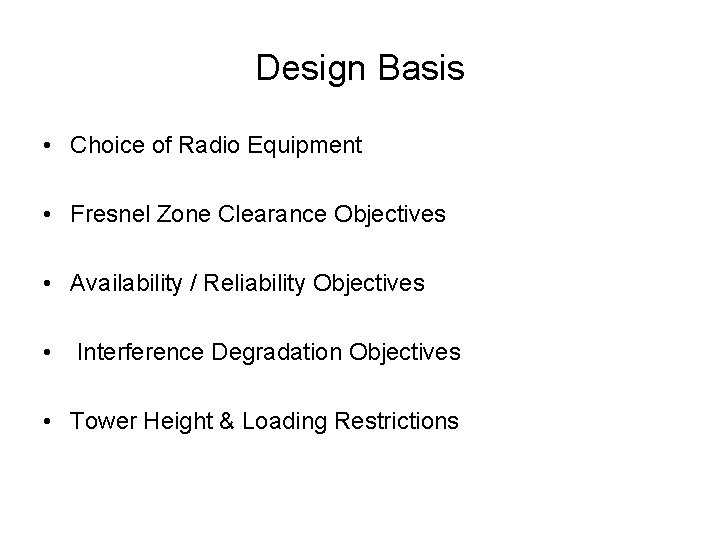
Design Basis • Choice of Radio Equipment • Fresnel Zone Clearance Objectives • Availability / Reliability Objectives • Interference Degradation Objectives • Tower Height & Loading Restrictions
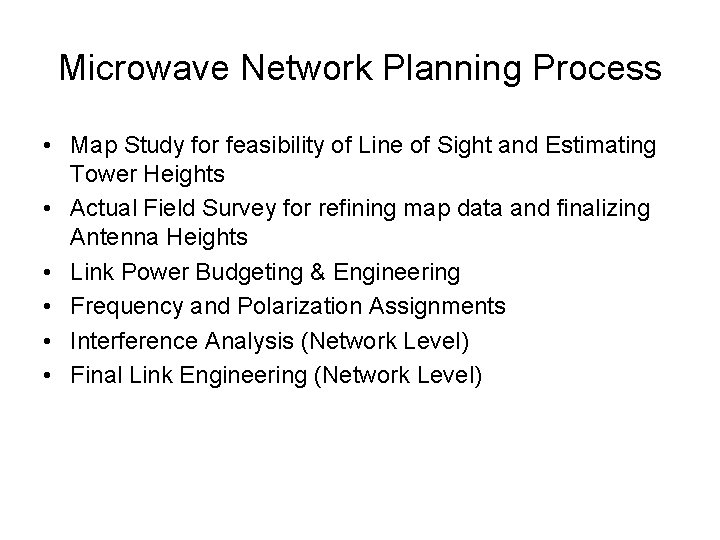
Microwave Network Planning Process • Map Study for feasibility of Line of Sight and Estimating Tower Heights • Actual Field Survey for refining map data and finalizing Antenna Heights • Link Power Budgeting & Engineering • Frequency and Polarization Assignments • Interference Analysis (Network Level) • Final Link Engineering (Network Level)
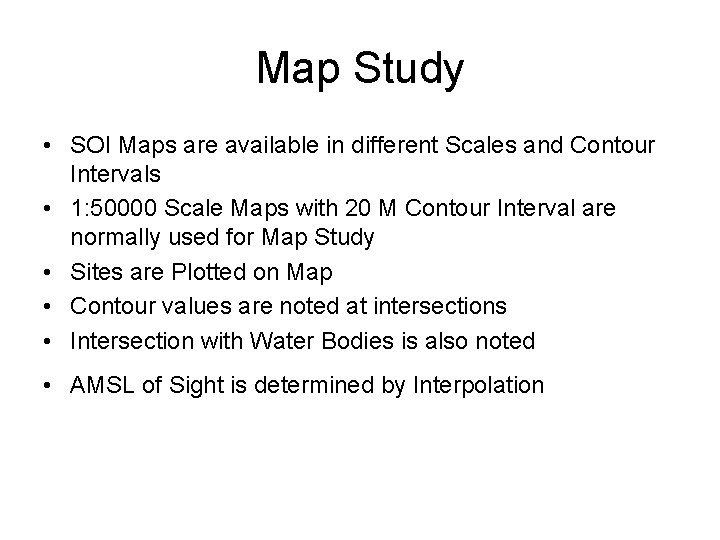
Map Study • SOI Maps are available in different Scales and Contour Intervals • 1: 50000 Scale Maps with 20 M Contour Interval are normally used for Map Study • Sites are Plotted on Map • Contour values are noted at intersections • Intersection with Water Bodies is also noted • AMSL of Sight is determined by Interpolation
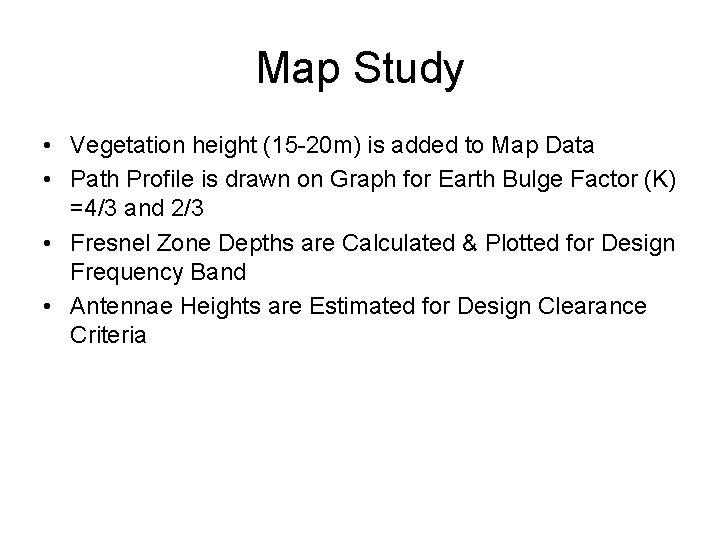
Map Study • Vegetation height (15 -20 m) is added to Map Data • Path Profile is drawn on Graph for Earth Bulge Factor (K) =4/3 and 2/3 • Fresnel Zone Depths are Calculated & Plotted for Design Frequency Band • Antennae Heights are Estimated for Design Clearance Criteria
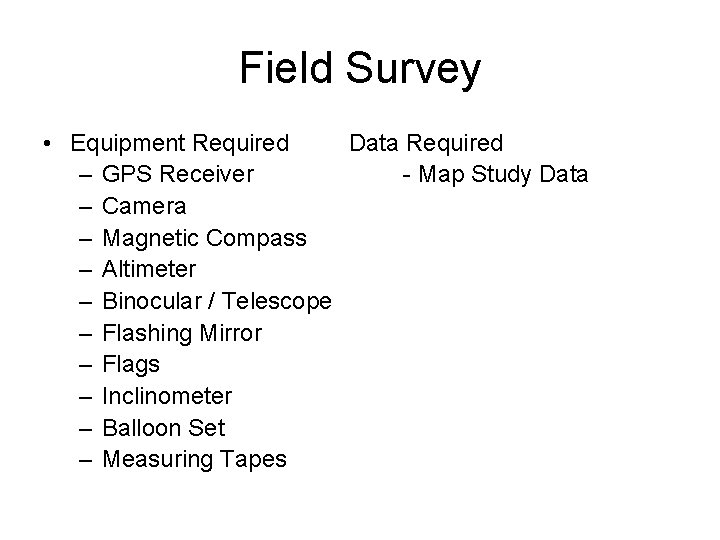
Field Survey • Equipment Required Data Required – GPS Receiver - Map Study Data – Camera – Magnetic Compass – Altimeter – Binocular / Telescope – Flashing Mirror – Flags – Inclinometer – Balloon Set – Measuring Tapes
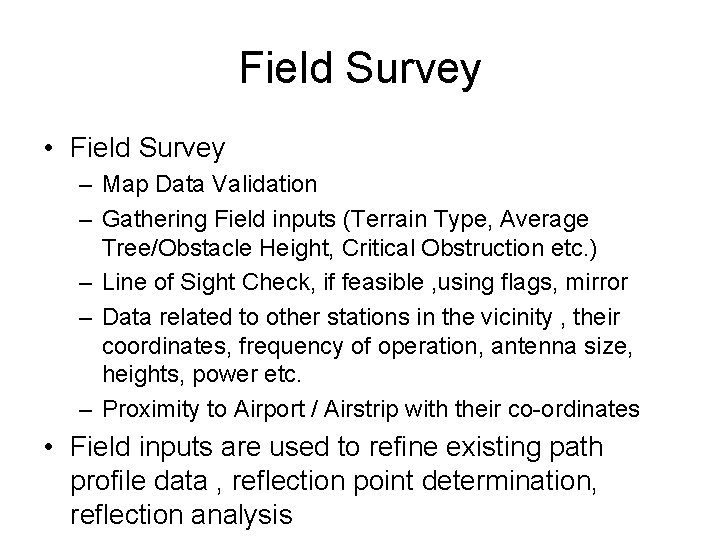
Field Survey • Field Survey – Map Data Validation – Gathering Field inputs (Terrain Type, Average Tree/Obstacle Height, Critical Obstruction etc. ) – Line of Sight Check, if feasible , using flags, mirror – Data related to other stations in the vicinity , their coordinates, frequency of operation, antenna size, heights, power etc. – Proximity to Airport / Airstrip with their co-ordinates • Field inputs are used to refine existing path profile data , reflection point determination, reflection analysis
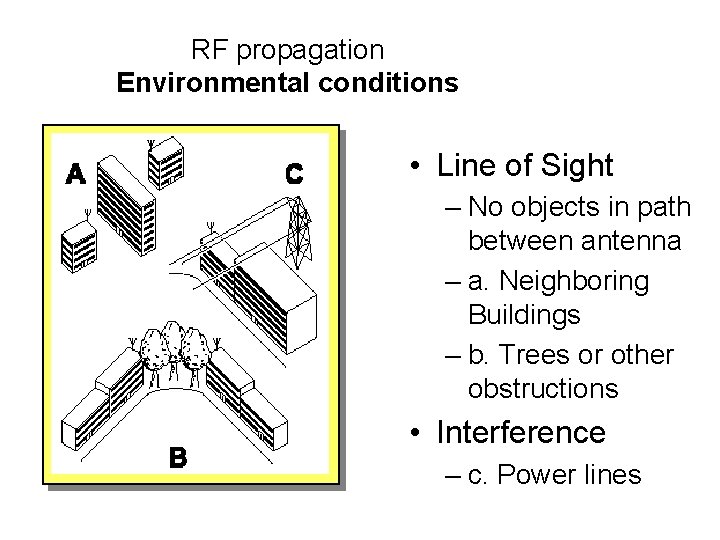
RF propagation Environmental conditions • Line of Sight – No objects in path between antenna – a. Neighboring Buildings – b. Trees or other obstructions • Interference – c. Power lines
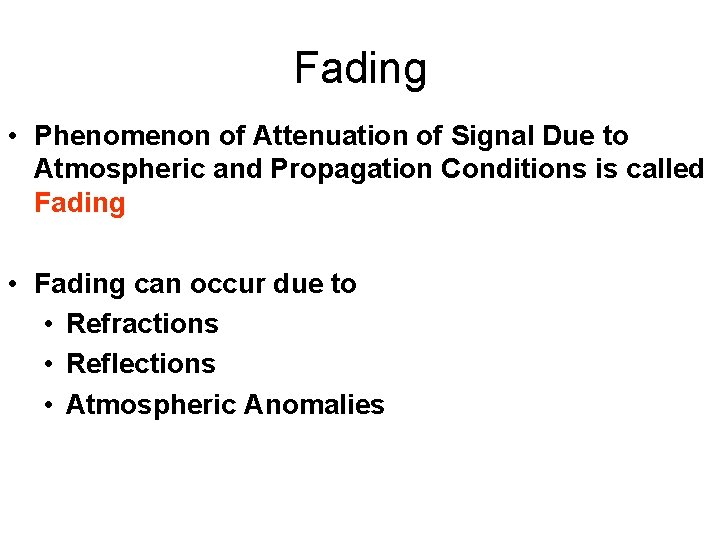
Fading • Phenomenon of Attenuation of Signal Due to Atmospheric and Propagation Conditions is called Fading • Fading can occur due to • Refractions • Reflections • Atmospheric Anomalies
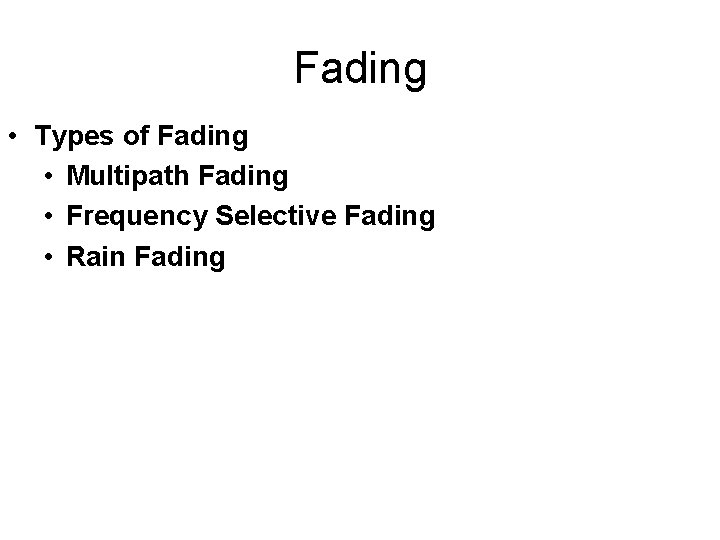
Fading • Types of Fading • Multipath Fading • Frequency Selective Fading • Rain Fading
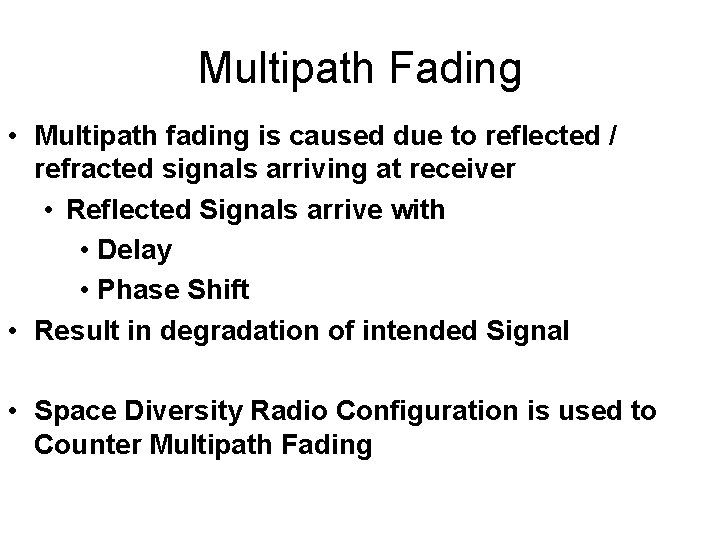
Multipath Fading • Multipath fading is caused due to reflected / refracted signals arriving at receiver • Reflected Signals arrive with • Delay • Phase Shift • Result in degradation of intended Signal • Space Diversity Radio Configuration is used to Counter Multipath Fading
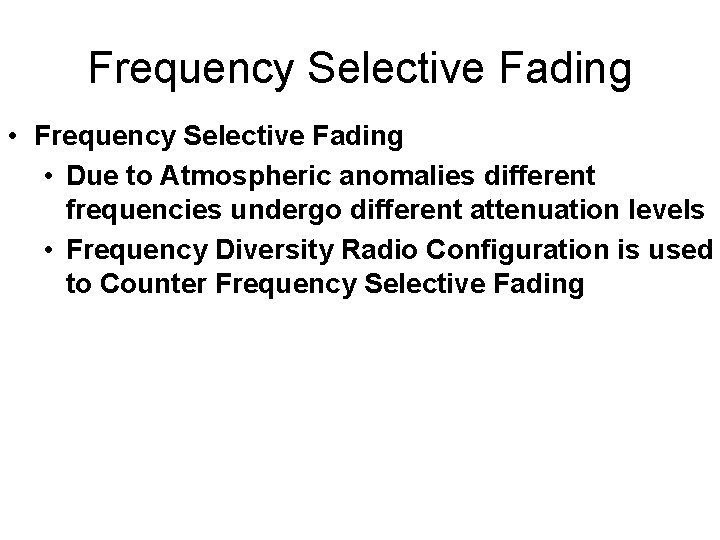
Frequency Selective Fading • Due to Atmospheric anomalies different frequencies undergo different attenuation levels • Frequency Diversity Radio Configuration is used to Counter Frequency Selective Fading
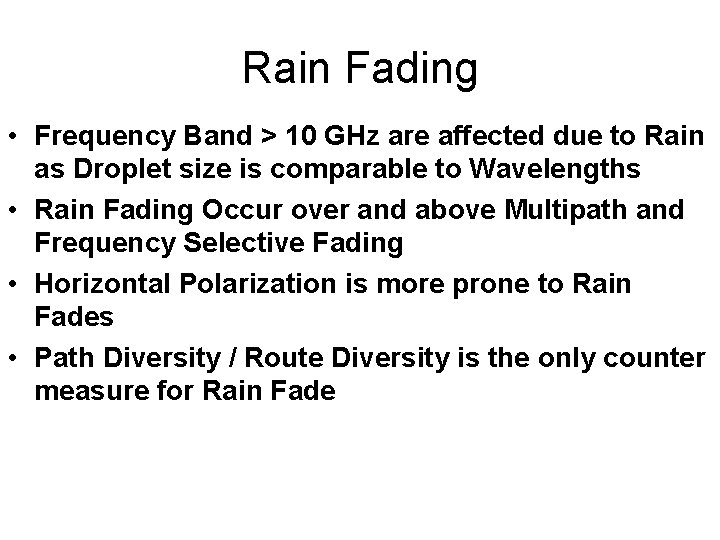
Rain Fading • Frequency Band > 10 GHz are affected due to Rain as Droplet size is comparable to Wavelengths • Rain Fading Occur over and above Multipath and Frequency Selective Fading • Horizontal Polarization is more prone to Rain Fades • Path Diversity / Route Diversity is the only counter measure for Rain Fade
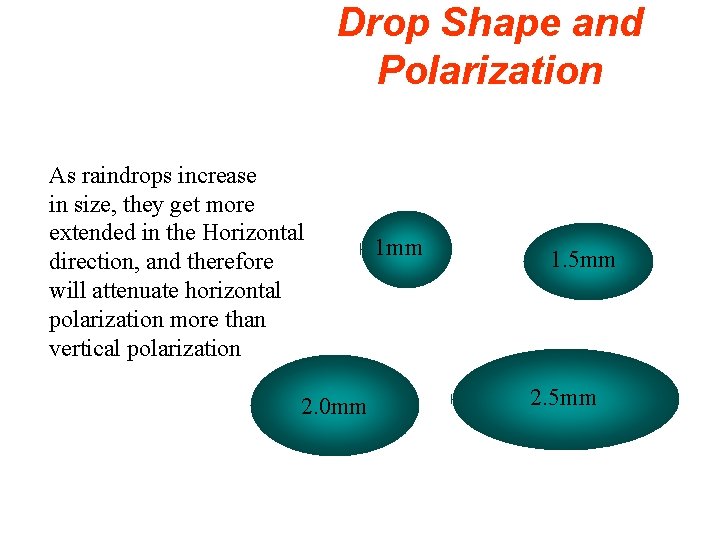
Drop Shape and Polarization As raindrops increase in size, they get more extended in the Horizontal direction, and therefore will attenuate horizontal polarization more than vertical polarization 2. 0 mm 1. 5 mm 2. 5 mm
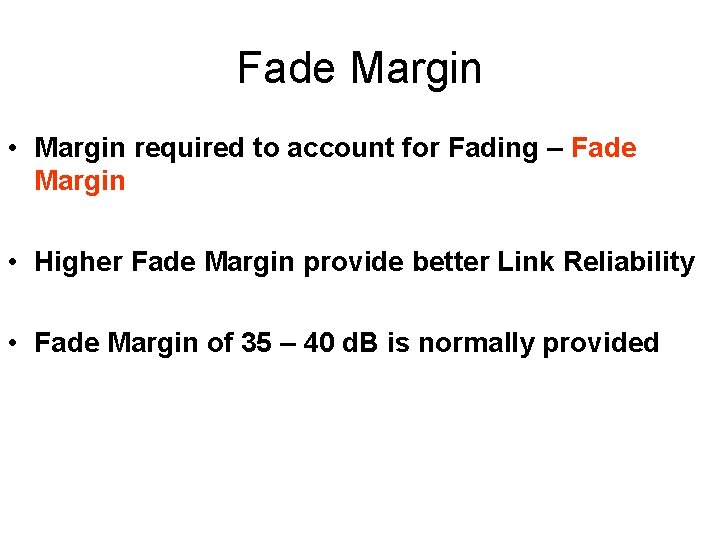
Fade Margin • Margin required to account for Fading – Fade Margin • Higher Fade Margin provide better Link Reliability • Fade Margin of 35 – 40 d. B is normally provided
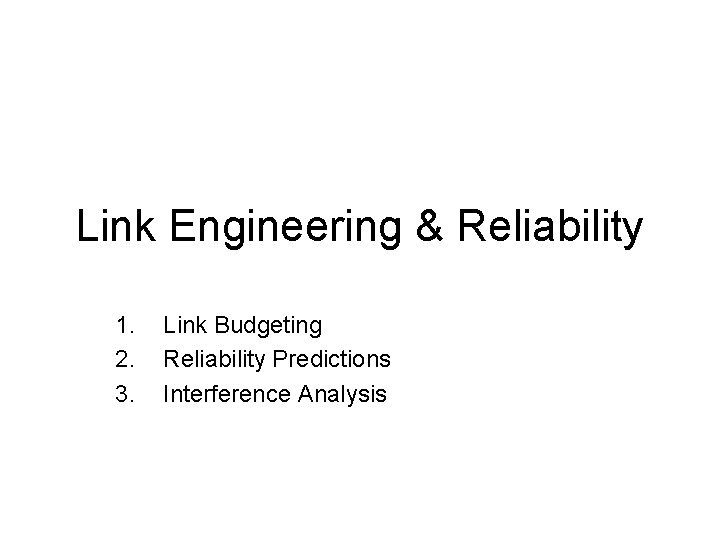
Link Engineering & Reliability 1. 2. 3. Link Budgeting Reliability Predictions Interference Analysis
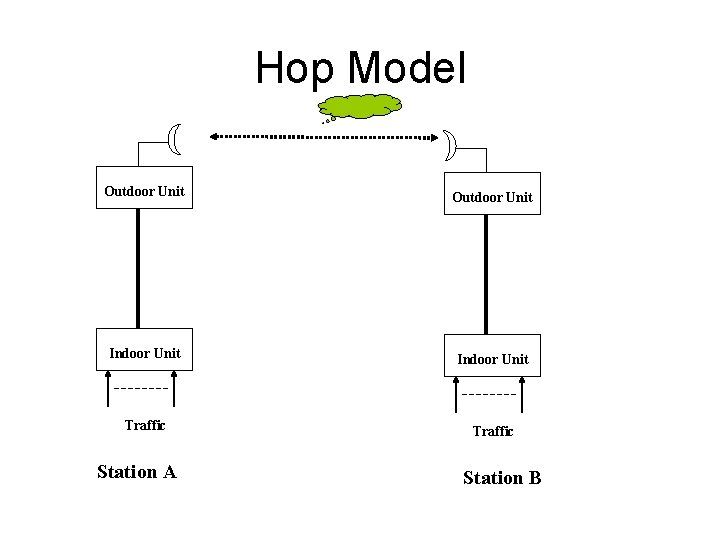
Hop Model Outdoor Unit Indoor Unit Traffic Station A Station B
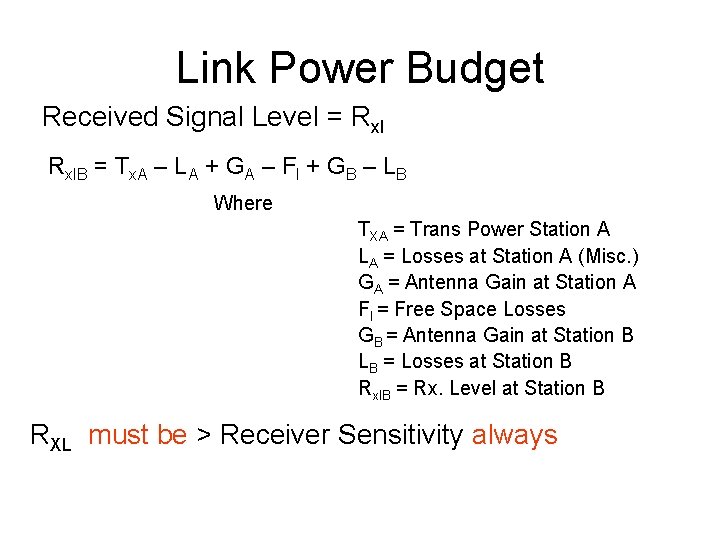
Link Power Budget Received Signal Level = Rxl. B = Tx. A – LA + GA – Fl + GB – LB Where TXA = Trans Power Station A LA = Losses at Station A (Misc. ) GA = Antenna Gain at Station A Fl = Free Space Losses GB = Antenna Gain at Station B LB = Losses at Station B Rxl. B = Rx. Level at Station B RXL must be > Receiver Sensitivity always
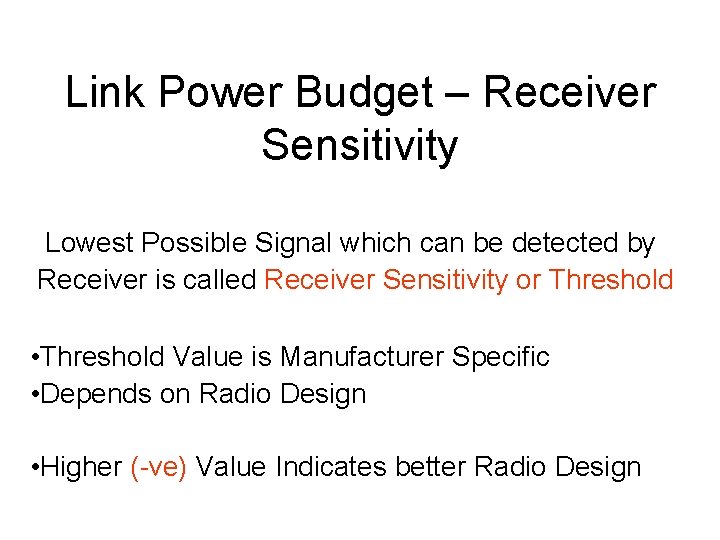
Link Power Budget – Receiver Sensitivity Lowest Possible Signal which can be detected by Receiver is called Receiver Sensitivity or Threshold • Threshold Value is Manufacturer Specific • Depends on Radio Design • Higher (-ve) Value Indicates better Radio Design
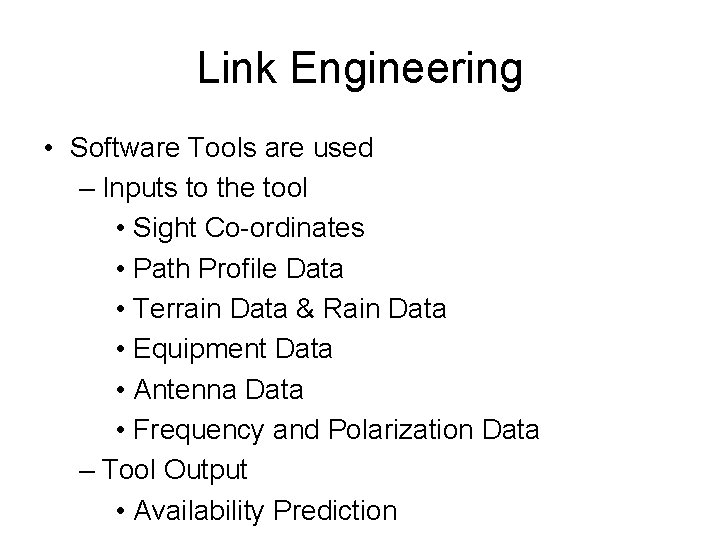
Link Engineering • Software Tools are used – Inputs to the tool • Sight Co-ordinates • Path Profile Data • Terrain Data & Rain Data • Equipment Data • Antenna Data • Frequency and Polarization Data – Tool Output • Availability Prediction
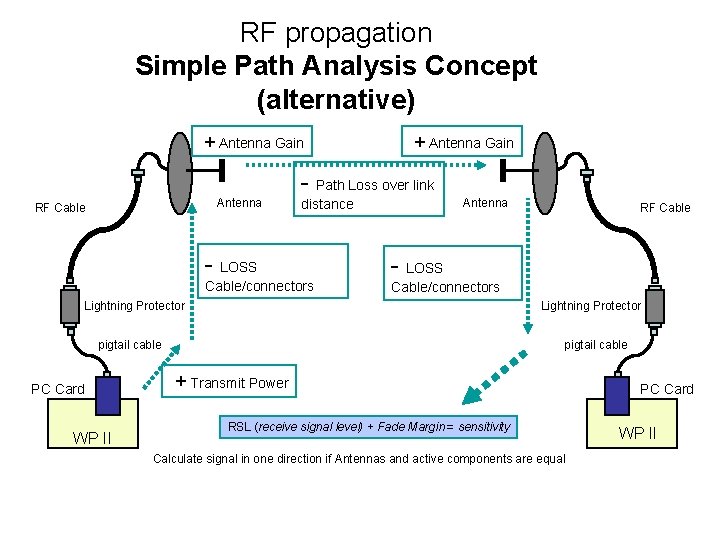
RF propagation Simple Path Analysis Concept (alternative) + Antenna Gain - Path Loss over link Antenna RF Cable Antenna distance - LOSS Cable/connectors Lightning Protector pigtail cable PC Card WP II RF Cable pigtail cable + Transmit Power RSL (receive signal level) + Fade Margin = sensitivity Calculate signal in one direction if Antennas and active components are equal PC Card WP II
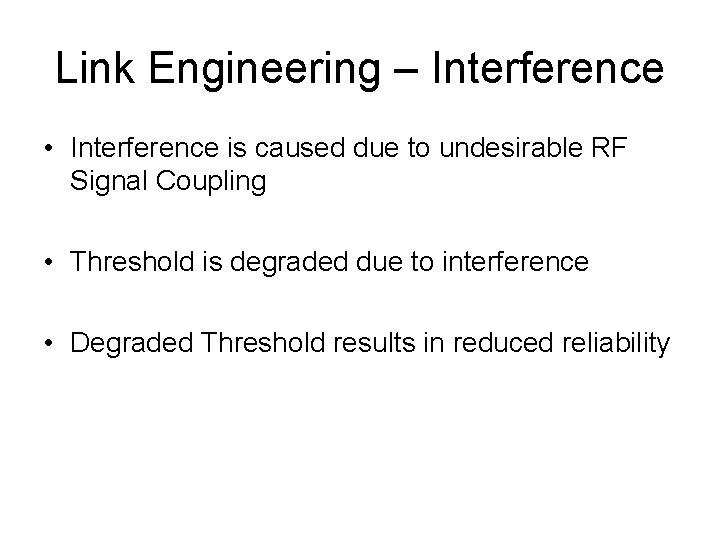
Link Engineering – Interference • Interference is caused due to undesirable RF Signal Coupling • Threshold is degraded due to interference • Degraded Threshold results in reduced reliability
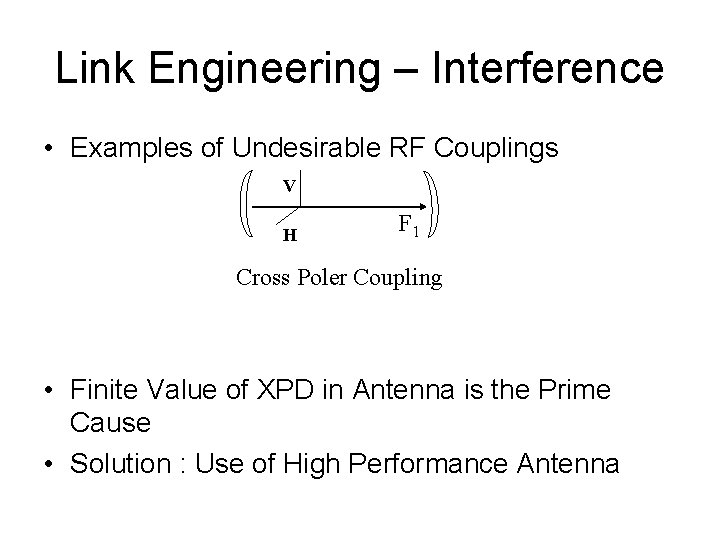
Link Engineering – Interference • Examples of Undesirable RF Couplings V H F 1 Cross Poler Coupling • Finite Value of XPD in Antenna is the Prime Cause • Solution : Use of High Performance Antenna
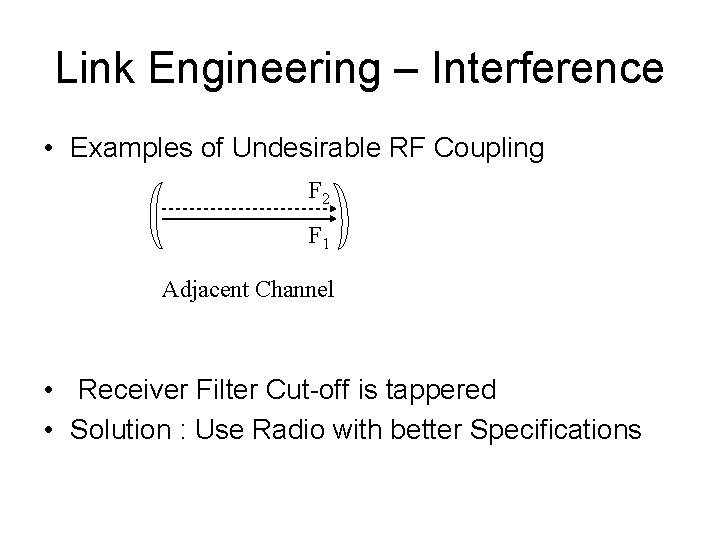
Link Engineering – Interference • Examples of Undesirable RF Coupling F 2 F 1 Adjacent Channel • Receiver Filter Cut-off is tappered • Solution : Use Radio with better Specifications
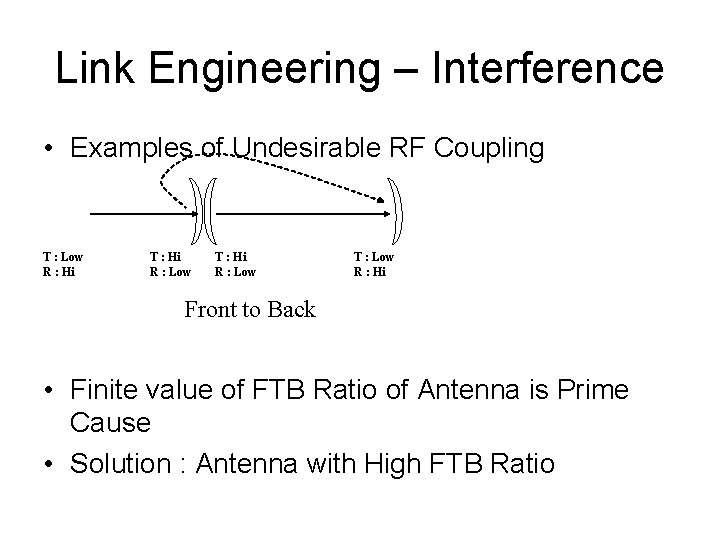
Link Engineering – Interference • Examples of Undesirable RF Coupling T : Low R : Hi T : Hi R : Low T : Low R : Hi Front to Back • Finite value of FTB Ratio of Antenna is Prime Cause • Solution : Antenna with High FTB Ratio
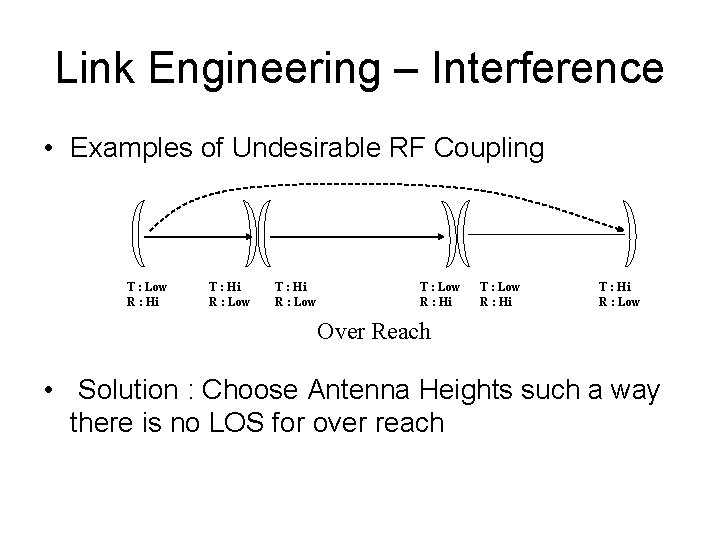
Link Engineering – Interference • Examples of Undesirable RF Coupling T : Low R : Hi T : Hi R : Low Over Reach • Solution : Choose Antenna Heights such a way there is no LOS for over reach
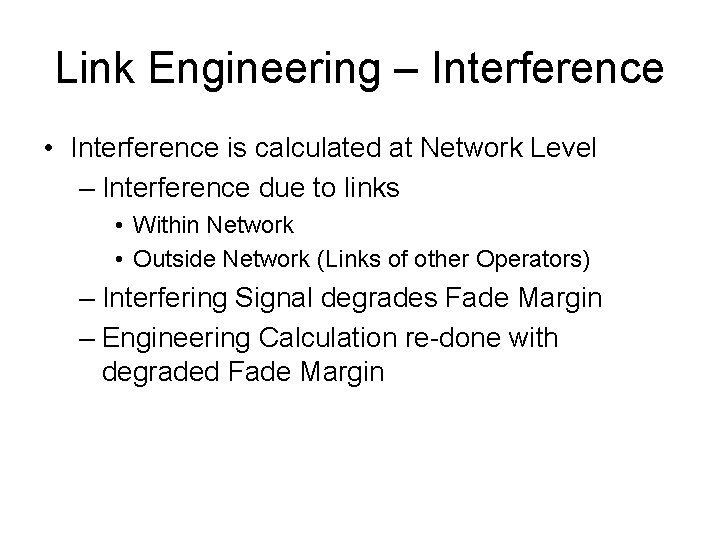
Link Engineering – Interference • Interference is calculated at Network Level – Interference due to links • Within Network • Outside Network (Links of other Operators) – Interfering Signal degrades Fade Margin – Engineering Calculation re-done with degraded Fade Margin
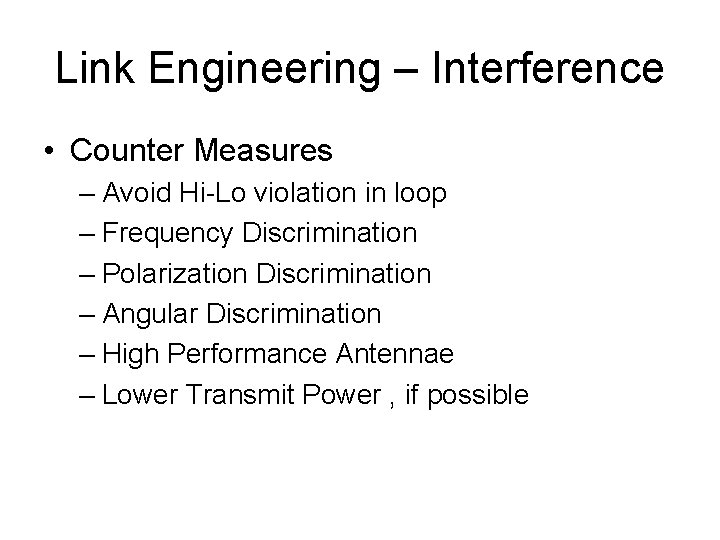
Link Engineering – Interference • Counter Measures – Avoid Hi-Lo violation in loop – Frequency Discrimination – Polarization Discrimination – Angular Discrimination – High Performance Antennae – Lower Transmit Power , if possible
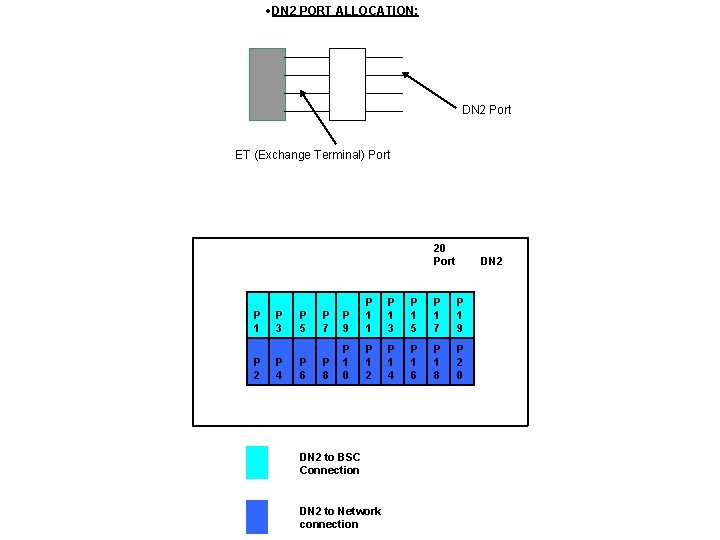
DN 2 PORT ALLOCATION: DN 2 Port ET (Exchange Terminal) Port 20 Port DN 2 P 1 P 3 P 5 P 7 P 9 P 1 1 P 1 3 P 1 5 P 1 7 P 1 9 P 2 P 4 P 6 P 8 P 1 0 P 1 2 P 1 4 P 1 6 P 1 8 P 2 0 DN 2 to BSC Connection DN 2 to Network connection
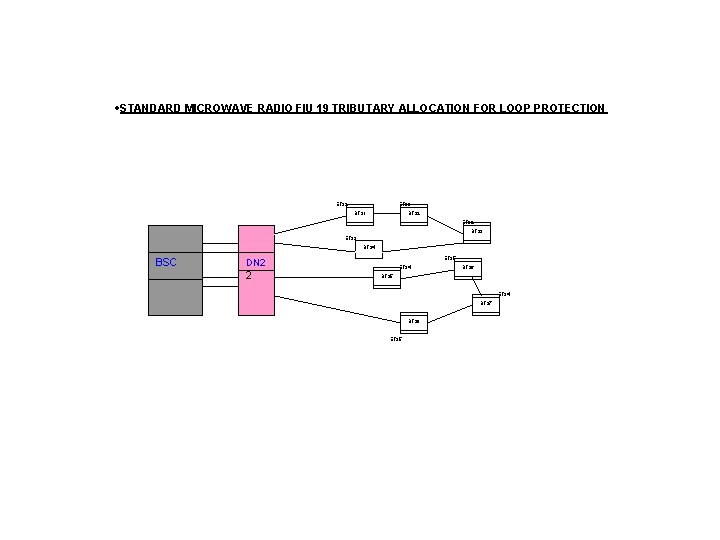
STANDARD MICROWAVE RADIO FIU 19 TRIBUTARY ALLOCATION FOR LOOP PROTECTION ET 32 ET 33 BTS 1 BTS 2 ET 32 BTS 3 ET 33 BTS 4 BSC ET 35 DN 2 2 ET 34 BTS 6 BTS 5 ET 34 BTS 7 BTS 8 ET 35
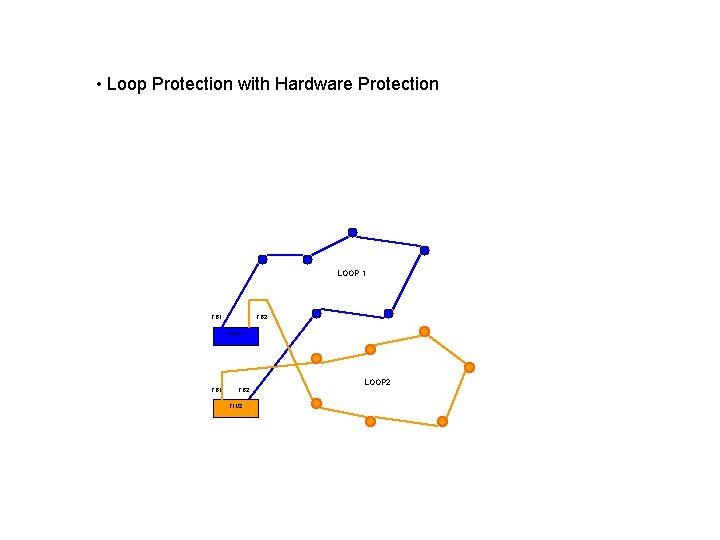
• Loop Protection with Hardware Protection LOOP 1 FB 2 FIU 1 LOOP 2 FB 1 FB 2 FIU 2
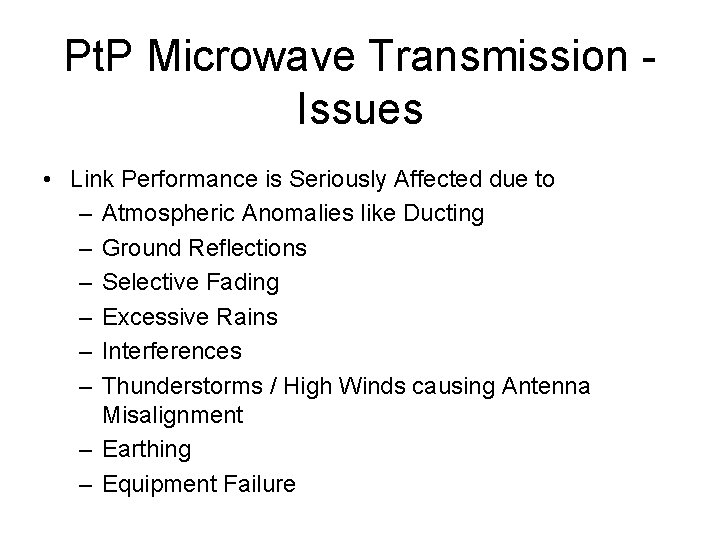
Pt. P Microwave Transmission Issues • Link Performance is Seriously Affected due to – Atmospheric Anomalies like Ducting – Ground Reflections – Selective Fading – Excessive Rains – Interferences – Thunderstorms / High Winds causing Antenna Misalignment – Earthing – Equipment Failure
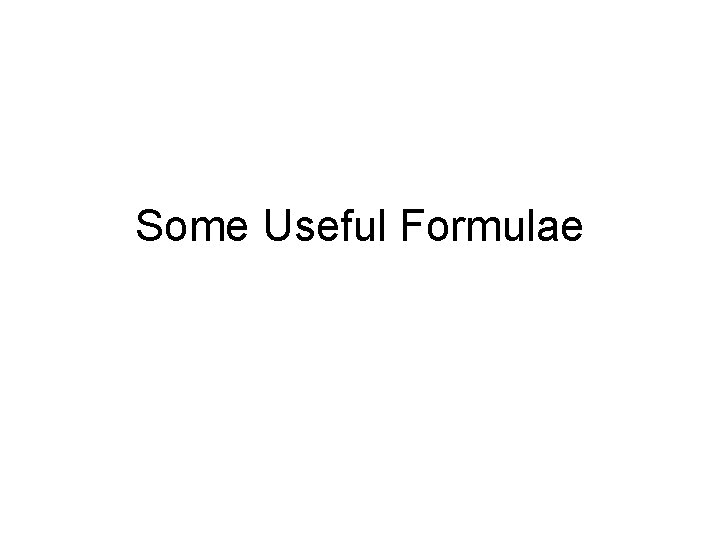
Some Useful Formulae
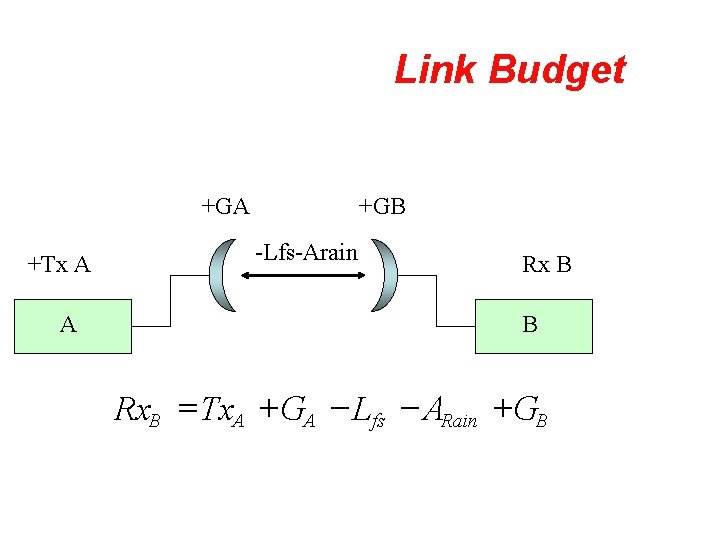
Link Budget +GA +Tx A A +GB -Lfs-Arain Rx B B Rx. B = Tx. A + GA - Lfs - ARain + GB
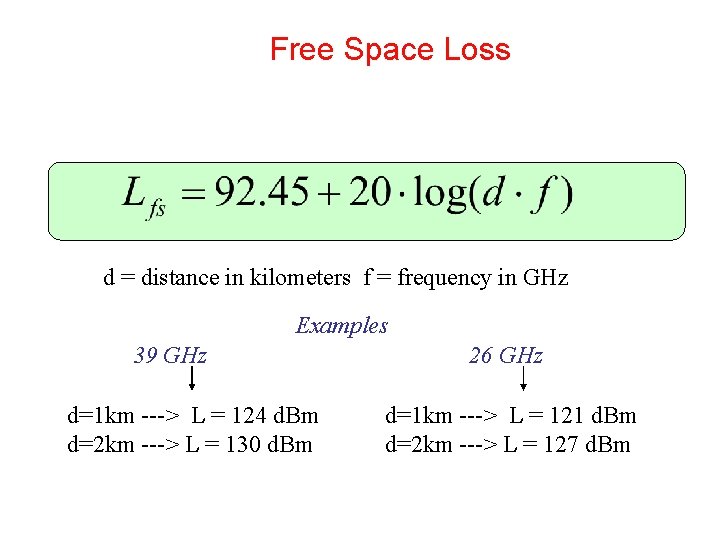
Free Space Loss d = distance in kilometers f = frequency in GHz Examples 39 GHz d=1 km ---> L = 124 d. Bm d=2 km ---> L = 130 d. Bm 26 GHz d=1 km ---> L = 121 d. Bm d=2 km ---> L = 127 d. Bm
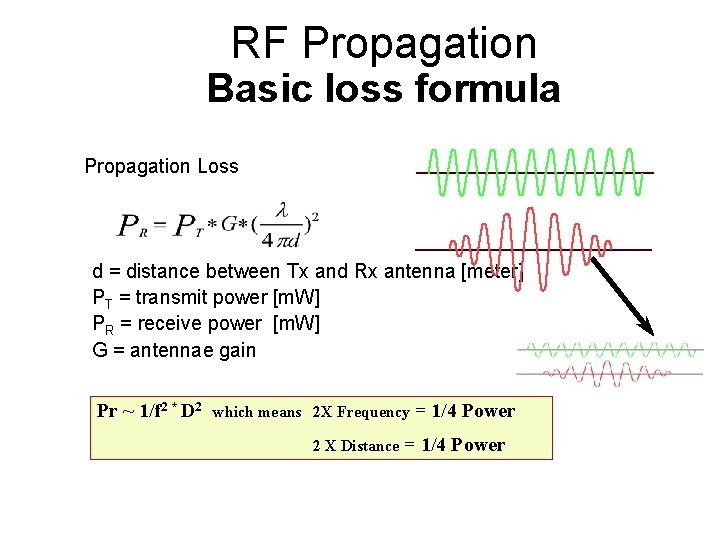
RF Propagation Basic loss formula Propagation Loss d = distance between Tx and Rx antenna [meter] PT = transmit power [m. W] PR = receive power [m. W] G = antennae gain Pr ~ 1/f 2 * D 2 which means 2 X Frequency 2 X Distance = 1/4 Power
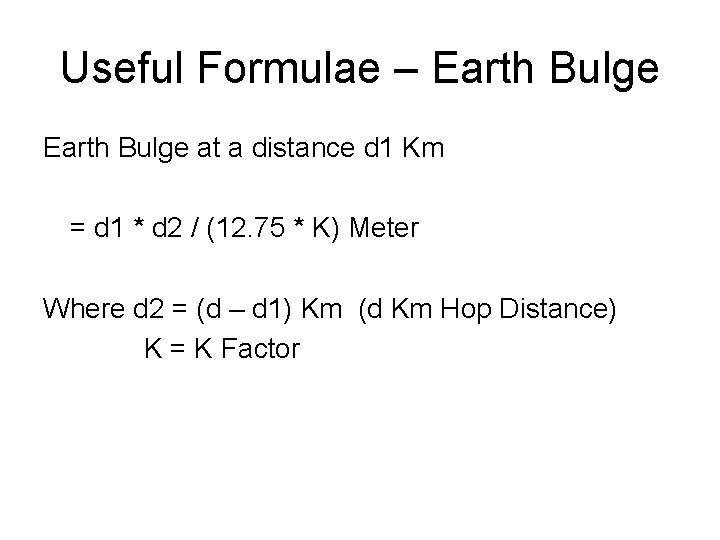
Useful Formulae – Earth Bulge at a distance d 1 Km = d 1 * d 2 / (12. 75 * K) Meter Where d 2 = (d – d 1) Km (d Km Hop Distance) K = K Factor
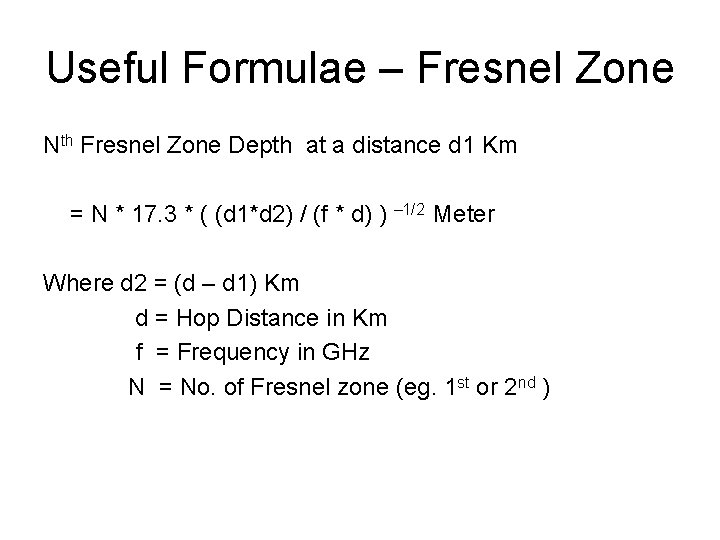
Useful Formulae – Fresnel Zone Nth Fresnel Zone Depth at a distance d 1 Km = N * 17. 3 * ( (d 1*d 2) / (f * d) ) – 1/2 Meter Where d 2 = (d – d 1) Km d = Hop Distance in Km f = Frequency in GHz N = No. of Fresnel zone (eg. 1 st or 2 nd )
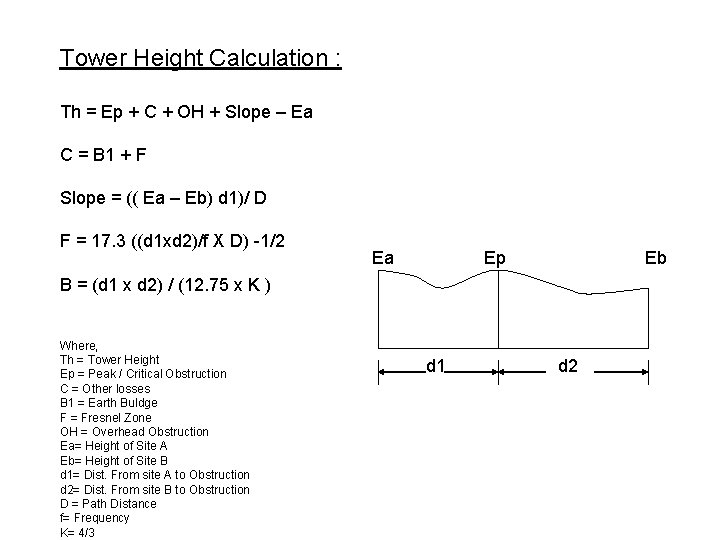
Tower Height Calculation : Th = Ep + C + OH + Slope – Ea C = B 1 + F Slope = (( Ea – Eb) d 1)/ D F = 17. 3 ((d 1 xd 2)/f X D) -1/2 Ea Ep Eb B = (d 1 x d 2) / (12. 75 x K ) Where, Th = Tower Height Ep = Peak / Critical Obstruction C = Other losses B 1 = Earth Buldge F = Fresnel Zone OH = Overhead Obstruction Ea= Height of Site A Eb= Height of Site B d 1= Dist. From site A to Obstruction d 2= Dist. From site B to Obstruction D = Path Distance f= Frequency K= 4/3 d 1 d 2
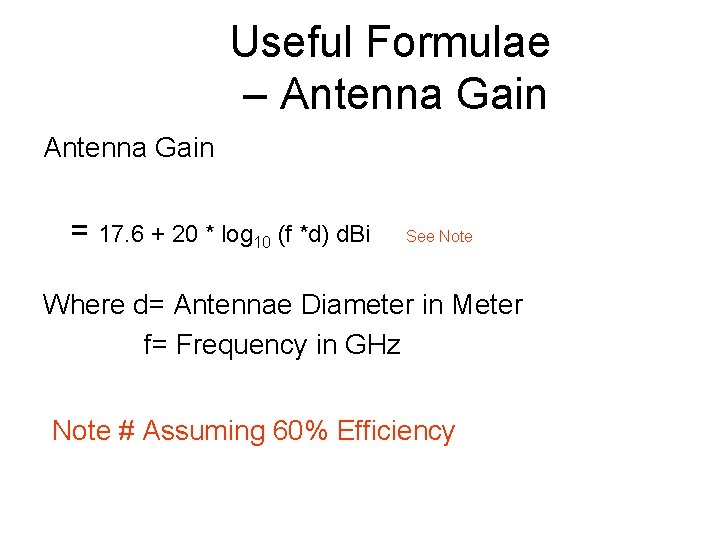
Useful Formulae – Antenna Gain = 17. 6 + 20 * log 10 (f *d) d. Bi See Note Where d= Antennae Diameter in Meter f= Frequency in GHz Note # Assuming 60% Efficiency
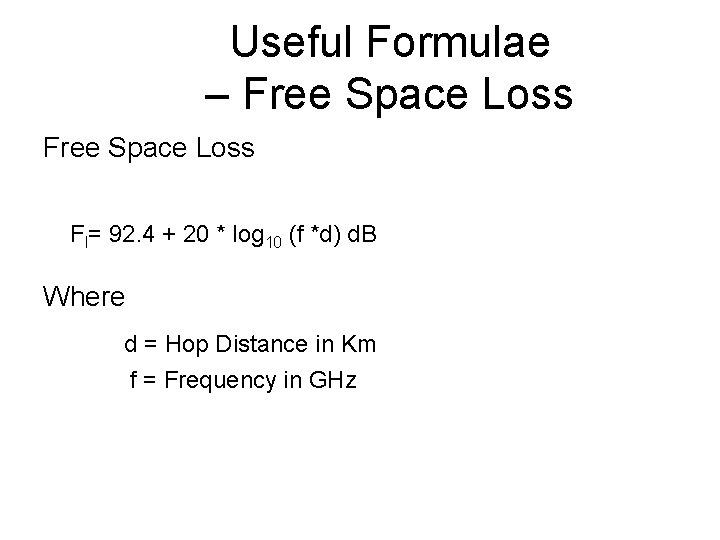
Useful Formulae – Free Space Loss Fl= 92. 4 + 20 * log 10 (f *d) d. B Where d = Hop Distance in Km f = Frequency in GHz
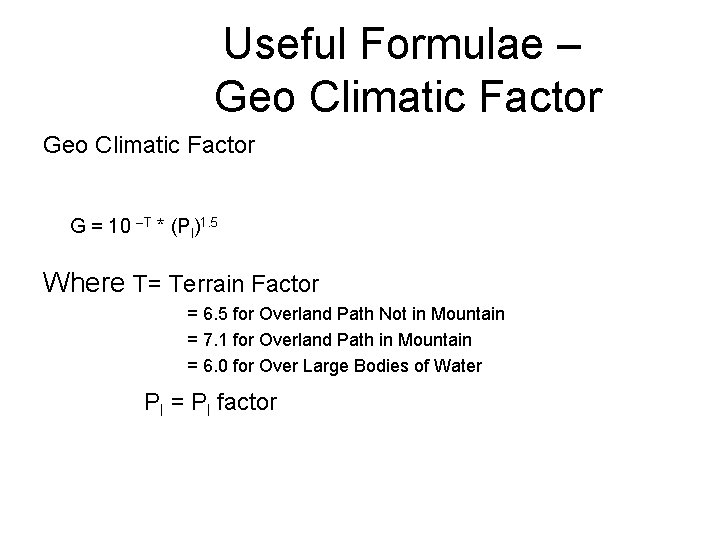
Useful Formulae – Geo Climatic Factor G = 10 –T * (Pl)1. 5 Where T= Terrain Factor = 6. 5 for Overland Path Not in Mountain = 7. 1 for Overland Path in Mountain = 6. 0 for Over Large Bodies of Water Pl = Pl factor
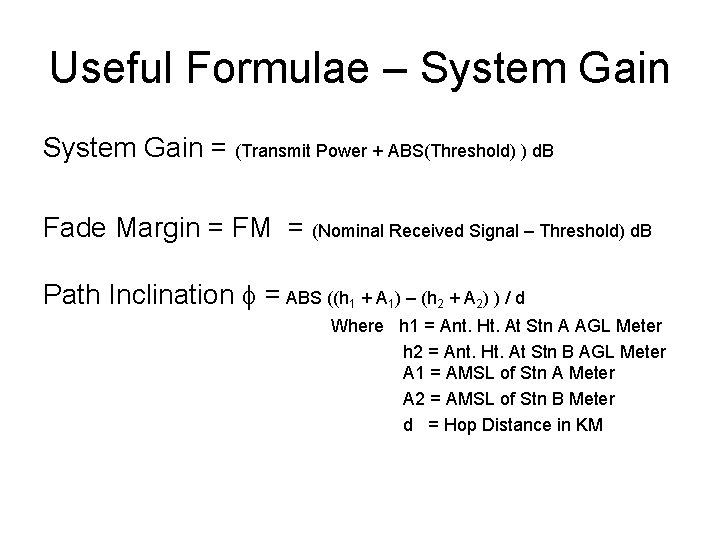
Useful Formulae – System Gain = (Transmit Power + ABS(Threshold) ) d. B Fade Margin = FM = (Nominal Received Signal – Threshold) d. B Path Inclination = ABS ((h 1 + A 1) – (h 2 + A 2) ) / d Where h 1 = Ant. Ht. At Stn A AGL Meter h 2 = Ant. Ht. At Stn B AGL Meter A 1 = AMSL of Stn A Meter A 2 = AMSL of Stn B Meter d = Hop Distance in KM
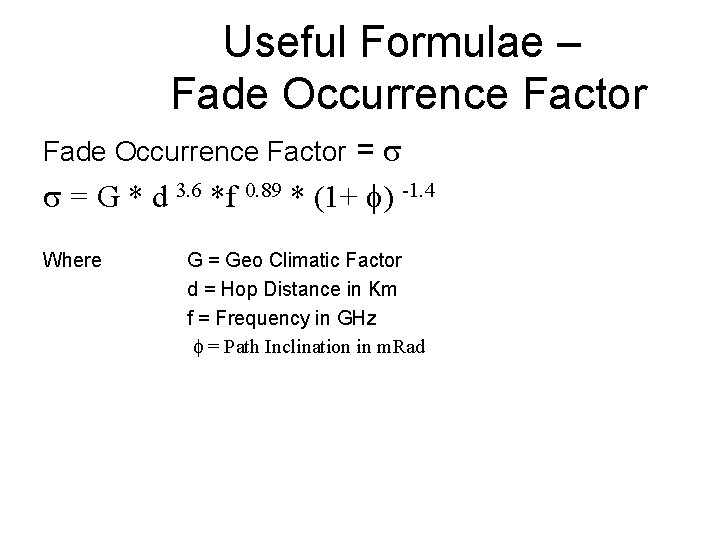
Useful Formulae – Fade Occurrence Factor = = G * d 3. 6 *f 0. 89 * (1+ ) -1. 4 Where G = Geo Climatic Factor d = Hop Distance in Km f = Frequency in GHz = Path Inclination in m. Rad
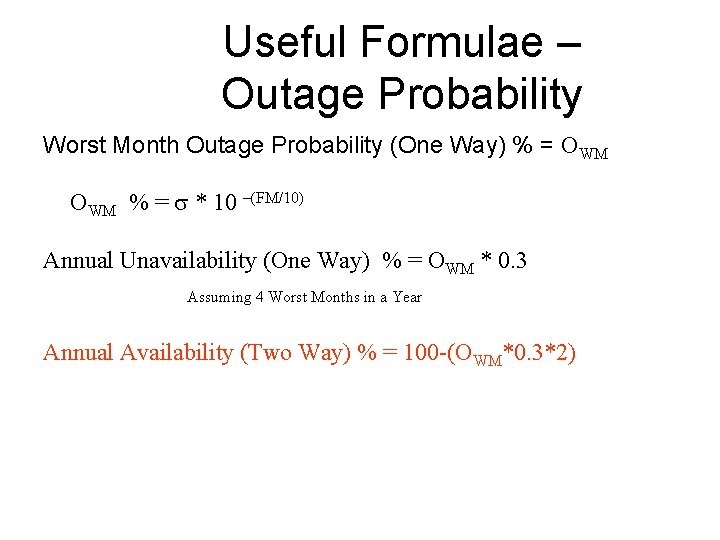
Useful Formulae – Outage Probability Worst Month Outage Probability (One Way) % = OWM % = * 10 –(FM/10) Annual Unavailability (One Way) % = OWM * 0. 3 Assuming 4 Worst Months in a Year Annual Availability (Two Way) % = 100 -(OWM*0. 3*2)

 Solar power satellites and microwave power transmission
Solar power satellites and microwave power transmission What is a wireless transmission media
What is a wireless transmission media Satellite microwave transmission
Satellite microwave transmission Electromagnetic scale
Electromagnetic scale Trunking vs conventional radio system
Trunking vs conventional radio system Portfolio of evidence
Portfolio of evidence Deep perineal pouch contents
Deep perineal pouch contents Febrile non hemolytic transfusion reaction
Febrile non hemolytic transfusion reaction Febrile non hemolytic transfusion reaction
Febrile non hemolytic transfusion reaction Posterior mediastinum contents
Posterior mediastinum contents Triangle scarpa
Triangle scarpa Horizontal
Horizontal The immortal life of henrietta lacks table of contents
The immortal life of henrietta lacks table of contents Contents of internal capsule
Contents of internal capsule Triangular space contents
Triangular space contents Golden lampstand tabernacle
Golden lampstand tabernacle Anatomy of a comic
Anatomy of a comic Porta hepatis contents
Porta hepatis contents Mla table of contents
Mla table of contents Contents of stylistic lexis
Contents of stylistic lexis Front cover front page for school magazine
Front cover front page for school magazine Research methodology contents
Research methodology contents Appendix in report
Appendix in report Cryoprecipitate components
Cryoprecipitate components Subdivision of mediastinum
Subdivision of mediastinum Middle mediastinum: contents mnemonic
Middle mediastinum: contents mnemonic Indicative abstract example
Indicative abstract example Persepolis table of contents
Persepolis table of contents Persepolis table of contents
Persepolis table of contents Interactive notebook table of contents
Interactive notebook table of contents Fresh frozen plasma contents
Fresh frozen plasma contents Peduncles anatomy
Peduncles anatomy Structure of spermatic cord
Structure of spermatic cord Greater sciatic foramen
Greater sciatic foramen 5 ws of event management
5 ws of event management Anterior mediastinum contents
Anterior mediastinum contents Mediastinum image
Mediastinum image Contents of carotid sheath
Contents of carotid sheath Triangular space contents
Triangular space contents Contents of curriculum vitae
Contents of curriculum vitae Ctd module 3
Ctd module 3 Annexure to cost audit report
Annexure to cost audit report Civics interactive notebook
Civics interactive notebook City of ember summary
City of ember summary Fresh frozen plasma transfusion time
Fresh frozen plasma transfusion time Contents of air pollution
Contents of air pollution Content page magazine
Content page magazine Cubital fossa boundaries
Cubital fossa boundaries Relations of elbow joint
Relations of elbow joint Boundaries of anterior triangle
Boundaries of anterior triangle Thigh muscles medial
Thigh muscles medial Cubital fossa boundaries
Cubital fossa boundaries Contents of femoral triangle
Contents of femoral triangle Coracohumeral
Coracohumeral Hamlet table of contents
Hamlet table of contents Contents of optab
Contents of optab Ctd modules
Ctd modules Urogenital triangle lies
Urogenital triangle lies Importance of edp
Importance of edp Table of contents scrapbook
Table of contents scrapbook Transverse cervical artery
Transverse cervical artery Table of contents science
Table of contents science Jugular foramen contents
Jugular foramen contents Science fair logbook example
Science fair logbook example Cmax in pharmacokinetics
Cmax in pharmacokinetics Bovie pad placement
Bovie pad placement Colles fascia male
Colles fascia male Roof of buccal cavity
Roof of buccal cavity Trial master file contents
Trial master file contents Process of health education
Process of health education Module 3 ctd table contents
Module 3 ctd table contents Acknowledgement for chemistry
Acknowledgement for chemistry Indicate nerve passing through cruropopliteal canal:
Indicate nerve passing through cruropopliteal canal: Contents of a dead man's pocket conflict
Contents of a dead man's pocket conflict Blood plasma contents
Blood plasma contents Table of contents interactive notebook
Table of contents interactive notebook Table of contents science
Table of contents science Table of contents sample
Table of contents sample Literature review table of contents
Literature review table of contents Sds software engineering
Sds software engineering Ocr epq exemplar
Ocr epq exemplar Science fair logbook example
Science fair logbook example Logbook examples for science project
Logbook examples for science project Clavipectoral fascia contents
Clavipectoral fascia contents