TABLE OF CONTENTS MLA Report Supporting Document Table
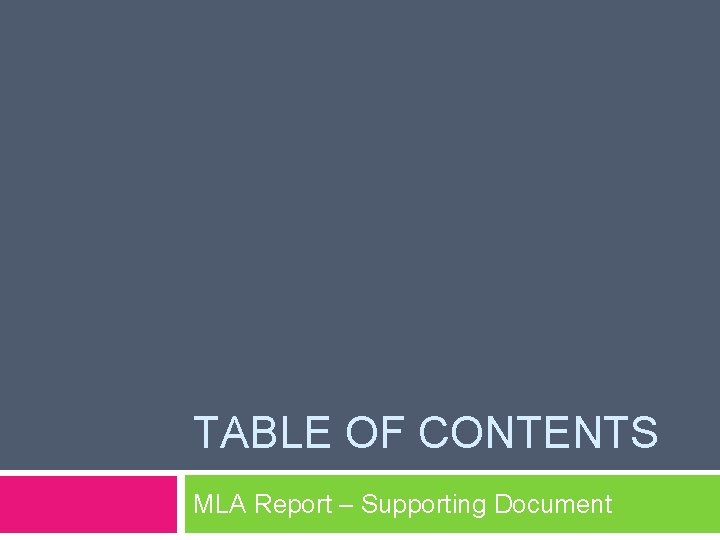
TABLE OF CONTENTS MLA Report – Supporting Document
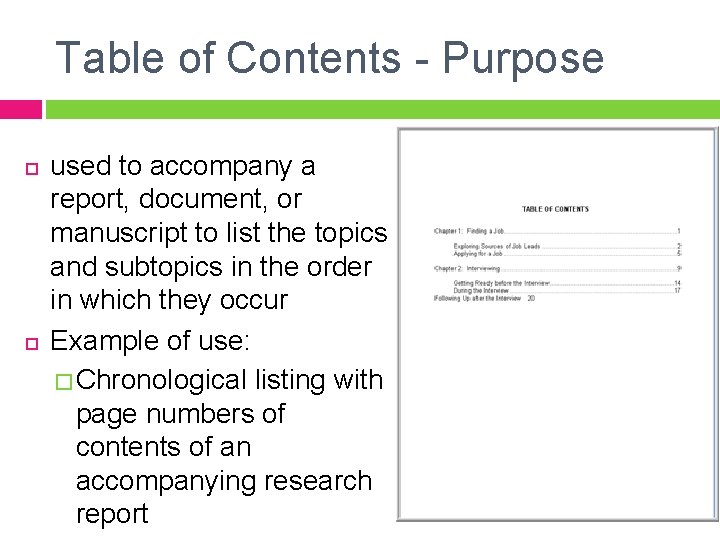
Table of Contents - Purpose used to accompany a report, document, or manuscript to list the topics and subtopics in the order in which they occur Example of use: � Chronological listing with page numbers of contents of an accompanying research report
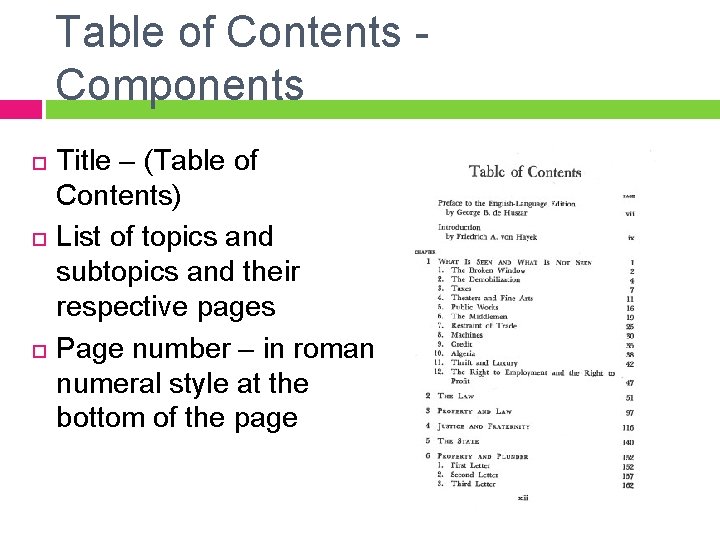
Table of Contents Components Title – (Table of Contents) List of topics and subtopics and their respective pages Page number – in roman numeral style at the bottom of the page
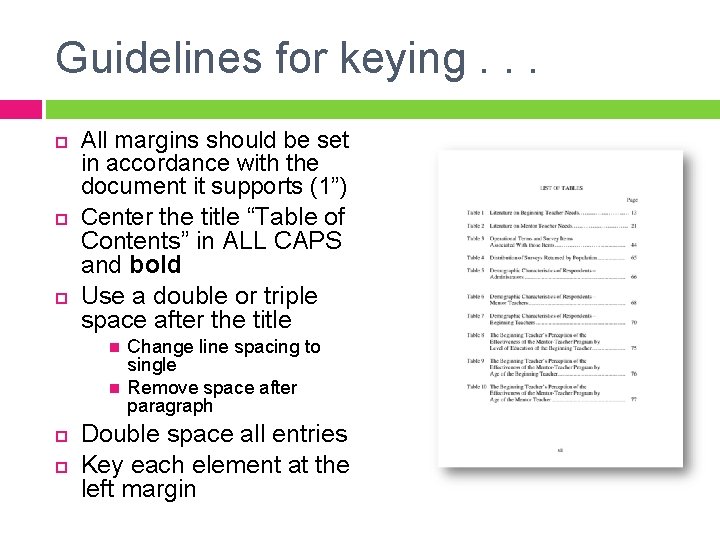
Guidelines for keying. . . All margins should be set in accordance with the document it supports (1”) Center the title “Table of Contents” in ALL CAPS and bold Use a double or triple space after the title Change line spacing to single Remove space after paragraph Double space all entries Key each element at the left margin
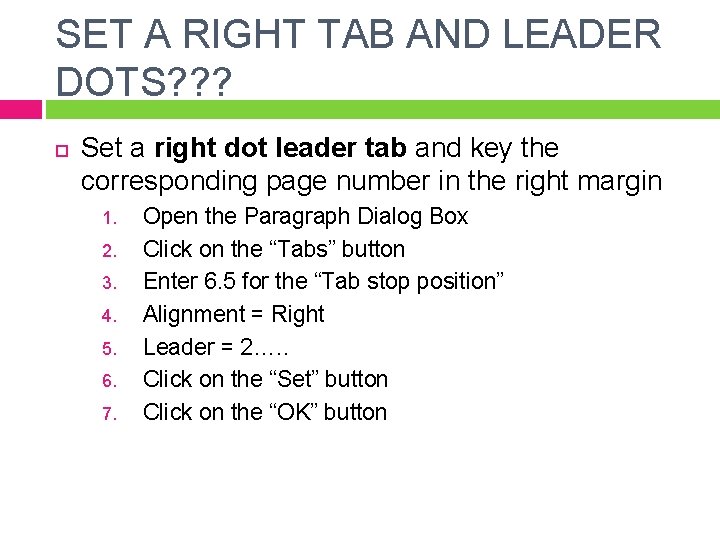
SET A RIGHT TAB AND LEADER DOTS? ? ? Set a right dot leader tab and key the corresponding page number in the right margin 1. 2. 3. 4. 5. 6. 7. Open the Paragraph Dialog Box Click on the “Tabs” button Enter 6. 5 for the “Tab stop position” Alignment = Right Leader = 2…. . Click on the “Set” button Click on the “OK” button
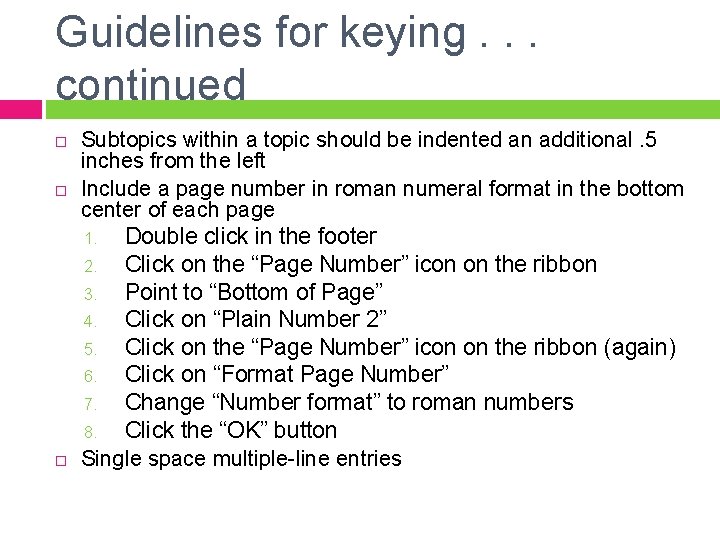
Guidelines for keying. . . continued Subtopics within a topic should be indented an additional. 5 inches from the left Include a page number in roman numeral format in the bottom center of each page 1. Double click in the footer 2. Click on the “Page Number” icon on the ribbon 3. Point to “Bottom of Page” 4. Click on “Plain Number 2” 5. Click on the “Page Number” icon on the ribbon (again) 6. Click on “Format Page Number” 7. Change “Number format” to roman numbers 8. Click the “OK” button Single space multiple-line entries
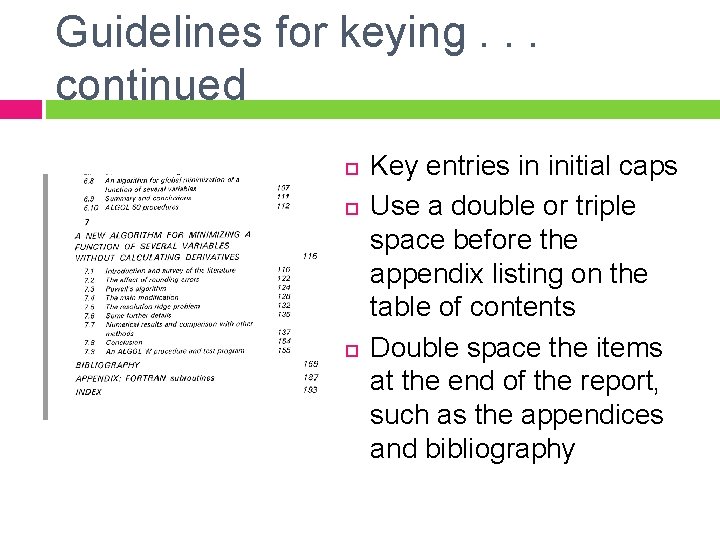
Guidelines for keying. . . continued Key entries in initial caps Use a double or triple space before the appendix listing on the table of contents Double space the items at the end of the report, such as the appendices and bibliography
- Slides: 7