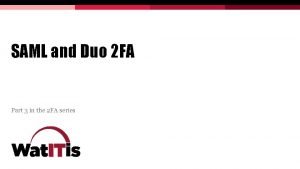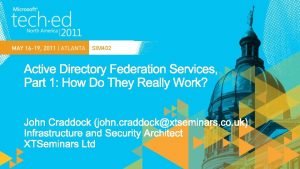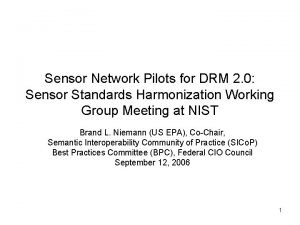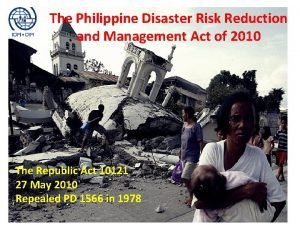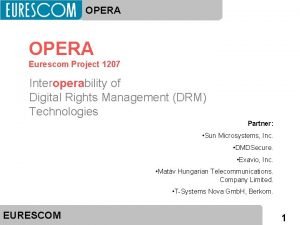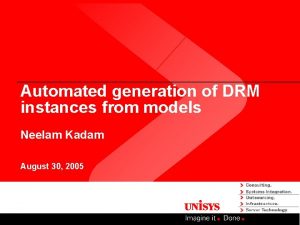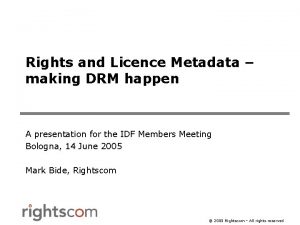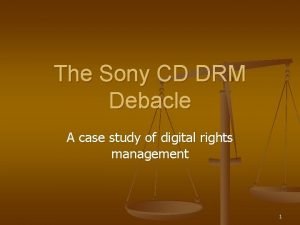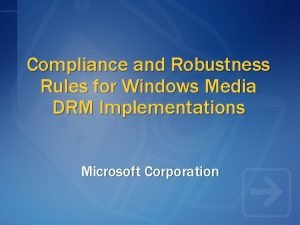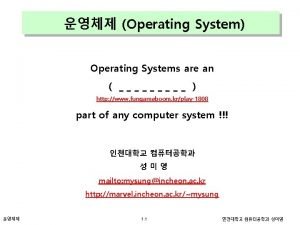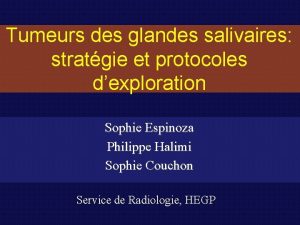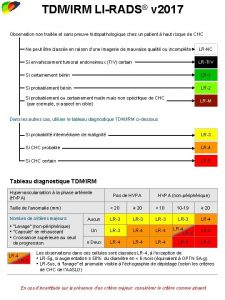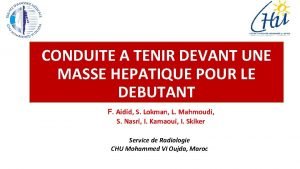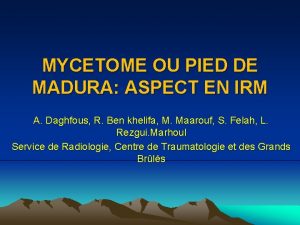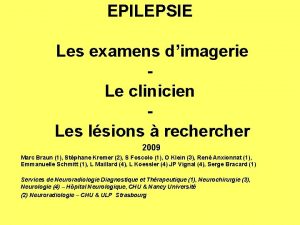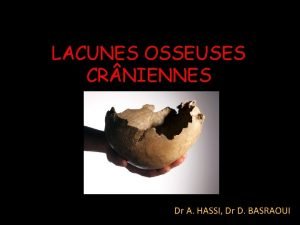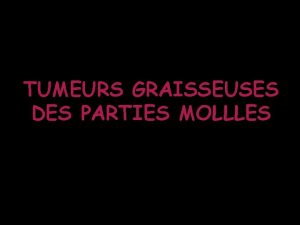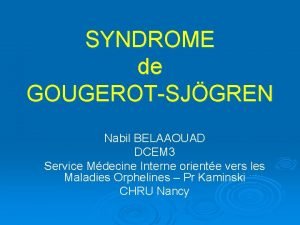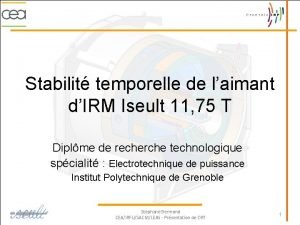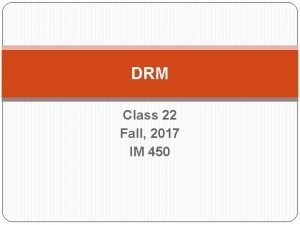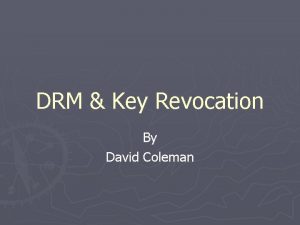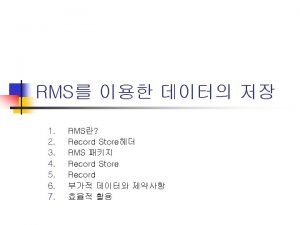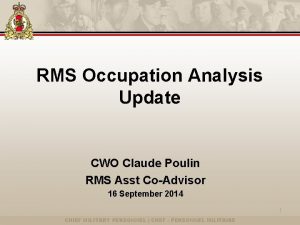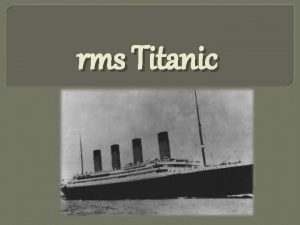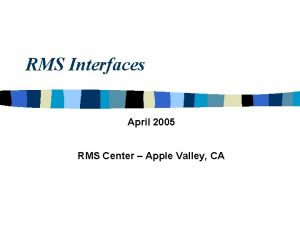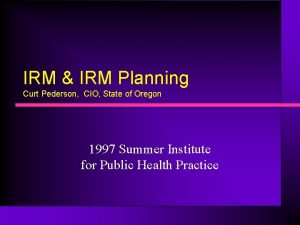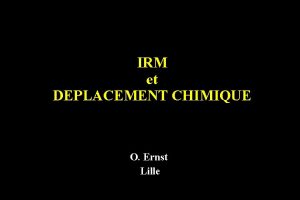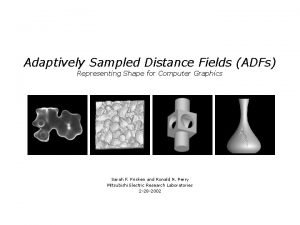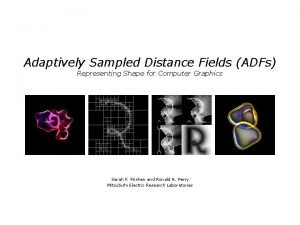IRM DRM RMS Online AD ADFS Protection is



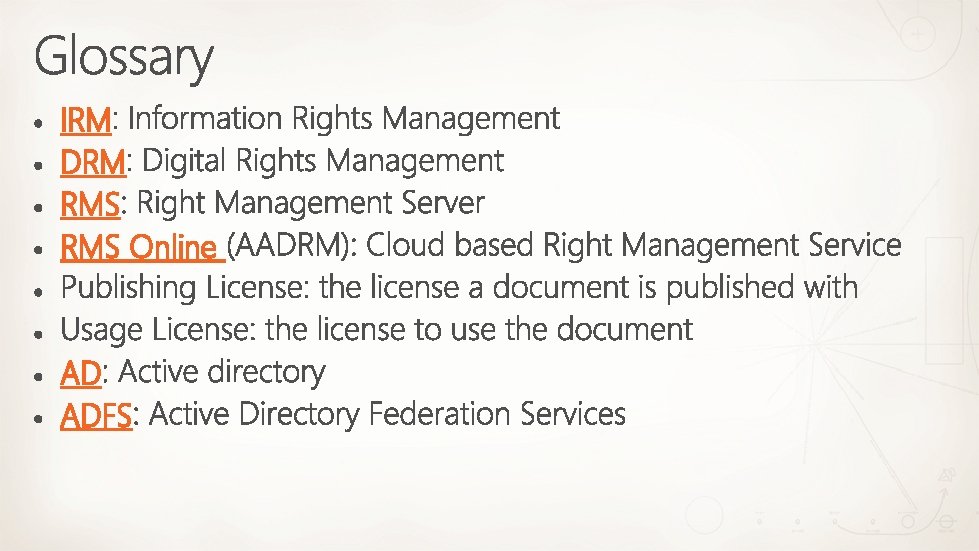

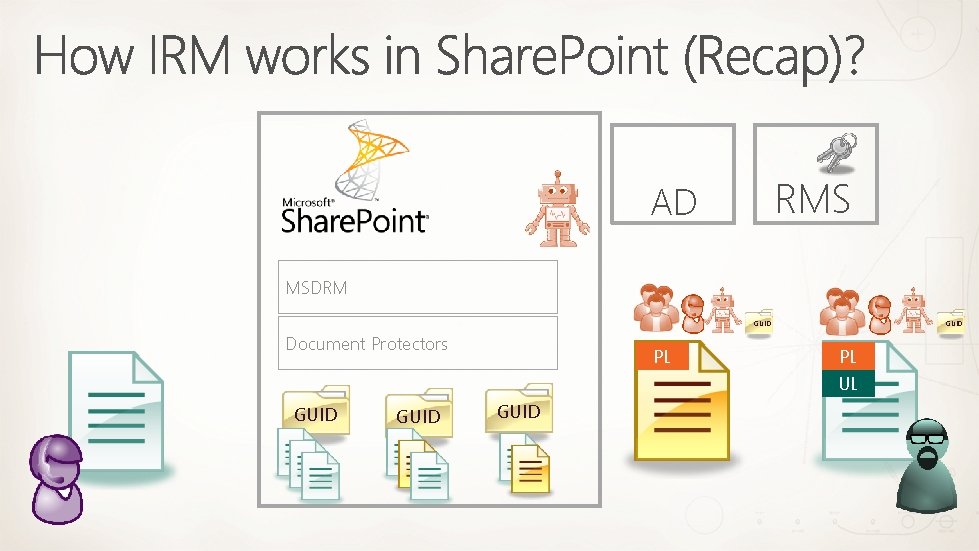

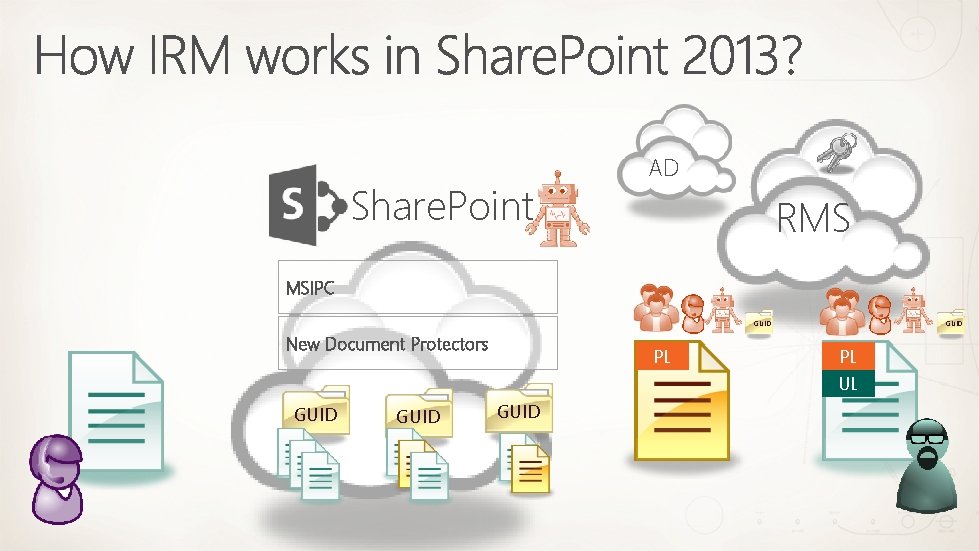
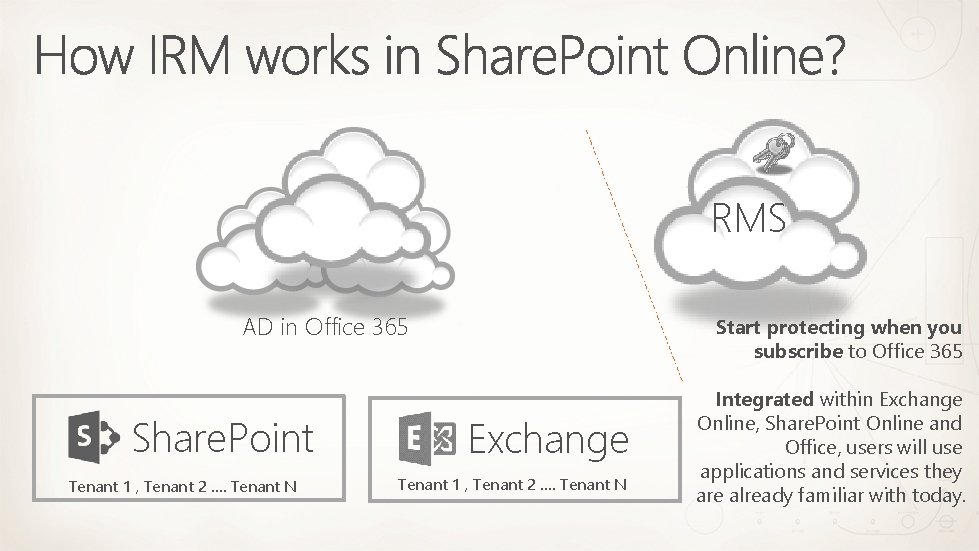


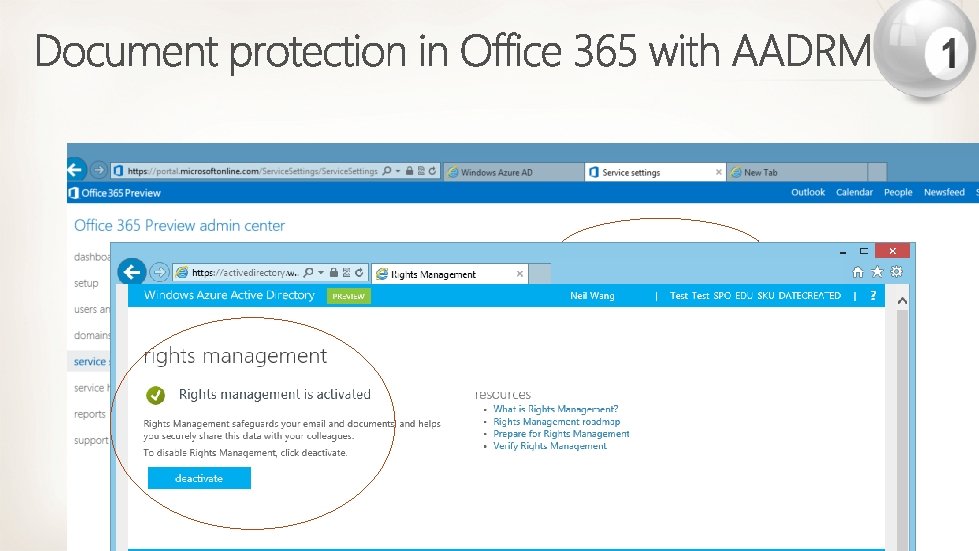





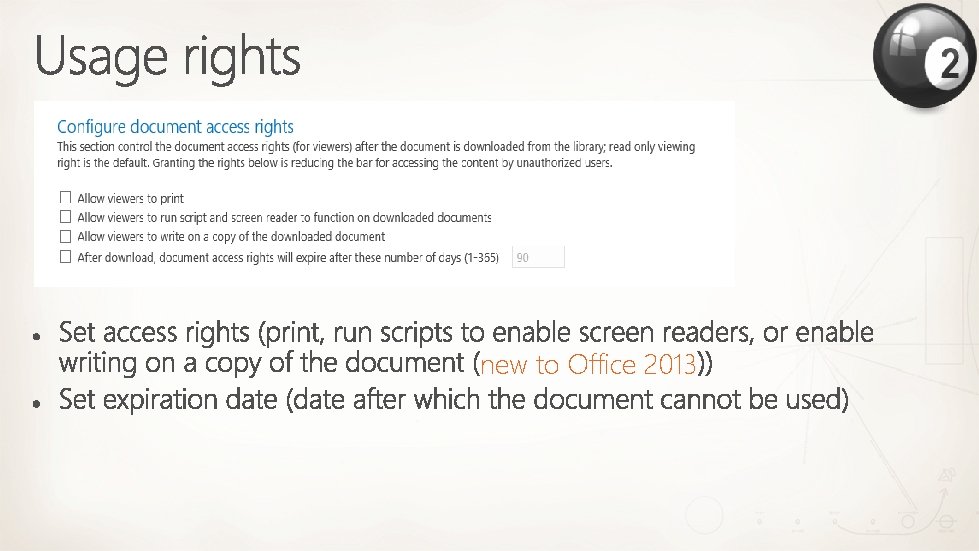

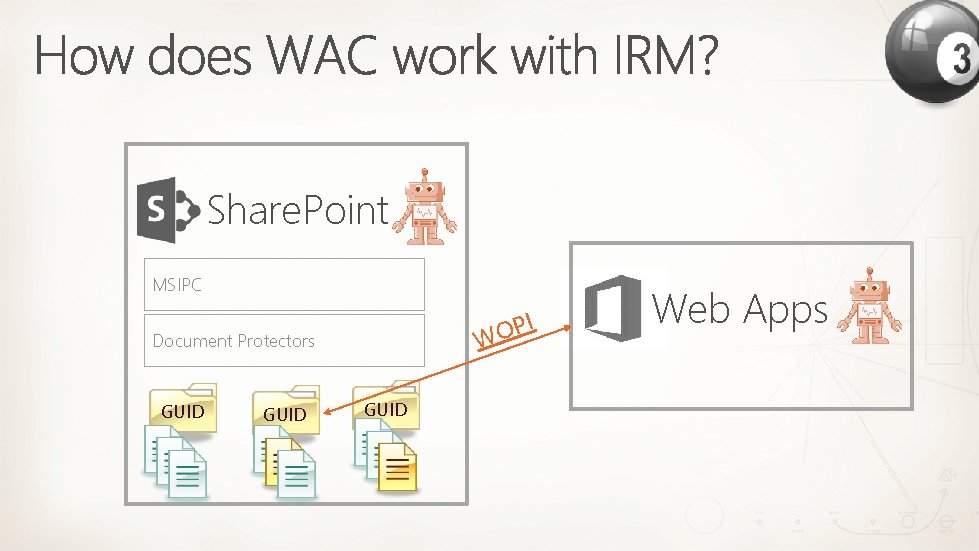

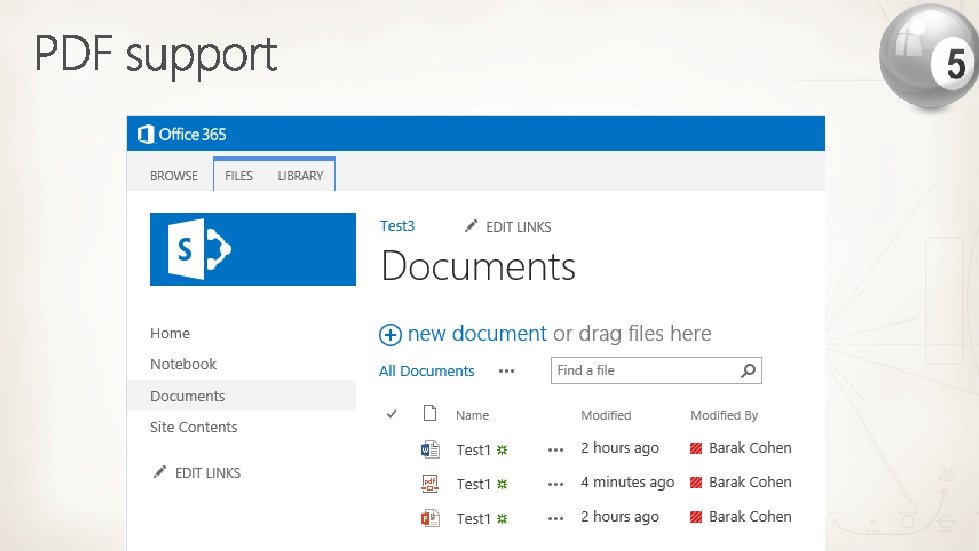

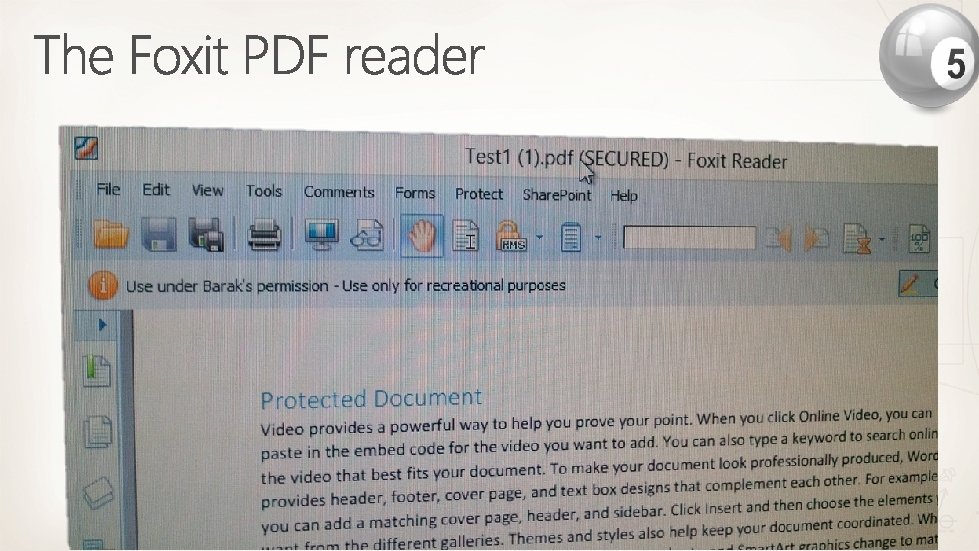

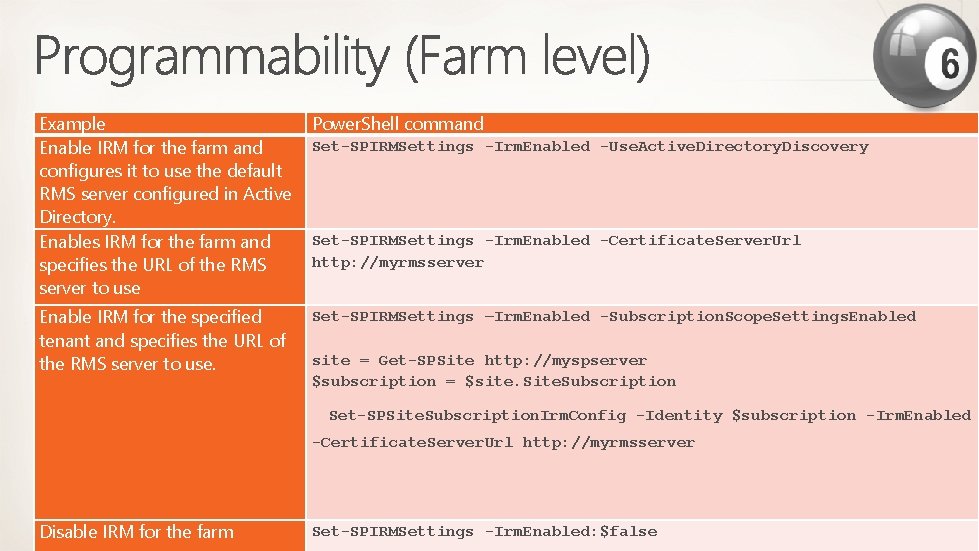
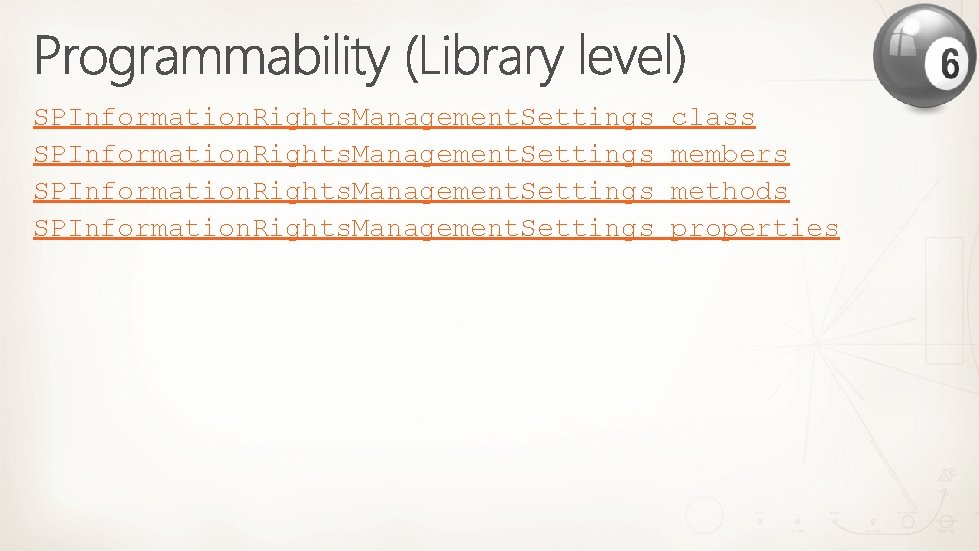

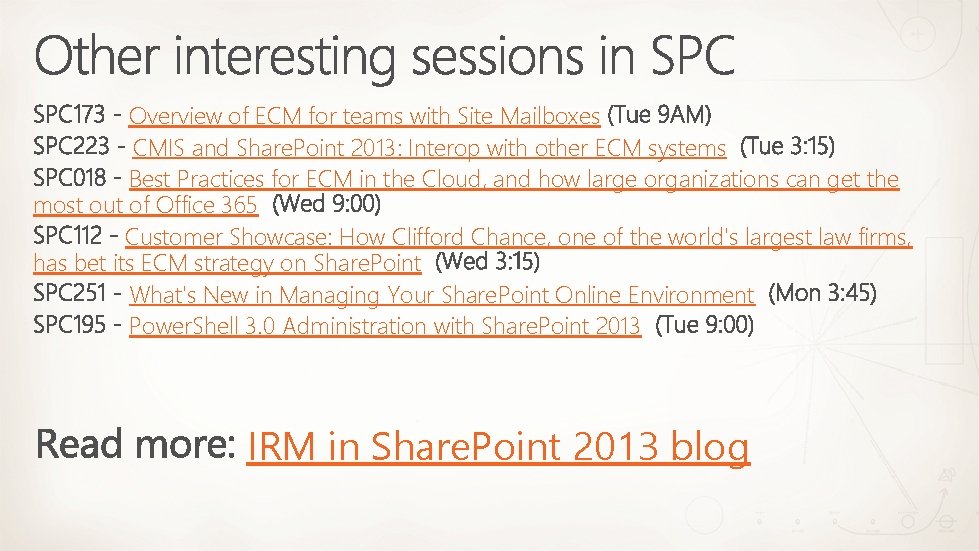



- Slides: 32



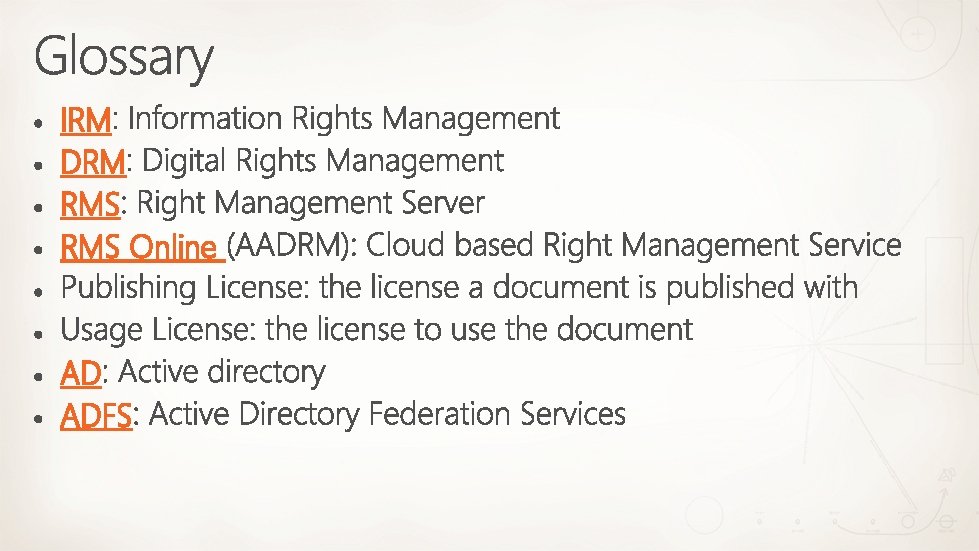
IRM DRM RMS Online AD ADFS

Protection is persisted with the data, content can travel anywhere RMS AD ments, u c o d , l Emai Prevent the accidental disclosure of sensitive data by applying usage polices (cannot forward, cannot print, read-only) Securely share data with individuals files PL PL UL
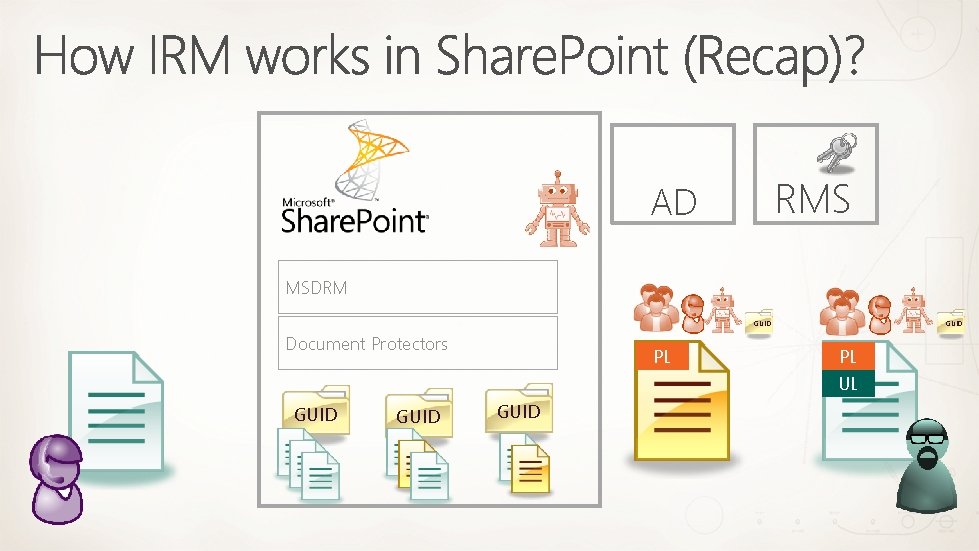
RMS AD MSDRM GUID Document Protectors GUID PL UL

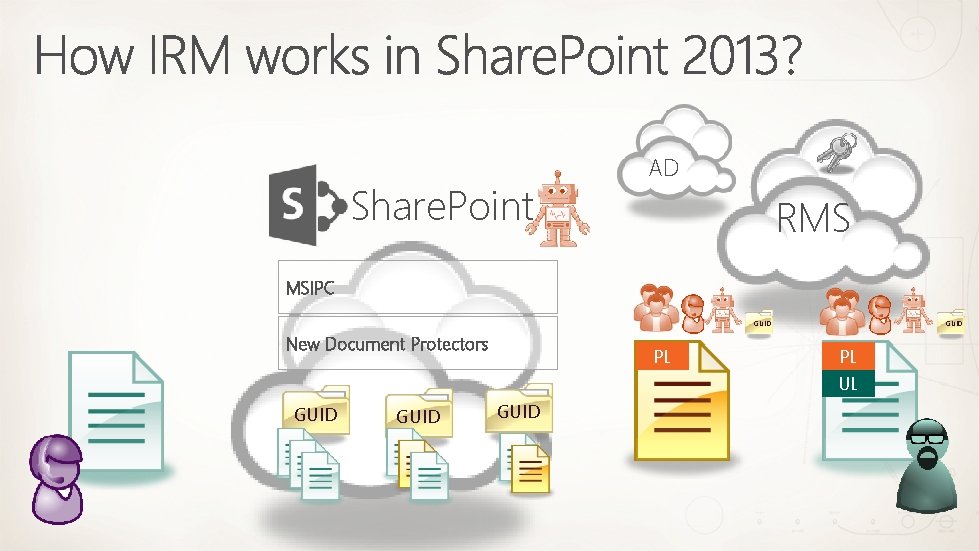
Share. Point AD RMS MSIPC GUID New Document Protectors GUID PL UL
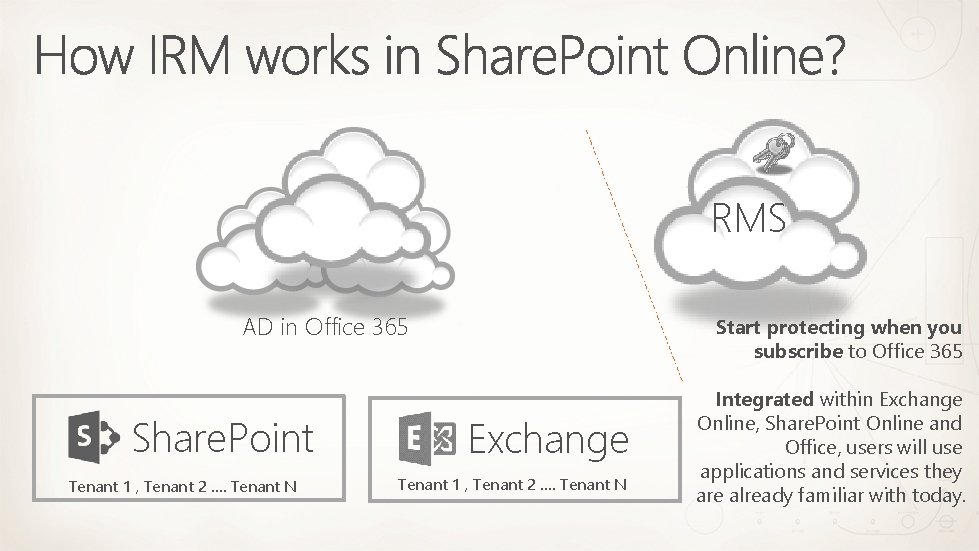
RMS AD in Office 365 Share. Point Tenant 1 , Tenant 2 …. Tenant N Start protecting when you subscribe to Office 365 Exchange Tenant 1 , Tenant 2 …. Tenant N Integrated within Exchange Online, Share. Point Online and Office, users will use applications and services they are already familiar with today.

AD ADFS RMS Share. Point ADFS AD Share. Point Online RMS AD RMS Share. Point Online

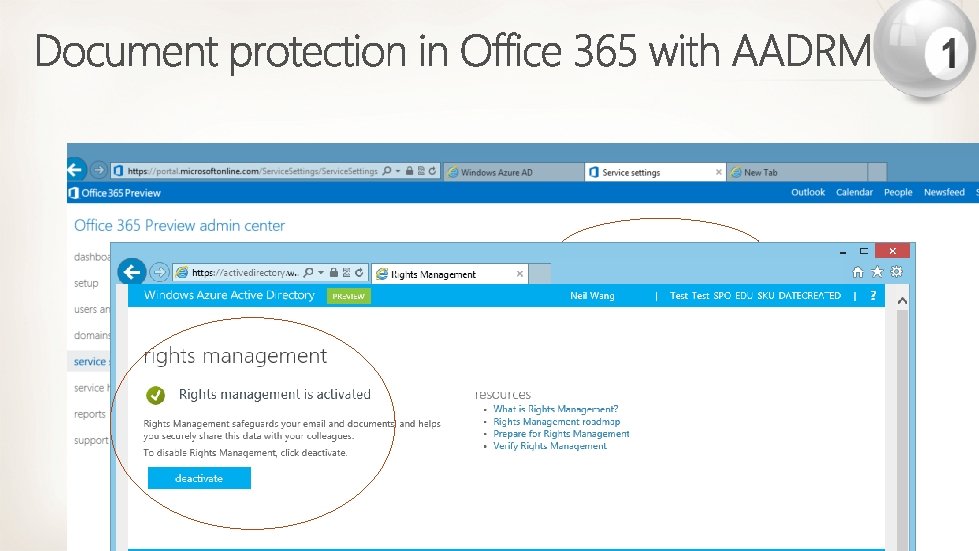
rights management





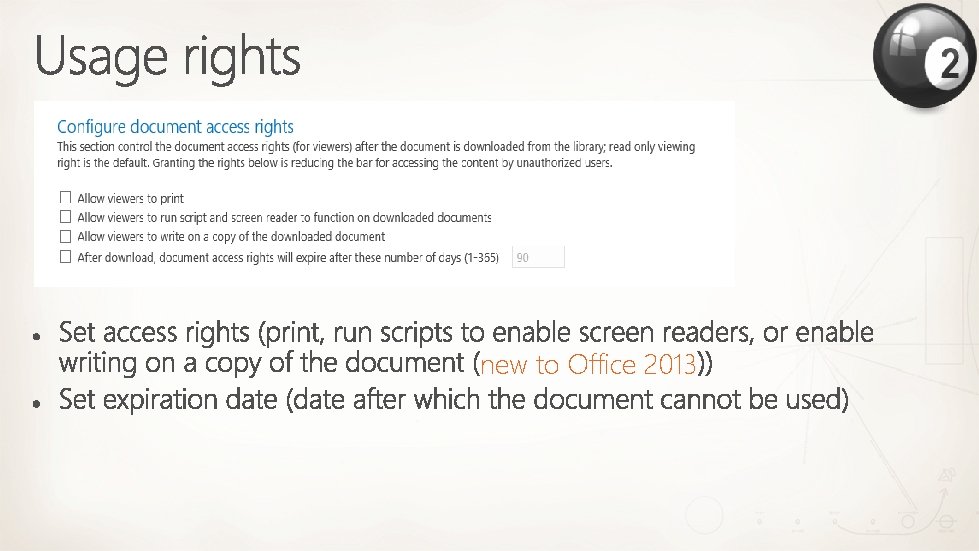
new to Office 2013

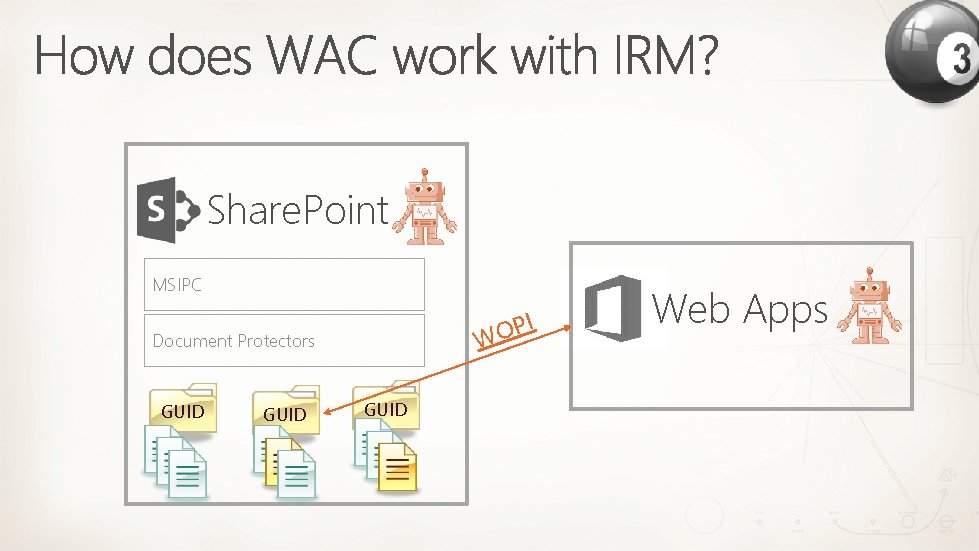
Share. Point MSIPC OPI W Document Protectors GUID Web Apps

RMS users AD groups PL Share. Point GUID PL UL
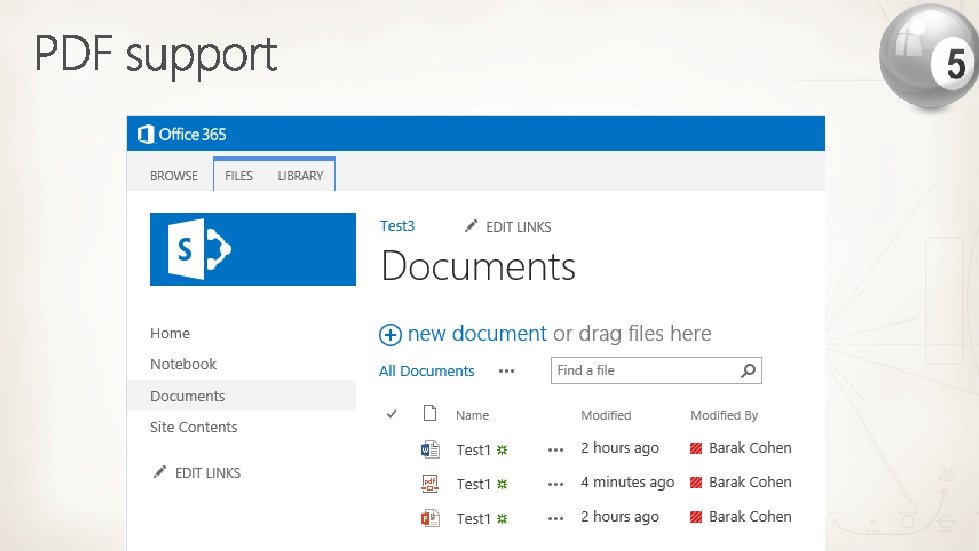

Extension to ISO 32000 http: //go. microsoft. com/fwlink/? Link. ID=231373
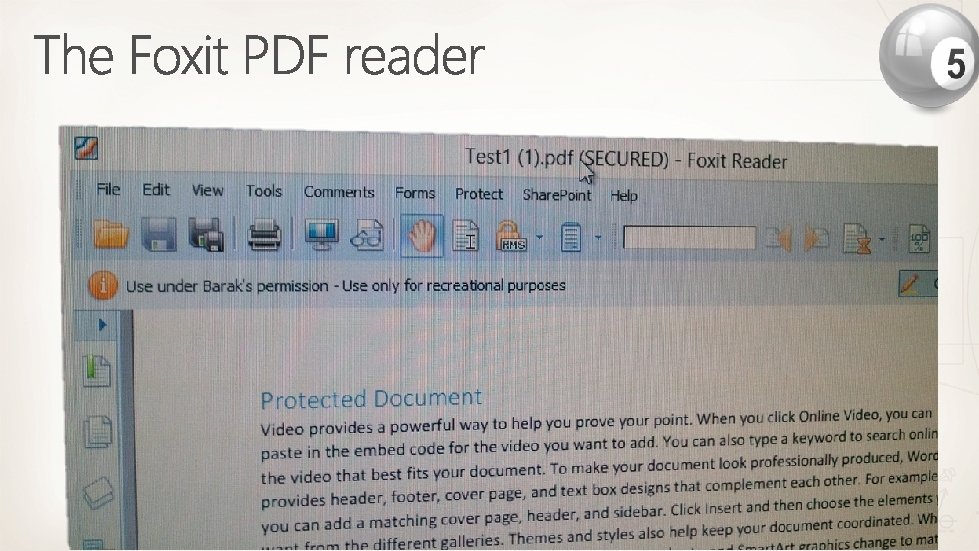

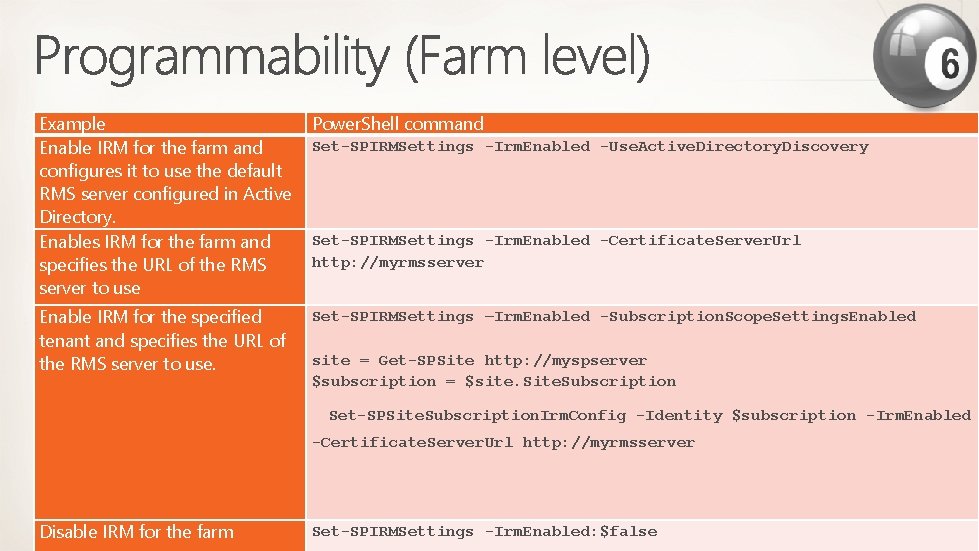
Example Enable IRM for the farm and configures it to use the default RMS server configured in Active Directory. Enables IRM for the farm and specifies the URL of the RMS server to use Power. Shell command Enable IRM for the specified tenant and specifies the URL of the RMS server to use. Set-SPIRMSettings –Irm. Enabled -Subscription. Scope. Settings. Enabled site = Get-SPSite http: //myspserver $subscription = $site. Subscription Set-SPIRMSettings -Irm. Enabled -Use. Active. Directory. Discovery Set-SPIRMSettings -Irm. Enabled -Certificate. Server. Url http: //myrmsserver Set-SPSite. Subscription. Irm. Config -Identity $subscription -Irm. Enabled -Certificate. Server. Url http: //myrmsserver Disable IRM for the farm Set-SPIRMSettings -Irm. Enabled: $false
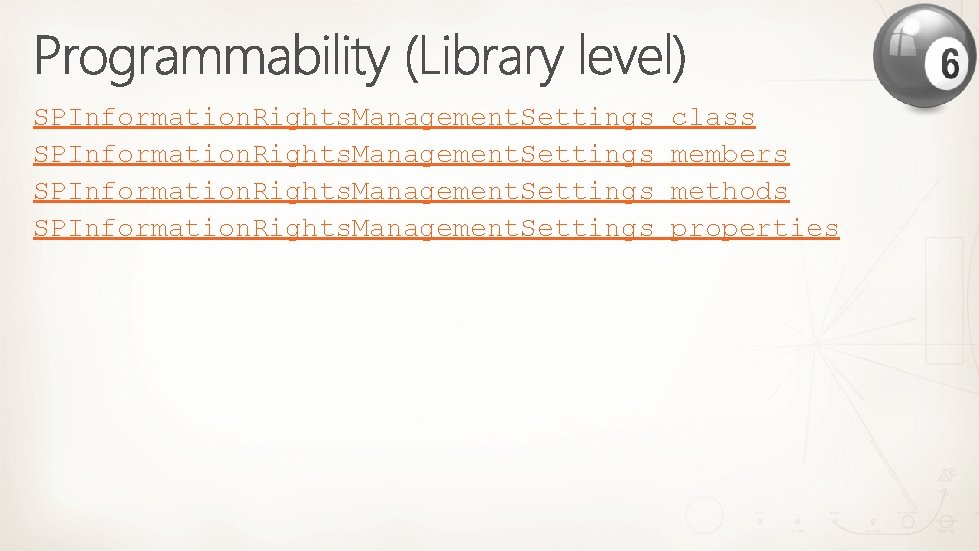
SPInformation. Rights. Management. Settings class members methods properties

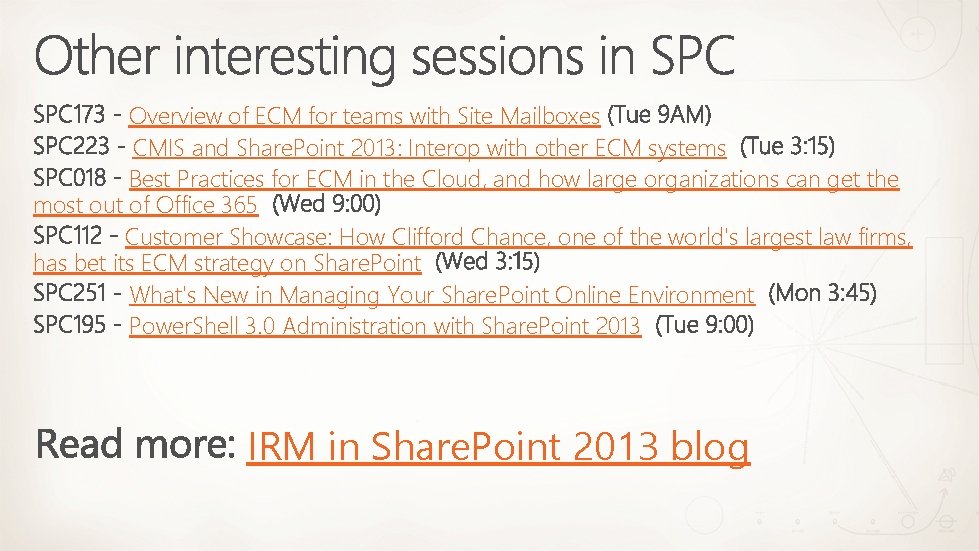
Overview of ECM for teams with Site Mailboxes CMIS and Share. Point 2013: Interop with other ECM systems Best Practices for ECM in the Cloud, and how large organizations can get the most out of Office 365 Customer Showcase: How Clifford Chance, one of the world's largest law firms, has bet its ECM strategy on Share. Point What's New in Managing Your Share. Point Online Environment Power. Shell 3. 0 Administration with Share. Point 2013 IRM in Share. Point 2013 blog


My. SPC http: //myspc. sharepointconference. com

 Irm drm
Irm drm Ad rms bulk protection tool
Ad rms bulk protection tool Vodacom zimbra email login
Vodacom zimbra email login Adfs lifecycle
Adfs lifecycle Duo2fa
Duo2fa Artytrus
Artytrus Maneuvering board
Maneuvering board Drm sensor
Drm sensor Ennbridge
Ennbridge What is ndrrm
What is ndrrm Eurescom
Eurescom Wmdrm
Wmdrm Drm architecture
Drm architecture Licence drm
Licence drm Cd drm
Cd drm Amazon oxygen production
Amazon oxygen production Windows media drm
Windows media drm 교보 drm
교보 drm Forefront online protection
Forefront online protection Exchange online protection overview
Exchange online protection overview Maligne fse
Maligne fse Lipome arborescent genou irm
Lipome arborescent genou irm Orads
Orads Lokman
Lokman Pied de madura irm
Pied de madura irm Recherche endometriose irm
Recherche endometriose irm Micropolygyrie
Micropolygyrie Granulation pacchioni irm
Granulation pacchioni irm Liposarcome cuisse irm
Liposarcome cuisse irm Lame tectale irm
Lame tectale irm Irm in artinya
Irm in artinya Sialotrope
Sialotrope Iseult irm
Iseult irm