Email and Calendaring Migration IT Strategic Plan Hosted
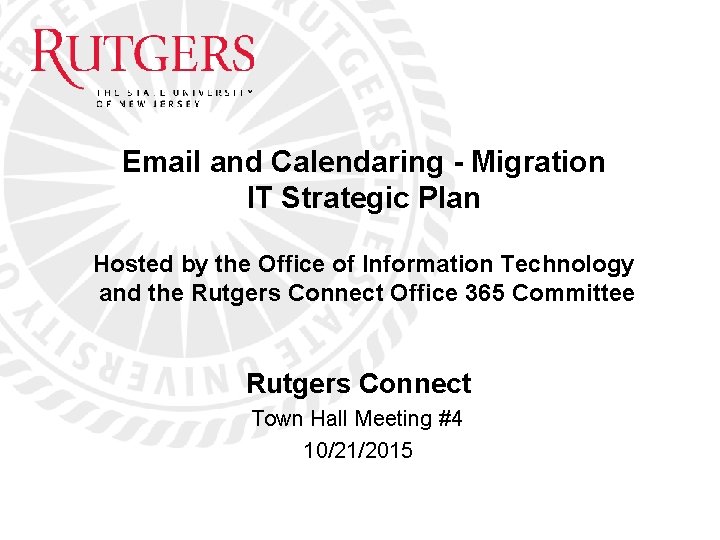
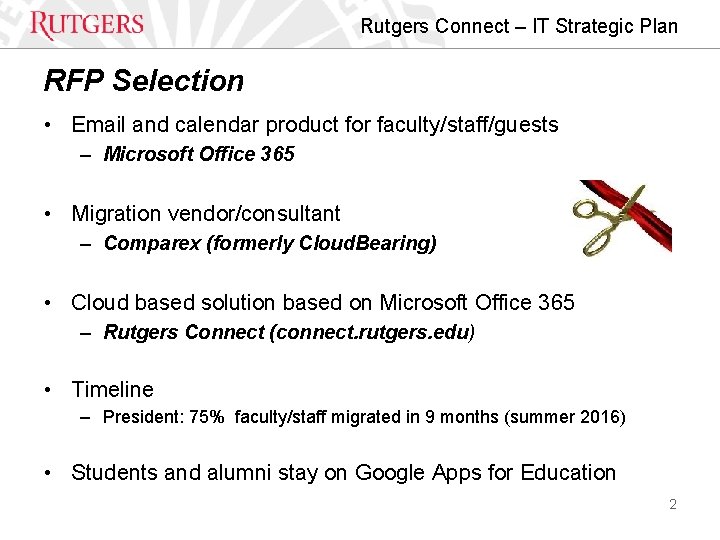
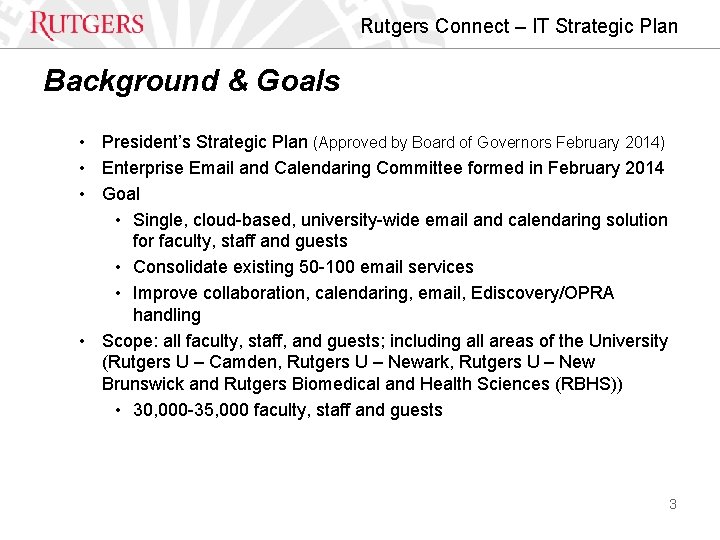


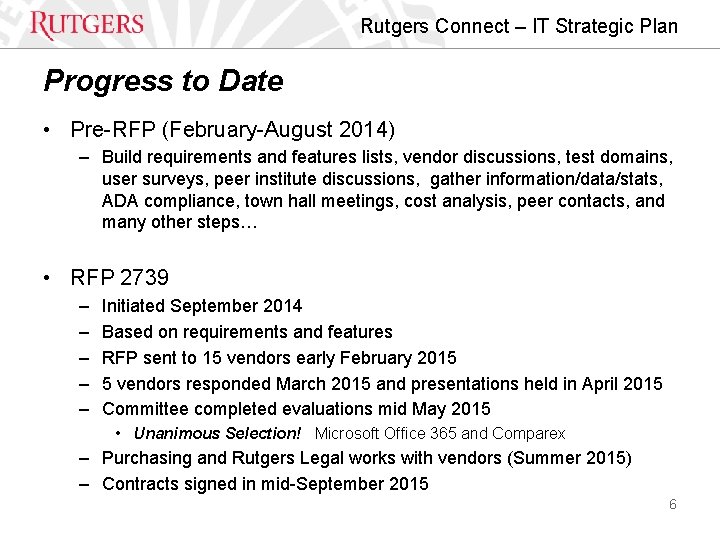
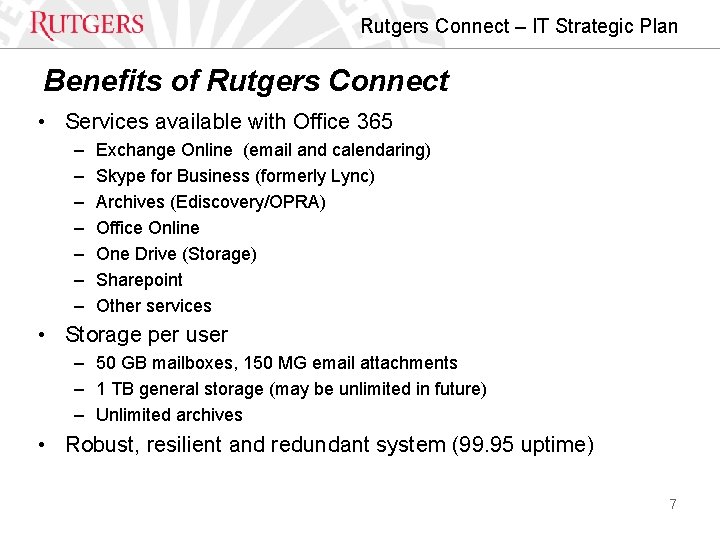
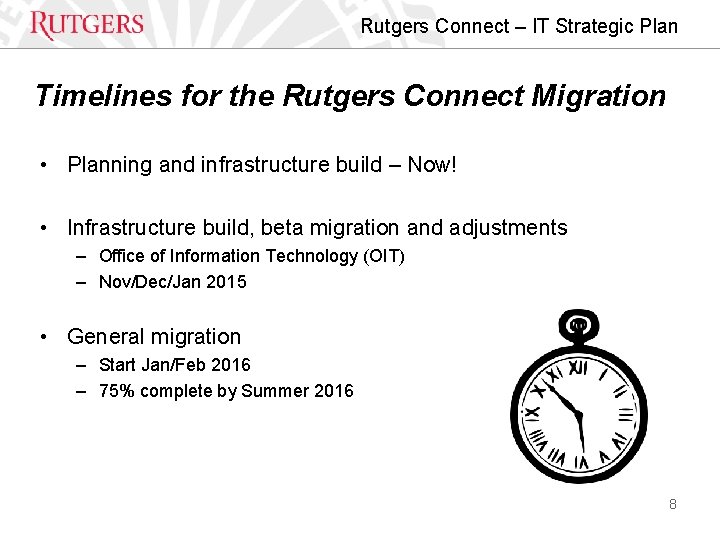
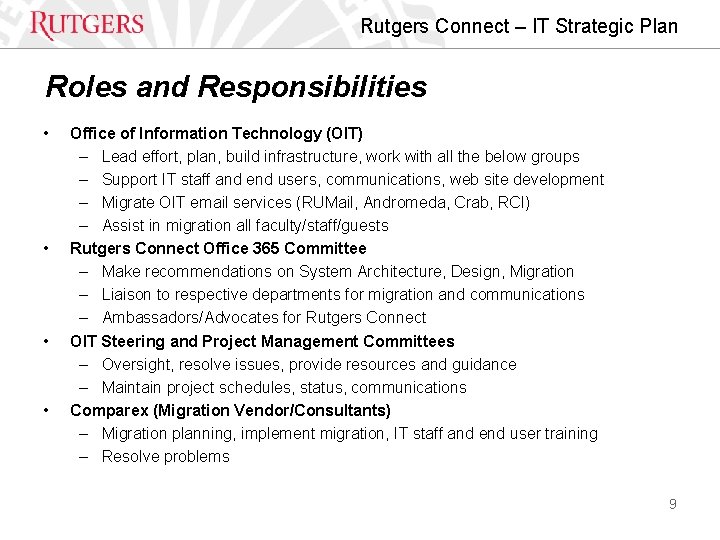
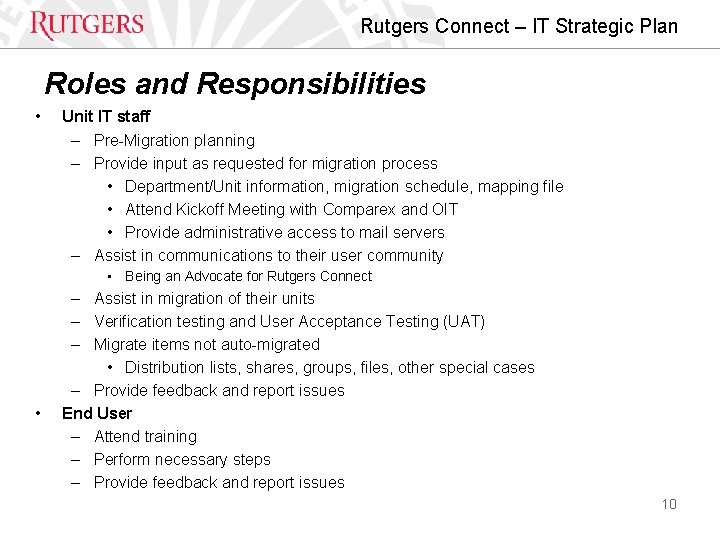
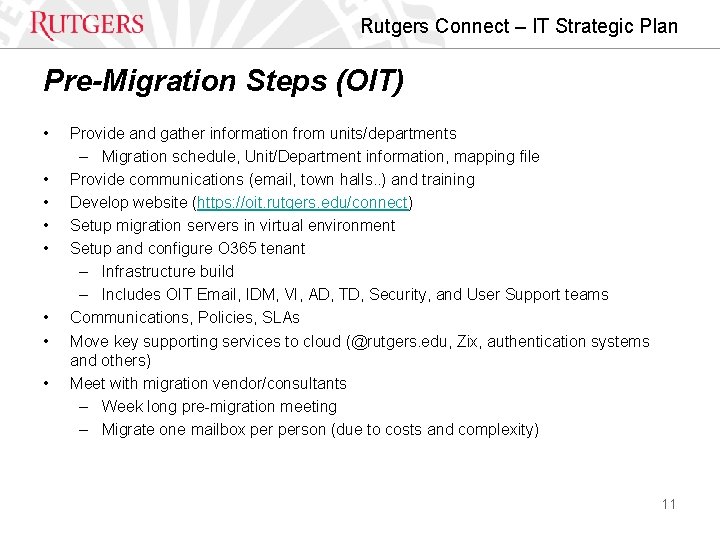
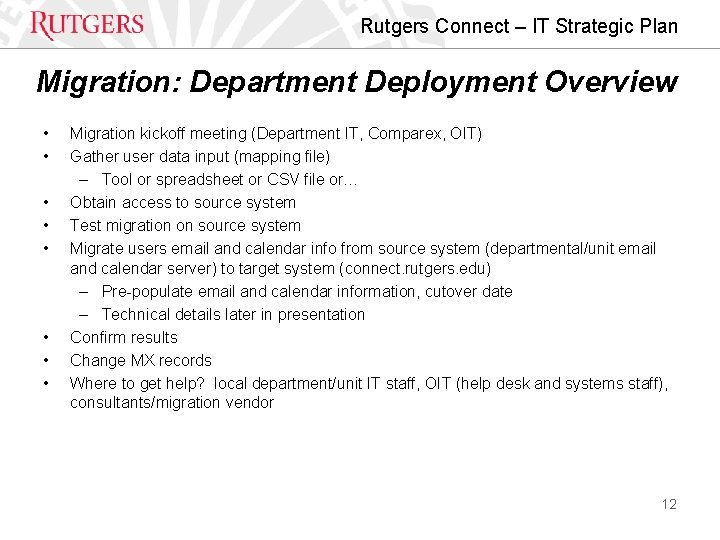
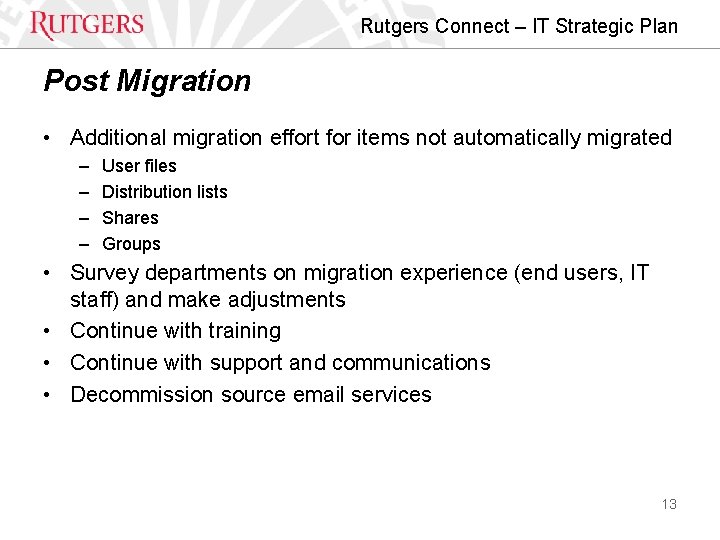
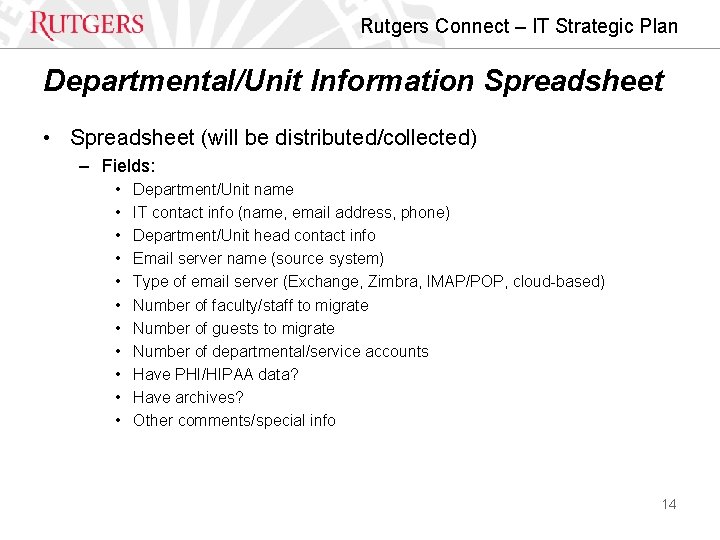
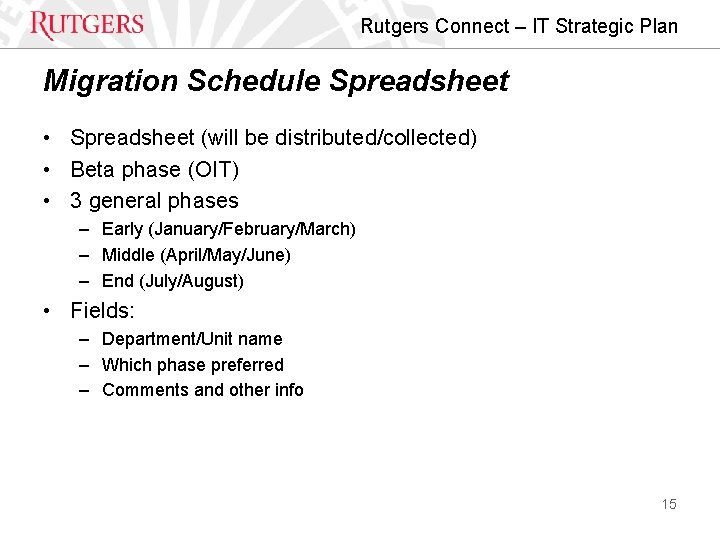
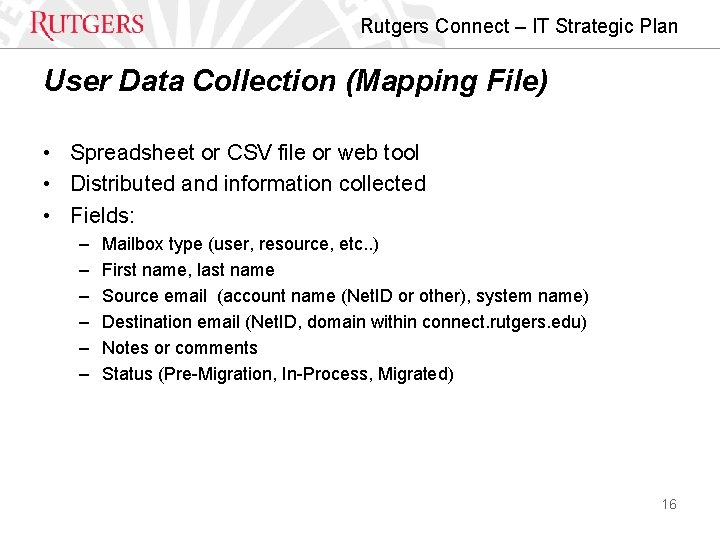
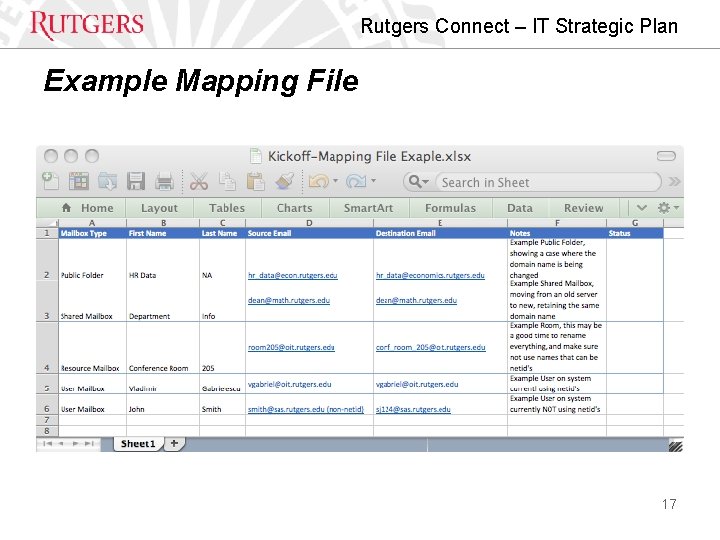
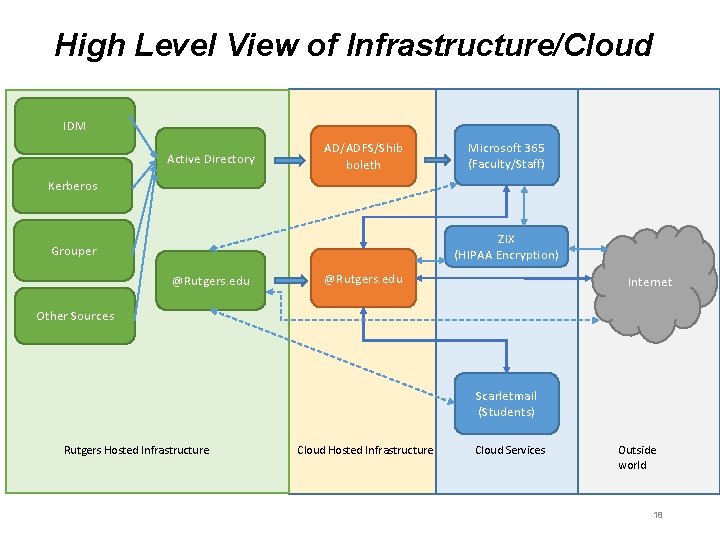
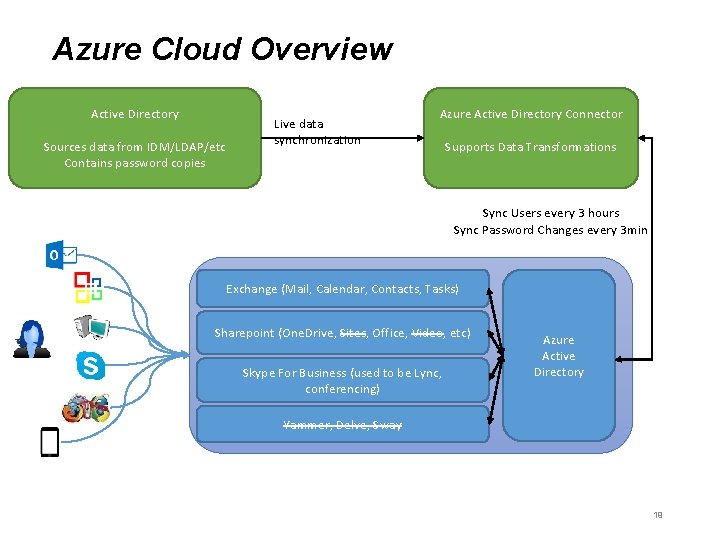
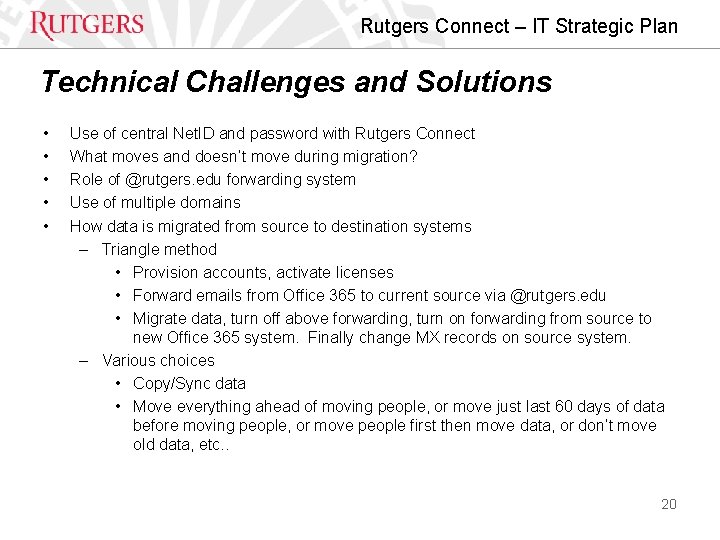
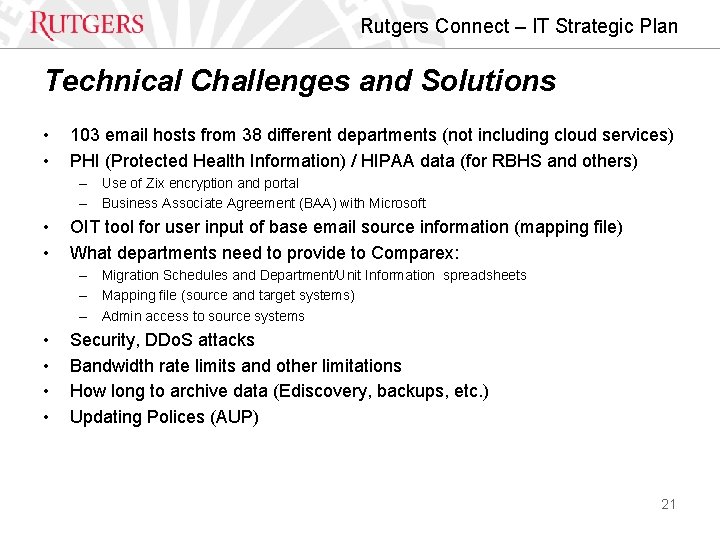
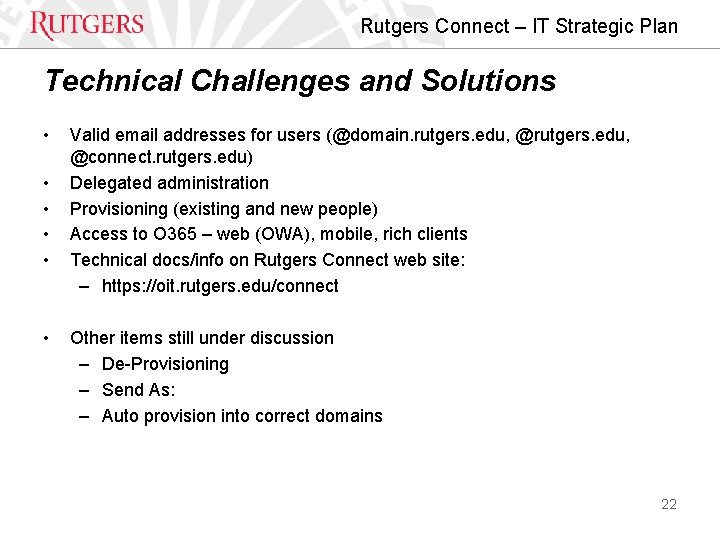
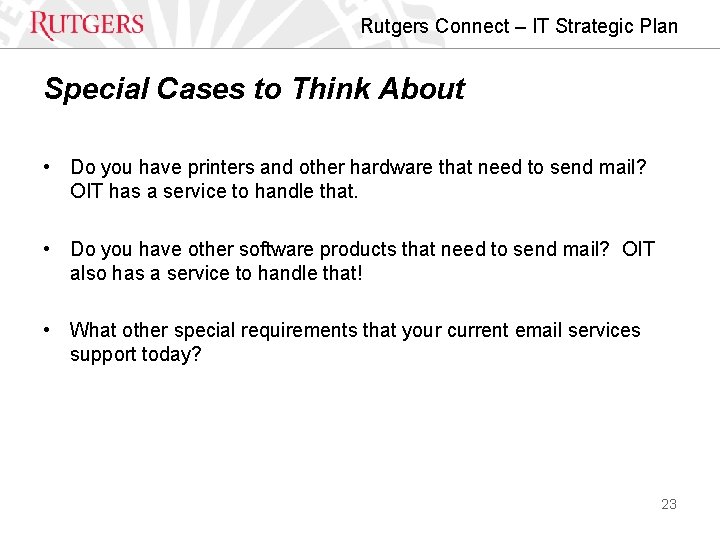
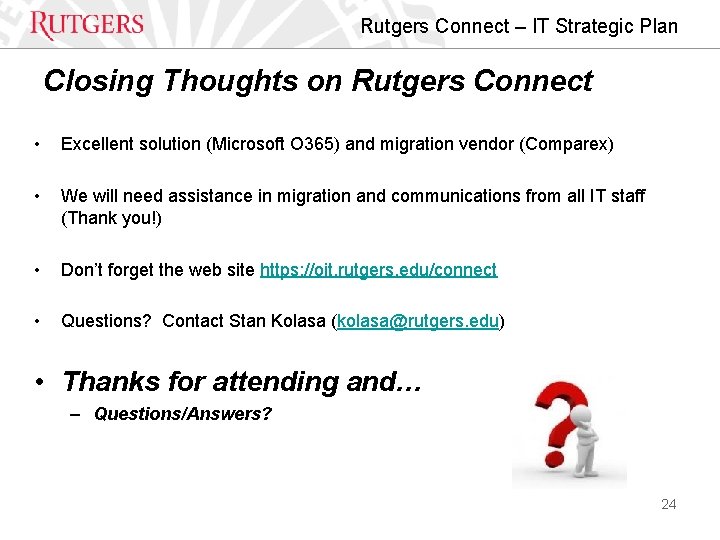
- Slides: 24
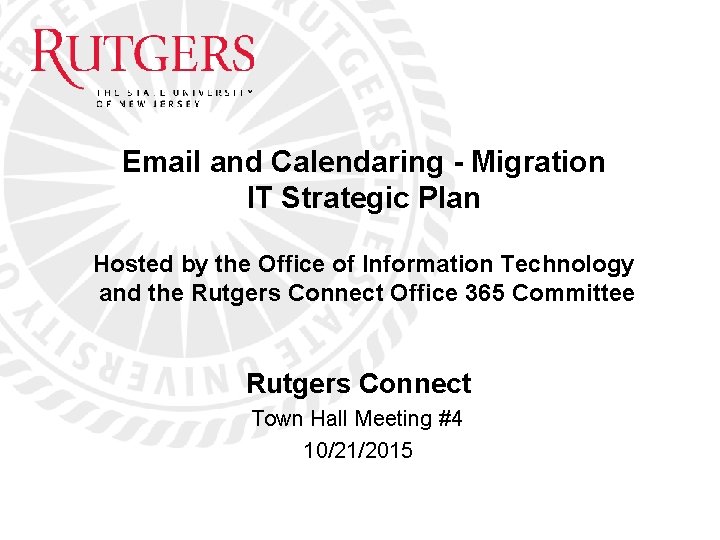
Email and Calendaring - Migration IT Strategic Plan Hosted by the Office of Information Technology and the Rutgers Connect Office 365 Committee Rutgers Connect Town Hall Meeting #4 10/21/2015
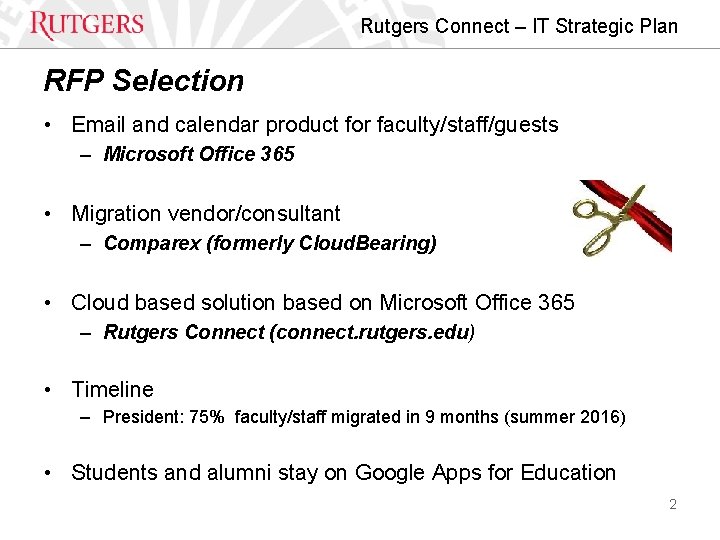
Rutgers Connect – IT Strategic Plan RFP Selection • Email and calendar product for faculty/staff/guests – Microsoft Office 365 • Migration vendor/consultant – Comparex (formerly Cloud. Bearing) • Cloud based solution based on Microsoft Office 365 – Rutgers Connect (connect. rutgers. edu) • Timeline – President: 75% faculty/staff migrated in 9 months (summer 2016) • Students and alumni stay on Google Apps for Education 2
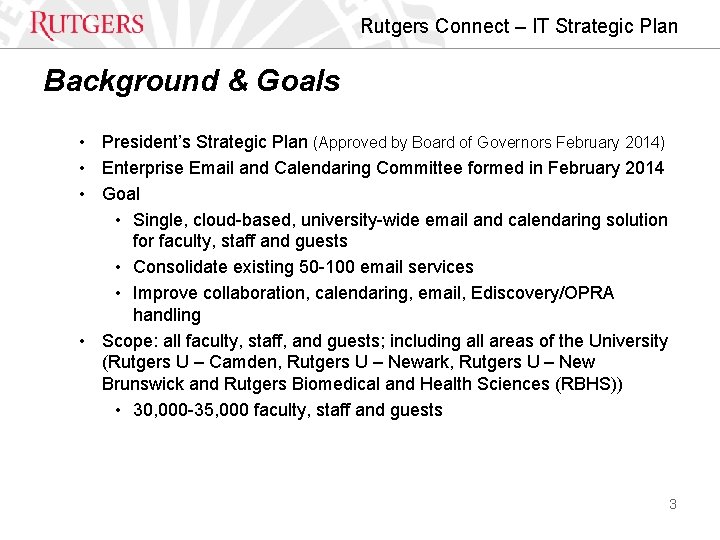
Rutgers Connect – IT Strategic Plan Background & Goals • President’s Strategic Plan (Approved by Board of Governors February 2014) • Enterprise Email and Calendaring Committee formed in February 2014 • Goal • Single, cloud-based, university-wide email and calendaring solution for faculty, staff and guests • Consolidate existing 50 -100 email services • Improve collaboration, calendaring, email, Ediscovery/OPRA handling • Scope: all faculty, staff, and guests; including all areas of the University (Rutgers U – Camden, Rutgers U – Newark, Rutgers U – New Brunswick and Rutgers Biomedical and Health Sciences (RBHS)) • 30, 000 -35, 000 faculty, staff and guests 3

Rutgers Connect – IT Strategic Plan Committee Members Rutgers Connect Office 365 Committee formed from IT leaders across the University (your peers) partnering with OIT: • Stan Kolasa (Office of Information Technology), Committee Chair • Greg Dilalo (School of Environmental and Biological Sciences (SEBS) & NJ Agricultural Experiment Station (NJAES)) • Kevin Dowlin (Rutgers U. – Newark, Assistant Provost of Technology and Learning Spaces, also associated with Business School) • Ed Fabula (University Facilities and Capital Planning) • Wei Fang (Law School - Newark) • Vlad Gabrielescu (Office of Information Technology (OIT)) • Tina Gera (School of Communications and Information (SCI)) • Joe Howard (Administration and Public Safety (APS)) 4

Rutgers Connect – IT Strategic Plan Committee Members • Tommy Loo (Office of Information Technology (OIT) – Project Management Office (PMO)) • Doug Mc. Crea (Undergraduate Education and Student Affairs) • Warren Nevins (Division of Continuing Studies (DOCS)) • Arnaldo Rodriguez (New Jersey Medical School (NJMS)) • Tom Ryan (Rutgers U. - Camden, Director of IT/RCIT, also associated with the Law School) • Gordon Stankavage (Graduate School of Education (GSE)) • Ana Verma and Chris Jarocha-Ernst (OIT – support/help desk) • Tom Vosseler (School of Arts and Sciences (SAS)) • Oscar West-Crews (Office of Information Technology (OIT) – RBHS) • Keith Wheeler (Robert Wood Johnson Medical School (RWJMS)) 5
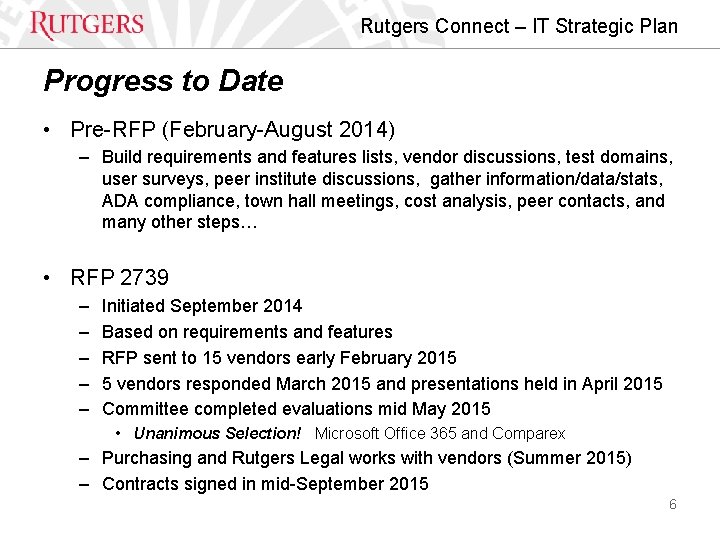
Rutgers Connect – IT Strategic Plan Progress to Date • Pre-RFP (February-August 2014) – Build requirements and features lists, vendor discussions, test domains, user surveys, peer institute discussions, gather information/data/stats, ADA compliance, town hall meetings, cost analysis, peer contacts, and many other steps… • RFP 2739 – – – Initiated September 2014 Based on requirements and features RFP sent to 15 vendors early February 2015 5 vendors responded March 2015 and presentations held in April 2015 Committee completed evaluations mid May 2015 • Unanimous Selection! Microsoft Office 365 and Comparex – Purchasing and Rutgers Legal works with vendors (Summer 2015) – Contracts signed in mid-September 2015 6
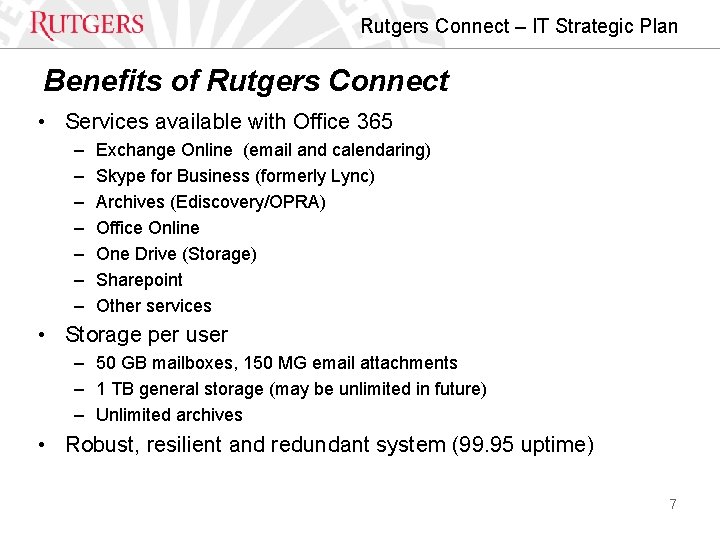
Rutgers Connect – IT Strategic Plan Benefits of Rutgers Connect • Services available with Office 365 – – – – Exchange Online (email and calendaring) Skype for Business (formerly Lync) Archives (Ediscovery/OPRA) Office Online One Drive (Storage) Sharepoint Other services • Storage per user – 50 GB mailboxes, 150 MG email attachments – 1 TB general storage (may be unlimited in future) – Unlimited archives • Robust, resilient and redundant system (99. 95 uptime) 7
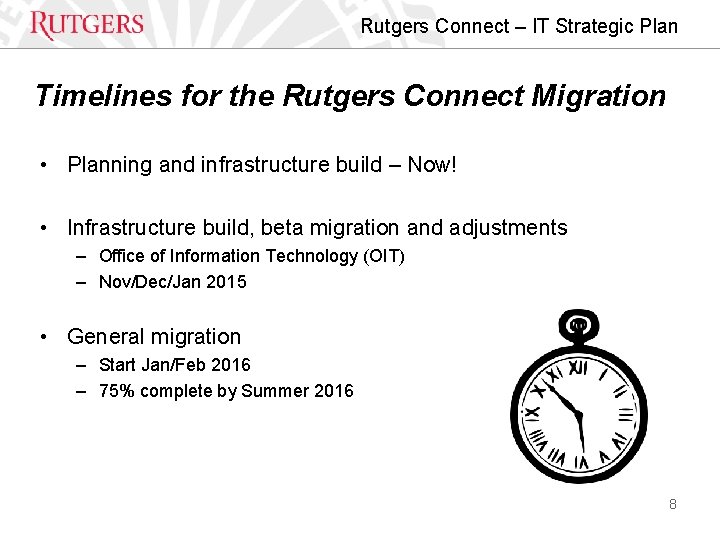
Rutgers Connect – IT Strategic Plan Timelines for the Rutgers Connect Migration • Planning and infrastructure build – Now! • Infrastructure build, beta migration and adjustments – Office of Information Technology (OIT) – Nov/Dec/Jan 2015 • General migration – Start Jan/Feb 2016 – 75% complete by Summer 2016 8
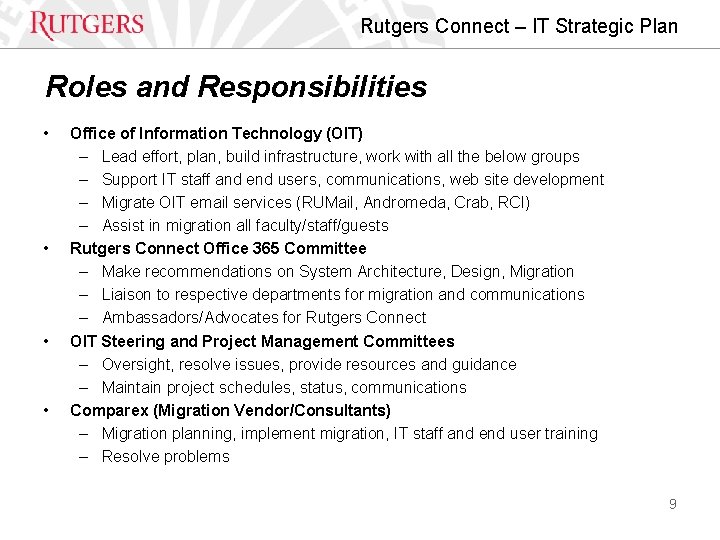
Rutgers Connect – IT Strategic Plan Roles and Responsibilities • • Office of Information Technology (OIT) – Lead effort, plan, build infrastructure, work with all the below groups – Support IT staff and end users, communications, web site development – Migrate OIT email services (RUMail, Andromeda, Crab, RCI) – Assist in migration all faculty/staff/guests Rutgers Connect Office 365 Committee – Make recommendations on System Architecture, Design, Migration – Liaison to respective departments for migration and communications – Ambassadors/Advocates for Rutgers Connect OIT Steering and Project Management Committees – Oversight, resolve issues, provide resources and guidance – Maintain project schedules, status, communications Comparex (Migration Vendor/Consultants) – Migration planning, implement migration, IT staff and end user training – Resolve problems 9
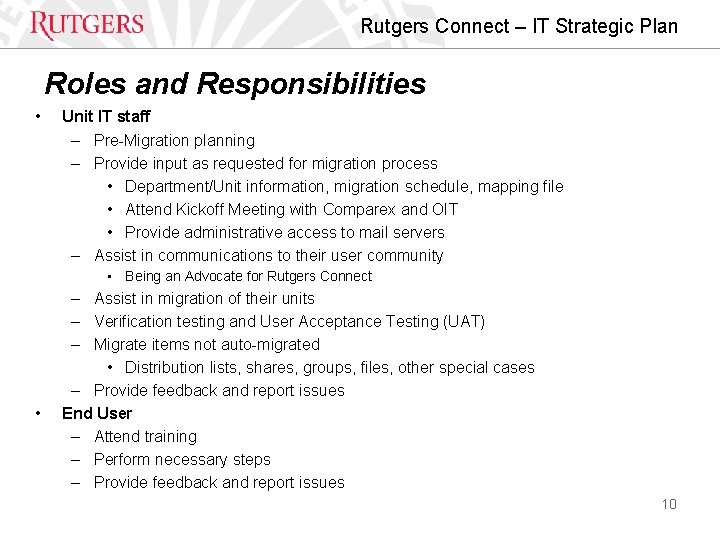
Rutgers Connect – IT Strategic Plan Roles and Responsibilities • Unit IT staff – Pre-Migration planning – Provide input as requested for migration process • Department/Unit information, migration schedule, mapping file • Attend Kickoff Meeting with Comparex and OIT • Provide administrative access to mail servers – Assist in communications to their user community • Being an Advocate for Rutgers Connect • – Assist in migration of their units – Verification testing and User Acceptance Testing (UAT) – Migrate items not auto-migrated • Distribution lists, shares, groups, files, other special cases – Provide feedback and report issues End User – Attend training – Perform necessary steps – Provide feedback and report issues 10
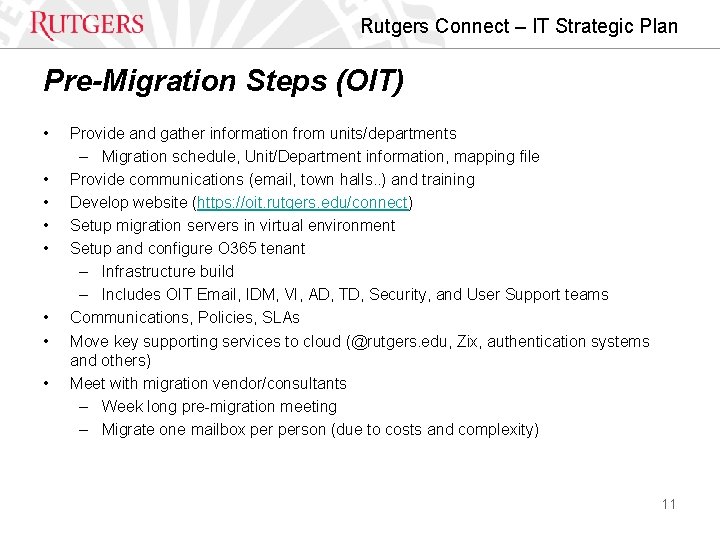
Rutgers Connect – IT Strategic Plan Pre-Migration Steps (OIT) • • Provide and gather information from units/departments – Migration schedule, Unit/Department information, mapping file Provide communications (email, town halls. . ) and training Develop website (https: //oit. rutgers. edu/connect) Setup migration servers in virtual environment Setup and configure O 365 tenant – Infrastructure build – Includes OIT Email, IDM, VI, AD, TD, Security, and User Support teams Communications, Policies, SLAs Move key supporting services to cloud (@rutgers. edu, Zix, authentication systems and others) Meet with migration vendor/consultants – Week long pre-migration meeting – Migrate one mailbox person (due to costs and complexity) 11
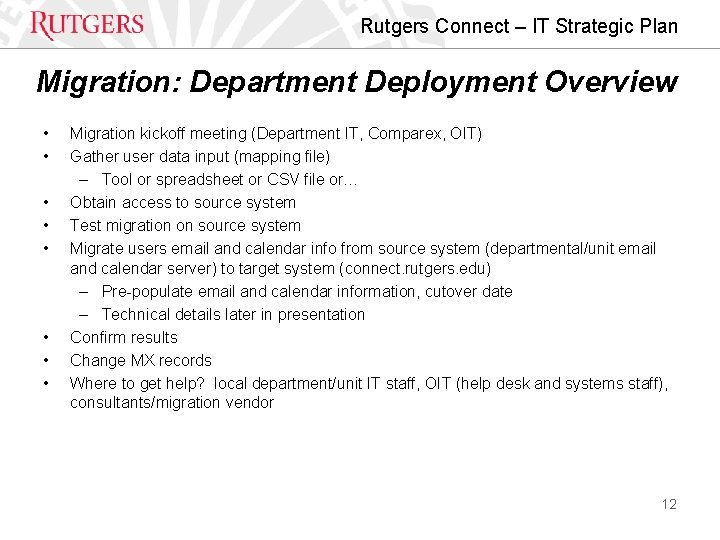
Rutgers Connect – IT Strategic Plan Migration: Department Deployment Overview • • Migration kickoff meeting (Department IT, Comparex, OIT) Gather user data input (mapping file) – Tool or spreadsheet or CSV file or… Obtain access to source system Test migration on source system Migrate users email and calendar info from source system (departmental/unit email and calendar server) to target system (connect. rutgers. edu) – Pre-populate email and calendar information, cutover date – Technical details later in presentation Confirm results Change MX records Where to get help? local department/unit IT staff, OIT (help desk and systems staff), consultants/migration vendor 12
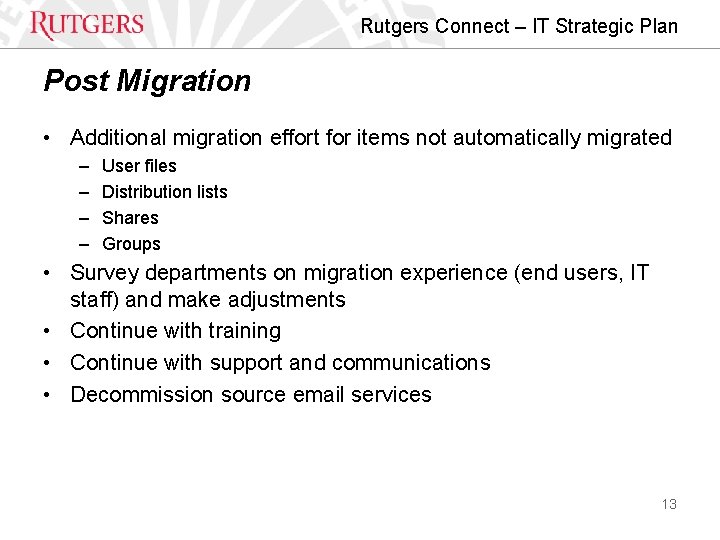
Rutgers Connect – IT Strategic Plan Post Migration • Additional migration effort for items not automatically migrated – – User files Distribution lists Shares Groups • Survey departments on migration experience (end users, IT staff) and make adjustments • Continue with training • Continue with support and communications • Decommission source email services 13
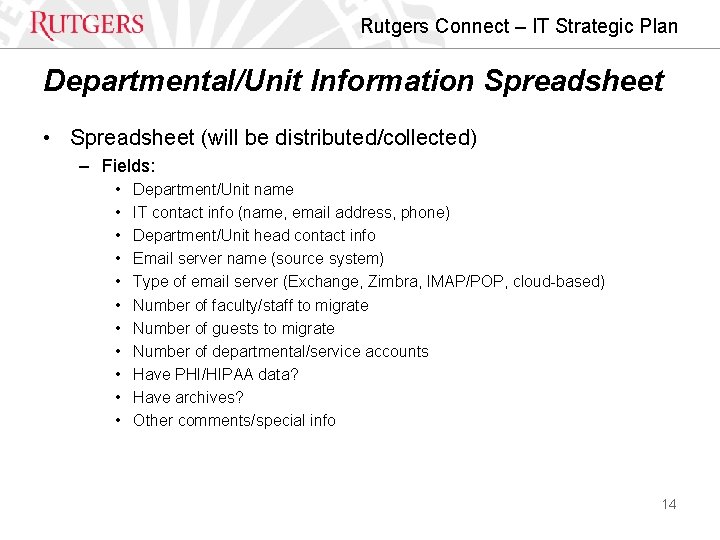
Rutgers Connect – IT Strategic Plan Departmental/Unit Information Spreadsheet • Spreadsheet (will be distributed/collected) – Fields: • • • Department/Unit name IT contact info (name, email address, phone) Department/Unit head contact info Email server name (source system) Type of email server (Exchange, Zimbra, IMAP/POP, cloud-based) Number of faculty/staff to migrate Number of guests to migrate Number of departmental/service accounts Have PHI/HIPAA data? Have archives? Other comments/special info 14
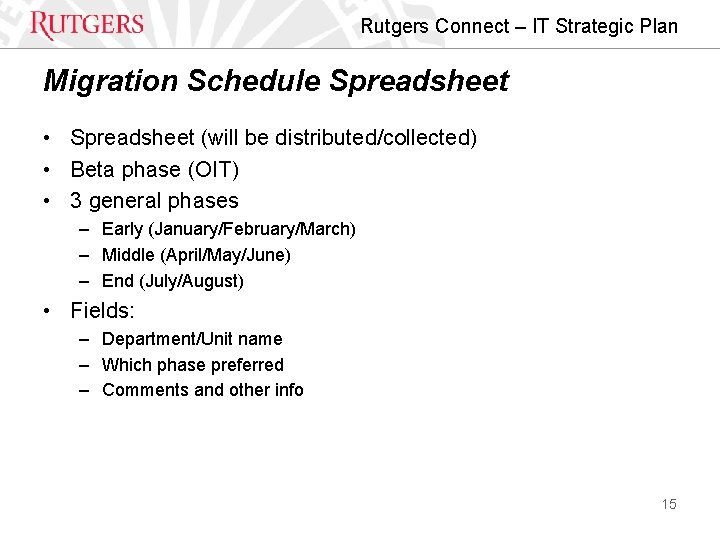
Rutgers Connect – IT Strategic Plan Migration Schedule Spreadsheet • Spreadsheet (will be distributed/collected) • Beta phase (OIT) • 3 general phases – Early (January/February/March) – Middle (April/May/June) – End (July/August) • Fields: – Department/Unit name – Which phase preferred – Comments and other info 15
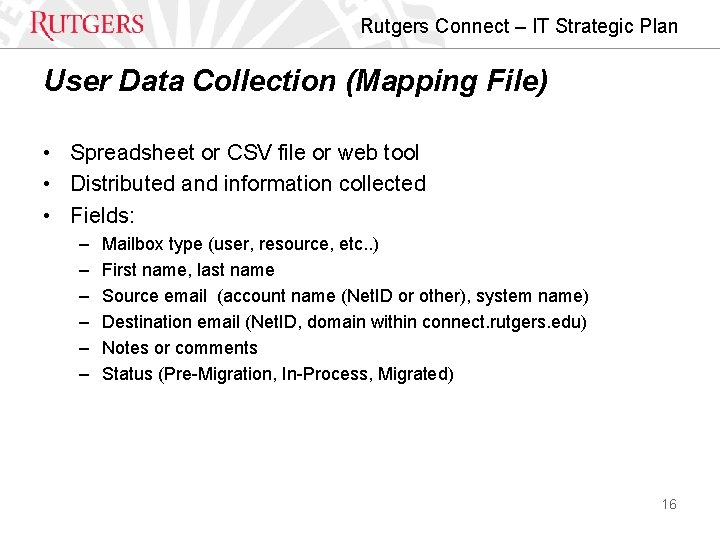
Rutgers Connect – IT Strategic Plan User Data Collection (Mapping File) • Spreadsheet or CSV file or web tool • Distributed and information collected • Fields: – – – Mailbox type (user, resource, etc. . ) First name, last name Source email (account name (Net. ID or other), system name) Destination email (Net. ID, domain within connect. rutgers. edu) Notes or comments Status (Pre-Migration, In-Process, Migrated) 16
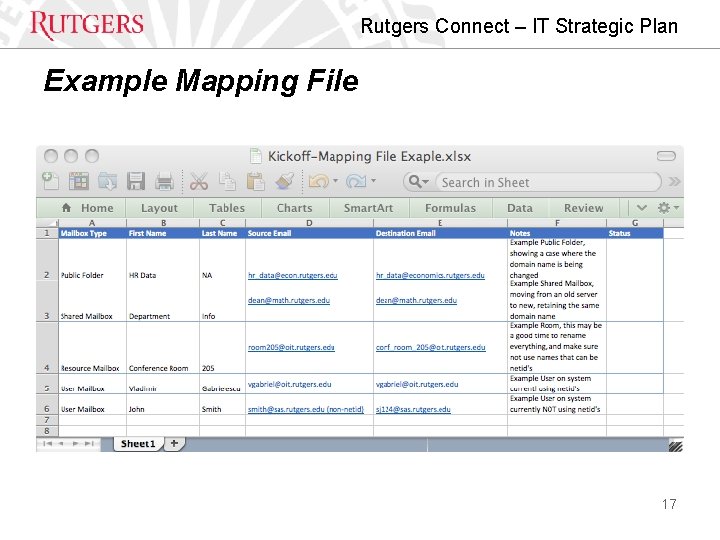
Rutgers Connect – IT Strategic Plan Example Mapping File 17
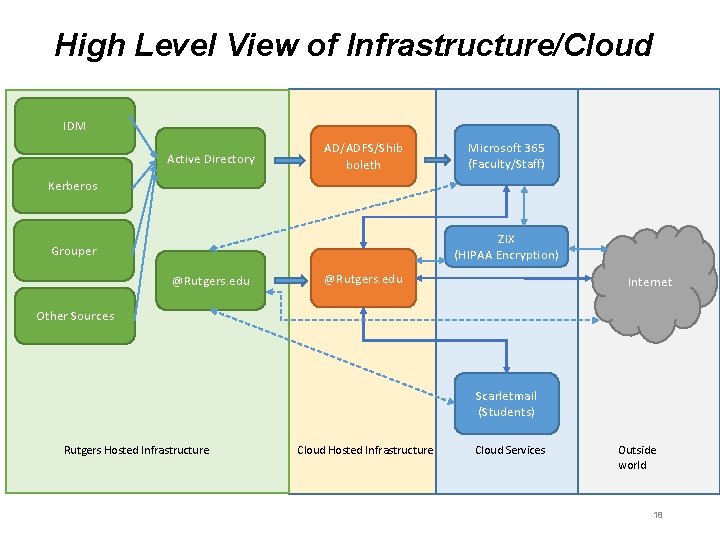
High Level View of Infrastructure/Cloud IDM Active Directory AD/ADFS/Shib boleth Microsoft 365 (Faculty/Staff) Kerberos ZIX (HIPAA Encryption) Grouper @Rutgers. edu Internet Other Sources Scarletmail (Students) Rutgers Hosted Infrastructure Cloud Services Outside world 18
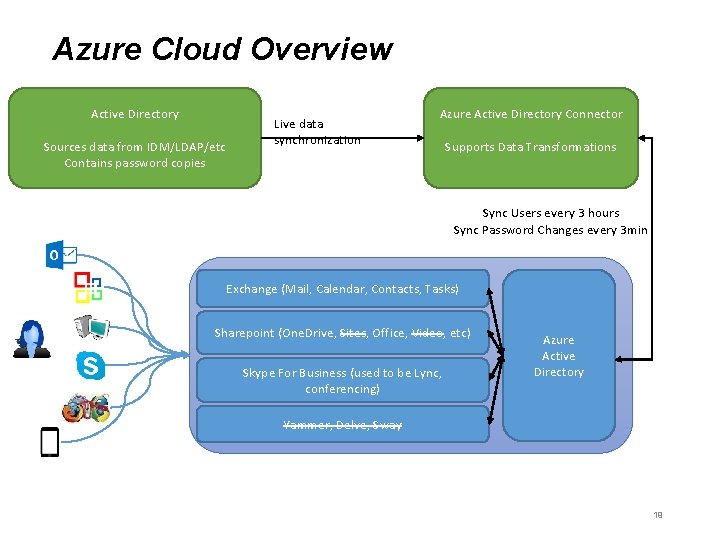
Azure Cloud Overview Active Directory Sources data from IDM/LDAP/etc Contains password copies Live data synchronization Azure Active Directory Connector Supports Data Transformations Sync Users every 3 hours Sync Password Changes every 3 min Exchange (Mail, Calendar, Contacts, Tasks) Sharepoint (One. Drive, Sites, Office, Video, etc) Skype For Business (used to be Lync, conferencing) Azure Active Directory Yammer, Delve, Sway 19
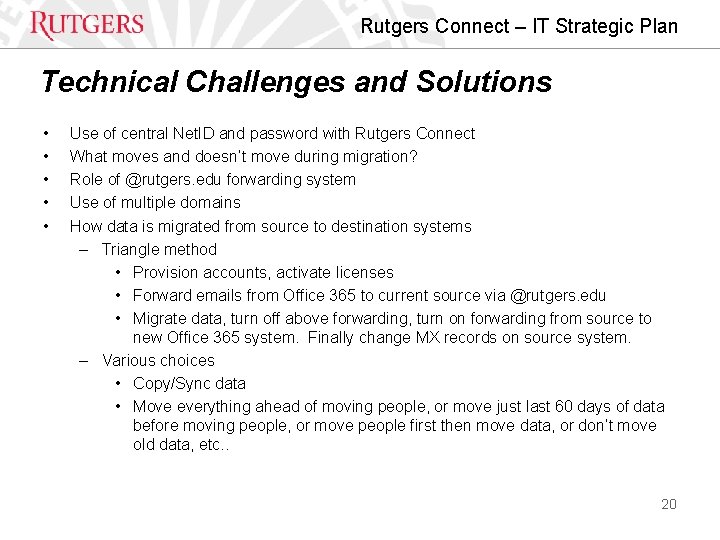
Rutgers Connect – IT Strategic Plan Technical Challenges and Solutions • • • Use of central Net. ID and password with Rutgers Connect What moves and doesn’t move during migration? Role of @rutgers. edu forwarding system Use of multiple domains How data is migrated from source to destination systems – Triangle method • Provision accounts, activate licenses • Forward emails from Office 365 to current source via @rutgers. edu • Migrate data, turn off above forwarding, turn on forwarding from source to new Office 365 system. Finally change MX records on source system. – Various choices • Copy/Sync data • Move everything ahead of moving people, or move just last 60 days of data before moving people, or move people first then move data, or don’t move old data, etc. . 20
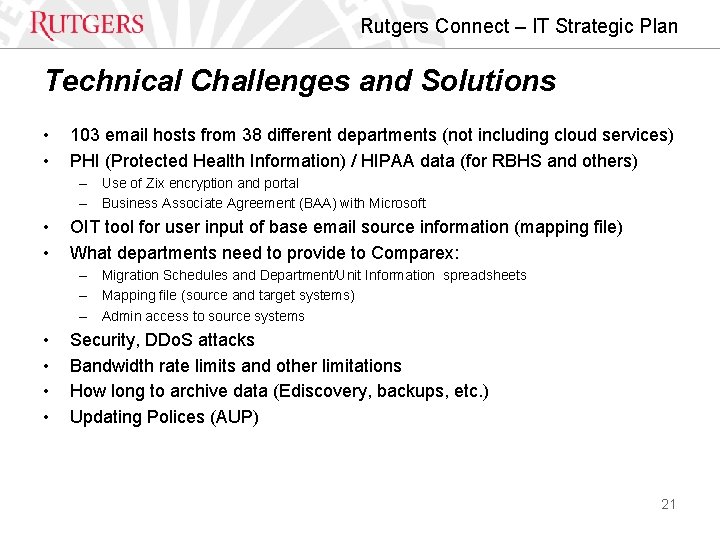
Rutgers Connect – IT Strategic Plan Technical Challenges and Solutions • • 103 email hosts from 38 different departments (not including cloud services) PHI (Protected Health Information) / HIPAA data (for RBHS and others) – Use of Zix encryption and portal – Business Associate Agreement (BAA) with Microsoft • • OIT tool for user input of base email source information (mapping file) What departments need to provide to Comparex: – Migration Schedules and Department/Unit Information spreadsheets – Mapping file (source and target systems) – Admin access to source systems • • Security, DDo. S attacks Bandwidth rate limits and other limitations How long to archive data (Ediscovery, backups, etc. ) Updating Polices (AUP) 21
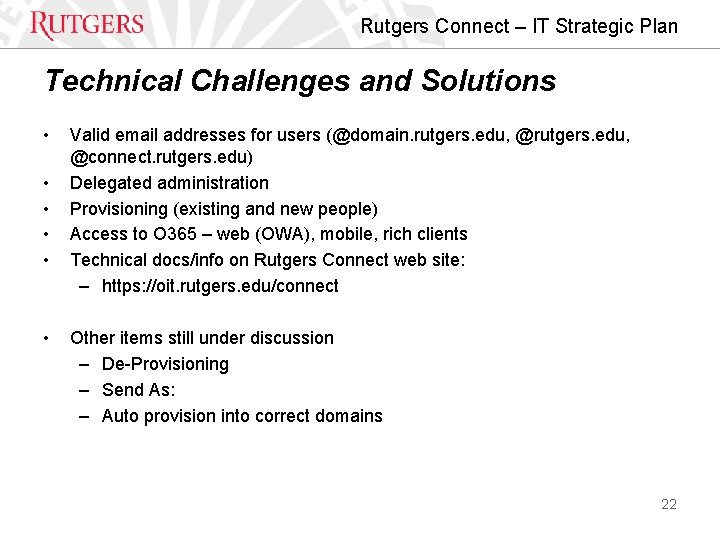
Rutgers Connect – IT Strategic Plan Technical Challenges and Solutions • • • Valid email addresses for users (@domain. rutgers. edu, @connect. rutgers. edu) Delegated administration Provisioning (existing and new people) Access to O 365 – web (OWA), mobile, rich clients Technical docs/info on Rutgers Connect web site: – https: //oit. rutgers. edu/connect Other items still under discussion – De-Provisioning – Send As: – Auto provision into correct domains 22
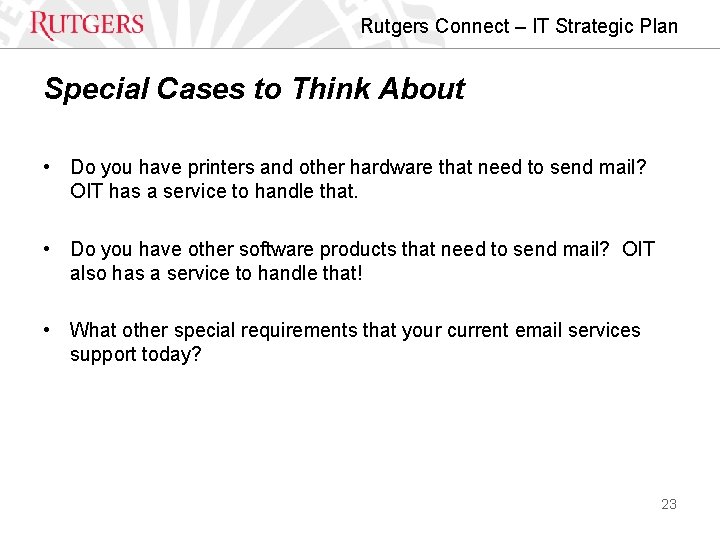
Rutgers Connect – IT Strategic Plan Special Cases to Think About • Do you have printers and other hardware that need to send mail? OIT has a service to handle that. • Do you have other software products that need to send mail? OIT also has a service to handle that! • What other special requirements that your current email services support today? 23
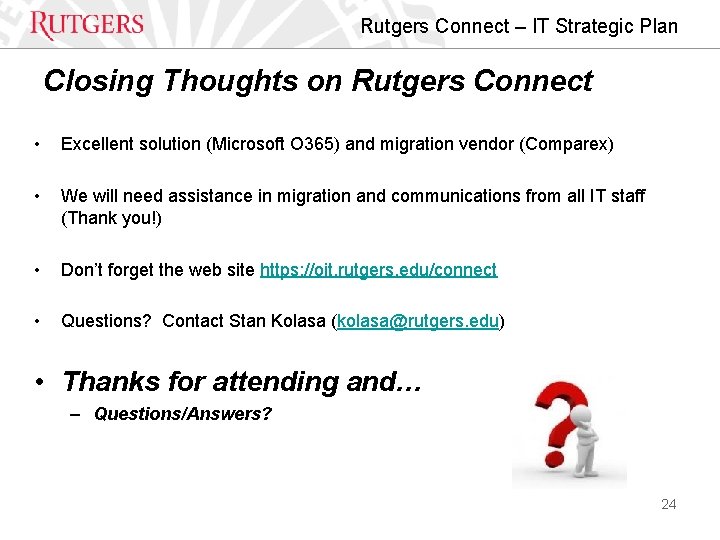
Rutgers Connect – IT Strategic Plan Closing Thoughts on Rutgers Connect • Excellent solution (Microsoft O 365) and migration vendor (Comparex) • We will need assistance in migration and communications from all IT staff (Thank you!) • Don’t forget the web site https: //oit. rutgers. edu/connect • Questions? Contact Stan Kolasa (kolasa@rutgers. edu) • Thanks for attending and… – Questions/Answers? 24